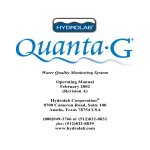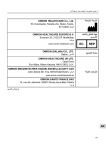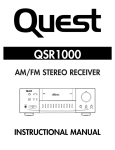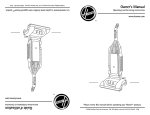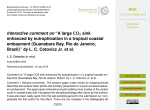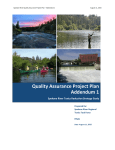Download Quality Assurance Project Plan (QAPP) Friends of the Bay
Transcript
Quality Assurance Project Plan (QAPP) Stream and Outfall Monitoring Program Friends of the Bay Oyster Bay, New York July 2007 Fuss & O’ Neill 78 Interstate Drive West Springfield, MA 01089 QUALITY ASSURANCE PROJECT PLAN Friends of the Bay Stream and Outfall Monitoring Program 2.0 TABLE OF CONTENTS SECTION PAGE 1.0 TITLE AND APPROVALS......................................................................................................I 2.0 TABLE OF CONTENTS........................................................................................................II 3.0 DISTRIBUTION LIST ............................................................................................................. 1 4.0 PROJECT AND TASK ORGANIZATION........................................................................ 2 4.1 Project Organization and Personnel Responsibilities............................................... 2 4.2 Communication Pathways............................................................................................ 3 4.3 Modifications to QAPP ................................................................................................ 3 5.0 SPECIAL TRAINING NEEDS AND CERTIFICATION .............................................. 3 5.1 Project Management Personnel Training................................................................... 3 5.2 Volunteer and Municipal Employee Training ........................................................... 5 5.3 Corrective Procedures................................................................................................... 5 5.4 Laboratory Accreditations............................................................................................ 5 6.0 PROBLEM DEFINITION AND BACKGROUND ......................................................... 5 6.1 Problem Definition........................................................................................................ 5 6.2 Background ..................................................................................................................... 6 7.0 PROJECT AND TASK DESCRIPTION.............................................................................. 6 8.0 QUALITY OBJECTIVES AND CRITERIA FOR MEASUREMENT DATA ............ 9 8.1 Data Quality Objectives................................................................................................ 9 8.2 Measurement Performance Criteria..........................................................................10 8.2.1 Precision........................................................................................................... 10 8.2.1.1 Sampling Measurement Systems.................................................10 8.2.1.2 Laboratory Measurement Systems .............................................11 8.2.2 Accuracy........................................................................................................... 11 8.2.2.1 Field Measurement Systems ........................................................12 8.2.2.2 Laboratory Measurement Systems .............................................12 8.2.3 Bias.................................................................................................................... 12 8.2.4 Representativeness ......................................................................................... 12 8.2.5 Data Comparability ........................................................................................ 13 8.2.6 Data Completeness ........................................................................................ 13 8.2.7 Data Sensitivity ............................................................................................... 14 9.0 NON-DIRECT MEASUREMENTS.................................................................................... 14 9.1 Data from Other Sources ........................................................................................... 14 9.2 Surrogate Data.............................................................................................................. 14 10.0 FIELD MONITORING REQUIREMENTS..................................................................... 14 10.1 Monitoring Process Design........................................................................................ 14 10.1.1 “Rotating”Outfall Selection ......................................................................... 15 10.1.2 Addition of Monitoring Locations .............................................................. 16 10.1.3 Removal of Monitoring Locations .............................................................. 16 F:\P2005\1349\A10\S&O\Final\S&O QAPP.doc Report (MA) ii QUALITY ASSURANCE PROJECT PLAN Friends of the Bay Stream and Outfall Monitoring Program 10.2 10.3 10.4 10.5 10.1.4 Sampling Parameters...................................................................................... 17 Data Use between Programs...................................................................................... 18 Monitoring Methods ...................................................................................................18 Field Quality Control................................................................................................... 19 Surrogate Analysis Methods....................................................................................... 20 11.0 ANALYTICAL REQUIREMENTS ..................................................................................... 20 11.1 Analytical Methods ...................................................................................................... 20 11.2 Analytical Quality Control .......................................................................................... 20 11.2.1 Equipment Blanks.......................................................................................... 20 11.2.2 Trip Blanks ...................................................................................................... 20 11.2.3 Temperature Control Blank.......................................................................... 21 11.2.4 Field (Blind) Duplicate Samples................................................................... 21 11.2.5 Fixed Laboratory QC .................................................................................... 21 12.0 SAMPLE HANLDING AND CUSTODY PROCEDURES .......................................... 21 13.0 TESTING, INSPECTION, MAINTENANCE, AND CALIBRATION.....................22 13.1 Instrument/Equipment Testing, Inspection, and Maintenance........................... 22 13.2 Instrument/Equipment Calibration and Frequency .............................................. 22 13.3 Inspection/Acceptance of Supplies and Consumables ......................................... 22 14.0 DATA MANAGEMENT ....................................................................................................... 22 15.0 ASSESSMENT AND RESPONSE ACTIONS.................................................................. 23 16.0 DATA REVIEW, VERIFICATION, VALIDATION, AND USABILITY ................. 23 16.1 Data Review, Verification and Validation ................................................................ 23 16.2 Data Usability ............................................................................................................... 24 17.0 REPORTING, DOCUMENTATION, AND RECORDS .............................................. 24 TABLES 1 Water Quality Monitoring Program Personnel Responsibilities 2 Summary of Monitoring Locations 3 Parameters and Methods 4 Data Quality Objectives for the Stream and Outfall Monitoring Program 5 Sampling Design Logistics 6 Field Parameters and Limitations 7 Field Quality Control Requirements 8 Sampling Method Requirements PAGE 4 7 7 10 17 19 19 22 FIGURES 1 Stream and Outfall Monitoring Program Organizational Chart PAGE 2 F:\P2005\1349\A10\S&O\Final\S&O QAPP.doc Report (MA) iii QUALITY ASSURANCE PROJECT PLAN Friends of the Bay Stream and Outfall Monitoring Program APPENDICES A Standard Operating Procedures B Monitoring Locations Map C Laboratory Accreditations D Laboratory QA/QC Procedures E Quanta Manual F LaMotte DO Kit Manual G Field Data Sheet H Electronic Data Format I Outfall Inventory Form J Nassau County Outfall Map F:\P2005\1349\A10\S&O\Final\S&O QAPP.doc Report (MA) END OF REPORT iv 3.0 DISTRIBUTION LIST The following individuals and organizations will receive a copy of the Friends of the Bay Stream and Outfall Monitoring Program approved Quality Assurance Project Plan (QAPP) and any subsequent revisions. • • • • • • • • • • • • • • • • • • • • • • • • • Mark Tedesco, United States Environmental Protection Agency Paula Zevin, United States Environmental Protection Agency Deborah Long, United States Fish and Wildlife Service Megan Grubb, United States Army Corps of Engineers Susan White, National Oceanic & Atmospheric Administration Peter Scully, Regional Director, Region I New York State Department of Environmental Conservation Charlie de Quillfeldt, New York State Department of Environmental Conservation Rick D'Amico, New York State Department of Environmental Conservation Christine Olsen, Connecticut Department of Environmental Protection Greg Capobianco, New York State Department of State, Division of Coastal Resources Dennis Mildner, New York State Department of State, Division of Coastal Resources John Jacobs, Nassau County Department of Health Vito Mineo, Suffolk County Department of Health Services Kenneth G. Arnold, Nassau County Director of Public Works Thomas F. Maher, Nassau County Director of Environmental Coordination Carrie Meek Gallagher, Deputy Director of Planning for Suffolk County Sherry Forgash, Nassau County Soil and Conservation Water District Neil Bergin, Commissioner, Town of Oyster Bay Department of Environmental Resources James Byrne, Town of Oyster Bay, Department of Public Works Eric Swenson, Hempstead Harbor Protection Committee Kimberly Zimmer, New York State Sea Grant Ailene Rogers, Cornell Cooperative Extension of Suffolk County David Relyea, Co-Owner, Frank M. Flower and Sons Oyster Company Thomas D. Galasso, Commissioner, Oyster Bay Sewer District Jim Schultz, North Oyster Bay Baymen’ s Association F:\P2005\1349\A10\S&O\Final\S&O QAPP.doc Report (MA) 1 4.0 PROJECT AND TASK ORGANIZATION 4.1 Project Organization and Personnel Responsibilities The Stream and Outfall Monitoring Program that will be implemented by Friends of the Bay will complement the existing open water body monitoring program within the Oyster Bay/Cold Spring Harbor estuary. The objectives of the stream and outfall monitoring program are to establish current baseline water quality conditions in the watershed, identify water quality impacts from potential point and non-point pollution sources, begin developing a water quality database for the watershed to guide environmental decision-making, and measure the progress toward meeting water quality goals in the watershed. These objectives will be accomplished by collecting samples from 10 major discharges into the estuary. These discharges include streams, ponds, an untreated sewage discharge, and a ‘ rotating’outfall that will change for each event in an effort to identify other pollutant sources (criteria for selecting the ‘ rotating’outfall are presented in Section 10.1). Samples will be collected four times per year. Two of these monitoring events will occur following a period without precipitation (“dry”events), and the remaining two will occur during precipitation events (“wet”events). The dry events will be used to characterize background constituent inputs, and the wet events will be used to estimate additional pollutant loadings that occur as a result of precipitation runoff. Samples will be analyzed for a variety of biological, chemical, and physical parameters including fecal coliform and escherichia coli bacteria, ammonia, nitrate/nitrite, total kjeldahl nitrogen, chemical oxygen demand, total phosphorus, turbidity, dissolved oxygen, hardness, lead, copper, zinc, pH, and temperature. The organizational chart prepared for this project, the Friends of the Bay Stream and Outfall Monitoring Program, is presented in Figure 1. The Quality Assurance (QA) Officer and Field Sampling Leader are responsible for the implementation of the QAPP. Table 1 presents the responsibilities of the personnel that are involved with the project. For the purposes of this QAPP, the Program Manager, Field Sampling Leader, and QA Officer positions are considered to be the managers of this project (Project Managers). Board of Directors Advisory Board Program Manager QA Officer Field Sampling Leader/ QAPP Coordinator Volunteers Figure 1: Friends of the Bay Stream and Outfall Monitoring Program Organizational Chart F:\P2005\1349\A10\S&O\Final\S&O QAPP.doc Report (MA) 2 4.2 Communication Pathways Tasks to be accomplished during the monitoring events will be communicated between field personnel and managers following the Standard Operating Procedures presented in Appendix A. The QAPP will be reviewed by the Program Manager, Field Sampling Leader, and QA Officer at the beginning of each monitoring season. If issues arise during monitoring program implementation, these personnel will discuss and institute any necessary changes. Issues pertaining to field activities or laboratory analyses will be addressed by the Program Manager, QA Officer, or the Field Sampling Leader. 4.3 Modifications to QAPP Modifications to this QAPP will be initiated by the Program Manager. When documenting amendments to the QAPP, the reasons for the changes will be outlined in a revision/modification log as will a description of how the changes are expected to affect the quality and usability of the data to be collected. Proposed changes to the QAPP will be submitted to EPA for review and approval. 5.0 SPECIAL TRAINING NEEDS AND CERTIFICATION 5.1 Project Management Personnel Training Managers for Friends of the Bay Stream and Outfall Monitoring Program are required to be familiar with this QAPP and the Standard Operating Procedures (SOPs) presented in Appendix A. Additionally, the QA Officer will be trained in the use of the data verification procedures presented in Section 16. The Field Sampling Leader will be trained in the operation, calibration, and maintenance of field data collection equipment and will be familiar with appropriate field sampling procedures. Training will be provided by an individual that is experienced with similar monitoring equipment and sampling techniques (i.e. an experienced volunteer or staff member, field staff from a lab, etc.). Training provided by the sampling equipment manufacturers, if available, is preferred. The QA Officer and Field Sampling Leader should have prior water quality monitoring experience through this program, a similar program, or through work or education. Project management performance will be evaluated during any cooperative monitoring events undertaken with similar water quality monitoring groups or environmental monitoring professionals (e.g.., representatives from EPA, Coalition to Save Hempstead Harbor/Hempstead Harbor Protection Committee, Nassau County Department of Health, South Mall Analytical Labs). Deficiencies will be corrected with the procedures presented in Section 0. F:\P2005\1349\A10\S&O\Final\S&O QAPP.doc Report (MA) 3 Table 1: Water Quality Monitoring Program Personnel Responsibilities Title Board of Directors Advisory Board Name Fritz Coudert Beth Dalton-Costello Dee Jae Diliberto Matthew T. Meng Stephen Gatfield Roderick Williams Leland Hairr John M. Williams Michael Held Rosemary Bourne Clayton A. Prugh Dr. Dorothea Cappadona David Relyea Michael Chalos Brian Walsh Carolyn Core-Kenavan Christopher Pascucci Roger L. Bahnik Elizabeth Roosevelt Carter Bales Lawrence Schmidlapp Wendy Doremus Clinton Smith Ralph Fumante Cynthia Stebbins John Grace Frances R. Storrs Barry Lamb Jean Thatcher Frances Leone Affiliation Friends of the Bay 1. 2. 3. 4. Recommends changes to monitoring program Reviews and approves the QAPP Discusses and approves changes in monitoring program Reviews and approves budgets Friends of the Bay 1. 2. 3. Recommends changes to monitoring program Recommends changes to the QAPP Discusses and approves changes in monitoring program 1. 2. 3. 4. 1. 2. 3. Reviews and approves changes to the QAPP Determines if QAPP revisions are necessary Maintains correspondence with other groups Coordinates grant applications Organizes daily operation of monitoring program Schedules activities related to monitoring program Ensures that equipment are properly maintained and that consumables are available Train volunteers and field samplers in the procedures described in this QAPP Procures analytical services Supervises sample handling Tracks samples to verify that they reach the laboratory Recommends changes to the QAPP when necessary Reports data quality deficiencies to Program Manager Oversees audits or data validation as mandated by this QAPP Assesses whether laboratory elements outlined in the QAPP are followed Monitors laboratory compliance with the QAPP and oversees data verification activities Program Manager Kyle Rabin, Executive Director Friends of the Bay Field Sampling Leader Patricia Aitken, WQMP Coordinator Friends of the Bay Quality Assurance Officer David Relyea, Board of Director Friends of the Bay Field Sampler Varies Friends of the Bay F:\P2005\1349\A10\S&O\Final\S&O QAPP.doc Report (MA) Responsibility 4. 5. 6. 7. 1. 2. 3. 4. 5. 1. 2. 3. Assists the Program Manager as necessary Collects samples and collects and records field data Assists in maintaining field equipment 4 5.2 Volunteer and Municipal Employee Training Prospective volunteers and municipal employees (hereinafter “volunteers”or “volunteer”) will meet with Project Managers for information regarding the monitoring program. Interested individuals will be formally trained before participating in a monitoring event. Training will include a discussion of this QAPP, the program’ s SOPs, and any other procedures that are necessary. Topics will typically include: • • • • • • Monitoring program background and purpose. The QAPP and SOPs. Field equipment care and maintenance, including: o Calibration o Checking the calibration o Checking items that wear (membrane, etc.) Appropriate sample collection procedures. Sample handling and labeling. Potential safety hazards. Hands-on volunteer training will be provided during regularly scheduled sampling events. Volunteer performance will be monitored informally by Project Managers during sampling, or during cooperative sampling events with members of other groups or environmental professionals. Deficiencies will be corrected with the procedures presented in Section 5.3. A volunteer will not be permitted to sample without the Field Sampling Leader or his/her designee unless s(he) has proven to be familiar with this QAPP, the SOPs, and has demonstrated proficiency with required procedures. 5.3 Corrective Procedures Individuals requiring additional instruction will receive instruction in the field at the time of sampling or will receive additional training prior to the next sampling event in which they participate. Systematic (group-wide) deficiencies may require revision of the monitoring protocols, QAPP, Standard Operating Procedures, Data Quality Objectives (see Section 8.0), and other program documents. Deficiencies will be noted and the training program revised to improve future groupwide performance. 5.4 Laboratory Accreditations Accreditations for the Nassau County Department of Health Laboratory are in Appendix C. 6.0 PROBLEM DEFINITION AND BACKGROUND 6.1 Problem Definition The project consists of water quality monitoring of selected streams and storm drainage system outfalls within the Mill Neck Creek, Oyster Bay, and Cold Spring Harbor watersheds on the north shore of Long Island. The program will complement Friends of the Bay’ s Open Water Body Monitoring Program, which is designed to monitor ambient water quality conditions in the Oyster Bay/Cold Spring Harbor complex. The data will be used to: F:\P2005\1349\A10\S&O\Final\S&O QAPP.doc Report (MA) 5 • • • • • • • Identify potential pollutant sources in the watershed. Track known or suspected pollutant sources in the watershed. Associate land use activities with water quality problems. Monitor aquatic habitats. Investigate long-term trends in water quality parameter levels. Guide municipal and county level environmental planning, policy, and compliance efforts (i.e. the Phase II Stormwater Program, inappropriate land development, TMDL development). Measure progress towards meeting water quality goals in the watershed. Potential data users include Friends of the Bay, Nassau County Department of Health, Nassau County Department of Public Works, Suffolk County Department of Health Services, the Interstate Environmental Commission, the New York State Department of Environmental Conservation, the Connecticut Department of Environmental Protection (Office of Long Island Sound Programs), Long Island Sound Study, U.S. Fish and Wildlife Service, the Town of Oyster Bay, the Town of Huntington, and the other communities and municipalities surrounding the embayment complex. 6.2 Background The Oyster Bay/Cold Spring Harbor Complex, the cleanest estuary in western Long Island Sound, is a vital ecological, economic and recreational resource. However, the estuary and the surrounding watershed have been facing increasing challenges in recent years. Among the threats are: polluted stormwater runoff; illegal dumping; untreated sewage; haphazard, uncoordinated, and unsustainable development; loss of open space and habitat; dammed streams and other barriers that inhibit fish passage; and non-native invasive species. The Stream and Outfall Monitoring Program that will be implemented by Friends of the Bay will complement the existing open water body monitoring program within the Oyster Bay/Cold Spring Harbor estuary. The objectives of the stream and outfall monitoring program are to establish current baseline water quality conditions in the watershed, identify water quality impacts from potential point and non-point pollution sources, begin developing a water quality database for the watershed to guide environmental decision-making, and measure the progress toward meeting water quality goals in the watershed. The collected data will support the Oyster Bay/Cold Spring Harbor Complex Harbor Management Plan, and establish background data to support the preparation of a State of the Watershed Report and a Watershed Action Plan. 7.0 PROJECT AND TASK DESCRIPTION Friends of the Bay will monitor selected inflows to Mill Neck Creek, Oyster Bay, and Cold Spring Harbor. These inflows may include streams, pond outflows, stormwater discharges, and wastewater discharges. Table 2 presents a summary of the monitoring locations selected for this program. A map of these monitoring locations is attached as Appendix A. The selected monitoring locations include major tributary inflows into the embayment complex, known pollutant point sources, and uncharacterized point sources. Friends of the Bay may revise the F:\P2005\1349\A10\S&O\Final\S&O QAPP.doc Report (MA) 6 list of monitoring locations (i.e. add or remove locations) based on the monitoring results and subsequent investigations). Table 2. Summary of Monitoring Locations ID OBS –1 OBS –2 Location The Birches Sewage Outfall Beaver Lake Outflow DeForest Pond Outflow St. John’ s Pond Outflow Rotating Outfall Varies OBS –3 Beekman Creek OBS –4 Upper Mill River OBS –5 Mill River Outflow OBS –6 White’ s Creek OBS –7 Tiffany Creek OBS –8 OBS –9 OBS –10 Coordinates 40º54’ 17”N 73º34’ 57”W 40º53’ 15”N 73º33’ 48”W 40º52’ 34”N 73º32’ 34”W 40º52’ 01”N 73º32’ 29”W 40º52’ 27”N 73º32’ 25”W 40º52’ 27”N 73º31’ 41”W 40º52’ 19”N 73º30’ 11”W 40º52’ 14”N 73º27’ 41”W 40º51’ 25”N 73º27’ 48”W Description Adjacent to end of pipe, accessible from Meleny Road South side of Robert De Graff Causeway upstream of and adjacent to waterfall West Side of West Shore Road South Side of Glen Cove Road adjacent to apartments Mill River upstream of Beekman Creek culvert and tidal influence Adjacent to South Street upstream of tidal influence, near Commander Oil Terminal North side of Cove Neck Road North of intersection of Shore Road and Spring Street in Cold Spring Harbor South of road on top of dam adjacent to fish hatchery, south of Route 25A and west of Lawrence Hill Road Select 1 outfall during each wet weather event, and 1 outfall where discharge is occurring during a dry weather event. See Section 10.1 for detailed outfall selection criteria A number of these monitoring locations are near the Friends of the Bay Open Water Body Water Quality Monitoring Program monitoring locations. Collected data from the stream and outfall monitoring program may be used to identify the input location of elevated pollutant levels that are observed as part of the open water body program (see Section 10.0 for a detailed discussion). Collected data will include field measurements taken at the time of sampling, as well as laboratory analysis of collected samples. Parameters will include general physical and water quality constituents (e.g., specific conductivity, temperature, dissolved oxygen) as well as nutrients (e.g., species of nitrogen) and common stormwater pollutants (e.g., metals, bacteria). Table 3 presents a summary of parameters that will be monitored as part of this program, including applicable water quality standards. Table 3: Parameters and Methods Constituent Fecal Coliform Escherichia Coli Standard (Class C Waters) 6 NYCRR 703 Use of Data Indicate possible pollution by animal or human feces Indicate pollution by mammalian feces F:\P2005\1349\A10\S&O\Final\S&O QAPP.doc Report (MA) Method Monthly geomean for minimum of 5 samples 200 #/mL SM 9221E N/A EPA 1600 7 Laboratory NCDH Laboratory NCDH Laboratory Constituent Ammonia NO2/NO3 Total Kjeldahl Nitrogen Chemical Oxygen Demand Total phosphorus Specific Conductance Total Suspended Solids Turbidity Standard (Class C Waters) 6 NYCRR 703 Use of Data Calculate nutrient loadings, indicate possible fertilizer or sewage pollution, indicate aquatic toxicity Calculate nutrient loadings, indicate fertilizer pollution Calculate nutrient loadings, calculate total nitrogen Assess loadings of oxygendepleting compounds, oils, greases, and biodegradable pollutants Assess nutrient enrichment in watershed Identify road salt runoff and industrial loadings, calculate DO saturation Identify watershed sources of particulate material for solids loadings Secondary measure of solids, for future substitution for TSS (See Section 10.4) Method Laboratory 2 mg/L for water source. Temperature and pH dependent for aquatic toxicity LACHAT 10107-06-1-B South Mall Analytical Labs 10 mg/L EPA 354.1/353.3 South Mall Analytical Labs Sum of TKN and NO2/NO3 10 mg/L LACHAT 10107-06-2 South Mall Analytical Labs N/A EPA 410.1 South Mall Analytical Labs None in amounts that will result in growth of algae, weeds, and slimes. EPA 365.3 South Mall Analytical Labs Dissolved solids <500 mg/L* Table 3 of ISO 7888-1985 Field None that will cause deposition or impair water from best usages SM 18-20 2540D South Mall Analytical Labs Reference condition for EPA Ecoregion 84 = 1.78 FTU EPA 180.1/SM 2130B South Mall Analytical Labs Dissolved Oxygen Identify oxygen-depleted inputs For non-trout waters, daily average of samples 5 mg/L, each sample 4 mg/L EPA 360.1 Field Hardness Used to calculate toxicity of other parameters N/A EPA 130.2 South Mall Analytical Labs Lead Indicate industrial runoff, identify toxicity EPA 200.7 South Mall Analytical Labs Copper Indicate industrial runoff, identify toxicity EPA 200.7 South Mall Analytical Labs Zinc Indicate industrial runoff, identify toxicity EPA 200.7 South Mall Analytical Labs pH Ammonia toxicity is pH dependent between 6.5 and 8.5 S.U. Electrometric Field Temperature Identify thermal pollution, calculate DO saturation 90ºF for non-trout waters 70ºF for trout waters Other Criteria† Electrometric Field Hardness-dependent. Typical values are 0.026 and 0.0010 mg/L acute and chronic toxicity, respectively** Hardness-dependent. Typical values are 0.0043 and 0.0032 mg/L acute and chronic toxicity, respectively** Hardness-dependent. Typical values are 0.0297 and 0.0422 mg/L acute and chronic toxicity, respectively** *Total dissolved solids = 0.64 x Specific Conductance, per the Quanta manual (Appendix E). **For hardness = 30 mg/L †See 6 NYCRR 704 Four sampling events will occur each year as part of this monitoring program. Two of these annual monitoring events will be dry weather events, where samples will be collected following F:\P2005\1349\A10\S&O\Final\S&O QAPP.doc Report (MA) 8 at least 72 hours of dry weather (no previous storms of 0.1 inch or greater). These results will be used to evaluate dry weather stream and outfall characteristics, and identify possible illicit discharges. The other two annual monitoring events will be wet weather events, where samples will be collected no more than 6 hours following the start of a precipitation event of 0.5 inches or more, and that occurred at least 72 hours after a previous storm event of 0.1 inch or greater (i.e., following a minimum 72-hour antecedent dry period). The sampling events will also be timed throughout the year to capture a variety of runoff conditions. Timing will include: • • • • One dry weather event in spring will be characteristic of spring runoff when high groundwater levels result in increased runoff flow. One dry weather event in late summer when stream flows are likely to be low, to characterize the quality of stream base flow. One wet weather event in late winter/early spring, after snowmelt, assess stream and outfall water quality shortly after the winter deicing season. One wet weather event in summer or fall to quantify typical stormwater quality characteristics. The collected data will be summarized each year in the Friends of the Bay water quality monitoring Annual Report, along with data from the open water body monitoring program. The data may be used in other reports as well, including a planned State of the Watershed report and Watershed Action Plan. The Field Sampling Leader will be present during monitoring events and will be assisted by volunteers. In instances where the field sampling leader will not be present, experienced volunteers that are familiar with this QAPP, the SOPs, and have demonstrated proficiency with the required procedures may sample with no supervision, provided that the Field Sampling Leader reviews and approves documentation resulting from the monitoring event (i.e., field data sheets, laboratory results). 8.0 QUALITY OBJECTIVES AND CRITERIA FOR MEASUREMENT DATA 8.1 Data Quality Objectives Data quality objectives (DQOs) specify the quality of environmental data required to support decision making processes. The generation and use of quality data is important to the assessment of water quality within the harbor. Table 4 presents general DQOs for the stream and outfall monitoring program. A discussion of measurement performance criteria is presented in Section 8.2. F:\P2005\1349\A10\S&O\Final\S&O QAPP.doc Report (MA) 9 Table 4: General Data Quality Objectives for the Stream and Outfall Monitoring Program Constituent Precision Accuracy Range or Reporting Limit Coliform and Enterococci Variable, dependent on dilution N/A, use ± 30% for duplicates <2 to 160,000 MPN/100mL 0.001 mg/L ± 30% 0.040 mg/L 0.001 mg/L ± 30% 0.010 mg/L 0.001 mg/L ± 30% 0.020 mg/L 1 mg/L ± 30% 10 mg/L 0.001 mg/L ± 30% 0.010 mg/L 4 digits ± 5% 0 to 100 mS/cm 1 mg/L ± 20% 5 mg/L 0.1 NTU 0.2 mg/L < 20 mg/L 0.1 mg/L 0.001 mg/L 0.001 mg/L 0.001 mg/L 0.1 su 0.01ºC ± 20% 0.1 NTU ± 10% 0 - 50 mg/L ± 30% ± 30% ± 30% ± 30% ± 0.3 SU ±5ºC 0.1 mg/L 0.001 mg/L 0.001 mg/L 0.001 mg/L 0 - 14 su -5 to 50ºC Ammonia (concentration) Nitrate/Nitrite Total Kjeldahl Nitrogen Chemical Oxygen Demand Total phosphorus Specific Conductance Total Suspended Solids Turbidity Dissolved Oxygen Hardness Lead Copper Zinc pH Temperature 8.2 Measurement Performance Criteria Data quality can be described in terms of precision, accuracy, completeness, representativeness, and comparability. Each of these terms is discussed in the following subsections. 8.2.1 Precision Precision is defined as a measure of mutual agreement among individual measurements of the same type. In the case of laboratory analytical data, precision will be used to describe the reproducibility of the analytical data. 8.2.1.1 Sampling Measurement Systems To assess precision in the field, a duplicate sample for all parameters to be analyzed by a laboratory will be collected nominally for every 20 samples per matrix for all parameters. The collection of field duplicates measures a combination of field and laboratory precision, thereby exhibiting more variability than a laboratory duplicate. Duplicates will not be obtained from split samples. Additionally, a duplicate sample for parameters to be field-analyzed will be collected and analyzed for every 20 samples. Dissolved oxygen results from the Quanta meter will be validated with a sample from one location per monitoring event that will be analyzed by the modified Winkler titration method. F:\P2005\1349\A10\S&O\Final\S&O QAPP.doc Report (MA) 10 A calculation to determine Relative Percent Difference (RPD) between two corresponding sample results is performed. Relative Percent Difference (RPD) is used as a measure of precision. RPD limits are matrix and compound dependent. RPD is defined as follows: RPD = Conc(p) - Conc(d) (1/2) (Conc(p) + Conc(d)) * 100 Where: Conc(p) = Primary Sample Concentration, the first sample collected at that location Conc(d) = Duplicate Sample Concentration, the second sample collected at that location Precision performance criteria are included in Table 5 and Table 6. If a calculated RPD falls outside the criteria range, the discrepancy will be addressed on a case-by-case basis since the results are method, parameter and matrix dependent. 8.2.1.2 Laboratory Measurement Systems The objective concerning precision is to equal or exceed the precision demonstrated in the analytical methods on samples of a similar matrix. Relative Percent Difference (RPD) is used as a measure of precision. The laboratory will analyze matrix spikes/matrix spike duplicates for relative percent difference. RPD is defined as follows: RPD = MSR - MSDR (1/2) (MSR + MSDR) * 100 Where: MSR = matrix spike recovery MSDR = matrix spike duplicate recovery The absolute value of the recovery difference is used in the above equation. Recovery limits are matrix and compound dependent. If necessary, corrective action by the laboratories will be performed according to the provisions of their Quality Assurance Plans. The Nassau County Health Department Lab implements Quality Assurance Standard Operating Procedures (SOPs) presented in Standard Methods (See Appendix D). South Mall Analytical Labs implements its own Quality Assurance Systems Manual, which is presented in Appendix D as well. 8.2.2 Accuracy Accuracy can be defined as the degree of agreement of a measurement with an accepted reference or true value. Accuracy is generally expressed as the ratio of the measured value to the true value, which gives a measure of bias inherent in the system. Accuracy can be assessed both in the field and in the laboratory. F:\P2005\1349\A10\S&O\Final\S&O QAPP.doc Report (MA) 11 8.2.2.1 Field Measurement Systems Accuracy will be measured for field activities to assess the performance of the project measurement systems. On the day of each monitoring event, the Quanta sonde and datalogger will be calibrated for dissolved oxygen (DO), salinity, and pH. The instrument will be calibrated using the procedure outlined in the user manual, presented in Appendix E. The calibration will then be checked by: • • • Comparing DO results from the Quanta for one location to a result obtained via Winkler Titration for the same location. Comparing pH and specific conductance results from the Quanta to standard pH and specific conductance solutions (calibration solution) during the monitoring event (see Appendix E for details). Comparing the Quanta temperature results to results from a thermometer during the monitoring event. These checks will be performed in the field during sampling. Calibration acceptance criteria, where applicable, are defined as DQOs in Table 6. 8.2.2.2 Laboratory Measurement Systems Laboratory accuracy will be determined from laboratory control and surrogate samples, published historical data, method validation studies and experience with similar samples. The goal for spiked sample recoveries will be +/- 30%, since concentrations vary by compound. These concentrations vary from one compound to another. Quality Assurance SOPs implemented by the laboratories are presented in Appendix D. 8.2.3 Bias Bias is the systematic or persistent distortion of a measurement process causing errors in one direction. Bias will be evaluated by considering factors associated with the sampling program design (i.e., time of sampling, weather conditions, choice of sampling sites), and through validation measurements using a modified Winkler titration method as described elsewhere in this plan. 8.2.4 Representativeness The monitoring locations selected for the stream and outfall monitoring program are intended to monitor major freshwater inflows into Oyster Bay, Cold Spring Harbor, and Mill Neck Creek (e.g. stream and pond discharges),as well as point discharges, such as wastewater, and non-point source discharges, such as runoff from construction sites and development in the watershed. The monitoring program includes a “rotating”monitoring location that can change from event to event in an effort to identify pollutant sources. Details regarding the selection of this outfall are presented in Section 10.1. Additionally, one monitoring location is upstream of the Mill River discharge to the estuary. This location was selected to examine changes in pollutant contributions within the Mill River watershed. The reach between the upstream and F:\P2005\1349\A10\S&O\Final\S&O QAPP.doc Report (MA) 12 downstream monitoring locations includes an apartment complex, numerous residences, Mill Pond, and freshwater wetlands. If other locations of interest are identified (e.g., if the rotating outfall identifies significant pollutant sources), they will be considered for inclusion in this monitoring program. Since these monitoring locations represent the major identified water and nutrient inputs to the estuary, a complete sampling event is intended to characterize the discharges to the estuary. Since the current intended use of the data is to characterize constituent levels in some of the major anthropogenic and tributary inputs to the estuary that have currently been identified, there is no specific representativeness requirement; e.g. if a sample is not collected during an event, the validity of the dataset will not be compromised. However, if the data is to be used for other purposes, care will be taken to ensure that the collected data is representative for the intended use. In such an instance, the project managers will assess the data and the intended use and will determine if the intended use is appropriate, or recommend changes to the program that will result in collection of appropriate data. The intended use will be assessed based on the required location (e.g. does the intended user require data for one tributary, comprehensive inputs to the estuary, or will the data be for comparison to another location?), the required parameters, analytical methods, reporting limits, etc. (e.g. does the intended use require total phosphorus to assess loadings, or orthophosphate to assess immediate availability to microorganisms?), the frequency of the data (e.g. are two wet and two dry events per year adequate?), and other factors that cannot currently be anticipated. The existing dataset will then be compared to the proposed use to determine if the needs are met. If the dataset existing at that time does not meet the intended use, the program managers will assess changes that need to be made to meet the use (e.g. require a lower reporting limit) and modify the QAPP accordingly. The modified QAPP will be submitted to EPA for approval. It is important to note that results from OBS-4 will not be directly representative of discharges to the estuary since it is located upstream. 8.2.5 Data Comparability Comparability is an expression of the confidence with which one data set can be compared to another. The comparability objective is to collect and analyze samples using methods which will demonstrate that current data are comparable to data collected in previous and future investigations for this study area. The comparability of data is addressed by using standard protocols for the collection of field samples and by using standard methodologies for analytical procedures which were used in past investigations. If, for instance, it is determined that the laboratory used a different method than one specified, an evaluation will occur and document whether this has compromised the comparability of the data. 8.2.6 Data Completeness Data completeness is the fraction of the planned data that is collected during a sampling program. Since a goal of the program is to monitor pollutant contributions to the embayment during varying meteorological conditions, it is important to attempt to monitor each location during each monitoring event. Program managers should evaluate the dataset if a sample cannot be collected, and attach appropriate qualifiers to the event results if necessary. F:\P2005\1349\A10\S&O\Final\S&O QAPP.doc Report (MA) 13 The completeness goal for each monitoring event is 80% (i.e. at least 8 of the 10 outfalls are sampled each time). The overall completeness goal for the program shall be 90% (i.e. only four samples of the 40 samples per year that are proposed to be collected can be missed). This arrangement will allow for some flexibility if difficulties arise during a particular event while ensuring that an adequate number of samples are collected overall. However, uncollected or unanalyzed samples may not affect the goal of identifying potential pollutant sources (e.g. a high metals value at a particular outfall could still be useful as identifying a pollutant source or event even if the overall dataset does not meet the completeness criterion). As such, single sample data may be used to identify potential pollutant sources without the dataset meeting the completeness requirement. 8.2.7 Data Sensitivity Sensitivity is the lowest detection limit of the method or instrument for each of the measurement parameters of interest. Laboratory analyses have preset limits of detection for the nitrogen analyses as well as the coliform bacteria and enterococci. Field sampling equipment have published specifications that include detection limits. Table 4 presents detection limits for the monitoring program water quality parameters. 9.0 NON-DIRECT MEASUREMENTS 9.1 Data from Other Sources No additional data sources have been selected to be used in the monitoring program reports and data analysis. If other data is identified (e.g., Nassau County outfall monitoring data), its usability and comparability will be assessed. Such assessments will be included in this section of future revisions of the QAPP. 9.2 Surrogate Data The proposed monitoring program includes turbidity and total suspended solids analysis such that turbidity measurements may be used by Friends of the Bay to estimate suspended solids levels in the future if a strong correlation is shown to exist between the two parameters. The method that will be used for this analysis is presented in Section 10.4. 10.0 FIELD MONITORING REQUIREMENTS The monitoring program follows a judgment-based design intended to compare collected data with historical data and to provide a baseline for comparison with future monitoring results. A description of the monitoring locations, and the rationale for the selection of those locations, is presented in Section 8.2.4. The monitoring locations are presented in Appendix B. 10.1 Monitoring Process Design The Friends of the Bay stream and outfall monitoring program is intended to identify potential upland sources of pollutants and causes of water quality impacts in the Oyster Bay, Cold Spring Harbor, and Mill Neck Creek estuary complex. F:\P2005\1349\A10\S&O\Final\S&O QAPP.doc Report (MA) 14 The monitoring program includes a “rotating”stormwater or wastewater outfall monitoring location that can change from event to event in an effort to identify pollutant sources given limited resources. Additionally, one monitoring location is upstream of the Mill River discharge to the estuary. This location was selected to examine changes in pollutant contributions within the Mill River watershed. The reach between the upstream and downstream monitoring locations includes an apartment complex, numerous residences, Mill Pond, and freshwater wetlands. Stream and pond discharge monitoring locations include: • • • • • • • OBS-2, Beaver Lake Outflow OBS-3, Beekman Creek OBS-5, Mill River Outflow OBS-6, White’ s Creek OBS-7, Tiffany Creek OBS-8, DeForest Pond Outflow OBS-9, St. John’ s Pond Outflow Paired upstream and downstream locations include: • • OBS-4, Upper Mill River OBS-5, Mill River Outflow Wastewater and stormwater discharge monitoring locations include: • • OBS-1, The Birches sewage outfall OBS-10, Rotating Outfall 10.1.1 “Rotating”Outfall Selection Given the numerous stormwater outfalls to Oyster Bay and Cold Spring Harbor that have been identified by Nassau County, and the limited staff and financial resources of the Friends of the Bay Stream and Outfall Monitoring Program, a “rotating”outfall monitoring location is proposed for collection of regular monitoring data during the beginning of the program. The rotating outfall approach will allow flexibility for Friends of the Bay to select and monitor outfalls based on observations and data collected during monitoring. The rotating outfall will be selected prior to each monitoring event, during regular open water body monitoring, or previous stream and outfall monitoring events. A quantitative rating system will be used to rank the outfalls based on the potential for water quality impacts, such as the presence of dry weather flows and poor discharge quality. When an outfall is identified for monitoring, it will be recorded in the Stream and Outfall Program Outfall Inventory Form (presented in Appendix I). The following information will be recorded: • • • A unique outfall identifier GPS coordinates of the outfall The type of outfall (e.g. pipe or swale, construction material, etc.) F:\P2005\1349\A10\S&O\Final\S&O QAPP.doc Report (MA) 15 • • • • The dimensions of the outfall Item A, whether flow was observed from the outfall (a ‘ 0’will be recorded if no flow is present, and a ‘ 1’will be recorded if flow was occurring) Item B, whether precipitation has occurred in the previous 24 hours (1 = yes, 2 = no) Items C through G, qualitative assessments of flow rate, color, suspended material, odor, and floatables, respectively (each on a scale of 0 - 5) Program managers will add the results of Items C through G, and multiply by the product of Items A and B. The result will be a numerical value that can be used to rank the outfalls by sampling priority based on qualitative visual assessments, where outfalls with the highest values will be sampled first. The formula will result in the ranking of outfalls with discharges during dry weather (e.g. illicit discharges) as twice the value of wet-weather discharges. If no flow is observed, the outfall is ranked ‘ 0’and will be reassessed during a precipitation event. A clear, colorless, odorless discharge that is trickling during dry weather (such as the discharge of a spring in Cold Spring Harbor) will be ranked twice as high as a similar discharge during wet weather, but will be ranked lower than a slightly turbid, colored discharge with a strong odor but no floatables during wet weather. The outfall for the first monitoring event will be identified from the outfall map prepared for the estuary by Nassau County outfall map, as amended. A copy of this map is presented as Appendix J. 10.1.2 Addition of Monitoring Locations If other locations of interest are identified (e.g., if the rotating outfall identifies the potential for significant pollutant sources), they will be considered for inclusion as regular monitoring locations in this monitoring program. To make this determination, program managers will use the following criterion as a guide: • “Significant”will mean that the results for at least one parameter are above the 85th percentile of results from that parameter from other monitoring locations Based on the assessment of the data, program managers may consider adding a location even if it does not meet this criterion (e.g. two parameter levels are near but do not exceed the 85th percentile values). 10.1.3 Removal of Monitoring Locations Program managers may consider removing monitoring locations following the first year of sampling if the monitoring results for that location are consistent and relatively low in level. To make this determination, program managers will use the following criteria as a guide: • • “Consistency”will mean that the results for each parameter vary by no more than +/50% from the running mean from the beginning of the program “Low in level”will mean below the 25th percentile of results for that parameter from all the locations F:\P2005\1349\A10\S&O\Final\S&O QAPP.doc Report (MA) 16 Program managers may consider removing locations that are close to meeting one or more of these criteria. 10.1.4 Sampling Parameters Sampling parameters have been selected to characterize inputs to the estuary that could be toxic to aquatic life and indicate potential impacts from commercial and industrial land use (lead, copper, zinc, ammonia), to identify sources of nutrients that could result in algae blooms and subsequent low DO levels within the estuary and watershed waterbodies (Ammonia, NO2/NO3, Total Kjeldahl Nitrogen, Total phosphorus), to track low dissolved oxygen inputs, to quantify inputs of pollutants that consume oxygen upon discharge to the estuary (Chemical Oxygen Demand), and to quantify inputs of particulate matter to the estuary (Total Suspended Solids, turbidity). Other parameters that are proposed for measurement are used to compare levels of other pollutants to significant thresholds (specific conductance, pH, hardness, temperature), to identify sources of bacteria pollution (E. Coli and Fecal Coliform), and to screen for potential illicit discharges, including potable water, domestic wastewater, and industrial discharges. Table 3 presents the intended use of each parameter. Samples will be collected from the ten monitoring locations during two wet weather and two dry weather sampling events each year. Table 5 summarizes the sampling design logistics Table 5: Sampling Design Logistics Type of sample Constituent Number of Locations Sample Type Bacteriological Fecal Coliform 10 Grab sample Bacteriological Escherichia Coli 10 Grab sample Chemical Ammonia 10 Grab sample Chemical NO2/NO3 10 Grab sample 10 Grab sample 10 Grab sample 10 Grab sample 10 In-situ with Quanta 10 Grab sample Chemical Demand Chemical Physical Physical Total Kjeldahl Nitrogen Chemical Oxygen Demand Total phosphorus Specific Conductance Total Suspended Solids Physical Turbidity 10 Grab sample Chemical Dissolved Oxygen 10 In-situ with Quanta Chemical Hardness 10 Grab sample Chemical Lead 10 Grab sample F:\P2005\1349\A10\S&O\Final\S&O QAPP.doc Report (MA) 17 Sampling Frequency 2 wet and 2 dry events/yr 2 wet and 2 dry events/yr 2 wet and 2 dry events/yr 2 wet and 2 dry events/yr 2 wet and 2 dry events/yr 2 wet and 2 dry events/yr 2 wet and 2 dry events/yr 2 wet and 2 dry events/yr 2 wet and 2 dry events/yr 2 wet and 2 dry events/yr 2 wet and 2 dry events/yr 2 wet and 2 dry events/yr 2 wet and 2 dry events/yr Type of sample 10.2 Constituent Number of Locations Sample Type Chemical Copper 10 Grab sample Chemical Zinc 10 Grab sample Physical pH 10 In-situ with Quanta Physical Temperature 10 In-situ with Quanta Sampling Frequency 2 wet and 2 dry events/yr 2 wet and 2 dry events/yr 2 wet and 2 dry events/yr 2 wet and 2 dry events/yr Data Use between Programs The data collected as part of the Stream and Outfall Monitoring Program may be useful to Friends of the Bay to identify potential causes of in-harbor water quality concerns. These concerns include high pollutant levels (such as high nitrogen levels or high bacteria levels) that were identified as part of the Open Water Body Water Quality Monitoring Program. Several of the stream and outfall monitoring locations are near open water monitoring locations. These stations include: • • • • OBS-1, which is less than 1.5 miles upstream of open water body locations FB-17, FB16, FB-14, and FB-13. OBS-2, which is less than 1.5 miles upstream of FB-15, FB-14, and FB-13 OBS-3 and OBS-5 are each within approximately ¼ mile of FB-10 OBS-7 is near FB-7 Since OBS-1 and OBS-2 are major known pollutant sources and surface water discharges to Mill Neck Creek, samples at these locations may be useful in tracking sources of bacteria pollution that have previously been identified in the Creek. High bacteria levels have been identified at FB-10 as well. Both Mill Pond and Beekman Creek discharge to Oyster Bay in that area. Sampling these two discharges as OBS-5 and OBS-3, respectively, will assist Friends of the Bay in determining or ruling out potential bacterial sources in that location. Finally, OBS-7 is located near FB-7. If pollutants of concern are identified at FB-7, OBS-7 may assist in tracking the source into the watershed. However, the data collected by the two programs may not be directly comparable since different parameters are proposed for collection (e.g. E. Coli instead of enterococci), and detailed analysis of the data collection methods have not been completed. As such, it may not be possible to analyze the data from both sources together. This limitation will not preclude the use of the data for tracking pollutant sources, since fecal pollution as measured by E. Coli in freshwater may still be traceable as enterococci in an estuarine receiving water. Additionally, differences in the timing of sample collection between the two monitoring programs may limit comparison of the two datasets. 10.3 Monitoring Methods F:\P2005\1349\A10\S&O\Final\S&O QAPP.doc Report (MA) 18 The Friends of the Bay stream and outfall monitoring program Standard Operating Procedures, presented as Appendix A, contain field data collection methods, operating instructions field analytical equipment, an equipment list, and field decontamination procedures. Table 6 presents methods used by field equipment and the limitations of those methods. Table 6: Field Parameters and Limitations Constituent Method Specific Conductance Dissolved Oxygen Dissolved Oxygen pH Temperature 10.4 Table 3 of ISO 78881985 EPA 360.2 (Winkler) EPA 360.1 (Electrometric) Electrometric Electrometric Achievable Detection Limit Sampling Equipment/Bottl e Range Quanta, in field N/A 0-100 mS/cm Lamotte kit 0.2 mg/L 1-25 mg/L Quanta, in field N/A 0-50 mg/L Quanta, in field Quanta, in field N/A N/A 0-14 su -5-50 ºC Field Quality Control Parameters monitored in the field are recorded on a copy of the field data sheet presented in Appendix F. Field equipment is maintained as discussed in the SOPs presented in Appendix A. Table 7 presents a summary of field quality control requirements. Field quality control requirements are performed as necessary to assess field monitoring equipment and techniques, and to assess field sampling procedures for parameters that are analyzed by a laboratory. Table 7: Field Quality Control Requirements Constituent Quality Indicator Field QC Check QC Action Frequency DQO Corrective Action Coliform and Enterococci Precision Duplicate sample Once per 20 samples ± 30% Assess sampling technique Coliform, Enterococci Accuracy, Representativeness Temperature Control Sample Each monitoring event 2 to 8ºC Assess sample handling technique Ammonia (concentration) Precision Duplicate sample Nitrate/Nitrite Precision Duplicate sample Precision Duplicate sample Precision Duplicate sample Once per 20 samples ± 30% Precision Duplicate sample Once per 20 samples ± 30% Accuracy Check known reagent Once per event ± 5% Precision Duplicate sample Precision Duplicate sample Total Kjeldahl Nitrogen Chemical Oxygen Demand Total phosphorus Specific Conductance Total Suspended Solids Turbidity F:\P2005\1349\A10\S&O\Final\S&O QAPP.doc Report (MA) Once per 20 samples Once per 20 samples Once per 20 samples Once per 20 samples Once per 20 samples 19 ± 30% ± 30% ± 30% ± 20% ± 20% Assess sampling and analysis technique Assess sampling and analysis technique Assess sampling and analysis technique Assess sampling and analysis technique Assess sampling and analysis technique Assess instrument calibration Assess sampling and analysis technique Assess sampling and analysis technique Constituent Quality Indicator Field QC Check QC Action Frequency DQO Dissolved Oxygen Accuracy Winkler titration Hardness Precision Duplicate sample Lead Precision Duplicate sample Copper Precision Duplicate sample Zinc Precision Duplicate sample pH Accuracy Check known reagent Once per event ± 0.3 SU Temperature Accuracy Thermometer Once per event +/- 1 ºC 10.5 Once per event Once per 20 samples Once per 20 samples Once per 20 samples Once per 20 samples ± 0.5 mg/L ± 30% ± 30% ± 30% ± 30% Corrective Action Assess instrument calibration Assess sampling and analysis technique Assess sampling and analysis technique Assess sampling and analysis technique Assess sampling and analysis technique Assess instrument calibration Assess instrument calibration Surrogate Analysis Methods Turbidity data may be used to estimate suspended solids levels using a correlation between datasets1. Friends of the Bay will collect both turbidity and TSS data and will correlate TSS to turbidity, following every four monitoring events, by linear regression. If the coefficient of determination resulting from this (R2 value) is greater than or equal to 0.9 and the correlation is statistically significant (p value of less than or equal to 0.05), Friends of the Bay will define the relationship as valid, and may estimate suspended solids levels from turbidity in future reporting and discontinue total suspended solids analysis. If R2 is less than 0.9 or the p value is greater than 0.05, Friends of the Bay will continue to analyze samples for TSS and turbidity. 11.0 ANALYTICAL REQUIREMENTS Friends of the Bay will submit samples to laboratories for the majority of the parameters included in the program. Bacteria analysis will be performed by the Nassau County Department of Health laboratory, and analysis of other parameters will be performed by South Mall Analytical Labs, Inc. 11.1 Analytical Methods Each laboratory is accredited for the parameters that it will analyze, and will use the method listed in Table 3. Each lab will follow applicable internal QA/QA procedures and procedures described in the appropriate test method. 11.2 Analytical Quality Control 11.2.1 Equipment Blanks Dedicated sampling equipment will be used; therefore no equipment blanks are required. 1 Christensen, V.G., Jian, Xiaodong, Ziegler, A.C., 2000, Regression Analysis and Real-Time Water-Quality Monitoring to Estimate Constituent Concentrations, Loads, and Yields in the Little Arkansas River, SouthCentral Kansas, 1995-99. U. S. Geological Survey Water-Resources Investigations Report 00-4126. F:\P2005\1349\A10\S&O\Final\S&O QAPP.doc Report (MA) 20 11.2.2 Trip Blanks Volatile organic compounds will not be analyzed; thus, trip blanks are not required. 11.2.3 Temperature Control Blank A temperature control blank will be obtained from the NCDH laboratory prior to each sampling event. The blank will be packed with the samples to be analyzed for bacterial parameters, and the temperature checked upon delivery to the laboratory. 11.2.4 Field (Blind) Duplicate Samples Duplicate samples (i.e. true duplicates, not split samples) will be collected to check the precision of the laboratory analysis and field sampling procedures. Duplicate samples will be analyzed for the same parameters as the corresponding primary samples collected at the same time. The duplicate sample set will be assigned a different sample number than the original set so that the sample identity is blind to the laboratory. One duplicate sample will be collected nominally per twenty samples per matrix and submitted to the laboratory. 11.2.5 Fixed Laboratory QC Quality control samples that will be initiated by the laboratory (i.e., method blanks, instrument blanks, MS/MSDs, etc.) will be analyzed in accordance with their quality assurance procedures and Laboratory Methods Manual. 12.0 SAMPLE HANLDING AND CUSTODY PROCEDURES The majority of the measurements taken as part of the monitoring program are recorded in the field. Bacterial and nitrate/nitrite samples are labeled with a specific site identifier, the date, and the name of the sampler on a supplied data sheet. The samples are stored upright in a cooler with ice (for temperature control) during the monitoring event and are immediately transported to the laboratory once sampling is completed. A temperature control vial is checked to assure the samples were maintained within the required temperature range (2°-8°C). If the temperature control sample is out of range, the results are flagged and qualified. Table 8 presents preservation and holding time requirements for the analyses performed by laboratories. All other parameters are field measured and dedicated samples collected for these purposes are not held or preserved. A Chain of Custody (COC) document is completed to record the sample location/Site ID, data and time of sampling. This document remains with the field samples to document sample transfers. A field data sheet is completed on-site at the time of sampling. Table 8: Sampling Method Requirements Constituent Coliform and Enterococci Ammonia Bottle Preserve Sampling Method Max Holding Time 250-mL plastic Sterile, iced Grab 6 hours 300-mL plastic H2SO4, iced Grab 28 days F:\P2005\1349\A10\S&O\Final\S&O QAPP.doc Report (MA) 21 Sampling Method Max Holding Time iced Grab 48 hours 500-mL plastic H2SO4, iced Grab 28 days 50-mL, plastic H2SO4, iced Grab 28 days 50-mL plastic iced Grab 28 days 100-mL plastic iced Grab 7 days 100-mL plastic 100-mL plastic 500-mL plastic 500-mL plastic 500-mL plastic iced H2NO3, iced H2NO3, iced H2NO3, iced H2NO3, iced Grab Grab Grab Grab Grab 48 hours 6 months 6 months 6 months 6 months Constituent Bottle Nitrate/Nitrite Total Kjeldahl Nitrogen Chemical Oxygen Demand Total phosphorus Total Suspended Solids Turbidity Hardness Lead Copper Zinc 100-mL plastic Preserve 13.0 TESTING, INSPECTION, MAINTENANCE, AND CALIBRATION 13.1 Instrument/Equipment Testing, Inspection, and Maintenance Equipment maintenance procedures are presented in the SOPs, included as Appendix A, and in the equipment-specific operation manuals, presented in Appendix E and Appendix F. 13.2 Instrument/Equipment Calibration and Frequency Equipment calibration procedures are presented in the SOPs, included as Appendix A, and in the equipment-specific operation manuals, presented in Appendix E and Appendix F. 13.3 Inspection/Acceptance of Supplies and Consumables Supplies needed for this monitoring program include sampling bottles, calibration solutions, and equipment replacement parts. Samples will be collected in bottles supplied by the laboratory scheduled to perform the analysis. Bottles will be inspected for signs of contamination (i.e. unexpected liquids, broken seals) and wear (i.e. cracks, indentations, scratched lid threads) before use. Calibration solutions and replacement parts will be obtained from the original manufacturer of the equipment. 14.0 DATA MANAGEMENT Field data is collected on a field data sheet during each sampling event (see Appendix G). Field data will be compiled electronically after each event. A sample of the electronic data repository is presented in Appendix H. The electronic file will be backed-up periodically. The original field data sheets will be maintained on file for at least five years. The Quality Assurance Officer will frequently (i.e. once per month) compare a sample of the field data sheets to the electronic file and edit any incorrectly entered data. Records of QAPP amendments will be maintained on-file at Friends of the Bay offices. A summary of changes and revisions from the previous version of the QAPP, along with a brief justification for the changes, will be appended to the front of the superseded QAPP in the file. F:\P2005\1349\A10\S&O\Final\S&O QAPP.doc Report (MA) 22 A record of the EPA pertinent approvals shall be maintained with each version of the document. 15.0 ASSESSMENT AND RESPONSE ACTIONS Volunteer training and review procedures are presented in Section 5.2. Management review procedures are presented in Section 16.0. Data review, verification, validation, and usability are discussed in Section 16.0. Data quality audits will be conducted at least once per season by the QA Officer or other project management members. Audits will consist of inspecting the Field Data Sheets, laboratory QA/QC data, and field duplicate RPD calculation, if available. Any deficiencies will be reported to the QAPP Manager, who will oversee the resolution of deficiencies. Possible courses of action include revising the QAPP, seeking assistance from the laboratories and other groups, and marking previously accepted data as invalid or provisional. The following is a list of possible occurrences that may require corrective action and the corresponding action that would likely occur: • • • 16.0 If any sample bottles break during transit such that insufficient sample is available to complete the analysis re-sampling may have to occur. If meters or other sampling equipment break or malfunction during sampling, efforts will be made to repair, re-calibrate, or replace them with back-up equipment. If there are unusual changes in detection limits, re-sampling and re-analysis may have to occur. DATA REVIEW, VERIFICATION, VALIDATION, AND USABILITY The objectives of data verification are to: • • • 16.1 Assess and summarize the analytical quality and defensibility of data for the end user. Document factors contributing to analytical error that may affect data usability, such as: data discrepancies, poor laboratory practices that impact data quality, site locations for which samples were difficult to analyze. Document any “sampling error”that may be identified by the data verification process, such as contaminated trip or equipment blanks, incorrect storage or preservation techniques, improper sampling containers, and improper sampling techniques. Data Review, Verification and Validation During or soon after a monitoring event, monitoring and quality control results will be reviewed by the Project Manager. Any unusual values will be flagged. Unusual values may include data quality objectives that are exceeded or not met, any changes in reporting or detection limits that are noted, unexpectedly large or small values that were recorded, any noted deviation from this QAPP, or any missing values. The QA Officer will compare manually-entered electronic data with the original data sheets to ensure the data was entered correctly. Any errors found will be corrected. The QA Officer will then examine and validate the reviewed data. Data that meets the DQOs and that is collected following the procedures presented in this QAPP are considered valid. Data that is inconsistent with these standards (data that was flagged) will be examined by the F:\P2005\1349\A10\S&O\Final\S&O QAPP.doc Report (MA) 23 Field Sampling Leader, QA Officer, and Project Manager (or a combination of at least two thereof) to determine the cause of the deficiency and evaluate the usability of the affected data. This data may be accepted, marked as conditional, or discarded. Depending on the outcome of the review, other actions may be taken. If equipment failure is suspected to be the reason for the problem, calibration or maintenance techniques will be reviewed and improved. If human error is suspected, team members will receive additional training as necessary. If data consistently violates DQOs, the SOPs and QAPP will be reviewed and revisions suggested to correct identified problems (e.g., due to more variability in the sampled system or site specific issues). Additionally, the DQOs will be evaluated and adjusted if they are unreasonably stringent. Any data discrepancies, DQO violations, or other conditions that are not anticipated by the QAPP will be resolved on a case-by-case basis. Pertinent program procedures and documents will be revised as necessary. EPA will be notified of modifications to the QAPP in order to approve changes. Friends of the Bay will attempt to track the sources of any unexpected conditions encountered during monitoring, such as unusually high monitoring results or exceedance of water quality standards. If appropriate, further investigation will be undertaken, or the situation will be referred to an appropriate state or local agency. 16.2 Data Usability The purpose of this QAPP is to provide data that is acceptable to current users, including those identified in Section 6.1. Input from data users will be considered during any revisions and modifications that may be made to this QAPP. Possible input could include revising data quality objectives, changing calibration procedures, and adjusting data verification techniques. User requirements and data quality problems will be considered on a case-by-case basis. For example, if the calculated relative percent different (RPD) for a nitrate field duplicate and the corresponding sample is greater than 30%, the difference may have resulted from variability in the sampled system, and the two results could be averaged. However, if the RPD for a laboratory matrix spike is larger than 30%, equipment problems may be present and the results from the sampling round for the noncompliant parameter should be discarded. The lab, other monitoring groups, EPA guidance documents, and other information will be consulted to determine the usability of a conditional sample. Collected data will be used for the intended purpose. For example, monitoring locations selected to monitor inflow concentrations of pollutants will not be included in evaluating ambient harbor water quality conditions. 17.0 REPORTING, DOCUMENTATION, AND RECORDS Friends of the Bay currently plans to present the data collected as part of the program in the following formats: • • Friends of the Bay’ s Annual Water Quality Reports. State of the Watershed Report and Watershed Action Plan for the Oyster Bay, Cold Spring Harbor, and Mill Neck Creek estuary that Friends of the Bay is currently planning to prepare. F:\P2005\1349\A10\S&O\Final\S&O QAPP.doc Report (MA) 24 • • • Presentations to the Public and interested organizations. Friends of the Bay’ s newsletter. Newspaper Letters to the Editor, interviews regarding pertinent local environmental topics, and other public press forums. Documentation and record keeping requirements are presented in Section 14. F:\P2005\1349\A10\S&O\Final\S&O QAPP.doc Report (MA) 25 APPENDIX A STANDARD OPERATING PROCEDURES F:\P2005\1349\A10\S&O\Final\S&O QAPP.doc Report (MA) Standard Operating Procedures (SOPs) Stream and Outfall Monitoring Program Friends of the Bay Oyster Bay, New York July 2007 Fuss & O’ Neill 78 Interstate Drive West Springfield, MA 01089 STANDARD OPERATING PROCEDURES Friends of the Bay Stream and Outfall Monitoring Program TABLE OF CONTENTS SECTION PAGE 1.0 PROGRAM OVERVIEW.........................................................................................................1 1.1 Sampling Parameters......................................................................................................1 1.2 Sampling Locations........................................................................................................3 2.0 USING FIELD EQUIPMENT................................................................................................3 2.1 Hydrolab Quanta............................................................................................................3 2.1.1 Calibration Procedures.....................................................................................4 2.1.2 Maintenance.......................................................................................................4 2.1.3 Operation...........................................................................................................4 2.2 LaMotte Kits...................................................................................................................5 2.2.1 Calibration Procedures.....................................................................................5 2.2.2 Maintenance.......................................................................................................5 2.2.3 Operation...........................................................................................................5 2.2.4 Chemical Waste.................................................................................................5 3.0 SAMPLING TECHNIQUES...................................................................................................6 3.1 Biological Parameters.....................................................................................................6 3.2 Chemical Parameters......................................................................................................6 3.2.1 Health and Safety..............................................................................................7 4.0 EQUIPMENT CHECKLIST ...................................................................................................7 ATTACHMENTS I Quanta Calibration Sheet II Surface Water Sampling Techniques F:\P2005\1349\A10\S&O\Final\App A S&O SOPs.doc END OF REPORT i 1.0 PROGRAM OVERVIEW The project consists of a stream and outfall water quality monitoring program in the watershed of the Oyster Bay/Cold Spring Harbor estuary complex on the north shore of Long Island. Four monitoring events will occur each year as part of this monitoring program. Two of these annual monitoring events will be dry weather events, where samples will be collected following at least 72 hours of dry weather (no previous storms of 0.1 inch or greater). These results will be used to evaluate dry weather stream and outfall characteristics, and identify possible illicit discharges. The other two annual monitoring events will be wet weather events, where samples will be collected no more than 6 hours following the start of a precipitation event of 0.5 inches or more, and that occurred at least 72 hours after a previous storm event of 0.1 inch or greater (i.e., following a minimum 72-hour antecedent dry period). The program will complement Friends of the Bay’ s Open Water Body Monitoring Program, which is designed to monitor ambient water quality conditions in the Oyster Bay/Cold Spring Harbor complex. The data will be used to: • • • • • • • Identify potential pollutant sources in the watershed. Track known or suspected pollutant sources in the watershed. Associate land use activities with water quality problems. Monitor aquatic habitats. Investigate long-term trends in water quality parameter levels. Guide municipal and county level environmental planning, policy, and compliance efforts (i.e. the Phase II Stormwater Program, inappropriate land development, TMDL development). Measure progress towards meeting water quality goals in the watershed. Potential data users include Friends of the Bay, Nassau County Department of Health, Nassau County Department of Public Works, Suffolk County Department of Health Services, the Interstate Environmental Commission, the New York State Department of Environmental Conservation, the Connecticut Department of Environmental Protection (Office of Long Island Sound Programs), Long Island Sound Study, U.S. Fish and Wildlife Service, the Town of Oyster Bay, the Town of Huntington, and the other communities and municipalities surrounding the embayment complex. 1.1 Sampling Parameters Table 1 presents monitoring parameters, methods, standards, and anticipated data uses for the stream and outfall monitoring program. A sample from each monitoring location will be analyzed for each parameter during each monitoring event. F:\P2005\1349\A10\S&O\Final\App A S&O SOPs.doc Report (MA) 1 Table 1: Parameters and Methods Constituent Fecal Coliform Escherichia Coli Ammonia NO2/NO3 Total Kjeldahl Nitrogen Chemical Oxygen Demand Orthophosphate Specific Conductance Total Suspended Solids Turbidity Standard (Class C Waters) 6 NYCRR 703 Use of Data Indicate possible pollution by animal or human feces Indicate pollution by mammalian feces Calculate nutrient loadings, indicate possible fertilizer or sewage pollution, indicate aquatic toxicity Calculate nutrient loadings, indicate fertilizer pollution Calculate nutrient loadings, calculate total nitrogen Assess loadings of oxygen-depleting compounds, oils, greases, and biodegradable pollutants Assess nutrient enrichment in watershed Identify road salt runoff and industrial loadings, calculate DO saturation Identify watershed sources of particulate material for solids loadings Secondary measure of solids, for future substitution for TSS (See Section 10.4 of QAPP) Method Laboratory Monthly geomean for minimum of 5 samples 200 #/mL SM 9221E NCDH Laboratory N/A EPA 1600 NCDH Laboratory 2 mg/L for water source. Temperature and pH dependent for aquatic toxicity LACHAT 10107-06-1-B South Mall Analytical Labs 10 mg/L EPA 354.1/353.3 South Mall Analytical Labs Sum of TKN and NO2/NO3 10 mg/L LACHAT 10107-06-2 South Mall Analytical Labs N/A EPA 410.1 South Mall Analytical Labs None in amounts that will result in growth of algae, weeds, and slimes. EPA 365.3 South Mall Analytical Labs Dissolved solids <500 mg/L* Table 3 of ISO 7888-1985 Field None that will cause deposition or impair water from best usages SM 18-20 2540D South Mall Analytical Labs Reference condition for EPA Ecoregion 84 = 1.78 FTU EPA 180.1/SM 2130B South Mall Analytical Labs Dissolved Oxygen Identify oxygen-depleted inputs For non-trout waters, daily average of samples 5 mg/L, each sample 4 mg/L EPA 360.1 Field Hardness Used to calculate toxicity of other parameters N/A EPA 130.2 South Mall Analytical Labs Lead Indicate industrial runoff, identify toxicity EPA 200.7 South Mall Analytical Labs Copper Indicate industrial runoff, identify toxicity EPA 200.7 South Mall Analytical Labs Zinc Indicate industrial runoff, identify toxicity EPA 200.7 South Mall Analytical Labs Hardness-dependent. Typical values are 0.026 and 0.0010 mg/L acute and chronic toxicity, respectively** Hardness-dependent. Typical values are 0.0043 and 0.0032 mg/L acute and chronic toxicity, respectively** Hardness-dependent. Typical values are 0.0297 and 0.0422 mg/L acute and chronic toxicity, respectively** F:\P2005\1349\A10\S&O\Final\App A S&O SOPs.doc Report (MA) 2 Constituent pH Temperature 1.2 Standard (Class C Waters) 6 NYCRR 703 Use of Data Ammonia toxicity is pH dependent Identify thermal pollution, calculate DO saturation Method Laboratory between 6.5 and 8.5 S.U. Electrometric Field 90ºF for non-trout waters 70ºF for trout waters Other Criteria† Electrometric Field Sampling Locations Table 2 lists monitoring locations that are proposed for the program. These locations are presented in the monitoring locations map included as Appendix B of the QAPP that has been prepared for the program. ID Location The Birches Sewage Outfall Beaver Lake Outflow Coordinates OBS –3 Beekman Creek OBS –4 Upper Mill River OBS –5 Mill River Outflow OBS –6 White’ s Creek OBS –7 Tiffany Creek OBS –8 DeForest Pond Outflow 40º54’ 17”N 73º34’ 57”W 40º53’ 15”N 73º33’ 48”W 40º52’ 34”N 73º32’ 34”W 40º52’ 01”N 73º32’ 29”W 40º52’ 27”N 73º32’ 25”W 40º52’ 27”N 73º31’ 41”W 40º52’ 19”N 73º30’ 11”W 40º52’ 14”N 73º27’ 41”W OBS –9 St. John’ s Pond Outflow 40º51’ 25”N 73º27’ 48”W OBS –10 Rotating Outfall Varies OBS –1 OBS –2 2.0 USING FIELD EQUIPMENT 2.1 Hydrolab Quanta Description Adjacent to end of pipe, accessible from Meleny Road South side of Robert De Graff Causeway upstream of and adjacent to waterfall West Side of West Shore Road West Side of Mill River Road adjacent to apartments Mill River upstream of Beekman Creek culvert and tidal influence Adjacent to South Street upstream of tidal influence, near Commander Oil Terminal North side of Cove Neck Road North of intersection of Shore Road and Spring Street in Cold Spring Harbor South of road on top of dam adjacent to fish hatchery, south of Route 25A and west of Lawrence Hill Road Select 1 outfall during each wet weather event, and 1 outfall where discharge is occurring during a dry weather event. See Section 10.1 for detailed outfall selection criteria The Hydrolab Quanta series datalogger and sonde is used to monitor DO, temperature, specific conductance, and pH within the water column. 2.1.1 Calibration Procedures Detailed calibration procedures for the Quanta series meter and sonde used by Friends of the Bay is presented in Appendix E of the QAPP. The Quanta is calibrated at the start of each monitoring event. The DO calibration is then checked by comparing the meter’ s reading at a F:\P2005\1349\A10\S&O\Final\App A S&O SOPs.doc Report (MA) 3 random location to the results of a Winkler Titration for grab samples collected at the same location. The meter’ s pH, specific conductance, and temperature calibrations will be checked in the same manner at one location. If the pH, DO, or specific conductance calibrations are found to have deviated beyond the Data Quality Objective (DQO) presented in Table 7 of the QAPP, the instrument will be recalibrated. If deviations occur in subsequent calibration checks, program managers will consider performing maintenance on the instrument, or shipping the instrument to the factory for service. If the temperature calibration is found to have deviated beyond the DQO presented in Table 7 of the QAPP, the Quanta should be shipped to the factory for recalibration. Attachment I presents a calibration sheet for the Quanta. This sheet will be stored with the instrument and completed during each monitoring event. 2.1.2 Maintenance Sonde maintenance is performed according to the manufacturer’ s specifications. Procedures and maintenance items are presented in the Quanta manual in Appendix E of the QAPP. During routine operation, the following components of the sonde will be inspected: • • • • • • • Battery charge. O-rings. Dampness within the sonde, cable connector port, and probe ports. DO membrane (replace at least every 30 days). Corrosion (blackness) on DO electrodes. Fluid openings on conductivity/temperature probe. Deposits on conductivity electrodes. If maintenance procedures are unsuccessful, the sonde and/or datalogger is/are returned to the manufacturer or an authorized service center for maintenance or reconditioning. 2.1.3 Operation While in the field, the probe is stored in the calibration cap with water between monitoring locations. At each monitoring location, the cap is removed and the sonde mounted on a platform constructed of PVC tubing, if necessary. The platform prevents the probes from contacting the bottom surface of the water body. The sonde and platform are lowered below the water surface in the predominant flow channel of the stream or ourfall, and DO, specific conductance, pH, and temperature readings are recorded after the values on the datalogger stabilize. If the outfall includes a hydraulic drop into a receiving water, it may be necessary to collect a sample for analysis. The sample will be discarded after Quanta readings are complete. If there is no hydraulic drop, the sonde should be inserted into the outfall as far as possible while ensuring that the probes are submerged. F:\P2005\1349\A10\S&O\Final\App A S&O SOPs.doc Report (MA) 4 The sonde must be properly stored between monitoring locations to prevent damage and drying of the probes. Proper storage of the Quanta is presented in Appendix E of the QAPP. 2.2 LaMotte Kit The LaMotte kit is used to validate results from the DO probe. Instructions for using these kits are presented in Appendix F of the QAPP. 2.2.1 Calibration Procedures No calibration is necessary for the LaMotte Field Kits. 2.2.2 Maintenance The field kits use single-use chemical reagents that are replaced when expired or the supply is exhausted. 2.2.3 Operation A surface grab sample is collected at each monitoring location. The sample is collected in a sample collection bottle that was first decontaminated. As trace compounds are not being analyzed, decontamination means that the sample collection bottles will be washed with detergent once prior departure for a monitoring event. Bottles that will be reused will be rinsed twice with water from each sampling location prior to sampling at that location. The rinse water will be dumped away from the sampling location. Wash water containing any chemicals or detergents will be collected in a dedicated container (see Section 2.2.4 below) and discarded upon completion of the monitoring event, in accordance with applicable regulations. Rinse water consisting of only native water will be dumped away from sampling location (i.e. downstream of the sample location). Samples that contacted chemical reagents will be deposited in the Sampling Refuse Container (See Section 2.2.4). Where a field kit is to be used to validate results from the Quanta meter, a sample will be collected as close as possible to the location where the meter recorded data immediately after the probe measurement is recorded. The sample will be field analyzed for the parameter of interest, and the results compared to the meter results via the data quality objectives (DQOs) presented in the QAPP. 2.2.4 Chemical Waste Samples that have been mixed with reagent (after analysis), water used to rinse sample collection bottles, and other liquid wastes associated with parameter measurement are transferred to a container with a screwtop lid that is properly labeled as containing chemical waste. Some of the compounds that may be dumped are considered hazardous. The Field Sampling Leader should be aware of any hazardous compounds that may be present and ensure that the container contents are disposed of in accordance with applicable F:\P2005\1349\A10\S&O\Final\App A S&O SOPs.doc Report (MA) 5 regulations. The Field Sampling Leader should maintain a collection of Material Safety Data Sheets for hazardous compounds that are used. It is anticipated that the wastewater is compatible with domestic sewage and can thus be disposed down a sink while running the faucet. 3.0 SAMPLING TECHNIQUES The sample collection procedures presented in this section reduce the likelihood of potential sample contamination. Samples are collected in bottles supplied by the laboratory. Sample preservative, if necessary, should be added to the bottles prior to sampling. Attachment II to these SOPs present surface water sampling procedures to be used for this program. 3.1 Bacteriological Parameters Bacteriological samples, including fecal coliform and enterococci samples, are collected in 250mL bottles supplied by the NCDH laboratory. The volunteer, wearing an unused rubber, latex, or nitrile glove, will collect the sample by partially immersing the bottle at the sample location and allowing water to slowly pour in over the rim. The bottle will be filled to the mark on the side of the bottle. The sampler will ensure that none of the sodium thiosulfate powder (a compound that neutralizes chlorine) present in the bottle will escape. It is important that the bottle be filled directly from the outfall and that a bucket, scoop, or other means is not used; bacterial samples are easily contaminated, and decontamination procedures would require the collection vessel to be acid washed. For monitoring locations where a duplicate sample is to be collected, a second sample bottle will be filled in the same manner as the first. The samples will be placed upright in a cooler on ice and transported to the laboratory as soon as feasible to meet the required hold time (i.e., 6 hours for coliform bacteria, 8 hours for enterococci). The cooler will contain an additional container of freshwater to be used by laboratory personnel for measuring the sample temperature on arrival at the laboratory. 3.2 Chemical Parameters Chemical parameter samples are collected in bottles supplied by the laboratory. The volunteer, wearing an unused rubber, latex, or nitrile glove, will collect the sample by immersing an appropriate sample collection bottle supplied by the laboratory at the sample location. Multiple sample bottles will need to be filled at each monitoring location. The sampling bottles required are summarized in Table 7 of the QAPP. Some sample bottles will contain an acidic preservative. Volunteers must take care to not spill the preservative, or let the preservative escape the bottle during sampling. For monitoring locations where a duplicate sample is to be collected, a second sample bottle will be filled in the same manner as the first. The samples will be placed upright in a cooler on ice and transported to the laboratory as quickly as feasible. F:\P2005\1349\A10\S&O\Final\App A S&O SOPs.doc Report (MA) 6 3.2.1 Health and Safety Acidic sample preservatives can be a health hazard. If preservative contacts skin, rinse immediately and observe area periodically for burns or rash. If eye contact occurs, flush with clean water for 15 minutes, if possible, lifting upper and lower eyelids periodically, and seek medical attention. If ingestion occurs, seek medical attention immediately. 3.3 Flow Measurement An estimate of flow will be made from each outfall, if practical. Methods for estimating flow are presented in Attachment II to these SOPs. 4.0 EQUIPMENT CHECKLIST The field sampling leader is responsible for ensuring that the sampling group is properly prepared for each sampling outing. This section includes a list of equipment that will be present during each monitoring event. This list is not intended to be comprehensive; the list should be augmented or revised as necessary. Group Safety Equipment o First aid kit o Sunblock o Insect Repellant o Personal Identification o Cellular Phone o Rubber, latex, or nitrile Gloves Personal Equipment – To be supplied by each volunteer o Appropriate footwear o Hat o Raingear o Cold weather gear o Emergency Contact Information Monitoring Equipment o Copy of this Standard Operating Procedures Manual o Quanta Sonde and Datalogger o LaMotte DO Kit o PVC platform and line for sonde o 10 data sheets and spares o 10 250-mL bacterial bottles and spares o Sample Bottles o Labels for bottles o Bucket or bottle for field sample analysis o Distilled water o Calibration solutions o Cooler with ice for storage and transport of bacteria samples o Writing utensils o "Sharpie" permanent marker o Gauge for determining wind speed and direction o Dump container for storage of liquid waste materials o Sample Scoop, if required F:\P2005\1349\A10\S&O\Final\App A S&O SOPs.doc Report (MA) 7 ATTACHMENT I STANDARD OPERATING PROCEDURES QUANTA CALIBRATION SHEET F:\P2005\1349\A10\S&O\Final\App A S&O SOPs.doc Report (MA) Friends of the Bay Monitoring Programs - Hydrolab Quanta Calibration Sheet ATTACHMENT II STANDARD OPERATING PROCEDURES SURFACE WATER SAMPLING TECHNIQUES F:\P2005\1349\A10\S&O\Final\App A S&O SOPs.doc Report (MA) FRIENDS OF THE BAY Surface Water Monitoring and Sampling Techniques Standard Operating Procedure INTRODUCTION This Standard Operating Procedure is applicable to the collection of representative liquid samples, both aqueous and non-aqueous from streams, rivers, lakes, ponds, outfall pipes, and surface impoundments. SURFACE WATER FLOW RATE ESTIMATION Area-Rate Method To estimate the flow rate of flowing surface water using the Area-Rate method, a stop watch, float and tape measure will be used. The rate will be calculated using the equation: q= Where: q W d a l t W ×d ×a×l t flow (cubic feet/second) the average width (feet) of the stream section the average depth (feet) of the stream section a constant of 0.8 for a gravely stream bed, or 0.9 for a smooth stream bed length (feet) of the stream section time (seconds) required for the float to travel a measured section of the stream This test should be performed several times. The average value for q will be recorded on the Surface Water Field Data Sheet. Volume/Time Method To calculate the flow rate using the Volume/Time method, a bucket of known volume and a stopwatch will be used. The rate will be calculated using the equation: q= Where: q V t 7.481 V t * 7.481 flow (cubic feet/second) volume of bucket that is filled with the discharging water (gallons) time required for the bucket to fill to mark of known volume (seconds) conversion factor from gallons to cubic feet This test should be performed several times. The average value for q will be recorded on the Surface Water Field Data Sheet. SURFACE WATER SAMPLING When the sample location is easily accessible by foot, grab samples will be collected by F:\P2005\1349\A10\S&O\Final\Att II. Surface Water Sampling.doc FRIENDS OF THE BAY Surface Water Monitoring and Sampling Techniques Standard Operating Procedure submerging the sample container directly into the surface water, or filling directly from the outfall pipe discharge. Dedicated sample containers may also be used for sample collection in these circumstances. Disturbance of sediment at the sample location should be prevented. In areas where access is limited or difficult, sampling may be conducted with a long-handled scoop. This is often the case at lakes or large stream locations where sampling away from the bank is necessary to achieve representative surface water samples. When such an intermediate container is utilized, it will be constructed of an inert material and decontaminated or replaced between samples. The gloves worn by field personnel during surface water sample collection will be dedicated to that operation. Samples will be collected in order of decreasing volatility. Sampling techniques for flowing and standing surface water are outlined in the following procedures. SAMPLING FLOWING SURFACE WATER For surface water samples collected from flowing water, the sample will be collected at midstream to ensure that the water is not stagnant. The sample will be collected upstream of the sampler, so as not to disturb the sample during collection. The downstream samples will be collected before upstream samples. The remainder of the samples will be collected as field personnel move upstream. Disturbance of sediment at the sample location should be prevented. BOTTLE IMMERSION TECHNIQUE Surface water samples can be collected from flowing water by direct bottle submersion or by using a scoop or dipper. It is important to ensure that sampling personnel do not place fingers in the sampling bottles, to avoid sample contamination and chemical burns. The protocol for collecting a surface water sample from flowing water using direct bottle submersion is as follows: a. Uncap the sample bottle. b. Lower the lip of the sample bottle just below the water surface. c. Allow the bottle to fill slowly with the water running down the sidewalls to prevent splashing. d. Cap the sample bottle. e. Label the sample bottles and place into an iced cooler. SCOOP SAMPLING TECHNIQUE The protocol for collecting a surface water sample from flowing water using a scoop or dipper is outlined below. F:\P2005\1349\A10\S&O\Final\Att II. Surface Water Sampling.doc FRIENDS OF THE BAY Surface Water Monitoring and Sampling Techniques Standard Operating Procedure a. Uncap the sample bottle. b. Reach the dipper out above the water. Lower the lip of the dipper to just below the water surface. c. Allow the dipper to fill slowly with the water running down the sidewalls to prevent splashing. f. Cap the sample bottle. g. Label the sample bottles and place into an iced cooler. SUSPENDED OUTFALL PIPE TECHNIQUE The protocol for collecting a sample from an outfall pipe that is suspended above the receiving water surface is outlined below. a. Uncap the sample bottles. b. Reach the bottle or dipper toward the nappe (free-falling sheet of water) of the discharge. Fill the bottle or dipper directly from the nappe. c. Allow the dipper to fill, or fill the bottle directly. Do not allow the water to overflow the bottle if it contains preservatives. d. Cap the bottles. e. Label each sample bottle and place into a cooler with ice. PARTIALLY SUBMERGED OUTFALL PIPE TECHNIQUE For collecting a sample from an outfall pipe where the end is partially submerged, follow the bottle immersion or scoop sampling technique, above (the latter is preferred) while reaching up the outfall pipe as far as possible. F:\P2005\1349\A10\S&O\Final\Att II. Surface Water Sampling.doc APPENDIX B MONITORING LOCATIONS MAP F:\P2005\1349\A10\S&O\Final\S&O QAPP.doc Report (MA) Ý ÿ ÑÞÍÁï ̸» Þ·®½¸»Í»©¿¹» Ñ«¬º¿´´ Ý ÿ ÑÞÍÁî Þ»¿ª»® Ô¿µ» Ñ«¬º´±© Ý ÑÞÍÁí ÿ Þ»»µ³¿² Ý®»»µ ÑÞÍÁë Ó·´´ 窻® Ñ«¬º´±© Ý ÿ ÑÞÍÁê ɸ·¬»ù- Ý®»»µ Ý ÿ ÑÞÍÁé Ì·ºº¿²§ Ý®»»µ Ý ÿ Ý ÿ ÑÞÍÁè ܻڱ®»-¬ б²¼ Ñ«¬º´±© Ý ÑÞÍÁì ÿ Ó·´´ 窻® Ø»¿¼©¿¬»®- Í«ºº±´µ Ý ÿ ÑÞÍÁç ͬò Ö±¸²ù- б²¼ Ñ«¬º´±© Ò¿--¿« Ú®·»²¼- ±º ¬¸» Þ¿§ ѧ-¬»® Þ¿§ñݱ´¼ Í°®·²¹ Ø¿®¾±® É¿¬»®-¸»¼ ͬ®»¿³ ¿²¼ Ñ«¬º¿´´ Ó±²·¬±®·²¹ Ô±½¿¬·±²- ð ðòë Ô»¹»²¼ Ý ÿ Ó±²·¬±®·²¹ Ô±½¿¬·±²- ï ïòë î Ó·´»- É¿¬»®-¸»¼ÁÞ²¼ ݱ«²¬§ Ô·²» k APPENDIX C LABORATORY ACCREDITATIONS F:\P2005\1349\A10\S&O\Final\S&O QAPP.doc Report (MA) APPENDIX D LABORATORY QA/QC PROCEDURES F:\P2005\1349\A10\S&O\Final\S&O QAPP.doc Report (MA) APPENDIX E QUANTA MANUAL F:\P2005\1349\A10\S&O\Final\S&O QAPP.doc Report (MA) Water Quality Monitoring System Operating Manual February 2002 (Revision C) Hydrolab Corporation 8700 Cameron Road, Suite 100 Austin, Texas 78754 USA (800)949-3766 or (512)832-8832 fax: (512)832-8839 www.hydrolab.com Quanta Display Operations Tree Calib Salin SpC TDS DO DO% ORP pH BP Depth Turb 00:002 mg/L 100% YMDHM [Standard, Scale Factor, or BP] Calib Review Screen [Index#] Screen 1 Clear ClearAll Review Screen Circ On Off 2 Store 32 [Index#] Screen Screen Setup Temp C Salin/TDS F PSS g/L Depth m ft Setup Notes: 1. Pressing the Esc key always exits to the previous operation level except at the top level where it toggles the circulator on or off. 2. RTC calibration (Calib ! 00:00) and Screen 3 are only available if the RTC/PC-Dump option is installed. 3. If the RTC/PC-Dump option is installed, pressing and holding the Esc key down during power-up causes the Quanta Display to enter PC-Dump mode. Table of Contents 1 Introduction ........................................................................................................................... 1 1.1 Foreword.........................................................................................................................1 1.2 Specifications.................................................................................................................. 1 1.3 Components ....................................................................................................................2 1.4 Assembly.........................................................................................................................3 1.4.1 Quanta System Assembly........................................................................................ 3 1.4.2 Transmitter/SDI-12 Datalogger Assembly..............................................................3 1.5 Introductory Exercise......................................................................................................4 1.5.1 Calibrating Specific Conductance using the Display ..............................................4 1.5.2 Calibrating Specific Conductance with an SDI-12 Datalogger ............................... 4 1.6 Important Note ................................................................................................................5 2 Quanta Display ...................................................................................................................... 6 2.1 Components ....................................................................................................................6 2.1.1 Contrast Control......................................................................................................6 2.1.2 LCD ........................................................................................................................6 2.1.3 Keypad ....................................................................................................................7 2.1.4 Batteries ..................................................................................................................7 2.1.5 Neckstrap ................................................................................................................8 2.1.6 RTC/PC-Dump........................................................................................................8 2.2 Operations.......................................................................................................................8 2.2.1 Screen...................................................................................................................... 9 2.2.2 Setup .......................................................................................................................9 2.2.3 Calib......................................................................................................................10 2.2.4 Store ......................................................................................................................11 2.2.5 Review ..................................................................................................................12 2.2.6 PC-Dump .............................................................................................................. 12 2.3 Display Care.................................................................................................................. 13 3 Quanta Transmitter .............................................................................................................14 3.1 Components ..................................................................................................................14 3.2 Setup ............................................................................................................................. 15 3.2.1 Setup with Display ................................................................................................15 3.2.2 Setup with SDI-12 Datalogger ..............................................................................16 3.3 Circulator ...................................................................................................................... 17 3.4 Calibration .................................................................................................................... 17 3.4.1 Calibration with the Display..................................................................................17 3.4.2 Calibration with an SDI-12 Datalogger................................................................. 18 3.4.3 Calibration Preparation .........................................................................................19 i 3.4.4 Temperature ..........................................................................................................21 3.4.5 Specific Conductance, Salinity, and TDS .............................................................21 3.4.6 Dissolved Oxygen %Saturation and mg/L ............................................................21 3.4.7 pH and ORP (Redox) ............................................................................................ 23 3.4.8 Depth.....................................................................................................................25 3.4.9 Turbidity ...............................................................................................................25 3.5 Care of the Transmitter .................................................................................................26 3.6 Care of the Cable ..........................................................................................................27 3.6.1 Dryer Assembly ....................................................................................................27 3.7 Secchi Disk ................................................................................................................... 27 3.8 FlowCell........................................................................................................................ 27 3.9 Additional Weight.........................................................................................................28 4 Deployment .......................................................................................................................... 29 4.1 Long-term .....................................................................................................................29 4.2 Short-term ..................................................................................................................... 29 4.3 Pressure Extremes .........................................................................................................29 4.4 Temperature Extremes ..................................................................................................30 4.5 Data Transmission Lines............................................................................................... 30 4.6 Quanta Display/PC Interface Cable ..............................................................................30 5 Technical Notes....................................................................................................................31 5.1 Dissolved Oxygen .........................................................................................................31 5.1.1 Oxygen Solubility in Water................................................................................... 31 5.1.2 Salinity Correction of DO mg/L............................................................................31 5.1.3 Barometric Pressure Functions.............................................................................. 31 5.2 Specific Conductance, Salinity, and TDS .....................................................................31 5.2.1 Specific Conductance Temperature Correction.....................................................31 5.2.2 Salinity Calculation...............................................................................................31 5.2.3 Total Dissolved Solids (TDS) Calculation............................................................32 5.3 Depth Correction for Specific Conductance .................................................................32 5.4 CE Testing .................................................................................................................... 32 5.5 Turbidity ....................................................................................................................... 32 6 SDI-12 Interface .................................................................................................................. 33 6.1 SDI-12 Interface Adapter.............................................................................................. 33 6.2 SDI-12 Command Summary .........................................................................................33 7 Troubleshooting ................................................................................................................... 36 7.1 The Display will not turn on. ........................................................................................36 7.2 The Display will not show readings. .............................................................................36 ii 7.3 7.4 7.5 7.6 8 Measurements seem wrong. .......................................................................................... 36 SDI-12 will not communicate. ......................................................................................36 Water in the Transmitter ............................................................................................... 36 Water in the Display ..................................................................................................... 36 Bills of Material/Exploded Diagrams..................................................................................37 8.1 Quanta Display..............................................................................................................37 8.2 Quanta Transmitter ....................................................................................................... 39 iii 1 INTRODUCTION 1.1 Foreword The Hydrolab Quanta Water Quality Monitoring System includes a sensor package (the Transmitter) and an optional data package (the Display). For this manual, the Quanta System will refer to the combination of the Transmitter and the Display. The Quanta Transmitter includes sensors for temperature, pH, dissolved oxygen (DO), specific conductance (SpC), depth, oxidation-reduction potential (ORP), turbidity, salinity, and total dissolved solids (TDS). In-situ measurements can be made in lakes, rivers, streams, process pipes, bays, estuaries, tanks, aquaria, sewers, or other large or small water bodies. Highly portable and field-worthy, it can be used for profiling, sampling, and long- or short-term monitoring. The Transmitter can be connected to the Display or any SDI-12 receiving device, including data loggers, data collection platforms, and other monitoring instruments. The Quanta Display includes battery power and a liquid-crystal screen for viewing up to five parameters at one time. The Display is also used for configuring and calibrating the sensors and can store up to 200 data frames. The Display’s RTC/PC-Dump option stamps each data frame with date-time and dumps all data frames in a comma-separated value (CSV) format for easy import into spreadsheet or database programs. 1.2 Specifications Performance Specifications Range -5ºC to 50ºC 0 to 50 mg/L Temperature Dissolved Oxygen Specific Conductance pH ORP Vented Depth (10m) Depth (25m) Depth (100m) Turbidity Accuracy ±0.2ºC 0 to 100 mS/cm 2 to 12 units -999 to 999 mV 0 to 10 m 0 to 25 m 0 to 100 m 0 to 1000 NTU ±0.2 mg/L 20 mg/L ±0.6 mg/L > 20 mg/L ±1% of reading ±1 count ±0.2 units ±25 mV ±0.003 m (±0.01 ft) ±0.1 m ±0.3 m ±5% of reading ±1 NTU 0 to 70 PSS ±1% of reading ±1 count Salinity Instrument Specifications Quanta Transmitter Diameter: Length: Weight: Maximum Submersion: Operating Temperature (non-freezing): Operating Voltage Range: 1 Resolution 0.01ºC 0.01 mg/L 4 digits 0.01 units 1 mV 0.001 m 0.1 m 0.1 m 0.1 NTU < 100 NTU 1 NTU 100 NTU 0.01 PSS 7.6 cm (3 in) 22.9cm (9 in) 1.2 kg (2.6 lbs) 100 m (328 ft) -5ºC to 50ºC 7 to 14 VDC Quanta Transmitter SDI-12 Standby Current (@+12VDC, without turbidity): SDI-12 Standby Current (@+12VDC, with turbidity): Operating Current (circulator off @+12VDC, without turbidity): Operating Current (circulator off @+12VDC, with turbidity): Operating Current (circulator on @+12VDC, without turbidity): Operating Current (circulator on @+12VDC, with turbidity): Quanta Display Screen Size (diagonal): Width (screen section): Width (handle section): Length: Weight (with batteries): Operating Temperature (non-freezing): Batteries: Battery Life (circulator on, without turbidity): Battery Life (circulator on, with turbidity): Memory (1 frame stores all parameter values): Waterproof Rating: Real-Time Clock Life Real-Time Clock Accuracy (@ 25°C) 1.3 < 350 A < 700 A < 40 mA < 90 mA < 90 mA < 140 mA 8.9 cm (3.5 in) 12.7 cm (5 in) 6.4 cm (2.5 in) 26.9cm (10.6in) 0.95 kg (2.1 lbs) -5ºC to 50ºC 3 C Alkaline > 20 hours > 13 hours 200 data frames (Non-volatile FLASH) NEMA 6 (IP67) > 10 years 2 minutes per month Components The following picture identifies the main components of a Quanta System. The Quanta System is a configurable product and not all components shown are included with every system. Guard pH Maintenance Kit (with pH option) Calibration Cup/Cap DO Maintenance Kit (with DO option) Storage Cup Silicone Grease Neckstrap (optional) Part #014760 Transmitter (temperature and 5m cable standard) (pH, Standard or LIS reference, specific conductance, dissolved oxygen, ORP, depth, turbidity, and other cable lengths optional) Display (optional) (includes 3 C alkaline cells) (RTC/PC-Dump optional) 2 The Quanta System ships in a custom reusable box and also includes this manual and MSDS datasheets. If the Transmitter includes the optional Vented Depth, the cable also includes a dryer assembly. If the Display includes the optional RTC/PC-Dump, the Quanta Display/PC Interface Cable is also included. Optional accessories, not shown, are a Secchi Disk (part #014180), a Backpack (part #014770), a FlowCell (part #014200), an SDI-12 Interface Adapter (part #014190), and Turbidity Quick-Cal Cube (part #014250). 1.4 Assembly 1.4.1 Quanta System Assembly To assemble your Quanta System, simply uncap the Display connector and connect the Transmitter cable connector to the Display connector. These connectors are keyed for proper alignment (don’t force them). The retaining ring will make a ‘click’when rotated to the correct position to capture the connectors. Press the Display’s O|I key (on/off) and the LCD shows the Display and Transmitter software revisions. The LCD’s index digits (see Section 2.1.2) count up from ‘L0’up to ‘L9’as the Display searches SDI-12 addresses for the Transmitter. After finding the Transmitter’s SDI-12 address(es), the LCD’s parameter digits show the Display and Transmitter software revisions and the index digits count up as the Display interrogates for Transmitter configuration. After a few seconds, the LCD begins showing current Transmitter data. If not, please refer to Section 7. Notes: "# The Display and Transmitters software revisions show as ‘d A.B’, ‘S C.D’, and ‘U E.F’ where ‘d’is the Display’s software revision, ‘S’is the Transmitter’s software revision for non-turbidity measurements, and ‘U’is the Transmitter’s software revision for turbidity measurements. 1.4.2 Transmitter/SDI-12 Datalogger Assembly To assemble your Transmitter to your SDI-12 datalogger, simply connect the Transmitter cable connector to the SDI-12 Interface Adapter connector. These connectors are keyed for proper alignment (don’t force them). The retaining ring will make a ‘click’when rotated to the correct position to capture the connectors. With power off, connect the bare wires at the end of the SDI12 Interface Adapter to the appropriate connections on your SDI-12 datalogger. The label on the SDI-12 Interface Adapter shows its wire colors/SDI-12 functions. Please consult your datalogger manual for its connection details. To test the SDI-12 communications, apply power to the datalogger and enter its transparent mode. Issue the ‘aI!’ command, where ‘a’ is the Transmitter’s SDI-12 address, to request the identification of the Transmitter. A properly connected Transmitter will respond with its address, manufacturer name, product name, and SDI-12 revision. If not, please refer to Section 7. Section 6 contains complete details on the Transmitter’s SDI-12 capabilities. Notes: "# All five wires (three grounds) must be connected for correct SDI-12 operation. 3 "# If equipped with the turbidity option, the Transmitter will occupy two SDI-12 addresses. All parameters except turbidity are on one SDI-12 address and turbidity is on another SDI12 address. "# The Transmitter’s factory default SDI-12 address is ‘0’for all parameters except turbidity and ‘1’for turbidity. In this manual, ‘a’refers to the SDI-12 address for all parameters except turbidity and ‘b’refers to the SDI-12 address for turbidity. 1.5 Introductory Exercise 1.5.1 Calibrating Specific Conductance using the Display Assemble the Quanta System as described in Section 1.4.1. Turn on the System by pressing the Display’s O|I (on/off) key. If the circulator is on, press the Esc ! (escape/circulator) key (or Esc key on early production models) to toggle the circulator off, so that it doesn’t splash your calibration standard. Next, install the Calibration Cup on the Transmitter. With the Transmitter sensors pointing up (towards the ceiling), fill the Calibration Cup with a specific conductance calibration standard. Wait for the specific conductance readings to stabilize in the calibration solution, which may require one or two minutes. After power-up, the Display’s Screen icon, in the lower center of the screen, is blinking. Press either of the !" or #$ (arrow) keys to cause Calib (calibrate) to blink instead of Screen. Press the % (enter) key to select calibration. Use the !" or #$ keys to cause SpC (specific conductance) to blink, and press the % key. Next, use the !" or #$ keys to raise or lower the specific conductance reading to match the calibration standard in mS/cm. Press the % key to finish calibration of specific conductance. If the Transmitter accepts the calibration, the Display returns to the Calib screen. If the Transmitter rejects the calibration, the Display LCD shows ‘FAIL’before returning to the Calib screen. Press Esc ! to return to the real-time data screen. Now, check the specific conductance value to confirm calibration. 1.5.2 Calibrating Specific Conductance with an SDI-12 Datalogger Assemble the Transmitter and SDI-12 datalogger as described in Section 1.4.2. Using the datalogger’s transparent mode, issue the ‘aX1!’command to turn the Transmitter’s sensors on. If the circulator is on, issue the ‘aXSS0!’command to turn the circulator off, so that it doesn’t splash your calibration standard. Next, install the Calibration Cup on the Transmitter. With the Transmitter sensors pointing up (toward the ceiling), fill the Calibration Cup with a specific conductance calibration standard. Wait for the specific conductance readings to stabilize in the calibration solution, which may require one or two minutes. Monitor the current specific conductance value by issuing the ‘aR0!’ command repeatedly. The specific conductance value is the third data value displayed in the SDI12 response. Issue the ‘aXCC+value!’command, with value being the numeric value of the calibration standard in mS/cm, to finish the calibration of specific conductance. Now, issue the ‘aR0!’command and 4 check the specific conductance value to confirm calibration. Finally, issue the ‘aX0!’command to turn the Transmitter’s sensors off and, if needed, issue the ‘aXSS1!’ command to turn the circulator back on. Notes: "# Both the sensors and the circulator must be turned on for the circulator to operate. "# If equipped with the turbidity option, the Transmitter will occupy two SDI-12 addresses. All parameters except turbidity are on one SDI-12 address and turbidity is on another SDI12 address. "# The Transmitter’s factory default SDI-12 address is ‘0’for all parameters except turbidity and ‘1’for turbidity. In this manual, ‘a’refers to the SDI-12 address for all parameters except turbidity and ‘b’refers to the SDI-12 address for turbidity. 1.6 Important Note Although you have now performed the basic operations available on the Quanta System and/or Quanta Transmitter/SDI-12 datalogger, please read Sections 2 and 3 to discover the Quanta System’s other features and Sections 3 and 6 to discover the Quanta Transmitter’s other SDI-12 capabilities. Be sure to read Section 3, since only a well-maintained and carefully calibrated instrument will provide quality data. 5 2 QUANTA DISPLAY 2.1 Components The following picture identifies the main components of a Quanta Display. Lens Part #003884 Contrast Control Neckstrap Part #014760 (optional) Connector (bottom side) RTC/PC-Dump (internal factory installed option) LCD Battery Cap Part #004497 Keypad 2.1.1 Contrast Control The Contrast Control is accessed by pressing the Lens down slightly and twisting counterclockwise to disengage the bayonet. Adjust the Contrast Control to suit lighting conditions, thermal conditions, and personal preference. Reattach the Lens by first insuring the o-ring is in the groove around the outside of the Lens. Then align the bayonet, press down slightly, and twist clockwise until you feel the bayonet engage. Warning: If the o-ring is on the main housing when the Lens is installed, the Display will not properly seal. Severe damage to the Display can occur if water leaks into the main housing. 2.1.2 LCD The Display’s LCD provides all the visual information for the Quanta System. The following picture shows all the segments used in operating the Quanta Display. Heading Icons: Used in data display, calibration, and setup operations. Units Icons: Used in data display, calibration, and setup operations. Parameter Digits: Used to display data. Operation Icons: Used to select operation and note current operation. Circulator Icon: On if circulator is on. Battery Low Icon: On if the 3 C cells are less than 3V (replace batteries). Index Digits: Used to prompt delays and as Review/Store index. 6 2.1.3 Keypad The Quanta Display only uses five keys and their functions are defined as follows: % Enter: Pressing % executes the action of the blinking icon. Esc ! Escape/Circulator: Pressing Esc ! returns to the previous operation without executing anything. At the top level, pressing Esc ! toggles the circulator on or off. If the RTC/PC-Dump option is installed, pressing and holding the Esc key down during power-up causes the Quanta Display to enter PC-Dump mode. !" Left/Up: For menu operations, !" moves the blinking icon left or up as required by the current menu. For numeric operations, !" increments the number based on an acceleration algorithm. #$ Down/Right: For menu operations, #$ moves the blinking icon down or right as required by the current menu. For numeric operations, #$ decrements the number based on an acceleration algorithm. O|I On/Off: O|I will turn the display on if currently off. If currently on, pressing and holding O| I until the index digits count down to zero, will turn the display off. If turning off, the current operation is aborted. Note: Each key press produces an audible tone for user feedback. 2.1.4 Batteries To access the batteries, remove the Battery Cap using a coin. Tilt the Display and the three spent C cells will easily slide out. Inspect the o-ring and o-ring surface and clean if necessary. Insert three brand-new alkaline C cells, positive terminal first and reattach the Battery Cap using a coin. The Display may turn on as a result of battery installation, but this is normal. Note: "# Changing batteries does not affect stored data frames or the real-time clock. Data frames are stored in non-volatile FLASH memory and do not require batteries for data retention. The RTC/PC-Dump option includes a lithium battery for maintaining the real-time clock. "# Hydrolab recommends high-quality alkaline batteries to provide the maximum operating time. Other C cells can be used (i.e., rechargeable NiCad, rechargeable NiMH, etc.), but 7 "# "# "# "# 2.1.5 shorter operating time may result. All three C cells must be of the same type and brand and total battery voltage must not exceed 5V. Without turbidity installed, the Quanta System provides at least 20 hours of continuous operation at 20 C on one set of brand-new Duracell brand alkaline C cells. With turbidity installed, the Quanta System provides at least 13 hours of continuous operation at 20 C on one set of brand-new Duracell brand alkaline C cells. Derate 25% for operation at 0 C. Dispose of spent cells properly. Neckstrap The optional Neckstrap (part #014760) is installed on the Display using two ‘D’rings in the ‘ears’ located on the back of the main housing. To install, place the ‘D’rings in the strap loops and align with the holes in the ‘ears’on the main housing. Squeeze shut with a pair of large needle-nose pliers. Wear the Display with Neckstrap and adjust the buckles until comfortable. Warning: The ‘D’rings and/or ‘ears’may breakaway during a sharp tug on the Display. This breakaway is a safety feature. The operator must use extreme caution while using the Neckstrap to prevent injury to the neck or from loss of balance. 2.1.6 RTC/PC-Dump The optional RTC/PC-Dump is factory installed inside the Display. If installed, the bottom row in the Parameter Digits shows “CL:PC”during display of the software revisions at power-up. The RTC/PC-Dump option stamps each data frame with date-time and dumps all data frames in a comma-separated value (CSV) format for easy import into spreadsheet or database programs. Note: "# The real-time clock maintains date-time through 31-Dec 2099 23:59:59, including leap years. "# Daylight Savings Time is not supported. If the RTC/PC-Dump option is purchased, the Quanta Display/PC Interface Cable is also included. During PC-Dump, the 4-pin male connector attaches to the connector on the Quanta Display and the 9-pin female ‘D’connector plugs into PC RS232 port with a 9-pin male ‘D’connector. 2.2 Operations After power-up, the Heading Icons, Parameter Digits, and Units Icons display real-time data provided a Transmitter is connected. Also, the top row of Operation Icons is on with the Screen icon blinking. The Circulator and Battery Low icons show the circulator and battery status on this and all other operation screens. Exception: During data review, the Circulator icon shows the circulator state at the time the data was stored. By pressing the !" or #$ keys, the blinking moves to a different icon. If you press % , you select the operation associated with the blinking icon. Using the !", #$, and % keys, to move to and select an operation is called selecting the operation. If you accidentally select an undesired operation, press Esc ! to return to the previous operation. 8 Note: "# If no Transmitter is connected, the Parameter Digits show dashes. "# See the inside front cover of this manual for a graphical Operations Tree. "# The Display automatically powers off if no keys are pressed for 30 minutes. 2.2.1 Screen After power-up, the Heading Icons, Parameter Digits, and Units Icons display real-time data containing temperature, specific conductance, DO (mg/L), pH, and depth. This screen is called Screen 1. Selecting the Screen icon toggles the real-time display to show battery voltage, salinity or TDS, DO (%Saturation), ORP, and turbidity. This screen is called Screen 2. Selecting the Screen icon again toggles the real-time display to show day, month, year, hours, and minutes. This screen is called Screen 3. Selecting the Screen icon again toggles the real-time display back to Screen 1. Screen 1 can be configured to display temperature in C or F and depth in m or ft. Screen 2 can be configured to display salinity or TDS. Section 2.2.2 describes these Setup operations. Note: "# If no Transmitter is connected, the Parameter Digits show dashes. "# If the Transmitter was purchased without one or more parameters, then the missing parameters’heading, digits, and units are blank. "# If the Display was purchased without the RTC/PC-Dump option, Screen 3 is not displayed and selecting the Screen icon from Screen 2 toggles the real-time display back to Screen 1. "# Screen 3 displays real-time clock data as day, month, year, hour, and minute. Seconds are not displayed, but are included with PC-Dump data. The hours and minutes are in 24-hour format (00:00 –23:59). The months are represented as: Month January 2.2.2 Display Month July February August March September April October May November June December Setup Display Selecting the Setup icon allows setup, or configuration, of circulator state, temperature units, salinity or TDS display, and depth units. After selecting Setup, only the Setup icon will remain lit from the Operation Icons and the Parameter Digits will blank. The Headings Icons display the configurable options and the Units Icons will display the current setup. 9 From the displayed Headings Icons, select the configuration to be changed. Now, all Headings and Units Icons except the selected one will blank. The Units icons show the configuration options available. After selecting the configuration desired, the Display returns to the Setup screen. The following configurations are available: Setup Default Alternate Circulator On Off Temperature C F Salinity/TDS Salinity in PSS TDS in g/L Depth m ft Notes: "# All configurations are stored in the Transmitter and retrieved by the Display during powerup. "# Pressing Esc ! while displaying Screen 1, Screen 2, or Screen 3 will toggle the circulator state without accessing Setup. 2.2.3 Calib Selecting the Calib icon allows calibration of salinity, specific conductance, TDS scale factor, DO, ORP, pH, barometric pressure (BP), depth, turbidity, and date-time. After selecting Calib, only the Calib icon will remain lit from the Operation Icons and the Parameter Digits and the Units Icons will blank. The Headings Icons will display the items that can be calibrated. From the displayed Headings Icons, select the item to be calibrated. Now, all Headings and Units Icons except the selected one will blank. The Parameter Digits show the current value for the item selected. Press the !" or #$ keys to change the numeric value to match the calibration standard. Once the value is correct, press the % key to send the updated calibration value to the Transmitter or Display. If the Transmitter or Display accepts the calibration, the Display returns to the Calib screen. If the Transmitter or Display rejects the calibration, the Display LCD shows ‘FAIL’ before returning to the Calib screen. Press Esc ! to return to Screen 1. Now, review Screen 1, Screen 2, and/or Screen 3 to confirm calibration. Some calibrations require multiple values. After updating the first value and pressing % , the second value starts blinking. Update it and press% % . Repeat for all values to complete calibration. The following calibrations are available: First Value PSS Second Value - Third Value - Fourth Value - Fifth Value - Specific Conductance mS/cm - - - - TDS Scale Factor - - - - Calibration Salinity (0.64 default) DO/BP mg/L mmHg - - - DO%/BP 100% (fixed) mmHg - - - 10 Calibration ORP First Value mV Second Value - Third Value - Fourth Value - Fifth Value - pH units - - - - Barometric Pressure (BP) mmHg - - - - Depth m or ft - - - Turbidity NTU - - - - Date-Time Year Month Day Hour Minute Notes: "# Holding the !" or #$ keys causes the numeric rate of change to accelerate. "# Calibrating salinity or specific conductance causes calibration of salinity, specific conductance, and TDS. "# Calibrating TDS only changes the TDS scale factor. "# Calibrating DO mg/L or DO %Saturation causes calibration of DO mg/L, DO %Saturation, and barometric pressure. "# Calibrating barometric pressure updates the barometric pressure used in calculating DO %Saturation without changing the DO calibration. "# pH is a two-point calibration. A pH standard between 6.8 and 7.2 is treated as the “zero” and all other values are treated as the “slope”. First calibrate “zero”, then calibrate “slope”. "# Turbidity is a two-point calibration. A turbidity standard of 0.0 is treated as the “zero”and all other values are treated as the “slope”. First calibrate “zero”, then calibrate “slope”. "# If the RTC/PC-Dump option was purchased, date-time calibration sets the real-time clock inside the Display and seconds are set to ‘00’. 2.2.4 Store Selecting the Store icon causes the Display to capture the current real-time data frame for storage to its non-volatile FLASH memory. A data frame includes all current data values and circulator state on Screen 1, Screen 2, and Screen 3. After selecting Store, only the Store icon remains lit from the Operation Icons. The Headings Icons, Parameter Digits, and the Units Icons toggle between Screen 1 and Screen 2 and show the data frame to be stored. The Index Digits show the index of the location where the data frame is to be stored. If the data frame is correct, note the index for later reference and press % to store the data frame and return to Screen 1. Press Esc ! to return to Screen 1 without storing the data frame. Note: "# The Display can store up to 200 data frames ranging from index ‘00’to ‘199’. "# An index of ‘--’is displayed in the Index Digits if the memory is full. "# ‘FAIL’will be momentarily displayed in the Parameter Digits if the data frame could not be stored, most likely due to a full memory. "# If the RTC/PC-Dump option was not purchased, Screen 3 is not stored with the data frame. "# Screen 3 is not displayed during Store to allow easier data frame verification. 11 2.2.5 Review Selecting the Review icon causes the Display to display data frames previously stored using the Store operation. After selecting Review, only the Review icon remains lit from the Operation Icons. The Headings Icons, Parameter Digits, and the Units Icons toggle between Screen 1, Screen 2, and Screen 3 for the data frame with the lowest index. The blinking Index Digits show the index of the displayed data frame. Press the !" or #$ keys to review other data frames. Press Esc ! to return to Screen 1. Pressing % selects the indexed data frame for erasure using the Clear operation. All data frames can be erased using the ClearAll operation. Note: "# When at the highest or lowest index, pressing the !" or #$ keys cause the Display to respectively “wrap-around”to the lowest or highest index. "# If no data frames are stored when Review is selected, ‘--’will appear in the Index Digits and the Parameter Digits will be blank. "# If the Display was purchased without the RTC/PC-Dump option, Screen 3 is not displayed. 2.2.5.1 Clear and ClearAll From the Review operation, pressing % causes the Index Digits to stop blinking and the Clear and ClearAll icons to appear. Selecting the Clear icon causes the Display to erase the indexed data frame and return to the Review operation indexed to the next data frame. If the erased indexed data frame was the last data frame, the Display will return to Screen 1. Selecting the ClearAll icon causes the display to erase all data frames and return to Screen 1. Warning: Exercise extreme caution when accessing the ClearAll operation. There is no undo operation and up to 200 valuable data frames could be lost! 2.2.6 PC-Dump The PC-Dump feature dumps all data frames in a CSV format for easy import into spreadsheet or database programs. A PC is required with an available 9-pin ‘D’male RS232 COM port and must be loaded with serial communications software (e.g., HyperTerminal ). Note: "# The PC-Dump feature is only available if the RTC/PC-Dump option was purchased. To setup PC-Dump, turn the PC on and launch the communications software. Configure the communications software to use the available COM port and configure the COM properties to: Port Settings Value Bits per second 1200 Data bits 7 Parity Even Stop bits 1 Flow-control None 12 Connect the 9-pin ‘D’female RS232 connector on the Quanta Display/PC Interface cable to the available 9-pin ‘D’male RS232 COM port. With the Quanta Display off, connect the 4-pin male connector on the Quanta Display/PC Interface cable to the 4-pin female connector on the Quanta Display. To enter PC-Dump mode, make sure the Quanta Display is off. Press and hold the Esc key, then press the O|I key. When all segments on the LCD are on, release the Esc key. The Parameter Digits display “OPEN CSV FILE PUSH ESC”confirming PC-Dump mode. Start capture text in the serial communications software. To easily import into spreadsheets (e.g., Excel ), give the capture text file a “.CSV”extension. Press the Esc key to start the data transfer. The Parameter Digits display “DISP -- PC”to confirm transfer in progress. The Display transmits a header line containing column labels for all possible data values. Next, the Display transmits a data line for each data frame stored. If a data frame is empty, no data line is transmitted. During transmission, the Index Digits update to reflect the index of the data frame currently being transmitted. The Parameter Digits display “SAVE CSV FILE PUSH ESC”after all data has been transmitted. Stop capture text in the serial communications software. Press the Esc powers down. key and the Display From the file manager, double-click the captured text file with the “.CSV”extension to launch your spreadsheet program and open the file. Alternately, within the spreadsheet’s file open operation, select file type of text files (i.e., *.csv) and open the captured text file with the “.CSV” extension. The resulting worksheet contains a copy of the Quanta Display’s memory and is ready for analysis. If using Microsoft Windows and HyperTerminal : "# Microsoft Windows includes serial communications software called HyperTerminal . The HyperTerminal folder can opened from the Desktop via Start:Programs:Accessories: HyperTerminal. Double-click on the Hypertrm.exe icon to launch HyperTerminal . "# The available COM port is selected under the File:Properties menus and choosing the Connect using option. The port settings are accessed via the Configure button under the Connect using option. "# If you change COM port settings, you generally have to Disconnect and Connect for the new settings to take affect. "# The COM port selection and settings can be saved and opened under File menu. "# The text capture function is started and stopped under the Transfer:Capture Text… menu. 2.3 Display Care The Display should be kept as clean as possible, especially of grit and grease. Wash the Display with soap and water as needed. The Display should be stored between –5 C and 50 C. 13 3 QUANTA TRANSMITTER 3.1 Components The following pictures identify the main components of a Quanta Transmitter and maintenance items supplied with each Quanta Transmitter. Sensors "#Temperature (standard) "#pH "#Specific Conductance "#Dissolved Oxygen "#ORP "#Depth "#Turbidity Penetrator & Cable (4-pin connector not shown) (5m standard 15m, 30m, 50m, and 100m optional) Housing Storage Cup Quanta Transmitter Calibration Cup Guard Calibration Cap Silicone Grease Standard Maintenance Items DO membrane o-ring (-110) DO Electrolyte (2M KCl with surfactant) DO Membrane Pack (20+ – 1 mil Teflon membranes) Dissolved Oxygen Maintenance Items (only with DO option) 14 One spare porous Teflon Reference Junction Part #003883 Two 500 mL pH Buffer Bottles pH Reference Electrolyte (Saturated KCl and AgCl) Part #005308 KCl Salt Pellets Part #005376 -orKCl Salt Rings Part #005309 Two dry pH buffer packets (7 and 10) pH Maintenance Items (only with pH option) Only temperature is standard on all Transmitters. All other sensors are optional and, if not purchased, are replaced with a sensor plug filling the unused locations. Please consult the following picture showing the sensor array for a fully configured Transmitter. Dissolved Oxygen Depth Specific Conductance Temperature pH Circulator ORP Standard Reference 3.2 Turbidity Setup The Transmitter can be setup, or configured, for circulator state, temperature units, salinity or TDS output, depth units, SDI-12 address, and SDI-12 delay. The setup can be changed via the Display or an SDI-12 datalogger. 3.2.1 Setup with Display See Section 2.2.2 for setup of the Transmitter with the Display. Note: "# The SDI-12 address and the SDI-12 delay cannot be changed via the Display. 15 3.2.2 Setup with SDI-12 Datalogger If using an SDI-12 datalogger for setup, you must enter transparent mode. Please see your datalogger manual for instructions on how to use transparent mode. The following configurations are available: Setup Default Alternate(s) Off Circulator On Temperature C F Salinity/TDS Salinity in PSS TDS in g/L Depth m ft SDI-12 Address 0 1 to 9 SDI-12 Delay 30 seconds 5 to 994 seconds Notes: "# All configurations are stored in a nonvolatile memory in the Transmitter. Within the datalogger’s transparent mode, issue the SDI-12 commands to the Transmitter from the following table: Setup Options Circulator On ‘aXSS1!’ Off ‘aXSS0!’ C ‘aXTC!’ Temperature Salinity/TDS Depth SDI-12 Address SDI-12 Delay SDI-12 Command F ‘aXTF!’ Salinity in PSS ‘aXSTS!’ TDS in g/L ‘aXSTT!’ m ‘aXDM!’ ft ‘aXDF!’ c d (0 to 9) ‘bAd!’ ddd (005 to 994) ‘aAc!’ ‘aXLddd!’ ‘bXLddd!’ Notes: "# Both the sensors and the circulator must be turned on for the circulator to operate. "# If equipped with the turbidity option, the Transmitter will occupy two SDI-12 addresses. All parameters except turbidity are on one SDI-12 address and turbidity is on another SDI12 address. "# The Transmitter’s factory default SDI-12 address is ‘0’for all parameters except turbidity and ‘1’for turbidity. In this manual, ‘a’refers to the SDI-12 address for all parameters except turbidity and ‘b’refers to the SDI-12 address for turbidity. 16 3.3 Circulator The Transmitters are optionally equipped with a circulator to assist with reliable dissolved oxygen measurements. The circulator also continuously supplies fresh sample to all sensors, and tends to keep the sensors clean by sweeping debris away. The circulator also speeds sensor response by ensuring rapid temperature equilibration. From Screen 1 or Screen 2 on the Display, press Esc ! to toggle the circulator state. Alternately, select Setup, Circ, and On or Off to set the circulator state. From an SDI-12 datalogger, issue the ‘aXSS0!’command to turn the circulator off and the ‘aXSS1!’command to turn the circulator on. Remember to turn the circulator on during field deployment. Generally, the circulator should be on except during calibration. Notes: "# The circulator’s impeller (part #005306), impeller screw (part #005307), and impeller bearing (part #003594) are non-warranty consumables, which require regular replacement. "# In SDI-12 operation, both the sensors and the circulator must be turned on for the circulator to operate. The sensors are automatically turned on with standard SDI-12 measurement commands. The ‘aX1!’and ‘aX0’commands are available to force the sensors on and off through the transparent mode. "# If equipped with the turbidity option, the Transmitter will occupy two SDI-12 addresses. All parameters except turbidity are on one SDI-12 address and turbidity is on another SDI12 address. "# The Transmitter’s factory default SDI-12 address is ‘0’for all parameters except turbidity and ‘1’for turbidity. In this manual, ‘a’refers to the SDI-12 address for all parameters except turbidity and ‘b’refers to the SDI-12 address for turbidity. 3.4 Calibration Fundamentally, the Transmitter is calibrated by pouring a calibration standard into the calibration cup or by immersing the entire Transmitter in a bucket of standard. Then, watching the readings for the parameter to be calibrated. When the readings stabilize, send the calibration information to the Transmitter via the Display or SDI-12 datalogger. Then confirm the data calibration. Note: You may notice that the Transmitter has built-in checks for calibration acceptance. If for any reason you cannot complete calibration for any parameter, the Transmitter will continue to use the calibration from the last time that particular parameter was calibrated successfully. However, you should try to determine why the Transmitter did not accept the new calibration (faulty sensor, bad standard, low battery, mistyped standard value, incorrect units, etc.). 3.4.1 Calibration with the Display If the circulator is on, press the Esc ! key to toggle the circulator off, so that it doesn’t splash your calibration standard. Place the sensors in the appropriate calibration standard for the parameter being calibrated. Monitor the parameter’s stability on Screen 1 and/or Screen 2, select Calib, then the item to calibrate. Enter the one or two values as required to complete calibration. If the Transmitter rejects the calibration, the Display LCD shows ‘FAIL’before returning to the Calib 17 screen. Return to Screen 1 and/or Screen 2 to confirm calibration. See Section 2.2.3 for details on using the Display to perform calibrations. The following table details what can be calibrated with the Display. Calibration First Value Salinity PSS - Specific Conductance mS/cm - Scale Factor - TDS Second Value (0.64 default) 3.4.2 DO/BP mg/L mmHg DO%/BP 100% (fixed) mmHg ORP mV - pH units - Barometric Pressure (BP) mmHg - Depth m or ft - Turbidity NTU - Calibration with an SDI-12 Datalogger If using an SDI-12 datalogger for calibration, you must enter transparent mode. Please see your datalogger manual for instructions on how to use transparent mode. Within the datalogger’s transparent mode, issue the ‘aX1!’command to turn the Transmitter’s nonturbidity sensors on and, if turbidity installed, issue the ‘bX1!’command to turn the turbidity sensor on. If the circulator is on, issue the ‘aXSS0!’command to turn the circulator off, so that it doesn’t splash your calibration standard. Repeatedly issue the ‘aR0!’and ‘aR1!’commands and, if turbidity installed, the ‘bR0!’command to monitor the stability of the parameter being calibrated. Once stable, issue the ‘cXCd+value!’ command with ‘c’being the SDI-12 address, ‘d’the code letter of item to calibrate and ‘value’ being the numeric value of the calibration standard. Again, issue the ‘aR0!’and ‘aR1!’commands and, if turbidity installed, the ‘bR0!’command to confirm calibration. Finally, issue the ‘aX0!’command and, if turbidity installed, the ‘bX0’command to turn the Transmitter’s sensors off and, if needed, issue the ‘aXSS1!’command to turn the circulator back on. The following table details the SDI-12 calibration commands available. Calibration SDI-12 Command Salinity ‘aXCS+value!’ PSS Specific Conductance ‘aXCC+value!’ mS/cm TDS ‘aXCt+value!’ Scale Factor (0.64 default) DO (must calibrate BP first!) ‘aXCO+value!’ mg/L 18 Units for value Calibration SDI-12 Command Units for value DO% ‘aXC%+value!’ mmHg ORP ‘aXCR+value!’ mV pH ‘aXCP+value!’ units Barometric Pressure (BP) ‘aXCB+value!’ mmHg Depth ‘aXCD+value!’ m or ft (per depth setup) Turbidity ‘bXCT+value!’ NTU Notes: "# Both the sensors and the circulator must be turned on for the circulator to operate. "# If equipped with the turbidity option, the Transmitter will occupy two SDI-12 addresses. All parameters except turbidity are on one SDI-12 address and turbidity is on another SDI12 address. "# The Transmitter’s factory default SDI-12 address is ‘0’for all parameters except turbidity and ‘1’for turbidity. In this manual, ‘a’refers to the SDI-12 address for all parameters except turbidity and ‘b’refers to the SDI-12 address for turbidity. 3.4.3 Calibration Preparation The following is a general outline of the steps required to calibrate all the sensors: "# Select a calibration standard whose value is near that of your field samples. "# Remove the Storage Cup from the Transmitter. "# Clean and prepare the sensors as detailed in Sections 3.4.4 through 3.4.9. "# Attach the Calibration Cup. "# Using the Calibration Cap, thoroughly rinse the sensors several times by half-filling the calibration cup with deionized water and shaking the Transmitter to make sure each sensor is free from contaminants that might alter your calibration standard. 19 "# In a similar manner, rinse the sensors twice with a small portion of the calibration standard, each time discarding the rinse. "# With the Transmitter sensors pointing up (toward the ceiling), fill the Calibration Cup with the calibration standard. See Sections 3.4.4 through 3.4.8 for sensor specific details. "# Complete the calibration as per Sections 3.4.1 and/or 3.4.2. "# Finally, discard used calibration standards appropriately. Do not attempt to reuse calibration standards. Warning: Sensor preparation is probably the most important action you can take to maintain or improve the quality of your field measurements. A contaminated, worn-out, or damaged sensor simply will not produce a reliable reading. It is well worth your time to set up a routine in which all sensors are serviced frequently and then allowed to rest in tap water overnight before calibration. 20 Generally, you should calibrate all Quanta parameters as often as your accuracy requirements dictate. If you want exceptionally accurate data, you must calibrate frequently. Calibration requirements also vary with deployment conditions – in very turbid or biologically-active waters, for instance, generally require more frequent calibrations than do cleaner waters Notes: "# The optional turbidity sensor has a rotating sealed shaft to make maintenance of other sensors easier. With the storage cup, calibration cup, and guard removed, the turbidity sensor rotates 135° in each direction before engaging the internal stop. This feature makes maintenance of the other sensors easier. After maintenance of these other sensors, insure the turbidity sensor is rotated back to the nominal position before reinstalling the storage cup, calibration cup, or guard. Do not use excessive force or sensor will break! 3.4.4 Temperature 3.4.5 Specific Conductance, Salinity, and TDS 3.4.6 Dissolved Oxygen %Saturation and mg/L Cleaning and Preparation "# Soap or rubbing alcohol may be used to remove grease, oil, or biological material. "# Rinse with water. Calibration Standard "# Factory-set and no recalibration required. Cleaning and Preparation "# Clean the oval measurement cell on the specific conductance sensor with a small, nonabrasive brush or cotton swab. "# Soap or rubbing alcohol may be used to remove grease, oil, or biological material. "# Rinse with water. Calibration Standard "# Pour the specific conductance or salinity standard to within a centimeter of the top of the cup. "# Make sure there are no bubbles in the measurement cell of the specific conductance sensor. Notes: "# TDS measurements are based on specific conductance and a user defined scale factor. For TDS calibrations, first calibrate specific conductance, then calibrate the Transmitter with a site-specific scale factor. The factory default scale factor is 0.64 g/L / mS/cm. Cleaning and Preparation "# Remove the o-ring securing the DO membrane. "# Shake out the old electrolyte and rinse with fresh DO electrolyte. "# Refill with fresh DO electrolyte until there is a perceptible meniscus of electrolyte rising above the entire electrode surface of the sensor. "# Make sure there are no bubbles in the electrolyte. 21 "# Hold one end of a new membrane against the body of the DO sensor with your thumb and with a smooth, firm motion, stretch the other end of the membrane over the sensor surface and hold it in place with your index finger. "# Secure the membrane with the o-ring. "# Make sure there are no wrinkles in the membrane or bubbles in the electrolyte. "# Trim away the excess membrane extending below the o-ring. "# Ideally, let the sensor soak overnight to allow the membrane to relax to its final shape. DO %Saturation Calibration Standard (Saturated-Air Method) "# Fill the Calibration Cup with deionized or tap water (specific conductance less than 0.5 mS/cm) until the water is just level with the o-ring used to secure the membrane. "# Carefully remove any water droplets from the membrane with the corner of a tissue. "# Turn the black calibration cup cover upside down (concave upward) and lay it over the top of the Calibration Cup. "# Determine the barometric pressure for entry as the calibration standard. See Section 5.1.3 for computation details on barometric pressure. Notes: "# Calibration of DO %Saturation also calibrates DO mg/L. "# DO can also be calibrated in a well-stirred bucket of temperature-stable, air-saturated water. This situation more closely resembles the actual field measurement conditions, but is more difficult to accomplish reliably. Be sure the circulator is turned on when calibrating in a water bath. 22 DO mg/L Calibration Standard (Known Concentration Method) "# Immerse the sensor in a water bath for which the DO concentration in mg/L is known (for instance by Winkler titration). This calibration method is more difficult to perform than the saturated-air method. "# Make sure the circulator is turned on. "# Determine the barometric pressure for entry as the calibration standard. See Section 5.1.3 for computation details on barometric pressure. Notes: "# Calibration of DO mg/L also calibrates DO% Saturation. "# If there is a change in barometric pressure after calibration (for instance, if barometric pressure drops as you move the calibrated Transmitter to a higher elevation for deployment), the readings for DO %Saturation will not be correct. You must enter a new barometric pressure. However, the readings for DO mg/L will be correct regardless of changes in barometric pressure. 3.4.7 pH and ORP (Redox) Cleaning and Preparation of pH "# If the pH sensor is obviously coated with oil, sediment, or biological growth, clean the glass with a very clean, soft, non-scratching cloth wet with rubbing alcohol (a cotton ball will do). "# Rinse with tap water. Cleaning and Preparation of ORP "# If the platinum band at the tip of the ORP sensor gets dirty and/or discolored, polish it with a clean cloth and a very mild abrasive, such as toothpaste; or use a fine polishing strip. "# Rinse with water. "# Soak the sensor overnight in tap water to allow the platinum surface to restabilize. Cleaning and Preparation of Standard Reference "# Gently pull the entire reference sleeve away from the Transmitter. The reference sleeve is the clear blue tube with a porous Teflon Reference Junction attached. "# Discard the old electrolyte from the reference sleeve. "# Drop two KCl salt pellets (#005376) or two KCl salt rings (#005309) into the reference sleeve. "# Refill the sleeve to the top with reference electrolyte. "# With the Transmitter sensors pointed toward the floor, push the full reference sleeve back onto its mount until the sleeve has just covered the first o-ring located on the mount (just behind the silver electrode). "# Turn the Transmitter so that the sensors point toward the ceiling and push the sleeve the rest of the way onto its mount. "# Rinse with tap water. 23 Notes: "# The porous Teflon Reference Junction is the most important part of the pH and ORP performance. Make sure it is clean and passes electrolyte readily. If not, replace it with the spare provided with the pH option. Replacement Reference Junctions are part #003883. "# When seating the reference sleeve, trapped air and excess electrolyte is purged. This purging flushes and cleans the porous Teflon Reference Junction. "# The Standard Reference is designed for waters with specific conductances 0.2 mS/cm. For measurements in waters with specific conductances < 0.2 mS/cm, Hydrolab offers the LISRef as a factory installed option to improve measurements in very low-ionic strength waters. Cleaning and Preparation of Low-Ionic Strength Reference (LISRef) "# Remove the plastic LISRef soaking cap. Save the cap! "# Inspect the LISRef sensor tip. "# If necessary, rinse with soapy water to remove visible contamination and rinse with tap water. "# If necessary, wipe with a cloth soaked in rubbing alcohol to remove oils and grease and rinse with tap water. "# Following cleaning, fill the plastic LISRef soaking cap with reference electrolyte, reinstall over the LISRef tip, and soak overnight. "# Remove the plastic LISRef soaking cap before calibration or field use. Save the cap! Notes: "# The LISRef Reference is the most important part of the pH and ORP performance. "# Whenever the Quanta Transmitter is not in use, fill the plastic LISRef soaking cap with reference electrolyte and reinstall over the LISRef tip. "# The LISRef Reference is designed for low-ionic strength waters. During normal use, the LISRef Reference is consumed and cannot be rebuilt. Replacement LISRef tips are part #003333. 0.2 mS/cm, the Standard "# For measurements in waters with specific conductances Reference is preferred due to lower purchase and maintenance costs. Hydrolab offers the Standard Reference as a factory installed option. 24 Calibration Standard "# Pour the pH or ORP standard to within a centimeter of the top of the cup. Notes: "# pH is a two-point calibration. A pH standard between 6.8 and 7.2 is treated as the “zero” and all other values are treated as the “slope”. First calibrate “zero”, then calibrate “slope”. 3.4.8 Depth 3.4.9 Turbidity Cleaning and Preparation "# Soap or rubbing alcohol may be used to remove grease, oil, or biological material. "# Rinse with water. Calibration Standard "# Enter zero for the standard at the water's surface. Notes: "# If the depth is known by another method, such as a carefully-marked cable, type the actual depth value as the standard when calibrating. "# The density of water varies with its specific conductance. Depth readings are corrected for specific conductance. See Section 5.3 for details. "# Recheck the 10m vented depth option for sensor drift with a precision pressure gauge at least once a month. A ‘zero’drift is quickly corrected through calibration, but a ‘slope’ drift requires factory recalibration. Factory calibration includes characterization over temperature and pressure. Contact Hydrolab’s Customer Service for the current recalibration price and scheduling of a factory recalibration. Cleaning and Preparation "# Soap or rubbing alcohol may be used to remove grease, oil, or biological material. "# Use a non-abrasive, lint-free cloth to clean the quartz glass tube. Scratched glass reduces the sensor’s accuracy. "# Rinse with water. Calibration Standards "# Calibrate turbidity with primary standards (‘turbid-free’ water, Formazin, and/or polystyrene beads) and check with a secondary standard (Quick-Cal Cube ). "# Use ‘turbid-free’water to calibrate the “zero”. "# Use Formazin and/or polystyrene beads to calibrate the “slope”. "# Primary standards must completely fill the optical area of the turbidity sensor plus ¼”(6 mm) of standard on both sides of the PVC body by filling the calibration cup to the top. Alternately, pour 1-¼” (32 mm) of standard into the storage cup and place the inverted sensors into the standard with bayonets disengaged. "# After calibration with primary standards, the value of the optional Quick-Cal Cube secondary standard, if used, must be determined and recorded for each individual instrument. The Quick-Cal Cube value is determined by removing the storage/calibration cups, wiping the optical areas, both sensor and cube, clean and dry with a non-abrasive, lint25 free cloth, and placing the ceramic glass cube into the turbidity sensor’s optical area. Align the Quick-Cal Cube ’s pin with the turbidity sensor’s recessed hole and, for optimum repeatability, rotate the Quick-Cal Cube clockwise to remove mechanical play in the pin/hole. "# To test for drift between primary calibrations, reinstall the Quick-Cal Cube . Notes: "# ‘Turbid-free’water is available for purchase from chemical supply houses. However, it is far less expensive to make by passing reagent-grade water through a 0.1 m or smaller filter. "# Formazin and polystyrene beads are primary standards as defined by the EPA. Quick-Cal Cubes are secondary standards, which must be rechecked, and value recorded, after each primary standard calibration with each instrument. However, Quick-Cal Cubes save resources, both time and money, by allowing inexpensive and frequent calibration checks between permit and/or standard operating procedure required primary calibrations. "# Formazin requires daily preparation. "# Polystyrene beads are instrumentation specific and beads formulated for one instrument design often read differently on a different instrument design. Hydrolab has polystyrene beads formulated for the Quanta Turbidity sensor. Please contact Customer Service or www.hydrolab.com for ordering information. "# When using liquid standards, insure no bubbles in the optical area. The optical properties of bubbles affect the turbidity calibration. Gentle agitation easily dislodges bubbles. "# When using Quick-Cal Cube standards, insure no water droplets in the optical area. The optical properties of water droplets affect the calibration check. Remove droplets with a non-abrasive, lint-free cloth. "# Turbidity is a two-point calibration. A turbidity standard of 0.0 is treated as the “zero”and all other values are treated as the “slope”. First calibrate “zero”, then calibrate “slope”. 3.5 Care of the Transmitter In addition to normal sensor maintenance, clean the Transmitter with soap and water. During storage or transportation, always use the calibration cup/cap or the storage cup filled with a ¼” of tap water to protect the sensors from damage and drying out. Never deploy the 26 Transmitter without the guard protecting the sensors. Always rinse the Transmitter with clean water soon after returning from deployment. 3.6 Care of the Cable Protect the cable from abrasion, unnecessary tension, repetitive flexure (fatigue), and bending over sharp corners (like the edge of the side of a boat). Excessive weight added to the Transmitter greatly increases the possibility of cable breakage. When not in use, the cables should be clean, dry, and coiled at a 12”or greater diameter. 3.6.1 Dryer Assembly With purchase of the optional Vented Depth, the Transmitter’s cable upgrades to a vented cable with a dryer assembly. The dryer assembly uses a GORE-TEX® patch to reach equilibrium between the gases inside the dryer, vented cable, and Transmitter housing and the gases outside the dryer assembly. This equilibrium allows the vented depth sensor to remove measurement errors caused by changing barometric pressure. The GORE-TEX® patch also prevents water from entering the dryer, vented cable, and housing. However, water vapor is also a gas and, if not removed, liquid water condensates within the dryer, vented cable, and housing. Water condensation prevents proper vent operation (inaccurate Vented Depth) and damages the Transmitter’s internal circuitry (non-warranty). To prevent water condensation, the dryer assembly includes desiccants to absorb water vapor. These desiccants have a limited capacity and require regular maintenance. An indicator is included inside the dryer and can be viewed through the clear dryer housing. If dark blue, the desiccants do not need to be replaced. However, if light pink or purple, the desiccants need to be replaced. To replace desiccants: "# Unscrew dryer nut on the cable gland seal nearest the 4 pin connector. "# Unscrew the dryer cap and pull cap away from dryer housing. Take care not to stress wire connections to the terminal strip. "# Remove and properly discard spent desiccants. "# Install fresh desiccants. "# Reinstall dryer cap. Be sure to not pinch desiccants or wires or stress wire connections. "# Reinstall dryer nut. 3.7 Secchi Disk The Secchi Disk is an option that can be added to the Transmitter. To install, simply thread the cable through the slot on the Secchi Disk, slide the Secchi Disk down to the top of the Transmitter, and thread onto the penetrator fitting. 3.8 FlowCell For process or pump-through situations, the FlowCell is an option that can be added to the Transmitter so that the system does not have to be submerged in the water being studied. To install, remove the storage cup and attach the FlowCell to the Transmitter. Connect ½”tubing to the inlet barb fitting (furthest from the Transmitter housing) and ½”tubing to the outlet barb 27 fitting (nearest to the Transmitter housing). Then connect the inlet and outlet as appropriate to the system being monitored. Filter debris from the inlet. Don't exceed a pumping rate of about 1.5 liters per minute. This maximum rate flushes the contents of the FlowCell about eight times per minute. If possible, lay the Transmitter on its side. Bubbles will tend to float away from the sensors and out the outlet on the side of the FlowCell. Warning: Do not pressurize the FlowCell or its feed line above 15 PSIG! Higher pressures could result in serious and/or fatal injury and/or damage to the FlowCell! If pressures greater than 15 PSIG are possible, use an appropriate pressure regulator installed by qualified personnel. Warning: Remove pressure before disconnecting the Transmitter from the FlowCell! Failure to do so could result in serious or fatal injury and/or damage to the Transmitter and/or FlowCell! 3.9 Additional Weight The Transmitter has a negative buoyancy of approximately 1 pound. Some high flow conditions require additional weight to sink the Transmitter. Three user methods to add weight are: Location Dimensions Annular Ring around Cable/above Transmitter 1-¼”–12UNF-2B thread or Internal > 1.25” Fishing Line through main housing ‘ears’ Line < 0.1” (use 25 pound monofilament line) Baseball Bat Weight(s) External < 3” (Slide down cable to top of Transmitter) Internal > 1.25” Notes: "# Do not add more than 10 pounds of weight and use as small a weight as needed. "# Excessive and/or unnecessary tension on the cable will result in premature non-warranty cable failure. 28 4 DEPLOYMENT 4.1 Long-term If using the Transmitter in open water, try to locate the Transmitter so that any available protection is utilized. For instance, in a swiftly flowing river, anchor the Transmitter to the downstream side of a bridge piling so that floating debris will strike the piling, not the Transmitter. Likewise, in a recreational lake deployment, use a marking buoy that will not attract the attention of vandals. Try to fix the Transmitter in an upright or on-side position, and avoid areas that might see deep deposits of sand, gravel, or silt in the case of a heavy rainfall event. Being caught in water that is icing over can also cause the loss of the Transmitter. Take similar precautions with the Cable to protect it from floating debris, navigation, and vandals. Always make sure the sensors are protected with the Guard. Some sensors cannot remain in calibration for long periods in certain situations. For instance, a DO sensor may become hopelessly fouled after just a few days in a warm, shallow, biologicallyactive lake. Likewise, a reference electrode's performance will begin to deteriorate quickly in a flowing stream of low ionic-strength water. On the other hand, if the only parameters being measured are temperature and conductivity, the Transmitter can be left for long periods. Deployment time can be judged by making periodic (i.e., daily) measurements of sensitive parameters with another instrument. The day on which the spot-measurements and the logged data begin to diverge significantly may be considered the maximum deployment time for that particular water and season. The wrapping of the Guard with a fine mesh nylon material or fine copper mesh (.050") can prevent premature fouling of the sensors and should be tried on a case by case basis. 4.2 Short-term 4.3 Pressure Extremes Generally, short-term deployment implies hand-held operation. Just follow common sense; for instance, don't lower the Transmitter into the water without attaching a Guard. Watch out for hazards such as outboard motor propellers. If necessary, add weight to the Transmitter for sinking in high flow situations. See Section 3.9 for more details. The Transmitter’s maximum depth depends on the depth sensor option purchased. The following table shows the maximum depths: Depth Option No Depth 10m Vented 25m 100m Maximum Depth 100m (328 ft) 20m (65 ft) 50m (164 ft) 100m (328 ft) The Display has a NEMA 6/IP 67 rating. Except during maintenance, keep the Lens and Battery Cap installed. 29 4.4 Temperature Extremes The Quanta System’s operating temperature range is -5°C to 50°C (23°F to 113°F) non-freezing. Exposure of the Transmitter or Display to temperatures outside of this range might result in mechanical damage or faulty electronic performance. The latter may be very subtle. 4.5 Data Transmission Lines If you are adding transmission cable to your Transmitter Cable, the added cable must be large enough to carry the operating current and transmit data without distortion. For up to a total of 100m (328 ft) of cable, a pair of twisted shielded #26 AWG wires is suitable for data transmission and a pair of #18 AWG must be used for the power wires. The shield should be attached with the ground wire on pin 4. The Transmitter cable pin-out is as follows: Pin Number 1 2 3 4 Function +12VDC Ground SDI-12 Data Ground Internal Wire Colors Brown Red Orange Yellow & Bare Wire The Transmitter cable connector is Conxall part #3282-4PG-528. It mates to Conxall part #52824SG-5XX for cable-to-cable applications or Conxall part #4282-4SG-3XX for panel mount applications. Details on Conxall’s Multi-Con-X connectors can be found at www.conxall.com. 4.6 Quanta Display/PC Interface Cable The Quanta Display/PC Interface cable is intended for indoor use only. The 4-pin male connector is Conxall part #3282-4PG-528 and the 9-pin ‘D’female connector is compatible with RS232 industry standard 9-pin ‘D’male connectors. The Quanta Display/PC Interface cable pin-out is as follows: 4-pin Male Pin 1 Pin 2 Pin 3 Pin 4 - 9-pin Female Pin 5 Pin 2 Shell Pin 3 Pins 1, 4, & 6 (tied together) Pin 7 & 8 (tied together) Pin 9 30 Function Transmitter Power Ground RXDShield TXDCD, DTR, & DSR RTS & CTS RI 5 TECHNICAL NOTES 5.1 Dissolved Oxygen 5.1.1 Oxygen Solubility in Water The function used to calculate oxygen solubility is based on the oxygen solubility vs. temperature data from Table 4500-O found in the 19th Edition of Standard Methods for the Examination of Water and Wastewater. 5.1.2 Salinity Correction of DO mg/L The function used to calculate oxygen solubility is based on the oxygen solubility vs. chlorinity data from Table 4500-O found in the 19th Edition of Standard Methods for the Examination of Water and Wastewater. Note: "# DO %Saturation is not a function of solubility, and has no salinity or temperature correction. 5.1.3 Barometric Pressure Functions Local barometric pressure, BP, in mmHg can be estimated using: BP = 760- 2.5(Aft/100) or BP = 760- 2.5(Am/30.5) where ‘Aft’is the local altitude above sea level in feet and ‘Am’is the local altitude above sea level in meters. If using the local weather bureau BP, remember these numbers are corrected to sea level. To calculate the uncorrected atmospheric pressure BP', use one of the following functions: BP' = BP-2.5(Aft /100) or BP' = BP-2.5(Am /30.5) Local barometric pressure in mbar (BPmbar) can be converted to local barometric pressure in mmHg (BPmmHg) using: BPmmHg = 0.75 x BPmbar 5.2 Specific Conductance, Salinity, and TDS 5.2.1 Specific Conductance Temperature Correction Temperature correction of conductivity to produce specific conductance is based on the temperature correction formulas and factors of Table 3 in ISO 7888-1985 Water Quality – Determination of Electrical Conductivity. This temperature correction is normalized to 25 C Because total dissolved solids (TDS) is calculated from the specific conductance reading, it also has the above correction. 5.2.2 Salinity Calculation The method used to calculate salinity from conductivity is found in 2520B the 19th Edition of Standard Methods for the Examination of Water and Wastewater. This method is also commonly 31 referred to at the Practical Salinity Scale or UNESCO method. This method uses conductivity, not specific conductance, and includes its own temperature correction normalized to 15 C. 5.2.3 Total Dissolved Solids (TDS) Calculation TDS is calculated from specific conductance as: TDS = C x Scale Factor where TDS is total dissolved solids in g/L, C is specific conductance in mS/cm, and Scale Factor is user defined. The default scale factor is 0.64 from Water Chemistry, by Snoeyink and Jenkins. If more sitespecific information is available, then enter the site-specific TDS scale factor as per Section 3.4. 5.3 Depth Correction for Specific Conductance 5.4 CE Testing The density of water, and hence its ability to “create” pressure, increases with specific conductance. Therefore, if a depth transducer is calibrated for fresh water, the depth reading must be reduced for measurements made in salt waters. The raw depth readings are multiplied by the following correction: F(C) = 1 –0.03(C/52) where C is the measured specific conductance in mS/cm. In effect, no correction is made at zero specific conductance, and depth readings are reduced by 3% at 52 mS/cm, the specific conductance of sea water. The Quanta System has been tested and complies with CE requirements in effect at time of manufacture. A copy of the Quanta’s current Certificate of Compliance is available on request. 5.5 Turbidity Hydrolab’s Quanta Turbidity option is compliant with GLI Method 2, an EPA approved method, and ISO 7027:1999(E). GLI Method 2 is recognized by EPA as an approved method in Section 141.74 of the Federal Register Vol. 59 No. 232 (December 5, 1994). Reprints of both the GLI Method 2 documentation and the Federal Register reference are available on request. The Quanta’s turbidity sensor, circuitry, software, and Quick-Cal Cubes were developed as a joint venture between Hydrolab Corporation and GLI International, Inc. and are protected by U.S. Patents #5,059,811 and #5,140,168. Other patents are pending. 32 6 SDI-12 INTERFACE SDI-12 is an industry-originated, serial digital interface bus designed to allow an operator to connect a wide variety of transducers (meteorological, hydrological, water quality, etc.) to a single SDI-12 datalogger with a single cable bus. The Quanta Transmitter is compatible with SDI-12 V1.3 approved by the SDI-12 Support Group in November 1999. A copy of the specification can be found at www.sdi-12.org. The optional SDI-12 Interface Adapter is required to operate the Transmitter with an SDI-12 Datalogger. 6.1 SDI-12 Interface Adapter A label on the SDI-12 Interface Adapter contains the pinout repeated in the following table: Pin Number 1 2 3 4 Shield Wire Color Brown Red Orange Yellow Bare Wire SDI-12 Function +12VDC Ground SDI-12 Data Ground Ground Consult the SDI-12 datalogger manual for information on how to connect the SDI-12 Interface Adapter. Note: "# All five wires (three grounds) must be connected for correct SDI-12 operation. 6.2 SDI-12 Command Summary The following table is a summary of the SDI-12 user commands supported by the Transmitter. For more details on correct use, consult the SDI-12 V1.3 specification or the appropriate section of this manual. Command a! Response a<crlf> Description Address Acknowledge b! aI! b<crlf> a13HydrolabQuanta2.2-serial number<crlf> Identify bI! aAc! a13HydrolabQTTurb1.2<crlf> c<crlf> bAd! aM! d<crlf> adddn<crlf> bM! aMC! bdddn<crlf> adddn<crlf> bMC! aDx! bdddn<crlf> aSvalueSvalue… CCC<crlf> bDx! bSvalueSvalue… CCC<crlf> Change address from a to c or from b to d Measure: n values in ddd seconds. 33 Measure: n values in ddd seconds. Report data with CRC. Report data. CRC (CCC) added if MC or CC. Command aRx! Response aSvalueSvalue… <crlf> Description Report continuous data. bRx! aRCx! bSvalueSvalue… <crlf> aSvalueSvalue… CCC<crlf> bRCx! aC! bSvalueSvalue… CCC<crlf> adddnn<crlf> bC! aCC! bdddnn<crlf> adddnn<crlf> bCC! aXT<C|F>! bdddnn<crlf> aXT<C|F><crlf> aXT! aXD<M|F>! aXD! aXST<S|T>! aXST! aXL! a<C|F><crlf> aXD<M|F><crlf> a<M|F><crlf> aXST<S|T><crlf> a<S|T><crlf> aXLddd<crlf> bXL! aXLddd! bXLddd<crlf> aXLddd<crlf> bXLddd! aX1! bXLddd<crlf> aX1<crlf> Sensors on bX1! aX0! bX1<crlf> aX0<crlf> Sensors off bX0! aXSS1! aXSS0! aXSS! aXC<P|C|S|%|O|R|D|B|t>Svalue! bX0<crlf> aXSS1<crlf> aXSS0<crlf> a<1|0><crlf> aXC<P|C|S|%|O|R|D|B|t>Svalue<crlf> Circulator on Circulator off Report circulator state Calibrate parameter bXCTSvalue! aXSN! bXCTSvalue<crlf> aserialnumber<crlf> aXSs! aserialnumber<crlf> aXSm! adate<crlf> aXV! a+v+v+v+v+v+v+v+v+v+BP+ScaleFactor<crlf> bXV! b+v+v<crlf> Report continuous data with CRC. Concurrent Measure: nn values in ddd seconds. Concurrent Measure: nn values in ddd seconds. Report data with CRC. Change temperature units Report temperature units Change depth units Report depth units Set salinity or TDS Report salinity or TDS Report delay, ddd seconds Change delay, ddd seconds 34 Calibrate turbidity Report Transmitter serial number Report depth serial number Report date of manufacture (MMDDYY) Verify parameter: 0=OK, 1=Cal, 2=Ovr, 3=Udr, 4=ADC, 5=N/A Notes: "# If equipped with the turbidity option, the Transmitter will occupy two SDI-12 addresses. All parameters except turbidity are on one SDI-12 address and turbidity is on another SDI-12 address. "# The Transmitter’s factory default SDI-12 address is ‘0’ for all parameters except turbidity and ‘1’ for turbidity. In this manual, ‘a’refers to the SDI-12 address for all parameters except turbidity and ‘b’refers to the SDI-12 address for turbidity. "# Data Format for D and R commands on SDI-12 address ‘a’ is temperature, pH, specific conductance, salinity or TDS, DO %Saturation, DO mg/L, ORP, depth, and battery. "# Data Format for D and R commands on SDI-12 address ‘b’ is turbidity and battery. "# Previous measurements must be in the data buffer before running a parameter calibration. "# Total number of characters in a command must be less than 12. "# For calibrate command (XC) on SDI-12 address ‘a’, P is pH, C is specific conductance, S is salinity or TDS, % is DO %Saturation, O is DO mg/L, R is ORP, D is depth, B is barometric pressure, and t is TDS scale factor. 35 7 TROUBLESHOOTING 7.1 The Display will not turn on. 7.2 The Display will not show readings. 7.3 Measurements seem wrong. "# Are the batteries installed correctly? (See Section 2.1.4) "# Are the batteries good? "# Is the Transmitter connected? "# Is the contrast adjusted properly? (See Section 2.1.1) "# Are all connectors mated properly? "# Are the sensors maintained and calibrated properly? (See Section 3.4.) "# Are the units ( C or F, m or ft, Salinity or TDS) displayed correct? (See Section 3.2) 7.4 "# "# "# "# SDI-12 will not communicate. Recheck your connections. (See Section 6.1) Review the SDI-12 datalogger connection instructions. Is the SDI-12 address in the command correct? (See Section 6.2) Is the 12V battery good? 7.5 Water in the Transmitter 7.6 Water in the Display "# Disassemble the Transmitter at an ESD workstation by removing the two flat blade retaining screws. As you remove the two retaining screws, be sure that the Bottom Cap is not pointed at anyone, since the internal pressure caused by the water leakage may blow the Bottom Cap out of the Transmitter body. Rinse the circuit board with distilled water and blow dry with a hair dryer. Clean and light grease o-rings before reassembly. "# Please contact Hydrolab Customer Service if you ever have a leakage problem, even if you are sure you have repaired the Transmitter. "# Disassemble the Display at an ESD workstation by removing the Lens, Battery Cap, batteries, and four Phillips retaining screws above and below the LCD. Rinse the circuit board with distilled water and blow dry with a hair dryer. Clean and light grease o-rings before reassembly. "# Please contact Hydrolab Customer Service if you ever have a leakage problem, even if you are sure you have repaired the Display. 36 8 BILLS OF MATERIAL/EXPLODED DIAGRAMS 8.1 Quanta Display ITEM PART # QTY # DESCRIPTION 1 1 004489 Case Subassembly, Quanta Display 2 1 004497 Battery Cap Subassembly, Quanta Display (was 04490) 3 1 003894 Spring, Battery Cap, Quanta Display 4 1 003991 O-ring, 1-911, Silicone, 50 Durometer (was 003978, 0.118 x 0.866 Buna-N) 5 1 006316 Board Assembly, Quanta Display 6 1 004488 Panel/Label Subassembly, Quanta Display 7 4 003971 Screw, #6 x 5/8, Panhead, Sheetmetal 8 1 003968 O-ring, 3.984 x .156, Buna-N, 70 Durometer 9 1 003884 Lens, Quanta Display 10 3 000679 "C" Cell Battery 11 1 003906 Harness, Quanta Display 12 1 003873 Connector Cap, Quanta Display OPTIONAL FEATURES OF1a 1 006320 Board Assembly, Quanta Display RTC (not shown) OF1b 1 014230 Cable, Quanta Display/PC Interface (not shown) 37 8.2 Quanta Transmitter ITEM # QTY PART # DESCRIPTION 1 1 2 3 4 5 6 7 8 9 10 11 12 13 14 15 16 17 18 19 20 2 1 1 1 1 1 1 1 2 1 8 2 2 2 2 1 1 1 1 003963 Bottom Cap, Quanta Transmitter, Metric (was 003791, small bayonet
-32) 003793 003788 018XXX 003877 006310 003880 004165 005200 003860 000335 000085 000467 003971 003964 003099 002497 014720 003879 Retainer, Probe, Quanta Transmitter Housing, Quanta Transmitter Penetrator, Non-Vented, Quanta Transmitter Nut/Weight, Quanta Transmitter Board Assembly, Quanta Transmitter Probe Plug, Quanta Transmitter Probe Assembly, Temperature Storage Cup, Quanta Transmitter (was 003795, small bayonet) O-ring, -230, Buna-N, 70 Durometer O-ring, -141, Buna-N, 70 Durometer O-ring, -016, Buna-N, 70 Durometer (was 003947, 77-614) O-ring, -013 Screw, #6 x 5/8, Panhead, Sheetmetal (was 003988, #4-40 or 000078, #6-32) - (was 000080, lockwasher) Screw, M4 x 0.7 x 7mm, 316SS (was 003878, #10-32) Quanta Manual (Not Shown) MSDS Packet (Not Shown) Quanta Basic Maintenance Kit (Not Shown) Box, Quanta (Not Shown) 39 ITEM # QTY PART # DESCRIPTION OPTIONAL FEATURES OF01 1 004484 Probe Assembly, Conductivity/DO, Quanta Transmitter OF02 1 004451 Probe Assembly, Conductivity/pH Return, Quanta Transmitter OF03 1 004486 Probe Assembly, Dissolved Oxygen Only, Quanta Transmitter OF04 1 004508 Probe Assembly, Circulator, Quanta Transmitter (was 004450) OF05 1 004453 Probe Assembly, pH/ORP/Reference, Quanta Transmitter OF06 1 004452 Probe Assembly, pH/Reference, Quanta Transmitter OF07 1 004487 Probe Assembly, pH Return, Quanta Transmitter OF08 1 003901 Transducer, 10 Meter, Vented, Quanta Transmitter OF09 1 003902 Transducer, 25 Meter, Quanta Transmitter OF10 1 003903 Transducer, 100 Meter, Quanta Transmitter OF11 1 019XXX Penetrator, Vented, Quanta Transmitter OF12 1 005202 Calibration Cup, Quanta Transmitter (was 003796, small bayonet) OF13 1 000465 Calibration Cup Cap OF14 1 005201 Sensor Guard, Quanta Transmitter (was 003885, small bayonet) OF15 1 014740 Quanta Basic/DO/pH Maintenance Kit (Not Shown) OF16 1 014750 Quanta Basic/pH Maintenance Kit (Not Shown) OF17 1 014730 Quanta Basic/DO Maintenance Kit (Not Shown) OF18 2 002295 O-ring, -009, Buna-N, 70 Durometer 1 002935 Set Screw, #6-32 x 3/16, 18-8 SS 1 004507 PA, Quanta Turbidity 1 005272 Conn, 8PF, 2x4 Housing 2 005292 Screw, #6 x 1, Self-tap, 18-8 SS 1 005295 Bottom Cap, Mod Turb, Quanta 1 005316 Retainer, Turbidity, Quanta 1 006319 Board Assembly, Quanta Turbidity OF19 1 006501 PA, Quanta LISRef (Not Shown) (Replacement LISRef sensor tip is 003333) 1 006503 Bottom Cap, Mod LISRef, Quanta OF19a 1 002896 Transducer, 25m, Quanta LISRef (Not Shown) OF19b 1 002897 Transducer, 100m, Quanta LISRef (Not Shown) OF19c 1 002899 Transducer, 10m, Vented, Quanta LISRef (Not Shown) OF20 1 005296 Bottom Cap, Mod Turb/LISRef, Quanta (Not Shown) 40 SERVICE and LIMITED 3-YEAR WARRANTY THIS WARRANTY IS EXPRESSLY MADE BY HYDROLAB CORPORATION AND ACCEPTED BY PURCHASER IN LIEU OF ALL OTHER WARRANTIES, INCLUDING ANY IMPLIED WARRANTY OF MERCHANTABILITY OR FITNESS FOR A PARTICULAR PURPOSE, WHETHER WRITTEN OR ORAL, EXPRESS OR IMPLIED, OR STATUTORY. HYDROLAB DOES NOT ASSUME ANY OTHER LIABILITIES IN CONNECTION WITH ANY PRODUCT. WHAT IS COVERED This warranty statement applies to the Quanta Transmitter and Quanta Display. All new Hydrolab Quanta Transmitters and Quanta Displays are warranted by Hydrolab against defects in materials and workmanship for 3 years from date of invoice. Our obligation to repair or to replace products, including dissolved oxygen sensors, does not apply to those that have been consumed through normal use. WHAT IS NOT COVERED This warranty does not apply to products or parts thereof which may be used or connected to Hydrolab equipment but which are not manufactured by Hydrolab. This warranty specifically excludes batteries of any type and all other items, such as calibration solutions, which carry shelf lives. This warranty does not apply to products or parts thereof which have been altered or repaired outside of a Hydrolab factory or other authorized service center, or products damaged by improper installation or application, or subjected to misused, abuse, neglect or accident. WHAT WE WILL DO During the warranty period, we will repair or, at our option, replace at no charge a product that proves to be defective provided that you return the product, shipping prepaid, to Hydrolab. Hydrolab’s liability and obligations in connection with any defects in materials and workmanship are expressly limited to repair or replacement, and your sole and exclusive remedy in the event of such defects shall be repair or replacement. Hydrolab’s obligations under this warranty are conditional upon it receiving prompt written notice of claimed defects within the warranty period and its obligations are expressly limited to repair or replacement as stated above. WHAT WILL WE NOT DO Hydrolab shall not be liable for any contingent, incidental, or consequential damage or expense incurred by you or others due to partial or complete inoperability of its products for any reason whatsoever or due to any inaccurate information generated by its products. Hydrolab’s obligations and your remedies are limited as described above. Products are sold on the basis of specifications applicable at the time of sale. Hydrolab Corporation shall have no obligation to modify or update products once sold. WARRANTY AND SERVICE INFORMATION If you have any questions concerning this warranty, please call Hydrolab by telephone, fax, letter, or e-mail, at Hydrolab Corporation 8700 Cameron Road, Suite 100, Austin, Texas, 78754, USA; telephone: 800-949-3766 or 512-832-8832; fax: 512-832-8839; e-mail: [email protected]. Should you be advised by Hydrolab to return an item, a returned materials authorization number (RMA Number) will be issued. The RMA number must be shown on the Service Memorandum, the address label of each shipping carton, and any correspondence related to the equipment returned for repair. Please carefully pack your equipment in its original shipping case (or other protective package) to avoid in-transit damage. Such damage is not covered by warranty, so we suggest that you insure the shipment. We also recommend that the entire instrument, including the battery pack and charger (when applicable), be returned unless a particular faulty component has been clearly isolated. Send the instrument and a complete Service Memorandum to Hydrolab, using the address shown on the Service Memorandum. Whether or not the unit is under warranty, it is your responsibility to pay shipping charges for delivery to Hydrolab. APPENDIX F LAMOTTE DO KIT MANUAL F:\P2005\1349\A10\S&O\Final\S&O QAPP.doc Report (MA) Ô Ó±¬¬ DISSOLVED OXYGEN TEST KIT CODE 5860 Ú±® ¼»¬»®³·²·²¹ ¬¸» ¼·--±´ª»¼ ±¨§¹»² ½±²¬»²¬ ±º ©¿¬»®ô ¬¸·-¬»-¬ µ·¬ «-»¬¸» ¿¦·¼» ³±¼·º·½¿¬·±² ±º ¬¸» É·²µ´»® Ó»¬¸±¼ ¿²¼ »³°´±§-¿ Ô¿Ó±¬¬» Ü·®»½¬ λ¿¼·²¹ Ì·¬®¿¬±® ·² ¬¸» º·²¿´ ¬·¬®¿¬·±²ò QUANTITY CONTENTS CODE íð ³Ô öÓ¿²¹¿²±«-Í«´º¿¬» ͱ´«¬·±² öìïêéóÙ íð ³Ô öß´µ¿´·²» б¬¿--·«³ ×±¼·¼» ߦ·¼» öéïêêóÙ íð ³Ô öÍ«´º«®·½ ß½·¼ô ïæï öêïìïÉÌóÙ êð ³Ô öͱ¼·«³ ̸·±-«´º¿¬»ô ðòðîëÒ öìïêçóØ íð ³Ô ͬ¿®½¸ ײ¼·½¿¬±® ͱ´«¬·±² ìïéðÉÌóÙ ï Ü·®»½¬ λ¿¼·²¹ Ì·¬®¿¬±®ô ð ó ïð ðíéé ï Ì·¬®¿¬·±² Ì«¾»ô îð ³Ôô ©ñ½¿° ðîçç ï Þ±¬¬´»ô É¿¬»® Í¿³°´·²¹ô êð ³Ôô ¹´¿-ðêèèóÜÑ *WARNING: λ¿¹»²¬-³¿®µ»¼ ©·¬¸ ¿ ö ¿®» ½±²-·¼»®»¼ ¸¿¦¿®¼±«-«¾-¬¿²½»-ò Ó¿¬»®·¿´ Í¿º»¬§ Ü¿¬¿ ͸»»¬-øÓÍÜÍ÷ ¿®» -«°°´·»¼ º±® ¬¸»-» ®»¿¹»²¬-ò Ú±® §±«® -¿º»¬§ô ®»¿¼ ´¿¾»´ ¿²¼ ¿½½±³°¿²§·²¹ ÓÍÜÍ ¾»º±®» «-·²¹ò ̱ ±®¼»® ·²¼·ª·¼«¿´ ®»¿¹»²¬- ±® ¬»-¬ µ·¬ ½±³°±²»²¬-ô «-» ¬¸» -°»½·º·»¼ ½±¼» ²«³¾»®ò NOTE: ß Ý¸»½µ ͬ¿²¼¿®¼ ·- ²»»¼»¼ ¬± °»®º±®³ ¿² •ÛÐß ß½½»°¬»¼Œ ¬»-¬ò DIRECT READING TITRATOR INSTRUCTIONS 1. Ú·´´ ¬¸» ¬·¬®¿¬·±² ¬«¾» ¬± îð ³Ô ´·²» ©·¬¸ -¿³°´» ©¿¬»®ò 2. ß¼¼ ¬¸» ®»¿¹»²¬-¿- -°»½·º·»¼ ·² ¬¸» ¬»-¬ °®±½»¼«®»ò Ý¿° ¬¸» ¬«¾» ©·¬¸ ¬¸» -°»½·¿´ ¬·¬®¿¬·±² ¬«¾» ½¿°ò Ó·¨ ¾§ -©·®´·²¹ ¹»²¬´§ò 3. Ü»°®»--¬¸» °´«²¹»® ±º ¬¸» Ì·¬®¿¬±® ¬± »¨°»´ ¿·®ò 4. ײ-»®¬ ¬¸» Ì·¬®¿¬±® ·²¬± ¬¸» °´¿-¬·½ º·¬¬·²¹ ±º ¬¸» ¬·¬®¿¬·²¹ -±´«¬·±² ¾±¬¬´»ò 5. ̱ º·´´ ¬¸» Ì·¬®¿¬±® ·²ª»®¬ ¬¸» ¾±¬¬´» ¿²¼ -´±©´§ ©·¬¸¼®¿© ¬¸» °´«²¹»® «²¬·´ ¬¸» ¾±¬¬±³ ±º ¬¸» °´«²¹»® ·-±°°±-·¬» ¬¸» ¦»®± ³¿®µ ±² ¬¸» -½¿´»ò NOTE: ß -³¿´´ ¿·® ¾«¾¾´» ³¿§ ¿°°»¿® ·² ¬¸» Ì·¬®¿¬±® ¾¿®®»´ò Û¨°»´ ¬¸» ¾«¾¾´» ¾§ °¿®¬·¿´´§ º·´´·²¹ ¬¸» ¾¿®®»´ ¿²¼ °«³°·²¹ ¬¸» ¬·¬®¿¬·²¹ -±´«¬·±² ¾¿½µ ·²¬± ¬¸» ·²ª»®¬»¼ ®»¿¹»²¬ ½±²¬¿·²»®ò λ°»¿¬ ¬¸·- °«³°·²¹ ¿½¬·±² «²¬·´ ¬¸» ¾«¾¾´» ¼·-¿°°»¿®-ò 6. Ì«®² ¬¸» ¾±¬¬´» ®·¹¸¬ó-·¼»ó«° ¿²¼ ®»³±ª» ¬¸» Ì·¬®¿¬±®ò 7. ײ-»®¬ ¬¸» ¬·° ±º ¬¸» Ì·¬®¿¬±® ·²¬± ¬¸» ±°»²·²¹ ±º ¬¸» ¬·¬®¿¬±® ¬«¾» ½¿°ò Í´±©´§ ¼»°®»--¬¸» °´«²¹»® ¬± ¼·-°»²-» ¬¸» ¬·¬®¿¬·²¹ -±´«¬·±²ò Ù»²¬´§ -©·®´ ¬«¾» ¬± ³·¨ò ß -´·¹¸¬ ®±¬¿¬·²¹ ±® ¬©·-¬·²¹ ³±¬·±² ³¿§ °»®³·¬ ¬¸» °´«²¹»® ¬± ³±ª» ³±®» -³±±¬¸´§ò 8. ݱ²¬·²«» ¿¼¼·²¹ ¬¸» ¬·¬®¿¬·²¹ -±´«¬·±² «²¬·´ ¬¸» -°»½·º·»¼ ½±´±® ½¸¿²¹» ±½½«®-ò ׺ ²± ½±´±® ½¸¿²¹» ±½½«®¾§ ¬¸» ¬·³» ¬¸» °´«²¹»® ¬·° ®»¿½¸»- ¬¸» ¾±¬¬±³ ±º ¬¸» -½¿´»ô ®»º·´´ ¬¸» Ì·¬®¿¬±® ¬± ¬¸» ¦»®± ³¿®µò ݱ²¬·²«» ¬¸» ¬·¬®¿¬·±²ò ײ½´«¼» ¾±¬¸ ¬·¬®¿¬·±² ¿³±«²¬- ·² ¬¸» º·²¿´ ¬»-¬ ®»-«´¬ò 9. λ¿¼ ¬¸» ¬»-¬ ®»-«´¬ ¼·®»½¬´§ º®±³ ¬¸» -½¿´» ±°°±-·¬» ¬¸» ¾±¬¬±³ ±º ¬¸» °´«²¹»® ¬·°ò 10. ׺ ²± ¿¼¼·¬·±²¿´ ¬»-¬- ¿®» ¬± ¾» ³¿¼»ô ¼·-½¿®¼ ¬¸» ¬·¬®¿¬·²¹ -±´«¬·±² ·² ¬¸» Ì·¬®¿¬±®ò ̸±®±«¹¸´§ ®·²-» ¬¸» Ì·¬®¿¬±® ¿²¼ ¬¸» ¬·¬®¿¬·±² ¬«¾»ò NOTEæ ̸» °´«²¹»® ¬·° -¸±«´¼ °»®·±¼·½¿´´§ ¾» ½±¿¬»¼ ©·¬¸ -·´·½±² ¹®»¿-»ò COLLECTION & TREATMENT OF THE WATER SAMPLE ͬ»°-ï ¬¸®±«¹¸ ì ¾»´±© ¼»-½®·¾» °®±°»® -¿³°´·²¹ ¬»½¸²·¯«» ·² -¸¿´´±© ©¿¬»®ò Ú±® -¿³°´» ½±´´»½¬·±² ¿¬ ¼»°¬¸- ¾»§±²¼ ¿®³Ž- ®»¿½¸ô -°»½·¿´ ©¿¬»® -¿³°´·²¹ ¿°°¿®¿¬«- ·- ®»¯«·®»¼ ø»ò¹òô ¬¸» Ô¿Ó±¬¬» É¿¬»® Í¿³°´·²¹ ݸ¿³¾»®ô ݱ¼» ïðêðå Ó±¼»´ ÖÌóï É¿¬»® Í¿³°´»®-ô ݱ¼» ïðééå É¿¬»® Í¿³°´·²¹ Ñ«¬º·¬ô ݱ¼» íïðíå ±® ݱ¼» íóððîê É¿¬»® Í¿³°´·²¹ Þ±¬¬´»÷ò 1. ̱ ¿ª±·¼ ½±²¬¿³·²¿¬·±²ô ¬¸±®±«¹¸´§ ®·²-» ¬¸» É¿¬»® Í¿³°´·²¹ Þ±¬¬´» øðêèèóÜÑ÷ ©·¬¸ -¿³°´» ©¿¬»®ò 2. Ì·¹¸¬´§ ½¿° ¬¸» ¾±¬¬´» ¿²¼ -«¾³»®¹» ¬± ¬¸» ¼»-·®»¼ ¼»°¬¸ò λ³±ª» ½¿° ¿²¼ ¿´´±© ¬¸» ¾±¬¬´» ¬± º·´´ò 3. Ì¿° ¬¸» -·¼»- ±º ¬¸» -«¾³»®¹»¼ ¾±¬¬´» ¬± ¼·-´±¼¹» ¿²§ ¿·® ¾«¾¾´»- ½´·²¹·²¹ ¬± ¬¸» ·²-·¼»ò λ°´¿½» ½¿° ©¸·´» ¬¸» ¾±¬¬´» ·- -¬·´´ -«¾³»®¹»¼ò 4. 묮·»ª» ¾±¬¬´» ¿²¼ »¨¿³·²» ·¬ ½¿®»º«´´§ ¬± ³¿µ» -«®» ¬¸¿¬ ²± ¿·® ¾«¾¾´»- ¿®» ¬®¿°°»¼ ·²-·¼»ò Ѳ½» ¿ -¿¬·-º¿½¬±®§ -¿³°´» ¸¿-¾»»² ½±´´»½¬»¼ô °®±½»»¼ ·³³»¼·¿¬»´§ ©·¬¸ ͬ»°ë ú ê ¬± •º·¨Œ ¬¸» -¿³°´»ò NOTE: Þ» ½¿®»º«´ ²±¬ ¬± ·²¬®±¼«½» ¿·® ·²¬± ¬¸» -¿³°´» ©¸·´» ¿¼¼·²¹ ¬¸» ®»¿¹»²¬- ·² ͬ»°- ë ú êò Í·³°´§ ¼®±° ¬¸» ®»¿¹»²¬- ·²¬± -¿³°´»ò Ý¿° ½¿®»º«´´§ô ¿²¼ ³·¨ ¹»²¬´§ò 5. ß¼¼ è ¼®±°-±º öÓ¿²¹¿²±«- Í«´º¿¬» ͱ´«¬·±² øìïêé÷ ¿²¼ è ¼®±°-±º öß´µ¿´·²» б¬¿--·«³ ×±¼·¼» ߦ·¼» øéïêê÷ò Ý¿° ¿²¼ ³·¨ ¾§ ·²ª»®¬·²¹ -»ª»®¿´ ¬·³»-ò ß °®»½·°·¬¿¬» ©·´´ º±®³ò ß´´±© ¬¸» °®»½·°·¬¿¬» ¬± -»¬¬´» ¾»´±© ¬¸» -¸±«´¼»® ±º ¬¸» ¾±¬¬´» ¾»º±®» °®±½»»¼·²¹ò 6. ß¼¼ è ¼®±°- ±º öÍ«´º«®·½ ß½·¼ô ïæï øêïìïÉÌ÷ò Ý¿° ¿²¼ ¹»²¬´§ ³·¨ «²¬·´ ¬¸» °®»½·°·¬¿¬» ¸¿-¼·--±´ª»¼ò ß ½´»¿®ó§»´´±© ¬± ¾®±©²ó±®¿²¹» ½±´±® ©·´´ ¼»ª»´±°ô ¼»°»²¼·²¹ ±² ¬¸» ±¨§¹»² ½±²¬»²¬ ±º ¬¸» -¿³°´»ò NOTE: Ú±´´±©·²¹ ¬¸» ½±³°´»¬·±² ±º ͬ»° êô ½±²¬¿½¬ ¾»¬©»»² ¬¸» ©¿¬»® -¿³°´» ¿²¼ ¬¸» ¿¬³±-°¸»®» ©·´´ ²±¬ ¿ºº»½¬ ¬¸» ¬»-¬ ®»-«´¬ò Ѳ½» ¬¸» -¿³°´» ¸¿- ¾»»² •º·¨»¼Œ ·² ¬¸·-³¿²²»®ô ·¬ ·- ²±¬ ²»½»--¿®§ ¬± °»®º±®³ ¬¸» ¿½¬«¿´ ¬»-¬ °®±½»¼«®» ·³³»¼·¿¬»´§ò ̸«-ô -»ª»®¿´ -¿³°´»½¿² ¾» ½±´´»½¬»¼ ¿²¼ •º·¨»¼Œ ·² ¬¸» º·»´¼ô ¿²¼ ¬¸»² ½¿®®·»¼ ¾¿½µ ¬± ¿ ¬»-¬·²¹ -¬¿¬·±² ±® ´¿¾±®¿¬±®§ ©¸»®» ¬¸» ¬»-¬ °®±½»¼«®» ·- ¬± ¾» °»®º±®³»¼ò TEST PROCEDURE 1. Ú·´´ ¬¸» ¬·¬®¿¬·±² ¬«¾» øðîçç÷ ¬± ¬¸» îð ³Ô ´·²» ©·¬¸ ¬¸» •º·¨»¼Œ -¿³°´» ¿²¼ ½¿°ò 2. Ú·´´ ¬¸» Ü·®»½¬ λ¿¼·²¹ Ì·¬®¿¬±® øðíéé÷ ©·¬¸ öͱ¼·«³ ̸·±-«´º¿¬»ô ðòðîëÒ øìïêç÷ò ײ-»®¬ ¬¸» Ì·¬®¿¬±® ·²¬± ¬¸» ½»²¬»® ¸±´» ±º ¬¸» ¬·¬®¿¬·±² ¬«¾» ½¿°ò ɸ·´» ¹»²¬´§ -©·®´·²¹ ¬¸» ¬«¾»ô -´±©´§ °®»--¬¸» °´«²¹»® ¬± ¬·¬®¿¬» «²¬·´ ¬¸» §»´´±©ó¾®±©² ½±´±® ·-®»¼«½»¼ ¬± ¿ ª»®§ º¿·²¬ §»´´±©ò NOTE: ׺ ¬¸» ½±´±® ±º ¬¸» •º·¨»¼Œ -¿³°´» ·- ¿´®»¿¼§ ¿ ª»®§ º¿·²¬ §»´´±©ô -µ·° ¬± ͬ»° íò 3. λ³±ª» ¬¸» Ì·¬®¿¬±® ¿²¼ ½¿°ò Þ» ½¿®»º«´ ²±¬ ¬± ¼·-¬«®¾ ¬¸» Ì·¬®¿¬±® °´«²¹»®ô ¿- ¬¸» ¬·¬®¿¬·±² ¾»¹«² ·² ͬ»° î ©·´´ ¾» ½±²¬·²«»¼ ·² ͬ»° ìò ß¼¼ è ¼®±°- ±º ͬ¿®½¸ ײ¼·½¿¬±® ͱ´«¬·±² øìïéðÉÌ÷ò Í¿³°´» -¸±«´¼ ¬«®² ¾´«»ò 4. λ°´¿½» ¬¸» ½¿° ¿²¼ Ì·¬®¿¬±®ò ݱ²¬·²«» ¬·¬®¿¬·²¹ «²¬·´ ¬¸» ¾´«» ½±´±® ¶«-¬ ¼·-¿°°»¿®-ò λ¿¼ ¬¸» ¬»-¬ ®»-«´¬ ©¸»®» ¬¸» °´«²¹»® ¬·° ³»»¬- ¬¸» -½¿´»ò λ½±®¼ ¿-°°³ ¼·--±´ª»¼ ±¨§¹»²ò NOTE: Û¿½¸ ³·²±® ¼·ª·-·±² ±² ¬¸» Ì·¬®¿¬±® -½¿´» »¯«¿´-ðòî °°³ò NOTE: ׺ ¬¸» °´«²¹»® ¬·° ®»¿½¸»- ¬¸» ¾±¬¬±³ ´·²» ±² ¬¸» Ì·¬®¿¬±® -½¿´» øïð °°³÷ ¾»º±®» ¬¸» »²¼°±·²¬ ½±´±® ½¸¿²¹» ±½½«®-ô ®»º·´´ ¬¸» Ì·¬®¿¬±® ¿²¼ ½±²¬·²«» ¬¸» ¬·¬®¿¬·±²ò ɸ»² ®»½±®¼·²¹ ¬¸» ¬»-¬ ®»-«´¬ô ¾» -«®» ¬± ·²½´«¼» ¬¸» ª¿´«» ±º ¬¸» ±®·¹·²¿´ ¿³±«²¬ ±º ®»¿¹»²¬ ¼·-°»²-»¼ øïð °°³÷ò LaMOTTE COMPANY Helping Peo ple Solve An a lyt i cal Chal lenges® PO Box 329 • Chestertown • Mary land • 21620 • USA 800-344-3100 • 410-778-3100 (Outside U.S.A.) • Fax: 410-778-6394 Visit us on the web at www.lamotte.com 3/98 APPENDIX G FIELD DATA SHEET F:\P2005\1349\A10\S&O\Final\S&O QAPP.doc Report (MA) Stream and Outfall Field Data Sheet Location ID: Lat: Location Name: Precipitation in previous 72 Hours: Sample ID: Start Date/Time of Precipitation: Date: Time: Long: / Total Storm Event Precipitation: Sampler: Location Sketch: Wet or Dry Event: Container Quantity Preservative Description of Flow (circle one or estimate): Dry Stagnant Trickle Moderate Heavy Est. Rate: CFS Est. Method (circle or name): Area-Rate Volume/Time Other: Indicator Check if Present Description 1 = slight to 3 = severe Odor Color Turbidity Floatables Appearance: Comments: Field Parameters: Parameter Instrument Result QA/QC Performed? DO Specific Conductance pH Temperature Comments: F:\P2005\1349\A10\S&O\Final\App G SW Field Data Sheet.doc (Format Revised 10/28/05) Method Result Note APPENDIX H ELECTRONIC DATA FORMAT F:\P2005\1349\A10\S&O\Final\S&O QAPP.doc Report (MA) Friends of the Bay Stream and Outfall Water Quality Monitoring Results GENERAL QUALITATIVE Standard 6 NYCRR 703 FIELD PARAMETERS 4 Sample 8 780 6.5 - 8.5 32.2 BACTERIA - - - NUTRIENTS TABLE 10 mg/L 10 mg/L - Nitrate - PHYSICAL - - - METALS - 30.00 CALC CALC CALC QA/QC - - 6.5 20.7 OBS-1 n/a OBS-2 n/a OBS-3 n/a OBS-4 n/a OBS-5 n/a OBS-6 n/a OBS-7 n/a OBS-8 n/a OBS-9 n/a OBS-10 n/a Field Duplicate n/a Reporting Limit n/a Standard Reported n/a Ammonia Classes A, A-S, AA, AA-S, B, C without the (T) or (TS) 20-30°C pH 0°C 5°C 10°C 15°C 2.6 6.5 0.7 0.9 1.3 1.9 4.7 6.75 1.2 1.7 2.3 3.3 8.3 7 2.1 2.9 4.2 5.9 15 7.25 3.7 5.2 7.4 11 26 7.5 6.6 9.3 13 19 43 7.75 11 15 22 31 50 8.0-9.0 13 18 25 35 F:\P2005\1349\A10\S&O\results.xls HARDNESS - DEPENDENT STANDARD 0.0256 0.0010 0.0043 0.0032 0.0422 0.0297 NOTE APPENDIX I OUTFALL INVENTORY FORM F:\P2005\1349\A10\S&O\Final\S&O QAPP.doc Report (MA) Outfall Inventory Form Complete one row of the table below per outfall. Perform the calculation in the “RESULT”column. If a result is zero (e.g. no flow was observe) revisit the outfall during a rain event and re-evaluate. Select the highest-ranked outfall as the next rotating outfall for the stream and monitoring program. A Outfall ID GPS Coords (Lat/Long) Type (pipe, swale, etc) Dimensions Flow Observed (inches) 0 = no 1 = yes B Has it rained in the previous 24 hours? 1 = yes 2 = no F:\P2005\1349\A10\S&O\Final\App I Outfall Inventory Form.doc (Format Revised 10/28/05) C D E F G RESULT Flow Rate Color Suspended Material Odor Floatables (grease, foam, trash) 0= no flow 5 = flowing full 0 = none 5 = dark 0 = clear 5 = opaque 0 = none 5 = strong 0 = none 5 = surface obscured Perform the following operations and place result in this column AxBx(C+D+E+F+G) APPENDIX J NASSAU COUNTY OUTFALL MAP F:\P2005\1349\A10\S&O\Final\S&O QAPP.doc Report (MA) !( ! ( ! !( (!( !( !( !( 18" 18" 18" 24" 24"18" 24" !( !( 15" !( !(!( !(!( !( (! !(!( !( !(!( !( (!!( !(!(!( (! 18" 18"18" 15" 18" 18" 18" 18" ! (!!(!( ! !((!(!( 15" 36" 8" 12" 8" 8" 36" 36" 12" 6" 18"6" 18" 18" 18" 18" !( !( (! !( !(!( !(!( 6"8" 8" (! (!!( 18" 34" x 53" 18"18" 8' 30" !( !( 15" !( 15" 15" !( !!((!( !( !(!( !( !(!( !!((!( !(!(!( !(!( !(!( !( !( !( 18" 30" 12" !( !(!( !( 24" 30" 12" 30" 6" 4" !( (! !( !( (! !( !( !(!( !( 30" 30" 48"12" 36" 12" 12" !( !( !(!( !( !(!( 18" 24"18" 24" 24" !(! (!(!(!(!(!(!(!(!(!( !( ( !(!(!(!( !(!( !( ! ( ! ( ! ( ! ( ! ( !(!( !( !(!( !( !(!( !( !( !(!(!(!( !(!( !(!(!(!(!(!( !(!( !( !(!( !( !( !(!(!( !(!( !(!( !( ! ( !( ! ( ! ( ! ( ! ( ! ( ! ( ! ( !( !(!( ! ( !!(( !( !(!(!( !( !(!( !(!( ! ( !(!( !(!(!( !( ! ( ( !( !( !(!( !(! !(!(!(( !( !(!( !( !(!(!( !(!(!( !( 12" 24" 36" 24" 24" 42" 48" 18" 24" 18" 48"6" 15"6" 18" 9" 30"9" 15"18" 12" 10" 18" 6" 18" 30" 24" 12" 12" 8" 18" 8" 15"8" 24" 36" 30" 12" 30" 36" 12" 12" 12" 12" 42" 18" 15" 15" 10" 36" 8" 24"48" 42" 15" !( !( !(!( !( !( 12" 24" 7' 7' 24" 36" 12" ø ÿ Railroad 1' x 2' 12" 8" 8" !(!( 18" 24" 30" (!!( !( 4' x 4'30" !( !( !( !(!( !(!(!( !(!( !( !(!(!(!( !(!(!(!( !( 54" 10" 15" 12" 24" 30" 15"10" 24"24" 36" 30" 30"54" 54" Drainage Areas !( !(!( 15"8" (! 66" 18" 15" 18" 24" 18"6" 9" 6" 8" 6" 6" 6" 24" OYSTER BAY HARBOR AND VICINITY Legend Drainage Outfall !( 2' (!!( 36" 10"90" 90"12" 12" 18" 18" !( !( 18" !( !(!( 30" 24" 24"30" 60" 30" 18" 18" 10"10" !( !(!(!( 42"9" 8" 12" !( 15" 24" 15" 4' x 6' 24" 24" 18" 24" 24" 12" 6" 36" 18" 24" 24" 42" 30" 42"36" 42" 30" 24" 12" 18" 15"12" 18" 15" 24" 12" 24" 18" 18" 48" 24"12" 18" 18" 18" 18"5' 18" 72" 8"6" 24" 15" 24"24" 15" !( !(!(!( !( 2' x 4.5' !( !( !( (! !(!( ! !(( !(!( !( ! ( !(!( !(!( !( !( 48" 18" (!(!!( (! !( (! !( 60" 12"36" 8" 14"8" 14" 18" 4"6" 4" 18" 24" 48 x 76"30" 48" 15"18" 30" 15" 18" 15" 16" 15" 18" 15" 12"8"8" 18" 18" 4' 48" 24" 15"18" 24" 15" 30" 24" 36" 36" 48" 4'4' 18"30" 18" 36" 6" 36" 24" 24" 6" 6" 30" 8"8" 18" 8" 5' x 7' 48" 12"12" 36" 24" (!!( !(!( !( !( !( ! ( (! !( !( !( !(!( !( !( !( !(!( !!((!( 24" 36" 36" 18" 24" 36" 18" 48" 36" !(!( !( 18" 30"6" 18" 24" !( !( !(!( !(!( 6" 15" 8" 36"24" 30" 60"30"8" 18" 24" !( !( !( (! !( 12" !( 15"6" 15" 60" 8"6" 6"4" 8"8" 24"24" 6" 6" 4" 8" 24" 15" 8" 6"8" 18"5" 60" 10" 24" 18" 8" 24" 15" 60" 15" 6" 36" 36" 6" 12" 42" 18"24" !(!((!!(!(!(!(!(!(!(!(!(!(!(!(!(!(!(!(!(!(!(!( !(!( !(!( ! ( !(!( !( ! ( !( !(!(!( !(!( !( !(!( !( 2.5' x 7.5' (! !( ! ( !( !(!( !( (!!( !( 18" 12" !( !( 6" 10"8" 8" 12"18" 12" 18" 12" 10" 12" 8" 14"8" 10" 10" 10" 12"8" 12" 24" 12" 1' x 1'1' x 1' 12"18" 18" 18" (! !( 8" 8" 12" 18" 10" 8" 24" !(!( 15" 12" 12" 12" 18"6" 30" (!!( !( (! 15"15" 12"12" 15" 24"12" 10" 10"10" !(!( ! ( !( 2' 18"24" 18" 8" 18"5" 30" 18" 24" 15" 8" !( !( !( !( 18" 24" !(!(!( 18" CUTTER MILL BROOK HORSE BROOK MITCHELLS CREEK THIXTON CREEK BAILEY ARBORTUM DOSORIS KENTUCK BROOK MOTT CREEK TIFFANY BROOK BALDWIN DRAIN DOXEY BROOK KINGS POINT NARRASKATUCK CREEK UDALLS MILL POND BAXTER BROOK EAST MEADOWBROOK LAKE SUCCESS NEWBRIDGE CREEK UNQUA CREEK BEDELL CREEK ELMONT DRAIN LEEDS POND PARSONAGE CREEK VALLEY STREAM BELLMORE CREEK FORTESQUE CREEK LITTLE NECK BAY PINES BROOK WELWYN CAMMANS CREEK FOSTERS BROOK MACY CHANNEL POWELLS CREEK WEST BRANCH UNQUA CARMANS CREEK FRANCIS POND MANHASSET BAY RANDALLS BAY WEST END CANAL CEDAR CREEK FREEPORT BROOK MANHASSET VALLEY PARK ROSLYN POND WHITE'S CREEK CEDAR SWAMP CREEK FROST CREEK MASSAPEQUA CREEK SCUDDERS POND WHITNEY POND CHRISTOPHER MORLEY PARK GRAND CANAL MILBURN CREEK SEAFORD CREEK WILLOW POND CLEAR STREAM GRANT POND MILL CREEK SEAMANS CREEK WOODCLIFF BASIN CLEMENTS BROOK HEMPSTEAD HARBOR MILL NECK CREEK SHEETS CREEK EAST WOODMERE CHANNEL COLD SPRING HARBOR HOOK CREEK MILL POND STANNARDS BROOK YORKSHIRE BROOK Nassau County Prepared By: - NCDPW - Water/Wastewater Engineering Unit Map Location k Not to Scale Geographic Information System Copyright 1993-2002 County of Nassau, New York Date: 11/29/2004