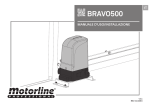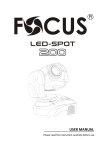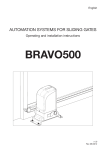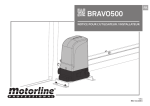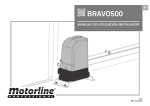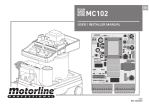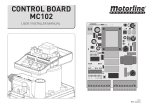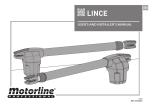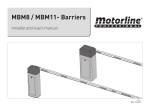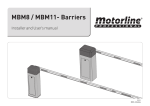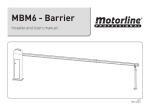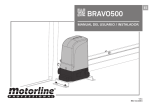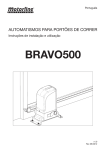Download BRAVO 500 - Set Up Users
Transcript
EN BRAVO500 USER'S AND INSTALLER'S MANUAL v2.1 REV. 11/2014 00. CONTENT 01. SAFETY INSTRUCTIONS INDEX STANDARDS TO FOLLOW 01. SAFETY INSTRUCTIONS ATTENTION: STANDARDS TO FOLLOW 1B 02. PACKAGE INSIDE PACKAGE 2A 03. OPERATOR OPEN COVER 2B UNLOCK OPERATOR 3A TECHNICAL SPECIFICATIONS 3B 04. INSTALLATION INSTALLATION SITE PREPARATION 4A SITE INSTALLATION – CREATE FOUNDATION 4A SITE INSTALLATION – EXISTING FOUNDATION 5A APPLICATION OF MOTOR 5B INSTALLATION OF STEEL GEAR RACK 6A INSTALLATION OF NYLON GEAR RACK 7A INSTALLATION OF PLATES THE LIMIT SWITCHES 8A CLUTCH ADJUSTMENT 8B MAP OF INSTALLATION 9 05. TROUBLESHOOTING FINAL CONSUMERS INSTRUCTIONS 10 SPECIALIZED TECHNICIANS INSTRUCTIONS 10 • To ensure the safety of people, it is important that you read all the following instructions. Incorrect installation or incorrect use of the product can cause physical injury and material damage. • Keep these instructions in a safe place for future reference. • This product was designed and produced strictly for the use indicated in this manual. Any other use, not expressly indicated here, could compromise the good condition/operation of the product and/or be a source of danger. • ELECTROCELOS S.A. is not responsible for the improper use of the product, or other use than that for which it was designed. • ELECTROCELOS S.A. is not responsible if safety standards were not taken into account when installing the equipment, or for any deformation that may occur to it. • ELECTROCELOS S.A. is not responsible for the safety and proper operation when using components not sold by them. • Do not make any modifications to the operator components and / or their accessories. • Before installation unplug the automatism from the source of power. • The installer must inform the client how to handle the product in case of emergency and provide this manual to user. • Keep remote controls away from children, to prevent the automated system from being activated involuntarily. • The customer shall not, under any circumstances, attempt to repair or tune the operator .Must call qualified technician only. • Connect the automatism to a 230V plug with ground wire. • Operator for outdoor and indoor use. 06. COMPONENTS TEST SCHEMES FOR CAPACITORS 11A 07. MAINTENANCE MAINTENANCE 11B 2A EN 2B EN 02. PACKAGE 03. OPERATOR OPEN COVER INSIDE PACKAGE Inside the package you will find the following components: 01• 01 motor Bravo500 02• 02 release keys 03• 04 screws DIN912 M5x10 04• 04 fixing screws to the plate 05• 04 fixing screws to the ground 06• 01 fixation plate During installation you will need to open the motor cover, to access various components on the inside. For this, loosen the 2 screws identified with (A) until the cover is free to be removed. 07• 02 fixation plate of the limit switches 08• 01 user's manual 09• 02 photocells 10• 02 remote controls 11• 01 Control board A 08• 01• 03• 06• 05• 04 04• 07• 02• 01 Electronic components of the kit: 09• 10• 11• A 02 226mm A 385mm 380mm 03 3A EN 05 3B EN 03. OPERATOR 03. OPERATOR UNLOCK OPERATOR TECHNICAL SPECIFICATIONS To open manually the gate in case of electric power failure or in case of damage, follow the below steps: The specifications of the automatism BRAVO 500 are as follows: • Power Supply 07 01 • Open the protection cover to acess the key hole for the release. 02 • Insert the key and turn it 90°. BRAVO500/110 AC 230V 50Hz AC 110V 60Hz • Power 280W 280W • Current 0,8A 0,8A • Speed 0,16 m/sec 0,16 m/sec • Thermal protection 120ºC 120ºC • Force 1200N 1200N >-45°C a <65°C >-45°C a <65°C • Capacitor 8µF 25µF • Noise level IP44 IP44 • Working frequency 25% 25% <56_db <56_db • Working temperature 06 BRAVO500 • IP protection • Thermal reset 2min to complete cycle 2min to complete cycle • Maximum weight of leaf • Maximum size of leaf 500kg 500kg 7m 7m The dimensions of automatism BRAVO 500 are the following: 186.5mm 08 145mm 09 319.5mm 03 • Pull the lever towards the outside, and you can now open/close the gate manually. 329mm So that the automation will operate normally, close the unlock and turn the key to the original position. Close the cover (06) to finish, make a move in order to confirm the functioning of the automation. 76mm 255mm 4A EN 4B EN 36mm 139mm 183mm 271mm 10 04. INSTALLATION 04. INSTALLATION INSTALLATION SITE PREPARATION SITE INSTALLATION – CREATE FOUNDATION To ensure full operation of the automatism, pay attention the following recommendations: • Read the entire manual at least once giving special attention to all notices marked with ; • Check that the gate structure is sufficiently resistant; • The gate should be very well leveled and have a uniform movement without irregular friction during the full course; • The foundation to create in step 02 of page 4.B should be very resistant to support the mounting screws of the plate; • It is recommended that all locksmith works are carried out before proceeding with installation of the automatism. • Check if the size and weight of the gate correspond with the presented with the technical data of the motor (p. 3B). 13 12 02 • Fill the hole with fresh concrete and smooth the top part where you will fix the plate. 03 • Attach the screws to the plate with nut and counter nut as shown in picture 13. INSTALLATION SITE PREPARATION NOTE: For correct operation of the automatism, it is necessary to pay attention to the dimensions given in the following images. Also check that the fixation plate is parallel to the gate. DETAIL 11 14 04 • Insert the plate with screws in the concrete while it is still fresh and level it horizontally with a level. Also align it parallel to the gate, keeping a distance of 60mm between them, as visible in picture 16. 60mm 95mm 15 60mm 305mm 11 16 01 • Make a hole in the ground to create a foundation in concrete. The dimensions shown are these recommended to create the foundation. You must leave tubes in the middle of the hole for the passage of cables for power and accessories, as shown in the detail of image 11. 5A EN 05 • Let the concrete dry so that the plate stays well fixed. 5B EN 17 04. INSTALLATION 04. INSTALLATION SITE INSTALLATION – EXISTING FOUNDATION APPLICATION OF MOTOR In case there is already a foundation at the installation site, proceed as below: 60mm 18 60mm 19 01 • Place the fixing plate on top of the foundation and align it parallel to the gate, keeping a distance of 60mm between them, as visible in Figure 19. 24 01 • Remove the side covers of the motor by pulling them up. 25 02 • Place the motor in the fixing plate. DETAIL 26 63mm 20 02 • Mark the place to make the holes for the bushings. Must make the mark at the center of the oval holes of the plate. 22 21 03 • Drill four holes with Ø18mm on foundation. Place M10 steel anchors on the holes. 26 03 • Align it parallel to the gate leaving a distance of 63mm between them, as visible in the image 26. Oval holes of the motor should be centered with the threaded holes in the fixing plate, as visible on DETAIL 26. 23 04 • Place the fixing plate on the foundation in cement respecting the distances of image 19. Use a level to levelit horizontally and fasten it with M10 screws. 6A EN 27 04 • Fix it with the M10 x 25 screws provided. 6B EN 28 05 • Reassemble the motor's side covers to hide the screws. 04. INSTALLATION 04. INSTALLATION INSTALLATION OF STEEL GEAR RACK INSTALLATION OF STEEL GEAR RACK Place the gate in the open position and unlock the motor! (p.03A). ) C DETAIL 29 A B 34 29 01 • Place spacers in all holes of the rack to fix it to the gate. Must put them in the center of the oval holes in the rack, as shown in Figure 29, so you can adjust the rack at the end of the installation if necessary. 31 30 02 • Place a piece of rack on top of the pinion and level it horizontally with a level. 05 • Close the gate a bit, so that the rack is not being supported on the pinion anymore and apply another piece of rack (A). To synchronize the teeth with the piece already installed, use an additional piece of rack (B) and place it under the union of the other two, holding them with clamps (C). 35 03 • Weld the spacer on top of the pinion. 06 • Open the gate to support the point of the new piece of rack on top of the pinion and weld the spacer. 36 07 • Remove the piece of auxiliary rack and open the gate until the other end of the rack stands on top of the pinion. Weld the spacer. 08 • Repeat the steps 5-7 for each meter of the rack, until you reach the end. 09 • Manually, test the movement of the gate with all racks already installed and weld the remaining spacers. In case of finding some friction between the rack and pinion, adjust the rack on the oval holes with screws. 32 During the course of the gate, all elements of the rack must mesh properly with the pinion (space 1.5mm)! The spacers can't be welded to the rack! And also the pieces of rack with one another. Do not use mass or other types of lubricant between rack and pinion! 33 04 • Close the gate a bit until the other end of the rack rests on top of the pinion and weld the other spacer to the gate. 7A EN 7B EN 04. INSTALLATION 04. INSTALLATION INSTALLATION OF NYLON GEAR RACK INSTALLATION OF NYLON GEAR RACK Place the gate in the open position and unlock the motor! (p.03A) B A 41 04 • Close the gate a bit, so that the rack is not being supported on the pinion anymore and apply another piece of rack (A), fitting it into the rack already installed (B), as you can see in detail of image 41. 37 38 01 • Place a piece of rack on top of the pinion and level it horizontally with a level. 02 • Fasten the support of the rack over the pinion to the gate. 42 05 • Open the gate until the other end of the new rack is on top of the pinion rack and fasten it to the gate. 43 06 • Open the gate until the other end of the rack stands on top of the pinion. Fasten it to the gate. 07 • Repeat the steps 4-6 for each rack piece until you reach the end. 39 During the course of the gate, all elements of the rack must mesh properly with the pinion! All rack supports must be weld at the gate. Do not use mass or other types of lubricant between rack and pinion! 40 03 • Close the gate a bit until the other end of the rack rests on top of the pinion and fasten the other support. 8A EN 8B EN 04. INSTALLATION 04. INSTALLATION CLUTCH ADJUSTMENT INSTALLATION OF PLATES THE LIMIT SWITCHES To start the disassembly of the control board, disconnect the power and have maximum care when handling it. Place the gate in the open position and unlock the motor! (p.03A) 01 • Unbolt the screws and remove the cover, as explained in p. 02B. 1 02 • You must now access the adjusting screw of the clutch. For this remove the cover of the control board box. Loosen the 2 screws of the control board and remove it from the box. Now loosen the 2 screws that fix the box of control board to the motor and remove it as well. 2 3 44 45 01 • Place the opening limit-switch plate in the rack so that it can trigger the limit-switch of the motor before the gate gets to opening stopper. The plate must activate the spring of the limit-switch as visible in the image 45. 48 03 • Adjust the screw in the upper part of the motor. Use a 6mm hexagon key as shown in image 49. How to make the adjustment: •Irreversibility of the motor. Do a test to the motor’s irreversibility. For that, just try to move the gate manually with the motor locked. If the gate is moving, it is necessary to adjust the screw by rotating it clockwise (+). 46 02 • Put the DIN912 M5 x 12 screws supplied with the accessories until the limit-switch plate is fixed to the rack. 47 03 • Move the gate to the closed position and repeat steps 1 and 2 to fix the closing limit-switch plate to the rack. 49 The tuning must achieve a balance between the gate's irreversibility and the engines power. Any adjustment must always be made lightly, always experimenting the motor's operation with every adjustment until you achieve the necessary balance between the irreversibility of the motor and the strength of idle speed. The limit-switch plates must be tuned for the gate stop before it hits the opening and closing stoppers. Manualy test the activation of the limit-switches with the gate unlocked, before you connect it to the electric power, in order to prevent problems due to bad installation. 9A EN •Idle speed of the motor If the gate does not move at idle speed, it means that the screw is too much tightened. Rotate it counterclockwise (-) until the motor moves the gate at idle speed. 9B EN 04. INSTALLATION MAP OF INSTALLATION • FLASH LAMP • ANTENNA • CONTROL BOARD • BRAVO500 • PHOTOCELL • PHOTOCELL • KEY SELECTOR LEGEND: • Cables of connection It is important to use stoppers on the opening and closing of the gate. If this is not respected, there may be danger of the gate open too much in manual mode and jump out of the rail. It is important to use junction boxes for connections between motors, components and control board. All cables enter and exit under the junction box and box of control board. 10 EN 05. TROUBLESHOOTING SPECIALIZED TECHNICIANS INSTRUCTIONS FINAL CONSUMERS INSTRUCTIONS Problem • Motor doesn't work • Motor doesn’t move but makes noise Procedure Behavior Procedure II • Consult a qualified MOTORLINE technician. Discovering the origin of the problem • Make sure you have 230V power supply connected to control board and if it is working properly. • Still not working • Unlock motor and move the gate by hand to check for mechanical problems on the movement. • Encountered problems? • Consult a qualified gates technician. 1 • Check motion axis and associated motion systems related with the motor and the gate to find out what is the problem. • The gate moves easily? • Consult a qualified MOTORLINE technician. 1 • Check capacitor, testing operator with a new one; 1 • Check if there is any obstacle in front of the photocells; 2 • Check if any of the control devices (key selector, push button, video intercom, etc.) of the gate are jammed and sending permanent signal to control unit; 3 • Consult a qualified MOTORLINE technician. All MOTORLINE control boards have LEDs that easily allow to conclude which devices are with anomalies. All safety devices LEDs (DS) in normal situations remain On. All "START" circuits LEDs in normal situations remain Off 1 • Open control board and check if it has 230V power supply; 2 • Check input fuses of the control board; • Gate opened but • Motor opens • Unlock motor and but doesn’t move the gate by hand didn’t close again.. close to closed position. Lock motor again and turn of power supply for 5 seconds. Reconnect it and send order to open gate using transmitter. 3 • Disconnect the motor from control board and test them by connecting directly to power supply in order to find out if they have problems (see page 11A). 2 • If capacitors are not the problem, disconnect motor from control board and it them by connecting directly to power supply in order to find out if it has problems (see page 11A); If LEDs devices are not all On, there is some security systems malfunction (photocells, safety edges), etc. If "START" circuits LEDs are turn On, there is a control device sending permanent signal A) SECURITY SYSTEMS: 1 • Close with a shunt all safety systems • Motor opens • Unlock motor and but doesn’t move gate by hand to close. check for mechanical problems on the gate. 4 • If the motor works, problem is on the control board. Pull it out and send it to our MOTORLINE technical services for diagnosis; 3 • If the motor works, the problem is from control board. Pull it out and send it to our MOTORLINE technical services for diagnosis; on the control board (check manual of the control board in question). If the automated system starts working normally check for the problematic device. 2 • Remove one shunt at a time until you find the malfunction device. 3 • Replace it for a functional device and check if the motor works correctly with all the other devices. If you find another one defective, follow the same steps until you find all the problems. 5 • If the motor doesn’t work, remove them from installation site and send to our MOTORLINE technical services for diagnosis. 4 • If the motor doesn’t work, remove them from installation site and send to our MOTORLINE technical services for diagnosis. 2 • If the LED turned Off, try reconnecting one device at a time until you find the defective device. NOTE: In case procedures described in sections A) and B) don’t result, remove control board and send to our technical services for diagnosis; B) START SYSTEMS: 1 • Disconnect all wires from START terminal input. • Encountered problems? • Consult a qualified gates technician. 1 • Check all motion axis and associated motion systems related with the gate to find out what is the problem. • The gate moves easily? • Consult a qualified MOTORLINE technician. 1 • Check capacitors, testing with new capacitors. 2 • If capacitors are not the problem, disconnect motor from control board and test it by connecting directly to power supply in order to find out if it is broken; 3 • f the motor doesn’t work, remove it from installation site and send to our MOTORLINE technical services for diagnosis. 4 • If motor work well and move gate at full force during the entire course, the problem is from controller. Set force using trimmer on the board. Make a new working time programming, giving sufficient time for opening and closing with appropriate force . 5 • If this doesn’t work, remove control unit and send it to MOTORLINE technical services. (vehicles, people, etc). NOTA: Setting force of the controller should be sufficient to make the gate open and close without stopping, but should stop and invert with a little effort from a person. In case of safety systems failure, the gate shall never cause physical damaged to obstacles 11 EN 06. COMPONENTS TEST 07. MAINTENANCE SCHEMES FOR CAPACITORS MAINTENANCE To detect which components have problems during a sliding automatism installation, sometimes it's necessary to conduct tests with a direct connection to a 230V power supply. For this, it's necessary to interpose a capacitor on the connection so that the motor can work (check the capacitor type to be used in the product's manual). In the below diagram is shown how this connection must be made and how to merge the different component wires.. • Check all screws of the automation such as the fixing plate to the ground, the plates of the limit switches, motor and the gear rack. NOTES: • To perform the tests you don't need to remove the automatism from it's place, because this way you can understand if the automatism, directly connected to the power, can function correctly. • The order of capacitor wires linked with the automatism wires are not important, as long as you link, one to the Brown wire and the other to the Black one; • The common wire of the motor must always be connected to the power supply; • To reverse the automatism functioning direction, switch the Black wire with the Brown wire of the automatism. BRAVO500 Common(Blue) 51 •Check that the distance between rack and motor remains unchanged and this engages the teeth of the pinion of the engine correctly (over time can happen some distortion). 52 230V POWER SUPPLY •Lubricate all systems/axis of movement of the gate. Lightly lubricate with spray the rack and pinion. Black Brown Ground wire CAPACITOR 53 50 All tests must be performed by skilled technicians due to serious danger associated with the misuse of electrical systems!! These maintenance measures must be made every 6 months to maintain the good functioning of the automatism. 12A 12B EN EN