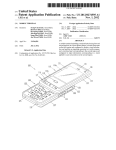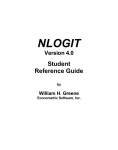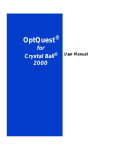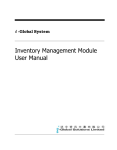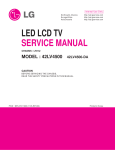Download User Manual: Product Name
Transcript
Oracle Financial Services Economic Capital Advanced User Guide Release 1.1.2.0.0 May 2014 User Guide: Oracle Financial Services Economic Capital Advanced Release 1.1.2.0.0 Contents ABOUT THE GUIDE ....................................................................................................................... III SCOPE OF THE GUIDE ..................................................................................................................................................... III AUDIENCE ................................................................................................................................................................... III DOCUMENT CONVENTIONS ............................................................................................................................................. III 1. INTRODUCTION ........................................................................................................................ 1 1.1. 2. INSTALLING THE ORACLE FINANCIAL SERVICES ECONOMIC CAPITAL ADVANCED .................................................................................................................................. 2 2.1. 3. ANALYTICAL APPLICATIONS OVERVIEW ................................................................................................................ 1 MODEL UPLOAD ............................................................................................................................................. 2 ORACLE FINANCIAL SERVICES ECONOMIC CAPITAL ADVANCED .............................. 3 3.1. SCOPE OF ORACLE FINANCIAL SERVICES ECONOMIC CAPITAL ADVANCED .................................................................... 3 3.2. ECONOMIC CAPITAL – PROCESS FLOW ................................................................................................................. 3 3.2.1. Sandbox Definition................................................................................................................................ 4 3.2.2. Variable Preparation ............................................................................................................................ 4 3.2.3. Model Definition ................................................................................................................................... 4 3.2.4. Calculation of Unconditional PD ........................................................................................................... 6 3.2.5. Calculation of Unconditional LGD ....................................................................................................... 20 3.2.6. Calculation of EAD .............................................................................................................................. 22 3.2.7. Mitigants or Collateral Modeling........................................................................................................ 25 3.2.8. Calculation of Conditional PD ............................................................................................................. 26 3.2.9. Calculation of Conditional LGD ........................................................................................................... 26 3.2.10. Loss Model Calculation ....................................................................................................................... 27 3.2.11. Model Execution ................................................................................................................................. 34 3.2.12. Model Deployment ............................................................................................................................. 35 3.2.13. Run Definition ..................................................................................................................................... 36 3.2.14. Run Execution ..................................................................................................................................... 36 3.2.15. Important Notes ................................................................................................................................. 36 3.2.16. Things to Remember ........................................................................................................................... 37 ANNEXURE A: TERMINOLOGIES AND ANALOGIES OF THE FRAMEWORK .................... 39 ANNEXURE B: GENERATING DOWNLOAD SPECIFICATIONS ............................................. 45 GLOSSARY .......................................................................................................................................... 46 Oracle Financial Software Services Confidential-Restricted ii User Guide: Oracle Financial Services Economic Capital Advanced Release 1.1.2.0.0 About the Guide This section provides a brief description of the scope, the audience, and document conventions incorporated into the User Guide. The topics in this section are organized as follows: • Scope of the Guide • Audience • Document Conventions Scope of the Guide This manual aims at assisting the user use the Oracle Financial Services Economic Capital Advanced Release 1.1.2.0.0 Product. The manual elaborates the function, process flows and the techniques used in the computation of EC Audience This manual is designed for Application System Administrators, Business Analysts, Strategists and Bankers for the purpose of calculating and analyzing the historical data and predicting the defaulters. Document Conventions Certain practices have been incorporated into this document, to help you easily navigate through the document. The table given below lists some of the document conventions incorporated into this User Guide: Conventions Bold Italics Description User Interface Terms • Keywords • Emphasis • Cross References Table 1: Document Conventions The other document conventions incorporated into this User Guide are as follows: • In this document, a Note is represented as shown below: Important or useful information has been represented as a Note. Oracle Financial Software Services Confidential-Restricted iii User Guide: Oracle Financial Services Economic Capital Advanced Release 1.1.2.0.0 1. Introduction Oracle Financial Services Analytical Application Infrastructure (OFSAAI) is an analytical application platform which has been architected to be multi-tiered and open-systems compliant. OFSAAI is fully web-enabled. It’s a 100% thin-client, browser-based interface with zero foot print which dramatically reduces the cost of application deployment. All OFSAAI processes, including those related to business, are metadata-driven, thereby providing a high degree of operational and usage flexibility, and a single consistent view of information to all users. OFSAAI product suite includes a rules-framework designer engine, Unified Metadata Manager which has a semantic layer of metadata abstraction that is common over both relational and OLAP repositories. 1.1. Analytical Applications Overview Analytical Applications for instance Basel II, Economic Capital and so on, are pre-packaged on OFSAAI and are ready to install. Regulatory capital planning has been the most important aspect for a bank’s risk compliance activity. Basel II Framework promotes adoption of stronger risk management practices by banks which will address all major risks comprehensively. In addition to regulatory capital, economic capital has become a frequent concept used in the analysis of the new framework on bank capital regulations prescribed by the Basel – II committee. Basel-II introduces economic capital into the regulatory capital consideration by requiring banks to determine capital adequacy based on the risk of specific businesses. Risk is the measurement of unexpected loss which arises because of more than anticipated liability or less than expected returns. For example: unexpected losses due to unexpected fluctuations in the market prices. Unexpected loss can arise due to any risk type. Basel encourages measurement of economic capital so that an aggregated capital is calculated by aggregating all the risks together with one single risk metrics. With the proposal of new capital accord understanding and measuring economic capital has become a compliance obligation. Economic Capital is the capital level required by the bank to cover the losses with a given probability. Economic capital is attributed mainly by three risks: - Credit Risk, Operational Risk and Market Risk. Economic Capital methodologies can be applied across products, lines of business and other segments as required. Basel Committee emphasizes banks to have their own methods, processes to calculate adequate capital for the risk they assumed. The focus on Economic Capital calculation is industry-wide to measure risk, to optimize performance by reallocating capital to strategically important businesses as well as businesses with high returns. The Scope of Economic Capital Advanced Analytics is limited to Economic Capital Credit Risk. Oracle Financial Software Services Confidential-Restricted 1 User Guide: Oracle Financial Services Economic Capital Advanced Release 1.1.2.0.0 2. Installing the Oracle Financial Services Economic Capital Advanced Once the OFSAAI Infrastructure has been loaded, the Oracle Financial Services Economic Capital Advanced Application has to be installed. To install Oracle Financial Services Economic Capital Advanced Application, refer to the Installation Manual. 2.1. Model Upload To carry out the Model Upload, click Unified Metadata Manager on the left pane of the OFSAAI Infrastructure. Under that click Import Model to open the Business Model Upload screen. Choose the type of Upload as New Upload. Enter the Erwin XML File Path and click Upload and the model will be uploaded. Oracle Financial Software Services Confidential-Restricted 2 User Guide: Oracle Financial Services Economic Capital Advanced Release 1.1.2.0.0 3. Oracle Financial Services Economic Capital Advanced Economic Capital (EC) is the capital that banks and other financial institutions hold to insure debt holders in general and depositors in particular against potential loss scenarios over a given time period, typically a year. An Economic Capital framework relates the risk of investment to the amount of capital required, thus putting business performance or investment return into a proper perspective relative to risk On identifying the risk type, EC is computed according to the asset class of the counterparty. Different approaches are followed for counterparties falling under different asset class. The asset type prescribed according to Basel is: • Corporate • Sovereign • Retail • Specialized Lending • Securitization • Banking Book • Other Assets Credit Risk modeling revolves around three primary entities: • Exposure: which is an account or a pool, forms the basic entity at which credit risk modeling would be done, had there been no mitigants • Mitigants which are mapped to exposures in an m: n fashion and can be used to reduce the risk due to an exposure. • Sub exposure which is defined as a unique exposure-mitigant combination which is either fully covered by a mitigant or uncovered. Sub-exposures are created in a manner which minimizes regulatory capital. Mitigants are divided into two categories: • Provider default driven, that is, guarantees and credit derivatives. • Value driven like collateral, nettable deposits and so on. Economic Capital needs to be computed for exposures, sub-exposures and in some situations for provider driven mitigants. While calculating Economic Capital (EC) for exposures, mitigants are assumed to be redundant. 3.1. Scope of Oracle Financial Services Economic Capital Advanced Oracle Financial Services Economic Capital Solution, Release 1.1.2.0.0, computes undiversified Economic Capital (EC) for Credit Risk individually for each exposure in the portfolio and the portfolio EC will be the sum of individual components. This methodology ignores diversification but at the same time allows the bank to attribute risk to individual lines of business without having to go through an allocation process. RAROC and Shareholder Value Added are also computed for the management lines of business. 3.2. Economic Capital – Process Flow EC uses modeling techniques available in Oracle Financial Services Advanced Analytics Infrastructure 7.3.3.2.0. The Economic Capital (EC) calculation and reporting broadly involves the following activities: Oracle Financial Software Services Confidential-Restricted 3 User Guide: Oracle Financial Services Economic Capital Advanced Release 1.1.2.0.0 Sandbox Definition Variable Preparation Model Definition Model Execution Model Deployment Run Definition Run Execution Report Generation 3.2.1. Sandbox Definition Within production infodom, you have to create sandbox infodom. Sandbox is defined inside the newly created infodom. You have to define the relevant Sandbox Name, Sandbox Description, Sandbox Location and the relevant dataset for the sandbox. The data model is copied to the production once the sandbox is defined. The data would be extracted or imported from Production infodom based on the dataset defined there. In this step we get data for all raw attributes for a particular time period table. A super data set is created with the help of which all the models are defined. 3.2.2. Variable Preparation For modeling purposes, you need to select the variables required for modeling. You can select and treat these variables in the Variable Management screen. You can define variables on Measures, Hierarchies or Business Processors. A measure refers to the underlying column value in the database and you can consider this as the direct value available for modeling. You can select hierarchy for modeling purposes. For modeling purposes, qualitative variables need to be converted to dummy variables and such dummy variable needs to be used in Model definition. Dummy variables can be created on a hierarchy. Business Processors are used to derive any variable value. You can include such derived variables in model creation. 3.2.3. Model Definition This section deals with models to be defined in the modeler part of the product. Models are defined for calculation of risk measures (PD, LGD and EAD) according to each Asset Class. Economic Capital Product calculates PD, LGD and EAD for the Basel – II prescribed Asset Class. All model definitions are done on a set of exposures affected by the same set of variables. Dataset should be selected specific to the model defined. Data set filter is used to group the exposures into one set. Models are defined for each technique to calculate risk factors. Dataset relevant to the particular technique needs to be selected. You can define the input and the output variables for the technique (the variables defined in the sandbox are shown in the dropdown list), can add filters and define data and process outputs by selecting the respective tabs as shown in the following screen: Oracle Financial Software Services Confidential-Restricted 4 User Guide: Oracle Financial Services Economic Capital Advanced Release 1.1.2.0.0 Figure 1: Model Definition The computation of unconditional PD, conditional PD, unconditional LGD, conditional LGD and EAD are done at a set level. The inputs and outputs of the techniques and defining model for each technique are explained as follows: Before model definition and variable preparation, the ‘Asset Class Reclassification’ needs to be done. The bank gives exposure level information as a download. The exposure level information is either reclassified according to the Basel rules or according to the Banks own reclassification rule. The following table displays the techniques used in the calculation of risk factors for each asset class: Asset Classes Corporate, Sovereign, Bank. Risk Factors Unconditional PD Retail Unconditional PD Specialized Lending Corporate, Sovereign, Bank, Retail, Retail Unconditional PD Unconditional LGD Specialized Lending ALL asset classes except Unconditional LGD EAD Unconditional LGD Oracle Financial Software Services Confidential-Restricted Business Models/ Techniques Credit Metrics, Transition Matrix, Merton Model, Logistic Regression (MCEM) Logistic Regression (MCEM), Historical Average Pool Default Rate Cash flow based Linear Regression-ML or REML Linear Regression-ML or REML , Historical Default weighted average of pool observed LGD Cash Flow based Simple Linear Regression 5 User Guide: Oracle Financial Services Economic Capital Advanced Release 1.1.2.0.0 Asset Classes where the product type is specialized lending / securitization / SFT / OTC or where the customer type is Retail or the exposure amount is drawn ALL asset classes where the exposure amount is drawn except where the product type is specialized lending / securitization or where the customer type is Retail Retail asset class except where the product type is SFT / OTC or the exposure amount is drawn Retail asset class where the exposure amount is drawn ALL asset classes where the product is SFT / OTC Specialized Lending Corporate, Sovereign, Bank Risk Factors Business Models/ Techniques EAD GL Balance as downloaded (updated through Rules) EAD Pool Historical Average EAD GL Balance EAD VaR based EAD/Loss Calculation Conditional PD Retail Conditional PD Corporate, Sovereign, Bank Retail Conditional LGD Conditional LGD Securitization Securitization Historical Loss Distribution SFA / ULP Approach Cash Flow based Credit Metrics Structural Model, Logistic Regression(MCEM) Historical Scenario based pool default rate Linear Regression - ML or REML Linear Regression - ML or REML, Historical Scenario based pool observed LGD Distribution Fitting Distribution fitting Corporate, Sovereign, Bank Retail Loss Calculation Loss Calculation Securitization, Other Assets Loss Calculation Banking Book Equity ALL asset classes where the product type is OTC / SFT Loss Calculation Loss Calculation Conditional Default Model Conditional Historical Pool Average Conditional Default Model – Distribution Fitting VaR Reader Time To Default Model Table 2: Calculation of Risk Factors 3.2.4. Calculation of Unconditional PD Unconditional Probability of Default (PD) can be derived based on any of the following approaches: • Technique 1: Credit Metrics Transition Matrix A rating based Transition Matrix for the counterparty and its present rating is provided as a download. The unconditional default probability is directly read from the relevant cell of the Oracle Financial Software Services Confidential-Restricted 6 User Guide: Oracle Financial Services Economic Capital Advanced Release 1.1.2.0.0 transition matrix. In this method, provide input parameters such as what asset class the counterparty belongs to, source of rating, current rating of the counterparty. The rating given should be from one source at a specified time. Transition Matrix and Rules Framework is used for the computation of PD. A Type-III rule updates the probability of default (PD) column in Fct_Non_Sec_Exposures. • Technique 2: Merton Model This method mainly deals with iteratively solving four simultaneous equations called Black Scholes equations. You need to provide with the daily prices of the equity of the counterparty from which to calculate the market price of the bank’s assets and Distance to Default by solving the Black Scholes equations. Objective: The objective of the model is to compute the probability of default by solving the Black Scholes model. Variables E, F and r are given as a download and σE is calculated in the modeling framework. V and σV are populated into the customer table using Type-III rule. Other variables are stored in the parameters table. E = VΦ (d1)– e-rTF Φ (d2) d1 = (ln(V/F) +(r+0.5σV2) T) / σ( V√T) d2 = d - σV√T σE = (V/E)Φ (d1) σV Where, σE = Weekly Counterparty Equity returns standard deviation E = Current market price of Equity of the above counterparty F = Debt amount of the Counterparty and d1, d2 are the intermediate variables. V = market price of the bank’s assets. σV = standard deviation of bank’s assets Φ = standard normal CDF function You need to define the Model Name, Model Description and Model Objective in the modeling framework. The screen asks for the technique and a relevant data set to be used in the calculation. (Refer to the following screenshot). The input or the output variables are defined by selecting the relevant variable in the modeling framework screen. You can define the filters; using Time Referencing and Sampling for the variables as well. Oracle Financial Software Services Confidential-Restricted 7 User Guide: Oracle Financial Services Economic Capital Advanced Release 1.1.2.0.0 Figure 2: Model Definition Screen In this model, Counterparty Equity weekly returns standard deviation, current market price of Equity of the above counterparty and Debt amount of the counterparty are selected as Input variables. In the variable name tab, you have to browse the measures for defining the input variables (Refer to the following screenshot). Figure 3: Variable Definition in Models To run Merton model, you will have to specify two parameters: Parameters: Oracle Financial Software Services Confidential-Restricted 8 User Guide: Oracle Financial Services Economic Capital Advanced Release 1.1.2.0.0 • Weekly risk free rate at which one can borrow or lend in the market (r) • Time Time = 52 Weeks (365/7) considering there are 7 trading days. Process Outputs: The technique gives the following output: • Distance to Default (DD) = DD = (V-F) / σv The computed DD is mapped to the closest value in the mapping table of DD and Unconditional Probability of Default (UC PD). A tabulated one to one mapping between various values of DD and UC PD applicable for all counterparties is given as a download. Model Outputs: Distance to default is stored in model output screen .You have to note down either the model objective or model code to view the model output. • Technique – 3: Monte Carlo Expectation Maximization (MCEM) Economic Capital Product uses Monte Carlo Expectation Maximization (MCEM) to calculate unconditional probability of default. MCEM method uses logistic regression to predict the values of the coefficients. MCEM calculates the coefficients of the variables iteratively. Objective: The objective of the model is to calculate unconditional PD with statistical techniques like Regression and Monte Carlo Expectation Maximization (MCEM). MCEM calculates the coefficients of the general market variables (by iteration) used in the logistic regression equation. It takes into account the random effect of the variables. MCEM is a work about for logistic regression with random effects. You need to provide the following inputs: • X = Historical values of all the factors at time‘t’. • Y = Exposure Defaulted Position (that is Exposure has Defaulted or not (Yes/No) at time‘t+1’). • All exposure and model mapping for PD. • All guarantee and mitigants mapping for PD. The regression equation for used in MCEM is: Y = a0+a1X1+a2X2+…anXn+ε1+ ε2+… εn Where Y = ln [PDt/(1-PDt)] a0 = intercept a1, a2, an = coefficients of the variables Xi’s X1, X2…Xn = General Market / Idiosyncratic Variables at time‘t-1’. ε1, ε2 ,εn = Random Error Terms related to Xi’s Xi’s can be General Market Variables or Idiosyncratic Variables or both. Based on the variables affecting each exposure, different subsets are formed. Each subset should have the same set of affecting variables. Regression is run on each subset and a regression equation is fetched for each subset. Oracle Financial Software Services Confidential-Restricted 9 User Guide: Oracle Financial Services Economic Capital Advanced Release 1.1.2.0.0 The following figure shows the definition of Monte Carlo Expectation Maximization in the modeling framework: Figure 4: Technique Selection in Model You need to define the Model Name, Model Description and Model Objective in the modeling framework. The screen asks for the technique and a relevant data set to be used in the calculation. The input and the output variables are defined by selecting the relevant variable in the modeling framework screen. Model Name: - Monte Carlo Expectation Maximization Model Description: - MCEM for calculation of coefficients. Model Objective: - To calculate Unconditional PD You can define the filters (hierarchies are used as filter), use the option of Time Referencing and Sampling for the variables. In MCEM, independent variables and dependant variables are given as an input. The measures defined for dependant, independent variable is selected in the variable name tab drop down list. Whether a particular variable is random or fixed is also specified by you in the following screen: Oracle Financial Software Services Confidential-Restricted 10 User Guide: Oracle Financial Services Economic Capital Advanced Release 1.1.2.0.0 Figure 5: Adding Variable To run MCEM, you will have to specify two parameters: Parameters: • Number of Reports – The number of times each record is blown up to calculate the coefficients. For example: If there are 50 records and you provide 7 as the number of reports, then one record is blown up to 7 simulated values. Hence, 50 records are blown up to 50*7 = 350 records • Omissions – the number of iterations of the random error to be omitted before the calculation of coefficients Process Output: • Beta Coefficients • Beta Values for unsuccessful iterations • Residuals • Standard Error • Wald Statistics • Odds – Ratio • p-value Oracle Financial Software Services Confidential-Restricted 11 User Guide: Oracle Financial Services Economic Capital Advanced Release 1.1.2.0.0 Figure 6: Process outputs Screen You can choose any or all of the above parameters as process outputs. The process outputs calculated are: the coefficients of each exposure set for a particular date. Goodness of Fit parameters like standard error and residuals are calculated. Model implementation statistics, odds ratio and parameter statistics like Wald statistics and p-value are also calculated. Model Outputs: All the parameters are stored in the model output screen .You have to note down either the model objective or model code to view the model output. • Technique – 4: Simple Logistic Regression (Generalized Linear Mixed Models) Generalized Linear Mixed Model (GLMM) is the 3rd method you can choose from to compute PD. GLMM consists of two types of regression: Linear Regression and Logistic Regression. The second step to calculate unconditional PD is defining model for logistic regression. You can choose Simple Logistic Regression for the calculation of unconditional PD but MCEM is preferable as it considers the randomness of variables. The equation for regression is the same as mentioned in MCEM. Objective: The objective of the model is to calculate the unconditional PD by Simple Logistic Regression without any fixed and random effect. The following screens show how the models are defined in modeling framework. Oracle Financial Software Services Confidential-Restricted 12 User Guide: Oracle Financial Services Economic Capital Advanced Release 1.1.2.0.0 Figure 7: Technique Browser Screen You can define the Model Name, Model Description and Model Objective in the modeling framework. The screen asks for the technique and a relevant data set to be used in the calculation. The input and the output variables are defined by selecting the relevant variable in the modeling framework screen. Model Name: Logistic Regression Model Description: Regression for calculation of coefficients of General Market Variables. Model Objective: To calculate Unconditional PD You can define the filters (hierarchies are used as filter), use the option of Time Referencing and Sampling for the variables. In logistic regression, independent variables and dependant variables (for the regression model to be run) are provided as an input. The measures defined for dependant, independent variable is selected in the variable name tab drop down list. Whether a particular variable is qualitative or quantitative should also be specified by you in the following screen: Oracle Financial Software Services Confidential-Restricted 13 User Guide: Oracle Financial Services Economic Capital Advanced Release 1.1.2.0.0 Figure 8: Variable Addition Logistic Regression in the modeling framework does not require parameters input like MCEM model. Process outputs for the Model are shown below: Figure 9: Process Output Process Output: Modeling framework supports the following process outputs for logistic regression: • Beta Coefficients • Classification Table Oracle Financial Software Services Confidential-Restricted 14 User Guide: Oracle Financial Services Economic Capital Advanced Release 1.1.2.0.0 • Deviance • Model Performance Report • ROC Report • Residuals • Standard Error • odds-ratio • p-values • t-statistics You can choose any or all of the above parameters as process outputs. The process outputs calculated are: the coefficients of each exposure set for a particular date. Goodness of Fit parameters like residuals is calculated. Model implementation statistics, odds ratio and parameter statistics like Wald statistics, t-statistics, standard error and p-value are also calculated. Classification parameters like classification table, model reports and so on, are given as output. Model Outputs: All the parameters are stored in the model output screen .You have to note down either the model objective or model code to view the model output. Corporate, Sovereign, Bank asset class uses the above mentioned techniques to calculate Unconditional PD. Retail also uses Linear Regression but does not use Credit Metrics Transition Matrix and Merton Model. In addition to linear regression, retail asset class use Historical Average Pool Default Rate for calculation of unconditional PD. • Technique – 5: Historical Average Pool Default Rate This method is only used for Retail Asset Class. The probability of default (PD) of the retail pool is calculated as the mean of the default rates of the pool for all the historical dates which is given as a download by the bank. The calculation of average default rate is done with the help of a Type III rule. Retail also uses the Linear Regression technique to calculate the PD, as an alternative to this method. • Technique – 6: Cash Flow Model Objective: Cash Flow model is used to calculate PD, LGD and EAD for specialized lending. This model is used in situations where default rather than being based on counterparty solvency is driven by a set of cash flows. You can enter the data in the data entry screen before the cash flow model is defined. The data entry screen is located under the Application tab in the left hand side (LHS) of the modeling framework screen. The highlighted tab to the left shows the flow to reach the Data Entry Screen. Refer to the following screenshot for more information on data entry: Oracle Financial Software Services Confidential-Restricted 15 User Guide: Oracle Financial Services Economic Capital Advanced Release 1.1.2.0.0 Figure 10: Model Definition Figure 11: Model Definition Oracle Financial Software Services Confidential-Restricted 16 User Guide: Oracle Financial Services Economic Capital Advanced Release 1.1.2.0.0 Figure 12: Cash Flow Modeling To define a new cash flow equation, click the new button. To edit a current model defined, select a model and click the edit button. In exposure equation definition section, input the Cash Flow Equation name and its description. Select the data set on which the model will be applied. The exposure ID and the hierarchy are also selected to run the model on a specific set of data. (Refer to the following screenshot). You also need to input the Bucket Properties in the relevant screen. You need to enter the properties like Disbursement Date, Time Bucket Type and Total Number of Buckets. For example: If time bucket type is monthly and total buckets is 4 then four, thirty day bucket is displayed on the screen. By clicking Display Bucket button you can enter the Default Threshold, Asset Value, and Exposure Amount for each bucket. Oracle Financial Software Services Confidential-Restricted 17 User Guide: Oracle Financial Services Economic Capital Advanced Release 1.1.2.0.0 Figure 13: Cash Flow Engine Figure 14: Cash Flow Engine Oracle Financial Software Services Confidential-Restricted 18 User Guide: Oracle Financial Services Economic Capital Advanced Release 1.1.2.0.0 Figure 15: Cash Flow Input Screen After all the data entries are updated, you need to define a Cash Flow Model in the Model Definition screen like the above defined techniques. You need to define the Model Name, Model Description and Model Objective in the modeling framework. The screen asks for the technique and a relevant data set to be used in the calculation. The input or the output variables are defined by selecting the relevant variable in the modeling framework screen variable tab. The following figure shows the model definition screen for the cash flow model: Figure 16: Cash Flow Model Definition Model Name: Cash Flow Model Oracle Financial Software Services Confidential-Restricted 19 User Guide: Oracle Financial Services Economic Capital Advanced Release 1.1.2.0.0 Model Description: Cash Flow Model for specialized Lending. Model Objective: To calculate Unconditional PD for specialized lending. Select the appropriate dataset from the drop down list. On selecting the data set, the cash flow entries updated in the data entry screen relevant to the dataset appears in the cash flow entries textbox. Select the Simulation Model ID from the drop down list. The simulation models are defined before the model definition or data entry of cash flow model. Process or Data Outputs The Net Cash flow (Inflow – Outflows) is calculated in the modeling framework. Default Definitions and Loss is calculated with the help of the Run Rule framework. Depending on the default status Unconditional PD is calculated. Model Outputs All the parameters are stored in the model output screen .You have to note down either the model objective or model code to view the model output. 3.2.5. Calculation of Unconditional LGD Unconditional Probability of Default can be derived based on any of the following 3 approaches: • Linear Regression • Historical Default Weighted average of pool observed LGD (only Retail) • Cash Flow Model (Only Specialized Lending) All model definitions are done on a set of exposures affected by the same set of variables. Dataset should be selected specific to the model defined. Data set filter is used to group the exposures into one set. • Technique 1: Linear Regression Unlike unconditional PD, unconditional LGD has only 3 methods for computation of which Linear Regression with random effects can be used for Corporate, Sovereign, Bank and Retail Asset Class. Retail also uses Historical Default Weighted Average of Pool observed LGD technique. You can choose two regression techniques for the calculation of LGD: Linear Regression with Maximum Likelihood (ML) Linear regression with Restricted Maximum Likelihood (REML) The processes to define these two models are the same. The flow to define linear regression model is explained as follows: Objective: The objective of the model is to calculate the unconditional LGD by Linear Regression with fixed and random effect. You need to define the Model Name, Model Description and Model Objective in the modeling framework. The screen asks for the technique and a relevant data set to be used in the calculation. The data set on which the LGD modeling is to be done should be selected. The input or the output variables are defined by selecting the relevant variable in the modeling framework screen. Model Name: Linear Regression Model Description: Linear Regression for calculation of Unconditional LGD. Model Objective: Linear Regression - To calculate Unconditional LGD Oracle Financial Software Services Confidential-Restricted 20 User Guide: Oracle Financial Services Economic Capital Advanced Release 1.1.2.0.0 The following screens show how the models are defined in modeling framework. Figure 17: Technique Selection for LGD You can define the filters (hierarchies are used as filter), using the option of Time Referencing and Sampling for the variables. In linear regression model definition, independent variables and dependant variables (for the regression model to be run) are given as input. The measures defined for dependant, independent variable is selected in the variable name tab drop down list. Process Output: Modeling framework supports the following process outputs for logistic regression. 2 log likelihood Beta Coefficients Gamma Values Number of fixed effects estimated Number of random effects estimated Standard Error t - value The process outputs for both REML and ML linear regression is the same. Whether a particular variable is qualitative or quantitative is also specified by you in the following screen: Oracle Financial Software Services Confidential-Restricted 21 User Guide: Oracle Financial Services Economic Capital Advanced Release 1.1.2.0.0 Figure 18: Process Output for LGD Model Outputs: All the parameters are stored in model output screen .You have to note down either the model objective or model code to view the model output. • Technique 2: Historical Default Weighted Average of Pool Observed LGD This technique is defined only for Retail Asset Class to calculate the unconditional LGD. In a retail pool, PD, LGD and EAD of each exposure are provided as a download for different historical dates. The LGD of the pool is calculated as the weighted average of LGD (of exposure) to the defaulted exposures in a pool. Pool LGD = ∑ (PD * no. of exposures * LGD) / ∑ (PD * no. of exposures) • Technique 3: Cash Flow Model Objective: Cash flow model is only used for specialized lending. This technique is used to calculate LGD for specialized lending exposures. The process to define cash flow model is provided in the section Technique 6: cash flow model, to calculate UCPD under the heading Calculation of Unconditional PD. Unconditional LGD is calculated from EAD and Loss percentages. These calculations are done in the Run Rule framework of the modeling framework. 3.2.6. Calculation of EAD EAD modeling in the Oracle Financial Services Economic Capital Advanced Solution allows for the following approaches: • Linear Regression based estimates of CCFs • Pool Historical Average (Only Retail) • Cash flow based for Specialized Lending • GL Based (Only Drawn) Oracle Financial Software Services Confidential-Restricted 22 User Guide: Oracle Financial Services Economic Capital Advanced Release 1.1.2.0.0 • EAD as User Input Drawn product type uses GL based methods for calculation of EAD. SFT and OTC use time to default model. Among asset class, Specialized Lending uses Cash Flow Model and Retail uses Pool Historical Average Method to calculate EAD. • Technique 1: Linear Regression for EAD Calculation. This technique is used for all asset classes except specialized lending, retail and securitization. All other product types in corporate sovereign bank uses regression based estimate of CCF to calculate EAD, except for the product types drawn, SFT’s, and OTC’s. Objective: The objective of the model is to calculate the EAD by Simple Linear Regression without any fixed and random effects. Historical Values of all the factors or variables at time t-1 and historical values of credit conversion factor (CCF) at time t are provided as a download. User inputs are the General Market Variable’s and Idiosyncratic Variable’s affecting the exposures and the corresponding random error terms. You need to define the Model Name, Model Description and Model Objective in the modeling framework. The screen asks for the technique and a relevant data set to be used in the calculation. Model Name: Linear Regression Model Description: Linear Regression for EAD calculation Model Objective: EAD You can define the filters (hierarchies are used as filter) using the option of Time Referencing and Sampling for the variables. The dependent variable in this technique is the drawdown percent, data output is CCF percent and the independent variables are the general market and idiosyncratic variables. The input or the output variables are defined by selecting the relevant variable in the modeling framework screen. The measures defined for dependant, independent variable is selected in the variable name tab drop down list. Whether a particular variable is qualitative or quantitative should also be specified by you. The following screen show how the models are defined in modeling framework: Oracle Financial Software Services Confidential-Restricted 23 User Guide: Oracle Financial Services Economic Capital Advanced Release 1.1.2.0.0 Figure 19: Variable Selection for EAD calculation Variables affecting all exposure sets are provided as an input. Sets are formed such that for all exposures, its drawdown percent is affected by the same set of variables. In addition, to all the variables affecting PD, LGD, original maturity bucket and residual maturity bucket affects the EAD calculation. Process Outputs: Process outputs for the model are shown below. The technique gives standard linear regression outputs. Beta Coefficients Covariance Error degrees of freedom F Statistics R Square Statistics Residual Mean Sum of Squares Residuals Standard Error p - value You can choose any or all of the above parameters as process outputs. The process outputs calculated are: the coefficients of each exposure set for that particular date. Goodness of Fit parameters like residuals, residual mean sum of squares, R square statistics and F statistics is calculated. Parameter statistics like standard error and p-value are also calculated. Model Outputs: All the parameters are stored in model output screen .You have to note down either model Oracle Financial Software Services Confidential-Restricted 24 User Guide: Oracle Financial Services Economic Capital Advanced Release 1.1.2.0.0 objective or model code to view the model output. • Technique 2: Pool Historical Average This technique is used for retail asset class only. Historical data like drawdown percent and undrawn exposure amount is provided as download by the bank to calculate EAD. Pool Historical Average EAD = Average of (historical drawdown * undrawn amount) • Technique 3: Cash Flow Model for EAD Calculation Cash flow model is only used for specialized lending. This technique is used to calculate EAD for specialized lending exposures. The process to define cash flow model is provided in the Technique 6: cash flow model, to calculate UCPD under the heading Calculation of Unconditional PD. EAD is the exposure amount if the net cash flow is less than the default threshold amount of that bucket. These calculations are done in the Run Rule framework of the modeling framework. GL Based and User Input for EAD Calculation: If EAD is given as a user input or is GL based, then the EAD amount is stored for its respective exposure. Economic Capital is calculated for exposures, sub exposures and mitigants. The following section explains the Mitigants and Collateral Modeling. 3.2.7. Mitigants or Collateral Modeling Mitigant Modeling is of two types in the Economic Capital (EC) product: • Provider Driven Mitigant Modeling • Value Driven Mitigant Modeling or Collateral Modeling Provider Driven Mitigant Modeling is done by using Monte Carlo Expectation Maximization (MCEM) technique. MCEM model is the same as PD Modeling for corporate, sovereign, bank and retail asset class. The PD value is either calculated by MCEM technique or the PD value is given as download by the bank. Value Driven Mitigant Modeling (Collateral) is done by Future Value Model – Distribution Fitting. • Technique 1: Future Value Collateral – Distribution Fitting. Objective: This is a technique is used for Mitigants (Collateral or Nettable Liabilities). It is used to predict the future value of the collaterals. You need to define the Model Name, Model Description and Model Objective in the modeling framework. The screen asks for the technique and a relevant data set to be used in the calculation. (Refer to the following screenshot). The screen has two tabs: Input and Output Variable. Model Name: Collateral FV – Distribution Fitting Model Description: Distribution fitting for future value-collateral calculation. Model Objective: To calculate future value of collateral. The modeling framework screens are as follows: Oracle Financial Software Services Confidential-Restricted 25 User Guide: Oracle Financial Services Economic Capital Advanced Release 1.1.2.0.0 Figure 20: Future Value Modeling Screen Input: Inputs for future value – distribution fitting are: Simulation Model – You need to select the simulated univariate model for predicting the collateral values. Future Value Percentile – the percentile as per which the future value multiple is computed. Output: Using the future value multiple, the future collateral value is computed and stored as a measure which is used in the Conditional Default Model. 3.2.8. Calculation of Conditional PD Conditional PD can be derived from any of the two approaches described as follows: • Credit Metrics Structured Model • Monte Carlo Maximization Expectation • Historical Scenario Based Pool Default Rate (Retail Only) 3.2.9. Calculation of Conditional LGD Conditional LGD can be derived from any of the two approaches described below: • Linear Regression • Historical Scenarios Based Pool (Retail Only) The above techniques are explained in the Loss Models because in Economic Capital product the Conditional PD and Conditional LGD predictions are done in the Loss Models. Oracle Financial Software Services Confidential-Restricted 26 User Guide: Oracle Financial Services Economic Capital Advanced Release 1.1.2.0.0 If you choose MCEM for the Unconditional PD calculation, then choose the same model (MCEM) for Conditional PD as well. If you choose Merton Model or Transition Matrix Model as the Unconditional PD model, then you will have to necessarily choose the Credit Metrics Structural Models (CMSM) as the Conditional PD model. Similarly, if you choose Historical Average Default Model (retail asset class) as the Unconditional PD model, then you have to mandatorily choose the same as the Conditional PD model. 3.2.10. Loss Model Calculation There are three loss models in Economic Capital Product. • Conditional Default Model (PD-LGD-EAD Approach) • Conditional Default Model (Distribution Fitting) • Time to Default Model (only OTC/SFT) The above techniques are explained in the following sections: • Loss Model 1: Conditional Default Model (PD-LGD-EAD Approach) Conditional Default model (CDM) is the prediction model, where the conditional PD and LGD are predicted by the use of simulated values of variables. Conditional Default Model (CDM) also computes the Value-at-Risk. Conditional Default Model (PD-LGD-EAD Approach) is used for the Corporate, Sovereign, Bank, and Retail Asset Class. Specialized Lending, Securitization and OTC/ SFTs use different prediction models. Objective: The objective of CDM is to calculate the risk factors like Conditional PD, Conditional LGD, EAD, VaR, EL and UL. The Modeling framework screens are as follows: Oracle Financial Software Services Confidential-Restricted 27 User Guide: Oracle Financial Services Economic Capital Advanced Release 1.1.2.0.0 Figure 21: Conditional Default Model Definition Screen You need to define the Model Name, Model Description and Model Objective in the modeling framework screen. The screen asks for the technique and a relevant data set to be used in the calculation. The data set on which conditional modeling is supposed to be done is selected from the drop down list. The screen has two tabs – Input and Output Variable. Model Name: Conditional Default Model - CDM Model Description: CDM for PD-LGD-EAD and VaR calculation. Model Objective: Loss Calculation. Input: Inputs for conditional default model are: • Simulation Model: select the simulation multivariate model ID used for predicting the general market variables. • PD Models: input the PD model to be used for calculating the Conditional PD. Credit Metrics Structural Model (CMSM) or Monte Carlo Expectation Maximization (MCEM) Methods are used. • LGD Models: input the PD model to be used for calculating the Conditional LGD. Linear Regression – ML, Linear Regression – REML methods are used to predict LGD with help of forecasted values from simulation. • EAD Measure: input the measure name as EAD is stored as a measure in OFSAAI. • PD Model (Mitigants) - input the PD model used for calculating the Conditional PD for mitigants. The models are the same as the Exposure PD models. • Future Value – the measure storing the future value of the mitigant is selected. The future value is calculated using Distribution Fitting. • VaR Percentile – the confidence interval at which the Value-at-Risk is calculated. Oracle Financial Software Services Confidential-Restricted 28 User Guide: Oracle Financial Services Economic Capital Advanced Release 1.1.2.0.0 Figure 22: Variable Selection for Outputs Output: The output of the CDM model is VaR, CVaR and Expected. You need to select the measure corresponding to VaR, CVaR, EL and UL from the list in the variable name tab. CDM loss model calculates the Loss = LGD*EAD with the probability given by PD value. VaR Reader is used to calculate the VaR and CVaR with the given VaR percentile given as an input. The following technique comes into picture when the unconditional PD is calculated by Merton Model or Credit Metrics Transition Matrix Model. You need to specify the model ID of the credit matrix structural model as an input in the conditional default model. If unconditional PD is calculated by MCEM then the following technique is not used in the conditional default model to calculate conditional PD. Technique 1: Credit Metrics Structural Model This technique is used in the calculation of conditional PD. This technique is not run independently but is run in the Conditional Default Model. Credit Metrics is a framework used for quantifying credit risk portfolios, credit products and market driven instruments. In EC product, Credit Metrics Structural Model is used to calculate the Conditional PD for an exposure. The banks provide the percentage effect of idiosyncratic variables on the counterparty. The bank also provides by what percentage the counterparty is affected by a particular general market variables. Objective: The objective of the model is to compute the conditional probability of default by solving the following equations: Z = A1V1`+A2V2`+…….+AnVn`+An+1U Ai = (1-Y) * Zi * σVi / σ(Σ Zi * Vi) An+1 = (1- (1-Y)2 )½ Oracle Financial Software Services Confidential-Restricted 29 User Guide: Oracle Financial Services Economic Capital Advanced Release 1.1.2.0.0 Where, n = number of factors for the specified counterparty. V` = Standard Value which is equal to (V-Mean)/Standard Deviation U = Random Term that is uncorrelated with the variables. σVi = Standard Deviation of variables, calculated from the variance – covariance matrix. ρV1,V2 = correlation between v1 and v2 calculated from variance covariance matrix For the above equations, the coefficients A1, A2……...An, An+1 are calculated. Ai’s are the coefficients of the general market or idiosyncratic variables. A1, A2……...An, An+1 and so on, are substituted in the first equation to calculate Z. Z and Unconditional PD is used to calculate Conditional PD. For solving the above equations, calculation of standard deviations, correlation and variance – covariance matrix of market variables is required. The intermediate statistical calculations like standard deviations, variance covariance matrix and so on, are calculated in the modeling framework. It’s automatically triggered when the credit metrics model is run. You need to define the Model Name, Model Description and Model Objective in the modeling framework. The screen asks for the technique and a relevant data set to be used in the calculation. (Refer the following screenshot). You need to define the filters; use the option of Time Referencing and Sampling for the variables as well. . Figure 23: Technique Selection The input and the output variables are defined by selecting the relevant variable in the modeling framework screen. In this model, general market variables affecting PD and Unconditional PD is given as an input variable. In the variable name tab, you have to browse the measures for defining the input variables. You also need to input the percentage influence of general market variable in the following screen: Oracle Financial Software Services Confidential-Restricted 30 User Guide: Oracle Financial Services Economic Capital Advanced Release 1.1.2.0.0 Figure 24: Variable Addition The parameters and the process outputs (for single counterparty) of Credit Metrics Structural Model are as follows: Parameters: Idiosyncratic Percentage of Counterparty Process Output: This technique gives the following output: The coefficients of the equation for example: A1, A2……...An, An+1 Using the coefficients, the value of Z is calculated. Z and the Unconditional PD (given as an input) are used to calculate Conditional PD. Model Outputs: Distance to default is stored in the model output screen .You have to note down either the model objective or model code to view the model output. Technique 2: Monte Carlo Expectation Maximization (for Conditional PD) Monte Carlo Expectation Maximization as explained in Technique 3:- MCEM to calculate UCPD under the heading Calculation of Unconditional PD is used to calculate the coefficients of regression model. This technique is selected only when the unconditional PD is calculated by Monte Carlo Expectation Maximization Model. You need to specify the model ID of the MCEM as an input in the conditional default model. The coefficients of the variables affecting the PD are fetched and the prediction is run to calculate the conditional PD. The simulated values of the variables are substituted in the regression equation and the dependant variable (logit function) Y is calculated. Y is transformed to give the conditional PD. As there are 10,000 scenarios for each exposure, 10k values of conditional PD is Oracle Financial Software Services Confidential-Restricted 31 User Guide: Oracle Financial Services Economic Capital Advanced Release 1.1.2.0.0 calculated. For Conditional LGD calculation, the Beta coefficients are substituted in the regression equation with the simulated values of the variables. We get 10,000 values of LGD, these values are got after post transformations in the model. • Loss Model 2: Conditional Default Model (Distribution Fitting) Conditional Default Model (Distribution Fitting) is used only for Securitization. Before this model is defined in the sandbox, the pre-requisite models should have been defined, deployed and executed. The pre-requisite models are: Distribution Fitting Model, Simulation Model. The Distribution Fitting model is run on the historical loss percentages. The model gives two parameters of the distribution mean and standard deviation. Mean and Standard Deviation is used to simulate predicted loss percentages using the simulation model. Objective: The objective of CDM is to calculate the risk factors like Conditional PD, Conditional LGD, EAD, VaR, EL and UL. You need to define the Model Name, Model Description and Model Objective in the modeling framework. The screen asks for the technique and a relevant data set to be used in the calculation. (Refer to the following screenshot). Technique selected is Conditional_Default_Model which is one of the business models in the product. Dataset selected is Sec_Exposure_Modelling. The Securitization and Non Securitization modeling is done in different sandbox. The following screen shows the filters to be used, input and output variables. Figure 25: Distribution Fitting Model for Securitization Input: Inputs of the CDM – Distribution Fitting model are: • Simulation Model – select the simulation model that generates loss percentages according to the distribution fitted. The simulation model is a univariate simulation model. • EAD Measure – The measure which stores the exposure-at-default is selected from the list of measures. EAD is given as a download. Oracle Financial Software Services Confidential-Restricted 32 User Guide: Oracle Financial Services Economic Capital Advanced Release 1.1.2.0.0 • VaR Percentile – VaR percentile is provided as an input by you. Enter the percentile at which VaR should be calculated. Output: The output of the CDM model is VaR, CVaR and Expected. You need to select the measure corresponding to VaR, CVaR, EL and UL from the list in the variable name tab. • Loss Model 3: Time to Default Model This model is used for the OTC – SFT asset class to calculate the loss. As a pre-requisite for this loss model, the unconditional model for PD (exposure/pool) and LGD should have been defined and deployed. Objective: The objective of CDM is to calculate the risk factors like Conditional PD, Conditional LGD, EAD, VaR, EL and UL. The prediction for Conditional PD and Conditional LGD You need to define the Model Name, Model Description and Model Objective in the modeling framework. The screen asks for the technique and a relevant data set to be used in the calculation. (Refer the screenshot below). Technique selected is Time-to-Default Model and dataset selected is Non_Sec_Time_to_Default. The dataset filter excludes all but SFT/OTC product types for the calculation. The input or the output variables are defined by selecting the relevant variable in the modeling framework screen. Model Name: Time_to_Default Model Model Description: Time_to_Default Model for OTC/SFT product types to calculate Loss. Model Objective: EC_Time-to-Default. The Modeling framework screens are as follows: Figure 26: Time to Default Model Input: Oracle Financial Software Services Confidential-Restricted 33 User Guide: Oracle Financial Services Economic Capital Advanced Release 1.1.2.0.0 Simulation Model - selects the simulation model that generates error terms of general market variables. The simulation model is a multivariate simulation model. PD Models – select from the list of PD model to be used for the prediction of conditional PD. Measure (Nettable Pool Peak Exposure Amount) - select the measure which stores the peak exposure value by clicking the drop down list. Measure (Time to Default) – This measure stores the time to default intermediate value calculated by time bucket upper bound or total time bucket. VaR Percentile - VaR percentile is provided as an input by you. Enter the percentile at which VaR should be calculated. LGD Model ID - select from the list of LGD model to be used for the prediction of conditional LGD Output: The output of the CDM model is VaR, CVaR and Expected. You need to select the measure corresponding to VaR, CVaR, EL and UL from the list in the variable name tab. These loss calculations are also known as Prediction Models. The prediction models are executed in the production infodom. The underlying models should be executed and deployed in the production infodom for the prediction model to be run. 3.2.11. Model Execution After all the PD-LGD-EAD models are defined, it is requested for execution. You can define a single model for a technique and execute it. While you Request for Execution, a batch is registered in the ICC server with the Model ID. To execute the batch, select the relevant model id to run the relevant model. The screenshot for the same is given below: Oracle Financial Software Services Confidential-Restricted 34 User Guide: Oracle Financial Services Economic Capital Advanced Release 1.1.2.0.0 Figure 27: Model Execution Screen 3.2.12. Model Deployment All the models to be used for the prediction or EC calculation should be deployed from the sandbox infodom to the production infodom. The prediction model use these deployed models as their underlying models to calculate EC. The screenshots to deploy models are as follows: Oracle Financial Software Services Confidential-Restricted 35 User Guide: Oracle Financial Services Economic Capital Advanced Release 1.1.2.0.0 Figure 28: Model Deployment Screen To deploy a model, click the relevant model and Request for Deployment and Authorize & Deploy and save as shown above. 3.2.13. Run Definition The Baseline Runs defined in the Oracle Financial Services Economic Capital, Release 1.1.2.0.0 Product are given in the run chart document accompanying the installer. Each Run has a chain of processes that may consist of Models, DTs, Computation, and Insertion rules. You can define relevant processes and run conditions while defining the Run to match the requirement. The Business Model Execution (Conditional Default Model, Time to Default Model and so on) and underlying models execution are initiated through the Run. 3.2.14. Run Execution After the Run is defined in the production infodom, click the Manage Run tab to Request for Execution of the Run. In the New Request for Execution page, input the relevant MIS DATE and the Status of Request of the Run. By clicking the Save button, a batch is registered which is executed in the Batch Group Execution Screen. 3.2.15. Important Notes Sampling Oracle Financial Services Advanced Analytical Framework also supports sampling. Sampling is an essential and critical part in modeling. It allows for three-types of samples to be taken: Oracle Financial Software Services Confidential-Restricted 36 User Guide: Oracle Financial Services Economic Capital Advanced Release 1.1.2.0.0 Training Sample Control Sample Test Sample A training sample is the sample on which the model is configured and a test sample is the sample on which the model gets executed (predicted). Control sample is a sample which can be used for model comparison. Therefore, training sample is called so because it trains the model and the test sample is used to test the model. The framework currently supports random samples or stratified random samples to be taken with or without replacement. Specification of training sample is mandatory. Sample specifications allows for either absolute value specification or a percentage specification. Process Output Process outputs are the set of outputs at a model level. You can choose the links for .csv files in the Model Output screen to view these Process Outputs. These process output provides you with a summary of the model analysis and hence can be used to compare different versions of the same model. For Example: R2 for regression, Coefficients of regression and so on. Data Output Data Outputs are thrown at the record level and stored in the Rev_Model_Output_Details. Examples for the data outputs are Predicted PD values from a regression based PD model, K Means cluster ID for each record given by the K Means clustering model when we execute a deployed model in the production infodom. 3.2.16. Things to Remember • Run Definition - You can keep on defining as many numbers of models as you want in the Sandbox. Finally, you should choose the models that you want to use in the EC calculation. Once you are ready with those set of models, deploy them into the production infodom. Then, in the production infodom tie these models in a run. For doing so, select the model name in the process parameter. Remember the version of that model that you plan to select there. At this stage select a relevant DT to populate the data outputs back to the fact Tables in the run immediately after each model. The model and the accompanying DT together form a sub-process. • Two DT’s have been defined to populate data from REV_MODEL_OUTPUT_DETAILS to the FACT table. FN_DT_UPD_FCT_PROD function is used to populate data for all the models to the fact table. Update_MCEM_PD function is used to populate PD values using the to the fact table from transformation (eY/(1+eY)) REV_MODEL_OUTPUT_DETAILS. • Missing Value Transformation should necessarily be applied on the general market variables while defining a Simulation model. Missing Value should also necessarily be applied on the independent variables selected in Linear Regression or MCEM Models. • Filters – if you want to choose only a certain category of records in a model, do this through Filters. For example: select asset class as Corporate to apply a CDM model only on Corporate. • In Future Value modeling, one model is defined for each type of collateral. For example: For Gold, one model is defined: for Cash – another model has to be defined. Gold and Cash collateral types can be selected as filters in the FV models. Oracle Financial Software Services Confidential-Restricted 37 User Guide: Oracle Financial Services Economic Capital Advanced Release 1.1.2.0.0 • In Merton Model, a negative value for Distance to Default is possible. Two rules are defined to populate the PD value from the stage table to the fact table. Non Sec Mitigant Unconditional PD – Merton is used to populate normal values PD to the fact table where as Non Sec Mitigant Unconditional PD - Merton - Negative DD rule is used to update the unconditional PD column to ‘1’ in the fact table. • If you opt to use Regression method to calculate PD for Retail Asset Class, then you shall use Linear Regression–ML or Linear Regression–REML to calculate PD unlike logistic regression which is used to calculate PD for other asset class like corporate, sovereign and bank. • Variable Transformations should be appropriately handled in a model. For example: in Linear Regression Model, the pre-model and post-model transformations should be defined on the dependant variable and data output respectively. If pre-model Transformation is InvNorms(Beta(Y)) then the post-model transformation should be BetaInv(Norms(Y)) • LGD Model – if you want to define an LGD model with Linear Regression, do the InvNorms(Beta(Y)) transformation on the dependant variable. While doing so, you should remember to apply Outlier Detection transformation before the InvNorms(Beta(Y)) transformation on the dependant variable with Upper Bound Value – 0.9999 and Lower Bound Value – 0.0001. • Monte Carlo Expectation Maximization – During model fitting (inside the sandbox), MCEM can be executed with a number of reports (iterations) up to 5000 for a set of 2000 records with a RAM of 16GB. If you want to increase the number of records, you should either decrease the number of reports or else increase the RAM size. • VaR Reader – Normally a VaR model can be deployed in production infodom without even executing the same in the sandbox infodom. But if transformations are used on the variables defined in the VaR model, then you need to execute the same in the sandbox before he deploys that in the production infodom. • Dummy Variables – you need to classify the qualitative or categorical variables as dummy variables. Transformations should not be applied on Dummy Variables while defining a model. Oracle Financial Software Services Confidential-Restricted 38 User Guide: Oracle Financial Services Economic Capital Advanced Release 1.1.2.0.0 Annexure A: Terminologies and Analogies of the framework You must be familiar with the following terminologies that are constantly referred to in this manual: • Data Model - A logical map that represents the inherent properties of the data independent of software, hardware or machine performance considerations. The data model consists of entities (tables) and attributes (columns) and shows data elements grouped into records, as well as the association around those records. • Dataset - It is the simplest of data warehouse schemas. This schema resembles a star diagram. While the center contains one or more fact tables the points (rays) contain the dimension tables. Dimension Table Dimension Table Products Time Geography Sales Fact Table Customer Channel Figure 29: Data Warehouse Schema • Fact Table - In a star schema, only one join is required to establish the relationship between the fact table and any one of the dimension tables which optimizes queries as all the information about each level is stored in a row. The set of records resulting from this star join is known as a dataset. • Metadata – A term used to denote data about data. Business metadata objects are available to the user in the form of Measures, Business Processors, Hierarchies, Dimensions, Datasets, and Cubes etc. The commonly used metadata definitions in this manual are Hierarchies, Measures & Business Processors. • Hierarchy – A tree structure across which data is reported is known as a hierarchy. The members that form the hierarchy are attributes of an entity. Thus a hierarchy is necessarily based upon one or many columns of a table. Hierarchies may be based on either the fact table or dimensional tables. • Measure - A simple measure represents a quantum of data and is based on a specific attribute (column) of an entity (table). The measure by itself is an aggregation performed on the specific column such as summation, count or a distinct count. • Business Processor – This is a metric resulting from a computation performed on a simple measure. The computation that is performed on the measure often involves the use of statistical, mathematical or database functions. Oracle Financial Software Services Confidential-Restricted 39 User Guide: Oracle Financial Services Economic Capital Advanced Release 1.1.2.0.0 • Modeling Framework – The OFSS Modeling Environment performs estimations for a given input variable using historical data. It relies on pre-built statistical applications to build models. The framework stores these applications, so that models can be built easily by business users. The metadata abstraction layer is actively used in the definition of models. Underlying metadata objects such as Measures, Hierarchies, and Datasets are used along with statistical techniques in the definition of models. Introduction to Rules Institutions in the financial sector may require constant monitoring and measurement of risk in order to conform to prevalent regulatory & supervisory standards. Such measurement often entails significant computations and validations with historical data. Data must be transformed to support such measurements and calculations. The data transformation is achieved through a set of defined rules. The Rules option in the Rules Framework Designer provides a framework that facilitates the definition and maintenance of a transformation. The metadata abstraction layer is actively used in the definition of rules where the user is permitted to re-classify the attributes in the data warehouse model thus transforming the data. Underlying metadata objects such as Hierarchies that are non-large or non-list, Datasets and Business Processors drive the Rule functionality. Types of Rules From a business perspective, Rules can be of 3 types: • Type 1: This type of Rule involves the creation of a subset of records, from a given set of records in the data model, based on certain filters. This process may or may not involve transformations or aggregation or both. Such type 1 rule definitions are achieved through Table-to-Table (T2T) Extract. (Refer to the section Defining Extracts in the Data Integrator User Manual for more details on T2T Extraction). • Type 2: This type of Rule involves re-classification of records in a table in the data model based on criteria that include complex Group By clauses & Sub Queries within the tables. • Type 3: This type of Rule involves computation of a new value / metric based on a simple measure and updating an identified set of records within the data model with the computed value. Rule Definition A rule is defined using existing metadata objects. The various components of a rule definition are: • Dataset – This is a set of tables that are joined together by keys. A dataset must have at least one FACT table. Type 3 rule definitions may be based on datasets that contain more than 1 FACT tables. Type 2 rule definitions must be based on datasets that contain a single FACT table. The values in one or more columns of the FACT tables within a dataset are transformed with a new value. • Source – This component determines the basis on which a record set within the dataset is classified. The classification is driven by a combination of members of one or more hierarchies. A hierarchy is based on a specific column of an underlying table in the data warehouse model. The table on which the hierarchy is defined must be a part of the dataset selected. One or more hierarchies can participate as a source so long as the underlying tables on which they are defined belong to the dataset selected. • Target – This component determines the column in the data warehouse model that will be impacted with an update. It also encapsulates the business logic for the update. The identification of the business logic can vary depending on the type of rule that is being defined. For type 3 rules, the business processors determine the target column that is required to be updated. Only those business processors must be selected that are based on Oracle Financial Software Services Confidential-Restricted 40 User Guide: Oracle Financial Services Economic Capital Advanced Release 1.1.2.0.0 the same measure of a FACT table present in the selected dataset. Further, all the business processors used as a target must have the same aggregation mode. For type 2 rules, the hierarchy determines the target column that is required to be updated. The target column is in the FACT table and has a relationship with the table on which the hierarchy is based. The target hierarchy must not be based on the FACT table. • Mapping – This is an operation classifies the final record set of the target that is to be updated into multiple sections. It also encapsulates the update logic for each section. The logic for the update can vary depending on the hierarchy member / business processor used. The logic is defined through the selection of members from an intersection of a combination of source members with target members. • Node Identifier – This is a property of a hierarchy member. In a Rule definition the members of a hierarchy that cannot participate in a mapping operation are target members, whose node identifiers identify them to be an ‘Others’ node, ‘Non-Leaf’ node or those defined with a range expression. (Refer to the section Defining Business Hierarchies in the Unified Metadata Manager Manual for more details on hierarchy properties). Source members, whose node identifiers identify them to be ‘Non-Leaf’ nodes, can also not participate in the mapping. Building Process Blocks for treatments Introduction to Processes A set of rules collectively forms a Process. A process definition is represented as a Process Tree. The Process option in the Rules Framework Designer provides a framework that facilitates the definition and maintenance of a process. A hierarchical structure is adopted to facilitate the construction of a process tree. A process tree can have many levels and one or many nodes within each level. Sub-processes are defined at level members and rules form the leaf members of the tree. Through the definition of Process, the user is permitted to logically group a collection of rules that pertain to a functional process. Further, the business may require simulating conditions under different business scenarios and evaluate the resultant calculations with respect to the baseline calculation. Such simulations are done through the construction of Simulation Processes and Simulation Process trees. Underlying metadata objects such as Rules, T2T Definitions, Non End-to-End Processes and Database Stored Procedures drive the Process functionality. Types of Processes From a business perspective, processes can be of 2 types: • End-to-End Process – As the name suggests, this process denotes functional completeness. This process is ready for execution. • Non End-to-End Process – This is a sub-process that is a logical collection of rules. It cannot be executed by itself. It must be defined as a sub-process in an end-to-end process to achieve a state ready for execution. Process Definition A process is defined using existing rule metadata objects. The various components of a process definition are: Process Tree This is a hierarchical collection of rules that are processed in the natural sequence of the tree. The process tree can have levels and members. Each level constitutes a sub-process. Each member can either be a Type 2 rule or Type 3 rule, an existing non end-to-end process, a Type 1 rule (T2T) or an existing transformation that is defined through Data Integrator. If no predecessor is defined, the process tree is executed in its natural hierarchical sequence as explained in the stated example Oracle Financial Software Services Confidential-Restricted 41 User Guide: Oracle Financial Services Economic Capital Advanced Release 1.1.2.0.0 Root SP 1 SP 1a Rule 1 Rule 2 SP 2 Rule 3 Rule 4 Rule 5 Example In the above figure, first the sub process SP1 will be executed. The sub process SP1 will be executed in following manner: - Rule 1 > SP1a > Rule 2> SP1. The execution sequence will be start with Rule 1, followed by sub-process SP1a, followed by Rule 2 and will end with sub-process SP1: The Sub Process SP2 will be executed after execution of SP1. SP2 will be executed in following manner: - Rule 3 > SP2. The execution sequence will start with Rule 3 followed by sub-process SP2 After execution of sub-process SP2, Rule 4 will be executed, and then finally the Rule 5 will be executed. The Process tree can be built by adding one or more members called Process Nodes. If there are Predecessor Tasks associated with any member, the tasks defined as predecessors will precede the execution of that member. Type of Process Trees Two types of process trees can be defined. • A Base Process Tree - is a hierarchical collection of rules that are processed in the natural sequence of the tree. The rules are sequenced in a manner required by the business condition. The base process tree does not include sub-processes that are created at run time during execution. • A Simulation Process Tree - as the name suggests is a tree constructed using a base process tree. It is also a hierarchical collection of rules that are processed in the natural sequence of the tree. It is however different from the base process tree in that it reflects a different business scenario. The scenarios are built by either substituting an existing process with another or inserting a new process / rules. Introduction to Run In this chapter we will describe how the processes are combined together and defined as ‘Run’. From a business perspective, different ‘Runs’ of the same set of processes may be required to satisfy different approaches to the underlying data. Oracle Financial Software Services Confidential-Restricted 42 User Guide: Oracle Financial Services Economic Capital Advanced Release 1.1.2.0.0 The Run Framework enables the various Rules defined in the Rules Framework to be combined together (as processes) and executed as different ‘Baseline Runs’ for different underlying approaches. Different approaches are achieved through process definitions. Further, run level conditions or process level conditions can be specified while defining a ‘Run’. In addition to the baseline runs, simulation runs can be executed through the usage of the different Simulation Processes. Such simulation runs are used to compare the resultant performance / calculations with respect to the baseline runs. This comparison will provide useful insights on the effect of anticipated changes to the business. Run Definition A Run is a collection of processes that are required to be executed on the database. The various components of a run definition are: Process - The user may select one or many End-to-End processes that need to be executed as part of the Run. Run Condition - When multiple processes are selected, there is likelihood that the processes may contain rules / T2Ts whose target entities are across multiple datasets. When the selected processes contain Rules, the target entities (hierarchies) which are common across the datasets are made available for defining Run Conditions. When the selected processes contain T2Ts, the hierarchies that are based on the underlying destination tables which are common across the datasets are made available for defining the Run Condition. A Run Condition is defined as a filter on the available hierarchies. Process Condition - A further level of filter can be applied at the process level. This is achieved through a mapping process. Types of Runs Two types of runs can be defined namely Baseline Runs and Simulation Runs. Baseline Runs - are those base End-to-End processes that are executed. Simulation Runs - are those scenario End-to-End processes that are executed. Simulation Runs are compared with the Baseline Runs and therefore the Simulation Processes used during the execution of a simulation run are associated with the base process. Building Business Processors for Calculation Blocks This section describes what a Business Processor is and explains the process involved in its creation and modification. The Business Processor function allows you to generate values that are functions of base measure values. Using the metadata abstraction of a business processor, power users have the ability to design rule-based transformation to the underlying data within the data warehouse / store. (Refer to the section Defining a Rule in the Rules, Process and Run Framework Manual for more details on the use of business processors). What is a Business Processor? A Business Processor encapsulates business logic for assigning a value to a measure as a function of observed values for other measures. Let us take an example of risk management in the financial sector that requires calculating the risk weight of an exposure while using the Internal Ratings Based Foundation approach. Risk weight is a function of measures such as Probability of Default, Loss Given Default and Effective Maturity of the exposure in question. The function (risk weight) can vary depending on the various dimensions of the exposure like its customer type, product type and so on. Risk weight, is an example of a business processor. Oracle Financial Software Services Confidential-Restricted 43 User Guide: Oracle Financial Services Economic Capital Advanced Release 1.1.2.0.0 Why Define a Business Processor? Measurements that require complex transformations that entail transforming data based on a function of available base measures require business processors. A supervisory requirement necessitates the definition of such complex transformations with available metadata constructs. Business Processors are metadata constructs that are used in the definition of such complex rules. (Refer to the section Accessing Rule in the Rules, Process and Run Framework Manual for more details on the use of business processors). Business Processors are designed to update a measure with another computed value. When a rule that is defined with a business processor is processed, the newly computed value is updated on the defined target. Let us take the example cited in the above section where, risk weight is the business processor. A business processor is used in a rule definition (Refer to the section defining a Rule in the Rules, Process and Run Framework Manual for more details). In this example, a rule is used to assign a risk weight to an exposure with a certain combination of dimensions. Oracle Financial Software Services Confidential-Restricted 44 User Guide: Oracle Financial Services Economic Capital Advanced Release 1.1.2.0.0 ANNEXURE B: Generating Download Specifications Data Model for OFS Economic Capital Advance Release is available on customer request as an ERwin file. Download Specifications can be extracted from this model. Refer the whitepaper present in OTN for more details. Oracle Financial Software Services Confidential-Restricted 45 User Guide: Oracle Financial Services Economic Capital Advanced Release 1.1.2.0.0 Glossary • Unconditional Probability of Default: Probability of a customer defaulting one holding period later, given the information available today. The holding period is generally assumed to be one year. • Conditional Probability of Default: Probability of a customer defaulting one holding period later given a scenario for information that will become available in future. The holding period is generally assumed to be one year. • Unconditional Loss Given Default: The loss anticipated if the customer happens to default one holding period later given the information available today. The holding period is generally assumed to be one year • Conditional Loss Given Default: Loss anticipated if the customer happens to default one holding period later given a scenario for information that will become available in future. The holding period is generally assumed to be one year. • VaR based Economic Capital - Credit Risk: A user chosen quantile of the loss distribution of the customer one holding period later. The holding period is generally assumed to be one year. • Conditional VaR based Economic Capital- Credit Risk: The expected loss in situations worse than a user chosen quantile of the loss distribution of the customer one holding period later. The holding period is generally assumed to be one year. • Unconditional Probability of Default: The probability of customer defaulting one holding period later given the information available today. The holding period is generally assumed to be one year. • Unconditional Loss Given Default: The loss anticipated if the customer happens to default one holding period later given the information available today. The holding period is generally assumed to be one year. • Marginal Risk Contribution: The change in Portfolio Economic Capital, if a portfolio member is added to it/ removed from it. This is equivalently also referred to as Incremental Economic Capital requirement. • Absolute Risk Contribution: Change in Portfolio Economic Capital given a small change in the size of a portfolio member. This is equivalently also referred to as Component Economic Capital requirement. • Regulatory Capital – Credit Risk: Capital required for a portfolio member as per the Basel II norms • Economic Net Income: Revenues from the Performance System less the Allocated Economic Capital • Hurdle Rate: The minimum benchmark return expected for a portfolio member • RAROC: The Risk Adjusted Return on Capital (RAROC) is defined as (Economic Net Income / Economic Capital Allocated). This is the profitability percentage comparable to minimum risk-adjusted benchmarks or hurdle rates. • SVA: The Shareholder Value Added (SVA), also sometimes referred to as Economic Value Added (EVA), is defined as [Economic Net Income – (Economic Capital Allocated * Hurdle Rate)]. This is the value which combines both percentage profitability and size of transactions to find whether a transaction or a sub-portfolio creates or destroys value for shareholders. • RBP: Risk Based Price (RBP) is defined as the product of the capital required for a new portfolio member and the hurdle rate. Oracle Financial Software Services Confidential-Restricted 46 User Guide: Oracle Financial Services Economic Capital Advanced Release 1.1.2.0.0 Oracle Financial Services Economic Capital Advanced 1.1.2.0.0, User Guide May 2014 Version number 1.0 Oracle Corporation World Headquarters 500 Oracle Parkway Redwood Shores, CA 94065 U.S.A. Worldwide Inquiries: Phone: +1.650.506.7000 Fax: +1.650.506.7200 www.oracle.com/ financial_services/ Copyright © 2014, Oracle and/or its affiliates. All rights reserved. No part of this work may be reproduced, stored in a retrieval system, adopted or transmitted in any form or by any means, electronic, mechanical, photographic, graphic, optic recording or otherwise, translated in any language or computer language, without the prior written permission of Oracle Financial Services Software Limited. Due care has been taken to make this Oracle Financial Services Economic Capital Advanced User Guide and accompanying software package as accurate as possible. However, Oracle Financial Services Software Limited makes no representation or warranties with respect to the contents hereof and shall not be responsible for any loss or damage caused to the user by the direct or indirect use of this User Manual and the accompanying Software System. Furthermore, Oracle Financial Services Software Limited reserves the right to alter, modify or otherwise change in any manner the content hereof, without obligation of Oracle Financial Services Software Limited to notify any person of such revision or changes. All company and product names are trademarks of the respective companies with which they are associated. Oracle Financial Software Services Confidential-Restricted 47