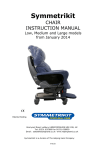Download User Guide - PowerFlow Energy Storage
Transcript
Energy Recovery System E.R.S 4.0 Silver Edition User Guide Thank you for supporting us by purchasing a PowerFlow Energy Recovery System. You now own the fastest reacting, most advanced, export energy controller on the market today. The PowerFlow E.R.S is a fully automated intelligent device that manages the recovery of exported energy from a solar or wind renewable generation system. No user input is required for ERS operation other than the manual override should you wish to boost your heating device. The main purpose of this guide is to explain how the user interface operates. Please pay particular attention to the Legionella advice on the back page. For your peace of mind, PowerFlow E.R.S and F-POINT technology ® have been independently tested in association with the University of Gloucestershire to ensure regulatory compliance. Please read this user manual carefully before commencing operation. Further information can be found at www.powerflowenergy.com. PRODUCT OVERVIEW Device Identification Plate ERS 4.0 ERS4XXXXXXX Main Power Switch (3 positions) - E.R.S ON (forward position) - E.R.S OFF (centre position) - E.R.S BYPASS (back position) Model Number Serial Number Data Port Mains Power Connector Auxiliary Connection Device Fuse: 6 x 32mm 20A Max Current Clamp Connection Manual Boost ON LCD Display Manual Boost OFF Menu button Enter & Backlight button LCD DISPLAY ICONS (Home Screen) National Grid Icon Energy Flow Direction Arrow House Icon Live Import / Export Power Reading Load Power Icon Output Power Bar Manual Timer Icon LCD Display Updates Every 2 Seconds IMPORT / EXPORT DISPLAY OPERATION National Grid Icon Energy Flow Direction Arrow House Icon Live Import / Export Power Reading The top line of the LCD display shows live information about changes in the amount of power being imported from, or exported to, the National Grid. The energy flow direction arrow changes, pointing from the grid icon to the house icon when the building is importing energy, and from the house icon to the grid icon when the solar generator is exporting energy. The numerical value of the live energy import or export (dependent on the direction of energy flow) in kilo Watts (kW) is displayed opposite. In the example above, the building is exporting 2.254 kW to the national grid. The import/export power reading is accurate to 3 decimal places. POWER OUTPUT DISPLAY OPERATION Load Power Icon Manual Timer Icon Power Bar The bottom line of the LCD display shows live information about the power output to the heating load (L). As energy export increases and decreases, the E.R.S is continually reacting to this change by varying the amount of power supplied to the heating load. This is indicated by the Power Bar which moves from left to right according to how much power the E.R.S is diverting. The display is updated every 2 seconds. As the Power Bar steps increase, the live export reading on the top line decreases, depicting the movement of recovered energy from the grid to the heating load. Each step represents 5% of the total heating load, (e.g: 5% of 3kw load = 150w steps). When E.R.S is recovering energy during the day, it will always leave a small amount of export to ensure inadvertent import does not occur. During the night, E.R.S will display the live imported energy of the building in kW. The power bar will be empty indicating that E.R.S is not powering the heating load. CONTROL ELEMENTS Menu Button Boost ON Button Boost OFF Button Enter / Backlight Button Home Screen: Enter Menu Menu Screen: Exit Menu Home Screen: Start Manual Boost Menu Screen: Up / change setting Home Screen: Stop Manual Boost Menu Screen: Down / change setting Home Screen: (backlight OFF) Turn on backlight Home Screen: (backlight ON) Display kWh Meter Menu Screen: Next screen Navigation Overview: Button Functions when on the Home Screen Menu (Use the Enter Button to scroll through the menu options and the arrows to change the option settings) Button Operation: Push and hold buttons for 0.5 seconds before release Boost Time: 10-120 minutes (default: 90 minutes) Smart Boost Function: Enable / Disable (default: Disable) External Timer: Enable / Disable (default: Disable) Enabled: Export time 1-8 hours (default 4 hours) Smart Relay Function: Enable / Disable (default: Disable) Manual Boost ON ACTION: Start Manual Boost: Override E.R.S control, count down timer displayed Manual Boost OFF ACTION: Stop Manual Boost: Revert to E.R.S control Enter / Backlight (push once) ACTION: Turn backlight on (2 minute time-out) Enter / Backlight (push Twice) ACTION: When back light is lit: Displays total savings kWh meter (total recovered energy) TROUBLESHOOTING & FAQs Question Answer What does LOAD OFF mean? When LOAD OFF is displayed, the connected electrical device ERS is powering has switched off. This may indicate, for example, that the water is hot and the thermostat on the device has opened. What does, INTERNAL TEMP TOO HIGH mean? ERS has an internal temperature sensor for safety which is triggered at 60ºC. If this message is displayed, firstly check the ventilation of the unit to ensure there is adequate space around all sides. If the over temperature message is displayed, ERS will automatically reset its self after 2 minutes. If the over temperature condition continues, the reset process will keep repeating until the temperature is lowered. If the message remains, please contact your installer in the first instance. ERS does not switch ON? Ensure ERS is switched off at the main switch before commencing. Check the fuse. The fuse is located on the left hand end of the device. Push in the fuse cap and twist anticlockwise to remove. How can an external timer be connected? The Aux connector on the right hand panel of ERS is used for the external timer connection. Accessory product AUXCONN is required for this feature. How can the smart relay function be used? The Aux connector on the right hand panel of ERS is used for the smart replay connection. Accessory product AUXCONN is required for this feature How does the manual boost function work? Pressing BOOST ON will override ERS at any time and switch the heating device on to full. A countdown timer will appear. After the timed period has completed, ERS will revert to normal operation. The timed period can be adjusted in the menu under boost time from 10—120 minutes. How is the display illuminate? Hold the back light button down for 1 second, the display will illuminate for 5 minutes. How can the total savings be viewed? Whilst on the home screen with the back light illuminated (see above) press the Back Light / Enter button again. The display will show the total savings counted in kWh’s. Press the Back Light Button again to return to the home screen Where can I find more information if my question is not listed here? ! Please visit www.powerflowenergy.com for more service information IMPORTANT SAFETY INFORMATION Caution: Please take note of the following: 1. 2. 3. Risk of burns due to hot enclosure. During operation the ERS enclosure may become hot to touch. Always use caution when touching the enclosure after long periods of operation. DO NOT place objects over the enclosure. PowerFlow ERS uses the metal enclosure to dissipate heat. Covering the enclosure may cause product failure. Please ensure adequate ventilation is provided. For further information refer to the installation guide. DO NOT disassemble the ERS unit at any time. PowerFlow ERS contains live parts inside, never disassemble the system. Important: Legionella Advice Legionella is a bacteria that can grow in water below 60ºC. It is common practice for hot water and heating systems to raise the water temperature on a weekly basis over 60ºC in order to kill any bacteria growth. Due to the very nature of ERS it is possible during periods of low energy export to partially heat the water. In systems without a second heating source such as a boiler to ‘top up’ the water temperature, it is possible that unused warm water could remain in a temperature range where bacteria can grow. Because the particulars of each installation are different, PowerFlow Energy cannot take responsibility for controlling the risk of legionella. It is the installers responsibility to ensure that this risk is controlled. Adequate water exchange and/or additional heating must be supplied in order to raise the water temperature above 60ºC on a minimum of a weekly basis. This can be achieved in all electric homes by using the external timer function to override the ERS system once per week. Further advice on Legionella can be found at www.hse.gov.uk/legionnaires If you have technical problems, please contact your installer in the first instance. The following information will be required in order to provide you with the necessary assistance. ERS Model Number ERS Serial Number Type and number of heating elements connected Location of ERS unit within the building PowerFlow Energy Ltd , Barrs Court, Netherwood Road Rotherwas Industrial Estate, Herefordshire HR2 6JU, United Kingdom For Support, please email us: Email: [email protected] www.powerflowenergy.com. EN PF-ERS4-USER-V1.4