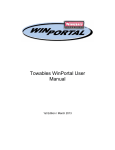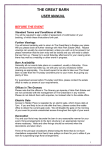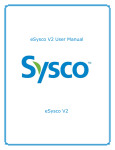Download User Manual
Transcript
Table of Contents Overview:.......................................................................................................................... 3 System Features at a Glance: .......................................................................................... 3 Automated Event Book ................................................................................................... 3 Automated Document Creation...................................................................................... 3 Automatic Tracers .......................................................................................................... 3 Process-Driven Design ................................................................................................... 3 Food & Beverage Menu Selector..................................................................................... 3 Setup & Service Wizards................................................................................................ 4 Integrated E-mail ............................................................................................................ 4 Custom Correspondence ................................................................................................. 4 Financial Management ................................................................................................... 4 Detailed System Components/Features: ..................................................................... 4 Profile Management:....................................................................................................... 4 Property Profile:.......................................................................................................... 4 Sites:............................................................................................................................ 4 Locations: .................................................................................................................... 5 Employees: .................................................................................................................. 5 Letters/Reports:........................................................................................................... 5 Customers: .................................................................................................................. 5 Financial Profile:......................................................................................................... 5 Event Profile: .............................................................................................................. 5 Food Menu: ................................................................................................................. 5 Beverage Menu: .......................................................................................................... 5 Setup & Service: ......................................................................................................... 6 Event Management......................................................................................................... 6 Functions And Other Utilities ....................................................................................... 6 Foods: .......................................................................................................................... 6 Beverages:.................................................................................................................... 6 Setup and Services: ..................................................................................................... 7 Event Lifecycle: ................................................................................................................ 7 Process Inquiry: .............................................................................................................. 7 Process Tentative: ........................................................................................................... 7 Process Definite: ............................................................................................................. 8 Complete Event Order: ................................................................................................... 8 Guarantee Event: ............................................................................................................ 8 Generate Event Check:.................................................................................................... 8 Thank You Letter: ........................................................................................................... 8 Close Event: .................................................................................................................... 9 Process Lost Business: .................................................................................................... 9 Financial Management: ................................................................................................... 9 Tracers: .............................................................................................................................. 9 Customer Calls: ................................................................................................................ 9 CDigital EMS Page 1 of 11 Print/Preview/Email: ..................................................................................................... 9 Security and Database Backup:.................................................................................... 10 Benefits: ........................................................................................................................... 10 Implementation Services:.............................................................................................. 10 Summary: ........................................................................................................................ 11 CDigital EMS Page 2 of 11 Overview: Scheduling and information sharing are the critical of every business. They create the communication and content management infrastructure. The ability to conduct business over many different communication channels holds the promise of faster and more flexible interaction with customer, partners and employee. Event Management System is a state of the art software application for the hospitality industry that automates event sales management, contact management for sales prospecting. With Event Management System (EMS) you are able to increase sales productivity and efficiency, accurately measures and improve operating performance and provide the highest levels of service to your customers. With a focus on usability engineering, each module is uniquely architecture, enabling the software to intelligently interact with the user, assist in all actions, and facilitate efficient business analysis of the resulting data. CDigital EMS is, therefore, much more than a typical database application that merely collects information. It offers strong data setup, high level of customization, easy event scheduling, wizard based menu creations, print, email or export the reports to multiple formats, high application security and database backup and restore features. System Features at a Glance: Automated Event Book CDigital EMS helps manage unlimited event or banquet sites and locations, prevent double bookings, check availability and copy repeat events. Automated Document Creation CDigital EMS generates professional contracts, event orders, invoices and other documents automatically in seconds and eliminates redundant administrative tasks and needless typing. Automatic Tracers CDigital EMS ensures thorough project management and proactive customer service with automated daily "to-do" lists and follow-up reminders. Process-Driven Design CDigital EMS builds consistent business practices among experienced and inexperienced event planners, as well as enhances communication and reporting accuracy. Food & Beverage Menu Selector CDigital EMS creates event orders and proposals in seconds by selecting menu items with the click of a button. CDigital EMS Page 3 of 11 Setup & Service Wizards CDigital EMS helps input setup and service requirements and generates checklists quickly using automated wizards that minimize data input and ensures standard communications. Manage equipment inventory, create packing lists and more. Integrated E-mail CDigital EMS lets you send e-mail correspondence with automatically generated attachments. Custom Correspondence CDigital EMS helps create professional, personalized letters that automatically insert desired contact and event fields. Personalize correspondence with imported logos and branding. Financial Management CDigital EMS will produce professional and accurate forecasts, invoices, aging reports, payment summaries, cost reports, and detailed sales and lost business analyses with the click of a button. Detailed System Components/Features: Following are the system components that make up the system. • Property Profile • Event Management • Functions and Other Utilities. • Event Lifecycle. • Financial Management. • Tracers. • Customer Call (and Correspondence/calls) • Print/Preview/Email • Security and Database Backup Profile Management: Strong profile management makes it easy to manage property profile. Following are the main option available in profile management Property Profile: This section allows to manage contact information of business, property address details i.e. zip code, country and location. Sites: CDigital EMS Page 4 of 11 This s section allows management of sites. A property may contain multiple site i.e. bar, hangout etc. Locations: One site may contain many locations, each location has its own properties e.g. set up styles possible and capacity of each setup style, CDigital EMS allows management of all this information. Employees: This section allows the user to manage employees, keep track of their contact information and also manage their security profile for the system. Letters/Reports: This is a very use full and important section of profile management and is only available with CDigital EMS Pro. It allows the user to create custom letters and report and email temples. With power embedded field feature you can create very power full/dynamic letter and reports. And these letters/reports will automatically appear among other reports for easy access. Customers: This section allows to setup important information related customer, like Salutation Information, Customer information etc. Financial Profile: This section allows to setup important financial information, like Accepted Credit Card Information, Payment Arrangement, Payment Method, Tax Settings, and Referral. Event Profile: This section allows to setup important information related event, like Event Type, Function Type, Lost Business Reason, Tracer, Market. Food Menu: This section allows the user to • Construct Flexible Food Menus for Different Event • Develop various courses consisting of Food items • Manage Financial Value for specific food item and Menu Beverage Menu: This section allows the user to • • Construct Flexible Beverage Menus for Different Event Register Available Beverages CDigital EMS Page 5 of 11 • Manage Financial Value for specific food item and Menu Setup & Service: This section allows the user to • Information about different Chargeable services offered in light of company Policy. • Registration of dynamic Services • Manage Financial values of registered services Event Management EMS is designed around a unique, process driven technology. It automates the entire process of booking of an Event. It is intended to streamline the timeconsuming, manual tasks associated with booking private Events and enables you to increase productivity, make timelier business decisions and enhance customer service. EMS is designed to flow in the same way that you speak with your customer enabling you to input information directly into the computer. Functions And Other Utilities Basically an Event is nothing, but function shows its existence. When booking an Event, a location is held by a function that has starting, ending time and attendance. Examples of function types are receptions, dinners, lunches, continental breakfasts, breaks, etc. An Event may have one or several functions. EMS allows attaching Foods, Beverages and Setup and Service Items to a function. It offers strong property data setup and wizard based assignment of setup data to a function. EMS not only picks information from data setup but also allows full customization of this information for any function. Foods: As Food is the basic requirement in most of the functions, EMS manages that food in the form of Food Menus. Menus are classified under categories. It allows creating multiple menus under one category, assigning multiple courses to a menu and assigning multiple food items to a course. And yet these menus are fully customizable. 1. Menu Category (i.e. Wedding Menu, Conference Menu etc) a. Menu Name (i.e. Buffet Dinner, Luncheon Menu etc) i. Course Name (i.e. Salad, Entrée etc) 1. Food Items Beverages: EMS manages the Beverages just like Foods with slight difference. Beverage menus are created under beverage menu category. EMS allows assigning CDigital EMS Page 6 of 11 multiple beverage items to a beverage menu. Each beverage menu is fully customizable. 1. Menu Category (i.e. Beverages upon Consumption, Package Bar Menus etc) a. Menu Name (i.e. Hosted Bar, Wine Selection etc) i. Beverages Items Setup and Services: It contains information gathered for Event, regarding how the Event should be Set up and serviced, such as the type of seating, florist and photographer information, audio visual equipment needs etc. Event Lifecycle: We call our system Event Lifecycle technology, and it is a powerful design that breaks down operations into series of discrete, intuitive steps, prompting for information when needed. At every step of lifecycle system prompt the user with certain tasks to perform along with Reports and Auto-Tracers. This patentpending technology enables EMS to easily integrate into any institution’s operating structure. Series of discrete steps are as follows. • • • • • • • • • Process Inquiry Process Tentative Process Definite Complete Event Order Guarantee Event Generate Event Check Thank you Letter Close Event Process Lost Business Process Inquiry: In EMS an inquiry is defined as an Event that has requested information only and not wish to book a location at this time. Inquiries are leads that can be traced for follow up and analyzed. On Process Inquiry system generates Inquiry Letter Reports and Inquiry Follow-up Tracers. Process Tentative: In EMS a Tentative booking is defined as an Event that has booked a location or locations for an Event but has not confirmed with a signed document or deposit. Locations are booked by creating functions (i.e. meetings, lunches, dinners etc) for an Event. On Process Tentative system generates Confirmation Letter and Tentative Booking Tracer to verify that the deposit has been received and record the deposit information. CDigital EMS Page 7 of 11 Process Definite: In EMS, a Definite Booking is defined as an event with functions that has confirmed with a signed document or deposit. On Process Definite system generates Deposit Received Letter, Event Pull Sheet and Event Pull Sheet By Function Reports. This also generates Definite Booking Tracer to contact the customer to gather food, beverage and set-up & service requirements for the event. Complete Event Order: The Event Order shows all of the details entered for an event and is the fundamental report used to facilitate communication with the customer and the operations departments. Before generating an event order EMS prompts to fulfill all the requirements for the event like food, beverages, setup and services. This facilitates clear communication regarding service times and locations. On Complete Event Order, Event Order Reports are generated with full depth and different perspectives. System also generates Event Order Follow-Up Tracer to verify receipt and accuracy of event order by the customer. It also generates another Tracer – Receive Guarantee to contact the customer to request the guaranteed attendance. Guarantee Event: EMS allows you to record the total guaranteed attendance figure into an event as well as individual guarantees for items such as multiple entrée selections. It also allows you to enter a total ‘set’ attendance figure, meaning the total number of seats or place settings to be set up. On Guarantee Event, system Generates Event Check Tracer to remind the user to generate the Event Check and present it to the customer. Generate Event Check: This process life cycle action is to generate the final bill (Event Check) and record the actual revenue for an event. On Generate Event Check Event Check, Event Invoice and Event Pull Sheet Reports are generated. System also generates the Event Follow-Up Tracer – that reminds to enter the final payment amount received, send a Thank-You letter and event Evaluation Form to the customer (if applicable). Thank You Letter: EMS allows you to generate a thank you letter after the event and to send an evaluation form with thank you letter. On Thank You Letter Event Evaluation Form, Guest Questionnaire and Thank You Letter Reports are generated. System also generates the Evaluation Follow-Up Tracer to verify that evaluation form has been returned or call customer to gather feedback about the event. CDigital EMS Page 8 of 11 Close Event: When an event is over and the actual revenue and attendance figures are recorded, it has completed the final stage in the event’s lifecycle, and the event may be closed by the system automatically. On Close Event New Business Follow-Up Tracer is generated to contact the customer to find out if they would like to book another event. Process Lost Business: At any stage in an event’s lifecycle, an event may be canceled. On Lost Business system allows you to track reasons for losing events, which may help you make better business and marketing decisions. On Lost Business Lost Business Letter and Lost Business Letter with Refund reports are generated. System also generates the Lost Business Follow-Up Tracer. Financial Management: EMS has self-financial record for an event such as payment history, current revenue, revenue forecast, billing information, tax and service charge calculations – including all the information, which is the part of financial. It is one of the powerful features of the system through which organization has no need to calculate the whole costing, system providing this facility simply on clicks. EMS allows full customization of tax rates, discounts and adjustments and service charge rates for any event. Tracers: Most of the Companies in the market don’t provide that facility in their systems to acknowledge the user about customer state. So, EMS at every stage in the lifecycle creates a tracer with a date to follow-up with a customer and to move the event to the next stage in the lifecycle. The default number of days used to calculate the trace date can be customized for your operation. Using the automatic trace system ensures that every piece of business is tracked, enabling you to offer the best customer service, while maximizing event space. No more “forgotten” Events – left on the books that never went definite. Customer Calls: The Customer Call, another unique feature of EMS allows you to document conversations on-line and attach them to an event, eliminating the need for paper notes and searching for files. In addition to documenting all of the call conversations you’ve had with your customer EMS documents all of the correspondence and E-mail that has been sent as well. You may also print or reprint any event letters or event reports from Correspondence Calls. Print/Preview/Email: CDigital EMS Page 9 of 11 EMS offers print/preview/email services on every single form. Reports are classified as per modules and are visible on their respective forms for easier communication with the client. This makes each form a central form. It also offers to export any report to MS Word, MS Excel, or to Portable Document Format (.PDF). Any report can be emailed to event’s customer. It provides powerful To’s list building and allows to view the attachments in their respective programs. Security and Database Backup: EMS offers strong application security. It prevents unauthorized users to get into the application. Administrator can handle tasks of any other user along with giving rights to other users. Users first must be registered and granted respective rights to use the application. Administrator can assign and revoke privileges just on clicks. EMS enables you to take backups for data. It creates compressed data file for backup and can restore the same whenever required. Benefits: 1. User friendly and easy to use 2. High performance and accuracy 3. Strong data setup and customizable menus 4. Common interface for Print/Preview/Email, Event Scheduling and Filters 5. Complete Event Book with strong search, Copy Event and Copy Services facilities 6. Event Book allows booking an event at any date, time and at any site on simple clicks 7. No need to worry about multiple bookings at one place – system is intelligent enough 8. Auto tracking of whole financial information for an event 9. Auto calculated – forecasted revenues, tax calculations, tax exemptions and service charges 10. Simple wizards for food/beverage/setup and service items assignment to functions 11. Store all communication files and message contents in a secure database. 12. Strong and comprehensive customer call handling 13. Classified set of Reports – Financial, Marketing, Event, Letters and Property Profile Reports – Each exportable to multiple formats 14. No need of manual registers 15. Reduce total cost of ownership – software license, administration and hardware Implementation Services: CDigital EMS Page 10 of 11 Implementing the system can dramatically improve the performance. With EMS, data management is too simple and secure. Starting from an inquiry – EMS lets you manage all the transactional activities and communication in a comprehensive lifecycle. EMS reduces the infrastructure costs. Its implementation enables you to achieve the business benefits with complete customer record and events history. EMS will help you implement a complete event management infrastructure that’s effective for your business. Services are very low as compared to market. Summary: Most of applications and technologies are evolving quickly to satisfy the market demand, but unfortunately the proliferation of solutions tends to create more challenges rather than simplifying the ways in which we work together. Only EMS can satisfy this demand by offering integrated features like strong Data Setup, Event Reservation, Financial Management, Customer Calls/Correspondence and classified set of Reports. EMS provides simple Infrastructure to operate and the ability to communicate with multiple customers. CDigital EMS Page 11 of 11