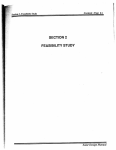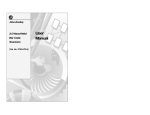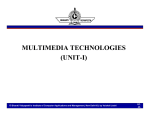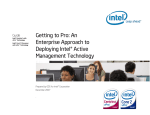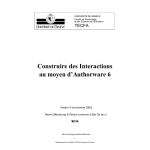Download University of Hertfordshire
Transcript
ire
Comprehensive Telxon Training Guide
for
dsh
UNIVERSITY OF HERTFORDSHIRE
ert
Faculty of Engineering & Information Science
fH
BACHELOR OF ENGINEERING/SCIENCE
DEGREE/DEGREE WITH HONOURS
IN MULTIMEDIA TECHNOLOGY
Project Report
Un
ive
rsit
yo
“COMPREHENSIVE TELXON
TRAINING GUIDE”
Prakash Anda MMT4
Prakash Anda
May 2003
I
Comprehensive Telxon Training Guide
ABSTRACT
ire
Comprehensive Telxon Training Guide has been developed for ASDA Stores. The report
documents the development stages to create the successful project. At present, Asda currently
uses a sophisticated barcode reader called the Telxon. The aim of the project is to provide a
dsh
Telxon training package for the Asda employees.
The 3D simulation of the Telxon has been constructed using 3D Studio Max to incorporate in
the training package. Macromedia Director provided the various multimedia aspects to advance
for
the projects features.
A strategic design accompanied with vast research helped produce the best possible training
Un
ive
rsit
yo
fH
ert
package for Asda stores
Prakash Anda MMT4
II
Comprehensive Telxon Training Guide
ire
ACKNOWLEDGMENTS
I would like to thank a number of people for their help and support during this project. Firstly,
thank you to all the staff in the department of ECEE for their support and the knowledge that
dsh
they have passed on over the last three years.
I would like to give a special thank you to Scarlett Xiao my project supervisor, who provided
for
observations, guidance and technical criticism throughout the project.
I also would like to give a special thank you to Andy Burton for providing the technical
equipment required to complete the project satisfactorily and for preparing to keep d405
ert
laboratory open after normal closing times.
A personal gratitude to all the friends and family who gave me encouragement, support and
Un
ive
rsit
yo
fH
help during the entire course.
Prakash Anda MMT4
III
Comprehensive Telxon Training Guide
CONTENTS PAGE
ire
Abstract
Acknowledgements
dsh
Contents
List of Diagrams
II
III
IV
VII
Un
ive
rsit
yo
fH
ert
for
1 Introduction...................................................................................................................... 1
1.1 Project Aim............................................................................................................... 1
1.2 Objectives................................................................................................................. 1
1.3 Authors Background and Reason for Project.................................................... 2
1.4 Choosing a Methodology ........................................................................................ 2
1.4.1 Problem Definition.......................................................................................... 3
1.4.2 Feasibility Study .............................................................................................. 3
1.4.3 Requirements Analysis ................................................................................... 3
1.4.4 System Design .................................................................................................. 3
1.4.5 Implementation and Testing ........................................................................ 3
1.4.6 Conversion......................................................................................................... 4
1.4.7 Review and Maintenance............................................................................... 4
1.5 The Report Overview ............................................................................................. 5
2 Background Information................................................................................................ 7
2.1 Introduction to Asda Wal-mart............................................................................ 7
2.1.1 Asda Store (Colindale) ................................................................................... 7
2.1.2 General Store Manager .................................................................................. 7
2.2 Introduction to The Telxon and Smart System................................................ 7
2.3 Analysis of The Telxon........................................................................................... 7
2.4 How The Telxon Works .......................................................................................... 8
2.5 Equipment Associated with The Telxon ............................................................ 8
2.6 Investigation of the Current Method of Training ............................................ 8
2.6.1 First Hand Observation .................................................................................. 9
2.6.2 Interview ........................................................................................................... 9
2.6.3 Summary of Interview.................................................................................... 9
2.6.4 Questionnaire................................................................................................... 9
2.6.5 Results of the Questionnaire...................................................................... 10
2.6.6 Summary of the Current System and Problems..................................... 10
2.7 Definition of the Target Audience.................................................................... 10
2.8 Requirement Analysis........................................................................................... 10
2.8.1General User Requirements......................................................................... 10
2.8.2 Specific User Requirements........................................................................ 11
3. Project Time Plan........................................................................................................ 12
3.1 Introduction............................................................................................................ 12
3.2 Stages of Work....................................................................................................... 12
3.2.1 Initial Research.............................................................................................. 12
3.2.2 Content Preparation..................................................................................... 12
3.2.3 Design and Implementation........................................................................ 12
3.2.4 Testing ............................................................................................................. 13
Prakash Anda MMT4
IV
Comprehensive Telxon Training Guide
Un
ive
rsit
yo
fH
ert
for
dsh
ire
3.2.5 Evaluation ....................................................................................................... 13
3.3 Gantt chart............................................................................................................. 13
4 Research.......................................................................................................................... 14
4.1 Introduction............................................................................................................ 14
4.2 Primary Research .................................................................................................. 14
4.2.1 Question 1: What is a training package?................................................. 14
4.2.2 Question 2: What is the difference between traditional training
methods and computerised training? ................................................................. 14
4.2.3 Question 3: ..................................................................................................... 15
4.2.4 Summary Primary Research........................................................................ 15
4.3 Secondary Research.............................................................................................. 15
4.3.1 Human Computer Interaction (HCI).......................................................... 15
4.3.2 Summary of HCI Research........................................................................... 17
5 System Design ................................................................................................................ 18
5.1 Introduction............................................................................................................ 18
5.2 Content Preparation............................................................................................. 18
5.2.1 Outputs Pages ................................................................................................ 18
5.2.2 Inputs Pages.................................................................................................... 18
5.3 Content Flow Chart .............................................................................................. 19
5.4 Navigation Design.................................................................................................. 19
5.5 General Page Design............................................................................................. 19
5.5 General Page Design............................................................................................. 20
5.6 Database Design .................................................................................................... 21
5.7 Login System Design............................................................................................. 21
5.6 Administration System Design............................................................................ 22
Fig 8: Administration and Login system Design .................................................... 23
5.7 Model Design .......................................................................................................... 23
5.8 Main Training Modules Design (About Telxon and Level 1,2,3)................. 23
5.8.1 Storyboarding ................................................................................................. 24
6 Implementation............................................................................................................. 25
6.1 3D Telxon Implementation ................................................................................. 25
6.1.1 First Step:........................................................................................................ 25
6.1.2 Second Step:................................................................................................... 25
6.1.3 Third Step........................................................................................................ 26
6.1.4 Fourth Step..................................................................................................... 26
6.1.5 Final Step ........................................................................................................ 26
6.1.6 Problem 1........................................................................................................ 26
6.1.7 Problem 2........................................................................................................ 27
6.2.8 Problem 3........................................................................................................ 27
6.3 Implementation of Page layout ......................................................................... 27
6.3.1 The banner: .................................................................................................... 28
6.3.2 Buttons............................................................................................................. 28
6.3.3 The Logo.......................................................................................................... 28
6.4 Implementing the Training Modules................................................................. 28
6.4.1 Animations ...................................................................................................... 28
6.4.2 Photographic Images .................................................................................... 29
6.4.3 AVI..................................................................................................................... 29
6.4.4 Text .................................................................................................................. 29
6.4.5 Background Colour........................................................................................ 29
6.4.6 Problem 1: Viewing the AVI files on the Web browser. ...................... 29
Prakash Anda MMT4
V
Comprehensive Telxon Training Guide
Un
ive
rsit
yo
fH
ert
for
dsh
ire
6.4.7 Problem 2: Recording Audio....................................................................... 30
6.4.8 Key features ................................................................................................... 30
6.4.9 Other key Feature......................................................................................... 31
6.5 Test Level 1 and 2 Implementation.................................................................. 31
6.6 Database Implementation................................................................................... 31
6.7 Login and Administration system Implementation ....................................... 32
6.7.1 Login.asp ......................................................................................................... 32
6.7.2 Success.asp ..................................................................................................... 32
6.7.3 Listings.asp ..................................................................................................... 33
6.7.4 Delete.asp....................................................................................................... 33
6.7.5 Edit.asp............................................................................................................ 33
6.7.6 Add.asp ............................................................................................................ 33
6.8 Other Pages ............................................................................................................ 33
6.9 Implementation Summary................................................................................... 33
7. Testing............................................................................................................................ 34
7.1 Introduction............................................................................................................ 34
7.2 White Box Testing................................................................................................. 34
7.3 Black Box Testing.................................................................................................. 34
7.2.1 Stage 1 ............................................................................................................. 34
7.2.2 Stage 2 ............................................................................................................. 35
7.2.3 Stage 3 ............................................................................................................. 35
7.3User Testing............................................................................................................. 35
7.3.1 Summary of User Testing................................................................................. 35
8. Evaluation and Conclusion ........................................................................................ 36
8.1 Introduction............................................................................................................ 36
8.2 Project Evaluation ................................................................................................ 36
8.3 Project Management............................................................................................ 37
8.4 Alternative Methods ............................................................................................. 38
8.5 Future Work............................................................................................................ 38
8.6 Restrictions............................................................................................................. 39
8.7 Executive Summary .............................................................................................. 39
9 References...................................................................................................................... 40
10 Bibliography ................................................................................................................. 41
11 Appendices ................................................................................................................... 42
11.1 Appendix A - Interview Questions................................................................... 43
11.2 Appendix B - Questionnaire for Telxon users .............................................. 45
11.3 Appendix C – Gantt Chart ................................................................................. 47
11.4 Appendix D – Story Board.................................................................................. 49
11.5 Appendix E - 3D Image Vs Photo Image......................................................... 54
11.6 Appendix F – Test Plan....................................................................................... 57
11.7 Appendix G – User Testing................................................................................ 59
Prakash Anda MMT4
VI
Comprehensive Telxon Training Guide
ire
List of Diagrams
Figure 2: Computerised Training Vs Traditional Training
Figure 3: Content Flow Chart
for
Figure 4: Navigation Design
dsh
Figure 1: The Waterfall Model
Figure 5: General Page Design
Figure 6: Login System Design
ert
Figure 7: Login Interface Design
Page
2
14
19
19
20
21
21
23
Figure 9(a): Box Primitive
25
fH
Figure 8: Administration and Login System Design
Figure 9(b): End Result
Figure 9(d): Bitmap Label
Figure 9(e): 3D Battery
rsit
Figure 9(f): Back View
yo
Figure 9(c): 3D Ariel
25
25
26
26
26
27
Figure 11(a): Normal Button
28
Figure 11(b): Rollover Button
28
Un
ive
Figure 10: Final Page Layout
Figure 12(a): Events displayed in Front End
Prakash Anda MMT4
30
VII
Comprehensive Telxon Training Guide
ire
1 Introduction
For clarity, it is essential to define certain terms, which will be used throughout this project. The
dsh
definitions below are used appropriately within the project:
Multimedia – is the integration of different media such as text, videos, and audio and animation
images on a single document.
Client – the company or group the product is for. In this report the client is ASDA Stores Ltd
for
Users – the individual members of the company or group. This relates to ASDA colleagues
anyone from shop floor clerks to managers.
System – is the term used to describe the project that is going to be designed and implemented
for the client. In this case it is the Comprehensive Telxon Training Guide
ert
Project – is the combination of the system and all the background research, designing and
fH
implementation.
1.1 Project Aim
The aim of this project is to create an interactive training package, which will provide training
for the new and existing Asda colleagues. The training should show how to use Telxon for daily
yo
activities that are carried out in Asda stores. The training package is primarily aimed at the new
users and will cater for existing users as help aids. The new system will eventually be based on
server and will be only accessible in the Asda stores. It will also incorporate multimedia aspects
rsit
to help the user to develop their Telxon skills.
1.2 Objectives
The main objectives of this project are:
Un
ive
To provide users with a comprehensive training package that will enable them to learn
and remember the different aspects of Telxon.
To implement a detailed content, but also to enable the training to be carried as quickly
as possible to reduce excessive time consumption.
To create a detailed 3D model of the Telxon to use in the training package
To research into other training packages. This will help present what makes a good
training package and will be implemented in the new system.
To carry out thorough research into what makes a good training program and Human –
Computer Interaction (HCI)
Prakash Anda MMT4
1
Comprehensive Telxon Training Guide
1.3 Authors Background and Reason for Project
The author is currently an employee of Asda Wal-Mart and has been with the company for
ire
approximately 4 years working in the Colindale superstore. From first hand experience the
author felt that Telxon training was sometimes hard to obtain, especially if training part-time
colleagues. The main contribution to the difficulty of training came down to training time
dsh
available for the colleagues. Working in a large and busy environment means that there is little
or no training time for the trainer or the trainee. This concern gave the author the idea of
for
investigating the Telxon training problem further and possibly proposing a feasible solution.
1.4 Choosing a Methodology
It is very important to establish a methodology as this can help to prevent abnormalities
developing in the system and thus should result in less problems and errors. There are two main
ert
types of models, which can be adopted - the Waterfall/Cascade or the JAD models.
Waterfall or Cascade model is the most common method used when developing new systems.
fH
The key feature of the Waterfall model is that each stage must be completed before starting the
next stage. If the stage cannot be completed then the stage prior must be re-examined.
The system development life cycle can help to guide and plan the development of the project
Problem
Definition
yo
efficiently and effectively. This is why this Methodology was chosen.
rsit
Feasibility
Study
Analysis
Un
ive
Requirement
Analysis
System
Design
Design
Implementation
& Testing
Implementation
Conversion
Review &
Maintenance
Review &
Maintenance
Figure 1: Shows the different stages of the Waterfall Model and how they are related.
Prakash Anda MMT4
2
Comprehensive Telxon Training Guide
A brief introduction of each stage is given below:
ire
1.4.1 Problem Definition
Clearly identify the problems with the current system through the 3 methods of investigation:
Observation, Questionnaires and Interviews. Without a detailed definition of the problem, the
dsh
developer will be unsure of the task to achieve.
1.4.2 Feasibility Study
An investigation is essential to determine whether a project or system is feasible. The study
involves the investigation of 5 main factors, these are as follows:-
for
Technical feasibility – What technology is available to help with the implementation of
the system.
Economical feasibility - The new system must be cost-effective. If the costs of the new
ert
system outweigh the benefits, then the project should not be not be implemented.
Legal feasibility - This determines whether there is any conflict between the new
proposed system and legal requirements such as the Data Protection Act.
fH
Schedule feasibility - The new proposed system must be completed within a given
timeframe if set.
Operational feasibility - This study involves looking at the current training methods and
yo
evaluating whether it can fully or partially support the new system.
1.4.3 Requirements Analysis
The requirements analysis stage can only be applied if/when the proposed system is proven to
be feasible. Within this stage, discussions with the client or user will be carried out. Special
rsit
requirements or specifications if any might be required for the system, such as different
audiences, time for completion and content.
Un
ive
1.4.4 System Design
This stage of the system life cycle cannot be carried out before all the requirements have been
analysed and set. Designing the system is a major contributor to creating a successful project.
To do this it will be easier to break down the design process in to sub-sections, such as database
design, user interface, system layout, navigation and program design. Storyboarding may be
necessary to show the flow of the training modules.
1.4.5 Implementation and Testing
This stage is usually the most time consuming of all the stages. Similar to the System Design
stage, it will be easier to break the implementation into smaller section and then merge them
together.
Prakash Anda MMT4
3
Comprehensive Telxon Training Guide
Tests will need to be carried out during the implementing stage and once the system is fully
ire
implemented, the entire system is re-tested.
More of than not testing is carried out in conjunction with the implementation of the system and
after the full implementation of the system the entire system is tested for errors.
dsh
1.4.6 Conversion
The conversion stage involves the following:
Hardware installation
File conversion
for
Staff training
Once the testing of the system has been fully implemented, tested and accepted, the conversion
process can be applied. This can be done using the following strategies:
ert
Direct Changeover – where the user stops using the system one day and begins to use
the new system.
Parallel Conversion – is where the current and new systems are used alongside each
fH
other. This is usually carried out to ensure the results of the new system are the same as
the old method.
Phased Conversion – usually used in large systems, where the current system is broken
yo
down into individual modules so that the conversion can be implemented module by
module
Pilot Conversion – similar to the parallel conversion but the new system is usually
introduced to a department within an organisation to test it for satisfactory outcome
rsit
before it is fully converted to the main system.
1.4.7 Review and Maintenance
This is the final stage and is only carried out when the system is fully converted to a ‘live
Un
ive
system.’ A review method needs to be devised to assess how well the new system is doing, in
order to check if it is meeting the criteria set and to identify any strengths and weaknesses, as
well as any possible improvements.
Maintenance means to uphold the system either by contracting to an external source or
installing software with the new system to help maintain it. Maintenance can be divided into the
following categories:
Perfection Maintenance – making improvements by possibly making the system easier
to use or adding new facilities.
Adaptive Maintenance – updating the system for the change of requirements,
circumstances and legislation of the business.
Corrective Maintenance - solving any errors that appear.
Prakash Anda MMT4
4
Comprehensive Telxon Training Guide
Documentation Maintenance - documenting the updates and errors
ire
1.5 The Report Overview
The report provides a detailed document highlighting the work which was carried out for this
project. It is written to help any developer who may take the project on to learn from it and
dsh
possibly develop a new version of the system. Extensive research has been outlined in the
report, which was used to design and construct the system. The report discusses and evaluates
both the success of the project and how any problems were overcome. Possible improvements
for
have also been analysed in the report including constructive feedback from possible end users.
There are eight chapters in the report
Chapter 1 - Introduction
ert
This chapter includes the project aims, objectives, author’s background and reasons for the
fH
project. Also included in this chapter is System life cycle adopted to the project.
Chapter 2 - Background Information
This chapter involves an introduction to Asda Wal-mart and the Telxon and smart system. An
yo
analysis of current training methods is also included and derived from this is a user requirement.
Chapter 3 – Project Timeline and Methodology
An overview of how the project is conducted is discussed in the chapter. Project development
rsit
is described in a stage by stage process.
Chapter 4 – Research
This chapter consists of a brief description of primary and secondary research as well as the
Un
ive
human relationship of human computer interaction with the project.
Chapter 5 – System Design
The creation of the system is described in this chapter. It illustrates the step by step process in
which the system is developed. Also possible software packages to implement the design are
evaluated.
Chapter 6 – Implementation
With this chapter a detailed design of the application is provided. It has a break down of each
of the stages and problems that occurred during the implementation an how they were
overcome.
Prakash Anda MMT4
5
Comprehensive Telxon Training Guide
ire
Chapter 7 – Testing
The chapter is involves the testing of the application, both the system and user testing.
Chapter 8 – Evaluation and Conclusion
dsh
This chapter comprises of a project evaluation, project management, alternative methods, future
Un
ive
rsit
yo
fH
ert
for
work and restrictions on the project. It concludes with an overall summary of the project.
Prakash Anda MMT4
6
Comprehensive Telxon Training Guide
ire
2 Background Information
2.1 Introduction to Asda Wal-mart
Asda Wal Mart is one of the leading supermarkets in the UK and currently employees 109,000
dsh
people (employees) over 245 stores nationwide. On 26th July 1999 Asda stores became part of
the Wal-Mart family thus bringing in new changes and more advanced systems. Wal-Mart has
always used cutting edge technology in the day-to-day running of their business and when they
for
merged with Asda they introduced a new system called ‘Smart’ to Asda stores UK.
2.1.1 Asda Store (Colindale)
This is a large superstore, consisting of approximately 360 employees. The Store is located in a
ert
town in North West London. The General Store Manager of the store is Mr David White.
2.1.2 General Store Manager
David White’s role in the store is to carryout day-to-day business of this store, ensuring the
fH
‘Sales’ reach their target, ‘Waste’ is in line with the company’s guidelines and making sure that
the store does not over spend on wages.
yo
2.2 Introduction to The Telxon and Smart System
Telxon is a specifically designed portable inventory bar code reader that can perform various
tasks. It has been recently introduced to Asda stores in the UK and is one of the most important
equipment used in Asda today. Telxon is integrated and supported by a unique system called
rsit
Smart. Smart can manage the links of checkout registers, tracks inventories and can
automatically re-order goods from suppliers when stocks run low. It can also process tasks such
as price changes, payrolls, staffing levels and report any anomalies to managers. Since the
introduction of the Smart system and Telxon, manual ordering of stock has almost become
Un
ive
extinct in all the stores. This has meant more colleague hours are spent replenishing stock and
therefore improving availability.
2.3 Analysis of The Telxon
Supermarkets like Asda Wal-Mart considers the demands for an effective and efficient
workplace highly and emphasises on continuous improvement, higher productivity and a client
focus. For this to succeed the industry needs a highly skilled and flexible work force.
The Telxon is used on a daily basis by all the individual departments in Asda. There are a
number of jobs which must be done on a day to day basis and these are monitored by the store
manager and head office. Some of these jobs are as follows:
Prakash Anda MMT4
7
Comprehensive Telxon Training Guide
Waste – Scanning items which are not for fit for sale
ire
Price Changes – renewing and finalising prices that have been increased or decrease
Whoops (price reduction) – reducing items that are coming to their shelf life
SEL (Shelf Edge Label) checks – ensuring all prices are correct, if not, then printing the
dsh
correct ones
Trailer Listing – Scanning products that need to be reduced the following day
for
Off Sales – products that are not available on the shop floor are scanned and checked
2.4 How The Telxon Works
Telxon has many functions that can help ensure the jobs and targets (mentioned above) are met.
ert
The Smart system has inventory section, which have been used to keep stock levels (Perpetual
Inventory) correct at all times. This enables the correct stock to be delivered to the store,
helping meet sales targets as reducing the possibility of overstock. Telxon is used to scan waste
(products that are not fit to be sold for various reasons) everyday. When products are wasted via
fH
Telxon, the Smart system automatically updates the Inventory level of that particular product. It
is clear that Telxon plays an important role in helping the store reach its target.
All access to Telxon are restricted by the Smart system. An Asda colleague requires a User ID
yo
and Password to be able to access the functions.
2.5 Equipment Associated with The Telxon
rsit
There are other equipments that are associated with Telxon. These equipments are not always
required to carry out the jobs.
Portable Printer – performs the printing of the labels.
Labels (Fresh whoops, large SELs, Small SELs, Pegs labels) - required for printing
Un
ive
Main Printer – prints the POS and reports that can not be performed by the portable
printer. Usually found in the Admin Office.
2.6 Investigation of the Current Method of Training
When creating a new system it is essential to analyse what the current system is and what the
advantages and disadvantages are. The facts presented from the investigation will help to design
and implement a better system. There are many ways to investigate the current system including
Observation, Interviews and Questionnaires.
Prakash Anda MMT4
8
Comprehensive Telxon Training Guide
2.6.1 First Hand Observation
As the author is a current employee of Asda and therefore has firsthand experience with the
ire
current method of training. Being a key colleague and trainer of Telxon, it was regularly
observed that it was hard to find time to train new or existing colleagues on busy trading days
such as Saturday and Sundays. On occasions, it also was found that trying to obtain help for
dsh
training colleagues on Telxon was difficult especially when working during the evening shift
and night shift. Using Telxon is a skill and can take many years of practice to be able to perform
with it. Also during the observations, it was noticed that not all colleagues are given permission
for
to use Telxon.
2.6.2 Interview
Another method was used to investigate the current system this was by interviewing the store
manager. The aim was to extract information from a different perspective on the current
ert
methods of training adopted. The interview with Mr David White was arranged and the
questions for the interview were prepared beforehand. The questions asked can be found in
fH
Appendix A.
2.6.3 Summary of Interview
During the interview with Mr White, a number of weaknesses in the current system were
highlighted.
yo
The manager outlined that the two biggest problems are the lack of training time available and,
on occasions colleagues forget how to carry out some of the tasks on Telxon, especially if the
colleague has been away from the job for a long term. The training for that colleague has to be
then supplied by their manager or key colleague. Training can be further delayed when a key
rsit
colleague or manager is unavailable due to other commitments. Another key point mentioned
was that there are employees in the company who are part-time workers and work during very
busy trading hours. As a result, availability for Telxon help is limited and therefore getting daily
Un
ive
Telxon jobs may take longer to do and on rare occasions are overlooked.
Mr White also mentioned training manuals, which are available for Telxon users. The manuals
are on paper format, in black and white. It is mainly compromised of text therefore coming
across as unattractive; as a result they do not get used very often by employees or management
team
2.6.4 Questionnaire
A questionnaire was devised after the interview with the store manager in order to summarise
the user’s perception of the current system and highlight any problems. The questionnaire was
completed by ten Asda colleagues from the Colindale store. A copy of the questionnaire can be
seen in Appendix B.
Prakash Anda MMT4
9
Comprehensive Telxon Training Guide
2.6.5 Results of the Questionnaire
The key results of the questionnaire are shown below:
ire
10/10 people questioned develops queries or problems during the use of the Telxon.
7/10 people who developed problems went another colleague to receive help.
8/10 people had forgotten some aspects of their training
dsh
1/10 people used the Telxon manual to solve their problems.
From the result it can be concluded that there are issues when using the Telxon and these are
being resolved by other means instead of by the proper procedures.
for
2.6.6 Summary of the Current System and Problems
Employees are trained by a key colleague or the department manager usually on the
shop floor.
Colleagues have access to the manual and documents to help aid the training.
ert
Efficiency: The problem arises when key colleagues and managers are not available to
help the colleagues to train and tackle any queries
Content Information: The manuals for Telxon can be difficult to understand and follow.
fH
Training someone on Telxon varies, some jobs take longer to understand than others
and some people take longer to learn different jobs.
yo
2.7 Definition of the Target Audience
Target audience or end users can play an important role in developing a new system. As the
investigation was carried out in the Colindale store, the target audience for the new system
rsit
would be the current and potential employees of the Colindale store.
2.8 Requirement Analysis
Having defined the target audience, user requirements need to be set to provide a guideline for
Un
ive
the new system. These are usually developed with the aid of the users or client. For this system,
both the client and the user’s requirements were discussed and set. These requirements have
been divided in to general and specific as shown below:
2.8.1General User Requirements
be reliable
be user friendly
be easy to navigate
contain relevant media such as text, graphics, animation and video
contain good use of colour
the content should be clear and concise
Prakash Anda MMT4
10
Comprehensive Telxon Training Guide
the system should look professional
have quick access time throughout the package
ire
provide interaction
dsh
use of short but detailed information
2.8.2 Specific User Requirements
The package should only be available for ASDA colleagues only within their premises
The package should contain Asda Wal Mart Logo for professional look
It should take no longer than 12 weeks to implement and document the new package
for
There should be a basic login system implemented to avoid unwanted viewing of
materials
The training should be split in to different modules
ert
the system has to be standalone, it can not be connected to the Smart system because of
the high risk involved
It must cater for existing users that need quick training help.
fH
Create a 3D image of the Telxon to help explain the functions of it.
Un
ive
rsit
yo
Implement a simple testing system to help guide the users.
Prakash Anda MMT4
11
Comprehensive Telxon Training Guide
ire
3. Project Time Plan
3.1 Introduction
Having established the requirements, the next step is to develop a suitable project plan.
dsh
Scheduling and time management are important factors to consider for this project to be
successful. If important time targets and deadlines are missed, it can lead to failure and
uncontrollable errors. This also can cause anxiety, frustration, guilt, and other negative feelings
for the developer. All this can be avoided by setting appropriate schedules, methods and by
for
taking into consideration if something does go wrong.
3.2 Stages of Work
After carefully analysing the requirements, different stages of work were developed. Each stage
ert
indicates the project work that needs to be completed and how much time was assigned for each
stage.
fH
3.2.1 Initial Research - one week for completion
Investigating similar training programs that are used by Asda and research similar
training packages on the internet
implementation
yo
Possible software and programming languages that could be used to aid the
3.2.2 Content Preparation – two weeks for completion
jobs
rsit
Define the levels that is to be implemented in the system with the associated Telxon
Collecting content material such as Telxon manuals, video clips and photographs of the
Telxon in different angles to create to the training package
Un
ive
3.2.3 Design and Implementation
This section is the most time consuming and therefore is given 5 weeks to complete.
Produce a fully annotated storyboard of the system and present it to the client. Make
any changes that may develop
Design and implement the structure of the system first i.e. building all the pages before
creating the interface, using active server pages to create the login and administration
system.
Design and implement the user interface for all the pages within the system
Implement the actual training package using the video, text, animation, and incorporate
it with the rest of the system.
Prakash Anda MMT4
12
Comprehensive Telxon Training Guide
3.2.4 Testing
Testing is to be carried by both the author and end users for any errors and possible
ire
improvements. It must be completed by week 10 in order to be able to show the fully
working system to the moderator and supervisor.
Test to assess how well the training package is created by getting an Asda colleagues to
dsh
use the training package with the Telxon.
3.2.5 Evaluation
Discussing the feedback from the user’s personal opinions and assessing future developments
for
for the system
Present any problems and a development plan in the report and submit the report for the
20/5/2003
ert
3.3 Gantt chart
A Gantt chart provides a graphical illustration of a schedule that helps to plan,
fH
coordinate, and track specific tasks in a project. [ref 1]
A Gantt chart (see appendix C) was produced to give a clear illustration of project tasks that
needed completed during certain stages of the project. The Gantt chart may have to be adjusted
yo
frequently to reflect the actual status of project progress because almost inevitably, some tasks
Un
ive
rsit
may diverge from the original plan.
Prakash Anda MMT4
13
Comprehensive Telxon Training Guide
ire
4 Research
4.1 Introduction
Research is essential in the creation of a new system and many projects have failed due to the
dsh
lack of research conducted by the project developers. Having accepted the feasibility findings
and user requirements that were set, the aim for further research was essential to help to fulfil
some of criteria when designing the system. Two sets of research were conducted and
for
summarised.
4.2 Primary Research
ert
The research which was carried for this project mainly emphasised on the question, “What
makes a good training system?”
To answer this question, the research was split up into three sub questions, these questions are
fH
discussed below:
4.2.1 Question 1: What is a training package?
A tool developed for an end-user to improve or enhance their skills in a particular subject or
yo
task.
4.2.2 Question 2: What is the difference between traditional training methods and
computerised training?
Many differences were discovered during the research, the important difference have been put
rsit
in to a table.
Traditional Class Room Training
Convenience - Does not require having an
instructor to schedule around. They are
available at any time.
Computerised teaching can be set so that it can
provide the user with what they want to learn.
Training is assembled so that it will proceed at
a pace you are comfortable with.
Need for a trainer is essential and training can
not be done with out he/she.
Un
ive
Computerised Training
Training must be presented to many students
all who have different needs,
All trainees have to learn at the same time.
This can either lead to some trainees to wait
around whilst others catch up.
Cost-Efficient: Computerised system can One trainer has to perform the training more
train one user or thousands with just one than one time if there are many trainees.
computerised system
Consistency - All training subjects have The trainers are prone to forgetting some
identical quality, content and orientation.
things which could be costly.
Fig 2: Table Explains important difference between traditional training and computerised based
training.
Prakash Anda MMT4
14
Comprehensive Telxon Training Guide
4.2.3 Question 3: What types of computerised training packages are there?
ire
It was discovered that there are two main types of computerised system used for training
purpose. One is the text-based package, which made up of mainly text and a few pictures and
another type is multimedia-training package.
The most effective training packages present today are Multimedia Training packages. It is
dsh
increasingly being used by developers to create advanced systems that can present high levels
for training with higher degree of success.
Multimedia training packages have the following advantages over standard computerised
training packages.
conventional peer-to-peer training
for
Cost-Effective - Multimedia training has proven to be a fraction of the cost of
hearing, reading and doing"
ert
Retention -The highest level of retention is achieved through the process of "seeing,
High Impact - Visual medium proven most effective training
yo
multimedia orientated system.
fH
4.2.4 Summary Primary Research
From the primary research it can be seen that the most obvious training package to develop is a
4.3 Secondary Research
Having established that Multimedia Training package is the ideal method for the new system is
not enough to start the designing and implementation.
rsit
More research is needed about the Humans interaction with computers. The aim of this research
was to develop an idea of how Human computer interaction factors can be integrated to make a
successful system.
Un
ive
4.3.1 Human Computer Interaction (HCI)
Human – computer interaction is the study of the relationships which exist
between human user and the computer systems they use in the performance of
their various tasks [ref 2]
An objective of HCI is to allow interactions between the user and the interactive system, thus
making it easier to use, more appealing and providing greater satisfaction. This is achieved by
placing the user, in this case the colleagues of Asda, at the heart of the design process. The
user’s needs are valued more than the technical issues for the system.
Prakash Anda MMT4
15
Comprehensive Telxon Training Guide
ire
HCI is important when developing a system that involves the user to interact in any form. The
goals of HCI are to develop and improve computer-based systems so that users can carry out
their work
safely
dsh
effectively
efficiently
enjoyably
scared and making them feel they have failed.
for
Ignoring HCI can lead to lack of the above as well as leaving the user frustrated, annoyed,
The new system is essentially a learning tool in the form of a training package where Human
when designing the systems user interface.
ert
interaction plays a key role. Therefore, consideration of the human factors needed to be applied
Web sites are usually created based largely on HCI and therefore a similar standard could be
fH
integrated when designing the training package.
Below is a list of standards that are considered by website designers and can be adapted to the
designing the new system: -
Physical attributions – in terms of ergonomics
yo
Cognitively behaviour – through problem solving, searching and manipulation
Emotional factors – the system should not cause anger, insult, fear or frustration
Perceptual factors – by means of colour, layout and ease of navigation.
rsit
Both the interaction by the human and needs of the system are equally important. Both need a
fine balance to give a complete satisfaction of the new system.
Sutcliff (1995) describe seven principles of human computer interaction. These principles have
Un
ive
been analysed and adapted to how it can be applied to the new system.
1) The system will contain standard patterns, in terms of layout, colour and text type to maintain
consistency
2) The system will have to meet the users expectation throughout the interface design.
3) The system will need to contain predictability by the use of messages, prompts and help
guides where appropriate. This will help the user go use the system without problems
4) In accordance with predictability, the user should think he/she is in total control of the
system. A user that does not feel as if they have control will loose interest with the system and
therefore will hinder the learning process.
5) The system should cater for some users that have different learning speeds, for example,
giving the user controls.
Prakash Anda MMT4
16
Comprehensive Telxon Training Guide
6) The system will need to prevent errors and time wasting by allowing the user to achieve their
minimal steps can achieve this.
ire
goals efficiently. Implementing a search facility or creating access to information through
7) The system will display information that is only relevant. This will disable the factor of
overburdening the user’s memory. The system will need to consider the language style suitable
dsh
for the user, for example, not using of jargon and complex language.
4.3.2 Summary of HCI Research.
The aim of this research was to find out what principles can be drawn and used to help the
for
creation of the new system. The findings above will be carefully considered and will be used in
Un
ive
rsit
yo
fH
ert
the designing of the system.
Prakash Anda MMT4
17
Comprehensive Telxon Training Guide
ire
5 System Design
5.1 Introduction
Content preparation and designing are important stages for a successful project. This is to be
dsh
carried out before implementation can begin. There are many ways to design a system and not
all are suited for every project. During the designing of the system, all the aspects that are
discussed in Chapter 4 – Research – were taken into consideration and the aims and objectives
of the project were recited. Once the designs were accepted, a suitable software or language was
for
chosen to carry out the implementation. All software was chosen on the basis that they were
available either at university or via personal arrangements.
ert
5.2 Content Preparation
Content preparation was carried before any designing was done. A list of possible pages with
relative literature was generated. These pages were split in to Output pages and Input pages.
fH
Each page was then given a user access level. The levels correspond to what type of user will be
able to view the pages.
5.2.1 Outputs Pages
About the Guide * – gives brief introduction to the guide
yo
Password Help* – shows where to get password
Terms and Condition* – outlines the Asda regulation of the Telxon use
Incorrect Login * – if password or user Id is wrong then this page will be prompted
About Telxon **– shockwave movie showing the different aspects of the Telxon.
rsit
Level 1 Module** – contains level 1 shockwave movie of Introduction of Telxon and PI
Level 2 Module **– contains level 2 shockwave movie of Reduction and Waste
Level 3 Module** – contains level 3 shockwave movie of Off Sales
Un
ive
Frequently Asked Questions** – linked to other pages related to the 3 level modules
Level 1 Test ** – tests the users knowledge of the literature in Level 1 module
Level 2 Test ** – tests the user knowledge of the literature in Level 2 module
Users Id Listing ***– contains the list of current users
5.2.2 Inputs Pages
Login *** – input values User ID and Password
Edit Colleague’s Password ***– input values enter new password
Add New Colleagues *** – User Id and Password
Prakash Anda MMT4
18
Comprehensive Telxon Training Guide
User do not require to login
**
User who have been given a User Id and Password to access these pages
***
Admin access
ire
*
dsh
5.3 Content Flow Chart
Having developed an idea of what content was going to be included, a content flow chart was
drawn up. The content flow chart gives a graphically representation of how the content is
for
structured in the system. The content flow chart developed for the new system is shown below:
Home Page
About Guide
Password Help
About
Telxon
Level
1
Level
2
ert
Level
3
FAQ
Add
User
Administration
List
User
Edit
User
Delete
User
yo
Figure 3: Content Flow Chart
fH
Training
Term and
Conditions
Login
5.4 Navigation Design
Having developed an idea of what content was going to be included, a content flow chart was
rsit
drawn up. The content flow chart gives a graphically representation of how the content is
Un
ive
structured in the system. The content flow chart developed for the new system is shown below:
About Guide
Error Page
Home Page
Password Help
Administration
Training
About
Texlon
Level
1
Level
2
Term and
Conditions
Login
Level
3
FAQ
Add
User
List
User
Edit
User
Delete
User
Figure 4: Navigation Design
Prakash Anda MMT4
19
Comprehensive Telxon Training Guide
5.5 General Page Design
The whole system was designed to look like a website to demonstrate professional levels of
ire
presentation. All contents would to be presented in the same page format. This will give
predictability and consistency throughout the system and by doing this it should make it more
appealing.
dsh
Several designs were generated using sketches and block diagrams. These designs were shown
to 5 potential end users, they were asked to assess and choose the best one. The block diagram
Figure 5: General page design
Logo
Title
ert
Asda Wal-Mart
for
below was proved to be the most popular and was to be the eventual design:
Comprehensive
Telxon Training
Guide
Content Title
fH
Content Area
yo
Navigation
Buttons.
(Flash)
This where is where
all the information
will be displayed.
Possible Software to Implement the Design
rsit
Macromedia Dreamweaver, is an advanced web authoring program, designed to create
dynamic web pages, for any sized websites from one page to several thousand pages.
Dreamweaver lets you edit HTML and Active Server Pages directly, and then preview
your work in the browser of your choice. Graphics and movies from Macromedia Flash,
Un
ive
Fireworks and Director can be directly introduced and used from within Dreamweaver
itself. HTML coding is automatically generated by the software, which saves coding
time.
Other Software available: FrontPage, Macromedia Flash, Macromedia Director
Adobe Photoshop, presents editing and manipulation of all types of images. It contains
wide range of functions that can help create an idyllic image for example Logos and
Banners. It can also compress images to certain file size which is ideal for web page
development
Prakash Anda MMT4
20
Comprehensive Telxon Training Guide
5.6 Database Design
ire
A database was needed to hold all the information for the login system. Only one table was
needed due to the number of fields that was required.
The fields are as follows:-
dsh
Id – Unique field Identifier (Auto Number)
User Id – colleague number (Text)
Password – chosen by the user (Text)
for
Possible Software to Implement the Design:
Microsoft Access is a database developing software, which is fairly simple to use with the aid
of the ‘wizard’ facility. The software helps to store and manage information that is necessary
for creating the login system. The information can be updated automatically with web
ert
developing tools.
Other software available: Oracle
fH
5.7 Login System Design
The login system is needed to restrict access to important information for certain users. This
access can be restricted by only giving the access to those who have a correct login ID and
Login
Checks
the User
ID and
Password
Login details
Verify Login
Rejected
Incorrect Login Page
rsit
Database
yo
Password. This system is shown in a diagram below:
Accepted
Un
ive
Success Page
(Access to levels)
Figure 6: Login Systems Design shows the processes that occur during login.
Figure 7: The Login Page interface design is shown below:
Logo
Banner
Asda Wal-Mart
Login
User ID
Password
Comprehensive
Telxon
Training
Guide
Text Box: to
allow users to
enter the fields in
by the user.
Navigation
Buttons
Prakash Anda MMT4
21
Comprehensive Telxon Training Guide
Possible Software and Language to Implement the Design:
ire
Active Server Page (Back End implementation)
Active Server Pages are files that are located on the web server with an extension .ASP.
This technology enables web servers to interact with database information. ASP uses
scripting methods such as JavaScript and Visual Basic Script to manipulate databases
dsh
that provide information on to a web page. The manipulation includes inserting,
displaying, updating and deleting of rows of information within the database via the
web page.
5.6 Administration System Design
ert
Dreamweaver (Front End implementation)
for
Other language considered: Visual Basic and JavaScript.
As the store employs new colleagues on a regular basis, the need to give new colleagues login
fH
access will be fairly frequent. It was decided to create a simple administration system that
allows new users to be added by an administrator. The system can also incorporate a method of
changing and checking current employees’ password and ID. This method will be much more
efficient than getting someone to change the database and then uploading it to the system. One
yo
of the specific requirements was not to give the user access to register themselves because only
selected Asda colleagues are given permission to use Telxon. The administration system is
therefore is the only way colleagues can be given access to the information provided on the
rsit
system.
The administration system will need to have a separate login system with a completely new
table on the database or have another field asserted to the table in the database that can
distinguish between a normal user and administrator. The later option was more practical and
Un
ive
therefore the login system design was changed.
A field, ‘isAdmin’, a Yes/No field type, whereby the field can only take a value of yes or no
needed to be added to the database table. The purpose of this filed was to distinguish between
an admin user and a normal user.
This caused a change to the Login system, the previous designed login system had to be merged
with the administration system. The new login design is shown below:
Prakash Anda MMT4
22
Comprehensive Telxon Training Guide
Database
Rejected
Incorrect Login Page
dsh
Verify Login
ire
Login
Checks
the User
ID and
Password
isAdmin = True
(the login is successful
and user is admin)
Success Page
(Access to Training Modules)
Admin Page
(Access to ID and Passwords)
Fig 8: Administration and Login system Design
ert
5.7 Model Design
for
isAdmin = False
(the Login is successful
but user is not admin)
Creating a 3D model of Telxon was going to be a big challenge in terms of preparation and
designing before hand. To get the model to look near enough to the real thing the following
fH
factors needed to be assessed before implementation could be carried out.
The proportion – creating scaled drawings to keep the dimension regular.
Colour – all colours on the Telxon needed to identified using a graphics package
yo
Detail level – how much detail was going to be incremented
Possible Software to Implement the Design:
3D Studio Max is used by many multimedia developers to create 3D models to enhance their
rsit
packages and to give a ‘new dimension’ to the way pictures are viewed. With the wide range of
options and functions 3D Studio Max can also help animation to be created.
5.8 Main Training Modules Design (About Telxon and Level 1,2,3)
Un
ive
The training modules are the most important part of the system and therefore great time and
consideration was spent developing the designs.
All four training modules were designed so that the end product was easy to read, appealing and
affective learning tools. The training modules had to be designed so that information could be
presented to the user by the means of different media such as text, video, animation and images.
The all 4 training modules (About Guide, Level 1, Level 2 and Level 3) was decided to be
implemented as a movie, which gave the user the control to go at their preferred pace. It was
also decided that audio needed to be included in the design because it provides a different way
of learning. The designs for the training modules were carried out by means of storyboarding,
these can be found in Appendix D.
Prakash Anda MMT4
23
Comprehensive Telxon Training Guide
5.8.1 Storyboarding
Storyboards are a sequence of snapshots which focus on the main actions in a
ire
possible situation [ref3]
Storyboarding can be carried out in several different ways but the general aspect is the same for
all storyboards. Objectives of storyboarding is to describe by graphics and text of what menu
dsh
screens will look like; what pictures (still and moving) will be seen when and for how long;
what audio and text will accompany the images; either synchronously or hyper linked. The
Possible Software to Implement the Design
for
storyboard can also be shown to the client to get feedbacks before creating the system.
Macromedia Director is an advanced authoring program that allows incorporation of
many elements such as QuickTime movies, Shockwave movies, and CD-ROM Data,
ert
text, Macromedia Flash files and graphics into either a single or a collection of
interactive learning tools. Director is used in many educational institutions for
interactive presentations.
fH
Other software considered: Flash and Authoware
Adobe Premiere is the most adaptable Digital Video editing tool on the market today.
With Premiere you can work more productively with Real-Time Preview. It is a
productions.
video
yo
powerful video and audio tools, that can help create extraordinary
Other software considered: Windows Movie Maker and Apple
Un
ive
rsit
Adobe Photoshop
Prakash Anda MMT4
24
Comprehensive Telxon Training Guide
ire
6 Implementation
This section describes how the system was implemented and the program used. An overview of
dsh
the implementation is provided with problems that arise during this stage are stated and
explained.
6.1 3D Telxon Implementation
The Telxon was created using 3D studio Max 3R. Throughout the creation the scale drawing
model. The Model was created in 5 main steps.
ert
6.1.1 First Step: Basic shape of Telxon
for
and simple primitives were used along with various finishing tools to help create a life like
Using primitives (Box and Tube), the basic shape of the Telxon was created. The primitives
were sized to scale and were edited using Modifier tools such as EditMesh and FFD 3x3x3 to
fH
obtained the accurate shapes. Each individual shape was then positioned accurately using the
positioning tools.
Example: Figure 9(a) and 9(b) shows how 3x3x3 Modifier and Uniform Scale was used to
yo
create the curves on the Telxon front end
rsit
Figure 9(a): Box Primitive
Figure 9(b) End Result
6.1.2 Second Step: Adding Details to the shapes
To get the shapes to look identical to the real thing, further editing had to be implemented.
Un
ive
On most occasions the shapes needed Boolean tool to subtract or add (union) other shapes from
it.
Example: Figure 9(c) shows result of how a detailed Ariel was implemented with the use of
Compound Object tool called Boolean.
Added (union)
Subtracted
Figure 9(c): 3D Ariel
Prakash Anda MMT4
25
Comprehensive Telxon Training Guide
6.1.3 Third Step: Adding text
ire
Introducing flat text on the buttons (surface) was done using Text tool on the Spline menu. The
text was written and then Extruded just above the surface so that it can be seen.
Incrementing text on the Battery model proved to be a bit more difficult. The text for the battery
was created on new file, rendered and saved as a bitmap image Fig 9(d). This bitmap image was
of the battery fig 9(e).
for
=
ert
+
Imported,
rotated 270
degrees and
mapped on to
the Battery
dsh
then imported on to the Battery model using Material Editor (Mapping) and applied to the shape
Figure 9(d): Bitmap Label
Figure 9(e): 3D Battery
fH
6.1.4 Fourth Step: Adding Colour and Materials
3D studio Max contains standard materials that were used to help give exact colour
representation to the real Telxon. Example of a material used was Dark Gold Material. This
Plastic
Material
yo
was applied to the Pins on the back of the Telxon. Other materials used were rubber and plastic.
Gold Material
rsit
Figure 9(f): Back View
6.1.5 Final Step: Smoothing
Some parts of the Telxon can be seen to be made of the shape and thus far it could be seen that
Un
ive
the 3D model was made up of different blocks. To smooth the different shapes together the
shapes had to be added to each other using Boolean (union) and then the combined shape was
modified by Mesh Smooth. The result of the implementation shown in Appendix E
6.1.6 Problem 1: Handle
The handle proved to be the most difficult part of the 3D implementation of the Telxon. The
problem rose when the shape was rendered, where the model’s surface showed defects. This
was because it was created using numerous segments. Many different methods were tried and
tested, after a few attempts it was proved successfully.
Solution: The segments were reduced and Boolean was used to help edit the handle instead of
the modifiers.
Prakash Anda MMT4
26
Comprehensive Telxon Training Guide
ire
6.1.7 Problem 2: Shockwave (W3D)
Part of the design was to save the 3D model as a shockwave file, so that it could be imported in
to director. Having used 3D Studio Max version 3R this was not possible. This version did not
latest version, 3Dstudio Max 4.2 but the file failed to open.
dsh
contain the facility to create shockwave file. An attempt was made to open a 3D model in the
Solution: There were only two options considered. The first option was to create the model
again using a latest version of 3D studio Max. The second option was to animate the model with
the current version. The later was chosen due to time constraints.
for
The required animation for the training modules, were carried out by using Targeted Camera,
time and key frames. The animation was then saved as rendered and .Avi so that it could be
ert
implemented in to the training modules.
6.2.8 Problem 3: Animating
When attempting to animate using the Targeted camera, the model was not rotating in the centre
fH
of the Camera view.
Solution: The 3D model’s pivot point was checked and found that the point was to the right of
the Camera view. This was corrected to the centre and resulted in a successful animation.
yo
6.3 Implementation of Page layout
The main layout page was created with Microsoft Front Page XP. The page was created to look
simple and professional.
The cream coloured background was chosen to give the subtle and professional look. Asda is
Un
ive
Clients
Logo
rsit
well known to be associated with the colour green, hence the colour of the navigation buttons.
Banner
Rollover
Buttons
Content
Area
(720x430)
Figure 10: Final Page Layout
Prakash Anda MMT4
27
Comprehensive Telxon Training Guide
6.3.1 The banner:
A jpeg image consisting of the system’s name was created using Adobe Photoshop 7. The
ire
image was then imported on to the top frame of the page.
dsh
6.3.2 Buttons
At first Flash buttons were implemented to each page to make the buttons appealing. The Flash
buttons began presenting errors when hyperlinks were added. The buttons were then changed to
Fig 11(a): Normal Image
for
different style buttons altogether, which were created using Adode Photoshop 7.
Fig 11(b): Rollover Image
Two sets of buttons were created for each navigation link as shown above Fig 9(a) and Fig 9(b).
ert
Using dynamic Html affect tool on Front page, the off button was set to swap with the on button
on Mouse Over. This was created so that it gave the perception of a flash button.
fH
6.3.3 The Logo
Implementing a logo was one of the specific requirements set. This was implemented by two
images ASDA and Wal-Mart that were merged into one jpeg image using Adobe Photoshop and
yo
imported in to the top frame.
6.4 Implementing the Training Modules (level 1, 2, 3 and Telxon Guide)
These modules were created with Macromedia Director 8.5 as director movies and published in
to shockwave files (Dcr.). Each Director movie was created using the same stage size of
rsit
720mm x 430mm so that it will fit in the content area of the main layout. The shockwave files
were then imported to the in respective page frames via Dreamweaver.
All 4 modules implementation included text, audio, photographic images, animation and avi.
Un
ive
6.4.1 Animations
The animations was either created or implemented by use of the animation options on the
library palette. The level of animation was kept to minimum throughout the system and the
animation that was included was set to a faster tempo. This was carried out so that the modules
were kept to minimal viewing time.
The creation of the animation was developed by using Score (time line) and Keyframes.
The Library Palette tool Pixlate (Sprite Transition) was used in some parts to give interaction to
the user and therefore making it more appealing
Prakash Anda MMT4
28
Comprehensive Telxon Training Guide
6.4.2 Photographic Images
Many images were implemented in the training module to help guide users better through the
ire
training modules.
Before all the images were imported into the cast member they were manipulated by via Adobe
dsh
Photoshop to reduce the image size.
6.4.3 AVI
In all, four short video clips were taken with a JVC DV-Camera to give introduction for each
training module. The files were originally large, so each clip was edited and compressed using
for
Adobe Premiere. The Telxon Guide training module contained animated AVI, which was
generated using 3D studio Max.
The clips and AVI files were imported in similar fashion to the images. The difference was that
the each AVI file had to be referenced from an external source file where the video clips were
ert
located.
fH
6.4.4 Text
The text was created using the Telxon manuals and some aspects were changed to suit the
training module. The colour of the text was chosen to be white, which contradicts the
background colour effectively. All text was kept to a standard font size and style to keep
yo
consistency.
6.4.5 Background Colour
The same background colour was used for all the modules. This was not only chosen to give
consistency, but dark coloured backgrounds enhance the visibility of foreground images and
rsit
texts. The research of HCI carried out said that blue was the ideal colour to use for background
but this was not carried out because the soft cream colour on the page clashed.
6.4.6 Problem 1: Viewing the AVI files on the Web browser.
This was one of the biggest problems occurred during the implementation stage. The problem
Un
ive
rose after the shockwave movies were implemented onto the respected page on the server. The
shockwave movies would load up on the browser page, but would not display the AVI files that
were present in the movie. Publish settings and other methods were tried and eventually the
problem was rectified.
Solution: AVI Cast Members are not imported into the director movie. Like images they are
referenced from a source path. Therefore, AVI casts members need to be referenced in the Cast
Property
as
http://mmtprojects.herts.ac.uk:10080/mmt4-03/telxon/avi/NameOfFiles.
http://mmtprojects.herts.ac.uk:10080/mmt4
Previously the AVI files were being reference from a local drive (c:\).
Prakash Anda MMT4
29
Comprehensive Telxon Training Guide
6.4.7 Problem 2: Recording Audio
Audio was first captured using a microphone and edited with the software Windows Media
ire
Editor. All the audio files needed editing to reduce the ‘hissing’ noise in the background. After
using two different editing softwares, good quality audio files were not successfully achieved.
The main problem was the microphone was of low quality and attempts were made to borrow a
dsh
quality microphone from the lab technician. But due to popular demands the microphones were
not available at the time. This meant another method was required to generate the audio files
and after researching on the Internet, a possible solution was discovered.
Solution : TextAloudMp3 software was used to generate the audio sound.
for
TextAloudMp3 is a program that converts any text into voice. The program has an array of
different voices both male and female. Voices can be manipulated by pitch and speed to help
create perfect sound. The biggest advantage was that the voice could then be saved as either
ert
MP3 or .Wav format which was ideal since Director 8.5 enables the use of .Wav files.
yo
fH
Fig 12: Level 1 key Features
2
rsit
1
4
Un
ive
3
6.4.8 Key features
These key features were implemented in the level 1,2 and 3.
1) Show me options – links (Go to frame…) to a different section of the movie that shows the
button to use on the keypad. This was not in the original design but was incorporated to help the
users.
2) Help options – provides help with training for that particular section and is implemented in
the same way as the show me option
3) Progress bar – indicates how far the user is from the end of the Training. This was
implemented using an image of a bar (created in Photoshop). The bar was set to a zero length at
the beginning of the movie and at the end is set to 30. Both the beginning and end frames were
Prakash Anda MMT4
30
Comprehensive Telxon Training Guide
set as Keyframes so that the progress bar increases in length as each frame in the movie is
ire
played.
4) Next and Back (navigations) buttons were created using Photoshop and were assigned series
of lingo scripts “go to frame”. Each script corresponded to a frame on the Score where the
dsh
required information is displayed.
6.4.9 Other key Feature
Mouse Over animation was incremented in some parts of the training modules to provide
greater interaction for the user. An example of this is shown in Level 1 of the training module
for
where an image of the Telxon keypad has been assigned lingo script (see code below). When a
mouse pointer scrolls over the image it activates the lingo script event and results in a text box
to be prompted describing that particular area.
Example of the code is:
ert
on mouseEnter me
go to frame 441 - - me = the cast member
end mouseEnter
yo
fH
on mouseLeave me
go to frame 440 - - Leave = exits and goes back to
end mouseLeave
its original state
6.5 Test Level 1 and 2 Implementation
Both tests were created using Director 8.5. The tests were constructed of 5 questions and each
with four possible answers to choose from. The aim was to provide some feedback for users,
rsit
showing them what they need to learn. To achieve this, the tests were developed so that if an
incorrect answer was chosen the correct answer would be shown. A scoreboard was
implemented in the tests to give an overview of how well they might do.
Un
ive
Both tests are made up of using many frames.
6.6 Database Implementation
The database was created on a single table (user) using MS Access.
In the design stage of the system, only 4 fields were suggested for implementation on a single
table. This was then increased towards the end of the implementation stage to 6. Extra fields
such as, Forename and Surname were added so that an extra function could be implemented on
the system. These extra fields were required to be called up on the success.asp page, if a
successful user logged in the system
Prakash Anda MMT4
31
Comprehensive Telxon Training Guide
6.7 Login and Administration system Implementation
Both systems were created using ASP and Microsoft FrontPage. MS FrontPage was used to
ire
design the interface and ASP code was written using this software. Originally it was stated that
Macromedia Dreamweaver was going to be used, but Front Page was used because writing and
dsh
viewing ASP code was much easier than in Dreamweaver.
6.7.1 Login.asp
This page has been applied to verify the User ID and Password from the Login.htm page.
To do this, a connection to the database needed to be established. This was achieved with the
for
following code
<%,
Dim sDSN
Dim sPath
sPath = Server.MapPath("./logins.mdb")
ert
Dim objConnection
fH
sDSN = "DRIVER=Driver do Microsoft Access (*.mdb);UID=admin;FIL=MS Access;DBQ=" & sPath
Set objConnection = Server.CreateObject("ADODB.Connection")
objConnection.Open sDSN
yo
%>
This code was used in all the pages that needed a connection to database.
One aim of the login.asp was to distinguish between an admin user and normal user. To do this
two variables Dim bUser (normal user) Dim bSuccess (admin) were assigned true or false
rsit
statements, where if bSuccess is True then the login person is admin therefore allow access to
the admin section.
The page also contains scripts that give error messages if the login is incorrect.
Un
ive
6.7.2 Success.asp
This page created as a html page at first and towards the end of the implementation, an extra
function was added to improve the system. The function was to display the forename and
surname of a successful user. To do this the database was implemented with two extra fields:
forename and surname. Test data was put in these filed for all the users.
To display the forename and surname the following code was incremented.
<%…..Response.Write objRecordset(“forename”)
Response.Write “ “
Response.Write objRecordset(“surname)
…….%>
Prakash Anda MMT4
32
Comprehensive Telxon Training Guide
6.7.3 Listings.asp
If an administrator logged into the system they would be sent a listing.asp automatically.
ire
Originally an administration homepage was going to be created, but as the system was small the
idea was rejected.
At first this page displayed all the users and admin staffs that were on the database instead of
dsh
just the users. This problem was solved by specifically making the ASP code select the fields
which were not admin. This is shown below
“<%……Set objRecorddet = objConnection.Execute(“SELECT*FROM users WHERE
for
isAdmin = Fasle....%>”
6.7.4 Delete.asp
This page was responsible for deleting a User ID and Password from the listings. This was done
ert
by opening the connection to the database and requesting for the ID field to be deleted. Deleting
the ID field deletes everything that is associated with that field.
fH
6.7.5 Edit.asp
In this page code was developed to retrieve data from the database, change the data and then
send it back to the database to be stored.
yo
6.7.6 Add.asp
This page was created to allow admin staff to add new users. When the new user information is
rsit
sent to the database it automatically sets the ID Admin field as false.
6.8 Other Pages (FAQ, terms and con etc…)
These pages were constructed with Front Page and HTML coding, containing just text. The
FAQ page contains hyperlinks to other Help pages, which contain short help guides for
Un
ive
different aspects of the Telxon, (points that have been shown in the training guide). This page is
essentially created for the existing users of the Telxon.
6.9 Implementation Summary
During the implementation stage some problems were encountered. These were resolved
effectively and efficiently. Overall this stage was completed to a satisfactorily standard.
Prakash Anda MMT4
33
Comprehensive Telxon Training Guide
ire
7. Testing
7.1 Introduction
dsh
The purpose of testing is to ensure that the system is error free and meets all its requirements.
Testing took place throughout the implementation stage of the project. As each component of
for
the system was built, it also was tested for errors.
7.2 White Box Testing.
This testing strategy tests the code that operates the system and proved to be popular of the
testing methods. This includes the testing of every line of source code that is executed at least
ert
once, and/or requiring every function to be individually tested. The purpose is to build test cases
to exercise those parts of the code that are likely to cause trouble. This approach was not
7.3 Black Box Testing
fH
practical for this project as most codes were generated by the software packages.
This strategy tests the functions of the system. It is known as Black Box because it does not
yo
need to know the internal machinery of the system. The Black Box Testing emphasises mainly,
what the code does, not how it works. This method of testing can also be carried out by a
potential end user before it is converted to a “live” system.
rsit
This strategy was chosen to test the system because it is relatively simpler to carryout given the
time allocated in the project plan.
In a fairly large system the testing would be more affective if the Block Box testing was split up
into smaller organised Testing stages. For each stage Test Plans were developed, see appendix
Un
ive
F.
7.2.1 Stage 1: The system without the Content (text and shockwave movies)
Each page was tested as it was built to ensure it was free from any defects. Once each page was
working sufficiently they were integrated onto the server. The purpose of this integration was to
ensure that all the pages could perform the functions they were responsible for. Some
unexpected responses meant that there were defects in the system. These errors were rectified
and the erroneous unit was re-tested.
Prakash Anda MMT4
34
Comprehensive Telxon Training Guide
Examples of Test Actions:
ire
Data was inputted into some of the page and the output was tested to see if the correct
response.
Checked the hyperlinks to see if they were responding to the right page
Examples of some of the problems: There were no obvious major errors, there were a few
dsh
minor errors such as, broken links and some rollover buttons were not showing the right
images. These were rectified without any issues.
7.2.2 Stage 2 :Shockwave Movies.
for
Continuous testing was applied during the implementation of the Director movies. Each
individual movie was checked for faults and content error.
Spelling and grammar checks
ert
Examples of Test actions:
Correct Content Terminology and processes.
fH
Checking for correct timing between audio and animation
7.2.3 Stage 3: The Whole System
This stage was carried when the whole system was integrated fully. Test data was added
where appropriate, functions were tested in the necessary parts of the system and shockwave
yo
movies were tested for the expected results and responses. At this stage the system was also
tested by the potential users
7.3User Testing (Beta Testing)
rsit
To provide insight into user’s opinion on the system, the system was tested by 10 Asda
employees and their feedback was recorded. The users had an opportunity to go through the
system and record their opinions via a questionnaire, see Appendix G.
Un
ive
7.3.1 Summary of User Testing
From the questionnaire, the following were outlined.
Positives
the site was visually pleasing to the eye
easy to use
well presented
contained good relevant content
easy to understand
Negatives
Audio difficult to make out the sound
Prakash Anda MMT4
35
Comprehensive Telxon Training Guide
ire
8. Evaluation and Conclusion
8.1 Introduction
This chapter evaluates the overall project and assesses the approach and management conducted
dsh
during the time of the project. It also includes future developments and restrictions overview.
8.2 Project Evaluation
for
The aims and objectives that were outlined at the start of the project were completed
successfully.
ert
The aim of the project was to provide Asda employees a training system that will teach them
how to use the Telxon. This was achieved by producing an interactive training module that
fH
would provide information about the Telxon.
One of objectives was to create an accurate representation Telxon in 3D. This was achieved by
using a 3D developing software called 3D Studio Max. A great deal of time and effort was
applied to get the model to look identical. The result was pleasing and proved to be effective
yo
when the model was used in the training package.
The individual training modules were created with a lot of emphasis on Human - Computer
Interaction and factors that make a good training package. These factors were researched and
rsit
analysed thoroughly before the designing and implementation had begun.
The findings from the research were applied to both the system design stage and
implementation stage. The colours used in the modules were appealing, soft and effective. This
Un
ive
was backed up by the results of the user questionnaire that was carried in the testing stage.
Adopting multimedia into the system was crucial to help provide a good training package.
Video of the author was used to introduce users to the different training modules. Audio was
used to help go through the training quicker and to make the training more appealing. By
including these aspects, a “high impact” package and through research, training results have
been successful.
One of the major achievements of the project has been the design stage. A lot of time
was spent designing in an attempt to make implementation stage more efficient. The
Prakash Anda MMT4
36
Comprehensive Telxon Training Guide
different methods of designing used, proved to be useful, especially the storyboarding.
ire
This gave a step by step guide to what was suppose to be implemented.
One of the requirements was to provide interactivity for the user. This was met to a high
dsh
standard throughout the system, particularly in the training modules. Each training module
consisted of a ‘back’ and ‘next’ navigation buttons. These enabled the user to go the next part of
the training when they were ready, and by using the back button they could go back to the
previous part of the training. This was very important because not all users have the same
for
learning pace; some need more time to gather information than others.
Special features were incremented throughout the training modules to aid the users with the
training. An example of this is the progress bar in level 1 training module. Without it, it may
ert
lead the user to frustration, as s/he would not know when the training would end.
The training modules were all residence of a greater system, where users need the correct User
fH
ID and Password to view them. This was one of many user requirements that were successfully
implemented. In addition an administration system was implemented to help admin staffs to
provide create, edit and delete details.
yo
Although the final system has not been implemented to the Asda store, the system shows to
have the potential of being a great success.
rsit
8.3 Project Management
One of the major achievements has been the planning of the project. The effective planning via
the Gantt has been largely been kept to schedule throughout the project. The success has been
Un
ive
down to the correct length of time being set for the individual tasks.
Other factors, which have helped to control the project, were the regular progress meetings with
the project supervisor. This enabled progress to be made to the project effectively, as some task
deadlines were required to be displayed during these meetings.
There were occasions when the project work was conflicting from the project plan. Some tasks
took longer to carryout and in one week due to ill health, the project was running one week
behind schedule. In a normal circumstance this would not be considered as a problem, but in a
project with 12 weeks completion deadline it was significant. To resolve this, the work that had
to be carried out in that week was distributed over to the following two weeks.
Prakash Anda MMT4
37
Comprehensive Telxon Training Guide
8.4 Alternative Methods
All systems in their early stages of development can be improved upon. Very few are successful
ire
at meeting their full requirements without any adjustments being made.
If time constraints were not a factor then the project could have been constructed using different
software and techniques.
dsh
An example of this where 3D Studio Max 5 could have been used instead of version 3R used to
create the model again. This latest version would enable the 3D Telxon to be saved as a
shockwave (W3D) image. This can be then used more dynamically to within Director for better
animation. This could also help eradicate the use of the Telxon totally. All the functions that are
for
in the real Telxon could be implemented on to the 3D models using Macromedia Director.
Director 8.5 can assign controls and responses for the 3D images.
ert
Other Examples of alternative Methods:
Lingo could be have been used to calculate the score in the Level 1 and 2 Tests. This would
fH
make future expansion to the test much easier.
In the current system, the level 1 and level test scores are not recorded or monitored. Using
different software such as Flash or Authoware.
yo
The admin system does not have the ability to change or add new users forename and surname.
Again with more time this could have been implemented to further enhance the system
performance.
rsit
With the current system in place, all users can see the various training modules. Improvement
can be made by the way of implementing a system that only allow the user to access the next
Un
ive
training module only if they have passed the previous training module.
8.5 Future Work
More Levels can be applied
Expand to all stores to help reduce trainers
Testing system with required pass marks can be implemented with ASDA training
Prakash Anda MMT4
38
Comprehensive Telxon Training Guide
8.6 Restrictions
During the project, there were a number of restrictions that hindered the final system. Although
ire
the system was constructed to satisfactory levels, there were certain aspects which could have
been improved if these restrictions were not evident.
These are explained below:
dsh
Screen shots of the Telxon; clearer screenshots was unavailable due to the scratches on
the all the Telxon screens that was available. This could have been overcome with a
new Telxon, one that does not have any visible screen defect.
Using the Telxon; The Telxon was readily unavailable due to the problems of high
for
demand for it in the store. This caused delay in the creation of the 3D model and
therefore affected the whole implementation phase
Interaction with the End Users; The restriction of setting up the new system on the
ert
Asda PC, meant showing the users the progress during the design and implementation
of the project was difficult. To overcome this difficulty showing the system had to be
carried out by asking the user to come to the LRC or to the Authors home. This was
fH
time consuming and affected regular feedbacks from the users.
Conversion; In the original plan in The Waterfall diagram was to convert the system.
This was not possible because there was no PC to set it up with and I wasn’t allowed to
yo
connect it to the server.
8.7 Executive Summary
The project has been a success and with new technology it has the potential to be used by Asda
rsit
in the future. Telxon training guide provides a very successful way of training Asda employees.
This was achieved through understanding the needs of the employees and the difficulties
associated with Telxon. Great knowledge has been gained through the method of understanding
Un
ive
client and user requirements, which could be later applied to industry.
Prakash Anda MMT4
39
Comprehensive Telxon Training Guide
ire
9 References
Page 13
http://whatis.techtarget.com/definition/0,,sid9_gci331397,00.html
Ref 2
Page 15
Faulkner, 1998, Pg1
Ref 3
Page 24
Preece, 1994, Page 462
dsh
Ref 1
Web References/ Websites
for
www.wccl.co.uk/feasibility.html
www.wccl.co.uk/feasibili
www.3dcafe.com
www.asp101.com
ert
www.macromedia.com
www.asda.com
www.microsoft.com
Un
ive
rsit
yo
www.designer-info.com
www.designer
fH
www.designcommunity.com/messages/13002.html
Prakash Anda MMT4
40
Comprehensive Telxon Training Guide
Inside 3D Studio Max 3 Volume I
Steven Elliot, Philip Miller, Jeffrey Abouaf, Dave
Espinosa-Agilar, Steven Alexander, Doug Barnard, Paul Kakert, Dave Kalwick,
New Riders
Publishing
dsh
ire
10 Bibliography
New Riders
Publishing
Inside 3D Studio Max 3 Volume II Modelling and Material
George Masetri, Dennis Bradshaw, Jan-Erik Sjovall, Jeffrey
Abouaf, Anna Hennequet, Jacques Hennequet, Angie Jones.
for
Inside 3D Studio Max 3 Volume III Animation
George Masetri, Dennis Bradshaw, Jan-Erik Sjovall, Jeffrey
Abouaf, Anna Hennequet, Jacques Hennequet, Angie Jones.
ert
Dreamweaver 4 Bible
Joseph W.Lowery
A Level Computing
Pat Heathcote & Kevin Bond
Human Computer Interactions
Preece, J
fH
Understanding Computer Science for Advanced Level
Ray Bradley
Stanley
Thornes
Letts
WROX
yo
Beginning Active Server Pages 3.0
David Buser, John Kauffman, Juan T.Llibre, Brian Francis, David Sussman, Chris
Ullman, Jon Duckett
New Riders
Publishing
rsit
The Essence of Human – Computer Interaction
Faulkner.C, 1998
Director in a Nutshell 2nd edition
O’RIELLY
Bruce A. Epstein
Prima Tech
Un
ive
Macromedia Director 8 & Lingo.
Thomas J.Green
Prakash Anda MMT4
41
Comprehensive Telxon Training Guide
fH
ert
for
dsh
ire
11 Appendices
Un
ive
rsit
yo
Appendix A
Prakash Anda MMT4
42
Comprehensive Telxon Training Guide
ire
11.1 Appendix A - Interview Questions
dsh
Q1:How important is the Telxon to your store?
Q2: How would you asses the current Telxon training system?
Q3: Do you think there are any problems with the training system? If so why do think it
occurs?
for
Q4: What help is available if your colleague encounter problems with the Telxon?
Q5: Do you having a computerised system would help this store?
Un
ive
rsit
yo
fH
ert
Q6: What features would you like to see if a new training system was implemeneted?
Prakash Anda MMT4
43
ert
for
dsh
ire
Comprehensive Telxon Training Guide
Un
ive
rsit
yo
fH
Appendix B
Prakash Anda MMT4
44
Comprehensive Telxon Training Guide
ire
11.2 Appendix B - Questionnaire for Telxon users
Please read the questions and tick where appropriate.
1) Are you a Part Time
dsh
If you have any queries about the content or don’t understand any part of a question, please just
ask me, and I will explain.
or a Full Time
colleague?
Very
for
2) How effective do you think the current training system is
Satisfactory
Could be improved
No
fH
Yes
ert
3) Has there been a time when you have forgotten how to do something on the
Telxon?
4) Have you found it difficult to get help with Telxon?
No
yo
Yes
5) If you encounter a problem with the Telxon, what procedure would you follow?
Ask Another colleague
Neither
rsit
Use the User Manual
6) Would you like to have a computerised training system?
No
Un
ive
Yes
7) Would you like to have a computerised training system?
Yes
No
Neither
8) Any suggestions of how training could be improved?
______________________________________________________
______________________________________________________
Prakash Anda MMT4
45
ert
for
dsh
ire
Comprehensive Telxon Training Guide
Un
ive
rsit
yo
fH
Appendix C
Prakash Anda MMT4
46
r
fH
ert
fo
Comprehensive Telxon Training Guide
11.3 Appendix C – Gantt Chart
Weeks
Activities
2
3
4
5
7
8
9
10 14
15
*
18
Gantt Chart showing key
tasks to be carried out
over the 18 week period
*
*
rsit
*
Key:
*
Week1: 27/1/2003
*
*
*
-Document all above stages
Implementation and coding (E & F)
- Database using MS Access
- Module pages (Training Guides) including
animation, 3D imaging and video capture
*
*
Week 10-14:
Easter Vacation
*
*
*
*
- Database access (ADO)
Testing (E & F) and Further Implementation ( if
required)
*
*
*
(A)…(G):
Stages of Systems
Life Cycle
*
- ASP coding
*
*
*
Project Demonstration
Prakash Anda MMT4
17
*
- Layout Design and Storyboards
Software Development Manual
Evaluation of the new system and Submission of
Project Report
Research – into everything including program
language and content
Maintenance (G)
16
*
- Navigation Design
Un
ive
6
*
yo
Think off an idea of a final year project and
register the proposal via Plato Registration
Investigate the proposed idea using various
techniques and develop a problem definition (A)
Carry out a Feasibility Study on the proposed
idea. Document findings (B)
Requirement Analysis – develop aims,
objectives and suitable working method (C)
Document and submit the complete Feasibility
Study
System Design (D) Content
Preparation
- Content Flowchart
1
*
*
*
*
*
*
*
*
*
*
*
*
Ongoing after the launch of the new system
47
*
*
*
*
ert
for
dsh
ire
Comprehensive Telxon Training Guide
Un
ive
rsit
yo
fH
Appendix D
Prakash Anda MMT4
48
Comprehensive Telxon Training Guide
Un
ive
rsit
yo
fH
ert
for
dsh
ire
11.4 Appendix D – Story Board
Prakash Anda MMT4
49
Un
ive
rsit
yo
fH
ert
for
dsh
ire
Comprehensive Telxon Training Guide
Prakash Anda MMT4
50
Un
ive
rsit
yo
fH
ert
for
dsh
ire
Comprehensive Telxon Training Guide
Prakash Anda MMT4
51
Un
ive
rsit
yo
fH
ert
for
dsh
ire
Comprehensive Telxon Training Guide
Prakash Anda MMT4
52
fH
ert
for
dsh
ire
Comprehensive Telxon Training Guide
Un
ive
rsit
yo
Appendix E
Prakash Anda MMT4
53
Comprehensive Telxon Training Guide
3D Image
Photo Image
3D Image
Un
ive
rsit
3D Image
yo
Photo Image
fH
ert
Photo Image
for
dsh
ire
11.5 Appendix E - 3D Image Vs Photo Image
3D Image
3D Image
Photo Image
Photo Image
Photo Image
3D Image
Prakash Anda MMT4
54
Photo Image
3D Image
for
dsh
ire
Comprehensive Telxon Training Guide
Photo Image
fH
ert
3D Image
3D Image
Un
ive
rsit
yo
Photo Image
Prakash Anda MMT4
55
ert
for
dsh
ire
Comprehensive Telxon Training Guide
Un
ive
rsit
yo
fH
Appendix F
Prakash Anda MMT4
56
Comprehensive Telxon Training Guide
Test
ire
11.6 Appendix F – Test Plan
Test Case
Expected Result
Testing Link on Home Page
When button is pressed it
should go to the
corresponding web
When button is pressed it
should go to the
corresponding sub pages
2
Test all the sub page links to
their relevant pages
3
Enter false user name in the
login page
Error Page should appear
Yes
4
Enter correct user name in the
login page
Go to users page
(success.asp)
Yes
5
Put correct admin and
password
Display the list of users on
the page
Yes
6
Select ‘add’ new user and
enter ‘new user id’ and
password
Should go to listing showing
new entry
Yes
7
Select a user and press delete
Name is removed from the
list
Yes
8
Navigate through all menu’s
Yes
9
See if video and animations
appear in the right place
Go to relevant section of the
animation
Video and animation appear
in correct places
10
Test Level 1 test to see if the
score changes when an
incorrect answer is pressed
Move to next question while
score remains the as previous
Yes
11
Test Level 1 test to see if the
score changes when a correct
answer is pressed
Score increments by 1 and
moves to the next question
Yes
12
On home page does the intro
movie play
Movie of Telxon plays
Yes
yo
fH
ert
for
dsh
1
Un
ive
Stage 1
Yes/No
rsit
Stage 2
Yes
Yes
Yes
Stage 3
Prakash Anda MMT4
57
ert
for
dsh
ire
Comprehensive Telxon Training Guide
Un
ive
rsit
yo
fH
Appendix G
Prakash Anda MMT4
58
Comprehensive Telxon Training Guide
QUESTIONNAIRE
dsh
Please read the questions and circle your answer.
ire
11.7 Appendix G – User Testing
If you have any queries about the content or don’t understand any part of a question, please just
ask me, and I will explain.
Yes
for
1. Are you an existing Telxon user?
No
Easily
Neither
fH
Very easily
ert
2. How easy did you find navigating around the Comprehensive Telxon Training
Guide?
Little difficulty
Great difficulty
Disagree
Strongly disagree
3. Do you think the new system is very effective?
Strongly agree
Agree
Neither
yo
4. How would you rate the effectiveness of the training modules (About Telxon, level
1, level 2, level 3)?
Good
rsit
Very good
Neither
Bad
Very Bad
5. How useful are the additional functions e.g. show me and help options?
Good
Un
ive
Very good
Neither
Bad
Very Bad
6. How would you rate the overall layout and design of the Comprehensive Telxon
Training Guide?
Very good
Good
Neither
Bad
Very Bad
7. The Comprehensive Telxon Training Guide contains a good colour scheme?
Strongly agree
Prakash Anda MMT4
Agree
Neither
Disagree
Strongly disagree
59
Comprehensive Telxon Training Guide
Strongly agree
Agree
Neither
Disagree
ire
8. The audio system improved the Comprehensive Telxon Training Guide training?
Strongly disagree
9. Would you like to see the Comprehensive Telxon Training Guide introduced to
Strongly agree
Agree
dsh
your store permanently?
Neither
Disagree
Agree
Neither
Disagree
Strongly disagree
ert
Strongly agree
for
10. The tests at level 1 and 2 were useful?
Strongly disagree
Un
ive
rsit
yo
fH
THANK YOU FOR YOU TIME AND COOPERATION
Prakash Anda MMT4
60