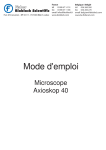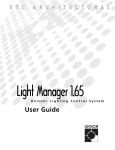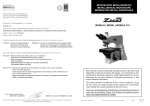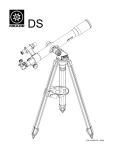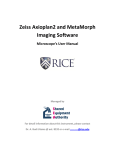Download Operating Manual Axiovert 200 / Axiovert 200 M Inverted Microscopes
Transcript
Operating Manual Axiovert 200 / Axiovert 200 M Inverted Microscopes INTRODUCTION Copyright Carl Zeiss Axiovert 200 Knowledge of this manual is required for the operation of the instrument. Would you please therefore make yourself familiar with the contents of this manual and pay special attention to hints concerning the safe operation of the instrument. The specifications are subject to change; the manual is not covered by an update service. © Unless expressly authorized, forwarding and duplication of this document, and the utilization and communication of its contents are not permitted. Violations will entail an obligation to pay compensation. All rights reserved in the event of granting of patents or registration of a utility model. Issued by: Carl Zeiss Light Microscopy P.O.B. 4041 37030 Göttingen GERMANY Phone : ++49 551 5060 660 Telefax: ++49 551 5060 464 Internet : www.zeiss.de/micro E-Mail: [email protected] Number of this manual: B 40-080 e Date of issue: 30.03.2001 0-2 B 40-080 e 03/01 INTRODUCTION Contents Axiovert 200 Carl Zeiss CONTENTS page INTRODUCTION ........................................................................................................ 0-2 Copyright ...................................................................................................................0-2 Contents..................................................................................................................... 0-3 Notes on instrument safety.......................................................................................... 0-7 Notes on warranty .................................................................................................... 0-10 Overall view of the Axiovert 200................................................................................ 0-11 Overall view of the Axiovert 200 M............................................................................ 0-11 Microscopy in transmitted-light brightfield in a few steps ........................................... 0-12 CHAPTER 1 INSTRUMENT DESCRIPTION ..................................................................................... 1-3 1.1 Name and intended application ...................................................................................1-3 1.2 Instrument description and main features ....................................................................1-5 1.3 Microscope configurations and modules ......................................................................1-6 1.4 Objectives ................................................................................................................. 1-10 1.5 Eyepieces .................................................................................................................. 1-12 1.6 Condensers............................................................................................................... 1-12 1.7 Specimen stages and mounting frames...................................................................... 1-13 1.8 Binocular tubes ......................................................................................................... 1-13 1.9 Technical Data .......................................................................................................... 1-14 B 40-080 e 03/01 0-3 Carl Zeiss INTRODUCTION Contents Axiovert 200 page CHAPTER 2 START-UP.................................................................................................................. 2-5 2.1 Unpacking and installation of the microscope............................................................. 2-5 2.2 2.2.1 2.2.2 Attachment of binocular (photo) tube ......................................................................... 2-6 Inserting the eyepieces and the centering telescope.................................................... 2-6 Inserting the eyepiece reticle ....................................................................................... 2-7 2.3 2.3.1 2.3.2 Attachment of transmitted-light illumination ............................................................... 2-8 Attachment of carrier for transmitted-light illumination (100 W) .................................. 2-8 Attachment of carrier for transmitted-light illumination (30 W) .................................... 2-8 2.4 Screw in objectives ..................................................................................................... 2-9 2.5 2.5.1 2.5.4 2.5.5 Attachment of microscope stages ............................................................................. 2-10 Attachment of mechanical stage 130x85 R/L and mounting frame for mechanical stage (K)............................................................................................ 2-10 Attachment of scanning stage................................................................................... 2-10 Attachment of specimen stage 250x230, object guide and mounting frame for object guide (M) .................................................................................................. 2-11 Attachment of heating stage .................................................................................... 2-12 Attachment of gliding stage Z ................................................................................... 2-12 2.6 2.6.1 2.6.2 2.6.3 Attachment of condensers ........................................................................................ 2-13 Condensers for the Axiovert 200............................................................................... 2-13 Condensers from the Axioplan 2 imaging / Axioskop 2 product line ........................... 2-13 Changing the DIC prism in the condenser turret ........................................................ 2-14 2.7 2.7.1 2.7.2 2.7.3 2.7.4 Reflector turret ......................................................................................................... 2-15 Attachment of reflector turret................................................................................... 2-15 Equipment of reflector turret .................................................................................... 2-15 Changing the filter set in the FL reflector module ...................................................... 2-16 Changing the beam splitter in the FL reflector module ............................................... 2-16 2.8 Connection to the line .............................................................................................. 2-18 2.9 Interfaces of the Axiovert 200 M ............................................................................... 2-19 2.10 Switch microscope and ebq 100 dc power supply on and off..................................... 2-19 2.11 Equipotential bonding terminals ................................................................................ 2-19 2.12 2.12.1 2.12.2 2.12.3 2.12.4 HAL 100 halogen illuminator..................................................................................... 2-20 Change / attachment of the HAL 100 halogen lamp .................................................. 2-20 Coarse alignment of halogen illuminator ................................................................... 2-21 Attachment of halogen illuminator............................................................................ 2-21 Fine alignment of halogen illuminator ....................................................................... 2-22 2.5.2 2.5.3 0-4 B 40-080 e 03/01 INTRODUCTION Contents Axiovert 200 Carl Zeiss page 2.13 2.13.1 2.13.2 2.13.3 2.13.4 Illuminator N HBO 103 .............................................................................................. 2-23 Attachment / change of the HBO 103 W/2 mercury pressure short-arc lamp............... 2-23 Coarse alignment of illuminator N HBO 103............................................................... 2-25 Attachment of illuminator N HBO 103 ....................................................................... 2-26 Fine adjustment of illuminator N HBO 103 using the adjusting aid.............................. 2-27 2.14 Attachment of Aqua Stop ......................................................................................... 2-28 CHAPTER 3 OPERATION............................................................................................................... 3-3 3.1 3.1.1 3.1.2 Axiovert 200 (manual) .................................................................................................3-4 Operation and function controls on the Axiovert 200 (manual)..................................... 3-4 Switching on and basic settings on the Axiovert 200 (manual).................................... 3-14 3.2 3.2.1 3.2.2 Axiovert 200 M (motorized)....................................................................................... 3-16 Operation and function controls on the Axiovert 200 (motorized)............................... 3-16 Switching on and basic settings on the Axiovert 200 M (motorized) ........................... 3-23 3.3 3.3.1 3.3.2 3.3.3 3.3.4 3.3.5 Illumination and contrasting techniques..................................................................... 3-28 Setting of transmitted-light brightfield for KÖHLER illumination.................................. 3-28 Setting of transmitted-light phase contrast ................................................................ 3-33 Setting of differential interference contrast (DIC) in transmitted light.......................... 3-35 Setting of VAREL contrast in transmitted light............................................................ 3-38 Setting of fluorescence contrast in reflected light ....................................................... 3-40 3.4 3.4.1 3.4.2 3.4.3 Documentation ......................................................................................................... 3-43 Image orientation of camera ports............................................................................. 3-43 Photomicrography with SLR camera........................................................................... 3-45 Photomicrography using a digital camera and videomicroscopy .................................. 3-46 B 40-080 e 03/01 0-5 Carl Zeiss INTRODUCTION Contents Axiovert 200 page CHAPTER 4 CARE, MAINTENANCE, TROUBLESHOOTING AND SERVICE.................................... 4-3 4.1 Care ........................................................................................................................... 4-3 4.2 4.2.1 4.2.2 4.2.3 Maintenance .............................................................................................................. 4-4 Performing checks ...................................................................................................... 4-4 Changing the fuses on the microscope........................................................................ 4-4 Changing the fuses on the ebq 100 dc power supply .................................................. 4-5 4.3 Service........................................................................................................................ 4-6 ANNEX ......................................................................................................................A-1 List of abbreviations ....................................................................................................A-3 List of key words.........................................................................................................A-5 Certification in accordance with DIN ISO 9001 / EN 46001 EC Declaration of Conformity 0-6 B 40-080 e 03/01 Axiovert 200 INTRODUCTION Notes on instrument safety Carl Zeiss Notes on instrument safety The Axiovert 200 / Axiovert 200 M microscopes were designed, produced and tested in compliance with DIN 61010-1 (IEC 1010-1), Safety requirements for electrical measuring, control and laboratory instruments, and meet the requirements of appendix I of directive 73/23/EC and the relevant CSA and UL directives. The instruments meet the requirements of the EC directive 89/336/EC and the EMC legislation of November 9th 1992. This operation manual includes information and warnings which must be observed by the user. The following warning and information symbols are used in this manual: ☞ NOTE This symbol is a warning which you must observe under all circumstances. CAUTION This symbol is a warning which indicates a hazard to the instrument or instrument system. CAUTION This symbol is a warning which indicates a hazard to the user of the instrument. CAUTION Hot surface! CAUTION UV radiation is emitted! CAUTION Disconnect the instrument from the line before opening it! B 40-080 e 03/01 0-7 Carl Zeiss INTRODUCTION Notes on instrument safety Axiovert 200 The Axiovert 200 microscopes, including original accessories, may only be used for the microscope techniques described in this manual. Particular attention must be paid to the following notes: The manufacturer cannot assume any liability for any other applications, possibly also involving individual modules or single parts. This also applies to all service or repair work which is not carried out by authorized service personnel. Furthermore, this forfeits all the claims against warranty The power plug must be inserted in a socket featuring a grounding (earth) contact. The grounding effect must not be made ineffective by an extension cable which does not have a protective ground wire. If it is established that the protection measures are no longer effective, the instrument must be switched off and safeguarded against inadvertent operation. For repair of the instrument, contact the Carl Zeiss microscope service in Germany (see page 4-6) or your local Carl Zeiss agency. The Axiovert 200 microscopes are not equipped with any special devices for protection from substances which are corrosive, toxic, radioactive or otherwise hazardous to health. All the legal regulations for accident prevention, particularly those in the respective countries, must be observed when handling such substances. Before switching on the power unit for the HBO 50/100, check whether it is suitable for the line voltage present. Always disconnect the instrument from the line before opening the instrument and before changing the fuses. Make sure to use only fuses of the rated power required. The use of makeshift fuses and the short-circuiting of the fuse holders are not permitted. 0-8 B 40-080 e 03/01 Axiovert 200 INTRODUCTION Notes on instrument safety Carl Zeiss Gas discharge lamps, e.g. HBO 100, emit ultraviolet radiation which can cause burns on the eyes and skin. Therefore, never look directly into the light of these lamps and avoid direct, unprotected incidence of their light on your skin. When using the microscope, always use the protective devices belonging to the instrument (e.g. special attenuation filters). When hot, gas discharge lamps are under high internal pressure and must therefore be changed when cooled down by using protective gloves and goggles (for detailed information, please see the operating instructions B 40-065 e). When fluorescence filters are used, the filter protecting from heat emitted by the microscope illuminator must not be removed, since fluorescence filters are sensitive to heat and their function might therefore be impaired. Placing objects against or covering ventilation slats can lead to a build-up of heat which will damage the instrument and, in extreme cases, cause a fire. Always keep the ventilation slats clear and make sure that no objects enter the instrument through the ventilation slats. Avoid touching the hot lamp housings. Always pull the power plug before changing the lamps and allow the instrument to cool down for approx. 15 mins. Dust and dirt can impair the performance of the instrument. Therefore, the instrument must be protected against these influences as far as possible, and covered with the dust cover if it is not used for longer periods of time. Always check whether the instrument is switched off before you cover it. The instruments may only be operated by trained personnel who must be aware of the possible danger involved with microscopy and the relevant application. The Axiovert 200 microscopes are opto-mechanical precision instruments which can be impaired in their performance or damaged when handled improperly. B 40-080 e 03/01 0-9 Carl Zeiss INTRODUCTION Notes on warranty Axiovert 200 Notes on warranty The manufacturer guarantees that the instrument has no material and production defects when delivered. You must inform us of any defects immediately and we must do anything to minimize the damage. If the manufacturer is informed of such a defect, he is obliged to remove it; it is his decision whether he does this by repairing the instrument or by delivering an instrument free of any defect. No guarantee is provided for defects caused by natural wear (wearing parts in particular) and improper use. The instrument manufacturer is not liable for damage caused by faulty operation, negligence or any other meddling with the instrument, particularly the removal or replacement of instrument components, or the use of accessories from other manufacturers. This forfeits all the claims against warranty. With the exception of the work specified in this manual, no maintenance or repair of the microscopes may be performed. Repairs may only be performed by Carl Zeiss service staff or specially authorized personnel. Should any defect occur with the instrument, please get in touch with the Carl Zeiss microscopy service in Germany (see page 4-6) or your local Zeiss agency. 0-10 B 40-080 e 03/01 Axiovert 200 B 40-080 e 03/01 INTRODUCTION Overall view of the Axiovert 200 and Axiovert 200 M Carl Zeiss 0-11 Carl Zeiss INTRODUCTION Microscopy in transmitted-light brightfield in a few steps Axiovert 200 Microscopy in transmitted-light brightfield in a few steps ☞ Before starting to use the Axiovert 200, make sure to read the notes on instrument safety and the chapters entitled "Instrument Description" (Chapter 1) and "Start-up" (Chapter 2). • Make the microscope ready for operation as described in chapter 2 and switch it on via the On/Off switch (0-2/1). • Select the objective with the lowest magnification (e.g. 10x) on the nosepiece (0-2/2). Set factor 1x on the setting wheel (0-2/4) of the Optovar turret. • Open the luminous-field diaphragm or the aperture diaphragm completely by pulling lever (0-2/16) to the front until stop or by turning the setting wheel (0-2/20) to the front until stop. • Turn the setting ring (0-2/19) to move the condenser turret in position H for brightfield (or DIC). • Move reflector turret (0-2/5, if available) into the position without filter combination via the setting ring. • If required, remove analyzer slider (0-2/3) or switch to free light path. • Turn setting wheel for Sideport right / left / vis (0-2/22) to position 100 % vis (visual • Turn setting knob for Frontport / Baseport / vis (0-2/23) to position 100 % vis ( VIS ). ). • Set beam splitting ratio to 100 % vis (0-2/10) on the tube. Switch off the Bertrand lens (if available). ). Move combined rotary / slider knob (0-2/9) to position 100 % vis ( • Place a high-contrast specimen on the microscope stage (0-2/21). Adjust the binocular component. • Use the coarse / fine focusing drive (0-2/6) to focus on the selected detail of the specimen. Should no light be visible in the eyepieces, switch on the halogen illuminator via the HAL on / off switch (0-2/7). • Use the toggle switch (0-2/8) to set the light intensity to comfortable brightness. Fig. 0-1 Diaphragm settings in transmittedlight brightfield according to KÖHLER • Close luminous-field diaphragm (0-2/16) until it is visible in the field of view, even if not in focus (0-1/A). • Focus on the edge of the luminous-field diaphragm (0-1/B) by moving the condenser (0-2/17) vertically. • Center (0-1/C) luminous-field diaphragm via the centering screws (0-2/15 and 18) and open it until the edge of the diaphragm just disappears from the field of view (0-1/D). • Remove one eyepiece from the eyepiece tube (or swing in Bertrand lens) and set aperture diaphragm (0-2/20) to approx. 2/3 of the diameter of the objective exit pupil (0-1/E). Optimum contrast setting is dependent on the respective specimen. • Insert the eyepiece again (or swing out Bertrand lens) and refocus, if required, via the fine drive. • After the microscope has been set to transmitted-light brightfield in this way, changing to this special contrasting technique is now possible (see chapter 3 of this manual). 0-12 B 40-080 e 03/01 Axiovert 200 INTRODUCTION Microscopy in transmitted-light brightfield in a few steps 1 On / Off switch 2 Objective nosepiece 3 Compartment for slider Analyzer 4 Setting wheel for Optovar turret 5 Reflector turret 6 Focusing drive coarse / fine 7 HAL on / off switch 8 Toggle switch for illumination intensity 9 Turning or sliding knob for vis / doc beam splitting Fig. 0-2 10 Turning or sliding knob for Bertrand lens and manual shutter 11 Binocular tube component 12 Setting ring of the eyepiece 13 Eyepiece 14 Polarizer D with 2-position filter changer 15 Centering screw for condenser 16 Setting lever for luminous-field diaphragm 17 Setting knob for vertical adjustment of the condenser Carl Zeiss 18 Centering screw for condenser 19 Turret disk of condenser 20 Setting wheel for aperture diaphragm on the condenser 21 Microscope stage 22 Compartment for aperture diaphragm slider 23 Setting wheel for Sideport 24 Setting knob for Frontport / Baseport Axiovert 200 B 40-080 e 03/01 0-13 Carl Zeiss 0-14 INTRODUCTION Microscopy in transmitted-light brightfield in a few steps Axiovert 200 B 40-080 e 03/01 Axiovert 200 INSTRUMENT DESCRIPTION Contents / List of illustrations Carl Zeiss INSTRUMENT DESCRIPTION Contents 1 INSTRUMENT DESCRIPTION .......................................................................................... 1-3 1.1 Name and intended application........................................................................................1-3 1.2 Instrument description and main features.........................................................................1-5 1.3 Microscope configurations and modules...........................................................................1-6 1.4 Objectives...................................................................................................................... 1-10 1.5 Eyepieces....................................................................................................................... 1-12 1.6 Condensers ................................................................................................................... 1-12 1.7 Specimen stages and mounting frames .......................................................................... 1-13 1.8 Binocular tubes.............................................................................................................. 1-13 1.9 Technical Data ............................................................................................................... 1-14 List of illustrations Fig. 1-1 Fig. 1-2 Fig. 1-3 Fig. 1-4 Microscope configurations and modules (sheet 1) ............................................................1-6 Microscope configurations and modules (sheet 2) ............................................................1-7 Microscope configurations and modules (sheet 3) ............................................................1-8 Microscope configurations and modules (sheet 4) ............................................................1-9 B 40-080 e 03/01 1-1 Carl Zeiss 1-2 INSTRUMENT DESCRIPTION Contents / List of illustrations Axiovert 200 B 40-080 e 03/01 Axiovert 200 INSTRUMENT DESCRIPTION Name and intended application 1 INSTRUMENT DESCRIPTION 1.1 Name and intended application Manufacturer's name: Inverted microscope for transmitted light and epifluorescence Brief name: Axiovert 200 Axiovert 200 M Carl Zeiss (manual version) (motorized version) The Axiovert 200 microscopes fit in the product family of inverted transmitted-light microscopes as follows: Laboratory microscopes Research microscopes − Axiovert 25 − Axiovert 200 − Axiovert 25 C − Axiovert 200 M − Axiovert 25 CFL The Axiovert 200 microscopes are universally applicable inverted microscopes and are mainly used for the examination of cell and tissue cultures and of sediments in culture flasks, Petri dishes, microtiter plates, etc. in transmitted and reflected light. The Axiovert 200 microscopes permit the performance of the transmitted-light techniques brightfield, phase contrast, differential interference contrast and VAREL contrast, and the epi-fluorescence technique. The microscopes Axiovert 200 and Axiovert 200 M are the basis for scientific microscopic work on living cells. − The sturdy stand provides attachment possibilities for various tools (micromanipulation), different light sources, temperature control devices, etc. − Ample space is available for the specimens and the relevant handling systems on account of the inverted design, the LD illumination system of the microscope and the use of fixed stages. This permits the performance of experiments which would not be possible with upright microscopes. − The design allows the easy attachment of cameras, lasers, specific stages, etc. B 40-080 e 03/01 1-3 Carl Zeiss INSTRUMENT DESCRIPTION Name and intended application Axiovert 200 Typical fields of application: Observation of intracellular processes in living cell cultures, cell/cell interactions, motility, growth, measurements of potential, drug detection, microinjection, IVF (in-vitro fertilization), toxicity examinations, patch-clamp technique, ion measurements, digital recording, long-time / time lapse examinations in combination with the automation of processes, z-sectioning, deconvolution, visualization of molecular structures, Fura (Ca measurement), GFP, optical tweezers and scissors, single molecule detection, TIRF .... Accessories for temperature control and incubation are described in the separate manual B 40-610 d/e, "Incubation systems on the Axiovert". 1-4 B 40-080 e 03/01 Axiovert 200 1.2 INSTRUMENT DESCRIPTION Instrument description and main features Carl Zeiss Instrument description and main features The Axiovert 200 / Axiovert 200 M is available either as manual or as motorized version. The accessory components are part of a modular system. For documentation purposes, the Axiovert 200 / Axiovert 200 M can be equipped with the maximum of five camera / TV ports in accordance with the customer's requests. Adaptation possibilities are provided for heating stages, incubators and micromanipulators. Major instrument features: − ICS optics for image creation − high thermal and mechanical stability − high flexibility in documentation − improved ergonomic design − LCD display of instrument parameters − 23 mm field of view − Light Manager − modular design for optimum adaptation to the relevant application − 6-position nosepiece, coded − 5-position reflector turret, manual: can be changed on both sides; motorized: can be changed from the right − 5-position or 6-position condenser turret − 3-position Optovar turret − changeable aperture diaphragm and luminous-field diaphragm sliders in reflected light − fluorescence shutter − illuminators: HAL 100 W, HBO 50, N HBO 103, N XBO 75 − Axiovert 200 M, all the major microscope functions are motorized. B 40-080 e 03/01 1-5 Carl Zeiss INSTRUMENT DESCRIPTION Microscope configurations and modules 1.3 Microscope configurations and modules Fig. 1-1 Microscope configurations and modules (sheet 1) 1-6 Axiovert 200 B 40-080 e 03/01 Axiovert 200 Fig. 1-2 INSTRUMENT DESCRIPTION Microscope configurations and modules Carl Zeiss Microscope configurations and modules (sheet 2) B 40-080 e 03/01 1-7 Carl Zeiss Fig. 1-3 1-8 INSTRUMENT DESCRIPTION Microscope configurations and modules Axiovert 200 Microscope configurations and modules (sheet 3) B 40-080 e 03/01 Axiovert 200 Fig. 1-4 INSTRUMENT DESCRIPTION Microscope configurations and modules Carl Zeiss Microscope configurations and modules (sheet 4) B 40-080 e 03/01 1-9 INSTRUMENT DESCRIPTION Objectives Carl Zeiss 1.4 Axiovert 200 Objectives The objectives are the optical centerpiece of the microscope. The following is an example of how objectives can be labelled: A-Plan 10×/0.20 HD ∞/Key: 10× objective magnification, with a color ring on the objective being allocated to each magnification step (Zeiss color code) 0.20 numerical aperture HD reflected-light brightfield and darkfield objective ∞ infinite tube length - can be used without cover slip (D = 0 mm) or with cover slip thickness D = 0.17 mm or 0 can only be used without cover slip (D = 0 mm) 0.17 can only be used with cover slip thickness D = 0.17 mm and Oil oil immersion objective Ph 2 phase contrast objective with a green color ring and phase stop Ph 2 Color ring code for objective magnification: Color ring on black objective brown red orange yellow green light blue dark blue Magnification 1.25× factor 2.5× 4×; 5× 6.3× 10× 16×;20×; 40×; 50× 63× 25×; 32× white 100×; 150× The objective magnification (e.g. 10x) multiplied with the eyepiece magnification (e.g. 10x) and the Optovar magnification (e.g. 1.6x) results in the visual overall magnification; example: 10 x 10 x 1.6 = 160x. The numerical aperture x 1000, e.g 0.20 x 1000 = 200x, is the highest useful magnification, i.e. no further details are resolved above that limit. In transmitted-light applications, the exact observance of the cover slip thickness of 0.17 mm is all the more necessary the higher the numeric aperture of the objective. Therefore, so-called "corr" objectives can be set for different cover slip thicknesses via a correction ring. For this, a specimen area is searched, and the position of the correction ring where optimum focus and image contrast are obtained is determined (refocusing is always required). Immersion objectives are always insensitive to differences in cover slip thickness. When immersion objectives are used, the air between the cover slip and the objective is replaced with a liquid, which is immersion oil in most cases. 1-10 B 40-080 e 03/01 INSTRUMENT DESCRIPTION Objectives Axiovert 200 Carl Zeiss The following objectives are available for the Axiovert 200 / Axiovert 200 M microscope: Objective type A-Plan A-Plan A-Plan LD A-Plan LD A-Plan LD A-Plan LD A-Plan LD A-Plan LD A-Plan Cover slip cap Magnification/ numeric aperture 5x/0.12 10x/0.20 20x/0.30 20x/0.30 32x/0.40 32x/0.35 40x/0.50 40x/0.50 Cover slip thickness D in mm D = 0.6 - 1.4 D = 0.6 - 1.4 D = 0.6 - 1.4 D = 0.6 - 1.4 D = 0.7 - 1.3 D = 0.7 - 1.3 D = 0.17 - 0.6 Free working distance A in mm Contrasting Cat. No. a = 9.1 a = 4.4 a = 4.3 a = 4.2 a = 3.1 a = 3.1 a = 2.3 a = 2.3 ph0 ph1 var1 ph1 ph1 var1 ph1 ph1 var1 ph2 ph2 var2 000000-1018-589 000000-1020-863 000000-1006-591 000000-1006-592 000000-1006-593 000000-1006-594 000000-1006-595 000000-1006-596 000000-1016-757 LD Achroplan * Achroplan Achroplan LD Achroplan LD Achroplan LD Achroplan LD Achroplan LD Achroplan 4x/0.10 10x/0.25 20x/0.40 20x/0.40 40x/0.60 40x/0.60 63x/0.75 corr D = 0 - 1.5 corr D = 0 - 1.5 corr D = 0 - 2 corr D = 0 - 2 corr D = 0 - 1.5 a = 11.1 a = 4.8 a = 10.2 a = 10.2 a = 1.8 a = 1.8 a = 1.57 Plan-Neofluar Plan-Neofluar Plan-Neofluar Plan-Neofluar Plan-Neofluar Plan-Neofluar Plan-Neofluar Plan-Neofluar Plan-Neofluar Plan-Neofluar Plan-Neofluar Plan-Neofluar Plan-Neofluar Plan-Neofluar Plan-Neofluar Plan-Neofluar 5x/0.15 5x/0.15 10x/0.30 10x/0.30 16x/0.50 Imm 16x/0.50 Imm 20x/0.50 20x/0.50 40x/0.75 40x/0.75 40x/1.30 Oil 40x/1.30 Oil 63x/0.95 Korr. 100x/1.30 Oil 100x/1.30 Oil D = 0.17 D = 0.17 D = 0.17 D = 0.17 D = 0.17 D = 0.17 D = 0.17 D = 0.17 D = 0.17 D = 0.17 D = 0.17 D = 0.17 D = 0.17 a = 13.6 a = 13.6 a = 5.6 a = 5.6 a = 0.22 a = 0.22 a = 2.0 a = 2.0 a = 0.5 a = 0.5 a = 0.2 a = 0.2 a = 0.12 a = 0.12 a = 0.12 Plan-Apochromat Plan-Apochromat 63x/1.40 Oil D = 0.17 ph1 ph2 ph2 ph2 ph1 ph1 Ph1 ph2 ph2 ph3 ph3 440020-0000-000 440031-0000-000 440844-0000-000 440845-0000-000 440864-0000-000 440865-0000-000 440861-0000-000 440320-0000-000 440321-0000-000 440330-0000-000 440331-0000-000 440530-0000-000 440531-0000-000 000000-1004-072 000000-1004-989 440350-9902-000 440351-9902-000 000000-1022-818 000000-1022-819 440364-0000-000 000000-1018-595 000000-1031-171 440760-0000-000 * a refers to d = 1 B 40-080 e 03/01 1-11 INSTRUMENT DESCRIPTION Eyepieces / Condensers Carl Zeiss 1.5 Axiovert 200 Eyepieces The following eyepieces are available for the Axiovert 200 and Axiovert 200 M: Eyepiece type Image angle Cat. No. Eyepiece W-PL 10×/23 Br. foc. 24.7° 455043-0000-000 Eyepiece W-PL 10×/23 Br. foc. 24.7° 000000-1016-758 Centering telescope d = 30 1.6 000000-1006-362 Condensers The following condensers are available for combination with the stage carrier D and the transmitted-light equipment on the Axiovert 200 / Axiovert 200 M: Condenser type Cat. No. Comments LD condenser 0.35, 5 positions: H/DIC, Ph0, Ph1, Ph2, Var1/2 000000-1005-844 from objective 2.5x LD condenser 0.55, 6 positions: H, Ph1, Ph2, Ph3, DIC, DIC mot. 000000-1005-848 from objective 4x Condenser 0.35, 6 positions: H/DIC, Ph0, Ph1, Ph2, DIC, DIC 000000-1005-845 Condenser 0.55, 5 positions: H, Ph1, Ph2, Ph3, Var1/2 000000-1005-846 Condenser 0.55, 6 positions: H, Ph1, Ph2, Ph3, DIC, DIC 000000-1005-847 Condenser adapter for condensers 0.8 and 1.4 000000-1005-849 Condenser 0.8 H, D 0.66 / 0.8 Ph DIC, plus factory-aligned: DIC prism III/0.8 445445-9901-000 445485-0000-000 Condenser 0.8 H, DIC, plus factoryaligned: DIC prism III/0.8 000000-1087-444 000000-1087-445 Condenser 1.4, 6 positions: H, D, Ph 2x, DIC 2x 445453-0000-000 1-12 B 40-080 e 03/01 Axiovert 200 1.7 INSTRUMENT DESCRIPTION Specimen stages and mounting frames / Binocular tubes Carl Zeiss Specimen stages and mounting frames The Axiovert 200 microscopes can be equipped with the following specimen stages and mounting frames: Description Cat. No. Specimen stage 250x230 mm with ceramic surface and 3-point support 000000-1005-832 Object guide 130x85 right, can be attached on both 000000-1005-833 sides, accepts various mounting frames Object guide 130x85 left, can be attached on both sides, accepts various mounting frames 000000-1110-991 Mechanical stage 130x85 R/L 000000-1005-834 Mounting frame for object guide (M) see price list Mounting frame for mechanical stage (K) see price list Gliding stage Z 471722-0000-000 Scanning stage 000000-1113-509 1.8 Binocular tubes The following tubes can be used with the Axiovert 200 microscopes: Description Cat. No. VIEWING ANGLE Light distribution in / % FIELD NUMB ER Binocular tube 45°/23 000000-1005-827 45° / 23 100 % Binocular phototube 45°/23, with Bertrand lens and shutter 000000-1005-828 45° / 23 100-0, 0-100, 50-50 Binocular ergotube 25°/23 vertically variable, with Bertrand lens and shutter 000000-1005-829 25° / 23 100 % B 40-080 e 03/01 1-13 INSTRUMENT DESCRIPTION Technical Data Carl Zeiss 1.9 Axiovert 200 Technical Data Dimensions (width x depth x height) Stand Axiovert 200.................................................................................... approx. 295 × 805 × 707 mm Weight Axiovert 200 without fluorescence equipment ................................................................... approx. 26 kg Axiovert 200 M with fluorescence equipment .................................................................... approx. 40 kg Ambient conditions Storage and transport (in packaging): Permissible ambient temperature................................................................................... -40 to +50 °C Operation: Permissible ambient temperature.................................................................................. +10 to +35 °C Permissible relative humidity (without condensation)...........................................................max. 80 % Altitude of use ............................................................................................................... max. 2000 m Atmospheric pressure......................................................................................... 800 hPa to 1060 hPa Pollution degree............................................................................................................................... 2 Operating data Category of use.................................................................................................................. closed rooms Protection class.......................................................................................................................................I Protection type ................................................................................................................................ IP 20 Electrical safety.................................................................in compliance with DIN EN 61010 (IEC 1010-1) ...............................................................................................................including CSA and UL directives Excess voltage category .........................................................................................................................II Radio interference suppression....................................................... in accordance with EN 55011, Class B Voltage ranges: Integrated 12 V, 100 W power unit, stabilized ............................................ 100 to 240 VAC (± 10 %) 1-14 B 40-080 e 03/01 Axiovert 200 INSTRUMENT DESCRIPTION Technical Data Carl Zeiss Line frequency ...................................................................................................................... 50 to 60 Hz Power consumption with internal power units Axiovert 200 ...........................................................................................................................235 VA Axiovert 200 M .......................................................................................................................235 VA and external power units Power supply N XBO 75, 100 ... 240 V AC ...............................................................................130 VA Power supply N HBO 100, 90 ... 240 V AC...............................................................................265 VA Fuses in accordance with IEC 127 Axiovert 200 100 ... 240 V AC ....................................................................................T 4.0 A/H; 250 V; 5 × 20 mm Axiovert 200 M 100 ... 240 V AC ....................................................................................T 4.0 A/H; 250 V; 5 × 20 mm Light sources HBO 50 W/AC mercury pressure short-arc lamp Lamp voltage for lamp type L1 and L2 .................................................... L1: 39 ... 45 V/L2: 34 ... 39 V Power ........................................................................................................................................50 W Average life............................................................................................................................... 100 h HBO 103 mercury vapor short-arc lamp.........................................................................................100 W Opto-mechanical data Stand with stage focusing ............................................................................ with coarse drive (5 mm/rot) and fine drive (0.1 mm /rot) Fine scaling 1 µm/scale part Overall lift approx. 10 mm Objective change ................................................................................................via 6-position nosepiece Objectives......................................................................................................with W 0.8" x 1/36"thread Eyepieces .................................................................................................. with plug-in diameter 30 mm and............................................................................................................................field number 23 B 40-080 e 03/01 1-15 Carl Zeiss 1-16 INSTRUMENT DESCRIPTION Technical Data Axiovert 200 B 40-080 e 03/01 Axiovert 200 START-UP Contents Carl Zeiss START-UP Contents 2 START-UP....................................................................................................................... 2-5 2.1 Unpacking and installation of the microscope..................................................................2-5 2.2 2.2.1 2.2.2 Attachment of binocular (photo) tube ..............................................................................2-6 Inserting the eyepieces and the centering telescope......................................................... 2-6 Inserting the eyepiece reticle ............................................................................................ 2-7 2.3 2.3.1 2.3.2 Attachment of transmitted-light illumination ....................................................................2-8 Attachment of carrier for transmitted-light illumination (100 W) ....................................... 2-8 Attachment of carrier for transmitted-light illumination (30 W) ......................................... 2-8 2.4 Screw in objectives ..........................................................................................................2-9 2.5 2.5.1 2.5.4 2.5.5 Attachment of microscope stages .................................................................................. 2-10 Attachment of mechanical stage 130x85 R/L and mounting frame for mechanical stage (K) ................................................................................................ 2-10 Attachment of scanning stage ....................................................................................... 2-10 Attachment of specimen stage 250x230, object guide and mounting frame for object guide (M)....................................................................................................... 2-11 Attachment of heating stage ......................................................................................... 2-12 Attachment of gliding stage Z........................................................................................ 2-12 2.6 2.6.1 2.6.2 2.6.3 Attachment of condensers ............................................................................................. 2-13 Condensers for the Axiovert 200.................................................................................... 2-13 Condensers from the Axioplan 2 imaging / Axioskop 2 product line ................................ 2-13 Changing the DIC prism in the condenser turret ............................................................. 2-14 2.7 2.7.1 2.7.2 2.7.3 2.7.4 Reflector turret .............................................................................................................. 2-15 Attachment of reflector turret........................................................................................ 2-15 Equipment of reflector turret ......................................................................................... 2-15 Changing the filter set in the FL reflector module ........................................................... 2-16 Changing the beam splitter in the FL reflector module.................................................... 2-16 2.5.2 2.5.3 B 40-080 e 03/01 2-1 Carl Zeiss START-UP Contents Axiovert 200 2.8 Connection to the line................................................................................................... 2-18 2.9 Interfaces of the Axiovert 200 M ................................................................................... 2-19 2.10 Switch microscope and ebq 100 dc power supply on and off ......................................... 2-19 2.11 Equipotential bonding terminals .................................................................................... 2-19 2.12 2.12.1 2.12.2 2.12.3 2.12.4 HAL 100 halogen illuminator ......................................................................................... 2-20 Change / attachment of the HAL 100 halogen lamp....................................................... 2-20 Coarse alignment of halogen illuminator........................................................................ 2-21 Attachment of halogen illuminator ................................................................................ 2-21 Fine alignment of halogen illuminator ............................................................................ 2-22 2.13 2.13.1 2.13.2 2.13.3 2.13.4 Illuminator N HBO 103 .................................................................................................. 2-23 Attachment / change of the HBO 103 W/2 mercury pressure short-arc lamp................... 2-23 Coarse alignment of illuminator N HBO 103................................................................... 2-25 Attachment of illuminator N HBO 103 ........................................................................... 2-26 Fine adjustment of illuminator N HBO 103 using the adjusting aid .................................. 2-27 2.14 Attachment of Aqua Stop.............................................................................................. 2-28 2-2 B 40-080 e 03/01 Axiovert 200 START-UP List of illustrations Carl Zeiss List of illustrations Fig. 2-1 Fig. 2-2 Fig. 2-3 Fig. 2-4 Fig. 2-5 Fig. 2-6 Fig. 2-7 Fig. 2-8 Fig. 2-9 Fig. 2-10 Fig. 2-11 Fig. 2-12 Fig. 2-13 Fig. 2-14 Fig. 2-15 Fig. 2-16 Fig. 2-17 Fig. 2-18 Fig. 2-19 Fig. 2-20 Fig. 2-21 Fig. 2-22 Fig. 2-23 Fig. 2-24 Fig. 2-25 Fig. 2-26 Fig. 2-27 Fig. 2-28 Fig. 2-29 Fig. 2-30 Fig. 2-31 Fig. 2-32 Fig. 2-33 Fig. 2-34 Fig. 2-35 Fig. 2-36 Fig. 2-37 Fig. 2-38 Installation of microscope ................................................................................................2-5 Attachment of binocular tube ..........................................................................................2-6 Inserting the eyepieces.....................................................................................................2-6 Inserting the eyepiece reticle ............................................................................................2-7 Attachment of carrier for transmitted-light illumination (100 W) .......................................2-8 Attachment of carrier for transmitted-light illumination (30 W) .........................................2-8 Screw in objectives ..........................................................................................................2-9 Attachment of mechanical stage 130x85 ....................................................................... 2-10 Insertion of mounting frame (K) ..................................................................................... 2-10 Attachment of specimen stage 250x230 ........................................................................ 2-11 Attachment of object guide and mounting frame........................................................... 2-11 Attachment of heating stage ......................................................................................... 2-12 Attachment of condenser .............................................................................................. 2-13 Attachment of condenser adapter.................................................................................. 2-13 Changing the DIC prism................................................................................................. 2-14 Insertion of reflector turret............................................................................................. 2-15 Insertion of reflector modules ........................................................................................ 2-15 Changing the filter set in the FL reflector module ........................................................... 2-16 Changing the beam splitter............................................................................................ 2-16 Changing the beam splitter............................................................................................ 2-17 Axiovert 200 M (rear)..................................................................................................... 2-18 Power supply ebq 100 dc (rear)...................................................................................... 2-18 Axiovert 200 M (rear)..................................................................................................... 2-19 Power supply ebq 100 dc (front) .................................................................................... 2-19 Changing the halogen lamp........................................................................................... 2-20 Alignment of halogen illuminator................................................................................... 2-21 Attachment of halogen illuminator................................................................................. 2-21 Changing the diffusion disk ........................................................................................... 2-22 Power supply ebq 100 dc............................................................................................... 2-23 Removal of N HBO 103 housing ..................................................................................... 2-24 Changing the HBO 103 W/2 mercury pressure short-arc lamp......................................... 2-24 Coarse alignment of mercury vapor short-arc lamp......................................................... 2-25 Focal spots of N HBO 103 before coarse adjustment....................................................... 2-25 Focal spots of N HBO 103 after coarse adjustment ......................................................... 2-25 Attachment of illuminator N HBO 103............................................................................ 2-26 Power supply ebq 100 dc............................................................................................... 2-26 Adjusting aid and illuminator N HBO 103 ....................................................................... 2-27 Attachment of Aqua Stop .............................................................................................. 2-28 B 40-080 e 03/01 2-3 Carl Zeiss 2-4 START-UP List of illustrations Axiovert 200 B 40-080 e 03/01 Axiovert 200 2 START-UP Unpacking and installation of microscope Carl Zeiss START-UP On account of the complexity of the equipment and to ensure proper functioning, installation and initial start-up of the Axiovert 200 or Axiovert 200 M at your site will be performed entirely by the responsible Carl Zeiss agency. The following major services will be performed: − Installation of the microscope, assembly and alignment of all components (if these are not already factory-aligned). − Connection of cables and line connection. − Instrument training Should you want to install the instrument yourself or move it to another position, proceed as described below. 2.1 Unpacking and installation of the microscope The basic instrument is supplied in a commercially available polyethylene case in cardboard packaging. This package contains the following: stand, binocular tube, objectives, eyepieces, condenser, halogen illuminator, fluorescence illuminator and various small components such as filter and diaphragm slider, DIC slider, dust cover, tools, etc. Further, optional accessories are supplied in a separate case. • Remove all components from the packaging and use the delivery note to check for completeness. • Place stand (2-1/1) on a low-vibration, flat worktable. • Properly dispose of original packaging, or keep it for storage or return of the instrument to the manufacturer. • Unscrew handle (2-1/2) using the SW 4 Allen key. Fig. 2-1 B 40-080 e 03/01 Installation of microscope 2-5 Carl Zeiss START-UP Attachment of binocular (photo)tube 2.2 Axiovert 200 Attachment of binocular (photo) tube All the binocular tubes listed in the microscope configuration can be attached to the Axiovert 200 and Axiovert 200 M as described below. Proceed as follows to attach a tube for the first time, or to replace a tube: Fig. 2-2 Attachment of binocular tube • Loosen hexagonal screw (2-2/2) using the SW3 ball-headed screwdriver. If a tube is to be replaced, hold it and remove it in forward direction. • Remove the dust cap from the tube lens of the tube to be attached. • Insert dovetail of the binocular tube (2-2/1) into the stand mount (2-2/3), align it with the stand and tighten hexagonal screw (2-2/2) using the ball-headed screwdriver. 2.2.1 Inserting the eyepieces centering telescope and the • Remove both dust protection caps (2-3/1 and 4) from the binocular tube. • Remove both eyepieces (2-3/2) from the cases and insert them in the binocular tube until stop. • The centering telescope (2-3/3), which is used to view the aperture and phase stops and to center the phase stops, can be inserted in one of the tubes instead of an eyepiece. The variable eyelens permits focusing on these stops. Fig. 2-3 ☞ 2-6 Inserting the eyepieces The eyepieces W-PL 10x/23 Br. foc. can be attached to all tubes. B 40-080 e 03/01 Axiovert 200 2.2.2 START-UP Attachment of binocular (photo)tube Carl Zeiss Inserting the eyepiece reticle The eyepieces W-PL 10x/23 Br. foc. are intended for use with eyepiece reticles. The slight image shift caused by the additional path through the glass is taken into account on the diopter scale by the fact that the zero point position is indicated not by the white dot (2-4/W) but by the red dot (2-4/R). The eyepiece reticles (2-4/1) have been adhered to screw-in mounts (2-4/2) by the manufacturer to allow easy replacement. To replace an eyepiece reticle, remove screw-in mount (2-4/2) with eyepiece reticle (2-4/1) and replace it with a screw-in mount containing the required eyepiece reticle. ☞ Fig. 2-4 Inserting the eyepiece reticle If eyepiece reticles are inserted into the unscrewed mount by the customer, attention must be paid to the labelling being visible the right way up after insertion. Compensation of ametropia when eyepiece reticles are used For the correct use of an eyepiece reticle, two focusing eyepieces are required to allow the user to compensate for differences in the visual performance of his two eyes. • Use the focusing eyepiece to focus on the eyepiece reticle; focus on the edge of the field of view if no eyepiece reticle is used. • Use the focusing drive to focus on the microscope image of a specimen through the eyepiece set as described above. • Then use the second focusing eyepiece to focus the microscope image for the second eye. The position of the focusing drive on the microscope stand must not be changed. B 40-080 e 03/01 2-7 Carl Zeiss START-UP Attachment of transmitted-light illumination Axiovert 200 2.3 Attachment of transmitted-light illumination 2.3.1 Attachment of carrier for transmitted-light illumination (100 W) • • Attach carrier (2-5/1) to the relevant contact surface on the rear of the stand and use the SW 4 Allen key to tighten the four enclosed hexagonal screws (2-5/2). Connect plug (2-5/4) for the LCD display (if available) to the SB socket (2-5/3) at the instrument rear. Alignment of the carrier (100 W) is not required. Fig. 2-5 Attachment of carrier for transmitted-light illumination (100 W) 2.3.2 Attachment of carrier for transmitted-light illumination (30 W) Before attachment of the carrier for transmitted-light illumination 30 W (451380-0000-000) to the stand, the control electronics included in the stand must be changed by Zeiss service staff. Fig. 2-6 • Attachment of carrier for transmitted-light illumination (30 W) • Remove the HAL 100 and N HBO 103 illuminators from the microscope. • If required, remove carrier (100 W) by loosening the four hexagonal screws (SW 4) and disconnect plug of the LCD display from the SB socket. • Screw adapter plate (000000-1005-842, 2-6/1) onto the contact surface on the stand rear using the four hexagonal screws. Attach centering pin of the carrier for transmitted-light illumination (30 W) (2-6/2) to the adapter plate and tighten the three SW 4 hexagonal screws (2-6/3). Alignment of the carrier (30 W) is not required. • 2-8 Connect power supply plug of the carrier for transmitted-light illumination 30 W (2-6/5) to the 12 V / 100 W connector (2-6/4) on the rear of the stand. B 40-080 e 03/01 Axiovert 200 2.4 START-UP Screw in objectives Carl Zeiss Screw in objectives • Remove dust caps (2-7/1) from the respective openings in the nosepiece. • Remove objectives (2-7/2) from the case and screw them in the nosepiece (2-7/3), starting with position 1 (see engraved number), in increasing order of magnification factors. Make sure that the objective is correctly and securely locked. ☞ Make sure to use the dust protection caps on those nosepiece eyes which are not required. Fig. 2-7 B 40-080 e 03/01 Screw in objectives 2-9 Carl Zeiss START-UP Attachment of microscope stages Axiovert 200 2.5 Attachment of microscope stages 2.5.1 Attachment of mechanical stage 130x85 R/L and mounting frame for mechanical stage (K) The mechanical stage is mounted to the stand directly above three contact points with the relevant drilled holes. • To improve access during stage assembly, the carrier (2-8/3) for transmitted-light illumination can be tilted backwards. • Place mechanical stage (2-8/2) on the three contact points (2-8/4) of the stand and fix it in position using three hexagonal screws (2-8/1) (two at the front, one at the rear). Three countersunk holes each on the front and rear of the mechanical stage 130x85 R/L permit attachment with the drive knobs being positioned on the right or on the left. Fig. 2-8 Attachment of mechanical stage 130x85 • Then insert the mounting frame (K) (2-9/1) into the mechanical stage. For this purpose, position the red dot (2-9/2) of the corner of the mounting frame on the red dot of the mechanical stage (2-9/3) and press the mounting frame diagonally against the springs and downwards into the recess. Make sure that the mounting frame is seated correctly. 2.5.2 Attachment of scanning stage • The scanning stage is attached in the same way as the mechanical stage. However, the three spacers (4 mm) enclosed with the stand must be inserted before attachment of the scanning stage. Fig. 2-9 2-10 Insertion of mounting frame (K) • The cable to the separate motor control unit must then be connected. B 40-080 e 03/01 Axiovert 200 START-UP Attachment of microscope stages Carl Zeiss Because of the large travel range of the scanning stage, it may happen that the stage frame collides with the objectives at the end of the stage travel. 2.5.3 Attachment of specimen stage 250x230, object guide and mounting frame for object guide (M) The specimen stage is attached to the contact points of the stand using a spacer bar and a spacer disk. • Use the two shorter hexagonal screws to screw the spacer bar (2-10/5) to the two front contact points. • Place spacer disk (2-10/3) on the rear contact point. • Place specimen stage (2-10/2) on the stand and first fix it to the rear contact point from above using the longer hexagonal screw (2-10/1). Make sure that the screw goes through the drilled hole of the spacer disk. Fig. 2-10 Attachment of specimen stage 250x230 Fig. 2-11 Attachment of object guide and mounting frame • Then screw specimen stage to the right and left of the spacer bar from below using two hexagonal screws (2-10/4). • Also tighten the rear screw (2-10/1). • Attach object guide (2-11/1) to the specimen stage from the right or left and fix it in position from below using three hexagonal screws (2-11/2). • Then push mounting frame for object guide (M) (2-11/3) under the two springs of the object guide from below until it clicks into position. B 40-080 e 03/01 2-11 Carl Zeiss START-UP Attachment of microscope stages 2.5.4 Axiovert 200 Attachment of heating stage The heating stage is attached to the contact points of the stand using three spacer disks. • Remove any available microscope stage and additional mounting components. • Place spacer disks (2-12/2) on the three contact points of the stand. • Place the heating stage (2-12/1) on the contact area and tighten three hexagonal screws from above. Make sure that the screws go through the drilled hole of the relevant spacer disk. • Then connect the instrument to the power supply as described in the separate operating manual. Fig. 2-12 Attachment of heating stage When the heating stage is used, the nosepiece must first be moved to the lowest position via the focusing drive before a new objective is swung in, since otherwise collision between the objective and the heating stage might occur. 2.5.5 Attachment of gliding stage Z The gliding stages are attached in the same way as the heating stage by using three spacer disks. • Before attaching the gliding stage to the stand, the three support elements on the underside of the gliding stage must be turned out. • Place spacer disks on the three contact points of the stand. • Place the heating stage on the contact area and tighten three hexagonal screws from above. Make sure that the screws go through the drilled hole of the relevant spacer disk. When the heating stage is used, the nosepiece must first be moved to the lowest position via the focusing drive before a new objective is swung in, since otherwise collision between the objective and the heating stage might occur. ☞ 2-12 After stage assembly, cover the drilled holes visible from above with the caps supplied. Tilt carrier for transmitted-light illumination forward again to move it in its work position. B 40-080 e 03/01 Axiovert 200 START-UP Attachment of condensers 2.6 Attachment of condensers 2.6.1 Condensers for the Axiovert 200 Carl Zeiss • Insert condenser (2-13/1) into the condenser carrier on the carrier for transmitted-light illumination with its dovetail pointing upwards. Make sure that the orientation pin of the condenser is positioned at the front and exactly engages into the guiding groove of the condenser carrier. • Fix condenser in position with clamping screw (2-13/2). • For the motorized condenser, connect the cable to the SB connector on the rear of the stand. Fig. 2-13 2.6.2 Attachment of condenser Condensers from the Axioplan 2 imaging / Axioskop 2 product line The following condensers from the Axioplan 2 imaging / Axioskop 2 line can be used: − Achromatic condenser 0.8 H, D, Ph DIC, (445445-9901-000) − Achromatic aplanatic condenser 14 H, D, Ph DIC, (445453-0000-000) ☞ The inverted design of the Axiovert 200 requires reversed integration of the condensers from the Axioplan 2 imaging / Axioskop 2 line, i.e. the turret must point to the back Fig. 2-14 so that the control elements are positioned at the rear and the labeling is upside down. − Achromatic condenser 0.8 H, DIC (000000-1087-444) B 40-080 e 03/01 Attachment of condenser adapter 2-13 START-UP Attachment of condensers Carl Zeiss Axiovert 200 • Insert condenser adapter (2-14/1) into the condenser carrier on the carrier for transmitted-light illumination with its dovetail pointing upwards. Make sure that the orientation pin of the condenser is positioned at the front and exactly engages into the guiding groove of the condenser carrier. • Fix condenser adapter in position with clamping screw (2-14 /2). • Then insert the required condenser into the condenser adapter via the dovetail, making sure that the orientation is correct, and fix it into position with clamping screw (2-14/3). 2.6.3 Changing the DIC prism in the condenser turret • To change a DIC prism, remove the condenser and place it upside down on a sturdy support to make the underside accessible. • Remove the plastic cover (2-15/1) from the assembly opening (2-15/3). • Position the turret disk containing the DIC prism to be exchanged in the assembly opening and hold it on the knurled ring. • Use mounting device from the tool set to unscrew retainer ring (2-15/2). • Turn condenser upside down and allow DIC prism (2-15/4) to slide out onto a soft surface. Installation of the DIC prism is made in reverse order: Fig. 2-15 Changing the DIC prism • Carefully insert new DIC prism into the assembly opening with the labeling pointing upwards. If required, use tweezers to hold the DIC prism carefully on its outer ring. Take special care of the correct orientation of the DIC prism in the mount (groove of the DIC prism must engage in the pinion of the mount). • Carefully insert retainer ring again and screw it tight using the mounting device. • Use plastic cover to close the assembly opening again. • Make sure that the knurled ring of the turret disk is labelled correctly. • Turn the condenser around and insert it in the carrier for transmitted-light illumination. 2-14 B 40-080 e 03/01 Axiovert 200 START-UP Reflector turret 2.7 Reflector turret 2.7.1 Attachment of reflector turret Carl Zeiss The manual reflector turret can be pushed into the stand either from the right or from the left, depending on which side is accessible. The motorized reflector turret can only be inserted from the right, with the instrument being switched off. • Insert equipped reflector turret (2-16/1) in the mount provided below the nosepiece. Ensure the correct stop position. • Tighten fixation screw (2-16/2) for the reflector turret on the right side. ☞ Fig. 2-16 Insertion of reflector turret When changing the reflector turret, close the FL shutter to avoid stray light. • The protective lens available as an option can be inserted into the opening of the reflector turret (2-16/3). 2.7.2 Equipment of reflector turret The reflector turret is usually entirely equipped when delivered from the factory. However, equipment with the filter sets contained in the reflector modules can also be easily performed by the customers themselves. • Loosen fixation screw for reflector turret (2-16/2) on the right side. • Pull reflector turret out of the stand and place it on a suitable support (sturdy worktable). • Carefully press both holding catches (2-17/2) on the right and left of the plastic hood away from the pins in outward direction and remove plastic hood in upward direction. Fig. 2-17 Insertion of reflector modules • Insert reflector modules (2-17/1) in the relevant reflector position according to the filter combination (see engraved number), starting with position 1 (emission filter lies at the bottom). First, insert the reflector module into the two lower spring clamps at an angle from above using the holding elements on the right and left, and then press the module against the upper spring clamps from the front until the module click-stops into position. B 40-080 e 03/01 2-15 START-UP Reflector turret Carl Zeiss Axiovert 200 • To remove a reflector module no longer required, first pull it out of the upper spring clamps and then from the lower ones. • When equipment has been finished, attach the plastic hood again and press it downwards until the holding catches on the right and left engage in the lower part of the reflector turret. 2.7.3 Changing the filter set in the FL reflector module The filter sets for the FL reflector module can be compiled and assembled by the customer himself as required. Suitable filter sets or completely assembled FL reflector modules can be ordered from Carl Zeiss. • Remove FL reflector module (2-18/3) from the reflector turret. • Use mounting device from the tool set to unscrew retainer ring (2-18/1). Fig. 2-18 Changing the filter set in the FL reflector module • Turn the reflector module around and allow the filter (2-18/2 or 4) to drop on a soft surface. • The barrier filter is inserted at (2-18/2), the excitation filter at (2-18/4), and both are secured using the retainer rings (2-18/1). 2.7.4 Changing the beam splitter in the FL reflector module Assembly of the filter and the beam splitter requires utmost care to prevent damage and contamination of the optical components. We would recommend you to order completely equipped FL reflector modules, since changing the beam splitter requires much skill. Otherwise, proceed as follows: Fig. 2-19 Changing the beam splitter • Remove FL reflector module from the reflector turret. • Use screwdriver to loosen two slotted screws (2-19/1). 2-16 B 40-080 e 03/01 Axiovert 200 START-UP Reflector turret Carl Zeiss • Hold both halves of the reflector module together, turn them around into the installation position and put them down. • Now tilt the upper module half (2-20/1) upwards and lift it out of the holding elements (2-20/5b) of the lower module half. • Remove beam splitter (2-20/2) and spring frame (2-20/3) from the lower module half. • Remove old beam splitter and carefully place the new one on the spring frame (2-20/4) with the reflecting side pointing downwards, and then insert both parts together in the lower module half. Make sure that the lateral catch of the spring frame is positioned in the relevant recess in the lower module half. If there is no distance between a wooden pin and its mirror image when such a pin is carefully placed on the surface of the beam splitter, this is the reflecting side of the beam splitter. Fig. 2-20 Changing the beam splitter • Place upper module half (2-20/1) on the lower one (2-20/4) (holding elements 2-20/5b and lugs 2-20/5a mesh with each other). Hold both halves together and turn them around into the installation position. • Insert and tighten slotted screws. • Finally, attach the adhesive label with the name of the filter combination to the side of the module. B 40-080 e 03/01 2-17 START-UP Connection to the line Carl Zeiss 2.8 Axiovert 200 Connection to the line • Connect microscope socket (2-21/1) to the line socket via a line cable. The microscope can be connected to line voltage between 90 and 264 VAC, 50 - 60 Hz. The microscope is equipped with a wide-area power unit which automatically adapts to the available line voltage. Voltage change is not required. Fig. 2-21 Axiovert 200 M (rear) The N HBO 103 illuminator (for epi-fluorescence) is supplied via a separate power supply. • The power supply ebq 100 dc must be connected to the line via the line socket (2-22/1) (also see section 2.13.3, "Attachment of illuminator N HBO 103"). The ebq 100 dc is equipped with a wide-area power unit which automatically adapts to the available line voltage. Voltage change is not required. Fig. 2-22 2-18 Power supply ebq 100 dc (rear) B 40-080 e 03/01 Axiovert 200 2.9 START-UP Interfaces ... / Microscope and power supply ... Carl Zeiss Interfaces of the Axiovert 200 M Prior to connecting any components, switch off the microscope. The Axiovert 200 M is connected to a PC via the RS 232 interface (2-23/2). Motorized components of the Axiovert 200 M (e.g. the motorized condenser) are connected via the SB interfaces (2-23/3). Further external control components (e.g. the 3axis motor control MCU 28 of the scanning stage) must be connected to the CAN/SB connectors (2-23/1). 2.10 Fig. 2-23 Axiovert 200 M (rear) Fig. 2-24 Power supply ebq 100 dc (front) Switch microscope and ebq 100 dc power supply on and off • Switch the microscope on and off using the line switch (2-24/1). • If a fluorescence illuminator (e.g. N HBO 103) is connected (see section 2.13.3, "Attachment of illuminator N HBO 103"), switch power supply ebq 100 dc on and off via the line switch (2-24/2). 2.11 Equipotential bonding terminals Terminals for equipotential bonding for electrophysiological measurements are located on the rear side of the stand (2-23/4) and on the underside of the binocular tubes (000000-1005827 and 000000-1005-828). Connection to the stand is by 4mm banana plugs. The connectors on the tubes are provided with M4 internal thread. B 40-080 e 03/01 2-19 Carl Zeiss START-UP HAL 100 W halogen illuminator Axiovert 200 2.12 HAL 100 halogen illuminator 2.12.1 Change / attachment of the HAL 100 halogen lamp • Switch off the microscope, remove connector (2-27/4) from the 12 V / 100 W socket (2-27/5) and allow the illuminator to cool down for approx. 15 minutes. • Loosen screw (2-25/5) until the lamp housing can be removed in an upward direction. • Press both spring levers (2-25/3) downwards and pull out the old halogen lamp in an upward direction. • Press both spring levers downwards, insert new lamp (2-25/2) with protection cap (2-25/1) in lamp base (2-25/4), let go the spring lever and pull off the protection cap. • Press spring lever briefly downwards again to center the lamp. Fig. 2-25 Changing the halogen lamp. • Attach lamp housing again clamping screw (2-25/5). ☞ 2-20 and tighten After the lamp change, the halogen illuminator must be realigned. B 40-080 e 03/01 Axiovert 200 START-UP HAL 100 W halogen illuminator 2.12.2 of Coarse alignment illuminator Carl Zeiss halogen • Loosen the clamping screw (2-27/2) and remove the halogen illuminator from the carrier for transmitted-light illumination. • Switch on the microscope. • Direct light beam against a projection area (wall) approx. 3 m away. Make sure not to look into the light exit opening of the illuminator. Fig. 2-26 Alignment of halogen illuminator Fig. 2-27 Attachment of halogen illuminator • Use SW 3 ball-headed screwdriver to set adjusting screw (2-26/3) in such a way that both images of the lamp coil on the projection area are defined as clearly as possible. • Then set adjusting screws (2-26/4 and 5) in such a way that the lamp coils of one image exactly fill the gaps of the reflector image (2-26/1). 2.12.3 Attachment of halogen illuminator • If required, remove cover from the lamp mount (2-27/2) in the carrier for transmitted-light illumination. • Insert dovetail (2-27/2) of lamp housing (2-26/3) in carrier (2-27/2) and use SW 3 ball-headed screwdriver to tighten clamping screw (2-27/1). • Connect 3-pin lamp plug (2-27/4) to 3-pin 12 V 100 W socket (2-27/5) on the instrument rear. B 40-080 e 03/01 2-21 Carl Zeiss START-UP HAL 100 W halogen illuminator 2.12.4 Fine alignment illuminator Axiovert 200 of halogen Fine alignment requires the diffusion disk to be removed: • Loosen clamping screw of HAL 100 W (2-28/1) and remove the illuminator from the carrier for transmitted-light illumination. • Turn diffusion disk (2-28/2) out of the carrier manually (anti-clockwise). Use the projections (2-28/3) on the mount of the diffusion disk to hold the component. • Attach HAL 100 W and tighten the clamping screw. Fig. 2-28 Changing the diffusion disk • Remove any swung-in filter from the beam path. • Use objective ≤ 40x to focus on the specimen and search for an empty object spot. • Remove eyepiece and use adjusting screws (2-26/4 and 5) to center the lamp coil and its reflected image in the pupil image. • Use adjusting screws (2-26/3) to optimize the homogeneous illumination of the pupil image. • Remove HAL 100 W after conclusion of the alignment. • Screw diffusion disk into the carrier again manually. • Attach HAL 100 W and swing in available filters again. 2-22 B 40-080 e 03/01 Axiovert 200 START-UP Illuminator N HBO 103 Carl Zeiss 2.13 Illuminator N HBO 103 2.13.1 Attachment / change of the HBO 103 W/2 mercury pressure short-arc lamp The illuminator N HBO 103 and the HBO 103 W/2 mercury pressure short-arc lamp are supplied to the customer in separate packaging for safety reasons. Therefore, insertion of the HBO 103 W/2 into the lamp housing is the first step in the start-up of the illuminator. Before opening the lamp housing, make sure that no connection to the electrical line is available. The HBO 203 W/2 lamps may only be changed after they have cooled down. Allow the N HBO 103 microscope illuminator to cool down for approx. 15 minutes to avoid the risk of explosion and burns. The HBO 103 W/2 lamp may only be removed from the packaging and inserted in the N HBO 103 illuminator if a protection mask and safety gloves are worn. All electrical clamping connections must be made carefully. Pronounced heat during operation may result in loose contacts. For start-up or after expiry of the average operation time of 300 h, the HBO 103 W/2 mercury vapor short-arc lamp must be inserted or exchanged. The operating time of the lamp can be read from the counter (2-29/1) of the ebq 100 dc power supply. Follow the following steps when inserting / changing the HBO 103 W/2 lamp: • Pull off or unscrew line cable (near 2-29/2) and N HBO 103 connector (near 2-29/3) from the ebq 100 dc power supply. • Wear protection mask and safety gloves. B 40-080 e 03/01 Fig. 2-29 Power supply ebq 100 dc 2-23 Carl Zeiss Fig. 2-30 START-UP Illuminator N HBO 103 Axiovert 200 • Use focusing knob (2-30/3) to bring collector to the position at the very front (in the direction of the light). • Use ball-headed screwdriver to loosen clamping screw for lamp housing (2-30/2) and carefully remove lamp housing (2-30/1) from the lamp mount (2-31/3) in an upward direction. • Press spring lever (2-31/4) downwards and remove defective lamp (or transport lock) and cooling body out of the mount in the lamp base (2-31/2). The wire connection need not be detached. • Loosen fixation screw (2-31/5) on the cooling body (2-31/6) and remove cooling body. If the cooling body cannot be removed (or attached), unscrew fixation screw entirely, screw it into the adjacent drilled hole and press on the cooling body. • Dispose of defective lamp in accordance with the regulations. • Push new lamp into the cooling body until stop with the smaller diameter. Removal of N HBO 103 housing Ensure the correct hole diameter for insertion and do not exert any force on the lamp. The mount in the cooling body is marked with H (for HBO) or X (for XBO). Fig. 2-31 2-24 • Clamp the fixation screw on the cooling body. • Insert new lamp (2-31/1) with cooling body into the mount in the lamp base (2-31/2) with the spring lever being pressed down (2-31/4). Make sure that the lead to the cooling body remains accessible. Release spring lever. Do not exert any force on the lamp. • Attach lamp housing to lamp base (2-31/3) and tighten clamping screw (2-30/2). Changing the HBO 103 W/2 mercury pressure short-arc lamp B 40-080 e 03/01 Axiovert 200 2.13.2 START-UP Illuminator N HBO 103 Carl Zeiss Coarse alignment of illuminator N HBO 103 The following settings for adjustment of the N HBO 103 illuminator are performed in two steps: the coarse adjustment and the subsequent fine adjustment using the adjustment aid. During coarse adjustment, UV protection goggles must be worn to protect the eyes from UV radiation. • Remove illuminator from the microscope stand by loosening the clamping screw (2-35/2). Fig. 2-32 Coarse alignment of mercury vapor • Switch on the entirely connected illuminator short-arc lamp N HBO 103 (also see page 2-26) via the ebq 100 dc power supply (2-24/2) and allow it to heat to operating temperature. Make sure not to look into the light exit opening of the illuminator. • Direct light beam against a projection area (wall) approx. 3 m away. • Use knurled knob (2-32/6) to focus on the brighter focal spot via collector adjustment. • Use adjusting screw (2-32/3) and SW 3 ball-headed screwdriver to locate and focus on the slightly darker, reflected focal spot. • Use adjusting screws (2-32/4 and 5) and SW 3 ball-headed screwdriver to set the height and side of the brighter focal spot in accordance with the focal spot image (2-34). Fig. 2-33 Focal spots of N HBO 103 before coarse adjustment B 40-080 e 03/01 Fig. 2-34 Focal spots of N HBO 103 after coarse adjustment 2-25 START-UP Illuminator N HBO 103 Carl Zeiss ☞ Axiovert 200 If required, the above settings for coarse adjustment of the N HBO 103 illuminator can be performed repeatedly. During coarse adjustment of the focal spots, adjusting screws (2-32/1 and 2) marked red must not be changed, since they influence the reflector setting in the HBO 103 illuminator. 2.13.3 Attachment of illuminator N HBO 103 • Remove cover (2-35/1). from reflected-light tube • Insert dovetail of lamp housing in reflected-light tube (2-35/1) on the instrument rear and use SW 3 ball-headed screwdriver to tighten clamping screw (2-35/2). • Insert multi-pin plug of the N HBO 103 illuminator (2-35/4) into the instrument socket (2-36/2) of the power supply ebq 100 dc and secure it with captive coupling ring (if not already done so after adjustment). • Connect the line cable to the line socket (2-36/1) of power supply ebq 100 dc first and then to the line (if not already done so after adjustment). Fig. 2-35 Attachment of illuminator N HBO 103 Fig. 2-36 Power supply ebq 100 dc 2-26 B 40-080 e 03/01 Axiovert 200 2.13.4 START-UP Illuminator N HBO 103 Carl Zeiss Fine adjustment of illuminator N HBO 103 using the adjusting aid Attach illuminator N HBO 103 to the microscope stand, tighten the clamping screw, and switch on the illuminator. • Pull out adjusting aid (2-37/7) from the incident-light tube. The brighter focal spot of the HBO 103 W/2 lamp and its slightly darker reflector image become visible in the black glass window of the adjusting aid. • Use knurled knob (2-37/6) to focus on the brighter focal spot via collector adjustment. • Apply SW 3 ball-headed screwdriver on adjusting screw (2-37/3) to focus on the slightly darker, reflected focal spot of the lamp. • If required, set knurled knob (2-37/6) and adjusting screw (2-37/3) repeatedly until both focal spots have the same dimension. • Use adjusting screws (2-37/4 and 5) to adjust the brighter focal spot in the adjusting circle, e.g. on the left side, in accordance with the focal spot image (2-37/8). Fig. 2-37 Adjusting aid and illuminator N HBO 103 • Use adjusting screws (2-37/1 and 2) marked with a dot to adjust the darker focal spot in the adjusting circle, e.g. on the right side, in accordance with the focal spot image. • Push in adjusting aid again. ☞ The two focal spots of the HBO 103 W/2 lamp must not superimpose in the adjusting circle of the adjusting aid! If required, the above settings for fine adjustment of the N HBO 103 illuminator can be performed repeatedly. B 40-080 e 03/01 2-27 START-UP Attachment of Aqua Stop Carl Zeiss 2.14 Axiovert 200 Attachment of Aqua Stop Aqua Stop can be used to protect the objective and the nosepiece from liquids. • Remove the microscope stage. • Put collecting trough 2-38/5) onto nosepiece carrier (2-38/2) and screw it on by means of two screws 2-38/1). • Screw the objectives to be used into the nosepiece. Fig. 2-38 Attachment of Aqua Stop • Then, use a sharp, pointed scalpel to cut the holes into cover mat (2-38/4). Four hole sizes are available that are pre-embossed on the underside of the cover mat and labeled from inside to outside with hole size number 1 to 4. The position ID’s of the holes on the mat (1 to 6) correspond to the objective mounts on the nosepiece (1 to 6). The objective table below specifies the hole size for the most common objectives that must be cut out for the corresponding objective. • Put cover mat onto nosepiece. ☞ Press down the cover mat only as far as is possible without noticeably slowing down the motion of the nosepiece. • Next, put a silicone ring (2-38/3) over every objective. There are two types of silicone rings available: Size 1 – small, Size 2 – large. The objective table also specifies the size of the silicone ring to be used for the most common objectives. ☞ On objectives with correction ring, the silicone ring must be above the correction ring. On all other objectives, slide the silicone ring up to about 3 mm before the beginning of the thicker part of the objective to ensure correct function of the objective’s specimen protection mechanism. • Then, slip the cut drain hose over the two drain connectors (2-38/6). Put the other end of the hose into the collecting tank. ☞ 2-28 The liquid can only drain if the collecting tank provides venting. This is made possible e.g. by a hole in the lid or by screwing the lid only loosely. B 40-080 e 03/01 START-UP Attachment of Aqua Stop Axiovert 200 Carl Zeiss • You can fix the drain hose using the provided clips. ☞ Fix the hose in such a way, that the drain gutter is not bent in focusing. • Attach the microscope stage again. After any accident with liquids, you are strongly advised to remove the microscope stage and dab off any liquid drops using a lintless cloth. Particularly, clean the front lenses of the objectives to be able to fully utilize the full performance of the objective. Objective type Magnification / num. aperture Contrasting Hole size Silicone ring size Cat. No. A-Plan A-Plan A-Plan A-Plan A-Plan A-Plan LD A-Plan LD A-Plan LD A-Plan LD A-Plan LD A-Plan LD A-Plan 5x/0.12 10x/0.20 20x 40x 100x 20x/0.30 20x/0.30 32x/0.40 32x/0.35 40x/0.50 40x/0.50 ph0 ph1 var1 ph2 Ph2 ph3 ph1 ph1 var1 ph1 ph1 var1 ph2 ph2 var2 2 2 2 3 3 2 2 2 2 2 2 1 1 1 1 1 1 1 1 1 1 1 000000-1018-589 000000-1020-863 441041-0000-000 441051-0000-000 441080-0000-000 000000-1006-591 000000-1006-592 000000-1006-593 000000-1006-594 000000-1006-595 000000-1006-596 LD Achroplan Achroplan Achroplan LD Achroplan LD Achroplan LD Achroplan LD Achroplan LD Achroplan 4x/0.10 10x/0.25 20x/0.40 20x/0.40 40x/0.60 40x/0.60 63x/0.75 2 2 3 3 4 4 4 1 1 1 1 2 2 2 440020-0000-000 440031-0000-000 440844-0000-000 440845-0000-000 440864-0000-000 440865-0000-000 440861-0000-000 3 3 4 1 1 1 440135-0000-000 440145-0000-000 440257-0000-000 Fluar Fluar Fluar Fluar B 40-080 e 03/01 10x 20x 40x/1.3 Iris ph1 ph2 ph2 ph2 2-29 START-UP Attachment of Aqua Stop Carl Zeiss Objective type Plan-Neofluar Plan-Neofluar Plan-Neofluar Plan-Neofluar Plan-Neofluar Plan-Neofluar Plan-Neofluar Plan-Neofluar Plan-Neofluar Plan-Neofluar Plan-Neofluar Plan-Neofluar Plan-Neofluar Plan-Neofluar Plan-Neofluar Plan-Neofluar Plan-Neofluar Plan-Apochromat Plan-Apochromat Plan-Apochromat 2-30 Magnification / num. aperture 5x/0.15 5x/0.15 10x/0.30 10x/0.30 16x/0.50 Imm 16x/0.50 Imm 20x/0.50 20x/0.50 40x/0.75 40x/0.75 40x/1.30 Oil 40x/1.30 Oil 63x/0.95 Korr. 63x/1.25 Oil Iris 100x/1.30 Oil 100x/1.30 Oil 63x/1.40 Oil 10x0.45 Contrasting ph1 ph1 ph1 ph2 ph2 ph3 ph3 Axiovert 200 Hole size Silicone ring size Cat. No. 2 2 2 2 3 3 2 2 2 2 3 3 3 4 2 2 1 1 1 1 1 1 1 1 1 1 1 1 1 1 1 1 440320-0000-000 440321-0000-000 440330-0000-000 440331-0000-000 440530-0000-000 440531-0000-000 000000-1004-072 000000-1004-989 440350-9902-000 440351-9902-000 000000-1022-818 000000-1022-819 440364-0000-000 440466-0000-000 000000-1018-595 000000-1031-171 4 3 1 1 440760-0000-000 440639-0000-000 B 40-080 e 03/01 Axiovert 200 OPERATION Contents Carl Zeiss OPERATION Contents 3 OPERATION ................................................................................................................... 3-3 3.1 3.1.1 3.1.2 Axiovert 200 (manual) .....................................................................................................3-4 Operation and function controls on the Axiovert 200 (manual) ......................................... 3-4 Switching on and basic settings on the Axiovert 200 (manual) ........................................ 3-14 3.2 3.2.1 3.2.2 Axiovert 200 M (motorized) ........................................................................................... 3-16 Operation and function controls on the Axiovert 200 (motorized) ................................... 3-16 Switching on and basic settings on the Axiovert 200 M (motorized) ................................ 3-23 3.3 3.3.1 3.3.2 3.3.3 3.3.4 3.3.5 Illumination and contrasting techniques ......................................................................... 3-28 Setting of transmitted-light brightfield for KÖHLER illumination ...................................... 3-28 Setting of transmitted-light phase contrast ..................................................................... 3-33 Setting of differential interference contrast (DIC) in transmitted light .............................. 3-35 Setting of VAREL contrast in transmitted light ................................................................ 3-38 Setting of fluorescence contrast in reflected light ........................................................... 3-40 3.4 3.4.1 3.4.2 3.4.3 Documentation.............................................................................................................. 3-43 Image orientation of camera ports ................................................................................. 3-43 Photomicrography with SLR camera ............................................................................... 3-45 Photomicrography using a digital camera and videomicroscopy ...................................... 3-46 B 40-080 e 03/01 3-1 OPERATION List of illustrations Carl Zeiss Axiovert 200 List of illustrations Fig. 3-1 Fig. 3-2 Fig. 3-3 Fig. 3-4 Fig. 3-5 Fig. 3-6 Fig. 3-7 Fig. 3-8 Fig. 3-9 Fig. 3-10 Fig. 3-11 Fig. 3-12 Fig. 3-13 Fig. 3-14 Fig. 3-15 Fig. 3-16 Fig. 3-17 Fig. 3-18 Fig. 3-19 Fig. 3-20 Fig. 3-21 Fig. 3-22 Fig. 3-23 Fig. 3-24 Fig. 3-25 Fig. 3-26 3-2 Operation and function controls on the Axiovert 200 (manual) ......................................... 3-4 Nosepiece with mounts for DIC slider .............................................................................. 3-7 Binocular tube 45°/23 ..................................................................................................... 3-8 Binocular phototube 45°/23 ............................................................................................ 3-8 Setting of eyepiece distance on the binocular tube........................................................... 3-9 LCD display ..................................................................................................................... 3-9 LD condenser 0.55, 6-position, H, Ph1, Ph2, Ph3, Var1/2............................................... 3-10 LD condenser 0.35, 6-position, H, Ph0, Ph1, Ph2, DIC, DIC............................................. 3-10 5-position reflector turret .............................................................................................. 3-13 Iris stop slider ................................................................................................................ 3-13 On / Off switch and toggle switch.................................................................................. 3-14 Key "Set LM"................................................................................................................ 3-14 Operation and function controls on the Axiovert 200 M (motorized)............................... 3-16 LCD-Display................................................................................................................... 3-19 Condenser 0.55, 6-position H, Ph1, Ph2, Ph3, DIC, DIC ................................................. 3-20 Axiovert 200 ................................................................................................................. 3-30 Diaphragm settings for KÖHLER illumination in transmitted-light brightfield.................... 3-31 Centering the phase stop on the condenser ................................................................... 3-34 Centering of phase stop (bright in condenser) with phase ring (dark in objective)............ 3-34 Components for the transmitted-light DIC technique on the Axiovert 200 ...................... 3-37 Setting of VAREL contrast.............................................................................................. 3-38 VAREL contrast with microtiter plates ............................................................................ 3-39 Pupil images in VAREL contrast ...................................................................................... 3-39 Components for epi-fluorescence on the Axiovert 200 ................................................... 3-41 Connection of a SLR camera.......................................................................................... 3-45 Video attachment.......................................................................................................... 3-46 B 40-080 e 03/01 OPERATION Axiovert 200 3 Carl Zeiss OPERATION The Axiovert 200 microscopes are offered in a manual version and in a version with motorized functions and components. In the "Operation" chapter, the manual setting and operation functions are explained first, and the motorized (coded) functions are then explained separately, where required. However, many operation functions are entirely identical in both instrument versions. This manual will not deal with the possibilities of operating the motorized Axiovert 200 M together with a connected PC. Equipment of the stands with an LCD display is possible as an option. The LCD display can also be integrated subsequently, but this must be performed by Zeiss service staff. The Axiovert 200 microscopes have been designed for use with incubators and micromanipulators. For information about connection possibilities and operation of these units, please see the relevant separate manuals. B 40-080 e 03/01 3-3 OPERATION Axiovert 200 Carl Zeiss 3.1 Axiovert 200 (manual) 3.1.1 Operation and function controls on the Axiovert 200 (manual) Fig. 3-1 Operation and function controls on the Axiovert 200 (manual) 3-4 Axiovert 200 B 40-080 e 03/01 Axiovert 200 OPERATION Axiovert 200 Carl Zeiss Key to Fig. 3-1: 1 On / Off switch 2 Nosepiece 3 Compartment for analyzer slider (can be equipped from the right or left) 4 Drive controls for XY-movement of the mechanical stage 5 Sideport right 6 Setting wheel for Optovar turret (max. 3 positions) 7 Reflector turret 8 Focusing drive coarse / fine 9 FL key on / off for fluorescence shutter 10 HAL on / off switch 11 Toggle switch for illumination intensity 12 Frontport 13 Binocular tube 14 Binocular component of the tube 15 Setting ring of eyepiece 16 Eyepiece 17 Polarizer D with 2-position filter changer 18 Centering screw for condenser 19 LCD display 20 Adjusting lever of luminous-field diaphragm 21 Setting knob for vertical adjustment of condenser 22 Centering screw for condenser 23 Condenser 24 Microscope stage 25 HBO / XBO adjusting aid 26 Compartment for 3-position filter slider (dia. 25 mm) 27 Compartment for slider with iris stop as aperture diaphragm reflected light 28 Compartment for slider with iris stop as luminous-field diaphragm reflected light 29 Sideport left 30 Setting wheel for Sideport right / Sideport left / vis 31 Clamping screw for Frontport 32 Setting knob for Frontport / Baseport / vis 33 Stop for focusing drive 34 Baseport 35 Key "Set LM" B 40-080 e 03/01 3-5 Carl Zeiss OPERATION Axiovert 200 Axiovert 200 On / Off switch (3-1/1) − position 0 = instrument switched off − position I = instrument switched on, switch lights up Key HAL on/off (3-1/10) − Brief pressing switches the halogen illuminator on or off alternately. − Long pressing (> 1 s) automatically sets the brightness to 3200K for color photography. Toggle switch for brightness control of the halogen illuminator (3-1/11) − Controls the brightness of the halogen illuminator in 2 steps. step 1 – slow brightness change: switch pressed half down until first pressure point: switch to the left – brightness reduction switch to the right – brightness increase step 2 – fast brightness change: switch pressed down until stop (second pressure point) switch to the left – brightness reduction switch to the right – brightness increase − Variable voltage range between 0 and 12 V. When the limit values are reached, a warning beep is emitted. − At 10.5 V, the halogen lamp provides light with the color temperature of 3200 K for color photography. To make this setting easier for you, the fast increase of the lamp voltage stops at this point and a beep is emitted. To further increase the lamp voltage, keep the toggle switch pressed for more than 1 sec or release it briefly and then press it again. − If the toggle switch is pressed down for more than 3 sec while the halogen illuminator is switched off, the halogen illuminator will automatically switch on again. Focusing drive (3-1/8) − Coarse adjustment (big knob): Focusing knob for coarse adjustment on both sides of the instrument: 1 coarse rotation = 5 mm Overall lift: approx. 10 mm − Fine adjustment (small knob): Focusing knob for fine adjustment available on both sides of the instrument: 1 fine rotation = 0.1 mm Clamping lever for vertical stop of the focusing drive (3-1/33) − Setting of vertical stop for stage focusing. − Turn clamping lever for stop upwards towards the stopping pin. Use the focusing drive to move the stage to the uppermost admissible position where collisions with the stage or the microscope slide are no longer possible. Then press the clamping lever downwards to clamp it in the stop position. 3-6 B 40-080 e 03/01 OPERATION Axiovert 200 Axiovert 200 Carl Zeiss Nosepiece with objectives (3-1/2) − 6-position nosepiece H, DIC (3-2/1) with compartments for DIC slider (3-2/2) in all objective positions. − Fast change of objectives through rotation of the nosepiece via the setting ring (3-2/4). When the heating stage is used, the nosepiece must first be moved to the lowest position via the focusing drive before a new objective is swung in, since otherwise collision between the objective and the heating stage might occur. Compartment for analyzer slider 3-2/3) (3-1/3 and − For fixed analyzer slider with two dia. 32 mm filter positions, or analyzer slider ±30° for DIC. Fig. 3-2 Nosepiece with mounts for DIC slider Drive controls for XY-adjustment of the mechanical stage or the object guide if specimen stage 250x230 (3-1/4) is attached. − Upper drive knob: − Lower drive knob: adjustment in Y direction. adjustment in X direction. Setting wheel for Optovar turret (3-1/6) − Maximum of 3 switching positions with: tube lens 1x; optovar lens 1.6x; optovar lens 2.5x − In the case of equipment with less than 3 lenses, the empty positions are blocked. B 40-080 e 03/01 3-7 OPERATION Axiovert 200 Carl Zeiss Axiovert 200 Binocular tubes (3-1/13) − The binocular tubes offered permit the individual setting of the interpupillary distance and the viewing height within defined limits. Binocular tube 45°/23 with manual shutter vis (3-3) − Shutter switched on / off via rotary knob (3-3/1): 100 % vis 0 % vis (light shutter) Fig. 3-3 Binocular tube 45°/23 Binocular phototube 45°/23 with sliding prism for vis / doc, Bertrand lens and manual shutter vis (3-4) Fig. 3-4 3-8 Binocular phototube 45°/23 − Shutter switched on / off via rotary / slider knob (3-3/1): 100 % vis 0 % vis (light shutter) Bertrand lens B − Focusing of Bertrand lens through activation of rotary / slider knob, with the Bertrand lens being switched on − Switching of beam path (sliding prism vis / doc) via slider knob (3-3/2): 0 % vis: 100 % doc 50 % vis: 50 % doc 100 % vis: 0 % doc B 40-080 e 03/01 Axiovert 200 OPERATION Axiovert 200 Carl Zeiss Binocular component of the tubes (3-1/14) − The eyepiece distance is matched to the individual interpupillary distance by swinging the eyepiece tubes symmetrically towards one another (3-5/A and 3-5/B). − Two vertical adjustments through rotation of the binocular component around 180°. Eyepiece / setting ring of eyepiece (3-1/16 and 15) Both eyepiece models permit compensation of the user's ametropia, and also accept eyepiece reticles (see chapter 2). Fig. 3-5 Setting of eyepiece distance on the binocular tube Fig. 3-6 LCD display LCD display (3-1/19) − Two-line display with 16 characters each attached to the carrier for transmitted-light illumination / condenser. − Display of objective position (3-6/1), magnification (3-6/2) and contrasting technique (3-6/3) in the upper line. − FL display (3-6/4) on the right of the top line if the fluorescence shutter is opened. − Display of lamp brightness in a line scale (3-6/6) and display of the relevant voltage (3-6/5) in the lower line. If the color temperature (10.5 V) has been set, the line scale displays the value 3200 K. One interval corresponds to 0.4 V. If the halogen illuminator is switched off, HAL off is displayed. − The LCD background illumination can be switched on or off as required. Activation / deactivation is performed by pressing the FL key for more than 2 seconds. − The LCD display is also used for the configuration of the microscope (Set mode). B 40-080 e 03/01 3-9 OPERATION Axiovert 200 Carl Zeiss Axiovert 200 Condensers (3-1/23) Depending on their type, condensers (3-7/1) are equipped as follows: Fig. 3-7 LD condenser 0.55, 6-position, H, Ph1, Ph2, Ph3, Var1/2 Fig. 3-8 LD condenser 0.35, 6-position, H, Ph0, Ph1, Ph2, DIC, DIC ☞ 3-10 − 5- or 6-position turret for: brightfield: H phase contrast: Ph0, Ph1, Ph2, Ph3 with centerable stops interference contrast: DIC Varel contrast: Var1, Var2 − Aperture diaphragm (iris stop). Use knurled knob (3-7/2) to open and close the aperture diaphragm. − Turn the turret wheel (3-7/4) to swing the brightfield insert or the contrast stops into the beam path. − The brief description of the set turret position (e.g. H) is displayed to the user at the front. − Condensers for Varel contrast are equipped with a knurled knob (3-7/3) which allows the position of the Varel stop to be changed when the Varel turret position has been set. The lever (3-7/5) permits switching between Var1 and Var2. − The condensers 0.35 and 0.55 for phase contrast require the use of one SW 1.5 Allen screwdriver each (plugged in at 3-8/1) to center the phase stops. The condenser turrets feature the so-called automatic diaphragm mechanism, i.e. the aperture diaphragm (iris stop) is opened completely when a phase stop position is switched on. When a new turret position is switched on, the aperture diaphragm is automatically reset to its last opening. B 40-080 e 03/01 Axiovert 200 OPERATION Axiovert 200 Carl Zeiss Centering screw for condenser (3-1/18 and 22) − Screws for condenser centering attached to both sides of the carrier for transmitted-light illumination / condenser. Lever for luminous-field diaphragm, transmitted light (3-1/20) − Lever attached to the carrier for transmitted-light illumination / condenser which opens and closes the transmitted-light luminous-field diaphragm to set KÖHLER illumination − Lever in front position: luminous-field diaphragm fully opened − Lever in rear position: luminous-field diaphragm closed Lever for vertical adjustment of the condenser (3-1/21) − Setting knob attached to the carrier for transmitted-light illumination / condenser which raises and lowers the condenser to set KÖHLER illumination Polarizer D with 2-position filter changer (3-1/17) − The polarizer and two filter positions can be swung in and out separately. Stop position in swung-in status. Microscope stages with specimen holder (3-1/24) − The specimens are mounted, positioned and fixed in position using the specimen holder. − Equipped as follows, depending on the instrument configuration: specimen stage 250x230 with object guide and mounting frame for object guide (M) mechanical stage 250x230 and mounting frame for mechanical stage (K) scanning stage heating stage gliding stage Z Key "Set LM" (3-1/35) − Stores the Light Manager values and enters the configuration mode. Frontport (3-1/12) − Port for the connection of documentation equipment. Clamping screw for Frontport (3-1/31) − Clamping screw for fixation of the camera / video adapter to the Frontport. B 40-080 e 03/01 3-11 Carl Zeiss OPERATION Axiovert 200 Axiovert 200 Baseport (3-1/34) − Port for the connection of documentation equipment below the Axiovert 200. Setting knob for Frontport / Baseport / vis (3-1/32) − Selects the beam splitting ratio for Frontport, Baseport and visual observation. − 3 switching positions: VIS 100 % vis (free light path); FP 100 % Frontport; BP 100 % Baseport; Sideport right (3-1/5) − Port for the connection of documentation equipment. − Different splitting ratios for Sideport right, Sideport left and visual observation (vis), depending on the instrument configuration. Sideport left (3-1/29) − Port for the connection of documentation equipment. − Different splitting ratios for Sideport right, Sideport left and visual observation (vis), depending on the instrument configuration. Setting wheel for Sideport right / Sideport left / vis (3-1/30) − Selection of beam splitting for Sideport (doc) right, Sideport (doc) left and visual (vis) observation. − 2 or 3 switching positions with different beam splitting ratios. − 2 switching positions with instrument configuration with Sideport 60 left: 100 % vis: 0 % doc; 80 20 % vis: 80 % doc left; 3 switching positions with instrument configuration with Sideport 60 left: 100 % vis: 0 % doc; 0 % vis: 100 % doc left; 50 50 % vis: 50 % doc left − 3 switching positions with instrument configuration with Sideport 60 right: 100 % vis: 0 % doc; 0 % vis: 100 % doc right; 50 50 % vis: 50 % doc right − 3 switching positions with instrument configuration with Sideport 60 left and right: 100 % vis: 0 % doc; 0 % vis :100 % doc left; 80 20 % vis: 80 % doc right 3-12 B 40-080 e 03/01 Axiovert 200 OPERATION Axiovert 200 Carl Zeiss 5-position reflector turret (3-1/7) − Accepts the maximum of 5 reflector modules for epi-fluorescence. − Fast change of reflector position by turning the setting ring of the reflector turret. − The activated reflector position is marked with a line (3-9/1) on the right of the reflector turret. FL key on/off (3-1/9) − Switches the fluorescence shutter on or off alternately. FL in the LCD display, if available, indicates that the shutter has been opened. Fig. 3-9 5-position reflector turret HBO/XBO adjusting aid for lamp adjustment (3-1/25) − The adjusting aid is used to adjust and center the N HBO103 mercury vapor short-arc lamp. − The adjusting aid is activated / deactivated by pulling out / pushing in the cylinder until stop. Compartment for 3-position filter slider (3-1/26) − for 3-position, dia. 25 mm filter slider − Push in filter slider until the required stop position, with the labeling being visible from the front. Compartment for iris stop slider, reflected light (3-1/27 and 28) − Accepts the slider with iris stop (3-10/1) as aperture or luminous-field diaphragm for the setting of KÖHLER illumination. − Push slider into the compartment until stop. Symbol for stop opening (wedge) points to the user. − Use lever (3-10/4) of the slider to open or close the iris stop (lower position). − The two centering screws (3-10/2 and 3; socket head SW 3) permit the stop to be centered in the beam path. B 40-080 e 03/01 Fig. 3-10 Iris stop slider 3-13 OPERATION Axiovert 200 Carl Zeiss 3.1.2 Axiovert 200 Switching on and basic settings on the Axiovert 200 (manual) • Switch on the microscope with the on/off switch on the right side (3-11/1). The indicator light in the switch lights up. The microscope is ready for operation after a few seconds. 3.1.2.1 Configuration (Set mode) If the microscope is equipped with the LCD display, the correct objective names must be assigned to the objective positions first after the microscope has been switched on or when objectives have been changed. Fig. 3-11 Fig. 3-12 • On / Off switch and toggle switch Key "Set LM" The objective positions are entered in the Set mode. In the case of the first entry, a question mark (?) appears in the upper line of the LCD display instead of the objective name. • To activate the Set mode, keep the Set LM key (3-12/1) on the instrument rear pressed for approx. 1 second until a double beep is emitted. The objective name in the LCD display starts blinking. • Now set the magnification and contrasting technique one after the other for each nosepiece position by using the toggle switch (3-11/2) on the instrument front to quickly or slowly scroll through a list of all possible combinations in forward or backward direction. To exit the Set mode and return to the standard mode, briefly press the Set LM key on the instrument rear. The permanent storage of all the settings is confirmed by a beep. LightManager Settings stored appears in the LCD display. ☞ 3-14 If no adjustment is performed for more than 60 seconds, the Set mode is exited automatically. B 40-080 e 03/01 Axiovert 200 3.1.2.2 OPERATION Axiovert 200 Carl Zeiss Light Manager The Light Manager is automatically activated each time the Axiovert 200 is switched on. The Light Manager automatically sets the illumination intensity of the halogen illuminator last saved for each individual objective position. Therefore, the correct brightness is immediately available in almost all cases. During the objective change, the lamp voltage is reduced automatically to avoid glare and to permit the required brightness to be achieved sooner. FL key on / off for fluorescence shutter If this key is pressed briefly, the optional fluorescence shutter (reflected light) can be opened or closed. Opening is confirmed by a beep. The Light Manager remembers the setting of the halogen illuminator separately for the opened and closed shutter and resets it automatically after a changeover, i.e. the correct lamp brightness is always available immediately after any change between reflected and transmitted light. ☞ This function of the fluorescence shutter key is also beneficial for pure transmitted-light operation to change quickly and easily between two different settings of the lamp brightness, e.g. in the following cases: − change between the brightfield and darkfield contrasting technique, − change between differently absorbing filters in the beam path, − change between visual observation and documentation using a camera. Programming of switching status The individual settings of the Light Manager can be saved permanently so that they are always available immediately when the instrument is switched on. • To save the Light Manager parameters, briefly press the Set LM key on the instrument rear. Saving as switching status is confirmed by a beep. LightManager Settings stored appears in the LCD display. B 40-080 e 03/01 3-15 OPERATION Axiovert 200 M Carl Zeiss 3.2 Axiovert 200 M (motorized) 3.2.1 Operation and function controls on the Axiovert 200 (motorized) Fig. 3-13 Operation and function controls on the Axiovert 200 M (motorized) 3-16 Axiovert 200 B 40-080 e 03/01 Axiovert 200 OPERATION Axiovert 200 M Carl Zeiss Key to Fig. 3-13: 1 On / Off switch 2 Nosepiece (motorized) 3 Reflector turret (motorized) 4 OBJECTIVE keys (forward and backward) 5 REFLECTOR keys (forward and backward) 6 Focusing drive coarse / fine (motor-supported) 7 ZERO key 8 FOCUS keys (Work / Load) 9 HAL on / off key 10 FL key on / off (fluorescence shutter) 11 Toggle switch for illumination intensity and programming 12 1x OPTOVAR key (maximum of 3 positions) 13 Left / Right key for Sideport switching 14 Key for switching between visual observation, Frontport, Baseport 15 FCT key – programmable function key 16 Condenser (motorized) 17 LCD display 18 Key "Set LM" 19 RS 232 connector 20 CAN / SB connector (CAN-Bus, Sub-bus) On / Off switch (3-13/1) − position 0 = instrument switched off − position I = instrument switched on, switch lights up HAL key on/off (3-13/9) − Brief pressing switches the halogen illuminator on or off alternately. − When the unit is switched on again, the voltage present at the time of switching off is automatically set again. − When the unit is switched on, the lower line of the LCD display shows the voltage in a scale and the lamp voltage value (nominal value). When the unit is switched off, the message HAL OFF appears on the LCD display. − Long pressing (> 1 s) automatically sets the brightness to 3200K for color photography. Motorized focusing drive (3-13/6) − Focusing knob available on both sides of the instrument. − Coarse adjustment - big knob − Fine adjustment - small knob B 40-080 e 03/01 3-17 OPERATION Axiovert 200 M Carl Zeiss Axiovert 200 FOCUS key - Work / Load (3-13/8) − Load key − Work key ZERO Brings the nosepiece to the lowest position. Load Position appears in the lower line of the LCD display. The lower LCD line blinks every second as a warning sign. pressed briefly (< 0.9 s): travel to work position, if in load position. pressed long (> 2 s): setting of focus limit. key (3-13/7) − Key pressed briefly: current focus position is shown in the LCD display; activation of meauring mode − key pressed long (> 2 s): Z-position is zeroed. − As soon as the Z-drive is moved, the current focus position is displayed in µm with one digit after the comma: negative sign for lowering of nosepiece from the zero position, positive sign for moving upwards from zero position. − Exiting of measuring mode after objective change or Optovar change. Motorized nosepiece with objectives (3-13/2) − Motorized 6-position nosepieces H, DIC with compartments for DIC sliders in all objective positions. − Fast change of objectives through pressing the key on the right of the stand (3-13/4). The nosepiece can also be operated manually. When the heating stage is used, the nosepiece must first be moved to the lowest position via the focusing drive before a new objective is swung in, since otherwise collision between the objective and the heating stage might occur. OBJECTIVE key (3-13/4) − Switches the nosepiece forwards or backwards by one position. The nosepiece can also be operated manually. − Before turning the nosepiece to the next position, move it to its lower end position. After the change, the previous Z-position is approached again and the previous lamp voltage value is reset. Lowering is not required if the nosepiece is turned manually. − The position number, magnification and contrasting technique of the current position is shown in the upper line of the LCD display 3-18 B 40-080 e 03/01 Axiovert 200 OPERATION Axiovert 200 M Carl Zeiss LCD display (3-13/17) − Two-line display with 16 characters each attached to the carrier for transmitted-light illumination / condenser. − Display of objective position (3-6/1), magnification (3-6/2) and contrasting technique (3-6/3) in the upper line. − FL display (3-6/4) on the right of the top line if the fluorescence shutter is opened. − Display of lamp brightness in a line scale and display of the relevant voltage (3-6/5) in the lower line. One interval corresponds to 0.4 V. − The LCD background illumination can be switched on or off as required. Activation / deactivation is performed by pressing the FL key for approx. 1 second. − Brightness adjustment of the LCD display is by pressing/holding the FL key + the toggle switch. − The LCD display is also used for the configuration of the microscope (Set mode). Fig. 3-14 LCD-Display Instead of the line scale for the lamp brightness, the following can be displayed in the lower line (3-6/6) of the LCD display: − HAL off when the halogen illuminator is switched off. − 3200K when the lamp voltage has been set to the color temperature (10.5 V). − Description of the swung-in filter set on the reflector turret (e.g. DAPI/FITC), provided that the fluorescence shutter has been opened. If no filter set is contained in the reflector turret, the reflector turret position (e.g. Refl. 2) is displayed instead. The currently set position appears in the LCD display for 4 seconds during performance of the following key functions: Both lines of the display are used. − 1x Optovar: display of the Optovar magnification factor (1.6x) and the overall magnification (Total Mag.) in the intermediate image − LEFT/RIGHT and Slider VIS/Frontport/Baseport: display of the actual intensities at Sideport, Frontport, Baseport or VIS, depending on the selected positions of both control elements, e.g. SP: Right 20% (upper line of the LCD display) and Binocular 80% (lower line). − FOCUS - Load: Load Position appears in the lower line (display blinks every second). − ZERO: display of the current focus position in mm (e.g. Zdis: +0.0µm) − If a motorized condenser is connected, the currently set condenser turret position appears in the lower line (e.g. Cond. DICIII). If the aperture is changed by pressing the key on the condenser, the value of the stop opening is displayed (e.g. Cond. NA: 0.55). When a phase stop position is set, the aperture diaphragm is always entirely open. − Display function during the instrument configuration (SET mode). B 40-080 e 03/01 3-19 OPERATION Axiovert 200 M Carl Zeiss Axiovert 200 Motorized condensers (3-13/16) Motorized condenser, equipped with: − 6-position turret for: brightfield: H phase contrast: Ph1, Ph2, Ph3 with centerable stops interference contrast: DIC I, DIC II − If a motorized condenser is recognized by the Sub-bus of the stand, the current condenser turret position automatically appears in the lower line of the LCD display. The condenser display is always available. − Motorized adjustment of the turret by pressing (forward and backward, 3-15/1) key Rev on the right side of the condenser. − Motorized adjustment of the aperture diaphragm by pressing key A (open and close, 3-15/2) on the left side of the condenser. If a phase stop is contained in the beam path, the aperture diaphragm always fully opens automatically (NA = 0.55). − The set turret position appears in the lower line of the LCD display (e.g. Cond. DICII). Cond. NA: 0.55 is displayed in a phase stop position, and the key pair A is without function. Fig. 3-15 ☞ Condenser 0.55, 6-position H, Ph1, Ph2, Ph3, DIC, DIC The motorized condenser can only be used with the motorized stand, or with a manual stand which is equipped with an interface PC-board. 1x OPTOVAR key for the motorized change of Optovar settings (3-13/12) − Key for the selection of the Optovar magnification; switching sequence 1x, 1.6x, 2.5x − Key pressed briefly: current position is shown in the LCD display for 4 s (or until the next press of the key); without LCD display, the position is approached imediately key pressed again: target position is displayed and approached − In the LCD display, the selected Optovar magnification and the overall magnification are shown. 3-20 B 40-080 e 03/01 Axiovert 200 OPERATION Axiovert 200 M Carl Zeiss LEFT / RIGHT key for the motorized switching of the Sideport turret (3-13/13) − Key to switch the beam splitting ratio for Sideport (doc) right, Sideport (doc) left and VIS (visual observation through the binocular). − Five motorized configurations are possible: LSM connector SP L and Sideport 60 R LSM connector BP and Sideport 60 L LSM connector BP and FCS connector SPL Safety device LSM / PASCAL Change to beam path mot. LSM − Key pressed briefly: current position is shown in the LCD display for 4 s (or until the next press of the key); without LCD display, the position is approached immediately key pressed again: target position is displayed and approached − The set beam path is displayed depending on the VIS / Frontport / Baseport setting, i.e. the actual intensities at the ports are displayed (in %). Key for the motorized switching of the VIS / Frontport / Baseport slider (3-13/14) − Key to switch the beam path between Frontport (FP), Baseport (BP) and VIS (visual observation through the binocular). − The display in the LCD display depends on the position of the Sideport turret. − The following is displayed: Binocular, Baseport, Sideport − Empty positions are not approached or displayed unless a different setting has been made in the AXIOSET software program. FCT key (3-13/15) − The AXIOSET software program permits any required CAN/SUB components to be assigned to this key. − Unless the key has been assigned otherwise, the instrument is brought to a basic position (Home or Default position) after activation. Basic position: Optovar 1x (pos 1) HAL = 3 V SP 100 % VIS (pos 1) BP 100 % VIS (pos 2) condenser aperture fully opened condenser turret BF (pos 1) reflector turret on transmission FL shutter closed Key "Set LM" (3-13/18) − briefly pressed: pressed long (> 2 s): B 40-080 e 03/01 Light Manager values are saved activation of Set mode 3-21 OPERATION Axiovert 200 M Carl Zeiss Axiovert 200 Motorized 5-position reflector turret (3-13/3) − Accepts the maximum of 5 reflector modules for epi-fluorescence. − Fast change of reflector position through pressing the key (forward or backward) on the right of the stand (3-13/5). − The activated reflector position is marked with a line on the right of the reflector turret. The reflector turret can also be operated manually. Key REFLECTOR (3-13/5) − Switches the reflector turret forwards or backwards by one position. The reflector turret can also be operated manually. − Key pressed briefly: current position is shown in the LCD display for 4 s (or until the next press of the key); without LCD display, the position is approached immediately key pressed again: target position is displayed and approached − If a position with a filter set is in the beam path, the filter set is shown in the lower line of the LCD display. The voltage of the halogen illuminator is displayed only as a digit. If the halogen illuminator is switched off, 0 V is displayed. If no filter set has been configured for the reflector position, the reflector position is displayed. However, the filter set and the reflector position are only displayed if the FL fluorescence shutter is open (FL is displayed in the upper line of the LCD display). FL key on/off (3-13/10) − − − − Switches the fluorescence shutter on or off alternately. pressed briefly (< 1 s): FL shutter open (FL appears in the LCD display) or closed. pressed long (> 2 s): background illumination of the LCD display is switched on or off. If the key is kept pressed when the microscope is switched on, the Light Manager is deactivated. The Light Manager is activated automatically when the microscope is switched on the next time. 3-22 B 40-080 e 03/01 Axiovert 200 3.2.2 OPERATION Axiovert 200 M Carl Zeiss Switching on and basic settings on the Axiovert 200 M (motorized) • Switch on the microscope with the on/off switch on the right side. The indicator light in the switch lights up. Initialization of the instrument follows. After initialization, the LCD display shows the positions of all the stand components cyclically. The display remains visible until a key is pressed. 3.2.2.1 Configuration (Set mode) The microscope must be configured after it has been switched on, i.e. the equipment of the nosepiece and the reflector turret, the Z-focus factors and the parfocal offset of the objectives to each other must be set. Setting is performed in the Set mode with the aid of the LCD display. The microscope is already configured in the factory in accordance with the equipment ordered by the customer. When the equipment in the nosepiece and the reflector turret is changed, the configuration must be updated accordingly. Activation of Set mode • To activate the Set mode, keep the Set LM key (3-12/1) on the instrument rear pressed for approx. 2 seconds until a double beep is emitted. The objective name (default) or the reflector name in the LCD display starts blinking. ☞ If no adjustment is performed for more than 60 seconds, the Set mode is exited automatically. B 40-080 e 03/01 3-23 Carl Zeiss OPERATION Axiovert 200 M Axiovert 200 Setting of nosepiece equipment • Press one of the two OBJECTIVE keys. Change to nosepiece programming is made, and SET Objective is displayed in the upper line of the LCD display. The set nosepiece position, the magnification and the contrasting technique of the objective are displayed in the lower LCD line. • Activation of the toggle switch on the front of the stand permits a list of objectives to be scrolled through upwards or downwards. • If the correct objective for the relevant nosepiece position appears in the LCD display, the next nosepiece position can be swung in by pressing one of the two OBJECTIVE keys and the relevant objective can be assigned. • Repeat the procedure for all nosepiece positions. Then change to the next programming item or exit the Set mode. Setting of reflector turret equipment • Press one of the two REFLECTOR keys. Change to reflector turret programming is made, and SET Reflector is displayed in the upper line of the LCD display. The set reflector turret position and the selected filter set are shown in the lower LCD line. • Activation of the toggle switch on the front of the stand permits a list of filter sets to be scrolled through upwards or downwards. • If the correct filter set for the relevant reflector turret position appears in the LCD display, the next turret position can be swung in by pressing one of the two REFLECTOR keys and the relevant filter set can be assigned. • Repeat the procedure for all reflector turret positions. Then change to the next programming item or exit the Set mode. 3-24 B 40-080 e 03/01 OPERATION Axiovert 200 M Axiovert 200 Carl Zeiss Setting of Z focus factors and parfocality The matching of focus positions (parfocality) and the adaptation of the focus speed (Z-focus factors) to the objective magnification are normally only performed when the microscope is used for the first time or after the change of objectives in the nosepiece. The parfocality values are automatically saved during setting of the Z focus factors. To correctly save the parfocality values, the objective with the highest magnification must be used to focus on a specimen before the Set mode is entered. • Place a specimen on the stage. Swing in dry objective with the highest magnification. • Focus on the specimen via the fine adjustment. • Activate Set mode by pressing key Set LM (for more than 2 seconds). • Press one of the two FOCUS keys. Change to focus programming is made, and SET FOC SPEED 6 is displayed in the upper line of the LCD display. The number 6 stands for the focus factor currently set. The set nosepiece position and the objectives in the nosepiece are shown in the lower LCD line. • Activation of one of the two FOCUS keys permits the focus factor to be changed individually for the swung-in objective. the drive moves faster Key FOCUS : the drive moves slower Key FOCUS : • Then focus on the specimen again and swing in the objective with the next lowest magnification. While the nosepiece is being moved to the next position, the focus position and focus speed values set for the previous objective are saved in the Set mode. • Use the current objective to set the focus speed, focus exactly on the specimen and move the nosepiece to the next position to store the settings. • Repeat the above settings for all objectives. The last settings should always be made with the oil immersion objectives. • Finally, the nosepiece must be turned by one further position to permit the values to be saved. • To save the entire setting, exit the Set mode by briefly pressing the Set LM key. Resetting of Z focus factors and parfocality to default values • Activate Set mode. • Press and hold FOCUS B 40-080 e 03/01 and FOCUS keys simultaneously for approx. 1 s until you hear a beep. 3-25 OPERATION Axiovert 200 M Carl Zeiss Axiovert 200 Deactivation of Set mode and saving of settings The Set mode can be exited after conclusion of the settings. The settings / changes performed are automatically stored when the mode is exited. • To exit the Set mode and return to the standard mode, briefly press the Set LM key on the instrument rear. The permanent storage of all the settings is confirmed by a beep. Config. & Focus Settings Stored appears in the LCD display. ☞ If no operation is performed in the Set mode for 60 seconds, the microscope is automatically reset to the standard mode. The settings made until then will not be stored. If the instrument is switched off in the Set mode, the settings performed will not be stored either. 3.2.2.2 Setting of focus limit (software limit) In addition to the recognition of the hardware end positions, the software also permits the setting of the focus limit, i.e. the upper limit of the travel range of the focusing drive. This limit is an absolute focus position which applies to all nosepiece positions and which is only corrected by the amount of parfocality alignment of the relevant objective. In the factory alignment of the Axiovert 200 M, the focus limit lies above the upper end position switch and is therefore not effective. Activation of focus limits • Press Focus Up key for more than 2 seconds. The current position of the focusing drive is stored as software limit (topmost Z-position). FOC-Limit set appears in the LCD display for 4 seconds. Shifting of focus limit • Keep the Work key pressed and simultaneously move to the required position via the focusing drive. The new focus limit is stored after the key is released. 3-26 B 40-080 e 03/01 Axiovert 200 3.2.2.3 OPERATION Axiovert 200 M Carl Zeiss Light Manager The Light Manager is applied with the Axiovert 200 M (storage of set values) in the same way as with the manual version. However, the functionality of the Light Manager is considerably greater in the Axiovert 200 M on account of the coding / motorization of the major microscope components. The Light Manager is automatically activated each time the Axiovert 200 is switched on. However, there is the possibility of deactivating the Light Manager temporarily. Temporary deactivation is achieved by keeping the key FL on / off pressed after the instrument is switched on until a double beep is emitted. The Light Manager is then deactivated until the microscope is switched on the next time. LM off appears in the LCD display. In transmitted light, the following parameters are stored with each nosepiece position: − illumination intensity of the halogen illuminator − condenser turret position (i.e. one contrasting technique, e.g. H, Ph, DIC, per nosepiece position) − aperture stop opening The intensity value is stored for each Optovar turret position (in combination with an objective), i.e. the illumination intensity is always suitable after a change of the Optovar magnification. The condenser turret position does not influence the illumination intensity. In reflected light, the position of the fluorescence shutter is also taken into consideration. The position of the reflector turret switches the halogen illuminator and the fluorescence shutter. If a fluorescence filter set is swung in on the reflector turret, the halogen illuminator is switched off and the fluorescence shutter is opened. If no fluorescence filter set (brightfield) is swung in or configured, the halogen illuminator is switched on and the fluorescence shutter is closed. If the halogen illuminator shall be used parallel to the reflected-light illuminator, it can be switched on via the Hal on / off key, the illumination intensity can be matched, and this setting can also be stored by briefly pressing the Set LM key (instrument rear). Standard settings are performed and stored in the factory for all components integrated into the Light Manager function. The settings of the Light Manager can be manually adapted to the available conditions any time. If manually changed settings shall be stored permanently, this is possible by briefly pressing the SET LM key. A brief beep after release of the key confirms that storage has been performed. B 40-080 e 03/01 3-27 OPERATION Illumination and contrasting techniques Carl Zeiss 3.3 Illumination and contrasting techniques 3.3.1 Setting of transmitted-light brightfield for KÖHLER illumination 3.3.1.1 General principle Axiovert 200 Transmitted-light brightfield microscopy is the most usual of all the optical techniques, since it allows the easy and fast viewing of high-contrast or stained specimens (e.g. blood smears). In addition to so-called direct beam bundles, indirect bundles which are diffracted and scattered at the specimen details, are of major importance for an image as true to the object as possible. The greater the portion of the indirect bundles (aperture), the more the microscope image will be true to the object, according to ABBE. To make use of the entire optical performance of the microscope and the objective in particular, the condenser, the luminous-field diaphragm and the aperture diaphragm should be set in accordance with the rules of KÖHLER illumination. These basic rules of microscope setting are described in detail in the following section 3.3.1.3, "Transmitted-light brightfield setting according to KÖHLER on the Axiovert 200 (manual)". 3.3.1.2 Transmitted-light brightfield configuration of the Axiovert 200 manual Each manual Axiovert 200 microscope can be configured to permit the transmitted-light brightfield technique. 3-28 B 40-080 e 03/01 Axiovert 200 3.3.1.3 OPERATION Illumination and contrasting techniques Carl Zeiss Transmitted-light brightfield setting according to KÖHLER on the Axiovert 200 (manual) − Put the Axiovert 200 (manual) in operation as described in chapter 2. − Switch on the Axiovert 200 (manual). • Select the objective with the lowest magnification (e.g. 10x objective with the yellow ring) on the nosepiece (3-16/2) and ensure the correct stop position. • Set factor 1x on the setting wheel (3-16/4) of the Optovar turret; ensure the correct stop position. • Open the luminous-field diaphragm completely by pulling the lever (3-16/16) on the carrier for transmitted-light illumination to the front until stop. • Open the aperture diaphragm completely by turning the setting wheel (3-16/20) on the condenser to the front until stop. • Turn the setting ring (3-16/19) to move the condenser turret in position H for brightfield (if not available, to position DIC). • Turn the setting ring to move the reflector turret (3-16/5, if available) in a position without filter combination and ensure the correct stop position. • If required, remove analyzer slider from the compartment (3-16/3) or switch to free light path; ensure the correct stop position. • Turn setting wheel for Sideport right / Sideport left / vis (3-16/22) to position 100 % vis (visual). • Turn setting knob for Frontport / Baseport / vis (3-16/23) to position 100 % vis. • Set beam splitting ratio to 100 % vis (3-16/10) on the binocular (photo)tube. Switch off the Bertrand lens (if available). Move combined rotary / slider knob (3-16/9) to position 100 % vis. B 40-080 e 03/01 3-29 OPERATION Illumination and contrasting techniques Carl Zeiss 1 On / Off switch 2 Nosepiece 3 Compartment for slider analyzer 4 Setting wheel for Optovar turret 5 Reflector turret 6 Focusing drive coarse / fine 7 HAL on/off key 8 Toggle switch for illumination intensity 9 Rotary or slider knob for vis / doc beam splitting Fig. 3-16 3-30 10 Rotary or slider knob for Bertrand lens and manual shutter 11 Binocular component of the tube 12 Setting ring of eyepiece 13 Eyepiece 14 Polarizer D with 2-position filter changer 15 Centering screw for condenser 16 Adjusting lever of luminous-field diaphragm 17 Setting knob for vertical adjustment of the condenser Axiovert 200 18 Centering screw for condenser 19 Turret of condenser 20 Setting wheel for aperture stop on the condenser 21 Microscope stage 22 Compartment for aperture stop slider 23 Setting wheel for Sideport 24 Setting knob for Frontport / Baseport Axiovert 200 B 40-080 e 03/01 Axiovert 200 OPERATION Illumination and contrasting techniques Carl Zeiss • Swing out 3-position filter changer (3-16/14). • Place a high-contrast specimen on the microscope stage (3-16/21). • Match the eyepiece distance (interpupillary distance) to the user's individual interpupillary distance: For this purpose, pull apart or push together the binocular component (3-16/11) of the tube. • Set the zero point of ametropia compensation on the setting ring (3-16/12) of the eyepieces (3-16/13) to the white dot if no eyepiece reticle is available, to the red dot if eyepiece reticle is available. • If required, optimize focus of the selected object detail via the setting ring of the relevant eyepiece for ametropia compensation. • Use the coarse / fine focusing drive (3-16/6) to focus on the selected detail of the specimen. If no light is visible in the eyepieces, check whether light exits the housing of the halogen illuminator. If this is not the case, switch on the halogen illuminator by pressing the HAL on/off key (3-16/7). • Use the toggle switch (3-16/8) to set the light intensity to a comfortable brightness. Adjustment is made in small steps when the key is pressed half down (pressure point), and in big steps when the key is pressed down completely. • Close luminous-field diaphragm (3-16/16) until it is visible in the field of view, even if not in focus (3-17/A). • Focus on the edge of the luminous field diaphragm (3-16/B) by moving the condenser (3-17/17) vertically. • Center (3-16/C) luminous-field diaphragm using Fig. 3-17 Diaphragm settings for KÖHLER illumination in transmitted-light brightfield centering screws (3-17/15 and 18) and open it until the edge of the diaphragm just disappears from the field of view (3-17/D). • For aperture diaphragm setting, remove one eyepiece from the eyepiece tube and set aperture diaphragm (3-16/20) to approx. 2/3 of the diameter of the objective exit pupil (3-17/E). Optimum contrast setting is dependent on the respective specimen. • Insert eyepiece again and, if required, refocus on the specimen via fine drive. • Match the light intensity via the toggle switch. ☞ The field size and the objective aperture change after every objective change, i.e. the luminousfield diaphragm and aperture diaphragm settings must be repeated to ensure optimum results. B 40-080 e 03/01 3-31 Carl Zeiss 3.3.1.4 OPERATION Illumination and contrasting techniques Axiovert 200 Transmitted-light brightfield configuration of the Axiovert 200 M Each Axiovert 200 M microscope can be configured to permit the transmitted-light brightfield technique. 3.3.1.5 Transmitted-light brightfield setting according to KÖHLER on the Axiovert 200 M − Put the Axiovert 200 M in operation as described in chapter 2. − Configure the instrument in the Set mode. − Switch on the instrument and activate the Light Manager (standard setting). The illumination intensity, the reflector turret setting (brightfield position), the condenser settings (position of the turret and aperture diaphragm opening) and the status "transmitted light on or off" are stored by pressing the Set LM key. Motorized microscope components must be activated via the relevant control elements. • Set KÖHLER illumination as described in section 3.3.1 for the Axiovert 200 (manual). • After the last setting item, briefly press the Set LM key on the instrument rear to store the settings. A brief beep is emitted after release of the key to confirm that the setting has been stored. • The above diaphragm settings must be repeated for all objectives, since the field size and the objective aperture are changing. 3-32 B 40-080 e 03/01 Axiovert 200 OPERATION Illumination and contrasting techniques 3.3.2 Setting of transmitted-light phase contrast 3.3.2.1 General principle Carl Zeiss The phase contrast technique is ideal for examinations of thin, unstained specimens, e.g. culture cells. The human eye is unable to recognize phase differences (differences in refractive index and thickness) between the various cell components. The phase contrast technique uses the optical modulators "phase stop and phase ring" and the interference procedures during the formation of the intermediate image to change the small phase differences in intensity and color differences which are visible to the human eye. The high-intensity, direct light components are attenuated using the annular channel optically defined as "phase stop and phase ring", and a constant phase shift is applied. The indirect light components diffracted at various cell components, however, by-pass this optical channel and are influenced by the inphase refractive index and the thickness differences of the specimen. In the intermediate image plane, the differently influenced partial beams interfere and are enhanced or attenuated – depending on the phase position. This interference results in image contents displaying intensity and color differences which can be recognized by the human eye. 3.3.2.2 Configuration of the Axiovert 200 (manual) and Axiovert 200 M − Phase contrast objectives with phase rings Ph 0, Ph 1, Ph 2 or Ph 3 for different average numeric apertures which can also be used in brightfield without any restriction. − Condenser with turret containing centering phase stops Ph 0, Ph 1, Ph 2 and Ph 3 for various medium numeric apertures. − The activated phase stop on the condenser must match with the relevant description on the objective, e.g. Ph 1. B 40-080 e 03/01 3-33 Carl Zeiss OPERATION Illumination and contrasting techniques 3.3.2.3 Axiovert 200 Setting of transmitted-light phase contrast on the Axiovert 200 / Axiovert 200 M • Swing phase contrast objective, e.g. Ph 1, into the beam path. • Switch phase stop with the same description as the phase contrast objective (e.g. Ph 1) in the turret of the condenser. • To check the centering and congruence of the Fig. 3-18 Centering the phase stop on the condenser bright phase stop (in the condenser) with the dark phase ring (in the objective), remove one eyepiece from the tube and replace it with the centering telescope. Use the correction facility of the centering telescope to focus on the phase stop and the phase ring in the objective exit pupil. When the phototube is used, the Bertrand lens can also be switched on for observation of the objective exit pupil. When the Bertrand lens is used, the factor 1x must be set on the setting wheel of the Optovar turret. • If congruence is not perfect (3-19/A), two SW 1.5 Allen keys (3-18/1) must be used to recenter the bright phase stop until complete congruence with the dark phase ring has been achieved (3-19/B). • Finally, remove the centering telescope from Fig. 3-19 Centering of phase stop (bright in condenser) with phase ring (dark in objective) the tube and replace it with an eyepiece, or switch off the Bertrand lens. However, centering is normally not required, since the phase stops are centered in the factory. To enhance the image contrast, an interference wide-band filter, green 32 x 4, can be inserted in the filter changer. Complete phase contrast is only achieved if the bright phase stop (in the condenser) and the dark phase ring (in the objective) are exactly congruent in the illumination beam path (3-19/B). ☞ 3-34 Adjustment of the phase rings must be performed for all phase contrast objectives used. When liquid objects are examined in small vessels, the beam path must be aligned to the center of the vessel, since liquids on the edge of a vessel have the same effect as lenses and impair the microscope image. B 40-080 e 03/01 Axiovert 200 OPERATION Illumination and contrasting techniques 3.3.3 Setting of differential interference contrast (DIC) in transmitted light 3.3.3.1 General principle Carl Zeiss The transmitted-light DIC technique permits high-contrast 3D images of transparent specimen details. Light which has been linearly polarized by a polarizer is split into two partial beams in a birefringent prism. These partial beams pass two neighboring specimen areas at a small distance and experience different path differences on account of different refractive indices and specimen thicknesses. Both beams are then united in a second birefringent prism and feature the same vibration direction after passing the analyzer. Therefore, both partial beams can interfere in the intermediate image, with the path differences being changed to different gray values (intensities). 3.3.3.2 − − − − − Configuration of the Axiovert 200 (manual) and Axiovert 200 M Objectives offered with the DIC equipment, e.g. Plan-Neofluar DIC slider, suitable for the objectives used Condenser with turret equipped with DIC prisms (DIC I, DIC II, DIC III) Polarizer, e.g. model D with 2-position filter changer Analyzer, e.g. fixed analyzer slider or analyzer slider ± 30° (de Sénarmont) 3.3.3.3 Setting of transmitted-light DIC on the Axiovert 200 (manual) and Axiovert 200 M • Swing in the suitable DIC objective. Push appropriate DIC slider (3-20/3) into the compartment on the nosepiece. Make sure that the DIC slider engages in the stop position. • Swing in the suitable DIC prism I, II or III (digit on condenser turret). • Push analyzer slider (3-20/4) into the stand. Ensure the correct stop position. (1) Transmitted-light DIC with fixed analyzer slider • Switch on polarizer (3-20/1) on the carrier for transmitted-light illumination. Ensure the correct stop position. • Place a specimen on the stage. • Set luminous-field diaphragm and aperture diaphragm on the condenser (3-20/2) to KÖHLER illumination. • Use knurled screw on the DIC slider to set optimum contrast. The symmetric adjustment of the DIC slider around its center position permits specimen details to be shown in 3D as if they were raised or lowered. B 40-080 e 03/01 3-35 OPERATION Illumination and contrasting techniques Carl Zeiss Axiovert 200 Transmitted-light DIC with analyzer slider ±30° (de SENARMONT) (2) When the analyzer slider ±30° is used, the DIC slider must be brought to the center position first. • Swing in the polarizer and bring analyzer ±30° (3-20/5) in 0°-position (dark position) (polarizer and analyzer are crossed). • Swing out the DIC prism on the condenser turret (use brightfield or phase contrast position, for example). • Remove one eyepiece and replace it with the centering telescope (or switch on Bertrand lens on the phototube). • If the field is viewed using the centering telescope (or Bertrand lens), a diagonal black line of the DIC slider becomes visible (from the left top to the right bottom). • Adjust the knurled screw on the DIC slider to move the diagonal black line to the center of the field of view. • Remove the centering telescope and insert the eyepiece again (or switch off Bertrand lens). • Swing in DIC position on the condenser. • Place a specimen on the stage. • Use the setting wheel to turn the analyzer out of the 0°-position and to set the optimum contrast in this way. ☞ 3-36 Since the DIC technique uses polarized light, it is impaired if birefringent components, e.g. foils sometimes used with histological sections, are positioned between polarizer and analyzer. The same applies to Plexiglas culture chambers if the chamber bottom is made of plastic. In such cases, it is recommended to use chambers with glass bottoms to avoid the loss of optical performance. B 40-080 e 03/01 Axiovert 200 1 2 3 4 5 OPERATION Illumination and contrasting techniques Carl Zeiss Polarizer D (fixed, optional: rotary) Condenser DIC slider Analyzer slider, fixed Analyzer slider ±30° Fig. 3-20 Components for the transmitted-light DIC technique on the Axiovert 200 B 40-080 e 03/01 3-37 OPERATION Illumination and contrasting techniques Carl Zeiss 3.3.4 Setting of VAREL contrast in transmitted light 3.3.4.1 General principle Axiovert 200 VAREL contrast provides a relief-like image of objects and can be used as an alternative to phase contrast. VAREL contrast can also be used on curved surfaces, e.g. 96-well microtiter plates, for which no contrast can be achieved with the phase contrast technique (no flush ring positioning!). 3.3.4.2 Configuration of the Axiovert 200 (manual) and Axiovert 200 M − Condenser with turret equipped with VAREL stops. − Objectives which are suitable for VAREL contrast, e.g. A-Plan Ph1Var1 or LD A-Plan Ph2Var2. 3.3.4.3 Setting of VAREL on the Axiovert 200 (manual) and Axiovert 200 M • Open the completely. aperture diaphragm (3-21/1) • Swing VAREL stop on the turret of the condenser into the beam path (Var position). • Swing in the required VAREL objective via the nosepiece. • Use the setting screw (3-21/2) to move the Fig. 3-21 ☞ 3-38 Setting of VAREL contrast Varel diaphragm opening until optimum VAREL contrast is achieved (relief-like impression). Microtiter plates: Select the opposite VAREL ring of the diaphragm for illumination at the edge of the cavity; in the center of the cavity, the right or left VAREL ring can be used. B 40-080 e 03/01 OPERATION Illumination and contrasting techniques Axiovert 200 Carl Zeiss The specimen field with the relevant pupil image of the VAREL diaphragm is shown in Fig. 3-22. In the pupil image, the diaphragm appears rotated by 180°. Fig. 3-22 ☞ VAREL contrast with microtiter plates − Shifting the VAREL illumination to outside the pupil corresponds to unilateral darkfield illumination. − Shifting the VAREL illumination between the Ph and VAREL rings of the objective corresponds to oblique brightfield illumination. Objective Ph ring Fig. 3-23 VAREL ring Var contrast Oblique brightfield illumination Unilateral darkfield illumination VAREL diaphragm Pupil images in VAREL contrast B 40-080 e 03/01 3-39 OPERATION Illumination and contrasting techniques Carl Zeiss 3.3.5 Setting of fluorescence contrast in reflected light 3.3.5.1 General principle Axiovert 200 The epi-fluorescence technique permits high-contrast images of fluorescent substances in typical fluorescence colors. In the epi-fluorescence microscope, the light generated by a high-performance illuminator reaches the excitation filter via a heat-reflecting filter. The filtered, short-wave excitation emission is reflected from a dichroic beam splitter and is focused on the specimen via the objective. The specimen absorbs the short-wave emission and then emits long wave fluorescence (STOKE's law) which is now gathered by the objective and transmitted by the dichroic beam splitter. Finally, the beams pass a barrier filter which only allows the long-wave emission from the specimen to be transmitted. Excitation and barrier filters, which are positioned in the FL reflector module together with the appropriate dichroic beam splitter, must be perfectly matched. 3.3.5.2 − − − − Configuration of the Axiovert 200 (manual) and Axiovert 200 M Recommended objectives: brightfield objectives FL reflector module in the reflector turret N HBO 103 fluorescence illuminator or HBO 50 for reflected-light illumination HAL 100 halogen illuminator for transmitted-light illumination ☞ 3.3.5.3 Before the epi-fluorescence technique is applied, it is absolutely necessary to adjust the mercury vapor short-arc lamp in accordance with sections 2.12.2 through 2.12.4 by using the adjusting aid. If required, re-adjustment must be performed depending on the operation time. Setting of epi-fluorescence on the Axiovert 200 (manual) and Axiovert 200 M The first epi-fluorescence setting is considerably facilitated if the Plan-Neofluar objective 20x/0.50 and a specimen featuring pronounced fluorescence are used. It is also possible to use demonstration specimens first. • Switch on the HAL 100. • Swing in suitable objective, e.g. Plan-Neofluar 20x/0.50, via the nosepiece (3-24/4). • Move condenser turret to position H, transmitted-light brightfield (or also phase contrast), and then move to the specimen area to be examined. • Use focusing drive for focusing. • Keep light path in the reflected-light part blocked at first using the fluorescence shutter by pressing the FL on / off key (3-24/6). 3-40 B 40-080 e 03/01 Axiovert 200 1 2 3 4 5 6 OPERATION Illumination and contrasting techniques Carl Zeiss N HBO 103 fluorescence illuminator Iris stop slider (aperture diaphragm) Iris stop slider (luminous-field diaphragm) Nosepiece Reflector turret FL on / off key Fig. 3-24 Components for epi-fluorescence on the Axiovert 200 B 40-080 e 03/01 3-41 Carl Zeiss OPERATION Illumination and contrasting techniques Axiovert 200 • Switch on the NHBO 103 fluorescence illuminator (3-24/1) via the power supply and allow it to heat to operating temperature for approx. 15 minutes. • Select the FL reflector module in the reflector turret containing the required fluorescence filter combination (depending on the excitation) and switch it on. • Press the FL on/off key (3-24/6) to open the fluorescence shutter. The opening of the shutter is confirmed by a beep. For the epi-fluorescence technique, one slider each with iris stop is used as aperture and luminous-field diaphragm. However, since the aperture diaphragm is not visible in reflected light, the aperture diaphragm slider must first be centered in the compartment of the luminous-field diaphragm and then be inserted in the compartment for the aperture diaphragm. The centering for the aperture diaphragm and the luminous-field diaphragm is performed in the same way: • Insert an iris stop slider into the compartment (3-24/3) for the luminous-field diaphragm until stop. • Use the lever to close the diaphragm until it becomes visible in the field of view. • Then center the diaphragm using the two adjusting screws in the slider (with SW 3 mm ball-headed screwdriver). Open the diaphragm until the entire field is uncovered. • Push the slider centered in this way into the compartment for the aperture diaphragm (3-24/2) until stop. • Insert an additional iris stop slider into the compartment (3-24/3) for the luminous-field diaphragm. • Close the luminous-field diaphragm until it becomes visible in the field of view. • Use the two centering screws to center the luminous-field diaphragm in the edge of the field of view. • Either open the luminous-field diaphragm until it just disappears behind the edge of the field of view or, if there is a risk of specimen bleaching, reduce it until it is visible in the field of view. • Finally, refocus on the specimen and optimize the collector position of the fluorescence illuminator. For this purpose, use the knurled knob on the fluorescence illuminator to set the collector in such a way that illumination of the field of view provided by the short-wave excitation reflector module is as homogeneous as possible. Correction of the collector position is not required when modules with long-wave excitation are used. 3-42 B 40-080 e 03/01 Axiovert 200 3.4 OPERATION Documentation Carl Zeiss Documentation Depending on the instrument configuration, the Axiovert 200 (manual) and Axiovert 200 M microscopes can be equipped with up to five documentation ports. − Frontport for the connection of a SLR camera, a video or digital camera (e.g. AxioCam from Zeiss) via a special video or camera adapter. − Sideport (right or left) for the connection of documentation equipment via the 60 mm interface for LSM and FCS connections please see page 1-9). − Baseport (bottom) for the connection of documentation equipment via the 60 mm interface. − Binocular phototube with 60 mm interface. 3.4.1 Image orientation of camera ports The following table gives a detailed overview of the image orientation on the Axiovert 200 camera ports. The descriptions are based on an object, such as a stage micrometer, with readable figures or letters to illustrate the orientation: Original object: Viewed without microscope As shown above, the object is placed on the microscope stage with the readable side facing the objective and is then seen from top by the microscope user as follows: This view is the reference view for the description below. Viewed from top, too, a movement of the specimen stage in Y direction to the back (thick arrow) and in X direction (thin arrow) appears like this: For a given viewing direction related to the respective stand component, the table below provides the following information: − Intermediate image of the object and the image on the monitor as captured by the camera as well as − direction of motion of the object, when moving the stage. B 40-080 e 03/01 3-43 OPERATION Documentation Carl Zeiss Order No. / Description Viewed with / Switch position 000000-1005-827 Binocular tube Eyepieces (100% vis) 000000-1005-828 Binocular phototube 100% vis : 0% doc Intermediate / image / Monitor Axiovert 200 Direction of motion of object Viewing direction, schematic 50% vis : 50% doc 0% vis : 100% doc 000000-1005-829 Binocular ergotube Eyepieces (100% vis) 000000-1005-815 Sideport 60, left, 2 switching positions 20% vis : 80% doc 000000-1005-816 Sideport 60, left, 3 switching positions 50% vis : 50% L 0% vis : 100% L 000000-1005-817 Sideport 60, right, 3 switching positions 50% vis : 50% R 0% vis : 100% R 000000-1005-818 Sideport 60, left and right, 3 switching positions 0% vis : 100% L 000000-1069-228 Beam path switching 100% Frontport 20% vis : 80% R 000000-1069-229 100% Frontport Beam path switching mot 3-44 B 40-080 e 03/01 OPERATION Documentation Axiovert 200 Order No. / Description Viewed with / Switch position 000000-1005-824 Baseport 100% doc Intermediate / image / Monitor Carl Zeiss Direction of motion of object Viewing direction, schematic Camera adapters working without intermediate imaging do not change the orientation of the image. This also applies to the Frontport with adapters V200 T2 2.5x for SLR used on Frontport 000000-1005869 and video adapter V200 C 2/3” 0.63x used on Frontport 000000-1071-171. The use of Optovars 000000-1005 and 000000-1005-856, too, does not change image orientation. The above description also applies to any other specimen. 3.4.2 Photomicrography with SLR camera The Axiovert 200 (manual) and Axiovert 200 M microscopes permit the beam path to be switched to 100% vis (visual observation through eyepieces and an open position for activation of the Sideport to the right or left), 100% Frontport (port pointing to the front for photomicrography) or 100% Baseport (port pointing downwards). Since this is a 100% switching simultaneous visual observation photography is not possible. position, during The 2.5x camera adapter and the camera-specific T2 adapter permit commercially available 35 mm SLR cameras to be connected to the microscope. • Remove dust cover or camera lens from the camera housing (3-25 /1). • Attach appropriate T2 adapter (3-25/2) to the camera housing. • Remove dust cover from the 2.5x camera adapter (3-25/3). • Screw 2.5x camera adapter into the T2 adapter via the thread. • Remove dust cover from the camera port. B 40-080 e 03/01 Fig. 3-25 Connection of a SLR camera 3-45 OPERATION Documentation Carl Zeiss Axiovert 200 • Attach the premounted camera system to the Frontport, align it horizontally and tighten clamping screw (3-25/5) using the SW 3 ball-headed screwdriver. • Switch on the microscope and, when using a color film (artificial light), set the toggle switch for illumination intensity (3-25/4) to 10.5 V (corresponds to the color temperature of 3200 K). The voltage value can be directly read from the LCD display. To make this setting easier for you, the increase of the lamp voltage stops at 10.5 V when the toggle switch is pressed down completely, and a beep is emitted. Should the illumination intensity be too high for the specimen, an attenuation filter must be used. • Select the object area to be photographed via the binocular tube. ☞ To determine the image section and for exact focusing of the image, the adjusting eyepiece should be equipped with the dia. 26 MC 10x photo reticle (see section 2.2.2). • After switching the beam path (3-25/6) from visual observation to the Frontport, 100 % of the light is now available for the camera. • To operate the camera system, please observe the manufacturer's manual. ☞ The magnification on the film is the product of objective magnification, Optovar magnification and the factor 2.5 of the camera adapter. 3.4.3 Photomicrography using a digital camera and videomicroscopy • The Axiovert 200 and Axiovert 200 M permit the connection of one video camera or one digital camera (e.g. AxioCam digital camera from Zeiss, (3-26/1) to the Frontport via the 0.63/C-mount video adapter (3-26/2). • Attachment of the video adapter is performed in the same way as the camera adapter (described in section 3.4.2). Fig. 3-26 3-46 Video attachment B 40-080 e 03/01 Axiovert 200 CARE, MAINTENANCE, TROUBLESHOOTING AND SERVICE Contents / List of illustrations Carl Zeiss CARE, MAINTENANCE, TROUBLESHOOTING AND SERVICE Contents 4 CARE, MAINTENANCE, TROUBLESHOOTING AND SERVICE......................................... 4-3 4.1 Care................................................................................................................................4-3 4.2 4.2.1 4.2.2 4.2.3 Maintenance ...................................................................................................................4-4 Performing checks ........................................................................................................... 4-4 Changing the fuses on the microscope ............................................................................. 4-4 Changing the fuses on the ebq 100 dc power supply........................................................ 4-5 4.3 Service.............................................................................................................................4-6 List of illustrations Fig. 4-1 Fig. 4-2 Changing the fuses..........................................................................................................4-4 Changing the fuses on the power supply..........................................................................4-5 B 40-080 e 03/01 4-1 Carl Zeiss 4-2 CARE, MAINTENANCE, TROUBLESHOOTING AND SERVICE Contents / List of illustrations Axiovert 200 B 40-080 e 03/01 Axiovert 200 CARE, MAINTENANCE, TROUBLESHOOTING AND SERVICE Care 4 CARE, MAINTENANCE, TROUBLESHOOTING AND SERVICE 4.1 Care Carl Zeiss Care of the instruments is limited to the following operations: • Cover the instrument with the dust cover after every use. • Do not install instrument in a damp room. • Cover open tubes with dust protection caps. • Remove dust and dirt from visible optical surfaces using a brush, airblower, Q-tips, optics cleaning paper or a cotton cloth. • Remove water-soluble dirt (coffee, Coke, etc.) after breathing on it and wiping it off with a dust-free cotton cloth or a moistened cloth. A mild cleaning agent can also be added to the water. • Remove stubborn, oily or greasy dirt (immersion oils, finger prints) with a wad of cotton or a dust-free cotton cloth dipped in the optics cleaning mixture L. This cleaning mixture is produced of 90 Vol% benzoline and 10 Vol% isopropanol (IPA). The various components are also known under the following synonyms: benzoline: medical alcohol, petroleum ether Isopropanol: 2-propanol, dimethyl carbinol, 2-hydroxypropane Clean the optical surface by moving in circles starting in the middle. Slight pressure should be exerted on the optics during cleaning. When using the Axiovert 200 in humid climatic zones, proceed as follows: • Store the microscope in bright, dry and well ventilated rooms with a humidity of less than 65%; store particularly sensitive components and accessories, such as objectives and eyepieces, in a dry closet. • When the equipment is stored in closed cases for a longer period of time, the growth of fungus can be avoided by including cloths soaked in fungicide in the cases. The risk of growth of fungus on opto-mechanical instruments always exists in the following conditions: − relative humidity of more than 75% and temperatures between +15° C and +35° C for more than three days. − installation in dark rooms without air ventilation, and − dust deposits and fingerprints on optical surfaces. B 40-080 e 03/01 4-3 CARE, MAINTENANCE, TROUBLESHOOTING AND SERVICE Maintenance Carl Zeiss 4.2 Maintenance 4.2.1 Performing checks Axiovert 200 The following checks should be performed regularly every six months. General • Check line cables and plugs for defects. • If any damage is visible, switch off the instrument. Have defects repaired by Zeiss service staff. • Make sure that the maximum operation time of the halogen and HBO / XBO lamps is not exceeded (once a week). Illumination • Check the correct setting of the halogen and HBO / XBO lamps. • Check contacts of the electrical connection points of the illuminators. Optics • Visual checking of cleanliness of objectives and eyepieces 4.2.2 Changing the fuses on the microscope The fuses for the instrument input voltage are positioned on the rear of the microscope stand. The fuse compartment, which contains two T4.0 A/H 250 V 5x20 mm fuses, is combined with the instrument socket. If fuses blow, the cause must be found out first and any technical defect must be efficiently eliminated. Always pull the power plug before changing the fuses. Fig. 4-1 Changing the fuses • Disconnect the instrument from the line. Pull out fuse compartment (4-1/1) in forward direction. • Remove fuses from the holder and insert new fuses. • Insert fuse holder back in the fuse compartment (4-1/2) until stop. Plug in power cords. 4-4 B 40-080 e 03/01 Axiovert 200 CARE, MAINTENANCE, TROUBLESHOOTING AND SERVICE Maintenance Carl Zeiss 4.2.3 Changing the fuses on the ebq 100 dc power supply The fuse holder for the fuses F1 and F2 is positioned on the rear of the power supply. It is combined with the instrument socket and contains two T 3, 15A fuses. If fuses blow, the cause must be found out first and any technical defect must be efficiently eliminated. Always pull the power plug before changing the fuses. • Disconnect the instrument from the line. • Pull fuse holder (4-2/1) out of the fuse compartment (4-2/2) in forward direction. Fig. 4-2 Changing the fuses on the power supply • Replace defective fuse. • Then push fuse holder back into the fuse compartment until click-stop. • Plug in power cords. B 40-080 e 03/01 4-5 CARE, MAINTENANCE, TROUBLESHOOTING AND SERVICE Service Carl Zeiss 4.3 Axiovert 200 Service All repairs of optical or electronic components inside the instrument or any repair of the power supply may only be performed by service staff or specially authorized personnel. If service is required, please get in touch with your local agency or with Carl Zeiss Light Microscopy P.O.B. 4041 37030 Göttingen GERMANY Phone : ++49 551 5060 660 Telefax: ++49 551 5060 464 Internet : www.zeiss.de/micro E-Mail: [email protected] 4-6 B 40-080 e 03/01 Axiovert 200 ANNEX Overview Carl Zeiss Annex: List of abbreviations .......................................................................................................................... A-3 List of key words............................................................................................................................... A-5 Certification in accordance with DIN ISO 9001 / EN 46001 EC Declaration of Conformity B 40-080 e 03/01 A-1 Carl Zeiss A-2 ANNEX Overview Axiovert 200 B 40-080 e 03/01 ANNEX List of abbreviations Axiovert 200 Carl Zeiss List of abbreviations a Free working distance AC Alternating Current A-Plan Achromatic objectives featuring improved image flatness (ICS line) Br. suitable for eyeglass wearers CAN bus Controller Area Network Communication Bus CSA Canadian Standards Association DC Direct Current D transmitted light / cover slip thickness d diameter: DIC: Differential Interference Contrast DIN German standards association doc documentation EG European Community EN European standards EMV electromagnetic compatibility EWG European Economic Community foc. focusing H brightfield HAL halogen illuminator HBO mercury vapor short-arc lamp HD brightfield / darkfield ICS Infinity Color-Corrected System IEC International Electrotechnical Commission IP International Protection (protection class) ISO International Organization for Standardization LCD Liquid Crystal Display LD Long Distance M, mot. motoriziert N. A. numerical aperture B 40-080 e 03/01 A-3 ANNES List of abbreviations Carl Zeiss Ph phase contrast PL flatfield SB Sub-Bus SLR Single Lens Reflex SW wrench opening T slow-blow (fuse type) TV Television UL Underwriter Laboratories VIS visual XBO Xenon short-arc lamp A-4 Axiovert 200 B 40-080 e 03/01 Axiovert 200 ANNEX List of key words Carl Zeiss List of key words Page 3 3.200K .....................................................................................................................................3-6, 3-17 A adjusting aid....................................................................................................................................3-13 ametropia..........................................................................................................................................2-7 analyzer.............................................................................................................................................3-7 aperture diaphragm ................................................................................................................3-32, 3-42 attachment of tube............................................................................................................................2-6 B Baseport ..........................................................................................................................................3-12 basic settings ..........................................................................................................................3-14, 3-16 beam splitter ...................................................................................................................................2-16 binocular component .........................................................................................................................3-9 binocular tubes ..................................................................................................................................3-8 brightfield........................................................................................................................................3-28 brightness control of halogen illuminator............................................................................................3-6 C care...................................................................................................................................................4-3 changing fuses............................................................................................................................4-4, 4-5 color photography ....................................................................................................................3-6, 3-17 condenser......................................................................................................................2-13, 3-10, 3-11 condenser, mot................................................................................................................................3-20 configuration ...................................................................................................................................3-23 contrasting technique ......................................................................................................................3-28 D DIC prisms .......................................................................................................................................2-14 DIC differential interference contrast ................................................................................................3-35 diffusion disk ...................................................................................................................................2-22 documentation ................................................................................................................................3-43 E Equipotential bonding terminals .......................................................................................................2-19 eyepiece reticle ..................................................................................................................................2-7 eyepieces.............................................................................................................................2-6, 2-7, 3-9 F FCT .................................................................................................................................................3-21 filter changer ...................................................................................................................................3-11 filter slider .......................................................................................................................................3-13 FL key on/off...........................................................................................................................3-13, 3-22 FL reflector module ..........................................................................................................................2-16 B 40-080 e 03/01 A-5 Carl Zeiss ANNEX List of key words Axiovert 200 F fluorescence contrast....................................................................................................................... 3-40 fluorescence illuminator ................................................................................................................... 3-42 fluorescence shutter ........................................................................................................................ 3-15 FOCUS ............................................................................................................................................ 3-18 focus limit ....................................................................................................................................... 3-26 focusing drive........................................................................................................................... 3-6, 3-17 Frontport......................................................................................................................................... 3-11 H HAL on/off ...................................................................................................................................... 3-17 I Illuminator N HBO 103..................................................................................................................... 2-23 image orientation ............................................................................................................................ 3-43 installation ........................................................................................................................................ 2-5 iris stop slider .................................................................................................................................. 3-13 K key HAL on/off .................................................................................................................................. 3-6 KÖHLER ................................................................................................................................. 3-11, 3-13 L LCD display .............................................................................................................................. 3-9, 3-19 LEFT/RIGHT...................................................................................................................................... 3-21 Light Manager........................................................................................................................ 3-15, 3-27 line connection................................................................................................................................ 2-18 LOAD .............................................................................................................................................. 3-18 luminous field diaphragm, transmitted light ..................................................................................... 3-11 luminous-field diaphragm ................................................................................................................ 3-42 M maintenance ..................................................................................................................................... 4-4 microscope stage.................................................................................................................... 2-11, 3-11 mounting frame .............................................................................................................................. 2-11 N nosepiece................................................................................................................. 2-9, 3-7, 3-18, 3-25 O object guide .................................................................................................................................... 2-11 OBJECTIVE ...................................................................................................................................... 3-18 Objectives ......................................................................................................................................... 2-9 On / Off switch......................................................................................................................... 3-6, 3-17 OPERATION ....................................................................................................................................... 3-3 Operation and function controls................................................................................................ 3-4, 3-16 OPTOVAR........................................................................................................................................ 3-20 Optovar turret ................................................................................................................................... 3-7 A-6 B 40-080 e 03/01 Axiovert 200 ANNEX List of key words Carl Zeiss P parfocality .......................................................................................................................................3-25 performing checks .............................................................................................................................4-4 phase contrast .................................................................................................................................3-33 photomicrography ..................................................................................................................3-45, 3-46 polarizer ..........................................................................................................................................3-11 R reflected light: .................................................................................................................................3-40 REFLECTOR......................................................................................................................................3-22 reflector turret ...............................................................................................................2-15, 3-13, 3-20 S Service...............................................................................................................................................4-6 Set LM....................................................................................................................................3-11, 3-21 Set mode................................................................................................................................3-14, 3-23 Sideport left.....................................................................................................................................3-12 Sideport right ..................................................................................................................................3-12 specimen holder ..............................................................................................................................3-11 specimen stage ................................................................................................................................2-11 Start-up .............................................................................................................................................2-5 stop for focusing drive .......................................................................................................................3-6 switch on / off .................................................................................................................................2-19 T toggle switch.....................................................................................................................................3-6 transmitted light ..........................................................................................3-28, 3-32, 3-33, 3-35, 3-38 transmitted-light illumination .............................................................................................................2-8 Tube..................................................................................................................................................2-6 U unpacking .........................................................................................................................................2-5 V VAREL contrast ................................................................................................................................3-38 vertical adjustment of condenser ......................................................................................................3-11 videomicroscopy ..............................................................................................................................3-46 W WORK .............................................................................................................................................3-18 X XY-adjustment...................................................................................................................................3-7 Z Z focus factors .................................................................................................................................3-25 ZERO ...............................................................................................................................................3-18 B 40-080 e 03/01 A-7 Carl Zeiss A-8 ANNEX List of key words Axiovert 200 B 40-080 e 03/01