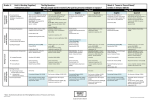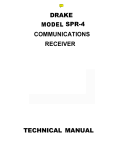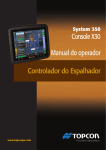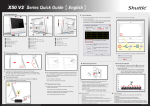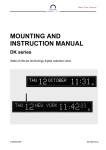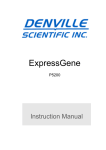Download V-470/V-474A, AIL, N & NIL v2 Series Time Zone Display User Manual
Transcript
NEW YORK LONDON BRUSSELS V-470A/V-474A, AIL, N & NIL v2 series Time Zone Displays Operating and Installation Issue 1.1h 75 The Grove, Ealing LONDON W5 5LL Email: info @vtx.co.uk Web: www.vtx.co.uk Telephone: +44 (0)20 8579 2743 Fax: +44 (0)20 8840 0018 V-470A/V-474A v2 Series Time Zone Displays Operating and Installation Instructions © 2005 - 2010 Vortex Communications Ltd. All rights reserved. Trademarks Vortex Communications and Timelord are trademarks of Vortex Communications Ltd. All other trademarks and registered trademarks are property of their respective owners. Statutory Notices Warning - To prevent fire or shock hazard, do not expose the internals of the unit to rain or moisture. This equipment has a built-in Lithium battery which in normal operation should have a service life greater than 10 years. The Lithium battery should only be changed by a suitably qualified engineer. CAUTION - Danger of explosion if battery is incorrectly replaced. Replace only with the same type or equivalent type recommended by the manufacturer. Dispose of used batteries according to the manufacturer’s instructions. You can return unwanted Lithium batteries to the manufacturer or their agent. Note: In some areas disposal of Lithium batteries in household or business refuse may be prohibited. Caution: Do not handle damaged or leaking Lithium batteries. Electromagnetic Compatibility & Safety The V-470A/V-474A v2 Series Time Zone Displays, when used in accordance with our recommendations, comply with both the European Community Electromagnetic Compatibility Directive, 89/336/EEC (as amended by 91/263/EEC, 92/31/EEC and 93/68/EEC) and European Community Low Voltage Directive 73/23/EEC (as amended by 93/68/EEC) and conform to the following standards: • EN 61000-6-1 • EN 61000-6-3 • EN 60950 Warranty The V-470A/V-474A v2 Series Time Zone Displays are fully guaranteed, on a return to works basis, against failure due to faulty parts or workmanship for one year from date of purchase. In the event of failure, either within or outside the warranty period, please pack the unit with care and return to the manufacturer, or their agent, for examination and repair. In no event shall the manufacturer, or their agent be liable for any direct, incidental or consequential damages of any nature, or losses or expenses resulting from any defective product or the use of any product, irrespective of whether the manufacturer, or their agent, has advance notice of the possibility of such damages. Product Development Our products are subject to continuous development and the technical specifications and sizes detailed are subject to change without notice. Issue 1.1h V-470A/V-474A v2 Series Time Zone Displays Operating and Installation Instructions Contents 1 Introduction Operating Modes 2 3 4 1-1 Installation Power Supply Connection 2-1 Synchronisation Signal Connection 2-1 PC Update Port 2-2 Multiple Unit Expansion Port 2-2 Local Link Output 2-3 Function Programming Programming menus 3-1 System setup 3-2 Location & Calendar Setup User Programmable Time Zone 4-1 Setting the Location 4-1 City / Location table 4-3 Programming the Calendar display 4-4 5 Time and Date Setting 6 Synchronisation Setup Synchronisation status indication 6-2 GPS time code synchronisation 6-3 MSF & DCF radio time code synchronisation 6-4 w482 code synchronisation 6-5 7 Programmable Location Displays 8 Ethernet Network Connection A External Signal Connections B Cable Specifications C Mounting Details D Frequently Asked Questions Issue 1.1h V-470A/V-474A v2 Series Time Zone Displays Operating and Installation Instructions 1 - Introduction The V-470A v2 series time zone displays are designed to show the local time in a number of different national and international locations. The V-470A v2 series comprises a number of different models offering a choice of zones, horizontal or vertical display format, character height and calendar display options. The v2 range of V-470A series time zone displays provides advanced time zone functionality originally introduced in the Timelord series master clock ranges. Regardless of time synchronisation source, the V-470A/V-474A v2 series time zone displays can display time and date information referenced to UTC, user ‘local’ time or other custom time zone. Incorporating ‘Set-Once’ technology, the V-470A/V-474A v2 series time zone displays automatically calculate future seasonal time changes for all 78 preset time location code settings. Units are supplied either with the customers choice of factory fitted location legends (A versions), or with illuminated LED location legends that may be reprogrammed in the field using the supplied ‘ZoneControl’ software (AIL versions) or via the time zone display’s web interface (NIL versions). Operating Modes The V-470A/V-474A v2 series time zone displays are user programmable to provide a wide range of operating features. • V-470A/V-474A v2 series time zone displays can be used as stand-alone units, deriving their timekeeping from a highly accurate internal quartz crystal oscillator, or to operate as slave displays controlled by time signals from many different sources. • Each time zone can be programmed to automatically display the ‘local’ time and adjust for individual seasonal time changes in one of 78 preset locations. • V-470/V-474AIL units with illuminated location legends may be reprogrammed in the field to display any LED location legend consisting of a maximum of 10 alphanumeric characters using the supplied ‘ZoneControl’ software - please refer to chapter 7. • V-470A/V-474A v2 series time zone displays can be synchronised from: ~ Radio time code signals when connected to a V-484 series DCF or MSF radio receiver please refer to chapter 6. ~ GPS satellite time signals when connected to a V-488GPS receiver system - please refer to chapter 6. ~ w482® multi-zone code signals from a Timelord series master clock - please refer to chapter 6. ~ NTP (Network Time Protocol) across a computer network (N / NIL versions only) please refer to chapter 8. ~ MOBALine® time code signals from a MOBALine® master clock - please refer to chapter 6. • The display brightness may be adjusted through a range of 7 settings - please refer to chapter 3. • Units fitted with a calendar display show the abbreviated day of week, day of month and abbreviated month - please refer to chapter 4 for further information. 1-1 Issue 1.1h V-470A/V-474A v2 Series Time Zone Displays Operating and Installation Instructions 2 - Installation The V-470A/V-474A v2 series time zone displays are available with cases suitable for surface wall mounting, flush mounting in a panel with rear access, flush mounting in a wall box and single or double sided ceiling suspension. The surface wall mounting case is supplied with wall mounting brackets. Please refer to appendix C for further mounting information. Power Supply Connection V-470/V-474A v2 series time zone displays are manufactured with universal mains power supplies enabling operation at voltages from 100 to 240V ac 50/60Hz without adjustment. Units for surface or flush mounting applications have an IEC mains socket located in the external interface connector module and are supplied with a 2m mains cable preterminated with either a UK, European, US or Australian style mains plug. The external interface connector module may be found recessed into the rear of the clock as shown in appendix A. Units for single or double sided ceiling suspension mounting applications are supplied with a 3m unterminated captive mains cable (units for supply to the USA or Canada are supplied with a 3m captive mains cable preterminated with a US style moulded plug). A connection to the earth line must be made to ensure safe operation and compliance with EMC regulations. To ensure conformance with EN60950: (A) For installations where the V-470/V-474A v2 clock is to be permanently connected into the mains power circuit, a readily accessible disconnect device should be incorporated in the fixed wiring. (B) For installations where the V-470/V-474A v2 clock is to be plugged into the mains power circuit, a socketed outlet should be installed near the equipment and should be easily accessible. All installation work should be performed in accordance with current Building Regulations and the Sixteenth Edition of the IEE Wiring Regulations, or equivalent local standard. When time zone displays are used as stand-alone units, an internal Lithium battery will maintain the internal time count if the mains supply is interrupted. In normal operation, this battery should have a service life of greater than 10 years. The power supply is fitted with an internal fuse. In case of fault the fuse should only be replaced with a fuse of the same rating, by a suitably qualified engineer after disconnection from the mains power supply and correction of the fault condition. Synchronisation Signal Connection A six way terminal block is located on the rear panel of the clock to enable the connection of synchronisation signals, a GPS receiver system or a radio time code receiver. Details of the connections for various signal configurations are detailed in appendix A. Please refer to chapter 6 for information on synchronisation setup. The mains power supply must be disconnected when making connections to external signals. Clocks supplied for ceiling suspension are supplied with a 6 way cable to enable connection of external synchronisation signals. Issue 1.1h 2-1 V-470A/V-474A v2 Series Time Zone Displays Operating and Installation Instructions PC Update Port The PC update port may be found located in the External Interface Connector Module recessed into the rear of the clock, as shown in appendix A. This port enables remote programming of the time zone location settings and additionally on AIL type units with programmable illuminated locations, remote programming of the alphanumeric location characters. If you wish to remotely alter the time zone location settings or alphanumeric location characters, the ‘ZoneControl’ software should be installed on a Windows PC (as detailed in the ZoneControl software instructions provided) and a connection made between the PC update port and a spare COM port on the Windows PC using the 9 way serial cable supplied. A connection between the PC update port and a Windows PC is only required temporarily when you wish to remotely update the time zone location settings or alphanumeric location characters. Please refer to chapter 7 and appendix A for further details relating to this interface. Please note that a PC Update Port connection is not required on N or NIL units with a network connection - please refer to chapter 8 for further details. Multiple Unit Expansion Port V-470/V-474A v2 series time zone displays in larger case sizes may be supplied in two or more sections due to shipping or installation issues. Multiple sections should be joined using the supplied cable as shown in figure 1 below. The multiple unit expansion port allows all sections of the clock to be controlled from the master section in a fully transparent manner as if they were in one complete unit. All sections will require both a local mains power supply connection and a connection via the multiple unit expansion port. All other connections (e.g. synchronisation connections) should be made only to the master unit. The Master Part A section should be installed on the right hand side when viewed from the front. The secondary units should be installed in sequence to the left of the Master. figure 1 - Rear view detailing Multiple Unit Expansion Port connection 2-2 Issue 1.1h V-470A/V-474A v2 Series Time Zone Displays Operating and Installation Instructions Local Link Output In small / medium sized installations, the local link output from a V-470/V-474A v2 series time zone display may be used to synchronise a maximum of ten further V-470A series displays as secondary clocks. This output enables the timebase of all connected clocks to be controlled from the master V-470/V-474A v2 series timezone display . V-470A series displays to be synchronised from a local link output should be programmed for 48x0 synchronisation. Please note that the location setting should be programmed for each time zone (please refer to chapter 4 for further details). The local link output connection is located on the 6 way synchronisation signal terminal block on the rear of the unit, as detailed in appendix A. Units to be synchronised from a local link output should be connected using the w482 time code input as shown in figure 2 below. The system should be connected in a single daisy chain configuration, using a minimum 24AWG (0.22mm2 or 7/0.2) cable pair. The total cable length should not exceed 200m. Local Link Master Unit Generates Local Link output to synchronise a further ten V-474A v2 units Local Link synchronisation cable connection. Polarity not critical Local Link Slave Unit Timebase synchronised from Local Link Master unit Local Link Slave Unit Timebase synchronised from Local Link Master unit figure 2 - Local Link system connection Issue 1.1h 2-3 V-470A/V-474A v2 Series Time Zone Displays Operating and Installation Instructions 3 - Function Programming The V-470A/V-474A v2 Series Time Zone Displays have a user friendly interface based on the use of four switches. Surface mounting units have switches located on the right hand rear of the display. On other case mounting types, the switches may be accessed remotely via the supplied V-408 type remote control handset . Please refer to the table below for further details of function programming procedures. Normal time display Function ‘Time Setting Mode’. See page 5-1. Press ‘+’ once to move to location setting mode. Please note that this option is not present on w482 synchronised units. Function ‘Location Setting Mode’. See page 4-1. Press ‘+’ once to move to synchronisation setting mode. Please note that this option is not present on w482 synchronised units. Function ‘Synchronisation Setting Mode’. See page 6-1. Press ‘+’ once to move to system setting mode. This option is followed by a Zone option (Zo) on w482 synchronised units and an NTP option (Nt) on NTP synchronised units. Function ‘System Setting Mode’. See page 3-2. Press ‘o’ once to move to normal time display. Normal time display 3-1 Issue 1.1h V-470A/V-474A v2 Series Time Zone Displays Operating and Installation Instructions System setup The system setup menu contains general setup options for the V-470A/V-474A v2 Series Time Zone Displays. Please refer to the diagram below for further information regarding this function. Normal time display Function ‘Time Setting Mode’. Press ‘+’ three times to enter system setting mode*. Va software version. Press ‘<‘ to step on. Function ‘System Setting Mode’. Press ‘<’ to enter menu. Vb software version. Press ‘<‘ to step on. Display Brightness Setting. Press ‘+’ or ‘-’ to adjust or ‘<‘ to step on. Display ID number. Contact Technical Dept. for further details. Press ‘<‘ to step on. * Please note that the ‘Time’ and ‘Location’ setting modes are replaced by a ‘Zone’ setting mode on w482 synchronised units. 12 hour display mode. Press ‘+’ or ‘-’ to adjust or ‘<‘ to step on. New 12 Hour Display Mode When 12 hour display is enabled, location times between 00:00 and 11:59 (AM time) will have the colons turned off while location times between 12:00 and 23:59 (PM time) will have the colons turned on. When unit is unsynchronised, first set of colons will flash. Issue 1.1h 3-2 V-470A/V-474A v2 Series Time Zone Displays Operating and Installation Instructions System Settup (cont..) Engineering mode. Factory use only. Press ‘<‘ to step on. Normal time display 3-3 Issue 1.1h V-470A/V-474A v2 Series Time Zone Displays Operating and Installation Instructions 4 - Location and Calendar Setup The V-470A/V-474A v2 Series Time Zone Displays provide advanced time zone functionality. Regardless of time synchronisation source*, each time display can be programmed to indicate the time in one of 78 preset locations. Incorporating ‘Set Once’ technology, the V-470A/V-474A v2 Series Time Zone Display will automatically calculate future seasonal time changes for all preset time location code settings. * Please note that the location setting is not present on units synchronised from a Timelord master clock using w482 time code. Please refer to chapter 6 for further information. User Programmable Time Zone To allow for custom time zones and future changes in legislation, setting any time zone to location code 52 enables users to program a 6 byte code representing the local time offset and seasonal time change-over dates for that zone. Please contact our technical department for further details of this function. Setting the Location All V-470A/V-474A v2 Series Time Zone Displays are supplied with time zone location codes preprogrammed to customers specification. However, if for example your unit has been supplied with programmable location displays, you may wish to alter the displayed time zones. Rather than manually adjusting the time on a time zone you wish to alter, the time zone location code should be reprogrammed. This will automatically adjust the time displayed on that location without altering all the other displayed time zones. The table on page 4-3 details the time displayed for each location code. Please refer to the diagram below for further details of this setting procedure. Normal time display Function ‘Time Setting Mode’. Press ‘+’ once to move to location setting mode. Function ‘Location Setting Mode’. Press ‘<’ to select. Issue 1.1h 4-1 V-470A/V-474A v2 Series Time Zone Displays Operating and Installation Instructions Preset locations displayed with current selected zone flashing. If required, press ‘+’ or ‘-’ to select zone for adjustment. Current selected zone flashing. Press ‘<’ to enter location adjustment mode. Location code for current selected zone flashing. Press ‘+’ or ‘-’ to adjust. Please refer to table on page 4-2 for details of location codes. Revised location code for current selected zone flashing. Press ‘<’ to save and return to normal time display. Normal time display 4-2 Issue 1.1h Issue 1.1h GMT, UTC, Monrovia, Casablanca Dublin, Edinburgh, London, Lisbon Amsterdam, Berlin, Brussels, Paris Belgrade, Budapest, Prague, Zagreb Athens, Istanbul, Minsk Bucharest Cairo - pre 2008 Harare, Pretoria Helsinki, Riga, Tallinn Israel (Standard Time) Kuwait, Riyadh, Nairobi, Israel (daylight savings time) Moscow, St. Petersberg, Volgograd Tehran (non leap-year) Abu Dhabi, Muscat, Tbilisi Kabul Ekaterinburg Tashkent Chennai, Colombo, Mumbai, New Delhi Almaty Bangkok, Hanoi, Jakarta Beijing, Chongqing, Hong Kong, Urumqi Singapore, Taipei Osaka, Sapporo, Seoul, Toyko Yakutsk Adelaide - pre 2008 Darwin Brisbane, Guam, Port Moresby - pre 2008 Canberra, Melbourne, Sydney - pre 2008 Hobart - pre 2008 Vladivostok Magadan, Solomon Is., New Caledonia Auckland, Wellington - pre 2008 Fiji, Kamchatka, Marshall Is. Azores Mid-Atlantic Brasilia - pre 2007 Buenos Aires - pre 2008 Newfoundland - pre 2007 Atlantic Time (Canada) - pre 2007 Caracas, La Paz - pre 2008 00 01 02 03 04 05 06 07 08 09 11 12 13 14 15 16 17 18 19 20 21 22 23 24 25 26 27 28 29 30 31 32 33 34 35 36 37 38 39 10 City / Location Time Zone Locations Code +3 +31/2 +4 +41/2 +5 +5 +51/2 +6 +7 +8 +8 +9 +9 +91/2 +91/2 +10 +10 +10 +10 +11 +12 +12 -1 -2 -3 -3 -31/2 -4 -4 +3 GMT offset 0 0 +1 +1 +2 +2 +2 +2 +2 +2 Yes Yes No No Yes No No No No No No No Yes Yes No No Yes Yes Yes No Yes No Yes Yes Yes No Yes Yes No No Daylight Savings? No Yes Yes Yes Yes Yes Yes No Yes No 51 52 53 54 55 56 57 58 59 60 61 62 63 64 65 66 67 68 69 70 71 72 73 74 75 76 77 78 99 50 40 41 42 43 44 45 46 47 48 49 Eniwetok, Kwajalein User programmable time zone Amman Baghdad Tehran (leap-year only) Kathmandu Santiago, Chile Newfoundland - 2007+ (US Energy Policy Act 2005) Atlantic Time - 2007+ (US Energy Policy Act 2005) Eastern Time - 2007+ (US Energy Policy Act 2005) Central Time - 2007+ (US Energy Policy Act 2005) Mountain Time - 2007+ (US Energy Policy Act 2005) Pacific Time - 2007+ (US Energy Policy Act 2005) Alaska - 2007+ (US Energy Policy Act 2005) Luanda Baku Perth - 2007+ Adelaide - (2007 - 2008) Adelaide - 2008+ Sydney & Melbourne - (2007 - 2008) Sydney, Melbourne & Tasmania - 2008+ New Zealand - 2008+ Cape Verde Greenland Nuuk (Greenland) Brasilia - (2007 - 2009) Falkland Islands Venezuela - 2008+ Display blanking option Midway Island, Samoa Bogota, Lima, Quito Eastern Time (US & Canada) - pre 2007 Indiana (East) Central Time (US & Canada), Mexico City - pre 2007 Tegucigalpa Arizona Mountain Time (US & Canada) - pre 2007 Pacific Time (US & Canada) - pre 2007 Alaska - pre 2007 Hawaii City / Location Time Zone Locations cont Code -12 +2 +3 +31/2 +53/4 -4 -31/2 -4 -5 -6 -7 -8 -9 +1 +4 +8 +9.5 +9.5 +10 +10 +12 -1 -2 -3 -3 -4 -4.5 - -11 GMT offset -5 -5 -5 -6 -6 -7 -7 -8 -9 -10 No Yes Yes Yes No Yes Yes Yes Yes Yes Yes Yes Yes No Yes Yes Yes Yes Yes Yes Yes No No Yes Yes Yes No - No Daylight Savings? No Yes No Yes No No Yes Yes Yes No V-470A/V-474A v2 Series Time Zone Displays Operating and Installation Instructions 4-3 V-470A/V-474A v2 Series Time Zone Displays Operating and Installation Instructions Programming the Calendar display V-470A & V-475A type units have an integral calendar display showing the day-of-week, the dayof-month and an abbreviated month. The calendar display may be programmed to be referenced to any of the displayed time zones and to indicate the day-of-week and month in one of 20 different languages as shown in the language table below: Language Table Code Language Code Language Code Language CA Catalan GB English PL Polish Russian CR Czech H Hungarian RU D German HR Croat S Swedish DK Danish I Italian SF Finnish E Spanish N Norwegian SK Slovakian F French NL Dutch W Welsh GA Gallician P Portuguese Please refer to the diagram below for further programming and setup information. 4-4 Normal time display Calendar reference zone flashing. Press ‘<’ to adjust language. Function ‘Time Setting Mode’. Press ‘+’ to move to Calendar setting mode. Current language flashing. Press ‘+’ or ‘-’ to adjust. Function ‘Calendar Setting Mode’. Press ‘<’ to select. Current language flashing. Press ‘<’ to return to normal time display. Function ‘Calendar Setting Mode’ with current calendar reference zone flashing. Press ‘+’ or ‘-’ to adjust. Normal time display Issue 1.1h V-470A/V-474A v2 Series Time Zone Displays Operating and Installation Instructions 5 - Time and Date Setting The V-470A/V-474A v2 Series Time Zone Displays may be synchronised from a number of different time sources. When coupled with the advanced time zone functionality provided by the ‘Set Once’ technology, the time on a V-470A/V-474A v2 Series Time Zone Display should never need to be manually set. However, if your V-470A/V-474A v2 Series Time Zone Display is running standalone, you may occasionally need to manually adjust the time. Please note, only the time on one zone (usually the local zone) will need to be adjusted. Please refer to the diagram below for further information. Normal time display Function ‘Time Setting Mode’. Press ‘<‘ to select. Location times displayed with current selected timezone flashing. If required, press ‘+’ or ‘-’ to select timezone for adjustment. Location times displayed with current selected timezone flashing. Press ‘<’ to enter time adjustment mode. Time adjustment mode with ‘Seconds’ flashing. Press ‘+’ or ‘-’ to adjust, or ‘<’ to move to minutes setting. Issue 1.1h 5-1 V-470A/V-474A v2 Series Time Zone Displays Operating and Installation Instructions Time adjustment mode with ‘Minutes’ flashing. Press ‘+’ or ‘-’ to adjust, or ‘<’ to move to hours setting. Time adjustment mode with ‘Hours’ flashing. Press ‘+’ or ‘-’ to adjust, or ‘<’ to move to years setting. Time adjustment mode with ‘Year’ flashing. Press ‘+’ or ‘-’ to adjust, or ‘<’ to move to month setting. Time adjustment mode with ‘Month’ flashing. Press ‘+’ or ‘-’ to adjust, or ‘<’ to move to day-of-month setting. Time adjustment mode with ‘Day-of-Month’ flashing. Press ‘+’ or ‘-’ to adjust, or ‘<’ to save and exit time setting mode. Normal time display 5-2 Issue 1.1h V-470A/V-474A v2Series Time Zone Displays Operating and Installation Instructions 6 - Synchronisation Setup The V-470A/V-474A v2 series time zone displays are supplied as standard with no external time reference using their internal quartz crystal oscillator to provide a timekeeping accuracy of better than 0.1 sec/day @ 20-25ºC. However, for applications where an increased level of accuracy is required, units may be externally synchronised via the GPS navigation network, MSF or DCF radio time codes, NTP across an ethernet network (N/NIL versions only - please refer to chapter 8), or in larger installations, w482 time code generated from a Timelord series master clock. The table below details the available options. Please refer to the diagram at the bottom of this page for further programming and setup information. Synchronisation Setup Code Synchronisation source Notes None Standalone operation using internal quartz ctystal oscillator. No external reference, timekeeping accuracy better than 0.1 sec/day @ 20-25ºC. GPS V-488GPS Receiver System Synchronisation from GPS satellites. Very accurate time synchronisation. Can be used anywhere in the world. DCF V-484 DCF Receiver - Synchronisation from the DCF time signal. MSF V-484 MSF Receiver - Synchronisation from the MSF time signal. w482 Timelord Master Clock - Synchronisation cny Used for the control of mutliple clock displays in from w482 time code. large installations. 48x0 Special 'Local Link' UTC synchronisation from w482 time code zo e 0. Used for mutliple clock installations connected via 'Local Link'. CUST Custom setting Special order only. MOBA MOBALine - Synchronisation from a MOBALine Master Clock. Synchronisation of minutes and seconds count only to the nearest hour. N tP NTP (Network Time Protocol) from a remote NTP time server across a computer network. N/NIL versions only. Please refer to chapter 8 for further details. Synchronisation setting mode Normal time display Function ‘Time Setting Mode’. Press ‘+‘ twice to move to synchronisation setting mode. Issue 1.1h 6-1 V-470A/V-474A v2 Series Time Zone Displays Operating and Installation Instructions Function ‘Synchronisation Setting Mode’. Press ‘<’ to select. Synchronisation setting mode with current selected synchronisation source flashing. Press ‘+’ or ‘-’ to adjust, or ‘<’ to return to normal time display. Synchronisation setting mode with current selected synchronisation source flashing. Press ‘<’ to save and return to normal time display. Normal time display. Please note that when programmed for w482 time code synchronisation, location times will not be displayed until time code is received from the Timelord master clock. Synchronisation status indication Synchronisation status is indicated visually by the ‘synchronisation status LEDs’ as shown below. When the unit is unsynchronised, the synchronisation status LEDs will flash. When the unit is synchronised (or programmed for stand-alone operation), the synchronisation status LEDs will be illuminated. On units synchronised via w482 timecode (from a Timelord Master Clock), the time displays will be blank when the unit is unsynchronised and illuminated when synchronised. V-470A /V-472A Digital Clocks V-474A /V-475A Digital Clocks un-synchronised (flashing) synchronised un-synchronised (flashing) 6-2 synchronised Issue 1.1h V-470A/V-474A v2 Series Time Zone Displays Operating and Installation Instructions GPS Synchronisation The V-488GPS receiver system is designed to be automatically synchronised to time signals transmitted from the Global Positioning System (GPS) navigation network. The GPS constellation consists of 28 operational satellites, operating in 12 hour orbits at an altitude of 20,200km. The V-488GPS receiver has been designed for simple installation and operation by the end-user, requiring only a 4 wire interconnection to the V-470A/V-474A v2 series time zone display. When synchronised to a V-488GPS receiver system the V-470A/V-474A v2 series time zone display timebase is maintained within 50uS of UTC. Advantages of V-488GPS time synchronisation: • Very accurate synchronisation • Can be used anywhere in the world • Better resistance to EM interference Disadvantages of GPS time synchronisation: • Antenna needs to be mounted externally with a clear view of 75% of the sky. The V-488GPS Antenna/receiver module The V-488GPS synchronisation system is housed in a single IP66 rated case containing an advanced combined Sony active antenna and 12 channel parallel GPS receiver module and a microprocessor based communications interface. The system is supplied complete with a post mounting clamp to enable the unit to be fixed to a suitable horizontal or vertical post of up to 2cm diameter. The antenna should be mounted on the roof of a building or under a suitable skylight. The reception gain pattern is designed for full, upper hemispherical coverage with the gain diminishing at low elevations. This cross-section is consistent through 360 degrees and so the 3 dimensional gain pattern is a symmetrical spheroid surface. Installation To ensure ease of operation and to remove the possibility of operator error, the V-488GPS system is designed to self initialise. Ensure that the V-470A/V-474A v2 series time zone display is disconnected from the mains power supply when making connections to the V-488GPS receiver system. 1 Install the V-488GPS unit horizontally using the post mounting kit provided. Ensure that the unit has a clear view of at least 75% of the sky. If the sky view is reduced the interval between ‘switch-on’ and system time synchronisation will be considerably increased. 2 The V-488GPS should be connected to the V-470A/V-474A v2 series time zone display using the captive 25 metre four core cable supplied. For distances of up to 50 metres the length can be extended by adding an additional length of 7/0.2 cable. For greater distances, up to a maximum of 200m, 16/0.2 (0.5mm2) cable should be used. The cable should be connected to the 6 way terminal block on the rear of the V-470A/V-474A v2 series time zone display as shown in figure 3. The cable screen should be connected to the EMC ground connection on the 6 way terminal block. 3 Connect the power supply to the V-470A/V-474A v2 series time zone display. Issue 1.1h 6-3 V-470A/V-474A v 2 Series Time Zone Displays Operating and Installation Instructions Connection to V-474Av2 digital clock (please refer to appendix A & B for further details) V-488GPS antenna / receiver module 25m four core screened cable Red Blue Yellow Green 20mm dia post (not supplied) figure 3 - V-488GPS receiver system connections 4 Once the power has been applied the receiver will automatically begin to search the sky for all available satellites. During this process the green LED inside the V-488GPS unit will flash. After three satellites have been acquired the green LED will stop flashing and become constantly illuminated, indicating that a precise date and time has been calculated from the satellite data transmissions. From a ‘cold’ start this process will typically take less than 10 minutes. 5 Ensure that the V-470A/V-474A v2 series time zone display is configured to synchronise from the GPS signal by following the procedure on page 6-1. Once the green LED has illuminated the synchronising time signals are transmitted from the receiver/decoder module to the V-470A/V-474A v2 series time zone display. The V-470A/V-474A v2 series time zone display should lock in and display the correct time within 5 minutes. MSF and DCF synchronisation MSF and DCF are the two most widely used radio time code signals. The DCF signal is derived from the atomic clocks at the Physics Institute of Brunswick and transmitted at a frequency of 77.5KHz from Manflingen, near Frankfurt in Germany. The MSF signal is referenced to the Caesium Beam Oscillators at the National Physical Laboratory and transmitted on a frequency of 60KHz from Anthorn in the United Kingdom. Under normal circumstances the DCF signal provides reliable operation at distances of up to 1500km, MSF signals are normally usable up to 1000km from the transmitter. Greater operating ranges are possible at night. When synchronised to MSF or DCF using a 484 radio receiver the V-470A/V-474A v2 series time zone display timebase is maintained within 30mS of UTC. Advantages of MSF and DCF time synchronisation: • Lower purchase cost than GPS • Can sometimes be installed internally. Disadvantages of MSF and DCF time synchronisation: • Can be difficult to find good location for signal reception. • Suffers greatly from EM interference - Avoid locating near computers, electronic equipment, fluorescent lighting, lift equipment, metal girders, reinforced concrete walls and all other sources of electrical noise. • MSF is off-air for maintenance on the second Thursday of every March, June, September and December. MSF status can be checked by telephoning 020 8943 6493. 6-4 Issue 1.1h V-470A/V-474A v2 Series Time Zone Displays Operating and Installation Instructions Installation The V-484 series time code receiver should be mounted: • At least 2.5 metres from the V-470A/V-474A v2 series time zone display. • At greatest practical distance from: Other electronic equipment including computers, fluorescent lights and signs, metal girders, reinforced concrete walls and any other sources of electrical noise. • On the side of the building nearest Anthorn (MSF) or Frankfurt (DCF). • Preferably on the outside of the building (V-484.02 and V-484.03 only) as high as possible. The case is weatherproof to IP65 (V-484.02 and V-484.03 only) but it is preferable to provide some protection from direct rain. • With the cable entry on the lower face of the case. (V-484.02 and V-484.03 only) The antenna is supplied with 3 metres of two core cable, if a longer cable distance is required Appendix B should be consulted for suitable cable specifications. The maximum distance between the 484 radio receiver and the V-470A/V-474A v2 series time zone display is 200m. If a screened cable is used, the cable screen should be connected to the EMC grounding terminal on the rear of the V-470A/V-474A v2 series time zone display. Alignment The V-484.02 (MSF) and V-484.03 (DCF) radio receivers have dual ferrite antennas, which normally permit location regardless of orientation to the transmitter. The receiver is mounted by means of four fixing holes in the rear surface which are accessed after removing the front cover. The four mounting holes are located outside of the central sealed compartment. The V-484.06 (MSF) and V-484.07 (DCF) receivers have a single antenna element and are supplied with an adjustable mounting bracket so that the installer can ensure that the orientation of the longest face of the receiver is at 90o to the direction of the transmitter. The front cover of the V-484.02 and V-484.03 receivers may be removed to enable the indicator LED to be viewed. The indicator LED on the V-484.06 and V-484.07 receiver is located on the front face of the unit. The alignment of the receiver is correct when the LED flashes on/off once per second. Signal reception In good conditions the V-470A/V-474A v2 series time zone display will take three minutes to synchronise with the transmitted time code from either DCF or MSF. When the V-470A/V-474A v2 series time zone display is ‘locked’ to the transmitted signal, the colon LEDs located between the hours and minutes displays on each time zone are illuminated continuously. During periods of signal failure or signal corruption the clock will maintain timekeeping using its internal quartz crystal oscillator. w482 Time Code Synchronisation In large installations, multiple V-470A/V-474A v2 series time zone displays may be controlled via a Timelord master clock. The master clock provides centralised control for a maximum of 50 displays using the w482 time code system. Issue 1.1h 6-5 V-470A/V-474A v2 Series Time Zone Displays Operating and Installation Instructions The w482 Time Code Signal The w482 signal was developed for controlling electronic clocks, using a single cable pair data interconnection, in electrically noisy environments. A principle advantage of w482 is the ability to provide time information in any one of fifteen different synchronised time zones. All fifteen time zones can be individually configured on the master clock to provide automatic seasonal time change correction. The w482 signal is transmitted at 4-24v amplitude at a rate of 50 bits per second. The signal is virtually immune to electromagnetic interference. One Timelord master clock can control up to fifty V-470A/V-474A v2 series time zone displays located up to 1km from the master clock using a simple, non-critical cable pair. Installation If your V-470A/V-474A v2 series time zone display has been supplied with a master clock, it will already be programmed so that the individual time zones are set to display the correct w482 zones, (i.e. - if the master clock is setup so the Zone 1 is New York time, then the zone labelled ‘New York’ on the V-470/V-474A time zone display should be set to zone 1 or Z1). If the V-470A/V-474A v2 series time zone display is to be used with an existing system, the zones should be set to correspond with the zone settings in the master clock. Please refer to the diagram below for further details of this setting procedure. Please refer to Appendix A for connection information and Appendix B for recommended cable specifications. Please note that the ‘time setting’ & ‘location’ options normally found in the function programming menu are not present when the unit is programmed for w482 time code synchronisation. w482 Zone setting mode Normal time display Function ‘Synchronisation Setting Mode’. Press ‘+‘ once to move to zone setting mode. Function ‘Zone Setting Mode’. Press ‘<‘ to select. 6-6 Issue 1.1h V-470A/V-474A v2 Series Time Zone Displays Operating and Installation Instructions Zone setting mode with current selected timezone flashing. If required, press’+’ or ‘-’ to select alternate timezone for adjustment. Zone setting mode with current selected timezone flashing. Press ‘<‘ to enter zone adjustment mode. Zone adjustment mode with current selected zone setting flashing. Press ‘+’ or ‘-’ to adjust, or ‘<‘ to exit Zone setting mode. Zone adjustment mode with current selected zone setting flashing. Press ‘<‘ to save and exit Zone setting mode. Normal time display. Note that location times will not be displayed until time code is received from the master clock. Normal time display after time code has been received from the master clock. Time code should be received within 2 minutes of connection and setup. Issue 1.1h 6-7 V-470A/V-474A v2 Series Time Zone Displays Operating and Installation Instructions w482 Time Code System Interconnection A maximum of 50 V-400A series digital clocks or V-470A/V-474A v2 series time zone displays may be controlled via w482 time code from a Timelord master clock. The digital clocks may be connected in a ‘daisy-chain’ or ‘star-wire’ configuration as shown in the diagram below. Please refer to Appendix A for recommended cable specifications. Timelord-net master clock V-474AIL/x.057.x.S time zone display V-401A.05.x.S digital clock V-474AIL/x.05.x.S time zone display V-450A.05.x.S digital calendar clock figure 4 - w482 time code system interconnection Local Link Synchronisation In small / medium sized installations, the local link output from a V-470/V-474A v2 series time zone display may be used to synchronise a maximum of ten further V-470A series displays. Please refer to page 2.3 for further details. NTP Synchronisation (N/NIL versions only) V-470N /V-470NIL type units may be synchronised via NTP (Network Time Protocol) across an Ethernet network. Please refer to chapter 8 for further details. 6-8 Issue 1.1h V-470A/V-474A v2 Series Time Zone Displays Operating and Installation Instructions 7 - Programmable Location Displays V-470/V-474AIL v2 series time zone displays are fitted with illuminated LED location legends. If required, the displayed location text may be reprogrammed in the field to display a maximum of 10 alphanumeric characters. V-470AIL versions may be reprogrammed via the ‘PC update port’ using the supplied ‘ZoneControl’ software. V-470NIL versions may be reprogrammed via the Ethernet network connection (please refer to section 8 for details of the network connection). If you wish to alter the displayed locations using the PC update port, the supplied ‘ZoneControl’ software should be installed on a Windows 2000 / XP PC. This software may be used to remotely adjust the zone identifier and location time displayed on each zone. The supplied serial cable should be connected between the PC update port on the rear of the V-470AIL/V-474AIL v2 Series Time Zone Display and the serial port on your PC. Please refer to Appendix A for cable connection details. Please follow the instructions below to install and operate the ‘ZoneControl’ software. Installation and Setup Administrative privileges may be required for the installation of this software. 1. Insert the ZoneControl CD-ROM supplied with the V-470/V-474AIL series time zone display into a computer running Windows 2000 or Windows XP. 2. Run the ‘setup.exe’ program. 3. Follow the instructions on screen. 4. When the software is installed, click ‘Finish’. If the check-box is ticked, this will launch the ZoneControl software. 5. If the program is not already running, run the ‘zc2’ program from the Start menu or double-click the ‘zc2’ icon on your Desktop. 6. Open the File menu and click ‘Config’. Select a free COM port and click ‘OK’. 7. Connect the supplied RS232 serial cable between the selected COM port and the ‘PC Update Port’ on the V-470/V-474AIL series time zone display. Adding a Clock 1. Click ‘Add Clock’. The ‘Add Time Zone Clock’ window will appear, as shown in figure 5. 2. Select the ‘Unit Type’ of your V-470 /V-474AIL series time zone display. For example, if you have a time zone display with 4 time zones, select the V-474AIL/4 option. 3. Select the ‘Unit ID’ of your V-470/ V-474AIL series time zone display. The Unit ID may be found on the rear of the unit. figure 5 - Adding a timezone clock Issue 1.1h 7-1 V-470A/V-474A v2 Series Time Zone Displays Operating and Installation Instructions Note: The Unit ID may be configured in the V-470/V-474AIL digital clock system setup menu. Please refer to page 3.2 for further details. 4. If required, the clock may be given a unique name which should be entered in the ‘Unit Name’ field. This optional name may be used to ease the management and setup of installations with multiple clock displays. Note: This name is only used within the software program to enable users to easily identify a specific clock unit and does not effect the information displayed on the clock display. 5. Select the ‘Software Version’ of your V-470/V-474AIL series time zone display. If you are configuring a unit using ‘ZoneControl’ installed from the CD-ROM supplied with the xtime zone display, the pre-selected software version will be correct. If you are using the ‘ZoneControl’ software to configure a previously supplied unit, please check the software version of your V-470/V-474AIL series time zone display and select the appropriate sofware version from the drop-down menu. Note: Please refer to page 3.2 for instructions for viewing your V-470/V-474AIL series time zone display software version. 6. Click ‘OK’ to save and exit the Add Time Zone Clock window. 7. Repeat steps 2 - 5 until all connected time zone displays are added. Editing a Location 1. Select the clock and then the zone location you wish to edit. Note: Clocks entered in the ‘Adding a Clock’ section will now be shown graphically in the Wharton ZoneControl window, with each unedited location represented by the text ‘Zone’. 2. Click ‘Edit Selected’. The ‘Edit Location Display’ window will appear, as shown in figure 6. 3. Enter the location text you wish to display into the ‘Location Display’ field. 4. Select the ‘Zone Time’ location code from the list displayed. Note: Please refer to page 4.3 for a full list of locations. If your required location is not covered by the standard location codes, please contact your technical support representative for details of how to input a user programmable location code. figure 6 - Editing a location display 5. Click ‘OK’ to save and exit the Edit Location Display window. 6. Repeat steps 1 - 5 until all locations are edited. Updating the display 1. Open the ‘Update’ drop-down menu. 2. Click on ‘Update Selected’ to update the selected zone only. If you wish to update all connected clocks, click on ‘Update All’. Note: This function will update all connected clocks (including unedited locations). Deleting a Clock 1. Select the clock you wish to delete. 2. Click ‘Delete Clock’. 3. A confirmation window will appear. Click ‘OK’. 7-2 Issue 1.1h V-470A/V-474A v2 Series Time Zone Displays Operating and Installation Instructions 8 - Ethernet Network Connection (N/NIL units only) V-470/V-474N/NIL series time zone displays are designed to synchronise to a remote NTP (Network Time Protocol) time server across a TCP/IP computer network. The units are fitted with a dual speed 10/100Base-T RJ45 Ethernet interface and may be connected either to a dedicated 10Base-T or 100Base-T port or to a switchable 10/100Base-T port on your network. Upon initial installation, the unit IP address, subnet mask, gateway and NTP time server IP address should be programmed as detailed in the setup procedure below. Alternatively, the DHCP setting may be selected to enable the unit to obtain it’s IP address, subnet mask and gateway settings automatically. With the unit connected to your computer network, settings may be remotely monitored and adjusted via the web interface. Additionally, if your unit has illuminated locations (NIL versions only), the displayed location text may be remotely adjusted using the web interface. Initial Setup Procedure Before connecting the V-470/V-474N/NIL unit to your computer network, the following procedure should be performed using the setting switches located on the right hand rear of the display. Attention: If you are unsure about any of the following settings, please contact your network administrator. Incorrect settings may have adverse affects on the performance of your network. 1) Ensure the unit is programmed for NTP synchronisation. Please refer to chapter 6. 2) Configure the DHCP setting for correct operation on your network. If you wish to manually program the unit IP address, subnet mask and gateway, the DHCP setting should be set to ‘NO’. If you wish the unit to obtain it’s network settings automatically and your network is configured for DHCP, the DHCP setting should be set to ‘YES’. If you have selected DHCP operation, please omit steps 3, 4 and 5 below. These options will not be visible in the setting menu. 3) Program the unit IP address in dotted-decimal notation (e.g. 192.168.0.44). Use the plus and minus switches to increment and decrement each value. The arrow switch will move on to the next value, the circle switch will return to the previous value. Network Settings Table IP Display Code Setting dhCP DHCP (Dynamic Host Control Protocol) setting. a Unit Enables automatic allocation of unit IP address, Subnet and Gateway settings when connected to a network configured for DHCP. This is the Internet Protocol address that the 470N/NIL digital clock on the computer network. Not visible in NTP setting menu when DHCP setting is set to yes. Sub Subnet mask. The subnet mask when combined with the IP address identifies the subnet (part of the bigger network) that the 470N/NIL unit is connected to. Not visible in NTP setting menu when DHCP setting is set to yes. GtU Gateway. The gateway address is used by the digital clock when it needs to send information to computers and devices connected to other networks and subnets. Not visible in NTP setting menu when DHCP setting is set to yes. NtP NTP time server IP address. This is the Internet Protocol address of the NTP time server that the 470N/NIL digital clock uses as a time source. Issue 1.1h 8-1 V-470A/V-474A v2 Series Time Zone Displays Operating and Installation Instructions 4) Program the unit Subnet Mask in dotted-decimal notation (e.g. 255.255.255.192). Use the plus and minus switches to increment and decrement each value. The arrow switch will move on to the next value, the circle switch will return to the previous value. 5) Program the Gateway in dotted-decimal notation (e.g. 192.168.0.1). Use the plus and minus switches to increment and decrement each value. The arrow switch will move on to the next value, the circle switch will return to the previous value. 6) Program the IP address of the NTP Time Server in dotted-decimal notation (e.g. 192.168.0.21). Use the plus and minus switches to increment and decrement each value. The arrow switch will move on to the next value, the circle switch will return to the previous value. 7) Using the supplied CAT5 patch cable, connect the V-470/V-474N/NIL series time zone display to your TCP/IP computer network. Check that the orange link LED illuminates confirming that correct connection has been made to the network. The unit will now automatically request time information from the programmed NTP time server and should synchronise within 3 minutes. Please refer to page 6.2 for details of confirming the unit synchronisation status. Network Setting Mode Normal time display Function ‘Time Setting Mode’. Press ‘+‘ three times to move to NTP setting mode. Function ‘NTP Setting Mode’. Press ‘<‘ to select. Function ‘NTP Setting Mode’ with DHCP setting flashing. Press ‘+‘ to enable DHCP. Press ‘<‘ to step on to set the unit IP address. Note: If DHCP is enabled, the unit IP address, Subnet mask and Gateway settings will not be visible. 8-2 Issue 1.1h V-470A/V-474A v2 Series Time Zone Displays Operating and Installation Instructions Network Setting Mode (cont..) Function ‘NTP Setting Mode’ with unit IP address 1st byte flashing. Press ‘+‘ or ‘-’ to change setting. Press ‘<‘ to step on to the 2nd byte of the unit IP address. Function ‘NTP Setting Mode’ with unit IP address 2nd byte flashing. Press ‘+‘ or ‘-’ to change setting. Press ‘<‘ to step on to the 3rd byte of the unit IP address. Function ‘NTP Setting Mode’ with unit IP address 3rd byte flashing. Press ‘+‘ or ‘-’ to change setting. Press ‘<‘ to step on to the 4th byte of the unit IP address. Function ‘NTP Setting Mode’ with unit IP address 4th byte flashing. Press ‘+‘ or ‘-’ to change setting. Press ‘<‘ to step on to the Subnet mask. Function ‘NTP Setting Mode’ with Subnet mask 1st byte flashing. Press ‘+‘ or ‘-’ to change setting. Press ‘<‘ to step on to the 2nd byte of the Subnet mask. Function ‘NTP Setting Mode’ with Subnet mask 2nd byte flashing. Press ‘+‘ or ‘-’ to change setting. Press ‘<‘ to step on to the 3rd byte of the Subnet mask. Issue 1.1h 8-3 V-470A/V-474A v2 Series Time Zone Displays Operating and Installation Instructions Network Setting Mode (cont..) Function ‘NTP Setting Mode’ with Subnet mask 3rd byte flashing. Press ‘+‘ or ‘-’ to change setting. Press ‘<‘ to step on to the 4th byte of the Subnet mask. Function ‘NTP Setting Mode’ with Subnet mask 4th byte flashing. Press ‘+‘ or ‘-’ to change setting. Press ‘<‘ to step on to the Gateway. Function ‘NTP Setting Mode’ with Gateway 1st byte flashing. Press ‘+‘ or ‘-’ to change setting. Press ‘<‘ to step on to the 2nd byte of the Gateway. Function ‘NTP Setting Mode’ with Gateway 2nd byte flashing. Press ‘+‘ or ‘-’ to change setting. Press ‘<‘ to step on to the 3rd byte of the Gateway. Function ‘NTP Setting Mode’ with Gateway 3rd byte flashing. Press ‘+‘ or ‘-’ to change setting. Press ‘<‘ to step on to the 4th byte of the Gateway. Function ‘NTP Setting Mode’ with Gateway 4th byte flashing. Press ‘+‘ or ‘-’ to change setting. Press ‘<‘ to step on to the NTP server IP address. 8-4 Issue 1.1h V-470A/V-474A v2 Series Time Zone Displays Operating and Installation Instructions Network Setting Mode (cont..) Function ‘NTP Setting Mode’ with NTP server IP address 1st byte flashing. Press ‘+‘ or ‘-’ to change setting. Press ‘<‘ to step on to the 2nd byte of the NTP server IP address. Function ‘NTP Setting Mode’ with NTP server IP address 2nd byte flashing. Press ‘+‘ or ‘-’ to change setting. Press ‘<‘ to step on to the 3rd byte of the NTP server IP address. Function ‘NTP Setting Mode’ with NTP server IP address 3rd byte flashing. Press ‘+‘ or ‘-’ to change setting. Press ‘<‘ to step on to the 4th byte of the NTP server IP address. Function ‘NTP Setting Mode’ with NTP server IP address 4th byte flashing. Press ‘+‘ or ‘-’ to change setting. Press ‘<‘ to exit setting mode and return to normal time display. Normal time display. Issue 1.1h 8-5 470A/474A v2 Series Time Zone Displays Operating and Installation Instructions Web Interface The status of the 470N / NIL series digital clock can be remotely monitored and various settings adjusted by use of the web interface. Having performed the initial setup procedure and connected the 470N / NIL series digital clock to your computer network, the web interface may be accessed by entering the unit IP address into a standard web browser. Status screen Figure 7 shows the main Status screen. V-474N / V-474NIL Time Zone Clock The status screen indicates general setup and status information including product type and firmware versions, synchronisation source and status along with network setup information. This screen has no password protection security and may be accessed by any user. figure 7 - Web interface status screen Administration Password protection The ‘NTP Client’, ‘Locations’ and ‘Security’ screens in the administration section of the web interface are all password protected to prevent unauthorised user access. Clicking on any of these three links will cause the ‘Enter Network Password’ screen to be displayed. The user name for all 470N / NIL units is ‘admin’. Units are supplied with the password preset to ‘password’. V-474N / V-474NIL Time Zone Clock Please note that the system will automatically log-out any user after a short period of inactivity. Additionally, users are automatically logged-out upon closure of the web browser. If required, the preset password may be reprogrammed via the ‘Security’ screen. figure 8 - Web interface password protection Attention: It is not possible to alter the administration password without first inputting the current password. If adjusting the administration password, please ensure that records are kept in a secure location. 8-6 Issue 1.1h 470A/474A v2 Series Time Zone Displays Operating and Installation Instructions NTP Client Setup The NTP Client setup screen indicates in detail the synchronisation status of the 470N / NIL digital clock. V-474N / V-474NIL Time Zone Clock Initially, the screen will detail the IP address of the NTP time server (as programmed in the initial setup process) along with a status code (as detailed in the table below) and the unit stratum code. From this screen, it is possible to enter IP addresses for an additional three NTP time servers. If multiple NTP time servers figure 9 - NTP Client setup screen have been enabled, the 470N / NIL digital clock will monitor the status of these servers and select the most suitable source. This selection is based on a number of factors including long-term stability and stratum. The currently selected NTP time server is indicated visually by a star. NTP Synchronisation Status Table Display Code 00 Initialising The Ethernet port is initialising. 01 Error There is a non-specific error. 02 Transmission failure The 470N / NIL digital clock is unable to transmit data to the NTP Time Server. 03 Receive failure The 470N / NIL digital clock is not receiving data from the NTP Time Server. 04 Receive error The 470N / NIL digital clock is receiving unreliable data from the NTP Time Server. 05 Synchronised The 470N / NIL digital clock is synchronised to the NTP Time Server. 06 Receiption success The 470N / NIL digital clock is receiving data and is sycnhronised to the NTP Time Server. Issue 1.1h 8-7 470A/474A v2 Series Time Zone Displays Operating and Installation Instructions NTP Stratum definitions Stratum Definition 0 Unspecified or Unavailable This stratum is used to describe the stratum level of the orignal time signal source. In the case of GPS the actual GPS signal from the satellites can be viewed as stratum 0. 1 Primary Reference Server A server that derives its time from a external time reference, e.g. GPS or radio time code, is defined as a stratum 1 time server. Stratum time servers are at the root of the synchronisation subnet. 2-15 Secondary and Greater Stratum Devices A client synchronised to a time server operates at one stratum higher than the synchronisation source. If the 470N / NIL display is synchronised to a Stratum 1 device, the 470N / NIL display will be at Stratum 2. Illuminated Location Setup 470 / 474NIL series time zone displays are fitted with illuminated LED location legends. If required, the displayed location text may be reprogrammed in the field to display a maximum of 10 alphanumeric characters. Figure 10 shows the location setup screen. To reprogram a timezone or location, the correct display number should first be selected and the ‘Config’ button clicked. The displays are numbered from left to right (or top to bottom on 470 versions) when viewed from the front of the unit. When the correct display number has been selected, the ‘Location Setting’ data at the bottom of the screen will be updated to display the current settings. V-474N / V-474NIL Time Zone Clock To amend the displayed text, enter a maximum of 10 alphanumeric characters in the Zone Legend box. The correct location code should then be selected from the drop down list (please refer to page 4.3 for a full list of location codes). Click on ‘Apply’ to update the selected display Please refer to page 4.1 for details of the programmable timezone function. figure 10 - Location setup screen 8-8 Issue 1.1h V-470A/V-474A v2 Series Time Zone Displays Operating and Installation Instructions Appendix A - External Signal Connections Serial Number Label Section Identifier Label Time, Date & Program Setting Switches External Interface Connector Module Synchronisation Signal Connector Rear view of V-474A/AIL digital clock V-488GPS Receiver System Red V-484 Series DCF or MSF Radio Time Code Receiver Blue Green or uncovered Red or clear Yellow Green w482 time code from Timelord Master Clock Connector polarity not critical Local Master input ‘A’ Local Link output ‘A’ ‘B’ Connector polarity not critical ‘B’ External Interface Connector Module RJ45 10/100Base-T Ethernet Connection (N/NIL versions only) IEC Mains Power Inlet DB9 PC Update Port Multiple Unit Expansion Port 6-way synchronisation cable fitted to Ceiling Suspended units Red Yellow 6-way cable White Black Red Blue Green Green Ceiling suspended unit have an additional 6 way cable to enable access to the synchronisation signal connector. This cable is connected internally as follows: Issue 1.1h Clock case Blue Yellow White Black A-1 V-470A/V-474A v2 Series Time Zone Displays Operating and Installation Instructions Appendix B - Cable Specifications V-470A/V-474A v2 -> V-488GPS interconnection The V-488GPS Receiver system is supplied with 25 metres of four core 7/0.2 (0.22mm2) screened cable. The cable screen should be grounded at the V-470A/V-474A v2 end by means of the EMC rear grounding terminal. For distances of up to 50 metres the length can be extended by adding an additional length of 7/0.2 cable. For greater distances, up to a maximum of 200m, 16/0.2 (0.5mm2) cable should be used. V-470A/V-474A v2 -> V-484 MSF and DCF radio receiver interconnection The V-484 series radio receiver is supplied with a 3m long unscreened cable as standard. The cable length may be extended to 10m using unscreened cable, RS 528-2235 - 22 awg or equivalent. In areas of high electrical noise a screened twisted pair should be used. The cable screen should be grounded at the V-470A/V-474A v2 end only. The cable length may be extended to 200m using a screened twisted pair cable, RS 5281917 - 22 awg or equivalent. (UL style 2092, Alpha 2401). For screened LSOH (Low Smoke Zero Halogen) applications RS 528-2308 (two pairs 7/0.25 - 22 awg) may be used. Equivalent to UL style 2493. V-470A/V-474A v2 -> Timelord master clock interconnection The w482 time code transmitted from a Timelord series master clock is designed to have considerable immunity to external electrical interference and screened cable is only required in areas of high electrical noise. Normal installations may use standard mains cable. (e.g. twin 1.5mm2) The size of the cable depends on the overall cable length, the number of clocks and their spacing on the cable. The use of twin 1.5mm2 cable will be adequate for installations of up to 50 V-470A/V-474A v2 using up to 1km of cable. Unscreened data cables should not be run in proximity to power cables supplying fluorescent lighting or other sources of electrical noise. In areas of high electrical noise a screened twisted pair should be used. The cable screen should be grounded at the Timelord end only by means of the rear grounding terminal. A suitable screened cable is RS 5282241, (twin 16/0.254 - 18 awg) equivalent to Alpha 2421, BICC H8093, UL style 2092 which is adequate for a spur controlling 25 clocks over a 1km cable run or a greater number of clocks over a shorter distance. For a Cat 5 installation, (24 awg) a single pair can be used to connect up to 10 V-470A/V-474A v2 series time zone displays at a distance of up to 250m. For further distances or greater numbers of clocks, additional cores should be paired together, lowering the cable resistance. If in doubt one should always consider the use of the next heavier gauge cable as this invariably increases system integrity at minimal additional system cost and allows for future system expansion. All installation work should be performed in accordance with the Sixteenth Edition of the IEE Wiring Regulations, or equivalent local regulations. B-1 Issue 1.1h V-470A/V-474A v2 Series Time Zone Displays Operating and Installation Instructions Appendix C - Mounting Details Ceiling Suspended Case mounting rose & upper tube supplied by customer 20mm tube 50mm square connecting section mains & data cable suspended ceiling 20mm support tube single or double sided clock Case style .SS. - ‘X’ = 66 Case style .DS. - ‘X’ = 120 ‘X’ note: please refer to the relevant application note for further details of case sizes Issue 1.1h C-1 V-470A/V-474A v2 Series Time Zone Displays Operating and Installation Instructions Surface Mounting Case 66 16 ‘X’ Flush Fitting Panel Case 3 55 6 ‘X’ 6 22 - maximum panel thickness ‘X’ = standard surface mounting case body height Flush Fitting Case with Mounting Box 80 ‘X’ Spring loaded mounting spigot Steel mounting box C-2 Issue 1.1h V-470A/V-474A v2 Series Time Zone Displays Operating and Installation Instructions Appendix D - Frequently Asked Questions How can I tell if the V-470A/V-474A v2 series time zone display has synchronised to my chosen synchronisation time source? When the V-470A/V-474A v2 series time zone display is synchronised (or programmed for standalone operation), the colon LEDs between the hours and minutes display of the left-hand time zone will illuminate continually. If the unit is unsynchronised, the colon LEDs between the hours and minutes display of the left-hand time zone will flash. Why are some or all of the times shown on the V-470A/V-474A v2 series time zone display not correct, even though the unit is synchronised? Check that the location is set correctly for each zone - please refer to chapter 4 for further details. Why have some or all of the zones on the V-470A/V-474A v2 series time zone display not performed seasonal time changes? Check that the location is set correctly for each zone - please refer to chapter 4 for further details. If the unit is unsynchronised, check the date is correctly programmed - please refer to chapter 5 for further details. Will the V-488GPS receiver system work internally? The V-488GPS receiver system is designed for external mounting. We would recommend positioning the system on the roof of the building with a clear view of at least 75% of the sky - please refer to chapter 6 for further information. Can I extend the cable supplied with the V-488GPS receiver system? The system is supplied with 25 metres of four-core screened cable for connection to a V-470A/ V-474A v2 series time zone display. This cable length may be increased up to a maximum of 50 metres using a similar type of cable or up to a maximum of 200 metres using a heavier gauge cable - please refer to chapter 6 and appendix B for further information. Why will the V-470A/V-474A v2 series time zone display not synchronise to the MSF or DCF radio time code signal? Under normal circumstances the MSF signal provides reliable operation at distances of up to 1000km from Anthorn in the United Kingdom. The DCF signal is normally usable up to 1500km from Frankfurt in Germany. In good conditions the V-470A/V-474A v2 series time zone display, when used with a V-484 series radio time code receiver should synchronise to MSF or DCF within 3 minutes. During this period, the ‘code’ LED housed inside the 484 series radio time code receiver should flash once per second. However, MSF and DCF suffer greatly from electromagnetic interference which can cause the V-470A/V-474A v2 series time zone display not to synchronise. In this instance, the ‘code’ LED housed inside the V-484 series radio time code receiver may flash erratically. To minimise interference problems, we would recommend mounting the 484 series radio time code receiver away from any computer or electronic equipment, fluorescent lighting, lift equipment, metal girders, reinforced concrete walls or any other sources of electrical noise. Issue 1.1h D-1 V-470A/V-474A v2 Series Time Zone Displays Operating and Installation Instructions MSF is off-air for maintenance on the second Thursday of every March, June, September and December - please refer to chapter 6 for further information. Will the V-484 series radio time code receiver work internally? The V-484.02 MSF and V-484.03 DCF radio time code receivers are suitable for either internal or protected external mounting. For reliable operation, we would recommend mounting these units externally if possible. The V-484.06 MSF and V-484.07 DCF radio time code receivers are suitable for internal use only please refer to chapter 6 for further information. Can I extend the cable to my V-484 series radio time code receiver? The cable connection to a V-484 series radio time code receiver may be extended up to a maximum of 10m using a similar specification cable. This connection may be extended up to a maximum of 200 metres using a screened twisted pair cable as specified in appendix B. How do I change the locations on a single sided (.SS) and double sided (.DS) ceiling suspended AIL type time zone display? Ceiling suspended AIL type time zone displays are supplied with an additional data cable and a serial cable which are used to configure the user programmable location legends. Please connect the PC Update cable to the Serial cable are detailed below - please refer to chapter 7 for further information regarding programming location legends. D-2 Issue 1.1h V-470A/V-474A v2 Series Time Zone Displays Operating and Installation Instructions Issue 1.1h V-470A/V-474A v2 Series Time Zone Displays Operating and Installation Instructions Issue 1.1h V-470A/V-474A v2 Series Time Zone Displays Operating and Installation Instructions Issue 1.1h Vortex Communications Ltd 75 The Grove, Ealing, London W5 5LL Email: [email protected] WWW: http://www.vtx.co.uk Telephone: +44 (0) 208 579 2743 Fax: +44 (0) 208 840 0018