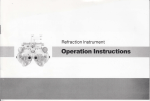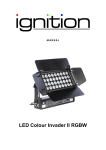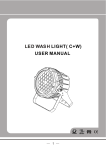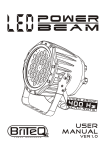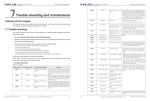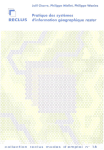Download Manual - Microh
Transcript
Technical Information Technical Specifications Weight & D i m e n s i o n s 9.6 in (245 mm) 9.6 in (245 mm) 8.0 in (205 mm) 9 lbs (4.5 kg) Length Width Height Weight RIO TRI PAR Power Auto-ranging Power Consumption Power Consumption Inrush Current Power Linking Connectors 100~240 V, 50/60 Hz 52 W (0.44 A) max @ 120 V 52 W (0.23 A) max @ 230 V 0.2 A @ 120 V, 0.4 A @ 230 V 12 units max @ 120 V, 24 units max@ 230 V NEUTRIK R Power CON Light Source Type Configuration 3 W,50,0 00 hrs,trI-color LEDs 14 units Photo Optic Luminance @ 2 m (with included 15 degree Ienses) Beam Angle (with included 15 degree Ienses) Field Angle (with included 15 degree Ienses) 1,600 lux 17 32 Thermal Cooling Maximum ambient temperature Natural convection 104 F(40 C) Control & Programming Date input Date output Date pin configuration Protocols DMX Channels Locking 3-pin XLR male socket Locking 3-pin XLR female socket Pin 1 shield, pin 2 (-) pin 3 (+) USITT DMX512-A 3,4,5,1 0 Ordering Information RIO TRI PAR RIO TRI PAR Warranty Information Warranty 2-year limited warranty MICROH 14 Table of Contents Te c h n i c a l I nf or m at io n Table of Contents 1. Before you Begin ............................................................................... 1 What is included .................................................................................................1 About this Guide .................................................................................................1 Unpacking .........................................................................................................1 T ext Conventions................................................................................................1 Icons.................................................................................................................1 Safety Notes...................................................................................................... 2 Expected LED L ifespan....................................................................................... 2 2. Introduction ....................................................................................... 3 5. Technical Information General Maintenance Always dry the external optics and glass surfaces carefully after cleaning them. Never spin a fan using compressed air. Repairs Fixture at a Glance .............................................................................................3 Features ........................................................................................................... 3 Product Overview .............................................................................................. 4 4. Operation .......................................................................................... 8 Control Panel Description .. ................................................................................ 8 Control Options..................................................................................................8 ... Basic Programs ......................................................E rrorl Bo o kmark not defined. Menu Options. ................................................................................................... 9 DMX Values .....................................................................................................10 Download the RIO TRI PAR user manual and refer to its Technical Information chapter for a description on how to troubleshoot this fixture If you need help troubleshooting your fixture,contact Technical Support. 3. Setup ................................................................................................. 5 AC Power ......................................................................................................... 5 Lens Assembly.......................................................E rrorl Bo o kmark not defined. DMX Linking ..................................................................................................... 6 ID Addressing ................................................................................................... 6 Mounting ..........................................................................................................6 Download the RIO TRI PAR user manual and refer to its Technical Information chapter for a description on how to troubleshoot and maintain thi s fixture Returns Procedure Claims Download the RIO TRI PAR user manual and refer to its T echnical Information chapter for a description on how to return this fixture to RIO TRI PAR. Download the RIO TRI PAR user manual and refer to its T echnical In formation c hapter for a description on how to make a claim other claims (missing parts, fixture not working , etc., contact RIO TRI PAR Technical Support. 5.Technical Information........................................................................... 13 General Maintenance .. .....................................................................................13 Repeairs..........................................................................................................13 Retums Procedure ...........................................................................................13 Claims. ............................................................................................................13 Contact Us .......................................................................................................13 Technical Specifications ...................................................................................14 13 Operation Before you Begin DMX Values (Cont.) Arc.1 Channel Value 2 000 000 3 000 1 Ar1.d Ar1.s HSV 1. Before you Begin Channel Value Percent/Setting 255 0~00% 255 0~100% 255 0~100% Percent/Setting Function Red Green Blue Function 1 000 2 000 255 0~100% 255 0~100% Master Dimmer Red 3 000 255 0~100% Green 4 000 255 0~100% Blue Channel Value Percent/Setting 1 000 255 0~100% 2 000 3 000 255 0~100% 255 0~100% 4 000 6 000 Channel Value 1 2 3 000 000 000 255 0~100% 255 0~100% Percent/Setting 255 0~100% 255 0~100% 255 0~100% What is included Green Blue Strobe One safety cable Warranty Card Quick Start Guide A b o u t t h i s This RIO TRI PAR Start Guide is a condensed version G u i d e of the RIO TRI PARuser manual, which users can download from the RIO TRI PAR Web site U n p a c k i n g Immediately upon receiving a fixture, carefully unpack the carton. Check theContents to ensure that all parts are present,and have been received in good Condition.If you have detected a problem,refer to the Claims section in theTechnical information chapter of the RIO TRI PAR use manual for Complete Instructions on how to make a claim. Function Master Dimmer Red RIO TRI PAR One power input cord with Edison plug One safety cable Te x t Conventions Convention 1~512 A range of values 50/60 A set of mutually exclusive values in the text Claims Function Hue Saturation Value MeaninIg <SET> Settings A fixture function, a new term, or a section or chapter , A key to be pressed on the fixture s control panel A menu option MENU> Settings A sequence of menu options to be followed [1~10] A range of menu values In HSV mode,Hue refersto the visible light, such as red, yellow, and cyan, etc. Saturation is the dominanceof hus in the color; when saturationis at 100%, thecolor is at its purest,Value is the color, s brightness;w henvalueis at100%, thecolor is at its brightest. Yes/No ON Icons A set of mutually exclusive menu options A value to be entered or selected Icons Meaning This icon indicates crtical installation,configuration or operation information. Failure to comply with this information may render the fixture partially or completely inoperative,damage thidr-party equipment, or cause harm to the user. This icon indicates important installation or configuration information.Failure to comply with this information may prevent the fixture from functioning correctly. This icon indicates useful,although non-critical information. The term DMX used throughout this document refers to the USITT DMX512-A transmission protocol. 12 1 Before you Begin Safety Notes Please read the following notes carefully because they include important safety information about the installation, usage and maintenance of this product. The RIO TRI PAR has no user serviceable parts inside it. Any reference to servicing this fixture you may find within this guide or the downloaded user manual will only apply to properly RIO TRI PAR certified technicians. Do not open the housing or attempt any repairs unless you are one of them. Please refer to all applicable local codes and regulatio ns for proper installationof the RIO TRI PAR. . Personal Safety Avoid direct eye exposure to the light source while the fixture is on. Always disconnect the RIO TRI PAR Tour from its power source before servicing. The RIO TRI PAR ,s housing may be hot when operating. Mounting and Rigging Power and Wiring Operation This product is for indoor use only!To prevent risk of fire or shock, do not expose this product to rain or moisture. Make sure there are no flammable materials close to this product while operating. When hanging this fixture, always secure it to a fastening device using a safety chain (included). Make sure this product ,s housing or cable are not cracked, crimped or Maximum ambient temperature(ta) is 104 F(40 C).Do not operate the fixture at a higher temperature. In the unlikely eventthat your RIO TRI PAR may require service, please contaet RIO TRI PAR Technieal Support. 2 TOUR (Cont) Channel Value Percent/Setting 131 140 Custom 2 141 150 Custom 3 151 160 Custom 4 161 170 Custom 5 171 180 Custom 6 7 (Cont) 181 190 Custom 7 191 200 Custom 8 201 210 Custom 9 211 220 Custom 10 221 255 No Function 000 255 0~100% (Only when using channel 8) 8 009 Preset dimmer speed from display menu 000 029 Linear dimmer 010 069 Nonlinear dimming curve 1 (fastest) 030 9 129 Nonlinear dimming curve 2 070 189 Nonlinear dimming curve 3 130 255 Nonlinear dimming curve 4 (slowest) 190 Never disconnect this product by pulling or tugging on the power cable. In case of a serious operting problem,stop using this probuct immediately. Expected LED Lifespan O p e r ation LEDs gradually decline in brightness over time, mostly because of heat. Packaged in clusters, LEDs exhibit higher operating temperatures than in ideal or singular optimum conditions. For this reason, using all color , LEDs at their fullast intensity significantly r educes the LEDs lifespan. Under normal conditions, this lifespan can be of 40,000 to 50.000 hours. If extending this lifespan expectancy is vital , lower the operational temperature by improving ventilation and reducing the extemal 10 Value Setting Value 000 009 010 019 020 029 030 039 040 049 050 059 060 069 070 079 080 089 090 099 100 109 110 119 120 129 130 139 140 149 150 159 160 169 170 179 180 189 190 199 200 209 210 211 AII ID s ID1 ID2 ID3 ID4 ID5 ID6 ID7 ID8 ID9 ID10 I D 11 ID12 ID13 ID14 ID15 ID16 ID17 ID18 ID19 ID20 ID21 ID22 212 213 214 215 216 217 218 219 220 221 222 223 224 225 226 227 228 229 230 231 232 233 234 Setting ID ID ID ID ID ID ID ID ID ID ID ID ID ID ID ID ID ID ID ID ID ID ID 23 24 25 26 27 28 29 30 31 32 33 34 35 36 37 38 39 40 41 42 43 44 45 Value 235 236 237 238 239 240 241 242 243 244 245 246 247 248 249 250 251 252 253 254 255 Function Programs (Cont.) Auto Speed Adjust Dimmer Speed Setting ID46 ID47 ID48 ID49 ID50 ID51 ID52 ID53 ID54 ID55 ID56 ID57 ID58 ID59 ID60 ID61 ID62 ID63 ID64 ID65 ID66 ID Addressing 11 Operation Introduction DMX Values 2. Introduction TOUR Channel Value Percent/Setting Function 1 000 255 0~100% Dimmer 2 000 255 0~100% (Step Time if CUS 01~10 active) Red 3 000 255 0~100% (Fade Time if CUS 01~10 active) Green Blue 4 000 255 0~100% 5 000 006 0 11 031 051 071 091 111 131 151 171 201 206 211 216 221 226 231 236 241 246 251 005 010 030 050 070 090 110 130 150 170 200 205 210 215 220 225 230 235 240 245 250 255 6 000 011 010 No Function 255 0~20 Hz Strobe 7 000 021 031 041 051 061 071 081 091 101 111 121 020 030 040 050 060 070 080 090 100 110 120 130 Programs No Function No Function Red 100%/ Green Up/ Blue 0% Red Down/Green 100%/Blue 0% Red 0%/Green 100%/Blue Up Red 0%/Green Down/ Blue 100% Red Up/ Green 0%/Blue100% Red 100%/ Green 0%/ Blue Down Red 100%/Green Up/Blue Up Red Down/Green Down/Blue 100% RGB 100% White 1: 3,200 K White 2: 3,400 K White 3: 4,200 K White 4: 4,900 K White 5: 5,600 K White 6: 5,900 K White 7: 6,500 K White 8: 7,200 K White 9: 8,000 K White 10 :8,500 K White 11: 10,000 K No Function Auto 1 Auto 2 Auto 3 Auto 4 Auto 5 Auto 6 Auto 7 Auto 8 Auto 9 Auto 10 Custom 1 Fixture at a Glance Features Color Macro + White Balance Additional Features Use on Dimmer Auto Programs Outdoor Use 100~240 VAC, 50/60 Hz Auto-ranging Power Supply Sound Activated Replaceable Fuse DMX User Serviceable Master/Slave Duty Cycle 3 4 5Or10-Channel tri-color RGB LED wash light(with ID 3,4,5 addressing) Operating modes (personalities) 3-channel: RGB control 3-channel: HSV control (hue, saturation and value) 4-channel: RGBW control 4-channel: RGB, dimmer 5-channel: RGBW, dimmer 6-channel: RGBW, dimmer, strobe 11-channel:RGBW, ID, dimmer, strobe, macro, auto/custom, dimmer speed, auto speed RGB color mixing with or without DMX controller Color temperature presets(3,200~10,000 K) Recall custom programs via DMX Recall custom programs via DMX Five distinct dimming curves 3-pin DMX input and output connectors Power linking:max 12 units @ 120 V LED display with password protection Gel frame holder (4 mm max thickness) Double-bracket yoke that doubles as floor stand NEUTRIK R powerCON connector (Continues next page) 10 3 Operation Introduction Menu Options Prod uc t Overv iew Main Level 2nd Level STAT 9.6 in 245 mm 9.6 in 245 mm AUTO 8.0 in 205 mm Red Green Blue Strob AT 1~10 4th Level Instructions 000~255 N/A Combine Red , Green, Blue and White to generate a custom color (0~100%) N/A N/A Run DMX/Slave N/A N/A DMX D 001~512 N/A TOUR Arc.1 Ar1.d N/A Ar1.s HSV ID 1~66 N/A N/A PERS ID EDIT PR 1~10 PR 01~10 SC 01~30 UPLD REST ID Password Password On/Off Off RGBW UC Off Dim1 Dim2 Dim3 Dim4 Red Green Blue Red Green Blue N/A COLOR SET Dim 4 3rd Level CAL1 WT 1~11 CAL2 RGBW KEY On/Off N/A N/A Red Green White Strobe Time Fade Select the strobing frequency (0~20 Hz) Choose from 10 automatic programs Choose from 10 customizable programs (Use Edit to customize them) DMX: Works with a DMX controller Slave: Works with a Master or a COLOR-CON Set the DMX starting address 10-channel RGB + D + Macros + ID + Strobe 3-channel RGB 4-channel RGB + D 5-channel RGB + D + Strobe 3-channel:Hue, Saturation, and Vatue Assign the ID address(1~66) to a fixture 0~255 Select the values (0~255) to generate a new color 0~20 Select the strobing frequency (0~20 Hz) 0~255 Select the scene duration 0~255 Select the fading time Upload the custom programs to another fixture. Perform a factory reset Enable or disable ID Addressing Enable or disable color calibration functionality N/A Linear dimmer speed Special dimmer speed Dim1 is the fastest dimming curve Dim4 is the slowest dimming curve 000~255 Edit the color temperature of the 11 pre-set white levels 000~255 Set the maximum level of each color (RGB) to determine the resulting white balance when DMX RGB = 255, 255, 255. N/A Enable or disable the password lockout function 9