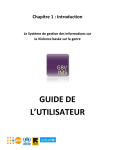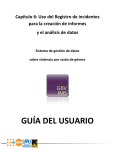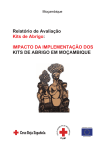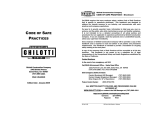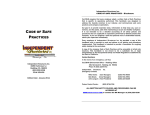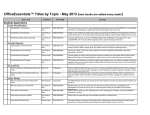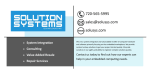Download USER GUIDE
Transcript
The Gender Based Violence Information Management System USER GUIDE Acknowledgements The Gender-Based Violence Information Management System (GBVIMS) is the culmination of four years of collaborative work between the International Rescue Committee (IRC), United Nations High Commission for Refugees (UNHCR) and United Nations Population Fund (UNFPA) to improve GBVrelated information management and sharing in humanitarian contexts. The development of the GBVIMS User Guide was led by the IRC and made possible by funding from UNFPA. Special thanks to Kate McCallister (IRC), Karin Wachter (IRC), Erin Kenny (UNFPA), Diana Arango (UNFPA) and Shelley Gornall (UNHCR) for their significant contributions to the creation of the GBVIMS User Guide and to Landon Newby, an independent consultant, for drafting it. In addition to these aforementioned individuals, Joanina Karugaba (UNHCR) and Caroline Aasheim (UNHCR) played a significant role in the development of the GBVIMS. The Inter-Agency Standing Committee’s (IASC) Sub-Working Group on Gender and Humanitarian Action and the GBV Area of Responsibility (AoR) have provided technical input and support to the GBVIMS throughout its development. Many thanks to Mendy Marsh (UNICEF), Chen Reis (WHO) and Heidi Lehmann (IRC) for their active support and encouragement. Please send your questions and comments about the GBVIMS User Guide to: [email protected] or via our website at http://gbvims.org/contact/. Table of Contents Chapter 1: Introduction ........................................................................................................................ 1.1 Gender‐Based Violence in emergency settings ........................................................................................ 1.1 Target audience ........................................................................................................................................ 1.2 Purpose of the GBVIMS User Guide .......................................................................................................... 1.2 How to use this user guide ........................................................................................................................ 1.3 User guide format ......................................................................................................................................... 1.5 Chapter 2: Information Management and Gender‐Based Violence ....................................................... 2.1 GBV information management: data collection, analysis, storage and sharing ....................................... 2.2 Challenges with GBV information management ...................................................................................... 2.5 The Gender‐Based Violence Information Management System (GBVIMS) .............................................. 2.7 Additional GBVIMS resources ................................................................................................................. 2.10 Chapter 3: The Gender‐Based Violence Classification Tool ................................................................... 3.1 Introduction to the GBV Classification Tool .............................................................................................. 3.2 Standardizing GBV types and definitions .................................................................................................. 3.3 Standardizing incident classification procedures ...................................................................................... 3.7 Common issues to watch out for when classifying incidents ................................................................. 3.12 Case contexts .......................................................................................................................................... 3.15 Conclusion ............................................................................................................................................... 3.18 Chapter 4: The Intake and Consent Forms ............................................................................................ 4.1 The Intake and Initial Assessment Form ................................................................................................... 4.3 Instructions ........................................................................................................................................... 4.6 Section 1: Administrative Information ............................................................................................... 4.10 Section 2: Survivor Information ......................................................................................................... 4.12 Section 3: Details of the Incident ....................................................................................................... 4.17 Section 4: Alleged Perpetrator Information ....................................................................................... 4.27 Section 5: Planned Action/Action Taken ............................................................................................ 4.30 Section 6: Assessment Point .............................................................................................................. 4.35 The Consent for Release of Information Form ....................................................................................... 4.37 Completing the Consent Form ........................................................................................................... 4.40 Conclusion .............................................................................................................................................. 4.41 Chapter 5: The Incident Recorder and Data Entry ................................................................................. 5.1 Introduction to the key features of the IR ................................................................................................ 5.2 Before getting started .............................................................................................................................. 5.6 Setting up the IR ..................................................................................................................................... 5.10 Enabling Macros (Changing security settings) ................................................................................... 5.10 Password protection .......................................................................................................................... 5.14 Customizing dropdown menus .......................................................................................................... 5.16 Hiding columns ................................................................................................................................... 5.21 IR version control ............................................................................................................................... 5.23 Data entry and the Incident Data worksheet ......................................................................................... 5.26 Layout and formatting of the Incident Data worksheet .................................................................... 5.27 Administrative Information ................................................................................................................ 5.33 Survivor Information .......................................................................................................................... 5.36 Details of the Incident ........................................................................................................................ 5.41 Alleged Perpetrator Information ........................................................................................................ 5.44 Referral Pathway ................................................................................................................................ 5.45 Calculated Columns ............................................................................................................................ 5.46 Using filters on the Incident Data worksheet. ........................................................................................ 5.51 Data Transfer Record worksheet ............................................................................................................ 5.56 Troubleshooting ..................................................................................................................................... 5.58 Conclusion .............................................................................................................................................. 5.59 Chapter 6: Using the Incident Recorder for Reporting and for Data Analysis......................................... 6.1 6. Monthly Statistics ................................................................................................................................ 6.3 Getting started on the Monthly Statistics worksheet .......................................................................... 6.4 General Statistics .................................................................................................................................. 6.8 Survivor Statistics ................................................................................................................................. 6.9 Incident Statistics ............................................................................................................................... 6.11 Alleged Perpetrator Statistics............................................................................................................. 6.12 Referral Pathway Statistics ................................................................................................................. 6.13 Pivot tables ............................................................................................................................................. 6.15 The different parts of a pivot table .................................................................................................... 6.16 Using multiple fields in a pivot table .................................................................................................. 6.24 Refreshing Data ...................................................................................................................................... 6.25 Remaining worksheets and pivot tables ................................................................................................. 6.26 7. GBV Type by Sex & Age ........................................................................................................... 6.27 8. Referral Tracking ..................................................................................................................... 6.30 9. GBV Type by Case Context ...................................................................................................... 6.31 10. Trend Analysis ......................................................................................................................... 6.32 11. Trend Analysis Chart ............................................................................................................... 6.33 12.—15. Open pivot tables ................................................................................................................ 6.37 Creating additional worksheets and pivot tables ................................................................................... 6.41 Troubleshooting ..................................................................................................................................... 6.44 Conclusion .............................................................................................................................................. 6.45 Chapter 7: Sharing GBV Incident Data and Developing Inter‐Agency Information Sharing Protocols ..... 7.1 Introduction .............................................................................................................................................. 7.2 Considerations for information sharing ................................................................................................... 7.3 Why share information? ........................................................................................................................... 7.5 When information sharing may not be appropriate ................................................................................ 7.6 Important ethical considerations before sharing data ............................................................................. 7.7 The Information Sharing Protocol .......................................................................................................... 7.14 Developing an Information Sharing Protocol ......................................................................................... 7.16 Creating reports ...................................................................................................................................... 7.20 Conclusion .............................................................................................................................................. 7.22 Annexes Annex A Glossary, List of Acronyms and Works Referenced Annex B GBV Classification Tool Annex C Intake and Consent Forms Annex D Practice Intake Form Annex E Troubleshooting and FAQs Annex F GBV Information Sharing Protocol Template Annex G How to send GBVIMS incident data Chapter 1: Introduction The Gender Based Violence Information Management System USER GUIDE Chapter 1: Introduction KEY TERMS Caseworker: the individual responsible for doing the initial intake and assessment with GBV survivors reporting to a GBV service provider. Gender-Based Violence (GBV)1: an umbrella term for any harmful act that is perpetrated against a person’s will, and that is based on socially ascribed (gender) differences between males and females. The term “gender-based violence” highlights the gender dimension of these types of acts; in other words, the relationship between females’ subordinate status in society and their increased vulnerability to violence. Gender-based violence can be sexual, physical, and psychological, in nature. The term “gender-based violence” is often used interchangeably with the term “violence against women.” Survivor2: a person who has experienced gender-based violence. 1 Adapted from IASC (2005). Guidelines for Gender-based Violence Interventions in Humanitarian Settings: Focusing on Prevention of and Response to Sexual Violence in Emergencies. http://www.humanitarianinfo.org/iasc/pageloader.aspx?page=content-subsidi-tf_gender-gbv 2 Ibid. Gender-Based Violence in emergency settings Gender-Based Violence (GBV) is violence that is directed against a person on the basis of gender or sex. It includes acts that inflict physical, mental, or sexual harm, threats of such acts, coercion, or other deprivations of liberty. GBV is a serious human rights and public health issue that has received growing attention from the international community in recent years. While the majority of GBV survivors are females it is important to note, that gender-based violence can also be perpetrated against men and boys. The risk of GBV generally increases during emergencies—such as natural disasters and armed conflicts. Individuals are more vulnerable to GBV in emergency settings due to a number of factors, which include: weakened police force or other protection services, large population movement and separation of families. Humanitarian actors respond to GBV in emergencies by planning, implementing and coordinating programs and interventions that provide GBV survivors 1 with needed services, lessen the negative effects of the incident and attempt to prevent future incidents from occurring. Humanitarian actors often utilize information they receive when providing services to survivors in order to improve the effectiveness of their programs. This information plays an important role in understanding what types of GBV are being reported, against whom, where and when. However, the 1 This user guide uses the term ‘survivor’ and ‘client’ interchangeably. THE GBVIMS USER GUIDE 1.1 management of GBV information—including the collection, analysis, storage and sharing of that information—is a complex undertaking with significant ethical and safety implications. In response, an inter-agency team developed the Gender-Based Violence Information Management System (GBVIMS) to assist humanitarian actors and service providers with the management of their GBV information. Target audience This user guide is intended for: 1) Service providers with specific services in place for GBV survivors, such as case management or health services 2) Agencies or actors coordinating multi-sectoral GBV interventions within a humanitarian context, such as the co-chairs for the local GBV AoR (Area of Responsibility) or sub-cluster These may involve local national and international non-governmental organizations (NGOs), state actors, community-based organizations (CBOs) and/or UN agencies operating within a humanitarian context. Other organizations outside the humanitarian response sector, such as development agencies, may find the GBVIMS and this user guide useful and applicable in their contexts as well. They should realize, however, that the GBVIMS is not meant for research or human rights monitoring despite the fact that it deals with GBV information management. It has been created from a service delivery perspective, developed specifically for organizations providing services to GBV survivors in a context of humanitarian response and is aimed at improving the coordination and provision of those services. Purpose of the GBVIMS User Guide The purpose of this user guide is to: 1. Explain in detail what the GBVIMS is, why it is important and how it works. 2. Train on how to use the GBVIMS and its various tools through hands-on, self-learning activities. This user guide is intended to be both a reference document and a training manual. The text should be read and reread in order to gain a better understanding of the GBVIMS and its tools are and why they are important. The activities and exercises contained in each chapter were developed to help train individuals on how to use the GBVIMS and its tools. The user guide is not intended to explain how organizations should provide services to GBV survivors. Moreover, the guide should not be used by organizations as the only resource regarding GBV information collection; rather, it should complement and be used in conjunction with other resources and guidelines explaining best practice data collection methods. 1.2 CHAPTER 1: INTRODUCTION How to use this user guide Managing information within an organization involves different people with different roles. Each chapter of the user guide, therefore, is aimed at a specific audience based on their responsibilities. While some chapters are intended to be read by everyone using the GBVIMS, some chapters may not be applicable to certain individuals. For example, an individual responsible solely for collecting information from clients should read Chapter 3: The Gender-Based Violence Classification Tool and Chapter 4: The Intake and Consent Forms in great detail, but he or she may not need to read Chapters 5-7 as these chapters address other aspects of the process of managing information. Note: Individuals responsible for managing information and/or implementing the GBVIMS within an organization should read the entire user guide and do all of the included activities to ensure a complete understanding of the GBVIMS. The user guide is divided into seven chapters: THE GBVIMS USER GUIDE 1.3 Chapter 1: Introduction Chapter 1 introduces this user guide and should be read by anyone who will be using it. Chapter 2: Information Management and Gender-Based Violence Chapter 2 is intended to be read primarily by individuals who oversee the information management or implementing the GBVIMS within an organization. It provides an overview of information management, including its purpose and the processes involved. Specific emphasis is placed upon the importance of effective information management within the field of GBV service provision and coordination and how the GBVIMS fits into the ‘bigger-picture’. The chapter also provides a brief introduction to the GBVIMS and its tools. Chapter 3: The Gender-Based Violence Classification Tool Chapter 3 should be read by everyone using any aspect of the GBVIMS. It focuses on the first of the five GBVIMS tools, the GBV Classification Tool. The chapter walks you through the tool, how it standardizes the terminology and classification used by GBV actors and provides training on how to use it correctly, and in depth explanations for commonly asked questions. It is also a good idea to keep a copy of this chapter at each site where information is collected to be used as a resource by staff to answer any questions that might arise. Chapter 4: The Intake and Consent Forms Chapter 4 should also be read by everyone using any aspect of the GBVIMS. It is especially relevant for those using the Intake and Consent Forms when working directly with survivors as well as the supervisors responsible for training these caseworkers on these new forms. The chapter familiarizes the reader with the forms’ content and format question by question and gives instructions on filling out the forms. Activities and scenarios based on common incident examples provide additional opportunity to practice filling out the forms. This chapter should be used by caseworkers as an on-site resource to answer any questions they have while using the forms. Copies should be made available at each site where information is collected. Chapter 5 is specifically for those who input information from the intake form into the GBVIMS database, called the Incident Recorder (IR). The chapter introduces the IR, Chapter 5: explains how to set it up for your context and provides detailed instructions and The Incident Recorder activities on how to enter data into it. A copy of this chapter should be kept at each and Data Entry site where there is an Incident Recorder to serve as a resource for staff responsible for data entry and other IR related tasks. Chapter 6: Using the Incident Recorder for Reporting and for Data Analysis Chapter 6 is intended for individuals responsible for data entry and Incident Recorder maintenance, those who will use the IR to generate statistics and reports and those who will be analyzing this data. The chapter trains individuals how to use the IR to compile data; create and modify data tables and charts for reports; and access and analyze your data. It is a good idea to keep a copy of this chapter at each site where there is an Incident Recorder to serve as a resource for all staff responsible for using the IR or who will need to analyze data produced by the IR. Chapter 7: Sharing GBV Incident Data and Developing Inter-Agency Information Sharing Protocols Chapter 7 is for those responsible for participating in inter-agency discussions about information sharing, those who participate in coordination and working group meetings, and those generating and sharing data with other GBV service providers and humanitarian actors. It explains the benefits and potential hazards of sharing GBV data and explains the process used when developing an Information Sharing Protocol. An Information Sharing Protocol template to be used by inter-agency networks seeking to safely, ethically and effectively share information is provided and explained in detail. 1.4 CHAPTER 1: INTRODUCTION In addition to the seven chapters listed above, the user guide includes a workbook and a series of Annexes: The GBVIMS User Guide Workbook Annexes The GBVIMS User Guide Workbook contains questions, exercises and activities corresponding to different chapters in the user guide. The workbook should be printed separately and used along with the user guide as indicated for individual practice. It can also be supplied to participants to be used as part of a GBVIMS group training. Within the workbook you will practice how to use the various tools of the GBVIMS such as Intake and Initial Assessment Form and the Incident Recorder. The GBVIMS User Guide contains six annexes: A. Glossary, list of acronyms and works referenced B. GBV Classification Tool C. Intake and Consent Forms D. Practice Intake Form E. Troubleshooting and FAQs F. GBV Information Sharing Protocol Template G. How to send GBVIMS incident data User guide format Throughout the user guide you will see a variety of different text boxes. These contain important information and should be given extra consideration. You will see six different types of boxes: 1. Main Ideas—These boxes list the main ideas of each chapter. THE GBVIMS USER GUIDE 1.5 2. Key Terms—These boxes provide a list of key terms used throughout the chapter. 2 3. Example—These boxes give a variety of examples demonstrating important ideas from the text. 4. Key Point—These boxes highlight and expand upon important points from the text. 2 All of the key terms and definitions can also be found in Annex A: Glossary, list of acronyms and works referenced. 1.6 CHAPTER 1: INTRODUCTION 5. You Try!—These boxes contain activities for you to do; they are intended to help you apply the lessons you learn during the chapter. All You Try! activities found in the chapters are also included in the user guide workbook mentioned above. You may need to check your answers to some of these activities in the workbook answer key. It is a good idea to print the workbook and answer key so that you can refer to it while doing the activities found in the chapters. 6. Key Points to Remember—These boxes summarize some of the main ideas or key points from the chapter. THE GBVIMS USER GUIDE 1.7 Chapter 2: Information Management and Gender-Based Violence The Gender Based Violence Information Management System USER GUIDE Chapter 2: Information Management and Gender-Based Violence MAIN IDEAS • Good quality data is vital to organizations and agencies in order to make informed decisions, take appropriate action and improve the humanitarian response to GBV. • GBV-related data is always sensitive. The management of that data is complex and requires that systems and safeguards be in place to ensure data security and the safety of everyone involved. • As data is compiled and shared during the information management process, the quantity and specificity of the data shared at each level should decrease. • The GBV Information Management System is a set of 4 tools designed to to improve Gender-Based Violence prevention, response and coordination in humanitarian context by: o standardizing management of GBV-related data o automatically generating high-quality GBV incident statistics and reports for analysis o developing the capacity and context for safe and ethical sharing of incident data between humanitarian actors • Once you have finished reading this chapter you should refer to your printed copy of the user guide workbook and do all the activities associated with Chapter 2. KEY TERMS Information management: The manner in which an organization’s information is handled or controlled. Includes different stages of processing information including: collection, storage, analysis and reporting/sharing. Relevant data: Data that can be used for accurate and appropriate data analysis. The tendency is for people to collect more information than they can use, and in a level of detail that limits its utility to produce general statistics and meaningful data analysis. Standardization: The process of creating consistency or regularity. One main purpose of the GBVIMS is to standardize data collection so that information can be meaningfully compiled and analyzed within and between GBV service providers. Data Analysis: is the process by which data or information is aggregated and summarized for presentation. Data Points: The specific types or fields of data that will be collected. The Gender-Based Violence Information Management System (GBVIMS) and this user guide focus on the following main aspects of information management: collection, storage, analysis and sharing of data. Anyone involved in any of these activities is participating in the information management process. THE GBVIMS USER GUIDE 2.1 GBV information management: data collection, analysis, storage and sharing Information management, (sometimes called data management) covers all the various stages of information processing from collection to storage, analysis to reporting. Information can be from internal and external sources and in any format (paper forms, data, electronic files, verbal reports & graphical representations. Effective information management enables organizations and agencies to: • capture, manage, store, safe-guard and share the right information with the right people at the right time to improve programming and overall humanitarian response • improve the speed and accuracy of information delivered, creating a shared frame of reference that enables decision makers to co-ordinate and plan response programming based on best available knowledge of needs and a clear understanding of each organization’s capacity. 4 STAGES OF INFORMATION MANAGEMENT ANALYZE SHARE COLLECT STORE Representation of the basic steps in the production of information to support planning, decision-making and coordination processes. Each step involves a range of actors performing a variety of roles, both technical and non-technical. Source: Adapted from OCHA ISS Information management is extremely important in the field of gender-based violence (GBV). Currently, there is a lack of timely and reliable data on the nature and scope of GBV. This makes the data that service providers do collect extremely important and sought after it also puts pressure on service providers to make sure this data is of high quality and handled appropriately. This section introduces the four main aspects of information management within the GBV context. 1. Data collection—Data collection is the processes by which data is gathered or obtained. When GBV survivors seek support from your organization, an important aspect of your work is to collect relevant, accurate information regarding the survivor and the incident. The primary concern of service providers should be the immediate well-being of survivors; therefore, you should only collect data that meets the needs of your clients and to offer them appropriate services. 2.2 CHAPTER 2: INFORMATION MANAGEMENT AND GENDER-BASED VIOLENCE 2. Data storage—All data throughout the information management process should be stored properly, whether the data is stored in paper form or in an electronic database. The sensitive nature of GBV data and the potential harm that could happen if the data were misused makes it extremely important for service providers to store data in a manner that ensures the safety of the survivor, the community and those collecting the data. 3. Data analysis—Data by itself is not very useful. Once collected, data must be analyzed in order to understand what the information is actually saying. Data analysis allows us to make sense of the data, extract meaning from it and then draw informed conclusions. Properly analyzing highquality GBV data has several benefits at the organizational level. It can enable your agency to: a. b. c. d. Understand the trends and patterns of reported incidents 1 within your organization Make more informed decisions regarding your interventions Plan for future action Improve the overall effectiveness of your GBV programs and service provision 4. Data sharing— Just as data can be compiled and analyzed at the organizational level, shared data can be compiled from various sources (different organizations & agencies) to generate data that can be analyzed at the inter-agency level. Since multiple providers often operate in the same area and provide services to the same client population, the ability to produce high quality GBV data that can be safely shared and analyzed at the inter-agency level is a key step towards ensure a proper, and coordinated, response. The sensitivity of GBV information requires that clear guidelines and information sharing agreements are in place to make sure that safe and ethical data sharing can take place between viable agencies, organizations and institutions. Inter-agency data sharing agreements must take into account not only what information is being shared but also at what levels different types of information is shared. As information works its way through the information management process, the amount and specificity of data being collected, compiled and analyzed decreases. For example, the thorough and detailed information collected in case notes and intake forms by a service provider is important to ensure that the client receives the best care possible, but as this information moves further away from the individual and their case management and more towards compiled data for analysis, that level of detailed information is no longer necessary or appropriate for the purpose it is now serving. In general, not all GBV data that you collect will be equally pertinent on all levels of analysis. In fact, fewer and fewer data points will be relevant and necessary. See diagram below. 1 The constant italicized ‘reported’ throughout the user guide is to emphasize the fact that GBVIMS only considers incidents that have been reported to service providers. This means, therefore, that GBVIMS data should not be considered or used as prevalent data, or data that represents the total number of GBV incidents in an area. THE GBVIMS USER GUIDE 2.3 LESS DATA AGGREGATED, ANONYMIZED QUANTITATIVE DATA AGGREGATED, ANONYMIZED QUANTITATIVE DATA MORE DATA 2.4 QUALITATIVE & ANONYMIZED QUANTITATIVE DATA CHAPTER 2: INFORMATION MANAGEMENT AND GENDER-BASED VIOLENCE Challenges with GBV information management While it is easy to see the importance of having proper information management methods, implementing and maintaining them within an organization is challenging. The following table outlines some of the challenges confronting organizations at the various stages of information management: Stage of information management Challenges with GBV information management Lack of clarity regarding what data is appropriate to collect from clients and for what purpose Collection Lack of standardization in what data is collected and how, both within organizations and between organizations Human error while recording data on intake forms Client files and GBV data are not stored with adequate precautions to protect client anonymity and safety Storage Appropriate precautions such as anti-virus and backing up database files are not taken, making loss of stored electronic data common Staff are unaware of appropriate procedures for destroying or relocating client files that have been closed or must be secured during an emergency evacuation Staff at all levels struggle with how to: compile data, present data in a meaningful way, and analyze data Limited experience with computers prevents many staff from using information entered into a database Analysis Staff are not accustomed or trained to use data to inform service delivery, programming and the wider humanitarian response Calculating GBV data by hand is very time intensive, leaving little time for the resulting statistics to be analyzed. Sensitive information is shared without taking into account the necessary ethical and safety considerations, putting the anonymity and safety of GBV survivors, their communities and services providers at risk Requests for information are made without a clear explanation of why the data is needed and how it will be used Sharing Quantity of data tends to be prioritized over the quality and usefulness of the data being shared Client files are often expected to be automatically shared as routine reporting versus strictly within the confines of a referral and with client consent Client consent regarding the use of his/her data is often overlooked Lack of standardization in GBV terminology, data collection tools and incident type classification across services providers undermines the quality of data aggregated between service providers Maintaining standards in information management in the face of high staff turnover All stages THE GBVIMS USER GUIDE 2.5 The challenges described above have the following impact on the humanitarian response to GBV: • • • • Humanitarian workers do not have access to complete and reliable picture of the GBV incidents being reported in their context, which hinders their ability to advocate, coordinate and plan The potential for collected data to inform program decisions for effective GBV prevention and care for survivors is compromised. Unsafe and unethical information sharing practices are too common; GBV service providers may not recognize these bad-practices which can result in ineffective coordination relationships between key stakeholders due to tensions raised around these issues. The overall multi-sectoral response to GBV in humanitarian contexts is diminished by the many obstacles created from the existing inconsistencies across common GBV data management and information sharing practices. EXAMPLE The RHRC’s report dealing with GBV programs over the course of five years and within 12 different countries describes some of the challenges organizations face with GBV information management: “Obtaining data and reports was the first challenge. The GBV TA [Technical Advisor] found that none of the headquarters of organizations that serve refugees had one place where GBV incident report data was maintained and used to guide program planning and development... Comparison of the data was difficult because definitions of the different types of GBV vary from country to country and even from field site to field site within a country. Sexual harassment in one site might be sexual abuse or sexual exploitation in another... Another problem was the inconsistency in forms and formats that field sites use to document incidents. The report from the 2001 “SGBV Lessons Learned Conference” in Geneva recommended a universal Incident Report Form, but its use is not universal. Some sites do not document GBV incidents on the Incident Report Form; others complete Incident Report Forms only for rape and sexual assault. Some sites document certain types of GBV incidents in log books, which do not contain the same detailed information called for by the Incident Report Forms. Data compilation itself is scarce, spotty, or nonexistent. Many sites lack monthly data reports on the number and type of incidents. Some sites compile data in great detail from time to time, but do not have systematic methods for data compilation; therefore, the compilation is extremely time-consuming and occurs only intermittently. Others collect data, but have not yet developed systems for compilation and analysis. One site had a collection of incident reports spanning almost three years, but they remained unused in a file drawer. GBV staff are generally aware of the types and extent of GBV incidents being reported, but have very few, if any, hard numbers with which to monitor and evaluate their work. GBV programs seem to be guided by qualitative, subjective information and impressions. Although qualitative information is perfectly acceptable, most programs did not have consistent systems for collecting, compiling, and analyzing it.” Vann, B. (2002) “Gender-Based Violence: Emerging Issues in Programs Serving Displaced Populations.” RHRC:53-54. 2.6 CHAPTER 2: INFORMATION MANAGEMENT AND GENDER-BASED VIOLENCE The Gender-Based Violence Information Management System (GBVIMS) The Gender-Based Violence Information Management System (GBVIMS) was originally launched in 2006 by UNOCHA, UNHCR, and the IRC. Since then, UNFPA, UNHCR and IRC has counted on technical guidance from the Inter-Agency Standing Committee’s (IASC) Sub-Working Group on Gender and Humanitarian Action throughout the development of the GBVIMS. The GBVIMS was created to harmonize GBV data produced through service delivery in humanitarian settings. The GBVIMS enables humanitarian actors who are responding to GBV to safely collect, store and analyze reported GBV incident data, and facilitate the safe and ethical sharing of reported GBV incident data. The GBVIMS offers: 1. A simple and efficient process for GBV service providers to collect, store, analyze and share their incident data 2. A standardized approach to data collection for GBV service providers 3. A confidential, safe and ethical approach to sharing anonymous incident data on reported cases of GBV The intention of the system is to assist the GBV community to better understand the GBV cases being reported by enabling service providers to more easily generate high quality GBV incident data across their programs, properly analyze that data and safely share it with other agencies for broader trends analysis and improved GBV coordination. The GBVIMS is made up of four major tools: 1. GBV Classification Tool—When a GBV incident is reported, the individual providing services collects and records many important pieces of information relating to the incident, survivor and services being provided. At some point the caseworker will use this information to determine what type of GBV the incident involved and classify the reported incident accordingly. Despite being a routine part of most service providers’ work, the GBV community has long struggled with what types of GBV should be used, how these types of GBV should be defined and how can they be applied consistently across individuals, organizations and contexts. The variation in incident classification has made compiling GBV data difficult, hindered information sharing and undermined coordination efforts. The GBV Classification Tool standardizes GBV terminology by using a set of six core GBV types and definitions. It also standardizes how incidents are classified by using a process of elimination to determine the most precise GBV type that occurred during the reported incident. For more information regarding the classification tool, please refer to Chapter 3. THE GBVIMS USER GUIDE 2.7 2. Intake and Consent Forms—Since most organizations determine individually and independently what data they will be collecting from survivors and how to define that data, the format, content and quality of the resulting GBV-related data varies greatly from one organization to another. This variation makes compiling and analyzing data from different service providers extremely difficult. The intake form is a template to be used by individuals providing services to GBV survivors reporting an incident. It contains fields collecting non-identifiable information on the survivor, referral type, incident, alleged perpetrator, planned action, and initial assessments. It is an easy-to-use form that is intended to be adjusted and modified to meet the needs and context of each service provider. In addition to the intake form is the ‘Consent for Release of Information.’ This form provides survivors the right to control whether information about their case is shared with other agencies or individuals, for what purpose, and in what format. The consent form should be explained to the survivor at the beginning of the meeting with the client and filled out after referrals have been discussed and given. The consent form should never be attached directly to the intake form. It should always be stored separately to ensure client confidentiality. 3. Incident Recorder (IR)—Once data has been collected using the intake form, service providers can input the data into the Incident Recorder. The IR is an Excel spreadsheet that acts as a database for compiling and storing collected GBV data. It contains customizable dropdown lists to decrease input errors and the amount of time to it takes to enter data. As data is entered, the IR will automatically generate calculated data for trend analyses as well as monthly statistics reports, data tables and charts to allow users to instantly search, utilize and analyze their GBV data. The fields of the IR correspond directly with the fields of the intake form to make data input quick and easy. The IR is password protected and contains only de-identified incident data to ensure all data is safely stored and accessible only to those who should be able to access it. 2.8 CHAPTER 2: INFORMATION MANAGEMENT AND GENDER-BASED VIOLENCE 4. GBV Information Sharing Protocol (ISP) Template—The information sharing protocol may be the most groundbreaking tool in the GBVIMS toolkit. Sharing GBV-related data in humanitarian contexts is challenging and raises concerns due to its inherent sensitivity and potential negative consequences if mishandled. It is essential that only the appropriate level of data is shared and that the purpose for sharing the data is explicitly stated. Clients’ control over their data must be respected. All participating organizations must undertake an initial internal assessment of their existing data protection practices. All participating organizations and agencies must also agree not only on how their shared data will be used but also exactly what information will be shared, with whom, and in what format. Trust and a spirit of collaboration are essential to facilitating information-sharing amongst organizations. The process of developing an ISP will need to engage all relevant actors and is equally as important as the final document produced. This sample gives an example of what a GBVIMS information sharing protocol might look like and key points that it should include. It provides some ground rules and guiding principles on procedures for sharing non-identifiable data on reported cases of GBV. Each of the GBVIMS tools plays an important role in accomplishing the purposes of the GBVIMS. The following chapters of this user guide are focused on explaining each tool with its unique role and then training you on how to use and ultimately implement them in your organization. The GBVIMS 3 Incident Recorder 2 Intake form Database (Excel) Entered Generates Program Planning GBV Analysis Reports (Excel) Advocacy Classification 1 Tool Reporting 4 Information Sharing Protocol THE GBVIMS USER GUIDE 2.9 Information Sharing Additional GBVIMS resources In addition to the four tools listed above, additional resources pertaining to the GBVIMS do exist. The GBVIMS User Guide—This user guide is intended to be a resource to help you not only understand the GBVIMS and how to use its tools but also important issues surrounding information management within the context of GBV. The user guide also includes a corresponding workbook that contains exercises and activities to help individuals apply the information they have learned while reading the user guide. KEY POINT The GBVIMS User Guide Workbook found at the end of this user guide contains activities pertaining to Chapters 2-7. You should print the workbook and its answer key separately so that you can refer to it quickly and easily while reading the user guide. Once you finish reading this chapter, remember to take a moment to do the activities for Chapter 2. GBVIMS website—The GBVIMS website offers an introduction to the GBVIMS, technical support from the GBVIMS Steering Committee, GBVIMS news and updates, and allows individuals from organizations wanting to implement the GBVIMS to download the tools. Organizations and agencies wishing to receive a copy of the Incident Recorder, can find instructions on how to do so here. You can access the website at www.gbvims.org. GBVIMS Steering Committee—The GBVIMS Steering Committee is an inter-agency partnership consisting of members from UNHCR, UNFPA and IRC. The steering committee’s role is to: • • • • Develop and update the GBVIMS tools Facilitate rollouts of the GBVIMS in countries and locations wanting to implement it Provide technical support to agencies needing assistance. Further the discussion on best-practice information sharing The steering committee can be contacted for questions or support at [email protected] or on skype under the username: gbvimshelp. The GBVIMS tools and resources are intended to help the GBV humanitarian community overcome information management challenges. Below is a table showing which GBVIMS tool or resource addresses the specific challenge mentioned above. 2.10 CHAPTER 2: INFORMATION MANAGEMENT AND GENDER-BASED VIOLENCE Stage of information management Challenges with information management Lack of clarity regarding what data is appropriate to collect from clients and for what purpose Collection Lack of standardization in what data is collected and how, both within organizations and between organizations Human error while recording data on intake forms Client files and GBV data are not stored with adequate precautions to protect client anonymity and safety Storage Analysis Appropriate precautions such as anti-virus and backing up database files are not taken, making loss of stored electronic data common All stages Intake form Classification tool and intake form Intake form and Incident Recorder (IR) IR IR Staff are unaware of appropriate procedures for destroying or relocating client files that have been closed or must be secured during an emergency evacuation User guide Staff at all levels struggle with how to: compile data, present data in a meaningful way, and analyze data IR and Information Sharing Protocol (ISP) Limited experience with computers prevents many staff from using information entered into a database IR Staff are not accustomed or trained to use data to inform service delivery, programming and the wider humanitarian response Calculating GBV data by hand is very time intensive, leaving little time for the resulting statistics to be analyzed. Sharing GBVIMS tool or resource that addresses the challenge IR and User guide IR Sensitive information is shared without taking into account the necessary ethical and safety considerations, putting the anonymity and safety of GBV survivors, their communities and services providers at risk ISP Requests for information are made without a clear explanation of why the data is needed and how it will be used ISP Quantity of data tends to be prioritized over the quality and usefulness of the data being shared ISP Client files are often expected to be automatically shared as routine reporting versus strictly within the confines of a referral and with client consent ISP Client consent regarding the use of his/her data is often overlooked Consent form Lack of standardization in GBV terminology, data collection tools and incident type classification across services providers undermines the quality of data aggregated between service providers GBV classification tool and intake form Maintaining standards in information management in the face of high staff turnover THE GBVIMS USER GUIDE GBVIMS User Guide 2.11 The benefits and limitations of the GBVIMS are briefly outlined for you below. These will be discussed in further detail throughout the user guide. KEY POINT Benefits of the GBVIMS 1. Eliminates bias and subjectivity used in classifying and defining types of GBV 2. Uses a specific GBV taxonomy based on the act of violence rather than the context of the incident; combining the context with the act of violence results in massive incident taxonomies that are not useful or comparable 3. De-identifies incident data, thus increasing client confidentiality and enabling safe and ethical data sharing 4. Ensures survivor consent for data usage 5. Low technology solution (Excel) for environments that do not have high technological capacity 6. Uses Excel formulas and tables to reduce the amount of staff time dedicated to data entry, and manual calculation of GBV statistics 7. Systemizes every data element and keeps all incident data together within one incident recorder (Excel database); data is then suitable for statistical reporting and can be filtered, sorted and aggregated by the various data fields (e.g. victim or perpetrator characteristics); in other words, the data is very ”flexible” and many types of analyses are possible 8. Automatically produces statistical tables and charts 9. Assists with producing reports, including victim profiles, perpetrator profiles, incident trends (e.g. time and location) and referral pathway tracking 10. Produces standardized statistics across many actors that may be compiled, reported and compared 11. Is a mechanism to help minimize the double-counting of cases within inter-agency datasets 12. Can be easily customized for specific contexts and programming needs 2.12 CHAPTER 2: INFORMATION MANAGEMENT AND GENDER-BASED VIOLENCE KEY POINT Limitations of the GBVIMS 1. It is NOT a case management tool—it only captures data at one point in time 2. It does not evaluate the quality of GBV interventions or programming 3. Recorded GBV incidents are a reflection of those reported and NOT of the prevalence of GBV in a particular context 4. Because it is in Excel, it is ill-suited to massive volumes of data; in an operation where incident records are consolidated into a massive database, construction of an Access database that can import data from the Excel Recorder is recommended 5. Because it is in Excel, data fields can only have a one-to-one relationship, thus not making it very suitable for tracking one-to-many relationships Since the GBVIMS collects incident data that is collected during service provision, it cannot be used to collect second hand reports of GBV. This includes any incident in which the victim dies prior to seeking services. 6. 7. Data source is limited to the initial intake form; the GBVIMS is not intended to be used for case follow-up, such as following a case through the court system over a long period of time KEY POINTS TO REMEMBER • It is important for all GBV organizations and service providers to properly collect, store, analyze and share information. This information is essential for understanding what is happening in terms of GBV being reported in an area, making informed decisions, planning for future action, improving the effectiveness of GBV programming and inter-sectoral coordination. • The GBVIMS has been created to help organizations overcome information management challenges, improve their information management processes and benefit more fully from it. STOP! If you have not done so already, print the user guide workbook and answer key and do the activities pertaining to Chapter 2 before moving on to the next chapter. THE GBVIMS USER GUIDE 2.13 Chapter 3: The Gender-Based Violence Classification Tool The Gender Based Violence Information Management System USER GUIDE Chapter 3: The Gender-Based Violence Classification Tool MAIN IDEAS • The GBV Classification Tool was created to help standardize the types and definitions of GBV as well as classification procedures across the humanitarian community thus improving the quality of data within an organization and facilitating information sharing between service providers. • The six core types of GBV—Rape, Sexual Assault, Physical Assault, Forced Marriage, Denial of Resources Opportunities or Services, and Psychological / Emotional Abuse—were chosen because they are defined only by the specific act of violence that occurred. • All reported incidents of GBV will be classified using one of the GBV Classification Tool’s six core types of GBV. • The GBV Classification Tool is intended to standardize GBV classification for data collection purposes. This tool or any resulting classification should not impact how and what services are provided to a survivor. Case management should be based upon providing survivors all necessary services and referrals and should be determined by the service provider and the client, not by how an incident is classified. • Each incident should only have one survivor; when multiple survivors report being victimized during the same event, these should be treated as separate incidents. KEY TERMS Incident: an incident of GBV is an event during which at least one act of gender-based violence or abuse is perpetrated against an individual. Core type of GBV: one of six types of GBV used by the GBVIMS to classify reported GBV incidents. All core types of GBV meet a set of criteria one of which being that it must be defined only by the act of violence that occurred. Every reported incident will be classified using one of the six core types of GBV. Case context: term used to describe GBV incidents that give information about the power relationships, or context in which the act of GBV occurred. Examples of case context include: Domestic violence, Intimate Partner Violence, Sexual Exploitation, Incest, Child Sexual Abuse, etc…) None of these are included as a core types of GBV. The GBV community currently faces many challenges due to non-standardized data. One major source of this non-standardized GBV data is the wide variety of terminology and procedures used to classify incidents of GBV across service providers, humanitarian actors, legal agencies and government organizations. Consider the following examples: THE GBVIMS USER GUIDE 3.1 EXAMPLE 1. A woman reports being raped and beaten to Delphine, a case manager for an NGO providing services to GBV survivors. While filling in an intake form, Delphine decides to classify the incident as ‘rape.’ One week later, a different woman reports also being raped and beaten to Rebecca, a case manager for the same NGO as Delphine. Rebecca, however, decides to classify the incident as ‘physical assault.’ Due to the subjective interpretations of the case managers, two incidents that should have been classified identically have been classified differently. This error causes the NGO’s data to be unreliable. 2. When women report being raped by their husbands to NGO #1 all case managers have been trained to classify those reported incident as ‘rape.’ NGO #2, however, has trained their case managers to classify this as ‘Intimate Partner Violence.’ When the two NGOs try to share information to get a better idea of how many women have reported being raped in their area, they realize that they cannot get an accurate picture because they are defining and classifying incidents differently. Introduction to the GBV Classification Tool The first step towards improving the overall quality of data produced by the GBV community is to standardize GBV terminology and classification procedures by creating a standard set of GBV types, definitions and process to systematically classify incidents. The GBVIMS includes the GBV Classification Tool 1 to do exactly this. The classification tool has been created to help GBV service providers improve the accuracy and reliability of their data and provide the GBV community with a common GBV typology that can be used to improve communication, understanding, and compatibility around GBV incident data. The classification tool seeks to do this by: 1. Standardizing the types of GBV and their definitions 2. Standardizing the procedures for classifying an incident of GBV When all service providers collect data using the same types of GBV and standardized classification methods, data aggregation becomes possible and an accurate and reliable portrait of GBV trends in a given context may then be produced. The classification tool consists of six core types of GBV, their definitions and a standardized approach for classifying incidents using these six types of GBV. The sections below outline the challenges to classifying GBV incidents, how the classification addresses these challenges and how to use the classification tool to overcome them. 1 The GBV Classification Tool can be found by referring to Annex B, clicking on the ‘GBV Classification Tool’ button on the Tools & Resources section of the GBVIMS User Guide CD-ROM or by downloading it from the GBVIMS website at: http://gbvims.org/learn-more/gbvims-tools/ 3.2 CHAPTER 3: THE GENDER-BASED VIOLENCE CLASSIFICATION TOOL Standardizing GBV types and definitions Due to the wide variety of terminology offered by legal, universal, national, and institutional definitions, several possibilities for choosing how to describe a particular incident of GBV are available to service providers. As a result, the terminology used to describe, define and classify incidents of gender-based violence can vary greatly from one service provider to another. This variation makes it extremely difficult to meaningfully discuss, share and analyze GBV data and data trends across organizations in any given humanitarian context. Part of the development of the GBV Classification Tool included an in depth consultation with GBV actors globally, including interviews with 43 GBV specialists from 19 different organizations working in 16 countries and two consultative meetings where 20 professionals created an initial framework for the GBVIMS and its tools. From this consultation, the initial classification tool was proposed. As mentioned above, the tool consists of six types of GBV, their definitions and a standardized approach for classifying incidents using them. Adopting standard terminology will minimize classification subjectivity and enable effective communication about GBV regardless of where the incident took place and who documents the incident 2. The core types of GBV were chosen based upon a set of criteria determined necessary to correct previous issues faced with other proposed sets of GBV terms and definitions. The criteria used to generate the classification tool’s GBV types were: • • • Universally-recognized forms of gender-based violence Focused on the specific act of violence; separate from the motivation behind it or the context in which it was perpetrated Mutually exclusive (they do not overlap)—see diagram below 2 In order to prevent variation between countries in which an incident takes place, these terms and definitions are not necessarily the legal definitions used in national laws and policies. In some countries many forms of GBV may not be considered crimes, and legal definitions and terms vary greatly across countries and regions. THE GBVIMS USER GUIDE 3.3 Gender-based Violence Exploitation: Forced Prostitution / Sexual Slavery FGM/C Sexual Abuse Genderbased Physical Assault Rape Exploitation: Resources Transferred to Victim Early Marriage Domestic Violence Forced Marriage KEY POINT Each of the definitions below refers to the concept of consent. Consent is when a person makes an informed choice to agree freely and voluntarily to do something. A few important points about consent to keep in mind: A minor is unable to give their consent. Many countries have laws which set an age of consent. These legal parameters do not apply to the GBV types proposed for this system. For the purposes of the GBVIMS a child is any survivor who was under 18 at the time when the incident occurred. There is no consent when agreement is obtained through: • • • the use of threats, force or other forms of coercion, abduction, fraud, manipulation, deception, or misrepresentation the use of a threat to withhold a benefit to which the person is already entitled, or a promise is made to the person to provide a benefit. 3.4 CHAPTER 3: THE GENDER-BASED VIOLENCE CLASSIFICATION TOOL The six core types of GBV and their definitions are: 1. Rape 3—non-consensual penetration (however slight) of the vagina, anus or mouth with a penis or other body part. Also includes non-consensual penetration of the vagina or anus with an object. Examples can include but are not limited to: gang rape, marital rape, sodomy, forced oral sex. This type of GBV does not include attempted rape since no penetration has occurred. 2. Sexual Assault—any form of non-consensual sexual contact that does not result in or include penetration. Examples can include but are not limited to: attempted rape, unwanted kissing, unwanted stroking, unwanted touching of breasts, genitalia and buttocks, and female genital cutting / mutilation. This type of GBV does not include rape since rape involves penetration. 3. Physical Assault—physical violence that is not sexual in nature. Examples can include but are not limited to: hitting, slapping, choking, cutting, shoving, burning, shooting or use of any weapons, acid attacks or any other act that results in physical pain, discomfort or injury. This type of GBV does not include female genital cutting / mutilation, or honor killing. 4. Forced Marriage—the marriage of an individual against her or his will. 5. Denial of Resources, Opportunities or Services—denial of rightful access to economic resources/assets or livelihood opportunities, education, health or other social services. Examples can include but are not limited to: a widow prevented from receiving an inheritance, earnings taken by an intimate partner or family member, a woman prevented from using contraceptives, a girl prevented from attending school, etc. This type of GBV does not include reports of general poverty. 6. Psychological/Emotional Abuse—infliction of mental or emotional pain or injury. Examples can include but are not limited to: threats of physical or sexual violence, intimidation, humiliation, forced isolation, stalking, verbal harassment, unwanted attention, remarks, gestures or written words of a sexual and/or menacing nature, destruction of cherished things, etc. At first glance some common types of GBV may seem to be ‘missing’ from this list. Do not panic! Since most organizations already have their own terminology, which is often based in varying language offered by legal, national and institutional definitions, it is likely that your agency uses a different terminology than the one used here. Often, a service provider may use a different term to describe the same type of corresponding incident listed here. For example, an organization may use the term “child 3 Since health care providers are not responsible for determining whether or not a person has been raped, medical providers my substitute the term “Penetration” in place of “Rape” as the first core type of GBV. The definition will remain exactly the same. THE GBVIMS USER GUIDE 3.5 sexual abuse” rather than “rape” to describe an incident of non-consensual penetration involving a minor. For GBVIMS data collection purposes you should change your current terminology to match that of the six core types of GBV. This will enable a standard language to be used throughout the GBV community when referring to data on reported incidents of GBV. Remember: conforming to the terminology of the classification tool is only for data related purposes; this does not mean you must change or limit your vocabulary related to GBV when working on non-data related GBV issues, and it should not impact the services or referrals you provide. 1. & 2. YOU TRY! Stop and take a moment to do the following activities: 1. Refer to activity 3.1 on page 7 of the workbook and match the various types of GBV with the six core types of GBV from the classification tool. 2. Refer to activity 3.2 on page 8 of the workbook. List the types of GBV your organization is currently using to classify reported incidents and then match these with the six core types of GBV from the classification tool. You may be initially surprised that some terms that have been traditionally considered types of GBV are not included here (e.g. intimate partner/domestic violence, child sexual abuse, etc.). While they are not included as core GBV types (as they typically do not meet the necessary criteria) these terms and concepts are very important for the purposes of service provision, programming and advocacy. The GBVIMS does ensure that many of these nuances describing the individuals or contexts involved in the incident are captured through ‘case contexts’, which will be discussed later in this chapter. 3.6 CHAPTER 3: THE GENDER-BASED VIOLENCE CLASSIFICATION TOOL Standardizing incident classification procedures Having service providers agree to and adopt the same set of GBV types and definitions, however, is still not enough to ensure the standardization of GBV data collection. Once the terminology has been standardized, the challenge of standardizing the procedures used to classify incidents still exists. There can often be disagreement between service providers—and even individuals within the same organization—on how to classify an incident. This is especially true when multiple types of GBV occur during an incident. To limit the potential for variation, only one type of GBV will be used to classify each reported incident; therefore, when incidents involve multiple types of GBV it must be determined which of the applicable types that occurred will be used to classify the incident. If a rape victim experiencing severe psychological and emotional trauma reports her case, it is possible that one service provider would classify her incident as ‘Rape’ while another provider may choose ‘Psychological/Emotional Abuse.’ Even though the terminology has been standardized, how the incident is classified is still dependent on the subjective interpretation of the individual receiving the survivor’s report. Such variation in incident classification must be avoided to ensure that valid and statistically comparable data is collected. The GBV classification tool provides a standardized method for classifying any given incident. Please refer to the second page of the classification tool where you will find a set of instructions followed by seven questions used for classifying GBV incidents. THE GBVIMS USER GUIDE 3.7 3.8 CHAPTER 3: THE GENDER-BASED VIOLENCE CLASSIFICATION TOOL KEY POINT Instructions for using the GBV Classification Tool 1. To determine the appropriate GBV classification for the incident described to you by the survivor, ask yourself the following questions in their given order. 2. If the answer to the question is “No” based upon the description of the reported incident, continue down the list to the next question. Stop at the first question that can be answered “Yes” based upon the description of the reported incident. The GBV type corresponding to this question is what should be used to classify the incident. For example, within this system, an incident where a woman reports having been beaten by her husband and also forced to have sex with him the GBV would be classified as “rape”. 3. The GBVIMS only records incidents reported directly by the survivor (or by the survivor’s guardian if the survivor is unable to report due to age or a disability) in the context of service provision. Thus any incident in which the victim has died prior to the report, should not be recorded for the GBVIMS (this rule was established to avoid 3rd party reports outside of the context of service delivery). Questions for classifying GBV incidents: 1. Did the reported incident involve penetration? If yes classify the GBV as “Rape”. If no proceed to the next GBV type on the list. 2. Did the reported incident involve unwanted sexual contact? If yes classify the GBV as “Sexual Assault”. If no proceed to the next GBV type on the list. 3. Did the reported incident involve physical assault? If yes classify the GBV as “Physical Assault”. If no proceed to the next GBV type on the list. 4. Was the incident an act of forced marriage? If yes classify the GBV as “Forced Marriage”. If no proceed to the next GBV type on the list. 5. Did the reported incident involve the denial of resources, opportunities or services? If yes classify the GBV as “Denial of Resources, Opportunities, or Services”. If no proceed to the next GBV type on the list. 6. Did the reported incident involve psychological/emotional abuse? If yes classify the GBV as “Psychological / Emotional Abuse”. If no proceed to the next GBV type on the list. 7. Did the reported incident involve GBV? If yes Start over at number 1 and try to classify the type of GBV again. (If you have tried to classify the GBV multiple times, ask your supervisor or GBVIMS focal point for support) If no classify the violence as “Non-GBV” THE GBVIMS USER GUIDE 3.9 EXAMPLE The following examples demonstrate how to use the classification tool. A young girl reports that her neighbor inappropriately touched her breasts: 1. 2. Ask yourself the first question on the classification tool: ‘Did the reported incident involve penetration?’ Since this incident involves only touching and no penetration, the answer is ‘No’ and you should move on to the next question. Ask yourself the second question on the tool: ‘Did the reported incident involve unwanted sexual contact?’ Since the answer to this question is ‘Yes’ you should stop there and classify the incident as ‘Sexual Assault.’ Note: You should not proceed with the rest of the questions on the tool as you should only classify the incident as the first type of GBV that applies. A woman comes home from work and her boyfriend threatens to beat her unless she gives him the money she has earned: 1. 2. 3. 4. 5. Ask yourself the first question on the classification tool: ‘Did the reported incident involve penetration?’ Since this incident involves threats, not penetration, the answer is ‘No’ and you should move on to the next question. Ask yourself the second question on the tool: ‘Did the reported incident involve unwanted sexual contact?’ Since this incident did not involve unwanted sexual contact, the answer is ‘No’ and you should move on to the next question. Ask yourself the third question on the tool: ‘Did the reported incident involve physical assault?’ Since this incident did not involve physical assault (although it did involve the threat of violence), the answer is ‘No’ and you should move on to the next question. Ask yourself the fourth question on the tool: ‘Was the incident an act of forced marriage?’ Since this incident is not an act of forced marriage, the answer is ‘No’ and you should move on to the next question. Ask yourself the fifth question on the tool: ‘Did the reported incident involve the denial of resources, opportunities or services?’ Since the answer to this question is ‘Yes’ you should stop there and classify the incident as ‘Denial of Resources, Opportunities or Services.’ Note: You should not proceed with the rest questions on the tool as you should only classify the incident as the first type of GBV that applies. Note: The order of the types of GBV does not express an implied ‘value’ of the violence (i.e. rape is worse than forced marriage); rather, the types of GBV are ordered by specificity, meaning the categories with the narrowest definitions are at the top and the broadest categories at the bottom. The order allows service providers to classify an incident by the most specific type of violence that occurred during the reported incident. Additionally, it allows the service provider to determine the incident classification by a standardized process of elimination. Picking the first incident on the list that fits the description of the reported incident, means that everyone who encounters multiple forms of GBV in one incident, will classify the incident in the same way, if they follow the instructions. This eliminates the variation from person to person that comes with personal interpretation of incidents. 3.10 CHAPTER 3: THE GENDER-BASED VIOLENCE CLASSIFICATION TOOL Remember, these classification procedures will not impact the services or referrals you provide to a survivor. It only impacts how the incident will be classified in your data. 3. YOU TRY! Use the classification tool to classify the following incidents as one of the six core types of GBV (this exercise is also activity 3.3 on page 9 of the workbook). 1. 2. 3. 4. 5. A woman reports being beaten by her husband for not cleaning the house properly. A girl reports not being allowed to attend school unless she has sex with her teacher. A boy reports that his uncle has been touching his genitals. A woman reports that her boss is threatening to fire her if she does not have sex with him. A woman reports being raped by a group of men when she was walking home from her sister’s house. For more exercises like these, refer to activity 3.5 on page 12 of the workbook. THE GBVIMS USER GUIDE 3.11 Common issues to watch out for when classifying incidents Although the classification tool and the rest of the GBVIMS is intended to be simple and easy-to-use, GBV incidents can be quite complex and nuanced. This can make correctly classifying some GBV incidents challenging. In these more complex situations, you may have to use your best judgment to know exactly what to do, but remember first and foremost to always follow the instructions as they are given and questions in their given order. Here are some common situations to watch out for and how to handle them. Multiple survivors—While it is possible that multiple survivors come to report the same incident of GBV, each survivor should be treated as a separate incident and reported separately. For example, if three women were sexually assaulted together, when they come to report the event, their reports should be treated as three separate incidents. A different intake form should be filled out for each of them: New incident: you should fill out a new intake form The three of us were attacked on our way from the market today. New incident: you should fill out a new intake form New incident: you should fill out a new intake form Multiple incidents over a period of time—At times, a survivor may come to report multiple incidents of GBV which have occurred in the past over a period of time. ‘Multiple incidents,’ however could be anywhere from two and above and a ‘period of time’ could be anywhere from a couple of hours to several months or years. In situations where a survivor reports a few distinct past incidents, you can fill in multiple intake forms, one for each of the incidents reported. Example: A woman is raped and beaten by two men one morning. That afternoon when she returns home to tell her family what happened, they kick her out of the house for brining shame to the family. She then comes to a GBV service provider seeking help and reports what has happened. The case manager should treat this situation as two incidents and fill in two different intake forms. The first incident should be classified as ‘Rape’ and the second incident should be classified as ‘Denial of Resources.’ 3.12 CHAPTER 3: THE GENDER-BASED VIOLENCE CLASSIFICATION TOOL In situations where a survivor reports a high number of past incidents that are difficult to distinguish as individual incidents (because of repeated abuse or length of time that the violence ensued), you should only fill in one intake form. In this case, you should only use the most recent event as the incident being reported. Example: A woman reports that she was raped on a daily basis while being held by rebels for several months. Because the actual number of incidents is so high and the period of time so long in this instance, it would be extremely difficult to treat every incident separately and fill in multiple intake forms. The case manager in this situation should use the most recent event (in this case, the most recent rape) as the incident being reported. If, however, a survivor reports one incident and then returns at a later time to report a new incident which took place after the initial one, both reports should always be documented as two, separate incidents. The second report should not be treated as a follow-up from the first. Deciding when and when NOT to recorder multiple incidents is something that will depend on your context, caseload and a variety of other factors. You will have to use your best judgment when confronted with these situations, and come to a general set of rules to guide your staff on how to proceed. You are encouraged, however, to record each incident separately whenever possible. The following box provides examples of two situations and how they should be handled. Note: Case management will not be changed based upon these classification procedures. You should still have the case note or a written explanation of the incident which enables you to capture all the details and nuances of each incident. For example, while there may only be one intake form and one incident classified for the woman who reported being raped on a daily basis for several months, this type of information should be recorded in writing on the form. Under-Age Sexual Activity — In some countries, sexual activity under the age of 18 is automatically rendered illegal under ‘defilement’ laws. In these contexts, service providers will have the tendency to automatically classify any under-age or teen-age sexual activity as GBV. For the purposes of the GBVIMS, however, consensual under-age sexual activity is not considered GBV unless otherwise noted. THE GBVIMS USER GUIDE 3.13 EXAMPLE A mother brings her 16 year old daughter to your organization to report that she and her 17 year old boyfriend are having sex. As you talk to the girl, she clearly indicates that she did not feel coerced or forced to have sex. Your national law defines this incident as ‘defilement.’ How do you classify this incident for the GBVIMS? Remember: the GBV incident types are not based on any country-specific legal definitions. Since consensual under-age sexual activity is not considered GBV for the purposes of the GBVIMS, this would not be considered an incident of GBV. You should still fill out an intake form and you may provide services depending on the needs expressed. However, when classifying this incident you should indicate ‘Non-GBV’ instead of one of the core types of GBV. X As seen from the example above, not all reported cases should be considered incidents of GBV. While these should not be considered GBV, you may still want to complete an intake form and provide or refer to needed services. Examples of non-gender based violence include: • • • Child abuse (physical or psychological abuse that is not gender-based). Domestic arguments and problems that are not reflective of gender inequities; e.g., children with behavior problems. General health problems. Abandonment and/or Denial of Paternity— A 23 year old woman reports that she was impregnated by her 25 year old boyfriend who now denies the unborn child is his. Is this GBV? How you should classify this depends on the preexisting circumstances of the situation. If the woman was living with her boyfriend and economically dependent on him before she was pregnant, and once she becomes pregnant he kicks her out of the house and stops providing for her financially, this 3.14 CHAPTER 3: THE GENDER-BASED VIOLENCE CLASSIFICATION TOOL should be classified as ‘Denial of Resources, Opportunities or Services.’ If, however, the woman was living on her own or with her parents and she had no economic dependence on her boyfriend, then the incident should be classified as ‘Psychological/Emotional Abuse.’ If the woman reports to you after having delivered the baby to report that her boyfriend is now refusing that the child is his and has stopped financially supporting them, this should be classified as ‘Denial of Resources, Opportunities or Services.’ Female Genital Mutilation/Cutting (FGM/C)--Some confusion may arise regarding how to classify instances of FGM/C. Because this is an act of violence that impacts sexual organs, this should be classified as sexual assault and not physical assault. Case contexts As discussed above, the classification tool purposely does not include some common GBV terms and definitions as core GBV types, such intimate partner violence, sexual exploitation or child sexual abuse, that have traditionally been considered types of GBV. 4 The GBVIMS refers to these categories as case contexts. The case context categories include terms such as: • • • • • • Intimate Partner Violence Child Sexual Abuse Sexual Exploitation/Transactional Sex Early Marriage Sexual Slavery Harmful Traditional Practice While case contexts may not be included as core types of GBV, this information is not lost. The Incident Recorder has built in formulas that will automatically determine the case context categories by combing the type of GBV with other information recorded about the incident. While Chapter 5 will explain how this works in more detail, the following are case contexts that will be captured by the Incident Recorder. These categories and their definitions and formulas are included on the GBV classification tool (see Annex B). 4 They do not serve as useful incident classification categories for two main reasons: 1) Rather than being defined by the specific act of violence, they are defined by the context in which the violence took place (e.g. who is perpetrating the violence, the age of the survivor, etc.); 2) The case context definitions overlap with one another and are not mutually exclusive THE GBVIMS USER GUIDE 3.15 1. Intimate Partner Violence is defined by the relationship between the perpetrator and survivor and may include multiple forms of violence (rape, sexual assault, physical assault, psychological / emotional abuse), which can lead to inconsistencies in the recording of incidents. By analyzing both the type of GBV and the survivor’s relationship to the perpetrator, one is able to identify and analyze which incidents took place in the context of intimate partner violence. ALLEGED PERPETRATOR TYPE OF GBV CASE CONTEXT Rape Sexual Assault Physical Assault Denial of Resources Intimate Partner / Former Partner + Intimate Partner Violence = Psychological / Emotional Abuse 2. Child Sexual Abuse is defined by the age of the survivor. It can include different forms of sexual violence, which can lead to inconsistencies in the recording of incidents. By analysis of two incident types (sexual assault and rape) and the age of the survivor, one is able to analyze which reported incidents took place in the context of child sexual abuse. TYPE OF GBV AGE OF SURVIVOR AT TIME OF INCIDENT ALLEGED PERPETRATOR CASE CONTEXT Rape Sexual Assault + Any + Child Child Sexual Abuse = 3. Early marriage is defined by the age of the survivor at the time of a forced marriage. Analysis of the incident type and the age of the survivor, identifies those incidents that took place in the context of an early marriage. TYPE OF GBV Forced Marriage 3.16 AGE OF SURVIVOR AT TIME OF INCIDENT ALLEGED PERPETRATOR + Any + Child CASE CONTEXT = CHAPTER 3: THE GENDER-BASED VIOLENCE CLASSIFICATION TOOL Early Marriage 4. Possible Sexual Exploitation and Transactional Sex are defined by the power relationship between survivor and perpetrator, as well as the circumstances surrounding the incident – not the actual act of violence (i.e. rape or sexual assault), which can lead to inconsistencies in the recording of incidents. The intake form includes the question ‘were money, goods, benefits and/or services exchanged in relation to the reported incident?’. The incident recorder will flag any incident of sexual violence marked ‘yes’ to identify those potentially exploitative in nature. 5. Possible Sexual Slavery is defined by the circumstances during which multiple acts and various forms of sexual violence are perpetrated over a period of time. The incident recorder is only able to capture one unique incident at a time. The intake form includes the question for indicating whether the incident was perpetrated while the survivor was: a) being forcibly transported (trafficked); b) being forced to join an armed group (forced conscription); c) held against her/his will, abducted or kidnapped. The incident recorder will flag any incident of sexual violence marked as abduction to identify incidents potentially involving sexual slavery. 6. Harmful Traditional Practices are defined by the local social, cultural and religious values where an incident takes place. To distinguish those acts of GBV that are harmful traditional practices specific to the context in which they took place, the intake form includes a question to indicate whether the GBV was a type of harmful traditional practice. The responses must be customized locally to define the incident as 1 of up to 5 relevant types of harmful traditional practice found in that context. The incident recorder will be able to quantify how many instances were marked ‘yes’/ ‘no’ for harmful traditional practice and the frequency of the individual types. ALLEGED PERPETRATOR TYPE OF GBV Any + Any + Sexual Assault + Any + HARMFUL TRADITIONAL CASE CONTEXT PRACTICE? Yes- Bride Capture = Harmful Traditional Practice FGM/C = Harmful Traditional Practice While classification is important for data collection and analysis, even the best classification systems do not capture all of the details of each individual case. Many of those details are not necessary for data analysis purposes. However, these details are often essential to service provision and should be captured in the clients’ case file. THE GBVIMS USER GUIDE 3.17 Conclusion The GBV Classification Tool has been created as part of the GBVIMS to harmonize and standardize the GBV data terminology and collection processes which will help to produce comparable and communicable data and enable improved analyses of that data. KEY POINTS TO REMEMBER • The GBV Classification Tool standardizes the types and definitions of GBV as well as incident classification procedures so that organizations can more easily discuss, share and compile reliable data. • The classification tool contains six core types of GBV which will be used to classify all reported incidents. • The GBV Classification Tool is intended to standardize GBV classification for data collection purposes. This tool or resulting incident classification should not impact how and what services are provided to a survivor. Case management should be based upon providing survivors all necessary services and referrals and should not be determine by the service provider and the client, not how an incident is classified. • When multiple survivors report being victims during the same event, these should be treated as separate incidents. • Some common GBV categories are not included among the six core types of GBV because they are defined by the context of the incident and not the specific act of violence; these are called ‘case contexts’ and are automatically calculated by the Incident Recorder. STOP! Before moving on to Chapter 4, take a moment to do the remaining Chapter 3 activities (3.4 – 3.6) in the workbook. Remember to check your answers in the workbook answer key. 3.18 CHAPTER 3: THE GENDER-BASED VIOLENCE CLASSIFICATION TOOL Chapter 4: The Intake and Consent Forms The Gender Based Violence Information Management System USER GUIDE Chapter 4: The Intake and Consent Forms MAIN IDEAS • The Intake and Initial Assessment Form is a standardized form to be used by service providers when conducting the initial intake with GBV clients. It helps ensure: 1) client confidentiality by eliminating the use of identifiable information and 2) that all service providers are consistently collecting a standardized set of key GBV data points. • A new intake and consent form should be completed for each additional incident reported. A new incident code is also assigned to each individual incident. • The Intake and Initial Assessment Form has 3 types of questions: o A standardized set of key GBV data points, which should be collected by all service providers and will be entered into the incident recorder for analysis and aggregate reports. These are marked with an asterisk (*). o Customizable questions which will be collected by all service providers, but must be specifically tailored for the context in which they will be used. These questions are indicated on the intake form by a circle (), and the text which can be modified is shown in italics. This data will also be entered into the incident recorder for analysis and aggregate reports. o All other questions on the intake form can be modified or removed based upon your organizational and programmatic needs. These questions will not be entered into the incident recorder. • The Intake and Initial Assessment Form has six sections. The first four—Administrative Information, Survivor Information, Details of the Incident and Alleged Perpetrator Information—pertain to information surrounding the reported incident and those involved. The last two sections— Planned Action / Action Taken, and Assessment Points—focus mainly on the assessment and well-being of the survivor at the time of report and future action to be taken. • The form is intended to replace your existing intake form not supplement it. Actors are encouraged to make the form their own, by modifying it to meet their specific case management needs. • The GBVIMS User Guide only provides guidance on how to correctly fill out the intake form for data collection purposes; it does not include guidance on how to conduct an initial intake and assessment with a client. Only service providers who are already trained to work with GBV survivors should be trained to use the intake and consent forms. • The GBVIMS Consent Form goes hand-in-hand with the intake form. It was developed to ensure that service providers clearly explain to clients the different ways in which incident information is shared, for what purpose and to whom, and that clients have the ability to control who has access to their information and why. The form clearly differentiates between the sharing of identifiable data and non-identifiable information and requires separate authorization for each. To ensure client confidentiality, the consent form should never be attached to the intake form. THE GBVIMS USER GUIDE 4.1 KEY TERMS Incident ID: a unique code assigned to every incident reported. This code will allow you to distinguish between incidents. Survivor code: a code that can be assigned to each survivor, to allow clients identities’ to remain protected while allowing multiple incidents reported by the same survivor to be linked and tracked for case management purposes. Confidentiality: an implicit understanding and obligation on those providing services that any information disclosed by a survivor will not be shared with others, unless the person concerned give explicit and informed consent to do so. Confidentiality involves not only how information is collected, but also how it is stored, and shared. De-identified data1: are data that cannot be linked to a specific individual or group of individuals by removing all personal identifiers, such as person’s name, place of residence and location. It may be necessary to consider removing other details to avoid possible identification of a specific individual or group of individuals. Field2— A data field is a place where you can store data. Commonly used to refer to a column in a database or a field in a data entry form or web form. 1 Adapted from WHO (2007). Ethical and safety recommendations for researching, documenting and monitoring sexual violence in emergencies. http://www.who.int/gender/documents/OMS_Ethics&Safety10Aug07.pdf 2 bd This chapter presents and discusses two important GBVIMS forms: The Intake and Initial Assessment Form (i.e. intake form) and The Consent for Release of Information Form (i.e. consent form). Before beginning, you should print the ‘Intake and Consent Forms’ document containing these two forms. You can find this document in Annex C of this user guide; by clicking on the ‘Intake and Consent Forms’ button under the Tools & Resources section of the User Guide CD-ROM; or by downloading it from the GBVIMS website at: http://gbvims.org/learn-more/gbvims-tools/. When you first open (or print) the ‘Intake and Consent Forms’ you should notice that the document is actually two separate forms: the consent form and the intake form. Although these are in the same document they are not the same form and in order to protect the confidentiality of the client should never be attached together. A second document you should print before beginning is the ‘Practice Intake Form.’ You can find this document in Annex D of this user guide; by clicking on the ‘User Guide Practice Tools’ button under the Tools & Resources section of the User Guide CD-ROM; or by downloading it from the GBVIMS website at: http://gbvims.org/learn-more/gbvims-tools/user-guide/. Throughout this chapter there will be seven You Try! boxes referring you to activities 4.1—4.7 in the workbook. For activities 4.2—4.7, you will be presented with a scenario which will then be used to walk you through each section of the intake form. The Practice Intake Form has been pre-customized and designed for you to complete these activities. It is best that you print it so that you can practice filling it in manually. You will be able to check your work in the answer key section of the workbook. Note: Three scenarios, in addition to the one mentioned above, are provided for activities 4.11—4.13 to help you practice filling in the intake form. You may, therefore, want to print four total copies of the Practice Intake Form. 4.2 CHAPTER 4: THE INTAKE AND CONSENT FORMS The Intake and Initial Assessment Form Chapter 3 introduced the GBV Classification Tool and explained how it standardizes the types of GBV and the procedures used for classifying incidents. While this is a very important first step towards standardizing how data is collected by GBV service providers, the classification tool only ensures the standardization of one data point (i.e. the type of incident violence). However, many other important data points exist that also need to be standardized amongst service providers. Several reasons exist for this variation; some of these reasons include: • • • Service providers choose to collect different information pertaining to different data points; intake forms amongst service providers, therefore, have no set, shared data points. Many intake forms contain ‘fill in the blank’ responses which allows for a wide variation both within and between organizations Even when a service provider does use set response categories on their intake form, these response categories often vary greatly from other service providers. These issues lead to a high level of variation across collected data and makes meaningfully comparing, sharing, and analyzing data across providers, programs and field sites extremely difficult. The Intake and Initial Assessment Form has been developed to help overcome these challenges and ensure that service providers effectively collect similar data that can be compared, compiled, analyzed and ethically shared after data collection. The intake form has two main functions: THE GBVIMS USER GUIDE 4.3 1. It standardizes the data being collected by service providers while remaining flexible enough to meet specific case management needs. It accomplishes this by using three different types of data points: I. A standardized set of questions that collect data for key GBV data points. These required data points should be collected by all service providers; these questions ensure that a certain set of data points are being collected by all service providers using the GBVIMS. These will be entered into the incident recorder for analysis and aggregate reports and are marked with an asterisk (*) on the intake form. III. All other questions on the intake form (e.g. those without an * or ) can be modified or removed based upon your organizational and programmatic needs. These questions will not be entered into the incident recorder. II. Customizable questions which will still be collected by all service providers, but must be specifically tailored for the context in which they will be used. These questions are indicated on the intake form by a circle (), and the text which can be modified is shown in italics. This data will also be entered into the incident recorder for analysis and aggregate reports. 2. It includes only de-identifed data, meaning that there is no identifiable information on the form which can be directly linked to the survivor, perpetrator, or service provider, further protecting client confidentiality and security for everyone involved. It does so by replacing identifiable information with codes. The three codes, located at the beginning of the intake form are: I. Incident ID: The GBVIMS collects according to reported incident. Every time a new incident is reported, a new intake form should be completed. Every new incident (and its corresponding intake form) should be assigned a new incident ID. When an ID is assigned the code should be unique and never repeated, even if the survivor has previously reported another incident. III. Caseworker codes: These codes are assigned to each caseworker to protect them from being directly linked to specific cases. Every person that is providing services to clients should be assigned a unique code that is not easily identifiable. The code can be written in this field to keep track of who conducted the interview and provided the service to the client. While this question is not required, it can be entered into the incident recorder. II. Survivor codes: While not required, survivor codes are very useful for case management in order to identify clients who have multiple incidents. They may also help to avoid double counting during data aggregation. A survivor code should be assigned to an individual reporting to a service provider for the first time. If that same survivor returns to report another incident, a new intake form will be filled out with a new incident ID. The survivor code, however, will be the same as it was for the previous report. It is the survivor code which enables service providers to easily track survivors across multiple incidents despite the removal of identifiable client information from the intake form. If used, the survivor code can be entered into the incident recorder. 4.4 CHAPTER 4: THE INTAKE AND CONSENT FORMS There are no set rules on how to go about creating or assigning these codes, but every organization should establish some sort of standardized coding system and everyone responsible for filling out intake forms should be familiar with and trained on how to use that system. When developing a coding system, there are some general, important points to remember: 1. The GBVIMS organizes and tracks cases by incident, not by survivor. This means that every new incident must have a unique incident ID (survivor codes and caseworker codes are optional). 2. Each incident ID, survivor code or caseworker code must be non-identifiable (an individual from outside the organization should never be able to deduce and identify important information about the incident or the reporting organization based on the code). Your organization will need to establish a coding system if it does not have one already. 1 It is also important to recognize that if you are currently collecting your GBV data by any unit other than incident, this will be something that will have to change when you begin using the GBVIMS. 1. YOU TRY! Stop and take a moment to do activity 4.1 in the workbook. This activity will help you think about your current intake form and data collection processes. Remember: The intake form is not intended to be an extra form or document for your organization to fill out. Rather, it is intended to simplify your data collection processes by replacing your current intake forms. This is why despite being a standardized form, the GBVIMS intake form is also a flexible tool that you can modify and edit to meet your varying case management needs. Throughout this chapter, you will learn how to modify the intake form in such a way that ensures you are collecting standardized data that can be shared with other service providers. However, it is important to note that the intake form is intended collect information up to the time of report. The intake form might not replace your existing forms used for case follow-up. 1 Further guidance on creating coding systems for your organization can be found at the GBVIMS website (www.gbvims.org) in the “Implementation Guide” on the Tools & Resources page. THE GBVIMS USER GUIDE 4.5 The intake form is comprised of six sections: 1. Administrative Information 2. Survivor Information 3. Details of the Incident 4. Alleged Perpetrator Information 5. Planned Action/Action Taken 6. Assessment Points Each section is comprised of several questions or fields; a field is a specified area on the intake form where you should record the information gathered from the survivor pertaining to that particular data point. The rest of this chapter explains each section and field on the intake form and provides instructions on how to fill them out properly. Instructions Please note: Before beginning the intake process you should explain to the client what you will be discussing during the meeting and that she or he has the right to respond or decline responding to any of the questions that are asked. You should also inform the client that any information the client shares will remain confidential and only be shared with those agencies she or he chooses. You should also make them aware of any mandatory reporting laws in your context, prior to their disclosing any information pertaining to the incident. You should briefly explain that a Consent for Release of Information form will be filled out at the end of the session and that this will allow them to choose what information disclosed during the initial assessment will be shared, and with whom. You should not, however, fill in the consent form at this time. 4.6 CHAPTER 4: THE INTAKE AND CONSENT FORMS Instruction #1—Since the GBVIMS is concerned primarily with data collected in the context of service provision, the intake form should only be filled out by those involved with this process. This means that external agencies or organizations not involved with direct service provision (i.e. GBV case management, clinical care for GBV survivors, and psychosocial care for GBV survivors) should not be filling out the intake form. The survivors’ safety, comfort and well-being should be priority during the entire process; before beginning, you should make sure clients understand that all information given will be kept confidential and that they may choose, at any time, to decline to answer any of the questions asked. If you will be filling out the intake form or taking notes during the meeting, you should briefly explain what you are recording, for what purpose and ensure that clients are comfortable with you taking notes. Instruction #2—The intake form is intended to be a template for GBV service providers to modify and use according to their organizational needs. As such, some fields can be removed or modified. Other questions, however, must remain unchanged to ensure that important, comparable data is collected. While modifying certain questions is acceptable, it is not advisable that you rearrange the order of the questions as they have been specifically ordered to correspond with the Incident Recorder (discussed further in Chapter 5). Changing the order may lead to confusion, error and delays when entering the data into the Incident Recorder. As mentioned above, fields followed by an asterisk (*) should remain on the intake form. All fields with an asterisk will be later entered into the Incident Recorder. Those questions followed by a circle () are customizable fields. Italicized text indicates which part of the customizable fields you should adapt. If your organization is implementing the GBVIMS on its own, then you should customize these to meet your organization’s case management needs. If, however, you are implementing the GBVIMS as part of an inter-agency rollout where you will be sharing information with other agencies, these fields should be customized at the inter-agency level so that all customizable fields are the same for all participating organizations. As you can see in the image below, the ‘Country of Origin’ field is followed by a circle () and is intended to be modified to match your specific context and beneficiary profile. For example, a service provider based in northern Uganda might provide services mostly to survivors coming from Uganda and neighboring countries such as: Democratic Republic of Congo, Sudan, Rwanda and Kenya. Therefore, they might adapt the form like this: THE GBVIMS USER GUIDE 4.7 The circle indicates that the italicized text should be modified to fit your specific context Please note: the category ‘Other’ in the first image is not italicized; it is therefore not customizable and should be left on the form as it has been in the second image. Fields that are unmarked are completely modifiable to your needs and context. They may be modified by your agency or removed if they are not necessary for your program and/or case management. The responses to these fields will not be entered into the Incident Recorder. Remember: Before customizing or modifying any fields on your intake form, you must first determine: Is my organization implementing the GBVIMS on its own or as part of an inter-agency implementation? If your organization is implementing the GBVIMS independent of other organizations in your area, then you can customize and modify the appropriate fields as you see fit. However, all changes to the intake form should be made electronically at the organizational level rather than by individual case managers or at specific field sites. This ensures that all case managers and field sites within your organization will be using the same intake form, and that this intake form remains consistent with the Incident Recorder. If your organization is implementing the GBVIMS as part of an inter-agency group, then, as mentioned above, all decisions regarding changes to the required fields of the intake form should be made at the inter-agency level. This ensures that all organizations participating as a part of the inter-agency group will be using the same intake form and collecting data that can be compiled or compared. Instruction #3—Throughout the intake form there are several fields that contain boxes intended to be checked or ticked. Unless otherwise stated, it is important that you only select one box when answering these fields. 4.8 CHAPTER 4: THE INTAKE AND CONSENT FORMS Instruction #4—You should also feel free to add questions or fields to this form and/or attach additional pages for additional written documentation, if needed. This intake form is intended to replace your existing intake form and not to be used in addition to it. Therefore, this form should be modified to collect the information you need to meet your clients’ case management needs. As you modify and customize your intake form, however, there are some fields that should NEVER be added in order to stay in accordance with the overall objectives of the GBVIMS. Refer to the box below for a list of these questions to avoid. EXAMPLE Although the intake form is intended to be customized and added to, there are some fields that should NEVER be added. Make sure to avoid adding the following fields to your intake form: • • • • Survivor’s name, address and contact number Caseworker’s name, address and contact number Alleged perpetrator’s name, address and contact number Consent form (while it is encouraged to have the survivor sign a consent form, this should always be kept separate from the intake form) Any information that could be used to identify any individual involved in the incident or service provision should be kept off the intake form. THE GBVIMS USER GUIDE 4.9 Section 1: Administrative Information 1 2 3 4 5 6 As introduced above, the intake form begins with three fields requiring codes: incident ID, survivor code and caseworker code. 1. Incident ID*—In order to keep track of incidents reported, you need to assign a code—called the incident ID— to every incident. A good rule of thumb for this field is, every new intake form should have a new incident ID. This code will allow you to organize, track and distinguish between incidents. A box labeled ‘incident ID’ can be found on the top-left corner of the rest of the intake form pages; make sure to write the incident ID in each of these boxes. This field is marked with an * and will be entered into the incident recorder. 2. Survivor code—To ensure the safety and well-being of the survivor, the intake form does not ask for certain identifiable information (e.g. survivor’s name, exact address, etc.). Instead, each survivor should be given a survivor code. This code also helps to avoid double counting during data analysis. While this field is not required, it can be entered into the incident recorder. 3. Caseworker code—Every person providing services to clients should have a code that is not easily identifiable. The code can be written in this field to keep track of who provided service to the client. While this field is not required, it can be entered into the incident recorder. 4. Date of interview*—Indicate the date when the interview with the client occurred. This must include and be recorded as day/month/year. This field is marked with an * and will be entered into the incident recorder. 5. Date of incident*—Indicate the date when the incident actually took place. This must also include and be recorded as day/month/year. Sometimes, however, clients will not remember the exact day and/or month of the incident. In such instances, the survivor should approximate the date as best as possible. Remember: an estimate is better than nothing. If the survivor cannot give an approximation, then simply replace the missing day and/or month with a ‘1’. For example, if a woman reports that she was raped sometime in the middle of 2009, but she cannot remember that exact day, you can estimate the month and replace the missing date with ‘1’. If, however, she says she was raped sometime in 2007 and cannot remember the day or the month, you should record 1/1/2007. 4.10 CHAPTER 4: THE INTAKE AND CONSENT FORMS Remember: All dates must always include and be recorded as day/month/year. For this field a year is necessary, so if the exact year is unknown, you will need to estimate the year to the best of your ability from the information provided. This field is marked with an * and will be entered into the incident recorder. 6. Reported by the survivor/someone other than the survivor*—The GBVIMS only collects incident data in the context of service provision, which means that only those incidents where the survivor is receiving services—and therefore present at the time of the report—will be entered into the Incident Recorder. The two questions of this field are intended to determine which intake forms will be entered into the incident recorder (incidents reported where the survivor is present) and which forms will not be entered into the incident recorder (incidents reported where the survivor is not present). This question is marked with an * and will be entered into the incident recorder. Please note: While some reports will not be entered into the incident recorder, service providers should still feel free to use the intake form to provide services to and document ‘second-hand’ or ‘third-party’ reports. KEY POINT Print ‘Practice Intake Form’ NOW! We are about to practice filling in an intake form. If you have not done so already, print the ‘Practice Intake Form.’ You can find this document in Annex D of this user guide, by clicking on the ‘User Guide Practice Tools’ button under the Tools & Resources section of the User Guide CD-ROM, or by downloading it from the GBVIMS website at: http://gbvims.org/learn-more/gbvims-tools/user-guide/. Note: You will need to print a total of four copies of the Practice Intake Form in order to do all of the activities pertaining to Chapter 4 in the workbook. 2. YOU TRY! In the user guide workbook, read the scenario on page 16 and then complete activity 4.2. This activity will help you practice filling in the ‘Administrative Information’ section of the Practice Intake Form. You can check your answers in the workbook answer key. THE GBVIMS USER GUIDE 4.11 Section 2: Survivor Information 1 2 3 4 5 6 7 8 9 10 11 12 Other Vulnerable Child 13 14 15 16 Before beginning, it is important to note that all information provided in this section, ‘Survivor Information,’ should be at the time of the report and not the time of the incident. 1. Date of birth*—Indicate the survivors date of birth as day/month/year. If the survivor does not know their date of birth, you can either estimate or write the survivor’s age at the time of the report. If the survivor does not know her or his exact age, you should write an estimation as an age rather than date (e.g. “about 40 years old”). This field is marked with an *, and responses will be entered into the incident recorder. 2. Sex*—Indicate the sex of the survivor. This field is marked with an *, and responses will be entered into the incident recorder. 3. Clan or ethnicity—Indicate the clan, tribe or ethnic background of the survivor. While this field is not required, responses can be entered into the incident recorder. 4.12 CHAPTER 4: THE INTAKE AND CONSENT FORMS 4. Country of origin*—Indicate the country of origin of the survivor. Country of origin is the State from which an asylum seeker flees and is a citizen of, or, in the case of stateless persons, is their country of habitual residence. This field is marked with both an * and a to indicate that it is customizable and responses will be entered into the incident recorder. For directions on how to customize fields see Instruction #2 from above. 5. Nationality—Indicate the nationality of the survivor if different from the country of origin. The response will not be entered into the incident recorder and the field can be removed from the intake form if not needed. KEY POINT TIP: If you are unsure about the definition or the use of a term, you can refer to the glossary in Annex A which defines many of the key terms used throughout the GBVIMS. 6. Religion—Indicate the religion, if any, of the survivor. The response will not be entered into the incident recorder and the field can removed from the intake form if not needed. 7. Current civil/marital status*—Indicate the civil or marital status of the survivor at the time of the report. Make sure to select only one of the following options: • • • • Single—the survivor has never been married and is not currently living with an intimate partner. Married/Cohabitating—the survivor is married or living with an intimate partner at the time of report. Divorced/Separated—the survivor was at one point married, but at the time of report is no longer married to or living with a spouse or ex-spouse. Widowed—the survivor’s spouse is no longer living. Note that this field is marked with only an * therefore the question should remain on the intake form and the four response options should not be modified. These responses will be entered into the incident recorder. 8. Number and age of children and other dependents—Indicate the number and ages of children the survivor has as well as the number and ages of additional dependents the survivor is currently caring for. The response will not be entered into the incident recorder and the field can removed from the intake form if not needed. 9. Occupation—Indicate the occupation of the survivor at the time of the report. The response will not be entered into the incident recorder and the field can removed from the intake form if not needed. THE GBVIMS USER GUIDE 4.13 10. Displacement status at time of report*—Indicate the displacement status of the survivor at the time of the report. This field is marked with an *, and responses will be entered into the incident recorder. Eight displacement categories are provided on the intake form to choose from (only select one option): • Internally Displaced Person (IDP): IDPs are those who have been forced to flee their homes as a result of or in order to avoid the effects of armed conflict, internal strife, systematic violations of human rights or natural or manmade disasters and who seek protection elsewhere within their country of origin or residence and have not crossed internationally recognized state boarders. • Returnee: A returnee is a former refugee or internally displaced person (IDP) who returns to her/his country or area of origin, whether spontaneously or in an organized manner. • Resident: A person who has never been displaced from their home as a result of or in order to avoid the effects of armed conflict, internal strife, systematic violations of human rights or natural or manmade disasters. Note: A person who has been displaced in the past, but is no longer displaced, is not considered a resident; they are a returnee. • Refugee: A refugee is a person who is outside his or her country of origin or habitual residence and has a well-founded fear of persecution 2 because of his/her race, religion, nationality, membership in a particular social group or political opinion; and is unable or unwilling to avail himself/herself of the protection of that country, or to return there, for fear of persecution. • Asylum seeker: An asylum seeker is an individual who is seeking international protection. In countries with individualized procedures, an asylum seeker is someone whose claim has not yet been finally decided on by the country in which he or she has submitted it. Not every asylum seeker will ultimately be recognized as a refugee, but every refugee is initially an asylum seeker. • Stateless person: A stateless person is a person who, under national laws, does not have the legal bond of nationality with any State. Article 1 of the 1954 Convention relating to the Status of Stateless Persons indicates that a person not considered a national (or citizen) automatically under the laws of any State, is stateless. • Foreign National: A foreign national is a person present in a country who does not currently have the right to permanent residency of that country. • N/A: Not applicable. Select this option when none of the seven categories above apply. STOP! Refer to the cases in activity 4.8 of the workbook to practice indicating the appropriate displacement status. 2 On the grounds identified in the 1951 Refugee Convention or to flee conflict in the case of States Parties to the 1969 OAU Convention or 1984 Cartagena Declaration on Refugees are known as refugees. 4.14 CHAPTER 4: THE INTAKE AND CONSENT FORMS 11. Is the client a Person with Disabilities?*—Indicate if the client is suffering from some from a long term disability that impairs the client’s ability to function. A short term disability, such as a broken leg, should not be considered a disability here. This should be either as reported by the survivor or as assessed by the service providers. This question is marked with an *, and responses will be entered into the incident recorder. Options include: • • • • No—the client does not suffer from any long-term disability. Mental disability—the client suffers from a long-term mental disability. Physical disability—the client suffers from a long-term physical disability (e.g. client has no use of his or her legs). Both mental & physical disability—the client suffers from both a long term mental and physical disability. 12. Is the client an Unaccompanied Minor, Separated Child, or Other Vulnerable Child?*—Indicate if the client is an unaccompanied minor, separated child, or other vulnerable child. This question is marked with an *, and responses will be entered into the incident recorder. • • • • No Unaccompanied Minor—(Also called unaccompanied child) a child who has been separated from both parents and other relatives and is not being cared for by an adult who, by law or custom, is responsible for doing so. Separated Child—a child separated from both parents, or from their previous legal or customary primary care-giver, but not necessarily from other relatives. This may, therefore, include children accompanied by other adult family members. Other Vulnerable Child—A vulnerable child can include is a child who: o Lives without adequate adult support (e.g., in a household with chronically ill parents, a household that has experienced a recent death from chronic illness, a household headed by a grandparent, and/or a household headed by a child); o Lives outside of family care (e.g., in residential care or on the streets); or o Is marginalized, stigmatized, or discriminated against. o Is an orphan Note: If a client, who is under the age of 18 and is living with her mother, comes to report an incident alone, she is not considered an Unaccompanied or Separated Child. The following four questions comprise a sub-section of the intake form which should only be filled out if the client is a child (under 18 years old): THE GBVIMS USER GUIDE 4.15 13 14 15 16 None of the responses from the questions in this section will be entered into the incident recorder and can be removed if not needed. If the client is an adult, you may skip this sub-section and move directly to section 2. 13. If the survivor is a child (less than 18yrs) does he/she live alone?—If the client is less than 18 years old, indicate if he or she lives alone. If ‘Yes’—Skip to Section 2 If ‘No’—Complete the rest of this section. 14. If the survivor lives with someone, what is the relation between her/him and the caretaker?—If the client is currently living with a caretaker, indicate the relationship of the caretaker to the client (select only one option): • • • • Parent/Guardian—the survivor lives with her/his mother, father or legal guardian of the client. Relative—a relative other than a parent or spouse Spouse/Cohabitating—the survivor lives with her/his legal spouse or with an intimate partner. Other (If ‘Other’ then specify the relationship)—this category would include institution care, such as when a child is being cared for by the state. 15. What is the caretaker’s current marital status?—Indicate the current marital status of the survivor’s caretaker (select only one option): • • • • • Single Married / Cohabiting Divorced / Separated Widowed Unknown / Not Applicable (e.g. the survivor’s caretaker is an institution) 16. What is the caretaker’s primary occupation?—Indicate the primary occupation of the caretaker. 3. YOU TRY! Using the same scenario in the workbook complete activity 4.3 on page 16. This activity will help you practice filling in the ‘Survivor Information’ section of the Practice Intake Form. You can check your answers in the workbook answer key. 4.16 CHAPTER 4: THE INTAKE AND CONSENT FORMS Section 3: Details of the Incident 1 2 4 3 5 7 6 Note: Unlike ‘Survivor Information,’ all information provided in the ‘Details of Incident’ section is at the time that the incident occurred and NOT at the time of the report. 1. Account of the incident/Description of the incident—This section allows you to record a summary of the incident in the client’s own words (but make sure to avoid using identifiable information such as names!). If needed, you can expand the space provided or use the blank space on the back of the page. Although the narrative recorded in this section will not be entered into the incident recorder, we recommend that you keep it on the intake form. 2. Stage of displacement at time of incident*— The GBVIMS was developed for humanitarian contexts, in which displacement is common. People are particularly vulnerable to GBV at the various stages of displacement. Displacement occurs when individuals must leave their homes due to the effects of armed conflict, internal strife, systematic violations of human rights or natural or manmade disasters. Simply travelling from one location to another is not displacement. Stage of THE GBVIMS USER GUIDE 4.17 displacement at time of incident refers to the different parts of a person’s life in reference to the period of time that they were displaced (i.e. the incident take place before, during, or after they were displaced from their home). For this field, indicate the survivor’s stage of displacement when the incident occurred. This field is marked with an *, and responses will be entered into the incident recorder. Seven options are provided to choose from (be sure to select only one option): • Not Displaced / Home Community—A person who at time of report has never been previously displaced due to the effects of armed conflict, internal strife, systematic violations of human rights or natural or manmade disasters. • Pre-displacement—Indicates that the incident occurred prior to the time that the client was displaced from their home. • During Flight—Occurred while the person was traveling from their home to their place of refuge. • During Refuge— Occurred during the period of time when the person was displaced. This includes both internally displaced people as well as refugees. • During Return / Transit—Occurred while the person was returning back to their home from their place of refuge. • Post-displacement— Indicates that the incident occurred after the client returned home from their displacement. • Other Stages of displacement 4.18 CHAPTER 4: THE INTAKE AND CONSENT FORMS EXAMPLE Remember: the stage of displacement is at the time of the incident. You will need to be careful when filling out the intake form to get the timing correct. For example, if a survivor is a returnee and she reports to you today that she was raped two days before being originally displaced, the stage of displacement at the time of the incident would be indicated as ‘Pre-displacement’ on the intake form. Survivor is raped two days before being displaced Survivor is displaced Stage of displacement at the time of the incident: Pre-displacement Survivor reports to you after returning home If, however, the survivor is a returnee and she reports to you today that she was raped today (i.e. after her return), that would be indicated as ‘Post-displacement’ on the intake form. Survivor is displaced Stage of displacement at the time of the incident: Post-displacement Survivor reports to you today that she was raped today STOP! Refer to the cases in activity 4.9 in the workbook to practice indicating the appropriate stage of displacement at the time of the incident. THE GBVIMS USER GUIDE 4.19 KEY POINT It is important to distinguish the difference between ‘Displacement status at time of report’ (from the ‘Survivor Information’ section) and ‘Stage of displacement at time of incident’ (from the ‘Details of Incident’ section). Here are some common ‘If/Then’ rules when comparing the two. If the Displacement Status is: Returnee— • Then the Stage of Displacement at Time of Incident will NEVER be: Not Displaced/Home Community • Then the Stage of Displacement at Time of Incident is less likely to be: Pre-displacement IDP, Refugee, or Asylum Seeker— • Then the Stage of Displacement at Time of Incident will NEVER be: Not Displaced/Home Community Post-Displacement • Then the Stage of Displacement at Time of Incident will almost NEVER be: During Return / Transit Resident— • Then the Stage of Displacement at Time of Incident will NEVER be: Pre-Displacement During Flight During Refuge During Return / Transit Post-Displacement 3. Time of day that incident took place*—Indicate the time of day when the incident took place. This field is marked with an *, and responses will be entered into the incident recorder. The four options provided cannot be modified (select only one option): • • • • Morning (sunrise to noon) Afternoon (noon to sunset) Evening/night (sunset to sunrise) Unknown/Not Applicable (e.g. when the client is unsure of when the incident took place or if the incident takes place over a longer period of time) 4. Incident location/Where the incident took place*—Indicate the location where the incident took place. This field is marked with both a * and a to indicate that it is customizable and responses will be entered into the incident recorder. Seven options are already provided on the intake form (select only one option): 4.20 CHAPTER 4: THE INTAKE AND CONSENT FORMS • • • • • • • Bush/Forest Garden/Cultivated Field School Road Client’s Home Perpetrator’s Other (give details) These categories are italicized and intended for service providers to add to, modify or remove depending on the context. However, these changes should be consistent with all service providers using the GBVIMS in a specific area. If your organization is part of an inter-agency GBVIMS rollout, however, these categories should be chosen by all participating agencies and should not be changed without them making the changes as well. If your organization is the only agency using the GBVIMS in your area, or you are not currently sharing data, then you simply need to ensure that all field sites are using the same categories. It is possible to add the category ‘Perpetrator’s Home’ to this list. If you do so, you should be aware that sometimes the client and the perpetrator live at the same home. In this case, the client’s home should always be selected. It is also important that added categories not be too specific or vague (e.g. ‘Bedroom’, ‘camp’, ’on the ground’), because it does not provide valuable information as to whose bedroom it is. 5. Area where incident occurred*—Indicate the area where the incident took place. This field is marked with both an * and a to indicate that it is customizable and responses will be entered into the incident recorder. Depending on your context, ‘area’ may be called by a different name (e.g. district, region, province, state, county, etc). You can add the appropriate area names for your context and as needed; but remember: if your organization is part of an inter-agency GBVIMS rollout, all participating agencies should determine together what geographic breakdown will be used for the term ‘area’ term and definition. 6. Sub-Area where incident occurred*—Indicate the sub-area where the incident took place. This field is marked with both an * and a to indicate that it is customizable and responses will be entered into the incident recorder. Depending on your context, ‘sub-area’ may be called by a different name (e.g. sub-region, sub-district, sub-county, etc.). You can add the appropriate subarea names for your context and as needed; but remember: if your organization is part of an interagency GBVIMS rollout, all participating agencies should determine together and use the same ‘subarea’ term and definition. Note: Whatever terminology you decide to use, it is important that a subarea be a more specific geographic area than ‘area.’ 7. Camp/Town/Site—Indicate the camp, town or site where the incident took place. While this field is not required, responses can be entered into the incident recorder. You should add the appropriate camp, town or site names for your context and as needed. You have the option to enter this data into the incident recorder. THE GBVIMS USER GUIDE 4.21 8 9 10 11 12 13 4.22 CHAPTER 4: THE INTAKE AND CONSENT FORMS 8. Type of incident/violence*—Classify the incident as one of the six core types of GBV discussed in Chapter 3; if it is not an incident of GBV, select ‘Non-GBV’ and specify (this field is marked with an *, and responses will be entered into the incident recorder): • • • • • • • Rape (includes gang rape, marital rape) Sexual Assault (includes attempted rape and all sexual violence/abuse without penetration) Physical Assault (includes hitting, slapping, kicking, shoving, etc. that are not sexual in nature) Forced Marriage (includes early marriage) Denial of resources, opportunities or services Psychological / Emotional Abuse Non-GBV (specify) It is important to remember that only one type of GBV should be indicated, even if multiple types apply. To classify an incident, simply ask yourself the questions provided to the right of the types of GBV in their given order; the first incident type on the list that matches the description of the case (the moment the answer is ‘Yes’) should be the type used to classify the incident. The questions are listed on the intake form as a resource for the caseworker to use while classifying the incident. These questions should not be asked to the survivor during the interview. This field can, therefore, be filled in after the interview if the caseworker chooses. If the incident is not an act of gender-based violence, select ‘Non-GBV’ and explain why. Any incident marked as Non-GBV should not be entered into the incident recorder. 9. Was this incident a Harmful Traditional Practice*?—Indicate if this incident is a Harmful Traditional Practice. This question is marked with both an * and a to indicate that it is customizable and responses will be entered into the incident recorder. As with ‘Location of Incident’ this field should be defined by your organization or inter-agencies using the GBVIMS in your context. This will ensure that this field is both contextualized and standardized. You and/your inter-agency group may determine up to five types of Harmful Traditional Practice (HTP) that are culturally and contextually appropriate for your area of operation. Any incident not involving one of the specified HTP types will be classified as ‘No’ (‘No’ should always remain an option for this field). So the options could be: No HTP type 1 HTP type 2 HTP type 3 HTP type 4 HTP type 5 For example: THE GBVIMS USER GUIDE No Female genital cutting/mutilation Dowry demands Son preference 4.23 10. Were money, goods, benefits, and / or services exchanged in relation to this incident*?—Indicate if money, goods, benefits or any kind of services were exchanged in relation to this incident with a ‘Yes’ or a ‘No’. This question is marked with an *, and responses will be entered into the incident recorder. It will be used in the incident recorder along with incident type to determine if this is a possible case of sexual exploitation. It is important to remember that much more than money can be exchanged (e.g. a passing grade, extra rations, etc.). 11. Type of abduction at time of the incident*—Indicate if the client was abducted or held against his/her will at the time of the incident by selecting the appropriate type of abduction that took place: • • • • None—If the client was not abducted, mark ‘None’. Forced Conscription— Being forced to join an armed group against one’s will. Trafficked 3— Trafficking in persons is defined as the recruitment, transportation, transfer, harboring or receipt of persons, by means of the threat or use of force or other forms of coercion, of abduction, of fraud, of deception, of the abuse of power or of a position of vulnerability or of the giving or receiving of payments or benefits to achieve the consent of a person having control over another person, for the purpose of exploitation. Exploitation includes, at a minimum, the exploitation of others, the prostitution of others or other forms of sexual exploitation, forced labor or services, slavery or practices similar to slavery, servitude or the removal of organs. Victims of trafficking have either never consented or their initial consent has been rendered meaningless by the coercive, deceptive or abusive actions of the traffickers. Trafficking can occur regardless of whether victims are taken to another country or only moved from one place to another within the same country. Other Abduction / Kidnapping—Any other form of abduction or kidnapping reported by survivor. This field is marked with an *, and responses will be entered into the incident recorder. It will used in the incident recorder along with the incident type to determine if this is a possible case of sexual slavery. 12. Has the client reported this incident anywhere else?*—Indicate if the client has reported this incident with another individual, group, service provider, agency, etc. The purpose of this question is to try and identify survivors who have already reported this incident to another GBVIMS participating agency. This question is marked with an *, and responses will be entered into the incident recorder. This is one of the only questions on the intake form where you should select all of the responses that apply. For every service you select, indicate (if possible) the name of the specific service provider the client reported to. • • • No (select if the client has not reported this incident anywhere else) Health/Medical Services Psychosocial/Counseling Services 3 As defined by the 2000 Protocol to Prevent, Suppress and Punish Trafficking in Persons, especially Women and Children, supplementing the UN Convention against Transnational Organised Crime. 4.24 CHAPTER 4: THE INTAKE AND CONSENT FORMS • • • • • Police/Other Security Actor Legal Assistance Services Livelihoods Program (any services to help the survivor generate income) Safe House/Shelter (this can be a formal or informal community based safe house) Other (specify) Note: This field is only concerned with the incident currently being reported; it is not in relation to any previous incidents. KEY POINT The intake form often refers to six main types of service provision. These six are listed here with examples of what actors they might each include1: • Health/Medical Services—health facility staff, doctors, nurses, midwives, traditional birth attendants, community health workers, traditional health practitioners, health managers, administrators and coordinators, host country health ministry officials and staff. • Psychosocial/Counseling Services— staff and volunteers in the community, members of the community, NGOs implementing GBV program activities, and host country social services/welfare ministry officials and staff. • Police/Other Security Actor—police, security forces, security and field officers from UN agencies and NGOs, refugee security workers, and refugee leaders/community members. • Legal Assistance Services—protection staff of UN agencies and human rights organizations, host country judges and other officers of the court, legislators and lawmakers, community leaders, including sub-committees of refugee committees overseeing community-initiated policing and sanctions, law enforcement bodies, NGOs and advocacy groups working to improve national laws and policies concerning sexual and gender-based violence. Note: Legal Assistance Services does NOT mean the police, or traditional justice systems; these are services provided to a client to help them pursue their case in the court of law. • Livelihoods Program— UN agencies, NGOs, community-based organizations (CBOs), etc. providing services to help the survivor generate income. • Safe House/Shelter—this can be a formal or informal community based safe house offering where survivors can seek temporary, safe shelter and protection. 1. Most of these examples are taken from UNHCR’s Sexual and Gender-Based Violence against Refugees, Returnees, and Internally Displaced Persons. (May 2003). 13. Has the client had any previous incidents of GBV perpetrated against them?*—Indicate if the client has been the victim of any incidents of GBV prior to the incident being reported. This question is marked with an *, and responses (Yes/No) will be entered into the incident recorder. THE GBVIMS USER GUIDE 4.25 If yes, include a brief description—If the client has been the victim of previous incidents of GBV, record a brief description. You might include information such as: type of GBV incident, approximate date, where the incident took place, the alleged perpetrator and relationship to client, what actions were taken and/or what services did the client receive following the incident. This descriptive response is for case management and will not be entered into the incident recorder. 4. YOU TRY! Using the same scenario in the workbook on page 16, complete activity 4.4. This activity will help you practice filling in the ‘Details of the Incident’ section of the Practice Intake Form. You can check your answers in the workbook answer key. 4.26 CHAPTER 4: THE INTAKE AND CONSENT FORMS Section 4: Alleged Perpetrator Information 1 2 3 4 5 6 7 During incidents of GBV, there are sometimes multiple perpetrators, often with varying degrees of involvement. While you should feel free to collect data pertaining to secondary perpetrators, only data pertaining to primary perpetrators will be entered into the incident recorder and used for data analysis. • Primary perpetrator—is the person or people that directly inflicted the violence or abuse against the survivor. • Secondary perpetrator—is the person or people who did not directly commit the violence against the survivor but they played an indirect role in the violence through planning, instigating, ordering, or aiding and abets in the planning, preparation or execution of the crime. For example, if one man rapes a woman while a second man holds her down, the one doing the raping is the primary perpetrator and the one holding her down is the secondary perpetrator. Since the GBVIMS only records information pertaining to primary perpetrators, the case manager in this instance would indicate the number of alleged perpetrators as one and proceed to fill in the rest of the section about that perpetrator. If, however, the survivor had reported being raped by both men, then they would both be considered primary perpetrators. THE GBVIMS USER GUIDE 4.27 In the instance of multiple primary perpetrators, the first and second fields of this section—“Number of alleged perpetrator(s)” and “Sex of alleged perpetrator(s)”—should be filled out accordingly. You should fill out the remaining fields of this section, however, pertaining to only one of the primary perpetrators—the one on which you have the most information. If the reported incident is a case of forced marriage, questions may arise as to who is the perpetrator. In the case of forced marriage, the spouse or soon-to-be spouse is the primary perpetrator (not the mother or father of the client). If, however, there has been any non-consensual penetration or sexual assault, the case would be classified as rape or sexual assault rather than forced marriage. 1. Number of alleged perpetrator(s)*—Indicate the number of the alleged perpetrator(s) involved in the incident. If the exact number is unknown but the client knows that there were more than three, ‘More than 3’ should be selected not unknown. This field is marked with an *, and responses will be entered into the incident recorder. 2. Sex of alleged perpetrator(s)*—Indicates the sex of the alleged perpetrator(s). This field is marked with an *, responses and will be entered into the incident recorder. 3. Nationality of alleged perpetrator—Indicate the nationality of the alleged perpetrator. While this field is not required, it can be entered into the incident recorder. 4. Clan or ethnicity of alleged perpetrator—Indicate the clan or ethnicity of the alleged perpetrator. Responses to this field will not be entered into the incident recorder; it can removed if not needed. 5. Age group of alleged perpetrator*—Indicate the age group of the alleged perpetrator. This field is marked with an *, and responses will be entered into the incident recorder. Note: an estimation is better than unknown for this field; for example, if the survivor is unsure if the person is 51 or 53, you should enter an estimated age. ‘Unknown’ should only be used if an estimation is not possible (e.g. the perpetrator was hidden during the incident). 6. Alleged perpetrator relationship with survivor (if any)*—Indicate the relationship, if any, of the alleged perpetrator with the survivor. This field is marked with an *, and responses will be entered into the incident recorder. The options provided on the intake form are (select only one option): • • • • • • • • • Intimate partner / Former partner Primary caregiver Family other than spouse or caregiver Supervisor / Employer Schoolmate Teacher / School official Service Provider Cotenant / Housemate Family Friend / Neighbor 4.28 CHAPTER 4: THE INTAKE AND CONSENT FORMS • • • • Other refugee / IDP / Returnee Other resident community member Other No relation—this category means that the client saw the perpetrator and does not know them or they have no prior relation. • Unknown—this category means that the client did not see the perpetrator and therefore are not sure if it was someone they know. It is possible that a perpetrator’s relationship with a client may fall into more than one category. When this happens read the options from top to bottom and select the first option that applies. This will result in the most specific description of the perpetrator – survivor relationship being selected. For example, a client, who is a refugee, reports being physically assaulted by her teacher, who is also a refugee at the same camp. You should select ‘Teacher/School official’ from the list rather than ‘Other refugee / IDP / Returnee’ because ‘Teacher/School official’ comes first on the list. X Even though both these options apply, select ‘Teach/School official’ because it comes first on the list. 7. Main occupation of alleged perpetrator*—Indicate the main occupation of the alleged perpetrator. This field is marked with both an * and a to indicate that it is customizable and responses will be entered into the incident recorder. The three options that are not italicized, however, should remain on the form at all times (Unemployed, Unknown and Other); all other options may be modified. Make sure to select only one option. Note: In order to avoid confusion about what is considered employed and unemployed, this should be recorded as the survivor reports. 5. YOU TRY! Using the same scenario in the workbook on page 16, complete activity 4.5. This activity will help you practice filling in the ‘Alleged Perpetrator Information’ section of the Practice Intake Form. You can check your answers in the workbook answer key. THE GBVIMS USER GUIDE 4.29 Section 5: Planned Action/Action Taken 1 2 3 4 5 6 4.30 CHAPTER 4: THE INTAKE AND CONSENT FORMS 7 8 1. Who referred the client to you?*—Indicate who referred the client to you. This question is marked with an *, and responses will be entered into the incident recorder. 12 categories are listed to choose from (select only one option); for examples and further description of the first six options, see the Key Point box on page 4.25 above. • • • • • • • • • • • • Health/Medical Services Psychosocial/Counseling Services Police/Other Security Actor Legal Assistance Services Livelihoods Program Safe House/Shelter Self-referral/First point of contact—If you are the first service provider the client has come to pertaining to this incident then you should select this option. Teacher/School Official Community or Camp Leader Other Humanitarian or Development Actor Other Government Service Other (specify) In the event that more than one service provider referred them to you, then select the most recent referral. THE GBVIMS USER GUIDE 4.31 Note: Be sure not to confuse ‘Legal Assistance Services’ with ‘Police/Other Security Actor.’ Legal Assistance Services are services aimed at helping survivors get their cases into and tried in a court of law. It does not include the police. Additionally a Livelihood Program is any service that helps the survivor to generate income; it is not included as a Safe House/Shelter. EXAMPLE 1. A sexual assault survivor reports to the police who suggest that she visit your NGO providing psychosocial support to GBV survivors. When the survivor reports the incident to you, you should indicate “Police/Other Security Actor” as the referral type. A rape survivor reports to the police who immediately refer her to the closest health clinic. The health providers tell the patient about the psychosocial services your NGO provides. When the survivor reports the incident to you, you should select ‘Health/Medical Services’ as the referral type. A physical assault survivor who knew about your NGO on her own reports an incident to you. You should select ‘Self-referral’ as the referral type because the client was not referred by any other individual, group or agency. 2. 3. Did you refer the client to…? The section containing questions #2-8 is intended to enable actors to have a better understanding of basic trends in their referral pathway, such as which services are referring clients to you the most or the least. It also seeks to identify why referrals are not given, to identify gaps or areas to focus on for improvement. All questions are marked with an *, and responses will be entered into the incident recorder. Except for question #5, the questions in this section ask if you referred the client to six different services; for examples and further description of these six service provisions, refer to the Key Point box on page 4.25: 2. 3. 4. 5. 6. 7. 8. Did you refer the client to a safe house/shelter?* Did you refer the client to health/medical services?* Did you refer the client to psychosocial services?* Does the client want to pursue legal action?* Did you refer the client to legal assistance services?* Did you refer the client to police/other type of security actor?* Did you refer the client to livelihoods program?* If you provided the specified services to the survivor and then referred the survivor to another agency for more specialized services that is still considered a referral and the response to this question is ‘Yes.’ If you reply yes to a question, fill in all possible case management information that you can and move directly to the next question. If you reply ‘No,’ select the explanation as to why you did not refer the survivor to those services. These options include: • Service provided by your agency: you provided the client all the necessary services they needed at the time of report. • Services already received from another agency: the client had already received those services from another service provider prior to arriving at your service. If the police referred the client 4.32 CHAPTER 4: THE INTAKE AND CONSENT FORMS to you, for example, you won’t refer the client to the police because they have already received that service. • Service not applicable: the service does not apply to their situation; if a client does not need medical attention, then you would not refer them to health services because the service is not applicable. • Referral declined by survivor: The service option was presented to the survivor but they declined to act on it. For example, when you inform a client that if they want to take legal action they can first report the incident to the police, and then the client declines saying she does not want to go to the police or take legal action. Note: The term ‘declined’ does not necessarily imply the client’s desire. For example, a service provider might offer to refer a client to a surgeon for a very expensive surgery. The client may want the referral but is must decline the referral due to financial reasons. This would still be categorized as ‘Referral declined by survivor’. • Service unavailable: the service applies and you would refer the client to that service except that it does not exist. For example, if a woman reports being raped, but there is no medical facility to refer her to for treatment, the service is unavailable. KEY POINT The section described above not only helps your organization track its referral pathways, but it can also help you to identify important gaps in your service provision. Understanding and accurately recording why you did not refer a client to a particular service provision can be extremely useful information for you and your organization. Confusion can arise when differentiating between ‘Service not applicable’ and ‘Service unavailable.’ They are not the same thing and should not be used interchangeably! A service is not applicable when a client does not need that service. For example, if a woman who has not been physically harmed reports an incident classified as ‘Denial of Resources, Opportunities or Services’ you will probably not refer her to health or medical services because she does not need medical help. You should therefore indicate ‘Service not applicable.’ A service is unavailable when that particular service does not exist or is not accessible in your area. For example, a survivor is in need of a safe house/safe shelter but there are none in your area. This would be marked as ‘Service unavailable.’ The survivor needed the service and you would have referred the survivor, however, because the service is not available you were unable to refer her. Note: if an incident involves rape, sexual assault or physical assault ‘Not applicable’ should not be an option for: • • • • • safe house/safe, health/medical services psychosocial services legal assistance services police or other type of security actor THE GBVIMS USER GUIDE 4.33 The information boxes to the right of the questions are intended for your case management use. Here, you can record the date, time and location of the future appointment of the client with the service provider (if applicable) as well as any notes about the case that might be useful pertaining to each service. The information in these boxes will not be entered into the incident recorder, and can be modified or removed as necessary if this information is not applicable or collected somewhere else. STOP! Take a moment to complete activity 4.10 in the workbook to practice indicating the appropriate type of service provision to which you could refer a survivor. 6. YOU TRY! Using the same scenario in the workbook on page 16, complete activity 4.6. This activity will help you practice filling in the ‘Planned Action/Action Taken’ section of the Practice Intake Form. You can check your answers in the workbook answer key. 4.34 CHAPTER 4: THE INTAKE AND CONSENT FORMS Section 6: Assessment Point 1 2 4 3 5 6 7 THE GBVIMS USER GUIDE 4.35 This section is intended to provide some basic, best practice guidelines for case management. It is centered on the immediate well-being and safety of the client. No information from this section will be entered into the incident recorder. You may therefore modify this entire section based upon your case management needs, add or remove any fields as needed. 1. Describe the emotional state of the client at the beginning of the interview—Indicate, as best as you can, the emotional state of the client at the beginning of the interview (e.g. angry, disheveled, sad, etc.) 2. Describe the emotional state of the client at the end of the interview—Indicate the emotional state of the client at the end of the interview (e.g. still upset, improved, calm, etc.) 3. Will the client be safe when she or he leaves?—According to the client, indicate if the client will be safe when she or he leaves, and if not, provide the reason. 4. Who will give the client emotional support?—Indicate who will give the client emotional support following the interview. 5. What actions were taken to ensure client’s safety?—Provide any actions taken that helped to ensure the client’s safety (i.e. safety planning). 6. If raped, have you explained the possible consequences of rape to the client?—If the client is over the age of 14, indicate if you have explained the possible consequences of rape. 7. Have you explained the possible consequences of rape to the client’s caregiver?—If the client is under the age of 14, indicate if you have explained the possible consequences of rape to the client’s caregiver. 7. YOU TRY! Using the same scenario in the workbook on page 16, complete activity 4.7. This activity will help you practice filling in the ‘Assessment Point’ section of the Practice Intake Form. You can check your answers in the workbook answer key. In order to practice filling out more practice intake forms, refer to activities 4.11—4.13 in the workbook. Three additional exercises and new scenarios are provided for you to practice filling out the intake form. KEY POINT Remember! When you have finished your discussion with the client, you should return to the Consent for Release of Information Form briefly introduced at the beginning of this chapter. The client should indicate: 1. The services and service providers with which she or he wants information shared. 2. Whether she or he authorizes their non-identifiable information to be shared for reporting purposes The signature or thumbprint of the client should be given as well as the caseworker code and date. For more information see ‘The Consent for Release of Information Form’ section below. 4.36 CHAPTER 4: THE INTAKE AND CONSENT FORMS The Consent for Release of Information Form The consent form is a two page document (one page front and back) intended for organizations providing direct services to survivors. It was developed to ensure that service providers are providing clients a clear description of how their information will be shared, with whom and in what form. It is easy when undertaking a project like the GBVIMS, to see the prospects of producing quality data that can be shared with other actors to help inform and improve programming and coordination as exciting and beneficial for both actors and beneficiaries. It is important to keep in mind, however, that just because information has been de-identified; it is still the survivor’s decision whether or not to allow their information to be shared. The rights of the survivor to control their incident data must remain a priority even when it seems that there is little risk involved. A common example of bad-practice is including vague language or incorrect descriptions about the type of information that is going to be shared in the consent form. Clients consenting to these unclear terms have no idea what they are consenting to; their information could be shared with anyone and at any level of detail. If clients do not consent due to vague or incorrect explanations, then their information cannot be shared with others for important, beneficial purposes including service provision and referrals. This example reinforces the fact that as it becomes more feasible and accepted to share data within a context, more care must be taken to ensure that there is an understanding amongst actors of best practice and bad practices. The GBVIMS consent form seeks to increase understanding around informed consent and client confidentiality. It does so by clearly presenting the various forms of information sharing in order to ensure that both clients and service providers understand what can and cannot be shared. THE GBVIMS USER GUIDE 4.37 The first page of the form includes the statement of consent, describing how your organization will use the information collected from the report, in what form, for whom and why. To ensure that clients have the most control possible over how their information is shared and used, the consent statement has been divided into two sections each based on the level of detail of the incident data that will be shared. The form differentiates between the sharing of identifiable data and non-identifiable data and requires separate authorization for each. 4.38 CHAPTER 4: THE INTAKE AND CONSENT FORMS The second page provides a space for the service provider to record relevant, identifiable information that is necessary for provide quality case management services. This way the consent form has identifiable information but does not include any details specific to GBV. This is why it is very important that the consent form and the intake form are not attached to each other. Consent forms should have the incident ID written at the top and should all be stored together in a locked drawer or cabinet separate from the intake forms. THE GBVIMS USER GUIDE 4.39 The third page of the consent form serves to remind those working directly with the clients that every time a new incident is reported, the consent form should be explained at the beginning of the session before starting the intake form. It also reminds them not to attach the consent form to the intake form. Remember: after the intake form is completed, you should always return to the consent form to fill it in with the survivor. Completing the Consent Form At the end of the session, after the intake form has been completed and the needs of the client and the referral page have been discussed, you should then return to the consent form. It is important when working with a client to not rush through the consent process. The purpose of getting consent is to ensure that the person understands how information will be used and makes a decision to process or not based upon this knowledge. It is the responsibility of the service provider to guide the client through this process with the goal being client comprehension, not just their signature. The generally accepted approach to obtaining informed consent is 4: • • Read aloud to the interviewee the consent statement, allowing time for questions and clarifications of individual points. Having explained the key points, the service provider should ask the participant to repeat back in their own words why they think the interview is being done, what they think they will gain 4 WHO Ethical and Safety Recommendations for Researching and Monitoring Sexual Violence in Emergencies. (2007). World Health Organization. http://whqlibdoc.who.int/publications/2007/9789241595681_eng.pdf. 4.40 CHAPTER 4: THE INTAKE AND CONSENT FORMS • from doing it, what they have agreed to, what the risks might be, and what would happen if they refuse. This will allow the service provider to assess the participant’s understanding of each issue, and if necessary, reinforce anything that was not clearly understood and correct any misunderstanding. The last step, obtaining consent, can be done either verbally or in writing. Because the consent form discusses two very different types of information sharing, each section should be explained separately, and the client should give or decline authorization for section 1 before continuing on to the second section. The client should indicate who they want to allow their information to be shared with for referrals (this is part 1 of the consent form), and then the client should choose whether to authorize that their information be shared in non-identifiable format for reporting purposes (part 2 of the consent form). Conclusion KEY POINTS TO REMEMBER • The GBVIMS Consent Form was developed to ensure that service providers clearly explain to clients the different ways in which incident information is shared, for what purpose and to whom, and that clients have the ability to control who has access to their information and why. The form clearly differentiates between the sharing of identifiable data and non-identifiable information and requires separate authorization for each. To ensure client confidentiality, the consent form should never be attached to the intake form. • The intake form is essential for standardizing data collected amongst GBV service providers. It is designed to help service providers collect confidential, standardized data that can be compiled, compared, analyzed and shared. • The form is intended to simplify the data collection process. Although some fields should not be changed, many fields can be easily customized and modified by each organization using it to meet the needs of their organization and/or inter-agency partnership. • While the intake form should be somewhat intuitive to service providers with basic training and experience, some fields have specific instructions and require explanation. This chapter provides detailed guidance on how to use the intake form and should be reviewed regularly to ensure proper use. • All GBV service providers need to know how to collect good quality data as part of their work. However, data collection is not a service in and of itself. The GBVIMS User Guide does not provide guidance on the actual services for GBV survivors. Only those receiving the necessary training and supervision to provide GBV services should be trained on using the GBVIMS intake form. • Scenarios and exercises are provided in the workbook at the end of this user guide to allow more practice in filling out the intake form. THE GBVIMS USER GUIDE 4.41 Chapter 5: The Incident Recorder and Data Entry The Gender Based Violence Information Management System USER GUIDE Chapter 5: The Incident Recorder and Data Entry MAIN IDEAS • The Incident Recorder (IR) is a database that helps you quickly enter data directly from the intake form, easily compile and store this GBV data and automatically generate statistics, tables and graphs that can be used to analyze and share your data. • The IR was created in Microsoft Excel, a user-friendly program, to increase the accessibility and utility of the tool in field settings. It enables most field staff with minimal computer skills and/ or limited access to technology to quickly learn, use and maintain the Incident Recorder, without the large investment in resources, staff time, or technical support often required to implement, and maintain, more complex systems. • The IR is not a case management system since it can only capture de-identified information collected up to the time of report. • The IR cannot generate or track GBV prevalence data because it only contains data collected in the context of service provision, producing statistics and reports are not representative of the total amount of GBV occurring in a given community or context, only those case reported. • The IR is customized to specific contexts. • Although the data entered into the Incident Recorder is de-identified, it is still necessary to adopt careful security measures and controls to limit access to the data stored in the Incident Recorder and guidelines around how the information will be shared and used and by whom. KEY TERMS Aggregated data: Data that has been combined or compiled together. Anonymous data: Data void of information that can be used to identify individuals. GBV prevalence data: Data that represents the rate and frequency of GBV in a given population. Since the GBVIMS only collects data concerning reported cases of GBV, it does not represent the entire picture of GBV incidents in an area. The GBVIMS does not generate prevalence data. Line Data: The rows or ‘lines’ of inputted data found on the Incident Data worksheet in the IR (each row represents one reported incident). The third GBVIMS tool is the Incident Recorder (IR), an Excel-based 1 database that facilitates the standardization, storage and analysis of service-provision-sourced GBV incident data. Specifically, the purpose of the IR is to: 1 Excel is a spreadsheet program that allows users to create worksheets, charts, and lists based on data entered into the program. THE GBVIMS USER GUIDE 5.1 • Work in conjunction with the GBV classification tool, and intake form to standardize collected data • Provide an easy-to-use database that streamlines data entry, computation and report generation • Enable incident data to be compiled and stored in a de-identified format to increase client anonymity. • Automatically calculate GBV data/statistics and generate tables, graphs and reports for data analysis • Create aggregate statistics to see trends of reported GBV incidents The IR has been created to be as simple-to-use and user-friendly as possible. When you open the IR for the first time, if you are not yet familiar with Excel, do not panic! It might look complicated, but this chapter is intended to walk you through the IR step-by-step to ensure that no matter what your previous experience with Excel is, you will be able to set up the IR, modify it to your context, and use it to enter and store your incident data. Soon, with a little practice, you will begin to see how much it can do to help simplify your organization’s information management. Should you have any problems using the IR, there are multiple resources available to help. Both Chapters 5 and 6 include many helpful hints that address some of the most common issues faced when using the Incident Recorder. Even after you have mastered the IR basics, you should continue to keep a copy of these chapters on hand as a resource to refer back to as issues arise. At the end of this chapter (page 5.58) you will find a list of additional resources you can use to get additional training and support for both general Excel queries and those relating specifically to the IR. Introduction to the key features of the IR The IR and the intake form—The intake form and the IR have been designed to correspond and complement each other. Data in the IR is organized by incident, meaning that each row of the IR represents one incident and will contain the incident data from one intake form. Each time a new intake form is entered into the IR, a new line of data will be added. As stated in Chapter 4, not all of the information collected on the intake form will be entered into the IR. Only those questions indicated on the intake form by an asterisk (*) are collected as part of the GBVIMS required dataset. These fields will have a corresponding field (column) in the IR, where they will be entered. The Excel columns in the IR follow the same order as their corresponding question on the intake form to simplify and speed up the data entry process (this is one reason why you are discouraged from rearranging the order of the fields on the intake form). 5.2 CHAPTER 5: THE INCIDENT RECORDER AND DATA ENTRY 2 1 1 3 2 3 All information from the same intake form should be entered into one row of the IR Dropdown menus—Only five fields on the IR require typed entry, meaning that you will need to type that particular piece of information from the intake form directly into the IR. These five fields appear towards the beginning of the IR: Incident ID, Survivor code, Date of interview, Date of incident and Date of birth. Most of the IR fields, however, use dropdown menus from which you can simply select the data you want to input. The menus intentionally limit the amount of typed data entry which enables faster recording, lessens the risk of human error. Dropdown menus also help to standardize the terms being used for recorded data and prevent identifiable information being added. Some of the dropdown menus are pre-set—meaning you cannot change or modify the list of data options to choose from. THE GBVIMS USER GUIDE 5.3 Other fields, however, have customizable dropdown menus. This means you will be able to add, remove or edit the response options on the dropdown list to match those listed for the corresponding question on the intake form. Instructions and practice exercises demonstrating how to customize dropdown menus will be provided later in this chapter. Just click on the arrow to display the dropdown menu. Protected cells—The IR has built-in formulas that automatically calculate certain statistics and even generate charts and graphs for facilitating data analysis. The moment you enter data into the IR, these fields are immediately calculated and included as a part of the generated reports. To protect these formulas, certain parts of the IR have been locked and are password protected. This means that you do not have to worry about accidentally tampering or erasing these formulas. Aggregated/Anonymous reports—The IR automatically creates multiple Excel tables that can be used for data analysis and reporting. When the IR generates these tables, the data is always in aggregated form. All data is therefore anonymous with no identifiable details; this ensures that the tables can be useful for informing programming, reporting needs and advocacy efforts. The aggregate reports produced by the IR are discussed further in Chapter 6. 5.4 CHAPTER 5: THE INCIDENT RECORDER AND DATA ENTRY What the IR is not—While the IR can be an incredibly useful tool for GBV service providers, it is important to note what the IR is not. The IR is not: • A case management system. The IR records data only up to the time of the report, and information that is collected after the report, such as any follow-up information, is not entered. It is possible that it may be the foundation for a future case management system, but for the time being, the IR should only be used to compile GBV data and produce aggregated reports. • A tool for tracking trends on all incidents of GBV in an area. The GBVIMS and the IR only capture data pertaining to reported incidents. Since not all GBV incidents are reported, the data in the IR should not be viewed, analyzed or reported as GBV prevalence data. That stated, the IR can be extremely valuable for tracking and showing accurate trends for reported incidents of GBV in an area; this is discussed more in Chapter 6. The rest of this chapter introduces the structure and organization of the IR, explains the data fields, and shows how to input data into the IR. The next chapter, Chapter 6, focuses on how the IR can be used for data compilation, analysis, aggregation, and reporting. KEY POINT Chapters 5 and 6 contain many hands-on, practice exercises located in the You Try! boxes. In order to do these exercises, you will need to open the correct version of the Incident Recorder specified in the instructions. You can begin now by opening the ‘Practice Incident Recorder_v1.’ This is found by clicking on the ‘User Guide Practice Tools’ button under the Tools & Resources section of the User Guide CD-ROM or by downloading it from the GBVIMS website at http://gbvims.org/learn-more/gbvims-tools/user-guide/. Note: Chapter 5 contains 15 You Try! activities which correspond to activities 5.1—5.15 in the user guide workbook. The workbook also contains a few additional activities to provide you even more practice using the IR. THE GBVIMS USER GUIDE 5.5 Before getting started Excel vocabulary—Since the IR is based in Excel, there are a few vocabulary words you should become familiar with before getting started: 1 6 2 Cell address Worksheet 4 Column Cell 3 Dialogue box 7 5 Workbook Row 9 10 Tab scroll arrows 8 Worksheet scroll bars & arrows Worksheet tabs 1. Workbook—This is the entire Excel document; when you open the IR you are opening a workbook. 2. Worksheet—Workbooks are comprised of various worksheets and worksheets are comprised of cells, columns and rows. 3. Cell—Each Excel worksheet is made up of individual cells; cells are where you input data 5.6 CHAPTER 5: THE INCIDENT RECORDER AND DATA ENTRY 4. Columns—Cells are arranged in columns which run vertically and are labeled with letters (A,B,C…). 5. Rows—cells are also arranged in rows which run horizontally and are labeled with numbers (1,2,3…). 6. Cell address—This gives the specific coordinates or ‘address’ of the cell that is currently selected. This will help us throughout this chapter locate and discuss specific cells 7. Dialogue box—These are boxes that appear on the screen with information or directions. 8. Worksheet tab—Each worksheet has an associated tab located at the bottom of the workbook that will always display the worksheet’s name no matter what worksheet is open. You can move between worksheets by clicking on the tab of the worksheet you want to open. . 9. Tab scroll arrows—These four arrows allow you to move the worksheet tabs on the bottom of the page in order to access all worksheets in a workbook. The two external arrows both have bars next to them; they allow you to move to the first or last tab in the workbook. The two internal arrows allow you to move the tabs to the left or right, one tab at a time. 10. Worksheet scroll bars and arrows—moves the screen of the worksheet so you can see and move to all cells on a worksheet. Worksheets of the Incident Recorder—When you open the IR, you will see a page that looks something like this: Use the tab scroll arrows to see all of the worksheet tabs. THE GBVIMS USER GUIDE 5.7 This is the first worksheet of the IR and is called the ‘Incident Data’ worksheet. The IR includes 15 worksheets each of which can be accessed by clicking on the corresponding tab at the bottom of the workbook. Because not all worksheet tabs are visible simultaneously, you will need to use the tab scroll arrow keys at the bottom-left corner of the workbook to scroll to all the worksheets. To view a different worksheet, simply click on the corresponding worksheet tab at the bottom of the workbook. Note: The practice IRs that you will be using in Chapters 5 and 6, will not contain all 15 worksheets. Practice Incident Recorder_v1, for example should only contain the first three: Incident Data, Menu Data and Country of Origin Menu. The following table lists the worksheets in order and details their general and specific functions. Worksheets 1-5, focusing mainly on data entry, will be discussed in this chapter, while worksheets 6-15, which focus on analysis and reporting, will be discussed further in Chapter 6. 5.8 CHAPTER 5: THE INCIDENT RECORDER AND DATA ENTRY Worksheet Main worksheet of the IR where data from the intake form will is entered. Menu Data Data entry support (IR customization) Allows you to update the customizable dropdown menu lists on the Incident Data worksheet. Country of Origin Menu Data entry support (IR customization) Allows you to update the Country of Origin dropdown menu on the Incident Data worksheet. Data entry support A tool to help you calculate the survivor’s birth year based on their age and the year of the report. Support Helps those agencies compiling data to keep track of data and where it comes from and other important metadata. Analysis and internal reporting Provides an at-a-glance view of your monthly incident data in a standard report format. Analysis and reporting Provides a summary of your incident data by GBV type, survivor sex, and age. Can be easily copied and pasted for reporting purposes. Analysis and reporting Provides a summary of your incident data by referral pathways and service provider. Can be easily copied and pasted for reporting purposes. Analysis and reporting Provides a summary of your incident data by case context, and GBV type. Can be easily copied and pasted for reporting purposes. Analysis and reporting Provides a summary of your incident data by month, GBV type, and sex. Analysis and reporting Provides a visual representation (chart) of your incident data over time, organized by month, GBV type, and sex. Analysis and reporting support The last four worksheets contain empty, pivot table templates intended to be defined and customized to meet the needs of each organization. Incident Data 2. 4. Birthday Calculator 5. Data Transfer Record 6. 7. Specific function Data entry 1. 3. General function Monthly Statistics GBV Type by Sex & Age 8. Referral Tracking 9. GBV Type by Case Context 10. Trend Analysis 11. Trend Analysis Chart 12. 13. 14. 15. Open 1 Open 2 Open 3 Open 4 THE GBVIMS USER GUIDE 5.9 Setting up the IR Before you can begin entering data into the IR, there are several tasks you will need to do the first time you use your IR in order to set it up. This section shows you what those tasks are and walks you through how to do them. If you have not already opened it, now is a good time to open the ‘Practice Incident Recorder_v1’ by clicking on the ‘User Guide Practice Tools’ button under the Tools & Resources section of the User Guide CD-ROM; or by downloading it from the GBVIMS website at: http://gbvims.org/learnmore/gbvims-tools/user-guide/. Note: The functionality, protection and features of the practice IRs have been modified to prevent the practice incident recorders from being used to store real incident data. To receive a full version of the Incident Recorder you must apply online at http://gbvims.org/apply/. Enabling Macros (Changing security settings) Every time you open the IR, you will be asked to do something called “enable macros” 2 This is an extremely important step that ensures that the IR can perform all of its functions properly, such as customizing drop down lists. Many computers are set to disable macros automatically. The first time you are using the IR on a computer you will need to check the computer settings to see if macros are blocked and change the settings if necessary. 2 An Excel macro is a set of instructions that can be triggered by a keyboard shortcut, toolbar button or an icon in a spreadsheet. Macros are used to eliminate the need to repeat the steps of common tasks over and over. 5.10 CHAPTER 5: THE INCIDENT RECORDER AND DATA ENTRY 1. YOU TRY! Practice enabling Macros: (Note: These instructions are for Excel 2007. If you are using Excel 2003, please skip to page 5.13 for the appropriate instructions) 1. Open the Excel document “Practice Incident Recorder_v1” and locate the Security Warning label at the top of the worksheet. Click on Options. 2. You will see a Security Alert dialogue box. Click on Enable this content and then click OK. THE GBVIMS USER GUIDE 5.11 If the Security Warning label does not automatically appear at the top of the worksheet, then: 2. YOU TRY! 3. Click the Microsoft Office Button and then click Excel Options at the bottom right. 4. Click Trust Center on left side of the dialogue box, then click Trust Center Settings 5. Click Macro Settings on the left and then click Disable all macros with notification. This Click OK to finish. This will cause the Security Warning label from step #1 above to appear the next time you open the document. Now, enable Macros by closing and reopening the document. Follow step #1 and #2 from above. Note: Although you only need to redo your computer settings the first time you use the IR, you will have to “enable macros” (steps 1-2) each time you use the IR. 5.12 CHAPTER 5: THE INCIDENT RECORDER AND DATA ENTRY Note: If you are using Excel 2003, you will need to enable Macros a little differently. When you open the ‘Practice Incident Recorder_v1,’ a dialogue box should appear asking if you want to enable macros. 1. You should click Enable Macros to open the workbook and allow the macros to run in the workbook. “C:\Desktop\Practice Incident Recorder_v1.xls” contains macros. If this dialogue box does not appear, 2. Click the Tools menu, choose ‘Macros,’ and then ‘Security.’ 3. A ‘Security’ dialogue box should appear; select ‘Medium. You can choose whether or not to run potentially unsafe macros.’ Click OK. 4. Save the document, and then close the workbook and reopen it. THE GBVIMS USER GUIDE 5.13 5. A ‘Security Warning’ dialogue box should appear. Select ‘Always trust macros from this publisher’ and click ‘Enable Macros.’ Macros is now enabled. Note: Although you only need to redo your computer settings the first time you use the IR, you will have to “enable macros” (step 1) each time you use the IR. Password protection In order to keep your data secure and confidential, you will need to ensure that only a limited number of people have access to the IR. One way to do this is to set a password to protect the data stored in your IR. (Note: This is a good idea for any files with sensitive GBV data that you store on your computer). Make sure you keep all your passwords well organized, written down and stored in a locked location. Do not store passwords on your desktop or computer monitor! Only those who should have access to the IR for data entry, analysis or programming should have access to the password. Should you ever leave the organization, make sure whoever will be replacing you has access to the passwords; otherwise, all previous GBV data for your organization will be inaccessible! 5.14 CHAPTER 5: THE INCIDENT RECORDER AND DATA ENTRY 2. YOU TRY! Practice password protecting the IR: (Note: These instructions are for Excel 2007. If you are using Excel 2003, please skip to the explanation on the following page for the appropriate instructions for 2003.) Open the Excel document “Practice Incident Recorder_v1.” 1. Click on the Office Button select “Save As.” and 2. Click on “Tools” (depending on your version of Excel this will either be in the lower right or lower left hand corner of the dialogue box) and select “General Options.” 3. In the “Password to open” box, type a password. (Remember: The password is case sensitive, meaning the computer will differentiate between uppercase and lowercase letters - so make sure your caps lock is not accidently on.) Write the password for Practice IR_v1 here:__________________________ Then Click “OK.” A new dialogue box will appear. 4. The box asks you to “Reenter password to proceed.” Type the password again, and click “OK.” Close the document and open it. Make sure that you are prompted for a password to open the document. 4 THE GBVIMS USER GUIDE 5.15 Note: If you are using Excel 2003, you will need to follow different steps to set a password. When you open the ‘Practice Incident Recorder_v1,’ you should: 1. 2. 3. 4. 5. On the Tools menu, click Options, and then click the Security tab. Type a password in the Password to open box, and then click OK. When prompted, retype your password to confirm it, and click OK. Click Save. If prompted, click Yes to replace the existing workbook. Customizing dropdown menus As mentioned above, most of the fields in the IR contain dropdown menus that will help make data entry quicker and more accurate. Nine of these fields contain dropdown menus that are customizable. With the exception of ‘Country of origin,’ all eight of the customizable dropdown menus can be modified on the ‘Menu Data’ worksheet, accessed by clicking on the ‘Menu Data’ worksheet tab (country of origin dropdown menu can be customized by clicking on the Country of Origin Menu tab. When you click on the Menu Data tab, you will see a worksheet containing eight tables with: 1. a description above each table informing you at what level each of the customizable fields can be modified 2. an ‘Update Menu in Incident Data Worksheet’ button that you will use once you are ready to make changes to the dropdown menus. MENU DATA WORKSHEET 1 5.16 2 CHAPTER 5: THE INCIDENT RECORDER AND DATA ENTRY 3. YOU TRY! Practice customizing the caseworker code dropdown menu 1. Open the Excel document “Practice Incident Recorder_v1.” On the Incident Data worksheet click on the dropdown menu for ‘Caseworker Code.’ Notice the three options: B5, G3, P7. 2. Click on the Menu Data worksheet tab and then click on the first empty cell in the Caseworker Code table (A8) and type ‘T1’ and press ‘Enter.’ Next, click on the ‘Update Menus in Incident Data Worksheet’ button. 3. On the Incident Data worksheet, verify that T1 has been added to the dropdown menu. (Note: If you were unable to modify the dropdown menu, see the Key Point text box on page 5.21 for further guidance) THE GBVIMS USER GUIDE 5.17 4. YOU TRY! Practice customizing the Country of origin dropdown menu: 1. In the “Practice Incident Recorder_v1.” file locate the Country of origin field (column I) on the Incident Data worksheet; you may have to use the arrow key at the bottom right of the workbook. Click on the dropdown menu arrow. No countries should be listed yet, it should only say Victim CoR. 2. Now click on the third worksheet tab called ‘Country of origin Menu’ located on the bottom left of the screen. 3. This is the table that determines which countries are included on the dropdown list. Find Burundi by scrolling down the list, click on the cell to the right (Column C), then click on the dropdown menu arrow that appears and choose ‘Yes’. Do the same for the DRC, Rwanda, Somalia and Uganda. 4. 5. Once finished, click on the ‘Update menu in Incident Data worksheet’ button at the top of the worksheet. 1 2 4 3 You have now customized the Country of origin dropdown menu. Verify your work by going back to the Country of origin field on the Incident Data worksheet, click on a cell in that column and look at the countries on the menu. (Note: If you were unable to modify the dropdown menu, see the Key Point text box on the following page for further guidance) 5.18 CHAPTER 5: THE INCIDENT RECORDER AND DATA ENTRY KEY POINT Having problems? If you followed the instructions for the You Try! activities #3 and #4, but do not see the newly added options on the dropdown menu, this is probably do to one of two reasons: 1. 2. You have not yet enabled Macros. In order to update any fields or dropdown menus on the IR, you must first enable Macros. To review how to enable Macros, see You Try! #1. Sometimes the dropdown menu looks empty due to the fact that the menu is simply not scrolled completely to the top. Use the scroll arrows on the dropdown menu to ensure that you are scrolled up to the top. You may have to scroll up or down in order to see all of the response options You must be careful when customizing dropdown menus, because not all fields are customizable in the same way. For example, if your organization is part of a GBVIMS inter-agency group, then you will have to customize fields differently than if your organization were using the GBVIMS independent of all other organizations. A good rule of thumb is that your lists should always match the response options that are on your intake form. The table below lists the fields that have customizable dropdown menus and then provides directions on how each should be customized depending on whether your organization is part of an inter-agency group or not. THE GBVIMS USER GUIDE 5.19 Field Part of an inter-agency group Caseworker code Not part of an inter-agency group If collected, this field can be customized and updated at any time (e.g. when This field is optional on the intake inputting data you notice a new form and may or may not be caseworker code, you can add it collected by your organization. If not immediately to the dropdown menu). collected, then you can ignore or hide this column on both the Incident Data worksheet and the Menu Data worksheet (for directions on how to hide columns, see below). If collected, this field can be customized and updated at any time (e.g. when inputting data you notice a new caseworker code, you can add it to the dropdown menu). Ethnicity If collected, this field must be customized and updated the same by all agencies at the inter-agency level. (e.g. when inputting data you notice an ethnicity that is not one of the options on the dropdown menu. Do NOT add it immediately to the dropdown menu; wait until all agencies agree to add it to the menu). If collected, this field can be customized and updated at any time. Can be customized and updated at any time. ‘Other’ should never be entered for this field. If Other has been selected, add the specified country to the dropdown menu. Can be customized and updated at any time. This field is optional on the intake form and may or may not be collected by your organization. If not collected, then you can ignore or hide this column on both the Incident Data worksheet and the Menu Data worksheet (for directions on how to hide columns, see below). Country of origin Incident location Incident area Incident sub-area 5.20 Must be customized and updated the same by all agencies at the interagency level. Must be customized and updated at the level of data compilation (e.g. organization national level) Can be customized and updated at any Can be customized and time HOWEVER, the geographic updated at any time. definitions of this field must be determined by all agencies at the interagency level and all agencies must use the same terminology (e.g. district, county, etc.). Can be customized and updated at any Can be customized and time HOWEVER, the geographic updated at any time. definitions of these fields must be determined by all agencies at the interagency level and all agencies must use the same terminology (e.g. sub-district, sub-county, etc.). CHAPTER 5: THE INCIDENT RECORDER AND DATA ENTRY Field Part of an inter-agency group Incident camp/town Can be customized and updated at any This field is optional on the intake time. form and may or may not be collected by your organization. If not collected, then you can ignore or hide this column on both the Incident Data worksheet and the Menu Data worksheet (for directions on how to hide columns, see below). Must be customized and updated the same by all agencies at the interagency level. Can include up to five of the most common forms of HTP; do not Harmful traditional practice use ‘Other’ as a category. Alleged perpetrator occupation Must be customized and updated the same by all agencies at the interagency level. Not part of an inter-agency group Can be customized and updated at any time. Must be customized and updated at the level of data compilation (e.g. organization national level). Can include up to five of the most common forms of HTP; do not use ‘Other’ as a category Must be customized and updated at the level of data compilation (e.g. organization national level). Hiding columns There are some fields that are not required on the intake form that have been included as columns on the Incident Data worksheet. We have included these fields even though they are optional, because while not necessary for information sharing, they might be useful to some service providers for programming. Should your organization decide not to collect and record data on these fields, you cannot delete these columns, but you can hide them on the Incident Data worksheet so they do not appear on your screen. Should you change your mind and decide that you want to collect data on these fields, simply unhide the columns. The fields your organization may choose to hide are: • • • • • • Survivor code Caseworker code Ethnicity Incident camp/town Nationality of alleged perpetrator Survivor wants to take legal action at the time of report Note: The “Optional” fields listed above are shown in underlined Italics on the IR. THE GBVIMS USER GUIDE 5.21 5. YOU TRY! Practice hiding and unhiding the ‘Ethnicity’ field on the practice IR: 1. On the “Practice Incident Recorder_v1” locate the Ethnicity field (column H) by scrolling to the right. Right click on the letter H at the top of the column. Then Left click on ‘Hide.’ The column should now be hidden. 2. To unhide the Ethnicity field, simply highlight both columns G and I by clicking on the letter G in column G and, while still holding down, dragging your cursor to column I. Once the columns are highlighted, right click on either letter at the top of the column and select ‘Unhide.’ 5.22 CHAPTER 5: THE INCIDENT RECORDER AND DATA ENTRY IR version control Over time, changes will be made to the IR. This can happen in two ways: 1. The IR will be updated and new versions of the IR will be implemented by your organization. 2. You will enter data into the IR. For these reasons, it is always a good idea to label your IR with a version number and a date. For example, when you first implement the GBVIMS within your organization, the first IR should be saved as something like “IncidentRecorder_v1.xls”. The ‘v1’ indicates that this is the first version of the IR used by your organization. If your organization decides to update to a second version of the IR, then this should be saved as “IncidentRecorder_v2.xls.” When you enter data into a particular version of the IR, you should save it every time with a new file name. We suggest using the date on which you edited the file (e.g. “IncidentRecorder_v1_14July2010.xls”). Saving under new versions and filenames every time you receive a new version of the IR or input data will allow you to keep track of all changes and easily go back to a previous copy/version in case something should go wrong. The advantages of saving documents by version are: 1. You can tell just by looking at the file names which file is the most current. 2. You have saved previous copies of the GBV Data, so if you need to revert back to an older version, you can do that. 3. If you need to provide feedback or technical support remotely, the file name reflects the version number, making it easy to verify with the recipients if they have the correct version. THE GBVIMS USER GUIDE 5.23 KEY POINT When saving the IR, you should be very careful which version of Excel you save it as. The IR is originally created and distributed in Excel 2003 (xls). Your organization can save this as Excel 2007 if you wish, but before doing so, there are a few key points you must realize: 1. 2. You should only save as Excel 2007 if everyone working with the IR is using Excel 2007 (including all those who will be entering data within your organization and amongst the organizations within your inter-agency partnership). If you save as Excel 2007, it should NOT be saved as xlsx; rather, you must save it as xlsm (which is the Macros enabled format). If there is any question about what version of Excel individuals are using, then everyone should continue to save the document as a 2003 file (xls). If a document is saved as a 2007 file and then later saved as an 2003 .xls file, you will still be able to open the IR, but the pivot tables will no longer be functional. They will act as normal tables and be ‘stuck.’ The data in the broken pivot tables will not update when you click ‘Refresh. When you open the IR, you will get this series of dialogue boxes: (Note: If you receive these messages, contact the GBVIMS Steering Committee for a new IR: [email protected]) 5.24 CHAPTER 5: THE INCIDENT RECORDER AND DATA ENTRY 6. YOU TRY! Practice saving the practice IR with a new file name: 1. On the Excel document “Practice Incident Recorder_v1” click on the Office Button (for Excel 2003 click on the File menu on the toolbar) and then click “Save As.” 2. In the dialogue box select where you would like to save the workbook and type the new file name with today’s date “Practice Incident Recorder_v1_date.” For example, if today’s date was 14 July 2010: “Practice Incident Recorder_v1_14_July_2010” 3. Click Save. KEY POINT Organizing your IR versions—As the number of IR versions and filenames increases, it is easy to lose track of the most updated IR copy amongst all the others copies. Two things you can do to avoid this are: 1. 2. Create a folder on your computer labeled ‘Old IRs.’ You should then always save the newest version of the IR to your desktop and move the older version from the desktop into the ‘Old IRs’ folder to avoid accidently entering data into an old version. Record each new version of the within the IR on the ‘Data Transfer Worksheet’ (explained later in this chapter). Every time the spreadsheet has major updates indicate what changes were made: the name of the person who made the updates, the date of the updates and the source of the new information or the reason for the changes. If you do this consistently, you will be able to see how the spreadsheet has grown or changed over time. Also, if the data becomes corrupt due to a bad data source or for other reasons, you will be able to use the ‘Data Transfer Worksheet’ to analyze the file’s history and revert back to a previous, uncorrupted version of the spreadsheet. THE GBVIMS USER GUIDE 5.25 Data entry and the Incident Data worksheet Now you will learn how to input data into the IR. To do this you will need two documents: 1. The ‘Practice Incident Recorder_v2’ (you can close your newly saved version of practice IR_v1 and now open version two). You can find ‘Practice Incident Recorder_v2’ by clicking on the ‘User Guide Practice Tools’ button under the Tools & Resources section of the User Guide CD-ROM; or by downloading it from the GBVIMS website at: http://gbvims.org/learn-more/gbvimstools/user-guide/. 2. A completed copy of the ‘Practice Intake Form’ filled in during the You Try! activities from Chapter 4 (these are also activities 4.2—4.7 on page 16 of the user guide workbook). This is the data you will enter into Practice Incident Recorder_v2 throughout this chapter. Once you have your completed Practice Intake Form from Chapter 4 and have opened Practice Incident Recorder_v2, you are ready to begin! Unlike the first practice IR, you will notice that some fictional data has already been entered. The dropdown menus have also been pre-set to look like the ones you have just finished customizing. Before going any further, make sure to enable Macros and save the practice IR with a new filename (e.g. “Practice Incident Recoder_v2_DataEntryPractice). For instructions on how to do this, see the section above. The first tab located at the bottom of the IR is for the Incident Data worksheet. The Incident Data worksheet is the main data entry sheet in the IR; this is where you will input the intake form data. While all of the fields from the intake form are not included on the IR, those that are included match the order of the fields on the Incident Data worksheet. The six major sections on the Incident Data worksheet are: 1. 2. 3. 4. 5. 6. Administrative Information Survivor Information Details of the Incident Alleged Perpetrator Information Referral Pathway Data Calculated Columns 5.26 CHAPTER 5: THE INCIDENT RECORDER AND DATA ENTRY 7. YOU TRY! Locate the six sections of the Incident Data worksheet (rows 1 and 2): 1. On Practice Incident Recorder_v2, in the top-left corner of the worksheet, locate the pink colored section called ‘Administrative Information.’ This is the first section of the worksheet. You should also be able to see the beginning of the next section ‘Survivor Information’ in green. 2. Now locate the remaining sections by clicking on the ‘Administrative Information’ cell and then using the arrows on your keyboard to scroll to the right. Notice as you scroll to the right that the first column (column A), which contains the Incident ID, is ‘frozen’ or locked in place. This makes inputting and reviewing data much easier as you will always have a reference point. If you scroll down on the worksheet you will notice that the top rows (1-4) are also frozen in place for the same reasons. Rows 1 and 2 contain the titles of each of the sections of the worksheet. Row 3 contains an explanation of each column and guidance on how to enter the data for that column. Row 4 provides the column titles which correspond with the intake form fields. Layout and formatting of the Incident Data worksheet Field titles You will notice that the field titles located in fourth row of the Incident Data worksheet are not all formatted the same. Some are in italics and underlined while others or not, some have a colored circle () and some do not. The italicized and underlined texts are all optional fields and may be hidden if unused. All non-italicized and non-underlined texts are all required fields. All columns that have customizable dropdown menus have a colored circle (). The color of circle is the same color as the worksheet tab where that menu can be modified (e.g. The orange circle corresponds to the orange Menu Data worksheet tab). Any yellow text should be replaced with context-specific terminology. The following table explains in further detail what the different types of text and symbols mean. THE GBVIMS USER GUIDE 5.27 Type of Title Example These fields are required, and responses will either be typed (e.g. Incident ID) OR chosen from non-modifiable dropdown menu options. These fields are required, but the response options for their dropdown menu are modifiable on the Menu Data worksheet (see image below). Any yellow text will need to be replaced with context specific terminology (decided by your organization or inter-agency group) These fields are required, but response options are modifiable on the Menu Data worksheet (see image below) This field is required, but response options are modifiable on the Country of Origin Menu worksheet (see image below). This field is required and needs to be entered on the Data Transfer Record worksheet only once and will then be automatically filled in for each incident. These fields are optional and may be hidden if not used; responses will either be typed type-in OR chosen from nonmodifiable dropdown menu options. These fields are optional and drop-down list can be modified on Menu Data page. They may be hidden if not used. NON-ITALICS AND NOT UNDERLINED NON-ITALICS AND NOT UNDERLINED WITH AN ORANGE CIRCLE YELLOW TEXT (Note: This refers only those portions of field titles that are in yellow, not the entire title) NON-ITALICS AND NOT UNDERLINED WITH A PURPLE CIRCLE YELLOW CARET ^ ITALICS WITH UNDERLINE ITALICS WITH UNDERLINE AND AN ORANGE CIRCLE ITALICS WITH UNDERLINE AND A PURPLE 5.28 Description ALLEGED PERPETRATOR NATIONALITY This field is optional and dropdown list can be modified on Country of Origin Menu sheet. It may be hidden if not used. CHAPTER 5: THE INCIDENT RECORDER AND DATA ENTRY The dropdown menu options located in fields with a colored circle can be modified in the worksheet corresponding to that color of circle. Formatted cells It is important to remember that each row on the Incident Data worksheet corresponds to a different intake form. The worksheet has built in formatting functions that can help recognize errors in the data and make sure your data entry is accurate: 1. When a row of data is filled in, any cell that is left blank will automatically turn bright yellow. This function is intended to help notify you when you have accidentally skipped a cell and will allow you to quickly see what data is missing from the IR. Sometimes the intake form from which you are getting the information will not be completely filled in. It is important to double check with the caseworker the reason for the missing data. If it is an error, then fill in the missing data on the intake form and in the IR. If it has been left blank because a survivor’s refusal to respond to certain questions, this missing data is unavoidable and cells must simply remain yellow. THE GBVIMS USER GUIDE 5.29 2. Some cells have been programmed to turn bright red if there is a data entry error. For example, since every new incident receives a unique incident ID, there should never be an incident ID repeated. If, for whatever reason, you input the same incident ID more than once, all of the cells containing the repeated incident ID will turn red. This will allow you to see this important error immediately and correct it as you enter data. Cells containing information pertaining to dates will also turn red if the date entered cannot be correct. For example, if a birth date is recorded as coming after the report date the cell will turn red (it is impossible for the survivor to report the incident before been born!). Unlike yellow cells, which indicate missing data, red colored cells indicate data entry errors. Any cells that are red must be corrected as soon as possible, there should be no red cells in an updated IR. 3. A similar function will occur whenever the survivor code is repeated in the IR. All of the cells containing a survivor code that is occurs for more than one incident will turn will turn bright green. It is possible that the same survivor reports multiple incidents, so the green cells do not indicate a problem or error; rather, they are simply intended to help you be aware that the survivor has most likely reported a GBV incident before and easily locate the earlier incident(s). 4. The dropdown menus in the IR are intended to standardize data collection, not only by ensuring that everyone is choosing from a standard set of response options, but also by significantly reducing data variation due to data entry errors. To reinforce this, all fields that have dropdown menus are formatted to prohibit typed-entry. If a response is typed in and does not exactly match one of the response options in the dropdown menu, a dialogue box will appear explaining the error and requiring you to correct the entry before continuing on to the next field. 5.30 CHAPTER 5: THE INCIDENT RECORDER AND DATA ENTRY Row #1039 In order to make the IR file size as small as possible, the Incident Data worksheet has only been formatted until row #1039. Before you reach row #1039 in your IR, you will need to follow the instructions provided in rows 1040—1045. In order to continue entering more data after row 1039, you will need to format rows 1040-2100. To do this, simply: 1. Copy row 1039 before entering data into it (if you have already entered data, erase it and then copy the entire row). You can do this by clicking on the number ‘1039’ on the left of the worksheet to highlight it and then by clicking ‘Copy’ from the Home tab on Excel or by pressing Ctrl + C. THE GBVIMS USER GUIDE 5.31 2. Highlight rows 1040-2100. You can do this by clicking on the number ‘1040’ on the left of the worksheet and dragging your mouse to highlight all rows from 1040-2100. 3. Once all rows that you want to format are highlighted, click ‘Paste’ from the Home tab or press Ctrl + V. This will paste the same formatting that existed in row 1039 into rows 1040-2100 and make it possible for you to continue entering data. Note: If possible you should only do this when you only have 10 or fewer empty rows left before row 1039 and only format a maximum of 1,000 new rows at a time to prevent the file from becoming too large to easily be transferred or emailed. (Each 1000 rows of formatting adds approximately 1.5 MB to the file size!) 5.32 CHAPTER 5: THE INCIDENT RECORDER AND DATA ENTRY Administrative Information This section walks you through the first five columns (A-E) of the Incident Data worksheet. Remember, many of the fields correspond directly with the fields on the intake form and so are explained in further detail in Chapter 4. Incident ID—Each row, signifying a new incident, should begin with an incident ID. This field is typed entry and all incident IDs should be copied directly from the intake form. Survivor code—This is the code assigned to survivors the first time they report an incident to your organization. It remains the same even if they come to report a new case. The same survivor code used for the survivor's previous incident(s) should be used. This code should be non-identifiable, meaning it should in no way link to any aspects of the survivor, incident, location, etc. If the same survivor code is entered into the IR more than once, the repeated entries will become green to let you know that this is a survivor code that has previously been entered into the IR. It is important to note that depending on the method used for assigning survivor codes that just because a survivor code is repeated, doesn’t necessarily mean that it is the same survivor. This feature is just to flag those incidents that are most likely from a survivor who previously reported a GBV incident to you. This is a typed entry field. It is not a required field on the intake form and the column should be hidden on the Incident Data worksheet if it is not going to be used; for instructions on how to hide columns refer to You Try! #5 above. Caseworker code—This is the code for the person who filled out the intake form for the reported incident. This field is typed entry, but it is not a required field on the intake form and should be hidden on the Incident Data worksheet if it is not going to be used; for instructions see the ‘Hiding columns’ section above. The field is the first of many fields on the Incident Data worksheet to have a dropdown menu. To input data, simply click on the appropriate cell, then on the dropdown menu arrow that appears. Click on the desired caseworker code from the list that appears. If the correct code is not one of the codes listed on the menu, you will have to add it. The dropdown menu for this field is customizable on the Menu Data worksheet; for instructions see the ‘Customizing dropdown menus’ section or You Try! # 3 above. Real names should never be used in this column, only codes that are nonidentifiable and cannot be linked to specific service providers. Date of interview—The date of the interview (i.e. the data on which the service was provided). This field is typed entry and you should enter dates in the following format: dd-Mmm-yyyy (Example: June 25, 2010 is entered 25-Jun-2010). Date of incident—The date on which the incident took place. As above, this field is typed entry, and you should enter dates as: dd-Mmm-yyyy (Example: June 25, 2010 is entered 25-Jun-2010). If any dates are entered incorrectly an INCORRECT DATE FORMAT dialogue box will appear on your screen. Should this appear, read the text and the example provided in the box, click ‘Retry’ and input date correctly. This same box will appear if a date has been entered that cannot possibly be correct. For example, if you enter an interview date that comes before the date of the incident, this error box will appear (it is impossible for the incident to be reported before it has taken place). In such a case, click ‘Retry’ and enter a correct date. THE GBVIMS USER GUIDE 5.33 KEY POINT You may come across several error dialogue boxes when working with the IR. It is important that you READ WHAT EACH DIALOGUE BOX SAYS! The text in these boxes has been specially written to address the error that has occurred and will often give you instructions on what to do to fix the problem. Note: Although not included as a column on the IR, the Administrative Information section on the intake form contains the following field: These two questions are intended to determine which intake forms will be entered into the incident recorder (incidents reported where the survivor is present) and which forms will not be entered into the incident recorder (incidents reported where the survivor is not present). Intake forms indicating that the incident was ‘reported by someone other than the survivor and the survivor is not present at the reporting’ should NOT be entered into the IR. 5.34 CHAPTER 5: THE INCIDENT RECORDER AND DATA ENTRY This intake form will be entered into the IR This intake form will NOT be entered into the IR X X KEY POINT For the next five You Try! activities you will be entering data into the IR. Refer to your completed ‘Practice Intake Form’ from Chapter 4 activities 4.2—4.7 on page 16 of the workbook. Open ‘Practice Incident Recorder_v2.’ You should see that 12 incidents have already been recorded on this IR. Remember to ‘Enable Macros’ before you begin to enter data. You are now ready to enter data into the IR! If you have any problems or get stuck during one of these activities, refer to page 5.65 in this chapter which lists some help options you could use. You can also open ‘Practice Incident Recorder_v3’ to check your answers with the data entered in row 17 (rows 18-20 are the answers for workbook activities 5.17-5.19 respectively). 8. YOU TRY! Practice inputting data into the Administrative Information section of the IR (columns A-E): Click on the first empty cell in the ‘Incident ID’ column (A17) and type the corresponding Incident ID from the intake form in front of you. Fill in the rest of the data from the Administrative Information section of the intake form (columns A-E). When you reach column F, stop entering data and continue reading the following section. THE GBVIMS USER GUIDE 5.35 Survivor Information This section walks you through columns pertaining to survivor data (columns F-M). These fields correspond with the Survivor Information section on the intake form. Date of birth—The date on which the survivor was born. This field is typed entry, and you should enter dates as: dd-Mmm-yyyy (Example: June 25, 2010 is entered 25-Jun-2010). It is possible that the survivor did not know his or her exact date of birth and the individual filling out the intake form wrote an approximate age instead. To help you quickly and accurately calculate the year of birth, you can use the Birthday Calculator worksheet. 5.36 CHAPTER 5: THE INCIDENT RECORDER AND DATA ENTRY EXAMPLE The Birthday Calculator Worksheet: A woman reported a GBV incident to your organization on January 5th 2009. She was unsure of her exact date of birth, but knew that she was 62 years old. You can use the birthday calculator worksheet to help you figure out the year she was born. 1. Click on the blue Birthday Calculator tab to open the Birthday Calculator worksheet. 2. Find the year the incident was reported in the blue column on the left (column A). - She reported to you in 2009, so you will look for 2009 & find it in cell A10. 3. Click on the purple box for ‘Age’ next to 2009 and type the survivor’s age given at the time of her report. - She Reported being 62 in 2009, so you would type 62 in the purple box next to 2009 (C10) 4. Click on the green box to the right of the age you just entered - Since you just entered 62 into cell C10, you will need to click on green box in cell E10. 5. When you click the year should automatically change. The year that appears in the green box is the survivor’s year of birth. - The Birthday Calculator tells us that she was born in 2 1947. 6. 3 4 You will use a 1 for any unknown information such as day & month so we will enter her date of birth into the Incident Data worksheet as 1-Jan-1947. 6 THE GBVIMS USER GUIDE 5.37 KEY POINT For practice using the Birthday Calculator, refer to activity 5.9b on page 34 of the workbook. KEY POINT As mentioned previously, five of the first six fields on the IR are typed entry, meaning that you have to type in the information from the intake form directly into the IR. These fields have already been presented and discussed (Incident ID, Survivor code, Date of interview, Date of incident and Date of birth). The rest of the fields (starting with ‘Sex’) on the IR should be filled-in using the dropdown menu. Do NOT type data into these fields. Unless the typed entry matches exactly the options from the dropdown menu (including spelling, spacing, etc.) the IR will not count or include this data into the statistics produced. To help ensure incorrect data is not entered, cells in these fields have been locked so that only options from the dropdown menu can be entered (see image below). It is best, therefore, to always use the dropdown menu to enter data, as this saves time and improves accuracy. (This dialogue box will appear if you try to type data that is not a response option on the dropdown menu.) Sex—Indicates if the survivor is Male (M) or Female (F) by choosing the appropriate response from the dropdown menu. Ethnicity—Indicates the ethnicity of the survivor by choosing the appropriate response from the dropdown box. This is not a required field on the intake form and this column should be hidden on the Incident Data worksheet if this information is not needed; for instructions see the ‘Hiding columns’ section above. The dropdown menu for this field is customizable on the Menu Data worksheet; for instructions see the ‘Customizing dropdown menus’ section above. If your organization is part of an inter-agency group, this field must be customized and updated the same by all agencies at the interagency level. 5.38 CHAPTER 5: THE INCIDENT RECORDER AND DATA ENTRY Country of origin—Indicates the country of origin of the survivor. This is the country from where the survivor comes or from where the survivor has fled. Select the appropriate country from the dropdown menu. If the country written on the intake form is not on the dropdown menu, you will need to add it to the list. The dropdown menu for this field is customizable on the Country of Origin Menu worksheet; for instructions see the ‘Customizing dropdown menus’ section or You Try! # 4 above. Current civil/marital status—Indicates the civil/marital status of the survivor. You should choose from one of the four options on the dropdown menu. These options are fixed and cannot be changed or modified. • • • • Single Married/Cohabitating Divorced/Separated Widowed Displacement status at report—The survivor’s legal status in the country where they are residing at the time of the report. Select the appropriate option from the dropdown list. These options are fixed and cannot be changed or modified. • • • • • • • • Internally displaced Person (IDP) Returnee Resident Refugee Asylum seeker Stateless person Foreign National N/A: Not applicable. Select this option when none of the seven categories above apply. Person with disabilities?—Indicates if the survivor has a long-term mental and/or physical disability. Select the appropriate option from the dropdown list: • • • • No—the client does not suffer from a disability. Mental Disability Physical Disability Both Mental & Physical Disability Unaccompanied or separated child?—Indicates whether the client is an unaccompanied child, separated child or other vulnerable child. Select the appropriate option from the dropdown list: • • No Unaccompanied Minor—Children who have been separated from both parents and other relatives and are not being cared for by an adult who, by law or custom, is responsible for doing so. THE GBVIMS USER GUIDE 5.39 • • Separated Child— Children separated from both parents, or from their previous legal or customary primary care-giver, but not necessarily from other relatives. These may, therefore, include children accompanied by other adult family members. Other Vulnerable Child—is a child who is especially vulnerable child because they: o Lives without adequate adult support (e.g., in a household with chronically ill parents, a household that has experienced a recent death from chronic illness, a household headed by a grandparent, and/or a household headed by a child); o Lives outside of family care (e.g., in residential care or on the streets); or o Is marginalized, stigmatized, or discriminated against o Is an orphan (has lost both parents) 9. YOU TRY! Practice inputting data into the Survivor Information section of the IR (Columns F–M ): Find where you left off from You Try! #8 on the “Practice Incident Recorder_v2.” Click on the first empty cell under ‘Date of Birth’ (F17) and fill in the Survivor Information section with the corresponding information from the Practice Intake Form. When you reach column N, stop entering data and continue reading the following section. 5.40 CHAPTER 5: THE INCIDENT RECORDER AND DATA ENTRY Details of the Incident This section walks you through columns pertaining to the details of the incident (columns N-Y). These fields correspond with the Details of the Incident section on the intake form. Stage of displacement at incident—Indicates at what point during the displacement process the incident took place. Select the appropriate option from the dropdown list. These options are fixed and cannot be changed or modified. • • • • • • • Not Displaced / Home Community Pre-displacement During Flight During Refuge During Return / Transit Post-displacement Other Incident time of day—The time of day when the incident took place. Select the appropriate option from the dropdown list: • • • • Morning Afternoon Evening/night Unknown/Not Applicable Incident location—This indicates where the incident took place (e.g. market, forest, etc.). The dropdown menu for this field is customizable on the Incident Data worksheet; for instructions see the ‘Customizing dropdown menus’ section above. Remember the options in the customizable fields should match exactly with those on the intake form and changed consistently across the organization; if you are part of an inter-agency group, this must be customized the same by all agencies at the inter-agency level. Before modifying the fields you need to ensure all intake forms are updated to match. Incident area—The area where the incident took place. The dropdown menu for this field is customizable on the Incident Data worksheet; for instructions see the ‘Customizing dropdown menus’ section above. The text ‘Area’ is in yellow because this field’s title should be customized on the Incident Data worksheet according to your context. While the actual geographic unit used to define an area (e.g. region, county, province) must be consistent across your organization and agreed upon by actors sharing GBVIMS data, the response options on the dropdown list can be customized as needed during data entry. Incident sub-area—The sub-area in which the incident took place. The dropdown menu for this field is customizable on the Incident Data worksheet; for instructions see the ‘Customizing dropdown menus’ section above. ‘Sub-area’ is in yellow because this field’s title should be customized on the Incident Data worksheet according to your context. The sub-area should be a smaller geographic unit than that which THE GBVIMS USER GUIDE 5.41 is used for Incident are. While the actual geographic unit used to define a sub-area (e.g. district, subcounty, prefecture) must be consistent across your organization and agreed upon by actors sharing GBVIMS data, the response options on the dropdown list can be customized as needed during data entry. Incident camp/town—The camp or town in which the incident took place. This is not a required field on the intake form and should be hidden on the Incident Data worksheet if it is not collected on the intake form or necessary data for programming. For instructions see the ‘Hiding columns’ section above. The dropdown menu for this field is customizable on the Menu Data worksheet; for instructions see the ‘Customizing dropdown menus’ section above. KEY POINT It should be noted that while all fields on the IR have been included to assist with organizational programming, some fields contain potentially identifiable information (i.e. information that can be used to deduce the identities of those involved with the incident). Depending on the situation, it may not be appropriate to share information pertaining to these fields: • • • • • • • Caseworker code Date of birth Ethnicity Incident area Incident sub-area Incident camp/town Alleged perpetrator nationality This does not mean that you should not or cannot share this information; however, you should use caution and your best judgement before doing so to ensure that client confidentiality, and the identities of those involved are protected. GBV type—Please see the Incident Classification System in Chapter 3 of the GBVIMS User Guide for incident type definitions and examples. These options are fixed and cannot be changed or modified. Select the FIRST type that applies from the dropdown selection list (e.g. if both rape and physical assault occur, select "Rape" because it is listed first on the dropdown). Note: Although the option ‘Non-GBV’ is on the intake form, it has been removed from the IR because only GBV incidents should be recorded in the IR. Harmful traditional practice—Indicates the type of a harmful traditional practice applicable to this incident, if any. The dropdown menu for this field is customizable on the Menu Data worksheet; for instructions see the ‘Customizing dropdown menus’ section above. You will notice that there is only space for up to five types of harmful traditional practice. These should be specifically customized to your context; while they can be modified, any changes to the list must be changed consistently across your organization, agreed upon by all GBVIMS information sharing partners, and match exactly with the 5.42 CHAPTER 5: THE INCIDENT RECORDER AND DATA ENTRY response fields on the intake form. All other incidents that do not fall within one of the five chosen harmful traditional practices will be marked as ‘No.’ Note: You should not use ‘Other’ as one of your harmful traditional practice, since it will lead to non-standardized and unreliable data being collected for this data point. Money, goods, benefits and/or services exchanged?—Indicates if this incident involved the exchange of money, goods, benefits and/or services. Select ‘Yes’ or ‘No’ from the dropdown menu. The incident recorder uses this data point along with GBV type to identify potential cases of Sexual Exploitation. Type of abduction—Indicates if the client was abducted at the time of the incident by selecting the appropriate type of abduction that took place from the dropdown menu. These options are fixed and cannot be changed or modified. The incident recorder uses this data point along with GBV type to identify potential cases of Sexual Slavery. Previously reported this incident—Indicates if the survivor has previously reported this specific incident of GBV anywhere else (e.g. other agencies, etc.). Select the appropriate option from the dropdown list. These options are fixed and cannot be changed or modified: • • • No—Indicates that the survivor has not previously reported this incident to any other service provider. Yes—A GBVIMS Org/Agency—Indicates that the survivor has previously reported this incident to an organization or agency that you compile data with as part of the GBVIMS. Yes—A Non-GBVIMS Org/Agency—Indicates that the survivor has previously reported this incident but NOT to an organization using the GBVIMS. Note: These response options are different from the response options on the intake form. In order to enter this response accurately, you will have to know which agencies you are currently sharing your GBVIMS data with. If you are unsure you should ask your supervisor. Previous GBV incidents?—Indicates whether the survivor has ever had another incident of GBV perpetrated again them prior to the one being reported. This does not include the current incident they are reporting. Choose ‘Yes’ or ‘No’ from the dropdown menu. 10. YOU TRY! Practice inputting data into the Details of the Incident section of the IR (Columns N – Y): Find where you left off from You Try! #9 on the “Practice Incident Recorder_v2.” Click on the first empty cell under ‘Stage of Displacement at Incident’ (N17) and fill in the Details of the Incident section with the corresponding information from the Practice Intake Form. When you reach column Z, stop entering data and continue reading the following section. THE GBVIMS USER GUIDE 5.43 Alleged Perpetrator Information This section walks you through columns pertaining to alleged perpetrator data (columns Z-AE). These fields correspond with the Alleged Perpetrator Information section on the intake form. No. alleged primary perpetrator(s)—Indicates how many primary perpetrators were involved in the incident. Select the appropriate option from the dropdown list. These options are fixed and cannot be changed or modified Alleged perpetrator sex—Indicates the sex of the alleged perpetrator(s). Select the appropriate option from the dropdown list. These options are fixed and cannot be changed or modified Alleged perpetrator nationality—Indicates the nationality or country of origin of the alleged perpetrator. Select the appropriate country from the dropdown menu. If the country written on the intake form is not on the dropdown menu, you will need to add it to the list. The dropdown menu for this field is customizable on the Country of Origin Menu worksheet; for instructions see the ‘Customizing dropdown menus’ section above. This is not a required field on the intake form and should be hidden on the Incident Data worksheet if it is not collected on the intake form or necessary data for your programming. For instructions see the ‘Hiding columns’ section above. Alleged perpetrator age group—Indicates the known or estimated age of alleged perpetrator. Select the appropriate option from the dropdown list. These options are fixed and cannot be changed or modified Alleged perpetrator-survivor relationship—Indicates the power relationship between the alleged perpetrator and survivor. Select the appropriate option from the dropdown list. These options are fixed and cannot be changed or modified. Alleged perpetrator occupation—Indicates the occupation of the alleged perpetrator. The dropdown menu for this field is customizable on the Menu Data worksheet; for instructions see the ‘Customizing dropdown menus’ section above. The options in the customizable fields should match exactly with those on the intake form and changed consistently across the organization; if you are part of an interagency group, this must be customized the same by all agencies at the inter-agency level. 11. YOU TRY! Practice inputting data into the Alleged Perpetrator Information section of the IR (Columns Z-AE): Find where you left off from You Try! #10 on the “Practice Incident Recorder_v2.” Click on the first empty cell under ‘Number of Alleged Primary Perpetrators’ (Z17) and fill in the Alleged Perpetrator section with the corresponding information from the Practice Intake Form. When you reach column AF, stop entering data and continue reading the following section. 5.44 CHAPTER 5: THE INCIDENT RECORDER AND DATA ENTRY Referral Pathway This section walks you through columns pertaining to referral data (columns AF-AM). These fields correspond with the Planned Action/Action Taken section on the intake form. Referred to you from?—Indicates who referred the client to you. Select the appropriate option from the dropdown list. These options are fixed and cannot be changed or modified. Safe House/Shelter—Indicates if the caseworker referred this survivor to an agency that provides lodging for safety and protection. If the question is marked as ‘Yes’ then choose “Referred”. If the survivor already has a safe place to stay or is in no apparent danger, choose "Service Not Applicable." Select the appropriate option from the dropdown list. These options are fixed and cannot be changed or modified. Health/Medical Services—Indicates if the caseworker referred the survivor to health / medical services. Select the appropriate option from the dropdown list. If the question is marked as ‘Yes’ then choose “Referred”. These options are fixed and cannot be changed or modified. Psychosocial Service—Indicates if the caseworker referred the survivor to psychosocial / counseling services. Select the appropriate option from the dropdown list. These options are fixed and cannot be changed or modified. Wants legal action?—Indicates if at the time of report the client wants to pursue legal action. Select the appropriate option from the dropdown list. These options are fixed and cannot be changed or modified. Legal Assistance Services—Indicates if the caseworker referred the survivor to services that help clients get their cases tried in a court of law. This is in reference to a legal court of law and not traditional forms of justice. Select the appropriate option from the dropdown list. These options are fixed and cannot be changed or modified. Police/Other Security Actor—Indicates if the caseworker referred the survivor to the services of police or another security actor. Select the appropriate option from the dropdown list. These options are fixed and cannot be changed or modified. Livelihoods Program—Indicates if the caseworker referred the survivor to a livelihoods program. This include village savings and loan associations (VSLAs), technical / vocational training programs and /or any other income generating programs. Select the appropriate option from the dropdown list. These options are fixed and cannot be changed or modified. THE GBVIMS USER GUIDE 5.45 12. YOU TRY! Practice inputting data into the Referral Pathway Information section of the IR (Columns AF – AM): Find where you left off from You Try! #11 on the “Practice Incident Recorder_v2.” Click on the first empty cell under ‘Referred to you from?’ (AF17) and fill in the Referral Pathway section with the corresponding information from the Practice Intake Form. When you reach column AM, stop entering data. Click Save on the tool bar. Congratulations, you have just finished entering your first incident into the Incident Recorder! (Note: the thick red border after AM is to remind you that this is where data entry ends and the data automatically calculated by the Incident Recorder begins.) KEY POINT Remember: It is always good habit to save the IR after entering a row of data. Now that you have finished entering a row of data, go ahead and save your updated IR. Calculated Columns The final section of the Incident Data worksheet with cells colored in grey is the ‘Calculated Columns’ section (columns AN-BI); these fields are not found on the intake form and you will never enter data into them. The data for these columns is automatically generated based on the data entered into the previous sections; you will not enter data into these fields. It is good practice to use the calculated fields to check the quality of the information you have just entered. For example, if the survivor’s age at the time of the incident says ‘Unknown’ or ‘-1’, this indicates that you have made an error in or skipped the date of interview, date of birth or incident date. You can then go back and check the dates entered to correct the error. The information in the calculated columns play an important part in the IR’s analysis and reporting functions. This will be discussed further in Chapter 6. When you first look at the first calculated column you might notice a problem: the column is full of 0s. Don’t worry, this is not an error you made but this column requires that we set a reporting agency code for your organization. Reporting agency code^—Every agency using the IR should have a reporting agency code. This will be useful as data from multiple agencies is compiled. The yellow caret (^) indicates that the code must be customized when you first use the IR and to do this you must click on the 5th worksheet tab in the Incident Recorder to open the ‘Data Transfer Record’ worksheet. When you enter your code into cell D4 on this worksheet, this code is automatically input into the Reporting Agency Code Column found on the incident data worksheet (column AN). The Data Transfer Record worksheet is explained more in the next section. Codenames should not be able to be directly related to the agency's true name. 5.46 CHAPTER 5: THE INCIDENT RECORDER AND DATA ENTRY 13. YOU TRY! Practice inserting a Reporting Agency Code by using the Data Transfer Record worksheet. Your agency’s code is: LLB. 1. 2. 3. On the “Practice Incident Recorder_v2” click on the “Data Transfer Record” tab. Click on the cell for Reporting Agency Code (D4). Type your agency’s code (LLB). 4. Return to the Incident Data worksheet and scroll to the right to verify that LLB has been entered into cells for Reporting Agency Code in the Calculated Columns section. THE GBVIMS USER GUIDE 5.47 Age at time of incident—Automatically calculated based on date of birth. It is important to note that this age will not necessarily be the same as the age at the time of report. This is based on the Date of birth and Date of incident fields. If there is an error with Age at time of incident, this will show up as -1. Go back to incident date, date of birth, and date of interview to correct this error. Age group— The survivor’s age group; the three age groups are: • • • 0-11 12-17 18 and over This field is automatically calculated based on the Age at time of incident column (see previous field). If there is an error with Age at time of incident, this will show up as unknown. Go back to incident date, date of birth, and report date to correct this error. Adult/Child at time of incident—If the age in column AO is less than 18 this cell should read ‘Child’; anytime the survivor is over 18 the cell reads ‘Adult’. This is based on Age at time of incident; if there is an error with Age at time of incident, this will show up as unknown. Go back to incident date, date of birth, and report date to correct this error. UAM/SC/OVC—Shows if survivor is an Unaccompanied Minor, Separated Child or Other Vulnerable Child (column M). This is based on the Unaccompanied or Separated Child field. If the cell is empty, then this survivor is not an UAM, SC or OVC. If there is an error, check the Unaccompanied or Separated Child field to ensure that the response was chosen from the dropdown menu and not typed in. Disability—Shows if survivor has some sort of disability. This is based on the field Person with disability (column L). If any response besides ‘No’ is marked this should register as ‘Disability;’ if ‘No’ was marked, then this will be blank. If the survivor was disabled but this cell remains empty you should check the Person with Disability field to ensure that the response was chosen from the dropdown menu and not typed in. Sexual Violence—Shows if this incident involved sexual violence. This is based on the field GBV type (column T) and is automatically calculated if GBV type is Rape or Sexual Assault. If the incident is not a case of sexual violence, the cell will remain empty. If there is an error, check the GBV type field to ensure that the response was chosen from the dropdown menu and not typed in. Intimate Partner Violence—Shows if intimate partner violence (IPV) has occurred. This is based on the Alleged perpetrator-survivor relationship field (column AD) and is automatically calculated if alleged perpetrator is Intimate Partner / Former Partner. If the incident is not a case of IPV, the cell will remain empty. If there is an error, check the Alleged perpetrator-survivor relationship field to ensure that the response was chosen from the dropdown menu and not typed in. Child Sexual Abuse—Shows if child sexual abuse has occurred. This is based on two fields: Age at time of incident (column AO) and GBV type (column T); it is automatically calculated if the survivor was less than 18 at the time of the incident and if the GBV type is Rape or Sexual Assault. If the incident is not a 5.48 CHAPTER 5: THE INCIDENT RECORDER AND DATA ENTRY case of child sexual abuse, the cell will remain empty. If there is an error, check the Age at the time of incident (and perhaps the date of birth and date of incident) and GBV type fields to ensure that the responses were entered correctly. Early Marriage—Shows if early marriage has occurred. This is also based on the Age at time of incident (column AO) and GBV type (column T), and is calculated if the GBV type is Forced Marriage. If the incident is not a case of early marriage, the cell will remain empty. If there is an error, check the Age at the time of incident (and perhaps the date of birth and date of incident) and GBV type fields to ensure that the responses were entered correctly. Harmful Traditional Practice—Shows if the incident was some form of harmful traditional practice. This is based on the Harmful traditional practice field (column U) from the ‘Details of the Incident’ section. If any response besides ‘No’ is marked this should register as ‘Harmful Traditional Practice;’ if ‘No’ was marked, then this will be blank. If a row does not appear when it should, check the Harmful Traditional Practice field to ensure that the response was chosen from the dropdown menu and not typed in. Possible Sexual Exploitation—Shows if sexual exploitation has possibly occurred. This is based on two fields: Money, goods, benefits and/or services exchanged? (column V) and GBV type (Column T). ); it is automatically calculated if money, goods, benefits and/or services were exchanged and if the GBV type is Rape or Sexual Assault. If the incident is not a possible case of sexual exploitation, the cell will remain empty. If there is an error, check these two fields to ensure that the responses were entered correctly. Possible Sexual Slavery—Shows if it is probable that the incident occurred under sexual slavery. This is based on two fields: Type of abduction (column W) and GBV type (Column T). ); it is automatically calculated if any response besides ‘No’ is marked and the GBV type is Rape or Sexual Assault, this should register as ‘Possible Sexual Slavery.’ If the incident is not a possible case of sexual slavery, the cell will remain empty. If there is an error, check these two fields to ensure that the responses were entered correctly. Number of days between incident & interview—Automatically calculated based on Date of incident (column E) subtracted from Date of interview (column D). If there is an error with this field, the response will register as #N/A or REF!. Go back to Date of incident and Date of interview to correct this error. Range of days between incident & interview—Automatically calculated based on the field Number of days between incident and interview (column BA). Indicates the range of days between the date of incident and the date of interview as: • • • • • 0-3 Days 4-5 Days 6- 14 Days More than 2 weeks – 1 Month More than 1 month THE GBVIMS USER GUIDE 5.49 Incident date (month/year)—Automatically calculated based on Date of incident; used for monthly reporting. If there is an error with this field, the response will register as #N/A or REF!. Go back to Date of incident to correct this error. Incident date (quarter)—Automatically calculated based on Date of incident; used for quarterly reporting which is based on the calendar year. If there is an error with this field, the response will register as #N/A or REF!. Go back to Date of incident to correct this error. Incident date (year)—Automatically calculated based on Date of incident; used for yearly reporting. If there is an error with this field, the response will register as #N/A or REF!. Go back to Date of incident to correct this error. Incident report date (month/year)—Automatically calculated based on Date of interview; used for monthly reporting. If there is an error with this field, the response will register as #N/A or REF!. Go back to Date of interview to correct this error. Incident report date (quarter)—Automatically calculates the quarter of the year when the incident was reported based on the date of the interview; used for quarterly reporting which is based on the calendar year. • • • • Quarter 1= January, February and March Quarter 2=April, May and June Quarter 3=July, August and September Quarter 4=October, November and December If there is an error with this field, the response will register as #N/A or REF!. Go back to Date of interview to correct this error. Incident report date (year)—Automatically calculated based on date of interview; used for yearly reporting. If there is an error with this field, the response will register as #N/A or REF!. Go back to Date of interview to correct this error. Exclude from statistics/consolidation?—This final column will be blank unless the incident record should be excluded from data compilation. If the survivor indicates that they have previously reported this incident to another GBVIMS organization or agency with whom you are sharing incident data, then the cell in this column will read ‘Exclude.’ If the survivor indicated that s/he has not previously reported this incident, or has reported this incident to an organization that does not use the GBVIMS, then the cell in this column will remain blank. The purpose of this column is to reduce the likelihood of duplicate statistical reporting of incidents in the event that an individual survivor's case has been recorded by two different organizations who will combine their statistics (e.g. a health center and an NGO both provide services to a survivor for the same incident and both include this incident in their monthly shared statistics reports which will be combined). Take a moment to complete activity 5.16 on page 39 of the workbook to practice reading information from the Calculated Columns section of the IR. 5.50 CHAPTER 5: THE INCIDENT RECORDER AND DATA ENTRY KEY POINT Verify your data! Now that you have finished entering all the information from the ‘Practice Intake Form’ into the ‘Practice Incident Recorder_v2,’ you can check your work by opening ‘Practice Intake Form_v3’ and comparing it to row 17. Practice Intake Form_v3 can be found by clicking on the ‘User Guide Practice Tools’ button under the Tools & Resources section of the User Guide CD-ROM or by downloading it from the GBVIMS website at http://gbvims.org/learn-more/gbvimstools/user-guide/. Using filters on the Incident Data worksheet. Before finishing our discussion on the Incident Data worksheet, we should take a moment to introduce and discuss the use of filters. You may have noticed on your practice IR a little arrow that looks like a dropdown menu button next to the field titles in row 4. These are menus that allow you to filter. Filters are a tool of Excel that allows you to set limits as to what data is actually displayed or determine the order in which it is displayed. Using Filters to filter data is a quick and easy way to find and work with a subset of data in a range of cells or table. Once you have filtered data in a range of cells or table, you can either reapply a filter to get up-to-date results, or clear a filter to redisplay all of the data. THE GBVIMS USER GUIDE 5.51 Filtered data: 1. displays only the rows that meet criteria (‘criteria’ are conditions you specify to limit which records are included in the result set of a query or filter) that you specify and 2. hides rows that you do not want displayed. Do not worry about messing up the data, when you filter a column the entire row of incident data will move together based upon the change in the filtered row. After you filter data, you can copy, find, edit, format, chart, and print the subset of filtered data without rearranging or moving it. You can also filter by more than one column. Filters are additive, which means that each additional filter is based on the current filter and further reduces the subset of data. Note When you use the Find dialog box to search filtered data, only the data that is displayed is searched; data that is not displayed is not searched. To search all the data, clear all filters. To determine if a filter is applied, note the icon in the column heading: • A drop-down arrow means that filtering is enabled but not applied. Tip When you hover over the heading of a column with filtering enabled but not applied, a screen tip displays "(Showing All)". • A Filter button means that a filter is applied. Tip When you hover over the heading of a filtered column, a screen tip displays the filter applied to that column, such as "Equals a red cell color" or "Larger than 150". When you reapply a filter, different results appear for the following reasons: • • • Data has been added, modified, or deleted to the range of cells or table column. The filter is a dynamic date and time filter, such as Today, This Week, or Year to Date. Values returned by a formula have changed and the worksheet has been recalculated. 5.52 CHAPTER 5: THE INCIDENT RECORDER AND DATA ENTRY 14. YOU TRY! Practice applying and removing a filter Let’s say that you want to view data for all of the incidents in the “Practice Incident Recorder_v2” involving only female survivors. To do this, add a filter to the Sex field (column G) on the practice IR. 1. On “Practice Incident Recorder_v2” click on the filter dropdown menu button for ‘Sex’ (column G). This will bring a menu displaying all of fields response options that are being displayed. Filter the field according to females selecting only the F. You can either do this by deselecting the M and (Blanks) options OR by deselecting all options by clicking ‘(Select All’) and then clicking on the F. Once you have selected only the F option, click ‘OK.’ 2. You have now filtered the entire IR according to sex. You can see that only incidents with a female survivor are being displayed. The dropdown arrow that appeared earlier has now changed into a filter button; this indicates that a filter is currently being applied. To remove the filter, simply do the opposite: click the filter button, click ‘Select All’ and click ‘OK.’ THE GBVIMS USER GUIDE 5.53 15. YOU TRY! Practice applying and removing multiple filters Let’s say that you want to view data for all of the incidents in the “Practice Incident Recorder_v2” involving only survivors from Uganda who experienced sexual assault. To do this, add a two filters: one to the Country of origin field (column I) and another to the GBV type field (column T). 1. On “Practice Incident Recorder_v2” click on the filter dropdown menu button for ‘Country of origin’. This will bring a menu displaying all of fields response options that are being displayed. Filter the field so that only Uganda is selected. Click OK. You should notice that the number of displayed incidents has decreased as only those incidents for survivors from Uganda are presented. 2. Now, add a second filter by clicking on the filter dropdown button for ‘GBV type.’ Only two options should be available: Rape and Sexual Assault (this is because of the remaining records, only these two types of GBV occurred). Select ‘Sexual Assault’ and click OK. 3. You have now filtered the IR according to Country of Origin (Uganda) and GBV type (Sexual assault). There should be only one incident displayed (Incident ID: P7-2). 5.54 CHAPTER 5: THE INCIDENT RECORDER AND DATA ENTRY KEY POINT I cannot find the filter buttons on my IR. What do I do? When you open the IR or a practice IR, the filter dropdown buttons should already be visible. It is possible, however, that they have somehow been removed. To add the filter buttons and make it possible to filter the IR, click on the ‘Sort & Filter’ button on the Home tab and click ‘Filter.’ The filter buttons should now be visible. Note: If you have applied filters and would like to remove them, a quick and easy way to do that is click on the ‘Sort & Filter’ button and then click on the highlighted ‘Filter’ again. Doing so removes all filters in the document. THE GBVIMS USER GUIDE 5.55 Data Transfer Record worksheet The final IR worksheet that will be discussed in this chapter is the Data Transfer Record. The purpose of this worksheet is for data collectors, compilers and analyzers to track how and when their IR changes and where the data comes from and is sent to when data is transferred within and between organizations. The worksheet is comprised of two tables each of which will be described here. Table 1: Metadata for GBV Data 1 2 3 4 5 6 7 8 This table should be filled out when the IR is first being set up by your organization. Once it is filled out the first time, it will not be necessary to do again (until you change IR versions and receive a completely new IR). 1. Reporting Agency Code—As mentioned above, every agency using the IR should have a reporting agency code. Codenames are used instead of real names to protect the reporting agency and its staff members. Having codenames allows agencies to communicate data with one another without jeopardizing the safety of those involved. The code, therefore, should not be related to the agency's true name. 5.56 CHAPTER 5: THE INCIDENT RECORDER AND DATA ENTRY 2. Geographic Area(s) Data Covers—Provide the geographic area in which you and your organization provide services. You should try to use your best judgment to be specific enough to make the information useful while avoiding being so specific that it becomes easy to identify your organization. For example, if your organization is one of four organizations operating in ‘Area A’ but you are the only organization collecting data in ‘Sub-Area B,’ then it is best to put indicate Area A, as putting Area B will identify your organization. 3. Total Population of Area(s) Covered—The approximate total population within the areas where your organization operates. If this is not applicable for your organization you can leave this blank. 4. Name of Person(s) Data Compiled by—The names of those who compiled the data. 5. Codes of Data Source(s)—The agency codes for all the agencies from whom you have received data. 6. IR Implementation—Provide the date the IR was implemented into your organization as well as any important notes and the names of who were involved. 7. IR Update—Provide the date of the first IR update organization as well as any important notes and the names of who were involved. 8. Date of Last IR Update—Provide the date of the most recent IR update organization as well as any important notes and the names of who were involved. Table 2: Reporting and Data Consolidation 1 2 3 4 5 THE GBVIMS USER GUIDE 6 7 5.57 This table is intended to be a record for keeping track of what information has been shared and with whom during the reporting/consolidating processes. 1. Date—The date of the action being recorded. 2. What—The action that was taken or specific description of the report being sent. 3. Who—The person(s) involved with sending the report. 4. Sent to—Which agency the report was sent to. 5. Report Details—The month, quarter and/or year of the report 6. Sent Data Details—The specific lines of data that were sent for data compilation, the dates that this data covered and IR version sent or received. 7. Problems or Modifications to Report—Any problems or modifications made to the report. Troubleshooting If you are having difficulty using the IR or Excel, here are some resources that you might find helpful: For IR specific issues • • • Annex E Troubleshooting and FAQs—Some of the most frequent challenges and frequently asked questions pertaining to using the IR are addressed in the Troubleshooting Anne. It is a good idea to look there first for a solution to your issue. GBVIMS website and online tutorials— If your organization has applied for and received endorsement to implement the GBVIMS from the Steering Committee, then you have access to the online technical support and tutorials. To access these resources, you must first log in to your account at www.gbvims.org. You should always feel free to contact the GBVIMS Steering Committee with specific questions at [email protected] or via the website at http://gbvims.org/contact/. For general Excel support • Microsoft Office Excel Help—When you click on this button in the top-right corner of your Excel workbook, an Excel Help dialogue box will appear. You can browse the contents or type in key words to search according to your specific question. • Mr. Excel—An extremely useful website that can help you learn more about how to use Excel is http://www.mrexcel.com. 5.58 CHAPTER 5: THE INCIDENT RECORDER AND DATA ENTRY STOP! Remember! More data entry practice (activities 5.17 - 5.19) can be found on page 40 in the workbook. Conclusion KEY POINTS TO REMEMBER • The IR is a tool with incredible potential to improve the efficiency and quality of your information management system. It has been coordinated with the intake form to make data entry quick and simple. • The Incident Data worksheet has several functions that help to check for input errors and increase data entry accuracy. • The dropdown menus simplify data entry, improve accuracy, and ensure client anonymity; many are customizable so that you can match them to your intake form and context. • The IR can be password protected and contains only de-identified data in order to protect those involved. • For troubleshooting, see Annex E. You can also contact the GBVIMS Global Team with your questions at [email protected] or by going to: http://gbvims.org/contact/. THE GBVIMS USER GUIDE 5.59 Chapter 6: The Incident Recorder for Reporting and for Data Analysis The Gender Based Violence Information Management System USER GUIDE Chapter 6: Using the Incident Recorder for Reporting and for Data Analysis MAIN IDEAS • The IR can be used to automatically compile data, create aggregate statistics and automatically generate reports, tables and graphs. • Worksheets # 6-15 of the IR contain special tables, charts and graphs that automatically present data based on the information inputted into the Incident Data worksheet. These tables, charts and graphs can be used for analyzing, reporting and sharing GBV data. KEY TERMS Pivot table: a type of table that automatically summarizes data stored in a different location (e.g. a database contained on a different Excel worksheet). Data trends: data and statistics viewed over a specific period of time. In Chapter 5 you learned how to input data into the IR and were introduced to the first five worksheets. Chapter 6 focuses on aspects of the IR that can be used for data analysis, reporting and sharing; it will introduce you to the remaining 10 worksheets (#6-15) and show you how the IR can be used to: • Automatically compile inputted data • Create aggregate statistics • Automatically generate reports, tables and graphs that can be analyzed by your organization and shared with other service providers In most cases if you are participating in information sharing as part of the GBVIMS, it will be these aggregate reports created by the IR that will be shared. The table below, similar to the one presented in Chapter 5, lists the worksheets discussed in this chapter and details their general and specific functions. It also contains a column describing the filters by which the tables in each worksheet can be filtered. THE GBVIMS USER GUIDE 6.1 Worksheet General function Specific function Can be filtered by: 6. Monthly Statistics Analysis and internal reporting A comprehensive view of your monthly incident data automatically generated with one mouse click. This worksheet can be printed out on 2 pages. Incident Report Date (Month/Year) 7. GBV Type by Sex & Age Analysis and reporting Pivot Table organized by GBV type and the sex and age of the survivor that can be easily copied and pasted for reporting purposes. Incident Report Date (Month/Year) Incident Report Date (Quarter) Incident Report Date (Year) Exclude From Statistics/Consolidation? 8. Referral Tracking Analysis and reporting Group of seven Pivot Tables describing referral pathways organized by service provided that can be easily copied and pasted for reporting purposes. 9. GBV Type by Case Context Analysis and reporting Group of six Pivot Tables organized by case context and GBV type that can be easily copied and pasted for reporting purposes. 10. Trend Analysis Analysis and reporting Pivot Table showing GBV types over a period of time (monthly, quarterly or yearly). 11. Trend Analysis Chart Analysis and reporting Visual representation (chart) of the Trend Analysis table. 12. 13. 14. 15. Analysis and reporting support The last four worksheets contain empty, template pivot tables intended to be defined and customized to meet the needs of each organization. Incident Report Date (Month/Year) Incident Report Date (Quarter) Incident Report Date (Year) Exclude From Statistics/Consolidation? Adult/Child at Time of Incident GBV Type Incident Report Date (Month/Year) Incident Report Date (Quarter) Incident Report Date (Year) Exclude From Statistics/Consolidation? Adult/Child at Time of Incident Incident Report Date (Quarter) Incident Report Date (Year) Adult/Child at Time of Incident Sex Exclude From Statistics/Consolidation? Incident Report Date (Quarter) Incident Report Date (Year) Adult/Child at Time of Incident Sex Exclude From Statistics/Consolidation? Incident Report Date (Year) Open to any additional report filters you may want to add. Open 1 Open 2 Open 3 Open 4 6.2 CHAPTER 6: USING THE INCIDENT RECORDER FOR REPORTING AND FOR DATA ANALYSIS Before beginning, please open the IR entitled “Practice Incident Recorder_v3” by clicking on the ‘User Guide Practice Tools’ button under the Tools & Resources section of the User Guide CD-ROM or by downloading it from the GBVIMS website at http://gbvims.org/learn-more/gbvims-tools/user- guide/. You should keep this document open on your screen while reading this chapter so that you will be able to view the worksheets being discussed and do the practice activities. KEY POINT Chapter 6 contains 8 You Try! activities which correspond to activities 6.1—6.8 in the user guide workbook. The workbook also contains a few additional activities to help you practice using the IR even more. As with other practice IRs already used in Chapter 5, this is not a complete, fully functioning incident recorder. The first five worksheets of Practice Incident Recorder_v3 have been locked and protected so that they are read-only. You will not be able to add or modify any data; you will, however, be able to access and interact with worksheets #6-15. 6. Monthly Statistics After opening Practice Intake Form_v3, click on the worksheet tab “6. Monthly Statistics.” This worksheet contains formulas that automatically calculate monthly statistics based upon the data entered into the Incident Data worksheet for a specific month and presents it to you in a two-page monthly statistics sheet containing easy-to-read, printable tables and graphs. The main purpose of this worksheet is to summarize and present data in a manner that enables you to easily access common statistics needed to meet your reporting responsibilities and analyze your monthly GBV data. This worksheet differs from the remaining worksheets #7-15, in a two major ways: • • It is not intended to be the report for GBVIMS inter-agency information sharing. It is not a pivot table, and as such is much less flexible in terms of your ability to add, modify or filter information, it can only provide the information it was formulated to calculate and only for one month of data at a time. THE GBVIMS USER GUIDE 6.3 Getting started on the Monthly Statistics worksheet The Monthly Statistics worksheet is based entirely on formulas, which must remain in their same locations to prevent formula errors occurring. Once deleted or modified a formula will not return to its original form. This worksheet is protected but not password protected so that you do not accidently erase or move the formulas contained in it. When protected you will only be able to select and edit the five fields pictured below: 1 2 5 3 4 All of the modifiable fields are in row 4 and have dropdown lists for you to choose the date, month and year. These fields are used to provide two different pieces of information, the first is labeled ‘Report Month & Year’ and the second is ‘Date Submitted.’ The two ‘Report Month & Year’ fields (cells B4 and D4) will determine which rows of data from the Incident Data worksheet will be displayed in the report. Selecting July 2010, for example, will pull all the incidents which were reported (i.e. the date of interview) in July of the year 2010 and display that data in the corresponding tables, charts and graphs. You must indicate the month and the year of data you want to see in this field. The three ‘Date Submitted’ fields (cells I4, J4, and L4) do not influence the report at all, but have been included if this report will be used for internal reporting and the date of submission is useful. These fields will allow you to keep track of when each report was submitted. If these fields are not applicable in your context, feel free to leave them blank. 1. YOU TRY! Practice adjusting the Report Month & Year field. When you open the Monthly Statistics worksheet the Report Month and Year should be set to January 2000. Since the Incident Data worksheet only contains data for incident reports in 2009, no data should appear in the worksheet. Take a moment to scroll down and look at the empty sheet. You should remember this for future reference; if you see the Monthly Statistics worksheet look like this again, it does not necessarily mean that it is broken. Rather, first double check and make sure that you have selected both the correct month and year. Now, change the Report Month & Year to February 2009. Do you see how the data automatically appears in the tables and graphs below? This is all the data inputted into the Incident Data worksheet for the incidents reported in February 2009. Now try changing the Month & Year field to March 2009. Do you see how the tables and graphs change? 6.4 CHAPTER 6: USING THE INCIDENT RECORDER FOR REPORTING AND FOR DATA ANALYSIS While modifications of the worksheet are not encouraged, there are a few instances that might require you to unprotect the sheet. The most common are if you want to reformat the graphs to correct any changes that have happened to their text or coloring, or to fix a formula error that has occurred. To make any of these modifications to the page you must first unprotect the worksheet. Keep in mind, however, that when the document is unprotected you must be very careful to not accidentally erase or modify any of the formulas, or add or delete and cells, rows or columns in the worksheet; always make sure to protect the document again once you have finished making your desired changes. EXAMPLE To unprotect the Monthly Statistics worksheet, click on ‘Unprotect Sheet’ under the Review tab. Once you have made the necessary changes, you should protect the worksheet again, by clicking ‘Protect Sheet’ under the Review tab. KEY POINT As mentioned above, making modifications is to the Monthly Statistics worksheet is not encouraged, and you should only do so when truly necessary. There are, however, some modifications that should NEVER be made: Rows, columns and cells should never be deleted. Doing so might change the position of many of the formulas in the worksheet and completely destroy the page. THE GBVIMS USER GUIDE 6.5 To copy or print this page you do not need to unprotect the sheet since the print area has already been set to print out the statistics page on 2 one-sided pages or 1 page front/back. You should print just like normal. If you want to copy this page only to save a copy separate from the incident recorder or send in an email, for example, you should click on Print as you normally would to print a document. When choosing the printer, choose Adobe PDF (or PDF Creator if you do not have Adobe PDF) from the print window and click ok. This will create a PDF file which you can then attach and send. When you want to protect the sheet again all you have to do is click on the review tab and select ‘Protect Sheet’, a pop up box will appear which gives you the option to require a password to unprotect the sheet next time. If you want to use a password, type it in the box; make sure to write this down and that everyone who might have to make modifications to this worksheet know what they password is. Typically a password is not necessary. If you do not want to have a password, do not type anything and click OK. 6.6 CHAPTER 6: USING THE INCIDENT RECORDER FOR REPORTING AND FOR DATA ANALYSIS 2. YOU TRY! Practice unprotecting and protecting the Monthly Statistics Worksheet To unprotect the worksheet: on the Review tab, click ‘Unprotect Sheet.’ Once you have unprotected the worksheet you should be able to click on and edit the tables and graphs as you wish. To protect the work after making your edits: on the Review tab, click ‘Protect Sheet.’ There are five sections included on the monthly statistics report that correspond with some of the sections of the Incident Data worksheet. These sections are: general statistics, survivor statistics, incident statistics, perpetrator statistics and referral pathway statistics. It is important to note that these statistics are based on the number of incidents not the number of survivors. The statistics are calculated using built-in formulas that find all incident report dates that match the month and year you have indicated, and then count the number of unique incident IDs from the Incident Data worksheet. Each incident with its unique ID is counted once and that row of information is then communicated to the corresponding formulas in the Monthly Statistics worksheet. This is why it is important that no THE GBVIMS USER GUIDE 6.7 ‘Incident ID’ and ‘Date of interview’ fields are left blank. If left blank or entered incorrectly, this page will present inaccurate data for that selected month. General Statistics 1. New GBV incidents reported in selected month—the total number of GBV incidents reported during the specified month 2. Incidents of sexual violence reported in selected month—the total number of incidents reported during the specified month that are specifically acts of sexual violence (i.e. when the GBV type is rape or sexual assault). Normally the graphs in this worksheet represent what is shown numerically in a corresponding table. This first graphs is the only exception. Its formula allows the selected month to be compared with the preceding three months based on the number of GBV incidents reported. 6.8 CHAPTER 6: USING THE INCIDENT RECORDER FOR REPORTING AND FOR DATA ANALYSIS Survivor Statistics 3. Sex of survivors—the number of incidents reported by survivors in each sex category in the selected month. This field has a corresponding bar graph to the right. KEY POINT Remember, all the statistics on the Monthly Statistics worksheet are based on the number incidents and not the number of survivors. For example, if you see the number ‘4’ next to females for January 2010, this does not mean that in January 2010 there were four female survivors. Rather, this means that in January 2010 four incidents were reported by female survivors. Keep this in mind especially when viewing survivor statistics. 4. Age of survivors—the number of incidents reported by survivors in each age category for the selected month. There are three age groups: 0-11 years old, 12-17 years old, 18 years and older. This field has a corresponding bar graph to the right. 5. Marital status of survivors—the number of incidents reported by survivors in each category of marital status for the selected month. This could be single, married/cohabitating, divorced/separated or widowed. THE GBVIMS USER GUIDE 6.9 6. Displacement status at time of report—the number of incidents reported by survivors in each displacement category for the selected month. These categories include: resident, returnee, IDP, refugee, foreign national, asylum seeker or stateless person. This field has a corresponding bar graph to the right. 7. Vulnerable populations—the number of incidents reported by survivors for the selected month who are considered part of a vulnerable population. This could include survivors who reported having a disability or survivors who are unaccompanied minors, separated children or other vulnerable children. 8. Percentage of survivors who have reported a previous incident of GBV—this field shows the percentage of incidents reported by survivors this month who have had at least one previous incident of GBV perpetrated against them. 6.10 CHAPTER 6: USING THE INCIDENT RECORDER FOR REPORTING AND FOR DATA ANALYSIS Incident Statistics 9. Type of GBV—the number of incidents for the month according to the GBVIMS incident types. This field has a corresponding bar graph below it. 10. Incident time of day—the number of incidents for the selected month according to the time of day in which the incidents took place. This field has a corresponding bar graph below it. 11. Case context—the number of incidents for the selected month according to case context. This could be Intimate Partner Violence, Child Sexual Abuse, Early Marriage, Possible Sexual Exploitation, Possible Sexual Slavery or Harmful Traditional Practice. Case context categories are a part of the calculated columns on the Incident Data worksheet. Case contexts are determined by the incident type as well as the contextual information surrounding the incident. For more information, refer to the ‘Case Contexts’ section of Chapter 3. This field has a corresponding bar graph below it. 12. Time between incident and date of incident—the number of incidents for the selected month according to the elapsed number of days between when the incident occurred and when the incident was reported by the survivor. This field has a corresponding bar graph below it. THE GBVIMS USER GUIDE 6.11 Alleged Perpetrator Statistics As with Survivor Statistics, the Alleged Perpetrator Statics are based on the number of incidents and not perpetrators. In addition, the statistics for fields 14 and 15 only consider an incident having a single perpetrator while field 13 counts multiple perpetrators. Do not be alarmed, therefore, if the total number of incidents between these fields is not the same. 13. Number of alleged primary perpetrators—the number of incidents for the selected month with 1, 2, 3, more than 3, or unknown number of alleged primary perpetrators. 14. Alleged perpetrator-survivor relationship—the number of incidents for the selected month according to the relationship between the alleged perpetrator and the survivor. This field has a corresponding bar graph to the left of it. 15. Alleged perpetrator age group —the number of incidents for the month according to the age group of the alleged perpetrator. 6.12 CHAPTER 6: USING THE INCIDENT RECORDER FOR REPORTING AND FOR DATA ANALYSIS Referral Pathway Statistics 16. Incidents for which you were the first point of contact—the number of incidents for which your organization was the first point of contact for the survivor. 17. Incidents referred from other service providers—the number of incidents referred to you from other service providers categorized by the type of service referred. This field has a corresponding graph. THE GBVIMS USER GUIDE 6.13 18. Services provided for new incidents this month—the number of incidents which received services from you and the types of services provided. It is organized according to the six different types of possible services. 19. New incidents referred to other service providers this month—the number and percentage of incidents for the month according to which other service providers the survivor was referred. This field has a corresponding bar graph. KEY POINT It may occur sometime that when you click on one of the worksheets such as Monthly Statistics, Birthday Calculator, etc. that the graphs, charts and and/or text boxes appear as if they have been enlarged and rearranged on the page. If your worksheet looks something like the image above, do not panic! This is just a small glitch in Excel that can easily be fixed. Simply click once on the Zoom In (+) or the Zoom Out (-) button located at the bottom right corner of your screen. This should solve the problem. KEY POINT For exercises to help you practice using the Monthly Statistics worksheet, refer to the workbook at the end of the user guide. 6.14 CHAPTER 6: USING THE INCIDENT RECORDER FOR REPORTING AND FOR DATA ANALYSIS Pivot tables The remaining worksheets of the IR (#7-15) contain special Excel tables called pivot tables. Where both the Monthly Statistics worksheet and the worksheets containing pivot tables all present important data and statistics, there are important differences between the two; understanding these differences will help you see why using both are important: • • Monthly Statistics worksheet: gives an entire overview of all data for a specified month, is not very flexible/cannot be easily modified, can only view each data point individually Pivot table worksheets: very flexible, can display information according to the time period you specify (not just monthly), can be specified to show multiple data points together (e.g. a pivot table can show the number of sexual assault incidents reported by females); but pivot tables cannot show entire overview of data like the Monthly Statistics worksheet. Before introducing and explaining the worksheets containing pivot tables, it is best if you first become familiar with what pivot tables are and some basics on how to use them. Like other tables, a pivot table presents data in a manner that allows users to view, compare and analyze that data. Unlike other tables, however, pivot tables have some unique and extremely useful capabilities: • You do not have to enter data into the table itself. Pivot table formulas are linked directly to the incident data that allow them to ‘communicate’ with the database and retrieve desired information every time you click a ‘Refresh’ button. • Likewise, you do not have to update pivot tables. When new data is entered into the database (i.e. the Incident Data worksheet), all you have to do is simply refresh the table and all changes are automatically made to the pivot table. • Pivot tables are very easy to customize. The rows, columns and filters of pivot tables are extremely quick and easy to change and move around. They do not require any formulas. This means that with only a few clicks you can change or modify pivot tables to present the exact data that you want. You will learn how to modify and create pivot tables later below. • Allow you to compare more than one filed or data point at a time. THE GBVIMS USER GUIDE 6.15 The different parts of a pivot table 1. Pivot Table Field List—Anytime you click on a cell within the pivot table blue lines outlining the table will appear as well as a large box which will look something like the image below (Note: if the box does not appear, see the Example box below). One section of the box that appears is called the Pivot Table Field List. This is what makes the pivot table possible; it is a list of every field from the Incident Data worksheet and in the exact same order. You can scroll up and down to view the entire list. These are the fields from which you can choose to create your pivot table by clicking and dragging them to the appropriate boxes in the Areas Section. To the left of each field is a ‘Select Multiple Items’ box. This box enables you to click and select multiple fields at any one time. 1 6.16 Pivot Table Field List CHAPTER 6: USING THE INCIDENT RECORDER FOR REPORTING AND FOR DATA ANALYSIS 2. Areas Section—Once you know which fields you want to use to create your table, this is the section you will use to determine how the table will be structured. The Areas Section contains four areas: Report Filter, Column Labels, Row Labels and Values. The pivot table is created by simply clicking on the desired field from the Pivot Table Field List and dragging to one of these four areas. 3 4 6 5 3 5 2 4 6 Areas Section THE GBVIMS USER GUIDE 6.17 3. Report Filter—The Report Filter area is the area that determines how you want to filter the data presented on the table. For example, if you wanted to be able to view your data according to the year that the incident was reported, you would drag the field ‘INCIDENT REPORT DATE (YEAR)’ to the Report Filter area. Once the field is put into the Report Filter area, a report filter will appear above the pivot table. Note: On the provided pivot tables in the IR, most pivot tables already include the following report filters: INCIDENT REPORT DATE (MONTH/YEAR), INCIDENT REPORT DATE (QUARTER), INCIDENT REPORT DATE (YEAR) and ‘EXCLUDE FROM STATISTICS/ CONSOLIDATION.’ When creating inter-agency reports, this makes creating reports based on month, quarter and year very easy. If you want to display data for March of the year 2009, for example, you simply select that month and year from the dropdown list and leave the Quarter as “all”. The parameters of the table will remain the same, but the numbers will change according to the month and year that the data was inputted into the Incident Data worksheet. When ‘(All)’ is selected rather than a specific month and year, all the data relevant data is displayed regardless of when that data was reported. If your organization is part of an inter-agency group and will be sharing information, using ‘EXCLUDE FROM STATISTICS/ CONSOLIDATION’ as a filter will help to avoid duplicate reporting as it filters those survivors who have previously reported this incident to a GBVIMS organization or agency. 6.18 CHAPTER 6: USING THE INCIDENT RECORDER FOR REPORTING AND FOR DATA ANALYSIS 4. Column Labels—This area determines which data you want presented in the columns (vertically) on your pivot table. If, for example, you want the columns in your table to display the survivor’s sex, simply find the ‘SEX’ field on the Pivot Table Field List and drag it to the Column Labels area in the Areas section. Two columns will then appear on your table: F and M. 5. Row Labels—This area determines which data you want presented in the rows (horizontally) on your pivot table; you can select a single field or multiple fields. If, for example, you want the rows in your table to display the GBV Type categories, simply find the ‘GBV TYPE’ field on the Pivot Table Field List and drag it to the Row Labels area in the Areas section. The six GBV Type categories will then appear as rows on your table. THE GBVIMS USER GUIDE 6.19 6. Values—This area is important as it determines how you want the data in the table to be counted. Most often, you will probably want tables showing the number of reported incidents should therefore almost always use the ‘INCIDENT ID’ field in this area. This means that the values or numbers in the table represent the number of different Incident IDs. In addition, after dragging the Incident ID field to the Values area, it should always read ‘Count of INCIDENT ID.’ The ‘Count’ should never be replaced by ‘Sum,’ ‘Average,’ or any other term because it is the count which represents the number of reported incidents. This is one reason why the GBVIMS organizes cases at the level of the incident and why each incident must have a unique code. If multiple incidents are given the same code, it will count these incidents only once. Since every incident is given a unique incident ID at the time of the interview, the Count of INCIDENT ID actually represents the number of reported incidents. The only other field that would be possible to use in the Values area is ‘SURVIVOR CODE’ (if your organization is using survivor codes). If used, this should also read ‘Count of SURVIVOR CODE’ when placed into the Values area. Rather displaying the number of incidents, the pivot table would be presenting data based on the number of survivors. Note: The Values field is always inserted into the upper left cell of the table. In most of the provided pivot tables in the IR, we have hidden this text merely to avoid confusion when looking at the tables. If you are only calculating Incident ID, then you can do the same by changing the font color to match the background color (Likewise, you can display this text by doing the opposite). If you are calculating both Incident ID and Survivor code, you should always leave this visible. Values field is always inserted into the upper left cell. 6.20 CHAPTER 6: USING THE INCIDENT RECORDER FOR REPORTING AND FOR DATA ANALYSIS 7. Manual Filters—Once a table is created, each column and row field will have a Manual Filter dropdown menu: . You can use these to further filter your table in order to present the exact information that you want. 7 Manual Filters For example, if you only want the table to present data pertaining to females, click on the Manual Filter button, remove the check mark next to M and then click OK. THE GBVIMS USER GUIDE 6.21 The new table presents data only pertaining to females: To go back to the table displaying data pertaining to both males and females, go back to the filter next to SEX and reselect the M. Note: You may have noticed that sometimes when using filter dropdown menus that there is a category called ‘(blank)’. This category appears on filters and in tables when there is a cell on the Incident Data worksheet that has missing information (i.e. the cell is ‘blank’). While blank cells should be kept to a minimum and avoided when at all possible, survivors can choose during an interview not to respond to a question. When this occurs, the cell must be left blank. If an Incident Data worksheet has many blank cells, then this will impact the quality of data presented in the pivot tables. In general you do not want to mark the ‘(blank)’ option. 6.22 CHAPTER 6: USING THE INCIDENT RECORDER FOR REPORTING AND FOR DATA ANALYSIS Remember: it is best, when possible, to avoid blank cells when inputting data into the Incident Data worksheet. EXAMPLE When you click on a worksheet tab containing a pivot table and the PivotTable Field List and Areas Section are not visible, first try clicking on any cell in the table. If they still do not appear, then simply right click on any cell in the table and select ‘Show Field List.’ If this does not work, are there blue outlines around the table when you click on it? If not, then the pivot table has been corrupted and is no longer functioning. You will have to contact the GBVIMS Steering Committee at [email protected] or by going to the website at http://gbvims.org/contact/. If there are blue lines, then the table is still functioning and you should try selecting ‘Show Field List’ again. Blue lines indicate pivot table is still functioning. If no blue lines appear after clicking on the table, you will have to contact the GBVIMS Global Team to get the problem resolved. THE GBVIMS USER GUIDE 6.23 Using multiple fields in a pivot table One of the benefits of pivot tables is the ability to use multiple fields to define the table you want to create and the data you want presented. In the section above we presented a table that was defined by SEX in the Column Labels and GBV TYPE in the Row Labels. Let’s say that we want to see a table showing the GBV TYPE according to SEX and AGE GROUP. To do this, simply add the AGE GROUP field from the Pivot Table Field List to the Column Labels area. In fact, the resulting table is what you find on worksheet #7 GBV Type by Sex & Age. 6.24 CHAPTER 6: USING THE INCIDENT RECORDER FOR REPORTING AND FOR DATA ANALYSIS Do you notice how the table changes when you add AGE GROUP to the Column Labels? The table now has two major columns (M and F) subdivided into more columns (according to age group). Note: the field that is listed first will be the field that initially divides the columns and the fields listed after will subdivide them. In the example above, if you want the age group to be the main division of the columns and sex to be the subdivision simply click on the fields and rearrange them in the Column Labels box. The same principles apply for using multiple fields in the Row Labels area. Refreshing Data The tables, charts and graphs in the Monthly Statistics worksheet discussed above and the remaining worksheets discussed below are all ‘connected to’ or ‘communicate with’ the Incident Data worksheet (i.e. the database). The Monthly Statistics worksheet use complex formulas to count data as it is entered on the incident data page. This allows you to automatically see information as it is entered. But this method of data calculation also has limited flexibility. The statistics and the time period covered by those statistics is determined by the pre-set formulas making it impossible modify them specific to your needs. The pivot tables function differently than the Monthly Statistics worksheet. Once you have entered data into the Incident Data worksheet, in order for that data to be reflected in the pivot tables, you MUST refresh your data. It is absolutely essential that anytime new data is entered or existing data is changed that you refresh all information in the workbook. Note: failing to refresh after making changes to the Incident Data worksheet means that all the pivot tables, charts and graphs are displaying the old information and not the newly inputted/updated information. It is therefore good practice to get into the habit of refreshing the information immediately after making any changes. To do this: On the ‘Data’ tab, in the ‘Connections’ group, click ‘Refresh All.’ All tables, charts and graphs in the workbook should now be synced with the Incident Data worksheet. THE GBVIMS USER GUIDE 6.25 Remaining worksheets and pivot tables Like the Monthly Statistics worksheet, the remaining worksheets of the IR—#7-15—are also intended to present your organization’s GBV data in a way that can be easily analyzed. In addition, however, these worksheets are intended to be used to create reports (monthly, quarterly and/or yearly) to be shared between organizations at an inter-agency level. The pivot tables on these worksheets are, not surprisingly, based on the data contained in the Incident Data worksheet. New information and data updates that are inputted into the Incident Data worksheet will be automatically and immediately compiled into the corresponding pivot tables on the remaining worksheets once you refresh the pivot tables. The pivot tables already included in these worksheets are: • GBV type by survivor’s sex and age • Referral tracking • GBV type by case context • Trend analysis (with the accompanying worksheet ‘Trend Analysis Chart’) • Four ‘Open’ pivot tables that are ready to be modified for your needs These tables have been provided for easy access because they are common information found useful to GBV programs. While these tables can be modified based on your organization’s needs, if you find these tables useful you should not make any major modification to them (beyond filtering). This will ensure that you do not have to recreate these tables each time you need them again. Later in this chapter you will learn how to copy these tables so that you can make major changes while keeping the originals. 6.26 CHAPTER 6: USING THE INCIDENT RECORDER FOR REPORTING AND FOR DATA ANALYSIS 7. GBV Type by Sex & Age As mentioned above, this table shows how many incidents of each of the six GBV types were reported according to the sex of the survivor (F/M) and the survivor’s age group at the time of the report (0-11, 12-17, or Age over 18). This means the COUNT OF INCIDENT ID field has been put in the Values area, the GBV TYPE has been put in the rows area and both the SEX and AGE GROUP fields have been put in the Column Labels area. You will also notice that four fields have been put into the Report Filter area, thus giving the table four different report filters: INCIDENT REPORT DATE (MONTH/YEAR), INCIDENT REPORT DATE (QUARTER), INCIDENT REPORT DATE (YEAR) and EXCLUDE FROM STATISTICS/ CONSOLIDATION?. You will notice that the female group on the table has three columns (Age 0-11, Age 12-17 and Age over 18) while the male group only has two (Age 12-17 and Age over 18). This is not an error; rather, this means that there were no males in the first age group category (Age 0-11) that reported a GBV incident. The column does not appear because there is no data for that column. You should also notice the instruction box in the upper-left corner of the worksheet. This box tells you that when creating an inter-agency report, only the report filters provided here should be used. When THE GBVIMS USER GUIDE 6.27 creating your own analysis or an internal report, feel free to use any filters you like. The box also explains that quarters are in three month intervals based on the calendar year, starting in January (Quarter 1=January, February and March; Quarter 2=April, May and June; Quarter 3=July, August and September; Quarter 4=October, November and December). When filtering by quarter, will you also need to filter by INCIDENT REPORT DATE (YEAR). 3. YOU TRY! Practice filtering the GBV Type by Sex & Age worksheet using the report filters: On the ‘Practice Incident Recorder_v3,’ click on the GBV Type by Sex & Age worksheet tab. Let us say that you only want the data for February 2009: 1. Click the dropdown menu for the INCIDENT REPORT DATE (MONTH/YEAR) report filter. Since there is inputted data only for two months in the Incident Data worksheet, there are only two options to choose from: Feb-2009 and Mar-2009. Click on Feb. 2009. The table should automatically change to show you 2. The table should automatically change to show you the data pertaining only to February 2009 (see image). To change it back, simply do the same thing but instead of clicking on Feb-2009, click on (All). 3. Now practice using the remaining filters and see how each one affects the table. 6.28 CHAPTER 6: USING THE INCIDENT RECORDER FOR REPORTING AND FOR DATA ANALYSIS 4. YOU TRY! Practice filtering the GBV Type by Sex & Age worksheet using the manual filter: On the ‘Practice Incident Recorder_v3,’ click on the GBV Type by Sex & Age worksheet tab. Let us say that you only want the data for incidents that involved rape: 1. Click on the manual filter dropdown menu. Deselect all the categories except ‘Rape.’ Click OK. 2. The table should automatically change to show you the data pertaining only to incidents that involved rape (see image). To change it back, simply click on the filter button and select all six GBV types. 3. Now practice using the other manual filters and see how each one affects the table. THE GBVIMS USER GUIDE 6.29 8. Referral Tracking This worksheet contains seven pivot tables, each table corresponding with one of the seven ‘Referral Pathway Data’ columns on the Incident Data worksheet: • • • • • • • Referred to you from? Safe House/Shelter Health/Medical Services Psychosocial Services Legal Assistance Services Police/Other Security Actor Livelihoods Program The tables are very simple and intended to show just basic information. In fact all the tables on this worksheet use only row labels and no column labels. The first table, Referred to you from?, uses the REFERRED TO YOU FROM? field as its row label. It therefore shows the total number of reported incidents based on which type of organization or agency referred the survivor to you. The other six tables on the worksheet use their corresponding field for the row label. For example, the row label for the table ‘Safe House/Shelter’ is SAFE HOUSE/SHELTER. Likewise, the row label for the Livelihoods program table is LIVELIHOODS PROGRAM. Every table in this worksheet has been given the same six Report Filters to enable you to filter the tables as you choose: INCIDENT REPORT DATE (MONTH/YEAR), INCIDENT REPORT DATE (QUARTER), INCIDENT REPORT DATE (YEAR), EXCLUDE FROM STATISTICS/ CONSOLIDATION?, ADULT/CHILD AT TIME OF INCIDENT and GBV TYPE. Every table also has a ‘(blank)’ row. Fortunately, no information is missing from the Incident Data worksheet, so no numbers appear in these rows. Pivot tables are created such that you cannot change or edit them in certain ways that you could a normal table. For example, the table will not allow you to remove the (blank) rows by highlighting the row and clicking ‘Delete.’ Doing so will result in the following message: When you do not wish to include these (blank) rows in your tables (or any unwanted rows, for that matter), rather than deleting them, you must filter them out. To learn how to do this, do the following You Try! activity. 6.30 CHAPTER 6: USING THE INCIDENT RECORDER FOR REPORTING AND FOR DATA ANALYSIS 5. YOU TRY! Practice filtering out ‘(blank)’ rows from pivot tables: On the ‘Practice Incident Recorder_v3,’ click on the Referral Tracking worksheet tab. 1. On the Referred to you from? table click on the dropdown menu and scroll down until you see the ‘(blank)’ field. Click the box to remove the checkmark and click OK. You have now filtered the blank row from this table. To bring the row back, simply do the opposite. 2. Now practice filtering the ‘(blank)’ row from the remaining six pivot tables. 9. GBV Type by Case Context This worksheet contains six pivot tables for each of the six case context categories: • • • • • • Intimate Partner Violence Child Sexual Abuse Early Marriage Possible Sexual Exploitation Possible Sexual Slavery Harmful Traditional Practice The structure of each table is very similar to what we have already seen with the other pivot tables. Each table has the usual five report filters—INCIDENT REPORT DATE (MONTH/YEAR), INCIDENT REPORT DATE (QUARTER), INCIDENT REPORT DATE (YEAR), EXCLUDE FROM STATISTICS/ CONSOLIDATION?, ADULT/CHILD AT TIME OF INCIDENT)— and uses the Incident ID field in the Values area and the GBV Type field for the row label. The difference, of course, is that each table uses a different column label based on the appropriate case context category listed above. THE GBVIMS USER GUIDE 6.31 Note: the Harmful Traditional Practice Table allows you to see the different specific subcategories: 10. Trend Analysis The Trend Analysis worksheet is organized a little differently than the other pivot tables. Thus far, you have had to specific a period of time in order to view the data pertaining to that set period (i.e. month, quarter, year). The purpose of this table is to present GBV data over time, in other words, to present data trends. The table uses five report filters—INCIDENT REPORT DATE (QUARTER), INCIDENT REPORT DATE (YEAR), ADULT/CHILD AT TIME OF INCIDENT, SEX and EXCLUDE FROM STATISTICS/ CONSOLIDATION?—and the Incident ID field in the Values area. It uses GBV TYPE in the Column Labels area and INCIDENT REPORT DATE (MONTH/YEAR) in the Row Labels area. This means that the number of incidents for each GBV type for every month/year is displayed. This is useful because you can easily see how the number of reported incidents according to GBV Type changes over time. 6.32 CHAPTER 6: USING THE INCIDENT RECORDER FOR REPORTING AND FOR DATA ANALYSIS 11. Trend Analysis Chart The Trend Analysis Chart worksheet contains a chart that is ‘directly linked to’ the pivot table in the Trend Analysis worksheet. When changes are made to the Trend Analysis pivot table the changes are automatically and immediately reflected on the Trend Analysis chart. The opposite is also true: changes made to the Trend Analysis chart are automatically and immediately reflected on the Trend Analysis pivot table. If you click anywhere on the table, you will notice that the PivotTable Field List and the Areas Section appear on the right. These function the same way as with the pivot tables with two exceptions. The ‘Column Labels’ area has been replaced with ‘Legend Fields (Series)’—which contains GBV TYPE—and the ‘Row Labels’ area has been replaced with ‘Axis Fields (Categories)’—which contains INCIDENT REPORT DATE (MONTH/YEAR). The report filters on this chart are the same for the Trend Analysis pivot table: INCIDENT REPORT DATE (QUARTER), INCIDENT REPORT DATE (YEAR), ADULT/CHILD AT TIME OF INCIDENT, SEX and EXCLUDE FROM STATISTICS/ CONSOLIDATION? THE GBVIMS USER GUIDE 6.33 The Trend Analysis table and chart are linked; changing one changes both. 6.34 CHAPTER 6: USING THE INCIDENT RECORDER FOR REPORTING AND FOR DATA ANALYSIS 6. YOU TRY! Practice filtering the Trend Analysis pivot table and the Trend Analysis chart: 1. On the ‘Practice Incident Recorder_v3,’ click on the Trend Analysis worksheet tab and review the data presented in the table. Now click on the Trend Analysis Chart worksheet tab. The data presented here should be the same data you saw presented in the table only in chart format. 2. Go back to the Trend Analysis worksheet and filter the table to show only data pertaining to females. Review the newly filtered data presented in the table. 3. Now click again on the Trend Analysis Chart worksheet tab. You will notice that chart has been automatically changed to reflect the filtered data! 4. Now remove the filter. You can either go back to the Trend Analysis worksheet to remove the filter, or you can click on the manual filter button to the right of the SEX field located on the field list and select (All) and click OK. 5. The data on both worksheets—in the table and on the graph—are now unfiltered. THE GBVIMS USER GUIDE 6.35 7. YOU TRY! Click on “6. Monthly Statistics” worksheet tab. Look at the first graph ‘New GBV Incidents reported by month.’ How many total new incidents were reported for the months of January, February and March 2009? Answer: 15 (2+6+7). Now click on 10. Trend Analysis worksheet tab. Look at the table and determine the total number of incidents reported in January, February and March 2009. Answer: 11. (If you look at the Grand Total of the pivot table for the three months, it should read ’11’). What’s the problem?! Why does the monthly statistics table report a total of 15 incidents for these three months while the trend analysis table reports only 11? Does this mean that one of the tables is broken? Answer: No! Take a moment to see if you can figure out why two numbers are different. These see the answer below. Answer: The two numbers are different because a filter has been applied to the trend analysis table. If you looked carefully, you probably noticed that there was no incident of ‘Rape’ being reported on the pivot table. You may have also noticed that the button next to ‘GBV TYPE’ is a filter button and NOT a dropdown menu button: . This means a filter has been applied. Now click on the filter button and select the ‘Rape’ option. A ‘Rape’ column should appear and the grand total of incidents should now be 15. 6.36 CHAPTER 6: USING THE INCIDENT RECORDER FOR REPORTING AND FOR DATA ANALYSIS 12.—15. Open pivot tables Worksheets #7-11 have been included on the IR because of the high likelihood that this information will be useful to your organization and required for inter-agency reports (should your organization choose to share information at an inter-agency level). You and your organization should determine: 1. Which tables will be used frequently and therefore should not be modified (except for filtering)? 2. Which tables are free to be modified as needed? 3. What additional tables do we need that are not currently provided? For this third question you are provided with four empty pivot table templates on worksheets #12-15. These are intended for you to use to create your own pivot tables according to the needs of your organization. Pivot tables are flexible and extremely useful tools to use when analyzing your data. You should not be limited in what tables you can and cannot have, and you should always have at least one table available for ad hoc analysis. Instructions on how to create additional tables are given later in this chapter. To use the table templates, you must first decide what data you want your table to present and how you want it presented. Once decided, click on the desired Open worksheet (e.g. ’12. Open 1’), click anywhere within the pivot table area to make the PivotTable Field List and Areas Section appear, and then use them to create your desired table. For example, let’s say you want to create a table showing the number of reported incidents according to ‘GBV Type’ and ‘Type of Abduction.’ You decide that you want the GBV Type categories to be in rows and the Type of Abduction categories to be in columns. Before beginning, your table will look something like this (One report filter INCIDENT REPORT DATE (YEAR) has already been included for you): THE GBVIMS USER GUIDE 6.37 To create your table: 1. Click on the INCIDENT ID (or survivor code if they want to count survivor) field from the PivotTable Field List and drag it into the ‘Values’ area box in the Areas Section. You should do this because you know that you want the values in your table to show the number of reported incidents, and the number of reported incidents is determined by the unique incident ID given to each report at the time of the interview. The table should appear to shrink in size showing only ‘Total’ values. 2. Click on the TYPE OF ABDUCTION field from the Pivot Table Field List and drag it into the ‘Column Labels’ area of the Areas Section. 6.38 CHAPTER 6: USING THE INCIDENT RECORDER FOR REPORTING AND FOR DATA ANALYSIS 3. Click on the GBV TYPE field from the Pivot Table Field List and drag it into the ‘Row Labels’ area of the Areas Section. This is now a functioning pivot table! You may, however, choose to add additional report filters: 4. Click on the additional desired report filters—e.g. INCIDENT REPORT DATE (MONTH / YEAR), INCIDENT REPORT DATE (QUARTER), ADULT/CHILD AT TIME OF INCIDENT, EXCLUDE FROM STATISTICS/ CONSOLIDATION?—from the PivotTable Field List and drag them to the Report Filter area of the Areas Section. You can change the order of the report filters presented on the table by clicking and moving the fields in the Report Filter area to the desired order. You can change the order of fields by clicking and dragging them into the order that you want. Should you want to remove fields from the table or modify the table created above, just do the opposite: click on the field that you want to remove in the Areas Section and drag it anywhere in the PivotTable Field List. Another way to remove the field is to simply click the checkmark next to the indicated field in the PivotTable Field List. THE GBVIMS USER GUIDE 6.39 8. YOU TRY! Practice constructing and modifying a pivot table. On the ‘Practice Incident Recorder_v3,’ click on the ’Open 1’ worksheet tab. Following the instructions above, create the same table showing the number of reported incidents according to ‘GBV Type’ and ‘Type of Abduction.’ Your table should look exactly like the table in the image above. Once finished, you decide that instead of having the table present the number of reported incidents according to GBV type and type of abduction, you want the table to show the number of reported incidents according to the survivors country of origin and sex. Rather than creating a new table, you decide to modify the table you have just created. 1. Click the TYPE OF ABDUCTION field in the Column Labels area and drag it to the PivotTable Field List. Now find the SEX field from the PivotTable Field List and drag it to the Column Labels area (this, by the way is also a very nice table showing the number of reported incidents according to GBV type and sex!). 2. Click the GBV TYPE field in the Row Labels area and drag it to the PivotTable Field List. Now find the COUNTRY OF ORIGIN field and drag it to the Row Labels area. Voila, your new table! 6.40 CHAPTER 6: USING THE INCIDENT RECORDER FOR REPORTING AND FOR DATA ANALYSIS Creating additional worksheets and pivot tables Should you need more than four additional tables, do not create a new pivot table from scratch. This can become complicated, result in data errors, and most importantly double the file size of the incident recorder with each new table. The best and easiest way to ‘create’ a new table is to copy an existing pivot table and paste it into a new worksheet. To do this: 1. Select the table that you want to copy. This could be a table that closely resembles the table you want to create or it could be one of the Open table templates (e.g. ’15. Open 4’). 2. Highlight the entire table. You may do this by clicking in a cell above the table and dragging your mouse until the entire table is highlighted. 3. Copy the table by either a) pressing Ctrl and ‘C’ (Ctrl+C) on your keyboard, b) right clicking on the highlighted table and selecting ‘Copy’ from the menu or c) clicking on the Home tab and selecting ‘Copy’ from the Clipboard menu. THE GBVIMS USER GUIDE 6.41 4. Open a new worksheet by clicking on the ‘Insert Worksheet’ tab located after worksheet ’15. Open 4’. 5. Paste the existing table into the new worksheet by either a) pressing Ctrl and ‘V’ (Ctrl+V) on your keyboard, b) right clicking the cell where you want it pasted and selecting ‘Paste’ from the menu or c) clicking on the Home tab and selecting ‘Paste from the Clipboard menu. 6.42 CHAPTER 6: USING THE INCIDENT RECORDER FOR REPORTING AND FOR DATA ANALYSIS 6. Once you have pasted the table into the new worksheet you now have a new table to modify however you choose. Simply click on any cell in the table to make the PivotTable Field List and Areas Section appear and then start modifying. Remember: You will probably have to change the width of the columns and height of the rows in order read all the text in the cells of the table. To do this, click on the boundary line of the column or row you want to adjust. Drag the mouse to resize the column or row to the size you want. THE GBVIMS USER GUIDE 6.43 7. It is also a good idea to give the new worksheet a name. Do this by right clicking on the new worksheet tab (e.g. ‘Sheet1’) and clicking on ‘Rename.’ Type the desired name and press ‘Enter.’ Note: to delete a worksheet do the same thing, but select ‘Delete’ from the menu. Troubleshooting If you are having difficulty using the IR or Excel, here are some resources that you might find helpful: • Annex E Troubleshooting and FAQs—Some of the most frequent challenges and frequently asked questions pertaining to using the IR are addressed in the Troubleshooting Annex of this user guide. It is a good idea to look there first for a solution to your issue. • Microsoft Office Excel Help—When you click on this button in the top-right corner of your Excel workbook, an Excel Help dialogue box will appear. You can browse the contents or type in key words to search according to your specific question. 6.44 CHAPTER 6: USING THE INCIDENT RECORDER FOR REPORTING AND FOR DATA ANALYSIS • Mr. Excel—An extremely useful website that can help you learn more about how to use Excel is http://www.mrexcel.com. • GBVIMS website and online tutorials—If your organization has applied for and received endorsement to implement the GBVIMS from the Steering Committee, then you have access to the online technical support and tutorials. To access these resources, you must first log in to your account at www.gbvims.org. • You should always feel free to contact the GBVIMS Steering Committee with specific questions at [email protected] or via the website at http://gbvims.org/contact/. KEY POINT For exercises to help you practice using pivot tables, refer to the workbook at the end of the user guide. Conclusion KEY POINTS TO REMEMBER • The IR contains several worksheets intended to help present data that can be easily analyzed and reported. Many of these worksheets contain pivot tables that automatically sort, count and summarize data from the Incident Data worksheet. Once understood, these tables can save you lots of time and effort with your information management. • It is important that you remember to ‘Refresh’ your Excel workbook every time you input new data or edit existing data. This will ensure that the tables, charts and graphs present the most current and accurate data. • When creating new pivot tables, remember to copy, paste and modify existing tables rather than creating new tables from scratch. This will save you time and keep the file size of your Excel document small. THE GBVIMS USER GUIDE 6.45 Chapter 7: Sharing GBV Incident Data and Developing Inter-Agency Information Sharing Protocols The Gender Based Violence Information Management System USER GUIDE Chapter 7: Sharing GBV Incident Data and Developing Inter-Agency Information Sharing Protocols MAIN IDEAS • Due to the sensitive nature of GBV data, information sharing between agencies and organizations must be carefully considered. • The objective of the information sharing protocol is to help agencies overcome challenges related to information sharing, set clear guidelines for any sharing of GBV incident information and to protect survivors while promoting improved GBV coordination. • Organizations wanting to share information with any organization outside of their own should develop an interagency information sharing protocol to help them share information effectively and ethically. • The GBV Information Sharing Protocol Template in Annex F and the step-by-step instructions at the end of this chapter can be used to help organizations develop their own protocol. KEY TERMS Aggregated data: Data that has been combined or compiled together. Anonymized data: Data that does not include any information that can be used to identify individuals. Can also be referred to as de-identified data Confidentiality: an implicit understanding and obligation on those providing services that any information disclosed by a survivor will not be shared with others, unless the person concerned gives explicit and informed consent to do so. Confidentiality involves not only how information is collected, but also how it is stored and shared. Data compiling agency: An agency that has been mutually agreed upon to compile shared reports, aggregate them and send them back to the implementing agencies. Implementing partners: The various GBV agencies and organizations that a) provide services to GBV survivors and b) collect data. Information sharing protocol: A document that outlines a set of guidelines for organizations to follow during the information sharing process. Informed consent: The approval from a survivor, who is aware of the implications of sharing data on their GBV incident, to share his or her information under certain circumstances Line data: The rows or ‘lines’ of inputted data found on the Incident Data worksheet in the IR (each row represents one THE GBVIMS USER GUIDE 7.1 Introduction The GBVIMS was created, in part, to facilitate information sharing between agencies. Due to the highly sensitive nature of GBV data, sharing information to produce regional or inter-agency statistics must be carefully considered. Service providers must protect their clients’ right to confidentiality and not risk drawing undue attention to themselves, their clients or their communities. Information sharing is an essential component of inter-agency coordination and collaboration. Balancing the potential risks and benefits of sharing incident data needs to be carefully considered, as there is often a lack of consensus between agencies about what information should be shared, with which actors and under what circumstances. Sometimes this lack of consensus is initially not apparent because different organizations may assume that they have the same understanding of who will receive what data and how it will be used, but these assumptions may cause problems further into a project cycle. Explicitly documenting an agreement between organizations regarding data sharing avoids these problems and establishes predictable reporting cycles. Chapter 7 discusses the importance of appropriate data sharing with regards to GBV data and provides some basic guidelines for how to safely and ethically share data generated through the GBVIMS. The main purpose of these guidelines is to protect survivors while promoting effective GBV coordination. Note: since specific contexts vary greatly, these guidelines are not intended to be set rules about how to share GBV information; rather, they are intended to help you think through the issues related to information sharing and to assist you in adapting the information sharing protocols to your context and needs. This chapter is organized into two parts: The first part outlines the challenges and benefits of information sharing, explains when sharing may not be appropriate and describes important ethical standards to consider before sharing data. The second part explains what an information sharing protocol is, introduces a template for developing an information sharing protocol and presents a stepby-step guide to assist the process of developing an inter-agency information sharing protocol. 7.2 CHAPTER 7: SHARING GBV INCIDENT DATA AND DEVELOPING INTER-AGENCY INFORMATION SHARING PROTOCOLS Considerations for information sharing Challenges and how the GBVIMS addresses them There are a number of issues and poor practices in the field regarding GBV information sharing: Decisions are made regarding survivors’ data without their consent or knowledge: While working hard to be of assistance, humanitarian actors often lose sight of the fact that clients’ files should be considered exactly the same as our own medical or mental health records. We would never want our own files, containing sensitive and private information to be shared outside the realm of a referral that we agreed to. If we go to a social or health care provider seeking care for something terrible that has happened to us, we would want our desire to keep that experience and our identity a secret to be respected. This is an issue of ethics. Lack of understanding of the level of data to be shared: Service providers are often asked to share an unnecessary level of detail regarding their clientele. For example, service providers are often requested to share the initial intake and assessment form (sometimes referred as an incident report form) with the agency responsible for GBV coordination – for data collection purposes. Client files should never be shared outside the realm of a referral (so as to avoid having the survivor repeat her story and history) and without the client’s written informed consent. Otherwise, only quantified and de-identified (or “anonymized”) data should be shared. This is first and foremost an issue of ethics; there are also potential safety and security ramifications associated with sharing an inappropriate level of data. Safety and security—Organizations providing services for GBV survivors are aware of the sensitive nature of the data they collect. The persistent threat of retribution is a global reality for GBV survivors, GBV staff and organizations that implement GBV programming in all phases of humanitarian response. One-way information sharing—There has been a tendency for information sharing to be a one-way street, typically with service providers sharing data with agencies tasked with consolidating data. Service providers often share their data without receiving any information as to how the data was used or with whom it was shared. Participating organizations may never see the compiled data, which means that they lose the opportunity to learn or further inform their programming. One-way information sharing can act as a disincentive for organizations to share information. No process or procedures in place to inform information sharing—Organizations collecting data often fail to decide what data is actually needed at what level, for what purposes and how it will be used before they start sharing it. One purpose for the Standard Intake and Initial Assessment Form was to help organizations overcome this problem. Similarly, organizations requesting information be shared with them often fail to clarify and communicate to others what specific data they need, for what purposes and how it will be used before they request it. An information sharing protocol is a set of guidelines for organizations to follow during the information sharing process. It helps to determine what GBV information should be shared and how to share it. Although the humanitarian community has accepted some general guiding principles, information sharing protocols are rare, and there remains uncertainty as to what information should be shared and the appropriate uses for the information once it has been shared. THE GBVIMS USER GUIDE 7.3 Shifting contexts and levels of information sharing The questions of ‘What information should be shared’ and ‘How should shared information be used?’ are further complicated by the fact that answers to these questions will change and vary according to the specific context where the GBVIMS is being implemented. The level of information sharing will not, therefore be standardized for all regions using the GBVIMS, but must be determined on a contextual basis. For example, an organization may often find itself sharing information with: • • • • • • • A GBV working group Other staff within their own organization A selected GBV organization consolidating data in their area A donor in a report GBV service providers for referrals A host government Other agencies or individuals researching GBV in the area For each instance, and even depending on the agency in each instance, the type, level and extent of information sharing will probably differ. While one level of information sharing may be appropriate in one situation, the same level in a different situation may be a clear example of bad practice. Challenging questions that arise from this dilemma include: • • • What are different levels or degrees of information sharing? Which level is appropriate for which context or situation? Can standard guidelines or protocols properly take into account the different levels and different contexts of information sharing? Far too often discussions around information sharing attempt to standardize sharing without taking into consideration the different contexts and levels at which a single organization could potentially share information. The result is confusion and unintentional bad-practice, which can lead to inter-agency mistrust in GBV information sharing as a whole. KEY POINT The GBVIMS seeks to address the challenges listed above by: • Developing necessary guidelines and standards of practice that ensure a transparent process for safe, effective and ethical information sharing of GBVIMS data • Facilitating discussions on inter-agency collaboration with regards to incident data collection and sharing • Stimulating sound information sharing among the GBV community 7.4 CHAPTER 7: SHARING GBV INCIDENT DATA AND DEVELOPING INTER-AGENCY INFORMATION SHARING PROTOCOLS Why share information? Despite the challenges, information sharing can help broaden the understanding of GBV reports in a specific context. By compiling GBV service providers’ data and coming together to contextualize the information reported, a broader picture is created of what is happening. Sound data sharing and interpretation, and effective reporting can improve GBV programming and coordination by: Highlighting gaps in programming—By analyzing the compiled GBV data provided by all GBV actors in a specific setting you are able to identify programming gaps. Once these gaps have been identified, actors can develop a collaborative strategy to gather specific data that helps to better understand these gaps (e.g. in-depth qualitative data could be used to help identify specific problems that need to be addressed). By using a larger set of GBV data, provided by several agencies, programs benefit from having a more substantive information base that can inform improved targeting of programs to benefit a larger population. Strengthening inter-agency coordination—When gaps are addressed in a coordinated manner, interagency efforts are strengthened. Data sharing may also result in improved and facilitated referral mechanisms. Coming together to discuss aggregate data (the cumulative data that has been shared) can also improve communication and enhance the feedback loop. Improved coordination amongst GBV actors can lead to improved communication between and amongst GBV service providers, UN agencies, GBV coordinating bodies and with donors who can benefit from the outputs of this process to prioritize allocation of funds. Advocacy for improved GBV programming—Well-interpreted, aggregate data provided by combining GBVIMS data from several agencies can inform advocacy efforts and become useful in fundraising for national or regional programs. This information can also be used to drive advocacy efforts aimed at changing or enacting new policies, raising awareness and driving increased action from specific sectors, or better inform media actions by controlling and helping contextualize the data they use. Saving staff time—The GBVIMS also takes into account staff time by enabling quick, efficient and easy to interpret data analysis. Sharing data that uses the same terminology and is presented in the same way saves time and enables efficient communication and improved programming on the ground. Trend analysis – when statistics from reported GBV incident data are shared and compiled, GBV coordinators are able to do trend analysis that they cannot do on small datasets. Trend analysis lets GBV coordinators see patterns in reported violence, referral pathways and other factors in GBV incidents that allow them to target programming, raise funds and bolster their advocacy efforts. Sharing data enables trend analysis across geographic locations, time periods, different populations and different organizations. THE GBVIMS USER GUIDE 7.5 When information sharing may not be appropriate While the benefits listed above are very important, releasing sensitive GBV data (intentionally or unintentionally) in a manner that does not fully consider all of the possible implications can jeopardize ethics and put survivors, communities and program staff at risk. Sharing data improperly can also lead to misinterpretation by actors (e.g. within the media) who may not be well-versed in the context in which the data was gathered or gender-based violence. For these reasons, it is important to understand the circumstances when sharing information, or certain aspects of information, may not be appropriate. The World Health Organization’s Ethical and Safety Recommendations for Researching, Documenting and Monitoring Sexual Violence in Emergencies states: “[W]hen collecting and using information about sexual violence, it must be done in such a way so as to avoid further harm to those who are part of the process. This includes not just the victims and survivors and their families and supporters, but also communities, organizations working with survivors, and those involved in gathering the information itself.” 1 From that same document comes eight safety and ethical recommendations for researching, documenting and monitoring sexual violence in emergencies: KEY POINT Remember the WHO’s eight safety and ethical recommendations for researching, documenting and monitoring sexual violence in emergencies: 1. The benefits to respondents or communities of documenting sexual violence must be greater than the risks to respondents and communities. 2. Information gathering and documentation must be done in a manner that presents the least risk to respondents, is methodologically sound, and builds on current experience and good practice. 3. Basic care and support for survivors/victims must be available locally before commencing any activity that may involve individuals disclosing information about their experiences of sexual violence. 4. The safety and security of all those involved in information gathering about sexual violence is of paramount concern and in emergency settings in particular should be continuously monitored. 5. The confidentiality of individuals who provide information about sexual violence must be protected at all times. 6. Anyone providing information about sexual violence must give informed consent before participating in the data gathering activity. 7. All members of the data collection team must be carefully selected and receive relevant and sufficient specialized training and ongoing support. 8. Additional safeguards must be put into place if children (i.e. those under 18 years) are to be the subject of information gathering. 1 World Health Organization (WHO) (2007). WHO Ethical and Safety Recommendations for Researching, Documenting and Monitoring Sexual Violence in Emergencies. 7.6 CHAPTER 7: SHARING GBV INCIDENT DATA AND DEVELOPING INTER-AGENCY INFORMATION SHARING PROTOCOLS Important ethical considerations before sharing data Remember, all the data that you collect is first and foremost the property of the survivor. To ethically share that data there are some points you should consider before sharing any information: Confidentiality Sharing GBV information may draw unwanted attention to survivors, programs, agencies or communities. You must ensure, therefore, that all shared information protects the identity of all involved and ensures client confidentiality. This means that no information is shared that could be used to identify the survivor or anyone else involved (e.g. the alleged perpetrator, the family and community of the survivor, the service provider, etc.). The size of the population covered by the service provider will influence the level of confidentiality. If a population serviced by a particular service provider is small, then certain GBVIMS data fields may potentially (and unintentionally) lead to identification of individual survivors. Additionally, if service providers’ areas of service provision do not overlap, then information specific to the region or district where the incident was reported can be linked to the identity of those providing the services, and even potentially impact the level of confidentiality for the survivors reporting incidents. EXAMPLE 1. Your GBVIMS Incident Recorder (IR) contains data pertaining to an incident reported by a 17-year old girl with a physical disability, who lives in a small village. 2. Your IR contains data pertaining to an incident reported by a 12-year old boy from Burundi living in a small camp in Tanzania. There are only a few Burundian families in the camp, and he is the only 12-year old boy. Furthermore, your organization is the only organization operating in that area. Even though the survivors’ names and exact addresses are not included here, based on this information it would be relatively easy for someone to identify them. Before sharing this information with other organizations or agencies you should first make sure that confidentialities are protected. In these two examples you may want to remove identifiable information like disability and age before sharing the data. THE GBVIMS USER GUIDE 7.7 KEY POINT The WHO addresses the issue of confidentiality by using the term de-identified data: “Data are described as ‘de-identified’ when they cannot be linked to a specific individual or group of individuals. To this end, all personal identifiers, such as person’s name, place of residence, and location and date of the incident, are removed from a data set or record.“ “It may be necessary to consider removing other details to avoid possible identification of a specific individual or group of individuals. For example, if there were only a small number of women in a given age group in a given region, it might be possible to link data records which include age to individuals in this group. In this case, age should be removed from a data set or record.” ― World Health Organization (WHO) (2007). WHO Ethical and Safety Recommendations for Researching, Documenting and Monitoring Sexual Violence in Emergencies. Possible data fields that could lead to the identification of the survivor and those involved include 2: • • • • • • • • • • • • Sex Date of birth Place of residence Ethnicity Religion Country of origin/Nationality Date of incident Incident location Incident area/sub-area Incident camp/town/site Unaccompanied or separated child Person with disabilities This does not mean that these are necessarily inappropriate fields to share; rather, these are fields that could potentially lead to identification of the survivor and those involved depending on the contextual circumstances and the level of information sharing at which they are shared. Due to the ethical responsibility to maintain confidentiality, it is best to review your data—paying particular attention to the fields listed above—before every occasion of information sharing in order to ensure that the confidentiality of the survivor and those involved is maintained. Alleged Perpetrator Anonymity- Identification of the alleged perpetrator can cause similar problems and steps should be taken to avoid revealing their identities in reporting. First, the perpetrator is an 2 Obviously individuals’ names would also lead to identification, but this has not been included here, because it is not a field on the intake form. 7.8 CHAPTER 7: SHARING GBV INCIDENT DATA AND DEVELOPING INTER-AGENCY INFORMATION SHARING PROTOCOLS “alleged” and not necessarily convicted. Second, a perpetrator may seek vengeance against a survivor or reporting organization if he/she becomes aware that the incident was reported. KEY POINT The GBVIMS and specifically the IR attempts to limit the amount of identifiable information, such as names or addresses of survivors reporting incidents of GBV. Data in the GBVIMS is organized using unique Incident ID codes and survivor privacy codes (instead of names); the codes help make recorded data anonymous. To further ensure the safety of all involved, the IR should be password-protected (see Chapter 5) and hard copy files, such as intake forms, should be stored in locked, metal cabinets. Passwords for the electronic files should also be kept under lock and key. Only authorized individuals should have access to case files and passwords. The IR also contains some locally customizable fields, such as “Incident Location.” This means that programs can determine the level of detail that is prudent to collect in order to protect survivor confidentiality. Broader geographic locations provide more anonymity, yet may be less meaningful in impacting programming. It is important to remember, however, that the moment you feel that sharing any part of the IR database is putting the survivor or any staff members at risk, it is recommended to immediately stop sharing this incident data until discussion on how to modify the ISP accordingly can take place. If using any other part of the GBVIMS is putting anyone at risk, stop its use. The safety of the survivor and service providing staff is always the first priority. Informed consent GBV survivors have a right to control whether information about their case is shared with other agencies or individuals; they do this by choosing to give or withhold their informed consent. While there are many different approaches for appropriately obtaining informed consent from a survivor, all approaches should: • Help the client understand the implications for sharing their information • Obtain informed consent before any information is shared. A ‘Consent for Release of Information’ template is provided for you in Annex C. During the initial meeting with the survivor, the service provider should inform the survivor that your organization would like permission to be able to share some elements of his or her data anonymously for the purposes of improving services. The individual conducting the interview should read the consent form to the survivor and should clearly explain that he or she can choose any or none of the options provided. For more information on the consent form, see the ‘Consent for Release of Information Form’ section Chapter 4. The consent form provided as part of the GBVIMS is not intended to replace all other consent forms that your organization may have and use. The purpose of the Consent for Release of Information is to get consent and authorization from the client for your organization to: 1. Share their information with the agencies to which you refer the client and 2. Share their non-identifiable information with other GBV THE GBVIMS USER GUIDE 7.9 organizations for reporting purposes. Your organization and/or inter-agency group may choose to use additional consent forms for other purposes than the two listed here. KEY POINT It is important when inter-agency groups discuss the issue of informed consent that agencies determine what should happen when the client both agrees and refuses to provide their informed consent and authorization for their information to be shared. Remember, the client should always have the right to determine whether their information is shared; if a client does not give informed consent it is bad practice, unethical and potentially dangerous to do so anyway. The WHO has also provided some recommendations for obtaining informed content (for the complete text, see the citation below): “6.4 The generally accepted approach to obtaining informed consent is as follows: • Read aloud to the interviewee the consent statement (see section 6.3 above), allowing time for questions and clarifications of individual points. • Having explained the key points, the interviewer should ask the participant to repeat back in their own words why they think the interview is being done, what they think they will gain from doing it, what they have agreed to, what the risks might be, and what would happen if they refuse. This will allow the interviewer to assess the participant’s understanding of each issue, and if necessary, reinforce anything that was not clearly understood and correct any misunderstanding. • The last step, obtaining consent, can be done either verbally or in writing (see section 6.5). 6.5 Given the sensitive nature of the issue, asking for a signature to confirm that informed consent has been given may not always be appropriate. A signature will identify someone and possibly place that individual at risk. Two alternative strategies are: • the interviewer can sign a form to confirm that consent was given by the respondent; • the respondent can sign a separate form which simply states that informed consent is given to participate in an interview (or other activity) but does not specify the topic. Thumbprint or X signatures may not be appropriate for respondents who are illiterate as they cannot read what they are ‘signing.’ 6.6 As previously mentioned (see section 6.3), respondents have a right to refuse to answer specific questions or to take part in sections of the interview. During the course of an interview, interviewers should therefore offer participants a number of opportunities to decide whether or not they wish to go on. For instance, a researcher could say, ‘The next few questions concern the most recent violent incident. May I continue?’” World Health Organization (WHO) (2007). WHO Ethical and Safety Recommendations for Researching, Documenting and Monitoring Sexual Violence in Emergencies. 7.10 CHAPTER 7: SHARING GBV INCIDENT DATA AND DEVELOPING INTER-AGENCY INFORMATION SHARING PROTOCOLS Please note: these safety precautions and ethical considerations are not intended to discourage you from sharing your GBV data. As listed and discussed above, there are extremely important benefits that come from sharing data. Indeed, GBV service providers should share information, but only in ways that guarantee the safety and confidentiality of all parties involved. It is advisable, therefore, to adapt and strictly follow an information sharing protocol (discussed in detail below) for information sharing between organizations and agencies to ensure the safety of everyone involved. Levels of information sharing available through the GBVIMS The GBVIMS provides three options for data sharing 3. Keeping in mind the principal objective for the data provided by GBVIMS – to improve programming related to service provision and response to GBV – it is important to consider which of the following could help reach this objective in your context: 1. Sharing statistical outputs: Summary of incident data presented via Pivot Tables that are part of the Incident Recorder. 2. Sharing rows of edited line data from the IR with some sensitive data fields (columns) deleted. 3. Sharing complete rows of unedited line data from the IR. In general the data provided in the first level above, sharing statistical outputs, can provide a wealth of information to improve programming around service delivery and GBV prevention. It is recommended to always begin with this level of data sharing within an operation. Once trust has been established and good practices are in place to support inter-agency information sharing, partners can reassess the utility of this level of information sharing and consider broadening the level of information that is shared. Data Flow Once inter-agency data sharing is agreed upon, the flow of information between partners should resemble model A or model B (see diagram on next page). This means that one primary partner producing data will only share their data once. As shown in Model A, the primary data gatherer can hand off their data to a regional office that is tasked with adding together all the data from partners operating in their catchment area. That regional office could then hand the data consolidated at their level to the National Level Consolidating agency. Or, as shown in Model B, the primary data gatherer can submit their data directly to the National Level Consolidation agency. As shown in the last box, primary data-collecting agencies should never share the same data with both the National Level Consolidating agency and a regional agency at the same time as this can lead to duplicate reporting, which can inflate statistics and diminish their accuracy and effectiveness. 3 For further discussion and instructions on how to send incident data when sharing it refer to Annex G. THE GBVIMS USER GUIDE 7.11 Good Data Flow (Model A) Good Data Flow (Model B) Bad Data Flow (Results in DoubleCounting) 7.12 CHAPTER 7: SHARING GBV INCIDENT DATA AND DEVELOPING INTER-AGENCY INFORMATION SHARING PROTOCOLS The Information Sharing Protocol In the spirit of promoting and facilitating ethical and safe information sharing between humanitarian organizations, the GBVIMS includes a ‘GBV Information Sharing Protocol Template.’ Remember, an information sharing protocol is a set of guiding principles for sharing GBV data. The purpose of creating and following an information sharing protocol is to: • Improve and increase inter-agency information sharing for advocacy, fundraising and resource mobilization, and increasing awareness of GBV amongst key stakeholders • Ensure that all information is shared in a safe and ethical manner • Enable implementing partners to have a clearer understanding of what information should be shared, why the information is being shared (for what purpose), when it will be shared (e.g. monthly, quarterly), by whom, and how (e.g. what level of data) • Clearly define the roles, rules and responsibilities of all parties involved in the information sharing process • Establish parameters around the use of the data shared • Define to what degree implementing partner organizations should be credited or protected in the publication of statistics. How this works in a particular country operation may be affected by humanitarian space: in some contexts, an implementing partner might want its organizational identity hidden to avoid retribution for SGBV reporting, while in another context an implementing partner may want to be credited when statistics are used in order to increase the organization’s visibility. You can find the protocol template in Annex F of this user guide; by clicking on the ‘Information Sharing Protocol Template’ button under the Tools & Resources section of the User Guide CD-ROM; or by downloading it from the GBVIMS website at: http://gbvims.org/learnmore/gbvims-tools/. The protocol template is intended to help you develop your own protocol and should be modified and adapted to your context. It is intended that the development of an information sharing protocol be a collaborative project and not unilateral. It should incorporate the viewpoints or positions of all parties involved and not be a process by which the ideas of one agency are imposed on all the others. Purpose—Outlines the purpose of the document and THE GBVIMS USER GUIDE 7.13 explains what information will be shared and for what purposes; proposes the expected outcomes of the information sharing. Ground Rules—Specifies the basic rules to be followed when sharing information. This section defines responsibilities of the GBVIMS implementing agencies and the responsibilities of the national consolidation agency and any agency or agencies responsible for information consolidation at the regional/sub-national level. Monthly 4 Reports and Information Sharing Procedures—Defines and describes what information should be included in reports submitted by implementing partners to the national consolidating agency. Examples of reports and their tables/content can be included as an annex of your protocol. These interagency reports are simply a compilation of several pivot tables from the IR worksheets (discussed in Chapter 6) that have been pasted into a Word document. This section outlines time frames for the submission of reports by agencies collecting data and time frames for the aggregation and return of the aggregate report to the information-sharing partners. Data Security—Establishes necessary precautions and considerations to be made to ensure the security of all data and of the actors who are collecting the data. National Consolidation Agency—Establishes the lead GBV organization as the national consolidation agency to whom the monthly reports are shared. When Others Request GBV Information—Describes the procedures for sharing information with external agencies and other actors, such as the government or media. Time Limit—Defines the duration of the information sharing protocol and sets a date for its review and renewal. Breaches—Outlines action to be taken when there is a breach in the protocol. Annex—Once the inter-agency group has finalized their protocol, an annex should be added containing examples (based on fictional data) of correctly formatted tables that should be included on monthly or periodic reports. 4 Although we have used the term monthly, this period of time and frequency can be determined by implementing agencies and the national consolidation agency. 7.14 CHAPTER 7: SHARING GBV INCIDENT DATA AND DEVELOPING INTER-AGENCY INFORMATION SHARING PROTOCOLS Developing an Information Sharing Protocol While it is hoped that the sample Information Sharing Protocol will help with the complex process of developing your own ISP, this section is intended to give you further, step-by-step assistance on how to go about doing this. Note: these are general principles and suggestions that may have to be slightly modified before being applied to your specific context. KEY POINT Remember: the process by which an information sharing protocol is developed between participating organizations is equally as important as the resulting protocol itself. A collaborative, inclusive and respectful process can help to develop trust between participating organizations, facilitate information sharing and a more robust humanitarian response to gender-based violence. 1. Determine if an information sharing protocol makes sense in your context Not every organization, agency or context requires an information sharing protocol. To determine if an information sharing protocol would be beneficial to your context, answer the following questions: • Are there other GBV agencies operating in the same area? Who are they? Have they implemented the GBVIMS? Is there a desire amongst agencies to collaborate and share GBV information? Would they be willing to collaborate on the creation and implementation of an information sharing protocol? • What are the pros (positive possible outcomes) of sharing information more widely? How might data sharing improve your GBV programming or coordination? • What are the cons (negative possible outcomes) of information sharing in this context? • Will the benefits outweigh the risks? 2. Determine which service providers in your context may want to share GBV incident data and set up an initial meeting to begin the discussion. • Which agencies in your area have implemented the GBVIMS and want to share data? • Are there agencies that have not implemented the GBVIMS but provide GBV services and would also like to participate? 3. Determine the different levels of information sharing that will need to take place in your context. As explained above the GBVIMS focuses on three levels of data sharing: THE GBVIMS USER GUIDE 7.15 1. Sharing statistical outputs: Summary of incident data presented via Pivot Tables that are part of the Incident Recorder. 2. Sharing rows of edited line data from the IR with some sensitive data fields (columns) deleted. 3. Sharing complete rows of unedited line data from the IR. Once you agree upon what level of data will be shared you can make sure to specify the level and the reasons why, and the timeline for reconsidering this level of data sharing. 4. Identify the intended purpose and expected outcomes based on the level of information sharing agreed upon (see #3); decide what information needs to be shared. • What specific types or fields of data do you want to share? Why should that information be shared and how will it be used? • What data is most useful to share amongst GBV service providers to improve programming and coordination in your context? • Are the identities of the survivors and all involved in helping them adequately protected? How will your protocol ensure this? Could any survivors be negatively affected by sharing of even anonymous data? How? 5. Write the purpose section of the ISP including the expected outcomes of sharing information. Identify the agency that will be trusted for data consolidation and analysis. • Meet with the other service providers, and using the ‘Purpose’ section of the Information Sharing Protocol Template, draft together the intended purpose of the protocol and the expected outcomes for sharing information. • Why do you want to create an information sharing protocol? What is it for? What outcomes do you see resulting from sharing information with these agencies? • What is the specific geographic area that will be covered by this protocol? At what level will information be shared (e.g. by camp, by district, by region, at national level, etc.) • What agency working in your region will you entrust with your de-identified data for aggregation? i. If they are not already involved in the ISP development process, invite them to be part of the ISP and share your expected outcomes with them, allow them to formulate and communicate to you their data needs and what they would like to gain from the data sharing and aggregation process. Consider these recommendations and finalize the purpose section 7.16 CHAPTER 7: SHARING GBV INCIDENT DATA AND DEVELOPING INTER-AGENCY INFORMATION SHARING PROTOCOLS 6. Determine the information flow and how the data should be shared. • How will data flow between agencies? • What are the responsibilities of the agency that was selected to receive and aggregate data? • What amount of time does the consolidating agency have to return the aggregate report to the agencies providing data? • Will everyone meet to discuss the aggregate report, identify gaps and needs and determine actions to address these? Who will lead these meetings? How often will the data be aggregated, quarterly? 7. Clarify the roles and responsibilities for all agencies involved 5. • Using the ‘Ground Rules’ section of the template, determine the roles and responsibilities for all agencies involved. • Specify: which agencies will be sharing data? Which will be compiling? Analyzing? Receiving aggregate anonymous reports? • Have all agencies agree to follow a Data Protection Protocol in order to establish what steps each organization is agreeing to make to protect information and ensure that all agencies are maintaining high standards of confidentiality and data security. KEY POINT During this stage it is important that a GBV coordinating agency be recognized and their responsibilities be outlined. This agency will be key for data consolidation and managing the entire information sharing process. 8. Set the format of the reports and a reporting timeline/schedule. • What format will the reports take? What will they look like? Will this be standardized for all agencies? If you have decided to use multiple levels of information sharing, will there be a different format for each level? What will this look like? • What will the reporting schedule be? How often should reporting agencies send their reports to the compiling/aggregating agency? Will there be a cut-off deadline for agencies 5 Please note: UNHCR will always be the consolidating agency for SGBV data for refugee and stateless populations. This is because of UNHCR’s unique mandate with refugees as per the 1951 Convention and the Convention on Statelessness. No other aspect of the process for establishing an information sharing protocol should be affected by this fact. THE GBVIMS USER GUIDE 7.17 that fail to submit their report by a certain day (this is to avoid a single agency holding up the entire process)? • How will the aggregating agency send reports back to reporting agencies? How often will this happen and by when? 9. Agree on how submitted and compiled data is stored, analyzed and used – and how it will not be used. • Once data is submitted and then compiled, how should it be stored? With whom? For how long? What kind of security/precautionary measures should be used to protect the data? • What are the parameters around how the data can and cannot be used? • How will the data be analyzed once it’s compiled? Who will analyze it? How will that analysis be used? How should that analysis not be used? • How will the compiled and analyzed data be shared back with participating organizations? • Can other agencies that did not contribute data to the aggregate report have access to the data? Is there a procedure for obtaining permission from data providing agencies if the data is to be shared beyond those providing the data? Can a list of agencies and people that are authorized to receive the reports be included into the information sharing protocol? 10. Ensure confidentiality measures are taken. • What confidentiality measures should you take to maintain the confidentiality of the survivors and those involved? • Do you have the survivor’s informed consent for information sharing? If yes, how was this consent obtained 6? • What other ethical considerations should be made in the protocol to ensure the safety of those involved? 11. Decide what consequences the breach of the information sharing protocol will have. • What are some of the ways an agency could breach the protocol? What are some types of consequences that will take place should these breaches occur? 6 The Intake and Initial Assessment form includes a statement to be read and signed by the reporting survivor that requests consent to share unidentifiable case information for the purposes of improving program service delivery and response. Note: under no circumstances should this statement be attached to or stored with the filled-out intake form, if it were the intake form would then no longer by anonymous). 7.18 CHAPTER 7: SHARING GBV INCIDENT DATA AND DEVELOPING INTER-AGENCY INFORMATION SHARING PROTOCOLS 12. Based on the information above, draft an Information Sharing Protocol. • Use the GBV Information Sharing Protocol Template (see Annex F) to help you write a draft of your own protocol. • Circulate the draft to make sure all agencies agree with the protocol; if all are in agreement, agencies should sign the protocol. 13. Set an expiration date for the protocol and a date for convening with implementing agencies to reassess the protocol and discuss and make changes to it. • Humanitarian contexts are volatile and changes to the information protocol may be needed to adapt to new circumstances. It is important to meet at least every six months to verify the usefulness and applicability of the current ISP, and modify it as needed. Creating an information sharing protocol will take several meetings with different actors where the terms of the information sharing are brainstormed and negotiated. This process can be long but is the best way of ensuring ethical and safety standards are met. Creating reports Most often, data will probably be shared in the form of a report. The format of these reports will, of course, vary depending on how your specific information sharing protocol specifies the content and the level of information sharing. You Try! #1 below shows how you might go about sharing statistical outputs (analyzed and correlated data produced via Excel pivot tables that are part of the Incident Recorder). For further instruction on how to send rows of data from the IR rather than pivot tables refer to Annex G ‘How to send GBVIMS incident data’. THE GBVIMS USER GUIDE 7.19 1. YOU TRY! Scenario: You have been asked to create an inter-agency report for March 2009. The first table on the report is supposed to present the number of reported incidents according to GBV type by sex and age group. 1. Open a new Word document and type the title: Inter-Agency Report for March 2009 at the top; press enter. 2. Now open the ‘Practice Incident Recorder_v3,’ and click on the GBV Type by Sex & Age worksheet tab. Using the report filters, filter the table to display data only for Mar-2009. Highlight and copy the table (for more specific instructions on any of these actions refer to Chapter 6). 3. Paste the table into the into the Word document. This is the first table of your report! If this were a real report you would do the same thing for the remaining tables specified by your protocol. Note: It is possible that when you pasted your Excel table it did not fit properly on the Word document. If this is the case you may have to adjust the width of the columns or height of the rows before copying and pasting the table (see Chapter 6) 7.20 CHAPTER 7: SHARING GBV INCIDENT DATA AND DEVELOPING INTER-AGENCY INFORMATION SHARING PROTOCOLS Conclusion KEY POINTS TO REMEMBER • Sharing data within the context of gender-based violence programming has potential benefits including: highlighting gaps in programming, strengthening inter-agency coordination, advocacy for improved programming and saving staff time. If shared or used inappropriately, however, sharing data can breach important ethical standards and lead to serious consequences. • In order to realize the potential benefits of sharing GBV information while simultaneously minimizing the potentially negative effects, agencies desiring to share information should develop and follow a sound information sharing protocol. • The process by which an information sharing protocol is developed between participating organizations is equally as important as the resulting protocol itself. A collaborative, inclusive and respectful process can help to develop trust between participating organizations, facilitate information sharing and a more robust humanitarian response to gender-based violence. THE GBVIMS USER GUIDE 7.21 ANNEXES The Gender Based Violence Information Management System USER GUIDE Annex A GBVIMS GLOSSARY, LIST OF ACRONYMS AND WORKS REFERENCED1 ABDUCTION: The taking away of a person against the person's will ACTOR(S): Refers to individuals, groups, organizations, and institutions involved in preventing and responding to gender-based violence. Actors may be refugees/internally displaced persons, local populations, employees, or volunteers of UN agencies, NGOs, host government institutions, donors, and other members of the international community (UNHCR, 2003:6). ACCURATE: Exact, precise, correct; in exact conformity to a standard or to truth. AGGREGATED DATA: Data that has been combined or compiled together thereby becoming anonymous in the process. ANONYMOUS DATA: Data void of information that can be used to identify individuals. ASYLUM: The granting, by a State, of protection on its territory to persons from another State who are fleeing persecution or serious danger. A person who is granted asylum may be a refugee. A person who has left her country of origin and has applied for recognition as a refugee in another country and whose request or application for refugee-status has not been finally decided by a prospective country of refuge is formally known as an asylum-seeker. Asylum-seekers are normally entitled to remain on the territory of the country of asylum until their claims have been decided upon and should be treated in accordance with basic human rights standards. ASYLUM SEEKER: An asylum seeker is an individual who is seeking international protection. In countries with individualized procedures, an asylum seeker is someone whose claim has not yet been finally decided on by the country in which he or she has submitted it. Not every asylum seeker will ultimately be recognized as a refugee, but every refugee is initially an asylum seeker. AVERAGE: Estimated by average; i.e. by equally distributing the aggregate inequalities of a series among all the individuals of which the series is composed. CASE CONTEXT: term used to describe GBV incidents that give information about the power relationships, or context in which the act of GBV occurred. These Examples include: Domestic violence, Intimate Partner Violence, Sexual Exploitation, Incest, Child Sexual Abuse, etc…). None of these are included as a core type of GBV. CHILD OR MINOR: Person under the age of 18, according to the United Nations Convention on the Rights of the Child. Minors are considered unable to evaluate and understand the consequences of their choices and give informed consent, especially for sexual acts. CHILD SEXUAL ABUSE: Any incident involving rape or sexual assault that is perpetrated against a minor by force or under unequal or coercive conditions. 1 While many sources were used and cited for these definitions, all definitions are specifically for the purpose of data collection for the GBVIMS and are to clarify language used in this user guide and other associated GBVIMS documents. COERCION: Forcing, or attempting to force, another person to engage in behaviors against her will by using threats, verbal insistence, manipulation, deception, cultural expectations or economic power (UNHCR, 2003:12). COMMUNITY: The term used in these guidelines to refer to the population affected by the emergency. In individual settings, the “community” may be referred to as refugees, internally displaced persons, disaster-affected, or another term (IASC, 2005:7). CONFIDENTIALITY: The right of every survivor to have their identity kept private and unidentifiable. There is an implicit understanding and obligation on those providing services that any information disclosed by a survivor will not be shared with others, unless the person concerned give explicit and informed consent to do so. Confidentiality involves not only how information is collected, but also how it is stored, and shared. COORDINATING AGENCIES: The organizations (usually two working in a co-chairing arrangement) that take the lead in chairing GBV working groups and ensuring that the minimum prevention and response interventions are put in place. The coordinating agencies are selected by the GBV working group and endorsed by the leading United Nations entity in the country (i.e. Humanitarian Coordinator, SRSG) (IASC, 2005:7). COUNTRY OF ORIGIN: Country of origin is the State from which an asylum seeker flees and is a citizen of, or, in the case of stateless persons, is their country of habitual residence. CORE TYPE OF GBV: the GBVIMS uses six core types of GBV; the GBV classification tool standardizes the classification process per incident. DATA ANALYSIS: is the process by which data or information is aggregated and summarized for presentation. DATA COMPILING AGENCY: The agency that has been mutually agreed upon to compile shared reports, aggregate them and send them back to the implementing agencies. DATA POINTS: The specific types or fields of data that will be collected. DATA TRENDS: Data and statistics viewed over a specific period of time. DE-IDENTIFIED DATA: Data that cannot be linked to a specific individual or group of individuals by removing all personal identifiers, such as person’s name, place of residence and location. It may be necessary to consider removing other details to avoid possible identification of a specific individual or group of individuals. DENIAL OF RESOURCES, OPPORTUNITIES & SERVICES: denial of rightful access to economic resources/assets or livelihood opportunities, education, health or other social services. Examples include a widow prevented from receiving an inheritance, earnings forcibly taken by an intimate partner or family member, a woman prevented from using contraceptives, a girl prevented from attending school, etc. Reports of general poverty should not be recorded. DISPLACEMENT: Forcible or voluntary uprooting of persons from their homes by violent conflicts, gross violations of human rights and other traumatic events, or threats thereof. Examples of displacement status include: ASYLUM SEEKER: An asylum seeker is an individual who is seeking international protection. In countries with individualized procedures, an asylum seeker is someone whose claim has not yet been finally decided on by the country in which he or she has submitted it. Not every asylum seeker will ultimately be recognized as a refugee, but every refugee is initially an asylum seeker. FOREIGN NATIONAL: A foreign national is a person present in a country who does not currently have the right to permanent residency of that country. INTERNALLY DISPLACED PERSON (IDP): IDPs are people who have been forced to flee their homes as a result of or in order to avoid the effects of armed conflict, internal strife, systematic violations of human rights or natural or manmade disasters and who seek protection elsewhere within their country of origin or residence and have not crossed internationally recognized state boarders. REFUGEE: A refugee is a person who is outside his or her country of origin or habitual residence and has a well-founded fear of persecution 2 because of his/her race, religion, nationality, membership in a particular social group or political opinion; and is unable or unwilling to avail himself/herself of the protection of that country, or to return there, for fear of persecution. RETURNEE: A returnee is a former refugee or internally displaced person (IDP) who returns to her/his country or area of origin, whether spontaneously or in an organized manner. RESIDENT: A person who has never been displaced from their home as a result of or in order to avoid the effects of armed conflict, internal strife, systematic violations of human rights or natural or manmade disasters STATELESS PERSON: A stateless person is a person who, under national laws, does not have the legal bond of nationality with any State. Article 1 of the 1954 Convention relating to the Status of Stateless Persons indicates that a person not considered a national (or citizen) automatically under the laws of any State, is stateless. DOMESTIC VIOLENCE - Intimate Partner or Other Family Members: Domestic violence takes place between intimate partners (spouses, boyfriend/girlfriend) as well as between family members (for example, mothers-in-law and daughters-in-law). Domestic violence may include sexual, physical, and psychological abuse. In any reference to domestic violence, it is important to be clear whether the violence is perpetrated by an intimate partner or another family member. Other terms used to refer to domestic violence perpetrated by an intimate partner include “spousal abuse” and “wife battering.” DURING FLIGHT: Occurred while the person was traveling from their home to their place of refuge. 2 On the grounds identified in the 1951 Refugee Convention or to flee conflict in the case of States Parties to the 1969 OAU Convention or 1984 Cartagena Declaration on Refugees. DURING REFUGE: Occurred during the period of time when the person was displaced. DURING RETURN / TRANSIT: Occurred while the person was returning back to their home from their place of refuge. EARLY MARRIAGE: This occurs when parents or others arrange for and force a minor to marry someone against her or his will. Force may occur by exerting pressure or by ordering a minor to get married, and may be for dowry-related or other reasons. Forced marriage is a form of GBV because the minor is not allowed to, or is not old enough to, make an informed choice. Early marriage is a specific type of forced marriage. EMERGENCY: Generally used to refer to situations of armed conflict or natural disaster, often involving the displacement of populations, sometimes as refugees, other times as internally displaced people (IDPs). For the purposes of these recommendations, humanitarian “emergencies” include the period of instability which often leads up to an acute crisis and ends at some point after “return” or “resettlement”. Emergencies are often cyclical, with periods of stability followed by recurrent violence and/or instability. In some emergencies, populations flee, find refuge that later becomes unsafe, and are thus forced to flee again to another location. This cycle can repeat itself multiple times throughout an emergency (WHO, 2007). EMPLOYED: For GBVIMS purposes, this includes anyone who has a job that provides a consistent source of income. FEMALE GENITAL CUTTING/MUTILATION: All procedures involving partial or total removal of the external female genitalia or other injury to the female genital organs for non-medical reasons. FIELD: A data field is a place where you can store data. Commonly used to refer to a column in a database or a field in a data entry form or web form. FORCED CONSCRIPTION: Being forced to join an armed group against one’s will. FORCED MARRIAGE: The marriage of an individual against her or his will. FOREIGN NATIONAL: A foreign national is a person present in a country who does not currently have the right to permanent residency of that country. GBV PREVALENCE DATA: Data that represents the rate and frequency of GBV in a given population. Since the GBVIMS only collects data concerning reported cases of GBV, it does not represent the entire picture of GBV incidents in an area. The GBVIMS does not generate prevalence data. GENDER: Refers to the social differences between males and females that are learned, and though deeply rooted in every culture, are changeable over time, and have wide variations both within and between cultures. “Gender” determines the roles, responsibilities, opportunities, privileges, expectations, and limitations for males and for females in any culture. GENDER-BASED VIOLENCE: Violence that is directed against a person on the basis of gender or sex. It includes acts that inflict physical, mental, or sexual harm or suffering, threats of such acts, coercion, or other deprivations of liberty. While women, men, boys and girls can be victims of gender-based violence, because of their subordinate status, women and girls are the primary victims. HOST COMMUNITY: Host community is an area or locality in which many refugees or internally displaced persons (IDPs) reside during displacement, whether in nearby camps, private accommodation or integrated into households. HUMANITARIAN WORKERS: Includes all workers engaged by humanitarian agencies, whether internationally or nationally recruited, or formally or informally retained from the beneficiary community, to conduct the activities of that agency (IASC, 2002). IMPLEMENTING PARTNERS: The various GBV agencies and organizations that a) provide services to GBV survivors; b) collect data. INTERNALLY DISPLACED PERSON (IDP): IDPs are people who have been forced to flee their homes as a result of or in order to avoid the effects of armed conflict, internal strife, systematic violations of human rights or natural or manmade disasters and who seek protection elsewhere within their country of origin or residence and have not crossed internationally recognized state boarders. INCIDENT: Incident (‘violent episode’) is defined as an act or series of acts of violence or abuse by one perpetrator or group of perpetrators. May involve multiple types of violence (physical, sexual, emotional, economic, socio-cultural); and may involve repetition of violence over a period of minutes, hours, or days. INCIDENT ID: A coded number assigned to each new incident reported. A new incident number will be given each time a new intake & assessment for is filled out. The same person will be given a new incident number for each new incident they report. Any follow up of a case will continue to use the same incident number that was assigned during the initial interview. INCOME GENERATING SERVICES: Any services provided to a client, aimed at increasing their ability to generate income. INFORMATION MANAGEMENT: The manner in which an organization’s information is handled or controlled. Includes different stages of processing information including: collection, storage, analysis and reporting/sharing. INFORMATION SHARING PROTOCOL: A document that outlines a set of guidelines for organizations to follow during the information sharing process. INFORMED CONSENT: The approval from a survivor, who is aware of the implications of sharing data on their GBV incident, to share his or her information under certain circumstances INTIMATE PARTNER: Intimate Partner includes current spouses (legal and common law), non-marital partners (boyfriend, girlfriend, same-sex partner, dating partner). Intimate partners may or may not be cohabitating and the relationship need not involve sexual activities. INTIMATE PARTNER VIOLENCE: Intimate partner violence takes place between intimate partners (spouses, boyfriend/girlfriend) as well as between former intimate partners (for example, ex-husband or boyfriend). Intimate partner violence may include sexual, physical, and psychological abuse. It is sometimes referred to as IPV. LEGAL ASSISTANCE SERVICES: Any services provided to a client to help them pursue their case in the court of law. This does not include the actual court itself. LINE DATA: The rows or ‘lines’ of inputted data found on the Incident Data worksheet in the IR (each row represents one reported incident). LIVELIHOODS: comprise the capabilities, assets (including both material and social resources) and activities required for a means of living. Programs supporting the livelihood opportunities of displaced people should seek to increase participants’ self-sufficiency through improved access to resources and economic opportunities that help them sustain a dignified means of living. Examples include: life skills training, technical / vocational education or training programs and Village Savings and Loan Associations (Women’s Refugee Commission, 2009). NATIONALITY: Nationality is the status of being a citizen of a particular nation or country. NON-GENDER-BASED VIOLENCE CASES: Some cases come to SGBV workers which are not representative of SGBV. These should not be categorized as SGBV cases, but they might be counted separately when describing the program’s actions and activities in reports, particularly for the area of prevention. Examples: • Child abuse (physical or psychological abuse that is not gender-based). • Domestic arguments and problems that are not reflective of gender inequities; e.g., children with behavior problems. • General health problems (UNHCR, 2003). NON-GOVERNMENTAL ORGANIZATION (NGO): An organized entity that is functionally independent of, and does not represent, a government or State. It is normally applied to organizations devoted to humanitarian and human rights causes, a number of which have official consultative status at the United Nations. NOT DISPLACED: A person who at time of report has never been previously displaced due to the effects of armed conflict, internal strife, systematic violations of human rights or natural or manmade disasters. PERPETRATOR: Person, group, or institution that directly inflicts or otherwise supports violence or other abuse inflicted on another against her/his will. Perpetrators are in a position of real or perceived power, decision-making and/or authority and can thus exert control over their victims. (UNHCR, 2003: 13). PRIMARY PERPETRATOR: Is the person or people that directly inflicted the violence or abuse against the survivor. For example: If it was rape the person(s) who penetrated the survivor. If forced marriage the person who married the survivor. SECONDARY PERPETRATOR: Is the person or people who did not directly commit the violence against the survivor but the played an indirect role in the violence through planning, instigating, ordering, or aiding and abets in the planning, preparation or execution of the crime. PERSON WITH DISABILITIES: Persons with disabilities include those who have long-term physical, mental, intellectual or sensory impairments which in interaction with various barriers may hinder their full and effective participation in society on an equal basis with others. 3 3 Convention on the Rights of Persons with Disabilities, December 2006. PHYSICAL ASSAULT: Physical violence that is not sexual in nature. Examples include: hitting, slapping, choking, cutting, shoving, burning, shooting or use of any weapons, acid attacks or any other act that results in pain, discomfort or injury. PIVOT TABLE: a type of table that automatically summarizes data stored in a different location (e.g. a database contained on a different Excel worksheet). POST-DISPLACEMENT: Indicates that the incident occurred after the client returned home from their displacement. PRE-DISPLACEMENT: Indicates that the incident occurred prior to the time that the client was displaced from their home. PSYCHOLOGICAL / EMOTIONAL ABUSE: Infliction of mental or emotional pain or injury. Examples include: threats of physical or sexual violence, intimidation, humiliation, forced isolation, stalking, harassment, unwanted attention, remarks, gestures or written words of a sexual and/or menacing nature, destruction of cherished things, etc. RAPE: Non-consensual penetration (however slight) of the vagina, anus or mouth with a penis or other body part. Also includes penetration of the vagina or anus with an object. QUALITATIVE: something. Of or relating to quality or qualities; measuring, or measured by, the quality of QUANTITATIVE: That is, or may be, measured or assessed with respect to or on the basis of quantity; that may be expressed in terms of quantity; quantifiable. REFUGEE: A refugee is a person who is outside his or her country of origin or habitual residence and has a well-founded fear of persecution because of his/her race, religion, nationality, membership in a particular social group or political opinion; and is unable or unwilling to avail himself/herself of the protection of that country, or to return there, for fear of persecution. RELEVANT DATA: Data that can be used for accurate and appropriate data analysis. The tendency is for people to collect more information than they can use, and in a level of detail that limits its utility to produce general statistics and meaningful data analysis. RELIABLE: Yielding consistent results when repeated. RETURNEE: A returnee is a former refugee or internally displaced person (IDP) who returns to her/his country or area of origin, whether spontaneously or in an organized manner. RESIDENT: A person who has never been displaced from their home as a result of or in order to avoid the effects of armed conflict, internal strife, systematic violations of human rights or natural or manmade disasters SEPARATED CHILDREN: Children separated from both parents, or from their previous legal or customary primary care-giver, but not necessarily from other relatives. These may, therefore, include children accompanied by other adult family members. 4 SEXUAL ASSAULT: Any form of non-consensual sexual contact that does not result in or include penetration. Examples include: attempted rape, as well as unwanted kissing, fondling, or touching of genitalia and buttocks. This incident type does not include rape, i.e., where penetration has occurred. SEXUAL EXPLOITATION: Any abuse of a position of vulnerability, differential power, or trust for sexual purposes; this includes profiting monetarily, socially or politically from the sexual exploitation of another 5. SEXUAL VIOLENCE: For the purposes of the GBVIMS, sexual violence includes, GBV incidents involving an act of rape or sexual assault, Sexual violence takes many forms which can include rape, female genital mutilation / cutting, sexual slavery, sexual harassment involving physical contact, and sexual exploitation and/or abuse. STAGE OF DISPLACEMENT: Indicates the different parts of an individual’s life in terms of the time that they were displaced (i.e. whether something took place before, during, or after they were displaced from their home). Stages of Displacement can include: DURING FLIGHT: Occurred while the person was traveling from their home to their place of refuge. DURING REFUGE: Occurred during the period of time when the person was displaced. DURING RETURN / TRANSIT: Occurred while the person was returning back to their home from their place of refuge. HOST COMMUNITY: Host community is an area or locality in which many refugees or internally displaced persons (IDPs) reside during displacement, whether in nearby camps, private accommodation or integrated into households. NOT DISPLACED: A person who at time of report has never been previously displaced due to the effects of armed conflict, internal strife, systematic violations of human rights or natural or manmade disasters POST-DISPLACEMENT: Indicates that the incident occurred after the client returned home from their displacement. PRE-DISPLACEMENT: Indicates that the incident occurred prior to the time that the client was displaced from their home. STANDARDIZATION: The process of creating consistency or regularity. One main purpose of the GBVIMS is to standardize data collection so that information can be meaningfully compiled and analyzed within and between GBV service providers. 4 “Inter-agency Guiding Principles on Unaccompanied and Separated Children,” International Committee of the Red Cross, January 2004. 5 (Secretary-General’s Bulletin Special measures for protection from sexual exploitation and sexual abuse; October 2003). STATELESS PERSON: A stateless person is a person who, under national laws, does not have the legal bond of nationality with any State. Article 1 of the 1954 Convention relating to the Status of Stateless Persons indicates that a person not considered a national (or citizen) automatically under the laws of any State, is stateless. SURVIVOR/ VICTIM: Person who has experienced gender-based violence. The terms “victim” and “survivor” can be used interchangeably. “Victim” is a term often used in the legal and medical sectors. “Survivor” is the term generally preferred in the psychological and social support sectors because it implies resiliency. SURVIVOR CODE: A code given to an each individual survivor reporting a case. This code should remain the same for a survivor, even if they are coming back to report a new incident. TRADITIONAL MEDIATION: The use of any community based or traditional methods of resolving disputes, that do not include the government’s justice system. TRAFFICKING IN PERSONS: Trafficking in persons is defined as 6 the recruitment, transportation, transfer, harboring or receipt of persons, by means of the threat or use of force or other forms of coercion, of abduction, of fraud, of deception, of the abuse of power or of a position of vulnerability or of the giving or receiving of payments or benefits to achieve the consent of a person having control over another person, for the purpose of exploitation. Exploitation includes, at a minimum, the exploitation of the prostitution of others or other forms of sexual exploitation, forced labor or services, slavery or practices similar to slavery, servitude or the removal of organs. Victims of trafficking have either never consented or their initial consent has been rendered meaningless by the coercive, deceptive or abusive actions of the traffickers. Trafficking can occur regardless of whether victims are taken to another country or only moved from one place to another within the same country. UNACCOMPANIED CHILDREN: (Also called unaccompanied minors) are children who have been separated from both parents and other relatives and are not being cared for by an adult who, by law or custom, is responsible for doing so. 7 UNEMPLOYED: A person that has no consistent source of income. VALID: Well founded and fully applicable to the particular matter or circumstances; sound and to the point; against which no objection can fairly be brought VARIABILITY: The fact of, or capacity for, varying in amount, magnitude, or value. VOCATIONAL SKILLS SERVICES: Services that provide clients training to increase their specific skills that increase their ability to perform a specific profession. For example teaching sewing, or education classes. 6 As defined by the 2000 Protocol to Prevent, Suppress and Punish Trafficking in Persons, especially Women and Children, supplementing the UN Convention against Transnational Organised Crime. 7 “Inter-agency Guiding Principles on Unaccompanied and Separated Children,” International Committee of the Red Cross, January 2004. VULNERABLE GROUP: In any emergency, there are groups of individuals more vulnerable to sexual violence than other members of the population. These are generally females who are less able to protect themselves from harm, more dependent on others for survival, less powerful, and less visible. Groups of individuals that are often more vulnerable to sexual violence include, but are not limited to, single females, female-headed households, separated/unaccompanied children, orphans, disabled and/or elderly females (IASC, 2005:8). LIST OF ACRONYMS AoR: Area of Responsibility CBO: Community-based organization FGC/M: Female genital cutting/mutilation GBV: Gender Based Violence GBVIMS: Gender Based Violence Information Management System HTP: Harmful Traditional Practice IASC: Inter-Agency Standing Committee IDP: Internally Displaced Person IPV: Intimate Partner Violence IR: Incident Recorder IRC: International Rescue Committee ISP: Information Sharing Protocol ISS: Institute for Security Studies NGO: Non-Governmental Organization OVC: Other vulnerable children. RHRC: Reproductive Health Response in Conflict Consortium SC: Separated Child SGBV: Sexual and Gender-Based Violence SV: Sexual Violence UAM: Unaccompanied Minor UNFPA: United Nations Population Fund UNHCR: United Nations High Commission for Refugees UNOCHA: United Nations Office for the Coordination of Humanitarian Affairs VSLA: Village Savings and Loan Association WHO: World Health Organization WORKS REFERENCED UNHCR (2003). Sexual and Gender-Based Violence against Refugees, Returnees and Internally Displaced Persons: Guidelines for Prevention and Response. http://www.unhcr.org/protect/PROTECTION/3f696bcc4.pdf RHRC (2003). Gender Based Violence Tools Manual. http://www.rhrc.org/resources/gbv/gbv_tools/manual_toc.html Inter-Agency Standing Committee (IASC) (2002). Report of the Task Force on Protection from Sexual Exploitation and Abuse in Humanitarian Crises. http://www.unicef.org/emerg/files/IASCTFReport.pdf IASC (2005). Guidelines for Gender-based Violence Interventions in Humanitarian Settings: Focusing on Prevention of and Response to Sexual Violence in Emergencies. http://www.humanitarianinfo.org/iasc/pageloader.aspx?page=content-subsidi-tf_gender-gbv OCHA (2003). GLOSSARY OF HUMANITARIAN TERMS: In relation to the Protection of Civilians in Armed Conflict. http://ochaonline.un.org/OchaLinkClick.aspx?link=ocha&DocId=1001328 WHO (2007). Ethical and safety recommendations for researching, documenting and monitoring sexual violence in emergencies. http://www.who.int/gender/documents/OMS_Ethics&Safety10Aug07.pdf Women’s Refugee Commission (2009). “Building Livelihoods: A Field Manual for Practitioners in Humanitarian Settings.” http://www.reliefweb.int/rw/lib.nsf/db900sid/EGUA7SMMAD/$file/wrc_livelihoods_manual.pdf?openelement Annex B Gender-Based Violence Classification Tool1 To be used with the Gender-Based Violence Information Management System (GBVIMS) The humanitarian community has not been able to collect, classify and analyze Gender-Based Violence (GBV) -related information in a way that produces comparable statistics. At present, it is nearly impossible to compile and analyze data across programs and field sites. This cannot be solved without taking a new approach to how types of GBV are classified. To address this problem, the UN Population Fund (UNFPA), the International Rescue Committee (IRC), and the UN High Commissioner for Refugees (UNHCR) have developed a new GBV classification tool strictly for the purposes of standardizing GBV data collection across GBV service providers. The criteria used to generate the classification tool’s six types of GBV were: • Universally-recognized forms of gender-based violence • Mutually exclusive (they do not overlap) • Focused on the specific act of violence; separate from the motivation behind it or the context in which it was perpetrated Each of the definitions below refers to the concept of consent. 2 Consent is when a person makes an informed choice to agree freely and voluntarily to do something. There is no consent when agreement is obtained through: • the use of threats, force or other forms of coercion, abduction, fraud, manipulation, deception, or misrepresentation • the use of a threat to withhold a benefit to which the person is already entitled, or • a promise is made to the person to provide a benefit. Six Core Types of GBV. 3 The six core GBV types were created for data collection and statistical analysis of GBV. 4 They should be used only in reference to GBV even though some may be applicable to other forms of violence which are not gender-based. 1. Rape: non-consensual penetration (however slight) of the vagina, anus or mouth with a penis or other body part. Also includes penetration of the vagina or anus with an object. 2. Sexual Assault: any form of non-consensual sexual contact that does not result in or include penetration. Examples include: attempted rape, as well as unwanted kissing, fondling, or touching of genitalia and buttocks. FGM/C is an act of violence that impacts sexual organs, and as such should be classified as sexual assault. This incident type does not include rape, i.e., where penetration has occurred. 3. Physical Assault: an act of physical violence that is not sexual in nature. Examples include: hitting, slapping, choking, cutting, shoving, burning, shooting or use of any weapons, acid attacks or any other act that results in pain, discomfort or injury. This incident type does not include FGM/C. 4. Forced Marriage: the marriage of an individual against her or his will. 5. Denial of Resources, Opportunities or Services: denial of rightful access to economic resources/assets or livelihood opportunities, education, health or other social services. Examples include a widow prevented from receiving an inheritance, earnings forcibly taken by an intimate partner or family member, a woman prevented from using contraceptives, a girl prevented from attending school, etc. Reports of general poverty should not be recorded. 6. Psychological / Emotional Abuse: infliction of mental or emotional pain or injury. Examples include: threats of physical or sexual violence, intimidation, humiliation, forced isolation, stalking, verbal harassment, unwanted attention, remarks, gestures or written words of a sexual and/or menacing nature, destruction of cherished things, etc. 1 The GBV Classification Tool was developed as part of the GBVIMS project initiated in 2006 by OCHA, UNHCR, and the IRC. The GBVIMS global team has counted on technical guidance from the Inter-Agency Standing Committee’s (IASC) Sub-Working Group on Gender and Humanitarian Action, throughout the project. 2 Many laws set an age of consent. These legal parameters do not apply to the GBV types proposed for this system. For the purposes of the GBVIMS a child is any survivor who was under 18 at the time when the incident occurred. 3 Case definitions used in the context of GBV programming are not necessarily the legal definitions used in national laws and policies. Many forms of GBV may not be considered crimes, and legal definitions and terms vary greatly across countries and regions. 4 Several resources were considered when preparing this document. Most importantly, the IASC Guidelines for Gender-based Violence Interventions in Humanitarian Setting, and Sexual and Gender-Based Violence against Refugees, Returnees, and Internally Displaced Persons, Guidelines for Prevention and Response (UNHCR) 1 Explanation: Any incident involving GBV can often involve more than one form of violence (i.e. a woman who is raped, beaten and psychologically abused during the course of an incident). The incident recorder can only capture one type of GBV per incident. To ensure valid and statistically comparable data, all those using the GBVIMS must use the same approach to determine how to classify a given incident based upon the type of GBV it involved. The types of GBV are listed in a specific order to ensure statistically comparable data. 5 The instructions below allow us to use a process of elimination to determine the most specific incident type to use in classifying a reported incident. Instructions for using the GBV Classification Tool To determine the appropriate GBV classification for the incident described to you by the survivor, ask yourself the following questions in their given order. If the answer to the question is “No” based upon the description of the reported incident, continue down the list to the next question. Stop at the first question that can be answered “Yes” based upon the description of the reported incident. The GBV type corresponding to this question is what should be used to classify the incident. 6 The GBVIMS only records incidents reported directly by the survivor (or by the survivor’s guardian if the survivor is a child or unable to report due to a disability) in the context of service provision. Thus any incident in which the victim has died prior to the report, should not be recorded for the GBVIMS. 7 1. Did the reported incident involve penetration? If yes classify the GBV as “Rape”. If no proceed to the next GBV type on the list. 2. Did the reported incident involve unwanted sexual contact? If yes classify the GBV as “Sexual Assault”. If no proceed to the next GBV type on the list. 3. Did the reported incident involve physical assault? If yes classify the GBV as “Physical Assault”. If no proceed to the next GBV type on the list. 4. Was the incident an act of forced marriage? If yes classify the GBV as “Forced Marriage”. If no proceed to the next GBV type on the list. 5. Did the reported incident involve the denial of resources, opportunities or services? If yes classify the GBV as “Denial of Resources, Opportunities, or Services”. If no proceed to the next GBV type on the list. 6. Did the reported incident involve psychological/emotional abuse? If yes classify the GBV as “Psychological / Emotional Abuse”. If no proceed to the next GBV type on the list. 7. Did the reported incident involve GBV? If yes Start over at number 1 and try to reclassify the type of GBV again. (If you have tried to classify the GBV multiple times, ask your supervisor or GBVIMS focal point for support) If no classify the violence as “Non-GBV” Service providers are encouraged to capture all relevant information provided by a survivor about the incident for case management and service provision in their case notes. The type of information appropriate to collect and record may differ between services. 5 6 The order is NOT intended to express an implied ‘value’ of the GBV types (i.e. rape is worse than forced marriage). For example, within this system, an incident where a woman reports having been beaten by her husband and also forced to have sex with him the GBV would be classified as “rape”. 7 This rule was established to avoid 3rd party reports outside of the context of service delivery. 2 1. 2. 3. 4. 5. 6. The following were not included as core types of GBV. However, they can be analyzed indirectly. Intimate Partner Violence (often referred to as “domestic violence”) Child Sexual Abuse Early Marriage Sexual Exploitation / Transactional Sex Sexual Slavery Harmful Traditional Practices Explanation: 1. Intimate Partner Violence is defined by the relationship between perpetrator and survivor and may include multiple forms of violence (rape, sexual assault, physical assault, psychological / emotional abuse), which can lead to inconsistencies in the recording of incidents. By analysis of the type of GBV and the survivor’s relationship to the perpetrator, one is able to identify and analyze which incidents took place within the context of an intimate partner relationship. TYPE OF GBV Rape Sexual Assault Physical Assault Denial of Resources Psychological / Emotional Abuse ACCUSED PERPETRATOR + Intimate Partner / Former Partner CASE CONTEXT = Intimate Partner Violence 2. Child Sexual Abuse is defined by the age of the survivor it includes different forms of sexual violence, which can lead to inconsistencies in the recording of incidents. By analysis of two incident types (sexual assault and rape) and the age of the survivor, one is able to easily analyze which reported incidents were child sexual abuse cases. ACCUSED PERPETRATOR TYPE OF GBV Rape Sexual Assault + Any AGE OF SURVIVOR + CASE CONTEXT Child = Child Sexual Abuse 3. Early marriage is defined by the age of the survivor at the time of the incident of forced marriage. By analysis of the incident and the age of the survivor, one is able easily to analyze which reported incidents were early marriages. ACCUSED PERPETRATOR TYPE OF GBV Forced Marriage + Any AGE OF SURVIVOR + CASE CONTEXT = Child Early Marriage 4. Possible Sexual Exploitation and Transactional Sex are defined by the power relationship between survivor and perpetrator, as well as the circumstances surrounding the incident – not the actual act of violence (i.e. rape or sexual assault), which can lead to inconsistencies in the recording of incidents. The incident recorder includes a column in which ‘yes / no’ can be indicated in response to the question “were money, goods, benefits and/or services exchanged in the context of the reported incident?” which can give a sense of whether the sexual violence being reported is exploitative in nature. 5. Possible Sexual Slavery is defined by the circumstances during which multiple acts and various forms of sexual violence are perpetrated over a period of time. The incident recorder is only able to capture one unique incident at a time. The Incident Recorder includes a column for indicating whether the incident was perpetrated while the survivor was: a) being forcibly transported (trafficked); b) being forced to join an armed group (forced conscription); c) held against her/his will, abducted or kidnapped. 6. Harmful Traditional Practices are defined by the local social, cultural and religious values where the incident take place. To distinguish those acts of GBV that are harmful traditional practices specific to the context in which they took place, the Standard Intake / Initial Assessment form includes a question to indicate whether the GBV was a type of harmful traditional practice. The responses must be customized locally to define the incident as 1 of up to 5 relevant types of harmful traditional practices found in that context. The Incident Recorder will be able to quantify how many instances were marked “yes/ “no” for Harmful Traditional Practice and the frequency of the individual customized types. TYPE OF GBV ALLEGED PERPETRATOR HARMFUL TRADITIONAL PRACTICE? CASE CONTEXT Any + Any + Yes- Bride Capture = Harmful Traditional Practice Sexual Assault + Any + FGM/C = Harmful Traditional Practice 3 Annex C Survivor Code Incident ID CONFIDENTIAL Consent for Release of Information This form should be read to the client or guardian in her first language. It should be clearly explained to the client that she / he can choose any or none of the options listed. I, ___________________________________________________, give my permission for (Name of Your Organization) to share information about the incident I have reported to them as explained below: 1. I understand that in giving my authorization below, I am giving (Name of Your Organization) permission to share the specific case information from my incident report with the service provider(s) I have indicated, so that I can receive help with safety, health, psychosocial, and/or legal needs. I understand that shared information will be treated with confidentiality and respect, and shared only as needed to provide the assistance I request. I understand that releasing this information means that a person from the agency or service ticked below may come to talk to me. At any point, I have the right to change my mind about sharing information with the designated agency/focal point listed below. I would like information released to the following: (Tick all that apply, and specify name, facility and agency/organization as applicable) Security Services (specify): _________________________________________________________________ Psychosocial Services (specify): ______________________________________________________________ Health/Medical Services (specify): ____________________________________________________________ Safe House / Shelter (specify):_______________________________________________________________ Legal Assistance Services (specify): ___________________________________________________________ Protection Services (specify):________________________________________________________________ Livelihoods Services (specify):_______________________________________________________________ Other (specify type of service, name, and agency): _______________________________________________ 1. Authorization to be marked by client: Yes No (or parent/guardian if client is under 18) 2. I have been informed and understand that some non-identifiable information may also be shared for reporting. Any information shared will not be specific to me or the incident. There will be no way for someone to identify me based on the information that is shared. I understand that shared information will be treated with confidentiality and respect. 2. Authorization to be marked by client: Yes No (or parent/guardian if client is under 18) Signature/Thumbprint of client: _______________________________________________________ (or parent/guardian if client is under 18) Caseworker Code: _____________________________ For questions or comments regarding this form contact the GBVIMS steering committee at [email protected] Date: ________________ Page 1 of 2 Incident ID CONFIDENTIAL INFORMATION FOR CASE MANAGEMENT (OPTIONAL-DELETE IF NOT NECESSARY) Client’s Name: ___________________________________________________ Name of Caregiver (if survivor is a minor):______________________________ Contact Number: _________________________________________________ Camp: __________________________________________________________ Section Number: _________________________________________________ House Number: _________________________________________________ UN Number: _____________________________________________________ ------------------------------------------------------------------------------- (ADD QUESTIONS FOR YOUR COUNTRY’S SURVIVOR CODE HERE) FOR FURTHER EXPLANATION SEE THE “CREATING A SURVIVOR CODE” DOCUMENT GBVIMS Consent for Release of Information Form Version 2 (Finalized October 2010) Page 2 of 2 PLEASE NOTE The consent form should be explained at the beginning of your meeting with the survivor and filled out after the intake form has been completed. Do not attach the Consent Form directly to the Intake Form. It should be stored separately to ensure client confidentiality •••• CONFIDENTIAL Intake and Initial Assessment Form Instructions 1- This form must be filled out by a case manager, health practitioner, social worker or other authorized person providing services to the survivor. 2- Note that questions followed by an asterisk* must remain on the intake form and must be answered. These questions are a part of a minimum essential dataset on GBV. Some questions are followed by both an asterisk* and a circle; these are customizable, and the italicized text of these fields is intended to be adapted to each context and can be modified. Questions that are unmarked may be modified by your agency or removed if they are not necessary for your program and/or case management. 3- Unless otherwise specified, always mark only one response field for each question. 4- Please feel free to add as many questions to this form as needed in your context and/or attach additional pages with continued narrative, if needed. Before beginning the interview, please be sure to remind your client that all information given will be kept confidential, and that they may choose to decline to answer any of the following questions. 1-Administrative Information Incident ID*: Survivor code: Date of interview (day/month/year) *: Caseworker code: Date of incident (day/month/year) *: Reported by the survivor or reported by survivor’s escort and survivor is present at reporting* (These incidents will be entered into the Incident Recorder) Reported by someone other than the survivor and survivor is not present at reporting (These incidents will not be entered into the Incident Recorder) Date of birth (approximate if necessary) *: Country of origin*: 2-Survivor Information Country names here Sex*: Female Male Etc. Etc. Nationality (If different than country of origin): Current civil / marital status*: Clan or ethnicity: Other (specify) : Etc. Religion: Single Divorced / Separated Married / Cohabitating Widowed Number and age of children and other dependants: Occupation: Displacement status at time of report*: Resident IDP Returnee Foreign National Is the client a Person with Disabilities? * No Refugee Asylum Seeker Mental disability Physical disability Stateless Person N/A Both Is the client an Unaccompanied Minor, Separated Child, or Other Vulnerable Child?* No Unaccompanied Minor Separated Child Other Vulnerable Child Sub-Section for Child Survivors (less than 18 years old) If the survivor is a child (less than 18yrs) does he/she live alone? Yes No (if “No”, answer the next three questions) If the survivor lives with someone, what is the relation between her/him and the caretaker? Parent / Guardian Relative Spouse / Cohabitating Other:_________________ What is the caretaker’s current marital status? Single Married / Cohabiting Divorced / Separated Widowed Unknown / Not Applicable What is the caretaker’s primary occupation: For questions or comments regarding this form contact the GBVIMS steering committee at: [email protected] Version 2 (Finalized October 2010) Page 1 of 6 CONFIDENTIAL Incident ID 3-Details of the Incident Account of the incident/Description of the incident (summarize the details of the incident in client’s words) Stage of displacement at time of incident*: Not Displaced / Home Community During Flight During Return / Transit Other: __________________ Pre-displacement During Refuge Post-displacement Time of day that incident took place*: Incident location / Where the incident took place*: Morning (sunrise to noon) Afternoon (noon to sunset) Evening/night (sunset to sunrise) Unknown/Not Applicable Area where incident occurred*: Area names here Etc. Etc. Etc. Other (specify) : (Customize location options by adding new, or removing tick boxes according to your location) Bush / Forest Garden / Cultivated Field School Road Client’s Home Perpetrator’s Home Other (give details) ________________________ Sub-Area where incident occurred*: Camp/Town/Site: Sub-area names here Camp/Town/Site names here Etc. Etc. Etc. Etc. Etc. Etc. Other (specify) : Other (specify) : GBVIMS Intake and Initial Assessment Form Version 2 (Finalized October 2010) Page 2 of 6 CONFIDENTIAL Incident ID Type of Incident Violence*: 3-Details of the Incident Cont. (Please refer to the GBVIMS GBV Classification Tool and select only ONE) Rape (includes gang rape, marital rape) Sexual Assault (includes attempted rape and all sexual violence/abuse without penetration, and female genital mutilation/cutting) Physical Assault (includes hitting, slapping, kicking, shoving, etc. that are not sexual in nature) Forced Marriage (includes early marriage) Denial of Resources, Opportunities or Services Psychological / Emotional Abuse Non-GBV (specify) Note: these incidents will not be entered into the incident recorder ____________________________________________________ 1. Did the reported incident involve penetration? If yes classify the incident as “Rape”. If no proceed to the next incident type on the list. 2. Did the reported incident involve unwanted sexual contact? If yes classify the incident as “Sexual Assault”. If no proceed to the next incident type on the list. 3. Did the reported incident involve physical assault? If yes classify the incident as “Physical Assault”. If no proceed to the next incident type on the list. 4. Was the incident an act of forced marriage? If yes classify the incident as “Forced Marriage”. If no proceed to the next incident type on the list. 5. Did the reported incident involve the denial of resources, opportunities or services? If yes classify the incident as “Denial of Resources, Opportunities or Services”. If no proceed to the next incident type on the list. 6. Did the reported incident involve psychological/emotional abuse? If yes classify the incident as “Psychological / Emotional Abuse”. If no proceed to the next incident type on the list. 7. Is the reported incident a case of GBV? If yes Start over at number 1 and try again to reclassify the incident (If you have tried to classify the incident multiple times, ask your supervisor to help you classify this incident). If no classify the incident as “Non-GBV” ___________________________________________________ ___________________________________________________ Was this incident a Harmful Traditional Practice*? Were money, goods, benefits, and / or services exchanged in No Type of practice relation to this incident*? No Yes Type of practice Type of practice Type of practice Type of practice Type of abduction at time of the incident*: None Forced Conscription Trafficked Other Abduction / Kidnapping Has the client reported this incident anywhere else?* (If yes, select the type of service provider and write the name of the provider where the client reported); (Select all that apply). No Health/Medical Services____________________________________________________________________________________ Psychosocial/Counseling Services___________________________________________________________________________ Police/Other Security Actor_________________________________________________________________________________ Legal Assistance Services__________________________________________________________________________________ Livelihoods Program_______________________________________________________________________________________ Safe House/Shelter________________________________________________________________________________________ Other (specify) ______________________________________________________________________________________________ Has the client had any previous incidents of GBV perpetrated against them?* If yes, include a brief description: No Yes GBVIMS Intake and Initial Assessment Form Version 2 (Finalized October 2010) Page 3 of 6 CONFIDENTIAL Incident ID 4-Alleged Perpetrator Information Number of alleged perpetrator(s)*: 1 2 3 More than 3 Unknown Sex of alleged perpetrator(s)*: Female Male Both female and male perpetrators Nationality of alleged perpetrator: Clan or ethnicity of alleged perpetrator: Age group of alleged perpetrator* (if known or can be estimated): 0 – 11 12 – 17 18 – 25 26 – 40 41-60 61+ Unknown Alleged perpetrator relationship with survivor *: (Select the first ONE that applies) Intimate partner / Former partner Primary caregiver Family other than spouse or caregiver Supervisor / Employer Schoolmate Teacher / School official Service Provider Cotenant / Housemate Family Friend / Neighbor Other refugee / IDP / Returnee Other resident community member Other No relation Unknown Main occupation of alleged perpetrator (if known) *: (Customize occupation options by adding new, or removing tick boxes according to your location) Farmer Student Civil Servant Police State Military Trader / Business Owner Non-State Armed Actor / Rebel / Militia Security Official Camp or Community Leader Religious Leader Teacher UN Staff NGO Staff CBO Staff Community Volunteer Health Worker Other Unemployed Unknown 5-Planned Action / Action Taken: Any action / activity regarding this report. Who referred the client to you?* Health/Medical Services Psychosocial/Counseling Services Police/Other Security Actor Legal Assistance Services Livelihoods Program Self Referral/First Point of Contact Teacher/School Official Community or Camp Leader Safe House/Shelter Other Humanitarian or Development Actor Other Government Service Other (specify) _________________________________ Did you refer the client to a safe house/safe shelter?* Date reported or future appointment date (day/month/year) and Time: Yes Name and Location: No If ‘No’, why not?* Service provided by your agency Services already received from another agency Service not applicable Referral declined by survivor Service unavailable Notes (including action taken or recommended action to be taken): Did you refer the client to health / medical services?* Date reported or future appointment Date and Time: Yes Name and Location: No If ‘No’, why not?* Service provided by your agency Services already received from another agency Service not applicable Referral declined by survivor Service unavailable Follow-up Appointment Date and Time: Notes (including action taken or recommended action to be taken): GBVIMS Intake and Initial Assessment Form Version 2 (Finalized October 2010) Page 4 of 6 CONFIDENTIAL Incident ID Did you refer the client to psychosocial services?* Date reported or future appointment date (day/month/year) and Time: Yes Name and Location: No If ‘No’, why not?* Service provided by your agency Services already received from another agency Service not applicable Referral declined by survivor Service unavailable Does the client want to pursue legal action?* Notes (including action taken or recommended action to be taken): Yes No Undecided at Time of Report Did you refer the client to legal assistance services?* Date reported or future appointment date (day/month/year) and Time: Yes Name and Location: No If ‘No’, why not?* Service provided by your agency Services already received from another agency Service not applicable Referral declined by survivor Service unavailable Notes (including action taken or recommended action to be taken): Did you refer the client to the police or other type of security actor?* Date reported or future appointment date (day/month/year) and Time: Yes Name and Location: No If ‘No’, why not?* Service provided by your agency Services already received from another agency Service not applicable Referral declined by survivor Service unavailable Did you refer the client to a livelihoods program?* Yes Notes (including action taken or recommended action to be taken): Date reported or future appointment date (day/month/year) and Time: No If ‘No’, why not?* Service provided by your agency Services already received from another agency Service not applicable Referral declined by survivor Service unavailable Name and Location: Notes (including action taken or recommended action to be taken): GBVIMS Intake and Initial Assessment Form Version 2 (Finalized October 2010) Page 5 of 6 CONFIDENTIAL Incident ID 6 - Assessment Point Describe the emotional state of the client at the beginning of the interview: _________________________________________________________ Describe the emotional state of the client at the end of the interview: ___________________________________________________ _________________________________________________________ ___________________________________________________ _________________________________________________________ ___________________________________________________ _________________________________________________________ ___________________________________________________ _________________________________________________________ ___________________________________________________ _________________________________________________________ ____________________________________________________ Will the client be safe when she or he leaves? Yes No If no give reason: Who will give the client emotional support? _________________________________________________________ ___________________________________________________ _________________________________________________________ ___________________________________________________ _________________________________________________________ ___________________________________________________ _________________________________________________________ ___________________________________________________ _________________________________________________________ ____________________________________________________ _________________________________________________________ ____________________________________________________ What actions were taken to ensure client’s safety? Other relevant information _________________________________________________________ ___________________________________________________ _________________________________________________________ ___________________________________________________ _________________________________________________________ ___________________________________________________ _________________________________________________________ ___________________________________________________ _________________________________________________________ ____________________________________________________ _________________________________________________________ ____________________________________________________ _________________________________________________________ _______________________________________________ ____________________________________________________ ___________________________________________________ If raped, have you explained the possible consequences of rape to the client (if over 14 years of age)? Yes No Have you explained the possible consequences of rape to the client’s caregiver (if the client is under the age of 14)? Yes No GBVIMS Intake and Initial Assessment Form Version 2 (Finalized October 2010) Page 6 of 6 Annex D Practice Intake Form CONFIDENTIAL Instructions 1- This form must be filled out by a case manager, health practitioner, social worker or other authorized person providing services to the survivor. 2- Note that questions followed by an asterisk* must remain on the intake form and must be answered. These questions are a part of a minimum essential dataset on GBV. Some questions are followed by both an asterisk* and a circle; these are customizable, and the italicized text of these fields is intended to be adapted to each context and can be modified. Questions that are unmarked may be modified by your agency or removed if they are not necessary for your program and/or case management. 3- Unless otherwise specified, always mark only one response field for each question. 4- Please feel free to add as many questions to this form as needed in your context and/or attach additional pages with continued narrative, if needed. Before beginning the interview, please be sure to remind your client that all information given will be kept confidential, and that they may choose to decline to answer any of the following questions. 1-Administrative Information Incident ID*: Survivor code: Date of interview (day/month/year) *: Caseworker code: Date of incident (day/month/year) *: Reported by the survivor or reported by survivor’s escort and survivor is present at reporting* (These incidents will be entered into the Incident Recorder) Reported by someone other than the survivor and survivor is not present at reporting (These incidents will not be entered into the Incident Recorder) Date of birth (approximate if necessary) *: Country of Origin*: Burundi 2-Survivor Information Sex*: Female Male Uganda Rwanda DRC Clan or ethnicity: Somalia Other (specify) : Nationality (If different than country of origin): Religion: Current civil / marital status*: Single Divorced / Separated Married / Cohabitating Widowed Number and age of children and other dependants: Occupation: Displacement status at time of report*: Resident IDP Refugee Stateless Person Returnee Foreign National Asylum Seeker N/A Is the client a Person with Disabilities? * No Mental disability Physical disability Both Is the client an Unaccompanied Minor, Separated Child, or Other Vulnerable Child?* No Unaccompanied Minor Separated Child Other Vulnerable Child Sub-Section for Child Survivors (less than 18 years old) If the survivor is a child (less than 18yrs) does he/she live alone? Yes No (if “No”, answer the next three questions) If the survivor lives with someone, what is the relation between her/him and the caretaker? Parent / Guardian Relative Spouse / Cohabitating Other:_________________ What is the caretaker’s current marital status? Single Married / Cohabiting Divorced / Separated Widowed What is the caretaker’s primary occupation: Practice GBVIMS Intake Form Based on version 2 (Finalized October 2010) Page 1 of 6 CONFIDENTIAL Incident ID 3-Details of the Incident Account of the incident/Description of the incident (summarize the details of the incident in client’s words) Stage of displacement at time of incident*: Not Displaced / Home Community During Flight During Return / Transit Other: __________________ Pre-displacement During Refuge Post-displacement Time of day that incident took place*: Incident location / Where the incident took place*: Morning (sunrise to noon) Afternoon (noon to sunset) Evening/night (sunset to sunrise) Unknown/Not Applicable Area where incident occurred*: Punda Banau Kaseeto Mbumi Other (specify): (Customize location options by adding new, or removing tick boxes according to your location) Bush / Forest Garden / Cultivated Field School Road Client’s Home Perpetrator’s Home Other (give details) ________________________ Sub-Area where incident occurred*: Camp/Town/Site: Urati Hanati Kakuto Jinga Utiro Block 1 Mukata Block 2 Other (specify): Other (specify): Practice GBVIMS Intake Form Based on version 2 (Finalized October 2010) Page 2 of 6 CONFIDENTIAL Incident ID Type of Incident Violence*: 3-Details of the Incident Cont. (Please refer to the GBVIMS GBV Classification Tool and select only ONE) Rape (includes gang rape, marital rape) Sexual Assault (includes attempted rape and all sexual violence/abuse without penetration, and female genital mutilation/cutting) Physical Assault (includes hitting, slapping, kicking, shoving, etc. that are not sexual in nature) Forced Marriage (includes early marriage) Denial of Resources, Opportunities or Services Psychological / Emotional Abuse Non-GBV (specify) Note: these incidents will not be entered into the incident recorder) ______________________________________ ___________________________________________________ ___________________________________________________ Was this incident a Harmful Traditional Practice*? No Dowry demands FGM/C Son preference 1. Did the reported incident involve penetration? If yes classify the incident as “Rape”. If no proceed to the next incident type on the list. 2. Did the reported incident involve unwanted sexual contact? If yes classify the incident as “Sexual Assault”. If no proceed to the next incident type on the list. 3. Did the reported incident involve physical assault? If yes classify the incident as “Physical Assault”. If no proceed to the next incident type on the list. 4. Was the incident an act of forced marriage? If yes classify the incident as “Forced Marriage”. If no proceed to the next incident type on the list. 5. Did the reported incident involve the denial of resources, opportunities or services? If yes classify the incident as “Denial of Resources, Opportunities or Services”. If no proceed to the next incident type on the list. 6. Did the reported incident involve psychological/emotional abuse? If yes classify the incident as “Psychological / Emotional Abuse”. If no proceed to the next incident type on the list. 7. Is the reported incident a case of GBV? If yes Start over at number 1 and try again to reclassify the incident (If you have tried to classify the incident multiple times, ask your supervisor to help you classify this incident). If no classify the incident as “Non-GBV” Were money, goods, benefits, and / or services exchanged in relation to this incident*? No Yes Type of abduction at time of the incident*: None Forced Conscription Trafficked Other Abduction / Kidnapping Has the client reported this incident anywhere else?* (If yes, select the type of service provider and write the name of the provider where the client reported); (Select all that apply). No Health/Medical Services____________________________________________________________________________________ Psychosocial/Counseling Services___________________________________________________________________________ Police/Other Security Actor_________________________________________________________________________________ Legal Assistance Services__________________________________________________________________________________ Livelihoods Program_______________________________________________________________________________________ Safe House/Shelter________________________________________________________________________________________ Other (specify) ______________________________________________________________________________________________ Has the client had any previous incidents of GBV perpetrated against them?* If yes, include a brief description: No Yes Practice GBVIMS Intake Form Based on version 2 (Finalized October 2010) Page 3 of 6 CONFIDENTIAL Incident ID 4-Alleged Perpetrator Information Number of alleged perpetrator(s)*: 1 2 3 More than 3 Unknown Sex of alleged perpetrator(s)*: Female Male Both female and male perpetrators Nationality of alleged perpetrator: Clan or ethnicity of alleged perpetrator: Age group of alleged perpetrator* (if known or can be estimated): 0 – 11 12 – 17 18 – 25 26 – 40 41-60 61+ Unknown Alleged perpetrator relationship with survivor *: (Select the first ONE that applies) Intimate partner / Former partner Primary caregiver Family other than spouse or caregiver Supervisor / Employer Schoolmate Teacher / School official Other refugee / IDP / Returnee Other resident community member Other No relation Unknown Main occupation of alleged perpetrator (if known) *: (Customize location options by adding new, or removing tick boxes according to your location) Farmer Student Civil Servant State Police State Military Trader / Business Owner Non-State Armed Actor / Rebel / Militia Security Official Camp or Community Leader Religious Leader Teacher UN Staff NGO Staff CBO Staff Community Volunteer Other Unemployed Unknown 5-Planned Action / Action Taken: Any action / activity regarding this report. Who referred the client to you?* Health/Medical Services Psychosocial/Counseling Services Police/Other Security Actor Legal Assistance Services Livelihood Program Self Referral / First Point of Contact Teacher/School Official Community or Camp Leader Safe House/Shelter Other Humanitarian or Development Actor Other Government Service Other (specify) _________________________________ Did you refer the client to a safe house/safe shelter?* Date reported or future appointment date (day/month/year) and Time: Yes Name and Location: No If ‘No’, why not?* Service provided by your agency Services already received from another agency Service not applicable Referral declined by survivor Service unavailable Notes (including action taken or recommended action to be taken): Did you refer the client to health / medical services?* Date reported or future appointment Date and Time: Yes Name and Location: No If ‘No’, why not?* Service provided by your agency Services already received from another agency Service not applicable Referral declined by survivor Service unavailable Follow-up Appointment Date and Time: Notes (including action taken or recommended action to be taken): Practice GBVIMS Intake Form Based on version 2 (Finalized October 2010) Page 4 of 6 CONFIDENTIAL Incident ID Did you refer the client to psychosocial services?* Date reported or future appointment date (day/month/year) and Time: Yes Name and Location: No If ‘No’, why not?* Service provided by your agency Services already received from another agency Service not applicable Referral declined by survivor Service unavailable Does the client want to pursue legal action?* Notes (including action taken or recommended action to be taken): Yes No Undecided at Time of Report Did you refer the client to legal assistance services?* Date reported or future appointment date (day/month/year) and Time: Yes Name and Location: No If ‘No’, why not?* Service provided by your agency Services already received from another agency Service not applicable Referral declined by survivor Service unavailable Notes (including action taken or recommended action to be taken): Did you refer the client to the police or other type of security actor?* Date reported or future appointment date (day/month/year) and Time: Yes Name and Location: No If ‘No’, why not?* Service provided by your agency Services already received from another agency Service not applicable Referral declined by survivor Service unavailable Did you refer the client to a livelihoods program?* Yes Notes (including action taken or recommended action to be taken): Date reported or future appointment date (day/month/year) and Time: No If ‘No’, why not?* Service provided by your agency Services already received from another agency Service not applicable Referral declined by survivor Service unavailable Name and Location: Notes (including action taken or recommended action to be taken): Practice GBVIMS Intake Form Based on version 2 (Finalized October 2010) Page 5 of 6 CONFIDENTIAL Incident ID 6 - Assessment Point Describe the emotional state of the client at the beginning of the interview: _________________________________________________________ Describe the emotional state of the client at the end of the interview: ___________________________________________________ _________________________________________________________ ___________________________________________________ _________________________________________________________ ___________________________________________________ _________________________________________________________ ___________________________________________________ _________________________________________________________ ___________________________________________________ _________________________________________________________ ____________________________________________________ Will the client be safe when she or he leaves? Yes No If no give reason: Who will give the client emotional support? _________________________________________________________ ___________________________________________________ _________________________________________________________ ___________________________________________________ _________________________________________________________ ___________________________________________________ _________________________________________________________ ___________________________________________________ _________________________________________________________ ____________________________________________________ _________________________________________________________ ____________________________________________________ What actions were taken to ensure client’s safety? Other relevant information _________________________________________________________ ___________________________________________________ _________________________________________________________ ___________________________________________________ _________________________________________________________ ___________________________________________________ _________________________________________________________ ___________________________________________________ _________________________________________________________ ____________________________________________________ _________________________________________________________ ____________________________________________________ _________________________________________________________ _______________________________________________ ____________________________________________________ ___________________________________________________ If raped, have you explained the possible consequences of rape to the client (if over 14 years of age)? Yes No Have you explained the possible consequences of rape to the client’s caregiver (if the client is under the age of 14)? Yes No Practice GBVIMS Intake Form Based on version 2 (Finalized October 2010) Page 6 of 6 Annex E Troubleshooting and FAQs 1. The dropdown menu for a field on the Incident Data worksheet does not contain all the option I want to enter. There is a high likelihood that the option you want to enter is on the dropdown menu, but you simply can’t see it yet. Sometimes you will need to use the scroll bar or scroll arrows on the dropdown menu to see all of the options available: It is also possible that the desired option is not on the dropdown menu, because it has not yet been added. Attention! Be careful, however, because not all fields are customizable to the same degree. You should refer to the ‘Customizing dropdown menus’ section on page 5.12 in Chapter 5 for instructions on which fields to customize and how to do it. 2. I can’t customize a dropdown menu. When I make the changes I want to the tables on the Menu Data worksheet and click ‘Update Menus in the Incident Data Worksheet’ nothing happens. Why? Always remember: in order to customize dropdown menus, you must first enable Macros. To learn how to enable Macros, see the ‘Enabling Macros’ section on page 5.10 in Chapter 5. 3. Why can’t I modify certain cells on the Incident Recorder? The IR contains many important and complex formulas that make it work properly. In order to protect the formulas, certain parts of the IR have been locked and are password protected. This means that you do not have to worry about accidentally tampering or erasing these formulas. 4. When I try to type in the data I want to enter into the Incident Data worksheet, I get a ‘DATA ENTRY ERROR’ box. Why? Remember, only data for the first six fields on the Incident Data worksheet should be typed. All other data should be selected from the dropdown menus. Do NOT type data into these fields. Unless the typed entry matches exactly the options from the dropdown menu (including spelling, spacing, etc.) the IR will not count or include this data into the statistics produced. To help ensure incorrect data is not entered, cells in these fields have been locked so that only options from the dropdown Annex E menu can be entered (see image below). It is best, therefore, to always use the dropdown menu to enter data, as this saves time and improves accuracy. 5. I don’t know/have forgotten the password to open my IR. What should I do? Incident Recorders should always be password protected in order to protect the sensitive data inside them. Make sure you keep all your passwords well organized, written down and stored in a locked location. Do not store passwords on your desktop or computer monitor! Only those who should have access to the IR should have access to the passwords. Should you ever leave the organization, make sure whoever will be replacing you has access to the passwords; otherwise, all previous GBV data for your organization will be inaccessible! If you do not know or have lost/forgotten your password you should do your best to locate it by asking colleagues who might know. If you have tried everything and still cannot find the password, you should contact the GBVIMS Steering Committee for a new copy of the IR. 6. Why are there missing columns from my IR? In all likelihood, the columns are not missing, but are merely hiding. In order to unhide columns, simply highlight the two columns on both sides of the missing column(s), right-click on the highlighted area and select ‘Unhide.’ For more information see the ‘Hiding columns’ section in Chapter 5 on page 5.17. Annex E 7. Why are there missing rows and/or missing data from my IR and pivot tables? This is probably due to filters being unintentionally applied. When filters are applied, they limit the amount of data that is displayed. To turn off the filters, you will need to find which filters are being applied and clear them. To do this, click on the filter button and select ‘Clear Filter From [Field Name].’ 8. I cannot find the filter buttons on my IR. What do I do? When you open the IR or a practice IR, the filter dropdown buttons should already be visible. It is possible, however, that they have somehow been removed. To add the filter buttons and make it possible to filter the IR, click on the ‘Sort & Filter’ button on the Home tab and click ‘Filter.’ The filter buttons should now be visible. Note: If you have applied filters and would like to remove them, a quick and easy way to do that is click on the ‘Sort & Filter’ button and then click on the highlighted ‘Filter’ again. Doing so removes all filters in the document. Annex E 9. Which version of Excel should I use to save the IR? This is an extremely important question. The IR is originally created and distributed in Excel 2003 (xls). Your organization can save this as Excel 2007 if you wish, but before doing so, there are a few key points you must realize: 1. You should only save as Excel 2007 if everyone you are working with on the IR is using Excel 2007 (including all those who will be entering data within your organization and amongst the organizations within your inter-agency partnership). 2. If you save as Excel 2007, it should NOT be saved as xlsx; rather, you must save it as xlsm (which is the Macros enabled format). If there is any question about what version of Excel individuals are using, then everyone should continue to save the document as a 2003 file (xls). Remember: When in doubt, save as xls! 10. When I open the IR I receive a message that says “Excel has found unreadable content” and then lists a number of pivot tables. What does this mean? If a document is saved as a 2007 file and then opened using Excel 2003, the pivot tables will no longer be functional. They will act as normal tables and be ‘stuck.’ The data in the broken pivot tables will not update when you click ‘Refresh. When you open the IR, you will get this series of dialogue boxes that look like this: Annex E This means that you have tried to open a workbook that has been saved in Excel 2007 (xlsm) with Excel 2003. You cannot resolve this problem yourself and will have to contact the GBVIMS Steering Committee to request a new IR ([email protected] or on the website at http://gbvims.org/contact/. 11. I’m having difficulty entering dates into the Incident Data worksheet and an error box keeps appearing. What am I doing wrong? This could be due to one of two reasons: 1. You are not entering the date in the correct format. All dates should always be entered in the following format: dd-Mmm-yyyy (25-Jun-2005). If any dates are entered incorrectly an INCORRET DATE FORMAT box will appear on your screen. Should this appear, read the text and the example provided in the box, click ‘Retry’ and input date correctly. 2. You are trying to enter a date that could not possibly be accurate. The same error box will appear if a date has been entered that cannot be correct. For example, if you enter an interview date that comes before the date of the incident, the error box will appear (it is impossible for the incident to be reported before it has taken place). In such a case, click ‘Retry’ and enter a correct date. 12. When I click on Monthly Statistics worksheet, it’s completely empty! Is it broken? Annex E No, the worksheet is not broken. What has probably happened is that the ‘Report Month & Year’ filters at the top of the worksheet have been set to a month/year for which there is no corresponding data in the Incident Data worksheet. Click on the cells to select the correct month and year. 13. Why can’t I click on any of the cells on the Monthly Statistics worksheet? This worksheet has been protected to ensure that the tables, graphs and formulas are not accidentally moved or broken. Unlike the Incident Data worksheet, the Monthly Statistics worksheet is not password protected and you can unlock it at any time. To do so, simply click on ‘Unprotect Sheet’ under the Review tab. (We highly suggest that you click ‘Protect Sheet’ after making the changes you want.) 14. There seems to be missing information from my pivot table. Why is this? See question #7 above. 15. Why can’t I edit my pivot tables? None of my pivot tables have a Pivot Table Field List or an Areas Section. Probably all you have to do to see the Pivot Table Field List and the Areas Section is to click on any cell in the table. Doing so will cause blue lines to outline the pivot table and the Pivot Table Field List and the Areas Section to appear. If you click on the table and see the blue lines, but still no field list, then click on any cell in the table, click on the ‘Options’ tab from the ribbon at the top of your screen and then select ‘Field List.’ Annex E 16. When I click on my pivot table, there are no blue lines outline the table. What should I do? When you click on your pivot table, blue lines should appear: Blue lines indicate pivot table is still functioning. If no blue lines appear after clicking on the table, you will have to contact the GBVIMS Global Team to get the problem resolved. If no blue lines appear then the pivot table has been corrupted and is no longer functioning. You will have to contact the GBVIMS Steering Committee at [email protected] or by going to the website at http://gbvims.org/contact/. If there are blue lines, then the table is still functioning and you should try selecting ‘Show Field List’ again. Annex F SAMPLE GBV INFORMATION SHARING PROTOCOL <SAMPLE> GBV Information Sharing Protocol between data gathering organizations NOTE: This sample protocol was developed for use with the GBV Information Management System (GBVIMS). This sample can be adapted for use in sites where the GBVIMS has not yet been implemented. PURPOSE This information sharing protocol is to set out the guiding principles and describe procedures for sharing anonymous consolidated data on reported cases of GBV with, [INSERT NAME OF SELECTED NATIONAL CONSOLIDATION AGENCY] in its capacity as [INSERT coordinating organization name: can be the sub-cluster lead, GBV working group lead, lead NGO etc.] lead for GBV prevention and response work in [INSERT THE NAME OF THE COUNTRY]. The data gathering organizations recognize that sharing and receiving consolidated GBV data will contribute towards improved inter-agency coordination, identifying and targeting gaps, prioritization of actions, and improved programming of prevention and response efforts. It may also result in improved advocacy efforts, increased leverage for fund raising and resource mobilization, and improved monitoring. All agencies will protect information to ensure that no harm comes to any survivor or the community from information sharing efforts. GROUND RULES Information submitted by data gathering organizations to [NATIONAL CONSOLIDATION AGENCY] will only be submitted in the agreed-upon format and will not contain any identifying information of survivors or agencies. The information shared by implementing agencies will be consolidated by [NATIONAL CONSOLIDATION AGENCY] into a report. This report can be shared externally, meaning with others outside those adhering to this information sharing protocol, only with written authorization and agreement from all implementing agencies. Insert names of all approved agencies/entities for data sharing here: All survivor-specific information that can lead to identification of the survivor will not be shared, e.g., name, initials, sub-county, date of birth, etc. When written authorization for external data sharing is attained, [NATIONAL CONSOLIDATION AGENCY] must share the data along with the following relevant caveats: The data is only from reported cases. The consolidated data is in no way representative of the total incidence or prevalence of GBV in any one location or group of locations. The aggregate data is based on monthly consolidated reports submitted from GBVIMS partners for the purposes of: • GBV prevention and response program planning, monitoring and evaluation • Identification of programming and service delivery gaps • Prioritization of actions and next steps • Improved service delivery • Policy and advocacy • Resource mobilization MONTHLY REPORTS 1 and INFORMATION SHARING PROCEDURE 1. Data gathering organizations will submit the monthly report to [NATIONAL CONSOLIDATION AGENCY] 2. The reports will be submitted [DAY] of each month. 3. The reports will include information defined in the Monthly Reporting Tables (see Annex) 4. Two (2) weeks after receipt of the reports from data gathering organizations, [NATIONAL CONSOLIDATION AGENCY] will have consolidated all reports, including a brief analysis of the data received. The aggregate report will be sent back to all the data gathering organizations, with all data gathering organizations’ identifying information deleted. 5. Areas of coverage: The aggregate reports will reflect the following geographical areas based on the data gathering organizations providing data [INSERT COVERAGE AREAS] DATA SECURITY [NATIONAL CONSOLIDATION AGENCY] and the data gathering organizations will ensure that all data is safe and secure and will implement appropriate procedures to maintain confidentiality of the data. Organizations will submit a Word document in ‘read only’ form and will employ password protection. The password for these submitted files has been agreed among all agencies. [NATIONAL CONSOLIDATION AGENCY] has outlined during the creation of this protocol how the data will be: • Received • Stored/deleted • Protected in the computer • Used by whom (who has access to the data and the computer) [NATIONAL CONSOLIDATION AGENCY] The monthly reports are shared with [NATIONAL CONSOLIDATION AGENCY] in its capacity as lead GBV organization. In the event that the leadership changes hands, the information sharing protocol will be reviewed by each of the data gathering organizations. WHEN OTHERS REQUEST GBV INFORMATION Each time external agencies or actors, not already approved for data sharing by the data gathering organizations, submit a request for GBVIMS information, [NATIONAL CONSOLIDATION AGENCY] will issue a written request to each of the data gathering 1 See Annex to this document for list and samples of reporting tables. organizations for authorization to share data. Each request for authorization to share consolidated GBVIMS data will specify: the reason/purpose for the request for information, what the information will be used for, how the information will be used, and how the information produced with the consolidated data and analysis will be fed back to the data gathering organizations. The consolidated data will be shared only after receiving authorization from all of the data gathering organizations. When a request for authorization to share data is submitted by the [NATIONAL CONSOLIDATION AGENCY], the data gathering organizations will respond to the request within five (5) working days. A party that has been authorized to receive consolidated GBVIMS data must direct any requests they receive for access to this shared data to [NATIONAL CONSOLIDATION AGENCY]. For example, if the Ministry of Gender receives the consolidated data from the consolidation agency and then the Ministry of Justice requests to receive that same information from the Ministry of Gender, then the Ministry of Gender needs to refer the Ministry of Justice back to [NATIONAL CONSOLIDATION AGENCY] who will be responsible for getting in touch with the data gathering organizations before sending out the consolidated data to the Ministry of Justice. Insert names of all approved agencies/entities that have been approved to access consolidated data here: By this information sharing protocol, the data gathering organizations understand that they can refer any request for GBVIMS consolidated information to [NATIONAL CONSOLIDATION AGENCY] who can then share the data after receiving authorization from all data gathering organizations in response to the written request. TIME LIMIT Once agreed, this information sharing protocol will take effect on [DATE], and will be on trial basis until [DATE], upon which the data gathering organizations will review the effectiveness of, use of and adherence to the protocol. Data gathering organizations reserve the right to stop sharing data for any reason at any time, and will inform [NATIONAL CONSOLIDATION AGENCY] in writing if/when they do so. BREACHES In cases of breach by any of those participating in this information sharing protocol, information sharing will cease until resolved, responsible parties will be held accountable and the information sharing protocol will be reviewed. The data gathering organizations reserve the right to refuse sharing information about GBV reported cases to any external actor. ANNEX REPORTING TABLES Following are the reporting formats the data gathering organizations agree to submit. These are automatically generated from the GBVIMS. The reports generated from the IMS excel program will be transferred into a Word document. Monthly Reports 1. Incident Type by Survivor Age Group Sample Generated Table from Fictitious Data: Count of Incident ID Age Group Incident Type Other GBV Denial of resources opportunities & services Rape Sexual Assault Psychological/Emotional Abuse Physical Assault Female Genital Cutting/Mutilation Forced Marriage Grand Total Age 0-11 2 Age 12-17 1 Age over 18 2 1 1 Grand Total 1 4 4 1 1 1 2 4 3 2 2 2 1 1 19 1 1 7 2 10 2. Incident Type by Sex and Adult/Child Sample Generated Table from Fictitious Data: Count of Incident ID Incident Type Sexual Assault Rape Psychological/Emotional Abuse Physical Assault Other GBV Forced Marriage Female Genital Cutting/Mutilation Adult/Child When Incident Took Place Adult F 1 1 Sex of Survivor Child M F Grand Total M 1 1 1 2 1 2 1 1 1 1 1 2 3 2 2 4 1 1 Denial of resources opportunities & services Grand Total 3 8 1 2 6 4 19 3 3. Incidents of Intimate Partner Violence by Survivor Sex and Adult /Child Sample Generated Table from Fictitious Data: Count of Incident ID Sex of Survivor Adult/Child When Incident Took Place Adult Grand Total Grand Total F 2 2 2 2 4. Incidents Child Sexual Abuse by Survivor Sex Sample Generated Table from Fictitious Data: Count of Incident ID Sex of Survivor F Grand Total M Total 2 1 5. Incidents Early Marriage by Survivor Sex Sample Generated Table from Fictitious Data Count of Incident ID Sex of Survivor Grand Total F Total 1 1 6. Incidents of Harmful Traditional Practices by Survivor Sex and Adult /Child Sample Generated Table from Fictitious Data: Count of Incident ID Adult/Child When Incident Took Place Child Grand Total Sex of Survivor Grand Total F 1 1 1 1 3 RFERRAL PATHWAY TABLES 7. Referred from Service Provider Sample Generated Table from Fictitious Data: Incident Report Date (Month/Year) Incident Report Date (Year) Incident Type District Sub-County Mar-2009 (All) (All) (All) (All) Count of Incident ID Referred from Service Provider First Point Health/Medical Services Legal Services Livelihood Programme Other Other Gov't Service Other Humanitarian or Dev. Actor Police/Other Security Actor Safehouse/Shelter Teacher/School Official Community or Camp Leader Psycho-Social/Counseling Grand Total Total 2 3 1 1 2 1 2 2 2 1 1 1 19 Incident Report Date (Month/Year) Incident Report Date (Year) Incident Type District Mar-2009 (All) (All) (All) Count of Incident ID Health / Medical Services Referred Service already received Service not applicable Service Provided by Reporting Agency Referral declined by survivor Service unavailable Grand Total Incident Report Date (Month/Year) Incident Report Date (Year) Incident Type District Total 6 2 2 5 3 1 19 Mar-2009 (All) (All) (All) Count of Incident ID Police / Other Security Actor Referral declined by survivor Referred Service already received Service not applicable Service Provided by Reporting Agency Service unavailable Grand Total Incident Report Date (Month/Year) Incident Report Date (Year) Incident Type District Count of Incident ID Psycho-Social / Counseling Referral declined by survivor Referred Service already received Service not applicable Service Provided by Reporting Agency Service unavailable Grand Total Incident Report Date (Month/Year) Incident Report Date (Year) Incident Type District Count of Incident ID Legal Services Referral declined by survivor Referred Service already received Service not applicable Service Provided by Reporting Agency Service unavailable Grand Total Incident Report Date (Month/Year) Incident Report Date (Year) Incident Type District Total 3 6 2 2 5 1 19 Mar-2009 (All) (All) (All) Total 3 6 2 2 5 1 19 Mar-2009 (All) (All) (All) Total 3 6 2 2 5 1 19 Mar-2009 (All) (All) (All) Count of Incident ID Livelihood Programme Referred Service already received Service not applicable Service Provided by Reporting Agency Referral declined by survivor Service unavailable Grand Total Incident Report Date (Month/Year) Incident Report Date (Year) Incident Type District Count of Incident ID Safe House / Shelter Referral declined by survivor Referred Service already received Service not applicable Service unavailable Service Provided by Reporting Agency Grand Total Total 6 2 2 5 3 1 19 Mar-2009 (All) (All) (All) Total 3 6 2 2 1 5 19 8. Perpetrator Age and Sex Sample Generated Table from Fictitious Data: Count of Incident ID Perpetrator Sex F F Total M M Total Grand Total Perpetrator Age Age 12 - 17 Age 41 + Unknown Age 12 - 17 Age 18 - 25 Age 26 - 40 Multiple Perps of Multiple Age Groups Unknown Age 0 - 11 Total 1 1 1 3 2 1 2 3 1 3 12 15 Quarterly Reports 1. Perpetrator Relationship Sample Generated Table from Fictitious Data: Count of Incident ID Alleged Perpetrator Relationship Intimate Partner / Former Partner Incident Type Physical Assault Sexual Assault Denial of resources opportunities & services Psychological/Emotional Abuse Female Genital Cutting/Mutilation Intimate Partner / Former Partner Total Supervisor / Employer Forced Marriage Other GBV Rape Sexual Assault Denial of resources opportunities & services Supervisor / Employer Total Family Other Than Spouse Forced Marriage Other GBV Physical Assault Rape Psychological/Emotional Abuse Family Other Than Spouse Total Teacher Forced Marriage Other GBV Physical Assault Sexual Assault Psychological/Emotional Abuse Teacher Total Schoolmate Physical Assault Rape Sexual Assault Denial of resources opportunities & services Psychological/Emotional Abuse Schoolmate Total Other / Not Applicable Forced Marriage Other GBV Total 1 1 1 1 1 5 1 1 1 1 1 5 1 1 1 1 1 5 1 1 1 1 1 5 1 1 1 1 1 5 1 1 Physical Assault Rape Other / Not Applicable Total Other Resident Community Member 1 1 4 Other GBV Physical Assault Sexual Assault Psychological/Emotional Abuse Other Resident Community Member Total 1 1 1 1 4 Caregiver 1 1 1 Caregiver Total Unknown Forced Marriage Other GBV Rape Denial of resources opportunities & services Forced Marriage Rape Sexual Assault Denial of resources opportunities & services Unknown Total Other Refugee / IDP / Returnee Rape Sexual Assault Denial of resources opportunities & services Psychological/Emotional Abuse Other Refugee / IDP / Returnee Total Grand Total 1 4 1 1 1 1 4 1 1 1 1 4 45 2. Number of Days Lapsed Between Incident Date and Incident Report Date in Incidents of Physical Assault, Rape, and Sexual Assault Sample Generated Table from Fictitious Data: Count of Incident ID Incident Type Physical Assault Rape Sexual Assault Grand Total Range of Days Between Incident & Report 0 - 3 Days More than 2 weeks under a month More than a month 0 - 3 Days 6 - 14 Days More than a month 0 - 3 Days More than a month Total 1 2 3 1 1 5 2 5 20 3. Incident Time of Day (excluding Psychological Abuse, Economic Abuse, and Forced Marriage) Sample Generated Table from Fictitious Data: 2.5 2 1.5 Afternoon Evening/Night Morning Unknown / Not Applicable 1 0.5 0 Other GBV Physical Assault Rape Sexual Assault Female Genital Cutting/Mutilation Annex G How to send GBVIMS incident data Every (fill in the appropriate amount of time: X weeks / X month) you need to… 1. Open the Incident Recorder CREATING A NEW DOCUMENT 2. Create a new file by opening the "How to send data template" file (you can find this file by clicking on the ‘User Guide Practice Tools’ button under the Tools & Resources section of the User Guide CD-ROM or by downloading it from the GBVIMS website at: http://gbvims.org/learnmore/gbvims-tools/user-guide/) 3. Type in the password : (Enter Password Here) RECORD KEEPING 4. Left click the DATA TRANSFER RECORD tab in the Incident Recorder 5. Find the number of the last row of data you sent COPYING DATA 6. Left click on the INCIDENT DATA tab 7. Go to the row of data below the last row sent. For example if the last data sent were rows 5-24, then go to row 25. 8. Left click on the row number of the 1st row of new data, and continue to hold down the left mouse button until you have highlighted all rows of new data. 9. Right-click with-in the highlighted area, and choose COPY PASTING DATA 10. Go back to the Excel document "How to send data template" file and click on the Paste Incident Data Here worksheet tab. 11. In the new document make sure you are in cell A2, (if not then click on cell A2 which is the top left cell on the worksheet and colored red). Right-click, then select PASTE SPECIAL from the menu that appears DELETING COLUMN DATA 12. If you have decided that specific columns of incident data will not be shared, go to each of these columns, 13. Right-click on the Column Header (the cursor should change to a downward arrow) 14. Choose Delete from the menu that appears. PASSWORD PROTECTING THE NEW DOCUMENT 15. Click on the button and select on the button from the menu that appears, then immediately click on 16. In the pop up box that appears type the agreed upon password for sending data: (Type Password Here) (it should look like the following) 17. Select OK 18. The same box will appear a second time; retype the same password as before 19. Select OK SAVING A NEW DOCUMENT WITH A SPECIFIC NAME 20. To rename the document, click in the File name box near the top of the Save As pop-up window that appears. 21. Either type or paste (right-click choose Paste) one of the following examples of document titles into this box and paste it Rename the file: Incident Data_Site Name_Date Since Data Last SentLast Day of Entered Data For Example: If the data is being sent on Monday, Jan 14th 2010 from site A then the title would be: Incident Data_Site A_14 Jan 2010 22. Click SAVE 23. Close the document you just created INCIDENT DATA RECORD KEEPING 24. Go back to the Incident Recorder and left click on the INCIDENT DATA tab 25. Without clicking on a cell, scroll up & down using the scroll bar on the right side of the screen to identify exactly what rows you have just copied (they should still be highlighted). Note the first & last rows of new data by the row numbers, and Incident Number. 26. Look at the rows that you have highlighted and note the first and the last rows of data you have just copied. 27. Click the DATA TRANSFER RECORD tab 28. Enter a new line with the following information: a. Date that you are copying & sending the data, b. Select Incident Data Sent, c. Your name, d. Indicate who you are going to send the data to, e. Under Sent Data Details write the rows that you have just copied f. Under Problems/Modification Note any problems or modifications you have made (changes to menus, data entry problems) 29. Save the Incident Recorder USEFUL LINKS The GBVIMS website: www.gbvims.org IASC (2005). Guidelines for Gender‐based Violence Interventions in Humanitarian Settings: Focusing on Prevention of and Response to Sexual Violence in Emergencies. http://www.humanitarianinfo.org/iasc/pageloader.aspx?page=content‐subsidi‐tf_gender‐gbv Inter‐Agency Standing Committee (IASC) (2002). Report of the Task Force on Protection from Sexual Exploitation and Abuse in Humanitarian Crises. http://www.unicef.org/emerg/files/IASCTFReport.pdf Mr. Excel. An extremely useful website that can help you learn more about how to use Excel is http://www.mrexcel.com. OCHA (2003). GLOSSARY OF HUMANITARIAN TERMS: In relation to the Protection of Civilians in Armed Conflict. http://ochaonline.un.org/OchaLinkClick.aspx?link=ocha&DocId=1001328 RHRC (2003). Gender Based Violence Tools Manual. http://www.rhrc.org/resources/gbv/gbv_tools/manual_toc.html UNHCR (2003). Sexual and Gender‐Based Violence against Refugees, Returnees and Internally Displaced Persons: Guidelines for Prevention and Response. http://www.unhcr.org/protect/PROTECTION/3f696bcc4.pdf WHO (2007). Ethical and safety recommendations for researching, documenting and monitoring sexual violence in emergencies. http://www.who.int/gender/documents/OMS_Ethics&Safety10Aug07.pdf Women’s Refugee Commission (2009). “Building Livelihoods: A Field Manual for Practitioners in Humanitarian Settings.” http://www.reliefweb.int/rw/lib.nsf/db900sid/EGUA‐ 7SMMAD/$file/wrc_livelihoods_manual.pdf?openelement CONTACT US SHOULD YOU HAVE ANY QUESTIONS, COMMENTS OR CONCERNS, PLEASE FEEL FREE TO CONTACT THE GBVIMS STEERING COMMITTEE AT: [email protected] OR VIA THE WEBSITE AT HTTP://GBVIMS.ORG/CONTACT/.