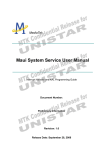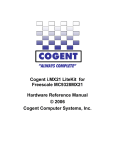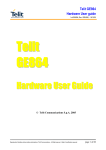Download Image Capture with MC9328MX21
Transcript
Freescale Semiconductor Application Note Document Number: AN2676 Rev. 1, 10/2005 Image Capture with MC9328MX21 by: Cliff Wong 1 Abstract This document provides guidelines to implement image capture applications using the CMOS Sensor Interface Module (CSI) of the MC9328MX21 (i.MX21). Several scenarios are analyzed, including the view finder, still capture, and video conferencing. This application note also includes supplementary information about the CSI module and the CSI-PRP connection. NOTE The PRP settings defined in this application note apply only to the MC9328MX21 with the mask sets 0L92S and 1L92S. 2 Introduction Image capture is one of the key features of the i.MX21 processor. Using the CSI module and the eMMA Pre-processor (PRP), the user can easily build view finder, still image capture, and video recording applications. © Freescale Semiconductor, Inc., 2005. All rights reserved. Contents 1 Abstract . . . . . . . . . . . . . . . . . . . . . . . . . . . . . . . . .1 2 Introduction . . . . . . . . . . . . . . . . . . . . . . . . . . . . .1 3 Hardware Configuration . . . . . . . . . . . . . . . . . . .2 4 Initialization . . . . . . . . . . . . . . . . . . . . . . . . . . . . . .3 5 Sensor Interface . . . . . . . . . . . . . . . . . . . . . . . . . .4 6 Bayer Statistics . . . . . . . . . . . . . . . . . . . . . . . . . .6 7 Image Data Path . . . . . . . . . . . . . . . . . . . . . . . . . .8 8 Software Design . . . . . . . . . . . . . . . . . . . . . . . . .11 9 Reference Schematics . . . . . . . . . . . . . . . . . . . .16 10References . . . . . . . . . . . . . . . . . . . . . . . . . . . . .21 11Revision History . . . . . . . . . . . . . . . . . . . . . . . . .21 Hardware Configuration Image data from the sensor is collected by the CSI module and passed to the PRP through a private bus. It is resized and converted to appropriate color space by the PRP. The output from the PRP is split into 2 channels. Channel 1 outputs RGB565 data for LCD display; while Channel 2 outputs YUV420 data for MPEG or JPEG encoding. For view finder applications, because most of the operation is managed by the hardware and involves little CPU MIPS and memory, the system can run at a very low speed to save power. The CSI module is able to accept most image data formats: YUV444 / YUV422 / RGB565 / RGB888 / Bayer. However, the data path from the CSI module to the PRP is designed for YUV422 and RGB565 only. For the other formats, image pre-processing is handled by software. Choose the path from the CSI module to Memory through DMA. CPU MIPS and memory usage, and thus the power consumption, increases according to the image size. Features of the i.MX21 include: • Glueless interface to most of the dumb sensors and smart sensors available in the market • Ability to do view finding without any CPU MIPS • Maximum image size supported by the CSI module is 2560 × 1920, by PRP is 2048 × 2048 3 Hardware Configuration Figure 1 shows the basic connection of a sensor to i.MX21. OSC MCLK Sensor CSI VSYNC HSYNC PIXCLK D[7..0] I2C_SCL I2C_SDA I2C RESET GPIO STANDBY Figure 1. Basic Connection of a Sensor to i.MX21 In this basic connection, the following ports are identified: • CSI Port: Image data transfer • I2C Port: Sensor configuration • GPIO: Sensor control Image Capture with MC9328MX21 Application Note, Rev. 1 2 Freescale Semiconductor Initialization The i.MX21 CSI module has an 8-bit input port. If the sensor has more than 8-bit data, connect the most significant bits to i.MX21, and leave the rest of the bits floating. Sensors are usually controlled by the I2C port as slave devices. The low level protocol is I2C, while the high level protocol is specific to the sensor. For more information, see the user manual of the particular sensor being used. Some of the basic sensor controls, for example, reset and standby, are done through hardware signals. These can be implemented with GPIO ports for i.MX21. A sensor master clock can be provided by i.MX21, or by an external oscillator. 4 4.1 Initialization Power Saving The clock trees connected to the CSI, I2C, DMA, PRP, and LCDC module, shown in Table 1, are turned off by default in the Clock Control Module for power saving purpose. The clock must be enabled first. Table 1. Clock Trees for the CSI, I2C, DMA, PRP, and LCDC Module 4.2 Module Peripheral Clock Control Register Enable Bit CSI PCCR0 31 I2C PCCR0 12 DMA PCCR0 30, 23 PRP PCCR0 27, 15 LCDC PCCR0 26 IO Port The pin assignments for the CSI, I2C, and LCDC modules, shown in Table 2, are set to GPIO ports by default. They must be enabled for functional pins first. Table 2. Pin Outs for CSI, I2C, and LCDC Modules Module Port CSI PB[21:10] I2C PD[18:17] LCDC PA[31:5] Image Capture with MC9328MX21 Application Note, Rev. 1 Freescale Semiconductor 3 Sensor Interface 5 5.1 Sensor Interface Traditional Timing The traditional timing interface employs 3 clock signals and an 8-bit or 10-bit data bus. Table 3 shows the clock signals. Table 3. Traditional Timing Interface Signal Name Abbreviation Meaning Vertical Sync VSYNC Start of frame (SOF) Horizontal Sync HSYNC Start of line and validate pixel clock Pixel Clock PIXCLK Carry pixel data The basic operation of traditional timing is Gated-Clock Mode as shown in Figure 2. Figure 2. Gated-Clock Mode Timing The start of frame (SOF) interrupt is generated upon the rising or falling edge of the VSYNC. HSYNC and PIXCLK are internally AND-ed together to provide the valid pixel clock signal. The polarity of HSYNC can be active-high or active-low. Data is latched to the FIFO on every valid pixel clock edge. Valid edges can be either rising or falling. Configuration of the timing details is through the CSI module Control Register 1 (CR1). 5.1.1 Clock Scheme The CSI module is designed to accept input signals that are asynchronous to the system clock (HCLK). Synchronization is done internally as long as the following relationship holds: HCLK ≥ 2 × PIXCLK Eqn. 1 Sensors usually run on a single master clock (MCLK) and use it to divide out the pixel clock. MCLK can be taken from the CSI module or other clock source. Image Capture with MC9328MX21 Application Note, Rev. 1 4 Freescale Semiconductor Sensor Interface 5.1.2 DMA Synchronization Issue When using DMA in non-repeat mode for the CSI module, synchronization is an important issue. Consider the timing of VSYNC as shown in Figure 3. SOF VSYNC Valid Data D[7..0] Latency Figure 3. Timing of VSYNC Upon the arrival of SOF, an interrupt triggers, which forces the software to run in the ISR register of the CSI module. DMA is then enabled. To avoid loss of data, DMA must be enabled within the latency shown in Figure 3. The latency is determined by the timing of the sensor, usually from a few tens of MCLK to a few thousands of MCLK. For non-real time operating systems for example, Linux, the latency of the interrupt service routine is not guaranteed. There may be an uncertain delay inserted before DMA is enabled. This results in data loss. The problem becomes more serious as the system load increases. The loss sync problem is localized to one frame and does not propagate to the subsequent frames. Every frame is synchronized with its own SOF. Each has an equal chance of loss sync. 5.2 CCIR Progressive Mode Most smart sensors support CCIR656 encoding. Markers indicating the start of active video (SAV) and end of active video (EAV) are embedded in the data stream. Only PIXCLK and data bus are used. VSYNC and HSYNC are no longer required. The CCIR decoder should be able to reconstruct the VSYNC and HSYNC from the embedded timing. Figure 4 illustrates the general timing of a single line: Figure 4. General Timing of a Single Line However, the CCIR656 standard was originally designed for interlaced video. For the progressive mode, which is the subject of concern with CMOS sensors, there are no strict definitions for start of frame (SOF) and end of frame (EOF). Different manufacturers can adapt the spec to their own, so embedded VSYNC markers behave slightly differently from each other. To accommodate different sensors, the CSI module is Image Capture with MC9328MX21 Application Note, Rev. 1 Freescale Semiconductor 5 Bayer Statistics designed to work with both embedded (or internal) VSYNC and external VSYNC. The latter case is suitable only for those sensors that provide a VSYNC signal. In most cases, external VSYNC mode is more useful. CCIR progressive mode is enabled through CSI Control Register 1(CR1). 6 Bayer Statistics Bayer statistics provide the reference for camera control and basic image pre-processing. In the CSI module, a hardware statistics block is included to help software with exposure control, focus control, and white balance control. The hardware accepts only Bayer data format, which is the one output from a raw image sensor. Smart sensors that output RGB or YUV are not supported. Indeed, smart sensors do camera control and image pre-processing with their own hardware before data is sent out. All configurations on the Bayer statistics block are done through CSI Control Register 2. 6.1 White Balance According to the Grey World model, to give a correct white color, the average (or sum) of every color in an image should be equal. This is done by applying multipliers on 2 of the 3 primary color pixels. Usually the green pixel is taken as the reference and used to generate the coefficient for blue and red. δ Blue ∑g = ∑b i i i i bi' = δ Blue × bi δ Re d ∑g = ∑r i i i i ri ' = δ Re d × ri Eqn. 2 6.2 Exposure Control Exposure time is adjusted to a value that produces the greatest dynamic range with minimum noise level. The adjustment is made at regular time intervals until the mean value of a specific color hits a target value. For details, see the data sheet of the particular sensor. 6.3 Statistic Block Operation The Bayer statistics are operated on image blocks. The image is divided into several square blocks; each block has one set of statistics data output. One set of statistics includes Sum of Red, Sum of Green, Sum of Blue, and Sum of Absolute Green Data (SOAD). Sum of Red, Green, and Blue are used in white balance and exposure control, while SOAD is only used in focus control. Image Capture with MC9328MX21 Application Note, Rev. 1 6 Freescale Semiconductor Bayer Statistics The image block size is pre-defined according to different live view resolutions (LVRM). The number of blocks per row and per column is also pre-defined, which limits the aspect ratio (image width ÷ image height) that is supported. To fit different image sizes, a line-skipping scheme is employed. Adjacent blocks are separated by skipped lines. The number of skipped lines is programmable through register CR2. Horizontal and vertical line skipping can be programmed independently. The rule is that sum of block size plus the number of lines skipped must be equal to the image size. H img = ∑ ( H block + H SC ) i Vimg = ∑ (Vblock + VSC ) j Eqn. 3 The maximum supported resolution is equal to the maximum block size plus the skipped lines. For LVRM = 0, HSC = 256, VSC = 256, the maximum resolution is 2560 × 1920. Using the VGA case as an example, based on LVRM = 0, and HSC = VSC = 16, we have the results shown in Figure 5. HSC = 16 640 VSC = 16 480 64 64 Figure 5. Maximum Resolution Supported Another choice for VGA can be LVRM = 1, and HSC = VSC = 24, and so on. Table 4 shows suggested settings for different image sizes. Table 4. Suggested Maximum Resolution Settings Image Size Aspect Ratio LVRM Block Size HSC / VSC CR2 Value 352 x 288 11 : 9 4 40 x 40 4/8 0x840703 640 x 480 4:3 0 64 x 64 16 / 16 0x800F0F 1024 x 768 4: 3 0 64 x 64 64 / 64 0x803F3F Image Capture with MC9328MX21 Application Note, Rev. 1 Freescale Semiconductor 7 Image Data Path Table 4. Suggested Maximum Resolution Settings (continued) Image Size Aspect Ratio LVRM Block Size HSC / VSC CR2 Value 1280 x 960 4:3 0 64 x 64 96 / 96 0x805F5F 1536 x 1024 3:2 3 64 x 64 192 / 192 0x83BFBF 1280 x 1024 5:4 Not Supported All statistics data are 16-bit wide and packed into a 32-bit STAT FIFO for temporal storage. Software can read this out using CPU cycles or DMA. Because the amount of statistical data is very small, DMA will not provide significantly better performance. 7 7.1 Image Data Path View Finder The view finder is the most basic application of image capture. An image is taken from the sensor, through CSI, and is placed in the LCD buffer for display. The input is the sensor, while the output can be a TFT panel or a smart LCD panel. Depending on the output format of the sensor, several software blocks must be inserted in between. The input image is usually a sub-sampled version, or in other cases, resizing is done by the PRP module. The target output is an RGB565 image placed in a display buffer. RGB565 LCDC RXFIFO CSI STAT FIFO RGB565 YUV422 Bayer YUV444 RGB888 Line Buffer Camera Control RGB565 PRP RGB565 Display Buffer SLCDC Frame Buffer Memory Color Proc MX21 Module Software Figure 6. View Finder Path 1(Red)—A smart sensor with RGB565 output is used, and, there is no need for resizing. Data is directly forwarded to the display buffer by DMA. A minimal amount of CPU MIPS is required. Path 2 (Blue)—A smart sensor with RGB565 output is used, and resizing is required. Data is passed to the PRP for resizing, then forwarded to the display buffer. Image Capture with MC9328MX21 Application Note, Rev. 1 8 Freescale Semiconductor Image Data Path Path 3 (Blue)—A smart sensor with YUV422 output is used. Data is passed to the PRP for color conversion and resizing, then forwarded to display buffer. Path 4 (Green)—A dumb sensor with Bayer output and a smart sensor with RGB888 / YUV444 output fall into this category. Data is passed to a software routine for color processing and color conversion. The output is fed into the PRP via a frame buffer for resizing, and then forwarded to the display buffer. A maximum amount of CPU power is consumed. 7.2 Still Capture In still capture, the image is captured frame by frame. A high quality image is obtained after the whole chain of color processing, and that image is then converted to YUV420 for JPEG encoding. The image is captured in full resolution in either YUV422 or RGB565 format. The output from PRP channel 1 is in RGB565 format, a sub-sampled version for display. The output from PRP channel 2 is in YUV420 format in full size for JPEG encoding. Both outputs are placed in memory. Sensors with Bayer, YUV444, or RGB888 output are also supported, with several software blocks inserted in between. YUV422 RGB565 RGB565 PRP Frame Buffer RXFIFO CSI Bayer YUV444 RGB888 Camera Control SLCDC RGB565 YUV420 STAT FIFO Line Buffer LCDC Frame Buffer Frame Buffer JPEG Enc Storage Memory Color Proc MX21 Module Software Figure 7. Still Capture Path 1 (Red)—A smart sensor with YUV422 and RGB565 output is used. A full-sized image is converted to YUV420 by PRP channel 2 for compression by a software JPEG encoder. The same image is resized and converted to RGB565 by PRP channel 1 for preview. Path 2 (Blue)—A dumb sensor with Bayer output and a smart sensor with YUV444 / RGB888 output fall into this category. Data is passed to a software routine for color processing and color conversion to generate RGB565 output, and this is fed back to the PRP, via a frame buffer, for resizing and further color conversion. A full-sized image is converted to YUV420 by PRP channel 2 for compression by a software JPEG encoder. The same image is resized and converted to RGB565 by PRP channel 1 for preview. Image Capture with MC9328MX21 Application Note, Rev. 1 Freescale Semiconductor 9 Image Data Path 7.3 Video Record Video captured by the sensor is encoded into MPEG4 format. This can be stored in mass storage devices, or streamed out by network for video exchange (conferencing). View finding on a local LCD screen is supported. The image is captured in full or sub-sampled resolution in either YUV422 or RGB565 format. The output from PRP channel 1 is in RGB565 format, a sub-sampled version for display. The output from PRP channel 2 is in YUV420 format in full size for MPEG4 encoding. Both outputs are placed in memory. Sensors with Bayer / YUV444 / RGB888 output are also supported, with several software blocks inserted between. LCDC Frame Buffer RGB565 YUV422 RGB565 CSI PRP Frame Buffer RXFIFO YUV420 SLCDC STAT FIFO Bayer YUV444 RGB888 Line Buffer MPEG4 Encoder RGB565 Frame Buffer Memory MX21 Module Software Camera Control Color Proc Statistics Figure 8. Video Record Path 1 (Blue)—A smart sensor with YUV422 / RGB565 output is used. Data is resized and converted to YUV420 by PRP channel 2 for MPEG4 encoding. The same image is resized and converted to RGB565 color by PRP channel 1 for display on an LCD or SLCD. Path 2 (Red)—A dumb sensor with Bayer output and a smart sensor with YUV444 / RGB888 output fall into this category. Data is passed to a software routine for color processing and color conversion to generate RGB565 output. It is then fed back to the PRP. YUV420 output of full size is produced by PRP channel 2 for MPEG4 encoding. RGB565, sub-sampled version, is produced by PRP channel 1 for view finding on LCD or SLCD. Image Capture with MC9328MX21 Application Note, Rev. 1 10 Freescale Semiconductor Software Design 8 8.1 Software Design CSI with DMA Data is transferred by DMA from CSI FIFO to main memory. DMA can be configured to run in repeat mode or non-repeat mode. When DMA is used, CSI FIFO-full interrupts should be disabled. Figure 9 provides an example of pseudocode for DMA non-repeat mode. Init CSI Port Enable CSI Timing Config Enable HCLK Enable sync FIFO clear Enable MCLK Enable SOF Interrupt Init I2C Init DMA Init Sensor Return ISR for CSI ISR for DMA SOF_INT = ‘1’? DISR = ‘1’? N Y Write ‘1’ to SOF_INT Write ‘1’ to DISR N DMA complete flag set? Set DMA complete flag Y Set DMA error flag Enable DMA channel Miss Frame Return Clear DMA complete flag Return Figure 9. DMA Non-Repeat Mode Image Capture with MC9328MX21 Application Note, Rev. 1 Freescale Semiconductor 11 Software Design 8.2 CSI with PRP Data is transferred by a private bus from CSI FIFO to the eMMA-PRP module. After the bus is enabled, the image data is forwarded to the PRP continuously, and the path to DMA is switched off by internal logic. No CSI FIFO interrupts are generated. The PRP module is able to accept RGB565 or YUV422 data from CSI. Data formats are shown in Table 5. RGB565 data is Big-endian while YUV422 data is Little-endian. Table 5. Data Formats Accepted by PRP Data Format Endian Swap16 RGB565 Big Enable YUV422 Little Disable Table 6 shows VGA output in RGB565 format. Table 6. VGA Output in RGB565 Format Signal Resolution Color Space CSI Input Traditional Timing VGA RGB565 CSI Output / PRP Input VGA RGB565 PRP Ch1 Output QVGA (Stride to 240x240) RGB565 PRP Ch2 Output QVGA YUV420 Example 1. CSI Init //module init * (uint32_t *)GPIOB_GIUS &= ~0x3FFC00;//disable GPIO PB[21..10] * (uint32_t *)CRM_PCCR0 |= 0x80000000;//HCLK clock enable *(uint32_t *) CSI_CSICR1 = 0x0;//register clear *(uint32_t *) CSI_CSICR1 |= 0x0200;//MCLK = HCLK / 2 //timing control *(uint32_t *) CSI_CSICR1 |= 0x20000;//SOF rising edge *(uint32_t *) CSI_CSICR1 |= 0x10000;//SOF INT enable *(uint32_t *) CSI_CSICR1 |= 0x2;//latch on rising edge *(uint32_t *) CSI_CSICR1 |= 0x10;//gated clock mode *(uint32_t *) CSI_CSICR1 |= 0x800;//hsync active high //FIFO control *(uint32_t *) CSI_CSICR1 |= 0x100;//sync FIFO clear *(uint32_t *) CSI_CSICR1 |= 0x100000;//RXFF level = 16 //data manipulation *(uint32_t *) CSI_CSICR1 |= 0x80000000;//swap16 enable *(uint32_t *) CSI_CSICR1 |= 0x80;//big endian //PRP i/f control *(uint32_t *) CSI_CSICR1 |= 0x10000000;//PRP i/f enable Example 2. PRP Init //Module init *(uint32_t *)CRM_PCCR0 |= 0x8008000;//Clock enable for PRP *(uint32_t *)EMMA_PRP_CNTL |= 0x10000;//PRP reset Image Capture with MC9328MX21 Application Note, Rev. 1 12 Freescale Semiconductor Software Design //common control *(uint32_t *)EMMA_PRP_CNTL = 0x0008F24E;//LOOP mode //matrix B0 (YUV2RGB), matrix B0 (RGB2YUV) //RGB565 => RGB565 (ch1), YUV420 (ch2) //CSI i/f enable //ch1, ch2 enable *(uint32_t *)EMMA_PRP_CNTL |= 0x8000000;//bug fix *(uint32_t *)EMMA_PRP_RSIZE_CTRL = 0x40;//MAIN resize = 2:1, CSC resize = 1:1 *(uint32_t *)EMMA_PRP_INTRCTRL = 0x00000000;//disable interrupt //source control //*(uint32_t *)EMMA_PRP_SY_PTR;//source ptr : NOT used with CSI *(uint32_t *)EMMA_PRP_SPIX_FMT = 0x2CA00565;//RGB565 input *(uint32_t *)EMMA_PRP_SFRM_SIZE = 0x028001E0;//source = 640 x 480 //*(uint32_t *)EMMA_PRP_SLIN_STRID;//source line stride : NOT used with CSI //ch1 (RGB) dest control *(uint32_t *)EMMA_PRP_DRGB1_PTR = rgb;//output buf1 *(uint32_t *)EMMA_PRP_DRGB2_PTR = rgb;//output buf2 *(uint32_t *)EMMA_PRP_DISIZE_CH1 = 0x00F000F0;//dest size = 240 x 240 *(uint32_t *)EMMA_PRP_DPIX_FMT = 0x2CA00565;//RGB565 output *(uint32_t *)EMMA_PRP_DLST_CH1 = 0x000001E0;//dest line stride = 240 //ch2 (YUV) dest control *(uint32_t *)EMMA_PRP_DY_PTR = y;//output buf1 *(uint32_t *)EMMA_PRP_DCB_PTR = u; *(uint32_t *)EMMA_PRP_DCR_PTR = v; *(uint32_t *)EMMA_PRP_SY_PTR = y;//output buf2 (re-used in LOOP mode) *(uint32_t *(uint32_t *(uint32_t *(uint32_t *)EMMA_PRP_SCB_PTR = u; *)EMMA_PRP_SCR_PTR = v; *)EMMA_PRP_DISIZE_CH2 = 0x000000F0;//dest image height = 240 *)EMMA_PRP_CNTL |= 0x1;//PRP enable Table 7 shows VGA output in YUV422 format. Table 7. VGA Output in YUV422 Format Signal Resolution Color Space CSI Input CCIR VGA YUV422 CSI Output / PRP Input VGA YUV422 PRP Ch1 Output PRP Ch2 Output QVGA (Stride to 240 × 240) QVGA RGB565 YUV420 Image Capture with MC9328MX21 Application Note, Rev. 1 Freescale Semiconductor 13 Software Design Example 3. CSI Init //module init * (uint32_t *)GPIOB_GIUS &= ~0x3FFC00; * (uint32_t *)CRM_PCCR0 |= 0x80000000; *(uint32_t *) CSI_CSICR1 = 0x0; *(uint32_t *) CSI_CSICR1 |= 0x0200; //CCIR control *(uint32_t *) CSI_CSICR1 |= 0x400; *(uint32_t *) CSI_CSICR1 |= 0x8000000; *(uint32_t *) CSI_CSICR1 |= 0x40000000; //timing control *(uint32_t *) CSI_CSICR1 |= 0x10000; *(uint32_t *) CSI_CSICR1 |= 0x2; //FIFO control *(uint32_t *) CSI_CSICR1 |= 0x100; *(uint32_t *) CSI_CSICR1 |= 0x100000; //PRP i/f control *(uint32_t *) CSI_CSICR1 |= 0x10000000; //disable GPIO PB[21..10] //HCLK clock enable //register clear //MCLK = HCLK / 2 //CCIR mode enable //CCIR interlace mode //external VSYNC //SOF INT enable //latch on rising edge //sync FIFO clear //RXFF level = 16 //PRP i/f enable Example 4. PRP Init //Module init *(uint32_t *)CRM_PCCR0 |= 0x8008000; *(uint32_t *)EMMA_PRP_CNTL |= 0x10000; //common control *(uint32_t *)EMMA_PRP_CNTL = 0x0008323E; //Clock enable for PRP //PRP reset //LOOP mode //matrix A1 (YUV2RGB), matrix B0 (RGB2YUV) //YUV422 => RGB565 (ch1), YUV420 (ch2) //CSI i/f enable //ch1, ch2 enable *(uint32_t *)EMMA_PRP_CNTL |= 0x8000000; //bug fix *(uint32_t *)EMMA_PRP_RSIZE_CTRL = 0x40; //MAIN ratio 2:1, CSC resize = 1:1 *(uint32_t *)EMMA_PRP_INTRCTRL = 0x00000000; //disable interrupt //source control //*(uint32_t *)EMMA_PRP_SY_PTR; //source ptr : NOT used with CSI *(uint32_t *)EMMA_PRP_SPIX_FMT = 0x03080888; //YUV422 input, UYVY... *(uint32_t *)EMMA_PRP_SFRM_SIZE = 0x028001E0;//source = 640 x 480 //*(uint32_t *)EMMA_PRP_SLIN_STRID; //source line stride : NOT used with CSI //ch1 (RGB) dest control *(uint32_t *)EMMA_PRP_DRGB1_PTR = rgb; //output buf1 *(uint32_t *)EMMA_PRP_DRGB2_PTR = rgb; //output buf2 *(uint32_t *)EMMA_PRP_DISIZE_CH1 = 0x00F000F0;//dest size = 240 x 240 *(uint32_t *)EMMA_PRP_DPIX_FMT = 0x2CA00565; //RGB565 output *(uint32_t *)EMMA_PRP_DLST_CH1 = 0x000001E0; //dest line stride = 240 //ch2 (YUV) dest control *(uint32_t *)EMMA_PRP_DY_PTR = y; //output buf1 *(uint32_t *)EMMA_PRP_DCB_PTR = u; *(uint32_t *)EMMA_PRP_DCR_PTR = v; *(uint32_t *)EMMA_PRP_SY_PTR = y; //output buf2 (re-used in LOOP mode) *(uint32_t *)EMMA_PRP_SCB_PTR = u; *(uint32_t *)EMMA_PRP_SCR_PTR = v; *(uint32_t *)EMMA_PRP_DISIZE_CH2 = 0x000000F0;//dest image height = 240 *(uint32_t *)EMMA_PRP_CNTL |= 0x1; 8.3 //PRP enable Reference Settings for PRP Table 8 and Table 9 show example settings for PRP with CSI input. Image Capture with MC9328MX21 Application Note, Rev. 1 14 Freescale Semiconductor Software Design Table 8. Case Definitions CSI Output / PRP Input Channel 1 Output Channel 2 Output Case Resolution Format Resolution Format Resolution Format 1 CIF RGB565 CIF RGB565 CIF YUV420 2 CIF RGB565 QCIF RGB565 CIF YUV420 3 CIF YUV422 CIF RGB565 CIF YUV420 4 CIF YUV422 QCIF RGB565 CIF YUV420 5 VGA RGB565 QVGA RGB565 QVGA YUV420 6 VGA RGB565 QQVGA RGB565 QVGA YUV420 7 VGA YUV422 QVGA RGB565 QVGA YUV420 8 VGA YUV422 QQVGA RGB565 QVGA YUV420 9 QVGA RGB565 QVGA RGB565 QVGA YUV420 10 QVGA RGB565 QQVGA RGB565 QVGA YUV420 11 QVGA YUV422 QVGA RGB565 QVGA YUV420 12 QVGA YUV422 QQVGA RGB565 QVGA YUV420 Table 9. PRP Register Settings Common Control Case PRP_CNTL Source Control Channel 1 Control Channel 2 Control PRP_RSIZE PRP_SPIX_ PRP_SFR_ PRP_DISIZE_ PRP_DPIX_ PRP_DLST_ _CTRL FMT SIZE CH1 FMT CH1 PRP_DISIZE_ CH2 1 0x0008F24E 0x00000000 0x2CA00565 0x01600120 0x00F00120 0x2CA00565 0x000001E0 0x00000120 2 0x0008F24E 0x00000009 0x2CA00565 0x01600120 0x00B00090 0x2CA00565 0x000001E0 0x00000120 3 0x0008323E 0x00000000 0x03080888 0x01600120 0x00F00120 0x2CA00565 0x000001E0 0x00000120 4 0x0008323E 0x00000009 0x03080888 0x01600120 0x00B00090 0x2CA00565 0x000001E0 0x00000120 5 0x0008F24E 0x00000040 0x2CA00565 0x028001E0 0x00F000F0 0x2CA00565 0x000001E0 0x000000F0 6 0x0008F24E 0x00000049 0x2CA00565 0x028001E0 0x00F000F0 0x2CA00565 0x000001E0 0x000000F0 7 0x0008323E 0x00000040 0x03080888 0x028001E0 0x00F000F0 0x2CA00565 0x000001E0 0x000000F0 8 0x0008323E 0x00000049 0x03080888 0x028001E0 0x00A00078 0x2CA00565 0x000001E0 0x000000F0 9 0x0008F24E 0x00000000 0x2CA00565 0x014000F0 0x00F000F0 0x2CA00565 0x000001E0 0x000000F0 10 0x0008F24E 0x00000009 0x2CA00565 0x014000F0 0x00A00078 0x2CA00565 0x000001E0 0x000000F0 11 0x0008323E 0x00000000 0x03080888 0x014000F0 0x00F000F0 0x2CA00565 0x000001E0 0x000000F0 12 0x0008323E 0x00000009 0x03080888 0x014000F0 0x00A00078 0x2CA00565 0x000001E0 0x000000F0 NOTE For channel 1, to fit the view finder output on a 240 × 320 screen, those with output width greater than 240 are strided to 240. These include CIF, VGA and QVGA. The output width can be restored to the expected one by setting the PRP Destination Channel-1 Line Stride Register. Image Capture with MC9328MX21 Application Note, Rev. 1 Freescale Semiconductor 15 Reference Schematics 9 Reference Schematics Several CMOS and CCD sensors have been (or will be) tested on the i.MX21 EVB platform. The connection of the sensors to i.MX21 is shown in this section for reference. 9.1 iMagic IM8803 VGA Sensor Figure 10. iMagic IMM8803 VGA Sensor Image Capture with MC9328MX21 Application Note, Rev. 1 16 Freescale Semiconductor Reference Schematics 9.2 OmniVision OV9640 1.3MegaPixel Sensor OV9640 Socket CSI Connector Figure 11. OmniVision OV9640 1.3MegaPixel Sensor Image Capture with MC9328MX21 Application Note, Rev. 1 Freescale Semiconductor 17 Reference Schematics 9.3 Sharp LZ0P3721 1.1MegaPixel CCD Sensor Sharp CCD Figure 12. Sharp LZ0P3721 1.1MegaPixel CCD Sensor Image Capture with MC9328MX21 Application Note, Rev. 1 18 Freescale Semiconductor Reference Schematics 9.4 TransChip TC5740 VGA Sensor P5KS 24 pins Header CSI Connector Figure 13. TransChip TC5740 VGA Sensor Image Capture with MC9328MX21 Application Note, Rev. 1 Freescale Semiconductor 19 References 10 References The following documents can be used for additional information: 1. MC9328MX21 Applications Processor Reference Manual (order number: MC9328MX21RM) For this and other technical documents about the i.MX21 products, go to www.freescale.com/imx. 11 Revision History This revision is for the purpose of applying the Freescale template and does not include technical content changes. Image Capture with MC9328MX21 Application Note, Rev. 1 20 Freescale Semiconductor NOTES Image Capture with MC9328MX21 Application Note, Rev. 1 Freescale Semiconductor 21 How to Reach Us: Home Page: www.freescale.com E-mail: [email protected] USA/Europe or Locations Not Listed: Freescale Semiconductor Technical Information Center, CH370 1300 N. Alma School Road Chandler, Arizona 85224 +1-800-521-6274 or +1-480-768-2130 [email protected] Europe, Middle East, and Africa: Freescale Halbleiter Deutschland GmbH Technical Information Center Schatzbogen 7 81829 Muenchen, Germany +44 1296 380 456 (English) +46 8 52200080 (English) +49 89 92103 559 (German) +33 1 69 35 48 48 (French) [email protected] Japan: Freescale Semiconductor Japan Ltd. Headquarters ARCO Tower 15F 1-8-1, Shimo-Meguro, Meguro-ku, Tokyo 153-0064, Japan 0120 191014 or +81 3 5437 9125 [email protected] Asia/Pacific: Freescale Semiconductor Hong Kong Ltd. Technical Information Center 2 Dai King Street Tai Po Industrial Estate Tai Po, N.T., Hong Kong +800 2666 8080 [email protected] For Literature Requests Only: Freescale Semiconductor Literature Distribution Center P.O. Box 5405 Denver, Colorado 80217 1-800-521-6274 or 303-675-2140 Fax: 303-675-2150 [email protected] Document Number: AN2676 Rev. 1 10/2005 Information in this document is provided solely to enable system and software implementers to use Freescale Semiconductor products. There are no express or implied copyright licenses granted hereunder to design or fabricate any integrated circuits or integrated circuits based on the information in this document. Freescale Semiconductor reserves the right to make changes without further notice to any products herein. Freescale Semiconductor makes no warranty, representation or guarantee regarding the suitability of its products for any particular purpose, nor does Freescale Semiconductor assume any liability arising out of the application or use of any product or circuit, and specifically disclaims any and all liability, including without limitation consequential or incidental damages. “Typical” parameters that may be provided in Freescale Semiconductor data sheets and/or specifications can and do vary in different applications and actual performance may vary over time. All operating parameters, including “Typicals”, must be validated for each customer application by customer’s technical experts. Freescale Semiconductor does not convey any license under its patent rights nor the rights of others. Freescale Semiconductor products are not designed, intended, or authorized for use as components in systems intended for surgical implant into the body, or other applications intended to support or sustain life, or for any other application in which the failure of the Freescale Semiconductor product could create a situation where personal injury or death may occur. Should Buyer purchase or use Freescale Semiconductor products for any such unintended or unauthorized application, Buyer shall indemnify and hold Freescale Semiconductor and its officers, employees, subsidiaries, affiliates, and distributors harmless against all claims, costs, damages, and expenses, and reasonable attorney fees arising out of, directly or indirectly, any claim of personal injury or death associated with such unintended or unauthorized use, even if such claim alleges that Freescale Semiconductor was negligent regarding the design or manufacture of the part. Freescale™ and the Freescale logo are trademarks of Freescale Semiconductor, Inc. ARM and the ARM Powered Logo are registered trademarks of ARM Limited. All other product or service names are the property of their respective owners. © Freescale Semiconductor, Inc. 2005. All rights reserved.