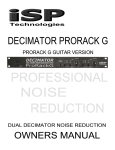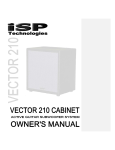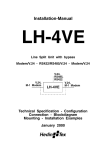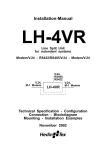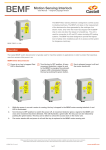Download Impression Pedal Manual
Transcript
INTRODUCTION Congratulations on your purchase of the IMPRESSION™ Pedal. The IMPRESSION Pedal was designed to provide ease of use for the most common DSP based effects while providing high quality Stereo effects processing for Chorus, Flange, Delay and Reverb. The IMPRESSION allows the use of 3 effects simultaneously including Chorus or Flange plus Delay and Reverb. The IMPRESSION includes a TAP function allowing on the fly adjustment of the Chorus modulation time, Flange modulation time and Delay time. The TAP button is assigned to the last function switched on for Chorus, Flange or Delay and will use the time period between two consecutive TAPs to determine the Modulation rate or Delay time setting. The IMPRESSION Pedal also includes a digital implementation of ISP Technologies Decimator Noise Reduction to keep the effects quiet. IMPORTANT SAFTEY INSTRUCTIONS Please read the following very carefully before operating this unit Read ALL instructions carefully before using this unit. Keep these instructions for future reference. Heed all warnings and follow all instructions. Do not use this unit near water, in the rain, or where there is moisture. If this warning is ignored a serious electrical shock or death may occur. Do not attempt to service this unit. No user serviceable parts inside. Refer servicing to qualified, ISP approved personnel. Servicing is required when the unit is damaged in any way, such as power adaptor is damaged, liquid has been spilled into the unit, the unit has been exposed to rain or moisture, does not operate normally, or has been dropped. Care should be taken to avoid spilling any liquid into this unit. Avoid exposure of this equipment to dripping or splashing and ensure that no objects filled with liquid, such as vases, are placed on the equipment. Only use accessories or attachments that are specified by the manufacturer. Failure to follow these instructions may void the warranty. NO USER SERVICABLE PARTS INSIDE. REFER SERVICING TO QUALIFIED ISP TECHNOLOGIES SERVICE PERSONNELL. The lightning bolt triangle is used to alert the user to the risk of electric shock. The exclamation point triangle is used to alert the user to important operating or maintenance instructions. POWER REQUIREMENTS This unit requires the connection of the external 9VAC Power Adaptor to a 120 volt AC outlet. Do not attempt to connect this unit to any power source other than the 9VAC / 120VAC adaptor supplied with the unit. The IMPRESSION Pedal will typically draw approximately 200 milliamps of current from the external power adaptor. IMPRESISON™ PEDAL CONTROLS 1. DIRECT LEVEL MIX Control: Adjusts the level of the instrument direct level. This will set the amount of direct instrument fed in the output mix. If using the IMPRESSION Pedal in a parrallel effects loop turn this control full counterclockwise. This control can also be used as a main level control for the direct signal level of your rig. 2. EFFECT LEVEL MIX Control: Adjusts the mix level of the IMPRESSION effects. 3. CHORUS ACTIVE LED: Lights when the Chorus effect is active. This LED will also flash at the modulation rate set by the TAP button. 4. FLANGE ACTIVE LED: Lights when the Flange effect is active. This LED will also flash at the modulation rate set by the TAP button. 5. CHORUS / FLANGE ON / OFF SWITCH: Switches the Chorus or Flange Effect on and off. This switch will also change from CHORUS to FLANGE by holding the switch down for more than 1 second. Holding the switch down again, will switch from FLANGE back to CHORUS. 6. DELAY ACTIVE LED: Lights when the DELAY effect is Active. This LED will also flash at a rate equal to the DELAY time set by the TAP function. 7. DELAY ON / OFF SWITCH: Switches the DELAY on and off. Holding this switch for more than 1 second will step through 4 settings of DELAY regeneration or repeats. The power up default setting is a regeneration level of -18db the next settings are -12db, -6db and no regeneration. 8. REVERB ACTIVE LED: Lights when the REVERB Effect is Active. 9. REVERB ON / OFF SWITCH: Switches the REVERB on and off. Holding this switch for more than 1 second will change the REVERB mix relative to the other effects in 8 steps. The first step will decrease the REVERB mix by -1db, the second step will decrease the REVERB mix level by -3db. Each addtionals step will decrease the REVERB mix level by an additonal 3db as follows. Step 2 = -3db, Step 3 = -6db, Step 4 = -9db Step 5 = -12db, Step 6 = -15db, Step 7 = -18db, Step 8= 21db. 10. TAP SWITCH: This switch is mapped to the last selected effect of CHORUS, FLANGE or DELAY. If mapped to CHORUS or FLANGE it will set the modulation rate based on the TAP time between two consecutive TAP’s of the switch. If mapped to DELAY it will set the DELAY time up to a maximum of 800 milliseconds in length based on the TAP time between two consecutive TAP’s of the switch. IMPRESSION PEDAL REAR PANEL The rear panel has 3 ¼ inch phone jacks with one for the instrument input and two for the final stereo output signals Left and Right. Power is connected via a barrel connector labeled 9VAC. The IMPRESSION pedal internally converts the 9 volt AC signal from the power adaptor to a professional +/- 15 volt DC power supply. This allows a 30 volt internal signal swing required for proper headroom and professional level performance. The IMPRESSION pedal will only operate on a 9VAC power source, do not use any other power adaptor or damage may result. THE IMPRESSION PEDAL FUNCTIONS The IMPRESSION Pedal will provide high quality DSP based effects of CHORUS or FLANGE plus DELAY and REVERB to be footswitch selected and mixed in with the direct signal or, if connected to a parrallel effects loop of an amplifier, the Direct level should be fully attenuated to avoid any potential phase problems that may occur. The Direct Level control allows the user to determine the output mix level of the Direct input signal and can also be used as a main system level control. The Effect Level control allows the user to mix the desired amount of effects in relation to the Direct signal level. The individual effects of CHORUS or FLANGE plus DELAY and REVERB are switched on and off by switching the CHORUS / FLANGE switch, DELAY switch and REVERB switch. The TAP switch is automatically mapped to the last effect selected of CHORUS / FLANGE or DELAY. The TAP function will read the time between two consecutive TAP’s of the TAP switch and this time interval is used to set the Modulation time for CHORUS / FLANGE and also will set the DELAY time if the TAP switch is mapped to the DELAY function. The TAP switch does not affect the REVERB function. The IMPRESSION does not store any of the settings and will revert back to a default mode on power up. The default mode is CHORUS on, DELAY on and REVERB on with REVERB at full internal mix level relative to the other effects and a medium modulation rate for the CHORUS / FLANGE effect. The DELAY regenration will also default to a regeneration setting of -18db. The next step selected by holding the DELAY button down for more than 1 second is a regeneration setting of -12db. The next step will be a regeneration setting of -6db and the final step will turn off all regeneration for a single delay with no repeats. Digital Decimator® Noise Reduction On Board The IMPRESISON Pedal also includes built in Digital Decimator® Noise reduction implemented to keep the effects processing quiet. The Decimator is configured with an internal pre-defined threshold of -40db below the peak input to the DSP and will provide low level downward expansion as the input signal drops below this internal set threshold. The Decimator increases the Dynamic Range of the internal effects by approximatly 12db and reduces the ultimate noise floor of the Effects. This feature is not user adjustable but built in and implemented to provide enhanced performance. IMPRESSION PEDAL SPECIFICATIONS Input Impedance Maximum Input Level Maximum Output Level Dynamic Range Decimator Effective Noise Reduction Noise Floor / Mix Level at ½ CHORUS Modulation Time FLANGE Modulation Time Maximum DELAY Time Reverb Mix Dimensions Weight Power Power Consumption 560k ohms +11dbu +11dbu 93db A weighted 12db -90dbu User Set up to 5 seconds User Set up to 5 seconds 800 milliseconds User Set from Odb to -21db 7.4”L x 4.7”W x 1.42”H 1.06 lbs 9VAC External Adaptor 200 milliamps at 9VAC WARRANTY AND SERVICE The Internal Circuitry is fully guaranteed to be free of defects under normal use and service for a period of three years from the date of purchase. Any damage resulting from the misuse or the failure to follow the precautions and instructions will void the warranty. In the event that the unit needs to be repaired, please return the unit to ISP Technologies directly. Repack the unit, send a copy of the original receipt, a note stating the problem, your contact information and send it to: ISP Technologies, LLC 5479 Perry Drive Unit B Waterford, MI 48329 Attn: Repair Dept. All shipping charges must be fully prepaid. ISP® will not be responsible for any damages incurred in shipping of any unit. Any claim will need to be settled with the shipping company. The warranty will be voided if the serial number has been tampered with in any way. The warranty card must also be filled out and returned in order to activate the warranty. Should you have any questions for the repair department prior to returning the product please call 248-673-7790 ISP TECHNOLOGIES, LLC 5479 PERRY DRIVE UNIT B WATERFORD, MI. 48329 Phone: 248-673-7790 www.isptechnologies.com IMPRESSION IS A TRADEMARK OF ISP Technologies LLC. ISP and Decimator are registered trademarks of ISP Technologies LLC