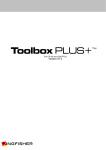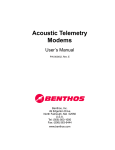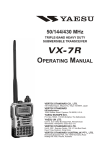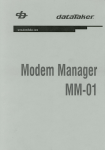Download ioSelect ReFlexIO User Manual
Transcript
Ver 1.32p ReFlexIO User Manual ReFlexIO User Manual 1.132p Document Information Document Control Document Title ReFlexIO User Manual Symbols Used In This Manual Press: button press sequence Information: information about the current section Caution: important safety or operational information ReFlexIO User Manual Specifications subject to change without notice. www.ioselect.com Page: 2 ReFlexIO User Manual 1.132p Safety Warnings RF Exposure 9XTend Spread Spectrum Radio, 900 MHz This equipment is approved only for mobile and base station transmitting devices. Antenna(s) used for this transmitter must be installed to provide a separation distance of at least 30 cm from all persons and must not be co-located or operating in conjunction with any other antenna or transmitter. CAUTION XStream Spread Spectrum Radio, 2.4 GHz This equipment is approved only for mobile and base station transmitting devices. Separation distances of (i) 20 centimetres or more for antennas with gains < 6 dBi or (ii) 2 meters or more for antennas with gains > 6 dBi should be maintained between the antenna of this device and nearby persons during operation. To ensure compliance, operation at distances closer than this is not recommended. Antenna The ReFlexIO antenna port shall only be connected to internal antennas located within the same building as the ReFlexIO equipment. CAUTION Modifications CAUTION Use of unauthorised antenna or other changes or modifications not expressly approved by the party responsible for compliance could void the user's authority to operate this product. Lithium Battery CAUTION Only to be serviced by competently skilled Electronics aware personnel. If battery is removed from the device, it should be returned to the supplier or disposed of in accordance with local regulations. Risk of explosion if battery is replaced by incorrect type. Battery type is CR1220 Coin Battery 12mm diameter, 2mm thickness. Positive side of battery to face upwards when in battery holder. Fire Risk A supply voltage above the specified limits may cause fire. CAUTION Limited Power Source The ReFlexIO shall be powered by an approved limited power source compliant with the requirements of IEC60950 -1, clause 2.5. CAUTION Safety Extra-Low Voltage (SELV) The ReFlexIO has been assessed as SELV throughout, all ports shall be connected to approved SELV circuits or an approved isolation unit shall be used. CAUTION ReFlexIO User Manual Specifications subject to change without notice. www.ioselect.com Page: 3 ReFlexIO User Manual 1.132p Table Of Contents 1. Thank You! ............................................................................................................................... 5 2. Quick Start................................................................................................................................ 6 3. Viewing Data ............................................................................................................................ 9 4. Security Access ..................................................................................................................... 12 5. Configuration (Using Display Buttons) ............................................................................... 14 Configuration - Parameters........................................................................................................................................... 14 Configuration - IO Points............................................................................................................................................... 15 Configuration - Comms ................................................................................................................................................. 17 Configuration - Factory Defaults ................................................................................................................................... 18 6. Manual Override..................................................................................................................... 19 7. Advanced Configuration (Using ReFlexIO Manager) ......................................................... 20 Advanced – PC Communications ................................................................................................................................. 20 Advanced – Upload From ReFlexIO ............................................................................................................................. 21 Advanced - Status ........................................................................................................................................................ 22 Advanced - Configuration – Parameters ....................................................................................................................... 23 Advanced - Configuration – Communications............................................................................................................... 26 Advanced - Configuration – IO Points........................................................................................................................... 31 Advanced - Configuration – Counters ........................................................................................................................... 35 Advanced - Event Logs................................................................................................................................................. 36 8. Communication Drivers ........................................................................................................ 37 Driver - Kingfisher Series II ........................................................................................................................................... 37 Driver - Modbus ............................................................................................................................................................ 41 9. Using Communication Devices ............................................................................................ 43 PSTN Modems and GSMs............................................................................................................................................ 43 Trio M Series Radio ...................................................................................................................................................... 44 MaxStream External Spread Spectrum Radio .............................................................................................................. 45 RS485 Device............................................................................................................................................................... 47 10. Upgrading Firmware ......................................................................................................... 48 11. ReFlexIO Display Map....................................................................................................... 49 12. Factory Default Settings................................................................................................... 51 13. Specifications.................................................................................................................... 53 14. Mounting Instructions ...................................................................................................... 57 15. Ordering ............................................................................................................................. 58 16. Wiring Diagram.................................................................................................................. 59 ReFlexIO User Manual Specifications subject to change without notice. www.ioselect.com Page: 4 ReFlexIO User Manual 1. 1.132p Thank You! Congratulations on your purchase of the Kingfisher ReFlexIO Wireless IO system. Some of the ReFlexIO’s best features are shown below. The next chapter - Quick Start, shows how to get your ReFlexIO ready for action super fast! ReFlexIO Features IF input x THEN output y OLED Display and 4 status lights Event logging 3 button data entry and basic configuration Various comms options: Spread Spectrum Radio card (no radio license required) or Serial Card (can connect an external PSTN modem, GSM, Spread Spectrum Radio, Trio M Series Radio etc.) Low power consumption Responds to Modbus or Kingfisher Series II messages MODBUS or Can initiate communications or respond to poll messages Conditional Outputs Connect A GSM to Your ReFlexIO and send an SMS Alarm to your phone G3 G3 or RTU or Host Device Simple communications – each ReFlexIO communicates with one other device only (another ReFlexIO, a Kingfisher RTU or a Modbus master device) Can be powered by its mini-USB port when used with ReFlexIO Manager Advanced options can be configured using ReFlexIO Manager. Get your free copy by contacting ioSelect (www.ioselect.com) 2 Digital Inputs 2 Analog Inputs 2 Digital Outputs 2 Analog Outputs ReFlexIO User Manual Specifications subject to change without notice. www.ioselect.com Page: 5 ReFlexIO User Manual 2. 1.132p Quick Start Read this section if you want to setup your ReFlexIO with minimum effort! ioSelect STATUS INDICATORS STEADY: FLASH: POWER IO SCAN TX/RX ALARM OK FAULT ON OFF TX/RX TX/RX ALARM DISPLAY BUTTONS UP DOWN ENTER / OK ESCAPE * BACK * # * Press keys together # Back is used when changing a setting. Allows cursor to move one position backwards. 1. POWER: Power up the ReFlexIO by connecting a DC power supply as shown in the wiring diagram towards the back of this manual. 2. ANTENNA: Ensure that the antenna is connected to the spread spectrum radio board (if installed). ReFlexIO User Manual Specifications subject to change without notice. www.ioselect.com Page: 6 ReFlexIO User Manual 1.132p 3. OPERATION MODE: A ReFlexIO has 3 operation modes to choose from as detailed below. Note: if you would like to send an SMS, you must select the Modbus Slave operation mode. Back to Back G3 G3 #1 #2 Inputs from one ReFlexIO are transferred to the outputs of the other ReFlexIO and vice versa. PRESS Remote IO Modbus Slave Kingfisher RTU Host Device G3 G3 #1 #2 ... G3 G3 G3 #249 #1 #2 Each ReFlexIO responds to Kingfisher Series II read or write messages and exception reports new data. ... G3 #249 Each ReFlexIO responds to Modbus read or write messages. SMS messages can also be sent by the ReFlexIO. 1 2 3 Press ENTER (the screen below will then be displayed *). With the highlight on Configuration, press ENTER again. Select Factory Defaults (by pressing the UP or DOWN buttons) and then press ENTER. Select the defaults you want and then press ENTER. * If security has been enabled, you will need to enter a PIN number (please see the Security Access chapter for more information). 4. DEFAULT SETTINGS: The factory defaults will configure the ReFlexIO to have 2 digital inputs, 2 digital outputs, 2 analog inputs (0-20mA) and 2 analog outputs (0-20mA). These settings can be changed from the OLED screen Configuration, IO Points. A list of all the default settings is contained in the Factory Default Settings chapter. 5. DEVICE ADDRESSES: The factory defaults will set the ReFlexIO Local Address to 1 and the Remote Address to 2 (or 0 if in Modbus Slave mode). Each ReFlexIO must have a unique local address. The remote address may be another ReFlexIO or a KF2 RTU (not applicable in Modbus Slave mode). Note: when configuring the Remote ReFlexIO, these addresses are entered in reverse as illustrated below. G3 Local Address 1 Remote Address 2 G3 Local Address 2 Remote Address 1 The addresses can be changed from the OLED screen - Configuration, Parameters, Device Addresses. ReFlexIO User Manual Specifications subject to change without notice. www.ioselect.com Page: 7 ReFlexIO User Manual 1.132p 6. COMMS: Spread spectrum radio settings or Serial Card settings can be changed from the Configuration, Comms OLED screen. Exception reporting can be disabled and the background comms period can also be changed from this screen. Spread Spectrum radio card: if it is possible that your ReFlexIO will overhear another spread spectrum radio, you may need to change the hopping channel from the Configuration, Comms, SS Radio, Hopping Channel screen. Please ensure that both radios use the same hopping channel. The Vendor ID can also be changed if necessary by using ReFlexIO Manager. Serial card: the default settings set the baud rate to 4800 bps and the serial type to RS232. If using a PSTN modem or GSM for answering calls or dialling out (dialling out is not supported in Modbus Slave mode), change Serial Type to PSTN. If using a GSM for SMS paging, set serial type to RS232 or PSTN (if wanting to answer calls as well) and baud rate to 9600. 7. PARAMETERS: The Configuration, Parameters OLED screen will allow you to change the ReFlexIO’s time and date, SMS destination phone number and PSTN dial-out phone number (a dial-out phone number is not used in Modbus Slave mode). Note: by default, when an SMS phone number is configured, an SMS message will be sent whenever a digital input changes state. 8. ADVANCED CONFIGURATION: ReFlexIO Manager allows all the ReFlexIO options to be configured using a PC. Some advanced options include: event logging, spread spectrum radio Vendor ID, number of communication retries, communication timeout, failsafe outputs, PSTN modem settings (eg. initialisation string) and SMS paging (text to send and analog input triggers). Please see the chapter – Advanced Configuration for more details. 9. DRIVERS: To communicate with a ReFlexIO using a KF2 RTU or a Modbus device, please see the chapter – Communication Drivers. 10. CONNECTING DEVICES: To connect an external communication device to your ReFlexIO, please see the chapter – Using Communication Devices. 11. STATUS SCREENS: If you want to know what any of the status information means, please see the chapter – Viewing Data. 12. FIXED INPUTS AND OUTPUTS: To temporarily set the inputs and outputs to a fixed value, please see the chapter – Manual Override (useful for testing). Done! ReFlexIO User Manual Specifications subject to change without notice. www.ioselect.com Page: 8 ReFlexIO User Manual 3. 1.132p Viewing Data The OLED display shows the status of local and remote data. By pressing the UP or DOWN buttons the following screens can be viewed: Start-up Screen Displays Serial No, Firmware revision and current system time. Communications Status Displays communications statistics including signal strength and total messages. Rx Signal [If SS Radio installed]: (0, -110 to -40 dBm or 6-54) Radio received signal strength. 0 denotes no signal received while -40 dBm or 54 denotes excellent signal strength. Note: the 9XTend radio uses the dBm range while the 24XStream radio uses the 6-54 range. Value is updated automatically every 2 minutes. To request an immediate update, press both the middle and right buttons. Serial Type [If Serial card installed]: (RS232 or RS485) Serial interface type of the Serial option board. Messages: Total number of initiated messages (ie. exception reports and polls) since the last power up. A message is only counted after successful communications or after all the retries have expired. Displays ‘N/A’ when in Modbus Slave mode (ReFlexIO does not initiate messages). Successes: Number of successful initiated messages since the last power up. Displays ‘N/A’ when in Modbus Slave mode (ReFlexIO does not initiate messages). Failures: Number of communication failures since the last power up. A failure is counted for each failed message (after all retries for that message have failed). Displays ‘N/A’ when in Modbus Slave mode (ReFlexIO does not initiate messages). Overrun: The ReFlexIO has an 8-message communications buffer. If a new message is generated when the buffer is full, it is ignored and counted as an overrun. Overruns indicate that the ReFlexIO is generating excessive exception reports or is polling too fast. Displays ‘N/A’ when in Modbus Slave mode (ReFlexIO does not initiate messages). ReFlexIO User Manual Specifications subject to change without notice. www.ioselect.com Page: 9 ReFlexIO User Manual 1.132p View Alarms Displays any local or remote* alarms in the system. Comms: Communications failure to remote device. Reset after a successful poll or exception report or after a power reset. A communications fail will cause the ReFlexIO to enter failsafe mode and set all remotely controlled outputs to failsafe values (if failsafe has not been disabled using ReFlexIO Manager). PIN: Set if incorrect PIN has been entered 3 times. Reset on successful PIN or power reset. Low Voltage: Supply voltage is below the low voltage setpoint. Reset when the supply voltage is restored to or above the low voltage setpoint (10.8V by default) View IO Status Displays the current local and remote* IO (input and output) status. Remote IO Status: Remote IO Status is automatically updated after each poll. To request an immediate update, press both the middle and right buttons. * Remote data is not displayed when in 'Remote IO' operation mode ReFlexIO User Manual Specifications subject to change without notice. www.ioselect.com Page: 10 ReFlexIO User Manual 1.132p View Status Displays local and remote* status data. Supply Volts: (9.0-30.0V DC). The input supply voltage. Temperature: (-20 to 70°C) IO Scanning: (Yes, No) If Yes, the inputs are read and the outputs are set at the configured IO Scan Rate. IO Scanning can be set off from the Manual Override screen. IO Scanning is also automatically stopped while the Configuration screen is active. Counter 1, Counter 2: (0-4,294,967,295) As configured by ReFlexIO Manager. To reset the counters, press both the left and middle buttons. (Counters are not displayed for the remote ReFlexIO.) * Remote data is not displayed when in 'Remote IO' operation mode Settings Screen Displays configuration information. Mode: (Remote IO, Back To Back or Modbus Slave) Operation mode. Can be changed from the screen - Configuration, Factory Defaults. Local Address: The address of the local ReFlexIO. Remote Address: The address of the remote ReFlexIO or Host RTU. Displays ‘0’ when in Modbus Slave mode (ReFlexIO does not initiate any messages). RF Data Rate [If SS radio installed]: (9600 or 19200 bps) Radio frequency data rate of the spread spectrum radio. Baud Rate [If Serial card installed]: (4800, 9600, 19200 or 38400 bps) Data rate of the serial option card. Comms Rate: How often to poll the remote ReFlexIO or Host RTU. Displays ‘N/A’ when in Modbus Slave mode (ReFlexIO does not initiate messages). Exception Report: When ON allows the local ReFlexIO to notify the remote ReFlexIO or host RTU when any IO changes. Security: When ON a PIN number must be entered before anything can be changed ReFlexIO User Manual Specifications subject to change without notice. www.ioselect.com Page: 11 ReFlexIO User Manual 4. 1.132p Security Access This chapter is only relevant if security has been enabled on your ReFlexIO (security is disabled by default). Screen displayed when ENTER is pressed and security is enabled. Press ENTER to change between digits and press the UP or DOWN buttons to change the value of each digit. 1000 is the default PIN. If an incorrect PIN is entered 3 times in a row, the screen below will be displayed. During Security Lockout, only the status screens can be viewed. The Configuration or Manual Override settings cannot be changed. A Security Lockout will last for 30 minutes by default. Resetting the ReFlexIO power supply will allow you to enter a PIN number again without having to wait for 30 minutes. Recovering A ReFlexIO When PIN not Known With the startup screen or a status screen displayed, press and hold the UP (left) and ENTER (right) buttons for 5 seconds. An 8 digit Unlock Key will then appear as shown below. Caution! When an Unlock Key is generated by the ReFlexIO, the configured PIN number is cleared and replaced by a new value. Supply the Unlock Key to ioSelect (www.ioselect.com). You will then be issued with a temporary PIN to gain access into the ReFlexIO to change your PIN. Power-up Security Fail The ReFlexIO has failed its power-up security check. Please return the ReFlexIO to your distributor. ReFlexIO User Manual Specifications subject to change without notice. www.ioselect.com Page: 12 ReFlexIO User Manual ReFlexIO User Manual Specifications subject to change without notice. www.ioselect.com 1.132p Page: 13 ReFlexIO User Manual 5. 1.132p Configuration (Using Display Buttons) The most common ReFlexIO options can be configured using the 3 display buttons. All of these options are described below. Changes are only activated when the configuration mode is exited. Note: If a button has not been pressed for 3 minutes (by default), the ReFlexIO will automatically exit the configuration screen and return to IO display mode. Additional options can be configured using ReFlexIO Manager as described in the chapter - Advanced Configuration. Configuration - Parameters PRESS 1 2 3 Press ENTER (the screen below will then be displayed). With the highlight on Configuration, press ENTER again. With the highlight on Parameters, press ENTER again Select the parameter you want to change (by pressing the UP or DOWN buttons) and then press ENTER Device Addresses: (001-249) Allows the local and remote device address to be set. Ensure these are set to different addresses eg. 1 and 2. The remote address may be another ReFlexIO, ioProWDL or a Kingfisher RTU. The Remote address is automatically set to 0 in Modbus Slave mode. Time & Date: Allows time to be set in the format HH.MM.SS and the Date to be set in the format DD:MM:YYYY. Network ID: (00 to FF Hex, default=AE) The Network ID is used at the start of all messages. Only messages that have the same Network ID are recognised and processed by the local ReFlexIO. If there are two ReFlexIO networks that could overhear one another, it is recommended that each network have its own Network ID. To minimise interference from another device using a spread spectrum radio, please see the section Configuration - Comms, SS Radio, Hopping Channel. IO Scan Rate: (250ms, 1s, 5s, 30s, 1min, 5min, 15min) The period at which the ReFlexIO scans all its IO. Security: (Enable PIN, Disable PIN, Set PIN) When Enable PIN is selected, a PIN number will be required before entering the Configuration or Manual Override screens. Phone Numbers: (blank or up to 19 digits) Allows the SMS destination phone number and the PSTN dial-out phone numbers to be configured. The first blank character ends the phone number eg. if 9876_5432 is configured, the number dialled will be only 9876. A phone number can be cleared by setting the first digit to blank. Note: configuring an SMS phone number will enable the SMS message to be triggered by a change in one of the digital inputs (by default). ReFlexIO User Manual Specifications subject to change without notice. www.ioselect.com Page: 14 ReFlexIO User Manual 1.132p Configuration - IO Points PRESS 1 2 3 Press ENTER (the screen below will then be displayed). With the highlight on Configuration, press ENTER again. Select IO Points (by pressing the DOWN button) and then press ENTER Select Analog IO or Digital IO and then press ENTER Analog IO - AI1 Settings / AI2 Settings Input Type: (Digital or Analog) If set to digital, the input is registered as ON or OFF according to the Setpoint and Deadband settings (as detailed below). If set to Analog, the analog value is measured and an exception report is triggered according to the Setpoint and Deadband settings. Analog Range: (0-20mA or 4-20mA) The current range of the analog input device. Only relevant if Input Type = Analog. Setpoint: (000.0 to 100.0 %) If Input Type is set to digital, the input is registered as ON and an exception report is requested when the input rises above the Setpoint plus Deadband settings. The input is registered as OFF and an exception report is requested when the input falls below the Setpoint minus Deadband settings. Dead Band: (000.0 to 100.0 %) Deadband is an area of the input range where no action occurs. When Input Type is set to Digital, deadband is used with Setpoint to determine when the input is ON or OFF. When Input Type is set to Analog, Deadband is the amount the input must change to trigger an exception report. Examples: ON (if Input Type=Digital) VALUE (if Input Type=Analog) ON (if Input Type=Digital) VALUE (if Input Type=Analog) 85% 80% 75% Setpoint 80% 5% Deadband 0% Deadband OFF (if Input Type=Digital) VALUE (if Input Type=Analog) ReFlexIO User Manual Setpoint OFF (if Input Type=Digital) VALUE (if Input Type=Analog) Specifications subject to change without notice. www.ioselect.com Page: 15 ReFlexIO User Manual 1.132p Analog IO - AO1 Settings / AO2 Settings Output Type: Digital or Analog. Analog Range: 0-20mA or 4-20mA (only relevant if Output Type = Analog). Failsafe: (000.0 to 100.0 %) Value to output in failsafe state. ON Value: (000.0 to 100.0 %) Value to output when configured as a Digital output. OFF Value: (000.0 to 100.0 %) Value to output when configured as a Digital output. Typically set to 0 %. Digital IO DO1 Failsafe / DO2 Failsafe: (ON or OFF) Value to output in failsafe state (if enabled). ReFlexIO User Manual Specifications subject to change without notice. www.ioselect.com Page: 16 ReFlexIO User Manual 1.132p Configuration - Comms PRESS 1 2 3 Press ENTER (the screen below will then be displayed). With the highlight on Configuration, press ENTER again. Select Comms (by pressing the DOWN button) and then press ENTER Select the comms option you wish to configure and then press ENTER SS Radio (if installed *) Note: the following settings can be changed after the radio has been powered for more than 30 seconds. Hopping Channel: (XTend radios: 0-9, XStream radios 0-6, default=0) Each pair of ReFlexIO spread spectrum radios must be set to the same hopping channel to enable them to communicate. To minimise interference from another ReFlexIO or device using a spread spectrum radio, a hopping channel that is different to the offending radio should be used. RF Data Rate: (Normal or High) Normal sets the transmission rate to 9600 bps and High sets the transmission rate to 115,200 bps. It is best to use Normal for most networks particularly when transmitting over long distances. Note: this setting is not applicable for XStream spread spectrum radios. Serial Card (if installed *) Type: (RS232, RS485 or PSTN) Serial interface type of the serial card. PSTN allows a dial-out phone number to be configured. To send an SMS, select RS232 or PSTN. The initialisation string and other dialling settings can also be changed using ReFlexIO Manager. Baud Rate: (4800, 9600, 19200 or 38400 bps) Serial card baud rate. Comms Rate: (500ms, 1s, 5s, 30s, 1 minute, 15 minutes, 30 minutes, 1 hour, 1 day) How often to poll the remote device. If the ReFlexIO receives a message, it resets its poll timer and starts timing again. Note: Comms Rate must be set at least as long as the communications link 'Timeout' (as set using the ReFlexIO Manager software; default=800ms). Disabled when ReFlexIO is in Modbus Slave mode. A Comms Rate of 5 seconds or greater should be used for PSTN communications to avoid overruns. Exception Report: (Yes or No) When set to Yes, a communications message will be transmitted when a digital input changes state, an analog input rises above the setpoint plus deadband settings, an analog input falls below the setpoint minus deadband settings or an alarm is triggered. Disabled when ReFlexIO is in Modbus Slave mode. * An option card can only be configured after the ReFlexIO has detected it. The ReFlexIO will automatically detect the option card when the ReFlexIO is reset to Factory Defaults (please see the topic Configuration, Factory Defaults. ReFlexIO User Manual Specifications subject to change without notice. www.ioselect.com Page: 17 ReFlexIO User Manual 1.132p Configuration - Factory Defaults Loads the default settings corresponding to 'Back To Back', 'Remote IO' or ‘Modbus Slave’ as listed in the Factory Default Settings chapter of this manual. Note: the ReFlexIO will automatically detect the option card type and load the corresponding defaults (if no option card is installed, the Serial Card defaults will be loaded). PRESS 1 2 3 Press ENTER (the screen below will then be displayed). With the highlight on Configuration, press ENTER again. Select Factory Defaults (by pressing the DOWN button) and then press ENTER Select the factory defaults you require and then press ENTER Selecting any of the Factory Defaults will overwrite user changes to the Parameters (eg. addresses), IO Points and Comms settings. Any user settings will need to be re-configured. ReFlexIO User Manual Specifications subject to change without notice. www.ioselect.com Page: 18 ReFlexIO User Manual 6. 1.132p Manual Override The value of both the inputs and the outputs can be forced to any state from this screen. When the screen is exited, the input and output values will be restored to their former values if scanning is left set to ON. If scanning is turned OFF or set to a time delay, the manual values will be maintained until scan is set back ON or the scanning delay expires. This screen is automatically exited after 3 minutes (by default) of inactivity. PRESS 1 2 3 Press ENTER (the screen below will then be displayed). Select Manual Override (by pressing the DOWN button) and then press ENTER. Select Inputs or Outputs (by pressing the DOWN button) and then press ENTER Select the IO you wish to override such as AI1 and press ENTER Manual Override Inputs AI1: (0.0 - 100.0 %) Analog Input 1 AI2: (0.0 - 100.0 %) Analog Input 2 DI1: (ON, OFF) Digital Input 1 DI2: (ON, OFF) Digital Input 2 Manual Override Outputs AO1: (0.0 - 100.0 %) Analog Output 1 AO2: (0.0 - 100.0 %) Analog Output 2 DO1: (ON, OFF) Digital Output 1 DO2: (ON, OFF) Digital Output 2 Manual Override - Scan Settings Scan Select: (OFF, ON, 30 minutes, 4 hours, 1 day) When the Manual Override screen is exited, if Scan Select is set OFF or set to a time delay, the input and output override settings will be maintained until scan is set back ON or the Scan Select delay expires. ReFlexIO User Manual Specifications subject to change without notice. www.ioselect.com Page: 19 ReFlexIO User Manual 7. 1.132p Advanced Configuration (Using ReFlexIO Manager) ReFlexIO Manager allows all the ReFlexIO options to be configured and saved in a configuration file. The configuration file can then be downloaded into a ReFlexIO. ReFlexIO Manager can also upload the configuration that is currently running in a ReFlexIO. All the ReFlexIO Manager settings are described in this chapter. Advanced – PC Communications When attempting to communicate with your ReFlexIO for the first time, ReFlexIO Manager will display the following window. ReFlexIO Manager uses one of the PC's USB ports to communicate with the ReFlexIO. After connecting a ReFlexIO to your PC using a USB to mini USB cable, please ensure that the ReFlexIO Address, Network ID and Security PIN match the settings in the ReFlexIO. Click CONNECT to attempt to communicate with the ReFlexIO. Note: the ReFlexIO can be powered by its mini USB port when used with ReFlexIO Manager (the communications option board is not powered using this setup). Please see the chapter - Upgrading Firmware for more information about upgrading firmware. Com Port: (COM1 to COM9) Windows assigns a COM port number to the ReFlexIO device. Usually it will be the highest COM port number in the pull down list. You can check which COM port has been assigned by connecting a ReFlexIO to your PC. Go to the Windows desktop, rightclick My Computer and select Manage. A window will appear (as shown below). Click Device Manager on the left hand side of the window. Then double-click Ports on the right hand side. The COM port assigned to the CP210x device (as used for the ReFlexIO) will then be displayed as shown below. ReFlexIO User Manual Specifications subject to change without notice. www.ioselect.com Page: 20 ReFlexIO User Manual 1.132p Note: ReFlexIO Manager will only accept up to COM9. If COM10 or higher has been assigned to the ReFlexIO port, this can be changed by double-clicking ‘CP210x USB to…’ (as shown above) and assigning a lower COM port number. ReFlexIO Address: (1-249) This setting must match the Local Address configured in the ReFlexIO. The Local Address can be checked by viewing the SETTINGS screen on the ReFlexIO. Network ID: (00 to FF Hex, default=AE) This setting must match the Network ID configured in the ReFlexIO. If the default setting has been changed, it can be checked from the ReFlexIO screen Configuration, Parameters, Network ID. Security PIN: (0000-9999, default=1000) This setting must match the PIN number configured in the ReFlexIO. ReFlexIO Manager requires the Security PIN number even if security is disabled in the ReFlexIO. Please see the topic Security Access if the PIN number is not known. Advanced – Upload From ReFlexIO Uploads the ReFlexIO configuration into ReFlexIO Manager. The configuration can then be updated and downloaded back into the ReFlexIO. Note: please ensure that the latest versions of ReFlexIO firmware and ReFlexIO Manager are being used to ensure version compatibility. ReFlexIO User Manual Specifications subject to change without notice. www.ioselect.com Page: 21 ReFlexIO User Manual 1.132p Advanced - Status Displays the current status of IO and other parameters in the ReFlexIO. Values are refreshed once a second. ReFlexIO User Manual Specifications subject to change without notice. www.ioselect.com Page: 22 ReFlexIO User Manual 1.132p Advanced - Configuration – Parameters Operation Mode: (ReFlexIO Back to Back Pair, ReFlexIO Remote I/O, Modbus Slave) Loads default settings for the selected operation mode as described below. Note: if you would like to send an SMS, you must select the Modbus Slave operation mode. Back to Back G3 G3 #1 #2 ReFlexIO User Manual Remote IO Modbus Slave Kingfisher RTU Host Device G3 G3 #1 #2 ... G3 G3 G3 #249 #1 #2 Specifications subject to change without notice. www.ioselect.com ... G3 #249 Page: 23 ReFlexIO User Manual Inputs from one ReFlexIO are transferred to the outputs of the other ReFlexIO and vice versa. Each ReFlexIO responds to Kingfisher Series II read or write messages and exception reports new data. 1.132p Each ReFlexIO responds to Modbus read or write messages. SMS messages can also be sent by the ReFlexIO. For all modes, the default settings will configure the ReFlexIO to have 2 digital inputs, 2 digital outputs, 2 analog inputs (0-20mA) and 2 analog outputs (0-20mA). For a list of all the default settings, please see the chapter - Default Settings. The default settings can all be configured using ReFlexIO Manager. Device Addresses: (Local: 001-249, Remote: 1-249) Allows the local and remote device address to be set. Each ReFlexIO must have a unique local address. The remote address may be another ReFlexIO, an ioPro-WDL or a Kingfisher RTU (not applicable in Modbus Slave mode). Note: when configuring the Remote ReFlexIO, these addresses are entered in reverse as illustrated below. G3 Local Address 1 Remote Address 2 G3 Local Address 2 Remote Address 1 Network ID: (00-FF Hex, Default=AE) The Network ID is used at the start of all messages. Only messages that have the same Network ID are recognised and processed by the ReFlexIO. If there are two ReFlexIO networks that could overhear one another, it is recommended that each network have its own Network ID. To minimise interference from another device using a spread spectrum radio, please see the topic Configuration, Communications, Hopping Channel. IO Scan Rate: (250ms, 1s, 5s, 30s, 1min, 5min, 15min) The time period at which the ReFlexIO scans all its IO. Note: the IO Scan Rate should be fast enough to allow the ReFlexIO to detect each IO change. Eg. if a digital input changes from ON to OFF and then back to ON again between IO Scans, the ReFlexIO will not detect or respond to this change. Low Voltage: (9.0 – 25.5 V, default=10.8 V) When the supply voltage drops below this setpoint, a low voltage alarm is triggered. Screen Shutdown Timeout: (1 – 3600 seconds, default=300 seconds [5 minutes]) If a button has not been pressed for this amount of time, the ReFlexIO will automatically switch off the OLED display to conserve power and exit from any data entry screen. Security PIN Number: (0000 - 9999, default=1000) The PIN number is used to protect the ReFlexIO screens from unauthorised access. Once the PIN is enabled from the ReFlexIO display, it will request the PIN every time the display is accessed. Keypad Lockout Time: (0-65535 seconds, default=1800 seconds [30 minutes]) If an incorrect PIN number is entered 3 times since the last correct PIN, a PIN alarm will be triggered and a new PIN number will not be able to be entered for this amount of time. Setting 0 will disable this function. ReFlexIO User Manual Specifications subject to change without notice. www.ioselect.com Page: 24 ReFlexIO User Manual 1.132p Logging The ReFlexIO is able to store up to 1000 logs. Each log has a time and date stamp accurate to 1 second. Logs are kept in battery backed memory and are maintained even if the ReFlexIO is unpowered. Digital Inputs: logged on change of state when enabled. Digital Outputs: logged on change of state when enabled. Analog Inputs: logged periodically according to the 'Analog Logfile Interval' (as detailed below) when enabled. Analog Outputs: logged periodically according to the 'Analog Logfile Interval' (as detailed below) when enabled. System Events: logged on change when enabled. System Alarms: logged on change when enabled. Counters: logged each time the counter trigger setpoint is reached when enabled. Set Status Bit When Logfile Reaches 90%: When the log file reaches 90% full (900 logs), a bit is set in a ReFlexIO register than can be accessed by SCADA systems. A function can be written in the host RTU that downloads the logs from the ReFlexIO depending on the status of this bit. For further information on accessing the ReFlexIO registers, please see the chapter Communication Drivers. Stop Logging When Log Full: Stops logging events once the log file is full (1000 events). The ReFlexIO will start logging again once the logs are cleared using ReFlexIO Manager. Analog Logfile Interval: (0 - 65535 seconds, default=3600 seconds=1 hour) If logging of Analog inputs or outputs is enabled, the data will be logged periodically according to this setting. Setting 0 disables this function. Front Page OLED Display: (2 lines of up to 19 ASCII characters per line) The first two lines displayed on the OLED start-up screen. Note: the way these lines will appear on the OLED screen is shown to the left of these settings (Front Page Layout). Spaces can be inserted at the beginning of each line to centre the text. ReFlexIO User Manual Specifications subject to change without notice. www.ioselect.com Page: 25 ReFlexIO User Manual 1.132p Advanced - Configuration – Communications A number of communication options can be configured according to the Option Card, Serial Type and the Operation Mode that has been selected. Options that do not apply to each selection are grayed out. Option Card Type: (SS Radio or Serial Card) The installed option card. If no option card is installed, the ReFlexIO uses the Serial Card default settings. After uploading a configuration, this setting will display how the ReFlexIO option card was last configured (the ReFlexIO will detect the installed option card if reset to factory defaults using the OLED display buttons). Note: if a Type is specified using ReFlexIO Manager that does not match the configured option card in the ReFlexIO, ReFlexIO manager will give a warning. The mismatched configuration can still be downloaded but the option card will no longer work. Spread Spectrum Radio (Configurable when Option Card Type is set to SS Radio) Vendor ID: (XTend: 0-32767, XStream: 16-32767, default=13106) Sets the ID number of the Spread Spectrum radio. All radios on the same network need to have the same Vendor ID in order to communicate with each other. It is recommended that you change the Vendor ID to avoid interference with other spread spectrum radio networks. Hopping Channel: (XTend: 0-9, XStream: 0-6, default=0) Each pair of ReFlexIO spread spectrum radios must be set to the same hopping channel to enable them to communicate. To minimise interference from another ReFlexIO or device using a spread spectrum radio, a hopping channel that is different to the offending radio should be used. RF Data Rate: (Normal [default] or High) Normal sets the transmission rate to 9600 bps and High sets the transmission rate to 115,200 bps. It is best to use Normal for most networks particularly when transmitting over long distances. Note: this setting is only applicable for XTend spread spectrum radios. ReFlexIO User Manual Specifications subject to change without notice. www.ioselect.com Page: 26 ReFlexIO User Manual ReFlexIO User Manual Specifications subject to change without notice. www.ioselect.com 1.132p Page: 27 ReFlexIO User Manual 1.132p Serial Card (Configurable when Option Card Type is set to Serial Card) Serial Type: (RS232, RS485 or PSTN) PSTN allows an initialisation string to be set to the external modem, manages dialling out (not applicable to Modbus Slave mode) and allows the modem to answer calls. When using PSTN, the ReFlexIO will wait for a Carrier Detect signal before transmitting a message. For SMS paging, a serial type of RS232 or PSTN can be used. Use RS232 if an initialisation string is not required and the modem/GSM does not need to dial out. Baud Rate: (4800, 9600, 19200 or 38400 bps) Uses a data format of 8 data bits, 1 stop bit, no parity bit. Configure Paging This button only appears when Option Card Type is set to Serial Card and Serial Type is set to RS232 or PSTN and Operation Mode is set to ReFlexIO Modbus Slave (as configured in Advanced – Configuration - Parameters, Operation Mode). Click this button to configure SMS paging settings (requires an external GSM modem). The external GSM modem must also be capable of sending SMS messages in text mode (PDU format is not supported). Note: new SMS messages are discarded if the GSM is already online. Send SMS on Digital Input Change: (Enabled [default] or Disabled) An SMS message will be triggered when an enabled input changes state. Send SMS at Analog Input Threshold: (0.0 [default] to 100.0%) An SMS message will be triggered when the analog input rises above the Setpoint plus the Deadband or if it falls below the Setpoint minus the Deadband. Eg. as shown above, an SMS message will be triggered when analog input 1 exceeds 97.0% or falls below 93.0%. No SMS messages will be sent if Setpoint is set to 0.0%. SMS Phone Number: (up to 20 digits) The SMS destination phone number (where to send the SMS message to). If this phone number is blank, SMS paging is disabled. ReFlexIO User Manual Specifications subject to change without notice. www.ioselect.com Page: 28 ReFlexIO User Manual 1.132p Message Text: (Blank or up to 50 ASCII characters). The SMS message to send when an enabled analog or digital input is triggered. Note: if Message Text is blank, the ReFlexIO will send the following default message: “ReFlexIO #address,D1 state,D2 state,A1 value,A2 value,19:34,28/07” Where address is displayed as 1-249 [the ReFlexIO’s local address], state is displayed as 0 [OFF] or 1 [ON] and value is displayed as 0-100 [%]. The time and date stamp (HH:MM, DD/MM) is taken from the ReFlexIO’s clock when the alarm is triggered. Configure PSTN This button only appears when Option Card Type is set to Serial Card and Serial Type is set to PSTN. Click this button to configure PSTN dial-out settings (requires an external PSTN modem or GSM). Note: Dialling out is not supported in Modbus Slave operation mode (however, the ReFlexIO can still answer incoming calls). Phone Number: (Blank or up to 20 digits) The phone number of the remote modem. The ReFlexIO dials this number whenever it needs to transmit a message (ie. to send an exception report or to perform a background poll). When a connection is established (ie. Carrier Detect is present), the message is then transmitted. Note: If Phone Number is left blank, the ReFlexIO will not attempt to dial. Dial Retries: (0-9) The number of times that the ReFlexIO will attempt to re-dial the remote modem. If Dial Retries is set (ie. non-zero) and a connection is not established within the Dial Timeout (please see below), the ReFlexIO will hang up and then immediately dial again. The ReFlexIO will keep redialling until a connection is established or the Dial Retries are exhausted. Dial Timeout (sec): (0-999) The ReFlexIO will wait for this amount of time to establish a connection (ie. for carrier detect to be present. Carrier detect usually occurs a short time after the remote modem has answered). Time is counted from when dialling is initiated. Dial Timeout should be set to at least 30 seconds when dialling a PSTN modem or at least 45 seconds when dialling a GSM. Automatically Hanging Up A ReFlexIO can be configured to automatically hang up after a certain amount of time has elapsed from sending the last message or from receiving the last message. There are two parameters used to specify these times and the parameter that is used is dependent on whether the last message was transmitted or received. If the last message was transmitted, the ReFlexIO will wait for 'Hang Up After' seconds and then hang up. If the last message was received, the ReFlexIO will wait for 'On Line Inactivity' seconds and then hang up. ReFlexIO User Manual Specifications subject to change without notice. www.ioselect.com Page: 29 ReFlexIO User Manual 1.132p On Line Inactivity (sec): (0-999) The ReFlexIO will hang up after this amount of time has elapsed since the last message received. A value of 0 disables the function. Hang Up After (sec): (0-999) The ReFlexIO will hang up after this amount of time has elapsed after connection or after sending the last message. A value of 0 disables this function. Remaining Online To remain online after connection, set 'On Line Inactivity' to 0 and 'Hang Up After' to 0 in both ReFlexIOs in the PSTN link. If the line is disconnected, the ReFlexIO will reconnect when the next message is initiated. Init String (Max 30 Chars): The initialisation string to send to the modem on power up and on exit from the configuration menu. By clicking the External Modem / GSM button, the Initialisation String will be set to AT&FTE0V0S0=2&W. Note: the external modem must be powered up when the ReFlexIO sends the initialisation string. ReFlexIO Communications (Not configurable if Operation Mode is set to ReFlexIO Modbus Slave in the Parameters section) Retries: (0-10, default=5) Number of times to retry sending a message if the previous attempts have failed. Once all retries have failed, a communications fail is signalled. Timeout: (0-32767 x10 milliseconds, default=80=800ms) The time that the ReFlexIO will wait for a reply to the first message attempt before trying again. The timeout is increased for each successive attempt according to the following formula: Message Timeout (ms) = Timeout (ms) + (100 x [Remainder of (ReFlexIO Address/8)]) + (200 x Retry Number) Example: ReFlexIO (address 10) attempts to send a message with 3 retries. Timeout = 800ms. (Note Remainder of ReFlexIO Address 10 divided by 8 = 2). If all attempts fail, a comms failure alarm is signalled after 5000 ms (5 seconds). First Attempt G3 No reply 0 Retry 1 G3 Retry 2 No reply 800 G3 2000 Message Timeout = 800 + 100x2 + 200x1 = 1200 ms Retry 3 No reply G3 No reply 3400 Message Timeout = 800 + 100x2 + 200x2 = 1400 ms Comm s Failure 5000 Message Timeout = 800 + 100x2 + 200x3 = 1600 ms Tot al Time (ms) Comms Rate: (500ms, 1s, 5s, 30s, 1 minute, 15 minutes, 30 minutes, 1 hour, 1 day) How often to poll the remote device. If the ReFlexIO receives a message, it resets its poll timer and starts timing again. Note: Comms Rate should be at least as long as the communications link Timeout (as detailed above) to avoid communication overruns (too many messages). Loss Of Comms Failsafe: When enabled the ReFlexIO will set its analog and digital outputs to the configured failsafe settings when a comms failure alarm occurs. If disabled, outputs will hold last state on comms failure. Report By Exception: When enabled a communications message will be transmitted when a digital input changes state, an analog input changes by more than the deadband setpoint or a system alarm occurs. ReFlexIO User Manual Specifications subject to change without notice. www.ioselect.com Page: 30 ReFlexIO User Manual 1.132p Advanced - Configuration – IO Points Analog IO - Analog Inputs Input Type: (Digital or Analog) If set to digital, the input is registered as ON or OFF according to the Setpoint and Deadband settings (as detailed below). If set to Analog, the analog value is measured. Analog Range: (0-20mA or 4-20mA) The current range of the analog input device. Only relevant if Input Type = Analog. Setpoint: (000.0 to 100.0 %) If Input Type is set to digital, the input is registered as ON when the input is greater than the Setpoint plus Deadband settings. The input is registered as OFF when the input is less than the Setpoint minus Deadband settings. Deadband: (000.0 to 100.0 %) Deadband is an area of the input range where no action occurs. When Input Type is set to Digital, deadband is used with Setpoint to determine when the input is ON or OFF. When Input Type is set to Analog, Deadband is the amount the input must change to trigger an exception report. Examples: ON (if Input Type=Digital) VALUE (if Input Type=Analog) ON (if Input Type=Digital) VALUE (if Input Type=Analog) 85% 80% 75% Setpoint 80% 5% Deadband 0% Deadband OFF (if Input Type=Digital) VALUE (if Input Type=Analog) ReFlexIO User Manual Setpoint OFF (if Input Type=Digital) VALUE (if Input Type=Analog) Specifications subject to change without notice. www.ioselect.com Page: 31 ReFlexIO User Manual 1.132p Analog IO - Analog Outputs Output Type: (Digital or Analog) When set to Analog, the ReFlexIO will output either 0-20mA or 420mA. When set to Digital, the ReFlexIO will output the ON Value or OFF Value as detailed below. Analog Range: (0-20mA [default] or 4-20mA) The current range of the Analog Output. Failsafe: (000.0 to 100.0 %) Value to output in failsafe state. Failsafe is only activated if Loss Of Comms Failsafe has been enabled in Advanced - Configuration, Communications and the output is being controlled by the remote device. ON Value: (000.0 to 100.0 %, default=100%) Value to output when Output Type is set to Digital. Eg. If the ON value is 100% and the Analog Range is 0–20mA, then the analog output when ON will be 20mA. OFF Value: (000.0 to 100.0 %, default=0%) Value to output when Output Type is set to Digital. Eg. If the OFF value is 0% and the Analog Range is 0–20mA, then the Analog output when OFF will be 0mA. Digital IO - Digital Outputs Local Failsafe Loss Of Comms: (ON or OFF) Value to output in failsafe state. Only applicable if Loss Of Comms Failsafe has been enabled in Advanced - Configuration, Communications and the output is being controlled by the remote device. ReFlexIO User Manual Specifications subject to change without notice. www.ioselect.com Page: 32 ReFlexIO User Manual 1.132p IO Functions - Input Options Digital Input Local 1/2: (Instant) Input will be ‘ON’ when activated. Future versions will have other Input options such as time based and delay events. Analog Input Local 1/2: (Instant) Input will be ‘ON’ when activated. Future versions will have other Input options such as time based and delay events. IO Functions - Output Events Output events allow each output to be controlled by one input condition and one output option. ReFlexIO User Manual Specifications subject to change without notice. www.ioselect.com Page: 33 ReFlexIO User Manual 1.132p Function Input NOT USED: Always OFF. System Alarm: ON when a system alarm is active. System alarms: Low Voltage, Communications Failed or Incorrect PIN. Communications Failed: ON when the ReFlexIO has lost communications with the other ReFlexIO or Remote Host. OFF when communications have been re-established. Invalid User PIN: ON when the user enters an incorrect PIN number 3 times. Function is OFF when the user enters a correct PIN number or power is reset. Local Analog Input 1/2: ON when the analog input reaches the setpoint plus the deadband. OFF when the analog input falls below the setpoint minus the deadband. Local Digital Input 1/2: ON when the digital input is energized. OFF when the digital input is connected to ground / 0 volts. Remote Analog Input 1/2: ON when the remote analog input reaches the setpoint plus the deadband. OFF when the remote analog input falls below the setpoint minus the deadband. Remote Digital Input 1/2: ON when the remote digital input is energized. OFF when the remote digital input is connected to ground / 0 volts. Remote Counter 1/2: Counter to be used to output 50% duty cycle pulses according to the frequency of the remote counter value and reset time. Note: The Output Option (as detailed below) needs to be set to ‘Frequency Output’ for the function to work. This is useful where you would like to count an input at the remote device for a period of time, and then output that same frequency at the local device. Example: A pulse train is connected to remote digital input 1. At the remote device, counter 1 is assigned to Digital input 1. The counter 1 value is sent to the local device at the end of the reset period and the counter is reset to zero. The count value and the reset period are also sent to the local device. The local device will then output the counter value over the reset period with a 50% duty cycle. Output Options NO ACTION: Holds last IO state. ON When Valid: For Digital Outputs, when Function Input is ON, output is set ON (closed). For Analog Outputs and Function Input = Local or Remote Analog Input, then the output follows the input. If The Function Input is an alarm or digital input and is ON, the analog output will output the configured ON Value. OFF When Valid: For Digital Outputs, when Function Input is ON, output is set OFF (open). For Analog Outputs and Function Input = Local or Remote Analog Input, then the output is the inverted value of the input (ie. 100 - analog input %). If The Function Input is an alarm or digital input and is ON, the analog output will output the configured OFF Value. Frequency Output: Outputs 50% duty cycle pulses according to the counter value and reset period of the Remote Counter. ReFlexIO User Manual Specifications subject to change without notice. www.ioselect.com Page: 34 ReFlexIO User Manual 1.132p Advanced - Configuration – Counters The following options are only available when Operation Mode is set to ‘ReFlexIO Back To Back Pair’ in Configuration, Parameters. Input: (Digital Input 1, Digital Input 2) The local digital input change to count. Trigger: (0-4,294,967,295) When using a Reset time (as configured below) the ReFlexIO will trigger an exception report when the counter reaches the Trigger setpoint. A setting of 0 disables this feature. Reset: Resets the counter after this time has expired and triggers an exception report. Available options are: • Poll period (resets after each poll) • 1 minute (resets every minute from the beginning of the hour) • 1 hour (resets on the hour) • 6 hours (resets at 12PM, 6AM, 12AM and 6PM) • 12 hours (resets at 12 noon and 12PM) • 1 day (resets at midnight) • 1 week (resets at midnight on Sunday) • No Reset (Note: the counter value can be saved in the log each time it is reset.) ReFlexIO User Manual Specifications subject to change without notice. www.ioselect.com Page: 35 ReFlexIO User Manual 1.132p Advanced - Event Logs Update Logs: Uploads all the event logs in the ReFlexIO. Clear ReFlexIO Logs: Clears all the event logs in the ReFlexIO. If logging of system events is enabled in the ReFlexIO (as configured in Parameters, Logging), a new system log - 'Reset Logs' will be created with an index of 0. Event Log Details Index: (0-1000) A reference number assigned to each event log. When the event log is full, the next log generated is assigned index 0 again. The event log can be prevented from over-writing itself by enabling the Stop Logging When Log Full option in Advanced Configuration, Parameters, Logging. Date/Time: Displayed in the following format DD-MMM-YYYY hh:mm:ss Source: The reason for generating the event log. Possible sources are: SYSTEM LOG: Triggered by ReFlexIO manager when the event logs are cleared or the clock is set. DIGITAL IN: Digital inputs have changed state. DIGITAL OUT: Digital outputs have changed state. ANALOG IN: An analog input has changed by more than the deadband setting. ANALOG OUT: An analog output has changed by more than the deadband setting. ALARM: A system alarm has occurred (eg Comms, Security or Low Voltage) COUNTER TRIG: Trigger setpoint of counter was reached. COUNTER RESET: Counter was reset. Type: The various types of event logs are as follows: DIGITAL OUT: Digital output status DIGITAL IN: Digital input status ANALOG OUT 1: Analog output 1 value ANALOG OUT 2: Analog output 2 value ANALOG IN 1: Analog input 1 value ANALOG IN 2: Analog input 2 value ALARM LINK: Communications link status ALARM VOLTAGE: Supply voltage status ALARM SECURITY: Security PIN status COUNTER 1: Counter 1 value COUNTER 2: Counter 2 value VOLTAGE: Supply voltage value Value: For all status event logs, 0=OK and 1=Alarm. Otherwise the value displayed is the analog value or parameter. For DIGITAL inputs or outputs, 0=both Chs OFF, 1=Ch1 ON, 2=Ch 2 ON, 3=Chs 1&2 ON. ReFlexIO User Manual Specifications subject to change without notice. www.ioselect.com Page: 36 ReFlexIO User Manual 8. 1.132p Communication Drivers Communication drivers allow data registers to be polled from and written to a ReFlexIO. For reliable communications, these registers can be polled every 500ms or greater. Driver – KF2 RTU If the ReFlexIO is setup as a ‘Remote IO’ device it can then communicate with a Kingfisher Series II RTU using the KF Series II protocol. Remote IO mode allows exception reports to be sent by a ReFlexIO to a Series II RTU and allows outputs to be written to a ReFlexIO. Interface Cable Kingfi sher Series II RTU Serial Port DB9 Male (ADP-08-M) RJ45 Series II RJ45 Pinout 12345678 TXD 1 RXD 2 GND 4 DCD 5 CTS 3 RTS 6 DTR 8 3 TXD 2 RXD 5 GND 1 DCD 8 CTS 7 RTS 4 DTR MaxStream XTend-PKG-R or XStream-PKG-R Note: various other interface cables can be used (eg. for GSM or PSTN modem communications). Please see the KF II Hardware Manual (available by contacting us at www.ioselect.com) for cable details. If a spread spectrum option board is being used in the Series II RTU, an interface cable is not required. Serial Test Cable Heatshrink (Wires joined inside as shown below) Kingfi sher Series II RTU Serial Port RJ45 RJ45 G3 Serial Card Null Modem Cable (Serial Crossover) Series II RJ45 Pinout TXD 1 RXD 2 GND 4 CTS 3 RTS 6 12345678 ReFlexIO User Manual 6 TXD 5 RXD 4 GND 7 CTS 8 RTS RJ45 Socket 87654321 Specifications subject to change without notice. www.ioselect.com Page: 37 ReFlexIO User Manual 1.132p Series II RTU Setup (Using Toolbox software) • Set the RTU address in the range 1 to 249. • Set port Type to RS-232 if using a serial cable, Trio M Series Radio, MaxStream external spread spectrum radio or Spread Spectrum option board. Set port Type to PSTN if using a dialup modem or GSM. • If using a Trio M Series radio, ensure Baud Rate is set to match the radio speed. If using a spread spectrum radio option board, set Baud Rate to 9600 (for 9XTend US / Australian radio) or 19200 (for 24XStream International radio). • For all setups, Pre TX and Post TX can be left set to 0 ms and Protocol can be left set to 'Series 2'. • Network List – add a link with the ReFlexIO device address and the port number of the communications device as configured above. • Phone Directory – if using a dialup modem or GSM, configure a phone number corresponding to the ReFlexIO address. • If using a spread spectrum radio (option board or external), please initialise it with the settings detailed in the chapter - Using Communication Devices, MaxStream External Spread Spectrum Radio. Polling A ReFlexIO Using A Series II RTU Configure ladder logic to poll network registers from the ReFlexIO using the RX DATA block (an example is shown below) │Poll Timer Port Busy? Get IO Data │ │ #T1 #YPST3.2 RTU 2 │ ├──[PERIOD]───────────────────────────────────────────────┤/├───────(RX_DATA)──┤ │ 60 Seconds #NR2.1 │ The above example polls the ReFlexIO (address 2) every 60 seconds, provided that port 3 is not busy. The RX Data block was setup as shown below. ReFlexIO User Manual Specifications subject to change without notice. www.ioselect.com Page: 38 ReFlexIO User Manual 1.132p Exception Reporting from a ReFlexIO to a Series II RTU When a ReFlexIO exception reports it sends the first 12 registers as detailed below. Exception reporting is setup in the ReFlexIO as detailed in the topic Advanced - Configuration Communications. ReFlexIO Kingfisher Registers Register * #NRrrr.1 #NRrrr.2 #NRrrr.3 #NRrrr.4 #NRrrr.5 #NRrrr.6 Description Ch 1 (LSB) = Digital input 1 status Ch 2 = Digital input 2 status Analog input 1. 0-26208 = 0-100% = 0-20mA or 4-20mA For over-range: 0-20mA input: 0-32760 = 0-125% = 0-25mA 4-20mA input: 0-34398 = 0-131.25% = 4-25mA Analog input 2. Same range as above. General alarms Ch 1 ON = Comms Fail Ch 2 ON = Low Voltage alarm Ch 3 ON = Incorrect PIN alarm Supply Voltage to the ReFlexIO (0 to 300 = 0.0 to 30.0V) SS radio received signal strength. There are two ranges depending on which type of radio is installed. 0= no signal received 9XTend radio (900MHz): -110 (weak) to -40 (strong) dBm 24XStream radio (2.4GHz): 6 (weak) to 54 (strong) The 9XTend signal strength is stored as 65426 to 65496 (unsigned) = -110 to -40 (signed) dBm. #NRrrr.7 #NRrrr.8 #NRrrr.9 and #NRrrr.10 #NRrrr.11 and #NRrrr.12 #NRrrr.13 #NRrrr.14 #NRrrr.15 #NRrrr.16 #NRrrr.17 #NRrrr.18 #NRrrr.19 ReFlexIO internal temperature. -20 to 70°C (already scaled) Status indications Ch 1 ON = IO Scanning ON Ch 2 ON = if ReFlexIO in override mode, IO data has changed. Ch 3 ON = log buffer is >90% full (=900 logs) Ch 4 ON = new counter 1 value Ch 5 ON = new counter 2 value (Remote ReFlexIO sends counter value and then resets it back to zero) Counter 1. 32-bit long integer (1 to 4,294,967,296) Counter 2. 32-bit long integer (1 to 4,294,967,296) Counter periods. Used by remote ReFlexIO for frequency generator outputs. Ch 1 - 15: Index into counter table Ch 16 ON = Use table (ms): 500, 1000, 5000, 30 000, 60 000, 90 000, 180 000, 360 000, 86 400 000 Ch 16 OFF = Use table (s): 0, 60, 3600, 21 600, 43 200, 604 800 Ch 1 = DO1 raw output state – Read/Write # Ch 2 = DO2 raw output state – Read/Write # AO1 raw output value. 0-26208=0-100% - Read/Write # AO2 raw output value. 0-26208=0-100% - Read/Write # Ch 1 = DO1 actual output state - Read only Ch 2 = DO2 actual output state - Read only AO1 actual output value. 0-26208=0-100% - Read only AO2 actual output value. 0-26208=0-100% - Read only * rrr = ReFlexIO address # The raw outputs are modified by the ReFlexIO output options before the actual output is set. ReFlexIO User Manual Specifications subject to change without notice. www.ioselect.com Page: 39 ReFlexIO User Manual 1.132p Setting ReFlexIO Outputs Using A KF2 RTU The following network registers can be sent to a ReFlexIO to set the outputs: #NRrrr.14 #NRrrr.15 #NRrrr.16 Ch 1 = DO1 output state Ch 2 = DO2 output state AO1 output value (0-26208=0-100%) AO2 output value (0-26208=0-100%) Where 'rrr' is the ReFlexIO address to set the outputs in. Notes: • Only network registers (eg #NR2.14) can be sent to the ReFlexIO. Local registers (eg #R14) will not be accepted. • To set outputs in a ReFlexIO, first set the network register(s) in the Series II and then send the network register(s) to the ReFlexIO using a TX DATA block. • When sending a digital output, the whole register is sent to the ReFlexIO (eg #NRrrr.14) and not just a single bit (eg #NRrrr.14.1). • The ReFlexIO applies any configured output options and events to all new outputs. An example TX Data block that will write to all the ReFlexIO outputs (address 2) is shown below. Polling The ReFlexIO Outputs To check the state of the ReFlexIO outputs, the read-only registers #NRrrr.17, #NRrrr.18 and #NRrrr.19 can be polled from the ReFlexIO. These registers contain a copy of the actual ReFlexIO outputs. The output registers #NRrrr.14, #NRrrr.15 and #NRrrr.16 can also be polled. However, if a user is about to set the ReFlexIO outputs in the Series II RTU and a poll occurs at the same time, the user settings will be overwritten by the polled data. Uploading Event Logs From A ReFlexIO Event logs can be uploaded from a ReFlexIO using a Kingfisher Series II RTU and the Rx Update ladder logic block. The Series II RTU will upload all the logs since the index of the last log that was uploaded. If no logs have been uploaded then the Series II RTU will upload all the logs in the ReFlexIO. ReFlexIO User Manual Specifications subject to change without notice. www.ioselect.com Page: 40 ReFlexIO User Manual 1.132p Driver - Modbus By setting the Factory Defaults to ‘Modbus Slave’, the ReFlexIO will then respond to Modbus messages received by its option card. The ReFlexIO will not initiate exception reports in this mode. All the ReFlexIO Modbus registers listed below can be read using a Modbus message (note: if registers outside the listed range are requested, a comms fail will occur). Only Modbus registers 40014, 40015, and 40016 can be written to. The ReFlexIO supports the following Modbus function codes: FC03 Read Holding Registers, FC06 Preset Single Register and FC16 Preset Multiple Registers. Setting ReFlexIO Outputs Using Modbus When setting a digital output, the whole Modbus register is sent to the ReFlexIO (ie. 40014) and not just a single bit (eg. 40014.1). The ReFlexIO then applies any configured output options and events to all new outputs. ReFlexIO User Manual Specifications subject to change without notice. www.ioselect.com Page: 41 ReFlexIO User Manual 1.132p ReFlexIO Modbus Registers Register Description 40001 Ch 1 (LSB) = Digital input 1 status Ch 2 = Digital input 2 status Analog input 1. 0-26208 = 0-100% = 0-20mA or 4-20mA For over-range: 0-20mA input: 0-32760 = 0-125% = 0-25mA 4-20mA input: 0-34398 = 0-131.25% = 4-25mA Analog input 2. Same range as above. General alarms Ch 1 ON = Comms Fail Ch 2 ON = Low Voltage alarm Ch 3 ON = Incorrect PIN alarm Supply Voltage to the ReFlexIO (0 to 300 = 0.0 to 30.0V) SS radio received signal strength. There are two ranges depending on which type of radio is installed. 0= no signal received 9XTend radio (900MHz): -110 (weak) to -40 (strong) dBm 24XStream radio (2.4GHz): 6 (weak) to 54 (strong) The 9XTend signal strength is stored as 65426 to 65496 (unsigned) = -110 to -40 (signed) dBm. ReFlexIO internal temperature. -20 to 70°C (already scaled) Status indications Ch 1 ON = IO Scanning ON Ch 2 ON = if ReFlexIO in override mode, IO data has changed. Ch 3 ON = log buffer is >90% full (=900 logs) Ch 4 ON = new counter 1 value Ch 5 ON = new counter 2 value (Remote ReFlexIO sends counter value and then resets it back to zero) Counter 1. 32-bit long integer (1 to 4,294,967,296) 40002 40003 40004 40005 40006 40007 40008 40009 and 40010 40011 and 40012 40013 40014 * 40015 * 40016 * 40017 40018 40019 Counter 2. 32-bit long integer (1 to 4,294,967,296) Counter periods. Used by remote ReFlexIO for frequency generator outputs. Ch 1 - 15: Index into counter table Ch 16 ON = Use table (ms): 500, 1000, 5000, 30 000, 60 000, 90 000, 180 000, 360 000, 86 400 000 Ch 16 OFF = Use table (s): 0, 60, 3600, 21 600, 43 200, 604 800 Ch 1 = DO1 raw output state – Read/Write # Ch 2 = DO2 raw output state – Read/Write # AO1 raw output value. 0-26208=0-100% - Read/Write # AO2 raw output value. 0-26208=0-100% - Read/Write # Ch 1 = DO1 actual output state - Read only Ch 2 = DO2 actual output state - Read only AO1 actual output value. 0-26208=0-100% - Read only AO2 actual output value. 0-26208=0-100% - Read only * Only registers 40014, 40015 and 40016 can be written to. Writing to any other registers will result in a comms fail. # The raw outputs are modified by the ReFlexIO output options before the actual output is set. ReFlexIO User Manual Specifications subject to change without notice. www.ioselect.com Page: 42 ReFlexIO User Manual 9. 1.132p Using Communication Devices The serial option card allows various external communication devices to be connected and used with a ReFlexIO. The ReFlexIO does not support initialisation strings or hardware flow control and so these settings must first be configured in the communication device as detailed below. PSTN Modems and GSMs Interface Cables DB25 Male G3 Serial Card Banksia PSTN Modem RJ45 RJ45 Socket 87654321 TXD 6 RXD 5 GND 4 DCD 2 CTS 7 RTS 8 2 TXD 3 RXD 7 GND 8 DCD 20 DTR 5 CTS 4 RTS DB15 Male High Density G3 Serial Card Wavecom GSM RJ45 RJ45 Socket 87654321 TXD 6 RXD 5 GND 4 DCD 2 CTS 7 RTS 8 2 TXD 6 RXD 9 GND 1 DCD 12 RTS Software Settings The following settings have been confirmed to work with Banksia PSTN modems (MyModem56V) and Wavecom GSMs (WM02-G900). These modems require a number of settings that can be configured by connecting the modem to your PC COM port and then setting the following AT commands using Windows HyperTerminal (data format: 8 data bits, no parity and 1 stop bit). Wavecom GSM AT <enter> ATS0=2 <enter> AT&D0 <enter> AT&S0 <enter> AT+IFC=0,0 <enter> AT&W <enter> Modem responds with OK if communicating with the PC correctly Auto answer after 2 rings Ignore DTR DSR always ON Do not use hardware flow control Save settings to permanent memory Banksia PSTN Modem AT <enter> Modem responds with OK if communicating with the PC correctly ATS0=2 <enter> Auto answer after 2 rings AT&D0 <enter> Ignore DTR AT&S0 <enter> DSR always ON AT&K0 <enter> Do not use hardware flow control AT&W <enter> Save settings to permanent memory ReFlexIO User Manual Specifications subject to change without notice. www.ioselect.com Page: 43 ReFlexIO User Manual 1.132p Trio M Series Radio Interface Cable DB9 Male G3 Serial Card RJ45 RJ45 Socket TXD 6 RXD 5 GND 4 DCD 2 CTS 7 RTS 8 TRIO M Series Radio (Modem Fitted) Eg MR450 3 TXD 2 RXD 5 GND 1 DCD 87654321 Software Settings Trio M Series radios are configured using the Trio TVIEW software. When configuring each radio, please ensure the radio uses the same baud rate as the ReFlexIO serial card (typically 9600 bps) and PTT Control is set to Auto On Data. These settings are highlighted below. ReFlexIO User Manual Specifications subject to change without notice. www.ioselect.com Page: 44 ReFlexIO User Manual 1.132p MaxStream External Spread Spectrum Radio The following information applies to using a MaxStream external spread spectrum radio with a ReFlexIO, a PC or with another communications device (eg display panel). Interface Cables DB9 Male G3 Serial Card RJ45 3 TXD 2 RXD 5 GND 1 DCD 8 CTS 7 RTS 4 DTR TXD 6 RXD 5 GND 4 DCD 2 CTS 7 RTS 8 DTR 3 RJ45 Socket 87654321 PC COM Port * DB9 Male DB9 Female TXD 3 RXD 2 GND 5 DCD 1 CTS 8 RTS 7 DTR 4 Kingfi sher Series II RTU Serial Port Series II RJ45 Pinout MaxStream XTend-PKG-R or XStream-PKG-R 3 TXD 2 RXD 5 GND 1 DCD 8 CTS 7 RTS 4 DTR MaxStream XTend-PKG-R or XStream-PKG-R DB9 Male (ADP-08-M) RJ45 TXD 1 RXD 2 GND 4 DCD 5 CTS 3 RTS 6 DTR 8 3 TXD 2 RXD 5 GND 1 DCD 8 CTS 7 RTS 4 DTR MaxStream XTend-PKG-R or XStream-PKG-R 12345678 * A USB version of the MaxStream radio is also available. A standard USB cable can then be used to connect the radio to a USB port on a PC. Spread Spectrum Repeater Setup Repeater MaxStream XTend-PKG-R or XStream-PKG-R (G3 Optional) End Node End Node The ReFlexIO internal spread spectrum radio cards are automatically configured to operate as End Nodes. End Nodes can communicate directly with one another. A repeater can also be added between any 2 end nodes to extend the radio coverage. Please refer to Software Settings below to configure the repeater radio. Radio Switch Settings Please ensure that the MaxStream radio switches are set as follows (note: there are no switch settings on the USB version): XTend O N 1 2 3 4 5 6 XStream Set for: RS232, RS485 termination=None and TX/RX mode=User Defined (Switch 1, 5 and 6 set ON) ReFlexIO User Manual O N 1 2 3 4 5 6 Set for: RS232, RS485 termination=None and Parity=None (Switch 1 ON) Specifications subject to change without notice. www.ioselect.com Page: 45 ReFlexIO User Manual 1.132p Software Settings – Using MaxStream X-CTU Software Note: radios in a network can only communicate if they have the same settings for Vendor ID and Hopping Channel. • Connect a powered up MaxStream radio to your PC’s COM port (eg COM1). • Run the MaxStream X-CTU program supplied with the radio. • From the PC Settings tab, ensure X-CTU is setup to use the right COM port, 9600 baud (XTend) or 19200 baud (XStream), 8 data bits, no parity and 1 stop bit. • Click the Test / Query button to check communications to the radio. • From the Modem Configuration tab, click the Read button. All the radio settings will be read into the program. • From the Networking & Security section of the radio settings: Set Hopping Channel to the same number as all the other radios in your network. Set Destination Address to FFFF Hex. Set Source Address to a unique value in your network (all radios in the network should have a different Source Address in the range 0-FFFF Hex). Set RF Mode to Repeater or Repeater End Node (Repeater is used to relay messages to another radio and will also allow the local radio to communicate). Note: Modem VID (Vendor ID) should be set to the same number as all the other radios in your network. This can be set using a terminal program as described below. • If using an XTend radio, scroll down to the RF Interfacing section of the radio settings and change BR to 0 (ie. set RF data rate to 9600 bps). • Click the ‘Write’ button. The settings will now be written and saved in the radio. Software Settings – Using A Standard Terminal Program * Radio parameters can be set using Windows HyperTerminal (or the Terminal window in the MaxStream X-CTU software). Once connected to the radio, type +++ to put the radio in command mode. Then enter the relevant AT commands below. Note: radios in a network can only communicate if they have the same settings for Vendor ID and Hopping Channel. +++ ATRE <enter> ATHP0 <enter> ATDTFFFF <enter> ATMY15 <enter> ATID3332 <enter> ATMD5 <enter> ATBR0 <enter> ATWR <enter> Radio responds with OK when ready to receive commands Reset the radio to factory defaults Set Hopping Channel to 0 (default) or in the range XTend 0-9, XStream 0-6 Set Destination Address to FFFF Hex. Set Source Address to eg. 15 (must be unique) or in the range 0-FFFF Hex Set Vendor ID to 3332 Hex (default) or in the range XTend 0-7FFF Hex, XStream 10-7FFF Hex. Set RF Mode For XTend: 5=Repeater, 6=End Node. For XStream: 3=Repeater, 4=End Node. Only required if using an XTend radio. Sets RF data rate to 9600 baud. Save settings to permanent memory * When configuring a Kingfisher Series II RTU Spread Spectrum Option card, the Toolbox Comms Terminal is used. Setup the Comms Terminal to use the Remote RTU Port Number that corresponds to the option card and then enter the above settings. ReFlexIO User Manual Specifications subject to change without notice. www.ioselect.com Page: 46 ReFlexIO User Manual 1.132p RS485 Device Interface Cable Each ReFlexIO can communicate with another ReFlexIO or device connected to the RS485 bus. Only one ReFlexIO or device can talk at a time. Maximum RS485 Wire Length: 600m. G3 SERIAL CARD G3 SERIAL CARD G3 SERIAL CARD GND RX RX+ TX- ... TX+ GND 4 8 7 RX+ TX- 65 RX TX+ GND 4 8 TX+ RX+ 7 TX- 65 RX GND 4 TX+ 8 120 Ohm* 7 RX+ TX- 65 RX 120 Ohm* G3 RJ45 Socket 87654321 RS485 DEVICE * Line termination recommended for 38400 baud Software Settings Ensure that the ReFlexIO Serial Card is setup to operate in RS485 mode. Please see the topic Configuration, Comms, Serial Card. ReFlexIO User Manual Specifications subject to change without notice. www.ioselect.com Page: 47 ReFlexIO User Manual 1.132p 10. Upgrading Firmware After connecting a ReFlexIO to your PC’s USB port, select the menu Tools, Download Firmware. The communications dialog box will appear. Click CONNECT to attempt to communicate with the ReFlexIO. If communications are successful, ReFlexIO Manager will check the ReFlexIO’s hardware version. There are 2 versions of ReFlexIO hardware: v1.05 or v1.07 and newer. These can be loaded with firmware files ‘ReFlexIO_[version].ReFlexIO5’ and ‘ReFlexIO_[version].ReFlexIO7’ respectively. If the hardware version can be detected or if a previous download failed, you will be prompted with a firmware selection dialog box. Select the firmware file that matches your ReFlexIO hardware version. Manually Checking The Hardware Version Remove the left hand (when looking from the front) side cover by inserting a flat screwdriver into the screwdriver slot on the back of the ReFlexIO. Gently push the screwdriver in at an angle (around 45 degrees). The side cover will then separate from the ReFlexIO case. The hardware version is written in the top right hand corner of the circuit board. While downloading firmware, the OLED and LEDs are switched off. If a firmware download fails (eg. comms are interrupted during download), the OLED and LEDs will remain switched off. Firmware can still be downloaded again provided the ReFlexIO is powered up. If the download is successful, the new firmware version will be displayed on the ReFlexIO Startup Screen. ReFlexIO User Manual Specifications subject to change without notice. www.ioselect.com Page: 48 ReFlexIO User Manual 1.132p 11. ReFlexIO Display Map Configuration PARAMETERS DEVICE ADDRESSES TIME & DATE NETWORK ID IO SCAN RATE SECURITY LOCAL ADDRESS Set Local Address (001-249) REMOTE ADDRESS Set Remote Address (001-249) TIME (hh:mm:ss) Set Time DATE (dd:mm:yyyy) Set Date Set Network ID (00-FF Hex) Set IO Scan Rate (250ms, 1 sec, 5 sec, 30 sec, 1 min, 5 min, 15 min) ENABLE PIN Security Enabled! DISABLE PIN Security Disabled! Set PIN (0000-9999) PHONE NUMBERS Set SMS No.(Blank or up to 19 digits) Set PSTN No.(Blank or up to 19 digits) Configuration IO POINTS ANALOG IO AI1 SETTINGS AI2 SETTINGS AO1 SETTINGS AO2 SETTINGS DIGITAL IO ReFlexIO User Manual INPUT TYPE Analog or Digital ANALOG RANGE Analog Range (0-20 mA or 4-20 mA) SETPOINT 000.0-100.0% DEADBAND 000.0-100.0% INPUT TYPE Analog or Digital ANALOG RANGE Analog Range (0-20 mA or 4-20 mA) SETPOINT 000.0-100.0% DEADBAND 000.0-100.0% OUTPUT TYPE Analog or Digital ANALOG RANGE Analog Range (0-20 mA or 4-20 mA) FAILSAFE 000.0-100.0% ON VALUE 000.0-100.0% OFF VALUE 000.0-100.0% OUTPUT TYPE Analog or Digital ANALOG RANGE Analog Range (0-20 mA or 4-20 mA) FAILSAFE 000.0-100.0% ON VALUE 000.0-100.0% OFF VALUE 000.0-100.0% DO1 FAILSAFE ON / OFF DO2 FAILSAFE ON / OFF Specifications subject to change without notice. www.ioselect.com Page: 49 ReFlexIO User Manual Configuration COMMS SS RADIO SERIAL CARD COMMS RATE Configuration Manual Override FACTORY DEFAULTS INPUTS OUTPUTS SCAN SETTINGS ReFlexIO User Manual HOPPING CHANNEL Set Hopping Channel (0-9) RF DATA RATE Normal / High TY PE RS232 / RS485 / PSTN BAUD RATE 4800, 9600, 19200 or 38400 1.132p Set Comms Rate (500ms, 1 sec, 5 sec, 30 sec, 1 min, 15 min, 30 min, 1 hour, 1 day) EXCEPTION REPORT Report by Exception ON / OFF BACK TO BACK Back to Back defaults loaded! REMOTE IO Remote IO defaults loaded! MODBUS SLAVE Modbus Slave defaults loaded! AI1 000.0-100.0% AI2 000.0-100.0% DI1 ON / OFF DI2 ON / OFF AO1 000.0-100.0% AO2 000.0-100.0% DO1 ON / OFF DO2 ON / OFF OFF, ON, 30 min, 4 hours, 1 day Specifications subject to change without notice. www.ioselect.com Page: 50 ReFlexIO User Manual 1.132p 12. Factory Default Settings IO Settings Digital Inputs Back to Back / Remote IO / Modbus Slave DI1: Type DI2: Type Discrete Discrete Analog Inputs AI1: Input Type AI1: Analog Range AI1: Threshold AI1: Dead Band AI2: Input Type AI2: Analog Range AI2: Threshold AI2: Dead Band Analog 0-20mA 75% 10% Analog 0-20mA 75% 10% Digital Outputs DO1: Type DO1: Failsafe DO2: Type DO2: Failsafe Discrete OFF Discrete OFF Analog Outputs AO1: Output Type AO1: Analog Range AO1: Failsafe AO1: ON Value AO1: OFF Value AO2: Output Type AO2: Analog Range AO2: Failsafe AO2: ON Value AO2: OFF Value Analog 0-20mA 0% 100% 0% Analog 0-20mA 0% 100% 0% Programming Settings DO1: Output Option DO1: Event Type1 DO1: Event Type2 DO2: Output Option DO2: Event Type1 DO2: Event Type2 AO1: Output Option AO1: Event Type1 AO1: Event Type2 AO2: Output Option AO2: Event Type1 AO2: Event Type2 Timers Keypad Lockout Time Analog Log Timer Screen Shutdown Time ReFlexIO User Manual Back to Back / Remote IO / Modbus Slave ON/Follow Remote DI1 Not Configured ON/Follow Remote DI2 Not Configured ON/Follow Remote AI1 Not Configured ON/Follow Remote AI2 Not Configured Back to Back / Remote IO / Modbus Slave 1800 seconds (30 minutes) 3600 seconds (1 hour) 300 seconds (5 minutes) Specifications subject to change without notice. www.ioselect.com Page: 51 ReFlexIO User Manual Options Back to Back / Remote IO / Modbus Slave Save DI to Log Save DO to Log Save System Alarms to Log Save System Events to Log Save AI to Log Save AO to Log Save Counter on reset to log Set bit when log reaches 90% Do not Log after Full Log Counter on Setpoint reached Date Format General Settings IO Scan Rate Poll Rate Exception Reporting Communications Timeout Number of Retries Date & Time Network ID Security PIN Number Low Voltage Setting Low Power Mode Setting Wake up method Control Mode Scan Settings Comms Settings ON ON ON ON OFF OFF OFF OFF OFF OFF DDMMYY Back to Back Remote IO 1 min 1 sec 1 hour ON Modbus Slave Disabled Disabled 800 ms 5 HH:MM:SS PM, DD/MM/YYYY AE OFF 1000 10.8V OFF TIMED ON & Exit Back to Back / Remote IO / Modbus Slave Spread Spectrum Tx Power Spread Spectrum RF Data Rate Spread Spectrum Vendor ID Spread Spectrum Dest. Address Spread Spectrum Hopping Channel Spread Spectrum Repeater Mode Serial Card Baud Rate Serial Card Interface Type SMS Paging Defaults PSTN Phone Number PSTN Dial Retries PSTN Dial Timeout, Online Inactivity, Hang Up After PSTN Initialisation String Counters 1000 mW (9XTend), 50 mW (24XStream) 9600 bps ID=13106 DT=65535 (FFFF Hex) HP=0 XTend: MD=6 (End Node); XStream: MD=4 (End Node) Always operates as an End Node. Can be used with a Spread Spectrum Radio in Repeater mode. 4800 bps RS232 No phone number, No analog input triggers, Digital inputs enabled None 0 60 seconds AT&FTE0V0S0=2&W Back to Back / Remote IO / Modbus Slave Counter 1 Input Counter 2 Input Counters 1 and 2 Trigger Counters 1 and 2 Reset ReFlexIO User Manual 1.132p DI1 DI2 10 No Reset Specifications subject to change without notice. www.ioselect.com Page: 52 ReFlexIO User Manual 1.132p 13. Specifications General Configuration / Diagnostic Port Mini USB 2.0 (host powered) A USB to Mini USB cable is used by ReFlexIO Manager to communicate between a PC and a ReFlexIO. Communications options Spread Spectrum Radio or Serial Card (RS232/RS485) Supported Protocols Modbus Slave, KF Series II OLED Display Mono or Color 96 x 64 pixel OLED (Organic Light Emitting Diode) Displays 19 characters x 8 lines of text LEDs (left to right) LED1: Power LED2: IO Scan LED3: Comms LED4: Alarm Push buttons Three - UP (left), DOWN (middle) and ENTER (right) Log Capacity 1000 Log Accuracy Communications Links 1 second CE, FCC, CSA, UL, C Tick (pending) Zone 2 (Class One, Div 2) compatible for use in hazardous areas This Class B digital apparatus complies with Canadian ICES-003. 1 Failsafe Outputs Yes Real Time Clock Yes Operating Temperature -40 to 70°C Relative humidity 5 to 95% (non-condensing) Compliance ON = power OK, flashing = power low ON = IO scanning, flashing = IO not scanning ON = comms message in progress Flashing = system alarm (typically comms fail) Electrical Supply Voltage (to POWER IN terminal) from suitable customer power supply 9 to 30V DC, nominally 12V or 24V. Input has a 1A resettable fuse, reverse and over-voltage protection. Current Consumption 20 mA @ 12VDC minimum 400 mA @ 12VDC with 1W spread spectrum radio transmitting 600 mA @ 12VDC with radio transmitting and output current at max. 200 mA @ 30VDC with 1W spread spectrum radio transmitting 400 mA @ 30VDC with radio transmitting and output current at max. 500 mA @ 9VDC with 1W spread spectrum radio transmitting 700 mA @ 9VDC with radio transmitting and output current at max. Output Current (via POWER OUT terminal) 200mA maximum. Excessive over-current polyfuse protected. (Uses supply voltage applied to POWER IN terminal) Monitoring Supply Voltage, Low Supply Voltage alarm ReFlexIO User Manual Specifications subject to change without notice. www.ioselect.com Page: 53 ReFlexIO User Manual 1.132p Analog Inputs Number of inputs 2 Current Range 0-20mA or 4-20mA Can read up to 25mA for over-range inputs. Protection Surge and transient protection up to a 10MJ pulse and up to 5V continuous. Over current and over voltage protected. Resolution 12-bit ADC Accuracy + 0.25 % @ 25°C Maximum Voltage 5 VDC Input impedance 250Ω Analog Outputs Number of outputs 2 Current Range 0-20mA or 4-20mA Can output up to 25mA for over-range outputs. Protection Surge and transient protection up to a 10MJ pulse and 35V continuous. Over and reverse voltage protected. Resolution 12-bit DAC Accuracy + 0.25 % @ 25°C Maximum Load 1275Ω @ 30VDC analog output supply voltage * Note: Max. Load = (VDCin - 0.5)/0.02 - 200 Ω VDCin = Voltage supply used to drive analog output Digital Inputs Number of inputs 2 to 4 (analog inputs can be configured as digital inputs) Input Voltage Range 3 to 30VDC = ON 0 to 1.4VDC = OFF Protection Surge and transient protection up to a 10MJ pulse and up to 50V continuous. Input Impedance 150 kΩ Pulse Counting 2Hz maximum Pulse must have ON and OFF times of at least 250ms each. Digital Outputs Output Type Open drain, sinking to ground Number of outputs 2 to 4 (analog outputs can be configured as digital outputs) Switching Voltage 30 VDC maximum (switches to ground) Switching Current 200 mA maximum Protection Surge and transient protection up to 500MJ pulse. Pulse Outputs 2 Hz maximum, 50% duty cycle. ReFlexIO User Manual Specifications subject to change without notice. www.ioselect.com Page: 54 ReFlexIO User Manual 1.132p Please see www.maxstream.net/products for more information Spread Spectrum Radio Option Parameter 9XTend 24XStream USA, Canada, Australia * International 902-928MHz (USA, Canada) 915-928MHz (Australia) 2.4000-2.4835GHz 1-1000 mW configurable 50 mW Up to 900 m Up to 180 m Up to 22 km Up to 5 km Up to 32 km Up to 8 km 115200 or 9600 bps 9600 bps 3.7W maximum 0.75W maximum Picture Countries Supported Frequency Transmit Power Range Indoors Range Outdoors (must have line of sight) Range with Yagi (must have line of sight) RF Data Rate Power Consumption Spread Spectrum Type FHSS (Frequency Hopping Spread Spectrum) Antenna Connector RPSMA (reverse polarity SMA) Male (on radio) Receiver Sensitivity -110dBm @ 9600 bps -105 dBm o Operating Temperature -20 to 70 C * The 9XTend radio for Australia is slightly different to the model for the USA and Canada. Serial Option Card Baudrate 4800, 9600, 19200 or 38400 bps Data Format 8 data bits, no parity bit, 1 stop bit Interface Types RS232 or RS485 Operating Temperature -40 to 70°C Isolation 2.5 kV RS485 Line Drive 32 Receivers RJ45 Socket Pinout ReFlexIO User Manual Pin 1 2 3 4 5 6 7 8 RS232 DSR DCD DTR GND RXD TXD CTS RTS RS485 (4 Wire) N/C N/C N/C GND RXTXRX+ TX+ RJ45 Socket RJ45 Plug 87654321 12345678 (EIA-561 / RS232D Standard) Note: Kingfisher Series II RTUs use different pin numbering. Specifications subject to change without notice. www.ioselect.com Page: 55 ReFlexIO User Manual 1.132p Dimensions Overall ReFlexIO User Manual 175mm H x 35 mm W x 128 mm D (includes mounting brackets) Specifications subject to change without notice. www.ioselect.com Page: 56 ReFlexIO User Manual 1.132p 14. Mounting Instructions Use 4 screws to attach the ReFlexIO to a suitable flat mounting surface. Ensure there is adequate ventilation below and above the unit and that any objects do not obstruct the ventilation holes. ReFlexIO User Manual Specifications subject to change without notice. www.ioselect.com Page: 57 ReFlexIO User Manual 1.132p 15. Ordering ReFlexIO User Manual Specifications subject to change without notice. www.ioselect.com Page: 58 ReFlexIO User Manual 1.132p 16. Wiring Diagram IO POWERED BY ReFlexIO IO POWERED EXTERNALLY ANALOG INPUTS (0-20 or 4-20 mA) ANALOG INPUTS (0-20 or 4-20 mA) AI CH x + - Analog Input 2-wire transmitter AI CH x COMMON + - Analog Input 3-wire transmitter + - Analog Input 4-wire transmitter POWER OUT ioSelect Analog + Input AI CH x COMMON + Power - Supply POWER OUT AI CH x COMMON PWR POWER OUT POWER OUT AI CH x COMMON * Use R=470Ω 0. 5W if P ower Out=12VDC or use R= 1.2KΩ 1W if Power Out=24V DC This will provide an input of ~16mA + Analog - LOAD AO CH x FIELD CONTACT (0-20mA or 4-20mA) + Wired as a POWER Digital Input SUPPLY COMMON R Ohm s* * Use R=470Ω 0.5W if Power Supply=12V DC or use R=1.2KΩ 1W if Power Supply=24VDC This will provide an input of ~16mA COMMON AO CH x Max. IO and Power Out wire length: 30 met res. 4-wire transmitter Analog Input AI CH x ANALOG OUTPUTS POWER OUT + - PWR FIELD CONTACT Wired as a Digital Input R Ohm s* AI CH x 2-wire Transmitter DIGITAL INPUTS ANALOG OUTPUTS - POWER + SUPPLY + Analog - LOAD (0-20mA or 4-20mA) DIGITAL INPUTS FIELD CONTACT FIELD CONTACT DI CH x DI CH x + POWER OUT POWER SUPPLY COMMON DIGITAL OUTPUTS + POWER OUT DO CH x LOAD DO CH x DIGITAL OUTPUTS + LOAD + POWER SUPPLY COMMON - INPUT POWER POWER IN + OV - POWER 9-30V DC SUPPLY - + OPTIONAL 12V BACKUP BATTERY DIODE * -V OV OPTIONAL 12V BACKUP BATTERY ReFlexIO User Manual Max. power supply to POWE R IN wire length: 10 met res. + +V POWER IN Adjust to 13.8V DC when using a backup battery. + PSU3 AC/DC Power supply available from RTUnet. Adjust to 14.4V DC when using a backup battery. Note: the PSU3 should be installed according to local regulations. * Diode prevents the battery discharging through the PS U3 power supply. Use 1N5404 diode or equivalent (3 amp) Specifications subject to change without notice. www.ioselect.com Page: 59 ReFlexIO User Manual ReFlexIO User Manual Specifications subject to change without notice. www.ioselect.com 1.132p Page: 60