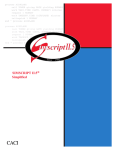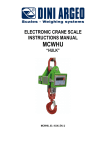Download PowerFlex DPI Communication Adapters / Profile
Transcript
PowerFlex ® DPI™ COMMUNICATION ADAPTERS BACnet® MS/TP ADAPTER (20-COMM-B) ControlNet™ COAX ADAPTER (20-COMM-C) DeviceNet™ ADAPTER (20-COMM-D) EtherNet/IP™ ADAPTER (20-COMM-E) RS485 HVAC ADAPTER (20-COMM-H) INTERBUS™ ADAPTER (20-COMM-I) CANopen® ADAPTER (20-COMM-K) LonWorks® ADAPTER (20-COMM-L) MODBUS/TCP ADAPTER (20-COMM-M) PROFIBUS DP™ ADAPTER (20-COMM-P) Communications ControlNet FIBER ADAPTER (20-COMM-Q) ™ REMOTE I/O™ ADAPTER (20-COMM-R) RS485 DF1™ ADAPTER (20-COMM-S) RS232 DF1™ MODULE (1203-SSS) COMPACT I/O™ MODULE (1769-SM1) DPI WIRELESS INTERFACE MODULE DPI EXTERNAL COMMUNICATIONS KIT 1203-USB CONVERTER (1203-USB) 6 / 2011 www.klinkmann.com 6 / 2011 www.klinkmann.com PRODUCT PROFILE 6 / 2011 www.klinkmann.com 20-COMM-B BACnet® MS/TP ADAPTER The PowerFlex™ 20-COMM-B adapter provides an internal BACnet MS/TP connection to PowerFlex® 70 (SC or EC), 700 (SC or VC), and 700H drives. The adapter provides a means to control, configure, and collect data over a BACnet MS/TP network. PRODUCT HIGHLIGHTS Installation – The adapter mounts internal to the drive to save valuable panel space, and is field installable. If an external connection is needed, the adapter can also be installed in a DPI External Communications Kit (20-XCOMM-DC-BASE). Configuration Switches – The adapter has configuration switches for setting the MAC address (addressable up to node 127), and enabling/disabling the termination and bias resistors. Supported Data Rates – The adapter can “autoband” out-of-the-box or be set to one of four selectable baud rates (9600, 19200, 38400 or 76800 bps), and can be configured using a parameter. Multiple Configuration Tool Options – A number of configuration tools can be used to configure the adapter and the connected drive. These tools include the PowerFlex DPI HIM, or drive-configuration software such as DriveExplorer™ or DriveExecutive™. DPI Routing – Allows DriveExplorer to connect to a PowerFlex drive using a 1203-SSS or 1203-USB converter and then route over BACnet MS/TP to access other Allen-Bradley® drives. This eliminates the need for a separate network connection and interface. BACnet Objects – Unlike other PowerFlex drive communication adapters, BACnet MS/TP adapters use network objects to view logic status, speed feedback and monitor parameter values, and to send logic control, speed reference and change parameter values. The following objects are supported by the adapter: • Analog Input (AI) • Analog Output (AO) • Analog Value (AV) • Binary Input (BI) • Binary Output (BO) • Binary Value (BV) User Configurable Fault Responses – Selects the action that the adapter and drive will take for the following two conditions: • Idle Fault Action – the scanner is idle (controller in program mode) • Comm Fault Action – network communications have become disrupted Available actions include: • Fault – the drive is faulted and stopped • Stop – the drive is stopped using the current deceleration rate and is not faulted • Zero Data – the adapter zeros the I/O data transmitted to the drive • Hold Last – the adapter continues sending the I/O data prior to the fault and the drive continues in its present state • Send Fault Configuration – the user specifies the Logic Command, Reference, and Datalink data that is sent to the drive, allowing complete flexibility in configuring a fault action Diagnostics – Built-in diagnostics allow drive-side troubleshooting of the network connection using a PowerFlex DPI HIM, DriveExplorer or DriveExecutive. View actual Logic Command/Speed Reference, Logic Status/Speed Feedback and Datalink data being transmitted to and from the controller. Flash Upgradeable – The adapter can be flash updated in the field using DriveExplorer, DriveExecutive or ControlFLASH to take advantage of new firmware features as they become available. 6 / 2011 www.klinkmann.com PARAMETERS SPECIFICATIONS No. 01 02 Communications MAC ADDRESS SWITCHES Mode Switch (SW8) Reserved for future use 3 4 5 6 7 Node 1 Description Least Significant Bit (LSB) of MAC Address Bit 1 of MAC Address Bit 2 of MAC Address Bit 3 of MAC Address Bit 4 of MAC Address Bit 4 of MAC Address Most Significant Bit (MSB) of MAC Addres Mode (reserved for future use) Node 2 TERMINATION/BIAS SWITCHES -BIAS Switch (SW2) Node "n" +BIAS Switch (SW3) -A RSRV Switch (SW4) Reserved for future use -A TERM Switch (SW1) 8 1 UP = 1 = OPEN Switches SW1 SW2 SW3 SW4 SW5 SW6 SW7 SW8 UL cUL CE CTick Terminal SHLD +B -A Default 0 0 0 Node 0 0 0 0 0 — — Signal Termination Signal B Signal A NETWORK ROUTING EXAMPLE Laptop or Desktop PC with DriveExplorer 2 3 4 UP = OFF Function Shield Termination TxRxD TxRxD Switches SW1 SW2 SW3 SW4 Description Turns on/off the termination resistor Turns on/off the -bias resistor Turns on/off the +bias resistor Reserved (not used Default Up (Off) Up (Off) Up (Off) — PowerFlex 70 Drives with 20-COMM-B Adapters (Port 5) RK RK D1 J2 1 RK D1 J2 RK D1 J2 1 D2 1 RK D3 20-COMM-B SERIES A RK D4 LISTED IND.CONT.EQ. 966X R5 2 FRN AS SHIPPED: V 1.001 SERIAL NUMBER: 402D9423 DEVICE: 5VDC 250mA SERIES A 2 20-COMM-B SERIES A D4 N223 LISTED IND.CONT.EQ. 966X R5 LISTED IND.CONT.EQ. 966X R5 R6 2 MODE MAC ADDRESS -A SHLD +B 1 2 3 4 1 2 3 4 5 6 7 MOD NET A NET B MAC ADDRESS -A SHLD +B 1 2 3 4 PORT 1 2 3 4 5 6 7 MOD NET A NET B MAC ADDRESS 1 2 3 4 5 6 7 PORT 0.00 Hz 2.5 Cans/Sec 646.0 Bus/Volt MOD NET A NET B STS 0.00 Hz 2.5 Cans/Sec 646.0 Bus/Volt STS PC Cable STS N223 -A 1 2 3 4 PORT 0.00 Hz 2.5 Cans/Sec 646.0 Bus/Volt FRN AS SHIPPED: V 1.001 SERIAL NUMBER: 402D9423 DEVICE: 5VDC 250mA R6 BACnet MS/TP TERMS -BIAS +BIAS RSRV BACnet MS/TP TERMS -BIAS +BIAS RSRV BACnet MS/TP SHLD +B FRN AS SHIPPED: V 1.001 SERIAL NUMBER: 402D9423 DEVICE: 5VDC 250mA 20-COMM-B D4 N223 R6 TERMS -BIAS +BIAS RSRV 2 Regulatory BACnet MS/TP 9600, 19200, 38400 or 76800 bps DPI 125 or 500 Kbps 150 mA at 5 VDC None BTL (BACnet Testing Laboratories) approval pending UL508C CAN/CSA C22.2 No. 14-M91 EN50178 and EN61800-3 EN61800-3 MODE 1 Consumption WIRING CONNECTIONS SH LD +B MAC Address Switches (SW1 - SW7) Electrical SH LD +B 11 Protocol Data Rates Protocol Data Rates Drive (DPI) Network BACnet MODE 10 Network Drive -A 09 SH LD +B 03 04 05 06 07 08 Name Description Reset Module Resets the adapter or sets the adapter parameters to factory default. Comm Loss Action Sets the action that the adapter and drive will take if the adapter detects a network failure. Comm Loss Time Sets the communication loss timeout period (in seconds). Flt Cfg Logic Sets the data that is sent to the drive if Parameter 02 – [Comm Loss Action] Flt Cfg Ref is set to “Send Flt Cfg” and the adapter times out. Baud Rate Cfg Sets the baud rate (kilobits per second) at which the adapter communicates. Baud Rate Act Displays the baud rate (kilobits per second) actually used by the adapter. MAC Address Displays the actual address selected by the MAC address switches SW1 – SW7 on the adapter. Max Master Sets the maximum MAC address for any device in the BACnet MS/TP token ring. Max Info Frames Sets the maximum number of messages that the adapter can transmit while it owns the token. Device Instance Sets the device instance number used by the adapter. 1203-USB or 1203-SSS Converter BACnet MS/TP Network Drive Cable Use DriveExplorer Lite or Full to configure a single drive and its installed BACnet adapter. Publication 20COMM-PP001F-EN-P – May 2008 Use DriveExplorer Full to route through DPI and configure drives connected directly on BACnet (Up to 127 drives!) Copyright ©2008 Rockwell Automation, Inc. All Rights Reserved. Printed in USA. PRODUCT PROFILE 6 / 2011 www.klinkmann.com 20-COMM-C ControlNet™ COAX ADAPTER The PowerFlex® 20-COMM-C ControlNet coax adapter provides an internal network connection for PowerFlex 70, 700, 700H and 700S AC drives, and other DPI-based host devices. The adapter provides a means to control, configure and collect data over a ControlNet network. Communications PRODUCT HIGHLIGHTS Internal Mount – The adapter mounts internal to the drive to save panel space, and is field installable. Configuration Switches – The adapter has rotary switches for setting the node address. Alternatively, the switches can be disabled, allowing the node address to be set using a configuration parameter. Redundancy – The adapter provides a redundant media connection for improved media reliability. The adapter also supports multicast and redundant owner/hot backup. Multiple Configuration Tool Options – A number of configuration tools can be used to configure the adapter and the connected drive. These tools include the PowerFlex DPI HIM, or drive configuration software such as DriveExplorer™ or DriveExecutive™. DPI Routing – Allows DriveExplorer to connect to a PowerFlex drive using a 1203-SSS or 1203-USB converter and then route over ControlNet to access other Allen-Bradley drives. This eliminates the need for a separate network tap and interface. I/O Messaging (Scheduled) – I/O messaging is used to transfer time-critical data, such as data that controls the drive. The following data can be sent and received by the adapter: • Logic Command/Reference • Logic Status/Feedback • Datalinks – read and write up to 8 parameters Explicit Messaging (Unscheduled) – Explicit messaging involves non time-critical information that is typically triggered by the application (ladder program in a controller, etc.). The adapter supports the reading/ writing of parameters, etc. in the drive and any connected DPI peripheral(s). User Configurable Fault Responses – Selects the action that the adapter and drive will take for the following two conditions: • Idle Fault Action – the scanner is idle (controller in program mode) • Comm Fault Action – network communications have become disrupted Available actions include: • Fault – the drive is faulted and stopped • Stop – the drive is stopped using the current deceleration rate and is not faulted • Zero Data – the adapter zeros the I/O data transmitted to the drive • Hold Last – the adapter continues sending the I/O data prior to the fault and the drive continues in its present state • Send Fault Configuration – the user specifies the Logic Command, Reference, and Datalink data that is sent to the drive, allowing complete flexibility in configuring a fault action Diagnostics – Built-in diagnostics allow drive-side troubleshooting of the network connection using a PowerFlex DPI HIM, DriveExplorer or DriveExecutive. View actual Logic Command/Reference, Logic Status/Feedback and Datalink data being transmitted to and from the controller. Flash Upgradeable – The adapter can be flash updated in the field using DriveExplorer, DriveExecutive or ControlFLASH to take advantage of new firmware features as they become available. 6 / 2011 www.klinkmann.com PARAMETERS SPECIFICATIONS No. Name Description Communications 01 DPI Port Displays the port to which the adapter is connected. 02 DPI Data Rate Displays the data rate (kilobits per second) used by the drive. 03 CN Addr Cfg Configures the ControlNet node address if the Node Address Switches are set to “00.” 04 CN Addr Act Displays the ControlNet node address actually used by the adapter. 05 CN Rate Cfg Configures the ControlNet data rate (megabits per second) at which the adapter communicates. 06 CN Rate Act Displays the ControlNet data rate (megabits per second)actually used by the adapter. 07 Ref/Fdbk Size Displays the size of the Reference/Feedback words. 08 Datalink Size Displays the size of each Datalink word. 09 Reset Module Used to reset the adapter or set defaults. 10 Comm Flt Action Sets the action that the adapter will take if it detects a network failure. 11 Idle Flt Action Sets the action that the adapter will take if the adapter detects that the scanner is idle. 12 CN Active Cfg Displays the source from which the adapter node address is taken. 13 DPI I/O Cfg Selects the I/O that is transferred through the adapter. 14 DPI I/O Active Displays the I/O that the adapter is actively transmitting. 15 Flt Cfg Logic Sets the data that is sent to the drive if any of the following is true: 16 Flt Cfg Ref 17 Flt Cfg A1 18 Flt Cfg A2 • Parameter 10 - [Comm Flt Action] is set to “Send Flt Cfg” and communications are disrupted. 19 Flt Cfg B1 • Parameter 11 - [Idle Flt Action] is set to “Send Flt Cfg” and the scanner is idle. 20 Flt Cfg B2 21 Flt Cfg C1 22 Flt Cfg C2 23 Flt Cfg D1 24 Flt Cfg D2 25 M-S Input Selects the data produced by the scanner and consumed by the adapter. 26 M-S Output Selects the data produced by the adapter and consumed by the scanner. 27 Ref Adjust Sets the percent scale factor for the Reference from the network. Network Drive Protocol Data Rates Electrical Consumption Publication 20COMM-PP001F-EN-P – May 2008 Supersedes Publication 20COMM-PP001E-EN-P – July 2006 Drive (DPI) Network ControlNet 5 Mbps DPI 125 or 500 Kbps 275 mA at 5 VDC None Regulatory UL Compliance cUL CAN/CSA C22.2 No. 14-M91 CE EN50178 and EN61800-3 CTick UL508C EN61800-3 EXAMPLE I/O IMAGE ControlNet Controller Scanner DPI Adapter Word and I/O PowerFlex Drive Output Image (Write) 0 1 2 3 4 5 6 7 8 9 Logic Command Reference Datalink In A1 Datalink In A2 Datalink In B1 Datalink In B2 Datalink In C1 Datalink In C2 Datalink In D1 Datalink In D2 Logic Command Reference Data In A1 Data In A2 Data In B1 Data In B2 Data In C1 Data In C2 Data In D1 Data In D2 Input Image (Read) 0 1 2 3 4 5 6 7 8 9 10 11 Pad Word (1) Pad Word (1) Logic Status Feedback Datalink Out A1 Datalink Out A2 Datalink Out B1 Datalink Out B2 Datalink Out C1 Datalink Out C2 Datalink Out D1 Datalink Out D2 Logic Status Feedback Data Out A1 Data Out A2 Data Out B1 Data Out B2 Data Out C1 Data Out C2 Data Out D1 Data Out D2 EDS FILES EDS files can be created on-line using RSNetWorx for ControlNet or downloaded from: http://www.ab.com/drives/eds.html Protocol Data Rate Message Handler Message Buffer Message Handler Copyright ©2008 Rockwell Automation, Inc. All Rights Reserved. Printed in USA. PRODUCT PROFILE 6 / 2011 www.klinkmann.com 20-COMM-D DeviceNet™ ADAPTER The PowerFlex® 20-COMM-D DeviceNet adapter provides an internal network connection for PowerFlex 70, 700, 700H and 700S AC drives, and other DPI-based host devices. The adapter provides a means to control, configure and collect data over a DeviceNet network. Communications PRODUCT HIGHLIGHTS Internal Mount – The adapter mounts internal to the drive to save panel space, and is field installable. Configuration Switches – The adapter has configuration switches for setting the node address and network data rate. Alternatively, the switches can be disabled, allowing these settings to be configured using parameters. Multiple Configuration Tool Options – A number of configuration tools can be used to configure the adapter and the connected drive. These tools include the PowerFlex DPI HIM, or drive-configuration software such as DriveExplorer™ or DriveExecutive™. DPI Routing – Allows DriveExplorer to connect to a PowerFlex drive using a 1203-SSS or 1203-USB converter and then route over DeviceNet to access other Allen-Bradley drives. This eliminates the need for a separate network connection and interface. I/O Messaging – I/O messaging is used to transfer time-critical data, such as data that controls the drive. The following data can be sent and received by the adapter: • Logic Command/Reference • Logic Status/Feedback • Datalinks - read and write up to 8 parameters Polled, Change-of-State (COS) and Cyclic I/O methods are supported. Explicit Messaging – Explicit messaging involves non time-critical information that is typically triggered by the application (ladder program in a controller, etc.). The adapter supports the reading/writing of parameters, etc. in the drive and to any connected DPI peripheral(s). UnConnected Message Manager (UCMM) Support – The adapter supports DeviceNet Group 3 services, which allows the adapter to speak for itself (a scanner is not required to 'proxy' for the adapter). This allows a software tool, PanelView, another 20-COMM-D, etc. to communicate directly with the adapter, without burdening the scanner and affecting throughput. Peer-to-Peer Capability – Allows a PowerFlex drive to operate as a "master" and communicate with other PowerFlex 70, 700, 700H and 700S AC drives operating as "followers". The "master" can send control and speed reference data along with up to two parameter values. Automatic Device Replacement (ADR) Support – Allows a scanner to upload and store the adapter and drive configuration settings. Upon replacing a faulty drive with a new unit, the scanner can automatically download the configuration data and set the node address. User Configurable Fault Responses – Selects the action that the adapter and drive will take for the following two conditions: • Idle Fault Action – the scanner is idle (controller in program mode) • Comm Fault Action – network communications have become disrupted Available actions include: • Fault – the drive is faulted and stopped • Stop – the drive is stopped using the current deceleration rate and is not faulted • Zero Data – the adapter zeros the I/O data transmitted to the drive • Hold Last – the adapter continues sending the I/O data prior to the fault and the drive continues in its present state • Send Fault Configuration – the user specifies the Logic Command, Reference, and Datalink data that is sent to the drive, allowing complete flexibility in configuring a fault action Diagnostics – Built-in diagnostics allow drive-side troubleshooting of the network connection using a PowerFlex DPI HIM, DriveExplorer or DriveExecutive. View actual Logic Command/Reference, Logic Status/Feedback and Datalink data being transmitted to and from the controller. Flash Upgradeable – The adapter can be flash updated in the field using DriveExplorer, DriveExecutive or ControlFLASH to take advantage of new firmware features as they become available. 6 / 2011 www.klinkmann.com PARAMETERS SPECIFICATIONS No. Name Description Communications 01 DPI Port Displays the port to which the adapter is connected. 02 DPI Data Rate Displays the data rate (kilobits per second) used by the drive. 03 DN Addr Cfg Configures the DeviceNet node address if the Data Rate switch is set to “PGM” (Program). 04 DN Addr Act Displays the DeviceNet node address actually used by the adapter. 05 DN Rate Cfg Configures the DeviceNet data rate if the data rate switch is set to “PGM” (Program). 06 DN Rate Act Displays the DeviceNet data rate actually used by the adapter. 07 Ref/Fdbk Size Displays the size of the Reference/Feedback words. 08 Datalink Size Displays the size of each Datalink word. 09 Reset Module Used to reset the adapter or set defaults. 10 Comm Flt Action Sets the action that the adapter will take if it detects a network failure. 11 Idle Flt Action Sets the action that the adapter will take if the adapter detects that the scanner is idle. 12 DN Active Cfg Displays the source from which the adapter node address and data rate are taken. 13 DPI I/O Cfg Selects the I/O that is transferred through the adapter. 14 DPI I/O Act Displays the I/O that the adapter is actively transmitting. 15 Flt Cfg Logic Sets the data that is sent to the drive if any of the following is true: 16 Flt Cfg Ref • Parameter 10 - [Comm Flt Action] is set to “Send Flt Cfg” and communications are disrupted. Network Protocol Data Rates Drive Protocol Data Rates Electrical Consumption DeviceNet 125, 250, and 500 Kbps DPI 125 or 500 Kbps Drive (DPI) 150 mA at 5 VDC Network 60 mA at 24 VDC Regulatory UL Compliance cUL CAN/CSA C22.2 No. 14-1791 CE EN50178 and EN61800-3 CTick UL508C EN61800-3 EXAMPLE I/O IMAGE DeviceNet Controller Scanner DPI Adapter Word and I/O PowerFlex Drive Output Image (Write) 0 1 2 3 4 5 6 7 8 9 Logic Command Reference Datalink In A1 Datalink In A2 Datalink In B1 Datalink In B2 Datalink In C1 Datalink In C2 Datalink In D1 Datalink In D2 Logic Command Reference Data In A1 Data In A2 Data In B1 Data In B2 Data In C1 Data In C2 Data In D1 Data In D2 Input Image (Read) 0 1 2 3 4 5 6 7 8 9 10 11 Pad Word (1) Pad Word (1) Logic Status Feedback Datalink Out A1 Datalink Out A2 Datalink Out B1 Datalink Out B2 Datalink Out C1 Datalink Out C2 Datalink Out D1 Datalink Out D2 Logic Status Feedback Data Out A1 Data Out A2 Data Out B1 Data Out B2 Data Out C1 Data Out C2 Data Out D1 Data Out D2 17 Flt Cfg A1 In 18 Flt Cfg A2 In • Parameter 11 - [Idle Flt Action] is set to “Send Flt Cfg” and the scanner is idle. 19 Flt Cfg B1 In 20 Flt Cfg B2 In • Parameter 34 - [Peer Flt Action] is set to “Send Flt Cfg” and communications are disrupted. 21 Flt Cfg C1 In 22 Flt Cfg C2 In 23 Flt Cfg D1 In 24 Flt Cfg D2 In 25 M-S Input Selects the data produced by the scanner and consumed by the adapter. 26 M-S Output Selects the data produced by the adapter and consumed by the scanner. 27 COS Status Mask Configures the mask for the 16-bit Logic Status word. If a bit is not masked and it changes, it is reported as a change in the Change of State operation. 28 COS Fdbk Change Configures the hysteresis band to determine how much the Feedback word can change before it is reported as a change in the Change of State operation. 29 COS/Cyc Interval Displays the amount of time that a scanner will wait to check for data in the adapter. 30 Peer A Input 31 Peer B Input 32 Peer Cmd Mask Configures the mask for the Logic Command word when it is received through peer input. EDS FILES 33 Peer Ref Adjust Scales the Reference received from a peer. 34 Peer Flt Action Sets the action that the adapter and drive take if the adapter detects that communications with a peer have been disrupted. EDS files can be created on-line using RSNetWorx for DeviceNet or downloaded from: http://www.ab.com/drives/eds.html 35 Peer Node to Inp Configures the node address of the node producing the peer I/O. 36 Peer Inp Timeout Configures the time-out for a Change of State peer-to-peer connection. 37 Peer Inp Enable Determines if Peer I/O input is on or off. 38 Peer Inp Status Displays the status of the consumed peer input connection. 39 Peer A Output Selects the source of the Peer I/O output data. 40 Peer B Output The adapter transmits this data to the network. 41 Peer Out Enable Determines if Peer I/O output is on or off. 42 Peer Out Time Configures the minimum time that an adapter will wait when transmitting data to a peer. 43 Peer Out Skip Configures the maximum time that an adapter will wait when transmitting data to a peer. Configures the destination in the drive of the Peer I/O Input. Publication 20COMM-PP001F-EN-P – May 2008 Supersedes Publication 20COMM-PP001E-EN-P – July 2006 Message Handler Message Buffer Message Handler Copyright ©2008 Rockwell Automation, Inc. All Rights Reserved. Printed in USA. PRODUCT PROFILE 6 / 2011 www.klinkmann.com 20-COMM-E ETHERNET/IP™ ADAPTER The PowerFlex® 20-COMM-E EtherNet/IP adapter provides an internal network connection for PowerFlex 70, 700, 700H and 700S AC drives, and other DPI-based host devices. The adapter provides a means to control, configure and collect data over an EtherNet/IP network. Communications PRODUCT HIGHLIGHTS Internal Mount – The adapter mounts internal to the drive to save panel space, and is field installable. Multiple Configuration Tool Options – A number of configuration tools can be used to configure the adapter and the connected drive. These tools include the PowerFlex DPI HIM, or drive-configuration software such as DriveExplorer™ or DriveExecutive™. DPI Routing – Allows DriveExplorer to connect to a PowerFlex drive using a 1203-SSS or 1203-USB converter and then route over EtherNet/IP to access other Allen-Bradley drives. This eliminates the need for a separate network connection and interface. I/O Messaging – I/O messaging is used to transfer time-critical data, such as data that controls the drive. The following data can be sent and received by the adapter: • Logic Command/Reference • Logic Status/Feedback • Datalinks – read and write up to 8 parameters Explicit Messaging – Explicit messaging involves non time-critical information that is typically triggered by the application (ladder program in a controller, etc.). The adapter supports the reading/ writing of parameters, etc. in the drive and to any connected DPI peripheral(s). Web Interface – Use a web browser such as Microsoft® Internet Explorer™ to access the drive over the Intranet or Internet. • TCP/IP Configuration - View TCP/IP configuration data and Ethernet diagnostic information. • Email Notification - Configure email notification if a specific fault or alarm occurs, if any fault or alarm occurs, or if the drive is reset. • DPI Backplane Browse - View every DPI device, including the drive and connected peripherals. Provides general device information, diagnostics, events and alarm information. • Online User Manuals – Link to view the user manual online over the Internet. • Software Tools Web Site – Link to the DriveExplorer and DriveExecutive Internet web sites. • Launch Drive Software Tools – Directly launch DriveExplorer or DriveExecutive software already on your PC, and have the tool automatically connect to the drive. Peer-to-Peer Capability - Allows a PowerFlex drive to operate as a "master" and communicate with other PowerFlex 70, 700, 700H and 700S AC drives operating as "followers". The "master" can send control and speed reference data along with up to two parameter values. User Configurable Fault Responses – Selects the action that the adapter and drive will take for the following two conditions: • Idle Fault Action – the scanner is idle (controller in program mode) • Comm Fault Action – network communications have become disrupted Available actions include: • Fault – the drive is faulted and stopped • Stop – the drive is stopped using the current deceleration rate and is not faulted • Zero Data – the adapter zeros the I/O data transmitted to the drive • Hold Last – the adapter continues sending the I/O data prior to the fault and the drive continues in its present state • Send Fault Configuration – the user specifies the Logic Command, Reference, and Datalink data that is sent to the drive, allowing complete flexibility in configuring a fault action Diagnostics – Built-in diagnostics allow drive-side troubleshooting of the network connection using a PowerFlex DPI HIM, DriveExplorer or DriveExecutive. View actual Logic Command/Reference, Logic Status/Feedback and Datalink data being transmitted to and from the controller. Flash Upgradeable – The adapter can be flash updated in the field using DriveExplorer, DriveExecutive or ControlFLASH to take advantage of new firmware features as they become available. 6 / 2011 www.klinkmann.com PARAMETERS PARAMETERS No. Name Description No. Name Description 01 DPI Port Displays the port to which the adapter is connected. 41 Peer Flt Action 02 DPI Data Rate Displays the data rate (kilobits per second) used by the drive. Sets the action that the adapter and drive take if the adapter detects that the EtherNet/IP communications with a peer have been disrupted. 03 BOOTP Enables or disables using a BOOTP server to set the IP address, subnet mask, and gateway address. 42 Peer Inp Addr 1 43 Peer Inp Addr 2 Sets the bytes in the IP address (Addr1.Addr2.Addr3.Addr4) that specifies the device from which the adapter receives (consumes) Peer I/O data. Sets the respective bytes in the IP address, where the represented address is: Cfg1.Cfg2.Cfg3.Cfg4 44 Peer Inp Addr 3 45 Peer Inp Addr 4 04 IP Addr Cfg 1 05 IP Addr Cfg 2 06 IP Addr Cfg 3 46 Peer Inp Timeout Configures the time-out for a peer connection. 07 IP Addr Cfg 4 47 Peer Inp Enable Determines if Peer I/O input is on or off. 08 Subnet Cfg 1 48 Peer Inp Status Displays the status of the consumed peer input connection. 09 Subnet Cfg 2 49 Peer A Output 10 Subnet Cfg 3 50 Peer B Output Selects the source of the Peer I/O output data. The adapter transmits this data to the network. 11 Subnet Cfg 4 51 Peer Out Enable Determines if Peer I/O output is on or off. 12 Gateway Cfg 1 52 Peer Out Time 13 Gateway Cfg 2 Determines the minimum time that an adapter will wait when transmitting data to a peer. 14 Gateway Cfg 3 53 Peer Out Skip 15 Gateway Cfg 4 Determines the maximum time that an adapter will wait when transmitting data to a peer. 16 EN Rate Cfg 54 Access Control Determines the access to the Web interface and Web-configurable features such as e-mail notification. 55 Web Enable Only available for Series B (v3.xxx or higher) adapters. Displays the setting of the Web Pages Switch (SW2) on the adapter when the adapter was last reset. 56 Web Features Only available for Series B (v3.xxx or higher) adapters. Sets access to the Web interface and Web-configurable features. Sets the bytes of the subnet mask, where the represented mask is: Cfg1.Cfg2.Cfg3.Cfg4 Sets the bytes of the gateway address, where the represented address is: Cfg1.Cfg2.Cfg3.Cfg4 Configures the network data rate at which the adapter communicates. 17 EN Rate Act Displays the data rate actually used by the adapter. 18 Ref/Fdbk Size Displays the size of the Reference/Feedback words. 19 Datalink Size Displays the size of each Datalink word. 20 Reset Module Used to reset the adapter or set defaults. 21 Comm Flt Action Sets the action that the adapter will take if it detects anetwork failure. 22 Idle Flt Action Sets the action that the adapter and drive take if theadapter detects that the scanner is idle. 23 DPI I/O Cfg Selects the I/O that is transferred through the adapter. 24 DPI I/O Act Displays the I/O that the adapter is actively transmitting. 25 Flt Cfg Logic 26 Flt Cfg Ref Sets the Logic Command data that is sent to the drive if any of the following is true: 27 Flt Cfg A1 In 28 Flt Cfg A2 In • Parameter 21 - [Comm Flt Action] is set to “Send Flt Cfg” and communications are disrupted. 29 Flt Cfg B1 In • Parameter 22 - [Idle Flt Action] is set to “Send Flt Cfg” and the scanner is idle. 30 Flt Cfg B2 In 31 Flt Cfg C1 In 32 Flt Cfg C2 In 33 Flt Cfg D1 In 34 Flt Cfg D2 In 35 M-S Input Selects the data produced by the scanner and consumed by the adapter. 36 M-S Output Selects the data produced by the adapter and consumed by the scanner. 37 Ref Adjust Sets the percent scale factor for the Reference from the network. 38 Peer A Input 39 Peer B Input 40 Peer Cmd Mask • Parameter 41 - [Peer Flt Action] is set to “Send Flt Cfg” and communications are disrupted. Configures the destination in the drive of the Peer I/O input. Configures the mask for the Logic Command word when it is received through peer input. 6 / 2011 www.klinkmann.com SPECIFICATIONS Communications Network Protocol Data Rates Drive Protocol Data Rates Electrical EtherNet/IP 10/100 Mbps, Half/Full Duplex Consumption DPI 125 or 500 Kbps Drive 370 mA at 5 VDC Network N/A Regulatory UL Compliance cUL UL508C CAN/CSA C22.2 No. 14-1791 CE EN50178 and EN61800-3 CTick EN61800-3 EXAMPLE I/O IMAGE ControlNet Controller Scanner DPI Adapter Word and I/O PowerFlex Drive Output Image (Write) 0 1 2 3 4 5 6 7 8 9 Logic Command Reference Datalink In A1 Datalink In A2 Datalink In B1 Datalink In B2 Datalink In C1 Datalink In C2 Datalink In D1 Datalink In D2 Logic Command Reference Data In A1 Data In A2 Data In B1 Data In B2 Data In C1 Data In C2 Data In D1 Data In D2 Input Image (Read) 0 1 2 3 4 5 6 7 8 9 10 11 Pad Word (1) Pad Word (1) Logic Status Feedback Datalink Out A1 Datalink Out A2 Datalink Out B1 Datalink Out B2 Datalink Out C1 Datalink Out C2 Datalink Out D1 Datalink Out D2 Logic Status Feedback Data Out A1 Data Out A2 Data Out B1 Data Out B2 Data Out C1 Data Out C2 Data Out D1 Data Out D2 Message Handler Message Buffer Message Handler 6 / 2011 www.klinkmann.com MAIN WEB PAGE AUTO-REFRESH PROCESS DISPLAY EXAMPLE FAULT NOTIFICATION EMAIL Publication 20COMM-PP001F-EN-P – May 2008 Supersedes Publication 220COMM-PP001E-EN-P – July 2006 Copyright ©2008 Rockwell Automation, Inc. All Rights Reserved. Printed in USA. PRODUCT PROFILE 6 / 2011 www.klinkmann.com 20-COMM-H RS485 HVAC ADAPTER The PowerFlex® 20-COMM-H RS485 HVAC adapter provides an internal network connection for PowerFlex 70, 700, 700H and 700S, and other DPI-based host devices. The adapter provides a means to control, configure and collect data over Modbus RTU, Johnson Controls Metasys N2, and Siemens Building Technologies P1 networks. For a list of compatible products, refer to the “Compatible Products” table on the next page. Communications PRODUCT HIGHLIGHTS Internal Mount – The adapter mounts internal to the drive to save panel space, and is field installable. Configuration Switches – The adapter has rotary switches for setting the node address (01-99) and protocol (RTU/N2/P1). Alternatively, the switches can be disabled (00 setting), allowing the node address to be set using a configuration parameter. Multiple Configuration Tool Options – A number of configuration tools can be used to configure the adapter and the connected drive. These tools include the PowerFlex DPI HIM, or drive-configuration software such as DriveExplorer™ or DriveExecutive™. Three HVAC Protocols – Three HVAC protocols are provided in one adapter: Modbus RTU Protocol – • Utilizes familiar I/O control bits and words (Logic Command/Reference, Logic Status/ Feedback and Datalinks A-D) • Includes 8 configurable User Input words and 8 configurable User Output words • Drive parameters are directly mapped to Modbus addresses for complete parameter read/write access • Supports Modbus broadcast address “0” for global Start, Stop, Reference, etc. Individual nodes can scale their Reference (0-200%) from the global Reference command Metasys N2 Protocol – • Utilizes familiar I/O control bits and words (Logic Command/Reference, Logic Status/ Feedback and Datalinks A-B) • Includes 4 configurable User Input words and 2 configurable User Output words Siemens P1 Protocol – • Siemens Application Note 2718 • Utilizes familiar I/O control words (Logic Command/Reference, Logic Status/Feedback and Datalinks A-D.) in addition to common Siemens network points • Includes 1 configurable User Input word and 1 configurable User Output word User Configurable Fault Responses – Selects the action that the adapter and drive will take for the following two conditions: • Idle Fault Action – the scanner is idle (controller in program mode) • Comm Fault Action – network communications have become disrupted Available actions include: • Fault – the drive is faulted and stopped • Stop – the drive is stopped using the current deceleration rate and is not faulted • Zero Data – the adapter zeros the I/O data transmitted to the drive • Hold Last – the adapter continues sending the I/O data prior to the fault and the drive continues in its present state • Send Fault Configuration – the user specifies the Logic Command, Reference, and Datalink data that is sent to the drive, allowing complete flexibility in configuring a fault action Diagnostics – Built-in diagnostics allow drive-side troubleshooting of the network connection using a PowerFlex DPI HIM, DriveExplorer or DriveExecutive. View actual Logic Command/Reference, Logic Status/Feedback and Datalink data being transmitted to and from the controller. Flash Upgradeable – The adapter can be flash updated in the field using DriveExplorer, DriveExecutive or ControlFLASH to take advantage of new firmware features as they become available. 6 / 2011 www.klinkmann.com PARAMETERS SPECIFICATIONS No. Name Description Communications 01 DPI Port Displays the port to which the adapter is connected. 02 DPI Data Rate Displays the data rate (kilobits per second) used by the drive. 03 Net Addr Cfg Configures the network node address if the network switches on the adapter are set to “00.” 04 Net Addr Act Displays the network address actually used by the adapter. 05 Net Rate Cfg Configures the network data rate at which the adapter communicates. 06 Net Rate Act Displays the network data rate actually used by the adapter. 07 Net Parity Cfg Configures the network parity. 08 Net Parity Act Displays the actual network parity used by the adapter. 09 Stop Bits Act Displays the actual number of stop bits used by the selected protocol. Network Protocol Modbus RTU, Metasys N2 or Siemens P1 FLN Data Rates Drive Electrical RTU: 4800 - 38400 bps N2: 9600 bps P1: 4800 or 9600 bps Protocol DPI Data Rates 125 or 500 Kbps Drive 150 mA at 5 VDC Consumption Network N/A Regulatory UL Compliance cUL UL508C CAN/CSA C22.2 No. 14-1791 CE EN50178 and EN61800-3 10 Net Chksum Type Displays the type of checksum used by the selected protocol. 11 Network Timeout Configures the time in seconds to be used to detect network communication loss. 12 Ref/Fdbk Size Displays the size of the Reference/Feedback words. 13 Datalink Size Displays the size of each Datalink word. 14 Reset Module Used to reset the adapter or set defaults. Terminal Signal Function 15 Comm Flt Action Sets the action that the adapter will take if it detects a network failure. TERM Termination Signal RC Termination 16 DPI I/O Cfg Selects the I/O that is transferred through the adapter. A Signal A TxRxDx - 17 DPI I/O Active Displays the I/O that the adapter is actively transmitting. B Signal B TxRxDx + 18 Flt Cfg Logic COM Common Signal Common 19 Flt Cfg Ref Sets the data that is sent to the drive if Parameter 15 - [Comm Flt Action] is set to “Send Flt Cfg” and the adapter times out. SHIELD Shield Shield RC Termination GND Ground Shield Ground Termination Clear Counters Clears the network diagnostic counters. 29 N2 Ref Scale Only used if Metasys N2 protocol is selected. Determines the engineering unit sent over DPI for the Reference when 100% is set for AO#2. 30 Stop Bits Cfg Sets the number of stop bits used by the adapter when the network protocol switch is set to “Modbus RTU”. 31 RTU Ref. Adjust Sets the percent scale factor for the Reference from the network when the net work protocol switch is set to “Modbus RTU,” and broadcast messages (Modbus address “0”) are sent. PROTOCOL SELECTION 20-COMM-H SERIES A FRN AS SHIPPED: V 1.001 SERIAL NUMBER: 402D9423 DEVICE: 5VDC 150mA N223 LISTED IND.CONT.EQ. 966X RTU NODE ADDRESS P1 20-COMM-H TERM A B N2 COM SHIELD GND DATA RATE B C O M SH IE G LD N D SUPPORTED MODBUS RTU COMMANDS Function Code 01 02 03 04 05 06 08 16 23 Description Read Coil Status Read Input Status Read Holding Registers Read Input Registers Force Single Coil Write Single Register Diagnostics/Loop-back Write Multiple Registers Read/Write 4x Registers COMPATIBLE PRODUCTS Network Protocol Modbus RTU Metasys N2 P1 FLN Setting RM Flt Cfg D2 In 28 A 27 Node “n” TE Flt Cfg D1 In Node 2 O M SH IE G LD N D 26 Node 1 B Flt Cfg C2 In C Flt Cfg C1 In 25 TE RM A 24 WIRING DIAGRAM O M SH IE G LD N D Flt Cfg B2 In B Flt Cfg B1 In 23 C Flt Cfg A2 In 22 RM 21 A Flt Cfg A1 In EN61800-3 CONNECTOR TERMINALS TE 20 CTick 70 (SC or EC) X X X 700 (SC) X X X Compatible Products 700 (VC) 700H 700S X X X X X 7000 X X X SMC Flex X Description RTU (Default) Modbus RTU N2 Metasys N2 P1 Siemens Building Technologies P1 FLN Publication 20COMM-PP001F-EN-P – May 2008 Supersedes Publication 20COMM-PP001E-EN-P – July 2006 Copyright ©2008 Rockwell Automation, Inc. All Rights Reserved. Printed in USA. PRODUCT PROFILE 6 / 2011 www.klinkmann.com 20-COMM-I INTERBUS™ ADAPTER The PowerFlex® 20-COMM-I Interbus adapter provides an internal network connection for PowerFlex 70, 700, 700H and 700S AC drives, and other DPI-based host devices. The adapter provides a means to control, configure and collect data over an Interbus network. Communications PRODUCT HIGHLIGHTS Internal Mount – The adapter mounts internal to the drive to save panel space, and is field installable. Multiple Configuration Tool Options – A number of configuration tools can be used to configure the adapter and the connected drive. These tools include the PowerFlex DPI HIM, or drive configuration software such as DriveExplorer™ or DriveExecutive™. I/O Messaging – I/O messaging is used to transfer time-critical data, such as data that controls the drive. The following data can be sent and received by the adapter: • Logic Command/Reference • Logic Status/Feedback • Datalinks - read and write up to 7 parameters Up to 9 words of input data and 9 words of output data can be mapped to the network. PCP Communications – PCP messages are used for explicit messaging, which involves non time-critical information that is typically triggered by the application (ladder program in a controller, etc.). The adapter supports: • Reading/writing of drive parameters • Reading the drive fault queue • Reading/writing of adapter parameters • Reading of adapter events Compliance Tested – Certificate No. 373 issued by INTERBUS Club Deutschland E.V. User Configurable Fault Responses – Selects the action that the adapter and drive will take for the following two conditions: • Idle Fault Action – the scanner is idle (controller in program mode) • Comm Fault Action – network communications have become disrupted Available actions include: • Fault – the drive is faulted and stopped • Stop – the drive is stopped using the current deceleration rate and is not faulted • Zero Data – the adapter zeros the I/O data transmitted to the drive • Hold Last – the adapter continues sending the I/O data prior to the fault and the drive continues in its present state • Send Fault Configuration – the user specifies the Logic Command, Reference, and Datalink data that is sent to the drive, allowing complete flexibility in configuring a fault action Diagnostics – Built-in diagnostics allow drive-side troubleshooting of the network connection using a PowerFlex DPI HIM, DriveExplorer or DriveExecutive. View actual Logic Command/Reference, Logic Status/Feedback and Datalink data being transmitted to and from the controller. Flash Upgradeable – The adapter can be flash updated in the field using DriveExplorer, DriveExecutive or ControlFLASH to take advantage of new firmware features as they become available. 6 / 2011 www.klinkmann.com PARAMETERS PARAMETERS No. Name Description No. Name Description 01 DPI Port Displays the port to which the adapter is connected. 46 PODD W4 Cfg Configured Process Output Data Description for Word 4. 02 DPI Data Rate Displays the data rate (kilobits per second) used by the drive. 47 PODD W4 Actual Actual Process Output Data Description for Word 4. 03 Ref/Feedback Size Displays the size of the Reference/Feedback words. 48 PODD W5 Cfg Configured Process Output Data Description for Word 5. 04 Datalink Size Displays the size of each Datalink word. 49 PODD W5 Actual Actual Process Output Data Description for Word 5. 05 Reset Module Used to reset the adapter or set defaults. 50 PODD W6 Cfg Configured Process Output Data Description for Word 6. 06 Comm Flt Action Sets the action that the adapter will take if it detects a network failure. 51 PODD W6 Actual Actual Process Output Data Description for Word 6. 07 Reserved 52 PODD W7 Cfg Configured Process Output Data Description for Word 7. 08 DPI I/O Config Selects the I/O that is transferred through the adapter. 53 PODD W7 Actual Actual Process Output Data Description for Word 7. 09 DPI I/O Active Displays the I/O that the adapter is actively transmitting. 54 PODD W8 Cfg Configured Process Output Data Description for Word 8. 10 Flt Cfg Logic 55 PODD W8 Actual Actual Process Output Data Description for Word 8. 11 Flt Cfg Ref Sets the data that is sent to the drive if Parameter 06 - [Comm Flt Action] is set to Send Flt Cfg and communications are disrupted. 56 PCP Comm Cfg Enables or disables PCP communications. 12 Flt Cfg A1 57 PCP Comm Act Displays actual PCP Configuration status. 13 Flt Cfg A2 14 Flt Cfg B1 15 Flt Cfg B2 SPECIFICATIONS 16 Flt Cfg C1 Communications 17 Flt Cfg C2 18 Flt Cfg D1 19 Flt Cfg D2 20 PIDD W0 Cfg Configured Process Input Data Description for Word 0 (default is Logic Status). 21 PIDD W0 Actual Actual Process Input Data Description for Word 0. 22 PIDD W1 Cfg Configured Process Input Data Description for Word 1 (default is Feedback). Regulatory UL 23 PIDD W1 Actual Actual Process Input Data Description for Word 1. Compliance cUL CAN/CSA C22.2 No. 14-1791 24 PIDD W2 Cfg Configured Process Input Data Description for Word 2. CE EN50081-2 and EN61000-6-2 25 PIDD W2 Actual Actual Process Input Data Description for Word 2. CTick AS/NZS 2064, Group 1, Class A 26 PIDD W3 Cfg Configured Process Input Data Description for Word 3. 27 PIDD W3 Actual Actual Process Input Data Description for Word 3. 28 PIDD W4 Cfg Configured Process Input Data Description for Word 4. 29 PIDD W4 Actual Actual Process Input Data Description for Word 4. 30 PIDD W5 Cfg Configured Process Input Data Description for Word 5. 31 PIDD W5 Actual Actual Process Input Data Description for Word 5. 32 PIDD W6 Cfg Configured Process Input Data Description for Word 6. 33 PIDD W6 Actual Actual Process Input Data Description for Word 6. 34 PIDD W7 Cfg Configured Process Input Data Description for Word 7. 35 PIDD W7 Actual Actual Process Input Data Description for Word 7. 36 PIDD W8 Cfg Configured Process Input Data Description for Word 8. 37 PIDD W8 Actual Actual Process Input Data Description for Word 8. Network Protocol Data Rate Drive 38 PODD W0 Cfg Configured Process Output Data Description for Word 0 (default is Logic Command). 39 PODD W0 Actual Actual Process Output Data Description for Word 0. 40 PODD W1 Cfg Configured Process Output Data Description for Word 1 (default is Reference). 41 PODD W1 Actual Actual Process Output Data Description for Word 1. 42 PODD W2 Cfg Configured Process Output Data Description for Word 2. 43 PODD W2 Actual Actual Process Output Data Description for Word 2. 44 PODD W3 Cfg Configured Process Output Data Description for Word 3. 45 PODD W3 Actual Actual Process Output Data Description for Word 3. Publication 20COMM-PP001F-EN-P – May 2008 Supersedes Publication 20COMM-PP001E-EN-P – July 2006 Electrical Protocol Consumption Interbus 500 Kbps DPI Data Rates 125 or 500 Kbps Drive (DPI) 450 mA at 5 VDC Network N/A UL508C EXAMPLE I/O IMAGE Interbus Controller Scanner DPI Adapter Word and I/O PowerFlex Drive Output Image (Write) 0 Logic Command Logic Command 1 Reference 2 Datalink In A1 3 Datalink In A2 4 Datalink In B1 5 Datalink In B2 6 Datalink In C1 7 Datalink In C2 8 Datalink In D1 Reference Data In A1 Data In A2 Data In B1 Data In B2 Data In C1 Data In C2 Data In D1 M0/M1 Files PCP Communications Input Image (Read) 0 Logic Status 1 Feedback 2 Datalink Out A1 3 Datalink Out A2 4 Datalink Out B1 5 Datalink Out B2 6 Datalink Out C1 7 Datalink Out C2 8 Datalink Out D1 M0/M1 Files PCP Communications Message Handler Logic Status Feedback Data Out A1 Data Out A2 Data Out B1 Data Out B2 Data Out C1 Data Out C2 Data Out D1 Message Handler Copyright ©2008 Rockwell Automation, Inc. All Rights Reserved. Printed in USA. PRODUCT PROFILE 6 / 2011 www.klinkmann.com 20-COMM-K CANopen® ADAPTER The DPI CANopen adapter provides a direct connection on CANopen for PowerFlex 70 (SC or EC), 700 (SC or VC), 700H, and 700S drives. CANopen is based on the same CAN bus technology as DeviceNet™, but has a different hardware and electrical structure, so it is not compatible. CANopen utilizes baud rates up to 1 Mbps, and works as a Producer – Consumer connection. Communications The CANopen adapter uses the same logic control structure as all other PowerFlex communication adapters, so all fundamentals of Datalinks, safe-state data, flash upgradeability are supported. To maintain this functionality, the CANopen adapter conforms to the CANopen DSP 301 profile. It is important to check that this generic profile is acceptable to the customer before applying to their application. PRODUCT HIGHLIGHTS Internal Mount – The adapter mounts internal to the drive to save panel space, and is field installable. Configuration Switches – The adapter has configuration switches for setting the node address and network data rate. Alternatively, the switches can be disabled, allowing these settings to be configured using parameters. Multiple Configuration Tool Options – A number of configuration tools can be used to configure the adapter and the connected drive. These tools include the PowerFlex DPI HIM, or drive-configuration software such as DriveExplorer™ or DriveExecutive™. I/O Messaging – I/O messaging is used to transfer time-critical data, such as data that controls the drive. The following data can be sent and received by the adapter: • Logic Command/Reference • Logic Status/Feedback • Datalinks - read and write up to 8 parameters Compliance Tested – Certificate No. CiA200407-301V402/20-0036 issued by CAN in Automation GmbH. User Configurable Fault Responses – Selects the action that the adapter and drive will take for the following two conditions: • Idle Fault Action – the scanner is idle (controller in program mode) • Comm Fault Action – network communications have become disrupted Available actions include: • Fault – the drive is faulted and stopped • Stop – the drive is stopped using the current deceleration rate and is not faulted • Zero Data – the adapter zeros the I/O data transmitted to the drive • Hold Last – the adapter continues sending the I/O data prior to the fault and the drive continues in its present state • Send Fault Configuration – the user specifies the Logic Command, Reference, and Datalink data that is sent to the drive, allowing complete flexibility in configuring a fault action Diagnostics – Built-in diagnostics allow drive-side troubleshooting of the network connection using a PowerFlex DPI HIM, DriveExplorer or DriveExecutive. View actual Logic Command/Reference, Logic Status/Feedback and Datalink data being transmitted to and from the controller. Flash Upgradeable – The adapter can be flash updated in the field using DriveExplorer, DriveExecutive or ControlFLASH to take advantage of new firmware features as they become available. 6 / 2011 www.klinkmann.com PARAMETERS SPECIFICATIONS No. 01 02 Communications 03 04 05 06 07 08 09 10 11 12 13 14 15 16 17 18 19 20 21 22 23 24 25 26 27 Name DPI Port DPI Data Rate Description Displays the port on the host drive which the adapter is connected. Displays the data rate used by the DPI drive. This data rate is set in the drive, and the adapter autobauds to it. COPN Addr Cfg Configures the CANopen node address if the Data Rate switch is set to “PGM” (Program). COPN Addr Actual Displays the CANopen node address actually used by the adapter. COPN Rate Cfg Configures the CANopen data rate if the data rate switch is set to“PGM” (Program). COPN Rate Actual Displays the CANopen data rate actually used by the adapter. Ref/Fdbk Size Displays the size of the Speed Reference/Feedback words which is determined by the drive. The adapter automatically uses the correct size. Datalink Size Displays the size of each Datalink word which is determined by the drive. The adapter automatically uses the correct size. Reset Module Resets the adapter or sets the adapter parameters to factory default. Comm Flt Action Sets the action that the adapter will take if it detects that communications. Idle Flt Action Sets the action that the adapter will take if it detects that the scanner is idle. DPI I/O Config Selects the I/O that is transferred through the adapter. DPI I/O Active Displays the I/O that the adapter is actively transmitting. Flt Cfg Logic Sets the data that is sent to the drive if any of the following is true: Flt Cfg Ref Flt Cfg A1 In • Parameter 09 - [Comm Flt Action] is set to Send Flt Cfg and communications are disrupted. Flt Cfg A2 In Flt Cfg B1 In • Parameter 10 - [Idle Flt Action] is set to Send Flt Cfg and the scanner is Flt Cfg B2 In put into Program mode. Flt Cfg C1 In Flt Cfg C2 In Flt Cfg D1 In Flt Cfg D2 In PDO1 Trigger Sets the transmission type for TPDO1 (Status/Feedback) if transmission type 0 or 254 is configured. COS Status Mask Configures the mask for the 16-bit Logic Status word. If a bit is not masked and it changes, it is reported as a change in the Change of State operation. COS Fdbk Change Configures the hysteresis band to determine how much the Feedback word can change before it is reported as a change in the Change of State operation. Cyc Interval Time between transfers used for cyclic tranmissions if transmission type 0 or 254 is configured and Parameter 24 – [PDO1 Trigger] is set to “1 = Cyclic”. CANopen EDS FILE The CANopen EDS file is provided on 3.5” disk with the adapter and can be downloaded at: http://www.ab.com/drives/20-comm/ 20-comm-k/index.html Publication 20COMM-PP001F-EN-P – May 2008 Network Protocol Data Rates Protocol Data Rates Drive (DPI) Network UL cUL CE CTick Drive Electrical Consumption Regulatory Compliance CANopen 10 Kbps – 1 Mbps DPI 125 or 500 Kbps 500 mA at 5 VDC None UL508C CAN/CSA C22.2 No. 14-1791 EN50081-2 and EN61000-6-2 AS/NZS 2064, Group 1, Class A EXAMPLE I/O IMAGE CANopen Controller DPI Scanner Adapter Word and I/O PowerFlex Drive Output Image (Write) 0 1 2 3 4 5 6 7 8 9 Logic Command Reference Datalink In A1 Datalink In A2 Datalink In B1 Datalink In B2 Datalink In C1 Datalink In C2 Datalink In D1 Datalink In D2 Logic Command Reference Data In A1 Data In A2 Data In B1 Data In B2 Data In C1 Data In C2 Data In D1 Data In D2 Input Image (Read) 0 1 2 3 4 5 6 7 8 9 Logic Status Feedback Datalink Out A1 Datalink Out A2 Datalink Out B1 Datalink Out B2 Datalink Out C1 Datalink Out C2 Datalink Out D1 Datalink Out D2 Logic Status Feedback Data Out A1 Data Out A2 Data Out B1 Data Out B2 Data Out C1 Data Out C2 Data Out D1 Data Out D2 Message Handler Message Buffer Message Handler Copyright ©2008 Rockwell Automation, Inc. All Rights Reserved. Printed in USA. PRODUCT PROFILE 6 / 2011 www.klinkmann.com 20-COMM-L LonWorks® ADAPTER The PowerFlex® 20-COMM-L LonWorks adapter provides an internal network connection for PowerFlex 70, PowerFlex 700 (standard cassette) and PowerFlex 700H drives. The adapter provides a means to control, configure and collect data over a LonWorks network. Communications PRODUCT HIGHLIGHTS Internal Mount – The adapter mounts internal to the drive to save panel space, and is field installable. Multiple Configuration Tool Options – A number of configuration tools can be used to configure the adapter and the connected drive. These tools include the PowerFlex DPI HIM, or drive-configuration software such as DriveExplorer™ or DriveExecutive™. LonMark Functional Profile: “Variable Speed Motor Drive: 6010” Support – The adapter supports the standard functional profile used by the HVAC industry for drives, which provides a common set of system network variables and configuration properties. Additional “Manufacturer Defined” network variables – Additional “Manufacturer Defined” network variables are also provided: • Datalinks • Parameter Read/Write • Metering • Configuration Resource Files – The following resource files are included on 3.5” disk with the adapter: • XIF file • Type File (TYP) • Format File (FMT) • Language File (ENU) • Functional Profile Template (FPT) The resource files can also be downloaded at: http://www.ab.com/drives/20-comm/ 20-comm-l User Configurable Fault Responses – Selects the action that the adapter and drive will take for the following two conditions: • Idle Fault Action – the node is taken offline • Comm Fault Action – network communications have become disrupted Available actions include: • Fault – the drive is faulted and stopped • Stop – the drive is stopped using the current deceleration rate and is not faulted • Zero Data – the adapter zeros the I/O data transmitted to the drive • Hold Last – the adapter continues sending the I/O data prior to the fault and the drive continues in its present state • Send Fault Configuration – the user specifies the Logic Command, Reference, and Datalink data that is sent to the drive, allowing complete flexibility in configuring a fault action Diagnostics – Built-in diagnostics allow drive-side troubleshooting of the network connection using a PowerFlex DPI HIM, DriveExplorer or DriveExecutive. View actual Logic Command/Reference, Logic Status/Feedback, Datalink, etc. data being transmitted to and from the controller. Flash Upgradeable – The adapter can be flash updated in the field using DriveExplorer, DriveExecutive or ControlFLASH to take advantage of new firmware features as they become available. 6 / 2011 www.klinkmann.com PARAMETERS SPECIFICATIONS No. Name Description Communications 01 Displays the port to which the adapter is connected. DPI Port 02 DPI Data Rate Displays the data rate (kilobits per second) used by the drive. 03 Ref/Fdbk Size Displays the size of the Reference/Feedback words. 04 Datalink Size Displays the size of each Datalink word. 05 Reset Module Used to reset the adapter or set defaults. 06 Comm Flt Action Sets the action that the adapter will take if it detects that network communications have been disrupted. 07 RcvHrtBeat Time Sets the time used as a Receive Heartbeat timer and is used to trigger the fault action in Parameter 6 - [Comm Flt Action]. 08 Idle Flt Action Sets the action that the adapter will take during offline/disable occurrences. 09 DPI I/O Config Selects the I/O that is transferred through the adapter. 10 DPI I/O Active Displays the I/O that the adapter is actively transmitting. 11 Flt Cfg Logic 12 Flt Cfg Ref Sets the data that is sent to the drive if Parameter 6 - [Comm Flt Action] is set to Send Flt Cfg and communications are disrupted. 13 Flt Cfg A1 In 14 Flt Cfg A2 In 15 Flt Cfg B1 In 16 Flt Cfg B2 In 17 Flt Cfg C1 In 18 Flt Cfg C2 In 19 Network Protocol Data Rates Drive Electrical Protocol Consumption LonWorks 78 Kbps DPI Data Rates 125 or 500 Kbps Drive (DPI) 200 mA at 5 VDC Network N/A Regulatory UL Compliance cUL UL508C CAN/CSA C22.2 No. 14-1791 CE EN50081-2 and EN61000-6-2 CTick AS/NZS 2064, Group 1, Class A VARIABLE SPEED MOTOR DRIVE PROFILE Variable Speed Motor Drive: 6010 nv1 Flt Cfg D1 In nv2 20 Flt Cfg D2 In 21 Send Service Pin Used to broadcast a LON Service Pin Message from the Neuron Chip. 22 Clear Counters Clears the network diagnostic counters. 23 DrvSpeedParam Sets the PowerFlex drive parameter number to be used with nvoDrvSpeed. 24 DrvCurntParam Sets the PowerFlex drive parameter number to be used with nvoDrvCurnt. 25 DrvPwrParam Sets the PowerFlex drive parameter number to be used with nvoDrvPwr. 26 DrvVoltParam Sets the PowerFlex drive parameter number to be used with nvoDrvVolt. 27 DrvRunHoursParam Sets the PowerFlex drive parameter number to be used with nvoDrvRunHours. 28 DrvFreqActParam Sets the PowerFlex drive parameter number to be used with nvoDrvFreqAct. 29 NmlFreqParam Sets the PowerFlex drive parameter number to be used with nciNmlFreq. 30 NmlSpeedParam Sets the PowerFlex drive parameter number to be used with nciNmlSpeed. 31 MaxSpeedParam Sets the PowerFlex drive parameter number to be used with nciMaxSpeed. 32 MinSpeedParam Sets the PowerFlex drive parameter number to be used with nciMinSpeed. 33 RampUpTmParam Sets the PowerFlex drive parameter number to be used with nciRampUpTm. 34 RampDownTmParam Sets the PowerFlex drive parameter number to be used with nciRampDownTm. nviDrvSpeedStpt SNVT_switch Mandatory Network Variables nviDrvSpeedScale SNVT_lev_percent Optional Network Variables nv3 nvoDrvSpeed SNVT_lev_percent nv4 nvoDrvCurnt SNVT_amp nv5 nvoDrvVolt SNVT_volt nv6 nvoDrvPwr SNVT_power_kilo nv7 nvoDrvRunHours SNVT_time_hour nv8 nvoDrvStatus SNVT_state nv9 nvoFreqAct SNVT_freq_hz Configuration Properties nc50 - nciMaxSpeed nc53 - nciMinSpeed nc48 - nciRcvHrtBt nc49 - nciSndHrtBt nc52 - nciMinOutTm nc158 - nciNmlSpeed nc159 - nciNmlFreq nc160 - nciRampUpTm nc161 nciRampDownTm nc162 nciDrvSpeedScale nv20 nviNV_config UNVT_DPI_CONFIG ManufacturerDefined Network Variables nv10 nvoFB_config SNVT_count nv11 nvoGenData UNVT_DATALINK nv12 nvoDatalinkA1 UNVT_DATALINK nv21 nviDatalinkA1 UNVT_DATALINK nv22 nviDatalinkA2 UNVT_DATALINK nv13 nvoDatalinkA2 UNVT_DATALINK nv23 nviDatalinkB1 UNVT_DATALINK nv14 nvoDatalinkB1 UNVT_DATALINK nv24 nviDatalinkB2 UNVT_DATALINK nv15 nvoDatalinkB2 UNVT_DATALINK nv25 nviDatalinkC1 UNVT_DATALINK nv16 nvoDatalinkC1 UNVT_DATALINK nv26 nviDatalinkC2 UNVT_DATALINK nv17 nvoDatalinkC2 UNVT_DATALINK nv27 nviDatalinkD1 UNVT_DATALINK nv18 nvoDatalinkD1 UNVT_DATALINK nv28 nviDatalinkD2 UNVT_DATALINK nv19 nvoDatalinkD2 UNVT_DATALINK Manufacturer- Defined Configuration Properties ncRA1 nciParRdAdr ncRA2 nciParWriAdr ncRA3 nciParWriData Publication 20COMM-PP001F-EN-P – May 2008 Supersedes Publication 20COMM-PP001E-EN-P – July 2006 Copyright ©2008 Rockwell Automation, Inc. All Rights Reserved. Printed in USA. PRODUCT PROFILE 6 / 2011 www.klinkmann.com 20-COMM-M MODBUS/TCP ADAPTER The PowerFlex® 20-COMM-M Modbus/TCP adapter provides an internal Modbus/TCP connection for PowerFlex 70 (SC or EC), 700 (SC or VC), 700H, 700S, and 7000 drives, and other DPI-based host devices. The adapter provides a means to control, configure, and collect data over a Modbus/TCP network. PRODUCT HIGHLIGHTS Installation – The adapter mounts internal to the drive to save valuable panel space, and is field installable. If an external connection is needed, the adapter can also be installed in a DPI External Communications Kit (20-XCOMM-DC-BASE). Address Configuration – The adapter's IP address can be configured using software parameters or a BOOTP server. Supported Data Rates – The adapter can automatically negotiate a baud rate of 10 Mbps or 100 Mbps when connected to a Modbus/TCP network. Multiple Configuration Tool Options – A number of configuration tools can be used to configure the adapter and connected drive. These tools include the PowerFlex DPI HIM, or drive-configuration software such as DriveExplorer™ or DriveExecutive™. DPI Routing – Allows DriveExplorer to connect to a PowerFlex drive using a 1203-SSS or 1203-USB converter and then route over Modbus/TCP to access other Allen-Bradley® drives. This eliminates the need for a separate network connection and interface. Advanced Built-in Web Interface – Use a web browser such as Microsoft® Internet Explorer™ to access the drive over the Intranet or Internet. • TCP/IP Configuration - View TCP/IP configuration data and Modbus/TCP diagnostic information. • Email Notification - Configure email notification if a specific fault or alarm occurs, if any fault or alarm occurs, or if the drive is reset. • DPI Backplane Browse - View every DPI device, including the drive and connected peripherals. Provides general device information, diagnostics, events, and alarm information. • Online User Manuals – Link to view the user manual online over the Internet. • Software Tools Web Site – Link to the DriveExplorer and DriveExecutive Internet web sites. • Launch Drive Software Tools – Directly launch DriveExplorer or DriveExecutive software already on your PC, and have the tool automatically connect to the drive. Supported Modbus Function Codes – Unlike most drive communication adapters, Modbus/TCP adapters use Function Codes to view logic status, feedback and parameter values, send logic control, reference, and change parameter values. The following Function Codes are supported by the adapter: • 01 - Read Coils • 02 - Read Discrete Inputs • 03 - Read Holding Registers • 05 - Write Single Coil • 06 - Write Single Register • 15 - Write Multiple Coils • 16 - Write Multiple Registers • 23 - Read/Write Multiple Registers • 43 - Read Device Identification User Configurable Fault Response – Selects the action that the adapter and drive will take for a Comm Fault Action (network communications have become disrupted) condition Available actions include: • Fault – the drive is faulted and stopped • Stop – the drive is stopped using the current deceleration rate and is not faulted • Zero Data – the adapter zeros the I/O data transmitted to the drive • Hold Last – the adapter continues sending the I/O data prior to the fault and the drive continues in its present state • Send Fault Configuration – the user specifies the Logic Command, Reference, and Datalink data that is sent to the drive, allowing complete flexibility in configuring a fault action Diagnostics – Built-in diagnostics allow drive-side troubleshooting of the network connection using a PowerFlex DPI HIM, DriveExplorer or DriveExecutive. View actual Logic Status/Feedback, Logic Command/Reference, and Datalink data being transmitted to and from the controller. Flash Upgradeable – The adapter can be flash updated in the field using DriveExplorer, DriveExecutive or ControlFLASH to take advantage of new firmware features as they become available. 6 / 2011 www.klinkmann.com PARAMETERS PARAMETERS No. Name Description No. Name Description 38 39 Indirect Par #1 Indirect Par #2 Sets the Indirect Parameter value used to point to a device (drive or any of its connected peripherals) to read or write values with specific Modbus Function Codes. 01 DPI Port Displays the port to which the adapter is connected. 02 DPI Data Rate Displays the data rate (kilobits per second) used by the drive. 03 BOOTP Enables or disables using a BOOTP server to set the IP address, subnet mask, and gateway address. 40 Indirect Par #3 41 Indirect Par #4 Sets the respective bytes in the IP address, where the represented address is: Cfg1.Cfg2.Cfg3.Cfg4 42 Indirect Par #5 43 Indirect Par #6 04 IP Addr Cfg 1 05 IP Addr Cfg 2 06 IP Addr Cfg 3 44 Indirect Par #7 07 IP Addr Cfg 4 45 Indirect Par #8 08 Subnet Cfg 1 46 Indirect Par #9 09 Subnet Cfg 2 47 Indirect Par #10 10 Subnet Cfg 3 48 Indirect Par #11 11 Subnet Cfg 4 49 Indirect Par #12 12 Gateway Cfg 1 50 Indirect Par #13 13 Gateway Cfg 2 51 Indirect Par #14 14 Gateway Cfg 3 52 Indirect Par #15 15 Gateway Cfg 4 53 Indirect Par #16 16 EN Rate Cfg Sets the bytes of the subnet mask, where the represented mask is: Cfg1.Cfg2.Cfg3.Cfg4 Sets the bytes of the gateway address, where the represented address is: Cfg1.Cfg2.Cfg3.Cfg4 Configures the network data rate at which the adapter communicates. 17 EN Rate Act Displays the data rate actually used by the adapter. 18 Modbus/TCP Port Sets the TCP port used to transport Modbus/TCP messages. 19 Msg I/O Timer Sets the communication loss timeout period in seconds. SPECIFICATIONS 20 Ref/Fdbk Size Displays the size of the Reference/Feedback, which is determined by the drive. Communications 21 Datalink Size Displays the size of the Datalinks, which is determined by the drive. 22 Reset Module Used to reset the adapter or set defaults. 23 Comm Flt Action Sets the action that the adapter will take if it detects a network failure. 24 DPI I/O Cfg Selects the I/O that is transferred through the adapter. 25 DPI I/O Act Displays the I/O that the adapter is actively transmitting. 26 Flt Cfg Logic 27 Flt Cfg Ref Sets the Logic Command data that is sent to the drive if Parameter 23 – [Comm Flt Action] is set to "Send Flt Cfg" and communications are disrupted. 28 Network Protocol Data Rates Drive Protocol Data Rates Electrical Consumption Drive Network Modbus/TCP 10/100 Mbps, Half/Full Duplex DPI 125 or 500 Kbps 350 mA at 5 VDC N/A Regulatory UL Compliance cUL UL508C CAN/CSA C22.2 No. 14-M91 Flt Cfg A1 In CE EN50178 and EN61800-3 29 Flt Cfg A2 In CTick 30 Flt Cfg B1 In 31 Flt Cfg B2 In 32 Flt Cfg C1 In 33 Flt Cfg C2 In 34 Flt Cfg D1 In 35 Flt Cfg D2 In 36 Web Enable Displays the setting of the Web Pages Switch (SW2) on the adapter when the adapter was last reset. 37 Web Features Sets access to the Web interface and Web-configurable features. EN61800-3 6 / 2011 www.klinkmann.com MAIN WEB PAGE AUTO-REFRESH PROCESS DISPLAY EXAMPLE FAULT NOTIFICATION EMAIL 6 / 2011 www.klinkmann.com NETWORK ROUTING EXAMPLE Laptop or Desktop PC with DriveExplorer PowerFlex 70 Drives with 20-COMM-M Adapters (Port 5) RK RK RK 1 20-COMM-M SERIES A D4 LISTED IND.CONT.EQ. 966X R5 1 D2 RK D3 RK FRN AS SHIPPED: V 1.002 SERIAL NUMBER: 402D9423 DEVICE: 5VDC 350mA SERIES A LISTED IND.CONT.EQ. 966X R5 Modbus/TCP FRN AS SHIPPED: V 1.002 SERIAL NUMBER: 402D9423 DEVICE: 5VDC 350mA 20-COMM-M D4 2 PORT MOD NET A NET B D3 SERIES A LISTED IND.CONT.EQ. 966X NET A NET B FRN AS SHIPPED: V 1.002 SERIAL NUMBER: 402D9423 DEVICE: 5VDC 350mA N223 R6 Modbus/TCP 10/100 Mbps MOD 10/100 Mbps PORT 0.00 Hz 2.5 Cans/Sec 646.0 Bus/Volt MOD NET A NET B STS 0.00 Hz 2.5 Cans/Sec 646.0 Bus/Volt STS PC Cable STS 20-COMM-M D4 R5 2 PORT 0.00 Hz 2.5 Cans/Sec 646.0 Bus/Volt D2 RK N223 R6 Modbus/TCP 10/100 Mbps RK RK D3 RK N223 R6 D1 J2 RK D2 RK 2 RK D1 J2 D1 J2 1 1203-USB or 1203-SSS Converter Modbus/TCP Network Drive Cable Use DriveExplorer Lite or Full to configure a single drive and its installed Modbus/TCP adapter Publication 20COMM-PP001F-EN-P – May 2008 Supersedes Publication 20COMM-PP001E-EN-P – July 2006 Use DriveExplorer Full to route through DPI and configure drives connected directly on Modbus/TCP Copyright ©2008 Rockwell Automation, Inc. All Rights Reserved. Printed in USA. PRODUCT PROFILE 6 / 2011 www.klinkmann.com 20-COMM-P PROFIBUS DP™ ADAPTER The PowerFlex® 20-COMM-P PROFIBUS DP adapter provides an internal network connection for PowerFlex 70, 700, 700H and 700S AC drives, and other DPI-based host devices. The adapter provides a means to control, configure and collect data over a PROFIBUS DP network. Communications PRODUCT HIGHLIGHTS Internal Mount – The adapter mounts internal to the drive to save panel space, and is field installable. Configuration Switches – The adapter has rotary switches for setting the node address (01-99). Alternatively, the switches can be disabled (00 setting), allowing the node address to be set using a configuration parameter. Multiple Configuration Tool Options – A number of configuration tools can be used to configure the adapter and the connected drive. These tools include the PowerFlex DPI HIM, or drive-configuration software such as DriveExplorer™ or DriveExecutive™. I/O Messaging – I/O messaging is used to transfer time-critical data, such as data that controls the drive. The following data can be sent and received by the adapter: • Logic Command/Reference • Logic Status/Feedback • Datalinks - read and write up to 8 parameters Explicit Messaging – Explicit messaging involves non time-critical information that is typically triggered by the application (ladder program in a controller, etc.). The adapter supports: • Reading/writing of drive parameters • Reading the drive fault queue • Reading/writing of adapter or other peripheral parameters Compliance Tested – Certificate No. Z00652 issued by PROFIBUS Nutzerorganisation E.V. User Configurable Fault Responses – Selects the action that the adapter and drive will take for the following two conditions: • Idle Fault Action – the scanner is idle (controller in program mode) • Comm Fault Action – network communications have become disrupted Available actions include: • Fault – the drive is faulted and stopped • Stop – the drive is stopped using the current deceleration rate and is not faulted • Zero Data – the adapter zeros the I/O data transmitted to the drive • Hold Last – the adapter continues sending the I/O data prior to the fault and the drive continues in its present state • Send Fault Configuration – the user specifies the Logic Command and Reference data that is sent to the drive, allowing complete flexibility in configuring a fault action Diagnostics – Built-in diagnostics allow drive-side troubleshooting of the network connection using a PowerFlex DPI HIM, DriveExplorer or DriveExecutive. View actual Logic Command/Reference and Logic Status/Feedback data being transmitted to and from the controller. Flash Upgradeable – The adapter can be flash updated in the field using DriveExplorer, DriveExecutive or ControlFLASH to take advantage of new firmware features as they become available. 6 / 2011 www.klinkmann.com PARAMETERS SPECIFICATIONS No. Name Description Communications 01 Port to which the adapter is connected. DPI Port Network Protocol Data Rates Drive Protocol PROFIBUS DP 9600 bps - 12 Mbps (autobauds) DPI 02 DPI Data Rate Displays the data rate (kilobits per second) used by the drive. 03 P-DP Addr Cfg Configures the node address to use if the Node address switches are set to “00”. 04 P-DP Addr Actual Displays the node address actually used by the adapter. 05 P-DP Rate Actual Displays the data rate actually used by the adapter. 06 Ref/Fdbk Size Displays the size of the Reference/Feedback words. Regulatory UL 07 Datalink Size Displays the size of each Datalink word. Compliance cUL CAN/CSA C22.2 No. 14-1791 08 Reset Module Used to reset the adapter or set defaults. CE EN50081-2 and EN61000-6-2 09 Comm Flt Action Sets the action that the adapter will take if it detects that communications have been disrupted. CTick AS/NZS 2064, Group 1, Class A 10 Idle Flt Action Sets the action that the adapter will take if it detects that the scanner is idle. 11 DPI I/O Config Selects the I/O that is transferred through the adapter. 12 DPI I/O Active Displays the I/O that the adapter is actively transmitting. 13 Flt Cfg Logic Sets the data that is sent to the drive if any of the following is true: 14 Flt Cfg Ref 15 Flt Cfg A1 In • Parameter 09 - [Comm Flt Action] is set to Send Flt Cfg and communications are disrupted. 16 Flt Cfg A2 In 17 Flt Cfg B1 In 18 Flt Cfg B2 In 19 Flt Cfg C1 In 20 Flt Cfg C2 In 21 Flt Cfg D1 In 22 Flt Cfg D2 In 23 Parameter Mode 24 P-DP State • Parameter 10 - [Idle Fault Action] is set to Send Flt Cfg and the scanner is put into Program mode. Sets the format used when performing explicit messages: • Par Prot (Parameter Protocol) is used to read or write single parameters. • DPI Par Prot is reserved for future use. Displays the state of the PROFIBUS controller. GSD FILE The GSD file is provided on 3.5” disk with the adapter and can be downloaded at: http://www.ab.com/drives/20-comm/ 20-comm-p/index.html Publication 20COMM-PP001F-EN-P – May 2008 Supersedes Publication 20COMM-PP001E-EN-P – July 2006 Data Rates Electrical Consumption Drive (DPI) Network 125 or 500 Kbps 370 mA at 5 VDC N/A UL508C EXAMPLE I/O IMAGE PROFIBUS Controller Scanner Output Image (Write) DPI Adapter Word and I/O 0 Logic Command Logic Command 1 Reference 2 Datalink In A1 3 Datalink In A2 4 Datalink In B1 5 Datalink In B2 6 Datalink In C1 7 Datalink In C2 8 Datalink In D1 9 Datalink In D2 Reference Data In A1 Data In A2 Data In B1 Data In B2 Data In C1 Data In C2 Data In D1 Data In D2 10 Parameter Access Word 1 11 Parameter Access Word 2 12 Parameter Access Word 3 13 Parameter Access Word 4 Input Image (Read) PowerFlex Drive 0 Logic Status 1 Feedback 2 Datalink Out A1 3 Datalink Out A2 4 Datalink Out B1 5 Datalink Out B2 6 Datalink Out C1 7 Datalink Out C2 8 Datalink Out D1 9 Datalink Out D2 10 Parameter Access Word 1 11 Parameter Access Word 2 12 Parameter Access Word 3 13 Parameter Access Word 4 Message Handler Logic Status Feedback Data Out A1 Data Out A2 Data Out B1 Data Out B2 Data Out C1 Data Out C2 Data Out D1 Data Out D2 Message Handler Copyright ©2008 Rockwell Automation, Inc. All Rights Reserved. Printed in USA. PRODUCT PROFILE 6 / 2011 www.klinkmann.com 20-COMM-Q ControlNet™ FIBER ADAPTER The PowerFlex® 20-COMM-Q ControlNet coax adapter provides an internal network connection for PowerFlex 70, 700, 700H and 700S AC drives, and other DPI-based host devices. The adapter provides a means to control, configure and collect data over a ControlNet network. Communications PRODUCT HIGHLIGHTS Internal Mount – The adapter mounts internal to the drive to save panel space, and is field installable. Configuration Switches – The adapter has rotary switches for setting the node address. Alternatively, the switches can be disabled, allowing the node address to be set using a configuration parameter. Redundancy – The adapter provides a redundant media connection for improved media reliability. The adapter also supports multicast and redundant owner/hot backup. Multiple Configuration Tool Options – A number of configuration tools can be used to configure the adapter and the connected drive. These tools include the PowerFlex DPI HIM, or drive configuration software such as DriveExplorer™ or DriveExecutive™. DPI Routing – Allows DriveExplorer to connect to a PowerFlex drive using a 1203-SSS or 1203-USB converter and then route over ControlNet to access other Allen-Bradley drives. This eliminates the need for a separate network tap and interface. I/O Messaging (Scheduled) – I/O messaging is used to transfer time-critical data, such as data that controls the drive. The following data can be sent and received by the adapter: • Logic Command/Reference • Logic Status/Feedback • Datalinks - read and write up to 8 parameters Explicit Messaging (Unscheduled) – Explicit messaging involves non time-critical information that is typically triggered by the application (ladder program in a controller, etc.). The adapter supports the reading/ writing of parameters, etc. in the drive and any connected DPI peripheral(s). User Configurable Fault Responses – Selects the action that the adapter and drive will take for the following two conditions: • Idle Fault Action – the scanner is idle (controller in program mode) • Comm Fault Action – network communications have become disrupted Available actions include: • Fault – the drive is faulted and stopped • Stop – the drive is stopped using the current deceleration rate and is not faulted • Zero Data – the adapter zeros the I/O data transmitted to the drive • Hold Last – the adapter continues sending the I/O data prior to the fault and the drive continues in its present state • Send Fault Configuration – the user specifies the Logic Command, Reference, and Datalink data that is sent to the drive, allowing complete flexibility in configuring a fault action Diagnostics – Built-in diagnostics allow drive-side troubleshooting of the network connection using a PowerFlex DPI HIM, DriveExplorer or DriveExecutive. View actual Logic Command/Reference, Logic Status/Feedback and Datalink data being transmitted to and from the controller. Flash Upgradeable – The adapter can be flash updated in the field using DriveExplorer, DriveExecutive or ControlFLASH to take advantage of new firmware features as they become available. 6 / 2011 www.klinkmann.com PARAMETERS SPECIFICATIONS No. Name Description Communications 01 DPI Port Displays the port to which the adapter is connected. 02 DPI Data Rate Displays the data rate (kilobits per second) used by the drive. 03 CN Addr Cfg Configures the ControlNet node address if the Node Address Switches are set to “00.” 04 CN Addr Act Displays the ControlNet node address actually used by the adapter. 05 CN Rate Cfg Configures the ControlNet data rate (megabits per second) at which the adapter communicates. 06 CN Rate Act Displays the ControlNet data rate (megabits per second) actually used by the adapter. 07 Ref/Fdbk Size Displays the size of the Reference/Feedback words. 08 Datalink Size Displays the size of each Datalink word. 09 Reset Module Used to reset the adapter or set defaults. 10 Comm Flt Action Sets the action that the adapter will take if it detects a network failure. 11 Idle Flt Action Sets the action that the adapter will take if the adapter detects that the scanner is idle. 12 CN Active Cfg Displays the source from which the adapter node address is taken. 13 DPI I/O Cfg Selects the I/O that is transferred through the adapter. 14 DPI I/O Act Displays the I/O that the adapter is actively transmitting. 15 Flt Cfg Logic Sets the data that is sent to the drive if any of the following is true: 16 Flt Cfg Ref 17 Flt Cfg A1 In 18 Flt Cfg A2 In 19 Flt Cfg B1 In 20 Flt Cfg B2 In 21 Flt Cfg C1 In 22 Flt Cfg C2 In 23 Flt Cfg D1 In 24 Flt Cfg D2 In 25 M-S Input Selects the data produced by the scanner and consumed by the adapter. 26 M-S Output Selects the data produced by the adapter and consumed by the scanner. 27 Ref Adjust Sets the percent scale factor for the Reference from the network. Network Drive Protocol Data Rates Electrical Consumption Drive (DPI) Network ControlNet 5 Mbps DPI 125 or 500 Kbps 275 mA at 5 VDC N/A Regulatory UL Compliance cUL CAN/CSA C22.2 No. 14-M91 CE EN50178 and EN61800-3 CTick UL508C EN61800-3 EXAMPLE I/O IMAGE ControlNet Controller Scanner DPI Adapter Word and I/O PowerFlex Drive Output Image (Write) 0 1 2 3 4 5 6 7 8 9 Logic Command Reference Datalink In A1 Datalink In A2 Datalink In B1 Datalink In B2 Datalink In C1 Datalink In C2 Datalink In D1 Datalink In D2 Logic Command Reference Data In A1 Data In A2 Data In B1 Data In B2 Data In C1 Data In C2 Data In D1 Data In D2 Input Image (Read) 0 1 2 3 4 5 6 7 8 9 10 11 Pad Word (1) Pad Word (1) Logic Status Feedback Datalink Out A1 Datalink Out A2 Datalink Out B1 Datalink Out B2 Datalink Out C1 Datalink Out C2 Datalink Out D1 Datalink Out D2 Logic Status Feedback Data Out A1 Data Out A2 Data Out B1 Data Out B2 Data Out C1 Data Out C2 Data Out D1 Data Out D2 • Parameter 10 - [Comm Flt Action] is set to “Send Flt Cfg” and communications are disrupted. • Parameter 11 - [Idle Flt Action] is set to “Send Flt Cfg” and the scanner is idle. Message Handler Publication 20COMM-PP001F-EN-P – May 2008 Supersedes Publication 20COMM-PP001E-EN-P – July 2006 Protocol Data Rates Message Buffer Message Handler Copyright ©2008 Rockwell Automation, Inc. All Rights Reserved. Printed in USA. PRODUCT PROFILE 6 / 2011 www.klinkmann.com 20-COMM-R REMOTE I/O™ ADAPTER The PowerFlex® 20-COMM-R Remote I/O adapter provides an internal network connection for PowerFlex 70, 700, 700H and 700S AC drives, and other DPI-based host devices. The adapter provides a means to control, configure and collect data over a Remote I/O network. Communications PRODUCT HIGHLIGHTS Internal Mount – The adapter mounts internal to the drive to save panel space, and is field installable. Configuration Switches – The adapter has rotary switches for setting the node address (0-77) and DIP switches for setting the network data rate (57.6 Kbps/115.2 Kbps/230.4 Kbps), rack size, group number, and last group in rack. Alternatively, the switches can be disabled to allow these settings to be configured using parameters. Multiple Configuration Tool Options – A number of configuration tools can be used to configure the adapter and the connected drive. These tools include the PowerFlex DPI HIM, or drive-configuration software such as DriveExplorer™ or DriveExecutive™. I/O Messaging – I/O messaging is used to transfer time-critical data, such as data that controls the drive. The following data can be sent and received by the adapter: • Logic Command/Reference • Logic Status/Feedback • Datalinks - read and write up to 8 parameters Explicit Messaging – Explicit messaging involves non time-critical information that is typically triggered by the application (ladder program in a controller, etc.). The adapter supports the reading/writing of parameters, etc. in the drive and to any connected DPI peripheral(s). Rack Size – Two rack sizes can be configured: • 1/4 Rack - Logic Command/Status • 1/2 Rack - Logic Command/Reference and Logic Status/Feedback Block Transfer is always enabled and is also used for I/O messaging. User Configurable Fault Responses – Selects the action that the adapter and drive will take for the following two conditions: • Idle Fault Action – the scanner is idle (controller in program mode) • Comm Fault Action – network communications have become disrupted Available actions include: • Fault – the drive is faulted and stopped • Stop – the drive is stopped using the current deceleration rate and is not faulted • Zero Data – the adapter zeros the I/O data transmitted to the drive • Hold Last – the adapter continues sending the I/O data prior to the fault and the drive continues in its present state • Send Fault Configuration – the user specifies the Logic Command, Reference, and Datalink data that is sent to the drive, allowing complete flexibility in configuring a fault action Diagnostics – Built-in diagnostics allow drive-side troubleshooting of the network connection using a PowerFlex DPI HIM, DriveExplorer or DriveExecutive. View actual Logic Command/Reference, Logic Status/Feedback and Datalink data being transmitted to and from the controller. Flash Upgradeable – The adapter can be flash updated in the field using DriveExplorer, DriveExecutive or ControlFLASH to take advantage of new firmware features as they become available. 6 / 2011 www.klinkmann.com PARAMETERS SPECIFICATIONS No. Name Description Communications 01 DPI Port Displays the port to which the adapter is connected. 02 DPI Data Rate Displays the data rate (kilobits per second) used by the drive. 03 RIO Addr Cfg Sets the node address if dipswitches 7 and 8 are ON. 04 RIO Addr Act Displays the node address actually used by the adapter. 05 RIO Rate Cfg Sets the data rate (kilobits per second) that the adapter communicates at when dipswitches 7 and 8 are ON. Regulatory UL 06 RIO Rate Act Displays the data rate (kilobits per second) actually used by the adapter. Compliance cUL CAN/CSA C22.2 No. 14-1791 07 Ref/Fdbk Size Displays the size of the Reference/Feedback words. CE EN50178 and EN61800-3 08 Datalink Size Displays the size of each Datalink word. 09 Reset Module Used to reset the adapter or reset defaults. 10 Comm Flt Action Sets the action that the adapter will take if it detects that communications have been disrupted. 11 Idle Flt Action Sets the action that the adapter will take if the adapter detects that the scanner is idle. Selects the I/O that is transferred through the adapter. 13 DPI I/O Active Displays the I/O that the adapter is actively transmitting. 14 Flt Cfg Logic 15 Flt Cfg Ref Sets the data that is sent to the drive if Parameter 10 - [Comm Flt Action] is set to “Send Flt Cfg” and communications are disrupted. 16 Flt Cfg A1 In 17 Flt Cfg A2 In 18 Drive Protocol Data Rates Electrical Consumption Drive (DPI) Network CTick Remote I/O 57.6, 115.2 or 230.4 Kbps DPI 125 or 500 Kbps 250 mA at 5 VDC N/A UL508C EN61800-3 EXAMPLE I/O IMAGE –1/4 RACK Remote I/O Controller DPI Scanner PowerFlex Drive Adapter Discrete I/O Output Image Word DPI I/O Config Protocol Data Rates 0 BT Control 1 Logic Command Logic Command Reference Block Transfer I/O Data 0-1 Reference Files 2-3 Datalink A1 Data In A1 4-5 Datalink A2 Data In A2 6-7 Datalink B1 Data In B1 8-9 Word 12 Network Datalink B2 Data In B2 10 - 11 Datalink C1 Data In C1 Flt Cfg B1 In 12 - 13 Datalink C2 Data In C2 14 - 15 Datalink D1 Data In D1 19 Flt Cfg B2 In 16 - 17 Datalink D2 Data In D2 20 Flt Cfg C1 In Flt Cfg D1 In 23 Flt Cfg D2 In Start RIO Group Sets the starting module group if dipswitches 7 and 8 are ON. 26 Last RIO Rack Enables or disables the last physical group within a rack address if dipswitches 7 and 8 are ON. 27 Rack Size Sets the rack size if dipswitches 7 and 8 are ON. DIP SWITCH SETTINGS Switches Setting Description SW 1 and 1 SW 2 0 2 0 Group 0 (Default) 1 0 Group 2 0 1 Group 4 1 1 Group 6 – Only used if SW 4 is set to “0” (1/4 rack). SW 4 Logic Status Logic Status Feedback 0-1 Feedback Files 2-3 Datalink A1 Data Out A1 4-5 Datalink A2 Data Out A2 6-7 Datalink B1 Data Out B1 8-9 Datalink B2 Data Out B2 10 - 11 Datalink C1 Data Out C1 12 - 13 Datalink C2 Data Out C2 14 - 15 Datalink D1 Data Out D1 16 - 17 Datalink D2 Data Out D2 Displays the status of the dipswitch settings. 25 SW 3 BT Status 1 Data Word Switches 0 Block Transfer I/O Data Block Message Files Transfer Messages Handler EXAMPLE I/O IMAGE –1/2 RACK Switches are used together to set the starting module group: 0 Not the last RIO rack (Default) 1 Last RIO group within the rack 0 1/4 rack (Default) 1 1/2 rack SW 5 0 Not Used SW 6 0 Remote I/O Controller Scanner Output Image Switches are used together to set the Remote I/O baud rate: 0 57.6 kbps (Default) 1 0 115.2 kbps 0 1 230.4 kbps 1 1 Disable all hardware switches. The adapter uses the following parameters instead of switches: 3 - [RIO Addr Cfg] for the rack address 5 - [RIO Rate Cfg] for the baud rate 25 - [Start RIO Group] for the starting module group 26 - [Last RIO Rack] for the last physical rack 27 - [Rack Size] for the rack size Logic Command Reference 0-1 2-3 4-5 6-7 8-9 10 - 11 12 - 13 14 - 15 16 - 17 Reference (1) Datalink A1 Datalink A2 Datalink B1 Datalink B2 Datalink C1 Datalink C2 Datalink D1 Datalink D2 Data In A1 Data In A2 Data In B1 Data In B2 Data In C1 Data In C2 Data In D1 Data In D2 Discrete I/O Input Image 0 BT Status 1 Logic Status 2 - 3 Feedback Logic Status Feedback Block Transfer I/O Data Files Data Files Publication 20COMM-PP001F-EN-P – May 2008 Supersedes Publication 20COMM-PP001E-EN-P – July 2006 0 BT Control 1 Logic Command 2 - 3 Reference Block Transfer I/O Data Files Word 8 PowerFlex Drive Discrete I/O Not Used SW 7 and 7 SW 8 0 DPI Adapter Word 24 Word 22 Word Flt Cfg C2 In Image Word 21 Discrete I/O Input 0-1 2-3 4-5 6-7 8-9 10 - 11 12 - 13 14 - 15 16 - 17 Feedback (2) Datalink A1 Datalink A2 Datalink B1 Datalink B2 Datalink C1 Datalink C2 Datalink D1 Datalink D2 Block Transfer Messages Data Out A1 Data Out A2 Data Out B1 Data Out B2 Data Out C1 Data Out C2 Data Out D1 Data Out D2 Message Handler (1) Not used in 1/2 rack. The space is reserved so the Datalinks occupy the same Block Transfer I/O locations regardless of 1/4 or 1/2 rack configuration. (2) Feedback is transmitted in both Discrete I/O and Block Transfer I/O. Copyright ©2008 Rockwell Automation, Inc. All Rights Reserved. Printed in USA. PRODUCT PROFILE 6 / 2011 www.klinkmann.com 20-COMM-S RS485 DF1™ ADAPTER The PowerFlex® 20-COMM-S RS485 DF1 adapter provides an internal network connection for PowerFlex 70, 700, 700H and 700S AC drives, and other DPI-based host devices. The adapter provides a simple means to multi-drop PowerFlex drives for connectivity to DriveExplorer™ when other networks, such as DeviceNet™, are not being used. Communications The 20-COMM-S can also be used with Allen-Bradley controllers for non timecritical applications involving a simple network to control PowerFlex drives and read/write parameters. PRODUCT HIGHLIGHTS Internal Mount – The adapter mounts internal to the drive to save panel space, and is field installable. Configuration Switches – The adapter has rotary switches for setting the node address and the network data rate. Alternatively, the switches can be disabled, allowing the node address to be set using a configuration parameter. Multiple Configuration Tool Options – A number of configuration tools can be used to configure the adapter and the connected drive. These tools include the PowerFlex DPI HIM, or drive-configuration software such as DriveExplorer™ or DriveExecutive™. DPI Routing – Allows DriveExplorer to connect to a PowerFlex drive using a 1203-SSS or 1203-USB converter and then route over the network to access other Allen-Bradley drives. DF1 Messaging – DF1 Messaging can be used by Allen-Bradley controllers to transfer data to and from the drive, including control data. The following data can be sent and received by the adapter using N40:/N41: file addressing: • Logic Command/Reference • Logic Status/Feedback • Datalinks - read and write up to 8 parameters • Explicit Messaging - read/write drive parameters using Block Transfer Emulation User Configurable Fault Responses – Selects the action that the adapter and drive will take for the following two conditions: • Idle Fault Action – the scanner is idle (controller in program mode) • Comm Fault Action – network communications have become disrupted Available actions include: • Fault – the drive is faulted and stopped • Stop – the drive is stopped using the current deceleration rate and is not faulted • Zero Data – the adapter zeros the I/O data transmitted to the drive • Hold Last – the adapter continues sending the I/O data prior to the fault and the drive continues in its present state • Send Fault Configuration – the user specifies the Logic Command, Reference, and Datalink data that is sent to the drive, allowing complete flexibility in configuring a fault action Diagnostics – Built-in diagnostics allow drive-side troubleshooting of the network connection using a PowerFlex DPI HIM, DriveExplorer or DriveExecutive. View actual Logic Command/Reference, Logic Status/Feedback and Datalink data being transmitted to and from the controller. Flash Upgradeable – The adapter can be flash updated in the field using DriveExplorer, DriveExecutive or ControlFLASH to take advantage of new firmware features as they become available. 6 / 2011 www.klinkmann.com PARAMETERS SPECIFICATIONS No. Name Description Communications 01 DPI Port Displays the port to which the adapter is connected. 02 DPI Data Rate Displays the data rate (kilobits per second) used by the drive. 03 DF1 Addr Cfg Sets the node address if the Data Rate switch is set to “PGM” (Program). 04 DF1 Addr Act Displays the node address actually used by the adapter. 05 DF1 Rate Cfg Sets the data rate (kilobits per second) at which the adapter communicates when the Data Rate switch is set to “PGM” (Program). 06 DF1 Rate Act Displays the data rate (bits or kilobits per second) actually used by the adapter. Network Protocol DF1 Data Rates Drive 1200 - 38400 bps Protocol DPI Data Rates Electrical Consumption 125 or 500 Kbps Drive (DPI) 150 mA at 5 VDC Network 07 Ref/Fdbk Size Displays the size of the Reference/Feedback words. 08 Datalink Size Displays the size of each Datalink word. 09 Reset Module Used to reset the adapter or reset defaults. 10 Comm Flt Action Sets the action that the adapter will take if it detects that communications have been disrupted. 11 Active Cfg Displays the source from which the adapter node address and data rate are taken (switches or parameters). 12 DPI I/O Cfg Selects the I/O that is transferred through the adapter. 13 DPI I/O Act Displays the I/O that the adapter is actively transmitting. 14 Flt Cfg Logic 15 Flt Cfg Ref Sets the data that is sent to the drive if Parameter 10 - [Comm Flt Action] is set to “Send Flt Cfg” and communications are disrupted. 16 Flt Cfg A1 In 17 Flt Cfg A2 In 18 Flt Cfg B1 In 19 Flt Cfg B2 In 20 Flt Cfg C1 In 21 Flt Cfg C2 In 22 Flt Cfg D1 In 23 Flt Cfg D2 In 24 CRC/BCC Cfg Sets the method for error detection (BBC or CRC) in data communications. 25 CRC/BCC Act Displays the actual error detection method (BBC or CRC)used for data communications. 26 Dup Msg Detect Determines if the adapter ignores duplicate messages. N/A Regulatory UL Compliance cUL UL508C CAN/CSA C22.2 No. 14-1791 CE EN50178 and EN61800-3 CTick EN61800-3 CONNECTOR TERMINALS O M SH IE G LD N D B C RM A TE B Node “n” C O M SH IE G LD N D A TE RM O M SH IE G LD N D B Node 2 C A RM Node 1 TE Function Signal RC Termination TxRxDx TxRxDx + Signal Common Shield RC Termination Shield Ground Termination Signal Termination Signal A Signal B Common Shield Ground Terminal TERM A B COM SHIELD GND N-FILE SUMMARY Data Category Explicit Messaging I/O Messaging EXAMPLE SYSTEM Description Block Transfer Emulation Logic Command/Status Reference/Feedback Datalinks A-D Comms Time-Out Value N-File Address N40:0-63 N41:0 N41:1-2 N41:3-18 N42:3 DPI Port Config PowerFlex 70 Drives with 20-COMM-S Adapters (Port 5) Laptop or Desktop PC with DriveExplorer 20-COMM-S SERIES A FRN AS SHIPPED: V 1.001 SERIAL NUMBER: 402D9423 DEVICE: 5VDC 150mA LISTED IND.CONT.EQ. 966X 20-COMM-S SERIES A N223 FRN AS SHIPPED: V 1.001 SERIAL NUMBER: 402D9423 DEVICE: 5VDC 150mA LISTED IND.CONT.EQ. 966X NODE ADDRESS A SERIES A COM SHIELD GND DATA RATE TERM PORT MOD NET A NET B A DFI RS485 B COM SHIELD GND DATA RATE TERM PORT 0.00 Hz 2.5 Cans/Sec 646.0 Bus/Volt MOD NET A NET B A B COM SHIELD GND DATA RATE PORT 0.00 Hz 2.5 Cans/Sec 646.0 Bus/Volt MOD NET A NET B STS 0.00 Hz 2.5 Cans/Sec 646.0 Bus/Volt STS PC Cable STS N223 NODE ADDRESS DFI RS485 B FRN AS SHIPPED: V 1.001 SERIAL NUMBER: 402D9423 DEVICE: 5VDC 150mA LISTED IND.CONT.EQ. 966X NODE ADDRESS DFI RS485 TERM 20-COMM-S N223 1203-USB or 1203-SSS Converter RS485 DF1 Network Drive Cable Use DriveExplorer Lite or Full to configure a single drive and its installed RS485 DF1 adapter Publication 20COMM-PP001F-EN-P – May 2008 Supersedes Publication 20COMM-PP001E-EN-P – July 2006 Use DriveExplorer Full to route through DPI and configure drives connected directly on RS485 DF1 (Up to 254 drives!) Copyright ©2008 Rockwell Automation, Inc. All Rights Reserved. Printed in USA. PRODUCT PROFILE 6 / 2011 www.klinkmann.com 1203-SSS RS232 DF1™ MODULE The 1203-SSS AnaCANda provides an RS-232 DF1 connection to PowerFlex® 70, 700, 700H and 700S AC drives, other DPI-based host devices, and legacy SCANport-based host devices. The adapter provides a means for drive software tools, such as DriveExplorer™ and DriveExecutive™, to communicate with drive products. Communications PRODUCT HIGHLIGHTS External Connection – The module connects externally and is powered by the drive. DPI Routing – Allows DriveExplorer to connect to a PowerFlex drive using a 1203-SSS serial converter and then route out over EtherNet/IP™, ControlNet™, DeviceNet™, or RS-485 DF1 to access other Allen-Bradley drives (1-to-many connection). This eliminates the need for a separate network connection and interface. Legacy SCANport Connectivity – Use the 1203-SSS with DriveExplorer or DriveManager™ to connect with 1305 and 1336 PLUS II drives, and other SCANport-based host products. Use the 1203-SFC cable (supplied with the 1203-SSS) to connect directly to 1203-GU6 DeviceNet, 1203-CN1 ControlNet, or 1203-EN1 EtherNet/IP modules, and route over the network to access other Allen-Bradley drives. DriveExplorer Lite Included – A DriveExplorer Lite CD is included with the 1203-SSS. DriveExplorer Lite is freeware and can also be downloaded at: http://www.ab.com/drives/driveexplorer/f ree_download.html Flash Upgradeable – The module can be flash updated in the field using DriveExplorer, DriveExecutive or ControlFLASH, to take advantage of new firmware features as they become available. The module is also the primary connection mechanism for flashing drives and other peripherals. ACCESSORIES Do you have a PC with only a USB connection? Use a USB to Serial adapter, such as an Allen-Bradley 9300-USBS, to connect to the RS232 side of the 1203-SSS. The adapter is a small, portable unit with no AC power required. It has also been tested with Allen-Bradley DriveExplorer and DriveExecutive software tools. Do you want to connect to a drive without having to open the enclosure door? Use a GracePort™ interface, such as a P-A19-B3 (Nema 4/12 interface) or P-A19-F3R0 (NEMA 4/12 interface with AC outlet), available from Grace Engineered Products Inc. (http://www.grace-eng.com). 6 / 2011 www.klinkmann.com PARAMETERS SPECIFICATIONS No. Name Description Communications 01 Adapter Port Displays the port to which the adapter is connected. 02 DF1 Addr Cfg Configures the DF1 address used for the serial converter. 03 DF1 Rate Cfg Configures the data rate used for the serial port. 04 Comm Flt Action Sets the action that the module will take if it detects that communications have been disrupted. Electrical Network Protocol Drive 9600 - 38400 bps Protocol DPI or SCANport Data Rates Consumption DF1 Data Rates Drive (DPI) Network 125 or 500 Kbps (DPI only) 130 mA at 12 VDC N/A 05 Reset Module Used to reset the adapter or reset defaults. Regulatory UL 06 Clear DF1 Counts Used to clear the DF1 statistical parameters (7-15). Compliance cUL CAN/CSA C22.2 No. 14-1791 07 DF1 Packets Sent Displays the number of DF1 packets sent by the serial converter. CE EN50178 and EN61800-3 08 DF1 Packets Rcvd Displays the number of DF1 packets received by the serial converter. 09 Undelivered Msgs Displays the number of DF1 packets sent by the serial converter and not acknowledged. CTick 10 ENQs Sent Displays the number of ENQs sent by the serial converter. 11 ENQs Received Displays the number of ENQs received by the serial converter. 12 NAKs Received Displays the number of NAKs received by the serial converter. 13 NAK Bad Packet Displays the number of NAKs received by the serial converter because of bad packets. 14 NAK No Memory Displays the number of NAKs received by the serial converter because of insufficient buffer memory. 15 Duplicate Msgs Displays the number of duplicate messages sent by the serial converter. 16 Interface Mode Selects whether the serial converter will autodetect DPI or SCANport devices and use the appropriate protocol. 17 DPI Data Rate Displays the data rate (kilobits per second) used by the drive. 18 DF1 Addr Act Displays the actual DF1 address used by the serial converter. 19 DF1 Rate Act Displays the actual data rate used by the serial converter. 20 Ref/Fdbk Size Displays the size of the Reference/Feedback words. 21 Datalink Size Displays the size of each Datalink word. UL508C AS/NZS 2064, Group 1, Class A DriveExplorer LITE ROUTING DIAGRAM PowerFlex 70 Drives with 20-COMM-C, 20-COMM-D, 20-COMM-E or 20-COMM-S Adapters (Port 5) Laptop or Desktop PC with DriveExplorer 20-COMM-S SERIES A FRN AS SHIPPED: V 1.001 SERIAL NUMBER: 402D9423 DEVICE: 5VDC 150mA LISTED IND.CONT.EQ. 966X 20-COMM-S SERIES A N223 FRN AS SHIPPED: V 1.001 SERIAL NUMBER: 402D9423 DEVICE: 5VDC 150mA LISTED IND.CONT.EQ. 966X NODE ADDRESS A SERIES A COM SHIELD GND DATA RATE TERM PORT MOD NET A NET B A DFI RS485 B COM SHIELD GND DATA RATE TERM PORT 0.00 Hz 2.5 Cans/Sec 646.0 Bus/Volt MOD NET A NET B A B COM SHIELD GND DATA RATE PORT 0.00 Hz 2.5 Cans/Sec 646.0 Bus/Volt MOD NET A NET B STS 0.00 Hz 2.5 Cans/Sec 646.0 Bus/Volt STS PC Cable STS N223 NODE ADDRESS DFI RS485 B FRN AS SHIPPED: V 1.001 SERIAL NUMBER: 402D9423 DEVICE: 5VDC 150mA LISTED IND.CONT.EQ. 966X NODE ADDRESS DFI RS485 TERM 20-COMM-S N223 1203-USB or 1203-SSS Converter Network Drive Cable Use DriveExplorer Lite to connect to a single drive and configure its installed communication adapter Publication 20COMM-PP001F-EN-P – May 2008 Supersedes Publication 20COMM-PP001E-EN-P – July 2006 Use DriveExplorer Full to route through DPI to drives connected directly on ControlNet, DeviceNet, EtherNet/IP or RS485 DF1 Copyright ©2008 Rockwell Automation, Inc. All Rights Reserved. Printed in USA. PRODUCT PROFILE 6 / 2011 www.klinkmann.com 1769-SM1 COMPACT I/O™ MODULE The 1769-SM1 Compact I/O module provides a direct 1769 platform connection for PowerFlex®‚ 70, 700, 700H and 700S drives, other DPI-based host devices, and SCANportbased Host devices such as 1305 and 1336 PLUS II drives. The 1769-SM1 can be used with the MicroLogix 1500, CompactLogix, and remote 1769-based nodes such as the 1769-ADN DeviceNet™ adapter to control, configure and collect data. Communications PRODUCT HIGHLIGHTS 1769 Platform Connectivity –The module can be used in 1769-based systems, such as: • MicroLogix 1500 controllers • CompactLogix controllers • Remote 1769-Based node adapters (1769-ADN DeviceNet, etc.) Three DPI/SCANport Channels – Three channels are provided, allowing any combination of up to three PowerFlex 70, 700, 700H and 700S drives (DPI) and/or SCANport (1305, 1336 PLUSII, etc.) devices to be connected per module. I/O Messaging – I/O messaging is used to transfer time-critical data, such as data that controls the drive. The following data can be sent and received by the adapter: • Logic Command/Reference • Logic Status/Feedback • Datalinks - read and write up to 8 parameters Explicit Messaging – Explicit messaging involves non time-critical information that is typically triggered by the application (ladder program in a controller, etc.). The adapter supports the reading/writing of parameters, etc. in the drive and to any connected DPI peripheral(s). Multiple Configuration Tool Options – A number of configuration tools can be used to configure the adapter and the connected drive. These tools include the PowerFlex DPI HIM, or drive-configuration software such as DriveExplorer™ or DriveExecutive™. User Configurable Fault Responses – Selects the action that the adapter and drive will take for the following two conditions: • Idle Fault Action – the controller or scanner is idle (controller in program mode) • Comm Fault Action – network communications have become disrupted Available actions include: • Fault – the drive is faulted and stopped • Stop – the drive is stopped using the current deceleration rate and is not faulted • Zero Data – the adapter zeros the I/O data transmitted to the drive • Hold Last – the adapter continues sending the I/O data prior to the fault and the drive continues in its present state • Send Fault Configuration – the user specifies the Logic Command, Reference, and Datalink data that is sent to the drive, allowing complete flexibility in configuring a fault action Diagnostics – Built-in diagnostics allow drive-side troubleshooting of the network connection using a PowerFlex DPI HIM, DriveExplorer or DriveExecutive. View actual Logic Command/Reference, Logic Status/Feedback and Datalink data being transmitted to and from the controller. Flash Upgradeable – The adapter can be flash updated in the field using DriveExplorer, DriveExecutive or ControlFLASH to take advantage of new firmware features as they become available. 6 / 2011 www.klinkmann.com PARAMETERS SPECIFICATIONS No. Name Description Communications 01 Config Mode Displays the module’s configuration mode. 02 Reset Module Used to reset the module or set defaults. 03 Port ID 1 Displays the port number to which CH1 is connected. 04 Data Rate 1 Displays the data rate (kilobits per second) used by the CH1 drive. Regulatory UL UL508C 05 Ref/Fbk Size 1 Displays the size of the Reference/Feedback words for the CH1 drive. Compliance cUL CAN/CSA C22.2 No. 14-1791 06 Datalink Size 1 Displays the size of each Datalink word for the CH1 drive. CE EN50081-2 and EN61000-6-2 07 I/O Config 1 Selects the I/O that is transferred through the module to the CH1 drive. 08 I/O Actual 1 Displays the I/O actively transmitted by the module for the CH1 drive. 09 Idle Action 1 Sets the action that the module and CH1 drive will take if it detects that the controller was switched to Program or Test mode. 10 Flt Cfg Logic 1 11 Flt Cfg Ref 1 Sets the data that is sent to the CH1 drive if Parameter 09 - [Idle Action 1] is set to “Send Flt Cfg” and the controller is put into Program or Test mode. 12 Flt Cfg A1 In1 13 Flt Cfg A2 In1 14 Flt Cfg B1 In1 15 Flt Cfg B2 In1 16 Flt Cfg C1 In1 17 Flt Cfg C2 In1 18 Flt Cfg D1 In1 19 Flt Cfg D2 In1 20 Port ID 2 Displays the port number to which CH2 is connected. 21 Data Rate 2 Displays the data rate (kilobits per second) used by the CH2 drive. 22 Ref/Fbk Size 2 Displays the size of the Reference/Feedback words for the CH2 drive. 23 Datalink Size 2 Displays the size of each Datalink word for the CH2 drive. 24 I/O Config 2 Selects the I/O that is transferred through the module to the CH2 drive. 25 I/O Actual 2 Displays the I/O actively transmitted by the module for the CH2 drive. 26 Idle Action 2 Sets the action that the module and CH2 drive will take if it detects that the controller was switched to Program or Test mode. 27 Flt Cfg Logic 2 Sets the data that is sent to the CH1 drive if Parameter 26 - [Idle Action 2] is set to 28 Flt Cfg Ref 2 “Send Flt Cfg” and the controller is put into Program or Test mode. 29 Flt Cfg A1 In2 30 Flt Cfg A2 In2 31 Flt Cfg B1 In2 32 Flt Cfg B2 In2 33 Drive Protocol DPI or SCANport Data Rates Electrical Consumption 125 or 500 Kbps (DPI only) Module 280 mA at 5 VDC Channel (each) 60 mA at 12 VDC CTick AS/NZS 2064, 1997, Group 1, Class A EXAMPLE I/O IMAGE (POWERFLEX 70/700 STANDARD) Output Image Input Image CH1 Word CH2 CH3 Channel Enable Logic Command Reference(LSW) Reference(WSW) Datalink In A1 (low) Datalink In A1 (high) Datalink In A2 (low) Datalink In A2 (high) Datalink In B1 (low) Datalink In B1 (high) Datalink In B2 (low) Datalink In B2 (high) Datalink In C1 (low) Datalink In C1 (high) Datalink In C2 (low) Datalink In C2 (high) Datalink In D1 (low) Datalink In D1 (high) Datalink In D2 (low) Datalink In D2 (high) Channel Status Logic Status Feedback (LSW) Feedback (MSW) Datalink Out A1 (low) Datalink Out A1 (high) Datalink Out A2 (low) Datalink Out A2 (high) Datalink Out B1 (low) Datalink Out B1 (high) Datalink Out B2 (low) Datalink Out B2 (high) Datalink Out C1 (low) Datalink Out C1 (high) Datalink Out C2 (low) Datalink Out C2 (high) Datalink Out D1 (low) Datalink Out D1 (high) Datalink Out D2 (low) Datalink Out D2 (high) 0 1 2 3 12 13 14 15 24 25 26 27 36 37 38 39 48 49 50 51 4 5 6 7 16 17 18 19 28 29 30 31 40 41 42 43 52 53 54 55 8 9 10 11 20 21 22 23 32 33 34 35 44 45 46 47 56 57 58 59 EXAMPLE SYSTEMS PowerFlex 70 Drives MicroLogix 1500 Controller Allen-Bradley Flt Cfg C1 In2 Allen-Bradley PowerFlex 70 © 2000 35 Flt Cfg D1 In2 36 Flt Cfg D2 In2 37 Port ID 3 Displays the port number to which CH3 is connected. CH2 38 Data Rate 3 Displays the data rate (kilobits per second) used by the CH3 drive. CH3 39 Ref/Fbk Size 3 Displays the size of the Reference/Feedback words for the CH3 drive. 40 Datalink Size 3 Displays the size of each Datalink word for the CH3 drive. 41 I/O Config 3 Sets the I/O that is transferred through the module to the CH3 drive. 42 I/O Actual 3 Displays the I/O actively transmitted by the module for the CH3 drive. 43 Idle Action 3 Sets the action that the module and CH3 drive will take if it detects that the controller was switched to Program or Test mode. CH1 44 Flt Cfg Logic 3 CH3 45 Flt Cfg Ref 3 Sets the data that is sent to the CH3 drive if Parameter 43 - [Idle Action 3] is set to “Send Flt Cfg” and the controller is put into Program or Test mode. 46 Flt Cfg A1 In3 47 Flt Cfg A2 In3 48 Flt Cfg B1 In3 49 Flt Cfg B2 In3 50 Flt Cfg C1 In3 51 Flt Cfg C2 In3 52 Flt Cfg D1 In3 53 Flt Cfg D2 In3 PORT MOD NET A MOD NET A STS NET B Flt Cfg C2 In2 PowerFlex 70 © 2000 PORT MOD 34 Allen-Bradley PowerFlex 70 © 2000 PORT NET A STS NET B STS NET B CH1 Publication 20COMM-PP001F-EN-P – May 2008 Supersedes Publication 20COMM-PP001E-EN-P – July 2006 CompactLogix Controller PowerFlex 70 Drives Allen-Bradley Allen-Bradley PowerFlex 70 © 2000 RUN RUN Allen-Bradley PowerFlex 70 © 2000 PORT PowerFlex 70 © 2000 PORT MOD PORT MOD NET A MOD NET A STS NET B NET A STS NET B STS NET B CH2 DeviceNet PowerFlex 70 Drives Allen-Bradley Allen-Bradley PowerFlex 70 © 2000 RUN RUN PowerFlex 70 © 2000 PORT MOD PORT MOD NET A 1769-ADN Adapter Allen-Bradley PowerFlex 70 © 2000 PORT NET B MOD NET A STS NET B NET A STS NET B STS CH1 CH2 CH3 Copyright ©2008 Rockwell Automation, Inc. All Rights Reserved. Printed in USA. PRODUCT PROFILE 6 / 2011 www.klinkmann.com DPI WIRELESS INTERFACE MODULE The DPI Wireless Interface Module (WIM) provides a wireless communication interface between a Pocket PC, laptop computer or desktop computer equipped with Bluetooth® wireless technology, and any Allen-Bradley® product supporting the DPI™ (or SCANport™) protocol. Connectivity includes the entire PowerFlex® 7-Class Family of drives and peripherals, and legacy products including the line of Bulletin 1336 AC drives. PRODUCT HIGHLIGHTS Multiple Enclosure Styles – The DPI WIM is offered in two different form-factors to meet your environment needs: • NEMA 1 (cat. no. 20-WIM-N1) (shown left) • NEMA 4 (cat. no. 20-WIM-N4S) (shown right) Versatile Mounting – The NEMA 1 DPI WIM can be installed in a NEMA 1 DPI HIM bezel (20-HIM-B1) mounted on the front of an enclosure door, or it can be installed in the HIM cradle on the front of the drive (Port 1). The NEMA 4 DPI WIM is designed for NEMA 4 and permanent-mount applications. Multiple Tool Options – A number of tools can be used to configure and communicate with the WIM and connected drive. These tools include the PowerFlex DPI HIM, or drive-configuration software such as Pocket DriveExplorer™ for Pocket PC, DriveExplorer™ or DriveExecutive™. DPI Routing – Connect point-to-point to a PowerFlex 7-Class drive using the DPI WIM and then route out over EtherNet/IP™, ControlNet™, DeviceNet™ or RS-485 DF1 to access other Allen-Bradley drives (1-to-many connection). This eliminates the need for a separate network connection and interface for each drive. Legacy SCANport Connectivity – Use the DPI WIM with Pocket DriveExplorer for Pocket PC, DriveExplorer or DriveExecutive to connect with 1305 and 1336 PLUS II drives, and other SCANport-based host products. Security – Use the security mode parameter to limit access to qualified personnel. This safety feature prevents unintended drive configuration and/or machine operation. User Configurable Fault Response – Selects the action that the WIM and drive will take for the following condition: • Comm Fault Action – network communications have become disrupted Available actions include: • Fault – the drive is faulted and stopped • Stop – the drive is stopped using the current deceleration rate and is not faulted • Zero Data – the WIM zeros the I/O data transmitted to the drive • Hold Last – the WIM continues sending the I/O data prior to the fault and the drive continues in its present state Diagnostics – Built-in diagnostics allow drive-side troubleshooting of the network connection using Pocket DriveExplorer for Pocket PC, DriveExplorer or DriveExecutive. View actual Logic Command/Speed Reference and Logic Status/ Speed Feedback data being transmitted to and from the controller. Flash Upgradeable – The DPI WIM can used to flash update its own firmware, and the firmware of other connected DPI products such as PowerFlex 7-Class drives and peripherals through Pocket DriveExplorer for Pocket PC, DriveExplorer or DriveExecutive to take full advantage of new firmware features as they become available. 6 / 2011 www.klinkmann.com PARAMETERS (DPI MODE) SPECIFICATIONS No. 01 02 Radio 03 04 05 06 07 08 09 10 11 Name DPI Port Comm Flt Act Description Displays the port on the drive to which the WIM is connected. Sets the action that the WIM and drive will take if the WIM detects that wireless communications are disrupted. This setting is effective only if I/O that controls the drive is transmitted through the WIM. Security Mode Enables/disables the security mode for the WIM, which prevents accessing its parameters and the connected drive for configuration. Security PIN Sets the PIN number to access WIM parameters for configuration when Parameter 03 - [Security Mode] is set to 1 = PIN Required. Reset Module Resets the adapter or sets parameter defaults. Ref/Fdbk Size Displays the size of the Speed Reference/Feedback words which is determined by the drive. The WIM automatically uses the correct size. Datalink Size Displays the size of each Datalink word which is determined by the drive. The WIM automatically uses the correct size. DPI Data Rate Displays the data rate used by the DPI drive. This data rate is set in the drive, and the WIM autobauds to it. Clear DF1 Counts Resets the DF1 statistical parameters 10 and 11 to 0 if set to “1 = Clear Counts.” This parameter will be reset to “0 = Ready” after a “Clear Counts” command has been performed. DF1 Packets Sent Displays the number of DF1 packets sent by the WIM. This parameter is normally about equal to the value in parameter 11. DF1 Packets Rcvd Displays the number of DF1 packets received by the WIM. This parameter is normally about equal to the value in parameter 10. Communications Drive Electrical Consumption Transceiver Frequency Power Range Protocol Data Rate Drive Network UL cUL CE CTick FCC ID IC Regulatory Compliance Bluetooth v1.1 Compliant 2.4 GHz Frequency Hopping 2.5 mW Maximum RF Output Class II - 10 m (32.8 ft) DPI or SCANPort 125 or 500 Kbps (DPI only) 130 mA at 12 VDC None UL508C CAN/CSA C22.2 No. 14-M91 EN50178 and EN61800-3 AS/NZS 2064, Group 1, Class A SNT-2XWIMNX 5450A-2XWIMNX PARAMETERS (SCANport MODE) No. 01 02 03 04 05 06 07 08 Name Adapter Port Security Mode Description Displays the port on the drive to which the WIM is connected. Enables/disables the security mode for the WIM, which prevents accessing its parameters and the connected drive for configuration. Security PIN Sets the PIN number to access WIM parameters for configuration when Parameter 03 - [Security Mode] is set to 1 = PIN Required. Comm Flt Action Sets the action that the WIM and drive will take if the WIM detects that wireless communications are disrupted. This setting is effective only if I/O that controls the drive is transmitted through the WIM. Reset Module Resets the adapter or sets parameter defaults. Clear DF1 Counts Resets the DF1 statistical parameters 10 and 11 to 0 if set to “1 = Clear Counts.” This parameter will be reset to “0 = Ready” after a “Clear Counts” command has been performed. DF1 Packets Sent Displays the number of DF1 packets sent by the WIM. This parameter is normally about equal to the value in parameter 11. DF1 Packets Rcvd Displays the number of DF1 packets received by the WIM. This parameter is normally about equal to the value in parameter 10. NETWORK EXAMPLE Route through DPI to drives connected on ControlNet (20-COMM-C), DeviceNet (20-COMM-D), EtherNet/IP (20-COMM-E) or DF1 (20-COMM-S) Bluetooth Wireless Technology PORT MOD NET A NET B PORT 0.00 Hz 2.5 Cans/Sec 646.0 Bus/Volt MOD NET A NET B STS 0.00 Hz 2.5 Cans/Sec 646.0 Bus/Volt STS Allen-Bradley PowerFlex 70 © 2000 PORT MOD NET A NET B STS Bluetooth-enabled Pocket PC (shown) with Pocket DriveExplorer, or Laptop or Desktop PC with DriveExplorer or DriveExecutive 20-HIM-B1 HIM Bezel with 20-WIM-N1 DPI Wireless Interface Module (Port 2) Publication 20COMM-PP001F-EN-P – May 2008 Supersedes Publication 20COMM-PP001E-EN-P – July 2006 PowerFlex 70 Drives with 20-COMM-* Adapters (Port 5) Copyright ©2008 Rockwell Automation, Inc. All Rights Reserved. Printed in USA. 6 / 2011 PRODUCT PROFILE www.klinkmann.com DPI EXTERNAL COMMUNICATIONS KIT The DPI External Communications Kit (20-XCOMM-DC-BASE) provides an additional network connection for a PowerFlex® 70, 700, and 700S AC drive that already has an installed 20-COMM adapter. Communications PRODUCT HIGHLIGHTS Multiple Network Connectivity – Provides a secondary network connection for DPI-based PowerFlex 70, 700, and 700S AC drives. One connection can be dedicated for drive control (for example, start, stop) while additional connections may be used for software tools (for example, DriveExplorer™, DriveExecutive™), data collection, etc. Comm Kits Enclosure Base Comm Kits Enclosure Cover (with adapter mounted inside) Internal Interface Cable (connects power supply board in enclosure base to adapter) The kit is for use with only the following Allen-Bradley communication adapters (sold separately): • • • • • • • 20-COMM-B BACnet® MS/TP 20-COMM-C ControlNet™ (coax) 20-COMM-D DeviceNet™ (series B or later) 20-COMM-E EtherNet/IP™ 20-COMM-K CANopen® 20-COMM-M Modbus/TCP 20-COMM-Q ControlNet™ (fiber) Universal Mounting – Direct panel, DIN rail, or even Zero-Stacking™ (side-by-side) mounting is possible using the all-aluminum, EMI noise-immune enclosure. installed in the kit for applications that require additional general-purpose network I/O that a controller can use. The drive and I/O devices are handled as one node on the network, saving network node count and increasing network throughput. Versatile Power Connections – Connect either a 24 VDC power source to the kit's convenient removable terminal block, or use the Allen-Bradley AC power adapter (20-XCOMM-AC-PS1, purchased separately) that comes with interchangeable region plugs (US, UK, Europe, and Australia). The kit can also be daisy-chained to provide power for additional kits. EXAMPLE SYSTEM OVERVIEW Computer with Ethernet Connection PanelView Plus 1500 Ethernet Network PLC-5 Controller PowerFlex 70 with 20-COMM-R Adapter (Port 5) PORT MOD NET A NET B 0.00 Hz 2.5 Cans/Sec 646.0 Bus/Volt STS PORT MOD Increased System I/O – Allows for the installation of additional I/O. An optional I/O board (20-XCOMM-IO-OPT1) can be NET A NET B Remote I/O Network External DPI Communications Kit with 20-COMM-E Adapter (Port 2) 6 / 2011 www.klinkmann.com I/O BOARD OPTION The I/O board (20-XCOMM-IO-OPT1, sold separately) features: • 6 non-isolated 24 VDC digital inputs • 2 isolated contact relay outputs • 8 I/O LED status indicators Item ❶ ➋ ➌ ➍ ➎ Connector Network Optional I/O 24 VDC AC-to-DC DPI Description Network connection for communication adapter I/O connection for 20-XCOMM-IO-OPT1 board Connection for 24 VDC power source Connection for 20-XCOMM-AC-PS1 power adapter DPI Connection for 1202-C** communication cable DAISY-CHAINING KITS You can power additional external communication kits by daisy-chaining them together. Comm Kits (20-XCOMM-DC-BASE) AC-to-DC Converter (20-XCOMM-AC-PS1) AC POWER ADAPTER OPTION SPECIFICATIONS Communications Network Drive Electrical Consumption Protocol Data Rates Protocol Data Rates Drive Network DC Power Supply Requirement Compliance UL cUL CE CTick Dependent on installed adapter Dependent on installed adapter DPI 125 or 500 Kbps 60 mA at 12 VDC supplied from drive via DPI cable Ethernet None ControlNet None DeviceNet 60 mA at 24 VDC 20-COMM-E 140 mA at 24 VDC 20-COMM-C 104 mA at 24 VDC 20-COMM-Q 135 mA at 24 VDC 20-COMM-D 60 mA at 24 VDC UL508C CAN/CSA C22.2 No. 14-M91 EN50178 and EN61800-3 EN61800-3 Publication 20COMM-PP001F-EN-P – May 2008 Supersedes Publication 20COMM-PP001E-EN-P – July 2006 The AC power adapter (20-XCOMM-AC-PS1) is an accessory AC-to-DC converter for use with the external communications kit. The converter, which comes with interchangeable plugs, is shown below. The converter connects to any available 100-240 VAC receptacle. Use the appropriate plug for your region: For use in the US For use in Australia For use in the UK For use in Europe Copyright ©2008 Rockwell Automation, Inc. All Rights Reserved. Printed in USA. PRODUCT PROFILE 6 / 2011 www.klinkmann.com 1203-USB UNIVERSAL SERIAL BUS™ CONVERTER The 1203-USB Converter provides direct USB connectivity to PowerFlex® 70 (SC or EC), 700 (SC or VC), 700H and 700S drives, PowerFlex 4, 40, 40P and 400 drives, and other DPIbased or DSI-based host devices all-in-one product (combines 1203-SSS & 22-SCM-232 technology). It can also be used with legacy SCANport-based host devices such as Bulletin 1336 PLUS II and 1305 drives. The converter provides a means for drive software tools, such as DriveExplorer™ and DriveTools SP™ (which includes DriveExecutive™ and DriveObserver™), to communicate with drive products. PRODUCT HIGHLIGHTS External Connection – The converter connects externally and is powered by the connected drive. No additional power source is required. DPI Routing Support – When connected to a PowerFlex Architecture-Class drive, use DriveExplorer with a 1203-USB converter to route over BACnet MS/TP EtherNet/IP™, ControlNet™, DeviceNet™, or RS-485 DF1 to access other Allen-Bradley drives (1-to-many connection). This eliminates the need for a separate network connection and interface. DSI Routing Support – When connected to a PowerFlex Component-Class drive, use DriveExplorer with a 1203-USB converter to route over EtherNet/IP™, ControlNet™, or DeviceNet™ to access other Allen-Bradley drives (1-to-many connection). Like the 22SCM-232 module, the converter also has an RTU Master mode. This mode provides connectivity for up to 31 drives via their builtin RS-485 ports. This eliminates the need for a separate network connection and interface. Legacy SCANport Connectivity – Use the 1203-USB converter with DriveExplorer or DriveTools SP (DriveExecutive and DriveObserver) to connect with 1305 and 1336 PLUS II drives, and other SCANportbased host products. DriveExplorer Lite/USB Drivers Included – A CD with DriveExplorer Lite and USB drivers is included with the 1203-USB converter. DriveExplorer Lite is freeware and can also be downloaded at: http://www.ab.com/drives/driveexplorer/free_download.html Flash Upgradeable – The 1203-USB converter can be flash updated in the field using DriveExplorer, DriveExecutive or ControlFLASH to take advantage of new firmware features as they become available. The converter is also the primary connection mechanism for flashing drives and other peripherals. ACCESSORIES Do you want to connect to a drive without having to open the enclosure door? The following GracePort™ interface options provide this capability: DPI/SCANport Products • P-A19-B3 (NEMA 4/12 interface with 8-pin mini-DIN connector) • P-A19-F3R0 (same as above plus convenience AC outlet) DSI Products • P-A20-B3 (NEMA 4/12 interface with RJ45 connector) • P-A20-F3R0 (same as above plus convenience AC outlet) For more information about these and other related products, please visit Grace Engineered Products Inc. at http://www.grace-eng.com 6 / 2011 www.klinkmann.com PARAMETERS (DPI MODE) PARAMETERS (SCANport MODE) No. 01 02 03 No. 01 02 03 04 05 06 07 08 09 Name DPI Port Reset Module Clear DF1 Counts Description Displays the port on the host drive which the converter is connected. Resets the converter or sets the converter parameters to factory default. Resets the DF1 statistical Parameter 04 - [DF1 Packets Sent] and Parameter 05 - [DF1 Packets Rcvd] to 0 if set to “1 = Clear Counts”. This parameter will be reset to “0 = Ready” after a “Clear Counts” command has been performed. DF1 Packets Sent Displays the number of DF1 packets sent by the converter. This parameter is normally about equal to the value in Parameter 05 - [DF1 Packets Rcvd]. DF1 Packets Rcvd Displays the number of DF1 packets received by the converter. This parameter is normally about equal to the value in Parameter 04 - [DF1 Packets Sent]. Interface Mode Selects whether the converter will autodetect DPI or SCANport devices and use the appropriate protocol. DPI Data Rate Displays the data rate used by the DPI drive. This data rate is set in the drive, and the converter autobauds to it. Ref/Fdbk Size Displays the size of the Speed Reference/Feedback words which is determined by the drive. The converter automatically uses the correct size. Datalink Size Displays the size of each Datalink word which is determined by the drive. The converter automatically uses the correct size. Name Adapter Port Reset Module Clear DF1 Counts Description Displays the port on the host drive which the converter is connected. Resets the converter or sets the converter parameters to factory default. Resets the DF1 statistical Parameter 04 - [DF1 Packets Sent] and Parameter 05 - [DF1 Packets Rcvd] to 0 if set to “1 = Clear Counts”. This parameter will be reset to “0 = Ready” after a “Clear Counts” command has been performed. DF1 Packets Sent Displays the number of DF1 packets sent by the converter. This parameter is normally about equal to the value in Parameter 05 - [DF1 Packets Rcvd]. DF1 Packets Rcvd Displays the number of DF1 packets received by the converter. This parameter is normally about equal to the value in Parameter 04 - [DF1 Packets Sent]. RTU DSI Addr Cfg Selects whether the converter will autodetect DPI or SCANport devices and use the appropriate protocol. 04 05 06 SPECIFICATIONS Communications Network Drive PARAMETERS (DSI MODE) No. 01 02 03 04 05 06 07 08 Name Adapter Reset Module Clear DF1 Counts Description Cfg Sets the operating mode of the converter. Resets the converter or sets the converter parameters to factory default. Resets the DF1 statistical Parameter 04 - [DF1 Packets Sent] and Parameter 05 - [DF1 Packets Rcvd] to 0 if set to “1 = Clear Counts”. This parameter will be reset to “0 = Ready” after a “Clear Counts” command has been performed. DF1 Packets Sent Displays the number of DF1 packets sent by the converter. This parameter is normally about equal to the value in Parameter 05 - [DF1 Packets Rcvd]. DF1 Packets Rcvd Displays the number of DF1 packets received by the converter. This parameter is normally about equal to the valu in Parameter 0 - [DF1 Packets Sent]. RTU DSI Addr Cfg Sets the node address of the converter for use with the converter operating mode set with Parameter 01 - [Adapter Cfg]. RTU DSI Addr Act Displays the node address of the drive that the converter is communicating with when the converter is set to RTU Master mode using Parameter 01 - [Adapter Cfg]. Adapter Type Displays the present operating mode of the converter. Electrical Regulatory Compliance Consumption Protocol Data Rate Protocol Data Rate Protocol Data Rate Protocol Data Rate Drive Network UL cUL CE CTick USB 115.2 Kbps DPI 125 or 500 Kbps DSI 19.2 Kbps SCANport 125 Kbps DPI/SCANport 130 mA at 12 VDC DSI 170 mA at 5 VDC None UL508C CAN/CSA C22.2 No. 14-M91 EN50178 and EN61800-3 AS/NZS 2064, Group 1, Class A NETWORK EXAMPLE PowerFlex 70 Drives with 20-COMM-* Adapters (Port 5) PORT MOD NET A NET B Route through DPI to drives connected on BACnet MS/TP (20-COMM-BControlNet (20-COMM-C), DeviceNet (20-COMM-D), EtherNet/IP (20-COMM-E) or DF1 (20-COMM-S) 0.00 Hz 2.5 Cans/Sec 646.0 Bus/Volt PORT MOD NET A NET B STS 0.00 Hz 2.5 Cans/Sec 646.0 Bus/Volt STS Laptop or Desktop PC with DriveExplorer or DriveExecutive 20-HIM-H10 (included) USB Cable (included) 1203-USB Converter Route through DSI to drives connected on ControlNet (22-COMM-C), DeviceNet (22-COMM-D) or EtherNet/IP (22-COMM-E) in "Master" mode, or Modbus in "RTU Master" mode PowerFlex 40 Drives with 22-COMM-* Adapters 22-HIM-H10 (included) Publication 22COMM-PP001F-EN-P – May 2008 Copyright ©2008 Rockwell Automation, Inc. All Rights Reserved. Printed in USA. 6 / 2011 www.klinkmann.com 7-CLASS CONNECTIVITY PowerFlex 7-Class Communication Adapter / Module 1203-SSS 20-COMM-B 20-COMM-C 20-COMM-D 20-COMM-E 20-COMM-H 20-COMM-I 20-COMM-K 20-COMM-L 20-COMM-P 20-COMM-Q 20-COMM-R 20-COMM-S 1769-SM1 20-WIM-NX 1203-USB 70 Protocol/Platform DF1 (RS232) BACnet MS/TP ControlNet (coax) DeviceNet EtherNet/IP Modbus RTU Metasys N2 Siemens P1 FLN Interbus CANopen LonWorks PROFIBUS DP ControlNet (fiber) Remote I/O DF1 (RS485) Compact I/O Bluetooth USB 700 Std. EC Std VC 700H 700S 7000 Y Y Y Y Y Y Y Y Y Y Y Y Y Y Y Y Y Y Y Y Y Y Y Y Y Y Y Y Y Y Y Y Y Y Y Y Y Y Y Y Y Y Y Y Y Y Y ≥v1.002 Y Y Y Y Y Y Y Y Y Y Y Y N N Y Y N Y Y Y Y Y Y Y Y Y Y Y Y Y Y Y Y Y Y Y Y Y Y Y Y Y Y N Y Y Y Y N N Y Y N ≥v1.002 Y Y Y Y Y Y Y N Y Y Y Y Y N Y Y N Y Y Y Y Y Y Y Publication 20COMM-PP001F-EN-P – May 2008 Supersedes Publication 20COMM-PP001E-EN-P – July 2006 Copyright ©2008 Rockwell Automation, Inc. All Rights Reserved. Printed in USA. Rockwell_Power_Drives_PowerFlex_DPI_Communication_Adapters_Profile_en_0611.pdf www.klinkmann.com Riga tel. +371 6738 1617 [email protected] Helsinki tel. +358 9 540 4940 automation@klinkmann.fi St. Petersburg tel. +7 812 327 3752 [email protected] Moscow tel. +7 495 641 1616 [email protected] Yekaterinburg tel. +7 343 376 5393 [email protected] Samara tel. +7 846 273 95 85 [email protected] Кiev tel. +38 044 495 33 40 [email protected] Vilnius tel. +370 5 215 1646 [email protected] Tallinn tel. +372 668 4500 [email protected] Мinsk tel. +375 17 200 0876 [email protected]