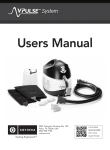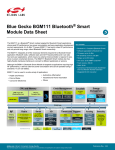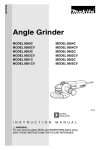Download Energy Optimization - AN0027 - Application Note - All
Transcript
...the world's most energy friendly microcontrollers Energy Optimization AN0027 - Application Note Introduction This application note is a guide to the most effective ways to reduce energy consumption in EFM32 applications. By both lowering dynamic and static power consumption and minimizing the time spent in active modes the overall energy consumption can be reduced. Hardware and software tools to help identify and remove energy bugs are also presented. This application note includes: • This PDF document ...the world's most energy friendly microcontrollers 1 EFM32 Power Consumption Model This application note includes several electrical characteristics for the EFM32 devices. These numbers are included as a typical reference only and could contain errors or not be applicable to all EFM32 devices. It is therefore best to always check the datasheet for the device at hand for precise numbers. The power consumption of the EFM32 can be split into two main parts, dynamic and static power. While the dynamic consumption increases with higher clock frequencies, the static consumption stays the same. As such, the static power consumption can be found by lowering the clock frequency to or close to 0 Hz as shown in Figure 1.1 (p. 2) Figure 1.1. Power consumption as a function of frequency Power Dynam ic power Static power Frequency The operational modes of the EFM32 are called Energy Modes and are numbered from EM0 to EM4. The Energy Modes offer different levels of functionality and thus also varying power consumption, allowing the designer to scale the resources to fit the bare minimum of what is needed in the application at any given time. To reduce the static power consumption in the lower Energy Modes, the EFM32 has of 3 power domains, where one or two of these domains can be powered down in some of the Energy Modes. Below is an overview of the main features available in the different Energy Modes, whereas Table 1.1 (p. 3) shows the static power consumed in each of the power domains (based on EFM32TG840F32). • EM0 - Run Mode: The CPU is running and all peripherals can be used, with power consumption as low as 150 µA/MHz. • EM1 - Sleep Mode: The CPU is asleep, but all peripherals can still be used, with power consumption as low as 45 µA/MHz. • EM2 - Deep Sleep Mode: The high frequency clocks are switched off and the core power domain is held in retention mode. The low frequency clocks and peripherals in the low energy power domain can still be used, with power consumption as low as 900 nA with an RTC running. Wake-up in only 2 µs. • EM3 - Stop Mode: The high and the low frequency clocks are switched off and the core power domain is held in retention mode. The asynchronous peripherals in the low energy power domain can still be used, with power consumption as low as 590 nA. Wake-up in only 2 µs. • EM4 - Shutoff Mode: The high and the low Frequency clocks as well as the low energy and core power domains are switched off. The power consumption can be as low as 20 nA, but the device must be reset to return to EM0 again. In some devices it is possible to run an RTC from a low frequency clock and keep up to 512 bytes of data retained in this mode as well, then consuming about 400 nA. 2013-09-16 - an0027_Rev1.02 2 www.silabs.com ...the world's most energy friendly microcontrollers Table 1.1. Energy Modes and powered domains Power Domain EM0 EM1 EM2 EM3 EM4 Static power in EFM32TG (25°C,3V) Core Domain On On Retained Retained Off ~34 µA Low Energy Domain On On On On Off 590 nA Backup/EM4 Domain On On On On On 20 nA For more information on the Energy Modes in the EFM32 and code examples on how to use them, please see application note AN0007. 1.1 Running Fast vs. Slow When processing a task in active mode and tight real-time demands are not in place, one often has the choice of either lowering or increasing the clock frequency to optimize the energy consumption. By running from a slower clock, the power consumption decreases while the processing time increases, and vice versa for higher clock speeds. Both the processing speed of the CPU and the dynamic power consumption is approximately doubled when doubling the clock frequency. If our static power consumption was 0 it would not make any difference what frequency we use since a slower clock would lead to a proportional decrease in power consumption, leaving the consumed energy per computation the same. However the static power consumption makes the device less effective at lower frequencies. Hence it is generally most energy efficient to solve tasks in higher energy modes (which means higher static power consumption) as fast as possible to increase the percentage of time spent in lower energy modes with lower static power consumption. This is not always true though as in cases where flash waitstates are introduced at higher clock frequencies. Then the processing speed benefit is not linear with frequency. In such cases it can be the most efficient to run at a frequency just below the wait-state limit (1 wait state above 16 MHz, 2 wait states above 32 MHz). To illustrate the benefit of running faster we can look at the typical consumption for the EFM32TG840F32 in EM0 at 14 MHz (calculating prime numbers), which is 155 µA/MHz. On the other hand, if the CPU is running from the LFXO at 32.768 kHz, the same code will take about 430 times as long to complete. The power consumption when executing this code when running from the LFXO is about 39 µA, which is equivalent to an efficiency of almost 1200 µA/MHz and will therefore not be very energy efficient. At higher frequencies in the MHz range the effect of the static consumption on the per-MHz efficiency is not as dramatic as in this case, but the same principle still applies. In some cases the power supply restricts the power consumption to a certain maximum level. In such cases it is important to use a frequency that is as high as possible within the limits set, to reduce the energy consumption as much as possible. 2013-09-16 - an0027_Rev1.02 3 www.silabs.com ...the world's most energy friendly microcontrollers 2 Reducing Static Power This chapter will present some techniques that can be used for reducing the static power consumption in the EFM32. 2.1 GPIO Leakage All unconnected pins on the EFM32 should be configured with the GPIO->P[x].MODEL/MODEH settings to 0 (Disabled). In this setting, both the input schmitt trigger and the output driver are turned off. If the input is enabled (schmitt trigger enabled), floating inputs could otherwise lead to frequent toggling of the schmitt trigger and increased power consumption. Out of reset, all GPIO pins are configured as disabled, except for the debug pins which are enabled with a pull-up (DBG_SWDIO) and a pull-down (DBG_SWCLK). For pins that are configured with input enabled it is important to make sure that these pins are driven to a defined high or low voltage by either internal or external pull resistors or strong drive logic to avoid schmitt trigger toggling in the input logic. Pins used by analog peripherals (like ADC inputs) should normally be disabled, as enabling the digital inputs for these pins could cause noise in the measurements originating from the schmitt trigger. 2.2 Disabling RAM Blocks When the device is in EM2 or EM3, the leakage of the RAM blocks contribute significantly to the overall power consumption. Some EFM32 devices offer an option to disable some of the RAM blocks (POWERDOWN bits in EMU_MEMCTRL), which will lower the power consumption. E.g. in a Giant Gecko device, the current is decreased by approximately 170 nA per 32 KB block that is turned off. All blocks are automatically enabled when the device is reset. Keep in mind that the linker file used by the IDE needs to be reconfigured to the smaller RAM size, as normally the full RAM size for the part is used. Some flash loaders will also have problems programming parts with disabled RAM blocks, so you should make sure to first erase that flash (erasing the program that turns off the RAM blocks) before you reset and re-program it using a flash loader. 2.3 Analog Bias Settings Most of the analog peripherals, like DAC, ACMP etc. include bias current programming settings. Reducing the bias current to these peripherals will reduce the power consumption, but keep in mind that the analog performance will also be affected. Some analog peripherals also have the option of reducing the internal reference power consumption at the cost of accuracy (e.g. LPREF in ACMPn_INPUTSEL). The analog bias and reference settings only affect the power consumption while the peripheral is enabled (e.g. EN bit in ACMP_CTRL set). It is important to not that turning off the clock to a peripheral (e.g. ACMP0 bit in CMU_HFPERCLKEN0) does not reduce the power consumed by the analog part of the peripheral, but only eliminates the switching activity in the peripheral's digital control logic in EM0 and EM1. 2.4 Supply Voltage Level Normally the current consumed by CMOS logic is proportional with the applied voltage. While this is also true for the EFM32, the logic in these devices are supplied by an internal 1.8 V linear regulator. As the regulator dissipates the extra power when applying voltages above 1.8 V to the parts, the current consumption of the EFM32 therefore has very little variation over applied supply voltage. Note also that the supply voltage applied to the EFM32 power pins should not be as low as 1.8V. For more details, see the Power Management section in the datasheet for the device. 2013-09-16 - an0027_Rev1.02 4 www.silabs.com ...the world's most energy friendly microcontrollers 3 Reducing Dynamic Power And Energy In this chapter we will explain the best techniques to lower the dynamic power consumption of the EFM32. For battery operated applications which run off a limited energy storage, it is really the energy consumption of an application that is important. To lower energy consumption it is therefore not only important to limit the power spent at any given time, but it is also vital to reduce the time spent in the higher energy modes. 3.1 Clock Optimization When optimizing the energy consumption in your application, the clock setup is often an area where you can save a lot with some simple steps. This section will present the most effective ways to reduce power consumption by optimizing the clock setup for your application. In the EFM32, you can choose between several different oscillators, both fully internal RC oscillators, external sine-wave or square wave clock generators, or crystal/ceramic oscillators as shown in Table 3.1 (p. 5) Table 3.1. Main EFM32 clocks Oscillator Type Frequency Typical consumption Typical startup time Typical use HFRCO Internal RC Run-time selectable: 1, 7, 11, 14, 21 or 28 MHz 22-106 µA 1 µs Main HF clock HFXO External crystal/ceramic resonator or external clock Fixed: 4 -32/48 MHz for resonators. Less than 32 or 48 MHz for external clock. 85-165 µA 400 µs Main HF clock AUXHFRCO Internal RC Run-time selectable: 1, 7, 11, 14, 21 or 28 MHz 22-106 µA 1 µs Debug and flash write timing LFRCO Internal RC Fixed: 32 kHz 190 nA 150 µs LF peripheral clock LFXO External crystal/ceramic resonator or external clock Fixed: 32.768 kHz for resonators. Less than 48 or 32 MHz for external clock 190 nA 400 ms LF peripheral clock ULFRCO Internal RC Fixed: 1 kHz NA (always on) NA (always on) Watchdog clock The EFM32 clock system is split into two parts, the low frequency domain (LF) and the high frequency domain (HF). Normally, either the HFRCO or the HFXO is selected as the source for all HF clocks, whereas the LFRCO or the LFXO are selected to run the low frequency peripherals. Only the LFRCO, LFXO and ULFRCO are available in EM2 and below, hence it is only peripherals that are clocked from these that can be run in these modes. 3.1.1 Generating Clocks When selecting an oscillator to use as the HF clock in the EFM32 it is important to choose an oscillator that is above and as close as possible to the highest frequency used in the application. Further reduction of the clock frequency for other sub-systems can be done by prescaling the clocks either in the Clock Management Unit (CMU) or locally in the peripherals. Note that the prescaler logic will consume additional power compared to using an oscillator that is oscillating directly at the wanted frequency. Figure 3.1 (p. 6) shows the power consumption when clocking the EFM32TG from an unprescaled oscillator and the power consumption when running the oscillator at 28 MHz and prescaling to lower frequencies for the HF clock. 2013-09-16 - an0027_Rev1.02 5 www.silabs.com ...the world's most energy friendly microcontrollers Figure 3.1. Power consumption penalty when prescaling clocks The clock system in the EFM32 allows prescaling of the CPU and the peripherals individually allowing the core and the peripherals to operate at different frequencies. As mentioned in Section 1.1 (p. 3) , it is generally best to run the EFM32 at a higher clock frequency in run mode to reduce the energy consumption when processing in active mode. On the other hand, if the application for instance requires a serial connection at a given baud rate, then increasing the clock frequency will not make it stay shorter in the higher energy modes due to the fixed timing of the communication. In this case it is therefore better to reduce the clock frequency as close to the minimum frequency needed to generate the desired baud rate. As the two cases above require a different clock settings, it is often a good idea to change the prescalers and/or oscillator selection on-the-go to ensure the most optimum selection at any time. In some applications two peripherals might require different clock frequencies. E.g. if a device is clocked from the 14 MHz HFRCO and TIMER0 requires 14 MHz while TIMER1 only needs 14/16 MHz, then the local prescaler in TIMER1 can be used to reduce the clock frequency to reduce the power consumed. If all peripherals (both TIMERs in this case) could operated with a 14/16 MHz clock (but the CPU needed 14 MHz), it would be most power efficient to prescale the clock to all peripherals using the CMU_HFPERCLKDIV register rather than using the local TIMER prescalers as this will reduce the clock frequency at an earlier stage in the clock tree. Even though the power consumption in EM2 and lower Energy Modes is usually dominated by static power consumption, power can still be saved by prescaling the RTC, LETIMER and other peripherals running from the LF clocks. Usually prescaling a 32.768 kHz clock by 32 to 1024 Hz before using it with these peripherals, gives about 50 nA reduction for each peripheral. Further prescaling is possible, but will not give noticeable reductions in power and also decrease the timing resolution for the affected peripherals. 3.1.2 Clock Gating Automatic clock gating to reduce clocking of unused logic gates is used widely in the EFM32 devices. While this is for the most part handled automatically by hardware, a peripheral will still consume some dynamic power if it is clocked even though it is not enabled. E.g. the peripheral needs some logic gates clocked to decode the activity on the bus to determine if accesses are made to its own memory space. To totally eliminate clock switching activity in a peripheral in the EFM32, the CMU includes manual clock gates controlled by the CMU_HFPERCLKEN0,CMU_HFCORECLKEN0, CMU_LFACLKEN0 and CMU_LFBCLKEN0 registers. By default all peripheral clocks in the EFM32 are switched off, so it is important to remember to always turn on the clock to a peripheral before configuring it. To save power it is possible to turn on and off peripheral clocks as they are needed in the application. As the state is just frozen when the clock is stopped, the peripheral does not need to be re-initialized when the clock is restored. 2013-09-16 - an0027_Rev1.02 6 www.silabs.com ...the world's most energy friendly microcontrollers Note that high frequency clocks enabled through the CMU_HFPERCLKEN0 and CMU_HFCORECLKEN0 registers only consume power when the HF clock is running (i.e. in EM1 and EM0). When using peripherals that are clocked from the low frequency oscillators, the LE bit in CMU_HFCORECLKEN0 must be set. This enables the clock to the synchronizer module between the LF and HF domains and is needed for bus transactions and interrupt information to cross between the domains. 3.2 Reducing Active Mode Energy Consumption This chapter will focus on reducing the energy consumption in run mode by reducing both the CPU active time and the power consumed. 3.2.1 Compiler Optimization As a general rule of thumb, higher compiler optimization settings will lead to more energy efficient code. However whether to optimize for speed or size will depend on the program at hand. While optimizing for speed will reduce the time in active mode, optimizing for size will reduce the amount of memory fetches which again reduce the power consumption. Experimenting with these settings could still yield significant energy savings. 3.2.2 Cache Optimization Some EFM32s, like the Tiny Geckos and Giant Geckos, include an instruction cache which can store up to 512 bytes of the last instruction data accessed by the CPU. This enables recently used instructions to be read in just one cycle and with less energy than a flash read. The cache also helps to save power by reducing the processing time at higher CPU clock frequencies where instruction fetches from flash would require wait states. The cache is by default enabled, but can be disabled and re-enabled by configuring the MSC_READCTRL register. The instruction cache will only help save energy if the instruction has already been fetched by the CPU, which is the case if you have loops or function calls in your code that run the same instructions repeatedly. If your program just runs linearly through the code, then enabling the cache will actually increase the power consumption slightly, as writing the read instructions to the cache consumes some power in addition to the flash d accesses. To help measure the effectiveness of the cache, the cache enabled EFM32s include two performance counters (MSC_CACHEHITS and MSC_CACHEMISSES) that will increment for evey instruction fetch that either hits or misses the contents in the cache. The performance counters are started and stopped by the PCSTART (also resets counters to 0) and PCSTOP bits in MSC_CMD. Keep in mind that the cache is cleared every time the device wakes up from EM2 or lower energy modes, so short wake-ups from these modes will not benefit from enabling the cache. More information on the cache is found in the MSC chapter of the reference manual for the device. 3.2.2.1 Caching Programs Stored in External Memory The cache is also useful to increase the speed and reduce the energy consumption when executing programs from an external memory. However, the EFM32 instruction cache only caches instructions fetched from the Code Space of the memory map (0 - 0x1FFFFFFF). When reading programs stored in external memories accessed through the regular EBI regions at 0x80000000 and upwards, the instructions are therefore not cached. To be able to cache instructions from the EBI, the EFM32 includes an alternative mapping of these regions into the Code Space of the EFM32 starting at 0x12000000. The CPU can then read and write to any of these regions to access the external memory. Keep in mind that this alternate mapping is only accessible from the CPU and cannot be used by the regular DMA or the USB-DMA. 2013-09-16 - an0027_Rev1.02 7 www.silabs.com ...the world's most energy friendly microcontrollers 3.2.3 Replacing Wait Loops With Interrupts While-loops can be a useful way to halt CPU processing at a certain stage in a program until a certain condition has been met. The CPU could for instance be waiting for an oscillator to stabilize or for incoming data on a UART connection. However, a while loop where the CPU continuously checks for a certain condition is not very power efficient. For this reason the EFM32 has built in a wide range of interrupt sources that allow the CPU to sleep until a certain condition triggers an interrupt and wakes the device up. Even in cases where a direct interrupt source is not available for an event, it could still be useful to set up an RTC to give periodic wake-ups and then put the CPU to sleep for every iteration of the while loop. 3.2.4 Reducing Interrupt Cycles For applications that cycle between lower energy modes (like EM2) and run mode to only perform small tasks (like doing an ADC conversion), reducing the cycles spent to handle the interrupts can give significant energy savings. Normally the Cortex-M3 requires 12 cycles (0 wait-states) to push/pop variables to/from the stack when both entering and exiting an Interrupt Service Routine (ISR). However, it is possible to wake-up from an interrupt source without entering an ISR, by using an Wait-For-Event (WFE) approach, thus saving a significant amount of CPU cycles. As an ISR is not called with this approach, the program will need to manually figure out which interrupt source was the cause of the wake-up and the WFE approach is therefore most effective when there are a only small number of wakeup sources in use. The application note AN0039 includes code examples and more information on how WFE can be used to save interrupt cycles. 3.2.5 DMA Power Savings Most EFM32s include a DMA Controller that can be used to offload the CPU by handling some of the memory transfers. In addition to freeing up CPU time, this also allows for energy savings as the CPU can spend its freed time in sleep. Depending on the SW implementation, a DMA transfer will in many cases be faster than using the CPU as well, allowing the whole memory transfer to finish faster and more time to be spent in the lowest Energy Modes. As each initiated DMA transfer has a certain overhead in clock cycles (fetching descriptor data etc.) the DMA is most efficient when transferring larger blocks of data in one go, and this is also where the highest energy savings can be achieved. For more information on ADC operation there are several code examples included in application note AN0013, in addition to the material in the reference manual for the device. 3.2.6 Peripheral Reflex System While the DMA helps to offload the CPU by handling memory transfers, the Peripheral Reflex System (PRS) offloads the CPU by allowing the peripherals to communicate directly with each other instead such transactions being handled through interrupts. The configurable channel system of the PRS can for instance be used to transmit trigger signals from a TIMER to an ADC at regular intervals. As these triggers are sent while the CPU is fully asleep they can allow for significant energy savings in several applications. The application note AN0025 includes code examples and more information on the PRS in addition to the material in the reference manual for the device. 3.2.7 Optimization of emlib Functions The emlib function library for the EFM32 is intended to help designers efficiently and safely bring an application up and running without having to configure all registers directly. The functions also makes it easier and safer to port larger parts of code to other projects. As a consequence of this abstraction, these functions often include more code than what is strictly necessary to achieve the task for a given application. If extreme speed, code size or energy optimization is needed it could therefore be useful to extract only the strictly necessary parts of the emlib functions to use in the application code. 3.3 Selection of Energy Mode In most microcontroller applications, the CPU can spend a large portion of the time asleep. To reduce the energy consumption it is therefore important to spend this sleep time in the lowest Energy Mode 2013-09-16 - an0027_Rev1.02 8 www.silabs.com ...the world's most energy friendly microcontrollers allowed by the application. In some cases, peripherals like UARTs etc must still stay awake, which puts some restrictions which Energy Modes can be used. It is therefore important to check the documentation for the features and the peripherals needed in the application and select the lowest Energy Mode that is supported by all units that are needed. Energy Mode 4 offers the absolute lowest power consumption possible with the EFM32. In this mode, some devices also have the option of retaining 512 bytes of general purpose RAM memory as well as keeping the Back-up RTC (BURTC) running. While Energy Mode 4 offers the lowest power consumption, it does not offer full retention like the other Energy Modes, thus requiring the device to go through a reset cycle when waking up. This reset cycle requires significantly longer time (see datasheets for details) than a wake-up from EM2 or EM3. The energy consumed during this reset cycle makes frequent cycling between EM4 and EM0 inefficient. If the device wakes up frequently, the average current will usually be lower by using EM2 or EM3 instead as these require less energy for every wake-up. Figure 3.2 (p. 9) shows a comparison of the average current in an application that does periodic wake-up from EM4 or EM2. As the RAM leakage accounts for a significant part of the current consumption in EM2, numbers for both Giant Gecko (GG with 128 KB RAM) and Leopard Gecko (LG with 32 KB RAM) are given. All implementations use the BURTC running from the LFRCO to trigger the wake-up. When the device wakes up, it toggles a GPIO pin before it goes straight to sleep again. Figure 3.2. Power consumption for periodic wake-up from EM2 vs EM4 2013-09-16 - an0027_Rev1.02 9 www.silabs.com ...the world's most energy friendly microcontrollers 4 Energy Debugging Along with the EFM32 parts, Energy Micro also provides a set of tools that designers can use to easily debug the energy consumption in their application. 4.1 Advanced Energy Monitoring All starter and development kits for the EFM32 include Advanced Energy Monitoring (AEM). This is a hardware feature on the kits that measures the current consumption of the VMCU power domain on the kit. This power domain is separated from the debug part and normally only powers the EFM32. It is also possible to power other external components from this power domain. The current samples from the AEM is sent over the J-Link debug connection to a computer. The AEM is able to measure currents from 0.1 µA to 50 mA with an absolute accuracy of 1µ A and a relative accuracy of 0.1 µA .The sampling frequency of the regular AEM is 160 Hz, but in some kits (e.g. EFM32GGSTK3700) this has been increased to 6250 Hz. See the user manual for each kit for more details on the AEM performance of the specific kit. As an active debug connection will consume some additional current in the EFM32, it is necessary to disconnect the debugger and reset the EFM32 before measuring the current consumption to get the correct current numbers. 4.1.1 AEM Hardware The EFM32 starter kits include a switch to select which power source to power the EFM32 from. Figure 4.1 (p. 10) shows the power supply options for the EFM32GG_STK3700. Even though other power sources can be used, the current consumption can only be measured when powering from the regulator output from the Debug (DBG) USB. However when powering the EFM32 from other sources it is still possible to measure the VMCU supply voltage using the AEM. This is useful to monitor the lifetime of a battery or in energy harvesting applications where the supply voltage indicates how much energy is left in the storage capacitors. Note that the power supply capabilities vary between the kit types, so check the user manual for the specific functions of the kit at hand. 5V USB Mini- B Connector Advanced Energy Monitor US B D BG BA T Figure 4.1. EFM32GG_STK3700 AEM Set-up 3.3V DBG VMCU USB BAT EFM32 MCU USB_VREGO (3.3V) USB_VREGI (5V) USB OTG Connector 3V Lithium Battery (CR2032) 4.1.2 Measuring Current of an External Board As the measured VMCU power supply can also be used to power external components, it is possible to measure the consumed current in these other boards directly using the AEM as shown in Figure 4.2 (p. 11) . To do this the following must be done: • Connect the power supply of the external board to the VMCU pins on the EFM32 kit and remember to also connect the ground pins. 2013-09-16 - an0027_Rev1.02 10 www.silabs.com ...the world's most energy friendly microcontrollers • Program the EFM32 on the kit to go into Energy Mode 4 (typically 20 nA). Then the current of the EFM32 on the kit should be well below the accuracy limits of the AEM. To be able to easily gain debug access to the EFM32 after a reset, it is advised to insert a 3 second delay in your application code after reset before you enter EM4. The emode example for the kits in Simplicity Studio can be used to put the device quickly into EM4 without having to write a specific program for it. • If it is desirable to link the program code running in the EFM32 to the power consumption graph (as described in Section 4.2.1 (p. 12) ), the SWO output can be enabled. In this case, the SWO pin on the target board must also be connected to the SWO pin in the debug connector on the EFM32 kit. Figure 4.2. Using an EFM32 Starter Kit to measure the power consumed by an external board 4.2 energyAware Profiler The energyAware Profiler (Figure 4.3 (p. 12) ) is a PC tool included in Simplicity Studio that is used to display the AEM current sample waveform. The current consumption can be found by clicking on specific points along the graph and it is also possible to calculate the average current over a selected time-span. This is a very useful tool to get early feedback on how much energy the application is consuming and to measure the effects of improvement attempts. Remember to disconnect the debugger and reset the EFM32 to measure more accurately the real application consumption. 2013-09-16 - an0027_Rev1.02 11 www.silabs.com ...the world's most energy friendly microcontrollers Figure 4.3. energyAware Profiler 4.2.1 Serial Wire Output In addition to the regular Serial Wire Debug pins for programming and debugging, the EFM32 also include an optional instrumentation trace feature called Serial Wire Output (SWO). This system allows the ARM Cortex-M devices to output periodic samples of the Program Counter (PC) or debug statements from the application code. Once the SWO has been set up to output PC samples, the energyAware Profiler is able to collect these samples from the kit through the debug interface. By loading the output file (.out) from the compilation of the program into the Profiler, the tool can link the PC samples to the compiled C-code for any given point in time. Clicking on the power graph the code window will show the code that is running at that point in the graph. This is a very useful tool to identify what code is actually running during periods of higher power consumption. Keep in mind that the SWO sample rate used in the energyAware Profiler PC sampling is around 2ksamples/s, so it will not give a cycle accurate trace of the program flow. 2013-09-16 - an0027_Rev1.02 12 www.silabs.com ...the world's most energy friendly microcontrollers 5 Further Reading For more detailed information on further energy optimization and details on how to implement the techniques presented in this application notes, the following documents are recommended: • • • • • • • • • • Datasheet and reference manual for the part in question AN0004 Clock Management Unit AN0007 Energy Modes AN0012 GPIO AN0013 Direct Memory Access AN0016 Oscillator Design Considerations AN0025 Peripheral Reflex System AN0039 Interrupt Handling AN0043 Debug and Trace WP0002 EFM32 Energy Debugging When using specific peripherals it is also recommended to go through the specific application notes for the peripheral as more practical hints and best practice examples can be found there. 2013-09-16 - an0027_Rev1.02 13 www.silabs.com ...the world's most energy friendly microcontrollers 6 Revision History 6.1 Revision 1.02 2013-09-03 New cover layout 6.2 Revision 1.01 2013-05-08 Specified which registers to use to turn off RAM blocks. Extended description of analog bias settings. Added peripheral clock prescaling example. 6.3 Revision 1.00 12-02-2013 Initial revision. 2013-09-16 - an0027_Rev1.02 14 www.silabs.com ...the world's most energy friendly microcontrollers A Disclaimer and Trademarks A.1 Disclaimer Silicon Laboratories intends to provide customers with the latest, accurate, and in-depth documentation of all peripherals and modules available for system and software implementers using or intending to use the Silicon Laboratories products. Characterization data, available modules and peripherals, memory sizes and memory addresses refer to each specific device, and "Typical" parameters provided can and do vary in different applications. Application examples described herein are for illustrative purposes only. Silicon Laboratories reserves the right to make changes without further notice and limitation to product information, specifications, and descriptions herein, and does not give warranties as to the accuracy or completeness of the included information. Silicon Laboratories shall have no liability for the consequences of use of the information supplied herein. This document does not imply or express copyright licenses granted hereunder to design or fabricate any integrated circuits. The products must not be used within any Life Support System without the specific written consent of Silicon Laboratories. A "Life Support System" is any product or system intended to support or sustain life and/or health, which, if it fails, can be reasonably expected to result in significant personal injury or death. Silicon Laboratories products are generally not intended for military applications. Silicon Laboratories products shall under no circumstances be used in weapons of mass destruction including (but not limited to) nuclear, biological or chemical weapons, or missiles capable of delivering such weapons. A.2 Trademark Information Silicon Laboratories Inc., Silicon Laboratories, the Silicon Labs logo, Energy Micro, EFM, EFM32, EFR, logo and combinations thereof, and others are the registered trademarks or trademarks of Silicon Laboratories Inc. ARM, CORTEX, Cortex-M3 and THUMB are trademarks or registered trademarks of ARM Holdings. Keil is a registered trademark of ARM Limited. All other products or brand names mentioned herein are trademarks of their respective holders. 2013-09-16 - an0027_Rev1.02 15 www.silabs.com ...the world's most energy friendly microcontrollers B Contact Information Silicon Laboratories Inc. 400 West Cesar Chavez Austin, TX 78701 Please visit the Silicon Labs Technical Support web page: http://www.silabs.com/support/pages/contacttechnicalsupport.aspx and register to submit a technical support request. 2013-09-16 - an0027_Rev1.02 16 www.silabs.com ...the world's most energy friendly microcontrollers Table of Contents 1. EFM32 Power Consumption Model ............................................................................................................... 2 1.1. Running Fast vs. Slow ..................................................................................................................... 3 2. Reducing Static Power ............................................................................................................................... 4 2.1. GPIO Leakage ............................................................................................................................... 4 2.2. Disabling RAM Blocks ..................................................................................................................... 4 2.3. Analog Bias Settings ....................................................................................................................... 4 2.4. Supply Voltage Level ....................................................................................................................... 4 3. Reducing Dynamic Power And Energy .......................................................................................................... 5 3.1. Clock Optimization .......................................................................................................................... 5 3.2. Reducing Active Mode Energy Consumption ........................................................................................ 7 3.3. Selection of Energy Mode ................................................................................................................ 8 4. Energy Debugging ................................................................................................................................... 10 4.1. Advanced Energy Monitoring ........................................................................................................... 10 4.2. energyAware Profiler ..................................................................................................................... 11 5. Further Reading ...................................................................................................................................... 13 6. Revision History ...................................................................................................................................... 14 6.1. Revision 1.02 ............................................................................................................................... 14 6.2. Revision 1.01 ............................................................................................................................... 14 6.3. Revision 1.00 ............................................................................................................................... 14 A. Disclaimer and Trademarks ....................................................................................................................... 15 A.1. Disclaimer ................................................................................................................................... 15 A.2. Trademark Information ................................................................................................................... 15 B. Contact Information ................................................................................................................................. 16 B.1. ................................................................................................................................................. 16 2013-09-16 - an0027_Rev1.02 17 www.silabs.com ...the world's most energy friendly microcontrollers List of Figures 1.1. 3.1. 3.2. 4.1. 4.2. 4.3. Power consumption as a function of frequency ............................................................................................. 2 Power consumption penalty when prescaling clocks ...................................................................................... 6 Power consumption for periodic wake-up from EM2 vs EM4 ........................................................................... 9 EFM32GG_STK3700 AEM Set-up ............................................................................................................ 10 Using an EFM32 Starter Kit to measure the power consumed by an external board ............................................ 11 energyAware Profiler ............................................................................................................................. 12 2013-09-16 - an0027_Rev1.02 18 www.silabs.com ...the world's most energy friendly microcontrollers List of Tables 1.1. Energy Modes and powered domains ......................................................................................................... 3 3.1. Main EFM32 clocks ................................................................................................................................. 5 2013-09-16 - an0027_Rev1.02 19 www.silabs.com