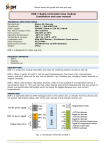Download GSM 12A - EcoStarter
Transcript
64-309-46_001-Manual-GSM_12A_Rev1.4-ENG-CH.doc Page 1 GSM 12A SMS-operated Alarm and Switch Control Installation and User Manual www.EcoStarter.com OVERVIEW OF GSM 12A TABLE OF CONTENTS: OVERVIEW OF GSM 12A .............................1 INSTALLATION.............................................2 Preparation of SIM card ...........................2 Inserting the SIM card..............................2 Connections required before use .............2 Antenna ...................................................2 Temperature sensors...............................2 Alarm detectors .......................................3 Relay contacts .........................................3 DATA connectors ....................................3 Power supply ...........................................3 LEDs for status of relay (or switch, or output): • Green light: relay on • No light: relay off Push buttons for local control of relays Antenna connector START-UP.....................................................3 Powering on GSM 12A ............................3 Signal strength.........................................3 Identification of optional keyboard............3 SMS CONTROL ............................................4 Introduction..............................................4 Sending SMS messages .........................4 Overview of SMS commands...................4 List of SMS commands ............................4 TROUBLESHOOTING...................................7 PRECONDITIONS AND ADVICE ..................7 TECHNICAL SPECIFICATIONS....................8 WARRANTY ..................................................9 Alarm LED RECYCLING..................................................9 Alarm detector inputs I1 and I2 2 relays, rated at 16 A / 50 VDC R Data connectors for AGG-3 extension Temperature inputs T1 and T2 Signal strength LED 64-309-46_001-Manual-GSM_12A_Rev1.4-ENG-CH.doc Page 2 INSTALLATION Preparation of SIM card All remote communication with GSM 12A takes place through the GSM network. In order to receive SMS command messages, GSM 12A needs to have a SIM card installed, just like any standard mobile phone. SIM cards from any mobile phone operator will do (pre-pay or subscription based) as long as they enable SMS messaging. NB: pre-pay solutions will often have a limited life span, and need to be recharged with credit at least once a year. GSM 12A requires the SIM card PIN code to be deactivated. This is carried out by temporarily inserting the SIM card into a normal GSM mobile phone where the PIN code can be turned off (please refer to the manual of your mobile phone). Connections required before use NB: do not connect the power supply before all connections are made! Use a flat-head screwdriver to lift the contact springs of the terminal block while inserting the wires into their terminal points. Wire Flat-head screwdriver Inserting the SIM card Always ensure that GSM 12A is turned off when manipulating the SIM card. Insert the card as shown below, with the notch in the top right corner. Antenna Hang the antenna vertically, as high as possible, on a wood or plaster support. For the actual connection, please refer to the overview, page 1. Temperature sensors Connect the enclosed temperature sensor either on inputs T1 and GND, or on T2 and GND. Locate the sensor tip where temperature reading is wanted (but protect it from excessive humidity). You may purchase a second sensor for monitoring two locations. Temp Temp To preserve their precision, temperature sensors should be laid out so as to avoid electrical interference, e.g. from 230 V cables or floor heating. 64-309-46_001-Manual-GSM_12A_Rev1.4-ENG-CH.doc Page 3 Alarm detectors GSM 12A offers 2 inputs for gas, fire, intrusion, water or similar detectors. Connect such detectors either on inputs I1 and GND, or on I2 and GND. A resistor of any value from 10 kOhm to 27 kOhm must be inserted as shown in the following two figures. This resistor allows connecting any “all-or-nothing” detector, be it normally open or normally closed. NC Resistor C Normally closed (NC) detector loop: resistor mounted in series START-UP After all required connections have been made and a SIM card inserted, follow the start-up procedure: Powering on GSM 12A Once GSM 12A has been connected to a 12 VDC power supply, it will be ready in 10 to 15 seconds. The Signal LED will light up according to the convention described below under the title Signal strength. Should there be a problem with the SIM card (e.g. if it has been incorrectly inserted, if the SIM card is faulty, or its PIN code not deactivated), the Signal LED will start blinking green after a few seconds. In that case, first make sure that the SIM card PIN code really is deactivated, as described on page 2. If Alarm LED keeps blinking red, a fault was discovered during the self-test of GSM 12A. This indication occurs about 20 seconds after powering on. Contact then your dealer. Signal strength NO Resistor C Normally open (NO) detector loop: resistor mounted in parallel Relay contacts GSM 12A integrates 2 potential-free 16 A relays (max 50 V), which are controlled by sending SMS messages or by operating the push-buttons on the faceplate of the device. Connect the load to the relays through terminals NO (for normally open) and C (for common). DATA connectors GSM 12A has two data connectors labelled DATA A and DATA B, to be used only with extension AGG-3, a power generator controller made by Sikom. The user manual of AGG-3 describes these connectors. Power supply Connect power supply wires to terminals +12V and GND. The 12 volts source must be able to deliver at least 1 ampere. The Signal LED indicates signal strength as follows: Steady green: good signal. Off (no light): bad or no signal. In case situation (2) occurs, try re-orienting the antenna to obtain a better coverage. Failing that, a better antenna may be purchased from Sikom. Identification of optional keyboard The wireless keyboard is an optional accessory that is only used for switching the alarm on/off while being on site. Prior to use, GSM 12A must learn the radio ID of the keyboard, following the procedure below; this has to be done only once. First, press both push-buttons of GSM 12A until the LEDs start blinking. Then keep the “S” and “A” keys of the wireless keyboard depressed until keyboard LEDs start flashing alternatively red and green, which signals that the keyboard has been successfully identified by GSM 12A. Use the keyboard as follows: press “A”, wait until the LED stops blinking, then type your personal access code. Possible outcomes: Green blinking: Red blinking: alarm deactivated. alarm activated. 64-309-46_001-Manual-GSM_12A_Rev1.4-ENG-CH.doc Page 4 SMS CONTROL Introduction GSM 12A is configured and controlled using regular SMS messages sent from mobile phones. The factory-set “1234” personal access code will be used in the following examples. You should set a new access code as soon as possible – and remember it ! Sending SMS messages SMS messages must always contain the following: • First, the 4-digit access code. • Then, any configuration/control commands (possibly several of them per SMS). “” (quotation marks) are not part of the SMS. Address SMS messages to GSM 12A by using the phone number of the SIM card inside it. Overview of SMS commands Alarm on or off Activate / deactivate alarm detectors (inputs I1 and I2) D = Set alarm text R = Switch relay on or off S = Status message T = Timer control C = Change personal access code L = Limits for temperature surveillance J = Activate temperature surveillance for the limits set with command “L” N = Mobile number to which GSM 12A will send surveillance and alarm messages. V = Limits for power supply voltage surveillance (between 7 and 15 volts) G = Activate voltage surveillance for the limits set with command “V” List of SMS commands A Alarm on/off A is followed by 1 for on, or 0 for off. E.g.: “1234 A1” switches on alarm (surveillance of inputs I1 and I2) E.g.: “1234 A0” switches off alarm (surveillance of inputs I1 and I2) NB: Remember to activate inputs via command “B”. B Activate / deactivate alarm inputs B is followed by detector input number, then 1 for on or 0 for off. E.g.: E.g.: E.g.: E.g.: “1234 “1234 “1234 “1234 B11” B10” B21” B20” activates detector on input I1 deactivates detector on input I1 activates detector on input I2 deactivates detector on input I2 A= B= The space character may be used between commands, but not inside a command: “1234 R1 S1” is valid, but “1234 R 1 S 1” will not be understood. D Set alarm text D is followed by detector input number and text message (max 20 characters). End with the “#” character. E.g.: “1234 D1Fire in dormitory#” E.g.: “1234 D2Water leak#” R Relay on/off R is followed by relay number, then 1 for on or 0 for off. E.g.: E.g.: E.g.: E.g.: “1234 “1234 “1234 “1234 R11” R10” R21” R20” switches on relay 1 switches off relay 1 switches on relay 2 switches off relay 2 S Status message There are two kinds of status messages. When GSM 12A receives command S1 or S2, it will send the corresponding status message to the mobile phone number the command was received from. E.g.: “1234 S1” or “1234 S2” E.g.: “1234 S1 S2” yields two SMS messages 64-309-46_001-Manual-GSM_12A_Rev1.4-ENG-CH.doc Status message for command S1 S1 returns an overview of the most important configuration settings. Sample status message received with S1: Alarm:OFF Input 1:OFF 2:OFF Relay 1:ON 2:OFF Temp1:X Temp2:+20 Volt:12.2V Num:(12345678) GSM12A V1.0E Explanation: Alarm:OFF (Alarm is not activated) Input 1:OFF 2:OFF (Detector inputs I1 and I2 are deactivated) Relay 1:ON 2:OFF (Relay 1 is on, relay 2 off) Temp1:X (Temperature sensor T1 not connected) Temp2:+20 (Current temperature at sensor T2) Volt:12,2V (Voltage of power supply) Num:(12345678) (Number to which surveillance and alarm messages are sent) GSM12A V1.00 (Software version of GSM 12A) Status message for command S2 S2 returns the details of surveillance-related configuration settings. Sample status message received with S2: T1:+20 Lim:OFF Lo:-10 Hi:+20 T2:X Lim:OFF Lo:-04 Hi:+15 Volt: 12,2V Lim:OFF Lo:7,0 Hi:15,0 Num:(12345678) GSM12A V1.0E Explanation: T1:+20 (Current temperature, sensor T1) Lim:OFF (Temperature surveillance off for T1) Lo:-10 Hi:+20 (Chosen lower and upper limits for temperature surveillance at T1) T2:X (Temperature sensor T2 not connected) Lim:OFF (Temperature surveillance off for T2) Lo:-04 Hi:+15 (Chosen lower and upper limits for temperature surveillance at T2) Volt:12,2V (Voltage of power supply) Lim:OFF (Voltage surveillance is off) Lo:7,0 Hi:15,0 (Chosen lower and upper limits for voltage surveillance) Num:(12345678) (Number to which surveillance and alarm messages are sent) GSM12A V1.0E (Software version of GSM 12A) Page 5 T Timer control The built-in relays can be turned on for a programmable duration, between 1 and 99 hours. T is followed by relay number, then the desired number of hours (always a 2-digit value: “01” = 1 hour, “05” = 5 hours, etc.) E.g.: “1234 T101” switches relay 1 on for 1 hour “1234 T222” switches relay 2 on for 22 hours C Change personal access code C is followed by a new 4-digit personal access code. The factory-set “1234” code should be replaced as soon as possible. E.g.: “1234 C9898” changes code from 1234 to 9898 NB: remember the new code! L Limits for temperature surveillance GSM 12A is able to perform temperature surveillance and send an SMS message when a chosen lower or upper limit is exceeded. The chosen limits must be in the range of -29ºC to +49ºC. First, remember to set with command “N” the number to which these alarms shall be sent. Use command “J” to activate or deactivate surveillance of chosen temperature limits. Once any of the limits is exceeded, GSM 12A will send off a message, and deactivate the surveillance. If you wish to continue the surveillance, re-activate it with command “J”. L is followed by sensor number, then the lower and upper limits. Temperatures are 2-digit values preceded by “+” or “-”, as in “+05”, “+22”, “-09”, “20”. E.g.: “1234 L1-10+20” stores -10ºC and +20ºC as lower and upper limits for sensor T1 E.g.: “1234 L2-08+05” stores -8ºC and +5ºC as lower and upper limits for sensor T2 Should you want surveillance of only one limit, set the other limit low or high enough to ensure that it will never be exceeded. 64-309-46_001-Manual-GSM_12A_Rev1.4-ENG-CH.doc J Activate temperature surveillance for the limits set with command “L” J is followed by sensor number, then 1 for on or 0 for off. E.g.: “1234 J11” activates surveillance on sensor T1 E.g.: “1234 J20” deactivates surveillance on T2 GSM 12A will send resulting SMS messages to the mobile phone number stored with command “N”. NB! Once any of the limits is exceeded, GSM 12A will send off an SMS message, and deactivate the surveillance. If you wish to continue the surveillance, re-activate it later (as in the first above example) when the temperature has come back to normal. Commands “L” and “J” may be combined. E.g.: “1234 L1-10+20 J11” stores -10ºC and +20ºC as lower, respectively upper limits for sensor T1, then activates surveillance on sensor T1. Phone number for surveillance and alarm messages GSM 12A needs to know to which number it is to send its surveillance and alarm messages. In contrast, simple status messages will be returned as replies directly to the phone, which sent the request (command “S”). Page 6 V Voltage surveillance limits GSM 12A is able to monitor the tension of its power supply (usually a 12V battery), and send an SMS message when a chosen lower or upper voltage limit is exceeded. The chosen limits must be in the range of 7V to 15V. NB! Remember to set with command “N” the number to which these alarms shall be sent. Use command “G” to activate surveillance of chosen voltage limits. Once any of the limits is exceeded, GSM 12A will send off an SMS message, and deactivate the surveillance. If you wish to continue the surveillance, re-activate it with command “G”. V is followed by the lower, then the upper voltage limits (always written as 3-digit values: “095” = 9.5V, “138” = 13.8V, etc.). E.g.: “1234 V095138” sets lower limit to 9.5V (095), and upper limit to 13.8V (138). E.g.: “1234 V075125” sets lower limit to 7.5V (075), and upper limit to 12.5V (125). N E.g.: “1234 N12345678#” stores 12345678 as number for receiving surveillance and alarm SMS messages. Always end the number with a “#” (sharp). It is recommended to immediately verify the correctness of the entered number (command “S1”). E.g.: “1234 N12345678# S1” stores a new number and requests a status message for verification. Do not forget the international dialling code if GSM 12A is to send messages to phones with a foreign SIM card (e.g. prefix +47 for Norway, +41 for Switzerland, etc.). E.g.: “1234 N+41123456789#” stores a Swiss number G Activate voltage surveillance for limits set with command “V” G is followed by 1 for on, or 0 for off. E.g.: “1234 G1” activates voltage surveillance E.g.: “1234 G0” deactivates voltage surveillance GSM 12A will send resulting SMS messages to the mobile phone number stored with command “N”. NB! Once any of the limits is exceeded, GSM 12A will send off an SMS message, and deactivate the surveillance. If you wish to continue the surveillance, re-activate it later (as in the first above example) when the voltage has come back to normal. Commands “V” and “G” may be combined. E.g.: “1234 V095138 G1 S2” sets lower limit to 9.5V (095), upper limit to 13.8V (138), then activates voltage surveillance (command “G1”), and finally requests a status message (command “S2”) to check the correctness of the specified values. 64-309-46_001-Manual-GSM_12A_Rev1.4-ENG-CH.doc TROUBLESHOOTING No light from any LED: • Are the wires mounted correctly (polarity) to terminals +12V and GND? • Does the battery/power supply provide enough current? • Is the GSM network coverage sufficient? • Is the antenna connected? Signal LED rapidly blinks green: • Is the SIM card inserted? • Is the SIM card PIN code deactivated? • Is the SIM card subscription valid? Alarm LED rapidly blinks red: • Wait about 2-3 minutes for the unit to restart on its own. • If it's still blinking: restart GSM 12A by shortly disconnecting it from its power supply. • The red blinking can finally signal a fault with the unit: contact your dealer. No contact by SMS: • Is the GSM coverage good enough? • Does the battery/power supply provide enough current? • Is the antenna mounted correctly? • Do you use the right personal access code? Page 7 PRECONDITIONS AND ADVICE • In an SMS, 1 always means ON and 0 (zero) is always OFF. • Uppercase and lowercase letters can be used equally in commands. E.g., “S1” is the same as “s1”. • The 4-digit personal access code always comes as the first 4 characters of a message. • Space characters (blanks) may be used between commands, but not inside a command: “1234 R1 S1” is valid, but “1234 R 1 S 1” will not be understood. • Temperatures can only be read if a sensor is connected to terminal T1 or T2. Temperatures can be measured in the range of -29ºC to +49ºC. Status messages will report an “X” as temperature for each non-connected sensor input. Command “L” (for setting limits) will remain void in absence of sensors. • Several commands may be combined in a single message sent to GSM 12A in order to save time and SMS expenses. Commands are executed in the textual order. E.g.: “1234 T130 N123456789# S1” orders to switch relay number 1 on for 30 hours, to store a new phone number for alarm/surveillance messages, and finally requests a status message. • Measured temperatures depend on the location of the sensor. There may be a difference of 2-3 degrees, depending on whether the sensor is placed high or low in a room. The precision of the sensor is +/- 2 degrees. • Always wait 1 minute or more between each SMS message sent to GSM 12A. Indeed, if a requested status message does not arrive immediately, it may be that the GSM network is overloaded. • When the goal is to control heating, the power of the heating appliance (stove, radiator) must be adapted to the room(s) (size, insulation, etc.). GSM 12A does not send status messages: • Is it equipped with a pre-pay SIM card? If so, is there any credit left on it? • Has the card been blocked by the network operator? • Check the syntax of your SMS command. • Do you use the right personal access code? 64-309-46_001-Manual-GSM_12A_Rev1.4-ENG-CH.doc For GSM 12A to work satisfactorily, a good coverage of the relevant GSM network is needed. In case of bad coverage, it is recommended to purchase an outdoor antenna. The reliability of SMS messaging depends on the network operator. An SMS will not be delivered in case of errors on the GSM network, or similar issues under the responsibility of the operator. When the GSM network is heavily loaded, it may take several minutes (or even hours) for an SMS message to be delivered. Sikom AS cannot do anything about these conditions. The dispatch date and time of the message are nevertheless visible at delivery. If you opt for a prepay solution, remember that the credit must be recharged before use. Information on this procedure, as well as how to check the remaining credit comes with the SIM card. GSM 12A is unable to warn you if the credit is exhausted, as no SMS message may then be sent out. In conformance with legal regulations, network operators are free to cease certain GSM services. Sikom AS is not a provider of GSM services and can therefore not be held liable for any changes of such services. Notifications should nevertheless be published long before such events take place. Page 8 TECHNICAL SPECIFICATIONS Manufacturer: Model: GSM standard: Power supply: Max load per relay: Power consumption: - Standby: - Typical when active: - When relay active: Operating temperature: Dimensions (LxDxH): Weight: Sikom AS, Norway GSM 12A (V1.0E) Dualband 900/1800 MHz 7,5 – 15,0V (1A) 50V-16A 40 mA 250 mA 70 mA -20 to +50 ºC 111 x 28 x 62 mm 130g Designed for indoor use only. This equipment complies with the European R&TTE directive. Further information may be obtained by contacting either the Swiss importer through www.EcoStarter.com or the manufacturer: Sikom AS Jernbanegata 16/18 P.O. Box 223 7601 Levanger Norway Internet address: www.sikom.no 64-309-46_001-Manual-GSM_12A_Rev1.4-ENG-CH.doc Page 9 WARRANTY RECYCLING Sikom A.S. products are covered by a two years warranty against any faults due to material flaws or manufacturing errors, which limit or render useless certain functions described for the product. The warranty requires the customer to present the original bill, with date of purchase clearly readable. Waste Electrical and Electronic Equipment (WEEE) information: What is covered by the warranty? During the warranty period, Sikom A.S. reserves the right to repair the product or to replace defective parts with functionally equivalent parts. If, after several attempts, Sikom A.S. is unable to correct the problem, and the product does not work as described in the manual, Sikom may elect to refund the purchase price or to replace the product with a functionally equivalent one. All replaced parts and products become the property of Sikom A.S. What is not covered by the warranty? • Indirect damage to life, health, property, revenue and environment caused by circuits and appliances connected to the unit (install and use this product responsibly). • Costs related to (re)installing, transporting and dismantling units; recycling may be governed by special rules (see the relevant chapter below). • Damages caused by use outside of the operating conditions specified in the manual. • Malfunctions caused by transport damages. • Any unauthorized repair, modification or disassembly. • Use of non-original parts. • External factors, such as lightning, power supply issues, mobile network issues, flood damage or fire. • Units with modified, removed or unreadable serial number. The WEEE symbol indicates that this product must not be disposed of along with other household waste. It is the customer's responsibility to dispose of the product properly by taking it to a designated site for recycling. To locate a recycling/disposal site near you, contact your local city recycling program, your regular waste disposal service or the agent from whom you purchased this product. For Switzerland, this product includes in its purchase price a contribution (the advanced recycling fee) to the SWICO Recycling Warranty, which means that used equipment can be handed in free of charge for recycling. Collection sites are listed at www.swicorecycling.ch. Sikom assumes no responsibility for any errors that may appear in this manual. Information contained herein is subject to change without notice.