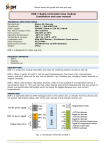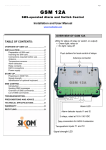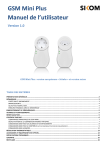Download EcoStarter Touch User manual
Transcript
?=3<::3<949;93&,$3'+)+)4',!3:1:331'
111111111111111111111111111111111111111111111111111111111111111111111111111111111111111111111111111111111111111111111111111111111111111111111111111111 <
1111111111111111111111111111111111111111111111111111111111111111111111111111111111111111111111111111111111111111111111111111111111111111111111111111111 =
111111111111111111111111111111111111111111111111111111111111111111111111111111111111111111111111111111111111111111111111111111111111111111111111111111111111111111111111 =
11111111111111111111111111111111111111111111111111111111111111111111111111111111111111111111111111111111111111111111111111111111111111111111111111111111111111111 >
111111111111111111111111111111111111111111111111111111111111111111111111111111111111111111111111111111111 ?
11111111111111111111111111111111111111111111111111111111111111111111111111111111111111111111111111111111111111111111111111111111111111111111111111111111111111 ?
11111111111111111111111111111111111111111111111111111111111111111111111111111111111111111111111111111111111111111111111111111111111111111111111111111111111111 ?
111111111111111111111111111111111111111111111111111111111111111111111111111111111111111111111111111111111111111111111111111111111111111111111111111111111111111111 ?
11111111111111111111111111111111111111111111111111111111111111111111111111111111111111111111111111111111111111111111111111111111111111111111111111111111111111111111 @
#
)',)')()()"& +!()',+'),*01111111111111111111111111111111111111111111111111111111111111111111111111111111111111111111111111111111111111111111111111111111111 A
11111111111111111111111111111111111111111111111111111111111111111111111111111111111111111111111111111111111111111111111111111111111111111111111111111111111111111111111111111111111111111111111 :;
1111111111111111111111111111111111111111111111111111111111111111111111111111111111111111111111111111111111111111111111111111111111111111111111111111111111111111111111111111111111111111111111111 :=
#
111111111111111111111111111111111111111111111111111111111111111111111111111111111111111111111111111111111111111111111111111111 :A
5
26 111111111111111111111111111111111111111111111111111111111111111111111111111111111111111111111 ;9
11111111111111111111111111111111111111111111111111111111111111111111111111111111111111111111111111111111111111111111111111111111111111111111111111111111111111 ;<
11111111111111111111111111111111111111111111111111111111111111111111111111111111111111111111111111111111111111111111111111111111111111111111111111111111111111111111111111111111111111111111111 ;>
!
"
#
3
3
11111111111111111111111111111111111111111111111111111111111111111111111111111111111111111111111111111111111111111111111111111111111111111111111111111111111111 ;A
3'0")$**;<9*'#+1111111111111111111111111111111111111111111111111111111111111111111111111111111111111111111111111111111111111111111111111111111111111111111111111111 ;A
3/0")$**)%'+'&+)'$ 1111111111111111111111111111111111111111111111111111111111111111111111111111111111111111111111111111111111111111111111111111111111111111111111 ;A
3")0")$**")2*%'#++')11111111111111111111111111111111111111111111111111111111111111111111111111111111111111111111111111111111111111111111111111111111111111 ;A
3
0")$**%'-%&+++') 11111111111111111111111111111111111111111111111111111111111111111111111111111111111111111111111111111111111111111111111111111111111111 ;A
3")&0")$***")&*'#+11111111111111111111111111111111111111111111111111111111111111111111111111111111111111111111111111111111111111111111111111111111111111111111111111111 ;A
1111111111111111111111111111111111111111111111111111111111111111111111111111111111111111111111111111111111111111111111111111111111111111111111111111111 ;B
3:0")$**)$/%',$ 111111111111111111111111111111111111111111111111111111111111111111111111111111111111111111111111111111111111111111111111111111111111111111111111111111111 ;B
3<0")$**+)"($)$/%',$ 11111111111111111111111111111111111111111111111111111111111111111111111111111111111111111111111111111111111111111111111111111111111111111111111 ;B
3;0")$**.$$3%',&++!)%'*++ 111111111111111111111111111111111111111111111111111111111111111111111111111111111111111111111111111111111111111111111111111111111111 ;B
111111111111111111111111111111111111111111111111111111111111111111111111111111111111111111111111111111111111111111111111111111111111111111111111111111111111111111111111111111111 <9
$'#$)%*0 1111111111111111111111111111111111111111111111111111111111111111111111111111111111111111111111111111111111111111111111111111111111111111111111111111111111111111111111111111111111111 <9
"%',+,)"& '%%,&"+"'&."+!.")$**-"*0 1111111111111111111111111111111111111111111111111111111111111111111111111111111111111111111111111111111111111111 <9
)'$%*'$-"& 11111111111111111111111111111111111111111111111111111111111111111111111111111111111111111111111111111111111111111111111111111111111111111111111111111111111111111111111111111111 <9
111111111111111111111111111111111111111111111111111111111111111111111111111111111111111111111111111111111111111111111111111111111111111111111111111111111111111111111 <9
1111111111111111111111111111111111111111111111111111111111111111111111111111111111111111111111111111111111111111111111111111111111111111111111111111111111111111111111 <:
11111111111111111111111111111111111111111111111111111111111111111111111111111111111111111111111111111111111111111111111111111111111111111111111111111111111111111 <:
!
;
75.422.41/131.$.#!#!/$.2-2.
.-
2345-
"!#"$"!$-
(####&!"-
#$"#"%!&#!-
#!#!$(&#"###!!!#-#$"&#!!#! $
#"-
6- &"##!#%"-
7- ($"""!"!(!($!!-
8- #!$"##"!%#($!!!#-!%"! $!&#%"
*--#&!#!!#$"* $""!"#!!
("#!##$"*!#%"'"#!!$#("#
!#!!#(-
%$"##'"#&#!-##&#%!#"!"&!#('"
#&#!-!$#""!!$"(-
!$#""!$"Ó#351&!-$#$##%#! $!#"
#!#!$!$##"%#($!!*#"!##($"($!!!
&!#%-
%!$#"$($#!#"#+!#$#"##"-
#!$#%"(&!!#(-!$#""##$#!)!!"!#"
$#-$#!$#'"#&#!*#($$#!#"*"##
#!##!(##($!!-##!("%!(&%!,"!!##
!%#"#!$#"!###!(#"$-
• $##%#&!"#!!"$!#-
• %#!&!!!.##"$!"*"#((#"&#"#"!%!-
• ##%""#!!"!*"#"&##!""-
• %$"-
#!#!$(&#"###!!!#-#$"&#!!#! $
#"-
4
?>2=;;2=:3:<:2!(2"'%'%3"(2;1;221"
'!,"(*% ,"%#(%&!'&2"#%'% "'"!'%"&,&' /**%!,"( "%" "%'/
#&(%/&(%',!!*!%,&)!"##"%'(!'&.
"'%'%"(&)*!&,"('""!'%"'&/'!!% &'%"(*%&&
"
(!'"!1"'%'%"(&& #,"#%')'('2!'"(&%!!'&%#(&%!'%1
2%&'"!&'"%"#%'!"'%'%"((&! &&!"%
!'%!'2&&'%!&%)&
4*!)',"('"&")%'!*"%&"!***1"&'%'%1" 51
, !&" &&!/"'%'%"(!&,"('""!'%"! "!'"%##!&/&*&'"%('
' #%'(%&% "',/!"',,%,!"!'&)%,"!)!!'% "'2"!'%"'% "&''%('"!1"(
,&"%)&''(& &&&"! !/*%"'%'%'&,"(*'%&/'&!% &%
(%%!','(%!"!1"( ,)!*%!*!)%'' #%'(%&!%"&''%'!&/"%!&"
*'%"%&/"%&*!(%%,/%"%"'%% "&"1
"'&(!'"!&!"!(%#%"%","!''"(&%!1#'%"!"#%'!')
#%")&(%'%'&"(''#"&&'&1
"
(!'"!'*!"'%'%"(4'!'%(!'5!'&*%&&+'!&"!&'&#"!
%'"!%"%$(!,45!!1& !&''"'%'%"(*%)"!% '"!"+('"!
'%"
!1
/"%!&'!/,"(&!!'""'%'%"("%%!''"&*'"!)!*%&&
+'!&"!!'"%'(%!'&&(&$(!'&''(&/,"(*%)! &&!'!*'%'*&
'(,&*'"!"%!"'1
"%% "'"#%'"!'"#"&&/"'%'%"(!&!'*"%")%1#%")!'!!
!&''"*"%"%%',(!%!"% ")%"!'"!&1
'")%&*/'&)&'""!!'!
+'%!!'!!1 !&%!""'%'%"(&"*&'&'%!'"'&!1
"'%'%"(&"(#"&'"!&"&'""#' -'%"")%'"*%&%)%&1%!"'
%"&!&&"(#'">:2@: /('#!&"!'!( %!!'(%"!,*&&#%'!'!'%(!'!
"'&*%&&+'!&"!0% "!%'**!'&!% "%'!*""!*1(%!&'(#/
,"( ,(&"'%'%6&7!7(!'"!'"''%)%&%'(,")%,'%"&!1
& !(&!'!&!!'%"('"!'"'"'%'%"(&,&' 1&&,&' !" )%,
" #%!&)/#!!"!' "(!'""!'%"$(# !'1(%'%+#!'"!&!(#'!"% '"!
*'%"%#%"%&&), )"!***1"&'%'%1" 1
!!"!"% '"!/#&"!&('"(%
*&'"%&,"(%%1!% %''"'%'%"(#%")&#&%!&+#!!'&!( %"(&
(!'"!&1
" !'&&'%('"%&&&( !"%&#"!&',"%!,%%"%&'' ,##%!'& !(1
!"% '"!
"!'!%!&&(''"!*'"('!"'1'&')%&"!"'& !(**,&)"!
"(%*&'1
>
.,%+))%+(&(*(%%&%)$)%%$
!##
#!%
"!"
!!!.$!
")($!
+!!!$
!"
!!$
-
!"
98.755.74/464.%.$"$"/%.5-5.
.-
#""$$#$"%$##'$$$!% $-
"$%$'$$"$"%$# $"%$$'"-""$"&
###+$#$&"#$+%#$)#$" -"#"#$
"$"#'0$) ". )"#%#" $#1##$)##
'$
$$&$-
, ". )#%$#"!%")%$'% $"$%$*$'%#%)$""'$"$
$#$)"-
$#%#" $'"!%"" "$$"$"%&$"$-&$)%$#&"$
'"#&'''-#$"$"--
$"$"%"!%"#$
$"$$&$-##$)$ "")
#"$$"$" $"$ #%"$)#$$#%""$
$%"$
$"-($ "%"'#"$%)%" -
,$$ #$& "$"+$'$ $$'"%##$#"$
# "$"+&$2##"$$ "")%#$"$&$$
-$'$##")$""'
" "$ #$+"$# # $$&$$
")%-
')##%"$$$"$"%#$") '"' %$$"-#"$$"#
#''+'$$$$$$"$""$$$#$'-$) %#$"
%$$# -$")%'#$'$"'$"+$) %#$'"#%$##$$$
## -%)$ %$"%$$#$-
9
54+311+30,020+
$+#!#!,$+1*1++*
&($&#' ##"#$"$! "("-".$#"!#!#!
$*
*!""#"!%#&"##!!%%"!*!#$#"&
'$#"""$##" $")&!"#!&## !""***&
$"##)#"# !"""%"#*##!)&
!#&!""'#"")#"($"!%##!"!*
*!""#"##$!!# !#!#" !%"!*
*
($#"#$!+"! "*%##"###
!"#$!##!$!"#%$#"*
$##"!!&"#!$#'# !#!"*
6
;:/977/960686/%/$"$"0%/7+7/
/+
$ $$") # #$ 1+ 97 " ( $ ' $ #$ $ $$")2 "
#"$*$%$) '"+$#*"#$$$#)"/" %$$%$*$
%$# '" %$ '"%$$+$"$"%'#$"$% # )#$"%$#$#"+
$"#$*$%$ ' $)"#$+#$"%$#' "#*%$)% ) #)#'$ $$"
%) "$$#$% #"+ "####$")#$$789:+
$"$#$% #"$&$$%#$#"+)%#$'
%*$%$#$"#$"$$$+
# "$)''"## " "#$"$"#$$
)$$"%$$' +" "#)*$"$"%#$''
'"## " "#"%"$#%$"$)*""$ "&$)%#$')%"
')#"!% $)%"%"+"&"*$#)%$&
%$$!% $#)%" "$$$)%"#)#$+
./-+'*(,$
!+,
"!+,&
#&
$#'"##896#$13/
32*$##$#$"$#$% *'
)$"#$"$#"*$ %$/
$ '"%$$+#'"$
'$%"&$$$$$ $*#$#%"'##")++"$"
)+$"$##$ *$$/
%$$ '"%$$* %)$ "$%"
##"#$$"#$$$$ %$#*#$"$'$ %$+7*" %$
/
$#$$%$$+
%'(!+,'()+,&
#&
$$ "%"")" " "#)'##$$%#
."$%#&%",
- +7:+
<
=<3;993;848:83
'3!&$&$4!'3919331!
'! !
&$&%&'".!!)+&"! '$%$ 1&&'%&! &$&
"! '$% & %!$%&& '$%&!$(1
(! !
&$&%&'".!!)+&!'%& &%$ 1&&& &1
)! &'$
"1
%%'&&+!'(#'$&%&! 3!)&+!'$%+%& &&&%$%&$%
)$%%"$"$$%5&$ '"&!=<!&-61*&!&
%%&!% &
$!+!'$!"! 5&!!'$%$$! +&!&&+!'$' $%& 60
1234 R011
%%%%'"!&)!"$&%%"$&+%"$&$5 !%"%%)$60
91 !"'%!$+%%!5"%%)!$6.)%1234
:1 ! !$&'$ ! ! '$890R011
! !$&'$ ! ! '$89%0 R010
! ( &! 015! 6!$ 05,$!6!$1
$! &!+!'$3!%!'& $!$&!$ 1% &%&&&:;8
%!&!'&"'&%&'$ ! / !&$)!$%.&!) !)&"!)$&!&&$5!$ +!&$
"" 6"' &!&%%!&1
*! !
&$&$%$ &!!&%1
!!%!&&+!')&!$$%+1
+! !
!'$!&$&$!'!$% + &$%& "!%%&%.)+!')%!($+$ & '.
"+ )&+!'$( !'&)))1!%&$&$1!!$'$&$ !$&! 1
%!! %'&("%$ %!$ !$&! !'&'$$ &%&& %1
%$ !!&$&$!')'&!&+%)&!&$! &! &(&+1"+&!'&%$ &!
&'$ &! 1% !&&&+!'(&! &$+!'$"$%! !&!%%&%&'" $%$ %1%
!)! +$#'%&! "$ &$&(%%%! /&%%%! %&&%$ %)&%!1
"$%! !% !&$#'$!$%% &! &$!%$ %5!$! 2!%)& 61
%&%!&)$ %&' &% ! %& &+"$!(. )($%! %)"'%1 '"$+
$#'$) ) %!"$"$#'" &$ !$"!$&!$) %!&)$!$$&! %!(1
&%&$!$"!%%&!'"$&"$!'&+! & &&! &$ & &)!$ &(& &'"$
"$!'$1 &)!$)&%%&! &$ &% !$&%1&$ &"'%! +! &'$ '"$%1
>
?>3=;;3=:4:<:3 '3!&$&$4!'3;/;3
3/!
$!'&! &$!%$ ,+!'+!"$& (')$%%"$"$%!$ &$$!'"%/
! &$!)$%%"$"$%$ %%$+(%)&! 2!%)& !'&"'&%50
!%16-
&&!$% %$#'" &+ !&! '$!$!"$&&$!'&%%$ - $$!$
%%)%"+%' &&"&%/'$$ &+(
!&+"%$.03
!1
5)$%%<=:%!&6,03;1 03=15)$%%'%3!*$+!'%6 03<1
5)$%%)3!' &&$!%&&6/%&'" !) $$!)%&!$!)%&$!'&%&!
$%&$)$%%(%/
$!'"! %&!%$ && %!"$& )!$!'"%!"$"$%,&!
&%)&&) !5!$! !+&"$&'$6 ! 5!$!!$&
&"$&'$6/$!'"%$ !&$&!$!$,'&(&%&'"%$ /%
!&&&&$!%&&$'&! "$&$%5%$$!!&"$&'$%6$%&+
&$ & ('! &$!%$ !$( &(5&"$&'$% !&%&
!+!$$!'"6/
!)%!)%%"! &$!%$ !$!"$& !5)$%%%!&6&& &'$ ! &$!%&$/
$
# &
(*('&()('
$(*#((+#( $
"$
%$
!$
#
#
&$+%)&! !+&!' &$ 7;7 &$7:7! % &'""$$&!$ $/
%7;.7 7<.7 &'""$&!$ $ &&&&"$&'$% %!$%! &&! "'&8; &&!$&! "'&8<!&( !/
!&%$ .&$7:7 &$ 7;7! %$'%&!&(&,$%"/&(&&$!%&&! &$!+
&
!/ &$!%&&$'&! %&(,'%! %7:7 7;7 &'""$&!$ $&!&!&) ! !+,$%"/!!$&!%/'$$ &!)%! &&*&'+/'%&&%$&"$&'$%
+&!' &$%"&(&"$&'$%/
"<?+!') &$!'&! &! '! &$!(%/&$!%&&$'&! /
;;
87,644,63-353,$,#!#!-$,4+4,
,+
!"&!"!#!#!$#""!+!""! $"#&
#!#""!+&'"#&#!$!!(.++###!"/
#!"!"!$!!#(#%+#!(0#!!"0"$$!!
!$"#"&("!#%#*#!#$!)&!$#)!)")&#!)#+(#$
#'####%##!%#!+#%#"#(#
!"#'+
&!""!!"#!$#"(&(!#%#+"
#&!""!!#%#!#%##(!#$#"+ "#$#!$!##!!##!$##!"""#$(
"#+""%$!!#!!("#)!"!"#
!"#$!!(!")$#""$"&##!"!"+$!#
()!(&##"&!""!##!!#"!
#!#!$+"!!###!##!"+
&!""!!" $&##!#$!""!("###!#
##!#$!"&!&%!!!&!#"'+
!%!#!!"%!$#")##!""!"###$#14+
"
"
$%
"
#"
"
!"
!"
!"
45
21(0..(0-)-/-("(!!)"(.'.(('
" !!% &''!!"!!! !"!
! !' #!! '
" !!%"! !#&''!!"!!%"
!#!"!!% %!#' %#!!"% *''! !%! !! +'
$%"%" '
!!""! $"! $ !'
!$ " $!'
!!%$&$& !" !!!" "! $
!$"! !!!!!% !%'
.0
?=3<::3<949;93#*!3$)')'4$*3:1:331$
()*%$$)')'$*) (%!)'$*)(('#1()')$#/#"#/()$'#
#*"'(/#"*"$'"-#'1
*()$#)'()#')#(($)*!)3#('#1
)+))'()')$#%'$*'$'+1(()$#(*'))$)')'$*,!!
'$#.+#,'!((%'%'!1$!!$,#()'*)$#($#)('#1
o
o
o
o
o
o
o
3$0%!*),'!((($ )#-)"%')*'(#($'($'))$'(
#)$#$*)!)1)'(*((*!'()')$#/-$*"*()) )$$*)$)%$,'
$*)!),!%!*##)$)$))$"#%*)(#-)"%')*'(#($'(5()')#,)
#%*)#$1:6#))$'(1
3'#$0%!*),'!((($ )#)$#$*)!)1
3
5,'!((
2"$+"#)))$'60#()!!))'(#)$)))$'1
3
5,'!((("$ 2'))$'60#()!!))'-#)$)))$'1#
%'(())()*))$#$)))$'$'>3:9($#(1
35,'!(('"$)$#)'$!60%'(( -(#)$)'/"#)#%'((
*'#;($#(#'!(1
:2<0%$,'$#)"$*!1
3;5,!!3"$*#))'"$())60!%)(,))$%$()$#$#1
0
)("%$')#))$,')$,#)7#$#*"'7((#)$,'!((%'%'!
*'#'()')$#1
)('&*',#$%')#)(-()"-1
*'#$#2$)*!)$*'(%$#($$)')'1
*'#$#2$$)' ($*#(5$'!'"(#$'()')3*%2(*)3$,#61
*())!$ -)$*#)%%'$%')!(1#,+!*,!!$"*''#))
)%*($#)$#1#!-#)')),$!())($)*''#)-'1-!)(+#
)"5(*""'2,#)')"6$(#$))*)$")!!-%)1
:=
=;0:880:717970!(0"'%'%1"(08.800."
'"%(#'">%!'%)%&"*%!!/% &&&.
')'%!'&'"% '+#&"%#"!!( %28'">3.
)% '+#&-
8. (%%
9. %
:. #%'(%
;. "*%
<. '%
''%&'%*%&&)&''%'"% ")%" '&+&' .
'&""'"%%!"%*%&&)&'""(#+#"&'"!&#!!"!'%$(!+"
'%(&280=;3.)&''%&*'"!/"24!"&43&"(%&''!!!
"'&',*%&''"%&&"("(#+'%#"&'"!&.
)!*! '"&" *%&&).
&''%""
(!'"!*'&'*%&&),..'"'% !'%"
")%.&!"'''''%+0#"*%)&!!"''&''&*+.
%&&$(# !' +%"(#'"'%'"& #+'%"!'%".<%"(#&%
)'"'&!.'%"(#"!'%", %&")!%"(# +&''"
"!/" "%'"%'""/"0' #%'(%(&'*'&!"
!"%'"("'!%.
"&&'&"%'%"(#&'(#-
o
o
o
o
o
8<
)! '"&'"%!*%"(#.
#+*)&24!"&43&" %&"'%"(#.#'"> %&.
'%"(#.
"))%" )!%"(#.
#.
86,533,52-242,
$,#!#!-$,3*3,,*
$#7&'!!"&!'$!'"##+!
+!##!#$!*"""##&!00#!#$!"##!!'
"!%#(!##!#$!"$!'#*"!#&'
!!""&#"!*"!&!"!"!
!#*
!&'!!'$')
o
o
o
o
#!.%!!$3,7/
##'#"#$*
#%#+#%###!*
!"##!*
Mon
Tue
Wed
Thu
Fri
Sat
Sun
""!"#"'"#"#$##%#"*
$!!""&&&%!"##!"#&!!
#!#!* $!"#!###*
!%"""#!#$#!"#!%"*
+"##"!"#&!$!'"#$##'.'
/!$'*
38
10'/--'/,(,.,' '( '-&-'
'&
"#& &
#
##!#&
) * # &! %$
"$$
"&
-2
EcoStarter Touch may be operated by means of SMS messages sent from an ordinary mobile phone.
Such SMS commands must follow the principles described below. Every message must start with a
4-digit personal code.
Each command consists of a single-letter keyword followed by parameters, where the most frequent
are 1 for ON and 0 for OFF. Commands are not case sensitive, i.e. S is the same as s.
The examples are surrounded by quotes (" "). These quotes shall not be written in the message.
1234 is the personal code used in the following examples.
Several commands may be combined inside a single SMS message (the personal code shall then only
appear once, at the very beginning).
Do the following to send an SMS command to EcoStarter Touch:
1. Open the messaging application of your mobile phone and create a new message.
2. Write the personal code.
3. Write your command(s).
4. Send the message to the mobile phone number corresponding to the SIM card inside
EcoStarter Touch.
”A” - BURGLAR ALARM
Switches burglar alarm on or off.
Parameter:
0 for OFF or 1 for ON
Examples:
”1234 A0” Turns burglar alarms OFF.
”1234 A1” Turns burglar alarms ON.
”B” – OTHER ALARMS
Switches all other alarm types on or off.
Parameter:
0 for OFF or 1 for ON
Examples:
”1234 B0” Turns other alarms OFF.
”1234 B1” Turns other alarms OFF.
“Myabcde” – ALARM TYPES TO BE SENT
Activates a set of alarm types for a given phone number.
Parameters: y is the position (1 to 8) of the relevant phone number.
abcde is the set of alarm types that are to be sent to the given phone number:
a = Burglar alarm
b = Fire alarm
c = Temperature alarm
d = Power alarm
e = Alle other alarms
Within parameter abcde write for each alarm type either 0 for OFF or 1 for ON.
Examples:
”1234 M110010”
Alarms sent to phone number at position 1: burglar and power issues
”1234 M401100”
Alarms sent to phone number at position 4: fire and temperature
!
”T” – LIMITS FOR TEMPERATURE SURVEILLANCE
Some wireless peripherals of EcoStarter Touch are able to monitor temperatures. A message will be sent if the
temperature exceeds one of the set limits.
Please remember that, after receiving an SMS with alarm "Temperature LOW" or "Temperature HIGH",
temperature surveillance has to be reactivated for the relevant node.
Temperatures cannot be measured below -29°C or above +49°C.
Temperature surveillance requires a temperature sensor to be connected to the node; in the case of a wireless
socket, the sensor must be plugged into intput no 1.
NB:
Always write temperatures with a sign (+ or -) followed by a 2-digits value: +03 -08 +20 etc.
Parameters: 2 first digits: Node number (always 2 digits, e.g.: 01, 03 and 15).
Next 6 characters: lower and upper limits.
Example:
”1234 T02+04+24” Sets temperature surveillance limits for node number 02 with +4°C and +24°C as lower,
respectively upper limits.
”Y” – ACTIVATE TEMPERATURE SURVEILLANCE
Activates temperature surveillance within the limits set with command T.
Parameters:
First 2 digits: Node number (always 2 digits, e.g. 02).
Third digit:
0 to deactivate surveillance, 1 to activate surveillance.
Examples:
”1234 Y021”
Activates surveillance on node number 02.
”1234 Y020”
Deactivates surveillance on node number 02.
”1234 Y021S02”
Activates surveillance on node number 02 and then requests a status message for verifying
that the limits have really been set and surveillance activated.
”K” – BATTERY WARNING
If requested, the message "Battery!" will be sent whenever the internal battery of EcoStarter Touch is nearly
empty. The unit will automatically turn itself off when a certain lower level is reached. It will start up again as soon
as the power is restored.
Parameter:
0 for OFF or 1 for ON
Examples:
”1234 K1”
Activate battery warnings.
”1234 K0”
Deactivate battery warnings.
”D” – POWER OUTAGE WARNING
If requested, EcoStarter Touch will send the message ”230V Fault” each time a power outage lasts more than a
configurable number of minutes. The message ”230V OK” will be sent when the power is restored.
Parameter:
0 for OFF or 1 for ON
Examples:
”1234 D1”
Activates power outage warnings.
”1234 D0”
Deactivates power outage warnings.
”N” - REGISTRATION OF MOBILE PHONE NUMBERS
Register a mobile phone number that is to receive various types of alarms (command ”Myabcde” is for selecting
exactly which types of alarms are to be received by which phone numbers). Up to 8 numbers may be stored.
Parameters:
First digit = position (1-8) where the phone number shall be stored.
The rest: phone number, possibly with country code (+NN), and always terminated by a sharp sign (”#”).
Examples:
”1234 N1+4748054555#” Stores phone number +4748054555 (with country code +47) at position 1.
”1234 N348054555#”
Stores phone number 48054555 at position 3.
”1234 N3-”
Erases the phone number stored at position 3.
”R” - CONTROL
Switches a node (01-64) on/off or between comfort/eco.
Parameters:
First two digits: node number (always 2 digits).
Third digit:
0 for OFF or 1 for ON (when in manual mode)
or
0 for eco or 1 for comfort (when in thermostatic regulation mode)
NB:
If thermostatic regulation is active on the given node, then parameter 0 sets it into eco mode and 1 into
comfort mode. On page 26 you will find explanations concerning manual control vs. thermostatic
regulation.
Examples:
”1234 R011” Turns on node no 01.
”1234 R250” Turns off node no 25.
If you want a confirmation that the command really was executed, ask for a status message:
”1234 R011 S01”
Turns on node 01 and then requests a status message from it.
NB:
The status request S must come after the control command R in the text message in order to obtain the
new state after execution of the control command.
”G” – GROUP CONTROL
Switches a group (1-5) on/off (or between comfort/eco for group members that are in thermostatic regulation).
Parameters:
First digit: group number (1-5)
2nd digit: 0 for OFF/eco or 1 for ON/comfort
NB:
group members that are in thermostatic regulation mode will be toggled between eco and comfort.
Examples:
”1234 G11”
”1234 G50”
Switch on (or set into comfort-temperature) all members of group 1.
Switch off (or set into eco-temperature) all members of group 5.
”S” – STATUS MESSAGE
Requests from EcoStarter Touch all information about a given node (01-64): name, temperatures, detectors,
surveillance modes, etc. This information is sent back as an SMS message to the mobile phone the request came
from. Several nodes may be included in a single request.
Parameters:
2 digits: Node (01-64) from which the status is wanted
Examples:
”1234 S06”
Requests status of node 06.
”1234 S12”
Requests status of node 12.
”1234 S01 S02 S03” Requests status of node 01, 02 and 03.
EcoStarter Touch will send one SMS message per requested node (individual text messages cannot contain more
information than that). The third example above will thus generate three messages.
NB:
The status message will contain different information depending on the type of the node.
Sample reply from EcoStarter Touch:
6 Node. Bedroom heater.
Input 1 25C. Output is OFF.
Thermostat comfort 24c.
Surveillance active 5c / 30c.
Explanations:
6 Node
Bedroom heater
Input 1 25C
Output is OFF
This status message concerns node number 06.
Name of this node.
A temperature sensor is connected to input 1, and it measures 25°C degrees.
The node is switched OFF at the moment, i.e. no current is allowed out of its
230V socket right now.
Thermostat comfort 24c
Thermostatic regulation is active with comfort=24°C as target temperature.
Surveillance active 5c / 30c Temperature surveillance is active, with limits at 5°C and 30°C.
Here, the lower temperature surveillance limit is 5°C and the upper limit 30°C: if the temperature falls down below
5°C, or exceeds 30°C, a temperature alarm will be sent off. The chosen limits may be changed by SMS, and they
may even be different from one node to another.
The output is turned off at the moment, because, when the node is in thermostatic regulation mode, the point is
to cut the heating whenever the ambient temperature (25°C) is higher than or equal to the set target temperature
(24°C).
NB:
Remember that temperature surveillance is deactivated whenever such an alarm is triggered. The
surveillance has to be reactivated once the temperature issue has been solved.
”L” – TARGET TEMPERATURES FOR THERMOSTATIC REGULATION
Nodes may be set to carry out thermostatic regulation to automatically obtain one of the given (eco or comfort)
target temperatures in the room. Thermostatic regulation requires a temperature sensor to be connected to the
node; in the case of a wireless socket, the sensor must be plugged into intput no 1.
Command ”L” stores new target temperatures, but does not activate the regulation: use command ”J” to that end.
Parameters:
First 2 digits:
Node (01-64).
Next 6 characters:
Target eco- and then comfort temperatures.
NB:
Always write temperatures with a sign (+ or -) followed by a 2-digits value: +03 -08 +20 etc.
Example:
”1234 L02+04+24” Thermostat of node no 02 is set with target eco-temperature at +4°C and target comfort
temperature at +24°C.
”J” – ACTIVATE THERMOSTATIC CONTROL
Activates thermostatic control on a given node, using the target temperatures set with command ”L”. When
thermostatic regulation is active, use command ”R” to switch between eco and comfort target temperatures.
When thermostatic regulation is deactivated, the node returns to the usual on/off control.
Parameters:
First 2 digits:
Third digit:
Node (01-64).
0 to deactivate thermostatic regulation, or 1 to activate it.
Examples:
”1234 J021 R021”
”1234 J020”
Thermostat of node no 02 is activated and then set into comfort mode.
Thermostat of node no 02 is deactivated.
”W” – EAVESDROP
EcoStarter Touch contains a microphone which enables the owner to eavesdrop on activity around the unit. On
receiving this command, EcoStarter Touch will call the phone from which the command was sent and enable
eavesdropping during approx. 1 minute.
Example:
”1234 W”
Requests EcoStarter Touch to call the originator to enable eavesdropping.
”H” – HELP
Use ”H” to request help for a specific command.
Parameter:
One letter: the command for which help is requested.
Examples:
”1234 HR”
”1234 HD”
Requests help for command ”R” (controlling a node).
Requests help for command ”D” (power outage warnings).
”C” – CHANGE PERSONAL ACCESS CODE
Changes the personal code to a new one. ”1234” is the factory-set code.
Parameter:
4 digits: the new code.
Examples:
”1234 C4321” Changes the code from 1234 to 4321.
”1234 C9999” Changes the code from 1234 to 9999.
NB!
Remember the new code, and use this code each time you send a message to EcoStarter Touch, or
control it on-site with the small wireless remote control or interact through the touchscreen.
”I” - INFO
Returns various status messages from EcoStarter Touch.
Parameters:
1 digit: 1
2
3
4
5
=
=
=
=
=
list of phone numbers stored at positions 1-8.
for each phone number, the list of alarm types that will be sent to it.
which alarm types are on or off.
names of wireless devices registered with EcoStarter Touch
names of available groups
Examples:
”1234 I1”
Requests info message 1, about stored phone numbers.
An SMS similar to the following will shortly be received from EcoStarter Touch:
1:+4748054555 2: 3: 4: 5: 6: 7: 8:
This means that only position 1 contains a number, none of the other positions do.
”1234 I2”
Requests info message 2, about which alarm types are received by which numbers.
An SMS similar to the following will shortly be received from EcoStarter Touch:
Burglar Fire Temperature Power Other.
1. 11111 2. 10011 3. 00000
4. 00000 5. 00000 6. 00000
7. 00000 8. 00000
This message first recalls the order of listed alarm types. Then, it tells that phone number 1
receives all alarm types, whereas phone number 2 receives burglar, power and other alarm types.
The remaining numbers do not receive any alarms.
”1234 I3”
Requests info message 3. an overview of which alarms are on or off.
An SMS similar to the following will shortly be received from EcoStarter Touch:
Burglar alarm is ON (or OFF)
Other alarms are ON (or OFF)
”1234 I4x”
Requests a list of registered devices.
Parameter x takes a value 1-8 and determines which set of 8 consecutive devices will be listed:
value 1 for devices 1 to 8, value 2 for devices 9 to 16, etc.
Following the command ”1234 I41”, an SMS similar to the following will shortly be received from
EcoStarter Touch:
1. Hall 2. Living room 3. 4. 5. 6. 7. 8.
This message tells that node no 1 is ”Hall”, node no 2 is ”Living room”. More nodes may be
registered, but only nodes 1 and 2 have a name.
”1234 I5”
Requests the list of groups defined on EcoStarter Touch.
An SMS similar to the following will shortly be received from EcoStarter Touch:
Group list. 1. First floor 2. 2nd floor 3. 4. 5.
This message tells that group no 1 is ”First floor”, group no 2 ”2nd floor”. More groups may have
been defined, but only groups 1 and 2 have a name.
”Q” – VARIOUS SETTINGS
Command Q enables changing various settings per SMS.
Q1xxzzzz#
Example:
”1234 Q103Hall#”
Q2xzzzz#
Example:
”1234 Q25Bedroom#”
Changes name of node (01-64); max 16 characters, terminated by a ”#”.
NB: many accent characters do not get through in SMS messages.
Renames node 03 to ”Hall”.
Changes name of group (1-5); max 16 characters, terminated by a ”#”.
NB: many accent characters do not get through in SMS messages.
Renames group 5 to ”Bedroom”.
Q3tdoooooooooooooooooooooooo = Changes value of timer (weekly program).
Parameters: t: timer (1-5), i.e. the number of the selected weekly program.
d: day (1-7), i.e. day of the week, Monday (1) to Sunday (7).
o: 24 digits (one per hour of the day), 0 for OFF or 1 for ON.
Example:
”1234 Q325000000011111000000111100” Changes the on/off schedule on Fridays in weekly program no 2
as follows: OFF from hour 00 to 07, from 12 to 18 and from 22 to 24, and ON from 07 to 12 and from 18 to 22.
”P” - CLOCK
Parameters:
Either 0
to read the clock (return its current value by SMS)
or 1hhmmddaayy
to set the clock
hh: hour, 2 digits
mm: minutes, 2 digits
dd: day of the month, 2 digits
aa: month, 2 digits
yy: year, 2 digits
Example:
”1234 P11822030610”
Sets the clock to 18:22 03/06-2010.
”!” - COMMENT
Any text following a ”!” in an SMS message will be considered as comments and therefore not executed by
EcoStarter Touch. This is valuable for explaining the purpose of SMS commands stored in the memory of your
mobile phone, in order to facilitate their reuse. You may thus easier set up command templates.
Example:
”1234 R011 !turn OFF hall heating”
The comment says ”turn OFF hall heating”.
EcoStarter Touch may also be controlled on the Internet. Please follow news on the
www.ecostarter.com website for relevant information about this.
With its weekly program and grouping features, the system can easily be set up to reduce heating at
night in order to save energy. The weekly program may control single devices or entire groups.
The weekly program is programmed hour by hour for a whole week. Up to 5 different weekly programs
may be defined. This allows you to have a different heating pattern for when you are away. A lighting
schedule may also be set up in another weekly program to simulate a presence during these periods.
EcoStarter Touch provides a grouping feature for organizing its wireless peripherals. This simplifies the
management of different heating zones both when operating per SMS and via the touchscreen. Up to 5
groups are available, each with up to 8 members.
The weekly program takes care of switching devices on/off or between comfort/eco. Each wireless
device is configured individually to either follow the simple on/off operation or to perform thermostatic
regulation (and hence to toggle between comfort and eco-temperatures instead of being switched
entirely on and off by the weekly program). Most Nodes (wireless peripherals with remote-controlled
outputs) may function both ways, except thermostat “ECO SI-2”, which only follows the thermostatic
regulation mode.
By combining the weekly program and the grouping features, the following scenario may be put into
effect: 2 electric heaters are driven by “ECO-Node” wireless sockets, and 2 floor-heating circuits by
“ECO SI-2” thermostats. These 4 devices are brought together as a named group. A weekly program is
configured to control this group. All 4 devices will then be automatically regulated by this weekly
program to arrange for comfort temperatures when the residents are there, and for eco-temperatures
at night and when they are away at work.
Weekly programs may be temporarily superseded by a simple control command, and then come into
force again at the next scheduled change. To supersede a weekly program over a longer period, it
must be explicitly deactivated.
It is also sometimes possible to integrate a central heating, like a heat pump, in an EcoStarter Touch
system. Some manufacturers propose electronic interface equipment to this end.
NB: Please ensure that the clock is set correctly to enable the weekly program execute on time.
In order to bring you an optimal control over ambient temperatures, Ecostarter Touch is capable of
accurately operating various kinds of heating systems by superseding their built-in thermostat. This
essentially concerns direct electric heating systems (electric convectors, floor heating, infrared
heaters). Thermostatic regulation of other heating systems is often possible, but has to be examined
on a case-by-case basis. Thermostatic regulation is a feature supported by all wireless “Node”
extensions of EcoStarter Touch: 230V socket “ECO-Node”, fuse box modules “EGR-1” and “EGR-3”, as
well as the wall thermostat “ECO SI-2”.
In concrete terms, the 230V output of a wireless “ECO-Node” socket is always in either of the two
following modes, illustrated in the figure below with the corresponding SMS commands:
•
Manual on/off control for turning on and off lamps, pumps, computers, etc. If a heater is
turned on this way, it’s the heater’s internal thermostat that determines the scheduled
temperature.
•
Thermostatic regulation for managing precisely the ambient temperature produced by a
heating appliance such as a convector heater. The Node is then a substitute to the heater’s
own thermostat (which should be left on the highest available position). You can set the
scheduled temperatures by SMS or via the touchscreen of EcoStarter Touch.
You can store two different target temperatures on each Node: the lower “eco-temperature”
(for the night and during your absences) and the higher “comfort temperature” (for the days
when the premises are occupied).
E.g., with the following SMS, you store on Node number 01 an “eco-temperature” at +6°C
and a “comfort temperature” at +20°C (command L), and then you activate
thermostatic regulation (command J):
1234 L01+06+20 J011
NB: in SMS messages, temperatures are always written with a ‘+’ or ‘-’ sign followed by two
digits (e.g., +06 for +6°C). “1234” is the standard password.
Once a Node is in thermostatic regulation mode, you will simply switch between the stored
“eco” and “comfort” target temperatures by means of the on/off command R (or with the
collective command G if the Node is member of a group).
Manual control
Thermostatic regulation
SMS commands for manual on/off and for switching between comfort/eco temperatures.
How does thermostatic regulation work?
The Node arranges for the desired ambient temperature by turning the heater on until that
temperature is attained. When this is achieved, the Node turns off the heater. As soon as the ambient
temperature falls by at least one degree Celsius (e.g., below 19°C when the target temperature is
20°C), the Node will turn the heater on again, until the temperature reaches the desired value one
more time. This cycle repeats ad infinitum. During this activity, the output of the Node will frequently
toggle between on and off and vice-versa.
EcoStarter Touch is able to distinguish between many different kinds of alarms and warnings. On the
main alarm screen, there is a distinction between two main types:
Burglar
Alarms triggered by magnet detectors, PIR (movement) detectors and a generic type.
Other alarms All other alarm or warning types that may occur.
The burglar alarm may be switched on and off either on the touchscreen of EcoStarter Touch, by SMS
or with the small wireless remote control. Adjustments are possible both for the delay before sending
an alarm and the delay until an alarm is active. Please note that wireless equipment will send any
triggered alarm only once and then wait for 10 minutes before detecting again. This means that it may
take up to 10 minutes until an alarm is active after being turned on. The delay before sending an alarm
is the time in seconds after the alarm is triggered until the alarm is actually sent off. This is useful if
detectors are triggered before you have a chance to switch alarms off. During this configurable delay,
the burglar alarm may be switched off via the touchscreen of EcoStarter Touch, with the wireless
remote control or by SMS. The alarm message will then be cancelled and the burglar alarm switched
off. The same possibility exists for the other alarm types, although it may not be so useful. However,
there is one difference: the other alarm types will not be switched off when cancelled. The only way to
switch these alarm types off is through the alarm screen of EcoStarter Touch or by SMS.
For wireless equipment, the alarm screen offers the possibility to select which detector inputs are to
have delays. E.g., a WPIR (wireless movement detector) may have a delay, whereas a WFire (wireless
smoke/fire detector) does not need this. Temperature surveillance may also be subjected to this delay,
if needed. For the sake of simplicity, it is recommended to have delays only with burglar detectors.
It is possible to further configure the handling of alarms by specifying which alarm types are to be sent
to each registered phone number. EcoStarter Touch distinguishes between 5 alarm types here:
Burglar:
PIR (movement) detector.
Magnet (door/window opening) detector.
Generic burglar detector.
Fire:
Fire/smoke detector.
Temperature: Temperature High.
Temperature Low.
Generic temperature.
Overheating warning (inside a wireless peripheral).
Power:
230V Fail
230V OK
12V Fail.
12V OK.
Battery LOW (inside EcoStarter Touch central unit).
Battery LOW (inside a wireless peripheral).
Other:
Water detector.
Gas detector.
Generic detector type.
Clock alarms.
If any wireless sirens are integrated into the system, they will be triggered by the following alarm
types: Burglar types, Fire alarm, and Gas alarm.
A siren will resound for 10 minutes. It may be turned off by switching burglar alarms off. Fire detectors
have their own built-in sirens which function the usual way.
<;1:881:727971%1 $"$"2 %18+811+ &&
&% !!)*(!"
'"## 9:7 # $ #'$ 0 9:7 # %! $ :<77 $$# 3% &"# 4 " 9:77 $$# 3'## &"# 4+ $ # # 9 !%$# $ ' $!"$%"
## "# $$ "# 3 &$* $* "* #* '$"* $+4 ) !%+
$#
*'$#$9:7# $# 3"4 " 3"4+
&$% !! "" # # " $ # %# 1#$ $ #'$ $ %"" " * # '#+
!"##$,-)*$
$%!!""$ ""'"$%""
"# 3 ". $"#!##/4 ""$# 3 ". !$")/4+$"$
#
#$ !! * $ " $&$ ) $ ) $" $ !"# $" $ $" +
" $ $" ## %#$ $ . #/" $ "&1&"#)!"##
$ ,- ) $ $ %" $ "&$ + $ # $" #$$
"%$ *$#$ '$ $ $' "$ "&1
&"#+
'$"$'#$$ $ #. / ". /"
$#'#$$#. / ". "$/+
& % !! '!"" '"##"0# $$ " %$#"$)'$$$"%$ $"$"
%+ &" $ # $""* $"$" % ' # " ##
3!" & $ # #$ %! $ $#4+ #" # $ $$ " ' $)
"# %*#'#)"#$"'"##1"#+
&% !!#""" '"## &$$$ " %$#"$)'$$$"%$ $"$"
%+ &" $ # $""* $"$" % ' # " ##
3!" & $ # #$ %! $ $#4+ "#$" '"## 1"# ' # $)"# %+
& % !!! !"
'"###"$%"##"9:7# $$$'%$ $)#'$ )
!!!%$ $*#%#($"! '"%#"# " $#3%!$ :<77$$#
$ % &"# 9:77 $$# $ '## &"# 4* '&" $ " #
$""+
9=
65,422,41-131,
$,#!#!-$,2*2,,*
&'% $"
$!" ,2 " # "&# #! !$#" + # $" '* # " ##,!!(.'26/##"*
,2"#$!"4$#")&3($""$#$"(*#$#""
! #!#$! ""!) &!" # #& #! ! ! ##!" .!) &#!) ")
$!!)%#)#)#/*
,2 " # $# " !! #!"## & #!#$! ""! "
# # #* +!# #!# #!#$!" ( "#! ( # $"!) #!"## !$# %#( "# #& #" #& !"# %$"* ,2
( " "# # !! #!#$! "$!%) #!! ! &
""!(*
&)% !$"
$!" ,4 " # "&# #! !$#" + # $" '* # " #!
##,! !(" .' 26/ # #" ) #! " # # & #
!"#%!("!#%*
,4 "$#"!$# 4#!#$!""!")!! #!#$!"!
#!#$! "$!%* ,4 " " # $# " !! #!"##
& #!#$! ""!" ! # # #* !# +!# #!#
#!#$!"("#!(#$"!#!!(")#!"##!$#
%#("##&#"!"#%$"*
#""""##%#$"#!!($#$#"! $###
"$! $!#"*
&(% #&"!! !!
$!" ,3 " # "&# #! !$#" + $! # #! # $#,
#!"##* !# #!# #!#$!" ( "#! ( # $"!) #!"## !$# %#( "# #& #" #& !"# %$"* ,3 "
$ 26 !( .$# # " ! # ##! ! " %
21)$'!(!("$"!(!#!(#"#341!$#"/*
,3 " &# #!#$! ""! ## ( $# # ! ! # !*
,3"("#$!!##!#$!"$##"!$"###!#$!
"#*
37
!
Three clock-related alarm types may be sent by SMS:
1. Hardware error: The clock cannot be read. This may occur at startup.
2. EcoStarter Touch will generate an SMS alarm if the clock circuit indicates a fault at startup. A
removed or almost discharged battery may cause this. E.g.: Alarm! EcoStarter Touch. Clock startup. Please set clock.
3. The clock circuit might also discover a failure during normal operation and then send a warning
by SMS. A possible consequence is that the clock will not be able to fully keep up with the time.
#"# #"%"% !!$!&
If communication is attempted with battery-driven wireless devices, such as wireless fire or burglar
detectors, no information will be obtained from them. This is completely normal behaviour. A timeout
message will then appear on the screen.
There may also be noise or interferences on the local radio communication frequency. Please try again
in case of error. The coverage of the radio communication may be tested by taking down the central
unit from the wall and using the “Ping” function of the Setup screen while moving around to determine
within which boundaries the communication is possible.
Below you will find other ways of solving possible issues:
!$
1. Check the power supply of your wireless devices.
2. Power off and on, and try once again the operation that failed.
If you should forget your personal code or want to reset EcoStarter Touch to its factory settings, you
will want to execute the following reinitialization procedure. First turn off the unit, through one of these
two methods:
• If you still know the personal code, press the “power” icon on the screen (you will be asked to
enter the code to allow this) and then unplug the power supply.
• Otherwise, take out the battery and unplug the power supply. Plug the battery in again.
Then press the upper right corner of the screen when powering on again. This will erase all settings
and codes. The personal code becomes 1234. All wireless equipment will have to be registered again.
The touchscreen itself may be calibrated if it does not respond as expected. Do it this way:
1. Turn off EcoStarter Touch (the normal way, with the “power” icon of the main screen).
2. Press the upper left corner of the screen.
3. Power on EcoStarter Touch (by plugging in the power supply).
4. Release the the screen after the beep and follow the instructions on the screen.
The battery should be replaced every year for optimal performance. It may easily be replaced, as
follows. Take EcoStarter Touch down from the wall and unplug the power supply. Then open the cover
on the backside. Extract the battery and unplug it. Replace with a new battery. Hide the battery wires
inside the hole around the connector: this will make it easier to reinstall and close the cover of the
battery compartment.
When new and fully charged, the battery is able to power EcoStarter Touch for 18 hours.
If the product is to be turned off for a longer period, the battery should be disconnected. Otherwise the
battery will discharge itself and might cause damage to the unit. When reinstalling the battery,
remember that the clock will have to be adjusted again.
If the battery has been significantly discharged, it may take up to 24 hours to fully recharge it.
<:197719626861 '1!&$&$2!'17/711/!
!//"$!'&%!($+&)!+$%)$$ &+ %& +'&%'&! '&'$ $$!$%-"$!(
&&&"$!'&)%!'&$! '&!$,!$/)$$ &+%! +( &!' &$+)$&
"$!'&)%!$ +"'$%/!$ !$&! !'&)$$ &+%$(-"%! &&+!'$$!$%&$'&!$/
)$$ &+$#'$%&'%&!$&!"$% &!"+!&%%$"&!$&!$ "'$%-)&" &!"'$%-%)%&+"!#'" &$+$/%&&!"+!&%$"&) $#'%& )$$ &+$"$/
)$$ &+"$!&&%&!) $!&"$!'& %& +'&%'&!&$)%!$ '&'$ $$!$%-
)&&!!) *"&! %.
7/ '&!%!$&' -' $%! '%!$$%% %%3 ' !$%! %%$+
4/
8/ *&$ &!$%-%'%& -"!)$%'""+%%'%-! &)!$%%'%-!!!$$/
9/ %&&!'$$ &$ %&3!" &%$&!"$% &&!&$$$4/
:/ !$&$!$&! &%'$'&!'$&!!!)& %&$'&! % & '/
;/ +' '&!$,$"$-!&! !$%%%+/
</ &%)&!-$!(!$' $%$ '$/
%)$$ &+! +!($%&''&% &"$!'&&%-)&!$$ $'%%%$& ' &! %%$
!$&"$!'&- - %%! #'&*"&&! %3"!%%+'&!&%$4-!$&$ "$!$ '&! %&&! 1$&! &! %%'%%!'$%!$! &$$ %!$"!)$%'""+%%'%/
. +$"$%&!$$!'&+!// '&!$,$"$) (&&)$$ &+ &&
!) $0% &$$%/
!'+!'$!"$!'&($$#'$%$(-+!'+$&'$ &&!+!'$$/$&!'%!0%$&'$ !$-)+!') && !&% '/%&!'&- &&!"+!&!$ $"&+!'
$#'$)$$ &+$"$/
!//)!($*" %% "!)$ &$%!$$"$%!($+&%)$$ &+/
%%$+
$"$% !&!($+&)$$ &+-!$!!% !&! %$$#'%&%$(%)$$ &+$"$-&
!) $)(&!"+!$&$"$)!$!$* &! /!) $%"+!$ +&$ %"!$&!%&%&!&$
!$$&+&!!//- !)"+!$ ! !$&'$ &$"$%!($+&)$$ &+/
! &%$%%%' !$%"! %&+!$ +$$!$%&&+""$ &% '/
!$&! ! & $ %%'&&! )&!'& !&/
98
A?2><<2>;4;=;2!(2"'%'%4"(2<0<220"
" ."%*,
"'%'%"(5&
6
C;;2C>;;<;
(2!1 " 5C@;.D;;.<C;;.<D;;-6
('#('#"*%/
2&&?5=6'C@;1D;;-
2&&<5<6'<C;;1<D;;-
2%"%/&,&&.#(&1#(&"%0
%$(!,/?>>0D-
('#('#"*%/<; =;
!'!!*'"!!'"%
#%'!)"'/H<=1<)#"*%#'%5<;;2=?;6
"!&( #'"!/+<=
A0;=@;; 2
('2!&"%'2%('#%"''"!0
%!"!,'&#'*!;2?;8
'/<?;
!(!'!'!!
'/<?;
#'/?;
'/?>;
!'"'*.(&!=&%*&*' '%"A
0
#%'!' #%'(%/3<;'"H?;8
"!2"#%'!' #%'(%/3=;'"H?;8
%"( ',/ID>G
&$(# !'" #&*''(%"#!7%')0
(%'%!"% '"! ,"'!,"!''!'%'*&& #"%'%'%"(***0"'%'%0" "%'
!('(%%/
" #'(!)!A
BA@;%
"%*,
!'%!'%&&/***0&" 0!"
>>
The WEEE (Waste Electrical and Electronic Equipment) symbol indicates that this product must not be
disposed of along with other household waste. It is the customer's responsibility to dispose of the
product properly by taking it to a designated site for recycling. To locate a recycling/disposal site near
you, contact your local city recycling program, your regular waste disposal service or the agent from
whom you purchased this product.
For Switzerland, this product includes in its purchase price a contribution (the advanced recycling fee)
to the SWICO Recycling Warranty, which means that used equipment can be handed in free of charge
for recycling. Collection sites are listed at http://www.swicorecycling.ch
The thermostatic regulation offered by Sikom devices may be used to maintain a base “eco”
temperature in your premises, but must not be taken as an infallible frost protection.
Indeed, any electronic equipment is vulnerable to power surges and other perturbations that may
come from the electricity network, e.g. due to lightning. In such an event, if the electronics is
damaged, it may no longer ensure the thermostatic regulation, and hence the frost protection.
Therefore, if frost protection is a critical requirement (such as around water pipes), it is recommended
to add a security mechanism. These are some alternatives:
1. Use an additional heating system, with its own thermostat, to ensure frost protection in critical
premises.
2. Install a protection against power surges and other perturbations from the electricity network.
3. Set up a bimetal thermostat in parallel with your Sikom unit, as shown in the following figure:
L1
L2
t
Bimetal
thermostat
Thermostat SI-2
EGR-1 / EGR-3
Sikom and its representatives will not assume liability for any damage due to frost!
;9086608515750
!(0"'%'%1"(06.600."
" #!+! -
%&&-
!)"/"%%!( %-
"!-
"!''#%&"!-
/'+
!'!( %-
0 -
"%%'(%!!#%"(',*+&&"%%'(%!!( %.&*)!'"+"(+"(%&(##"%'#%' !'.
$(&'"%)!%# !'(!'2#&'3
"#+"'%#'"%'"%!#(%&&!(
%%!'+&%)%$(%&'(&'" %'"#%&!'"#+"'&&%#'"%'"%!#(%&,*'#
!'"#(%&,&*&'+#"$(# !'%+%.&''"#+"'&%#'*!
%$(&'!*%%!'+%#%.
2'"(&!'""*!%3
6.
7.
8.
9.
:. '%#%" 2#&&#+3
;. '(%!" "$(# !'
<. '(%!")!%# !'#%"('&
%%"%+&%"%"%%%#!'
%%!%%"%+(&'" %
%"!)%+%" " *%"(&
" #!'/*%%!'+%#%
%'.!( %
%"('! (!''+
'(%!
"
&"!"%%'(%!
%&-
&%)"%" -
'- !'(%-
Sikom AS Neptunveien 6 7650 Verdal Norway
Phone: +47 74 08 59 60 Fax: +47 74 08 59 70 Mail: [email protected] www.sikom.no 8;