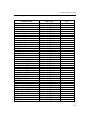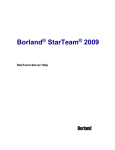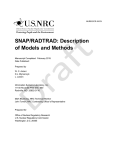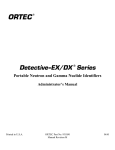Download A Code for Analyzing Coolant and Offgas Activity in a Light Water
Transcript
A Code for Analyzing Coolant and Offgas Activity in a Light Water Nuclear Reactor: Computer Manual A Code for Analyzing Coolant and Offgas WARNING: Please read the Export Control Agreement on the back cover. Effective December 6, 2006, this report has been made publicly available in accordance with Section 734.3(b)(3) and published in accordance with Section 734.7 of the U.S. Export Administration Regulations. As a result of this publication, this report is subject to only copyright protection and does not require any license agreement from EPRI. This notice supersedes the export control restrictions and any proprietary licensed material notices embedded in the document prior to publication. CHIRON for WINDOWS – User’s Manual A Code for Analyzing Coolant and Offgas Activity in a Light Water Nuclear Reactor CM-110056 Computer Manual, June 1998 EPRI Project Manager B. Cheng EPRI 3412 Hillview Avenue, Palo Alto, CA 94304, PO Box 10412, Palo Alto, CA 94303, U.S.A. 800.313.3774 or 650.855.2000, www.epri.com DISCLAIMER OF WARRANTIES AND LIMITATION OF LIABILITIES THIS REPORT WAS PREPARED BY THE ORGANIZATION(S) NAMED BELOW AS AN ACCOUNT OF WORK SPONSORED OR COSPONSORED BY THE ELECTRIC POWER RESEARCH INSTITUTE, INC. (EPRI). NEITHER EPRI, ANY MEMBER OF EPRI, ANY COSPONSOR, THE ORGANIZATION(S) NAMED BELOW, NOR ANY PERSON ACTING ON BEHALF OF ANY OF THEM: (A) MAKES ANY WARRANTY OR REPRESENTATION WHATSOEVER, EXPRESS OR IMPLIED, (I) WITH RESPECT TO THE USE OF ANY INFORMATION, APPARATUS, METHOD, PROCESS, OR SIMILAR ITEM DISCLOSED IN THIS REPORT, INCLUDING MERCHANTABILITY AND FITNESS FOR A PARTICULAR PURPOSE, OR (II) THAT SUCH USE DOES NOT INFRINGE ON OR INTERFERE WITH PRIVATELY OWNED RIGHTS, INCLUDING ANY PARTY'S INTELLECTUAL PROPERTY, OR (III) THAT THIS REPORT IS SUITABLE TO ANY PARTICULAR USER'S CIRCUMSTANCE; OR (B) ASSUMES RESPONSIBILITY FOR ANY DAMAGES OR OTHER LIABILITY WHATSOEVER (INCLUDING ANY CONSEQUENTIAL DAMAGES, EVEN IF EPRI OR ANY EPRI REPRESENTATIVE HAS BEEN ADVISED OF THE POSSIBILITY OF SUCH DAMAGES) RESULTING FROM YOUR SELECTION OR USE OF THIS REPORT OR ANY INFORMATION, APPARATUS, METHOD, PROCESS, OR SIMILAR ITEM DISCLOSED IN THIS REPORT. ORGANIZATION(S) THAT PREPARED THIS REPORT TransWare Enterprises Inc. ORDERING INFORMATION Requests for copies of this report should be directed to the EPRI Distribution Center, 207 Coggins Drive, P.O. Box 23205, Pleasant Hill, CA 94523, (510) 934-4212. Electric Power Research Institute and EPRI are registered service marks of the Electric Power Research Institute, Inc. EPRI. POWERING PROGRESS is a service mark of the Electric Power Research Institute, Inc. Copyright © 1998 Electric Power Research Institute, Inc. All rights reserved. CITATIONS This report was prepared by TransWare Enterprises, Inc. 5450 Thornwood Drive, Suite M San Jose, California 95123-1222 Principal Investigators K.E. Watkins B.D. Paulson This report describes research sponsored by EPRI. The report is a corporate document that should be cited in the literature in the following manner: CHIRON for WINDOWS—User’s Manual: A Code for Analyzing Coolant and Offgas Activity in a Light Water Reactor, EPRI, Palo Alto, CA: 1998. CM-110056. iii iv REPORT SUMMARY The CHIRON code meets the nuclear industry’s need for a model that can estimate the number of failed fuel rods in the nuclear reactor cores of operating BWRs and PWRs. This PC-based tool—now available in WINDOWS format—provides this estimate by using coolant and/or offgas activity measurements. The WINDOWS version adds significant flexibility in terms of database capabilities and the code’s use as a general activity release management tool. This user’s manual provides a complete tutorial on the installation and operation of CHIRON as well as its various outputs. Background The CHIRON code for coolant and offgas activity data management and analysis contains three main elements: a database, a sample analysis module, and a trending analysis module. The database stores plant design data, cycle operational data, and activity sample data for multiple cycles along with measurement units and unit conversion information. The database also stores selected analytical results along with model parameter settings. The sample analysis module performs a “release-to-birth versus lambda” least squares fit for determining the number of failed fuel rods in the core. The trending analysis module provides an overview of the variation of a large number of measured activities and calculated parameters during a chosen time period. Objectives To provide a tutorial for the installation and operation of CHIRON and present an overview of the code’s enhanced capabilities in the WINDOWS version. Approach The project team created a primary user interface featuring enhanced database selection capabilities, expanded output options, user-defined plant configuration and model settings, options for setting the units of the input data, and open database analysis capabilities for user-defined plant cycles. The team also increased the ease of editing and printing of plots and analysis reports. Finally, they enhanced CHIRON’s potential for handling a larger number of “reactor- soluble” isotopes as well as an expanded series of isotopic activity expressions. Each of these changes expands the use of CHIRON as a general activity release management tool. They created this user’s manual to support the enhanced CHIRON WINDOWS version. v Results The CHIRON Main Window is the operating base from where control can be passed to other windows and/or dialog boxes in response to user selections. In specific, CHIRON features An extensive BWR/PWR failed fuel database A general failure model and a combined failure model specifically developed to address the low power failure problem, with emphasis on identification of the failed fuel power level Capabilities for analyzing three groups of fission products, including the noble gases, the iodines, and the reactor solubles Use of fitted coefficients in conjunction with coolant sample input Calculations that include background activity from tramp fuel and recoil Custom configuration capabilities for individual plants Capabilities for processing a variety of input data and performing single sample and batch sample analysis Outputs of isotopic ratios as well as outputs conforming to requirements of the Institute of Nuclear Power Operations (INPO) fuel reliability index Outputs in the form of screen plots and analysis reports for individual samples, screen plots for trending analysis, and batch export files for transfer of data to a spreadsheet or alternative applications This user’s manual provides guidance on the installation of CHIRON 3.0, data entry methods, and the process for converting previous CHIRON databases. It also describes forms of output, structure and contents of the CHIRON database, the theory behind CHIRON calculations, and error message instructions. CHIRON runs on any PC-based system with WINDOWS 3.1 or higher. EPRI Perspective Both the potential and flexibility of the CHIRON 3.0 WINDOWS version have been significantly enhanced relative to previous DOS versions. Use of this version will enable utilities to more accurately assess failed fuel rods on a sample-by-sample or batch basis and produce outputs in a form that will enable them to more effectively manage general activity releases and fuel failures. CM-110056 Interest Category Fuel assembly reliability and performance Keywords CHIRON code LWR Fuel rods Failure analysis Activity release vi ABSTRACT The CHIRON code is a PC based Coolant and Offgas Activity Data Management and Analysis Tool, now available under WINDOWS. The code contains three main elements: A database, a sample analysis module, and a trending analysis module. The database stores plant design data, cycle operational data and activity sample data for multiple cycles, along with measurement units and unit conversion information. The sample analysis module performs a “Release-to-Birth versus Lambda” least squares fit, from which conclusions are made regarding the number of failed fuel rods in the core. The trending analysis module provides an overview of the variation through a chosen time period of a large number of measured activities and calculated parameters. A special calculation provides the Fuel Reliability Indicator, prescribed by the Institute for Nuclear Power Operations. Selected analytical results are also stored in the database, along with the model parameter settings used to produce the analyses. CHIRON accepts keyboard input on a sample-by-sample basis, or batch input from an ASCIIformatted file. Likewise, sample analysis and database storage can be performed in single-sample or batch mode. The CHIRON output consists of screen plots and analysis reports for individual samples, screen plots for trending, and batch export files for transfer of data to a spreadsheet or other alternative application. All plots and text-file reports can be printed, using the available WINDOWS facilities. The potential and flexibility of the CHIRON WINDOWS version have been significantly enhanced relative to previous DOS versions. The capability of the database to handle units and store model parameter settings along with the samples is one example of an enhancement to CHIRON. The ease with which editing and printing of plots and analysis reports can be performed is another. Furthermore, CHIRON now has the potential to handle a larger number of “reactor soluble” isotopes, as well as an expanded series of isotopic activity expressions, which greatly expands the use of CHIRON as a general activity release management tool. vii viii ACKNOWLEDGMENTS The CHIRON development was initiated by EPRI in 1987, as a logical continuation of the efforts of the ANS 5.3 Standards Committee. The actual development of the code was undertaken by S. Levy Incorporated. We would like to acknowledge the early contributions of Carl Beyer of Battelle Pacific National Laboratories, who was appointed by the ANS 5.3 Standards Committee to compile, sort and analyze the initially collected raw data and advised the S. Levy Incorporated developers. Wayne Michaels is also acknowledged for his unwavering commitment to and leadership of CHIRON (MS-DOS version) at S. Levy Incorporated. For producing the initial Windows version of CHIRON at S. Levy Inc. we want to acknowledge the efforts of Niels Kjaer-Pedersen and Joe Quintal. Virginia Jones of TransWare is acknowledged for her efforts in editing the CHIRON 3.0 User Manual. Last, but not least, we wish to thank EPRI for supporting the enhancements to the CHIRON Windows version. The EPRI project managers, Rosa Yang, Odelli Ozer and Bo Cheng are to be commended for their commitment and encouragement through the various phases of the CHIRON project. ix x TABLE OF CONTENTS Section Title Page No. 1 INTRODUCTION AND OVERVIEW........................................................................1-1 1.1 Identification of Problem ..................................................................................1-1 1.2 Solution Methods .............................................................................................1-1 1.3 Empirical Failure Modeling ..............................................................................1-2 1.4 CHIRON Logic Flow ........................................................................................1-2 1.5 Features and Capabilities ................................................................................1-4 2 GETTING STARTED ..............................................................................................2-1 2.1 System Requirements .....................................................................................2-1 2.2 The CHIRON 3.0 Distribution Package............................................................2-1 2.3 Installing CHIRON from the Diskettes..............................................................2-2 2.4 Description of the Sample Databases............................................................2-11 2.5 Running CHIRON 3.0 Tutorial .......................................................................2-12 3 DATA ENTRY .........................................................................................................3-1 3.1 Data Units (Cardinal Units) ..............................................................................3-1 3.2 Entering Plant Design and Cycle Operational Data .........................................3-2 3.3 Entering New Sample Data Input ....................................................................3-8 3.3.1 Single Sample Activity Data Input ..............................................................3-9 3.3.2 “File Read” (Batch Input) Sample Activity Data Input .................................3-14 4 CHIRON OUTPUT ..................................................................................................4-1 4.1 Single-Sample Screen Plots ............................................................................4-1 4.1.1 The R/B versus 4.1.2 R/B versus Plot, Offgas and Iodines.................................................4-2 Plot, Solubles ........................................................................4-3 4.1.3 Cs-Ratio versus Predicted Burnup .............................................................4-5 4.1.4 f( ) versus Plot .........................................................................................4-6 xi Section Title 4.1.5 C( ) versus Page No. Plot .......................................................................................4-7 4.1.6 Failure Correlation Plot...............................................................................4-8 4.1.7 User Defined X Versus Y Plot ....................................................................4-9 4.1.8 Editing Single-Sample Screen Plots...........................................................4-9 4.2 Trending Plots .................................................................................................4-9 4.2.1 Standard Trending Plots...........................................................................4-10 4.2.2 User Defined Trending Plots ....................................................................4-12 4.2.3 Editing Trending Plots ..............................................................................4-12 4.3 Screen Reports..............................................................................................4-12 4.3.1 Offgas Activity Summary Report ..............................................................4-13 4.3.2 Iodines Activity Summary Report .............................................................4-14 4.3.3 Solubles Activity Summary Report ...........................................................4-15 4.3.4 Offgas Release to Birth Summary Report ................................................4-15 4.3.5 Iodines Release to Birth Summary Report ...............................................4-16 4.3.6 Solubles Release to Birth Summary Report .............................................4-17 4.3.7 The Activity Ratio Summary Report .........................................................4-18 4.3.8 The QA Report .........................................................................................4-19 4.3.9 The CHIRON Configuration Screen Report..............................................4-19 4.4 Printed Reports..............................................................................................4-19 4.4.1 The QA Report .........................................................................................4-19 4.4.2 The Calculation Log Report......................................................................4-19 4.4.3 The ASCII Dump Files..............................................................................4-19 5 THE CHIRON DATABASE .....................................................................................5-1 5.1 Database Overview .........................................................................................5-1 5.2 Database Structure..........................................................................................5-1 5.3 Creating a New Database................................................................................5-2 5.4 Compacting a Database ..................................................................................5-3 5.5 Converting a CHIRON 2.3 Database to CHIRON 3.0 ......................................5-4 xii Section Title Page No. 6 CHIRON THEORY ..................................................................................................6-1 6.1 FORMULATION OF THE BASIC EQUILIBRIUM EQUATIONS.......................6-1 6.1.1 Least Squares Analysis for Performance Coefficients..............................6-10 6.1.2 Failure Prediction by the “General Failure Models” ..................................6-15 6.1.3 Concentration to Release Rate Conversions ...........................................6-20 6.2 COMBINED FAILURE MODEL......................................................................6-26 6.2.1 Existing Improved Method........................................................................6-26 6.2.2 Improvement Development for CHIRON ..................................................6-27 6.2.3 Operating Plant Observations ..................................................................6-27 6.2.4 Data Analysis ...........................................................................................6-28 6.2.6 Demonstration of Benchmark Fit to Database..........................................6-33 6.3 CHIRON Fuel Failure Database ....................................................................6-37 6.4 The INPO FRI................................................................................................6-38 7 DIAGNOSTICS AND ERROR CHECKING.............................................................7-1 7.1 Data Input Error Messages..............................................................................7-1 7.2 Database Related Error Messages..................................................................7-4 7.3 Miscellaneous Error Messages........................................................................7-7 8 REFERENCES........................................................................................................8-1 A LIST OF FILES INSTALLED BY CHIRON ............................................................ A-1 B FORMAT OF “FILE READ” ASCII FILE ............................................................... B-1 C SAMPLE QA FILE REPORT ................................................................................. C-1 D ASCII DUMP FILES ............................................................................................... D-1 D.1 ASCII Dump File “Chirond0.txt” ...................................................................... D-1 D.2 ASCII Dump File “Chirond1.txt” ...................................................................... D-2 D.3 ASCII Dump File “Chirond2.txt” ...................................................................... D-3 D.4 ASCII Dump File “Chirond3.txt” ...................................................................... D-3 D.5 ASCII Dump File “Chirond4.txt” ...................................................................... D-4 xiii Section Title Page No. D.6 ASCII Dump File “Chirond5.txt” ...................................................................... D-5 D.7 ASCII Dump File “Chirond6.txt” ...................................................................... D-6 D.8 ASCII Dump File “Chirond7.txt” ...................................................................... D-7 D.9 ASCII Dump File “Chirond8.txt” ...................................................................... D-8 D.10 ASCII Dump File “Chirond9.txt” ...................................................................... D-9 E CHIRON DATABASE FORMAT ............................................................................ E-1 xiv FIGURES Figure Title Page No. Figure 1-1 Figure 2-1 Figure 2-2 Figure 2-3 Figure 2-4 Figure 2-5 Figure 2-6 Figure 2-7 Figure 2-8 Figure 2-9 Figure 2-10 Figure 2-11 Figure 2-12 Figure 2-13 Figure 2-14 Figure 2-15 Figure 2-16 Figure 2-17 Figure 2-18 Figure 2-19 Figure 2-20 Figure 2-21 Figure 2-22 Figure 2-23 Figure 2-24 Figure 2-25 Figure 2-26 Figure 2-27 CHIRON 3.0 Logic Flow Diagram ...........................................................1-3 Welcome to CHIRON 3.0 ........................................................................2-3 Selecting Installation Type ......................................................................2-4 The Data Sources List Box Before Registering Databases.....................2-6 Selecting ODBC Driver ...........................................................................2-7 Data Source Name Definition Box...........................................................2-7 Database File Name Selection Box.........................................................2-8 Registered Database and Driver Designation .........................................2-9 The Data Sources List Box Showing All Databases Required ..............2-10 Setup Complete ....................................................................................2-10 CHIRON Program Group ......................................................................2-11 CHIRON Main Window .........................................................................2-13 CHIRON Main Window – Data Drop-Down Menu .................................2-14 The Data Sources Screen.....................................................................2-14 Output Options Dialog Box....................................................................2-15 The Edit Plant-Cycle Configuration Dialog Box.....................................2-16 The Plant-Cycle Selection Dialog Box...................................................2-17 Sample Select Dialog Box.....................................................................2-18 Box Showing Selected Samples ...........................................................2-19 List of Available Plots ............................................................................2-20 List of Available Reports .......................................................................2-21 Dialog Box for Performing Batch Analysis.............................................2-22 Dialog Box for Trend Plot Selection ......................................................2-22 Anchor Box for Trend Plotting Control...................................................2-23 Time-Select Dialog Box.........................................................................2-23 Trend Plot of Batch Sample Analysis ....................................................2-24 Trending Graph Customization Dialog Box ...........................................2-27 Sample Trend Plot ................................................................................2-28 xv Figure Title Page No. Figure 3-1 Figure 3-2 Figure 3-3 Figure 3-4 Edit Units - Sample Data Units................................................................3-2 Edit Plant-Cycle Configuration Box .........................................................3-3 Add Plant-Cycle Configuration Box.........................................................3-4 New Data Dialog Box ..............................................................................3-9 Figure 3-5 Figure 3-6 Figure 3-7 Sample Data Units Dialog Box..............................................................3-10 Add Sample Data Dialog Box................................................................3-11 Input File Selection................................................................................3-14 Figure 4-1 R/B versus Figure 4-2 Figure 4-3 R/B versus Plot for Solubles ................................................................4-3 Sample Edit Screen Showing Deletion of Two Cs-Activities ...................4-4 Figure 4-4 Figure 4-5 Figure 4-6 Revised R/B versus Plot for Solubles...................................................4-4 Selection of Burnup Model for Cs-Ratio Burnup Prediction.....................4-5 Cs-Ratio versus Predicted Burnup ..........................................................4-6 Figure 4-7 f( ) versus Figure 4-8 Figure 4-9 Figure 4-10 Figure 4-11 Figure 4-12 Figure 4-13 Figure 4-14 C( ) versus Plot ....................................................................................4-8 Failure Correlation Plot for BWRs ...........................................................4-9 Offgas Activity Summary Report ...........................................................4-14 Iodines Activity Summary Report ..........................................................4-14 Solubles Activity Summary Report ........................................................4-15 Offgas Release to Birth Summary Report .............................................4-16 Iodines Release to Birth Summary Report ............................................4-17 Figure 4-15 Figure 4-16 Figure 5-1 Figure 5-2 Figure 6-1 Figure 6-2 Figure 7-1 Solubles R/B versus Fit Summary Report ..........................................4-18 Activity Ratio Summary Report .............................................................4-18 ODBC Access Setup Box........................................................................5-3 Compact Database Dialog Box ...............................................................5-4 Combined Failure Model RPF Comparison...........................................6-35 Combined Failure Model Failure Comparison.......................................6-36 Sample CHIRON Error Message ............................................................7-1 xvi Plot for Offgas and Iodines ................................................4-2 Plot......................................................................................4-7 TABLES Table Title Table 2-1 Table 3-1 Table 3-2 Table 6-1 Table 6-2 Table E-1 Table E-2 Table E-3 Table E-4 Table E-5 Table E-6 Page No. Table of Plot Options.............................................................................2-25 Plant Cycle Configuration Data Entry Options ........................................3-5 Sample Data Input Units .......................................................................3-12 Isotopic Decay Data and Fission Yields ..................................................6-2 Calculation of Rod Power Factor and Number of Failures from Model ....................................................................................................6-33 Plant Data Table (plant_data) ................................................................ E-1 Sample Data Table (samples)................................................................ E-2 Unit Types Data Table (unit_types)........................................................ E-3 Units Data Table (units) ......................................................................... E-4 User Preferences Data Table (user_preferences) ................................. E-4 Failures Data Table (failures)................................................................. E-5 xvii 1 INTRODUCTION AND OVERVIEW In this section, a brief overview is given of the problem CHIRON attempts to solve, the means available for the solution, and the approximations that need to be made to achieve the solution. An overview of CHIRON’s notable features and capabilities is also provided in this section. A flow diagram is included to illustrate the main components of the CHIRON program and the path the user will follow when using the code. 1.1 Identification of Problem In the nuclear industry there is a need for a model that can estimate the number of failed fuel rods in the nuclear reactor cores of boiling water reactors (BWR) and pressurized water reactors (PWR) during plant operation. 1.2 Solution Methods CHIRON provides an estimate of the number of failed fuel rods by using coolant and/or offgas activity measurements. The method of analyzing the activity samples incorporates a theoretical model of the fission product release characteristics of chemically similar nuclides (e.g., iodine nuclides and noble gas nuclides) coupled with an empirical relationship based upon the evaluation of numerous release samples from various BWR and PWR reactor cycles. CHIRON performs a failure analysis with the use of two models: the General Failure Model and the Combined Failure Model. Three groups of fission products are analyzed by CHIRON. These groups include the noble gases, the iodines and the reactor solubles. CHIRON has been prepared to include alternative analyses to handle other subgroups in the future. The noble gases represent xenon and krypton isotopes for a total of seven members. The noble gases are frequently referred to in CHIRON as “offgas”, because of the method by which measurements are obtained in a BWR. This terminology is used herein to refer to PWR noble gas coolant measurements as well. 1-1 Introduction and Overview There are five isotopes that represent the iodine group. Activity measurements of these isotopes are obtained from analysis of coolant samples in both BWRs and PWRs. The reactor solubles consist of a large number of rather dissimilar isotopic species. These isotopes are partly fission products and partly originating from environmental impurities or reactor internals. CHIRON does not provide a direct correlation between the reactor soluble activity measurements and fuel failures, however, trending of one or more of these nuclides can often be of benefit in evaluating and tracking various aspects of fuel performance. 1.3 Empirical Failure Modeling The General Failure Models are based on empirical fits to the large number of samples in the original database. The data used in the failure correlation was restricted to reactor power levels above 80 % of rated power, with most of the data lying near rated power. This is consistent with the fact that most failures reported during the time span of the database were pellet cladding interaction (PCI) failures, which tend to occur preferentially at substantial power levels. Consistently with these benchmarking conditions, the General Failure Models have proven to work quite well for BWRs, for which failures seem to occur more frequently at medium to high power levels. Unfortunately, the PWR models have been somewhat less successful, due to the relatively frequent occurrance of low power fretting failures. The model improvements for the 1992 version helped to alleviate this problem, but the most effective approach to predicting low power failures is the Combined Failure Model, that has been incorporated in the current version of CHIRON. The Combined Failure Model was specifically developed to address the low power failure problem. The specific advantage of this model is the identification of the failed fuel power level. The model is based on the physical observation that the isotopic diffusion responds differently to temperature changes for offgas and iodines. The difference in isotopic diffusion between offgas and iodine samples has been correlated to fuel failure data over a wide range of rod power for both BWRs and PWRs. The resulting Combined Failure Model provides acceptable fuel failure estimates for rod operating conditions that have traditionally been difficult to evaluate. 1.4 CHIRON Logic Flow Figure 1-1 shows a simplified flow diagram of CHIRON. The diagram emphasizes the dataflows, conversions, analyses, and data storage features. 1-2 Introduction and Overview ODBC DB-LIST MAIN WINDOW CHOOSE CALC. LOG & ASCII DUMP SELECT DATABASES REGISTERED DATABASES OUTPUT OPTIONS SELECTED DATABASE PLANT CONFIGURATION AND MODEL SETTINGS PLANT CONFIGURATION READ IN NEW DATA SELECT UNITS MODEL PARAMETER SETTINGS SAVE FILE INPUT EDIT UNITS SCREEN INPUT OPEN DATA BASE SELECT PLANT CYCLE(S) SELECT FILENAME FROM LIST SAMPLE INPUT SCREEN SELECTED INPUT FILE SAMPLE ANALYSIS RESULTS SCREEN SAVE TO DB EDIT SELECT SINGLE SAMPLE PLOTS SCREEN REPORTS VIEW EDIT TEXT FILE REPORTS ANALYZE BATCH ANALYZE SELECT MULTIPLE SAMPLES IF ASCII DUMP ENABLED, SPECIFY ASCII DUMP FILE ASCII DUMP OTHERWISE TREND PLOTS SAVE TO DB Figure 1-1 CHIRON 3.0 Logic Flow Diagram 1-3 Introduction and Overview The primary user interface for CHIRON 3.0 is labeled as the Main Window in the bold frame on the left of Figure 1-1. From this window, five principal actions may be taken as described below. 1) Database Selection. CHIRON allows the selection of any one of the pre-registered databases, connected to the program through the ODBC interface. The Database Selection is available from the main menu item “Data”. 2) Output Options. The user may define certain settings that control the availability of (1) a calculation log file and (2) the feature of exporting data to an external application (the “ASCII Dump” feature). The Output Options are available from the main menu item “Options”. 3) Plant Configuration and Model Settings. The user defines the set of design and operational parameters (the configuration data) that apply to each plant-cycle to be analyzed. The sets of plant-cycle configuration data are stored in the database under their plant-cycle IDs. The Plant Configuration Settings are available from the main menu item “Options”. 4) Read in New Data. When new sample data is entered into the selected database, the user is given the option to set the units of the input data. The units selected will then apply to all subsequently entered samples. Data may be read in from a data file or it may be entered in screen form, one sample at a time. In either case, the sample data must refer to an existing plant-cycle ID configuration. The New Data option is available from the main menu item “Data”. 5) Open Database. When analyzing sample data , the user may open the selected database, then proceed to select the plant-cycle(s) for which samples will be analyzed. If a single sample is selected, the data may be viewed and edited prior to analyzing. If multiple samples (batch) are selected, the view/edit option is not available. The analysis data will always be stored in the database, overwriting any previous results. When the analysis has been completed, the user may view the batch analysis results by means of the trend plotting option. The Open Database option is available from the main menu item “Data”. 1.5 Features and Capabilities A list of CHIRON’s main features and capabilities is given below. Extensive BWR/PWR failed fuel database Uses fitted coefficients in conjunction with coolant sample input Calculations include background activity from tramp fuel and recoil Allows custom configuration for individual plants Handles variety of input data 1-4 Introduction and Overview Performs single sample and batch sample analysis Outputs INPO fuel reliability index Outputs isotopic ratios Handles data inputs in numerous unit formats – program converts to standard units used by program Generates seven different plots Generates eight different reports Plots and reports can be viewed on screen Ability to print plots for presentation purposes Printable QA reports WINDOWS provides the code framework in the form of windows and dialog boxes. The CHIRON Main Window is the operating base from where control can be passed to other windows and/or dialog boxes in response to the user’s selections. The windows and dialog boxes are largely self-explanatory, but will be explained in later sections of this manual. Detailed instructions on the installation of CHIRON 3.0 and a short tutorial are provided in Section 2 of this manual. The methods used to enter data into CHIRON are discussed in Section 3. The various forms of output produced by CHIRON are presented in Section 4. The structure and contents of the CHIRON database are described in Section 5. The process for converting previous CHIRON databases is also discussed in Section 5. Section 6 explains the theory behind the CHIRON calculations. Section 7 provides a list of error messages generated by CHIRON and instructions on what to do if you encounter error messages. References for this manual are contained in Section 8. This manual also includes several appendices containing useful information on specific areas of the CHIRON code. Appendix A lists the files that are installed by CHIRON. Appendix B contains the format for file-read input. Appendix C shows a sample QA Analysis Report generated by CHIRON. Appendix D contains the format of the ASCII dump files that are contained on the distribution disk. Appendix E contains six tables that list the format of the CHIRON database tables. 1-5 Introduction and Overview 1-6 2 GETTING STARTED 2.1 System Requirements CHIRON is a 16-bit WINDOWS application, developed under WINDOWS 3.1 with no use of the Win32s libraries. CHIRON 3.0 for WINDOWS runs under WINDOWS 3.1, WINDOWS 95 and WINDOWS NT operating systems. The following are the system requirements for installation and efficient use of CHIRON 3.0 for WINDOWS: A PC, model 486 or later, with minimum processor speed 50 MHz. A WINDOWS operating system (3.1x, 95, or NT 4.0). A VGA monitor or better. 16 MB of RAM. A hard disk with 15 MB of free space for a “typical” installation. (The exact requirement will be displayed in a separate screen during the “custom” installation.) A 3.5” floppy drive. The CHIRON distribution package. 2.2 The CHIRON 3.0 Distribution Package The CHIRON Version 3.0 distribution package consists of a set of three 3.5” diskettes, one of which is marked “Disk 1 of 3”. This diskette includes the “Setup” program. The distribution diskettes include a blank database, “chiblank.mdb”, intended to form the basis for the user in developing his own, plant-specific database. In addition, the distribution includes three other databases: “chiron1.mdb”, “chiron2.mdb” and “chiron3.mdb”. These databases all contain test data designed to assist the user in getting acquainted with CHIRON and qualifying the installation. Getting Started 2.3 Installing CHIRON from the Diskettes Before starting the installation, the diskettes should be backed up and the backup copies stored in a safe place. Also close all programs on your WINDOWS system before starting the installation of CHIRON. NOTE: These installation instructions are written for a WINDOWS 3.1x user. All illustrations in this manual represent the image one sees if using CHIRON 3.0 on WINDOWS 3.1x. For those users on WINDOWS NT or WINDOWS 95, the screens will be the same except for the following: 1) the text in the title bar will be left justified instead of centered , 2) the symbol used to close a window and adjust the size of the window are different between WINDOWS applications. Consult your WINDOWS user manual if you do not know how to close or adjust the window size in your particular application. Follow the steps below to install CHIRON 3.0 on your computer. 1. Insert Disk #1, into the 3.5” floppy drive. For a WINDOWS 3.1x installation, select “File” from the Program Manager, then select “Run” from the dropdown menu. (For WINDOWS NT or WINDOWS 95, from the “Start” menu, choose Run.) Now, type “a:\setup.exe” into the “Command Line” box, with “a” representing the floppy drive on your computer. Change the “a” if your floppy drive is not drive a. Press “Enter” on the keyboard or click “OK” with your left mouse button. 2. The EPRI CHIRON program banner appears and then the first screen (the Welcome screen) of the installation process appears. The Welcome screen is shown in Figure 2-1. Click on “Next” to continue the installation. 2-2 Getting Started Figure 2-1 Welcome to CHIRON 3.0 3. Choose the destination location for the CHIRON 3.0 program file folder. The default location is drive C:\CHIRON30. Select an alternate drive if desired. Click “Next”. Note: If CHIRON for WINDOWS has been previously installed on the user’s system, choose the same target directory as the previous installation so that only one copy of the database will be installed. Folder names are restricted to eight characters to maintain compatibility with Windows 3.1x. 4. Select the installation type. Figure 2-2 shows the installation types available, i.e., typical, compact or custom. 2-3 Getting Started Figure 2-2 Selecting Installation Type A description of the three types of installation are provided below. 2-4 Typical Installation All program files, sample database files, example files, readme files, ODBC drivers, etc. are installed. It is possible to perform a Typical Installation on top of an existing installation. The ODBC database registration will be performed afer the files are installed. The database registration can be bypassed by immediately clicking “Close” in the ODBC Administrator opening box (the ODBC Data Sources list box). Compact Installation Only the program files, database files and the readme file are transferred. The database setup and registration is skipped. Distribution databases will be overwritten, but their registration will not be affected. This option may be useful for installing a new version of CHIRON, or re-installing the program executable if this file were to have been corrupted by system malfunction. Getting Started Custom Installation Any set or sets of files may be chosen for reinstallation. An example of a Custom Installation would be to reinstall just the example files. The ODBC driver installation will be performed, followed by the call to the ODBC Administrator. By selecting no files to be transferred, the user is able to perform maintenance functions on the database system, such as re-registration of existing databases under different names, deleting databases from registration status, or adding databases to the registered set. It is also possible to perform database compaction from the ODBC Administrator. A database can be compacted into itself, or into a new file to be created. When ”Custom” installation is chosen, the setup program will show an extra dialog box, allowing the user to check the file groups to be transferred. This screen also shows, for any selection made, the required disk space along with the available space on the chosen drive. It is recommended that “typical” be selected for a first time installation. You select it by clicking on the radio button next to “typical”. 5. A screen appears telling you that the ODBC and OLE Drivers are being updated. Click on “Next”. 6. The next step is to select the program folder name. The setup program suggests the name “CHIRON 3.0” for the program group to appear in the WINDOWS Program Manager. Accept the default selection by clicking “Next”. All the CHIRON program and database files are being copied to the target directory, along with certain test data files and a readme file. All the CHIRON “.dll” files, as well as all the required ODBC files (which includes the ODBC Microsoft Access Driver) are copied to the WINDOWS\SYSTEM directories. Older versions of these files will be replaced if they exist. This will take a few minutes. You will see bars on the screen showing the progress of the installation. You will be asked to insert disks 2 and 3 into the floppy drive when needed. NOTE: Should any of the installed .dll files already be found on your computer system as read only files, the program will prompt you to overwrite the file. Choose “yes”. Also, if the chosen installation type requires more disk space than is available on the chosen drive, a message 2-5 Getting Started will appear, flagging this condition. If this happens, click on “Cancel” to cancel the installation. A dialog box appears asking if you want to exit Setup. Click “Exit Setup”. Either free space on the target drive or install CHIRON 3.0 on a different drive that has more free space. 7. After copying the files, the setup program automatically installs the ODBC driver, then opens the ODBC Administrator. At this point, the user must specify how the available databases are to be registered. This is done by responding to a series of dialog boxes in the ODBC Administrator. A. After an information box, the first dialog box to appear is the Data Sources list box as shown in Figure 2-3. During the initial CHIRON installation this box will probably be empty. It is possible that you have other programs on your computer that use ODBC and, therefore, have existing registered data sources. Once databases have been registered, the list of registered databases will appear in this box whenever you access this dialog box. Now we are going to add a database so click “Add”. This opens the next box. Figure 2-3 The Data Sources List Box Before Registering Databases B. A list of installed drivers is now displayed as shown in Figure 2-4. Since the “Microsoft Access Driver” was installed as part of the CHIRON 3.0 installation steps above, it will appear in the list. There may or may not be other drivers as well, depending on past installations on the computer system. Select the “Microsoft Access Driver (*.mdb)” by highlighting it and clicking “OK”. 2-6 Getting Started Figure 2-4 Selecting ODBC Driver C. The next box that appears requests the Data Source Name. Enter “CHIRON DB”. Your screen should look like Figure 2-5. Click “Select”. NOTE: There must always be a valid database that is registered under the name “CHIRON DB” for CHIRON 3.0 to function properly. This is the default Data Source name. On starting up, CHIRON will always look for a database registered under this name. After starting the program, the user may select any alternative, registered database. Figure 2-5 Data Source Name Definition Box 2-7 Getting Started D. The Database File Name selection box appears next. Under directories, select the target directory (e.g., C:\CHIRON30). The CHIRON 3.0 installation process places four valid database files: “chiblank.mdb”, “chiron1.mdb”, “chiron2.mdb” and “chiron3.mdb” in this directory. Choose the database file “chiron1.mdb” as the Database Name. Your screen should look like the one shown in Figure 2-6. Click “OK”. This takes you back to the Data Source name selection box. Note that the selected database is now C:\CHIRON30\CHIRON1.MDB, assuming you installed in the sample target directory. Click “OK” again. Figure 2-6 Database File Name Selection Box 8. The first database, “chiron1.mdb” has now been registered under the Data Source name “CHIRON DB”, to be used with the “Microsoft Access Driver”. The name “CHIRON DB” appears in the list of registered databases as shown in Figure 2-7. 2-8 Getting Started Figure 2-7 Registered Database and Driver Designation At this point, it is desirable to add additional databases to the database registry. Choose “Add” and follow steps 7.B. through 7.D. above again to register the next database, “chiblank.mdb” as Data Source “CHIBLANK DB”, to be used with the “Microsoft Access Driver”. (NOTE: The Data Source name “CHIBLANK DB” is suggested for this example installation exercise. Any other name compatible with the ODBC convention may be chosen.) Then, register the remaining two databases “chiron2.mdb” and “chiron3.mdb” as Data Sources “CHIRON2 DB” and “CHIRON3 DB”, respectively, to be used with the “Microsoft Access Driver”. Verify that all four data source names now appear as shown in Figure 2-8. Choose “Close” to proceed with the CHIRON installation. 2-9 Getting Started Figure 2-8 The Data Sources List Box Showing All Databases Required 9. The final installation window appears as shown in Figure 2-9 to indicate that the setup program is complete. You may be prompted to reboot your computer now. If so, select “Yes”. Click on “Finish” to complete setup. The installation program installs several files on your computer system. For a list of files that are installed, their directory location and purpose, see Appendix A. Figure 2-9 Setup Complete 2-10 Getting Started 10. A program group has been created during the installation that contains four items (see Figure 2-10): The CHIRON 3.0 Program Icon, The Database Conversion Program Icon, The Readme File Icon, and The Uninstall Icon. The CHIRON Program Icon is used to start the CHIRON program. The Database Conversion Program Icon is used when you want to convert databases from older versions of CHIRON. The process for converting databases is explained in Section 5. The Readme File Icon accesses the CHIRON Readme File which contains information which is not found in this User Manual and that may apply to a specific application of CHIRON. The Uninstall Icon is used to remove the CHIRON program files from your computer system. Figure 2-10 CHIRON Program Group 2.4 Description of the Sample Databases Included with the CHIRON 3.0 distribution package are four databases: A blank database, “chiblank.mdb” and three test databases, having filenames 2-11 Getting Started “chiron1.mdb”, “chiron2.mdb”, and “chiron3.mdb”. The blank database is a preformatted CHIRON database, containing all the empty tables that a user needs to create his own database. The blank database contains one plant configuration entry, “Plant-nn”. This entry has been included to serve as a template for additional entries. The test databases have the following contents: “chiron1.mdb”: Two BWR cycles, Cycles 5 and 7 of Plant “BWR01” “chiron2.mdb”: One BWR cycle, Cycle 11 of Plant “BWR02” “chiron3.mdb”: One PWR cycle, Cycle 9 of Plant “PWR01” Additional database files may be created by copying any existing database (normally the blank database) to a new filename. See Section 5 for details on how to create a new database in CHIRON. 2.5 Running CHIRON 3.0 Tutorial This subsection will provide a sample exercise to familiarize you with some of the CHIRON features and show you how to navigate in the CHIRON windows. Follow the steps below to learn how to run CHIRON. Step 1: Starting CHIRON 3.0 To start CHIRON 3.0, double click on the CHIRON 3.0 for WINDOWS icon in the WINDOWS Program Manager. A CHIRON 3.0 program banner will appear briefly followed by the main program window as shown in Figure 2-11. 2-12 Getting Started Figure 2-11 CHIRON Main Window Step 2: Selecting a Database When CHIRON starts, it automatically opens the database registered under the default name “CHIRON DB”. If the installation procedure in Subsection 2.3 has been strictly followed, the selected database is “chiron1.mdb”, containing data from BWR01 Cycles 5 and 7. Click on “Data”. The Data drop-down menu appears, see Figure 2-12. Click on “Select Data Source”. 2-13 Getting Started Figure 2-12 CHIRON Main Window – Data Drop-Down Menu The Select Data Source dialog box appears showing the list of registered databases. Click on Data Source “CHIRON2 DB”, (see Figure 2-13) then click OK. The program returns to the Main Window. Figure 2-13 The Data Sources Screen 2-14 Getting Started Step 3: Selecting Output Options From the Main Window select “Options”. Then choose “Output” from the dropdown menu. The dialog box for selecting the output options appears. In this screen, there are two output options to choose from: 1) a calculation log file and 2) an ASCII dump file. When selected, the option(s) remains in effect until changed during a CHIRON session, or until the program is exited. You may select one, both or none of the options from this box. 1. Enable calculation log file for single sample analysis. If you check this box, then a text file named “chicalc.log” will be generated at the completion of each single sample analysis. The “chicalc.log” file will be placed in the CHIRON30 folder. This file can be used to retrieve all details of the calculational sequence for the last calculated sample. It may be very large, on the order of 60 printed pages. This option is not available when running samples in Batch Analysis mode. Once created, the log-file may be accessed with the use of a text editor. When a new sample analysis is performed, the previous chicalc.log file is overwritten. The default choice for this option is no calculation log file. 2. Enable ASCII Dump files for batch analysis. If you check this box, then ASCII dump files will be written and placed in the CHIRON30 folder every time a batch sample analysis is performed. The default choice for this option is no ASCII Dump file. For this exercise, click (check) on both boxes. Your screen should look like the one shown in Figure 2-14. Click OK. The program returns to the main window. Figure 2-14 Output Options Dialog Box 2-15 Getting Started Step 4: Selecting Plant Cycle Configuration From the CHIRON 3.0 Main Window, click on Options. Select “Plant Configuration” from the drop-down menu, then select “Edit Existing Plant”. The Edit Plant-Cycle Configuration dialog box appears. Select “BWR02-11” from the Plant Cycle ID list in the upper left corner of the box. Notice the data found in the rest of the box changes to represent the BWR02-11 plant. Now find the place in the lower right section where “Perform Solubles Calculation” is listed as a model option. Select it by clicking in the box. Your screen should look like Figure 2-15. Click OK. Figure 2-15 The Edit Plant-Cycle Configuration Dialog Box Step 5: Select Plant Cycle Select “Data” from the Main CHIRON 3.0 window, then select “Open”. The Plant Select dialog box appears as shown in Figure 2-16. 2-16 Getting Started Figure 2-16 The Plant-Cycle Selection Dialog Box In this dialog box, there is only one plant name, BWR02, available in the list box. Highlight the only available cycle (Cycle 11), then click “Select” (the number 11 moves over to the right hand box), then click “OK”. Step 6: Selecting Samples to Analyze The dialog box appears as shown in Figure 2-17. As we go through the exercise using this box note that there is an extended menu bar at the top containing four new menu items: Sample, Select, Analysis and Trending. Most of the options under these menu items may be found on the various buttons on this box. For instance, the Select menu item contains the “Toggle Status”, “Time-Select Batch” and “Clear All Selections” options. These options also appear as buttons at the bottom of the box. Under the Sample menu, there are a few items that are not found elsewhere on the box. These items include “Delete Sample”, “Delete Batch” and “Add Sample”. To use any of these particular options, highlight or mark a sample and then choose the option you desire. The Sample Select dialog box contains a scrollable list of several hundred samples. Use the scroll bar on the right side of the table to scroll through the list of samples. Scroll until the top record in the box is as shown in Figure 2-17. 2-17 Getting Started Figure 2-17 Sample Select Dialog Box Use the mouse to first highlight, then x-mark (by clicking the “Toggle Status” button or by double clicking the mouse button on the sample) the samples dated 8/13/95 at time 20:25:00, 8/14/95 at 20:53:00, and 8/15/95 at 21:18:00. Now, use the mouse to highlight the sample dated 8/12/95, time 20:30:00. The screen should now look like Figure 2-18. The list shows that the highlighted sample has 6 offgas activities, 5 iodines activities, and 7 solubles activities. 2-18 Getting Started Figure 2-18 Box Showing Selected Samples Step 7: Performing Single Analysis of Selected Samples There are two types of analysis that can be performed: 1) Analyze Single or 2) Analyze Batch. Analyze Single analyzes the highlighted sample. Analyze Batch analyzes the X-marked samples only. For this tutorial, choose “Analyze Single”. The highlighted sample is analyzed. Because the option for “Perform Solubles Calculation” is set, both offgas/iodines and solubles are analyzed. Note: An information message may appear that indicates that the Sum of 6 will be used for this calculation. Click “OK” to continue. Step 8: Selecting Plots and Reports After performing the analysis in Step 7 above, a summary screen report appears. From the menu bar at the top, either “Plots” or “Reports” can now be selected. Figure 2-19 shows the drop-down menu list of types of plots that are available in CHIRON. Click on the various plots to view the result. 2-19 Getting Started Figure 2-19 List of Available Plots Figure 2-20 shows the drop-down menu list of types of reports that are available in CHIRON. Click on the various reports to view the generated report. Detailed descriptions of CHIRON plots and reports are provided in Chapter 4 of this document. Close the Fit Summary Report screen by clicking on OK. 2-20 Getting Started Figure 2-20 List of Available Reports Step 9: Performing Batch Analysis and Generating ASCII Dump File The program goes back to the Samples Select box. Click on “Analyze Batch”. You will be asked to enter an ASCII Dump Filename. Click “OK” to accept the default filename, “Chirond”. The three samples selected by x-marks will be analyzed. A box appears as shown in Figure 2-21 showing the status of the batch analysis including the record being analyzed and the total number that are marked for analysis. The box also contains a cancel button to stop the analysis. 2-21 Getting Started Figure 2-21 Dialog Box for Performing Batch Analysis Step 10: Creating Trend Plots After analyzing the selected samples in Step 9 above, the program opens a dialog box for trend plot selection as shown in Figure 2-22. This dialog box contains two list boxes, one for the first y-axis, and one for the second y-axis of a dual y-axis trend plot. Click on the arrow to the right of each box to view the list of choices. Note that the two lists are identical, but default selections are different. A checkbox is available to select single y-axis plotting, if desired. It is also possible to cancel trend-plot selection by clicking the “Cancel” button. Figure 2-22 Dialog Box for Trend Plot Selection 2-22 Getting Started At this point, cancel the trend plot selection by clicking the “Cancel” button (the default selection is effective). The program now opens the Trend Plotting Anchor box (see Figure 2-23). This box offers three choices: “DISPLAY Trend Graph”, “SELECT Graph Items” and “Cancel”. Choose “Cancel”. Our present batch sample analysis is too small to produce a meaningful trend plot. We will increase the number of samples so we can produce a more useful trend plot. Figure 2-23 Anchor Box for Trend Plotting Control After selecting “Cancel”, the program goes back to the Samples Select dialog box (see Figure 2-18). Deselect the previously selected samples by clicking the “Clear All Selections” button. To get a larger batch selection more suitable for trendplotting, click on the “Time-Select Batch” button. A dialog box opens to permit the selection of a time period for batch-analysis/trend-plotting (see Figure 2-24). Figure 2-24 Time-Select Dialog Box 2-23 Getting Started Enter start date 07/25/95 and end date 08/03/95. Click OK. You are returned to the Sample Select dialog box. This will select (x-mark) all 36 samples within this time period. To “thin” the selection, deselect the following samples by highlighting individually and clicking on the “Toggle Status” button: 7/28/95 at time 23:10:00, 7/29/95 at 21:02:00, 7/30/95 at 20:18:00, 7/31/95 at 21:10:00, 8/01/95 at 21:05:00, and 8/02/95 at 20:55:00. Click “Analyze Batch” again. An ASCII dump filename dialog box appears. Then you will see the box showing the status of the analysis of the samples (similar to Figure 2-21). Next you will see the trend plot selection screen (Figure 2-22) again. By default, “Comb. Model Failures” is selected for the Y1 data and “Power” is selected for the Y2 data. The dialog box also allows the selection of logarithmic/linear scales, as desired, as well as a moving average range (number of samples over which to average). The moving average can be applied to all functions shown in single y-axis plots. Keep the default options, i.e., linear scales and 7 for running average range. Now press OK. The program returns to the Trend Plot Anchor box. Select “DISPLAY Trend Graph” to display the selected trend plot. The plot shown in Figure 2-25 appears. Figure 2-25 Trend Plot of Batch Sample Analysis Step 11: Customizing Trend Plots The trend plot appears with the default options for grid-lines, point markers, lines/no-lines, etc. Position your mouse anywhere on the graph. Click the right 2-24 Getting Started mouse button to bring up the menu for customizing your plot. There are several options available including such things as fonts, grid lines, labels, etc.. Table 2-1 below describes these options. Table 2-1 Table of Plot Options List of Options Description of Function Viewing Style Choose the way you want your plot displayed. Color Plot will be displayed in color. Monochrome Plot will be displayed in monochrome. Monochrome + Symbols Plot will be displayed in monchrome + symbols. Font Size Choose the font size you want used in your plot headings and data. Large Use large size fonts. Medium Use medium size fonts. Small Use small size fonts. Numeric Precision Choose the numeric precision to be used in plotting the data points. No Decimals Integer numbers used when plotting data points. 1 Decimal Numbers truncated to one decimal point in plots. 2 Decimals Numbers truncated to two decimal points in plots. 3 Decimals Numbers truncated to three decimal points in plots. Data Shadows Places a shadow on each data point to increase visibility. Grid Lines Show grid lines on plot display. Both Y and X Axis Show grid lines on both axes. Y Axis Show grid lines on the Y Axis only. X Axis Show grid lines on the X Axis only. No Grid Do not show grid lines on the plot display. Grid in Front Grid lines appear in front of data points. If a data point falls directly on a grid line, the data point is obscured. 2-25 Getting Started List of Options Description of Function Include Data Labels Unique identifying labels are placed on each data point. Some plots have data labels designed specifically for that plot, while others will show default numeric, sequential data labels. Mark Data Points Put dots to mark the data points on the plot. By default this option is selected. Show Annotations Annotations have been set for certain plots. If annotations are set, they will appear when this is selected. The user cannot make customized annotations. By default this option is selected. Undo Zoom Display the plot in normal scale. Maximize Maximize the size of the plot display. Customization Dialog You can edit the various style settings to customize your plot display. Many of the items found in this option are available as individual options elsewhere in this menu, but are repeated here on one menu to allow you to customize everything at once. There are many plot styles to choose from such as bar, area, line, points, etc. See the Help option for assistance on using all of these options. General Plot Style Subsets Fonts Color Export Dialog Metafile Export the plot. Determine the file type for exporting, the destination for the export and the object size for exporting. Export the plot in metafile format. Bitmap Export the plot in bitmap format. Embedded Object Export the plot in embedded object format. Text/Data Only Export the plot in text/data file format. Export: Export To: Clipboard Export the plot to the clipboard. File Export the plot to a file. Printer Export the plot to a printer. Choose the size to print, i.e., full-size or a specified size. Help Displays help screen containing a indexed list of help categories for the options found on this menu. Find the option you need help with and a detailed explanation will be provided on the use of the option. 2-26 Getting Started To see an example of a couple of these features, start by choosing “Grid Lines” from the menu. This brings up a submenu. Click on “Both Y and X Axis”. The plot reappears with gridlines. Now, click the right mouse button again and choose the “Customization Dialog”. A dialog box appears that has five sheets: General, Plot Style, Subsets, Font, and Color. Choose the sheet named “Plot Style”. You will see the screen shown in Figure 2-26. Figure 2-26 Trending Graph Customization Dialog Box From that sheet, under “Axes”, choose the y-axis labeled “Comb. Model Failures”. Under “Plot Style” select “Line”. Next, select another choice under “Axes”, “Power Frac Pwr”. Select “Line” for Plot Style again. Accept the changes by clicking “Apply”. To show your action has been applied, the “apply” button is grayed or disabled now. Then click OK to get back to the plot. The plot has now changed its appearance as shown in Figure 2-27. Experiment some more to become familiar with the various options for customizing your plots. 2-27 Getting Started Figure 2-27 Sample Trend Plot Two additional features are found in the trend plots and are accessed with the mouse button. As you move the mouse button on the plot note there is a time and number shown on the upper left corner of the plot. As you move the mouse, the number changes. This number identifies the coordinates of the mouse cursor within the graph area. If you leave the graph area, the number disappears. Also note that when the mouse is directly on a data point on the graph, a tiny hand appears so you know you are on a data point and can identify the coordinates shown in the upper left corner with that point. Put your mouse directly on a data point and see the tiny hand symbol. A second feature that is useful when working with plots, is the zoom feature. To zoom in (magnify) on a particular portion of the plot, click and hold down the mouse button while moving the mouse over the area you wish to enlarge. A box will form on the screen indicating the area you are encompassing in your zoom. When you release the mouse button you see part of the plot in an enlarged state. When you wish to return to the normal plot state, click on the right mouse button and select the “undo zoom” option. 2-28 Getting Started Step 12: Printing Finally, as a final exercise in trend plots, try printing to an available WINDOWS printer by performing the following: from the right mouse button menu, choose the “Export Dialog”. From the Export Dialog choose “MetaFile” as the type of file you are exporting; “Printer” as the export designation; and “Full Page” as object size. Click “Print”. A printer configuration box appears. Verify the printer you are printing to, the paper selection, etc. Click OK. If an appropriate printer configuration exists under WINDOWS, the plot will be printed. Step 13: Exiting from CHIRON Now, close the trend plot by pressing the “Esc” key on the keyboard. The anchor box reappears. Press “Cancel” to quit trend plotting. On “Cancel”, the program goes back to the Samples Select dialog box (Figure 2-18). Close this box. The program goes back to the main window. Select “Exit” under the “Data” menu to exit from CHIRON. 2-29 Getting Started 2-30 3 DATA ENTRY This section provides detailed information on the various methods and formats used to enter new data and edit existing data in the CHIRON 3.0 database. Two methods of entering new data are supported in CHIRON: screen input and file input. All data entered into the CHIRON 3.0 database must conform to the database structure and data units. Data units, data ranges and default values (if available) for each data type are provided in this section. CHIRON allows the user to input the numerical values in any numerical format, i.e., decimal, integer, or exponential. A data range checking procedure in CHIRON 3.0 performs unit conversions where appropriate. It also performs certain checks on input data to minimize the risk of serious numerical problems due to accidentally entered input values that are dramatically out of range. Tables 3-1 and 3-2 list the acceptable CHIRON data ranges. 3.1 Data Units (Cardinal Units) When data is input to CHIRON the user must be sure to use the data units that are supported by the CHIRON program. Units are defined in the CHIRON database for each data entry field. A set of reference units, referred to as the “Cardinal Units” are used internally in CHIRON, as well as for all on-screen output. In addition, the user selects a set of input units from a pre-defined list of choices shown in list-boxes on the sample data units screen. To check the data units currently in effect, perform the following: From the main window, select “Data” Click on “New” Select “Edit Units” from the New Data dialog box. The Sample Data Units dialog box appears and lists the Cardinal Units for each sample data input item (see Figure 3-1). 3-1 Data Entry Figure 3-1 Edit Units – Sample Data Units The asterisks in parentheses indicate that these are cardinal units that CHIRON uses internally. CHIRON converts from the selected units to the appropriate cardinal units, using built-in conversion factors. Note: CHIRON initially has the cardinal units set as the selected units. As changes are made to the input units, the selections are saved in the database. Therefore, the latest choice made will be in force until changed by the user. 3.2 Entering Plant Design and Cycle Operational Data Prior to entry of new sample data, the user needs to check that the Plant-Cycle ID exists in the database. This is done by clicking on “Options” from the Main Window, followed by “Plant Config”, then selecting “Edit Existing Plant”. This opens the Edit Plant-Cycle Configuration Box as shown in Figure 3-2. 3-2 Data Entry Figure 3-2 Edit Plant Cycle Configuration Box Remember, CHIRON always opens the CHIRON DB database initially. In Section 2.3 when you installed CHIRON you set up CHIRON DB with the Chiron1.mdb database file. The plant cycles contained in Chiron1.mdb appear in the Plant Cycle ID list in Figure 3-2. The Plant-Cycle IDs list box shows all Plant Cycle IDs entered into the database. If the desired plant-cycle already exists, then its configuration data may be loaded by selecting the plant-cycle ID from the list-box. The configuration may be edited and then saved by clicking OK. If the desired plant-cycle is not found in the current list, then the user must add a new Plant Cycle ID. To add a new Plant Cycle ID, click “Cancel” to return to the Main Window. From the Main Window, select “Options”, then choose “Plant Configuration”, then “Add New Plant” from the drop-down menu. This will open the Add Plant-Cycle Configuration screen (see Figure 3-3), allowing you to enter the configuration of a new plant-cycle. 3-3 Data Entry Figure 3-3 Add Plant-Cycle Configuration Box Add the data in each box starting with Reactor rated power. Click on the data field you are entering and type in the appropriate data. Be sure to enter the data in the units noted in parentheses next to the item, i.e., Reactor rated power must be entered in MWth units. Table 3-1 provides detail on the Plant Cycle Configuration data entries, including the acceptable data ranges and any default values used in the program. Note: Unless otherwise indicated, data values may be entered in any numeric format, i.e., decimal, integer or exponential. The program will convert the entries to the Cardinal Units used internally by the program. When you click OK, the program performs a range check on each value. If all values are acceptable, then the data is saved to the database and you are returned to the CHIRON main window. If you click on the “Cancel” button, then the data is not saved and you are returned to the CHIRON main window. 3-4 Data Entry If any data item is out of range, a message will appear showing a list of all items that are out of range. On clicking OK, the user is returned to the dialog box to fix the problem(s). No data will be entered into the database until all the required ranges have been satisfied. Table 3-1. Plant Cycle Configuration Data Entry Options Plant Cycle Config. Data Data Range Description Reactor rated power 0<RatPow 1000 0 in MWth The reactor rated power. No. of fuel assemblies in the core 0<NFAss 2000 The number of fuel assemblies in the reactor core. in any numeric format Total number of fuel rods in the core n2 * NFAss * 0.5 Active fuel length 0<Act FuelL Nrods n2 * NFAss * 2 The total number of fuel rods in the reactor core. The length of the active fuel. 1000 in cm Reactor water mass, hot condition 1.0x105 WM Fuel rods per assembly face For BWRs: 1.0x1010 in grams The water mass in the reactor at hot condition. The number of fuel rods per assembly face. 6 n 12 For PWRs:14 n 20 3-5 Data Entry Plant Cycle Config. Data Data Range Description Clean-up/let down flow density 0.5 CUDens 2.0 in g/cc The cleanup or letdown flow density. Iodine removal efficiency 0<IEff 1 in fraction The Iodine removal efficiency (normally assumed to be unity) is used to compute the isotopic loss term caused by the cleanup/letdown system. This value represents the efficiency of the removal system (e.g. the ion-exchange beds). This value may vary slightly over time, but should remain very close to 1.0 representing 100% removal efficiency. Offgas removal efficiency 0<OGEff 1 The Offgas removal efficiency (normally assumed to be unity) is used to compute the isotopic loss term caused by the cleanup/letdown system. This value represents the offgas removal efficiency of the letdown flow system. This value may vary slightly over time, but should remain very close to 1.0 representing 100% removal efficiency. in fraction Rx solubles removal efficiency 0<RxEff 1 in fraction 3-6 The Rx solubles removal efficiency (normally assumed to be unity) is used to compute the isotopic loss term caused by the clean-up/letdown system. This value represents the efficiency of the removal system (e.g. the ion-exchange beds). This value may vary slightly over time, but should remain very close to 1.0 representing 100% removal efficiency. Data Entry Plant Cycle Config. Data Data Range Description Loop on fission yield If this option is selected, CHIRON 239 performs an iteration on the Pu fission yield ratio for the failed fuel. CHIRON searches for the fission yield that provides the best overall statistical fit. If the option is not selected, the user must supply a value for the yield ratio (see 239 Default Pu frac ). Calculate tramp yield If this option is selected, CHIRON sets the Pu239 fission yield ratio for the tramp to be equal to the value for the failed fuel. If the option is not selected, the user must supply a value for the yield ratio (see Tramp Yield frac). Perform solubles calculation If this option is selected, CHIRON performs a least squares fit of up to 15 “solubles” activities. Np239 is not included, since it is not a fission product. Default Pu239 frac. 0 PuFrac 1.0 Tramp yield fraction Tramp recoil frac. If the “Loop on fission yield” option is not selected, CHIRON will use the value specified here for the Pu239 fission yield ratio for the failed fuel. If the “Calculate tramp yield” option is not selected, CHIRON will use the value specified here for the Pu fission yield ratio for the tramp. 0<TrRecFrac 1 The value specified here is the fraction of the tramp for which the fission products generated are directly released into the coolant. For normal tramp levels, 1.0 should be used. For very high tramp levels, a value less than unity may be specified. 3-7 Data Entry Plant Cycle Config. Data Data Range Description Convergence limit 1.0x10-8 Crit 1 The value specified here is the maximum error in the coefficients allowed for a valid solution. Maximum loops 0<Nloops 10000 The value specified here is the maximum number of iteration loops permitted for the least squares fitting routine. epsilon_0 10-8 epsilon_0 The value specified here is used as a default epsilon in the Combined Failure Model, when a “Three-Coefficient Fit” has resulted from the least squares fitting routine. 10-2 Fuel microstructure 0.1 Fmic 100 The value specified here characterizes the fission product diffusivity of the failed fuel. For US-made fuel the recommended value is unity. For certain foreign made fuel types, especially fuel made by the AUC process, the value may be higher. 3.3 Entering New Sample Data Input CHIRON supports two methods for entering new sample data: 1) the data entry dialog box or 2) the file-read option. Before loading any sample data it is important to first enter the Plant Cycle ID using the plant cycle configuration screen. This procedure is described in Section 3.1 above. Entry of new sample data into CHIRON starts from the CHIRON main window. Select “Data” and then “New” from the drop-down menu. This brings up the New Data dialog box as shown in Figure 3-4. 3-8 Data Entry Figure 3-4 New Data Dialog Box The input methods available for entering new sample data are “Screen” and “File”, selectable by the radio-buttons. “Screen” is intended for single sample input, “File” for multiple sample (batch) input. The following subsections deal with each of these input methods separately. 3.3.1 Single Sample Activity Data Input Before entering sample data, verify the data units that are currently in effect. To do this, click on “Edit Units”. The Sample Data Units dialog box appears (see Figure 3-5). 3-9 Data Entry Figure 3-5 Sample Data Units Dialog Box If the input units shown in the list-boxes of the Sample Data Units dialog box are the ones desired then the box is closed by clicking “Cancel”. Otherwise, alternate units may be selected by holding down on the arrow next to each data unit. In the case shown in Figure 3-5, the list-box for Reactor Power Units has been opened. The available choices are shown in the scroll list and include: “FracP” for fractional power (normally between 0 and 1), “%P” for percent power (normally between 0 and 100), and “MWth” for absolute power in MWth. The asterisks in parentheses indicate that these are cardinal units that CHIRON uses internally. CHIRON converts from the selected units to the appropriate cardinal units, using built-in conversion factors. If changes are made to any of the items in the Sample Data Units dialog box, click OK to accept the changes. Choose “Cancel” to go back to the New Data screen without accepting any changes. Now you are ready to enter data. To enter Single Sample Input, click “Screen” from the New Data dialog box, then OK. The Add Sample dialog box appears as shown in Figure 3-6. 3-10 Data Entry Figure 3-6 Add Sample Dialog Box Input units are shown by each value to remind the user of the current settings. Table 3-2 provides definitions for the sample data entry fields entered on this screen. 3-11 Data Entry Table 3-2. Sample Data Input Units Sample Data Input Data Range Description Plant Cycle ID xxxxx-nn The Plant Cycle ID must coincide with one available in the database. Its format is a 5character text-string (Plant Name), followed by a hyphen (“-”), followed by a single or double digit number (Cycle Number). The plant name is case sensitive. Do not use a leading zero in a single digit cycle number. Sample Date mm/dd/yy The sample date entered in the form MM/DD/YY. Sample Time hh:mm:ss The sample time entered in the form HH:MM:SS. Reactor Power 0 RxPow 10 in FracP The current reactor power (as opposed to rated power). Clean-up Flow 0< ClFlow 10000 in gal/min The cleanup or letdown flow rate (required for conversion of Ci/ml to Ci/sec). Rod Power Factor 0<RPF 10 The ratio of the linear heat-rating of the failed fuel, if any, to the average linear heat rating of the entire core, at the current reactor power level. For File Read input, occurrences of RPF = 0 will be replaced by the default value 1.08. Burnup 0 BU 1000 in MWd/kgU An estimate of the burnup of the failed fuel. Gas Delay Time -5000 DelTime 50000 in seconds Any delay that may occur between activity release for offgas isotopes at the fuel breach, and sample capture. The delay due to coolant circulation time is usually negligible. 3-12 Data Entry Sample Data Input Data Range Description I Delay Time -5000 DelTime 50000 in seconds Applies to the iodines, and is otherwise defined as above for the offgas isotopes. Sol Delay Time -5000 DelTime 50000 in seconds Applies to the reactor solubles, and is otherwise defined as above for the offgas isotopes. SJAE (Steam Jet Air For BWRs: Ejector) Gas Flow 500 SJAEFlow 50000 in cc/sec For PWRs: SJAEFlow=0 Offgas Activities volumetric units: 0 Abs VolOGAct 1.e6 in Ci/cc release-rate units: 0 Abs RrOGAct 5.e8 in Ci/sec Iodine Activities volumetric units: 0 Abs VolIOAct 1.e6 in Ci/cc release-rate units: 0 Abs RrIOAct 5.e8 in Ci/sec Rx Solubles Activities volumetric units: 0 VolSolAct 1.e6 in Ci/cc The flow rate of the steam in the bypass line that drives the evacuation of non-condensable gases from the condenser, by means of a jet nozzle. The flow rate is used for BWRs as a conversion factor between measured activity in Ci/cc and release rate activity in Ci/sec. Measured activity of the offgas or noble gas isotopes. A negative value for an isotopic activity has the effect of omitting the activity value from the R/B fit and subsequent fuel failure evaluations, although the measurement value is retained in the CHIRON database for reference purposes. Measured activity of the iodine isotopes. A negative value for an isotopic activity has the effect of omitting the activity value from the R/B fit and subsequent fuel failure evaluations, although the measurement value is retained in the CHIRON database for reference purposes. Measured activity of the selected reactor soluble isotopes. Reactor solubles cannot be included in R/B fit and, therefore, are always non-negative values. release-rate units: 0 RrSolAct 5.e8 in Ci/sec 3-13 Data Entry Click on each data entry field and type in your data. When all data has been entered into the screen, clicking on “Enter” at the bottom of the screen will save the data to the database. The user will then be asked if he wants to add another sample. For individual sample input, the range checking is performed in the “Add Sample” screen and the “Edit Sample” screen. The check is performed when the “Enter” or “OK” button is clicked, respectively. If any data item is out of range, a message will appear showing a list of all items that are out of range. On clicking OK, the user is returned to the dialog box to fix the problem(s). No data will be entered into the database until all the required ranges have been satisfied. 3.3.2 “File Read” (Batch Input) Sample Activity Data Input Batch, or “File Read” input is selected by the radio button “File” in the New Data screen (see Figure 3-4). Selecting “File” brings up the Input File Selection Screen, as shown in Figure 3-7. You select an input file and click OK. Note: The files read must be formatted as described in Appendix B. (If you wish to try this feature, an example input file, “dbcon09.txt”, is provided on the CHIRON 3.0 distribution disk. Click on this file if desired.) Figure 3-7 Input File Selection The selected file is then read into CHIRON. A box appears that shows the line count as the file is being read. Note: The count indicates the total number of lines read from the file, including comment lines, i.e., not just the number of data samples. For “File Read” input, range checking is performed for each record 3-14 Data Entry read, and any non-compliances are posted to the screen as they occur. In such cases, the user is advised of the problem and given the choice to either stop the read-in or to continue. None of the non-compliant records are transferred to the database. If the file is read successfully, a list-box appears to show only the newly entered samples. This box is equivalent to the Samples Selection Box of Figure 2-17. Samples analysis may proceed from this box, in the manner previously explained in Section 2.5, Step 9 .To generate a list box containing all samples for the cycle, close this box and open the plant cycle again (see Section 2.5, Step 5). Alternatively, batch input files may be created by organizing sample data in a spreadsheet, such as Microsoft Excel, according to the format shown in Appendix B, then saving the spreadsheet as a comma-separated text file using the “Save As” option from the spreadsheet file menu. 3-15 Data Entry 3-16 4 CHIRON OUTPUT This section discusses the various output produced by CHIRON. With CHIRON the user can generate single-sample screen plots, various trending plots, screen reports and printed reports. Descriptions of the plot and report options are described in the subsections that follow. Illustrations of each type of plot and report are provided. Plots and reports can be edited, copied to hard-disk as a bit-map file and/or printed to any printer installed under WINDOWS. By clicking on the right mouse button from anywhere inside a graph display, the user can access a menu containing numerous graphic display options that allow customization of the CHIRON plot. The user can modify the gridlines, font size, color, data labels, and more. Printing is controlled from the Export Dialog option, while editing is normally performed from the Customization Dialog option. A description of these plot options is provided in Section 2 in Table 2-1. By clicking on the “Help” option in the right mouse button menu, you can also access more information on these plot options. 4.1 Single-Sample Screen Plots The list of available single-sample screen plots is shown below: Release to Birth (R/B) vs. Lambda for Offgas and Iodines R/B vs. Lambda for Solubles Cesium Ratio vs. Predicted Burnup F(Epsilon) vs. Epsilon C vs. Epsilon Failure Correlation Epsilon vs. A Epsilon Y versus X plot These plots are accessed from the drop-down menu of the Analysis Summary screen (see Figure 2-19). The following subsections explain each plot in detail and provide illustrations of sample plots. 4-1 CHIRON Output 4.1.1 The R/B versus Plot, Offgas and Iodines An example of the Release to Birth (R/B) vs. Lambda for offgas and iodines plot is shown in Figure 4-1. It contains a base-line curve (representing tramp) and a total activity curve (representing tramp plus failed fuel) for offgas, and a similar pair for iodines. The separation between the total and tramp activity, i.e., the rise of the R/B over the base-line, represents the failed fuel activity. Gridlines were added to this plot by using the menu option “Gridlines”, available by clicking the right mouse button. Figure 4-1 R/B versus Plot for Offgas and Iodines For a typical sample, the offgas curves will tend to be higher than the iodines curves, due to the fact that iodines have more chemical affinity to other elements than do the noble gases. Thus, the behavior of the noble gases represent a close to ideal diffusion behavior, while the iodine activities may be attenuated because of reactions with other materials. However, the separation between the offgas and iodines curves is temperature dependent, such that the separation tends to be smaller for higher temperature failed fuel. 4-2 CHIRON Output 4.1.2 R/B versus Plot, Solubles An example of the R/B vs. Lambda for Solubles plot is shown in Figure 4-2. The 239 original CHIRON solubles group consists of 15 fission products plus Np . Only the fission products are used in the R/B versus fitting routine. In the example, it is seen that the scatter of the points for the solubles group is such that no clear trend is indicated by the plot. This is fairly typical of the solubles analysis, and is of little overall value in fuel failure assessment. As a result, the solubles calculation is optional (selected in the Model Options section of the Plant Configuration dialog box illustrated in Figure 3-3). Figure 4-2 R/B versus Plot for Solubles A significantly improved analysis can be obtained from the solubles, if the isotopes Cs134 and Cs137 are omitted. This can be done by bringing up the Sample Edit dialog box, then changing the sign of the Cs134 and Cs137 activities to negative, then clicking “OK” (see Figure 4-3, the negative values appear in red on the screen). This has the effect that these activities will be ignored in the least squares fit of the sample analysis. The result of the revised fit is shown in Figure 4-4. 4-3 CHIRON Output Figure 4-3 Sample Edit Screen Showing Deletion of Two Cs-Activities Figure 4-4 Revised R/B versus Plot for Solubles It is envisaged that specific scenarios exist in which solubles analyses will prove very valuable, in particular when applied to certain subsets of solubles. Further 4-4 CHIRON Output development is anticipated in this area. For the present, however, it is recommended that the solubles analysis be switched off for routine analyses. This is the default choice in the Add Plant Configuration dialog box, see Figure 3-3). 4.1.3 Cs-Ratio versus Predicted Burnup 134 137 The ratio of the two cesium activities Cs and Cs can be used to estimate the burnup of the failed fuel. When the Cs-ratio burnup plot is chosen, the dialog box shown in Figure 4-5 appears. Figure 4-5 Selection of Burnup Model for Cs-Ratio Burnup Prediction The user may now select a “Plant Cycle History”. The Plant Cycle History refers to a set of reference ORIGEN curves that are dependent on the plant type, cycle length, outage schedule, enrichment, and reactor power. These curves are available to compare the Cs ratio calculated by CHIRON to some reference cases. The user can select an option, click OK, and a plot similar to Figure 4-6 will be displayed. The CHIRON model is shown as the smooth curve, while the other curve represents the ORIGEN curve. 4-5 CHIRON Output Figure 4-6 Cs-Ratio versus Predicted Burnup 4.1.4 f( ) versus Plot The f( ) versus relationship is the fundamental expression in the CHIRON least-squares fitting routine (for the theoretical derivation, see Chapter 6). CHIRON seeks the root of this curve, which is then accepted as the calculated . f( ) may have more than one root, as seen in Figure 47. If this is the case, the lower of the two values is the physically meaningful one. The f( ) versus relationship plot is included in CHIRON to allow the user to scrutinize sample analyses for their detailed numerical behavior. The plot includes three curves depicting the offgas, iodines and solubles analyses. The roots determined by CHIRON are marked on the plot for each isotopic group. To study details of the plot, use the zoom feature. Zooming is accomplished by depressing the left mouse button at the upper left corner of the rectangle that defines the desired view, then dragging to the lower right corner and releasing. To get out of the zoomed view, select the menu item “Undo Zoom”, available by clicking the right mouse button anywhere in the graph area. 4-6 CHIRON Output Figure 4-7 f( ) versus Plot 4.1.5 C( ) versus Plot The C( ) plot (Figure 4-8) is shown to support the understanding of the way CHIRON accepts or rejects a fit analysis. Normally, CHIRON calculates three coefficients: “ ”, “A ” and “C”. Sometimes, however, the analysis defaults to providing only two coefficients. This happens for instance when the “C” coefficient turns out negative for the calculated . This would correspond to negative tramp (see Chapter 6), and is, therefore, not acceptable. Thus, CHIRON will discard the “three-coefficient fit” and instead present a “two-coefficient fit”, based on recalculated values of C and A (see Chapter 6 for details). The C( ) plot enables the user to see how the coefficient C varies with epsilon. For an acceptable “three-coefficient fit”, the C-value at the calculated epsilon, must be positive. The calculated epsilons are marked in the C-plot for each isotopic group. The plot will attempt to show C-coefficient curves for all three isotopic groups, if calculated. However, in some cases scaling may result in the disappearance of some curves from view. The zoom feature described earlier in this section can then be used to study the detail on the plot. 4-7 CHIRON Output Figure 4-8 C( ) versus Plot 4.1.6 Failure Correlation Plot The correlation provided in CHIRON to estimate the number of failed fuel rods utilizes an empirical fit that relates the a and coefficients to the number of fuel failures. The third coefficient, “C”, is used to correct the nuclide activity for recoil release, and is not directly used in the failure correlations. The failure correlation plot displays the current sample coefficients relative to the boundaries of available model data used to develop the failure correlation for the appropriate reactor type. Failure correlation for sample data points that lie within the corresponding boundary are generally perceived to be more reliable. Figure 4-9 shows a typical failure correlation plot for a BWR data sample. 4-8 CHIRON Output Figure 4-9 Failure Correlation Plot for BWRs 4.1.7 User Defined X Versus Y Plot The last sample plot to discuss is the User Defined X versus Y plot. This is a general plot. It is intended to be user defined, with the user selecting from lists of allowable options. This choice is not currently available and, therefore, appears grayed out in the drop-down menu. 4.1.8 Editing Single-Sample Screen Plots Single-sample screen plots are edited, exported, or printed in the same way as described in Section 2.5 , Steps 11 and 12 for the trending plots. 4.2 Trending Plots Trend plots are available immediately after performing a batch analysis or by selecting the Trend Plots option from the trending menu. Selecting the option from the trending menu will generate a plot based on the cases already analyzed in the database. 4-9 CHIRON Output 4.2.1 Standard Trending Plots Trend plots are selected from the dialog box shown in Figure 2-22. Each of the two list-boxes (one for the Y Axis and one for the X axis) contains 86 selectable functions for plotting. These are described below. Selection # 0 1 2 3 4 5 6 7 8 9 10 11 12 13 14 15 16 17 18 19 20 21 22 23 24 25 26 27 28 29 30 31 4-10 Selection Title Description Power Xe-138 (rel rate) Xe-135m (rel rate) Kr-87 (rel rate) Kr-88 (rel rate) Kr-85m (rel rate) Xe-135 (rel rate) Xe-133 (rel rate) I-134 (rel rate) I-132 (rel rate) I-135 (rel rate) I-133 (rel rate) I-131 (rel rate) Tc-101 (rel rate) Ba-141 (rel rate) Cs-138 (rel rate) Ba-139 (rel rate) Sr-92 (rel rate) Tc-99m (rel rate) Sr-91 (rel rate) Np-239 (rel rate) Mo-99 (rel rate) Te-132 (rel rate) Ba-140 (rel rate) Te-129m (rel rate) Sr-89 (rel rate) Cs-134 (rel rate) Sr-90 (rel rate) Cs-137 (rel rate) Xe-138/I-131 I-131/Xe-133 I-134/I-131 Fraction of Rated Reactor Power Non-Fitted Activity, Ci/sec Non-Fitted Activity, Ci/sec Non-Fitted Activity, Ci/sec Non-Fitted Activity, Ci/sec Non-Fitted Activity, Ci/sec Non-Fitted Activity, Ci/sec Non-Fitted Activity, Ci/sec Non-Fitted Activity, Ci/sec Non-Fitted Activity, Ci/sec Non-Fitted Activity, Ci/sec Non-Fitted Activity, Ci/sec Non-Fitted Activity, Ci/sec Non-Fitted Activity, Ci/sec Non-Fitted Activity, Ci/sec Non-Fitted Activity, Ci/sec Non-Fitted Activity, Ci/sec Non-Fitted Activity, Ci/sec Non-Fitted Activity, Ci/sec Non-Fitted Activity, Ci/sec Non-Fitted Activity, Ci/sec Non-Fitted Activity, Ci/sec Non-Fitted Activity, Ci/sec Non-Fitted Activity, Ci/sec Non-Fitted Activity, Ci/sec Non-Fitted Activity, Ci/sec Non-Fitted Activity, Ci/sec Non-Fitted Activity, Ci/sec Non-Fitted Activity, Ci/sec Non-Fitted Activity (rel rate) Ratio Non-Fitted Activity (rel rate) Ratio Non-Fitted Activity (rel rate) Ratio CHIRON Output Selection # 32 33 34 35 36 37 38 39 40 41 42 43 44 45 46 47 48 49 50 51 52 53 54 55 56 57 58 59a 59b 60a 60b 61a 61b 62a 62b 63a 63b 64a 64b 65 Selection Title Description Xe-138/Xe-133 Cs-134/Cs-137 Sr-90/Sr-92 Np-239/(Sum15+Np) OG Sum-of-Six OG Sum-of-Six OG Sum6 Tramp OG Sum6 nonTramp ID Sum-of-Five ID Sum-of-Five ID Sum5 Tramp ID Sum5 nonTramp Solubles Sum Solubles Sum Solubles Tramp Xe-138 (rel rate) Xe-135m (rel rate) Kr-87 (rel rate) Kr-88 (rel rate) Kr-85m (rel rate) Xe-135 (rel rate) Xe-133 (rel rate) I-134 (rel rate) I-132 (rel rate) I-135 (rel rate) I-133 (rel rate) I-131 (rel rate) Epsilon OG Epsilon ID AEpsilon OG AEpsilon ID C OG C ID Fit Error OG Fit Error ID PuFrac OG PuFrac ID Failures OG Failures ID Comb. Model Fail. Non-Fitted Activity (rel rate) Ratio Non-Fitted Activity (rel rate) Ratio Non-Fitted Activity (rel rate) Ratio Non-Fitted Activity (rel rate) Ratio Non-Fitted Release Rates, Ci/sec Fitted Release Rates, Ci/sec Fitted Release Rates, Ci/sec Fitted Release Rates, Ci/sec Non-Fitted Release Rates, Ci/sec Fitted Release Rates, Ci/sec Fitted Release Rates, Ci/sec Fitted Release Rates, Ci/sec Non-Fitted Release Rates, Ci/sec Fitted Release Rates, Ci/sec Fitted Release Rates, Ci/sec Fitted Release Rate Activity, Ci/sec Fitted Release Rate Activity, Ci/sec Fitted Release Rate Activity, Ci/sec Fitted Release Rate Activity, Ci/sec Fitted Release Rate Activity, Ci/sec Fitted Release Rate Activity, Ci/sec Fitted Release Rate Activity, Ci/sec Fitted Release Rate Activity, Ci/sec Fitted Release Rate Activity, Ci/sec Fitted Release Rate Activity, Ci/sec Fitted Release Rate Activity, Ci/sec Fitted Release Rate Activity, Ci/sec Calculated by Least Sqs. Fit to OG Calculated by Least Sqs. Fit to ID Calculated by Least Sqs. Fit to OG Calculated by Least Sqs. Fit to ID Calculated by Least Sqs. Fit to OG Calculated by Least Sqs. Fit to ID R-squared Goodness of Fit, OG R-squared Goodness of Fit, ID Pu-239 Fission Yield Ratio from OG Pu-239 Fission Yield Ratio from ID No. of Failures by Gen. OG Model No. of Failures by Gen. ID Model Number of Failed Rods by CFM 4-11 CHIRON Output Selection # 66 67 68 69 70 71 72 73 74 75 76 77 78 79 80 81 82 83 84 85 Selection Title Description Comb. Model RPF Sample RPF INPO FRI N-13 (rel rate) Rb-89 (rel rate) Nb-97 (rel rate) Ar-41 (rel rate) Cu-64 (rel rate) Na-24 (rel rate) Zr-97 (rel rate) Y-90 (rel rate) Cr-51 (rel rate) Fe-59 (rel rate) Hf-181 (rel rate) Zr-95 (rel rate) Co-58 (rel rate) Zn-65 (rel rate) Mn-54 (rel rate) Co-60 (rel rate) Sample BU Rod Pwr Fact. Calculated by CFM Inputted Sample Rod Power Factor “Daily FRI”, Regardless of Power Non-Fitted Activity, Ci/sec Non-Fitted Activity, Ci/sec Non-Fitted Activity, Ci/sec Non-Fitted Activity, Ci/sec Non-Fitted Activity, Ci/sec Non-Fitted Activity, Ci/sec Non-Fitted Activity, Ci/sec Non-Fitted Activity, Ci/sec Non-Fitted Activity, Ci/sec Non-Fitted Activity, Ci/sec Non-Fitted Activity, Ci/sec Non-Fitted Activity, Ci/sec Non-Fitted Activity, Ci/sec Non-Fitted Activity, Ci/sec Non-Fitted Activity, Ci/sec Non-Fitted Activity, Ci/sec Burnup Calculated from Sample Note, that Selections 59-64 are all double selections. This means that the items named as “a” and “b” are selected together and co-plotted in the same graph. 4.2.2 User Defined Trending Plots User-defined trending plots are intended to enable the user to plot a wide selection of activities, or expressions based on activities, as functions of time or as functions of other such expressions. This option is not currently available. 4.2.3 Editing Trending Plots Editing, exporting, and printing of trend-plots is described in Section 2.5, Steps 11 and 12. 4.3 Screen Reports The list of available single-sample screen reports is shown below: 4-12 CHIRON Output Offgas Activity and Fit Summary Iodine Activity and Fit Summary Solubles Activity and Fit Summary Offgas RB Summary Iodines RB Summary Solubles RB Summary Activity Ratio Summary QA Report These reports are accessed from the drop-down menu of the Analysis Summary screen (see Figure 2-20). In addition, a general CHIRON information screen report is available from the CHIRON main window by clicking on “Help” and the “About CHIRON” option. The following subsections explain each report in detail and provide illustrations of sample reports. 4.3.1 Offgas Activity Summary Report The Offgas Activity Summary screen report shows both the measured activities and the corresponding values on the best fit curve for the analyzed sample. The screen also shows the values of all three fit coefficients, the R2-value (statistical “Goodness of Fit” parameter, see Chapter 6), the final convergence error, and the number of iterations needed for convergence. A sample Offgas Activity Summary screen report is shown in Figure 4-10. Notably, this screen does not report the Pu239 yield fraction that results from the sample analysis, nor does it report whether the “three-coefficient fit” was accepted or not. This information is found in the Sample Analysis and Fit Summary screen. Reasons for fit rejection are non-convergence, or a negative C-value, resulting from the least-squares analysis. In any of these events the -value will be set to zero, and a two-coefficient fit will then be provided. The “C” and “A ” coefficients from that calculation will then be the values reported in the present screen. If the C-value is still negative, the sample will be rejected. In batch analysis, such samples will be left out of the trending analysis. 4-13 CHIRON Output Figure 4-10 Offgas Activity Summary Report 4.3.2 Iodines Activity Summary Report The Iodines Activity Summary screen report is analogous to the Offgas Activity Summary screen report discussed in the previous subsection. A sample Iodines Activity Summary screen report is shown in Figure 4-11. Figure 4-11 Iodines Activity Summary Report 4-14 CHIRON Output 4.3.3 Solubles Activity Summary Report The Solubles Activity Summary screen report is analogous to the Offgas Activity Summary screen report. See Section 4.3.1 for a discussion. It is noted that this report only displays eight out of the 15 fission product solubles activities. A sample Solubles Activity Summary screen report is shown in Figure 4-12. Figure 4-12 Solubles Activity Summary Report 4.3.4 Offgas Release to Birth Summary Report The Offgas Release to Birth Summary screen report shown in Figure 4-13 presents the offgas datapoints, both measured and fitted, that appear in the Offgas and Iodines R/B versus plot (Figure 4-1 in Section 4.1.1). 4-15 CHIRON Output Figure 4-13 Offgas Release to Birth Summary Report 4.3.5 Iodines Release to Birth Summary Report The Iodines Release to Birth Summary Summary screen report shown in Figure 4-14 presents the iodines datapoints, both measured and fitted, that appear in the Offgas and Iodines R/B versus plot (Figure 4-1 in Section 4.1.1). 4-16 CHIRON Output Figure 4-14 Iodines Release to Birth Summary Report 4.3.6 Solubles Release to Birth Summary Report The Solubles Release to Birth Summary screen reportshown in Figure 4-15 presents a selection of eight out of the 15 fission product solubles activities, both measured and fitted, that appear in the Solubles R/B versus plots (Figure 4-2 and 4-4 in Section 4.1.2). 4-17 CHIRON Output Figure 4-15 Solubles R/B versus Fit Summary Report 4.3.7 The Activity Ratio Summary Report The Activity Ratio Summary Report (Figure 4-16) shows important activity ratios for the sample, as well as the burnup value calculated from the Cs-ratio, when available. Figure 4-16 Activity Ratio Summary Report 4-18 CHIRON Output 4.3.8 The QA Report The QA report provides all input and output data for the current single-sample analysis, including plant configuration data, model parameter selections, calculational options settings, model versions, and model constants. This file is intended to provide a complete QA record for any single sample, so that the calculation may be reproduced independently of the current database. This report is created upon request by selecting “Generate QA Report” or “Generate and View QA Report” from the “Reports” drop-down menu of the Analysis Fit Summary Results screen (see Figure 2-20). 4.3.9 The CHIRON Configuration Screen Report The CHIRON Configuration report provides the revision history for the CHIRON code. This report is accessed from the CHIRON main window by clicking on “Help” and selecting the “ About CHIRON” menu option. 4.4 Printed Reports 4.4.1 The QA Report The QA report described in Section 4.3.8 can be printed. An example of a complete report text is shown in Appendix C. 4.4.2 The Calculation Log Report The Calculation Log Report is available for single sample analysis only. To generate the log report, the “Enable calculation log file” box must be checked in the Output Options screen. (Accessed in main window under “options” menu, “Output Options” option.) A log report is generated for every single sample analysis performed until you disable (uncheck) the box in the Output Options screen. The log report file is overwritten for each new sample analyzed. The Calculation Log Report is written to a text-file named “chicalc.log” which can be read into and printed by any text editor. The “chicalc.log” file can be large, on the order of 60 printed pages. This file is primarily of use for debugging purposes. 4.4.3 The ASCII Dump Files The ASCII Dump Files can be generated for batch sample analysis only. A total of ten ASCII files are generated when this option is invoked. A detailed 4-19 CHIRON Output description of the generation, use, format, and contents of these 10 ASCII dump files is provided in Appendix D. 4-20 5 THE CHIRON DATABASE 5.1 Database Overview CHIRON is designed around a relational database system for the storage of the raw data and the analysis results. This allows the user to easily access and analyze the individual samples and to observe trends in the data through the trend plot features. In order to provide flexibility in the database platform, CHIRON accesses data through a standard interface with ODBC 2.1 drivers. The ODBC interface allows CHIRON to access a variety of different database formats through a common interface. With this interface, CHIRON users can maintain their data in a Microsoft Access, Oracle, Paradox, or other database format that has an ODBC driver. CHIRON was developed using the Microsoft Access driver and all of the sample databases are in this format. The ODBC 2.1 driver for Microsoft Access corresponds to Microsoft Access Version 2.0. CHIRON has not been tested with any other database platform. 5.2 Database Structure The CHIRON database is made up of six tables: samples, plant_data, failures, user_preferences, units, and unit_types. The contents of each of the tables is summarized below, but the detailed list of all of the data fields can be found in Appendix E. The samples table contains all of the coolant sample data. This includes the sample date, reactor power, and the activity level for each of the nuclides. This table also contains the units defined for each value at the time the sample was entered. The data in this table corresponds with the data shown on the Add Sample dialog box (see Figure 3-6). The plant_data table contains the plant specific data that does not change during a plant cycle. This includes the plant type (BWR or PWR), rated power, number of fuel rods, etc. as well as flags and other values that impact the calculation. 5-1 The CHIRON Database The failures table contains the results of the analysis for each of the samples. The values include the fit coefficients determined by the calculation and the activity levels for each of the nuclides. The user_preferences table contains the units that the user has requested for future data input. This may be changed at any time by the user, but changing the units does not affect samples previously entered into the database. The units table contains a list of the available units and the conversion factors to convert the input value to the cardinal unit. CHIRON reads this table to obtain the conversion factors. The unit_types table provides a map of which units are available for each unit category. For example, the reactor power can be entered in either %P, FracP, or MWth. This table, in conjunction with the units table, generates the pull down boxes on the Sample Data Units dialog box (see Figure 3-5). 5.3 Creating a New Database The typical CHIRON installation installs a blank database, chiblank.mdb, containing no data so that users can generate their own databases. It is highly recommended that users make a copy of the blank database before adding data to it. The following steps create a new database called PlantA: 1. Using File Manager (File|Copy) or the copy command from an MS-DOS prompt, copy “chiblank.mdb” to “planta.mdb”. 2. Start the CHIRON program and select Select Data Source from the Data menu. 3. From the SQL Data Sources Dialog, select New. From this point on, the steps are shown in detail in Section 2, steps 7.B through 7.D using PlantA as the data source name and planta.mdb as the database name. The steps are quickly summarized below in steps 4-7. 4. Select the Microsoft Access Driver and click OK. 5. Register the database as PlantA and click Select. 6. Select planta.mdb and click OK. 7. Check that you are registering planta.mdb as PlantA and click OK. 8. Select PlantA and click OK. The new database is now open. 9. From the CHIRON main window, add a plant configuration record by choosing the Options menu|Plant Configuration|Add New Plant. 5-2 The CHIRON Database 10. Sample data can now be added using the Data menu and the New option as described in Section 3.3 of this manual. 5.4 Compacting a Database The ODBC interface provides a method of compacting a database to reduce the size of the database file. This feature is only necessary when you have deleted a large number of records from the database. The database typically does not recover that space until it is compacted. The steps below give the user the option of compacting a database into itself or to a new database. If the user selects compacting a database into itself, there is a chance that if the computer is interrupted, the database could be lost. It is wise to back up a database before compacting it into itself. If the user selects compacting into a new database, the risk of lost data is significantly reduced. However, the user must either register this new database or copy the compacted database over the original one. The following steps compact a database: 1. From the CHIRON main window, choose the Data menu and Select Data Source . 2. From the SQL Data Sources dialog box, select “New”. 3. Select the “Microsoft Access Driver” and Click OK. 4. A dialog box opens as shown in Figure 5-1. Click “Compact”. Figure 5-1 ODBC Access Setup Box 5-3 The CHIRON Database 5. A new box appears similar to that shown in Figure 5-2. Select a database you would like to compact from the list of database names and click OK. Figure 5-2 Compact Database Dialog Box 6. To compact the database into itself, select the same database name from the dialog box and click OK. Alternatively, the user can type in a new database name and click OK. If a new name is selected, that name must be registered before it can be used by CHIRON. 7. If you chose to compact the database into itself, a warning box will appear informing you that you are about to overwrite an existing file. Click Yes if this is what you want to do. 8. The compacting process begins and when it is finished a box appears telling you it compacted the database successfully. 5.5 Converting a CHIRON 2.3 Database to CHIRON 3.0 The database conversion program DBConv reads in a set of six ASCII files (the "ASCII Dump") created by CHIRON for DOS, Version 2.2 or later and writes out a single file containing all of the raw sample input data. The ASCII files must be available in the directory containing CHIRON for WINDOWS. The ASCII Dump filenames consist of a character string (up to 7-characters provided by the user) followed by a number from zero to five, and with the file extension ".csv". To use DBConvert, double click on the DBConvert icon from the CHIRON group in the WINDOWS program manager. A MS-DOS window appears. DBConvert prompts the user for the following information: 5-4 The CHIRON Database 1. The base name of the CHIRON output (ASCII dump) files. This is the 7character string entered above. After entering the characters, press “Enter” and you will be prompted for the next item. 2. The Plant Identifier as it appears in CHIRON (up to five-character string). Note this is case sensitive. 3. The Cycle Identifier as an integer. 4. The SJAE Flow, in cc/sec. This number is only needed for BWRs. If the plant is a PWR, enter zero. DBConvert generates an output file with one line for each sample date/time, which will represent a record in the database. The output filename is formed by combining the plant name string, the plant cycle number, and an extension .txt (e.g. Susq09.txt) Each record in the file is assigned the user supplied plant name and cycle number. DBConvert expects the data in the ASCII dump files to be from one plant cycle. * * * Note: The user specified plant name is used to generate the "Plant-cycle ID" for the ACCESS database. Since the Plant-cycle ID is used in ACCESS in a casesensitive manner, it is important that the user specified five-character Plant Identifier be entered exactly (case sensitive) as it is to appear in the Plant Configuration table within ACCESS. The output file generated by DBConvert is a valid "File Read" input file to CHIRON for WINDOWS. Before reading the file into CHIRON for Windows, the user must create a "Plant Configuration" entry for the plant-cycle being loaded. This is provided through the Add Plant Configuration dialog box in CHIRON. The configuration information can best be retrieved from the "QA" report, printable from the CHIRON DOS version after completing any single sample analysis within the Plant-cycle ID data set. The "QA" report is found in the CHIRON DOS version under the menu "Reports", submenu "Hard Copy Reports". Follow the instructions in Section 3 for the File Read input option to CHIRON. 5-5 The CHIRON Database 5-6 6 CHIRON THEORY The theoretical basis for the CHIRON analysis is contained in References 1-3. This section presents all the logical steps in the mathematical derivations, including a discussion of the limiting assumptions made. 6.1 FORMULATION OF THE BASIC EQUILIBRIUM EQUATIONS The change in inventory with time of a given radioactive nuclide, subscripted i, in the reactor coolant in the presence of X failed fuel rods can be written in terms of the primary production and removal components as: dN ci dt X v N ik ik N Ti i N ci (Eq. 6-1) k 1 where N ci = number of atoms of nuclide i in the coolant. N ikv = number of atoms of nuclide i in the void volume of failed rod k. ik = fraction of atoms of nuclide i released from the void space of failed rod k to the coolant per unit of time. I = decay constant for nuclide i (1/sec) (see built-in data in Table 6-1). = primary coolant cleanup rate (1/sec). = coolant (or steam) carryover rate (1/sec) [= 0 for PWRs]. = rate of isotope deposition to the coolant from tramp sources. N TI 6-1 CHIRON Theory Table 6-1 Isotopic Decay Data and Fission Yields Half-life Yield from U235 Yield from Pu239 Isotope Decay Constant, sec-1 Xe-138 8.136e-4 14 min. 0.0628 0.0489 Xe-135m 7.771e-4 15 min. 0.0106 0.0156 Kr-87 1.520e-4 1.3 hrs. 0.0254 0.0095 Kr-88 6.876e-5 2.8 hrs. 0.0358 0.0132 Kr-85m 4.298e-5 4.5 hrs. 0.0131 0.0055 Xe-135 2.100e-5 9.2 hrs. 0.0663 0.0747 Xe-133 1.517e-6 5.3 days 0.0677 0.0697 I-134 2.196e-4 53 min. 0.0761 0.0729 I-132 8.426e-5 2.3 hrs. 0.0421 0.0527 I-135 2.924e-5 6.6 hrs. 0.0631 0.0641 I-133 9.257e-6 21 hrs. 0.0677 0.0693 I-131 9.977e-7 8.0 days 0.0284 0.0374 Te-101 8.136e-4 14 min. 0.0504 0.0592 Ba-141 6.313e-4 18 min. 0.0587 0.0533 Cs-138 3.588e-4 32 min. 0.0672 0.0545 Ba-139 1.387e-4 1.4 hrs. 0.0648 0.0564 Sr-92 7.105e-5 2.7 hrs. 0.0595 0.0299 Tc-99m 3.198e-5 6.0 hrs. 0.0540 0.0541 Sr-91 2.031e-5 9.5 hrs. 0.0592 0.0249 Np-239 3.414e-6 2.3 days 0.0290 0.0290 Mo-99 2.916e-6 2.8 days 0.0613 0.0615 Te-132 2.468e-6 3.3 days 0.0419 0.0515 Ba-140 6.273e-7 13 days 0.0632 0.0557 Te-129m 2.402e-7 33 days 0.0012 0.0027 Sr-89 1.589e-7 51 days 0.0485 0.0171 Cs-134 1.067e-8 2.1 yrs. 0.00000045 0.0000032 Sr-90 7.579e-10 29 yrs. 0.0592 0.0212 Cs-137 7.302e-10 30 yrs. 0.0626 0.0669 N-13 1.16 e-3 10 min. N/A N/A Rb-89 7.70 e-4 15 min. not used not used Nb-97 1.60 e-4 1.2 hrs. not used not used Ar-41 1.05e-4 1.8 hrs. N/A N/A Cu-64 1.49e-5 13 hrs. N/A N/A Na-24 1.28e-5 15 hrs. N/A N/A Zr-97 1.13e-5 17 hrs. not used not used Y-90 3.00e-6 2.7 days not used not used Cr-51 2.88e-7 28 days N/A N/A Fe-59 1.78e-7 45 days N/A N/A Hf-181 1.78e-7 45 days N/A N/A Zr-95 1.23e-7 65 days N/A N/A Co-58 1.12e-7 72 days N/A N/A Zn-65 3.27e-8 245 days N/A N/A Mn-54 2.65e-8 302 days N/A N/A Co-60 4.18e-9 5.3 yrs. N/A N/A N/A indicates that the isotope is not considered a significant fission product for the CHIRON analysis 6-2 CHIRON Theory The first term on the right-hand side of Eq. 6-1 represents the isotope contribution from failed fuel rods. The second term represents the contribution from tramp fissions. The third term is the isotopic removal due to decay, cleanup, and, in the case of iodine isotopes in BWRs, carryover with steam. The number of nuclide atoms in the void volume of a given failed fuel rod can be determined from a mass balance of nuclide i within the void region of the failed rod: v dN ik dt f N ik ik ik v i N ik (Eq. 6-2) where: f N ik = number of atoms of nuclide i within the fuel region of rod k at any instant. ik = Fraction of atoms of nuclide i released from the fuel into the void region of fuel rod k per unit of time. An expression for the number of atoms of the nuclide in the fuel region of the f rod, N ik , can be developed by considering a mass balance within the fuel region: f dN ik dt Fk y ik ik f i N ik (Eq. 6-3) where: Fk = fission rate in rod k. yik = fractional yield of nuclide i per fission in rod k (see data in Table 6-1). If the analysis is restricted to equilibrium conditions, then the temporal derivative in each of Eqs. 6-1, 6-2 and 6-3 is zero. From the equilibrium form of Eq. 6-3: f N ik Fk y ik ik (Eq. 6-4) i 6-3 CHIRON Theory If it is assumed that the diffusion rate through the fuel for all isotopes to be considered (iodines and noble gases) is much smaller than the nuclide decay rate, then Eq. 6-4 reduces to: f N ik Fk y ik (Eq. 6-5) i f The equilibrium form of Eq. 6-2 with Eq. 6-5 substituted for N ik yields: v N ik ik Fk y ik i ik (Eq. 6-6) i An expression for the rate of isotope deposition into the coolant from the tramp fuel sources ( N Ti in Eq. 6-1) can be developed by assuming that the release is composed of two components. These components are: (1) direct release of the isotope into the coolant, and (2) diffusional release of the isotopes into the coolant. The total release rate term can be written as: NT i FT i yT i (Eq. 6-7) T i Nti where: = Fraction of total isotopic production that is released directly to the coolant. Ti = Rate of diffusion of the isotope to the coolant. FTi = Fission rate of the tramp fuel in the core. yTi = Fractional yield of nuclide i per fission of tramp fuel. Nti = Isotope concentration resulting from tramp fuel fissions. The isotope concentration can be determined from a mass balance in the tramp diffusion region: dN Ti dt 6-4 1 FTi yTi Ti i N Ti (Eq. 6-8) CHIRON Theory The diffusion rate constant Ti should be substantially less than the decay rate (as was the case for diffusion through the fuel pellet). In addition, if steady state conditions are applied to Eq. 6-8, then the isotopic concentration in the tramp diffusion region becomes: 1 N Ti FTi y Ti (Eq. 6-9) i Substitution of Eq. (6-9) into Eq. (6-7) yields: N Ti Ti 1 i (Eq. 6-10) FTi y Ti Substituting Eq. 6-6 and Eq. 6-10 into Eq. 6-1 and considering only the equilibrium form of the equation yields: X N ci i ik i k 1 (Eq. 6-11) ik Fk Yik ik i 1 Ti i FTi y Ti With some approximations and simplifications, Eq. 6-11 can be expressed in a form that will relate the measurement of coolant activity to fuel performance and failure estimates. Below is a description of the various assumptions applicable to iodine and noble gas coolant activity analysis in light water reactors. The number of nuclide atoms in the coolant, N ci , in Eq. 6-11, can be determined from the measured coolant activity concentration, M ci , since M ci Vc N ci i (Eq. 6-12) where: M ci = measured coolant activity concentration (disintegration/sec/cc). Vc = volume of water (hot) in the primary coolant system (cc). 6-5 CHIRON Theory The rod escape rate coefficient, ik, is primarily affected by the size of the defect and the potential for chemical interaction with other elements in the fuel void region. For the case of iodine sampling, each nuclide is an isotope of the same element (iodine). Thus the chemical interaction for all nuclides can be considered to be the same. Similarly, each nuclide in a noble gas sample is chemically inert. Thus the rod escape rate coefficient for a given sample (either iodine or noble gas) is independent of the nuclide, i, in that sample. If it is further assumed that the defect size does not vary significantly from rod to rod, then the escape rate coefficient is effectively a constant value for all nuclides in a particular sample (iodine or noble gas) at any given time. Thus, for either an iodine or noble gas sample, ik = = a constant (Eq. 6-13) for that particular sample. If it is further assumed that release from the fuel matrix is diffusion dependent, then the Booth formulation (Reference 4) for diffusional release from the fuel may be used. Based upon this formulation, the fuel escape rate coefficient is proportional to the square root of the nuclide decay constant: ik D' k D' k = i where: diffusion rate constant for fission products of interest in rod k. This relationship can be rewritten in the form ik a' k i (Eq. 6-14) where: a' k = a constant including diffusion effects and rod geometry factors. It should be noted that the geometry factors composing a ' k are approximately constant for all light water fuel rods. However, the diffusion effects are affected by rod temperature and thus a ' k does vary somewhat from rod to rod due to the temperature dependence. 6-6 CHIRON Theory Similarly, for tramp diffusion, Ti DT i (Eq. 6-15) where DT is a Booth diffusion related constant for tramp diffusion. Typical values for DT are 5.0e-5 sec-1/2 for offgas and 3.5e-5 sec-1/2 for iodines (Reference 5). The defective rod fission rate factor in rod k, Fk, can be expressed as: Fk = F fFk (Eq. 6-16) where: F = rod fission rate at core average power of an average power fuel rod. fFk = ratio of fission rate in defective rod k to fission rate of an average power rod. Note that fFk is primarily affected by the ratio of power in rod k to core average power, although there may be some secondary effects due to enrichment and burnup difference. As a final approximation, the nuclide yield term, yik, in Eq. 6-11 can be assumed to be of the form yik = yi fyk (Eq. 6-17) where: yi = fractional yield of nuclide i at an exposure equivalent to the average exposure of the defective rods in the core. Fyk = ratio of the nuclide yield for any nuclide in defective rod k to the nuclide yield at the average defective rod exposure. 6-7 CHIRON Theory Note that fyk is primarily a function of the Pu fission fraction of the defective rod relative to an equivalent rod that behaves like the composite defective rods in the core. Also, the form of Eq. 6-17 assumes that fyk is the same for each nuclide, i, within the defective rod. In reality, this is not the case since each nuclide yield is affected differently as the Pu fission fraction changes (primarily due to burnup). However, the overall range of yield values for any given nuclide is fairly limited over the entire burnup range of the rod, so the assumption of constant nuclide yield ratio for each nuclide is reasonably acceptable. Substituting Eqs. 6-12 through 6-17 into Eq. 6-11 and rearranging terms yields: X F yi i M ci Vc i a ' k f Fk f yk k 1 i 1 i DT FTi y Ti (Eq. 6-18) i At this point some simplifying terminology can be introduced to rewrite Eq. 61-18 into its final form: a Ri (Eq. 6-19) iC i i where: Ri M ci Vc i F yi a = “release to birth” ratio for nuclide i in the primary coolant. = ratio of tramp to fuel rod fission rates. i X a ' k f Fk f yk k 1 C i FT F 1 DT i 6-8 y Ti yi CHIRON Theory The “release-to-birth” ratio is defined as the ratio of the total primary coolant release rate to the birth rate in one single rod. Thus, if a core has multiple defective rods, it is theoretically possible that the release-to-birth ratio can be greater than unity. For any reactor coolant sample, the nuclide “release to birth” ratio, Ri, can be determined using the measured nuclide activity M ci , primary coolant system parameters ( , , and Vc), core average power (to determine fission rate F), and an estimate of the yield of the nuclide in the defective rods (y i). Note that Eq. 6-19 is valid for each nuclide in the sample and that the unknown coefficients, a, , and C are the same for each nuclide in the sample, although the coefficient values for an iodine sample will differ from those of a noble gas sample. Therefore, if the coolant sample is composed of n nuclides, then Eq. 6-19 represents a set of n equations in three unknowns (a, , and C) that can be determined using non-linear least squares analysis. Once unique values of a, , and C have been determined for a coolant sample, these values can be used to determine specific information relating to fuel performance, such as number of defective rods, effective defect size, and core tramp contribution. Section 6.1.1 describes the procedure for determining the coefficients a, , and C from a coolant sample using non-linear least squares analysis. Section 6.1.2 develops single isotopic group correlations for estimating the number of fuel rod failures from the least squares coefficients. The solution of Eq. 6-19 for the unknown coefficients, a, , and C, requires that the nuclide yields, yi, and the nuclide tramp diffusion coefficient, I, be known. In practice, appropriate values for these terms are usually not immediately apparent to the user. As a result, CHIRON provides a method for estimating these terms as a part of the normal sample analysis process. The nuclide yield, yi, is approximately a function of the quantity of Pu239 in the defective rods relative to the total quantity of fissile material. Since the fractional amount of Pu in the rods is a function of fuel burnup, the user may have specific insight into the appropriate value to use for the Pu fission fraction. CHIRON provides for the direct entry of this ratio. However, this level of insight into the specific nature of the failed fuel condition is usually rare. As a result, CHIRON also has the capability of estimating the value by solving Eq. 6-20 for several assumed values of Pu fission fraction, then utilizing the specific value that provides the best “Goodness-of-Fit”. This best estimate of the Pu fission fraction is then reported to the user for informational purposes. 6-9 CHIRON Theory The diffusion release coefficient, i is determined from user specified values for the release fraction, in Eq. 6-7, and the tramp plutonium fraction. Since tramp material generally plates out on fuel surfaces as small particles, the depth of tramp material is usually small. As a result, most of the release of tramp is expected to be direct to the coolant. Under this condition, the direct release fraction, in Eq. 6-7, should be close to unity. In addition, the range of yield fractions for the various nuclides in a CHIRON sample analysis usually do not vary greatly over a wide range of burnups (i.e., Pu fraction). Under these assumptions, i 1, which is the default value used by CHIRON. The user may, however, select to have CHIRON estimate a more appropriate value for i by providing estimates of the release fraction and, if desired, the tramp Pu fraction. 6.1.1 Least Squares Analysis for Performance Coefficients As was noted in Section 6.1, the fuel performance coefficients (a, , and C) in Eq. 6-19 are the same for each nuclide in a reactor coolant sample. If the sample measures n distinct nuclides, then Eq. 6-19 represents n equations in three unknowns. If n > 3 then the coefficients can be determined using non-linear least squares analysis. Once a least squares fit has been determined by CHIRON, a statistical quantity, R2, also referred to as the “Goodness of Fit”, is calculated. It is a measure of how closely the measured points fit the approximating curve determined by the fitting. The R2-value is by definition between 0 and 1, with 1 indicating a perfect fit. For CHIRON analyses, R2-values between 0.95 and 1.00 indicate a good fit. The remainder of this section discusses how a specific algorithm has been developed for solving the non-linear least squares problem at hand, and determining the fuel performance coefficients of Eq. 6-19. 6.1.1.1 Determining Fuel Performance Coefficients for Normal Case From classical least-squares analysis theory, the values of the coefficients a, , and C must minimize the sum of the squares of the error between the measured and predicted (using the coefficients) values of the coolant release to birth ratios. Mathematically the error, E, is defined as: 2 n E Ri i 1 6-10 a i i i C (Eq. 6-20) CHIRON Theory where: E = sum of the squares of the errors (SSE) in predictions. Ri = coolant “release to birth” ratio (known from coolant measurements). i = decay constant for nuclide i. n = number of nuclides measured in the sample. a, , C = constants to be determined by least-squares analysis. = tramp isotopic release correction factor. i In order for a, , and C to minimize E in Eq. 6-20, the derivative of E with respect to each coefficient must be zero. Thus dE da dE d dE dC 0 It is mathematically convenient at this point to note, from Eq. 6-20, that the term (a ) could just as easily be considered a constant itself. The term (a ) can be uniquely determined from the least-squares analysis along with and C. The value of a, if it is desired, can then be determined as a = (a ) / There will not always be a need to calculate “a” specifically, since the composite coefficient (a ) will suffice for predicting the number of failed rods in the core, in cases where the “General Failure Models” are used, as will be discussed in Section 6.1.2. Treating (a ) as a composite single coefficient yields the revised minimization requirements: dE d (a ) dE d dE dC 0 (Eq. 6-21) Applying Eq. 6-21 to Eq. 6-20 yields: 6-11 CHIRON Theory n dE d (a ) dE d dE dC 2 i 1 i n i i n ( 2) (a Ri i ) i i ) i (Eq. 6-23) 0 C i i i 1 (Eq. 6-22) 0 C i (a Ri 2 i ) i i 2 i 1 (a Ri (Eq. 6-24) 0 C i Expanding the summation to individual terms in each equation and dividing by the constant multipliers results in the following respective equations to be solved simultaneously for (a ), , and C: n i 1 i n i 1 n Ri i i 1 i i 1 i i i 1 n i 2 i 1 i 1 n C i i i C 3 2 i (Eq. 6-25) i n i i (a ) i 1 i i C 1 (a ) 2 n i Ri i n Ri n 1 (a ) i i 2 (Eq. 6-26) (Eq. 6-27) i 1 A review of Eqs. 6-25, 6-26, and 6-27 reveals that the two coefficients (a ) and C occur in linear form in each of the equations, while only appears non-linearly. It is, therefore, possible to express both (a ) and C explicitly in terms of , using any two of these three equations. These explicit relationships for (a ) and C can then be substituted into the third equation to yield a single non-linear equation in terms of only. Thus, the simultaneous solution to three non-linear equations can be reduced to finding the roots of a single non-linear (but continuous) equation. Mathematically, the choice of which two of the three equations to solve explicitly for (a ) and C is irrelevant. There is, however, a numerical preference based 6-12 CHIRON Theory upon the desire to be able to calculate the remaining (non-linear) equation over a wide range of values, while searching for the roots of the equation. Inspection of Eqs. 6-25 and 6-26 reveals that as increases (approaches ), each term in these equations tends to a value of zero. Thus, an asymptote at zero will exist (in addition to the real roots of the equation) as increases. However, Eq. 6-27 does not exhibit this asymptotic behavior as increases. Therefore, roots of the equation (even at large values of ) can be isolated. Based on this observation, the appropriate numerical strategy is to use Eqs. 6-25 and 6-26 for the explicit determination of (a ) and C, while Eq. 6-27 will serve as the non-linear root finding equation. From Eqs. 6-25, 6-26, and 6-27, the solution set for the three simultaneous equations must solve the non-linear equation (from Eq. 6-27): n n f( ) i Ri i 1 n i (a ) i i 1 2 i C i i 1 n Ri (Eq. 6-28) 0 where (from Eqs. 6-25 and 6-26): a C 1 D 1 D n n Ri i n i 1 i i 1 i n i i 1 i i i 1 i n 1 2 i 1 2 i n Ri i n Ri i 1 i i 1 i i i i 1 i 1 2 i (Eq. 6-29) i 2 i ( i )3 (Eq. 6-30) with, n n 1 D n 2 i 1 i i n 1 i i 1 i i (Eq. 6-31) i 2 3 i 1 i i i 1 i i The solution of Eq. 6-28 is accomplished by making an initial estimate of and then substituting the value into Eqs. 6-29 and 6-30 to get estimates of (a ) and C. These values along with the estimate of are then used in Eq. 6-28 to compute f( ). The result will generally not be zero, so standard root finding algorithms such as the “secant method” or, once the root value is bounded, the “regula falsa” (false positioning) method can be used to obtain a better estimate of to substitute back into Eqs. 6-29 and 6-30 to continue the root finding process. Iteration continues until either the value of f( ) is sufficiently close to zero or 6-13 CHIRON Theory until the relative change in from step to step is within a user-defined tolerance band. Figure 4-7 shows a plot of f( ) over a range of values for a set of offgas, iodines and solubles samples. Note for instance from the offgas plot that f( ) has multiple roots, which is quite typical for the solution method. Multiple roots arise because the solutions may be local minima or maxima of Eq. 6-20. The appropriate root to accept in the analysis of fuel failure predictions is the smallest value that results in physically realistic values of (a ) and C (i.e., the coefficients must be non-negative, since each represents a physical property). In the case of very small defects ( << ) it is possible that no roots of Eq. 6-28 are physically acceptable since the fundamental form of the equation assumes that is significant. These small defect cases must be handled in a different manner as discussed in Section 6.1.1.2. 6.1.1.2 Fuel Performance Coefficients for Very Small Defects (“Two Coefficient Fit”) Very small defects are characterized by values of that are negligibly small in comparison with the decay constants for all nuclides in the sample. Under this condition, the basic fuel performance coefficient fit of Eq. 6-19 takes on the simplified form of: (a ) Ri (Eq. 6-32) iC 3/ 2 i Note that Eq. 6-32 is linear with only two coefficients (a ) and C. Also, note that (a ) cannot be separated into individual components as was possible in the standard three-component non-linear fit discussed in Section 6.1.1.1. This is consistent with the assumption that is infinitesimally small, i.e., undefined. Standard linear least squares fitting procedures for Eq. 6-32 may be used to obtain explicit formulations for both (a ) and C in the form: a 1 D n n 2 Ri i i 1 n 3/ 2 i 1 i n i i 1 i 3/ 2 Ri i 1 i (Eq. 6-33) 6-14 CHIRON Theory C n 1 D n Ri i 1 n 1 i Ri i 3/ 2 3/ 2 3 i 1 n i 1 i i i 1 i (Eq. 6-34) where: n D i 1 2 1 n i 1 1 3 i n i 1 2 i 3/ 2 i (Eq. 6-35) As in the case of the three-coefficient fit discussed in Section 6.1.1.1, both (a ) and C must be non-negative for the solution to be physically acceptable. If CHIRON fails to produce a valid three-coefficient fit as described in Section 6.1.1.1, it will automatically perform a two-coefficient fit. Since the twocoefficient fit does not involve an iteration there will always be a two-coefficient solution. However, that solution will not necessarily be acceptable, because both (a ) and C must be non-negative. If the C coefficient is negative in the twocoefficient case, the sample is discarded as unusable for the fitting analysis. Even in instances where the two coefficient fit produces valid coefficients, it should be noted that the presence of small defects invariably leads to lower overall nuclide activity levels with a corresponding decrease in the accuracy of the measurements. Thus, analyses based on two coefficient fits should be regarded as less accurate. 6.1.2 Failure Prediction by the “General Failure Models” Section 6.1.1 describes the techniques for determining the fuel performance coefficients (a ), , and C, where possible, from measured coolant activity samples. Once these coefficients are determined, it is attempted to relate these coefficients to a reliable prediction of the number of failed rods, X, in the core. The development of the basic release ratio equations for the various nuclides in a coolant activity sample, Eq. 6-19, includes the definition of the fit coefficient, a, of the form: X a a ' k f Fk f yk k 1 6-15 CHIRON Theory fFk is a function of power, P, while fyk is a function of burnup, B (due to the dependence of Pu ratio on rod burnup), and the value of “a” depends implicitly upon the number of failed rods, X. Functionally, this relationship can be expressed in the general form: a (Eq. 6-36) X, P , B where: a = The calculated fit coefficient. X = Number of defective fuel rods in the core. P = Power function (relating to power in defective rods). B = Burnup function (relating to exposure of defective rods). = an unspecified functional relationship. The assumed functional relationship of Eq. 6-36 can be rewritten: X a , , P, B (Eq. 6-37) where is an alternative functional relationship to be determined, and the coefficient “a” has been replaced by its constituent coefficient parts (a ) and . If an applicable expression for is known, then an estimate of the number of failed rods, X, can be made using the fit coefficients (a ) and , along with estimates (or assumed values) of rod power and burnup. It can be assumed that an empirical expression for in which a set of coefficients are determined from existing plant data by correlating known fuel defects with measured coolant activity samples. 6.1.2.1 Fitting Method for Failure Determination A general purpose fitting expression for Eq. 6-37 can be assumed of the form: 6-16 CHIRON Theory X C0 C1 a (Eq. 6-38) exp C 2 P 0 where C0, C1, C2 and 0 are empirical coefficients and the burnup term (or, more precisely, the difference in Pu fraction among the defective rods) has been assumed to have negligible effect on the failed rod prediction. It is appropriate to determine a unique set of empirical coefficients for each sample type (iodine or noble gas) in each reactor type since rod geometry and nuclide diffusion characteristics also influence the fuel performance coefficients. Specific values for the empirical coefficients can be determined in the classical way by taking the logarithm of Eq. 6-38 and using a linear least squares fitting method applied to all applicable data points in the existing database. Fuel performance coefficients (a and ) for use in calculating the empirical coefficients are determined as described in Section 6.1.1 for each database coolant sample used in the empirical fit. The power term, P, for each plant sample data point can be expressed in the form P ( RPF) eff LHGR PTOS (Eq. 6-39) PRATED where (RPF)eff = “effective” rod power factor of all failed fuel rods relative to core average power. LHGR = average rod linear heat generation rate at rated core power. PTOS = core average power at time of coolant sample. PRATED = core rated power. The average rod linear heat generation rate in Eq. 6-39 is given by: LHGR ( W / Cm ) (Rated Power ) MWth (Number Fuel Rods) 10 6 W / MW (Rod Length) (Eq. 6-40) 6-17 CHIRON Theory There are various methods of combining the individual failed fuel rod powers when more than one failed rod exists in the core and they all exhibit different power levels. Several of these methods were evaluated during the CHIRON development. The method presently used in CHIRON consists of a failed rod weighting scheme that weights failed rods operating at higher power levels more highly: 1n X ( RPF) eff RPFi n X (Eq. 6-41) i 1 where: X = number of failed rods in the core. n = 2.5 = weighting factor. Various values of n were also evaluated. The above expression results in a relatively flat response over the range of 1 < n < 3. The value of 2.5 was not totally arbitrary, in that previous work on power corrections have employed similar values (see for example Reference 2). Since Eq. 6-41 requires knowledge of the number of defective rods and their respective rod powers, its use is primarily of importance when CHIRON is being used as a confirmation tool (i.e., confirming the predictive capability of the code after fuel inspections have identified specific failed rods from a previous cycle). For failure estimates made during the course of an operating cycle it is appropriate to use an estimate of (RPF)eff. Estimates of (RPF)eff may be obtained from several methods such as reviewing transient cesium data, flux tilting information, or previous fuel failure experience. If no other estimate of rod power is available, a value of (RPF)eff 1.08 has been found to be typical of the failed rods used in the CHIRON failure database and is recommended for use in the absence of specific knowledge of rod powers for defective rods in the core. 6.1.2.2 The Fit Coefficients Fits according to Eq. 6-38 have been performed for different categories within the original database: BWR offgas, BWR iodines, PWR offgas, and PWR iodines. However, it was concluded that the category PWR offgas did not contain enough 6-18 CHIRON Theory data to provide an independent fit. Therefore, the BWR offgas failure model is also applied in CHIRON to PWR offgas predictions. Thus, the following three failure models, referred to as the General Failure Models, are available in CHIRON: 1) BWR and PWR, offgas 2) BWR, iodines 3) PWR, iodines The fit coefficients (referring to Eq. 6-38) are as follows: BWR&PWR Offgas BWR Iodines PWR Iodines C0 = 17030. 7659. 3541. C1 = 0.7512 0.3849 0.5921 C2 = -0.006768 -0.01269 -0.0006488 0 = 5.0 x 10-6 1.0 x 10-6 1.0 x 10-6 Since no failure models have been specifically developed for reactor solubles, any requested solubles fits will be based on the iodines model for the given plant type. Previous investigations into the release characteristics of iodine from UO2 in CANDU reactors have identified the need to adjust the release measurements for I-I32 for the large influences of precursors (predominantly the decay of Te-132). Since the iodine modeling data samples included all five iodine isotopes of interest (specifically I-132), it was also possible to investigate the potential influence of precursor contribution to the coolant activity measurements in light water reactors. In order to evaluate this potential effect, correlations of fuel failures were performed on model data with and without the I-132 measurement data included in the sample. The two correlations were then compared from both the standpoints of differences in the coefficients and differences in the resulting fuel failure predictions. This comparison revealed that for BWRs and PWRs, the correlations were essentially unaffected by the removal of the I-132; thus there was no indication of an additional precursor effect for I-132 in light water reactor 6-19 CHIRON Theory coolants samples. A plausible explanation for the lack of noticeable precursor effects on CHIRON results is that the yield terms used within CHIRON are “equilibrium” values that include precursor decay contributions in the final yield term. Since removal of the I-132 from the measured sample leads to increased statistical uncertainty and since precursor contributions are implicitly included in the CHIRON equilibrium values, it is recommended that I-132 be included in the measurement samples for CHIRON evaluation. 6.1.3 Concentration to Release Rate Conversions The conversion of measured coolant activity in volumetric concentrations ( Ci/cc) to a release rate ( Ci/sec) is sensitive to a number of plant-cycle configuration and operational parameters, which are not always accurately known. The purpose of this section is to explain how the internal CHIRON conversions are performed. Recall from Eq. 6-1 that there are three “loss” terms that must be accounted for in the conversion: i is the decay constant for isotope i, is the decay constant of the cleanup / letdown system, and is the iodine loss associated with the steam flow (BWRs only). The following matrix shows the applicability of the various terms for BWR and PWR to offgas and iodine. (X-marks denote that term is included) BWR PWR Offgas Iodine X X Rx. Sol X X Offgas X X Iodine X X Rx. Sol X X X The following discussion describes the conversions performed by CHIRON: Beta, if required, is computed in two steps: 6-20 CHIRON Theory 63.0903 * (cc/gal)(min/sec) beta = Flow Rate * gpm CU Density * CUFlowFact g/cc Unitless Cool Mass g 1/sec (Eq. 6-42) where: CU Density Coolant density at the cleanup/letdown flow measurement point. CUFlowFact Conversion factor used by CHIRON to convert cleanup/letdown flow input values to gal/min from user specified unit. Flow Rate Cleanup/letdown flow rate at and before sampling. The beta term is subsequently adjusted to account for the efficiency of the removal system. This removal efficiency is specified in CHIRON as a plant-cycle configuration parameter. The iodines (and reactor solubles) are normally removed by the cleanup system ion exchange beds for which a removal efficiency may be specified. In the case of PWR offgas the removal efficiency is normally assumed to be 100% (1.0) for the letdown system. This adjustment is performed by a simple multiplication: BetaOG = beta * GasRemEff (Eq. 6-43) BetaIOD = beta * IodRemEff (Eq. 6-44) BetaRXS = beta * SolRemEff (Eq. 6-45) 6-21 CHIRON Theory where: GasRemEff PWR Gas removal efficiency for the cleanup/letdown system. IodRemEff Iodine removal efficiency for the cleanup/letdown system. SolRemEff Solubles removal efficiency for the cleanup/letdown system. Offgas Conversions If the offgas measurement is inputted as a volumetric activity concentration, a conversion must be carried out to obtain a coolant activity release rate in Ci/sec. The offgas conversion within CHIRON is reactor type dependent. The following equations show how CHIRON handles the offgas conversion. BWR Offgas Activity Ci/sec = Input value * OGfact Ci/cc * SJAE GasFlow cc/sec (Eq. 6-46) where 6-22 Input value User input coolant sample measurement in volumetric concentration unit. OGfact Conversion factor used in CHIRON to convert input to Ci/cc from user specified volumetric concentration unit. SJAE GasFlow Adjusted gas flow at the Steam Jet Air Ejector (SJAE). CHIRON Theory PWR Offgas Activity Ci/sec = (Input value * Ogfact) * Cool Mass * g Ci/cc (BetaOG + 1/sec i) 1/sec (Eq. 6-47) Coolant Sample Density 1 g/cc where: Input value User input coolant sample measurement in volumetric concentration unit. OGfact Conversion factor used by CHIRON to convert offgas input to Ci/cc from the user specified volumetric concentration unit. i Decay constant for isotope i. and the variable BetaOG is as calculated above by Eqs. (6-42) and (6-43). Note that the coolant sample density is assumed to be equal to 1 g/cc. Iodine Conversion The iodine conversion within CHIRON is not reactor type dependent, with a single exception: the term, iodine carryover with the steam, is set equal to zero for PWRs. The following equations show how CHIRON handles the iodine conversion. 6-23 CHIRON Theory Activity = (Input value * IODfact) * Cool Mass * (BetaIOD + ) i + g 1/sec Ci/Cc 1/sec 1/sec (Eq. 6-48) Coolant Sample Density 1 g/cc Ci/sec where Input value User input coolant sample measurement in volumetric concentration unit. IODfact Conversion factor used by CHIRON to convert input to Ci/cc from user specified volumetric concentration unit. i Decay constant for isotope i. Iodine carryover with the steam as described below ( = 0 for PWRs). and the variable BetaIOD is as calculated by Eqs. (6-42) and (6-44). For BWRs there is an additional loss of iodine via carryover with the steam ( ). The steam carryover term, , for BWRs represents a “loss”, or removal, of iodine from the water in the reactor core (similar to the loss due to the cleanup system). Computation of this term requires a user input, (Theta), which is the measured iodine fractional carryover term. This value is normally in the range of 1/2 % to 2 % and is heavily dependent upon the type of condensate demineralizer cleanup system. BWRs with “Powdex” systems will frequently have carryover values near the lower end of the range. BWRs with “Deep-Bed” systems should expect to see values closer to 2 %. The carryover value, , is obtained by a series of chemistry measurements beyond the scope of this document. These measurements should ideally be repeated from time to time. However, most often they are only obtained by the vendor at original plant startup. The -value is normally relatively stable, but may be sensitive to other plant configuration parameters. The 6-24 term is computed as: CHIRON Theory * = 1/sec Fraction Cool Mass g StmFlow lb/hr * * (Eq. 6-49) [P/Pr] Fraction 7.938 (sec/hr) (lb/g) where: Theta, the plant-specified fractional steam carryover. StmFlow Plant Steam Flow in lbs/hr at rated power. P/Pr Reactor Fractional Power at time of sampling. The CHIRON equation uses the constant 7.938 to account for proper unit conversion. If the plant ID or configuration specifies a PWR the term is set equal to zero. Reactor Solubles Conversion The reactor solubles conversion in CHIRON is not dependent on reactor type. The following equation shows how CHIRON handles the reactor solubles conversion. Activity = Ci/sec (Input value * RXSfact) * Cool Mass * (BetaRXS g 1/sec Ci/cc + i) 1/sec (Eq. 6-50) Coolant Sample Density 1 g/cc where: Input value User input coolant sample measurement in volumetric concentration unit. 6-25 CHIRON Theory RXSfact i Conversion factor used in CHIRON to convert input to Ci/cc from user specified volumetric concentration unit. Decay constant for isotope i. and the variable BetaRXS is as calculated above by Eqs. (6-42) and (6-45). 6.2 COMBINED FAILURE MODEL The most significant cause of uncertainty of the General Failure Models in CHIRON is the user requirement to input the rod power factor (RPF), i.e., the ratio of the linear heat rating of the failed fuel to the core average linear heat rating. In several cases where CHIRON was unsuccessful in predicting the number of failures correctly, re-analyses were performed after experimental determination of the rod power factor of the failed rods, and these analyses proved to be considerably more accurate. Therefore, the “Combined Failure Model” was developed, which uses a special technique to estimate the RPF while the reactor is still operating, in an attempt to achieve improved failure predictions. The development of the “Combined Failure Model” is described in the following. 6.2.1 Existing Improved Method In some cases it is possible to establish an empirical connection between certain failure modes and the characteristics of the associated coolant and offgas activities. In a study performed by Taipower (Reference 6), D. Lin reported that fretting induced failures tended to be associated with larger defect sizes and relatively low values of the activity release rate per failed rod. The latter translates into a low rod power factor for the failed fuel. Thus, the study essentially establishes an empirical relationship between the defect size parameter, , and the rod power factor, for a specific failure mode. Since the basic CHIRON analysis normally calculates the value of , the subsequent failure predictions may be improved for the specific failure mode by taking advantage of the associated value of the rod power factor. 6.2.2 Improvement Development for CHIRON Significant improvement of the CHIRON on-line failure predictions could be achieved if the rod power factor can be determined during operation from coolant and offgas activity, without the assumption of a particular failure mode. Analyses have been performed on a number of recent, well-documented cases of fuel failures in both BWRs and PWRs. These analyses, have revealed that it may be 6-26 CHIRON Theory feasible to determine the rod power factor directly from fission product activity samples. The fundamental principle that allows this determination is the fact that the ratio between the activities associated with the iodines and noble gases from the failed fuel rod(s) is temperature dependent. This temperature dependency is due to the difference in the individual temperature dependencies for iodines and noble gases with respect to the migration characteristics through the fuel rod and core system. Thus, for the method to be successful, both iodine and offgas samples of good quality must be available from within the same time interval. In this context, "good quality" means that both a and can be determined by CHIRON. 6.2.3 Operating Plant Observations A total of thirteen plant cycles (five BWR and eight PWR)were selected for which the following characteristics applied: 1. At least one failure was monitored for sufficient time to establish steady-state conditions, and no degradation (i.e., fuel particle release) was observed within that time period. 2. Dual samples (iodines and offgas) were obtained of sufficient quality to allow "three-coefficient fits" by CHIRON (i.e., the sample analyses allowed the determination of both a and ). 3. The actual number of failed rods could be determined from available postcycle fuel examination data. 4. The average failed rod power factor could be estimated from core loading and power history information from the plant. Furthermore, the plant cycles were so selected that several of them were known to have had only one failure, while a few had shown large numbers of failures. Three of the plant cycles provided multiple data points due to a stepwise increase in the number of failed rods through the cycle and/or varying power levels of the failed fuel. In these cases, the intermediate "observed" numbers of failed rods were inferred from the CHIRON trending plots, using the General Failure Model for offgas, and proportioning the failure prediction trend to give the correct result at end-of-cycle. The failed fuel rod power factors were estimated from core loading information and, where available, failed fuel power histories. In all cases of multiple failures, a weighted average of the failed fuel power was used, giving the highest weight to the highest powered failed rods. In cases where no specific information on the power level of the failed fuel was available; the rod power factors were set to unity. 6-27 CHIRON Theory 6.2.4 Data Analysis According to the CHIRON theory described in Section 6.1, the a-coefficient is proportional to a weighted sum of activity contributions from all the failed rods. It basically represents the diffusion rate of the radioactive nuclides through the fuel pellets and the rod free volume, and it includes the functional dependency on the fuel temperature. However, CHIRON does not specifically output the value of "a", because the calculated quantity a is used directly in the failure models. Thus, in the present analysis the notation "a" always means "a / ", which preserves the direct connection to the CHIRON-calculated quantities. Notably, this also implies that "a" is only available when both is non-zero, i.e., when the sample data allows a three-coefficient fit. To facilitate the discussion below, the following terminology is used: X = The number of failed rods in the core. a (= a / ) = The total release coefficient for a given isotopic group (iodines or noble gases). an (= a/X) = The normalized release coefficient for a given isotopic group (iodines or noble gases). Offgas = This term is used interchangeably with the term "noble gases". Since "a" is a sum of contributions from all the failed rods, the normalized release coefficient refers to the average release rate per failed rod. Expressed individually for iodines and offgas it becomes: an,I = aI/X (Eq. 6-51) an,O = aO/X (Eq. 6-52) where subscripts I and O refer to iodines and offgas, respectively. Furthermore, if the dependency of the diffusion coefficient component of an on the failed rod heat rating (which is also considered a proportional measure of temperature) is assumed to be exponential, Eqs. 6-51 and 6-52 may be rewritten: an,I = an0,I * (LHGR/LHGR0) * exp[cI (LHGR-LHGR0)/LHGR0 ] 6-28 (Eq. 6-53) CHIRON Theory an,O = an0,O * (LHGR/LHGR0) * exp[cO (LHGR-LHGR0)/LHGR0 ] (Eq. 6-54) where: an0,I = the normalized release coefficient for iodines at the reference heat-rating. an0,O = the normalized release coefficient for noble gases at the reference heat-rating. cI = coefficient for the power dependency of the diffusional iodine release rate from the fuel pellet. cO = coefficient for the power dependency of the diffusional noble gas release rate from the fuel pellet. LHGR = the heat rating of the failed fuel. LHGR0 = a reference heat-rating. The component of an that shows a linear dependency of LHGR (the second factor of Eqs. 6-53 and 6-54) reflects the magnitude of the fission product generation rate. Eqs. 6-51 through 6-54 lead to: aI/aO = A * exp[ B * (LHGR-LHGR0)/LHGR0 ] (Eq. 6-55) LHGR=LHGR0 ( 1 + ln[( aI/aO)/A ] / B) (Eq. 6-56) A = an0,I/an0,O (Eq. 6-57) B = cI - cO (Eq. 6-58) or: where: The number of failed rods may now be expressed by: X = aI/an0,I *LHGR0/LHGR* exp[ - cI (LHGR-LHGR0)/LHGR0 ] (Eq. 6-59) and: 6-29 CHIRON Theory X = aO/an0,O *LHGR0/LHGR* exp[ - cO (LHGR-LHGR0)/LHGR0 ] (Eq. 6-60) It does not matter which one of these two equations is used; taking the ratio of Eqs. 6-59 and 6-60, then applying Eqs. 6-55, 6-57 and 6-58, shows that Eqs. 6-59 and 6-60 are indeed identical. Logically, the reason for the identity of the failure predictions from the iodine and offgas equations is that the prediction in both cases is based on the ratio between the total release coefficient and the normalized release coefficient (see Eqs. 6-51 and 6-52). The failed fuel heat rating is determined in such a way that the ratio between the normalized release rates always equals the ratio of the total release rates. The normalized release coefficients an0 can be further expressed as follows: an0,I = an00,I * (dref/dpel)n * fmic (Eq. 6-61) an0,O = an00,O * (dref/dpel)n * fmic (Eq. 6-62) where: an00,I = a reference normalized release coefficient for iodine release from a reference UO2 pellet material at a reference pellet diameter. an00,O = a reference normalized release coefficient for noble gas release from a reference UO2 pellet material at a reference pellet diameter. dref = the reference pellet diameter, chosen to correspond to a BWR 9x9 design. dpel = the actual pellet diameter. n = an empirical exponent, subject to benchmarking. fmic = a microstructure factor. The coefficients of Eq. 6-55 were determined from the observed data, choosing the reference heat rating in such a way that the coefficient A becomes unity: 6-30 LHGR0 = A = 1.0 B = 7.9631 8.30 kW/ft: CHIRON Theory The pellet size correction was performed by assuming that the pellet diameter ratio is inversely proportional to the number of rods lying along a face of the assembly so that: dpel/dref = 9/Nlat for BWRs dpel/dref = 15/Nlat for PWRs where: Nlat = a lattice parameter, defined as 8 for BWR 8x8, 17 for PWR 17x17, etc. These correlations assume that BWR 9x9 rods are equivalent in diameter to PWR 15x15 rods. The exponent, n, of Eqs. 6-61 and 6-62 was set to 2, which gave the best data correlation. The microstructure factor, fmic, is subject to determination by experience. It has been established in several joint international fuel testing programs (see References 7 and 8) that fuel from different vendors tends to display different fission gas release rates under similar testing conditions. Fuel from GE Nuclear or Westinghouse tends to release gaseous fission products at a considerably lower rate (at low and moderate burnup) than fuel made by several other vendors, while fuel made by KWU has shown a particularly high comparative gas release rate (Reference 7). The differences in release rates are related to the fuel microstructure produced by the UO2 manufacturing technology specific to the various vendors. At high burnup, however, fuels of different microstructure appear to have similar release rates. The present data suggests that the microstructure factor is about 6 for KWU fuel, while it is normally close to unity for fuel from GE Nuclear or Westinghouse, at least at low and moderate burnup. At high burnup, fuels of different microstructure appear to have similar release rates with a corresponding microstructure factor of unity. It is noteworthy that the release rate enhancement due to the microstructure in all cases of the present study appears to be the same for iodines and offgas. The expected exponential relationships of a / * (LHGR0/LHGR), normalized and corrected to reference conditions, versus failed rod heat rating are verified by the data correlations. Using the reference linear heat rating, LHGR0 = 8.30 kW/ft, the constants in Eqs. 6-59 through 6-62 were determined from the measured data to be: an00,I = 1.0 x 10-4 an00,O = 1.0 x 10-4 6-31 CHIRON Theory cI = 7.1668 cO = -0.7963 Note that the coefficient cO is negative. The release rate of the volatile fission products from a failed fuel rod is governed partly by diffusion in the fuel grains, partly by migration through grain boundaries, cracks and the fuel-cladding gap. The negative sign indicates that the release of the noble gases is limited by the latter process. This may be facilitated by the mechanical pressure reduction that follows from a temperature (power) reduction. Eqs. 6-59 and 6-60 are used to determine the number of failed rods, based on the CHIRON-calculated values of a and for iodines and offgas, after the linear heat rating of the failed rods has been determined from Eq. 6-56. 6.2.6 Demonstration of Benchmark Fit to Database The Combined Failure Model defined in Section 6.2.5.2 was applied to the same plant cycle case data from which it was developed. The results (predicted failed fuel rod power factor and number of failed rods) are shown in Table 6-2, with comparison to the experimental values. 6-32 CHIRON Theory Table 6-2 Calculation of Rod Power Factor and Number of Failures from Model Plant Cycle Data Point RPF Predicted RPF Actual LHR Predicted kW/ft N-FailPredicted N-Fail Actual BWR-A 1.0 1.0 6.47 1.2 1 BWR-B 0.7 0.7 4.63 0.4 1 BWR-C 1.2 1.2 7.47 0.7 1 BWR-D 1.0 1.0 6.10 1.4 2 BWR-E 0.7 0.7 4.27 1.7 2 PWR-A 0.9 0.9 5.05 4.0 3 PWR-B 1.0 1.0 5.33 1.9 1 PWR-C 0.4 0.4 2.13 9.8 9 PWR-D 0.5 0.4 2.13 33.1 35 PWR-E 0.9 1.0 2.80 0.9 1 PWR-F 0.8 0.9 4.71 7.8 7 PWR-G 1.1 1.0 3.86 19.8 26 PWR-H 1.1 1.2 3.31 70.8 64 6-33 CHIRON Theory Note that this process merely serves the purpose of checking the internal consistency of the numerical procedure, as well as illustrating the scatter inherent in the benchmarking database. A validation check against additional, independent data will be performed at a later time. Figures 6-1 and 6-2 show the scatter of the fit to the experimental database for rod power factors and numbers of failed rods, respectively. It is noted that the number of failures is predicted well within a factor 2 for all but one of the cases. This data point was known to be a very small failure. Thus, the activity signals were small, and the measurements subject to particularly large uncertainty. The scatter of the General Failure Models in CHIRON is such that the number of failures is predicted within a factor of two in 85 % of the cases for BWR offgas analyses at reactor relative powers higher than 80 %. For BWR iodine analyses and for PWR analyses the scatter of these failure models is greater. The models also contain significant systemic deviations for regimes not fully covered by the original benchmarking. Such regimes are, for instance, low power fretting failures and all cases for which the reactor was operating at less than 80 % rated power. The Combined Failure Model predicts well within the same scatter band of a factor two as the General Failure Models. However, contrary to the General Failure Models, the Combined Failure Model may be expected to apply equally well to all conditions, including BWRs and PWRs, offgas and iodine analyses, and all levels of relative reactor power. The scatter band is partly due to the scatter in the input data, and partly due to crudeness of model assumptions. It can therefore not be reduced below a certain limit, defined by the state-of-the-art of the activity data collection methods, and the available opportunities for model improvement. Thus, the improvement that the Combined Failure Model represents over the General Failure Models lies largely in the generality of the approach, i.e., its ability to achieve on-line predictions within the acceptable scatter-band of a factor of two in practically all cases and under all conditions. The new model offers the advantages of on-line failed fuel power determination and reconciliation of the predictive models based on iodines and offgas. These advantages are made available as a direct benefit from obtaining simultaneous samples of both radioactive species. Thus, a significant incentive has been identified to obtain synchronous dual sample measurements of both iodine and offgas activities, for both BWRs and PWRs. 6-34 CHIRON Theory Figure 6-1 Combined Failure Model RPF Comparison 6-35 CHIRON Theory Figure 6-2 Combined Failure Model Failure Comparison 6-36 CHIRON Theory 6.3 CHIRON Fuel Failure Database An extensive fuel performance database has been accumulated for the purpose of establishing reliable fuel failure correlations for both PWR and BWR plant types. The original CHIRON fuel failure database was collected in 1984-1989, and contains approximately 2000 activity samples from BWRs and PWRs in the United States, dating from the period 1972-1988. This database was later expanded to include newer samples, mainly from PWRs with incidents of multiple failures. This expanded database, last updated in 1992, remains the basis for the General Failure Models. The CHIRON database includes iodine and noble gas (offgas) coolant measurement results from samples covering a wide range of fuel rod operating powers. The data includes a variety of defect types (baffle jet fretting, crudinduced localized corrosion (CILC), pellet-cladding mechanical interaction (PCI), debris-induced failures, etc.) in an attempt to ensure that the resulting failure correlations would be applicable to most known defect mechanisms. Sample data in the database were systematically categorized as being applicable for use as modeling, benchmark, or low power purposes. Modeling data was used to develop the correlation coefficients for the various correlations at near full power conditions (core power > 95%, rod power factor (RPF) > .9). These samples were selected as being consistent, reliable measurements taken during equilibrium conditions near the end of the plant’s operating cycle (in order to ensure that the measurements coincided with the number of failures observed after cycle shutdown). Benchmark data was selected as being typical of in-field measurements. These samples usually contained one or more nuclide readings that, when observed in relation to the other data, appeared to deviate somewhat from “typical” values, but whose data could not be discarded for known or suspected reasons. Comparison of these data with predictions by the correlations generated from the modeling data provided an evaluation of the validity of each correlation. Low power data was selected on the basis of the same criteria as model data, except that the core and/or rod powers were below the model data acceptance values. These samples were used to extend the validity of the correlations into low power operating domains. An additional database was started in 1992, to include data from entire reactor cycles, especially such cycles for which severe fuel failures have been detected or suspected. Severe fuel failures are defined as failures that involve direct release 6-37 CHIRON Theory of fuel particles from the failed rods. This work was sparked by the EPRI Severe Fuel Failures Study for BWRs (Reference 9) and, therefore, the database initially focused on BWR cycles. This database is continually expanding, and now includes a large number of PWR cycles. The development of the Combined Failure Model was based on this expanded database. 6.4 The INPO FRI The INPO FRI has been implemented in CHIRON according to the June 1992 memorandum from INPO (Reference 2), as amended by INPO letter to EPRI of December 1992. Accordingly, CHIRON calculates single-sample FRI-values, based on the appropriate sample group (offgas for BWRs, iodines for PWRs). At the end of a specified period, CHIRON then averages the single-sample values, accepting only samples that comply with the INPO criteria for steady state and power level. The averaged FRI value is finally groomed to meet the INPO specified minimum value for the given reactor type, and/or a maximum value indicated by the “Sum-of-Six” or “Sum-of-Five”, as applicable, based on monthly averages of individual, power-corrected isotopic activities. If the selected averaging period coincides with a month, the resulting average FRI will be the value reportable to INPO. 6-38 7 DIAGNOSTICS AND ERROR CHECKING Chiron generates error messages when a user tries to perform an illegal operation or tries to enter data that is not in the correct format or outside the acceptable range for that data entry field. A sample of a CHIRON error message is shown in Figure 7-1. Figure 7-1 Sample CHIRON Error Message A list of error messages that are generated by CHIRON is provided in the following subsections. The messages have been grouped into three categories: data input errors, database related errors and miscellaneous errors. 7.1 Data Input Error Messages Data input error messages tell you what data field needs to be corrected and provides the correct format. Should you encounter a data input error message while using CHIRON, read the message carefully, write it down and then click on “OK” to return to the data entry field. Correct the data entry using the recommended format and range. Sample error messages are given below. 7-1 Diagnostics and Error Checking "Chiron cannot set its timer. Please close any open applications and retry." "The Fit Coefficient model value was not correct" "The Failure model value was not correct" "Select a sample for editing" "The following values are not within acceptable ranges: ... Please correct these values. A list of acceptable ranges can be found in the CHIRON User's Manual." "Invalid string! Please enter another string, making sure that it has no more than 7 characters and does not contain any white spaces or illegal characters such as *, ?, /, and =. " "Start date is earlier than date of first sample; please re-select." "End date is later than date of last sample; please re-select." "Start date is later than end date; please re-select." "Cannot clear selections in SHOW SELECTED SAMPLES ONLY mode" " The CalcDays sample number is out of range" "The sample index is > the lastone!" "Some negative data is on a LOG plot, the graphing is Aborted!" "The plant is a PWR. All data in the BWR-specific block will be ignored." "The plant type has changed. Are you sure?" "Plant/cycle id is limited to 8 characters" "You must select at least one cycle from the list." "There is no sample data in the database. To enter sample data for any plant/cycle in the database, please choose Data | New. If you have not yet entered plant/cycle data, please first select Options | Plant Config | Add New Plant." "Plant does not exist in the database. You may add a new plant from the main menu." 7-2 Diagnostics and Error Checking "This sample has been added to the database. Do you wish to add another sample?" "The graph_index is not correct, please re-select" "Out of range value for select_index (expected an integer from 0 to 85)" "Error: Couldn't find plant/cycle corresponding to this sample. Aborting rangecheck function." "Date format must be mm/dd/yy. Valid dates range from 01/01/70 (January 1, 1970) to 02/05/36 (February 5, 2036)." "Time format must be hh:mm:ss in 24-hour format. For example, 4:03 p.m. and 22 seconds would be 16:03:22, and midnight would be 00:00:00." "Plant Id must be of the form Plantname-cycle, e.g. Hatch1-1" "The fuel type must be of the form NxN or NNxNN. Examples: 8x8 or 15x15." "This sample will not be added to the database because at least one value is outside of its acceptable range. Please see the CHIRON User's Manual for a listing of acceptable ranges." "An error occurred at value number %d." "No samples were added to the database." "Cannot delete batch because a batch is not currently selected. You may select a sample as part of a batch by double-clicking on it, or by highlighting it and pressing ‘Toggle Status’. Or you may select a batch using ‘Time-Select Batch’. " "Select a sample for viewing" "Select a sample for update" "Cannot analyze batch because a batch is not currently selected. You may select a sample as part of a batch by double-clicking on it, or by highlighting it and pressing ‘Toggle Status’. Or you may select a batch using ‘Time-Select Batch’. " "%d samples were selected, which exceeds the %d sample limit. Cannot perform trend plots." 7-3 Diagnostics and Error Checking 7.2 Database Related Error Messages Database related error messages generally mean you have performed an illegal operation. Should you encounter a database related error message while using CHIRON, read the message carefully, write it down and then click on “OK” to return to the program. Sometimes database related error messages provide a solution to the problem in the message, and sometimes they do not. If no solution is given, exit from CHIRON and then open the program again. Sample error messages are given below. "The Selected Sample query in BATCH:pSampleSet failed!" "The Sample queried in BATCH: doesn't match!" "The Sample ASCII dump in BATCH: failed!" "The Requery_Plant_Record in BATCH failed!" "The PlantDataSet Query in BATCH failed" "The Plant ASCII dump in BATCH: failed!" "The RequeryRecord in BATCH:FailureSet failed!" "Can't Update BATCH pFailureSet!" "The AddNew_Record in BATCH:pFailureSet failed!" "The New Edit in BATCH:pFailureSet failed!" "The pFailureSet CanUpdate failed!" "The pFailureSet Update failed!" "The Update in BATCH:pFailureSet failed!" "The Activity ASCII dump in BATCH: failed!" The FitFailures ASCII dump in BATCH: failed!" "Cannot open file" "Reopened last active datasource." 7-4 Diagnostics and Error Checking "Cannot reopen current Datasource. Application will terminate." "Database access error. Application will terminate." "CChironCalc::unit_conversion, SampleUnits Failed" "m_pFailureSet->Close() failed." "m_pFailureSet->Open() failed." "m_pFailureSet->MoveFirst() failed." "m_pFailureSet->Edit() failed." "m_pFailureSet->Update() failed." "m_pFailureSet->MoveNext() failed." "Error: Found multiple records corresponding to this sample in the failures table." "Error while updating sample data. Changes were not accepted." "Error on SampleSet Requery" "This function is not available in the SHOW SELECTED SAMPLES ONLY mode" "The highlighted sample will be permanently deleted from the database. Proceed with sample deletion?" "Sample Deletion, bad index" "The selected (X-marked) samples will be permanently deleted from the database. Proceed with sample deletion? " "m_pFailureSet->Requery() failed." "DeleteItem: The Cursor selection is invalid" "Selection status cannot be changed in SHOW SELECTED SAMPLES ONLY mode" "Cannot display selected samples because no samples are selected for batch analysis." 7-5 Diagnostics and Error Checking "Select a sample for analysis" "The Selected Sample query in VIEW:pSampleSet failed!" "The Sample queried in VIEW: doesn't match!" "The Open_Plant_Record in VIEW:pPlantDataSet failed!" "The PlantDataSet Query failed" "The Open_Record in VIEW:FailureSet failed!" "Can't Update pFailureSet!" "The AddNew_Record in VIEW:pFailureSet failed!" "The New Edit in VIEW:pFailureSet failed!" "The Update in VIEW:pFailureSet failed!" "The Open FailureRecord in TREND failed!" "%d samples were selected, which exceeds the %d sample limit. Cannot perform batch analysis." "The ASCII dump files already exist. Overwrite the old files?" "The Open PlantRecord in BATCH failed!" "The Open FailureRecord in BATCH failed!" "FindSampleRange error" "SetSelectListBoxItems function failed!" "CHIRON could not launch the selected text editor. You may open the QA report file (qareport.txt) in any available editor outside of CHIRON." "An error occurred. The QA Report was not written." "The QA Report has been saved as 'qareport.txt'." "PEcreate failed" "Graph properties failed" 7-6 Diagnostics and Error Checking "Graph creation failed" "m_pFlagFailureSet->Close() failed." "m_pFlagFailureSet->Open() failed." "m_pFlagFailureSet->MoveFirst() failed." "m_pFlagFailureSet->Edit() failed." "m_pFlagFailureSet->Update() failed." "m_pFlagFailureSet->MoveNext() failed." "m_pFailureSet->Requery() failed in Ctrendgraph::SelectBuffer!" 7.3 Miscellaneous Error Messages Miscellaneous error messages generally relate to system errors. Should you encounter a miscellaneous error message while using CHIRON, read the message carefully, write it down and then click on “OK” to return to the program. You may need to exit CHIRON and restart the program. A list of miscellaneous error messages is given below. "Calculation information: Calculated FRI is greater than sum of 6. See CHIRON User's Manual for more information." (This is an information message only. It identifies the type of calculation being used for the FRI computation. No user action is required other than clicking “OK” and continuing with CHIRON processing.) "A memory exception occurred during Compare String processing!" (This is an internal error message indicating that memory available to the operating system is not sufficient to continue CHIRON execution. It may be necessary to exit CHIRON and reboot the computer system.) "Memory allocation error. Application will terminate" (This is an internal error message indicating that memory available to the operating system is not sufficient to continue CHIRON execution. It may be necessary to exit CHIRON and reboot the computer system.) "SetGraph_Properties bad m_hPE" (This is a graphical system internal error message that should not be encountered during normal CHIRON operation. If this message occurs, the user should notify CHIRON Technical Support.) 7-7 Diagnostics and Error Checking "Graphdlg:Set_Subsetpts bad graph type" (This is a graphical system internal error message that should not be encountered during normal CHIRON operation. If this message occurs, the user should notify CHIRON Technical Support.) 7-8 8 REFERENCES 1. CHIRON - A Fuel Failure Prediction Code. Revised User’s Manual for Version 2.1, EPRI TR-102297, July 1993. 2. “Fuel Reliability,” Enclosure to Memorandum from Institute for Nuclear Power Operations to Electric Power Research Institute, June 1992. 3. An Improved Failure Model for Use in the Fuel Failure Prediction Code CHIRON. October 1995, to be published as EPRI Report. 4. A.H. Booth, “A Suggested Method for Calculating the Diffusion of Radioactive Rare Gas Fission Products from UO2 Fuel Elements and a Discussion of Proposed In-Reactor Experiments That May Be Used to Test Its Validity,” AE700, 1957, Atomic Energy of Canada, Ltd. 5. B.J. Lewis, “A Model for the Release of Radioactive Krypton, Xenon, and Iodine from Defective UO2 Fuel Elements,” Nuclear Technology, Vol. 73, April 1986. 6. David Lin, "An Improved Model for Estimating the Number and Size of Defected Fuel Rods in an Operating Reactor," ANS/IAEA Topical Meeting on Light Water Reactor Fuel Performance, April 17-21, 1994. 7. The SUPER-RAMP Project. Final Report, STUDSVIK-STSR-32, Studsvik Nuclear: December 1984. 8. The Third Risø Fission Gas Release Project. RISØ-FGP3-FINAL, Part 1, Risø National Laboratory: March 1991. 9. Severe Degradation of BWR Fuel Failures: Coolant Activity Analysis, EPRI TR-102799, November 1993. 8-1 References 8-2 A LIST OF FILES INSTALLED BY CHIRON Below is the listing of the files that are installed on your computer system during the CHIRON installation procedure. The location listed in the table is the default location. If you follow the installation as described in Section 2 of this manual and use the default directory, this is where the files will be placed on your system. File Name Ctl3dv2.dll Version 2.31.0.00 Location Size (Bytes) Purpose C:\WINDOWS\SYSTEM 27,632 ODBC File 12510866.cpx C:\WINDOWS\SYSTEM 2,318 ODBC File 12520437.cpx C:\WINDOWS\SYSTEM 2,151 ODBC File 12520850.cpx C:\WINDOWS\SYSTEM 2,233 ODBC File 12520860.cpx C:\WINDOWS\SYSTEM 2,167 ODBC File 12520861.cpx C:\WINDOWS\SYSTEM 2,162 ODBC File 12520863.cpx C:\WINDOWS\SYSTEM 2,173 ODBC File 12520865.cpx C:\WINDOWS\SYSTEM 2,147 ODBC File Cpn16ut.dll C:\WINDOWS\SYSTEM 3,264 ODBC File 12500852.cpx C:\WINDOWS\SYSTEM 2,320 ODBC File Odbc16ut.dll C:\WINDOWS\SYSTEM 5,792 ODBC File Drvssrvr.hlp C:\WINDOWS\SYSTEM 105,964 ODBC File A-1 CHIRON Database Format File Name Version Location Size (Bytes) Msajt200.dll 2.50.0.1606 C:\WINDOWS\SYSTEM 995,136 ODBC File Mscpxlt.dll 2.0.19.12 C:\WINDOWS\SYSTEM 10,304 ODBC File Msjetdsp.dll 1.10.0.1 C:\WINDOWS\SYSTEM 85,792 ODBC File Msjeterr.dll 2.50.0.1111 C:\WINDOWS\SYSTEM 11,232 ODBC File Msjetint.dll 2.50.0.1111 C:\WINDOWS\SYSTEM 15,936 ODBC File Mstx2016.dll 2.50.0.1117 C:\WINDOWS\SYSTEM 102,080 ODBC File Msxl2016.dll 2.50.0.1117 C:\WINDOWS\SYSTEM 149,344 ODBC File Odbc.dll 2.10.24.1 C:\WINDOWS\SYSTEM 56,240 ODBC File C:\WINDOWS\SYSTEM 16,584 ODBC File Odbc.inf Purpose Dbnmp3.dll 1994.1.26.0 C:\WINDOWS\SYSTEM 10,944 ODBC File Odbcstp.exe 2.0.20.16 C:\WINDOWS\SYSTEM 72,896 ODBC File C:\WINDOWS\SYSTEM 12,288 ODBC File C:\WINDOWS\SYSTEM 6,464 ODBC File C:\WINDOWS\SYSTEM 5,632 ODBC File Odbc3216.dll Odbcadm.exe 2.10.23.9 Odbccp32.dll Odbccurs.dll 2.10.23.23 C:\WINDOWS\SYSTEM 88,896 ODBC File Odbcinst.dll 2.10.24.1 C:\WINDOWS\SYSTEM 92,576 ODBC File C:\WINDOWS\SYSTEM 113,064 ODBC File C:\WINDOWS\SYSTEM 246,928 ODBC File Odbcjtnw.hlp C:\WINDOWS\SYSTEM 83,833 ODBC File Odbc32.dll C:\WINDOWS\SYSTEM 12,800 ODBC File C:\WINDOWS\SYSTEM 298,880 ODBC File Odbcjet.hlp Odbcjt16.dll Vbar2.dll A-2 2.0.23.17 2.0.0.2420 CHIRON Database Format File Name Version Location Size (Bytes) Purpose Odexl16.dll 2.0.23.1 C:\WINDOWS\SYSTEM 4,080 ODBC File Odfox16.dll 2.0.23.1 C:\WINDOWS\SYSTEM 4,096 ODBC File Odtext16.dll 2.0.23.1 C:\WINDOWS\SYSTEM 4,096 ODBC File Sqlsrvr.dll 2.0.19.12 C:\WINDOWS\SYSTEM 161,392 ODBC File Vaen2.olb 2.0.0.2430 C:\WINDOWS\SYSTEM 41,124 ODBC File Vbajet.dll 2.0.0.2420 C:\WINDOWS\SYSTEM 1,984 ODBC File Odbctl16.dll 1.0.23.9 C:\WINDOWS\SYSTEM 64,080 ODBC File Ctl3d.dll 2.31.0.0 C:\WINDOWS\SYSTEM 26,768 ODBC File Ole2prox.dll 2.2.120.122 C:\WINDOWS\SYSTEM 51,712 OLE File C:\WINDOWS\SYSTEM 27,026 OLE File Ole2.reg Ole2conv.dll 2.1.0.1 C:\WINDOWS\SYSTEM 57,328 OLE File Ole2disp.dll 2.2.3002.1 C:\WINDOWS\SYSTEM 164,832 OLE File Ole2nls.dll 2.2.3002.1 C:\WINDOWS\SYSTEM 150,976 OLE File Ole2.dll 2.2.120.122 C:\WINDOWS\SYSTEM 302,592 OLE File Compobj.dll 2.2.120.123 C:\WINDOWS\SYSTEM 108,544 OLE File Typelib.dll 2.2.3002.0 C:\WINDOWS\SYSTEM 177,216 OLE File Storage.dll 2.2.120.120 C:\WINDOWS\SYSTEM 157,696 OLE File C:\WINDOWS\SYSTEM 4,304 OLE File Stdole.tlb Mfc250.dll 2.5.3.0 C:\WINDOWS\SYSTEM 322,384 Program DLL File Mfcd250.dll 2.5.3.0 C:\WINDOWS\SYSTEM 51,936 Program DLL File A-3 CHIRON Database Format File Name Version Location Size (Bytes) Purpose Mfcoleui.dll 2.0.1.0 C:\WINDOWS\SYSTEM 146,976 Program DLL File Pegraphs.dll 2.0.0.0 C:\WINDOWS\SYSTEM 612,352 Program DLL File Pegraphs.hlp C:\WINDOWS\SYSTEM 55.846 Program DLL File Chiron1.exe C:\CHIRON30 565,664 Program File Dbconv.exe C:\CHIRON30 32,334 Program File Readme.txt C:\CHIRON30 4,682 Program File Chiblank.mdb C:\CHIRON30 196,608 Database File Chiron1.mdb C:\CHIRON30 294,912 Database File Chiron2.mdb C:\CHIRON30 524,288 Database File Chiron3.mdb C:\CHIRON30 327,680 Database File Dbcon090.csv C:\CHIRON30 20,352 Example File Dbcon091.csv C:\CHIRON30 20,345 Example File Dbcon092.csv C:\CHIRON30 25,352 Example File Dbcon093.csv C:\CHIRON30 25,396 Example File Dbcon094.csv C:\CHIRON30 19.804 Example File Dbcon095.csv C:\CHIRON30 27,723 Example File Dbcon09.txt C:\CHIRON30 45,294 Example File Dbqa.txt C:\CHIRON30 2,579 Example File Uninst.isu C:\CHIRON30 Isun16.exe A-4 5.00.219.0 C:\WINDOWS Uninstall File 358,076 Uninstall Program B FORMAT OF “FILE READ” ASCII FILE In order for a file to be read into CHIRON as described in the “File Read” input option (see Section 3.3.2 of this manual) it must follow the format presented in this appendix. Sample data input files created by the database conversion program DBConvert are automatically in this format. An example of such a file, File “dbcon09.txt”, is included with the distribution. If data input files need to be created independently of the database conversion program, set up the sample data in a spreadsheet, then export the spreadsheet file into an ASCII file, using the “comma-separated-values” (CSV) format option. The File Read ASCII file format includes the following: Comment lines are allowed anywhere, as denoted by a #-sign in the first column, e. g.: # # # # # # # File Read file: "<file name>" ASCII File Read for CHIRON Version 3.0 for WINDOWS; July 1996 Plant ID: DBCON; Cycle: 9 Plant, Cycle, Time, Rx Pow, CU Flow, RPF, BU, OgDelay, IoDelay, -, -, - where the last comment line can be a listing of all the field headings. Blank lines are allowed anywhere. The following fields must be present in each line, separated by commas: Plant-ID (five-char string) Cycle (one or two digit integer) Date (mm/dd/yy) Time (hh:mm:ss) Rx Power CU Flow RPF B-1 Format of “File-Read” ASCII File BU OgDelay IoDelay SolDelay SJAE Flow Xe-138 Xe-135m Kr-87 Kr-88 Kr-85m Xe-135 Xe-133 I-134 I-132 I-135 I-133 I-131 Tc-101 Ba-141 Cs-138 Ba-139 Sr-92 Tc-99m Sr-91 Np-239 Mo-99 Te-132 Ba-140 Te-129m Sr-89 Cs-134 Sr-90 Cs-137 N-13 Rb-89 Nb-97 Ar-41 Cu-64 Na-24 Zr-97 Y-90 Cr-51 Fe-59 Hf-181 B-2 Format of “File-Read” ASCII File Zr-95 Co-58 Zn-65 Mn-54 Co-60 All fields in this list which are not specifically type-designated, are numeric. Any numeric format may be used. Numeric fields must be written in a compacted manner, without embedded blanks (e.g. “3.879e-005”, not “3.879 e -5”). However, leading and trailing blanks before or after commas are permitted. The total length of a line must not exceed 512 characters. The regular boldfaced fields are required. If some activities are not available, zeros must be entered. The italic boldfaced fields are optional. B-3 Format of “File-Read” ASCII File B-4 C SAMPLE QA FILE REPORT The sample analysis QA report provides all input and output data for the current single-sample analysis, including plant configuration data, model parameter selections, calculational options settings, model versions and model constants. This file is intended to provide a complete QA record for any single sample. For instructions on how to generate this report, see Section 4.3.8. A sample QA file report is presented below. This report was produced using CHIRON and Notepad, a text editor supplied with Windows. C-1 Sample QA File Report CHIRON for Windows QA Report for Sample Analysis. Electric Power Research Institute Filename: qareport.txt Plant Cycle, Date, and Time analyzed: plantcycle BWR02-11 sample date and time 08/12/95 20:30:00 Analysis datetime 03/05/98 17:44:09 Model revisions: Chiron for Windows Program Rev 3.0 Date 03/01/98 Combined Failure Model Rev 1.1 Date 10/30/95 General Failure Model Rev 2.1 Date 03/15/92 3 Coefficient Fit (2 if epsilon is small) Rev 1.1 Date 03/01/92 INPO FRI Calculation Rev 2.0 Date 12/15/92 Model settings: Combined Failure flag = TRUE INPO_FRI_Calculation flag = TRUE Perform Solubles calculation = FALSE converg criter 0.0001 epsilon_0 1e-006 f_micro 1 loop on Pu239 fuel yld frac TRUE fuel Pu239 yld frac 0 converg iterat 50 set Pu239 tramp yld frac FALSE tramp Pu239 yld frac 0 tramp recoil 1 Sample Input Settings: C-2 Reactor Power 1 %P Cleanup Flow 200 Gal/min (*) Rod Power Factor 1 Burnup 0 MWd/kgU (*) Gas Delay Time 265 (sec) Iod Delay Time 0 (sec) Sol Delay Time 0 (sec) SJAE gas flow 7200 cc/sec (*) Sample QA File Report Xe138 2777 uCi/sec (*) Xe135M 0 uCi/sec (*) Kr87 727 uCi/sec (*) Kr88 731 uCi/sec (*) Kr85M 247 uCi/sec (*) Xe135 970 uCi/sec (*) Xe133 520 uCi/sec (*) I134 0.002834 uCi/cc (*) I132 0.001027 uCi/cc (*) I135 0.0005693 uCi/cc (*) I133 0.0003094 uCi/cc (*) I131 8.844e-005 uCi/cc (*) Tc101 0 uCi/cc (*) Ba141 0 uCi/cc (*) Cs138 0.0009035 uCi/cc (*) Ba139 0.0006686 uCi/cc (*) Sr92 0.0005708 uCi/cc (*) Tc99M 6.348e-005 uCi/cc (*) Sr91 0.0003086 uCi/cc (*) Np239 0 uCi/cc (*) Mo99 0 uCi/cc (*) Te132 0 uCi/cc (*) Ba140 0 uCi/cc (*) Te129M 0 uCi/cc (*) Sr89 0 uCi/cc (*) Cs134 4.522e-005 uCi/cc (*) Sr90 0 uCi/cc (*) Cs137 4.125e-005 uCi/cc (*) N13 0 uCi/cc (*) Rb89 0 uCi/cc (*) Nb97 0 uCi/cc (*) Ar41 0 uCi/cc (*) Cu64 0 uCi/cc (*) Na24 0 uCi/cc (*) Zr97 0 uCi/cc (*) Y90 0 uCi/cc (*) C-3 Sample QA File Report Cr51 0 uCi/cc (*) Fe59 0 uCi/cc (*) Hf181 0 uCi/cc (*) Zr95 0 uCi/cc (*) Co58 0 uCi/cc (*) Zn65 0 uCi/cc (*) Mn54 0 uCi/cc (*) Co60 0 uCi/cc (*) Plant Input Settings: C-4 Rx Type BWR Rated Power 2436 Rx Water Mass 1.656e+008 ClnUp Flow den 1 Offgas Rem Eff 1 Iodine Rem Eff 1 Solubl Rem Eff 1 carryover (BWR) 0.003 steamflow (BWR) 1e+007 lbs/hr number rods 34720 Number bundles 560 rods per face 8 Fuel Length 350.3 MW g/cc cm g Sample QA File Report Offgas Isotopes: Activity Measured and Predicted units: uCi/sec (*) Xe138 meas 3445.18 pred 7211.23 Xe135M meas 0 pred 1250.9 Kr87 meas 756.881 pred 681.729 Kr88 meas 744.442 pred 654.089 Kr85M meas 249.829 pred 213.51 Xe135 meas 975.413 pred 1053.16 Xe133 meas 520.209 pred 520.02 Release to Birth Measured and Predicted Xe138 meas 0.00117407 pred 0.00245749 Xe135M meas 0 pred 0.00246257 Kr87 meas 0.00356714 pred 0.00321295 Kr88 meas 0.00550602 pred 0.00483775 Kr85M meas 0.00803281 pred 0.00686502 Xe135 meas 0.0117629 pred 0.0127005 Xe133 meas 0.0859042 pred 0.085873 Iodine Isotopes: Activity Measured and Predicted units: uCi/sec (*) I134 meas 149.531 pred 60.4012 I132 meas 31.1703 pred 20.4492 I135 meas 12.0916 pred 17.7368 I133 meas 5.54763 pred 10.4631 I131 meas 1.46479 pred 1.39089 Release to Birth Measured and Predicted I134 meas 0.000152569 pred 6.16288e-005 I132 meas 0.000147424 pred 9.6717e-005 I135 meas 0.000111388 pred 0.000163391 I133 meas 0.000150392 pred 0.000283646 I131 meas 0.000864266 pred 0.000820661 Solubles Isotopes: Activity Measured and Predicted units: uCi/sec (*) Solubles were not performed. Release to Birth Measured and Predicted Solubles were not performed. C-5 Sample QA File Report Isotope Ratios: RatioName Activity Ratios Measured Predicted I131/I133 0.264039 0.132933 I131/I134 0.00979593 0.0230275 I133/I134 0.0371003 0.173227 Xe133/Xe138 0.150996 0.0721125 I131/Xe133 0.00281578 0.00267468 Cs134/Cs137 NA Sr92/Sr91 NA Fit and General Failure Model Summary for Offgas: AEpsilon 1.7045e-009 Epsilon 1.50591e-005 C 0.00238538 R(squared) 0.998619 Convg Err 5.50767e-005 num iterat 13 fit OK TRUE U235frac 0.89603 Pu239frac 0.10397 Failures 3.84223 Fit and General Failure Model Summary for Iodine: AEpsilon 7.2868e-013 Epsilon 0 C 0.000132638 R(squared) 0.995829 Convg Err 6.76856e-005 num iterat 9 fit OK TRUE U235frac 0.944643 Pu239frac 0.0553566 Failures 2.61836 Fit and General Failure Model Summary for Solubles: Solubles were not performed. C-6 Sample QA File Report BWR General Failure Model Fit Coefficients Summary: Offgas C0 17030 Offgas C1 0.7512 Offgas C2 -0.006768 Offgas C3 5e-006 Offgas C4 0 Offgas C5 0 Offgas C6 0 Iodine C0 7659 Iodine C1 0.3849 Iodine C2 -0.01269 Iodine C3 1e-006 Iodine C4 0 Iodine C5 0 Iodine C6 0 Combined Failure Model Summary: Failures 1.33933 Est RPF 0.520907 Cesium Ratio Burnup Estimate: Est Burnup 28.7286MWd/kgU (*) INPO FRI Calculation: Sample INPO FRI 4062.41 end of QA report file C-7 Sample QA File Report C-8 D ASCII DUMP FILES Data may be exported from CHIRON by means of the ASCII Dump option. It generates a set of files (ten in all). These files may be read directly into common spreadsheet applications, such as Microsoft Excel. The sample ASCII Dump files displayed in the remaining pages of this appendix are named Chirond0.txt, Chirond1.txt, etc. through Chirond9.txt. File “chirond0.txt” contains one row showing the file-name, then a blank row, then one row with column headings, then a blank row, then one row of data per plant-cycle in the batch, then a blank row, and finally a row with an end-of-file sequence. Files “chirond1.txt” - “chirond9.txt” each contain one row showing the file-name, then a blank row, then one row with column headings, then a blank row, then one row of data per sample in the batch analysis, then a blank row, and finally a row with an end-of-file sequence. All column headings and data items are delimited by tabs, thus making the files readily available for importing into a spreadsheet application. D.1 ASCII Dump File “Chirond0.txt” This file contains plant-cycle information and batch analysis model settings, in the following format: Field 1 Field 2 Field 3 Field 4 Field 5 Field 6 Field 7 Field 8 Plant-cycle ID Reactor rated power (MWth) Number of fuel assemblies in the core Active fuel length (cm) Water mass in core primary loop (g) Failed fuel type (“9x9”, “16x16”, etc.) Cleanup/letdown flow density (g/cc) OG removal efficiency D-1 ASCII Dump Files Field 9 Field 10 Field 11 Field 12 Field 13 Field 14 Field 15 Field 16 Field 17 Field 18 Field 19 Field 20 Field 21 Field 22 Field 23 Field 24 IO removal efficiency Solubles removal efficiency Iodines carry-over fraction Steam flow (lbs/hr) Reactor type (0 for BWR, 1 for PWR) Least squares fit convergence limit Pu239 fission yield ratio to use when Field 18 is 0. Epsilon_0 (default epsilon for Combined Failure Model) f_micro (fuel microstructure descriptor, 1 for “normal”, >1 for AUC type) 239 Fission yield (Pu fission yield ratio) loop flag (1 for loop, 0 for no loop) Maximum number of iteration loops Total number of fuel rods in the core Number of rods per face in fuel rod lattice of failed fuel assembly Flag to set the Pu239 yield ratio for tramp equal to value for fuel (0 = set to fuel value, 1 = use value from Field 23) Pu239 yield ratio for tramp, when not set equal to value for fuel Fraction of tramp that emits fission products as direct recoi l D.2 ASCII Dump File “Chirond1.txt” This file contains sample-specific operational data, in the following format: Field 1 Field 2 Field 3 Field 4 Field 5 Field 6 Field 7 Field 8 Field 9 Field 10 Field 11 D-2 Plant-cycle ID Sample date Sample time Reactor relative power at sample time Rod power factor for failed fuel (inputted value) Cleanup/letdown flow (gal/min) Offgas delay time (seconds) Iodines delay time (seconds) Solubles delay time (seconds) SJAE gas flow (cc/second) Failed fuel burnup (MWd/kgU, from inputted value) ASCII Dump Files D.3 ASCII Dump File “Chirond2.txt” This file contains measured sample data for offgas and iodines, in the following format: Field 1 Field 2 Field 3 Field 4 Field 5 Field 6 Field 7 Field 8 Field 9 Field 10 Field 11 Field 12 Field 13 Field 14 Field 15 Plant-cycle ID Sample date Sample time Xe-138 (as-measured, input units) Xe-135m (as-measured, input units) Kr-87 (as-measured, input units) Kr-88 (as-measured, input units) Kr-85m (as-measured, input units) Xe-135 (as-measured, input units) Xe-133 (as-measured, input units) I-134 (as-measured, input units) I-132 (as-measured, input units) I-135 (as-measured, input units) I-133 (as-measured, input units) I-131 (as-measured, input units) D.4 ASCII Dump File “Chirond3.txt” This file contains measured sample data for reactor solubles, in the following format: Field 1 Field 2 Field 3 Field 4 Field 5 Field 6 Field 7 Field 8 Field 9 Field 10 Field 11 Field 12 Field 13 Field 14 Plant-cycle ID Sample date Sample time Tc-101 (as-measured, input units) Ba-141 (as-measured, input units) Cs-138 (as-measured, input units) Ba-139 (as-measured, input units) Sr-92 (as-measured, input units) Tc-99m (as-measured, input units) Sr-91 (as-measured, input units) Np-239 (as-measured, input units) Mo-99 (as-measured, input units) Te-132 (as-measured, input units) Ba-140 (as-measured, input units) D-3 ASCII Dump Files Field 15 Field 16 Field 17 Field 18 Field 19 Field 20 Field 21 Field 22 Field 23 Field 24 Field 25 Field 26 Field 27 Field 28 Field 29 Field 30 Field 31 Field 32 Field 33 Field 34 Field 35 Te-129m (as-measured, input units) Sr-89 (as-measured, input units) Cs-134 (as-measured, input units) Sr-90 (as-measured, input units) Cs-137 (as-measured, input units) N-13 (as-measured, input units) Rb-89 (as-measured, input units) Nb-97 (as-measured, input units) Ar-41 (as-measured, input units) Cu-64 (as-measured, input units) Na-24 (as-measured, input units) Zr-97 (as-measured, input units) Y-90 (as-measured, input units) Cr-51 (as-measured, input units) Fe-59 (as-measured, input units) Hf-181 (as-measured, input units) Zr-95 (as-measured, input units) Co-58 (as-measured, input units) Zn-65 (as-measured, input units) Mn-54 (as-measured, input units) Co-60 (as-measured, input units) D.5 ASCII Dump File “Chirond4.txt” This file contains release-rate converted, measured sample data for offgas and iodines, in the following format: Field 1 Field 2 Field 3 Field 4 Field 5 Field 6 Field 7 Field 8 Field 9 Field 10 Field 11 Field 12 Field 13 D-4 Plant-cycle ID Sample date Sample time Xe-138 (non-fitted, release-rate converted, cardinal units) Xe-135m (non-fitted, release-rate converted, cardinal units) Kr-87 (non-fitted, release-rate converted, cardinal units) Kr-88 (non-fitted, release-rate converted, cardinal units) Kr-85m (non-fitted, release-rate converted, cardinal units) Xe-135 (non-fitted, release-rate converted, cardinal units) Xe-133 (non-fitted, release-rate converted, cardinal units) I-134 (non-fitted, release-rate converted, cardinal units) I-132 (non-fitted, release-rate converted, cardinal units) I-135 (non-fitted, release-rate converted, cardinal units) ASCII Dump Files Field 14 Field 15 Field 16 Field 17 Field 18 Field 19 Field 20 Field 21 Field 22 Field 23 Field 24 Field 25 I-133 (non-fitted, release-rate converted, cardinal units) I-131 (non-fitted, release-rate converted, cardinal units) Sum-of-Six OG (non-fitted, release-rate converted, cardinal units) Sum-of-Five IO (non-fitted, release-rate converted, cardinal units) Xe-138 (N-13 correlation, non-fitted, release-rate converted, cardinal units) Xe-135m (N-13 correlation, non-fitted, release-rate converted, cardinal units) Kr-87 (N-13 correlation, non-fitted, release-rate converted, cardinal units) Kr-88 (N-13 correlation, non-fitted, release-rate converted, cardinal units) Kr-85m (N-13 correlation, non-fitted, release-rate converted, cardinal units) Xe-135 (N-13 correlation, non-fitted, release-rate converted, cardinal units) Xe-133 (N-13 correlation, non-fitted, release-rate converted, cardinal units) Sum-of-Six OG (N-13 correlation, non-fitted, release-rate conv., cardinal units) D.6 ASCII Dump File “Chirond5.txt” This file contains release-rate converted, measured sample data for reactor solubles, in the following format: Field 1 Field 2 Field 3 Field 4 Field 5 Field 6 Field 7 Field 8 Field 9 Field 10 Field 11 Field 12 Field 13 Field 14 Field 15 Plant-cycle ID Sample date Sample time Tc-101 (non-fitted, release-rate converted, cardinal units ) Ba-141 (non-fitted, release-rate converted, cardinal units ) Cs-138 (non-fitted, release-rate converted, cardinal units ) Ba-139 (non-fitted, release-rate converted, cardinal units ) Sr-92 (non-fitted, release-rate converted, cardinal units ) Tc-99m (non-fitted, release-rate converted, cardinal units ) Sr-91 (non-fitted, release-rate converted, cardinal units ) Np-239 (non-fitted, release-rate converted, cardinal units ) Mo-99 (non-fitted, release-rate converted, cardinal units ) Te-132 (non-fitted, release-rate converted, cardinal units ) Ba-140 (non-fitted, release-rate converted, cardinal units ) Te-129m (non-fitted, release-rate converted, cardinal units ) D-5 ASCII Dump Files Field 16 Field 17 Field 18 Field 19 Field 20 Field 21 Field 22 Field 23 Field 24 Field 25 Field 26 Field 27 Field 28 Field 29 Field 30 Field 31 Field 32 Field 33 Field 34 Field 35 Field 36 Sr-89 (non-fitted, release-rate converted, cardinal units ) Cs-134 (non-fitted, release-rate converted, cardinal units ) Sr-90 (non-fitted, release-rate converted, cardinal units ) Cs-137 (non-fitted, release-rate converted, cardinal units ) Sum-of-15 Sol (non-fitted, release-rate converted, cardinal units) N-13 (non-fitted, release-rate converted, cardinal units) Rb-89 (non-fitted, release-rate converted, cardinal units) Nb-97 (non-fitted, release-rate converted, cardinal units) Ar-41 (non-fitted, release-rate converted, cardinal units) Cu-64 (non-fitted, release-rate converted, cardinal units) Na-24 (non-fitted, release-rate converted, cardinal units) Zr-97 (non-fitted, release-rate converted, cardinal units) Y-90 (non-fitted, release-rate converted, cardinal units) Cr-51 (non-fitted, release-rate converted, cardinal units) Fe-59 (non-fitted, release-rate converted, cardinal units) Hf-181 (non-fitted, release-rate converted, cardinal units) Zr-95 (non-fitted, release-rate converted, cardinal units) Co-58 (non-fitted, release-rate converted, cardinal units) Zn-65 (non-fitted, release-rate converted, cardinal units) Mn-54 (non-fitted, release-rate converted, cardinal units) Co-60 (non-fitted, release-rate converted, cardinal units) D.7 ASCII Dump File “Chirond6.txt” This file contains fitted sample data for offgas (in release-rate units), in the following format: Field 1 Field 2 Field 3 Field 4 Field 5 Field 6 Field 7 Field 8 Field 9 Field 10 Field 11 Field 12 Field 13 D-6 Plant-cycle ID Sample date Sample time Xe-138 (fitted, release-rate converted, cardinal units) Xe-135m (fitted, release-rate converted, cardinal units) Kr-87 (fitted, release-rate converted, cardinal units) Kr-88 (fitted, release-rate converted, cardinal units) Kr-85m (fitted, release-rate converted, cardinal units) Xe-135 (fitted, release-rate converted, cardinal units) Xe-133 (fitted, release-rate converted, cardinal units) Number of failed rods from OG General Failure Model Coefficient • from OG fit Coefficient A• from OG fit ASCII Dump Files Field 14 Field 15 Field 16 Field 17 Field 18 Field 19 Field 20 Field 21 Field 22 Field 23 Field 24 Field 25 Field 26 Field 27 Field 28 Field 29 Field 30 Field 31 Field 32 Field 33 Field 34 Coefficient C from OG fit 2 Fit error (R ) from OG fit Pu-239 fission yield ratio from OG fit Sum-of-Six OG (fitted, release-rate converted, cardinal units) Sum-of-Six OG for tramp (fitted, release-rate converted, cardinal units) Xe-138 (predicted, fitted, release-rate converted, cardinal units) Xe-135m (predicted, fitted, release-rate converted, cardinal units) Kr-87 (predicted, fitted, release-rate converted, cardinal units) Kr-88 (predicted, fitted, release-rate converted, cardinal units) Kr-85m (predicted, fitted, release-rate converted, cardinal units) Xe-135 (predicted, fitted, release-rate converted, cardinal units) Xe-133 (predicted, fitted, release-rate converted, cardinal units) Number of failed rods from OG General Failure Model, predicted Coefficient • from OG fit, predicted Coefficient A• from OG fit, predicted Coefficient C from OG fit, predicted Fit error (R2) from OG fit, predicted Pu-239 fission yield ratio from OG fit, predicted Sum-of-Six OG (predicted, fitted, release-rate converted, cardinal units) Sum-of-Six OG, tramp (predicted, fitted, release-rate converted, cardinal units) Calculated burnup from OG fuel release correction D.8 ASCII Dump File “Chirond7.txt” This file contains fitted sample data for iodines (in release-rate units), in the following format: Field 1 Field 2 Field 3 Field 4 Field 5 Field 6 Field 7 Field 8 Field 9 Field 10 Plant-cycle ID Sample date Sample time I-134 (fitted, release-rate converted, cardinal units) I-132 (fitted, release-rate converted, cardinal units) I-135 (fitted, release-rate converted, cardinal units) I-133 (fitted, release-rate converted, cardinal units) I-131 (fitted, release-rate converted, cardinal units) Number of failed rods from IO General Failure Model Coefficient • from IO fit D-7 ASCII Dump Files Field 11 Field 12 Field 13 Field 14 Field 15 Field 16 Field 17 Field 18 Field 19 Field 20 Field 21 Field 22 Field 23 Field 24 Field 25 Field 26 Field 27 Field 28 Field 29 Field 30 Coefficient A• from IO fit Coefficient C from IO fit Fit error (R2) from IO fit Pu-239 fission yield ratio from IO fit Sum-of-Five IO (fitted, release-rate converted, cardinal units) Sum-of-Five IO for tramp (fitted, release-rate converted, cardinal units) I-134 (predicted, fitted, release-rate converted, cardinal units) I-132 (predicted, fitted, release-rate converted, cardinal units) I-135 (predicted, fitted, release-rate converted, cardinal units) I-133 (predicted, fitted, release-rate converted, cardinal units) I-131 (predicted, fitted, release-rate converted, cardinal units) Number of failed rods from IO General Failure Model Coefficient • from IO fit Coefficient A• from IO fit Coefficient C from IO fit Fit error (R2) from IO fit Pu-239 fission yield ratio from IO fit Sum-of-Five IO (predicted, fitted, release-rate converted, cardinal units) Sum-of-Five IO, tramp (predicted, fitted, release-rate converted, cardinal units) Calculated burnup from IO fuel release correction D.9 ASCII Dump File “Chirond8.txt” This file contains fitted sample data for reactor solubles (in release-rate units), in the following format: Field 1 Field 2 Field 3 Field 4 Field 5 Field 6 Field 7 Field 8 Field 9 Field 10 Field 11 D-8 Plant-cycle ID Sample date Sample time Tc-101 (fitted, release-rate converted, cardinal units ) Ba-141 (fitted, release-rate converted, cardinal units ) Cs-138 (fitted, release-rate converted, cardinal units ) Ba-139 (fitted, release-rate converted, cardinal units ) Sr-92 (fitted, release-rate converted, cardinal units ) Tc-99m (fitted, release-rate converted, cardinal units ) Sr-91 (fitted, release-rate converted, cardinal units ) Mo-99 (fitted, release-rate converted, cardinal units ) ASCII Dump Files Field 12 Field 13 Field 14 Field 15 Field 16 Field 17 Field 18 Field 19 Field 20 Field 21 Field 22 Field 23 Field 24 Field 25 Field 26 Field 27 Te-132 (fitted, release-rate converted, cardinal units ) Ba-140 (fitted, release-rate converted, cardinal units ) Te-129m (fitted, release-rate converted, cardinal units ) Sr-89 (fitted, release-rate converted, cardinal units ) Cs-134 (fitted, release-rate converted, cardinal units ) Sr-90 (fitted, release-rate converted, cardinal units ) Cs-137 (fitted, release-rate converted, cardinal units ) Number of failed rods from IO General Failure Model Coefficient • from Solubles fit Coefficient A• from Solubles fit Coefficient C from Solubles fit Fit error (R2) from Solubles fit Sum-of-15 Solubles (fitted, release-rate converted, cardinal units) Sum-of-15 Solubles, tramp (fitted, release-rate converted, cardinal units) Delta Zr-95 attributable to cladding-spacer fretting Cladding damage calculated from Zr-95 D.10 ASCII Dump File “Chirond9.txt” This file contains calculated numbers of failures, INPO FRI, and Calculated Burnup from the Cs-Ratio, in the following format: Field 1 Field 2 Field 3 Field 4 Field 5 Field 6 Field 7 Plant-cycle ID Sample date Sample time Number of failures from Combined Failure Model Rod power factor calculated from Combined Failure Model INPO FRI (“Sample Value”) for appropriate Plant Type BU determined from Cs-Ratio (MWd/kgU) (-1 if not determined) D-9 ASCII Dump Files D-10 E CHIRON DATABASE FORMAT This Appendix contains six tables that show the format of the data tables in the CHIRON database. The six data tables in the CHIRON database include: plant_data, samples, unit_types, units, user_preferences, and failures. The column name, data type and size of each entry in the CHIRON database are provided in the tables. Table E-1 Plant Data Table (plant_data) Column Name plantcycle_id plant_type rated_power num_bundles num_rods rods_per_face fuel_length rx_water mass fuel_type clnup_ltdwn_flow I_removal_eff OG_removal_eff sol_removal_eff carryover steam_flow fission_yield_flag default_pu239_yield tramp_flag tramp_pu239_fraction tramp_recoil_release convergence_criteria maxloop epsilon_0 f_micro solubles_calculation Data Type Text Number (Integer) Number (Single) Number (Single) Number (Single) Number (Single) Number (Single) Number (Single) Text Number (Single) Number (Single) Number (Single) Number (Single) Number (Single) Number (Single) Yes/No Number (Single) Yes/No Number (Single) Number (Single) Number (Single) Number (Long) Number (Single) Number (Single) Yes/No Size 8 characters 2 bytes 4 bytes 4 bytes 4 bytes 4 bytes 4 bytes 4 bytes 50 characters 4 bytes 4 bytes 4 bytes 4 bytes 4 bytes 4 bytes 1 byte 4 bytes 1 byte 4 bytes 4 bytes 4 bytes 4 bytes 4 bytes 4 bytes 1 byte E-1 CHIRON Database Format Table E-2 Sample Data Table (samples) Column Name sample_datetime rx_power cleanup_flow gas_delay_time iodine_delay_time solubles_delay_time sjae_gasflow Xe-138 Xe-135M Kr-87 Kr-88 Kr-85m Xe-135 Xe-133 I-134 I-132 I-135 I-133 I-131 plant_id cycle_id rod_powfact burnup rxpower_units clnup_units offgas_units iodine_units burnup_units solubles_units sjae_units Tc-101 Ba-141 Cs-138 Ba-139 Sr-92 Tc-99M Sr-91 Np-239 E-2 Data Type Date/Time Number (Single) Number (Single) Number (Single) Number (Single) Number (Single) Number (Single) Number (Single) Number (Single) Number (Single) Number (Single) Number (Single) Number (Single) Number (Single) Number (Single) Number (Single) Number (Single) Number (Single) Number (Single) Text Number (Integer) Number (Single) Number (Single) Number (Integer) Number (Integer) Number (Integer) Number (Integer) Number (Integer) Number (Integer) Number (Integer) Number (Single) Number (Single) Number (Single) Number (Single) Number (Single) Number (Single) Number (Single) Number (Single) Size 8 bytes 4 bytes 4 bytes 4 bytes 4 bytes 4 bytes 4 bytes 4 bytes 4 bytes 4 bytes 4 bytes 4 bytes 4 bytes 4 bytes 4 bytes 4 bytes 4 bytes 4 bytes 4 bytes 50 characters 2 bytes 4 bytes 4 bytes 2 bytes 2 bytes 2 bytes 2 bytes 2 bytes 2 bytes 2 bytes 4 bytes 4 bytes 4 bytes 4 bytes 4 bytes 4 bytes 4 bytes 4 bytes CHIRON Database Format Column Name Mo-99 Te-132 Ba-140 Te-129M Sr-89 Cs-134 Sr-90 Cs-137 N-13 Rb-89 Nb-97 Ar-41 Cu-64 Na-24 Zr-97 Y-90 Cr-51 Fe-59 Hf-181 Zr-95 Co-58 Zn-65 Mn-54 Co-60 Data Type Number (Single) Number (Single) Number (Single) Number (Single) Number (Single) Number (Single) Number (Single) Number (Single) Number (Single) Number (Single) Number (Single) Number (Single) Number (Single) Number (Single) Number (Single) Number (Single) Number (Single) Number (Single) Number (Single) Number (Single) Number (Single) Number (Single) Number (Single) Number (Single) Size 4 bytes 4 bytes 4 bytes 4 bytes 4 bytes 4 bytes 4 bytes 4 bytes 4 bytes 4 bytes 4 bytes 4 bytes 4 bytes 4 bytes 4 bytes 4 bytes 4 bytes 4 bytes 4 bytes 4 bytes 4 bytes 4 bytes 4 bytes 4 bytes Table E-3 Unit Types Data Table (unit_types) Column Name unit_id isa Data Type Number (Integer) Number (Integer) Size 2 bytes 2 bytes E-3 CHIRON Database Format Table E-4 Units Data Table (units) Column Name unit_id unit_String unit_conversion unit_NotReleaseRate Data Type Number (Integer) Text Number (Integer) Yes/No Size 2 bytes 50 characters 2 bytes 1 byte Table E-5 User Preferences Data Table (user_preferences) Column Name user_id offgas_units iodine_units burnup_units cleanup_units power_units solubles_units sjae_units E-4 Data Type Number (Integer) Number (Integer) Number (Integer) Number (Integer) Number (Integer) Number (Integer) Number (Integer) Number (Integer) Size 2 bytes 2 bytes 2 bytes 2 bytes 2 bytes 2 bytes 2 bytes 2 bytes CHIRON Database Format Table E-6 Failures Data Table (failures) Column Name sample_datetime plant_id is_record_valid OG_AEpsilon OG_Epsilon OG_C OG_FitError OG_ISConverged OG_Convergence OG_Iterations OG_PuFraction OG_Failures I_AEpsilon I_Epsilon I_C I_FitError I_ISConverged I_Convergence I_Iterations I_PuFraction I_Failures S_AEpsilon S_Epsilon S_C S_FitError S_ISConverged S_Convergence S_Iterations S_PuFraction S_Failures CombinedFailures CalculatedRPF INPO_FRI CalculatedBU FuelReleaseDetected FuelReleaseRate Xe138_Activity Xe135m_Activity Kr87_Activity Data Type Date/Time Text Yes/No Number (Single) Number (Single) Number (Single) Number (Single) Yes/No Number (Single) Number (Integer) Number (Single) Number (Single) Number (Single) Number (Single) Number (Single) Number (Single) Yes/No Number (Single) Number (Integer) Number (Single) Number (Single) Number (Single) Number (Single) Number (Single) Number (Single) Yes/No Number (Single) Number (Integer) Number (Single) Number (Single) Number (Single) Number (Single) Number (Single) Number (Single) Yes/No Number (Single) Number (Single) Number (Single) Number (Single) Size 8 bytes 9 characters 1 byte 4 bytes 4 bytes 4 bytes 4 bytes 1 byte 4 bytes 2 bytes 4 bytes 4 bytes 4 bytes 4 bytes 4 bytes 4 bytes 1 byte 4 bytes 2 bytes 4 bytes 4 bytes 4 bytes 4 bytes 4 bytes 4 bytes 1 byte 4 bytes 2 bytes 4 bytes 4 bytes 4 bytes 4 bytes 4 bytes 4 bytes 1 byte 4 bytes 4 bytes 4 bytes 4 bytes E-5 CHIRON Database Format Column Name Kr88_Activity Kr85m_Activity Xe135_Activity Xe133_Activity I134_Activity I132_Activity I135_Activity I133_Activity I131_Activity OG_Sum6 I_Sum5 Xe138_Activity_N13 Xe135m_Activity_N13 Kr87_Activity_N13 Kr88_Activity_N13 Kr85m_Activity_N13 Xe135_Activity_N13 Xe133_Activity_N13 OG_Sum6_N13 Tc101_Activity Ba141_Activity CS138_Activity Ba139_Activity Sr92_Activity Tc99_Activity Sr91_Activity Np239_Activity Mo99_Activity Te132_Activity Ba140_Activity Te129m_Activity Sr89_Activity Cs134_Activity Sr90_Activity Cs137_Activity Sol_Sum15 N13_Activity Rb89_Activity Nb97_Activity Ar41_Activity Cu64_Activity E-6 Data Type Number (Single) Number (Single) Number (Single) Number (Single) Number (Single) Number (Single) Number (Single) Number (Single) Number (Single) Number (Single) Number (Single) Number (Single) Number (Single) Number (Single) Number (Single) Number (Single) Number (Single) Number (Single) Number (Single) Number (Single) Number (Single) Number (Single) Number (Single) Number (Single) Number (Single) Number (Single) Number (Single) Number (Single) Number (Single) Number (Single) Number (Single) Number (Single) Number (Single) Number (Single) Number (Single) Number (Single) Number (Single) Number (Single) Number (Single) Number (Single) Number (Single) Size 4 bytes 4 bytes 4 bytes 4 bytes 4 bytes 4 bytes 4 bytes 4 bytes 4 bytes 4 bytes 4 bytes 4 bytes 4 bytes 4 bytes 4 bytes 4 bytes 4 bytes 4 bytes 4 bytes 4 bytes 4 bytes 4 bytes 4 bytes 4 bytes 4 bytes 4 bytes 4 bytes 4 bytes 4 bytes 4 bytes 4 bytes 4 bytes 4 bytes 4 bytes 4 bytes 4 bytes 4 bytes 4 bytes 4 bytes 4 bytes 4 bytes CHIRON Database Format Column Name Na24_Activity Zr97_Activity Y90_Activity Cr51_Activity Fe59_Activity Hf181_Activity Zr95_Activity Co58_Activity Zn65_Activity Mn54_Activity Co60_Activity Xe138_PredAct Xe135m_PredAct Kr87_PredAct Kr88_PredAct Kr85m_PredAct Xe135_PredAct Xe133_PredAct OG_Sum6_fitted OG_Sum6_tramp_fitted Xe138_PredAct_FRC Xe135m_PredAct_FRC Kr87_PredAct_FRC Kr88_PredAct_FRC Kr85m_PredAct_FRC Xe135_PredAct_FRC Xe133_PredAct_FRC OG_Failures_FRC OG_Epsilon_FRC OG_AEpsilon_FRC OG_C_FRC OG_FitError_FRC OG_PuFraction_FRC OG_Sum6_fitted_FRC OG_Sum6_tramp_fitted_FRC OG_CalculatedBU_FRC I134_PredAct I132_PredAct I135_PredAct I133_PredAct I131_PredAct Data Type Number (Single) Number (Single) Number (Single) Number (Single) Number (Single) Number (Single) Number (Single) Number (Single) Number (Single) Number (Single) Number (Single) Number (Single) Number (Single) Number (Single) Number (Single) Number (Single) Number (Single) Number (Single) Number (Single) Number (Single) Number (Single) Number (Single) Number (Single) Number (Single) Number (Single) Number (Single) Number (Single) Number (Single) Number (Single) Number (Single) Number (Single) Number (Single) Number (Single) Number (Single) Number (Single) Number (Single) Number (Single) Number (Single) Number (Single) Number (Single) Number (Single) Size 4 bytes 4 bytes 4 bytes 4 bytes 4 bytes 4 bytes 4 bytes 4 bytes 4 bytes 4 bytes 4 bytes 4 bytes 4 bytes 4 bytes 4 bytes 4 bytes 4 bytes 4 bytes 4 bytes 4 bytes 4 bytes 4 bytes 4 bytes 4 bytes 4 bytes 4 bytes 4 bytes 4 bytes 4 bytes 4 bytes 4 bytes 4 bytes 4 bytes 4 bytes 4 bytes 4 bytes 4 bytes 4 bytes 4 bytes 4 bytes 4 bytes E-7 CHIRON Database Format Column Name I_Sum5_fitted I_Sum5_tramp_fitted I134_PredAct I132_PredAct I135_PredAct I133_PredAct I131_PredAct I_Failures_FRC I_Epsilon_FRC I_AEpsilon_FRC I_C_FRC I_FitError_FRC I_PuFraction_FRC I_Sum5_fitted_FRC I_Sum5_tramp_fitted_FRC I_CalculatedBU_FRC Tc101_PredAct Ba141_PredAct Cs138_PredAct Ba139_PredAct Sr92_PredAct Tc99m_PredAct Sr91_PredAct Np239_PredAct Mo99_PredAct Te132_PredAct Ba140_PredAct Te129m_PredAct Sr89_PredAct Cs134_PredAct Sr90_PredAct Cs137_PredAct Sol_Sum15_fitted Sol_Sum15_tramp_fitted Delta_Zr95 Damage_Zr95 INPO_FRI_SampleValue BU_CsRatio Power_Fraction Sample_RPF Sample_BU E-8 Data Type Number (Single) Number (Single) Number (Single) Number (Single) Number (Single) Number (Single) Number (Single) Number (Single) Number (Single) Number (Single) Number (Single) Number (Single) Number (Single) Number (Single) Number (Single) Number (Single) Number (Single) Number (Single) Number (Single) Number (Single) Number (Single) Number (Single) Number (Single) Number (Single) Number (Single) Number (Single) Number (Single) Number (Single) Number (Single) Number (Single) Number (Single) Number (Single) Number (Single) Number (Single) Number (Single) Number (Single) Number (Single) Number (Single) Number (Single) Number (Single) Number (Single) Size 4 bytes 4 bytes 4 bytes 4 bytes 4 bytes 4 bytes 4 bytes 4 bytes 4 bytes 4 bytes 4 bytes 4 bytes 4 bytes 4 bytes 4 bytes 4 bytes 4 bytes 4 bytes 4 bytes 4 bytes 4 bytes 4 bytes 4 bytes 4 bytes 4 bytes 4 bytes 4 bytes 4 bytes 4 bytes 4 bytes 4 bytes 4 bytes 4 bytes 4 bytes 4 bytes 4 bytes 4 bytes 4 bytes 4 bytes 4 bytes 4 bytes INDEX Time-Select ................................2-23 A Bitmap File ....................................2-27 a Coefficient .......................... 6-9, 6-10 Booth Formulation......................... 6-6 Active Fuel Length ............... 3-5, 6-18 Burnup.........................3-12, 4-18, 6-16 Activity ..........................................6-23 BWR Failure Correlation............... 4-8 Iodine .........................................3-13 C Offgas.........................................3-13 Negative ..................................... 4-3 Solubles......................................3-13 Analysis Summary screen............. 4-1 Analyze Batch ......................2-19, 2-21 Analyze Single ..............................2-19 ASCII Dump File ................2-15, 2-21, 4-19, 5-4 , D-1 - D-9 a Coefficient......4-13, 6-12, 6-14, 6-15 C Coefficient........ 4-7, 4-13, 6-9, 6-10, 6-12, 6-14, 6-15 C( ) vs. Plot......... See Plot, C( ) vs. Calculation Log.............................4-19 Calculation Log File .....................2-15 Cardinal Units................................ 3-1 chicalc.log.............................2-15, 4-19 CHIRON Installation.................................. 2-2 B Setup ........................................... 2-1 Batch CHIRON DB ........................... 2-7, 3-3 Analyze.............................2-19, 2-21 Input Files..................................3-15 i Index Sample .......................................2-12 Cleanup/Letdown Selection.....................................2-13 Flow Density ... 3-6, 6-21, 6-23, 6-24 Flow Rate.................. 3-12, 6-1, 6-21 Database Table failures ........................ 5-2, E-5 - E-8 Convergence Error .......................4-13 plant_data............................ 5-1, E-1 Convergence Limit ........................ 3-8 samples ................................ 5-1, E-2 Cs-Ratio .........................................4-18 unit_types............................ 5-2, E-3 D units ..................................... 5-2, E-4 user_preferences ................. 5-2, E-4 Data Entry File Format ........................ 3-14, B-1 DBConvert...................................... 5-4 File Input ........................... 3-1, 3-14 Decay Constant..................... 6-2, 6-11 Range Checking ....... 3-5, 3-12, 3-14 Default Pu239 Fraction..................... 3-7 Screen Input ...................... 3-1, 3-10 Diffusion Rate ................................ 6-4 Data Source .................................... 2-8 E Database Blank ..........................................2-12 Compacting ................................ 5-3 Conversion ........................ 2-11, 5-4 Creation ...................................... 5-2 Distribution ................................ 2-1 Filename .............................. 2-8, 3-4 Overview .................................... 5-1 Registration ......................... 2-6, 2-8 ii Efficiency Iodine Removal................. 3-6, 6-22 Offgas Removal................. 3-6, 6-22 Rx Solubles Removal ........ 3-6, 6-22 Empirical Coefficients ..................6-17 Coefficient 4-6, 4-7, 4-13, 6-9, 6-10, 6-12, 6-13, 6-15 Epsilon_0 ........................................ 3-8 Index Equilibrium Equations .................. 6-1 I Error Message Data Input .................................. 7-1 Database ..................................... 7-4 INPO FRI .......................................6-38 Installation...................................... 2-2 Compact...................................... 2-4 Miscellaneous............................. 7-7 Custom........................................ 2-5 Escape Rate Coefficient................. 6-6 Location ...................................... 2-3 Example Files ................................ A-4 Type ............................................ 2-3 F Typical ........................................ 2-4 F( ) vs. Plot .......... See Plot, F( ) vs. Iodine Activity ............See Activity, Iodine Failure Correlation Plot....................... ........... See Plot, Failure Correlation Delay Time ................................3-13 Failure Model.....6-11, 6-15, 6-19, 6-34 Removal Efficiency .......................... ...See Efficiency, Iodine Removal Combined .........................6-26, 6-34 Fission Rate .................................... 6-3 L Fission Yields ................................. 6-2 Fit Summary Report .....................2-20 Fuel Microstructure .............. 3-8, 6-31 Fuel Rods per Assembly Face....... 3-5 G Least Squares Analysis.................6-10 Letdown ........ See Cleanup/Letdown Linear Heat Generation Rate ......6-17, 6-29 Loop on Fission Yield.................... 3-7 Gas Delay Time.............................3-12 Grid lines.......................................2-25 iii Index OLE Drivers ................................... 2-5 M OLE Files ....................................... A-3 Main Program Window ...............2-12 ORIGEN Curves ............................ 4-5 Maximum Loops............................ 3-8 Outage Schedule............................ 4-5 Metafile..........................................2-27 Output Options.............................2-15 Microsoft Access ............................ 5-1 P Microsoft Access Driver................ 2-6 Microsoft Excel .............................3-15 Plant Cycle Select ..........................................2-16 N Plant Cycle History ....................... 4-5 Number of Assemblies.................. 3-5 Plant-Cycle Configuration ... 2-16, 3-2 Number of Fuel Rods ........... 3-5, 6-18 Plant-Cycle ID....... 2-16, 3-2, 3-12, 5-5 Plot O C( ) vs. ..................................... ODBC.............................................. 5-3 Cs Ratio vs. Burnup................... 4-5 Administrator ............................ 2-6 Customization...........................2-24 Drivers ................................. 2-5, 5-1 Export ........................................2-27 Files ............................................ A-1 F( ) vs. ...................................... Offgas Failure Correlation .................... 4-8 Activity ............See Activity, Offgas Grid Lines..................................2-26 Delay Time ................................3-12 Help ...........................................2-27 Removal Efficiency .......................... .. See Efficiency, Offgas Removal Numeric Precision ....................2-25 Options ......................................2-25 iv Index R/B vs. Lambda.................. 4-2, 4-3 Report Selection...................2-19, 2-22, 2-24 Activity Ratio ............................4-18 Trend.................................. 2-22, 4-9 Calculation Log.........................4-19 Trend Options ............................ 4-9 Fit Summary..............................2-20 Zoom..........................................2-29 Iodine Activity Summary.........4-14 Printing..........................................2-30 Iodine Release to Birth Summary ................................................4-16 Program DLL Files ........................ 3-3 Offgas Activity Summary ........4-13 Program Files ................................. 3-4 Offgas Release to Birth Summary ................................................4-15 Pu Fission Fraction .............. 6-8 - 6-10 QA ......................................4-19, C-1 R Selection.....................................2-19 R2-Value ................................4-13, 6-10 Solubles Activity Summary .....4-15 Reactor Power ...............................3-12 Solubles Release to Birth Summary ................................................4-17 Reactor Rated Power ..... 3-4, 3-5, 6-18 Reactor Water Volume .........3-5, 6-21, 6-23, 6-24 Readme File...................................2-11 References ...................................... 8-1 Release Rate Conversion..............6-20 Rod Power Factor ...............3-12, 6-17, 6-18, 6-26 Rx Solubles Activity ............................ .......................See Activity, Solubles Rx Solubles Removal Efficiency ......... See Efficiency, Rx Solubles Removal Release to Birth .............................6-11 Iodine .........................................4-16 S Offgas.........................................4-15 Sample Date ..................................3-12 Solubles......................................4-17 Sample Time .................................3-12 v Index Samples Tramp ............................................. 4-2 Diffusion..................................... 6-7 Select ..........................................2-17 Diffusion Coefficient ................. 6-9 Screen Reports ..............................4-12 Fission Rate ................................ 6-4 Setup ....................See CHIRON:Setup Recoil Fraction ........................... 3-7 SJAE Flow Rate ............ 3-13, 5-5, 6-23 Yield Calculation ....................... 3-7 Small Defects.................................6-14 Yield Fraction............. 3-7, 6-4, 6-10 Soluble Delay Time ......................3-13 Solubles Calculation............. 2-16, 3-7 Steam Carryover ................... 6-1, 6-25 Steam Flow....................................6-25 System Requirements.................... 2-1 T Three-Coefficient Fit............. 4-7, 6-10 Trend Plots .................. See Plot:Trend Tutorial ..........................................2-12 Two-Coefficient Fit............... 4-7, 6-14 U Uninstall ........................................2-11 Units Cardinal ...................................... 3-1 Time-Select Batch..........................2-23 Conversion .......................... 3-1, 3-2 Toggle Status........................2-18, 2-24 Edit..................................... 3-1, 3-10 Z Zoom...................................... 2-29, 4-6 vi WARNING: This Document contains information classified under U.S. Export Control regulations as restricted from export outside the United States. You are under an obligation to ensure that you have a legal right to obtain access to this information and to ensure that you obtain an export license prior to any re-export of this information. Special restrictions apply to access by anyone that is not a United States citizen or a Permanent United States resident. For further information regarding your obligations, please see the information contained below in the section titled “Export Control Restrictions.” Export Control Restrictions Access to and use of EPRI Intellectual Property is granted with the specific understanding and requirement that responsibility for ensuring full compliance with all applicable U.S. and foreign export laws and regulations is being undertaken by you and your company. This includes an obligation to ensure that any individual receiving access hereunder who is not a U.S. citizen or permanent U.S. resident is permitted access under applicable U.S. and foreign export laws and regulations. In the event you are uncertain whether you or your company may lawfully obtain access to this EPRI Intellectual Property, you acknowledge that it is your obligation to consult with your company’s legal counsel to determine whether this access is lawful. Although EPRI may make available on a case by case basis an informal assessment of the applicable U.S. export classification for specific EPRI Intellectual Property, you and your company acknowledge that this assessment is solely for informational purposes and not for reliance purposes. You and your company acknowledge that it is still the obligation of you and your company to make your own assessment of the applicable U.S. export classification and ensure compliance accordingly. You and your company understand and acknowledge your obligations to make a prompt report to EPRI and the appropriate authorities regarding any access to or use of EPRI Intellectual Property hereunder that may be in violation of applicable U.S. or foreign export laws or regulations. About EPRI EPRI creates science and technology solutions for the global energy and energy services industry. U.S. electric utilities established the Electric Power Research Institute in 1973 as a nonprofit research consortium for the benefit of utility members, their customers, and society. Now known simply as EPRI, the company provides a wide range of innovative products and services to more than 1000 energyrelated organizations in 40 countries. EPRI’s multidisciplinary team of scientists and engineers draws on a worldwide network of technical and business expertise to help solve today’s toughest energy and environmental problems. EPRI. Electrify the World : 1011048 © 1998 Electric Power Research Institute (EPRI), Inc. All rights reserved. Electric Power Research Institute and EPRI are registered service marks of the Electric Power Research Institute, Inc. EPRI. ELECTRIFY THE WORLD is a service mark of the Electric Power Research Institute, Inc. Printed on recycled paper in the United States of America EPRI • 3412 Hillview Avenue, Palo Alto, California 94304 • PO Box 10412, Palo Alto, California 94303 • USA 800.313.3774 • 650.855.2121 • [email protected] • www.epri.com