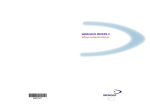Download Release note
Transcript
D:\Release_Notes_RocPro3D_V5_EN.txt
jeudi 25 septembre 2014 18:59
---------------------------------------------------------------------------------------------RocPro3D - Release 5.1.3 - (25/09/2014)
**********************************************************
1) DTM import
- Addition of the possibility to import DTM with the format ESRI Ascii (raster altitude grid).
---------------------------------------------------------------------------------------------RocPro3D - Release 5.1.2 - (04/04/2014)
**********************************************************
1) Envelope file reading/writing :
- For the specific case of massive computation, several fixes have been applied to the I/O of
envelopes file (*.gpda). These corrections follow the addition of raster based envelopes,
introduced in version 5.1.0. This now allows to:
• Save projects having envelopes with different values for Nx and Ny,
• Read projects containing envelopes created with previous RocPro3D versions (up to
version 5.0.4).
---------------------------------------------------------------------------------------------RocPro3D - Release 5.1.1 - (25/03/2014)
**********************************************************
1) Registration :
- Correction of a bug that could make it impossible, in some rare cases, to register the
software.
2) Protections (multithread computation) :
- Sort the impacts of each Protection in Id ascending order (if needed, makes easier the
comparison with singlethread computation results).
---------------------------------------------------------------------------------------------RocPro3D - Release 5.1.0 - (05/03/2014)
**********************************************************
1) Modified links (update link, web help) :
- To account for the web site modification (now at www.rocpro3d.com).
2) DTM import :
- Added import of file points as xyz format (only the coordinates of points, without
their normal).
- Added tests of imported meshes quality on:
• The mesh "manifoldness"
• The mesh connectivity
3) DTM edition :
- Added three options (block "Verify/correct the mesh") :
• Removal unused points.
• Imposition of normal of all faces upward.
• Remove overhanging faces (and unused points, if applicable).
- Improved decimation option of an existing mesh.
-1-
D:\Release_Notes_RocPro3D_V5_EN.txt
jeudi 25 septembre 2014 18:59
- Added many MessageBoxes informing on result of the performed DTM editing operation.
4) Mesh export to stl file:
- Export the mesh to a stl file did not work properly for file paths containing special
characters.
5) Select faces by dip :
- Correction of Pi/2 to be consistent with the classical definition of dip
(0°=horizontal, 90°=vertical).
- Fixed iterator indicating the number of selected faces.
6) Removal of selected faces :
- Deleting the selected faces (see button in the Topo tab area "Selecting faces") did not
work in the case of newly created projects.
7) Filter on trajectories :
- Fixed filter on sources when there were more than 10 sources (source actually selected
could then be erroneous).
8) Grid of envelopes :
- In the previous versions of RocPro3D, envelopes were defined exclusively by a number of
cells according to the 2 directions (Nx, Ny).
- It is now possible (optional) to define a raster-like grid envelope, i.e. based on square
cells defined by their length (Lx).
- Thus, when exporting an envelope, the following files are saved :
• For conventional envelopes (i.e. non-square cells)
- *.envl file (data)
- *.png file (image)
• For envelopes raster type ( square cells ) :
- *.envl file (data)
- *.png file (image)
- *.asc file (ESRI Ascii raster format), which can be easily imported into GIS (e.g.
ArcGIS)
9) Envelope settings dialog :
- Fixed a bug that could lead to the termination of the application when displaying
the dialog.
---------------------------------------------------------------------------------------------RocPro3D - Release 5.0.4 - (02/10/2013)
**********************************************************
1) User interface :
- The buttons "Define filters" and "Protection statistics" ("Protections" tab in the
"Analysis" tab) are now colored, to make it more obvious that the user can click on these
buttons.
2) Modification of the selection of faces :
- The selection of faces is now possible even if no soil has been defined yet.
3) Correction of displayed values during selection of faces by ranges :
- Upon opening of the dialog for selecting faces by ranges ("Soil" tab), displayed values
in the field of the zone "Coordinates range" (XMin, YMin, XMax, YMax) could be not to date
(the Reset button could allow to update them). This is corrected.
-2-
D:\Release_Notes_RocPro3D_V5_EN.txt
jeudi 25 septembre 2014 18:59
4) Correction of the "Geometry scaling" transformation applied to the DTM :
- The case of level curves was not correctly treated.
- The viewpoint of the 3D view is now updated.
5) Correction of the image file name :
- The image file name (saved in the file .rpro) could be incomplete in some rare cases.
6) Correction of protections settings :
- When a protection was selected, and afterwards the dialog "Protection settings" was open,
the displayed parameters for this protection could than not relfect the real parameters.
Note : This problem did not occur when the dialog was open without any selected protection.
7) Correction of filters on the selected protection :
- For the "Massive" computation mode, filters applied on the selected protection were not
working correctly (all values were excluded, which resulted in no data displayed).
---------------------------------------------------------------------------------------------RocPro3D - Release 5.0.3 - (05/09/2013)
**********************************************************
1) Fix on reading the binary .bloc file :
- Small correction applied for reading the binary .bloc file, which could induce a bug with
the 32 bits version (termination of RocPro3D) when the file had 0 blocks.
2) Correction of a web link :
- In the dialog "About RocPro3D", the link to the RocPro3D web page was no longer up to date.
---------------------------------------------------------------------------------------------RocPro3D - Release 5.0.2 - (05/04/2013)
**********************************************************
1) Updates :
- Upgrade the Vtk library from vtk-5.10.0 to vtk-5.10.1
2) Structured meshes :
- Correction for the generation of some structured meshes, which could exhibit all faces with
inverted normals.
3) Graphical output on image files :
- Correction of colors (permutation of red<->blue chanels) for images files obtained with
the button "Print the active view on an image file" (png extension).
---------------------------------------------------------------------------------------------RocPro3D - Release 5.0.1 - (26/11/2012)
**********************************************************
1) Updates:
- Upgrade the Fox library from Fox-1.7.36 to Fox-1.7.37
2) Compatibility of RocpPro3D-64-bit with Windows 8-64 bit:
- In its previous 64-bit version (RocPro3D_x64 5.0.0), RocPro3D was not compatible with
-3-
D:\Release_Notes_RocPro3D_V5_EN.txt
jeudi 25 septembre 2014 18:59
Windows 8 64-bit version.
- From this release, RocPro3D_x64 is compatible with the 64-bit version of Windows 8 (thanks
to a correction of the 64-bit memory addressing made to the Fox library Toolkit).
3) Launching RocPro3D:
- In addition to the classical launching of RocPro3D (icon or taskbar shortcut on the
desktop), the double click on a *.rpro file (e.g. in the Windows Explorer) launches RocPro3D
and also opens the corresponding project.
4) Project Menu:
- The number of recent projects stored (see menu "Project->Recent...") is increased from 10
to 20.
5) Link update:
- Fixed the link for updating new versions of RocPro3D.
6) Edition of imported DTM:
- Added a filter to smooth the mesh of a DTM (cf. dialog "DTM Edition") taking into account
(or not) the border and/or edges nodes.
---------------------------------------------------------------------------------------------RocPro3D - Release 5.0.0 - (01/10/2012)
**********************************************************
1) Updates:
- Upgrade of VC++9.0 to VC++10.0
- Upgrade the Fox library from Fox-1.7.32 to Fox-1.7.36
- Upgrade the Vtk library from vtk-5.6.1 to vtk-5.10.0
2) Changes to the output files (extensions and contents):
- File *.rpro (project):
• The project file now has the extension *.rpro (replaces the old fem file)
• It contains some data (sources, protection, soil properties calculations envelopes)
of the old PiR3D Fem files, although with the following differences:
• Addition of the number of each soil and each protection
• Addition of data specific to the rigid block formulation (see point 6)
• It does not contain anymore:
- The mesh (topography and topology), now saved on the file *.mesh.
- Trajectories blocks, now recorded on the file *.bloc.
• The old project files (fem) of PiR3D can still be replayed (select the file type
*.fem in the "Open Project" dialog). Changes in these old projects cannot be saved,
however, as the new format (*.rpro).
- File *.mesh (ascii or binary):
• Contains topography (topo points, contours, geological points and lines) and topology
(definition of mesh faces).
- File *.block (ascii or binary):
• Contains the computed trajectories.
- File *.stat (ascii):
• New file containing tables of summary statistics for each protection for:
• all trajectories intercepted or passing over the protection,
• trajectories intercepted by the protection,
• trajectories passing over protection.
• For each variable (E, Etr, Erot, Vtr, Vrot, Height, Time), the following parameters are
given: N, Min, Max, Mean, StDev, LC99, LC95, LC90, LC68, Q95, Q90, Q80 and Q50.
- File *.traj (ascii): profile of the selected trajectory
-4-
D:\Release_Notes_RocPro3D_V5_EN.txt
-
jeudi 25 septembre 2014 18:59
File *.summ (ascii): summary of calculation made
File *.prot (ascii): data protection impacts on (only for classic strategy)
File *.envl (ascii): export of an envelope data
File *.gpda (binary): grid envelopes (only for massive computation)
File *.vimp (binary): data protection impacts on protections (only for massive computation)
Dxf File: Adding of sources (in addition to protections) in the DXF export of trajectories.
3) Improved random number generator:
- The C++ function rand(), previously used to generate random numbers, has been replaced by
an algorithm allowing to generate random numbers with a period of 1.84e19.
This algorithm is adapted from "Marsaglia G., Random number generators, Journal of Modern
Applied Statistical Methods 2, No. 2, 2003".
- Consequently, the probabilistic calculations made the "pseudo-random" option with previous
versions (up to PiR3D v4.1.5) will not produce the same results when they will be re-run
with RocPro3D.
- The use of this new random number generator now allows to perform "true random" or
"pseudo-random" parallel computations.
4) New meshing options:
- Models of 2D type:
• Models created from a 2D profile can be transformed into a DTM type model (see button
2D->3D in the "2D profile" sub-tab of the "Topo" tab).
• This is then used to perform all editing operations available for DTM type models,
especially resampling and adding a noise effect (see below).
- DTM type models:
• Addition of buttons to create topo points or contours.
- Mesh noising of DTM type models (see "DTM Edition" dialog):
• For DTM type Mesh, it is now possible to add a noise to the DTM in the "DTM Edition"
dialog.
• This noising consists to alter the Z coordinate (elevation) of the mesh points by
applying a variation. This noise is defined by a random variation (-dz,+dz) or Gaussian
(centered standard deviation sig_z) around its original value.
• The noise is applied to all grid points falling within the selection area (shown by the
red rectangle in the 2D view), thus allowing to apply when necessary various noises to
different areas.
• The application of a noise can, amongst others, be useful in the study of theoretical
2D profiles for which a survey is not available.
5) Computation of trajectories:
- Optimization of the computation, resulting in a computation time divided by approximately 2
compared to the previous version (4.1.5 PiR3D).
- Fix to the cancellation of trajectory computation:
• In previous versions, stopping a multithreaded computation (by clicking on the "Cancel"
button) could produce a bug leading to the termination of the application,
• This bug is now fixed.
6) Addition of a Rigid Block type formulation:
- Up to version 4.1.5 (PiR3D), the trajectories of blocks were calculated from a Lumped Mass
physical formulation.
- From this version (RocPro3D 5.0), it is possible to use a physical model based on Rigid
Block formulation. This allows taking into account the shape of the blocks and the effects
associated to their rotation (angular speed and inertia) for the portions of trajectories
in rolling and impact.
- In summary, compared to earlier versions (see the User Manual for more details):
• Portions of "flying" trajectories are not modified (the effect of blocks rotational
velocity on the flight portion is neglected).
• The portions of trajectories rolling on the DTM are modified (previously it was a sliding
-5-
D:\Release_Notes_RocPro3D_V5_EN.txt
jeudi 25 septembre 2014 18:59
that was taken into account) as they take into account the rotational velocity and blocks
inertia by combining:
• an assumption of rolling without sliding,
• a dynamic rolling friction.
• The physical model of impacts is also changed:
• a portion of the rotational energy is dissipated at impacts,
• the Rt coefficient depends on the incident rotational speed, on the block mass and on
the block inertia.
- Notes:
• The type of formulation lies in the "Properties calculations" (see the dropdown list
"Formulation" in the "Type of simulation" area).
• By default:
• New projects are created by default with the Rigid Block type formulation
• When projects created with earlier versions are read, the Lumped Mass formulation is
selected by default.
7) Soil parameters:
- The default values of the coefficients of friction (sliding for the Lumped Mass formulation;
rolling for the Rigid Block formulation) for the different soil types are slightly modified
as follows (previously k = 0.6 for all soils):
• loose soil
k = 0.60 (friction angle = 30.96°)
• loose debris
k = 0.60 (friction angle = 30.96°)
• compact debris k = 0.55 (friction angle = 28.81°)
• altered rock
k = 0.50 (friction angle = 26.57°)
• sane rock
k = 0.45 (friction angle = 24.23°)
8) Addition of dynamic graphs:
- To facilitate the modification of probabilistic soil parameters, of the dissipative model
or the choice of the envelope statistical parameter, several dynamic graphs have been
added in the following dialogs:
• "Soil properties":
Histograms and graphs dEps(V) for each soil parameter Rn, Rt, lateral and vertical
deviation, k. The graphics are updated automatically from values specified in the various
input fields (numeric values and chosen type of probabilistic variables).
• "Computation properties":
Graph Rn(V), updated according to the chosen model (classic or velocity dependent Rn) and
to the parameter K.
• "Envelopes properties":
For a given population, display of the histogram, empirical and theoretical (assuming
normal distribution) cumulated frequency curves, and display of the statistical chosen
parameter position for the envelope:
• Red dot on the adequate cumulative curve (empirical for Max and KS-d, theoretical for
Mean and CL)
• Red segment (KS-d and KS-p) whose length corresponds to the value of KS-d, positioned
between the empirical and theoretical cumulative frequency curves.
- Note: the display of graphics in the dialog is enabled by default. To disable it, go to
the menu "Settings" and uncheck the corresponding checkbox.
9) Choice of the reference point for heights of blocks trajectories:
- In the previous versions (PiR3D), the center of mass (CoM) of the blocks was considered
as a reference point for heights of trajectories:
• The height data can be viewed in the different analysis tools: visualization of
trajectories, of impacts on protections, of envelopes.
• The height of the blocks is also used to calculate the interaction with the protections,
in particular to determine if the blocks reach the protections or pass over.
- It is now possible in RocPro3D to choose the reference point for calculating trajectories
(by default CoM), their interaction with the protections and envelopes (high) among
-6-
D:\Release_Notes_RocPro3D_V5_EN.txt
jeudi 25 septembre 2014 18:59
the following five possibilities:
• Low: point corresponding to the lowest point of the block,
• 1/3: point located at 1/3 of the diameter of the block (from the bottom)
• CoM: point corresponding to the center of mass of the block (0.5 diameter),
• 2/3: point located at 2/3 of the diameter of the block (from the bottom)
• High: the point corresponding to the highest point of the block (one diameter from the
lowest point).
- The choice of the reference point is available in the dialog "Properties calculations"
(see drop-down list in the zone "height trajectories").
10) Sources of blocks:
- When opening the dialog to define "Sources settings", data of the selected source are
displayed, or data of the first source if none is selected in the 2D view.
- As long as a calculation has not been performed, it is possible to edit the coordinates
of the sources (see table in "Properties of sources"), which allows placing the sources
of blocks at exactly the desired position (a priori useful for 2D profile-type models).
- It is possible to import the geometry of a source from an ascii file (see button in
the zone "Sources" of the tab "Run").
- The information on length/area of sources are displayed in the "Sources settings"
- The density of the blocks (set to 2500 kg/m3 in the previous versions) can be changed.
- With the Lumped-Mass formulation:
• Only blocks with spherical shape are possible. As in previous PiR3D versions, their
mass is used in the calculation of energy and their size is only taken into account
via the height of the reference point of the block (center of mass by default) relative
to the ground.
- With the Rigid Block formulation:
• It is possible to choose between two types of blocks (sphere or disk). Their mass,
inertia and velocity are taken into account in the calculations of the trajectory.
• If initial conditions are specified in terms of absolute velocity, it is necessary
to define the initial translational and rotational velocities. This allows for example
to start blocks in flight with independent initial translational and rotational
velocities.
• If initial conditions are specified in terms of velocity relative to the faces slope,
the initial velocity norm (tangent to the dip direction) must be defined. The initial
rotational velocity w is then calculated automatically from w=|V|/R, where R is the
block radius.
• If initial conditions are specified in terms of falling height, initial rotational
velocity is zero (such as translational velocity).
• Note: In the "Blocks sources settings" dialog, the input field for initial rotational
velocity is not displayed when the Lumped-Mass formulation is selected.
11) Protections:
- When opening the dialog to define "Protections settings", data of the selected protection
are displayed, or data of the first protection if none is selected in the 2D view.
- Ability to import geometry of protection from an ascii file (see button in the "Protection"
block of the "Run" tab).
- As long as a calculation has not been carried out, it is possible to edit coordinates of
protection points (see table in the "Properties protections" dialog), which allows placing
the protections exactly at the desired position (a priori useful for 2D profile-type
models).
- Information on the protection length is displayed in the "Protections settings" dialog.
- The orientation sense of a protection can now be reversed (cf. corresponding button
in the "Protections settings" dialog). This allow setting all protections in the same
direction relative to the slope, making it more uniform and facilitating the interpretation
of the protections view profiles.
- Improvements to the intersection method of sliding/rolling trajectories portions with
protection:
-7-
D:\Release_Notes_RocPro3D_V5_EN.txt
jeudi 25 septembre 2014 18:59
up to version 4.1.5, when the protections included several segments, some intersections
could (in some rare cases) not be calculated due to numerical approximations. A correction
is made to properly handle these cases.
- In addition to the standard NF P 95-308 old, the energy classification level of protection
kits as defined in ETAG 27 (MEL) is now available to facilitate the choice of type
protection net.
12) Analysis Tools:
- 3D View: View of the blocks geometry according to their shape (sphere, disk) if a trajectory
is selected and impacts are displayed.
- Analysis of trajectories:
• In the Profile view, in addition to the kinetic energy (total, translation, rotation) one
can also view the translational and rotational velocity, the blocks height (of the
reference point) above the DTM and the time (see choices in the drop-down list).
- Analysis of protectsions:
• In the protections Profile view, the same parameters as for trajectories Profiles can be
analyzed (i.e. E, Etr, Erot, Vtr, Vrot, Height, Time).
• In the Graph view (protection histogram), it is now possible to modify Min and Max of
histograms: cumulative curves are plotted considering statistics (Mean, StDev) over the
specified bounds.
• For the selected protection, it is possible to refine the analysis by applying three
filters (see button "filter" in the Protection tab):
• A filter to select sources taken into account for the protection analysis
• A filter over the range of curvilinear coordinates taken into account in the protection
analysis
• A filter on the trajectories taken into account (all by default) in the protection
analysis (Profile and Graph views) and that are displayed in the 3D view:
- All trajectories (i.e. intercepted or passing over protection)
- Trajectories passing over the protection,
- Trajectories arriving in the protection,
- Trajectories stopped by the protection (i.e. whose capacity is < impact Energy),
- Trajectories through the protection (i.e. whose capacity is > impact Energy).
Notes:
• The Profile and Graph views (histogram) are updated based on the selected filters,
and only the filtered trajectories are displayed in the 3D view,
• For the envelope profiles along a protective, only the filter on the curvilinear
coordinates range is active,
• The filters on the type of trajectories and on the range of curvilinear coordinates
are specific to each protection,
• The filter on the sources is common to all protections.
• For the selected protection, it is possible to display the statistical summary (N, Min,
Max, Mean, StDev, CL99, CL95, CL90, CL68, Q95, Q90, Q80, Q50, KS-d, KS-p) of each
analyzed variable (E, Etr, Erot, Vtr, Vrot, Height, Time). This summary is displayed
as tables (see "Sigma" button in the Analysis->Protection tab) calculated by combining
the type of protection and the three filters specified in the Analysis->Protection tab
(see above).
Depending on the protection type, the following tables are displayed:
• 3 tables for the fictitious Protections: all, above, through
• 5 for Nets: all, above, reaching, stopped, through
• 3 tables for Embankments: all, above, stopped
Notes:
• Data tables (with their headers and associated titles) can be exported to an ascii
file (see button on the right side of the dialog).
13) Envelopes:
- Addition of the envelope of minimum travel time (only the Min value is available,
so Max, Mean, Quantile, CL and KS statistics are not available).
-8-
D:\Release_Notes_RocPro3D_V5_EN.txt
jeudi 25 septembre 2014 18:59
14) Addition of a statistical test (Kolmogorov-Smirnov)
- For advanced envelopes, it is possible to calculate the parameters (d distance and
p-value, ranging between 0 and 1) of the Kolmogorov-Smirnov statistical test, with the
hypothesis (H0) of a normal distribution for the population of each grid cell:
• The maximum distance d measured from the sample / to the theoretical sample normal law,
• The p-value represents the probability that the distance is > d with H0 true.
- The examination of these two parameters (in particular the high d values and low p-values)
allows detecting the envelope cells for which the normality assumption is rejected, and
for which the chosen statistical parameter should be chosen with caution for their
analysis. Indeed, in these cases, the confidence intervals (also calculated with an
assumption of normality) are no longer relevant sensu stricto, and it may be preferable
to use quantiles (as calculated without assuming that the distribution parameter follows
a given probability).
- To view one of these two statistical parameters (d distance or p-value), one must select
the corresponding radio button in the "Envelopes settings" dialog.
15) Display of the selected statistical parameter on cumulative frequency curves:
- For the view of envelope cell histogram, a symbol (red dot or vertical red segment)
indicates the statistical parameter (Max, Mean, CL, Q, KS-d) selected for the envelope
analysis:
• The abscissa of the point (Max, Mean, CL, Q) is the value of the cell shown in the
3D view, positioned on the adequate cumulative frequency curve (empirical for Max,
KS-d and KS-p; theoretical for Mean and CL).
• The length of the segment (KS-d) corresponds to the value of the cell shown in the
3D view, and the segment is positioned between the empirical and theoretical (assuming
normal distribution) cumulative frequency curve.
- For the protection histogram, the same type of symbol (red dot or vertical red segment)
can be displayed, but the type of statistical parameter must be selected in the
drop-down list "Param.stat." (See Analysis->Protection->Histogram tab).
-9-