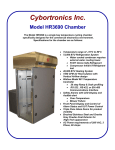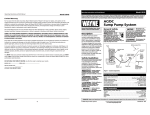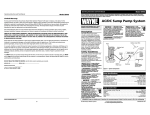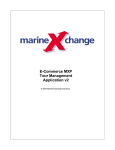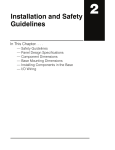Download HR2050 Manual Rev.J
Transcript
Cybortronics Inc. Model HR2050 Chamber Operation And Maintenance Manual CONFORMS TO UL STD 61010A-1 CERT. TO CAN/CSA C22.2 STD NO.1010.1 Operation and Maintenance Manual PUBLISHED BY: Cybortronics Inc. 13845-C Alton Parkway Irvine, CA 92618 Phone: 1-800-289-8203 1-949-855-2814 FAX: 1-949-855-0278 E-Mail: [email protected] No part of this manual may be reproduced in any form or by any means, electronic or mechanical (including photocopying), nor may its contents be communicated to a third party without prior written permission by Cybortronics Inc. Contents of this manual may change without notice. Revision Date: January 9, 2004 Page 2 Operation and Maintenance Manual Table of Contents Page SECTION 1 SECTION 2 SECTION 3 SECTION 4 General Information Safety Warranty Packing List 4 5 6 Product theory of Operation Specifications, Dimensions and pictorials Watlow Quick programming Guide Installation Electrical Requirements Wiring Requirements Electrical Connections 7 9 16 17 Set Up initial Turn-On Verification of Controller Verification of Chamber Functions Dehumidifier Functions 18 SECTION 5 Calibration 20 SECTION 6 Maintenance 21 SECTION 7 Replacement Parts 24 SECTION 8 Schematics, Drawings 27 Page 3 19 Operation and Maintenance Manual Chapter 1 GENERAL INFORMATION Safety Throughout this manual there are important instructions regarding the safety considerations. They are focused as follows: WARNING Warning denotes a hazard. It calls attention to a procedure, practice, condition or situation, which if not correctly performed or adhered to, could result in injury to, or death of personnel. CAUTION Caution denotes a hazard. It calls attention to a procedure, practice, condition or situation, which if not correctly performed or adhered to, could result in damage to or destruction of part or all of the product. CAUTION Note highlights important information. It calls attention to an essential procedure, practice, or observation. Indicates an Electrical Hazard. Improper handling could cause electrical shock resulting in serious injury or death. Page 4 Operation and Maintenance Manual Warranty • Cybortronics issues a warranty for this product for the material and parts for one, (1) year from the date of shipment. • Cybortronics issues a warranty for labor costs for ninety, (90) days from date of shipment. • Cybortronics issues the same warranty for product shipped overseas, ONLY if a Cybortronics certified service representative witnesses the unpacking, and installation of the product. • Additional warranties, and service contracts are available. Call Cybortronics Inc. and we will be happy to assist to your service needs. Page 5 Operation and Maintenance Manual PACKING LIST Your Cybortronics Inc. Model HR2050 Chamber, (standard model) has been shipped from the factory with the following items. Please take an inventory of these items. Contact Cybortronics Inc. if any items are missing. NOTE: Your chamber may have additional items, please refer to your purchase order. 1. One, (1) Model HR2050 Cybortronics Environmental Chamber 2. One, (1) Cybortronics Model HR2050 Operation and Maintenance Manual Consisting of: a. Watlow Series 988 Communications Manual b. Munter Dehumidifier Unit Manual c. Series L Temperature Limit Manual d. Cybortronics Certification of Conformance/Compliance e. Watlow Certification of Conformance 3. Four, (4) Adjustable Leveling Feet 4. Three (3) Replacement Condenser Filters 5. Two, (2) Replacement Dehumidifier Filters 6. UUT, (Unit Under Test) Interior Mounting Rack, (standard 19 inch rack rails with 6 support shelf rails. 7. Watlow Series 988 User’s Manual Page 6 Operation and Maintenance Manual SECTION 2 PRODUCT THEORY OF OPERATION AND SPECIFICATIONS THEORY OF OPERATION The HR2050 temperature chamber provides an environment in which electronic manufactured product (unit under test, UUT) can be subjected to operating temperatures inside and outside normal operating environments. The temperature chamber takes on the form of a standard electronic equipment cabinet and features a standard 19” rack rail system to best adapt to the UUT. A process controller monitors the air in the chamber and controls the functions of air circulation, heating, cooling, dehumidification, and UUT power control, to induce and regulate the environment. BLOWER High rate air flow is induced through the use of a 1300 CFM ¾ hp blower that is designed to circulate the air over the UUT and through the temperatureinducing components of the chamber, for rapid and efficient transfer of temperatures to and from the UUT. HEATER A triple element resistive heater of 14 kilowatts is proportionally controlled through solid-state relays to induce and maintain temperatures rises from –10C to 80 C. REFRIGERATION A 3.5 hp R507 based refrigeration system is used to remove the heat from the chamber and to provide temperatures as low as –10C. The refrigeration system throttles condensed liquid refrigerant to the evaporator (the cold component in the refrigeration system) by the temperature controller through the use of a pulsing solenoid valve. This enables the cooling volume or intensity to be proportionally delivered to the chamber and UUT. DEHUMIDIFIER A desiccant based dehumidifier re-circulates the interior air in the chamber through a regenerative rotating desiccant wheel to remove moisture from the Page 7 Operation and Maintenance Manual interior air and to minimize condensation on the UUT during temperature rises from freezing. CONTROLLER The components of the chamber are controlled via a Watlow 981 process controller that samples the interior air temperature and regulates the heating, cooling and dehumidification functions for ramp to, and maintain desired test temperatures within the chamber. The 981 will operate manually through inputs from the front panel keypad, from programmed ramp and soak profiles stored in memory, or through instructions received via it’s standard RS232 communication port. A separate and independent Watlow Series L over-temperature controller monitors the air inside the chamber for conditions above 80C. The controller then inhibits the UUT power, heating and cooling functions and sounds an Sonalert alarm in the event these conditions exist. This alarm condition requires a manual reset by the operator to return the system to normal function. • Temperature range of –10°C to 80°C • Temperature rate of change of 5°C per minute with no live load and 50 lbs. of Fixtured Product • 50,000 BTU Refrigeration System • Self contained within the chamber. • R-507 Ozone Safe Refrigerant • Compressor Inhibit if Refrigerant lost • 40,000 BTU Heating System • 1500 CFM Air Recirculation with “Vertical Airflow” design • Watlow Model 981 Temperature Controller • 20 step Ramp & Soak profiling • RS-232 , RS-422, or EIA 485 Communications Interface • Safety Alarms with LED Display and Audible alert • Over-Temperature • Blower Failure • Input power phase status • Front Panel Display and Control of Alarm Status and UUT Power Control • Double Pane Glass Doors for product visibility • Brushed Stainless Steel and Granite Grey Powder-Coat Exterior • AC Power requirements, 208 VAC, 3 Phase, 60 Amps (w/UUT fully loaded) Page 8 HR2050 Chamber Dimensions Front View Page 9 Operation and Maintenance Manual HR2050 Chamber Front View UUT Power Control On-Off (Optional) Chamber Control Components under Hood Watlow Temperature Controller Over-temp Alarm Reset Switch User Cable Pass-thru Ports Door `Stay’ Adjust Page 10 Operation and Maintenance Manual HR2050 Chamber Rear View Removable access cover for Main Blower and Cooling Fan Main AC Input Disconnect and Circuit Breaker UUT/AC Distribution Panel P/N 204005 With 6 Fused, Switched Outlets and 2 User Outlets Dehumidifier Temperature Controller RS-232 Interface Dehumidifier Filters ( Front and Rear ) Main AC Input Connecter Dehumidifier Exhaust Restrictor Do Not Remove 208 VAC 3 Phase 60 Amps Condenser Coil Compressor Contactor (behind compressor) Condenser Fan Motor Removable grills covering (3) Condenser Air Filters Compressor Condensate (rear filter removed for visibility) Page 11 Operation and Maintenance Manual HR2050 Chamber Dimensions Footprint Page 12 Operation and Maintenance Manual CHAMBER CONTROL PANEL INDICATES STATUS OF AC POWER TO POWER SUPPLY RACK ALARM INDICATER LED’s IF LIT, INDICATES ALARM CONDITION. (BLOWER ALARM SHOWN) 67 70 INDICATES CHAMBER +12 VDC POWER SUPPLY IS OPERATIONAL. AC PHASE ENABLES/ DISABLES AC POWER TO THE UUT AC POWER PANEL OR POWER SUPPLY RACK. PUSH DOWN TO RESET THE OVER-TEMP ALARM. MOMENTARY ACTION. Page 13 Operation and Maintenance Manual HR2050 Chamber Dimensions Side View Page 14 Operation and Maintenance Manual CYB20477 AC Distribution Panel The CYB20477 AC Distribution Panel is an option available in both 115 VAC and 208 VAC single phase versions. This panel provides six (6) fused Switched Outlets. The 6 Switched Outlets are controlled by individual Solid State Relays. Each of these SSR’s are turned on or off by a connection to the DTR signal line on the RJ-45 interfaces located below the outlets. Two RJ-45’s are provided for each outlet such that an serial control cable may be `passed thru’ the panel to facilitate the connection to ground and DTR for the SSR’s. An LED is also attached to each DTR line. The ground line is passed thru a relay connected to the chamber control circuit. This relay is controlled via the Power On/Off switch located on the front panel of the chamber. The relay will also be turned off if an Over-temp alarm condition is present in the chamber. This will then disable all SSR’s and remove AC power to any product plugged into the 6 UUT Outlets. UUT AC Outlet Circuit Breaker and Indicator UUT AC Power Outlets RJ45 UUT Power Control Interface Temperature Controller RS-232 Serial Interface Page 15 Operation and Maintenance Manual Watlow Controller Quick Operation Guide RED DISPLAY DISPLAY KEY This display will normally indicate the current temperature in the chamber. It will also indicate the value of the parameters displayed in the GREEN display. This key will cause the GREEN display to step thru displaying the set-point, the deviation from set-point, the % of output power, and wether the temperature is displayed in °C or in °F. 67 L1 - Indicates that the heaters are on. L2 - Indicates that the cooling system is on. L3 - Dehumidifier Control L4 - Indicates that data is flowing over the RS-232 port. The 1st press of this key will enter the SYS menu. Use up arrow key to step to PID menu or PROG menu. See Watlow manual to set PROG values and steps. UP and DOWN ARROWS These keys are normally used to change the set-point of the controller. When pressed simultaneously for approx. 3 seconds, you will enter the setup mode. Please see the WATLOW MANUAL. 70 L1 thru L4 DISPLAY MODE KEY GREEN DISPLAY This display will normally indicate the current set-point. It will also indicate other functions depending on the use of the DISP key and the MODE key. Values of these other functions are displayed in the RED display. RUN / HOLD KEY Pressing this key once will allow you to select which of the 4 Ramp and Soak profiles to run. The RUN Led will flash at this time. Pressing the key again will start the selected profile. The RUN Led will be on steady while a profile is running. Ifa profile is running, pressing this key will stop execution of that profile and the RUN Led will be off. Page 16 Operation and Maintenance Manual SECTION 3 INSTALLATION SITE SELECTION: • Environmental Operating Conditions Ambient Temperature should be between 6.1°C (43°F) and 29°C (85°F). Relative Humidity should be no greater than 50%. • Flooring should be smooth and level • Minimum clearance for the sides and back of the chamber shall be no less than .91 meters, (three feet). ELECTRICAL CONNECTIONS: • 208VAC—230 VAC, 50Hz/60Hz, Three phase, 60 Amps Take proper precautions when working with electrical devices. WARNING! ELECTRICAL SHOCK HAZARD! POWER CONNECTION CONFIGURATIONS, • Plug, 4 Pole, Wire Grounding—Hubbell Type Plug—Cybortronics P/N 419004 • • Mating Connector—Hubbell Type Connector—Cybortronics P/N 405004 CHAMBER EXTERIOR DIMENSIONS: • • • • Width— 762 mm, (30 inches) Depth—1,422 mm, (56 inches) Height—2,133 mm, (84 inches) Weight—340 Kg, (750 Lbs.) Page 17 Operation and Maintenance Manual SECTION 4 1. SET-UP, OPERATION AND VERIFICATIONS • Set-Up: Inspect the chamber for shipping damage that may of occurred during transit. • Inspect that the filters are in place and that there are not any puncture holes. • Verify that the main breaker located on the back of the Chamber is in the “OFF” position. • Connect the power cord. Take proper precautions when working with electrical devices. WARNING! ELECTRICAL SHOCK HAZARD The Refrigeration compressor is direction critical. Correct phasing IS REQUIRED. • The wiring of the power supply drop must match the phasing of the chamber wiring. • Wiring of the chamber is as follows: (from the large ground pin moving counterclockwise, looking at the plug) Large Pin= ground L1, L2, L3, Neutral, (moving counter-clockwise) • Observe the Phase Monitor Status LED located on the Control Panel when the circuit breaker on the chamber is switched on. If the red LED is lit, then the power supply phasing to the chamber is NOT CORRECT and must be corrected BEFORE the chamber can function. • To correct the phasing, at least two of the legs, have to be interchanged. • MAKE SURE THAT THE CHAMBER IS SWITCHED OFF BEFORE UNPLUGGING THE CHAMBER. At NO TIME should an attempt be made to change the wiring on the chamber. Damage to the chamber could result and will void the warranty. • Verify that the power cord for the Dehumidifier is plugged into its designated socket located to the left of the dehumidifier. • Verify that the red vent plug on the dehumidifier is not blocked or occluded. 2. Initial Start-Up: NOTE: Your Cybortronics Chamber has been extensively tested at Cybortronics before it was packaged and shipped your location. It is advisable to cycle your chamber to verify all heating and cooling functions are operating properly, before you load the chamber with your product. Page 18 Operation and Maintenance Manual At anytime during this verification procedure your chamber does not function as prescribed in this procedure, call Cybortronics Inc. (1-800-289-8203) and ask to speak with a technical service representative. (When contacting Cybortronics with any service or technical inquiries, please have your chamber model and serial number available) 3. • • VERFICATION OF TEMPERATURE CONTROLLER, REFRIGERATION AND HEATER OPERATION When the circuit breaker is switched to the “ON” position, the chamber blower will activate and will start to heat or cool the chamber to the temperature set-point on the process controller, (usually 25ºC). Verify that the chamber will cycle by following the following directions to cycle the chamber to 70°C and down to –10°C. 1. Press the “↑” arrow keypad while watching the green display and Ramp the temperature up to 70°. The chamber will now activate the heaters and start heating. The red display indicates the actual chamber temperature. 2. The chamber should take approxmately 5 minutes to reach 70°. 3. At 35°, the Munter Dehumidifier will start. Verify the operation of the dehumidifier by placing your hand over the red capped exhaust port. A warm airflow should be exiting from the port. 4. Now press the “↓” arrow keypad and reduce the temperature setpoint to –10°, (observing the green display). The chamber will now shut off the heaters. The refrigeration unit will now start and the temperature in the chamber will start to drop. 5. When the chamber has reached –1°,(the red display), the Munter dehumidifier should shut off. Place your hand in front of the red exhaust port and you should feel the air flow decreasing to nothing as the blower winds down, (this may take several seconds for the blower to stop completely). 6. Once the chamber has reached –10°, you may reset the chamber set-point temperature to 25ºC, (room temp.) or shut the chamber off. 7. If all of the above functions operate properly, your chamber is now ready to use. Page 19 Operation and Maintenance Manual SECTION 5 1. 2. 3. CALIBRATION: The Watlow Series 998 Controller is the only device on the Model 2050 Chamber that requires calibration. The Time Delay and the OverTemperature Switch are adjusted at the factory. a. Cybortronics recommends an annual verification of the Watlow Controller. Specific Instructions on how to verify the Watlow Controller can be found on the Watlow Website at: www.watlow.com. Look for the calibration instructions for the 98X Series Controllers. It has been stated by Watlow that the calibration procedures are identical for the 98X series and the 998 Series Controllers. The Watlow Over Temperature Limit has been set at the factory to alarm at 80ºC, ± 2ºC, (the safe maximum temperature). If the alarm sounds at a different temperature, contact Cybortronics. The Time Delay Switch for the refrigeration unit is programmed to shut off the refrigeration compressor five, (5) minutes after the heating cycle has started. If the switch seems to be malfunctioning or tripping at a different time setting, that a replacement be ordered from Cybortronics Inc. Page 20 Operation and Maintenance Manual SECTION 5 • MAINTENANCE: The HR2050 Temperature Chamber has been designed to provide years of trouble free operation when periodic maintenance schedules are followed. Adhering to the following periodic maintenance schedule will also keep your chamber within warranty. Page 21 Operation and Maintenance Manual Description Maintenance Schedule Maintenance Activity P/N 809002 X Monthly SemiAnnual Condenser Filter (s) Spare holders under the front electrical hood X X X Restock any spare fuses Brush or vacuum as necessary Check all fans for proper operation and direction Check for Clean Condenser Condenser Fan Operation X Condenser Fan, Heater Fan=counterclockwise (viewing rear of mtrs.) Dehumidifier Filters (2) X Inspect monthly and replace as necessary P/N 809001 Dehumidifier Blower Operation Check that the dehumidifier is working when the L3 Watlow lamp is OFF. Dessicant Wheel Movement Check condensate pan and hose for good drainage Look inside exhaust port to see dessicant wheel moving slowly X X The dehumidifier operates between -1C and +35C. Verify exhaust exiting from red exhaust port Check Condensate Hose + Pan Blower and Condenser Motors Chamber/Condenser Blower Operation Check for Clean Evaporator Look for discolored lugs, fuses, or relays, under hood Moving freely, no lubrication required Good blower air flow/ quiet motor/no vibration Brush or vacuum as necessary X X X X Leave water in copper tube trap to prevent moisture re-entering chamber Check Electrical Connections Ramp the chamber to 60C (depedent on UUT mass) (10-12min)HR2050 X Check Heating Ramp Annual Page 22 Operation and Maintenance Manual Heater Relay and Element Operation Maintenance Activity Dial down overtemp to hear alarm, return to position and reset @ 80 C Check heater current while ramping, L1 lamp should be 'on' solid, Approx. 30 Amps under load @ contact #2 of SSRs (3 of them) Description X X X Maintenance Schedule Overtemp Alarm Inside, back wall, in discharge. Gently push switch up, listen for alarm. Then reset on front panel X Semi-Annual Blower Alarm 230 Volts, MAX. 3 Phase, check at control panel under hood at L1, L2, L3 X Monthly Measure Input Voltages Inspect Refrigeration, check for leaks, Check run current, 6.5 Amps X Check Refrigeration Operation Check oil sight glass in compressor for proper level. HR2050=10min ±2 minutes Check Compressor Oil Level Verify correct reading by sampling at the chambers thermocouple Performance 60-0 C Temperature Control Verification location, inside and just above door jamb. +/-2 degrees C Annual X Page 23 Operation and Maintenance Manual SECTION 7 RECOMMENDED SPARE/REPLACEMENT PARTS Cybortronics has included in this manual a comprehensive replacement and spare parts list. Refer to your maintenance schedule in this manual for replacement frequency. Items marked by an asterisk indicate that the replacement and spare parts should be added to your current inventory to reduce downtime. Contact Cybortronics Inc. at: 1-949-855-2814. A Customer Service Representative will process your order. All orders are shipped F.O.B., Irvine California, USA. Page 24 Operation and Maintenance Manual CHAMBER MODEL HR2050 REPLACEMENT PARTS MATRIX ** Recommended on Hand Description Location Part Number Blower Motor Top Air Box 412001 Blower Sub-Assembly Top Air Box 204003 Capacitor, Blower Motor Top Air Box 411001 Cooling Fan, Blower Motor Top Air Box 608001 Fan, Condenser Lower Refrigeration Area 419001 Dehumidifier Control Relay Main Electrical Panel 402001 Heater Assembly Top Air Box 204004 Fuse, 5 Amp Main Electrical Panel 407001* Fuse, 8 Amp Main Electrical Panel 407002* Fuse, 10 Amp Main Electrical Panel 407003* Fuse 15 Amp Main Electrical Panel 407004* Fuse 15 Amp Main Electrical Panel 407005* Fuse 25 Amp Main Electrical Panel 407006* Fuse 30 Amp Main Electrical Panel 407007* Fuse 40 Amp Main Electrical Panel 407008* Solid State Relay, 25Amp Main Electrical Panel 507003* Solid State Relay, 75A Main Electrical Panel 507002* Solid State Off Delay Timer Main Electrical Panel 513001 Process Controller Front Control Panel 418001* Overtemp Controller Front Control Panel 418002* Power Supply, 12V Main Electrical Panel 202001 Line Phase Moniter Main Electrical Panel 419002 Fan Switch Assembly Inside Chamber on Back Wall 204001 Fan Speed Control Unit Refrigeration Control Box 416001 Main Circuit Breaker 60 Amp Back Upper Panel 410001* Dehumidifier Unit Back of Chamber 204002 Relay, Main Control Board PCB, Front Control Panel 402004 Refrigeration Contactor Refrigeration Control Box 606001* Dehumidifier Filter Dehumidifier 809001* Air Filters (12 per case) Around Refrigeration System 809002* Low Pressure Limit Switch (5/20) Lower Refrigeration Area 606002 Page 25 CHAMBER MODEL HR2050 REPLACEMENT PARTS MATRIX, CONT. Operation and Maintenance Manual Dehumidifier Filter Dehumidifier Air Filters (12 per case) Around Refrigeration System Low Pressure Limit Switch (5/20) Lower Refrigeration Area High Pressure Limit Switch (425/500) Lower Refrigeration Area Solenoid Valve Lower Refrigeration Area TXV Orifice Cartridge (for Main Expasion Valve Kit) Lower Refrigeration Area Main TXV Body (for Main Expasion Valve Kit) Lower Refrigeration Area Dryer/Filter Lower Refrigeration Area Compressor Lower Refrigeration Area Refrigerant Refrigeration System UUT Panel Outlet Control Relay Main Electrical Panel 809001* 809002* 606002 606003 607001 608004 207001 608002 604002 608005 507003* Revised 12/11//03 Page 26 Operation and Maintenance Manual SECTION 8 Drawings and Schematics Page 27 8 7 PHASE 3 To Fuses on Main Control Panel 6 5 4 3 2 1 F9 PHASE 2 F8 PHASE 1 F7 D D GROUND 1 J1 2 3 4 5 6 CB1 CB2 CB3 CB4 CB5 CB6 5A 5A 5A 5A 5A 5A 1 2 3 4 5 6 C C 6 PIN MOLEX SSR-25 - SSR-25 + - SSR-25 + - SSR-25 + - SSR-25 + - SSR-25 + - + K1 4 8 B B 16 1 2 3 4 5 6 7 8 1 RELAY DPDT RJ-45 IN 1 2 3 4 5 6 7 8 1 2 3 4 5 6 7 8 RJ-45 OUT RJ-45 IN 1K 1K 1 2 3 4 5 6 7 8 RJ-45 OUT 1 2 3 4 5 6 7 8 RJ-45 IN 1K 1 2 3 4 5 6 7 8 RJ-45 OUT 1 2 3 4 5 6 7 8 1 2 3 4 5 6 7 8 RJ-45 IN 1K RJ-45 OUT 1 2 3 4 5 6 7 8 1 2 3 4 5 6 7 8 RJ-45 IN 1 2 3 4 5 6 7 8 RJ-45 OUT 1 2 3 4 5 6 7 8 RJ-45 IN 1K RJ-45 OUT 1K A A CYBORTRONICS INC. IRVINE, CALIF. Title AC DISTRIBUTION PANEL Size B Date: 8 7 6 5 4 3 Document Number Rev CYB20440-208-SCH Tuesday, October 28, 2003 2 C Sheet of 1 1 2 3 4 5 6 F13 TRM25 PHASE 3 7 COMPRESSOR F12 TRM25 Blue Condenser CS1 8 A PHASE 2 Red MAIN POWER INPUT 3 L1 4 L2 5 L3 4KW Heater CS2 Hi Side Pres. 2 4KW Heater 4KW Heater Fan Motor F11 TRM25 3 Phase Line Monitor 8 Low Side Pres. A K2 Compressor Solenoid 1 Bypass Solenoid LED On When Phase OK A3T40 A3T40 - AC AC com no nc OVERTEMP TRM8 CONTROL F5 80 + 2 1 2 AC AC AC SSR3 SSR-75A SSR3 SSR-75A - + - + - + RELAY K3 3 F15 TRM8 4 F14 GROUND AC 3 AC SSR1 SSR-40A AC SSR4 SSR-75A 4 AC AC 3 2 60 AMPS 1 NEUTRAL 1 3 PHASE A3T40 4 FA 2 FB 208 VAC 3 FC 1 F4 AGC5 Black 4 PHASE 1 AGC5 B B SET P1 BLWR 15A BLOWER + Load `T' LS1 Control Line Plug sw Power Pack - MAIN sw 12 VDC TC+ TC- SW SW F1 1 2 Off Delay Timer SWITCH Dehumidifier Line F10 AGC10 RELAY K1 Dehumidifier AC + F2 15A Distribution Panel F7 15A CYB20477A F8 To Optional AC SONALERT F9 11 2 3 15A 13 14 15A 16 17 J2 14 13 12 11 10 9 8 7 6 5 4 3 2 1 J1 23 RJ-45 TEMP CONTROL 5 6 7 9 C RS-232 to CPU 22 WATLOW TxD RxD GND 10 1 - D2 C `T' Type + 2 D1 JP1 1 2 3 4 5 6 7 8 Thermocouple 3 4 6 6 4 4 6 4 8 8 8 11 11 13 13 11 13 9 9 16 1 16 K3 K1 PWR ON S1 5 6 PWR ON/OFF 7 AUDIBLE RESET (Mom.) BLWR ALM PHZ ALM OT ALM SYS PWR 9 16 1 K2 S2 1 FRONT PANEL LED'S AND SWITCHES 8 CYB20480 MODULE Rev. B On/Off Control for External Device D Figure 1.1 Cable on rear of Chamber D J3 1 2 3 4 5 6 Switched Ground By Power On/Off Switch Cybortronics Inc. 13845-C Alton Pkwy Irvine, CA 92618 1-800-289-8203 Switched +12 VDC By Alarm Condition Title HR-2050 MAIN CONTROL SCHEMATIC 6 PIN MOLEX Size Document Number Custom CYB2050-SCH Date: 1 2 3 4 5 6 7 Thursday, February 05, 2009 Rev H 1 Sheet 8 of 1