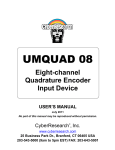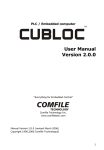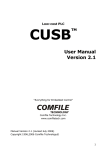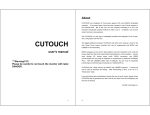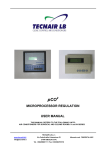Download UISB-420T User`s Manual
Transcript
User Interface Panel UISB-420T 1. Product Overview The UISB-420T is an integrated character LCD, keypad, I/O controller powered by a Cubloc CB400 core. It can be programmed with Cubloc Studio. 1 2 3 CB400 4 5 6 CORE 7 8 8 9 INPUT D E V C E OUTPUT F 1 Character LCD (CLCD) F 2 F 3 F 4 Keypad COMFILE Cubloc (CB400) ADC I/O The UIF-420T makes it easy to quickly add a user interface to an industrial system at low cost. Characters, numbers, and symbols are displayed on the LCD providing textual output to the user. User input is activated by pressing buttons on the keypad and processed by the CB400 core module. In addition the rear panel contains various I/O and communication ports that be used to monitor and control industrial systems. Comfile Technology - www.ComfileTech.com • page 1 User Interface Panel User's Manual UISB-420T 2. Features 1) Powered by an integrated Cubloc CB400 2) Integrated Keypad [See the Set Pad command in Cubloc Studio] 4) Integrated ASCII Character LCD [See the Set Display command in Cubloc Studio] 5) 16 16~24V Digital Inputs 6) 16 Open Collector Digital Outputs 7) 4 10-bit 0~20mA Analog Inputs 8) 4 10-bit 0~10V Analog Inputs 9) LCD Software Controllable Backlight (On/Off) 10) 4 LED Indicators 11) Software Controllable Piezo Buzzer 12) Software Controllable Audio Keypress Feedback (On/Off) 13) RS-232/RS-485 Serial Communication 3. Specifications 1) Power Supply Voltage Power Consumption 9~24 VDC 1.2 W, Max 1.6 VA 2) Operating Environment Operating Temperature Operating Humidity 0~50 ℃ 35~85 %RH (No Condensation) 3) Membrane Switch Life Force Push 100,000 times 250gf Comfile Technology - www.ComfileTech.com • page 2 User Interface Panel User's Manual UISB-420T 4. Dimensions ▌Panel Dimensions ▌Port Dimensions Comfile Technology - www.ComfileTech.com • page 3 User Interface Panel User's Manual UISB-420T 5. Parts and Functions ▌Front ② ① ④ ① ③ ② ③ ④ Item LED Text Strip Charact er LCD Key Description LED Indicators For labeling indicators with a pen. Display letters, number, and symbols Keypad buttons ▌Side ① Item Description ① Download Port ② Power Connection For downloading programs from Cubloc Studio DC 9~24V ② ▌Rear ① ③ ② ④ ⑥ ⑤ ① Item Inputs ② ③ Outputs ADC ④ ⑤ ⑥ ⑦ RS-232 RS-485 VR Power Description 16~24VDC Digital Inputs Open Collector Outputs 0~20mA / 0~10VDC ADC RS-232 Channel 2 RS-485 Channel1 LCD Brightness Control DC 9~24V Power Supply Terminal ⑦ Comfile Technology - www.ComfileTech.com • page 4 User Interface Panel User's Manual UISB-420T ▌Rear I/O Ports Comfile Technology - www.ComfileTech.com • page 5 User Interface Panel User's Manual UISB-420T ▌Download Cable If you have an RS-232 serial port on your PC, the 3-pin download cable is recommended. If you only have a USB port on you PC, a USB-to-Serial cable be used to give you an RS-232 serial port to which you can conned the 3-pin download cable. If using a USB-to-Serial cable, drivers will likely be required. Please refer to the cable's product manual. RS-232 3-pin Download Cable USB-to-Serial & 3-pin Download Cable ※ The 3-pin download cable is not included. When making your first UISB-420T, please be sure to also purchase the download cable. Comfile Technology - www.ComfileTech.com • page 6 User Interface Panel User's Manual UISB-420T 6. Circuit and Specifications ▌Input An input signal of approximately 16~24V will be read as a logic high. Comfile Technology - www.ComfileTech.com • page 7 User Interface Panel User's Manual UISB-420T ▌ADC ADC for receiving analog input. Channel Measurable Range Value Range Resolution Precision AD0, AD1, AD2, AD3 0~20mA 0~1023 10-bit Approx. ±1% AD4, AD5, AD6, AD7 0~10V 0~1023 10-bit Approx. ±1% ※ Caution: Supplying an input signal outside of the measurable range could result in damage. Comfile Technology - www.ComfileTech.com • page 8 User Interface Panel User's Manual UISB-420T ▌ Output Outputs are in an open collector configuration. Voltage does not occur at VIN. When connecting and inductive load, please wire VIN for surge protection. ※ Caution: Due to the open collector configuration please be sure to always supply a load between the external voltages source and the output pin. Directly connecting a voltages source without a load will provide a virtual short circuit to ground, possibly damaging the internal transistor. Comfile Technology - www.ComfileTech.com • page 9 User Interface Panel User's Manual UISB-420T 8. Command Description Cubloc Studio supported functions can be used to control the UISB-420T's digital, analog, and communication ports. Letters, numbers and symbols can be displayed on the character LCD with the Cubloc Studio's CLCD commands. To read input from the kepad, Cubloc Studio's Pad functions can be used. Please see the Cubloc User's Manual for detailed instructions. ▌Character LCD Display Set Display Set Display kind, method, baud(ID), buffersize kind : 0=ALCD / HLCD, 1=GHLCD GHB3224, 2=UISB-420T / CLCD method : Communication Method 0=CuNET, 1=RS232 CH1, 2=RS232 CH2, 3=RS232 CH3 baud(ID) : UISB-420T=0 bufferSize: Send buffer size This command must be present at the beginning of your program before any other command character LCD command can be used. See the Cubloc User's manual for more information. Example: Set Display 2,0,0,200 ‘CLCD , CUNET, Slave Address 0, send buffer – 200 bytes Cls CLS Clears the LCD. A short delay of 20ms may be needed after executing this command. See the Cubloc User's manual for more information. Csron CSRON Shows the cursor. See the Cubloc User's manual for more information. Csroff CSROFF Hides the cursor. See the Cubloc User's manual for more information. Clcdout CLCDOUT x, y, text x: x-coordinate of LCD y: y-coordinate of LCD text : The text to display Displays the text at the given position (x, y). See the Cubloc User's manual for more information. Comfile Technology - www.ComfileTech.com • page 10 User Interface Panel User's Manual UISB-420T Example: CLCDOUT 1, 0, “COMFILE” 'Display “COMFILE” at 1,0 CLCDOUT 1, 1, DEC i 'Display, in base 10, value stored in i at 1,1 CLCDOUT 1, 2,“COMFILE”,DEC i 'Display “COMFILE” and the value stored in i at ' 1,2 ※ When displaying multiple strings in a row, it can be helpful to add a short delay between each CLCDOut command. Do CLCDOut 1, 0,“ COMFILE UISB-420T ” Delay 10 CLCDOut 1, 2, “System count: “, DEC I Incr I Delay 1000 Loop Locate Locate x,y x : x-coordinate y : y-coordinate Sets the position of the text cursor. After the CLS command, the cursor defaults to 0,0. See the Cubloc User's manual for more information. Locate 1,1 'Move cursor to position 1,1 Light Light On/Off On/Off : Backlight 0=Off, 1=On Turns the LCD backlight on or off. Light 1 'Turn backlight on ▌Special Commands LED ON/OFF Print 27, 69, n1, n2 n1: LED position (0~4) n2: 0=OFF, 1=ON Turns one of the 4 LED indicators on or off. Print 27, 69, 1, 1 'Turn LED 1 On Comfile Technology - www.ComfileTech.com • page 11 User Interface Panel User's Manual UISB-420T Buzzer ON/OFF Print 27, 80, n1 n1: 0=OFF, 1=ON Turn button press audio feedback buzzer on or off. Print 27, 80, 1 'Turn buzzer on Buzzer Duration Print 27, 90, n1, n2 n1: low value n2: high value Sets buzzer duration to (n2 – n1) * 200ms. Print 27, 90, 0, 5 'Sets buzzer duration to 1000ms (1 second) Comfile Technology - www.ComfileTech.com • page 12 User Interface Panel User's Manual UISB-420T ▌LCD Display The following program displays a counter incrementing by 1 approximately every second. Const Device = CB400 Dim i As Byte Set Display 2,0,0,20 i =0 Cls Delay 200 CsrOff Light 1 Do Incr i ' UISB-420T uses the Cubloc CB400 Modeule ' CLCD Initialization ' ' ' ' Clear the screen Delay 20mS Hide the cursor Turn on the backlight ' Increment counter ' Display string at 0,0 Clcdout 0, 0, " COMFILE UISB-420T " Delay 10 ' Display count value at 0,2 Clcdout 0, 2, " COUNTER : ", Dec I Delay 1000 Loop Comfile Technology - www.ComfileTech.com • page 13 User Interface Panel User's Manual UISB-420T ▌Reading Input from the Keypad The UISB-420T can process key presses from its integrated keypad using commands Set Pad, On Pad Gosub, and GetPad. Set Pad Set Pad mode, packet, bufferSize mode : Bit mode (0 to 255) packet : Packet size (1 to 255) bufferSize : Receive buffer size (1 to 255) Before the keypad can be used, it must be initialized using the following command. See the Cubloc Manual for more information. Set Pad 0, 1, 20 On Pad On Pad GoSub label Causes the program to jump to label on a keypress. See the Cubloc User's manual for more information. On Pad Gosub OnKeyPress ' Jump to OnKeyPress when key is pressed OnKeyPress: A = Getpad(1) CLCDOut 11, 1, hex2 A Return ' Read a byte from the receive buffer ' Write value read to the LCD Comfile Technology - www.ComfileTech.com • page 14 User Interface Panel User's Manual UISB-420T Getpad( ) variable = GetPad(length) length: The number of bytes to read from the receive buffer Reads length bytes from the receive buffer. For the UIF-420, when a keypress occurs, one byte is stored in the receive buffer. A = Getpad(1) 'Gets 1 byte from the receive buffer and store it in A ▌Receiving Data from the Keypad The following code displays the scan code for each keypress. Const Device = CB400 Dim A As Integer Set Display 2,0,0,200 Set Pad 0,1,20 On Pad Gosub OnKeyPress Cls Delay 20 CsrOn ' UISB-420T uses the Cubloc CB400 Modeule ' ' ' ' ' ' CLCD Initialization Keypad Initialization Jump to OnKeyPress when key input is received Clear screen 20 ms Delay Show cursor CLCDOut 0,0,"##### COMFILE #####" Delay 10 CLCDOut 0,1,"KEY INPUT : " Do Loop OnKeyPress: A=Getpad(1) CLCDOut 11, 1, hex2 A Return ' Main program loop. Run Forever ' Get scancode for keypress ' Display scancode on LCD Comfile Technology - www.ComfileTech.com • page 15 User Interface Panel User's Manual UISB-420T ▌Device Control Commands UISB-420T's rear panel digital and analog I/O on the rear can be controlled with the many features of the integrated Cubloc CB400 and Cubloc Studio. Out Out Pin, Value Pin : The Output pin to use (P24~P36) Value : The value to output (1 for logic high, 0, for logic low) Outputs a 1 (logic high) or a 0 (logic low) to the specified pin. See the Cubloc User's manual for more information. OUT 24,1 OUT 24,0 'Outputs a logic high to P24 'Outputs a logic low to P24 In() variable = In(pin) variable: The variable to store the result pin : The int to read from (P64~P74) Returns the current state of the specified pin. See the Cubloc User's manual for more information. Dim A As Byte A = In(64) 'Read state of P64 and store the result in variable A Adin() variable = ADIn (channel) variable: The variable to store the result channel : Analog input channel (0~7) Samples the the analog signal on the specified channel. The UISB-420T has 4 10-bit current analog-to-digital channels (0~3) and 4 10-bit voltage analog-to-digital channels (4~7). See the Cubloc User's manual for more information. A = Adin(0) 'Sample analog signal on channel 0 ▌Serial Communication The UISB-420T has two serial communication channels: Channel 1 for RS-485 and channel 2 for RS-232. Please see the Cubloc User's manual for detailed information on programming the integrated Cubloc CB400 for serial communication. Comfile Technology - www.ComfileTech.com • page 16 User Interface Panel User's Manual UISB-420T 8. Key Scancodes The UISB-420T has a total of 23 keys sealed in a water-resistant membrane. Each key is assigned a unique scancode that will be received by the integrated CB400 when the key is pressed. UISB-420T Scancodes ▌Scancode Conversion The scancodes are highly irregular, but getting the appropriate value for each keypress can be determined using the simple program below. Each scan code is an index into the array SCANCODETB. Const Device = CB400 Dim SCODE1 As Byte Const Byte SCANCODETB = (&HFF,19,15,1,2,3,20,16,_ 4,5,6,21,17,7,8,9,22,18,10,0,11,&HFF,&HFF,12,13,14) Dim A As Integer Set Display 2,0,0,20 Set Pad 0,1,20 On Pad Gosub KEYPROCESS Cls Comfile Technology - www.ComfileTech.com • page 17 User Interface Panel User's Manual UISB-420T Wait 10 Csroff Clcdout 0, 0, "COMFILE" Do Loop KEYPROCESS: SCODE1=Getpad(1) Clcdout 2, 2, DEC2 SCANCODETB(SCODE1) Return The code above will convert each scancode into regular decimal number as depicted below. Of course, further processing will need to be added to take action on a given keypress. After scancode conversion Comfile Technology - www.ComfileTech.com • page 18 User Interface Panel User's Manual UISB-420T #. UISB-420T Examples ▌Output Port Control using Keypad [Video] http://www.youtube.com/watch?v=nTm2rXJJcIg&feature=youtu.be Const Device = CB400 Ramclear Set Display 2,0,0,200 Set Pad 0,1,20 On Pad Gosub ABC Const Byte SCANCODETB = (&HFF,19,15,1,2,3,20,16,4,5,6,21,17,7,8,9,22,18,10,0,11,&HFF,&HFF,12,13,14 ) Const Byte io_out = (24,25,26,27,28,29,30,31,32,33,34,35,36,37,38,39) Dim INKEY As Byte Dim CNT As Byte Dim OUT_PORT(16) As Byte ' Output ports Dim Out_SET_DATA As Byte ' Output port number(0~15) Dim NUM_IDX As Byte ' Output port index Cls Delay 100 OUTPUT_DISPLAY Do Loop ABC: INKEY = SCANCODETB(Getpad(1)) KEYIN_PARSING INKEY Return Comfile Technology - www.ComfileTech.com • page 19 User Interface Panel User's Manual UISB-420T '____________________________OUT DISPLAY________________________________ Sub OUTPUT_DISPLAY() Clcdout 0,0, "===[ OUT STATUS ]===" Clcdout 0,1, "SET:" Clcdout 9,1, "[OFF< >ON]" Out_Detect_display End Sub '_________________________OUT DETECT DISPLAY___________________________ Sub Out_Detect_display() Dim STR_1INDX As Byte Dim STR_2INDX As Byte Dim _SPACE As Byte Dim CT0 As Byte Dim CT1 As Byte CT0 = 4 CT1 = 0 STR_1INDX = 0 STR_2INDX = 0 _SPACE = 2 Clcdout 0,2," " Clcdout 0,3," " Clcdout 0,2,"OUT:" Delay 10 For CNT = 0 To 15 If OUT_PORT(CNT) = 1 Then If CT0 <19 Then Clcdout CT0, 2, Dec CNT If CNT>9 Then CT0 = CT0+3 Else CT0 = CT0+2 Endif Else Clcdout CT1, 3, Dec CNT If CNT>9 Then CT1 = CT1+3 Else CT1 = CT1+2 Endif Endif Endif Next End Sub Comfile Technology - www.ComfileTech.com • page 20 User Interface Panel User's Manual UISB-420T '________________________OUT ERROR DISPLAY___________________________ Sub Out_IODEVICE (PORT As Byte, OnOFF As Byte) If PORT < 16 Then OUT_PORT(PORT) = OnOFF Out io_out(PORT), OnOFF Out_Detect_dipaly Else Clcdout 0,2," [###! Error !###] " Clcdout 0,3," [CHECK PORT NUMBER]" Endif Delay 1000 OUTPUT_DISPLAY End Sub '_______________________________KEY IN________________________________ Sub KEYIN_PARSING (KEY As Byte) OUTPUT_DISPLAY Select Case KEY Case Is < 11 If NUM_IDX =2 Then Clcdout 6,1," " Out_SET_DATA = 0 NUM_IDX = 0 Endif Clcdout 6+NUM_IDX,1,Dec KEY If NUM_IDX = 0 Then Out_SET_DATA = KEY Else Out_SET_DATA = Out_SET_DATA*10+KEY Incr NUM_IDX Case Is = 17 If Out_SET_DATA >= 0 Then Out_IODEVICE Out_SET_DATA, 1 NUM_IDX = 2 Out_SET_DATA = 0 Clcdout 6,1," " Case Is = 15 If Out_SET_DATA >= 0 Then Out_IODEVICE Out_SET_DATA, 0 NUM_IDX = 2 Out_SET_DATA = 0 Clcdout 6,1," " End Select End Sub Comfile Technology - www.ComfileTech.com • page 21 User Interface Panel User's Manual UISB-420T ▌ADC Display [Video] http://www.youtube.com/watch?v=XsVIwFvQ6U4 Const Device = CB400 Ramclear Set Display 2,0,0,200 Dim CNT As Byte Dim ad_data(8) As Integer 'ADC Port Array Cls Delay 20 Do Check_ADC ADC_DISPLAY Wait 500 Loop '________________________ADC Sampling_________________________________ Sub Check_ADC () For CNT = 0 To 7 ad_data(CNT) = Adin(CNT) If ad_data(CNT)<= 1 Then ad_data(CNT) = 0 Next End Sub Comfile Technology - www.ComfileTech.com • page 22 User Interface Panel User's Manual UISB-420T '__________________________ADC DISPLAY________________________________ Sub ADC_DISPLAY() Clcdout 0,0,"===[ ADC STATUS ]=== " Clcdout 0,1,"AD0: ", Dec ad_data(0) Clcdout 0,2,"AD1: ", Dec ad_data(1) Clcdout 0,3,"AD2: ", Dec ad_data(2) Delay 20 Clcdout 10,1,"AD4: ", Dec ad_data(4) Clcdout 10,2,"AD5: ", Dec ad_data(5) Clcdout 10,3,"AD6: ", Dec ad_data(6) End Sub Comfile Technology - www.ComfileTech.com • page 23 User Interface Panel User's Manual UISB-420T ▌Door Lock Security Key [Video] http://www.youtube.com/watch?v=xkcRucbZOSU&feature=youtu.be Const Device = CB400 Ramclear Set Display 2,0,0,200 Set Pad 0,1,20 On Pad Gosub ABC Dim Inkey As Byte Dim page As Byte Dim PS_Len As Byte Dim cnt As Byte Dim conf As Byte Dim pswd(4) As Byte 'password Dim ck_pswd(4) As Byte 'check password Dim LOGIN_pswd(4) As Byte 'login password Const Byte SCANCODETB = (&HFF,19,15,1,2,3,20,16, 4,5,6,21,17,7,8,9,22,18,10,0,11,&HFF,&HFF,12,13,14) Cls Delay 100 Csron Comfile Technology - www.ComfileTech.com • page 24 User Interface Panel User's Manual UISB-420T home_page Do Loop '_____________________Inkey-PARSING______________________________ ABC: Inkey = SCANCODETB(Getpad(1)) Select Case Inkey Case 19 page = 1 Cls Delay 100 Clcdout 0, 0, " =[ SET PASSWORD ]= " Clcdout 0, 1, "PASSWORD: " Case 20 page = 2 Cls Delay 100 Clcdout 0, 0, "=====[ LOGIN ]=====" Clcdout 0, 1, "PASSWORD: " Case 16 home_page End Select If (0 <= Inkey)And(Inkey <= 9) Then Select Case page Case 1 setpass_page Inkey Case 2 login_page Inkey End Select Endif Return '_____________________HOME Sub home_page () Cls Wait 20 Clcdout 0, 0, "===[ Clcdout 0, 2, "F1>> Clcdout 0, 3, "F2>> INTI_DATA End Sub LOGIN______________________________ DOOR LOCK ]===" [SET PASSPWORD]" [ LOG-IN ]" Comfile Technology - www.ComfileTech.com • page 25 User Interface Panel User's Manual UISB-420T '_______________________SET PASSWORD______________________________ Sub setpass_page (key As Byte) Clcdout 0, 0, " =[ SET PASSWORD ]= " Clcdout 0, 1, "PASSWORD: " If PS_Len <4 Then Locate 10+PS_Len, 1 pswd(PS_Len) = key 'Clcdout 10+PS_Len, 1,"*" Clcdout 10+PS_Len, 1,Dec pswd(PS_Len) Endif If PS_Len = 3 Then Clcdout 0, 2, "Check PW: " Endif If PS_Len >3 Then Clcdout 0, 2, "Check PW: " ck_pswd(PS_Len-4) = key 'Clcdout 10+PS_Len-4, 2,"*" Clcdout 10+PS_Len-4, 2,Dec pswd(PS_Len) Endif Incr PS_Len If PS_Len >7 Then For cnt = 0 To 3 If pswd(cnt) >< ck_pswd(cnt) Then conf = 1 Next Locate 0,3 If conf = 0 Then Clcdout 0, 3, "=Succeed Password!=" Else Clcdout 0, 3, "=Confirm Password!=" Endif INTI_DATA Endif End Sub Comfile Technology - www.ComfileTech.com • page 26 User Interface Panel User's Manual UISB-420T '______________________________LOGIN______________________________ Sub login_page (key As Byte) Clcdout 0, 0, "=====[ LOGIN ]=====" Clcdout 0, 1, "PASSWORD: " If PS_Len <4 Then Locate 10+PS_Len, 1 LOG_pswd(PS_Len) = key 'Clcdout 10+PS_Len, 1, "*" Clcdout 10+PS_Len, 1, Dec LOGIN_pswd(PS_Len) Endif Incr PS_Len If PS_Len >3 Then For cnt = 0 To 3 If pswd(cnt) >< LOGIN_pswd(cnt) Then conf = 1 Next Locate 0,3 If conf = 0 Then Clcdout 0, 2, " !! Wellcome !! " Clcdout 0, 3, "=Succeed Password!=" Else Clcdout 0, 2, " !! Error !! " Clcdout 0, 3, "=Confirm Password!=" Endif INTI_DATA Endif End Sub Sub INTI_DATA () page = 0 PS_Len = 0 cnt = 0 conf = 0 End Sub Comfile Technology - www.ComfileTech.com • page 27