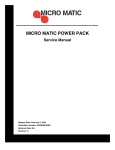Download Vendacard Model 5880
Transcript
838 East Jefferson Street Brooksville, Florida 34601 Tel: [1] 352-7962693 Fax: [1] 352-796-4001 Website: http://www.vendapin.com Vendacard Model 5880 Copier Controller V1.0 User Manual Features ♦ ♦ The VendaCard value can be programmed for $00.01 up to $9999.99. The copy price will be deducted after each copy is made, and the remaining value of the Vendacard will be displayed. The value will be written to the card when the card is ejected. ♦ The PET VendaCard and Model 5880 must be assigned the same country and location code to operate. Country and location codes are preset at the factory on the PET Vendacards and the Model 5880. ♦ The VendaCard can have more value added to it when the value reaches zero. Each VendaCard can be reprogrammed a maximum of eight times via the control card and 5883 Keypad. ♦ The total copies made on the Model 5880 can be checked and reset via the Control Card and 5883 Keypad. ♦ The debit price for A4 (letter size/price 1), A3 (legal size/price 2) is programmable from $0.01~$99.99 via 5883 Keypad The Vendacard Model 5880 works with any brand of copier/printer/duplicator, which has both a counter signal output and a copier an interlock. (On/off switch) Specifications: LED - 1 Line 6 Characters (LED indicator) Keypad - 4 x 4 Flat-Membrane Keypad Input Power - AC220V/110V or DC12V 1A and 5V 1A Reader - Motor driven read/write 2 track type Card - 0.2mm PET magnetic card, 2750 Oe. Environment - Temperature 0 ~50 (32 ~122 ) Humidity Range – 20% ~ 90% Dimensions - 19.3cm x 10.4cm x 9.0cm (7.59” x 4.09” x 3.54”) Weight - 3.3LBS (1.5Kgs) Operation Description: 1. 2. 3. 4. 5. 6. Insert a Vendacard with sufficient balance on it. Once the 5880 accepts the card, the copier will be enabled. Select the paper size and number of copies to be made. Start the copier. The value of the card is displayed and deducts the appropriate price for every copy made. Once the value of the card drops to zero, or below the low limit programmed into the reader, the card will automatically eject and the copier will be disabled. Program Mode Function Description: 0. Program and write value on a card. 1. Program vend price 1 (A4 = letter size) from $.01 ~ $99.99. 2. Program vend price 2 (A3 = legal size) from $00.01~$99.99. 3. Set card eject delay time from 0 to 9 seconds. This allows adjustment for copiers which may be slower sending back a vend pulse indicating the copy process is complete. It prevents users from pushing the eject button before the card is debited and getting free copies. Set the delay time longer than the copier takes to send the debit pulse. 4. Set the minimum value for a card. For example, a card value of $.025 and copy price of $.15. A single vend will drop the card value to $.10, but the copier will still be enabled. Patron then makes another copy, the $.10 balance on the card is debited to zero, then automatically ejected because it has reached the minimum value of $0.00. The patron just made a copy for $.10 instead of $.15. To prevent this, the minimum card value should be set for the minimum vend price. 5. Audit or Reset counter record. 6. Re-program a go fish card so that it can be reused. 5883 Keypad Connections and Function Keys Description: Plug in the 9 pin male connector on the 5883 Keypad interface cable to the 9 pin female connector, located on the rear panel of the 5880 Card Reader. A Key: Enter Key (“A” Key must be pressed to enter a changed value) B Key: Return to the previous screen C Key: Clear screen D Key: Exit program mode # K e y : Press to change a value. Programming ♦ To program the value of a card: 1. Insert Control Card, then remove the ejected card, the screen will indicate: c.Fun c. 2. Press the 0 key, the screen will indicate: F. .0 3. Press the # key to change the value. Screen will indicate: CH An GE 4. Suppose you want to set the card value to $100, press 10000, the screen will indicate: 1.00.00 5. If a mistake is made, press the C Key. The screen will indicate: . 6. Press the A Key to enter the setting. The screen will indicate: F1 00.00 7. Insert the user card into the reader. The screen will indicate: rE C- 0X 8. Press the B Key to return to the previous screen. The 5880 will automatically eject the card. The card is now programmed for a value of $100.00 NOTE: The X at the end indicates how many times the card has been reprogrammed. The maximum number of times a card can be programmed is 8. ♦ To program price 1 for the A4 (letter size) cartridge: 1. Insert Control Card, and then remove the ejected card. The screen will indicate: c. Fun c. 2. Press the 1 Key. The screen will indicate: A4.XX.XX 3. Press the # Key. The screen will indicate: CH An GE 4. Suppose you want to set the price 1 value for one copy at 50 cents. Press 50, the screen will indicate: .50 5. Press the A Key to enter the setting. The screen will indicate: A4. .50 6. If a mistake is made, press the C Key to clear the screen. The screen will indicate: . 7. Press the B Key to return to the previous screen. ♦ To program price 2 for the A3 (legal size) cartridge: 1. Insert Control Card, then remove the ejected card. The screen will indicate: c.F un c. 2. Press the 2 Key. The screen will indicate: A3.XX.XX 3. Press the # Key. The screen will indicate: CH An GE 4. Suppose you want to set price 2 value for one copy at 60 cents, press 60, the screen will indicate: .60 5. Press A Key to enter the setting. The screen will indicate: A3. .60 6. If a mistake is made, press the C Key to clear the screen. The screen will indicate: . 7. Press the B Key to return to the previous screen. ♦ To set the eject delay time for card eject after the eject button is pressed: 1. Insert Control Card, and then remove the ejected card. The screen will indicate: c.F un c. 2. Press the 3 Key. The screen will indicate: dL Y- 0X 3. Press the # Key. The screen will indicate: CH An GE 4. Suppose you want to set the delay time for 1 second, press 1 button and the screen will indicate: 1 5. Press the A Key to enter the setting. The screen will indicate: dL Y- 01 6. If a mistake is made, press the C Key to clear the screen. The screen will indicate: . 7. Press the B Key to return to the previous screen. ♦ To set the minimum value for a card: 1. Insert Control Card, and then remove the ejected card. The screen will indicate: c.F un c. 2. Press the 4 Key. The screen will indicate: bL XX.XX 3. Press the # Key. The screen will indicate: CH An GE 4. Suppose you want to set the minimum value for $10. Press 1000, the screen will indicate: 10.00 5. Press the A Key to enter the setting. The screen will indicate: bL. 10. 00 6. If a mistake is made, press the C Key to clear the screen. The screen will indicate: . 7. Press the B Key to return to previous screen. NOTE: When a card reaches its minimum value, the card will be automatically ejected from the reader. If a card is inserted into the reader and is below the minimum value, the card will be automatically ejected and the screen will indicate: bL xx.xx The xx.xx indicates the current value of the card. ♦ To Audit or Reset counter record: 1. Insert Control Card, and then remove the ejected card. The screen will indicate: c.Fun c. 2. Press the 5 Key. The screen will show the total copy counter. XXXXXX 3. Press the # Key. The screen will indicate: CH An GE 4. Press the A Key to reset the counter. The screen will indicate: CL.EA r5. Press the B Key to return to the previous screen. Note: The supervisor can reset or retain the total count record in the Model 5880 after auditing the counter. ♦ To Re-program the go fishing card: 1. Insert Control Card, and then remove the ejected card. The screen will indicate: c.F un c. 2. Press the 6 Key. The screen will indicate the total copy counter. rE CA rd 3. Press the # Key. The screen will indicate: CH An GE 4. Insert the go fishing, anti cheat card. Remove the ejected card. The screen will indicate: c.F un c. Error Messages Err-01 If a different format card is inserted, the screen will show: “ Err-01 ” Err-02 If the checksum of the user card incorrect, the screen will show: “ Err-02 ” Err-03 If the user card has been programmed 8 times, The screen will show: “ Err-03 “ E4.XXXX If the screen shows “ E4.XXXX ”, it means country code error, this card belongs to a different country. E5.XXXX If the screen shows “ E5.XXXX”, it means location code error, this card belongs to a different location. Err-06 No function on this version of the Model 5880. Err-08 If the card and Model 5880 machine codes do not match, the screen will show “Err-08”. SYS-00 The message means Model 5880 is booting up, you will have to wait for the next step. SYS-01 If this message appears, the Control Card must be inserted to proceed to the next programming step. U-FISH If the screen shows “U-FISH” means this user VendaCard was forcibly removed from the card reader (called go fishing). When the go fishing card is inserted, the screen will show U-FISH. The following the screen will show UF.XXXX (XXXX is the balance value of this card). The machine will never take this card again unless reprogrammed by the Supervisor. P.C.-BAD If the screen shows “ P.C.-BAD this means the data on the Vendacard is corrupt. UF.XXXX This message means the card was forcibly removed without pressing the red eject button. XXXX is the balance value of this card. Notes Contact Information