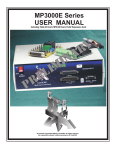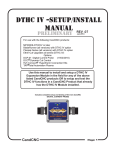Transcript
Tracking Down a misfire problem in a UBOB based control Performing the “Lamp Test” ? If you have a Bladerunner AIO or PlazPak AIO unit built in the last 2 years it will have two Auxiliary AC outlets on the enclosure. These are independent AC outlets and have a separate AC “feed” cord that needs to be connected for the test. ? Locate an incandescent lamp that is easy to see and will easily show up a slight flicker in the AC power. Plug it into one of the AC outputs and with the controller powered up turn non and off the lamp using the Output 2 or Output3 (AUX outputs on some screens) buttons in MACH. ? TEST ONE: Load some G-code into MACH and bring it out of RESET but do not start the code running. Turn on the Aux output so the lamp is on. Let it sit for at least 15 minutes in that state. (ready to run code but just sitting) If the Lamp ever flickers (even once) than the problem is 100% focused on the PC and most likely a background process running in Windows. See the solutions chart below. ? TEST TWO IF the first test passes (no flicker) than with the plasma torch OFF, turn off the THC button in MACH and make sure the Auto THC ON in the Cut Profiles is checked. Turn on the lamp again and run the code to get motion. You may want to run it several times if it is short. Once again if the lamp EVER flickers than it is an indication of a PC level problem but in this case it may be the PC itself may not be up to the task of running code and putting out pulses you should do both solution one and two and if it does not resolve the issue than consider a different PC. ? TEST THREE. IF both test one and two pass with NO lamp flickers than the final test is turn on the lamp and the plasma and run an actual job. If you get a lamp flicker (which will also cause the torch output to flicker and turn off than the root cause is probably noise related. Noise can most often be resolved using solution #3. SOLUTIONS 1. If TEST ONE fails, turn to the PC hardware section of the BladeRunner AIO User Manual and follow the Windows optimization steps to make sure nothing is running that would interfere with the pulse timing in MACH. It's a good idea to do this regardless because it can also effect some of the motion and create “glitches” in the timing. It does not normally cause lost steps except in severe cases but you can hear a “click” in the motors as you jog them. 2. If TEST TWO fails it points to a more serious PC timing issue that is harder to resolve with just changes to software. You can try lowering the Kernel Speed on MACH to 25,000 on a stepper system. If that causes the problem to go away or be less frequent than a faster computer (processor speed is the most important factor) is called for. The most common problem and most common fix is to swap out the PC for one that is a known good performer. That does not mean a super multi-core PC with 4G of ram (more memory does little or nothing to help) but a faster single core PC. There are some models of PC that simply do not work. 3. If it ends up to be noise (ONLY) related than the first thing is to seperate the low level signals (PC, contoller and cables) away from the High current noise (Plasma side). Moving the plasma power section away from the controls can help. Do not run the plasma cables in the same wire chase as the other cables back tot he controller. A good earth ground to the plasma side is recommended and tying the body of the table and any portion of it that the material touches to a single ground point at a rod into the ground within 10ft of the table. If all of the above fail to resolve the issue than contact CandCNC. We can provide you with a modified UBOB that will directly fire the torch relay. You will still get flicker from the other outputs but most likely the torch will not misfire, Newer units (UBOB REV level 12 or higher) have internal jumpers to make the change.