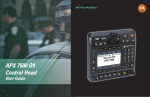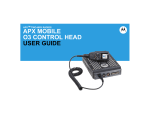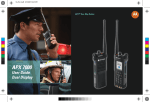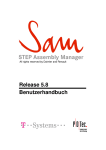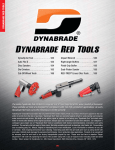Download CAGE CODE 81205 THIS DOCUMENT IS: PREPARED UNDER
Transcript
THE BOEING COMPANY
CAGE CODE 81205
THIS DOCUMENT IS:
CONTROLLED BY:
BOEING COMMERCIAL
AIRPLANE GROUP ALL REVISIONS TO THIS
DOCUMENT SHALL BE APPROVED BY THE ABOVE ORGANIZATION PRIOR
TO RELEASE
PREPARED UNDER ¨
¨
x
PREPARED ON
CONTRACT NO.
R&D
OTHER
PC/WORD FOR WINDOWS 2000
FONT: TIMES NEW ROMAN
FILE: VSS:
TDI/DOCUMENTS/CM_SNET_TDI_UserGuide.doc
DOCUMENT NO.
D6-81764
MODEL
N/A
TITLE
SUPPLIER NETWORK - TECHNICAL
DATA INTERCHANGE USERS MANUAL
x
THE INFORMATION CONTAINED HEREIN IS NOT PROPRIETARY.
¨
THE INFORMATION CONTAINED HEREIN IS PROPRIETARY TO THE BOEING COMPANY
AND SHALL NOT BE REPRODUCED OR DISCLOSED IN WHOLE OR IN PART OR USED
FOR ANY DESIGN OR MANUFACTURE EXCEPT WHEN SUCH USER POSSESSES DIRECT.
ANY ADDITIONAL LIMITATIONS IMPOSED ON THIS DOCUMENT
WILL BE FOUND ON A SEPARATE PAGE.
PREPARED BY:
________________________ 6-7J14
SIGNATURE
ORGN
______________
DATE
Bev Glasser
BCAG IS e-Business Supplier Network Systems Analyst
APPROVED BY:
________________________ 6-7J14
SIGNATURE
ORGN
______________
DATE
Jeff R Wilson
BCAG e-Business Supplier Network Systems Manager
Saved date: 8/2/2005 3:07:00 PM
VSS: V30 D6-81764
Page 1 of 82
THE BOEING COMPANY
REVIEW / CONCURRENCE BY:
______________________
SIGNATURE
6-7J14
ORGN
______________
DATE
Anna Brannan
BCAG IS e-Business Supplier Network Systems Analyst
______________________
SIGNATURE
6-7J14
ORGN
______________
DATE
Patti F. Harrop
BCAG IS e-Business Supplier Network Systems Analyst
______________________
SIGNATURE
6-7J14
ORGN
______________
DATE
Jon Schunke
BCAG IS e-Business Supplier Network Systems Analyst
______________________
SIGNATURE
6-7J14
ORGN
______________
DATE
Bill Walsh
BCAG IS e-Business Supplier Network Systems Analyst
______________________
SIGNATURE
6-7J14
ORGN
______________
DATE
Steve Perry
BCAG IS e-Business Supplier Network Business Systems Analyst
SIGNATURE
Saved date: 8/2/2005 3:07:00 PM
ORGN
DATE
VSS: V30 D6-81764
Page 2 of 82
THE BOEING COMPANY
REVISIONS
Rev
Number
Original
DESCRIPTION
Original version
DATE
APPROVAL
1996
96
06/2000
VSS: version
13
12/18/2002
VSS version
27
VSS:
V13
Major document changes
VSS:
V27
Versions not officially released
Added data type C30 to Section 5.3 Data Type
Examples.
• updated Appendix A SNETPC and Direct
Delivery (formerly Special handling) processes
due to the TDI Rel 15 blkpt (Sept 6, 2002)
• updated phone numbers, mailstops, etc as a
result of building move
• general document clean up and maintenance
• Added Direct Delivery internal interfaces
VSS:
V18
Updated appendix sections dealing with DDI/DDO
interface
1/12/04
S. Perry
VSS:
V30
Replaced Steve Nolan with Jeff Wilson
Took out Dennis Garrett
Reformatted verbage on DDO and DDI in Appendix A
2/4/04
Bev
VSS:
V45
Updated Appendix A by adding more interfaces
Feb 2005
Bev
Saved date: 8/2/2005 3:07:00 PM
VSS: V30 D6-81764
Page 3 of 82
THE BOEING COMPANY
This manual defines the Boeing Commercial Airplane Group (BCAG) Supplier Network,
Technical Data Interchange:
• Computing architecture for external communications
• Setup and functionality for end-to-end data exchange
• BCAG standards for the architectural elements, transport services and application
services.
This manual is intended for use by trading and design partners as a guide in establishing
an electronic communication path to participate in electronic exchange of technical and
administrative data with BOEING.
KEY WORDS
Cost Effective
Electronic Communications
Encryption
FTP
Outside Entities
Private Key
Production Support
Public Internet
Public Key
Reliability
Secret Key
Security
ACRONYMS
TERM
ASCII
BCAG
DEFINITION
American Standard Code For Information Interchange
Boeing Commercial Airplane Group
CAD
CAM
CATIA
DCAC
DDE
Computer-aided design
Computer-aided manufacture
Computer-graphics Aided three-dimensional Interactive Application
Define Control And Configure
Digital Data Exchange; presently called TDI
DDD
DDR
DPD
Digital Data Distribution
Digital Data Request
Digital Product Data
Saved date: 8/2/2005 3:07:00 PM
VSS: V30 D6-81764
Page 4 of 82
THE BOEING COMPANY
DTU
Data Transfer Utility
EDI
EBCDIC
E-Mail
IGES
Electronic Data Interchange
Extended Binary Coded Decimal Interchange Code
Electronic Mail
International Graphics Exchange Standard
INTERNET
ISDN
LAN
MOM
A group of networks based on TCP/IP and CSMA/CD
Integrated Services Digital Network
Local Area Network
Message Oriented MiddleWare
PDM
PGP
SNET
SNETPC
Produce Data Management, part of DCAC
Pretty Good Privacy encryption package
Supplier Network
Boeing SNET TDI interface software for PCs
TDI
Technical Data Interchange
Saved date: 8/2/2005 3:07:00 PM
VSS: V30 D6-81764
Page 5 of 82
THE BOEING COMPANY
1.
INTRODUCTION .............................................................................................................................13
1.1
1.2
1.3
1.4
2.
SYSTEM OVERVIEW .....................................................................................................................16
2.1
2.2
2.3
2.3
2.4
2.5
3.
PURPOSE .....................................................................................................................................13
SCOPE .........................................................................................................................................13
SUPPLIER NETWORK AND TECHNICAL DATA INTERCHANGE .......................................................13
PROJECT OVERVIEW - TECHNICAL DATA INTERCHANGE ............................................................14
NETWORK ARCHITECTURE OVERVIEW .......................................................................................16
SUPPLIER AND TRADING PARTNER ACCESS TO BOEING ..............................................................16
SNET TDI INTERFACE PROCESSES..............................................................................................18
SNET TDI INTERFACE PROCESSES..............................................................................................19
OUTBOUND TO TRADING PARTNER .............................................................................................19
INBOUND FROM TRADING PARTNER............................................................................................20
SNET-TDI GROUP INFORMATION ............................................................................................21
3.1
SUPPLIER NETWORK SUPPORT RESPONSIBILITIES........................................................................21
3.1.1
SNET-TDI Business Systems Analyst Responsibilities ..........................................................21
3.1.2
SNET-TDI Technical and New-Connection Analyst Responsibilities ...................................21
3.2
TRADING PARTNER RESPONSIBILITIES ........................................................................................23
3.2.1
Trading Partner focal change ...............................................................................................23
3.2.2
Accessing the SNET-TDI Firewall Server and FTP Account/password................................23
3.2.3
Frequency of TDI FTP Account/password change ...............................................................24
3.2.4
Setting up your FTP software................................................................................................24
3.2.5
Setting up Your GUI-type FTP software ...............................................................................24
4.
ENCRYPTION INFORMATION....................................................................................................28
4.1
OVERVIEW ..................................................................................................................................28
4.2
PUBLIC KEY ENCRYPTION...........................................................................................................28
4.2.1
Definition Of Encryption Related Terms:..............................................................................28
4.2.2
Encryption Setup with BOEING Trading Partners ...............................................................30
4.2.3
Public Key Exchange Procedure...........................................................................................30
4.2.4
Encryption / Decryption Procedure ......................................................................................35
4.2.5
Frequency of Public Key Management .................................................................................36
5.
FILE NAME FORMAT....................................................................................................................37
5.1
5.2
5.3
5.4
5.4.1
5.4.2
5.4.3
5.4.4
5.4.5
5.4.6
5.4.7
6.
PURPOSE .....................................................................................................................................37
FILE NAMING CONVENTIONS........................................................................................................38
DATA TYPE EXAMPLES ................................................................................................................42
FILE ACKNOWLEDGMENT............................................................................................................44
Boeing Files to Trading Partners..........................................................................................44
Boeing Files to Trading Partners..........................................................................................45
Files sent from Trading Partners to Boeing..........................................................................45
The Pick-up File....................................................................................................................45
The History File ....................................................................................................................47
The ACK File.........................................................................................................................49
The FTPSERVER_DTP File..................................................................................................49
FILE TRANSFER TEST ..................................................................................................................51
6.1
6.2
6.3
6.4
6.5
6.6
6.7
6.7.1
PURPOSE .....................................................................................................................................51
TEST METHODOLOGY .................................................................................................................51
FUNCTIONALITY ..........................................................................................................................51
INTEGRITY ..................................................................................................................................51
PERFORMANCE ...........................................................................................................................51
RELIABILITY ................................................................................................................................53
TEST PROCEDURES .....................................................................................................................53
Seattle CATIA File Transfer Tests: .......................................................................................53
Saved date: 8/2/2005 3:07:00 PM
VSS: V30 D6-81764
Page 6 of 82
THE BOEING COMPANY
6.7.2
6.7.3
6.7.4
7.
Seattle CATIA - IGES File Transfer Test.................................................................................54
Wichita CATIA File Transfer Test ...........................................................................................55
Wichita CATIA - IGES File Transfer Test ...............................................................................56
PRODUCTION SUPPORT ..............................................................................................................58
7.1.
7.2
7.3
SUPPLIER NETWORK (SNET-TDI AVAILABILITY AND SUPPORT SCHEDULE) ..............................58
GENERAL COORDINATION AND SUPPORT ....................................................................................59
COMMENTS, QUESTIONS AND CORRECTIONS ..............................................................................60
APPENDIX A ..............................................................................................................................................61
INTRODUCTION..........................................................................................................................................61
SUMMARY OF SNET TDI INTERFACES (SEE NEXT PAGE FOR GRAPHICAL REPRESENTATION OF SNET TDI
INTERFACES) .............................................................................................................................................62
Internal Interfaces (for Boeing Groups)..............................................................................................62
External Interfaces (for Boeing’s Trading Partners) ..........................................................................66
1. DTU ON IBM MAINFRAME (INTERNAL INTERFACE) ............................................................................67
2. SNETPC (INTERNAL INTERFACE) ........................................................................................................69
3. DIRECT DELIVERY OUTBOUND AND INBOUND FTP (INTERNAL INTERFACE)........................................73
4. OUTBOUND AND INBOUND FTP (INTERNAL INTERFACES): DAT AND REQ FILES.................................76
5. DCAC/PDM TO MOM INTERFACE (INTERNAL INTERFACE): FILES FROM DCAC/PDM THROUGH
MOM/AI...................................................................................................................................................82
6. OUTBOUND FTP (EXTERNAL INTERFACES) ..........................................................................................91
7. OUTBOUND DTU (EXTERNAL INTERFACE)...........................................................................................97
8. INBOUND FTP (EXTERNAL INTERFACE) ..............................................................................................102
APPENDIX B: BOEING LIMITED CUSTOMIZED PASSWORD FORM (WHEN INFORMATION
IS FILLED IN)............................................................................................................................................114
APPENDIX C: SNET TDI COMMENT, QUESTIONS, AND CORRECTIONS..............................116
Saved date: 8/2/2005 3:07:00 PM
VSS: V30 D6-81764
Page 7 of 82
THE BOEING COMPANY
1.
INTRODUCTION
1.1
Purpose
The purpose of this document is to present a technical look at the Boeing Commercial
Airplane Group (BCAG), Materiel Division's, Supplier Network (SNET) Project Technical Data Interchange (TDI).
It is intended for use by suppliers and design partners as a guide in establishing an
electronic communication path to participate in electronic exchange of technical and
administrative data with Boeing.
1.2
Scope
This document is limited in scope to the use, benefits and implementation of the current
production functionality offered by SNET TDI, although many other potentially
beneficial scenarios may exist that are beyond the scope of this publication.
1.3
Supplier Network and Technical Data Interchange
Boeing Commercial Airplane Group, Materiel Division, Supplier Network project was
created to develop a cost effective communications network for improving the flow of
internal and external information. An "open systems" architecture was implemented to
provide a single logical point of access for all electronic communications with Boeing
from all outside entities. The SNET TDI system is now used by most Boeing
Commercial divisions besides the Materiel Division.
The SNET project consists of two separate and distinct parts:
1) Electronic Data Interchange (EDI) - the exchange of electronic business forms
(purchase orders, shipping schedules, etc.)
2) Technical Data Interchange (TDI) - the exchange of any other type of data in
electronic format (primarily used to exchange CATIA, Digital Product
Definition (DPD)data, DCAC/PDM data, text data, etc.)
1.4
Project Overview - Technical Data Interchange
The project goal was to design and implement an automated electronic method by which
BOEING, its customer base, and trading partners could efficiently and effectively
exchange digital data in a rapid and secure manner. The process that was developed is
known as Technical Data Interchange or TDI.
Saved date: 8/2/2005 3:07:00 PM
VSS: V30 D6-81764
Page 8 of 82
THE BOEING COMPANY
What is Technical Data Interchange?
Technical Data Interchange is a process for electronic exchange of technical and
administrative data with our trading partners, vendors and design/build partners.
Examples of "technical" data are:
• Digital product definition
• Master dimension data
• Specification control drawings
• Automated parts list
• Drawing change notices
• Performance specifications
• Executable and source code
Examples of "administrative" data include:
• Schedule charts
• Spreadsheets
• Database files
• PC generated graphics
What are the benefits?
•
•
•
•
Reduction in data distribution flow time.
More cost effective than the current alternatives (paper and tape)
Improvement in data integrity
Increased accuracy with fewer errors occurring during transfer.
An additional benefit, though less tangible, is that TDI provides extension of the
concurrent engineering environment into the trading partner base and neutralizes time
zone differences.
Electronic exchange of digital data is rapidly evolving from exclusive proprietary systems
to an open systems architecture. This greatly enhances the cost and feasibility of
exchange between unlike systems on both domestic and international levels. Competitive
manufacturers of tomorrow cannot afford to ignore the substantial savings in time, cost,
systems integration, and process improvements that this new technology offers our
industry.
Saved date: 8/2/2005 3:07:00 PM
VSS: V30 D6-81764
Page 9 of 82
THE BOEING COMPANY
2.
SYSTEM OVERVIEW
2.1
Network Architecture Overview
The TDI system was designed in a modular fashion for easy modification of the current
environment and functionality. It is used for electronic file transfers between Boeing and
its customers. The networks into the TDI system are divided into two groups - internal
networks used by Boeing Groups and external networks accessible by our trading
partners. The network requirements are determined on a case-by-case basis for each
SNET TDI user based on the user's business needs.
2.2
Supplier and Trading Partner Access to Boeing
Suppliers and Trading Partners may connect to Boeing to access the SNET TDI service
utilizing either the public internet or private network connections to Boeing. The Boeing
Company selected several network providers to offer electronic access to Boeing. These
network providers may route the traffic to Boeing via a private connection which is not
connected to the public internet, or via the public internet. This method allows Suppliers
and Trading Partners to determine the network provider and the type of connection based
upon their needs.
The following page is a graphical representation of the SNET-TDI system.
The internal Boeing networks support the following operating systems:
• WIN95 and upward
• MVS
• UNIX or AIX
The external networks utilize one of the following environments:
• Public networks
• Private networks
The external networks utilize the following network connectivity protocols:
• Public Internet
• ISDN
• Frame Relay
• Dedicated line
Saved date: 8/2/2005 3:07:00 PM
VSS: V30 D6-81764
Page 10 of 82
THE BOEING COMPANY
Boeing Supplier Network Access Options
Boeing Internal Network
Network Environment
Boeing Supplier
Windows Server
Public Internet
WAN
Device
(Modem
/ Router)
PC
SNET-TDI
Private Internet Services
IBM mainframe
Unix or AIX workstation
05/25/2000
Saved date: 8/2/2005 3:07:00 PM
VSS: V30 D6-81764
Page 11 of 82
THE BOEING COMPANY
2.3
SNET TDI interface processes
The Supplier Network Technical Interchange Interface document in Appendix A of this
user guide describes the interfaces available to SNET TDI users along with sample file
names. The interfaces are divided into two groups - internal interfaces used by Boeing
groups and external interfaces used by Boeing’s trading partners.
Trading partners have the option to either come to the SNET-TDI server and FTP the files
at their leisure or they may opt to have Boeing FTP the files to a secure account on the
supplier server. Both these scenarios are described in the Interface document. For the
trading partner, the description of the internal interfaces are informational. The
description of each process contains samples of file naming formats valid for that specific
interface. For more details, see Appendix A - Supplier Network Technical Data
Interchange Interfaces.
2.4
Outbound to Trading Partner
Requests from within Boeing for delivery of files to the trading partner are read and
placed in TDI’s queuing process.
TDI reads each request off the queue, obtains the file, encrypts/signs the file (unless the
electronic connection between Boeing and the trading partner is HARDWARE
ENCRYPTED), and sends the data to the trading partner.
The SNET TDI system delivers outbound files to trading partners via an external
interface FTP process. SNET TDI is configured to FTP files directly to the trading
partner’s site. The trading partner must meet specific requirements if they wish to have
SNET TDI data pushed to their system.
These requirements include:
1) IP address and an FTP account secured by password,
2) trading partner’s system must be operational on a 7X24 schedule (exceptions
can be made if the trading partner coordinates system unavailability schedules
with the SNET TDI Organization).
Trading partners may also opt to have SNET TDI deliver outbound files to their FTP
account and the trading partner will initiate an FTP session to the SNET TDI machine,
log onto their assigned FTP account and download files to their own system.
2.5
Inbound from Trading Partner
The trading partner must be certified for inbound to the TDI system prior to sending files
inbound to Boeing. If the trading partner has a new requirement to send files inbound,
they should contact their Boeing buyer to initiate this requirement. Once the certification
process is complete, the trading partner must follow specific SNET TDI rules on naming
files to ensure proper processing and delivery of the file within Boeing. For additional
information on SNET TDI’s File Name Format requirements for sending data inbound to
Boeing, see Appendix A – Supplier Network Technical Data Interchange Interfaces’
section on the External Interface for Inbound Push.
When a file is received from the trading partner, TDI decrypts the file (unless the
electronic connection between Boeing and the trading partner is HARDWARE
ENCRYPTED), and hands the file off to the designated end user process..
If the data is CATIA, the SNET-TDI system forwards the data to the Boeing mainframe
isolation region where it is virus scanned and integrity checked. Then, the mainframe
Saved date: 8/2/2005 3:07:00 PM
VSS: V30 D6-81764
Page 12 of 82
THE BOEING COMPANY
application called DTU is notified that the file has been received and is ready for delivery
to the designated application system.
Saved date: 8/2/2005 3:07:00 PM
VSS: V30 D6-81764
Page 13 of 82
THE BOEING COMPANY
3.
SNET-TDI GROUP INFORMATION
3.1
Supplier Network Support Responsibilities
The SNET-TDI connection responsibilities are divided between two groups. The
responsibilities range from gathering the network requirements to testing and
implementing the connection into production. The specifics are defined below:
3.1.1
SNET-TDI Business Systems Analyst Responsibilities
The SNET-TDI Coordinator provides the following support:
• TDI system sustaining support - responsible for providing, approving, and
prioritizing the sustaining and update requirements of the SNET-TDI production
and test system,
• new trading partner connection requirements - responsible for the coordination of
requirements, including facilitation of the Trading Partner Agreement, support in
facilitating data on/off Boeing mainframe(s), Boeing business procedure
consultation to buyers and supplier technical contacts, as needed,
• production support - responsible for timely delivery of production data by
responding to file delivery failures on/off Boeing mainframe(s).
3.1.2 SNET-TDI Technical and New-Connection Analyst Responsibilities
The SNET-TDI Technical and New-Connection focals provide the following support:
• software maintenance - responsible for maintenance of the SNET TDI application
• production support - responsible for timely delivery of production data by
responding to file delivery failures and providing a technical support line for all
support questions
• new trading partner connection setup - responsible for coordination and setup of
network for exchange of technical data requiring encryption.
The SNET TDI new-connection focal will perform the following tasks to facilitate the
setup of the network connection:
a) Contact the designated trading partner focal to confirm spelling and correctness of
company’s name, focal’s and backup’s name, phone number, email address
b) If there is a requirement to push data to the trading partner, request a push account
on the trading partner’s firewall.
c) Create TDI FTP account(s) for the trading partner
d) Inform the designated trading partner focal of the TDI FTP account name(s) and
login password.
e) If the connection is not hardware encrypted, perform PGP key exchange process
as stated in Section 4 Encryption Information.
f) Finalize the TDI table updates to recognize the trading partner’s TDI FTP account
g) Notify the Boeing focal(s) and the SNET-TDI Coordinators responsible for the
certification test
Saved date: 8/2/2005 3:07:00 PM
VSS: V30 D6-81764
Page 14 of 82
THE BOEING COMPANY
3.2
Trading Partner Responsibilities
The trading partner should provide a designated primary and backup focal to the
SNET TDI new-connection focal who will act as the “single point of contact” for the
following:
• TDI FTP account owner
• PGP encryption
• Production support
• Distribute any correspondence to the appropriate people
3.2.1 Trading Partner focal change
Since the SNET TDI group maintains a list that identifies one primary and one
backup focal at each trading partner site who is authorized to receive FTP
account/password information, it is imperative that trading partners notify us
whenever there is a "focal" change, mailing address, and/or phone number change.
To make focal changes for the SNET TDI electronic connection for your company,
please contact the SNET TDI Technical Support phone number or SNET TDI group
email box listed in Section 7.1 - Supplier Network (SNET-TDI Availability and
Support Schedule) and provide updated information concerning any focal changes.
3.2.2 Accessing the SNET-TDI Firewall Server and FTP Account/password
The SNET TDI new-connection focal will provide the designated trading partner
focal with a SNET TDI FTP account name and login password.
To access the FTP account:
a) Connect to the Boeing FTP server using the domain name “tdi.boeing.com”
b) At the “Name” prompt, enter your SNET TDI FTP account name
c) At the “Password” prompt, enter your password
d) If you are able to log in successfully, enter “dir” to see a listing of files in your
SNET TDI FTP account.
e) If you have any problems, contact our SNET TDI Technical Support group
3.2.3
Frequency of TDI FTP Account/password change
Since the password for your FTP userid will expire every 180 days, the SNET TDI
group will be updating the password and sending Password Notification letter along
with the effective date to the SNET TDI FTP account owner who is designated as
your group’s primary focal.
3.2.4
Setting up your FTP software
The following will explain what features of your FTP software that you will use to
interface with our SNET TDI application.
You will need some type of FTP software that will allow you to connect to remote
sites, get (download) and put (upload) files from a remote site and delete files at the
remote site. Your FTP can be either a DOS command-line type FTP or a GUI
Saved date: 8/2/2005 3:07:00 PM
VSS: V30 D6-81764
Page 15 of 82
THE BOEING COMPANY
(Graphic User Interface type FTP which allows you to "drag and drop" files). If you
wish to use a GUI type FTP software, but do not currently have one, call the SNET
TDI Technical Support Line and we can provide you with additional information
regarding GUI FTP software packages available on a 30-day free trial basis.
Please note: The "how to" instructions for your FTP software (described below)
assumes that you have a graphical user interface (GUI) type FTP. Information on
DOS FTP can be made available to you if you are not planning to use a GUI FTP
software.
3.2.5
Setting up Your GUI-type FTP software
After installation of the GUI FTP software, you will want to set up a "profile" or "site
label" specifically for your Boeing TDI FTP connection (if you have more than one
connection with Boeing (i.e., a connection for Boeing Seattle and a connection for
Boeing Wichita), then you will want to set up a separate "profile" {or "site label"} for
each connection).
It is also recommended that you set up a folder specific to each Boeing connection on
your hard drive (such as: c:\Boeing SNET TDI - Seattle and/or c:\Boeing SNET TDI Wichita). This will be the folder into which you will be downloading files from your
FTP account on the SNET TDI system.
1. How to create a Boeing SNET TDI connection profile using "Add site"
or "New site" (or something like that):
a) Profile or site label (description) can be "Boeing SNET TDI - Seattle
or Wichita"
b) Host address or IP must be the domain name of the SNET TDI system which is:
tdi.boeing.com
c) Userid or account name will be your Boeing SNET TDI FTP account name
(i.e., dde_xxxxxx)
d) To secure this connection to the SNET TDI system, you must leave the
password field BLANK so that your FTP software prompts you for the
password each and every time you start-up a connection to the SNET TDI
system.
e) Login type must be normal and not anonymous.
f) Transfer mode or type should be ASCII or image (Binary) and not "Auto
detect".
g) Host type should be VMS or VMS UCX.
h) Initial local directory should be your hard drive folder where you will be
downloading files to.
i) Make certain that any Connection Retries-type field is set to zero or 1.
j) Save your Boeing SNET TDI connection profile.
2. Connecting to your Boeing TDI FTP account (dde_xxxxxx):
a) You need to be connected to your internet first, then use your FTP method to
connect to the SNET TDI system.
The domain name of our machine is tdi.boeing.com.
b) At the account or user name prompt: enter your Boeing TDI FTP account
Saved date: 8/2/2005 3:07:00 PM
VSS: V30 D6-81764
Page 16 of 82
THE BOEING COMPANY
name. (Note: If using a GUI FTP, you will not see this prompt if you filled in
the account name field in your profile).
c) At the password prompt: enter your password
3. Transferring (FTP'ing) files:
a) If receiving files from Boeing, select the file(s) to transfer.
If sending files to Boeing, encrypt & sign the files first using the PGP software
then select the file(s) to transfer
b) Make certain that the transfer type or mode is either ASCII or BINARY
depending on the type of data that is being transferred.
Do not use Auto Detect.
c) Drag (FTP) the selected file(s) to the destination directory or double clicking
on the selected file(s) will put the file(s) in your most current destination
directory.
4. Processing the downloaded files:
a) If receiving encrypted files from Boeing, decrypt file(s) using PGP decryption
instructions.
b) Once you have successfully processed files that you ftp'd from your
SNET TDI FTP account (i.e., decrypted and verified the data is readable on
your system), delete the file from your SNET TDI account.
Within 5 minutes of deleting the file, SNET TDI will remove the record of this
file from the PICKUP.LOG file (in your directory) and add a record in the
HISTORY.LOG file. Explanations of the PICKUP.LOG and HISTORY.LOG
files are described in section 5.4.4 and 5.4.5.
Saved date: 8/2/2005 3:07:00 PM
VSS: V30 D6-81764
Page 17 of 82
THE BOEING COMPANY
4.
ENCRYPTION INFORMATION
Pretty Good Privacy (PGP) is the encryption software Boeing has chosen as the standard
encryption package you must use to set up your communications platform.
4.1
Overview
The Boeing Company requires all sensitive data transmitted outside the company to be
encrypted. This section outlines the BOEING encryption methodology and procedures
used to deliver data electronically via Supplier Network (SNET), Technical Data
Interchange (TDI).
The encryption process begins with a file of user data to which the encryption package
applies a mathematical algorithm and a "key" to encode the data into an unreadable file.
The resulting file is, theoretically, mathematically infeasible to decode without the key
used to encode it. Encryption of data files is analogous to using a key to lock a door or
filing cabinet. Securing the key ensures that what is behind the lock will remain secure.
However, if the key is compromised, anyone having the key could unlock the data.
Therefore, assuring the security of the key is of paramount importance to the security of
the data! Additionally, Boeing will require that one person at the trading partner site be
identified as being responsible for Security Maintenance.
4.2
Public Key Encryption
This section outlines the process that Supplier Network (SNET) - Technical Data
Interchange (TDI) uses to install and use the PGP public key software encryption tool.
4.2.1
Definition Of Encryption Related Terms:
The following terms are used throughout this section:
PGP
Pretty Good Privacy (PGP) is the encryption software package that SNET
TDI uses to exchange sensitive data with Boeing trading partners.
PGP Corp
The company which owns and commercially markets the PGP software
encryption product.
Key Ring
The file which contains your keys. With PGP, there is a key ring (file) for
both the private keys and the public keys. The pass phrase is the password
into the private key ring.
Public Key
The public key is created in conjunction with the private key. It is the key
which encrypts a message. Public keys are distributed to all parties that
need to exchange encrypted data. The sender uses the recipient's public
key to encrypt a message. The recipient uses his/her private key to decrypt
the message.
Private Key
The private key is the key which can decrypt a message. The private key
is created in conjunction with the public key. When a message is
encrypted with a public key, the only key that can decrypt it is the private
key associated with the public key.
Passphrase
PGP uses the Passphrase to secure the public and private key pair. The
Passphrase is much like a password on an account.
Saved date: 8/2/2005 3:07:00 PM
VSS: V30 D6-81764
Page 18 of 82
THE BOEING COMPANY
RSA
Rivest-Shamir-Adleman public key cryptosystem. The RSA algorithm is
proprietary and closed. Note: To be compatible with SNET TDI, you
must be able to build an RSA type key.
DSS
Diffie-Hellman is the EIGamal variation of Diffie-Hellman. This
cryptographic algorithm is open; however, SNET TDI does not currently
support DSS generated keys.
International Data Encryption Algorithm. PGP uses this algorithm to
encrypt the data.
IDEA
4.2.2
Encryption Setup with BOEING Trading Partners
In order to exchange encrypted files with a Boeing trading partner using PGP, several
items must be completed. The following is a list of the items and the party
responsible for completion.
•
The Boeing public key file will be sent to the trading partner using the
telecommunication link established by SNET TDI or via email to the trading
partner technical contact.
Responsibility:
Boeing SNET TDI analyst
•
The trading partner public key must be sent to Boeing using the
telecommunication link established by SNET TDI or by email to the SNET TDI
analyst.
Responsibility:
Trading partner technical contact
4.2.3
Public Key Exchange Procedure
Ordering the PGP Encryption software
PGP Corp owns and markets the PGP encryption software. It can be purchased
directly via their web site at www.pgp.com. From time to time PGP Corp negotiates
special pricing for Boeing suppliers and customers. Before you purchase a copy of
PGP, be sure to contact one of the SNET TDI business analysts.
Features of the PGP Encryption software
Your PGP software should be used for PGP key management, encrypt/sign, & decrypt
capabilities.
For Win95 or upwards and Win NT, the following will explain what features of your
PGP software that you will use to interface with our SNET TDI application.
For other versions of PGP, consult PGP online help, PGP user guides, and/or PGP
Corp Technical support.
Start PGP by clicking on the envelop/lock in lower right hand corner of your desktop
(This is the PGPTRAY icon) then pick Launch PGPTOOLS
OR
Use Windows explorer to find the pgptray.exe or pgptools.exe in the PGP folder.
Note that the instructions below may vary depending on the version of PGP.
Once you get to PGPTOOLS, most of what you want to do is in the following:
Saved date: 8/2/2005 3:07:00 PM
VSS: V30 D6-81764
Page 19 of 82
THE BOEING COMPANY
1 PGP key management (PGPKEY icon with 2 keys)
2 Encrypt & sign (Encrypt + Sign icon with envelop, lock, and feather or pencil)
After you select the file to encrypt/sign, a Key selection dialog goes up.
For binary files, make certain that the text option box and the ‘Input is text’
option box (if available) are unchecked.
For ASCII files, make certain that the text option box and the ‘Input is text’
option box (if available) are checked.
3 Decrypt (Decrypt/Verify icon with envelop and letter flying out or open lock)
If you lose your PGP keys or can not remember your PGP key's passphrase, you will
need to create a new PGP key pair. Call the SNET TDI Technical support Line to
walk you through generating your key pair and sending your new public key to the
SNET TDI group.
Generating a RSA Key Pair
After you receive your PGP encryption software and have installed it on your system,
you are ready to generate your RSA keys. Boeing has specific requirements for
generating your key pair. Please review the following requirements prior to
generating your company key pair:
1. Since you are building your company’s key pair, when prompted for “full name”
information, you should identify your company name (not an individual’s name),
followed by your city and State within parenthesis, for example:
Molded Plastic Company (Seattle, WA)
2. When prompted for an email address, use your company’s email address, your
private email address, or not specify an address (blank). If you do not specify an
email address, you will be asked later “Do you really not want an email address?”
so at that time you would enter “no”.
3. You must be able to generate an RSA type key that will allow you to
Encrypt/Decrypt/Sign/Verify.
If you are not asked for key type, you need a different version of PGP so cancel
the key generation process and contact the SNET TDI Technical Support line.
4. Your key size should be the largest RSA key size possible.
5. Your key must never expire.
6. PGP will ask you to establish a Passphrase.
Your Passphrase must be:
• at least 9 characters in length
• include both alphabetics and numerics
• part of the Passphrase should not be found in the dictionary
• choose a Passphrase that is not easily hackable
Note: The Passphrase is case sensitive.
Be sure to make note of your Passphrase and store this information in a secure,
locked area accessible to authorized personnel only. A Boeing Customized
Password Form has been provided in Appendix B – Boeing Limited Customized
Password Form.
7. Newer versions of PGP will ask if you want to send your key to the server
(meaning the PGP server or your default server). This is your choice, Boeing has
no requirement for you to do so. By sending your key to Network Associate’s
Saved date: 8/2/2005 3:07:00 PM
VSS: V30 D6-81764
Page 20 of 82
THE BOEING COMPANY
PGP public server, anyone or any company will be able to get a copy of your
public key.
8. If prompted for random bits, these can be collected by moving your mouse or
typing random characters on your keyboard.
9. After your RSA key pair is generated, you are ready to exchange public keys with
Boeing. Contact the SNET TDI Technical Support line, your SNET TDI newconnection focal, or SNET TDI Coordinator focal to continue the key exchange
process.
Backing up your PGP keyrings
It is very important to backup your PGP key ring files (public and private/secret key
ring files) onto diskette or tape. This will enable you to recover your PGP key ring in
the event you ever need to restore your system.
Refer to your PGP documentation to help you identify the names of the key ring files
on your system.
Note: For WIN 95 Version 5.5.x of PGP, the key ring files are called:
PUBRING.PKR & SECRING.SKR (look in the directory where your PGP is
installed or use the WINDOWS Explorer FIND command to search for these files
using "*ring" as the search parameter).
If you have the version of PGP that has the PGPTRAY, select PGP PREFERENCES
and the FILES tab will have the path of your PGP public and private keyrings.
To ensure your key rings and PASSPHRASE (which is required for
encryption/decryption) are recoverable, store the backup copy of your key rings along
with your PGP PASSPHRASE information in a secured, locked area, accessible to
authorized personnel only.
Note the location of your backup key file on the Boeing Customized Password Form
which has been provided in Appendix B – Boeing Limited Customized Password
Form.
Editing your passphrase
If you need to revise your passphrase after it has been generated, refer to your PGP
documentation on Changing Passphrase.
PGP Key Exchange Process
The following is a detailed flow of the key exchange process:
An SNET TDI new-connection focal will work with you and help you step through
the key exchange process. The following processes will be covered:
1. Generating your PGP key pair
2. Exporting your public key into a file or pasting into an email to your SNET TDI
new-connection focal
Saved date: 8/2/2005 3:07:00 PM
VSS: V30 D6-81764
Page 21 of 82
THE BOEING COMPANY
3. Connecting to the SNET TDI system
4. FTP commands
5. Exchanging public keys
6. Adding keys to key rings
7. Certifying or signing public keys
8. Verifying key fingerprints
9. Exchanging encrypted files
10. Decrypting files
11. If there are requirements for sending files inbound to Boeing, encrypt/signing files
12. Overview of SNET TDI processes (including information about LOG files in your
TDI FTP directory, file deletion, certification process, key ring backup, etc.)
Re-exchange of a trading partner’s key
If for any reason a trading partner must re-exchange their public key, the trading
partner should notify the SNET TDI Technical Support line. Possible reasons may be
that the PGP key may have been compromised, damaged, or lost.
SNET TDI will stop all transfers to and from that trading partner until new keys are
generated and exchanged as required.
NO DATA WILL BE EXCHANGED WITH THE TRADING
NOTE:
PARTNER UNTIL PROPER ACTIONS ARE TAKEN TO RESTORE PGP
SECURITY ON THE SNET TDI SYSTEM AND AT THE TRADING
PARTNER’S SITE.
4.2.4
Encryption / Decryption Procedure
All files that are encrypted using PGP must use the file signature option. The file
signature option signs a data file with the sender's secret key and then encrypts it with
the recipient's public key.
In some cases, the Boeing trading partner may have multiple public/private keys for
use with different applications. For example, a trading partner may have one
public/private key for exchanging CAD/CAM data and a separate public/private key
for multi-media data. In this case, the SNET TDI system will encrypt and sign the
data for the Boeing trading partner using all the public keys for that trading partner.
4.2.5
Frequency of Public Key Management
The Boeing trading partners on the SNET TDI system will be required to change their
public/private key under the following conditions:
•
•
The public / private key has been compromised on the encryption platform at the
trading partner site.
The data that was encrypted using the trading partners public key was
compromised by a third party.
The Boeing trading partners are required to change their PGP Passphrase whenever
the communications/encryption support personnel change at the trading partner site.
It is imperative that the trading partner ensure the SNET TDI group has the correct
Saved date: 8/2/2005 3:07:00 PM
VSS: V30 D6-81764
Page 22 of 82
THE BOEING COMPANY
focal name and phone number at all times. Call the SNET TDI TECHNICAL
SUPPORT number to report focal name/phone changes.
Saved date: 8/2/2005 3:07:00 PM
VSS: V30 D6-81764
Page 23 of 82
THE BOEING COMPANY
5.
FILE NAME FORMAT
5.1
Purpose
The "file name" is how a trading partner communicates information to the SNET TDI
system about the files being sent to Boeing. The trading partner must follow a specific
file naming convention in order for their files to be successfully processed and delivered
to the appropriate Boeing node and recipient.
Incorrect filenames will result in:
• file transfer failure within the SNET TDI system
Production Support Analyst will be paged and problem resolution activity will be
initiated.
Refer to the Supplier Network Technical Interchange Interface document in Appendix A
which describe the interfaces available to SNET TDI users along with sample file names.
The File Name Formats for Suppliers (External Interfaces) section explains the file
naming format in detail.
SNET TDI supports the following formats:
1. DOS file name format (short)
2. Long format with destination/source information
3. Long format with comment information
DOS file name format (short)
• Used primarily for outbound CATIA data from the Seattle IBM mainframes using the
DTU interface.
• Supports inbound CATIA data destined for a Boeing IBM mainframe using the DTU
interface (which includes both the Seattle and Wichita mainframes).
Long Format with Destination/Source Information
• Supports PC data exchange (outbound and inbound).
• Supports inbound data destined for delivery to Boeing Group recipients interfacing
with SNET TDI via their own SNET TDI FTP account
• Supports inbound data destined for delivery to a Boeing NT server
• Supports inbound data destined for delivery to a Boeing Unix server
Long Format with Comment Information
• Supports inbound IGES data
• Supports outbound data
5.2
File naming conventions
The length of the file name delivered by the SNET TDI system to a trading partner
is determined by a value defined within the SNET TDI system itself for each trading
partner’s FTP account.
The minimum file name length allowed for an outbound filename is 8 characters
plus a 3-character file extension (for example):
bxxx0011.c02
Saved date: 8/2/2005 3:07:00 PM
VSS: V30 D6-81764
Page 24 of 82
THE BOEING COMPANY
bxxx0021.c18
bxxx0031.i01
The maximum file name allowed in SNET TDI is 39 characters plus a 3-character
file extension (for example):
bxxx0041_823r1126s05—d-21_end_frame_de.i01
bxxx0051_823r1126s05—a-21_wing_strut_d.c18
bxxx0061_823r1126s05—b-21_tie_frame_de.c02
The trading partner may have a preference regarding the length of the filename they
receive from the SNET/TDI system. Usually the trading partner makes this decision
based on their operating system (i.e., whether or not long filenames will display properly)
and/or the type of FTP interface used when “pulling” files to their site. Trading partners
using a “command-driven” FTP software package often prefer the minimum length
filename for ease in keying in the filename.
Trading partners often prefer to see the maximum length filenames in SNET TDI because
the filename can include helpful information about the data being sent. The type of
information (about the data) passed to the SNET TDI system (by the Boeing sender) is
dependent upon the particular interface being used by the Boeing sender. For example: if
the sender is using the mainframe application called DDD to send CATIA and/or IGES
data, then the DDD application automatically provides model name and/or part number
information to SNET TDI. The resulting SNET TDI filename will include the model
name and/or part number information if the trading partner’s SNET TDI connection is set
up to display maximum file lengths. (It is important to note that additional information
passed in to the SNET TDI system is always available by viewing the “LOG” files in the
trading partner’s FTP account. If the trading partner prefers short filenames, they can
view their “LOG” files for additional information about each file transferred.)
The following paragraphs describe the various types of Boeing sender’s interfaces into
the SNET TDI system and the “additional” information commonly passed to the SNET
TDI system and displayed in the SNET TDI filename if the trading partner’s SNET TDI
connection is configured to display maximum filename lengths:
•
If a trading partner is receiving CATIA files from the Boeing via the Seattle
mainframe application called DDD, and the filename length is set to the maximum
allowed, a portion of the CATIA model name and/or part number will be displayed as
part of the filename. For example:
bxxx0021_W5928_Y5928_FB_192T0101_50_SH.C02
•
PC type files (ZIPPED) sent to the trading partner typically make use of the maximum
length filename, which is 39 characters plus the 3-character file extension. The
information contained in this type of filename will identify the Boeing sender (6character limit), plus provide information that identifies the destination node and
recipient (referred to as “recpnt” in the example shown below due to 6-character
limit) at the trading partner’s site. An example of a PC type filename would look like
this: Bxxx0011_sender_xyz_recpnt_247081015.zip.
Saved date: 8/2/2005 3:07:00 PM
VSS: V30 D6-81764
Page 25 of 82
THE BOEING COMPANY
•
The maximum length filename is often used when the Boeing sender is interfacing
directly with the SNET/TDI system to send data outbound to trading partners. This
type of interface is called a “Boeing Group” interface and is commonly used when the
Boeing Group’s data source is an NT or UNIX server, or the data is coming from a
mainframe platform that is not supported by the DTU application. For this type of
interface, the Boeing Group is assigned a SNET TDI FTP account on the SNET/TDI
system. Boeing Groups can either use manual FTP to deliver files to their SNET/TDI
FTP account or they may choose to write a customized interface to automate the FTP
process. Maximum length filenames are often used for Boeing Group interfaces so
that the Boeing sender, destination node and recipient or information about the date
being sent will be displayed as part of the SNET TDI filename to assist the trading
partner with file processing and/or delivery at their site. Here are some examples of
files sent via the Boeing Group interface to the SNET TDI system:
bxxx0051_TEST_PFD_REPORTS_W306999.TXT
bxxx0061_brian_GRP_boeing_228120138_test.BIN
bxxx0071_PART_W65C9999—D-SHT2-WINGNUT.ASC
•
For DCAC/PDM files, SNET/TDI recommends the maximum filename length of 39
characters plus the 3 character extension. The information contained in the filename
will include a unique identifier: "Message Sync Id", for the DCAC file. This id would
help suppliers and Boeing to research and communicate questions about a particular
file. We recommend the maximum length; however, any filename length will work.
In any case, the supplier history log will contain the full "Message Sync Id". An
example of a DCAC type filename would look like:
Bxxx0011_ SNETDDAT0310199915290112.stp
Saved date: 8/2/2005 3:07:00 PM
VSS: V30 D6-81764
Page 26 of 82
THE BOEING COMPANY
5.3
Data type examples
The following tables show some examples of the most commonly used data types:
Outbound
Filename
extension
(Data
Type)
Inbound
Filename
extension
(Data
Type)
Transfer
type
Description
of Data
BIN
TXT
BIN
TXT
Binary
ASCII
Binary files
Text or
ASCII files
Package list
Postscript
Step files
PKG
PS
STP
ZIP
ASCII
ASCII
ASCII
ZIP
BED
I01
I02
CAD
C02
C01
C03
C18
TTT
Data source
DCAC PDM
DCAC PDM
DCAC PDM
Binary
Zipped
binary files
(PKZIP
compatible)
PC
Binary
Scanning
data
ASCII
IGES data
Binary
CADKEY
Binary
CATIA data
in CATEXP
SEND
format
Seattle &
Wichita plotting
centers
Seattle/Wichita
CAD/CAM
Seattle
CADKEY
system
Seattle CATIA
Binary
Library &
standards
files
CATIA data
in CATEXP
EXPORT
format
C20
Binary
C30
Binary
ASCII
CATIA data
in
CATDATA
format
TSO files
Comments
For inbound, zip file
first then encrypt &
sign.
For outbound,
decrypt file first then
unzip.
CATIA Project Files
are synched with the
trading partner.
Seattle
Seattle/Wichita
CATIA
CATIA Project Files
are not synched with
the trading partner.
Seattle CATIA
To support
plotsheets.
Seattle
mainframe
Note: Not every SNET TDI data type is shown in the above matrix. For specific
information concerning the data types for your connection, contact the SNET TDI
Technical Support line.
Saved date: 8/2/2005 3:07:00 PM
VSS: V30 D6-81764
Page 27 of 82
THE BOEING COMPANY
5.4
File Acknowledgment
5.4.1
Boeing Files to Trading Partners
For trading partners who access their SNET TDI FTP account on the Boeing firewall
and copy files to their site, the files are not acknowledged as being successfully
received until the trading partner deletes the files off of their firewall account.
Deleting those files triggers an application that writes an entry in the "history.log"
showing the files were picked up.
NOTE: Files that remain on the trading partner's firewall account are not
acknowledged until they are deleted. Always copy the files to your site, verify that
there have been no transmission problems, decrypt, and process the file before
deleting the files from your firewall. Within 5 minutes of deleting a file from your
FTP account, the SNET TDI system will place a record in the “history.log” file (in
your directory) indicating “ack” along with the “date removed”, and remove the
corresponding record for the deleted file from the “pickup.log” file.
The SNET TDI system will delete any files older than forty-five days, place a record
in the trading partner’s “history.log” file indicating “purge” along with the “date
removed”, and remove the corresponding record for the purged file from the
“pickup.log” file. The SNET TDI group strongly recommends that each trading
partner delete their files from their FTP account instead of depending on our “purge”
process.
5.4.2
Boeing Files to Trading Partners
For trading partners where Boeing FTPs files to a firewall account at the trading
partner's site, Boeing assumes success upon completion of the file transfer and writes
an entry in the "history.log" immediately.
5.4.3
Files sent from Trading Partners to Boeing
Trading partners sending files to Boeing are required to FTP the files from their site to
their account on the Boeing firewall. Files received from trading partners are
decrypted and routed to the appropriate end-system. Once those files are successfully
routed, an entry is written to the "ack.log" file acknowledging the date and time of
file receipt.
5.4.4
The Pick-up File
If there are files in your directory on the Boeing firewall awaiting pick-up, the SNET
TDI system creates a file called pickup.log that contains a list of the file names. You
are welcome to use it to automate your system for retrieving files. The pickup.log
file is an unencrypted ASCII Text file; therefore you must transfer the file in ASCII
Transfer Mode. The SNET TDI system updates the “log” files every five minutes.
When additional files are delivered to the trading partner’s FTP account by the SNET
TDI system and/or the trading partner deletes received Boeing files from their
account, within 5 minutes of file delivery/deletion the SNET TDI system will update
the information in the pickup.log accordingly.
All files Boeing sends to you will begin with the letter "B".
This log will contain a record for each file beginning with the letter "B" in your
directory. Until you delete the "B" files, they will continue to show up in this log.
Saved date: 8/2/2005 3:07:00 PM
VSS: V30 D6-81764
Page 28 of 82
THE BOEING COMPANY
If files are pushed directly to your machine, you will not have this log.
Saved date: 8/2/2005 3:07:00 PM
VSS: V30 D6-81764
Page 29 of 82
THE BOEING COMPANY
The format of pickup.log looks like the following:
PICKUP.LOG example
FILES FROM BOEING WAITING TO BE PICKED UP:
Wed Mar 3 16:14:50 1999
----------------------------------------------------------------------------Prefix
Typ
Date Delivered
Size
Application Data ID
-----------------------------------------------------------------------------beee0021
I01
Fri Feb 12 05:28:28 00192726
LLR0212A,20453,B844909
beee0011
I01
Fri Feb 12 05:28:24 00001680
LLR0212A,20453,B844909
beee0031
zip
Mon Mar 1 07:01:19 00010759 HARVEY_AFA_KELLEY_60065326
bggg0071
c02
Thu Feb 25 12:48:43 02340376
113N1046M05-FD...BEAM
bggg0081
c02
Thu Feb 25 12:50:47 01257316 115A1110S01-... MLG BEAM
5.4.5
The History File
Your Boeing directory contains two files called history.log and history.old which
contain lists of all files exchanged with Boeing for the current and previous months.
If you delete data files from your SNET TDI FTP account or files are pushed to
directly to your machine or you send files to Boeing, a record will be placed in the
HISTORY.LOG.
At the beginning of each month, the current contents of history.log are copied to
history.old. History.log then is archived by Boeing and a fresh copy of history.log
is started.
The format of history.log looks like the following:
HISTORY.LOG example
HISTORY OF FILE TRANSFERS WITH BOEING: Feb 1 1999 08:41 TO Mar 4 1999 15:35
-----------------------------------------------------------------------------Prefix
Typ Date Delivered
Size
Application DataID
Status DateRemoved
-----------------------------------------------------------------------------baaa0091 c02 Wed Mar310:36:07 00680118 175A1701M07-AD-... SENT
baaa00a1 c02 Wed Mar310:37:26 00572725 182A2404S01-BDV1 ...SENT
bccc0171 zip 11/23/99 14:50 00008606 JOHSMI_AFA_...
purged Feb14:38:43
bccc0191 zip 11/23/99 10:19 00040361 JOHSMI_AFA_...
purged Feb1412:35:42
SBGA0171 C01 Mon Feb813:40:01 05034546
ack
SBGR0181 C01 Wed Mar307:18:13 03193960
ack
bzzz0061 c02 TueFeb231307:43 01863553 SNET DDE...BASELINE ack Feb2606:08:46
baaa0v61 stp ThuFeb2522:59:56 00002570
ATTNTO_PDM_PDMDIS_5622822_SNETDDAT0225199914082012 ack
Fri Feb 2608:52:42
baaa0v71 pkg FriFeb2602:00:22 00000869
ATTNTO_PDM_PDMDIS_56221457_SNETDDAT0225199914145612 ack
Fri Feb 2608:52:42
baaa0v91 ps SatFeb2704:21:46 00254659
ATTNTO_PDM_PDMDIS_4723127_SNETDDAT0215199918312612 ack
Sat
bzzz0061 c02 TueFeb2313:07:43 01863553 SNET TDI TEST ...
ack Feb2606:08:46
Saved date: 8/2/2005 3:07:00 PM
VSS: V30 D6-81764
Page 30 of 82
THE BOEING COMPANY
5.4.6
The ACK File
Your Boeing directory contains two files called ack.log and ack.old which contain
lists of acknowledgments of files received by Boeing for the current and previous
months. If you wish to automate your process for receiving acknowledgments of files
sent to Boeing, this file is useful. You may retrieve this file and delete the copy in
your Boeing directory as often as you like. The Boeing system will create a new
ack.log file whenever it cannot find an existing one. The ack.log file only contains
entries for files Boeing has received since the current ack.log was created. If you do
not send files to Boeing, this log will be empty.
At the beginning of each month, the current contents of ack.log are copied to ack.old.
Ack.log then is archived by Boeing and a fresh copy of ack.log is started.
The format of ack.log looks like the following:
ACK.LOG example
FILES RECEIVED BY BOEING:
Wed Mar 3 16:01:14 1999
-----------------------------------------------------------------------Prefix
Typ
Date Delivered
Size
Application Data ID
-----------------------------------------------------------------------SBGA0171 C01
Mon Feb 8 13:40:01 05034546
SBGA0181 C01
Mon Feb 9 11:10:01 05034546
SAFA0191 zip
Mon Feb 15 10:19
00040361
SMITH_AFA_JONES_046101038
5.4.7
The FTPSERVER_DTP File
Your Boeing directory shows a file called FTPSERVER_DTP.log which contains
accounting information about your Boeing FTP directory. Every time you log onto
your SNET TDI FTP account on the SNET TDI system, the “version number” after
the semicolon will increment by 1. The Boeing system will create a new
FTPSERVER_DTP.log file whenever it cannot find an existing one.
The format of FTPSERVER_DTP.log looks like the following:
FTPSERVER_DTP.LOG example
$set noon
%TCPWARE_FTPD-I-FILESENT, SUPPLIER$DISK:[DDE_123456]HISTORY.LOG;1 sent to
111.111.111.111
DDE_123456
job terminated at 28-APR-2000 04:22:50.23
„… Accounting information:
Buffered I/O count:
174
Peak working set size:
2720
Direct I/O count:
75
Peak virtual size:
170160
Page faults:
343
Mounted volumes:
0
Charged CPU time:
0 00:00:00.13
Elapsed time:
0 00:00:58.68
Saved date: 8/2/2005 3:07:00 PM
VSS: V30 D6-81764
Page 31 of 82
THE BOEING COMPANY
6.
FILE TRANSFER TEST
6.1
Purpose
The purpose of this section is to outline the methodology and procedures used to test
Technical Data Interchange (TDI) connectivity and functionality between BOEING and
the target system. Upon successful completion of this test, the established TDI
connection will be certified and considered a stable production system. Any scheduled
downtimes must be coordinated in advance with the Boeing SNET TDI technical support
group.
6.2
Test Methodology
The appropriate communication standards used for this specific installation of TDI
connectivity will be tested with regard to functionality, integrity and performance.
6.3
Functionality
The TDI System must be tested to ensure the desired functionality is achieved.
Specifically, testing the ability to exchange digital files between the trading partner and
the SNET gateway, between the SNET gateway and the trading partner, and end-to-end
tests between the Boeing digital file systems and the trading partner digital file system,
via the SNET gateway.
6.4
Integrity
Digital files of various sizes will be extracted from the Boeing mainframe digital file
systems for the transmission tests. These files will be exchanged between the systems as
previously outlined. Any loss of data, formatting changes, etc. must be documented and
corrected prior to promotion to "Production" TDI connection status.
6.5
Performance
In order to assure the performance of SNET-TDI and its interaction with the trading
partners, the Boeing mainframe system and the selected transport provider must be
evaluated. The goal is to transmit all "priority 1" files within two hours, and "priority 2"
files within 16 hours of the original request. Total time to transmit the request is the
difference between the time the user initiated the electronic request, and the time that TDI
receives the acknowledgment from the trading partner.
Saved date: 8/2/2005 3:07:00 PM
VSS: V30 D6-81764
Page 32 of 82
THE BOEING COMPANY
6.6
Reliability
The reliability and availability of the TDI system is targeted at 98.9%. The reliability is
based on the percentage of requests transmitted without error, and without human
intervention after the electronic request is started. Availability is based on the time that
the hardware and software is running during each day.
6.7
Test Procedures
The following tests will be conducted by the TDI test team and the selected trading
partner. Each test file will be transferred between TDI and the selected trading partner(s):
6.7.1
Seattle CATIA File Transfer Tests:
The process for testing the transfer of Seattle files in CATIA native format will
proceed as follows:
When you log on to your FTP account and look in the PICKUP.LOG file, you will see
three files whose file extension is .CNN (NN=02 for CATIA synchronized supplier
sites, NN=18 for CATIA non-synchronized supplier sites) and the APPL ID field
says:
SNET TDI TEST MODEL #1 - 51 KB BASELINE
SNET TDI TEST MODEL #2 - 1 MB BASELINE
SNET TDI TEST MODEL #3 - 2.7 MB BASELINE
1. FTP these three files to your site in BINARY transfer mode, (if you are using a
Windows type FTP application that has radio buttons for selecting transfer mode, DO
NOT PICK AUTO DETECT – pick BINARY)
2. Decrypt the files, if applicable,
3. Convert the models to the ISO code page, if necessary, using the CATAIX
utility,
NOTE: Before the models are copied to your FTP directory, CATAIX is run and
they are converted to the ASCII-DS code page. Suppliers typically convert the models
to the ISO code page
4. Run CATIMP to import the models to your CATIA workspace just as you
would if you received the files on tape or floppy.
- If the original file had a file extension of .C02, you will do a CATIMP
*REC.
- If the file had a file extension of .C18, you will do a CATIMP *IMP
5. For suppliers testing one-way file exchange, when CATIMP completes and you have
verified the model displays ok, call the SNET TDI analyst to report the results.
6. For suppliers with a requirement to send models back to their Boeing FTP directory,
complete these additional steps:
(a) Use the CATIA line function to add two lines to each model
(b) Place the lines to form an “X” over the title block
(c) File the model
(d) Run CATEXP using the *SND keyword
(e) Encrypt and sign the files, if applicable,
Saved date: 8/2/2005 3:07:00 PM
VSS: V30 D6-81764
Page 33 of 82
THE BOEING COMPANY
(f) FTP BINARY (remember, do not use AUTO DETECT) the files back to the supplier
FTP account using these file names
• SBGR0011.C01
• SBGR0021.C01
• SBGR0031.C01
(g) Call the SNET analyst to report the results
(h) SNET analyst will compare the models sent back with the original models and report
the successful results to the buyer or call the supplier to correct any problems
6.7.2
Seattle CATIA - IGES File Transfer Test
The process for testing the transfer of Seattle CATIA files in IGES format will
proceed as follows:
When you log on to your FTP account and look in the PICKUP.LOG file, you will see
a file whose file extension is .I01 and the APPL ID field says:
SNET TDI TEST MODEL - MED DRAWING
1. FTP this file to your site in ASCII transfer mode (if you are using a Windows type
FTP application that has radio buttons for selecting transfer mode, DO NOT PICK
AUTO DETECT – pick ASCII)
2. Decrypt the file, if applicable,
NOTE: Before your IGES processor will see that decrypted file, it
May be necessary to rename the file with a file extension of .IGS or .IGE or
whatever other file extension your IGES processor expects to see.
3. Perform the IGES conversion and display the file on your CAD system
4. Call the SNET analyst to report the results
5. SNET analyst calls the buyer with the successful results or calls the supplier to
correct any problems
6.7.3
Wichita CATIA File Transfer Test
The process for testing the transfer of Wichita files in CATIA native format will
proceed as follows:
When you log on to your FTP account and look in the PICKUP.LOG file, you will see
a file whose file extension is .C18.
1. FTP the .C18 file to your site in BINARY transfer mode (if you are using a
Windows type FTP application that has radio buttons for selecting transfer mode, DO
NOT PICK AUTO DETECT – pick BINARY)
2. Decrypt the file, if applicable,
3. Convert the model to the ISO code page, if necessary, using the CATAIX
utility
NOTE: Before the models are copied to your FTP directory, CATAIX is run and
they are converted to the ASCII-DS code page. Suppliers typically convert the
models to the ISO code page
4. Run CATIMP using the *IMP keyword to import the models to your
CATIA workspace just as you would if you received the files on tape or
Saved date: 8/2/2005 3:07:00 PM
VSS: V30 D6-81764
Page 34 of 82
THE BOEING COMPANY
floppy.
5. When complete, call the SNET analyst to report the results
6. For suppliers with a requirement to send models back to their Boeing FTP directory,
complete these additional steps:
(a) Use the CATIA line function to add two lines to each model
(b) Place the lines to form an “X” over the title block
(c) File the model
(d) Run CATEXP using the *EXP keyword
(e) Encrypt and sign the files, if applicable,
(f) FTP BINARY (remember, do not use AUTO DETECT) the files back to the
supplier FTP account using these file names
• SBGR0011.C20
• SBGR0021.C20
• SBGR0031.C20
(g) Call the SNET analyst to report the results
(h) SNET analyst will compare the models sent back with the original models and
report the successful results to the buyer or call the supplier to correct any
problems
6.7.4
Wichita CATIA - IGES File Transfer Test
The process for testing the transfer of Wichita CATIA files in IGES format will
proceed as follows:
When you log on to your FTP account and look in the PICKUP.LOG file, you will see
a file whose file extension is I01.
1. FTP this file to your site in ASCII transfer mode. (if you are using a Windows type
FTP application that has radio buttons for selecting transfer mode, DO NOT PICK
AUTO DETECT – pick ASCII)
2. Decrypt the file, if applicable,
NOTE: Before your IGES processor will see that decrypted file, it needs to be
renamed with a file extension of .IGS or .IGE or whatever other file extension
your IGES processor expects to see.
3. Call the SNET analyst to report the results
Saved date: 8/2/2005 3:07:00 PM
VSS: V30 D6-81764
Page 35 of 82
THE BOEING COMPANY
7.
PRODUCTION SUPPORT
SUPPLIER NETWORK - TECHNICAL DATA INTERCHANGE (SNET-TDI)
Production problems of any kind MUST go through the SNET TDI Technical Support
line listed below. For maximum visibility and efficiency please phone all production
support problems into the SNET TDI Tech line and the support analyst will forward the
problem to the appropriate individual for closure.
7.1.
Supplier Network (SNET-TDI Availability and Support Schedule)
Supplier Network Gateway Availability: The SNET TDI system is available 24
hours a day, 7 days a week, Monday through Sunday with some exception on
Fridays.
The SNET TDI System Administrator reserves the right to take the SNET
TDI system down on Fridays between the hours of 5:00pm and 8:00pm
(Pacific time) to perform system maintenance tasks (as required). Not all
system maintenance tasks require that the SNET TDI system be
completely shut down, but if you are connected to the SNET TDI system
during this window and your connection is dropped, or if you encounter
connection problems during this timeframe, it may be the result of the
System Administrator taking the SNET TDI system down. If you suspect
this may be the problem, please do not attempt to reconnect until after
8:00pm (Pacific time).
Supplier Network Technical Support Line (425) 237-6092 or SNET TDI
Group email address is [email protected]: The messaging service can be
accessed 24 hours a day, 7 days a week and a support analyst will answer your call
during normal business hours (Pacific time).
Normal business hours are: Monday through Friday, 7:00am until 4:00pm
(Pacific time).
Messages left outside of normal business hours will be responded to
during the next business day.
Holiday support is considered the same as weekend support (i.e., outside
normal business hours).
We find that most SNET TDI-related problems and questions received outside of
normal business hours can be handled the next business day. We also understand
that some problems are more critical in nature if the problem severely impacts a
business process and in such cases, an SNET TDI response is required before the
next business day. We rely on our customers and Boeing trading partners to
evaluate the situation and make a logical decision when requesting urgent
response to a problem that has occurred outside normal business hours.
Saved date: 8/2/2005 3:07:00 PM
VSS: V30 D6-81764
Page 36 of 82
THE BOEING COMPANY
For calls requiring an urgent response, call the SNET TDI Technical Support
number (425) 237-6092, leave a message, then press 1 for more options. Listen
and follow the instructions for sending your message with "urgent delivery."
Upon delivery of your message, an on-call analyst will be paged and appropriate
action (best effort) will be taken to assist you outside normal business hours.
7.2
General Coordination and Support
Non-production problems, such as: SNET TDI questions, downtime requests, and
general information of a non-critical nature are directed through the SNET TDI
Coordinators identified below.
SNET TDI Coordinators:
Steve Perry
(425) 234-2922
(206) 416-0128 (pager)
Boeing customers and suppliers with known support requirements falling outside
normal business hours should coordinate these specific requirements in advance
with the SNET TDI Coordinators. Anticipated high volumes of data transfer
activity should be coordinated well in advance of the target delivery date/time to
ensure best effort can be made to support this type of activity.
NOTE: Periodic downtimes will be scheduled and coordinated with trading
partners in advance.
7.3
Comments, Questions and Corrections
User comments, questions, corrections or any other information that the end user may
wish to communicate to the editors of the document, "Boeing Commercial Airplane
Group, Supplier Network, Technical Data Interchange - User Manual" may be submitted
on the form located as the last page of this document.
Please fill out, fold and mail to the undersigned or Email to: Steve Perry:
Internet Address:
[email protected]
Saved date: 8/2/2005 3:07:00 PM
VSS: V30 D6-81764
Page 37 of 82
THE BOEING COMPANY
APPENDIX A
Boeing Commercial Airplane
Group
Supplier Network Technical Data
Interchange Interfaces
Introduction
The Supplier Network Technical Data Interchange
application, SNET TDI, is used by Boeing employees and
Boeing applications to exchange files with Boeing’s trading
partners. This document describes the interfaces available to
SNET TDI users. The interfaces into SNET TDI are divided
into two groups—internal interfaces used by Boeing groups,
and external interfaces used by Boeing’s trading partners. A
summary of internal and external interfaces appears on the next
page. The selection of an interface is determined case-by-case
for each SNET TDI user based on the user’s business needs.
Boeing’s electronic trading partners include suppliers,
customers, banks, and utility companies. However, most
SNET TDI trading partners are suppliers, and for convenience
this document often uses the term ‘supplier’ instead of the
more generic ‘trading partner’.
Saved date: 8/2/2005 3:07:00 PM
VSS: V30 D6-81764
Page 38 of 82
THE BOEING COMPANY
Summary of SNET TDI Interfaces (See next page for graphical representation of SNET TDI interfaces)
Internal Interfaces (for Boeing Groups)
Name of Interface
Operating System
Direction
Comments
I-1
Two-Way
Outbound: Boeing App submits JCL to call DTU, and DTU calls TDI
DTU on IBM
Mainframe
MVS
I-2
SNETPC
WIN2K or greater
Two-Way
VB front end installed on user’s desktop. Uses Dynazip.
I-3
Direct Delivery
Outbound and
Inbound FTP
Any Platform
Two-Way
Outbound: Boeing App copies files to their TDI “Direct Delivery” directory, earmarked for a
designated trading partner (one-to-one relationship). TDI’s VB Special handling zip daemon
uses Dynazip to zip the files into one package and the TDI process pulls from their “Direct
Delivery” directory on TDI’s NT server.
Inbound: TDI calls DTU, and DTU calls Boeing App’s receiving JCL.
Inbound: Supplier FTPs files to TDI. TDI processes then FTPs the files from the supplier
directory to a server (path, account & password) specified by Boeing group during the setup of
this interface. Supplier does not need to zip files when sending inbound. For Windows servers,
TDI will unzip any zipped files from the supplier for the receiver.
I-4
Outbound and
Inbound FTP
Any Platform
Two-Way
Outbound: Boeing App FTPs DAT and REQ files to TDI server. Boeing App needs FTP account
on TDI server.
Inbound: Supplier FTPs data file to TDI server. Supplier needs FTP account on TDI server.
I-5
DCAC/PDM to MOM
Interface
UNIX
Outbound
DCAC/PDM sends files to TDI using MOM/AI. Used only by DCAC/PDM.
I-6
Outbound_dat_node
5??update later
Any
Outbound
Boeing App FTPs DAT FILE to TDI server. Boeing app needs FTP account on TDI server.
See
E-4
DDISUB
Windows or UNIX
Inbound
TDI delivers files to the Boeing group’s Windows or UNIX sub-directory that is assigned to a
specific supplier code
See
E-5
MDDI
External: any
Inbound
TDI delivers files to the IBM mainframe with a static filename per pre-agreement between Boeing
customer and SNET TDI
Internal: IBM
mainframe
Saved date: 8/2/2005 3:07:00 PM
VSS: V30 D6-81764
Page 39 of 82
THE BOEING COMPANY
External Interfaces (for Boeing’s Trading Partners)
E-1
Name of
Interface
Operating System
Direction
Comments
Outbound FTP
Any platform
Outbound
TDI FTPs files to a secure Boeing account on a server at trading partner’s site. TDI needs FTP
account at trading partner’s site.
OR
Trading partner FTPs files from TDI Server. Trading partner needs FTP account on TDI Server.
E-2
Outbound DTU
MVS
Outbound
TDI submits JCL to DTU. DTU transfers files to trading partner. Trading partner must have IBM
mainframe with DTU installed. Used for SNET to DTU type outbound suppliers.
E-3
Inbound FTP
Any Platform
Inbound
Trading partner FTPs files to TDI Server. Trading partner needs FTP account on TDI Server.
E-4
DDISUB
Windows or UNIX
Inbound
Trading partner FTPs files to TDI Server. Trading partner needs FTP account on TDI Server. TDI
delivers files to the Boeing group’s Windows or UNIX sub-directory that is assigned to a specific
supplier code
E-5
MDDI
External: any
Inbound
Trading partner FTPs files to TDI Server. Trading partner needs FTP account on TDI Server. TDI
delivers files to the IBM mainframe with a static filename per pre-agreement between Boeing
customer and SNET TDI
Internal: IBM
mainframe
Saved date: 8/2/2005 3:07:00 PM
VSS: V30 D6-81764
Page 40 of 82
THE BOEING COMPANY
External Interfaces
Internal Interfaces
See E-5.
Mainframe
MDDI
I-1.
Mainframe
DTU
I-2. SNETPC
Client
Boeing
Security
Perimeter
FTP
FTP
SNET TDI
Alpha Server
SNETPC
Server
FTP
I-3. Direct
Delivery
SNET TDI
Supplier's
Directory
I-4. Boeing
App (DAT/
REQ)
FTP
I-6.
OUTBOUND_
DAT_NODE5
FTP
Trading
Partners
E-1.
Outbound
FTP Pull or
push
&
E-3. Inbound
FTP
&
E-4 DDISUB
&
E-5
Mainframe
MDDI
Supplier
E-2. Outbound DTU
MOM/AI using MQ Series
JAI Supplier
I-5. PDM
See E-4.
DDISUB
Saved date: 8/2/2005 3:07:00 PM
VSS: V30 D6-81764
Page 41 of 82
THE BOEING COMPANY
I-1. DTU on IBM Mainframe (Internal Interface)
IBM Mainframe (MVS)
SNET TDI Server (OpenVMS)
TCP Socket
Boeing
App
JCL
DTU
FTP
SNET
TDI
JCL over FTP
move
Supplier's
Directory
Supplier
FTP
Outbound to Supplier
A. Boeing Application submits JCL to invoke DTU.
Inbound from Supplier
A. Supplier encrypts and signs file and FTPs to supplier account
on the TDI server.
B. DTU sends request to TDI using socket program to send file
from mainframe to TDI server
C. TDI encrypts and signs file and places the file in the supplier
directory on the TDI server or FTPs the file to a secure Boeing
account on the supplier machine.
B. TDI decrypts and submits JCL to invoke DTU.
C. DTU submits application JCL to move file to the mainframe.
D. Supplier receives and decrypts file.
Saved date: 8/2/2005 3:07:00 PM
VSS: V30 D6-81764
Page 42 of 82
THE BOEING COMPANY
I-2. SNETPC (Internal Interface)
Desktop
(WIN2K/NT)
(WIN2K
SNET TDI File server
Server
(WIN2K/NT)
SNET TDI
Server
(Open VMS)
Node xyz
Node abc
SNETPC
Drop off
Directory
(IB & OB)
FTP
Outbound to Supplier
A. User runs SNETPC (installed on desktop), selects files and
clicks “SEND”.
B. SNETPC zips the files into a package and places the package
in the SNET TDI outbound drop off staging directory.
C. TDI encrypts and signs the zipped package and either places
the package in the supplier directory on the TDI server or FTPs
the package to a secure Boeing account on the supplier machine.
Sample file names to George on supplier node xyz from David on
Boeing node abc:
bxyz0011_george_abc_david_177143005.zip
or bxyz0011.zip
SNET
TDI
move Supplier’s
Directory
FTP
Supplier
App
Inbound from Supplier
A. Supplier creates zipped package, encrypts and signs the
package and FTPs to supplier account on the TDI server. Sample
file name:
sabc0021_david_xyz_george_178023503.zip
B. TDI decrypts and delivers package to SNET TDI inbound drop
off directory.
C. Boeing user runs SNETPC, clicks “RECEIVE FILES”, selects
the desired package and clicks “RECEIVE”
D. Supplier receives, decrypts and unzips package.
Saved date: 8/2/2005 3:07:00 PM
FTP
VSS: V30 D6-81764
Page 43 of 82
THE BOEING COMPANY
SNETPC File Exchange
OUTBOUND:
Any files residing on a Win2Kor NT machine can be sent outbound to suppliers using the SNETPC transfer system. The
SNETPC software must be installed on the Boeing user’s Win2K/NT desktop.
The user runs SNETPC, and selects any files on any drives—including network drives—to which the user’s desktop is
attached. When the user clicks “send”, SNETPC uses Dynazip to zip all selected files into a package and put them into
SNET TDI outbound drop-off directory, as illustrated on the preceding page. The zipped package is encrypted and either
placed in the supplier’s account on the SNET TDI server or is FTP’d to a secure Boeing account on the supplier machine.
The supplier decrypts the file, and unzips the package.
INBOUND:
The process also works in the inbound direction from suppliers to Boeing SNETPC users.
The supplier zips one or many PC files into a package using PKZIP, Dynazip, Winzip, or compatible software. The
supplier encrypts and signs the zipped package, and FTPs the encrypted file to Boeing.
SNET TDI decrypts the package and sends it to SNET TDI inbound drop-off directory. The Boeing SNETPC user
periodically checks for inbound files. When the file arrives, the user selects it and clicks “receive” to unzip the package
into a local directory.
Saved date: 8/2/2005 3:07:00 PM
VSS: V30 D6-81764
Page 44 of 82
THE BOEING COMPANY
FILE NAME FORMAT:
Suppliers FTPing files to Boeing SNETPC users must use the proper file name format, called the Long Format with
Source Information, described in section 6B below. This file name format allows multiple users on multiple servers at
Boeing to exchange PC files with multiple users on multiple servers at the supplier site. Essential to this file name format
are “node codes” and “userids” which are summarized below.
Node Codes
A 3-character node code is assigned to each file server at Boeing and at the supplier site that will serve as a source or
destination of SNETPC file transfers. Boeing node codes must be unique within Boeing, and supplier node codes must be
unique within the supplier site.
Userids
A 1 to 6 character userid is assigned to each user (sender or receiver) at Boeing and the supplier site. Userids must be
unique within each node. However, two users on different nodes could have the same userid.
Userids for a given node can be assigned using any scheme that provides a unique userid for each user. Userids may
contain personal initials, first names, last names, nicknames, arbitrary values, or combinations of these.
Saved date: 8/2/2005 3:07:00 PM
VSS: V30 D6-81764
Page 45 of 82
THE BOEING COMPANY
I-3. Direct Delivery Outbound and Inbound FTP - DDO & DDI (Internal Interface)
N ode abc
(a n y p la tfo rm )
B o e in g
App
SNET TDI
(W in 2 K /N T file s e rv e r)
copy
D ire c t
D e liv e ry
D ire c to ry
FTP
S N E T T D I S e rv e r
n o d e xyz
m ove
SNET
TDI
FTP
node def
(a n y p la tfo rm )
Saved date: 8/2/2005 3:07:00 PM
VSS: V30 D6-81764
Page 46 of 82
S u p p lie r's
D ire c to ry
FTP
FTP
S u p p lie r
THE BOEING COMPANY
Outbound to Supplier
A. Files are copied to a supplier specific directory on the
SNET TDI Direct Delivery (WIN2K/NT) server. Any file
name may be used with the exception of the file extension
.zip.
B. TDI uses Dynazip to zip together into one package all files
found in the directory.
C. TDI encrypts and signs the package then either places the
package in the supplier directory on the TDI server or FTPs
the package to a secure Boeing account on the supplier
machine.
Sample file names to George on supplier node xyz from David on
Boeing node abc:
BXYZ0011_GEORGE_ABC_DAVID_351085355.ZIP
BXYZ0011.ZIP
D. The supplier downloads the file, decrypts it if necessary and
unzips it.
Inbound from Supplier
A. The supplier encrypts and signs the file, if required, and
FTPs it to the supplier account on the TDI server. Note that
the file does not need to be zipped.
Sample file name: Note that zipped file will have file extension of ZIP
regardless of whether file is encrypted or not.
SDEF0011.TXT
SDEF0011.ZIP
SDEF0011*.TXT
SDEF0011*.zip
* max of 31 additional characters in file name excluding the period
and file extension (.txt). Allowable chars are (0-9, a-z, hypen).
Saved date: 8/2/2005 3:07:00 PM
Inbound from Supplier (continued from previous column):
B. TDI decrypts if necessary and delivers package to any
server that the Boeing group had specified during this
interface setup.
Depending on TDI table settings, sample file names delivered to the
Boeing group may:
Same as “From Supplier” file name
S_DEF_DAVID_suppliercode_XYZ_GEORGE_351085355.txt
For zipped files: original file names prior to zipping (only on
Boeing groups with Windows server)
C. For Boeing groups with Windows server: Supplier files
that require unzipping (ZIP in Step A) will be renamed
when placed on their Windows server directory.
Sample file name as a result of rename:
DDIUNZIP_200500614540012.ZIP where generated timestamp
format is yyyyjjjhhmmssmm
This DDIUNZIP file is strictly used for an audit trail,
sorting and identification by the VB Unzip program. The
end user should not attempt to access this file. This
Dynazip utility is invoked by a TDI UnZip daemon.
TDI uses Dynazip utility for UNZIPPING supplier files..
Once the TDI UnZip daemon processes the DDI UNZIP
file, the original file names will be placed on the file server.
VSS: V30 D6-81764
Page 47 of 82
THE BOEING COMPANY
Saved date: 8/2/2005 3:07:00 PM
VSS: V30 D6-81764
Page 48 of 82
THE BOEING COMPANY
I-4. Outbound and Inbound FTP (Internal Interfaces): DAT and REQ files
N o d e a b c (a n y p la tfo rm )
S N E T T D I S e rv e r (O p e n V M S )
n o d e x yz
B o e in g
App
FTP
B o e in g
A p p 's
D ire c to ry
m ove
Outbound to Supplier
A. Boeing App has FTP account on SNET TDI server, with
default login directory.
B. Boeing App builds "request file" for each data file, and FTPs
DAT and REQ pairs to TDI Server. Sample filenames:
b_abc_david_177143005.dat
b_abc_david_177143005.req
C. TDI encrypts and signs DAT file and either places the file in
the supplier directory on the TDI server or FTPs the file to a
secure Boeing account on the supplier machine. Sample
filenames:
bxyz0011.bin
or bxyz0011_george_abc_david_177143005.bin
or bxyz0011_some-airplane-drawings.bin
SNET
TD I
S u p p lie r's
D ire c to ry
FTP
S u p p lie r
FTP
Inbound From Supplier
A. Supplier encrypts and signs file and FTPs to TDI Server.
Sample filenames:
sabc0021_david_xyz_george_178023503.bin
B. TDI decrypts and delivers DAT and REQ files to Boeing
App's default login directory on TDI Server.
s_abc_david_178023503.dat
s_abc_david_178023503.req
C. Boeing App FTPs DAT and REQ files from SNET TDI
Server.
D. Supplier receives and decrypts files.
Saved date: 8/2/2005 3:07:00 PM
m ove
VSS: V30 D6-81764
Page 49 of 82
THE BOEING COMPANY
DAT and REQ Files
As illustrated on the previous page, a Boeing application using the Outbound and Inbound FTP Interfaces will have an FTP
account on the SNET TDI server with a default login directory. The Boeing application FTPs outbound files (files sent from Boeing to
the supplier) to SNET TDI. SNET TDI encrypts and signs the files and FTPs them to the supplier. The supplier decrypts the files.
Likewise, the supplier encrypts and signs files and FTPs them to SNET TDI as inbound files (files sent from the supplier to Boeing).
SNET TDI decrypts them and delivers them to the Boeing application’s login directory. The Boeing application FTPs inbound files
from its login directory.
To send an outbound file to a supplier, a Boeing application transfers a data file and a matching request file to the SNET TDI
server. The data file is the file to be sent to the supplier. The matching request file is a one-line text file containing addressing
information that tells SNET TDI where to send the data file. The names of the data file and matching request file are identical except
for the file extension--the data file has a file extension of “dat” and the request file has a file extension of “req”. The formats for these
file names are described below.
Please note:
1. The Boeing group must first send the complete Data file (DAT file) must be sent to the SNET TDI server and then when the ftp
process for the Data file is complete, the Boeing group should send the Request file. If the Request file is received by the SNET TDI
server before the Data file, then the file could be processed as an error, and there would be a delay before the error would be resolved.
2. The Request file should be only one line of data, not padded with extra blank lines.
Data File Name Format:
sender_localnode_localuser_timestamp.dat
Request File Name Format:
sender_localnode_localuser_timestamp.req
sender
localnode
=
=
localuser
=
1 character sender indicator (b = Boeing is the sender, s = supplier is the sender.)
3 character node code for the local node (Boeing server) that is sending or receiving this file. (Must be a valid
node listed in the TDI Node Table.)
1 to 6 character userid for the Boeing employee or application that is sending or receiving this file. (Assigned
by Boeing Group.)
Saved date: 8/2/2005 3:07:00 PM
VSS: V30 D6-81764
Page 50 of 82
THE BOEING COMPANY
timestamp
=
9 character timestamp indicating the current time, using the format: jjjhhmmss
jjj
=
Julian day
hh
=
hours
mm =
minutes
ss
=
seconds
The timestamp is used to make unique filenames. Therefore, it is essential that the Boeing application never use the same
timestamp twice.
Sample File Names:
b_abc_willy_195103501.dat
outbound data file sent from user willy on Boeing node abc
b_abc_willy_195103501.req
matching request file
s_rtn_susan_203124505.dat
inbound data file sent to user susan on Boeing node rtn
s_rtn_susan_203124505.req
matching request file
Contents of the Request File: The request file will contain one line of text, consisting of the following alphanumeric fields delimited
by spaces:
sender localnode localuser suppliercode remotenode remoteuser day time enc datatype transfermode comment
sender
localnode
localuser
suppliercode
=
=
=
=
same as sender indicator used in filename
same as localnode used in filename
same as localuser used in filename
1 to 8 character code identifying the supplier that is sending or receiving the data file (must be valid supplier
code in TDI Supplier Table and Node Table)
Saved date: 8/2/2005 3:07:00 PM
VSS: V30 D6-81764
Page 51 of 82
THE BOEING COMPANY
remotenode
remoteuser
=
=
day
time
enc
=
=
=
datatype
=
transfermode =
comment
=
3 character node code representing the sending or receiving node at the supplier site (assigned by the supplier)
1 to 6 character userid for person or application that sent or will receive this file at the supplier site. (assigned
by the supplier)
3 character Julian day, same as value used in filename
time in hhmmss format, same as value used in filename
1 character encryption flag
0 = software encryption not needed for this file
1 = software encryption needed for this file
3 character field indicating the type of data being sent (must be valid TDI data type such as txt, bin, doc, cat,
cad, mrl, zip, etc.)
1 character flag indicating binary or ascii transfer mode
1 = binary mode
2 = ascii mode
1 to 30 characters describing the contents of the file. The comment field is optional. It should consist of
alphanumeric characters (0-9, A-Z) and dashes—no spaces or underscores are allowed.
Sample Request Files:
b_abc_willy_195103501.req
b abc willy 232292 xyz sally 195 103501 1 txt 2 parts-list-for-777
Outbound request file from user willy on Boeing node abc sent to user sally on node xyz at supplier 232292. The file was sent on
Julian day 195 at 10:35:01. The data file will be encrypted by SNET TDI. It is a “txt” file transferred in ascii mode, and contains
a parts list for the 777.
s_rtn_susan_203124505.req
s rtn susan 635432 nyc thomas 203 124505 1 cad 1 cadkey-drawings-for-737
Inbound request file sent to user susan on Boeing node rtn from user thomas on node nyc at supplier 635432. The file was sent on
Julian day 203 at 12:45:05. The data file was encrypted while in transit to Boeing. It is a “cad” file transferred in binary mode,
and contains CADKEY drawings for the 737.
Saved date: 8/2/2005 3:07:00 PM
VSS: V30 D6-81764
Page 52 of 82
THE BOEING COMPANY
I-5. DCAC/PDM to MOM Interface (Internal Interface): Files from DCAC/PDM through MOM/AI
node xyz
Supplier
SNET TDI Server (OpenVMS)
UNIX Server
PDM
MOM AI
SNET TDI
FTP
DTU
Outbound_type
Supplier via TDI
external interface for
Outbound DTU
Saved date: 8/2/2005 3:07:00 PM
VSS: V30 D6-81764
Page 53 of 82
THE BOEING COMPANY
Outbound Supplier Process
A. PDM pushes files to TDI Server using MOM Send.
B. TDI receives files using MOM Receive.
C. TDI encrypts and signs files as needed, and either places the
files in the supplier directory on the TDI server, FTPs the files to
a secure Boeing account on the supplier machine, or sends them
to
DTU for delivery to Snet_to_DTU_outbound_type Suppliers.
Sample filenames (see TDI external interface #7 (Outbound DTU)
for details):
bxyz0011.stp
or
bxyz0011_SNETDDAT0301199908301214.stp
D. Supplier receives and decrypts the files.
Data types: STP, PS, PKG, YN.
Internal Boeing Routing for files:
DAT and REQ Files For DCAC/PDM files to SNET to Suppliers.
As illustrated on the previous page, the DCAC/PDM Boeing application uses the MOM interface to send files to Snet/Tdi for
Push, Pull and Dtu-type suppliers. The supplier will be listed in Snet/Tdi tables. Dcac/Pdm sends the file to Snet/Tdi hrough the
MOM interface. (files sent from Boeing to the supplier) to SNET TDI.
To send an outbound file to a supplier, the DCAC/PDM transfers a data file and a matching request file to MOM-AI & who
sends the file pair to the SNET TDI server. The data file is the file to be sent to the supplier. The matching request file is a one-line
text file containing addressing information that tells SNET TDI where to send the data file. The names of the data file and matching
request file are identical except for the file extension--the data file has a file extension of “dat” and the request file has a file extension
of “req”. The formats for these file names are described below.
Saved date: 8/2/2005 3:07:00 PM
VSS: V30 D6-81764
Page 54 of 82
THE BOEING COMPANY
Data File Name Format:
sender_localnode_localuser_message-sync-id.dat
Request File Name Format:
sender_localnode_localuser_message-sync-id.req
Sample File Names:
B_PDM_PDMDIS_SNETDDAT0201199916574332.DAT
Example of req file name:
B_PDM_PDMDIS_SNETDDAT0201199916574332.REQ
Filename must follow this format:
sender
= 1 character sender indicator (b = Boeing is the sender, s = supplier is the sender.)
localnode
= 3 character node code for the local node (Boeing server) that is sending or receiving this file. (Must be a valid
node listed in the TDI Node Table.) The value used in this case must be: PDM
localuser
= 1 to 6 character userid for the Boeing employee or application that is sending or receiving this file. The value
used is PDMDIS
message_sync_id =
24 character Message Sync Id indicating a unique id with the a date & time stamp, using the format:
SNETDDATmmddyyyyhhmmssff
SNETDDAT =
SNETDDAT literal
mm =
month
dd
=
day
yyyy =
year
hh
=
hours
mm =
minutes
ss
=
seconds
ff
=
fraction of second
The message-sync-id is used to make unique filenames. Therefore, it is essential that the Boeing application never use the same
message-sync-id twice.
Period-delimiter =
.
(period delimiter separates name from data type)
Data type
=
nnn, where data-type is req for request file, and dat for data file.
Saved date: 8/2/2005 3:07:00 PM
VSS: V30 D6-81764
Page 55 of 82
THE BOEING COMPANY
Contents of the Request File: The request file will contain one line of text, consisting of the following 12 alphanumeric fields
delimited by spaces: All 12 fields are required. The file will fail & send a nak if any one of these 12 fields is not present in the request
file.
sender localnode localuser suppliercode remotenode remoteuser day time enc datatype transfermode comment
sender
localnode
localuser
suppliercode
=
=
=
=
remotenode
remoteuser
=
=
day
time
enc
=
=
=
datatype
=
transfermode =
message sync id
same as sender indicator used in filename
same as localnode used in filename
same as localuser used in filename
1 to 8 character code identifying the supplier that is sending or receiving the data file (must be valid supplier
code in TDI Supplier Table and Node Table)
3 character node code representing the sending or receiving node at the supplier site (assigned by the supplier)
1 to 6 character userid for person or application that sent or will receive this file at the supplier site. (assigned
by the supplier)
3 character Julian day, same as value used in filename
time in hhmmss format, same as value used in filename
1 character encryption flag
0 = software encryption not needed for this file
1 = software encryption needed for this file
3 character field indicating the type of data being sent (must be valid TDI data type such as txt, bin, doc, cat,
cad, mrl, zip, etc.)
1 character flag indicating binary or ascii transfer mode
1 = binary mode
2 = ascii mode
3 = ascii variable mode
=
24 characters describing the contents of the file. This field is required.
Example of contents of request file:
b PDM PDMDIS 111111 CLJ ATTNTO 033 015816 1 STP 3 SNETDDAT0201199916574332
Saved date: 8/2/2005 3:07:00 PM
VSS: V30 D6-81764
Page 56 of 82
THE BOEING COMPANY
In this example, an outbound request file from user PDMDIS on Boeing node PDM sent to user attnto on node CLJ at supplier
111111. Snet/tdi edits the file for valid supplier, data-type and valid message-sync-id.
If the file does not pass these edits, snet/tdi will send a nak back to MOM to DCAC/PDM.
Else if the file does pass the edits, Snet/Tdi will continue to process the file to send to the supplier.
The data file will be encrypted by SNET TDI. It is a “STP” file transferred in ascii variable mode. The message id is:
SNETDDAT0201199916574332; this is a unique identifier supplied by DCAC/PDM to Snet/Tdi. The dat file is sent on to DTU,
who then sends the file to the receiving DTU who sends the file to the supplier.
Saved date: 8/2/2005 3:07:00 PM
VSS: V30 D6-81764
Page 57 of 82
THE BOEING COMPANY
I-6. Outbound FTP (Internal Interfaces): OUTBOUND_DAT_NODE5 interface.
N o d e a b c (a n y p la tfo rm )
S N E T T D I S e rv e r (O p e n V M S )
n o d e x yz
B o e in g
App
Saved date: 8/2/2005 3:07:00 PM
FTP
B o e in g
A p p 's
D ire c to ry
m ove
SNET
TDI
VSS: V30 D6-81764
Page 58 of 82
m ove
S u p p lie r's
D ire c to ry
FTP
S u p p lie r
FTP
THE BOEING COMPANY
Outbound FTP (Internal Interfaces): OUTBOUND_DAT_NODE5 interface.
A. Boeing App has FTP account on SNET TDI server, with default login directory.
B. Boeing App sends a data file, and FTPs the file to the TDI server.
Sample filenames:
0733AA_Model777-2004101204061214.pdf where the supplier code is 0733AA
0123BB_Model333-part1.txt where the supplier code is 0123BB
Format of filename:
Field 1. valid TDI supplier code
Field 2. underscore “ _ “ character
Field 3. comments - Value to be determined by Boeing group.
Allowable alphanumeric characters are 0-9, A-Z, and hypen.
Total number of characters of field 1, 2, and 3 is not greater than 33 characters.)
Field 4. decimal point
Field 5. valid TDI file extension
C. TDI encrypts and signs file and either places the file in the supplier directory on the TDI server or FTPs the file to a secure Boeing
account on the supplier machine.
Sample filenames and format:
For 1: BXYZ2341_0123BB_Model333-part1.txt
TDI generates this file name if the comments value in Step B field 3 is equal or less than 30 characters.
Field 1. Letter B
Field 2. xyz is the supplier node code generated by TDI based on the supplier code
Field 3. Three character alphanumeric file sequence number generated TDI
Field 4. Encryption flag – Encrypted data has value 1 (one) and unencrypted data has value 0 (zero)
Field 5. underscore “ _ “ character
Field 6. supplier code from Step B field 1
Field 7. underscore “ _ “ character
Field 8. comments - from Step B field 3.
TDI will truncate comments value if total number of characters in field 1 through 8 exceeds 39.
Field 9. decimal point
Field 10. Valid TDI file extension from Step B field 5.
For 2: B0381_0733AA_ Model777-2004101204061214.pdf
TDI generates this file name if the comments value in Step B field 3 is greater than 30 characters.
Field 1. Letter B
Field 2. Three character alphanumeric file sequence number generated the TDI
Saved date: 8/2/2005 3:07:00 PM
VSS: V30 D6-81764
Page 59 of 82
THE BOEING COMPANY
Field 3. Encryption flag – Encrypted data has value 1 (one) and unencrypted data has value 0 (zero)
Field 4. underscore “ _ “ character
Field 5. Supplier code from Step B field 1
Field 6. underscore “ _ “ character
Field 7. comments - from Step B field 3.
TDI will truncate comments value if total number of characters in Field 1 through 7 exceeds 39.
Field 8. decimal point
Field 9. Valid TDI file extension from Step B field 5.
D. Supplier receives and decrypts files.
*Note to SNET TDI group: The supplier must be set up for SIF1 and 30 extra characters.
Saved date: 8/2/2005 3:07:00 PM
VSS: V30 D6-81764
Page 60 of 82
THE BOEING COMPANY
Saved date: 8/2/2005 3:07:00 PM
VSS: V30 D6-81764
Page 61 of 82
BCAG SNET TDI Interfaces
E-1. Outbound FTP (External Interfaces)
Node abc (any platform )
SNET TDI Server (O penVM S)
Node xyz
Boeing
App
SNET
TDI
Supplier's
Directory
FTP
FTP
Supplier
Outbound to Supplier
A. Boeing App sends files to SNET TDI using any internal interface.
B. TDI encrypts and signs files and either moves them to Supplier's directory on SNET TDI Server or FTPs the files to a secure
Boeing account on the supplier machine. Sample filenames:
bxyz0011.bin
or bxyz0011_george_abc_david_177143005.bin
or bxyz0011_some-airplane-drawings.bin
C. Supplier receives and decrypts the files.
Saved date: 8/2/2005 3:07:00 PM
VSS: V30 D6-81764
Page 62 of 82
BCAG SNET TDI Interfaces
File Name Formats for Suppliers (External Interfaces)
Three file name formats are available for suppliers who receive files from SNET TDI: (a) the short format, (b) the long format with
source information, and (c) the long format with a comment field. These formats are described below. Suppliers may select the file name
length (short or long) they want to receive based on their own business needs. Suppliers who elect to receive long file names should be
prepared to receive both long formats, because some internal interfaces use source information whereas others use the comment field.
A. Short Format
sdddnnne.ttt
s =
ddd =
nnn =
e =
ttt =
sender (B = Boeing, S = Supplier)
destination node (Boeing node or Supplier Node)
unique file id (000 to ZZZ)
encrytion flag (0 = not encrypted, 1 = encrypted)
data type (CAD, ZIP, BIN, TXT, etc.)
Sender (1 character): Indicates which party is sending the file. The value “B” indicates that Boeing is the sender. The value “S”
indicates that the Supplier or Trading Partner is the sender.
Destination Node (3 characters): Contains an abbreviation for the node (machine) that is the ultimate destination of the file transfer. If
Boeing is the sender, the destination node will be a Trading Partner node. If the Trading Partner is the sender, the destination node will
be a Boeing node. This field is intended to be used for internal routing within the receiving site.
Unique File ID (3 characters): The Unique File ID is a value from 000 to ZZZ, used to ensure unique file names. Each of the three
characters is increased from 0 to 9, and then from A to Z. The value increases from ‘000’ to ‘00Z’, then from ‘010’ to ‘01Z’, then from
‘020’ to ‘02Z’, and so on. After ‘0ZZ’ is reached, it increases from ‘100’ to ‘1ZZ’, then from ‘200’ to ‘2ZZ’, and so on. After ‘ZZZ’ is
reached, the entire sequence is repeated beginning with ‘000’. Filenames are in uppercase on VMS and NT, and lowercase on UNIX. For
this reason, the letter ‘L’ is not used because a lowercase ‘l’ is easily confused with the number ‘1’. Likewise, the letter ‘O’ is not used
Saved date: 8/2/2005 3:07:00 PM
VSS: V30 D6-81764
Page 63 of 82
BCAG SNET TDI Interfaces
because it is easily confused with the number ‘0’. The rotation from 000 to ZZZ allows for over 39,000 values before the entire cycle is
repeated.
Encryption Flag (1 character): Indicates whether the file was encrypted using software encryption. A value of ‘1’ indicates that the file
is encrypted. A value of ‘0’ indicates that the file is NOT encrypted.
Data Type (3 characters): Describes the type of data being sent. The values must be valid SNET TDI data types. Some examples are:
C01
C02
I01
I02
ZIP
CAD
TXT
STP
PS
CATIA file sent from Trading Partner to Boeing.
CATIA file sent from Boeing to Trading Partner.
IGES file sent from Boeing to Trading Partner.
IGES file sent from Trading Partner to Boeing.
Zipped file (PKZIP compatible).
CADKEY file.
Generic text file.
STEP file.
Postscript file.
Sample File Names:
bxyz0011.txt Outbound “txt” file sent to a supplier, to be routed to supplier node xyz. This file is encrypted and signed.
sbga0021.c01 Inbound CATIA file sent to Boeing, to be routed to Boeing node bga. This file is encrypted and signed.
B. Long Format with Source Information
sdddnnne_destuser_sourcenode_sourceuser_time.ttt
s
ddd
nnn
= sender (B = Boeing, S = Supplier)
= destination node
= unique file id
Saved date: 8/2/2005 3:07:00 PM
VSS: V30 D6-81764
Page 64 of 82
BCAG SNET TDI Interfaces
e
=
destuser
=
sourcenode =
sourceuser =
time
=
ttt
encryption flag (0 = no software encryption, 1 = software encryption)
1 to 6 character user id for recipient
3 character node id for source node
1 to 6 character user id for sender
9 character timestamp in the format jjjhhmmss, where:
jjj
julian day
hh
hours
mm minutes
ss
seconds
= data type
sdddnnne: Same as short format.
destuser (1 to 6 characters): Userid representing the person or application intended to receive the file.
sourcenode (3 characters): Node id representing the source of the file transfer.
sourceuser (1 to 6 characters): Userid representing the person or application sending the file.
time (9 characters): The timestamp represents the time the file transfer was initiated. It has the form “jjjhhmmss”, and contains the
Julian day, hours, minutes, and seconds. The sourcenode, sourceuser, and timestamp are used together to identify the file transfer within
Boeing. Therefore, each file sent from a given sourcenode and sourceuser must have a unique timestamp.
ttt (3 characters): Same as the data type used in the short format.
Sample File Names:
bxyz0011_george_abc_sally_218123010.zip
Saved date: 8/2/2005 3:07:00 PM
VSS: V30 D6-81764
Page 65 of 82
BCAG SNET TDI Interfaces
Zip file sent from Boeing to a supplier, to be routed to user george on supplier node xyz, from user sally on Boeing node abc. The
file is encrypted and signed, and was sent on Julian day 218 at 12:30:10.
sabc0021_sally_xyz_george_219142315.zip
Zip file sent from a supplier to Boeing, to be routed to user sally on Boeing node abc, from user george on supplier node xyz. The
file is encrypted and signed, and was sent on Julian day 219 at 14:23:15.
C. Long Format with Comment Field
sdddnnne_comment.ttt
s
ddd
nnn
e
comment
ttt
=
=
=
=
=
=
sender (B = Boeing, S = Supplier)
destination node
unique file id
encryption flag (0 = no software encryption, 1 = software encryption)
1 to 30 characters describing the contents of the file
data type
sdddnnne: Same as the short format.
comment (1 to 30 characters): The comment field is used by the sending application to help the recipient identify or classify the file. It
may contain any information agreed to by sender and recipient. It should contain only alphanumeric characters (0-9, A-Z), and dashes.
For CATIA files, it often contains an initial segment of the CATIA model number. In other cases, it contains a “package id” used to
identify the contents.
ttt (3 characters): Same as the data type used in the short format.
Saved date: 8/2/2005 3:07:00 PM
VSS: V30 D6-81764
Page 66 of 82
BCAG SNET TDI Interfaces
Sample File Names:
bxyz0031_142U3761S12-BD-12_skin_assy.c02
Encrypted CATIA file sent from Boeing to a supplier, to be routed to supplier node xyz. The comment field indicates that the file
contains CATIA model number 142U3761S12-BD-12 which is a Skin Assembly.
bzzz0041_Y5910-173W0010S01-CD-1V1.c02
bzzz0051_Y5910-184W0020S01-BD-1V1.c02
Two encrypted CATIA files sent from Boeing to a supplier, to be routed to supplier node zzz. The comment fields indicate that
both files are part of package Y5910, and each contains a different model number.
sbga0041_142U3761S12-BD-12.c01
Encrypted CATIA file sent from a supplier to Boeing, to be routed to Boeing node bga. The comment field indicates that the file
contains CATIA model number 142U3761S12-BD-12.E2
Saved date: 8/2/2005 3:07:00 PM
VSS: V30 D6-81764
Page 67 of 82
BCAG SNET TDI Interfaces
E-2. Outbound DTU (External Interface)
IBM Mainframe
(MVS)
SNET TDI Server
(OpenVMS)
Unix Server
MOM/AI
PDM
SNET
TDI
JCL
Outbound to JAI Supplier
A.
B.
C.
PDM sends files to SNET TDI through MOM-AI.
SNET TDI submits DTU-TYPE SUPPLIER JCL to DTU.
DTU transfers files to supplier using Netview FTP.
.
Data types: STP, PS, PKG, YN.
Saved date: 8/2/2005 3:07:00 PM
VSS: V30 D6-81764
Page 68 of 82
DTU
Netview
FTP
JAI / DTU
outbound
type
Suppliers
BCAG SNET TDI Interfaces
Internal Boeing Processing:
DAT and REQ Files For DCAC/PDM files to SNET to Push & Pull type suppliers.
As illustrated on the previous page, the DCAC/PDM Boeing application uses the MOM interface to send files to Snet/Tdi for DTUtype suppliers. The DTU-type supplier will be listed in Snet/Tdi tables. Dcac/Pdm sends the file to Snet/Tdi through the MOM interface.
(files sent from Boeing to the supplier) to SNET TDI. SNET TDI sends the files to DTU. DTU sends the files through netview ftp to the
supplier. The supplier receives the file, and an acknowledgement is sent to DTU, to Snet/Tdi, to MOM, to DCAC/PDM.
To send an outbound file to a supplier, the Boeing application transfers a data file and a matching request file to MOM-AI who
sends the file tothe SNET TDI server. The data file is the file to be sent to the supplier. The matching request file is a one-line text file
containing addressing information that tells SNET TDI where to send the data file. The names of the data file and matching request file
are identical except for the file extension--the data file has a file extension of “dat” and the request file has a file extension of “req”. The
formats for these file names are described below.
Data File Name Format:
sender_localnode_localuser_message-sync-id.dat
Request File Name Format:
sender_localnode_localuser_message-sync-id.req
Sample File Names: example of dat file name:
B_PDM_PDMDIS_SNETDDAT0201199916574332.DAT
Example of req file name:
B_PDM_PDMDIS_SNETDDAT0201199916574332.REQ
Filename must follow this format:
sender
= 1 character sender indicator (b = Boeing is the sender, s = supplier is the sender.)
localnode
= 3 character node code for the local node (Boeing server) that is sending or receiving this file. (Must be a valid
node listed in the TDI Node Table.) The value used in this case must be: PDM
localuser
= 1 to 6 character userid for the Boeing employee or application that is sending or receiving this file. The value
used is PDMDIS
message_sync_id =
24 character Message Sync Id indicating a unique id with the a date & time stamp, using the format:
SNETDDATmmddyyyyhhmmssff
SNETDDAT =
SNETDDAT literal
mm =
month
dd
=
day
yyyy =
year
Saved date: 8/2/2005 3:07:00 PM
VSS: V30 D6-81764
Page 69 of 82
BCAG SNET TDI Interfaces
hh
=
hours
mm =
minutes
ss
=
seconds
ff
=
fraction of second
The message-sync-id is used to make unique filenames. Therefore, it is essential that the Boeing application never use the same
message-sync-id twice.
Period-delimiter =
.
(period delimiter separates name from data type)
Data type
=
nnn, where data-type is req for request file, and dat for data file.
Contents of the Request File: The request file will contain one line of text, consisting of the following 12 alphanumeric fields delimited
by spaces: All 12 fields are required. The file will fail & send a nak if any one of these 12 fields is not present in the request file.
sender localnode localuser suppliercode remotenode remoteuser day time enc datatype transfermode comment
sender
localnode
localuser
suppliercode
=
=
=
=
remotenode
remoteuser
=
=
day
time
enc
=
=
=
datatype
=
transfermode =
same as sender indicator used in filename
same as localnode used in filename
same as localuser used in filename
1 to 8 character code identifying the supplier that is sending or receiving the data file (must be valid supplier code
in TDI Supplier Table and Node Table)
3 character node code representing the sending or receiving node at the supplier site (assigned by the supplier)
1 to 6 character userid for person or application that sent or will receive this file at the supplier site. (assigned by
the supplier)
3 character Julian day, same as value used in filename
time in hhmmss format, same as value used in filename
1 character encryption flag
0 = software encryption not needed for this file
1 = software encryption needed for this file
3 character field indicating the type of data being sent (must be valid TDI data type such as txt, bin, doc, cat, cad,
mrl, zip, etc.)
1 character flag indicating binary or ascii transfer mode
1 = binary mode
Saved date: 8/2/2005 3:07:00 PM
VSS: V30 D6-81764
Page 70 of 82
BCAG SNET TDI Interfaces
message sync id
=
2 = ascii mode
3 = ascii variable mode
24 characters describing the contents of the file. This field is required.
Example of contents of request file:
b PDM PDMDIS 111111 CLJ ATTNTO 033 015816 1 STP 3 SNETDDAT0201199916574332
In this example, Outbound request file from user PDMDIS on Boeing node PDM sent to user attnto on node CLJ at supplier
111111. Snet/tdi edits the file for valid supplier, data-type and valid message-sync-id.
If the file does not pass these edits, snet/tdi will send a nak back to MOM to DCAC/PDM.
Else if the file does pass the edits, Snet/Tdi will continue to process the file to send to the supplier.
The data file will be encrypted by SNET TDI. It is a “STP” file transferred in ascii variable mode. The message id is:
SNETDDAT0201199916574332; this is a unique identifier supplied by DCAC/PDM to SNET-TDI. The dat file is sent to the supplier.
When the supplier acknowledges receipt of the file, Snet/Tdi sends an acknowledgement to MOM who sends the ack file to DCAC/PDM.
Saved date: 8/2/2005 3:07:00 PM
VSS: V30 D6-81764
Page 71 of 82
BCAG SNET TDI Interfaces
E-3. Inbound FTP (External Interface)
Three filename formats are available for this interface: (a) the Short Format, (b) the Long Format with Source Information, and (c) the
Long Format with Comment Field. These filename formats are the same as those for the external Outbound FTP interfaces described
above in sections 6.
SNET TDI Server (OpenVMS)
Node abc
Node xyz
Boeing
App
SNET
TDI
Supplier's
Directory
FTP
Supplier
Inbound from Supplier
Saved date: 8/2/2005 3:07:00 PM
A.
Supplier encrypts and signs files and FTPs them to Supplier's
directory on SNET TDI Server.
Sample filenames:
sabc0011.bin
or sabc0011_david_xyz_george_177143005.bin
or sabc0011_some-airplane-drawings.bin
B.
TDI decrypts files and delivers to Boeing App on node abc
using the internal interface defined for that App.
VSS: V30 D6-81764
Page 72 of 82
BCAG SNET TDI Interfaces
E-4. Direct Delivery Inbound Sub- Directory (DDISUB) FTP (External Interface)
Node abc
(a n y p la tfo rm )
S N E T T D I S e rve r
B o e in g G ro u p 's
(N T o r U N IX file s e rv e r)
n o d e xyz
copy
B o e in g
A pp
D ire c t D e live ry
p a re n t
D ire c to ry
FTP
SNET
TDI
S u p p lie r's
P a re n t
D ire c to ry
(d d e _ x x x x x x )
H is to ry .lo g
a c k .lo g
FTP
S u p p lie r
C h a n g e d ire c to ry (C D )
D ire c t
D e live ry
sub
D ire c to ry
m ove
S u p p lie r's
sub
D ire c to ry
S u p p lie r P a re n t d ire c to ry c o n ta in s th e fo llo w in g lo g s g e n te ra te d b y T D I fo r
th is S u b _ D ire c to ry p ro c e s s : T h e re a re o th e r lo g s in th e d ire c to ry. F o r m o re
d e ta ils re g a rd in g a ll th e lo g s , s e e th e T D I u s e r g u id e .
* H is to ry_ s u b _ d ire c to ry.lo g
* A c k _ s u b _ d ire c to ry.lo g
T h e lo g s w ill c o n ta in lis ts o f file s s e n t b y th e s u p p lie r.
T h e S u p p lie r P a re n t d ire c to ry a ls o c o n ta in S u b -d ire c to ry(s ) in w h ic h th e
s u p p lie r m u s t p u t th e ir file s to b e s e n t. S e e th e O ve ra ll p ro c e s s to th e rig h t a n d
th e d e ta il p ro c e s s in th e fo llo w in g p a g e s .
Saved date: 8/2/2005 3:07:00 PM
VSS: V30
D6-81764
page: 73 of 82
Change
d ire c to ry (C D )
S u p p lie r's O v e ra ll p ro c e s s
to p u t file s in th e ir s u b d ire c to ry :
1 . ftp to p a re n t d ire c to ry
2 . c h a n g e d ire c to ry to s u b
d ire c to ry
3 . s e t c o rre c t tra n s fe r m o d e
4 . p u t file to s u b d ire c to ry
5 . T D I w ill p ro c e s s th e file a n d
p u t a n e n try in th e
H is to ry_ S u b _ D ire c to ry a n d
A c k _ S u b _ d ire c to ry lo g s .
BCAG SNET TDI Interfaces
Inbound from Supplier
A. Supplier prepares the file, encrypts and signs (if encryption is required), and renames the file with the following TDI file naming
convention.
TDI file naming convention rules:
• Valid file name characters are alphanumeric, hyphen, underscore. No blanks or other special characters allowed.
Only one decimal or period allowed.
• Unique filenames are preferred otherwise TDI will assign a version number.
• Supplier contact will be given the name of the sub-directory within their parent account. The following are the
rules for the types of files to be put into the sub-directory based on a particular string of characters within the subdirectory name:
1) ASC string (for example – IN_ASC_KENTPRT): Put only ASCII files into this sub-directory with any
valid file name and any file extension. (File extension is optional, it can be omitted).
2) BIN string (for example – IN_BIN_KENTPRT): Put only BINARY or IMAGE files into this subdirectory with any valid file name and any file extension (File extension is optional, it can be omitted).
3) EXT string (for example – IN_EXT_KENTPRT: Any file type (ASCII or Binary) with a valid file
extension in our TDI data type table. File extension for this version is required.
Sample file name: Mymodel-12.pic
B. Supplier FTPs to their parent account (dde_xxxxxx) on the SNET TDI server.
C. Supplier does change directory to the sub-directory, sets the transfer mode to ASCII or Binary. Do not use the auto setting in ftp:
you must specify either ASCII or BINARY. Supplier then puts the files into the sub-directory.
D. TDI decrypts if necessary.
<<continue on next page>>
Saved date: 8/2/2005 3:07:00 PM
VSS: V30 D6-81764
Page 74 of 82
BCAG SNET TDI Interfaces
F. TDI delivers the file to the Boeing group NT or UNIX sub-directory that is assigned to this supplier code.
The Boeing group’s sub-directory will either have a suffix of ASC, BIN, or EXT. SNET TDI will deliver the files to the
appropriate sub directory for that Boeing group from a particular supplier.
TDI filename format for files sent to the Boeing group’s NT or UNIX server:
(note: in this explanation, the + (plus sign) does not appear in the file name. The plus sign is only used to show that these
pieces of information are appended together.
supplier’s original filename + _ + their file extension if one is given + _ + version number + _ + trantime + _
comment + ** TDI’s generated file extension .
** TDI will put either one of these file extensions depending on what sub-directory the supplier had put their file
in step C. (.txt for ascii files,.bin for binary files, valid TDI file extension for files in the ext directory)
Example of supplier’s original filename from step A –
In this example, the supplier had sent files with the same name four times, and this file is the 4th file with that filename.
(version 4).
Mymodel-12.pic;4
Saved date: 8/2/2005 3:07:00 PM
VSS: V30
D6-81764
page: 75 of 82
BCAG SNET TDI Interfaces
Example filename sent to Boeing Group’s NT or UNIX server
Note that TDI appends the version number to the supplier’s original file name. This example indicates that this is version
4 of a file with the same file name of other files in the supplier’s sub-directory.
Mymodel-12_pic_4_200416608110013_comment.txt
Using TDI filename format explained above, the following are the values used in this example:
• supplier’s original filename is Mymodel-12
• original file extension is pic
• version number is 4
• trantime is 200416608110013
Trantime is a unique date/time field that TDI will append to the file to help keep the
filenames unique and provide history and tracking.
Saved date: 8/2/2005 3:07:00 PM
•
comment is comment
Comment is an optional field that allows the supplier and Boeing group to share
information about the file. If a comment is specified, the comment will be included in ALL
files for that supplier to this Boeing group. Its value must be coordinated between the
supplier and Boeing group then put into our TDI table.
•
TDI’s generated file extension is .txt
use given data type extension.)
VSS: V30
(txt for asci,.bin for binary files, for files to ext directory,
D6-81764
page: 76 of 82
BCAG SNET TDI Interfaces
History_sub_directory.log: The supplier parent directory will have this log that shows the supplier what files were processed.
An Ack_sub_directory.: This log is also generated by TDI. At this time, it will contain the same information as the
History_sub_directory.log.
Example of an entry in the history_sub_directory.log for supplier code SUPP23:
supp23 FILE TRANSFERS WITH BOEING: Jul 6 2004 08:49 TO Jul 12 2004 13:42 d
-----------------------------------------------------------------------------------------------------------------------------------`
Prefix
Typ Date Delivered
Size
Application Data ID
Status Date Removed
d
-----------------------------------------------------------------------------------------------------------------------------------`
SDIR WAK TXT Tue Jul 6 09:09:14 000000001668 BPHP1ZN1_IGES-RAINBOW-MODEL-IGES3-TEST_I01_4_2004188090900120.TXT
KENTPRT `
SDIR WAK TXT Tue Jul 6 09:09:16 000000000512 TEST_TXT_1_2004188090900220.TXT
KENTPRT `
For the first file in this sample log, the original file would have been:
BPHP1ZN1_IGES-RAINBOW-MODEL-IGES3-TEST.I01;4
(Version 4)
The second file would have had an original file name of:
TEST.TXT;1 (Version 1)
Saved date: 8/2/2005 3:07:00 PM
VSS: V30
D6-81764
page: 77 of 82
BCAG SNET TDI Interfaces
Saved date: 8/2/2005 3:07:00 PM
VSS: V30
D6-81764
page: 78 of 82
BCAG SNET TDI Interfaces
E-5.
Mainframe Direct Delivery Inbound: MDDI (external interface)
The supplier puts a file in his supplier directory on the SNET TDI server, with a data type extension agreed upon by SNET TDI, the
Boeing customer, and the supplier.
The filename delivered to the mainframe for the Boeing customer will be a static filename, pre-agreed to by the Boeing customer and
SNET TDI.
Node abc IBM
MAINFRAME
SNET TDI Server (OpenVMS)
node xyz
Boeing
App
Saved date: 8/2/2005 3:07:00 PM
FTP
SNET
TDI
VSS: V30
move
Supplier's
Directory
D6-81764
page: 79 of 82
FTP
Supplier
BCAG SNET TDI Interfaces
Inbound from Supplier
The supplier can use the naming convention of the free filename formats available to this interface:
(a). short format
(b). long format with source information
(c). long format with comment field.
These filename formats are the same as those for the external outbound FTP interfaces described above in section 6. SNET TDI delivers
the inbound files to the mainframe specified in the filename, using a name agreed to between the Boeing Customer and SNET TDI. The
Boeing customer can use OPC to notify them that the file has been delivered to the mainframe.
A. supplier encrypts and signs files and FTPs (using ascii mode for ascii files, binary mode for binary files). FTP the files to the
Suppliers’s directory on SNET TDI server.
Sample filesname: SABCI0031.WIR
SABC2241_david_xyz_george_214131221.wir
SABC2251_some-airplane-drawing.wir
B. Example of supplier ftp command:
FTP tdi.boeing.com
Account
Password
Ascii (for ascii files, binary for binary files)
Put supplier_filename.txt sabc2251_some-airplane-drawing.wir
C. SNET TDI stores the mainframe filename in the SNET TDI appl table.
D. SNET TDI decrypts the file, if needed.
E. Example of the static filename delivered to the Boeing customer, to the mainframe:
DATALIB.WIRS.TEST.SUPPL23.AWTFEED
NOTE: this is a static filename – the filename delivered to the Boeing customer will always be the same static filename for that supplier
and that data type extension. All three of the filenames sent by the supplier as noted in section A, would have this same name delivered
to this Boeing customer and this supplier for the data type extension of WIR.
Saved date: 8/2/2005 3:07:00 PM
VSS: V30
D6-81764
page: 80 of 82
BCAG SNET TDI Interfaces
+++++++++++++++++++++++++++++++++++++++++++++++++++++++++++++++++++++++++++++++++++++
APPENDIX B: BOEING LIMITED Customized Password Form (when information is
filled in)
To assist you in keeping track of your SNET TDI - related information, I am providing you with the following form to
help you record this important information for your company.
Important: Password information is considered BOEING LIMITED.
You must store the following information in a secure, locked area, accessible to authorized personnel only.
=======================================================================
This is my FTP userid(s) and password(s) on the SNET TDI system on domain tdi.boeing.com:
For Seattle (dde_
) _________________________
For Wichita (dde_
) _________________________
If applicable, Boeing will be pushing to: IP address
_______________________________
Account name ____________________________________________
Password
____________________________________________
My PGP PASSPHRASE is:
_________________________
=======================================================================
KEY RING BACKUP: File name ___________________________________________________________
is stored on (media type as floppy, zip drive disk, tape, etc) _____________________
in location (where it is stored) _____________________________________________
Important: Once you have created your PGP key pair and added your Boeing public key, please backup your
PGP key ring files (public and private/secret key ring files) onto diskette or tape. This will enable you to easily
recover your PGP key ring in the event you ever need to restore PGP on your system.
For WIN95/NT Version 5.5.x of PGP (or higher), the key ring files created when you generated your key ring are
called: PUBRING.PKR & SECRING.SKR. These are the 2 files you need to copy onto disk or tape and store in
a locked, secure area, along with the PASSPHRASE information.
=======================================================================
Supplier focal change
Since the SNET TDI group maintains a list that identifies the primary and backup focals at each supplier site who
are authorized to receive FTP account/password information, it is imperative that suppliers notify us whenever
there is a "focal" change and/or address, email, phone number change. If you are no longer responsible for the
SNET TDI electronic connection for your company, please call the SNET TDI Technical Support LINE and
provide updated information concerning any focal changes.
As the primary focal, you are our single point of contact for your company. You are responsible for any
communication between SNET TDI and your company and for ensuring that the backup knows where your paper
copy info regarding SNET TDI is located, the SNET TDI FTP account & password, the SNET TDI's
account/password on your machine (if Boeing pushes data to you), your company's PGP passphrase, location of
this email, location of the PGP keyring backup file, and all the functions that you perform to exchange data with
the SNET TDI system.
Our designated primary SNET TDI password focal is:
Our designated backup SNET TDI password focal is:
_______________________________
_______________________________
BOEING LIMITED
(when information is filled in)
+++++++++++++++++++++++++++++++++++++++++++++++++++++++++++++++++++++++++++++++++++++
Saved date: 8/2/2005 3:07:00 PM
VSS: V30 D6-81764
Page 81 of 82
BCAG SNET TDI Interfaces
Appendix C: SNET TDI Comment, Questions, and Corrections
---------------------------------------- <fold> ---------------------------------------________________________________________________________________________
________________________________________________________________________
________________________________________________________________________
________________________________________________________________________
________________________________________________________________________
________________________________________________________________________
________________________________________________________________________
________________________________________________________________________
Note: Please be as specific as you can so that your information will be interpreted
correctly. Thank you!
Originator: (optional): _____________________Phone (optional): __________________
---------------------------------------- <fold> ---------------------------------------__________________________
place
stamp
here
__________________________
__________________________
STEVE C. PERRY
Boeing Commercial Aircraft Group
P.O. Box 3707, #MS 67-HJ
Seattle, WA USA 98124-2207
Saved date: 8/2/2005 3:07:00 PM
VSS: V30 D6-81764
Page 82 of 82