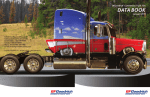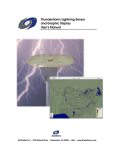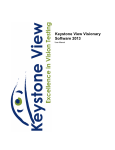Download 3D Audio - Sound Librarian
Transcript
10 3D Audio FMOD Studio 101 285 3D Audio What you’ll be able to do after this chapter Outline the essentials of how three dimensional (3D) worlds work Explain how 3D audio fits within a 3D world Describe how the various elements of 3D audio combine to simulate real world sound List ways in which 3D audio can be manipulated to create unreal effects What you’ll need Participant workbook Computer with FMOD Studio installed FMOD Studio 101 Sound Library FMOD Studio Project: FMOD Studio 101 Chapter 10 Trainer Notes This chapter covers the concepts of 3D audio and how FMOD Studio creates sound that integrates into a three dimensional world. Sound Design Music Creative Technical 286 3D Audio FMOD Studio 101 Gaming in the Third Dimension Many games are created as a simulation of a three dimensional world (3D world). That is, a space in which the player can move around and interact with objects. 3D world does not refer to how a game looks, but rather how it behaves. 3D Audio refers to sound that is designed to behave appropriately within a 3D game world and simulate the behavior of real world sound. FMOD Studio 101 3D Audio 287 Exercise 10a 1. Consider the difference between 2D and 3D games. Some games obviously fall into one category or the other. Space Invaders is 2D, Halo is 3D. Other games can be less obvious. 2. In groups create two columns on a piece of paper or on the computer. 3. Title one column 2D and the other 3D and start to add game titles to the appropriate column. Spend about five minutes thinking of as many games for each column as possible. 4. Work together as a class to compare columns and ensure that everyone is happy with the distinction between 2D and 3D. The specific focus of the class discussion should be to quickly work through the lists until examples are found that may have been incorrectly assigned or that fall into the blurry area between 2D and 3D. Discuss these examples specifically to help clarify the difference between 2D and 3D. Trainer Notes - Exercise 10a This exercise is designed to get an overview of how well your students understand the difference between 2D and 3D worlds. This is an activity that can be done quite physically, using whiteboards or paper, as well as at the desk. If you’ve got the space, it might help your students to have more of a chance to move around and get their kinesthetic juices flowing. If you’ve got a competitive class, this could be framed as a competition to see which team can get the biggest list of games fastest. 288 3D Audio FMOD Studio 101 Exercise 10b 3D game audio is usually thought of as a tool for creating interactive sound design and is often less applied to music implementation. 1. Discuss the relevance of 3D audio in relation to game music production 2. Is 3D audio even relevant to music? 3. Does music need to be implemented in 3D and if so, is there any benefit in doing so? 4. Can you think of any games that have used 3D music? Trainer Notes - Exercise 10b Although this exercise is targeted at musical students primarily, we suggest it’d be a good topic for sound design classes as well. Many sound designers deal with all aspects of sound, including music, and both sides of audio need to understand the other. Any game that uses music as an object in the world is likely to have used some kind of 3D music, if only to control the direction and angle of the Emitter. Actual 3D music as soundtrack is quite rare. FMOD Studio 101 3D Audio Exercise Notes 289 290 3D Audio FMOD Studio 101 3D Gaming As you have discovered, there are two major categories of video game graphics and these graphics styles also define game-play and the behavior of game sound. These are commonly referred to as 2D and 3D. A game may look like it has a large open world area in which you can move around, but unless you can walk around, behind, above and below an object, the game world may still be 2D in nature. Wikipedia’s Take on 3D Graphics 3D computer graphics (in contrast to 2D computer graphics) are graphics that use a three-dimensional representation of geometric data that is stored in the computer for the purposes of performing calculations and rendering 2D images. Such images may be stored for viewing later or displayed in realtime. 3D computer graphics rely on many of the same algorithms as 2D computer vector graphics in the wire-frame model and 2D computer raster graphics in the final rendered display. In computer graphics software, the distinction between 2D and 3D is occasionally blurred; 2D applications may use 3D techniques to achieve effects such as lighting, and 3D may use 2D rendering techniques. 3D Graphics.. In Wikipedia. Retrieved March 7, 2013, http://en.wikipedia.org/wiki/3d_graphics FMOD Studio 101 3D Audio 291 The Warcraft strategy games are an example of this. The world in the Warcraft games is an example of an isometric 2D view. Even though you can rotate the camera, you are rotating it through fixed positions. You cannot move behind a building and obscure your view of the world. The massively multiplayer game, World of Warcraft however is a true 3D world. You are placed within the world, your character exists between the buildings and Isometric Projection objects, and they obscure your Isometric Projection is a method for view and your movement. visually representing three-dimensional objects in two dimensions in technical, engineering drawings and games. As a 3D game world tries to simulate being in a real world environment, 3D audio tries to simulate how sound functions in the real world. There are many aspects to how sound is propagated in the real world and how physics affects the behavior of sound over time and distance as well as how it is influenced by the environment in which it is created. 3D Audio There are some quite complex elements that determine how 3D audio functions in a game world. Fortunately for us, many of these elements are calculated automatically by FMOD Studio and will simulate real-world physics without the sound designer having to define the behavior bit by bit. Other factors can be defined or controlled by the user to achieve behavior that creates the atmosphere and environment that best suits their individual project. To start with it is useful to have some ideas of what factors affect sound in the real world and how its behavior can be altered or influenced by its environment. 292 3D Audio FMOD Studio 101 Exercise 10c 1. Consider the different factors that affect sound in the real world. 2. Factor in elements such as the effects of physics, various different environments and artificial factors that can influence the playback behavior of sound. 3. Create a list of as many factors as you can come up with. Exercise 10d The nature of physics means that all musical performances in the real world are performed in surround sound. Live performance occurs in an environment that has reverb, echo and other factors, so sound is heard all around the listener. Music in games, however, seldom represents a performance of music in the game world. Rather, game music is usually applied to underscore the game narrative. 1. Discuss how music can make use of surround or 3D audio technology in a relevant manner to game production 2. Could music implemented into a 3D world may be seen as just a gimmick? FMOD Studio 101 3D Audio 293 Exercise Notes Trainer Notes Exercise 10c This is another exercise where you can get people moving around a little if you’ve got space. If you have time, once students have prepared their lists, see if you can replicate some of the effects in the room as a demonstration. Exercise 10d As with the earlier exercise, we expect students will come up with ideas around how music can be used in 3D as an Emitter. However, encourage students to think of ways in which music could be used in 3D. As an additional element, consider if 3D music would be of benefit in other media, such as 3D film. A recent creative use of mono vs. stereo was the film Oz, where it starts in black and white and mono sound, and expands into stereo and full color partway in. Could 3D music be used to achieve a similar kind of effect? 294 3D Audio FMOD Studio 101 Next Big Thing Studios Play testing for Death Slaughter 6 has proceeded well, with most testers saying they are enjoying the game and look forward to playing the full version when available. One piece of feedback provided to the audio team needs to be addressed. Many players enjoyed the stealth team death match mode, but found they really needed to rely on the audio to target their opponents. This is not something many of them were used to in a multi player game, but they liked the challenge. While its excellent news that the emergent game-play has highlighted the importance of audio to the players, the audio team feel they really need to fine tune the audio information they provide to players to make this experience even better. Careful tweaking of the 3D Properties for Sound Events and use of any 2D Events during game-play is now the main focus for the audio team as they move towards launch. FMOD Studio 101 3D Audio 295 Terminology There are a number of important terms that facilitate any discussion of the behavior of 3D audio. The Listener The listener refers to the object in a game world that “listens” for the audio. Think of the listener as a set of ears or a microphone that collects the sounds generated in the game world. In the same way that the game camera is the eyes of the player, the listener is the ears. In a first person perspective (FPS) game, the listener is almost always positioned attached to the camera. This simulates a human’s perspective of the world; you see and hear as if you were standing in the world. In contrast, usually with a third person perspective, the camera is positioned just behind the character. The character is visible to the player but often the listener is positioned on the character itself. This means that while the camera will display what is directly behind the character as being in the camera’s view (i.e. in front of the camera) the audio will represent this positioning as behind the listener. Games that deal with higher camera positions are often referred to as God’s Eye views. You can see down onto an entire battlefield or world and control the action from on high. In this kind of game, the listener is most often positioned relative to the world itself or even to specific entities within the world. Often the listener is attached to the currently selected unit so that you hear the world from their point of view. As you select another unit or character the listener will reposition appropriately. Sound Emitter The graphical art assets for 3D game worlds are often referred to as 3D models. They are placed in a game world at the desired locations and can move or animate as required 296 3D Audio FMOD Studio 101 during gameplay. A 3D model does not produce any sound by itself. It needs to have a sound attached to it. The object that is attached to a 3D model or positioned in the 3D word is often called a Sound Emitter (Emitter). A Sound Emitter is an invisible object that defines where a sound is created in the 3D world. This can be a stationary object, such as the sound of doorbell for a house. The house is unlikely to move so the emitter can be placed at the point where the doorbell is positioned within the house and the sound will always be generated from that point. For moving or animated objects, the Sound Emitter is again attached to the relative object, but it is instructed to follow that object if it moves around the 3D game world. So when a car drives past you in the game the sound travels with it. This requires the game engine to constantly update the position of the Emitter every frame or the sound will lag behind the object as it moves. 2D Sound vs. 3D Sound Every form of linear media we listen to has 2D sound. Film, television, music and audio books all produce 2D sound. 2D sound content is predetermined in its channel allocation. So when a studio produces a film audio track or a piece of music, they decide which channel each sound will be sent to and they mix the final version to produce a product. Do not confuse the term 3D sound with surround sound. Even a 5.1 or 7.1 surround sound mix for a DVD is an example of 2D sound; it is just an example of 2D surround. The different sounds for the DVD have still been predetermined in their channel allocation. The only difference is that there are more channels in a surround sound system. FMOD Studio 101 3D Audio 297 By comparison, 3D sound is dynamic in how it is allocated to a channel. In a game with 3D sound you will hear a creature that is to your left produce a noise from your left hand speaker or headphone. If the creature moves, or you move in relation to the creature, the routing of its sound will also change. If the creature circles around the player its sound output will change dynamically to reflect its movement, so as the creature moves its sound will output from the most relevant speaker. 3D sound is rarely static in allocation of sounds to output channels, while 2D sound is fixed. Games can, and often do mix both 2D and 3D sounds together. The music and menu clicks of a game are usually 2D. They are allocated to specific output channels and that allocation is fixed. So you can get a blend of 2D and 3D sounds at the same time as you play a game. This can make balancing the audio for a game very challenging for developers. Big Fun Games The new operating system updates on various mobile platforms have added increased functionality for audio playback. While not capable of producing real surround sound through headphones, the manufacturers of the devices have started a big marketing push for their new high end headphones that they manufacture. Now more so than ever people are listening to the audio for their mobile games through high quality headphones. Even through stereo headphones utilizing 3D audio would provide a good sense of space in Culinary King and also be very useful for keeping track of competitors in multi player games, careful balancing of the various 3D audio elements would be required. Complex audio environments may still use too many resources on BFG’s target mobile platforms. After considering the differences in sound, Steve and Amber decide the improvement in gameplay is well worth the effort. 298 3D Audio FMOD Studio 101 Exercise 10e As you have learned so far, 3D audio and surround audio are two different things. 1. List the various ways in which game music can be implemented to take advantage of either 3D or surround technology. 2. What are the advantages of each method? 3. Are there any disadvantages? 4. Can the two implementation methods be mixed and would there be any potential issues? Discuss your answers with the rest of the class. Trainer Notes - Exercise 10e This is a recapping exercise designed to reflect on what students have learned so far and embed that knowledge. This would also work well as a homework piece or even assessment material. FMOD Studio 101 3D Audio Exercise Notes 299 300 3D Audio FMOD Studio 101 Aspects of 3D Audio Position The first aspect that defines audio as 3D is its placement in a 3D game world. This means that the sound occupies a specific location in the world relative to everything else. The position of the Sound Emitter will define how the sound behaves in relation to the Listener. In the real world an idling car generates sound from the position of the car. In a 3D world the Sound Emitter attached to a model of a car acts in the same way. If the car is off to your left you will hear it on the left side. Even if the car does not move, if you turn around, the sound will reposition appropriately. If you walk away from the car the sound will reduce in volume until you can barely hear it. This behavior is also simulated for a 3D sound. So the first aspect of 3D sound is relative position in the world. This is probably the most important aspect of 3D sound. It occupies a location in space relative to the Listener and updates as either the Emitter, the Listener or both move within the world space. Amplitude or Volume Our perception of the volume of a sound is a reflection of the power of the sound being transmitted through the air. The more power the sound waves produce the louder it sounds. The nature of sound through air is that it decreases in power over distance, so as we travel away from a sound source it will reduce in volume. 3D audio aims to simulate this behavior. FMOD Studio 101 3D Audio 301 3D Min and Max Distance 3D Min distance refers to the minimum distance a sound travels before it starts to attenuate and 3D Max distance refers to the maximum distance a sound travels before it stops attenuating. The relationship between the 3D Min and 3D Max distances is a core element for creating 3D audio environments. These two properties define a major aspect of how audio functions in 3D spaces. There are other properties that also influence sound behavior but they are usually closely related to the 3D Min / Max properties. This graph shows the relationship between the 3D Min and Max properties. The vertical axis indicates the amplitude of the example sound. The exact amplitude is not important for this example, what is important is that the amplitude remains constant at its defined value from its point of origin out to the Min distance amount. This means that wherever the listener is in the area between the point of origin and the Min distance the sound will be heard at its defined volume. Once the Min distance is reached the amplitude will drop off and the sound will start to fade. The exact way in which the sound fades is determined by the attenuation curve. The amplitude of the sound will continue to reduce (following the curve characteristics) until the Max distance is reached. At this point the amplitude will no longer reduce and the sound level will be constant from the Max distance point to infinity. Note that if the Max distance is set sufficiently far away from the Min distance the attenuation curve 302 3D Audio FMOD Studio 101 will likely result in the sound signal dropping to zero. Looking at the same information from above gives a different perspective of the process. The sound emanates spherically outwards from the point of origin just as sound does in the real world. The 3D Min Distance value defines how far it will travel before it starts to attenuate. This is represented by the solid orange circle. This Min Distance region essentially has a volumetric quality in that even though the sound is generated from a single point (which all sounds are) the sound is maintained at its defined volume within the entire region. Beyond of the Min Distance the sound starts to attenuate towards the 3D Max Distance point. Obstruction Obstruction occurs when the direct path of a sound from its source to the listener is partially blocked by an object. The sound waves need to travel around the obstructing object to reach the listener. An obstruction will not completely block the path of the sound waves so while the sound will be affected in certain ways it is not as extreme an effect as Occlusion (see below). A helicopter flying behind a building is an example of this effect. You can always clearly hear the helicopter, but when it moves out from behind the building the sound is noticeably different. When the helicopter is in the open, you can hear more of the high frequency sounds and the overall sound will generally be louder. To demonstrate FMOD Studio 101 3D Audio 303 this effect, talk to a classmate and then hold this book up in front of your mouth while still speaking, the tonal quality or your voice will change as the higher frequency components of your speech bounce off the barrier and some sound travels around the barrier. Occlusion Occlusion occurs when the path of something is completely blocked. When a building occludes direct sunlight it produces a shadow. Light will still flood into an area by bouncing off other surfaces, but the direct path is blocked. Audio occlusion is similar in that the direct path between the sound source and the listener is completely blocked, but because of the nature of how sound travels certain substances will block particular frequencies while allowing others to pass through. In practical terms applying occlusion to a game world allows the project to simulate sound travelling through a closed door or through solid walls. Similar to Obstruction, the effect is often that of a reduction of overall volume of the sound and a filtering that allows low frequency material to be audible while muting higher frequency content. To simulate this behavior stand in a doorway while speaking to someone and then completely close the door. The effect is more severe than simply placing an object in front of your mouth as the seal of the door blocks the movement of sound waves more fully. The drop in volume is far greater and there is more of a filtering effect towards low end frequency material. Obstruction and Occlusion are quite resource intensive additions to 3D Audio. We 304 3D Audio FMOD Studio 101 recommend these are used sparingly when you want to achieve a special effect or significant moment in a game. Angle Angle refers to the value measured in degrees between the sound source and the listener. When applied to microphone recording techniques this may be referred to as On Axis and Off Axis. It is the relative position of the listener in relation to a sound that has a directional output. So if you listen to a person speaking continuously while standing in front of them and then begin to walk around them the sound will change when you are no longer in the direct path of the sound being produced. Most sound sources project in a particular direction when created. Sound does spread spherically from its point of origin, but there will be a greater level of power in the direction the sound is focused towards, and less power in directions that have obstruction or occlusion. The speaker’s head and mouth obstructs their speech as you walk behind them. Angle is another aspect of 3D Audio that is not always needed for a project. The behavior affected by angle is not always considered necessary and the effects can sometimes be considered too subtle to be worth implementing. Rotation Rotation is related to Angle, except it refers to the rotational angle of the listener rather than the sound source. This is simply demonstrated by the example of turning your head. The relative angle from the sound source to your ears changes as you rotate your head. If you turn your head towards a sound that is on your extreme right hand side the sound will “move” from being heard mostly in your right ear to being more central as your head turns towards it. In fact rotating our heads is how we pinpoint more precisely the location of a sound source. In terms of representing rotation in a 3D game world, this requires a system referred to as Head Related Transfer Function or HRTF. HRTF takes the 3D positional information of a sound in a 3D world and calculates the change in the sound relative to head rotation. This is not currently very common in games or game systems as it FMOD Studio 101 3D Audio 305 requires special software to function but there are several groups worldwide that are developing the technology. Delay Sound travels at 343.2 meters per second in dry air at 200C. This means that if you are 344 meters away from a sound source there will be just over a one second delay between when the sound is generated and when you actually hear it as the sound waves travel to your ears. In a game this effect would be linked to a distance measure. As the sound does not need to travel in the game world it would be artificially delayed to simulate the behavior of sound in the real world and the delay as it travels over the relevant distance. This kind of real world behavior is rarely included in game environments. While it is a true physical property of how sound functions in the real world, in a game it could be perceived as an error. If you can see an object in the distance, but you don’t hear the sound for a second or two may just be perceived as the sound being out of sync rather than an accurate simulation of the real world. This is most probably due to the fact that humans are generally more visually focussed than sound. Environmental Effects on Sound The environment in which a sound is produced can affect how the sound propagates in various ways. The most commonly known of these is reverberation. Sound waves 306 3D Audio FMOD Studio 101 will bounce off of many types of surface. The angle of reflection equals the angle of incidence; in other words if a sound wave hits a wall at a 45 degree angle it will bounce off in the other direction also at 45 degrees. So in a small space like a bathroom sound waves will bounce all over the place and this produces the well known reverb effect we hear in a typical bathroom space. In terms of a game world, it is possible to simulate different types of ambient space by applying reverb with a particular set of values to the sounds being produced. You can produce the sound in a bathroom, or a cathedral or a canyon and all the sound in the area can be processed to simulate the reverb effects of that area. In the real world a constantly generating sound such as an aircraft engine bouncing of nearby structures would produce a flanging type of effect. This also can be simulated within a game world by using FMOD Studio. Simulating Environmental Effects In the real world there are a great many factors that influence how sound travels through air as well as through water and other substances. Sound waves travel in all directions through air and water and can be influenced by air temperature as well as wind and water currents. With no obstructions they will travel outwards, gradually losing power until they fade entirely. In most environments, however, there are hundreds or even thousands of things that will influence the way sound waves travel. Every surface of every object will have an effect. Some surfaces will reflect sounds, some absorb them, and still others will reflect certain frequencies while absorbing others. This means that sound waves are constantly bouncing off, travelling around, and being influenced or even cancelled out by different surfaces. To accurately simulate this behavior would require immense computer power, which is just not practical for most game projects. The addition of effects such as reverb and delay to a game is aimed at stimulating and replicating the real-world behavior of sound in an efficient and convincing manner. The reality is that most people do not need to hear a completely accurate reproduction of exactly how the physics of a sound behave in a particular environment. When in a representation of a cave they need the sound to be ’cave like’ and as long as it upholds the illusion of the environment in which the game is set, then the sound has served its purpose. This is not to suggest that care and craftsmanship should not be applied to game audio environments, but that the balance between practical limitations and creative results must be observed. FMOD Studio 101 3D Audio 307 Exercise 10f 1. Discuss the various environmental effects that might occur in a game environment that attempt to simulate real world effects on sound waves. 2. Explain what digital processes might work to recreate these effects in a game. 3. Consider processes that can influence Frequency, Amplitude and temporal qualities of sounds. Trainer Notes - Exercise 10f As with the previous exercise, 10f is aimed at providing an opportunity to embed what students have learned so far, and also stretch into applying the principles outlined in the chapter so far to a real game or project. This would work well as a homework or journal task, but we recommend that some discussion of the topic occurs in class to ensure everyone is on the same page. 308 3D Audio Exercise Notes FMOD Studio 101 FMOD Studio 101 3D Audio 309 Doppler Doppler is the change in frequency of a sound as it moves relative to the position of the listener (the Doppler Effect). So if a sound is moving past a listener, or a listener is moving past a sound (or if they are both moving), the listener will perceive the pitch of the sound changing as the object moves. This usually involves the pitch slowly rising over time as the object and the listener move towards each other and then will change to the pitch rapidly decreasing as the object has passed the listener and is moving away. This is a result of the movement of the sound waves relative to the listener and the object. The classic sound of a Formula 1 car driving past is an excellent example of this. Within a 3D game world, Doppler plays a very big part in making moving objects sound convincing. Without it players will find the experience less believable. They may not understand what is missing and may not even know how Doppler works, but it will alter the experience and make it seem artificial. Doppler is managed by FMOD Studio automatically once it has been activated. Any object that produces a sound and is moving relative to the listener should display the Doppler Effect. As Doppler is affected by speed as well as other environmental conditions games will sometimes exaggerate the values it uses to define Doppler to enhance the effect. 310 3D Audio FMOD Studio 101 Resources When we refer to resources in game development, we are talking about the computer or video game system’s ability to process and manage data. Memory, CPU power, hard drive space, the speed at which data can be transferred from the Internet, DVD or Blue Ray disk are all examples of resources. A key part of game development is to ensure that your game does not require more resources than the target platform has available. To do so would basically result in the game either running very badly or not running at all. The juggling act of resource management is further complicated by the fact that each department needs a slice of the pie. Graphics, Artificial Intelligence (AI), physics simulation, file management and audio all require resources for their area of the game to work properly. During the early stages of production most developers will allocate a certain percentage of resources to each department to work with. Exercise 10g 1. Select an example of your favorite type of game. Consider the list of audio properties presented in this chapter. Explain how one of them affects the audio in your selected game. 2. How does this impact on not only the game audio, but on the experience of playing the game as well. FMOD Studio 101 3D Audio 311 Exercise 10h Combining many Effects to process audio signals can be expensive in resources. 1. If you needed to produce some environmental sounds while limiting resource use and had to select only one or two effects to apply, which effects would you select? 2. Out of all the possible effects that could be applied to a virtual audio environment to make it more realistic, which ones would you prioritize as being the most important? Trainer Notes - Exercise 10g This exercise provides an opportunity for students to consider the kinds of game that they enjoy and analyze the way the audio is used in this kind of game. This will help them to embed the audio properties highlighted in this chapter, and also encourage them to look for this kind of thing in other media. Transferring this knowledge to the practical world will hopefully help them to become better at designing audio for their own games. Trainer Notes - Exercise 10g This is a more practical exercise looking at the reality of working with limited resources. The vast majority of game projects will not have as many resources available as the audio teams would like, so students will need to develop the skills to use FMOD Studio effectively and efficiently and get the most bang for their resource buck. 312 3D Audio Exercise Notes FMOD Studio 101 FMOD Studio 101 3D Audio 313 Using Resources Wisely Every aspect of audio development will have an impact on the available resources. For game sound production the most common resource issue is the amount of memory available. Each sound file uses memory to play and the longer a sound file is the more memory it requires. This is why game sound designers have to be efficient in how they create the sound for a game. For 3D Audio some of the processes we have discussed so far also require CPU power to operate effectively. Both Obstruction and Occlusion can be very expensive in resources to implement correctly. The following example of a helicopter behind a building is a perfect example. For the game to know that the sound should change, it needs to draw a path from the helicopter to the player to see if anything is in the way. If the direct path is interrupted then the game knows there is no direct line for the sound to travel and it will filter the sound appropriately to reflect this obstruction. This sounds simple enough, but when you realize that to work properly the game needs to draw a line from every single sound produced in a game along every possible path the sound could travel to calculate if the player’s hearing would be influenced, you understand that the computer would have to be drawing millions of lines every second of the game. All of these calculations would consume a huge amount of CPU power. Different processes and Effects require different resources to operate properly. The challenge for the sound designer is to balance the requirements of creating an awesome sound environment with the reality of having to ensure that it all works on the target platform within the constraints of the resources that have been allocated to the audio team. As new generations of game consoles are released there are more resources added to the pie, but there are always greater expectations from the audience for greater quality in the games, so there will always be a challenge to get as much as possible out of the available resources. 314 3D Audio FMOD Studio 101 The 3D Panner The 3D Panner is a Module that lets you define and implement an Event as a 3D sound object in a 3D game world. The 3D Panner’s Properties provide all the controls necessary to define the basic playback behavior of 3D sounds. By default every Event created in FMOD Studio contain the 3D Panner in the Deck region of the Master Track. If you want to create 2D sounds we recommend you delete the 3D Panner from any 2D Events to save resources. The 3D Panner Properties control many of the various aspects of 3D audio that have been discussed so far in this chapter. Understanding how each Property will effect the playback behavior of sounds positioned in your 3D world is an essential aspect of creating and implementing game audio. 3D Panner Defaults As has been mentioned, all Events are created with a 3D Panner in the Master Track by default. The 3D Panner itself is created with some default values applied to certain Properties. These default values provide a good basic setup for sounds to be implemented into a 3D game world. Distance Units The 3D Panner Properties define how audio functions over distance. Most of the Properties use distance units as their measure. It is important to understand that the units used in FMOD Studio are an arbitrary unit. This means they can be defined in whatever way a project requires. FMOD Studio 101 3D Audio 315 The default values of the Min and Max distance in the 3D Panner are 1.00 and 20.00 respectively, but these values do not represent, meters, feet, inches or miles; they can be anything you need them to be. When setting up a game project that utilizes a 3D world, one of the first steps is to decide on a scale for the world, a method of measurement and what measurement units will be used. Once that has been decided, everything to do with the game world can be defined by those units. The properties in the 3D Panner apply to whatever unit is used to measure distance in your project. For this course we will use meters as our unit of measurement to discuss the Properties of the 3D Panner. Min and Max Distance As has been discussed, 3D Min and Max distance values are the two most basic Properties that define how a sound object will function in a game world. When the 3D Panner is created as part of an Event the Min and Max distances are provided with the default values of 1.00 and 20.00 respectively. For our examples this would mean that a sound in a Project with these setting would maintain its maximum volume out to a distance of 1 meter and then drop off until it reached the Max distance of 20 meters where it would no longer attenuate. The Min and Max distance Properties can be changed using the Ribbon slider handles or by directly inputting values. To directly input a value for either Min or Max distance double-click on the value display to make it active and type in the desired value. Because of the nature of how the 3D Panner works and because of the arbitrary nature of the measurement units, correctly defining the basic Min and Max values for your 316 3D Audio FMOD Studio 101 game project is very important. At earliest possible opportunity position a test sound into the game world and test different Min and Max distances to find a suitable basic standard for your project. Distance Attenuation The drop-off curve for Distance Attenuation is another of the Properties that is assigned a default value. The Logarithmic curve provides suitable default playback behavior for most 3D objects. Each of the different drop-off curve types provides a different manner of drop-off as the listener moves away from the sound source. The radio buttons let you easily change the curve selection. The Off option lets you define the Distance Attenuation behavior. You could do this by using the Distance Parameter and applying various effects to a sound over distance. Refer to Chapter 6 for more details on the Distance Parameter. 3D Previewer The 3D Previewer is not part of the 3D Panner, but it is a useful tool for auditioning sound playback behavior as you work with your Events to define the 3D Panner Property values. The 3D Previewer simulates how 3D audio Events will sound in a game environment. Then you can tweak values as your create your Events and gain some understanding of how they will sound when fully implemented. Refer to the FMOD Studio manual for a full list of controls and features for the 3D Previewer. FMOD Studio 101 3D Audio 317 3D Panner Output Meters The 3D Panner has its own integral Output Meter. This allows users to monitor the levels and displacement of sound across the channels of the 3D Panner. At first glance it may look like the output from the 3D Panner matches that of the Master Track, if you move the position of the 3D Previewer it will alter the display of both the 3D Panner meters and the Master Track Meters. If you then alter the values of the Surround Panner in the Master Track Deck you will notice that this alters the output values of the Track but not of the 3D Panner. The 3D Panner Meters reflect any alterations of levels based on changes to 3D positioning as can be controlled by the 3D Previewer. The Master Track Meters reflect all changes made to any element within the whole Event. Envelopment The 3D Panner includes Properties to control the Envelopment behavior for Audio Events. These Properties are set to the automatic control of Envelopment which for most 3D sounds provides suitable basic playback behavior. Envelopment refers to the effect of a sound wrapping around the listener. When inside a volumetric sound it will naturally envelop the listener as the sound is all around the listening position. A distant sound will have a single positioning space and as such will not envelop the listener. Some sounds have such magnitude and need to have a significant impact such that you may want them to envelop the listener even if the sound source is very distant (a large explosion is a good example of this). The Envelopment Properties allow the user to override the default behavior of a sound 318 3D Audio FMOD Studio 101 and define a level of envelopment to suit a projects needs. The Envelopment Properties are a more advanced setoff controls and so will not be discussed further in this course. The FMOD Studio User manual provides more information on the Envelopment properties and they will be discussed in more detail in future courses. FMOD Studio 101 3D Audio Exercise 10i As an entire class think about how advances in technology have impacted on the game industry and the games that we play. 1. Compare some games from different console generations. How does the average PS1 game compare with the latest PS4 game (or Xbox vs. Xbox One)? 2. How do PC games from 10 years ago stack up to modern PC games? 3. What limitations did older handheld devices like the GBA have in comparison to a modern Smartphone or mobile gaming device? Trainer Notes - Exercise 10i This is designed as a group activity to bring the collective knowledge of the class out. Hopefully your students will have experienced older and newer technologies. If you have access to some examples, it could be interesting to demo some different games and get students to analyze them on the fly. Make sure your students focus on the differences in audio, not graphics or other elements of the games. This could also work well as an essay topic or small project. 319 320 3D Audio Exercise Notes FMOD Studio 101 FMOD Studio 101 3D Audio Exercise Notes 321