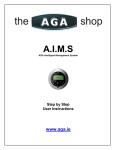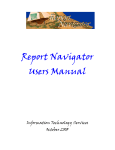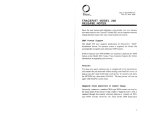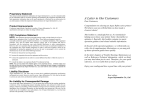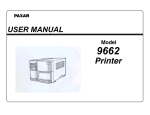Download User Manual - University of West Florida
Transcript
UNIVERSITY OF WEST FLORIDA Combined Activity/Effort Reporting System (CAERS) User Manual Updated: March 19, 2009 Copyright 2008 by The University of West Florida. ALL RIGHTS RESERVED. All Web site design, text, graphics, the selection and arrangement thereof, and all software are property of the University of West Florida. Any use of materials on this website, including reproduction, modification, distribution or republication, without the prior written consent of the University is strictly prohibited. Table of Contents Page Introduction .....................................................................................................................1 Getting Started ................................................................................................................2 Summary CAER .............................................................................................................4 Credit-Generating Activities ..........................................................................................6 Classroom Instruction ...........................................................................................7 Directed Individual Studies...................................................................................7 Supervision of Student Interns ..............................................................................7 Thesis/Dissertation Supervision - Committee Chairperson ..................................7 Thesis/Dissertation - Committee Member other than Committee Chairperson ...................................................................................8 Cooperative Education ..........................................................................................8 Individual Performance Instruction ......................................................................8 Other Instruction – Credit-Generating ..................................................................9 Total Contact Hours for this Section ...................................................................9 Corrections ............................................................................................................9 Other Compensated Activities .....................................................................................10 Noncredit-Generating Activities ..................................................................................11 Academic Advising .............................................................................................14 Scholarship and Creative Activities ....................................................................15 Departmental Research .......................................................................................15 Service to University/College/Department .........................................................15 Service to Profession...........................................................................................15 Service to Community ........................................................................................16 Professional Development ..................................................................................16 Other Assigned Instructional Activity: Noncredit-Generating ...........................16 Miscellaneous Assignments ................................................................................16 Academic Administration ...................................................................................16 University Administration ..................................................................................17 Delete ..................................................................................................................17 Upload Supporting Document ............................................................................18 Sponsored Research/Programs ....................................................................................19 Grant or Other Funding Source...........................................................................19 Copyright 2008 by The University of West Florida. ALL RIGHTS RESERVED. All Web site design, text, graphics, the selection and arrangement thereof, and all software are property of the University of West Florida. Any use of materials on this website, including reproduction, modification, distribution or republication, without the prior written consent of the University is strictly prohibited. Role .....................................................................................................................19 Pay Fund/Org/Course Ref # ................................................................................19 Percent of Pay .....................................................................................................19 Match Fund .........................................................................................................20 Planned Match ....................................................................................................20 Actual Effort .......................................................................................................20 Upload Supporting Document ............................................................................20 Report Sponsored Research/Programs Information Errors.................................20 Payroll Summary ..........................................................................................................21 Submission .....................................................................................................................23 Sponsored Research/Programs Approval Process ..............................................25 Documentation ..............................................................................................................25 FAQs...............................................................................................................................26 Contact Information .....................................................................................................29 Development/Implementation Group .........................................................................29 Copyright 2008 by The University of West Florida. ALL RIGHTS RESERVED. All Web site design, text, graphics, the selection and arrangement thereof, and all software are property of the University of West Florida. Any use of materials on this website, including reproduction, modification, distribution or republication, without the prior written consent of the University is strictly prohibited. Introduction The Combined Activity/Effort Reporting System (CAERS) combines the state mandated Faculty Activity Reporting System (FARS) and the federally mandated Personnel Activity Reporting System (PARS). The FARS collects faculty activity for the purpose of certifying compliance with Florida’s 12-Contact Hour Law* for faculty paid from General Revenue Funds. The PARS collects faculty and staff activity data for the purpose of certifying compliance with OMB Circular A-21 and other various requirements of the federal government. The web-based CAERS collects all of the activity data ingredients to satisfy the needs of both the FARS and PARS system. The Office of Institutional Research and the Office of Research and Sponsored Programs worked with Information Technology Services in developing the online CAERS. Who has to file a CAERS? Persons paid by grant or research funds Persons in a faculty line and paid with state funds Persons who are instructors of record for a course When are CAERS filled out online? End of each term – An email will be sent to those required to submit when it is time to complete the form. * 1012.945 Florida Statutes Copyright 2008 by The University of West Florida. ALL RIGHTS RESERVED. All Web site design, text, graphics, the selection and arrangement thereof, and all software are property of the University of West Florida. Any use of materials on this website, including reproduction, modification, distribution or republication, without the prior written consent of the University is strictly prohibited. Getting Started Log into Argus (https://argus.uwf.edu) using ArgoNet username and password: Go to the My Office tab: Find Course and Scheduling Tasks channel or the Administrative Tasks channel and then go to Activity/Effort Reporting System - Combined: The following Combined Activity/Effort Report screen should appear: Copyright 2008 by The University of West Florida. ALL RIGHTS RESERVED. All Web site design, text, graphics, the selection and arrangement thereof, and all software are property of the University of West Florida. Any use of materials on this website, including reproduction, modification, distribution or republication, without the prior written consent of the University is strictly prohibited. The upper right corner shows the current view is Your Name. If your name does not appear, or if you are authorized to view someone else’s report, then type in the name in the Person Search box (located on the left side of screen) and click the Search button. Verify the correct term in the upper left corner. If not, use the drop down box to select the correct term. The Menu has the following links: Summary CAER CAER Detail Sections Credit-Generating Activities Noncredit-Generating Activities Sponsored Research/Programs Other CAER Submission Status Faculty Assignment Letter Payroll Summary Documentation CAERS Definitions CAERS FAQs CAERS Quick Guide CAERS User Manual Copyright 2008 by The University of West Florida. ALL RIGHTS RESERVED. All Web site design, text, graphics, the selection and arrangement thereof, and all software are property of the University of West Florida. Any use of materials on this website, including reproduction, modification, distribution or republication, without the prior written consent of the University is strictly prohibited. Summary CAER The Summary CAER will show everything that is on the CAER including contact hours and total effort. The following is an example of a Summary CAER: Copyright 2008 by The University of West Florida. ALL RIGHTS RESERVED. All Web site design, text, graphics, the selection and arrangement thereof, and all software are property of the University of West Florida. Any use of materials on this website, including reproduction, modification, distribution or republication, without the prior written consent of the University is strictly prohibited. In the Credit-Generating Activities section there is a link to View Details for this section. This link will provide additional information (enrollment, percent taught, location, etc.) about the courses taught. If the information is incorrect in the “Credit-Generating Activities” section, it must be corrected on the Student Instruction File (SIF). To request a change, go to one of the Report course information errors links located at the top and bottom of the section to send an email that will go to a CAERS administrator. As soon as the correction is made, it will be reflected on the CAERS and an email will be sent confirming the change. Copyright 2008 by The University of West Florida. ALL RIGHTS RESERVED. All Web site design, text, graphics, the selection and arrangement thereof, and all software are property of the University of West Florida. Any use of materials on this website, including reproduction, modification, distribution or republication, without the prior written consent of the University is strictly prohibited. Credit-Generating Activities Credit-Generating Activities: Courses that generate student credit hours and were taught as part of base appointment will be listed in the top portion of this section. Courses taught for which compensation in addition to base appointment, if any, will be in the Other Compensated Activities section at the bottom. The course information appears as it is reported in the Student Instruction File (SIF). The following is a sample of a Credit-Generating Activities page: Copyright 2008 by The University of West Florida. ALL RIGHTS RESERVED. All Web site design, text, graphics, the selection and arrangement thereof, and all software are property of the University of West Florida. Any use of materials on this website, including reproduction, modification, distribution or republication, without the prior written consent of the University is strictly prohibited. Classroom Instruction: Classroom and/or laboratory instruction which results in the production of student credit hours as reported in the official university files. The activity involves instructional preparation, lectures, supervising laboratory work, evaluating student efforts, and conferences with and tutoring of students. This may include laboratory and field courses, cross-listed and dual-listed courses, and teamtaught courses. Contact hours are reported as indicated on the Course Master file. For Fall and Spring term, in most cases contact hours equal the credit hours for the course. Summer hours are credited at 1.5 times the Fall/Spring semester rate for classroom instruction. Directed Individual Studies: Instructional activity in which a student studies a specifically assigned topic on his or her own under the direction of a faculty member and meets regularly with the faculty member to review progress and evaluate achievements. Directed studies have a maximum of 0.5 contact hours per student enrolled. Supervision of Student Interns: Coordinating the placement of students into internships, supervising and evaluating interns, conducting seminars for, and counseling student interns. Contact hours and the name of each student registered for an internship are automatically entered by the system. Internships have a maximum of 0.8 contact hours per student enrolled. Psychology and Nursing internships and practica have a lecture period each week in addition to the weekly internship supervision. These classes are usually limited to fewer than 10 students with a maximum of 1.6 contact hours per student. Thesis/Dissertation Supervision – Committee Chairperson (enrolled students only): Chairperson of master’s, specialist, or doctoral committees of graduate students who are registered for thesis or dissertation credit. Copyright 2008 by The University of West Florida. ALL RIGHTS RESERVED. All Web site design, text, graphics, the selection and arrangement thereof, and all software are property of the University of West Florida. Any use of materials on this website, including reproduction, modification, distribution or republication, without the prior written consent of the University is strictly prohibited. Maximum of 1.0 contact hour for each student enrolled for thesis or dissertation credit for the chairperson, regardless of number of thesis/dissertation credit hours the student is taking. Thesis/Dissertation Supervision – Committee Member other than Committee Chairperson (0.33 contact hours per enrolled student): Assignment as committee member (not chairperson) for master’s, specialist, or doctoral students who are registered for thesis or dissertation credit. Go to the Add and Remove Thesis/ Dissertation Students link and select registered student(s). The system will calculate 0.33 contact hours per student. The list of registered thesis/dissertation students may be sorted by course or student last name. Cooperative Education (0.4 contact hours per enrolled student): Supervision of students enrolled in cooperative education during the term, go to Add and Remove Students link and select registered student(s). Contact hours of 0.4 per student supervised will automatically be calculated. Individual Performance Instruction: Studio and/or class lessons where mastery of the basic techniques of the performing medium are emphasized. Contact hours as indicated on the Course Master file. Copyright 2008 by The University of West Florida. ALL RIGHTS RESERVED. All Web site design, text, graphics, the selection and arrangement thereof, and all software are property of the University of West Florida. Any use of materials on this website, including reproduction, modification, distribution or republication, without the prior written consent of the University is strictly prohibited. Other Instruction: Credit-Generating: Anything that does not fit one of the categories above. Contact hours as indicated on the Course Master file. Total Contact Hours for this Section: This is the credit-generating, total instructional activity faculty contact hours for base contract that counts towards the 12-hour law (Florida Statute 1012.945) contact hours and the percent of effort. Corrections: If the information is incorrect, it must be corrected on the Student Instruction File (SIF). Other than entering the names of students under Thesis/Dissertation Committee member and Cooperative Education, changes to this section cannot be made. Go to one of the Report course information errors links located at the top and bottom of the section to send an email to a CAERS administrator. As soon as the correction is made it will be reflected on the CAERS and notification of change will be sent. Below is a sample of the email page that will appear after going to one of the Report course information errors links: Copyright 2008 by The University of West Florida. ALL RIGHTS RESERVED. All Web site design, text, graphics, the selection and arrangement thereof, and all software are property of the University of West Florida. Any use of materials on this website, including reproduction, modification, distribution or republication, without the prior written consent of the University is strictly prohibited. Other Compensated Activities This section lists credit-generating activities reported on the SIF for which there was additional pay (extra state compensation) to appointment or compensated from a source other than General Revenue funds (e.g., Continuing Education). Contact hours in the Other Compensated Activities section do not count towards meeting the 12-hour law requirements. To complete the Other Compensated Activities section, follow the same instructions for Credit-Generating Activities described on pages 6 through 9. Copyright 2008 by The University of West Florida. ALL RIGHTS RESERVED. All Web site design, text, graphics, the selection and arrangement thereof, and all software are property of the University of West Florida. Any use of materials on this website, including reproduction, modification, distribution or republication, without the prior written consent of the University is strictly prohibited. Noncredit-Generating Activities Noncredit-Generating Activities: Assigned activities other than those which generate student credit hours. From the Summary CAER click on the Edit/View Details for this section link. From the menu go to Noncredit-Generating Activities under CAER Detail Sections to edit or view. Copyright 2008 by The University of West Florida. ALL RIGHTS RESERVED. All Web site design, text, graphics, the selection and arrangement thereof, and all software are property of the University of West Florida. Any use of materials on this website, including reproduction, modification, distribution or republication, without the prior written consent of the University is strictly prohibited. Noncredit-Generating Detail section is presented here: Copyright 2008 by The University of West Florida. ALL RIGHTS RESERVED. All Web site design, text, graphics, the selection and arrangement thereof, and all software are property of the University of West Florida. Any use of materials on this website, including reproduction, modification, distribution or republication, without the prior written consent of the University is strictly prohibited. Copyright 2008 by The University of West Florida. ALL RIGHTS RESERVED. All Web site design, text, graphics, the selection and arrangement thereof, and all software are property of the University of West Florida. Any use of materials on this website, including reproduction, modification, distribution or republication, without the prior written consent of the University is strictly prohibited. After the heading of each category there is a symbol. Clicking on the will open a new window with a brief description of the type information to enter for this type of activity. The following are descriptions for each category: (The information entered in the Noncredit-Generating Activities section should clearly describe specific activities.) Academic Advising: Formal counseling with students on academic course or program selection. Faculty with academic advising assignments should indicate the number of assigned undergraduate and/or graduate advisees registered for the term. Copyright 2008 by The University of West Florida. ALL RIGHTS RESERVED. All Web site design, text, graphics, the selection and arrangement thereof, and all software are property of the University of West Florida. Any use of materials on this website, including reproduction, modification, distribution or republication, without the prior written consent of the University is strictly prohibited. Contact hours will automatically be calculated by the system. One contact hour for the first 1-30 advisees; one additional contact hour for each group of 1-30 advisees. Scholarship and Creative Activities (not to include Departmental Research and Sponsored Research/Programs except grant/contract proposal development). These activities include those generally expected of instructional faculty in tenured and tenure-earning positions (paid from E&G funds) and for which no specific release time was granted. Activities related to a funded sponsored research grant or contract are to be reported in the Sponsored Research/Programs section. Generally, 1contact hour is equivalent to 3 clock hours per week throughout the term. Enter the contact hours in the box provided in the lower left hand corner of the Explanation area. Departmental Research (based on assigned FTE for release time from instruction: not to include Sponsored Research/Programs except grant/contract proposal development if given release time to develop the proposal): This section is used to report departmental research for which released time from instruction was received. This is ordinarily managed within academic departments and paid from Education & General funds. Describe in detail the nature of the departmental research activity. Multiply the FTE assigned to this activity by 12 to calculate the contact hours. Activities related to a funded sponsored research grant or contract are reported in the Sponsored Research/Programs section. Service to University/College/Department: Activities that provide advisory support to the general governance of the unit of the institution. Includes participation in the general governance of the department, college, or institution in accordance with the operating policies and procedures of the institution, and service on committees associated with these governance processes. Includes special assignments such as consultation service to university offices and units. Generally, 1.0 contact hour may be reported per 3 clock hours on a weekly basis throughout the term. If an FTE has been identified for a specific service activity, then the product of 12 and the FTE assigned to this activity equal the contact hours. Service to University/College/Department is usually specified in general terms in the individual’s Assignment Letter. Such service extends the professional and/or discipline-related services of the individual and benefits groups, organizations, or individuals. List and explain specific activities toward fulfilling the assignment(s). Service to Profession: Includes service in professional organizations and academic or professional student organizations. Copyright 2008 by The University of West Florida. ALL RIGHTS RESERVED. All Web site design, text, graphics, the selection and arrangement thereof, and all software are property of the University of West Florida. Any use of materials on this website, including reproduction, modification, distribution or republication, without the prior written consent of the University is strictly prohibited. Identify the specific nature of the activity. Generally, 1contact hour is equivalent to 3 clock hours per week throughout the term. If an FTE has been identified for a specific service activity, the product of 12 and the FTE assigned to this activity equal the contact hours. Service to Community: Services that extend the professional and/or disciplinerelated services of individuals to a community, state, or nation. The primary intent is to provide professional and/or discipline-related services, other than instruction, that are beneficial to groups and individuals outside the university other than for professional organizations. Service shall not generate remuneration from third parties. Identify the specific nature of the activity. A maximum of 1.0 contact hour may be reported per 3 clock hours on a weekly basis throughout the term. If an FTE has been identified for a specific service activity, the product of 12 and the FTE assigned to this activity equal the contact hours. Professional Development: Authorized and compensated released time for involvement in professional development activities. Includes sabbaticals, professional development leave, and disability leave. The product of 12 and the FTE assigned to this activity will give equal the contact hours. Other Assigned Instructional Activity: Noncredit-Generating. Performance of instruction-related activities other than those reported above. Includes the development of new approaches, improvement/revisions of materials for credit courses, participation in the planning, development, and/or evaluation of curricula, program services, and preparing and planning programs. Identify the specific nature of the activity. A maximum of 1.0 contact hour may be reported per 3 clock hours on a weekly basis throughout the term. Miscellaneous Assignments: Any activity not reportable above. Includes release time for United Faculty of Florida (UFF) activities. If an FTE has been identified for a specific activity, the product of 12 and the FTE assigned to this activity equal the contact hours. Academic Administration (administrative activities by faculty and staff within the Division of Academic Affairs): Supervisory, management, or staff activities related to the administration of a department, college, or other unit in the Division of Academic Affairs. This activity provides administrative support and management direction to the instructional, research, and public service programs. Assignments customarily and regularly require the incumbent to exercise discretion and independent judgment and to direct the work of others. Includes service on interinstitutional SUS committees. Effort in this activity shall show the administrative duties that were assigned to the individual. Copyright 2008 by The University of West Florida. ALL RIGHTS RESERVED. All Web site design, text, graphics, the selection and arrangement thereof, and all software are property of the University of West Florida. Any use of materials on this website, including reproduction, modification, distribution or republication, without the prior written consent of the University is strictly prohibited. Describe the administrative assignment and indicate the number of contact hours. These activities should parallel those identified in the individual’s assignment letter. Multiply the FTE assigned to this activity by 12 to calculate the contact hours. University Administration (administrative activities by faculty and staff not within the Division of Academic Affairs): University Administration (nonacademic): Administrative activities by faculty and staff not within the Academic Division should be reported here. Such activities include all regularly assigned duties not related to instruction or research or other categories listed in other sections of this activities report. Examples of employee classifications with administrative activities to be reported here include (but are not limited to): University President (report teaching, research and related activities in other appropriate sections of this report); Vice Presidents (report teaching, research and related activities in other appropriate sections of this report); or All other employees not in the Division of Academic Affairs (report teaching/research and related activities). Note: All employees in the Division of Academic Affairs (Provost, Associate Provost, Deans, Department Chairs, and all other employees) should report administrative activities in the Academic Administration section of this report. Save Changes: Save changes before continuing. Each time the Save Page button is clicked, another box will appear in categories for which information has been entered enabling more than one item per category. Delete: To delete information in one of the items after it has been saved on the Noncredit-Generating Activities page, go to the Delete button and it will automatically delete the information for that item. The delete button is available only on items that have been saved with information entered. Copyright 2008 by The University of West Florida. ALL RIGHTS RESERVED. All Web site design, text, graphics, the selection and arrangement thereof, and all software are property of the University of West Florida. Any use of materials on this website, including reproduction, modification, distribution or republication, without the prior written consent of the University is strictly prohibited. Upload Supporting Document: At the end of each category there is a link to upload supporting documents. The following screen will open. Check the category the document applies and browse for the document to upload. Copyright 2008 by The University of West Florida. ALL RIGHTS RESERVED. All Web site design, text, graphics, the selection and arrangement thereof, and all software are property of the University of West Florida. Any use of materials on this website, including reproduction, modification, distribution or republication, without the prior written consent of the University is strictly prohibited. Sponsored Research/Programs The Sponsored Research/Programs (PARS) section is used to record and certify the “percent of effort” associated with activity for which compensation was received from a grant or contract and/or for activity identified as a match for a grant or contract. The Actual Effort percentage for the term is spread by funding source. Formal "effort reporting" is an essential part of the process mandated by the federal government's OMB Circular A-21 to ensure that salaries and wages charged directly and indirectly to sponsored programs are appropriately recorded. Grant or Other Funding Source: Describes the grant or fund where the effort is occurring. Role: Displays any title attached to key personnel on a project (ex. PI/Co-PI); if there is required match on this project, the code and role will also be displayed here. Pay Fund/Org/Course Ref #: This column displays each Fund/ORG the individual is being paid from. In addition, if there is a classroom course used as match the course reference number will be displayed in this column as well. Copyright 2008 by The University of West Florida. ALL RIGHTS RESERVED. All Web site design, text, graphics, the selection and arrangement thereof, and all software are property of the University of West Florida. Any use of materials on this website, including reproduction, modification, distribution or republication, without the prior written consent of the University is strictly prohibited. Percent of Pay: This column calculates and displays the percentage of pay for each grant or E&G fund. Match Fund: If a project has required match, the associated match fund (166XXX) will be displayed. Planned Match: If the project has required Salary Match, this figure represents the budgeted match percentage (for the entire project period- not the specific term). If the individual is a PI or Co-PI, this percentage will default to 1% when there is no required Salary Match. If there are concerns regarding the displayed planned percentages, contact Research and Sponsored Programs using the Report Sponsored Research/Programs Information Errors described below. Actual Effort: Displays the Actual percentage of effort for each activity; the effort that is represented by match initially pulls the planned percentage from the previous column. Match percentages (% of effort) can be increased/decreased as necessary. Save Changes: Save changes before continuing. Upload Supporting Document: At the end of the Sponsored Research/Programs (PARS) section there is a link to upload supporting documents. An example of the screen that will open is displayed on page 18. Report Sponsored Research/Programs Information Errors: To report errors go to one of the Report Sponsored Research/Programs Information Errors links located at the top and the bottom of the Sponsored Research/Programs (PARS) page. This email is monitored by CAERS administrators who will send notification after the correction is made before proceeding with the CAER. Copyright 2008 by The University of West Florida. ALL RIGHTS RESERVED. All Web site design, text, graphics, the selection and arrangement thereof, and all software are property of the University of West Florida. Any use of materials on this website, including reproduction, modification, distribution or republication, without the prior written consent of the University is strictly prohibited. Payroll Summary The payroll summary section shows Base Contract payroll, the Banner Index (ORGN), Fund, Account, and Amount by pay period. It displays FTE calculated based on actual pay and the minimum required contact hours associated with the FTE. Copyright 2008 by The University of West Florida. ALL RIGHTS RESERVED. All Web site design, text, graphics, the selection and arrangement thereof, and all software are property of the University of West Florida. Any use of materials on this website, including reproduction, modification, distribution or republication, without the prior written consent of the University is strictly prohibited. Overload payments, if any, will be shown below the Base Appointment Contract Section along with the FTE associated with the overloads. Copyright 2008 by The University of West Florida. ALL RIGHTS RESERVED. All Web site design, text, graphics, the selection and arrangement thereof, and all software are property of the University of West Florida. Any use of materials on this website, including reproduction, modification, distribution or republication, without the prior written consent of the University is strictly prohibited. Submission Once each applicable section is completed, return to the Summary CAER page. Copyright 2008 by The University of West Florida. ALL RIGHTS RESERVED. All Web site design, text, graphics, the selection and arrangement thereof, and all software are property of the University of West Florida. Any use of materials on this website, including reproduction, modification, distribution or republication, without the prior written consent of the University is strictly prohibited. This report summarizes all the activity generated by the system and any additional information entered. Near the bottom of the summary report, there will be a line that will state Base Contract – Minimum Required Contact Hours. The minimum required contact hours will be equal to the base contracted E&G FTE times 12. If minimum required contact hours are not met, report cannot be submitted and the following message will be displayed. Revise the report so that minimum contact hours are met. When minimum required contact hours are met, there will be a Begin Report Submission Process – Step 1 of 2 link to initiate submission of activity report to the RouteIT system for signature. Click on Begin Report Submission Process – Step 1 of 2, and the Step 2 screen will appear. Step 2 will show to whom the CAER will be routed. If this appears to be correct, go to the final submission button. Immediate Supervisor’s Name Copyright 2008 by The University of West Florida. ALL RIGHTS RESERVED. All Web site design, text, graphics, the selection and arrangement thereof, and all software are property of the University of West Florida. Any use of materials on this website, including reproduction, modification, distribution or republication, without the prior written consent of the University is strictly prohibited. Sponsored Research/Programs approval process: Faculty working on a sponsored research project are required to complete their own CAERS report. Only in unusual cases, such as no internet accessibility for an extended period of time or no longer associated with the University, may the supervisor/PI or individual with firsthand knowledge of the project approve the CAERS report. The approval process would flow from the individual, to the PI, to the individual’s supervisor. What is RouteIT? RouteIT is a UWF system that sends a form or other online documentation to multiple employees who each do their part to complete a process. After one person completes his or her task, the form is sent to the next person in the process. For more information on RouteIT go to Argus, Services Tab. Documentation From the CAERS menu the following documentation may be accessed: CAERS Definitions – A single page with definitions of the various sections of the CAER. CAERS FAQs – A list of frequently asked questions. (Also on pages 26, 27, and 28 of this user manual) CAERS Quick Guide – A one page guide on log on procedures, completion and submission. CAERS User Manual – A copy of this manual. Copyright 2008 by The University of West Florida. ALL RIGHTS RESERVED. All Web site design, text, graphics, the selection and arrangement thereof, and all software are property of the University of West Florida. Any use of materials on this website, including reproduction, modification, distribution or republication, without the prior written consent of the University is strictly prohibited. FAQs Q: A: Do I need to complete a Combined Activity/Effort Report (CAER)? Yes, all instructional and research employees need to complete the CAER form to be in compliance with State requirements for contact hours. This includes any staff who are listed as instructor of record for a course and/or any employee who is working on a sponsored research project. It does not matter whether such employees are paid from the project or E&G funds. If they are putting effort into a sponsored research project, they must complete the CAER. Q: A: I didn’t teach during the term, why do I need to complete the CAER? It is a requirement of Florida Statute 1012.945, commonly referred to as the 12hour law. It states that each full-time equivalent teaching faculty member at a university who is paid wholly from state funds shall teach a minimum of 12 classroom contact hours per week or be involved in equivalent activity at the university. Q: I am a University Workforce employee and I was paid an overload to teach a class. Do I have to complete a CAER? No. The Office of Institutional Research had been completing the FAR for Executive Faculty and for Workforce employees who teach. Workforce employees who teach a course are classified as adjunct instructors. With the launch of the Combined Activity/Effort Reporting System (CAERS), adjunct reports will be available to department chairs for verification. A: Q: A: Q: A: Q: A: There is a course listed on my CAERS for which I was not the instructor. How do I correct this? There is a link (Report course information errors) located at the top of the CreditGenerating Activities page and another link at the bottom to be used to send an email with details of what needs to be corrected. This email account is monitored by CAERS administrators that will respond to the message. Why are the contact hours for a course I taught as an overload not included in the total FARS Contact hours? Overloads are in addition to base contract and do not count toward meeting the 12-hour law requirements. Overload courses are listed in the Other Compensated Activities section located at the bottom of the Summary CAER and the CreditGenerating Activities page. Who do I notify in case of an error in my Credit-Generating Activities? Use the Report course information errors link that will direct the email to CAER administrators. Copyright 2008 by The University of West Florida. ALL RIGHTS RESERVED. All Web site design, text, graphics, the selection and arrangement thereof, and all software are property of the University of West Florida. Any use of materials on this website, including reproduction, modification, distribution or republication, without the prior written consent of the University is strictly prohibited. Q: A: Q: A: Q: A: What about certification of activity by faculty or staff who are no longer employed by UWF? The chair or principal investigator will need to certify activity for these individuals. What if my Sponsored Research/Programs percentages need to be adjusted for a semester to reflect my actual workload? Sponsored Research/Programs percentages should be adjusted to reflect realistic workload percentage of effort each semester. Be aware of the contractual requirements for the life of the project (planned percentage) to insure that total percentage effort will be met by the end of the project. Whom do I notify in case of an error in my Sponsored Research/Programs (project not listed, old projects, etc)? Use the Report Sponsored Research/Programs Information Errors link that will direct email to a CAERS administrator. Q: A: What are match funds? Match funds are University commitments of employee time and effort in support of projects funded through external grants and contracts. If there are concerns regarding the displayed planned percentage, contact Research and Sponsored Programs using the Report Sponsored Research/Programs Information Errors link. Q: A: What is RouteIT? RouteIT is a UWF system that sends a form or other online documentation to multiple employees who each do their part to complete a process. After one person completes his or her task, the form is sent to the next person in the process. For more information on RouteIT go to Argus, Services Tab. Q: A: What if I don’t have a “My Office” tab and/or “Administrative Task” channel in ARGUS? Click on the content/layout link in the upper left hand corner of the ARGUS home page. The following instructions will then appear: Options for modifying Preferences: Tabs: To add a tab, click the "Add New Tab" button. To move a tab, click the arrow pointing in the direction you want it to move. To edit or remove a tab, click on its name. Channels: To add a channel, click on the "Add Channel" button where you want it to be placed. Select “A-E” to add the Administrative Task channel. To move a channel, click the arrow pointing in the direction you want it to move. To edit a channel, click on its name or the edit button within its colored bar. To remove a channel, click on the "X" button within its colored bar. Columns: To add a column, click on the "Add Column" button where you want it to be placed. To move a column, click the arrow pointing in the direction you want it to move. To edit, resize or remove a column, click its "Select Column" button. Copyright 2008 by The University of West Florida. ALL RIGHTS RESERVED. All Web site design, text, graphics, the selection and arrangement thereof, and all software are property of the University of West Florida. Any use of materials on this website, including reproduction, modification, distribution or republication, without the prior written consent of the University is strictly prohibited. Q: A: I have the Activity/Effort Reporting System-Combined link but it is “grayedout”. How do I access it? This usually means a pop-up blocker is activated. To turn off the pop-up blocker, go to the tools drop down box, select pop-up blacker, and turn off. Copyright 2008 by The University of West Florida. ALL RIGHTS RESERVED. All Web site design, text, graphics, the selection and arrangement thereof, and all software are property of the University of West Florida. Any use of materials on this website, including reproduction, modification, distribution or republication, without the prior written consent of the University is strictly prohibited. Contact Information: Any questions or comments please contact CAERS administrators at [email protected] Development/Implementation Team: Chula King Provost Carl Backman Assistant to the Provost; Assistant to the Dean, COB Shelly Blake Executive Assistant Betsy Bowers Assoc. VP, Internal Auditing & Mgmt Consulting Michelle Doyle Business Manager, COPS Donna Frazee Grants & Contracts Financial Manager Geri Genovese Associate Registrar Laura Hiltabrand Web Applications Engineer Elaine Lavender Associate Director, Institutional Research Christophe Lizen Coordinator, Computer Applications Jerry Norris Associate Vice President, University Planning, Retired Richard Podemski Associate Vice Provost and Dean of Graduate Studies Hayley Sellers Data Analyst Bob Shaw Director, Academic Technology Center Jim Wilkie Associate Director, Research and Sponsored Programs Copyright 2008 by The University of West Florida. ALL RIGHTS RESERVED. All Web site design, text, graphics, the selection and arrangement thereof, and all software are property of the University of West Florida. Any use of materials on this website, including reproduction, modification, distribution or republication, without the prior written consent of the University is strictly prohibited.