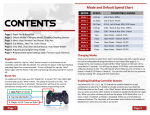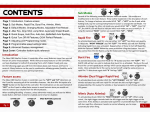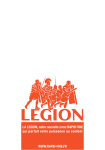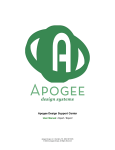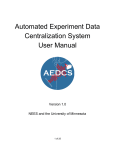Download GM MASTER - GeniusMods
Transcript
GM MASTER USER MANUAL RAPID FIRE | BURST FIRE | AKIMBO | JITTER FIRE | QUICK SCOPE | MIMIC | DROP SHOT | JUMP SHOT | AUTO AIM | AUTO SNIPER BREATH | QUICK RELOAD | 10 PROGRAMMABLE MODES 2 1 5 w w w . G E N s u p p o r t @ g 1 - 8 0 0 R U T G E R S S T F L I U S M O D S . c o m e n i u s m o d s . c o m - 2 8 0 - 4 0 3 2 2 M A P L E W O O D , N J 0 7 0 4 0 CONTENTS PAGE 1: Rapid Fire & Burst Fire PAGE 2: Default Modes, Changing Modes, Enabling/Disabling Buttons PAGE 3: Sub Modes, Drop Shot, Quick Scope/Auto Aim PAGE 4: Jitter Fire, Jump Shot, Fast Reload, Auto Sniper Breath PAGE 5: Mimic (Auto Akimbo), Advanced Feature Management PAGE 6: Adjusting and programming modes PAGE 7: Master reset, Speed settings table, Rapid fire information BACK COVER: Speed settings table, Function quick reference RAPID FIRE To enable rapid fire, tap the “Mod” bu4on located on the bo4om of the controller under the right thumbs:ck. You will see the player 4 LED start flashing indica:ng Rapid Fire is now ac:vated. To turn off Rapid Fire tap the “Mod” bu4on again and the Player 4 LED will stop flashing indica:ng rapid fire is turned off. You can change the rapid fire speed by using one of the 10 built in pre-‐set modes (see next page), or by programming your own custom speed (see “Programming Modes”). BURST FIRE + To enable burst fire HOLD “Right on D-‐Pad” and tap the “Mod” bu4on. The player 4 LED will then turn on solid. This indicates that burst fire is ac:vated. While ac:ve you can quickly turn the burst fire on/off by tapping just the “Mod” bu4on. The burst fire will fire at the current speed/burst seWngs which can be adjusted within programming mode. Each of the 10 modes has it’s own burst fire seWng, the default seWng for each mode is 3 rounds per burst. PAGE 1 MODE AND DEFAULT SPEED CHART MODE SPEED COMPATIBLE GAMES MODE 1: 14.28sps COD Black OPS 2: Semi-‐Auto Rifles MODE 2: 11.35sps Call of Duty (ALL): Pistols/Snipers MODE 3: 7.7sps MODE 4: 16.67sps MODE 5: 8.33sps COD -‐ Word at War Only -‐ Riffles MODE 6: 10sps COD -‐ Word at War Only -‐ Pistols MODE 7: 5sps Open Mode – Default 5 SPS MODE 8: 10sps Open Mode – Default 10 SPS MODE 9: 15sps Open Mode – Default 15 SPS MODE 10: 20sps Open Mode – Default 20 SPS COD MW2/MW3/Black Ops: Semi-‐Auto Rifles GTA 4, RDR, COD: Autos CHANGING MODES There are 10 modes to select from. Each is pre-‐programed with a specific speed but can be independently programmed to a new speed (See page 6). To change to the next mode you must hold the “Mod” bu4on on the back of the controller for 3 seconds. You will see the player 4 LED flash, count the number of flashes of the player 4 LED. This will indicate which mode you are currently in. (2 flashes = Mode 2) (3 flashes = Mode 3). You can also scroll back to the previous mode by holding “R1” along with the “Mod” bu4on. ENABLING/DISABLING BUTTONS + Any bu4on (R1, R2, L1 ,L2, ▲, O, X, ■) can be used for rapid fire in any combina:on at any :me. To enable or disable a bu4on you must HOLD “DOWN on D-‐pad” + HOLD the “Mod” bu4on. While holding both bu4ons you can tap any of the other bu4ons to Enable or Disable that bu4on for rapid fire. When you press a bu4on you will see the player 4 LED flash either 1 or 2 :mes. (1 flash = Enabled) (2 flashes = Disabled). When you are finished, just release all bu4ons. The Controller will remember which bu4ons are enabled or disabled even when the controller is turned off. PAGE 2 All remaining features will flash the player 4 LED when activating or deactivating. [1 flash = Activated] [2 flashes = Deactivated] + SUB MODES [Jitter, Drop Shot, jump Shot & Quick Scope] The Ji4er, Drop Shot and Quick Scope all have sub modes. Sub modes are modifica:ons to the main feature allowing further control and customiza:on. To change a sub mode HOLD “UP on D-‐Pad” + HOLD the “Mod” bu4on, while holding both, tap the corresponding bu4on to change the Sub-‐Mode. For example, to change the Ji4er sub mode you would HOLD “UP on D-‐Pad” + HOLD the “Mod” bu4on, then tap ”Triangle”, the Player 4 LED will flash to indicate which sub mode you are currently in. The sub mode is saved even when the controller is turned off. + + DROP SHOT [Standard ] or [TacAcal R3 ] Drop shot allows you to automa:cally drop to prone as soon as you start firing and stand up when you stop. The GM mod supports both standard bu4on layouts and tac:cal bu4on layouts. To ac:vate drop shot for standard bu4on layouts HOLD “Circle” and tap the “Mod” bu4on. To ac:vate drop shot for tac:cal bu4on layouts HOLD “R3” and tap the “Mod” bu4on. Drop shot has 4 sub modes and you must always use “Circle” for changing the sub mode. Sub Mode 1 [Default] = Always Drop/Stand automaAcally Sub mode 2 = Drop/Stand, if NOT Aiming Down Sights Sub Mode 3 = Drop Only [must manually stand up] Sub Mode 4 = Drop Only, if NOT Aiming Down Sights QUICK SCOPE/AUTO AIM L1 + To ac:vate HOLD “L1” and tap the “Mod” bu4on. With one of the quick scope sub modes ac:ve just hold “L1” and you will scope and automa:cally fire at the exact moment the accuracy of being scoped kicks in. There are 2 quick scope sub modes. With the Auto Aim Sub Mode Ac:ve when you press and hold “L1”, the controller will automa:cally track and stay locked on the closest target to your crosshair. The auto aim can be used with or without rapid fire and can also be used in combina:on with “Mimic” feature allowing you to hold only “R1” and the mod will automa:cally scope lock-‐on and fire at your closest target. THE AUTO AIM FEATURE ONLY WORKS WITH LOCAL ZOMBIES/CAMPAIGN GAMES AND DOES NOT WORK ONLINE. Sub Mode 1 = Quick Scope (DEFAULT) Sub Mode 2 = Quick Scope + Rapid Fire PAGE 3 Sub Mode 3 = Auto Aim JITTER FIRE [All COD Except MW3] + To ac:vate Ji4er Fire HOLD the “Triangle” bu4on and tap the “Mod” bu4on. Ji4er takes advantage of a glitch in most COD games allowing for faster firing of just about all weapons including shotguns and 3-‐Round burst weapons. The only caveat is that all shots will be “hip shots” as while firing with the ji4er you cannot Aim down the sights. Ji4er Fire has 3 sub modes. Sub Mode 1 (Default) = Standard Jitter, Sub Mode 2 = Black Ops 2 Jitter Sub Mode 3 = World at War Jitter JUMP SHOT + With jump shot you will jump automa:cally as soon as you start to fire. To ac:vate jump shot HOLD “A” and tap the “Mod” bu4on. Jump shot has 4 sub modes. Sub Mode 1 (Default) = Jump only once Sub Mode 2 = ConAnuous Jumping (Slow Jump Speed) Sub Mode 3 = ConAnuous Jumping (Medium Jump Speed) Sub Mode 4 = ConAnuous Jumping (Fast Jump Speed) ADJUSTABLE FAST RELOAD[All COD Except MW3] + To ac:vate HOLD “Square” and tap the “Mod” Bu4on. The adjustable fast reload allows you to shave precious milliseconds off your reload :me. This works by cancelling the last part of the reload anima:on aper the ammo has been added to your weapon. The fast reload must be set for the weapon you are using as all weapons have different reload :mes. To set the reload :ming you must HOLD “Square” un:l you see your ammo indicator at the bo4om of the screen show that you have full ammo (this will happen before the reloading anima:on completes), when you see this RELEASE “Square”. This sets the :ming and the next :me you reload as normal by hiWng “Square” the last part of the reload anima:on will be cancelled allowing you to begin firing again sooner than normally possible. AUTO SNIPER BREATH L3 + To ac:vate HOLD “L3” and tap the “Mod” bu4on. Auto sniper breath allows you to scope with L1 and automa:cally hold your breath without having to PAGE 4 hold L3. MIMIC [AUTO AKIMBO] + To ac:vate mimic HOLD “LeX on D-‐Pad” and tap the “Mod” bu4on. When using mimic ,“R1” controls both “L1” and “R1” at the same :me. This is great for akimbo weapons to fire both at the same by only pressing “R1”. If “L1” is enabled for rapid fire and rapid fire is turned ON than “L1” will also rapid fire, otherwise “L1” works as normal allowing you to aim down the sights. ADVANCED FEATURE MANAGEMENT All features with the excep:on of rapid fire and burst fire have an advanced management op:on that allows you to disable them. This is especially useful if you find there are features you do not use and do not want the possibility to accidentally ac:vate the feature. ENTER [AFM] + + + To enter the Advanced Feature management you must have the controller ON and the rapid fire must be turned OFF. HOLD (right on the D-‐pad + Square + Triangle + Circle) together all at the same :me for 7 seconds. Aper 7 seconds you will see the player 4 LED flash 8 :mes very fast. Aper this you can release all of the bu4ons. MANAGING FEATURES Now that you are in the AFM you can enable or disable any of the features listed below by just tapping the corresponding bu4on. When you tap one of the bu4ons you will see the player 4 LED flash either 1 or 2 :mes. 1 flash = Feature is now ENABLED, 2 flashes = Feature is now DISABLED. • • • • • • • MIMIC JITTER FIRE DROP SHOT JUMP SHOT COD FAST RELOAD AUTO SNIPER BREATH QUICK SCOPE/AUTO AIM EXIT ADVANCED FEATURE MANAGEMENT To exit AFM just tap the “UP” Direc:on on the D-‐pad. You will again see the player 4 LED flash 8 :mes. PAGE 5 Programming the Adjustable Rapid/Burst Fire Se^ngs Each rapid fire mode can be programmed to one of 20 different speed between 4 and 50 shots per second. You can also set the burst fire for each mode from 2 – 10 shots per burst. Enter/Exit the Programming Mode: R1 + + + R2 L1 L2 (5 sec) To enter or exit the programming mode you must first press and HOLD (R1, R2, L1 and L2) all at the same :me. Con:nue to hold all three for 5 seconds. You will see the player 4 LED flash on for 2 seconds them go out. You have now entered or exited the programming mode and can release all of the bu4ons Change Rapid Fire speed: or To change the rapid fire speed you only need to TAP “UP” or “DOWN” on the D-‐pad. Up will make the speed faster and down will make it slower. The player 4 LED will flash every :me you press “UP” or “DOWN” to indicate you have made a change. Once you have reached the MIN or MAX speed the LED will no longer flash. Change Burst Fire QuanAty: or To change the number of shots fired with the burst fire you will TAP “LEFT” or “RIGHT” on the D-‐pad. Lep will decrease the number of shots and right will increase the number of shots. The player 4 LED will flash every :me you press “LEFT” or “RIGHT” to indicate you have made a change. Once you have reached the MIN or MAX quan:ty the LED will no longer flash. Check Rapid Fire speed Se^ng: To check the currently set rapid fire speed you only need to TAP “TRIANGLE”. If the speed seWng 10 or higher, the player 4 LED will have a longer flash to indicate 10 followed by shorter flashes to indicate the single digit. Example the LED flashing in a pa4ern of one long flash followed by 3 short flashes would mean a speed seWng of 13. See the conversion table on the next page for each se^ng into shots per second. Check Burst Fire Se^ng: To check the currently set burst fire seWng just tap the “X” bu4on. The player 4 Led will flash 2-‐10 :mes to indicate the number of shots set for the burst fire. Reset Current Mode to Default se^ngs: + To reset the rapid fire mode you are currently edi:ng to the factory default you must hold both “SQUARE” and “CIRCLE” together for 7 seconds. Aper 7 seconds the player 4 LED will flash very fast for 2 seconds indica:ng the default vales for that mode are now set. PAGE 6 FACTORY MASTER RESET L3 + R3 While in the programming mode hold “L3” and “R3” for 7 seconds un:l you see the Player 4 LED flash Fast, then slow, then fast again. The chip will then reset and all modes, sub modes, speed seWngs and advanced feature management seWngs back to the Factory default just like the day it was purchased. The Chip will then Automa:cally Exit the programming mode and reset. RAPID FIRE SPEED SETTINGS TABLE RAPID FIRE SETTING SPEED (SPS) RAPID FIRE SETTING SPEED (SPS) 1 50 11 8.33 2 33.3 12 7.7 3 25 13 7.14 4 20 14 6.66 5 16.67 15 6.25 6 14.28 16 5.88 7 12.5 17 5.26 8 11.11 18 5 9 10 19 4.5 10 9 20 4 IMPORTANT RAPID FIRE SPEED INFORMATION! The GM rapid fire mod allows you to set rapid fire speeds up to 50 shots per second, but you must be aware that seWng the rapid fire to the maximum will NOT work for most games. All games have limita:ons on the rates at which weapons can fire. Our default mode seWngs are already op:mized to the fastest possible speeds for the games/weapons listed on page 2. The possibility to change these seWngs are available for you to experiment with and find seWngs that best compliment your playing style and to be able to create modes for current and future games which are not part of the default setup. PAGE 7 If you have Ques:ons regarding any Feature Please Contact us at [email protected] NOTES ______________________________________ ______________________________________ ______________________________________ ______________________________________ ______________________________________ ______________________________________ ______________________________________ ______________________________________ ______________________________________ ______________________________________ ______________________________________ ______________________________________ ______________________________________ ______________________________________ ______________________________________ ______________________________________ ______________________________________ ______________________________________ ______________________________________ ______________________________________ ________________________________ PAGE 8 1 Year Limited Warranty This offer applies only to new GM controllers modified and sold by GENIUSMODS only. Mod chips installed into customer controllers by GENIUSMODS or mod kits installed by customers into their own controllers are not covered by this warranty. GENIUSMODS limited warranty covers manufacturer or modifica:on defects of the rapid fire mod chip and the controller itself for a term of 1 year from the date of purchase. This warranty does NOT cover condi:ons related to abuse, neglect, wear and tear or natural disasters. This includes, but is not limited to, worn or broken thumbs:cks, loss of calibra:on, pushed in or broken bu4ons, damage caused by exposure to liquids or any other condi:ons which are not a result of a manufacturing defect. Patches or updates are NOT covered under warranty. All controllers are sold to func:on with the current state of games as noted in the descrip:on. Any changes to these games which prevent the controller from working are NOT covered under warranty. Removal or tampering with any security seal, Internal or external, will void the warranty of the controller. For ques:on regarding warranty coverage or to open a claim please contact our support team at [email protected] or visit our website www.GENIUSMODS.com and click the “contact us” link at the top. YouTube.com/geniusmods360 @geniusmods Facebook.com/geniusmods @_geniusmods RAPID FIRE SPEED SETTINGS TABLE RAPID FIRE SETTING SPEED (SPS) RAPID FIRE SETTING SPEED (SPS) 1 50 11 8.33 2 33.3 12 7.7 3 25 13 7.14 4 20 14 6.66 5 16.67 15 6.25 6 14.28 16 5.88 7 12.5 17 5.26 8 11.11 18 5 9 10 19 4.5 10 9 20 4 FUNCTIONS OVERVIEW To ac:vate or deac:vate a feature hold the indicated controller bu4on and tap the mod bu4on on the back of the controller. When ac:va:ng the player 4 LED will flash once, When deac:va:ng it will flash twice. WWW.GENIUSMODS.COM