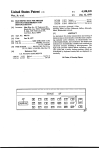Download Cyto Pulse Sciences, Inc.TM
Transcript
TM Cyto Pulse Sciences, Inc. Model PA-201 Programmable Pulse Switch Electrode Array Driver User Manual Cyto Pulse Sciences, Inc. P. O. Box 609 Columbia, MD 21045 1-410-787-1890 1-410-787-1891 FAX www.cytopulse.com Cyto Pulse Sciences, Inc. makes no warranty with respect to the product except for the warranty set forth in this Manual on page 5-1. THE LIMITED WARRANTY SET FORTH ON PAGE 5-1 IS EXCLUSIVE AND NO OTHER WARRANTY, WHETHER WRITTEN OR ORAL, IS EXPRESSED OR IMPLIED. CYTO PULSE SCIENCES, INC. SPECIFICALLY DISCLAIMS IMPLIED WARRANTIES OF MERCHANTABILITY AND FITNESS FOR A PARTICULAR PURPOSE. License Agreement PA-201 Programmable Pulse Switch Cyto Pulse Sciences, Inc. (Licensor), conveys to the licensee, for fee paid, a nonexclusive, nontransferable license to use the PulseAgile® hardware and software (equipment) for research purposes into perpetuity. Cyto Pulse Sciences, Inc., has patent allowance and patents pending covering the PulseAgile® and other process. If the licensee wishes to use the hardware and software for production or commercial purposes, an additional license shall be required. The equipment is not approved by the FDA for use with in vitro or in vivo diagnostics or therapy. The information in this manual is subject to change without notice. Copyright 2000-2005 Cyto Pulse Sciences, Inc. PA201UMANrev.1-12/04 Price $100.00 PA-201 User Manual: Rev.1-12/04 TM Cyto Pulse Sciences, Inc. Model PA-201 Programmable Pulse Switch Electrode Array Driver User Manual Cyto Pulse Sciences, Inc. P. O. Box 609 Columbia, MD 21045 1-410-787-1890 1-410-787-1891 FAX www.cytopulse.com Cyto Pulse Sciences, Inc. makes no warranty with respect to the product except for the warranty set forth in this Manual on page 5-1. The LIMITED WARRANTY SET FORTH ON PAGE 5-1 IS EXCLUSIVE AND NO OTHER WARRANTY, WHETHER WRITTEN OR ORAL, IS EXPRESSED OR IMPLIED. CYTO PULSE SCIENCES, INC. SPECIFICALLY DISCLAIMS IMPLIED WARRANTIES OF MERCHANTABILITY AND FITNESS FOR A PARTICULAR PURPOSE. License Agreement PA-201 Programmable Pulse Switch Cyto Pulse Sciences, Inc. (Licensor), conveys to the licensee, for fee paid, a nonexclusive, nontransferable license to use the PulseAgile® hardware and software (equipment) for research purposes into perpetuity. Cyto Pulse Sciences, Inc., has patent allowance and patents pending covering the PulseAgile® and other process. If the licensee wishes to use the hardware and software for production or commercial purposes, an additional license shall be required. The equipment is not approved by the FDA for use with in vitro or in vivo diagnostics or therapy. The information in this manual is subject to change without notice. Copyright 2000-2004 Cyto Pulse Sciences, Inc. PA201UMANrev.1-11/04 Cyto Pulse Sciences, Inc. P. O. Box 609, Columbia, MD 21045 410-787-1890 Price $100.00 i PA-201 User Manual: Rev.1-12/04 Blank Page ii Cyto Pulse Sciences, Inc. P. O. Box 609, Columbia, MD 21045 410-787-1890 PA-201 User Manual: Rev.1-12/04 Table of Contents Page 1. Introduction 1-1 2. Tutorial: Electroporation with PA-201 Switch 2-1 2.1 2.2 2-1 2-3 2-3 2-3 2-3 3. PA-4000/PA-201 Set-up and Operation 3-1 3.1 3.2 3.3 3-1 3-1 3-2 3-2 3-3 3-3 3-4 3.4 4. 5. Background Applications 2.2.1 In Vitro Applications 2.2.2 In Vivo Applications References Introduction Connecting the PA-201 to the PA-4000 High Voltage Outputs 3.3.1 Custom Electrode Connector 3.3.2 In Vivo / CE-24 Output Jacks 3.3.3 Available In Vivo Electrodes PA-201 Front panel display Getting Started With the PA-201 4-1 4.1 4.2 4.3 4-1 4-1 4-2 4-2 4-2 4-3 4-5 4-5 Introduction Operational Concept Application Software 4.3.1 Start Up Screen 4.3.2 Select Application Type 4.3.2.1 PPS Single Mode 4.3.2.2 96-Well Model 4.3.2.3 Custom PPS Mode Customer Service 5-1 5.1 5.2 5-1 5-1 Appendix A Appendix B Limited Warranty Customer Service Data Sheet PA-201 Switch and Electrode Array Connections Cyto Pulse Sciences, Inc. P. O. Box 609, Columbia, MD 21045 410-787-1890 iii PA-201 User Manual: Rev.1-12/04 List of Figures 3-1 3-2 3-3 3-4 3-5 3-6 3-7 3-8 The Programmable Pulse Switch Electroporation System Back Panel Connections CS-201 Custom Output Cable Nine-Socket Output Jack Output Jacks for the optional CE-24 or in vivo electrodes Cyto Pulse Sciences In Vivo Electrodes PA-201 Front Panel Display Electrical Connections and Current Flow Page 3-1 3-1 3-2 3-2 3-3 3-3 3-3 3-3 4-1 4-2 4-3 4-4 4-5 4-6 4-7 PA-201 Switches PulseAgile® Opening Screen showing PA-201 PPS attached Electroporation Pro Pulse Switch Screen Available Electrodes for use with PA-201 PPS Single Mode Application Set-Up Screen Custom PPS Mode Application Set-Up Screen Screen after running Custom PPS protocol PPS-TEST1.pro 4-1 4-2 4-3 4-3 4-4 4-5 4-6 iv Cyto Pulse Sciences, Inc. P. O. Box 609, Columbia, MD 21045 410-787-1890 PA-201 User Manual: Rev.1-12/04 Caution Notice This instrument contains a high voltage power supply that can be adjusted to beyond 1,000 volts: such voltage can be lethal. The user must read this manual carefully before the instrument is placed into operation. Removing the cover may void the warranty. Do not connect or disconnect the high voltage cable with the high voltage enabled. To connect or disconnect the cable, turn line/mains power off and unplug line cord. Do not open the cuvette holder while the high voltage is on. If a problem occurs during a run, push the STOP/RESET button on the front panel. If there are any questions about the operation of this instrument, call Cyto Pulse Customer service. Cyto Pulse Sciences, Inc. P. O. Box 609, Columbia, MD 21045 410-787-1890 v PA-201 User Manual: Rev.1-12/04 Blank Page vi Cyto Pulse Sciences, Inc. P. O. Box 609, Columbia, MD 21045 410-787-1890 PA-201 User Manual Ch1: Rev.1-12/04 1 Introduction Electroporation has many uses in the fields of cell biology, medicine and microbiology. The PA-201 Programmable Pulse Switch add-on to the PA-4000 computer-controlled electroporator provides the ability to establish a number of electric field orientations in vivo or in vitro. The only limit to these field orientations is the configuration of the electrode used. All parameters are computer-controlled to give the operator maximum flexibility in performing optimization protocols. This manual has been designed to help you realize the maximum benefit from using the PA-4000/PA-201 PulseAgile® system with programmable switching of pulsed electric fields. It contains information on how to operate the electroporator and switch, safety tips, and applications. Note: The PA-4000 with the PA-201 contains a high voltage power supply and was designed with safety features to protect the user and the equipment. If used properly, the PA-4000 with the PA-201 is a safe and reliable instrument. Chapter 4 explains some important concepts related to operator safety in addition to concepts needed for accurate use of the instrument. Chapter 4 must be read before setting up this instrument. Our goal is the safe and productive use of the PA-4000 with the PA-201. Back Panel Symbols The PA-4000, with the optional PA-201, is rated for operation with line/mains voltage of Protective Terminal Conductor Caution: Refer to documentation Caution: Risk of electric shock Chassis Ground 100-240 VAC, maximum current of 2 amps, at 50-60 Hz. The AC mains power supply cord is the disconnect device for this product. The power supply cord shall be an approved cord set Type SJT, rated 300 Volts AC, 18 AWG, 105° C, 3 conductor including ground. This unit is rated for environmental conditions of 5-40° C, maximum relative humidity 80% for temperatures up to 31° C decreasing linearly to 50% relative humidity at 40° C, altitude to 2000 meters. There are no operator replaceable parts inside the system; Cyto Pulse recommends that the user not remove the cabinet covers. Cyto Pulse Sciences, Inc. P. O. Box 609, Columbia, MD 21045 410-787-1890 1-1 PA-201 User Manual Ch1: Rev.1-12/04 Blank Page 1-2 Cyto Pulse Sciences, Inc. P. O. Box 609, Columbia, MD 21045 410-787-1890 PA-201 User Manual Ch2: Rev.1-12/04 2 Background and Applications 2.1 Background The PA-201 is a user-programmable switch that is designed to direct the pulsed output of the PA-4000 electroporator to up to eight independent electrode elements. The PulseAgile® interface software included in the system allows the user to set each electrode to receive the pulse (anode), or to act as the return path (cathode), or to not be used at all. This ability provides flexibility in the delivery of electroporation pulses. In the context of electroporation (also known as electropermeabilization), an electric field is used induce a voltage across a cell membrane. If the induced voltage is above a critical threshold, pathways form in the membranes. These pathways permit material outside of the cell to enter the cytoplasm. These materials could be small molecule drugs or large molecules such as DNA. When the field is removed, the cell membrane seals with the material inside. A critical feature of electroporation is that the pores (or areas of permeability) are formed in the ends of the cells in line with the electric field. This vectorial nature of electroporation is given by the formula for transmembrame voltage of a point in a cell membrane that is exposed to an electric field. The formula is V = 1.5 r X E X cosine θ (where V = transmembrane voltage, r= cell radius and E= applied electric field and θ = the angle shown below). There are several implications to the vectorial nature of electroporation. One is that if poration is desired in areas of cells that are not in line with the electric field, then the angle of the electric field in relation to the cell needs to be changed. A principle use of the PA-201 is to assist in changing electric field vectors in cell suspensions and in tissue. θ + - Another factor that affects the amount of permeability in cells in relation to the electric field vector is the resting transmembrane potential of cells before exposure to the electric field. This resting potential is approximately -70 mV. For electroporation, an average transmembrane voltage of approximately 1 volt is required. This higher transmembrane voltage is achieved by applying an electric field high enough to develop the desired transmembrane potential. However, because of the effect of the resting transmembrane potential there is there is actually a higher transmembrane at the pole of the cell facing the positive electrode than there is facing the negative electrode. This leads to an asymmetry in the permeabilized areas of the cell with a larger area of permeability at the pole of the cell facing the positive electrode. In fact this asymmetry has been observed by several investigators to include Sowers (1992) and Teissie (2002). Since DNA accumulates on the cell membrane with the smallest area of permeabilization, due to its negative charge, it may be more efficient if an electric field is first applied in one direction to induce a state of poration then applied in the opposite direction to move DNA to the cell and through the cell membrane. Cyto Pulse Sciences, Inc. P. O. Box 609, Columbia, MD 21045 410-787-1890 2-1 PA-201 User Manual Ch2: Rev.1-12/04 2.2 Applications There are many in vitro and in vivo applications for pulse-switching. A number of these applications have been patented. Cyto Pulse Sciences strongly cautions the user to not infringe on such patents. The most congested area in the intellectual property is the use of multi-element needle arrays in vivo. Several such patents are listed below. Some of these patents appear to have overlapping claims. US 5,674,267, Mir et al, 07 October 1997 – in vivo use of an array of three or more needle electrodes where any electrode in the array may be connected to anode: and any other may be connected to cathode. There may also be a mode in which any number of pairs may be connected. A rectangular pulse sequence is used where all of the pulses are identical. US 5,702,359, Hofmann, 30 December 1997 – in vivo use of an array of an array of six electrodes where opposing pairs, two anodes and two cathodes, may be connected in sequence. US 6,041,252, Walker et al, 21 March 2000 - in vivo use of an array of three or more needle electrodes with at least one reference electrode and at least two satellite electrodes. US 6,117,660 Walters et al, 12 September 2000 – an array of electrodes with at least one anode and one cathode connected and using a pulse sequences described in US 6,010,613, Walters et al. 2.2.1 in vitro and ex vivo Applications One application of the PA-201 is reversing electric fields in a standard electroporation cuvette. This application permits the polarity of the electric field to be reversed from one pulse to the next. To perform this function, the PA-201 Programmable Pulse Switch and the CE-24 Cuvette Holder are required. Sukharev, et. al. (1992) examined the movement of DNA into cells. His principle finding was that two phenomena are responsible for efficient DNA electrotransfection. One was electroporation induction of a permeability state in cells using high voltage pulsed electric fields. The other is movement of DNA into cells using electrophoresis. They speculated that the transfection efficiency might be increased by using the opposite polarity on the electrophoretic pulses. This suggestion supports the possible use of reversible electric fields to increase transfection efficiency. 2.2.3 in vivo Applications As in the in vitro and ex vivo applications, the electric field between a cathode and anode may be reversed from pulse-to-pulse. To perform this function, the PA-201 Programmable Pulse Switch and one of the Cyto Pulse in vivo electrode arrays are required. The first use of electroporation for in vivo gene delivery was by Titomirov (1991). This was done in mouse skin using parallel plate electrodes. Another tissue, muscle, was transfected by Lee (1992) using electroporation. Since then, many other tissues have been transfected using electroporation in vivo. 2-2 Cyto Pulse Sciences, Inc. P. O. Box 609, Columbia, MD 21045 410-787-1890 PA-201 User Manual Ch2: Rev.1-12/04 The next improvement in therapeutic efficiency was the use of acupuncture needles with electrochemotherapy (Mir 1993). The needles were used to penetrate the tumors to improve the depth of treatment of the tumor. Arrays of electrodes were used to improve treatment coverage area. For this, switching of electric field vectors was done by Mir (1994) to independently address pairs of electrodes in the array imbedded in tissue. This process was described in an international patent application that included a needle array of three or more needles. Electrical pulses from a pulse generator were switched from pulse to pulse to address any single pair of electrodes for any one pulse (one anode and one cathode). Another application of switching of in vivo implanted electrodes used opposing pairs of electrodes. Gilbert (1997) published a paper describing a pulse generator connected to a switching device connected two opposing pairs of electrodes in a six needle electrode array. The electric field was rotated 120 degrees among pulses, allowing delivery of electric fields at multiple angles during treatment. Cyto Pulse has a number of electrodes available for in vivo transfection of tissues for use in animal research. References Currently, several hundred papers are being published yearly regarding in vivo and in vitro electroporation. It has a large potential for many uses. In vivo expression of a nonselected gene transferred into murine hematopoietic stem cells by electroporation. Narayanan R, Jastreboff MM, Chiu CF, Bertino JR. Biochem Biophys Res Commun. 1986 Dec 30;141(3):1018-1024. In vivo electroporation and stable transformation of skin cells of newborn mice by plasmid DNA. Titomirov AV, Sukharev S, Kistanova E. Biochim Biophys Acta. 1991 Jan 17;1088(1):131-134. Electrochemotherapy: Potential of anti-tumor effect of bleomycin by local electrical pulses. Mir, LM, Orslowski, J, Belehradek Jr, J, Paoletti, C. European J. Cancer. 1991; 27: 68-72. Electrochemotherapy, a novel anti-tumor treatment: first clinical trial. Mir. LM, Belehradek, M, Domenge, C, Orlowski, S, Poddevin, B, Schwaab, G, Luboinski, B, Paoletti, Claude. C.R. Acad. Sci. Paris 1991; 313(3): 613-618. Theoretical study of rectangular pulse electrical stimulation (RPES) on skin cells (in vivo) under conforming electrodes. Cheng K, Tarjan PP, Mertz PM. Biomed Sci Instrum. 1993;29:349-354. A new brain tumor therapy combining bleomycin with in vivo electropermeabilization. Salford, LG, Persson, BRR, Brun, A, Ceberg, CP, Kongstad, PC, Mir, LM. Biochem Biophys Res. Comm. 1993; 194(2): 938-943. Cyto Pulse Sciences, Inc. P. O. Box 609, Columbia, MD 21045 410-787-1890 2-3 PA-201 User Manual Ch2: Rev.1-12/04 Electroporation of mammalian skin: a mechanism to enhance transdermal drug delivery. Prausnitz MR, Bose VG, Langer R, Weaver JC. Proc Natl Acad Sci U S A. 1993 Nov 15;90(22):10504-10508. Electrochemotherapy--a novel method of cancer treatment. Dev SB, Hofmann GA. Cancer Treat Rev. 1994 Jan;20(1):105-115. Enhanced boron uptake in RG 2 rat gliomas by electropermeabilization in vivo- a new possibility in boron. Ceberb, CP, Brun, A, Mir, LM, Persson, BRR, Salford, LG. Anti-Cancer Drugs 1994; 5:463-466 Treatment of cutaneous nodules using electrochemotherapy. Heller R. J Fla Med Assoc. 1995 Feb;82(2):147-150. Direct visualization at the single-cell level of electrically mediated gene delivery. Golzio, M., J. Teissie, and M. P. Rols, Proc.Natl.Acad.Sci. U.S.A, 2002. 99, 1292-1297. Novel electrode designs for electrochemotherapy. Gilbert, R. A., M. J. Jaroszeski, and R. Heller, Biochim.Biophys.Acta, 1997. 1334, 9-14. 2-4 Cyto Pulse Sciences, Inc. P. O. Box 609, Columbia, MD 21045 410-787-1890 PA-201 User Manual Ch3: Rev.1-12/04 3. PA-4000/PA201 Set-Up 3.1 Introduction The PA-201 Programmable Pulse Switch is an optional attachment to the PA-4000 PulseAgile® Electroporator. It provides the ability to connect up to eight individual electrodes in various user-programmed configurations. The system consists of: PA-4000S Electroporator System PA-201 Pulse Switch CS-OPT Interface Cable Set CS-201 Custom HV Cable PA201-UMAN User Manual Laptop shown is not included. Optional accessories include: CE-24 Figure 3-1: PA-4000/PA-201 Programmable Pulse Switch Electroporation System 3.2 Cuvette Holder for reversing electric fields A selection of in vivo electrodes are available. These include parallel-row needle arrays(with limited customization), and tweezer electrodes. Connecting the PA-201 to the PA-4000 Follow the instructions in Chapter 4 of the PA-4000 manual to set-up the PA-4000. The PA-201 should be placed on top of the PA-4000. Figure 3-2 shows the connections to be made. The Mains/Line Power Switch must be off and the Mains/Line power cord must be unplugged from the PA-4000. • Connect the Option Interconnect cable between the DB25 connectors on the back of the PA-201 and the PA-4000. DO NOT ATTACH TO A COMPUTER PARALLEL PORT OR A PRINTER! • Connect the high voltage cable between the MHV connectors on the back of the PA-201 and PA-4000. This cord delivers the pulses generated by the PA-4000 to the PA-201 DO NOT USE A CABLE WITH BNC PLUGS! Figure 3-2: Back Panel Connections Cyto Pulse Sciences, Inc. P. O. Box 609, Columbia, MD 21045 USA 410-787-1890 3-1 PA-201 User Manual Ch3: Rev.1-12/04 3.3 High Voltage Outputs There are two sets of output contacts on the back of the PA-201: the Custom Electrode connector and the In Vivo/CE-24 output jacks. It is important to note the following: ! ONLY ONE SET OF CONTACTS SHOULD BE USED AT ONE TIME ! 3.3.1 Custom Electrode Connector The Custom Electrode connector is shown in Figure 3-3. It is a nine-position jack that contains eight socket-contacts for use with the CS-201 Custom cable, shown in Figure 3-4. This cable is supplied with the PA-201 and is used to connect the user’s custom electrode to the PA-201. The CS-201 Custom cable has eightwires with a nine-pin plug on one end and nothing on the other. The nine-pin plug is inserted into the on the back of the PA-201. The end of the high voltage cable without the plug is connected to the user’s custom electrode. The user is responsible for using good practices in connecting the electrode to insure there is no safety hazard. Figure 3-3: Nine-Position HV Output Jack !CAUTION – DO NOT OPERATE THE UNIT WITH THE BARE WIRES AT THE END OF THE CS-201 CUSTOM CABLE UNDRESSED! CS-201 Cable Color to Pin Number Table Figure 3-4: CS-201 Custom Output Cable for attaching custom electrodes Position Color Connection 1 2 3 4 5 6 7 8 9 Brown Red Orange Yellow Green Blue Violet Grey n/a Electrode 1 Electrode 2 Electrode 3 Electrode 4 Electrode 5 Electrode 6 Electrode 7 Electrode 8 Not connected It is not necessary to use all of the wires provided. For example, if the custom electrode assembly consists of just five independent electrodes, then only connect them to wires 1 through 5 (brown -.green). However, take care to properly insulate the ends of the unused wires from unintended user contact. For additional safety, the protocol programming should only address electrodes that are actually connected to the wires. 3-2 Cyto Pulse Sciences, Inc. P. O. Box 609, Columbia, MD 21045 USA 410-787-1890 PA-201 User Manual Ch3: Rev.1-12/04 3.3.2 In Vivo / CE-24 Output Jacks These banana jacks are used to connect the optional CE-24 Cuvette Holder or in vivo electrodes to the PA-201. They are internally connected to the #1 and #2 sockets contacts of the Custom Electrode connector. They are particularly useful for electric field reversal protocols. If these output jacks are in use, the CS-201 Custom cable assembly must be removed. The CE-24 is a standard cuvette holder with a dual banana-plug cable attached. The CE-24 is an optional accessory that must be ordered separately. To use a Cyto Pulse Sciences in vivo electrode with the PA-20l, a special cable (CS-INVIVO-B) is required. 3.3.3 Available In Vivo Electrodes Gehl Parallel Row Needle Arrays Figure 3-5: NE4-4 NE4-6 NE6-4 NE6-6 Output Jacks for the optional CE-24 or in vivo electrodes 4mm row space, 4 needles/row 4mm row space, 6 needles/row 6mm row space, 4 needles/row 6mm row space, 6 needles/row Needle lengths available from 2mm to 10mm Tweezer Electrodes TE-5-10 TE-5R Rectangular Pads, 5mm x 10mm Round Pad, 5mm diameter Figure 3-6: Cyto Pulse Sciences In Vivo Electrodes Above: Right: Model TE-5-10 and TE-5R Tweezer Electrodes Model NE 4-4 Gehl Parallel-Row Needle Array Cyto Pulse Sciences, Inc. P. O. Box 609, Columbia, MD 21045 USA 410-787-1890 3-3 PA-201 User Manual Ch3: Rev.1-12/04 3.4 PA-201 Front Panel Display The PA-201 front panel consists of a series of light-emitting diode (LED) pairs that indicate the state of the internal switches for each output channel. Additionally, there is one LED labeled Power that will light when the PA-201 is properly connected to the PA-4000 and the line/mains power is on. For each output channel there is one red LED and one green LED. If a red LED is lit above an output number, then that output is internally connected to the anode of the PA-4000. In other words, that output channel will be the source of the pulse to the electrode attached to it. Conversely, if a green LED is lit below an output number, then the electrode attached to that channel will be connected to the cathode of the PA-4000. For example, if Channel 1 is lit red and Channel 2 is lit green (as shown in Figure 3-7), then the pulse current flows out of the PA-201 from pin 1 of the nine-wire jack, and flows back in to the PA-201 through pin 2. Figure 3-8 shows the internal connections made and the direction of current flow for the status shown in Figure 3-7. Figure 3-7: PA-201 Front Panel Display PA-201 Switches Anode 1 Pulsed Electrode Cathode 2 Return Electrode Pulse Current HV Cable From PA-4000 User Electrodes Medium Figure 3-8: Electrical Connections and Current Flow with an electrode attached 3-4 Cyto Pulse Sciences, Inc. P. O. Box 609, Columbia, MD 21045 USA 410-787-1890 PA-201 User Manual Ch4: Rev.1-12/04 4. Getting Started with the PA-201 4.1 Introduction This Chapter will provide details regarding the software programming of protocols for the PA-201 using the PA-4000 PulseAgile® interface software. From 4.2 Operational Concept PulseAgile® Generator The PA-201 Programmable Pulse Switch contains eight three-state high-voltage switches that can connect - + each electrode in an array of up to eight electrodes in one of three configurations: 1. Connect the electrode to the anode (+ Out) of the PA-4000 Pulse Generator. 2. Connect the electrode to the cathode (- Return) of the PA-4000 Pulse Generator. 3. Electrode 1 Electrode 2 Make no connection to the electrode. Important Note: In order for current to flow (and an electric field to be generated), at least two electrodes must be connected, and at least one of the electrodes must be an anode and one must be a cathode. Electrode 3 The PA-4000 PulseAgile® interface software is used to set the state of each switch for each pulse. In Figure 3-1, the PA-201 is configured to set the polarity for an array of two electrodes. Electrode 1 has been connected to the anode (+) and Electrode 2 has been connected to the cathode (-). So if the two electrodes were inserted in some conductive medium, the pulsed current would flow from Electrode 1 to Electrode 2. Electrode 4 Electrode 5 Electrode 6 The PA-4000/PA-201 can be programmed to change the state of the switches from one pulse to the next. For example, the polarity of the two electrodes connected in Figure 3.1 can be reversed after delivering a pulse and before delivering the next. In doing so, the electric field produced by the second pulse will be opposite that of the first pulse. The PulseAgile® software makes it easy with a graphical interface and “one-click” electrode connection setting. Electrode 7 Electrode 8 Figure 4-1: PA-201 Switches Cyto Pulse Sciences, Inc. P. O. Box 609, Columbia, MD 21045 USA 410-787-1890 4-1 PA-201 User Manual Ch4: Rev.1-12/04 4.3 Application Software The PA-201 application software is a part of the PA-4000 PulseAgile® interface software. It is accessible only when a PA-201 is connected to the PA-4000 using the DB25 interface cable as described in Chapter 3. 4.3.1 Power Up After installing the PA-201, turn on the PA-4000, and start the PulseAgile® software. The screen should appear as shown in Figure 4-2. In the Options Connected area, look for a check mark in Box 1 of the PPS section. If there is no check, then the DB25 interface cable is not connected properly. Power down the system and re-check the cable installation. If the problem persists, then call Cyto Pulse Sciences Customer Service. Figure 4-2: PulseAgile® Opening Screen showing PA-201 PPS attached 4.3.2 Select Application Type Click ELECTROPORATION PRO PULSE SWITCH. The screen should now appear as shown in Figure 4-3. All of the regular panels and buttons appear with an additional set of buttons to the left of the GROUP LIST titled Pro Pulse. These are the various Programmable Pulse Switch application types available. 4-2 Cyto Pulse Sciences, Inc. P. O. Box 609, Columbia, MD 21045 USA 410-787-1890 PA-201 User Manual Ch4: Rev.1-12/04 Figure 4-3: Electroporation Pro Pulse Switch Screen showing Pro Pulse Application Types There are currently three Programmable Pulse Switch application modes available: • • • 4.3.2.1 Single 96-Well (for use with a PA-96W only) Custom PPS Single Mode This application permits reversing the electric field from pulse-to-pulse between a pair of electrodes. The two electrodes could be the plates in a standard electroporation cuvette, the needle rows in a Cyto Pulse Sciences Parallel-Row Needle Array, or the pads of a Cyto Pulse Sciences Tweezer Electrode. The Model CE-24 Cuvette Holder is required for use with electroporation cuvettes. The Models NE4-4 (or -6) and NE6-6 (or -4) Gehl parallel-row needle electrode; and the TE-5R and TE-5-10 are required for in vivo work using this application. All of the above are purchased separately as they are not included in the PA-201S system. Alternatively, the user may provide a custom-designed electrode and attach it to the system using the Custom cable assembly provided. Cyto Pulse Sciences, Inc. P. O. Box 609, Columbia, MD 21045 USA 410-787-1890 4-3 PA-201 User Manual Ch4: Rev.1-12/04 Figure 4-4: PPS Single Mode Application Set-Up Screen Click Single and the PPS Single Mode screen appears as shown in Figure 4-4. In the lower right corner of the screen are two arrows labeled Left Current and Right Current. Imagine two electrodes side-by-side. “Right” current means that the current will flow from the left electrode (anode) to the right electrode (cathode). “Left” current is the opposite. Clicking Right Current sets Output 1 to the anode (+) and Output 2 to the cathode (-) inside the PA-201. The state of the two outputs is shown by the two status boxes below the arrows. If this protocol were run, current would flow from the electrode connected to Output 1, through the medium between the electrodes, and to the electrode connected to Output 2. The polarity of the electric field between two electrodes corresponds with the direction of current flow. To program a simple electric field polarity reversing protocol, follow these steps: • • • • • Click Add and Group 1 appears in the GROUP LIST. Set the pulse parameters, including the direction (Right or Left) of the current. Click Add and Group 2 appears in the GROUP LIST. Set the pulse parameters for Group 2, this time selecting the opposite direction. Click Replace. If this protocol were run, the electric field generated by the Group 2 pulse(s) would be the opposite of that generated by the Group 1 pulse(s). 4-4 Cyto Pulse Sciences, Inc. P. O. Box 609, Columbia, MD 21045 USA 410-787-1890 PA-201 User Manual Ch4: Rev.1-12/04 4.3.2.2 96-Well Mode The 96-Well Application is only available when a Cyto Pulse Sciences Model PA-96W Programmable 96-Well Driver is installed. The PA-96W is an attachment to the PA-4000 PulseAgile® electroporator that provides the capability of directing the pulses from the PA-4000 to user-selected well(s) in a 96 well microplate. This User Manual does not cover the use of the PA-96W. Clicking 96-Well will result in display of a message stating that a PA-96W is required. 4.3.2.3 Custom PPS Mode This application gives the user the ability to utilize the full potential of the PA-201. Using the PA-201 with the included Custom HV cable assembly, up to eight electrodes can be connected in one of three states: • • • Anode (+) Cathode (-) Not Connected Electrode is connected to the Pulse Out of the PA-4000. Electrode is connected to the Return of the PA-4000. Electrode is not in the current path at all. To enter Custom PPS Mode, return to the Application Select screen by clicking Clear List, and then OK when prompted. Then click Custom and the Custom PPS screen appears as shown in Figure 4-5. Figure 4-5: Custom PPS Mode Application Set-Up Screen Cyto Pulse Sciences, Inc. P. O. Box 609, Columbia, MD 21045 USA 410-787-1890 4-5 PA-201 User Manual Ch4: Rev.1-12/04 To program a Custom Mode protocol, use the lower right section of the screen to set the state of each electrode connected to the Custom HV cable. An example is provided here: • • • • • • • Click Add. Group 1 appears in the GROUP LIST. Set parameters for Group 1 as shown below, Click Replace. Click Add, Set Group 2 as shown in below, Click Replace. Click Add, Set Group 3, as shown in below, Click Replace. Save the protocol as PPS-Test1.pro. Run the protocol by pushing F12. After the protocol is run the screen should appear as shown in Figure 4-6. PA=400 v PW=0.020 ms PI= 0.2 sec N=1 A C O A C O Group 1 PA=100 v PW=0.080 ms PI= 0.8 sec N=2 PA=200 v PW=0.040 ms PI= 0.4 sec N=4 A C O Group 2 PA=50 v PW=0.080 ms PI= 1.0 sec N=1 A C O Group 3 Group 4 Figure 4-6: Screen after running Custom PPS protocol PPS-TEST1.pro 4-6 Cyto Pulse Sciences, Inc. P. O. Box 609, Columbia, MD 21045 USA 410-787-1890 PA-201 User Manual Ch5: Rev.1-12/04 5. Customer Service 5.1 Limited Warranty CYTO PULSE products are warranted against defect in materials and workmanship. If the customer provides notice of such a defect during warranty period, CYTO PULSE, at its option, will either repair or replace the products, which were found to be defective. The limited warranty set forth above is exclusive and no other warranty whether written or oral, is expressed or implied. CYTO PULSE specifically disclaims implied warranties of merchantability and fitness for a particular purpose. EXCEPT AS SET FORTH ABOVE, CYTO PULSE MAKES NO WARRANTY WITH RESPECT TO THE PRODUCT, AND IN NO EVENT, REGARDLESS OF CAUSE, SHALL CYTO PULSE BE LIABLE FOR INDIRECT, SPECIAL, OR CONSEQUENTIAL DAMAGES OR OTHER LOSSES OF ANY KIND ARISING FROM BREACH OR WARRANTY OR OTHER USES OF THIS PRODUCT. CYTO PULSE’S OBLIGATION TO REPAIR OR TO REPLACE TO THE EXTENT SET FORTH ABOVE CONSTITUTES THE EXCLUSIVE REMEDIES OF THE CUSTOMER FOR ANY BREACH OF WARRANTY. This warranty shall not apply to products, which after inspection by CYTO PULSE, were found to be improperly used or to have been modified in any manner. CYTO PULSE recommends that the user not open the product cabinet. This limited warranty is valid for one year from the date of shipment. 5.2 Customer Service If the user believes that there is a defect in the CYTO PULSE product, the customer should contact CYTO PULSE Customer Service through our website at www.cytopulse.com or phone 410-787-1890, or contact the local CYTO PULSE representative. A determination if the product is still in warranty will be made. If the warranty period is still in effect, the user will be given an authorization number (RMA) to return the product. If after receipt and inspection the product is found to be defective, it will be replaced or repaired and returned to the customer. If the product is found to have been modified or misused, the user will be given a quote for repair. If the warranty period has expired and the user requests repair, CYTO PULSE will inspect the product and provide a written quote for repair. The user must provide a purchase order number before the product will be repaired. If the unit is damaged in shipment, the user must recover the insured value to replace or repair from the carrier. Cyto Pulse Sciences, Inc. P. O. Box 609, Columbia, MD 21045 USA 410-787-1890 5-1 PA-96W User Manual Ch5: Rev.1-12/04 Blank page 5-2 Cyto Pulse Sciences, Inc. P. O. Box 609, Columbia, MD 21045 USA 410-787-1890