Download Accessories user manual Issue 09
Transcript
Contents Sipper (80-2112-15) Introduction Installation of Sipper, flowcell and tubing Operation using Ultrospec 2100 pro Operation using Ultrospec 3100 pro / 3300 pro Operation using SWIFT II software Maintenance Autosampler Interface Kit (80-2105-96) Installation Instructions for Heated Cell Holders User Instructions for 8 Position Water Heated Cell Changer (80-2109-70) Installation instructions for Ultramicrovolume Cell Holder (80-2106-06) User Instructions for Temperature Control Unit (80-2105-49) Installation Instructions for Six Position Peltier Heated Cell Changer (80-2106-04) Notes on the Tm application Iss 09, 09/2002 Accessories User Manual 2 2 3 5 6 7 7 9 12 13 14 16 17 18 1 Sipper (80-2112-15) Introduction The Sipper unit is designed as a rapid sampling accessory for your spectrophotometer, and is easily installed and calibrated. For non- thermostatted use, the Single Cell Holder (80-2106-05) should be used; if thermostatting of samples is required, the Peltier Heated Single Cell Holder (80-2106-13) available. The Sipper is supplied with a flowcell (including PTFE tubing), Marprene pump head tubes, waste bottle and a modified bottle top. Replacements are available: flowcell (including PTFE tubing) length of PTFE transport tubing PTFE tubing with connectors pack of Marprene pump head tubes (6) pack of Viton pump head tubes (5) 80-2080-60 80-2026-34 80-2055-13 80-2080-74 80-2106-99 Specification Principle Modes Volume range Flowcell Cross contamination Pump materials Peristaltic Pump Sample recovery, sample to waste and wash 0.25 to 9.99 ml with calibration facility 10 mm pathlength, 80 µl volume, UV grade silica Typically 0.5% for 1 ml of aqueous solution Pumphead tubing 1.6 mm internal diameter, 1.6 mm wall thickness Marprene (Watson Marlow); Transport tubing 1.0 mm internal diameter, 0.5 mm wall thickness PTFE. (We reserve the right to alter specifications without notice in accordance with our policy of continuing product development and improvement) Iss 09, 09/2002 Accessories User Manual 2 Installation of Sipper, flowcell and tubing a) Disconnect instrument power cord. b) Remove any accessory currently installed, including the instrument baseplate plug if a single cell holder is in place. Remove the blanking plug on the front of the cell compartment. For the Ultrospec pro series, attach the replacement blanking plug to the cell compartment lid using the screws provided. c) Attach the single cell holder required to the spectrophotometer baseplate, and mount the Sipper onto the cell changer drive mechanism by pulling the baseplate clips forward and lowering it into position. d) Rotate the pump rotor by hand until the metal drive peg locates, and push them together. e) Clip the Sipper base into position, taking care to place the beak mechanism in the space left by the blanking plug. f) Connect the cable from the Sipper to the appropriate plug socket on the side of the sample compartment. g) Place the flowcell into the cell holder with the inlet and outlet PTFE transport tubes attached - the flowcell inlet tubing (identified by the shorter of the two plastic attachments) should be at the front of the flowcell (identified by the arrow on the glass), and the flowcell should be facing towards the left. If you wish to save test samples for further analysis, then we recommend the use of an extra length of cleaned “buffer” tubing, fitted as shown. This will allow each sample to be returned after measurement to a collecting vessel with minimal contamination. h) Thread that part of the PTFE transport tubing from the shorter attachment into the metal beak entry tube and then push through so that a few centimetres exit from the other end of the beak. Trim to size as required. i) The flowcell outlet PTFE tubing should now be pushed into one end of a length of Marprene pump tubing until a tight fit is achieved. j) The spare length of PTFE transport tubing should now be connected to the other end of the Marprene pump tubing until a tight fit is achieved. k) Raise the transparent plastic lid of the pump head compartment, lay the flowcell end of the pump tubing in the forward locating slot and then feed the tubing around the backplate by rotating the pump rollers by hand in an anticlockwise direction to lead the tubing into the correct position. Lay the outlet end of the Marprene pump tubing in its locating slot. Fit each end of this pump tubing Iss 09, 09/2002 Accessories User Manual 3 into the two sprung white plastic clamps by pulling back the higher inside arm of each clamp, and then close the pump compartment lid. Ensure that neither the PTFE transport tubing nor the pump head tubing became kinked when fitted. l) The other end of the PTFE outlet tubing will go the waste bottle. Pass it through the hole in the Sipper baseplate - it will come out at the bottom of the instrument and can then be led to the waste bottle, which can be positioned as required. m) The complete system should be flushed thoroughly with a suitable non-residual, surfactant detergent followed by distilled water; this is to reduce wettability effects. In the unlikely event of a bubble appearing in the flowcell, adopt the following procedure:- with the cell still connected to the tubes, tilt it so that the bubble is positioned on the outlet tube side. Tap the cell several times (on the non-optical surface) so that the bubble positions underneath the outlet. Lift the sipper beak to suck up water - this should remove it. Check for leaks at the connection points, paying particular attention to the flowcell connections. Information about installation The following information will be useful: (a) 1 metre of the flowcell tubing has a volume of approx. 0.8 ml since the internal diameter is approx. 1 mm. (b) A typical calibration coefficient for the Sipper is 1 ml of liquid in 10 seconds, meaning a pumping rate of approx 0.1 ml/second. (c) 0.1 ml of liquid occupies 12.5 cm of tubing, and this is filled in 1 second. The liquid meniscus travels 1 metre in 8 seconds, and this corresponds to a Pull volume of 0.8 ml. (d) The tubing line should ideally be flushed with solvent before starting experiments. (e) A minimum Sip volume of 0.5 ml is recommended to ensure that the flowcell is always filled properly. Pull volume depends on the length of connecting tubing. A settle time of at least 1 second is recommended; this should be longer if a Peltier heated cell holder is used. (f) To follow the progress of the Sip volume, watch the liquid meniscus. On applying the Pull volume this meniscus will proceed through the tubing. Ideally, a few cm of liquid should be visible either side of the flowcell inlet and outlet tubes. Iss 09, 09/2002 Accessories User Manual 4 Operation using Ultrospec 2100 pro The audible sound that requests the user to press the Sipper beak can be enabled / disabled via System – refer to User Manual. Once the Sipper has been installed and the parameters set, operation is by lifting the beak. The Sipper parameters are set as follows: Press Accessory on the home page to initialise and press OK (F3) to obtain the Sipper pump parameters page: • • • • • • Press Calibrate (F1). Lift sipper beak to sip for 10 seconds (or multiples of 10 seconds) from a graduated measuring cylinder. Enter the volume sipped; a calibration factor is calculated and used for the parameters. Press 1 to select sip mode; waste (send to waste bottle) or return (back to original sample vessel) Press 2 to enter the volume of sample required (0.25 to 10.0ml) Press 3 to enter the volume required to pul1 the sample into the optimum position in the flowcell, and equivalent to the volume of air drawn in behind the sample to achieve this (range 0.01 to 100 ml). The sample vessel should be removed at the appropriate audible sound to allow this. Press 4 to enter the time allowed for the reading to stabilise, for example to achieve thermal equilibrium, after the sample has been pumped into the flowcell (range 1 to 30 seconds). Press OK (F3) to return to the home page If a Peltier thermostatting accessory is fitted, the parameters for setting temperature are also displayed. To wash, press Wash (F2) on the parameters page and lift the sipper beak; lift the beak again to end wash. For standard installations, a sip volume of 0.5ml will fill the flowcell with no need for a pull volume to be applied. NOTE: The procedure for set up and operation for the older Ultrospec 2000 is very similar to the above (press the sample button twice to identify the sipper to the instrument, and the various parameters are set individually). The Sipper for this instrument has the part number 80-2106-15. Iss 09, 09/2002 Accessories User Manual 5 Operation using Ultrospec 3100 pro / 3300 pro The audible sound that requests the user to lift the Sipper beak can be enabled / disabled via Set-up refer to User Manual. Once the Sipper has been installed and the parameters set, operation is by lifting the Sipper beak. The Sipper parameters are set by pressing Function > Accessory > Enter: Sip mode Return, Waste, Calibrate • Send to waste bottle or back to original sample vessel? • If Calibrate, Lift Sipper beak to sip for 10 seconds (or multiples of 10 seconds) from a graduated measuring cylinder. Enter the volume sipped. Sip volume • Volume of sample required (0.25 to 10.0ml) Pull volume • The volume required to pull the sample into the optimum position in the flowcell, and equivalent to the volume of air drawn in behind the sample to achieve this (range 0.01 to 100ml). The sample vessel should be removed at the appropriate audible sound to allow this. Settle time • The time allowed for the reading to stabilise after the sample has been pumped into the flowcell (range 1 to 30 seconds). If a Peltier thermostatting accessory is fitted, the parameters for setting temperature are also displayed. To wash, lift sipper beak when on the Accessory page; push stop to end wash. NOTE: The procedure for set up and operation for the older Ultrospec 3000 and 3000 pro is identical to the above. The Sipper for these instruments has the part number 80-2106-15. Iss 09, 09/2002 Accessories User Manual 6 Operation using SWIFT II software This is described in the SWIFT II software user manual. Maintenance General At the end of each working day, flush the system with a dilute solution of a suitable non-residual surfactant detergent and leave the system filled with this solution. Before operating, flush thoroughly with distilled water. If the Sipper is likely to remain unused for some days, release the tension on the pump tubing by removing it from the pump head and rollers. Flowcell Cleaning This should be done immediately after installation, and the flowcell should be cleaned at regular intervals - the need for this will be apparent when small air bubbles form, and remain, in the flowcell upon filling. The procedure is as follows: • • • Prepare a suitable cleaning solution, such as methanol or a non-residual surfactant detergent, and use the wash facility to flush thoroughly with this. Afterwards, flush the flowcell with copious volumes of distilled water using the wash facility. If the above procedure fails to clean the flowcell sufficiently, use the following more vigorous cleaning procedure: Remove the tubing connectors from the top of the flowcell and introduce a suitable cleaning solution, such as chromic acid, using a syringe. Allow to soak overnight. Remove the cleaning solution with a syringe, reconnect the tubing connectors and flush the flowcell thoroughly with distilled water. NOTE: Chromic acid is corrosive and toxic. Heat is generated on contact with water. Handle with caution. Trouble Shooting If small bubbles appear, and remain, in the flowcell upon filling, 1) Clean flowcell (see above) 2) Degas solutions by filtering through a 0.22µ filter under suction, by sonication or by boiling. With viscous solutions, increase temperature using a heated cell holder. Iss 09, 09/2002 Accessories User Manual 7 Replacing Pump Tubing a) Disconnect the instrument power cord. b) Raise the transparent plastic lid of the pump head compartment, lay the flowcell end of the pump tubing in its locating slot and then feed the tubing around the backplate by rotating the pump rollers by hand in a clockwise direction to lead the tubing into the correct position. Lay the outlet end of the Marprene pump tubing in its locating slot. Fit each end of this pump tubing into the two sprung white plastic clamps by pulling back the higher inside arm of each clamp, and then close the pump compartment lid. Ensure that neither the PTFE transport tubing nor the pump head tubing become kinked when fitted. c) The other end of the PTFE outlet tubing will go the waste bottle. Pass it through the hole in the Sipper baseplate - it will come out at the bottom of the instrument and can then be led to the waste bottle, which can be positioned as required. d) The complete system should be flushed thoroughly with a suitable non- residual, surfactant detergent followed by distilled water; this is to reduce wettability effects. In the unlikely event of a bubble appearing in the flowcell, adopt the following procedure :- with the cell still connected to the tubes, tilt it so that the bubble is positioned on the outlet tube side. Tap the cell several times (on the non-optical surface) so that the bubble positions underneath the outlet. Lift the sipper button to suck up water - this should remove it. Check for leaks at the connection points, paying particular attention to the flowcell connections. e) Recalibrate the system as described previously. Iss 09, 09/2002 Accessories User Manual 8 Autosampler Interface Kit (80-2105-96) The Autosampler Interface Kit is designed to be used in conjunction with the Spectrophotometer/ Sipper combination and a Gilson 221 or 222 XL series Autosampler. The Autosampler should be fitted with a 123 mm standard Z drive arm and the use of rack types 20 or 21 is required. The Kit contains a lead to link the two instruments and a 3.5 inch disk which is required by the Autosampler Controller and contains the program necessary to drive the two units when working together. Connection • • Insert the green sockets supplied with the Autosampler into the relevant places on its rear panel. Take the lead and place the plug into the socket on the rear of the spectrophotometer and connect the other end to the green sockets above as follows: Operation Select the application you require, and call up the Instrument Control box. It is not recommended to use the spectrophotometer in Reaction Kinetics, Time Drive or Substrate Concentration (Quantification) modes in conjunction with a Sipper. The Sipper parameters, in particular the sip time and pull time, have to be entered correctly - note that the length of tubing linking the Autosampler and Spectrophotometer will depend on circumstances; pull times, required to move a "segment" of liquid sucked up during a sip to the flowcell, will therefore be established by inspection when the system is first installed. The following information will be useful: (a) 1 metre of the flowcell tubing has a volume of approx 0.8 ml since the internal diameter is approx 1 mm. (b) A typical calibration coefficient for the Sipper is 1 ml of liquid in 10 seconds, meaning a pumping rate of approx 0.1 ml/second. Iss 09, 09/2002 Accessories User Manual 9 (c) 0.1 ml of liquid occupies 12.5 cm of tubing, and this is filled in 1 second. The liquid meniscus travels 1 metre in 8 seconds, and this corresponds to a Pull volume of 0.8 ml. (d) The tubing line should ideally be flushed with solvent before starting experiments. (e) A minimum Sip volume of 0.5 ml is recommended to ensure that the flowcell is always filled properly. Pull volume depends on the length of connecting tubing. A settle time of at least 1 second is recommended. The spectrophotometer software parameters should be set up, and the instrument set to run until the dialogue box "Press Sipper button to load" is displayed. The button should only be pressed if working in manual mode - if using an autosampler, this will control the spectrophotometer and installed Sipper automatically. Note that data can be saved directly in Spreadsheet format if required. Installation The Autosampler control software (720) on the disk will enable the autosampler, in standard mode, to work with other Gilson products such as pumps, dilutor etc. Your local Gilson agent can supply details. To get going, insert the disk into the Autosampler keypad and switch on. Please ensure that Autosampler has been set up according to the Gilson user manual supplied, and that the shipping clamp has been removed. Once the software has loaded you may need to select the correct file on the keypad software to work with the spectrophotometer. This file is u4060.exe. If the file loads automatically, the bar across the topo of the keypad will display u4060.exe; you can then press RUN and the application will start up. If the bar across the top of the keypad displays another file, use: File > Open > Select u4060.exe with the arrow up/down keys Press enter Press run and the application will start up. Using the Autosampler Software After starting up the application, a sequence of windows appears: 1) "Do you want to rinse the probe between each sample?" Enter "Yes" or "No" using the appropriate soft key. If "Yes", enter the rinse time in minutes - ensure that the rinsing station has been correctly set up - refer to Autosampler User Manual if necessary). If the rinse facility is not used, you can place a tube of solvent at appropriate stages in the rack and remove the results by post data manipulation. Iss 09, 09/2002 Accessories User Manual 10 2) "Are you taking more than one measurement per sample?" Enter "Yes" or "No" using the appropriate soft key. If "Yes", enter the measurement time in minutes. This will need to be determined by inspection prior to commencing the experiment - note that this facility allows a set of multi-wavelength measurements for a sequence of samples. 3) "What would you like to do with the sample after measurement. Please select an option". Enter "Waste" or "Return" using the appropriate soft key (ensure that this corresponds with what you have chosen in the spectrophotometer parameters). 4) "Please use racks 20 or 21" Enter "20" or "21" as appropriate and press enter. These rack sizes are recommended for standard spectrophotometer applications, and are the only ones which can be used: • • Rack 20 - tube size 10 x 100 mm, tube volume 4.5 ml, 108 per rack, up to 5 racks per loading, maximum number of samples 540. Rack 21 - tube size 13 x 100 mm, tube volume 9 ml, 60 per rack, up to 5 racks per loading, maximum umber of samples 300. Tubes should be loaded into the rack in the following manner (if possible, dilute solutions should be loaded in the autosampler rack before more concentrated ones): "Please enter number of samples" Enter the number and press enter. Note that it is necessary to define the number of standards / samples on both the spectrophotometer and the autosampler - if using a reference and / or replicates, remember to account for these when entering the total number. 5) "Press start key when ready" Press when have set up correctly. The experiment can be stopped temporarily by pressing the "Pause" button. Iss 09, 09/2002 Accessories User Manual 11 Installation Instructions for Heated Cell Holders Electrically Heated Cell Holder (80-2106-12) Peltier Heated Cell Holder (80-2106-13) Programmable Peltier Heated Cell Holder (80-2106-14) These cell holders have pieces of grey tape on their bases. This is a heat conducting material and should not be removed or the performance of the accessory may be affected. Installation • Install by removing existing cell holder, replacing with the baseplate supplied with the accessory, and mounting so that the finger locks push backwards. • Plug the lead into the appropriate cell compartment socket. • Identify the accessory to the spectrophotometer (Accessory > OK or Function > Accessory > OK, depending on the instrument). Electrically Heated Cell Holder* Select the temperature required from the choice of Off, 25, 30 or 37 °C Peltier Heated Cell Holder* Select the temperature required from the range 20 to 50 °C Programmable Peltier Heated Cell Holder (Tm studies only) This accessory is controlled externally by the Temperature Control Unit and a PC. The software is supplied with the accessory. * Use with a magnetic flea stirring facility To use the Electrically heated or Peltier heated cell holder with a magnetic stirrer, insert the magnet for the stirrer by unscrewing the 2 plastic grub screws on either side of the cell holder cover and remove. Insert the magnet into the cut-out at the bottom of the cell holder and refit the cover making sure it does not foul the ribbon cable. Place cell with the magnetic flea into the holder accordingly. Iss 09, 09/2002 Accessories User Manual 12 User Instructions for 8 Position Water Heated Cell Changer (80-2109-70) Installation and use This accessory requires a circulation bath. • • • • • • Remove the existing cell changer and unscrew the blanking plate from the front of the sample compartment lid (or lift out blanking plate for other Ultrospec instruments). Insert the new cell changer, ensuring that it is positioned properly, and fix it in position. Move the black anti tangle device so that it is inserted into the top of the central screw attachment. For the Ultrospec pro series of instruments, attach the tube guide (supplied already threaded onto the tubes) to the appropriate holes in the instrument base using the screws attached. Replace the front blanking plug on the cell compartment lid with the new one that is provided. • For other instruments; remove this tube guide, slide the O rings supplied onto the tubes and thread these tubes through the appropriate blanking plate and fix this in position checking that it sits correctly and that the tubes are not twisted. Attach tubes to a water bath, set required temperature and switch on; note that tube adapters are not supplied with the cell changer. Ensure that no leakage occurs inside the sample compartment . Typically, a standard 10mm pathlength cell containing 2-3 ml water at 20°C will reach 37°C after 5 minutes if the circulation bath is already at temperature. The user should wait this time before adding substrate (this will not be necessary if the cell and contents have been pre-incubated to temperature). For effective temperature control, a flow rate of 250-300 ml/minute from the circulation bath may be required. Important Notes • • Some users may wish to use high temperatures as part of their kinetics studies or Tm investigations. This can be done using a circulation bath that is specified for use with silicone oils, mineral oils or synthetic thermal liquids. The cell changer contains a neoprene gasket which can be used to a maximum temperature of 120°C The black tubing is 3 mm internal diameter portex PVC. Iss 09, 09/2002 Accessories User Manual 13 Installation instructions for Ultramicrovolume Cell Holder (80-2106-06) Continuous output (deuterium / tungsten lamp systems) • Use transmission mode with a wavelength 546nm. Press to read (xenon and deuterium/ tungsten lamp systems • Use Kinetics mode, a wavelength of 546nm and a time interval of 2 seconds to simulate continuous output as closely as possible. Procedure • This procedure is only necessary for micro aperture cells. • Ensure the baseplate plug is fitted to protect from spillages. • Fit the 2-axis adjust cell holder accessory into the cell compartment and lock in place. • Using a screwdriver, screw the plastic screw in the centre of the cell holder clockwise as far as it will go but do not tighten it. • Fill your 7µl cell (80-2103-68) with distilled water ensuring no air bubbles are present and insert into the cell holder. • Turn the two stainless steel screws, located on each side of the holder, 1/4 turn anticlockwise. • With the right hand, grip the cell holder so that the beam is not blocked but the detector lens is partly shielded (see diagram). Move the holder gently across the beam until the reading on the display is a maximum transmission; keep the holder in place and tighten the screws. • The transmission will never go to 100% when using a micro aperture cell • Remove the cell and unscrew the plastic screw 1/2 turn anticlockwise, replace the cell and compare transmission readings with the previous result, continue with 1/2 turns or less until a maximum transmission is reached. Set reference on the cell in this position. • The ultra microvolume cell is now centred in the beam and is ready for use. Iss 09, 09/2002 Accessories User Manual 14 Biochrom Ltd Certificate No. 890333 Declaration of Conformity This is to certify that the Temperature Controller Part number 80-2105-49 / 80-2112-49 Serial number 69051 onwards manufactured by Biochrom Ltd. conforms to the requirements of the following Directives-: 73/23/EEC & 89/336/EEC Standards to which conformity is declared EN 61 010-1: 1993 Safety requirements for electrical equipment for measurement, control and laboratory use. EN 61326-2.3: 1998 Electromagnetic compatibility - Generic emission standard part 1. Electrical equipment for measurement, control and laboratory use. EN 61000-4-6: 1992 Electromagnetic compatibility - Generic immunity standard part 1. Residential, commercial and light industry. Signed: Dated: 13 March 2002 David Parr Managing Director Biochrom Ltd Iss 09, 09/2002 Accessories User Manual 15 User Instructions for Temperature Control Unit (80-2105-49) Temp Accessory Recorder RS232 - switches for setting required temperature (6-position peltier heated cell changer only) - for connection to accessory (cable is supplied with that accessory) - for connection to chart recorder for analogue output of temperature profile - for connection to PC second serial port (Tm cell holder only) The Temperature Control Unit is required for thermostatic control of the 6-position peltier heated cell changer (80-2106-04) accessory; instructions for use with this are included with the accessory. Unpacking and Positioning • • • • Inspect the unit for any signs of damage caused in transit. If any damage is apparent then inform your supplier immediately and do not proceed with the installation. Ensure your proposed installation site conforms to the environmental conditions for safe operation: - Indoor use only - Ambient Temperature 10 °C to 30 °C - Maximum relative humidity 80% up to 31 °C decreasing linearly to 50% at 40 °C The unit must be placed on a hard flat surface e.g. laboratory bench or table. Allow air to circulate freely around the unit. Installation • • • • This equipment must be connected to the power supply with the power cord supplied and MUST BE EARTHED (GROUNDED). It can be used on 100-120V or 200-240V supplies. Check that the correct voltage for your local supply has been selected on the back panel; LO is for 100-120V, HI is for 200-240V. Fit the appropriate fuses if this has not already been done. Note: The fuse holder can only be opened if the power supply plug is removed. Connect the power supply cord, the input socket on the unit and to the power supply. Switch on the unit and ensure that the indicator light situated on the front comes on. If this equipment is used in a manner not specified or in environmental conditions not appropriate for safe operation, the protection provided by the equipment may be impaired and the instrument warranty withdrawn. Specifications Analogue output Dimensions Weight Power requirements Iss 09, 09/2002 0 mV at 20 °C, 300 mV at 50 °C Width 150 mm, Height 110 mm, Depth 250 mm 2.75 kg User selectable 100-120 or 200-240 V AC (+/- 10%), 50/ 60 Hz, 50 VA Accessories User Manual 16 Installation Instructions for Six Position Peltier Heated Cell Changer (80-2106-04) • • This accessory requires the Temperature Control Unit to be connected for thermostatic control. The Six Position Peltier Heated Cell Changer is intended for enzyme kinetics studies using 10 mm pathlength glass or UV silica standard and semi-micro cells; it is not recommended for use with ultra microvolume cells or “H” cross section plastic disposable cells. Installation • • • • • Remove the existing cell holder (and baseplate plug, if appropriate), and then gently lever off the blanking plug underneath by inserting a screwdriver into the slot. Some force may be required to remove it. Hold the Six Position Peltier Heated Cell Changer by the centre fixing screw, noting the position of the peg on its underside, and lower it onto the central drive mechanism so that the peg locates into the slot. Once this has been done, tighten the central fixing screw. Identify the accessory to the spectrophotometer as indicated in the instrument user manual: Connect the cable from the cell changer to the appropriate socket on the side of the sample compartment. Connect the 15-15 way cable supplied between the interface at the back of the spectrophotometer (AUX) and the accessory socket of the Temperature Control Unit. Use of cell changer with Temperature Control Unit • • The temperature of the cell changer is set by using the switches on the front of the Temperature Control Unit, and cannot be done via the spectrophotometer or PC applications software (if being used). PC applications software has no interaction with this accessory at all; the Temp box in the parameters there is for record purposes only. The green LED above the temperatures setting switches flashes on initialisation and to acknowledge when the temperature setting is changed. The LED is off whilst the heating (or cooling) is in progress and starts flashing again when the temperature at the base of the cell holders is close to that set. The LED is on continuously when the temperature here is reached; note that it is important to allow 10 minutes for the accessory, the cells and their contents to reach thermal equilibrium (unless they have been pre-heated). Specification • Temperature range • Ambient temperature range • Maximum relative humidity • Temperature accuracy * • Temperature stability * * measured at the reference cell. Iss 09, 09/2002 20 - 49 °C, in 1 °C settings 10 - 30 °C 80% up to 31 °C decreasing linearly to 50% at 40°C. ± 0.1 °C at 37 °C when equilibrium attained ± 0.05 °C / hour at constant ambient temperature once equilibrium attained Accessories User Manual 17 Notes on the Tm application The Tm application can be used for the determination of Tm for nucleic acid solution and nucleic acid/protein mixtures at 260nm by heating / cooling them at constant rates over a specified temperature range. Tm is the temperature at which a nucleic acid molecule is half denatured and is a physical characteristic dependent on the base sequence and the way which the bases interact with one another due to hydrogen bonding. For large DNA fragments, genomic DNA and interactions of nucleic acids and proteins, Tm has to be determined experimentally, but for synthetic oligonucleotides and primers, Tm can be calculated theoretically using known thermodynamic values. The results for the experimental determination of Tm can be analysed using a first order derivative routine. This application requires the use of a Temperature Control Unit because of the large power requirements, and a special cell holder that is capable of high temperatures. It is essential that these accessories are configured correctly. It is installed by removing the existing cell holder, replacing with the baseplate plug supplied with the accessory, and mounting so that the finger locks push backwards Connect the cable from the back of the cell holder to the appropriate socket on the side of the sample compartment. Connect the 15-15 way cable supplied between the interface at the back of the spectrophotometer (AUX) and the Accessory socket on the Temperature Control Unit. Connect the other lead between the spare serial interface at the back of the PC and the RS232 socket on the Temperature Control Unit. This software controls the accessory. Typically, 1 - 10 mmolar samples should be available, and the accessory has been designed for use with the following standard 10 mm pathlength UV grade cells: • • • Standard rectangular cell with stopper (80-2002-70, working volume is 2000 µl) Semi micro cell with stopper and black walls (80-2002-81, working volume is 750 µl) Micro cell with stopper and black walls (80-2002-99, working volume is 400 µl) Ultramicrovolume cells (50 µl and less) should not be used because of the poor heat transfer characteristics of the large amounts of glass which need to be heated. Iss 09, 09/2002 Accessories User Manual 18





















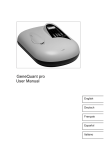


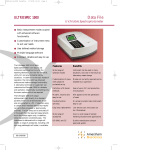






![[Product Name] Service Manual](http://vs1.manualzilla.com/store/data/006035113_1-0289c4c9f962713aa5c1b10dc8f42975-150x150.png)

