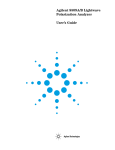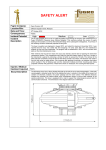Download Data File - GE Healthcare Life Sciences
Transcript
4085_Ultro1000 DataFile 17/9/98 16:53 Page 4 Data File ULTROSPEC 1000 UV/Visible Spectrophotometer ● Basic measurement modes coupled with enhanced software functionality ● Customisation of instrument menu to suit user needs ● User defined method storage ● Multiple language software ● Compact, reliable and easy to use The Ultrospec 1000 UV/Visible Spectrophotometer is an easy to use instrument optimised not only for the teaching laboratory, but also for industrial, utility QC and environmental testing situations. In addition to the basic modes of operation, the instrument has enhanced software and method storage functionality. A laboratory technician or supervisor can customise the Ultrospec 1000 for students and operators, respectively, by enabling only the menu options which are required. The Ultrospec 1000 will output alphanumeric text directly to a standard parallel printer (not bi-directional); it can also be connected to a PC, if required, using a custom serial interface lead so that results can be further processed or electronically archived. The UV lamp can be switched off in the event that the required measurements are in the visible region only; in addition, lamp replacement is extremely easy. The instrument is delivered with a single cell holder; a range of accessories, including a 50 mm long pathlength cell holder, is available. 80-2108-68 Features Benefits Wide range of software modes Instrument can be used in many situations, now and in the future as laboratory needs change Customisation of menu with password protected set up Modes not currently required can be disabled by a supervisor Definition of 9 stored methods Ease of use in QC and production line situations Modern, intuitive and easy to use Will appeal to the new generation of users Flexible function soft keys On-screen prompts make instrument easy to use Easy lamp replacement Low service cost, since users can do it themselves Wide range of accessories Use in a wide range of sample handling situations and applications ISO 9001 and CE Quality manufacture using an approved system 4085_Ultro1000 DataFile 17/9/98 16:53 Page 5 ● Display and Keypad The back-lit liquid crystal display has large characters which are easily visible, useful if a group of students are gathered around for a demonstration, for example. The keypad is a spill proof, rubber membrane which is very hard wearing. The instrument is easy to use, with function select / entry soft keys on the keypad (F1, F2 and F3) being situated directly below the corresponding option on the display. On the absorbance page, for example, concise help text is available at the push of the F1 key, whereas menu and Set-up are accessed by F2 and F3, respectively. On other displays, the function of the keys change, but this is clearly indicated; for example, F1 and F3 act as return and accept options on parameter entry displays. Pressing the red stop key acts as an escape mechanism in most situations. A rapid operation short form card is supplied, and this can be attached to the top of the instrument for reference, if required. ● Absorbance and % Transmission Modes A sample absorbance or transmittance measurement is so easy: simply key in wavelength directly via the λ button on the keypad, insert reference and press the set reference key, then insert sample and read the result. ● Factor Concentration Mode Entry to the Factor mode presents wavelength and factor parameter entry displays, the conversion factor is used to obtain a concentration value directly from an absorbance reading. After setting reference, samples are inserted as required, and the corresponding concentration is shown. ● Time Intervals Mode Simple kinetics studies for teaching laboratory experiments can be readily performed. The wavelength of interest is entered together with the time interval at which absorbances are to be read (between 1 and 60 seconds); the option of having a reference reading prior to the run is available. A count down facility indicates the time remaining until the next measurement. Data can be output continuously via the analogue output to chart recorder or to PC (with the appropriate interface). ● Wavescan Mode A plot of absorbance against wavelength (spectrum) can be output to a chart recorder via the analogue output for permanent record or the data viewed on the display (absorbance values only). The start and end wavelengths are entered, and a reference scan is run to store a baseline. The sample is then scanned, with real time output to display or chart recorder; data can also be output directly to PC with the appropriate interface. 4085_Ultro1000 DataFile 17/9/98 16:53 Page 6 ● Standard Concentration Mode After selecting wavelength in the Standard Concentration mode, the absorbance of a known standard is measured; this concentration is entered using the appropriate function key and the corresponding factor calculated. This is used in subsequent sample measurements to obtain a concentration value relative to the standard, and will be of use in QC laboratories. ● Standard Curve Mode After selecting the curve fit (linear regression or cubic spline) and wavelength required, the number of standards to be used together with their concentrations is defined. The absorbance for each is measured in sequence, and the software constructs a concentration / absorbance calibration curve which can be used to derive the concentrations of samples measured against it. An example is the determination of protein using a standard protocol. ● Reaction Rate Mode Reagent test kits are routinely used for the enzymatic determination of compounds in food, beverage and clinical laboratories by measuring NAD / NADH conversion at 340 nm. The change in absorbance over a specified time period can be used to provide useful information when an appropriate factor, defined in the reagent kit protocol, is applied. These experiments are readily performed on the Ultrospec 1000 by entering the wavelength, delay, start and end times and the factor using the display window / function key combinations in Reaction Rate mode. The required result of absorbance change multiplied by the factor is displayed at the end of the experiment. A correlation coefficient is also calculated from 10 equally spaced absorbance / time points during the course of the experiment, and can be printed out with the result, if required. ● Multi Wavelength Equation Entry Mode Absorbance measurements at specific wavelengths and combination of these with appropriate factors is a means of overcoming interference effects in several applications. By using the equation entry facility of the Ultrospec 1000, post measurement calculations can be done automatically; the individual absorbance values and the final result of the computation are displayed and printed out, if required. The parameter entry window enables entry of equation operators, factors and absorbance at wavelength values in any sequence, making it very easy for a supervisor to input a specific equation, and then save it as a method for use by an operator elsewhere. This is a very powerful facility for the busy industrial, QC or environmental testing laboratory. 4085_Ultro1000 DataFile 17/9/98 16:53 Page 7 ● Method Storage After defining parameters in any of the modes, and prior to measuring a sample, entry to Set-up using the F3 function key provides the opportunity to store the parameters currently loaded as a method. This option is password protected, and up to 9 methods can be saved. A stored method can be enabled as an option directly on the instrument menu, so that it is possible for an operator to switch the Ultrospec 1000 on and have a specified method available straight away. ● Instrument Set-up pages Pressing the F3 function key on the Absorbance page provides access to basic information such as lamp usage hours and EPROM version; an option to re-calibrate is also available. It is then possible for authorised personnel to go further via a password protected routine to customise the Ultrospec 1000 menu by disabling menu options (including stored methods) which are not currently required. Facilities for lamp control parameters, setting display contrast and enabling serial output are also present. ● Easy to clean sample compartment area Ultrospec 1000 is supplied complete with a single cell holder which can accommodate standard 10 mm pathlength cells (disposable, glass or UV silica); a range of other accessories is also available. Since the sample compartment area is actually part of the accessory, cleaning it after a messy experiment is exceptionally easy - simply pull it out and wipe it clean. ● Presentation of results The Ultrospec 1000 has a multi purpose output connector on the rear panel, and will output alphanumeric results via a Centronics cable to a standard parallel printer (not bidirectional) if connected. The time intervals and scan modes will output to a chart recorder if the appropriate interface lead is used. The use of the custom serial interface cable means that results can be downloaded to a PC, and pasted into a spreadsheet application. This in turn can be ultimately downloaded to a Laboratory Information Management System (LIMS) for project / manufacture archiving purposes, if required. A Windows based applications software package comprising modules for Wavelength Scanning, Enzyme Kinetics and Quantification is also available (SWIFT 1000). 4085_Ultro1000 DataFile 17/9/98 16:53 Page 2 ● Summary of Ultrospec 1000 software modes Basic Measurement Modes Absorbance and % Transmission Make basic sample measurements Factor concentration Calculate concentration from a known factor Time intervals Use for simple kinetics studies Wavescan Record a sample spectrum Enhanced Software Functionality Standard concentration Compare sample concentrations with that of a known standard Standard curve Store multi-point calibration curves in memory for subsequent use with samples Reaction rate Apply a factor to an absorbance change over a specified time interval for use with reagent test kits Multi Wavelength equations Use absorbance values in equations specified by you for direct output of results, saving post run calculation Method storage Store up to 9 methods, in any combination of the above modes, in memory for ease of use ● Customisation of menu The customisation of the Ultrospec 1000 menu to suit laboratory needs is an important benefit of the instrument. This facility is password protected so that only authorised personnel are able to set up, or change, the instrument. In a teaching laboratory, for example, a laboratory technician might choose to have only the modes of Absorbance, Factor Concentration and Time Intervals available. In the QC lab, the supervisor may choose to have Absorbance, Standard Concentration, Multi-point Standard Curve entry and Reaction Rate slope calculation. Similarly, a production line might have Absorbance and method 1 and method 2 as the instrument start up; in this case methods 1 and 2 could both be multi wavelength equations involving factors, and set up in the analytical laboratory for subsequent use by the process operators. The advantages of customisation, and the ability to conform with standard operating procedures, make Ultrospec 1000 the instrument of choice for routine use in many environments. ● Simple lamp change The lamp assembly has been designed to make lamp changing very easy. There is no need to remove the instrument top cover - simply unscrew and remove the lamp cover at the back of the instrument, slide out the lamp assembly and replace with a new one. No lamp alignment is necessary as the lamps are pre-aligned during manufacture. 4085_Ultro1000 DataFile 17/9/98 16:53 Page 3 Accessories Technical Specification (requires Temperature Controller) Temperature Controller (25, 30, 37°C) 80-2109-01 Fitting kit for external sample delivery 80-2109-08 (requires pump and 10mm flowcell) Test tube holder 80-2109-33 Spare 10 mm single cell holder 80-2109-09 Printer stand 80-2109-96 Spare Ultrospec 1000 User manual 80-2109-12 Custom Serial Interface Adapter Lead 80-2109-02 Chart Recorder Lead 80-2109-03 Spectral bandwidth 5nm Wavelength accuracy ± 2nm Wavelength reproducibility ± 0.5nm Light sources tungsten halogen and deuterium arc Detector single solid state silicon photodiode Photometric range - 0.300 to 3.000A, 0.01 to 99999 concentration units, 0.1 to 200%T Photometric linearity ± 0.5% or ± 0.005A to 2.000A at 546nm, whichever is the greater Photometric reproducibility 0.5% of absorbance value to 2.000A at 546nm Stray Light typically <0.2%T at 220nm using NaI and <0.2%T at 340nm using NaNO2 according to ANSI/ASTM E387-72 Stability ± 0.002A/h at 0A after warm-up Noise ± 0.001A near 0A and ± 0.002A near 2A at 600nm Analogue output 100 mV per 1.000A via interface lead Digital output Centronics parallel (not bi-directional) as standard 9 pin serial via interface lead Dimensions 300 x 400 x 190 mm Weight 6 kg Power requirements 90-265 V, 50/60 Hz, 100 VA Manual 2 position cell changer 10-50 mm cell holder The Ultrospec 1000E is a version of the Ultrospec 1000 which has the basic measurement modes only (absorbance, % transmission, factor concentration, time intervals and wavescan), no method storage and no output to printer facility. EUROPE GB (0800) 515313 A (01) 68 66 25 0 D (0761) 4903 0 F (0) 1 69 35 67 00 FIN (09) 8520 74 00 N (63) 89 23 10 S (018) 16 40 00 E (93) 589 05 45 B (0800) 73 888 I (02) 27322 1 DK (45) 16 24 00 P (01) 424 92 00 CH (01) 802 8150 NL (0165) 580 400 USA 1-800-526-3593 JAPAN (03) 3492 9481 INTERNATIONAL ASIA PACIFIC + 852 811 8693 EASTERN EUROPE + 43 1 982 3826 MIDDLE EAST + 30 1 9600 687-92 LATIN AMERICA + 55 11 872 6833 Amersham Biosciences (Biochrom) Ltd Certificate No. 890333 Specifications are measured after the instrument has warmed up at a constant ambient temperature and are typical of a production unit. As part of our policy of continuous development, we reserve the right to alter specifications without notice. Ordering Information Ultrospec 1000 80-2109-10 Ultospec 1000E 80-2109-00 For any additional information, call your local Amersham Biosciences representative or contact us on the Internet. Internet : http://www.amershambiosciences.com/ 3 , 80-2109-07 I s s u e Peltier heated cell holder automatic upon switch on 8 3 9 4 4 4 (requires circulation bath) Wavelength calibration ( 0 1 2 2 3 ) 80-2109-06 I m p r i m a t u r Water heated cell holder Plane grating with 1200 lines/mm B e n e 80-2109-05 200-900nm Monochromator b y 10 - 50 mm cell holder Wavelength range p r o d u c e d 80-2109-04 a n d Manual 2 position cell changer 0 6 / 9 8 80-2110-00 (requires serial interface adapter lead) D e s i g n e d SWIFT 1000 applications software