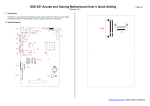Download 3100-3002
Transcript
SmartScan Product Manual Document Ref: 3100-3002 Iss E Document Date: 30th Aril 2013 Prepared by: KMJ Approved by: RT This information herein is the property of Smart Fibres Ltd and is to be held strictly in confidence by the recipient. No copy is to be made without the written permission of Smart Fibres Ltd. Disclosures of any of the information herein is to be made only to such persons who need such information during the course of their engagement or employment at Smart Fibres Ltd or under the written authority of Smart Fibres Ltd. Any patent applications, patents and/or design applications, registered designs or copyrights arising from or contained in the information herein, shall be considered the property of Smart Fibres Ltd and as such are subject to the aforementioned obligation of confidence on the recipient. abcdef Certificate No: LRQ 4003532 Smart Fibres Ltd · Brants Bridge · Bracknell · RG12 9BG · United Kingdom Email: [email protected] · Web: www.smartfibres.com Tel: +44 1344 484111 · Fax: +44 1344 486759 Directors: C Staveley · A Melrose · Registered in England: 3563533 · VAT Registration No: GB723426060 Registered Office: 141 Dedworth Road · Windsor · Berkshire · SL4 5BB · United Kingdom 1 2 Introduction.................................................................................................................. 3 1.1 Product Description .............................................................................................. 3 1.2 Packing List .......................................................................................................... 4 Safety Information........................................................................................................ 4 2.1 Safety Symbols..................................................................................................... 4 2.2 Laser Safety ......................................................................................................... 4 2.3 CE Compliance..................................................................................................... 4 3 Specifications .............................................................................................................. 5 4 Installation ................................................................................................................... 6 5 4.1 Mounting Details................................................................................................... 6 4.2 Optical Connections ............................................................................................. 6 4.3 Electrical Connections .......................................................................................... 6 4.4 Interrogator Status LED........................................................................................ 7 Maintenance ................................................................................................................ 8 5.1 Optical Connector Cleaning.................................................................................. 8 5.1.1 Inspection ...................................................................................................... 8 5.1.2 Dry cleaning .................................................................................................. 9 5.1.3 Wet cleaning.................................................................................................. 9 5.1.4 Cleaning Flowchart...................................................................................... 10 5.1.5 Cleaning tools.............................................................................................. 11 5.2 Interrogator......................................................................................................... 11 Document Revision History: Issue E (this document) Issue Date 30th April 2013 D 31st March 2011 C 18th October 2010 B 1st September 2010 A 10th May 2010 Change SmartSoft sections removed and now contained in separate manual, (See 3100‐ 3008) Plug‐ins for Field Upgrades & NTP sync option. Added FBG spec to specifications Include instructions for the time of flight correction : 5.4.3 and 6.5 modified Updated SmartScan Lite wavelength range and scan frequency on specifications page Modified in line with SmartSoft V2.00 Draft 18th September 2009 New document Page 2 30th Aril 2013 3100-3002 Iss E 1 INTRODUCTION 1.1 PRODUCT DESCRIPTION SmartScan is an ultra compact and robust interrogator for dynamic measurement of Fibre Bragg Grating (FBG) sensors. This Wavelength Division Multiplexing (WDM) instrument is based on an agile, tuneable laser source that enables high-resolution interrogation at multi-kHz frequencies. SmartScan is available with 1, 2 or 4 optical channels; multiple sensors can be multiplexed on each fibre without reducing acquisition speed or performance. SmartScan connects to a host PC using standard Ethernet. Optionally SmartScan can integrate directly with a PLC or other supervisory system. SmartScan CH1 FBG1 FBG2 FBGn CH2 FBG1 FBG2 FBGn CH3 FBG1 FBG2 FBGn CH4 FBG1 FBG2 FBGn Laser Processing Detection Circuits Host PC RJ45 Comms DC in +9 to +36 VDC 15W supply Or Mains Power Adaptor Fig. 1 SmartScan System Diagram Page 3 30th Aril 2013 3100-3002 Iss E 1.2 PACKING LIST The SmartScan package should contain the following items as standard. If any items are missing please contact Smart Fibres or your local representative immediately. - SmartScan Interrogator - Rugged carry case - SmartSoft Installation CD - Ethernet Cross-over cable - Mains power adaptor and regional mains cable or DC power cable 2 SAFETY INFORMATION 2.1 SAFETY SYMBOLS The following symbols may be present on the unit. Symbol Description Laser Safety. Refer to user manual for safety instructions for use. Refer to user manual for safety instructions for use and handling. 2.2 LASER SAFETY Applicable Standard: Laser Type: Laser Class: Max power: Wavelength: EN60825-1 (Safety of Laser Products) cw 1M 2.5 mW 1528-1568nm Refer servicing only to qualified and authorised personnel. WARNING: Use of controls or adjustment of performance or procedures other than those specified for the laser source may result in hazardous radiation exposure. 2.3 CE COMPLIANCE Applicable Standards: EMC Directive (EMC 89/336/EC) EN61325-1 (Electrical equipment for measurement, control and laboratory use. EMC requirements) Page 4 30th Aril 2013 3100-3002 Iss E 3 SPECIFICATIONS Measurement and Processing Wavelength Range 40 nm (1528 – 1568 nm), Number of Optical Channels Bragg Grating Full Width Half Maximum (FWHM) SmartScan Lite: 35 nm (1529 - 1564 nm) 1, 2, 3 or 4 Minimum >0.2 nm, > 0.5 nm recommended Maximum Number of Sensors / Channel 1 16 Scan Frequency (all sensors simultaneously) 2 2.5 kHz, SmartScan Lite: 250Hz Repeatability 3,4 < 1 pm Wavelength Stability 4 < ±5 pm over operating temperature range, +/- 20 pm over 25 years Dynamic Range 27 dB Gain Control On-board Processing 9 levels, per channel or per sensor, automatic or user controlled 5 On-board Data Storage For conversion of measuring units and interfacing to client systems 5 Optional via USB memory stick Mechanical, Environmental and Electrical Dimensions 140x110x70 mm / 5.5x4.3x2.8” Weight Operating Temperature 0.9 kg / 2 lb Std: -10 to +50 °C / 14 to 122 °F | Comms Interface Data Connector Optical Connectors Input Voltage RJ45 standard FC/APC 2.5 mm Ferrule diameter, alternatives on request +9 to +36 VDC or 100 to 240 VAC via supplied mains adaptor Power Consumption 1 Ext: -20 to +60 °C / -4 to 140 °F Ethernet (UDP-IP), others on request typ 7.5W, max 10W Subject to spectral bandwidth restrictions 2 Higher frequencies achievable over narrower bandwidth, e.g. 20 nm at 5 kHz, 10nm at 10 kHz 3 Measured over 1 minute, no averaging, standard uncertainty (1 σ distribution) 4 Using FBG with recommended FWHM as stated 5 Optional extra Page 5 30th Aril 2013 3100-3002 Iss E 4 INSTALLATION 4.1 MOUNTING DETAILS Currently SmartScan is for bench top use; other mounting arrangements including DIN rail available on request. 4.2 OPTICAL CONNECTIONS SmartScan may have 1, 2, 3 or 4 FC/ACP connectors for connecting Single Mode Fibres. These are numbered from the left as CH1, CH2, CH3 and CH4. Observe the recommended connector cleaning practice described in Section 6. Connectors should only be fastened finger tight, take care to correctly align the key-way when mating the connectors. 4.3 ELECTRICAL CONNECTIONS A = On/Off Switch B = DC power Input C = Power and Status light D = RJ45 Ethernet Connector with built-in network status lights E = Serial connector for diagnostics/servicing There is also a USB port, which is currently inactive but may be used in future developments Page 6 30th Aril 2013 3100-3002 Iss E 4.4 INTERROGATOR STATUS LED OFF Interrogator not powered or boot-up not complete RED System Error GREEN Interrogator booted an operational Note, during power up the sequence is as follows: 1. LED Off 2. Power applied to Interrogator, LED remains off for approximately 10 seconds 3. LED Red briefly, Interrogator not ready 4. LED Green, Interrogator ready Page 7 30th Aril 2013 3100-3002 Iss E 5 MAINTENANCE 5.1 OPTICAL CONNECTOR CLEANING The use of optical fibre connectors requires some care if good results are to be obtained. The core of the fibre is very small, typically 8 to 9 micrometres in diameter and even the smallest dust particles, lint fibres or smears of oil can obscure it and cause optical losses. Scratches and chips in the highly-polished end face of the fibre also result in poor quality, unreliable connections. Therefore, it is important to develop good habits for handling and cleaning connectors. Ideally, both sides of a connection should be inspected and cleaned before mating. Connector tips can easily be damaged by hitting a hard surface. This can be avoided by always keeping the plastic cover in place when not using or cleaning the connector. A brief guide to good practise is given here. The interested reader will find further information from Industry bodies. There are also some useful proprietary standards in the public domain, for example: • • • AT&T: document ID ATT-TP-76461 Cisco: document ID 51834 JDSU: document ID IBYC – Fiber Inspection, Cleaning & Test Note: These documents are identified for information only. No connection between any of the named companies and Smart Fibres Ltd is intended or should be implied. We understand that the first time user of a Smart Fibres product may not have all the correct equipment to hand but cleaning and inspection tools are relatively inexpensive and help to ensure continued correct operation of the interrogator. The regular user should make an effort to acquire them and learn how to use them effectively Some or all of the operations described below may be required to ensure that the fibre-optic connection is free from contaminants. The order of operations is given in Section 5.1.4, ‘Cleaning Flowchart’. 5.1.1 Inspection It is highly desirable to inspect the end-face of connector ferrules (the white ceramic part) before mating them, to ensure that they are clean and undamaged. If no inspection means is available, you may skip this stage and proceed to a dry cleaning step, but be aware of the risk of making lossy connections by mating ferrules that may be contaminated or scratched. Remove the protective cap from the connector ferrule. Insert the connector into the fibre inspection microscope and examine the end face. If the connector is of an angle-polished type, it may be necessary to rotate it in order to see the end of the fibre clearly. Bulkhead connectors, such as those in the front face of a Smart Fibres interrogator, can only be inspected using a fibre video microscope with a suitable adapter. Typical views of a ferrule end-face are shown below: Page 8 30th Aril 2013 3100-3002 Iss E a) b) c) d) e) f) a) b) c) d) e) f) Clean fibre end-face, ready for mating. Dust particles on connector. Cleaning needed. Liquid on connector. Cleaning needed. Oily streaks on connector. Cleaning needed. Connector is clean but has scratches. This is acceptable as there are no scratches on the fibre core. Ready for mating. Fibre cladding is chipped. A small amount of chipping is acceptable but this connector should be replaced. 5.1.2 Dry cleaning Dry cleaning involves wiping contaminants from the connector end-face using a clean, lint-free cloth. It is important to use fresh cleaning material for each wipe. Gentle but firm pressure is required, enough to depress slightly the spring-loaded ferrule. We recommend you use a ‘Cletop-s’ type cleaner for free connectors and a ‘One-click’ type cleaner for bulkhead or other recessed connectors. 5.1.3 Wet cleaning If a contaminant resists removal by dry cleaning methods then wet cleaning may be needed. The process is similar but the cleaning material is either supplied pre-impregnated with solvent (as in some optical wipes) or a solvent is added just before use. The solvent must be of a high purity to avoid leaving a residue and a dry cleaning operation must follow immediately so that it does not have time to dry on the connector ferrule. Isopropyl alcohol is often used but there are also some good proprietary solvents. Page 9 30th Aril 2013 3100-3002 Iss E 5.1.4 Cleaning Flowchart The flowchart below covers the process of cleaning and inspecting connectors before mating. It also shows the escalation of the cleaning method from dry cleaning to wet cleaning with solvents. Start Finish st 1 Inspection Make Connection Clean? Clean? Yes No Make Connection st 1 Dry Clean th 6 Inspection Note: Both sides of the connection should be cleaned and inspected before mating. nd 2 Inspection Yes th 5 Dry Clean nd Clean? 2 Wet Clean No Note: Both sides of the connection should be cleaned and inspected before mating. Make Connection No Yes Note: Both sides of the connection should be cleaned and inspected before mating. Make Connection Replace or repair connector* No nd 2 Dry Clean Clean? rd 3 Inspection Yes Yes th 5 Inspection Note: Both sides of the connection should be cleaned and inspected before mating. th Clean? 4 Dry Clean No st 1 Wet Clean rd 3 Dry Clean Make Connection No th 4 Inspection Page 10 Clean? 30th Aril 2013 Yes Make Connection 3100-3002 Iss E 5.1.5 Cleaning tools Fibre Inspection microscope Battery-powered microscope with 200x magnification. Requires different adapters for different connector types. Must never be used to examine ‘live’ fibres. Cletop-s Cassette cleaner Highly effective method of cleaning a free connector ferrule. Contains a cassette of anti-static cleaning cloth. Pressing the blue lever exposes a fresh length of material. Not suitable for wet cleaning. ‘One-click’ Ferrule cleaner Required for cleaning recessed ferrules but can also be used on free connectors. Automatically wipes the ferrule end-face when it is pushed into the connector receptacle. Can be impregnated with solvent for wet cleaning. 5.2 INTERROGATOR The interrogator contains no user serviceable parts and should be returned to Smart Fibres UK or their local representative for maintenance or repairs. Page 11 30th Aril 2013 3100-3002 Iss E