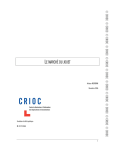Download Lifestyle Home
Transcript
Lifestyle Home Shape your own connected experiences Embracing diversity Lifestyle Home presents a vision for the future of connected living that embraces a diversity of tastes, habits and needs. Three experience prototypes – each targeting a different type of person – illustrate how a family of solutions can be adapted to support many different lifestyles. People are free to select, tailor and enjoy their digital media and connected experiences to best suit their unique situation. Lifestyle Home Lifestyle Home Shape your own experiences Designed to be tailored When choosing a device or entertainment system, people want to be able to use and navigate through their content in ways that best suit their expectations and their lifestyle. Today’s proactive consumers make targeted acquisitions, choosing products, features and applications according to their own set of needs and values. Lifestyle Home proposes that people will value solutions that they can easily adapt to closely match their personal requirements. This is vividly illustrated by a set of three ‘experience prototypes’, each of which targets a specific user group represented by the personas Alexandra, Simone and Justin. Experience the future now The Lifestyle Home experience prototypes focus on the three key user experiences of Lifestyle Home easy personalization, intuitive use and content free flow. The prototypes all center on a television-based ‘lifestyle home menu’, which acts as a personalized window onto local, online and broadcast content. This home menu also allows easy management of peripheral lifestyle devices, ranging from ‘Ambilight lamps’ to ‘media tablets’. By combining new technologies with innovative designs in working prototypes, Lifestyle Home creates a vivid and tangible sensation of how people could experience their connected homes in the near future. Fusing design and technology The Lifestyle Home is part of a unique collaborative approach to innovation at Philips*. Driven by people insights, the aim is to push the boundaries of innovation in a way that addresses user experience as the central issue. This approach brings designers and technology partners closely together, supported by strategic input from the Philips businesses, to discover new value propositions and rapidly prototype innovations that are visionary yet commercially realizable three to five years into the future. Applying future technologies This Lifestyle Home prototypes makes use of a host of new and emerging (Philips) technologies. These include CE HTML, a ‘TV-friendly’ way of displaying Web content; E-ink paper-like displays; gesture-sensitive ‘smart skins’; algorithms that create ambient mood lighting; pointing remote controls; Near Field Communication (NFC), a shortrange data transfer standard developed by Philips and other companies; algorithms for finding musically similar tracks; Body Aura for personal identification; and Contactless Purchase for secure in-home payment with a credit card. Wherever possible, standards have been used to increase the chances of the innovations being more widely adopted. * The TO:DO:SO collaborative innovation program draws on partners from Philips Design, Philips Research, Philips Applied Technologies and Philips Semiconductors Lifestyle Home Multiple encounters The starting point for Lifestyle Home was a clear focus on user experience. To get a more realistic picture of the complexities and dynamics of potential user’s lives, we used an approach called ‘Multiple Encounters’*. This approach involves participants more fully throughout the design process, helping develop solutions that are better attuned to people’s needs and abilities and that make sense in their everyday lives. Personas To start creating scenarios centered on flexible, lifestyle-oriented solutions, we used personas. Personas are fictional characters whose needs and values are representative of a typical user group. Three personas Justin, Simone and Alexandra - were created from data gathered during interviews in Europe and subsequent ‘encounters’ with potential users. Experience targets The Personas were used to provide qualitative consumer insights and to identify and target those experiences that would be most important to them. These key experiences were used to develop concepts, which were in turn matched with appropriate enabling technologies**. As an example, the Alexandra persona is in her fifties, not exactly technophobic, but has difficulty keeping up with many new developments in the digital domain. Nonetheless, when it comes to staying in touch with her daughters and distant friends she doesn’t want to miss out on the many advantages these new developments bring. By targeting specific experiences she wants to enjoy in this context, such as viewing digital photographs taken by her daughter, it is possible to appeal directly to people like Alexandra. This can be matched to a technology that allows her to receive photos on her TV and easily transfer them to a picture frame. These experiences should also be as seamless and as intuitive as possible. Lifestyle Home There should be fluidity about how Alexandra enjoys content wherever she chooses. Home visits & experience testing Having used Personas to start with humancentered scenarios, we continued with the multiple encounters approach to carry out extensive user testing, validating the assumptions made during several stages of concept development. Once the early concepts were defined, people whose personalities and lifestyles resembled those of the personas were consulted in so-called ‘home visits’. Later, when rough versions of the experience prototypes were ready, more people were invited to try them out in ‘user experience tests’, where they could describe their experiences and give their opinions***. The feedback was used to refine many of the ideas, leading to significant alterations in the user interfaces and even the product designs and consequently bringing about direct improvements in the user experience. Working in this way avoids too much theorizing and supposition, and helps create value propositions based on ‘people insights’ that have been extensively validated by endusers. * See ‘People Insights at the fuzzy front end of Innovation’, Lucille Rameckers and Stefanie Un, Philips Design 2005 ** See ‘Putting the Customer First: creating Experience Targets to manage the digital experience…’, Anton Andrews, Philips Design, 2004 ***See ‘User Experience Testing’, Paul Schots, Slava Kozlov and Lucille Rameckers, Philips Design, 2006 “It has to be easy to use otherwise I just won’t have the time or the inclination to use it. If it takes too much energy then I won’t be interested.” “For me, it is important that new things work in a familiar way; I don’t want to re-learn everything.” “I have a weakness for cool new trends; the iPod was hot so I had to have one.” Lifestyle Home Lifestyle Home A personal window onto your world Turn on the television, and it displays the usual channels, ready for zapping. Press the menu button on the remote control, however, and a personalized, visually-rich window appears which acts as a gateway to all local and online content. This is the lifestyle home menu, the key component of each of the three Lifestyle Home scenarios. Dynamic and responsive The first thing you notice is how dynamic and compelling it is.You don’t see any abstract lists of available content, you see the actual content itself. As an example, the program you were just watching is still playing on-screen, although it has shrunk to the size of a preview window. This is located in a horizontal band showing the available TV channels, like a single frame in a reel of film. The other TV programs are shown ‘frozen’ alongside, like other frames in the same reel.You can scroll through them simply by navigating left or right with the remote control. Each time another item scrolls into the centre of the menu, it immediately becomes active. One click on the remote, and it goes full-screen. Fluidly switch between media Yet TV is just one option in the menu.You can also scroll through and select your photos in the same way. Or your music, your recorded movies, or selections of online services. Each of these is displayed as a separate horizontal band on the menu. As you scroll up and down through them, whichever category you land on instantly expands to provide a better view. A very personal menu The central feature of the lifestyle home menu is that it is designed for extensive customization. Not only can you arrange the standard menu categories to suit your own preferences - for instance TV on top, followed by photos, movies and then news and weather services - but you can also add (or remove) and rename your own categories, and fill them with content of your choice. This can be local, such as your own digital photo albums, or a selection of online services you find interesting. Lifestyle Home “The menu is really clear, it provides a great overview - you immediately see what you have and it’s easy to switch between everything.” An infinite choice of services This is done through the ‘lifestyle catalog’ situated at the bottom of the menu. The lifestyle catalog is effectively a directory of many different available on-line services*, divided into genres.You can choose whichever services are relevant to your lifestyle, for instance news, weather, live music, local cinema and events guides, sports results, movies on demand, e-books or recipes, and add them to your own home menu. There is even a selection of the newest and most popular services. The difference between these kinds of on-line services and a website is that they bring the Internet onto your television in a way that allows you to enjoy live, up-to-date Web-based content from the couch with only a standard remote control in your hand. 10 Lifestyle Home Control your peripherals As will be explained in greater detail later, the menu can also display a representation of external peripheral devices and their content. For example, a digital media frame or media tablet that is linked to your home server will show up on the TV home menu so you can easily load it with content. * CE-HTML technology for internet services on TV, Philips Consumer Electronics and Philips Research Lifestyle Home 11 The digital domain made simple for Alexandra Alexandra uses her lifestyle home menu to switch between television channels, online services, music, photos and movies with the utmost ease. She also uses a pointing remote control to intuitively ‘drag’ media from her TV to any of her three media frames, and to set the mood in her home with her ambient light. One simple overview Alexandra has an Internet-capable TV and a wireless DVD recorder with a hard-disc (DVD-HD). This means that when she calls up her lifestyle home menu on the TV, she can see one simple overview of her regular television channels and online information services, as well as all the music, photos and recorded movies stored on her DVD-HD recorder. Uniquely appealing menu Alexandra configures her lifestyle home menu, personalizing it by selecting on-line services like horoscopes, e-books and jazz music radio from the lifestyle catalog. She arranges her menu in terms of relevance; she doesn’t watch much TV so has music at the top. Here we see how the look and feel of the menu is determined by its content. Alexandra hears tango and jazz while scrolling through the album covers in her music collection, and her movie section is full of favorite romantic dramas. Another section shows the contents of her media frames, peripheral devices that resemble digital picture frames but offer more functionality. The lifestyle home menu is a visual reflection of who she is and what she likes, and therefore uniquely appealing. Alexandra Alexandra is a 51-year-old estate agent. Her daughters have left home to study, and she and her partner live separately. She is highly conscious of her home interior, likes to share stories with her daughters, and enjoys hosting dinners and relaxing in the garden. She can cope with e-mail and her digital camera, but has no inclination and no time for complex, unsightly technologies. 12 Lifestyle Home Lifestyle Home 13 ‘Point and drag’ Alexandra uses one ‘pointing’ style remote control for all her media*. It makes operation remarkably simple; to record a TV program, she just points at it and drags it to her DVDHD recorder. In the same way, she loads items from the lifestyle home menu onto her mobile media frames; She can therefore display photos, transfer a movie to watch on the patio, an e-book she wants to read in bed, or display a news-feed service to follow while preparing food. Alexandra can also easily 14 Lifestyle Home share digital photos with her family by using a ‘ShareSpace’ service**. By dragging this onto one of her media frames, she can see photos posted by her daughter without having to switch on the TV, helping her stay in touch. * Direct control pointing technology, Philips Research ** Share Space using CE HTML technology for internet services on TV, Philips Research Loading her mediaframes Alexandra points her remote control at the currently active content on the TV screen, holds down the ‘drag’ button on the remote, and points it at any one of her media frames. She lets go of the button and releases the movie, photo or service onto the media frame. Lifestyle Home 15 “I love the fact that I can actually use this, and that I have all of this at my fingertips now.” 16 Lifestyle Home Flirtatious controls The Media Frames are simple devices, designed not to overload Alexandra with options. They can only display one movie, photo-album or service at any one time, and are unobtrusive, blending well with Alexandra’s domestic interior. A hidden ‘flirtatious’ navigation interface becomes visible only when she reaches out to touch the frame, disappearing again afterwards. It was felt that the target group would appreciate simplicity and a clean, elegant aesthetic more than extra functionality, a theory that was fully validated during user testing. Ease of use is therefore central. As an example, loading a DVD or CD into the DVD player automatically copies the contents onto the hard disk. Similarly, when she first unpacks a media frame, all she has to do is touch the TV with it. The media frame is automatically recognized using a built in ‘easy set up’ short-range wireless technology*, and a corresponding icon appears in her lifestyle home menu, displaying the content of that particular media frame. Enhanced home atmosphere Alexandra wants the right atmosphere in her home, and both her DVDR-HD player and her ‘ambient lamp’ can create matching ambient lighting effects when she watches a movie or browses photos, enhancing the Ambilight on her TV. The same ambient lamp also creates subtle changes in ambient lighting to match music being listened to, and she can use its touch-sensitive surface to browse her music genres**. Activation couldn’t be simpler; the pointing remote control is used to drag the movie, photos or music to the lamp, and the lighting algorithm takes care of the rest automatically. * Near Field Communication or NFC is a standard developed by Philips Semiconductors and other companies ** Audiovisual ambient lighting technology and prototype, Philips Applied technologies and Philips Research Lifestyle Home 17 Simone; convenient and mobile access to content Simone and her partner access their home media content on the living room TV through their lifestyle home menu. They can also access it around the house on a personalized media tablet, a versatile digital ‘scrapbook’ that reacts to the user and is simple to use. Reflecting your personality Simone’s TV is hooked up to a set-top box that stores all local content such as music, movies and photos, as well as enabling access to TV and Internet services. Her lifestyle home menu can access all of this, but also reflects her tastes, her pregnancy and her busy life as a parent. She has her home menu arranged with TV at the top, followed by her music, some movies that she has recorded, her family photos, and many wellness and scheduling related services that she selected from the lifestyle catalog. These include a pregnancy diary, prenatal yoga exercise videos, a storybook service for her daughter, a culinary guide for pregnant women and a health encyclopedia. “I like the way I can put all the things I want on the tablet. Its quick and easy, with everything I need together in one place.” Simone Simone (34) is a busy magazine editor who lives with her partner Joel and her 4-year-old daughter, and is pregnant with her second child. A sociable person, she likes to enjoy and share content together with others. She is comfortable using digital media and likes innovative products if they enhance her lifestyle. She is selective in her choices and values functionality, clarity and quality. 18 Lifestyle Home Lifestyle Home 19 20 Lifestyle Home A blank scrapbook for digital media The media tablet is a digital domestic scrapbook that assists Simone - and her partner - with the informational needs of their busy and changeable lifestyles. Simone can load this initially blank, lightweight mobile display with a personal selection of content and services from her home menu, and can use it to take notes and annotate content. Equipped with a pen and a simple interface, it provides access around the home to everything from her photos to live news and her pregnancy services in a more richly interactive, intimate and flexible way than the TV. No user manual required The tablet is highly intuitive and fun to use. Tapping the screen with the tip of the pen causes four ‘active’ concentric circles to appear, each with an option so the user can create, delete, copy pages and take notes or draw. All loaded content and services are conveniently kept on the desktop, with no menus or hidden folders, and different icons make it easy to distinguish between them. Interaction with the object is visually inviting and playful in a fluid, ‘organic’ way. Virtually no instruction whatsoever is required. Enjoying content anywhere in the home When Simone unpacks the media tablet and turns it on for the first time, it automatically communicates with her TV, activating a related section in her lifestyle home menu. She can then personalize it to suit her lifestyle and preferences. For instance she can load it with photo albums stored on her set-top box, which are then shown as icons on the tablet’s display. Tapping on an icon opens the photos, which are streamed using WiFi, so she can view them - or share them electronically with family and friends - using the tablet anywhere in the house or garden. In the same way she could watch a cartoon in the hammock with her daughter, do her prenatal yoga in the spare room with the help of an instructional video, or follow a recipe on-screen while cooking in the kitchen. Recognizing the user She can just as easily watch television programs or access on-line services, such as a pregnancy discussion forum or health encyclopedia. Simone is in full control of the tablet’s content. Interestingly, the same tablet can just as easily be personalized by her partner, who can arrange his own interface with links to his photos, music and favorite services. When the tablet is in standby mode, it is touch sensitive. If Simone picks it up, it uses BodyAura technology* to automatically recognize who she is, and switches to show her interface. Similarly, if her partner picks it up, it ‘magically’ switches to show his content. * Body Aura (BCC) is a Philips technology that provides automatic, secure electronic identification via natural interaction with devices Lifestyle Home 21 22 Lifestyle Home Share & Play Although Simone is a busy parent, she also has a thriving social life. Her best friend, Gwen, often comes to visit and has brought photos of her recent diving holiday with her on her mobile phone. Gwen selects the album on her mobile and touches the top edge of Simone’s TV with it to establish a wireless link. This is done using NFC (Near Field Communication) technology*, which surrounds Simone’s phone with a small wireless aura. The first image from her photo-album automatically pops up on Simone’s TV screen, and Simone can either accept or reject the slideshow. Once Simone accepts the slideshow, Gwen can use her mobile phone to click through her images on Simone’s TV. Simone can also pull up her own photos using her remote control, and they can even share images between the TV and Gwen’s phone. * Near Field Communication or NFC is a standard developed by Philips Semiconductors and other companies Lifestyle Home 23 Justin; gaming and music on demand Justin owns a powerful media centre with advanced graphics capabilities. He uses it for online multiplayer gaming, but also to store his local content and as a gateway to online services. He accesses his personalized selection of media through his lifestyle home menu using a track-pad remote control, and has chosen a dynamic, graphics-rich 3-D browser to enjoy and show off his music. Kicks and thrills At a glance, Justin’s home menu contains a large selection of online games, snowboarding photos, action movies and services such as the night out guide to clubbing, soulwax music info and gaming news. Most importantly, he has a very large collection of music tracks. As soon as he selects any track from his home menu, a three-dimensional, tactile and compellingly visual music browser, PureMusic, opens fullscreen. See your music, touch your music The PureMusic browser allows him to select and listen to music in a highly intuitive and visually appealing way, while seamlessly enabling him to find, explore and purchase new music on-line. This is in line with the growing trend to buy and download individual songs, together with video clips, artwork and other extras, rather than physical CDs or albums. Styled like a large, three-dimensional wheel, you can move through your music collection simply by spinning the wheel as quickly or slowly as you like by gesturing to the right or left on the track pad remote. Each track or album is represented by its associated artwork. The browser is highly responsive and fluid, corresponding to Justin’s expectations arising from the use of graphics rich games and game consoles. Justin Justin is 29, a hip young professional with a passion to music and games. Always on the cutting edge, he spends a lot of his income on the latest cool acquisitions, from designer furniture to snowboards and audio gear. He buys his tracks online, likes to share music and photos with his friends and is always at the centre of his social network. 24 Lifestyle Home Lifestyle Home 25 “I love browsing through my album covers like this.” 26 Lifestyle Home One-touch playlists When you land on a track it enlarges and starts playing automatically. If you land on an album, the tracks play in sequence, and you can then move through them by gesturing up or down. Music can be arranged by genre, alphabetically or in any other way required. Playlists based on the current selection are compiled simply by tapping the LikeMusic* function; a Philips algorithm then scans the entire music collection and finds similar tracks. Once created, it is easy to transfer a playlist to a mobile phone (or mobile media player) by touch linking the phone to the media center. to literally shrink your own collection and bring a second, larger music-wheel into view. This is effectively a selection of on-line music that matches your initial chosen track (from online providers such as Yahoo! or iTunes). After browsing and listening to previews you can purchase with a minimum of fuss. Simply tap on the track you want, brush your credit card past the media centre and confirm your pin code***. The tracks are then downloaded onto the media center and are immediately available in your own collection. Bringing the record shop into your browser Justin can use any track from his own collection as the starting point for buying similar music. A single tap on the SmartStore function uses Philips SiMix** technology * Audio Content Evaluation LikeMusic algorithm, Philips Research ** SiMix expressive music algorithm, Philips Research ***Contactless Payment by NFC (Near Field Communication) smartcard, Philips Semiconductors Lifestyle Home 27 28 Lifestyle Home Gesture sensitive smart-skin To enhance the media experience, Justin navigates through his lifestyle home menu and PureMusic browser using a transparent and tactile gesture-driven touchpad. The media center itself is a wall-mounted status object , and its ‘smart-skin’ surface can display graphics that particular track. If Justin approaches the media centre, the display reveals more detailed track and artist information. If he reaches out and almost touches it, the smart-skin display focuses more, showing active controls. He can then change tracks or alter the volume without touching, just using as an ambient background. When Justin games it displays gaming effects, and when he listens to music it shows an animation related to gestures. Not only is this smart-skin incredibly appealing, it also means music can be accessed and controlled without switching on the TV. Lifestyle Home 29 CREDITS Creative Director: Anton Andrews Technical Architect: Luc Geurts TO:DO:SO driving team: Philips Applied Technologies: Philips Design: Philips Research: Philips Semiconductors: Ronald Tol Steven Kyffin Maurice Groten John Smeets Philips Research: Body Coupled Communication technology: Music based light effects algorithm: Direct Control pointing technology: Audio Content Evaluation LikeMusic algorithm: Expressive Music SiMix algorithm: CE-HTML Web for All technology: E-ink, iRex incubator: Martin McKinney Steffen Pauws, Fabio Vignoli Paul Shrubsole Harry van Amerongen Philips Design: Design team: User research team: Anton Andrews Florian Boulanger, Angus Dick, Megumi Fujikawa, Luc Geurts, Robert Kortenoeven, Judith Peeten, Daniel Pezzutti, Stuart Pill, Gavin Proctor, Martijn Verdonk, Ehsan Baha Marlies Bielderman, Juliana Kelly, Slava Kozlov, Lucile Rameckers, Paul Schots Philips Applied Technologies: Audiovisual ambient lighting prototype with smartsurface: Ronald Tol Philips Semiconductors: Contactless payment using NFC technology: NFC equipped mobile phones: Maurice Groten Heribert Baldus Ramon Clout Galileo June Destura Dennis van de Meulenhof, Jelle Polstra, Nicoline Haisma John Smeets Daniel Meirsman Bettina Kuhrt External support:Henk van der Weij, Bas van Klinkenberg, Robert Kerssing, Chris Beemster, Pascal de Man, Peter Pennings, Nick Koning, Bendik Torvin, Damian O’Sullivan, Eric Meyer, Mare market research Business Support: With thanks to Rob Timmer, Michael Heesemans, John de Vet and Mary Francia from CE and John Smeets and Bettina Kuhrt from Semiconductors and Gus Rodriguez for their support and guidance during the project. For further information: Philips Applied technologies: Philips Design: Philips Research: Philips Semiconductors: 30 Lifestyle Home [email protected] [email protected] [email protected] [email protected] “User experience is now the driving force behind our innovation process, with design and technology working closely together and involving the end user throughout the design development cycle.” Anton Andrews, Creative Director Lifestyle Home 31 ©2006 Koninklijke Philips Electronics N.V. All rights reserved. Reproduction in whole or in part is prohibited without the prior written consent of the copyright owner. The information presented in this document does not form part of any quotation or contract, is believed to be accurate and reliable and may be changed without notice. No liability will be accepted by the publisher for any consequence of its use. Publication thereof does not convey nor imply any license under patent- or other industrial or intellectual property rights.