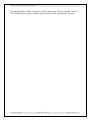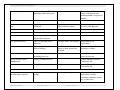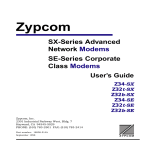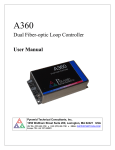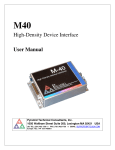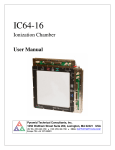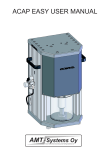Download Ionization Chamber Controller User Manual
Transcript
I128 Ionization Chamber Controller User Manual Pyramid Technical Consultants, Inc. 1050 Waltham Street Suite 200, Lexington, MA 02421 USA US: TEL: (781) 402-1700 ♦ FAX: (781) 402-1750 ♦ EMAIL: [email protected] Europe: TEL: +44 1273 492001 PSI System Controls and Diagnostics 1 Contents 1 CONTENTS ........................................................................................................................................................2 2 FIGURES ............................................................................................................................................................6 3 SAFETY INFORMATION ...............................................................................................................................8 4 MODELS ..........................................................................................................................................................10 5 SCOPE OF SUPPLY .......................................................................................................................................11 6 OPTIONAL ITEMS AND RELATED PRODUCTS ....................................................................................12 6.1 6.2 6.3 6.4 6.5 7 IONIZATION CHAMBERS ..................................................................................................................................12 POWER SUPPLIES ............................................................................................................................................12 SIGNAL CABLES AND CABLE ACCESSORIES .....................................................................................................12 DATA CABLES.................................................................................................................................................12 TRIGGER DISTRIBUTION ..................................................................................................................................13 INTENDED USE AND KEY FEATURES .....................................................................................................14 7.1 7.2 INTENDED USE ...............................................................................................................................................14 KEY FEATURES ..............................................................................................................................................14 8 SPECIFICATION ............................................................................................................................................16 9 INSTALLATION .............................................................................................................................................23 9.1 MOUNTING .....................................................................................................................................................23 9.2 GROUNDING AND POWER SUPPLY ...................................................................................................................23 9.3 CONNECTION TO SIGNAL SOURCE ...................................................................................................................24 9.3.1 Typical setup ........................................................................................................................................24 9.3.2 Cables ..................................................................................................................................................27 9.3.3 Signal current path ..............................................................................................................................27 10 HOW THE I128 WORKS AND HOW TO USE IT - AN OVERVIEW......................................................30 10.1 10.2 10.3 10.4 10.5 10.6 10.7 10.8 10.9 10.10 10.11 10.12 10.13 11 MULTICHANNEL ELECTROMETER INPUT (CHANNELS 1 TO 128)..................................................................30 INTEGRAL PLANE ELECTROMETER INPUT (CHANNEL 0 - HCC) ...................................................................31 ACQUISITION MODES .................................................................................................................................32 TRIGGERING ..............................................................................................................................................32 SELF-TESTING AND CALIBRATION ..............................................................................................................32 HIGH VOLTAGE OUTPUT .............................................................................................................................33 GENERAL-PURPOSE I/O (IONIZATION CHAMBER SERVICES) .......................................................................33 GENERAL-PURPOSE I/O (ACTUATOR CONTROL) .........................................................................................34 MAP EXECUTION AND INTERLOCKING ........................................................................................................34 CONTROLLING REMOTE DEVICES – FIBER OPTIC INTERFACES .....................................................................34 MONITOR UNIT OUTPUT .............................................................................................................................35 COMMUNICATION TO THE HOST COMPUTER ...............................................................................................36 EMBEDDED SOFTWARE ..............................................................................................................................36 GETTING STARTED USING THE PTC DIAGNOSTIC G2 HOST PROGRAM ...................................37 11.1 INSTALLATION ...........................................................................................................................................37 I128 User Manual I128_UM_141014 Page 2 of 121 PSI System Controls and Diagnostics 11.2 CONNECTING TO THE I128 .........................................................................................................................38 11.3 SCREEN LAYOUT – TOP BANNER................................................................................................................42 11.4 SCREEN LAYOUT – RIGHT-HAND TABS .......................................................................................................43 11.4.1 Data tab ..........................................................................................................................................43 11.4.2 Data analysis ..................................................................................................................................45 11.4.3 Ionization chamber .........................................................................................................................46 11.4.4 Setup................................................................................................................................................47 11.4.5 Calibration ......................................................................................................................................50 11.4.6 Interlocks.........................................................................................................................................51 11.4.7 Properties ........................................................................................................................................53 11.5 SCREEN LAYOUT - GRAPHIC DISPLAY ........................................................................................................54 11.5.1 Strip display ....................................................................................................................................55 11.5.2 Scope display ..................................................................................................................................55 11.5.3 Histogram display ...........................................................................................................................56 11.5.4 Cursor .............................................................................................................................................56 11.5.5 Filtering and zero subtraction ........................................................................................................57 11.6 DATA LOGGING ..........................................................................................................................................59 12 I128 CIRCUIT OVERVIEW ..........................................................................................................................60 12.1 PHYSICAL CONFIGURATION........................................................................................................................60 12.2 FUNCTIONS ................................................................................................................................................60 12.2.1 Signal current inputs .......................................................................................................................60 12.2.2 Calibration current switching .........................................................................................................62 12.2.3 Analog signals.................................................................................................................................62 12.2.4 Digital signals .................................................................................................................................62 12.2.5 High voltage ....................................................................................................................................63 12.2.6 Interlocks.........................................................................................................................................63 12.2.7 A60 ..................................................................................................................................................63 12.2.8 Secondary FPGA ............................................................................................................................63 12.2.9 Power supplies ................................................................................................................................64 13 HIGH VOLTAGE SUPPLIES ........................................................................................................................65 13.1 13.2 14 SAMPLES, LOGGED DATA, INTEGRATION AND AVERAGING ........................................................68 14.1 14.2 14.3 14.4 15 SETTING THE HIGH VOLTAGE SUPPLIES .....................................................................................................65 CHANGING THE HIGH VOLTAGE SUPPLY RANGE AND POLARITY ...............................................................66 READINGS AND LOGGED DATA ...................................................................................................................68 INTEGRATION TIME ....................................................................................................................................68 CONVERSIONS PER SAMPLE .......................................................................................................................69 GENERAL PURPOSE ANALOG INPUTS ..........................................................................................................70 TRIGGERS AND DATA BUFFERING.........................................................................................................71 15.1 INTERNAL TRIGGER MODE .........................................................................................................................71 15.2 DATA BUFFERS ..........................................................................................................................................71 15.2.1 I128 internal buffer .........................................................................................................................71 15.2.2 PTC DiagnosticG2 buffer ...............................................................................................................72 15.3 EXTERNAL TRIGGERING .............................................................................................................................72 15.3.1 Custom triggering ...........................................................................................................................72 15.3.2 Pre-defined trigger modes ..............................................................................................................75 15.3.3 Trigger response time .....................................................................................................................76 16 MONITOR PULSE OUTPUT ........................................................................................................................77 17 ACTUATOR CONTROL ................................................................................................................................78 I128 User Manual I128_UM_141014 Page 3 of 121 PSI System Controls and Diagnostics 18 INTERLOCKS AND DIRECT CONTROL LINES .....................................................................................80 18.1 PROCESS CONTROL OUTPUTS .....................................................................................................................80 18.2 INTERLOCKS ..............................................................................................................................................80 18.2.1 Enable/Status ..................................................................................................................................81 18.2.2 Interlock ..........................................................................................................................................82 18.2.3 Relay ...............................................................................................................................................82 19 CONNECTING SLAVE DEVICES................................................................................................................83 20 CALIBRATION ...............................................................................................................................................84 20.1 20.2 CURRENT CALIBRATION.............................................................................................................................84 OTHER CALIBRATIONS ...............................................................................................................................84 21 PEAK FITTING ...............................................................................................................................................85 22 USING THE TRIANGLE GENERATOR TEST BOARD ...........................................................................87 23 GATE CONNECTIONS ..................................................................................................................................89 24 CONNECTORS................................................................................................................................................90 24.1 FRONT PANEL CONNECTORS ......................................................................................................................90 24.1.1 I/O port (environmental monitors) ..................................................................................................90 24.1.2 Actuator ..........................................................................................................................................91 24.1.3 HCC: High current input (channel 0) .............................................................................................91 24.1.1 Signal inputs (strip inputs) ..............................................................................................................92 24.1.2 High voltage output and input ........................................................................................................94 24.2 REAR PANEL CONNECTORS ........................................................................................................................94 24.2.1 Ethernet communications ................................................................................................................94 24.2.2 RS-232 / RS-485 communications ...................................................................................................94 24.2.3 Gate input and output .....................................................................................................................95 24.2.4 Monitor input ..................................................................................................................................95 24.2.1 Fiber-optic communications ...........................................................................................................95 24.2.2 Enable/Status port ...........................................................................................................................96 24.2.3 Interlock port ..................................................................................................................................96 24.2.4 Relay port ........................................................................................................................................96 24.2.5 Power input, 24 VDC ......................................................................................................................96 24.2.6 Ground lug ......................................................................................................................................96 25 CONTROLS AND INDICATORS .................................................................................................................97 25.1 FRONT PANEL CONTROLS ...........................................................................................................................97 25.1.1 Key switch .......................................................................................................................................97 25.2 REAR PANEL CONTROLS.............................................................................................................................97 25.2.1 Address switch.................................................................................................................................97 25.2.2 Mode switch ....................................................................................................................................97 25.2.3 Reset button .....................................................................................................................................98 25.3 FRONT PANEL INDICATORS ........................................................................................................................98 25.3.1 Power on .........................................................................................................................................98 25.3.2 Mode switch ....................................................................................................................................98 25.3.3 HV on ..............................................................................................................................................98 25.4 REAR PANEL INDICATORS ..........................................................................................................................98 25.4.1 Power ..............................................................................................................................................98 25.4.2 Initiated ...........................................................................................................................................98 25.4.3 Active ..............................................................................................................................................98 25.4.4 Com .................................................................................................................................................98 I128 User Manual I128_UM_141014 Page 4 of 121 PSI System Controls and Diagnostics 25.4.5 25.4.6 26 COMMUNICATIONS INTERFACES ........................................................................................................100 26.1 26.2 26.3 26.4 26.5 27 Power up LED sequence .................................................................................................................99 RJ-45 indicators ..............................................................................................................................99 ETHERNET ...............................................................................................................................................100 WEB SERVER ...........................................................................................................................................100 RS-232 CONNECTION ..............................................................................................................................101 RS-485 CONNECTION EXAMPLE ...............................................................................................................102 FIBER OPTICS ...........................................................................................................................................102 USING THE I128 ON A NETWORK ..........................................................................................................104 27.1 NETWORK CONFIGURATIONS ...................................................................................................................104 27.2 RECOVERY FROM UNKNOWN IP ADDRESS ...............................................................................................105 27.2.1 Reset at boot time ..........................................................................................................................105 27.2.2 Using the serial port .....................................................................................................................106 27.3 SYSTEM LOG ADDRESS.............................................................................................................................106 28 ASCII COMMUNICATION .........................................................................................................................107 28.1 USING PUTTY TO TEST THE SERIAL ASCII CONNECTION ........................................................................107 29 CREATING A HOST SOFTWARE APPLICATION ................................................................................109 30 FAULT-FINDING..........................................................................................................................................110 31 MAINTENANCE ...........................................................................................................................................115 31.1 31.2 COOLING FAN MAINTENANCE ..................................................................................................................115 CALIBRATION ..........................................................................................................................................116 32 RETURNS PROCEDURE.............................................................................................................................117 33 SUPPORT .......................................................................................................................................................118 34 DISPOSAL ......................................................................................................................................................119 35 DECLARATION OF CONFORMITY ........................................................................................................120 36 REVISION HISTORY ...................................................................................................................................121 I128 User Manual I128_UM_141014 Page 5 of 121 PSI System Controls and Diagnostics 2 Figures Figure 1. Serial adaptor cable..................................................................................................................................12 Figure 2. I128 front and rear panels. Dimensions mm. .......................................................................................21 Figure 3. I128 case plan and side views. Dimensions mm.....................................................................................22 Figure 4. Schematic example: basic I128 installation ............................................................................................25 Figure 5. Schematic example: I128 installation for dual IC128-25 ionization chambers ...................................26 Figure 6. Current return path: ionization chamber bias provided by HV module in the I128..........................28 Figure 7. Current return path: ionization chamber bias provided separate HV module ..................................29 Figure 8. Multichannel electrometer input (one of 128 identical parallel inputs, ch1 to 128) ...........................30 Figure 9. HCC (integral plane, ch0) electrometer input........................................................................................31 Figure 10. High voltage loopback arrangement .....................................................................................................33 Figure 11. Schematic example: I128 control of remote devices ............................................................................35 Figure 12. PTC DiagnosticG2 installation ..............................................................................................................38 Figure 13. Direct Ethernet connection. ...................................................................................................................39 Figure 14. Configuring the IP address on the host computer. ..............................................................................39 Figure 15. Ping test of the Ethernet connection. ....................................................................................................40 Figure 16. Discover devices in progress ..................................................................................................................41 Figure 17. Ready to connect to the I128 .................................................................................................................41 Figure 18. Opening the I128 window ......................................................................................................................42 Figure 19. HCC graphic displayed ..........................................................................................................................44 Figure 20. Data analysis display – I128 and PTC DiagnosticG2 calculations .....................................................45 Figure 21. Ionization chamber tab ..........................................................................................................................46 Figure 22. Setup - Measuring sub-tab...................................................................................................................47 Figure 23. Setup - Trigger sub-tab ........................................................................................................................48 Figure 24. Setup - HCC sub-tab ............................................................................................................................49 Figure 25. Calibration source control .....................................................................................................................50 Figure 26. Current input calibrations .....................................................................................................................51 Figure 27. Interlock test functions...........................................................................................................................52 Figure 28. Firmware versions ..................................................................................................................................53 Figure 29. Communication settings .........................................................................................................................53 Figure 30. IP Configuration control........................................................................................................................54 Figure 31. Graphics display with HCC display enabled. ......................................................................................55 Figure 32. Scope mode capture of a pulse...............................................................................................................56 Figure 33. Strip chart data display showing cursor...............................................................................................57 Figure 34. Increasing the low pass filtering of the displayed data........................................................................58 Figure 35. Zero correction of displayed data .........................................................................................................59 Figure 36. I128 physical layout. ...............................................................................................................................60 Figure 37. I128 block schematic. .............................................................................................................................62 Figure 38. High voltage jumper settings .................................................................................................................66 Figure 39. Data feed into samples............................................................................................................................69 Figure 40. Contiguous data number of samples as a function of input data rate................................................72 Figure 41. Signal and trigger used for custom trigger examples ..........................................................................73 Figure 42. Time-varying signal seen in internal mode ...........................................................................................74 Figure 43. Time-varying signal seen in custom buffered mode.............................................................................74 Figure 44. Using trigger signals and burst size to capture a portion of the signal ..............................................75 Figure 45. Examples of monitor output pulse: TTL (left), transformer-coupled (right). ...................................77 Figure 46. I128 actuator control circuit. .................................................................................................................78 Figure 47. Actuator connections for 24 VDC solenoid. .........................................................................................79 Figure 48. Interlock relays in series on multiple devices wired for current loop (top) or 24 V logic (bottom). 81 Figure 49. Enabled/Status interface. .......................................................................................................................81 Figure 50. Interlock interface. .................................................................................................................................82 Figure 51. Relay interface. .......................................................................................................................................82 I128 User Manual I128_UM_141014 Page 6 of 121 PSI System Controls and Diagnostics Figure 52. Figure 53. Figure 54. Figure 55. Figure 56. Figure 57. Figure 58. Figure 59. Figure 60. Figure 61. Figure 62. Figure 63. Figure 64. Figure 65. Figure 66. Figure 67. I128 with two M10 general purpose I/O devices connected as slaves on loop 1 ................................83 I128 real time peak fitting ......................................................................................................................85 Triangle generator test board................................................................................................................87 Test pattern from triangle generator board using 5V source .............................................................88 Time varying signal injected to BNC input of test board....................................................................88 Alternative methods for long-distance trigger delivery: 50 ohm line (top), fiber optic (bottom) ....89 Gate passthrough latency: gate in (yellow), gate out (blue) ...............................................................89 Interrogating the I128 via a web browser. .........................................................................................101 RS-232 cable I128 to PC. .....................................................................................................................101 RS-485 cable I128 to TC100. ...............................................................................................................102 Direct Ethernet connection ..................................................................................................................104 Connection via switch ..........................................................................................................................105 Network including router ....................................................................................................................105 Setup of PuTTY for ASCII serial communication with the I128. ....................................................107 Fan filter removal .................................................................................................................................115 Fan power connector (2 pin Molex) ....................................................................................................116 I128 User Manual I128_UM_141014 Page 7 of 121 PSI System Controls and Diagnostics 3 Safety Information This unit is designed for compliance with harmonized electrical safety standard EN610101:2000. It must be used in accordance with its specifications and operating instructions. Operators of the unit are expected to be qualified personnel who are aware of electrical safety issues. The customer’s Responsible Body, as defined in the standard, must ensure that operators are provided with the appropriate equipment and training. The unit is designed to make measurements in Measurement Category I as defined in the standard. CAUTION. According to installed options, the I128 can generate high voltages as follows, present on the central conductor of the SHV (Safe High Voltage) output connector: + or – 2000 V DC at 0.5 mA maximum. or + or – 1000 V DC at 1.0 mA maximum or + or – 500 V DC at 2.0 mA maximum The hazardous live voltages on the SHV central conductor are not accessible under the definitions of EN61010 but may nevertheless give a noticeable shock if misuse were to lead you to come into contact with them. The user must therefore exercise appropriate caution when using the device and when connecting cables. Power should be turned off before making any connections. The unit must not be operated unless correctly assembled in its case. Protection from high voltages generated by the device will be impaired if the unit is operated without its case. Only Service Personnel, as defined in EN61010-1, should attempt to work on the disassembled unit, and then only under specific instruction from Pyramid Technical Consultants, Inc.. The unit is designed to operate from +24VDC power, with a typical maximum current requirement of 1000 mA. A suitably rated power supply module is available as an option. Users who make their own power provision should ensure that the supply cannot source more than 3000 mA. A safety ground must be securely connected to the ground lug on the case. Some of the following symbols may be displayed on the unit, and have the indicated meanings. I128 User Manual I128_UM_141014 Page 8 of 121 PSI System Controls and Diagnostics Direct current Earth (ground) terminal Protective conductor terminal Frame or chassis terminal Equipotentiality Supply ON Supply OFF CAUTION – RISK OF ELECTRIC SHOCK CAUTION – RISK OF DANGER – REFER TO MANUAL I128 User Manual I128_UM_141014 Page 9 of 121 PSI System Controls and Diagnostics 4 Models I128 Ionization chamber controller with 128 electrometer channels, and one multi-range I-V converter / gated integrator channel. -XP20/10/5 Add positive 0 to 2000V / 1000 V / 500 V HV output -XN20/10/5 Add negative 0 to 2000V / 1000 V / 500 V HV output -Mxx Increase maximum input current for electrometer channels 1-128 to xx µA (options 2 µA, 5 µA, 10 µA, 20 µA; default is 550 nA) -MPN Monitor unit output pulses transformer-coupled negative-going (default is TTL levels). -DSUM Configure integral dose plane input switching as A or A+B (default is A or B) Example: I128-XP10-M05 I128 User Manual I128 with 1000V positive high voltage output and 5 µA maximum current on electrometer inputs. I128_UM_141014 Page 10 of 121 PSI System Controls and Diagnostics 5 Scope of Supply I128 model as specified in your order. PSU24-40-1R 24 VDC power supply with Redel locking connector. ADAP-D9F-MINIDIN D9 to mini-DIN adaptor for serial communications ADAP-LEMO-BNC Lemo 00 to BNC coaxial adaptor for gate input USB memory stick containing: I128 User manual PTC DiagnosticG2 software installation files Test data Optional items as specified in your order. OEM customers will receive only components relevant to their application. I128 User Manual I128_UM_141014 Page 11 of 121 PSI System Controls and Diagnostics 6 Optional Items and related products 6.1 Ionization chambers IC128-25 Low-scattering ionization chamber for high-energy positive ion beams with 25 by 25 cm sensitive area, 128 readout strips in each axis and integral readout plane. IC64-16-2I Low-scattering ionization chamber for high-energy positive ion beams with 16 by 16 cm sensitive area, 64 readout strips in each axis and two integral readout planes. 6.2 Power supplies PSU24-40-1R +24 VDC 40W PSU (universal voltage input, plug receptacle for standard IEC C14 three-pin socket) with output lead terminated in two-pin Redel PAG connector. CAB-LR-3-REDEL Cable Switchcraft LR 2.1mm jack to Redel PAG connector. PD-8 Eight output +24 VDC power supply unit, 19” rack mounting. 6.3 Signal cables and cable accessories CAB-D44M-xxLN-D44F Cable, multiway low-noise, DSub 44 pin male to DSub 44 way female, xx feet long. CAB-L304M-xxLN-L304M Cable multiway low-noise, Lemo 0B 4-pin to Lemo 0B 4-pin, xx feet long. CAB-SHV-xx-SHV Cable, coaxial HV, SHV to SHV, xx feet long. 6.4 Data cables ADAP-D9F-MINIDIN RS-232 6 pin DIN male to 9 pin D sub female adaptor. Figure 1. Serial adaptor cable CAB-ST-xxP-ST Fiber-optic cable 1 mm plastic fiber ST terminated with color-coded sleeves, xx feet long. I128 User Manual I128_UM_141014 Page 12 of 121 PSI System Controls and Diagnostics CAB-ST-xxHCS-ST Fiber-optic cable pair 200 µm silica fiber ST terminated with color-coded sleeves, xx feet long. 6.5 Trigger distribution X22 Bi-directional optical to TTL converter CAB-L00-xx-L00 Cable, coaxial, Lemo 00 to Lemo 00. xx feet long I128 User Manual I128_UM_141014 Page 13 of 121 PSI System Controls and Diagnostics 7 Intended Use and Key Features 7.1 Intended Use The I128 is intended to provide complete readout and control for position-sensitive ionization chambers. A single I128 can read out a 64 by 64 cathode strip chamber which also includes an integral plane cathode. Two I128s can read out a 128 by 128 strip chamber and two integral planes. Such chambers are typically used to provide beam analysis in particle beam therapy systems. The integral plane input provides a choice of I-V converter or gated integrator operation. The former is particularly suited to measurement of continuous beams such as those delivered by isochronous cyclotrons or slow extraction synchrotrons, and the latter is particularly suited to measurement of pulsed beams such as those delivered by synchrocyclotrons or fastcycling synchrotrons. In order to convert measured currents from such ion chambers to the current in the ion beam passing through the chamber, it is necessary to know the beam energy, the chamber geometry, the filling gas constituents, and the filling gas pressure and temperature. The I128 includes inputs that allow it to measure the pressure and temperature directly using sensors that may be integrated in the chamber. The translation to beam current is typically carried out by the host computer system. The I128 can of course by used in any application where a large number of small positive currents must be simultaneously measured. The I128 includes a powerful real-time processor which allows it to analyze incoming data as fast as it is gathered. Interlock decisions can be made based on these analyses, and the condition of integrated relays can be set accordingly. The I128 provides fiber-optic communication channels which allow it to control slave devices. A complete system can be built up around a single I128 in many cases. The fiber-optic channels can also communicate peer-to-peer with other controllers in larger systems. The I128 has design features which make it tolerant of electrically noisy environments, but the place of use is otherwise assumed to be clean and sheltered, for example a laboratory or light industrial environment. The unit may be used stand-alone, or networked with other devices and integrated into a larger system. Users are assumed to be experienced in the general use of precision electronic circuits for sensitive measurements, and to be aware of the dangers that can arise in high-voltage circuits. 7.2 Key Features Single highly-integrated and compact device providing all services needed for a positionsensitive ionization chamber. One hundred and twenty eight fully-parallel electrometer channels. I128 User Manual I128_UM_141014 Page 14 of 121 PSI System Controls and Diagnostics One multi-range current to voltage converter channel (channel 0). By software selection this can be operated as an I-V converter or as a gated integrator, according to need. Channel 0 can be switched under software control to take signal from one of two connector pins with the other grounded. A build-time option allows channel 0 to be switched under software control to take signal from one of two connector pins, or from both connector pins combined. Optional high voltage output for detector biasing with remote loopback for verification. General purpose parallel input/output port with analog and digital lines, available for ionization chamber monitoring or other purposes. Pneumatic actuator control port. Interlock inputs and outputs including one safety-rated relay. Key-switch to select therapy or experimental modes in medical applications. Gate input and output for triggering on external events, and trigger distribution. Monitor output for dosimetry monitor unit (MU) pulse output. Ethernet interface with TCP/IP and UDP messaging. Alternative RS-232, RS-485 and fast fiber-optic serial interfaces built-in. Selectable baud rates. Slave devices can be connected to the I128 via the fiber optic interface. I128 User Manual I128_UM_141014 Page 15 of 121 PSI System Controls and Diagnostics 8 Specification Electrometer inputs Number One hundred and twenty-eight, independent parallel Input impedance < 3 kohm Dynamic current range -50 nA to +550 nA typical, all integration times. Higher current ranges achieved by input current division can be chosen as factory-configuration options. Dynamic charge range 32 pC (55 usec integration) to 500 pC (1 msec integration) Longer accumulations up to 0.255 sec achieved by numerical summation. Noise charge <= 0.1 pC rms typical at 100 µsec integration, no averaging <= 0.05 pC rms typical at 1000 µsec integration, no averaging Input offset current < 10 pA (+ or -) before zero correction Offset drift < 2 pA over one hour, after stabilisation and with temperature maintained to +/- 2 C. measured with 1 msec integration, 100 sample per reading. Integration time range 55, 60, 75, 100, 125, …. 975, 1000 µsec Gain uniformity Better than 0.1% across all channels after calibration Calibration current 500.00 +/- 0.1 nA; temperature coefficient <= 5 ppm C-1 Digitization 20 bit delta-sigma, conversion rate linked to integration period. Conversion rate 18.1 kSa/s maximum Simultaneity All channels converted at once (within 200 nsec) Integral plane input (I-V converter mode) Number One (software selectable alternative to gated integrator) Input impedance < 1 ohm Dynamic range +/- 20 µA down to < +/- 1 nA Input offset current < 1 nA (+ or -) before zero correction Offset drift < 0.01% relative to full scale in use over one hour, after stabilisation and with environmental temperature maintained to I128 User Manual I128_UM_141014 Page 16 of 121 PSI System Controls and Diagnostics +/- 2 C. Ranges Four; 20 µA, 10 µA, 5 µA, 1 µA Calibration current 2.5000 +/- 0.0005 nA; temperature coefficient <= 5 ppm C-1 External accuracy Better than 0.05% of full scale in use Digitization 16 bit, 250 kSa/s Downsampling Block averaging to match the electrometer inputs averaging time. Integral plane input (gated integrator mode) Number One (software selectable alternative to I-V converter) Input impedance < 3 kohm Dynamic current range < 1 pA to > 100 µA Dynamic charge range < 0.1 pC to >10 nC Input offset current < 6 pA (+ or -) before zero correction Offset drift < 0.5 pA over one hour, after stabilisation and with environmental temperature maintained to +/- 2 C; measured with 10 pF feedback and 100 msec integration. Noise charge <= 0.01 pC rms typical at 100 µsec integration, no summation <= 0.02 pC rms typical at 1000 µsec integration, no summation Integration time range 55 µsec to 1 msec Feedback capacitors 100 pF and 3400 pF Calibration current 500.00 +/- 0.1 nA; temperature coefficient <= 5 ppm C-1 External accuracy Better than 0.1% of full scale in use Digitization 16 bit, conversion rate linked to integration period Environmental monitor / general purpose I/O port Number One Inputs Three differential analog inputs +/- 10 VDC (for temperature, pressure and humidity sensing, or other purposes) Four TTL digital inputs (for general use) Outputs Two analog outputs +/-10 VDC (for general use) Four TTL digital outputs (for remote MUX control or other purposes) Actuator control Number I128 User Manual One. I128_UM_141014 Page 17 of 121 PSI System Controls and Diagnostics Outputs Potential free relay contact pair. +24 VDC output and return. Inputs Two opto isolator inputs for limit switch readback. High voltage outputs Number One. Output power 1 watt Voltage options 20 to 200 V. Line <0.01%, Load <0.05%, Ripple <0.01% 50 to 500 V. Line <0.01%, Load <0.01%, Ripple <0.01% 100 to 1250 V. Line <0.001%, Load <0.005%, Ripple <0.001% 200 to 2000 V Line <0.01%, Load <0.01%, Ripple <0.001% HV monitoring Independent loopback HV input Monitor unit output Number One Levels TTL levels into minimum impedance of 50 ohm, or Transformer-coupled +2.5 V into 50 ohm (build-time option) Pulse width 50 nsec TTL Charge increment User-defined charge measured on integral plane input will result in one monitor pulse. Triggers and gating Trigger modes Internal (autorun) Custom control of start, pause and stop conditions using gate input and internal buffer counts. Gate input TTL levels into 10 kohm Gate output (passthrough) TTL levels into minimum impedance of 50 ohm Latency Less than 50 nsec between gate input and gate output Interlocks Safety relay Potential-free safety-rated relay contact pair (for use in critical external safety interlock chain). Relays General purpose relay contact pair (for general external interlock use) with internal sensing of relay state. General purpose relay contact pair (for signalling “enabled” state of the I128 to external devices) Enable input I128 User Manual Opto-isolated digital input (for receiving command for the I128 I128_UM_141014 Page 18 of 121 PSI System Controls and Diagnostics to go to “enabled” state) Communication interfaces Ethernet Ethernet 10/100 Base T, TCP/IP and UDP RS-232 115.2 kbps, serial RS-485 115.2 kbps, serial Fiber optic 10 Mbps, binary serial protocol. For integrating into Pyramid systems architectures. Controls and indicators Controls Normal mode / diagnostic mode keyswitch, front panel. Position of switch can be sensed directly by external devices via potential-free contact pair. Rotary switches for communications mode and fiber optic loop address, rear panel Push button processor reset, rear panel Indicators Power on illuminated logo, front panel Eight green status LEDs, rear panel Power input Voltage +24 VDC (+/-2 V) Current 380 mA typical, 750 mA maximum. Case Format and materials 1U 19” 250 mm deep rack mounting steel chassis with Al alloy front panel and polycarbonate decals. Fan-cooled. Protection rating The case is designed to rating IP43 (protected against solid objects greater than 1mm in size, protected against spraying water). Weight 3.5 kg (7.7 lb) Dimensions (see figures 1 and 2). Environment Operating 10 to 35 C (20 to 30 C recommended) < 70% humidity, non-condensing vibration < 0.1g all axes (1 to 1000Hz) Shipping and storage -10 to 50C < 80% humidity, non-condensing I128 User Manual I128_UM_141014 Page 19 of 121 PSI System Controls and Diagnostics vibration < 2 g all axes, 1 to 1000 Hz I128 User Manual I128_UM_141014 Page 20 of 121 PSI System Controls and Diagnostics I-V AMPLIFIER INPUT (LEMO) CHANNELS 1-32 (HD44) "OVERRIDE-ON" LED ACTUATOR (DB9) I/O (DB25) KEY-SWITCH CHANNELS 33-64 CHANNELS 65-96 CHANNELS 97-128 HV OUT (SHV) HV IN (SHV) 43.7 (1U) "HV-ON" LED 482.6 (19") COMMS SELECTOR RS-485/232 ADDRESS SELECTOR ETHERNET 3X FIBER-OPTIC RX ST 3X FIBER-OPTIC TX ST +24VDC POWER IN (LEMO-REDEL PXG) M4 GROUND LUG RESET SWITCH STATUS LEDs GATE IN (LEMO) RELAY OUT INTERLOCK ENABLE/ENABLED GATE OUT MONITOR OUT Figure 2. I128 front and rear panels. Dimensions mm. I128 User Manual I128_UM_141014 Page 21 of 121 PSI System Controls and Diagnostics 43.6 (1U) 42.6 19.3 482.6 (19") 448.0 221.0 248.8 3.0 Figure 3. I128 case plan and side views. Dimensions mm. I128 User Manual I128_UM_141014 Page 22 of 121 PSI System Controls and Diagnostics 9 Installation 9.1 Mounting The I128 is intended for 19” rack mounting, but may be mounted in any orientation, or may be simply placed on a level surface. A fixed mounting to a secure frame is recommended in a permanent installation for best low current performance, as this can be degraded by movement and vibration. The length of signal cables from the sensor to the I128 should be minimized for optimum signal to noise ratio, but you should also attempt to keep the I128 out of known high radiation zones close to a beamline. For best performance we recommend a maximum cable run of 10 metres and the use of low-noise cable. The mounting position should allow sufficient access to connectors and cable bend radii. 60 mm minimum clearance is recommended at front and back of the device. Best performance will be achieved if the I128 is in a temperature-controlled environment. No forced-air cooling is required in addition to the unit’s built-in fan, but free convection should be allowed around the back and sides of the case. 9.2 Grounding and power supply A secure connection should be made using a ring lug, from the M3 ground lug to local chassis potential. This is the return path for any high voltage discharge passing via the I128. +24 VDC power should be provided from a suitably-rated power supply with the following minimum performance: Output voltage +24 +/- 0.5 VDC Output current 1000 mA minimum, 3000 mA maximum Ripple and noise < 100 mV pk-pk, 1 Hz to 1 MHz Line regulation < 240 mV The I128 includes an internal automatically re-setting PTC fuse rated at 1.1 A. However the external supply should in no circumstances be rated higher than the connector limit of 5 A. I128 User Manual I128_UM_141014 Page 23 of 121 PSI System Controls and Diagnostics 9.3 Connection to signal source 9.3.1 Typical setup Figure 4 shows an example installation in schematic form. A 64 by 64 strip position-sensing ionization chamber includes strip electrodes for reading out the position of a high-energy particle beam, and an integral plane electrode for measuring the total current. The x-axis strips are connected to channels 1-64 and the y-axis strips to channels 65-128. The integral plane is connected to the channel 0 (“high current channel”, HCC) input. When thinking about the current measurement range you will require, you need to include the gain of the ionization chamber, the size of the beam and the dimensions of readout electrodes. Gain is typically in the range 30 to 200 for high energy ions which pass through a parallel plate ionization chamber at normal incidence, depending on electrode spacing, fill gas pressure and ion species and energy. Thus a beam current of 1 nA for example and a chamber gain of 100 would produce a measureable total signal of 100 nA. A strip readout electrode where the beam covered around 10 strips full width would give individual strip currents of 20 to 30 % of this total, thus 20 to 30 nA. HV is delivered to the high voltage planes and sampled by an independent loopback cable. Environmental sensors, such as provided in the IC128-25 ionization chamber are connected to the sensor signals input of the I128. The I128 delivers data and receives commands from a host computer system over Ethernet. In its turn the I128 can control slave devices such as the M10 general purpose I/O unit. This can be used to form a control loop, where some remote device is adjusted in response to the signals measured by the I128. A trigger input to the gate connector allows measurements to be synchronized to an external event such as a “beam present” signal. Hardware interlock signals generated by the I128 (potential-free contacts or 24 V logic) are routed directly to one or more beam abort systems. The decisions to open these interlocks are made by the I128, for example by comparing beam position, shape or current to target values, or as a result of internal errors. The I128 can generate an output “monitor unit” pulse each time it measures a defined increment of charge, which may be used to drive an independent counter or sounder. I128 User Manual I128_UM_141014 Page 24 of 121 PSI System Controls and Diagnostics Environmental sensor signals +24V in Ionization chamber T P H Integral plane signal Interlocks X strip signals Y strip signals I128 Fiber comms to slave device MU out Gate in LAN HV out / in Figure 4. Schematic example: basic I128 installation It is often the case that redundant ion chambers are required in a system for safety. Thus we may need multiple I128 units. For example, if you have two chambers, each with 128 strips in each position-sensing axis and an integral plane, such as the IC128-25 chamber, then you would require a total of four I128s to read them out, as shown in figure 5. I128 User Manual I128_UM_141014 Page 25 of 121 PSI System Controls and Diagnostics Remote device control Synch message Trig in LAN Anode 2 HV feed/sense Env. sensors Ilok in LAN 128 X-axis signals Integral signal 128 Y-axis signals Anode 1 HV feed/sense LAN Anode 2 HV feed/sense Env. sensors LAN 128 X-axis signals Ilok out Integral signal Env sense 128 Y-axis signals Anode 1 HV feed/sense Figure 5. Schematic example: I128 installation for dual IC128-25 ionization chambers In this example we are supplying HV to two independent anode planes in each ionization chamber assembly, one biasing the X-Y strip readout section and the other biasing the integral plane section. Primary and redundant environmental sensors (temperature, pressure and humidity) are being monitored in each ionization chamber assembly. Each I128 reads out one axis of position sensing, thus we need two per chamber in this case. The integral plane input (called the HCC in the PTC Diagnostic host software system) is only used in two of the I128s in this example. It can be used in I-V converter circuit configuration or gated integrator configuration, as required, to best suit the particle beam current level and time structure. Some ion chamber assemblies include two integral planes, in which case all the available integral plane inputs would be used. I128 User Manual I128_UM_141014 Page 26 of 121 PSI System Controls and Diagnostics A hardware trigger signal routes to all the I128s via the gate in / gate out connectors. A system hardware interlock signal, such as a 20 mA current loop or 24 VDC logic signal passes through all the I128s. Two further relays are available in each I128, which can be used for different system interlock levels (not illustrated in the example). A synchronization message, which can be initiated by the first I128 as shown, or received from another controller such as an A560, is used to ensure that all the I128s are coordinated in map execution. All the I128s connect to a local area network, and they receive maps from and deliver data to the relevant servers on the network. Each I128 has inputs for environmental sensors that measure the ionization chamber conditions, and thus it can perform real time correction for temperature and pressure, or it can tag the measured signals with these values. Other features that could be used in such a system, some shown earlier in figure 4, include monitor unit signal outputs, additional interlock loops to allow various levels of shutdown response, control of remote devices via fiber optic, and pneumatic actuator control.; 9.3.2 Cables The I128 measures small signals, down to below 1 nA. Cable quality is vital to obtaining good noise performance. Well-made screened cables are essential for the current inputs, and you should try to minimize the length, while being mindful to remove the I128 from any areas with a high radiation background. If there is any risk of vibration or movement, then the use of lownoise anti-triboelectric cables is strongly recommended for the 128 electrometer inputs and the single channel integral input. You can order suitable 44-way and 4-way terminated cables to specified length from Pyramid Technical Consultants, Inc. The high voltage cable should be coaxial with a DC rating sufficient for the maximum voltage you expect to use. RG-59 is a good choice, with a DC rating of 2.1 kV. However many photomultipliers do not require a voltage this high, and use a smaller coaxial cable such as RG316 for convenience. SHV connectors that accept this smaller cable size are available from Pasternack (PE4498) and Tyco (5051426-8 and 51426-8). Trigger signals to and from the gate connectors should be sent in 50 ohm coaxial cable such as RG-174 or RG-316. You can use the widely-available RG-58 coaxial cable with BNC connectors, but you will need a Lemo ABF.00.250.CTA adaptor to the Lemo 00 coax connector on the I128. This is available from various suppliers such as Digikey (# 1124-1001-ND) or Farnell (# 3817878). 9.3.3 Signal current path The currents measured by the I128 must be allowed to return to their point of generation. Depending upon the application, the return path may be via the high voltage supply, and/or via The lab ground and the I128 case. If there is no return path, then you will see no current, or erratic readings. You may see current initially if there is no return path, especially if the signal is small, as charge can be provided from various stray capacitances, but this may fall away or become unstable. The currents you are measuring pass along the multiway cable cores to the I128 inputs. The current for the operational amplifier action comes from the local circuit ground via the power supply providing the voltage rails for the amplifier devices in the I128. The circuit I128 User Manual I128_UM_141014 Page 27 of 121 PSI System Controls and Diagnostics ground is called KGnd for the 128 electrometer channels, and AGnd for the separate single channel for integral plane readout. KGnd, is connected to AGnd and to the case within the I128. In the case of an ionization chamber or similar device, where the I128 is providing the bias to an anode from the optional high voltage module, the subsequent return path for the current is through the HV module (figure 6), to complete the circuit back to the anode. Ion chamber I128 Zfback Multiway screened signal cable + PS KGnd i Bias HV Coaxial HV cable AGnd Case Figure 6. Current return path: ionization chamber bias provided by HV module in the I128 If you are using an external high voltage supply, then you must ensure that it shares a common ground with the I128 to complete the current path (figure 7). I128 User Manual I128_UM_141014 Page 28 of 121 PSI System Controls and Diagnostics Ion chamber I128 Zfback Multiway screened signal cable + Coaxial HV cable PS i KGnd AGnd External bias HV Case Figure 7. Current return path: ionization chamber bias provided separate HV module I128 User Manual I128_UM_141014 Page 29 of 121 PSI System Controls and Diagnostics 10 How the I128 Works and How to Use it - An Overview The I128 is a very powerful instrument which provides many facilities for reading out and controlling position-sensing ionization chambers and related devices. In this section we shall take a general overview of these capabilities. 10.1 Multichannel electrometer input (channels 1 to 128) The heart of the 128-channel electrometer section is an ADAS integrated CT electrometer chip and custom FPGA interface. Each input channel has an integrating amplifier which accumulates the incoming current as charge on a small capacitor for a defined integration period, from 60 usec up to 1 msec. The maximum current per channel that can be measured, irrespective of integration time, is +500 to 600 nA. This can be increased as a purchase option by the addition of current division on the inputs. The I128 is not designed to measure negative currents on the multichannel inputs, but has some negative current measurement range to allow for baseline noise fluctuations. The voltage output of the integrator circuit is digitized and read out in the background for all channels, without disrupting the accumulation of charge. The binary values are extracted by the FPGA and converted to floating point charge values using individual stored calibrations for each channel. Up to 256 successive accumulations can then be digitally averaged to provide longer integration times. Cfback Reset logic Sensor capacitance ADC + Figure 8. Multichannel electrometer input (one of 128 identical parallel inputs, ch1 to 128) Like all integrators the charge accumulating on the feedback capacitor must be removed periodically, or the voltage would rise beyond the span of the analog to digital converter (ADC). This is typically done once per user-selected integration period. However in the I128 ADAS circuit there is a conditional resetting scheme which uses switches to remove the charge from the capacitor while also isolating the input when the ADC approaches full scale input. Resets therefore only occur when necessary, and are not tied to the integration period. I128 User Manual I128_UM_141014 Page 30 of 121 PSI System Controls and Diagnostics Current still arriving during the short reset event is stored on the input capacitance (cable and ionization chamber), and is measured when the integration recommences. This means there is minimal dead time, and any current arriving in the dead time is anyhow measured. Digital reconstruction produces a version of the integrator output with resets suppressed. 10.2 Integral plane electrometer input (channel 0 - HCC) The separate single channel electrometer input, labeled channel 0, or HCC (“high current channel”) is optimized for accurate fast dosimetry from integral plane electrodes. It provides larger upper dynamic range and faster digitization than is possible with the multichannel inputs, and it is fully bipolar. The data rate and averaging is coordinated with the multichannel inputs, so that charge readings from 128 + 1 channels are taken every integration period. The HCC can be used in one of two modes, selected by software control, and you can choose the mode best suited to the size and time profile of your signal. One mode is a charge integrating circuit similar to the multichannel inputs, but with more dynamic range. The feedback capacitor resets are linked to the integration period, and there is a small deadtime during the reset. This mode is well-suited to the measurement of small currents (less than 1 nA) at longer integration times, and for the measurement of regular pulsed beam signals where the capacitor reset can occur when the beam is absent. The alternative mode uses a current to voltage conversion circuit (also called an I-V converter or transconductance amplifier). This mode is suited to higher signal currents (from about 1 nA up to 1 mA), and to continuous signals with time variability that you need to capture. It reads continuously with no need to reset. Reset control Cfback - Integrator + ADC Rfback + I-V converter Figure 9. HCC (integral plane, ch0) electrometer input I128 User Manual I128_UM_141014 Page 31 of 121 PSI System Controls and Diagnostics Signals on the two input pins of the front panel connector can be routed to the required circuit (only one mode can be in use at one time). You can also cause the two input pins to be connected together. This is used if you have two signals which sometimes need to be summed, for example a current density pad in the middle of an integral plane electrode. The I-V converter section provides four current ranges (full scale 1 µA, 5 µA, 10 µA and 20 µA) as standard. 10.3 Acquisition modes The I128 can generate data very quickly, often at a rate higher than can be accepted in real time by either the communications link or the host computer. The I128 therefore provides buffering schemes that allow you to capture blocks of data at any rate, for later transfer to the host computer. Unbuffered mode does not store any results in the I128. The values are simply transmitted to the host computer as fast as the I128 can send them, and as fast as the host it can accept them. At the shortest integration times, some values may be lost because of limitations in the communications rate, but this is always obvious in any data you take because the readings are individually timestamped. Buffered mode uses the internal memory of the I128 to store up to 65535 sets of readings from the 128 electrometer channels, the HCC, the analog and digital inputs. They are transmitted to the host in groups of not more than 100, so that the data you see on the host computer is always relatively recent. There is no break in the readings, even at the shortest integration times. If the integration time is not too small, then the buffer can be unloaded to the host fast enough that it will never fill. Burst mode subdivides the buffer memory you allocate into smaller bursts of readings. Each burst is accumulated in response to an external trigger, or when you have reached a specified burst count. This mode is useful if you have bursts of high speed data, interspersed with periods when there is no useful data, for example a pulsed beam accelerator. 10.4 Triggering The I128 can measure in a free-running mode, or it can wait for an external trigger pulse on its gate input. The edges of the trigger signal can be assigned to start, pause and end acquisitions. The gate input is echoed to the gate output with minimal delay, so you can daisy chain units on the synchronization line. 10.5 Self-testing and calibration The I128 includes two high precision current sources, set to 500.0 nA and 2.500 µA. They are used to perform the automated self-calibration process. The gain and offset parameters from the calibration are stored by the I128 in non-volatile memory, and used to convert incoming data to accurate charge values in coulombs. The 500 nA source can also be routed to any individual input, or to the HCC input on its most sensitive range, under direct user control. The 2.500 µA current can be routed to the HCC on its I128 User Manual I128_UM_141014 Page 32 of 121 PSI System Controls and Diagnostics three higher current ranges. This allows a comprehensive diagnosis to be performed without any additional test equipment. Calibrations are also stored for the optional high voltage module set and readback, and for the general purpose analog inputs. 10.6 High voltage output Most radiation sensors including ionization chambers require bias voltage, and it is convenient if the source of this voltage is integrated with the signal readout. You can specify high voltage modules of either polarity up to 2kV in the I128. Positive polarity is typical, to match the positive current measurement range of the multichannel inputs. Critical dose measurement applications mean that you must be sure that the bias voltage is reaching the ionization chamber. The I128 includes a loop back facility to give clear confirmation that the voltage is being delivered. Your high voltage electrode should have two discrete connection points for high voltage. The voltage is applied through one, and sampled through the other. The I128 measures the sampled voltage. If it is present at the correct level, you can be almost certain that the bias voltage is being delivered. I128 HV supply Sample HV out Ionization chamber anode ADC Sample HV return Figure 10. High voltage loopback arrangement 10.7 General-purpose I/O (ionization chamber services) The general purpose I/O connector provides digital and analog inputs and outputs available for any purposes. Typical use is to read out environmental sensors that monitor the pressure and temperature of an ion chamber fill gas. The I128 can use this data to compensate changes in chamber gain due to environmental changes. I128 User Manual I128_UM_141014 Page 33 of 121 PSI System Controls and Diagnostics 10.8 General-purpose I/O (actuator control) Ionization chambers are sometime mounted on motion actuators to position them in or out of a beam path. The I128 includes a pneumatic actuator control port with a switched 24 VDC line to control a solenoid valve, and opto-isolated inputs for reading back end of travel limit switches. These I/O points can of course be used for general purposes also. 10.9 Map execution and interlocking The I128 includes features that support the concept of dose maps, such as radiation therapy treatment maps. The on-board processors can receive maps from a host computer, and execute those maps in synchronization with other devices, monitoring the incoming signals from ionization chambers, and reacting to out of tolerance conditions. Three relays, one of them a safety-rated type, are available for use in system interlock loops and for general hardware-level status communication. The relays allow the I128 to respond to various levels of deviation from the map, or any internal failures, by breaking different system interlock loops that can be arranged produce the appropriate shutdown response. The safety relay circuit would be allocated for the most critical A front panel keyswitch allows you to select a Diagnostic mode for testing, where the response to deviations is modified. The key cannot be removed when in Diagnostic mode, so that the system can be locked into Normal mode by removal of the keys. The state of the mode switch is echoed to a rear panel relay connection. 10.10 Controlling remote devices – fiber optic interfaces There is a wide range of devices available that communicate over the Pyramid 10 Mbps fiber optic loop system. The I128 includes two loop ports and can perform a loop controller function. With a single host computer connection to the I128, you can communicate with up to 30 other devices (15 per loop). One example application is the use of a remote M10 or M40 general purpose I/O device to interface to accelerator controls, to command beam current and read back status. Another use could be control and monitoring of beam scanning electromagnets, using remote M10, M40 and H10 devices. Figure 11 shows a possible configuration illustrating these two applications, but there is an almost unlimited range of possibilities. I128 User Manual I128_UM_141014 Page 34 of 121 PSI System Controls and Diagnostics Hall probe H10 X-Y scan magnet H10 Ionization chamber Hall probe I128 M10 LAN Scan magnet power supply M10 M40 Accelerator control Figure 11. Schematic example: I128 control of remote devices One of the fiber optic loop ports can be allocated to synchronization messages rather than control of remote devices. One intelligent real time controller in a system, which may be an I128 or another device, acts as the master for map execution, and sends messages to other devices to ensure that they all execute the same map point at the same time. The I128 provides a further two fiber optic transmitters, available for functions such as fast beam gating control, process status indication using a DC level or frequency, optical version of the monitor pulse output and so on. 10.11 Monitor unit output Radiation therapy applications use the concept of a monitor unit, which is an aliquot of dose delivered by the system. It is generally related to the overall dosing accuracy of the system, and the maximum amount of charge that could be delivered in error before there would be concern. The monitor unit of dose can be correlated with the charge measured by the I128 when it is used in the dosimetry and beam position tracking application. You can define the size of the measured charge increment that will result in the output of a monitor pulse by the I128. The pulse is delivered on the monitor output coaxial connector, and can be configured for TTL levels or fast negative pulses. It can also be transmitted from the process status fiber optic transmitter if required. Typically these pulses might be used to drive independent dose counters or audible sounders. I128 User Manual I128_UM_141014 Page 35 of 121 PSI System Controls and Diagnostics 10.12 Communication to the host computer The I128 provides three alternative communications interfaces to the host computer. You must work with a suitable host computer and software to set up acquisitions on the I128, and read back and display the results. The most commonly-used is the standard 1000/100/10BaseT Ethernet interface which supports TCP/IP and UDP protocols. The I128 can serve multiple clients on the network. There is also a 10 Mbps serial fiber optic channel which provides compatibility with the Pyramid Technical Consultants, Inc. fiber optic real-time loop controllers, and thus the complete range of Pyramid products. The fiber optic interface can alternatively be used to connect slave devices to the I128, for example the Pyramid M10 device, to provide extended I/O capability, Finally, a serial interface which can be operated with RS-232 or RS-485 levels provides a simple interface for applications where high data rates are not needed, such as service diagnostic operations. The I128 will support parallel communication on Ethernet and serial interfaces. 10.13 Embedded software The I128 runs an embedded version of the Linux operating system on NIOS processors implemented in the FPGAs. Four firmware files make up a full release, and you can update with a single file which integrates all the releases, and thus ensures that you have compatible versions. Where multiple I128s in a system might be running I128 User Manual I128_UM_141014 Page 36 of 121 PSI System Controls and Diagnostics 11 Getting Started using the PTC Diagnostic G2 Host Program The PTC DiagnosticG2 is a stand-alone program which allows you to read, graph and log data from the I128, and set all the important acquisition control parameters. For some applications, or for initial work, it may be adequate for all of your data acquisition needs. The I128 is designed to be a key component of a dose measurement and control system, however and thus provides many functions beyond basic signal acquisition. Most of these functions are exposed in the PTC DiagnosticG2, so that you can explore their operation, but they are most useful when the I128 is incorporated into an overall system with appropriate host software. The Diagnostic uses the same function library that is exposed for users who develop their own host applications, and therefore also serves as a debugging aid. PTC DiagnosticG2 was introduced to support the G2 range of Pyramid Technical Consultants, Inc. products, which feature embedded Linux processors and built-in Ethernet interfaces. It is not compatible with the PSI Diagnostic program which supports previous Pyramid products. However the PTC Diagnostic G2 program will be extended in the future to add support for all the previous products. Your I128 was shipped with a USB memory stick with the installation files you need. We recommend that you copy the files into a directory on your host PC. Check the Pyramid Technical Consultants, Inc. web site at www.ptcusa.com for the latest versions. Note that updates to the Diagnostic G2 program may introduce new features, so the screens in the version you are working with may differ from those shown in this user manual. 11.1 Installation The program runs under the Microsoft Windows operating system, and can be installed from an msi file using the standard Windows utility. It has been tested on Windows XP and Windows 7. It also runs under Linux and has been tested with the Ubuntu distribution. There is no installer for Linux; contact Pyramid Technical Consultants, Inc. to get the latest suite of installation files and detailed instructions if you wish to run under Linux. The remainder of this section assumes a Windows installation. Copy the installer file PTCDiagnosticSetup-Vx_xx.msi to the hard drive of the host computer, where x_xx is the version of the Diagnostic program. The host PC must have a standard Ethernet port. Run the installer and follow the prompts. On Windows 7 systems you will be asked to allow the installer to make changes to the computer after the confirmation stage. You will require administrator access to permit this. I128 User Manual I128_UM_141014 Page 37 of 121 PSI System Controls and Diagnostics Figure 12. PTC DiagnosticG2 installation The installer will create a subdirectory in the Program Files directory containing all the executables and configuration files, and create shortcuts on your desktop and in the Start menu. 11.2 Connecting to the I128 The following steps take you through the process of connecting to the device. 1) It is simplest to start with a direct connection from your host computer to the I128 using a CAT5 or CAT6 Ethernet cable as shown below. The network cable can be a patch or a crossover type – the I128 automatically adjusts itself to suit. I128 User Manual I128_UM_141014 Page 38 of 121 PSI System Controls and Diagnostics I128 Ethernet +24V in Figure 13. Direct Ethernet connection. Once you have established reliable communication, and set a suitable unique IP address, then you can move the I128 onto a general local area network and work under DHCP address assignment if required. 2) The device is set with IP address 192.168.100.20 at shipment. Once you have a connection you can change this setting as required. Set up your host PC Ethernet port with a fixed, nonconflicting IP address in the same subnet range, for example 192.168.100.11. Figure 14. Configuring the IP address on the host computer. 3) Turn on 24 V DC power to the I128, but make no other connections. The illuminated logo on the front panel should light up, and the cooling fan will start up. While the device is booting, the of four LEDs on the rear panel cycle. When the device is ready, the “Active” and power LEDs only should be illuminated. I128 User Manual I128_UM_141014 Page 39 of 121 PSI System Controls and Diagnostics 4) Make the Ethernet connection from the host PC to the I128. You should see activity on the LEDs that are mounted in the I128 RJ-45 connector. Check that you can ping the device from a command window prompt. Figure 15. Ping test of the Ethernet connection. The Windows firewall may block communication with the I128. It is simplest to start by turning off the firewall while you are testing. To maintain security, you can disable any wireless adaptor on the PC while you are doing this. Once you have established communication, then you can try restoring the firewall if needed, and set up permissions for the PTC Diagnostic and the I128 RPC (port 111) to communicate through the firewall. 6) Start the PTCDiagnosticG2 software. It will start with the Discover Devices dialog open. Click on Discover Controllers and the software will search all IP addresses within its available network looking for compatible Pyramid devices I128 User Manual I128_UM_141014 Page 40 of 121 PSI System Controls and Diagnostics Figure 16. Discover devices in progress Since you have the simplest possible network, it should find only the I128 you are working with. In some circumstances the discovered devices may include Pyramid tools such as the A60 recovery utility. You can ignore these. When you click on the discovered I128 entry in the list to highlight it, the Connect and Discover Subdevices button is enabled. Double-click on this to establish the connection to the I128. Figure 17. Ready to connect to the I128 A window for the I128 will open, and you will see messages in the message area as the I128 adds your PC as a host. Unless you have devices connected on the fiber optic loops, you will see errors at startup where the I128 has failed to find any slave devices. You can ignore these errors. I128 User Manual I128_UM_141014 Page 41 of 121 PSI System Controls and Diagnostics Figure 18. Opening the I128 window The graphic will be a vertically autoscaled histogram display of background noise in the 128 channels. The I128 user interface screen is divided into two halves plus a top banner area. 11.3 Screen layout – Top banner The top banner contains the following indicators: Comms bar When moving, this indicates that messages from the I128 are being received by the PTCDiagnosticG2. The message frequency is displayed. Connected LED When lit, this indicates that communications are valid and the system is not in error. Busy LED When lit, this indicates the I128 is busy and cannot respond to inputs, for example while performing a calibration. Measuring LED When lit green, this indicates that data acquisition is occurring. When lit yellow, this indicates that an acquisition is initiated but that the I128 is waiting for a trigger. Error LED When lit, the I128 has logged a communication error. The details are displayed in the message area. Auto Initiate Checking this box causes the software to automatically initiate a new acquisition whenever you change any acquisition parameter. I128 User Manual I128_UM_141014 Page 42 of 121 PSI System Controls and Diagnostics Initiate This button starts data acquisition, if trigger conditions are satisfied. Abort This button terminates any acquisition in progress. On the left below the banner there is a graphic display of the data, with controls for how the data is plotted below it. This is described in section 11.5 below. Below the graphic is a message window which reports all the commands issued to the I128 by the PTC Diagnostic program, and the corresponding acknowledgements. Generally you can ignore this display, but it will be valuable for diagnosis if you have any operating problems. On the right there is a screen area which changes according to which display option you select with the option buttons at the bottom. 11.4 Screen layout – Right-hand tabs 11.4.1 Data tab The drop down control at the top allows you to choose the units to display the measured signals for channel 0 and channels 1-128. The selection of display units has no effect on the way that data is acquired or logged. There are three data sub-tabs: All channels: A numeric display of the data on each channel, and check boxes to allow you to suppress the graphic display of any subset of the channels. Use the scroll bar to view the higher channels. The color codes correspond to the colors of the traces of the strip chart and scope mode graphics. Any channel which is highlighted in red is overrange. Banks: Check boxes allow you to select or de-select display of the channels in banks of 32. The numeric values are the sums of all the channels in each bank. Peak: Results from peak fitting by the on-board processor. This is distinct from calculations that are available from the PTC DiagnosticG2. Parameters for two peaks are displayed, so that you can read out two positions if the I128 is reading out two axes. Below the sub-tab area are data displays that area always visible on the Data tab. The HCC value shows the signal from channel 0. If you check the HCC box graphic opens to plot this value. I128 User Manual I128_UM_141014 , another Page 43 of 121 PSI System Controls and Diagnostics Figure 19. HCC graphic displayed The Dose Remaining, Target reached and Beam Enabled readouts reflect the function of the I128 as a primary dose control device. On the Setup tab you can enter a target dose to be measured on channel 0, and set the beam enable bit on (which lights the corresponding rear panel fiber optic transmitter). The I128 will count down until the target dose is reached, at which point it turns off the beam enable. Analog input readbacks and output settings (DAC), and digital output and input bits refer to pins on the front panel I/O connector, which you can use for environmental monitor readout or other purposes. The analog setpoints and read values are refreshed when the I128 is acquiring data. The high voltage readbacks are a continuously refreshed display of the measured high voltage being sent out by the I128, and the loop back value. The over and under indications flag when the measured voltage is outside a user-specified range. I128 User Manual I128_UM_141014 Page 44 of 121 PSI System Controls and Diagnostics 11.4.2 Data analysis The PTC DiagnosticG2 can perform position peak analysis on the incoming data on the 128 electrometer channels by three methods, with results displayed on this tab. The positions and standard deviations (one sigma widths) are given in units of strips. These calculations are distinct from the similar calculations performed on each measurement by the I128 itself, which are also displayed, labeled “Gaussian Fit (Device)”. Figure 20. Data analysis display – I128 and PTC DiagnosticG2 calculations The Center of Gravity calculation simply computes the center of gravity and standard deviation of the strip signals out to the points either side of the highest channel where the signal drops below (noise threshold)% of the peak channel signal. This calculation makes no assumption about the shape of the peak, but is somewhat prone to noise. The other two calculations assume that the peak has a Gaussian shape, and do a fit. The fitted curve is shown on the histogram graphic. In both cases, the algorithm exploits the fact that the logarithm of a Gaussian curve is a second order polynomial, which can be fitted without iteration using matrix inversion. I128 User Manual I128_UM_141014 Page 45 of 121 PSI System Controls and Diagnostics The Gaussabola algorithm is very efficient, because it only uses three channels and finds the unique parabola that passes through the logarithm of the data. The threshold value determines how far the second and third strips used in the fit are from the highest channel. If the adjacent channels are nearly the same height as the peak (greater than threshold% of the peak), then the algorithm steps outwards until it has strips with different heights to fit to. This algorithm is optimal if the peaks are narrow (a few strips wide), but it takes no information from the tails of wider peaks, and can be susceptible to noise. For most purposes the Gaussian regression fit is more dependable. The Gaussian regression fit performs the best fit out to the points either side of the highest channel where the signal drops below (noise threshold)% of the peak channel signal, unless clipped to less by the window setting. You can also set the weighting used in the fit; the nominal setting is 2, for which the data points are weighted by the square of the raw data. This algorithm has good noise immunity, and is generally preferred unless the peak shape deviates greatly from Gaussian. If the window is set to 1, then the regression fit and the three-point fit become equivalent for practical purposes. The Gaussian regression fit algorithm is the one implemented in the I128 itself, using fast FPGA calculations. Checking the Display Full Statistics box turns on display of computed values additional to position and width for each of the calculation options. 11.4.3 Ionization chamber The I128 is matched to the IC128-25 ionization chamber. The ionization chamber tab collects together the signals which are particularly relevant to that application. Figure 21. Ionization chamber tab I128 User Manual I128_UM_141014 Page 46 of 121 PSI System Controls and Diagnostics Temperature., pressure, humidity The temperature, pressure and humidity values are the readbacks from the sensors in an IC128-25 that allow you to make gain corrections, and to monitor the health of the dehumidifier cartridge Reference Future use Correction Future use HV Loopback high voltage monitor Integral plane The HCC signal Strips sum The sum of the 128 channels. To first order this should match the HCC value for a chamber with equal electrode gaps. Peak 1 Results from the Gaussian fit performed by the I128 Gain Field where you can enter the gain of an ionization chamber – only the Integral plane and Strips sum fields in this tab are affected; they will showed measured current/gain or measured charge/gain. 11.4.4 Setup The Setup tab is where you set up acquisition parameters, control high voltage supplies, establish trigger settings and control dosimetry. When you have found a useful set of parameters, you can save the configuration to on-board non-volatile memory . The values will be restored when the I128 next starts up, with the proviso that the HV will not be enabled. 11.4.4.1 Measuring sub-tab Figure 22. Setup - Measuring sub-tab I128 User Manual I128_UM_141014 Page 47 of 121 PSI System Controls and Diagnostics The Measuring sub-tab is where you select integration time to be used by the ADAS electrometer chip. The drop down control provides times from 55 usec to 1000 usec. The same time is used for the HCC. If the HCC is working in I-V converter mode, then it determines the number of ADC readings that are averaged per charge reading. If the HCC is operating in gated integrator mode, the time used is the selected integration time minus the times defined to reset the integrator. You can only use the gated integrator mode when the selected integration time exceeds the sum of the times that form the reset sequence (setup, reset and settle times), which is typically about 50 usec. The time to generate each reading of 128 +1 signals that you see is the product of the integration time and the conversions per sample that are averaged by the on-board FPGA. The maximum Conv./Sample value is 255, so the longest accumulation for a single reading is 1000 usec x 255 = 0.255 seconds, or a data rate of 4 Hz. At the other extreme, the highest data rate of 18.2 kHz is obtained using 55 usec x 1 = 55 usec. As you alter these values, the read backs below show the resulting full scale current, full scale charge and sample rate, based on the configuration of the ADAS electrometer chip that produced the desired settings. The HV controls allow you to set the voltage, enable or disable the supply, and define alarm limits for the monitored high voltage. If you have a negative HV module installed, then you must enter negative numbers. The maximum voltage available from the installed HV module is displayed, as determined by jumper settings in the I128. 11.4.4.2 Trigger sub-tab The Trigger sub-tab is where you set up the trigger conditions. There are various trigger modes available. The most useful are the basic Internal triggering without buffering, which will always show you a real time response on the PSI DiagnosticG2 display. For more complex triggering requirements, the Custom trigger controls allow you to define in detail the conditions for starting, stopping and pausing acquisitions. Figure 23. Setup - Trigger sub-tab The simplest trigger mode is Internal with no buffering. Once you click Initiate, the I128 acquires data at the rate determined on the Measuring sub-tab, and streams it to the host I128 User Manual I128_UM_141014 Page 48 of 121 PSI System Controls and Diagnostics computer in real time. If the data rate exceeds the communication rate (typically this occurs around 20 Hz, but it depends in detail on the speed of the computer and network traffic), then there will be missing points in the record. Using the I128 on-board data buffer by checking Buffer Contiguous Data allows this rate limitation to be removed, up to file size limits that are imposed by available memory. See section 15 for full details of triggering and buffering. 11.4.4.3 HCC sub-tab The HCC sub-tab is where you control the dose input channel, send an enable beam signal to an accelerator control, and set up a dose target. The gated integrator mode will be supported in a future software release; the controls in the current software relate to the I-V converter mode for dose measurement. Figure 24. Setup - HCC sub-tab The range drop down allows you to select from the four available current ranges (1, 5, 10, 20 uA). Checking the Combine Channels box causes the two input pins on the channel 0 connector to be joined, therefore doing a summation of two incoming currents. The target charge and dose remaining are functions which allow you to exercise precise dose delivery, provided you can enable and disable the source of current. The sequence is to set the target charge in measured coulombs, then set the Beam Enable check box, which sends a signal from the I128 Beam Enable fiber optic output. Dose is then accumulated until the target value is reached, at which point the enable signal is turned off. The Monitor Charge parameter sets the quantum of measured charge which results in a pulse being sent from the I128 Monitor connector. The Beam Detect Level parameter and U, D counts allow testing of a beam present / absent detection, which would generally form part of a therapy safety system. They will be fully supported in a future software release. I128 User Manual I128_UM_141014 Page 49 of 121 PSI System Controls and Diagnostics 11.4.5 Calibration You can direct the internal 500.0 nA calibration current to any selected channel or to the HCC (channel 0) for diagnostic purposes. On the three higher current ranges of the HCC, the second 2.500 µA calibration current source is used instead. Figure 25. Calibration source control The I128 stores linear calibrations for all analog signal inputs, and for the high voltage and general purpose analog outputs, in non-volatile memory. The calibrations for the 128 electrometer channels and the HCC (channel 0) are obtained by measuring the zero offset with no signal, and with the accurate internal current source. The gain figures you see when the calibration is complete are normalized to the nominal gain for channels 1-128. The offsets are in binary bits. You can calibrate all 128 channels, or any individual channel with the selection . For the HCC there is a calibration for each current range. control Calibration values are written to non-volatile memory when the calibration process completes. In case you want to keep a record of the electrometer calibration before overwriting, you can save a copy as a csv file with the Save Calibration Factors control . I128 User Manual I128_UM_141014 Page 50 of 121 PSI System Controls and Diagnostics Figure 26. Current input calibrations The calibrations for the general purpose analog inputs and outputs, and the high voltage set point and readback are factory-set. Take a record of the values before making any changes. Calibration for the gated integrator mode of the HCC will be added in a future software release. 11.4.6 Interlocks This tab allows you to monitor and test I128 interlock signals, and run test sequences. This is useful during initial commissioning of a safety system, and should be used in collaboration with Pyramid engineers. I128 User Manual I128_UM_141014 Page 51 of 121 PSI System Controls and Diagnostics Figure 27. Interlock test functions Indicators Fault I128 is in the fault state. Enable In Green when incoming enable line is set (opto-coupler driven) Enabled Command Green when enabled relay is closed CPLD A Error Red when first of the redundant safety interlock CPLDs is in error state CPLD B Error Red when second of the redundant safety interlock CPLDs is in error state Keyswitch Red when front panel keyswitch is in Diagnostic setting, green when in Normal setting Mode Red when I128 is in Diagnostic state, green when in Normal state Interlock status Green when interlock safety relay is closed, white when open Interlock Command Initialize command has been sent to CPLDs. Interlock Uninitialized CPLDs have not been initialized Relay Command Green when auxiliary relay is closed Controls Initialize Off / On Initialize the CPLD, either leaving the interlock in the open or closed state. This must be the first command sent to the CPLD. Enabled Off / On Clear or set the Enabled relay I128 User Manual I128_UM_141014 Page 52 of 121 PSI System Controls and Diagnostics Diagnostic Mode / Normal Mode Toggle modes. Low Failure / High Failure Low failure causes the interlock to open when triggered only when operating in normal mode. High failure causes the interlock to open in either mode. Interlock Off / On Open or close the interlock safety relay Test A / Test B Test A causes only CPLD A to command the interlock safety relay open. Test B causes only CPLD B to command the interlock safety relay open. This allows you to confirm that either of the redundant CPLDs can Test Sequence (reserved) 11.4.7 Properties 11.4.7.1 Firmware The Firmware section of Properties tab is where you can see the firmware versions you have loaded. There are four files (operating system, A60 realtime application, A60 FPGA and ADAS/secondary FPGA. Figure 28. Firmware versions The individual firmware releases are combined as a compatible set into an overall firmware version. You can update the suite of versions when necessary. The update is carried out via the Ethernet interface – there is no need to open up the device. 11.4.7.2 Communications The Communication section of Properties tab is where you can see the Ethernet communication settings, and change them as needed. Figure 29. Communication settings I128 User Manual I128_UM_141014 Page 53 of 121 PSI System Controls and Diagnostics Pressing the Configure button allows you to change the communications identity of the I128, the IP address assignment mode, and the address and mask settings for static addressing. If you alter these parameters, you will need to re-discover the I128. If you change to a static address outside your local subnet, you will need to alter your network configuration to discover it again. The Gateway and System Log address settings are for service and diagnostic purposes, and should be left at 0,0,0,0 unless you are instructed to change them. Figure 30. IP Configuration control See section 27 for more details on network configuration. 11.5 Screen layout - Graphic display There are three ways of displaying incoming data in a graphical way, as a rolling strip chart, as a scope display and as a histogram. Only the checked channels are displayed (but all channels are always measured and logged). You can toggle display of the HCC on or off with the control in the Data tab . The HCC display mode can be set independently from the 128 channel display. In the peak fitting functions, only the selected channels are used in the fit. You may get meaningless fits if you remove critical channels from the fit input data! I128 User Manual I128_UM_141014 Page 54 of 121 PSI System Controls and Diagnostics Figure 31. Graphics display with HCC display enabled. 11.5.1 Strip display Data from the selected channels, with the selected averaging, is plotted onto a rolling strip chart as it is acquired. The model is a chart recorder. The horizontal axis is the time of acquisition and the vertical (y) axis is the current. You can select automatic or fixed vertical scaling. When the data you have acquired exceeds the horizontal axis capacity, a scroll bar appears below the graphic. This allows you to move backwards and forwards in the data that has been buffered by the PTC DiagnosticG2. You can do this while the acquisition is taking place, and after it has completed. 11.5.2 Scope display The model for the scope mode display is a digital oscilloscope, and it is most useful when you are working in buffered / burst external triggering mode. If you have a data burst defined, then the screen is written with the contents of the burst when it completes, and then waits for the next burst. Thus if there is a repeating signal, such as a beam pulse, then you can obtain a display I128 User Manual I128_UM_141014 Page 55 of 121 PSI System Controls and Diagnostics synchronized with the pulses. If there is no burst size defined, then the screen is refreshed after each data packet of 256 samples. The graphic looks the same as the strip display. Figure 32. Scope mode capture of a pulse. 11.5.3 Histogram display The count or rate in each channel is displayed as a vertical bar. This mode emulates a graphic equalizer or ratemeter, and can be useful for instrument tuning. On the 128 channel histogram you can see the peak shape, and use the peak fitting functions. 11.5.4 Cursor Clicking in the graphic area adds a cursor, color-coded by channel, which gives the count at that time (strip display) or continuously in the channel (histogram). I128 User Manual I128_UM_141014 Page 56 of 121 PSI System Controls and Diagnostics Figure 33. Strip chart data display showing cursor. 11.5.5 Filtering and zero subtraction You can low-pass filter the displayed data with “averaging” value A using the IIR algorithm Yi = Xi/A + (1 - 1/A)Yi-1, where Yi is the latest output of the filter, Yi-1 is the prior output of the filter and Xi is the latest reading from the I128. Note that the data is not altered, only the way it is displayed, so you can change between various amounts of filtering at any time. Figure 34 illustrates how the display of a square wave test signal is affected by the filtering setting. The noise reduces, at the expense of time resolution, in the inevitable way. I128 User Manual I128_UM_141014 Page 57 of 121 PSI System Controls and Diagnostics Figure 34. Increasing the low pass filtering of the displayed data. You can remove any zero offset present by setting the zero toggle . All displayed readings will have the readings at the time you set zero subtracted from them. If you are applying the zero correction to a completed acquisition you have already captured, then note that this means the final reading will be subtracted from data. I128 User Manual I128_UM_141014 Page 58 of 121 PSI System Controls and Diagnostics Figure 35. Zero correction of displayed data These display options can be selected independently of the acquisition mode, and, as mentioned before, they do not affect the raw data or the logged data, only how it is displayed on the graphic. 11.6 Data logging The PTCDiagnosticG2 software has a data buffer which can accumulate up to 100000 samples, at which point it wraps around and starts to overwrite the oldest values. Accumulation starts automatically when you click Initiate. You can capture the contents to a .csv format file at any time using the Save button. Pressing the Clear button clears the buffer and restarts the logging. See section 14.1 for details about the logged data. Note that the logged data is the raw data: any low-pass filtering or zero offset removal does not affect the values you save. I128 User Manual I128_UM_141014 Page 59 of 121 PSI System Controls and Diagnostics 12 I128 Circuit Overview 12.1 Physical configuration The I128 circuitry is arranged on four circuit boards: - main board, including HCC (channel 0) circuits, calibration current sources and routing, trigger inputs, serial interface, HV power supply, interlock circuits, power supplies - ADAS electrometer board, the 128-channel electrometer chip and supporting logic, all external connectors apart from Ethernet and fiber-optics, and local power regulators - Fiber-optic mezzanine board - A60 processor board, including the Ethernet port, processor and memory Figure 36. I128 physical layout. The boards can be exchanged individually for service or upgrade. We recommend that such work is only done by a suitably qualified person. 12.2 Functions 12.2.1 Signal current inputs Channels 1 to 128 come in to the ADAS electrometer chip via a resistive current divider. In the default configuration the resistors to ground are not fitted, so there is no division. The series input resistor is then 1 kohm which provides transient protection. For higher maximum current ratings, the resistors are configured as precision dividers. I128 User Manual I128_UM_141014 Page 60 of 121 PSI System Controls and Diagnostics Channel 0 (“high current channel”, or HCC) provides two inputs on separate pins of the connector, each protected by clamping diodes. There are two signal processing chains, a multirange I-V converter and a gated integrator. The inputs can be directed in one of the following ways under software control: 1) Input A to I-V converter, input B to ground 2) Input B to I-V converter, input A to ground 3) Input A to gated integrator, input B to ground 4) Input B to gated integrator, input A to ground As a build-time option (-DSUM), this can be changed to the following: 1) Input A to I-V converter, input B to ground 2) Inputs A+B to I-V converter 3) Input A to gated integrator, input B to ground 4) Inputs A+B to gated integrator, input A to ground The I-V converter stage provides four alternative full scale currents. The gated integrator stage full scale charge is adjusted by controlling the integration period, and it may be optionally configured at time of manufacture with a different value of feedback capacitor. Larger capacitors give a higher range, at the expense of reduced low current sensitivity. The output of the input stages is low-pass filtered with -3 dB at 35 kHz before being delivered to the ADC. I128 User Manual I128_UM_141014 Page 61 of 121 PSI System Controls and Diagnostics General I/O Analog I/O (3+2) Ch0 LP filter I-V conv Ch1-128 Digital I/O (4+4) +5V +24V Optoisol Relay MUX LP filter Gated int Current switches ADCs Actuator control Reset Current source 1 Fiber optic board +2.5V Current source 2 A60 FPGA LEDs (x32) ADAS board ADAS electrometer chip (x32) (x32) Mode and address NIOS core NIOS core FPGA : : : : Jpr : : : : banks Serial TxRx (x32) Memory Gate in Ethernet TxRx +15V,+/-12V, +/-5V, +3.3V, +2.5V, +1.2V DACs Gate out Mon out Setpoint HV PSU (optional) CPLD CPLD HV on LED Enable Ethernet Safety relay UUUU HV out HV sense Relay Opto Fuse 1.1A Mode keyswitch UUUU HV loopback Enable DC-DC converters & regulators Relay HV sense Relay RS-232/485 Enabled Interlock +24VDC in Figure 37. I128 block schematic. 12.2.2 Calibration current switching A matrix of switches allows the currents generated by the two precision calibration current sources to be routed to the required signal input under software control. 12.2.3 Analog signals The multichannel ADC also reads the two high voltage signals formed by voltage division, and the general purpose analog inputs. Three differential analog inputs are provided on the I/O connector; two of them are switched by a multiplexer (MUX) into one ADC input. A multichannel DAC (digital to analog converter) provides the setpoint for the high voltage and the two general purpose analog outputs. All analog inputs and outputs are buffered, the inputs are also low-pass filtered with -3dB at 35 kHz. 12.2.4 Digital signals The general purpose digital lines on the I/O connector are all buffered. The TTL digital inputs are active low, with 50 kohm pull up to +5V. Two of the inputs are read by the A60 and two by the secondary FPGA. The two opto isolated inputs on the actuator connector, typically “actuator in” and “Actuator out” are read by the A60. I128 User Manual I128_UM_141014 Page 62 of 121 PSI System Controls and Diagnostics The TTL gate input presents a 2.5 kohm impedance to ground. The gate output is able to drive a 50 ohm load at TTL levels. The monitor pulse output can be configured at time of manufacture as TTL into a 50 ohm load, or as a transformer-coupled fast negative pulse. Two of the outputs are set by the A60 and two by the secondary FPGA. The A60 also controls the relay used for actuator control. 12.2.5 High voltage High voltage is generated by an EMCO or Ultravolt module of the required rating. The output is filtered by a 3 kHz RC filter with 33.2 kohm series resistance. The filter is before the sampling voltage divider, so any voltage drop due to current drawn from the supply is visible in the readback. The worst case drop with a one watt 2 kV supply is 16.6 V at full current. The current draw is typically negligible when the load is an ionization chamber. The voltage divider presents a 20 Mohm load to the supply, thus it will draw 0.1 mA from a 2 kV supply at full voltage. HF filtering series chokes are fitted in the outgoing and incoming high voltage lines to suppress transients due to external arcing. 12.2.6 Interlocks A pair of redundant CPLD (complex programmable logic device) monitor the health of the A60 processor via a watchdog function, and read the state of the Enable input and Mode keyswitch, and set the state of the safety relay and the Enabled relay. The remaining relay is driven by the A60 processor, which can also read the keyswitch state and the CPLD state. Interlock chains may be run as current loops, using an external current source and the potentialfree contact pairs, or as 24 VDC logic, using the fused 24V available on the interlock connectors. 12.2.7 A60 The A60 processor board contains a high performance FPGA (field-programmable gate array). Two NIOS processor cores are implemented in the FPGA, one handling the real-time I128 application, running on an embedded Linux version, and the other handling Ethernet communications. Additional RAM is provided for program execution and data buffering. The application processor communicates with the secondary FPGA located on the ADAS daughter board, and with other devices on the main board using a serial bus. The A60 sets the I-V converter range and the input switch configuration for channel 0. The A60 handles communications on the channels on the fiber optic daughter board, and on the serial port. It reads the various switches and jumpers and sets the rear-panel status LEDs. It controls the enable line for the high voltage, which also drives the front panel indicator LED. 12.2.8 Secondary FPGA The secondary FPGA on the ADAS board manages the 128-channel electrometer chip. It handles all triggering and timing functions, and the monitor output pulse generation. It also controls the multichannel ADC, thus taking the data from channel 0, and the multichannel DAC. I128 User Manual I128_UM_141014 Page 63 of 121 PSI System Controls and Diagnostics 12.2.9 Power supplies 24 VDC input power enters via a 1.1 A resettable fuse, and is used directly to power the cooling fan, and any device connected to the relevant pins of the actuator connector. The 24 V input is protected against polarity reversal by a series diode, and from transients by series inductors and transorbs to chassis which limit excursions to 6 V (not shown on the block schematic). DC-DC converters and linear regulators generate the voltage rails required by the I128. +24V +15 V +/-12 V +5 VD +5VA +3.3 V +2.5 V +1.8V +1.2 V Power input, fan, actuator user supply and general I/O user supply (200 mA fuse), interlock user supply (200 mA fuse) High voltage module. Fused at 200 mA. I-V converter, gated integrator, other analog amplifiers, filter and buffers, ADC, analog input MUX Interlock relay coils, actuator relay coil, general I/O user supply (low power), TTL digital inputs and outputs, monitor pulse output, calibration current select logic Calibration current sources, calibration current select switches A60, ADAS board, CPLDs, ADC, DAC, serial transceiver A60, CPLDs, status LEDs, switch and jumper read, calibration current select logic, general logic CPLDs A60 I128 User Manual I128_UM_141014 Page 64 of 121 PSI System Controls and Diagnostics 13 High Voltage Supplies 13.1 Setting the High Voltage Supplies The I128 is available with a one-watt high voltage supply suitable for biasing ionization chambers. The voltage range can be specified at time of purchase from 200, 500, 1000 and 2000V with either polarity. +2000 V is typical for particle tracking chambers. The A60 processor reads internal jumpers on JB2 to detect the supply rating. Note that the supplies are not intended to deliver output voltage less than about 10% of their maximum rating. For higher power or more demanding applications, the I128 can be supplied with a 4 watt supply. Contact Pyramid Technical Consultants, Inc. for further information. The front panel HV on LED illuminates when the high voltage output is enabled. The set value can be adjusted at any time. The outputs of the high voltage modules are filtered by an RC filter to reduce ripple and noise. The filter time constant is reduced for lower voltage HV supplies, to avoid excessive voltage drop at large current drains. You can see the actual output voltage because readback is taken from a voltage divider after the filter, directly on the HV output. The voltage divider places a fixed 20 Mohm load on the supply. The following table gives the smallest value of external load resistance that the various one watt supply options can drive at full voltage, and the volts dropped across the filet series resistor at maximum current. HV module Current rating Smallest load resistance Filter time constant Filter series resistor Voltage drop across filter no load Voltage drop across filter full load +2000, 2000 0.5 mA 4.3 Mohm 110 µsec 33.2 kohm 1V 17 V +1000, 1000 1.0 mA 4.3 Mohm 110 µsec 33.2 kohm 2V 34 V +500, -500 2.0 mA 250 kohm 16 µsec 4.7 kohm < 0.1 V 10 V +200, -200 5.0 mA 40 kohm 0 0 0 0 If the readback value differs from the setpoint by more than the expected drop across the filter resistor, you know that the output is either being overloaded by a low resistance to ground, or that it is being driven by another source of higher compliance. Be aware of how the high voltage readback calibration might affect this. We recommend that the calibration is done with no connection to the HV outputs. Thus only the no-load voltage drop across the filter is hidden by the calibration, and when you connect a load you should expect to see small reductions in the measured voltage, up to the maxima given in the table. The measured voltage is the actual voltage at the output connector. I128 User Manual I128_UM_141014 Page 65 of 121 PSI System Controls and Diagnostics CAUTION Do not connect an external power supply to the I128 external high voltage output that will drive the built-in supply away from the voltage it is trying to regulate, or you may cause damage to the I128. 13.2 Changing the High Voltage Supply Range and Polarity The range and polarity of the high voltage supplies is fixed and must be specified at time of purchase. Units may be returned to the factory to change the high voltage modules if necessary. It not recommended that users change the high voltage supply modules in case of damage to the I128. The jumper settings are given here for reference only. 8 7 6 5 +2000 V 8 7 6 5 JB2 JB2 8 7 6 5 +1000 V 8 7 6 5 +500 V 8 7 6 5 -500 V JB2 JB2 8 7 6 5 -1000 V JB2 JB2 8 7 6 5 -2000 V +200 V 8 7 6 5 -200 V JB2 JB2 Figure 38. High voltage jumper settings I128 User Manual I128_UM_141014 Page 66 of 121 PSI System Controls and Diagnostics No jumpers installed in JB2 is interpreted as no HV option fitted. Position 3 on JB1 is fitted if the 4 watt HV module option is installed, otherwise the standard 1 watt module is assumed. I128 User Manual I128_UM_141014 Page 67 of 121 PSI System Controls and Diagnostics 14 Samples, Logged Data, Integration and Averaging 14.1 Readings and logged data Each sample taken on the I128 comprises values for all the input signals, plus a range of computed values. The frequency at which readings are generated is shown on the PTC DiagnosticG2 screen, and is determined by your selection of integration time and conversions per sample for the 128 electrometer channels. Each reading comprises many data fields, which you can see in detail if you examine one of the csv log files. In summary, these fields are: timestamp Time in seconds when the reading was taken, starting from zero when the acquisition sequence started. triggercount A sequential number for the reading, mod 256. These numbers allow you to see very easily whether you have contiguous data. overrange_1,2,3,4 Flags that get set if any of the 128 channels goes overrange on any individual conversion. Grouped in banks of 32 channels. channel_1,2,…128 Measured charge values in coulombs for each of the 128 electrometer channels. centerA , widthA, amplitudeA, offsetA, confidenceA Real-time peak fitting results for the first peak in the 128 channels of data. centerB , widthB, amplitudeB, offsetB, confidenceB Real-time peak fitting results for the second peak in the 128 channels of data. This is primarily used when you have two 64-strip sensors being read by one I128. hcc Measured charge value in coulombs from the high current channel (channel 0). hcc dose Dose remaining from the hcc target dose. analog_in_1,2 Measured signal on the two general purpose analog inputs, typically used for environmental monitoring of an ionization chamber. analog_out_1,2 Settings of the two general purpose analog outputs. digitals Settings of digital inputs and outputs. Fields that do not receive data are reserved for future firmware updates. 14.2 Integration time The I128 allows you to set integration times between 55 µsec and 1000 µsec. For the 128 electrometer channels, this is effectively the period during which the incoming current is integrated on the feedback capacitors in the ADAS chip. In actuality the integration can take place over a slightly lesser time, with the exact requested integration period being made up by on-chip buffer cycles. This is why you will see slightly different full scale currents reported as you alter the integration time. I128 User Manual I128_UM_141014 Page 68 of 121 PSI System Controls and Diagnostics When the HCC (channel 0) is working in I-V converter mode, the integration time is used to determine how many ADC readings are averaged. The conversion rate is 250 kHz, thus for example if you have chosen 100 µsec integration, the HCC reading will be the average of 25 individual ADC conversions. 14.3 Conversions per sample In order to achieve longer integration than 1000 µsec, you can select up to 255 conversions per sample. The longest period is therefore 0.255 seconds, for a lowest data rate of about 4 Hz. The maximum rate is achieved using 55 µsec integrations and one conversion per sample, for a data rate of over 18 kHz. A single I128 reading is therefore formed from a number (1 to 255) of integrations (55 µsec to 1000 µsec). Figure 39 shows how individual integrations are combined into readings. In the example, we have chosen five conversions per sample to make up one reading. The actual charge integration time on the ADAS chip is shown slightly less than the integration time you enter, as described above. Acquisitions on all 128 channels are synchronized. The HCC uses the same integration time, and in that time it will take many individual ADC results. At the completion of the sample period you get data from each electrometer channel and from the HCC, which is averaged over the whole period. Integration time Actual integration time ADAS ADC Sample period Integration time HCC One reading Figure 39. Data feed into samples. The amount of averaging to use depends, as always, on how you wish to trade off noise against bandwidth. The longer your averaging period, the more you suppress random noise, but the more high frequency detail you lose. If you happen to know there is a dominant noise frequency in your system, say the line frequency, or the switching frequency of a power supply, then you can suppress this noise in the data if you set the integration period and averaging to match the noise period, or an integer multiple of the period. As an example, if you have noise at 400 Hz, then I128 User Manual I128_UM_141014 Page 69 of 121 PSI System Controls and Diagnostics choosing 500 µsec integration and five conversions per sample will eliminate it, as will five conversions per sample at 1000 µsec, 100 conversions per sample at 100 µsec and so on. If you have a short pulse of signal, then you may decide to try to time-resolve the pulse by using a burst of contiguous readings that cover the pulse duration. You can then integrate in time in off-line data post-processing to get the total charge. Alternatively you may not care about the time structure, but just want to know the total charge in the pulse. In that case you could choose an integration and conversions per sample combination that contains the whole pulse. The amount of data you need to handle is thereby reduced. This is not an insignificant consideration When you are using the gate input to deliver an external trigger, it is beneficial to use the smallest practical integration time. There can be an uncertainty in the alignment of the data acquisitions to the trigger edge of up to nearly one integration period. Thus it would be better in this case to use ten conversions per sample at 100 µsec integration (giving an unpredictable delay of up to 100 µsec between the trigger edge and the start of the first integration) than one conversion per sample at 1 msec integration (giving an unpredictable delay of up to 1 msec). 14.4 General purpose analog inputs The general purpose inputs, whether used to measure ionization chamber environment or other purposes, generally do not require to measure at the high rates used for the current signal inputs. You can set the averaging period for these inputs independently. An averaging period of 1/line frequency is a good choice. I128 User Manual I128_UM_141014 Page 70 of 121 PSI System Controls and Diagnostics 15 Triggers and Data Buffering The I128 offers great flexibility for collecting data and triggering to synchronize with external events. The primary trigger modes are Internal and Custom. The other modes exposed in the PTC DiagnosticG2 software are provided mainly for backwards compatibility with other devices; they can all be achieved with particular custom configurations. 15.1 Internal trigger mode If you simply want to stream data continuously from the I128, then the Internal trigger mode achieves this. Don’t check the Burst Count or Stop Count boxes. When you press Initiate, the I128 will start streaming data to the host computer, and will continue until you abort the acquisition. The PTC DiagnosticG2 strip mode and histogram graphics will keep up with real time, shown under the strip mode plot as the time in seconds since the Initiate. The data rate is limited by communication rates over the Ethernet, however, and by the load on the host computer. Thus, beyond a particular data sampling rate, there will inevitably be missing readings in the record. The critical rate will generally be close to the Comms rate displayed on the PTC DiagnosticG2, normally about 20 Hz. Whether you care about getting contiguous data will depend upon what you are trying to measure. 15.2 Data buffers 15.2.1 I128 internal buffer The internal memory of the I128 allows you to acquire time contiguous data at very high rates. The maximum buffer size you can select is 65,535. However, because the buffer is implemented as a cascade of memory, and because data is always being sent up to the host computer during an acquisition, the amount of available buffering can appear to be variable. When you are acquiring data into the buffer at high rates, the PTC DiagnosticG2 display will generally lag behind real time, underscoring the fact that you are now taking data faster than it can be delivered to the host computer. As an absolute minimum, you can be certain to capture 664 contiguous readings at any data rate up to the 18.18 kHz maximum, under any network traffic conditions. For higher numbers of readings, the maximum number of contiguous samples you can acquire will be the result of a race between the filling of the buffer levels by incoming data, and emptying of the buffer by data being sent to the host. Under typical moderate network traffic conditions, you will find that up to 27,000 contiguous samples can be captured even at the shortest integrations. Setting a higher buffer number will result in buffer overflow, but the level at which this occurs will depend on the incoming and outgoing data rates. As an illustration, figure 40 shows the percentage of a 65535 sample requested count that was actually reached before overflow, as a function of integration time between 55 and 1000 µsec (18.18 to 1 kHz). I128 User Manual I128_UM_141014 Page 71 of 121 PSI System Controls and Diagnostics % of target sample count 100% 90% 80% 70% 60% 50% 0 200 400 600 800 1000 1200 Sample period (s) Figure 40. Contiguous data number of samples as a function of input data rate Before taking any critical time-resolved data, you should test the available maximum number of samples under the expected network and host computer worst-case loading. We recommend that you also set a maximum number of readings (the Stop Count) when using the data buffers, to avoid arbitrary overwriting of the data. 15.2.2 PTC DiagnosticG2 buffer The PTC DiagnosticG2 has its own circular data buffer with a maximum of 100,000 entries. This is independent of the I128 buffering. If you allow an acquisition to run longer than this, and recover the log file, you will see that the data has wrapped around. The oldest entries will be overwritten. If you wish to clear the buffer You can clear the Diagnostic buffer at any time with the “Clear the data buffer button” . You can save the current buffer contents to a csv format file at any time using the “Save the data buffer to a file” button . 15.3 External triggering 15.3.1 Custom triggering The I128 will respond to edges on the gate input to start, pause and stop acquisitions. Using the Custom trigger mode allows you great flexibility in choosing when and how the I128 should take data, and how data taking should be synchronized with external events. It is best to set a maximum number of samples (stop count) when working in buffered and triggered modes, to keep the data file size under control, and to prevent unexpected buffer overflows. The rules for start, pause and stop are: I128 User Manual I128_UM_141014 Page 72 of 121 PSI System Controls and Diagnostics Start Acquisition will either: - start immediately if Start On: Initiate Command is selected - start when the first trigger edge is detected after an Initiate command if BNC is selected. You can choose whether to respond to a rising or falling edge. Pause Acquisition will either: - pause at the end of the individual integration in process when a number of readings equal to the specified Burst Size has been taken - pause at the end of the individual integration in process when a trigger edge of opposite polarity to the start trigger is detected - not pause if no pause selection is made The resume after pause conditions are the same as the start conditions Stop Acquisition will either: - stop at the end of the individual integration in process when a number of readings equal to the specified Stop Count has been taken - stop at the end of the individual integration in process when a trigger edge of opposite polarity to the start trigger is detected - not stop if no stop selection is made The best way to understand the controls is to look at some examples. To demonstrate the triggers, we provided a simulated repetitive beam pulse as a Gaussian pulse (yellow) delivered to a group of channels and to the HCC. The period was 10 msec. This pulse was synchronized with a TTL trigger (blue), as shown in figure 41. Figure 41. Signal and trigger used for custom trigger examples The I128 was set up to measure with 100 µsec time resolution, thus there would be exactly 100 readings per signal repetition period. As a reference, let’s look at the signal in internal mode: I128 User Manual I128_UM_141014 Page 73 of 121 PSI System Controls and Diagnostics Figure 42. Time-varying signal seen in internal mode The signal appears noisy and there are discontinuities. If you inspect the csv log you will see that the data is not contiguous, due to the communication speed limitation. If you now select Custom triggering and a stop count of 10000, you will now see one second contiguous data at 10 kHz sample rate. Figure 43. Time-varying signal seen in custom buffered mode I128 User Manual I128_UM_141014 Page 74 of 121 PSI System Controls and Diagnostics Now let’s say you are only interested in the first 5 msec of data in each cycle. With the 50% trigger duty cycle shown in figure 41, you could select a pause on BNC. However if you set a burst size of 50, you will achieve the same, but you will also be able to see a stable scope mode display in the PTC DiagnosticG2, that refreshes for each pulse. The total acquisition time will now be twice as long, because the 10000 total buffer you defined is consumed at half the rate. If you inspect the logged data as a function of the time stamps, you will see the bursts of contiguous data separated by gaps when the I128 was waiting for the next trigger to resume. Clearly if triggers are infrequent, and the signal has short duration, this is a very effective way of collecting data. Figure 44. Using trigger signals and burst size to capture a portion of the signal 15.3.2 Pre-defined trigger modes The I128 provides a number of pre-defined trigger modes, primarily for backwards compatibility with other devices that support them. They can all be achieved by appropriate Custom trigger settings. In the following table, NBuf is the buffer size and NBst is the burst size. For every trigger mode you can force the I128 to the stopped state at any time by sending the Abort command. Mode Start Pause Stop Notes Internal Internal n/a n/a Acquisition will start immediately you send Initiate, and continue indefinitely if unbuffered, or to the lesser of NBuf size and NBst if buffered. Custom I128 User Manual Full user control over start, pause, resume and stop. I128_UM_141014 Page 75 of 121 PSI System Controls and Diagnostics External Start BNC n/a n/a Acquisition will start when a valid trigger edge is seen after you send Initiate, and continue indefinitely if unbuffered. If buffered, it will do NBst readings on each valid trigger edge until it has acquired NBuf readings. External StartStop BNC n/a BNC Acquisition will start when a valid trigger edge is seen after you send Initiate. If unbuffered, readings will continue until the opposite polarity trigger edge is seen. If buffered, it will stop on the lesser of NBst or Nbuf readings, or on the opposite polarity trigger edge, whichever comes first. External StartHold BNC n/a n/a NBst is forced to a value of 1 in this mode. A single reading is taken for each valid trigger edge. This will continue indefinitely if unbuffered. If buffered, it will continue until NBuf is reached. External Windowed BNC BNC n/a Acquisition will start when a valid trigger edge is seen after you send Initiate. They continue until either NBst is reached, or the opposite polarity edge is seen, at which point the acquisitions pause. They resume when the next trigger edge is seen. In unbuffered mode, this continues indefinitely. In buffered mode, it continues until NBuf is reached. 15.3.3 Trigger response time The I128 is always integrating the incoming signal, even if the data is not being recorded, otherwise charge can build up in cables and give incorrect readings. Thus there is some small variation in the time between a trigger edge at the gate input, and the start of the first recorded reading, because the trigger edge timing is asynchronous relative to the integrations. The worst case delay is one integration period of the 128-channel ADAS chip, but on average it is less than half of this time. Thus if you want to minimize the uncertainty in the trigger response, it is best to use short integration times. If you need better signal to noise ratio, simply increase the number of conversions per sample, as this does not affect the trigger delay. I128 User Manual I128_UM_141014 Page 76 of 121 PSI System Controls and Diagnostics 16 Monitor Pulse Output The monitor output allows the I128 to output “Monitor Units” (MU), analogous to earlier electronics. A counter can be connected to this output to provide an independent log of measured dose in a medical application. If there is a dramatic failure during an irradiation, the count of monitor pulses permits you to make some assessment about the dose delivered up to that point. The size of one MU is a configurable amount of charge accumulated on the HCC. The signal is available as a one µsec TTL logic pulse into a 50 ohm load, or as a transformer – coupled 50 nsec negative-going pulse. The selection is made at time of manufacture. Figure 45. Examples of monitor output pulse: TTL (left), transformer-coupled (right). I128 User Manual I128_UM_141014 Page 77 of 121 PSI System Controls and Diagnostics 17 Actuator Control The I128 actuator port provides the control and feedback needed for a typical pneumatic actuator system. This is provided for sensor systems that can be moved in and out of their measurement position. The circuit provides a 24 VDC output on the connector, so controlling a 24 VDC on/off solenoid is simple. A solenoid valve type known to work correctly is the SMC SY5120-5LN-N7T-F2. However solenoids using other voltages can be accommodated, within the rating of the connector, using the potential-free relay contact pair and an externally-sourced voltage. 8 10K 1 2 1 0805 10K Optoisolator 2 1 3 VO 6 VB 7 ACTUATOR_OPTO_A- 4 5 0805 10K 2 +5VD 2 0805 1 +5VD +5VD 10K 5 9 4 8 3 7 2 6 1 10 CHASSIS OPTO_IN_A 1 2 Optoisolator 2 1 3 0805 VO 6 VB 7 5 11 DGND 8 DB9F USER_V+ 4 ACTUATOR_OPTO_B200 mA f use 1 OPTO_IN_B 24V_RTN ACT_RELAY _B ACT_RELAY _A DGND CHASSIS 2 24V 24V_RTN Relay 9 ACT_RELAY _A SHIELD 1 14 DGND 8 7 13 NC 6 2 Figure 46. I128 actuator control circuit. A typical arrangement to control a 24V solenoid valve and read back end of travel limit switches is shown in figure 47. I128 User Manual I128_UM_141014 Page 78 of 121 PSI System Controls and Diagnostics Opto A input +24 VDC 0V Solenoid 5 1 9 +24 VDC switched 6 Opto B input +24 VDC Figure 47. Actuator connections for 24 VDC solenoid. I128 User Manual I128_UM_141014 Page 79 of 121 PSI System Controls and Diagnostics 18 Interlocks and Direct Control Lines The I128 includes a suite of interlock features to enable it to form part of a dosimetry system where irradiation must stop if there is a failure or out of tolerance condition. It also provides two fiber optic digital level outputs intended for process control. A front panel keyswitch allows the I128 to operate in two interlock modes, one intended for normal use, the other, intended for engineering or diagnostic use, in which some computed interlocks may be ignored. CAUTION A safety system must be subject to a full and documented risk analysis specific to the application and the regulatory environment. The I128 in isolation is not intended to implement a safety system. However it may form part of such a system, for the particular activity of tracking delivered dose, subject to risk analysis and approval by the appropriate bodies. 18.1 Process control outputs Both the fast fiber optic outputs can be programmed in the I128 to perform any function. The nominal use is as follows: - The Process Status fiber optic output is a general-purpose direct signal to any remote system of the computed status of some dose map execution stage. - The Enable Beam fiber optic output is intended to gate a remote beam delivery device, so that the I128 can control the amount of dose delivered to some location. 18.2 Interlocks The I128 provides four isolated relay contacts and one opto-isolated digital input that are intended for interfacing interlock signals. The connectors are Weidmuller 3.81mm type with different pin counts to prevent accidental swapping. The relays can be configured to work in current loops, or as 24V logic. A +24 VDC supply is provided, fused at 300 mA. In either case, it is a simple matter to put multiple I128s and A560s into a series interlock loop such that any one of them can interrupt the line, and thus provide redundant interlocking. I128 User Manual I128_UM_141014 Page 80 of 121 +24 RET +24 RET RET +24 PSI System Controls and Diagnostics +24 RET +24 RET +24 RET (To interlocked device) (To interlocked device) Figure 48. Interlock relays in series on multiple devices wired for current loop (top) or 24 V logic (bottom). 18.2.1 Enable/Status - 24 V + Enable Cmd Enabled Status Mode Key Figure 49. Enabled/Status interface. This group of signals receives an enable command from the overall system containing the I128 via an opto-isolated input, and echoes out the enabled state, when it is reached, on a floating relay contact pair. The input and output signals are processed by the redundant CPLDs in the I128. In addition, another contact pair is brought to this connector directly from the front panel keyswitch so that a remote system can detect if the I128 has been placed in diagnostic mode. The enable input opto-isolator input requires a minimum of 1 mA to switch with 1.5 V forward bias, and has a 2.5 kohm series resistor. It will respond to typical CMOS TTL-compatible outputs, for example, and is also compatible with 24 VDC logic. I128 User Manual I128_UM_141014 Page 81 of 121 PSI System Controls and Diagnostics 18.2.2 Interlock - + ILK 24 V n/c Figure 50. Interlock interface. Weidmuller Omnimate SL 179345000 5 pin connector. The relay is a safety-rated type (SR4D4005) with force-guided contacts according to EN 50205. The minimum wetting current and voltage for the contacts is 10 mA, 5 V. One n/o contact pair is brought to the connector, and a second pair is read by the I128 A60 to confirm operation. The relay is controlled by the redundant CPLDs, and is typically used for major failures such as processor watch dog timeouts, or loss of power. 18.2.3 Relay - 24 V + Relay Figure 51. Relay interface. Weidmuller Omnimate SL 179344000 4 pin connector. The relay is a standard type and is controlled by the A60 processor. It is typically responsive to computed out of tolerance conditions in map execution. I128 User Manual I128_UM_141014 Page 82 of 121 PSI System Controls and Diagnostics 19 Connecting Slave Devices The I128 implements a full fiber optic loop controller capability. You can connect up to 15 devices and access them via the I128 Ethernet port. To use a slave device, you simply connect it to one of the two fiber-optic ports on the I128 using suitable ST-terminated fiber-optic cable and run the normal Discover sequence in the PTC DiagnosticG2. The device will be shown as a slave of the I128, and you can open its window and control it in the normal way. Figure 52. I128 with two M10 general purpose I/O devices connected as slaves on loop 1 The slave device simply passes its data through the I128. It is not constrained by the I128’s acquisition settings. I128 User Manual I128_UM_141014 Page 83 of 121 PSI System Controls and Diagnostics 20 Calibration 20.1 Current calibration The I128 is designed to produce very accurate current readings. The automated internal calibration process measures the background offset and the response to one of two very accurately known internal current sources. Multiple readings are taken and averaged with an integration period that nulls any 50 or 60 Hz noise. You should not have any connection to the inputs when doing a calibration. The resulting linear gain and offset values for each channel and each range are stored in non-volatile memory. The calibration process does rely on the stability and absolute accuracy of the internal sources. These use high precision resistors with very small temperature coefficients. It is of course inherently impossible to detect any error in the internal sources by simply measuring with the I128 them after completing a calibration. You need to use an independent external source, which must itself have very good accuracy and stability. If your I128 is used for critical measurements where absolute accuracy is important, we recommend that you make such an external check once per year, or more frequently if local procedures dictate. 20.2 Other calibrations The calibrations of the analog inputs and outputs, and the high voltage setpoint, are factory-set and should be left unchanged. If they do need to be corrected, the process is similar to sensor calibration. You will require an accurate voltmeter with at least 5½ digit resolution. Set the monitor mode to PID/Manual. Calibrate the zero offsets of the outputs until you read 0.00V with zero demand set. Then set 9.00 volts demand and set the gain so that the voltmeter reads this value. Check at -9.00 volts and iterate as necessary to minimize the error. Having calibrated the outputs, you can use a loopback connection to calibrate the inputs against the accurate outputs. I128 User Manual I128_UM_141014 Page 84 of 121 PSI System Controls and Diagnostics 21 Peak Fitting The I128 implements a peak fitting algorithm as a fast FPGA calculation, and the results are available for dosimetry decision making at rates up to the incoming data rate. The results are displayed in the PTC DiagnosticG2 histogram display. This is Figure 53. I128 real time peak fitting The algorithm fits a Gaussian curve to the data based on the channel with the highest signal. For speed the calculation converts the data to a polynomial, then performs a weighted regression fit using matrix inversion. The fit constants are then converted back to the three defining parameters for a Gaussian curve, the mean (peak position), sigma (width) and amplitude (height). If the peak in the data deviates significantly from Gaussian shape, for example by being significantly skewed, or if it sits on a pedestal or halo, then the fit will not be so reliable. A chisquared statistic is used to show how well the fitted Gaussian curve models the data; if the data is close to Gaussian, then the statistic will be close to 100%. The peak shown in figure 53 does not I128 User Manual I128_UM_141014 Page 85 of 121 PSI System Controls and Diagnostics have the correct shape, so the statistic is relatively low (68%). Nevertheless the position is a good reflection of the peak position, and this will be generally true for non-skewed peaks. The PTC DiagnosticG2 implements the same algorithm on data it receives from the I128, and allows you to adjust the fit settings. I128 User Manual I128_UM_141014 Page 86 of 121 PSI System Controls and Diagnostics 22 Using the Triangle Generator Test Board It can be useful to inject a signal of approximately-known current into multiple channels of the I128 as a simple diagnostic that the channels are functional, and that there is no gross systematic error in the calibration. The Pyramid Triangle Generator test board plugs into one 44-pin connector and creates a triangle distribution of currents across the bank of 32 channels on that connector. Figure 54. Triangle generator test board Genuine Advantage Pyramid test boards are identifiable by a small irregularity on the last two channels. A voltage source is required, which can either be a 5V power supply connected to the power in connector, or the signal from a function generator injected at the BNC connector. If you use a function generator, you can give any desired time profile to the signal. If you connect a 5 V source and set the first switch down, you should see a steady triangular pattern with peak about 500 nA. If you remove the 5 V source and instead put a 1 V signal into the BNC connector, you should see the triangle pattern but with peak about 345 nA. I128 User Manual I128_UM_141014 Page 87 of 121 PSI System Controls and Diagnostics Figure 55. Test pattern from triangle generator board using 5V source If you inject a time varying signal from the function generator, you can use it to check time resolved measurements across 32 channels. Figure 56. Time varying signal injected to BNC input of test board I128 User Manual I128_UM_141014 Page 88 of 121 PSI System Controls and Diagnostics 23 Gate connections The I128 provides a gate input and gate output connection. The input is terminated with 2.5 kohm, suitable to be driven by a standard TTL source. If the incoming gate signal is on a long coaxial transmission line, you should use a source able to drive a 50 ohm impedance, and provide 50 ohm termination at the I128. Alternatively, you can convert the signal to optical, then convert back to TTL near the I128. This allows very long signal runs with excellent noise immunity. The Pyramid Technical Consultants X22 bidirectional converter provides the necessary signal conversions. I128 50 ohm source I128 I128 I128 I128 50 ohm coax 50 50 I128 TTL source Fiber-optic X22 X22 Coax Figure 57. Alternative methods for long-distance trigger delivery: 50 ohm line (top), fiber optic (bottom) Using the gate output, you can daisy chain a local group of I128s with short Lemo to Lemo coaxial cables. The latency between the gate input and output is about 25 nsec, which is negligible compared to even the shortest I128 integration period. Figure 58. Gate passthrough latency: gate in (yellow), gate out (blue) I128 User Manual I128_UM_141014 Page 89 of 121 PSI System Controls and Diagnostics 24 Connectors 24.1 Front panel connectors 24.1.1 I/O port (environmental monitors) One 25-pin DSub female. Pin 1 Pin 13 Pin 25 Pin 14 (External view on connector / solder side of mating plug) 1 24 V return 14 +24 VDC out 2 Chassis 15 AGnd 3 Analog in 1 + 16 Analog in 1 - 4 Digital out 1 17 Digital out 2 5 Analog in 2 + 18 Analog in 2 - 6 Analog in 3 + 19 Analog out 1 7 Analog in 3 - 20 Analog out 2 8 AGnd 21 + 5 VDC out 9 DGnd 22 Digital out 3 10 Digital out 4 23 DGnd 11 Digital in 4 24 Digital in 3 12 Digital in 2 25 Digital in 1 13 DGnd 24 V out fused 200 mA (combined load on this connector and actuator connector). Allocation of signals when this connector is used for IC128-25 ion chamber environmental monitors: Analog in 1 Digital out 2,1 Digital in 2,1 + 5VDC out Chassis I128 User Manual Temperature / Pressure / Humidity / Reference Multiplex control for signals delivered to analog in 1 00 Temperature 01 Pressure 10 Humidity 11 Reference Ionization chamber board revision Power to IC sensors Ionization chamber chassis I128_UM_141014 Page 90 of 121 PSI System Controls and Diagnostics An adaptor cable or board is required to convert from D25 at the I128 to D9 at the ionization chamber. 24.1.2 Actuator One Dsub 9 pin female. Pin 5 Pin 1 Pin 9 Pin 6 (External view on connector / solder side of mating plug) 1 Actuator relay pole A 6 Actuator relay pole B 2 24 V return 7 Opto input B anode 3 n/c 8 24 V return 4 +24 VDC out 9 +24 VDC out 5 Opto input A anode Opto isolator cathodes have internal connection to 24 V return. 24 V out fused 200 mA (combined load on both pins plus I/O connector). 24.1.3 HCC: High current input (channel 0) One four pin Lemo 0B female. Suitable mating connectors Lemo FGG.0B.304.CLCD52Z (crimp) or FGG.0B.304.CLAD52Z (solder). Pin 1 Pin 4 Pin 2 Pin 3 (External view on connector / solder side of mating plug) 1 I-V converter input A 2 AGnd 3 I-V converter input B / Gated integrator input 4 Chassis Internal software controlled switches allow the input to be configured as: - I-V converter, pin 1 - I-V converter summing pin 1 and pin 3 - Gated integrator, pin 3 This input is generally used to read out the integral, or dosimetry, plane of an ionization chamber. I128 User Manual I128_UM_141014 Page 91 of 121 PSI System Controls and Diagnostics 24.1.1 Signal inputs (strip inputs) Four 44-pin high density DSub female. Color-coded on decal. Software channel count is 1 to 128; electrical schematic input count is 0 to 127. Pin 15 Pin 1 Pin 16 Pin 30 Pin 44 Pin 31 (External view on connector / solder side of mating plug). Channels 1-32 (red) – inputs 00 to 31 1 Ch 29 (In 28) 16 Ch 31 (In 30) 31 Ch 32 (In 31) 2 Ch 28 (In 27) 17 Ch 30 (In 29) 32 Shield 3 Ch 26 (In 25) 18 Ch 27 (In 26) 33 KGnd 4 Ch 24 (In 23) 19 Ch 25 (In 24) 34 KGnd 5 Ch 22 (In 21) 20 Ch 23 (In 22) 35 KGnd 6 Ch 20 (In 19) 21 Ch 21 (In 20) 36 KGnd 7 Ch 18 (In 17) 22 Ch 19 (In 18) 37 KGnd 8 Ch 16 (In 15) 23 Ch 17 (In 16) 38 KGnd 9 Ch 14 (In 13) 24 Ch 15 (In 14) 39 KGnd 10 Ch 12 (In 11) 25 Ch 13 (In 12) 40 KGnd 11 Ch 10 (In 09) 26 Ch 11 (In 10) 41 KGnd 12 Ch 08 (In 07) 27 Ch 09 (In 08) 42 KGnd 13 Ch 06 (In 05) 28 Ch 07 (In 06) 43 Shield 14 Ch 04 (In 03) 29 Ch 05 (In 04) 44 Ch 03 (In 02) 15 Ch 02 (In 01) 30 Ch 01 (In 00) I128 User Manual I128_UM_141014 Page 92 of 121 PSI System Controls and Diagnostics Channels 33-64 (green) – inputs 32 to 63 1 Ch 61 (In 60) 16 Ch 63 (In 62) 31 Ch 64 (In 63) 2 Ch 60 (In 59) 17 Ch 62 (In 61) 32 Shield 3 Ch 58 (In 57) 18 Ch 59 (In 58) 33 KGnd 4 Ch 56 (In 55) 19 Ch 57 (In 56) 34 KGnd 5 Ch 54 (In 53) 20 Ch 55 (In 54) 35 KGnd 6 Ch 52 (In 51) 21 Ch 53 (In 52) 36 KGnd 7 Ch 50 (In 49) 22 Ch 51 (In 50) 37 KGnd 8 Ch 48 (In 47) 23 Ch 49 (In 48) 38 KGnd 9 Ch 46 (In 45) 24 Ch 47 (In 46) 39 KGnd 10 Ch 44 (In 43) 25 Ch 45 (In 44) 40 KGnd 11 Ch 42 (In 41) 26 Ch 43 (In 42) 41 KGnd 12 Ch 40 (In 39) 27 Ch 41 (In 40) 42 KGnd 13 Ch 38 (In 37) 28 Ch 39 (In 38) 43 Shield 14 Ch 36 (In 35) 29 Ch 37 (In 36) 44 Ch 35 (In 34) 15 Ch 34 (In 33) 30 Ch 33 (In 32) Channels 65-96 (blue) - inputs 64 to 95 1 Ch 93 (In 92) 16 Ch 95 (In 94) 31 Ch 96 (In 95) 2 Ch 92 (In 91) 17 Ch 94 (In 93) 32 Shield 3 Ch 90 (In 89) 18 Ch 91 (In 90) 33 KGnd 4 Ch 88 (In 87) 19 Ch 89 (In 88) 34 KGnd 5 Ch 86 (In 85) 20 Ch 87 (In 86) 35 KGnd 6 Ch 84 (In 83) 21 Ch 85 (In 84) 36 KGnd 7 Ch 82 (In 81) 22 Ch 83 (In 82) 37 KGnd 8 Ch 80 (In 79) 23 Ch 81 (In 80) 38 KGnd 9 Ch 78 (In 77) 24 Ch 79 (In 78) 39 KGnd 10 Ch 76 (In 75) 25 Ch 77 (In 76) 40 KGnd 11 Ch 74 (In 73) 26 Ch 75 (In 74) 41 KGnd 12 Ch 72 (In 71) 27 Ch 73 (In 72) 42 KGnd 13 Ch 70 (In 69) 28 Ch 71 (In 70) 43 Shield 14 Ch 68 (In 67) 29 Ch 69 (In 68) 44 Ch 67 (In 66) 15 Ch 66 (In 65) 30 Ch 65 (In 64) I128 User Manual I128_UM_141014 Page 93 of 121 PSI System Controls and Diagnostics Channels 97-128 (white) - inputs 96 to 127 1 Ch 125 (In 124) 16 Ch 127 (In 126) 31 Ch 128 (In 127) 2 Ch 124 (In 123) 17 Ch 126 (In 125) 32 Shield 3 Ch 122 (In 121) 18 Ch 123 (In 122) 33 KGnd 4 Ch 120 (In 119) 19 Ch 121 (In 120) 34 KGnd 5 Ch 118 (In 117) 20 Ch 119 (In 118) 35 KGnd 6 Ch 116 (In 115) 21 Ch 117 (In 116) 36 KGnd 7 Ch 114 (In 113) 22 Ch 115 (In 114) 37 KGnd 8 Ch 112 (In 111) 23 Ch 113 (In 112) 38 KGnd 9 Ch 110 (In 109) 24 Ch 111 (In 110) 39 KGnd 10 Ch 108 (In 107) 25 Ch 109 (In 108) 40 KGnd 11 Ch 106 (In 105) 26 Ch 107 (In 106) 41 KGnd 12 Ch 104 (In 103) 27 Ch 105 (In 104) 42 KGnd 13 Ch 102 (In 101) 28 Ch 103 (In 102) 43 Shield 14 Ch 100 (In 99) 29 Ch 101 (In 100) 44 Ch 99 (In 98) 15 Ch 98 (In 97) 30 Ch 97 (In 96) 24.1.2 High voltage output and input Two SHV male. To mate with standard SHV connector. Core: high voltage (2 kV max) Outer screen: shield (at chassis GND) 24.2 Rear panel connectors 24.2.1 Ethernet communications RJ-45 jack. To mate with standard RJ-45 plug. Auto MDIX facility - cable can be direct or crossover type. 24.2.2 RS-232 / RS-485 communications Six pin mini-DIN socket (PS/2 mouse/keyboard type). I128 User Manual I128_UM_141014 Page 94 of 121 PSI System Controls and Diagnostics Pin 6 Pin 5 Pin 4 Pin 3 Pin 2 Pin 1 (External view on connector / solder side of mating plug) 1 RS-232 Tx / RS-485 Tx- 4 n/c 2 RS-232 Rx / RS-485 Rx+ 5 RS-485 Tx+ 3 Gnd 6 RS-485 Rx- The socket incorporates a sensor switch that allows the I128 to detect that a plug has been connected. When a connection is made, the RS-232 / RS-485 transceiver is active, and the communication mode is set by the mode switch. 24.2.3 Gate input and output Two Lemo coax 00 jack (female). Input termination 2.5 kohm. Output is able to drive 50 ohm load. In Out 24.2.4 Monitor input One Lemo coax 00 jack (female). Output can be configured at time of manufacture to be a TTLlevel pulse (1 µsec at logic high, able to drive a 50 ohm load), or a 50 nsec transformer-coupled negative-going pulse. 24.2.1 Fiber-optic communications Six HFBR ST bayonets suitable for 1 mm plastic or 200 µm silica fiber. 664 nm (visible red) light. Dark casing = receiver, light casing = transmitter. Out In Channel 1 Out In Channel 2 Out Out Process Status Enable Beam Two loop controller ports, plus two individual digital output lines. Note: the fiber optic ports are mounted on a daughter board, which allows other configurations of transmitters and receivers to be installed for particular applications. I128 User Manual I128_UM_141014 Page 95 of 121 PSI System Controls and Diagnostics 24.2.2 Enable/Status port One Weidmuller Omnimate SL 179348000 8 pin connector. - + Enabled Status Enable Cmd 24 V Mode Key 24.2.3 Interlock port One Weidmuller Omnimate SL 179345000 5 pin connector (four pins used). - + ILK 24 V n/c 24.2.4 Relay port One Weidmuller Omnimate SL 179344000 4 pin connector. - 24 V + Relay 24.2.5 Power input, 24 VDC Two-pin Redel PXG.M0.2GG.NG female. To mate with Redel PAG.M0.2 type or PFG.M0.2 type free plugs. Suitably terminated 24 V power supplies and leads are available from Pyramid Technical Consultants, Inc. Pin 1: +24 VDC Pin 2: 24 V return (PSU 0V) 24.2.6 Ground lug M4 threaded stud. To mate with M4 ring lug. I128 User Manual I128_UM_141014 Page 96 of 121 PSI System Controls and Diagnostics 25 Controls and Indicators 25.1 Front panel controls 25.1.1 Key switch Two position switch to select Normal operation mode or Diagnostic mode. Key is retained when in Diagnostic Mode. 25.2 Rear panel controls 25.2.1 Address switch 16 position rotary switch setting device address for use when you have the I128 on a fiber optic loop. Choice of address is arbitrary, but each device in a fiber-optic loop system must have a unique address. This communication mode is not currently supported in the I128. Setting Function 0 1-15 (Reserved to loop controller) Available address settings. If you are using the I128 as a loop controller, the address switch has no function. 25.2.2 Mode switch 10 position rotary switch setting for serial communications mode. This switch is read if a connection is made to the serial connector. The ASCII protocol is provided for diagnostics using simple terminal programs. Setting 0 1 2 3 4 5 6 7 8 9 Function 8 bit binary, 115 kbps, RS-232 8 bit binary, 57.6 kbps, RS-232 8 bit binary, 19.2 kbps, RS-232 ASCII, 115.2 kbps , RS-232 ASCII, 57.6 kbps , RS-232 ASCII, 19.2 kbps, RS-232 8 bit binary, 115 kbps, RS-485 8 bit binary, 57.6 kbps, RS-485 ASCII, 115.2 kbps , RS-485 ASCII, 57.6 kbps , RS-485 I128 User Manual I128_UM_141014 Page 97 of 121 PSI System Controls and Diagnostics 25.2.3 Reset button Momentary push-button that forces a warm reset of the on-board processor. Holding the button for 5 seconds at the start of boot up forces the I128 to the default IP address (192.168.100.20 static). 25.3 Front panel indicators 25.3.1 Power on The Pyramid triangle fractal logo illuminates when the unit is powered up (+ 5 V digital voltage rail is present). 25.3.2 Mode switch One amber LED. Illuminated if the mode switch is in the diagnostic position. 25.3.3 HV on One amber LED. Illuminated if the HV supply is enabled. 25.4 Rear panel indicators Four green LEDs. Power Initiated Active Comm 25.4.1 Power Green LED. 24 VDC power is present and 2.5 V rail is present. 25.4.2 Initiated Green LED. Unit has been initiated and triggered to acquire data. 25.4.3 Active Green LED. I128 processor has booted and is running normally. 25.4.4 Com Green LED. A host communication channel is active. I128 User Manual I128_UM_141014 Page 98 of 121 PSI System Controls and Diagnostics 25.4.5 Power up LED sequence On power-up, the Power LED illuminates, and the remaining three status LEDs cycle in sequence during the boot up. When the unit has booted, the Power and Active LEDs should be illuminated. The Com LED will illuminate when a host communication link is active, and the final LED will illuminate when measurement is in progress. 25.4.6 RJ-45 indicators Green LEDs incorporated in the Ethernet connector show that a connection has been established (left hand LED) and that messages are passing (right hand LED). I128 User Manual I128_UM_141014 Page 99 of 121 PSI System Controls and Diagnostics 26 Communications Interfaces The I128 is a member of the PSI G2 range of devices. The unit is provided with four hardware interfaces, RS-232, RS-485, two fiber-optic receiver/transmitter ports and Ethernet. The RS-232 and RS-485 interfaces are intended for simple direct connection to PCs, with no other equipment necessary. The fiber-optic interfaces are provided on the I128 to allow it to act as a loop controller, and thus control multiple slave devices, and allows multiple devices to be connected to a host computer via the I128 in a looped topology. The fiber-optic interface is well-suited to large systems and experiments. The Ethernet interface is provided to allow direct connection to systems which are integrated using standard local area network hardware and protocols. The I128 can support multiple clients, and in particular you can be connected via Ethernet and the serial port at the same time. If the serial connector is attached, then the serial port becomes active, irrespective of any other connections. The baud rate, type of protocol and choice of RS-232 or RS-485 levels is made using the mode switch. If the Ethernet connection is made then the Ethernet port becomes active. The mode switch and address switch have no function when using Ethernet communications. LEDs incorporated in the RJ-45 jack indicate activity on the port. 26.1 Ethernet The Ethernet port is a standard RJ-45 jack. The I128 supports auto MDIX, so you do not need to worry about whether your cable is a patch cable or a crossover. The I128 will negotiate connection speed with the device it is connected to, and the highest speed that both ends can support will be used. Communication uses standard TCP/IP and UDP messaging. See section 27 for further information on using the I128 in a network. 26.2 Web server You can connect to the I128 using a standard browser program by typing in its IP address. The device responds with a screen showing connection details, firmware versions and a list of any connected devices on the fiber optic ports. If you add new looped devices, they can be connected from this screen, and you can interrogate them by clicking their entries in the list. I128 User Manual I128_UM_141014 Page 100 of 121 PSI System Controls and Diagnostics Figure 59. Interrogating the I128 via a web browser. 26.3 RS-232 connection A basic three-wire RS-232 connection is all that is required to communicate with the I128. The I128 uses a 6-pin mini-DIN connector. An adaptor to a 9-pin female DSub is available from Pyramid; a standard pin to pin male to female 9-pin DSub cable can them be used to connect to the PC. The cable length should not exceed about 5m, especially at the maximum baud rate. For longer serial cable runs you should use RS-485. 5 6 3 4 6 pin mini-DIN male 1 2 9 pin D female RX TX TX GND 5 4 9 RX 3 2 1 6 Figure 60. RS-232 cable I128 to PC. I128 User Manual I128_UM_141014 Page 101 of 121 PSI System Controls and Diagnostics 26.4 RS-485 connection example RS-485 is used to extend a serial connection over a long distance. If you have a RS-232 serial port on the host PC, then an RS-232 to RS-485 converter is used at the host PC end. The built-in RS-485 of the I128 allows a direct connection at its end. A commonly-used converter is the MOXA TC100. The Moxa TCC-80 is a low-cost alternative for less critical applications. The converter should be configured for four wire (full duplex) RS485 operation. The I128 provides parallel termination for transmit and receive. It is therefore optional whether you also terminate at the TC100 end, but there is no harm if you do. The recommended Dip switch setting for the TC100 is: Sw1 Sw2 Sw3 OFF ON ON The recommended Dip switch setting for the TCC-80 is: Sw1 Sw2 Sw3 ON OFF ON 1 :Tx2: Rx+ 3: Gnd 4: n/c 5: Tx+ 6: Rx- 5 Tx+ (B) Tx- (A) Rx+ (B) Rx- (A) 6 3 4 1 2 SGnd I128 TC100 Figure 61. RS-485 cable I128 to TC100. In order to enable the RS-485 interface on the I128, you must have a physical connection to the serial port, and you must select one of the relevant modes (modes 6 through 9). If you have trouble getting the RS-485 connection to work, check carefully to ensure that you have all the transmit and receive lines connected as shown. 26.5 Fiber optics Two fiber optic ports are provided for connecting slave devices such as M10 and M40 general purpose I/O devices, H10 Hall probes and others. Up to 15 devices can be connected in a loop on each port, although the available bandwidth must be shared between them. Messaging uses the Pyramid Technical Consultants 10 Mbps deterministic 8-bit serial protocol. It is particularly suited to real time systems, where the slave devices must work in synchronization with the I128. I128 User Manual I128_UM_141014 Page 102 of 121 PSI System Controls and Diagnostics The fiber optic ports can be used for peer to peer communication between I128s, or between I128s and loop controllers such as the A560. This permits activities such as map execution to be coordinated across multiple devices. One of the fiber optic ports may also be used to allow the I128 to be a client on a fiber optic loop. This feature is not supported in the current firmware. I128 User Manual I128_UM_141014 Page 103 of 121 PSI System Controls and Diagnostics 27 Using the I128 on a network 27.1 Network configurations The I128 uses TCP/IP and UDP communication over standard local area network hardware. Addressing is using the IP4 standard, and it supports static and dynamic (DHCP) address assignment. The device can be configured via the PTC DiagnosticG2, via the serial interface, or by your own host software using the appropriate procedure calls. Most control and data acquisition systems are set up with fixed addresses assigned by the network administrator. It is also typical to isolate such networks from the internet to prevent unauthorized access, and to allow operation without firewalls which can disrupt communications. In order for the host computer and the I128 to communicate, they must be within the same subnet. It is typical to limit a local network to 256 addresses by setting the IP4 subnet mask to 255.255.255.0. Then the I128 and the host must have the first three bytes of their addresses common, and must differ in the last byte. For example, the host could be 192.168.100.11 and the I128 at 192.168.100.20. The last byte must also not conflict with any other devices on the same subnet. Addresses with last byte 0 and 255 are reserved for special functions in TCP/IP. Note that if you are communicating with the I128 using Ethernet and you change its IP address, then your communication channel immediately becomes invalid. You need to rediscover the device if using the PTC DiagnosticG2, or otherwise change your host software setup as needed. If you have moved the I128 into a different subnet, for example by setting it to a static address of 192.168.1.20 in the prior example, then will also need to the host PC’s IP address into the same subnet before you can reconnect. The simple static IP arrangement allows you to connect using a direct cable connection as shown in figure 62, or via a network switch, as shown in figure 63. I128 Figure 62. Direct Ethernet connection I128 User Manual I128_UM_141014 Page 104 of 121 PSI System Controls and Diagnostics I128 Switch Figure 63. Connection via switch Static addressing will also work if the network includes a router, but this arrangement also allows dynamic address assignment by the router. If your host software expects devices to be at specific addresses, this is not appropriate, but it can be helpful for initial testing and for fluid setups. The router will ensure that there are no address conflicts. The Discover utility in the PTC DIagnosticG2 makes the use of DHCP-assigned addresses practical. I128 Switch Router Figure 64. Network including router You may wish to define the address of this router, or some other access point on the network, as the default gateway, if you want the I128 to be accessible from another network. This is optional. 27.2 Recovery from unknown IP address There are two ways to restore the I128 to a known IP address. 27.2.1 Reset at boot time If you keep the reset button depressed for the first five seconds while the I128 is powering up, it will return to its default IP setting, which is a static address of 192.168.100.20. I128 User Manual I128_UM_141014 Page 105 of 121 PSI System Controls and Diagnostics 27.2.2 Using the serial port You can query and set the I128 network configuration via the serial port. This capability will be added in a future firmware update. 27.3 System log address The system log address is the IP address of a syslog server that can log status and error messages from the I128, for diagnostic purposes. You should leave this set to 0.0.0.0 unless you are doing diagnostic investigations directed by Pyramid Technical Consultants. I128 User Manual I128_UM_141014 Page 106 of 121 PSI System Controls and Diagnostics 28 ASCII Communication The I128 includes a serial interface for service and diagnostic work. This port is not useful for taking data from the I128 due to the Future firmware versions will add features such as serial number and firmware version interrogation, and the ability to query and set the Ethernet configuration. The feature will use ASCII commands that can be sent from a standard terminal host application. 28.1 Using PuTTY to test the serial ASCII connection Microsoft Windows no longer includes a terminal emulator that you can use to test the ASCII communications. Hyperterminal may be transferred from an unused prior Windows version by copying the files hypertrm.exe and hypertrm.dll. Various public domain programs are also available to perform this task. Pyramid has tested PuTTY and Realterm with G2 devices. The following screenshots show the configuration of PuTTY with 115kbps baud rate. Figure 65. Setup of PuTTY for ASCII serial communication with the I128. I128 User Manual I128_UM_141014 Page 107 of 121 PSI System Controls and Diagnostics You can be connected to the I128 via ASCII serial and the PTC DiagnosticG2 via Ethernet at the same time. Some behavior may be unusual, so this is only recommended for fault finding, not routine measurement. I128 User Manual I128_UM_141014 Page 108 of 121 PSI System Controls and Diagnostics 29 Creating a Host Software Application Pyramid Technical Consultants, Inc. provides a full application programming interface for the I128, based upon a C++ library. Full details are available upon request. I128 User Manual I128_UM_141014 Page 109 of 121 PSI System Controls and Diagnostics 30 Fault-finding Symptom Possible Cause Confirmation Solution High noise levels Environmental noise source Try using other integration periods, especially 1/line frequency. Use low-noise (antitriboelectric cable). Use longest integration period compatible with your required time resolution. Not using low noise cable Check noise without cable. Remove any source of cable vibration. Use low-noise (antitriboelectric cable). Bad cable signal cable screens Turn off potential source of interference. Check screens. If good, try interrupting screen at one end of the cable to break ground loop. Use good quality cable. Investigate your particular situation to find the optimum connections for minimum noise. Re-route cables away from sources of interference. Consider double-screening. Ground loops or large ground currents creating potential differences. Make or break obvious ground Use good quality cable. paths. Investigate your particular situation to find the optimum connections for minimum noise. Re-route cables away from sources of interference. Consider double-screening. Interference from other equipment I128 User Manual I128_UM_141014 Page 110 of 121 PSI System Controls and Diagnostics No signal when expected, or very small signal. No signal when expected on HCC No return path for current Check cabling. Try a direct ground connection from the I128 to the sensor body or external high voltage supply ground, if you are using one. Ensure you understand and implement the complete circuit for the measured current. HV bias not being applied to ionization chamber Check setting and loopback voltage. Apply appropriate bias voltage. Small signal is lost in noise Use longer integration and more conversions per sample to improve signal to noise. Using higher current range when signal is small Check range setting Use an appropriate range for the expected signals. Poor quality signal cables Check with cables disconnected Use good quality low-noise cables if attempting to measure small signals. Bad calibration Re-calibrate (cables should not Re-calibrate (cables should not be connected during be connected during calibration) calibration) Inadvertent selection of zero subtraction on the DiagnosticG2 software. Check setting. Connected to wrong pins on connector High offset currents Internal contamination of I128. Inaccurate readings. I128 User Manual Bad calibration I128_UM_141014 Do not select zero subtraction if valid signals are present. Return unit to Pyramid Technical Consultants, Inc. for servicing. Compare latest calibration factors with previous ones. Page 111 of 121 Re-calibrate (cables should not be connected during PSI System Controls and Diagnostics Re-calibrate (cables should not calibration) be connected during calibration) Unit not collecting data Inappropriate trigger mode (waiting for external trigger when none present) Select internal trigger mode. Use appropriate trigger mode. Missing data in csv log Data rate exceeds communication rate Use buffered acquisition. Use buffered acquisition when appropriate. No monitor pulse output Incorrect configuration of charge per pulse value Check setting Use appropriate setting. No signal at HCC input – monitor pulses are derived from HCC signal. Check connections. Connect relevant signal to HCC. Unit is not measuring’ Check I128 state Ensure I128 is initiated and triggered when necessary. Unit is configured for wrong type of monitor pulse. Check purchase specification. Return unit to Pyramid Technical Consultants, Inc. for modification if necessary. Incorrect gate polarity selected. Check settings Use correct polarity. Incorrect trigger mode setting Check settings Use a suitable trigger mode No or incorrect response to external gate Source of gate signal unable to Tee off signal and check drive the I128 input amplitude on oscilloscope. impedance (2.5 kohm) or any added terminating impedance. I128 User Manual I128_UM_141014 Page 112 of 121 Use suitably rated trigger source. PSI System Controls and Diagnostics No or low high voltage Shorted to ground in external circuit Monitor HV reading zero or very low relative to setpoint. Monitor value recovers if C400 disconnected from the external circuit. Eliminate shorts to ground. External load resistance too low. Voltage recovers if setting is reduced. Do not attempt to draw more than 1 watt from each high voltage supply. Higher power modules are available to special order. High voltage not at setpoint A high compliance source such as a charged particle beam is driving the HV electrode. Monitor value recovers if C400 disconnected from the external circuit. Change geometry to reduce beam strike. Cannot set high voltage Trying to set above the maximum allowed value soft limit. Sets OK if a lower value is chosen. If allowed, increase the maximum allowed value. Unable to communicate via Ethernet Incorrect IP address for I128 or host (not in the same subdomain). Check settings of I128 host PC. Use consistent IP addresses. Messages being blocked by anti virus software. Disable anti-virus software Set up allowed channels for I128 messages. Another host is communicating with the I128. Change IP address. Set up IP addresses and subnet masks to prevent conflicts. Unexpected changes to I128 state I128 User Manual I128_UM_141014 Use a direct cable connection instead of a network. Page 113 of 121 PSI System Controls and Diagnostics Communications interruptions Other processes on PC host interfering with comms ports. Unable to connect on serial port Another program is using the COM port. Unexpected behavior Device will not boot or communicate Device does not activate interlock when expected I128 User Manual Use a dedicated PC with simple configuration and minimum number of processes running. Try to access the required port with a terminal program. Choose another port or close down the other program. Incorrect port settings. Correct the settings. Incorrect cable. Make up a suitable cable. Serial communication not supported by firmware. Check firmware version. Unit is overheating due to failed fan Unit feels warm. Fan stopped. Return unit for fan replacement. Unit is overheating due to airflow blockage Unit feels warm. Performance improves when operated on the bench. Clear space around the unit and improve airflow. Soft radiation events disrupting processor. Turn off radiation source. Locate I128 in a place where errors do not occur. Damage to A60 processor. Contact Pyramid Technical Consultants, Inc. Failed firmware update. Contact Pyramid Technical Consultants, Inc. Mode switch is in diagnostic setting I128_UM_141014 Check switch setting. Page 114 of 121 Only operate in diagnostic mode under carefully controlled conditions, remove key at other times. PSI System Controls and Diagnostics 31 Maintenance The I128 does not require routine maintenance, except to clear any dust accumulation in the fan filter. There are no user-serviceable parts inside. CAUTION. High voltages may be present inside the case. Do not open the case when power is applied. 31.1 Cooling fan maintenance If there is buildup of dust in the filter, you should clear this by vacuum cleaning in situ, or by removing the filter element and cleaning it separately with an air jet. Note that detaching the filter element also detaches the fan from the case. Figure 66. Fan filter removal If the fan fails, it is necessary to open remove the lid of the case to access the power connector. Due to risk of contamination or electrostatic discharge damage, we recommend that you consult Pyramid Technical Consultants, Inc. before attempting this. I128 User Manual I128_UM_141014 Page 115 of 121 PSI System Controls and Diagnostics To remove the lid of the case, remove four M2.5 cross-head screws from the rear top surface, and slide the cover backwards to disengage from the front panel. Figure 67. Fan power connector (2 pin Molex) The I128 is fitted with a 1.1 amp automatically resetting positive temperature coefficient (PTC) fuse in the 24 VDC input. No user intervention is required if the fuse operates due to overcurrent. The fuse will reset when the overcurrent condition ends. 31.2 Calibration Run the internal calibration function of the I128 periodically. Make sure there are no signals present at the inputs when doing this. It is good practice to note any changes in the gain and offset parameters, because any trend would indicate that the affected channel might be out of specification. Depending upon your application and your operational procedures, you may need to check the accuracy of the I128 against an external traceable current standard periodically. This is particularly the case for the high current channel (HCC) which is typically used for dosimetry. External calibration can be done with any suitably-rated true current source such as the models available from Keithley. Since the I128 has high inherent accuracy, you must ensure that your reference source is in calibration. The compliance voltage of the reference source should be set to between 1.00 and 5.00 V, and you should ensure that there is a well-defined current return path from the I128 back to the source. Pyramid Technical Consultants Inc. offers a back to base calibration service for the I128. I128 User Manual I128_UM_141014 Page 116 of 121 PSI System Controls and Diagnostics 32 Returns procedure Damaged or faulty units cannot be returned unless a Returns Material Authorization (RMA) number has been issued by Pyramid Technical Consultants, Inc. If you need to return a unit, contact Pyramid Technical Consultants at [email protected], stating - model - serial number - nature of fault An RMA will be issued, including details of which service center to return the unit to. I128 User Manual I128_UM_141014 Page 117 of 121 PSI System Controls and Diagnostics 33 Support Manual and software driver updates are available for download from the Pyramid Technical Consultants website at www.ptcusa.com. A secondary site can be found at www.ptceurope.com. Technical support is available by email from [email protected]. Please provide the model number and serial number of your unit, plus relevant details of your application. I128 User Manual I128_UM_141014 Page 118 of 121 PSI System Controls and Diagnostics 34 Disposal We hope that the I128 gives you long and reliable service. The I128 is manufactured to be compliance with the European Union RoHS Directive 2002/95/EC, and as such should not present any health hazard. Nevertheless, when your I128 has reached the end of its working life, you must dispose of it in accordance with local regulations in force. If you are disposing of the product in the European Union, this includes compliance with the Waste Electrical and Electronic Equipment Directive (WEEE) 2002/96/EC. Please contact Pyramid Technical Consultants, Inc. for instructions when you wish to dispose of the device. I128 User Manual I128_UM_141014 Page 119 of 121 PSI System Controls and Diagnostics 35 Declaration of Conformity I128 User Manual I128_UM_141014 Page 120 of 121 PSI System Controls and Diagnostics 36 Revision History The release date of a Pyramid Technical Consultants, Inc. user manual can be determined from the document file name, where it is encoded yymmdd. For example, B10_UM_080105 would be a B10 manual released on 5 January 2008. Version Changes I128_UM_130312 First general release I128_UM_141014 Update to cover revision 4 hardware: channel 0 reduced input impedance and mode switching. I128 User Manual I128_UM_141014 Page 121 of 121