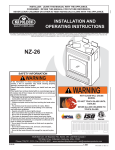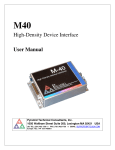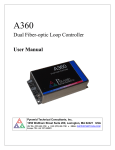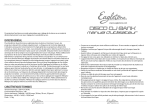Download Four-channel Pulse Counting Detector Controller User Manual
Transcript
C400 Four-channel Pulse Counting Detector Controller User Manual Pyramid Technical Consultants, Inc. 1050 Waltham Street Suite 200, Lexington, MA 02421 USA US: TEL: (781) 402-1700 ♦ FAX: (781) 402-1750 ♦ EMAIL: [email protected] Europe: TEL: +44 1273 492001 PSI System Controls and Diagnostics 1 Contents 1 CONTENTS ........................................................................................................................................................2 2 FIGURES ............................................................................................................................................................6 3 SAFETY INFORMATION ...............................................................................................................................8 4 MODELS ..........................................................................................................................................................10 5 SCOPE OF SUPPLY .......................................................................................................................................11 6 OPTIONAL ITEMS.........................................................................................................................................12 6.1 6.2 6.3 6.4 6.5 6.6 7 INTENDED USE AND KEY FEATURES .....................................................................................................14 7.1 7.2 7.3 8 POWER SUPPLIES ............................................................................................................................................12 SIGNAL CABLES AND CABLE ACCESSORIES .....................................................................................................12 DATA CABLES.................................................................................................................................................12 POWER AND CONTROL CABLES .......................................................................................................................12 PRE-AMPLIIFIERS ............................................................................................................................................12 FIBER-OPTIC LOOP ..........................................................................................................................................13 INTENDED USE ...............................................................................................................................................14 KEY FEATURES ..............................................................................................................................................14 SPECIFICATION ...............................................................................................................................................15 INSTALLATION .............................................................................................................................................20 8.1 MOUNTING .....................................................................................................................................................20 8.2 GROUNDING AND POWER SUPPLY ...................................................................................................................20 8.3 CONNECTION TO SIGNAL SOURCE ...................................................................................................................21 8.3.1 Typical setup ........................................................................................................................................21 8.3.2 Cables ..................................................................................................................................................22 9 HOW THE C400 WORKS - AN OVERVIEW .............................................................................................24 9.1 9.2 9.3 9.4 9.5 9.6 9.7 9.8 9.9 10 PULSE HEIGHT DISCRIMINATION AND COUNTING.............................................................................................24 TRIGGERING ...................................................................................................................................................24 ACQUISITION MODES ......................................................................................................................................25 DETECTOR SERVICES ......................................................................................................................................25 SELF-TESTING AND CALIBRATION ...................................................................................................................25 MONITOR OUTPUTS ........................................................................................................................................26 COMMUNICATION TO THE HOST COMPUTER....................................................................................................26 COMMUNICATION TO SLAVE DEVICES .............................................................................................................26 EMBEDDED SOFTWARE ...................................................................................................................................27 GETTING STARTED USING THE PTC DIAGNOSTICG2 HOST PROGRAM ....................................28 10.1 INSTALLATION ...........................................................................................................................................28 10.2 CONNECTING TO THE C400........................................................................................................................29 10.3 G2 DIAGNOSTIC SCREEN LAYOUT .............................................................................................................33 10.3.1 Top banner ......................................................................................................................................34 10.3.2 Graphic display area ......................................................................................................................35 10.3.3 Data display ....................................................................................................................................38 C400 User Manual C400_UM_131220 Page 2 of 107 PSI System Controls and Diagnostics 10.3.4 10.3.5 10.3.6 10.3.7 10.3.8 11 C400 CIRCUIT OVERVIEW .........................................................................................................................48 11.1 11.2 12 DISCRIMINATOR INPUTS .............................................................................................................................48 OVERALL CIRCUIT .....................................................................................................................................48 HIGH VOLTAGE SUPPLIES ........................................................................................................................51 12.1 12.2 13 Setup display: detector, discriminator and counter-scaler control.................................................39 Discriminator sweep .......................................................................................................................42 Calibration ......................................................................................................................................43 Properties ........................................................................................................................................45 Message Area ..................................................................................................................................46 SETTING THE HIGH VOLTAGE SUPPLIES .....................................................................................................51 CHANGING THE HIGH VOLTAGE SUPPLY RANGE AND POLARITY ...............................................................52 TRIGGERS AND DATA BUFFERING.........................................................................................................53 13.1 13.2 13.3 C400 ACQUISITION STATES ........................................................................................................................53 TRIGGER MODES ........................................................................................................................................54 BUFFER MEMORY ......................................................................................................................................55 14 MONITOR OUTPUTS ....................................................................................................................................57 15 DISCRIMINATOR SWEEP ...........................................................................................................................58 16 DEADTIME CORRECTION .........................................................................................................................60 16.1 16.2 MODELS OF DEADTIME ..............................................................................................................................60 DETERMINING THE DEADTIME ...................................................................................................................61 17 PRE-AMPLIFIER SELECTION....................................................................................................................63 18 PULSER OUTPUTS ........................................................................................................................................64 19 ENCODER INPUT ..........................................................................................................................................65 20 CONNECTORS................................................................................................................................................67 20.1 FRONT PANEL CONNECTORS ......................................................................................................................67 20.1.1 Signal input .....................................................................................................................................67 20.1.2 Pre-amplifier power and other services ..........................................................................................67 20.1.3 High voltage outputs .......................................................................................................................67 20.2 REAR PANEL CONNECTORS ........................................................................................................................68 20.2.1 Ethernet communications ................................................................................................................68 20.2.2 Fiber-optic communications: ..........................................................................................................68 20.2.3 RS-232 / RS-485 communications ...................................................................................................68 20.2.4 Gate output .....................................................................................................................................68 20.2.5 Gate input .......................................................................................................................................68 20.2.6 Encoder input ..................................................................................................................................69 20.2.7 Monitor outputs ...............................................................................................................................69 20.2.8 Power input .....................................................................................................................................69 20.2.9 Ground lug ......................................................................................................................................69 21 CONTROLS AND INDICATORS .................................................................................................................70 21.1 FRONT PANEL CONTROLS ...........................................................................................................................70 21.2 REAR PANEL CONTROLS.............................................................................................................................70 21.2.1 Reset button .....................................................................................................................................70 21.2.2 Address switch.................................................................................................................................70 21.2.3 Mode switch ....................................................................................................................................70 C400 User Manual C400_UM_131220 Page 3 of 107 PSI System Controls and Diagnostics 21.3 FRONT PANEL INDICATORS ........................................................................................................................71 21.3.1 HV on ..............................................................................................................................................71 21.4 REAR PANEL INDICATORS ..........................................................................................................................71 21.4.1 24V ..................................................................................................................................................71 21.4.2 2.5V .................................................................................................................................................71 21.4.3 Initiated ...........................................................................................................................................71 21.4.4 Active ..............................................................................................................................................71 21.4.5 Com .................................................................................................................................................71 21.4.6 Ethernet ...........................................................................................................................................71 21.4.7 Optical ............................................................................................................................................72 21.4.8 Serial ...............................................................................................................................................72 21.4.9 Power up sequence .........................................................................................................................72 21.4.10 RJ-45 indicators ..............................................................................................................................72 21.5 INTERNAL JUMPERS ...................................................................................................................................72 22 COMMUNICATIONS INTERFACES ..........................................................................................................73 22.1.1 Device name ....................................................................................................................................73 22.2 ETHERNET CONNECTION ............................................................................................................................74 22.2.1 Static IP Address .............................................................................................................................74 22.2.2 DHCP..............................................................................................................................................74 22.2.3 Default gateway ..............................................................................................................................74 22.2.4 System Log ......................................................................................................................................74 22.2.5 Firewalls .........................................................................................................................................74 22.2.6 Restoring the default IP address .....................................................................................................75 22.2.7 Webserver........................................................................................................................................75 22.3 RS-232 CONNECTION ................................................................................................................................76 22.4 RS-485 CONNECTION EXAMPLE .................................................................................................................76 23 ASCII COMMUNICATION ...........................................................................................................................78 23.1 IEEE 488.2 MANDATORY COMMANDS ......................................................................................................79 23.2 IEEE 488.2 OPTIONAL COMMANDS ...........................................................................................................79 23.3 C400 SPECIFIC COMMANDS........................................................................................................................80 23.4 DIGITAL STATUS BITS .................................................................................................................................83 23.5 OVERFLOW MASK ......................................................................................................................................84 23.6 USING PUTTY TO TEST THE SERIAL ASCII CONNECTION ..........................................................................85 23.7 USING ACCUMULATION MODE WITH A SERIAL ASCII CONNECTION ...........................................................86 23.7.1 Indefinite duration accumulation ....................................................................................................86 23.7.2 Pre-defined long duration accumulation ........................................................................................87 24 CONNECTING A DEVICE TO THE C400 VIA FIBER OPTICS .............................................................89 25 CREATING A HOST SOFTWARE APPLICATION ..................................................................................91 26 INTERFACING TO EPICS ............................................................................................................................92 26.1 26.2 WHAT IS EPICS? .......................................................................................................................................92 INSTALLING AND CONFIGURING IG2 ..........................................................................................................93 27 UPDATING FIRMWARE ..............................................................................................................................94 28 A60 RECOVERY .............................................................................................................................................96 28.1 28.2 29 STARTING THE A60 RECOVERY UTILITY ...................................................................................................96 USING THE A60 RECOVERY UTILITY .........................................................................................................97 FAULT-FINDING............................................................................................................................................98 C400 User Manual C400_UM_131220 Page 4 of 107 PSI System Controls and Diagnostics 30 MAINTENANCE ...........................................................................................................................................102 31 RETURNS PROCEDURE.............................................................................................................................103 32 SUPPORT .......................................................................................................................................................104 33 DISPOSAL ......................................................................................................................................................105 34 DECLARATION OF CONFORMITY ........................................................................................................106 35 REVISION HISTORY ...................................................................................................................................107 C400 User Manual C400_UM_131220 Page 5 of 107 PSI System Controls and Diagnostics 2 Figures Figure 1. Serial adaptor cable..................................................................................................................................12 Figure 2 CP10 pre-amplifier ....................................................................................................................................13 Figure 3. C400 front and rear panels. Dimensions mm. ......................................................................................18 Figure 4. C400 case plan and side views. Dimensions mm. ..................................................................................19 Figure 5. Schematic example C400 installation ......................................................................................................22 Figure 6. Comparator operation .............................................................................................................................24 Figure 7. PTC DiagnosticG2 installation ................................................................................................................29 Figure 8. Direct Ethernet connection. .....................................................................................................................30 Figure 8. Configuring the IP address on the host computer. ................................................................................30 Figure 9. Ping test of the Ethernet connection. ......................................................................................................31 Figure 10. Discover devices ......................................................................................................................................32 Figure 11. Ready to connect to the C400 ................................................................................................................32 Figure 12. Opening the C400 window .....................................................................................................................33 Figure 13. G2 Diagnostic common controls ............................................................................................................33 Figure 14. Strip chart data display showing cursor. The scope display looks similar. ......................................35 Figure 15. Histogram data display showing cursor. ..............................................................................................36 Figure 16. Increasing the low pass filtering of the displayed data........................................................................37 Figure 17. Zero offset subtraction control inactive and active. ............................................................................37 Figure 18. Data display. ...........................................................................................................................................38 Figure 19. Integration time control. ........................................................................................................................39 Figure 20. Channel setup parameters. ....................................................................................................................40 Figure 21. Trigger setup parameters. .....................................................................................................................41 Figure 22. Other setup parameters. ........................................................................................................................42 Figure 23. Discriminator sweep controls. ...............................................................................................................43 Figure 24. Calibration control and display. ...........................................................................................................44 Figure 25. Properties tab..........................................................................................................................................45 Figure 26. IP address configuration dialog. ...........................................................................................................46 Figure 27. Message area. ..........................................................................................................................................47 Figure 28. The basic discriminator circuit..............................................................................................................48 Figure 29. C400 block schematic. ............................................................................................................................49 Figure 30. High voltage jumper settings .................................................................................................................52 Figure 31. C400 acquisition state diagram. ............................................................................................................53 Figure 32. Unbuffered logged data with a 10 Hz comms rate, 100000 µsec integration time. ...........................55 Figure 33. Unbuffered logged data with a 10 Hz comms rate, 10000 µsec integration time. .............................55 Figure 34. Buffered logged data with a 10 Hz comms rate, 10 µsec integration time. ........................................56 Figure 35. Example of monitor output pulse. .........................................................................................................57 Figure 36. Na-22 spectrum acquire using discriminator sweep. ...........................................................................58 Figure 37. Non-paralysable deadtime model. .........................................................................................................60 Figure 38. Deadtime measurement using a controllable intensity source. ...........................................................61 Figure 39. Pulse shapes from a LaCl3 scintillation detector as seen by the C400 with CP10-A pre-amplifier (upper traces) and CP10-B pre-amplifier (lower traces). .............................................................................63 Figure 40. Test pulser LED connection...................................................................................................................64 Figure 41. Differential quadrature signals from a shaft encoder, clockwise movement. ....................................65 Figure 42. Encoder signals when no differential signals are available.................................................................66 Figure 43. Example bias circuit for encoder inputs when no differential signals are available. .......................66 Figure 44. LED functions. .......................................................................................................................................71 Figure 45. Internal jumpers. ...................................................................................................................................72 Figure 46. Device name assignment.........................................................................................................................73 Figure 47. C400 webpage. ........................................................................................................................................75 Figure 48. RS-232 cable C400 to PC. ......................................................................................................................76 Figure 49. RS-485 cable C400 to TC100. ................................................................................................................77 C400 User Manual C400_UM_131220 Page 6 of 107 PSI System Controls and Diagnostics Figure 50. Figure 51. Figure 52. Figure 53. Figure 54. Figure 55. Figure 56. Figure 57. Figure 58. Figure 59. Figure 60. Figure 61. Setup of PuTTY for ASCII serial communication with the C400. .....................................................85 Example terminal session. ......................................................................................................................86 Terminal session illustrating indefinite duration acquisition .............................................................87 Terminal session illustrating pre-defined long duration acquisition..................................................88 Using the C400 as a loop controller. .....................................................................................................89 Connecting an M10 device through the C400. .....................................................................................90 Simple example network for EPICS communications. ........................................................................92 Firmware update warning. ....................................................................................................................94 Selecting the firmware file. ....................................................................................................................94 Firmware update status window. ..........................................................................................................95 JPR 5 location; bootloader mode jumper installed. ............................................................................96 A60 recovery screen. ..............................................................................................................................97 C400 User Manual C400_UM_131220 Page 7 of 107 PSI System Controls and Diagnostics 3 Safety Information This unit is designed for compliance with harmonized electrical safety standard EN610101:2000. It must be used in accordance with its specifications and operating instructions. Operators of the unit are expected to be qualified personnel who are aware of electrical safety issues. The customer’s Responsible Body, as defined in the standard, must ensure that operators are provided with the appropriate equipment and training. The unit is designed to make measurements in Measurement Category I as defined in the standard. CAUTION. According to installed options the C400 can generate high voltages as follows, present on the central conductor of the SHV (Safe High Voltage) connectors.: + or – 2000 V DC at 0.5 mA maximum. or + or – 1000 V DC at 1.0 mA maximum or + or – 500 V DC at 2.0 mA maximum or + or – 200 V DC at 5.0 mA maximum The hazardous live voltages on the SHV central conductor are not accessible under the definitions of EN61010 but may nevertheless give a noticeable shock if misuse were to lead you to come into contact with them. The user must therefore exercise appropriate caution when using the device and when connecting cables. Power should be turned off before making any connections. The unit must not be operated unless correctly assembled in its case. Protection from high voltages generated by the device will be impaired if the unit is operated without its case. Only Service Personnel, as defined in EN61010-1, should attempt to work on the disassembled unit, and then only under specific instruction from Pyramid Technical Consultants, Inc.. The unit is designed to operate from +24VDC power, with a typical maximum current requirement of 1000 mA. A suitably rated power supply module is available as an option. Users who make their own power provision should ensure that the supply cannot source more than 3000 mA. A safety ground must be securely connected to the ground lug on the case. Some of the following symbols may be displayed on the unit, and have the indicated meanings. C400 User Manual C400_UM_131220 Page 8 of 107 PSI System Controls and Diagnostics Direct current Earth (ground) terminal Protective conductor terminal Frame or chassis terminal Equipotentiality Supply ON Supply OFF CAUTION – RISK OF ELECTRIC SHOCK CAUTION – RISK OF DANGER – REFER TO MANUAL C400 User Manual C400_UM_131220 Page 9 of 107 PSI System Controls and Diagnostics 4 Models C400 Four-channel pulse-counting detector controller -nXP20/10/5/2 Add positive 0 to 2000V / 1000 V / 500 V / 200 V HV outputs to n channels -nXN20/10/5/2 Add negative 0 to 2000V / 1000V / 500 V / 200 V HV outputs to n channels Example: C400-4XN20 C400 User Manual C400 with four 2000V negative auxiliary high voltage outputs. C400_UM_131220 Page 10 of 107 PSI System Controls and Diagnostics 5 Scope of Supply C400 model as specified in your order. PSU24-40-1 24 VDC power supply. USB memory stick containing: C400 User manual PTC DiagnosticG2 software installation files Terminal emulation program for testing ASCII communication Test data Optional items as specified in your order. C400 User Manual C400_UM_131220 Page 11 of 107 PSI System Controls and Diagnostics 6 Optional Items 6.1 Power supplies PSU24-45-1 +24 VDC 45W PSU (universal voltage input, plug receptacle for standard IEC C14 three-pin socket) with output lead terminated in 2.1mm threaded jack. PD-8 Eight output +24 VDC power supply unit, 19” rack mounting 6.2 Signal cables and cable accessories CAB-LCO-xx-LCO Cable, coaxial signal, Lemo 00 plug to Lemo 00 plug, xx m long. CAB-SHV-xx-SHV Cable, coaxial HV, SHV to SHV, xx m long. 6.3 Data cables AB450K-R RS-232 6 pin DIN male to 9 pin D sub female adaptor. Figure 1. Serial adaptor cable Fiber-optic cable pair 1 mm plastic fiber ST terminated with color-coded sleeves, 5 m. Other lengths available to order. Fiber-optic cable pair 200 µm silica fiber ST terminated with color-coded sleeves, 5 m. Other lengths available to order. 6.4 Power and control cables CAB-L4-10-D9 Cable, screened, four pin Lemo 0B plug to D9 male, 10 m, for pre-amp power. 6.5 Pre-ampliifiers CP10-A Wide-band DC-coupled preamplifier suitable for NaI, LaCl3, LaBr3, and YAP scintillators coupled to photomultiplier tubes. C400 User Manual C400_UM_131220 Page 12 of 107 PSI System Controls and Diagnostics CP10-B Very wide-band DC-coupled preamplifier suitable for plastic scintillators, continuous dynode electron multipliers and other pulse counting detectors with very short output pulses. Figure 2 CP10 pre-amplifier 6.6 Fiber-optic loop A200 USB to fiber-optic adaptor. A300 fiber-optic loop controller / Ethernet adaptor. A500 intelligent real-time cell controller for five loops with Ethernet interface. C400 User Manual C400_UM_131220 Page 13 of 107 PSI System Controls and Diagnostics 7 Intended Use and Key Features 7.1 Intended Use The C400 is intended to count fast pulses generated by photomultipliers, avalanche photodiodes and similar devices on four parallel channels. It provides high voltage for the sensors and low voltage power for pre-amplifiers. Multiple C400 units can measure synchronously using a distributed trigger, and encoder pulses can be measured to coordinate pulse counting with the position of a motion system. The C400 has design features which make it tolerant of electrically noisy environments, but the place of use is otherwise assumed to be clean and sheltered, for example a laboratory or light industrial environment. The unit may be used stand-alone, or networked with other devices and integrated into a larger system. Users are assumed to be experienced in the general use of precision electronic circuits for sensitive measurements, and to be aware of the dangers that can arise in high-voltage circuits. 7.2 Key Features Four fully-parallel high speed window comparators and 100 MHz scalers. Four independent high voltage outputs for detector biasing Four power supply outlets for remote pre-amplifiers. Four analog voltage outputs for remote HV control or other uses. Four LED pulser outputs. Input for quadrature position encoder. Discriminated monitor pulse outputs. Gate inputs and output for triggering on external events, and trigger distribution. Ethernet interface with TCP/IP and UDP messaging. Static and DHCP IP address assignment. Alternative RS-232, RS-485 and fast fiber-optic serial interfaces built-in. Selectable baud rates. (RS-485 operation will be enabled in a future firmware release). Can be operated in a fiber-optic serial communication loop with up to fourteen other devices (Fiber optic host communication will be enabled in a future firmware release). Slave devices can be connected to the C400 via the fiber optic interface. C400 User Manual C400_UM_131220 Page 14 of 107 PSI System Controls and Diagnostics 7.3 Specification Signal inputs Number Four, independent parallel Input impedance 50 ohm Pulse height range 0 to 5 volt, either polarity Minimum pulse width Less than 10 nsec Pulse pair resolution Better than 10 nsec Discriminator analog bandwidth DC - 150 MHz Discriminator range Window discriminator, upper and lower levels adjustable 0 to 5 V, either polarity 16 bit resolution over bipolar range Scalers Number Four Depth 32 bit (transparent background readout) Integration period Configurable, 100 µsec to 1 sec. Accumulation mode Counts can be accumulated indefinitely (transparent background readout) Deadtime correction Real-time non-paralyzable deadtime correction can be applied, calculated for each individual integration period. Internal buffering On-board data buffer for up to 65536 integrations Test pulsers Number Four Voltage 0 - 5 V (TTL levels) Current capability 30 mA Pulse duration 8 nsec to 1 µsec Frequency 1 Hz to 1 MHz Preamp outputs Number Four Power output +12 VDC 100 mA, -12 VDC 100 mA, fused Analog output -5 to +5 VDC 16 bit resolution for remote high voltage control C400 User Manual C400_UM_131220 Page 15 of 107 PSI System Controls and Diagnostics or other purpose Test pulser TTL output with controllable frequency, pulse width and pulse count for test pulser LEDs High voltage outputs Number Up to four, independently configurable for range and polarity at time of purchase. Output power 1 watt Voltage options 20 to 200 V. Line <0.01%, Load <0.05%, Ripple <0.01% 50 to 500 V. Line <0.01%, Load <0.01%, Ripple <0.01% 100 to 1250 V. Line <0.001%, Load <0.005%, Ripple <0.001% 200 to 2000 V Line <0.01%, Load <0.01%, Ripple <0.001% Monitor outputs Number Four Levels TTL levels into minimum impedance of 50 ohm Pulse width 10 nsec minimum Latency Less than 80 nsec after discriminator conditions are met Triggers and gating Trigger modes Internal (autorun), plus custom control of start, pause and stop conditions. Gate input TTL levels into 10 kohm Gate output (passthrough) TTL levels into minimum impedance of 50 ohm Latency Less than 50 nsec between gate input and gate output Encoder input Signals Differential position pulses (A+/A-, B+/B-) and index (Z+/Z-) Levels 0.2 V to 20 V differential Isolation 8 kV Maximum count rate 1 MHz Counter depth 32 bit (transparent background readout) Communication interfaces Ethernet Ethernet 10/100 Base T, TCP/IP and UDP. DHCP and static address support. RS-232 115.2 kbps, serial ASCII protocol C400 User Manual C400_UM_131220 Page 16 of 107 PSI System Controls and Diagnostics RS-485 115.2 kbps, serial ASCII protocol Fiber optic 10 Mbps, binary serial protocol. For integrating into Pyramid systems architectures or attaching slave devices. Controls and indicators Controls Rotary switches for communications mode and fiber optic loop address, rear panel Push button processor reset, rear panel Indicators Four HV enabled yellow LEDs, front panel Eight status green LEDs, rear panel Power input Voltage +24 VDC (+/-2 V) Current Up to 1000 mA Case Format and materials 1U 19” 250 mm deep rack mounting steel chassis with Al alloy front panel and polycarbonate decals. Fan-cooled. Protection rating The case is designed to rating IP43 (protected against solid objects greater than 1mm in size, protected against spraying water). Weight 2.9 kg (6.4 lb) Dimensions (see figures 1 and 2). Environment Operating 0 to 35 C (15 to 25 C recommended) < 70% humidity, non-condensing vibration < 0.1g all axes (1 to 100Hz) Shipping and storage -10 to 50C < 80% humidity, non-condensing vibration < 2 g all axes, 1 to 100 Hz C400 User Manual C400_UM_131220 Page 17 of 107 PSI System Controls and Diagnostics 4x PREAMP POWER OUT (DB9F) 4x SIGNAL IN (LEMO EPL.00.250.NTN) ) 4x HV OUT (SHV) 4x HV-ON LED 43.7 (1U) 482.6 (19") FRONT VIEW RS-232/RS-485 FIBER-OPTIC RX (ST) FIBER-OPTIC TX (ST) COMMS SELECTOR ADDRESS SELECTOR ETHERNET STATUS LEDs GATE (SYNCH) OUT (BNC) GATE IN (BNC) ENCODER INPUT (DB9F) 4x MONITOR OUTPUTS RESET SWITCH +24VDC POWER IN M4 GROUND LUG REAR VIEW Figure 3. C400 front and rear panels. Dimensions mm. C400 User Manual C400_UM_131220 Page 18 of 107 PSI System Controls and Diagnostics 43.7 (1U) 42.5 19.3 448.0 482.6 (19") TOP VIEW 221.0 3.0 248.8 Figure 4. C400 case plan and side views. Dimensions mm. C400 User Manual C400_UM_131220 Page 19 of 107 PSI System Controls and Diagnostics 8 Installation 8.1 Mounting The C400 is intended for 19” rack mounting, but may be mounted in any orientation, or may be simply placed on a level surface. A fixed mounting to a secure frame is recommended in a permanent installation for best low current performance, as this can be degraded by movement and vibration. The mounting position should allow sufficient access to connectors and cable bend radii. 60 mm minimum clearance is recommended at front and back of the device. Best performance will be achieved if the C400 is in a temperature-controlled environment. No forced-air cooling is required in addition to the unit’s built-in fan, but free convection should be allowed around the back and sides of the case. 8.2 Grounding and power supply A secure connection should be made using a ring lug, from the M4 ground lug to local chassis potential. This is the return path for any high voltage discharge passing via the C400. +24 VDC power should be provided from a suitably-rated power supply with the following minimum performance: Output voltage +24 +/- 0.5 VDC Output current 1000 mA minimum, 3000 mA maximum Ripple and noise < 100 mV pk-pk, 1 Hz to 1 MHz Line regulation < 240 mV The C400 includes an internal automatically re-setting PTC fuse rated at 1.1 A. However the external supply should in no circumstances be rated higher than the power connector limit of 5 A. C400 User Manual C400_UM_131220 Page 20 of 107 PSI System Controls and Diagnostics 8.3 Connection to signal source 8.3.1 Typical setup Figure 3 shows an example installation in schematic form. A scintillator / photomultiplier detector generates fast pulses when ionizing radiation interacts with the scintillator. The pulses are negative going and ground referenced, because we are measuring a current of electrons, and the photomultiplier is biased with negative high voltage at the photocathode. A pre-amplifier such as the Pyramid CP10 amplifies the pulses and sends them over a coaxial cable to the C400 input. Here the pulse height is compared to the lower and upper discriminator levels, and if it lies between them, a pulse is counted. High voltage for the photomultiplier is provided by the C400, as is DC power for the pre-amplifier. A test LED built into the scintillator assembly is driven by the pulser output of the C400 to provide a diagnostic test. In the example shown, a goniometer is used to position a sample, for example in a diffraction experiment, and the C400 is able to read the position encoder so that signal counts can be correlated to sample position. A gate input signal is used to trigger measurements, and the C400 gate output signal is passed to another unit that needs to be triggered, for example another C400. The monitor output is used to feed pulses to an external counting device, such as a ratemeter. C400 User Manual C400_UM_131220 Page 21 of 107 PSI System Controls and Diagnostics Pulser LED Test pulses Goniometer Scintillator Preamp Base Photomultiplier Pre-amp power Encoder pulses Signal pulses HV C400 Ethernet Ratemeter LAN switch Trigger out 24V power in Trigger in Discriminated pulses Figure 5. Schematic example C400 installation Other signal sources can include channel electron multipliers, avalanche photodiodes, silicon photomultipliers and diamond detectors, or indeed any sensor that produces fast pulses in response to incoming radiation of particles or photons. Many photomultipliers are biased with negative high voltage as shown in figure 5, with the result that the pulses emerging at the bottom of the dynode chain are ground-referenced, and can be connected directly to DC-coupled pre-amplifier, or even directly to the C400 inputs if they have sufficient amplitude. However, many photomultipliers are biased with positive high voltage at the anode and a grounded photocathode. The pulses are then referenced to the high voltage. In this case they must be AC-coupled using a suitably-rated capacitor before connecting to the preamplifier or the C400. Often such decoupling capacitors are integrated into the tube base bias network. 8.3.2 Cables A pre-amplifier near the detector provides impedance matching so that the pulses can be transmitted along 50 ohm coaxial cable into a 50 ohm terminating impedance. A cable length of up to 10 metres (33 feet) should cause no problems. The cable will of course attenuate the pulse amplitude, with the higher frequency components of the pulse being attenuated more. Assuming C400 User Manual C400_UM_131220 Page 22 of 107 PSI System Controls and Diagnostics that the lowest and dominant frequency component of the pulse is around 20 MHz, corresponding to a typical 25 nsec pulse width, some typical cable attenuations are: Coax type Attenuation per10 m Distance to reduce amplitude to half RG-58 (Belden 9201) 0.55 dB 108 m RG-174 (Belden 9239) 1.18 dB 51 m RG-316 (M17/172) 1.16 dB 52 m If you connect the photomultiplier output directly to the C400, then the cable length must be much less. The capacitive load of the cable will tend to integrate the signal, reducing its height and degrading the pulse pair resolution. We recommend maximum capacitive load of 50 pF, at which point the amplitude of the fastest detector pulses is reduced to about 67% when driving a 50 ohm load. This corresponds to a length of about 50 cm of miniature coaxial cable such as RG-174 or RG-316. The high voltage cable should be coaxial with a DC rating sufficient for the maximum voltage you expect to use. RG-59 is a good choice, with a DC rating of 2.1 kV. However many photomultipliers do not require a voltage this high, and use a smaller coaxial cable such as RG316 for convenience. SHV connectors that accept this smaller cable size are available from Pasternack (PE4498) and Tyco (5051426-8 and 51426-8). The pre-amplifier power cables must be well-screened multi-way cable. It is important to avoid injecting noise into wideband pre-amplifiers. We recommend that the screen is connected at the C400 end and the pre-amplifier end, although you may find that it is beneficial to connect at one end only in some noise environments. C400 User Manual C400_UM_131220 Page 23 of 107 PSI System Controls and Diagnostics 9 How the C400 Works - An Overview The C400 is a very powerful instrument which provides many facilities for measuring fast pulses at high rates on four channels. In this section we shall take a general overview of these capabilities. 9.1 Pulse height discrimination and counting Incoming fast pulses are terminated in 50 ohms and the resulting voltage is compared to user defined discriminator levels. If the pulse height lies between the low and high discriminator thresholds, then a counter is incremented, and a standard height fast pulse is transmitted from the monitor output. Note that pulses from photomultipliers and other electron multiplier types are negative going. The C400 can also handle positive going pulses if required, to suit inverting preamplifiers, or detectors that produce positive pulses. Not counted Counted Not counted 0V LLD ULD Figure 6. Comparator operation The comparator circuit includes some hysteresis in the thresholds, to avoid spurious counts due to noise on the trailing side of a pulse. The pulses are counted for a user-defined integration time, then the counter is reset and the process repeats. There is no deadtime between the integrations. You get better counting statistics for any given integration if the integration time is long, and a reduced data rate, but of course you trade off time resolution of the count rate. 9.2 Triggering In many cases you will need to coordinate the C400 measurements with external events. A TTL signal or on the gate input can trigger a pre-defined acquisition sequence. The gate in signal is echoed quickly on the gate out connector, allowing you to connect multiple units in daisy chain. There are various external triggering modes, from a simple start trigger that starts a predefined sequence of integrations, to modes that allow you to use the gate line to start, stop or pause the counting. If you don’t need to synchronize to external events, you can use internal triggering, which is similar to the auto run facility on an oscilloscope. The C400 generates its own triggers, so counting starts as soon as you initiate an acquisition. C400 User Manual C400_UM_131220 Page 24 of 107 PSI System Controls and Diagnostics 9.3 Acquisition modes The C400 can generate data very quickly, at a rate higher than can generally be accepted in real time by either the communications link or the host computer. The C400 therefore provides buffering schemes that allow you to capture blocks of data at any rate. Unbuffered mode does not store any results in the C400. The values are simply transmitted to the host computer as fast as the C400 can send them, and as fast as the host it can accept them. At the shortest integration times, some values may be lost because of limitations in the communications rate, but this is always obvious in any data you take because the readings are individually time-stamped. Buffered mode uses the internal memory of the C400 to store up to 65535 sets of readings from the four channels. They are transmitted to the host while the data is accumulating in the buffer in segments of typically 400 readings, so that the data you see on the host computer is always relatively recent. There is no break in the readings, even at the shortest integration times. Burst mode subdivides the buffer memory you allocate into smaller bursts of readings. Each burst is accumulated in response to an external trigger. This mode is useful if you have bursts of high speed data, interspersed with periods when there is no useful data. Accumulation mode is a means of obtaining very long integration times by accumulating counts across multiple individual integrations. The latest status of the accumulation can be read out in the background, without disturbing the counting. 9.4 Detector services Each of the four channels provides the services typically needed to operate a detector system. The C400 can be fitted with four individual programmable high-voltage modules to provide bias voltage to the detectors. Most applications will require all four to be specified with the same polarity and voltage range, although the C400 can accommodate them all being different if necessary. If you are instead using separate high voltage supplies, then you can use the analog output voltages from the C400 to program the voltage from those supplies. +/- 12 volt power rails are provided for pre-amplifiers. 9.5 Self-testing and calibration Some scintillation detectors include test pulser LEDs. A short pulse of light from the LED causes the photocathode to emit, and you get a signal pulse from the anode of the photomultiplier, which can be discriminated and counted in the normal way. The C400 includes TTL test output pulses for each channel, which you can program with period and pulse width. With a suitable series resistor for the LED, you should count the same pulses coming in as you are putting out, and therefore validate the complete detector and counting system. The C400 uses precision digital to analog converters (DACs) to control the high voltage supplies and to set the discriminators, and analog to digital converters (ADCs) to readback the high C400 User Manual C400_UM_131220 Page 25 of 107 PSI System Controls and Diagnostics voltages. Calibrations are provided for all these converters so that the high voltage and discriminators are as accurate as possible. 9.6 Monitor outputs Each C400 channel has an associated monitor pulse output. Each valid input pulse that lies between the lower and upper discriminator thresholds is counted and also generates a fixed amplitude output pulse on the corresponding monitor. These pulses may be fed to independent counters, or be used to drive ratemeters or oscilloscope external triggers. 9.7 Communication to the host computer The C400 provides three alternative communications interfaces to the host computer. You must work with a suitable host computer and software to set up acquisitions on the C400, and read back and display the results. The most commonly-used is the standard 100/10BaseT Ethernet interface which supports TCP/IP and UDP protocols. The C400 can serve multiple host computers on the network. Software is available from Pyramid Technical Consultants, Inc., which makes the C400 controls and readbacks available as Process Variables for the EPICS data distribution system (http://www.aps.anl.gov/epics/) . EPICS stands for Experimental Physics and Industrial Control System, and it is widely used in large-scale research systems. Once you have a computer running the necessary service program, then that computer and any other computer on your network can access the data using a wide range of client software including C, C++, C#, Python, Java, Labview™, Matlab™, and Control System Studio. There is also a 10 Mbps serial fiber optic channel which provides compatibility with the Pyramid Technical Consultants, Inc. fiber optic real-time loop controllers, and thus the complete range of Pyramid products. The fiber optic interface can alternatively be used to connect slave devices to the C400, for example the Pyramid M10 device, to provide extended I/O capability. Finally, a serial interface which can be operated with RS-232 or RS-485 levels provides a simple interface for applications where high data rates are not needed. An ASCII protocol is supported based on the SCPI standard. The C400 will support parallel communication on Ethernet and serial interfaces, although the results may be confusing if both are attempting to control and read back the C400 at once. The initial C400 software release supports the Ethernet, ASCII serial interfaces and connection of slave devices via fiber optic. The other interfaces will be added in a future release. 9.8 Communication to slave devices The fiber optic interface allows other devices such as the Pyramid M10 general I/O unit to connect to the C400, and thus be visible to the host software. With this capability you can build up a sophisticated measurement and control system around a C400. C400 User Manual C400_UM_131220 Page 26 of 107 PSI System Controls and Diagnostics 9.9 Embedded software The C400 runs an embedded version of the Linux operating system on NIOS processors implemented in the FPGAs. Four firmware files make up a full release, and you can update with a single file which integrates all the releases, and thus ensures that you have compatible versions. C400 User Manual C400_UM_131220 Page 27 of 107 PSI System Controls and Diagnostics 10 Getting Started using the PTC DiagnosticG2 Host Program The PTC DiagnosticG2 is a stand-alone program which allows you to read, graph and log data from the C400, and set all the important acquisition control parameters. It supports communication via any of the interfaces. For some applications it may be adequate for all of your data acquisition needs. The Diagnostic uses the same function library that is exposed for users who develop their own host applications, and therefore also serves as a debugging aid. PTC DiagnosticG2 was introduced to support the G2 range of Pyramid Technical Consultants, Inc. products, which feature embedded Linux processors and built-in Ethernet interfaces. It is not compatible with the PSI Diagnostic program which supports previous Pyramid products. However the PTC DiagnosticG2 program will be extended in the future to add support for all the previous products. Your C400 was shipped with a USB memory stick with the installation files you need. We recommend that you copy the files into a directory on your host PC. Check the Pyramid Technical Consultants, Inc. web site at www.ptcusa.com for the latest versions. 10.1 Installation The program runs under the Microsoft Windows operating system with the 3.5 .NET framework, or later. This has to be installed before the PSI DiagnosticG2. New Windows PCs have .NET already installed. It can be downloaded from the Microsoft web site at no charge. Copy the installer file PTCDiagnosticSetup-Vx_xx.msi to the hard drive of the host computer, where x_xx is the version of the Diagnostic. The program will run on Windows XP, Vista and Windows 7. The PC must have a standard Ethernet port. Run the installer and follow the prompts. On Windows 7 systems you will be asked to allow the installer to make changes to the computer after the confirmation stage. You will require administrator access to permit this. C400 User Manual C400_UM_131220 Page 28 of 107 PSI System Controls and Diagnostics Figure 7. PTC DiagnosticG2 installation The installer will create a subdirectory in the Program Files directory containing all the executables and configuration files, and create shortcuts on your desktop and in the Start menu. 10.2 Connecting to the C400 The following steps take you through the process of connecting to the device. 1) It is simplest to start with a direct connection from your host computer to the C400 using a CAT5 or CAT6 Ethernet cable as shown below. The C400 is shipped with a default static IP address and in this state it is able to communicate on this minimal network, which does not include DHCP address allocation. The network cable can be a patch or a crossover type – the C400 automatically adjusts itself to suit. C400 User Manual C400_UM_131220 Page 29 of 107 PSI System Controls and Diagnostics C400 Ethernet 24V power in Figure 8. Direct Ethernet connection. Once you have established reliable communication, and set a suitable unique IP address, then you can move the C400 onto a general local area network if required. 2) The device is set with IP address 192.168.100.20 at shipment unless you have requested otherwise. Once you have a connection you can change this setting to whatever you want, including DHCP address assignment. For this example, set up your host PC Ethernet port with a fixed, non-conflicting IP address in the same subnet range, for example 192.168.100.11. Figure 8. Configuring the IP address on the host computer. 3) Turn on 24 V DC power to the C400, but make no other connections. The two power LEDs on the rear panel should illuminate when the power is applied, and the cooling fan will start up. While the device is booting, the left hand bank of four LEDs on the rear panel cycle. When the device is ready, the “Active” and power LEDs only should be illuminated. C400 User Manual C400_UM_131220 Page 30 of 107 PSI System Controls and Diagnostics 4) Make the Ethernet connection from the host PC to the C400. You should see activity on the LEDs that are mounted in the C400 RJ-45 connector. Check that you can ping the device from a command window prompt. Figure 9. Ping test of the Ethernet connection. The Windows firewall may block communication with the C400. It is simplest to start by turning off the firewall while you are testing. To maintain security, you can disable any wireless adaptor on the PC while you are doing this. Once you have established communication, then you can try restoring the firewall, and set up permissions for the PTC Diagnostic to communicate through the firewall. See section 22 for further details. 6) Start the PTCDiagnosticG2 software. It will start with the Discover Devices dialog open. Any history from previous discovery appears in the dialog, and also in the System explorer list on the left. If this is the very first use, the lists will be empty. C400 User Manual C400_UM_131220 Page 31 of 107 PSI System Controls and Diagnostics Figure 10. Discover devices Click on Discover Controllers and the software will search all IP addresses within its available network looking for compatible Pyramid devices. Since you have the simplest possible network, it should find only the C400 you are working with. You will generally also see the A60 recovery utility. This is only used if your C400 firmware becomes corrupted, so you can ignore it for this test. When you click to highlight the discovered C400, the Connect and Discover Subdevices button is enabled. Click on this to establish the connection to the C400. Figure 11. Ready to connect to the C400 C400 User Manual C400_UM_131220 Page 32 of 107 PSI System Controls and Diagnostics A window for the C400 will open to the right of the System window, and you will see messages in the message area as the C400 adds your PC as a host. You may also see the error message “Fiber message timeout”. This indicates that the C400 has not found any devices on its fiber optic communications channel. You can clear this error if you wish with the “Clear last error” button at the bottom of the screen ( ). Figure 12. Opening the C400 window 10.3 G2 Diagnostic Screen layout The top ribbon of the G2 Diagnostic window contains buttons that act on all connected devices. Figure 13. G2 Diagnostic common controls Discover Launches the Discover Devices utility Stop System Halts messaging to all connected devices Start System Restarts messaging to all connected devices Tile Windows Arrange all open device windows into a tile pattern Initiate All Send the Initiate command simultaneously to all connected devices. The C400-specific user interface screen is divided into four sections. These are: - Top banner C400 User Manual C400_UM_131220 Page 33 of 107 PSI System Controls and Diagnostics - Graphic data display - Data display and controls, with multiple tabs and sub tabs - Message area 10.3.1 Top banner The top banner contains the following indicators: Comms bar When moving, this indicates that messages from the C400 are being received by the PTCDiagnosticG2. The message frequency is displayed. Connected LED When lit, this indicates that communications are valid and the system is not in error. Busy LED When lit, this indicates the C400 is busy and cannot respond to inputs, for example while performing a calibration. Measuring LED When lit, this indicates that data acquisition has been initiated. Error LED When lit, the C400 is in an error state. On the left below the banner there is a graphic display of the data with controls for how the data is plotted below it. Below the graphic is a message window which reports all the commands issued to the C400 by the PTC Diagnostic program, and the corresponding acknowledgements. Generally you can ignore this display, but it will be valuable for diagnosis if you have any operating problems. On the right there is a screen area which changes according to which display option you select. Data A numeric display of the data on each channel, and check boxes to allow you to suppress the graphic display of any subset of the channels. The color codes correspond to the colors of the traces of the strip chart and scope mode graphics. Any channel which is highlighted in red is overrange. Setup Controls to set the acquisition mode, deadtime correction, signal polarity, discriminator levels, high voltage settings, triggering, data buffering, test pulse outputs and the position encoder input. Discriminator Sweep Controls for the automatic discriminator sweep facility which will create a pulse height spectrum for you, and thus allow you to adjust discriminator levels and high voltage settings to optimum values. Calibration Controls for the calibration of all built-in digital to analog and analog to digital converters. Properties Firmware version display and update controls, and IP address setting. C400 User Manual C400_UM_131220 Page 34 of 107 PSI System Controls and Diagnostics 10.3.2 Graphic display area There are three ways of displaying incoming data in a graphical way, as a rolling strip chart, as a scope display and as a histogram. Strip Data from the four channels, with the selected averaging, is plotted onto a rolling strip chart as it is acquired. The horizontal axis is the time of acquisition and the vertical (y) axis is the current. You can select automatic or fixed vertical scaling. Scope A 256 sample data block that has been buffered in the C400 is displayed as a whole. The next available data block replaces the previous one as a whole in the display. This mode is similar to the operation of a digital storage oscilloscope, and is most appropriate for displaying buffered signals acquired in response to an external trigger. The screen looks the same as strip mode. Histogram The count or rate in each channel is displayed as a vertical bar. This mode emulates a ratemeter, and can be useful for instrument tuning. Clicking in the graphic area adds a color-coded cursor which gives the count at that time (strip display) or continuously in that channel (histogram). Figure 14. Strip chart data display showing cursor. The scope display looks similar. C400 User Manual C400_UM_131220 Page 35 of 107 PSI System Controls and Diagnostics Figure 15. Histogram data display showing cursor. You can choose whether to display the data as raw counts per integration period, or as the equivalent count rate in Hz or kHz. The displayed data can be filtered by a low pass filter to allow you to pick trends from noisy data. C400 User Manual C400_UM_131220 Page 36 of 107 PSI System Controls and Diagnostics Figure 16. Increasing the low pass filtering of the displayed data. You can remove any zero offset count rate and thus display changes relative to that offset. This means you may see negative frequencies. Figure 17. Zero offset subtraction control inactive and active. All of these display options can be selected independently of the acquisition mode, and do not affect the raw data or the logged data, only how it is displayed on the graphic. Any subset of the four channels can be selected for display on the graphic by checking and unchecking the channels in the Data area. The vertical scale can be set to autoscale, or to be set to various fixed values using the drop down control. 10.3.2.1 Data logging The PTCDiagnosticG2 software has a data buffer which can accumulate up to 65535 samples, at which point it wraps around and starts overwriting the oldest data. Accumulation starts automatically when you click Initiate. You can capture the contents to a .csv format file at any time using the Save button. Pressing the Clear button clears the buffer and restarts the logging. C400 User Manual C400_UM_131220 Page 37 of 107 PSI System Controls and Diagnostics Note that the logged data is the raw data: any low-pass filtering or zero offset removal does not affect the values you save. However if you have a deadtime correction active, this will be reflected in the data because it is applied in real time to the incoming data. If you need to record data with and without the deadtime correction, and the data can be reproduced, simply toggle the correction off and take a second data set. 10.3.3 Data display The data display area is the first tab of the data and parameters screen area. It shows you the numeric values corresponding to the graphic, plus information such as the integration period, the high voltage readings, the discriminator settings in use and whether deadtime correction or the test pulser is active. The high voltage outputs can be enabled and disabled from this display, but if you want to change the values, you must switch to the Setup display. Figure 18. Data display. Counts You can set whether the display of the data is the counts per integration period, or the corresponding count rate in Hz or kHz. C400 User Manual C400_UM_131220 Page 38 of 107 PSI System Controls and Diagnostics 10.3.4 Setup display: detector, discriminator and counter-scaler control The Setup screen area is the second tab in the right hand screen area. It is divided in its turn into three sub-tabs, covering channel setup (discriminator and HV settings), trigger setup and other setups. The integration time and accumulation setting is common to all the sub-tabs. Figure 19. Integration time control. Integration time This sets the time intervals over which the scalers accumulate counts, and thus the rate that new readings are taken. You can set from 10 µsec to 1000000 µsec (one second). You would generally use longer times for low count rates, but note that you can always sum any number of consecutive readings in host-computer data processing to achieve the effect of very long integrations. Accumulate Checking this box stops the counters from being reset to zero after each integration period. In this way you can achieve effective integration times arbitrary length. Accumulate mode is primarily intended for use with the serial ASCII interface, where the host system is not necessarily in continual communication with the C400. In order for any change you make in a parameter box to be sent to the C400, you must either press the Enter key on your computer, or click into another parameter field. Any change to the acquisition mode, or to any acquisition parameters, will abort the acquisition in progress. If you have the Auto Initiate box checked, a new acquisition with the new parameters will start immediately. Also common to all the setup sub-tabs is the Save Configuration button. Pressing this copies all your settings to non-volatile memory in the C400. The C400 will restore these settings when it boots up next time. Note that the saved configuration does not include the enable state of the high voltage; all high voltage outputs are disabled at startup. The settings of the analog output voltages that are provided on the pre-amp connectors is restored however, so exercise caution if you are using these voltages to control external high voltage supplies. 10.3.4.1 Channel setup This sub-tab allows you to control all the basic pulse counting parameters: the discriminator levels, the high voltage outputs and deadtime correction. C400 User Manual C400_UM_131220 Page 39 of 107 PSI System Controls and Diagnostics Figure 20. Channel setup parameters. Deadtime correction The C400 can apply a non-paralyzable deadtime correction in real time to the incoming counts in all channels. You can set the deadtime duration in nsec and independently toggle the correction on or off. See section 16 for further details. Signal polarity The C400 can handle negative-going or positive-going pulses, and you can set this polarity independently for each channel. ULD and LLD The upper and lower levels for the window discriminator can be set independently for each channel. The polarity of the levels is set automatically according to the signal polarity selection. The value of the ULD must be higher than the LLD. HV If you have the high voltage options installed, you can set the output voltages individually for each channel. The “Max:” value in the display shows the highest voltage and polarity available with the installed option, which could be different for each channel. You must enter a value in range, and with the explicit polarity For example, if you have negative modules installed, you must enter “-525” to get a negative 525 volt output. The high voltage is only enabled when you press the HV: button; you should then see the voltage ramp to the set point. Analog out The C400 has a precision +/- 5V analog output for each channel. You can set the value directly in this edit box. This may be used for example to program a remote high voltage supply. 10.3.4.2 Trigger setup The second setup sub-tab gives you access to the trigger controls. You can select from various pre-defined trigger modes using the drop-down control. C400 User Manual C400_UM_131220 Page 40 of 107 PSI System Controls and Diagnostics Figure 21. Trigger setup parameters. If you choose Custom mode, you get complete control of the conditions that start, pause and stop data acquisition using the selection and parameter boxes. The External modes are various specific start, pause and stop conditions that you could also enter via Custom mode. If you simply want to acquire counts right away without worrying about the complexities of triggering, select Internal trigger mode. See section 13 for full details about triggering. Trigger mode Several trigger modes are available with this drop-down control. Custom: The user has full control over the start, pause and stop conditions. Internal: The C400 generates its own triggers, so acquisition starts as soon as the unit is initiated External Start: After initiation, the C400 waits for a rising (falling) edge on the gate input to start integrating counts External Start/Stop: After initiation, the C400 waits for a rising (falling) edge on the gate input to start integrating counts. A falling (rising) edge stops the acquisition. External Start/Hold: After initiation, the C400 waits for a rising (falling) edge on the gate input to start integrating counts. A falling (rising) edge suspends the acquisition until the next rising edge. External Windowed: The way that acquisitions are triggered, and the numbers of readings that are taken in response to triggers is controlled by the trigger mode, the buffer size and the burst count. This is explained in more detail in section 13. Discriminator sweep: A special triggering mode reserved for the discriminator sweep function. Buffer size If you require contiguous readings at high rates, then you must buffer the data in the C400 because the communication link and the host computer cannot be guaranteed to keep up with the data rate. You can define a buffer of up to 65536 C400 User Manual C400_UM_131220 Page 41 of 107 PSI System Controls and Diagnostics readings. Data is uploaded to the host in blocks of 100 while the acquisition is in progress. If you set a buffer of 0, then buffering is disabled and the data is sent to the host computer as fast as it can be accepted. Burst count The burst count is the number of readings that are taken after each trigger. The buffer may be considered as a reserve from which fixed portion of size burst count is drawn whenever there is a trigger. 10.3.4.3 Other setup Figure 22. Other setup parameters. Pulse setup You can enable the diagnostic pulse output individually for the four channels by checking any combination of the boxes A to D. This facility is typically used in scintillation detectors that include a test LED in the housing, to confirm the complete detector and counting system is working. The pulse width is adjustable down to 1 nsec and the period down to 1 µsec (corresponding to 1 MHz). Encoder You can limit the encoder count to a specific maximum, beyond which it starts again from zero. This is typical for shaft encoders. Setting zero means there is no limit to the count. If there is an index signal available, you can cause this to zero the counter, and you can choose the polarity of the index. The counting sense relative to the physical motion sense can be swapped by checking the Invert Encoder box. 10.3.5 Discriminator sweep In order to set the detector high voltage and the discriminator levels, you need information about the distribution of pulse heights. The C400 provides an automatic discriminator sweep facility that displays a spectrum of pulse heights, allowing you to make informed decisions about the settings. The discriminator and high voltage settings are reproduced in this display area so that you can enter the values you choose conveniently. See section 15 for further details. C400 User Manual C400_UM_131220 Page 42 of 107 PSI System Controls and Diagnostics Figure 23. Discriminator sweep controls. Discriminator sweep is a special acquisition mode that you must enable by Enable discriminator checking the box. The usual upper and lower levels are overridden by the dynamic values used in the sweep. sweep Start, End These controls set the starting and ending lower discriminator levels for the sweep. Increment The window that is swept through the pulse height range, and thus the resolution of the measurement, is set by the increment control. The steps are the same size, so that the resulting spectrum is contiguous. Dwell time This sets how long data is accumulated at each step. 10.3.6 Calibration The C400 stores calibrations for all its DACs and ADCs to improve their absolute accuracy. Any of the values can be edited on this display, and are stored in non-volatile memory when the values are entered. You should clearly be careful not to enter incorrect values as you will get confusing results. The discriminator upper and lower level voltages and the high voltage readback can be calibrated automatically, either selectively by channel, or altogether. C400 User Manual C400_UM_131220 Page 43 of 107 PSI System Controls and Diagnostics Figure 24. Calibration control and display. Discriminator The gain values are in DAC bits per volt, and the offsets are in volts. The Calibrate button at the top of the display adjusts the offsets automatically. The limit DACs offset can be adjusted to include the offset voltage of any pre-amplifier that is attached to the channel. Analog out DAC The gain values are in DAC bits per volt, and the offsets are in volts. These values can be altered manually based upon measurement of the analog output voltage with an independent meter. HV DAC The gain values are in DAC bits per volt, and the offsets are in volts. These values can be altered manually based upon measurement of the high voltage output with an independent meter. HV readback ADC The gain values are in volts per ADC bit, and the offsets are in volts. These values are adjusted automatically by the C400 when you press the Calibrate button at the bottom of the display area. The HV setpoint DACs must be calibrated using external equipment before using this function. You should ensure that there is nothing connected to the high voltage connectors before C400 User Manual C400_UM_131220 Page 44 of 107 PSI System Controls and Diagnostics pressing Calibrate. The process takes a few minute to complete; you will see the Busy indicator lit. After calibration you should see good agreement between the commanded HV values and the readback. Clear All Calibrations Clicking the Clear button deletes all the stored calibration values, setting all the offsets to zero and all the gains to default values. 10.3.7 Properties The properties tab provides details of the C400 hardware and software versions, serial number and network configuration. You can perform firmware updates, and change the IP configuration for Ethernet communications. Figure 25. Properties tab. 10.3.7.1 Firmware Version details of the four embedded codes are listed. Pressing the Update All Firmware button starts the sequence of a full update of all these codes. If you press this button you can still cancel the process at the firmware file selection stage. See section 27 for full details about firmware updating. 10.3.7.2 Changing the IP address You can alter the C400 IP address to any valid setting, or enable DHCP in which case the C400 will be assigned an address by a router. C400 User Manual C400_UM_131220 Page 45 of 107 PSI System Controls and Diagnostics Figure 26. IP address configuration dialog. Name Enter a unique name for the C400 that will allow it to be identified on networks. Mode Select static or dynamic (DHCP) IP address allocation. If you select DHCP, the address and mask fields are greyed out. IP address Enter the required address if you have selected a static IP. Net mask Enter the subnet mask. Gateway Enter the address of the gateway that messages will be directed to if the host cannot be found in the subnet. System Log This is the address of a diagnostic logging server. This should be left set to 0.0.0.0 unless you are doing investigative fault-finding under the direction of Pyramid. Note that the address change takes effect immediately, so you will lose communication in the session you were running. Simply click on the Diagnostic to rediscover the device. If you have set the IP address outside the subdomain that is accessible to your host computer, you will need to change the IP address of the computer so that it is in the same subdomain as the C400. 10.3.8 Message Area The message log area shows the response of the C400 to your commands, and activities on the Ethernet communications such as hosts being connected. You can scroll back through earlier messages with the sliders. Errors and warnings are highlighted in red text. These can include warnings such as that an attempt to change a parameter has failed, or the internal data buffer has overflowed, or communications are being blocked. C400 User Manual C400_UM_131220 Page 46 of 107 PSI System Controls and Diagnostics Figure 27. Message area. You can clear the messages at any time by pressing the clear button ( ). The last error message is captured at the bottom of the message are; you can clear this with the clear last error button ( ). The internal state of the C400 is shown at the left underneath the message area. C400 User Manual C400_UM_131220 Page 47 of 107 PSI System Controls and Diagnostics 11 C400 Circuit Overview 11.1 Discriminator inputs The C400 uses fast level discriminators to compare the size of the signal at its input with thresholds set by digital to analog converters. The signal is terminated in 50 ohms and fed in parallel to the lower and upper level discriminators. The logic outputs are delivered to a highperformance FPGA (Field Programmable Gate Array). Signal in (Upper level crossed) 50R FPGA (Lower level crossed) ULD DAC LLD DAC Figure 28. The basic discriminator circuit. The discriminators have hysteresis of about 30 mV to prevent multiple triggering on noise. The C400 sets the levels as necessary to handle negative or positive going pulses, as selected by the user. The FPGA sets a bit when the low level discriminator produces an output. If the upper level also produces an output, then the bit is reset, and nothing is counted. If the bit is not reset, it is counted into the scalers. The scalers have a depth of 32 bits, or 4.3 billion counts. They are read out transparently, with no interruption to the counting. An overflow bit which can be read by software is set if a scaler overflows. 11.2 Overall circuit The C400 is based around high-performance two field programmable gate arrays (FPGAs) which handle all data collection, processing and communications. One is on the standard Pyramid A60 processor module, which includes the NIOS II embedded processor core which runs the C400 real time application. The A60 manages all the communications with the host computer. It reads the communication mode switches, jumpers on the main board that inform it about system configuration, and drives the system status LEDs. C400 User Manual C400_UM_131220 Page 48 of 107 PSI System Controls and Diagnostics Status LEDs Signal inputs A60 controller UL and LL discriminators Ethernet UL and LL discriminators RS-232/485 Jprs UL and LL discriminators Fiber optics UL and LL discriminators Discriminator levels HV LEDs HV outputs Mode and addr switch LLD & ULD DACs Differential receiver Encoder HV enable Gate in FPGA HV module HV module HV module Gate out HV ctrl DACs Monitor outputs HV read ADCs Analog outputs DACs HV module Pulser outputs +1.2 V +2.5 V +3.3 V +5 V -5 V +12 V Fan +24 V in DC-DC converters -12 V +12 V Preamp power outputs Figure 29. C400 block schematic. The second FPGA is on the main board, and handles all the specific tasks such as discriminator logic, scalers, encoder pulse counting, and all DAC and ADC management. C400 User Manual C400_UM_131220 Page 49 of 107 PSI System Controls and Diagnostics The high voltage outputs include 100 µsec RC filters to reduce ripple. The high voltage readback is taken from resistive dividers directly on the outputs. 24 VDC input power enters via a 1.1 A resettable fuse, and is used directly to power the cooling fan. The 24 V input is protected against polarity reversal by a series diode, and from transients by series inductors and transorbs to chassis which limit excursions to 6 V (not shown on the block schematic). DC-DC converters generate the +/-12 VDC supplies for the pre-amplifier outputs, +12 VDC for the high voltage modules, +/-5 VDC for the discriminators, and +3.3 VDC, +2.5 VDC and +1.2 VDC for the digital circuits. The pre-amplifier power outputs are individually protected by 200 mA resettable fuses. C400 User Manual C400_UM_131220 Page 50 of 107 PSI System Controls and Diagnostics 12 High Voltage Supplies 12.1 Setting the High Voltage Supplies The C400 is available with a one-watt high voltage supply suitable for biasing photomultipliers, continuous dynode multiplier and diodes. The voltage range can be specified at time of purchase from 200, 500, 1000 and 2000V with either polarity. This can be done individually by channel, although this is not recommended due to the risk of connecting a detector to the wrong high voltage output. The A60 processor reads internal jumpers to detect the supply rating. Note that the supplies are not intended to deliver output voltage less than about 10% of their maximum rating. The front panel HV on LED illuminates when the adjacent output is enabled. The set value can be adjusted at any time. If you are using the PTC Diagnostic software and have checked Auto Initiate, any measurement in progress will restart so you can see the effect of the change at once. The outputs of the high voltage modules are filtered by an RC filter to reduce ripple and noise. For large current drains there will be a voltage drop across the series resistor, but you can see the actual output voltage because readback is taken from a voltage divider after the filter, directly on the HV output. The voltage divider places a fixed 60 Mohm load on the supply. The following table gives the smallest value of external load resistance that the various supply options can drive at full voltage, the filter time constant and also the volts dropped across the series resistor at maximum current. HV module Current rating Smallest load resistance Filter time constant Filter series resistor Voltage drop across filter no load Voltage drop across filter full load +2000, 2000 0.5 mA 4.3 Mohm 110 µsec 33.2 kohm 1V 17 V +1000, 1000 1.0 mA 1.0 Mohm 33 µsec 10 kohm 0.2 V 10 V +500, -500 2.0 mA 250 kohm 16 µsec 4.7 kohm < 0.1 V 10 V +200, -200 5.0 mA 40 kohm 0 0 0 0 If the readback value differs from the setpoint by more than the expected drop across the filter resistor, you know that the output is either being overloaded by a low resistance to ground, or that it is being driven by another source of higher compliance. Be aware of how the high voltage readback calibration might affect this. We recommend that the calibration is done with no connection to the HV outputs. Thus only the no-load voltage drop across the filter is hidden by the calibration, and when you connect a load you should expect to see small reductions in the measured voltage, up to the maxima given in the table. The measured voltage is the actual voltage at the output connector. C400 User Manual C400_UM_131220 Page 51 of 107 PSI System Controls and Diagnostics The C400 is available with higher power high voltage modules to special order. Please contact Pyramid Technical Consultants or your supplier for more details. CAUTION Do not connect external power supplies to the C400 external high voltage outputs that will drive the built-in supplies away from the voltages they are trying to regulate, or you may cause damage to the C400. 12.2 Changing the High Voltage Supply Range and Polarity The range and polarity of the high voltage supplies is fixed and must be specified at time of purchase. Units may be returned to the factory to change the high voltage modules if necessary. It not recommended that users change the high voltage supply modules. The jumper settings are given here for reference only. There is a jumper bank for each channel. + HV0 HV1 HV2 -2000 V + HV0 HV1 HV2 +2000 V + HV0 HV1 HV2 -1000 V + HV0 HV1 HV2 +1000 V + HV0 HV1 HV2 -500 V + HV0 HV1 HV2 +500 V + HV0 HV1 HV2 -200 V + HV0 HV1 HV2 +200 V Figure 30. High voltage jumper settings All other settings are interpreted as no HV option fitted. C400 User Manual C400_UM_131220 Page 52 of 107 PSI System Controls and Diagnostics 13 Triggers and Data Buffering 13.1 C400 acquisition states The best way to understand the ways that the C400 trigger modes and buffering options is to consider the internal states of the device concerning data acquisition, and the way you can control the transitions between these states by selecting the trigger modes, the buffer size and the burst count. Start Idle Running Stop Pause Initiate Start Stopped Paused Stop Figure 31. C400 acquisition state diagram. The C400 is Stopped when there is no data acquisition in progress or pending. When you send the Initiate command it moves to the Idle state. It will then transition to the Running (acquiring data) state when the correct conditions are met. From Running the C400 may then transition to a Paused state while it waits for a condition to be met before resuming, or to the Stopped state to complete the acquisition. There are three sources regulating the transitions, namely the Start source, the Burst (or Pause) source, and the Stop source. Each can be set to Internal (a C400 internal condition is met) or BNC (an external trigger signal is detected at the gate in connector). The C400 will transition from Idle to Running if: - The start source is set to BNC, and the appropriate edge is seen on the BNC gate - If start source is set to internal, it will automatically go to Running when initiated C400 User Manual C400_UM_131220 Page 53 of 107 PSI System Controls and Diagnostics The C400 will transition from Running to Paused if: - Burst Count is greater than zero and that number of samples is acquired - The Burst Source is set to BNC, and the appropriate edge is seen on the BNC gate The C400 will transition from Running or Paused to Stopped if: - Buffer Size is not Unbuffered (tie, it is greater than 0) and that number of samples is acquired - An abort command is received - The stop source is set to BNC, and the appropriate edge is seen on the BNC gate 13.2 Trigger modes In the Custom trigger mode, you have full control over whether state transitions are driven by internal or external sources, for starting, pausing and stopping the acquisition. In the other trigger modes, some of the sources for various transitions are preset, as described in the following table. In the table, NBuf is the buffer size and NBst is the burst size. For every trigger mode you can force the C400 to the stopped state at any time by sending the Abort command. Mode Start Pause Stop Custom Notes Custom mode gives you direct control over the start, pause and stop conditions. All other modes are particular configurations that can be achieved by suitable selections in Custom mode. Internal Internal n/a n/a Acquisition will start immediately you send Initiate, and continue indefinitely if unbuffered, or to the lesser of NBuf size and NBst if buffered. External Start BNC n/a n/a Acquisition will start when a valid trigger edge is seen after you send Initiate, and continue indefinitely if unbuffered. If buffered, it will do NBst readings on each valid trigger edge until it has acquired NBuf readings. External StartStop BNC n/a BNC Acquisition will start when a valid trigger edge is seen after you send Initiate. If unbuffered, readings will continue until the opposite polarity trigger edge is seen. If buffered, it will stop on the lesser of NBst or Nbuf readings, or on the opposite polarity trigger edge, whichever comes first. External StartHold BNC n/a n/a NBst is forced to a value of 1 in this mode. A single reading is taken for each valid trigger edge. This will continue indefinitely if unbuffered. If buffered, it will continue until NBuf is reached. External Windowed BNC BNC n/a Acquisition will start when a valid trigger edge is seen after you send Initiate. They continue until either NBst is reached, or the opposite polarity edge is seen, at which point C400 User Manual C400_UM_131220 Page 54 of 107 PSI System Controls and Diagnostics the acquisitions pause. They resume when the next trigger edge is seen. In unbuffered mode, this continues indefinitely. In buffered mode, it continues until NBuf is reached. Discriminator Sweep Internal n/a n/a Special internal mode used for discriminator sweeps only. 13.3 Buffer memory If you are taking measurements at a relatively low data rate, or if you don’t care about having time contiguous data, then you can use the unbuffered mode and use the memory of your PC to accumulate the results. You can tell the maximum data rate before you will start to loose samples to a reasonable approximation if you are using the PTC Diagnostic host software by observing the Comms rate indication. For example, if the rate is shown as 20 Hz, then you can take readings with integration time down to 50,000 µsec before you will start missing data points in the logged data. The fact that data is missing is evident from the gaps in the trigger counts, as shown in the following examples which used internal trigger mode. timestamp(s) triggercount channel_1(counts) channel_1_LLD(V) channel_2(counts) channel_2_LLD(V) channel_3(counts) channel_3_LLD(V) channel_4(counts) channel_4_LLD(V) encodercount 25.6 0 0 -0.05 0 -0.05 0 -0.05 4357 -0.05 20 25.7 1 0 -0.05 0 -0.05 0 -0.05 4147 -0.05 20 25.8 2 0 -0.05 0 -0.05 0 -0.05 4431 -0.05 20 25.9 3 0 -0.05 0 -0.05 0 -0.05 4124 -0.05 20 26 4 0 -0.05 0 -0.05 0 -0.05 4661 -0.05 20 26.1 5 0 -0.05 0 -0.05 0 -0.05 4559 -0.05 20 26.2 6 0 -0.05 0 -0.05 0 -0.05 5180 -0.05 20 26.3 7 0 -0.05 0 -0.05 0 -0.05 4200 -0.05 20 26.4 8 0 -0.05 0 -0.05 0 -0.05 4405 -0.05 20 26.5 9 0 -0.05 0 -0.05 0 -0.05 5103 -0.05 20 26.6 10 0 -0.05 0 -0.05 0 -0.05 5080 -0.05 20 26.7 11 0 -0.05 0 -0.05 0 -0.05 4433 -0.05 20 26.8 12 0 -0.05 0 -0.05 0 -0.05 4120 -0.05 20 Figure 32. Unbuffered logged data with a 10 Hz comms rate, 100000 µsec integration time. timestamp(s) triggercount channel_1(counts) channel_1_LLD(V) channel_2(counts) channel_2_LLD(V) channel_3(counts) channel_3_LLD(V) channel_4(counts) channel_4_LLD(V) encodercount 0.01 1 0 -0.05 0 -0.05 0 -0.05 405 -0.05 20 0.11 11 0 -0.05 0 -0.05 0 -0.05 321 -0.05 20 0.21 21 0 -0.05 0 -0.05 0 -0.05 351 -0.05 20 0.31 31 0 -0.05 0 -0.05 0 -0.05 360 -0.05 20 0.41 41 0 -0.05 0 -0.05 0 -0.05 425 -0.05 20 0.51 51 0 -0.05 0 -0.05 0 -0.05 495 -0.05 20 0.61 61 0 -0.05 0 -0.05 0 -0.05 541 -0.05 20 0.71 71 0 -0.05 0 -0.05 0 -0.05 327 -0.05 20 0.81 81 0 -0.05 0 -0.05 0 -0.05 382 -0.05 20 0.91 91 0 -0.05 0 -0.05 0 -0.05 589 -0.05 20 1.01 101 0 -0.05 0 -0.05 0 -0.05 477 -0.05 20 Figure 33. Unbuffered logged data with a 10 Hz comms rate, 10000 µsec integration time. By contrast, the C400 internal data memory can accept data from the counters at the maximum rate, so you should use buffering in cases where it is critical to take time contiguous data. C400 User Manual C400_UM_131220 Page 55 of 107 PSI System Controls and Diagnostics timestamp(s) triggercount channel_1(counts) channel_1_LLD(V) channel_2(counts) channel_2_LLD(V) channel_3(counts) channel_3_LLD(V) channel_4(counts) channel_4_LLD(V) encodercount 0 0 0 -0.05 0 -0.05 0 -0.05 1 -0.05 20 1.00E-05 1 0 -0.05 0 -0.05 0 -0.05 0 -0.05 20 2.00E-05 2 0 -0.05 0 -0.05 0 -0.05 0 -0.05 20 3.00E-05 3 0 -0.05 0 -0.05 0 -0.05 0 -0.05 20 4.00E-05 4 0 -0.05 0 -0.05 0 -0.05 1 -0.05 20 5.00E-05 5 0 -0.05 0 -0.05 0 -0.05 0 -0.05 20 6.00E-05 6 0 -0.05 0 -0.05 0 -0.05 0 -0.05 20 7.00E-05 7 0 -0.05 0 -0.05 0 -0.05 0 -0.05 20 8.00E-05 8 0 -0.05 0 -0.05 0 -0.05 0 -0.05 20 9.00E-05 9 0 -0.05 0 -0.05 0 -0.05 0 -0.05 20 0.0001 10 0 -0.05 0 -0.05 0 -0.05 0 -0.05 20 0.00011 11 0 -0.05 0 -0.05 0 -0.05 0 -0.05 20 Figure 34. Buffered logged data with a 10 Hz comms rate, 10 µsec integration time. Note that if you select a buffered mode and relatively long integration time, there can be an appreciable delay before the first data appears on the DiagnosticG2 display. C400 User Manual C400_UM_131220 Page 56 of 107 PSI System Controls and Diagnostics 14 Monitor Outputs The monitor outputs provide a standard 10 nsec TTL logic pulse into a 50 ohm load whenever an incoming pulse into the corresponding channel falls into the discriminator window. The lag between the arrival of the pulse and the output of the monitor is around 80 nsec after the discriminator conditions are met. In the following figure, the input pulse and the discriminator levels are shown in yellow, and the resulting monitor output pulse in blue. Figure 35. Example of monitor output pulse. You can use the monitor outputs to drive external scalers, or diagnostic devices such as ratemeters. If you are viewing the input pulses on a digital oscilloscope, and also feeding them to the C400, then the monitor can make a very useful trigger for the oscilloscope that selects only the pulses in your range of interest for display. This is not possible on an analog oscilloscope because the monitor occurs after the incoming pulse. C400 User Manual C400_UM_131220 Page 57 of 107 PSI System Controls and Diagnostics 15 Discriminator Sweep In order to make informed decisions about setting detector high voltage and the discriminator levels, you need to know about the range of pulse heights coming from the detector. The C400 provides an automated discriminator sweep function. A small discriminator window is stepped from a starting voltage to an ending voltage that you nominate, and the counts measured at each step are plotted as a function of the lower limit of the window. The sweep repeats so that the counting statistics improve. Making the increment small increases the resolution of the pulse height analysis, but slows down the acquisition. If your count rate is relatively low, it is beneficial to use buffered mode to maximize the number of pulses that you count in a given time– simply set the buffer to the maximum size of 65536. Although the C400 is not primarily designed to be a pulse height analyzer, you can obtain recognizable energy spectra if the incoming pulses are sufficiently well-defined. This means that you should use a pre-amplifier with sufficient integration to give smooth pulses. See section 17 for more details. The following example shows a spectrum from a Na-22 source, as measured with a LaBr3 scintillation detector, a CP10-A preamplifier and the C400. The 511 keV positron annihilation peak and the 1.275 MeV peak from the decay to Ne-22 are visible. Figure 36. Na-22 spectrum acquire using discriminator sweep. C400 User Manual C400_UM_131220 Page 58 of 107 PSI System Controls and Diagnostics There are two unwanted features in pulse height spectra that you should avoid. If you start the sweep at very low voltage, below about 0.05 V, you will start to see electronic noise from the pre-amplifier. It is easy to identify because it will be present even when there is no high voltage bias on the detector. Remove the noise from the spectrum by starting the sweep just above the noise level. Secondly, be aware of the maximum height that pulses can reach. If you are using a CP10 preamplifier for example, the maximum voltage output is about 2 V. Any larger pulses will saturate at this level, resulting in a spurious peak at the high voltage end of the spectrum. Even if your detector gain is set so that the pulses of interest to you are well clear of saturation, there will still be a natural background of high energy radiation. Avoid creating a spurious peak by ensuring the maximum of the sweep is below the maximum output voltage of the pre-amplifier when driving into the 50 ohm load of the C400 input. C400 User Manual C400_UM_131220 Page 59 of 107 PSI System Controls and Diagnostics 16 Deadtime Correction 16.1 Models of deadtime All pulse counting detector systems have an unavoidable deadtime. There are two models of deadtime, called non-paralyzable and paralyzable deadtime. In the non-paralyzable case we assume there is a deadtime when a pulse is being handled. Another pulse arriving during this time is not counted, but has no other impact. In the paralyzable case, we assume that another pulse arriving in the deadtime is not counted, but that it can nevertheless extend the deadtime. The non-paralyzable case is more mathematically tractable, so the extent that we can perform a reliable calculation to estimate the counts that were lost, assuming only that the counting statistics are Poissonian, which is the case for most radiation sources. Deadtime Deadtime Counted Counted Not counted Figure 37. Non-paralysable deadtime model. The deadtime is composed of individual effects such as the processing time of the electronics and the physical duration of the detector pulse and the lengthening of the detector pulse due to integration on parasitic or deliberately introduced capacitances in the signal processing chain. Generally one component will dominate, and the shorter components have no influence. The deadtime due to the C400 itself is better than 10 nsec, so in most cases the detector/pre-amplifier will be limiting. The C400 calculates the actual counts for each individual integration period in real time, using the equation Nactual = Nmeas / (1 - (τ/T)*Nmeas) where Nmeas is the actual measured counts in integration length T seconds and τ is the fixed deadtime in seconds. The correction can be turned on or off using the check box on the setup page of the PTC Diagnostic program. The correction is generally dependable up to 20 to 30%, but if you are making larger corrections, then it is likely that the non-paralyzable model is becoming invalid as effects like detector gain suppression start to dominate. You should exercise C400 User Manual C400_UM_131220 Page 60 of 107 PSI System Controls and Diagnostics care in using data which has been extrapolated too far. As an illustration, if we have a system deadtime of 50 nsec, then an incoming rate of 3.3 MHz will be corrected up to 4 MHz, a 20% correction. If the deadtime is 10 nsec, then the same relative correction occurs at an incoming count rate of 16.7 MHz. 16.2 Determining the deadtime You can often make a reasonable estimate of the deadtime by observing the pulses being delivered to the C400 inputs on a fast oscilloscope, and making an estimate of the typical pulse width. However the most reliable way of measuring the deadtime is to measure the detector response to a radiation source whose intensity you can control at will. Examples include emission stabilized X-ray tubes, or various numbers of small, equal radioactive sources. Alternatively you may be able to control the geometry of the measurement setup to adjust the flux reaching the detector, for example using collimators of known apertures, or by altering the separation between the source and the detector. The following example uses data from a LaBr3 scintillation detector measuring the flux from a small stabilized X-ray tube. The geometry and the high voltage on the tube were kept constant, and the tube emission current was adjusted. 6000 5000 Coount rate (kHz) 4000 3000 2000 1000 0 0.0 5.0 10.0 15.0 20.0 25.0 X-ray tube emission feedback (uA) Measured Deadtime corrected data Initial slope Figure 38. Deadtime measurement using a controllable intensity source. The blue points are the measured counts recorded by the C400 with no deadtime correction applied, as a function of the X-ray tube emission current. The green line is a linear fit to the first C400 User Manual C400_UM_131220 Page 61 of 107 PSI System Controls and Diagnostics few data points, where we can assume the effect of deadtime is negligible, and thus represents the ideal detector response. You can see how the recorded counts fall increasingly below the ideal line at increasing intensity, as the losses due to deadtime become significant. The red points are the recorded values with an off-line correction using a deadtime of 30 nsec. This was in accordance with the pulse widths as observed on an oscilloscope. The validity of the proposed value was checked by entering the value as the deadtime in the C400, and repeating the measurements with correction enabled. C400 User Manual C400_UM_131220 Page 62 of 107 PSI System Controls and Diagnostics 17 Pre-amplifier selection The C400 is compatible with many pre-amplifiers, and can provide power to any that require +/12 VDC at no more than 100 mA. The Pyramid CP10-A and CP10-B types are designed for use with the C400. It is important to choose an appropriate pre-amplifier type for your application. The C400 is a fast pulse counting device, so an integrating pre-amplifier is generally not suitable, because pulses are converted into steps. A wide-band amplifier will preserve the fast pulse from your detector. This means a low input impedance is required, usually 50 ohms, to minimize unwanted integration of the pulses on the capacitance of the detector plus the cable connecting it to the preamplifier. DC-coupled pre-amplifiers are preferred because they will suffer less from baseline shift at high count rates than AC-coupled ones. At first you might feel inclined to always use the highest bandwidth pre-amplifier available, but this is not the best strategy in all cases. The high-speed usually comes with a price in noise levels and DC offset. Most important, however, is that excess bandwidth may simply expose characteristics of the detector output pulses that are detrimental to best pulse counting performance. The following single pulses captured on a digital oscilloscope show the pulses from a LaCl3 scintillation detector amplified by the CP10-A and the faster CP10-B pre-amplifier. The bandwidth of the CP10-A is suited to this type of detector in the pulse counting application, but the CP10-B reveals individual electron avalanches in the photomultiplier during the light decay which could confuse the discriminator logic and lead to incorrect counting. Figure 39. Pulse shapes from a LaCl3 scintillation detector as seen by the C400 with CP10-A pre-amplifier (upper traces) and CP10-B pre-amplifier (lower traces). C400 User Manual C400_UM_131220 Page 63 of 107 PSI System Controls and Diagnostics 18 Pulser Outputs The C400 pulser output allows you to perform a full validation of your counting system in suitably configured detector systems. An LED is fitted inside the housing of a scintillation detector so that it can deliver light pulses to the scintillator. If the LED is driven by short pulses, then the resulting detector response can be a good simulation of ionizing radiation events, except with exactly known frequency. The C400 can generate 5V pulses as short as 1 nsec with a frequency of up to 1 MHz, and current up to 30 mA. The size of the detector response will depend on the pulse duration and the LED current. You can set the current by choosing a series resistor for the LED. For a typical LED forward voltage of 2V, the LED current will be 3000/R mA. Thus a series resistor R of 150 ohms will give current of 20 mA, and this is also a good termination for a twisted pair line. However you can try any value within the current compliance of the C400 and the rating of the LED in the detector. R 5 1 9 6 C400 Figure 40. Test pulser LED connection. Having chosen a suitable LED current, you should then observe the detector pulses on an oscilloscope and adjust the pulse duration to give the best match to real radiation events. C400 User Manual C400_UM_131220 Page 64 of 107 PSI System Controls and Diagnostics 19 Encoder Input Many situations require that the measurements from one or more detectors are correlated with the physical position of a sample, or of the detector itself. The encoder input on the C400 allows a standard position encoder to be read out in synchronization with the pulse counting measurements. The encoder input handles standard differential quadrature signals. A+ AB+ BFigure 41. Differential quadrature signals from a shaft encoder, clockwise movement. The input voltages can be up to +/-25 V, with a differential of greater than 0.2 V necessary to define an input state. Input levels of 0 V and 5 V are typical. A +5 VDC output is provided which can be used to power suitably-rated encoders. A differential index signal is also supported. Differential signals are recommended for their good noise immunity. However many encoders only provide A and B inputs. In this case you should bias the unused A- and B- inputs (and Z- if you are using the index) to a voltage halfway between the high and low states of the pulses. C400 User Manual C400_UM_131220 Page 65 of 107 PSI System Controls and Diagnostics A+ AB+ BFigure 42. Encoder signals when no differential signals are available. A+ B+ 5 1 9 A-, B- 6 10k 0V +5 V Encoder 10k C400 Encoder input Figure 43. Example bias circuit for encoder inputs when no differential signals are available. C400 User Manual C400_UM_131220 Page 66 of 107 PSI System Controls and Diagnostics 20 Connectors 20.1 Front panel connectors Four identical sets of connectors for the four channels. 20.1.1 Signal input Four Lemo 00 50 ohm coaxial. Core: signal Screen: AGnd 20.1.2 Pre-amplifier power and other services Four Dsub 9 pin female. Pin 5 Pin 1 Pin 9 Pin 6 (External view on connector / solder side of mating plug) 1 DGnd 6 DGnd 2 Pulser out 7 DGnd 3 AGnd 8 +12 VDC 4 -12 VDC 9 AGnd 5 Analog output 20.1.3 High voltage outputs Four SHV male. To mate with standard SHV connector. Core: high voltage (2 kV max) Outer screen: shield (at chassis GND) C400 User Manual C400_UM_131220 Page 67 of 107 PSI System Controls and Diagnostics 20.2 Rear panel connectors 20.2.1 Ethernet communications RJ-45 jack. To mate with standard RJ-45 plug. Auto MDIX facilty - cable can be direct or crossover type. 20.2.2 Fiber-optic communications: HFBR ST bayonets suitable for 1 mm plastic or 200 um silica fiber. 664 nm (visible red) light. Dark casing = receiver, light casing = transmitter. 20.2.3 RS-232 / RS-485 communications Six pin mini-DIN socket (PS/2 mouse/keyboard type). Pin 6 Pin 5 Pin 4 Pin 3 Pin 2 Pin 1 (External view on connector / solder side of mating plug) 1 2 3 RS-232 Tx / RS-485 TxRS-232 Rx / RS-485 Rx+ Gnd 4 5 6 n/c RS-485 Tx+ RS-485 Rx- The socket incorporates a sensor switch that allows the C400 to detect that a plug has been connected. When a connection is made, the RS-232 / RS-485 transceiver is active, and the communication mode is set by the mode switch. (External view on connector / solder side of mating plug) 20.2.4 Gate output BNC socket (female). To mate with standard signal BNC. Able to drive a 50 ohm load. Core: signal, TTL levels Outer screen: shield / 0 V reference (at DGnd) 20.2.5 Gate input BNC socket (female). To mate with standard signal BNC. C400 User Manual C400_UM_131220 Page 68 of 107 PSI System Controls and Diagnostics Core: signal, TTL levels Outer screen: shield / 0 V reference (at DGnd) 20.2.6 Encoder input Dsub 9 pin female. Pin 5 Pin 1 Pin 9 Pin 6 (External view on connector / solder side of mating plug) 1 Enc A+ 6 +5 VDC out 2 Enc A- 7 DGnd 3 Enc B+ 8 DGnd 4 Enc B- 9 Enc Z+ 5 Enc Z- 20.2.7 Monitor outputs Four Lemo 00 coaxial. D C B A 20.2.8 Power input 2.1 mm threaded jack. To mate with Switchcraft S761K or equivalent Center pin: +24VDC Outer: 0V 20.2.9 Ground lug M4 threaded stud. To mate with M4 ring lug. C400 User Manual C400_UM_131220 Page 69 of 107 PSI System Controls and Diagnostics 21 Controls and Indicators 21.1 Front panel controls None. 21.2 Rear panel controls 21.2.1 Reset button Momentary push-button that forces a warm reset of the on-board processor. If you keep the button pressed during boot up, the IP address is forced to the default of 192.168.100.20. 21.2.2 Address switch 16 position rotary switch setting device address for use when you have the C400 as a client device on a fiber optic loop. Choice of address is arbitrary, but each device in a fiber-optic loop system must have a unique address. Setting Function 0 1-15 (Reserved to loop controller) Available address settings. If you are using the C400 as a loop controller, the address switch has no function. 21.2.3 Mode switch 10 position rotary switch setting communications mode. This switch is read if a connection is made to the serial connector. The ASCII protocol is provided for ease of connection to existing systems and simple terminal programs. Note that binary communications over RS-232 or RS485 is not currently supported by the C400, only so settings 0 and 3 are equivalent, so are 1 and 4, and so on. Setting 0 1 2 3 4 5 6 7 8 9 Protocol 8 bit binary 8 bit binary 8 bit binary ASCII ASCII ASCII 8 bit binary 8 bit binary ASCII ASCII C400 User Manual Baud rate 115.2 kbps 57.6 kbps 19.2 kbps 115.2 kbps 57.6 kbps 19.2 kbps 115.2 kbps 57.6 kbps 115.2 kbps 57.6 kbps Signal levels RS-232 RS-232 RS-232 RS-232 RS-232 RS-232 RS-485 RS-485 RS-485 RS-485 C400_UM_131220 Page 70 of 107 PSI System Controls and Diagnostics 21.3 Front panel indicators 21.3.1 HV on Four yellow LEDs. Illuminated if the HV supply is enabled on the channel. 21.4 Rear panel indicators Eight green LEDs. 24V Com 2.5V Ethernet Initiated Active Optical Serial Figure 44. LED functions. 21.4.1 24V Green LED. 24 VDC power is present. 21.4.2 2.5V Green LED. 5V DC-DC converter is running, 2.5 V regulator running and generating 2.5 VDC power. 21.4.3 Initiated Green LED. Unit has been initiated and triggered to acquire data. 21.4.4 Active Green LED. C400 processor has booted and is running normally. 21.4.5 Com Green LED. A host communication channel is active. 21.4.6 Ethernet Green LED. Ethernet commands are being received. The on state is stretched so that it can be seen. This LED does not illuminate for pings or if the C400 is streaming data to the host. C400 User Manual C400_UM_131220 Page 71 of 107 PSI System Controls and Diagnostics 21.4.7 Optical Green LED. Fiber optic is the active communication interface. 21.4.8 Serial Green LED. Serial (RS-232 or RS-485) is the active communication interface. 21.4.9 Power up sequence On power-up, all LEDs light initially. The Initiated and Active LEDs then extinguish, and the Com, Ethernet, Fiber and Serial LEDs light in sequence while the C400 is booting. 21.4.10 RJ-45 indicators Green LEDs incorporated in the Ethernet connector show that a connection has been established (left hand LED) and that messages are passing (right hand LED). 21.5 Internal jumpers Two jumper banks (JPR5, JPR6) are provided inside the C400 for general functions, plus four individual banks (JPR1-4) for HV configuration. 2mm jumpers are used. The HV configuration jumpers are described in section 12. Other functions are as follows: 8 7 6 5 4 JPR6 3 2 1 JPR5 Figure 45. Internal jumpers. Position JPR5 - 1 JPR5 - 2 JPR5 – 3 JPR5 – 4 JPR6-1..4 Function if fitted Enable bootloader mode Disable watchdog Ultravolt HV module used instead of EMCO HV module Reserved Reserved In normal operation there should be a jumper on JPR5-2 only. C400 User Manual C400_UM_131220 Page 72 of 107 PSI System Controls and Diagnostics 22 Communications Interfaces The C400 is a member of the PSI G2 range of devices. The unit is provided with four hardware interfaces, RS-232, RS-485, fiber-optic and Ethernet. The RS-232 and RS-485 interfaces are intended for simple direct connection to PCs, with no other equipment necessary. The fiber-optic interface provides greater speed, excellent noise immunity, and allows multiple devices to be connected in a looped topology. The Ethernet interface is provided to allow direct connection to systems which are integrated using standard local area network hardware and protocols. The C400 can support multiple clients, and in particular you can be connected via Ethernet and the serial port at the same time. The baud rate, type of protocol and choice of RS-232 or RS-485 levels for serial communication is made using the mode switch. Only ASCII communication with RS-232 levels is supported on the serial interface with current firmware. Therefore the binary and ASCII settings of the mode switch are equivalent; for example both setting 0 and setting 3 give the same 115kbps ASCII communication. If the Ethernet connection is made then the Ethernet port becomes active. The connection speed is negotiated when the connection is made, in the normal way. Allocation of transmit and receive lines at the C400 is also automatic, so you don’t need to worry about whether you are using a patch cable or a crossover cable. The mode switch and address switch have no function for Ethernet communications. LEDs incorporated in the RJ-45 jack indicate activity on the port. To have the C400 connected on a fiber optic network, you require a fiber-optic adaptor or loop controller device to connect to the host computer. The fiber-optic interface is well-suited to large systems and experiments. Support for C400 connection to fiber optic loops will be added in a future firmware release. The C400 will act as a fiber optic loop controller with current firmware. See section 24 for more details. 22.1.1 Device name You can assign a unique name to the C400 which allows it to be identified more easily in a networked system. The name is assigned using the PTC DiagnosticG2 program as part of the IP configuration dialog. It is stored in non-volatile memory. Figure 46. Device name assignment. C400 User Manual C400_UM_131220 Page 73 of 107 PSI System Controls and Diagnostics This name is displayed when you discover devices with the PTC DiagnosticG2 program, in the DiagnosticG2 properties tab, on the C400 webpage, and it is returned over the serial interface in the response to *IDN? ASCII command. 22.2 Ethernet connection 22.2.1 Static IP Address Most instrumentation networks require devices to work with static IP addresses. These addresses will be assigned by the network administrator to ensure that the C400 address does not conflict with any other device. You will also be assigned a subnet mask that limits the range of addresses used by your local network. Typically this will be 255.255.255.0, meaning that the local network only allows device addresses to differ in the last byte. If you are using a wider range, for example 255.255.0.0, then all devices must be set this way. 22.2.2 DHCP The C400 supports dynamic IP address assignment (DHCP). For this to work, you need to have the C400 connected in a network containing a router that provides this service. The C400 will negotiate with the router when it boots up or is otherwise connected to the network. 22.2.3 Default gateway Any C400 messages that cannot be routed within the local subnet will be sent to the default gateway you define. 22.2.4 System Log The C400 can send log messages to an IP address you define. There must be a suitable service running at this address. If it is not running, you may see unpredictable behavior. Therefore we recommend that you disable this function unless specifically instructed by Pyramid or your supplier, by setting it to 0.0.0.0. 22.2.5 Firewalls An instrumentation network will typically be isolated from the wider internet, so that the computers servicing the network can operate without firewalls. This provides the most reliable communications, as firewalls can interfere with connections in unpredictable ways. However if you do need to have firewalls in place, and need the C400 communications to pass through the firewall, then the following rules should be set up on the host computer: C400 RPC messages: allow TCP traffic on local port 111 to any remote port PTC DiagnosticG2: allow all traffic, all ports C400 User Manual C400_UM_131220 Page 74 of 107 PSI System Controls and Diagnostics 22.2.6 Restoring the default IP address You can force the C400 to restore its default IP address of 192.168.100.20 by power cycling and keeping the rear panel reset button pressed while it boots up. If the C400 is set to DHCP but does not get an address assigned, it will default to 192.168.100.20 after about 30 seconds. If it was assigned an address by a previous DHCP service, it will initially use this. 22.2.7 Webserver The C400 provides a simple HTML webserver, so you can connect to it using a browser. The C400 will display device name and firmware details, and allow you to search for devices connected to the C400 on a fiber optic loop. You can then interrogate these devices for their details. Figure 47. C400 webpage. C400 User Manual C400_UM_131220 Page 75 of 107 PSI System Controls and Diagnostics 22.3 RS-232 connection A basic three-wire RS-232 connection is all that is required to communicate with the C400. The C400 uses a 6-pin mini-DIN connector. An adaptor to a 9-pin female DSub is available from Pyramid; a standard pin to pin male to female 9-pin DSub cable can them be used to connect to the PC. The cable length should not exceed about 5m, especially at the maximum baud rate. For longer serial cable runs you should use RS-485. 5 6 3 4 6 pin mini-DIN male 1 2 9 pin D female RX TX TX GND 5 4 9 C400 RX 3 2 1 PC 6 Figure 48. RS-232 cable C400 to PC. 22.4 RS-485 connection example RS-485 is used to extend a serial connection over a long distance. If you have a RS-232 serial port on the host PC, then an RS-232 to RS-485 converter is used at the host PC end. The built-in RS-485 of the C400 allows a direct connection at its end. A commonly-used converter is the MOXA TC100. The Moxa TCC-80 is a low-cost alternative for less critical applications. The converter should be configured for four wire (full duplex) RS485 operation. The C400 provides parallel termination for transmit and receive. It is therefore optional whether you also terminate at the TC100 end, but there is no harm if you do. The recommended Dip switch setting for the TC100 is: Sw1 Sw2 Sw3 OFF ON ON The recommended Dip switch setting for the TCC-80 is: Sw1 Sw2 Sw3 ON OFF ON C400 User Manual C400_UM_131220 Page 76 of 107 PSI System Controls and Diagnostics 1 :Tx2: Rx+ 3: Gnd 4: n/c 5: Tx+ 6: Rx- 5 Tx+ (B) Tx- (A) Rx+ (B) Rx- (A) 6 3 4 1 2 SGnd F3200E TC100 Figure 49. RS-485 cable C400 to TC100. In order to enable the RS-485 interface on the C400, you must have a physical connection to the serial port, and you must select one of the relevant modes (modes 6 through 9). If you have trouble getting the RS-485 connection to work, check carefully to ensure that you have all the transmit and receive lines connected as shown. C400 User Manual C400_UM_131220 Page 77 of 107 PSI System Controls and Diagnostics 23 ASCII Communication The C400 is a high performance device that will give you best performance with a dedicated host software application and high bandwidth communications interface. Nevertheless, there are numerous applications that do not require especially high performance, and connections to the C400 may be most convenient with a simple serial interface. The C400 supports a basic ASCII interface over RS-232 or RS-485. It supports some of the commands prescribed by Standard Commands for Programmable Instruments (SCPI) and IEEE 488.2, plus specific commands as required by the operation of the device. All commands to the C400 should be terminated with LF only (ASCII char 10 / ctrl-J), although a carriage feed (ASCII char 13 / ctrlM) or combination of both will be handled. All C400 responses are terminated with CR LF. The backspace is CTRL-H (ASCII char 8). The commands are grouped with a hierarchical structure, with the levels separated by the colon character. For example: CONFigure:PERiod 1e-2 // This command configures the integration period to have a length of 10 milliseconds. SCPI provides for a long and short form for each command. The short forms are indicated by the capitalized part of the command. Commands which have a query equivalent for readback are marked with "(?)" in the following tables. Parameters are generally passed to the C400 with the set version of the command, but no parameters are passed for the query version. For example: CONFigure:PERiod 1e-2 CONFigure:PERiod? // set the integration period to 10 msec // query the integration period In the following tables, {} denotes a required argument. [] denotes an optional argument. C400 User Manual C400_UM_131220 Page 78 of 107 PSI System Controls and Diagnostics 23.1 IEEE 488.2 Mandatory commands *CLS *ESE Not supported (?) Not supported *ESR Not supported *IDN? Identification Query. C400 returns manufacturer, model number, serial number, master firmware version, individual firmware versions *OPC (?) *RST *SRE Not supported Reset Command. Restart the device software and return to the *RST default conditions. This command is not yet supported. (?) Not supported. *STB? Not supported *TST? Not supported *WAI Not supported 23.2 IEEE 488.2 Optional commands *RCL Recall device configuration from flash *SAV Save device configuration to flash The settings covered by *RCL and *SAV are: CONFigure:ACCUMulate CONFigure:DAC CONFigure:DLO CONFigure:DHI C400 User Manual C400_UM_131220 Page 79 of 107 PSI System Controls and Diagnostics CONFigure:POLarity CONFigure:PERiod CONFigure:PULSer CONFigure:DEADtime CONFigure:HIVOltage:VOLts TRIGger:BUFfer TRIGger:BURst TRIGger:MODe TRIGger:SOURce TRIGger:POLarity (Note that the CONFigure:HIVOltage:ENable settings are not included). Settings saved using *SAV are automatically recalled when the device is turned on. 23.3 C400 specific commands ABORt CONFigure Abort measurement :ACCUulate {0|1} (?) Set (query) the accumulate mode. 0 = the counters are reset to zero for the start of each integration, 1 = the counters are not reset for the start of each integration. :DAC {Ch} {Val} (?) Set analog outputs DAC Ch to Val volts. (Query all 4 DAC settings.). :DEADtime (?) Set (query) the deadtime correction in ns to be applied to the incoming counts for all channels. :DHI {Hi1 Hi2 Hi3 Hi4} (?) Set (query) the discriminator high level Hi1..Hi4 in volts for each channel. The sign is ignored (see CONFigure:POLarity). :DLO {Lo1 Lo2 Lo3 Lo4} (?) Set (query) the discriminator low level Lo1..Lo4 in volts for each channel. The sign is ignored (see CONFigure:POLarity). :ENCOder {Enc} :HIVOltage C400 User Manual (Command not yet supported) :MAXvalue {HVm1 HVm2 HVm3 C400_UM_131220 (?) Set (query) maximum allowable external high voltage setting HVm1…HVm4 in volts for each channel. This is a software Page 80 of 107 PSI System Controls and Diagnostics HVm4} enforced limit. :SUPply? Query maximum allowable external high voltage setting in volts for each channel, as determined by the installed HV module. :VOLts {HV1 HV2 HV3 HV4} (?) Set (query) the auxiliary (external) high voltage setting HV1..HV4 in volts for each channel. See FETch:HIVOltage? for readback values. :ENable {0|1} {0|1} {0|1} {0|1} (?) Enable/disable (query) the auxiliary (external) high voltage power supply for each channel. :PERiod {Per} (?) Set (query) integration period Per in seconds. :POLarity {N|P} {N|P} {N|P} {N|P} (?) Set (query) the discriminator polarity for each channel. :PULSer {Period Width} (?) Set (query) the LED pulser output. Period and width are in nsec. COUNTs :OVERflow FETch :COUNts? [numSamples] :CLEar {ch} Clears the overflow bit for channel ch. Returns counts for the numSamples most recent triggers for the four channels. Returns: numSamples * {integration_time,count1,count2,count3,count4,timestamp,trigger count,Lo1,Lo2,Lo3,Lo4, overflow mask CR LF}. It is only possible to request multiple samples if TRIGger:BUFfer > 0. Otherwise, numSamples should be omitted. Maximum samples returned per call is about 12, limited to keep the return strings to a reasonable size. To recover a full buffer of size N, call FET:COUN? [N] repeatedly until all samples are recovered. If accumulate mode is enabled, the integration time is the summed integration time over the number of integrations up that point. In buffered mode, the values update after every 400 integrations, and after the last integration. If the integration time is large, this means that readouts during the acquisition will only change infrequently (every 400 x integration time seconds). :RATE? C400 User Manual Returns rates for the numSamples most recent triggers for the four channels. Returns: numSamples *{integration C400_UM_131220 Page 81 of 107 PSI System Controls and Diagnostics [numSamples] time,rate1,rate2,rate3,rate4,timestamp,trigger count,Lo1,Lo2,Lo3,Lo4, overflow mask CR LF}. It is only possible to request multiple samples if TRIGger:BUFfer > 0. Otherwise, numSamples should be omitted. Maximum samples returned per call is about 12, limited to keep the return strings to a reasonable size. To recover a full buffer of size N, call FET:RATE? [N] repeatedly until all samples are recovered. This command is not appropriate for accumulate mode. :DIGital? Read digital status bits. See following section for the meaning of the bits. :ENCOder? Return the current encoder count. :HIVOltage? Read HV readback ADCs. Returns {HV1,HV2,HV3,HV4}. INITiate Initiate data acquisition on valid trigger. PULSe {channels} Send out LED pulses on channels (0-15 binary pattern). SCAN {start_V} {stop_V} {window_V} {period} Configure and initiate a discriminator sweep starting at start_V (signed) and ending at stop_V (signed) in increments of window_V and a dwell time of period seconds. SYSTem C400 User Manual :COMMunication :TIMEout (?) Set (query) timeout in seconds. 0 = timeout disabled. C400 will turn HV off if no valid message is received in the timeout period. This command is not yet supported. :IPMODE {DHCP|Static} (?) Set (query) the IP address setting mode. NOTE: Changing this setting may cause loss of communication with the device for several seconds. :IPaddress {x.x.x.x} (?) Set (query) the IP address. :NETmask {x.x.x.x} (?) Set (query) the subnet mask. :GATEway {x.x.x.x} (?) Set (query) the LAN gateway IP adddress. :LOGipaddress {x.x.x.x} (?) Set (query) the system log IP address. C400_UM_131220 Page 82 of 107 PSI System Controls and Diagnostics :ERRor TRIGger :COUNt? Query the error counter. :SERIALnumber? Query the serial number of the C400. :VERSion? Query the SCPI standard version. :BUFfer {size} (?) Set (query) the C400 on-board data buffer size. :BURst {count} (?) Set (query) the number of samples acquired in a burst (i.e. before a pause). This is 1 in EXTERNAL_START_HOLD mode. :MODE {mode} (?) Set (query) the trigger mode to mode . The options are: CUSTom, INTernal, EXTERNAL_START, EXTERNAL_START_STOP, EXTERNAL_START_HOLD, EXTERNAL_WINDOWED, DISCRIMINATOR_SWEEP :POLarity {0|1} (?) Set (query) external gate polarity (external trigger only). 0 = rising edge, 1 = falling edge (invert BNC trigger) :STARt {INTernal|BNC} (?) Set (query) the start trigger source. Used in CUSTom, EXTERNAL_START, EXTERNAL_STARTSTOP, EXTERNAL_START_HOLD, and EXTERNAL_WINDOWED modes. :STOP {INTernal|BNC} (?) Set (query) the stop trigger source. Used in CUSTom and EXTERNAL_STARTSTOP modes. :PAUse {INTernal|BNC} (?) Set (query) the pause/burst trigger source. Used in CUSTom and EXTERNAL_WINDOWED modes. :SOURce 23.4 Digital status bits 0 Connected 1 Pending/Busy 2 Error 3 Reserved 4 Output changed (NOT SUPPORTED) C400 User Manual C400_UM_131220 Page 83 of 107 PSI System Controls and Diagnostics 5 Reserved 6 Urgent device error (NOT SUPPORTED) 7 Reserved 8 Updating firmware 9 Starting up 10-15 Reserved 16 Measuring 23.5 Overflow mask 0 Channel A overflow 1 Channel B overflow 2 Channel C overflow 3 Channel D overflow C400 User Manual C400_UM_131220 Page 84 of 107 PSI System Controls and Diagnostics 23.6 Using PuTTY to test the serial ASCII connection Microsoft Windows no longer includes a terminal emulator that you can use to test the ASCII communications. Various public domain programs are available to perform this task. Pyramid has tested PuTTY and Realterm with the C400. The following screenshots show the configuration of PuTTY with 115kbps baud rate. Figure 50. Setup of PuTTY for ASCII serial communication with the C400. C400 User Manual C400_UM_131220 Page 85 of 107 PSI System Controls and Diagnostics Figure 51. Example terminal session. 23.7 Using accumulation mode with a serial ASCII connection The SCPI standard expects that devices will only respond when interrogated: there is no continuous dataflow between the device and the host computer. To avoid the risk of losing data because integrations are being completed faster than the host computer can recover the count data, the C400 supports an accumulation mode where the counters are not reset after each integration. The result is that you can integrate counts for arbitrary time. There are two useful modes of operation: 23.7.1 Indefinite duration accumulation If you set a buffer size of zero (no buffering), then you can initiate an acquisition that will run indefinitely, until an abort command is issued. You can interrogate the counters at any time, as many times as you want, and get the accumulated counts and accumulated integration time up to that point. The terminal session below illustrates setting up an indefinite sequence of 0.2 second integrations with accumulation. Four readout calls are made before the acquisition is aborted, and a final readout is made. The first parameter is the total integration time over which the counts in each channel (second to fifth parameters) have been accumulated. If any channel overflows the 2^32 count maximum, the overflow mask (last parameter) would reflect this. C400 User Manual C400_UM_131220 Page 86 of 107 PSI System Controls and Diagnostics Figure 52. Terminal session illustrating indefinite duration acquisition 23.7.2 Pre-defined long duration accumulation If you set a non-zero buffer size in accumulation mode, then you can pre-define a long acquisition. When it has completed, you can either recover just the final counts, or the complete buffer showing all the individual integrations. The maximum long integration period is (65535 x 1 second), or about 18 hours. The terminal session below illustrates setting up an integration of 16 x 0.5 = 8 seconds. After it has completed, the buffer contents are recovered with two calls. C400 User Manual C400_UM_131220 Page 87 of 107 PSI System Controls and Diagnostics Figure 53. Terminal session illustrating pre-defined long duration acquisition C400 User Manual C400_UM_131220 Page 88 of 107 PSI System Controls and Diagnostics 24 Connecting a Device to the C400 via Fiber Optics The C400 can provide loop controller services for selected Pyramid devices. A useful example is the M10 general purpose I/O device which provides analog and digital inputs and outputs. When you connect to the C400, any valid devices on its fiber optic loop will be discovered and you can open windows in the G2 Diagnostic program to view data and set parameters on those devices. In the following illustration, the C400 is managing a loop of three M10 devices. Each M10 is set with an individual loop address (01 to 0F). All four devices (C400 and three M10s) are accessed via the Ethernet interface. This facility allows you to build up a system without needing a dedicated fiber optic loop controller. C400 Ethernet M10 M10 M10 Figure 54. Using the C400 as a loop controller. The following screenshot shows a single M10 at loop address 06 connected to a C400. C400 User Manual C400_UM_131220 Page 89 of 107 PSI System Controls and Diagnostics Figure 55. Connecting an M10 device through the C400. C400 User Manual C400_UM_131220 Page 90 of 107 PSI System Controls and Diagnostics 25 Creating a Host Software Application Pyramid Technical Consultants, Inc. provides a full application programming interface for the C400, based upon a C++ library. Full details are available upon request. The Pyramid IG2 package uses an EPICS channel access server to make the C400 process variables available to the EPICS data distribution service. The data and controls can then be accessed by a wide range of client applications. See section 26 for further details. Alternatively, for less demanding applications you can use the ASCII serial protocol, which can be accessed using generic serial device services in environments such as Labview and EPICS. Contact your supplier for more details about the options. C400 User Manual C400_UM_131220 Page 91 of 107 PSI System Controls and Diagnostics 26 Interfacing to EPICS 26.1 What is EPICS? The Experimental Physics and Industrial Control System (EPICS, http://www.aps.anl.gov/epics/) is: “A set of Open Source software tools, libraries and applications developed collaboratively and used worldwide to create distributed soft real-time control systems for scientific instruments such as particle accelerators, telescopes and other large scientific experiments. EPICS uses Client/Server and Publish/Subscribe techniques to communicate between the various computers. Most servers (called Input/Output Controllers or IOCs) perform real-world I/O and local control tasks, and publish this information to clients using the Channel Access (CA) network protocol. CA is specially designed for the kind of high bandwidth, soft real-time networking applications that EPICS is used for, and is one reason why it can be used to build a control system comprising hundreds of computers.” There are EPICS services for serial ASCII devices that can be used as the basis for custom EPICS interfaces for the C400. Alternatively, Pyramid supplies an executable called IG2 which embeds an open source Channel Access Server from the EPICS community. This allows connection via the Ethernet interface. IG2 is configured for the devices you wish to connect using editable xml files. Once IG2 is running on a computer in your network, then any other computer can run a client program which can display and control the process variables for the devices. In the simple network in figure 56, the process variables of and C400 and an M10 attached to the C400 via fiber optics, are exposed to the network by the IG2 service running on a server computer. One or more client computers can then access the values. C400 GUI client IG2 server M10 Router Switch Figure 56. Simple example network for EPICS communications. C400 User Manual C400_UM_131220 Page 92 of 107 PSI System Controls and Diagnostics There is a wide range of client interfaces from the EPICS community, including interfaces for C++, C#, Java, Python, Labview ™, and Matlab ™. The Control System Studio, or CS Studio, (http://controlsystemstudio.github.io/) is a set of ready-made tools built on Java and Eclipse (http://www.eclipse.org/ ) that allows users to get started with little or no programming required. There are various logging, plotting, post-processing and alarm point tools. A fully-featured “drag and drop” user interface editor (BOY) allows quite complex customized user interfaces to be created with minimum development time. 26.2 Installing and Configuring IG2 The IG2 package is available to users of Pyramid products. It is supplied as a zip file which should be de-compressed and the entire folder moved to the computer that will act as the server. The server and the user interface computer can be the same machine. The C400, the server and the user interface computer should be able to communicate with each other over your network. In the folders you have saved, there is an xml file that needs to be edited to customize your particular setup. IG2 looks for the file system.xml in the \service subdirectory to establish the configuration of the system. You can locate system.xml elsewhere than the default location, or give it a different name, in which case you need to specify the name and path by means of an argument in the command line that launches IG2. The system.xml file includes all the information about your setup, including all the process variables that you want to expose, and what you want to call them. Since the names must be unique, it is a good idea to include the device name and the process variable description in the name. The system file comprises a header section on the xml schema, which does not need to change. Then comes a description of the user interface host computer, descriptions of the fiber optic loop controller devices in your system and descriptions of the devices attached to loops. The C400 is a loop controller, because it has the capability to support multiple slave devices through its fiber optic port. You don’t have to describe every device and every input/output point that is present in your system, but only the ones that you expose in the system file will be visible to EPICS. The convention of “wires” for Pyramid device process variables, and the fixed names of those wires for each supported product, are described in Pyramid document “ig2_scripting_v#.#.pdf”, where #.# is the document revision number. The document also describes how you can scale the values, for example to convert voltages from general purpose I/O devices to physical units relevant to the item they are controlling, and how you can set up monitoring against tolerance bands. The choice of a corresponding working name for each wire is up to the user; you may wish to choose something descriptive that is relevant to what you are measuring or controlling. We nevertheless recommend a naming convention that makes it clear whether a value is a readback or control (the prefixes c_ and r_ are used in the example), which particular device the value is associated with, and a number or letter to indicate the channel for multichannel devices. C400 User Manual C400_UM_131220 Page 93 of 107 PSI System Controls and Diagnostics 27 Updating Firmware The C400 has four embedded firmware installations, which need to be compatible with each other. The installations are the Linux operating system, the NIOS processor real time application and the FPGA programs for primary and secondary FPGAs. In order to simplify the task of updating the firmware and ensuring the versions are all compatible, Pyramid Technical Consultants, Inc. releases C400 firmware as a single integrated zip file which is unpacked and uploaded to the correct memory areas by the software. You should ensure that the C400 and the host computer will not be disturbed for the four minutes approximately that the update requires. To perform the update, click the Update All Firmware button on the Properties screen area. The software will now warn about the update process, and ask if you want to proceed. Figure 57. Firmware update warning. Navigate to the update file, which is typically about 5 Mb in size and has filename C400_Firmware_x.x.x.x.zip where x.x.x.x is the version number. Figure 58. Selecting the firmware file. C400 User Manual C400_UM_131220 Page 94 of 107 PSI System Controls and Diagnostics While the update is taking place, you will see a countdown of the time remaining, and you can see detailed activities reported in the message window. Figure 59. Firmware update status window. If the process does get interrupted, it is possible that the C400 will not be able to do another update because core programs have become corrupted. In this case you should contact Pyramid or your supplier who can organize a recovery. When the update is complete, you should reboot the device by power cycling it, and check the Properties screen area to ensure that the new versions are correctly reported. C400 User Manual C400_UM_131220 Page 95 of 107 PSI System Controls and Diagnostics 28 A60 Recovery If your C400 ever suffers corruption of its stored programs, it may no longer be able to communication with it via normal means. This could happen if you were to suffer a power failure or communications interruption during a firmware update. We hope this never happens to you, but in case it ever does, the A60 recovery utility can recover the situation. We recommend that you only use this utility under direction of Pyramid. CAUTION Do not use the A60 Recovery utility except under the direction of Pyramid. Misuse could render your C400 inoperable, and you would then need to return it to the factory for repair. 28.1 Starting the A60 Recovery Utility You need to start the C400 in bootloader mode. To invoke this, you must fit a 2mm jumper to position four of jumper JPR5. Disconnect power from the C400. The jumper can be accessed by removing the four small screws at the rear of the top cover of the unit, sliding the cover back and removing it. JPR5 is located near the rear panel, between the gate BNC connectors and the LED indicators. Make sure you are well grounded to the C400 chassis before touching the jumper or any other internal component, to prevent damaging the electronics by static discharge. Fit the jumper and ensure all other positions on JPR5 are open. Figure 60. JPR 5 location; bootloader mode jumper installed. C400 User Manual C400_UM_131220 Page 96 of 107 PSI System Controls and Diagnostics 28.2 Using the A60 Recovery Utility Reconnect the power and let the C400 boot up. Start the G2 Diagnostic software and discover devices. The A60 Recovery will appear. Connect to this and the recover screen will open. You can confirm you are connected to the correct device in case of doubt by looking at the serial number. Figure 61. A60 recovery screen. Using the information on the screen, Pyramid will be able to tell you if any of the firmware is corrupted. It is possible to load individual firmware files without going through the full update process using the Erase and Update firmware button, and this may restore the function of your C400. After using the A60 Recovery utility, power down the C400, restore the original jumper setting and refit the top cover. C400 User Manual C400_UM_131220 Page 97 of 107 PSI System Controls and Diagnostics 29 Fault-finding Symptom Possible Cause Confirmation Solution High background count rates Discriminator lower level too low Increase discriminator – counts drop suddenly Set low discriminator limit to exclude electronic noise. Noisy pre-amplifier Change pre-amplifier Set low discriminator limit to exclude electronic noise for pre-amp in use. Large DC offset on preamplifier Change pre-amplifier Set low discriminator limit to exclude electronic noise for pre-amp in use. Pulse polarity set incorrectly Look at pulses on oscilloscope (50 ohm terminated) Use correct polarity setting. Pulses are outside discriminator window Open window settings and recheck. Look at pulses on oscilloscope (50 ohm terminated) Use appropriate discriminator settings. Discriminator sweep function can assist you to select the values. Deadtime correction is enabled; deadtime setting so too high. Disable deadtime correction. Ensure use of deatime correction is appropriate and the correct value is entered. Pulser output is connected and enabled. Turn off pulser. Disable pulser when taking data. Detector gain has dropped. Look at pulses on oscilloscope (50 ohm terminated). Increase Use correct high voltage setting. Replace detector if No pulses Counts higher than expected Counts lower than expected. C400 User Manual C400_UM_131220 Page 98 of 107 PSI System Controls and Diagnostics high voltage and/or reduce discriminator lower level. needed. Counter has overflowed (most likely in accumulation mode). Check overflow flag Reduce integration period so that total count for a channel is unlikely to exceed 4e9. No signal on monitor outputs. Unit is not measuring. Signal appears when unit initiated and triggered. Ensure C400 is measuring when you want to see the monitor output. Unit not collecting data Inappropriate trigger mode Select internal trigger mode. Use appropriate trigger mode. Encoder not reading, or erratic. Encoder is not producing differential pulses, and A-, Blines are floating. Check pulses with oscilloscope. Use a differential encoder, or tie the unused lines to a voltage halfway between the two input states. Encoder counting backwards Direction of motion can be defined arbitrarily for incremental encoders. Encoder counts not updating C400 not initiated Check invert encoder option (if using PTC Diagnostic). Initiate C400 and check encoder counts. Communication link timeout Investigate and fix communications issue. Use a longer timeout setting. No or incorrect response to external gate Incorrect gate polarity selected. Use correct polarity. No or low high voltage Shorted to ground in external circuit C400 User Manual C400_UM_131220 Monitor HV reading zero or very low relative to setpoint. Page 99 of 107 Eliminate shorts to ground. PSI System Controls and Diagnostics Monitor value recovers if C400 disconnected from the external circuit. External load resistance too low. Voltage recovers if setting is reduced. Do not attempt to draw more than 1 watt from each high voltage supply. Higher power modules are available to special order. High voltage not at setpoint A high compliance source such as a charged particle beam is driving the HV electrode. Monitor value recovers if C400 disconnected from the external circuit. Change geometry to reduce beam strike. Cannot set high voltage Trying to set above the maximum allowed value soft limit. Sets OK if a lower value is chosen. If allowed, increase the maximum allowed value. High voltage turns off Power has been interrupted, causing C400 to reboot. Monitor 24 V power. Provide UPS if needed. Unable to communicate via Ethernet Incorrect IP address for C400 or host (not in the same subdomain). Check settings of C400 host PC. Use consistent IP addresses. Messages being blocked by anti virus software. Disable anti-virus software Set up allowed channels for C400 messages. You’ve forgotten the IP mode, address or subnet mask of the C400 Interrogate via the serial ASCII interface. Force unit back to default static address 192.168.100.20 C400 User Manual C400_UM_131220 Page 100 of 107 PSI System Controls and Diagnostics (see section 22) Unexpected changes to C400 state Another host is Change IP address. communicating with the C400. Use a direct cable connection instead of a network. Set up IP addresses and subnet masks to prevent conflicts. Communications interruptions Other processes on PC host interfering with comms ports. Use a dedicated PC with simple configuration and minimum number of processes running. Unable to connect on serial port Another program is using the COM port. Responses to ASCII serial commands are slow Unexpected behavior C400 User Manual Try to access the required port with a terminal program. Choose another port or close down the other program. Incorrect port settings. Correct the settings. Incorrect cable. Make up a suitable cable. Old firmware version is installed. Check version – should be 0.7.23.82 or later. Update firmware. Command requires flash write. Watch messages in G2 Diagnostic after sending the ASCII command. Host application must allow time for commands that require flash memory writes by the C400. Unit is overheating due to failed fan Unit feels warm. Fan stopped. Return unit for fan replacement. Unit is overheating due to airflow blockage Unit feels warm. Performance improves when operated on the bench. Clear space around the unit and improve airflow. C400_UM_131220 Page 101 of 107 PSI System Controls and Diagnostics 30 Maintenance The C400 does not require routine maintenance, except to clear any dust accumulation in the fan filter. There are no user-serviceable parts inside. CAUTION. High voltages may be present inside the case. Do not open the case when power is applied. If there is buildup of dust in the filter, you should clear this by vacuum cleaning in situ, or by removing the filter element and cleaning it separately with an air jet. Note that detaching the filter element also detaches the fan from the case. The C400 is fitted with a 1.1 amp automatically resetting positive temperature coefficient (PTC) fuse in the 24 VDC input. There are individual 200 mA PTC fuses on the pre-amplifier power outputs and the fan power feed. No user intervention is required if the fuse operates due to overcurrent. The fuse will reset when the overcurrent condition ends. C400 User Manual C400_UM_131220 Page 102 of 107 PSI System Controls and Diagnostics 31 Returns procedure Damaged or faulty units cannot be returned unless a Returns Material Authorization (RMA) number has been issued by Pyramid Technical Consultants, Inc. If you need to return a unit, contact Pyramid Technical Consultants at [email protected], stating - model - serial number - nature of fault An RMA will be issued, including details of which service center to return the unit to. C400 User Manual C400_UM_131220 Page 103 of 107 PSI System Controls and Diagnostics 32 Support Manual and software driver updates are available for download from the Pyramid Technical Consultants website at www.ptcusa.com. Technical support is available by email from [email protected]. Please provide the model number and serial number of your unit, plus relevant details of your application. C400 User Manual C400_UM_131220 Page 104 of 107 PSI System Controls and Diagnostics 33 Disposal We hope that the C400 gives you long and reliable service. The C400 is manufactured to be compliance with the European Union RoHS Directive 2002/95/EC, and as such should not present any health hazard. Nevertheless, when your C400 has reached the end of its working life, you must dispose of it in accordance with local regulations in force. If you are disposing of the product in the European Union, this includes compliance with the Waste Electrical and Electronic Equipment Directive (WEEE) 2002/96/EC. Please contact Pyramid Technical Consultants, Inc. for instructions when you wish to dispose of the device. C400 User Manual C400_UM_131220 Page 105 of 107 PSI System Controls and Diagnostics 34 Declaration of Conformity C400 User Manual C400_UM_131220 Page 106 of 107 PSI System Controls and Diagnostics 35 Revision History The release date of a Pyramid Technical Consultants, Inc. user manual can be determined from the document file name, where it is encoded yymmdd. For example, B10_UM_080105 would be a B10 manual released on 5 January 2008. Version Changes C400_UM_110329 First general release C400_UM_110404 Correct analog voltage output range to -5 to +5 VDC (was 0 to +10 VDC). Minor corrections to text. C400_UM_120313 General changes to conform to firmware release 0.7.5.92 Add internal jumper details. Add details of DHCP option. Update ASCII command table. Add section on connecting fiber optic loop devices. Add section on A60 recovery. Add Certificate of Conformance C400_UM_130730 Added description of G2 Diagnostic common controls Corrections to ASCII command table. Add fault-finding entries. C400_UM_131230 Added information about new accumulation mode Updated ASCII commands table C400 User Manual C400_UM_131220 Page 107 of 107