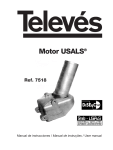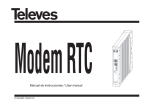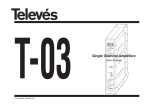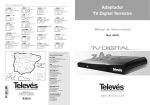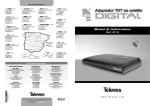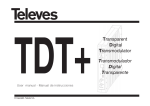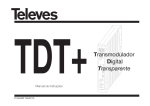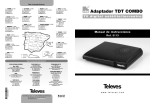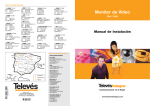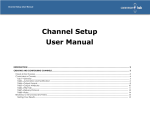Download User manual
Transcript
QPSK-PAL 1 CH User manual © Copyright, Televés S.A. User manual QPSK-PAL 1CH INDEX 1. Technical specifications . . . . . . . . . . . . . . . . . . . . . . . . . . . . . . . . . . . . . . . . . . . . . . . . . . . . . . . . . . . . . . . . . . . . . . . . . . 4 2. Reference description . . . . . . . . . . . . . . . . . . . . . . . . . . . . . . . . . . . . . . . . . . . . . . . . . . . . . . . . . . . . . . . . . . . . . . . . . . . . 5 Mounting . . . . . . . . . . . . . . . . . . . . . . . . . . . . . . . . . . . . . . . . . . . . . . . . . . . . . . . . . . . . . . . . . . . . . . . . . . . . . . . . . . . . . . 6 3.1 Wall mounting 6 3. .............................................................................. 3.2 19” rack mounting 4. 5. 6. ........................................................................... 7 ............................................................................. 8 4.1. QPSK-PAL . . . . . . . . . . . . . . . . . . . . . . . . . . . . . . . . . . . . . . . . . . . . . . . . . . . . . . . . . . . . . . . . . . . . . . . . . . . . . . . . . 8 Element description 4.2. Power supply unit . . . . . . . . . . . . . . . . . . . . . . . . . . . . . . . . . . . . . . . . . . . . . . . . . . . . . . . . . . . . . . . . . . . . . . . . . . . 9 4.3. Amplifier .................................................................................. 10 4.4. PCT 4.0 programmer . . . . . . . . . . . . . . . . . . . . . . . . . . . . . . . . . . . . . . . . . . . . . . . . . . . . . . . . . . . . . . . . . . . . . . . . . 11 How to use the product with PCT 4.0 programmer . . . . . . . . . . . . . . . . . . . . . . . . . . . . . . . . . . . . . . . . . . . . . . . . . . . . . . 12 5.1. Main menu . . . . . . . . . . . . . . . . . . . . . . . . . . . . . . . . . . . . . . . . . . . . . . . . . . . . . . . . . . . . . . . . . . . . . . . . . . . . . . . . . 12 5.2. Extended menu . . . . . . . . . . . . . . . . . . . . . . . . . . . . . . . . . . . . . . . . . . . . . . . . . . . . . . . . . . . . . . . . . . . . . . . . . . . . . 15 5.3. Parameters saving . . . . . . . . . . . . . . . . . . . . . . . . . . . . . . . . . . . . . . . . . . . . . . . . . . . . . . . . . . . . . . . . . . . . . . . . . . . 18 Typical applications 19 ............................................................................. 7. Norms for rack mounting 8. Norms for gabinet mounting . . . . . . . . . . . . . . . . . . . . . . . . . . . . . . . . . . . . . . . . . . . . . . . . . . . . . . . . . . . . . . . . . . . . . . . ......................................................................... 23 A. Channel tables 25 ................................................................................. 3 21 User manual QPSK-PAL 1CH 1.- TECHNICAL SPECIFICATIONS 1.1.- QPSK-PAL Ref. 557801 LNB powering: QPSK demodulator MPEG-2-Video decoding MPEG-2-Audio decoding RF output Input through losses: Input frequency: Frequency steps: Locking margin: Input level: VSWR input (75 ohm): 13/17V (±0.5 V ) / OFF 22KHz (±2Khz) (Selec. ON/OFF) < 1.5 dB (950-2150 MHz) 950 - 2150 MHz 1 MHz ± 5 MHz 44 to 84 dBµV (-65 to 25 dBm) > 7 dB (950 - 2150 MHz) Input symbol rate: Symbol rate capture range: Roll-off factor: Convolutional code: De-scrambling: De-interleaving: Block code: Input format 1: Decoding: Input format 2: Decoding: TS input rate: Video rate: MPEG-1 ISO/IEC 11172-2 MPEG-2 ISO/IEC 13818-2 (MP@ML) Max. 90 Mbits/seg 1.5 to 15 Mbits/seg Chrominance Format: Video resolution: WSS Signaling: PAL subtitle insertion: Base band video output: 4:2:0 Max. 720 x 576 Active Active Input format: Decoding: MPEG-1, MPEG-2 LAYER 1, LAYER 2 Audio output: Mono Output frequency: Frequency steps: Maximum output level: Regulation margin: 46-862 MHz 250 KHz 80 dBµV ±5 dB > 15 dB VSWR output (75 ohm): Through losses: Spurious level: 10 dB min. 14 dB tip. < 1.5 dB (46-862 MHz) 55 dBc min. >60 dBc tip. Consumption: 5V : 800 mA tip 15V : 400 mA tip. 18V : 300 mA max. (if powering a converter) / 0 A (powering converter off) IP20 General Protecion level: The technical specifications are defined with a maximum room temperature of 40º C. 4 3 - 45 Mbaud ± 960 ppm 35% 1/2, 2/3, 3/4, 5/6, 7/8 ETS300421 ETS300241 RS(204,188) RJ45 connector User manual QPSK-PAL 1CH 1.2.- Technical specifications Amplifier ref. 5075 Amplifier Frequency range: Gain: Regulation margin: Output level (60 dB): 47 ... 860 MHz 45 ± 2 dB 20 dB 105 dBµV (42 CH CENELEC) Connector: Powering: Consumption at 15 V: Test socket: “F” 15 V 800 mA -30 dB Maximum current provided: 24V 18V 15V 5V 1.3.- Technical specifications Power Supply ref. 5029 Power Supply Mains voltage: Output voltages: 230 ± 15 % V~ 5, 15, 18, 24V (0,55 A) (0,8 A) (4,2 A)(1) (6,6 A) (1) If you use 24V and/or 18V, you need to take the power consumed by these from the 15V power. 2.- REFERENCE DESCRIPTION Ref. 557801 .... QPSK-PAL (46 - 862 MHz) Ref. 7234 .... Universal Programmer Ref. 5075 .... Launch Amplifier (47 - 862 MHz) Ref. 5071 .... Wall support (10 mod. + PSU) Ref. 5029 .... Power Supply Unit (230 V~ ± 15 % - 50/60 Hz) (24 V - 0,55 A) (18 V - 0,8 A) (15 V - 4,2 A)(1) (5 V - 6,6 A) Ref. 5072 Ref. 5301 5 Ref. 5239 .... Wall support (12 mod. + PSU) Ref. 5073 .... Blank plate Ref. 4061 .... “F” 75 ohm adapter load Ref. 5072 .... Universal cabinet Ref. 5069 .... Cabinet of 14 modules + power supply unit Ref. 5301 .... 19” subrack Ref. 5052 .... PAL headend control Ref. 5334 .... Ventilation Unit User manual QPSK-PAL 1CH 3 .- MOUNTING 3.1.- Wall mounting a a 557801 5075 5029 CLICK! QPSK-PAL QPSK-PAL DVB Sub DVB Sub QPSK-PAL DVB Sub QPSK-PAL DVB Sub PRGM PRGM PRGM 5071 5239 PWR PWR PWR PWR PWR PWR PWR PRGM TEST (-30dB) 1 234026 00 234026 00 234026 00 234026 00 2 PC 105366 T4 .0 A UN IVE B RS C AL 4061 7234 6 User manual QPSK-PAL 1CH 3.2.- 19” rack mounting CLICK! QPSK PAL QPSK-PAL DVB Sub QPSK-PAL DVB Sub QPSK-PAL DVB Sub QPSK-PAL DVB Sub PRGM PRGM PWR PWR PWR PWR PWR PWR PWR PRGM PRGM TEST (-30dB) 5301 234026 00 234026 00 234026 00 234026 0 5073 7 User manual QPSK-PAL 1CH 4. - ELEMENT DESCRIPTION 4.1.- QPSK-PAL QPSK-PAL DVB Sub 1 2 PRGM 5 PWR 6 3 To do this, the unit carries out the QPSK demodulation of the input channel (transponder), thereby obtaining an MPEG-2 TS (MPEG-2 transport stream) to carry out the subsequent modulation (according to 7 QPSK-PAL Indicate the programmed input channel Product reference Indicate the programmed output channel 4 The QPSK-PAL transmodulator turns a TV or radio channel (chosen by the user) from the existing channels in a satellite transponder (QPSK modulation and an approximate bandwidth of 36 MHz) into a VHF/UHF channel (PAL modulation and a bandwidth of 7/8 MHz). 1.- IF input 2.- IF output 3.- RF input 4.- RF output 5.- Programmer PC connector 6.- Powering input 7.- LED the standard) of the audio and video signals of the selected program in any channel or frequency between 46 and 862 MHz. The selection of the different parameters (input frequency, S.R, output level, output frequency, ...) is carried out via the programmer ref. 7234, that connects to the front of the device. The QPSK-PAL transmodulator disposes of an IF input and output in the upper “F” connectors with the aim of enabling the input signal to pass to various modules and 8 Ch to allow the powering of a converter via the IF input (13V or 18V), as well as to be able to generate a 22 KHz tone for the selection of the converter's oscillator. It also has an RF input and output connector so as to be able to mix the channels for their subsequent amplification. User manual QPSK-PAL 1CH 4.2.- Power supply unit (1) (1) PWR + 15V CTRL + 5V + 24V GND N/C PWR PWR Connector to power the modules (1) LED ON PWR PRGM A/V + 18V NOTE: The power supply unit can power a maximum of 5 QPSK-PAL modules and 1 LNB. MAINS input 230V~ 9 User manual QPSK-PAL 1CH 4.3.- Amplifier The amplifier carries out the amplification of the generated channels in the QPSK-PAL transmodulators, covering a frequency range of 47 - 862 MHz. 1 2 It disposes of two input signal connectors to mix the channels coming from two systems. If only one of the inputs is used, it is advisable to load the unused input with 75 ohm, ref 4061. TEST (-30dB) PWR 5 7 3 4 234632 1.- RF output 2.- Test socket 3.- RF Input 4.- RF Input 5.- Powering input 6.- Attenuator 7.- LED 10 6 The amplifier disposes of an output connector and a Test socket (-30dB) located at the top of the front panel. The amplifier is powered with 15V via a cable, the same type as that used for powering the other modules of this system. User manual QPSK-PAL 1CH 4.4. -Programmer PCT 4.0 The programmer consists of 4 buttons: : (short press) - Selects a digit within a specific programming menu. PCT 4.0 SAL B : Modification of the parameter (increases/decreases) pointed by the cursor. QPSK-PAL QP SK -PA L DVB Sub : (short press) - Changes the programming menu. Ch C : (long press) - Changes from the main menu to the extended menu. 105366 PWR PRGM A UNIVER 11 : (long press) - Saves and adjusts (from any menu or submenu). + + : Increases the contrast of the screen. + + : Decreases the contrast of the screen. User manual QPSK-PAL 1CH 5. - HOW TO USE THE PRODUCT 5.1.- MAIN MENU When the programmer connector is inserted in the “PRGM” socket of the QPSK-PAL front pannel the first information displayed is the programmer version. PCT 4.0 firmware -----------Version 4.03 OUTPUT Frequency: 471.25 MHz Level: 00 The output frequency range is 47-862 MHz. The output level control ranges from 00 to 99. OUTPUT Channel:21 (471.25 MHz) Level: 99 To switch between frequency mode and channel mode see 5.2. EXTENDED MENU. b.- Input menu Then the unit version and build number are displayed: Unit Firmware version: V:5.02 a.- Output menu The first main menu shows the output frequency/channel (depending on the freq. mode) and the output level. To change the frequency you must press the button until is located over the selected digit. By using and you can modify the value of the digit. The following decimal values are permitted for the output frequency: => .00 MHz => .25 MHz => .50 MHz => .75 MHz To modify the output channel and the output level you must press until the cursor is situated over the desired parameter, the value can be modified by pressing and . 12 The folowing menu enables the choice of input frequency (950-2150 MHz), input band rate QPSK (3-45 Mbaud) and the selecting of converter feed LNB (0V, 13V, 17V and tone 22KHz). To modify a parameter you must press until the desired parameter flashes on and off. Then you can change the value using and INPUT F:1802 MHz 27.500 Kbaud LNB:13v22KHz User manual Should a shortcut is detected in the input connector (LNB powering enabled), the front led of the module will blink until this state disappears. c.- Service menu QPSK-PAL 1CH unit will select the first audio service of the program. In this mode the unit searches for the selected audio even when this language is broadcasted in one of the channels of a dual service. The name of the selected service is displayed along with the number of available services in the multiplex. AUDIO Audio1: fin Audio2: den SERVICE 1/5 TVE 1 The list of languages that can be selected is: By pressing and buttons you can change the selected service. d.- Audio menu There are two different modes for the selection of the audio service: language search and index. (see point 5.2.b Audio Mode Menu in the EXTENDED MENU) In audio for language you can choose two favourite languages for the audio. The unit will search for the audio correspondent to the first selected language. If it doesn’t find it it will search for the second favourite. If it can’t find any of the favourite languages the ‘eng’ ‘fra’ ‘den’ ‘nor’ ‘spa’ ‘ger’ ‘swe’ ‘fin’ ‘ita’ ‘dut’ ‘por’ ‘pol’ ‘rus’ ‘mdr’ ‘hun’ ‘jpn’ English French Danish Norwegian Spanish German Swedish Finnish Italian Dutch Portuguese Polish Russian Chinese Hungarian Japanese 13 ‘jpn’ ‘lit’ ‘est’ ‘ara’ ‘scc’ ‘cro’ ‘ukr’ ‘slo’ ‘bel’ ‘tur’ ‘chi’ ‘cze’ ‘rum’ ‘gre’ ‘lav’ ‘kor’ ‘srp’ ‘bul’ ‘heb’ ‘che’ ‘mol’ ‘slv’ ‘tlh’ Japanese Lithuanian Estonian Arabic Serbian (Latin 1) Croatian Ukrainian Slovakian Belarusian Turkish Chinese Czech Rumanian Greek Latvian Korean Serbian (Cyrillic 1) Bulgarian Hebrew Chechen Moldavian Slovenian Klingon User manual NOTE: Sometimes the transmitted service does not identify the audio language correctly (for instance, it sends '---' instead of an audio identifier such as 'eng'), so the receiver cannot identify the selected language. Should this happens, it is recommended to use the manual mode to select the audio. In audio for index the user selects the audio service from the list of available audios for the present program: - Audio for index: AUDIO Audio: 01/02 Audio mode: R+L The corresponding audio subcarrier willl be modulated (L+R)/2. AUDIO Audio: 01/02 Audio mode: Right R will be modulated in the audio subcarrier. QPSK-PAL 1CH AUDIO Audio: 01/02 Audio mode: Left L will be modulated in the audio subcarrier. NOTA: If the service of audio is dual mono (a language in the channel L and another one in channel R), the user it will have to select the suitable option (Right or Left). If R+L is selected will leave both languages, each one in its channel. To carry out the modification the key must be pressed until the desired parameter flashes. Then the correspondent field can be modified using the and keys. f.- Monitor menu 2 This menu indicates current temperature on a 1-10 scale, as well as the maximum temperature recorded at any time by the equipment. By pressing the key, the maximum is reset and updated according to current temperature. MONITOR Now: 04 Max: 06 reset The recommended operation ranges are as follows: Optimal function: 0-6 High temperature: 7-8 Excessive temperature: 9-10 e.- Monitor menu 1 This menu shows the following information: estimation of the BER (bit error rate before Viterbi) and the firmware version of the MPEG decoder. MONITOR >> CBER: 2.4E-3 V.MPEG: 3.05 14 In the event that the maximum recorded lies outside the optimum range, the installation should be altered to bring down temperature. Should the QPSK-PAL modules be in a Ref 5069 cabinet installed and the working temperature be over the optimal level, the installation of a ventilation unit Ref 5334 is strongly recommended. To check whether this change has been successful, you can reset the maximum and check temperature value after a certain time. User manual QPSK-PAL 1CH 5.2.- EXTENDED MENU By pressing the key for more than three seconds, you can access a series of options that are less frequently used and that are called extended menus. The following options are possible for subtitling selection: - Subt. OFF: - Ttx. Subt aut: a.- Subtitles menu The unit allows both DVB and teletext subtitling. Two favourite languages can be selected for the subtitles, so that if the first language is not available it will choose the second one. It is also possible to disable the subtitles. The second favourite language can only be selected when the first language has already been enabled. The selected language has preference over the subtitling type. SUBTITLES Subt1: fin Subt2: --Ttx subt:aut - DVB subt.: - DVB+Ttx: All subtitles disabled. Only Ttx subtitlig, either auto or user selected ttx page. DVB subtitling only DVB and TTX subtitling (priority for DVB). If the Ttx.Subt option is enabled the user can choose between “aut” mode (the unit searches for the page of the teletext automatically) or selecting a page of the teletext for the subtitles (usually page 888). This page will only be displayed if the unit doesn’t find the teletext subtitles for the selected languages. The list of available languages for subtitling is the same as the audio list (see page 13). b.- Audio mode menu In this menu the user can select the way the unit handles the audio service. Two options are possible: language or index. - Language: two favourite languages can be selected for the audio in the audio menu. In this mode the unit automatically searches for the selected audio AUDIO MODE Language - Index: the audio is selected from the available audios of the service. This option can be used if the audio information is not properly broadcasted. AUDIO MODE Index If the service does not show the subtitles automatically, you are requested to introduce the teletext page number where the subtitles are available. 15 User manual QPSK-PAL 1CH c.- Modulador menu 1 d.- Modulator menu 2 This menu shows the following parameters of the output modulation: video modulation depth (VMD), video to audio carrier ratio and subcarrier ratio frequency in MHz. This menu shows the following parameters: audio level and video format. MODULATOR>> VMD: 72.5% PictS 1: -12 Sound:5.5MHz Video modulation depth: the possible values for the video modulation depht are: 1: 68.5% 5: 79.0% 2: 72.0% 6: 80.0% 3: 75.5% 7: 81.5% 4: 77.0% 8: 82.5% MODULATOR S.Lev: -2 Letterbox Audio level: The value displayed indicates the necessary audio input level to get a deviation of ±50KHz considering an input signal of 1KHz. This means that -15 dBm will generate a greater audio level than 7 dBm. Audio input level (dBm) 7 5 3 1 0 -1 -2 -3 -4 -5 -7 -9 -13 -15 The video format: allows the selection of the video mode for programs in 16:9 format. Three possible modes are available: Video to audio carrier ratio: there are 8 possible values between -11 and -18 dB. Subcarrier ratio frequency: for audio subcarrier frequency the possible values that are selected 4.5, 5.5 , 6.0 and 6.5 MHz. - Pan & Scan: Wide screen is scanned and panned left and right to give a fulll screen picture - Letterbox: Picture with black bars on top and bottom of picture. - Full Screen: The picture adapts to the whole screen but its contents are deformed. To carry out a modification the key must be pressed until the selected parameter flashes. Then the correspondent parameter can be modified by pressing the and keys. 16 User manual To carry out a modification the key must be pressed until the desired parameter flashes. Then the parameter can be modified just pressing the and keys. e.- Configuration menu Through this menu the address of the unit can be selected (so that it could be controlled by the Headend Controller CDC, not available in this reference). From this menu you can switch between frequency and channel table mode. CONFIG CDCAddr: 001 Mode: Frecuency CONFIG CDCAddr: 001 Chan. table: CCIR N.Z.Ind The following channel tables are available: Table 1: CCIR, New Zealand and Indonesia. Italian channels. Table 2: China, Taiwan and CCIR hyperband. Table 3: M/N, Chile. QPSK-PAL 1CH Table 4: France. Table 5: Australia. Table 6: Southafrica, K1 (8 MHz), I (Ireland, 8MHz). Table 7: Former URSS and OIRT. Table 8: New CCIR table with all the channels g.- Language selection menu The last extended menu allows the selection of the menus language (English/Spanish/German). LANGUAGE To carry out a modification the key must be pressed until the desired parameter flashes. Then the correspondent parameter can be modified by pressing and . f. Scan transponder menu This menu allows the user to repeat the exploration of the input signal, for example, if the names of the services haven’t been found. To force a new exploration just press or . SCAN TRANSP Press or to scan again This menu only appears when the unit is hooked. 17 English By pressing or different languages. you switch between Note: It is necessary for the unit to be locked onto QPSK so that the following menus can be selected: - Audio menu - Audio for language/index (audio mode) - Video format (letterbox, fullscreen...) - Subtitles menu User manual QPSK-PAL 1CH 5.3.- PARAMETERS SAVING Once a parameter is modified to the desired value in any menu (normal or extended), to save the settings press for three seconds. The display will show the following indication: Saving settings and restarting ... The command should not be withdrawn until the message disappears. If the configuration paremeters are modified but not saved the previous configuration is retrieved after 30 sec. in other words the changes are discarded. Whenever the input channel or frequency is modified, and once the unit has managed to lock onto the QPSK signal, an automatic search of all the available services will be carried out. While the analysis is taking place, the display will show the following message: Processing Channels . The time that this process will last depends on the number of services in the QPSK multiplex. Finally, the LEDS indicate the following operational status: - Left LED (A) = Enough input level (orientative). - Central LED (B) = QPSK demodulator locked. - Right LED (C) = MPEG synchronization (audio and/or video synchronized). When the LEDs are ON indicate a correct operation. If any of them is OFF it indicates an abnormal operation. TIP: The LED C will turn off any time that the selected program can’t be correctly synchronize. This will happen either when the service is coded or has errors. 18 User manual QPSK-PAL 1CH 6.- TYPICAL APPLICATION H PC V 75 ohm 4061 DVB Sub DVB Sub DVB Sub DVB Sub DVB Sub DVB Sub DVB Sub DVB Sub DVB Sub To the distribution 5029 5029 5 x 557801 4 x 557801 19 5075 User manual QPSK-PAL 1CH Mixed mounting QPSK/PAL ref 557801 or 503704 and QPSK/PAL CI ref 5014 Case B: Case A: QPSK-PALCI 5029 QPSK-PALCI 2 x 5014 DVB Sub DVB Sub QPSK-PALCI DVB Sub 3 x 557801 5029 QPSK-PALCI 3 x 5014 QPSK-PALCI DVB Sub 503704 When a single power supply 5029 is used fr the mounting of units 503704 or 557801 with units from ref. 5014, it will be possible to mount up to 5 units per power supply, as long as the maximum number of units of reference 5014 is 2. Note: It is advisable to connect 5014 (of the greatest consumption) closer to the power supply. 20 User manual QPSK-PAL 1CH 7.- NORMS FOR RACK MOUNTING (max. 35 QPSK-PAL - 7 subracks 5 units high - 8.7”) 7.1.- Installation of the rack with ventilation facilities. To facilitate the renewal and circulation of air inside the rack, and thus reduce the temperature of the units thereby improving its characteristics, it is advisable to place 2 ventilation units of 25W, particularly when the rack with the QPSK-PAL is located in warm place, with a temperature higher than 40°C. the gap (approx. 3-5 cm) at the top of the Rack. The new air will enter through the bottom of the rack, fig 3. To mount the units in the rack with ventilation, you must mount a blank plate ref. 5073 between the modules to allow the correct ventilation of the equipment, fig. 4. 5073 Front Subracks fig. 1 fig. 2 These ventilators will be placed on a tray, that is screwed onto the top part of the Rack, fig. 1 and 2, and in this way the ventilators will be able to extract the air from the QPSK-PAL and will be able to expel it via fig. 3 21 fig. 4 User manual QPSK-PAL 1CH It is very that this cycle functions correctly, therefore do not: 7.2.- Installation of the rack without ventilation facilities. - Open the side doors, as this would cause the ventilators to extract the air from the outside rather than the air in the inside of the rack. When the rack is located in an area where the temperature is approximately 40°C, it is advisable to install it in such a way that it is left totally open, in other words, without adding the side doors thus facilitating the ventilation of the units with the option of placing the blank plates ref. 5073, fig. 6. - Place objects close to the rack that may block the entry and exit points of the air. - When the rack is not complete, the subracks should be placed from the top all the way down without leaving any gaps in the middle, fig 5. fig. 6 fig. 5 22 User manual QPSK-PAL 1CH 8.- NORMS FOR CABINET MOUNTING RECOMMENDED VENTILATION IMPORTANT The scheme of recommended ventilation is the one in the figure in any case of cabinet placement (horizontal or vertical). EXTRACTOR for forced ventilation must be onto the highest module. Horizontal placement The maximum temperature permitted surrounding the highest cabinet is 40ºC in both ways of placement, horizontal or vertical way. Should the maximum temperature indicator in any of the modules (check "measurements menu 2" in the user manual) be higher than 6, we strongly recommend the use of ventilation unit Ref. 5334. (Only compatible with Ref. 5069) 23 Vertical placement Inferior grid in any wall. User manual QPSK-PAL 1CH 1m HORIZONTAL 0,2 m 0,2 m IMPORTANT Horizontal placement of the cabinets is strongly recommended, hanging them with as less height as possible. If the horizontal placement is impossible, then vertical placement is allowed. Respect the recommended minimum distances in the attached schemes. 0,8 m Place the cabinets with as less height as possible Maximum T: 40ºC. 0,2 m VERTICAL 0,2 m 24 A.- CHANNELS TABLE CH 0 1 2 3 4 5 6 7 8 9 10 11 12 13 14 15 16 17 18 19 20 21 22 23 24 25 26 27 28 29 30 Tab1 CCIRR N. Zealand Indonesia 48.25 55.25 62.25 175.25 182.25 189.25 196.25 203.25 210.25 217.25 224.25 471.25 479.25 487.25 495.25 503.25 511.25 519.25 527.25 535.25 543.25 Tab2 China Taiwan Hyper-CCIRR 49.75 57.75 65.75 77.25 85.25 168.25 176.25 184.25 192.25 200.25 208.25 216.25 471.25 479.25 487.25 495.25 503.25 511.25 519.25 527.25 535.25 543.25 551.25 559.25 607.25 615.25 623.25 631.25 639.25 647.25 Tab3 M/N Chile 55.25 61.25 67.25 77.25 83.25 175.25 181.25 187.25 193.25 199.25 205.25 211.25 471.25 477.25 483.25 489.25 495.25 501.25 507.25 513.25 519.25 525.25 531.25 537.25 543.25 549.25 555.25 561.25 567.25 Tab4 France Tab5 Australia 47.75 55.75 60.50 63.75 46.25 57.25 64.25 86.25 95.25 102.25 175.25 182.25 189.25 196.25 210.25 217.25 224.25 176.00 184.00 192.00 200.00 208.00 216.00 53.75 61.75 175.25 183.25 191.25 199.25 207.25 215.25 223.25 231.25 247.43 (247.5) 138.25 (5 A) 203.25 (9 A) 209.25 216.25 521.25 527.25 534.25 541.25 25 Tab6 South Africa K1 (8Mhz) I (8Mhz Ireland) French Terr. Angola (4….9) Tab7 USSR OIRT 49.75 59.25 77.25 85.25 93.25 175.25 183.25 191.25 199.25 207.25 215.25 223.25 CH Tab1 Tab2 Tab3 31 32 33 34 35 36 37 38 39 40 41 42 43 44 45 46 47 48 49 50 51 52 53 54 55 56 57 58 59 60 61 62 63 64 65 66 67 68 551.25 559.25 567.25 575.25 583.25 591.25 599.25 607.25 615.25 623.25 631.25 639.25 647.25 655.25 663.25 671.25 679.25 687.25 695.25 703.25 711.25 719.25 727.25 735.25 743.25 751.25 759.25 767.25 775.25 783.25 791.25 799.25 807.25 815.25 823.25 831.25 839.25 847.25 655.25 663.25 671.25 679.25 687.25 695.25 703.25 711.25 719.25 727.25 735.25 743.25 751.25 759.25 767.25 775.25 783.25 791.25 799.25 807.25 815.25 823.25 831.25 839.25 847.25 855.25 573.25 579.25 585.25 591.25 597.25 603.25 609.25 615.25 621.25 627.25 633.25 639.25 645.25 651.25 657.25 663.25 669.25 675.25 681.25 687.25 693.25 699.25 705.25 711.25 717.25 723.25 729.25 735.25 741.25 747.25 753.25 759.25 765.25 771.25 777.25 783.25 789.25 795.25 Tab4 Tab5 548.25 555.25 562.25 569.25 576.25 583.25 590.25 597.25 604.25 611.25 618.25 625.25 632.25 639.25 646.25 653.25 660.25 667.25 674.25 681.25 688.25 695.25 702.25 709.25 716.25 723.25 730.25 737.25 744.25 751.25 758.25 765.25 772.25 779.25 786.25 793.25 800.25 807.25 26 Tab6 Tab7 CH Tab1 69 70 71 72 73 74 75 76 77 78 79 80 81 82 83 84 85 86 87 88 89 90 91 92 93 94 95 96 97 98 99 855.25 53.75 62.25 82.25 175.25 183.75 192.25 201.25 210.25 217.25 224.25 105.25 112.25 119.25 126.25 133.25 140.25 147.25 154.25 161.25 168.25 231.25 238.25 245.25 252.25 259.25 266.25 273.25 280.25 287.25 294.25 Tab2 303.25 (S21) 311.25 319.25 327.25 335.25 343.25 351.25 359.25 367.25 375.25 383.25 391.25 399.25 407.25 415.25 423.25 431.25 439.25 447.25 455.25 463.25 (S41) Tab3 Tab4 801.25 807.25 813.25 819.25 825.25 831.25 837.25 843.25 849.25 855.25 861.25 Tab5 814.25 Italian channels “S” bands 27 Tab6 Tab7 Tab8 VHF CH Video Carrier Frequency C2 C3 C4 L1 L2 L3 S1 S2 S3 S4 S5 S6 S7 S8 S9 S10 C5 C6 C7 C8 C9 C10 C11 C12 S11 S12 S13 S14 S15 S16 S17 48.25 55.25 62.25 69.25 76.25 83.25 105.25 112.25 119.25 126.25 133.25 140.25 147.25 154.25 161.25 168.25 175.25 182.25 189.25 196.25 203.25 210.25 217.25 224.25 231.25 238.25 245.25 252.25 259.25 266.25 273.25 UHF CH Video Carrier Frequency S18 S19 S20 S21 S22 S23 S24 S25 S26 S27 S28 S29 S30 S31 S32 S33 S34 S35 S36 S37 S38 280.25 287.25 294.25 303.25 311.25 319.25 327.25 335.25 343.25 351.25 359.25 367.25 375.25 383.25 391.25 399.25 407.25 415.25 423.25 431.25 439.25 28 CH Video Carrier Frequency C21 C22 C23 C24 C25 C26 C27 C28 C29 C30 C31 C32 C33 C34 C35 C36 C37 C38 C39 C40 C41 C42 C43 C44 C45 C46 C47 C48 C49 C50 C51 471.25 479.25 487.25 495.25 503.25 511.25 519.25 527.25 535.25 543.25 551.25 559.25 567.25 575.25 583.25 591.25 599.25 607.25 615.25 623.25 631.25 639.25 647.25 655.25 663.25 671.25 679.25 687.25 695.25 703.25 711.25 CH Video Carrier Frequency C52 C53 C54 C55 C56 C57 C58 C59 C60 C61 C62 C63 C64 C65 C66 C67 C68 C69 719.25 727.25 735.25 743.25 751.25 759.25 767.25 775.25 783.25 791.25 799.25 807.25 815.25 823.25 831.25 839.25 847.25 855.25 Guarantee Televés S.A. offers a two year guarantee, beginning from the date of purchase for countries in the EU. For countries that are not part of the EU, the legal guarantee that is in force at the time of purchase is applied. Keep the purchase invoice to determine this date. During the guarantee period, Televés S.A. complies with the guarantee by repairing or substituting the faulty equipment. The harm produced by improper usage, wear and tear, manipulation by a third party, catastrophes or any other cause beyond the control of Televés S.A. is not included in the guarantee. 31 Red Comercial Nacional A CORUÑA C.P. 15011 Gregorio Hernández 8. Tfnos.: 981 27 47 31 /981 27 22 10 Fax: 981 27 16 11 [email protected] BURGOS C.P. 09188 C/Campanero, 3, S. Adrián de Juarros Tfno.: 947 56 04 58 Móvil: 670 73 75 86 [email protected] ALMERÍA C.P. 04008 Campogrís 9. Tfno.: 950 23 14 43 Fax: 950 23 14 43 [email protected] GIJÓN C.P. 33210 C/Japón, 14 Tfnos.: 985 15 25 50 /985 15 29 67 Fax : 985 14 63 89 [email protected] BADAJOZ C.P. 06010 C/Jacobo Rodríguez, Pereira, nº11-Oficina Tfno.: 924 20 74 83 Móvil: 670 70 21 93 Fax: 924 20 01 15 [email protected] LAS PALMAS C.P. 35006 Gral. Mas de Gaminde 26 Tfnos.: 928 23 11 22 /928 23 12 42 Fax: 928 23 13 66 [email protected] BARCELONA C.P. 08940 C/ Sant Ferrán, 27 Cornellá - Barcelona Tfnos.: 93 377 08 62 /93 474 29 50 Fax: 93 474 50 06 [email protected] BILBAO C.P. 48150 Iberre kalea, mód. 16, pabellón 15-B Sangroniz-Sondika Tfnos.: 94 471 12 02 /94 471 24 78 Fax: 94 471 14 93 [email protected] MÁLAGA C.P. 29006 C/ La Boheme 55 Pol. Ind. Alameda 2 [email protected] MURCIA C.P. 30010 Polígono Conver - C/ Rio Pliego 22 Tfnos.: 968 26 31 44 /968 26 31 77 Fax: 968 25 25 76 [email protected] P. MALLORCA C.P. 07007 Ferrer de Pallares 45. bajo D. Tfno.: 971 24 70 02 Fax: 971 24 53 42 [email protected] PAMPLONA C.P. 31007 Avda. Sancho el Fuerte 5 Tfno.: 948 27 35 10 Fax: 948 17 41 49 [email protected] LOGROÑO C.P. 26004 San Prudencio 19. bajo Tfno.: 941 23 35 24 Fax: 941 25 50 78 [email protected] MADRID C.P. 28005 Paseo de los Pontones 11 Tfnos.: 91 474 52 21 /91 474 52 22 Fax: 91 474 54 21 [email protected] SEVILLA C.P. 41008 Pol. Ind. Store - C/ A-6. Nave 5 Tfnos.: 95 443 64 50 /95 443 58 00 Fax: 95 443 96 93 [email protected] TENERIFE C.P. 38108 Avda. El Paso, 25 Los Majuelos- La Laguna Tfnos.: 922 31 13 14 /922 31 13 16 Fax: 922 31 13 33 [email protected] A CORUÑA BILBAO OURENSE ZAMORA N LISBOA ZARAGOZA C.P. 50002 C/ Monasterio de Alahón 1-3 Tfno.: 976 41 12 73 Fax: 976 59 86 86 [email protected] Miembro de número del ER 224/1/94 GIRONA BARCELONA ZARAGOZA TOLEDO TARRAGONA TERUEL MADRID CÁCERES CASTELLÓN CUENCA CIUDAD REAL VALENCIA PALMA DE MALLORCA ALBACETE BADAJOZ CÓRDOBA VIGO C.P. 36204 Escultor Gregorio Fernández, 5 Tfnos.: 986 42 33 87 /986 42 40 44 Fax: 986 42 37 94 [email protected] HUESCA SORIA SEGOVIA SALAMANCA GUADALAJARA ÁVILA OPORTO VALENCIA C.P. 46022 Plaza Jordi San Jordi s/n Tfnos.: 96 337 12 01 /96 337 12 72 Fax: 96 337 06 98 [email protected] NAVARRA LA RIOJA PALENCIA ZAMORA ALICANTE JAÉN BALEARES MURCIA GRANADA HUELVA SEVILLA ALMERÍA MÁLAGA CÁDIZ CANARIAS SUCURSALES TENERIFE DELEGACIONES CEUTA LAS PALMAS MELILLA FÁBRICAS Red Comercial Internacional MAIA - OPORTO Via . Dr Francisco Sa Carneiro. Lote 17. ZONA Ind. MAIA 1. Sector-X MAIA. C.P. 4470 BARCA Tel/Fax.: 00 351 22 9478900 GSM: 00 351 968581614 [email protected] Empresa Registrada BURGOS LEÓN VIGO GUIPÚZCOA ÁLAVA ASTURIAS TELEVES ELECTRONICA PORTUGUESA Rúa B. de Conxo, 17 15706 SANTIAGO DE COMPOSTELA Tel. 981 52 22 00 Fax 981 52 22 62 [email protected] www.televes.com CANTABRIA GIJÓN LUGO SANTIAGO TELEVES ITALIA S.r.l. S.op.Viale Liguria 24 20068 Peschiera Borromeo (MI) Italia Tel.: (+39)-0251650604 (RA) Fax: (+39)-0255307363 [email protected] LISBOA C.P. 1000 Rua Augusto Gil 21-A. Tel.: 351 21 7932537 Fax: 351 21 7932418 [email protected] TELEVES MIDDLE EAST FZE P.O. Box 17199 JEBEL ALI FREE ZONE DUBAI, UNITED ARAB EMIRATES Tel.: 9714 88 343 44 Fax: 9714 88 346 44 [email protected] TELEVES FRANCE S.A.R.L. 1 Rue Louis de Broglie Parc d'Activités de l'Esplanade 77400 St Thibault des Vignes FRANCE Tél.: +33 (0)1 60 35 92 10 Fax: +33 (0)1 60 35 90 40 [email protected] TELEVES UNITED KINGDOM LTD Unit 11 Hill Street, Industrial State CWMBRAN, GWENT NP44 7PG. (United Kingdom) Tel.: 44 01 633 87 58 21 Fax: 44 01 633 86 63 11 [email protected]