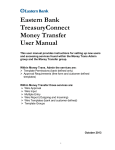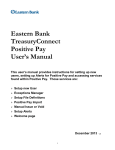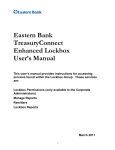Download Eastern Bank TreasuryConnect Electronic Report Delivery (ERD
Transcript
Eastern Bank TreasuryConnect Electronic Report Delivery (ERD) User’s Manual This user’s manual provides instructions for accessing services found within the ERD Group. Those services are: ERD Permissions (only available to the Corporate Administrators) ERD Reports August 2014 1 Table of Contents ELECTRONIC REPORT DELIVERY (ERD) MODULE........................................................................................................................3 I. ERD USER SERVICE PERMISSIONS .................................................................................................................................................4 A. ADDING ERD REPORT PERMISSIONS .....................................................................................................................................................4 II. ERD REPORT(S)....................................................................................................................................................................................5 A. VIEWING ERD REPORTS ........................................................................................................................................................................5 III. ACCOUNT RECONCILMENT ERD DATA FORMATS .................................................................................................................6 A. B. ACCOUNT RECONCILEMENT PAID DATA FORMAT .............................................................................................................................6 ACCOUNT RECONCILEMENT OUTSTANDING DATA FORMAT .............................................................................................................7 IV. ACH NACHA FORMATTED RETURN AND NOC FORMAT .......................................................................................................9 A. B. V. ACH NACHA RETURN ITEM FORMAT ...............................................................................................................................................9 ACH NACHA NOTIFICATION OF CHANGE FORMAT (NOC) ............................................................................................................. 11 ERD REPORT SAMPLES ............................................................................................................................................................... 13 2 Electronic Report Delivery (ERD) Module The ERD service allows the corporate administrators and corporate users to view reports and data the Bank makes available. The corporate administrator can grant rights to users to view reports required to complete their daily task and reduce the need for paper delivery. Eastern Bank offers various report and data information that can be retrieved through the ERD module. The available reports are listed below. 1. ACH – ACH Returns and Notification of change (NOC) Report 2. ACR – ACH Return and NOC file 3. ADV – Advanced Check Clearing Report 4. ARO – Account Reconciliation – Outstanding Issue data 5. ARP – Account Reconciliation – Paid data 6. ARS – Account Reconciliation – Statement report 7. EDI – Corporate Payment Report 8. EDN – EDI Non-Conforming Report 9. RPO – Repurchase Account Notice 3 I. ERD USER SERVICE PERMISSIONS This service allows the Corporate Administrator to permit the specific ERD reports to other users within the company. A. Adding ERD Report Permissions To grant user ERD permissions, select the User Administration in the drop down list: 1. Click on User Admin 2. Select a user from the list and click on the Services link 3. Under the section User Service Permission, click Electronic Report Delivery select all the ERD services or choose which ERD services the user should be assigned and click submit. 4. Next choose Electronic Report Delivery in the drop down list. 5. Highlight the report the user should has access to, use the > to move it over. 4 II. ERD REPORT(S) The ERD reports are created when there is a defined activity posted to the account that will generate the report. As an option, you may want to consider setting up an Alert to notify you when a report is generated. This will eliminate logging into ERD daily and ensure you do not miss an important activity such as a returned ACH item. A. Viewing ERD Reports To view and ERD report, go to ERD Reports tab: 1. Click the down arrow to select a Report from the ERD Inbox 2. Select all reports or a single report 3. Select the from and to dates for the report. Note: Report information is accumulated for up to 90 days 4. Click the filter button 5. The list of available reports will display by report code, then load date in descending order 6. Select the file on the right hand of the screen and double click on the report. Once in the report it can be saved locally or printed. 7. To exit the report click on the Close button in the upper right hand corner 5 III. ACCOUNT RECONCILMENT ERD DATA FORMATS A. Account Reconcilement Paid Data Format Outlined below is the output format for the ERD Paid data file. General Information: Record size = 80. Block size = 800. EBCDIC. Record Format = FB. Numeric fields are right justified and zero filled. Detail Record Layout: FIELD # 001 002 POSITIONS 001 - 010 011 - 020 LENGTH 10 Numeric 10 Numeric 003 021 - 030 10 Numeric 004 005 031 - 036 037 - 056 6 Numeric 20 Alpha/Numeric CHARACTERISTICS DESCRIPTION Pic 9(10) Account Number Pic 9(8)V99 Check Amount Pic 9(10) Pic 9(6) Pic X(20) Check Serial Number Date Paid MMDDYY Customer Information Trailer Record: FIELD # 001 002 POSITIONS 001 - 010 011 - 020 LENGTH 10 Numeric 10 Numeric 003 004 021 - 026 027 - 032 6 6 005 033 - 042 10 Numeric 006 043-056 14 Alpha/Numeric Numeric Numeric CHARACTERISTICS DESCRIPTION Pic 9(10) Account Number Pic 9(8)V99 Total Amount Pic 9(6) Total Item Count Pic 9(6) Processing Date MMDDYY Pic 9(10) Filler – Nines (9) Pic X(14) Filler – Blanks/Spaces Note: Processing Date on the trailer record contains the cycle end date of the period not the date the data is created. 6 B. Account Reconcilement Outstanding Data Format General Information: Record size = 80. Block size = 8000. EBCDIC. Record Format = FB. No label. Numeric fields are right justified and zero filled. Detail Record: FIELD # 001 002 POSITIONS 001 - 003 004 – 013 3 Numeric 10 Numeric Pic 9(3) Pic 9(10) 003 004 014 - 023 024 - 031 10 Numeric 8 Numeric Pic 9(10) Pic 9(8) 005 032 - 044 13 Numeric Pic 9(13) 006 045-074 30 Alpha/Numeric Pic X(30) 007 075 - 079 5 Numeric Pic X(5) 1 Alpha/Numeric Pic X(1) 008 080 - 080 LENGTH CHARACTERISTICS 7 DESCRIPTION Bank Number Account Number Check Number Check Issue Date CCYYMMDD Issue Amount User Information Filler - Spaces Stop Indicator ‘S’ – if active stop pay Trailer Record: FIELD # 001 002 POSITIONS 001 - 003 004 – 013 3 Numeric 10 Numeric Pic 9(3) Pic 9(10) 003 004 005 014 - 020 021 - 033 034 - 040 7 Numeric 13 Numeric 7 Numeric Pic 9(7) Pic 9(13) Pic 9(7) 006 041-053 13 Alpha/Numeric Pic 9(13) 007 054 - 079 26 Numeric Pic X(26) 1 Alpha/Numeric Pic X(1) 008 080 - 080 LENGTH CHARACTERISTICS DESCRIPTION Bank Number Account Number Total Outstanding Total Outstanding Total Stopped Outstanding Total Stopped Amt. Filler - Spaces Trailer Record Value – ‘9’ Notes: 1) This format contains all outstanding registers with issue dates prior to and including the next output date. It will not include void items. 2) User Information will be included on the detail records if provided by the customer in the original issue file. If no user information was provided, this field will be filled with spaces. 3) A ‘9’ in column 80 of the record will identify the record as the trailer/totals record. This will be the last record in the file for a given account. 8 IV. ACH NACHA FORMATTED RETURN AND NOC FORMAT A. ACH NACHA return item format ACH return items are sent from the Federal Reserve in a NACHA format. This information will be presented through the ERD reporting feature. The NACHA format is outlined below: Company/Batch Header Record Format for Returns FIELD 1 2 3 4 5 6 7 8 9 10 11 12 13 STANDARD DATA RECORD SERVICE TYPE CLASS COMPANY DISCRETIONARY COMPANY COMPANY ENTRY CLASS CODE CODE NAME DATA IDENTIFICATION CODE DESCRIPTION DATE DATE (JULIAN) M M M O M M M O R ACH Operator M M M ‘5’ Numeric Alphanumeric Alphanumeric Alphanumeric Numeric Alphanumeric TTTTAAAA Numeric Length 1 3 16 20 10 3 10 6 6 3 1 8 7 Position 01-01 02-04 05-20 21-40 41-50 51-53 54-63 64-69 70-75 76-78 79-79 80-87 88-94 ELEMENT COMPANY EFFECTIVE SETTLEMENT ORIGINATOR ORIGINATING COMPANY ENTRY DESCRIPTIVE ENTRY DATE STATUS DFI BATCH NAME CODE IDENTIFICATION NUMBER Field Inclusion Requirement Inserted by Contents Alphanumeric Alphanumeric Alphanumeric YYMMDD 9 Corporate Entry Detail Record Format for Returns FIELD 1 2 3 4 5 6 7 8 9 10 11 12 13 RECEIVING DATA RECORD DFI NUMBER OF COMPANY ADDENDA ELEMENT TYPE TRANSACTION RECEIVING DFI CHECK ACCOUNT TOTAL IDENTIFICATION ADDENDA NAME/ID DISCRETIONARY RECORD TRACE NAME CODE CODE IDENTIFICATION DIGIT NUMBER AMOUNT NUMBER RECORDS NUMBER RESERVED DATA INDICATOR NUMBER M M M M R M O M R N/A R M M ‘6’ Numeric TTTTAAAA Alphanumeric Numeric Alphanumeric Blank Alphanumeric ‘1’ Numeric 1 2 8 1 17 10 15 4 16 2 2 1 15 01-01 02-03 04-11 12-12 13-29 30-39 40-54 55-58 59-74 75-76 77-78 79-79 80-94 Field Inclusion Requirement Contents Numeric Alphanumeric $$$$$$$$¢¢ Length Position Addenda Record Format for Returns FIELD 1 2 3 4 5 6 7 8 DATA ELEMENT RECORD TYPE ADDENDA TYPE RETURN REASON ORIGINAL ENTRY CODE CODE CODE TRACE NUMBER DATE OF DEATH Requirement M M M M O R O M Contents ‘7’ ‘99’ Alphanumeric Numeric YYMMDD TTTTAAAA Alphanumeric Numeric Length 1 2 3 15 6 8 44 15 Position 01-01 02-03 04-06 07-21 22-27 28-35 36-79 80-94 NAME ORIGINAL RECEIVING DFI IDENTIFICATION ADDENDA INFORMATION TRACE NUMBER Field Inclusion 10 B. ACH NACHA notification of change format (NOC) Company/Batch Header Record Format for Notification of Change FIELD 1 2 3 RECORD SERVICE 4 5 6 7 8 9 10 11 12 13 STANDARD DATA COMPANY ENTRY ELEMENT COMPANY DISCRETIONARY COMPANY EFFECTIVE SETTLEMENT ORIGINATOR ORIGINATING COMPANY ENTRY DESCRIPTIVE ENTRY DATE STATUS DFI TYPE CLASS COMPANY CLASS CODE CODE NAME DATA IDENTIFICATION CODE DESCRIPTION DATE DATE (JULIAN) BATCH M M M O M M M O R ACH Operator M M M ‘5’ Numeric Alphameric Alphameric Alphameric Alphameric Alphameric Alphameric YYMMDD Numeric Alphameric TTTTAAAA Numeric Length 1 3 16 20 10 3 10 6 6 3 1 8 7 Position 01-01 02-04 05-20 21-40 41-50 51-53 54-63 64-69 70-75 76-78 79-79 80-87 88-94 NAME CODE IDENTIFICATION NUMBER Field Inclusion Requirement Inserted by Contents Corporate Entry Detail Record Format for Notification of Change FIELD 1 2 3 4 5 6 7 9 10 11 RECEIVING NUMBER OF COMPANY DATA RECORD 8 DFI 12 13 ADDENDA ELEMENT TYPE TRANSACTION RECEIVING DFI CHECK ACCOUNT TOTAL CODE CODE IDENTIFICATION DIGIT NUMBER AMOUNT IDENTIFICATION ADDENDA NAME/ID NUMBER DISCRETIONARY RECORD TRACE Requirement M M M M R M O N/A R N/A O M M Contents ‘6’ Numeric TTTTAAAA Alphameric Blank Alphameric Blank Alphameric ‘1’ Numeric Length 1 2 8 1 17 10 15 4 16 2 2 1 15 Position 01-01 02-03 04-11 12-12 13-29 30-39 40-54 55-58 59-74 75-76 77-78 79-79 80-94 NAME RECORDS NUMBER RESERVED DATA INDICATOR NUMBER Field Inclusion Numeric Alphameric 0000000000 11 Entry Detail Record Format for Notification of Change FIELD 1 2 3 4 5 6 7 8 9 10 11 INDIVIDUAL DATA RECEIVING DFI ELEMENT IDENTIFICATION RECORD DFI INDIVIDUAL NAME/ IDENTIFICATION/ ADDENDA NUMBER/ TYPE TRANSACTION CODE CODE OGO IDENTIFICATION DIGIT NUMBER AMOUNT IDENTIFICATION NUMBER NAME DATA M M M M R M O R O M M ‘6’ Numeric TTTTAAAA Alphameric Alphameric Alphameric ‘1’ Numeric Length 1 2 8 1 17 10 15 22 2 1 15 Position 01-01 02-03 04-11 12-12 13-29 30-39 40-54 55-76 77-78 79-79 80-94 NAME CHECK ACCOUNT RECEIVING COMPANY DISCRETIONARY RECORD TRACE INDICATOR NUMBER Field Inclusion Requirement Contents Numeric Alphameric 0000000000 Addenda Record Format for Notification of Change FIELD 1 2 DATA 3 4 5 ORIGINAL ENTRY 6 7 ORIGINAL RECEIVING CORRECTED 8 9 RECORD ADDENDA ELEMENT TYPE TYPE CHANGE NAME CODE CODE CODE TRACE NUMBER RESERVED DFI IDENTIFICATION DATA RESERVED NUMBER Requirement M M M M N/A R M N/A M Contents ‘7’ ‘98’ Alphameric Numeric Blank TTTTAAAA Alphameric Blank Numeric Length 1 2 3 15 6 8 29 15 15 Position 01-01 02-03 04-06 07-21 22-27 28-35 36-64 65-79 80-94 TRACE Field Inclusion 12 V. ERD REPORT SAMPLES 1. The ACH-ACH Returns and Notification of change (NOC) report is a human readable report that is created when an entry has been returned or corrected by the receiving bank or the Federal Reserve Bank. 2. The ACR-ACH Return and NOC file is a file format that is created when an entry has been returned or corrected by the receiving bank or the Federal Reserve Bank. See section IV on how to read it. 3. The ADV-Advance Clearing Notice provides advance clear customers with a notification of the total dollar amount of checks that will be clearing the account the same day. 13 4. The ARO-Account Reconcilement Outstanding File is a fixed format file which provides the reconcilement customer with a list of checks that have been issued but not paid yet. Refer to section IV for the format layout. 5. The ARP-Account Reconcilement Paid Check report provides the reconcilement customer with a list of paid checks. Refer to section IV for the format layout. 6. The ARS-Account Reconcilement Statement is the reconciliation statement for a specified period of time. This report has various sections contained within it. An example is below: 7. The EDI-EDI Corporate Payments Report provides detailed information for the corporate payment ACH transaction type that is either a CCD+ or CTX 14 8. The EDN-EDI Non Conforming Report provides the customer with information on a payment that is coded as a CTX payment but is not formatted correctly. 9. The RPO-Repo Account Notice provides the customer with a notification of an investment made overnight, where the funds are invested, the amount and the rate applied. 15