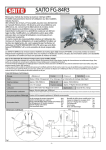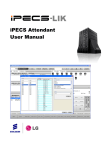Download User`s Manual - Water Solutions
Transcript
Technical Specification User’s Manual Logimac 280VM_T, PLC based control system with color touch screen operator interface Version : February , 2013 280VM_T USER’S MNUAL of the PLC-based duplex pump control system LOGIMAC® 280VM_T Page: 2 of 38 Date February 2013 Replacing: March 2012 . TABLE OF CONTENTS PAGE System parameters’ default settings------------------------------------------------------------------------------------------------------- 3 PLC read-only data registers readings ---------------------------------------------------------------------------------------------------- 4 1. INTRODUCTION----------------------------------------------------------------------------------------------------- 5 1.1 Approvals ---------------------------------------------------------------------------------------------------------------------------- 5 1.2 Part numbers ------------------------------------------------------------------------------------------------------------------------ 5 2. HARDWARE DESCRIPTION ------------------------------------------------------------------------------------ 6 2.1 PLC configuration ----------------------------------------------------------------------------------------------------------------- 6 2.2 Operator interface ----------------------------------------------------------------------------------------------------------------- 7 3.PLC INPUT & OUTPUT CONNECTIONS -------------------------------------------------------------------- 10 4. PLC PROGRAM DESCRIPTION ----------------------------------------------------------------------------- 12 4.1 Initial parameter writing --------------------------------------------------------------------------------------------------------- 12 4.2 Analog input/output reading & scaling. -------------------------------------------------------------------------------------- 13 4.3 Starting pump choice. ---------------------------------------------------------------------------------------------------------- 16 4.4 Contactor operation. ------------------------------------------------------------------------------------------------------------ 17 4.5 Alarms: memorizing, indication, acknowledge, reset -------------------------------------------------------------------- 18 4.6 Flushing once a day sequence ----------------------------------------------------------------------------------------------- 21 4.7 Pump capacity calculation------------------------------------------------------------------------------------------------------ 21 4.8 Pumped volume calculation --------------------------------------------------------------------------------------------------- 23 4.9 VFD control operation ----------------------------------------------------------------------------------------------------------- 24 5. OPERATOR INTERFACE PROGRAM DESCRIPTION. -------------------------------------------------------- 27 5.1 Main sceen ------------------------------------------------------------------------------------------------------------------------- 28 5.2 Parameters screens ------------------------------------------------------------------------------------------------------------- 29 5.3 System Coldstart ----------------------------------------------------------------------------------------------------------------- 30 5.4.Operation Data -------------------------------------------------------------------------------------------------------------------- 32 5.5 Trends ------------------------------------------------------------------------------------------------------------------------------- 35 FCDN-#224542-V2-LOGIMAC_280VM_T__USER_S_MANUAL.DOC P/N 13-52 20 38 USER’S MNUAL of the PLC-based duplex pump control system LOGIMAC® 280VM_T Page: 3 of 38 Date February 2013 Replacing: March 2012 . SYSTEM PARAMETERS’ DEFAULT SETTINGS FUNCTION KEY PLC REGISTER PARAMETER Main Screen - Parameters 102 New password 9 Parameters 24 # of pumps in PARAllel (in simultaneous operation) 2 526 Language F - French E - English INITIAL VALUE NOTES E - English Flush hour 24H Parameters 2 Start 1 delay 10 s Parameters 5 Start 2 delay Parameters 8 Blocking delay P1 15 s Parameters 11 Blocking delay P2 15 s Parameters 20 Alarm delay 5s Parameters 132 M1/M2 closing delay 10s Parameters 590/592 Parameters 70/72 Parameters 74 Start 1 level Parameters 75 Start 2 level 1.20 m Parameters 76 Stop 1 level 0.50 m 2- parallel operation 1-one pump only 24H-Flush disable 10 s Flowmeter scaling Min/Max Level scaling On Power up only 0-80l/s 0-5.00 m 1.00 m Parameters 77 Stop 2 level 0.50 m Parameters 107 106 High level alarm Low level alarm 2.00 m 0m Parameters 96 P1 max. current .50 A Parameters 98 P1 max. current 50 A Parameters 111 601 P1 high current alarm Delay 35 A 30s Parameters 112 604 P2 high current alarm Delay 35 A 30s Parameters 100 607 P1 low current alarm Delay 0A 30s Parameters 101 610 P2 low current alarm Delay 0A 30s Parameters - ALTERNATE Mode Choice ON Parameters 94 M-zone Inferior Level 0.80m Parameters 95 M-zone superior Level 0.90m L280CAP only Parameters 1060 M-zone AREA 0 m^2 Required for inflow calculation Parameters 113/2033 1P Cnom/Cref 0 l/s Cnom-required for inflow calculation Parameters 115/2035 2p Cnom/Cref 0 l/s Cnom- required for inflow calculation Parameters 114 Capacity histeresis 0 l/s L280CAP only Parameters 1503/1505/ 1504/1506 30/36/60/09 Hz L280VFD only Frequency:Min/Start/Max/D ON OFF toggle P1lead/P2lead L280CAP only FCDN-#224542-V2-LOGIMAC_280VM_T__USER_S_MANUAL.DOC P/N 13-52 20 38 USER’S MNUAL of the PLC-based duplex pump control system LOGIMAC® 280VM_T Page: 4 of 38 Date February 2013 Replacing: March 2012 . PLC READ-ONLY DATA REGISTER READING FUNCTION KEY of OPERATOR INTERFACE PARAMETER PLC REGISTER READINGS 1 OPERATIONAL DATA 146, 143 Runtime P1 TOTAL OPERATIONAL DATA OPERATIONAL DATA OPERATIONAL DATA OPERATIONAL DATA OPERATIONAL DATA OPERATIONAL DATA OPERATIONAL DATA OPERATIONAL DATA OPERATIONAL DATA 176, 173 Runtime P1 /DAY 155, 152 Runtime P2 TOTAL 185, 182 Runtime P2 /DAY 164, 161 Runtime P12 TOTAL 194, 191 Runtime P12 /DAY 217, 214 Overflow runtime MAIN SCREEN 202 No. of starts P1 205 No. of starts P2 208 Hi level occurrences 2 3 4 5 6 7 220 Overflow occurrences MAIN SCREEN 1503/1505/15 04/1506 Freq:Min/Start/Max/D MAIN SCREEN 1501/1502 SpeedP1/SpeedP2 MAIN SCREEN 596 Flowmeter reading MAIN SCREEN 136/223 MAIN SCREEN 74 ,2 Start 1 Level & delay MAIN SCREEN 75, 5 Start 2 Level & delay MAIN SCREEN 76 Stop 1 Level 77 Stop 2 Level MAIN SCREEN 70, 72 Level Range MAIN SCREEN 1400 Pumped volume total MAIN SCREEN 1402 Pumped volume/day MAIN SCREEN 1645 Dynamic inflow MAIN SCREEN 1024 Cycle inflow L280CAP only MAIN SCREEN 1300 P1Capacity calcul. L280CAP only MAIN SCREEN 1302 P2Capacity calcul. L280CAP only MAIN SCREEN 1308 2P Capacity calcul. L280CAP only 270 Alarm register ALARM LOGGER L280VFD only P1/P2 current FCDN-#224542-V2-LOGIMAC_280VM_T__USER_S_MANUAL.DOC P/N 13-52 20 38 USER’S MNUAL of the PLC-based duplex pump control system LOGIMAC® 280VM_T Page: 5 of 38 Date February 2013 Replacing: March 2012 . INTRODUCTION The LOGIMAC® 280VM_T P/N 13-50 90 93 as designed for the control and supervision of a sewage pumping station with one or two pumps. The complete system consists of programmable logic controller LOGIMAC® 280VM_T-PLC as per the configuration specified in the following chapter, the operator interface LOGIMAC® 280VM_T-OP. LOGIMAC® 280VM_T-PLC takes an analog level signal 4-20 mA from any of the level sensor with that kind of output. The controller can be used in one of the three programmed MODE which is set before shipping: L280 as previous Logimac 280CIM L280CAP with pumps’ capacities calculation L280VFD with VFD control following the level changes Dynamic inflow & pumped volume can be calculated in any of modes. 1.1 Approvals Sensor: CSA certified for operation in Class I, Division 2, Groups C and D hazardous environments. (Note: For this approval to be valid special installation conditions apply). 1.2 Part numbers LOGIMAC® 280VM_T-PLC (P/N 13-50 90 94 Analog I/O expansion unit (P/N 13-40 02 30) LOGIMAC® 280VM_T-OP (P/N 13-50 90 95) Cable PLC-MMI (P/N 13-40 02 19) © Copyright 1995 ITT Flygt ® The LOGIMAC is registered mark of ITT Flygt. All rights reserved. No part of this manual may be reproduced or copied without the written permission of ITT Flygt. FCDN-#224542-V2-LOGIMAC_280VM_T__USER_S_MANUAL.DOC P/N 13-52 20 38 USER’S MNUAL of the PLC-based duplex pump control system LOGIMAC® 280VM_T Page: 6 of 38 Date February 2013 Replacing: March 2012 . 2. HARDWARE DESCRIPTION 2.1 LOGIMAC® 280-PLC CONFIGURATION The programmable logic controller (PLC) is composed of the modules specified in the table 2.1 below depending on power supply module . 2.1 CONFIGURATION of LOGIMAC® 280VM_T-PLC ITEM # DESCRIPTION CPU & Memory TECHNICAL DATA Flash user memory program memory: 24 Kwords storage memory: 32 Kwords operation speed: 1.0 ms/ 1Kword of logic user program: L280VM _40_T P/N 24 - inputs 24V DC; current consumption: 7.3mA max./point 16 relays outputs Operating voltage: 5-30 V DC 13-50 90 93 5-250 V AC max. load: 2A resistive/ 0.6A inductive Supply 120V AC ( 102 -132V), 60 Hz (47- 63 Hz) DC output power supply: 24V + -10%, 435 mA max. current Dimensions (90H x 150W x76D) mm service temperature 0..+55°C stocking temperature -40..+85°C Port Two serial ports: 1: RS 232, 2: RS 232 ( BY DEFAULT) Optional port 2: RS485, Ethernet, USB P/N 13-40 02 30 Removable terminal strip included Analogue Expansion unit Inputs: current 4-20mA 4-inputs/2-outputs outputs: current 4-20mA Supply : 120V AC ( 102 -132V), 60 Hz (47- 63 Hz) Dimensions: 90H x 95W x76D) mm FCDN-#224542-V2-LOGIMAC_280VM_T__USER_S_MANUAL.DOC P/N 13-52 20 38 USER’S MNUAL of the PLC-based duplex pump control system LOGIMAC® 280VM_T Page: 7 of 38 Date February 2013 Replacing: March 2012 . 2.2 OPERATOR INTERFACE LOGIMAC® 280VM_T-OP The operator interface LOGIMAC® 280VM_T-OP is is a fully programmable man-machine interface. One part of a programming can be done using the software, specific for the unit, and another one should be programmed in the PLC program software for PLC ladder programming. The operator interface is equipped of: 6.5” Touch screen graphic display 640x480 pixels Real-time clock Application memory 12MB 10/100Mbit/s Ethernet port (RJ45) PLC communication port RS 232 RS422/RS485 serial port USB Host & USB device ports cable: operator interface-PLC (DB9F- RG45) The supply voltage 24VDC (20-30V) Power consumption: Normal 0.4A @ 24VDC, Max 0.9A Dimensions: (219 x 154 x 6)mm mounting depth 55 mm Operation temperature 0-+50degC Storage temperature -20 to+70degC FIG.1 Operator interface unit LOGIMAC 280VM_T-OP The operator interface was fully programmed for this application (see description of this programming in chapter 5 of this manual). For further details, please refer to the manufacturer user manual supplied with unit. FCDN-#224542-V2-LOGIMAC_280VM_T__USER_S_MANUAL.DOC P/N 13-52 20 38 USER’S MNUAL of the PLC-based duplex pump control system LOGIMAC® 280VM_T Page: 8 of 38 Date February 2013 Replacing: March 2012 . 3. LOGIMAC® 280VM_T-PLC INPUT & OUTPUT CONNECTION LOGIMAC® 280VM_T-PLC has 24 digital inputs, 16 digital relay-based outputs and 4 analog 4-20 mA inputs & 2 analog outputs. For this application the inputs and outputs are assigned to the signals specified in the table 1, 2, 3 and 4 respectively. TABLE 1.: DIGITAL INPUT ASSIGNATION INPUT DESCRIPTION NOTES 1 ACKNOWLEDGE/ RESET signal provided by push button “ACKNOWLEDGE/ RESET 2 P1 AUTO P1 mode selector in AUTO position 3 P2 AUTO P2 mode selector in AUTO position 4 GEN SET RUN GEN SET RUN NO contact. If closed , one pump only is allowed to run (no parallel operation of two pumps) 5 OL1( B1) contact indicating overcurrent of the P1 pump (breaker auxiliary contact) 6 R6 leakage. P1 interface relay contact from Mini CAS II unit indicating a water leakage in P1 pump 7 R5 high temp. P1 interface relay contact from Mini CAS II unit indicating a high temperature in P1 pump 8 OL2( B2) contact indicating overcurrent of the P2 pump (breaker auxiliary contact) 9 R8 leakage P2 interface relay contact from Mini CAS II unit indicating a water leakage in P2 pump 10 R7 high temp.P2 interface relay contact from Mini CAS II unit indicating a high temperature in P2 pump 11 FLH or ISRH high level contact indicating the high level reached (follows FLH float NO contact) 12 Overflow (optional) contact indicating the overflow level reached.(FLOV float NO contact) 13 FLL or ISRL low level contact indicating the low level reached (follows FLL float NC contact) 14 PFD voltage or phase failure detection (PFD) 15 M1 contactor closed auxiliary contact of the M1 contactor to indicate the contactor status 16 M2 contactor closed auxiliary contact of the M2 contactor to indicate the contactor status 17-24 SPARE For wiring details see project drawing FCDN-#224542-V2-LOGIMAC_280VM_T__USER_S_MANUAL.DOC P/N 13-52 20 38 USER’S MNUAL of the PLC-based duplex pump control system LOGIMAC® 280VM_T Page: 9 of 38 Date February 2013 Replacing: March 2012 . TABLE 2.: DIGITAL OUTPUT ASSIGNATION OUTPUT DESCRIPTION NOTES 1 PLC OK Active if PLC is running 2 M1 closing signal order to close the M1 contactor (interface relay R1) 3 M2 closing signal order to close the M2 contactor (interface relay R2) 4 COMMON alarm Common alarm signal for remote transmission (interface relay R14) 5 High level alarm HIGH LEVEL alarm signal (120V AC circuit) 6 Low level alarm LOW LEVEL alarm signal 7 P1 OVERLOAD alarm P1 OVERLOAD alarm signal 8 P2 OVERLOAD alarm P2 OVERLOAD alarm signal 9 P1 leakage alarm P1 Leakage. alarm signal 10 P2 leakage alarm P2 Leakage. alarm signal 11 P1 high temp. alarm P1 High TEMP. alarm signal 12 P2 high temp. alarm P2 High TEMP. alarm signal 13 M1 contactor closing fault activated if M1 contactor does not close its contact during ten (10) seconds following the order to close (R1 relay contact closing) 14 M2 contactor closing fault activated if M2 contactor does not close its contact during ten (10) seconds following the order to close (R2 relay contact closing) 15 SPARE 16 Alarm Active Alarm active for self dialed modem ( activated for each new alarm for the time set as Modem Time; Default 5 minutes) For wiring details see project drawing TABLE 3 ANALOG INPUT ASSIGNATION INPUT DESCRIPTION Notes 1 Level signal Level signal from an ultrasonic sensor. Use the operator interface for scaling 2 P1 current signal P1 pump current signal from current transducer. Use the (optional) operator interface for scaling 3 P2 current signal P2 pump current signal from current transducer. Use the (optional) operator interface for scaling 4 Flowmeter Signal of flow from Flowmeter (4-20mA) For wiring details see project drawing TABLE 4 ANALOG OUTPUT ASSIGNATION OUTPUT DESCRIPTION Notes 1 P1 VFD signal 4-20 mA signal to control VFD (P1) following level changes 2 P2 VFD signal 4-20 mA signal to control VFD (P2) following level changes For wiring details see project drawing FCDN-#224542-V2-LOGIMAC_280VM_T__USER_S_MANUAL.DOC P/N 13-52 20 38 USER’S MNUAL of the PLC-based duplex pump control system LOGIMAC® 280VM_T Page: 10 of 38 Date February 2013 Replacing: March 2012 . 4. PLC PROGRAM DESCRIPTION 4.1 INITIAL PARAMETERS WRITING During the first scan or coldstart of the program the initial default parameters are automatically written to the assigned memory registers. TABLE 4 presents the list of the parameters and their default values. An operator can read or change (write) these parameters using operator interface of the table (see 5.2 chapter for details). TABLE 4: SYSTEM PARAMETERS’ DEFAULT SETTINGS FUNCTION KEY/SCREEN PLC REGISTER PARAMETER MAIN SCREEN - Parameters 102 New password 9 Parameters 24 # of pumps inPARAllel (in simultaneous operation) 2 526 Language French English INITIAL VALUE NOTES English Flush hour 24H Parameters Parameters 2 Start 1 delay 10 s 5 Start 2 delay Parameters 8 Blocking delay P1 15 s Parameters 11 Blocking delay P2 15 s Parameters 20 Alarm delay 5s Parameters 132 M1/M2 closing delay 10s Parameters 590/592 Parameters 70/72 Parameters 74 Start 1 level Parameters 75 Start 2 level 1.20 m Parameters 76 Stop 1 level 0.50 m 2- parallel operation 1-one pump only 24H-Flush disable 10 s Flowmeter scaling Min/Max Level scaling On Power up only 0-80l/s 0-5.00 m 1.00 m Parameters 77 Stop 2 level 0.50 m Parameters 107 106 High level alarm Low level alarm 2.00 m 0m Parameters 96 P1 max. current 50 A Parameters 98 P1 max. current 50 A Parameters 111 601 P1 high current alarm Delay 35 A 30s Parameters 112 604 P2 high current alarm Delay 35 A 30s Parameters 100 607 P1 low current alarm Delay 0A 30s Parameters 101 610 P2 low current alarm Delay 0A 30s Parameters - ALTERNATE Mode Choice ON Parameters 94 M-zone Inferior Level 0.80m Parameters 95 M-zone superior Level 0.90m L280CAP only Parameters 1060 M-zone AREA 0 m^2 Required for inflow calculation Parameters 113/2033 1P Cnom/Cref 0 l/s Cnom-required for inflow calculation Parameters 115/2035 2p Cnom/Cref 0 l/s Cnom- required for inflow calculation Parameters 114 Capacity histeresis 0 l/s L280CAP only 30/36/60/09 Hz L280VFD only Parameters 1503/1505/150 Frequency:Min/Start/Max/D 4/1506 ON OFF toggle P1lead/P2lead L280CAP only FCDN-#224542-V2-LOGIMAC_280VM_T__USER_S_MANUAL.DOC P/N 13-52 20 38 USER’S MNUAL of the PLC-based duplex pump control system LOGIMAC® 280VM_T Page: 11 of 38 Date February 2013 Replacing: March 2012 . 4.2 ANALOG INPUT/OUTPUT READING & SCALING All analog inputs are based on 12-bit analog-digital converter. During each scan of program 12 bits are converted in 16-bit analog data word %AI. Factory scaling for analog inputs of 4-20 mA and the corresponding level and the pump current scaling for the default ranges is provided on fig.2 and 3. 3.20 28000 2.80 24000 24.0 20000 2.00 16000 1.60 12000 1.20 8000 0.80 4000 0.40 0 0 1 2 3 4 5 6 7 8 9 10 11 12 13 14 15 16 17 18 19 water level in m 32000 20 0 sensor current in mA FIG. 2 ANALOG INPUT SCALING (LEVEL) The scaling will be automatically changed by PLC if an operator provides different values of ranges using the operator interface ( exemple for 0-5m) Level scaling 5 4.5 4 3.5 Level in m value in PLC LOGIMAC 280 PLC analog input (level sensor) 3 Series1 2.5 2 1.5 1 0.5 0 0 5 10 15 mA FCDN-#224542-V2-LOGIMAC_280VM_T__USER_S_MANUAL.DOC P/N 13-52 20 38 20 USER’S MNUAL of the PLC-based duplex pump control system LOGIMAC® 280VM_T Page: 12 of 38 Date February 2013 Replacing: March 2012 . LOGIMAC 280 PLC analog input (current sensor) 50 32000 45 28000 40 P U M 35 P 24000 V A 20000 L U E 16000 C 30 U R R 25 E N T 20 I N 15 I N 12000 P L C A 8000 10 4000 0 5 0 1 2 3 4 5 6 7 8 9 10 11 12 13 14 15 16 17 18 19 20 0 sensor current in mA FIG.3 ANALOG INPUT SCALING (CURRENT) If the inputs of pumps’ currents are not used, no changes are required in default values of ranges. The PLC will treat these inputs as a zero signal. FCDN-#224542-V2-LOGIMAC_280VM_T__USER_S_MANUAL.DOC P/N 13-52 20 38 USER’S MNUAL of the PLC-based duplex pump control system LOGIMAC® 280VM_T Page: 13 of 38 Date February 2013 Replacing: March 2012 . Logimac 280VM output scalling 20 F Maximum (default 60Hz) Output current in mA 16 12 8 F MINimum (default 30Hz) 4 0 0 4000 8000 12000 16000 20000 Value in PLC Applicable for controls using the Logimac280VFD only FCDN-#224542-V2-LOGIMAC_280VM_T__USER_S_MANUAL.DOC P/N 13-52 20 38 24000 28000 32000 USER’S MNUAL of the PLC-based duplex pump control system LOGIMAC® 280VM_T Page: 14 of 38 Date February 2013 Replacing: March 2012 . 4.3 STARTING PUMP CHOICE The control system allows the operation of either one or two pumps in parallel but prevents simultaneous start of two pumps. In automatic mode a choice of the pump to start is done by the PLC program following the conditions specified below: P1 PUMP is chosen to start as a duty pump if : The start conditions are reached (water level is higher than START 1 or high level float is active) and P1 pump is operational (no faults) and the alternate mode is not chosen or P2 pump is faulty, or the alternate mode is chosen but P2 pump operation had been memorized or P1 operation had not been memorizing P2 PUMP is chosen to start as a duty pump if : The start conditions are reached (water level is higher than START 1 or high level float is active) and P2 pump is operational (no faults), and the P1 pump is faulty, or the alternate mode is chosen and the P1 cycle of operation had been memorized, P1 PUMP is chosen to start as a standby pump if : The parallel operation conditions are reached (water level is higher than START 2 level or high level float is active) and P1 pump is operational (no faults), and M2 contactor is closed P2 PUMP is chosen to start as a standby pump if : The parallel operation conditions are reached (water level is higher than START 2 level or high level float is active) and P2 pump is operational (no faults) , and M1 contactor is closed To start the pump, either the start conditions or parallel conditions should be kept during at least 10second period calling START DELAY. The default value of 10 seconds can be changed by operator (see TIME DELAY CHANGE in chapter 5.2) If one of pumps is stopped (for whatever reason) the BLOCKING DELAY will be activated. Neither the pump P1 or P2 can start during this period (two pumps will be prevented to start). If two pumps are running and one of them stops this delay will not have effect on running pump. The default value of the BLOCKING DELAY are 15 s and can be adjusted by operator using operator interface for each pump separately (see TIME DELAY CHANGE in chapter 5.2). FCDN-#224542-V2-LOGIMAC_280VM_T__USER_S_MANUAL.DOC P/N 13-52 20 38 USER’S MNUAL of the PLC-based duplex pump control system LOGIMAC® 280VM_T Page: 15 of 38 Date February 2013 Replacing: March 2012 . 4.4 CONTACTOR OPERATION In automatic mode the M1 contactor (or the M2 contactor) will close following the closing signal from R1 (or R2) interface relay after START DELAY as specified in previous chapter. Reception of the contactor closing confirmation by PLC will be indicated by turning on the respective diode LED labeled RUN P1 or RUN P2 on the alarm annunciator (see appendices 1 for annunciator details). NOTE: Closing fault: If PLC does not receive a confirmation of the contactor closing (see M1 or M2 contact as PLC inputs) during the 10-second period following the closing order (R1 or R2 relay contact closing), the closing order will be removed and the alarm will be signaled. In automatic mode, if stop conditions are reached, the running pump contactor will open. If two pumps are running, M1 contactor opens first (on STOP 1) and M2 contactor follows (on STOP2). Each contactor can be open or closed manually, using a mode selector MAN-OFF-AUTO (MAN-OFF positions). Either during manual or automatic operation the contactor opens automatically on fault conditions of the respective pump. FCDN-#224542-V2-LOGIMAC_280VM_T__USER_S_MANUAL.DOC P/N 13-52 20 38 USER’S MNUAL of the PLC-based duplex pump control system LOGIMAC® 280VM_T Page: 16 of 38 Date February 2013 Replacing: March 2012 . 4.5 ALARMS : Memorizing, indication, acknowledge, reset. The following alarms can be stored in the operator interface memory: Pumps` alarms, for each pump: Overload Contactor closing fault Leakage High temperature Low current High current No automatic mode (warning) Well alarms: High Level Low Level Overflow Supply alarm Power failure If any alarm is active alarm BEL will appear on the high right corner of the Main Screen Touch Alarm LOGGER to go to the alarm page FCDN-#224542-V2-LOGIMAC_280VM_T__USER_S_MANUAL.DOC P/N 13-52 20 38 USER’S MNUAL of the PLC-based duplex pump control system LOGIMAC® 280VM_T Page: 17 of 38 Date February 2013 Replacing: March 2012 . ALARM PAGE (2) *OVERLOAD P1 (1) $OVERLOAD P2 Back to MAIN SCREEN (1) -LEAKAGE P2 (1) OVERLOAD P1 Alarms’ ACKNOWLEDGE in operator interface Alarms’ RESET in PLC Visualization of the time of alarm activation Prefix Legend: (1) - Number of alarm’s occurrences before acknowledge * - Active alarm, no acknowledged $ - Alarm no active, no acknowledged - - Active alarm, but acknowledged Void- alarm no active & acknowledged For alarm acknowledge in operator interface, touch the alarm description first, then the button with check mark . For alarm acknowledge/RESET in PLC, correct the fault first and then touch the RST button (once for acknowledge and twice for RESET). Using the RESET P.B connected to the input 1 of the PLC will do the same job. FCDN-#224542-V2-LOGIMAC_280VM_T__USER_S_MANUAL.DOC P/N 13-52 20 38 USER’S MNUAL of the PLC-based duplex pump control system LOGIMAC® 280VM_T Page: 18 of 38 Date February 2013 Replacing: March 2012 . To see the time of the alarm occurrences and acknowledge touch the button with clock (2) S 09-12-01 9:54:14 OVERLOAD P1 (1) S 09-12-01 8:43:58 OVERLOAD P2 (1) S 09-11-25 16:01:52 LEAKAGE P2 (1) S 09-11-25 15:00:52 OVERLOAD P1 By touching consecutively the button with clock Where: S - Time of alarm activation E - Time of alarm disappearance A - Time of alarm acknowledge , you can see different times with prefix S, E, A FCDN-#224542-V2-LOGIMAC_280VM_T__USER_S_MANUAL.DOC P/N 13-52 20 38 USER’S MNUAL of the PLC-based duplex pump control system LOGIMAC® 280VM_T Page: 19 of 38 Date February 2013 Replacing: March 2012 . 4.5.1. P1 or P2 pump OVERLOAD On the overload fault, the respective pump breaker opens. Auxiliary contacts of breakers are used as the overload signal for PLC inputs (OL1or B1, OL2 or B2). If one of contacts is closed (OL1 or OL2), the corresponding contactor closing signal will be removed ( see R1 or R2 relay) and the OVERLOAD alarm will be memorized in PLC & operator interface memories. This alarm will be held, even if the fault conditions disappear. The contactor of the pump in fault will open automatically and cannot be closed without an operator intervention. Reset the circuit after the fault correction: push the RESET push-button once for acknowledge and twice for reset, or use RST P.B. on the operator interface alarms’ page. 4.5.2. M1 or M2 contactor CLOSING FAULT If the PLC does not receive the confirmation of the contactor closing (see M1 or M2 contact as PLC inputs) during the 10-second period following the closing order (R1 or R2 relay contact closing), the closing order will be removed and the alarm M1/M2 contactor closing fault will be registered in PLC and operator interface memories. This alarm will be held, even if the fault conditions disappear. Reset the circuit after the fault correction: push the RESET push-button once for acknowledge and twice for reset, or use RST P.B. on the operator interface alarms’ page. 4.5.3. ALARM: WATER LEAKAGE OF P1/ P2 PUMP The faults detection will be done by the sensors attached to Mini CAS II units of ITT Flygt. The interface relay of this unit (R6 or R8) operates if water is detected in the corresponding pump. The contact of this relay is connected to PLC input to provide the information. If one of these contacts is closed, the corresponding contactor closing signal will be removed (see R1 or R2 relay) and the alarm LEAKAGE will be memorized in PLC & operator interface memories. This alarm will be held, even if the fault conditions disappear. The contactor of the pump in fault will open automatically and cannot be closed without an operator intervention. Reset the circuit after the fault correction: push the RESET push-button once for acknowledge and twice for reset, or use RST P.B. on the operator interface alarms’ page. 4.5.4. ALARM: HIGH TEMPERATURE OF P1/ P2 PUMP The faults detection will be done by the sensors attached to Mini CAS II units of Flygt. The interface relay of this unit (R5 or R7) operates if a temperature of pump goes higher than sensor adjustment in the corresponding pump. The contact of this relay is connected to PLC input to supply the information. If one of these contacts is closed, the corresponding contactor closing signal will be removed ( see R1 or R2 relay) and the alarm HIGH TEMPERATURE will be memorized in PLC & operator interface memories. This alarm will be held, even if the fault conditions disappear. The contactor of the pump in fault will open automatically and cannot be closed without an operator intervention. Reset the circuit after the fault correction by pushing MiniCAS RESET first, then, push the RESET push-button once for acknowledge and twice for reset, or use RST P.B. on the operator interface alarms’ page. FCDN-#224542-V2-LOGIMAC_280VM_T__USER_S_MANUAL.DOC P/N 13-52 20 38 USER’S MNUAL of the PLC-based duplex pump control system LOGIMAC® 280VM_T Page: 20 of 38 Date February 2013 Replacing: March 2012 . 4.5.5. ALARM: HIGH WATER LEVEL The fault detection is done by FLH float or by analog level sensor. When float is tilted its normally open contact (NO) (or ISRH interface relay ) closes. That contact is connected to the PLC input 11. The High level alarm is also activated when the level reaches the High level value adjusted using operator interface. In both cases R14 relay will operate (its NO contact is available for a remote transmission of the ALARM signal). The common alarm will stay even if fault condition disappears. . The output 5 gives a High Level signal. This output is energized on High Level float tilted. This output can be used to connect the interposing relay (with 120V AC coil) if a dry contact is needed for remote High Level alarm indication. Reset the circuit after the fault correction: push the RESET push-button once for acknowledge and twice for reset, or use RST P.B. on the operator interface alarms’ page. 4.5.6. ALARM: LOW LEVEL The faults detection is done by FLL float or by analog level sensor. The normally closed contact of the float (or normally open contact (NO) of ISRL interface relay) is connected to the PLC input. If this contact is closed, a LOW LEVEL alarm will be memorized in PLC memory and will be indicated by the flashing LED diode (LOW LEVEL) on the alarm annunciator. This alarm will be registered in PLC & operator interface memories. The Low level alarm is also activated when the level reaches the Low level value adjusted using operator interface. In both cases R14 relay will operate (its NO contact is available for a remote transmission of the ALARM signal). The common alarm will stay even if fault condition disappears. Reset the circuit after the fault correction: push the RESET push-button once for acknowledge and twice for reset, or use RST P.B. on the operator interface alarms’ page. The contactors of the pumps will open automatically but can be closed if fault conditions disappear. 4.5.7. ALARM: POWER FAILURE The faults detection will be done by the power failure detector (PFD) connected to three phases of the power entrance. The PFD operates on phase or power failure. Its NC contact is open if three phases are present and voltage value is between adjusted limits. On fault this contact will close. If this contact is closed, the contactor closing signals will be removed (see R1 and R2 relays) and the alarm POWER FAILURE will be will be memorized in PLC & operator interface memories. This alarm will disappear if fault conditions disappear. On fault the contactors will open automatically but can be closed following start sequence if the utility power is back to normal. FCDN-#224542-V2-LOGIMAC_280VM_T__USER_S_MANUAL.DOC P/N 13-52 20 38 USER’S MNUAL of the PLC-based duplex pump control system LOGIMAC® 280VM_T Page: 21 of 38 Date February 2013 Replacing: March 2012 . 4.5.8. ALARM: P1/P2 PUMP LOW CURRENT If the pump current analog inputs are used these alarms can be available. The limit values for these alarms can be provided by an operator using the operator interface (see chapter 5.2 for details). The default values are established as zero (0) Amps. An operator can change these values for the LOWEST POSSIBLE CURRENT established during pump’s running test. If the pump current value is lower than established lowest value for respective pump, LOW CURRENT OF P1 (or P2) PUMP alarm will be registered in PLC & operator interface memories.. The 30-seconde delay (by default) prevents the activation of the alarm during transient conditions. This alarm will be held, even if the fault conditions disappear. The contactor of the pump in fault will open automatically and cannot be closed without an operator intervention. Reset the circuit after the fault correction: push the RESET push-button once for acknowledge and twice for reset, or use RST P.B. on the operator interface alarms’ page. 4.5.9. ALARM: P1/P2 PUMP HIGH CURRENT If pump current analog inputs are used these alarms can be available. The limit values for these alarms can be provided by an operator using the operator interface (see chapter 5.2 for details). The default values are established on 35 Amps. An operator can change these values for the HIGHEST POSSIBLE CURRENT established during pump’s running test. If the pump current value I1 (or I2) is higher than established highest value for respective pump, the HIGH CURRENT OF P1 (or P2) PUMP alarm will be registered in PLC & operator interface memories. The 30-seconde delay (by default) prevents the activation of the alarm during transient conditions. This alarm will be held, even if fault conditions disappear. The contactor of the pump in fault will open automatically and cannot be closed without an operator intervention. Reset the circuit after the fault correction: push the RESET push-button once for acknowledge and twice for reset, or use RST P.B. on the operator interface alarms’ page. 4.5.10. COMMON ALARM All alarms described above will activate the COMMON ALARM OUTPUT with R14 interface relay. The contacts of this relay are available to remote control or indication. 4.5.11. ALARM: PLC FAULT If PLC is functioning correctly the output Q1 is activated. In case of internal PLC fault or external PLC supply fault the output Q1 will be not energized. Use the normally closed contact of the interposing relay R15 attached to this output for alarm transmission. FCDN-#224542-V2-LOGIMAC_280VM_T__USER_S_MANUAL.DOC P/N 13-52 20 38 USER’S MNUAL of the PLC-based duplex pump control system LOGIMAC® 280VM_T Page: 22 of 38 Date February 2013 Replacing: March 2012 . 4.6FLUSHING ONCE A DAY SEQUENCE The special sequence is programmed to do a flushing of a piping system once a day. It can be used either for a system designed for an operation of one pump only at the time (setting of # of pumps in PARAllel: 1) or for the system where two pumps are allowed in parallel operation (setting of # of pumps in PARAllel: 2). The hour of flushing can be adjusted on the operator interface (see first screen under function key F2 write). The default value is 24h, which made this function disable. Operator should set the hour of flushing (0 - 23h). If this hour is reached a START 1 level set value will be ignored. Two pumps will start if level START 2 is reached. As usual the start delay is applied between pump starts to prevent simultaneously start of two pumps. Two pumps will stop on STOP level. Once the flushing cycle finished the system return to the normal sequence. 4.7 PUMP CAPACITY CALCULATION (For L280CAP only) The PLC is programmed to calculate the pump capacity using so-called Jacuzzi Jaeger method. The method requires a MEASURE ZONE (a volume bounded by two sump levels: inferior level and superior level) to be defined. The MEASURE ZONE should be chosen between last STOP level and first START. In addition to these levels, the MEASURE ZONE section area (S) should be also defined. The default parameters are shown in the table 7 (next chapter). These two levels and area can be changed using the operator’s interface (see next chapter for details). It is very important to input the data as precise as possible. NOTE: If a section area of measure zone changes within the zone, recalculate the equivalent section for uniform zone based on constant zone volume. See the sketch below for details S START 2 START 1 SUPERIOR LEVEL INFERIOR LEVEL MEASURE ZONE STOP 2 STOP 1 Pump capacity calculation is based on the average CYCLE INFLOW and on the time needed to pump the defined previously volume of the MEASURE ZONE out. The cycle inflow is measured and calculated for each pumping cycle during the rising liquid level in MEASURE ZONE. FCDN-#224542-V2-LOGIMAC_280VM_T__USER_S_MANUAL.DOC P/N 13-52 20 38 USER’S MNUAL of the PLC-based duplex pump control system LOGIMAC® 280VM_T Page: 23 of 38 Date February 2013 Replacing: March 2012 . In addition the value of the DYNAMIC INFLOW is calculated every second by PLC. The dynamic inflow can be read on the operator interface screen. It can be considered as instantaneous value of the inflow. NOTE: The Dynamic Inflow can be calculated also without the option of Pump Capacity Calculation (L280CAP) if the values of rated capacity & sump section area are inputted. During each pumping cycle one of the following pump capacities will be calculated by PLC: P1 capacity (if only P1 pump pumps out all volume of the measure zone) P2 capacity (if only P2 pump pumps out all volume of the measure zone) 2P capacity (two pumps capacity - if two pumps pump out all volume of the measure zone) The calculation results of the CYCLE INFLOW and PUMP’S CAPACITIES can be read on the operator’s interface screen (see next chapter for details) and can be printed on the system printer for each pumping cycle (see printing option for details). SYSTEME CALIBRATION For proper operation the system should be properly calibrated. The calibration consists to choose the initial values of pump capacity used by the system as reference values. To make it done automatically proceed as follow: - choose the period of the day with low inflow to have only one pump in operation at the time - choose INFERIOR & SUPERIOR level of the MEASURE ZONE - measure the area of the section of the MEASURE ZONE - Enter all the parameters using operator interface : INFERIOR & SUPERIOR level in m (format xx.xx) AREA in square meters (format xx.xx) - Pump the station to a level below the measure zone - Enter the rated value of the pump capacity ( if this value is not available, enter the random value different from that one you see on the operator interface screen) - Put the pump functioning mode selectors in AUTO position - wait to the end of pumping cycle; the entered previously RATED CAPACITY 1P Cnom will be completed by the real value of measured system REFERENCE CAPACITY Cref. - If the values Cnom and Cref. differ more than 10% , repeat the last 4 steps by entering calculated Cref as Cnom. To calibrate 2 pumps capacity calculation: pump the station to a level below the measure zone and wait until the level increases to Start 1 - after the first pump starts, put the second pump in operation manually (pump Man-Off-Auto selector in Man position ) - Wait to the end of the pumping cycle (until the first pump stops) and than return the second pump to the automatic operation. - The system is now calibrated: The values of 1P Cref and 2P Cref are used as reference values to determine the lowest and highest limits of a pump calculated capacities. It is recommended to do this calibration once a year to keep the system calculation error within the lowest values possible. FCDN-#224542-V2-LOGIMAC_280VM_T__USER_S_MANUAL.DOC P/N 13-52 20 38 USER’S MNUAL of the PLC-based duplex pump control system LOGIMAC® 280VM_T Page: 24 of 38 Date February 2013 Replacing: March 2012 . 4.8 PUMPED VOLUME CALCULATION For L280 A pumped volume is calculated continuously using the rated values of pump capacities (if they are inputted by operator) during the operation time. It is added continuously to the value of the pumped volume per day. Each day, at midnight, the daily pumped volume is added to the total pumped volume and the value of the daily pumped volume is set to zero (0). At any time, the pumped volumes (total and daily) can be read on the operator’s interface (see next chapter for details) For L280VFD mode unable A pumped volume is calculated continuously using the rated values of pump capacities (if they are inputted by operator) during the operation time. The rated pump capacity is multiplied by the ratio of the actual pump speed to the rated speed (60Hz). The value of the pumped volume is added continuously to the value of the pumped volume per day. Each day, at midnight, the daily pumped volume is added to the total pumped volume and the value of the daily pumped volume is set to zero (0). At any time, the pumped volumes (total and daily) can be read on the operator’s interface (see next chapter for details) For L280CAP mode unable A pumped volume is calculated using the recent, cycle calculated values of pump capacities and the operation time in each pumping cycle. It is calculated at the end of each cycle and the calculated value is added to the value of the pumped volume per day. Each day, at midnight, the daily pumped volume is added to the total pumped volume and the value of the daily pumped volume is set to zero (0). At any time, the pumped volumes (total and daily) can be read on the operator’s interface (see next chapter for details) At start up of the new station, default values are used to calculate a pumped volume. These default values are based on the value of the RATED CAPACITY. The RATED CAPACITY default value=0 so this calculation is disable . To do the calibration & unable the calculation, an operator should input at least a rated capacity of one pump 1P Cnom > 0 (see next chapter for details ). FCDN-#224542-V2-LOGIMAC_280VM_T__USER_S_MANUAL.DOC P/N 13-52 20 38 USER’S MNUAL of the PLC-based duplex pump control system LOGIMAC® 280VM_T Page: 25 of 38 Date February 2013 Replacing: March 2012 . 4.9 VFD CONTROL OPERATION L280VFD option For the projects with a Variable Frequency Drive (VFD) when the pump speed has to be control following the level changes, the L280VFD mode can be unable. Once this option unable Logimac 280 will be able to give 4-20 mA signals to control pumps’ VFDs. See the figure below for parameters required to operate this control. Pump frequency (Level) Fmin=30Hz/Fstart=36Hz/Fmax=60Hz/Dfactor=0.9 60 50 Frequency Hz 40 P SERVICE P D'APOINTE 2 pompes 30 20 10 STOP 1 STOP 1 START1 START2 0 0.5 0.6 0.7 0.8 0.9 1 1.1 1.2 1.3 1.4 1.5 Level m The required parameters are: F min (Minimum Frequency) – has to be the same as set in VFD. It corresponds to 4 mA VFD speed input signal. F start (Frequency at start level) F max (maximum Frequency – usually 60Hz) – has to be the same as set in VFD. It corresponds to 20mA VFD speed input signal Dfactor (the ratio of START 2 - START1) saying how fast the maximum frequency has to be reach (range 0.1—1.0) (example Dfactor = 0.9 means that the leading pump maximum frequency will be reached at the level 1.18 m as a result of START1+ Dfactor *(START 2- START 1) All this parameters are adjustable by operator using operator interface. Note: The minimum speed Fmin should not be lower than 30Hz. Control functioning: If START 1 level (100cm) is reached the leading pump will start with the speed corresponding to Fstart (36Hz ). If the level decreases with pumping the pump speed will decrease until Fmin at STOP 1 level. In that point the pump stops. If the level increases with leading pump functioning , its speed will increase linearly up to Fmax (60Hz) reached at the level = START 1 + Dfactor *(START2 – START1) = 1.00+ 0.9*(1.20-1.00)=1.18m Once this level reaches the leading pumps will be running at rated speed. FCDN-#224542-V2-LOGIMAC_280VM_T__USER_S_MANUAL.DOC P/N 13-52 20 38 USER’S MNUAL of the PLC-based duplex pump control system LOGIMAC® 280VM_T Page: 26 of 38 Date February 2013 Replacing: March 2012 . If the level still increases and reaches the START 2 level, the lagging pump will start. The speed pattern of the lagging pump is the same as the leading pump so theoretically the lagging pump speed will be Fstart (36Hz) but the system recalculates the both values to have the same speed for both pumps keeping the same total capacity. So the speed of 2 pumps working together will be: (SPEED lead+ SPEED lag )/2 = (60+36)/2=48 Hz. If the level still increase the lag pump theoretical speed (SPEED lag) will increase linearly up to Fmax (60Hz) reached at level = START 2 + Dfactor *(START2 – START1) = 1.20+ 0.9*(1.201.00)=1.38m. The system will recalculate the same speed for both pumps (SPEED lead+ SPEED lag )/2. The same pattern will be follow if the level decreases down to STOP 2 level when the lag pump will stop. After the lag pump stops and the level still deceases the lead pump speed will decrease linearly until Fmin at STOP 1 level when the pump stop. NOTE:If high level alarm is reached the pumps speed will run with full speed corresponding to Fmax adjusted (usually 60Hz) FCDN-#224542-V2-LOGIMAC_280VM_T__USER_S_MANUAL.DOC P/N 13-52 20 38 USER’S MNUAL of the PLC-based duplex pump control system LOGIMAC® 280VM_T Page: 27 of 38 Date February 2013 Replacing: March 2012 . Exemple of Trend of VFD duplex pump control . Pumps capacity 35l/s; START1=100c; START2-120cm; Inflow varies from 5-46l/s FCDN-#224542-V2-LOGIMAC_280VM_T__USER_S_MANUAL.DOC P/N 13-52 20 38 USER’S MNUAL of the PLC-based duplex pump control system LOGIMAC® 280VM_T Page: 28 of 38 Date February 2013 Replacing: March 2012 . 5. OPERATOR INTERFACE PROGRAM DESCRIPTION Using the operator interface, an operator can : read or change PLC current date & time read the parameters and data stored in the PLC data registers write/change the system operating parameters (password protected) read the alarm register in order of the occurrence monitor the alarms see historic values: TRENDS reset all parameters to their default values (cold start) 5.1 MAIN SCREEN To change the date or time touch the digital clock FCDN-#224542-V2-LOGIMAC_280VM_T__USER_S_MANUAL.DOC P/N 13-52 20 38 USER’S MNUAL of the PLC-based duplex pump control system LOGIMAC® 280VM_T Page: 29 of 38 Date February 2013 Replacing: March 2012 . The keyboard will appear to allow you to write /correct the date and time if needed Correct the date and time keeping the same format: yy-mm-dd hh:mm:ss for 24hours system FCDN-#224542-V2-LOGIMAC_280VM_T__USER_S_MANUAL.DOC P/N 13-52 20 38 USER’S MNUAL of the PLC-based duplex pump control system LOGIMAC® 280VM_T Page: 30 of 38 Date February 2013 Replacing: March 2012 . 5.2. PARAMETERS’ SCREENS Some operational parameters are shown on the main screen. They are read only values. To change them, touch PARAMETERS. This action is protected by PASWORD so the keyboard to write the password will appear. Write password (default is 9), and touch and the screen of the parameter group will appear: Choose the group of parameters you want to see or change and the corresponding screen will appear FCDN-#224542-V2-LOGIMAC_280VM_T__USER_S_MANUAL.DOC P/N 13-52 20 38 USER’S MNUAL of the PLC-based duplex pump control system LOGIMAC® 280VM_T . Touch the value you want to change. The keyboard will appear: Write the value and touch Proceed with other parameter or parameters’ group FCDN-#224542-V2-LOGIMAC_280VM_T__USER_S_MANUAL.DOC P/N 13-52 20 38 Page: 31 of 38 Date February 2013 Replacing: March 2012 USER’S MNUAL of the PLC-based duplex pump control system LOGIMAC® 280VM_T Page: 32 of 38 Date February 2013 Replacing: March 2012 . 5.3 PARAMETERS BY DEFAULT / COLD START Touch DEFAULT Parameters to go back to the all initial setting (as per table on page 10 - Cold Start) The cold start screen will appear: Touch and hold 10 seconds the DEFAULT Parameters touch button FCDN-#224542-V2-LOGIMAC_280VM_T__USER_S_MANUAL.DOC P/N 13-52 20 38 USER’S MNUAL of the PLC-based duplex pump control system LOGIMAC® 280VM_T Page: 33 of 38 Date February 2013 Replacing: March 2012 . The parameters will change as per table below FUNCTION KEY/SCREEN Parameters’ group PLC REGISTER - MAIN SCREEN PARAMETER Language French English INITIAL VALUE English Parameters Parameters Login PASS change 102 New password 9 MODE of operation 24 # of pumps inPARAllel (in simultaneous operation) 2 Flush hour 24H Parameters Parameters Parameters Parameters Parameters Parameters Parameters Parameters Parameters Parameters Parameters Parameters Parameters DELAYS Settings DELAYS Settings 2 Start 1 delay 10 s 5 Start 2 delay DELAYS Settings 8 Blocking delay P1 15 s DELAYS Settings 11 Blocking delay P2 15 s DELAYS Settings 20 Alarm delay 5s DELAYS Settings 132 M1/M2 closing delay 10s FLOWMETER Scaling 590/592 LEVEL Scaling 70/72 LEVEL Settings LEVEL Settings 74 Start 1 level 75 Start 2 level 1.20 m LEVEL Settings 76 Stop 1 level 0.50 m 526 NOTES 2- parallel operation 1-one pump only 24H-Flush disable 10 s Flowmeter scaling Min/Max Level scaling On Power up only 0-80l/s 0-5.00 m 1.00 m LEVEL Settings 77 Stop 2 level 0.50 m LEVEL Settings 107 106 High level alarm Low level alarm 2.00 m 0m CURRENT Scaling 50 A Parameters Parameters Parameters 96 P1 max. current CURRENT Scaling 98 P1 max. current 50 A CURRENT Settings 111 601 P1 high current alarm Delay 35 A 30s Parameters CURRENT Settings 112 604 P2 high current alarm Delay 35 A 30s Parameters CURRENT Settings 100 607 P1 low current alarm Delay 0A 30s Parameters CURRENT Settings 101 610 P2 low current alarm Delay 0A 30s Parameters MODE of Operation - ALTERNATE Mode Choice ON Parameters CAPACITY Settings 94 M-zone Inferior Level 0.80m Parameters CAPACITY Settings 95 M-zone superior Level 0.90m L280CAP only Parameters CAPACITY Settings 1060 M-zone AREA 0 m^2 Required for inflow calculation Parameters CAPACITY Settings 113/2033 1P Cnom/Cref 0 l/s Cnom-required for inflow calculation Parameters CAPACITY Settings 115/2035 2p Cnom/Cref 0 l/s Cnom- required for inflow calculation Parameters CAPACITY Settings 114 Capacity histeresis 0 l/s L280CAP only Parameters VFD’s CTRL Setting 1503/1505/150 Frequency:Min/Start/Max/D 4/1506 FCDN-#224542-V2-LOGIMAC_280VM_T__USER_S_MANUAL.DOC P/N 13-52 20 38 ON OFF toggle P1lead/P2lead L280CAP only 30/36/60/09 L280VFD only Hz USER’S MNUAL of the PLC-based duplex pump control system LOGIMAC® 280VM_T Page: 34 of 38 Date February 2013 Replacing: March 2012 . 5.4 OPERATIONAL DATA Screen On Main Screen touch OPERATIONAL DATA to go to the screen as below The data on this screen are READ ONLY. This data can be reset only by authorized person. Level 2 password is required. TABLE 5. PLC DATA REGISTER READING PARAMETER FUNCTION KEY of OPERATOR INTERFACE PLC REGISTER OPERATIONAL DATA 146, 143, 140 Runtime P1 TOTAL OPERATIONAL DATA OPERATIONAL DATA OPERATIONAL DATA OPERATIONAL DATA OPERATIONAL DATA OPERATIONAL DATA OPERATIONAL DATA OPERATIONAL DATA OPERATIONAL DATA 176, 173, 170 Runtime P1 /DAY 155, 152, 149 Runtime P2 TOTAL 185, 182, 179 Runtime P2 /DAY 164, 161, 158 Runtime P12 TOTAL 194, 191, 188 Runtime P12 /DAY 217, 214, 211 Overflow runtime MAIN SCREEN 202 No. of starts P1 205 No. of starts P2 208 Hi level occurrences 220 Overflow occurrences NOTES FCDN-#224542-V2-LOGIMAC_280VM_T__USER_S_MANUAL.DOC P/N 13-52 20 38 USER’S MNUAL of the PLC-based duplex pump control system LOGIMAC® 280VM_T . 5.4 TRENDS’ Screen Touch the TRENDS button on the main screen to see the TRENDS’ screen: Choose one of the trends by touching the corresponding button Adjust the scale for more precision view FCDN-#224542-V2-LOGIMAC_280VM_T__USER_S_MANUAL.DOC P/N 13-52 20 38 Page: 35 of 38 Date February 2013 Replacing: March 2012 USER’S MNUAL of the PLC-based duplex pump control system LOGIMAC® 280VM_T Page: 36 of 38 Date February 2013 Replacing: March 2012 . Touch at the bottom of the trend to view historic data Use the arrow buttons <> or << >> to go backward or forwards. Use + or – to change the time scale Use ^ to go back to normal view. All historic trends data are stored in operator interface memory as files with suffix .SKV These files can be loaded to personal computer using the Ethernet connection. Use the cross Ethernet standard cable. Operator interface IP address is shown on power up of the unit ( default is 192.168.1.1) On Internet Explorer page write: ftp://192.168.1.1 or just 192.168.1.1 to communicate with operator interface and see the trends files. The files .SKV are compatible with MS EXEL. The format of the trend is as follow: DDDD;TTTT;AAAA;BBBB;CCCC;DDDD;EEEE;FFFF Where DDDD- date in format yy-mm-dd TTTT - time in format hh:mm:ss AAAA –curve 1 data (sample: P1 starts number) BBBB - curve 2 data (sample: P2 starts number) CCCC – curve 3 DDDD – curve 4 EEEE – curve 5 FFFF – curve 6 The alarm file is also stored in the operator interface as .SKV file. The file format is: DDDD;TTTT;DDDD;TTTT;DDDD;TTTT;FFFFFFFFFF Where: DDDD- date of alarm’s activation yy-mm-dd TTTT- time of alarm’s activation hh:mm:ss DDDD- date of alarm’s deactivation yy-mm-dd TTTT- time of alarm’s deactivation hh:mm:ss DDDD- date of alarm’s acknowledging yy-mm-dd TTTT- time of alarm’s acknowledging hh:mm:ss FFFFFFFFFFF- alarm description FCDN-#224542-V2-LOGIMAC_280VM_T__USER_S_MANUAL.DOC P/N 13-52 20 38 USER’S MNUAL of the PLC-based duplex pump control system LOGIMAC® 280VM_T Page: 37 of 38 Date February 2013 Replacing: March 2012 . EXTERNAL MEMORY CARD : If memory card is inserted into operator interface the trends files can be transferred into for farther handling using the touch key SAVE TO MEM.CARD/USB. !!! Do not TOUCH this key if the memory card is not inserted !!! It will lock the interface The type of card recommended is KC64MF-201 from Cactus Industrial or SQF-P10S1-1G-P8C from Advantech !!! You have to remove the operator interface supply before installing and removing the card!!! Usage of USB key is recommended instead of memory card. USB operation (inserting and removing) does not require the power removing from interface. FCDN-#224542-V2-LOGIMAC_280VM_T__USER_S_MANUAL.DOC P/N 13-52 20 38 USER’S MNUAL of the PLC-based duplex pump control system LOGIMAC® 280VM_T Page: 38 of 38 Date February 2013 Replacing: March 2012 . www.xylemwatersolutions.com/ca Pointe-Claire, QC, Tel.: (514)695-0133 • Saint-Augustin-de-Desaures, QC, Tel.: (418)878-1800 • Val d’Or, QC, Tel.: (819)825-0792•Coquitlam, BC, Tel.: (604) 941-6664 • Calgary, AB, Tel.: (403) 279-8371 Edmonton, AB, Tel.: (780) 489-1961•Saskatoon, SK, Tel.: (306) 933-4849 • Winnipeg, MB, Tel.: (204) 235-0050 •Toronto, ON, Tel.: (416) 679-1199 •Ottawa, ON, Tel.: (613) 225-9600 • Sudbury, ON, Tel.: (705) 560-2141 •Moncton, NB, Tel.: (506) 857-2244 • Halifax, NS, Tel.: (902) 450-1177 • St. John’s, NL, Tel.: (709) 722-6717. FCDN-#224542-V2-LOGIMAC_280VM_T__USER_S_MANUAL.DOC P/N 13-52 20 38