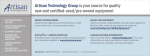Download DT9800 Series Datasheet
Transcript
DT9800 Series DT9800 Series Isolated, Multifunction USB Data Acquisition Modules Multifunction USB DAQ Modules The DT9800 Series is a family of low-cost, isolated, multifunction USB data acquisition modules. All DT9800 Series modules feature 16SE/8DI inputs with 12- or 16-bit resolution, up to 100 kS/s throughput, 16 digital I/O lines, 2 counter/ timers, and optional 12- or 16-bit analog outputs. Key Features ■ ■ ■ ■ ■ ■ ■ ■ ■ ■ ■ 500 V galvanic isolation... prevents ground loops, maximizes analog signal integrity, and protects the computer Runs on USB power... ideal for portable applications... no external power supply needed 16SE/8DI analog input channels 12- or 16-bit resolution Up to 100 kHz throughput Optional 12- or 16-bit analog output channels Input gains of 1,2,4 and 8 Two 16-bit user counter/timers programmable for event counting, frequency measurement, rate generation (continuous pulse output), one-shot, and repetitive-one shot pulse output operations 16 digital I/O lines Flexible acquisition modes for input operations: single value, continuous, and triggered scan Many software choices available for application development... from ready-to-measure programs like Measurement Applets and quickDAQ to full graphical programming with Measure Foundry Analog Inputs All DT9800 Series modules support 16 single-ended or pseudodifferential analog input channels or eight differential analog input channels. Software selectable gain settings of 1,2,4, and 8 provide effective input ranges of ±1.25 V, ±2.5 V, ±5 V, and ±10 V. On the DT9801 and DT9801, you can specify a unipolar range of 0 – 10V. The DT9800 Series is a family of USB function modules for data acquisition. 500V Isolation Protects Your Data Computers are susceptible to ground-spikes through any external port. These spikes can cause system crashes and may even cause permanent damage to the computer. The DT9800 Series modules feature 500 Volts of galvanic isolation to protect the computer from ground-spikes and to ensure a reliable stream of data. Flexible Acquisition Modes... Using The Input Channel-Gain List The DT9800 Series module can acquire data from one or more analog input channels using an input channel-gain list. A 32-location channel-gain list allows great flexibility in configuring channels, sample rates, and gains. For example, it permits sampling non-sequential analog input channels, analog input channels with different gains, and digital inputs at the A/D sample rate. Features Summary Analog Inputs Analog Outputs Digital I/O Module Channels Resolution Input Range Throughput Ch. Resolution Output Range DT9801 16SE/8DI 12 bits ±1.25V, ±2.5V, ±5V, ±10V 0-1.25V, 0-2.5V, 0-5V, 0-10V 100 kS/s — — — — 16 2 DT9802 16SE/8DI 12 bits ±1.25V, ±2.5V, ±5V, ±10V 0-1.25V, 0-2.5V, 0-5V, 0-10V 100 kS/s 2 12 bits ±5V, ±10V 0-5V, 0-10V 50 Hz 16 2 DT9803 16SE/8DI 16 bits ±1.25V, ±2.5V, ±5V, ±10V 100 kS/s — — — — 16 2 DT9804 16SE/8DI 16 bits ±1.25V, ±2.5V, ±5V, ±10V 100 kS/s 2 16 bits ±10V 50 Hz 16 2 www.datatranslation.com US/Canada (800) 525-8528 Europe/Asia +49 (0) 7142-9531–0 Output Speed I/O Lines Counter/ Timer For each entry in the input channel-gain list, specify the channel to sample and the gain to apply to that channel. Channels in an input channel-gain list are sampled in order from the first entry to the last entry in the list. Channel numbering is zero-based; that is, the first entry in the input channel-gain list is entry 0, the second entry is entry 1, and so on. The DT9800 Series modules provide two ways to cycle through the channel-gain list: ■ ■ Continuous scan mode ‒ Choose this mode to accurately control the period between conversions of individual channels in the channel-gain list. Triggered scan mode ‒ Choose this mode to accurately control both the period between conversions of individual channels in the channel-gain list and the period between each scan. This mode emulates a sampleand-hold function and is useful when synchronizing or controlling external equipment, or when acquiring a buffer of data on each trigger or retrigger. Triggers A trigger is an event that occurs based on a specified set of conditions. The DT9800 Series module supports the following trigger sources: ■ ■ Software trigger – A software trigger event occurs when you start the analog input operation (the computer issues a write to the module to begin conversions). Using software, specify the trigger source as a software trigger. External trigger – An external digital trigger event occurs when the DT9800 Series module detects a rising edge on the Ext A/D Trigger input signal connector. The trigger signal is TTL-compatible. Using software, specify the trigger source as an external, positive, digital (TTL) trigger. Analog Output Channels The DT9802 and DT9804 modules support two DC-level analog output channels (DAC0 and DAC1). Within each DAC, the digital data is double-buffered to prevent spurious outputs, then output as an analog signal. Both DACs power up to a value of 0 V ±10 mV. Resetting the module does not clear the values in the DACs. The DT9800 Series modules can perform single-value analog output operations only. Use software to specify the range, gain, and analog output channel, and then output the data from the specified channel. You cannot specify a clock source, trigger source, or buffer. Note: You cannot perform a single-value analog output operation while the A/D subsystem is running. The settling time for each DAC is 50 μs (20 V steps). Single-value operations stop automatically when finished; you cannot stop a single-value operation. www.datatranslation.com US/Canada (800) 525-8528 Digital I/O All DT9800 Series modules feature 16 digital I/O lines. These lines are divided into the following 8-bit ports: Port A, input and Port B, output. You can also read the status of Port A at rates as high as the maximum speed of the A/D by including the digital input lines of Port A as a channel in the analog channel-gain list. This dynamic digital input feature allows you to “time stamp” the digital inputs in relation to the analog inputs. In this mode, all 8 digital input lines of Port A are read as one word. The digital outputs have sufficient current capability to drive external solid-state relay modules (sink 12 mA and source 1 mA). If you apply +5 V to the +5 V outputs, the digital outputs maintain their previous state if the computer goes down or if the USB cable is unplugged. On enumeration, the module senses +5 V and does not reset the digital outputs. User Counter/Timers Two 16-bit counter/timers are supported by all DT9800 Series modules. The counters are numbered 0 and 1. Each counter accepts a clock input signal and gate input signal and outputs a clock output signal (also called a pulse output signal). DT9800 Series modules support the following counter/timer operation modes: Event counting, Frequency measurement, Rate generation, One-shot, and Repetitive one-shot. You can cascade two counters internally through software or cascade more than two counters externally on the user connections. You can also set the duty cycle, frequency, and output polarity of the output pulse from the user counter/timers. USB 2.0 Compatibility The DT9800 Series modules are fully compatible with USB 2.0 and USB 1.1. USB 2.0 extends the speed of connection to up to 480 Mbps. For optimal performance, it is recommended that you use the modules with a USB 2.0 port. The DT9800 Series can be used with a USB 1.1 port, but at USB 1.1 performance. The DT9800 Series modules are USB powered... no external power supply needed. Cross-Series Compatibility Saves Programming Time, Protects Your Investment Virtually all Data Translation data acquisition modules, including the DT9800 Series, are compatible with the DTOpen Layers® software standard. This means any application developed with one of Data Translation’s software products can easily be upgraded to a new Data Translation module. Little or no reprogramming is needed... just load and configure the new driver. Europe/Asia +49 (0) 7142-9531–0 2 DT9800 Series Block Diagram www.datatranslation.com US/Canada (800) 525-8528 Europe/Asia +49 (0) 7142-9531–0 3 Software Options Many software choices are available for application development, from ready-to-measure applications to programming environments. The following software is available for use with USB modules and is provided on the Data Acquisition Omni CD: ■ ■ ■ ■ ■ ■ ■ ■ ■ Measure Foundry® – An evaluation version of this software is included on the Data Acquisition Omni CD. Measure Foundry® is a drag-and-drop test and measurement application builder designed to give top performance with ease-of-use development. Measurement Applets – Included in the Measure Foundry evaluation version. These small applications, developed with Measure Foundry, can be modified or combined to provide a specific solution. Order the full development version of Measure Foundry to develop applications using real hardware. quickDAQ application – An evaluation version of this .NET application is included on the Data Acquisition Omni CD. quickDAQ acquires analog data from all devices supported by DT-Open Layers for .NET software at high speed, plots it during acquisition, analyzes it, and/or saves it to disk for later analysis. Note: quickDAQ supports analog input functions only. DT9817 and DT9835 modules are DIO only and are not supported. Quick DataAcq application – The Quick DataAcq application provides a quick way to get up and running using your USB module. Using this application, verify key features of the module, display data on the screen, and save data to disk. DT-Open Layers® for .NET Class Library – Use this class library if you want to use Visual C#® or Visual Basic® for .NET to develop application software for your USB module using Visual Studio® 2003/2005/2008; the class library complies with the DT-Open Layers standard. DataAcq SDK – Use the Data Acq SDK to use Visual Studio 6.0 and Microsoft® C or C++ to develop application software for your USB module using Windows®; the DataAcq SDK complies with the DT-Open Layers standard. DTx-EZ – DTx-EZ provides ActiveX® controls, which allows access to the capabilities of your USB module using Microsoft Visual Basic or Visual C++®; DTx-EZ complies with the DT-Open Layers standard. DAQ Adaptor for MATLAB – Data Translation’s DAQ Adaptor provides an interface between the MATLAB® Data Acquisition (DAQ) toolbox from The MathWorks™ and Data Translation’s DT-Open Layers architecture. LV-Link – An evaluation version of this software is included on the Data Acquisition Omni CD. Use LV-Link to use the LabVIEW™ graphical programming language to access the capabilities of your USB module. www.datatranslation.com US/Canada (800) 525-8528 The data recorder applet is developed with Measure Foundry and allows you to acquire data, plot it, and save it to disk. quickDAQ acquires analog data from all devices supported by DT-Open Layers for .NET software at high speed, plots it during acquisition, analyzes it, and/or saves it to disk for later analysis. Europe/Asia +49 (0) 7142-9531–0 4 User Manual Ordering Information The DT9800 Series modules include a comprehensive user’s manual that provides getting started and reference information. The manual is provided in electronic (PDF) format on the Data Acquisition Omni CD provided with the module. Technical Support Application engineers are available by phone and email during normal business hours to discuss your application requirements. Extensive product information, including drivers, example code, pinouts, a searchable Knowledge Base, and much more, is available 24 hours a day on our web site at www.datatranslation.com. For more information about the DT9800 Series, including specifications, please visit: http://www.datatranslation.com/info/DT9800Series/ All Data Translation hardware products are covered by a 1-year warranty. For pricing information, please visit our website or contact your local reseller. DT9800 Series: Each DT9800 Series module is shipped with the Data Acquisition Omni CD, which includes DT-Open Layers compliant drivers for Windows® XP, Windows Vista, and Windows 7, ready-to-run software, and a comprehensive user’s manual in PDF format. Manuals are available in hard-copy form for an additional charge. ■ DT9801 – USB function module with 12-bit, 100 kS/s analog inputs ■ DT9802 – USB function module with 12-bit, 100 kS/s analog inputs and two (2) 12-bit analog outputs ■ DT9803 – USB function module with 16-bit, 100 kS/s analog inputs ■ DT9804 – USB function module with 16-bit, 100 kS/s analog inputs and two (2) 16-bit analog outputs Accessories: ■ User Manual – hard-copy ■ DIN Rail Kit – Kit for mounting modules to walls, cabinets, or machinery. Software The following software is available for purchase separately: ■ Measure Foundry – Test and measurement application builder for Windows® XP, Windows Vista, and Windows 7. SP1300-CD. ■ quickDAQ – High-performance, readyto-run application that lets you acquire, plot, analyze, and save data to disk at up to 2 MHz per channel. SP8501-CD ■ LV-Link – Access the power of Data Translation boards through LabVIEW®. Free Software Downloads The following software is available for free download from our website: ■ DAQ Adaptor for MATLAB – Access the analyzation and visualization tools of MATLAB using Data Translation boards. Copyright © 2010 Data Translation, Inc. All rights reserved. All trademarks are the property of their respective holders. Prices, availability, and specifications are subject to change without notice. www.datatranslation.com US/Canada (800) 525-8528 Europe/Asia +49 (0) 7142-9531–0