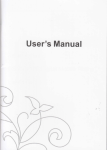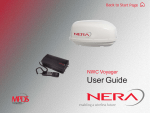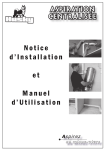Download Volume I: Introduction and User`s Manual
Transcript
ESD ACCESSION LIST
0_
o
o
ESTI Call ha.m
ESD-TR- 70-124, Vol. I
Copy No.
i~*
°)5Sfl
cys.
MTR-1768, Vol. I
I
GRASP: A PL/l COMPATIBLE GRAPHICS SUBROUTINE PACKAGE
FOR THE IBM 2260 DISPLAY STATION (LOCAL ATTACHMENT)
VOLUME I - INTRODUCTION AND USER'S MANUAL
R. H. Bullen, Jr.
MAY 1970
Prepared for
DIRECTORATE OF SYSTEMS DESIGN AND DEVELOPMENT
ELECTRONIC SYSTEMS DIVISION
AIR FORCE SYSTEMS COMMAND
UNITED STATES AIR FORCE
L. G. Hanscom Field, Bedford, Massachusetts
ESD RECORD COPY
RETURN TO
?rirMTinc % TECHNi?'* INmRMWICN DIVi^'ON
\\\
pi'I! ~!U~ i
Project 512A
Prepared by
This document has been approved for public
release
limited.
and
sale;
its distribution
is un-
THE MITRE CORPORATION
Bedford, Massachusetts
Contract F19(628)-68-C-0365
A O7061? 5)
When U.S. Government drawings, specifica*
tions, or other data are used for any purpose
other than
a definitely
related government
procurement operation, the government thereby incurs no responsibility nor any obligation
whatsoever; and the fact that the government
may hove formulated,
furnished, or in any
way supplied the said drawings, specifications, or other data is not to be regarded by
implication or otherwise, as in any manner
licensing the holder or any other person or
corporation, or conveying any rights or permission
to manufacture,
use,
or
sell
any
patented invention that may in any way be
related thereto.
Do not return this copy. Retain or destroy.
ESD-TR- 70-124, Vol. I
MTR-1768, Vol. I
GRASP: A PL/1 COMPATIBLE GRAPHICS SUBROUTINE PACKAGE
FOR THE IBM 2260 DISPLAY STATION (LOCAL ATTACHMENT)
VOLUME I - INTRODUCTION AND USER'S MANUAL
R. H. Bullen, Jr.
MAY 1970
Prepared for
DIRECTORATE OF SYSTEMS DESIGN AND DEVELOPMENT
ELECTRONIC SYSTEMS DIVISION
AIR FORCE SYSTEMS COMMAND
UNITED STATES AIR FORCE
L. G. Hanscom Field, Bedford, Massachusetts
Project 512A
Prepared by
This document has been approved for pu blic
release
limited.
and
sale;
its
distribution
i s on-
THE MITRE CORPORATION
Bedford, Massachusetts
Contract F19(628)-68-C-0365
FOREWORD
This report was prepared by The MITRE Corporation, Bedford,
Massachusetts under Contract No. F19(628)-68-C-0365, MITRE Project
512A. Volume I gives an overview of the IBM 2260 Display Station and an
introduction to the PL/I compatible routines which provide programming
support for the IBM 2260 in local attachment. Volume II provides detailed
program specifications.
REVIEW AND APPROVAL
This technical report has been reviewed and is approved.
CHARLES E. MCKUSICK, Lt Colonel, USAF
Chief, Systems Analysis Division
Directorate of Systems Design and Development
ii
ABSTRACT
GRASP is a set c E PL/I compatible subroutines which provide
programming support for the IBM 2260 Display Station in local
attachment; i.e., the attachment of a 2260 directly to a System/
360 CPU channel via the IBM 2848 Display Control. The subroutines
are coded in OS/360 Assembler Language and are reentrant. They
permit the PL/I programmer to manipulate the 2260 as an I/O device
in the same manner available to the Assembler Language programmer
using the Graphics Access Method under OS/360 (with restrictions
as noted in the Introduction to Volume I of this document). All
errors, except those which normally result in OS/360 abnormal ends
(ABENDs), are returned to the user via subroutine parameters.
GRASP is designed to operate under the MFT configuration of OS/360.
Volume I of this document gives an overview of the 2260 and
an introduction to the GRASP routines. Volume II gives detailed
program specifications.
iii
TABLE OF CONTENTS
Page
LIST OF ILLUSTRATIONS
vi
SECTION I
INTRODUCTION
SECTION II
THE 2260 ENVIRONMENT
GENERAL DESCRIPTION
SPECIAL FEATURES
Keyboard
Line Addressing
Non-Destructive Cursor
Data Entry
Printer
SECTION III
GRASP/2260 USER'S MANUAL
INTRODUCTION
CONTROL BLOCKS
Data Control Block (DCB)
Graphics Attention Control Block
(GACB)
Data Event Control Block (DECB)
INPUT OPERATIONS
Buffer Input
Manual Input
Short Manual Input
OUTPUT OPERATIONS
Screen Erase
Buffer Output
Line Addressed Output
ATTENTION HANDLING
Initialization
Attention Inquiry
Termination
SPECIAL CONSIDERATIONS
The Number of Channel Programs
(NCP) Parameter
Writing the START Symbol
Using Line Addressed Output
SAMPLE GRASP APPLICATION
LIST OF REFERENCES
3
3
3
3
6
6
6
7
8
8
10
10
10
10
11
11
11
12
13
13
13
13
14
14
14
15
16
16
17
18
20
26
LIST OF ILLUSTRATIONS
Figure Number
1
2
3
4
5
6
7
Page
2260/2848 Configurations
Special and Control Symbols
GRASP Routines
A Line-Addressed Output Example
Sample GRASP Application: Source Code
GRASP Standard Include Set
Sample GRASP Application: Listing
vi
4
5
9
19
21
22
23
SECTION I
INTRODUCTION
The IBM 2260 Display Station is a small character-oriented display which may be attached to an IBM System/360 computer via transmission lines to an IBM 2701 Data Adapter Unit (remote attachment)
or directly to a CPU channel via the IBM 2848 Display Control Unit
(local attachment). Programming support for the former mode of
attachment is provided to Assembler Language programmers under OS/360
via the Basic or Queued Telecommunications Access Methods (BTAM and
QTAM). Programming support for the latter mode, also available only
to Assembler Language programmers, is provided by the Graphics Access
Method (GAM). At the time of this writing IBM does not support either
mode of attachment in any of its available higher level languages,
although QTAM support has been announced for PL/I Version 5, to be
released in early 1970.
For some time, two 2260's in local attachment (and therefore
supported by GAM) were available at MITRE, although until early 1969
there was much interest but little use. With the advent of IBM's
Conversational Programming System (CPS) and interest in the 2260's
by the MITRE Management Information System (MIS) and Military Airlift Command (MAC) projects, use of the 2260's increased. A need
was immediately felt for an interface to GAM for the PL/I Language,
since both the MIS and MAC projects were using that language.
A preliminary investigation of available software was undertaken by the MIS project and revealed that there was no interface
package available at the time which reflected, on the one hand,
the inherent simplicity of the GAM support and the 2260 itself and
which, on the other hand, did not inhibit the higher level language
programmer from taking full advantage of the capabilities available
to the Assembler Language programmer using CAM. In addition, since
the PL/I Language already provided certain basic system programming
capabilities, foremost among these being the capability of producing
reentrant programs, it was felt that the interface package should be
reentrant. This would guarantee in addition that the package could
•jo transferred to a computing system using MVT, without degrading
cnat system's capabilities and without reprogramming. A suitable
interface package not being found, it was decided to build such a
package at MITRE; that package is GRASP.
The version of GRASP documented in this paper does not provide
the full capability of GAM programming support. It supports:
(1)
I/O operations addressing a 2260;
(2)
the keyboard and line addressing features of the 2848; and
(3)
attention handling in a background-type user program via
the "basic" method (see reference 2).
GRASP does not support:
(1)
user written asynchronous attention processing programs; and
(2)
the "express" method of attention handling (see reference 2).
In addition, although GRASP was written to support any valid 2848/
2260 combination, it has only been tested with a 2848 Model 3 with
two attached 2260 Model 1 Display Stations. The omission of the
express attention handling capability is not serious since it does
not appear to be as useful as the basic method, and if it were required, it could be provided with a minimum of effort. However, the
omission of support for user written asynchronous attention processing
programs is significant. Considerable work was done to determine if
it would be possible to implement a PL/I programmer-defined condition
which would be raised whenever an attention occurred. The PL/I programmer would then be able to use the full capabilities of PL/I for
enabling and disabling condition handling specifications. But it
was found that the manner in which asynchronous exit routines are
activated by the Operating System is not compatible with the PL/I
implementation of condition on-units. One method of interfacing the
Operating System and PL/I was identified, but it required the addition
of a special SVC routine to the system library. This was felt to be
an unsatisfactory approach to the problem, and the attempt to implement this capability was abandoned.
This paper is divided into two volumes. The first gives a brief
introduction to the 2260, and describes GRASP and its use. The second
gives detailed specifications of the GRASP routines. The reader is
assumed to be familiar with the PL/I Language.
SECTION II
THE 2260 ENVIRONMENT
GENERAL DESCRIPTION
This section presents a subset of information from selected
documents in the Bibliography. Readers desiring more information
should consult the appropriate document.
The 2260 is a small character-oriented display capable of displaying either 6 or 12 lines of either 40 or 80 characters each,
depending on the 2260/2848 configuration (see Figure 1) . The range
of characters includes:
26 alphabetic characters;
10 numeric characters;
25 special symbols (including the space and new line
symbols); and
3 control symbols (cursor, check and start symbols).
Graphics associated with the special and control symbols are shown
in Figure 2. Bit patterns for all symbols displayable on a 2260
Display Station are shown in Reference 3. Operating instructions
for the 2260 Display Station can be found in Reference 1.
SPECIAL FEATURES
Special features of 2848/2260 configuration of interest to the
user of GRASP include the keyboard, line addressing, non-destructive
cursor, data entry, and 1053 Printer options. Other special features
are available and are described in Reference 3.
Keyboard
If the selected 2260 is not equipped with the keyboard feature,
the parts of the GRASP package dealing with attention handling and
input operations must not be used. Such a 2260 is only an output
device.
0)
•g
i-H
u ^
a> o.
4-1
O
CO
T4
a a
M
(0
u
O
1
•r4
O
c c
co a
M
o
CM
o
ao
O
o
CM
s
01 *o
4J C
C CO
01
O
CO
a «
00
u c
ji oi
0) -H
4J (0
3 W
03
U
&S
O T3
01
O TJ
CO
oi c
4J v*
CJ .J
at
O
o
u
O
00
o
O
o
£
£
O >H
CM
co
vO .-I
co
M
•a -o
fc M
o «
s
O
•r4
•u
<4-l
CO
n
a» ^
a. co
t-4
01
Q.
o> at
v£>
CM
•->
CM
^o
I-I
00
•H
<4H
CM
r-t
•^ Q
d
o
u
00
H3
CM
o
•
I
ai
0>
M
a
4-1
oo
a
^J
01
£ 01
4J JS
4J
4-1
a) ,C
M
9
4J
P4
o >
CO
•H
O
•iH
4-i n
CO U r-l
SO
00 i-l
•H 0)
»H "O
r-l
<u
o.
3
3
<u
o 2
u
o
01
CO
60
•«
10
c
o
CM
CM
•-I
CM
CM
•r4
01
CM
r-l
CM
CM
3
oo -a u
o
c
i-l
u
4-1
CO
Ol
§00
£
4-1
CO
H H
•
CO
01
£3 m
c
o
o
CM
CO VO
- CM
W CM
pcj
•w
4-1
CO
14-4
F-l
o
o» >>
PQ a>
CO
4J
CO
a
r-l
4-i
•A Q
4J
i-l CO
SUOl
(0 13
.C 2
4->
ao
•W sf
CO
u
3
O
01
>
4J
O
2
O 00 4J
CM (0
CO
01
<; co -a
CM
$
#
A
new line
(3
-
•;
start
<
1
-
(EOM symbol; destructive cursor)
>
/
1
non-destructive cursor
%
•
•
check
+
9
•
*
»
(
•
)
?
-
/
-
(blank)
=
&
Figure 2.
Special and Control Symbols
The CPU is interrupted via the ENTER key on the keyboard attached
to a 2260, causing the control program to store information related to
the attention in an attention queue. Via the attention handling capabilities of GRASP, the programmer may inspect the attention queue and
service the device.
Line Addressing
This feature permits the programmer to specify, via a control
character transmitted to the 2260 as the first byte of data to be
written, that display is to begin at column 1 of a particular line
of the screen. This feature also permits a very limited cursor
positioning capability: if only the control character is transmitted,
the cursor is positioned to column 1 of the indicated display line.
Non-Destructive Cursor
The etatidarc destructive cursor is a symbol, indistinguishable
from the EOM symbol, which indicates the display position to be
occupied by the next character key depressed or character displayed.
It occupies a display position and overwrites display positions as
it advances. The non-destructive cursor performs the same function
as the destructive cursor, but is a different graphic and does not
occupy a display position; it is displayed to the left of and slightly
below the next character position to be filled when data is transmitted or when a character key is depressed.
Data Entry
After the completion of a read operation from a 2260, the keyboard of the selected 2260 is mechanically unlocked and operator
entry may resume. The data entry models of the 2848 Display Control
permit the bypassing of this operation, thereby enabling program
verification and response to operator input prior to the entry of
another message. This is supported in GRASP by the "lock" (L) code
in the mode arguments to the read, write, and erase routines. If
the 2848 controlling the selected 2260 is not a data entry model,
these codes must not be used. The data entry models of the 2848
have several other features, including a keypunch-type keyboard
layout (rather than a typewriter layout), which are described in
Reference 3.
Printer
A 2848/2260 configuration can be equipped with a slave 1053
printer. This is a low speed (14 characters per second) modified
SELECTRIC printer and may either be activated by the operator via
the PRINT key on the 2260 or be treated as an output device by the
computer program. Programming considerations for the 1053 printer
are given in References 2 and 3.
SECTION III
GRASP/2260 USER'S MANUAL
INTRODUCTION
GRASP is a set of subroutines and functions which provide the
PL/I programmer programming support for the 2260 Display Station.
The subroutines available can be broken down into the following
categories:
• General I/O Support - this group includes subroutines
which allocate and format graphics control blocks, and
perform the open and close functions.
• Specific I/O Routines - this group includes routinec
which initiate read, write, and erase operations to a
2260, and which wait for the completion of I/O operations.
• Attention Handling - this group includes subroutines
which allocate and build attention environment control
blocks, and which support the inspection of the Operating System attention queue.
• Support Functions - this group includes a set of functions which, among other things, permit the PL/I programmer to access information in graphics control blocks.
Figure 3 lists the GRASP routines under the above headings and
gives a brief definition of each.
This section describes the use and features of the GRASP routines,
Control blocks of interest to the GRASP user are described as background information. The input and output routines are then described,
followed by a discussion of attention processing. Several special
programming considerations are presented and a final section describes
a sample GRASP application.
General I/O Support
GOPEN
- Define and open a graphics data control block.
GCLOSE
- Close a graphics data control block.
Specific I/O Routines
GREAD
- Initiate a read from a 2260.
GWRITE
- Initiate a vrite to a 2260.
GERASE
- Initiate an erase of a 2260.
GWAIT
- Wait for the completion of an I/O operation.
Attention Handling
GAAP
- Activate attention processing.
GDAP
- Deactivate attention processing.
GAQ
- Attention inquiry.
Support Functions
GNUNITS
- Number of units in a unit group.
GUNIT
- Unit in the unit group causing an attention.
GLINENO
- Line number conversion.
GNCP
- Number of channel programs value.
Figure 3.
GRASP Routines
CONTROL BLOCKS
The GRASP user is required to be familiar with three OS/360
I/O control blocks: the Data Control Block, the Graphics Attention
Control Block, and the Data Event Control Block. This section describes these control blocks and their use by GRASP routines.
The user is not expected to know the format of these control
blocks. Each control block is automatically generated by an appropriate GRASP routine and its address is returned to the user as a
PL/I POINTER variable. This variable is then passed as an argument
to other GRASP routines which require access to the particular control block.
Data Control Block (DCB)
The DCB is the primary link between the external device and
other I/O control blocks. It is generated by the open process b>
a call to the GOPEN routine, is specified in calls to GREAD, GWRITE,
and GERASE to initiate I/O operations, and is referenced in the call
to GCLOSE to perform the close process. It is also used as an argument to the GAAP routine (Activate Attention Processing) to initiate
attention handling operations (see below).
Graphics Attention Control Block (GACB)
A GACB is generated for each DCB for which attentions are to be
processed. The GACB is generated by the GAAP subroutine, is specified
as an argument to the GAQ (Attention Inquiry) routine to inspect the
attention queue, and is input to the GDAP (Deactivate Attention Processing) routine to terminate the processing of attentions for a
specific DCB. Since attention processing is always DCB-specific,
the pointer to the DCB must be specified as an argument to the GAAP
routine. Thereafter, only the GACB need be specified since it contains an internal pointer to the DCB with which it is associated.
Data Event Control Block (DECB)
The DECB is exactly equivalent in function to a PL/I EVENT
variable. A unique DECB is generated each time a call is made to
GREAD, GWRITE, or GERASE to initiate an I/O operation, and its
address is returned as a PL/I POINTER variable. This pointer may
then be specified as an argument to the GWAIT routine to wait for
completion of the associated I/O operation.
10
INPUT OPERATIONS
Three types of input operations are provided to the user of
GRASP: buffer input, manual input, and short manual input. All
three types are implemented by options of the GREAT) routine.
Buffer Input
If 'B' is coded as the read-mode argument to the GREAD routine*,
the entire contents of the buffer of the selected 2260 Display Station is transferred to memory. After transfer, the screen is erased.
All characters, including special characters, are transferred.
Manual Input
If 'M' is coded as the read-mode argument to the GREAD routine,
the characters on the screen between the START symbol (• ) and the
EOM symbol (•) are transferred to memory. The START symbol is
deleted from the screen and the cursor is placed immediately to the
right of the position originally occupied by the START symbol.
The new line symbol {A) has a special use with manual input
read operations. When a new line symbol is encountered between the
START and EOM symbols during the read operation, characters on the
same line as and to the right of the new line symbol are skipped
and data transfer begins again with the first character on the next
line. The new line symbol is transferred as a data character.
The behavior of the manual input read operation on encountering
a new line symbol can be used to advantage when more than one distinct piece of information is to be transferred in a single read
operation. Consider an example. The program initially displays
command information on the right of the screen and places the cursor at column 1 of the first line:
_
•
JOB NAME
PROJECT NO.
DEPT.
Detailed definitions of the arguments to GRASP routines are
given in Volume II of this document.
11
The display operator enters the START symbol and the "job name" and
depresses the new line key. This causes the cursor to move to
column 1 of the second line:
• TEST*
•
JOB NAME
PROJECT NO
DEPT.
The operator continues by typing the other required information and
depresses the ENTER key when the message is complete:
• TEST.*
512A*
:•/::••
JOB NAME
PROJECT NO
DEPT.
When the program issues a manual input read operation, the string
transferred is:
'TEST A 512A A D73'.
Transfer of input data to the string variable specified in the
call to GREAD occurs asynchronously to the execution of the user's
program. In addition, the current length of this string variable,
which has the VARYING attribute, is not set until a GWAIT is issued
for the read operation. For these reasons, it is advisable not to
make reference to the string variable until after the operation is
complete; i.e., after a call has been made to GWAIT.
Short Manual Input
At the completion of a manual input operation, the START symbol
is deleted from the screen and the cursor is placed to the left of
the position originally occupied by the START symbol. Short manual
input, identical to manual input in all other respects, does not
delete the START symbol from the screen and therefore results in a
somewhat faster read operation.
12
OUTPUT OPERATIONS
Three types of output operations are provided by GRASP: screen
erase, buffer output, and line addressed output. The screen erase
operation is provided by the GERASE routine. The remaining two write
operations are performed by the GWRITE routine.
Screen Erase
Two methods are available for erasing the screen of a 2260. The
first method, used when a write operation will not immediately follow
the erase, is provided by the GERASE routine. The second method is
the pre-write erase option of the GWRITE routine. In this case, the
screen is erased immediately prior to the write operation specified
by the call to GWRITE.
Buffer Output
By coding 'B' or 'EB' (if a pre-write erase is desired) as the
write-mode argument to the GWRITE routine, the programmer may specify
that the specified string argument is to replace the contents of the
buffer of the selected 2260 Display Station. If this mode is used,
the length of the string to be displayed must be exactly equal to the
size of the buffer for the selected 2260 Display Station (either 240,
480 or 960 characters, depending upon the 2848 model in use).
The first character of the string to be displayed appears in
column 1 of the first display line, and subsequent characters are
displayed adjacent and to the right with spillover to subsequent
display lines.
Line Addressed Output
When a 2848/2260 combination is equipped with the line addressing
feature, the programmer may specify that a message is to be displayea
on a particular line of the selected 2260 Display Station. This typo
of write operation is specified by coding 'A' or 'EA' (if a pre-write
erase is desired) as the write-mode argument of the GWRITE routine.
In this mode of operation, the first byte of data is interpreted
as a control character, indicating the display line to which the
string will be written. This character must be included in the length
of the string, but is not displayed. Display of the string begins at
column 1 of the addressed line and spills over to subsequent lines
(with wrap around from the last line to the first line) if the string
is longer than one display line. Characters on the screen beyond the
last character of the displayed string are not affected by a line
addressed write operation.
13
A special function, called GLINENO, is provided as a part of
GRASP to aid the user of line addressed output. The user specifies
the desired line number as a FIXED BIN (31) integer, and codes the
following expression as the string argument to the GWRITE routine:
GLINENO(line_number)||string
where "string" is the string to be displayed. The returned value
of the GLINENO function has the attribute CHAR(l). The dummy argument generated by PL/I for the string expression above automatically
accounts for the addition of the control character to the string to
be displayed.
ATTENTION HANDLING
Attention handling support is provided in GRASP by the GAAP,
GAQ and GDAP routines. This section describes these routines and
their use.
Initialization
To initiate attention processing the user r.alls the GAAP routine
specifying the DCB for which attentions are to be accepted. GAAP
generates a GACB, notifies the control program that attentions for
that DCB/GACB combination are to be honored, and returns the GACB
address to the user. Any attentions occurring after the call to
GAAP are queued by the control program until the user calls GAQ
to inspect the queue.
Attention Inquiry
Whenever the user wishes to inspect the attention queue, he
calls the GAQ routine, passing as an argument the GACB associated
with the DCB for which attentions are desired. He also specifies,
via an argument, the mode of the query:
(1)
Wait (W) or Relinquish (R) mode*;
(2)
Conditional (C) mode; and
(3)
Clear (X) mode.
Wait and Relinquish modes are equivalent in this implementation
of GRASP. They are included for compatibility with possible
future extensions of GRASP.
14
In W-mode or R-mode, the user is placed in a wait state until
the desired attention occurs. In C-mode, the user requests that a
BIT(l) variable specified as an argument be set to 'l'B or '0'B to
indicate whether or not the desired attention is present. If Xmode is specified, the attention queue is cleared; any attentions
on the queue are lost.
The user selects a desired attention by specifying as an argument the unit number of the 2260 Display Station for which attentions
are expected. This number, meaningless for X-mode, may be an integer
greater than or equal to 1 to select an attention from a particular
2260 or may be zero to indicate that attentions are to be accepted
from any 2260 defined by the DCB associated with the specified GACB.
On return from an R-mode or W-mode call to GAQ, the desired
attention is present and a GREAD may be issued to the unit causing
the attention. Similarly, on return from a C-mode call, if the
BIT(l) variable has been set to 'l'B the attention is present and
a read may be issued.
If for C-mode, R-mode, or W-mode, a non-zero unit number was
specified, the user knows which unit caused the attention, and a
read may be issued to that particular unit by specifying the same
unit number in the call to GREAD. If, however, zero was specified
as the unit number to indicate that attentions are to be accepted
from any device, the user needs to know which of the devices defined
by the GACB/DCB combination caused the attention. For this purpose,
a GRASP routine, called GUNIT, is provided. On return from GAQ,
and in the presence of an attention, the function returns the unit
number of the unit causing that attention.
Termination
To terminate the processing of attentions, the GRASP user calls
the GDAP routine. This program notifies the control program that
queueing of attention information for the DCB associated with the
specified GACB should cease; storage occupied by the GACB is freed.
Any attentions occurring after the call to GDAP are lost.
SPECIAL CONSIDERATIONS
The Number of Channel Programs (NCP) Parameter
It is possible, when servicing more than one 2260 using a
single Data Control Block (DCB) (and therefore a single Data
Definition (DD) statement), to overlap I/O operations on these
devices. The NCP parameter of the DCB may be used for this purpose. The function of NCP is to specify to OS/360 the maximum
number of channel programs; i.e., I/O operations, which may be
outstanding for a given DCB at any time. Outstanding I/O operations are ones which have been initiated (in GRASP by a call to
GREAD, GWRITE, or GERASE) for the same DCB without an intervening
wait operation (performed in GRASP by calling GWAIT).
The value of NCP is an integer between 1 and some maximum
value specified during system generation of the OS/360 version
in control, but is never greater than 99. The value of NCP for
a particular DCB may be specified by the programmer in his call
to GOPEN or may be specified on the DD statement by coding
DCB=GNCP=value. If the NCP value is specified in the call to
GOPEN, this value overrides any value specified on the DD statement .
In a GRASP application where more than one 2260 is defined
by a single DCB, the programmer may set the NCP value for the
DCB to a value high enough to permit simultaneous I/O operations
to be in effect for all of the 2260's defined by the DCB. By
calling the GNUNITS routine prior to opening the DCB, the program determines the number of devices defined on the DD statement for the DCB. The programmer may then set the NCP argument
to GOPEN to this value. This allows the GRASP program to exercise a certain measure of control over the external specification
of the NCP value, while at the same time not restricting the program to a particular, perhaps too small, value.
The following rules must be followed in making use of the
NCP capability for overlapping I/O operations:
(1)
Every overlapped I/O operation must have its
own DECB. This is accomplished by using
unique identifiers for the first arguments
("decbptr") in overlapped calls to the I/O
initiation routines (GREAD, GERASE, and
GWRITE) .
16
(2)
I/O operations must be waited on (by
calling GWAIT) in the order in which
they were initiated. For example,
CALL
CALL
CALL
CALL
GREAD
GREAD
GWAIT
GWAIT
(DECB1,...)
(DECB2,...)
(DECB2,...)
(DECB1, . . .)
is not correct; the waits must be performed in the opposite order.
Writing the START Symbol
The START and EOM symbols are used to identify the characters
in the buffer to be transmitted to memory on a manual input read
operation. Both symbols may be entered on the screen by the display operator. It is, however, desirable under certain circumstances
for the user program to display the START symbol as part of a command.
The program might display:
"ENTER NAME • "
where "•" represents the START symbol. The cursor would appear
immediately to the right of the START symbol. The operator of the
display would then follow by typing his name and depressing the
ENTER key. The displaying of the START symbol by the program can
result in a significant increase in "throughput", especially when
operator responses are short.
Since the START symbol corresponds to the graphic "^ ", which
is generally not available on print trains, a CHAR(l) string
variable, GCENT, the value of which is this symbol, is available
to the user of the GRASP standard include set (see "Sample GRASP
Application"). If the user wishes to include the START symbol
in his displayed string, he simply concatenates the variable GCENT
to the string he wants displayed. In the above example, the string
argument to the call to GWRITE which resulted in the above message
being displayed would have been coded:
'ENTER NAME'||GCENT
17
Using Line Addressed Output
Care must be taken when using line addressed output to "clean
up" areas of the screen affected by previous operator messages.
Consider the example in section a of Figure 4. The call to GWRITE
causes the message
ENTER NAME •
to be displayed on line 1 of the display. The cursor is shown to
the immediate right of the START symbol to indicate that the first
character key to be depressed by the display operator will cause
that character to appear adjacent to and to the right of the START
symbol.
The display operator then types in his name and depresses the
ENTER key causing the EOM symbol to appear. The first line of the
-isplay would now contain:
ENTER NAME • R. H. BULLEN •
When the GREAD subroutine is called,the characters between the START
and EOM symbols are transferred to memory and stored in the program
variable "NAME" and the display line is automatically modified to
contain:
ENTER NAME
R. H. BULLEN I
A branch is now taken to the statement labelled "LOOP", causing the
command to be rewritten, and the display line to appear as:
ENTER NAME • R. H. BULLEN\m
I
The previous operator input remains on the screen since the command
is output using line addressing.
One way of solving this problem is shown in section b of Figure
4. By adding an extra call to GWRITE, the first line of the display
is blanked out prior to writing the command. It is necessary to use
two separate calls to ensure that the cursor will appear immediately
to the right of the START symbol, when the command is displayed.
18
a) LOOP:
CALL GWRITE (...,'A',...,GLINENO(l)||'ENTER NAME'||GCENT,...);
CALL GREAD (...,'M',...,NAME,...);
GO TO LOOP:
b) LOOP2:
CALL GWRITE (...,GLINENO(1)||(80)'
',...);
CALL GWRITE (...,GLINENO(l)||'ENTER NAMErj[GCENT,...);
CALL GREAD (.. ,NAME,...);
GO TO LOOP2;
Figure 4.
A Line-Addressed Output Example
19
SAMPLE GRASP APPLICATION
Figure 5 shows the PL/I source language for a sample GRASP
application. In general, the program initializes a display and
waits for attentions. When an attention occurs, a read is issued
and the string received is printed. When the operator at the display enters "STOP", the program erases the display and terminates.
Several points are worth noting about the program:
(1)
In the compile step, a DD statement defining
the include library AAINC is required, if the
GRASP standard include set is used. The include set is shown in Figure 6 and contains
declarations for the GRASP routines and the
definition of the special variable GCENT, the
value of which appears as the START symbol
when displayed on a 2260.
(2)
A % INCLUDE statement is required to cause
the GRASP program declarations to be inserted in the program. The statements which
follow the "L INCLUDE cause selected declarations to be inserted in the program as source
code. The specific declarations are selected
by coding the name of the desired subroutine
followed by a # sign; for example, GOPEN# is
coded to cause the declaration of the GOPEN
routine to be inserted in the program. Each
subroutine declaration selection must be
followed by a semicolon. Figure 7 shows
the listing of the PL/I compilation of the
sample program, indicating the inclusion
of the selected declarations. In addition
to the individual declarations, a special
symbol GALL# is provided which, when included in the user's program, results in
the inclusion of declarations for all GRASP
routines.
(3)
The third argument to the GOPEN routine is
coded as 'IOE' to indicate that the GREAD,
GWRITE, and GERASE routines will be used.
The NCP value is set to 1.
20
SA3ELE. _£SASE_AE£L1£ kllQU
QlZ.C2ZIQ_16lD2ii3
00000000P1 11 111 111 122222222223333333333<.444<»444445555555555666666666677777777778
123.4i62£:i:31ii45_6.Ifl2Q12i4.i&Ifl2QlZ14.5_6^^
//DISPLAY
JOB ('512A',D73,10,0082),'SULLEN RH',CLASS*0
//
tXEC
PLlLFCLG,PARi"I.PLlL='M»
//PllL.DUS DO DSN=AAINC,DISP=SHR,UNIT=PACK,
//
VUL=(PRIVATE.RETAIN,SER=DP5010)
//PL1L.SYSIN nn *
DISPLAY : PROC UPTIUNSIMAIN);
DCL
(DCBPTR,GACBPTR,DfcCBPTR) POINTER,
CUND 8IT(1),
MIMSG CHAR(30) VARYING,
R FIXED BlN( 311 ;
3! INCLUDE DCLS (GRASPING);
GUPEN»;
GAAP«;
GWRITE*;
GWAIT#;
GL INENO#;
GAQfl;
GREAD#;
GERASE* ;
GDAP*;
GCLOSEK;
GCENT*;
CALL GOPEN
(DC8PTR,•DISP•,•IOE•,•BASIC • , 1,0,R»;
CALL GAAP
(GACBPTR,DCBPTR,R);
LOOP :
CALL GWKITE (DtCBPTR,•EA•.DCBPTR,
GLINENO(111 I 'READY ' I IGCENT,1,R);
CALL GWAIT
(DECBPTR.R);
CALL GAC
(GACBPTR,•W•,COND,1.R);
CALL GRfcAD
(DECBPTR,'M»,OCBPTR,MIMSG,I,R);
CALL GtfMT
(DECBPTR.R);
PUT
EDIT
(MIMSG) (SKIP,A);
IF MIMSG-='STOP' THEN GO TO LOOP;
CALL GERASE (DECBPTR,••,OCBPTR,1,R);
CALL GWAIT
(DECBPTR.R);
CALL GDAP
(GACBPTR,R);
CALL GCLOSE (DCBPTR);
END;
/*
//LKED.SYSLIB DO DISP=SHR
//
DO
DSN=AALIB,DISP=SHR,UNIT=PACK,
//
VCL=(PRIVATE,RETAIN,SER=OP5010)
//GO.OISP DD
UNIT=OISPLAY
000000000111111111122 222222 223333333333444444444455555555556666666666777TT7777 78
123456789012345678901234567 8901234567890123456789012345678901234567890 12>167893
Figure 5.
21
G£Ai>E.Sl&Iiflik&ll..Ltt£LUflfc-.SfcI.l.&AI NC i SR.A.Sf J.flCj,
OOrO0~CO01U 111111 U'2222^22 2233333333334*44444444555555555 56t>o6hfct,666 77 777777776
121^t,Jrt«,i)l?34iSfa78q012 345fa7aqQl?14SAT«^l?^^7BQQl^l^fcTaOO131fc«>*7>.^Qpi4^7Mq,J
*
0C«
(GAAP«,GA,Jtf,GCLOSE#,GOAPlir,GERASF)»,GLINENO*,GNCP»,
COOOuOO^
GNUnlTS»,GUPCN#,GREAD»tGUNI T«, GWAI T#,GWRI TE#) CHAk ;
OOQOPCl-'
V
OCL
G(PlT« CHAK;
0000002'IJCL
GALL'* CHAk;
000000'JO
GA*"*
= 'J(.L GAAP ENTRY <POINTER,POINTER,
OOOuCOV)
FIXED BIN(31)M;
OOJOO'JbJ
'"
'.Au-»
= • OCL GAU ENTRY (PUINTEP,CHAR<1),BIT<11 ,
OOOOOCyJ
FIXED «I TJ( 31 I ,FI XFD dIN(31)M;
0OO0OO7)
• OCL GCLUSE ENTRY {POINT?*)*;
%
GCLOSF*
== 'OCL
OOOOCUSJ
1
JO/>PV
GD/»P«
=- •'DCL
l»Cl. GDAP ENTRY (POINTER tF I XfcU ttlNOlll !
OOOOOOVJ
}Fw..SL«
5FH,»SL«
' ;>CL GL^ASt ENTRY I POINTER ,CHAK< 11 VAPf Ptll NTER,
OOO'JOK",
- 'DCL
FIXED HINOlttFIXED !3IN(31N«J
OOOOOllO
'.LI Ml UCin = • OCL GLINFNO ENTRY (FIXEO bIN(31)»
0OOOO12O
RETURNS <CHAR(1))»;
000001 »'•
GNf
P*
GNCP#
=• • DCL GNCP ENTRY (POINTER) RFTURNS (FFXFL) BINODIM 000001*0
•OCL GN'JNITS ENTRY (CHAR( 61)
J
000UU15'<
GNUNITS* • 'OCL
RETURNSlFlXfc) BIN<31))«;
0000 Ho':
s ' DCL GUPFN ENTRY ( POINTER ,CHAR (8 ) .CHAR ( 3 ) VAR,
0000017'.'
Gf-PLN*
CHAR(5) .FIXED BINI31I,,
00000l*<
FIXED BINOlii ' ;
O0G0019C
0O0O02OO
l.lst AO*
= •DCL GRFAU ENTRY (POINTED,CHAK<3>VAR,POINTER,
CHAR(*>VAR,FIXED BIN(31),
0J0UC21u
FIXED HIN( 31») • :
0C0002,;.
_
000002^',
GUNIT*
•DCL GUNIT ENTRY(POINTER) RETURNS! FI XED UINIJDI'j
= 'OCL
G/tfMTrf
G/rfA
IT//
'DCL GwAIT ENTRY ( POI NTER ,F I XED BIN(31ll'i
0000024'/
r^RITE*
f^RITEK
=— •'OCL
OOOOC;'*'
Of. L G„R1TE ENTRY <POINTER,CHAR<3)VAR,POINTcP,
CHAM*) VAR,FIXED 81 NOD.
00000>o
FIXLD BIP41 3111 * I
000t'C27i;
- •OCL GCENT CHARd) STATIC INIT<" ••)';
0000C2d0
GCtNTtf
= 'GAA
'GAAP"»;GAU#;GCLOSE*;GOAP*;GEi\ASe#;GLINENG#;
00000 2 90
GALL*
GriCP*;GNUNITS#;GOPEN(<;GRFAD*;GUNIT#;GwAITl»;
000C0 30.".
GwKITE#;GCENT#»;
0000031'
DCi"00 0on0 1 lllll 111 12 > 22222222333 33333334444444444555555555 56bb66t>6t>ob777 7 7 11 7 77..
12 }4r,r>76'^0 12345 b709Ol 2345b78 9012 34567890123*567890123456769012a*f*67&90UJ45b 1 b*0
Figure 6.
22
DISPLAY
:
PftUC IIP TIJMS(MA IN):
C
I I STING.
MJI)KC'_
STMT LtVCL NhST
1
2
i
3
1
<f
I
5
1
7
1
1
H
1
<i
1
10
1
11
1
1
1
1
1
1
12
1 »
l*
15
16
i r
1
i
1
1
1
1
1
1
n
i<;
20
21
22
24
Z'J
?o
27
7H
'
1
1
1
DISPLAY
L:irio
:
: PPUC ClPTIUNS(MAIN) I
jr.L
(OCRPT«<,GAC;WTK,OI:(.III»IKI PoisTtP,
CUMV H|T( 1) ,
MIMV*. CHAV4JPI VAP.VINi>i
p FUCii 41*131)1
DCL GOPl.M -€*»*«V |PillNTm,CMA*(«»,CHAe.n>VAK,
CHAMM,FIXED BINOlIti
FlXSlJ RINI ill > ;
)CL GAAP UtTPy (I'Jl.-JTtHfPiilNrtK,
FJXFI) HlNIUII i
"CL C«°ITr fNTUV { Pl)lNrr«.CHAH^)VAK,PuINTEi*i
CMARl»| V*«,FIXFD I3IN01I,
HXFO 5I.1t 311 I ;
'iCL SwAlT FNT*V (POINTS,FIXFD ilMOD) ;
'.A.L lillNrNM i-.\'Tr<V (Kl »f 1 >)1M(U)|
•>Fr:jPNS (CliAPUM :
DCL GAO £NT»v ( PH MTEK ,CHA« (I ), ii| r (II ,
rtxeu aiNl JiitFixtn HINCMII ;
DCL XEAn fclUKY (POfNTLK.lXAamvAR,POINTER*
CMAM*»VAK,H IXEO HlNlSlli
FIXtn BINlJl») ;
DCL ;,rKASF I J<» (PillMTFK.CMAKiUVAK.PfUNTE^,
FlXrO HI.M131J ,FIXCn BIN(3l)> ;
XL GOAP F*TKY (POINTES tflXFJ nlN(31»> ;
DCL GCLGSfc FNTKY IP-HNTCrtl ;
DCL '-.CFNT CHAPdl .STATIC IMITC «l '.
CALL .VII'! r;
(DC ifTH.'niSP', Mllf • t'dASIC* ti.O.Rl 5
CALL 'iAAP
(GAC 4PT< .OcOPTK ,-. ) ;
CALL OWKIT- (DECtiPT*, •{• A« .JCHPTR,
GI.INCMUI1I II •RFAPY •|IGCFNT,1,K»;
CALL G«AIT
(f)tC3PTK,H|;
CALL GAC
tGACBPTKi«l»'tC JN3»l«ft)1
CALL GBfAO
(PLLIPT.*,^ ' ,UL »PTP,MIMSG,1,K I ;
CALL (".WAIT
(OfCHPTK.sr;
PUT
EDIT
!HI*SG» (SKIP,4);
IF MIMSG-te'STUP' THFN G'l TU LOOP;
CALL r.M'ASF I DfcUlPTP , • • tDCrtPTK-, 1,« I :
CALL GWklT
<ni.CrtPTK.vt:
CALL CHAP
(GA<"3PT<iP» 8
C«.LL
.CLf.st incdPTi*!:
1
2
3
4
5
7 1
7 1
7 1
1
H
8 1
9 1
9 1
9 1
10 I
11. 1
11 1
12 1
12 l
13 1
13 1
13 1
14 1
14 1
15 1
16 1
17 I
18
19
20
21
22
23
24
25
26
27
28
29
30
31
run;
32
Ttgeae* 7.
IS
(4)
At the statement labelled LOOP, the
vritemode argument to the GWRITE routine
is coded as 'EA' to indicate that a prevrite screen erase is to occur, followed
by a line-addressed output operation.
The GLINENO routine is used to supply
the proper line code for line 1 of the
display. The variable GCENT is used to
supply the character code for the START
symbol. The line will appear on the display as
READY +
with the cursor immediately to the right
of the START symbol.
(5)
The wait mode of the GAQ routine is used
to wait for the appearance of an attention
at the device.
(6)
The manual input mode of the GREAD routine
is used to cause the characters entered by
the operator to be transferred to the string
variable MIMSG. When the call is made to
GWAIT, the current length of the varying
string MIMSG is set to the number of characters read from the device. The unit number specified in the call to GREAD is 1
(as it is in the calls to GWRITE and GAQ)
because only one display is being serviced.
(7)
When the program is complete, a call is
made to GERASE to erase the screen, GDAP
is called to terminate the processing of
attentions by the control program, and
the graphics DCB is closed by a call to
GCLOSE.
(8)
In the linkedit step of the job, a DD
statement defining the library containing the GRASP routines must be
concatenated to the SYSLIB DD statement in the PL1LFCLG catalogued procedure .
•
24
(9)
In the go step of the job, a DD statement is included defining the 2260 device.
As coded in the example, an available 2260
will be allocated to the program. If more
than one 2260 is desired, the following DD
statement may be used:
//GO.DISP
DD
UNIT-(2260-l,n)
where "n" is a decimal integer indicating
the number of 2260's desired.
25
LIST OF REFERENCES
1.
IBM Systems Reference Library, Operator Manual, 2260 Display
Station, 2848 Display Control, 1053 Printer, Form C20-1688.
2.
IBM Systems Reference Library, System/360 Operating System,
Graphic Programming Services for 2260 Display Station (Local
Attachment), Form C27-6912.
3.
IBM Systems Reference Library, System/360 Component Description,
2260 Display Station, 2848 Display Control, Form A27-2700.
26
Security Classification
DOCUMENT CONTROL DATA -R&D
(Security classification of title, body of abstract and indexing annotation must be entered when the overall report is classified)
1
ORIGINATING
* c Ti v i
TY
(Corporate author)
Zm. REPORT SECURITY CLASSIFICATION
UNCLASSIFIED
The MITRE Corporation
2b. GROUP
Bedford, Massachusetts
3. REPORT TI TLE
GRASP: A PL/I COMPATIBLE GRAPHICS SUBROUTINE PACKAGE FOR THE
IBM 2260 DISPLAY STATION (LOCAL ATTACHMENT)
VOLUME I - INTRODUCTION AND USER'S MANUAL
4
DESCRIPTIVE
NOT ES (Type of report and Inclusive dales)
S
AUTHORISI (First name, middle initial, last name)
N/A
Richard H. Bullen, Jr.
ft. REPOR T DATE
7a. TOTAL NO. OF PAGES
MAY 1970
8a. CONTRACT OR GRANT NO.
F19(628)-68-C-0365
7b. NO. OF REFS
31
3
9a. ORIGINATOR'S REPORT NUMBER(S)
ESD-TR-70-124, Vol. I
6. PROJEC T NO
512A
9b. OTHER REPORT NO(S) (Any other numbers that may be aaalQned
this report)
MTR-1768, Vol. I
10
DISTRIBUTION STATEMENT
This document has been approved for public release and sale;
its distribution is unlimited.
II. SUPPLEMENTARY NOTES
N/A
13
12. SPONSORING MILITARY ACTIVITY
Directorate of
Systems Design and Development, Electronic
Systems Division, AF Systems Command, L. G,
Hanscom Field. Bedford. Massachusetts
ABSTRAC T
GRASP is a set of PL/I compatible subroutines which provide programming
support for the IBM 2260 Display Station in local attachment; i.e., the attachment of
a 2260 directly to a System/360 CPU channel via the IBM 2848 Display Control. The
subroutines are coded in OS/360 Assembler Language and are reentrant. They permit
the PL/I programmer to manipulate the 2260 as an I/O device in the same manner
available to the Assembler Language programmer using the Graphics Access Method
under OS/360 (with restrictions as noted in the Introduction to Volume I of this document).
All errors, except those which normally result in OS/360 abnormal ends (ABENDS),
are returned to the user via subroutine parameters. GRASP is designed to operate
under the MFT configuration of OS/360.
Volume I of this document gives an overview of the 2260 and an introduction to
the GRASP routines. Volume II gives detailed program specifications.
DD
FORM
1473
Security Classification
Security Classification
KEY
WOWDS
COMPUTER DISPLAYS
PROGRAMMING IBM 2260
PL/I COMPATIBLE GRAPHICS SUBROUTINES
PL/I GRAPHICS ACCESS METHOD
Security Classification