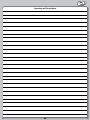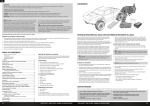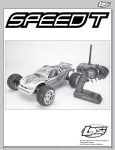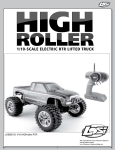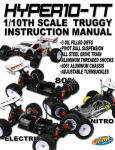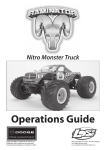Download Manual
Transcript
Not responsible for errors. All prices subject to change without notice. Printed 06/09 16265 Losi, a Division of Horizon Hobby, Inc. 1 Introduction Losi/Horizon Support If you have any questions concerning setup or operation of your Speed-NT RC vehicle please call Horizon Customer Support at 1-877-504-0233. Thank you for choosing the Speed-NT. This is a highly developed RC model that features a sophisticated radio system and a nitro fuel powered engine. It does require some mechanical experience and direct adult supervision. This guide contains the basic instructions and drawings needed to operate and maintain your new Speed-NT. Please take the time to read through these instructions completely before attempting to run your new model. Your hobby dealer cannot under any circumstances accept a model for return or exchange that has been run. We are confident you will be satisfied with the highspeed performance in this durable and resilient vehicle. Hours: Monday thru Friday from 8:00am CST to 5:00pm CST You are welcome to call us with any support issue, or question you may have about the Speed-NT. Getting Ready Thoroughly read all the enclosed material, precautions and follow instructions to avoid damaging your new RC vehicle. If you choose to not follow these steps or instructions, it will be considered negligence. Understanding that you are anxiously wanting to get your Speed-NT ready for the open road, it will be to your long term benefit to make the effort and read through the entire manual. In the following pages you will find all the information you will need to set up as well as operate your new Speed-NT to its full potential. If after review of this manual and prior to running your SpeedNT, you determine this RC vehicle is not what you want—DO NOT proceed and DO NOT run the Speed-NT. If the Speed-NT has been run, your local hobby shop will not be able to process a return or accept it for exchange. If you are an experienced RC hobbyist, or new to RC vehicles, it will benefit you to read all enclosed information. From everyone at Losi we would like to thank you again for choosing the Speed-NT. Our goal is helping people have fun and enjoy using our products. Caution: Age Recommendation: 14 years or over. This is not a toy. This product is not intended for use by children without direct adult supervision. Register your Losi Product Online Register your Speed-NT now and be the first to find out about the latest options parts, product updates and more. Log on to www.LOSI.com and follow the product registration link to stay connected. This vehicle is capable of extreme speed and careful attention and care must be used when operating the Speed-NT. When driving the Speed-NT it is important that you take measures to avoid someone being hit by the vehicle. You may cause serious injury to another person, or to personal property should you make contact while running the Speed-NT. 2 Safety Precautions: Batteries and Charging: The Speed-NT uses rechargeable batteries such as NiMH or LiPo. These batteries all have special requirements to preserve performance and last a long time. Read all instructions and precautions that are provided with the batteries intended to be used in the Speed-NT. • Read all instructions provided by the manufacturer of the batteries. • Responsible adult supervision is necessary while charging batteries. • Always check to ensure the polarity of battery connection is correct. • Never leave batteries unattended while charging. • Never charge a battery while it is installed in the Speed-NT. • Do not charge any battery that appears to have any damage. • If there are exposed wires do not charge or use the battery until you have installed shrink-wrap or replaced the complete wire. If charging NiMH batteries, select a charger to meet your requirements. Chargers can be of two primary types for their source of power; a 100-240V wall charger, or one which requires a 12V power supply. Follow the charger manufacturer’s instructions and precautions during each use. THIS PRODUCT IS NOT A TOY! The Speed-NT is a sophisticated, high-performance radio control model which needs to be operated with caution and common sense. Failure to operate this model in a safe and responsible manner could result in personal and/or property damage. It is your responsibility to see that the instructions and warnings are followed and precautions adhered to. The Speed-NT is not intended for use by children without direct adult supervision. Losi and Horizon Hobby shall not be liable for any loss or damages, whether direct, indirect, special, incidental, or consequential arising from the use, misuse, or abuse of this product or any product required to operate it. *This is still only a model – do not expect it to do unrealistic stunts. Warnings: The Speed-NT is powered by a special fuel containing flammable liquids and special care must be taken as noted below. • Model fuel is dangerous if handled carelessly. Follow all directions and precautions on the fuel container. NEVER drink fuel - call a doctor immediately if ingested or splashed into your eyes. • Keep fuel and all chemicals out of the reach of children. • Always keep the fuel container closed and never use around an open flame or while smoking. • The exhaust emits poisonous carbon monoxide fumes. Always run your model in a well ventilated area and never attempt to run it indoors. • The top of the engine and the exhaust pipe are extremely hot during and after use. Use caution not to touch these parts, especially when refueling. • The engine can be loud especially when run in a confined area. If you find the noise objectionable make sure to use ear protection. • This model is controlled by a radio signal that is subject to interference from sources outside your control. Interference can cause temporary loss of control so it is advised to always keep a safety margin in all directions to avoid collisions. • Always operate your model in an open area away from people and cars. The potential speed of this model can cause injury or damage. • Never operate your Speed-NT with low transmitter or receiver batteries – especially AA dry cells as control and power will be limited. • Repeated or prolonged use of heavy braking will cause the brakes to overheat and fail! Always leave plenty of room for stopping. • It will take as much room to stop as it does to accelerate to speed. Always run in an open area with plenty of braking room. 3 Supplied and Required Equipment Required Equipment: Supplied tools: You will need the following items to start and run the Speed-NT. 20% Sport Fuel – Preferably Nitrotane 20% Sport (LOSF0020). Fuel Bottle – LOSB5201 or similar. Glow Igniter – Losi aluminum rechargeable unit with charger (LOSB5221) or similar. 7.2V rechargeable battery for the Spin-Start – LOSB9900 or similar Charger for 7.2V battery and receiver pack (optional) LOSB9606 or similar. Coming Soon: LOSA99072 Deluxe Nitro Starter Kit with everything except fuel at a great package price. 2-Way wrench Radio Adjusting Screwdriver Transmitter / Receiver BIND Plug Four (4) Hex Wrench “L” shaped .050-inch, 1/16-inch, 5/64-inch, and 3/32-inch Flat Turnbuckle Wrench Recommended Accessories: Small flat blade and Phillips screwdrivers (LOSA99167) or: Flat blade screwdriver with infrared temperature gauge (LOSA99171) Needle-nose pliers Quality .050-inch, 1/16-inch, 5/64-inch, 3/32-inch and 1.5mm hex (Allen) drivers Losi® Nitrotane™ 20% Sport fuel(LOSF0020 or LOSF0120) Other fuels may not support the engine warranty. Fuel bottle (LOSB5201) Glow Igniter (LOSB5221) Rechargeable Receiver battery (LOSB9951) 4 The Losi Speed-NT Overview Wheelie Bar Receiver Battery Box Rear Shock Rear Camber Link Rear Suspension Arm Slipper Engine Rear Body Mount Exhaust Header Fuel Line Carburetor Brake Adjuster Pressure Line Air Filter Fuel Filler Throttle Linkage/Adjuster Exhaust Pipe Receiver Cover Front Shock Steering Servo Tie Rod/Steering Link Front Body Mount Front Camber Link Front Suspension Arm 5 The Losi MTX Pro Radio System Overview Antenna Dual Rate Adjustment (ST. D/R) Steering Wheel Steering Trim (ST. Trim) Throttle Trim (TH. Trim) Power On/Off Switch Throttle/Brake Trigger Steering and Throttle Endpoint Adjustment Pots (4) Bind LED Auxiliary Channel Throttle Channel Steering Channel Binding Port 6 Speed-NT Electronics System Overview About the Radio The Losi DSM radio installed in the Speed-NT is a state of the art system featuring the latest technology that requires no crystals. This system includes all the features you may find useful. Be sure to read through the Radio operation instructions on what and how to use these features. The following is a simple guide to items and functions commonly referred to. 1. 2. 3. 4. 5. 6. 7. Steering Wheel - Controls the trucks direction (left/right). Throttle Trigger – Controls the speed and braking (pull for throttle and push forward for brakes). Throttle Trim (TH.TRIM) - Allows you to set the idle/brake of the truck. Steering Trim (ST.TRIM) – Adjusts the “hands off” direction of the truck. Transmitter Antenna - Transmits signal to the receiver in the truck. Servo Reversing Switches – Changes the direction of servo operation. Power & Signal Indicators (LEDs) Red (left) indicates signal strength. Green (right) indicates battery power. 8. Power Switch - Turns your transmitter ON and OFF. 9. Steering Rate (ST.D/R) – Adjusts how much the wheels turn when steering wheel is turned right/left. 10. Endpoint Adjustment Pots – allow you to adjust the maximum movement of the servos. 11. Bottom Cover – Removable for installing AA batteries. 12. Binding LED – Blinks when binding—solid indicates binding complete. Re-Binding the Transmitter to the Receiver The Losi DSM® radio system included in the Speed-NT operates on 2.4GHz and provides 79 different channels, which are automatically AntennaThe communication between the transmitter selected when the transmitter and vehicle are turned on. Dual Rate 6 Adjustment (ST. D/R) Steering Wheel Steering Trim (ST. Trim) 12 5 6 Throttle Trim (TH. Trim) Power On/Off Switch 9 4 Throttle/Brake Trigger 7 Steering and Throttle Endpoint Adjustment Pots (4) 8 3 1 2 Bind LED Auxiliary Channel Throttle Channel Steering Channel Binding Port 10 11 11 and receiver begins in the few seconds after the transmitter and vehicle are both turned on. This is called the binding process. The Losi DSM radio system will not interfere with previous technology radio systems that operate on 27MHz or 75MHz frequencies, and you will not receive any interference from them. Although set at the factory, below are the steps required to re-bind your transmitter to the receiver should the need arise. During the binding process there is a unique ID from the transmitter communicated to the receiver to ensure trouble-free radio operation. 7 Binding the Radio System Using the EPA Adjustment The Endpoint Adjustment (EPA) feature of the Losi DSM radio allows you to set the amount the servo travels when you turn the steering wheel or push/pull the throttle. This is especially helpful to prevent the servos from stalling with normal operation. Steering:First set the steering trim so the truck goes straight without touching the steering wheel. Lift the front of the truck off of the ground and turn the steering wheel to the right. Use the included mini screwdriver to adjust the pot marked “right” back and forth stopping when the wheels can turn to the right no more. Repeat this procedure turning left using the pot marked “left”. Throttle:First set your Throttle/Brake trim. With the engine not running, remove the air cleaner. Pull full back on the throttle trigger and note the position of the carburetor barrel. Adjust the pot marked “throttle” back and forth so that the barrel just reaches wide open (going further will only hurt performance). Brake:Release the trigger and push it forward. Turn the pot marked “brake” counterclockwise (away from the “+”) as far as it will go. Now turn it clockwise (toward the “+”) until it stops moving. This will give you maximum push brake. Steps to Re-Bind 1. 2. 3. 4. 5. 6. 7. 8. Ensure that the transmitter and vehicle are both turned off. Using the supplied Bind plug (which looks like a standard receiver plug with a wire loop installed) insert the Bind plug into the receiver slot labeled “BIND”. Looking down on the receiver this slot would be below the LED and is the farthest from the LED, or nearest to the corner of the receiver. Note: You do not need to remove any of the other plugs to re-bind. With the Bind plug installed, turn on the vehicle. Notice a blinking Orange LED within the receiver. Now you are ready to turn on the transmitter. You should notice on the back of the transmitter a similar blinking Orange LED under the translucent cover. Both the receiver and transmitter blinking Orange LED will stop blinking and become solid, indicating they have “bound” themselves together. Turn off both the vehicle and the transmitter then remove the Bind plug from the receiver. Failing to remove the Bind plug will cause the receiver to attempt to re-bind every time you turn on the vehicle and transmitter. Turn on both the vehicle and transmitter to ensure operation. If the transmitter does not control the vehicle, please repeat steps 1–6. Should this not correct the problem-please call Horizon Service/Repair for further assistance. The Bind process is complete. Your vehicle’s radio system should be ready for use. Steps 2 & 3 Step 4 8 Engine Break-In and Adjustments Engine Tuning The new Losi 3.4 engine in your Speed-NT has been machined to tight tolerances and does not need an extended break-in. It is always a good idea to take it easy for the first few tanks of fuel to let all the gears and moving parts seat into one another. You will notice after the first hour of operation that the engine will pick up power. It is highly advised that you use Nitrotane 20% Sport fuel as the carburetor is factory set for this fuel and other fuels may require immediate needle valve adjustments. NEVER use model airplane fuel as it may cause damage to the engine and void any warranty. If you change fuels or run in dramatically different environments (hot/cold, high/low elevation, etc) you will probably have to adjust at least the high-speed needle to prevent overheating and maintain proper performance. After the engine is broken in, you can tune it for optimum performance. When tuning, it is critical that you be cautious of overheating as severe damage and premature wear can occur. You want to make all carburetor adjustments in “one hour” increments. Rich Lean 3 Understanding “Rich” and “Lean” Fuel Mixture Adjusting the carburetor is one of the most critical facets of running a nitro powered RC vehicle. The fuel mixture is referred to as being “rich” when there is too much fuel and “lean” when there is not enough fuel for the amount of air entering the engine. The amount of fuel entering the engine is adjusted with high- and low-speed threaded needle valves. The low-speed needle is located in the front of the moving slide. The highspeed needle sticks straight up at the back of the carburetor. Both feature a slotted head that is used as a reference and receptacle for a flat blade screwdriver for adjustments. The mixture is made richer by turning the needle counterclockwise and leaner by turning clockwise. An overly “rich” mixture will yield sluggish acceleration and performance with thick smoke from the exhaust. A “lean” mixture can cause the engine to hesitate before accelerating or, in some cases, to lose power momentarily after the initial acceleration. A lean mixture also makes the engine run hotter than desired and does not provide enough lubrication for the internal engine components, causing premature wear and damage. It is always advisable to run the engine slightly rich and never lean to avoid overheating and possible damage. 1 2 1= Idle Stop Screw 2=Low-Speed Needle 3=High-Speed Needle Rich Base Start-up Settings from the Factory Lean Low-Speed Needle High-Speed Needle—23/4 turns out from bottom Carb Adjustments: 1H our Low-Speed Needle—23/4 turns out from bottom 2H Slower Faster r ou Make all carburetor adjustments in one-hour increments. Imagine the slot in the needle is the hour hand on a clock. Adjust it as though you were moving the hour hand from one hour to the next or previous one. 9 About Glow Plugs Low-Speed Adjustment The low-speed adjustment affects the idle and slightly-off-idle performance. The optimum setting allows the motor to idle for at least 8−10 seconds. The model should then accelerate with a slight amount of sluggishness and a noticeable amount of smoke. The simplest way to check this is to make sure the engine has been warmed up and let the engine idle for 8−10 seconds. If the low-speed mixture is so far off that the engine won’t stay running that long, turn the idle stop screw clockwise, increasing the idle speed. With the engine at idle, pinch and hold the fuel line near the carburetor, cutting off the flow of fuel, and listen closely to the engine rpm (speed). If the lowspeed needle is set correctly, the engine speed will increase only slightly and then die. If the engine increases several hundred rpm before stopping, the low-speed needle is too rich. Lean the mixture by turning the needle clockwise one hour and trying again. If the engine speed does not increase but simply dies, the needle is too lean and needs to be richened up by turning the needle counterclockwise one hour before trying again. After you have optimized the low-speed setting, the engine will probably be idling faster. You will have to adjust the idle stop screw counterclockwise to slow the engine idle speed down. The engine should accelerate at a constant pace without hesitating. The glow plug is like the ignition system in your automobile. The coiled element in the center of the plug glows red hot when connected to a 1.5-volt battery (located in the igniter). This is what ignites the fuel/air mixture when compressed in the cylinder. After the engine fires, the heat generated by the burning fuel keeps the element hot. Common reasons for the engine not starting are the 1.5-volt battery being weak, the glow plug being wet with fuel, or the element burned out. Use a spare glow plug to check the igniter. If the igniter makes the element glow, remove the plug from the engine to check it in the same manner. A wet glow plug means there is excess fuel in the engine. To eliminate this, put a rag over the head and turn the engine over a few seconds with your Spin-Start. Reinstall the glow plug, making sure you have the brass gasket on it. The engine should now start. Testing the Temperature High-Speed Adjustment After initial acceleration, the engine should pull at a steady rate while maintaining a two-stroke whine and a noticeable trail of smoke. If the engine labors and is sluggish with heavy smoke, the mixture is too rich and needs to be leaned by turning the high-speed needle clockwise in one-hour increments until it runs smoothly. If the engine isn’t smoking or starts to die after acceleration, it is too lean and you must richen the mixture by turning the needle counterclockwise. Don’t be confused by the sound of the engine and the actual performance. A leaner mixture will produce an exhaust note with a higher pitch but this does not necessarily mean improved performance, as the engine is on the verge of overheating and may incur possible damage. Ideally you want to run the engine so that it is on the slightly rich side of optimum. This will give you the best combination of speed and engine life. CAUTION: The engine is too lean and overheating if it accelerates rapidly with a high-pitched scream then seems to labor, stops smoking, or loses speed. This can be caused by the terrain, atmospheric conditions, or drastic altitude changes. To avoid permanent engine damage, immediately richen the mixture by turning the high-speed needle counterclockwise at least “two hours” and be prepared for further adjustments before running any more. Note: The normal operating temperature as seen on your radio screen should be in the 190 to 220° F (88 to 105° C) range. The ideal operating temperature for an engine will vary with the air temperature but in general it should be in the 190° to 230°F (88 to 110° C) range. Since the Speed-NT has a head protector you will have to rely on your ears or preferably a remote temperature gauge like the Losi Temp-Tuner™ (LOSA99171) which incorporates an infrared temp sensor/ gauge and a handy carburetor tuning screwdriver. If the engine is overheating turn the high-speed needle out (counter clockwise) at least two hours. If the engine is running rich (below 190° F) turn the high-speed needle in (clockwise) one hour at a time until it is running within the normal range. 10 Driving the Speed-NT Always follow these precautions when running your Speed-NT The electronics in this model are not waterproof and you must avoid running it in or through standing water, wet grass, mud or snow. Do not run the Speed-NT at dusk or in the dark when visibility is limited. Do not attempt to run this model if it will be out of sight for any amount of time. Do not run this model near a crowd of people. Always check for proper radio function and battery condition before operating. Check to make sure that the tires are securely glued to the rims. Check the model thoroughly for loose nuts, bolts and screws before and after running. Make sure you use proper dirt tires if running off-road. Never run the model with old or discharged batteries – especially dry cells in the model. If the model gets stuck do not pull the throttle as it may result in damage to the engine or clutch. Leave plenty of room to stop the model. It will take as much room to stop as it did to accelerate. Avoid repeated or prolonged heavy braking as this will cause the brakes to overheat and fail. Steering Servo Location The steering servo in the Speed-NT comes mounted in the forward position to help keep the front end on the ground while accelerating and at top speed. It can also be moved to a rearward position which will allow the Speed-NT to pull wheelies even easier. There are locating pins on the servo mounts that key to pockets on the center brace at the top and bushings that sit in holes on the chassis. As seen in the photos if you choose to move the steering servo to the rear position you must move the servo mount bushings to the rear position in the chassis and also remove and reinstall the studded ball in the servo arm to the front side. 11 Changing Gear Ratio Adjusting the Gear Mesh A 22-tooth clutch bell is mounted on the engine of your SpeedNT. If you feel the need for greater speed an optional 23-tooth clutch bell (LOSA9391) can be fitted by following these steps. 1. Remove 4-40 screw attaching the pipe mount to the center brace. (Photo: SNT setting gear mesh 1 2. Remove the throttle link from the carburetor. 3. Remove the four 5-40 screws from the underside of the chassis [that secure the engine]. 4. Remove the screw from the end of the crankshaft making sure to save all shims and spacers. 5. Remove the clutch bell, remove the two bearings and install them in the new clutch bell. 6. Install the clutch bell onto the crank pilot shaft and replace the shims and cap screw. 7. Replace the engine installing the four 5-40 screws from beneath as well as the throttle link and pipe mount screw. As seen in the photo above, the motor can be moved forward and back to allow for multiple gear ratios and maintain a good gear mesh. You don’t want these gears too tight and you definitely don’t want them too loose. 1. Slightly loosen the four 5-40 screws at the bottom of the chassis [that secure the engine]. 2. Slide the engine back so that the gears are meshing. 3. Insert a piece of paper folded over double or a thin business card between the gears as seen in the photo (SNT setting the gear mesh 2). 4. Tighten two of the four 5-40 mounting screws while applying slight pressure on the engine. 5. Remove the paper and check the mesh. If the gears roll smoothly without binding or slapping back and forth retighten the other 5-40 screws. If not, start over at #1. 12 2-Speed Adjustment Although pre-set at the factory, the two-speed can be adjusted to shift at the point that suits you best. Under normal circumstances, it should shift well before the engine reaches maximum power. The actual distance traveled will vary with the gear ratio and tune of the engine. Tightening the adjustment screw (turning to the right/clockwise) will make the two-speed shift later. Loosening the adjustment screw (turning to the left/ counterclockwise) will make the two-speed shift later. Follow these simple instructions: 1. Place the rear of the chassis on a block so the wheels can turn freely. 2. Remove the plug at the top right hand side (looking from the back toward the front) of the transmission case. You will see the 2-Speed mechanism through the access hole (Photo 1). 3. Roll the spur gear forward until you can see the hex of the black setscrew in the inner rotating hub as seen in photo 2 and skip to Step #5. If the adjustment setscrew is not visible continue on with Step #4. 4. Hold the spur gear and turn the wheels forward slowly stopping when you can see the hex of the black setscrew. 5. Insert a 5/64-inch hex wrench into the setscrew. 6. Turn the setscrew ½ turn clockwise to make it shift later. or Turn the setscrew ½ turn counterclockwise to make it shift sooner. 7. Replace the rubber plug. 13 Adjusting the Slipper Maintenance In addition to the service needs pointed out in this guide, you should try to maintain your new Speed-NT for proper performance and to prevent wear. If dirt gets in the moving parts it can seriously hinder the performance of the model. Use compressed air, a soft paint brush and/or a toothbrush to remove dirt and dust. Avoid using solvents, if possible, as this can actually wash the dirt into bearings and areas not accessible without disassembly, causing additional wear. We suggest you follow these basic guidelines: • Remove as much freestanding dirt and dust as noted above. • Never leave fuel in the tank for more than a couple of hours. • When done running for the day or longer, let the engine run out of fuel. Remove the air cleaner and spray a little water-displacing lubricant, or quality after-run engine oil into the carburetor and spin the engine over a few seconds. • If needed, clean and re-oil the air cleaner before installing it back on the model. • Inspect the chassis for worn, broken or binding parts and repair as necessary. 4-Turns Out Storage The slipper is a key component of the drivetrain that is designed to help absorb sudden or large impacts that would otherwise stress various drivetrain parts. You should never run the Speed-NT with the slipper locked (completely tight). The slipper can also be used as a tuning aid for extremely slick conditions. To adjust the slipper, start by turning the 1/4-inch adjustment nut clockwise (tighten) until it gets tight and the spring is compressed. Do not over-tighten as you will strip the nut. Now turn the adjustment nut counterclockwise (loosen) four (4) full turns. This should be a good overall setting. When you are done running the Speed-NT for the day: • Blow it off with compressed air and/or use a soft bristle paintbrush to remove dust and dirt from the chassis. • Use your fuel bottle to remove any remaining fuel out of the fuel tank. • If the model is going to be stored for an extended time period unplug the receiver battery and remove the batteries from the transmitter. 14 Tuning, Adjusting and Maintaining the Speed-NT Tuning the Front End of the Speed-NT Shock Location: The Speed-NT has two mounting locations on the front shock tower. The position can be easily adjusted by simply moving the top of the shock to another hole. The standard location (outside hole on the tower) works best on most surfaces. Moving the top of the shock inward a hole will slow steering response and make the Speed-NT smoother in bumps. The standard position on the arm is outside, which offers the best balance. Running the inside shock location will give the Speed-NT more steering into the turn and less steering on corner exit. Running the shock location outside on the front arm will give you less overall steering into the turn and keep the front end flatter through the turn, making the SpeedNT smoother and easier to drive. This can be used on hightraction surfaces. Keep in mind as you move the shocks in on the arm this will require internal limiters to obtain the correct suspension travel. For the inside location a total of .200-inch limiter works great. Losi sells a shock spacer set (LOSA5050) that includes .030-inch, .060-inch, .090-inch and .120-inch spacers. Periodically examine your Speed-NT for the following: • Keep your vehicle clean using a brush to remove dirt and dust. • Look for cracks in the suspension arms and other molded parts. • Check that the tires are still glued to the wheels. • Check that all the wheel bearings are clean and lubricated. • Using your tools, attempt to tighten all the screws and nuts. • Verify that the Chamber Links and Steering linkage are not bent. • Check that the Toe and Chamber settings are as desired and equal. • Check the Drivetrain: o Check the Spur gear for wear. o Check the Pinion gear. o Check the Slipper Pads for wear. • Take the shocks off the vehicle and check, especially if they appear to be leaking as it is time to rebuild them. • Look over all the wiring and connections for bare wire or any place which could lead to a short circuit. • Turn on the radio and if the Green LED is off or dim replace the 4 AA batteries in the transmitter. After you become familiar with driving your Speed-NT, you may need to reset or make adjustments for better driving performance. All of the Camber and Steering Linkages have been assembled in the following way. Using the supplied flat metal turnbuckle wrench if you need to SHORTEN any link on the Speed-NT rotate the wrench towards the front of the vehicle (counterclockwise). If you need to LENGTHEN any link then rotate the wrench towards the rear of the vehicle (clockwise). Static Camber: This refers to the angle of the wheels/tires relative to the surface (viewed from either the front or back). Negative camber means that the top of the tire leans in toward the chassis. Positive camber means the top of the tire leans out, away from the chassis. Camber can be precisely measured with after-market camber gauges, sold at a local hobby shop. It can be measured (roughly) using any square (to the ground) object by checking the gap between the square edge and the top of the tire. Testing has shown that 1 degree of negative camber is best for most track conditions. Increasing negative camber (in the range of 1-2 degrees) will generally increase steering. Decreasing negative camber (in the range of 0-1 degree) will generally decrease steering and the Speed-NT will feel easier to drive as a result. This is, most often, a very critical adjustment in tuning your Speed-NT that can be made quickly and easily. Just as in a real car, alignment is an important factor in your vehicle’s handling. When you are ready to make adjustments it is a good idea to have a flat work space to place your vehicle on. This will enable you to easily and more quickly make both Toe-in and Chamber adjustments. These adjustments should be set with the vehicle sitting at its normal ride height. Starting Settings Carburetor: High-Speed: 23/4 Turns Out Low-Speed: 23/4 Turns Out Slipper: 4 Turns Out Radio End Points: 15 Inboard Camber Location: The Speed-NT has three different inner locations with vertical adjustment for the front camber tie rod. In general, the lower or further out the inside position is, relative to the outside, the more camber gain (total camber change through the total throw of the suspension) is present. This is an adjustment that is difficult to make a generic statement for as it can have slightly different results on various conditions. The following is a summary of how this adjustment will usually impact the handling of the Speed-NT. A longer front camber link will usually make the Speed-NT feel stiffer. This will help keep the Speed-NT flatter with less roll, but can make the Speed-NT handle worse in bumpy conditions, it also will make the Speed-NT easier to drive. A shorter front camber link will result in more front end roll, which will provide more steering on tighter turns with the loss of some stability. You will also lose some high-speed steering but might gain some more steering response. Too short of a front link may make the Speed-NT feel “twitchy” or “wandery” meaning that it may be difficult to drive straight at high speed. Outboard Camber Location: In addition to the inboard camber location, the Speed-NT also provides outboard three mounting options. The middle location is the most used as it provides the best and most consistent handling on different surfaces. The outer location also helps the Speed-NT stay tighter in turns with a more precise steering feel. Moving the link to the inner hole will make the steering react slightly slower and steer smoother. The advantage to the inner hole is that it can increase on power steering and help the Speed-NT get through bumps better. Toe-In/Out: This is the parallel relationship of the front tires to one another. Toe-in/out adjustments are made by changing the overall length of the steering tie rods. Toe-in (the front of the tires point inward, to a point in front of the front axle) will make the Speed-NT react a little slower, but have more steering from the middle of the turn, out. The opposite is true with toe-out (the front of the tires point outward, coming to a point behind the front axle), the Speed-NT will turn into the corner better but with a decrease in steering from the middle of the turn, out. Toe-in will help the Speed-NT to “track” better on long straight high-speed runs, where toe-out has a tendency to make the Speed-NT wander. We recommend to run between 0-degree of toe-in/out to 1 degree of toe-in. Inboard Camber Vertical Adjustment: Washers are often used under the inner ball stud mounting location; this is one of the most important adjustments on the Speed-NT. You should get a feel for how the number of washers affects the handling. Adding washers will make the Speed-NT more stable and keep the front end flatter. This works well on higher traction surfaces. Removing washers will make the steering more aggressive, which works well on lower traction surfaces. This can be good in some conditions, but can also make the Speed-NT difficult to drive in others. The best all-around adjustment is with three washers as the vehicle comes built. The washers that are used are included in an assortment package of washers (LOSA6350). Bump-In/Out: Bump-out (front of the front tires toe-outward under suspension compression) will result in more off-power steering and less consistent handling if you have too much bump-out. This effect is obtained by adding washers under the steering spindle ball stud. Bump-in (front of the front tires toe-inward under suspension compression) will result in less off-power steering and running. Too much bump-in can make the steering feel very inconsistent. This effect is obtained by installing a ball stud washer on the bottom of the spindle. Testing has shown that running a little bit of bump-in (kit setup) in the Speed-NT offers the best overall setup. Caster: This is the angle of the kingpin from vertical when viewed from the side of the Speed-NT. The Speed-NT comes equipped with 30-degree spindle carriers and a 30-degree kick-up angle. Total caster is determined by adding the amount of kick-up (Speed-NT has 30 degrees) and the kingpin angle of the front spindle carriers. Increasing total caster will provide more steering entering a turn but less on exit. Decreasing total caster will cause the steering to react faster and increase onpower steering. 16 Tuning the Rear End of the Speed-NT Ride Height: This is the height of the chassis in relation to the surface. It is an adjustment that affects the way your SpeedNT jumps, turns and goes through bumps. To check the ride height, drop one end (front or rear) of the Speed-NT from about a 5-6 inch height onto a flat surface. Once the Speed-NT settles into a position, check the height of that end of the Speed-NT in relationship to the surface. To raise the ride height, lower the shock adjuster nuts on the shock evenly on the end (front or rear) of the Speed-NT that you are working on. To lower the ride height, raise the shock adjuster nuts. Both left and right nuts should be adjusted evenly. Shock Location: Moving the shocks out on the arm will result in less forward traction and let the Speed-NT make more of an arc through the exit of the turn. In general, when changing shock locations on the arm, it will be necessary to go down one spring rate when moving out on the arm. Static Camber: Having the same definition as for the front end and measured in the same fashion, rear camber can also be a critical tuning feature. Testing has shown that running a small amount of negative camber (.5-1 degree) is best. Increasing negative rear camber (in the range of 1.5-3 degrees) will increase stability and traction in corners, but decrease highspeed stability. Decreasing rear camber (in the range of 0-1.5 degrees) will decrease stability and traction in corners, but will increase high-speed stability. You should start with the rear ride height where the Speed-NT comes to a rest at a height where the dogbones are slightly below level with the surface. The front ride height should be set so that the bottom of the chassis is level with the surface. Occasionally, you may want to raise the front ride height to get a little quicker steering reaction but be careful as this can also make the Speed-NT easily flip over. Every driver likes a little different feel so you should try small ride height adjustments to obtain the feel you like. This should be one of the last adjustments after everything else has been dialed in (tuned). Do not use ride height adjustment as a substitute for a change in spring rate. If your Speed-NT needs a softer or firmer spring, change the spring. Do not think that simply moving the shock nuts will change the stiffness of the spring; it will not. Inboard Camber Location: The Speed-NT has multiple rear camber locations. Using a longer camber link will improve stability and traction (grip). Using a shorter camber link will increase steering while decreasing rear grip. Running the camber link in the inside position on the shock tower will give your Speed-NT more steering entering the turn as it will let the Speed-NT set over the rear tire and give you more forward traction exiting the turn. As you move the camber link towards the outside of the Speed-NT, you will gain less initial steering, however, you will gain more steering as the Speed-NT exits the turn. Outboard Camber Location: Running the camber link in the inside position on the hub will generate more rotation entering a turn, but decrease steering on exit. Running the camber link in the furthest outer position on the hub will generate more stability entering a turn and increase steering on exit. Toe-In: Having the same definition as for the front end, the toe-in can be adjusted on the Speed-NT with the rear hubs. The stock toe-in is 3 degrees of inboard per side and 0 degrees in the hub. Increasing rear toe-in will increase forward traction and initial steering, but reduce straightaway speed. Decreasing rear toe-in will decrease forward traction and “free-up” the Speed-NT. Less toe-in can be used to gain top speed. 17 Troubleshooting your Speed-NT Camber Rise Relationship: The Speed-NT setup out of the box comes with less front camber gain than the rear camber gain. The reason for this is that less front camber lets the front end drive flatter and makes the Speed-NT more stable. By having more camber gain in the rear, the Speed-NT has more rear traction, this helps the rear tires accelerate through the bumps and ruts. Many questions are the result of simple user errors or minor adjustments which are easily addressed. If after reading below you cannot resolve your problem, then please call Horizon Product Support at 1-877-504-0233. Radio system does not work properly: If the power light on the transmitter is not turning on, first ensure the batteries are installed correctly. You should also check that the batteries are good and/or if rechargeable are fully charged. Replace them if needed. If the power light is blinking, then the transmitter batteries are weak and should be replaced. If the transmitter light is on but the radio is still not responding, you may need to re-bind the transmitter to the receiver. Please see page 16. Wheels and Tires The tires come pre-mounted with the vehicle and should be checked to make certain they stay glued to the wheels. The wheel spinning speeds this vehicle is capable of tend to pull the rubber tire away from the rim. When a tire or tires come loose from the rim you will notice the vehicle is hard to control. Tip the vehicle on its side and using both hands to hold one wheel at a time, use your thumb to press the tire away from the rim. If you see a tire pull away from the rim use Losi Tire Glue (LOSA7880 thick or LOSA7881 thin) to re-glue. It only takes a small drop of glue generally. Be careful this is CA-type glue and you do not want to glue your fingers to the wheel and tire. Short radio range: If the radio range appears short, make sure the batteries are all fully charged and/or are in good condition. Steering or Throttle servo does not work: Use safety goggles when gluing tires. Check the mounting of the tire periodically to ensure proper performance and handling. Check all wires, radio system, battery connectors, and the battery pack. Steering Assembly: Occasionally, check the steering assembly and you may notice increased looseness. There are several components which will wear out from use: tie rod ends (part LOSA6074), the servo saver (part LOSA1610), the bellcrank bushings (part LOSA1620), and the drag link ball ends (LOSA6074). You can easily replace these components to restore factory specifications. Engine will not start: 1. 2. Note: The bellcrank bushings may be replaced with ball bearings (part LOSA6912). 3. 4. 5. 6. 18 Check the igniter by attaching it to a new glow plug. If the glow plug element does not glow bright red the igniter needs to be charged. Remove and check the glow plug by attaching it to the igniter. If it does not glow red attach a new glow plug to the igniter – if the new plug glows red install it in the engine. If it does not glow red recharge the igniter and repeat the test. Make sure there is fuel in the tank. Check the fuel line for holes or cuts. Note that the fuel is getting up to the carburetor. If not wait for the exhaust pipe to cool and put your finger over the exhaust tip and turn the engine over watching for the fuel to go up the fuel line until it gets to the carburetor. Do not continue to turn the engine over with your finger over the exhaust tip after the fuel has reached the carburetor. If the fuel has been left open or is over 6 months old, try replacing the fuel including that in the fuel line. Shock Diagram Engine is hard to turn over: 1. 2. 3. If the engine is hard to turn over make sure the battery in your Spin-Start is fully charged. The engine may be flooded. Remove the glow plug, turn the model upside down over a rag and turn the engine over. Raw fuel should spray out of the glow plug hole. Replace the glow plug making sure you replace the small copper gasket that goes on it. If the engine is still hard to turn over there may be internal damage. See your hobby dealer or call Horizon Hobby Product Support for help. A5051 A5155 or A5154 Engine tries to start but will not run: 1. 2. 3. 4. 5. 1. 2. 3. 4. 5. 7. 8. Check the glow igniter as noted above. Engine may be loaded up with excess fuel inside. Count to 5 before trying to start. If starting improves repeat until the engine runs and idles. Engine may be overheated. Let cool, open high-speed needle 2 hours and retry. If the fuel has been left open or is over 6 months old try replacing the fuel including that in the fuel line. Read “Engine Tuning” section for more help. Filling/Changing the Shock Fluid A5073 Hold the plastic shock end in one hand and slide the spring cup at the bottom up compressing the spring. While holding the compressed spring between your fingers, slide the spring cup off the shock shaft through the open slot in the cup. Remove the spring and set it aside. While holding the shock body with the shaft pointing up, turn the plastic hex of the shock cartridge (where the shaft enters the shock) counter-clockwise until it and the shock shaft can be removed. If changing the fluid turn the shock body upside down over a garbage can allowing all of the fluid to escape. This is a good time to clean the inside of the shock body with LOSI Nitrotec spray cleaner (LOSA99217). Fill the shock body to the bottom of the threads inside the shock body with LOSI 35wt.shock fluid (LOSA5225) or if changing, the new weight fluid. Insert the shaft/cartridge assembly with the shock piston against the cartridge into the shock body. Slowly tighten (turn clockwise) the cartridge about two full turns only. With the cartridge still slightly loose, slowly push the shock shaft into the shock body. Fluid will escape around the threads. This will bleed the excess fluid out of the shock. Once the shaft is all the way down, tighten the shock cartridge finger tight. With the shaft assembly still pushed all the way in, secure the cartridge by tightening with pliers or a 7/16-inch wrench approximately 1/8 to 1/4 of a turn. There should be no air in the shocks as you move the shaft in and out. If there is you need more fluid. If the shock does not compress all the way, the shock has too much fluid and you need to loosen the cartridge 1/2 turn and repeat starting at step 7. A5074 A6100 A501 A5015 A2006 19 A5079 Warranty Information Damage Limits HORIZON SHALL NOT BE LIABLE FOR SPECIAL, INDIRECT OR CONSEQUENTIAL DAMAGES, LOSS OF PROFITS OR PRODUCTION OR COMMERCIAL LOSS IN ANY WAY CONNECTED WITH THE PRODUCT, WHETHER SUCH CLAIM IS BASED IN CONTRACT, WARRANTY, NEGLIGENCE, OR STRICT LIABILITY. Further, in no event shall the liability of Horizon exceed the individual price of the Product on which liability is asserted. As Horizon has no control over use, setup, final assembly, modification or misuse, no liability shall be assumed nor accepted for any resulting damage or injury. By the act of use, setup or assembly, the user accepts all resulting liability. Warranty Period Exclusive Warranty- Horizon Hobby, Inc., (Horizon) warranties that the Products purchased (the “Product”) will be free from defects in materials and workmanship at the date of purchase by the Purchaser. Limited Warranty (a) This warranty is limited to the original Purchaser (“Purchaser”) and is not transferable. REPAIR OR REPLACEMENT AS PROVIDED UNDER THIS WARRANTY IS THE EXCLUSIVE REMEDY OF THE PURCHASER. This warranty covers only those Products purchased from an authorized Horizon dealer. Third party transactions are not covered by this warranty. Proof of purchase is required for warranty claims. Further, Horizon reserves the right to change or modify this warranty without notice and disclaims all other warranties, express or implied. If you as the Purchaser or user are not prepared to accept the liability associated with the use of this Product, you are advised to return this Product immediately in new and unused condition to the place of purchase. Law: These Terms are governed by Illinois law (without regard to conflict of law principles). (b) Limitations- HORIZON MAKES NO WARRANTY OR REPRESENTATION, EXPRESS OR IMPLIED, ABOUT NONINFRINGEMENT, MERCHANTABILITY OR FITNESS FOR A PARTICULAR PURPOSE OF THE PRODUCT. THE PURCHASER ACKNOWLEDGES THAT THEY ALONE HAVE DETERMINED THAT THE PRODUCT WILL SUITABLY MEET THE REQUIREMENTS OF THE PURCHASER’S INTENDED USE. Safety Precautions This is a sophisticated hobby Product and not a toy. It must be operated with caution and common sense and requires some basic mechanical ability. Failure to operate this Product in a safe and responsible manner could result in injury or damage to the Product or other property. This Product is not intended for use by children without direct adult supervision. The Product manual contains instructions for safety, operation and maintenance. It is essential to read and follow all the instructions and warnings in the manual, prior to assembly, setup or use, in order to operate correctly and avoid damage or injury. (c) Purchaser Remedy- Horizon’s sole obligation hereunder shall be that Horizon will, at its option, (i) repair or (ii) replace, any Product determined by Horizon to be defective. In the event of a defect, these are the Purchaser’s exclusive remedies. Horizon reserves the right to inspect any and all equipment involved in a warranty claim. Repair or replacement decisions are at the sole discretion of Horizon. This warranty does not cover cosmetic damage or damage due to acts of God, accident, misuse, abuse, negligence, commercial use, or modification of or to any part of the Product. This warranty does not cover damage due to improper installation, operation, maintenance, or attempted repair by anyone other than Horizon. Return of any goods by Purchaser must be approved in writing by Horizon before shipment. 20 Questions, Assistance, and Repairs Non-Warranty Repairs Your local hobby store and/or place of purchase cannot provide warranty support or repair. Once assembly, setup or use of the Product has been started, you must contact Horizon directly. This will enable Horizon to better answer your questions and service you in the event that you may need any assistance. For questions or assistance, please direct your email to [email protected], or call 877.504.0233 toll free to speak to a service technician. Should your repair not be covered by warranty the repair will be completed and payment will be required without notification or estimate of the expense unless the expense exceeds 50% of the retail purchase cost. By submitting the item for repair you are agreeing to payment of the repair without notification. Repair estimates are available upon request. You must include this request with your repair. Non-warranty repair estimates will be billed a minimum of 1/2 hour of labor. In addition you will be billed for return freight. Please advise us of your preferred method of payment. Horizon accepts money orders and cashiers checks, as well as Visa, MasterCard, American Express, and Discover cards. If you choose to pay by credit card, please include your credit card number and expiration date. Any repair left unpaid or unclaimed after 90 days will be considered abandoned and will be disposed of accordingly. Please note: non-warranty repair is only available on electronics and model engines. Inspection or Repairs If this Product needs to be inspected or repaired, please call for a Return Merchandise Authorization (RMA). Pack the Product securely using a shipping carton. Please note that original boxes may be included, but are not designed to withstand the rigors of shipping without additional protection. Ship via a carrier that provides tracking and insurance for lost or damaged parcels, as Horizon is not responsible for merchandise until it arrives and is accepted at our facility. A Service Repair Request is available at www.horizonhobby.com on the “Support” tab. If you do not have internet access, please include a letter with your complete name, street address, email address and phone number where you can be reached during business days, your RMA number, a list of the included items, method of payment for any non-warranty expenses and a brief summary of the problem. Your original sales receipt must also be included for warranty consideration. Be sure your name, address, and RMA number are clearly written on the outside of the shipping carton. United States: Electronics and engines requiring inspection or repair should be shipped to the following address: Horizon Service Center 4105 Fieldstone Road Champaign, Illinois 61822 USA All other Products requiring warranty inspection or repair should be shipped to the following address: Warranty Inspection and Repairs Horizon Product Support 4105 Fieldstone Road Champaign, Illinois 61822 USA Please call 877-504-0233 or e-mail us at productsupport@ horizonhobby.com with any questions or concerns regarding this product or warranty. To receive warranty service, you must include your original sales receipt verifying the proof-of-purchase date. Provided warranty conditions have been met, your Product will be repaired or replaced free of charge. Repair or replacement decisions are at the sole discretion of Horizon Hobby. United Kingdom: Electronics and engines requiring inspection or repair should be shipped to the following address: Horizon Hobby UK Units 1-4 Ployters Rd Staple Tye Harlow, Essex CM18 7NS United Kingdom Please call +44 (0) 1279 641 097 or e-mail us at sales@ horizonhobby.co.uk with any questions or concerns regarding this product or warranty. 21 CE Compliance Information for the European Union Declaration of Conformity (in accordance with ISO/IEC 17050-1) Instructions for Disposal of WEEE by Users in the European Union No. HH20090722 This product must not be disposed of with other waste. Instead, it is the user’s responsibility to dispose of their waste equipment by handing it over to a designated collection point for the recycling of waste electrical and electronic equipment. The separate collection and recycling of your waste equipment at the time of disposal will help to conserve natural resources and ensure that it is recycled in a manner that protects human health and the environment. For more information about where you can drop off your waste equipment for recycling, please contact your local city office, your household waste disposal service or where you purchased the product. Product(s): SPEED-NT RTR Item Number(s): LOSB0125 Equipment class: 2 The object of declaration described above is in conformity with the requirements of the specifications listed below, following the provisions of the European R&TTE directive 1999/5/EC: EN 300-328Technical requirements for Radio equipment. EN 301 489-1, 301 489-17 General EMC requirements UK DE DK BG SE FI EE LV LT PL Signed for and on behalf of: CZ SK HU RO SI Champaign, IL USA AT IT ES PT IE NL LU MT CY GR Horizon Hobby, Inc. July 22, 2009 Steven A. Hall Vice President International Operations and Risk Management Horizon Hobby, Inc. 22 Operating and Tuning Notes 23 ©2009 Losi, A division of Horizon Hobby, Inc. Not responsible for typographical errors. All pricing subject to change without notice. 24 800-0397