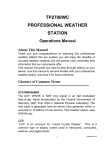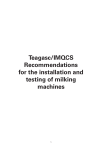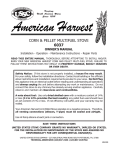Download Highway Guardian User Manual 032612 v4
Transcript
USER MANUAL HIGHWAY GUARDIAN VEHICLE SPEED LIMITER Highway Guardian, 30 Amberwood Parkway, Ashland, Ohio, 44805, USA Web: www.highwayguardian.com ; Email: [email protected] 1 TABLE OF CONTENTS 1. GENERAL INFORMATION AND SPECIFICATIONS 1.1. INTRODUCTION 1.2. PRODUCT FEATURES & SPECIFICATIONS 1.3. PACKAGE CONTENTS 2. INSTALLATION 2.1. PREPARATION 2.1.1. PROPER CONNECTIONS 2.1.2. UNDER THE HOOD 2.1.3. RECOMMENDED MOUNTING LOCATIONS 2.2. WIRING DIAGRAM 2.3. MOUNTING LOCATIONS 2.4. TOOLS REQUIRED 2.5. INSTALLATION STEP-BY-STEP 2.5.1. METHOD 1 2.5.2. METHOD 2 3. INSTALLATION VERIFICATION 3.1. STATUS INDICATORS 3.1.1. RED LED 3.1.2. BLUE LED 3.1.3. GREEN LED 4. OPERATION 5. SUPPORT INFORMATION 5.1. 5.2. 5.3. 5.4. MAIL EMAIL WEB FAQ 6. TROUBLESHOOTING 6.1. WHAT IF HIGHWAY GUARDIAN DOES NOT POWER UP? 6.2. WHAT IF MY CAR DOES NOT START? 6.3. WHY DOES THE HIGHWAY GUARDIAN NOT ACTIVATE WHEN OVER 73MPH? 7. DANGERS OF USE AND MISUSE 8. LIMITED WARRANTY AND DISCLAIMER OF LIABILITY Highway Guardian, 30 Amberwood Parkway, Ashland, Ohio, 44805, USA Web: www.highwayguardian.com ; Email: [email protected] 2 1. GENERAL INFORMATION AND SPECIFICATIONS 1.1. INTRODUCTION Thank you for purchasing the Highway Guardian speed limiter. The speed limiter is a revolutionary GPSbased device, 100% solid state, completely sealed for any weather conditions. The unit will allow parents to limit their teen’s vehicle’s top speed to 73 MPH. Motor vehicle crashes are the leading cause of death for teens in the U.S. More than 40% of those deaths are related to high-speed crashes. The Highway Guardian speed limiter was invented by law enforcement officers who are also parents of teens. 1.2. PRODUCT FEATURES & SPECIFICATIONS Speed Limiting Technology • Limits the top speed of the vehicle by safely controlling the fuel injection system GPS Technology • Instead of relying on a vehicle’s own speedometer, the Highway Guardian unit calculates the vehicle’s speed using GPS technology • Operates 24/7 anywhere in the world where GPS signal is available • No fees for subscription or setup charges to use GPS Compatibility With Most Vehicles Manufactured after 1990* • Works on any vehicle with fuel injection - *most vehicles manufactured after 1990 have fuel injection Easy Do-It-Yourself Installation • Can be installed by any novice mechanic under 1 hour with complete step-by-step instructions and hardware included Input Power • +12 VDC, supplied by the vehicle’s electrical system Housing • Water-tight, weather-resistant, rugged plastic enclosure Form factor • Depth: 2.75 inches • Width: 4 inches • Height: 1 inch Weight • Approximately 1 lb. Temperature range • -30°C to +55°C (-22°F to +131°F) operating temperature Highway Guardian, 30 Amberwood Parkway, Ashland, Ohio, 44805, USA Web: www.highwayguardian.com ; Email: [email protected] 3 1.3. PACKAGE CONTENTS Part Qty. Speed Limiter 1 GPS antenna 1 ATM fuse replacement connector 1 ATO fuse replacement connector 1 MINI fuse replacement connector 1 In line fuse connector, 20A fuse 1 O ring terminal connector 1 Butt connector 4 4-inch Zip Tie 2 Square double-sided tape 2 Photo Highway Guardian, 30 Amberwood Parkway, Ashland, Ohio, 44805, USA Web: www.highwayguardian.com ; Email: [email protected] 4 Tamper-proof sticker 2 Orange information tag 1 Highway Guardian, 30 Amberwood Parkway, Ashland, Ohio, 44805, USA Web: www.highwayguardian.com ; Email: [email protected] 5 2. INSTALLATION 2.1. PREPARATION The Highway Guardian speed limiter should be installed by a professional or by a novice mechanic with good understanding of vehicle functions. Following are some recommended preinstallation reminders and procedures. 2.1.1. PROPER CONNECTIONS It is critical that the installer read this entire user manual before beginning the installation. Determine which install method to use before starting the installation. The ALLDATA service provided in the installation kit gives the installer access to thousands of vehicles to obtain fuse locations and wiring diagrams. Use of proper tools and testing equipment is very important. Use only a safe circuit test light or voltmeter. It is the sole responsibility of the installer to test and verify all connections. Failure to insure proper and protected connections, such as heat-shrinking connectors and electrical tape, can result in the speed limiter not working correctly. The manufacturer is not responsible for damages resulting from improper connections. It only takes a few minutes to insure the job is done right. The installer must apply the provided Orange Information Tag in the engine compartment to notify other auto technicians of this installation. 2.1.2. UNDER THE HOOD When routing wires through the firewall, be sure to route through rubber grommets. If drilling through the firewall, always check for obstructions on both sides of the firewall. After drilling, use a rubber grommet to protect wires from sharp edges. Use of split loom (not provided) to protect wires and route wires clear of moving parts and extreme heat. 2.1.3. RECOMMEDED MOUNTING LOCATIONS The recommended mounting location for the Highway Guardian speed limiter unit is under the dash or in the glove box. If mounting in the glove box, you may use the provided double-sided tape. If mounting under the dash, Zip ties can be used to secure the unit. Make sure the unit is securely attached and does not obstruct any serviceable areas of the vehicle. Do not force or jam the unit into tight spaces. The unit must be away from all moving parts such as brakes, clutch, gas pedal linkage, etc. The recommended mounting location for the GPS antenna to insure the best possible reception is on the upper part of windshield using the provided double sided tape. The wire can be routed along the headliner and down the window pillar. The GPS antenna can also be mounted under the dash, however, the signal reception may be reduced and not reliable. NOTE: The first time the Highway Guardian speed limiter is turned on, expect up to 15 minutes for the GPS antenna to find satellites and start communication with the Highway Guardian unit. Highway Guardian, 30 Amberwood Parkway, Ashland, Ohio, 44805, USA Web: www.highwayguardian.com ; Email: [email protected] 6 2.2. WIRING DIAGRAM GND, Connects to Ground of Vehicle Vehicle Fuse Box 000000 Black Yellow Red 20A In-Line Fuse Fuel Injection System Fuse 2.3. MOUNTING LOCATIONS The Speed Limiter unit should be mounted inside the vehicle under the dash (using zip ties) or in the glove box (using double-sided tape). The three wires need to be routed through the firewall of the vehicle, making sure to properly protect all wires. The GPS antenna can also be placed under the dash (using zip ties) or attached to the upper part of the windshield (using double-sided tape secured to the window) by routing the cable through the headliner and down the window pillar. NOTE: Installation will take approximately 45 minutes to 1 hour. The recommended location to install the Highway Guardian Speed Limiter unit is the glove box. Highway Guardian, 30 Amberwood Parkway, Ashland, Ohio, 44805, USA Web: www.highwayguardian.com ; Email: [email protected] 7 2.4. TOOLS REQUIRED The tools required for the installation of the Speed Limiter are as follows: a) b) c) d) Wire Stripper/Cutter Wire Crimper Voltmeter Electrical Tape 2.5. INSTALLATION STEP-BY-STEP This section will provide you with a step-by-step installation procedure. If you have basic mechanical and electrical knowledge, the installation is simple. There are only three wires that need to be connected. If you decide to install the Highway Guardian yourself, please make sure you read this manual completely before starting. After reviewing the manual, if you determine you need assistance, it is advised you take it to your local auto technician or any shop that provides installation of car alarms or remote car starters for the installation of this unit. IMPORTANT: Please read the entire manual before beginning the installation. There are two methods to install the Highway Guardian on your vehicle. This will depend on the following: a) If your vehicle has a dedicated fuse in your fuse box (power distribution) for the fuel injection, use installation Method 1. Some vehicles have a fuse that is labeled EFI, Fuel INJ, EFI bank1, EFI bank2, etc. The Highway Guardian can be connected directly to this fuse. The install time for Method 1 is approximately 30 to 45 minutes. b) If your vehicle does not have a dedicated fuse for the fuel injection system, use Method 2. You will have to locate the 12 volt power wire supplying power to the fuel injectors which will be used to power the Highway Guardian. The install time for Method 2 is approximately 45 to 60 minutes. IMPORTANT: Each injector from the manufacturer has two wires connected to it. One will be the +12V power wire. A voltmeter check will verify which wire is the +12V and which is signal wire. The signal wire should have a different color wire to each injector. The signal wire is the drive circuit to the injector itself. NEVER CUT THE SIGNAL WIRE. NOTE: The enclosed ALLDATA sheet will give you access to all fuse and wiring information for your vehicle to help you determine which install method to use. Highway Guardian, 30 Amberwood Parkway, Ashland, Ohio, 44805, USA Web: www.highwayguardian.com ; Email: [email protected] 8 2.5.1. METHOD 1 Once you have determined the desired mounting location, please follow these installation steps. 1. After installing the Highway Guardian unit in your desired location, route the red, yellow, and black wires through the firewall to the engine compartment of the vehicle. If drilling through the firewall, always check for obstructions on both sides of the firewall. After drilling, use a rubber grommet to protect wires from sharp edges. 2. Locate a good ground location and connect the black wire using the O-ring terminal connector. Be sure the surface is free of dirt, rust, etc. to insure proper ground. Ground location 3. Locate the dedicated fuel injection system fuse that controls the fuel injection only and VERIFY this is the correct fuse. Location and description of this fuse can be found by consulting your vehicle owner’s manual or the ALLDATA sheet included in your installation kit. This will give you access to all vehicle’s fuse locations and wiring diagrams. If a NON-DEDICATED fuel injection fuse is selected, some vehicles may stall. Fuel Injection System Fuse Highway Guardian, 30 Amberwood Parkway, Ashland, Ohio, 44805, USA Web: www.highwayguardian.com ; Email: [email protected] 9 4. Once the dedicated fuel injection system fuse is located, remove this fuse from the fuse box and store it in your vehicle’s glove box. Fuel Injection System Fuse Removed 5. You will now use one of the three fuse replacement connectors included in your installation kit. Match the fuse replacement connector with the type of fuse just removed in the previous step. The two remaining fuse replacement connectors will not be used in this application, but do not discard them in the event you wish to install the Highway Guardian on a different vehicle. 6. Identify the +12V power side of the fuse receptacle. With the vehicle ignition key turned to “ON” but not started, use a voltmeter or a test light to determine the power side of the fuse receptacle. Once identified, turn the vehicle ignition to the “OFF” position and disconnect the battery. Insert the fuse replacement connector in the fuse receptacle with the red wire matching the power side of fuse receptacle. Fuse Replacement Connector Highway Guardian, 30 Amberwood Parkway, Ashland, Ohio, 44805, USA Web: www.highwayguardian.com ; Email: [email protected] 10 7. Connect the red wire of the fuse replacement connector to the In-Line fuse connector provided in the installation kit. Connect the opposite end of the In-Line fuse connector to the red wire of the speed limiter unit. Red Wire Correct Connection 8. Connect the yellow wire of the fuse replacement connector to the yellow wire of the speed limiter unit. Make sure to heat shrink all connectors and secure all wires to avoid heat and any moving parts. Yellow Wire Correct Connection 9. Reconnect battery. 10. Secure the cover back on the fuse box and trim the cover if necessary to not damage the wires. Highway Guardian, 30 Amberwood Parkway, Ashland, Ohio, 44805, USA Web: www.highwayguardian.com ; Email: [email protected] 11 11. Apply the orange “DO NOT REMOVE” tamper-proof sticker (provided in the installation kit) to the fuse box cover to deter tampering and disabling of the speed limiter. Tamper-Proof Sticker 12. Attach the Orange Information tag in the engine compartment. Choose a location that is easily seen when the vehicle hood is opened by an auto technician. Orange Information tag: Highway Guardian, 30 Amberwood Parkway, Ashland, Ohio, 44805, USA Web: www.highwayguardian.com ; Email: [email protected] 12 13. Mount your GPS antenna in the following locations: a) Upper part of the windshield. Route the cable GPS antenna up the window pillar and through the headliner to conceal the cable and attach the square part of the GPS antenna to the upper part of windshield using the double-sided tape provided in the installation kit. This is the recommended location for the best and most accurate GPS signal. GPS antenna recommended mounting location b) Under the dash. The GPS antenna can also be mounted under the dash, attaching it with the zip ties provided. Your unit is now connected. TOP SPEED will be 73 MPH. 14. To disable the Highway Guardian, remove the tamper-proof sticker, open the fuse box, remove the fuse replacement connector, and re-install the original fuse. This is the fuse that was removed in Step 4. Highway Guardian, 30 Amberwood Parkway, Ashland, Ohio, 44805, USA Web: www.highwayguardian.com ; Email: [email protected] 13 2.5.2. METHOD 2 Once you have determined the desired mounting location, please follow these installation steps. 1. After installing the Highway Guardian unit in your desired location, route the red, yellow, and black wires through the firewall to the engine compartment of the vehicle. If drilling through the firewall, always check for obstructions on both sides of the firewall. After drilling, use a rubber grommet to protect wires from sharp edges. 2. Locate a good ground location and connect the black wire using the O-ring terminal connector. Be sure the surface is free of dirt, rust, etc. to insure proper ground. Ground location 3. Locate the power wire to the fuel injectors. Pull two fuel injection connectors from the plug. Notice the wire colors; you will find a common color that goes to all fuel injectors. This is the +12VDC power wire that powers the fuel injection system. Please VERIFY! Pull off the fuel injector connector and measure the pins with a voltmeter to verify the correct power wire. The power wire can be verified by using the enclosed ALLDATA service sheet included in your installation kit. Wiring diagrams of your vehicle can be found on the ALLDATA website. With the vehicle ignition key turned to “ON” but not started, use a voltmeter or a test light to determine and verify you have found the correct +12VDC. Once identified, turn the vehicle ignition to the “OFF” position and disconnect the battery. 4. Trace the power wire back to the location that supplies power to all of the fuel injectors. Failure to go back far enough may result in the Highway Guardian not being able to control all fuel injectors. 5. Once the wire location is found and verified, you will need to cut the wire. Do not cut the wire within 4 inches of plug. Connect the In-Line fuse connector (included in the installation kit) between your cut using butt connecters (included in the installation kit). 6. Verify the connection by starting the vehicle. If the vehicle starts, please proceed to the next step. If the vehicle fails to start, check the wiring connections made in the previous steps. Highway Guardian, 30 Amberwood Parkway, Ashland, Ohio, 44805, USA Web: www.highwayguardian.com ; Email: [email protected] 14 7. 8. Remove the fuse from the In-Line fuse connector and replace it with the matching fuse replacement connector included in your installation kit, making sure that the red wire is on the power side of the connection, which comes from the power source. Connect the red wire of the fuse replacement connector to the red wire of the speed limiter unit and connect the yellow wire of the fuse replacement connector to the yellow wire of the speed limiter unit. Your unit is now connected. TOP SPEED will be 73 MPH. 9. Apply the tamper-proof sticker around the wire connections to deter tampering and disabling of the Speed Limiter. 10. To disable the Highway Guardian, remove the fuse replacement connector and reinstall the original fuse. This is the fuse that was removed in Step 7. Highway Guardian, 30 Amberwood Parkway, Ashland, Ohio, 44805, USA Web: www.highwayguardian.com ; Email: [email protected] 15 3. INSTALLATION VERIFICATION With the vehicle outside for the best GPS signal, remove the four screws from the top plate of the speed limiter unit and turn the ignition to the “ON” position. See below for a description of the three LED’s. 3.1. STATUS INDICATORS 3.1.1. RED LED This LED will be ON when the speed limiter unit is communicating with the GPS antenna. This LED should always be on unless there is a broken wire between the GPS antenna and the speed limiter unit. 3.1.2. BLUE LED This LED will be ON if the GPS antenna is receiving GPS data from at least three satellites. Three satellites are needed in order to correctly calculate the vehicle speed. 3.1.3. GREEN LED This LED will be ON if the vehicle is traveling above the preset allowable speed. When the LED is ON, the power to the fuel injectors will pulse on and off to limit the speed of the vehicle. 4. OPERATION The Highway Guardian speed limiter finds the speed of the vehicle using GPS signals and sends a signal to the unit’s internal microprocessor. Once the vehicle reaches a speed of 73 MPH, the unit intermittingly interrupts power with electronic pulses to the fuel injectors, thus, restricting fuel flow. This unit can be installed on any fuel-injected vehicle with a 3-wire installation. Highway Guardian, 30 Amberwood Parkway, Ashland, Ohio, 44805, USA Web: www.highwayguardian.com ; Email: [email protected] 16 5. SUPPORT INFORMATION 5.1. MAIL Highway Guardian 30 Amberwood Parkway Ashland, Ohio 44805 5.2. EMAIL [email protected] 5.3. WEB www.highwayguardian.com 5.4. FAQ How does Highway Guardian work? It limits speed by safely controlling the fuel injection system. Instead of relying on the vehicle’s speedometer, the Highway Guardian uses and calculates the vehicle’s speed based on GPS technology. What does the vehicle feel like when it is in speed limit mode? Once the vehicle reaches the allowable speed, the driver will feel a hesitation. As soon as the vehicle speed drops below the allowable speed, the vehicle resumes normal operation. Will the Highway Guardian prevent my young driver from speeding? If the Highway Guardian is installed correctly and as long as the GPS is receiving a signal from satellites, the vehicle will not go over the allowable speed. Can I install the unit myself? Yes, however, one should have a basic mechanical and electrical knowledge. It is recommended that a trained auto technician or professional installer perform the installation. How long will the install take? A full installation will take approximately 45 to 60 minutes. What happens if the driver activates Highway Guardian multiple times? In some vehicle models, the “Check Engine” light may come on. After subsequent starts, a vehicle’s computer will reset, clearing the “Check Engine” light. The code will show interruption of the fuel injectors. If necessary, this code may be reset by an auto technician. If “Check Engine” light fails to reset, advise the driver not to reach the maximum speed allowed. Can my driver disable the Highway Guardian? Yes, however, not easily. There are enough safeguards put into place that a parent will know if the unit has been tampered with. It is fully explained in the installation manual. The safe driving ultimately is the responsibility of the driver. Highway Guardian, 30 Amberwood Parkway, Ashland, Ohio, 44805, USA Web: www.highwayguardian.com ; Email: [email protected] 17 6. TROUBLESHOOTING 6.1. What if Highway Guardian does not power up? Verify all connections are properly made according to the user manual. 6.2. What if my car does not start? Verify all connections are properly made according to the user manual and make sure all fuses are in the correct location. 6.3. Why does the Highway Guardian not activate when over 73 MPH? Make sure the GPS is receiving a signal from satellites. If it is not, change location of the GPS antenna. The red and blue LEDs should be on, notifying you that the GPS has a good signal. Blue LED may take up to 15 minutes to find satellites upon first time power on of the Highway Guardian. Also, make sure the red side of the fuse replacement connector is on the power side. Review installation Methods 1 or 2 to verify your connections. 7. DANGERS OF USE AND MISUSE The Highway Guardian™ speed limiting device is, by its very nature, capable of INTERRUPTING THE NORMAL OPERATION OF YOUR VEHICLE. By limiting the fuel transmitted to your car’s engine when an excessive or dangerous speed is approached, your vehicle will be forced to slow down before the flow of fuel back to your car’s engine is resumed. As such, it is best that the driver’s habits be developed such as to prevent the Highway Guardian™ from ever initiating this fuel interruption. Such use or repeated use may cause dangerous driving situations, or potentially cause damage to your vehicle. Inadequate or incorrect installation or other operation of the Highway Guardian™ may also result in improper operation, vehicle damage, or otherwise create a risk of serious injury or death through the improper use or function of the motor vehicle. Further, technology associated with the Highway Guardian™ may, from time to time, fail, resulting in unpredictable vehicle operation or other unintended and unpredictable circumstances. Further, any use of the equipment in conflict with the directions and warnings is misuse and prohibited. Highway Guardian, 30 Amberwood Parkway, Ashland, Ohio, 44805, USA Web: www.highwayguardian.com ; Email: [email protected] 18 8. LIMITED WARRANTY AND DISCLAIMER OF LIABILITY In light of the inability of Corby, LLC to monitor the proper installation, operation or use of the product and in light of the possibility of misuse as described above, Corby, LLC (hereinafter “Corby”): (a) WARRANTS FOR A ONE HUNDRED EIGHTY (180) DAY PERIOD THAT THE HIGHWAY GUARDIAN™ SPEED LIMITING DEVICE WILL PERFORM SUBSTANTIALLY IN ACCORDANCE WITH THE SPECIFICATIONS SET FORTH IN THE USER MANUAL IN EFFECT UPON DELIVERY BUT ONLY UPON PROPER INSTALLATION AND OPERATION. SUCH WARRANTY SHALL BE LIMITED SOLELY TO THE REPLACEMENT OR REPAIR OF THE LICENSED PRODUCT AND THE LABOR REQUIRED TO REPAIR THE LICENSED PRODUCT. DURING THE ONE HUNDRED EIGHTY (180) DAY WARRANTY PERIOD, ANY REPAIRS, REPLACEMENTS, OR LABOR SHALL BE EXCLUSIVELY PROVIDED BY CORBY AND ITS AGENTS. THE ONE HUNDRED EIGHTY (180) DAY WARRANTY PERIOD BEGINS UPON DATE OF DELIVERY OF THE EQUIPMENT. (b) Limitation of Warranty. EXCEPT AS PROVIDED IN THIS SECTION (a) ABOVE, CORBY MAKES NO REPRESENTATIONS OR WARRANTIES, EXPRESSED OR IMPLIED, INCLUDING THE IMPLIED WARRANTIES OF NON-‐INFRINGEMENT, MERCHANTABILITY, AND FITNESS FOR A PARTICULAR PURPOSE WITH RESPECT TO THE LICENSED PRODUCT, AND THE LICENSED PRODUCT IS SOLD ON AN “AS IS” BASIS. WITHOUT LIMITATION TO THE FOREGOING, SELLER SPECIFICALLY DISCLAIMS ANY EXPRESS OR IMPLIED WARRANTY THAT THE USE OF THE LICENSED PRODUCT IS LEGALLY PERMISSIBLE AND USER ACKNOWLEDGES AND AGREES THAT IT IS ASSUMING ANY AND ALL RISK REGARDING THE LEGALITY THEREOF. FURTHER, THE WARRANTY DOES NOT INCLUDE DAMAGE TO THE LICENSED PRODUCT CAUSED BY ACCIDENT, MISUSE, ACTS OF GOD, OR FORCES OF NATURE, ENVIRONMENTAL CONDITIONS, OR OTHER CAUSES BEYOND CORBY’S CONTROL. FURTHER, CORBY HAS NO CONTROL OVER THE CONDITIONS IN WHICH THE USER WILL USE THE LICENSED PRODUCT AND DOES NOT AND CANNOT WARRANT ANY RESULTS FROM SUCH USE. (c) Limitation of Damages. EXCEPT AS EXPRESSLY AGREED UPON, UNDER NO CIRCUMSTANCES SHALL CORBY HAVE ANY LIABILITY, WHETHER DIRECTLY OR BY WAY OF INDEMNITY, FOR SPECIAL, INCIDENTAL, INDIRECT, CONSEQUENTIAL, PUNITIVE, OR EXEMPLARY DAMAGES, INCLUDING, BUT NOT LIMITED TO, DAMAGES FOR INJURIES TO PERSONS OR TO PROPERTY OR LOSS OF PROFITS OR LOSS OF FUTURE BUSINESS OR REPUTATION, WHETHER BASED ON BREACH OF CONTRACT, WARRANTY, TORT, STRICT OR PRODUCTS LIABILITY, INFRINGEMENT OF PATENTS, TRADE SECRETS, TRADEMARKS, COPYRIGHTS, OR OTHER PROPRIETARY RIGHTS OR ANY OTHER LEGAL THEORY, IN CONNECTION WITH THE PURCHASE OR USE OF THE HIGHWAY GUARDIAN™. USER SPECIFICALLY AGREES THAT ANY LIABILITY OF CORBY, LLC FOR ITS SALE OF THE HIGHWAY GUARDIAN™ PRODUCT, WHETHER UNDER BREACH OF WARRANTY, BREACH OF CONTRACT, NEGLIGENCE, STRICT LIABILITY, TORT, OR OTHERWISE, SHALL NOT EXCEED THE AMOUNT PAID BY USER FOR THE USE OF THE HIGHWAY GUARDIAN™ PRODUCT. Except as provided for in this Section, Corby, LLC is not responsible for any losses, injuries, or damage to Buyer or any third party caused by the misuse of the equipment. Buyer assumes the risk of liability for, and agrees to indemnify Seller from any and all claims, demands, lawsuits, damages, or expenses (including attorney fees and legal costs) arising out of misuse of the Highway Guardian™ equipment. Highway Guardian, 30 Amberwood Parkway, Ashland, Ohio, 44805, USA Web: www.highwayguardian.com ; Email: [email protected] 19 (d) Limitations on Warranty. CORBY does not warrant that the functions contained in the Licensed Product or in any update will meet the requirements of User or Authorized Users or that the operation of the Licensed Product or update will be uninterrupted or error free. The warranty does not cover any copy of the Licensed Product or update or any user manual, which has been altered or changed in any way by User or any Authorized User. CORBY is not responsible for problems caused by changes in or modifications to the operating characteristics of any computer hardware or operating system for which the Licensed Product or an update is procured, nor is CORBY responsible for problems which occur as a result of the use of the Licensed Product in conjunction with software or with hardware which is incompatible with the operating system for which the Licensed Product is being procured. (e) Exclusion of Any Other Warranties. The warranties contained in this Section are made in lieu of all other express warranties, whether oral or written. Only an authorized officer of Corby, LLC may make modifications to this warranty or additional warranties binding on Corby, LLC and such modifications or additional warranties must be in writing. “You may have just saved a life.” Highway Guardian, 30 Amberwood Parkway, Ashland, Ohio, 44805, USA Web: www.highwayguardian.com ; Email: [email protected]