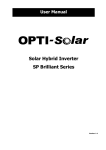Download User Manual - Advance Power
Transcript
User Manual AXN-‐STR NOTE Please keep this manual with your AXN-‐STR. Serial No.: __________________ Model No.: __________________ Advance Power Inc. 6331 North State St. Redwood Valley, CA 95470 AXN-STR User Manual 3.2 Table of Contents Table of Contents............................................................................................................................... 2 1 Introduction and General Information.......................................................................................... 3 2 Important Safety Notice ............................................................................................................... 4 3 Product Information..................................................................................................................... 5 3.1 Product Description........................................................................................................................................................................5 3.2 Product Overview ............................................................................................................................................................................6 3.3 Product Specification.....................................................................................................................................................................7 4 Installation................................................................................................................................. 12 4.1 Unpacking Inspection ................................................................................................................................................................. 12 4.2 Selecting the Install Location.................................................................................................................................................. 12 4.3 Overview of the Connection Area .......................................................................................................................................... 13 4.4 Electrical Installation ................................................................................................................................................................. 14 5 Activation & Shutdown .............................................................................................................. 18 5.1 Activation......................................................................................................................................................................................... 18 5.2 Shutdown ......................................................................................................................................................................................... 19 a l o S n A u 9 Trouble Shooting Guide.............................................................................................................. 35 9.1 Fault Message and Solution ..................................................................................................................................................... 35 9.2 Troubleshooting Q & A ............................................................................................................................................................... 35 i 8 Parameter Setting ...................................................................................................................... 31 8.1 LCD Display ..................................................................................................................................................................................... 32 8.2 Basic System Setting.................................................................................................................................................................... 33 8.3 Mode Activation Time Setting................................................................................................................................................. 34 x 7 Mode Instructions ...................................................................................................................... 26 7.1 UPS Mode ......................................................................................................................................................................................... 26 7.2 Charge Mode................................................................................................................................................................................... 26 7.3 On Grid Mode (NOT APPLICABLE)........................................................................................................................................ 27 7.4 Off Grid1 Mode & Off Grid2 Mode .......................................................................................................................................... 27 7.5 Generator Mode............................................................................................................................................................................. 28 7.6 Maintain Mode............................................................................................................................................................................... 28 7.7 PV Charging Condition............................................................................................................................................................... 29 7.8 Interaction Between Modes ..................................................................................................................................................... 29 r 6 Display & Operation ................................................................................................................... 20 6.1 LED Display ..................................................................................................................................................................................... 20 6.2 LCD Display ..................................................................................................................................................................................... 21 6.3 LCD Message & Operating ........................................................................................................................................................ 22 Advance Power 6331 North State St., Redwood Valley, CA 95470 Page 2 of 35 R3.2 AXN-STR User Manual 3.2 1 Introduction and General Information Congratulations on your purchase of AXN-STR. Thank you for choosing this product. The AXN-STR has been developed to provide you with years of trouble free operation. It is important to us that you get the best out of your AXN-STR, so please take a few minutes to read this manual carefully. If you have any comments regarding our products, please contact us. Keep this manual with your AXN-STR for quick reference at all times. In case of malfunction contact your supplier who is trained trouble-shoot and resolve the issue. Fan-less quiet operation ! Peak shaving/load leveling ! Optimize green energy use ! Multiple input sources: solar, wind, diesel, and grid ! Single phase, split phase, 3-phase ! Maintenance free ! Emergency Back-Up ! Power Regulation a ! l Compact design o ! S 24/7 power supply n ! i High speed charging x ! u Self-sustaining power supply A ! r Features: Advance Power 6331 North State St., Redwood Valley, CA 95470 Page 3 of 35 R3.2 AXN-STR User Manual 3.2 2 Important Safety Notice Please carefully read and follow the recommended guidelines below before proceeding with installation. 1. All systems must be installed by a licensed electrician or accredited solar installer. 2. Setup the AXN-STR according to the steps detailed in the user manual. 3. Do not take apart the AXN-STR parts on your own. This system is a high voltage equipment. Mishandling it could result in electric shocks or fire. The manufacturer does not take responsibility for such accidents. 4. In order to reduce the risk or system damage, please do not cover the casing or place extra objects on top of it, which may inhibit the system’s ability to radiate or damage the casings. 5. Please do not randomly switch the breakers attached to the system on and off. 6. Please do not touch the terminals after system activation. 7. This machine is not designed for outdoor use. Do not expose the unit to direct sunlight, rain, splashing water and salt spray. Install it in a dry, salt-free location with adequate ventilation. 8. Please place the system upright in a well-ventilated area, and keep a minimum distance of 30 cm between the system and the back wall. 9. In the event of connecting an on-grid system, please wire while the breakers are flipped off. 10. If the system is not activated, grid power will automatically bypass from AC in terminal to AC out terminal. 11. The AC terminals provided in the system are 1.5kW, for higher load requirements, please connect to the “OFF GRID AC OUT” terminal on the back. A u x i n S o l a r 12. For wires connecting the Grid distribution panel to the AC IN terminal, please use a 60A protective switch and 14mm2 wires; for the rest of the wiring use standard wires. Advance Power 6331 North State St., Redwood Valley, CA 95470 Page 4 of 35 R3.2 AXN-STR User Manual 3.2 3 Product Information 3.1 Product Description The AXN-STR is a complete storage solution with the intended use of maximizing the use of solar power systems and creating a self-sustaining power plant. It includes a high voltage lithium battery pack, a true sine wave inverter, a charger system capable of taking in from both PV and gird sources, and an BMS(Battery Management System)/All-In-One control panel that manage the complex device. The unit is designed to charge up from either photovoltaic (PV) solar array DC power or standard AC gird power and then feed back into the local load appliances. ♦ AXN-STR has 4 to 16 separate MPPT PV input ports depending on model. ♦ AXN-STR employs several breakthrough designs to achieve maximum efficiency, including a fan-less cooling design that allows for a completely silent operation, high voltage batteries and efficient BMS. ♦ AXN-STR configures to a variety of setups that allows it to also function in the role of a UPS system during power outage or a Peak Saving device to take advantage of local utility rates. ♦ AXN-STR is operated through an LCD display on the front panel. It is generally setup from the factory as a plug and play device, which requires minimal setup on the part of end users. ♦ AXN-STR is fully CEC/IEC certified, confirming to the following standards: IEC 62109-1 / IEC 62109-2 / IEC 62019-1 /IEC 62040-1 A u x i n S o l a r IEC 62040-2 / IEC 61000-6-2 / IEC 61000-6-3 / IEC 50178 Advance Power 6331 North State St., Redwood Valley, CA 95470 Page 5 of 35 R3.2 AXN-STR User Manual 3.2 ♦ Built-in Battery: High voltage lithium battery system ♦ Heat Sink: Dissipates heat produced by AXN-STR ♦ Breaker: System 4-pin and 2-pin circuit breaker ♦ Terminal: DC and AC terminal connections a AC Out: Standard 1.5kW AC power socket l ♦ o Control Panel: The display and control panel for operating status and alarm A u x i n ♦ r Product Overview S 3.2 Advance Power 6331 North State St., Redwood Valley, CA 95470 Page 6 of 35 R3.2 AXN-STR User Manual 3.2 3.3 AXN-STR16kWh 10kVA Single Phase A u x i n S o l a r 3.3.1 Product Specification Advance Power 6331 North State St., Redwood Valley, CA 95470 Page 7 of 35 R3.2 AXN-STR User Manual 3.2 AXN-STR19kWh 10kVA Single Phase A u x i n S o l a r 3.3.2 Advance Power 6331 North State St., Redwood Valley, CA 95470 Page 8 of 35 R3.2 AXN-STR User Manual 3.2 AXN-STR31kWh 10kVA Single Phase A u x i n S o l a r 3.3.3 Advance Power 6331 North State St., Redwood Valley, CA 95470 Page 9 of 35 R3.2 AXN-STR User Manual 3.2 AXN-STR60kWh 30kVA 3 Phase A u x i n S o l a r 3.3.4 Advance Power 6331 North State St., Redwood Valley, CA 95470 Page 10 of 35 R3.2 AXN-STR User Manual 3.2 AXN-STR120kWh 60kVA 3 Phase A u x i n S o l a r 3.3.5 Advance Power 6331 North State St., Redwood Valley, CA 95470 Page 11 of 35 R3.2 AXN-STR User Manual 3.2 4 Installation ALL SYSTEMS MUST BE INSTALLED BY A LICENSED ELECTRICIAN OR ACCREDITED SOLAR INSTALLER 4.1 Unpacking Inspection Open the packing box of AXN-STR and take it out. Check for any damage during the process of transportation. Should any damage be observed or parts found missing, do not start the system. Contact your sales representative immediately. Accessories: MC4 cable coupler (male/female) (1 set) Back cover plate Hanging bolt (2pcs) 4.2 Selecting the Install Location Take the following requirements into consideration when selecting the best location for your AXN-STR: 1) DO NOT expose the AXN-STR to direct sunlight. Direct sunlight increases the internal temperature of the AXNSTR, which reduces its conversion efficiency. 2) DO NOT expose the AXN-STR to rain, splashing water, or salt spray. Install it in a dry, salt-free location with adequate ventilation. 3) DO NOT cover the casing or place objects on top, which may inhibit the system’s ability to radiate heat or damage the casing. 4) The install method and location must be suitable for the weight and dimensions of the system. 5) The install location must be clear and accessible at all times without the use of additional aids such as scaffolding or lifting platform. Non-fulfillment of these criteria may restrict execution of servicing. 6) Provide adequate cooling space around the AXN-STR. A u x i n S o l a r 7) The system should always have a clearance space of 30cm at the rear and 30cm on its side. Advance Power 6331 North State St., Redwood Valley, CA 95470 Page 12 of 35 R3.2 AXN-STR User Manual 3.2 4.3 Overview of the Connection Area a n NOTE: Check with local utility policy if this operation is allowed. S (C) Generator Remote Switch: Connected to generator for the purpose of activating the generator for either charging battery or bypassing in the event of battery running low. o l (B) OFF GRID AC OUT: Connected to loads from the battery or grid power via bypassing in the event of battery loss. r (A) AC POWER IN: Connected to AC mains grid for the purpose of either charging battery or bypassing in the event of battery running low. A u x i (D) PV IN: PV array input. Advance Power 6331 North State St., Redwood Valley, CA 95470 Page 13 of 35 R3.2 AXN-STR User Manual 3.2 4.4 Connection Diagram of AC IN and AC OUT n A u x Represents a set of breakers referred to in sections 4.4.2 /4.4.3 / 5.1 i * The ampere of the breaker here will vary due to total load consumption S o l a r 4.4.1 Electrical Installation WARNING: While wiring, all the breakers and AC Main grid must be OFF. Advance Power 6331 North State St., Redwood Valley, CA 95470 Page 14 of 35 R3.2 AXN-STR User Manual 3.2 4.4.2 Connection Instruction of AC IN 1) Before connecting AXN-STR to the AC grid, please check following: 1-1) Confirm the AC grid input voltage is within the range 200V-240Vac. These are the under- and over-voltage protection limits beyond which AXN-STR will not generate any power. Ensure that the grid voltage does not exceed 260Vac under any conditions or AXN-STR may be damaged. 1-2) Confirm that the AC frequency is 50, 57 or 60Hz. If not, AXN-STR will not generate any power. 2) For Safety reason, installer MUST make sure that a 2P 60Amp circuit breaker ( ) is installed between the L1/L2 terminal of AC POWER IN and Grid Distribution Board. Use 14mm2/600V wires to connect the L1/L2/N/G terminals between AC POWER IN and Grid Distribution Board. Before wiring L1/L2/N to AC POWER IN, please take measurements of the L1/N and L2/N voltage (120V) and L1/L2 Voltage (240V) respectively. WARNING: Do not connect the wires in the wrong order, faulty connections will cause damage to the system. 4.4.3 Connection Instruction of AC OUT 1) For Safety reason, installer MUST make sure that a 2P 40Amp circuit breaker ( terminal between the load and OFF GRID AC OUT. ) is installed in the L1/L2 2) Connecting to the Load 2-1) Connecting to 240V Load Use 8mm2/600V wires to connect the L1/L2 terminals between the load and OFF GRID AC OUT, also add another 2P circuit breaker ( ) between the L1/L2 Terminal and Breaker ( ). Before wiring L1/L2 with Breaker ( ) measure and confirm that they are at 240V. If the load has a G terminal, use 8mm2/600V wires to link it with the G wire on AC POWER IN. 2-2) Connecting to 120V Load Use 8mm2/600V wires to connect the L1/N and L2/N terminal between the load and OFF GRID AC OUT, and add ) between the L1/L2 Terminal and Breaker ( ). Before wiring L1/N and L2/N with S A u WARNING: Do not connect the wires in the wrong order. Faulty connections will cause damage to the system n 2. The ampere of Breaker ( ) and Breaker ( ) will change depending on the different power outputs. A certified installer should select the proper equipment. i 1. The load’s total power output cannot exceed that of the OFF GRID AC OUT, or it will cause damage to the system. x Note: o l a Breaker ( ) measure and confirm that they are at 120V. Please do not wire just the L1/N or L2/N There must be even distribution of L1/N and L2/N, the power difference cannot exceed 2KW. If the load has a G terminal, use 8mm2/600V wires to link it with the G wire on AC POWER IN. r another 1P circuit breaker ( Advance Power 6331 North State St., Redwood Valley, CA 95470 Page 15 of 35 R3.2 AXN-STR User Manual 3.2 Connection Diagram of External On Grid Inverter and PV Array u x i n S o l a r 4.4.4 Advance Power 6331 North State St., Redwood Valley, CA 95470 A WARNING: While wiring, all the breakers and AC Main grid must be OFF. Page 16 of 35 R3.2 AXN-STR User Manual 3.2 4.4.5 Wiring Instruction to Generator 1) Use 5.5mm2/600V wires to connect the terminal between Generator and Generator Remote Switch in order to activate the Generator by AXN-STR. 2) Use 3.5mm2/1000V wires to connect the terminal between Generator, Generator Charging Unit (GCU) and PV IN. Add another 2P 10Amp 600Vdc circuit breaker( ) between GCU and PV IN. Through GCU, Generator AC source will be transformed to DC source and charge AXN-STR via PV IN terminal. NOTE: GCU is required for external Generator (AC) to charge AXN-STR. It is sold separately. 4.4.6 Connection Instruction of PV Array 2 Use 3.5mm /1000V wires to connect the PV+/PV- terminal between the PV Array and PV IN, and add another 2P 10Amp 600Vdc circuit breaker ( ) on the PV+/PV- wires. Before connecting the PV+/PV- wires to Breaker ( ), please measure to confirm that the PV+/PV- wire’s voltage has not exceeded that of the maximum input voltage listed for PV IN. AXN-STR comes with Tyco cable coupler, please use these to connect with MC4 receptacle of PV IN. Note: 1. The Conditions for PV Array input voltage is Max Voltage: 500V Start Voltage: 170V Stop Voltage: 150V 2. PV string size is based on the VOC of each PV panel. The max total voltage should be less than 500V. NOTE: Please take into temperature correction while calculating max voltage. 3. The above describes the method to connecting one PV array, if the system comes with 4 PV arrays, then repeat the above process for each Array. A u x i n S o l a r Warning: Do not connect the wires in the wrong order. Faulty connections will cause damage to the system Advance Power 6331 North State St., Redwood Valley, CA 95470 Page 17 of 35 R3.2 AXN-STR User Manual 3.2 5 Activation & Shutdown 5.1 Activation 1) Please turn on the breakers in the order of Breaker ( Note: When turning on Breaker ( (Reference sections 4.4.1 and 4.4.4) 2) Press ) > Breaker ( )~ Breaker ( ) ), make sure you first turn on 4-Pin breaker and then 2-Pin breaker. for 5 seconds to start up the system. Once the system starts it will first display frequency setting: 2-1) In the event that there is NO grid AC input, the control panel will display “Hz_Manual_Set”. Press Press and to start setting up the AC outlet frequency. to adjust frequency, press to finish. After finishing the frequency setting, you will enter the display. If the frequency displayed is the one you had set, press to confirm. If you wish to edit it again, press to go back to the previous page. After pressing to confirm, the panel will display the following message to indicate confirmation of setup. 2-2) In the event that there is grid AC input, the control panel will display “Hz_Auto_Detec”, then system will automatically detect frequency. A u x i n S o l a Once the frequency setting is finished, the display will show the current battery capacity. (Reference to section 6.3.1) r When system has finished auto detecting, it will display a message of confirmation. Advance Power 6331 North State St., Redwood Valley, CA 95470 Page 18 of 35 R3.2 AXN-STR User Manual 3.2 5.2 Shutdown Method 1: Shut down the system from the control panel. 1-1) Press . Go to section 6.3.2 Basic Setting Display. 1-2) After entering basic setting display, press shutdown, then press 1-3) or to navigate into . Once there, select YES to shut down the system, press deactivation. to confirm Method 2: Shut down through the breakers. 2-1) Breaker ( ), MUST be the first one to shut down ), (First turn off 4-Pin breaker and then 2-Pin breaker.) A u x i n S o l a r 2-2) Followed by Breaker ( Advance Power 6331 North State St., Redwood Valley, CA 95470 Page 19 of 35 R3.2 AXN-STR User Manual 3.2 Display & Operation 6.1 LED Display LED light Status DC (PV) IN Green PV input Charger Green Grid or PV is charging the battery AC IN Orange Grid input ATS (Bypass) Orange Load is supplied through grid bypass When battery is not able to discharge, ATS LED will light up even without the grid input Inverter Green Battery is supplying Off Grid AC loads On Grid 400Vdc Output Green Feeding 400Vdc to external grid tie inverter (Not-applicable) Off Grid AC Output Orange Feeding Off Grid AC System Error Red System error A u x i n S o l a Item r 6 Advance Power 6331 North State St., Redwood Valley, CA 95470 Page 20 of 35 R3.2 AXN-STR User Manual 3.2 LCD Display A u x i n S o l a r 6.2 Advance Power 6331 North State St., Redwood Valley, CA 95470 Page 21 of 35 R3.2 AXN-STR User Manual 3.2 6.3 LCD Message & Operating Press for 5 seconds to start up the system. It will display the battery capacity. 6.3.1 System Main Display Display BATTERY CAPACITY 2013.01.31 Thu 00:00:00 Batt_Discharge Batt_Charge PV_Charge PV1_Charge PV2_Charge PV3_Charge Grid_Charge Description Display with 16 bars. 2 bars represent a single unit. When only 4 bars left, it will flash every 2 seconds. When only 2 bars left, it will flash every 1 second. Date (Year/Month/Date/Week) Time (Hour:Minute:Second) Battery discharging status Battery charging status PV charging status PV1 charging status PV2 charging status PV3 charging status Grid charging status Display type of power source supplies the loads from L1 and L2 terminal Bypass_Grid_LL: Grid (ATS) supplies the loads OFF_Grid_LL: Battery supplies the load Bypass_Grid_LL (OFF_Grid_LL ) Display type of power source supplies the loads from L1 and N terminal Bypass_L1N: Grid (ATS) supplies the loads OFF_Grid_L1N: Battery supplies the load Bypass_L1N (OFF_Grid_L1N) Inverter status Heat sink temperature *If the temperature <25C, it will only show <25C. A u x i n S o l Heatsink_T: r ON_Grid_Output a Bypass_L2N (OFF_Grid_L2N) Display type of power source supplies the loads from L2 and N terminal Bypass_ L2N: Grid (ATS) supplies the loads OFF_Grid_L2N: Battery supplies the load Advance Power 6331 North State St., Redwood Valley, CA 95470 Page 22 of 35 R3.2 AXN-STR User Manual 3.2 6.3.2 Basic Setting Display Press once to enter the basic setting page. Display Description & Adjustment YYYY/MM/DD/Week Date Y/M/D/W_set Press Press or to change setting and press are finished, press Hour/Min/Sec Press or to change setting and press finished, press Manual shutdown Shutdown_Set Select YES and then press Press System Error Display Press twice to enter the system error page. Cell_LV: 00 YES/NO Cell_HV: 00 YES/NO System_Error Normal to enter setup (Shutdown_Set) Description Status Normal: Normal Fault: Reference to 9.1 Fault Message and Solution No: Cell functional Yes: Cell does not discharge due to low voltage No: Cell functional Yes: Cell does not charge due to high voltage Normal: Normal If AXN-STR appears with system error, it will clear the error automatically once, then the LCD will display: 00Min Count1: Will start a 10 minute counter to check if system error appears again. 00Min Count2: If system error appears again within 10 minutes, the display will show the stopping time. YES: Heat sink is over temperature NO: Heat sink is normal A u x i n S o l a r Heatsink_T: YES/NO System_Error 00Min Count1 System_Error 00Min Count2 to confirm in the order of hour / minute / second. When you are to complete. 6.3.3 Fault XX to enter setup (H/M/S_set) again to complete setup. Shutdown Display Status Normal to confirm in the order of year / month / date / week. When you again to complete setup. Time Press H/M/S_set to enter setup (Y/M/D/W_set) Advance Power 6331 North State St., Redwood Valley, CA 95470 Page 23 of 35 R3.2 AXN-STR User Manual 3.2 6.3.4 Basic System Display Press 3 times to enter basic system page. Display Description AC_Output: 0V AC_Out_Hz: Output voltage 0Hz Output frequency Batt_Out_H: 0V Batt_Out_L: H: Battery starts discharging voltage 0V L: Battery stops discharging voltage ONOFFLineUPS_Set ON_LINE_UPS OFF_LINE_UPS Night_ON_LINE: When grid is available, the system will automatically switch to ON LINE UPS; when grid is unavailable, the system will automatically switch to OFF LINE UPS. Surge_Protection High: Will stop discharging when encountering abnormality Low: Will NOT stop discharging when encountering abnormality YES: Generator can be activated NO: Generator can NOT to be activated A u x i n S o l a r Generator Advance Power 6331 North State St., Redwood Valley, CA 95470 Page 24 of 35 R3.2 AXN-STR User Manual 3.2 6.3.5 Mode Activation Time Display Press 4 times to enter mode activation time page. Mode Mode On Grid Mode Off Grid1 Mode Off Grid2 Generator Description Generator starts working time Generator stops working time Mode1: ON; Mode2: OFF; Mode3: PROG A u x i n Maintain Description Battery starts working time Battery stops working time Mode1: ON; Mode2: OFF; Mode3: PROG Battery stops working voltage Battery starts working voltage r Display Maintain_ON Maintain_OFF Maintain_Set Charge a Mode Mode l Display Off_Grid2_ON Off_Grid2_OFF Off_Grid2_Set Off_Grid2_ Batt_H Off_Grid2_ Batt_L UPS Description Battery starts discharging time Battery stops discharging time Mode1: ON; Mode2: OFF; Mode3: PROG Description Battery starts charging time Battery stops charging time Mode1: ON; Mode2: OFF; Mode3: PROG Battery stops charging voltage Battery starts charging voltage Description Battery starts discharging time Battery stops discharging time Mode1: ON; Mode2: OFF; Mode3: PROG Battery starts discharging voltage Battery stops discharging voltage Description Battery starts discharging time Battery stops discharging time Mode1: ON; Mode2: OFF; Mode3: PROG Battery starts discharging voltage Battery stops discharging voltage Description Battery starts discharging time Battery stops discharging time Mode1: ON; Mode2: OFF; Mode3: PROG Battery starts discharging voltage Battery stops discharging voltage o Mode S Display UPS_Time_ON UPS_Time_OFF UPS_Set Display Charge_Time_ON Charge_Time_OFF Charge_Set Charge_Batt_H Charge_Batt_L Display On_Grid_Time_ON On_Grid _Time_OFF On_Grid _Set On_Grid _Batt_H On_Grid _Batt_L Display Off_Grid1_ON Off_Grid1_OFF Off_Grid1_Set Off_Grid1_ Batt_H Off_Grid1_ Batt_L Display Off_Grid2_ON Off_Grid2_OFF Off_Grid2_Set Off_Grid2_ Batt_H Off_Grid2_ Batt_L Advance Power 6331 North State St., Redwood Valley, CA 95470 Page 25 of 35 R3.2 AXN-STR User Manual 3.2 7 Mode Instructions AXN-STR offers 7 different system settings that can be adjusted to a variety of needs for individual clients. UPS Mode is the default mode for any situation where the system is not connected with the grid. In cases where grid is connected: Charge Mode/On Grid Mode/Off Grid1 Mode/Off Grid2 Mode become available. The details of each mode is explained below in sections 7.1~7.4. Some modes take precedence over others in certain situations, which will be detailed in section 7.8. Note: The figures below are the default figures of the system setup. 7.1 UPS Mode Condition of battery discharging to loads when grid is not available: Mode Mode1:ON Description Function at all times. Mode2:OFF Mode3:PROG Does NOT function Function periodically. Condition Battery Voltage: Batt_Discharge: >370V start discharging Batt_Discharge: <350V stop discharging Battery Voltage: Batt_Discharge: >370V, start discharging Batt_Discharge: <350V, stop discharging Time Setting: UPS_Time_ON : 00:00 start discharging UPS_Time_OFF: 00:00 stop discharging 7.2 Charge Mode Condition of GRID charging battery: Mode2: OFF Mode3: PROG Does NOT function Function periodically. Condition Battery Voltage: Charge_Batt_H : >420V stop charging Charge_Batt_L : <400V start charging Battery Voltage: Charge_Batt_H : >420V stop charging Charge_Batt_L : <400V start charging r Description Function at all times. a Mode Mode1: ON A u x i n S o l Time Setting: Charge_Time_ON: 01:00 start charging Charge_Time_OFF: 04:00 stop charging Advance Power 6331 North State St., Redwood Valley, CA 95470 Page 26 of 35 R3.2 AXN-STR User Manual 3.2 7.3 On Grid Mode (NOT APPLICABLE) Condition of battery discharging to feed the grid when grid is available: Mode Mode1: ON Description Function at all times Mode2: OFF Mode3: PROG Does NOT function Function periodically Condition Battery Voltage: On_Grid _Batt_H: >390V start discharging On_Grid _Batt_L: <370V stop discharging Battery Voltage: On_Grid _Batt_H: >390V start discharging On_Grid _Batt_L: <370V stop discharging Time Setting: On_Grid_Time_ON: 08:00 start discharging On_Grid _Time_OFF: 17:00 stop discharging 7.4 Off Grid1 Mode & Off Grid2 Mode Condition of battery discharging to loads when grid is available: Mode Mode1:ON Description Function at all times Condition Battery Voltage: Off_Grid1/2_ Batt_H: >390V start discharging Off_Grid1/2_ Batt_L: <370V stop discharging Mode2: OFF Does NOT function Grid supplies loads (ATS bypass) Mode3: PROG Function periodically Battery Voltage: Off_Grid1/2_ Batt_H: >390V start discharging Off_Grid1/2_ Batt_L: <370V stop discharging l A u x i n S o Note: Off Grid1 Mode and Off Grid2 Mode simply offers two separate timers for the day, they do not conflict with each other if their settings overlap. a r Time Setting: Off_Grid1_ON: 07:00 start discharging Off_Grid1_OFF: 22:00 stop discharging Off_Grid2_ON: 08:00 start discharging Off_Grid2_OFF: 16:00 stop discharging Advance Power 6331 North State St., Redwood Valley, CA 95470 Page 27 of 35 R3.2 AXN-STR User Manual 3.2 7.5 Generator Mode Condition of generator working time. Mode Mode1:ON Description Function at all times Mode2: OFF Does NOT function Mode3: PROG Function periodically Condition Battery Voltage: Gen_Batt_H: >400V stop working Gen_Batt_L: <376V start working Battery Voltage: Gen_Batt_H: >400V stop working Gen_Batt_L: <376V start working Time Setting: Gen_Time_ON: 01:00 start working Gen_Time_OFF: 04:00 stop working NOTE: Generator working time is NOT affected by above mode setting (section 7.1~7.4). When using generator to charge the battery, it must achieve the following 3 conditions. 1) Status of Generator should be YES. (see section 6.3.4) 2) Condition of Generator Mode should be achieved. (see section 7.5) 3) Condition of PV charging should be achieved. (see section 7.7) 7.6 Maintain Mode Condition of generator working time. a r Description Condition Function at all times. Does NOT function Function Time Setting: periodically. Maintain_ON: 01:00 start working Maintain_OFF: 04:00 stop working l Mode Mode1: ON Mode2: OFF Mode3:PROG A u x i n S o Note: Both Generator Mode and Maintain Mode are related to generator working time, but with different working conditions. Generator mode has to meet 3 conditions simultaneously, and Maintain Mode is simply defined the working time. Advance Power 6331 North State St., Redwood Valley, CA 95470 Page 28 of 35 R3.2 AXN-STR User Manual 3.2 7.7 PV Charging Condition PV Charging is NOT affected by above mode setting, but it is activated when below two conditions are achieved. Condition 1 PV Voltage (PV_Charge) 2 Battery Voltage (Batt_Charge) Voltage >170V~ 500V Status start charging <150V stop charging >420V stop charging <405V start charging 7.8 Interaction Between Modes The modes interaction is limited to certain combinations: 1) When Charge Mode is Mode1 or Mode3 (Timer On), On Grid/Off Grid1/Off Grid2 Mode is not allowed to function. (Battery can NOT feed into either load or grid when being charged by AC power.) 2) When Off Grid1/Off Grid2 Mode is Mode1 or Mode3 (Timer On), On Grid Mode is not allowed to function. (Battery can NOT supply load and grid at the same time.) 3) The order of preference the system set is Charge Mode>Off Grid1/Off Grid2 Mode>On Grid mode A u x i n S o l a r Please reference the chart attached below for further clarification. Advance Power 6331 North State St., Redwood Valley, CA 95470 Page 29 of 35 R3.2 A u x i n S o l a r AXN-STR User Manual 3.2 Advance Power 6331 North State St., Redwood Valley, CA 95470 Page 30 of 35 R3.2 AXN-STR User Manual 3.2 8 Parameter Setting Enter password to access “8.2 Basic System Setting” and “8.3 Mode Activation Time Setting.” There are two sets of passwords, 4 numbers per code, the first set will allow you access to “8.2 Basic System Setting”; the second set will allow you access to “8.3 Mode Activation Time Setting.” Push or to select a number, press LCD displays YES, press to confirm each number, select the 4 numbers in order, when the to enter into setup. A u x i n S o l a r As the manufacturer has already completed setup on behalf of the customers upon shipping, we do not authorize clients to make adjustments under normal circumstances. If the need arises, pleases contact distributor for adjustments. Advance Power 6331 North State St., Redwood Valley, CA 95470 Page 31 of 35 R3.2 AXN-STR User Manual 3.2 LCD Display A u x i n S o l a r 8.1 Advance Power 6331 North State St., Redwood Valley, CA 95470 Page 32 of 35 R3.2 AXN-STR User Manual 3.2 8.2 Press Basic System Setting to enter setup, use or to change setting, then press Display Default Setting Available Adjustment Range AC_OutputVoltage Batt_Out_H Batt_Out_L AC_Out_Hz UPS_Set 240V 370V 350V --* OFF_LINE_UPS Trouble_Shooting -- 200V ~ 240V 320V~430V 320V~430V 50Hz /57Hz / 60Hz ON_LINE_UPS OFF_LINE_UPS Night_ON_LINE Select YES to clean issue (Manual clean issue) Surge_Protection High to confirm. High /Low A u x i n S o l a r *Set by user when the system is turned on, please refer to section 5 Advance Power 6331 North State St., Redwood Valley, CA 95470 Page 33 of 35 R3.2 AXN-STR User Manual 3.2 Available Adjustment Range 00:00 ~ 23:59 00:00 ~ 23:59 Mode1/Mode2/Mode3 Available Adjustment Range 00:00 ~ 23:59 00:00 ~ 23:59 Mode1/Mode2/Mode3 350V~460V 350V~460V Available Adjustment Range 00:00 ~ 23:59 00:00 ~ 23:59 Mode1/Mode2/Mode3 320V~430V 320V~430V Available Adjustment Range 00:00 ~ 23:59 00:00 ~ 23:59 Mode1/Mode2/Mode3 320V~430V 320V~430V Available Adjustment Range 00:00 ~ 23:59 00:00 ~ 23:59 Mode1/Mode2/Mode3 320V~430V 320V~430V Display Gen_Time_ON Gen_Time_OFF Gen_Set Gen_Batt_H Gen_Batt_L Default Setting 01:00 04:00 Mode3:PROG 400V 376V Available Adjustment Range 00:00 ~ 23:59 00:00 ~ 23:59 Mode1/Mode2/Mode3 320V ~ 430V 320V ~ 430V Display Maintain_ON_Set Maintain_OFF_Set Maintain_Set Default Setting 01:00 04:00 Mode3:PROG Available Adjustment Range 00:00 ~ 23:59 00:00 ~ 23:59 Mode1/Mode2/Mode3 r Default Setting 00:00 00:00 Mode1:ON Default Setting 01:00 04:00 Mode3: PROG 420V 400V Default Setting 08:00 17:00 Mode2:OFF 390V 370V Default Setting 07:00 22:00 Mode3: PROG 390V 370V Default Setting 08:00 16:00 Mode2:OFF 390V 370V A u x i Display UPS_Time_ON UPS_Time_OFF UPS_Set Display Charge_Time_ON Charge_Time_OFF Charge_Set Charge_Batt_H Charge_Batt_L Display On_Grid_Time_ON On_Grid _Time_OFF On_Grid _Set On_Grid _Batt_H On_Grid _Batt_L Display Off_Grid1_ON Off_Grid1_OFF Off_Grid1_Set Off_Grid1_Batt_H Off_Grid1_Batt_L Display Off_Grid2_ON Off_Grid2_OFF Off_Grid2_Set Off_Grid2_Batt_H Off_Grid2_Batt_L to confirm. a to change setting, then press l or o to enter setup, use S Press Mode Activation Time Setting n 8.3 Advance Power 6331 North State St., Redwood Valley, CA 95470 Page 34 of 35 R3.2 AXN-STR User Manual 3.2 9 Trouble Shooting Guide 9.1 Fault Message and Solution Once the system error LED turns red, the LCD will display the following messages. (Reference to section 6.3.3) Display Description Solution Overload Overload Decrease volume of load OFF_GRID_Voltage Off-grid output voltage abnormal Check for abnormality in load GRID_Voltage Grid input voltage abnormal Check for abnormality in load and grid input Frequency Frequency abnormal Check if frequency setting is correct or if there is abnormal frequency from grid Overcurrent Overcurrent Check for abnormality in load Other When multiple issues occur Check for all of the above 9.2 Troubleshooting Q & A Q1) The PV fails to charge the battery when connected with an active solar power system? A1: Please confirm the following two conditions are achieved simultaneously. Condition1: PV_Charge: 170V~500V If the voltage is not in range, please adjust PV string size. Condition2: Batt_Charge: < 405V Please discharge the battery to 405V Q2) The red light flash on the LED panel? A2: When the system has an error it will automatically restart the system once, and then detect further issues for the next 10 minutes. Once the system error is not cleared, please reference to section 6.3.3 and 9.1, and clean the issue. Q3) The screen blacks out? A3: Press for 20 seconds to restart. The screen is sometimes affected by the interference from the load or grid and may cause it to turn blank. If the other LED lights are still functioning, but the screen turns blank, the system is still functioning as normal. Note: If there has the time conflict between Off Grid1/Off Grid2 Mode and Charge Mode, the system will follow the preference of Charge Mode. A u A6: 1 Check if the battery is full. 2 Please confirm the discharging condition of UPS Mode is achieved (Reference to section 6.3.4 and 6.3.5) x i Q6) The battery does not discharge to loads when grid is not available? S A5: 1 Check if the system's timer is in line with the local time zone. 2 Please confirm the discharging condition of Off Grid1/Off Grid2 Mode is achieved (Reference to section 6.3.5) n Q5) The battery does not discharge to loads when grid is available? o l a r Q4) The grid fails to charge the battery? A4: 1 Check if the system's timer is in line with the local time zone. 2 Please confirm the charging condition of charge mode is achieved (Reference to section 6.3.5) Advance Power 6331 North State St., Redwood Valley, CA 95470 Page 35 of 35 R3.2