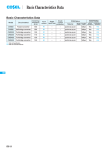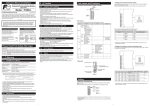Download Basic characteristics data • Instruction manual
Transcript
Basic Characteristics Data Basic Characteristics Data Model Circuit method Switching frequency [kHz] SPLFA30F Flyback converter 130 Active filter 60 - 440 Flyback converter 130 Active filter 60 - 440 Flyback converter 130 Active filter 60 Forward converter 140 SPLFA50F SPLFA SPLFA75F SPLFA100F SPLFA150F *1 *2 *3 *4 Active filter 60 Forward converter 140 The value of input current is at ACIN 100V and rated load. Refer to Instruction Manual 2. Output side PCB. Built-in power supply PCB. SPLFA-12 Inrush current protection Material Single sided 0.65 Thermistor CEM-3 0.67 Thermistor 1.0 Input current *1 [A] Series/Parallel operation availability PCB/Pattern Double sided *2 Series operation Parallel operation Yes Yes No CEM-3 Yes Yes No Thermistor CEM-3 Yes Yes No 1.3 Thermistor CEM-3 Yes *3 Yes *4 Yes No 2.0 Thermistor CEM-3 Yes *3 Yes *4 Yes No AC-DC Power Supplies Open Frame/Enclosed Value-added Type 1 Instruction Manual Function SPLFA-14 1.1 Input voltage range SPLFA-14 1.2 Inrush current limiting SPLFA-14 1.3 Overcurrent protection SPLFA-14 1.4 Overvoltage protection SPLFA-14 1.5 Isolation SPLFA-14 SPLFA 2 3 4 Series Operation and Parallel Operation SPLFA-15 2.1 Series Operation SPLFA-15 2.2 Parallel Operation SPLFA-15 Assembling and Installation Method SPLFA-15 3.1 Derating SPLFA-15 3.2 Installation method SPLFA-16 Option and Others SPLFA-16 4.1 Outline of options SPLFA-16 4.2 Others SPLFA-16 SPLFA-13 AC-DC Power Supplies Open Frame/Enclosed Value-added Type Instruction Manual 1.3 Overcurrent protection 1 Function ¡An overcurrent protection circuit is built-in and activated at 105% of the rated current or 101% of the peak current. A unit automati- 1.1 Input voltage range cally recovers when a fault condition is removed. Please do not use a unit in short circuit and/or under an overcur- ¡Input voltage range of the power supplies is from AC85V to AC264V (please see SPECIFICATIONS for details). ¡In cases that conform with safety standard DEN-AN, input voltage range is AC100-AC120V (50/60Hz). SPLFA ¡If input value doesn’t fall within above range, a unit may not operate in accordance with specifications and/or start hunting or fail. rent condition. ¡Intermittent Operation Mode Intermittent operation for overcurrent protection is included in a part of series. When the overcurrent protection circuit is activated and the output voltage drops to a certain extent, the output becomes intermittent so that the average current will also decrease. If you need to apply a square waveform input voltage, which is commonly used in UPS and inverters, please contact us. ¡When the input voltage changes suddenly, the output voltage accuracy might exceed the specification. Please contact us. ¿ SPLFA30F 1.4 Overvoltage protection ¡An overvoltage protection circuit is built-in. If the overvoltage protection circuit is activated, shut down the input voltage, wait more than 3 minutes and turn on the AC input again to recover the out- ¡A power factor improvement circuit (active filter) is not built-in. If you use multiple units for a single system, standards for input har- put voltage. Recovery time varies depending on such factors as input voltage value at the time of the operation. monic current may not be satisfied. Please contact us for details. ¿ SPLFA30F, SPLFA50F, SPLFA75F, SPLFA100F, SPLFA150F ¡Operation stop voltage is set at a lower value than that of a standard version (derating is needed). -Use Conditions SPLFA30F SPLFA50F SPLFA75F SPLFA100F SPLFA150F 10W 15W 25W 30W 50W Input AC50V Duty 1s/30s *Please avoid using continuously for more than 1 second under above conditions. Doing so may cause a failure. 1.2 Inrush current limiting ¡An inrush current limiting circuit is built-in. ¡If you need to use a switch on the input side, please select one that can withstand an input inrush current. ¿ SPLFA30F, SPLFA50F, SPLFA75F, SPLFA100F, SPLFA150F ¡Thermistor is used in the inrush current limiting circuit. When you turn the power ON/OFF repeatedly within a short period of time, please have enough intervals so that a power supply cools down before being turned on. SPLFA-14 1.5 Isolation ¡For a receiving inspection, such as Hi-Pot test, gradually increase (decrease) the voltage for the start (shut down). Avoid using HiPot tester with the timer because it may generate voltage a few times higher than the applied voltage, at ON/OFF of a timer. Instruction Manual AC-DC Power Supplies Open Frame/Enclosed Value-added Type 2 Series Operation and Parallel Operation 2.2 Parallel Operation ¡Parallel operation is not possible. ¡Redundancy operation is available by wiring as shown below. I1 Power + Supply - 2.1 Series Operation I3 Load ¿ SPLFA30F, SPLFA50F, SPLFA75F ¡Series operation is available by connecting the outputs of two or more power supplies with the same output voltage, as shown below. Output current in series connection should be lower than the lowest rated current in each unit. D4 D1-D4 : Use a schottky barrier diode with low forward voltage. Power + Supply - D1 Power + Supply - D2 Load Power + Supply - D3 15V or more Load D2 SPLFA Fig.2.4 Example of redundancy operation 12V or less Power + Supply - D1 I2 Power + Supply - ¡Even a slight difference in output voltage can affect the balance between the values of I1 and I2. Please make sure that the value of I3 does not exceed the rated current of a power supply. I3 [ the rated current value D1,D2 : Use a schottky barrier diode with low forward voltage. 3 Assembling and Installation Method Fig.2.1 Examples of connecting in series operation (a) Load Power + Supply - 3.1 Derating Load Power + Supply - ¡The operative ambient temperature is different mounting position. Derating curve is shown below. Fig.2.2 Examples of connecting in series operation (b) Note: In the hatched area, the specification of Ripple, Ripple Noise is different from other area. ¿ SPLFA100F, SPLFA150F ¡You can use a power supply in series operation. The output current in series operation should be lower than the rated current of a ¿ SPLFA30F 1 (D), (E)mounting 1 (A), (C)mounting 1 (F)mounting 1 (B)mounting 2 (A) ~ (F) mounting power supply with the lowest rated surrent among power supplies ceeding the rated current flows into a power supply. Power + Supply (a) 1Convection 2Forced air (0.5m3 / min) 60 40 20 0 -10 10 0 30 20 40 50 60 Ambient temperature [C] Fig.3.1 Ambient temperature derating curve (b) Fig.2.3 Examples of connecting in series operation ¿ SPLFA50F 1 (C), (E)mounting 1 (B)mounting 1 (D)mounting 1 (F)mounting 1 (A)mounting 2 (A) ~ (F) mounting 100 Load factor [%] Power + Supply - 80 Load Load Load Power + Supply - Power + Supply - 100 Load factor [%] that are serially connected. Please make sure that no surrent ex- 80 1Convection 2Forced air (0.5m3 / min) 60 40 20 0 -10 0 10 20 30 40 50 Ambient temperature [C] Fig.3.2 Ambient temperature derating curve SPLFA-15 Instruction Manual AC-DC Power Supplies Open Frame/Enclosed Value-added Type ¿ SPLFA75F ¡Mounting method 1 (D)mounting 1 (E), (F)mounting 100 Load factor [%] (A) 1 (C)mounting 1 (A), (B)mounting 2 (A) ~ (F) mounting 80 1Convection 2Forced air (0.5m3 / min) 60 40 0 10 20 30 40 50 (C) Input wire Standard position 20 0 -10 (B) Input wire Input wire (D) Input wire (E) (F) Ambient temperature [C] SPLFA Fig.3.3 Ambient temperature derating curve Input wire ¿ SPLFA100F 1 (E), (F)mounting 1 (A)mounting 1 (D)mounting 1 (B)mounting 1 (C)mounting 2 (A) ~ (F) mounting 100 Load factor [%] Input wire 80 75 1Convection 2Forced air (0.5m3 / min) 60 50 40 30 20 0 -10 10 0 20 25 30 Fig.3.7 Mounting method 3.2 Installation method ¡Installation Method 40 50 60 Ambient temperature [C] Fig.3.4 Ambient temperature derating curve Fig.3.8 Installation Method ¿ SPLFA150F 100 Load factor [%] *Please fix the power supply with screws at installation. 1 (E), (F)mounting 1 (A)mounting 1 (D)mounting 1 (B)mounting 1 (C)mounting 2 (A) ~ (F) mounting 80 70 60 50 40 1Convection 2Forced air (0.5m3 / min) 20 0 -10 0 5 10 20 25 30 40 45 50 55 Fig.3.9 Installation Method 60 Ambient temperature [C] Fig.3.5 Ambient temperature derating curve ¡Derating curve depending on input voltage Derating curve depending on input voltage is shown in Fig.3.4. Please contact us for details. 4 Option and Others [%] Load factor *Please fix the power supply with screws at installation. *Derating curve changes in the case of attachment of Fig.3.9. 100 4.1 Outline of options ¿ -C 80 [AC V] 85 90 Fig.3.6 Derating curve depending on input voltage -Option -C units have coated internal PCB for better moisture resistance. 4.2 Others ¡While turning on the electricity, and for a while after turning off, please don’t touch the power supply because that may be hot. ¡When a mass capacitor is connected with the output terminal (load side), the output might become the stop or an unstable operation. Please contact us for details when you connect the capacitor. SPLFA-16