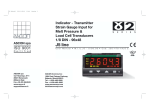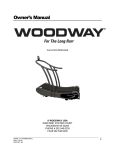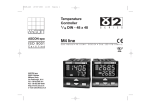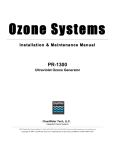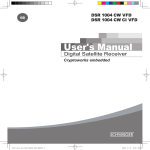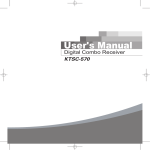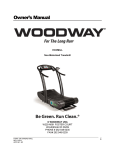Download 1 installation - ASCON POLSKA Sp. z oo
Transcript
J5 EN-ed1 13-10-2006 17:26 Pagina 1 Indicator - Transmitter Strain Gauge Input for Melt Pressure & Load Cell Transducers 1/8 DIN - 96x48 ASCON spa ISO 9001 C e r t i f i e d J5 line c User Manual • M.I.U.J5 - 1/06.10 • Cod. J30-478-1AJ5 E C UL LISTED ASCON spa via Falzarego, 9/11 20021 Baranzate (Milano) Italy http://www.ascon.it e-mail [email protected] US J5 EN-ed1 13-10-2006 17:26 Pagina 1 Indicator - Transmitter Strain Gauge Input for Melt Pressure & Load Cell Transducers 1/8 DIN - 96x48 c J5 line C UL LISTED J5 MAX MIN HLD 2604. 3 I1 I2 I3 1 2 3 4 US J5 EN-ed1 13-10-2006 17:26 Pagina 2 Information c NOTES ON ELECTRIC SAFETY AND ELECTROMAGNETIC COMPATIBILITY Please read these instructions carefully before proceeding with the installation of the controller. Class II instrument, rear panel mounting. This indicator has been designed in compliance with: Regulations on electrical apparatus (appliance, systems and installations) according to the European Community directive 73/23/EEC amended by the European Community directive 93/68/EEC and the Regulations on the essential protection requirements in electrical apparatus EN61010-1 : 93 + A2:95. Regulations on Electromagnetic Compatibility according to the European Community directive #89/336/EEC, amended by the European Community directive #92/31/EEC, 93/68/EEC, 98/13/EEC and the following regulations: Regulations on RF emissions EN61000-6-3 : 2001 residential environments EN61000-6-4 : 2001 industrial environments Regulation on RF immunity EN61000-6-2 : 2001 industrial equipment and system It is important to understand that it’s the responsibility of the installer to ensure compliance with the regulations on safety requirements and EMC. The device has no user serviceable parts and requires special equipment and specialised engineers. Therefore, a repair cannot be carried out directly by the user. For service or repair, contact the manufacturer or your sales representative. All the information and warnings about safety and electromagnetic compatibility are marked with the B sign, at the side of the note. 2 J5 EN-ed1 13-10-2006 17:26 Pagina 3 Table of contents TABLE OF CONTENTS Operating mode Resources Alarms Main universal input SG Outputs J5 + - OP1 OP2 (opt.) OP3 (opt.) OP4 (*) Auxiliary input IN2 3 digital inputs IL1 IL2 IL3 MIN MAX HOLD PV HOLD PEAK CIN 1 2 3 4 5 6 7 INSTALLATION ...................................................Page ELECTRICAL CONNECTIONS .............Page PRODUCT CODING ......................................Page OPERATION .........................................................Page DISPLAYS ...............................................................Page COMMANDS ........................................................Page TECHNICAL SPECIFICATIONS ...........Page 4 8 14 18 34 35 37 OP5 (opt.) Modbus RS485 Special functions IN1/IN2/CIN OP1 OP2 OP3 OP4 OP5 IN1 LIN Retransmission Configuration and Supervision (option) * OP4 output can be used for calibration shunt when strain gauge automatic calibration is required NO/NC Digital inputs (IL1, IL2 or IL3) functions HOLD PV HOLD PEAK ACK ALM 3 J5 EN-ed1 13-10-2006 17:27 Pagina 4 1- Installation 1 INSTALLATION 1.1 GENERAL DESCRIPTION Mounting clamps Installation must be carried out only by qualified personnel. Before proceeding with the installation of this indicator follow the instructions illustrated in this manual with particular attention to the installation precautions marked with the B symbol, related to the European Community directive on electrical protection and electromagnetic compatibility. Product code label Panel surface IP 20 Terminal block EN61010 - 1 (IEC1010 - 1) B To prevent hands or metal touching parts that may be electrically live like the terminal block, the indicator must be installed in an enclosure. Sealing front panel gasket Front panel IP65 protection EN 650529 (IEC 529) 4 J5 EN-ed1 13-10-2006 17:27 Pagina 5 1- Installation 1.2 DIMENSIONAS 1.3 PANEL CUT-OUT 92+0.8 mm 3.62+0.031 in 10 mm max. 0.39 in max. 96 mm 3.78 in 45+0.6mm 1.78+0.023in 48 mm 1.89 in 65mm min. 2.56 in min. 10 mm max. 0.39 in max. 113 mm min. 4.45 in min. 110 mm 4.33 in 5 J5 EN-ed1 13-10-2006 17:27 Pagina 6 1 - Installation B 1.4 ENVIRONMENTAL CONDITIONS Operating conditions M T %Rh Altitude up to 2000 m Temperature 0…50°C Relative humidity 5…95 % non-condensing Suggestions Special conditions M T %Rh P Altitude > 2000 m Temperature >50°C 6 Use forced air ventilation Humidity > 95 % Warm up Conducting atmosphere Use filter Forbidden Conditions C E Use 24Vac supply version D Corrosive atmosphere Explosive atmosphere J5 EN-ed1 13-10-2006 17:27 Pagina 7 1- Installation 1.5 PANEL MOUNTING [1] 1.5.1 INSERT THE INSTRUMENT 1.5.2 INSTALLATION SECURING 1.5.3 CLAMP REMOVAL 1.5.4 INSTRUMENT REMOVAL 1 Prepare panel cut-out 2 Check front panel gasket position 3 Insert the instrument through the cut-out 1 Attach the mounting clamps as shown 2 Push the mounting clamps toward the panel surface to secure the instrument 1 Insert the screwdriver in the clips of each clamp 2 Rotate the screwdriver 1 Push and ... 2 Pull forward to remove the instrument B 1 1 2 2 1 1 2 1 3 2 2 UL note [1] For Use on a Flat Surface of a Type 2 and Type 3 ‘raintight’ Enclosure. 1 Electrostatic discharges can damage the instrument Before removing the instrument the operator must dis1MΩ charge himself to ground. 7 J5 EN-ed1 13-10-2006 17:27 Pagina 8 2 - Electrical connections 2 ELECTRICAL CONNECTIONS LOGIC INPUTS (IL) RS485 25 EXC EXC 1 13 N/C 25 L 2 14 N/C 26 N C 3 15 N/C 27 4 16 N/C 28 NC 5 1 17 N/C 29 C 2 18 N/C 30 NO 6 7 SIG 19 8 20 9 21 N/C 10 SIG 3 11 12 V/mA mV CAL1 CAL2 23 24 IN2 27 34 NO 35 C 36 28 29 30 31 32 33 34 19 20 36 7 8 23 24 5.7 mm 0.22 in 11 12 Wire size 1 mm2 [2] 0,5 Nm OP2 OP3 OP4 1 2 3 4 5 6 10 9 24V— OUT 28 screw terminals M3 Terminals Pin connector q 1.4 mm 0.055 in max. Option terminals UL note [1] Use 60/70 °C copper (Cu) conductor only. [2] Wire size 1 mm2 (18 AWG Solid/Stranded) 8 35 Rear terminal cover 32 C 33 NO 22 N/C 26 OP1 31 NO OP5 B 2.1 TERMINAL BLOCK [1] Tightening torque 0.5 Nm Ø Positive screw-driver PH1 Negative screw-driver 0.8 x 4 mm L Fork-shape AMP 165004 Ø 5.5 mm - 0.21 in Stripped wire L 5.5 mm - 0.21 in J5 EN-ed1 13-10-2006 17:27 Pagina 9 2 - Electrical connections B PRECAUTIONS Despite the fact that the instrument has been designed to work in harsh and noisy environments (level IV of the industrial standard IEC 801-4), it is recommended to follow these suggestions. A All the wiring must comply with local regulations. The supply wiring should be routed away from the power cables. Avoid using electromagnetic contactors, power relays and high power motors nearby. Avoid power units nearby, especially if controlled in phase angle mode. Conduit for supply and output cables A 25 B 26 27 28 A 29 30 31 32 19 20 33 34 35 36 23 24 25 2 3 4 A= B= C= D= E= B 26 27 0,5 Nm 1 Keep the low level sensor input wires away from the power lines and the output wires. If this is not achievable, use shielded cables on the sensor input, with the shield connected to ground. B 2.2 SUGGESTED WIRE ROUTING 28 29 30 Supply Outputs Analogue inputs Analogue output Digital I/O and Serial Comms 31 32 19 20 7 8 33 34 35 36 23 24 11 12 0,5 Nm 5 6 7 E 8 9 10 11 12 1 2 3 4 5 C D 6 E 9 10 C D Conduit for low level sensor cables 9 J5 EN-ed1 13-10-2006 17:27 Pagina 10 2 - Electrical connections B 2.3 EXAMPLE OF WIRING DIAGRAM V~ Commands Recorder Supervision [3] Power supply switch RS485 PTC 1 2 26 3 C 27 4 C 28 5 IL1 OP1 6 IL2 Strain gauge transducer EXC 350Ω 19 8 20 OP5 OP2 SIG 12 350Ω 350Ω 29 5/10 Vdc OP3 [6] [5] 33 OP4 23 24 [5] 31 34 IN1 mV [6] [5] 32 10 11 Alarm 30 7 IL3 9 350Ω 25 IN2 35 36 CAL 24Vdc Trasmitter IN2 4…20mA mA Rcal 10 Notes: 1] Make sure that the power supply voltage is the same indicated on the instrument. 2] Switch on the power supply only after all the electrical connections have been completed. 3] In accordance with safety regulations, install a circuit breaker on the instrument power supply line that is clearly identified with that instrument (or group of instruments). The breaker shall be easily accessible by the operator. 4] The instrument is PTC protected. In case of failure it is suggested to return the instrument to the manufacturer for repair. 5] To protect the instruments internal circuits use: - 2 AT fuse for Relay outputs (220 Vac); - 4 AT fuse for Relay outputs (110 Vac); - 1 A acT fuse for Triac outputs. 6] Relay contacts are already protected with varistors. Only in case of 24 Vac inductive loads, use model A51-065-30D7 varistors (on request) J5 EN-ed1 13-10-2006 17:27 Pagina 11 2 - Electrical connections 2.3.1 POWER SUPPLY B Switching power supply with multiple isolation and internal PTC protection. • Standard version: nominal voltage: 100...240Vac (-15...+10%) Frequency 50/60Hz • Low Voltage version: Nominal voltage: 24Vac (-25...+12%) Frequency 50/60Hz or 24Vdc (-15...+25%) B 2.3.2 MAIN INPUT (IN1) A1 For mV mV 11 12 A2 4 wire Strain Gauge Input • Set code l= 1 or 2 (see page 16) to obtain 5 or 10 Vdc stabilized power supply for the external strain gauge bridge, terminals 8 (+) and 9 (-). • Set code i= 0, 1 or 2 (see page 16) to obtain suitable mV input (50, 20 or 100 mV), terminals 11 (+) and 12 (-). A3 6 wire Strain Gauge Input •Set code l= 1 or 2 (see page 16) to obtain 5 or 10 Vdc stabilized power supply for the external strain gauge bridge, terminals 8 (+) and 9 (-). • Set code i= 0, 1 or 2 (see page 16) to obtain suitable mV input (50, 20 or 100 mV), terminals 11 (+) and 12 (-). • The calibration wires of the transducer must be connected to CAL terminals 34 and 35 (OP4 Output). EXC Included PTC 25 L EXC Supply 26 N 350Ω 9 350Ω 10 SIG 27 350Ω For better protection against noise, it is recommended not to connect the ground clamp provided for domestic installations. 8 350Ω 11 12 5/10 Vdc Main input IN1 (mV) 350Ω 9 350Ω 5/10 Vdc 10 SIG 350Ω 11 12 350Ω 34 Rcal Configuration example: - For strain gauge transducer rated 350Ω, 3.3 mV/V, 10 V excitation Voltage, select: i: 1, l: 2; 8 CAL Main input IN1 (mV) OP4 35 Note: The excitation current of the strain gauge transducer must not exceed 30 mA. 11 J5 EN-ed1 13-10-2006 17:27 Pagina 12 2 - Electrical connections B 2.3.3 AUXILIARY INPUT (IN2) (OPTION) For mA and V Current 0/4…20mA Input resistance = 30Ω Voltage:1…5V, 0…5V, 0…10V Input resistence = 300kΩ For mA, V V mA 10 9 Rj >10MΩ. B B1 With 2 wire transmitter 23 Transmitter 4…20mA mA 36 24Vdc Rj 24 [1] V 9 B2 With 3 wire transmitter Transmitter 36 24Vdc PV [1] mA 10 2.3.4 DIGITAL INPUTS B • The input is active when the logic state is ON, corresponding to the contact closed • The input is inactive when the logic state is OFF, corresponding to the contact open TTL o.c. NPN o.c. Isolated contact 4…20mA 9 Note: [1] Auxiliary power supply for external transmitter 24Vdc ±20% /30mA max. with no short circuit protection 12 mA 10 4 C1 Com. 5 IL 1 6 IL 2 7 IL 3 C2 C3 2.3.4 OP1 - OP2 (OPT.) - OP3 (OPT.) - OP4 B OUTPUTS OP1 SPDT relay output OP2 - OP3 SPST-NO relay outputs OP4 SPST-NO relay output OP5 Retransmission analogue output OP1 relay output: • SPDT relay, 2A/250Vac for resistive load, fuse 2AT at 250Vac, (4A/120Vac, fuse 4AT at 120Vac). OP2 - OP3 relay outputs • SPST N.O. relay, 2A/250Vac for resistive load, fuse 2AT at 250Vac, (4A/120Vac, fuse 4AT at 120Vac). OP4 Relay output • SPST relay N.O., 2A/250Vac for resistive load, fuse 2AT at 250Vac (4A/120Vac, fuse 4AT at 120Vac). OP5 isolated analogue output • 0/4…20mA, 750Ω/15V max.. J5 EN-ed1 13-10-2006 17:27 Pagina 13 2 - Electrical connections B 2.3.5 ALARM OUTPUTS OP1 output NC OP4 output Fuse 35 Load [1] NO OP4 Load Vac 29 C Fuse 1 34 28 [1] 2.3.7 SERIAL COMMUNICATIONS B (OPTION) 30 [1] 2 Coil of the load contactor Notes: [1] Varistor for inductive load 24Vac only; Fuse OP2, OP3 Outputs (opt.) Fuse 3 C • Galvanic isolation 500Vac/1 min. • Compliance to the EIA RS485 standard for Modbus/Jbus • Setting dip switches 31 OP2 Vac 32 OP3 AL1 load [1] [1] 33 Fuse AL2 load 2.3.6 OP5 ANALOGUE RETRANSMISSION B OUTPUT (OPTION) O N 19 mA OP5 1 2 3 4 Load 20 To retransmit one of the following values: IN1, IN2 or computed (conditioned) signal. • Galvanic isolation 500Vac/1 min. • 0/4…20mA, (750Ω or 15Vdc max.) A Please, read: “gammadue® and deltadue® series serial communication and configuration software” technical manual 13 J5 EN-ed1 13-10-2006 17:27 Pagina 14 3 - Product coding 3 PRODUCT CODING The complete code is shown on the instrument label. The information about product coding is accessible from the front panel by means of the procedure described in section 5.2 page 43. Configuration code (software) O P Q R I L M N B C D Basic product code (hardware) Instrument label P/N : J5-3750-0000 CONF : S/N : A0A-0450/2210 V~(L-N) : 100÷240V 50/60 Hz - 4W J5 MAX MIN HLD 2604. 3 I1 I2 I3 C UL LISTED 14 US 1 2 3 4 J5 EN-ed1 13-10-2006 17:27 Pagina 15 3 - Product coding 3.1 MODEL CODE The product code indicates the specific hardware configuration of the instrument that can be modified by authorised personnel only. Line Model: J 5 Basic Accessories A B C D - 0 F 0 0 / Line Configuration 1st part 2nd part I L M N - O P Q R J 5 Power supply 100...240Vac (-15...+10%) 24Vac (-25...+12%) or 24Vdc (-15....+25%) A 3 5 Outputs OP1 - OP2 - OP3 - OP4 Relay / - / - / Relay Relay - Relay - Relay - Relay B 7 9 Serial Communications None RS485 Modbus/Jbus SLAVE C 0 5 Options None Analog output for signal retransmission Second input IN2 Analog output + Second input IN2 D 0 1 2 5 User manual English (std) F 8 15 J5 EN-ed1 13-10-2006 17:27 Pagina 16 3 - Product coding 3.2 CONFIGURATION CODING A 4+4 index code follows the model of the indicator. The code has to be set to configure the indicator (see chapter 3.1 page 15) Index I L M N Index O P Q R 1st part of configuration code 0020 2nd part of configuration code 2301 E.g.: Enter the code 0020 to choose: - Dc input 0...20 mV; - Change the display color to red when AL1 is active; - Peak hold disabled. 16 E.g.: Enter the code 2301 to choose: - AL1 absolute, active high; - AL2 absolute, active low; - AL3 disabled; - AL4 sensor break alarm. IN1 Input range DC input 0... 20 mV DC input 0... 50 mV DC input 0... 100 mV DC input 0... 1 V DC input 0... 5 V DC input 1... 5 V DC input 0... 10 V DC input 0... 20 mA DC input 4... 20 mA DC input 0... 20 mV DC input 0... 50 mV DC input 0... 100 mV DC input 0... 20 mV DC input 0... 50 mV DC input 0... 100 mV IN1 Input Type Linear Strain gauge 5 V bridge excitation voltage Strain gauge 10 V bridge excitation voltage I 0 1 2 3 4 5 6 7 8 0 1 2 0 1 2 L 0 0 0 0 0 0 0 0 0 1 1 1 2 2 2 Notes: 1] Selecting for code i a value between 0... 3 the instrument uses, for the measurement, terminals 11 and 12. The other measurements ( i values between 4... 8) are made using terminals 9 and 10. 2] To use a strain gauge input, select the bridge excitation voltage of the transducer. This selection is valid only if IN1 input range (code i) is set for mV input (codes 0... 2). 3] Selecting the strain gauge input enables the transducer excitation power supply, dedicated sensor break diagnostic routines (on terminals 8, 9, 11, 12) and a specific strain gauge menu. The bridge excitation voltage (5/10Vdc) is present on terminals 8, 9 when l = 1/2. J5 EN-ed1 13-10-2006 17:27 Pagina 17 3 - Product coding Display mode Green Red Red when alarm 1 (AL1) active Red when at least 1 alarm is active (alarm OR) Alternate between IN1, IN2 and CIN value Manual forced display of IN1, IN2, CIN, Lo, Hi and Unit value M 0 1 2 3 4 5 Hold of the peak values N Disabled 0 Shows the max. value (HI peak) for a programmable period of time 1 Shows the min. value (LO peak) for a programmable period of time 2 Alarm type and function Non-active Sensor or strain gauge break alarm Active High Absolute Active Low Active High Deviation Active Low Active Out Band Active In Rate alarm (AL1 only) O P Q R AL1 AL2 AL3 AL4 0 1 2 3 4 5 6 7 8 - 17 J5 EN-ed1 13-10-2006 17:27 Pagina 18 4 - Operation 4 OPERATIONS 4.1.1 KEY FUNCTIONS AND DISPLAY IN OPERATOR MODE Display mode of the Peak values IN1 input value [1] MAX or MIN LEDs will be lit when the display shows a minimum or a maximum value. HLD LED will be lit when the value displayed is locked by the HOLD command. HOLD and PEAK commands stop the measurement procedure, while the PEAK VALUES HOLD command returns to normal operation after a programmed period of time (Hldt.M parameter). In engineering units Digital input status LEDs (yellows) ó - IL1 active ò - IL2 active ô - IL3 active Menu access Min. and Max. values display Note: [1] The color of the display is set through field m of the Configuration Code (page 17). 18 Over range J5 MAX MIN HLD 8. 2604. 8.8.8 . 8 3 I1 I2 I3 1 2 3 4 Under range _____ 88888 88888 ----Alarm status LEDs (reds) Å Ç É Ñ AL1 ON AL2 ON AL3 ON AL4 ON Alarm acknowledge Entry key for selection and value setting confirmation J5 EN-ed1 13-10-2006 17:27 Pagina 19 4 - Operations 4.1.2 KEY FUNCTIONS AND DISPLAY IN PROGRAMMING MODE A The parameter setting procedure has a timeout. If no keys are pressed for at least 30 seconds, the indicator switches back, automatically, to the operator mode. After having selected the parameter or the code, press $ and % to display or modify the value (see page 25). The value is entered when the next parameter is selected, by pressing the R key. J5 MAX MIN HLD 8. 8 . 8 . 8 . 8 I1 I2 I3 1 2 3 Parameter Code/Value 4 Back to previous parameter Menu access: Strain gauge sensor calibration Parameter setting Configuration Entry key for selection and value confirmation Parameter modification Until the $ or % are pressed or if you wait for 30 seconds, the parameter value is not enterted. Pressing the í key, the next group of parameters is shown on the display. 19 J5 EN-ed1 13-10-2006 17:27 Pagina 20 4 - Operations 4.2 PARAMETER SETTING 4.2.1 NUMERIC ENTRY (i.e. insert Code3 password) Pressing $ or % momentarily changes the value by 1 unit every push. Continued pressing of $ or % changes first the unit value, then the value of the second digit, the third and so on. In this way the user can quickly reach a value similar to the one desired and then the target value step by step. If the value stops changing, the min./max. value has been reached. 2274. 8 CAL 20 Operator mode Displays the value of the selected input User Calibration menu 4.2.2 MNEMONIC CODES SETTING Code3 Code3 request At the beginning only units digit is 0< > the incremented 1< >0 Then only tens are incremented, then only the hundreds digit and so on up to a number near the desired one as 4000 4000 3999< > 3333 (e.g. configuration see page 25) Press the $ or % to display the next or previous mnemonic for the selected parameter. Continued pressing of $ or % will display further mnemonics at a rate of one mnemonic every 0.5 s. The mnemonic displayed at the time the next parameter is selected is the one stored in the parameter. Inp. 1 C Mv Similarly, when the number is decremented, at the beginning changes only units digit Then only tens are decremented, then the hundreds... When near, the user reaches the code step by step. none MV Engineering Units mV (milliVolt) No unit defined mV V (Volt) v MA mA nM Ph J5 EN-ed1 13-10-2006 17:27 Pagina 21 4 - Operations 4.3 PARAMETERISATION - MAIN MENU This instrument has a 3 levels of password protection which allows the administrator to protect access to the various menus. Once the user selects the menu to be used, the indicator asks for the specific password. When all the passwords are set, code1, the most important one (conf), can access all the menus, code2, the intermediate one (Par) can access the 2 less important menus (cal, par), code3, the third password allows the access only to the calibration menu (cal). Operator mode 2274. 8 Par cal YES YES =0 =0 NO Password 3 Entry code3 NO 3333 Code1 or Code2 or Code3 NO Password 2 Entry code2 Must be equal to Back to Operator mode YES =0 NO Note: The password used can be set to a value between 0 and 65535. Where: 0 menu always accessible 1... 65534 valid Password values 65535 menu always inaccessible (can be set only through the serial communication interface) Conf Code1 or Code2 NO OK YES Cal menu (page 23) Must be equal to Must be equal to 2222 Back to Operator mode Password 1 Entry code1 1111 Code1 NO OK YES Par menu (page 24) Back to Operator mode OK YES Conf menu (page 25) 21 J5 EN-ed1 13-10-2006 17:27 Pagina 22 4 - Operations AVAILABLE PARAMETERS Cal Code 3 Tare Curr Set.t Clear SCal zEroc hiCaL EHit User calibration menu Cal menu password Tare current value Set tare Clear tare value Zero calibration Span calibration Exit Cal menu par Parameter setting menu Code 2 par menu password AL. SP AL. ”SP Alarm Setpoint [1] Alarm internal ref. value AL.ref AL.Par AL. ”hy Alarm hysteresis [1] AL. ”d Alarm activation delay [1] Meas Filt.d Filter time constant Display resolution res.d Hold time HLd.tM Default display parameter deF.sh Alternate time tiMe.s EHit Exit par menu Notes: [1] The parameter must be completed with the alarm number ( ”= 1... 4) [2] The parameter must be completed with the output number ( ”= 1... 4) [3] Cut off the square root of the input value enables rounding to zero those results too low to be important. 22 Conf Code 1 base.C Con.1 Con.2 L. frq InP.1C Unit in.1dd tfil1 in.1lo in.1Hi in.1Cn Cut 1 in.1sh InP.2C in.2st in.2dd tfil2 in.2lo in.2Hi in.2Cn Cut 2 in.2sh Cin.C Cin Cin.Lo Cin.Hi Cin.dd Configuration menu Conf menu password 1st configuration code 2nd configuration code Power supply frequency IN1 engineering units Number of decimals IN1 filter constant time Low range High range Input conditioning Cut off square root [3] Input shift IN2 input type Number of decimals IN2 filter constant time Low range High range Input conditioning Cut off square root [3] Input shift Calculate value select CIN Input Low Range CIN Input High Range CIN no. of decimal AoUt.C AO.src AO.typ AO.Lo AO.Hi AUH IL1 IL2 IL3 prot baUd par.y Addr Code1 Code2 Code3 ALM.C AL. ”sr AL. ”OP AL. ”Lb ALM.sr OP. ”a c.CAL Sh.CAl CalMd SGCAl tAreM tareE Fact EHit Analogue out Source Analogue Out Type Analogue Out Low Range Analogue Out High Range Digital Input1 Conf Digital Input2 Conf Digital Input 3 Conf Communications protocol Baud rate Parity Communications Address Password 1 Password 2 Password 3 Alarm Source [1] Alarm Output [1] Latching/blocking [1] Alarm Ref. Source Output Action [2] Shunt for strain gage cal. Calibration Mode Enable User cal. menu Tare menu enable Tare value editing enable Instrument calibration Exit Confmenu J5 EN-ed1 13-10-2006 17:27 Pagina 23 4 - Operations 4.3.2 PARAMETERISATION - CALIBRATION MENU Cal tare Measure setting menu EHit Tare current value View/edit tare current value zeroc Zero calibration [1] Valid values: yes/no Set. t Set tare [1] Set a new Tare value Valid values: yes/no hiCal Span calibration [1] Valid values: yes/no Trasducer calibration sub-menu To zeroc sCAl - Trasducer calibration sub-menu Curr Tare sub-menu To Curr SCAL tare - Tare sub-menu CleAr Exit Clear tare value [1] To EHit Set the Tare value to zero Valid values: yes/no To scAl Back to Operator mode Note: [1] When using the ST keys the user selects: yes (V) the indicator executes the command; no (V) the indicator switches to the subsequent command 23 J5 EN-ed1 13-10-2006 17:27 Pagina 24 4 - Operations 4.3.2 PARAMETERISATION - PARAMETERS MENU Par Al. sp Parameters setting menu Alarm threshold sub-menu To AL.1SP Al. P ar Alarm parameters sub-menu To AL.1hy MeaS Measure sub-menu To fiLtd EHit Exit Back to Operator mode AL sp - Alarm Threshold sub-menu Al. 1 sp Alarm 1 threshold Al. 4 sp Alarm 4 threshold Al. r ef Alarm internal reference value (engineering value) To ALMPr ALMPr - Alarm parameters sub-menu MEAS - Measure sub-menu Al. 1 hy Alarm 1 hysteresis filtd Display filter Filter time constant (OFF = filter bypass) Al. 4 hy Alarm 4 hysteresis res. d Display resolution Visual resolution Al. 1 d Alarm 1 activation delay Hld. t M Hold time Al. 4 d Alarm 4 activation delay def. s h Default displayed parameter Default variable displayed in alternate manual mode and/or forced by DI Alternate time Visual time in alternate auto mode. Range 5... 20 s To MeAs tiMe. s To EHit 24 J5 EN-ed1 13-10-2006 17:27 Pagina 25 4 - Operations 4.3.3 CONFIGURATION MENU Conf base. C InP. 1 C InP. 2 C Cin. C Configuration menu Base Configuration To Con.1 Input 1 Configuration To Unit Input 2 Configuration To In.2St Cin Configuration To Cin Aout. C Analogue Output Configuration To AO.Src Aux Configuration Base.C - Base Configuration sub-menu Con. 1 1st Configuration code Con. 2 2nd Configuration code AUH To IL.1 Alarm Configuration ALM. C To AL.1Sr c. C AL EHit Transducer Calibration Configuration To Sh.CaL L. Frq Line frequency configuration Select the line frequency 50/60 Hz) To InP.1C Exit Back to Operator mode 25 J5 EN-ed1 13-10-2006 17:27 Pagina 26 4 - Operations INP.1C - Input 1 Configuration sub-menu INP.2C - Input 2 Configuration sub-menu IN1 Engineering units [table 1] in. 1 Hi High range =9999…99999 (for linear scale only min. 100 digit) in. 2 St IN2 input type [table 1] in. 2 Hi High range =9999…99999 (for linear scale only min. 100 digit) in. 1 dd No. of decimals (for linear scale only) range: 0…3 in. 1 Cn Input conditioning none/ sqrt/ CUrVe in. 2 dd No. of decimals (for linear scale only) range: 0…3 in. 2 Cn Input conditioning none/ sqrt/ CUrVe t. f il1 IN1 Filter constant time OFF/1...30s Cut 1 Filter constant time OFF/1...30s Cut 2 Cut off square root [1] 0…9.999 (engineering units) Low range =9999…99999 (for linear scale only min. 100 digit) in2Sh Input Shift ±1000 digits used to shift the input scale Unit in. 1 Lo Low range =9999…99999 (for linear scale only min. 100 digit) in. 1 Sh Cut off square root [1] 0…9.999 (engineering units) Input Shift ±1000 digits used to shift the input scale To InP.2C Note: [1] Cut off the square root of the input value enables the user to round to zero a result that is too low to be important. 26 t.fil2 in. 2 Lo To Cin.C J5 EN-ed1 13-10-2006 17:27 Pagina 27 4 - Operations Table 1 - Engineering units Value Description °C Degrees Centigrade °f Degrees Fahrenheit none none MU mV Volt U MA mA Ampere A bar Bar psI PSI rh Rh ph pH éunit Value Description g (0.001 kg) g kg kg ton t (1000 kg) qi q (100 kg) hpa hPa Upa µPa Mbar mbar MMH2o mmH2O MMhg mmHg kgM kgm nM Nm Cin.C - CIN Configuration sub-menu Aout.C - Analogue output Configuration sub-menu Calculated value select none/ in1/ in2/ ... AO. s rc Analogue output source none/in1/in2/Cin Cin. L o Cin Low limit =9999…99999 (not present if Calc = none) AO. t yp Analogue output type Cin. H i Cin High limit =9999…99999 (not present if Calc = none) AO. L o Analogue output low range 0... 100 Cin. d d Cin No. of decimals range: 0…3 (not present if Calc = none) AO. H i Analogue output high range Cin To Aout.C 0=20/4=20 0... 100 To AUH 27 J5 EN-ed1 13-10-2006 17:27 Pagina 28 4 - Operations AUH - Auxiliary Parameters Configuration sub-menu IL1 IL1 digital input function [table 2] Par. y Parity nOne/even/odd IL2 IL2 digital input function [table 2] Addr Serial comms address 1...247 IL3 IL3 digital input function [table 2] Code1 Set Password 1 (configuration menu) 0...65535 Prot Communications protocol M.buS / jbuS Code2 Set Password 2 (parameters setting menu) 0...65535 bAud Baud rate 1200...57600 Code3 Set Password 3 (user calibration menu) 0...65535 To ALM.C 28 Table 2 - Digital input functions (see also page 38) éIl1 éIl2 éIl3 Value Description Value Description none Not used Positive peaks sustained HtpH display key.I Keypad lock Negative peaks sustained Op.bl Outputs lock Htpl display Ack Alarm acknowledge f.dis Display a different parameter set.t Set tare r. HL Max. and min. reset res.t Reset tare Measure Hold Hold A.Cal Enable strain gauge calibration Positive peak enable Set calibration/Second HcPH s. C al calibration step (hiCaL) HcPL Negative peak (valley) enable J5 EN-ed1 13-10-2006 17:27 Pagina 29 4 - Operations ALM.C - Alarm configuration sub-menu AL. 1 sr AL. 4 sr sh. C al tAreM Tare menu enable On/OFF Enable tare menu AL. 4Lb AL1... AL4 alarm Latching/Blocking none/ltch /bloc/ltbl /ISA/Is.bl High calibration value (shunt value for strain gauge) CalMd Calibration mode zero/Man/Shunt/ auto tAreE Tare value editing On/OFF Enable edit mode for tare value ALM. s r Alarm reference source int/in2 SGCAL fact Factory calibration Factory reserved, do not access this menu Al. 1 Lb AL1... AL4 alarm source [table 2] In1/Cin/In2 AL. 1 Op AL. 4 Op C.CAL - Transducer Calibration sub-menu AL1... AL4 alarm output none/OpI /Op2/Op3/Op4 OP. I A OP. 4 A AL1... AL4 alarm action dir/reU Enable user calibration menu On/OFF Enable fast selection of user (strain gauge) calibration To EHit To C.CAL 29 J5 EN-ed1 13-10-2006 17:27 Pagina 30 4 - Operations 4.4 USER CALIBRATION MENU To access the sensor calibration and the tare setting functions the user must access the Cal menu and insert at least the 3rd level password (code 3 at page 39). If one of the passwords is set to zero, the access to sensor calibration and tare setting functions is free. tare MENU The tare menu can be accessed only if the configuration parameter tare.M is set to On (page 42); in the tare menu are present the functions: Curr displays the current tare value or, if the configuration parameter tareE is set to On (page 42); it is possible to modify the tare value manually using the S and T (V enters the new value). Set.t sets a new tare value. Press the keys S / T keys to sellect the value yes (enable the tare setting), V starts the setting process. During the calibration, the instrument displays “run” and at the end “done”. Clear to reset the current tare value. Press the keys S / T keys to sellect the value yes, V erases the tare value. 30 SCal MENU The SCal menu can be accessed only if the configuration parameter SGCal is set to On (page 42). Using the functions present in this menu, it is possible to calibrate the sensor on 2 different points: low range (zeroc) and high range (hical). The possible operations in this menu are determined by the configuration parameter cal.d (page 42): CalM.d = auto: 6 wire strain gauge automatic calibration When the user sets and confirms the value On of the parameter Zeroc, the instrument starts the sensor calibration procedure (when the calibration starts, no load must be applied to the sensor). During this process, the instrument calculates and stores the offset from zero, then inserts the shunt resistance (closing the OP4 output relay), changes the measured value to the hicaL configuration parameter, calculates the span value, stores the calculated value and returns to the normal operation mode. CalMd = shunt: 6 wire strain gauge calibration This procedure is similar to the previous one except for the fact that, once calibrated at zero, to start the calibration process of the second point the user must select and confirm the value On for the hicaL parameter. CalMd = Man: manual calibration The operation is similar to the calibration with the shunt, but when activated, the calibration of the second point does not activate OP4 output (can be used for different purposes, e.g. as alarm). The two points can be calibrated separately and independently. CalMd = Zero: single calibration This setting allows only the zero calibration procedure (in the menu is present only the parameter Zeroc). J5 EN-ed1 13-10-2006 17:27 Pagina 31 4 - Operations 4.4.1 CALIBRATION AND TARE PROCESS The process that calculates the tare value or the calibration of the strain gauge, performs several controls in order to make the reading more accurate. If the controls are not passed, the instrument displays an error code that indicates the problem found. To correctly understand the meaning of the error messages, some aspects of the calibration or the tare setting processes must first be explained. • For both the processes, the input must be acquired in a known and stable condition to avoid that electrical noise, mechanical disturbances or variations of the input signal can change the quality of the reading. The instrument uses an algorythm that verifies the stability of the input signal and returns an error if it is not stable. • The strain gauge calibration process defines the zero and a measure span. On these two measures a control can be made to avoid that a too small span value does not ensure a resolution better than or equal to 10 bit. • A further control is made on the strain gauge calibration in order to verify that the instrument is able to measure the whole range as the calibration process of the high end is made at a value that is 50... 100% of the full range. Error messages: Code Description Err2 Tare not set because the input signal is not stable Err3 Strain gauge sensor not correctly connected Err4 Low range calibration command not executed because the input signal is not stable Err5 High range calibration command not executed because the input signal is not stable Err6 Strain gauge calibration span lower than 10 bit resolution Err7 The instrument does not cover the whole strain gauge measure range Err8 Low range of strain gauge calibration out of range 31 J5 EN-ed1 13-10-2006 17:27 Pagina 32 4 - Operations 4.5 PARAMETERS DESCRIPTION For ease of operation of the indicator, its parameters have been grouped (menu), according to their functionality area. 4.5.1 ALARM THRESHOLD SUB-MENU OP1, OP2, OP3 and OP4 outputs can be used as alarms. It is possible to configure up to 4 alarms: AL1, AL2, AL3 and AL4 (page 24)selecting for each of them: AL1 alarm threshold AL2 alarm threshold AL3 alarm threshold AL4 alarm threshold Parameters to set the threshold of AL1, AL2, AL3 and AL4 alarms. #Al.1sP #Al.2sP #Al.3sP - type and operating condition of the alarm (page 31); - the functionality of the alarm acknowledgement (latching) #ltch (page 34); - the start up disabling (blocking) b # loc (page 34); - Sensor or strain gauge break function (page 34); - Rate alarm (only for AL1 referred to IN1). #Al.4sP The range of the alarm threshold corresponds to the whole span. When an alarm occurs, the display will show the red LEDs Å, Ç, É and Ñ respectively ON and, when configured, with a change of the display colour. Alarms reference value Internal reference value for deviation and band alarm. Used when AlM.sr = int (page 41). #Al.ref 32 4.5.2 ALARM PARAMETER SUB-MENU AL1 alarm hysteresis AL2 alarm hysteresis AL3 alarm hysteresis AL4 alarm hysteresis Hysteresis of the threshold of AL1, AL2, AL3 and AL4 alarms. It is specified as a % of the full range. AL1 alarm activation delay AL2 alarm activation delay AL3 alarm activation delay AL4 alarm activation delay Specifies a time (in seconds) that the indicator waits before activating an alarm. Range 0.0...60s in steps of 0.1 s. #Al.Ihy #Al.2hy #Al.3hy #Al.4hy #Al.Id #Al.2d #Al.3d #Al.4d J5 EN-ed1 13-10-2006 17:27 Pagina 33 4 - Operations 4.5.3 MEASURE MANAGEMENT SUB-MENU Display The entries present in the menu resolution allow the user to configure: - Display filter; This parameter defines the reso- Measure peak hold time; lution (in digit) that the instrument - Display resolution; applies to the display output to - The default display parameter; make the readout more stable. - Alternate display period. Setting range: 1/5/10/20/50/100. Display Default value: 5. filter Default displayed This parameter allows to convariable figure the period of time a redout Defines the name of the variamust be sustained before to be ble that is displayed by default when in manual forced display diplayed. mode (field m set to 5) in the Setting range: 1...30.0 s. configuration code. Default value: Off (filter bypass). Value Description Measure peak In1 Input 1 hold time In2 Input 2 This parameter allows the conCin Conditioned input figuration of the period of time Lo Minimum stored value a peak value must be sustained Hi Maximum stored value on the display. Setting range: 0.5...999.9 s. Unit Selected engineering unit Default value: In1 #res.d #filtd Alternate display period (Cin active) Parameter to set the display time of an alternate measure when the conditioned input is active (Cin). Setting range: 5...20 s. Default value: 5 s. #tiMe.s #def.sh #HLd.tM 33 J5 EN-ed1 13-10-2006 17:27 Pagina 34 4 - Operations 4.6 CONFIGURATION MENU For ease of operation of the indicator, all parameters have been organised in groups (menu), according to their functionality area. 4.6.1 BASE CONFIGURATION SUB-MENU 1st part of the configuration code Field i allows the selection of the range of the primary input (IN1 page 17); code l allows the selection the strain gauge input. C # on1 Field m allows the selection of the function mode of the display (page 17). SENSOR OR STRAIN GAUGE BREAK ALARM FUNCTION During the configuration phase (page 17) set fields o, p, q, r, to value 1. When the PV overcomes the sensor range limits, the sensor break alarm intervention is immediate. When the alarm condition is no longer present, the alarm stops. DEVIATION ALARM During the configuration phase (page 17) set fields o, p, q, r, to value 4 (active high) or 5 (active low). ABSOLUTE ALARM During the configuration phase (page 17) set fields o, p, q, r, to value 2 (actve high) or 3 On Active (active low). - low range Off Field n selects if and how the peak values are to be held (or not) on the display. On Off 2nd part of the configuration code Fields opqand rselect alarm type and function (page 17). low range C # on2 hy Alarm threshold high Active low On Active Off high ALM.sr On Off Active low hy Alarm threshold BAND ALARM During the configuration phase (page 17) set fields o, p, q, r, to value 6 (active in) or 7 (active out). On Active Off out ALM.sr high range On Off Active in hy hy full scale full scale Alarm threshold 34 + high range AL1 RATE ALARM FUNCTION During the configuration phase (page 17) set field o, to value 8. When the changing rate of the PV connected to the alarm is higher than the specified threshold, AL1 is activated. Setting range: 0.1... 5.0 digit/s. For rates between 0.1... 1.0 digit/s, AL1 will be activated after 6...1 s. For rates between 1...5 digit/s, AL1 will be activated after 1s...40ms. Line configuration frequency In order to optimize the rejection to line frequency it is necessary to set this parameter to the correct value (50/60 Hz). l # f . rq J5 EN-ed1 13-10-2006 17:27 Pagina 35 4 - Operations 4.6.2 IN1 CONFIGURATION SUB-MENU U # nit Engineering units This parameter sets the desired engineering units. All the engineering units available are listed on page 27, table 1. IN1 Input number of decimals This parameter allows the user to set the number of decimal digits to be displayed for the primary (IN1) input. For linear scales only. Setting range: 0...3 #in.1dd #tf. il1 IN1 Input 1 filter time constant Time constant, in seconds, of the RC input filter applied to the PV input. When this parameter is set to Off the filter is bypassed. Filter response 100% 63.2% PV Time 0 t.Fil1 Setting range: 1...30.0 s. IN1 input low range IN1 input high range These parameters allow the user to set the operating range of the primary (IN1) input. For linear scales only. Setting range: -9999...99999 #in.1lo #in.1Hi IN1 measure conditioning Parameter to enable the conditioning of the IN1 measure. The calculations available are: square root of IN1 measure (sqrt); 16 segments (or 17 points) linearisation (CUrve). When the value is none, no calculation is made on the IN1 measure. A The 17 points to define the linearisation curve must be entered through the serial communications port; please, read: the “gammadue® and deltadue® series serial communication and configuration software” technical manual for more information. #in1.Cn Cut-off square root result This parameter allows the user to round to zero those results of the square root of IN1 conditioning that are not meaningful (sqrt). Setting range: 0...9999. Default value: 0. IN1 input shift #Cut1 #in.1sh This value is added to the measured IN1 value. Its effect is to shift the whole IN1 scale of up to ±1000 digits. Default value: 0. 35 J5 EN-ed1 13-10-2006 17:27 Pagina 36 4 - Operations 4.6.3 IN2 CONFIGURATION SUB-MENU #in.2St IN2 input type The parameter defines the range of the secondary input (IN2). Value Description 0=5 0...5 V 1=5 1...5 V 0=10 0...10 V 0=20 0...20 mA 4=20 4...20 mA Number of decimals IN2 input This parameter allows the user to set the number of decimal digits to be displayed for the secondary input (IN2). For linear scales only. Setting range: 0...3 #in.2dd 36 #tf. il2 Input 2 filter time constant Time constant, in seconds, of the RC input filter applied to the PV input. When this parameter is set to Off the filter is bypassed. Filter response 100% 63.2% 0 t.Fil1 Setting range: 1...30.0 s. IN2 input low range IN2 input high range These parameters allow the user to set the operating range of the primary (IN2) input. For linear scales only. Setting range: -9999...99999 #in.2Hi #in.2Cn #Cut 2 PV Time #in.2lo IN2 measure square root This parameter allows the user to round to zero those results of the square root of IN2 conditioning that are not meaningful (sqrt = enabled, none = disabled). Cut-off square root result This parameter allows the user to round to zero those results that are not meaningful. Setting range: 0...9999. Default value: 0. Secondary input (IN2) shift #in.2Sh This value is added to the measured input 2 value. Its effect is to shift the whole IN2 scale of up to ±1000 digits. Default value: 0. J5 EN-ed1 13-10-2006 17:27 Pagina 37 4 - Operations 4.6.4 CONDITIONED INPUT CONFIGURATION SUB-MENU Calculated value selection (Cin) The Cin parameter selects the type of operation that must be applied to input 1 (IN1) using the secondary input (IN2); the result is the conditioned input (Cin). In the table that follows are listed the possible conditioning operations: Id Description in1 Cin = IN1 in2 Cin = IN2 SuM Cin = IN1 + IN2 Sub Cin = IN1 - IN2 Aug Cin = (IN1 + IN2)/2 Hig Cin = MAX (IN1, IN2) LoU Cin = Min (IN1, IN2) Mul Cin = IN1 * IN2 rtio Cin = IN1/IN2 # Cin 4.6.5 ANALOGUE OUTPUT CONFIGURATION SUB-MENU Low range for conditioned value #Cin.Lo High range for # in.Hi conditioned value C These parameters defines the range for the conditioned measure (Cin). Number of decimals for Cin value #Cin.dd This parameter allows the user to set the number of decimal digits to be displayed for the primary (IN1) input. For linear scales only. Setting range: 0...3 Analogue output source Selects the variable to be put on the analogue output. Setting values: None, In1, Cin, In2. Analogue output type Selects the type of signal retransmitted by the analogue output. Values: 0... 20 mA, 4... 20 mA. Default value: 0...20mA. Analogue output low range #AO.src #AO.typ # AO.Lo Analogue output high range Range of the analogue output: Ao.Lo: -9999...99999 Ao.Hy: -9999...99999 Default values: Ao.Lo: 0 (0%) Ao.Hy: 10000 (100%) # AO.Hi 4.6.6 AUXILIARY PARAMETERS CONFIGURATION SUB-MENU # IL1 # IL2 # IL3 IL1 digital input function IL2 digital input function IL3 digital input function A function is assigned through the configuration procedure to each IL1, IL2 and IL3 digital input (see the parameters setting at table 2 at page 28). The configured function is activated when the digital input (free voltage contact or open collector output) is in the ON state (closed). It is deactivated by setting the input to the OFF state (open). The activation of the function through the digital input has the highest priority than through the keypad or through the serial communications. 37 J5 EN-ed1 13-10-2006 17:27 Pagina 38 4 - Operations Function None Keypad lock Outputs lock Alarm acknowledge Peak and Valleyvalue reset Measure hold Positive peak hold enable (peak) Negative peak hold enable (valley) Positive peaks sustained display Negative peaks sustained display Display a different parameter Set Tare Reset Tare Enable automatic calibration Start automatic calibration 38 Parameter Value n # one k # ey.I O # p.bl A # ck r # . HL H # oLd H # cpH H # cpL H # tpH H # tpl F # dis s # et.t r # es.t a # c . al S # c . al Performed operation Off On — — Unlocked Locked Normal operation Normal operation Normal operation Normal operation Normal operation Normal operation Normal operation Normal operation Normal operation Normal operation Normal operation Normal operation Normal operation Outputs lock Alarm acknowledge Reset Peak and Valley Measure hold locked Shows the max. value read Shows the min. value read Max. value + normal operation Min. value + normal operation Notes Not used With the keypad locked the commands from digital inputs and serial communications are still operating Closing the contact causes the setting to the logical status 0 of the output ports. The retransmission analogue output is forced to the low limit (0 or 4 mA) Closing the contact causes the acknowledgement of the active alarms Closing the contact causes the reset of the stored maximum and minimum value Closing the contact locks the measurement of the IN1 input. In accordance, all the values directly connected to IN1 measure are locked. The display shows the maximum value read all the time the contact is closed. The number displayed changes in case of higher max. values The display shows the minimum value read all the time the contact is closed. The number displayed changes in case of lower min. values The display shows, for a programmable period of time (HLd.tM), the max. value read, then returns to normal operation The display shows, for a programmable period of time (HLd.tM), the min. value read, then returns to normal operation Alternate display For all the period the contact is closed the display shows the value of the variable set with the def.sh parameter Set the new Closing the contact causes the storing of the PV as tare value tare value Reset the Closing the contact causes the reset of the stored tare value tare value Enable Closing the contact enable the automatic calibration calibration process of the strain gauge (see page 30) Start Closing the contact causes the starting of the automatic strain gauge calibration calibration J5 EN-ed1 13-10-2006 17:27 Pagina 39 4 - Operations SERIAL COMMUNICATIONS PARAMETERS (OPTIONAL) The parameters that follow are displayed only when the optional serial communications is installed in the instrument. Communications protocol # prot # baud Baud rate #parit Parity protocol seri# Addr Instrument al address Setting values: Protocol: Modbus/Jbus. Baud rate: 200/2400/4800/9600/ 19200/38400/ 57600 baud. Parity: nOne/even/odd. Instrument serial address: 1...247 Default values: Protocol: Jbus. Baud rate: 9600 baud. Instrument serial address: 1 Parity: nOne. SAFETY PARAMETERS Set Cal menu access code (1) Set Par menu access code (2) #Code1 #Code2 Set Conf menu access code (3) These parameters allow the user to change the factory default passwords. When one code is set to zero , the access to the menu(s) connected to that code is (are) free (see page 21). When, using the serial communications port, the user sets a code to 65535, the menu(s) connected to that code is (are) locked. #Code3 Setting ranges: Default values: Code1: Code2: Code3: 0...65535 4.6.7 ALARM PARAMETERS CONFIGURATION SUB-MENU The entries of this menu allow the user to configure the functioning parameters of alarms AL1, AL2, AL3 and AL4. #AL.1sr AL1 alarm source #AL.2sr AL2 alarm source #AL.3sr AL3 alarm source #AL.4sr AL4 alarm source Sets, for each alarm, the signal source to be considered. Setting values: IN1, Cin; IN2. Default value: IN1 AL1 alarm output AL2 alarm output AL3 alarm output AL4 alarm output These parameters connect each alarm to the output port to be activated when an alarm condition occurs. Setting values: none, OP1, OP2, OP3, OP4 Default values: AL1: OP1 AL2: OP2, AL3: none AL4: none. #AL.1Op #AL.2Op #AL.3Op #AL.4Op 1234 1111 3333 39 J5 EN-ed1 13-10-2006 17:27 Pagina 40 4 - Operations #Al.1lb #Al.2lb AL1, AL2, AL3, AL4 latching and blocking function #Al.3lb #Al.4lb For each alarm it is possible to select one of the following functions: none none; Ltch acknowledge; bloc blocking; Lt.bL latching + blocking ISA ISA ack. sequence IS.BL 40 ISA ack. sequence + blocking #Ltch ALARM ACKNOWLEDGE FUNCTION Once an alarm occurs it is indicated on the display until it is acknowledged. To acknowledge an alarm press the key. After this operation, the alarm shuts off only when the alarm condition is no longer present. #bloc START-UP DISABLING Ramp down ∆AL REF On Off Disable Start-up Ramp up REF ∆AL Disable On Off Start-up ∆AL Threshold = REF ± range J5 EN-ed1 13-10-2006 17:27 Pagina 41 4 - Operations #ISA “ISA A” ALARM RESET SEQUENCE The alarm intervention activates both the visual alarm (the alarm LED on the display) and the audible alarm (the OP output used to activate for example a buzzer or a siren). When the operator acknowledges the alarm, the status of the two alarms differs if the alarm condition has been removed or not. In the table that follows the visual and audible alarm status are pointed out for each condition. Status No alarm active Status changes Input variable Reset (ACK) Reset Normal Alarm Reset condition condition not done done Go to status: No status Alarm not changes acknowledged Alarm not acknowledged to status: Acknowledged Go No alarm No status alarm changes active Visual Audible alarm alarm (alarm (OP LED) output) OFF OFF to status: No status Go Acknowledged Flashing Active changes alarm Steady ON OFF Alarm reference source This parameter allows the user to select the reference value to be used for the alarms. Values: Int/In2 Default: Int (the value set in Al.ref page 32). #AlM.sr Output OP1 O # p.1a action Output OP2 O # p.2a action Output OP3 O # p.3a action Output OP4 O # p.4a action Sets the type of action of the output port. Values: direct (relay-coil activated in alarm condition), reverse (relay-coil not activated when in alarm condition). Default value: direct. 41 J5 EN-ed1 13-10-2006 17:27 Pagina 42 4 - Operations 4.6.8 TRANSDUCER CALIBRATION SUB-MENU The C.Cal menu allows the user to choose the transducer calibration mode. Shunt for strain gauge calibration This parameter sets the value, in percentage, of the higher calibration point of the strain gauge (the shunt value). Setting range: 50...100% Default: value: 80% (standard value of the 6 wire strain gauge shunt). Transducer calibration mode This entry selects the type of calibration procedure to be performed. Setting values: Zero, Man, shunt, Auto #sh.Cal #CalMd 42 Zero Enables only the zero calibration Man Both the Zero and Span are enabled. The calibration processes are started through separate operator commands. OP4 output is not associated to the span calibration phase. Shunt Both the Zero and Span are enabled. The calibration processes are started through separate operator commands. OP4 relay is associated to the Span calibration phase and is activated automatically in order to insert the shunt of the 6 wire strain gauge. Auto Both the Zero and Span are enabled. The calibration processes are started through an operator command. OP4 relay is activated automatically in order to insert the shunt of the 6 wire strain gauge. Enable sensor calibration Enable set tare command Enable/Disable the access the transducer calibration sub-menu (page 23) and to tare sub-menu (page 23). When both are disabled, the SCAL menu is hidden. Setting values: ON/OFF Default value: ON. Enable edit tare Factory #SGCAL # factcalibration #TAreM A The instrument calibration #TAreE Enable/Disable the editing of the tare value with the Curr command (page 30). Setting values: ON/OFF Default value: ON. is a factory procedure. It must not be performed by the user. The menu is protected with a password J5 EN-ed1 13-10-2006 17:27 Pagina 43 5 - Displays 5 DISPLAYS 5.1 DISPLAYING THE PROCESS VARIABLES [1] 5.2 Operator mode DISPLAYING THE CONFIGURATION CODES [1] Operator mode in1 1604. 3 1604. 3 IN1 reading 1st part of configuration index 1604. 3 Out Output status [2] lock in2 0 Cin Back to IN1 Unit Conditioned measure value kg Lo Minimum value read 854. 0 Hi Maximum value read 1605. 0 IN1 reading 1604. 3 Hard 1604. 3 Engineering units [2] (table 2 page 25) Back to IN1 2320 in1 IN2 reading Con1 2nd part of configuration index 0301 Hardware code Software release # 3900 Con2 rel 00E Back to IN1 Notes: [1] To exit the Display functions and return to the Operator mode, wait 5 seconds without touching the instrument buttons. [2] Lock is displayed when the outputg are locked (page 36), Unit is displayed when the outputs are unlocked. 43 J5 EN-ed1 13-10-2006 17:27 Pagina 44 6 - Commands 6 COMMANDS COMMANDS TO THE INDICATOR AND OPERATING PROCEDURE The commands can be entered in 3 ways: 6.1 KEYPAD see page 40 • Keypad lock • Outputs lock 44 6.2 DIGITAL INPUTS see page 32 6.3 SERIAL COMMUNICATIONS see the manual on this topic J5 EN-ed1 13-10-2006 17:27 Pagina 45 6 - Commands 6.1 KEYPAD COMMANDS 6.1.1 KEYPAD LOCK/UNLOCK To lock/unlock the keypad press and hold the keys í and è simultaneously for 2 seconds. With keypad locked, if the user presses a key, the instrument displays the message “LocK”. 6.1.2 OUTPUTS LOCK/UNLOCK Operator mode MAX MIN HLD 2604. 3 I1 I2 I3 1 2 The keypad lock/unlock can also be achieved over serial communications. A The keypad lock is retained in the event of power failure. 3 4 The outputs are switched to the OFF status by pressing and holding the keys í and % simultaneously for 2 seconds. With the outputs locked, when displaying the process variables the instrument displays the message “block” instead of “Unit”. To unlock the outputs press the keys simultaneously again. Operator mode MAX MIN HLD 2604. 3 I1 I2 I3 1 2 3 4 The outputs lock/unlock can also be achieved over serial communications. Press simultaneously for 2 seconds A The Press simultaneously for 2 seconds outputs lock is retained in the event of power failure. 45 J5 EN-ed1 13-10-2006 17:27 Pagina 46 7 - Technical specification 7 TECHNICAL SPECIFICATIONS Features (at 25°C env. temperature) Description 5 digit, high efficiency, height 15 mm, limits: -9999...99999 Dual colour display red or green configurable depending on the user needs and/or the alarm status A/D converter with 16 bit resolution Common Overall response time: 20 ms characteristics Input shift: ±1000 digit Input filter: 1...30 s (OFF= 0) Accuracy 0.1% ±1 digit; between 85...240 Vac the error is negligible IN1 Strain gauge Main input 5V/10V selectable 350Ω...10kΩ bridge load bridge excitation (see pages 11,12 and 16) Engineering units, DC input Current 0/4...20 mA Floating decimal point, Input drift: <0.1%/20°C 0...20 mV 0...1 V Display resolution: ambient temperature DC input Voltage 0...50 mV 0...5 V 1, 2, 5, 10, 50, 100 digits 0...100 mV 0...10 V selectable 0/4... 20 mA DC Current Accuracy 0.1% IN2 second input R input = 60Ω (option) Sampling rate 250 ms DC Voltage 1/0...5, 0...10 V Digital inputs The voltage Keyboard lock, Output block, Alarm acknowledge, (3 logic not isolated from free contact Min./Max. reset, Measure hold, Peak or Valley hold, internal electronics) closure enables: Display variable select, Strain gauge calibration, Tare set 46 J5 EN-ed1 13-10-2006 17:27 Pagina 47 7 - Technical specification Features (at 25°C env. temperature) OP1 output OP2 output (opt.) OP3 output (opt.) OP4 output OP5 analogue output (option) AL1 - AL2 AL3 - AL4 47 Description SPDT relay, 2A/250Vac (4A/120Vac) for resistive load SPST relay N.O., 2A/250Vac (4A/120Vac) for resistive load SPST relay N.O., 2A/250Vac (4A/120Vac) for resistive load SPST relay N.O., 2A/250Vac (4A/120Vac) for resistive load 0/4…20mA, 750Ω/15V max. To retransmit: IN1, IN2 or CIN Accuracy: 0.1% Resolution: 12 bit Galvanic isolation: 500Vac/1min Hysteresis 0.1…10.0% Changing rate threshold 0.1...5.0 digit/s Active high Deviation threshold ± range Action type Band threshold 0…range Active low Absolute threshold whole range Strain gauge break, Action Sensor break, Acknowledge (latching), Special Activation inhibit (blocking), functions OR’ed of different sources of alarms, ISA-A acknowledge sequence for activation of visual and audible alarm J5 EN-ed1 13-10-2006 17:27 Pagina 48 7 - Technical specification Features (at 25°C env. temperature) Description RS485 isolated, Modbus/Jbus protocol, Serial comms. (optional) 1200, 2400, 4800, 9600, 19200, 36400, 56800 bit/s, 3 wire Auxiliary power supply +24Vdc ±20%, 30 mA max. for a 4... 20 mA, 2 wire transmitter Input measure Operational safety Parameters Access protection Power supply Safety General characteristics 48 Electromagnetic compatibility UL & cUL approval Protection EN60529 (IEC529) Dimensions Detection of out of range, short circuit or sensor break with automatic activation of the safety strategy and alerts on display A non volatile memory stores for unlimited time all the configuration and parameter values 3 password levels to access the strain gauge calibration, Configuration and Parameters data, Keyboard lock, Outputs Block 100...240Vac (-15...+10%) 50/60Hz or Power consumption 4W max. 24Vac (-25...+12%) 50/60Hz and (PTC protected) 24Vdc (-15...+25%) Compliance EN61010-1 (IEC 1010-1), installation class 2 (2.5kV) pollution class 2, class II instrument Compliance to the CE standards for industrial systems and equipment File E176452 (pending) IP65 front panel 1 /8 DIN - 96 x 48, depth 110 mm, weight 250g approx. J5 EN-ed1 13-10-2006 17:27 Pagina 49 Warranty 1 WARRANTY We warrant that the products will be free from defects in material and workmanship for 3 years from the date of delivery. The warranty above shall not apply for any failure caused by the use of the product not in accordance with the instructions contained in this manual. 49 J5 EN-ed1 13-10-2006 17:27 Pagina 50 Worldwide sales network ASCON’S WORLDWIDE SALES NETWORK SUBSIDIARY FRANCE ASCON FRANCE 2 bis, Rue Paul Henri Spaak ST. THIBAULT DES VIGNES F-77462 LAGNY SUR MARNE - Cedex Tél. +33 (0) 1 64 30 62 62 Fax +33 (0) 1 64 30 84 98 [email protected] AGENCE EST Tél. +33 (3) 89 76 99 89 Fax +33 (3) 89 76 87 03 AGENCE SUD-EST Tél. +33 (0) 4 74 27 82 81 Fax +33 (0) 4 74 27 81 71 USA ASCON CORPORATION 472, Ridgelawn Trail Batavia, Illinois 60510 Tel. +1 630 482 2950 Fax +1 630 482 2956 www.asconcorp.com [email protected] 50 DISTRIBUTORS ARGENTINA HOLLAND TURKEY MEDITECNA S.R.L. Phone +5411 4585 7005 Fax +5411 4585 3434 TEMPCONTROL IEP B.V. Phone +31 70 3476431 Fax +31 70 3825516 KONTROL SISTEMLERI LTD Phone +90 216 302 19 70-71 Fax +90 216 302 19 72 AUSTRALIA POLAND UNITED KINGDOM ONETEMP PTY - IPA INDUSTRIAL PYROMETER (AUST) PTY.LTD Phone +61 8 8352 3688 Fax +61 8 8352 2873 ASCON POLSKA SP. Z O.O. Phone +48 34 35 33 619 Fax +48 34 35 33 884 EUKERO CONTROLS LTD Phone +44 20 8568 4664 Fax +44 20 8568 4115 FINLAND & ESTONIA REGIQUIPAMENTOS LDA Phone +351 21 989 0738 Fax +351 21 989 0739 TIM-TOOL OY Phone +358 50 501 2000 Fax +358 9 50 55 144 GERMANY MESA INDUSTRIE ELEKTRONIK GMBH Phone +49 2365 915 220 Fax +49 2365 915 225 GREECE CONTROL SYSTEM Phone +30 31 521 055-6 Fax +30 31 515 495 BRANCH OFFICE Phone +30 1 646 6276 Fax +30 1 646 6862 PORTUGAL SPAIN INTERBIL S.L. Phone +34 94 453 50 78 Fax +34 94 453 51 45 BRANCH OFFICE Phone +34 93 311 98 11 Fax +34 93 311 93 65 Phone +34 91 656 04 71 Fax +34 91 677 21 26 SWITZERLAND CONTROLTHERM GMBH Phone +41 1 954 37 77 Fax +41 1 954 37 78 J5 EN-ed1 13-10-2006 17:27 Pagina 51 Icons table ICONS TABLE Main universal input SG LIN + - Special Functions Display the minimum MIN stored value Digital input Digital input connected functions Isolated contact Auto/Manual Strain gauge input MAX stored value NPN open collector Run, Hold, Reset and program selection Custom HOLD Hold peaks or valleys PEAK TTL open collector PV hold Linearize Custom input HOLD PV Hold the PV mA and mV Display the maximum CIN Conditioned Input Setpoint Setpoint slopes inhibition Local Output Thermocouple NO/NC NO/NC Alarm status Stand-by SPST Relay RTD (Pt100) Keypad lock Start-up function Triac Frequency Outputs lock Timer function SPDT Relay Delta Temp (2x RTD) Auxiliary input Memorized mA Current transformer Remote mA mV mA Remote setpoint Setpoint programmer Logic Volt Remote setpoint Feedback potentiometer 51 J5 EN-ed1 52 13-10-2006 17:27 Pagina 52