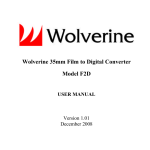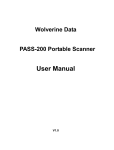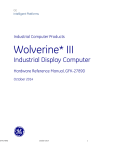Download WIOS-5.8 Manual V1.0
Transcript
WIOS-5.8 SPEAKER SYSTEM User Manual Version 1.0 5.8 GHz Digital All Wireless Outdoor/Indoor Dual Speaker System Wolverine Diva INTRODUCTION The Wolverine WIOS-5.8 (5.8 GHz Digital All Wireless Outdoor/Indoor Dual Speaker System) allows you to enjoy the rich 5.8 GHz digital Hi-Fi and cinema-surround sound wirelessly throughout your house, in your yard, on the patio, by the pool, and on your boat or RV. With the optional Wolverine Colossal portable power pack, you can bring all the Wolverine fun to the park, to the camp, or to the job-site, where no electrical outlet is available. With the optional AudioMate receiver, you can integrate your existing audio equipment, amplifier, subwoofer, soundbar, or headphone, all into the Wolverine WIOS-5.8 family, wirelessly, no running wires, no drilling holes. Wolverine WIOS-5.8 is a complete system that comes with 2 wireless speakers, can be expanded to 8 speakers for 3D virtual surround sound effect (extra speakers sold separately). Simply connect any audio source, such as radio, TV, VCR, Hi-Fi, Blu-ray, smart phone, tablet PC, MP3 player, DVD, or even your PC, to the transmitter with the included line-in cable or Bluetooth feature, your sound or music will be sent 200 feet away using the industry-leading 5.8 GHz digital wireless technology. The weather-resistant speakers include soft neon light that can be turned on to provide extra ambience for nighttime enjoyment. Whether you use WIOS-5.8 indoors or out, you will love the rich sound, the sleek look, and the freedom with Wolverine products. FEATURES . .. .. .. .. .. 3 5.8 GHz Wireless Stereo System, minimize interference with other household equipments Bluetooth or line-in audio input Premium sound quality Weather resistant for outdoor and indoor use Portable battery and AC powered - ready to take to anywhere 200 feet transmission range Connects to all smart phones and music players Built-in soft lights for extra ambience at night 30 levels of volume control Remote control No-wires, simple setup in minutes SAFETY INFORMATION AND INSTRUCTIONS Please take the time to read and follow safety instructions in this Manual carefully. It will help you to use your new Wolverine® product properly and enjoy its features more. . . . . . . .. . . . . To reduce the risk of fire or electric shock, do not expose this product to rain, moisture, water dripping or splashing. Use care not to spill liquids into any part of the device. In the event that water or other liquids entered the interior, turn off the device immediately. Continue use of the device when wet, can cause failure and/or fire hazard. Do not drop or handle too aggressively as it may cause damage to the device. Warranty will be voided if the device is mishandled or misused. Always place device on a flat level surface and avoid places where may be subjected to strong vibration. Do not handle the device with wet hands. Doing so may cause electrical shock and damage the device. Do not place the device close to any equipment generating strong electromagnetic fields. Exposing to strong magnetic fields may cause device malfunction. Do not place or store device near heat source such as radiators, heat registers, stoves that produce heat. Clean device with dry cloth. Do not use abrasive clothes, thinner, alcohol, or other chemical solvents, because they may damage the finish or cosmetics. Do not block ventilation openings which may cause device to overheat. Protect the power cord from being walked on or sharp-pinched, particularly at plugs and the point where they exit from the device. Only use attachments/accessories specified by the manufacturer. If power adapter is needed, use the power adapter supplied in the package. Using wrong power adapter may short the device and cause fire hazard. Unplug this product during lightning storms or when unused for long periods of time. There is a risk that moisture may have condensed in the device when environmental temperature rapidly changed, which can cause damage to the device. To avoid condensed moisture damage to the device, allow it stand at room temperature for 2-3 hours before use. This will help moisture to evaporate and prevent unnecessary damage. Under no circumstances should user try to repair or modify the device or accessories. Opening the enclosure may expose you to high voltages or other hazards. Unauthorized alterations may compromise safety, regulatory compliance, and system performance, and will void the warranty. 4 PACKAGE CONTENTS 1. Speaker receivers 2. Transmitter 3. Remote control 4. Power adapters: DC 5V for transmitter DC 12V for speakers, 2 pieces 5. Audio cables: 3.5 mm to 3.5 mm stereo 3.5 mm to RCA (red and white) stereo OPTIONAL ACCESSORIES All additional speakers and optional accessories are available at www.wolverinedata.com. . . . 5 Additional speaker receivers Each WIOS-5.8 transmitter can hold up to 4 paired speaker receivers. AudioMate receiver Wolverine's AudioMate receiver is designed specifically to integrate your existing audio equipment into the Wolverine wireless family. Simply connect AudioMate as the audio input source to your existing audio equipment, such as BOSE, SONY, or home theater system, you can enjoy the same quality 5.8GHz digital sound anywhere. Colossal portable power pack Wolverine's Colossal portable power pack is designed specifically for long time enjoyment of quality digital sound anywhere you go, picnics, beach parties, or parks. Simply connect Colossal as the power source to the Wolverine transmitter or the speaker, Colossal will give you about 30 hours of playing time per speaker. Colossal plus WIOS-5.8 is the perfect bundle for your outdoor parties. . COMPONENTS GUIDE Speaker Power LED SYNC (Synchronizing) LED Handle Pairing button Vol - button Power ON/OFF button Vol + button Light button Illuminated LED Remote control receiver Bottom cover Inside bottom cover Audio Channel Switch L S/M R 6-Battery Compartment L- left channel S/M- Surround and Mono R- right channel 3.5 mm DC Jack . Transmitter rear view Power connector 3.5 mm DC jack DC IN 5V ON/OFF AUDIO LINE-IN Power switch PAIRING Pairing button 3.5 mm audio jack 6 WIOS-5.8 OPERATIONAL PROCEDURES 1. Prepare Transmitter You can connect the transmitter to audio devices such as smart phones, tablet PC, MP3 players, or many others using Bluetooth connection or the included 3.5mm audio cable. . . . . . A. Connect transmitter with audio devices Plug the included AC/DC power adapter to an electrical wall AC outlet. Insert the AC/DC power connector into the DC female-jack located on the back of the transmitter. Switch the POWER switch to ON, the Power LED on the transmitter will be red. Press the LINE-IN / BT button to confirm the LINE-IN input mode (if necessary). The transmitter's default setting is LINE-IN, MODE LED will be red. Connect audio devices to the audio cable and play. The Power LED will remain steady in red color. . B. Connect transmitter with bluetooth devices Plug the included AC/DC power adapter to an electrical wall AC outlet. Insert the AC/DC power connector into the DC female-jack located on the back of the transmitter. Switch the POWER switch to ON, the Power LED of the transmitter will be red. Press the LINE-IN / BT button to confirm the Bluetooth input mode. MODE LED will turn to blue, and the BT SYNC LED will flash between blue and red. Turn on Bluetooth setting in your audio device to search for the Wolverine. When your device found the Wolverine, a device by the name "Wolverine_SPK" will show. Select and connect Wolverine_SPK and play audio. The BT SYNC LED will turn steady in blue color. The Power LED will remain steady in blue color. The transmitter will remain in Bluetooth mode until it is powered off. . . . . . . . 7 2. Prepare Speaker receiver . A. Audio receiving Plug the supplied Power Adapter to an electrical wall outlet, insert the connector to the DC jack, or install 6 "AA" size quality ALKALINE batteries (not included) into the battery compartment with correct polarity, at the bottom of the speaker. Press and hold the POWER ON/OFF button to turn on the speaker. The Power LED will be on. When the transmitter is connected with an operating audio device, the SYNC LED will be steady on, and the speaker will start playing. Adjust the volume by pressing the VOL+ or VOL- buttons. . . . . . . . . B. Audio channel selection You can select the audio channel by using the audio channel switch on the bottom of the speaker unit. You can select Left channel (L), Right channel (R), or VSS (M) for virtual surround sound. To listen in stereo mode, switch one speaker to Left channel, and the other speaker to Right channel. C. Standby/Power Off To power off the speaker, you can press and hold the POWER button once, or aim the remote control at the speaker's IR sensor and press the POWER button on the remote. When the speaker did not receive audio signal for more than 10 minutes, it automatically shuts off the link with the transmitter and goes into standby mode with SNYC LED turned off. You can wake up the WIOS-5.8 system by simply playing audio. . . D. Ambiance Light Each speaker has built-in ambiance LEDs. Press the LIGHT button to turn on the LED lights, press it again to turn off the LED lights. E. Carry Handle For easy carrying or hanging, the speaker has a handle located on the top of the speaker. 8 3. Pairing All new WIOS-5.8 Speaker System was pre-paired at manufacturing facility, pairing process is not needed. In any case if user wants to pair the system, please follow the steps below. Each transmitter can connect with more than one speaker (up to 8 speakers). You can pair additional speakers to the transmitter by following the steps: . . . . . . Connect power adapters to both transmitter and speakers and power them on. Connect audio source to transmitter, by either LINE-IN or Bluetooth, and PLAY the audio source. You must have audio signal go into the transmitter before pairing . Press and hold the PAIRING button located on the far right of the back of the transmitter about 3 seconds until the TR-SP SYNC LED on the transmitter starts flashing. Release the PAIRING button. Press and hold the PAIRING button located on the far left of the top of speaker about 3 seconds until the speaker gives one LONG BEEP, and the SYNC LED on the speaker starts flashing. Release the PAIRING button. If the pairing process is successful, both SYNC LEDs will stop flashing and the speaker will play the music. In case of channel interference, repeat the pairing process one more time to allow the Wolverine to select a different channel (frequency). 4. Remote Control . . . 9 You have to use the POWER button on top of the speaker unit to power on the speaker the VERY FIRST TIME you set up the Wolverine system. Subsequently, you can use the remote control to operate the Wolverine system accordingly. You can turn on or off the VSS (Virtual Surround Sound) feature of the WIOS-5.8 system only with your remote control. Press VSS ON/OFF to turn the feature on/off. Trouble shooting . .. . .. 1. No sound . Ensure the power adapter is fully inserted into the wall outlet, and the power connection is turn on. Ensure the speakers are ON. Speaker's battery capacity might be too low. Replace new batteries or use power adapter to the speaker instead. Ensure the audio cable or Bluetooth connection to the transmitter is well connected. Ensure the connected audio or video equipment is playing. If the volume of the speakers is too low, adjust the volume to an appropriate level. 2. Interference . .. .. . To avoid interference disturbance, place your transmitter and speaker away from other 2.4 GHz or 5.8GHz electronics device such as microwave oven, wireless LAN, blue-tooth device or cordless phone, at least 3 feet. If you could hear the interference, you can press the transmitter unit pairing button once to get another channel link for transmission. 3. Distorted Pair the Transmitter and Speaker again. Speaker's battery capacity might be too low. Replace new batteries or use power adapter to the speaker. Ensure the volume levels of speakers are adjusted properly. The speakers are too far away from the transmitter, move them closer. The input level of the audio signal is too high. Turn down the volume of the audio source equipment. 10 TECHNICAL SPECIFICATION Carrier Frequency : 5.8GHz Digital , CSR Bluetooth 4.0 Operation Voltage : Transmitter - DC 5V 1000mA adapter Speaker receivers - DC 12V 3000mA adapters or 6 X 'AA' size Alkaline batteries (not included) for each speaker Remote Control - 2 X 'AAA' batteries (not included) Frequency Response : 20Hz ~ 20KHz Distortion : <1% S/N Ratio : 80dB Channel Separation : 65dB Operation Distance : Up to 262 feet in open area Output Power : 10W (RMS) per speaker Water Resistance Level : IPX3 Dimensions : Transmitter - 94mm x 94mm x 35mm (H) Speaker receiver - 125mm x 125mm x 250mm (H) Information about products that generate electrical noise The Wolverine Indoor/outdoor stereo Speaker (WIOS-5.8) complies with FCC and Industry Canada RF radiation exposure limits set forth for general population. The system must not be collocated or operating in conjunction with any other antennas or transmitters. This device complies with Part 15 of the FCC Rules. Operation is subject to the following two conditions: (1) This device may not cause harmful interference, and (2) This device must accept any interference received, including interference that may cause undesired operation. U.S. only This equipment has been tested and found to comply with the limits for a Class B digital device, pursuant to Part 15 of the FCC rules. These limits are designed to provide reasonable protection against harmful interference in a residential installation. This equipment generates, uses, and can radiate radio frequency energy and, if not installed and used in accordance with the instructions, may cause harmful interference to radio communications. 11 However, this is no guarantee that interference will not occur in a particular installation. If this equipment does cause harmful interference to radio or television reception, which can be determined by turning the equipment off and on, you are encouraged to try to correct the interference by one or more of the following measures: Reorient or relocate the receiving antenna on your radio or TV. Increase the separation between the WIOS-5.8 and your radio/TV. Connect the WIOS-5.8 to an outlet on different circuit than the one to which the radio/TV is connected. Consult the dealer or an experienced radio/TV technician for help. Any modification to WIOS-5.8 that is not expressly approved by Wolverine Data will void the user's authority to operate this device. .. . . One-Year Limited Warranty (United States Only) Wolverine Data manufactures its hardware products from parts and components that are new or equivalent to new in accordance with industrystandard practices. Wolverine Data warrants that the hardware products it manufactures will be free from defects in materials and workmanship. The limited warranty term is one year beginning on the date of invoice, as further described in the following text. Damage due to shipping the product to you is covered under this limited warranty. Otherwise, this limited warranty does not cover damage due to external causes, including accident, abuse, misuse, problems with electrical power, servicing not authorized by Wolverine Data, usage not in accordance with product instructions, failure to perform required preventive maintenance, and problems caused by use of parts and components not supplied by Wolverine Data. The warranty extends only to the first consumer purchaser, and is not transferable. This limited warranty does not cover any items that are in one or more of the following categories: software; external devices (except as specifically noted); accessories or parts added to a Wolverine Data system after the system is shipped from Wolverine Data or its resellers; accessories or parts that are not installed in the Wolverine Data factory. During the one-year period, beginning on the invoice date, Wolverine Data will repair or replace products returned to Wolverine Data's facility. To request limited warranty service, you must contact Wolverine Data's Technical Support Services within the limited warranty period. Refer to the section titled TECHNICAL SUPPORT to find the appropriate telephone number for obtaining customer assistance. 12 If limited warranty service is required, Wolverine Data will issue a RMA (Return Material Authorization) Number. You must ship the products back to Wolverine Data in their original or equivalent packaging, prepay shipping charges, and insure the shipment or accept the risk of loss or damage during shipment. Wolverine Data will ship the repaired or replacement products to you freight prepaid if you use an address in the continental United States, where applicable. Shipments to other locations will be made freight collect. To obtain service, you must include: (a) a copy of your receipt or other comparable proof of purchase; (b) a written description of the problem; (c) your address and telephone number; (d) Write the RMA number on the outside shipping packaging. NOTE: Wolverine Data uses new and reconditioned parts made by various manufacturers in performing limited warranty repairs and building replacement products. If Wolverine Data repairs or replaces a product, its limited warranty term is not extended. Warranty Exclusions . . . . 13 Normal Wear and Tear Periodic maintenance, repair and replacement of parts due to normal wear and tear are excluded from coverage. Abuse and Misuse Defects or damage that result from: (a) improper operation, storage, misuse or abuse, accident or neglect, such as physical damage (cracks, scratches, etc.) to the surface of the product resulting from misuse; (b) contact with liquid, water, rain, extreme humidity or heavy perspiration, sand, dirt or the like, extreme heat, or food; (c) use of the products or accessories for commercial purposes or subjecting the product or accessory to abnormal usage or conditions; or (d) other acts which are not the fault of Wolverine Data, are excluded from coverage. Use of non-Wolverine approved accessories Defects or damage that result from the use of Non-WIOS-5.8 Speaker System's accessories or other peripheral equipment are excluded from coverage. Unauthorized Service or Modification Defects or damages resulting from service, testing, adjustment, instillation, maintenance, alteration, or modification in any way by someone other than Wolverine Data are excluded from coverage. . Altered Products Product or accessories with (a) serial numbers or date tags that have been removed, altered or obliterated; (b) broken seals or that show evidence of tampering; (c) mismatched board serial numbers; or (d) nonconforming or non-Wolverine Data parts or accessories, are excluded from coverage. Other Limitations Any implied warranties shall be limited to the duration of this limited warranty, otherwise the repair, replacement or refund as provided under this express limited warranty is the exclusive remedy of the consumer, and is provided in lieu of all other warranties, express or implied. In no event shall Wolverine Data be liable, whether in contract or tort (including negligence) for damages in excess of the purchase price of the product, accessory or software, or for any indirect, incidental, special or consequential damages of any kind, or loss of revenue or profits, loss of business, loss of information or data, software or application with the ability or inability to use the product, accessories or software to the full extent these damages may be disclaimed by law. Some states (or jurisdictions) do not allow the exclusion or limitation of incidental or consequential damages, so the above exclusion or limitation may not apply to you. 14 TABLE OF CONTENTS Introduction .. 3 Features .. 3 Safety information and instructions .. 4 Package contents .. 5 Optional accessories .. 5 Components guide .. 6 WIOS-5.8 operational procedures .. 7 1. Prepare transmitter .. 7 A. Connect with audio devices .. 7 B. Connect with bluetooth devices .. 7 2. Prepare speaker receiver .. 8 A. Audio receiving .. 8 B. Audio channel selection .. 8 C. Standby/Power off .. 8 D. Ambiance light .. 8 E. Carry handle .. 8 3. Pairing .. 9 4. Remote control .. 9 Trouble shooting .. 10 1. No sound .. 10 2. Interference .. 10 3. Distorted .. 10 Technical specification .. 11 Information about products that generate electrical noise .. 11 One-year limited warranty (United States only) .. 12 Warranty exclusions .. 13 Other limitations .. 14 Thank you for choosing Wolverine! .. . Having difficulty using this product? Please try the following options: Call us at 949-458-9888 M-F 9:00-5:00 Pacific Time Visit www.wolverinedata.com/support to find the latest documentation and video manual E-mail or write to our technical support staff at [email protected] or our address: 9939 Muirlands Blvd. Irvine, CA 92618 2