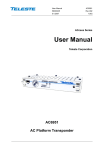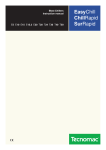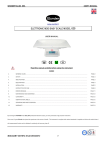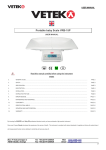Download Controls McQuay AC 2800A-B_512-513_8000
Transcript
PRODUCT MANUAL AC PM05A_ENG Date: Supersedes: AC Hydronic Controls Nov 2005 -- INDEX AC2800A ELECTRONIC CONTROL page 3 - FEATURES page 3 - WIRING DIAGRAM page 3 AC2800B ELECTRONIC CONTROL page 4 - FEATURES page 4 - WIRING DIAGRAM page 4 AC512 MECHANICAL THERMOSTAT page 5 - FEATURES page 5 - WIRING DIAGRAM page 5 AC513 MECHANICAL THERMOSTAT page 6 - FEATURES page 6 - WIRING DIAGRAM page 6 AC8000 ELECTRONIC THERMOSTAT page 7 - FEATURES page 7 - WIRING DIAGRAM page 7 - OPERATING ISTRUCTION page 8 AC8000_NIM ELECTRONIC THERMOSTAT page 9 - FEATURES page 9 - WIRING DIAGRAM page 9 - OPERATING ISTRUCTION page 10 - NIM CONNECTION page 11 HYDRONIC CONTROLS – McQuay AC PM05A_ENG page 2/12 AC2800A ELECTRONIC CONTROL FEATURES Cooling /Heating mode Fan speed LEDs Auto-diagnosis Coil & Ambient sensors Auto-restart Integrated NIM module Frost protection 2 Pipe & 4 Pipe Valve control NIM connection WIRING DIAGRAM HYDRONIC CONTROLS – McQuay AC PM05A_ENG page 3/12 AC2800A ELECTRONIC CONTROL FEATURES Cooling /Heating mode Fan speed LEDs Coil & Ambient sensors Frost protection 2 Pipe & 4 Pipe Valve control WIRING DIAGRAM HYDRONIC CONTROLS – McQuay AC PM05A_ENG page 4/12 AC512 MECHANICAL THERMOSTAT FEATURES Cooling /Heating mode Fan speed ON/OFF Valve control 2 Pipe system WIRING DIAGRAM HYDRONIC CONTROLS – McQuay AC PM05A_ENG page 5/12 AC513 MECHANICAL THERMOSTAT FEATURES Cooling /Heating mode Fan speed ON/OFF Valve control 4 Pipe system WIRING DIAGRAM HYDRONIC CONTROLS – McQuay AC PM05A_ENG page 6/12 AC8000 ELECTRONIC THERMOSTAT FEATURES ON/OFF Cooling /Heating mode Fan speed LEDs Auto-diagnosis Coil & Ambient sensors Auto-restart Frost protection 2 Pipe & 4 Pipe Valve control Wall mount Remote control WIRING DIAGRAM HYDRONIC CONTROLS – McQuay AC PM05A_ENG page 7/12 AC8000 ELECTRONIC THERMOSTAT OPERATING INSTRUCTION Display indoor room temperature Press setting-key continually once and LCD display indoor temperature. To exit you have to press any key or wait for 5 sec. Time setting Week setting: Press setting-key continually 3 times and access to modify week mode. Press Up/Down key to set the week. Clock setting: Press setting-key continually 4 times and access to modify clock mode. Press Up/Down key to set the clock. To exit you have to press any key or wait for 5 sec. Setting-Key Timer setting Timer setting: Press setting-key continually 5 times and access to modify timer mode. Press Up/Down key to set the timer. There are 14 setting timer a week, press setting-key to set next setting timer. To exit you have to press any key or wait for 5 sec. Timer disable or enable Press setting-key continually till display “set clock, set timer” and access to set disable or enable on timer mode. Press up key to select disable or enable open status or press down key to select disable or enable close status To exit you have to press any key or wait for 5 sec. HYDRONIC CONTROLS – McQuay AC PM05A_ENG Electric connector To AC8000 Power board page 8/12 AC8000_NIM ELECTRONIC THERMOSTAT FEATURES ON/OFF Cooling /Heating mode Fan speed LEDs Auto-diagnosis Coil & Ambient sensors Auto-restart Frost protection 2 Pipe & 4 Pipe Valve control Wall mount Remote control NIM connection WIRING DIAGRAM HYDRONIC CONTROLS – McQuay AC PM05A_ENG page 9/12 AC8000_NIM ELECTRONIC THERMOSTAT OPERATING INSTRUCTION Display indoor room temperature Press setting-key continually once and LCD display indoor temperature. To exit you have to press any key or wait for 5 sec. Time setting Week setting: Press setting-key continually 3 times and access to modify week mode. Press Up/Down key to set the week. Clock setting: Press setting-key continually 4 times and access to modify clock mode. Press Up/Down key to set the clock. To exit you have to press any key or wait for 5 sec. Setting-Key Up / Down Key Timer setting Timer setting: Press setting-key continually 5 times and access to modify timer mode. Press Up/Down key to set the timer. There are 14 setting timer a week, press setting-key to set next setting timer. To exit you have to press any key or wait for 5 sec. Timer disable or enable Press setting-key continually till display “set clock, set timer” and access to set disable or enable on timer mode. Press up key to select disable or enable open status or press down key to select disable or enable close status To exit you have to press any key or wait for 5 sec. HYDRONIC CONTROLS – McQuay AC PM05A_ENG NIM setting Press setting-key and the LCD display the group number and the unit number. To modify the settings you have to press continually 5 times and access to modify timer mode. Press Up/Down key at the same time and when the display blinks you are allowed to modify the group number and unit number. Press Up/Down key to set the group and the unit. Left number : Group Right number : Unit To exit you have to press any key or wait for 5 sec. page 10/12 AC8000_NIM ELECTRONIC THERMOSTAT NIM CONNECTION B To AC8000_NIM HYDRONIC CONTROLS – McQuay AC PM05A_ENG A B A Electric connector page 11/12 McQuay Italia S.p.A. S.S. Nettunense, km 12+300 – 00040 Cecchina (Roma) – Italia tel. +39 06 937311; fax +39 06 9374014 www .mcquayeurope. com - info @mcquayeurope. com HYDRONIC CONTROLS – McQuay AC PM05A_ENG page 12/12