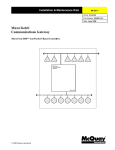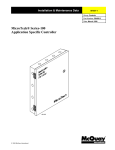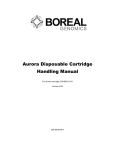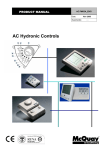Download MicroTech® Remote Monitoring and Sequencing Panel
Transcript
Installation & Maintenance Data
IM 498-1
Group: Controls
Part Number: 571560Y-01
Date: January 1998
MicroTech®
Remote Monitoring and Sequencing Panel
Reciprocating (ALR & WHR) and Air-Cooled Screw (ALS) Chillers
© 1998 McQuay International
Contents
Contents................................ ................................ ................................ ................................ .......... 2
Illustrations................................ ................................ ................................ ................................ ..... 2
Tables ................................ ................................ ................................ ................................ ............. 3
Introduction ................................ ................................ ................................ ................................ .... 4
Applying the RMS Panel ................................ ................................ ................................ ............. 5
General Description................................ ................................ ................................ ..........9
Component Data ................................ ................................ ................................ ............................. 9
Microprocessor Control Board................................ ................................ ................................ ... 10
Keypad/Display Boar ................................ ................................ ................................ ............... 13
LED Status Board ................................ ................................ ................................ ..................... 14
Sensor Input Board................................ ................................ ................................ .................... 15
Temperature Sensors ................................ ................................ ................................ ................. 15
Software ID................................ ................................ ................................ ................................ ... 15
Software Compatibilit ................................ ................................ ................................ .............. 16
MicroTech Monitoring and Networking Options ................................ ................................ ........... 17
PC Monitoring ................................ ................................ ................................ .......................... 17
Network Master Panel ................................ ................................ ................................ ............... 17
Installation................................ ................................ ................................ ....................... 19
Panel Location and Mounting ................................ ................................ ................................ ....... 19
Field Wiring ................................ ................................ ................................ ................................ . 20
Power................................ ................................ ................................ ................................ ........ 21
Network Communications ................................ ................................ ................................ ......... 21
External Chilled Water Reset Signal ................................ ................................ ......................... 25
External Demand Limiting Signal ................................ ................................ ............................. 26
Temperature Sensors ................................ ................................ ................................ ................. 27
Remote Stop Switch or External Time Clock................................ ................................ ............. 28
PC Connection ................................ ................................ ................................ .......................... 29
Network Commissioning................................ ................................ ................................ ............... 31
Addressing the Controllers ................................ ................................ ................................ ........ 31
Chiller Controller Setup ................................ ................................ ................................ ............ 33
RMS Controller Setup ................................ ................................ ................................ ............... 34
Connecting the Communications Trunk ................................ ................................ .................... 35
Service Information ................................ ................................ ................................ ........38
Wiring Diagram................................ ................................ ................................ ............................ 38
Test Procedures................................ ................................ ................................ ............................. 39
Status LED Diagnostics................................ ................................ ................................ ............. 39
Troubleshooting Power Problems ................................ ................................ .............................. 39
Troubleshooting Communications Problems................................ ................................ .............. 40
Troubleshooting Analog Input Problems ................................ ................................ ................... 40
Troubleshooting the LED Status Board ................................ ................................ ..................... 42
Troubleshooting the Keypad/Display Board................................ ................................ ............... 43
MCB Replacement................................ ................................ ................................ ........................ 43
Parts List................................ ................................ ................................ ................................ ....... 44
Illustrations
Figure 1. Primary Pump Distribution: Individual Chiller Pumps ................................ ..................... 6
Figure 2. Primary Pump Distribution: Common Chiller Pump With Isolation Valves...................... 6
Figure 3. Primary-Secondary Pump Distribution ................................ ................................ ............. 7
Figure 4. Primary Pump Distribution: Common Chiller Pump Without Isolation Valves ................. 8
Figure 5. Control Panel Layout ................................ ................................ ................................ ..... 10
Figure 6. Microprocessor Control Board (MCB)................................ ................................ ............ 11
Figure 7. Hex Switches ................................ ................................ ................................ ................. 13
2
IM 498-1
Figure 8. Keypad/Display Board (KDB) ................................ ................................ ........................ 14
Figure 9. LED Status Board (LSB) ................................ ................................ ................................ 14
Figure 10. Sensor Input Board (SIB)................................ ................................ .............................. 15
Figure 11. Software ID Tag ................................ ................................ ................................ ........... 16
Figure 12. RMS Panel Dimensions ................................ ................................ ................................ 20
Figure 13. Field Wiring Schematic: Reciprocating Chillers ................................ .......................... 23
Figure 14. Field Wiring Schematic: Screw Chillers ................................ ................................ ...... 24
Figure 15. RS-232 Cable Pinouts for 9-Pin Serial Ports ................................ ................................ . 30
Figure 16. RS-232 Cable Pinouts for 25-Pin Serial Ports ................................ ............................... 31
Figure 17. AMP Connector Terminal Configuration ................................ ................................ ...... 36
Figure 18. RMS Panel Schematic Legend ................................ ................................ ...................... 38
Figure 19. MCB Power Supply Terminals ................................ ................................ ..................... 40
Tables
Table 1. MicroTech Unit Controller Installation Literature ................................ .............................. 4
Table 2. Model-Specific Chiller Installation Literature ................................ ................................ .... 4
Table 3. Green and Red Status LED Indication ................................ ................................ .............. 12
Table 4. Amber Status LED Indication ................................ ................................ .......................... 12
Table 5. Program Code RMS-U13B Software Compatibilit ................................ .......................... 16
Table 6. PC Specification ................................ ................................ ................................ .............. 17
Table 7. RMS Panel Environmental Specifications ................................ ................................ ........ 19
Table 8. Features Requiring Temperature Inputs ................................ ................................ ........... 27
Table 9. Network Communications Field Wiring Terminals ................................ .......................... 36
Table 10. Port B Voltages (AMP Type) ................................ ................................ ......................... 36
Table 11. Thermistor Chart ................................ ................................ ................................ ........... 41
McQuay, MicroTech, and SeasonPak are registered trademarks of McQuay International.
Monitor is a trademark of McQuay International.
Microsoft and MS-DOS are registered trademarks of Microsoft Corporation.
Windows is a trademark of Microsoft Corporation.
IBM is a registered trademark of International Business Machines Corporation.
©1998 McQuay International. All rights reserved throughout the world.
IM498-1
3
Introduction
This manual provides information about the MicroTech Remote Monitoring and Sequencing
(RMS) Panel for McQuay air-cooled (ALR) and water-cooled (WHR) reciprocating and air-cooled
(ALS) screw chillers. [The RMS panel cannot control water-cooled (PFS) screw chillers.] It
describes the components, field wiring options and requirements, network commissioning
procedures, and service procedures.
For operation and information on using and programming the MicroTech RMS Panel, refer to OM
118, MicroTech Remote Monitoring and Sequencing Panel. For specific information about the
MicroTech chiller controllers, refer to the appropriate MicroTech unit controller installation manual
(see Table 1). For installation, commissioning instructions and general information on a particula
chiller, refer to its model-specific installation manual (see Table 2).
Table 1. MicroTech Unit Controller Installation Literature
Chiller Type
Installation & Maintenance Data Bulletin Number
Reciprocating
IM 493
Screw
IM 549
Table 2. Model-Specific Chiller Installation Literature
Chiller Model
Installation & Maintenance Data Bulletin Number
ALR (40–195 Tons)
IM 499
WHR (40–240 Tons)
IM 508
ALS
IM 548
WARNING
!
Electric shock hazard.
Can cause personal injury or equipment damage.
This equipment must be properly grounded. Connections and service to the MicroTech control
panel must be performed only by personnel that are knowledgeable in the operation of th
equipment being controlled.
!
CAUTION
Static sensitive components.
A static discharge while handling electronic circuit boards can cause damage to the
components.
Discharge any static electrical charge by touching the bare metal inside the control panel
before performing any service work. Never unplug any cables, circuit board terminal blocks, or
power plugs while power is applied to the panel.
4
IM 498-1
NOTICE
This equipment generates, uses and can radiate radio frequency energy and, if not installed
and used in accordance with this instruction manual, may cause interference to radio
communications. It has been tested and found to comply with the limits for a Class A digital
device, pursuant to part 15 of the FCC rules. These limits are designed to provide reasonabl
protection against harmful interference when the equipment is operated in a commercial
environment. Operation of this equipment in a residential area is likely to cause harmful
interference in which case the user will be required to correct the interference at his or her own
expense. McQuay International disclaims any liability resulting from any interference or
for the correction thereof.
Applying the RMS Panel
The RMS Panel has been designed to control the four most common chiller plant configurations,
which are as follows:
1. Primary Pump Distribution: Individual Chiller Pumps
2. Primary Pump Distribution: Common Chiller Pump With Isolation Valves
3. Primary-Secondary Pump Distribution
4. Primary Pump Distribution: Common Chiller Pump Without Isolation Valves
Typical, schematic representations of these configurations are shown in Figures 1 through 4.
Although the RMS Panel can be used with any of these configurations, you should be aware that
with configurations 3 and 4 the temperature of the chilled water being supplied to the load may
vary at part load conditions . However, you can minimize any adverse effects by setting the RMS
Panel’s sequencing parameters appropriate to the application. For more information, see the
“Sequencing Control” section in OM 118. Following are descriptions of these typical chiller plant
configurations and guidelines for applying the RMS Panel. The McQuay chillers in these
configurations can be all reciprocating, all screw, or a mixture of reciprocating and screw.
The RMS Panel may be suitable for applications other than the four listed above. If your application
does not match one of these four, contact your McQuay sales representative for assistance.
Note: If two or three chillers are in an RMS Panel network, the RMS Panel will always sequence
those chillers. The RMS Panel cannot be set up for remote monitoring only.
Primary Pump Distribution: Individual Chiller Pumps
Chiller plant configuration 1, “Primary Pump Distribution: Individual Chiller Pumps,” is shown in
Figure 1. The distinguishing characteristics of this configuration are: (1) two or three chillers are
piped in parallel, (2) each chiller has its own primary chilled water pump, (3) the primary pumps
are also used to distribute water to the cooling loads, and (4) the system may have a bypass line and
a valve that is controlled by a differential pressure controller (if there is no bypass line, three-wa
valves are typically used at the loads).
IM498-1
5
Figure 1. Primary Pump Distribution: Individual Chiller Pumps
Cooling Load
Optional Bypass
DP
Chiller #1
Chiller #2
Chiller #3
a0119
In this system, the temperature of the water entering the loads is always very close to each chiller’s
leaving evaporator water temperature setpoint.
Primary Pump Distribution: Common Chiller Pump With Isolation Valves
Chiller plant configuration 2, “Primary Pump Distribution: Common Chiller Pump With Isolation
Valves,” is shown in Figure 2. The distinguishing characteristics of this configuration are as
follows: (1) two or three chillers are piped in parallel, (2) a common primary chilled water pump
serves all chillers, (3) the primary pump is also used to distribute water to the cooling loads, and (4)
each chiller has its own two-position isolation valve that is closed when the chiller is off.
Figure 2. Primary Pump Distribution: Common Chiller Pump With Isolation Valves
Cooling Load
Chiller #1
Chiller #2
Chiller #3
a0120
In this system, the temperature of the water entering the loads is always very close to each chiller’s
leaving evaporator water temperature setpoint.
Caution: Significant changes in the chilled water flow rate through the evaporators can result
when the chillers in this configuration are turned on and off. Large flow rate changes can cause
erratic chiller control.
6
IM 498-1
Primary-Secondary Pump Distribution
Chiller plant configuration 3, “Primary-Secondary Pump Distribution,” is shown in Figure 3. The
distinguishing characteristics of this configuration are: (1) two or three chillers are piped in parallel,
(2) each chiller has its own primary chilled water pump, (3) one or more secondary pumps are used
to distribute water to the cooling loads, and (4) the secondary circuit is hydraulically isolated from
the primary circuit by a decoupler line.
Figure 3. Primary-Secondary Pump Distribution
Cooling Load
Chiller #1
Chiller #2
Chiller #3
a0121
In this system, the temperature of the water entering the loads depends upon the direction of flow in
the decoupler line. If the flow rate in the primary circuit is higher than the flow rate in the
secondary circuit (decoupler arrow to the left in Figure 3), the temperature will be very close to each
chiller’s leaving evaporator water temperature setpoint. If the flow rate in the secondary circuit is
higher than the flow rate in the primary circuit (decoupler arrow to the right in Figure 3), the
temperature will be higher than each chiller’s leaving evaporator water temperature setpoint
because the supply and return water mix.
Typically, the flow rate in the secondary circuit is higher than the flow rate in the primary circuit at
part load conditions; for example, when only one chiller is on. Typically, the flow rate in the
primary circuit is higher than the flow rate in the secondary circuit at full load conditions; fo
example, when all chillers are on. The primary and secondary flow rates can be equalized if a
variable-speed secondary pump is used or if multiple sequenced secondary pumps are used, but note
that the RMS Panel cannot perform these types of secondary pump control.
Primary Pump Distribution: Common Chiller Pump Without Isolation Valves
Chiller plant configuration 4, “Primary Pump Distribution: Common Chiller Pump Without
Isolation Valves,” is shown in Figure 4. The distinguishing characteristics of this configuration are:
(1) two or three chillers are piped in parallel, (2) a common primary chilled water pump serves all
chillers, (3) the primary pump is also used to distribute water to the cooling loads, and (4) wate
always flows through each chiller regardless of whether it is on or off.
IM498-1
7
Figure 4. Primary Pump Distribution: Common Chiller Pump Without Isolation Valves
Cooling Load
Chiller #1
Chiller #2
Chiller #3
a0122
In this system, the temperature of the water entering the loads depends upon the number of
operational chillers. If all chillers are on, the temperature is very close to each chiller’s leaving
evaporator water temperature setpoint. If some chillers are on and some are off, the temperature is
higher than each chiller’s leaving evaporator water temperature setpoint because the cooler wate
leaving the active chiller(s) mixes with the warmer water leaving the inactive chiller(s).
8
IM 498-1
General Description
The MicroTech Remote Monitoring and Sequencing (RMS) Panel is a microprocessor-based
controller designed to provide sophisticated control of up to three MicroTech equipped air-cooled
(ALR) or water-cooled (WHR) reciprocating chillers or air-cooled (ALS) screw chillers. In addition
to providing remote chiller monitoring via network communications, the RMS controller is capable
of sequencing two or three chillers as the cooling load varies. An automatic lead-lag selection
ensures that chiller run-times are equalized.
A 12-key keypad and a 2-line by 16-character display give you access to the RMS controller’s status
information, setpoints, control parameters, alarm messages, and schedules. With a special keystroke
combination, the RMS Panel’s keypad/display can emulate any chiller’s keypad/ display. The
controller includes password protection to protect against unauthorized or accidental setpoint o
parameter changes.
The RMS Panel is capable of performing all network communications required for complete, standalone chiller plant control (see note below). If desired, it can be incorporated into a MicroTech
network that includes a Network Master Panel (NMP) and other MicroTech controllers. In eithe
case, an IBM® compatible computer running MicroTech Monitor™ software can be connected to
give you full-screen monitoring and control capability. The computer can be connected directly o
remotely via telephone lines using a modem (optional).
Note: As used throughout this manual, the term “chiller plant” denotes the RMS Panel and its
associated chillers; it would not include, for example, a cooling tower system controlled by a
MicroTech Application Specific Controller.
Component Data
The control panel layout for the RMS Panel is shown in Figure 5. The main components of the
system are the Microprocessor Control Board (MCB), the Keypad/Display Board (KDB), and the
LED Status Board (LSB). The Sensor Input Board (SIB) is an optional accessory that is included
with the MicroTech RMS Sensor Kit. It is required to connect zone and outdoor air temperature
sensors to the controller. All of these major components are mounted inside a standard NEMA 1
enclosure. They are interconnected by ribbon cables, shielded multi-conductor cables, or discrete
wiring. Power for the system is provided by transformers T1 and T2.
Following are descriptions of these MicroTech components and their input and output devices.
IM498-1
9
Figure 5. Control Panel Layout
L1
L2
51
52
53
54
55
GRD
T2
T1
TB1
CB1
Display contrast potentiometer
LSB
B+
BGRD
KDB
MCB
TB2
SIB
Alarm horn volume
potentiometer
Software ID tag
a0123
Microprocessor Control Board
The Microprocessor Control Board (MCB) is shown in Figure 6. It contains a microprocessor that is
preprogrammed with the software required to monitor and control up to three chillers. The MC
coordinates all communications between the RMS controller and the chiller controllers. When
appropriate, it enables and disables chillers as required by its schedule, the current lead-lag
configuration, and the cooling load.
10
IM 498-1
HI
LO
ADDRESS
FUSE 1
2
3
4
PORT A
PORT B
COMMUNICATIONS
[FUSE: BUSSMAN MCR-1/4]
CPU
STATUS
OUTPUT 0
POWER IN
[18-24 VCT]
AC AC GND GND
POWER FUSES
[BUSSMAN GDC-T2A]
DIGITAL OUTPUTS
ANALOG INPUTS
RUNNING
RESET
ACTIVE
DIGITAL INPUTS
KEYPAD /LCD DISPLAY
Figure 6. Microprocessor Control Board (MCB)
AUX /OUT
a0124
Analog Inputs Connection
The MCB receives conditioned analog inputs from the Sensor Input Board through the Analog
Inputs port via a plug-in ribbon cable. These inputs are 0–5 Vdc analog signals.
Digital Outputs Connection
After processing all input conditions and network data, the MCB sends the appropriate output
signals to the LED Status Board through the Digital Outputs port via a plug-in ribbon cable.
Aux/Out Terminal Strip
The Aux/Out terminal strip provides 12 Vdc power to the LED Status Board and 5 Vdc power to the
back light on the Keypad/Display Board. Refer to the panel’s wiring diagram or Figure 19 for more
information.
Power In Terminal Strip
The MCB receives 18 Vac, center-tapped power from transformer T2 through the Power In terminal
strip. This power drives all logic and communications circuitry, the Aux/Out terminal strip, the
LED Status Board, and the Keypad/Display Board. Refer to the panel’s wiring diagram or Figure 19
for more information.
Power Fuses
Two identical 2-amp fuses are located to the right of the Power In terminal strip. These fuses are in
the MCB power supply circuit.
Microprocessor Status LEDs
The green, red, and amber LEDs on the MCB provide information about the operating status of the
microprocessor. The amber LED also indicates the existence of alarm conditions in the chille
network. (The Alarm LED on the LSB board also does this.)
IM498-1
11
Following is the normal start-up sequence that the three status LEDs should follow when power is
applied to the MCB:
1. The red (“Reset”) LED turns on and remains on for approximately 5 seconds. During this
period the MCB performs a self-test.
2. The red LED turns off and the green (“Running”) LED turns on. This indicates that the
microprocessor has passed the self-test and is functioning properly.
3. The amber (“Active”) LED remains off continually if no alarm conditions exist in the chille
network. If alarm conditions exist, the amber LED will flash as shown in Table 4.
If the above sequence does not occur after power is applied to the controller, there is a problem with
the MCB or its power supply. For more information, refer to the “Test Procedures” section of this
manual, which is under “Service Information.”
Tables 3 and 4 summarize the green, red, and amber status LED indications.
Table 3. Green and Red Status LED Indication
Green LED State
Red LED State
Indication
Off
Off
No power to MCB
Off
On*
Self-test failure or power supply problem
On
Off
MCB operating normally
* For longer than 5 seconds.
Table 4. Amber Status LED Indication
Amber LED State
Indication
Off
Normal operation
On 1/2 second; Off 1/2
second
Alarm condition
Keypad/LCD Display Connection
The MCB receives input commands and operating parameters from the keypad and sends requested
information to the display through the Keypad/LCD Display port via a plug-in ribbon cable.
Hex Switches
The MCB includes two hex (hexadecimal) switches that indicate the RMS controller’s network
address.
The HI and LO hex switches are shown in Figure 7. A “hex switch setting” is defined as the HI
switch digit followed by the LO switch digit. For example, a hex switch setting of 2F would have the
HI switch set to “2” and the LO switch set to “F.” Typically, the RMS controller’s hex switch setting
should be 00. Refer to “Addressing the Controllers” in the “Network Commissioning” section of
this manual for more information.
Note: You can change the setting of a hex switch with a slotted-blade screwdriver that has a 3/32 inch tip. If a hex switch setting is changed, power to the MCB must be cycled in order to enter the
new setting into memory. This can be done by opening and then closing the push button circuit
breaker (CB1) in the panel.
12
IM 498-1
Figure 7. Hex Switches
Communication Ports
The MCB has two communication ports: port A and port B. Each port has six terminals and is set
up for both the RS-232C and RS-485 data transmission interface standards. The male and female
connectors for these ports are manufactured by AMP. Therefore, they are referred to as “AMP
plugs” or “AMP connectors” throughout this manual. Socketed fuses located next to the ports
protect the communications drivers from voltage in excess of ±12 V. Following are brief
descriptions of each port’s function.
Port A
Port A is for communications with an IBM compatible PC using the RS-232C interface
standard. The PC can be directly connected, over a limited distance, with a twisted,
shielded pair cable, or it can be remotely connected via phone lines with a modem. (Port
A can also be used to connect a licensed building automation system to the MicroTech
network via Open Protocol.) The default communications rate is 9600 bps. For more
information, see “PC Connection” in the “Field Wiring” section of this manual.
Port B
Port B is for MicroTech network communications using the RS-485 interface standard. A
twisted, shielded pair cable should be connected to port B via terminals B+, B–, and
GND on terminal block TB2. The communications rate is 9600 bps. For more
information, see “Network Communications” in the “Field Wiring” section of this
manual.
Keypad/Display Board
The Keypad/Display Board (KDB) gives you a local interface with the RMS controller and a remote
interface with the chiller controllers. All operating conditions, system alarms, control parameters,
and schedules can be monitored from the display. If the password has been entered, any adjustable
parameter or schedule can be modified with the keypad. Because the display is backlit, the liquidcrystal characters are highly visible regardless of the ambient light level. You can adjust the displa
contrast with a small pot located on the back of the board (see Figure 5). For information on using
the keypad/display, refer to the “Getting Started” portion of OM 118, MicroTech Remote
Monitoring and Sequencing Panel.
IM498-1
13
Figure 8. Keypad/Display Board (KDB)
1.RMS Status
Chiller1 Enabled
CATEGORY
STATUS
CONTROL
MENU
ITEM
ACTION
PREV.
PREV.
INCR.
NEXT
NEXT
DECR.
ALARMS
CLEAR
SWITCH
ENTER
LED Status Board
The LED Status Board (LSB), which includes two sets of LEDs and an alarm horn, allows you to
quickly determine overall chiller plant status. It is shown in Figure 9.
Figure 9. LED Status Board (LSB)
UNIT
SELECTION
SYSTEM
STATUS
RMS PANEL
COMM O.K.
CHILLER #1
CHILLER #1
ON
CHILLER #2
CHILLER #2
ON
CHILLER #3
CHILLER #3
ON
ALARM
Alarm horn
a0125
Unit Selection Indicators
Four Unit Selection LEDs clearly indicate which chiller the RMS Panel’s keypad/display is
emulating. For example, if the “Chiller #1” Unit Selection LED is lit, the RMS Panel’s
keypad/display acts exactly as if it were the keypad/display at Chiller #1. A combination of
keystrokes allow you to change controllers.
System Status Indicators
Five System Status LEDs show the overall status of the chiller plant.
14
Communications LED
The “Comm O.K.” LED is on continually when communications with all
chillers is normal. If the RMS detects a communication problem with an
chiller, the LED flashes. The flashing rate depends on the number of
chillers communicating. For example, if communications are lost with
one chiller in a three chiller network, the LED flashes one-third of the
time.
Chiller On LEDs
The “Chiller #1 On,” “Chiller #2 On,” and “Chiller #3 On” LEDs
indicate at a glance which chillers are currently in a cooling mode of
operation. If an LED is lit, that chiller is operating at stage 1 or higher.
Alarm LED
The red “Alarm” LED will blink whenever there is an alarm in the RMS
IM 498-1
Panel or any of the chillers. This occurs regardless of the current
selection.
Alarm Horn
If it is enabled, the piezo alarm annunciator (alarm horn) sounds whenever an alarm occurs in the
RMS Panel or any of the chillers. This occurs regardless of the current unit selection. To silence the
alarm horn, press the ALARMS key while the RMS Panel is the selected controller. You can adjust
the alarm horn’s volume with a small pot located on the LSB board. You can also set up the horn so
that it sounds only when certain types of alarms occur (comm loss, faults, or problems). For more
information, refer to the “Alarm Monitoring” section of OM 118, MicroTech Remote Monitoring
and Sequencing Panel.
Note: Silencing the alarm horn does not clear an alarm. To clear an alarm from the RMS Panel you
must first select the chiller with the alarm and then clear it. For more information, refer to the
“Alarm Monitoring” section of OM 118.
Sensor Input Board
The Sensor Input Board (SIB) is included in the optional RMS Sensor Kit (part no. 0057186701). It
collects the zone and outdoor air temperature sensor signals, converts them into 0–5 VDC signals,
and sends them to the MCB via a plug-in ribbon cable.
2
1
4
3
6
5
8
7
10
9
Figure 10. Sensor Input Board (SIB)
a0126
Temperature Sensors
The RMS controller uses negative temperature coefficient thermistors for temperature sensing. A
thermistor chart, which provides voltage-to-temperature and resistance-to-temperature conversion
data (Table 11), is included in the “Test Procedures” section of this manual.
Software ID
MicroTech RMS controller software is factory installed and tested in each panel prior to shipment.
The software is identified by a program code (also referred to as the “Ident”), which is printed on a
small label affixed to the MCB. An example of this label is shown in Figure 11. The program code
is also encoded in the controller’s memory and is available for display on menu 21 of the keypad/
display or a PC equipped with Monitor software. Using menu 21 or Monitor software is the most
reliable way of determining the controller’s program code.
RMS controller program codification is as follows:
IM498-1
15
RMS-U13B
RMS Panel
Universal units (English and metric)
Version (numeric)
Version revision (Zero then alphabetic)
a0127
This edition documents revision E of the standard RMS Panel software and all subsequent revisions
of version 14 until otherwise indicated. If your RMS Panel software has a later revision code (fo
example, RMS-U14F), some of the information in this manual may apply. However, since only very
minor software changes are considered revisions, any differences should be insignificant.
Figure 11. Software ID Tag
P/N 860-654873B-06-0
SOFTWARE I.D.
RMSU13B
EOS NO.
20.21
VENDOR S/N4371
VENDOR MDL#
250-06
DATE CODE 6-94
MCB part number
Program code
("Ident")
a0128
Software Compatibility
This version is not compatible with some earlier versions of standard MicroTech reciprocating and
two-compressor screw chiller controller software, and it is not compatible with any version of
standard three-compressor screw chiller controller software. The current software compatibility is
summarized in Table 5. The wildcard character ( ) can be any character.
Table 5. Program Code RMS-U13B Software Compatibility
Chiller Type
Compatible Programs
Reciprocating
RCP**01A
None
AWR- *12E
AWR- *12D and earlier
CR*EM*6H
CR*EM*1H
CR*EM*6G
CR*EM*1G
XR*EM*6H
XR*EM*1H
XR*EM*6G
XR*EM*1G
SC1**01A
None
SC2 **17D through 17I
SC2 **180 through 18C
SC2 **17C and earlier
Screw
Incompatible Programs
SC3**19A
SC3 **18C
SC4**19A
SC4**18C
Note: The RMS Panel is compatible with the current version of reciprocating chillers made in
Cecchina, Italy. These chillers support English and other languages, but the RMS panel has an
English only keypad/display. The RMS displays all messages in English.
16
IM 498-1
If you want to use an RMS Panel with older chillers that have incompatible standard software, the
chiller software must be upgraded. If you have a version of chiller software that is later than the
compatible programs shown in Table 5, it is likely that this version is compatible with it; however,
it may not be. To find out for sure, contact McQuayService.
MicroTech Monitoring and Networking Options
PC Monitoring
A PC (personal computer) equipped with the appropriate Monitor software can be used to provide a
high-level interface with a MicroTech network (see PC specification below). Monitor software
features a high resolution graphic display, multilevel password access, and advanced trend-logging.
The PC can be connected to the RMS controller either directly, via a single twisted, shielded pai
cable, or remotely, via phone lines with an optional modem. For more information on connecting
the PC to the controller, refer to “PC Connection” in the “Field Wiring” section of this manual.
For the most convenience and best operation, the PC should be considered dedicated to the
MicroTech system. However, you can exit the Monitor program to perform other tasks without
affecting equipment control. Refer to the user’s manual supplied with the Monitor software fo
additional information.
PC Specification
A direct or remote connected computer can be used for monitoring RMS Panel and chille
operation, changing setpoints, scheduling, trend logging, downloading software, and diagnostics.
The PC must be an IBM or 100% true compatible. Table 6 shows the preferred and minimum PC
specifications.
Network Master Panel
The MicroTech Network Master Panel (NMP) allows the RMS controller and its associated chillers
to be incorporated into a building-wide network with other MicroTech unit and auxiliary
controllers. In conjunction with a PC and Monitor software, it gives the building operator the
capability to perform advanced equipment control and monitoring from a central or remote location.
The following features are provided by the optional NMP:
•
Remote unit monitoring
•
Advanced scheduling features
•
Advanced alarm management
•
Global operator override by unit type
•
Demand metering
•
Historical electrical data logging
For further information, contact your McQuay sales representative.
Table 6. PC Specification
IM498-1
Preferred Configuration
Minimum Configuration
486DX processor, 66MHz or better
386SX processor, 16 MHz
8 MB of RAM
4 MB of RAM
120 MB hard disk drive or better
60 MB hard disk drive
3½” floppy disk drive
3½” floppy disk drive
Serial port (9 pin male; Com1 or Com2)
Serial port (9 or 25 pin male; Com1 or Com2)
Parallel port
–
Internal time clock, battery backed
Internal time clock, battery backed
Super VGA graphics capability
VGA graphics capability
17
Preferred Configuration
Minimum Configuration
Super VGA monitor
VGA monitor
Printer
–
Bus mouse or trackball
Serial mouse or trackball*
101 enhanced keyboard
101 enhanced keyboard
9600 bps modem, compatible with the AT command set
(optional)
1200 bps modem, compatible with the AT command set
(optional)
MS-DOS® 6.2 or higher
MS-DOS® 5.0
Microsoft® Windows™ 3.1 or higher
Microsoft® Windows™ 3.1
MicroTech® Monitor™ software
MicroTech® Monitor™ software
* If a serial pointing device is used, there must be another serial port (Com1 or Com2) available for connecting the PC to the
MicroTech controller.
18
IM 498-1
Installation
Panel Location and Mounting
The RMS Panel is suitable for indoor use only. Table 7 lists the allowable temperature and humidit
ranges. Locate the panel at a convenient height for operation of the keypad/display, and allow
adequate clearance for the door swing. Mount the panel to the wall with screws or bolts. It weighs
40 pounds. Fou 1/4 -inch openings are provided at the corners of the panel. Panel dimensions are
shown in Figure 12.
The RMS Panel is equipped with special door hinges that have a friction adjustment screw. By
adjusting this screw you can prevent the panel door from swinging open or closed unexpectedly.
Table 7. RMS Panel Environmental Specifications
Panel State
IM498-1
Temperature
Relative Humidity
Operating
32 – 100°F
0 – 95%
In storage
–40 – 140°F
0 – 95%
19
Figure 12. RMS Panel Dimensions
7/8" Dia. knockouts (3 on left and right sides)
Hinge friction adjustment screw
1/4" Dia. mounting slots (2)
14-1/2"
16-1/2"
14-3/4"
8-1/4"
1/4" Dia. (2)
1-3/4"
1-3/4"
1"
12"
1"
4"
14"
Left Side View
Front View
7/8" Dia. knockouts
(3 on top and bottom)
2"
1-7/8"
7"
12-1/8"
Bottom View
Field Wiring
Following are descriptions of the various field wiring requirements and options. Some RMS
controller features require field wiring to implement; refer to the job plans and specifications. All
possible field wiring connections are shown in Figures 13 and 14. Wiring must comply with the
National Electrical Code and all local codes and ordinances. The warranty is void if wiring is not in
accordance with these instructions.
The panel is divided into high and low voltage sections by a sheet metal barrier. The power wiring
should enter the high voltage section. The temperature sensor wiring (if any) and the network
wiring should enter the low voltage section. Wiring penetrations must be made only through the 7/8 inch knockouts provided.
As shown in Figures 13 and 14, a typical chiller plant has the same type of chillers in it; however,
this is not required. The RMS Panel can control a mixture of McQuay reciprocating and scre
chillers.
20
IM 498-1
Power
!
WARNING
Electric shock hazard.
Can cause personal injury or death.
This equipment must be properly grounded. All protective deadfront panels must be reinstalled
and secured when power wiring is complete.
The RMS Panel requires a 115 Vac power supply, which should be connected to terminals L1 and
L2 in the high voltage section of the panel. The panel must be properly grounded by connecting the
ground lug (GRD) to earth ground. Refer to Figure 13 or 14. Power wiring must be sized to carry at
least 5 amps.
To gain access to the high voltage section, remove the deadfront barrier. It is attached to the panel
with two 5/16 -inch hex screws. Replace this deadfront when the wiring is complete.
The panel is internally protected with a 0.5-amp circuit breaker (CB1), which is located inside the
panel on the underside of the high voltage section (see Figure 5). This push-button circuit breake
can also be used as an on-off switch for the panel. When the push button is in, the panel should be
energized. When the push button is out, the panel should be de-energized. Note that a white ring on
the switch shaft is visible when the push button is out.
Network Communications
For network communications to occur, a twisted, shielded pair cable must be connected between the
RMS Panel, its associated chillers, and any other MicroTech unit or auxiliary controllers. This
interconnecting, “daisy-chain” wiring is shown in Figures 13 and 14. Network communications is
accomplished using the RS-485 interface standard at 9600 bps.
The typical network configuration, which is shown in Figures 13 and 14, consists of the RMS Panel
and one, two, or three chillers. Unusual applications may include other MicroTech controllers; fo
example, a Network Master Panel, Application Specific Controllers, or Unit Ventilator Controllers.
About MicroTech Network Architecture
All controllers in a MicroTech network are assigned a “level”: level 1, level 2, or level 3. All
networks must have one level-1 controller to coordinate communications. Multiple level-2
controllers can be connected to the level-1 controller with a communications “trunk,” an isolated
section of the daisy-chained network wiring. (The network wiring between all controllers shown in
Figure 13 is a trunk.) Multiple level-3 controllers can be connected to a level-2 controller with a
separate trunk. The maximum allowable length of a communications trunk is 5000 feet.
For the typical network in which there is one RMS Panel and no Network Master Panel, the RMS
Panel is the level-1 controller and the chillers are level-2 controllers (this is the default factory
setup). If a Network Master Panel is included in the network, it is the level-1 controller and the
RMS Panel and the chillers are level-2 controllers. Unless there are many water source heat pumps
or unit ventilators in the network, there usually are not any level-3 controllers.
Cable Specification
The network communications cable must meet the following minimum requirements: twisted,
shielded pair with drain wire, 300 V, 60°C, 20 AWG, polyethylene insulated, with a PVC oute
jacket (Belden 8762 or equivalent). Note that some local codes or applications may require the use
of plenum rated cable. Do not install the cable in the same conduit with power wiring.
Note: Ideally, one continuous piece of cable should connect any two controllers. This reduces the
risk of communications errors. If the cable must be spliced, use crimp-type butt connectors (better)
or solder (best). Do not use wire nuts.
IM498-1
21
Wiring Instructions
Regardless of whether the RMS controller is level 1 or level 2, the network connection to the RMS
and chiller controllers is at port B on the MCBs. As shown in Figures 13 and 14, field wiring to port
B on these controllers can be accomplished by connecting the network cable to terminals B–, B+,
and GND in the RMS Panel; terminals 137, 138, and 139 in each reciprocating chiller panel; and
terminals 53, 54, and 55 in each screw chiller panel.
The chiller designations shown in Figures 13 and 14 (“Chiller #1,” “Chiller #2,” “Chiller #3”), are
established by the network address, not the physical position of the chiller in the daisy chain. The
networked controllers can be wired in any order. For example, the RMS controller could be
connected between Chiller #1 and Chiller #2. It is highly recommended that the installing
contractor keep track of the physical order of the controllers on the daisy-chained trunk . This will
facilitate troubleshooting any network communications problems that may occur. For more on the
network address, see “Addressing the Controllers” in the “Network Commissioning” section of this
manual.
Use the following procedure to perform the network wiring:
1. Before beginning, verify that the port B plug is disconnected from every controller on the
communications trunk being wired. These plugs are connected during the commissioning
procedure. This is a precaution to prevent stray high voltage from damaging the controllers.
Any voltage in excess of 12 V can damage the board’s communications drivers.
22
IM 498-1
Figure 13. Field Wiring Schematic: Reciprocating Chillers
IM498-1
23
Figure 14. Field Wiring Schematic: Screw Chillers
24
IM 498-1
2.
3.
Connect the network cable in a daisy-chain manner as shown in Figures 13 and 14. Use ca ution
to assure that the correct polarity is maintained at each controller. Be sure to connect each
cable’s shield to the controllers as shown in the figures. Like the positive (+) and negative (–)
conductors, the shield (ground) conductor must be continuous over the trunk.
If a Network Master Panel is included in the network, connect its B port to the trunk in a
similar fashion.
External Chilled Water Reset Signal
!
CAUTION
Ground loop current hazard.
Can cause equipment damage.
The external reset signal must be isolated from any ground other than the MicroTech controller
chassis ground. If it is not, ground loop currents could occur which could damage th
MicroTech controller. If the device or system providing the external reset signal is connected to
a ground other than the MicroTech controller chassis, be sure that it is providing an isolated
output, or condition the output with a signal isolator.
For chillers included in an RMS network, there are two optional chilled water temperature reset
methods available: outside air temperature and external 4–20 mA signal. (The “return” and “ice”
reset methods, which are available with stand-alone chillers, cannot be used with chillers in an RMS
network.) Either of these methods or no reset can be selected at the RMS controller keypad or PC.
The external reset option requires field wiring to implement.
If you select the external reset option, it linearly resets each chiller’s leaving evaporator wate
temperature setpoint as the input signal varies between 4 and 20 mA. At 4 mA and below, there is
no reset. At 20 mA, the leaving evaporator water temperature setpoint is increased by the maximum
amount possible (this amount is keypad or PC adjustable). For more on reset, refer to “Chilled
Water Reset” in the “Chiller Plant Control Features” section of OM 118, MicroTech Remote
Monitoring and Sequencing Panel.
Cable Specification
The cable for the external chilled water reset signal must meet the following minimum
requirements: twisted, shielded with drain wire, 300 V, 60°C, 20 AWG, polyethylene insulated,
with a PVC outer jacket. Depending on the application, either two conductors (Belden 8762 or
equivalent) or three conductors (Belden 8772 or equivalent) are required. Note that some local codes
or applications may require the use of plenum rated cable. Do not install the cable in the same
conduit with power wiring.
Wiring Instructions
As shown in Figures 13 and 14, the external reset signal must be field wired to Chiller #1. (The
“Chiller #1” designation is established by the network address, not the physical position of the
chiller in the daisy chain. See “Addressing the Controllers” in the “Network Commissioning”
section of this manual for more information.) The RMS controller is programmed to continuousl
read the reset signal from Chiller #1 and pass it to the other chillers via network communications.
Because there are many different devices that can provide an external signal, no attempt is made
here to cover every possible application. Instead, enough information about the MicroTech
controller is presented so that a compatible output device can be selected and wired properly.
McQuay International is not responsible for MicroTech controller damage that occurs as a result
of misapplication of a field supplied device.
IM498-1
25
The MCB in the chiller controller is designed to accept 0–5 Vdc analog input signals. The chiller’s
Analog/Digital Input (ADI) board conditions all inputs before they enter the MCB. The external
reset signal, which enters the ADI board at input A6, is conditioned with a 250 ohm resistor. This
on-board resistor is connected between the “S” (signal) terminal and “G” (ground) terminal of input
A6. Note that the “G” terminal is earth ground (see caution above). This input arrangement
converts a 4-20 mA signal to a 1–5 VDC signal. The maximum allowable voltage at the “S”
terminal is ±30 V.
If desired, an unregulated 12 VDC power supply on the chiller’s MCB can be used to power the
reset signal output device. If this power supply is used, the total external load cannot exceed 100
mA.
Reciprocating Chiller
Refer to Figure 13. Wire the reset signal to the terminals appropriate fo
the application. In all cases, connect the shield to terminal 133 (ground)
and the varying signal to terminal 135 (ADI terminal “S”). Connections
to terminal 146 (12 VDC power supply) and terminal 134 (ADI terminal
“G”) may not be required. For additional information, see the unit wiring
diagram and IM 493, MicroTech Reciprocating Chiller Controller.
Screw Chiller
Refer to Figure 14. Wire the reset signal to the terminals appropriate fo
the application. In all cases, connect the shield to terminal 47 (ground)
and the varying signal to terminal 45 (ADI terminal “S”). Connections to
terminal 41 (12 VDC power supply) and terminal 46 (ADI terminal “G”)
may not be required. For additional information, see the unit wiring
diagram and IM 549, MicroTech Screw Chiller Controller.
External Demand Limiting Signal
!
CAUTION
Ground loop current hazard.
Can cause equipment damage.
The external demand limiting signal must be isolated from any ground other than th
MicroTech controller chassis ground. If it is not, ground loop currents could occur which could
damage the MicroTech controller. If the device or system providing the external demand
limiting signal is connected to a ground other than the MicroTech controller chassis, be sur
that it is providing an isolated output, or condition the output with a signal isolator.
If you want, an external 4–20 mA signal can be used to provide demand limiting for all chillers
included in an RMS network. The external demand limiting option requires field wiring to
implement.
As the demand limiting signal varies between 4 and 20 mA, the maximum number of stages
available in each chiller varies. At 4 mA and below, all chiller stages are available. At 20 mA, onl
one stage is available. Between 4 and 20 mA, the number of available stages varies according to a
step function. The step function used depends on the total number of stages the chiller is equipped
with. For more information, refer to “Demand Limiting” in the “Chiller Plant Control Features”
section of OM 118, MicroTech Remote Monitoring and Sequencing Panel.
Cable Specification
The cable for the external demand limiting signal must meet the following minimum requirements:
twisted, shielded with drain wire, 300 V, 60°C, 20 AWG, polyethylene insulated, with a PVC oute
jacket. Depending on the application, either two conductors (Belden 8762 or equivalent) or three
conductors (Belden 8772 or equivalent) are required. Note that some local codes or applications may
require the use of plenum rated cable. Do not install the cable in the same conduit with powe
wiring.
26
IM 498-1
Wiring Instructions
As shown in Figures 13 and 14, the external demand limiting signal must be field wired to Chille
#1. (The “Chiller #1” designation is established by the network address, not the physical position of
the chiller in the daisy chain. See “Addressing the Controllers” in the “Network Commissioning”
section of this manual for more information.) The RMS controller is programmed to continuousl
read the demand limiting signal from Chiller #1 and pass it to the other chillers via the network.
Because there are many different devices that can provide an external signal, no attempt is made
here to cover every possible application. Instead, enough information about the MicroTech
controller is presented so that a compatible output device can be selected and wired properly.
McQuay International is not responsible for MicroTech controller damage that occurs as a result
of misapplication of a field supplied device.
The MCB in the chiller controller is designed to accept 0–5 Vdc analog input signals. The chiller’s
Analog/Digital Input (ADI) board conditions all inputs before they enter the MCB. The external
demand limiting signal, which enters the ADI board at input A7, is conditioned with a 250 ohm
resistor. This on-board resistor is connected between the “S” (signal) terminal and “G” (ground)
terminal of input A7. Note that the “G” terminal is earth ground (see caution above). This input
arrangement converts a 4–20 mA signal to a 1–5 VDC signal. The maximum allowable voltage at
the “S” terminal is ±30 V.
If you want, an unregulated 12 VDC power supply on the chiller’s MCB can be used to power the
demand limiting signal output device. If this power supply is used, the total external load cannot
exceed 100 mA.
Reciprocating Chiller
Refer to Figure 13. Wire the demand limiting signal to the terminals
appropriate for the application. In all cases, connect the shield to terminal
133 (ground) and the varying signal to terminal 132 (ADI terminal “S”).
Connections to terminal 146 (12 VDC power supply) and terminal 131
(ADI terminal “G”) may not be required. For additional information, see
the unit wiring diagram and IM 493, MicroTech Reciprocating Chiller
Controller.
Screw Chiller
Refer to Figure 14. Wire the reset signal to the terminals appropriate fo
the application. In all cases, connect the shield to terminal 47 (ground)
and the varying signal to terminal 48 (ADI terminal “S”). Connections to
terminal 41 (12 VDC power supply) and terminal 49 (ADI terminal “G”)
may not be required. For additional information, see the unit wiring
diagram and IM 549, MicroTech Screw Chiller Controller.
Temperature Sensors
The RMS controller has several standard features that require the outdoor air temperature, zone
temperature, or both to implement. Table 8 summarizes these features. For more information on
them, see OM 118, MicroTech Remote Monitoring and Sequencing Panel.
Table 8. Features Requiring Temperature Inputs
RMS Panel Feature
Zone Temperature
Outdoor Air Temperature
Optimal Start
•
•
•
•
•
Outdoor Air Reset
Low Ambient Lockout
Cooling degree-day Totalization
IM498-1
27
With the optional MicroTech RMS Sensor Kit, (part number: 0057186701) zone and outdoor ai
temperature sensors can be connected to the RMS Panel. The RMS controller can read the outdoo
air temperature from any associated chiller that has an outdoor air sensor connected to it. In this
case, the RMS Sensor Kit is required only to connect a zone sensor for optimal start control. If none
of the chillers associated with the RMS controller have outdoor air sensors, the RMS Sensor Kit
must be installed to take advantage of any of the above features. The outdoor air temperature source
is defined at the RMS Panel’s keypad or a PC during the commissioning process.
Cable Specification
Temperature sensor cable must meet the following minimum requirements: twisted, shielded pai
with drain wire, 300 V, 60°C, 20 AWG, polyethylene insulated, with a PVC outer jacket (Belden
8762 or equivalent). Note that some local codes or applications may require the use of plenum rated
cable. Do not install the cable in the same conduit with power wiring.
Wiring Instructions
Installation and wiring instructions for the MicroTech RMS Sensor Kit are included in IM 501.
This bulletin is included with the kit. The sensor wiring terminations are shown on the panel wiring
diagram and Figures 13 and 14.
Remote Stop Switch or External Time Clock
If desired, a remote stop switch, an external time clock, or both can be wired to a digital input (D13)
at each chiller. These two applications have different purposes, but the effect is the same when the
digital input circuit is open: RMS Panel control is overridden and the chiller is disabled.
Twisted, shielded cable is not required for remote stop switch or external time clock wiring, but it
can be used. The switch or contacts used must be rated for low voltage (24 VAC) and low current
(11 mA).
Remote Stop Switch
A remote stop switch (or dry contacts) can be used to shut down an individual chiller from a remote
location. A separate switch must be connected to each chiller for which remote stop capability is
required. When a chiller’s remote switch is opened, that chiller is disabled. As a result, the RMS
controller is not able to start it if additional cooling capacity is required. When a chiller’s remote
switch is closed, that chiller is enabled. As a result, the RMS controller is able to start it as required
to meet the cooling load (if it is not disabled for some other reason).
External Time Clock
There are several methods of switching the chiller plant between occupied and unoccupied
operation. It can be done by the RMS Panel’s internal schedule, an NMP schedule assigned to the
RMS Panel, an operator override at the RMS Panel, or an external time clock. If an external time
clock is used, it must be wired so that a separate set of dry contacts is connected to the remote stop
input of each chiller. (If there are not enough poles on the time clock, use a relay.) The chiller plant
is in the occupied mode when the time clock’s contacts close. The chiller plant is in the unoccupied
mode when the time clock’s contacts open. For the external time clock to have absolute control ove
chiller plant scheduling, all internal daily schedules in the RMS and chiller controllers must be set
for continuous occupied operation (this is the default setting). For more information, see the
“Scheduling” section of OM 118, MicroTech Remote Monitoring and Sequencing Panel.
Note: The optimal start feature is not available if an external time clock is used for scheduling.
28
IM 498-1
Wiring Instructions
As shown in Figures 13 and 14, the remote stop switch or external time clock contacts must be field
wired to each chiller (as required). After removing the factory-installed jumper, connect the switch
to input D13 at terminals 140 and 141 on reciprocating chillers and terminals 60 and 61 on scre
chillers. When the switch is closed, 24 Vac is applied to input D13, enabling the chiller. When the
switch is open, input D13 is de-energized, disabling the chiller.
If you want both a remote stop switch and an external time clock to control a chiller, wire these two
devices in series.
Caution: If you are using twisted, shielded cable, tape back the shield and drain wire on both ends
of the cable. This reduces the possibility of shorts.
PC Connection
Regardless of whether the PC is connected directly or remotely via phone lines, the connection to
any MicroTech controller is at port A on the MCB. It is best to connect a PC to the level-1
controller because faster data transmission result; however, a PC can be connected to any level-2
controller that does not have level-3 controllers associated with it. Either way, the PC will have
access to the entire network (see note below). In the typical application, the RMS controller is level
1, the chiller controllers are level 2, and there are no level-3 controllers. See “Network
Communications” above for more on network architecture.
It is possible to connect two or more PCs to the network, but only one PC can be connected to an
one controller. The PC that is used most often should be connected to the level-1 controller fo
better performance. For example, you may have one PC that you use at the building during the week
and another PC that you use at home on weekends. In this situation, you may want to connect the
on-site PC to the level-1 controller and the modem for the off-site PC to a level-2 controller.
The RMS controller’s default port A communications rate is 9600 bps; however, it can be changed.
For more information, see the “RMS and Chiller Controller Setup” section in OM 118, MicroTech
Remote Monitoring and Sequencing Panel.
Note: If a PC is connected to a level-2 controller, a level1 RMS Panel must be set up to poll that
level-2 controller so that the PC has access to the entire network. You can do this at the RMS
controller’s keypad/display by adjusting the Total Slaves parameter, which is located under menu
21, “Misc Setup.” See the “RMS and Chiller Controller Setup” section in OM 118 for more
information.
Direct Connection
An RS-232 communications cable kit that allows a PC to be directly connected to any MicroTech
controller is available from McQuay International. The part number is 0057186802. The cable has a
female DB-9 connector for connection to the PC’s 9-pin serial port. (If the PC has a 25-pin serial
port, obtain an adapter.) The cable length is 12 feet. If more length is required, a twisted, shielded
pair cable can be spliced into the kit cable (see “Cable Specification for Direct PC Connection”
below). If this is done, splice the conductors with crimp-type butt connectors (better) or solde
(best). Do not use wire nuts.
The maximum allowable cable length for direct connection between the PC and a controller is 50
feet. If the desired length is over 50 feet, the MicroTech RS-232 Cable Extension Kit is required.
This kit can extend the maximum allowable distance between the PC and the controller to 4000 feet.
The part number is 0065487001.
Remote Connection
A voice quality, direct-dial telephone line is required for remote or off-site PC access to the network.
The phone line should be terminated with a standard RJ-11 modular phone plug. A modem enables
a remote or off-site PC to communicate with the networked controllers via phone lines.
IM498-1
29
A modem is a standard chiller option, but it is not an RMS Panel option. However, a modem that
can be field installed in the RMS Panel (or any chiller) is available from McQuay International. The
kit comes complete with a 14,400 bps modem (set up for 9600 bps) and a wiring harness. If a
remote PC connection is required, it is recommended that the modem at the MicroTech controller be
supplied by McQuay International.
Installation and wiring instructions for the MicroTech Modem Kit are included in IM 682. This
bulletin is included with the kit.
Cable Specification for Direct PC Connection
A properly terminated, twisted, shielded pair cable is required to directly connect a PC to a
MicroTech controller. The cable must meet the following minimum requirements: twisted, shielded
pair with drain wire, 300 V, 60°C, 20 AWG, polyethylene insulated, with a PVC outer jacket
(Belden 8762 or equivalent). It must also be properly terminated to an AMP plug on one end and a
female DB-9 or DB-25 connector on the other. See Figures 15 and 16 for cable pinouts. The AMP
part numbers for the AMP connector shown in these figures are as follows: 1-480270-0 (plug) and
60617-1 (female pin terminals). This AMP plug can be connected to an RMS controller, a chille
controller, or any other MicroTech controller that has the same type of AMP socket. The DB-9 or
DB-25 connector is for connection to a 9-pin or 25-pin serial port on the PC. Note that some local
codes or applications may require the use of plenum rated cable. Do not install the cable in the same
conduit with power wiring.
Note: A factory-assembled cable that meets this specification is provided with the PC
Communications Cable Kit, which is available from McQuay International. This cable has a DB-9
connector. The part number of the kit is 0057186802.
Figure 15. RS-232 Cable Pinouts for 9-Pin Serial Ports
AMP Plug
Signal
Pin
TD
–
1
2
RD
GND
–
3
5
6
Female DB-9
Pin
Signal
White
Black
Shield
1
2
DCD
RD
3
4
5
6
TD
DTR
GND
DSR
7
8
RTS
CTS
a0109
30
IM 498-1
Figure 16. RS-232 Cable Pinouts for 25-Pin Serial Ports
AMP Plug
Signal
Pin
TD
–
RD
GND
–
1
2
3
5
6
Black
White
Shield
Female DB-25
Pin
Signal
2
3
4
5
6
7
8
20
TD
RD
RTS
CTS
DSR
GND
DCD
DTR
a0110
Network Commissioning
The purpose of network commissioning is to establish and verify communications between the RMS
Panel and its associated chillers. (It is not to establish and verify chiller plant operation.) Network
commissioning can be done independently of the chiller commissioning procedures; however, if it is
done before the chillers are commissioned, care should be taken to assure that the chillers do not
start. The following instructions describe how to do this. To commission the network, you must be
familiar with the operation of the keypad/display. For information, see the “Getting Started” portion
of OM 118, MicroTech Remote Monitoring and Sequencing Panel.
Before the chiller plant is allowed to operate, the chillers must be commissioned in accordance with
the instructions in the MicroTech unit controller installation literature and the model-specific chille
installation literature (see Tables 1 and 2). In addition, the RMS Panel and its associated chille
controllers must be set up so that they work properly together. This setup, which can be done before
or after the network is commissioned, is described in OM 118.
A PC is not required to commission networks that include only RMS Panel(s) and chiller(s) because
communications can be verified by observing the RMS Panel’s keypad/display and LED Status
Board. However, if you want to use a PC to verify network communications, you can. The PC must
be equipped with MicroTech Monitor software.
Note: During the network commissioning process, all chillers must be temporarily shut down. Plan
accordingly.
Addressing the Controllers
For network communications to occur, each controller in the network must have a unique network
address. A controller’s hex switch setting defines its network address. A chiller controller’s hex
switch setting also defines its chiller designation, which is used by the RMS controller for lead-lag
and sequencing control; for example, “Chiller #1.” For more on hex switch settings, see
“Microprocessor Control Board” in the “Component Data” section of this manual.
After changing a hex switch setting, power to the MCB must be cycled to set the new address into
memory. In the RMS Panel, you can do this by opening and then closing circuit breaker CB1. In the
chiller controllers, you can do this by opening and then closing the circuit breaker that supplies
power to the MicroTech controller (located near the MCB).
The hex switches are set differently depending on whether or not there is a Network Master Panel
(NMP) or more than one RMS Panel in the network. Following are instructions on how to set them.
IM498-1
31
Note: If a chiller is running, you should shut it down before removing power from the chille
controller. Do this by placing the Circuit No. 1 and Circuit No. 2 switches in the “Pumpdown and
Stop” position.
The Typical Network
The typical RMS network includes one RMS Panel and one, two, or three chillers. It may also
include other level-2 unit or auxiliary controllers that could be accessed with a PC via the network.
In this case, the RMS controller is the level-1 controller and the chiller controllers are level-2
controllers. Since the RMS Panel is level 1, its hex switch setting must be 00. The hex switch
settings of the level-2 controllers must start at 01 and continue consecutively to a maximum of 3F
(decimal 63). There must be no gaps in the sequence and no duplicate settings. As long as these
rules are followed, a level-2 controller's hex switches can be set to any value. To keep the system
simple, you should consider addressing the reciprocating and screw chillers according to thei
designations.
For example, assume that a MicroTech network includes an RMS Panel, two reciprocating chillers,
and one applied rooftop air handling unit. One possible addressing scheme is as follows:
Hex Switch Setting
Controller
00
RMS Panel
01
Chiller #1
02
Chiller #2
03
Rooftop air handling unit (PC accessible only)
Note: If a PC or modem is connected to a level-2 controller, that controller should have as low an
address as possible. This improves the performance of network communications because it reduces
the required value of the RMS controller’s Total Slaves parameter and thus the amount of polling.
For example, if a modem is connected to Chiller #3, you should consider setting Chiller #3’s hex
switches to “01.” See the “RMS and Chiller Controller Setup” section in OM 118 for details.
Networks With an NMP
If an RMS Panel is included in a network that has an NMP, the NMP must be the level-1 controller.
In this case, an RMS Panel is a level-2 controller and the chiller controllers are also level-2
controllers. Since the NMP is level 1, its hex switch setting must be 00. The hex switch settings of
the level-2 controllers must start at 01 and continue consecutively to a maximum of 3F (decimal
63). There must be no gaps in the sequence and no duplicate settings. As long as these rules are
followed, a level-2 controller's hex switches can be set to any value. Two or more RMS Panels and
multiple chillers are possible in this type of network.
For example, assume that a MicroTech network includes an NMP, an RMS Panel, two scre
chillers, and one applied rooftop air handling unit. One possible addressing scheme is as follows:
32
Hex Switch Setting
Controller
00
NMP
01
RMS Panel
02
Rooftop air handling unit (PC accessible only)
03
Chiller #1
04
Chiller #2
IM 498-1
Networks With Two or More RMS Panels and No NMP
If two or more RMS Panels are included in a network that does not include an NMP, one of the
RMS Panels must be the level-1 controller. In this case, the other RMS Panels are level-2 controllers
and the chiller controllers are also level-2 controllers. The level-1 RMS Panel’s hex switch setting
must be 00. The hex switch settings of the level-2 controllers must start at 01 and continue
consecutively to a maximum of 3F (decimal 63). There must be no gaps in the sequence and no
duplicate settings. As long as these rules are followed, a level-2 controller's hex switches can be set
to any value.
For example, assume that a MicroTech network includes two RMS Panels, and four screw chillers.
Each RMS Panel controls and monitors two chillers. One possible addressing scheme is as follows:
Hex Switch Setting
Controller
00
RMS Panel “A”
01
RMS Panel “B”
02
Chiller #1 for RMS Panel “A”
03
Chiller #2 for RMS Panel “A”
04
Chiller #1 for RMS Panel “B”
05
Chiller #2 for RMS Panel “B”
Note: The only advantage to creating a network like this is to allow a PC access to all networked
controllers. If there is no PC, each RMS Panel should be set up as a level-1 controller in a separate
network as described above in “The Typical Network.”
Note: If a PC or modem is connected to a level-2 controller, that controller should have as low an
address as possible. A level-2 RMS Panel should also have as low an address as possible. This
improves the performance of network communications because it reduces the required value of the
level-1 RMS controller’s Total Slaves parameter and thus the amount of polling. For example, if a
modem is connected to Chiller #2 for RMS Panel “B” in the above example, you should conside
setting the hex switches for RMS Panel “B” to “01” and the hex switches for its Chiller #2 to “02.”
See the “RMS and Chiller Controller Setup” section in OM 118 for more information.
Chiller Controller Setup
The chiller controller setup that results by following these instructions is the minimum required fo
commissioning the network. Further setup is likely necessary to adapt the chiller controllers to you
particular application’s requirements. For complete information on how to do this, see the “RMS
and Chiller Controller Setup” section in OM 118.
Control Mode
During this commissioning process, it is recommended that the chillers be shut down by setting
their control modes to “Manual Unit Off.” At the chiller controller’s keypad/display, the control
mode is the first item under menu 13, “Control Mode.” You can get to it quickly by pressing
CONTROL.
After communications have been established between the RMS and chiller controllers, the chille
control modes can be set as desired (see note below).
Note: Until their controllers are set up properly, the chillers should be manually shut down so that
the RMS Panel cannot enable them.
IM498-1
33
RMS Controller Setup
The RMS controller setup that results by following these instructions is the minimum required fo
commissioning the network. Further setup is likely necessary to adapt the RMS controller to you
particular application’s requirements. For complete information on how to do this, see the “RMS
and Chiller Controller Setup” section in OM 118.
Control Mode
Set the RMS Panel’s control mode to “All Chillers Off.” This prevents chillers from being enabled
as they are connected to the network. At the RMS controller’s keypad/ display, the control mode is
the first item under menu 12, “Control Mode.” You can get to it quickly by pressing CONTROL.
After communications have been established between the RMS and chiller controllers, the RMS
Panel’s control mode can be set as desired.
Number of Chillers
The RMS controller needs to know how many chillers are connected to it. You can set this value at
the keypad/ display with the “# Chillers=” item under menu 21, “Misc Setup” (default is 2).
Chiller #1 Address
The RMS controller needs to know the network address of Chiller #1. You can set this value at the
keypad/display with the “Chil #1 Addr=” item under menu 21, “Misc Setup” (default is 01). The
value of this parameter must match the hex switch setting at Chiller #1.
Chiller #2 Address
The RMS controller needs to know the network address of Chiller #2 (if any). You can set this value
at the keypad/ display with the “Chil #2 Addr=” item under menu 21, “Misc Setup” (default is 02).
The value of this parameter must match the hex switch setting at Chiller #2. If there is only one
chiller in the chiller plant, set this parameter to “NA.”
Chiller #3 Address
The RMS controller needs to know the network address of Chiller #3 (if any). You can set this value
at the keypad/ display with the “Chil #3 Addr=” item under menu 21, “Misc Setup” (default is
N/A). The value of this parameter must match the hex switch setting at Chiller #3. If there are one
or two chillers in the chiller plant, set this parameter to “NA.”
Controller Level
The RMS controller needs to know whether it is a level-1 or level-2 controller. You can set the
controller level at the keypad/display with the “Level=” item under menu 21, “Misc Setup” (default
is level 1).
To change the controller level
1. Set the hex switches as required. A level-2 controller’s hex switch setting cannot be 00. A level1 controller’s hex switch setting must be 00.
2. At the keypad/display, set the “Level=” item to “1” or “2” as required. When the ENTER key is
pressed, the RMS controller automatically corrects its checksums and resets itself. It also
changes the Total Slaves parameter to “0” (see below).
Total Slaves
A level-1 RMS controller needs to know how many level-2 controllers (slaves) it needs to poll.
(When a level-1 controller polls one of its level-2 slaves, it actively “asks” the slave if it has an
requests for information from other controllers.) The Total Slaves parameter defines this number.
You can set the Total Slaves parameter at the keypad/display with the “Total Slaves=” item unde
menu 21, “Misc Setup” (default is 0). A level-2 RMS Panel’s Total Slaves parameter should always
be set to “0.”
34
IM 498-1
In most cases, the Total Slaves parameter must be changed only if there is (1) a level-2 RMS Panel
or (2) a PC connected to a level-2 controller. In the typical chiller plant network, which includes one
RMS Panel (level 1) and no PC, the Total Slaves parameter should be set to “0” (default).
If a level-2 controller needs to be polled, set the Total Slaves parameter just high enough to include
that controller. For example, assume there are nine level-2 controllers connected to a level-1 RMS
Panel; the controller at address 02 is another RMS Panel; and the controller at address 06 has a
modem connected to it. In this case, the Total Slaves parameter should be set to “6.”
Connecting the Communications Trunk
Use the following two procedures to connect the RMS controller and chiller controllers to the
network. You must complete the first procedure before beginning the second. Note that if the RMS
and chiller controllers were set up as described above, the chillers are disabled when the RMS
controller starts communicating with them.
Communications Cable and Port B Check
The network communications cable should have been installed in accordance with the instructions
in the “Field Wiring” section of this manual. This procedure verifies (1) that there are no shorts o
stray voltages anywhere in the communications trunk and (2) that port B in each controller is intact.
It must be performed once at every controller on the trunk before going on to the following
“Verifying Communications” procedure. You can start at any controller and proceed in any order.
Before beginning, verify that the port B connectors are disconnected from every controller on the
trunk. On the RMS and chiller controllers, the port B connector is an AMP plug.
1. Verify that there is no voltage between any conductor and ground.
Use a voltmeter to test for voltage at the network communications field wiring terminal block.
With one lead on the control panel chassis (ground), check for voltage at the “+,” “–,” and
“ground” terminals. Table 9 summarizes the terminal labels for the various controllers. There
should be no AC or DC voltage.
If you get a 2 or 3 VDC reading, it indicates that one or more powered controllers are connected
to the trunk. These controllers should be located and disconnected.
Note: The first check should test for voltage throughout the entire trunk; however, it is
important that it be done at every controller. Cables look similar and can easily become crossed.
2.
Verify that there are no shorts between any two conductors.
Use an ohmmeter to test for shorts at the network communications field wiring terminal block.
For the three combinations of conductor pairs, there should be infinite resistance between the
conductors (see Table 9).
If you find a resistance that is high but less than infinite, it indicates that one or more
nonpowered controllers are connected to the trunk. These controllers should be located and
disconnected.
Note: The first check should test for shorts throughout the entire trunk; however, it is
important that it be done at every controller. Breaks in the trunk may exist.
3.
4.
IM498-1
Plug the network communications connector into the B port.
Verify that there is power to the MCB and then check for proper port B voltage levels.
Use a DC voltmeter to test for proper voltages at the network communications field wiring
terminal block. With one lead on the control panel chassis (ground), check the voltage at the
“+,” “–,” and “ground” terminals (see Table 9). The proper voltages are shown in Table 10.
Note that the port B terminal labels in Table 10 are for the AMP-type connectors used on the
RMS and chiller controllers. Figure 17 shows the terminal configuration for this AMP
connector’s socket, which is mounted on the MCB board. (The terminals are labeled on both
the socket and the plug, but they’re hard to see.)
35
5.
6.
7.
For communications to occur, each networked controller must have proper voltages at its port
terminals. When there is only one controller connected to the trunk (as in this check), the
measured voltages are for port B on that controller.
If no voltage or improper voltages are found, check the wiring between the port terminals and
the field terminals. Using Table 10 and Figure 17, verify that the three conductors are properl
terminated in the AMP plug. Remove and check the two fuses above the B port. If there is still a
problem, it is likely that the communications driver in the MCB is defective.
Unplug the network communications connector from the B port.
Go to the next controller and repeat steps 1 through 5.
After finishing the last controller, do the following “Verifying C ommunications” procedure.
Table 9. Network Communications Field Wiring Terminals
Network Communications Field Terminal
Controller
+
–
Ground
RMS Panel
TB2-B+
TB2-B–
TB2-GND
Reciprocating Chiller
TB7-138
TB7-137
TB7-139
Screw Chiller
TB4-54
TB4-53
TB4-55
Table 10. Port B Voltages (AMP Type)
Port B (RS-485)
Signal
Terminal
Acceptable Voltage Reading
+
4
3.0 ± 0.3 VDC
–
3
2.0 ± 0.3 VDC
Ground
5
0.0 ± 0.2 VDC
Figure 17. AMP Connector Terminal Configuration
5
6
5
6
4
3
4
2
1
2
3
4
3
1
2
1
FUSE
PORT A
PORT B
COMMUNICATIONS
[FUSE: BUSSMAN MCR-1/4]
a0114
Verifying Communications
This procedure verifies that proper communications have begun for each controller as it is
connected to the network. The procedure begins with the level-1 controller because it coordinates
network communications. After connecting it, you should connect any level-2 RMS Panels and then
the level-2 chiller controllers. You can connect the chiller controllers in any order; however, it is
better to follow the daisy-chain as you proceed. This makes troubleshooting easier if
communications problems occur. For the typical network in which there is no Network Maste
Panel, the RMS Panel is the level-1 controller and the chillers are level-2 controllers.
36
IM 498-1
As a result of the previous procedure, the network communications connector should be
disconnected from the B port at every controller on the trunk. Be sure that this is true before
beginning this procedure.
1. Verify that the level-1 controller has a hex switch setting of 00. See “Addressing the
Controllers” above for more information.
2. Plug the level-1 controller’s network communications AMP connector into the B port. Verif
that there is power to the level-1 controller and then go to the first level-2 controller.
3. Verify that the controller has the correct level-2 network address. See “Addressing the
Controllers” above for more information.
4. With the controller’s B port disconnected, check for proper communications trunk voltage
levels.
Use a DC voltmeter to test for proper voltages at the network communications field wiring
terminal block. With one lead on the control panel chassis (ground), check the voltage at the
“+,” “–,” and “ground” terminals (see Table 9). The proper voltages are shown in Table 10.
If no voltage or improper voltage levels are found, verify that the level-1 RMS Panel or NMP is
energized and that the communications trunk wiring is intact.
5. Verify that there is power to the MCB and then plug the network communications connecto
into the B port.
6. Verify that network communications have begun.
Go to the RMS Panel’s keypad/display and select the chiller just connected. (If the controlle
you just connected is a level-2 RMS Panel, go to step 7.) To do this, press the SWITCH key and
then quickly press the NEXT key in the Menu key group. Repeat this keystroke combination as
necessary to get the desired chiller. The Unit Selection LED for the selected chiller illuminates.
The keypad/display should show the chiller controller’s data.
If communications do not exist, the message “Communications lost w/chiller” appears in the
display. In this case, check the terminations between the B port and the field terminal block at
the chiller and, if no other chillers are communicating, its RMS Panel. If the chiller controlle
just connected is associated with a level-2 RMS Panel, make sure that this RMS Panel’s level
was changed from 1 to 2.
Note: If the level-2 controller is not an RMS or chiller controller, you need a PC to verif
communications. Refer to the user’s manual provided with the Monitor software for more
information.
7.
8.
IM498-1
Go to the next controller and repeat steps 3 through 6.
After finishing the last level-2 controller, each RMS Panel’s Comm O.K. LED should be lit and
not blinking, proving that network communications exist throughout the chiller plant. If the
chillers have been commissioned, set up the RMS and chiller controllers as desired for normal
operation.
37
Service Information
Wiring Diagram
The following wiring diagram is identical to the one in the RMS Panel. It is reproduced here fo
your convenience. The legend is shown in Figure 18.
Figure 18. RMS Panel Schematic Legend
Component Designation
Description
CB1
Circuit Breaker
KDB
Keypad/Display Board
LSB
LED Status Board
MCB
Microprocessor Control Board
SIB
Sensor Input Board
T1
Transformer: 115/24 VAC
T2
Transformer: 24 VAC/18 VAC-CT
TB1
Terminal Block: High Voltage Section
TB2
Terminal Block: Low Voltage Section
Factory Wire Number
Field Wiring Terminal
Field Wiring
Printed Circuit Board Terminal
Twisted, Shielded Pair Cable
Figure 19. RMS Panel Schematic
38
IM 498-1
Test Procedures
A listing of MicroTech related part numbers is included in the “Parts List” section of this manual. If
the MCB must be replaced, refer to the “MCB Replacement” section of this manual.
Status LED Diagnostics
The MCB status LED indications can aid in controller diagnostics. If the status LEDs do not operate
normally as described in the “Component Data” section of this manual (see Table 3), there is a
problem with the MCB. Following are troubleshooting procedures for the various symptoms.
Red LED Remains On
If the red LED remains on after the 5-second self-test period, it is likely that the MCB is defective.
However, this can also occur in some instances if there is a power supply problem. Refer to
“Troubleshooting Power Problems” below.
Red and Green LEDs Off
If the red and green LEDs do not turn on after power is applied to the controller, there is likely a
defective component or a problem in the controller’s power distribution circuits. Refer to
“Troubleshooting Power Problems” below.
Troubleshooting Power Problems
The MCB receives 18 Vac, center-tapped power from transformer T2. It then distributes both 5 Vdc
and 12 Vdc power to the various MicroTech components. A problem that exists in any of these
components can affect the MCB and thus the entire control system. Power problems can be caused
by a external short, which can blow a fuse, or a defective component, which can either blow a fuse
or create an excessive load on the power supply. An excessive load can lower the power suppl
voltages to unacceptable levels. Use the following procedure to isolate the problem. Note that this
procedure may require two or three spare MCB fuses (see parts list). Refer to the panel wiring
diagram or Figure 19 as you proceed.
1.
2.
3.
4.
5.
IM498-1
Verify that circuit breaker CB1 is closed.
Remove the MCB Power In terminal strip connector and check for 9 Vac between the terminals
on the plug corresponding to terminals 2 and 3 on the board (see Figures 6 and 20). Then check
for 9 Vac between the terminals on the plug corresponding to terminals 1 and 3 on the board.
(Readings of 9–12 VAC are acceptable.)
a. If 9 Vac is present between both sets of terminals, go to step 3.
b. If 9 Vac is not present between both sets of terminals, check transformers T2 and T1 and
all wiring between the 115 Vac source and the Power In plug.
Remove power from the controller by opening circuit breaker CB1. Check the MCB powe
supply input fuses (F1 and F2) with an ohmmeter. See Figure 20. A good fuse will have
negligible resistance through it (less than 2 ohms).
If either or both fuses are blown, replace them. Go to step 4.
If the fuses are intact, the MCB is defective.
Reconnect the Power In plug and disconnect all other connectors on the MCB. Cycle po er to
the controller (close and then open CB1) and check the power fuses.
a. If both fuses are intact, go to step 5.
b. If either fuse blows, the MCB is defective.
Reconnect the keypad/display ribbon cable. Cycle power to the controller and check the powe
fuses.
a. If both fuses are intact, go to step 6.
b. If either fuse blows, check the keypad/display and the connecting ribbon cable for shorts.
Either one may be defective.
39
6.
7.
8.
Reconnect the analog input ribbon cable (if any). Cycle power to the controller and check the
power fuses.
a. If both fuses are intact, go to step 7.
b. If either fuse blows, check the SIB board, the connecting ribbon cable, the thermistors, and
the field wiring for shorts. Any of these may be defective.
Reconnect the Aux/Out connector plug to the MCB. Disconnect the 12 Vdc power plug from
the LSB. Cycle power to the controller and check the power fuses.
a. If both fuses are intact, go to step 8.
b. If either fuse blows, it is likely that the keypad/ display is defective.
Reconnect the digital output ribbon cable to the MCB. Reconnect the 12 VDC power plug to the
LSB. Cycle power to the controller and check the power fuses.
a. If both fuses are intact, the problem is indeterminate. Obtain factory service.
b. If either fuse blows, check the LSB board and the connecting ribbon cable for shorts. Eithe
one may be defective.
Figure 19. MCB Power Supply Terminals
POWER IN
[18-24 VCT]
AC AC GND GND
POWER FUSES
[BUSSMAN GDC-T2A]
Fuse F1
4
3
Fuse F2
2
1
9 8 7 6 5 4 3 2 1
AUX/OUT
a0115
Troubleshooting Communications Problems
If the Comm O.K. LED on the LSB board is flashing, it indicates that a network communications
problem exists. An alarm message on the keypad/display indicates which chiller(s) the RMS Panel
has lost communications with. Troubleshooting this type of problem is limited to the following:
•
Checking the port B voltages
•
Checking the port B fuses
•
Checking the network wiring integrit
•
Checking the network addressing
The best way to accomplish these checks is to perform the start-up procedures in the “Network
Commissioning” section of this manual. If these procedures have been performed and the problem
persists, obtain factory service.
Troubleshooting Analog Input Problems
The controller receives its analog inputs from the optional Signal Input Board. Following are
procedures that can be used to isolate analog input problems. Refer to the panel wiring diagram o
Figure 19 as you proceed.
40
IM 498-1
Table 11. Thermistor Chart
°F
Ohms
Volts
°F
Ohms
Volts
°F
Ohms
Volts
°F
Ohms
Volts
15
16
17
18
19
20
21
22
23
24
25
26
27
28
29
30
31
32
33
34
35
36
37
38
39
40
41
42
43
44
45
46
47
48
49
50
51
52
53
54
55
56
57
58
59
60
61
16,104
15,627
15,166
14,720
14,288
13,871
13,467
13,076
12,698
12,333
11,979
11,636
11,304
10,983
10,672
10,371
10,079
9797
9523
9258
9002
8753
8512
8278
8052
7832
7619
7413
7213
7019
6831
6648
6471
6299
6133
5971
5814
5662
5514
5371
5231
5096
4965
4838
4714
4594
4477
4.145
4.124
4.102
4.080
4.057
4.034
4.011
3.988
3.964
3.940
3.915
3.890
3.865
3.839
3.814
3.788
3.761
3.734
3.707
3.608
3.653
3.625
3.597
3.569
3.540
3.511
3.482
3.453
3.424
3.394
3.365
3.335
3.305
3.274
3.244
3.213
3.183
3.152
3.121
3.078
3.059
3.028
2.996
2.965
2.934
2.902
2.871
62
63
64
65
66
67
68
69
70
71
72
73
74
75
76
77
78
79
80
81
82
83
84
85
86
87
88
89
90
91
92
93
94
95
96
97
98
99
100
101
102
103
104
105
106
107
108
4363
4253
4146
4042
3941
3842
3748
3655
3565
3477
3392
3309
3228
3150
3074
3000
2927
2857
2789
2723
2658
2595
2534
2474
2416
2360
2305
2251
2199
2149
2099
2051
2004
1959
1914
1871
1829
1788
1747
1708
1670
1633
1597
1562
1528
1494
1461
2.839
2.808
2.777
2.745
2.714
2.682
2.651
2.620
2.589
2.558
2.527
2.496
2.465
2.434
2.404
2.373
2.343
2.313
2.283
2.253
2.223
2.194
2.164
2.135
2.106
2.077
2.049
2.020
1.992
1.965
1.937
1.909
1.882
1.855
1.828
1.802
1.775
1.750
1.724
1.698
1.673
1.648
1.624
1.600
1.576
1.552
1.528
109
110
111
112
113
114
115
116
117
118
119
120
121
122
123
124
125
126
127
128
129
130
131
132
133
134
135
136
137
138
139
140
141
142
143
144
145
146
147
148
149
150
151
152
153
154
155
1430
1398
1368
1339
1310
1282
1254
1228
1201
1176
1151
1127
1103
1080
1058
1036
1014
993
973
953
933
914
895
877
859
842
825
809
792
777
761
746
731
717
703
689
676
662
649
637
625
613
601
589
578
567
556
1.505
1.482
1.459
1.437
1.415
1.393
1.371
1.350
1.328
1.308
1.287
1.267
1.247
1.227
1.208
1.189
1.170
1.151
1.133
1.115
1.097
1.079
1.062
1.045
1.028
1.012
0.995
0.980
0.963
0.948
0.932
0.917
0.902
0.888
0.874
0.859
0.846
0.831
0.818
0.805
0.792
0.779
0.766
0.753
0.741
0.729
0.717
156
157
158
159
160
161
162
163
164
165
166
167
168
169
170
171
172
173
174
175
176
177
178
179
180
181
182
183
184
185
186
187
188
189
190
191
192
193
194
195
196
197
198
199
200
546
535
525
516
506
496
487
478
469
461
452
444
436
428
420
413
405
398
391
384
377
370
364
357
351
345
339
333
327
321
316
310
305
299
294
289
284
280
275
270
266
261
257
252
248
0.706
0.694
0.683
0.673
0.661
0.650
0.640
0.629
0.619
0.610
0.599
0.590
0.580
0.571
0.561
0.553
0.544
0.535
0.527
0.518
0.510
0.501
0.494
0.485
0.478
0.471
0.463
0.456
0.448
0.441
0.435
0.427
0.421
0.413
0.407
0.400
0.394
0.389
0.382
0.376
0.371
0.364
0.359
0.353
0.348
Open or Shorted Temperature Sensor Circuits
The controller can assist in the diagnosis of temperature sensor problems by displaying eithe
“open” or “short” instead of a temperature value on menu 7 of the keypad/ display
IM498-1
41
If menu 7 indicates a problem, check the sensor circuit wiring for shorts or disconnections. If the
sensor circuit wiring and connections are intact, the sensor is probably defective. Verify this b
performing the following “Erroneous Temperature Readings” procedure.
Erroneous Temperature Readings
If it is suspected that the controller is operating using erroneous temperature data, the following
procedure can be used to check for problems:
1. Remove power from the controller by opening circuit breaker CB1. Verify that the MCB-to-SI
and MCB-to-KDB ribbon cable connections are proper. Look for bent pins. After reconnecting
the ribbon cables, restore power to the controller.
2. Measure the temperature at the suspect sensor using an accurate thermometer.
3. Determine the sensor’s associated SIB terminals. Refer to the panel wiring diagram.
4. Remove power from the controller. Disconnect the suspect sensor’s cable from the SIB field
wiring terminal block and measure the resistance across the conductors. Using the thermisto
chart (Table 11), compare this value with the measured temperature.
a. If the measured resistance and temperature match, go to step 5.
b. If the measured resistance and temperature do not match, either there is a wiring problem
or the sensor is defective. Check the sensor circuit wiring and connections for defects.
5. Reconnect the sensor cable to the SIB. Restore power to the controller and measure the DC
voltage across the sensor terminals on the SIB. Using the thermistor chart, compare this value
with the measured temperature.
a. If the measured voltage and temperature do not match, go to step 6.
b. If the measured voltage and temperature match, the MCB is probably defective.
6. Measure the DC voltage between terminal 2 on the SIB and chassis ground. It should be 5
VDC.
a. If the voltage is 5 Vdc, the SIB board is probably defective.
b. If the voltage is not 5 Vdc, the MCB or the MCB-to-SIB ribbon cable is probably defective.
Troubleshooting the LED Status Board
The LED Status Board is connected to the MCB via a 26-conductor ribbon cable and discrete wiring
for the 12 Vdc power. The MCB provides power and control signal outputs for the LEDs.
Board Component Defective
If one of the LEDs, the alarm horn, or the alarm volume pot is bad, the LSB board must be replaced.
All LEDs Out
If there is power to the panel, two LEDs should always be lit: the Comm O.K. LED and one of the
Unit Selection LEDs. If the green status LED on the MCB is lit, but no LEDs on the LSB are lit,
perform the following procedure:
1. Check the ribbon cable and connections between the LSB and the MCB. Look for bent pins.
2. Check for 12 Vdc at terminal 1 on the H1 plug on the LSB. Refer to the panel wiring diagram
or Figure 19. To take the voltage reading, pull the plug back about one-eighth of an inch and
place the test lead against the exposed pin. Place the other lead on chassis ground.
a. If there is no voltage, go to step 3.
b. If there is 12 VDC, the LSB is probably defective.
3. Check the wiring and connections between the Aux/Out terminal strip and the LSB. If the
wiring is intact, the MCB is probably defective.
42
IM 498-1
Troubleshooting the Keypad/Display Board
The Keypad/Display Board is connected to the MCB via a 26-conductor ribbon cable and discrete
wiring for the back light. The MCB provides operating voltages, control signal outputs for the
display, and input conditioning for the keypad inputs.
Display is Hard to Read
The clarity of the LCD display can be affected by ambient temperature. Typically, less contrast
results with cooler temperatures. If the display is difficult to read, adjust the contrast trim pot, which
is located on the back of the keypad/display assembly (see Figure 5).
Back Light Not Lit
The Keypad/Display Board supplied with the RMS Panel is equipped with a back light. If the light
does not come on, check for 5 Vdc at terminal 1 on the J4 plug on the KDB. Refer to the panel
wiring diagram or Figure 19. Note that this terminal is the one closest to the ribbon cable connector.
To take the voltage reading, pull the plug back about one-eighth of an inch and place the test leads
against the exposed pins. If there is no voltage, check the wiring and connections between the
Aux/Out terminal strip and the KDB. If the wiring is intact, the MCB is probably defective.
Display is Blank or Garbled
If the MCB appears to be functioning properly and the display is completely blank or garbled,
perform the following procedure:
1. Try cycling power to the controller by opening and then closing circuit breaker CB1 (see note
below).
2. Try adjusting the contrast trim pot, which is located on the back of the keypad/display assembl
(see Figure 5). If the contrast trim pot has n o effect, it is likely that either the keypad/display o
its ribbon cable is defective.
3. After removing power from the controller, check the ribbon cable and connections between the
keypad/ display and the MCB. Look for bent pins. Restore power after reconnecting the ribbon
cable.
4. Try swapping a known good ribbon cable and keypad/ display. (These may come, for example,
from a chiller controller. The keypad/display does not need a back light.) Swap these
components separately to isolate the problem. Remove power from the controller before
disconnecting the suspect component, and restore power after connecting the replacement
component. If the problem persists, it is likely that the MCB is defective.
Note: The keypad/display and MCB must be powered up together; otherwise, the display is blank.
Therefore, if the keypad/display is ever disconnected from the MCB and then reconnected, power to
the controller must be cycled to restore the display. You can cycle power to the controller b
opening and then closing circuit breaker CB1.
MCB Replacement
If an MCB board is defective and must be replaced, the proper controller software must be loaded
into the replacement MCB. This can be done either at the factory or at the building site—if a PC
equipped with appropriate Monitor software is available.
The factory will download the proper controller software into a replacement MCB board before it is
shipped if you include the RMS controller’s program code with the replacement MCB part order. If
the program code is not provided, the MCB board is shipped without software.
IM498-1
43
Job-specific Monitor software includes each unit and auxiliary controller’s program. Therefore, it is
possible to download the proper controller software to a replacement MCB at the building site if a
PC equipped with that job’s Monitor software is available. In addition, if the controller’s
configuration data was stored on the PC hard drive prior to the MCB failure, the exact configuration
data (including all keypad programmable setpoints and parameters) can be restored. Refer to the
user’s manual supplied with the Monitor software for more information.
Parts List
Component Designation
Description
Part No.
MCB
Microprocessor Control Board 654873B-06
KDB
Keypad/Display Board
654972B-02
LSB
LED Status Board
664011A-01
SIB
Sensor Input Board
571870A-01
T1
Transformer: 115/24 VAC
606308B-01
T2
Transformer: 24/18 VAC, Center Tapped
467381B-14
CB1
Circuit Breaker
350A733H01?
–
Ribbon Cable Assembly: 26-Conductor, MCB to LSB
664012B-01
–
Ribbon Cable Assembly: 26-Conductor, MCB to KDB
654997B-05
–
Fuse: MCB Input Power, 2 Amp (Bussman No. GDC-2A)
658220A-01
–
Fuse: MCB Communication Ports, 0.25 Amp
658219A-01
–
RMS Sensor Kit
0057186701
–
PC Communications Cable Kit
0057186802
–
RS-232 Cable Extension Kit
0065487001
–
Modem Kit
0072140601
Notes:
1. If desired, the factory can download the correct software into the replacement MCB prior to shipment. See the “MCB
Replacement” section above for more information.
2. MCB part number 654873B-06 includes a high memory chip. In addition to itself, this part replaces MCB boards with part
numbers 654873B-01 and 654873B-03.
44
IM 498-1
13600 Industrial Park Boulevard, P.O. Box 1551, Minneapolis, MN 55440 USA (612) 553-5330