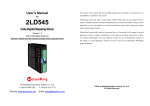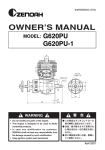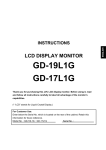Download OWNER`S MANUAL
Transcript
UGE-Solar Off-Grid Controller OWNER’S MANUAL CONTENTS INTRODUCTION .................................................................................................................................. 3 PARTS LIST .................................................................................................................................................. 4 SPECIFICATIONS .................................................................................................................................... 5 SAFETY INSTRUCTIONS.................................................................................................................... 6-7 INSTALLATION ................................................................................................................................... 8-11 WIRING DIAGRAM ................................................................................................................................. 12 WIRING INSTRUCTIONS ................................................................................................................ 13 LCD DISPLAY ......................................................................................................................................... 14 -15 NOTES.............................................................................................................................................................. 16 TECHNICAL SUPPORT .................................................................................................................... Back 2 INTRODUCTION Dear UGE-Fusion System Owner, Congratulations on purchasing your UGE renewable energy solution. Welcome to our family. Enclosed in this manual is information regarding installation, operation and maintenance of the controller. Please read through the manual in its entirety before installing and using your fusion system and controller. Under certain circumstances this information may not be fully comprehensive and additional instruction or information may be required in order to successfully and safely complete the installation. These installation and maintenance instructions contain important information for the safe installation and maintenance of the UGE-solar off grid controller. Designed for use with the UGE-Fusion System the function of the controller is to regulate the voltage and current coming from your solar panels to your batteries. The controller should only be installed by qualified personnel such as an employee of a UGE Partner or a certified electrician. Yearly maintenance checks should be performed by qualified personnel. The owner should retain a copy of this manual for reference and to give to future maintenance personnel. This manual should be used in conjunction with turbine installation manual, and the UGE Electrical Supplement. These manuals can be found on the website of the tower and electronics suppliers respectively or can be provided by your UGE Partner. We would like to hear from you with any questions or comments that you have. Please contact us during working hours (Monday-Friday 9:00am to 6:00 pm - US Eastern Time) at: Telephone: +1 (917) 720-5685 Website: www.urbangreenenergy.com Email: [email protected] Sincerely, 3 325 PARTS LIST Check the Charge Controller and Parts 325 Please check all the parts based on the following instructions when receiving the package. Contact your local dealer if any part is missing. 400 x1 Controller 400mm [1’ - 153/4] 375mm [1’ - 143/4] Charge Controller * 1 Charge Controller *130 1 130mm [0’ - 51/8] 400 200 130 x3 Cable Gland Cable Glands *3 Cable Glands *3 User Manual * 1 x1 User Manual User Manual * 1 200 4 900 SPECIFICATIONS Output Voltage .........................................................................................................................................................................48Vdc Input Voltage Range (line to line voltage) .........................................................................................................70V/150V Charge Start/Stop Voltage (Iine to line voltage) ..............................................................................................70V/60V Rated Input Current ...................................................................................................................................................................30A Converter Efficiency/MPPT Efficiency........................................................................................................ >85% / >90% Standby Consumption ......................................................................................................................................................... <3W Battery Floating Charge Voltage.......................................................................................................................55.2Vdc ±1V Battery Pulse Charge (charge 1min per 10min) ................................................................................. .......57.6Vdc ±1V Battery Low Shutdown ............................................................................................................................................46Vdc ±1V Battery Sleep Mode Voltage ..................................................................................................................................40Vdc ±1V Rated. Charge Current ........................................................................................................................................................ 62.5A User Interface ........................................................................................................................................ LCD Status Indicators Interface Enclosure......................................................................................................................................Use Terminal Block Operating Temperature........................................................................................................... -20ºC/-4°F ~ 40ºC/104°F Dimension (L × W × H).......................400mm x 375mm x 130mm [1’-153/4” x 1’ - 143/4” x 0’ - 51/8”] Weight ............................................................................................................................................................................15kg /33.1Ibs Protection Class ................................................................................................................................................. Indoor use only 5 Safety instructions The charge controller shall be installed and operated in accordance with the instructions in this User Manual. The following conventions are used in this guide: WARNING Improper handling may cause a very hazardous situation resulting in personal injury or loss of life. CAUTION Warnings identify conditions or practices that could cause personal injury or damage to the unit. 1. The PV panel is potentially dangerous when it is generating power. It is necessary to break the connection between the charge controller and the PV panel when installation or repair/ maintenance is conducted. Above all, do not connect the charge controller with the PV panel under the situation that the charge controller is not connected with the battery as doing so could cause severe damage to the charge controller. 2. This machine includes components carrying high voltage electricity that could potentially cause serious personal injury or even loss of life. The controller shall only be installed by a qualified professional such as a licensed Electrician or UGE distributor. The wiring of the controller shall meet the requirements of the NEC or the local electrical code. 3. Install Solar Controller in dry, well ventilated space. This charge controller adopts natural convection to disperse heat; the charge controller should not be put in the place close to the heat resource or under direct sunlight. Keep controller away from moisture. 4. Keep the charge controller and battery away from the flammable and/or conductive materials. 5. The weight of this controller is around 15kg / 33.1 Ibs. Always treat the charge controller with caution during transportation and installation. 6. Do not leave any heavy item on the top of the controller. 7. If the controller behaves abnormally, disconnect the controller from the PV panels and battery. Do not restart the controller until you have contacted UGE technical support and the observed issue has been resolved. 8. Never operate the charge controller together with any PV panel or battery which exceed the rated specifications of the controller. 6 Safety instructions 9. Connecting the battery cables incorrectly, such as reverse polarity, will burn the fuse and may permanently damage the controller. 10. To reduce the chance of short-circuits, use insulated tools when installing or working with the controller. 11. Do not remove or bypass the grounding pin. Make sure the controller enclosure is grounded. 12. Please follow all the instructions and warning markings in this manual and on the controller. 13. Please check the appearance of controller before installation. Contact your sales representative if there are any obvious signs of damage. 14. The controller should be mounted vertically against a wall. Do not mount the controller at an angle (see page 9). 15. This controller should ONLY be installed and maintained by qualified professionals such as a certified electrician or UGE distributor. 16. Connect the wires by following the wiring instructions on page 13. 17. Follow the wiring guide provided in the wire connection diagram (see page 12). 18. When connecting the lead-acid battery, please pay great attention to the polarity. 19. Do not connect the controller to batteries that will operate in voltage ranges outside the battery voltage ranges defined on the specifications table, page 5. 20. Please keep this manual for your future reference. 7 INSTALLATION Step 1 Check the installation location - minimum 20cm (8 “) clear space around the machine is required for heat dissipation Step 2 Mount the charge controller 8 INSTALLATION Wall Wall Wall Mounting Guide Step 2.1 Step 2.2 Step 2.3 Put the controller against the wall and mark the locations for drilling (6 holes). Drill 6 holes and place anchors into those holes. Fasten screws and secure the controller. CAUTION The mounting method in C is prohibited. A B C 9 INSTALLATION Controller Interface Battery Output Terminals Power Switch 10 PV Input Terminals Communication Interface LCD Display INSTALLATION BAT+ Terminal Connect to the positive polarity of a battery. PV+ Terminal Connect to the positive pole of the solar panel cable BAT- Terminal Connect to the negative polarity of a battery. PV- Terminal Connect to the negative pole of the solar panel cable N+ and N- Terminal Block (RS-485) Reserved for RS-485 communication B+ and B- Terminal Block (BAT) B+ connects to the positive polarity of a battery B- connects to the negative polarity of a battery Both of them are for detecting battery voltage 11 WIRING DIAGRAM Electrical System Overview An example wiring diagram is shown below. Detailed wiring diagrams are available from the UGE website or your UGE Partner to be used for installation. TABLE A UGE-FUSION SYSTEM See Note 4 TABLE B This wiring schematic for fusion is an example utilizing a UGE-4k wind turbine and 2kW solar system AC Disconnect Switch 2 Solar Panels + + + + ..+ - + + + 12 AWG 12 AWG 30 A 240 V AC fused + 18 AWG 10 AWG Off-Grid Solar Charge 10 AWG Controller Fuse DC LOAD 18 AWG DC OR Battery Bank Inverter AC LOAD 48V TABLE B AC Disconnect Switch 1 10 AWG Off-Grid Wind Charge 10 AWG Controller 12 14 AWG Diversion Load 14 AWG 18 AWG 18 AWG 18 AWG 18 AWG 60 A 240 V AC nonfusible Safety Brake 60 A nonfusible Fuse 18 AWG Grid / Generator Back-up OR See Note 5 UGE 4K See Note 3 TABLE A 18 AWG Notes: 1. Wire gauge recommendations based on NEC 310.16 for THHW copper wire below 100’F (A certified electrician shall verify wire gauge meets local electrical code) 2. Each grounded component shall have its own ground wire and connect at a common earth ground 3. Connect 14AWG wires to either 12V or 24V battery in Battery Bank 4. Voltage Drop 1.2 V (5%) 5. Project electrician to source appropriate inverter for connection of battery bank and grid or local generator 6. For 12 AWG: maximum length is 27 feet (8.2m) for maximum voltage drop 3% WIRING INSTRUCTIONS This machine includes components carrying high voltage electricity that could potentially cause serious personal injury or even loss of life. The controller shall only be installed by a qualified professional such as a licensed Electrician or UGE distributor. The wiring of the controller shall meet the requirements of the NEC or the local electrical code. Before starting installation, please make sure the input and output power both are disconnected to avoid electrical shock. 1. Ground the controller enclosure by connecting a wire from the grounding pin to an earth ground. 2. Verify the voltage of the batteries is within the normal operating range for the controller per the specs on page 5. 3. Connect Battery cables Red 10AWG (2x) from charge controller BAT+ to battery positive pole and Black 10AWG (2x) from charge controller BAT- to battery negative pole. It is suggested that a 100A switch be added. The cable connecting to the battery should not be longer than 5 meters [16’ – 4”]. 4. Connect battery voltage sensing cables Red 18AWG and Black 18AWG from the B+ and B- directly to the positive and negative output points of the battery bank respectively (Power-charging cable loop and sensing loop must be separated). Take care to ensure that the battery polarity is correct. 5. Connect the positive pole and negative pole solar panel output cables 12AWG (Red/ Black) to the PV+ and PV- terminals respectively. It is suggested that a 40A switch be added. 6. Verify again that the battery voltage is normal and that the battery voltage sensing cables are properly con nected, then start the Charge Controller. 7. Verify that the LCD is working and the battery voltage indicated is correct. 8. Observe the status of charging the batteries on the LCD screen and verify that the batteries are being charged. 13 LCD DISPLAY MPPT Charging PV: ____._V, ___ . _A Input voltage and current from PV panels Battery voltage and charging current MPPT Charging Pi _____W Po_____W Power input and power output 14 LCD Display Operating 15 OPERATION & MAINTENANCE 1. The charge controller only requires little maintenance if it is used properly. Please periodically clean the controller surface with wet cloth. 2. This charge controller is designed to automatically protect the battery when the battery is fully charged – without performing the MPPT. 3. Avoid over discharging the battery to prolong the battery life. 4. Keep the solar panel clean and well maintained. 5. If the controller is behaving abnormally or displaying an error on the LCD screen, please break off the input from the solar panel immediately, then break off the battery; do not start the charge controller again until you have contacted your local dealer or UGE representative and the problem has been resolved. 16 NOTES 17 TECHNICAL SUPPORT If your product requires troubleshooting or warranty service, contact your merchant. If you are unable to contact your merchant, or the merchant is unable to provide service, contact UGE directly at: Urban Green Energy 330 West 38th Street Suite 1103 New York, NY 10018 Tech. Support Phone: +1 (917) 720-5685 Email: [email protected] This manual is an adaptation of the Power General installation manual for this product and is meant to be used as a guideline only. For specific details, refer to the Power General manual. A certified electrician or the project electrician is responsible for verifying that the controller installation meets local elelctrical code. UGE provides this manual as a guideline and is not responsible for any errors which may occur due to the use of this manual. 18 August 2012 Copyright Urban Green Energy Inc. 2012