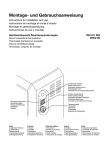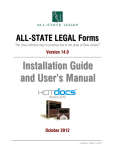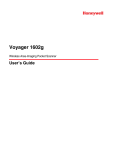Download JDSU / Acterna / TTC T-Berd 310 Manual
Transcript
Artisan Technology Group is your source for quality new and certified-used/pre-owned equipment • FAST SHIPPING AND DELIVERY • TENS OF THOUSANDS OF IN-STOCK ITEMS • EQUIPMENT DEMOS • HUNDREDS OF MANUFACTURERS SUPPORTED • LEASING/MONTHLY RENTALS • ITAR CERTIFIED SECURE ASSET SOLUTIONS SERVICE CENTER REPAIRS Experienced engineers and technicians on staff at our full-service, in-house repair center WE BUY USED EQUIPMENT Sell your excess, underutilized, and idle used equipment We also offer credit for buy-backs and trade-ins www.artisantg.com/WeBuyEquipment InstraView REMOTE INSPECTION LOOKING FOR MORE INFORMATION? Visit us on the web at www.artisantg.com for more information on price quotations, drivers, technical specifications, manuals, and documentation SM Remotely inspect equipment before purchasing with our interactive website at www.instraview.com Contact us: (888) 88-SOURCE | [email protected] | www.artisantg.com 50-14401-01 Rev. E T-BERD 310 COMMUNICATIONS ANALYZER USER’S MANUAL FOR THE 310-S USER INTERFACE SEPTEMBER 1999 This manual addresses the T-BERD 310 for use with the T-BERD 310 Revision M-S.XX or earlier software ú Copyright 1990 TTC® 20400 Observation Drive, Germantown, Maryland 20876-4023 USA USA 1-800-638-2049 • +1-301-353-1550 • FAX +1-301-353-0234 Canada 1-888-689-2165 • +1-905-507-4117 • FAX +1-905-507-4126 www.ttc.com Artisan Technology Group - Quality Instrumentation ... Guaranteed | (888) 88-SOURCE | www.artisantg.com TTC, and T-BERD are registered trademarks of TTC. SLC, ST, and SC are registered trademarks of Lucent Technologies. Any additional trademarked and registered trademarked words, terms, or phrases are the property of their respective companies. Specifications, terms, and conditions described in this document are subject to change without notice. Artisan Technology Group - Quality Instrumentation ... Guaranteed | (888) 88-SOURCE | www.artisantg.com Dear TTC Customer, Thank you for selecting a TTC product from our extensive family of communications test solutions. We appreciate your business and look forward to a continuing relationship with you as your network grows and your networking needs change. For more than two decades, TTC has designed, manufactured, and marketed industry-leading test products that improve our customers’ network performance. TTC’s mission is to develop the most technologically advanced, easy-to-use instruments, systems, and software for improved network installation and maintenance. We stand behind our family of products. To support our products throughout the world, we provide a comprehensive program of full technical support, technology and product training, and professional services. We offer network consulting services, on-site applications assistance, software customization, test procedure development, network management services, technical product support, and much more. Our team of professionals is ready to assist you with your new product so that it fully meets your network testing demands. Contact us today at one of the numbers found on the attached TTC Contact List or visit our Website at www.ttc.com to learn more about how we may serve you. Thank you again for choosing a TTC product. Sincerely, John Peeler President and CEO Artisan Technology Group - Quality Instrumentation ... Guaranteed | (888) 88-SOURCE | www.artisantg.com TTC Worldwide Contacts TTC Worldwide Contacts iv Organization Contact TTC Headquarters 20400 Observation Drive Germantown, Maryland 20876-4023 USA Toll-free: 1-800-638-2049 In Maryland: 1-301-353-1550 Fax: 1-301-353-0731 Web: www.ttc.com Technical Assistance Center (TAC), for technical questions Toll-free: 1-800-638-2049 Phone: 1-301-353-1560, ext. 2300/2301 Fax: 1-301-353-1239 Email: [email protected] Customer Care Center (CCC), for product repair and orders Toll-free: 1-800-638-2049 Phone: 1-301-353-1560, ext. 2850 Fax: 1-301-353-9216 Email: [email protected] (instrument repair) [email protected] (customer service) Technical Training, for product/technology training Toll-free: 1-800-638-2049, ext. 2131 (USA East) Phone: 1-714-680-3004, ext. 592 (USA West) Fax: 1-301-353-0731 TTC Asia Pacific Ltd. Room 4205, Tower II, Metroplaza 223 Hing Fong Road, Kwai Chung New Territories, Hong Kong Phone: 011 852 2892 0990 Fax: 011 852 2892 0770 TTC Australia, Melbourne 41 Stamford Road Oakleigh, 3166 Victoria, Australia Phone: 011 61 3 9563 4800 Fax: 011 61 3 9563 4900 TTC Australia, Sydney Suite 3, Level 12 100 Walker Street North Syndney. 2060 NSW, Australia Phone: 011 61 2 9926 1447 Fax: 011 61 2 9460 0101 TTC Benelux (Belgium) Battelsesteenweg 455E 2800 Mechelen, Belgium Phone: 011 32 1528 7686 Fax: 011 32 1528 7687 TTC Canada, Toronto Office 234 Matheson Boulevard East Mississauga, Ontario L4Z 1X1, Canada Toll-free: 1-888-689-2165 Phone: 1-905-507-4117 or 4118 Fax: 1-905-507-4126 T-BERD 310 User’s Manual Artisan Technology Group - Quality Instrumentation ... Guaranteed | (888) 88-SOURCE | www.artisantg.com TTC Worldwide Contacts TTC Worldwide Contacts (Continued) User’s Manual Organization Contact TTC Canada, Vancouver Office 3665 Kingsway, Unit 300 Vancouver, B.C. V5R 5W2, Canada Phone: 1-604-436-0855 Fax: 1-604-439-6714 TTC Canada, Ontario Office TTC Canada Limited 2121 Argentinia Road Suite 200 Mississauga, Ontario, S5N 2X4, Canada Phone: 1-905-812-7471 Fax: 1-905-812-3892 TTC China TTC Beijing Room 402, Qing Au Building No. 27, Xiao Yun Road Chaoyang District Beijing 100027, China Phone: 011 86 10 6460 5258 Fax: 011 86 10 6460 5256 TTC France Division of Dynatech Communications Batiment GAIA 9, Parc Ariane 78284 Guyancourt Cedex, France Phone: 011 33 1 30 48 83 90 or 00 Fax: 011 33 1 30 48 06 46 TTC Germany, Frankfurt Office TTC Deutschland Max-Planck-Str. 22 61381 Friedrichsdorf, Germany Phone: 011 49 6172 5911 00 Fax: 011 49 6172 72065 TTC Germany, Munich Office TTC Deutschland Riemer Str. 358 81829 Muenchen, Germany Phone: 011 49 89 907874 Fax: 011 49 89 907087 TTC United Kingdom TTC (UK) Ltd. Marlborough House 3-5 Worton Drive Worton Grange Reading, Berks RG2 OTG, United Kingdom Free Phone: 800 TTC UKTAC (800 882 85822), Europe Phone: 011 44 1189 759696 Fax: 011 44 1189 227200 Email: [email protected] T-BERD 310 Artisan Technology Group - Quality Instrumentation ... Guaranteed | (888) 88-SOURCE | www.artisantg.com v Table of Contents TABLE OF CONTENTS Section Description Page SECTION 1 GETTING STARTED . . . . . . . . . . . . . . . . . . . . . . . . . . . . . . . . . . . . . . . . . . . . . . . . . . 1-1 1.1 INTRODUCTION . . . . . . . . . . . . . . . . . . . . . . . . . . . . . . . . . . . . . . . . . . . . . . . . . . . . . . . . . . . . . . . . . 1-1 1.2 1.2.1 1.2.2 INSTRUMENT OVERVIEW . . . . . . . . . . . . . . . . . . . . . . . . . . . . . . . . . . . . . . . . . . . . . . . . . . . . . . . . 1-1 Standard Features . . . . . . . . . . . . . . . . . . . . . . . . . . . . . . . . . . . . . . . . . . . . . . . . . . . . . . . . . . . . . . . . 1-1 Optional Features . . . . . . . . . . . . . . . . . . . . . . . . . . . . . . . . . . . . . . . . . . . . . . . . . . . . . . . . . . . . . . . . 1-3 1.3 UNPACKING AND INITIAL INSPECTION . . . . . . . . . . . . . . . . . . . . . . . . . . . . . . . . . . . . . . . . . . . 1-4 1.4 EQUIPMENT INCLUDED . . . . . . . . . . . . . . . . . . . . . . . . . . . . . . . . . . . . . . . . . . . . . . . . . . . . . . . . . 1-5 1.5 WARNINGS . . . . . . . . . . . . . . . . . . . . . . . . . . . . . . . . . . . . . . . . . . . . . . . . . . . . . . . . . . . . . . . . . . . . . 1-5 1.6 POWER REQUIREMENTS . . . . . . . . . . . . . . . . . . . . . . . . . . . . . . . . . . . . . . . . . . . . . . . . . . . . . . . . . 1-5 1.7 1.7.1 1.7.2 1.7.3 1.7.4 SETTING UP THE T-BERD 310 . . . . . . . . . . . . . . . . . . . . . . . . . . . . . . . . . . . . . . . . . . . . . . . . . . . . Opening the T-BERD 310 . . . . . . . . . . . . . . . . . . . . . . . . . . . . . . . . . . . . . . . . . . . . . . . . . . . . . . . . . Power-Up Self-Test . . . . . . . . . . . . . . . . . . . . . . . . . . . . . . . . . . . . . . . . . . . . . . . . . . . . . . . . . . . . . . Reloading NOVRAM with Factory Defaults . . . . . . . . . . . . . . . . . . . . . . . . . . . . . . . . . . . . . . . . . . . Checking T-BERD 310 Configuration . . . . . . . . . . . . . . . . . . . . . . . . . . . . . . . . . . . . . . . . . . . . . . . . 1.8 1.8.1 1.8.2 INSTRUMENT CHECKOUT . . . . . . . . . . . . . . . . . . . . . . . . . . . . . . . . . . . . . . . . . . . . . . . . . . . . . . . 1-9 T-BERD 310 Mainframe Checkout . . . . . . . . . . . . . . . . . . . . . . . . . . . . . . . . . . . . . . . . . . . . . . . . . . 1-9 SONET Option Checkout . . . . . . . . . . . . . . . . . . . . . . . . . . . . . . . . . . . . . . . . . . . . . . . . . . . . . . . . . 1-10 1.9 1.9.1 1.9.2 MAINTENANCE . . . . . . . . . . . . . . . . . . . . . . . . . . . . . . . . . . . . . . . . . . . . . . . . . . . . . . . . . . . . . . . . 1-12 In Case of Difficulty . . . . . . . . . . . . . . . . . . . . . . . . . . . . . . . . . . . . . . . . . . . . . . . . . . . . . . . . . . . . . 1-12 AC Line Fuse Replacement . . . . . . . . . . . . . . . . . . . . . . . . . . . . . . . . . . . . . . . . . . . . . . . . . . . . . . . 1-12 1-6 1-6 1-6 1-7 1-8 SECTION 2 INSTRUMENT DESCRIPTION . . . . . . . . . . . . . . . . . . . . . . . . . . . . . . . . . . . . . . . . . . 2-1 2.1 INTRODUCTION . . . . . . . . . . . . . . . . . . . . . . . . . . . . . . . . . . . . . . . . . . . . . . . . . . . . . . . . . . . . . . . . . 2-1 DS3 TESTING . . . . . . . . . . . . . . . . . . . . . . . . . . . . . . . . . . . . . . . . . . . . . . . . . . . . . . . 2-3 2.2 2.2.1 2.2.2 2.2.3 2.2.4 2.2.5 2.2.6 2.2.7 2.2.8 2.2.9 2.2.10 2.2.11 2.2.12 INITIAL TEST SETUP . . . . . . . . . . . . . . . . . . . . . . . . . . . . . . . . . . . . . . . . . . . . . . . . . . . . . . . . . . . . 2-3 DS3 SOURCE Switch [ 1 ] . . . . . . . . . . . . . . . . . . . . . . . . . . . . . . . . . . . . . . . . . . . . . . . . . . . . . . . 2-3 SETUP Switch [ 2 ] . . . . . . . . . . . . . . . . . . . . . . . . . . . . . . . . . . . . . . . . . . . . . . . . . . . . . . . . . . . . 2-4 Front-Panel Display [ 3 ] . . . . . . . . . . . . . . . . . . . . . . . . . . . . . . . . . . . . . . . . . . . . . . . . . . . . . . . . . 2-4 MODE/RATE Switch [ 4 ] . . . . . . . . . . . . . . . . . . . . . . . . . . . . . . . . . . . . . . . . . . . . . . . . . . . . . . . . 2-4 PATTERN/PAYLOAD Switch [ 5 ] . . . . . . . . . . . . . . . . . . . . . . . . . . . . . . . . . . . . . . . . . . . . . . . . 2-6 DS3 TRANSMIT TIMING Switch [ 6 ] . . . . . . . . . . . . . . . . . . . . . . . . . . . . . . . . . . . . . . . . . . . . . . 2-8 SONET TRANSMIT TIMING Switch [ 7 ] . . . . . . . . . . . . . . . . . . . . . . . . . . . . . . . . . . . . . . . . . . . 2-8 LASER ENABLE Switch [ 8 ] . . . . . . . . . . . . . . . . . . . . . . . . . . . . . . . . . . . . . . . . . . . . . . . . . . . . 2-9 AUX Switch [ 9 ] . . . . . . . . . . . . . . . . . . . . . . . . . . . . . . . . . . . . . . . . . . . . . . . . . . . . . . . . . . . . . . . 2-9 Channel Control Switch [ 10 ] . . . . . . . . . . . . . . . . . . . . . . . . . . . . . . . . . . . . . . . . . . . . . . . . . . . 2-11 DS3-DS1 Channel Control-INSERT Switch [ 11 ] . . . . . . . . . . . . . . . . . . . . . . . . . . . . . . . . . . . . 2-11 DS3-DS1 Channel Control-DROP Switch [ 12 ] . . . . . . . . . . . . . . . . . . . . . . . . . . . . . . . . . . . . . . 2-12 2.3 2.3.1 2.3.2 TEST CONNECTIONS . . . . . . . . . . . . . . . . . . . . . . . . . . . . . . . . . . . . . . . . . . . . . . . . . . . . . . . . . . . 2-12 Front-Panel Connections . . . . . . . . . . . . . . . . . . . . . . . . . . . . . . . . . . . . . . . . . . . . . . . . . . . . . . . . . 2-13 Side-Panel Connections . . . . . . . . . . . . . . . . . . . . . . . . . . . . . . . . . . . . . . . . . . . . . . . . . . . . . . . . . . 2-13 vi T-BERD 310 User’s Manual Artisan Technology Group - Quality Instrumentation ... Guaranteed | (888) 88-SOURCE | www.artisantg.com Table of Contents TABLE OF CONTENTS Section Description Page 2.4 2.4.1 2.4.2 2.4.3 SIGNAL VERIFICATION . . . . . . . . . . . . . . . . . . . . . . . . . . . . . . . . . . . . . . . . . . . . . . . . . . . . . . . . . DS3 Status LEDs [ 1 ] . . . . . . . . . . . . . . . . . . . . . . . . . . . . . . . . . . . . . . . . . . . . . . . . . . . . . . . . . DS3 Alarm LEDs [ 2 ] . . . . . . . . . . . . . . . . . . . . . . . . . . . . . . . . . . . . . . . . . . . . . . . . . . . . . . . . . . SUMMARY Category Messages . . . . . . . . . . . . . . . . . . . . . . . . . . . . . . . . . . . . . . . . . . . . . . . . . . . 2-16 2-16 2-17 2-18 2.5 2.5.1 2.5.2 2.5.2.1 2.5.2.2 2.5.2.3 2.5.2.4 2.5.2.5 2.5.3 STARTING AND RUNNING THE TEST . . . . . . . . . . . . . . . . . . . . . . . . . . . . . . . . . . . . . . . . . . . . . RESTART Switch [ 3 ] . . . . . . . . . . . . . . . . . . . . . . . . . . . . . . . . . . . . . . . . . . . . . . . . . . . . . . . . . . Error Insertion (DS3 Logic, DS3 BPV, DS3 Frame) [ 4 ] . . . . . . . . . . . . . . . . . . . . . . . . . . . . . . . . Inserting DS3 Logic Errors . . . . . . . . . . . . . . . . . . . . . . . . . . . . . . . . . . . . . . . . . . . . . . . . . . . . . . Inserting DS3 BPVs . . . . . . . . . . . . . . . . . . . . . . . . . . . . . . . . . . . . . . . . . . . . . . . . . . . . . . . . . . . Inserting DS3 Frame Errors . . . . . . . . . . . . . . . . . . . . . . . . . . . . . . . . . . . . . . . . . . . . . . . . . . . . . Inserting SONET Errors . . . . . . . . . . . . . . . . . . . . . . . . . . . . . . . . . . . . . . . . . . . . . . . . . . . . . . . . Inserting ATM HEC Errors . . . . . . . . . . . . . . . . . . . . . . . . . . . . . . . . . . . . . . . . . . . . . . . . . . . . . VOLUME Switch [ 5 ] . . . . . . . . . . . . . . . . . . . . . . . . . . . . . . . . . . . . . . . . . . . . . . . . . . . . . . . . . 2-19 2-19 2-19 2-19 2-20 2-20 2-20 2-20 2-21 2.6 2.6.1 2.6.2 2.6.3 COLLECTING TEST RESULTS . . . . . . . . . . . . . . . . . . . . . . . . . . . . . . . . . . . . . . . . . . . . . . . . . . . . Categorized Test Results . . . . . . . . . . . . . . . . . . . . . . . . . . . . . . . . . . . . . . . . . . . . . . . . . . . . . . . . . RESULTS Switches and Windows [ 1 ] . . . . . . . . . . . . . . . . . . . . . . . . . . . . . . . . . . . . . . . . . . . . . DISPLAY HOLD Switch [ 2 ] . . . . . . . . . . . . . . . . . . . . . . . . . . . . . . . . . . . . . . . . . . . . . . . . . . . . . 2-21 2-21 2-22 2-22 E1 DROP . . . . . . . . . . . . . . . . . . . . . . . . . . . . . . . . . . . . . . . . . . . . . . . . . . . . . . . . . . 2-23 2.7 INTRODUCTION . . . . . . . . . . . . . . . . . . . . . . . . . . . . . . . . . . . . . . . . . . . . . . . . . . . . . . . . . . . . . . . . 2-23 2.8 2.8.1 2.8.2 2.8.3 INITIAL TEST SETUP . . . . . . . . . . . . . . . . . . . . . . . . . . . . . . . . . . . . . . . . . . . . . . . . . . . . . . . . . . . SETUP Switch [2] . . . . . . . . . . . . . . . . . . . . . . . . . . . . . . . . . . . . . . . . . . . . . . . . . . . . . . . . . . . . . . MODE/RATE Switch [4] . . . . . . . . . . . . . . . . . . . . . . . . . . . . . . . . . . . . . . . . . . . . . . . . . . . . . . . . . DS3-DS1 Channel Control-DROP Switch [12] . . . . . . . . . . . . . . . . . . . . . . . . . . . . . . . . . . . . . . . . 2.9 TEST CONNECTIONS . . . . . . . . . . . . . . . . . . . . . . . . . . . . . . . . . . . . . . . . . . . . . . . . . . . . . . . . . . . 2-24 2.10 2.10.1 2.10.2 2.10.3 2.10.4 SIGNAL VERIFICATION . . . . . . . . . . . . . . . . . . . . . . . . . . . . . . . . . . . . . . . . . . . . . . . . . . . . . . . . . DS3 Primary Status LEDs [1] . . . . . . . . . . . . . . . . . . . . . . . . . . . . . . . . . . . . . . . . . . . . . . . . . . . . . DS3 Primary Alarm LEDs [2] . . . . . . . . . . . . . . . . . . . . . . . . . . . . . . . . . . . . . . . . . . . . . . . . . . . . . SUMMARY Category Test Results and Messages . . . . . . . . . . . . . . . . . . . . . . . . . . . . . . . . . . . . . DS3-DS1 Channel Control-DROP Window . . . . . . . . . . . . . . . . . . . . . . . . . . . . . . . . . . . . . . . . . . 2.11 COLLECTING TEST RESULTS . . . . . . . . . . . . . . . . . . . . . . . . . . . . . . . . . . . . . . . . . . . . . . . . . . . . 2-26 2-23 2-23 2-23 2-23 2-25 2-25 2-25 2-25 2-26 DS1/DS0 ANALYZER OPTION (310-1) . . . . . . . . . . . . . . . . . . . . . . . . . . . . . . . . . . 2-27 2.12 2.12.1 2.12.2 INTRODUCTION . . . . . . . . . . . . . . . . . . . . . . . . . . . . . . . . . . . . . . . . . . . . . . . . . . . . . . . . . . . . . . . . 2-27 Features and Capabilities . . . . . . . . . . . . . . . . . . . . . . . . . . . . . . . . . . . . . . . . . . . . . . . . . . . . . . . . . 2-27 Options and Accessories . . . . . . . . . . . . . . . . . . . . . . . . . . . . . . . . . . . . . . . . . . . . . . . . . . . . . . . . . . 2-28 2.13 2.13.1 2.13.2 2.13.3 2.13.4 2.13.5 2.13.6 2.13.7 2.13.8 INITIAL TEST SETUP . . . . . . . . . . . . . . . . . . . . . . . . . . . . . . . . . . . . . . . . . . . . . . . . . . . . . . . . . . . Power [ 1 ] . . . . . . . . . . . . . . . . . . . . . . . . . . . . . . . . . . . . . . . . . . . . . . . . . . . . . . . . . . . . . . . . . . . Front-Panel Display [ 2 ] . . . . . . . . . . . . . . . . . . . . . . . . . . . . . . . . . . . . . . . . . . . . . . . . . . . . . . . . DS1 SOURCE Switch [ 3 ] . . . . . . . . . . . . . . . . . . . . . . . . . . . . . . . . . . . . . . . . . . . . . . . . . . . . . . MODE Switch [ 4 ] . . . . . . . . . . . . . . . . . . . . . . . . . . . . . . . . . . . . . . . . . . . . . . . . . . . . . . . . . . . . PATTERN Switch [ 5 ] . . . . . . . . . . . . . . . . . . . . . . . . . . . . . . . . . . . . . . . . . . . . . . . . . . . . . . . . . TRANSMIT TIMING Switch [ 6 ] . . . . . . . . . . . . . . . . . . . . . . . . . . . . . . . . . . . . . . . . . . . . . . . . CODE Switch [ 7 ] . . . . . . . . . . . . . . . . . . . . . . . . . . . . . . . . . . . . . . . . . . . . . . . . . . . . . . . . . . . . . AUX Switch [ 8 ] . . . . . . . . . . . . . . . . . . . . . . . . . . . . . . . . . . . . . . . . . . . . . . . . . . . . . . . . . . . . . . User’s Manual T-BERD 310 Artisan Technology Group - Quality Instrumentation ... Guaranteed | (888) 88-SOURCE | www.artisantg.com 2-28 2-29 2-29 2-30 2-30 2-32 2-34 2-34 2-34 vii Table of Contents TABLE OF CONTENTS Section Description Page 2.14 2.14.1 2.14.2 2.14.3 2.14.4 TEST CONNECTIONS . . . . . . . . . . . . . . . . . . . . . . . . . . . . . . . . . . . . . . . . . . . . . . . . . . . . . . . . . . . Side-Panel Connections . . . . . . . . . . . . . . . . . . . . . . . . . . . . . . . . . . . . . . . . . . . . . . . . . . . . . . . . . . Dropping DS1 Channel from DS3 Signal . . . . . . . . . . . . . . . . . . . . . . . . . . . . . . . . . . . . . . . . . . . . Dropping DS1 Channel from SONET DS3 Payload . . . . . . . . . . . . . . . . . . . . . . . . . . . . . . . . . . . . Dropping DS1 Channel from SONET VT1.5 Payload . . . . . . . . . . . . . . . . . . . . . . . . . . . . . . . . . . 2-34 2-34 2-35 2-36 2-36 2.15 2.15.1 2.15.2 2.15.3 SIGNAL VERIFICATION . . . . . . . . . . . . . . . . . . . . . . . . . . . . . . . . . . . . . . . . . . . . . . . . . . . . . . . . . DS1 Status LEDs [ 10 ] . . . . . . . . . . . . . . . . . . . . . . . . . . . . . . . . . . . . . . . . . . . . . . . . . . . . . . . . . DS1 Alarm LEDs [ 11 ] . . . . . . . . . . . . . . . . . . . . . . . . . . . . . . . . . . . . . . . . . . . . . . . . . . . . . . . . . SUMMARY Category Messages . . . . . . . . . . . . . . . . . . . . . . . . . . . . . . . . . . . . . . . . . . . . . . . . . . . 2-36 2-36 2-37 2-38 2.16 2.16.1 2.16.2 2.16.3 2.16.4 2.16.5 2.16.6 STARTING AND RUNNING THE TEST . . . . . . . . . . . . . . . . . . . . . . . . . . . . . . . . . . . . . . . . . . . . . RESTART Switch [ 12 ] . . . . . . . . . . . . . . . . . . . . . . . . . . . . . . . . . . . . . . . . . . . . . . . . . . . . . . . . ERROR INSERT Switches [ 13 ] . . . . . . . . . . . . . . . . . . . . . . . . . . . . . . . . . . . . . . . . . . . . . . . . . DS0 DROP CHANNEL Switch and Window [ 14 ] . . . . . . . . . . . . . . . . . . . . . . . . . . . . . . . . . . . Data Bit LEDs [ 15 ] . . . . . . . . . . . . . . . . . . . . . . . . . . . . . . . . . . . . . . . . . . . . . . . . . . . . . . . . . . . Channel Signaling Status LEDs [ 16 ] . . . . . . . . . . . . . . . . . . . . . . . . . . . . . . . . . . . . . . . . . . . . . . LOOP CODES Switches [ 17 ] . . . . . . . . . . . . . . . . . . . . . . . . . . . . . . . . . . . . . . . . . . . . . . . . . . . 2-39 2-39 2-39 2-39 2-40 2-40 2-40 2.17 2.17.1 2.17.2 2.17.3 COLLECTING TEST RESULTS . . . . . . . . . . . . . . . . . . . . . . . . . . . . . . . . . . . . . . . . . . . . . . . . . . . . Categorized Test Results . . . . . . . . . . . . . . . . . . . . . . . . . . . . . . . . . . . . . . . . . . . . . . . . . . . . . . . . . RESULTS Switches and Windows [ 18 ] . . . . . . . . . . . . . . . . . . . . . . . . . . . . . . . . . . . . . . . . . . . DISPLAY HOLD Switch [ 19 ] . . . . . . . . . . . . . . . . . . . . . . . . . . . . . . . . . . . . . . . . . . . . . . . . . . 2-41 2-41 2-41 2-41 2.18 PRINTING THE TEST SETUP AND RESULTS . . . . . . . . . . . . . . . . . . . . . . . . . . . . . . . . . . . . . . . 2-41 DS1 INSERT/SECONDARY DS3 RECEIVE OPTION (310-3) . . . . . . . . . . . . . . . . . 2-43 2.19 INTRODUCTION . . . . . . . . . . . . . . . . . . . . . . . . . . . . . . . . . . . . . . . . . . . . . . . . . . . . . . . . . . . . . . . . 2-43 2.20 2.20.1 2.20.2 2.20.3 2.20.4 INITIAL TEST SETUP . . . . . . . . . . . . . . . . . . . . . . . . . . . . . . . . . . . . . . . . . . . . . . . . . . . . . . . . . . . MODE/RATE Switch [ 4 ] . . . . . . . . . . . . . . . . . . . . . . . . . . . . . . . . . . . . . . . . . . . . . . . . . . . . . . . PATTERN/PAYLOAD Switch [ 5 ] . . . . . . . . . . . . . . . . . . . . . . . . . . . . . . . . . . . . . . . . . . . . . . . . DS3 TRANSMIT TIMING Switch [ 6 ] . . . . . . . . . . . . . . . . . . . . . . . . . . . . . . . . . . . . . . . . . . . . . DS3-DS1 Channel Control-INSERT Switch [ 11 ] . . . . . . . . . . . . . . . . . . . . . . . . . . . . . . . . . . . . . 2.21 TEST CONNECTIONS . . . . . . . . . . . . . . . . . . . . . . . . . . . . . . . . . . . . . . . . . . . . . . . . . . . . . . . . . . . 2-45 2.22 2.22.1 2.22.2 2.22.3 SIGNAL VERIFICATION . . . . . . . . . . . . . . . . . . . . . . . . . . . . . . . . . . . . . . . . . . . . . . . . . . . . . . . . . DS3 Secondary Status LEDs [ 1 ] . . . . . . . . . . . . . . . . . . . . . . . . . . . . . . . . . . . . . . . . . . . . . . . . DS3 Secondary Alarm LEDs [ 2 ] . . . . . . . . . . . . . . . . . . . . . . . . . . . . . . . . . . . . . . . . . . . . . . . . RESULTS I and RESULTS II SECONDARY Switches [ 3 ] . . . . . . . . . . . . . . . . . . . . . . . . . . . 2.23 COLLECTING TEST RESULTS . . . . . . . . . . . . . . . . . . . . . . . . . . . . . . . . . . . . . . . . . . . . . . . . . . . . 2-46 2.24 PRINTING THE TEST SETUP AND RESULTS . . . . . . . . . . . . . . . . . . . . . . . . . . . . . . . . . . . . . . . 2-47 2-44 2-44 2-44 2-44 2-44 2-45 2-45 2-46 2-46 DS3 JITTER OPTION (310-5) . . . . . . . . . . . . . . . . . . . . . . . . . . . . . . . . . . . . . . . . . . 2-49 2.25 INTRODUCTION . . . . . . . . . . . . . . . . . . . . . . . . . . . . . . . . . . . . . . . . . . . . . . . . . . . . . . . . . . . . . . . . 2-49 2.26 INITIAL TEST SETUP . . . . . . . . . . . . . . . . . . . . . . . . . . . . . . . . . . . . . . . . . . . . . . . . . . . . . . . . . . . 2-49 2.27 TEST CONNECTIONS . . . . . . . . . . . . . . . . . . . . . . . . . . . . . . . . . . . . . . . . . . . . . . . . . . . . . . . . . . . 2-49 2.28 SIGNAL VERIFICATION . . . . . . . . . . . . . . . . . . . . . . . . . . . . . . . . . . . . . . . . . . . . . . . . . . . . . . . . . 2-50 viii T-BERD 310 User’s Manual Artisan Technology Group - Quality Instrumentation ... Guaranteed | (888) 88-SOURCE | www.artisantg.com Table of Contents TABLE OF CONTENTS Section 2.29 Description Page COLLECTING TEST RESULTS . . . . . . . . . . . . . . . . . . . . . . . . . . . . . . . . . . . . . . . . . . . . . . . . . . . . 2-50 SONET OPTIONS (310-12, 310-13R/T, 310-14 R/T, 310-21). . . . . . . . . . . . . . . . . . 2-51 2.30 2.30.1 2.30.2 INTRODUCTION . . . . . . . . . . . . . . . . . . . . . . . . . . . . . . . . . . . . . . . . . . . . . . . . . . . . . . . . . . . . . . . . 2-51 Cautions for Optical Connections . . . . . . . . . . . . . . . . . . . . . . . . . . . . . . . . . . . . . . . . . . . . . . . . . . 2-52 Cleaning Optical Connectors . . . . . . . . . . . . . . . . . . . . . . . . . . . . . . . . . . . . . . . . . . . . . . . . . . . . . . 2-52 2.31 2.31.1 2.31.2 2.31.3 2.31.4 2.31.4.1 2.31.4.2 2.31.4.3 2.31.5 2.31.5.1 2.31.5.2 2.31.6 2.31.7 INITIAL TEST SETUP . . . . . . . . . . . . . . . . . . . . . . . . . . . . . . . . . . . . . . . . . . . . . . . . . . . . . . . . . . . LASER ENABLE Switch [1 ] . . . . . . . . . . . . . . . . . . . . . . . . . . . . . . . . . . . . . . . . . . . . . . . . . . . . DS3 SOURCE Switch [ 2 ] . . . . . . . . . . . . . . . . . . . . . . . . . . . . . . . . . . . . . . . . . . . . . . . . . . . . . . . SETUP Switch [ 3 ] . . . . . . . . . . . . . . . . . . . . . . . . . . . . . . . . . . . . . . . . . . . . . . . . . . . . . . . . . . . . MODE/RATE Switch [ 4 ] . . . . . . . . . . . . . . . . . . . . . . . . . . . . . . . . . . . . . . . . . . . . . . . . . . . . . . SONET RX Selection . . . . . . . . . . . . . . . . . . . . . . . . . . . . . . . . . . . . . . . . . . . . . . . . . . . . . . . . . . SONET TX Selection . . . . . . . . . . . . . . . . . . . . . . . . . . . . . . . . . . . . . . . . . . . . . . . . . . . . . . . . . . SONET Remote Control Commands . . . . . . . . . . . . . . . . . . . . . . . . . . . . . . . . . . . . . . . . . . . . . . PATTERN/PAYLOAD Switch [ 5 ] . . . . . . . . . . . . . . . . . . . . . . . . . . . . . . . . . . . . . . . . . . . . . . . SONET RX Selection . . . . . . . . . . . . . . . . . . . . . . . . . . . . . . . . . . . . . . . . . . . . . . . . . . . . . . . . . . SONET TX Selection . . . . . . . . . . . . . . . . . . . . . . . . . . . . . . . . . . . . . . . . . . . . . . . . . . . . . . . . . . SONET TRANSMIT TIMING Switch [ 6 ] . . . . . . . . . . . . . . . . . . . . . . . . . . . . . . . . . . . . . . . . . . AUX Switch [ 7 ] . . . . . . . . . . . . . . . . . . . . . . . . . . . . . . . . . . . . . . . . . . . . . . . . . . . . . . . . . . . . . . 2-53 2-54 2-54 2-55 2-55 2-55 2-56 2-57 2-57 2-57 2-60 2-61 2-63 2.32 2.32.1 2.32.2 2.32.3 TEST CONNECTIONS . . . . . . . . . . . . . . . . . . . . . . . . . . . . . . . . . . . . . . . . . . . . . . . . . . . . . . . . . . . SONET Connections . . . . . . . . . . . . . . . . . . . . . . . . . . . . . . . . . . . . . . . . . . . . . . . . . . . . . . . . . . . . T-BERD 310 Mainframe Connections . . . . . . . . . . . . . . . . . . . . . . . . . . . . . . . . . . . . . . . . . . . . . . . DS1/DS0 Analyzer Option Connections . . . . . . . . . . . . . . . . . . . . . . . . . . . . . . . . . . . . . . . . . . . . . 2-63 2-63 2-66 2-66 2.33 2.33.1 2.33.2 2.33.3 SIGNAL VERIFICATION . . . . . . . . . . . . . . . . . . . . . . . . . . . . . . . . . . . . . . . . . . . . . . . . . . . . . . . . . SONET Status LEDs [ 1 ] . . . . . . . . . . . . . . . . . . . . . . . . . . . . . . . . . . . . . . . . . . . . . . . . . . . . . . . . SONET Alarm LEDs [ 2 ] . . . . . . . . . . . . . . . . . . . . . . . . . . . . . . . . . . . . . . . . . . . . . . . . . . . . . . . SUMMARY Category Messages . . . . . . . . . . . . . . . . . . . . . . . . . . . . . . . . . . . . . . . . . . . . . . . . . . . 2-66 2-67 2-67 2-69 2.34 2.34.1 2.34.1.1 2.34.1.2 2.34.1.3 2.34.2 2.34.2.1 2.34.2.2 STARTING AND RUNNING THE TEST . . . . . . . . . . . . . . . . . . . . . . . . . . . . . . . . . . . . . . . . . . . . . Inserting SONET Errors . . . . . . . . . . . . . . . . . . . . . . . . . . . . . . . . . . . . . . . . . . . . . . . . . . . . . . . . . . ERROR INSERT Selection Switch . . . . . . . . . . . . . . . . . . . . . . . . . . . . . . . . . . . . . . . . . . . . . . . INSERT Switch . . . . . . . . . . . . . . . . . . . . . . . . . . . . . . . . . . . . . . . . . . . . . . . . . . . . . . . . . . . . . . Inserting Errors . . . . . . . . . . . . . . . . . . . . . . . . . . . . . . . . . . . . . . . . . . . . . . . . . . . . . . . . . . . . . . . ALARM INSERT Switches . . . . . . . . . . . . . . . . . . . . . . . . . . . . . . . . . . . . . . . . . . . . . . . . . . . . . . . Forced Alarm Conditions . . . . . . . . . . . . . . . . . . . . . . . . . . . . . . . . . . . . . . . . . . . . . . . . . . . . . . . Alarm Types . . . . . . . . . . . . . . . . . . . . . . . . . . . . . . . . . . . . . . . . . . . . . . . . . . . . . . . . . . . . . . . . . 2-70 2-70 2-70 2-70 2-70 2-71 2-71 2-71 2.35 COLLECTING TEST RESULTS . . . . . . . . . . . . . . . . . . . . . . . . . . . . . . . . . . . . . . . . . . . . . . . . . . . . 2-72 ATM ANALYSIS OPTIONS (310-15, 310-17A, 310-20) . . . . . . . . . . . . . . . . . . . . . . 2-73 2.36 INTRODUCTION . . . . . . . . . . . . . . . . . . . . . . . . . . . . . . . . . . . . . . . . . . . . . . . . . . . . . . . . . . . . . . . . 2-73 2.37 2.37.1 2.37.2 2.37.3 2.37.4 2.37.5 ATM SWITCH SELECTIONS . . . . . . . . . . . . . . . . . . . . . . . . . . . . . . . . . . . . . . . . . . . . . . . . . . . . . . AUX Switch . . . . . . . . . . . . . . . . . . . . . . . . . . . . . . . . . . . . . . . . . . . . . . . . . . . . . . . . . . . . . . . . . . . SETUP Switch . . . . . . . . . . . . . . . . . . . . . . . . . . . . . . . . . . . . . . . . . . . . . . . . . . . . . . . . . . . . . . . . . MODE/RATE Switch . . . . . . . . . . . . . . . . . . . . . . . . . . . . . . . . . . . . . . . . . . . . . . . . . . . . . . . . . . . . PATTERN/PAYLOAD Switch . . . . . . . . . . . . . . . . . . . . . . . . . . . . . . . . . . . . . . . . . . . . . . . . . . . . . 310-1 MODE Switch . . . . . . . . . . . . . . . . . . . . . . . . . . . . . . . . . . . . . . . . . . . . . . . . . . . . . . . . . . . . User’s Manual T-BERD 310 Artisan Technology Group - Quality Instrumentation ... Guaranteed | (888) 88-SOURCE | www.artisantg.com 2-74 2-74 2-74 2-75 2-75 2-76 ix Table of Contents TABLE OF CONTENTS Section 2.37.6 Description Page 310-1 PATTERN Switch . . . . . . . . . . . . . . . . . . . . . . . . . . . . . . . . . . . . . . . . . . . . . . . . . . . . . . . . . 2-76 2.38 2.38.1 2.38.1.1 2.38.1.2 2.38.2 2.38.2.1 2.38.3 2.38.3.1 2.38.3.2 INITIAL TEST SETUP FOR DS1 ATM TESTING . . . . . . . . . . . . . . . . . . . . . . . . . . . . . . . . . . . . . DS1 ATM Testing On a DS1 Signal . . . . . . . . . . . . . . . . . . . . . . . . . . . . . . . . . . . . . . . . . . . . . . . . Analyzing a DS1 ATM Signal . . . . . . . . . . . . . . . . . . . . . . . . . . . . . . . . . . . . . . . . . . . . . . . . . . . Transmitting a DS1 ATM Signal . . . . . . . . . . . . . . . . . . . . . . . . . . . . . . . . . . . . . . . . . . . . . . . . . DS1 ATM Testing On a DS3 Signal . . . . . . . . . . . . . . . . . . . . . . . . . . . . . . . . . . . . . . . . . . . . . . . . Dropping a DS1 ATM Signal . . . . . . . . . . . . . . . . . . . . . . . . . . . . . . . . . . . . . . . . . . . . . . . . . . . . DS1 ATM Testing On a SONET Signal . . . . . . . . . . . . . . . . . . . . . . . . . . . . . . . . . . . . . . . . . . . . . Dropping a DS1 ATM Signal . . . . . . . . . . . . . . . . . . . . . . . . . . . . . . . . . . . . . . . . . . . . . . . . . . . . Inserting a DS1 ATM Signal . . . . . . . . . . . . . . . . . . . . . . . . . . . . . . . . . . . . . . . . . . . . . . . . . . . . 2-77 2-77 2-77 2-77 2-77 2-77 2-78 2-78 2-78 2.39 2.39.1 2.39.1.1 2.39.1.2 2.39.2 2.39.2.1 2.39.2.2 INITIAL TEST SETUP FOR DS3 ATM TESTING . . . . . . . . . . . . . . . . . . . . . . . . . . . . . . . . . . . . . DS3 ATM Testing On a DS3 Signal . . . . . . . . . . . . . . . . . . . . . . . . . . . . . . . . . . . . . . . . . . . . . . . . Analyzing a DS3 ATM Signal . . . . . . . . . . . . . . . . . . . . . . . . . . . . . . . . . . . . . . . . . . . . . . . . . . . Transmitting a DS3 ATM Signal . . . . . . . . . . . . . . . . . . . . . . . . . . . . . . . . . . . . . . . . . . . . . . . . . DS3 ATM Testing On a SONET Signal . . . . . . . . . . . . . . . . . . . . . . . . . . . . . . . . . . . . . . . . . . . . . Dropping a DS3 ATM Signal . . . . . . . . . . . . . . . . . . . . . . . . . . . . . . . . . . . . . . . . . . . . . . . . . . . . Inserting a DS3 ATM Signal . . . . . . . . . . . . . . . . . . . . . . . . . . . . . . . . . . . . . . . . . . . . . . . . . . . . 2-79 2-79 2-79 2-79 2-79 2-79 2-80 2.40 2.40.1 2.40.2 INITIAL TEST SETUP FOR OC-3C OR OC-12C ATM TESTING . . . . . . . . . . . . . . . . . . . . . . . . 2-80 Analyzing an OC-3c or OC-12c ATM Signal . . . . . . . . . . . . . . . . . . . . . . . . . . . . . . . . . . . . . . . . . 2-80 Generating an OC-3c or OC-12c ATM Signal . . . . . . . . . . . . . . . . . . . . . . . . . . . . . . . . . . . . . . . . . 2-81 2.41 TEST CONNECTIONS . . . . . . . . . . . . . . . . . . . . . . . . . . . . . . . . . . . . . . . . . . . . . . . . . . . . . . . . . . . 2-81 2.42 2.42.1 2.42.2 SIGNAL VERIFICATION . . . . . . . . . . . . . . . . . . . . . . . . . . . . . . . . . . . . . . . . . . . . . . . . . . . . . . . . . 2-81 ATM Status LEDs . . . . . . . . . . . . . . . . . . . . . . . . . . . . . . . . . . . . . . . . . . . . . . . . . . . . . . . . . . . . . . 2-82 ATM Alarm LEDs . . . . . . . . . . . . . . . . . . . . . . . . . . . . . . . . . . . . . . . . . . . . . . . . . . . . . . . . . . . . . . 2-82 2.43 2.43.1 2.43.2 2.43.3 2.43.4 2.43.4.1 2.43.4.2 STARTING AND RUNNING THE TEST . . . . . . . . . . . . . . . . . . . . . . . . . . . . . . . . . . . . . . . . . . . . . Inserting PLCP Errors . . . . . . . . . . . . . . . . . . . . . . . . . . . . . . . . . . . . . . . . . . . . . . . . . . . . . . . . . . . Inserting ATM HEC Errors . . . . . . . . . . . . . . . . . . . . . . . . . . . . . . . . . . . . . . . . . . . . . . . . . . . . . . . Inserting ATM Alarms . . . . . . . . . . . . . . . . . . . . . . . . . . . . . . . . . . . . . . . . . . . . . . . . . . . . . . . . . . . ATM SEARCH and PREVIEW Modes . . . . . . . . . . . . . . . . . . . . . . . . . . . . . . . . . . . . . . . . . . . . . . Setting Up for ATM SEARCH Mode . . . . . . . . . . . . . . . . . . . . . . . . . . . . . . . . . . . . . . . . . . . . . . Setting Up for ATM PREVIEW Mode . . . . . . . . . . . . . . . . . . . . . . . . . . . . . . . . . . . . . . . . . . . . . 2.44 COLLECTING TEST RESULTS . . . . . . . . . . . . . . . . . . . . . . . . . . . . . . . . . . . . . . . . . . . . . . . . . . . . 2-86 2-83 2-83 2-83 2-84 2-84 2-84 2-85 OPTICAL MEDIA TEST OPTION (310-16) . . . . . . . . . . . . . . . . . . . . . . . . . . . . . . . . 2-87 2.45 INTRODUCTION . . . . . . . . . . . . . . . . . . . . . . . . . . . . . . . . . . . . . . . . . . . . . . . . . . . . . . . . . . . . . . . . 2-87 2.46 2.46.1 INITIAL TEST SETUP . . . . . . . . . . . . . . . . . . . . . . . . . . . . . . . . . . . . . . . . . . . . . . . . . . . . . . . . . . . 2-87 AUX Switch . . . . . . . . . . . . . . . . . . . . . . . . . . . . . . . . . . . . . . . . . . . . . . . . . . . . . . . . . . . . . . . . . . . 2-87 2.47 TEST CONNECTIONS . . . . . . . . . . . . . . . . . . . . . . . . . . . . . . . . . . . . . . . . . . . . . . . . . . . . . . . . . . . 2-87 MANUFACTURING SOFTWARE OPTION (310-18) . . . . . . . . . . . . . . . . . . . . . . . . 2-89 2.48 INTRODUCTION . . . . . . . . . . . . . . . . . . . . . . . . . . . . . . . . . . . . . . . . . . . . . . . . . . . . . . . . . . . . . . . . 2-89 2.49 INITIAL TEST SETUP . . . . . . . . . . . . . . . . . . . . . . . . . . . . . . . . . . . . . . . . . . . . . . . . . . . . . . . . . . . 2-89 2.50 2.50.1 TEST CONNECTIONS . . . . . . . . . . . . . . . . . . . . . . . . . . . . . . . . . . . . . . . . . . . . . . . . . . . . . . . . . . . 2-89 SETUP Switch . . . . . . . . . . . . . . . . . . . . . . . . . . . . . . . . . . . . . . . . . . . . . . . . . . . . . . . . . . . . . . . . . 2-89 x T-BERD 310 User’s Manual Artisan Technology Group - Quality Instrumentation ... Guaranteed | (888) 88-SOURCE | www.artisantg.com Table of Contents TABLE OF CONTENTS Section 2.50.2 2.50.3 2.50.4 2.50.4.1 2.51 Description Page MODE/RATE Switch . . . . . . . . . . . . . . . . . . . . . . . . . . . . . . . . . . . . . . . . . . . . . . . . . . . . . . . . . . . . PATTERN/PAYLOAD Switch . . . . . . . . . . . . . . . . . . . . . . . . . . . . . . . . . . . . . . . . . . . . . . . . . . . . AUX Switch . . . . . . . . . . . . . . . . . . . . . . . . . . . . . . . . . . . . . . . . . . . . . . . . . . . . . . . . . . . . . . . . . . . SONET BYTES Auxiliary Group . . . . . . . . . . . . . . . . . . . . . . . . . . . . . . . . . . . . . . . . . . . . . . . . 2-90 2-90 2-90 2-90 SDH STM-1 SIGNAL VERIFICATION . . . . . . . . . . . . . . . . . . . . . . . . . . . . . . . . . . . . . . . . . . . . . . 2-91 INTERNAL MODEM OPTION (310-19). . . . . . . . . . . . . . . . . . . . . . . . . . . . . . . . . . . 2-93 2.52 INTRODUCTION . . . . . . . . . . . . . . . . . . . . . . . . . . . . . . . . . . . . . . . . . . . . . . . . . . . . . . . . . . . . . . . . 2-93 2.53 INITIAL TEST SETUP . . . . . . . . . . . . . . . . . . . . . . . . . . . . . . . . . . . . . . . . . . . . . . . . . . . . . . . . . . . 2-93 2.54 TEST CONNECTIONS . . . . . . . . . . . . . . . . . . . . . . . . . . . . . . . . . . . . . . . . . . . . . . . . . . . . . . . . . . . 2-93 2.55 SIGNAL VERIFICATION . . . . . . . . . . . . . . . . . . . . . . . . . . . . . . . . . . . . . . . . . . . . . . . . . . . . . . . . . 2-93 DWDM CHANNEL MONITOR OPTION (310-22) . . . . . . . . . . . . . . . . . . . . . . . . . . . 2-95 2.56 INTRODUCTION . . . . . . . . . . . . . . . . . . . . . . . . . . . . . . . . . . . . . . . . . . . . . . . . . . . . . . . . . . . . . . . . 2-95 2.57 INITIAL TEST SETUP . . . . . . . . . . . . . . . . . . . . . . . . . . . . . . . . . . . . . . . . . . . . . . . . . . . . . . . . . . . 2-95 2.58 2.58.1 2.58.2 2.58.3 TEST CONNECTIONS . . . . . . . . . . . . . . . . . . . . . . . . . . . . . . . . . . . . . . . . . . . . . . . . . . . . . . . . . . . AUX Switch . . . . . . . . . . . . . . . . . . . . . . . . . . . . . . . . . . . . . . . . . . . . . . . . . . . . . . . . . . . . . . . . . . . MODE/RATE Switch . . . . . . . . . . . . . . . . . . . . . . . . . . . . . . . . . . . . . . . . . . . . . . . . . . . . . . . . . . . . PATTERN/PAYLOAD Switch . . . . . . . . . . . . . . . . . . . . . . . . . . . . . . . . . . . . . . . . . . . . . . . . . . . . 2.59 2.59.1 2.59.2 DWDM CHANNEL MONITOR GRAPHIC USER INTERFACE . . . . . . . . . . . . . . . . . . . . . . . . . 2-96 Installing DWDM Channel Monitor Software . . . . . . . . . . . . . . . . . . . . . . . . . . . . . . . . . . . . . . . . . 2-96 Using DWDM Channel Monitor Application . . . . . . . . . . . . . . . . . . . . . . . . . . . . . . . . . . . . . . . . . 2-97 2-95 2-96 2-96 2-96 MAINFRAME AUXILIARY FUNCTIONS. . . . . . . . . . . . . . . . . . . . . . . . . . . . . . . . . 2-105 2.60 INTRODUCTION . . . . . . . . . . . . . . . . . . . . . . . . . . . . . . . . . . . . . . . . . . . . . . . . . . . . . . . . . . . . . . . 2-105 2.61 2.61.1 2.61.2 2.61.3 ERR INSERT — DS3 ERROR INSERTION AUXILIARY GROUP . . . . . . . . . . . . . . . . . . . . . . LOG/BPV RT — Logic and BPV Error Insertion Rate . . . . . . . . . . . . . . . . . . . . . . . . . . . . . . . . . FRAME ERROR — M-Frame Error Insertion Rate . . . . . . . . . . . . . . . . . . . . . . . . . . . . . . . . . . . LOG/BPV BUR — Logic and BPV Error Insertion Burst Duration . . . . . . . . . . . . . . . . . . . . . . . 2-106 2-106 2-106 2-106 2.62 2.62.1 2.62.2 2.62.3 2.62.4 ERR RECEIVE — DS3 RECEIVED SIGNAL ERROR AUXILIARY GROUP . . . . . . . . . . . . . . PAR ERR RT — Parity Category Error Rate Calculation . . . . . . . . . . . . . . . . . . . . . . . . . . . . . . . FRM LOSS THR — Frame Synchronization Loss Threshold . . . . . . . . . . . . . . . . . . . . . . . . . . . . ERROR THR — Logic, BPV, and Frame Errored Second Threshold . . . . . . . . . . . . . . . . . . . . . PAT LOSS THR — Pattern Loss Threshold . . . . . . . . . . . . . . . . . . . . . . . . . . . . . . . . . . . . . . . . . 2-107 2-107 2-107 2-107 2-108 2.63 2.63.1 2.63.2 2.63.3 MUXED TX — MULTIPLEXED LOOP CODE AUXILIARY GROUP . . . . . . . . . . . . . . . . . . . . DS1 LP CODE — DS1 Loop Code Select . . . . . . . . . . . . . . . . . . . . . . . . . . . . . . . . . . . . . . . . . . . PGM LPUP — Programmable Loop-Up Code . . . . . . . . . . . . . . . . . . . . . . . . . . . . . . . . . . . . . . . PGM LPDN — Programmable Loop-Down Code . . . . . . . . . . . . . . . . . . . . . . . . . . . . . . . . . . . . 2-108 2-108 2-109 2-109 2.64 2.64.1 2.64.2 2.64.3 TIME — TIME AND DATE AUXILIARY GROUP . . . . . . . . . . . . . . . . . . . . . . . . . . . . . . . . . . . . SET TIME — Set Time . . . . . . . . . . . . . . . . . . . . . . . . . . . . . . . . . . . . . . . . . . . . . . . . . . . . . . . . . SET DATE — Set Date . . . . . . . . . . . . . . . . . . . . . . . . . . . . . . . . . . . . . . . . . . . . . . . . . . . . . . . . . TEST LENGTH — Set Test Length . . . . . . . . . . . . . . . . . . . . . . . . . . . . . . . . . . . . . . . . . . . . . . . 2-110 2-110 2-110 2-110 User’s Manual T-BERD 310 Artisan Technology Group - Quality Instrumentation ... Guaranteed | (888) 88-SOURCE | www.artisantg.com xi Table of Contents TABLE OF CONTENTS Section 2.64.4 Description Page TEST — Set Test Duration Type . . . . . . . . . . . . . . . . . . . . . . . . . . . . . . . . . . . . . . . . . . . . . . . . . . 2-111 2.65 2.65.1 2.65.2 2.65.3 2.65.4 2.65.5 2.65.6 2.65.7 2.65.8 2.65.9 2.65.10 2.65.11 2.65.12 PRINT — PRINTER/REMOTE CONTROL INTERFACE AUXILIARY GROUP . . . . . . . . . . . INTERVAL — Timed Printout Interval . . . . . . . . . . . . . . . . . . . . . . . . . . . . . . . . . . . . . . . . . . . . MODE — Printout Mode . . . . . . . . . . . . . . . . . . . . . . . . . . . . . . . . . . . . . . . . . . . . . . . . . . . . . . . . FORMAT — Printout Format . . . . . . . . . . . . . . . . . . . . . . . . . . . . . . . . . . . . . . . . . . . . . . . . . . . . CUSTOM — Customized Printout Contents . . . . . . . . . . . . . . . . . . . . . . . . . . . . . . . . . . . . . . . . . GRAPH — Print Pulse Shape Graph . . . . . . . . . . . . . . . . . . . . . . . . . . . . . . . . . . . . . . . . . . . . . . . BAUD RATE — RS-232 Interface Baud Rate . . . . . . . . . . . . . . . . . . . . . . . . . . . . . . . . . . . . . . . PARITY — RS-232 Interface Parity . . . . . . . . . . . . . . . . . . . . . . . . . . . . . . . . . . . . . . . . . . . . . . . TERMINATOR — Printout Line Terminator . . . . . . . . . . . . . . . . . . . . . . . . . . . . . . . . . . . . . . . . WIDTH — Printout Line Width . . . . . . . . . . . . . . . . . . . . . . . . . . . . . . . . . . . . . . . . . . . . . . . . . . . PORT — Printer/Remote Control Interface Port Selection . . . . . . . . . . . . . . . . . . . . . . . . . . . . . . PRINT EVENT — Set Printout Event Criteria . . . . . . . . . . . . . . . . . . . . . . . . . . . . . . . . . . . . . . . PRINT TYPE — Set Printout Type . . . . . . . . . . . . . . . . . . . . . . . . . . . . . . . . . . . . . . . . . . . . . . . . 2-111 2-111 2-111 2-112 2-112 2-113 2-113 2-113 2-114 2-114 2-114 2-115 2-116 2.66 2.66.1 2.66.2 2.66.3 2.66.4 2.66.5 2.66.6 2.66.7 2.66.8 2.66.9 2.66.10 2.66.11 2.66.12 2.66.13 MISC — MISCELLANEOUS AUXILIARY GROUP . . . . . . . . . . . . . . . . . . . . . . . . . . . . . . . . . . . USER1 — User 1 Programmable Test Pattern . . . . . . . . . . . . . . . . . . . . . . . . . . . . . . . . . . . . . . . . DS1/VT MAP — DS1/VT Mapping Select . . . . . . . . . . . . . . . . . . . . . . . . . . . . . . . . . . . . . . . . . . TX X-BIT — X-Bit Transmission . . . . . . . . . . . . . . . . . . . . . . . . . . . . . . . . . . . . . . . . . . . . . . . . . BLU SIG CRI — Blue Signal Detection Criteria . . . . . . . . . . . . . . . . . . . . . . . . . . . . . . . . . . . . . DS1 LINECODE — DS1 Drop Output Line Coding . . . . . . . . . . . . . . . . . . . . . . . . . . . . . . . . . . BEEP CRI — Beep Criteria . . . . . . . . . . . . . . . . . . . . . . . . . . . . . . . . . . . . . . . . . . . . . . . . . . . . . . PULSE MASK — Pulse Shape Mask . . . . . . . . . . . . . . . . . . . . . . . . . . . . . . . . . . . . . . . . . . . . . . FEAC ALARMS — FEAC Message Alarm Control . . . . . . . . . . . . . . . . . . . . . . . . . . . . . . . . . . . FEAC LOOP — FEAC Message Loopback Control . . . . . . . . . . . . . . . . . . . . . . . . . . . . . . . . . . . LCD CONTRAST — DS1/DS0 Analyzer Option Display Contrast Control . . . . . . . . . . . . . . . . DS1 SIG BITS — DS1 Signaling Transfer Mode . . . . . . . . . . . . . . . . . . . . . . . . . . . . . . . . . . . . . DS1 BITS CLK — DS1 BITS Clock Termination . . . . . . . . . . . . . . . . . . . . . . . . . . . . . . . . . . . . DS3 LEVEL — Set DS3 Transmit and Receive Levels . . . . . . . . . . . . . . . . . . . . . . . . . . . . . . . . 2-116 2-116 2-117 2-118 2-118 2-118 2-119 2-119 2-120 2-120 2-121 2-121 2-122 2-122 2.67 2.67.1 2.67.2 2.67.3 2.67.4 SONET RX — SONET RECEIVE AUXILIARY GROUP . . . . . . . . . . . . . . . . . . . . . . . . . . . . . . . DS1 DROP OUT — DS1 Drop Output Source . . . . . . . . . . . . . . . . . . . . . . . . . . . . . . . . . . . . . . . STS RX LEVEL — STS Receive Level . . . . . . . . . . . . . . . . . . . . . . . . . . . . . . . . . . . . . . . . . . . . SONET DCC — SONET Data Communication Channel Drop and Insert Control . . . . . . . . . . . SECTION BIP — Section BIP Calculation Control . . . . . . . . . . . . . . . . . . . . . . . . . . . . . . . . . . . 2-123 2-123 2-123 2-124 2-124 2.68 2.68.1 2.68.2 2.68.3 2.68.4 2.68.5 2.68.6 2.68.7 SONET TX — SONET TRANSMIT AUXILIARY GROUP . . . . . . . . . . . . . . . . . . . . . . . . . . . . . . STS TX LEVEL — STS Transmit Level . . . . . . . . . . . . . . . . . . . . . . . . . . . . . . . . . . . . . . . . . . . . SONET ERR RT — SONET Error Rate Select . . . . . . . . . . . . . . . . . . . . . . . . . . . . . . . . . . . . . . . BIT ERR INS — SONET Payload Logic Error Insertion Rate Control . . . . . . . . . . . . . . . . . . . . SPE POINTER — Synchronous Payload Envelope Pointer Control . . . . . . . . . . . . . . . . . . . . . . . PATH TRACE — Path Trace Message Insertion Control . . . . . . . . . . . . . . . . . . . . . . . . . . . . . . . ORDERWIRE — Orderwire Channel Control . . . . . . . . . . . . . . . . . . . . . . . . . . . . . . . . . . . . . . . TX WAVELEN — Dual Wavelength Transmitter Control . . . . . . . . . . . . . . . . . . . . . . . . . . . . . . 2-125 2-125 2-125 2-126 2-126 2-127 2-128 2-128 2.69 2.69.1 2.69.2 2.69.3 2.69.4 2.69.5 2.69.6 2.69.7 ATM RX — ATM RECEIVE AUXILIARY GROUP . . . . . . . . . . . . . . . . . . . . . . . . . . . . . . . . . . . NETWORK I/F — Received ATM Network Interface Select . . . . . . . . . . . . . . . . . . . . . . . . . . . . RATE SELECT — Received ATM Rate Select . . . . . . . . . . . . . . . . . . . . . . . . . . . . . . . . . . . . . . TEST MASK — Received ATM Cell Test Mask Control . . . . . . . . . . . . . . . . . . . . . . . . . . . . . . . PROFILE Pn — Received ATM Cell Test Profile Control . . . . . . . . . . . . . . . . . . . . . . . . . . . . . . PREVIEW — Received ATM Cell Test Profile Preview Select . . . . . . . . . . . . . . . . . . . . . . . . . . BW PERIOD — Received ATM Cell Test Profile Bandwidth Select . . . . . . . . . . . . . . . . . . . . . . PROFILE BASE — Set Test Profile Programming Mode . . . . . . . . . . . . . . . . . . . . . . . . . . . . . . . 2-129 2-129 2-129 2-130 2-131 2-132 2-133 2-133 xii T-BERD 310 User’s Manual Artisan Technology Group - Quality Instrumentation ... Guaranteed | (888) 88-SOURCE | www.artisantg.com Table of Contents TABLE OF CONTENTS Section Description Page 2.70 2.70.1 2.70.2 2.70.3 2.70.4 2.70.5 2.70.6 2.70.7 2.70.8 2.70.9 2.70.10 2.70.11 2.70.12 2.70.13 ATM TX — ATM TRANSMIT AUXILIARY GROUP . . . . . . . . . . . . . . . . . . . . . . . . . . . . . . . . . . NETWORK I/F — Transmitted ATM Network Interface Select . . . . . . . . . . . . . . . . . . . . . . . . . PROFILE Pn — Transmitted ATM Cell Test Profile Control . . . . . . . . . . . . . . . . . . . . . . . . . . . . TEST PROFILE — Transmitted ATM Cell Test Profile Select . . . . . . . . . . . . . . . . . . . . . . . . . . CELL BANDWDTH — Transmitted ATM Cell Test Profile Bandwidth Select . . . . . . . . . . . . . PEAK BANDWDTH — Transmitted ATM Cell Test Profile Peak Bandwidth Select . . . . . . . . . PEAK DURATION — Transmitted ATM Cell Test Profile Peak Duration Select . . . . . . . . . . . HEC ERR RATE — Transmitted ATM Header Error Control Error Rate . . . . . . . . . . . . . . . . . . HEC ERR INS — Transmitted ATM Header Error Control Error Insert Control . . . . . . . . . . . . . OAM INSERT — Transmitted ATM OAM Insert Control . . . . . . . . . . . . . . . . . . . . . . . . . . . . . . OAM FLOW — Transmitted ATM OAM Flow Control . . . . . . . . . . . . . . . . . . . . . . . . . . . . . . . PLCP ERR RT — Transmitted ATM PLCP Error Rate Control . . . . . . . . . . . . . . . . . . . . . . . . . . PLCP ERR INS — Transmitted ATM PLCP Error Insert Control . . . . . . . . . . . . . . . . . . . . . . . . CORRELATION — Transmitted ATM Correlation Tag Control . . . . . . . . . . . . . . . . . . . . . . . . . 2-133 2-134 2-134 2-135 2-136 2-136 2-136 2-137 2-137 2-138 2-138 2-139 2-139 2-139 2.71 2.71.1 2.71.2 2.71.3 OPTICAL TEST — OPTICAL TEST AUXILIARY GROUP . . . . . . . . . . . . . . . . . . . . . . . . . . . . . OPTICAL PWR — Optical Power Measurement Control . . . . . . . . . . . . . . . . . . . . . . . . . . . . . . . STABLE SOURCE — Optical Stable Source Select . . . . . . . . . . . . . . . . . . . . . . . . . . . . . . . . . . . RETURN LOSS — Return Loss Measurement Type . . . . . . . . . . . . . . . . . . . . . . . . . . . . . . . . . . 2-140 2-140 2-140 2-141 2.72 2.72.1 2.72.2 2.72.3 JITTER — DS3 JITTER AUXILIARY GROUP . . . . . . . . . . . . . . . . . . . . . . . . . . . . . . . . . . . . . . . JIT FILTER — Jitter Bandpass Filter Select . . . . . . . . . . . . . . . . . . . . . . . . . . . . . . . . . . . . . . . . . JIT SCALE — Jitter Amplitude Scale Select . . . . . . . . . . . . . . . . . . . . . . . . . . . . . . . . . . . . . . . . . JIT THRSHOLD — DS3 Jitter Threshold Select . . . . . . . . . . . . . . . . . . . . . . . . . . . . . . . . . . . . . 2-142 2-142 2-142 2-143 2.73 SONET BYTES — SONET BYTE MANIPULATION AUXILIARY GROUP . . . . . . . . . . . . . . . 2-143 2.74 2.74.1 2.74.2 2.74.3 2.74.4 WDM RX — WAVELENGTH DIVISION MULTIPLEXING RX AUXILIARY GROUP . . . . . . MODES — WDM Receive Mode Select . . . . . . . . . . . . . . . . . . . . . . . . . . . . . . . . . . . . . . . . . . . . UNITS — WDM Receive Units Select . . . . . . . . . . . . . . . . . . . . . . . . . . . . . . . . . . . . . . . . . . . . . CHANNEL — WDM Receive Channel Select . . . . . . . . . . . . . . . . . . . . . . . . . . . . . . . . . . . . . . . WDM RX PEAK — WDM Receive Peak Threshold and Excursion Select . . . . . . . . . . . . . . . . . 2-144 2-144 2-144 2-145 2-145 DS1/DS0 ANALYZER OPTION AUXILIARY FUNCTIONS . . . . . . . . . . . . . . . . . . 2-147 2.75 INTRODUCTION . . . . . . . . . . . . . . . . . . . . . . . . . . . . . . . . . . . . . . . . . . . . . . . . . . . . . . . . . . . . . . . 2-147 2.76 USER1 — USER-PROGRAMMABLE TEST PATTERN . . . . . . . . . . . . . . . . . . . . . . . . . . . . . . . 2-147 2.77 PGM LPUP — PROGRAMMABLE LOOP-UP CODE . . . . . . . . . . . . . . . . . . . . . . . . . . . . . . . . . 2-147 2.78 PGM LPDN — PROGRAMMABLE LOOP-DOWN CODE . . . . . . . . . . . . . . . . . . . . . . . . . . . . . 2-148 2.79 LP CODE — LOOP CODE SELECT . . . . . . . . . . . . . . . . . . . . . . . . . . . . . . . . . . . . . . . . . . . . . . . 2-148 2.80 ESF LOOP — ESF LOOP CODE SELECT . . . . . . . . . . . . . . . . . . . . . . . . . . . . . . . . . . . . . . . . . . 2-149 2.81 PRM — ESF DATALINK PERFORMANCE REPORT MESSAGE CONTROL . . . . . . . . . . . . 2-150 2.82 DATAPORT — DATAPORT CONNECTOR OUTPUT . . . . . . . . . . . . . . . . . . . . . . . . . . . . . . . . . 2-150 2.83 CUSTOM — CUSTOMIZED PRINTOUT CONTENTS . . . . . . . . . . . . . . . . . . . . . . . . . . . . . . . . 2-151 2.84 SLIP REF — DS1 TIMING SLIP REFERENCE SOURCE . . . . . . . . . . . . . . . . . . . . . . . . . . . . . 2-151 2.85 SCAN TRIG — TRIGGERED DS1 SCAN MODE EVENT CRITERIA . . . . . . . . . . . . . . . . . . . . 2-152 2.86 CHAN FMT — CHANNEL FORMAT SELECT . . . . . . . . . . . . . . . . . . . . . . . . . . . . . . . . . . . . . . 2-153 2.87 CONTIG — FT1 CONTIGUOUS CHANNEL SELECT . . . . . . . . . . . . . . . . . . . . . . . . . . . . . . . . 2-153 2.88 N-CONTIG — FT1 NON-CONTIGUOUS CHANNEL SELECT . . . . . . . . . . . . . . . . . . . . . . . . . 2-154 User’s Manual T-BERD 310 Artisan Technology Group - Quality Instrumentation ... Guaranteed | (888) 88-SOURCE | www.artisantg.com xiii Table of Contents TABLE OF CONTENTS Section Description Page MAINFRAME TEST RESULTS . . . . . . . . . . . . . . . . . . . . . . . . . . . . . . . . . . . . . . . . 2-155 2.89 INTRODUCTION . . . . . . . . . . . . . . . . . . . . . . . . . . . . . . . . . . . . . . . . . . . . . . . . . . . . . . . . . . . . . . . 2-155 2.90 2.90.1 2.90.2 2.90.3 2.90.4 2.90.5 2.90.6 DS3 SUMMARY CATEGORY . . . . . . . . . . . . . . . . . . . . . . . . . . . . . . . . . . . . . . . . . . . . . . . . . . . . . DS3 Summary Test Results . . . . . . . . . . . . . . . . . . . . . . . . . . . . . . . . . . . . . . . . . . . . . . . . . . . . . . FEAC Message and Loop Code Summary Test Results . . . . . . . . . . . . . . . . . . . . . . . . . . . . . . . . SONET Option Summary Test Results . . . . . . . . . . . . . . . . . . . . . . . . . . . . . . . . . . . . . . . . . . . . . OC-3c and OC-12c ATM Option Summary Test Results . . . . . . . . . . . . . . . . . . . . . . . . . . . . . . . DS1 and DS3 ATM Option Summary Test Results . . . . . . . . . . . . . . . . . . . . . . . . . . . . . . . . . . . . DS3 Jitter Option Summary Test Results . . . . . . . . . . . . . . . . . . . . . . . . . . . . . . . . . . . . . . . . . . . . 2.91 2.91.1 2.91.2 DS3 LOGIC CATEGORY . . . . . . . . . . . . . . . . . . . . . . . . . . . . . . . . . . . . . . . . . . . . . . . . . . . . . . . . . 2-158 DS3 Test Results . . . . . . . . . . . . . . . . . . . . . . . . . . . . . . . . . . . . . . . . . . . . . . . . . . . . . . . . . . . . . . 2-158 G.821 Results Option Test Results . . . . . . . . . . . . . . . . . . . . . . . . . . . . . . . . . . . . . . . . . . . . . . . . . 2-158 2.92 DS3 BPV CATEGORY . . . . . . . . . . . . . . . . . . . . . . . . . . . . . . . . . . . . . . . . . . . . . . . . . . . . . . . . . . . 2-160 2.93 DS3 PARITY CATEGORY . . . . . . . . . . . . . . . . . . . . . . . . . . . . . . . . . . . . . . . . . . . . . . . . . . . . . . . . 2-160 2.94 DS3 FRAME CATEGORY . . . . . . . . . . . . . . . . . . . . . . . . . . . . . . . . . . . . . . . . . . . . . . . . . . . . . . . . 2-162 2.95 2.95.1 2.95.2 2.95.3 2.95.4 DS3 SIGNAL CATEGORY . . . . . . . . . . . . . . . . . . . . . . . . . . . . . . . . . . . . . . . . . . . . . . . . . . . . . . . . DS3 Test Results . . . . . . . . . . . . . . . . . . . . . . . . . . . . . . . . . . . . . . . . . . . . . . . . . . . . . . . . . . . . . . WDM RX Option Test Results . . . . . . . . . . . . . . . . . . . . . . . . . . . . . . . . . . . . . . . . . . . . . . . . . . . . DS3 Jitter Option Test Results . . . . . . . . . . . . . . . . . . . . . . . . . . . . . . . . . . . . . . . . . . . . . . . . . . . . Optical Media Test Option Test Results . . . . . . . . . . . . . . . . . . . . . . . . . . . . . . . . . . . . . . . . . . . . 2.96 DS3 TIME CATEGORY . . . . . . . . . . . . . . . . . . . . . . . . . . . . . . . . . . . . . . . . . . . . . . . . . . . . . . . . . . 2-165 2.97 SONET SECTION CATEGORY . . . . . . . . . . . . . . . . . . . . . . . . . . . . . . . . . . . . . . . . . . . . . . . . . . . 2-166 2.98 SONET LINE CATEGORY . . . . . . . . . . . . . . . . . . . . . . . . . . . . . . . . . . . . . . . . . . . . . . . . . . . . . . . 2-167 2.99 SONET PATH CATEGORY . . . . . . . . . . . . . . . . . . . . . . . . . . . . . . . . . . . . . . . . . . . . . . . . . . . . . . . 2-169 2.100 SONET VIRTUAL TRIBUTARY (VT) CATEGORY . . . . . . . . . . . . . . . . . . . . . . . . . . . . . . . . . . . 2-171 2.101 ATM CATEGORY TEST RESULTS . . . . . . . . . . . . . . . . . . . . . . . . . . . . . . . . . . . . . . . . . . . . . . . . 2-172 2-155 2-155 2-156 2-156 2-157 2-157 2-157 2-163 2-163 2-164 2-165 2-165 DS1/DS0 ANALYZER OPTION TEST RESULTS. . . . . . . . . . . . . . . . . . . . . . . . . . 2-175 2.102 INTRODUCTION . . . . . . . . . . . . . . . . . . . . . . . . . . . . . . . . . . . . . . . . . . . . . . . . . . . . . . . . . . . . . . . 2-175 2.103 2.103.1 2.103.2 SUMMARY CATEGORY . . . . . . . . . . . . . . . . . . . . . . . . . . . . . . . . . . . . . . . . . . . . . . . . . . . . . . . . . 2-175 310-9B Option PRM Test Results . . . . . . . . . . . . . . . . . . . . . . . . . . . . . . . . . . . . . . . . . . . . . . . . . 2-175 310-9B Option DS1 SCAN Mode Test Results . . . . . . . . . . . . . . . . . . . . . . . . . . . . . . . . . . . . . . . 2-176 2.104 2.104.1 2.104.2 LOGIC CATEGORY . . . . . . . . . . . . . . . . . . . . . . . . . . . . . . . . . . . . . . . . . . . . . . . . . . . . . . . . . . . . . 2-177 DS1 Test Results . . . . . . . . . . . . . . . . . . . . . . . . . . . . . . . . . . . . . . . . . . . . . . . . . . . . . . . . . . . . . . 2-177 G.821 Results Option Test Results . . . . . . . . . . . . . . . . . . . . . . . . . . . . . . . . . . . . . . . . . . . . . . . . . 2-178 2.105 BPV CATEGORY . . . . . . . . . . . . . . . . . . . . . . . . . . . . . . . . . . . . . . . . . . . . . . . . . . . . . . . . . . . . . . . 2-179 2.106 2.106.1 2.106.2 FRAME CATEGORY . . . . . . . . . . . . . . . . . . . . . . . . . . . . . . . . . . . . . . . . . . . . . . . . . . . . . . . . . . . . 2-179 DS1 Test Results . . . . . . . . . . . . . . . . . . . . . . . . . . . . . . . . . . . . . . . . . . . . . . . . . . . . . . . . . . . . . . 2-179 310-9B Option PRM Test Results . . . . . . . . . . . . . . . . . . . . . . . . . . . . . . . . . . . . . . . . . . . . . . . . . 2-180 2.107 2.107.1 2.107.2 SIGNAL CATEGORY . . . . . . . . . . . . . . . . . . . . . . . . . . . . . . . . . . . . . . . . . . . . . . . . . . . . . . . . . . . . 2-181 DS1/DS0 Signal Test Results . . . . . . . . . . . . . . . . . . . . . . . . . . . . . . . . . . . . . . . . . . . . . . . . . . . . . 2-181 DS1 Timing Slip Measurements . . . . . . . . . . . . . . . . . . . . . . . . . . . . . . . . . . . . . . . . . . . . . . . . . . 2-182 xiv T-BERD 310 User’s Manual Artisan Technology Group - Quality Instrumentation ... Guaranteed | (888) 88-SOURCE | www.artisantg.com Table of Contents TABLE OF CONTENTS Section 2.108 Description Page TIME CATEGORY . . . . . . . . . . . . . . . . . . . . . . . . . . . . . . . . . . . . . . . . . . . . . . . . . . . . . . . . . . . . . . 2-183 SECTION 3 PRINTER OPERATION. . . . . . . . . . . . . . . . . . . . . . . . . . . . . . . . . . . . . . . . . . . . . . . . 3-1 3.1 INTRODUCTION . . . . . . . . . . . . . . . . . . . . . . . . . . . . . . . . . . . . . . . . . . . . . . . . . . . . . . . . . . . . . . . . . 3-1 3.2 3.2.1 3.2.2 T-BERD 310 PRINTER SETUP . . . . . . . . . . . . . . . . . . . . . . . . . . . . . . . . . . . . . . . . . . . . . . . . . . . . . 3-1 Printer Connections . . . . . . . . . . . . . . . . . . . . . . . . . . . . . . . . . . . . . . . . . . . . . . . . . . . . . . . . . . . . . . 3-1 PRINT Auxiliary Group . . . . . . . . . . . . . . . . . . . . . . . . . . . . . . . . . . . . . . . . . . . . . . . . . . . . . . . . . . . 3-1 3.3 3.3.1 3.3.2 3.3.2.1 3.3.2.2 3.3.3 DS1/DS0 ANALYZER OPTION PRINTER SETUP . . . . . . . . . . . . . . . . . . . . . . . . . . . . . . . . . . . . . Printer Connections . . . . . . . . . . . . . . . . . . . . . . . . . . . . . . . . . . . . . . . . . . . . . . . . . . . . . . . . . . . . . . Printer Controls . . . . . . . . . . . . . . . . . . . . . . . . . . . . . . . . . . . . . . . . . . . . . . . . . . . . . . . . . . . . . . . . . DS1/DS0 Analyzer Option PRINT Switch . . . . . . . . . . . . . . . . . . . . . . . . . . . . . . . . . . . . . . . . . . . T-BERD 310 PRINT-PRINT EVENT Auxiliary Function . . . . . . . . . . . . . . . . . . . . . . . . . . . . . . Auxiliary Functions . . . . . . . . . . . . . . . . . . . . . . . . . . . . . . . . . . . . . . . . . . . . . . . . . . . . . . . . . . . . . . 3.4 3.4.1 3.4.1.1 3.4.1.2 3.4.1.3 3.4.1.4 3.4.1.5 3.4.1.6 3.4.1.7 3.4.2 3.4.3 3.4.3.1 3.4.3.2 3.4.3.3 3.4.4 3.4.5 3.4.6 3.4.7 PRINTOUTS . . . . . . . . . . . . . . . . . . . . . . . . . . . . . . . . . . . . . . . . . . . . . . . . . . . . . . . . . . . . . . . . . . . . . 3-3 Test Results Printouts . . . . . . . . . . . . . . . . . . . . . . . . . . . . . . . . . . . . . . . . . . . . . . . . . . . . . . . . . . . . . 3-3 Printout Formats . . . . . . . . . . . . . . . . . . . . . . . . . . . . . . . . . . . . . . . . . . . . . . . . . . . . . . . . . . . . . . . 3-3 Print Type . . . . . . . . . . . . . . . . . . . . . . . . . . . . . . . . . . . . . . . . . . . . . . . . . . . . . . . . . . . . . . . . . . . . 3-4 Print Mode . . . . . . . . . . . . . . . . . . . . . . . . . . . . . . . . . . . . . . . . . . . . . . . . . . . . . . . . . . . . . . . . . . . 3-5 Date and Time . . . . . . . . . . . . . . . . . . . . . . . . . . . . . . . . . . . . . . . . . . . . . . . . . . . . . . . . . . . . . . . . . 3-5 Status and Alarm LEDs . . . . . . . . . . . . . . . . . . . . . . . . . . . . . . . . . . . . . . . . . . . . . . . . . . . . . . . . . 3-5 Printed Test Results . . . . . . . . . . . . . . . . . . . . . . . . . . . . . . . . . . . . . . . . . . . . . . . . . . . . . . . . . . . . 3-5 End of Printout . . . . . . . . . . . . . . . . . . . . . . . . . . . . . . . . . . . . . . . . . . . . . . . . . . . . . . . . . . . . . . . . 3-5 Controls Printout . . . . . . . . . . . . . . . . . . . . . . . . . . . . . . . . . . . . . . . . . . . . . . . . . . . . . . . . . . . . . . . . 3-6 Printed Messages . . . . . . . . . . . . . . . . . . . . . . . . . . . . . . . . . . . . . . . . . . . . . . . . . . . . . . . . . . . . . . . . 3-6 Status Messages . . . . . . . . . . . . . . . . . . . . . . . . . . . . . . . . . . . . . . . . . . . . . . . . . . . . . . . . . . . . . . . 3-7 Alarm Messages . . . . . . . . . . . . . . . . . . . . . . . . . . . . . . . . . . . . . . . . . . . . . . . . . . . . . . . . . . . . . . . 3-7 Note Messages . . . . . . . . . . . . . . . . . . . . . . . . . . . . . . . . . . . . . . . . . . . . . . . . . . . . . . . . . . . . . . . . 3-7 Pulse Shape Graph . . . . . . . . . . . . . . . . . . . . . . . . . . . . . . . . . . . . . . . . . . . . . . . . . . . . . . . . . . . . . . . 3-7 Printer Squelch Feature . . . . . . . . . . . . . . . . . . . . . . . . . . . . . . . . . . . . . . . . . . . . . . . . . . . . . . . . . . . 3-8 DS1 SCAN Test Results Printout . . . . . . . . . . . . . . . . . . . . . . . . . . . . . . . . . . . . . . . . . . . . . . . . . . . . 3-8 DWDM Test Results Printout . . . . . . . . . . . . . . . . . . . . . . . . . . . . . . . . . . . . . . . . . . . . . . . . . . . . . 3-10 3.5 COMPATIBLE PRINTERS . . . . . . . . . . . . . . . . . . . . . . . . . . . . . . . . . . . . . . . . . . . . . . . . . . . . . . . . 3-11 3.6 PRINTING WITH TTC PR-40A THERMAL PRINTER . . . . . . . . . . . . . . . . . . . . . . . . . . . . . . . . . 3-11 3.7 PRINTING WITH IEEE-488 COMPATIBLE PRINTER . . . . . . . . . . . . . . . . . . . . . . . . . . . . . . . . 3-12 3-2 3-2 3-2 3-2 3-2 3-3 SECTION 4 SPECIFICATIONS. . . . . . . . . . . . . . . . . . . . . . . . . . . . . . . . . . . . . . . . . . . . . . . . . . . . 4-1 4.1 INTRODUCTION . . . . . . . . . . . . . . . . . . . . . . . . . . . . . . . . . . . . . . . . . . . . . . . . . . . . . . . . . . . . . . . . . 4-1 4.2 4.2.1 4.2.2 4.2.3 GENERAL . . . . . . . . . . . . . . . . . . . . . . . . . . . . . . . . . . . . . . . . . . . . . . . . . . . . . . . . . . . . . . . . . . . . . . . Physical . . . . . . . . . . . . . . . . . . . . . . . . . . . . . . . . . . . . . . . . . . . . . . . . . . . . . . . . . . . . . . . . . . . . . . . . Environmental . . . . . . . . . . . . . . . . . . . . . . . . . . . . . . . . . . . . . . . . . . . . . . . . . . . . . . . . . . . . . . . . . . Power . . . . . . . . . . . . . . . . . . . . . . . . . . . . . . . . . . . . . . . . . . . . . . . . . . . . . . . . . . . . . . . . . . . . . . . . . 4.3 4.3.1 4.3.2 INPUT . . . . . . . . . . . . . . . . . . . . . . . . . . . . . . . . . . . . . . . . . . . . . . . . . . . . . . . . . . . . . . . . . . . . . . . . . . 4-1 DS3 Input . . . . . . . . . . . . . . . . . . . . . . . . . . . . . . . . . . . . . . . . . . . . . . . . . . . . . . . . . . . . . . . . . . . . . . 4-1 External Clock Input . . . . . . . . . . . . . . . . . . . . . . . . . . . . . . . . . . . . . . . . . . . . . . . . . . . . . . . . . . . . . . 4-2 User’s Manual T-BERD 310 Artisan Technology Group - Quality Instrumentation ... Guaranteed | (888) 88-SOURCE | www.artisantg.com 4-1 4-1 4-1 4-1 xv Table of Contents TABLE OF CONTENTS Section Description Page 4.4 4.4.1 4.4.2 OUTPUT . . . . . . . . . . . . . . . . . . . . . . . . . . . . . . . . . . . . . . . . . . . . . . . . . . . . . . . . . . . . . . . . . . . . . . . . 4-2 DS3 Output . . . . . . . . . . . . . . . . . . . . . . . . . . . . . . . . . . . . . . . . . . . . . . . . . . . . . . . . . . . . . . . . . . . . . 4-2 DS1 Drop Output . . . . . . . . . . . . . . . . . . . . . . . . . . . . . . . . . . . . . . . . . . . . . . . . . . . . . . . . . . . . . . . . 4-3 4.5 4.5.1 4.5.2 4.5.3 4.5.4 INPUT SIGNAL MEASUREMENTS . . . . . . . . . . . . . . . . . . . . . . . . . . . . . . . . . . . . . . . . . . . . . . . . . Power . . . . . . . . . . . . . . . . . . . . . . . . . . . . . . . . . . . . . . . . . . . . . . . . . . . . . . . . . . . . . . . . . . . . . . . . . Frequency . . . . . . . . . . . . . . . . . . . . . . . . . . . . . . . . . . . . . . . . . . . . . . . . . . . . . . . . . . . . . . . . . . . . . . Level . . . . . . . . . . . . . . . . . . . . . . . . . . . . . . . . . . . . . . . . . . . . . . . . . . . . . . . . . . . . . . . . . . . . . . . . . . Receive Level in dBdsx . . . . . . . . . . . . . . . . . . . . . . . . . . . . . . . . . . . . . . . . . . . . . . . . . . . . . . . . . . . 4.6 ALARM CRITERIA . . . . . . . . . . . . . . . . . . . . . . . . . . . . . . . . . . . . . . . . . . . . . . . . . . . . . . . . . . . . . . . 4-4 4.7 PULSE SHAPE CRITERIA . . . . . . . . . . . . . . . . . . . . . . . . . . . . . . . . . . . . . . . . . . . . . . . . . . . . . . . . . 4-4 4.8 4.8.1 4.8.2 4.8.3 TEST PATTERNS . . . . . . . . . . . . . . . . . . . . . . . . . . . . . . . . . . . . . . . . . . . . . . . . . . . . . . . . . . . . . . . . Non-Channelized Test Pattern Definitions . . . . . . . . . . . . . . . . . . . . . . . . . . . . . . . . . . . . . . . . . . . . . Channelized Test Pattern Definitions . . . . . . . . . . . . . . . . . . . . . . . . . . . . . . . . . . . . . . . . . . . . . . . . . Pattern Synchronization Acquisition Criteria . . . . . . . . . . . . . . . . . . . . . . . . . . . . . . . . . . . . . . . . . . . 4.9 FRAME SYNCHRONIZATION DETECTION CRITERIA . . . . . . . . . . . . . . . . . . . . . . . . . . . . . . . 4-5 4.10 RS-232 INTERFACE CONNECTOR . . . . . . . . . . . . . . . . . . . . . . . . . . . . . . . . . . . . . . . . . . . . . . . . . 4-6 4.11 IEEE-488 INTERFACE CONNECTOR . . . . . . . . . . . . . . . . . . . . . . . . . . . . . . . . . . . . . . . . . . . . . . . 4-6 4.12 GROUNDING . . . . . . . . . . . . . . . . . . . . . . . . . . . . . . . . . . . . . . . . . . . . . . . . . . . . . . . . . . . . . . . . . . . . 4-7 4.13 4.13.1 4.13.2 4.13.3 4.13.4 4.13.5 4.13.6 4.13.7 4.13.8 4.13.9 4.13.10 4.13.11 4.13.12 4.13.13 4.13.14 310-1 DS1/DS0 ANALYZER OPTION . . . . . . . . . . . . . . . . . . . . . . . . . . . . . . . . . . . . . . . . . . . . . . . . 4-7 Environmental . . . . . . . . . . . . . . . . . . . . . . . . . . . . . . . . . . . . . . . . . . . . . . . . . . . . . . . . . . . . . . . . . . 4-7 T1 Input . . . . . . . . . . . . . . . . . . . . . . . . . . . . . . . . . . . . . . . . . . . . . . . . . . . . . . . . . . . . . . . . . . . . . . . 4-7 T1 Output . . . . . . . . . . . . . . . . . . . . . . . . . . . . . . . . . . . . . . . . . . . . . . . . . . . . . . . . . . . . . . . . . . . . . . 4-8 Alarm Criteria . . . . . . . . . . . . . . . . . . . . . . . . . . . . . . . . . . . . . . . . . . . . . . . . . . . . . . . . . . . . . . . . . . . 4-8 Test Pattern Definitions . . . . . . . . . . . . . . . . . . . . . . . . . . . . . . . . . . . . . . . . . . . . . . . . . . . . . . . . . . . 4-8 Pattern Synchronization Acquisition Criteria . . . . . . . . . . . . . . . . . . . . . . . . . . . . . . . . . . . . . . . . . . . 4-9 Loop Code Pattern Definitions . . . . . . . . . . . . . . . . . . . . . . . . . . . . . . . . . . . . . . . . . . . . . . . . . . . . . . 4-9 Loop-Code Detection Criteria . . . . . . . . . . . . . . . . . . . . . . . . . . . . . . . . . . . . . . . . . . . . . . . . . . . . . . 4-9 DS1 Frequency Measurement . . . . . . . . . . . . . . . . . . . . . . . . . . . . . . . . . . . . . . . . . . . . . . . . . . . . . 4-10 DS1 Timing Slips Measurement . . . . . . . . . . . . . . . . . . . . . . . . . . . . . . . . . . . . . . . . . . . . . . . . . . . 4-10 DS1 Level Measurement . . . . . . . . . . . . . . . . . . . . . . . . . . . . . . . . . . . . . . . . . . . . . . . . . . . . . . . . . 4-10 VF Level Measurement . . . . . . . . . . . . . . . . . . . . . . . . . . . . . . . . . . . . . . . . . . . . . . . . . . . . . . . . . . 4-10 DATAPORT Interface . . . . . . . . . . . . . . . . . . . . . . . . . . . . . . . . . . . . . . . . . . . . . . . . . . . . . . . . . . . 4-10 Voice Frequency Output . . . . . . . . . . . . . . . . . . . . . . . . . . . . . . . . . . . . . . . . . . . . . . . . . . . . . . . . . . 4-11 4.14 4.14.1 4.14.2 310-3 DS1 INSERT/SECONDARY DS3 RECEIVE OPTION . . . . . . . . . . . . . . . . . . . . . . . . . . . . . 4-11 DS1 Insert Input Specifications . . . . . . . . . . . . . . . . . . . . . . . . . . . . . . . . . . . . . . . . . . . . . . . . . . . . 4-11 Secondary DS3 Receive Specifications . . . . . . . . . . . . . . . . . . . . . . . . . . . . . . . . . . . . . . . . . . . . . . 4-11 4.15 4.15.1 4.15.2 4.15.3 4.15.4 4.15.5 4.15.6 4.15.7 4.15.8 4.15.9 4.15.10 4.15.11 SONET OPTIONS . . . . . . . . . . . . . . . . . . . . . . . . . . . . . . . . . . . . . . . . . . . . . . . . . . . . . . . . . . . . . . . STS-1 Receive Signal (310-13R or 310-14R Option) . . . . . . . . . . . . . . . . . . . . . . . . . . . . . . . . . . . STS-1 Transmit Signal (310-13T or 310-14T Option) . . . . . . . . . . . . . . . . . . . . . . . . . . . . . . . . . . . OC-1 and OC-3 Receive Signal (310-14R Option) . . . . . . . . . . . . . . . . . . . . . . . . . . . . . . . . . . . . . OC-1 and OC-3 Transmit Signal (310-14T Option) . . . . . . . . . . . . . . . . . . . . . . . . . . . . . . . . . . . . OC-12 Receive Signal (310-12 Option) . . . . . . . . . . . . . . . . . . . . . . . . . . . . . . . . . . . . . . . . . . . . . . OC-12 Transmit Signal (310-12 Option) . . . . . . . . . . . . . . . . . . . . . . . . . . . . . . . . . . . . . . . . . . . . . SONET DCC Drop and Insert Signal (310-13R or 310-14R Option) . . . . . . . . . . . . . . . . . . . . . . . SONET Orderwire Handset Signal (310-13T or 310-14T Option) . . . . . . . . . . . . . . . . . . . . . . . . . DS1 BITS Clock Input Signal (310-13T or 310-14T Option) . . . . . . . . . . . . . . . . . . . . . . . . . . . . . OC-48 Receive Signal (310-21 Option) . . . . . . . . . . . . . . . . . . . . . . . . . . . . . . . . . . . . . . . . . . . . . . OC-48 Transmit Signal (310-21 Option) . . . . . . . . . . . . . . . . . . . . . . . . . . . . . . . . . . . . . . . . . . . . . xvi T-BERD 310 4-3 4-3 4-3 4-3 4-4 4-4 4-4 4-5 4-5 4-12 4-12 4-12 4-12 4-13 4-13 4-13 4-13 4-14 4-14 4-14 4-15 User’s Manual Artisan Technology Group - Quality Instrumentation ... Guaranteed | (888) 88-SOURCE | www.artisantg.com Table of Contents TABLE OF CONTENTS Section Description Page 4.16 4.16.1 4.16.2 4.16.3 310-5 DS3 JITTER OPTION . . . . . . . . . . . . . . . . . . . . . . . . . . . . . . . . . . . . . . . . . . . . . . . . . . . . . . . General Specifications . . . . . . . . . . . . . . . . . . . . . . . . . . . . . . . . . . . . . . . . . . . . . . . . . . . . . . . . . . . Jitter Amplitude Measurements Specifications . . . . . . . . . . . . . . . . . . . . . . . . . . . . . . . . . . . . . . . . Jitter Frequency Output Specifications . . . . . . . . . . . . . . . . . . . . . . . . . . . . . . . . . . . . . . . . . . . . . . 4-15 4-15 4-15 4-16 4.17 310-10 G.821 RESULTS OPTION . . . . . . . . . . . . . . . . . . . . . . . . . . . . . . . . . . . . . . . . . . . . . . . . . . . 4-16 4.18 4.18.1 4.18.2 4.18.3 310-16 OPTICAL MEDIA TEST OPTION . . . . . . . . . . . . . . . . . . . . . . . . . . . . . . . . . . . . . . . . . . . . Optical Power Meter . . . . . . . . . . . . . . . . . . . . . . . . . . . . . . . . . . . . . . . . . . . . . . . . . . . . . . . . . . . . . Optical Return Loss Meter Measurement . . . . . . . . . . . . . . . . . . . . . . . . . . . . . . . . . . . . . . . . . . . . . Optical Stable Source . . . . . . . . . . . . . . . . . . . . . . . . . . . . . . . . . . . . . . . . . . . . . . . . . . . . . . . . . . . . 4-17 4-17 4-17 4-17 4.19 4.19.1 4.19.2 4.19.3 ATM ANALYSIS OPTIONS . . . . . . . . . . . . . . . . . . . . . . . . . . . . . . . . . . . . . . . . . . . . . . . . . . . . . . . . Receive Modes . . . . . . . . . . . . . . . . . . . . . . . . . . . . . . . . . . . . . . . . . . . . . . . . . . . . . . . . . . . . . . . . . ATM Generator . . . . . . . . . . . . . . . . . . . . . . . . . . . . . . . . . . . . . . . . . . . . . . . . . . . . . . . . . . . . . . . . ATM Analyzer . . . . . . . . . . . . . . . . . . . . . . . . . . . . . . . . . . . . . . . . . . . . . . . . . . . . . . . . . . . . . . . . . 4-17 4-17 4-18 4-18 SECTION 5 TTC Customer Services . . . . . . . . . . . . . . . . . . . . . . . . . . . . . . . . . . . . . . . . . . . . . . 5-1 5.1 INTRODUCTION . . . . . . . . . . . . . . . . . . . . . . . . . . . . . . . . . . . . . . . . . . . . . . . . . . . . . . . . . . . . . . . . . 5-1 5.2 CUSTOMER SERVICE LOCATIONS . . . . . . . . . . . . . . . . . . . . . . . . . . . . . . . . . . . . . . . . . . . . . . . . 5-1 5.3 5.3.1 5.3.2 5.3.3 5.3.4 SERVICES . . . . . . . . . . . . . . . . . . . . . . . . . . . . . . . . . . . . . . . . . . . . . . . . . . . . . . . . . . . . . . . . . . . . . . Instrument Service . . . . . . . . . . . . . . . . . . . . . . . . . . . . . . . . . . . . . . . . . . . . . . . . . . . . . . . . . . . . . . . Product Enhancement Group . . . . . . . . . . . . . . . . . . . . . . . . . . . . . . . . . . . . . . . . . . . . . . . . . . . . . . . Test Systems Field Engineering and Installation . . . . . . . . . . . . . . . . . . . . . . . . . . . . . . . . . . . . . . . . Technical Training . . . . . . . . . . . . . . . . . . . . . . . . . . . . . . . . . . . . . . . . . . . . . . . . . . . . . . . . . . . . . . . 5.4 5.4.1 WARRANTY INFORMATION . . . . . . . . . . . . . . . . . . . . . . . . . . . . . . . . . . . . . . . . . . . . . . . . . . . . . . 5-3 Warranty Policy . . . . . . . . . . . . . . . . . . . . . . . . . . . . . . . . . . . . . . . . . . . . . . . . . . . . . . . . . . . . . . . . . 5-3 5.5 5.5.1 5.5.2 5.5.3 SERVICE AND REPAIR INFORMATION . . . . . . . . . . . . . . . . . . . . . . . . . . . . . . . . . . . . . . . . . . . . In-Warranty Service . . . . . . . . . . . . . . . . . . . . . . . . . . . . . . . . . . . . . . . . . . . . . . . . . . . . . . . . . . . . . . Out-of-Warranty Service . . . . . . . . . . . . . . . . . . . . . . . . . . . . . . . . . . . . . . . . . . . . . . . . . . . . . . . . . . Equipment Return Instructions . . . . . . . . . . . . . . . . . . . . . . . . . . . . . . . . . . . . . . . . . . . . . . . . . . . . . . 5-1 5-1 5-2 5-2 5-3 5-4 5-4 5-4 5-4 APPENDIX A OPERATING MESSAGES . . . . . . . . . . . . . . . . . . . . . . . . . . . . . . . . . . . . . . . . . . . . . A-1 A.1 INTRODUCTION . . . . . . . . . . . . . . . . . . . . . . . . . . . . . . . . . . . . . . . . . . . . . . . . . . . . . . . . . . . . . . . . . A-1 A.2 A.2.1 A.2.1.1 A.2.1.2 A.2.1.3 A.2.1.4 A.2.2 A.2.2.1 A.2.2.2 A.2.2.3 A.2.2.4 A.2.3 A.2.3.1 A.2.3.2 PRINTED STATUS, ALARM, AND NOTE MESSAGES . . . . . . . . . . . . . . . . . . . . . . . . . . . . . . . . . A-1 Status Messages . . . . . . . . . . . . . . . . . . . . . . . . . . . . . . . . . . . . . . . . . . . . . . . . . . . . . . . . . . . . . . . . . A-1 T-BERD 310 Mainframe . . . . . . . . . . . . . . . . . . . . . . . . . . . . . . . . . . . . . . . . . . . . . . . . . . . . . . . . A-1 310-1 DS1/DS0 Analyzer Option . . . . . . . . . . . . . . . . . . . . . . . . . . . . . . . . . . . . . . . . . . . . . . . . . . A-2 310-3 DS1 Insert Option . . . . . . . . . . . . . . . . . . . . . . . . . . . . . . . . . . . . . . . . . . . . . . . . . . . . . . . . . A-2 310-12, 310-13R/T, 310-14R/T, or 310-21 SONET Option . . . . . . . . . . . . . . . . . . . . . . . . . . . . . A-3 Alarm Messages . . . . . . . . . . . . . . . . . . . . . . . . . . . . . . . . . . . . . . . . . . . . . . . . . . . . . . . . . . . . . . . . . A-3 T-BERD 310 Mainframe . . . . . . . . . . . . . . . . . . . . . . . . . . . . . . . . . . . . . . . . . . . . . . . . . . . . . . . . A-3 310-1 DS1/DS0 Analyzer Option . . . . . . . . . . . . . . . . . . . . . . . . . . . . . . . . . . . . . . . . . . . . . . . . . . A-4 310-3 DS1 Insert Option . . . . . . . . . . . . . . . . . . . . . . . . . . . . . . . . . . . . . . . . . . . . . . . . . . . . . . . . . A-5 310-12, 310-13R/T, 310-14R/T, or 310-21 SONET Option . . . . . . . . . . . . . . . . . . . . . . . . . . . . . A-6 Note Messages . . . . . . . . . . . . . . . . . . . . . . . . . . . . . . . . . . . . . . . . . . . . . . . . . . . . . . . . . . . . . . . . . . A-6 T-BERD 310 Mainframe . . . . . . . . . . . . . . . . . . . . . . . . . . . . . . . . . . . . . . . . . . . . . . . . . . . . . . . . A-6 310-1 DS1/DS0 Analyzer Option . . . . . . . . . . . . . . . . . . . . . . . . . . . . . . . . . . . . . . . . . . . . . . . . . . A-7 User’s Manual T-BERD 310 Artisan Technology Group - Quality Instrumentation ... Guaranteed | (888) 88-SOURCE | www.artisantg.com xvii Table of Contents TABLE OF CONTENTS Section A.2.3.3 A.3 A.3.1 A.3.2 A.3.3 Description Page 310-12, 310-13R/T, 310-14R/T or 310-21 SONET Option . . . . . . . . . . . . . . . . . . . . . . . . . . . . . . A-7 FRONT-PANEL MESSAGES . . . . . . . . . . . . . . . . . . . . . . . . . . . . . . . . . . . . . . . . . . . . . . . . . . . . . . . A-7 T-BERD 310 Mainframe . . . . . . . . . . . . . . . . . . . . . . . . . . . . . . . . . . . . . . . . . . . . . . . . . . . . . . . . . . A-7 310-1 DS1/DS0 Analyzer Option . . . . . . . . . . . . . . . . . . . . . . . . . . . . . . . . . . . . . . . . . . . . . . . . . . . . A-8 310-12, 310-13R/T, 310-14R/T, or 310-21 SONET Option . . . . . . . . . . . . . . . . . . . . . . . . . . . . . . . A-8 APPENDIX B T-BERD 310 FUNCTIONAL BLOCK DIAGRAM . . . . . . . . . . . . . . . . . . . . . . . . . . . . B-1 B.1 INTRODUCTION . . . . . . . . . . . . . . . . . . . . . . . . . . . . . . . . . . . . . . . . . . . . . . . . . . . . . . . . . . . . . . . . . B-1 B.2 B.2.1 MAINFRAME, DS3 JITTER OPTION, AND E1 DROP . . . . . . . . . . . . . . . . . . . . . . . . . . . . . . . . . . B-1 Key . . . . . . . . . . . . . . . . . . . . . . . . . . . . . . . . . . . . . . . . . . . . . . . . . . . . . . . . . . . . . . . . . . . . . . . . . . . B-2 B.3 DS1 INSERT/SECONDARY RECEIVE OPTION AND DS1/DS0 ANALYZER OPTION . . . . . . . B-2 B.4 SONET OPTIONS . . . . . . . . . . . . . . . . . . . . . . . . . . . . . . . . . . . . . . . . . . . . . . . . . . . . . . . . . . . . . . . . B-3 B.5 ATM OPTIONS . . . . . . . . . . . . . . . . . . . . . . . . . . . . . . . . . . . . . . . . . . . . . . . . . . . . . . . . . . . . . . . . . . . B-4 B.6 SONET DROP OPTION . . . . . . . . . . . . . . . . . . . . . . . . . . . . . . . . . . . . . . . . . . . . . . . . . . . . . . . . . . . . B-4 B.7 OPTICAL MEDIA TEST OPTION . . . . . . . . . . . . . . . . . . . . . . . . . . . . . . . . . . . . . . . . . . . . . . . . . . . B-5 INDEX . . . . . . . . . . . . . . . . . . . . . . . . . . . . . . . . . . . . . . . . . . . . . . . . . . . Index-1 xviii T-BERD 310 User’s Manual Artisan Technology Group - Quality Instrumentation ... Guaranteed | (888) 88-SOURCE | www.artisantg.com Table of Contents LIST OF FIGURES Figure 1-1 1-2 2-1 2-2 2-3 2-4 2-5 2-6 2-7 2-8 2-9 2-10 2-11 2-12 2-13 2-14 2-15 2-16 2-17 2-18 2-19 2-20 2-21 2-22 2-23 2-24 2-25 2-26 2-27 2-28 2-29 2-30 2-31 2-32 2-33 2-34 2-35 2-36 2-37 2-38 3-1 3-2 3-3 3-4 3-5 3-6 3-7 4-1 Description Page Opening the T-BERD 310 . . . . . . . . . . . . . . . . . . . . . . . . . . . . . . . . . . . . . . . . . . . . . . . . . . . . . . . . . . . . . . 1-7 User Interface After Power-Up . . . . . . . . . . . . . . . . . . . . . . . . . . . . . . . . . . . . . . . . . . . . . . . . . . . . . . . . . . 1-8 T-BERD 310 Front Panel . . . . . . . . . . . . . . . . . . . . . . . . . . . . . . . . . . . . . . . . . . . . . . . . . . . . . . . . . . . . . . 2-2 DS3 Test Setup Controls and Indicators . . . . . . . . . . . . . . . . . . . . . . . . . . . . . . . . . . . . . . . . . . . . . . . . . . . 2-3 DS3 Front-Panel Connections . . . . . . . . . . . . . . . . . . . . . . . . . . . . . . . . . . . . . . . . . . . . . . . . . . . . . . . . . . 2-13 Possible T-BERD 310 Side-Panel Option Connections . . . . . . . . . . . . . . . . . . . . . . . . . . . . . . . . . . . . . . 2-15 DS3 Controls and Indicators for Testing . . . . . . . . . . . . . . . . . . . . . . . . . . . . . . . . . . . . . . . . . . . . . . . . . . 2-16 Collecting DS3 Test Results . . . . . . . . . . . . . . . . . . . . . . . . . . . . . . . . . . . . . . . . . . . . . . . . . . . . . . . . . . . 2-21 E1 Drop Connection . . . . . . . . . . . . . . . . . . . . . . . . . . . . . . . . . . . . . . . . . . . . . . . . . . . . . . . . . . . . . . . . . 2-25 DS1/DS0 Analyzer Option front panel . . . . . . . . . . . . . . . . . . . . . . . . . . . . . . . . . . . . . . . . . . . . . . . . . . . 2-29 DS1/DS0 Analyzer Option Connections . . . . . . . . . . . . . . . . . . . . . . . . . . . . . . . . . . . . . . . . . . . . . . . . . . 2-35 Controls and Indicators to Verify Received DS1 Signal . . . . . . . . . . . . . . . . . . . . . . . . . . . . . . . . . . . . . . 2-37 DS1 Insert/Secondary DS3 Receive Option Signal Flow Diagram. . . . . . . . . . . . . . . . . . . . . . . . . . . . . . 2-43 DS1 Insert/Secondary DS3 Receive Option Connections . . . . . . . . . . . . . . . . . . . . . . . . . . . . . . . . . . . . . 2-45 Secondary DS3 Signal Verification. . . . . . . . . . . . . . . . . . . . . . . . . . . . . . . . . . . . . . . . . . . . . . . . . . . . . . 2-46 310-5 DS3 Jitter Option Connection . . . . . . . . . . . . . . . . . . . . . . . . . . . . . . . . . . . . . . . . . . . . . . . . . . . . . 2-49 SONET Test Setup Controls and Indicators . . . . . . . . . . . . . . . . . . . . . . . . . . . . . . . . . . . . . . . . . . . . . . . 2-54 310-12 SONET OC-12, OC-12c Transmit/Receive Option Connections . . . . . . . . . . . . . . . . . . . . . . . . . 2-63 310-13R SONET STS-1 Receive Option Connections . . . . . . . . . . . . . . . . . . . . . . . . . . . . . . . . . . . . . . . 2-64 310-13T SONET STS-1 Transmit Option Connections . . . . . . . . . . . . . . . . . . . . . . . . . . . . . . . . . . . . . . 2-64 310-14R SONET STS-1, OC-1/3/3c Receive Option Connections . . . . . . . . . . . . . . . . . . . . . . . . . . . . . 2-65 310-14T SONET STS-1, OC-1/3/3c Transmit Option Connections . . . . . . . . . . . . . . . . . . . . . . . . . . . . . 2-65 310-21 SONET OC-48/48c Option Connections . . . . . . . . . . . . . . . . . . . . . . . . . . . . . . . . . . . . . . . . . . . 2-66 SONET Signal Verification. . . . . . . . . . . . . . . . . . . . . . . . . . . . . . . . . . . . . . . . . . . . . . . . . . . . . . . . . . . . 2-67 Optical Media Test Option Connections . . . . . . . . . . . . . . . . . . . . . . . . . . . . . . . . . . . . . . . . . . . . . . . . . . 2-88 Internal Modem Option Connections . . . . . . . . . . . . . . . . . . . . . . . . . . . . . . . . . . . . . . . . . . . . . . . . . . . . 2-94 DWDM Test Option Connections (FC/ST). . . . . . . . . . . . . . . . . . . . . . . . . . . . . . . . . . . . . . . . . . . . . . . . 2-95 DWDM Channel Monitor Desktop Icon . . . . . . . . . . . . . . . . . . . . . . . . . . . . . . . . . . . . . . . . . . . . . . . . . . 2-96 Property Settings on T-BERD 310 for Initializing DWDM Test . . . . . . . . . . . . . . . . . . . . . . . . . . . . . . . 2-97 Property Settings on Laptop to Initialize DWDM Test . . . . . . . . . . . . . . . . . . . . . . . . . . . . . . . . . . . . . . . 2-97 DWDM Channel Monitor Scan Mode Property Sheet . . . . . . . . . . . . . . . . . . . . . . . . . . . . . . . . . . . . . . . 2-98 DWDM Channel Monitor Open Log File Dialog Box . . . . . . . . . . . . . . . . . . . . . . . . . . . . . . . . . . . . . . . 2-99 DWDM Channel Monitor Connects to T-BERD 310 . . . . . . . . . . . . . . . . . . . . . . . . . . . . . . . . . . . . . . . . 2-99 DWDM Channel Monitor Tool Bar Icons. . . . . . . . . . . . . . . . . . . . . . . . . . . . . . . . . . . . . . . . . . . . . . . . 2-100 DWDM Channel Monitor Terminal Mode Property Sheet . . . . . . . . . . . . . . . . . . . . . . . . . . . . . . . . . . . 2-101 DWDM Scan Mode Zoom Capability. . . . . . . . . . . . . . . . . . . . . . . . . . . . . . . . . . . . . . . . . . . . . . . . . . . 2-102 Number of Peaks Table within Scan Mode . . . . . . . . . . . . . . . . . . . . . . . . . . . . . . . . . . . . . . . . . . . . . . . 2-103 Chart Control Properties Dialog Box Sets Graphical Style Preferences . . . . . . . . . . . . . . . . . . . . . . . . . 2-103 DS1 Timing Slips . . . . . . . . . . . . . . . . . . . . . . . . . . . . . . . . . . . . . . . . . . . . . . . . . . . . . . . . . . . . . . . . . . 2-182 Timing Slips Results Display . . . . . . . . . . . . . . . . . . . . . . . . . . . . . . . . . . . . . . . . . . . . . . . . . . . . . . . . . 2-182 NORMAL RESULTS PRINT Printout . . . . . . . . . . . . . . . . . . . . . . . . . . . . . . . . . . . . . . . . . . . . . . . . . . . . 3-4 MAINFRAME CONTROLS PRINT Printout . . . . . . . . . . . . . . . . . . . . . . . . . . . . . . . . . . . . . . . . . . . . . . 3-6 Reporting Status Message Printouts . . . . . . . . . . . . . . . . . . . . . . . . . . . . . . . . . . . . . . . . . . . . . . . . . . . . . . 3-6 DS3 Pulse Shape Graph Printout. . . . . . . . . . . . . . . . . . . . . . . . . . . . . . . . . . . . . . . . . . . . . . . . . . . . . . . . . 3-7 DS1 SCAN RESULTS Printout . . . . . . . . . . . . . . . . . . . . . . . . . . . . . . . . . . . . . . . . . . . . . . . . . . . . . . . . . 3-9 DWDM Wavelength Tabular Printout. . . . . . . . . . . . . . . . . . . . . . . . . . . . . . . . . . . . . . . . . . . . . . . . . . . . 3-10 DWDM Frequency Tabular Printout . . . . . . . . . . . . . . . . . . . . . . . . . . . . . . . . . . . . . . . . . . . . . . . . . . . . . 3-10 DS3 Jitter Tolerance Mask . . . . . . . . . . . . . . . . . . . . . . . . . . . . . . . . . . . . . . . . . . . . . . . . . . . . . . . . . . . . 4-16 User’s Manual T-BERD 310 Artisan Technology Group - Quality Instrumentation ... Guaranteed | (888) 88-SOURCE | www.artisantg.com xix Table of Contents LIST OF TABLES Table 1-1 2-1 2-2 2-3 2-4 2-5 2-6 2-7 2-8 2-9 2-10 2-11 2-12 2-13 2-14 2-15 2-16 2-17 2-18 2-19 2-20 2-21 2-22 2-23 2-24 2-25 2-26 2-27 2-28 2-29 2-30 2-31 2-32 2-33 2-34 2-35 3-1 3-2 3-3 3-4 3-5 4-1 4-2 4-3 4-4 4-5 xx Description Page T-BERD 310 Options . . . . . . . . . . . . . . . . . . . . . . . . . . . . . . . . . . . . . . . . . . . . . . . . . . . . . . . . . . . . . . . . . 1-3 Mode Specific Test Patterns . . . . . . . . . . . . . . . . . . . . . . . . . . . . . . . . . . . . . . . . . . . . . . . . . . . . . . . . . . . . 2-6 T-BERD 310 Auxiliary Functions . . . . . . . . . . . . . . . . . . . . . . . . . . . . . . . . . . . . . . . . . . . . . . . . . . . . . . . 2-9 DS1 and E1 Channel Numbers . . . . . . . . . . . . . . . . . . . . . . . . . . . . . . . . . . . . . . . . . . . . . . . . . . . . . . . . . 2-24 Secondary DS3 Test Results . . . . . . . . . . . . . . . . . . . . . . . . . . . . . . . . . . . . . . . . . . . . . . . . . . . . . . . . . . . 2-47 Jitter Test Results . . . . . . . . . . . . . . . . . . . . . . . . . . . . . . . . . . . . . . . . . . . . . . . . . . . . . . . . . . . . . . . . . . . 2-50 VT Group/Channel Translation . . . . . . . . . . . . . . . . . . . . . . . . . . . . . . . . . . . . . . . . . . . . . . . . . . . . . . . 2-117 Valid DS1 Timing Slip Test Connections . . . . . . . . . . . . . . . . . . . . . . . . . . . . . . . . . . . . . . . . . . . . . . . 2-152 Far-End Alarm and Control Messages . . . . . . . . . . . . . . . . . . . . . . . . . . . . . . . . . . . . . . . . . . . . . . . . . . 2-156 FEAC Far-End Loop Code Messages . . . . . . . . . . . . . . . . . . . . . . . . . . . . . . . . . . . . . . . . . . . . . . . . . . . 2-156 DS3 LOGIC Category Test Results . . . . . . . . . . . . . . . . . . . . . . . . . . . . . . . . . . . . . . . . . . . . . . . . . . . . 2-158 DS3 G.821 Results Option LOGIC Category Test Results . . . . . . . . . . . . . . . . . . . . . . . . . . . . . . . . . . 2-159 DS3 BPV Category Test Results . . . . . . . . . . . . . . . . . . . . . . . . . . . . . . . . . . . . . . . . . . . . . . . . . . . . . . 2-160 DS3 PARITY Category Test Results . . . . . . . . . . . . . . . . . . . . . . . . . . . . . . . . . . . . . . . . . . . . . . . . . . . 2-161 DS3 FRAME Category Test Results . . . . . . . . . . . . . . . . . . . . . . . . . . . . . . . . . . . . . . . . . . . . . . . . . . . 2-162 DS2 Channels vs. Dropped DS1 Channels . . . . . . . . . . . . . . . . . . . . . . . . . . . . . . . . . . . . . . . . . . . . . . . 2-163 DS3 SIGNAL Category Test Results . . . . . . . . . . . . . . . . . . . . . . . . . . . . . . . . . . . . . . . . . . . . . . . . . . . 2-163 WDM RX Option Category Test Results . . . . . . . . . . . . . . . . . . . . . . . . . . . . . . . . . . . . . . . . . . . . . . . . 2-164 DS3 Jitter Option Test Results . . . . . . . . . . . . . . . . . . . . . . . . . . . . . . . . . . . . . . . . . . . . . . . . . . . . . . . . 2-165 Optical Media Test Option Test Results . . . . . . . . . . . . . . . . . . . . . . . . . . . . . . . . . . . . . . . . . . . . . . . . . 2-165 DS3 TIME Category Test Results . . . . . . . . . . . . . . . . . . . . . . . . . . . . . . . . . . . . . . . . . . . . . . . . . . . . . 2-166 SONET Section Overhead Category Test Results . . . . . . . . . . . . . . . . . . . . . . . . . . . . . . . . . . . . . . . . . 2-166 SONET Line Overhead Category Test Results . . . . . . . . . . . . . . . . . . . . . . . . . . . . . . . . . . . . . . . . . . . 2-167 SONET APS Configuration Result Message . . . . . . . . . . . . . . . . . . . . . . . . . . . . . . . . . . . . . . . . . . . . . 2-168 SONET APS Information Result Messages . . . . . . . . . . . . . . . . . . . . . . . . . . . . . . . . . . . . . . . . . . . . . . 2-169 SONET Path Overhead Category Test Results . . . . . . . . . . . . . . . . . . . . . . . . . . . . . . . . . . . . . . . . . . . 2-169 SONET Signal Label Result Messages . . . . . . . . . . . . . . . . . . . . . . . . . . . . . . . . . . . . . . . . . . . . . . . . . 2-170 SONET Virtual Tributary Overhead Category Test Results . . . . . . . . . . . . . . . . . . . . . . . . . . . . . . . . . 2-171 ATM Category Test Results . . . . . . . . . . . . . . . . . . . . . . . . . . . . . . . . . . . . . . . . . . . . . . . . . . . . . . . . . . 2-172 LOGIC Category DS1 Test Results . . . . . . . . . . . . . . . . . . . . . . . . . . . . . . . . . . . . . . . . . . . . . . . . . . . . 2-177 LOGIC Category DS1 G.821 Results Option Test Results . . . . . . . . . . . . . . . . . . . . . . . . . . . . . . . . . . 2-178 BPV Category DS1 Test Results . . . . . . . . . . . . . . . . . . . . . . . . . . . . . . . . . . . . . . . . . . . . . . . . . . . . . . 2-179 FRAME Category DS1 Frame Test Results . . . . . . . . . . . . . . . . . . . . . . . . . . . . . . . . . . . . . . . . . . . . . . 2-179 FRAME Category 310-9B Option PRM Test Results . . . . . . . . . . . . . . . . . . . . . . . . . . . . . . . . . . . . . . 2-180 SIGNAL Category DS1/DS0 Signal Test Results . . . . . . . . . . . . . . . . . . . . . . . . . . . . . . . . . . . . . . . . . 2-181 TIME Category DS1 Test Results . . . . . . . . . . . . . . . . . . . . . . . . . . . . . . . . . . . . . . . . . . . . . . . . . . . . . 2-183 Printer Control Auxiliary Functions . . . . . . . . . . . . . . . . . . . . . . . . . . . . . . . . . . . . . . . . . . . . . . . . . . . . . . 3-1 T-BERD 310 Printer Capabilities . . . . . . . . . . . . . . . . . . . . . . . . . . . . . . . . . . . . . . . . . . . . . . . . . . . . . . . 3-11 PR-40A Thermal Printer Default Settings . . . . . . . . . . . . . . . . . . . . . . . . . . . . . . . . . . . . . . . . . . . . . . . . 3-11 T-BERD 310 PRINT Auxiliary Group . . . . . . . . . . . . . . . . . . . . . . . . . . . . . . . . . . . . . . . . . . . . . . . . . . . 3-12 IEEE-488 Printer Requirements . . . . . . . . . . . . . . . . . . . . . . . . . . . . . . . . . . . . . . . . . . . . . . . . . . . . . . . . 3-12 RS-232 Connector Pin Assignments . . . . . . . . . . . . . . . . . . . . . . . . . . . . . . . . . . . . . . . . . . . . . . . . . . . . . 4-6 IEEE-488 Connector Pin Assignments . . . . . . . . . . . . . . . . . . . . . . . . . . . . . . . . . . . . . . . . . . . . . . . . . . . . 4-7 DATAPORT Connector Pin Assignments . . . . . . . . . . . . . . . . . . . . . . . . . . . . . . . . . . . . . . . . . . . . . . . . 4-11 SONET DCC Pin Assignments . . . . . . . . . . . . . . . . . . . . . . . . . . . . . . . . . . . . . . . . . . . . . . . . . . . . . . . . 4-13 Orderwire Pin Assignments . . . . . . . . . . . . . . . . . . . . . . . . . . . . . . . . . . . . . . . . . . . . . . . . . . . . . . . . . . . 4-14 T-BERD 310 User’s Manual Artisan Technology Group - Quality Instrumentation ... Guaranteed | (888) 88-SOURCE | www.artisantg.com SECTION 1 - GETTING STARTED Introduction SECTION 1 GETTING STARTED 1.1 INTRODUCTION This section provides an overview of the Telecommunications Techniques Corporation (TTC) T-BERD 310 Communications Analyzer. It gives information on available TTC options, accessories and cables, instrument setup and checkout procedures, and maintenance and service information. Refer to Section 2 for more information on the front- and side-panel controls, indicators, and connections. 1.2 INSTRUMENT OVERVIEW The T-BERD 310 is a portable test instrument that can test and analyze SONET, DS3, and DS1 transmission systems from SONET, DS3, and DS1 access points during circuit installation, acceptance testing, and fault isolation. The T-BERD 310 can generate and receive test patterns for out-of-service testing, or monitor SONET, DS3, and DS1 circuits without service interruption. Options can be added that enable the T-BERD 310 to perform DS1 testing, drop and insert a DS1 channel on a live DS3 line, drop E1 channels, drop and insert OC-3, OC-3c, DS3 and DS1 payloads on SONET signals, and perform optical media tests. The instrument can also be optioned to test and analyze ATM traffic on SONET, DS3 and DS1 transmission systems. The following information describes the standard and optional features for the T-BERD 310. 1.2.1 Standard Features The T-BERD 310 offers the following standard features: DS3 Pulse Shape measurement quickly isolates cable faults that are not readily evident through tradi- tional BERT tests. Intermittent errors on DS3 hand-offs are commonly caused by improper or loose crimps or degraded or damaged coaxial cable. Pulse Shape measurements can also identify when too much or too little coax has been installed, or if the line build-out has been improperly set. These types of errors can be the most time consuming for field technicians to find and often result in "No Problem Found" resolutions leading to poor customer service or future call-backs. Enhanced user interface provides easy to use controls and indicators designed to focus on DS3, SONET, and ATM circuit testing. Multiplexed C-bit parity and M13 framed operating modes enable the T-BERD 310 to insert DS1 D4 or ESF formatted test patterns or loop codes into the DS3 signal. Automatic configuration mode allows the T-BERD 310 to configure itself automatically to the received DS3 signal framing and pattern. Standard and programmable DS3 test patterns are selectable from a front-panel switch. Five side-panel DS3 outputs provide the same signal as the front-panel output jack. Simultaneous test result accumulation minimizes the time needed to test for DS1, DS3, or SONET signals. User’s Manual T-BERD 310 Artisan Technology Group - Quality Instrumentation ... Guaranteed | (888) 88-SOURCE | www.artisantg.com 1-1 SECTION 1 - GETTING STARTED Instrument Overview A summary test results category displays key non-zero and “out-of-spec” test results, eliminating the need to search through long lists of test results. Pattern slips can be counted between the transmitted and received signal by testing the circuit with pseudorandom test patterns. Logic error, BPV, and frame error insertion capabilities enable the T-BERD 310 to simulate errors as they occur. Errors can be inserted singly, in bursts at preselected durations and error rates, or continuously at preselected error rates. Connecting a printer to the T-BERD 310 allows generation of test results, signal status and alarm messages, front-panel switch configurations, and pulse shape graphs. The T-BERD 310 comes equipped with an RS-232-C serial interface or optional IEEE-488 interface (IEEE-488 Option). An internal print buffer allows printouts to be stored until a printer is connected to the T-BERD 310. The print buffer is battery-backed which allows power to be turned off without losing the printout information. Customized test result printouts can be created for specific tests. Remote control operation enables the T-BERD 310 to be installed at a remote location or in a manufacturing test facility. An RS-232-C serial interface or optional IEEE-488 interface (IEEE-488 option) is available for remote control operation. Multiple displays enable the operating mode, test pattern, and two test results to be displayed on the user interface at the same time. Audible alarms can be used to indicate pattern synchronization, threshold errored seconds, and any other error event. DS1 channels can be dropped from a DS3 signal to the DS1/DS0 Analyzer Option or an external DS1 test set. DS2 frame synchronization and loss detection LEDs provide status and alarm indications on the user interface. Far-end alarm and control (FEAC) messages can be monitored and displayed on the user interface and reported in a printout. FEAC messages can also be selected and transmitted from the T-BERD 310. 1-2 T-BERD 310 User’s Manual Artisan Technology Group - Quality Instrumentation ... Guaranteed | (888) 88-SOURCE | www.artisantg.com SECTION 1 - GETTING STARTED Instrument Overview 1.2.2 Optional Features Table 1-1 lists optional features for the T-BERD 310. Unless otherwise indicated, the T-BERD 310 can be upgraded in the field with one or more of the options. Contact TTC at (800) 638-2049 for additional information on upgrading the T-BERD 310. Table 1-1. T-BERD 310 Options Option Description 310-1 DS1/DS0 Analyzer Option Allows test and analysis of DS1 and DS0 channels from either a SONET, DS3 or DS1 access point. All 28 DS1s can be scanned from either a SONET or DS3 signal for frame synchronization, frame loss, frame errors, CRC errors, timing slips, and alarms. A user interface is housed in the T-BERD 310 front cover allowing easy access and control over the DS1/DS0 analyzer. This option provides DS1 (input and output), datalink (ESF and SLC), DS0, and VF signal access through the side panel. Refer to Section 2.12 for additional information. User-installed option. 310-3 DS1 Insert/Second- Enables the T-BERD 310 to insert a DS1 channel into a live DS3 signal without affecting the DS3 ary DS3 Receive Option signal or the other 27 DS1 channels. This option provides a secondary DS3 receiver and a DS1 input. The secondary DS3 receiver allows the DS3 signal to pass through the T-BERD 310 and accommodate the insertion of the DS1 channel. The secondary DS3 signal can be monitored from the user interface and tested for in-service BPV, frame, M13 parity, C-bit parity, FEBE errors, and the received frequency. The secondary DS3 receiver also enables the T-BERD 310 to perform full-duplex (bidirectional) in-service monitoring of a DS3 line. The DS1 input allows a DS1 channel to be inserted from an external DS1 source. A DS1 channel can also be inserted from the DS1/DS0 Analyzer Option. Refer to Section 2.19 for additional information. User-installed option. 310-5 DS3 Jitter Option Enables the T-BERD 310 to measure the DS3 signal for wideband and highband jitter. The option provides test results that measure the current wideband and highband peak-to-peak jitter and the maximum wideband and highband peak-to-peak jitter since the start of the test. The results are presented in unit intervals (UIs). The option also provides an output that can drive an external spectrum analyzer to determine the amplitude and frequency components of the jitter. Refer to Section 2.25 for additional information. User-installed option. 310-9B Enhanced DS1 Adds the following functions to the DS1/DS0 Analyzer Option. This option obsoletes the 310-9A Testing Option option. User-installed option. • Tests and analyzes the ESF datalink ANSI T1.403 performance report messages (PRM). • Generates PRMs on the transmitted signal which are based on the received DS1 signal. • Generates ESF out-of-band loop codes. • Adds the DS1 timing slip test result that enables the DS1/DS0 Analyzer Option to measure bit and frame slips between two DS1 signals. • Adds Fractional-T1 testing. • Adds long user patterns (LUP). • Adds an ESF datalink timing synchronization message test result. • Refer to Section 2.12 for additional information. 310-10 G.821 Results Adds the ITU-T Recommendation G.821 performance analysis test results to the T-BERD 310 and Option DS1/DS0 Analyzer Option. The G.821 results include available seconds, % available seconds, severely errored seconds (except 310-1), % severely errored seconds, consecutive severely errored seconds (except 310-1), degraded minutes, % degraded minutes, and unavailable seconds. Refer to Section 2.91.2 (DS3 testing) or 2.104.2 (DS1 testing) for additional information. User-installed option. 310-11 Three Slot Expan- This T-BERD 310 chassis provides three additional PC board slots for a fully optioned T-BERD sion Option 310. Without this option, up to three of the following options can be installed: 310-1, 310-3, 310-5, 310-12 or 310-16. 310-12 SONET OC-12, Provides both SONET transmit and receive signals.Two versions of this option are available: 1300 OC-12c Transmit/Receive nm transmit wavelengths (310-12-1300), and 1300 nm/1550 nm transmit wavelength Option (310-12-DUAL) OC-12c, OC-3c, DS3, and DS1 payload drop and insert, and through mode capabilities at the OC-12 rate. The 310-14R and 310-14T pair (310-14R/T pair) option is required to support this option. Refer to Section 2.30 for additional information. User-installed option. User’s Manual T-BERD 310 Artisan Technology Group - Quality Instrumentation ... Guaranteed | (888) 88-SOURCE | www.artisantg.com 1-3 SECTION 1 - GETTING STARTED Unpacking and Initial Inspection Table 1-1. T-BERD 310 Options (Continued) Option Description 310-13R SONET STS-1 Receive Option Provides SONET receive signal input and DS3 or DS1 payload drop capabilities at the STS-1 rate. SONET DCC drop and insert (310-13T required) capabilities are also provided. Refer to Section 2.30 for additional information. User-installed option. 310-13T SONET STS-1 Provides SONET transmit signal output and DS3 or DS1 payload insert capabilities at the STS-1 Transmit Option rate. SONET orderwire drop (310-13R required) and insert capabilities and a DS1 BITS clock input are also provided. Two versions of this option are available: 1300 nm transmit wavelength (310-12-1300), and 1300 nm/1500 nm transmit wavelength (310-12-DUAL). Refer to Section 2.30 for additional information. User-installed option. 310-14R SONET STS-1, Provides SONET receive signal inputs and OC-3c (OC-3 only), DS3, or DS1 payload drop capaOC-1/3/3c Receive bilities at the STS-1, OC-1, and OC-3 rates. SONET DCC drop and insert (310-14T required) Option capabilities are also provided. Refer to Section 2.30 for additional information. User-installed option. 310-14T SONET STS-1, Provides SONET transmit signal outputs and OC-3c (OC-3 only), DS3, or DS1 payload insert OC-1/3/3c Transmit capabilities at the STS-1, OC-1, and OC-3 rates. SONET orderwire drop (310-14R required) and Option insert capabilities and a DS1 BITS clock input are also provided. Two versions of this option are available: 1300nm transmit wavelength (310-14T-1300), and 1300 nm/1550 nm transmit wavelengths (310-14T-DUAL). Refer to Section 2.30 for additional information. User-installed option. 310-15 OC-3c ATM Provides asynchronous transfer mode (ATM) test functionality at the OC-3c rate for the SONET Analysis Option options: 310-14R/T. Refer to Section 2.36 for additional information. User-installed option. Two versions of this option are available: 1300 nm transmit wavelength (310-12-1300), and 1300 nm nm/1500 nm transmit wavelengths (310-12-DUAL). 310-16 Optical Media Enables the T-BERD 310 to measure optical power and return loss on a fiber optic cable. The card Test Option also provides a stable laser source to perform end-to-end insertion loss measurements. Refer to Section 2.45 for additional information. User-installed option. 310-17A DS1/DS3 ATM Enables DS1/DS3 ATM level testing. Refer to Section 2.36 for additional information. Analysis Option User-installed option. 310-18 Manufacturing Enables SONET overhead byte manipulation and a SDH STM-1 test mode. Refer to Section 2.48 for additional information. User-installed option. Formally SONET Byte Manipulation Option. Software Option 310-19 Internal Modem Adds a full-duplex auto-answer internal modem to the T-BERD 310. The modem operates over a Option 2-wire dialup line at data rates up to 9600 b/s. Additional features include: AT command set compatible, built-in analog test capabilities, RJ-11 connection, and speaker. Refer to Section 2.52 for additional information. User-installed option. 310-20 OC-12c ATM Provides full-bandwidth, asynchronous transfer mode (ATM) signal generation and/or reception Analysis Option and analysis capabilities at the OC-12c rate. Refer to Section 2.36 for additional information. User-installed option. Provides both SONET transmit and receive signals. Three versions of this option are available: 310-21 SONET OC-48, OC-48c Transmit/Receive 1300 nm transmit wavelength (310-21-1300), 1550 nm transmit wavelength (310-21-1550), and 1300 nm/1550 nm transmit wavelengths (310-21-DUAL) OC-48c, OC-123c, DS3, and DS1 drop Option and insert and thru mode capabilities at the OC-48 rate. The 310-12 options are required to support this option. Refer to Section 2.30 for additional information. User-installed option. 310-22 DWDM Channel Provides dense wavelength division multiplexing (DWDM) optical physical layer analysis. This Monitor Option option tests multiple signals over a single fiber option cable as they pertain to signal-to-noise, total power, and center wavelength. Refer to Section 2.56 for additional information. User-installed option. 1.3 UNPACKING AND INITIAL INSPECTION The T-BERD 310 shipping container should be inspected for the equipment included with the shipment (see Section 1.4) and for any signs of damage. If the shipping container or shipping material is damaged, it should be kept until the contents of the shipment have been checked for completeness and the instrument is checked mechanically and electrically. The electrical performance of the instrument can be checked by per- 1-4 T-BERD 310 User’s Manual Artisan Technology Group - Quality Instrumentation ... Guaranteed | (888) 88-SOURCE | www.artisantg.com SECTION 1 - GETTING STARTED Equipment Included forming the instrument checkout procedure in Section 1.8. If the contents of the shipment are incomplete or if the T-BERD 310 does not pass the checkout procedure, notify TTC Customer Service at (800) 638-2049. If the shipping container is damaged, notify the carrier and TTC. Keep the shipping container and materials for the carriers inspection. 1.4 EQUIPMENT INCLUDED The following items should be present when the T-BERD 310 is received and unpacked. • • • • • T-BERD 310 Communications Analyzer with front-panel cover 3-prong AC line cord T-BERD 310 User’s Manual 1-foot loopback cable Snap-on pouch Check the purchase order against the rear-panel option stickers to verify that the ordered options are installed. 1.5 WARNINGS The following warnings must be observed before and during all phases of instrument operation. Failure to comply with these and other specific warnings contained elsewhere in this manual may cause physical harm to the operator and/or damage to the instrument. TTC assumes no liability due to the customers failure to comply with these requirements. GROUND THE INSTRUMENT To minimize shock hazard, the instrument chassis must be connected to an approved 3-contact electrical outlet or used with a 3-contact to 2-contact adaptor with the grounding wire firmly connected to an electrical ground at the power outlet. KEEP AWAY FROM LIVE VOLTAGES Do not remove the instruments top cover or insert fingers or other objects through the side panel holes while power is applied. DO NOT OPERATE IN AN AMBIENT TEMPERATURE ABOVE 113°F (45°C) Do not operate the instrument in ambient temperatures that exceed 45°C. Operating this unit in temperatures above 45°C can cause damage to the instrument. REPLACE BLOWN AC FUSE WITH A PROPERLY RATED FUSE Do not operate the instrument with an improperly rated AC fuse. An improperly rated fuse can result in damage to the instrument. Additionally, there is a second fuse located in the AC receptacle of the unit. 1.6 POWER REQUIREMENTS T-BERD 310 units are configured with a single phase, auto-sensing 115/220 VAC, 50/60 Hz power supply. The power supply automatically accepts either voltage source. Refer to Section 1.9.2 for more information on fuse requirements and replacement. User’s Manual T-BERD 310 Artisan Technology Group - Quality Instrumentation ... Guaranteed | (888) 88-SOURCE | www.artisantg.com 1-5 SECTION 1 - GETTING STARTED Setting Up the T-BERD 310 1.7 SETTING UP THE T-BERD 310 The following procedure describes how to setup the T-BERD 310. 1.7.1 Opening the T-BERD 310 Perform the following procedure to open and apply power to the T-BERD 310. 1. Set instrument on flat surface 2. Raise front of instrument (see Figure 1-1) Extend the two bottom front feet to raise the user interface up for better viewing and allow the front cover to be opened. 3. Press down on two front-cover buttons and open cover The cover is designed to lay flat on the table while still attached to the instrument. If the DS1/DS0 Analyzer Option is installed in the cover, the cover should remain attached to the instrument. 4. Connect AC power cord to side panel Verify AC Power switch is set to OFF (“0” side down) before connecting the power cord to an AC outlet. 5. Press AC power switch (“1” side down) to turn power ON During an initial power-up sequence, the instrument performs a diagnostic self-test described in Section 1.7.2. 1.7.2 Power-Up Self-Test The instrument performs the following diagnostic self-test upon power-up: 1-6 • The message SELF TEST appears in the display and all of the user interface LEDs momentarily illuminate. This provides a visual inspection of the LEDs. If an LED is burned out, make note of it. A burned-out LED does not affect normal operation, but should be repaired to avoid confusion and inconvenience. • • The mainframe software version number appears. • The instrument configuration stored in NOVRAM is checked. If the data has not changed since the last power down, the instrument is configured accordingly. If options are installed, removed, or software is changed, NOVRAM is automatically reloaded; this is normal and is not a cause for concern. If errors are found in the NOVRAM data, the message RELOADING NOVRAM appears, the factory default settings are reloaded, and the user interface is configured accordingly. The T-BERD 310 remains fully functional even though the instrument configuration may not have been saved during the power cycle. While the instrument may be used, TTC should be called for service at (800) 638-2049. All user interface switches are checked. If a switch is found to be stuck in an active position, a message is displayed (see Appendix A) indicating a switch is stuck. A switch identified as stuck becomes inoperative, but should be repaired to make its related functionary available to the user. T-BERD 310 User’s Manual Artisan Technology Group - Quality Instrumentation ... Guaranteed | (888) 88-SOURCE | www.artisantg.com SECTION 1 - GETTING STARTED Setting Up the T-BERD 310 • The internal components are checked. If faults are found in the internal components, specific messages are displayed. In the event that a self-test error message is displayed, record the message and call TTC for assistance. There are no user-serviceable parts in the T-BERD 310, except the fuse located on the side panel. • The pulse shape measurement capability is calibrated. T-BERD 310 A Dynatech Company COMMUNICATIONS ANALYZER ATM SONET CELL SYNC SIGNAL PRESENT CELL SYNC LOSS FRAME SYNC AIS PATH PTR PRES RDI HISTORY VT PTR PRES DS3 CONCAT PAYLOAD SECONDARY PRIMARY MODE PATTERN RESULTS I LASER ENABLE DS3 RESULTS II PAYLOAD RATE DISPLAY HOLD BPV SECONDARY PARITY SECONDARY SONET-VT RECOVD PATH VT BIP PATH PTR ADJUST HISTORY EXT VT PTR ADJUST ATM SONET FRAME PATH BIP DS3 LOGIC SECTION BIP PATH FEBE DS3 BPV LINE BIP VT BIP DS3 FRAME LINE FEBE VT FEBE ATM HEC HISTORY HISTORY RESET ALARM INSERT VT AIS LINE AIS ERROR INSERT DS3 SOURCE INSERT T-BERD 310-1 A Dynatech Company VT RDI POWER LOSS VOLUME INSERT VT LOP YELLOW FAR-END ALARM RECOVD VT PAYLOAD VT AIS BLUE (AIS) DS3 TRANSMIT TIMING INT DS1 BITS CLK PATH BIP PATTERN LOSS SONET LINE PATH RDI DS2 FRAME LOSS SECTION INT PATH LOP FRAME LOSS DROP SONET-STS PATH AIS SIGNAL LOSS TIME SONET TRANSMIT TIMING LINE BIP PATTERN SYNC SIGNAL DS3-DS1 LINE RDI DS2 FRAME SYNC FRAME INSERT LINE AIS IDLE PRESENT LOGIC AUX SECTION BIP C-BIT FRAME DS3 SONET TX FRAME LOSS FRAME SYNC SUMMARY SONET RX SIGNAL LOSS SIGNAL PRESENT RESTART LINE RDI VT LOP PATH AIS VT RDI PATH LOP ATM AIS PATH RDI ATM RDI DS3 TRANSMIT DS3 RECEIVE SONET DS1/DS0 ANALYZER OPTION STATUS T1 PULSES RESTART MODE EXT FRAME SYNC PATTERN SYNC PATTERN DISPLAY HOLD MODE PATTERN RESULTS I B8ZS RESULTS II AUX ALARMS SUMMARY SIGNAL LOSS LOGIC FRAME LOSS PATTERN LOSS BPV EXCESS ZEROS FRAME HISTORY RESET SIGNAL YELLOW ALARM ALL ONES TIME HISTORY DS1 SOURCE TRANSMIT TIMING LOGIC INTERNAL DS3 DROP ERROR INSERT BPV DS0 DROP CHANNEL SONET DROP DATA BITS 1 2 3 4 5 6 A B C D 7 8 RECOVERED EXT. INPUT LOOP CODES PRINT CODE RESULTS AMI CONTROLS B8ZS LOOP UP LOOP DOWN RECEIVE INPUT BRIDGE TERM DSX-MON Figure 1-1. Opening the T-BERD 310 1.7.3 Reloading NOVRAM with Factory Defaults During power up two functions can be performed, reloading NOVRAM with the factory default settings, and checking the current software and hardware versions installed in the test set. User’s Manual T-BERD 310 Artisan Technology Group - Quality Instrumentation ... Guaranteed | (888) 88-SOURCE | www.artisantg.com 1-7 SECTION 1 - GETTING STARTED Setting Up the T-BERD 310 To reload NOVRAM with the factory default settings, press and hold the RESTART switch while turning the power on (press AC Power switch). Release the RESTART switch when the message RELOADING NOVRAM appears (up to 35 seconds) to allow the power-up sequence to continue. If the RESTART switch is pressed too long the message STUCK KEYS DETECTED appears. Release the switch and the power-up sequence continues. When the power-up self-test is completed, the user interface should look like Figure 1-2. T-BERD 310 A Dynatech Company COMMUNICATIONS ANALYZER ALL RESULTS UNAVAILABLE M13 2^23-1 ATM ALL RESULTS UNAVAILABLE PATTERN RESULTS I LASER ENABLE DS3 SONET RX RESULTS II FRAME SYNC AIS PATH PTR PRES RDI HISTORY VT PTR PRES DS3 CONCAT PAYLOAD SECONDARY SIGNAL PRESENT RESTART DS3 RATE PAYLOAD PARITY SECONDARY DISPLAY HOLD SECONDARY SONET TRANSMIT TIMING SONET-VT SECTION LINE RECOVD PATH SONET-STS DS3 TRANSMIT TIMING INT ATM SONET FRAME PATH BIP DS3 LOGIC SECTION BIP PATH FEBE DS3 BPV LINE BIP VT BIP DS3 FRAME LINE FEBE VT FEBE ATM HEC PATH BIP BLUE (AIS) VT AIS YELLOW VT LOP FAR-END ALARM VT RDI POWER LOSS VT BIP INSERT LINE RDI VT LOP PATH AIS VT RDI PATH LOP ATM AIS PATH RDI ATM RDI PATH PTR ADJUST VT PTR ADJUST HISTORY HISTORY RESET ALARM INSERT VT AIS LINE AIS ERROR INSERT INSERT PATH RDI PATTERN LOSS HISTORY EXT PAYLOAD VOLUME DS2 FRAME LOSS RECOVD VT DS1 BITS CLK PATH LOP FRAME LOSS SONET INT PATH AIS SIGNAL LOSS TIME DS3-DS1 LINE BIP PATTERN SYNC SIGNAL DROP LINE RDI DS2 FRAME SYNC FRAME INSERT LINE AIS IDLE PRESENT BPV AUX SECTION BIP C-BIT FRAME LOGIC SIGNAL LOSS FRAME LOSS FRAME SYNC SUMMARY SONET TX SIGNAL PRESENT CELL SYNC LOSS PRIMARY MODE SONET CELL SYNC DS3 SOURCE DS3 TRANSMIT DS3 RECEIVE EXT SONET Figure 1-2. User Interface After Power-Up 1.7.4 Checking T-BERD 310 Configuration To display the current software and hardware versions, press the MODE switch during power up as illustrated in the following steps. The displayed information may appear differently depending the T-BERD 310 configuration. 1. Press and hold MODE switch down arrow for 5 to 35 seconds while turning power on The following information appears. SW Version: M-S (c) TTC 3/16/1998 2. HARDWARE REVISIONS: use MODE to scroll Release MODE switch Release the switch and the first hardware revision appears. SW Version: M-S (c) TTC 3/16/1998 3. PROCESSOR BOARD Module code = 01 Press MODE switch down arrow Press successive times to scroll through list of installed boards and options. 1-8 T-BERD 310 User’s Manual Artisan Technology Group - Quality Instrumentation ... Guaranteed | (888) 88-SOURCE | www.artisantg.com SECTION 1 - GETTING STARTED Instrument Checkout 4. SW Version: M-S (c) TTC 5/16/1997 I EEE488 OPTION Installed SW Version: L-S (c) TTC 3/16/1998 G.821 RESLTS OPTION Not installed Press MODE switch down arrow After the last hardware revision scrolls by, the power-up sequence continues with the software version displayed and the front-panel LEDs illuminating. SW Version: M-S (c) TTC 3/16/1998 The status of the PC boards and options is indicated below the name as a module code or whether they are installed or not. This provides useful information about the T-BERD 310 configuration if a problem occurs with the instrument. 1.8 INSTRUMENT CHECKOUT After unpacking, the T-BERD 310 should be checked for proper electrical operation. If any of the following steps fail, repeat the step. If the procedure continues to fail, contact TTC Customer Service at (800) 638-2049. 1.8.1 T-BERD 310 Mainframe Checkout Perform the following checkout procedure to verify the proper operation of the T-BERD 310 mainframe. 1. Instrument setup Perform the procedure in Section 1.7.1 to set up the instrument. In Step 5 of Section 1.7.1, press and hold the RESTART switch while applying power to the instrument to configure the instrument with the factory default settings. 2. Power-up self-test Refer to Section 1.7.2 to verify successful power-up. If an error message appears during the self-test procedure, refer to Appendix A for corrective action. 3. DS3 loopback cable Plug the supplied loopback cable into the front-panel DS3 TRANSMIT and DS3 RECEIVE jacks. 4. RESTART switch Press switch to clear any results appearing in the RESULTS windows and to restart the test. 5. DS3 Primary Status LEDs Verify the green DS3 Primary Status LEDs — Signal Present, Frame Sync, and Pattern Sync — illuminate and the RESULTS windows indicate ALL RESULTS OK. User’s Manual T-BERD 310 Artisan Technology Group - Quality Instrumentation ... Guaranteed | (888) 88-SOURCE | www.artisantg.com 1-9 SECTION 1 - GETTING STARTED Instrument Checkout 6. Unplug loopback cable Verify the DS3 Primary Status LEDs — Signal Present, Frame Sync, and Pattern Sync — are not illuminated. The RESULTS windows may indicate errors, e.g., BIT ERRORS. The red DS3 Primary Alarm LEDs — Signal Loss, Frame Loss, and Pattern Loss — illuminate (right column of LEDs under Primary Alarms). 7. Plug in loopback cable Verify the DS3 Primary Status LEDs — Signal Present, Frame Sync, and Pattern Sync — illuminate. The RESULTS windows may indicate errors, e.g., BIT ERRORS (an increase in the count may occur). The DS3 Primary Alarm LEDs — Signal Loss, Frame Loss, and Pattern Loss — are not illuminated. However, the DS3 Primary Alarm History LEDs — Signal Loss, Frame Loss, and Pattern Loss — are illuminated (left column of LEDs under Primary Alarms). 8. RESTART switch Press switch to clear any results appearing in the RESULTS windows, the DS3 Primary Alarm History LEDs, and restart the test. Verify the DS3 Primary Status LEDs — Signal Present, Frame Sync, and Pattern Sync — illuminate and the RESULTS windows indicate ALL RESULTS OK. 9. ERROR INSERT switch Press switch for less than 1 second. A single logic error is inserted into the transmitted signal. Verify the receipt of the logic error in the RESULTS windows. The logic error can appear in the BIT ERRORS, PAR ERRORS, or FRM ERRORS test result. If the test result is not in the RESULTS I window, press the RESULTS I Results switch (RESULTS I switch with arrows) to scroll through the SUMMARY category. Press the ERROR INSERT switch several more times to increment the error count. 10. RESULTS I Results switch Press switch to verify the test results are displayed and make note of any others. The SUMMARY results category displays specific non-zero or out-of-specification results. 11. Test complete The T-BERD 310 mainframe is performing properly. Remove loopback cable and if necessary turn power off. 1.8.2 SONET Option Checkout Perform the following checkout procedure to verify the proper operation of the T-BERD 310 SONET options (310-12, 310-13R/T, 310-14R/T or 310-21). 1. Instrument setup Perform the procedure in Section 1.7.1 to set up the instrument. In Step 5 of Section 1.7.1, press and hold the RESTART switch while applying power to the instrument until the "RELOADING NOVRAM..." message appears to configure the instrument with the factory default settings. 2. Power-up self-test Refer to Section 1.7.2 to verify successful power-up. If an error message appears during the self-test procedure, refer to Appendix A for corrective action. 3. Loopback cable Plug the supplied loopback cable into the side-panel STS-1 TRANSMIT and STS-1 RECEIVE jacks. 4. DS3 SOURCE switch Press switch to select SONET. 1-10 T-BERD 310 User’s Manual Artisan Technology Group - Quality Instrumentation ... Guaranteed | (888) 88-SOURCE | www.artisantg.com SECTION 1 - GETTING STARTED Instrument Checkout 5. RESTART switch Press switch to clear any results appearing in the RESULTS windows and to restart the test. 6. SONET LEDs Verify the SONET Status LEDs — Signal Present, Frame Sync, and Path PTR Pres — illuminate, and the RESULTS windows indicates ALL RESULTS OK. None of the SONET Alarm LEDs should be illuminated. 7. Verify DS3 Status LEDs Verify the DS3 Status LEDs — Signal Present, Frame Sync, and Pattern Sync — are illuminated, and that no Alarm LEDs are illuminated. 8. Unplug loopback cable Verify the SONET Status LEDs — Signal Present, Frame Sync, and Path PTR Pres — are not illuminated. The RESULTS windows may indicate errors (press RESULTS I Results switch). The red SONET Alarm LEDs — Frame Loss and Signal Loss — should illuminate (right column of LEDs under SONET Alarms). 9. Verify DS3 Alarm LEDs Verify the DS3 Signal Present LED remains illuminated, (this LED illuminates because of a DS3 Idle Signal). The red Frame Loss and Pattern Loss LEDs should also be illuminated. 10. Plug in loopback cable Verify the SONET Status LEDs — Signal Present, Frame Sync, and Path PTR Pres — illuminate. The RESULTS windows may indicate errors (e.g., SONET Alarm: LOS, SONET Alarm: LOF, BIT ERRORS, etc.). The SONET Alarm LEDs — Frame Loss and Signal Loss — are not illuminated. However, the SONET Alarm History LEDs — Frame Loss and Signal Loss — are illuminated (left column of LEDs under SONET Alarms). 11. RESTART switch Press switch to clear any results appearing in the RESULTS windows, the DS3 Primary Alarm History LEDs, and to restart the test. Verify the green DS3 Primary Status LEDs — Signal Present, Frame Sync, and Pattern Sync— illuminate and the RESULTS windows indicate ALL RESULTS OK. 12. ERROR INSERT switch Press switch for less than 1 second. A single logic error is inserted into the transmitted DS3 signal. Verify the receipt of the logic error in the RESULTS windows. The logic error can appear in the BIT ERRORS, PAR ERRORS, or FRM ERRORS test result. If the test result is not in the RESULTS I window, press the RESULTS I Results switch (RESULTS I switch with arrows) to scroll through the SUMMARY category. Press the ERROR INSERT switch several more times to increment the error count. 13. RESULTS II switches Press the left RESULTS II Category switch to select the SECTION results category. Press the RESULTS II Results switch (switch with arrows) until the SON TX FREQ test result appears in the RESULTS II window. Verify the test result indicates a transmit frequency of approximately 51840000 Hz. 14. Test complete The T-BERD 310 SONET option is performing properly. Remove loopback cable and if necessary turn power off. User’s Manual T-BERD 310 Artisan Technology Group - Quality Instrumentation ... Guaranteed | (888) 88-SOURCE | www.artisantg.com 1-11 SECTION 1 - GETTING STARTED Maintenance 1.9 MAINTENANCE This section describes the steps to take should you have trouble operating the T-BERD 310. Instructions for replacing the instrument line fuse are also included, along with a description of the TTC warranty policies and repair procedures. 1.9.1 In Case of Difficulty If the T-BERD 310 fails to operate and no front-panel indicators illuminate: • • Check the AC power cord to ensure that it is securely connected to the T-BERD 310. • Verify that a proper, working AC line fuse is installed. Information on the fuse-type and installation is given in Section 1.9.2. • Verify that factory default settings were restored prior to instrument checkout. Refer to Section 1.8.1. • Verify that all cables are installed properly. Make sure the power supply is uninterrupted by plugging another electrical device into the electrical outlet used by the T-BERD 310. If the T-BERD 310 fails to operate after determining the AC power cord, power source, and fuse are working properly, contact the TTC Customer Service at (800) 638-2049. If the user interface indicators illuminate, but the instrument does not operate properly: • • 1.9.2 Use the instrument checkout procedure in Section 1.8 to localize the problem. Note the areas where the self-test failed, then contact TTC for assistance. AC Line Fuse Replacement The T-BERD 310 AC line fuse is stored in the AC fuse receptacle located just below the AC Power switch. Additionally, there is a second fuse located nearby that can be used as a backup if the first one becomes open; however, the user must manually remove the blown fuse from the receptacle and replace it with the backup fuse. Anytime the fuse is open, it should be replaced with a 5A, 250V, SLO-BLO fuse (Littlefuse #218001 or equivalent). Always use the correct fuse rating. To replace the AC line fuse, perform the following: 1-12 1. Locate fuse cover tab above AC Power switch receptacle 2. Using small screwdriver or similar instrument, gently pry fuse cover open 3. Remove old fuse and install new fuse of the correct size 4. Press plastic fuse holder securely back into place T-BERD 310 User’s Manual Artisan Technology Group - Quality Instrumentation ... Guaranteed | (888) 88-SOURCE | www.artisantg.com SECTION 2 - INSTRUMENT DESCRIPTION Introduction SECTION 2 INSTRUMENT DESCRIPTION 2.1 INTRODUCTION This section describes the controls, indicators, connections, and test results used to set up and operate the T-BERD 310 mainframe (see Figure 2-1) and the available options. The T-BERD 310 mainframe is described first, and then the major options are described afterwards in separate sections as follows: • • • DS3 Testing • • 310-3 DS1 Insert/Secondary DS3 Receive Option E-1 Drop 310-1 DS1/DS0 Analyzer Option 310-9B Enhanced DS1 Testing Option SONET Options 310-12 SONET OC-12/12c Transmit/Receive Option (two options available) 310-13R SONET STS-1 Receive Option 310-13T SONET STS-1 Transmit Option 310-14R SONET STS-1, OC-1/3/3c Receive Option 310-14T SONET STS-1, OC-1/3/3c Transmit Option (two options available) 310-21 SONET OC-48/48c Transmit/Receive Option (three options available) • • • • • • • • • • • 310-5 DS3 Jitter Option • DS1/DS0 Analyzer Option Test Results 310-15 OC-3c ATM Analysis Option 310-16 Optical Media Test Option 310-17A DS1/DS3 ATM Analysis Option 310-18 Manufacturing Software Option (formerly SONET Byte Manipulation Option) 310-19 Internal Modem Option 310-20 OC-12c ATM Analysis Option 310-22 DWDM Channel Monitor Option Mainframe Auxiliary Functions DS1/DS0 Analyzer Option Auxiliary Functions Mainframe Test Results 310-10 G.821 Results Option After the options are described, complete descriptions of the auxiliary functions and test results are also separated into subsections. User’s Manual T-BERD 310 Artisan Technology Group - Quality Instrumentation ... Guaranteed | (888) 88-SOURCE | www.artisantg.com 2-1 COMMUNICATIONS ANALYZER ATM SONET T-BERD 310 Figure 2-1. T-BERD 310 Front Panel CELL SYNC SIGNAL PRESENT CELL SYNC LOSS FRAME SYNC AIS PATH PTR PRES RDI VT PTR PRES HISTORY CONCAT PAYLOAD DS3 SECONDARY PRIMARY MODE PATTERN LASER ENABLE DS3 FRAME LOSS FRAME SYNC SECTION BIP SUMMARY C-BIT FRAME LINE AIS DS3 IDLE PRESENT LINE RDI DS2 FRAME SYNC LINE BIP PATTERN SYNC PATH AIS RESULTS II RESTART SONET RX SONET TX LOGIC RATE DISPLAY HOLD PAYLOAD BPV AUX PARITY SECONDARY PATH LOP SECONDARY FRAME SIGNAL LOSS SONET TRANSMIT TIMING SONET-VT INT DS3 TRANSMIT TIMING LINE INT VT RECOVD VT RDI YELLOW VT BIP FAR-END ALARM PATH PTR ADJUST POWER LOSS VT PTR ADJUST RECOVD DS1 BITS CLK HISTORY EXT ATM PAYLOAD VOLUME LINE AIS SONET FRAME PATH BIP DS3 LOGIC SECTION BIP PATH FEBE DS3 BPV LINE BIP VT BIP DS3 FRAME LINE FEBE VT FEBE ATM HEC INSERT VT AIS LINE RDI VT LOP PATH AIS VT RDI PATH LOP PATH RDI HISTORY HISTORY RESET ALARM INSERT ERROR INSERT INSERT VT LOP BLUE (AIS) SECTION PATH SONET-STS VT AIS PATTERN LOSS SONET DS3-DS1 PATH BIP DS2 FRAME LOSS TIME DROP PATH RDI FRAME LOSS SIGNAL INSERT SIGNAL LOSS SIGNAL PRESENT RESULTS I DS3 SOURCE DS3 TRANSMIT DS3 RECEIVE EXT ATM AIS ATM RDI User’s Manual Artisan Technology Group - Quality Instrumentation ... Guaranteed | (888) 88-SOURCE | www.artisantg.com SONET SECTION 2 - INSTRUMENT DESCRIPTION Introduction 2-2 T-BERD 310 A Dynatech Company SECTION 2 - DS3 TESTING Initial Test Setup DS3 TESTING 2.2 INITIAL TEST SETUP The following controls and indicators (see Figure 2-2) are used to initially configure the T-BERD 310 to test a circuit from a DS3 access point. The controls and indicators are described in the order that you would normally use them. 9 2 4 5 8 3 T-BERD 310 A Dynatech Company COMMUNICATIONS ANALYZER ATM SONET CELL SYNC SIGNAL PRESENT CELL SYNC LOSS FRAME SYNC AIS PATH PTR PRES RDI HISTORY VT PTR PRES DS3 MODE PATTERN RESULTS I LASER ENABLE DS3 RATE RESTART FRAME LOSS FRAME SYNC SUMMARY SECTION BIP C-BIT FRAME DS3 IDLE PRESENT LINE AIS LOGIC DS2 FRAME SYNC LINE RDI PATTERN SYNC LINE BIP DISPLAY HOLD PAYLOAD BPV AUX SIGNAL LOSS SIGNAL PRESENT RESULTS II SONET RX SONET TX CONCAT PAYLOAD SECONDARY PRIMARY PARITY SECONDARY SECONDARY FRAME SIGNAL TIME INSERT SONET DROP SONET TRANSMIT TIMING DS3-DS1 SONET-VT INT SECTION DS3 TRANSMIT TIMING LINE INT VT RECOVD FRAME LOSS PATH LOP DS2 FRAME LOSS PATH RDI PATTERN LOSS PATH BIP BLUE (AIS) VT AIS YELLOW VT LOP FAR-END ALARM PATH SONET-STS PATH AIS SIGNAL LOSS VT RDI POWER LOSS VT BIP RECOVD DS1 BITS CLK PATH PTR ADJUST HISTORY EXT ATM PAYLOAD VT PTR ADJUST VOLUME ERROR INSERT LINE AIS HISTORY HISTORY RESET ALARM INSERT VT AIS DS3 SOURCE INSERT 10 SONET FRAME PATH BIP DS3 LOGIC SECTION BIP PATH FEBE DS3 BPV LINE BIP VT BIP DS3 FRAME LINE FEBE VT FEBE ATM HEC 11 12 INSERT 7 LINE RDI VT LOP PATH AIS VT RDI PATH LOP ATM AIS PATH RDI ATM RDI DS3 TRANSMIT 6 DS3 RECEIVE EXT SONET 1 Figure 2-2. DS3 Test Setup Controls and Indicators 2.2.1 DS3 SOURCE Switch [ 1 ] The DS3 SOURCE switch selects the DS3 signal from either a side-panel SONET input signal or front-panel DS3 input signal. The switch is functional only when a SONET receive option is installed. The switch selections include: EXT — Selects the DS3 RECEIVE connector as the DS3 input source. SONET — Selects the internal DS3 signal dropped from one of the side-panel SONET input connec- tions as the DS3 source. User’s Manual T-BERD 310 Artisan Technology Group - Quality Instrumentation ... Guaranteed | (888) 88-SOURCE | www.artisantg.com 2-3 SECTION 2 - DS3 TESTING Initial Test Setup 2.2.2 SETUP Switch [2] The SETUP switch selects the way mode and test pattern information is changed and displayed on the left display window. This switch is functional only when the appropriate SONET options are installed. The switch selections include: DS3 — Uses the MODE/RATE and PATTERN/PAYLOAD switches to effect changes to the DS3 transmit and receive signals. SONET RX — Available only with a SONET receiver option installed. Refer to Section 2.30 for information on the SONET options. SONET TX — Available only with a SONET transmitter option installed. Refer to Section 2.30 for information on the SONET options. 2.2.3 Front-Panel Display [ 3 ] Operating modes, test patterns, results, and auxiliary functions are viewed in the display shown in Figure 2-2. The display is divided into three 2-line windows. The left window indicates the current operating mode and test pattern. The operating mode and test pattern are selected by pressing the MODE/RATE and PATTERN/PAYLOAD switches. The other two windows, identified as RESULTS I and RESULTS II, display the results and instrument status messages. The RESULTS windows are controlled by the RESULTS switches. All three windows of the front-panel display are used to configure auxiliary functions (AUX switch illuminates). The selected auxiliary group and function name are indicated in the left MODE/PATTERN window. The other two windows indicate the available selections for the auxiliary function. 2.2.4 MODE/RATE Switch [ 4 ] NOTE This section describes using the MODE/RATE switch for DS3 testing. Refer to Section 2.30 for information on using this switch with a SONET option. The operation of the MODE/RATE switch depends on the setting of the SETUP switch. • • • When DS3 is selected, the MODE/RATE switch selects the DS3 transmit and receive framing mode for the T-BERD 310. When SONET RX is selected, the MODE/RATE switch selects the receive SONET input rate. When SONET TX is selected, the MODE/RATE switch selects the SONET output transmit rate. When DS3 is selected, and the AUX switch is not activated, the MODE switch selects the DS3 transmit and receive framing for the T-BERD 310. This should match the circuit being tested. If the framing format is unknown, select the AUTO mode to allow the T-BERD 310 to automatically analyze the received signal and configures itself accordingly. Press the MODE switch to scroll through the available operating modes in the MODE window. Allowing the selected mode to be displayed for more than 1 second configures the T-BERD 310 for that mode and restarts the test. Press the MODE switch to select one of the following modes: M13 — Configures the T-BERD 310 to test non-channelized DS3 M13 formatted signals. 2-4 T-BERD 310 User’s Manual Artisan Technology Group - Quality Instrumentation ... Guaranteed | (888) 88-SOURCE | www.artisantg.com SECTION 2 - DS3 TESTING MODE/RATE Switch [ 4 ] C-BIT — Configures the T-BERD 310 to test non-channelized DS3 C-bit parity formatted signals. MUXED M13 — Configures the T-BERD 310 to generate a multiplexed (channelized) DS3 M13 signal. The multiplexed DS3 signal contains embedded DS2 and DS1 framing. DS1 level test patterns are selectable with the PATTERN switch. The test pattern is inserted into the desired DS1 channels using the DS3-DS1 Channel Control-INSERT switch. MUXED C-BIT — Configures the T-BERD 310 to generate a multiplexed (channelized) DS3 C-bit par- ity signal. The multiplexed DS3 signal contains embedded DS2 and DS1 framing. DS1 level test patterns are selectable with the PATTERN switch. The test pattern is inserted into the desired DS1 channels using the DS3-DS1 Channel Control-INSERT switch. DS1 INSERT — Appears when the DS1 Insert/Secondary DS3 Receive Option is installed (see Section 2.19). THRU — Configures the receiver to scan and synchronize to the DS3 input signal framing and pattern information. The transmitter retransmits the received framing and pattern as it is received, including any errors (not BPVs). In THRU mode, the DS3 TRANSMIT TIMING switch defaults to RECOVD timing. If the received signal is recognized as a test pattern: • • • The test pattern name appears in lowercase characters in the PATTERN window. The transmitter retransmits the received signal, including errors (not BPVs). Logic errors and BPVs can be inserted with the ERROR INSERT switches (DS3 LOGIC and DS3 BPV). • • Full logic, BPV, parity, frame, and signal error analysis is performed on the received signal. The appropriate DS3 Status LEDs illuminate. If the received signal is not recognized as a test pattern, but live data: • • • • The word live appears in the PATTERN window. • The appropriate DS3 Status LEDs illuminate. The transmitter retransmits the received signal, including errors (not BPVs). BPVs can be inserted with the ERROR INSERT switches (DS3 BPV). Full BPV, parity, frame, and signal error analysis is performed on the received signal. The LOGIC category is not applicable during live data analysis. AUTO — Configures the receiver to scan and synchronize to the DS3 input signal framing and pattern information. After achieving synchronization, the transmitter regenerates the framing and test pattern without errors. If signal loss occurs and then returns, press the RESTART switch to restart AUTO mode. If the received signal is recognized as a test pattern: User’s Manual • • • The test pattern name appears in lowercase characters in the PATTERN window. • • Full LOGIC, BPV, parity, frame, and signal error analysis is performed on the received signal. The transmitter is configured to generate the recognized framing format and test pattern. Logic errors, frame errors (with framed signal only), and BPVs can be inserted with the ERROR INSERT switches (DS3 LOGIC, DS3 FRAME, and DS3 BPV). The appropriate DS3 Status LEDs illuminate. T-BERD 310 Artisan Technology Group - Quality Instrumentation ... Guaranteed | (888) 88-SOURCE | www.artisantg.com 2-5 SECTION 2 - DS3 TESTING Initial Test Setup If the received signal is not recognized as a test pattern, but live data: • • • The word live appears in the PATTERN window. The transmitter retransmits the received signal, including errors (not BPVs). Frame errors (with framed signal only), and BPVs can be inserted with the ERROR INSERT switches (DS3 FRAME and DS3 BPV). • Full BPV, parity, frame, and signal error analysis is performed on the received signal. The LOGIC category is not applicable during live data analysis. • • The appropriate DS3 Status LEDs illuminate. The DS3 TRANSMIT TIMING switch defaults to RECOVD. UNFRAMED — Configures the T-BERD 310 to test unframed DS3 circuits. 2.2.5 PATTERN/PAYLOAD Switch [ 5 ] NOTE This section describes DS3 testing using the PATTERN switch. Refer to Section 2.30 for information on using the PAYLOAD switch with a SONET option. The operation of the PATTERN/PAYLOAD switch depends on the setting of the SETUP switch as follows: • • • When DS3 is selected, the PATTERN/PAYLOAD switch selects the DS3 test pattern. When SONET RX is selected, the PATTERN/PAYLOAD switch selects the received SONET payload type. When SONET TX is selected, the PATTERN/PAYLOAD switch selects the transmitted SONET payload type. When the AUX switch is not activated, the PATTERN switch selects the mode-specific test pattern transmitted by the T-BERD 310. The selected test pattern is also used to obtain pattern synchronization on the receiver. Press the PATTERN switch to scroll through the available test patterns in the PATTERN window. Table 2-1 lists the test patterns and their associated mode. Allowing the selected test pattern to be displayed for more than 0.5 seconds configures the T-BERD 310 for that test pattern and restarts the test. Table 2-1. Mode Specific Test Patterns Operating Modes Patterns AUTO, UNFRAMED, M13, and C-BIT 2^23-1, 2^20-1, 2^15-1, 1111, 1100 (IDLE)1, 1010 (BLUE)1, and USER1 MUXED M13 and MUXED C-BIT T1D4 QRSS, T1D4 3/24, T1D4 1:7, T1D4 1004Hz, T1D4 LPUP, T1D4 LPDN, T1ESF QRSS, T1ESF 3/24, T1ESF 1:7, T1ESF 1004Hz, T1ESF LPUP, T1ESF LPDN DS1 INSERT2 EXTERNAL DS1 and INTERNAL DS13 1. IDLE and BLUE appear only for framed signals. 2. Requires the DS1 Insert/Secondary DS3 Receive Option. 3. Requires the DS1/DS0 Analyzer Option. 2-6 T-BERD 310 User’s Manual Artisan Technology Group - Quality Instrumentation ... Guaranteed | (888) 88-SOURCE | www.artisantg.com SECTION 2 - DS3 TESTING PATTERN/PAYLOAD Switch [ 5 ] When the operating mode is changed, the displayed test pattern may not be valid for the new mode. In this case, the last valid test pattern for the selected mode is displayed. The mode-specific test patterns are divided into three groups: non-channelized, channelized, and DS1 Insert. The test patterns are described as follows: Non-channelized test patterns — These patterns are non-channelized, i.e., they do not contain DS2 or DS1 framing. Unless otherwise indicated, the following DS3 test patterns can be transmitted in the M13, C-BIT, UNFRAMED, and AUTO modes. 2^23-1 — An 8,388,607-bit pseudorandom pattern which generates a maximum of 22 sequential zeros and 23 sequential ones. This pattern conforms to ITU-T Recommendation O.151. 2^20-1 — A 1,048,575-bit pseudorandom pattern which generates a maximum of 19 sequential zeros and 20 sequential ones. This pattern conforms with Bell Compatibility Bulletin No. 114. 2^15-1 — A 32,767-bit pseudorandom pattern which generates a maximum of 14 sequential zeros and 15 sequential ones. This pattern conforms to ITU-T Recommendation O.151. 1111 — An all marks (1) pattern and is available in all modes except MUXED M13 and MUXED C-BIT. 1100 (IDLE) — A repeating two marks (1) and two spaces (0) pattern which equates to sending the DS3 Idle Signal. It is only available in the M13 and C-BIT modes. 1100 — An unframed repeating two marks (1) and two spaces (0) pattern which is only available in the UNFRAMED mode. 1010 (BLUE) — An alternating marks (1) and spaces (0) pattern which equates to sending the DS3 Blue Signal. It is only available in the M13 and C-BIT modes. 1010 — An unframed alternating marks (1) and spaces (0) pattern which is only available in the UNFRAMED mode. USER1 — A 3- to 24-bit user-programmable test pattern. This allows the T-BERD 310 to transmit specific patterns to test circuit sensitivity. The pattern is entered in binary form through the MISC-USER1 auxiliary function. Channelized test patterns — These patterns are channelized, i.e., they contain embedded DS2 and DS1 framing. The following DS1 test patterns are available when either the MUXED M13 or MUXED C-BIT mode is selected. The test patterns are formatted with either D4 or ESF framing. NOTE These DS1 patterns are generated on the mainframe. Errors inserted from the DS1/DS0 Analyzer Option are not inserted on these DS1 patterns. T1D4 QRSS — A modified 220-1 pseudorandom pattern which allows a maximum of 14 sequential zeros and 20 sequential ones. The T1D4 QRSS pattern simulates live data for T1 applications. T1D4 3/24 — A fixed test pattern of F0100 0100 0000 0000 0000 0100.... The pattern is aligned with the D4 F-bits as indicated. T1D4 1:7 — A fixed test pattern of F01000000.... The pattern is aligned with the D4 F-bits as indicated, to prevent false Yellow Alarms. User’s Manual T-BERD 310 Artisan Technology Group - Quality Instrumentation ... Guaranteed | (888) 88-SOURCE | www.artisantg.com 2-7 SECTION 2 - DS3 TESTING Initial Test Setup T1D4 1004Hz — A 1004 Hz tone which is transmitted over the selected DS1 channel. The tone is phase shifted between adjacent DS0 channels to prevent Yellow Alarms. T1D4 LPUP — A loop-up code selected with the MUXED TX-DS1 LP CODE auxiliary function. T1D4 LPDN — A loop-down code selected with the MUXED TX-DS1 LP CODE auxiliary func- tion. T1ESF QRSS — A modified 220-1 pseudorandom pattern which allows a maximum of 14 sequen- tial zeros and 20 sequential ones. The T1ESF QRSS pattern simulates live data for T1 applications. T1ESF 3/24 — A fixed test pattern of F0100 0100 0000 0000 0000 0100.... The pattern is aligned with the ESF F-bits as indicated. T1ESF 1:7 — A fixed test pattern of F01000000.... T1ESF 1004Hz — A 1004 Hz tone which is transmitted over the selected DS1 channel. T1ESF LPUP — A loop-up code selected with the MUXED TX-DS1 LP CODE auxiliary function. T1ESF LPDN — A loop-down code selected with the MUXED TX-DS1 LP CODE auxiliary func- tion. DS1 INSERT mode — This mode is only available when the DS1 Insert/Secondary DS3 Receive Option is installed. EXTERNAL DS1 — Selects the DS1 signal input from the side-panel DS1 INSERT INPUT connector. INTERNAL DS1 — Selects the DS1 signal generated by the DS1/DS0 Analyzer Option. 2.2.6 DS3 TRANSMIT TIMING Switch [ 6 ] The DS3 TRANSMIT TIMING switch selects the DS3 transmit clocking source for the T-BERD 310. The switch LEDs flash if the appropriate timing signal is not present. Press the DS3 TRANSMIT TIMING switch to select one of the following: INT — The transmit timing source is generated by the internal crystal-controlled oscillator. RECOVD — The transmit timing source is taken from the clock signal recovered from the received data. In the THRU and DS1 INSERT modes, the DS3 TRANSMIT TIMING switch automatically defaults to RECOVD regardless of the current setting. Recovered timing is used when the T-BERD 310 is monitoring a received signal. EXT — The transmit timing source is taken from an external clock source received through the side-panel EXT CLOCK connector. 2.2.7 SONET TRANSMIT TIMING Switch [ 7 ] A SONET transmit option must be installed for this switch to be operational. It allows the user to select a variety of timing sources for SONET testing. Refer to Section 2.30 for more information about this switch. 2-8 T-BERD 310 User’s Manual Artisan Technology Group - Quality Instrumentation ... Guaranteed | (888) 88-SOURCE | www.artisantg.com SECTION 2 - DS3 TESTING LASER ENABLE Switch [ 8 ] 2.2.8 LASER ENABLE Switch [8] A SONET transmit option must be installed for this switch to be operational. It controls laser transmitters for SONET testing. Refer to Section 2.30 for more information about this switch. 2.2.9 AUX Switch [ 9 ] The AUX switch illuminates when the auxiliary functions are displayed. When the AUX switch is not illuminated, the mode, test pattern, and results are displayed. Auxiliary functions allow access to parameters that are not frequently used and do not have dedicated switches. The auxiliary functions are divided into auxiliary groups as listed in Table 2-2. Refer to Section 2.60 for detailed information on the auxiliary functions. Table 2-2. T-BERD 310 Auxiliary Functions Group (MODE Switch) ERR INSERT DS3 Error Insertion Group ERR RECEIVE DS3 Received Signal Error Group MUXED TX Multiplexed Loop Code Group TIME Time and Date Group PRINT Printer/Remote Control Interface Group User’s Manual Function (PATTERN Switch) LOG/BPV RT Description Logic and BPV Error Insertion Rate FRAME ERROR M-Frame Error Insertion Rate LOG/BPV BUR Logic and BPV Error Insertion Burst Duration PAR ERR RT Parity Category Error Rate Calculation FRM LOSS THR Frame Synchronization Loss Threshold ERROR THR Logic, BPV, and Frame Errored Second Rate Threshold PAT LOSS THR Pattern Loss Threshold DS1 LP CODE DS1 Loop Code Select PGM LPUP Programmable Loop-Up Code PGM LPDN Programmable Loop-Down Code SET TIME Set Time SET DATE Set Date TEST LENGTH Set Test Length TEST Set Test Duration Type INTERVAL Timed Printout Interval MODE Printout Mode FORMAT Printout Format CUSTOM Customized Printout Contents GRAPH Print Pulse Shape Graph BAUD RATE RS-232 Interface Baud Rate PARITY RS-232 Interface Parity TERMINATOR Printout Line Terminator WIDTH Printout Line Width PORT Printer/Remote Control Interface Port Selection (310-6 option) PRINT EVENT Set Printout Event PRINT TYPE Set Printout Type T-BERD 310 Artisan Technology Group - Quality Instrumentation ... Guaranteed | (888) 88-SOURCE | www.artisantg.com 2-9 SECTION 2 - DS3 TESTING Initial Test Setup Table 2-2. T-BERD 310 Auxiliary Functions (Continued) Group (MODE Switch) MISC Miscellaneous Group SONET RX SONET RX Group (310-12, 310-13R, 310-14R, and 310-21 Options) SONET TX SONET TX Group (310-12, 310-13T, 310-14T, and 310-21 Options) ATM RX ATM RX Group (310-15, 310-17A, and 310-20 Options) SONET BYTES Manufacturing Software Group (310-18) 2-10 Function (PATTERN Switch) Description USER1 User-Programmable Test Pattern DS1/VT MAP DS1/VT Mapping Select TX X-BIT X-Bit Transmission BLU SIG CRI Blue Signal Detection Criteria DS1 LINECODE DS1 Drop Output Line Coding BEEP CRI Beep Criteria PULSE MASK Pulse Shape Mask FEAC ALARMS DS3 FEAC Alarm Control FEAC LOOP DS3 FEAC Message Loopback Control LCD CONTRAST Display Contrast Control (some 310-1 options) DS1 SIG BITS DS1 Signaling Transfer Mode (310-13R/T pair or 310-14R/T pair option) DS1 BITS CLK DS1 Building Integrated Timing Source (BITS) Clock Termination (310-13T or 310-14T option) DS3 LEVEL Set DS3 Transmit and Receive Levels DS1 DROP OUT DS1 Drop Output Source STS RX LEVEL STS Receive Level SONET DCC SONET Data Communication Channel Drop and Insert Control SECTION BIP Section BIP Calculation Control STS TX LEVEL STS Transmit Level SONET ERR RT SONET Error Rate Select BIT ERR INS SONET Payload Logic Error Insertion Rate Control SPE POINTER Synchronous Payload Envelope Pointer Control PATH TRACE Path Trace Message Insertion Control ORDERWIRE Orderwire Channel Control TX WAVELEN Dual Wavelength Transmitter Control (310-12-DUAL, 310-14TDUAL, or 310-21-DUAL option) NETWORK I/F Received ATM Network Interface Select TEST MASK Received ATM Cell Test Mask Control PROFILE Pn/SRCH MASK Received ATM Cell Test Profile Control (n = 1 to 4) PREVIEW Received ATM Cell Test Profile Preview Select BW PERIOD Received ATM Cell Test Profile Bandwidth Select RATE SELECT ATM Rate Select (requires more than one ATM option) PROFILE BASE Set Test Profile Programming Mode XX BYTE XX can be A1, A2, F1, D1-D12, K1, K2, Z1, Z2, C2, G1, F2, Z3, Z4, Z5 USER 1/USER 2 BYTE Programable by User T-BERD 310 User’s Manual Artisan Technology Group - Quality Instrumentation ... Guaranteed | (888) 88-SOURCE | www.artisantg.com SECTION 2 - DS3 TESTING Channel Control Switch [ 10 ] Table 2-2. T-BERD 310 Auxiliary Functions (Continued) Group (MODE Switch) Function (PATTERN Switch) Description NETWORK I/F Transmitted ATM Network Interface Select PROFILE Pn Transmitted ATM Cell Test Profile Control (n = 1 to 4) TEST PROFILE Transmitted ATM Cell Test Profile Select CELL BNDWDTH Transmitted ATM Cell Test Profile Bandwidth Select PEAK BNDWDTH Transmitted ATM Cell Test Profile Peak Bandwidth Select ATM TX PEAK DURATON ATM TX Group HEC ERR RATE (310-15, 310-17A, and HEC ERR INS 310-20 Options) OAM INSERT Transmitted ATM Cell Test Profile Peak Duration Select Transmitted ATM Header Error Control Error Rate Transmitted ATM Header Error Control Error Insert Control Transmitted ATM OAM Insert Control OAM FLOW Transmitted ATM OAM Flow Control (Continued) PLCP ERR RT Transmitted ATM PLCP Error Rate Control (310-17 option only) PLCP ERR INS Transmitted ATM PLCP Error Insert Control (310-17 option only) CORRELATION Transmitted ATM Correlation Tag Control OPTICAL TEST Optical Test Group (310-16 Option) STABL SOURCE Optical Stable Source Select RETURN LOSS Return Loss Measurement Type OPTICAL PWR Optical Power Measurement Control JITTER DS3 Jitter Group (310-5 Option) JIT FILTER Jitter Bandpass Filter Select JIT SCALE Jitter Amplitude Scale Select JIT THRSHOLD DS3 Jitter Threshold Select WDM RX MODE Optical DWDM Receive Scan or Drop Select WDM RX UNITS Optical DWDM Receive Wavelength (nm) or Frequency (THz) Select WDM RX WDM RX Group WDM RX CHANNEL Optical DWDM Receive Available Channel Select (310-22 Option) WDM RX PEAK 2.2.10 Channel Control Switch Optical DWDM Receive Peak Threshold or Peak Excursion Select [ 10 ] The Channel Control switch is used to specify the use of the Channel Control-INSERT and Channel Control-DROP switches as follows: DS3-DS1 — The INSERT and DROP switches select the DS1 to be dropped and inserted through the primary DS3 signal. The switch defaults to this position when SONET options are not installed. SONET-VT — The INSERT and DROP switches select the VT to be dropped and inserted through the SONET signal. A SONET option must be installed to active this selection. Refer to Section 2.30 for more information about the switch. SONET-STS — The INSERT and DROP switches select the STS-1 to be dropped and inserted through the SONET signal. A SONET option must be installed to active this selection. Refer to Section 2.30 for more information about the switch. 2.2.11 DS3-DS1 Channel Control-INSERT Switch [ 11 ] This section describes the Channel Control-INSERT switch when the Channel Control switch is set to DS3-DS1. For more information on the SONET-VT or SONET-STS selections, refer to Section 2.30. User’s Manual T-BERD 310 Artisan Technology Group - Quality Instrumentation ... Guaranteed | (888) 88-SOURCE | www.artisantg.com 2-11 SECTION 2 - DS3 TESTING Test Connections The DS3-DS1 Channel Control-INSERT switch selects the DS1 channel to be inserted into the primary DS3 signal. The switch selection is available in either MUXED M13, MUXED C-BIT, or DS1 INSERT modes. Either a D4 or ESF framed test pattern, 1004 Hz tone, or DS1 loop codes can be inserted into the selected channel. When the DS3-DS1 Channel Control-INSERT switch is pressed, the channel number flashes for 3 seconds before the new selection takes affect. This allows time to change the selection without affecting a DS1 channel unintentionally. The DS3-DS1 Channel Control-INSERT switch selections include: 1 to 28 — Inserts the test pattern on the selected DS1 channel. A framed All Ones pattern is inserted on the other 27 DS1 channels. ALL — Inserts the selected test pattern on all 28 DS1 channels. — — — (none) — Inserts a framed All Ones pattern on all 28 DS1 channels. When the DS1 INSERT mode is selected, the DS3-DS1 Channel Control-INSERT switch functions differently. In some instances the DS3-DS1 Channel Control-INSERT switch window can appear blank or display three bars (— — —) depending on the selected mode, in which case the DS3-DS1 Channel Control-DROP switch can select a channel being inserted. NOTE In MUXED M13 or MUXED C-BIT mode the DS1 pattern is generated by the mainframe, not the DS1/DS0 Analyzer Option. Errors inserted from the option are not inserted in the DS3 signal. 2.2.12 DS3-DS1 Channel Control-DROP Switch [ 12 ] This section describes the Channel Control-DROP switch when the Channel Control switch is set to DS3-DS1. For more information on the SONET-VT or SONET-STS selections, refer to Section 2.30. The DS3-DS1 Channel Control-DROP switch selects the DS1 channel to be dropped from the primary DS3 signal. The switch selection is available in either MUXED M13, MUXED C-BIT, or DS1 INSERT modes. The selected DS1 channel number (1 to 28) appears in the window above the switch. When the AIS indication is detected on the dropped DS1 channel, three decimal points appear in the Channel Control-DROP switch display. The DS1 channel (1 to 28) can be dropped to the DS1/DS0 Analyzer Option. If a SONET option is installed, a DS1 channel can be dropped from a SONET DS3 or DS1 payload. E1 channels (E1 to E21) can be dropped to the E1 DROP connector. The DS1 channel can also be dropped from the DS3 RECEIVE connector to the side-panel DS1 DROP connector. The DS1 DROP connector allows an external DS1 test set to be connected to the T-BERD 310. 2.3 TEST CONNECTIONS The T-BERD 310 provides a number of connections and switches used to access the circuit being tested. The primary DS3 signal connections are provided on the front panel as shown in Figure 2-3. The side panel contains standard and optional connections. The standard side-panel connections are described in this section; the optional connections are described in the individual option sections. 2-12 T-BERD 310 User’s Manual Artisan Technology Group - Quality Instrumentation ... Guaranteed | (888) 88-SOURCE | www.artisantg.com SECTION 2 - DS3 TESTING Front-Panel Connections The DS3 WECO 560A connectors can be replaced with BNC connectors when the factory-installed 310-8A BNC Connector Option is ordered. INT POWER LOSS VT BIP RECOVD PATH PTR ADJUST HISTORY EXT VT PTR ADJUST HISTORY HISTORY RESET NSERT VT AIS DS3 SOURCE VT LOP DS3 TRANSMIT DS3 RECEIVE VT RDI EXT ATM AIS SONET ATM RDI 1 2 Figure 2-3. DS3 Front-Panel Connections 2.3.1 Front-Panel Connections The following front-panel connections are used to receive and source a DS3 signal (see Figure 2-3). DS3 RECEIVE connector [ 1 ] — This WECO 560A connector is used to receive the DS3 signal from the circuit under test. The input signal equalization is controlled by the MISC-DS3 LEVEL auxiliary function. — This WECO 560A connector is used to transmit a DS3 signal from the T-BERD 310 to the circuit under test. The output level is controlled by the MISC-DS3 LEVEL auxiliary function. DS3 TRANSMIT connectorconnector [ 2 ] 2.3.2 Side-Panel Connections Depending on the configuration of the T-BERD 310, the side panel provides a number of standard and optional connections. The standard side-panel connections (see Figure 2-4) include the following: — This RS-232-C, 25-pin D connector is configured as DCE. It is used to connect the T-BERD 310 to a serial printer, dumb terminal, computer, or other asynchronous communications device. The PRINT auxiliary group controls the baud rate, parity, and line terminator of the connector. The connector pin assignments are described in Table 4-1. RS-232 interface connector [ 1 ] MULTIPLE DS3 OUTPUT connectors [ 2 ] — These WECO 560A connectors provide five additional DS3 signal outputs and follow the DS3 TRANSMIT connector signal. DS1 DROP connector [ 3 ] — This Bantam (new units) or WECO 310 (old units) connector enables the selected DS1 channel (DS3-DS1 Channel Control-DROP switch) to be dropped to an external DS1 test set. The MISC-DS1 LINECODE auxiliary function controls the output signal coding (AMI or B8ZS). If a SONET option is installed, refer to Section 2.30. — This BNC connector enables an external DS3 clock source to be input to the T-BERD 310 as the DS3 transmit clock. The clock source is selected when the DS3 TRANSMIT TIMING switch is set to EXT. EXT CLOCK connector [ 4 ] — This BNC connector provides the output for the bit error pulse feature. When the test set detects a bit error in the DS3 signal, a pulse is sent to this BNC connector. BIT ERR PULSE Connector [ 5 ] User’s Manual T-BERD 310 Artisan Technology Group - Quality Instrumentation ... Guaranteed | (888) 88-SOURCE | www.artisantg.com 2-13 SECTION 2 - DS3 TESTING Test Connections The optional connections are described in the appropriate sections. 2-14 T-BERD 310 User’s Manual Artisan Technology Group - Quality Instrumentation ... Guaranteed | (888) 88-SOURCE | www.artisantg.com User’s Manual Slot 12 Slot 11 Slot 10 Slot 9 Slot 8 Slot 7 Slot 6 Slot 5 Slot 4 Slot 3 Slot 2 Slot 1 T-BERD 310 STS-1 RECEIVE STS-1 TRANSMIT Rx WARNING FOR CONTINUED PROTECTION AGAINST RISK OF FIRE, REPLACE FUSE ONLY WITH SAME TYPE AND RATING, 5AMP 250V, SB DATAPORT OC1/3 RECEIVE OC-1/3 TRANSMIT IEEE-488 E1 DROP 120 Ω BALANCED DS1 TRANSMIT HIGH PWR Tx POWER METER DS1 BITS CLOCK RS-232 DCC DROP INSERT MULTIPLE DS3 OUTPUTS OC-12 TRANSMIT HANDSET RETURN LOSS/SOU RCE OC-12 RECEIVE CHANNEL OUTPUT DWDM INPUT 310-22 LOW PWR DS1 DROP DS1 RECEIVE VF OUT 600 Ω EXT CLOCK OC-48 310-2 0? 2-15 Artisan Technology Group - Quality Instrumentation ... Guaranteed | (888) 88-SOURCE | www.artisantg.com SECTION 2 - DS3 TESTING Side-Panel Connections 4 3 2 1 Figure 2-4. Possible T-BERD 310 Side-Panel Option Connections 115VAC 50/60Hz BIT ERR PULSE SECTION 2 - DS3 TESTING Signal Verification 2.4 SIGNAL VERIFICATION The following indicators and results verify the T-BERD 310 has properly acquired the received DS3 signal (see Figure 2-5). T-BERD 310 A Dynatech Company COMMUNICATIONS ANALYZER ATM SONET CELL SYNC SIGNAL PR CELL SYNC LOSS FRAME SY AIS PATH PTR P RDI HISTORY VT PTR PR DS3 MODE PATTERN RESULTS I RESTART RATE SUMMARY SECTION B C-BIT FRAME DS3 IDLE PRESENT LINE AIS LOGIC DS2 FRAME SYNC LINE RDI PATTERN SYNC LINE BIP DISPLAY HOLD PAYLOAD BPV AUX FRAME LO FRAME SYNC SONET RX SONET TX SIGNAL LO SIGNAL PRESENT RESULTS II LASER ENABLE DS3 CONCAT PA SECONDARY PRIMARY PARITY SECONDARY SECONDARY FRAME SIGNAL TIME INSERT SONET DROP SECTION SONET TRANSMIT TIMING DS3-DS1 SONET-VT DS3 TRANSMIT TIMING LINE INT INT VT RECOVD FRAME LOSS PATH LOP DS2 FRAME LOSS PATH RDI PATTERN LOSS PATH BIP BLUE (AIS) VT AIS YELLOW VT LOP FAR-END ALARM PATH SONET-STS PATH AIS SIGNAL LOSS VT RDI POWER LOSS VT BIP RECOVD DS1 BITS CLK VOLUME VT PTR AD HISTO HISTORY RESET ALARM INSERT LINE AIS VT AIS ERROR INSERT PATH PTR A HISTORY EXT ATM PAYLOAD DS3 SOUR INSERT SONET FRAME PATH BIP DS3 LOGIC SECTION BIP PATH FEBE DS3 BPV LINE BIP VT BIP DS3 FRAME LINE FEBE VT FEBE ATM HEC 5 INSERT 4 LINE RDI VT LOP PATH AIS VT RDI PATH LOP ATM AIS PATH RDI ATM RDI 3 1 DS3 TRANSMIT DS3 RECEIVE 2 Figure 2-5. DS3 Controls and Indicators for Testing 2.4.1 DS3 Status LEDs [1] NOTE This section describes the DS3 Status LEDs only. For descriptions of SONET and ATM LEDs, refer to Section 2.33 and Section 2.39 respectively. For DS3 signal testing, green Status LEDs provide information about the current condition of the received primary and secondary (optional) DS3 signals. The DS3 Status LEDs are divided into two groups, PRIMARY and SECONDARY. The Primary Status LEDs refer to the signal received through the DS3 RECEIVE connector. The Primary Status LEDs also indicate the condition of the DS3 signal dropped from a SONET DS3 payload. The Secondary Status LEDs refer to the DS3 signal received through the SECONDARY DS3 RECEIVE connector when the DS1 Insert/Secondary DS3 Receive Option is installed. The DS3 Status LEDs are described as follows: Signal Present — Illuminates when the T-BERD 310 detects multiple DS3 pulses. If the received sig- nal is lost, the LED goes out and the Signal Loss LED illuminates. Frame Sync — Illuminates when the T-BERD 310 acquires M13 or C-bit frame synchronization. If the received framing format is lost, the LED goes out and the Frame Loss LED illuminates. C-Bit Frame — Illuminates when the T-BERD 310 acquires C-bit frame synchronization. 2-16 T-BERD 310 User’s Manual Artisan Technology Group - Quality Instrumentation ... Guaranteed | (888) 88-SOURCE | www.artisantg.com SECTION 2 - DS3 TESTING DS3 Alarm LEDs [ 2 ] Idle Present — Illuminates when the T-BERD 310 detects a DS3 Idle Signal. DS2 Frame Sync — Illuminates when the T-BERD 310 synchronizes to the DS2 framing format corresponding to the dropped DS1 channel. The T-BERD 310 must be synchronized with the DS2 framing format before a DS1 signal can be inserted. If the received DS2 framing format is lost, the LED goes out and the DS2 Frame Loss LED illuminates. Pattern Sync — Illuminates when the T-BERD 310 synchronizes to the test pattern displayed in the PATTERN window. If pattern synchronization is lost, the LED goes out and the Pattern Loss LED illuminates. 2.4.2 DS3 Alarm LEDs [ 2 ] NOTE This section describes the DS3 Alarm LEDs only. For descriptions of SONET and ATM LEDs, refer to Section 2.30 and Section 2.36 respectively. For DS3 signal testing, red Alarm LEDs provide information about the current and historical alarm conditions related to the received primary and secondary (optional) DS3 signals. The DS3 Alarm LEDs are divided into two groups, PRIMARY and SECONDARY with two columns for current and history conditions (see Figure 2-5). The Primary Alarm LEDs refer to the signal received through the DS3 RECEIVE connector. The Primary Alarm LEDs also indicate the condition of the DS3 signal dropped from a SONET DS3 payload. The Secondary Alarm LEDs refer to the signal received through the SECONDARY DS3 RECEIVE connector when the DS1 Insert/Secondary DS3 Receive Option is installed. Alarm LEDs (inside columns) illuminate when an alarm condition occurs and remain illuminated as long as the alarm exists. When the alarm condition is cleared, the Alarm LED goes out and the associated History LED (outside columns) illuminates. History LEDs indicate past occurrences of the alarm and remain illuminated until either the HISTORY RESET switch is pressed or a test restart is initiated. The Primary Alarm LEDs are described as follows: Signal Loss — Illuminates when DS3 pulses are no longer detected after initial signal detection. When the DS3 pulses are detected again, the LED goes out, and the associated History LED and the Signal Present LED illuminate. Frame Loss — Illuminates when the T-BERD 310 loses DS3 frame synchronization. When DS3 fram- ing is detected again, the LED goes out, and the associated History LED and the Frame Sync LED illuminate. The ERR RECEIVE-FRM LOSS THR auxiliary function sets the frame loss criteria. DS2 Frame Loss — Illuminates when the T-BERD 310 loses frame synchronization to the DS2 signal for the corresponding dropped DS1 channel. When DS2 framing is detected again, the LED goes out, and the associated History LED and the DS2 Frame Sync LED illuminate. Pattern Loss — Illuminates when the T-BERD 310 loses DS3 pattern synchronization. When the pat- tern is resynchronized again, the LED goes out, and the associated History LED and the Pattern Sync LED illuminate. The ERR RECEIVE-PAT LOSS THR auxiliary function sets the pattern loss criteria. User’s Manual T-BERD 310 Artisan Technology Group - Quality Instrumentation ... Guaranteed | (888) 88-SOURCE | www.artisantg.com 2-17 SECTION 2 - DS3 TESTING Signal Verification Blue (AIS) — Illuminates when the T-BERD 310 detects the Blue Signal (Alarm Indication Signal). When the Blue Signal is no longer detected, the LED goes out and the associated History LED illuminates. The MISC-BLU SIG CRI auxiliary function sets Blue Signal detection criteria. Yellow — Illuminates when the T-BERD 310 detects the Yellow Alarm or Far-End Out-of-Frame (FEOOF) signal (X-bits set to zero). When the Yellow Alarm is no longer detected, the LED goes out and the associated History LED illuminates. Far-End Alarm — Illuminates when the T-BERD 310 detects Far-End Alarm and Control (FEAC) mes- sages in the C-bit parity framing format (third C-bit in the M1 subframe). When the far-end alarm is no longer detected, the LED goes out and the associated History LED illuminates. The alarm messages are reported in the SUMMARY category. Refer to Table 2-8 for a list of far-end alarm messages. Power Loss — Illuminates when the T-BERD 310 regains power after power was lost. HISTORY RESET switch — This switch clears all History LEDs on the T-BERD 310. This switch does not restart a test, nor does it affect any of the Alarm LEDs or accumulated results. It is not operable when the DISPLAY HOLD switch is activated. The RESTART switch also clears the History LEDs. 2.4.3 SUMMARY Category Messages The SUMMARY category provides a convenient way to monitor specific results and measurements without having to search through the other categories. The SUMMARY category also provides a number of messages indicating whether the results are in or out of specification. The SUMMARY category is selected by pressing either the RESULTS I Category switch or the RESULTS II Category switch. When the category is selected, the appropriate yellow LED illuminates. During initial acquisition of the received signal, the SUMMARY category should be displayed. The following messages can appear during signal acquisition: ALL RESULTS UNAVAILABLE — This indicates that the T-BERD 310 has not detected the received signal. ALL RESULTS OK — This indicates that the T-BERD 310 has detected and synchronized to the received signal and that no key results are non-zero or out-of-specification. When an error is detected, the appropriate test result appears in the SUMMARY category window. Refer to Section 2.89 for more information on the results that appear in the SUMMARY category. 2-18 T-BERD 310 User’s Manual Artisan Technology Group - Quality Instrumentation ... Guaranteed | (888) 88-SOURCE | www.artisantg.com SECTION 2 - DS3 TESTING Starting and Running the Test 2.5 STARTING AND RUNNING THE TEST The following controls, indicators, and results are used to start and perform a test (see Figure 2-5). 2.5.1 RESTART Switch [ 3 ] Pressing the RESTART switch halts the current test, clears all results, clears the Status and Alarm LEDs, resynchronizes the receiver to the received signal, and restarts the test. NOTE Pressing one of the following switches also causes a test restart of the T-BERD 310: MODE, PATTERN, DS3 SOURCE, and Power. Modifying one of the following auxiliary functions causes a test restart: ERR RECEIVE-PAR ERR RT, ERR RECEIVE-FRM LOSS THR, ERR RECEIVE-ERROR THR, ERR RECEIVE-PAT LOS THR, TIME-TEST LENGTH, MISC DS3 LEVEL (receive side), MISC-USER1, and MISC-PULSE MASK. 2.5.2 Error Insertion (DS3 Logic, DS3 BPV, DS3 Frame) [ 4 ] After the T-BERD 310 has synchronized to the received signal, in-service monitoring and analysis can be performed without additional setup requirements. However, if the circuit being tested is configured for an out-of-service loopback or end-to-end test, you may need to verify that the transmitted signal is being received. One way to verify this is to insert an error into the transmitted signal and verify the error is received. DS3 errors are inserted into the data stream one type at a time. Error insertion affects the transmitted signal at the DS3 TRANSMIT and MULTIPLE DS3 OUTPUT connectors. Press the ERROR INSERT Selection switch (see Figure 2-5) to select the desired error type; the LED illuminates, then perform the appropriate actions as described below. To stop error insertion, press the INSERT switch again. (Scrolling the ERROR INSERT Selection switch to another selection also halts error insertion.) 2.5.2.1 Inserting DS3 Logic Errors Select DS3 LOGIC to insert single, burst, or continuous logic errors into the transmitted DS3 data and overhead bits. When DS3 LOGIC is selected and the INSERT switch is pressed the associated LED illuminates, indicating errors are being inserted. Duration and error rate are affected by the way the INSERT switch is pressed, as described below, and by setting an appropriate auxiliary function as follows: Single and Burst Errors — Set the ERR INSERT-LOG/BPV BUR auxiliary function to insert a single error, or to set a burst duration of from 25 ms to 5 seconds. Press the INSERT switch for less than 1 sec- ond to insert a single error or a burst of errors. Continuous Errors — Set the ERR INSERT-LOG/BPV RT auxiliary function for a continuous error rate from 1E-2 to 1E-9. Press the INSERT switch for more than 1 second to insert continuous errors. When the T-BERD 310 is in MUXED M13 or MUXED C-BIT mode, the INSERT switch inserts single logic errors into the selected DS1 channel. If the DS3-DS1 Channel Control-INSERT switch is set to “— — —” (none), no error is inserted when the INSERT switch is used. If the DS3-DS1 Channel Control-INSERT switch is set to ALL, a single logic error is inserted into all 28 channels simultaneously. Single DS3 errors User’s Manual T-BERD 310 Artisan Technology Group - Quality Instrumentation ... Guaranteed | (888) 88-SOURCE | www.artisantg.com 2-19 SECTION 2 - DS3 TESTING Starting and Running the Test are no longer present in the DS3 signal since the DS1 error occurs before multiplexing to the higher rate. The rate and burst features of the INSERT switch continue to simulate random signal degradation across the entire DS3 signal. 2.5.2.2 Inserting DS3 BPVs Select DS3 BPV to insert single, burst, or continuous BPVs into the transmitted DS3 signal. When the DS3 BPV is selected and the INSERT switch is pressed the associated LED illuminates, indicating violations are being inserted. Duration and error rate are affected by the way the INSERT switch is pressed, as described below, and by setting an appropriate auxiliary function as follows: Single and Burst Errors — Set the ERR INSERT-LOG/BPV BUR auxiliary function to insert a single error, or to set a burst duration of from 25 ms to 5 seconds. Press the INSERT switch for less than 1 sec- ond to insert a single error or a burst of errors. Continuous Errors — Set the ERR INSERT-LOG/BPV RT auxiliary function for a continuous error rate from 1E-2 to 1E-9. Press the INSERT switch for more than 1 second to insert continuous errors. 2.5.2.3 Inserting DS3 Frame Errors Select DS3 FRAME to insert single, multiple, or continuous consecutive M-frame errors into the transmitted DS3 framing bits. The DS3 FRAME is disabled in the UNFRAMED, THRU, AUTO (with live pattern displayed), and DS1 INSERT (DS1 Insert/Secondary DS3 Receive Option installed) modes. When DS3 FRAME is used the associated LED illuminates, indicating errors are being inserted. Duration is affected by the way the INSERT switch is pressed as described below, and by setting the ERR INSERT-FRAME ERROR auxiliary function as follows: Single Frame Error — Set the auxiliary function to 1/M-FRAME (one frame error per M-frame). Press the INSERT switch for less than 1 second to inject a single frame error. Multiple Frame Errors — Set the auxiliary function to 2/M-FRAME (two consecutive frame errors per M-frame). Press the INSERT switch for less than 1 second to inject two consecutive frame errors. Continuous Consecutive Frame Errors — Set the auxiliary function to either 1/M-FRAME or 2/M-FRAME. Press the INSERT switch for more than 1 second to inject continuous frame errors. In DS3 THRU MODE only DS3 LOGIC and DS3 BPV errors can be inserted. The DS3 Frame error selection can be scrolled to, but the INSERT switch is not functional. 2.5.2.4 Inserting SONET Errors The SONET transmit option must be installed for the SONET LEDs to function. For a description of SONET error insertion, refer to Section 2.30. 2.5.2.5 Inserting ATM HEC Errors The ATM HEC error insert is set up in the HEC ERR RATE and HEC ERR INS auxiliary functions. For a description of ATM HEC error insert, refer to Section 2.36. 2-20 T-BERD 310 User’s Manual Artisan Technology Group - Quality Instrumentation ... Guaranteed | (888) 88-SOURCE | www.artisantg.com SECTION 2 - DS3 TESTING VOLUME Switch [ 5 ] 2.5.3 VOLUME Switch [ 5 ] The VOLUME control switch (see Figure 2-5) controls the output of the built-in speaker. The T-BERD 310 beeps whenever conditions set by the MISC-BEEP CRI auxiliary function are met. If the DS1/DS0 Analyzer Option is installed, the VOLUME switch also controls the DS0 channel volume of the speaker. 2.6 COLLECTING TEST RESULTS This section describes the available test result categories and controls used to collect the test results (see Figure 2-6). 1 2 T-BERD 310 A Dynatech Company COMMUNICATIONS ANALYZER ATM CELL SYNC CELL SYNC LOSS AIS RDI HISTORY DS3 SECONDARY PRIMARY MODE PATTERN RESULTS I LASER ENABLE DS3 SIGNAL PRESENT RESULTS II RESTART SUMMARY C-BIT FRAME ONET RX SONET TX RATE DS3 IDLE PRESENT LOGIC DS2 FRAME SYNC DISPLAY HOLD PAYLOAD BPV AUX FRAME SYNC PATTERN SYNC PARITY SECONDARY SECONDARY FRAME SIGNAL LOSS FRAME LOSS SIGNAL DS2 FRAME LOSS TIME INSERT PATTERN LOSS SONET DROP SONET TRANSMIT TIMING DS3-DS1 SONET-VT INT BLUE (AIS) SECTION DS3 TRANSMIT TIMING LINE PATH SONET-STS INT VT RECOVD YELLOW FAR-END ALARM POWER LOSS RECOVD DS1 BITS CLK EXT ATM PAYLOAD HISTORY VOLUME PATH BIP HISTORY RESET ALARM INSERT LINE AIS VT AIS ERROR INSERT SONET FRAME DS3 LOGIC INSERT LINE RDI VT LOP DS3 TRANSMIT DS3 RECEIVE Figure 2-6. Collecting DS3 Test Results 2.6.1 Categorized Test Results During a test, the available results and signal measurements are continuously updated. The results are divided into six DS3 categories, four SONET categories, and one ATM category. The first and most commonly used category is the SUMMARY category. During the initial test setup procedure, the SUMMARY category displays key non-zero or out-of-specification results. Refer to Section 2.89 for more information on the test results. The available categories include: SUMMARY category — Lists key results that are non-zero or out-of-specification. DS3 LOGIC category — Lists DS3 pattern bit error related results. DS3 BPV category — Lists DS3 bipolar violation related results. DS3 PARITY category — Lists DS3 P-bit, C-bit, FEBE, and parity error related results. DS3 FRAME category — Lists DS3 and DS2 frame error related results. DS3 SIGNAL category — Lists DS3 signal (frequency, level, and pulse shape) related results. DS3 TIME category — Lists time-related results. SONET SECTION category — Lists SONET Section overhead test results. Refer to Table 2-21 for more information on the test results. User’s Manual T-BERD 310 Artisan Technology Group - Quality Instrumentation ... Guaranteed | (888) 88-SOURCE | www.artisantg.com 2-21 SECTION 2 - DS3 TESTING Collecting Test Results SONET LINE category — Lists SONET Line overhead test results. Refer to Table 2-22 for more information on the test results. SONET PATH category — Lists SONET Path overhead test results. Refer to Table 2-25 for more information on the test results. SONET VT category — Lists SONET virtual tributary overhead test results. Refer to Table 2-27 for more information on the test results. ATM category —Lists ATM test results (Requires 310-15 option). Refer to Table 2-28 for more information on the test results. 2.6.2 RESULTS Switches and Windows [ 1 ] When the mode and pattern are displayed, two results appear simultaneously in the RESULTS I and RESULTS II windows (see Figure 2-6). The available categories and results are selected with the following switches: RESULTS I Category switch or RESULTS II Category switch — Selects the category from the list of categories next to the switch. The labeled LEDs illuminate as the category is selected. Categories are skipped when they do not apply to a particular operating mode. RESULTS I Results switch or RESULTS II Results switch — Selects the individual results from the indicated category. RESULTS I SECONDARY switch or RESULTS II SECONDARY switch — Selects the results from the secondary DS3 signal when the DS1 Insert/Secondary DS3 Receive Option is installed. The SUMMARY, BPV, PARITY, FRAME, and SIGNAL categories are the only categories available when the SECONDARY switch is pressed. The associated LED illuminates when the secondary DS3 results are displayed. Use the RESULTS switches to select the secondary DS3 results. 2.6.3 DISPLAY HOLD Switch [ 2 ] Pressing the DISPLAY HOLD switch (switch illuminates) temporarily freezes the results and Status and Alarm LEDs (see Figure 2-6). During the display hold, all results can be examined by using the RESULTS switches. The results also continue to accumulate in the background. When the DISPLAY HOLD switch is released, the results and LEDs are updated. NOTE There is an additional functionality to the DISPLAY HOLD Switch. When in remote control mode, the DISPLAY HOLD key allows the user to return to local mode. When pressed, the key blinks, indicating the action has taken place. 2-22 T-BERD 310 User’s Manual Artisan Technology Group - Quality Instrumentation ... Guaranteed | (888) 88-SOURCE | www.artisantg.com SECTION 2 - E1 DROP Introduction E1 DROP 2.7 INTRODUCTION E1 Drop enables the T-BERD 310 to drop an E1 channel from a DS3 signal to an external test set such as the TTC INTERCEPTOR 1402S Communications Analyzer. E1 Drop adds an E1 Drop output connection on the T-BERD 310 side panel. Unless otherwise indicated in this section, the T-BERD 310 functions as previously described. 2.8 INITIAL TEST SETUP The following controls and indicators are used to initially configure the T-BERD 310 to test DS3 signals and drop out an E1 channel. Refer to Figure 2-2. 2.8.1 SETUP Switch [2] Set the SETUP switch to DS3 for E1 drop testing. 2.8.2 MODE/RATE Switch [4] Select either the M13, C-BIT, AUTO, or THRU mode to drop an E1 signal. The received DS3 signal must have the proper DS2 Frame Alignment Sequence (DS2 FAS) to drop the E1 channel. The T-BERD 310 automatically senses the DS2 FAS. 2.8.3 DS3-DS1 Channel Control-DROP Switch [12] When a DS3 signal is received, the DS3-DS1 Channel Control-DROP switch can select either a DS1 or an E1 channel. The selected DS1 channel is dropped to the side-panel DS1 DROP connector and the selected E1 channel is dropped to the side-panel E1 DROP connector. The E1 channel number (E1 to E21) is displayed in the DS3-DS1 Channel Control-DROP window. Table 2-3 shows how the DS1 and E1 channels are grouped by DS2 M-frames. As the DS1/E1 channel is selected from one DS2 M-frame to another, the T-BERD 310 automatically synchronizes to the appropriate DS2 framing pattern. The message DS2 TEST RESTART also appears in the MODE/PATTERN window when changing from one DS2 M-frame to another. If the DS3 signal contains both DS1 and E1 channels, the DS1 channels are displayed as “1” through “28” and the E1 channels are displayed as “E1” to “E21”. When changing from one DS2 M-frame to another with alternating DS1 and E1 channels (by M-frame), the T-BERD 310 automatically senses the appropriate DS2 framing format and changes the channel number accordingly. For example, if the first DS2 M-frame has DS1 channels (1 to 4) and the second DS2 M-frame has E1 channels (E4 to E6), changing from DS1 channel 4 to 5 (see Table 2-3), would actually change the displayed channel from DS1 channel 4 to E1 channel E4. User’s Manual T-BERD 310 Artisan Technology Group - Quality Instrumentation ... Guaranteed | (888) 88-SOURCE | www.artisantg.com 2-23 SECTION 2 - E1 DROP Test Connections Table 2-3. DS1 and E1 Channel Numbers DS2 M-frames 1 2 3 4 5 6 7 2.9 DS1 Channel E1 Channel 1 2 3 4 5 6 7 8 9 10 11 12 13 14 15 16 17 18 19 20 21 22 23 24 25 26 27 28 E1 E2 E3 E4 E5 E6 E7 E8 E9 E10 E11 E12 E13 E14 E15 E16 E17 E18 E19 E20 E21 TEST CONNECTIONS E1 Drop can be accessed via a 3-pin banana connector on the side-panel DS1 DROP/EXT CLOCK slot (see Figure 2-7). The DS3 RECEIVE connector provides the only input signal to drop an E1 signal. If a SONET is installed, an E1 channel can be dropped from a SONET DS3 payload. 2-24 T-BERD 310 User’s Manual Artisan Technology Group - Quality Instrumentation ... Guaranteed | (888) 88-SOURCE | www.artisantg.com SECTION 2 - E1 DROP Signal Verification BIT ERR PULSE E1 DROP — 3-pin banana connector (120 Ω balanced) provides E1 signal output for an external test set, such as the TTC INTERCEPTOR 1402S Communications Analyzer. E1 DROP 120 Ω BALANCED DS1 DROP EXT CLOCK 310-2 012 Figure 2-7. E1 Drop Connection 2.10 SIGNAL VERIFICATION The following indicators and results are used to verify that the T-BERD 310 has properly acquired the received DS3 signal and dropped the E1 channel. Refer to Figure 2-5. 2.10.1 DS3 Primary Status LEDs [1] The DS3 Primary Status LEDs perform the same functions as previously described in this section with the exception of the DS2 Frame Sync LED. The DS2 Frame Sync LED also illuminates when a valid DS2 FAS is detected. 2.10.2 DS3 Primary Alarm LEDs [2] The DS3 Primary Alarm LEDs perform the same functions as previously described in this section with the exception of the DS2 Frame Loss LED. The DS2 Frame Loss LED illuminates when the DS2 FAS is lost. When DS2 framing is detected again, the LED goes out, and the associated DS3 History LED and the DS2 Frame Sync LED illuminate. 2.10.3 SUMMARY Category Test Results and Messages The SUMMARY category performs the same functions as previously described in this section for the DS3 signal analysis. During the initial acquisition of the received signal, the SUMMARY category should be displayed. This provides you with key results on the received DS3 signal when an error does occur. User’s Manual T-BERD 310 Artisan Technology Group - Quality Instrumentation ... Guaranteed | (888) 88-SOURCE | www.artisantg.com 2-25 SECTION 2 - E1 DROP Collecting Test Results 2.10.4 DS3-DS1 Channel Control-DROP Window When the T-BERD 310 is synchronized to the DS2 FAS (DS3/DS2 Frame Sync LED illuminated), an “E” appears in front of the E1 channel number (E1 to E21). When the T-BERD 310 is synchronized to the DS2 framing (DS3 DS2 Frame Sync LED illuminated), the DS1 channel number appears (1 to 28). 2.11 COLLECTING TEST RESULTS The E1 signal test results and measurements must be made through an external test set, such as the TTC INTERCEPTOR 1402S Communications Analyzer. The DS3 signal test results should be checked to verify that the DS3 signal is functioning properly. When a DS3 signal is received with embedded E1 channels, the DS2 FRM ERR, DS2 FRM ERT, and DS2 AV F ERT results indicate DS2 FAS errors, not DS2 frame errors. 2-26 T-BERD 310 User’s Manual Artisan Technology Group - Quality Instrumentation ... Guaranteed | (888) 88-SOURCE | www.artisantg.com SECTION 2 - DS1/DS0 ANALYZER OPTION (310-1) Introduction DS1/DS0 ANALYZER OPTION (310-1) 2.12 INTRODUCTION The 310-1 DS1/DS0 Analyzer Option attaches to the T-BERD 310 Communications Analyzer to provide DS1 and DS0 test and analysis capabilities from DS3, DS1, and SONET (with a SONET option installed) access points. The DS1/DS0 Analyzer Option replaces the standard T-BERD 310 cover. An extension cable connects the DS1/DS0 Analyzer Option to the T-BERD 310 for power and communications. This connection is made through the DS1/DS0 Analyzer Option port. DS1, ESF and SLC datalink, DS0, and VF signal connections for the DS1/DS0 Analyzer Option are provided through the T-BERD 310 side panel. Appendix B shows the functional block diagram of the T-BERD 310 mainframe and the DS1/DS0 Analyzer Option. 2.12.1 Features and Capabilities The DS1/DS0 Analyzer Option is designed to test and analyze T-Carrier transmission systems at the DS1 and DS0 levels from DS3 or DS1 access points. The DS1/DS0 Analyzer Option provides the following features and capabilities: Analyzes a DS1 channel dropped from a DS3, DS1, or SONET access point for out-of-service testing and in-service monitoring. Generates DS1 test patterns (QRSS, 3 IN 24, 1:1, 1:7, ALL ONES, 223-1, 220-1, 215-1, and program- mable) with the appropriate DS1 framing requirements. Operates in T1 unframed and framed modes which includes: T1 D4, T1 ESF, and SLC-96. Auto configure mode enables the DS1/DS0 Analyzer Option to scan the received signal and configure itself to the signal framing and pattern. Displayed results provide simultaneously accumulated logic, BPV, CRC, and frame error counts; error rates, errored seconds, and percent of error-free seconds results; pattern slips, received frequency measurement, and D4, ESF, and SLC signaling status. Monitors for T1 pulses, pattern and frame synchronization, and reports them as successful events on the front panel. Monitors for signal, pattern, and frame losses and reports them as current and historical alarm events on the front panel. Scans all DS1 channels within a DS3 or SONET signal for framing errors, CRC errors, timing slips, and alarms. DS1 scanning can be performed in a continuous or triggered mode. Monitors for Excess Zeros, Yellow Alarms, and All Ones conditions and reports them on the front panel. User’s Manual T-BERD 310 Artisan Technology Group - Quality Instrumentation ... Guaranteed | (888) 88-SOURCE | www.artisantg.com 2-27 SECTION 2 - DS1/DS0 ANALYZER OPTION (310-1) Initial Test Setup Logic error and BPV insertion can be done as a single error or continuously at a rate of 10-3 to stress circuits or verify signal continuity between the transmitted and received signals. Transmit timing control is provided through a front-panel switch for internal or recovered clock source. T1 DSX-level output allows the DS1/DS0 Analyzer Option to be connected to a DS1 access point and transmit DS1 formatted test patterns. T1 input accepts the DS1 signal from DS1 DSX access points. Selects individual DS0 channels allowing data bits and D4, ESF, optional ESFz, and SLC signaling bits (A, B, C, and D) to be monitored. A speaker and VF output connector (with fixed output) provide audible VF outputs for the selected DS0 channel. Fixed and programmable loop codes provide remote loopback capabilities from a single site. A dataport interface provides access to DS0 channels and the ESF, optional ESFz, and SLC datalinks. Operates with AMI and B8ZS encoded data. 2.12.2 Options and Accessories The following options and accessories are available for the DS1/DS0 Analyzer Option. 2.13 • 310-9B Enhanced DS1 Testing Option includes the ESF out-of-band loop codes, ESF PRM transmit and receive functions, and DS1 timing slips measurement. It also adds long user pattern (LUP) test patterns, Fractional-T1 (FT1) testing, and ESF synchronization message test result to the SIGNAL category. • 310-10 G.821 Results Option adds the ITU-T G.821 performance analysis results to the T-BERD 310 and DS1/DS0 Analyzer Option LOGIC categories. The G.821 results include available seconds, % available seconds, % severely errored seconds, degraded minutes, % degraded minutes, and unavailable seconds. • • 19" Rack Mount, 41855-01. 23" Rack Mount, 41855-02. INITIAL TEST SETUP The following controls and indicators (see Figure 2-8) are used to initially configure the T-BERD 310/310-1 to test a circuit from a DS1 access point. The controls and indicators are described in the order that you would normally use them. 2-28 T-BERD 310 User’s Manual Artisan Technology Group - Quality Instrumentation ... Guaranteed | (888) 88-SOURCE | www.artisantg.com SECTION 2 - DS1/DS0 ANALYZER OPTION (310-1) Power [ 1 ] 8 1 5 4 2 T-BERD 310-1 DS1/DS0 ANALYZER OPTION A Dynatech Company STATUS T1 PULSES RESTART MODE FRAME SYNC PATTERN SYNC PATTERN DISPLAY HOLD MODE PATTERN RESULTS I B8ZS RESULTS II AUX ALARMS SUMMARY SIGNAL LOSS LOGIC FRAME LOSS BPV PATTERN LOSS FRAME EXCESS ZEROS HISTORY RESET SIGNAL YELLOW ALARM TIME ALL ONES HISTORY ERROR INSERT TRANSMIT TIMING DS1 SOURCE LOGIC DS0 DROP CHANNEL DATA BITS BPV INTERNAL DS3 DROP SONET DROP 1 2 3 4 5 6 7 8 RECOVERED EXT. INPUT A B CODE AMI CONTROLS B8ZS LOOP UP D RECEIVE INPUT LOOP CODES PRINT RESULTS C LOOP DOWN BRIDGE TERM DSX-MON 3 6 7 9 Figure 2-8. DS1/DS0 Analyzer Option front panel 2.13.1 Power [ 1 ] Power is supplied through the DS1/DS0 Analyzer Option port connector and the T-BERD 310 AC power connection. During power-up, the DS1/DS0 Analyzer Option performs a self-test on itself and the interface with the T-BERD 310. 2.13.2 Front-Panel Display [ 2 ] The display is divided into three windows: MODE/PATTERN, RESULTS I, and RESULTS II. The MODE/PATTERN window indicates the operating mode and test pattern of the DS1/DS0 Analyzer Option. The RESULTS I and RESULTS II windows indicate the results of the DS1/DS0 Analyzer Option. Adjust the DS1/DS0 Analyzer Option LCD viewing angle through the T-BERD 310 MISC-LCD CONTRAST auxiliary function. User’s Manual T-BERD 310 Artisan Technology Group - Quality Instrumentation ... Guaranteed | (888) 88-SOURCE | www.artisantg.com 2-29 SECTION 2 - DS1/DS0 ANALYZER OPTION (310-1) Initial Test Setup 2.13.3 DS1 SOURCE Switch [ 3 ] The DS1 SOURCE switch selects the DS1 input source for the DS1/DS0 Analyzer Option. Press the DS1 SOURCE switch to select one of the following: DS3 DROP — The DS1 signal is provided internally from the T-BERD 310 and selected with the Channel Control-DROP switch with DS3-DS1 selected. Verify that the mainframe indicates DS2 Frame Sync before attempting to analyze the DS1 payload. SONET DROP — With SONET-VT selected (Channel Control switch), the Channel Control-DROP switch selects the DS1 dropped from the detected SONET signal. Verify the PATTERN window auto’s to a DS1 payload when the SETUP switch is set to SONET RX before attempting to analyze a DS1 payload. EXT. INPUT — The DS1 signal is provided directly from the side-panel DS1 RECEIVE connector. 2.13.4 MODE Switch [ 4 ] The MODE switch selects the transmit and receive framing format configuration for the DS1/DS0 Analyzer Option. Press the MODE switch to select one of the following modes: T1 — Configures the DS1/DS0 Analyzer Option to transmit and receive unframed T1 signals. T1 D4 — Configures the DS1/DS0 Analyzer Option to transmit and receive D4 framed T1 signals. T1 ESF — Configures the DS1/DS0 Analyzer Option to transmit and receive extended superframe (ESF) T1 signals. With the 310-9B option installed, the ESF out-of-band loop codes are available, and the ESF PRM can be transmitted and received. T1 SLC — Configures the DS1/DS0 Analyzer Option to transmit and receive Subscriber Loop Carrier (SLC) framed T1 signals. AUTO — Configures the receiver to automatically scan and synchronize to the input signal framing and pattern information. This includes synchronization to DS1 ATM signals (if option 310-17A is installed). After achieving synchronization, the transmitter regenerates the framing and test pattern without errors. When the framing format is recognized, the framing format name appears in lowercase characters in the MODE/PATTERN window. If live data is declared, the TRANSMIT TIMING switch defaults to RECOVD. If the received signal is recognized as a test pattern: • • • • • The test pattern name appears in lowercase characters in the PATTERN window. The transmitter is configured to generate the recognized framing format and test pattern. Logic and BPV errors can be inserted with the ERROR INSERT switches. Full DS1 logic, BPV, parity, frame, and signal error analysis is performed on the received signal. The appropriate LEDs illuminate. If the received signal is not recognized as a test pattern, but live data: • 2-30 The word live appears in the PATTERN window. T-BERD 310 User’s Manual Artisan Technology Group - Quality Instrumentation ... Guaranteed | (888) 88-SOURCE | www.artisantg.com SECTION 2 - DS1/DS0 ANALYZER OPTION (310-1) MODE Switch [ 4 ] • • • • The transmitter retransmits the received signal, including errors. Logic errors and BPVs can be inserted with the ERROR INSERT switches. Full DS1 BPV, CRC, frame, and signal error analysis is performed on the received signal. The LOGIC category is not applicable during live data analysis. The appropriate LEDs illuminate. SCAN — Automatically scans and analyzes all DS1 channels available within the signal indicated by the DS1 SOURCE switch. This mode allows users the ability to detect all framing and pattern configura- tions, including DS1 ATM signals (if option 310-17A is installed), of all channels to isolate circuit configuration problems. The SCAN mode can be configured as either CONTINUE or TRIGGER with the PATTERN switch as follows: SCAN CONTINUE — The DS1/DS0 Analyzer Option continually cycles through the available DS1 channels, records the status of the channels, and presents the information in real time. In continuous DS1 scan mode, the 310-1: • Cycles through all 28 DS1 channels from the source indicated by the DS1 SOURCE switch. • Previews each channel in cycle 0 to determine the framing format before checking for the other conditions. • Repeatedly monitors each channel for the established conditions for 15 seconds in the succeeding cycles. • • Displays scan cycle counts and the channel number in the RESULTS I window. Automatically sets the RESULTS II window to the SUMMARY category and displays the detected test pattern, framing, and any alarms or errors found. The test pattern (e.g., 2^23-1, live, zeros, etc.) and framing (esf = ESF or ESFz, d4 = D4, unf = unframed, and slc = SLC) appear in abbreviated lowercase characters on the first line of the window. The channel number also appears according to the dropped channel source, i.e., a SONET dropped DS1 channel appears as a VT group/channel, and a DS3 dropped DS1 channel appears as a channel number from 1 to 28. The display indicates the information as follows: SCAN CONTINUE CYCLES: 1 CHANNEL: 3-4 1-1 unf 2^23-1 RESULTS OK SCAN TRIGGER — Each channel is scanned for events which are selected in the AUX-SCAN TRIG auxiliary function. In the triggered DS1 scan mode, the 310-1: User’s Manual • Cycles through all 28 DS1 channels from the source indicated by the DS1 SOURCE switch. • Previews each channel in cycle 0 to determine the framing format before checking for the other conditions. • Repeatedly monitors each channel for the events selected in the AUX-SCAN TRIG auxiliary function for 15 seconds in the succeeding scan cycles. • • Displays the scan cycle counts and channel number in the RESULTS I window. Identifies the scan progress in the RESULTS II window. T-BERD 310 Artisan Technology Group - Quality Instrumentation ... Guaranteed | (888) 88-SOURCE | www.artisantg.com 2-31 SECTION 2 - DS1/DS0 ANALYZER OPTION (310-1) Initial Test Setup When a selected event is identified, the 310-1: 2.13.5 • Stops scanning the dropped signal and automatically configures to the current channel. A leading asterisk (*), framing format, and pattern appear in the MODE/PATTERN window. • Performs full DS1 logic, BPV, CRC, frame, and signal error analysis on the received signal. The LOGIC category is not applicable during live data analysis. • • Displays BER analysis in the RESULTS I and II windows. Pressing the RESTART switch in this state resumes scanning on the next DS1 channel. PATTERN Switch [ 5 ] The PATTERN switch selects the DS1 test pattern transmitted from the side-panel DS1 TRANSMIT connector. The selected test pattern is also used to obtain pattern synchronization on the receiver. Press the PATTERN switch to select one of the following test patterns: QRSS — A modified 220-1 pseudorandom pattern which allows a maximum of 14 sequential zeros and 20 sequential ones. The QRSS pattern simulates live data for T1 applications. 2^23-1 — An 8,388,607-bit pseudorandom pattern which generates a maximum of 22 sequential zeros and 23 sequential ones. This pattern conforms to ITU-T Recommendation O.151. The pattern exceeds excess zeros and does not meet the minimum ones density requirements for T1 applications. 2^20-1 — A 1,048,575-bit pseudorandom pattern which generates a maximum of 19 sequential zeros and 20 sequential ones. This pattern conforms with Bell Compatibility Bulletin No. 114. The pattern exceeds excess zeros and does not meet the minimum ones density requirements for T1 applications. 2^15-1 — A 32,767-bit pseudorandom pattern which generates a maximum of 14 sequential zeros and 15 sequential ones. This pattern conforms to ITU-T Recommendation O.151. The pattern provides a maximum number of zeros allowed for framed, non-B8ZS testing. The pattern does not meet the minimum ones density requirement. ALL ONES — A fixed test pattern of only pulses (mark). This pattern is generally used to stress span repeater current regulator circuits. It can be used as an Alarm Indication Signal (AIS) in unframed circuits, or a keep alive signal, idle code, or red alarm in other circuits. The pattern is required to measure the signal power level in dBm (see SIGNAL category). ATM (PLCP) — ATM Physical Layer Convergence Protocol (PLCP) cells that form a test pattern of framed, formatted test cells to be transmitted and received. Refer to Section 2.36 for more information. ATM (HEC) — ATM Header Error Correction cells that form a test pattern of framed, formatted test cells to be transmitted and received. Refer to Section 2.36 for more information. USER1 — A 3- to 24-bit user-programmable test pattern. This allows the DS1/DS0 Analyzer Option to transmit specific bit patterns to test circuit sensitivity to a particular pattern. The pattern is entered in binary form through the AUX-USER1 auxiliary function. 1:1 — A fixed test pattern of alternating marks (1) and spaces (0). 1:1 is generally used to perform a minimum level stress test on clock recovery circuits. 1:7 — A fixed test pattern of F01000000…. The pattern is aligned with the F-bits as indicated to prevent false Yellow Alarms. 1:7 is generally used to stress the 12.5% ones density requirement for T1 circuits. 2-32 T-BERD 310 User’s Manual Artisan Technology Group - Quality Instrumentation ... Guaranteed | (888) 88-SOURCE | www.artisantg.com SECTION 2 - DS1/DS0 ANALYZER OPTION (310-1) PATTERN Switch [ 5 ] 3 IN 24 — A fixed test pattern of F0100 0100 0000 0000 0000 0100…. The pattern is aligned with the F-bits as indicated. 3 IN 24 provides the minimum ones density (12.5%) and the maximum excess zeros (15) requirements to stress T1 circuits. When the pattern is framed, it violates the minimum ones density requirements. ALL ZEROS — A fixed all zeros (0) pattern. Used to stress circuits for B8ZS coding errors. CONTINUE — Continuous DS1 scan mode, refer to Section 2.13.4 for a description of the SCAN mode. TRIGGER — Triggered DS1 scan mode, refer to Section 2.13.4 for a description of the SCAN mode. IDLE CODE — Transmits the appropriate T1 D4 inband (all DS0 channels contain 0001 0111 bit pat- tern) or T1 ESF out-of-band (0000 0000 1111 1111 in the datalink and 0001 0111 in the DS0 channels) idle code (Yellow Alarm). When configured for AUTO mode, idle code appears in the PATTERN line of the display, the Yellow Alarm LED illuminates, and the Data Bits LEDs display the DS0 idle code bit pattern. The idle code feature operates with the 310-9B option. The following long user patterns only appear when the Enhanced DS1 Testing Option is installed. MIN/MAX — A fixed 72-octet minimum/maximum density pattern that can be used to stress test repeater pre-amplification, equalization, and ALBO circuitry. The pattern generates rapid transitions from low ones density octets to high ones density octets. When the pattern is frame aligned, it meets the maximum zeros and ones density criteria. T1-DALY — A fixed framed or unframed 55-octet pattern (except the seventh octet is 80H instead of 00H) that meets the ones density and excess zeros criteria to test timing recovery circuits. T1-2 — A fixed framed or unframed 96-octet pattern used to stress M12 circuits in DS3 equipment. The pattern consists of a long series of high ones density octets followed by quick changes from average ones density to low ones density octets. When the pattern is frame aligned, it provides a maximum of 15 zeros and meets the ones density criteria. This pattern causes false frame synchronization on SLC-96-type framed circuits. T1-3 — A fixed 54-octet pattern used to stress T1 circuits and equipment. This pattern can be used to stress test repeater pre-amplification, equalization, and automatic line build-out (ALBO) circuitry. The pattern consists of rapid transitions from low ones density octets to high ones density octets. When the pattern is frame aligned, it exceeds the maximum zeros criteria and ones density criteria. The pattern should only be transmitted over the repeatered span and not the network. T1-4 — A fixed 120-octet pattern used to stress T1 circuits and equipment. This pattern can be used to stress test equalization circuits between T1 multiplexers. The pattern is similar to the T1-2 pattern and consists of rapid changes from high ones density to minimum ones density octets. When the pattern is frame aligned, it contains a maximum of eight zeros and meets the ones density criteria. T1-5 — A fixed 53-octet pattern used to stress T1 circuits and equipment. This pattern can be used to stress test repeater equalization and ALBO circuitry. The pattern consists of rapid transitions from high ones density octets to low ones density octets. When the pattern is frame aligned, it does not exceed the maximum zeros criteria, but it does exceed the 8(n+1) ones density criteria. The pattern should only be transmitted over the repeatered span and not the network. User’s Manual T-BERD 310 Artisan Technology Group - Quality Instrumentation ... Guaranteed | (888) 88-SOURCE | www.artisantg.com 2-33 SECTION 2 - DS1/DS0 ANALYZER OPTION (310-1) Test Connections 55 OCTET — A fixed unframed 55-octet pattern and a variant of the MIN/MAX repeater stress pattern. This pattern can be used to stress test repeater timing recovery and ALBO circuitry. The pattern consists of rapid transitions from high ones density octets to low ones density octets. When the pattern is frame aligned, it violates the maximum zeros and ones density criteria. The pattern should only be transmitted over the repeatered span and not the network. 2.13.6 TRANSMIT TIMING Switch [ 6 ] The TRANSMIT TIMING switch selects the DS1 transmit clocking source for the transmitted DS1 signal. Changing this switch causes a DS1/DS0 Analyzer Option test restart. Press the TRANSMIT TIMING switch to select one of the following: INTERNAL — The transmit timing is generated by the internal crystal-controlled oscillator. RECOVERED — The transmit timing source is taken from the clock signal recovered from the received data. The LED flashes when no signal is present at the DS1 RECEIVE connector. 2.13.7 CODE Switch [ 7 ] The CODE switch selects the transmitted DS1 signal coding. The CODE switch only affects the transmitted output at the side-panel DS1 TRANSMIT connector. B8ZS decoding is performed automatically on the received input and is independent of the switch position. When B8ZS coding is detected, the B8ZS LED illuminates. When AMI coding is selected and B8ZS coding is detected, the message B8ZS DETECTED appears in the SUMMARY category and the B8ZS LED illuminates. When the optional T1 ESFz mode is selected, the CODE switch is disabled. Press the CODE switch to select: AMI — Alternate Mark Inversion line coding. B8ZS — Bipolar with 8-Zero Substitution encoding. 2.13.8 AUX Switch [ 8 ] The AUX switch provides access to a number of auxiliary functions which have limited use during normal testing. Refer to Section 2.75 for more detailed information on the auxiliary functions. 2.14 TEST CONNECTIONS The DS1/DS0 Analyzer Option can receive and analyze a DS1 signal from DS1, DS3, and SONET DS1 signal sources. The DS1/DS0 Analyzer Option also provides connections to drop DS0, VF, and datalink (ESF, optional ESFz, and SLC-96) signals. 2.14.1 Side-Panel Connections Figure 2-9 describes the DS1/DS0 Analyzer Option side-panel connections. 2-34 T-BERD 310 User’s Manual Artisan Technology Group - Quality Instrumentation ... Guaranteed | (888) 88-SOURCE | www.artisantg.com SECTION 2 - DS1/DS0 ANALYZER OPTION (310-1) Dropping DS1 Channel from DS3 Signal DATAPORT connector — This 9-pin, female D connector provides access to the ESF, SLC-96, or ZBTSI datalinks and 64 or 56 kb/s DS0 channels. The DATAPORT is active only when frame synchronization is achieved. The AUX-DATAPORT auxiliary function controls the signal sent to the DATAPORT connector. Use the MODE switch to select the T1 ESF, optional T1 ESFz, or T1 SLC datalink. Use the DS0 DROP CHANNEL switch to select the DS0 channel. Refer to Table 4-3 for the DATAPORT connector pin assignments. A DATAPORT adaptor cable is available from TTC. DATAPORT DS1 TRANSMIT connector — This Bantam (new units) or WECO 310 (old units) connector transmits DS1 signals with either AMI or B8ZS coding. The output signal format is controlled through the MODE switch. DS1 TRANSMIT DS1 RECEIVE connector — The side-panel Bantam (new units) or WECO 310 (old units) connector accepts DS1 level signals. The DS1 SOURCE switch must be set to EXT. INPUT to select the DS1 RECEIVE connector. The receive input level is controlled by the RECEIVE INPUT switch. DS1 RECEIVE VF OUT 600 Ω 310-1 010 VF OUT 600-OHM connector — The Bantam (new units) or WECO 310 (old units) connector provides a calibrated 0 dBm VF output across a 600-ohm termination. The output can also be heard from the speaker. The T-BERD 310 VOLUME switch only controls the speaker output. When frame synchronization is lost, the connector and speaker outputs are squelched. Figure 2-9. DS1/DS0 Analyzer Option Connections [ 9 ] (see Figure 2-8) — This switch selects the input level for the DS1 RECEIVE connector. Changing the switch position causes a test restart of the 310-1. The RECEIVE INPUT switch selections include: RECEIVE INPUT switch BRIDGE — Provides an input impedance greater than 1000 ohms for bridging lines that are already terminated. The BRIDGE setting provides Automatic Line Build-out (ALBO) compensation for cable losses of up to 35 dB. This is useful for bridging directly across copper cable pairs. TERM — Provides an input impedance of 100 ohms. The TERM setting provides ALBO compen- sation for cable losses of up to 35 dB. This is useful for terminating a circuit with the DS1/DS0 Analyzer Option. DSX-MON — Provides both 100 ohms of input impedance and compensation for resistive loss. DSX-MON is useful for monitoring T1 lines at DSX-monitor points which are resistor-isolated. When cable compensation is not desired, the line can be terminated with this selection. 2.14.2 Dropping DS1 Channel from DS3 Signal DS3 RECEIVE connector (see Figure 2-3) — The DS1 channel can be dropped from the DS3 RECEIVE connector. To drop the DS1 signal from the DS3 RECEIVE connector, set the following switches: DS3 SOURCE switch (310) — Set to EXT. DS1 SOURCE switch (310-1) — Set to DS3 DROP. Channel Control switch (310) — Set to DS3-DS1. Channel Control-DROP switch (310) — Select the desired DS1 channel from the DS3 signal. User’s Manual T-BERD 310 Artisan Technology Group - Quality Instrumentation ... Guaranteed | (888) 88-SOURCE | www.artisantg.com 2-35 SECTION 2 - DS1/DS0 ANALYZER OPTION (310-1) Signal Verification 2.14.3 Dropping DS1 Channel from SONET DS3 Payload STS-1 RECEIVE connector or OC-1/3/12/48 RECEIVE connector — When a SONET option is installed, the DS1 channel can be dropped from a SONET DS3 payload received through the side-panel STS-1, OC-1, OC-3, OC-12, or OC-48 RECEIVE connector. To drop a DS1 channel from a SONET DS3 payload, set the following switches: DS3 SOURCE switch (310) — Set to SONET. DS1 SOURCE switch (310-1) — Set to DS3 DROP. Channel Control switch (310) — Set to SONET-STS to select the correct STS identifier. Channel Control-DROP switch: DS3-DS1 (310) — Select the desired DS1 channel from the SONET DS3 payload. NOTE The SONET AUTO mode can be used to easily identify a DS1 payload from a DS3 payload. Configure the SETUP switch for SONET RX, and select AUTO with the PATTERN switch. 2.14.4 Dropping DS1 Channel from SONET VT1.5 Payload A DS1 channel can also be dropped directly from a SONET signal containing VT1.5 payloads received at the STS-1, OC-1, OC-3, OC-12, or OC-48 RECEIVE connector. To drop the DS1 channel from a VT1.5 mapped signal, set the following switches: DS1 SOURCE switch (310-1) — Set to SONET DROP. Channel Control switch (310) — Set to SONET-STS to select the correct SONET STS-1. Set to SONET-VT to select the correct DS1 (VT1.5). 2.15 SIGNAL VERIFICATION The following indicators and results are used to verify that the DS1/DS0 Analyzer Option has properly acquired the received DS1 signal (see Figure 2-10). 2.15.1 DS1 Status LEDs [ 10 ] The following green Status LEDs provide information about the condition of the received DS1 signal. T1 Pulses — Illuminates when the DS1/DS0 Analyzer Option detects multiple T1 pulses from one of three DS1 sources: the side-panel DS1 RECEIVE connector, channelized DS3, or SONET DS1 payload. If the received signal is lost, the LED goes out and the DS3 Signal Loss LED illuminates. Frame Sync — Illuminates when the DS1/DS0 Analyzer Option acquires frame synchronization. If the received framing format is lost, the LED goes out and the Frame Loss LED illuminates. 2-36 T-BERD 310 User’s Manual Artisan Technology Group - Quality Instrumentation ... Guaranteed | (888) 88-SOURCE | www.artisantg.com SECTION 2 - DS1/DS0 ANALYZER OPTION (310-1) DS1 Alarm LEDs [ 11 ] Pattern Sync — Illuminates when the DS1/DS0 Analyzer Option synchronizes to the test pattern displayed in the PATTERN window. If pattern synchronization is lost, the LED goes out and the DS3 Pattern Loss LED illuminates. B8ZS — Illuminates when B8ZS clear channel coding is detected in the received DS1 signal. When B8ZS encoding is detected and the CODE switch is set to AMI, the message B8ZS DETECTED appears in the SUMMARY category. The LED is only active when the DS1 SOURCE switch is set to EXT. INPUT (side-panel DS1 RECEIVE connector). 19 18 12 10 T-BERD 310-1 DS1/DS0 ANALYZER OPTION A Dynatech Company STATUS T1 PULSES RESTART MODE FRAME SYNC PATTERN SYNC ATTERN DISPLAY HOLD MODE PATTERN RESULTS I B8ZS RESULTS II AUX ALARMS SUMMARY SIGNAL LOSS LOGIC FRAME LOSS BPV PATTERN LOSS FRAME EXCESS ZEROS HISTORY RESET SIGNAL YELLOW ALARM TIME ALL ONES HISTORY DS0 DROP CHANNEL ERROR INSERT DS1 SOURCE TRANSMIT TIMING LOGIC DATA BITS BPV INTERNAL DS3 DROP SONET DROP 1 2 3 4 5 6 7 8 RECOVERED EXT. INPUT A B CODE RESULTS AMI CONTROLS B8ZS LOOP UP D RECEIVE INPUT LOOP CODES PRINT C LOOP DOWN BRIDGE TERM DSX-MON 20 13 17 14 11 15 16 011 Figure 2-10. Controls and Indicators to Verify Received DS1 Signal 2.15.2 DS1 Alarm LEDs [ 11 ] Red Alarm LEDs provide information about the current and historical alarm conditions related to the received signal. These LEDs are divided into two columns (current and history) as shown in Figure 2-10. The right column illuminates when an alarm condition occurs and remains illuminated as long as the alarm exists. When the current alarm condition is cleared (e.g., pattern sync reestablished), the associated History LED illuminates. The History LEDs indicate past occurrences of the alarm and remain illuminated until either the HISTORY RESET switch is pressed or a DS1/DS0 Analyzer Option test restart occurs. The Alarm LEDs are described as follows: Signal Loss — Illuminates when no pulses are detected. When T1 pulses are detected again, the Alarm LED goes out, and the associated History LED and the T1 Pulses LED illuminate. User’s Manual T-BERD 310 Artisan Technology Group - Quality Instrumentation ... Guaranteed | (888) 88-SOURCE | www.artisantg.com 2-37 SECTION 2 - DS1/DS0 ANALYZER OPTION (310-1) Signal Verification Frame Loss — Illuminates when frame synchronization is lost. When DS1 framing is detected again, the Alarm LED goes out, and the associated History LED and the Frame Sync LED illuminate. Pattern Loss — Illuminates when pattern synchronization is lost. When the pattern is resynchronized, the Alarm LED goes out, and the associated History LED and Pattern Sync LED illuminate. Excess Zeros — Illuminates when excess zeros are detected in AMI or B8ZS coding. When excess zeros are no longer detected, the LED goes out and the associated History LED illuminates. The LED is only active when the DS1 SOURCE switch is set to EXT. INPUT. Yellow Alarm — Illuminates when a Yellow Alarm is detected. When the Yellow Alarm is no longer detected, the LED goes out and the associated History LED illuminates. All Ones — Illuminates when all ones are detected in an unframed DS1 signal. When All Ones are no longer detected, the LED goes out and the associated History LED illuminates. HISTORY RESET switch — This switch clears all History LEDs on the 310-1. This switch does not restart a test, nor does it affect any of the Alarm LEDs or accumulated results. The switch is not operable when the DISPLAY HOLD switch is activated. The RESTART switch also clears the History LEDs. 2.15.3 SUMMARY Category Messages The SUMMARY category provides a convenient way to monitor specific results and measurements without having to search through the other categories. The SUMMARY category also provides a number of messages indicating whether the results are in or out of specification. The SUMMARY category is selected by pressing either the RESULTS I Category or the RESULTS II Category switch. When the category is selected, the appropriate yellow LED illuminates. NOTE If B8ZS encoding is detected during any part of the test and the CODE switch is set to AMI, the message B8ZS DETECTED is displayed in the SUMMARY category. The LED is only active when the DS1 SOURCE switch is set to EXT. INPUT (side-panel DS1 RECEIVE connector). During initial acquisition of the received signal, the SUMMARY category should be displayed. The following messages can appear during signal acquisition: ALL RESULTS UNAVAILABLE — This indicates that the DS1/DS0 Analyzer Option has not detected the received signal. ALL RESULTS OK — This indicates that the DS1/DS0 Analyzer Option has detected and synchronized to the received signal and that no key results are non-zero or out-of-specification. When an error is detected, the appropriate result appears in the SUMMARY category window. Refer to Section 2.102 for more information on the test results that appear in the SUMMARY category. 2-38 T-BERD 310 User’s Manual Artisan Technology Group - Quality Instrumentation ... Guaranteed | (888) 88-SOURCE | www.artisantg.com SECTION 2 - DS1/DS0 ANALYZER OPTION (310-1) Starting and Running the Test 2.16 STARTING AND RUNNING THE TEST This section explains the controls, indicators, and results used to run a test. The following front-panel controls and indicators are described in this section (see Figure 2-10): 2.16.1 RESTART Switch [ 12 ] Pressing the RESTART switch halts the current test, clears all results, clears the Status and Alarm LEDs, resynchronizes the receiver to the received signal, and restarts the test. NOTE Pressing one of the following switches also causes a test restart of the 310-1: MODE, PATTERN, DS1 SOURCE, and RECEIVE INPUT. Changing the AUX-USER1 auxiliary function when the USER1 test pattern is being transmitted also causes a test restart of the 310-1. 2.16.2 ERROR INSERT Switches [ 13 ] The two ERROR INSERT switches, LOGIC and BPV, insert logic errors and BPVs into the data stream individually or simultaneously. The ERROR INSERT switches perform the following functions: LOGIC ERROR INSERT switch — Press the LOGIC ERROR INSERT switch to insert single or contin- uous logic errors into the transmitted DS1 data and overhead bits. A single logic error is inserted when the LOGIC switch is pressed for less than 1 second. The switch flashes once indicating a single logic error is inserted. Continuous logic errors are inserted at a 10-3 error rate when the LOGIC switch is pressed for more than 1 second. The switch flashes once and then illuminates continuously. Pressing the illuminated switch again turns the error insertion off and extinguishes the LED. Logic error insertion affects the signal transmitted from the side-panel DS1 TRANSMIT connector. It also affects the inserted DS1 signal when the DS1 INSERT mode is selected. NOTE The LOGIC ERROR INSERT switch is disabled for single error insertion in the Fractional T1 (FT1) mode. BPV ERROR INSERT switch — Press the BPV ERROR INSERT switch to insert single or continuous BPVs into the transmitted DS1 signal. A single BPV is inserted when the BPV switch is pressed for less than 1 second. The switch flashes once indicating a single BPV is inserted. Continuous BPVs are inserted at a 10-3 error rate when the BPV switch is pressed for more than 1 second. The switch flashes once and then illuminates continuously. Pressing the illuminated switch again turns the error insertion off and extinguishes the LED. BPV insertion only affects the signal transmitted from the side-panel DS1 TRANSMIT connector. 2.16.3 DS0 DROP CHANNEL Switch and Window [ 14 ] This switch selects the DS0 channel dropped from the DS1 signal. The selected DS0 signal appears at the Data Bit LEDs, Channel Signaling Status LEDs, T-BERD 310 speaker, side-panel VF OUT connector, and DATAPORT connector. The selected DS0 channel number (1 to 24) is visible in the channel window above the switch. User’s Manual T-BERD 310 Artisan Technology Group - Quality Instrumentation ... Guaranteed | (888) 88-SOURCE | www.artisantg.com 2-39 SECTION 2 - DS1/DS0 ANALYZER OPTION (310-1) Starting and Running the Test 2.16.4 Data Bit LEDs [ 15 ] The eight yellow LEDs indicate the contents of the selected DS0 channel. The Data Bit LEDs are not illuminated when frame synchronization is lost. 2.16.5 Channel Signaling Status LEDs [ 16 ] The four LEDs, labeled A, B, C, and D, indicate the T1 ESF channel signaling status of the selected DS0 channel. LEDs A and B also indicate the T1 D4 and T1 SLC channel signaling status of the selected DS0 channel. The channel signaling status LEDs only respond to signaling after frame synchronization is established. All 24 DS0 channel signaling bits are displayed in the SIGNAL category “abcd” result. 2.16.6 LOOP CODES Switches [ 17 ] The LOOP UP and LOOP DOWN switches are used to generate loop codes to place CSUs or other facilities into loopback or release them from a loopback. When either switch is pressed, test restart occurs, the loop code is transmitted, and a loop code message appears in place of the displayed test pattern (in the PATTERN window). When the loop code transmission is completed, the DS1/DS0 Analyzer Option returns to transmitting the selected test pattern (the pattern reappears in the window). The AUX-LP CODE auxiliary function selects the loop code type being transmitted. Four different loop codes can be selected (FACILITY 1, FACILITY 2, CSU, and PROGRAMMABLE). LOOP UP switch — This switch controls the transmission of the loop-up code selected through the AUX-LP CODE auxiliary function. When the LOOP UP switch is pressed, the LED inside the switch illuminates and the loop-up code is transmitted. The loop code is transmitted continuously until (1) the loop-up code is detected by the DS1/DS0 Analyzer Option receiver for 250 ms, (2) the LOOP UP switch is pressed again, or (3) the LOOP DOWN switch is pressed. One of the following loop-up messages appear in the PATTERN window when a loop-up code is transmitted: CSU LPUP The CSU loop-up code is being transmitted FAC1 LPUP The facility 1 loop-up code is being transmitted FAC2 LPUP The facility 2 loop-up code is being transmitted PGM LPUP The programmable loop-up code is being transmitted LOOP DOWN switch — This switch controls the transmission of the loop-down code selected through the AUX-LP CODE auxiliary function. When the LOOP DOWN switch is pressed, the LED inside the switch illuminates and the loop-down code is transmitted. The loop code is transmitted continuously until either (1) the loop-down code is no longer detected by the DS1/DS0 Analyzer Option receiver, (2) the LOOP DOWN switch is pressed again, or (3) the LOOP UP switch is pressed. One of the following loop-down messages appear in the PATTERN window when a loop-down code is transmitted: 2-40 CSU LPDN The CSU loop-down code is being transmitted FAC1 LPDN The facility 1 loop-down code is being transmitted FAC2 LPDN The facility 2 loop-down code is being transmitted PGM LPDN The programmable loop-down code is being transmitted T-BERD 310 User’s Manual Artisan Technology Group - Quality Instrumentation ... Guaranteed | (888) 88-SOURCE | www.artisantg.com SECTION 2 - DS1/DS0 ANALYZER OPTION (310-1) Collecting Test Results 2.17 COLLECTING TEST RESULTS This section describes the available test result categories and the following controls to collect the test results. 2.17.1 Categorized Test Results The results are divided into six categories. The first and most commonly used category is the SUMMARY category. During the initial test setup procedure, the SUMMARY category displays key non-zero or out-of-specification results. Refer to Section 2.102 for more information on test results. The available categories include: SUMMARY Category — Lists key results that are non-zero or out-of-specification. LOGIC Category — Lists pattern bit error related results. BPV Category — Lists bipolar violation related results. FRAME Category — List DS1 frame and CRC error related results. SIGNAL Category — List signal (frequency, level, and loss seconds) related results. TIME Category — Lists time related results. 2.17.2 RESULTS Switches and Windows [ 18 ] When the mode and pattern are displayed, two results are displayed simultaneously in the RESULTS I and RESULTS II window. The available categories and results are selected with the following switches. RESULTS I and RESULTS II Category switches — Selects the category from the list of categories next to the switch. The labeled LEDs illuminate as the category is selected. RESULTS I and RESULTS II Category switches — Selects the individual results from the indicated category. 2.17.3 DISPLAY HOLD Switch [ 19 ] Pressing the DISPLAY HOLD switch temporarily freezes the results and Status and Alarm LEDs for the DS1/DS0 Analyzer Option only (see Figure 2-10). The switch illuminates to indicate the results and LEDs are frozen. During the display hold, all results can be examined using the RESULTS switches. The results continue to accumulate in the background. When the DISPLAY HOLD switch is released, the results and LEDs are updated. 2.18 PRINTING THE TEST SETUP AND RESULTS The DS1/DS0 Analyzer Option provides manual test result and front-panel control printouts through the PRINT [20] switch. The T-BERD 310 PRINT auxiliary group determines the DS1/DS0 Analyzer Option printout format and interval. Refer to Section 3 for additional information. User’s Manual T-BERD 310 Artisan Technology Group - Quality Instrumentation ... Guaranteed | (888) 88-SOURCE | www.artisantg.com 2-41 SECTION 2 - DS1/DS0 ANALYZER OPTION (310-1) Printing the Test Setup and Results 2-42 T-BERD 310 User’s Manual Artisan Technology Group - Quality Instrumentation ... Guaranteed | (888) 88-SOURCE | www.artisantg.com SECTION 2 - DS1 INSERT/SECONDARY DS3 RECEIVE OPTION (310-3) Introduction DS1 INSERT/SECONDARY DS3 RECEIVE OPTION (310-3) 2.19 INTRODUCTION This section describes the 310-3 DS1 Insert/Secondary DS3 Receive Option which allows the T-BERD 310 to insert a DS1 channel into a multiplexed DS3 signal. The option equips the T-BERD 310 with a secondary DS3 receiver. Figure 2-11 illustrates the signal flow when performing DS1 drop and insert testing. A DS1 signal is inserted into a selected channel of the secondary DS3 receive input. The DS1 signal can be sourced internally from the DS1/DS0 Analyzer Option, or externally from the DS1 insert input. Once the DS1 channel is inserted into the DS3 signal, the full DS3 is transmitted into the network. The DS1 channel can then be looped back into the returning DS3 signal. This DS3 signal is then accepted by the primary DS3 receive input. The DS1 channel can then be dropped and analyzed by either the DS1/DS0 Analyzer Option or by an external DS1 test set. Additionally, the T-BERD 310 can perform dual DS3 signal monitoring by using the secondary DS3 receiver with the primary DS3 receiver. DS3 signal analysis can be performed simultaneously on both the primary and secondary DS3 input signals. Appendix B shows the functional block diagram of the T-BERD 310 mainframe and the 310-3 DS1 Insert/Secondary DS3 Receive Option. T-BERD 310 DS1 INSERT INPUT SECONDARY DS3 RECEIVE INPUT DS3 ANALYSIS INSERT DS1 INTO DS3 PRIMARY DS3 TRANSMIT OUTPUT DIGITAL NETWORK DS1 LOOPBACK DS3 ANALYSIS DS1 DROP OUTPUT PRIMARY DS3 RECEIVE INPUT DROP DS1 FROM DS3. ANALYZE DS1 WITH EITHER 310-1 OPTION OR WITH EXTERNAL DS1 TEST SET. 310-1 DS1/DS0 ANALYZER OPTION Figure 2-11. DS1 Insert/Secondary DS3 Receive Option Signal Flow Diagram User’s Manual T-BERD 310 Artisan Technology Group - Quality Instrumentation ... Guaranteed | (888) 88-SOURCE | www.artisantg.com 2-43 SECTION 2 - DS1 INSERT/SECONDARY DS3 RECEIVE OPTION (310-3) Initial Test Setup 2.20 INITIAL TEST SETUP This section describes the controls and indicators used to initially configure the T-BERD 310 to drop and insert a DS1 channel from a DS3 signal. Refer to Figure 2-2 for more information. 2.20.1 MODE/RATE Switch [ 4 ] Press the MODE switch to select the DS1 INSERT mode. The DS1 INSERT mode configures the T-BERD 310 to insert a DS1 channel into a secondary DS3 signal. Use the PATTERN switch to select the DS1 input source. The T-BERD 310 automatically configures itself to the received secondary DS3 framing. 2.20.2 PATTERN/PAYLOAD Switch [ 5 ] Press the PATTERN switch to select the DS1 input source when the DS1 INSERT mode is selected. Select the DS1 input source from one of the following: EXTERNAL DS1 — Selects the side-panel DS1 INSERT INPUT connector as the source of the DS1 channel to be inserted into the DS3 signal from the SECONDARY DS3 RECEIVE connector. INTERNAL DS1 — Selects the DS1 signal generated by the DS1/DS0 Analyzer Option as the source of the DS1 channel to be inserted into the DS3 signal from the SECONDARY DS3 RECEIVE connector. This selection is only available when the DS1/DS0 Analyzer Option is installed. 2.20.3 DS3 TRANSMIT TIMING Switch [ 6 ] When the DS1 INSERT mode is selected, this switch defaults to RECOVD timing. The T-BERD 310 uses the secondary DS3 input signal as the recovered timing source. 2.20.4 DS3-DS1 Channel Control-INSERT Switch [ 11 ] When in the DS1 INSERT mode, this switch selects the DS1 channel to be inserted into the secondary DS3 signal. Each time the DS3-DS1 Channel Control-INSERT switch is pressed, the channel number flashes for 3 seconds before the new selection takes affect. This allows the selection to be changed without affecting the test. The DS3-DS1 Channel Control-INSERT switch selections include: 1 to 28 — Select the inserted DS1 channel. The remaining 27 DS1 channels are not affected. — — — (triple dashes) — Select to pass the full secondary DS3 signal. No DS1 channels are inserted. 2-44 T-BERD 310 User’s Manual Artisan Technology Group - Quality Instrumentation ... Guaranteed | (888) 88-SOURCE | www.artisantg.com SECTION 2 - DS1 INSERT/SECONDARY DS3 RECEIVE OPTION (310-3) Test Connections 2.21 TEST CONNECTIONS The DS1 Insert/Secondary DS3 Receive Option adds two connections to the T-BERD 310: SECONDARY DS3 RECEIVE and DS1 INSERT INPUT connectors (see Figure 2-12). The front-panel DS3 connections provide access to the primary DS3 signal. The side-panel DS1 DROP connector provides access to the dropped DS1 signal. SECONDARY DS3 RECEIVE DS3 RECEIVE SECONDARY DS3 RECEIVE connector — This connector is located on the side panel. It allows a secondary DS3 signal to be analyzed and retransmitted from the DS3 TRANSMIT connector. In the DS1 INSERT mode, connect the secondary DS3 signal to the T-BERD 310 first. This allows the T-BERD 310 to synchronize to the secondary DS3 signal before connecting the T-BERD 310 output and interrupting the circuit under test. The connector can accept a DSX-3 or HIGH input level. DS1 INSERT INPUT connector — This Bantam (new units) or WECO 310 (old units) connector accepts a DS1 channel to be inserted into the DS3 signal from the SECONDARY DS3 RECEIVE connector. The connector can accept a DSX-1 input level. DS1 INSERT INPUT 310-3 014 Figure 2-12. DS1 Insert/Secondary DS3 Receive Option Connections The DS3 TRANSMIT connector retransmits the secondary DS3 signal containing the inserted DS1 channel. 2.22 SIGNAL VERIFICATION This section describes the following controls, indicators, and results used to verify that the T-BERD 310 has properly acquired the received secondary DS3 signal (see Figure 2-13). 2.22.1 DS3 Secondary Status LEDs [1] The green DS3 Secondary Status LEDs provide information about the current condition of the received secondary DS3 signal. The DS3 Secondary Status LEDs perform the same functions as described in Section 2.4.1 with the exception of the DS2 Frame Sync LED. The DS2 Frame Sync LED illuminates when the T-BERD 310 synchronizes to the DS2 framing format which corresponds to the inserted DS1 channel. The T-BERD 310 must be synchronized with the DS2 framing format before a DS1 signal can be inserted. If the received DS2 framing format is lost, the LED goes out, the DS2 Frame Loss LED illuminates, and the DS1 insertion is discontinued. User’s Manual T-BERD 310 Artisan Technology Group - Quality Instrumentation ... Guaranteed | (888) 88-SOURCE | www.artisantg.com 2-45 SECTION 2 - DS1 INSERT/SECONDARY DS3 RECEIVE OPTION (310-3) Collecting Test Results 2.22.2 DS3 Secondary Alarm LEDs [2] The red DS3 Secondary Alarm LEDs provide information about the current and historical alarm conditions related to the received secondary DS3 signal. The DS3 Secondary Alarm LEDs perform the same functions as described in Section 2.4.2 with the exception of the DS2 Frame Loss LED. The DS2 Frame Loss LED illuminates when the T-BERD 310 loses DS2 frame synchronization which corresponds to the inserted DS1 channel. When the DS2 framing is detected again, the LED goes out and the associated DS3 History LED and DS2 Frame Sync LED illuminate. 2.22.3 RESULTS I and RESULTS II SECONDARY Switches [3] Press either switch to select the Secondary DS3 results. The SECONDARY switch illuminates when the Secondary DS3 results are displayed. The SUMMARY, BPV, PARITY, FRAME, and SIGNAL categories are available when the SECONDARY switch is pressed. The Secondary SUMMARY category performs the same function as described in Section 2.4.3 except for the Secondary DS3 signal. 3 1 T-BERD 310 COMMUNICATIONS ANALYZER 2 ATM SON CELL SYNC SIGNA CELL SYNC LOSS FRAM AIS PATH RDI HISTORY VT PT DS3 PATTERN RESULTS I LASER ENABLE CONC SECONDARY PRIMARY SIGNA SIGNAL PRESENT RESULTS II RESTART SUMMARY FRAM FRAME SYNC SECT C-BIT FRAME DS3 IDLE PRESENT LINE A LOGIC DS2 FRAME SYNC LINE R PATTERN SYNC LINE B DISPLAY HOLD PAYLOAD BPV PARITY SECONDARY SECONDARY FRAME SIGNAL TIME T SONET DROP SONET TRANSMIT TIMING INT SECTION DS3 TRANSMIT TIMING LINE PATH INT VT RECOVD RECOVD DS1 BITS CLK FRAME LOSS PATH DS2 FRAME LOSS PATH PATTERN LOSS PATH BLUE (AIS) VT AIS YELLOW VT LO FAR-END ALARM VT RD POWER LOSS VT BIP HISTORY PATH EXT ATM PAYLOAD PATH SIGNAL LOSS VT PT HISTORY RESET ALARM INSERT LINE AIS VT AIS ERROR INSERT DS3 ET FRAME PATH BIP DS3 LOGIC TION BIP PATH FEBE DS3 BPV BIP VT BIP DS3 FRAME FEBE VT FEBE ATM HEC INSERT LINE RDI VT LOP PATH AIS VT RDI PATH LOP ATM AIS PATH RDI ATM RDI DS3 TRANSMIT DS3 RECEIVE Figure 2-13. Secondary DS3 Signal Verification 2.23 COLLECTING TEST RESULTS The Secondary DS3 category results are divided into five categories. They are only available when the RESULTS I or RESULTS II SECONDARY switch illuminates. During the initial test set-up procedure, the SUMMARY category displays key results that are non-zero or out-of-specification. Refer to Section 2.89 for additional information on selecting and collecting the test results. When the Secondary DS3 signal is analyzed, the primary DS3 category results are also available. Table 2-4 lists the available Secondary DS3 category test results. 2-46 T-BERD 310 User’s Manual Artisan Technology Group - Quality Instrumentation ... Guaranteed | (888) 88-SOURCE | www.artisantg.com SECTION 2 - DS1 INSERT/SECONDARY DS3 RECEIVE OPTION (310-3) Printing the Test Setup and Results Table 2-4. Secondary DS3 Test Results Category Test Result VIOLATIONS (BPV Category) FRM ERRORS (FRAME Category) PAR ERRORS (PARITY Category) SUMMARY C-BIT ERRORS (PARITY Category) FEBE (PARITY Category) RX FREQ Hz (SIGNAL Category) FEAC Messages VIOLATIONS — Bipolar Violations BPV ERR RT — BPV Error Rate AV BPV ERT — Average BPV Error Rate BPV BPV ERR SEC — BPV Errored Seconds BPV %EFS — BPV, Percentage of Error-Free Seconds PAR ERRORS — Parity (P-bit) Errors PAR ERR RT — Parity (P-bit) Error Rate AV PAR ERT — Average Parity (P-bit) Error Rate PAR ERR SEC — Parity (P-bit) Errored Seconds PAR %EFS — Parity (P-bit), Percentage of Error-Free Seconds C-BIT ERRORS — C-bit Parity Errors C-BIT ERR RT — C-bit Parity Error Rate AV C-BIT ERT — Average C-bit Parity Error Rate C-BIT TYPE A — C-bit Parity Errored Seconds, Type A C-BIT TYPE B — C-bit Parity Errored Seconds, Type B PARITY C-BIT TYPE C — C-bit Parity Errored Seconds, Type C C-BIT %EFS — C-bit Parity, Percentage of Error-Free Seconds FEBE — Far-End Block Errors FEBE RT — Far-End Block Error Rate AV FEBE RT — Average Far-End Block Error Rate FEBE TYPE A — Far-End Block Errored Seconds, Type A FEBE TYPE B — Far-End Block Errored Seconds, Type B FEBE TYPE C — Far-End Block Errored Seconds, Type C FEBE %EFS — Far-End Block Error, Percentage of Error-Free Seconds FRM ERRORS — Frame Errors FRM ERR RT — Frame Error Rate AV FRM ERT — Average Frame Error Rate FRAME FRM ERR SEC — Frame Errored Seconds FRM %EFS — Frame, Percentage of Error-Free Seconds SIGNAL RX FREQ — Received Frequency in Hertz 2.24 PRINTING THE TEST SETUP AND RESULTS Secondary DS3 results are printed with the primary DS3 results. The secondary DS3 results can be customized through the PRINT-CUSTOM auxiliary function. Press the RESULTS I/II SECONDARY switch to select the desired secondary DS3 results for the customized test results printout. Refer to Section 3 for more information on printing the results. Refer to Appendix A for a list of alarm, status, and note messages that apply to the primary and secondary input signal analysis. User’s Manual T-BERD 310 Artisan Technology Group - Quality Instrumentation ... Guaranteed | (888) 88-SOURCE | www.artisantg.com 2-47 SECTION 2 - DS1 INSERT/SECONDARY DS3 RECEIVE OPTION (310-3) Printing the Test Setup and Results 2-48 T-BERD 310 User’s Manual Artisan Technology Group - Quality Instrumentation ... Guaranteed | (888) 88-SOURCE | www.artisantg.com SECTION 2 - DS3 JITTER OPTION (310-5) Introduction DS3 JITTER OPTION (310-5) 2.25 INTRODUCTION This section describes the 310-5 DS3 Jitter Option which allows the T-BERD 310 to measure wideband and highband jitter in the received DS3 signal. The option provides test results that measure the amplitude of the wideband and highband jitter in Unit Intervals (UIs). One UI equals (22.35 ns) the period of a DS3 44.736 MHz master clock. The option also provides a demodulated jitter output that can drive a spectrum analyzer to determine the component amplitudes and frequencies of the jitter. Appendix B shows the functional block diagram of the T-BERD 310 mainframe and the DS3 Jitter Option. 2.26 INITIAL TEST SETUP DS3 jitter can be measured from the DS3 signal received through the DS3 RECEIVE connector. To obtain the most accurate jitter measurements, allow the T-BERD 310 to warm up for at least 3 minutes. During the initial configuration of the T-BERD 310, the JITTER auxiliary group should be checked and modified if required to measure the primary DS3 input signal for jitter. Press the AUX switch to select the auxiliary functions, and press the MODE switch to select the JITTER auxiliary group. Refer to Section 2.72 for more information on JITTER auxiliary functions. 2.27 TEST CONNECTIONS The DS3 signal into the DS3 RECEIVE connector is the only DS3 input signal that can be tested for jitter. The side-panel JITTER OUTPUT BNC connector is describe in Figure 2-14. JITTER OUTPUT JITTER OUTPUT BNC connector — Provides a demodulated 1 Vp-p signal across a 50 ohm termination. The JITTER-JIT FILTER auxiliary function controls the bandwidth of the JITTER OUTPUT signal. When either the JITTER-JIT FILTER or JITTER-JIT SCALE auxiliary function is set to AUTO, the JITTER OUTPUT signal is disabled. 310-5 Figure 2-14. 310-5 DS3 Jitter Option Connection User’s Manual T-BERD 310 Artisan Technology Group - Quality Instrumentation ... Guaranteed | (888) 88-SOURCE | www.artisantg.com 2-49 SECTION 2 - DS3 JITTER OPTION (310-5) Signal Verification 2.28 SIGNAL VERIFICATION The DS3 jitter measurements can only be obtained when a valid DS3 signal is received. The DS3 Primary Signal Present LED should be illuminated to verify that a valid DS3 signal is received. When the DS3 Primary Signal Loss LED illuminates, the WB JITTER and HB JITTER results are not available. The MAX WB JIT and MAX HB JIT results are frozen by signal loss. 2.29 COLLECTING TEST RESULTS The jitter amplitude test results are found in the SIGNAL category and are dependent on the JITTER auxiliary group settings. Table 2-5 shows the SIGNAL category following jitter test results: Table 2-5. Jitter Test Results Displayed Result WB JITTER MAX WB JIT HB JITTER MAX HB JIT Description Wideband Jitter Maximum Wideband Jitter Highband Jitter Maximum Highband Jitter The message UNAVAILABLE appears in the result when the jitter option is initializing; after test restart; and in the AUTO mode when the T-BERD 310 is searching for the proper scale. When the combined frequency and amplitude exceed the selected hardware filter and scale, the message OUT OF RANGE appears in the result. The JITTER-JIT THRESH auxiliary function can be used to set the jitter threshold to display the MAX WB JIT and MAX HB JIT test results in the SUMMARY category when the threshold is exceeded. 2-50 T-BERD 310 User’s Manual Artisan Technology Group - Quality Instrumentation ... Guaranteed | (888) 88-SOURCE | www.artisantg.com SECTION 2 - SONET OPTIONS (310-12, 310-13R/T, 310-14 R/T, 310-21) Introduction SONET OPTIONS (310-12, 310-13R/T, 310-14 R/T, 310-21) 2.30 INTRODUCTION This section describes the option configurations, instrument setup, auxiliary functions, and test results for the following T-BERD 310 Synchronous Optical Network (SONET) options. CLASS 1 LASER PRODUCT COMPLIES WITH 21 CFR 1040.10 - 1040.11 017 310-12 SONET OC-12, OC-12c Transmit/Receive Option — Provides both SONET transmit and receive signals, OC-12c, OC-3c, DS3, and DS1 payload drop and insert, and through mode capabilities at the OC-12 rate. The 310-14R and 310-14T pair (310-14R/T pair) option is required to support this option. Two versions of this option are available: 1300 nm transmit wavelength (310-12-1300), and both 1300 nm/1500 nm transmit wavelength (310-12-DUAL). 310-13R SONET STS-1 Receive Option — Provides receive signal and payload drop capabilities at the STS-1 rate. SONET DCC drop and insert (310-13T required) capabilities are also provided. 310-13T SONET STS-1 Transmit Option — Provides transmit signal and payload insert capabilities at the STS-1 rate. SONET orderwire drop (310-13R required) and insert capabilities and a DS1 BITS clock input are also provided. 310-14R SONET STS-1, OC-1/3/3c Receive Option — Provides receive signal and OC-3c (OC-3 only), DS3, and DS1 payload drop capabilities at the STS-1, OC-1, and OC-3 rates. SONET DCC drop and insert (310-14T required) capabilities are also provided. 310-14T SONET STS-1, OC-1/3/3c Transmit Option — Provides transmitted signal and OC-3c (OC-3 only), DS3, and DS1 payload insert capabilities at the STS-1, OC-1, and OC-3 rates. SONET orderwire drop and insert (310-14R required) capabilities and a DS1 BITS clock input are also provided. Two versions of this option are available: 1300 nm transmit wavelength (310-14T-1300), and both 1300 nm/1500 nm transmit wavelength (310-14T-DUAL). 310-21 SONET OC-48 Transmit/Receive Option — Provides both SONET transmit and receive sig- nals, OC-48c, OC-3c, DS3, and DS1 payload drop and insert, and through mode capabilities at the OC-48 rate. The 310-14R and 310-14T pair (310-14R/T pair) option and 310-12 options are required to support this option. Three versions of this option are available: 1300 nm transmit wavelength (310-21-1300), 1550 nm transmit wavelength (310-21-1550), and both 1300 nm/1550 nm transmit wavelength (310-21-DUAL). The SONET options enable the T-BERD 310 to transmit and receive SONET signals from a Synchronous Transport Signal - Level 1 (STS-1), Optical Carrier - Level 1 (OC-1), OC-3, OC-3c, OC-12, or OC-48c. The T-BERD 310 can analyze the SONET STS-1, OC-1/3/3c, OC-12, and OC-48 signal overhead, and drop or insert DS3 and DS1 payloads. The DS1 payload can be dropped to either the DS1/DS0 Analyzer Option or an external DS1 test set. Floating asynchronous and floating bit-synchronous DS1 mapping formats are supported in all options. Floating byte-synchronous DS1 mapping is supported by the 310-13R/T pair and 310-14R/T pair options. User’s Manual T-BERD 310 Artisan Technology Group - Quality Instrumentation ... Guaranteed | (888) 88-SOURCE | www.artisantg.com 2-51 SECTION 2 - SONET OPTIONS (310-12, 310-13R/T, 310-14 R/T, 310-21) Introduction Appendix B shows the functional block diagram of the T-BERD 310 mainframe and the SONET options. 2.30.1 Cautions for Optical Connections The following cautions must be observed before and during all phases of instrument operation. CLASS 1 LASER PRODUCT COMPLIES WITH 21 CFR 1040.10 - 1040.11 017 Use of controls, adjustments or procedures other than those specified herein may result in hazardous laser light exposure. WARNING DO NOT LOOK DIRECTLY INTO THE T-BERD 310 OPTICAL OUTPUT The T-BERD 310 optical source is designed for safe Class I operation. However, it is recommended that you not look directly into the optical output of the instrument or at the output of any optical cable connected to the instrument. If a fiber optic connection is removed from a transmitting connector, screw the safety cap onto the connector to prevent inadvertent exposure to the laser output. ALWAYS USE COMPATIBLE CONNECTORS When making optical connections, use compatible connector types. DO NOT ATTEMPT TO MATE INCOMPATIBLE CONNECTORS. Connector ends are fragile and become unusable when damaged. CLEAN FIBER OPTIC CONNECTORS BEFORE USE Keep fiber optic connectors free of dust and debris by cleaning them before each use. Fiber optic connectors are delicate and can be damaged easily by small bits of dirt or debris on the end of the connector. Once a fiber optic connector on the T-BERD 310 is damaged, it must be replaced at the factory. KEEP SAFETY CAP ON THE CONNECTOR WHEN NOT IN USE When the T-BERD 310 is not being used, screw the safety cap(s) on the connector(s) to keep the optical connection clean and to minimize damage to the fiber. 2.30.2 Cleaning Optical Connectors A clean fiber optic surface is essential for accurate test results and to protect fiber optic surfaces from abrasive dirt particles. 2-52 T-BERD 310 User’s Manual Artisan Technology Group - Quality Instrumentation ... Guaranteed | (888) 88-SOURCE | www.artisantg.com SECTION 2 - SONET OPTIONS (310-12, 310-13R/T, 310-14 R/T, 310-21) Initial Test Setup ************* * CAUTION * ************* Fiber optic connectors are delicate and can be damaged easily. Once damaged, the T-BERD 310 connector must be replaced at the factory. Therefore, clean the T-BERD 310 connector and the mating connectors often. When the T-BERD 310 is used in a low-dust environment, minimal amounts of dirt and debris are expected on the connectors. Therefore, the following cleaning procedure is sufficient to maintain the connectors contamination free and protect the fiber from damage. 1. TRANSMIT or RECEIVE OC-1, OC-3, OC-12, or OC-48 optical connections Remove the safety cap from the fiber optic connector. 2. Clean fiber optic surfaces Carefully clean the fiber optic connector and cable ends with a cotton swab dipped in alcohol or an alcohol wipe. 3. Dry fiber optic surfaces Wipe the fiber optic connector and cable ends with a clean, dry swab. 4. Repeat as necessary Repeat approximately every tenth usage or more if the T-BERD 310 is operated in a dusty environment. Replace safety cap after each test. 2.31 INITIAL TEST SETUP The following controls and indicators (see Figure 2-15) are used to initially configure the T-BERD 310 to test SONET signals. User’s Manual T-BERD 310 Artisan Technology Group - Quality Instrumentation ... Guaranteed | (888) 88-SOURCE | www.artisantg.com 2-53 SECTION 2 - SONET OPTIONS (310-12, 310-13R/T, 310-14 R/T, 310-21) Initial Test Setup 3 4 1 5 T-BERD 310 A Dynatech Company COMMUNICATIONS ANALYZER ATM SONET CELL SYNC SIGNAL PRESENT CELL SYNC LOSS FRAME SYNC AIS PATH PTR PRES RDI HISTORY VT PTR PRES DS3 MODE PATTERN LASER ENABLE SONET RX SONET TX RATE PAYLOAD SIGNAL LOSS SIGNAL PRESENT RESULTS II RESULTS I DS3 CONCAT PAYLOAD SECONDARY PRIMARY FRAME SYNC FRAME LOSS SUMMARY C-BIT FRAME SECTION BIP DS3 IDLE PRESENT LOGIC DS2 FRAME SYNC RESTART DISPLAY HOLD BPV LINE AIS LINE RDI PATTERN SYNC LINE BIP PARITY AUX SECONDARY INSERT DROP SONET TRANSMIT TIMING DS3-DS1 SONET-VT FRAME LOSS PATH LOP TIME DS2 FRAME LOSS PATH RDI SONET PATTERN LOSS SECTION BLUE (AIS) LINE PATH BIP VT AIS YELLOW PATH DS3 TRANSMIT TIMING FAR-END ALARM VT LOP POWER LOSS VT RDI INT RECOVD ATM RECOVD DS1 BITS CLK VT BIP PATH PTR ADJUST HISTORY EXT PAYLOAD VOLUME ALARM INSERT LINE AIS VT AIS ERROR INSERT INSERT PATH AIS SIGNAL LOSS SECONDARY SIGNAL VT INT SONET-STS FRAME SONET FRAME PATH BIP DS3 LOGIC SECTION BIP PATH FEBE DS3 BPV LINE BIP VT BIP DS3 FRAME LINE FEBE VT FEBE ATM HEC 7 INSERT LINE RDI VT LOP VT RDI PATH RDI HISTORY DS3 SOURCE PATH AIS PATH LOP VT PTR ADJUST HISTORY RESET DS3 TRANSMIT DS3 RECEIVE EXT ATM AIS SONET ATM RDI 6 2 Figure 2-15. SONET Test Setup Controls and Indicators 2.31.1 LASER ENABLE Switch [1 ] The LASER ENABLE switch provides manual control and a visual indication of the laser output status on the 310-14T, 310-12, or 310-21 SONET option. The switch illuminates when a laser is activated by either pressing the switch or selecting the output rate (OC-1, OC-3, OC-12, or OC-48) with the RATE switch (Setup switch set to SONET TX). The laser output is deactivated by either pressing the illuminated LASER ENABLE switch or selecting STS-1 with the RATE switch (SETUP switch set to SONET TX). The switch is only active when the 310-14T, 310-12, or 310-21 SONET Option is installed. If the laser source is on (LASER ENABLE switch illuminated) when power is cycled (on-off-on), the laser source cycles as well. This allows long term tests to continue after a power loss. Use appropriate precautions to prevent accidental exposure to the laser output. The LASER ENABLE switch is inoperative if no SONET transmit options are installed, if the unit is set up for STS-1 testing, or if the 310-13T is installed. 2.31.2 DS3 SOURCE Switch [ 2 ] Press this switch to test a DS3 signal from either a side-panel SONET input connection or the front-panel DS3 RECEIVE connector. The DS3 Primary Status LEDs, DS3 Alarm LEDs and test results apply to the selected DS3 signal. The switch selections include: EXT — Selects the DS3 RECEIVE connector. SONET — Selects the side-panel SONET connections which are selected with the SETUP switch. 2-54 T-BERD 310 User’s Manual Artisan Technology Group - Quality Instrumentation ... Guaranteed | (888) 88-SOURCE | www.artisantg.com SECTION 2 - SONET OPTIONS (310-12, 310-13R/T, 310-14 R/T, 310-21) SETUP Switch [ 3 ] 2.31.3 SETUP Switch [ 3 ] The SETUP switch selects the way mode and test pattern or rate and payload information is changed and displayed on the left-most third of the front-panel display. (The RATE and PAYLOAD switches to effect changes to the SONET transmit and receive signals: see the RATE and PAYLOAD switch sections below). The SETUP switch selections include DS3, SONET RX and SONET TX settings, as listed below. DS3 selection — See the DS3 Testing section for information on the DS3 setting. SONET RX selection — The SONET RX selection can only be selected when the 310-12, 310-13R, 310-14R, or 310-21 option is installed. When SONET RX is selected, the RATE switch selects the receive SONET rate, and the PAYLOAD switch selects the inserted payload type. SONET TX selection — The SONET TX selection can only be selected when the 310-12, 310-13T, 310-14T, or 310-21 option is installed. Choosing SONET TX allows selection of the SONET output transmit rate, connection, and STS on which to perform payload insertion. When SONET TX is selected, the RATE switch selects the transmit SONET rate, and the PAYLOAD switch selects the inserted payload type. 2.31.4 MODE/RATE Switch [ 4 ] 2.31.4.1 SONET RX Selection When SONET RX is selected, the RATE switch selects the receive SONET rate. Select from the following SONET receive rates: STS-1 — Selects the side-panel STS-1 RECEIVE connector to analyze an STS-1 signal. Set the receive level with the SONET RX-STS RX LEVEL auxiliary function. OC-1 — Selects the side-panel OC-1/OC-3 RECEIVE connector to analyze an OC-1 signal. OC-3 — Selects the side-panel OC-1/OC-3 RECEIVE connector to analyze an OC-3 signal. Press the CHANNEL CONTROL and DROP switches to select the STS ID number (1, 2, or 3). OC-12 — Selects the side-panel OC-12 RECEIVE connector on the installed 310-12 option to analyze an OC-12 signal. Press the CHANNEL CONTROL and DROP switches to select the STS ID number (1 to 12). OC-48 — Selects the side-panel OC-48 RECEIVE connector on the installed 310-21 option to analyze an OC-48 signal. Press the CHANNEL CONTROL and DROP switches to select the STS ID number (1 to 48). If the rate is OC-48, the valid STS range is 1 to 48. If the payload is an OC-48c rate, then the DROP switch should be locked to the value of 1. The default setting is STS ID 1. STM-1 — For information on this selection, refer to Section 2.51. STM-4 — Only supports concatenated payload types. STM-16 — Only supports concatenated payload types. User’s Manual T-BERD 310 Artisan Technology Group - Quality Instrumentation ... Guaranteed | (888) 88-SOURCE | www.artisantg.com 2-55 SECTION 2 - SONET OPTIONS (310-12, 310-13R/T, 310-14 R/T, 310-21) Initial Test Setup NOTE To analyze an OC-3c tributary, select either OC-3, OC-12, or OC-48 to select the appropriate OC-3, OC-12 or OC-48 RECEIVE connection. If you select an STS ID that is part of an OC-3c tributary, the entire OC-3c signal is analyzed. 2.31.4.2 SONET TX Selection When SONET TX is selected, the RATE switch selects the output transmit rate, connection, and STS on which to perform payload insertion. This auxiliary function is only available when the 310-13T or 310-14T option is installed. For OC-3c, OC-12c, and OC-48 STS Insert selection is forced to ALL. For OC-12, the STS insert selection varies depending on the STS inserted. The 310-12 option receives the STS signals for insert from the OC-1/3 options. When selecting an STS-1 for insert, the STS-1 can be placed in any of the 12 OC-12 IDs. The OC-12 option takes the STS-1 from the OC-1/3 option, and uses STS # 1 to insert into the selected slot, and replicates STS #2 across the other 11 STSs. When inserting an OC-3c signal, this signal is received from the OC-1/3 option as three consecutive STSs. These can be inserted at STS 1, 4, 7, or 10, as three consecutive STS’s. STS IDs that are not selected for payload insert are marked unequipped at the path layer. To transmit an OC-3c tributary, select either OC-3, OC-12, or OC-48 to select the appropriate OC-3, OC-12 or OC-48 TRANSMIT connection. Then, set the CHANNEL CONTROL switch to SONET-VT. When inserting (or generating) an OC-3c tributary signal, the STS ID is not selectable (ALL appears). The same OC-3c signal is generated for the OC-3 payload and for all four OC-12 payload slots. Select from one of the following SONET outputs. STS-1 — Selects the side-panel STS-1 TRANSMIT connector to transmit an STS signal. Set the output level with the SONET TX-STS TX LEVEL auxiliary function. OC-1 — Selects the side-panel OC-1/OC-3 TRANSMIT connector to transmit an OC-1 signal. OC-3 — Selects the side-panel OC-1/OC-3 TRANSMIT connector to transmit an OC-3 signal. Press the CHANNEL CONTROL and INSERT switches to select the STS ID number (1, 2, or 3) or ALL. Select an STS ID number to insert a test signal into the STS signal. Select ALL to insert a test signal into all STSs. OC-12 — Selects the side-panel OC-12 TRANSMIT connector on the installed 310-12 option to transmit an OC-12 signal. Press the CHANNEL CONTROL and INSERT switches to select the STS ID num- ber (1 to 12) or ALL. Select an STS ID number to insert a test signal into the STS signal. Select ALL to insert a test signal into all STSs. OC-48 — Selects the side-panel OC-48 TRANSMIT connector on the installed 310-21option to transmit an OC-48 signal. Press the CHANNEL CONTROL and INSERT switches to select the STS ID number to insert a test signal into all STSs. STM-1 —For information on this selection, refer to Section 2.51. STM-4 — Only supports concatenated payload types. STM-16 — Only supports concatenated payload types. 2-56 T-BERD 310 User’s Manual Artisan Technology Group - Quality Instrumentation ... Guaranteed | (888) 88-SOURCE | www.artisantg.com SECTION 2 - SONET OPTIONS (310-12, 310-13R/T, 310-14 R/T, 310-21) PATTERN/PAYLOAD Switch [ 5 ] THRU (SONET THRU Mode) — Connects a SONET receiver input with the appropriate SONET trans- mitter output, i.e., STS-1 in to STS-1 out, OC-1 in to OC-1 out, OC-3 in to OC-3 out, OC-12 in to OC-12 out, and OC-48 in to OC-48 out. Select the rate and connections by setting the SETUP switch to SONET RX. Payloads can be dropped from the received SONET signal. Frame word errors, Section BIP errors, and Line BIP errors can be inserted. Alarms, payloads, DCC, and orderwire channels cannot be inserted into the transmitted signal. If the received signal is not present at the appropriate input connection, Line AIS is transmitted. The insert functions of the T-BERD 310 can be configured, but they do not have any effect on the transmitted SONET signal. Transmit timing defaults to recovered. This function only appears with the installed 310-13R/T pair or 310-14R/T pair option. 2.31.4.3 SONET Remote Control Commands The following remote control commands mirror the operation of the auxiliary functions. SONet INPut [STS-1 | OC-1 | OC-3 | OC-12 | OC-48 | STM-1 | STM-4 | STM-16] SONet INPut ? SONet STS ID [RX] [1 .. 48] SONet STS ID [RX] ? SONet OUTput [STS-1 | OC-1 | OC-3 | OC-12 | OC-48 | THRU | STM-1 | STM-4 | STM -16] SONet OUTput ? SONet STS ID TX [1 .. 48 | ALL] SONet STS ID TX ? In order to maintain backward compatibility with existing remote control commands, the SONET STS ID RX accepts these commands without the RX portion. 2.31.5 PATTERN/PAYLOAD Switch [ 5 ] 2.31.5.1 SONET RX Selection When SONET RX is selected, the PAYLOAD switch selects the dropped payload signal type and DS1 channel for VT1.5 signal analysis, if applicable. This function is only available when the 310-12, 310-13R, 310-14R, or 310-21 option is installed. Select from the following payload formats. AUTO — The T-BERD 310 automatically determines the payload type from the payload information itself. When the T-BERD 310 determines the payload format, the payload name appears in lowercase characters replacing AUTO as follows: ds3 asyn — Appears when a DS3 asynchronous payload is detected in the selected STS ID. ds1 asyn — Appears when a DS1 asynchronous payload is detected in the selected STS ID and DS1 channel. ds1 bit — Appears when a DS1 bit-synchronous payload is detected in the selected STS ID and DS1 channel. ds1 byte — Appears when a DS1 byte-synchronous payload is detected in the selected STS ID and DS1 channel. User’s Manual T-BERD 310 Artisan Technology Group - Quality Instrumentation ... Guaranteed | (888) 88-SOURCE | www.artisantg.com 2-57 SECTION 2 - SONET OPTIONS (310-12, 310-13R/T, 310-14 R/T, 310-21) Initial Test Setup concat (3c) — Appears when an OC-3c tributary, or no specific OC-3c pattern or data is detected in a concatenated OC-3 signal. It may also appear if the T-BERD 310 has not been equipped with the latest SONET features. It can also appear for an OC-3c ATM tributary if the OC-3c ATM Analysis Option is not installed or ATM cells are not recognized. 2^23-1 (3c) — Appears when an OC-3c 2^23-1 pseudorandom pattern is detected in the selected STS ID group. I2^23-1 (3c) — Appears when an inverted OC-3c 2^23-1 pseudorandom pattern is detected in the selected STS ID group. concat (12c) — Appears when no specific OC-12c pattern or data is detected in a concatenated OC-12 signal. 2^23-1 (12c) — Appears when an OC-12c 2^23-1 pseudorandom pattern is detected in the selected STS ID group. I2^23-1 (12c) — Appears when an inverted OC-12c 2^23-1 pseudorandom pattern is detected in the selected STS ID group. concat (48c) — Appears when no specific OC-48c pattern or data is detected in a concatenated OC-48 signal. 2^23-1 (48c) — Appears when an OC-48c 2^23-1 pseudorandom pattern is detected in the selected STS ID group. I2^23-1 (48c) — Appears when an inverted OC-48c 2^23-1 pseudorandom pattern is detected in the selected STS ID group. 2^31-1 (48c) — Appears when an OC-48c 2^31-1 pseudorandom pattern is detected in the selected STS ID group. I2^31-1 (48c) — Appears when an inverted OC-48c 2^31-1 pseudorandom pattern is detected in the selected STS ID group. atm (3c) — Appears when an OC-3c ATM payload is detected in the incoming signal. atm (12c) — Appears when an OC-12c ATM payload is detected in the incoming signal. unknown — Appears when one of the previous payloads cannot be detected in the selected STS ID. AIS is dropped in place of the DS3 and DS1 payloads. AUTO appears until one of the previous payload types is detected. If the last payload is lost, or a test restart occurs, AUTO continues to scan for it. NOTE AUTO mode cannot declare bit synchronization on a DS1 bit-synchronous payload; it is an undetectable format of a DS1 asynchronous payload. Scanning can also be manually controlled by selecting one of the following payload types: DS3 ASYN — Analyzes a DS3 asynchronous payload from the selected STS ID. 2-58 T-BERD 310 User’s Manual Artisan Technology Group - Quality Instrumentation ... Guaranteed | (888) 88-SOURCE | www.artisantg.com SECTION 2 - SONET OPTIONS (310-12, 310-13R/T, 310-14 R/T, 310-21) PATTERN/PAYLOAD Switch [ 5 ] DS1 ASYN — Analyzes a DS1 asynchronous payload from the selected STS ID and DS1 channel. DS1 BIT — Analyzes a DS1 bit-synchronous payload from the selected STS ID and DS1 channel. DS1 BYTE — Analyzes a DS1 byte-synchronous payload from the selected STS ID and DS1 chan- nel. NOTE The CONCAT (3c, 12c, 48c) and ATM (3c, 12c) payload types below can only be selected when OC-3, OC-12, or OC-48 is selected. CONCAT (3c) — Analyzes an OC-3c tributary from the selected STS ID group of OC-3 signals. 2^23-1 (3c) — Analyzes the OC-3c 2^23-1 pseudorandom pattern from the selected STS ID group. I2^23-1 (3c) — Analyzes the inverted OC-3c 2^23-1 pseudorandom pattern from the selected STS ID group. CONCAT (12c) — Analyzes an OC-12c tributary from the selected STS ID group of OC-12 signals. 2^23-1 (12c) — Analyzes the OC-12c 2^23-1 pseudorandom pattern from the selected STS ID group. I2^23-1 (12c) — Analyzes the inverted OC-12c 2^23-1 pseudorandom pattern from the selected STS ID group. CONCAT (48c) — Analyzes an OC-48c tributary from the selected STS ID group of OC-48 signals. 2^23-1 (48c) — Analyzes the OC-48c 2^23-1 pseudorandom pattern from the selected STS ID group. I2^23-1 (48c) — Analyzes the inverted OC-48c 2^23-1 pseudorandom pattern from the selected STS ID group. 2^31-1 (48c) — Analyzes the OC-48c 2^31-1 pseudorandom pattern from the selected STS ID group. I2^31-1 (48c) — Analyzes the inverted OC-48c 2^31-1 pseudorandom pattern from the selected STS ID group. ATM (3c) — Analyzes an OC-3c ATM tributary from the selected STS ID group of either an OC-3 or OC-12 signal. Requires either the OC-3c ATM Analysis Option or OC-12c Payload and ATM Analysis Option, respectively. Refer to Section 2.36 for additional information. ATM (12c) — Analyzes an OC-12c ATM tributary from the selected STS ID group of either an OC-12 or OC-48 signal. Requires the OC-48c Payload and ATM Analysis Option. Refer to Section 2.36 for additional information. SONET VT1.5s may be mapped by transmission equipment either sequentially or by VT Group/VT. The MISC-DS1/VT MAP auxiliary function selects each mapping type (e.g., when having difficulty locating a particular VT1.5). User’s Manual T-BERD 310 Artisan Technology Group - Quality Instrumentation ... Guaranteed | (888) 88-SOURCE | www.artisantg.com 2-59 SECTION 2 - SONET OPTIONS (310-12, 310-13R/T, 310-14 R/T, 310-21) Initial Test Setup 2.31.5.2 SONET TX Selection When the SONET TX is selected, the PAYLOAD switch selects the inserted payload type. Select from the following payload formats and sources. DS3 ASYN INT — Inserts a T-BERD 310 internally generated DS3 asynchronous signal into the selected STS ID. DS3 ASYN EXT — Inserts an externally generated DS3 asynchronous signal from the DS3 RECEIVE connector into the selected STS ID. If the DS3 signal is lost, Path AIS is transmitted on the selected STS ID. DS1 ASYN INT — Inserts a DS1/DS0 Analyzer Option internally generated DS1 asynchronous signal into the selected STS ID. The DS1 channel or group and VT number appears in the RESULTS II window. DS1 ASYN EXT — Inserts an externally generated DS1 asynchronous signal from the DS1/DS0 Ana- lyzer Option DS1 RECEIVE connector into the selected STS ID. If the DS1 signal is lost, VT AIS is transmitted on the selected STS ID. The DS1 channel or group and VT number appears in the RESULTS II window. DS1 BIT INT — Inserts a DS1/DS0 Analyzer Option internally generated DS1 bit-synchronous signal into the selected STS ID. The DS1 channel or group and VT number appears in the RESULTS II window. DS1 BIT EXT — Inserts an externally generated DS1 bit-synchronous signal from the DS1/DS0 Ana- lyzer Option DS1 RECEIVE connector into the selected STS ID. If the DS1 signal is lost, VT AIS is transmitted on the selected STS ID. The DS1 channel or group and VT number appears in the RESULTS II window. DS1 BYTE INT — Inserts a DS1/DS0 Analyzer Option internally generated DS1 byte-synchronous signal into the selected STS ID. The DS1 channel or group and VT number appears in the RESULTS II window. DS1 BYTE EXT — Inserts an externally generated DS1 byte-synchronous signal from the DS1/DS0 Analyzer Option DS1 RECEIVE connector into the selected STS ID. This is not available in older units. If the DS1 signal is lost or DS1 frame synchronization is not present or lost, VT AIS is transmitted on the selected STS ID. The DS1 channel or group and VT number appears in the RESULTS II window. NOTE The previous DS1 selections only appear when the DS1/DS0 Analyzer Option is installed. PATH UNEQ — Inserts a Path unequipped signal and the selected STS ID payload is marked unequipped. VT1.5 UNEQ — Inserts a VT1.5 unequipped signal and each VT1.5 payload is marked unequipped. CONCAT (3c) — Generates an OC-3c tributary signal with a fixed pattern in the payload (55 hex). CONCAT (3c) only appears when OC-3, OC-12, or OC-48 is selected with the SETUP switch set to SONET TX. 2^23-1 (3c) — Inserts the OC-3c 2^23-1 pseudorandom pattern into ALL STS ID groups. I2^23-1 (3c) — Inserts the inverted OC-3c 2^23-1 pseudorandom pattern into ALL STS ID groups. 2-60 T-BERD 310 User’s Manual Artisan Technology Group - Quality Instrumentation ... Guaranteed | (888) 88-SOURCE | www.artisantg.com SECTION 2 - SONET OPTIONS (310-12, 310-13R/T, 310-14 R/T, 310-21) SONET TRANSMIT TIMING Switch [ 6 ] CONCAT (12c) — Generates an OC-12c tributary signal with a fixed pattern in the payload (55 hex). CONCAT (12c) only appears when OC-3, OC-12, or OC-48 is selected with the SETUP switch set to SONET TX. 2^23-1 (12c) — Inserts the OC-12c 2^23-1 pseudorandom pattern into ALL STS ID groups. I2^23-1 (12c) — Inserts the inverted OC-12c 2^23-1 pseudorandom pattern into ALL STS ID group. CONCAT (48c) — Generates an OC-48c tributary signal with a fixed pattern in the payload (55hex). CONCAT(48c) only appears when OC-48 is selected with the Setup switch set to SONET TX. 2^23-1 (48c) — Inserts the OC-48c 2^23-1 pseudorandom pattern in ALL STS ID groups. I2^23-1 (48c) — Inserts the inverted OC-48c 2^23-1 pseudorandom pattern in ALL STS ID groups. 2^31-1 (48c) — Inserts the OC-48c 2^31-1 pseudorandom pattern in ALL STS ID groups. I2^31-1 (48c) — Inserts the inverted OC-48c 2^31-1 pseudorandom pattern into ALL STS ID groups. ATM (3c) — Generates an ATM signal. ATM (3c) only appears when OC-3 or OC-12 is selected with the SETUP switch set to SONET TX. Requires the OC-3c ATM Analysis Option. ATM (12c) — Generates an ATM signal. ATM (12c) only appears when OC-12 is selected with the SETUP switch set to SONET TX. Requires the OC-12c ATM Payload and Analysis Option. (thru mode) — Appears when the SONET THRU mode is selected with the SETUP switch set to SONET TX. SONET VT1.5s may be mapped by transmission equipment either sequentially or VT Group/VT. The MISC-DS1/VT MAP auxiliary function selects each mapping type (e.g., when having difficulty locating a particular VT1.5). 2.31.6 SONET TRANSMIT TIMING Switch [ 6 ] When the SONET transmit option is installed this switch determines the SONET transmit timing source. Of the four available selections, three are user-selectable, and one (PAYLOAD) is “forced”. INT — Selects an internal clock to transmit the SONET signal. RECOVD — Selects the clock generated from the received SONET signal which is selected by setting the SETUP switch to SONET RX. This is the default timing source when the T-BERD 310 is operating in SONET THRU mode. It is only available with the installed 310-13R or 310-14R option. This LED flashes if the SONET receive frequency is out of tolerance or is missing. When the RECOVD LED is flashing the T-BERD 310 transmits the SONET signal using internal timing. DS1 BITS CLK — Selects the timing source connected to the side-panel DS1 BITS CLOCK connector. This LED flashes if the BITS clock input frequency is out of tolerance or is missing. When the DS1 BITS CLK LED is flashing the T-BERD 310 transmits the SONET signal using internal timing. PAYLOAD — The PAYLOAD setting is not user-selectable, but is forced whenever a DS1 bit-synchronous or DS1 byte-synchronous payload is inserted into the SONET signal. The original user setting is restored whenever payload timing is no longer forced. User’s Manual T-BERD 310 Artisan Technology Group - Quality Instrumentation ... Guaranteed | (888) 88-SOURCE | www.artisantg.com 2-61 SECTION 2 - SONET OPTIONS (310-12, 310-13R/T, 310-14 R/T, 310-21) Initial Test Setup In terminal mode, an ATM (3c), CONCAT (3c), 2^23-1 (3c), I2^23-1 (3c), ATM(12c), CONCAT (12c), 2^23-1 (12c), I2^23-1(12c), CONCAT (48c), 2^23-1 (48c), I2^23-1(48c), 2^31-1 (48c), I2^31-1(48c), DS3, DS1 payload is inserted into the SONET transmit signal. The drop function operates in either thru or terminal mode. The payload is always dropped or inserted into the current STS, as specified in section 2.3 (SONET Operating Modes) unless it is concatenated. The valid payloads for STM Modes are only concatenated payloads. For example, at STM-16, the valid payloads are CONCAT(48c), 2^23-1(48c), I23^23-1(48c), 2^31-1(48c), I2^31-1(48c). Drop and insert of VT mappings is supported in floating mode only. Additionally, only the VT1.5 mapping is supported. The payload position can be specified individually for the transmit and receive sides (i.e. insert DS1 4,1 and drop DS1 5,1). This is consistent with the operation of the T-BERD 310 DS1 drop and insert from DS3 and l allows the T-BERD 310 to be used to test routing of DS1s and DS3s through a SONET cross connect. Inserting an ATM (3c), CONCAT (3c), 2^23-1 (3c), I2^23-1 (3c), ATM(12c), CONCAT (12c), 2^23-1 (12c), I2^23-1(12c), CONCAT (48c), 2^23-1 (48c), I2^23-1(48c), 2^31-1 (48c), I2^31-1(48c), DS3 or DS1 Payload is supported. Either the T-BERD 310’s DS1 or the DS3 transmit output is mapped into any of the supported SONET signal rates and transmitted. The mapping functionality is similar to that which is provided at the DS3 Demux level as described below: DS3 or DS3 ATM to STS-N or OC-N — The user can insert an internal or an external DS3 signal into a single STS-1 of an STS-N signal, or all STS-1’s of an STS-N signal. DS1 to STS-N or OC-N — The user can insert an internal or an external DS1 signal into a single DS1 channel mapping or all DS1 channels of the current STS-1 or all DS1 channels in all STS-1s in the transmitted OC-N signal. CONCAT (3c), and PRBS to OC-12 or OC-48 — The user can insert an internal OC-3c payload into an OC-12 or OC-48 signal. CONCAT (12c), and PRBS, to OC-48 — The user can insert an internal OC-12c payload into an OC-48 signal. ATM (3c) to OC-12 or OC-48 — The user can insert an internal ATM (3c) payload into an OC-12 or OC-48 signal. ATM (12c) to OC-48 — The user can insert an internal ATM OC-12c payload into an OC-48 signal. CONCAT (48c) PRBS — The user can select CONCAT (48c) as an OC-48 “payload”. To drop an ATM (3c), CONCAT (3c), 2^23-1 (3c), I2^23-1 (3c), ATM(12c), CONCAT (12c), 2^23-1 (12c), I2^23-1(12c), CONCAT (48c), 2^23-1 (48c), I2^23-1(48c), 2^31-1 (48c), I2^31-1(48c), DS3 or DS1 payload, do the following: On the drop side, the currently selected ATM (3c), CONCAT (3c), 2^23-1 (3c), I2^23-1 (3c), ATM(12c), CONCAT (12c), 2^23-1 (12c), I2^23-1(12c), CONCAT (48c), 2^23-1 (48c), I2^23-1(48c), 2^31-1 (48c), I2^31-1(48c), DS3 or DS1 payload, is extracted from the received SONET. The type of drop payload may be explicitly specified or the test set can AUTO to the proper payload. 2-62 T-BERD 310 User’s Manual Artisan Technology Group - Quality Instrumentation ... Guaranteed | (888) 88-SOURCE | www.artisantg.com SECTION 2 - SONET OPTIONS (310-12, 310-13R/T, 310-14 R/T, 310-21) AUX Switch [ 7 ] 2.31.7 AUX Switch [ 7 ] Depending on the installed SONET options, SONET RX and/or SONET TX auxiliary groups are added to the T-BERD 310. Refer to Section 2.67 and Section 2.68 for more information on the SONET option auxiliary functions. 2.32 TEST CONNECTIONS The SONET options add connections for electrical and optical SONET signals operating at STS-1, OC-1, OC-3, OC-12, and OC-48; access to the Line and Section orderwire and DCC channels; and an input for a DS1 BITS clock. The available connections are described by option. In addition to these connections, the T-BERD 310 and DS1/DS0 Analyzer Option connections are also described that allow DS3 and DS1 payloads to be dropped and inserted into and out of a SONET signal. 2.32.1 SONET Connections Figure 2-16 to Figure 2-22 show the SONET Transmit/Receive Option side-panel connections. The signal rate can be configured separately for the receiver and transmitter. The connectors for the SONET transmitter are disabled if they are not used to generate the rate currently configured. For example, the OC-12 output is disabled when not generating OC-12. This is done to ensure that no optical transmitter is turned on without the user explicitly requesting it. Figure 2-16 describes the 310-12 SONET OC-12 Receive/Transmit Option side-panel connections. OC-12 TRANSMIT connector — This is a standard FC(PC) optical connector (ST® and SC optical connectors optional) which allows an OC-12 signal to be transmitted from the T-BERD 310. An LED above the connector illuminates when an optical signal is being transmitted. Select this connection and activate the laser with the SONET TX-SONET OUTPUT auxiliary function. OC-12 RECEIVE connector — This is a standard FC(PC) optical connector (ST® and SC optical connectors optional) which allows an OC-12 signal to be connected to the T-BERD 310. An LED above the connector illuminates when an optical signal is received. Select this connection with the SONET RX-SONET INPUT auxiliary function. OC-12 TRANSMIT CLASS 1 LASER PRODUCT OC-12 RECEIVE COMPLIES WITH 21 CFR 1040.10 - 1040.11 017 310-12 020 Figure 2-16. 310-12 SONET OC-12, OC-12c Transmit/Receive Option Connections User’s Manual T-BERD 310 Artisan Technology Group - Quality Instrumentation ... Guaranteed | (888) 88-SOURCE | www.artisantg.com 2-63 SECTION 2 - SONET OPTIONS (310-12, 310-13R/T, 310-14 R/T, 310-21) Test Connections Figure 2-17 describes the 310-13R SONET STS-1 Receive Option side-panel connections. STS-1 RECEIVE STS-1 RECEIVE connector — This is a standard WECO 560A connector (BNC optional) which allows an STS-1 signal to be connected to the T-BERD 310. Set input level with the SONET RX-STS RX LEVEL auxiliary function. DCC DROP INSERT connector — This is a 15-pin, D-type female connector which allows the SONET DCC to be dropped and inserted (310-13T required) through the T-BERD 310. Select either Line or Section DCC access with the SONET RX-SONET DCC auxiliary function. DCC DROP INSERT 310-13R 021 Figure 2-17. 310-13R SONET STS-1 Receive Option Connections Figure 2-18 describes the 310-13T SONET STS-1 Transmit Option side-panel connections. STS-1 TRANSMIT connector — This is a standard WECO 560A connector (BNC optional) which allows an STS-1 signal to be transmitted from the T-BERD 310. Set output level with the SONET TX-STS TX LEVEL auxiliary function. STS-1 TRANSMIT DS1 BITS CLOCK connector — This is a bantam connector which allows a DS1 BITS clock to be used as an external SONET transmit timing source, or for DS1 timing slip testing. Set input termination with the MISC-DS1 BITS CLK auxiliary function. Select connection through the SONET TX-SONET TIMING auxiliary function when used as an external SONET transmit timing source. Select connection through the AUX-SLIP REF auxiliary function for DS1 timing slip testing. DS1 BITS CLOCK HANDSET connector — This is an RJ-11 connector which allows access to the SONET orderwire channel. Select either the Line or Section orderwire channel with the SONET TX-ORDERWIRE auxiliary function. HANDSET 310-13T 022 Figure 2-18. 310-13T SONET STS-1 Transmit Option Connections 2-64 T-BERD 310 User’s Manual Artisan Technology Group - Quality Instrumentation ... Guaranteed | (888) 88-SOURCE | www.artisantg.com SECTION 2 - SONET OPTIONS (310-12, 310-13R/T, 310-14 R/T, 310-21) SONET Connections Figure 2-19 describes the 310-14R SONET STS-1, OC-1/3/3c Receive Option side-panel connections. STS-1 RECEIVE connector — This is a standard WECO 560A connector (BNC optional) which allows an STS-1 signal to be connected to the T-BERD 310. Set input level with the SONET RX-STS RX LEVEL auxiliary function. STS-1 RECEIVE OC1/3 RECEIVE OC-1/OC-3 RECEIVE connector — This is a standard FC(PC) optical connector (ST® and SC optical connectors optional) which allows either an OC-1/3/3c signal to be connected to the T-BERD 310. An LED above the connector illuminates when an optical signal is received. Select this connection with the SONET RX-SONET INPUT auxiliary function. DCC DROP INSERT connector — This is a 15-pin, D-type female connector which allows the SONET DCC to be dropped and inserted (310-13T required) through the T-BERD 310. Select either the Line or Section DCC access with the SONET RX-SONET DCC auxiliary function. DCC DROP INSERT 310-14R 023 Figure 2-19. 310-14R SONET STS-1, OC-1/3/3c Receive Option Connections Figure 2-20 describes the 310-14T SONET STS-1, OC-1/3/3c Transmit Option side-panel connections. STS-1 TRANSMIT connector — This is a standard WECO 560A connector (BNC optional) which allows an STS-1 signal to be transmitted from the T-BERD 310. Set output level with the SONET TX-STS TX LEVEL auxiliary function. STS-1 TRANSMIT OC-1/3 TRANSMIT OC-1/OC-3 TRANSMIT connector — This is a standard FC(PC) optical connector (ST® and SC optical connectors optional) which allows either an OC-1/3/3c signal to be transmitted from the T-BERD 310. An LED above the connector illuminates when an optical signal is being transmitted. Select this connection and activate the laser with the SONET TX-SONET OUTPUT auxiliary function. CLASS 1 LASER DS1 BITS CLOCK PRODUCT COMPLIES WITH 21 CFR 1040.10 - 1040.11 017 HANDSET 310-14T 024 DS1 BITS CLOCK connector — This is a bantam connector which allows a DS1 BITS clock to be used as an external SONET transmit timing source, or for DS1 timing slip testing. Set input termination with the MISC-DS1 BITS CLK auxiliary function. Select connection through the SONET TX-SONET TIMING auxiliary function when used as an external SONET transmit timing source. Select connection through the AUX-SLIP REF auxiliary function for DS1 timing slip testing. HANDSET connector — This is an RJ-11 connector which allows access to the SONET orderwire channel. Select either the Line or Section orderwire channel with the SONET TX-ORDERWIRE auxiliary function. Figure 2-20. 310-14T SONET STS-1, OC-1/3/3c Transmit Option Connections User’s Manual T-BERD 310 Artisan Technology Group - Quality Instrumentation ... Guaranteed | (888) 88-SOURCE | www.artisantg.com 2-65 SECTION 2 - SONET OPTIONS (310-12, 310-13R/T, 310-14 R/T, 310-21) Signal Verification Figure 2-21 describes the 310-21 SONET OC-48/48c Option side-panel connections. OC-48/48c RECEIVE connector — This is a standard FC (PC) optical connector (ST ® and SC optical connectors optional) which allows an OC-48 signal to be connected to the T-BERD 310. An LED above the connector illuminates when an optical signal is received. Select this connection with the SONET RX-SONET INPUT Auxiliary function. Rx HIGH PWR Tx OC-48/48c TRANSMIT connector — This is a standard FC (PC) optical connector (ST ® and SC optical connectors optional) which allows an OC-48 signal to be connected to the T-BERD 310. An LED above the connector illuminates when an optical signal is being transmitted. Select this connection with the SONET TX-SONET OUTPUT Auxiliary function. LOW PWR CLASS 1 LASER PRODUCT COMPLIES WITH 21 CFR 1040.10 - 1040.11 OC-48 01 310-21 0? Figure 2-21. 310-21 SONET OC-48/48c Option Connections 2.32.2 T-BERD 310 Mainframe Connections DS3 TRANSMIT connector — This connector retransmits the SONET DS3 payload when the DS3 SOURCE switch is set to SONET, and the T-BERD 310 is set for DS3 THRU mode (set with MODE switch on User Interface). DS1 DROP connector — This connector drops the SONET DS1 payload when the SONET RX-DS1 DROP OUT auxiliary function is set to SONET on side panel. DS3 RECEIVE connector — This connector inserts the DS3 signal into the selected STS ID when the CHANNEL CONTROL switch is set to SONET-VT and DS3 ASYN EXT is selected. 2.32.3 DS1/DS0 Analyzer Option Connections DS1 TRANSMIT connector — This connector retransmits the SONET DS1 payload when the DS1 SOURCE switch is set to SONET DROP, and the DS1/DS0 Analyzer Option is set for AUTO mode (set with MODE switch) with live data being received on side panel. DS1 RECEIVE connector — This connector inserts the DS1 signal into the SONET signal when the CHANNEL CONTROL switch is set to SONET-VT and DS1 ASYN EXT, DS1 BIT EXT, or DS1 BYTE EXT is selected on side panel. (Not available in some older 310-1 options.) 2.33 SIGNAL VERIFICATION The following indicators and results verify that the T-BERD 310 has properly acquired the received SONET signal (see Figure 2-22). 2-66 T-BERD 310 User’s Manual Artisan Technology Group - Quality Instrumentation ... Guaranteed | (888) 88-SOURCE | www.artisantg.com SECTION 2 - SONET OPTIONS (310-12, 310-13R/T, 310-14 R/T, 310-21) SONET Status LEDs [ 1 ] 1 2 NICATIONS ANALYZER ATM SONET CELL SYNC SIGNAL PRESENT CELL SYNC LOSS FRAME SYNC AIS PATH PTR PRES RDI HISTORY VT PTR PRES DS3 CONCAT PAYLOAD SECONDARY PRIMARY SIGNAL LOSS SIGNAL PRESENT RESULTS II RESTART FRAME LOSS FRAME SYNC SECTION BIP C-BIT FRAME DISPLAY HOLD SECONDARY IDLE PRESENT LINE AIS DS2 FRAME SYNC LINE RDI PATTERN SYNC LINE BIP PATH AIS SIGNAL LOSS DS3 TRANSMIT TIMING INT RECOVD FRAME LOSS PATH LOP DS2 FRAME LOSS PATH RDI PATTERN LOSS PATH BIP BLUE (AIS) VT AIS YELLOW VT LOP FAR-END ALARM VT RDI POWER LOSS VT BIP PATH PTR ADJUST HISTORY EXT VT PTR ADJUST HISTORY HISTORY RESET ALARM INSERT LINE AIS VT AIS DS3 SOURCE RT LINE RDI VT LOP PATH AIS VT RDI PATH LOP DS3 TRANSMIT DS3 RECEIVE EXT ATM AIS Figure 2-22. SONET Signal Verification 2.33.1 SONET Status LEDs [ 1 ] The green SONET status LEDs provide information on the condition of the SONET signal. Illuminated status LEDs indicate the following conditions. Signal Present — SONET signal detected from the selected side-panel SONET receive connector. Subsequent loss of signal causes the Signal Present LED to go out and the Signal Loss alarm LED to illuminate. Frame Sync — Frame synchronization is acquired. Subsequent loss of frame synchronization would cause the Frame Sync LED to go out and the Frame Loss alarm LED to illuminate. Path PTR Pres — STS Path pointer is present. VT PTR Pres — Virtual tributary pointer is present; indicates DS1s are embedded in the received SONET signal. Concat Payload — Concatenated pointer value is detected in the current receive STS. 2.33.2 SONET Alarm LEDs [ 2 ] The red SONET LEDs provide information about specific alarm conditions related to losing the SONET signal. The Signal Loss and Frame Loss LEDs illuminate when the SONET signal is no longer detected after its initial detection. When the SONET signal is detected again after a loss, the Signal Loss and Frame Loss LEDs go out and the associated History LEDs illuminate. Illuminated SONET Alarm LEDs indicate the following conditions. User’s Manual T-BERD 310 Artisan Technology Group - Quality Instrumentation ... Guaranteed | (888) 88-SOURCE | www.artisantg.com 2-67 SECTION 2 - SONET OPTIONS (310-12, 310-13R/T, 310-14 R/T, 310-21) Signal Verification Signal Loss — Indicates no SONET pulse signals present. When the signal is acquired again, the LED goes out, and the associated History and Signal Present LEDs illuminate. Frame Loss — Indicates loss of frame synchronization. When synchronization is acquired again, the LED goes out, and the associated History and Frame Sync LEDs illuminate. Section BIP — Flashes on for 100 milliseconds whenever a section Bit Interleaved Parity (BIP) error occurs. When the Section BIP LED goes out, the associated History LED illuminates and until a restart or history reset is initiated. Line AIS — Line alarm indication signal (AIS) alarm is declared after detecting a 111 pattern in the Line overhead APS byte (K2), Bits 6 to 8, for five consecutive frames. Line AIS is removed after detecting a pattern other than 111 in Bits 6-8 of byte K2 for five consecutive frames. Line AIS indicates to downstream equipment that an upstream section terminating equipment (STE) has detected loss of signal or loss of framing. Line RDI — Line remote defect indication (RDI) alarm (also known as far-end receive fail (FERF) alarm) is declared after detecting a 110 pattern in the Line overhead APS byte (K2), Bits 6 to 8, for five consecutive frames. Line RDI is removed after detecting a pattern other than 110 in Bits 6-8 of byte K2 for five consecutive frames. Line RDI alerts an upstream device of a downstream failure, such as loss of signal, loss of frame, or Line AIS. Line BIP — Flashes on for 100 milliseconds whenever a line Bit Interleaved Parity (BIP) error occurs. When the Line BIP LED goes out, the associated History LED lights and stay lit until a Restart or History Reset is initiated. Path AIS — Path AIS alarm is declared after detecting an all ones pattern in the Line overhead pointer bytes (H1 and H2) for three consecutive frames. Path AIS is removed when a valid set of pointer bytes and active new data flags (NDFs) are received, or when a valid pointer value is observed in three consecutive frames. Path AIS alerts the downstream path terminating equipment (PTE) that an upstream failure has occurred. Path LOP — Path loss of pointer (LOP) alarm is declared when a valid pointer value cannot be determined from the Line overhead pointer bytes (H1 and H2). Specifically, Path LOP is declared if a valid pointer is not found in eight consecutive frames, if eight consecutive active NDFs are received without the corresponding concatenation indication. The Path LOP alarm is removed when a consistent pointer value or concatenation indication is received for three consecutive frames. Path RDI —Path RDI alarm (also known as RAI or Yellow Alarm) is declared after detecting a one in Bit 5 of the Path status byte (G1) for five consecutive frames. STS Path RDI is removed after Bit 5 of byte G1 contains a zero for five consecutive frames. Path RDI indicates to the upstream PTE that a downstream failure has been detected. Path BIP — Flashes on for 100 milliseconds whenever a path Bit Interleaved Parity (BIP) error occurs. When the Path BIP LED goes out, the associated History LED lights and stays lit until a Restart or History Reset is initiated. VT AIS — VT AIS alarm is declared after detecting an all ones pattern in the VT pointer bytes (V1 and V2) for three consecutive VT superframes. VT Path AIS is removed under two conditions: when a valid VT pointer, valid VT size, and the NDF 1001 flag are detected, or three consecutive VT superframes containing a valid VT pointer, valid VT size, and a normal NDF are detected. VT AIS alerts the downstream VT PTE of an upstream failure. 2-68 T-BERD 310 User’s Manual Artisan Technology Group - Quality Instrumentation ... Guaranteed | (888) 88-SOURCE | www.artisantg.com SECTION 2 - SONET OPTIONS (310-12, 310-13R/T, 310-14 R/T, 310-21) SUMMARY Category Messages VT LOP — VT LOP alarm is declared when a valid pointer value cannot be determined from the VT Path overhead bytes (V1 and V2). Specifically, VT Path LOP is declared if a valid pointer is not found in eight consecutive frames, if eight consecutive active NDFs are received without the corresponding concatenation indication. The VT Path LOP alarm is removed when a consistent pointer value or concatenation indication is received for three consecutive frames. VT RDI — VT RDI alarm (also known as RAI or Yellow Alarm) is declared after detecting a one in Bit 8 of the VT Path overhead byte (V5) for five consecutive VT superframes. The VT Path RDI alarm is removed when a zero is detected in Bit 8 of byte V5 for five consecutive frames. VT RDI indicates to the upstream VT PTE that a downstream failure has been detected. VT BIP — Flashes on for 100 milliseconds whenever a virtual tributary Bit Interleaved Parity (VT BIP) error occurs. When the Line BIP LED goes out, the associated History LED lights and stays lit until a Restart or History Reset is initiated. Path PTR Adjust — Flashes on for 100 milliseconds whenever a change in the STS path pointer value occurs. When this goes out, the associated History LED lights and stays lit until a Restart or History Reset is initiated. VT PTR Adjust — Flashes on for 100 milliseconds whenever a change in the virtual tributary (VT) path pointer value occurs. When this goes out, the associated History LED lights and stay lit until a Restart or History Reset is initiated. 2.33.3 SUMMARY Category Messages During initial acquisition of the received SONET signal, the SUMMARY category should be displayed. This provides key section, line, and path results on the received SONET signal. When an error is detected, the appropriate result appears in the displayed SUMMARY category. Additional SONET alarms also appear as messages in the SUMMARY category. To provide both current and history indications, an “H” and/or “C” appears at the right side of the window. The alarms apply to the selected SONET signal being received. The VT-related alarms apply to the selected DS1 channel. The SONET alarms appear as follows in the SONET Alarm result. The following example indicates current and past Line AIS conditions, as well as DS3 Bit Errors. SONET Alarm: LINE AIS HC BIT ERRORS 2323323 SEF — Severely Errored Frame alarm is declared when four consecutive STS-N frames are received with frame word errors. LOS — Loss of Signal is declared when either the STS-1 or OC-n signal is lost. LOF — Loss of Frame alarm is declared when an SEF condition exists for 3 ms or a random unframed signal is detected for 625 µs. Loss of frame is removed when two consecutive error-free frames are detected. User’s Manual T-BERD 310 Artisan Technology Group - Quality Instrumentation ... Guaranteed | (888) 88-SOURCE | www.artisantg.com 2-69 SECTION 2 - SONET OPTIONS (310-12, 310-13R/T, 310-14 R/T, 310-21) Starting and Running the Test 2.34 2.34.1 STARTING AND RUNNING THE TEST Inserting SONET Errors The SONET transmitter option must be installed in order to perform SONET error insertion. Otherwise, none of the error types can be selected. Errors may be inserted one type at a time through ERROR INSERT switch and INSERT switch. 2.34.1.1 ERROR INSERT Selection Switch The ERROR INSERT Selection switch selects an error type. The selected error type is indicated by an illuminated yellow LED. 2.34.1.2 INSERT Switch Pressing and releasing the INSERT switch inserts a one-time single error of the selected type, and the switch flashes briefly. NOTE For SONET FRAME error insertion the switch flashes once for each frame inserted, as specified in the SONET TX-SONET ERR RT auxiliary function. Pressing the INSERT switch for more than 1 second inserts errors at the rate specified in the SONET TX-SONET ERR RT auxiliary function. The switch remains illuminated and the error insertion continues until the switch is pressed again. NOTE For SONET FRAME errors, continuous frame errors are inserted until the switch is pressed again. 2.34.1.3 Inserting Errors The ERROR INSERT Selection switch can select from the following error types. SONET FRAME — Selects frame word for error insertion. SECTION BIP — Selects section BIP error type for insertion. NOTE If a Line AIS is being transmitted, the Line Error Insert selection is inactive. Additionally, if the test is set is in THRU mode, only the Line BIP error insert is active. LINE BIP — Selects line BIP error type for insertion. LINE FEBE — Selects line FEBE error type for insertion. NOTE If a Path AIS or Line AIS is being transmitted, the Path error insert is inactive. PATH BIP — Selects path BIP error type for insertion in the selected STS ID. PATH FEBE — Selects path FEBE error type for insertion in the selected STS ID. 2-70 T-BERD 310 User’s Manual Artisan Technology Group - Quality Instrumentation ... Guaranteed | (888) 88-SOURCE | www.artisantg.com SECTION 2 - SONET OPTIONS (310-12, 310-13R/T, 310-14 R/T, 310-21) ALARM INSERT Switches NOTE VT error insert is inactive if an AIS condition is being transmitted, or the test set is in THRU mode VT BIP — Selects VT BIP error type for insertion in the selected STS ID and DS1 channel. VT FEBE — Selects VT FEBE for insertion in the selected STS ID and DS1 channel. 2.34.2 ALARM INSERT Switches SONET alarms may be selected and generated one type at a time through the ALARM INSERT Selection switch and INSERT switch. SONET alarms cannot be transmitted in the SONET THRU mode. The ALARM INSERT switch selects error types one at a time. The selected error type is indicated by an illuminated yellow LED. Pressing and releasing the INSERT switch inserts an alarm of the selected type; the switch remains illuminated until pressed again. NOTE If the ALARM INSERT Selection switch is used to scroll through Alarm LEDs while an alarm is being transmitted, alarm generation ceases and the INSERT switch goes out. 2.34.2.1 Forced Alarm Conditions When present, “forced alarm” conditions must be cleared before new alarms can be selected and inserted. When these “forced” alarms are present the LED for the alarm illuminates, and the INSERT switch also illuminates. However, both the rocker switch and the INSERT button are disabled until the existing alarm is cleared. The forced alarm conditions are described as follows: LINE AIS in SONET THRU mode — This alarm is “forced” in SONET THRU MODE when the receiver loses SONET FRAME SYNC. PATH AIS in DS3 ASYNC EXT mode — This alarm is “forced” when the SONET INSERT selection is set to DS3 ASYNC EXT and the external DS3 signal is not present. VT AIS in DS1 ASYNC EXT, DS1 BIT EXT, or DS1 BYTE EXT modes — This alarm is “forced” when the SONET INSERT selection is set to either DS1 ASYNC EXT, DS1 BIT EXT, or DS1 BYTE EXT, and the external DS1 signal is not present. VT AIS in DS1 BYTE EXT DS1 BYTE INT modes — This alarm is “forced” if frame synchronization does not exist on the DS1 signal. 2.34.2.2 Alarm Types Use the ALARM INSERT Selection switch to select the following alarm types. LINE AIS — Inserts a Line AIS alarm. The Line AIS indicates to downstream equipment that upstream STE has detected a loss of signal or loss of framing. This alarm is transmitted in the transport overhead. LINE RDI — Inserts a Line RDI alarm. The Line RDI (also known as far-end receive fail (FERF) alarm) is asserted by line terminating equipment (LTE) when loss of signal, loss of frame, or line AIS is detected on the incoming signal. This alarm is transmitted in the transport overhead. User’s Manual T-BERD 310 Artisan Technology Group - Quality Instrumentation ... Guaranteed | (888) 88-SOURCE | www.artisantg.com 2-71 SECTION 2 - SONET OPTIONS (310-12, 310-13R/T, 310-14 R/T, 310-21) Collecting Test Results PATH AIS — Inserts a Path AIS alarm. The Path AIS alerts the downstream STS PTE that an upstream failure has occurred. This alarm is transmitted in the selected STS. PATH LOP — Inserts a Path LOP alarm. The STS Path LOP is declared when a valid STS pointer value cannot be obtained. In order to generate a Path LOP in the SONET transmission equipment, the T-BERD 310 invalidates the STS pointer bytes (H1, H2). This alarm is transmitted in the transport overhead of the selected STS. PATH RDI — Inserts a Path RDI alarm (also known as RAI or Yellow Alarm). The Path RDI indicates to the upstream PTE that a downstream failure has been declared. This alarm is transmitted in the selected STS. VT AIS — Inserts a VT AIS alarm. The VT AIS alerts the downstream VT PTE of an upstream failure. It is defined as an all ones pattern in the entire VT. The T-BERD 310 generates this alarm on the selected DS1 channel. This alarm is transmitted in the selected STS. VT LOP — Inserts a VT LOP alarm. The VT LOP is declared when a valid VT pointer value cannot be obtained. In order to generate a VT LOP in the SONET transmission equipment, the T-BERD 310 invalidates the VT pointer bytes (V1, V2) on the selected DS1 channel. This alarm is transmitted in the selected STS. VT RDI — Inserts a VT RDI alarm (also known as RAI or Yellow Alarm). The VT RDI indicates to the upstream VT PTE that a downstream failure has been declared. The T-BERD 310 generates this alarm on the selected DS1 channel. This alarm is transmitted in the selected STS. 2.35 COLLECTING TEST RESULTS The SONET results are found in the SECTION, LINE, PATH, or VT results categories. The SUMMARY category displays key results that are non-zero or out-of-specification. When a SONET DS3 payload is dropped for analysis, the primary DS3 category results are also available. When a SONET DS1 payload is dropped for analysis, the DS1 signal can be analyzed from either the DS1/DS0 Analyzer Option or an external DS1 test set connected to the side-panel DS1 DROP connector. 2-72 T-BERD 310 User’s Manual Artisan Technology Group - Quality Instrumentation ... Guaranteed | (888) 88-SOURCE | www.artisantg.com SECTION 2 - ATM ANALYSIS OPTIONS (310-15, 310-17A, 310-20) Introduction ATM ANALYSIS OPTIONS (310-15, 310-17A, 310-20) 2.36 INTRODUCTION This section describes the option configurations, instrument setup, auxiliary functions, and test results for the following T-BERD 310 ATM options. 310-15 OC-3c ATM Analysis Option — Allows the T-BERD 310 to generate and analyze OC-3c ATM payloads. Requires SONET 310-14R/T (OC-3), 310-12 (OC-12) or 310-21 (OC-48) Option. 310-17A DS1/DS3 ATM Analysis Option — Allows the T-BERD 310 to generate and analyze DS1 and/or DS3 ATM payloads. Requires both the 310-1 DS1/DS0 Analyzer Option and 310-9B Enhanced DS1 Testing Option for DS1 ATM testing. 310-20 OC-12c ATM Analysis Option — Allows the T-BERD 310 to generate and analyze OC-12c SONET and ATM payloads. Requires SONET 310-12 (OC-12) or 310-21 (OC-48) Option. Unless otherwise indicated, the following features apply to all ATM options: • Analyzes individual detailed measurements which may include HEC errors, dropped cells, out of sequence cells, mis-inserted cells, bandwidth utilization, PTI, and CLP values, percentage of cells with CLP = 1, and detection of AIS, FERF/RDI, and loopback cells. • Analyzes overall ATM measurements which include HEC errors, idle bandwidth, bandwidth utilization, out of delineation seconds, and loss of delineation seconds. • Delineates received ATM cells mapped into the DS1/DS3, OC-3c, and OC-12c payloads using HEC framing format. DS1/DS3 ATM payloads can also be delineated using PLCP framing. • • • • Descrambles/scrambles the received/transmitted 48-byte ATM cell payload. • Generates operations, administration, and maintenance (OAM) cells to control ATM-AIS and ATM-RDI alarms, and loopback cells for path integrity verification. The OAM cells can be configured for virtual path connection (VPC) and virtual channel connection (VCC) formats and defined for segment and end-to-end functions. • Inserts correctable or non-correctable header error control (HEC) errors in all cells continuously, on individual cells, or at specific error rates. • Stores four user-programmable ATM cells which enable any value to be entered into the generic flow control (GFC), virtual path identifier (VPI), virtual channel identifier (VCI), payload type identifier (PTI), and cell loss priority (CLP) fields in the ATM headers. • Supports network node interface (NNI) and user-to-network interface (UNI) cell formats. User’s Manual Detects ATM cells by user-defined VPI/VCI mask, cell header bit mask, or by cell content. Generates ATM compliant idle cells which fill unallocated payload bandwidth. Generates one primary ATM test cell channel and three ATM background channels within the DS1, DS3, OC-3c, or OC-12c payload envelope. T-BERD 310 Artisan Technology Group - Quality Instrumentation ... Guaranteed | (888) 88-SOURCE | www.artisantg.com 2-73 SECTION 2 - ATM ANALYSIS OPTIONS (310-15, 310-17A, 310-20) ATM Switch Selections 2.37 ATM SWITCH SELECTIONS With an ATM option installed, one or more of the following switches are affected as indicated. The mainframe controls much of the setup and operation for testing ATM payloads. However, the DS1/DS0 Analyzer Option can also be used to test a DS1 ATM payload from a DS1, DS3, or SONET signal with the appropriate options installed. All ATM auxiliary functions are found on the mainframe (see Sections 2.69 and 2.70). All ATM test results are displayed through the mainframe ATM category (see Section 2.101). The following ATM cell and payload test configuration setups are described in the indicated sections: • • • • • • DS1 ATM transmit to and analyze from DS1 ports (see Section 2.38.1) DS1 ATM analyze from DS3 ports (see Section 2.38.2) DS1 ATM transmit to and analyze from SONET ports (see Section 2.38.3) DS3 ATM transmit to and analyze from DS3 ports (see Section 2.39.1) DS3 ATM transmit to and analyze from SONET ports (see Section 2.39.2) SONET ATM transmit to and analyze from SONET ports (OC-3c or OC-12c) (see Section 2.40) NOTE In this section, mainframe switches are identified as “mainframe XXXXX switch” and 310-1 DS1/DS0 Analyzer Option switches are identified as “310-1 XXXX switch”. 2.37.1 AUX Switch To test ATM circuits, the T-BERD 310 is configured through the ATM RX (see Section 2.69) and ATM TX (see Section 2.70) auxiliary groups. Initial setup requires the ATM RX-RATE SELECT auxiliary function (see Section 2.69.2) be set to the correct data rate (DS1, DS3, OC-3c, or OC-12c) before configuring the rest of the T-BERD 310. The data rate determines which connections, auxiliary functions, and test results are available to test ATM payloads. NOTE The ATM RX-RATE SELECT auxiliary function only appears when more than one ATM option is installed (i.e., 310-15 OC-3c ATM Analysis Option, 310-17A DS1/DS3 ATM Analysis Option, and/or 310-20 OC-12c ATM Analysis Option). References to this auxiliary function, in the following sections, assumes the T-BERD 310 has multiple ATM options. 2.37.2 SETUP Switch Use the SETUP switch to configure the modes, rates, patterns, and payloads for DS3, OC-3c, or OC-12c ATM testing as follows: DS3 — Select to configure both DS3 transmitter and receiver operating modes and patterns for DS3 ATM testing. SONET RX — Select to configure SONET receiver rates and payloads for OC-3c or OC-12c ATM test- ing. SONET TX — Select to configure SONET transmitter rates and payloads for OC-3c or OC-12c ATM testing. 2-74 T-BERD 310 User’s Manual Artisan Technology Group - Quality Instrumentation ... Guaranteed | (888) 88-SOURCE | www.artisantg.com SECTION 2 - ATM ANALYSIS OPTIONS (310-15, 310-17A, 310-20) MODE/RATE Switch 2.37.3 MODE/RATE Switch To configure the mainframe for DS3, OC-3c, or OC-12c ATM testing, press the MODE/RATE switch to select the desired framing or rate as follows: For DS3 ATM testing, select the desired DS3 framing: M13, C-BIT, or AUTO mode. When AUTO is selected as the DS3 mode and the ATM RX-RATE SELECT auxiliary function is set to DS3, the display indicates atm (plcp) for received PLCP formatted ATM signals, and atm (hec) for received HEC framed signals. For OC-3c ATM testing, select either the OC-3, OC-12, or OC-48 mode. For OC-12c ATM testing, select the OC-12 or OC-48 mode. While in OC-12c mode, selection of STS is not applicable. 2.37.4 PATTERN/PAYLOAD Switch Use the PATTERN/PAYLOAD switch to select the appropriate ATM framing as follows: For DS3 ATM testing, select one of the following DS3 ATM framing modes: ATM (PLCP) — Configures the instrument to transmit and analyze ATM cells with Physical Layer Convergence Protocol (PLCP) framing format. ATM (HEC) — Configures the instrument to transmit and analyze ATM cells with Header Error Correction (HEC) framing format. ATM (OFF) — This only appears when the 310-15, 310-17A or 310-20 options are installed and the ATM RX-RATE SELECT auxiliary function is not set to DS3. DS3 ATM testing can not be performed when DS1, OC-3c or OC-12c ATM testing is performed. When ATM (OFF) appears under M13 or C-BIT framing, DS3 ATM test results are not available and the received DS3 signal is transmitted as the DS3 output. Only the DS3 overhead results are processed. The selection transmits 1111. For OC-3c ATM testing, select one of the following OC-3c ATM framing modes: ATM (3c) — OC-3c ATM signal to be transmitted and received. ATM (3c-OFF) — This only appears when the 310-15, 310-17A, or 310-20 options are installed and the ATM RX-RATE SELECT auxiliary function is set to DS1, DS3, or OC-12c instead of OC-3c. OC-3c ATM testing cannot be performed when another rate of ATM testing is performed. When ATM (3c-OFF) appears under OC-3, OC-12 or OC-48, no OC-3c ATM test results are available. AUTO — The T-BERD 310 automatically sets up the OC-3 receiver to the detected OC-3c ATM signal when AUTO is the selected OC-3 mode. When AUTO is selected as the OC-3c mode and the ATM RX-RATE SELECT auxiliary function set to OC-3c, the display indicates (atm) (3c) for received OC-3c ATM signals. For OC-12c ATM testing, select one of the following OC-12c ATM framing modes: ATM (12c) — OC-12c ATM signal to be transmitted and received. User’s Manual T-BERD 310 Artisan Technology Group - Quality Instrumentation ... Guaranteed | (888) 88-SOURCE | www.artisantg.com 2-75 SECTION 2 - ATM ANALYSIS OPTIONS (310-15, 310-17A, 310-20) ATM Switch Selections CONCAT (12c) — Sets the T-BERD 310 to generate and receive a concatenated OC-12 signal. No test pattern is present in the payload of this concatenated signal. ATM (12c-OFF) — This only appears when the 310-15, 310-17A, or 310-20 options are installed and the ATM RX-RATE SELECT auxiliary function is set to DS1, DS3, or OC-3c instead of OC-12c. OC-12c ATM testing cannot be performed when another rate testing is performed. When ATM (12c-OFF) appears under OC-12 or OC-48, no OC-12c ATM test results are available. AUTO — The T-BERD 310 automatically sets up the OC-12 receiver to the detected OC-12c ATM signal when AUTO is the selected OC-12 mode. When ATM is selected for OC-12 via the ATM Rate Select auxiliary function, the T-BERD 310 displays atm for HEC framed signals. 2.37.5 310-1 MODE Switch For DS1 ATM testing, the 310-1 MODE switch selects the desired DS1 framing: T1 D4, T1 ESF, T1 SLC, AUTO or SCAN. If AUTO is selected, the DS1/DS0 Analyzer Option automatically configures the transmitter and receiver to the detected ATM framing, either HEC or PLCP. The instrument collects results and configures the DS1 transmitter to generate ATM signals according to the ATM TX auxiliary functions. When the ATM RX-RATE SELECT auxiliary function is not set to DS1, the DS1 AUTO function displays “live” for either PLCP or HEC framed DS1 ATM signals. When “live” is displayed, the T-BERD 310 does not provide DS1 ATM results, and it transmits the received DS1 signal as the DS1 output. The receiver processes DS1 overhead results only. If SCAN is selected, the T-BERD 310 can recognize DS1 tributaries carrying ATM payloads. To further determine the type of ATM framing format (either HEC or PLCP), use the AUTO mode. 2.37.6 310-1 PATTERN Switch For DS1 ATM testing, the 310-1 PATTERN switch selects one of the following DS1 ATM framing modes: ATM (PLCP) — Configures the instrument to transmit and analyze ATM cells with Physical Layer Convergence Protocol (PLCP) framing format. ATM (HEC) — Configures the instrument to transmit and analyze ATM cells with Header Error Correc- tion (HEC) framing format. ATM (OFF) — This only appears when the 310-15, 310-17A or 310-20 option is installed and the ATM RX-RATE SELECT auxiliary function is not set to DS1. DS1 ATM testing cannot be performed when DS3, OC-3c or OC-12c ATM testing is performed. When ATM (OFF) appears under T1 D4, T1 ESF or T1 SLC framing, no DS1 ATM test results are available and the received DS1 signal is transmitted as ALL ONES. Only the DS1 overhead results are processed. 2-76 T-BERD 310 User’s Manual Artisan Technology Group - Quality Instrumentation ... Guaranteed | (888) 88-SOURCE | www.artisantg.com SECTION 2 - ATM ANALYSIS OPTIONS (310-15, 310-17A, 310-20) Initial Test Setup for DS1 ATM Testing 2.38 INITIAL TEST SETUP FOR DS1 ATM TESTING This section describes how the mainframe and 310-1 DS1/DS0 Analyzer Option are configured to test a DS1 ATM signal from DS1, DS3, OC-3, OC-12 or OC-48 payloads. The following switch selections provide DS1 ATM functionality to the 310-1 DS1/DS0 Analyzer Option when the 310-9B Enhanced DS1 Testing Option is also installed. 2.38.1 DS1 ATM Testing On a DS1 Signal The following information describes how to configure the DS1/DS0 Analyzer Option to test a DS1 ATM payload on a DS1 signal. This allows both the DS1 ATM overhead bytes and payload to be tested using the mainframe, DS1/DS0 Analyzer Option, and 310-9B Enhanced DS1 Testing Option. 2.38.1.1 Analyzing a DS1 ATM Signal To analyze a DS1 ATM payload from a received DS1 signal, set the following switches as indicated: • • • Set the DS1 SOURCE switch to EXT. INPUT (DS1 RECEIVE connector). Set ATM RX-RATE SELECT auxiliary function to DS1. Set the MODE switch to AUTO. 2.38.1.2 Transmitting a DS1 ATM Signal To transmit a DS1 ATM payload through a transmitted DS1 signal, set the following switches as indicated: • • • • • • 2.38.2 Set the TRANSMIT TIMING switch to INTERNAL. Set the CODE switch to the desired DS1 coding. Set the MODE switch to the desired T1 framing: T1 D4, T1 SLC or T1 ESF. Set the PATTERN switch to the desired ATM framing: ATM (HEC) or ATM (PLCP). Set ATM RX-RATE SELECT auxiliary function to DS1. Use the ATM TX-PROFILE Pn auxiliary function to program the VPI/VCI address of the generated ATM cells. • Use the ATM TX-TEST PROFILE auxiliary function to select a programmed profile to use as a test cell. • Use the ATM TX-CELL BANDWDTH auxiliary function to select the % of ATM cells to contain the test cells and the % which contain background cells (all remaining cells are idle cells). DS1 ATM Testing On a DS3 Signal The following information describes how to configure the mainframe and DS1/DS0 Analyzer Option to test a DS1 ATM payload on a DS3 signal. This allows both the DS1 ATM overhead bytes and payload to be tested using the mainframe, DS1/DS0 Analyzer Option, and 310-9B Enhanced DS1 Testing Option. 2.38.2.1 Dropping a DS1 ATM Signal To drop a DS1 ATM payload from a received DS3 signal, set the following switches as indicated: • • User’s Manual Set the mainframe SETUP switch to DS3 (DS3 RECEIVE connector). Set the mainframe MODE/RATE switch to AUTO. T-BERD 310 Artisan Technology Group - Quality Instrumentation ... Guaranteed | (888) 88-SOURCE | www.artisantg.com 2-77 SECTION 2 - ATM ANALYSIS OPTIONS (310-15, 310-17A, 310-20) Initial Test Setup for DS1 ATM Testing • • • • 2.38.3 Set ATM RX-RATE SELECT auxiliary function to DS1. Set the mainframe DS3-DS1 Channel Control-DROP switch to the appropriate DS1 channel. Set the 310-1 DS1 SOURCE switch to DS3 DROP. Set the 310-1 MODE switch to AUTO. DS1 ATM Testing On a SONET Signal The following information describes how to configure the mainframe and DS1/DS0 Analyzer Option to test a DS1 ATM payload on a SONET signal. This allows both the DS1 ATM overhead bytes and payload to be tested using the mainframe, DS1/DS0 Analyzer Option, and 310-9B Enhanced DS1 Testing Option. 2.38.3.1 Dropping a DS1 ATM Signal To analyze a DS1 ATM payload dropped from a SONET signal, set the following switches as indicated: • • • • • • • Set the mainframe SETUP switch to SONET RX. Press the mainframe MODE/RATE switch to select the appropriate input connection: STS-1 (STS-1 RECEIVE connector), OC-1, OC-3 (OC1/3 RECEIVE connector), OC-12 (OC-12 RECEIVE connector), or OC-48 (OC-48 RECEIVE connector). Set the mainframe PATTERN/PAYLOAD switch to AUTO. Set the mainframe SONET-VT Channel Control-DROP switch to the appropriate DS1 channel dropped from the SONET signal. Set ATM RX-RATE SELECT auxiliary function to DS1. Set the 310-1 DS1 SOURCE switch to SONET DROP. Set the 310-1 MODE switch to AUTO. 2.38.3.2 Inserting a DS1 ATM Signal Generate a DS1 ATM payload and insert it into a transmitted SONET signal, set the following switches as indicated: • • • • • • • 2-78 Set the mainframe SETUP switch to SONET TX. Use the mainframe MODE/RATE switch to select output connection: STS-1 (STS-1 TRANSMIT connector), OC-1, OC-3 (OC-1/3 TRANSMIT connector), OC-12 (OC-12 TRANSMIT connector), or OC-48 (OC-48 TRANSMIT connector). Set the mainframe PATTERN/PAYLOAD switch to DS1 ASYN INT. Set the mainframe SONET-VT Channel Control-INSERT switch to the appropriate DS1 ATM payload to be inserted into the SONET signal. Set ATM RX-RATE SELECT auxiliary function to DS1. Set the 310-1 MODE switch to the desired type of DS1 framing: T1 D4, T1 ESF or T1 SLC. Set the 310-1 PATTERN switch to the desired ATM framing: ATM (HEC) or ATM (PLCP). T-BERD 310 User’s Manual Artisan Technology Group - Quality Instrumentation ... Guaranteed | (888) 88-SOURCE | www.artisantg.com SECTION 2 - ATM ANALYSIS OPTIONS (310-15, 310-17A, 310-20) Initial Test Setup for DS3 ATM Testing 2.39 INITIAL TEST SETUP FOR DS3 ATM TESTING The following information describes how to configure the T-BERD 310 to drop and insert a DS3 ATM payload in a DS3, OC-3, OC-12, or OC-48 signal. This allows both the DS3 ATM overhead bytes and payload to be tested using the mainframe and 310-17A DS1/DS3 ATM Analysis Option. 2.39.1 DS3 ATM Testing On a DS3 Signal The following information describes how to configure the mainframe to test a DS3 ATM payload on a DS3 signal. 2.39.1.1 Analyzing a DS3 ATM Signal To analyze a DS3 ATM payload from a received DS3 signal, set the following switches as indicated: • • • • Set the DS3 SOURCE switch to DS3 (DS3 RECEIVE connector). Set the SETUP switch to DS3. Set ATM RX-RATE SELECT auxiliary function to DS3. Set the MODE/RATE switch to AUTO. 2.39.1.2 Transmitting a DS3 ATM Signal To transmit a DS3 ATM payload through a transmitted DS3 signal, set the following switches as indicated: • • • • • 2.39.2 Set the SETUP switch to DS3. Set the MODE/RATE switch to the desired DS3 framing. Set the PATTERN/PAYLOAD switch to the desired ATM framing: ATM (HEC) or ATM (PLCP). Set ATM RX-RATE SELECT auxiliary function to DS3. Use the ATM TX-PROFILE Pn auxiliary function to program the VPI/VCI address of the generated ATM cells. • Use the ATM TX-TEST PROFILE auxiliary function to select a programmed profile to use as a test cell. • Use the ATM TX-CELL BANDWDTH auxiliary function to select the % of ATM cell to contain the test cells and the % which contain background cells (all remaining cells are idle cells). DS3 ATM Testing On a SONET Signal The following information describes how to configure the mainframe to test a DS3 ATM payload on a SONET signal. 2.39.2.1 Dropping a DS3 ATM Signal To drop a DS3 ATM payload from a received SONET signal, set the following switches as indicated: • • • User’s Manual Set the DS3 SOURCE switch to SONET. Set the SETUP switch to SONET RX. Use the MODE/RATE switch to select STS-1 (STS-1 RECEIVE connector), OC-1, OC-3 (OC1/3 RECEIVE connector), OC-12 (OC-12 RECEIVE connector), or OC-48 (OC-48 RECEIVE connector) for the appropriate input connection. T-BERD 310 Artisan Technology Group - Quality Instrumentation ... Guaranteed | (888) 88-SOURCE | www.artisantg.com 2-79 SECTION 2 - ATM ANALYSIS OPTIONS (310-15, 310-17A, 310-20) Initial Test Setup for OC-3c or OC-12c ATM Testing • • • • • Set the PATTERN/PAYLOAD switch to AUTO. Set the SETUP switch to DS3. Set ATM RX-RATE SELECT auxiliary function to DS3. Set the MODE/RATE switch to AUTO. Select the DS3 to be dropped from the SONET signal using the SONET-STS Channel Control-DROP switch. 2.39.2.2 Inserting a DS3 ATM Signal To transmit a DS3 ATM payload through a transmitted SONET signal, set the following switches as indicated: • • • • • • 2.40 Set the SETUP switch to SONET TX. Set the MODE/RATE switch to select STS-1 (STS-1 TRANSMIT connector), OC-1, OC-3 (OC-1/3 TRANSMIT connector) OC-12 (OC-12 TRANSMIT connector) or OC-48 (OC-48 TRANSMIT connector). Set the PATTERN/PAYLOAD switch to DS3 ASYN INT. Set the SETUP switch to DS3. Set the MODE/RATE switch to select the desired DS3 framing. Set the PATTERN/PAYLOAD switch to the desired ATM framing, either ATM(HEC) and ATM(PLCP). • • Set ATM RX-RATE SELECT auxiliary function to DS3. • Use the ATM TX-PROFILE Pn auxiliary function to program the VPI/VCI address of the generated ATM cells. • Use the ATM TX-TEST PROFILE auxiliary function to select a programmed profile to use as a test cell. • Use the ATM TX-CELL BANDWDTH auxiliary function to select the % of ATM cell to contain the test cells and the % which contain background cells (all remaining cells are idle cells). Select the STS slot where the DS3 ATM signal is to be inserted by using the SONET-STS Channel Control-INSERT switch. INITIAL TEST SETUP FOR OC-3C OR OC-12C ATM TESTING The following information describes how to configure the T-BERD 310 to drop and insert an OC-3c or OC-12c ATM payload through an OC-3, OC-12, or OC-48 signal. This allows both the OC-3c or OC-12c ATM overhead bytes and payload to be tested using the mainframe, 310-15 OC-3c ATM Analysis Option, and 310-20 OC-12c ATM Analysis Option. 2.40.1 Analyzing an OC-3c or OC-12c ATM Signal To analyze an OC-3c or OC-12c ATM payload from a received SONET signal, set the following switches as indicated: • • • 2-80 Set the SETUP switch to SONET RX. Set ATM RX-RATE SELECT auxiliary function to OC-3c or OC-12c. Set the MODE/RATE switch to OC-3 (for OC-3c analysis), OC-12 (for OC-12c analysis), or OC-48 (for OC-48c analysis). T-BERD 310 User’s Manual Artisan Technology Group - Quality Instrumentation ... Guaranteed | (888) 88-SOURCE | www.artisantg.com SECTION 2 - ATM ANALYSIS OPTIONS (310-15, 310-17A, 310-20) Generating an OC-3c or OC-12c ATM Signal • 2.40.2 Set the PATTERN/PAYLOAD switch to ATM (3c) for OC-3c analysis, ATM (12c) for OC-12c analysis, CONCAT(3c) for a concatenated OC-3c signal, CONCAT(12c) for a concatenated OC-12c signal, or AUTO to automatically detect and analyze either OC-3c or OC-12c, or OC-48 CONCAT(48c) for a concatenated OC-48c signal. Generating an OC-3c or OC-12c ATM Signal To transmit an OC-3c or OC-12c ATM payload through a transmitted OC-3c, OC-12c or OC-48 signal, set the following switches as indicated: 2.41 • • • Set the SETUP switch to SONET TX. • Set the PATTERN/PAYLOAD switch to ATM (3c) for OC-3c generation, ATM (12c) for OC-12c generation, CONCAT(3c) for a concatenated OC-3c signal, or CONCAT(12c) for a concatenated OC-12c signal, or CONCAT(48c) for a concatenated OC-48c signal. Set ATM RX-RATE SELECT auxiliary function to OC-3c or OC-12c. Set the MODE/RATE switch to OC-3 (for OC-3c generation) or OC-12 (for OC-12c generation) or OC-48 (for OC-48c generation). TEST CONNECTIONS The T-BERD 310 can be connected to several different data rates to test ATM payloads. The following information describes the connections used in ATM testing. DS1 ATM Testing — DS1 ATM testing through a DS1 signal is performed through the side-panel DS1 connections: DS1 RECEIVE and DS1 TRANSMIT. DS3 ATM Testing — DS3 ATM testing through a DS3 signal is performed through the front-panel DS3 connections: DS3 RECEIVE and DS3 TRANSMIT. NOTE If analyzing and/or generating either a DS1 or DS3 signal as the payload of a higher rate signal, then use the appropriate test connections. OC-3c ATM Testing — OC-3c ATM testing is performed through the side-panel optical connections provided on the SONET option cards: OC-1/3, OC-12, and OC-48. OC-12c ATM Testing — OC-12c ATM testing is performed through the side-panel optical connections provided on the SONET option cards: OC-12 and OC-48. 2.42 SIGNAL VERIFICATION The initial ATM signal detection and synchronization is accomplished after the T-BERD 310 has synchronized with the received DS1, DS3, or SONET signal. The ATM Alarm test result appears in the SUMMARY category and the ATM Status test result appears in the ATM category. Status and alarms are indicated by green and red LEDs, respectively. Unless otherwise indicated, the following ATM Status and Alarm descriptions apply to all data rates. User’s Manual T-BERD 310 Artisan Technology Group - Quality Instrumentation ... Guaranteed | (888) 88-SOURCE | www.artisantg.com 2-81 SECTION 2 - ATM ANALYSIS OPTIONS (310-15, 310-17A, 310-20) Signal Verification 2.42.1 ATM Status LEDs ATM CELL SYNC — (Cell delineation/CD) This LED illuminates whenever 6 consecutive unerrored HEC frames have been received. If cell synchronization loss occurs, the LED goes out and the Cell Sync Loss LED illuminates. 2.42.2 ATM Alarm LEDs The ATM Alarm LEDs indicate the current (C) and historical (H) signal status for the following conditions (nn = C, H, or HC). NOTE ATM alarms are cleared any time the ATM RX-PROFILE Pn auxiliary function changes or a test restart occurs. CELL SYNC LOSS — LED illuminates when ATM cell synchronization has been lost (7 consecutive uncorrectable HEC errors received). It remains illuminated through Cell Sync Loss and Cell Sync Fail, and until a test restart or cell synchronization re-occurs. The History LED illuminates after synchronization is reestablished. NOTE The ATM AIS and RDI alarms (below), and their associated History LEDs, are cell address-specific and only occur in relation to a specific profile or address. Therefore, upon changing the receive profile or cell address, these alarms and their associated History LEDs are reset. ATM AIS — LED illuminates when an OAM Alarm Indication Signal cell has been received. The LED remains illuminated until a good cell, at the same address specified in the receive mask, has been received or after 3 seconds when no other OAM AIS cell has been received. For a profile that spans multiple addresses (using don’t care values), the LED illuminates from the time an AIS OAM cell is received until no AIS OAM cells are received for any address for 3 seconds. The History LED illuminates when an AIS has occurred in the address specified in the receive mask, and remains illuminated until a restart or history reset occurs. ATM RDI — LED illuminates when an OAM Remote Defect Indication cell has been received. The LED remains illuminated until a good cell, at the same address specified in the receive mask, has been received or after 3 seconds when no other OAM RDI cell has been received. For a profile that spans multiple addresses (using don’t care values), the LED illuminates from the time an RDI OAM cell is received until no RDI OAM cells are received for any address for 3 seconds. The History LED illuminates when an RDI has occurred in the address specified in the receive mask, and remains illuminated until a restart or history reset occurs. The following ATM Alarm test results (in the SUMMARY category) display current (C) and historical (H) signal status for the following conditions (nn = C, H, or HC). ATM OCD (formally OUT OF SYNC) nn — Out of cell delineation (OCD) alarm indicates the reception of at least seven consecutive errored HECs after cell synchronization. ATM LCD (formally SYNC LOSS) nn — Loss of cell delineation (LCD) alarm indicates continued loss of cell synchronization 4 ms after out of synchronization occurred. 2-82 T-BERD 310 User’s Manual Artisan Technology Group - Quality Instrumentation ... Guaranteed | (888) 88-SOURCE | www.artisantg.com SECTION 2 - ATM ANALYSIS OPTIONS (310-15, 310-17A, 310-20) Starting And Running The Test ATM LCD FAIL (formally SYNC FAIL) nn — Loss of cell delineation failure (LCD FAIL) alarm indi- cates synchronization loss is present for 2.5 seconds. Cleared when cell synchronization is regained and loss of synchronization has not occurred in 10.0 seconds. ATM NO MASKD nn — No Test Mask Cells Received alarm appears when no test mask cells are detected for more than 2 seconds after ATM cell synchronization. The status of the alarm is evaluated every 2 seconds. ATM ALL IDLE nn — All Idle ATM Cells Received alarm appears when Idle ATM cells are detected for more than 2 seconds after ATM cell synchronization. The status of the alarm is evaluated every 2 seconds. NOTE The ATM alarms are cleared any time the ATM RX-PROFILE Pn auxiliary function changes or a test restart occurs. The ATM Status test result displays current signal status for the following conditions as they occur: CELL SYNC — Cell Synchronization ATM OCD (formerly OUT OF SYNC) — Out of Cell Delineation ATM LCD (formerly SYNC LOSS) — Loss of Cell Delineation ATM LCD FAIL (formerly SYNC FAIL) — Loss of Cell Delineation Failure 2.43 STARTING AND RUNNING THE TEST The following information is used to configure the T-BERD 310 to analyze ATM cells through inserting HEC or ATM alarm signals on the transmissions. While transmitting an OC-12c signal, payload error and alarm insertion occurs across the entire OC-12c. Additionally, when transmitting an OC-12c signal, all STSs are examined for alarms and results accumulation. Restart events occur from the mainframe. 2.43.1 Inserting PLCP Errors For DS1 or DS3 ATM testing, the T-BERD 310 is capable of inserting PLCP frame BIP-8 errors into any of the BIP-8 octet bits. PLCP BIP-8 errors are inserted with the ATM TX-PLCP ERR INS auxiliary function. The error rate is controlled through the ATM TX-PLCP ERR RT auxiliary function. In addition, the yellow alarm field of the PLCP frame is programmable between 0 (no alarm indication) and 1 (alarm indication). 2.43.2 Inserting ATM HEC Errors The T-BERD 310 is capable of inserting HEC errors on cells. Errors are selectable as correctable. An “error event” is defined as the act of inserting one or more bit errors per header. The transmitter is capable of inserting error events on all cells (continuous), on individual cells (single), and at the following rates: 10-3 to 10-9. Error rates are expressed as error events per cell, and are inserted. Single error event insertion is restricted to the Test Cell. Rate, Burst, and Continuous error event insertion covers all cells, and depending on the transmitted rate of the test cells, may not actually insert an error on any test cells. Error insertion is restricted to the 5-byte header of the ATM cell. User’s Manual T-BERD 310 Artisan Technology Group - Quality Instrumentation ... Guaranteed | (888) 88-SOURCE | www.artisantg.com 2-83 SECTION 2 - ATM ANALYSIS OPTIONS (310-15, 310-17A, 310-20) Starting And Running The Test Select ATM HEC with the ERROR INSERT Selection switch to insert HEC error(s) into the ATM traffic being transmitted. Press the INSERT switch once to insert HEC error(s) according to the ATM TX-HEC ERR RATE auxiliary function. Press and hold the switch until the LED illuminates to insert HEC errors continuously at the rate currently selected by the ATM TX-HEC ERR RATE auxiliary function. 2.43.3 Inserting ATM Alarms Select either the ATM AIS or ATM RDI LED with the ALARM INSERT Selection switch to insert OAM cells containing the appropriate alarm as follows: ATM AIS — Press the INSERT switch to insert OAM cells containing an AIS alarm into the ATM traffic being transmitted. ATM RDI — Press the INSERT switch to insert OAM cells containing an RDI alarm into the ATM traffic being transmitted. The type and level of the alarm are set by the ATM TX-OAM INSERT and ATM TX-OAM FLOW auxiliary functions. Press the switch again or transmit another OAM cell type (e.g., RDI or LOOPBACK) to terminate the transmission. NOTE The RESTART switch allows the user to begin another test. When testing DS1 ATM signals, restarting tests can be initiate from either the mainframe or DS1/DS0 Analyzer Option. Restarting from the DS1/DS0 Analyzer Option while DS1 ATM testing is active re-initiates the test for both the mainframe and the DS1/DS0 Analyzer Option. 2.43.4 ATM SEARCH and PREVIEW Modes There are two key ATM analysis modes featured in the T-BERD 310. These two modes are referred to as the SEARCH mode and PREVIEW mode. The two modes are initiated through the ATM RX-TEST MASK auxiliary function. 2.43.4.1 Setting Up for ATM SEARCH Mode SEARCH mode allows the T-BERD 310 to search for three specific types of ATM cells in the incoming signal being analyzed: TTC cells, AIS cells, or RDI cells. At any given time, the user must select the type of ATM cell to be searched from these three cell types. When enabled, this feature prompts the T-BERD 310 to search for the selected cell type and show the VPI/VCI address of the first detected matching cell in the results display. The SEARCH mode may not be available for OC-12c ATM testing. SEARCH mode can be used to isolate lost cells in an ATM network. The T-BERD 310 can generate a specialized TTC test cell, and can be configured to search for that cell and display the corresponding ATM address. This is useful since ATM switches positioned throughout the network can dynamically assign different addresses. Set up the SEARCH mode as follows: 2-84 1. Connect the T-BERD 310 to the network. 2. Enter the auxiliary functions. 3. Ensure the ATM RX-RATE SELECT auxiliary function is set to the proper rate (DS1, DS3, OC-3c or OC-12c) corresponding to the ATM rate being tested. T-BERD 310 User’s Manual Artisan Technology Group - Quality Instrumentation ... Guaranteed | (888) 88-SOURCE | www.artisantg.com SECTION 2 - ATM ANALYSIS OPTIONS (310-15, 310-17A, 310-20) ATM SEARCH and PREVIEW Modes 4. If test cells are generated with a T-BERD 310, then configure the ATM transmitter to generate cells at a specified bandwidth. The ATM transmitter can be set up through the ATM TX auxiliary group. Alternatively, if another TTC test instrument is used to generate test cells, configure it appropriately. If monitoring the network only, ignore this step. 5. Check the ATM LEDs for CELL SYNC. 6. Set the ATM RX-TEST MASK auxiliary function to either TTC SEARCH, AIS SEARCH, or RDI SEARCH, as appropriate. 7. Press the RESTART switch to initiate the search. 8. Press “USE” to save the VPI/VCI address found in the SRCH MASK when a matching cell has been found. 9. Select SRCH MASK to perform full analysis on the saved address. 10. Exit the auxiliary functions. NOTE Addresses that are shown in the results display indicate the address(es) that is carrying the original payload being transmitted by the T-BERD 310. If “— — —” appears, the searched cell is not found in the signal. The cells may be rerouted to a different signal port in the network. To obtain ATM results on the cells with the desired VPI/VCI address, return to the ATM RX-TEST MASK auxiliary function and select SRCH MASK. If results on cells with other VPI/VCI addresses are desired, select TX TEST or P1-P4 as the test mask. This configures the ATM receiver to either analyze the addresses being generated by the T-BERD 310, or addresses that have been programmed into the receiver through the P1-P4 profile settings. If the receiver is left in SEARCH mode, the normal ATM results indicate “n/a” when the auxiliary function is exited. 2.43.4.2 Setting Up for ATM PREVIEW Mode PREVIEW mode allows the T-BERD 310 to search and display the VPI/VCI address of incoming ATM cells as described below. PREVIEW mode can be used to identify potential sources of congestion by analyzing active cells in an ATM network. The T-BERD 310 analyzes the entire signal payload, displaying active addresses, their bandwidths and cell type in one display window. Addresses that have an unusually high bandwidth usage can then be further tracked to isolate any problems. Set up the PREVIEW mode as follows: 1. Connect the T-BERD 310 to the network. 2. Enter the auxiliary functions. 3. Ensure the ATM RX-RATE SELECT auxiliary function is set to the proper rate (DS1, DS3, OC3c or OC-12c) corresponding to the ATM rate being tested. 4. Check the ATM LEDs for CELL SYNC. 5. Set the ATM RX-TEST MASK auxiliary function to PREVIEW. 6. Press the RESTART switch to initiate the search. 7. Select the ATM RX-PREVIEW auxiliary function to view bandwidth results on received cells. 8. Select P1-P4 as the test mask when full results analysis is desired. 9. Exit the auxiliary functions. User’s Manual T-BERD 310 Artisan Technology Group - Quality Instrumentation ... Guaranteed | (888) 88-SOURCE | www.artisantg.com 2-85 SECTION 2 - ATM ANALYSIS OPTIONS (310-15, 310-17A, 310-20) Collecting Test Results NOTE Addresses shown in the results display indicate active address(es) in the network. If “— — —” appears, no active cells were found in the signal. For real-time bandwidth and cell type, use the ATM RX-PREVIEW auxiliary function. To obtain ATM results on cells with a VPI/VCI address equal to the address of the found cell, return to the ATM RX-TEST MASK auxiliary function and select SRCH MASK. If results on cells with other VPI/VCI addresses are desired, select TX TEST or P1-P4 as the test mask. This configures the ATM receiver to either analyze the addresses being generated by the T-BERD 310, or addresses that have been programmed into the receiver through the P1-P4 profile settings. If the receiver is left in PREVIEW mode, the normal ATM results indicate “n/a” when the auxiliary function is exited. 2.44 COLLECTING TEST RESULTS The ATM test results appear in the ATM and SUMMARY results categories of the mainframe. The displayed ATM test results pertain only to the rate selected in the ATM RX-RATE SELECT auxiliary function. The test results are unavailable if ATM cells have not been received. All ATM results are cleared by a test restart or by changing the ATM receiver configuration. Refer to Table 2-28 for a list of the available ATM test results and definitions found in the ATM results category. 2-86 T-BERD 310 User’s Manual Artisan Technology Group - Quality Instrumentation ... Guaranteed | (888) 88-SOURCE | www.artisantg.com SECTION 2 - OPTICAL MEDIA TEST OPTION (310-16) Introduction OPTICAL MEDIA TEST OPTION (310-16) 2.45 INTRODUCTION The 310-16 Optical Media Test Option provides optical physical layer testing by measuring optical power and return loss independent of the data rate. The card can be field installed and provides independent optical power meter and optical return loss/stable source side panel connections for the T-BERD 310. The option also provides dual wavelength (1310 and 1550 nm) measurements. Optional FC-, ST-, or SC-type fiber optic connectors can be ordered for the side panel connections. The optical power meter test result appears as OPTICAL PWR and return loss measurement test result appears as RETURN LOSS in the SIGNAL category test results. 2.46 INITIAL TEST SETUP Use the following information to configure the Optical Media Test Option to measure optical power from an optical source, measure optical return loss, or generate an optical source. 2.46.1 AUX Switch The Optical Media Test Card is configured through the following auxiliary functions in the OPTICAL TEST auxiliary group. Press the AUX switch to display the auxiliary functions and press the MODE switch to select the auxiliary groups. Press the PATTERN switch to display the specified auxiliary functions. The auxiliary optical test functions are described in Section 2.71. 2.47 TEST CONNECTIONS The Optical Media Test Option provides the following connections, shown in Figure 2-23, to measure optical power and return loss on fiber optic cable. When measuring the optical power, display the OPTICAL PWR test result in the DS3 SIGNAL category. When measuring the optical return loss on a fiber optic cable, display the RETURN LOSS test result in the DS3 SIGNAL category. User’s Manual T-BERD 310 Artisan Technology Group - Quality Instrumentation ... Guaranteed | (888) 88-SOURCE | www.artisantg.com 2-87 SECTION 2 - OPTICAL MEDIA TEST OPTION (310-16) Test Connections POWER METER connector — This is a standard FC(PC) optical connector which allows an optical source to be connected to the T-BERD 310 to measure optical power. Set input wavelength with the OPTICAL TEST-OPTICAL PWR auxiliary function. RETURN LOSS/SOURCE connector — This is a standard FC(UPC) optical connector which allows return loss measurements to be performed while generating a stable continuous wave (CW) output source. A side-panel LED illuminates when the laser is transmitting. Select wavelength with the OPTICAL TEST-STABLE SOURCE auxiliary function. Set return loss measurement type with the OPTICAL TEST-RETURN LOSS auxiliary function. CLASS 1 LASER POWER METER PRODUCT COMPLIES WITH 21 CFR 1040.10 - 1040.11 017 RETURN LOSS/ SOURCE 310-16 026 Figure 2-23. Optical Media Test Option Connections 2-88 T-BERD 310 User’s Manual Artisan Technology Group - Quality Instrumentation ... Guaranteed | (888) 88-SOURCE | www.artisantg.com SECTION 2 - MANUFACTURING SOFTWARE OPTION (310-18) Introduction MANUFACTURING SOFTWARE OPTION (310-18) 2.48 INTRODUCTION The 310-18 Manufacturing Software Option (formerly SONET Byte Manipulation Option) enables SONET overhead byte manipulation and optical SDH STM-1 test capabilities. The 310-18 Option requires the 310-14R and one of the 310-14T-1300 or 310-14T-Dual Options to be installed. 2.49 INITIAL TEST SETUP Use the following information to configure the Manufacturing Software Option to manipulate or modify overhead byte information and test optical SDH STM-1 capabilities from an optical source. The synchronous digital hierarchy (SDH) STM-1 operating mode allows the T-BERD 310 to transmit and receive the optical STM-1 rate and payload. The following controls and auxiliary functions configure the T-BERD 310 for overhead byte and STM-1 testing. Refer to Section 2.30 for additional information. 2.50 TEST CONNECTIONS SDH STM-1 signals are connected to the T-BERD 310 through the following side-panel connections: OC-1/OC-3 RECEIVE and OC-1/OC-3 TRANSMIT. 2.50.1 SETUP Switch The SETUP switch is used to select the way mode and test pattern information is changed and displayed on the left-hand display. The switch selections include: SONET RX — The T-BERD 310 can analyze a STM-1 payload dropped from an STS-1, OC-1, OC-3, OC-12, or OC-48 source. Set the SETUP switch to SONET RX and press the RATE switch to select STM-1 from the available input rates. To drop a STM-1 payload, select SONET RX from the SETUP switch, then use the RATE and PAYLOAD switches to configure the T-BERD 310 to drop the STM-1 payload from one of the following selections: AUTO, CONCAT (48c), CONCAT (12c), CONCAT (3c), 2^31-1 (48c), 2^23-1 (48c), 2^23-1 (12c), 2^23-1(3c), I2^31-1 (48c), I2^23-1 (48c), I2^23-1 (12c), I2^23-1 (3c), ATM (12c), or ATM (3c). SONET TX — The T-BERD 310 can generate a STM-1 payload and insert it into either an OC-3, OC-12, or OC-48 signal. Select SONET TX using the SETUP switch, then use the RATE switch to select either OC-3 (OC-1/OC-3 TRANSMIT connector), OC-12 (OC-12 TRANSMIT connector), or OC-48 (OC-48 TRANSMIT connector). To insert an STM-1 payload, select SONET TX using the SETUP switch, then use the RATE and PAYLOAD switches to select STM-1 from one of the following selections: CONCAT (48c), CONCAT (12c), CONCAT (3c), 2^31-1 (48c), 2^23-1 (48c), 2^23-1 (12c), 2^23-1 (3c), I2^31-1 (48c), I2^23-1 (48c), I2^23-1 (12c), I2^23-1 (3c), ATM (12c), or ATM (3c). User’s Manual T-BERD 310 Artisan Technology Group - Quality Instrumentation ... Guaranteed | (888) 88-SOURCE | www.artisantg.com 2-89 SECTION 2 - MANUFACTURING SOFTWARE OPTION (310-18) Test Connections 2.50.2 MODE/RATE Switch Press the MODE/RATE switch to select either the SONET RX, or SONET TX for SDH STM-1 testing. 2.50.3 PATTERN/PAYLOAD Switch Press the PATTERN/PAYLOAD switch to select one of the following SONET or STM-1 modes: AUTO, CONCAT (48c), CONCAT (12c), CONCAT (3c), 2^31-1 (48c), 2^23-1 (48c), 2^23-1 (12c), 2^23-1 (3c), I2^31-1(48c), I2^23-1 (48c), I2^23-1 (12c), I2^23-1 (3c), ATM (12c), or ATM (3c). 2.50.4 AUX Switch To test SONET overhead byte information, the T-BERD 310 is configured through the following auxiliary groups. Press the AUX switch to display the auxiliary functions and press the MODE switch to select the auxiliary groups. Press the PATTERN switch to display the specified auxiliary functions. 2.50.4.1 SONET BYTES Auxiliary Group The following is a brief summary of the SONET BYTES group auxiliary functions that are available. Refer to Section 2.69 for additional information on the auxiliary functions. SECTION OVERHEAD BYTES — A1, A2, F1, D1, D2, and D3 LINE OVERHEAD BYTES — K1, K2, D4, D5, D6, D7, D8, D9, D10, D11, D12, Z1, and Z2 PATH OVERHEAD BYTES — C2, G1, F2, Z3, Z4, and Z5 The SONET BYTES auxiliary group supports the 27 additional auxiliary functions used to display/modify the TOH (Transmission Overhead) bytes in the SONET transmission stream. This auxiliary function allows the current status of the following bytes to be displayed and modified, if desired. NOTE The A1 and A2 byte displays n/a when OC-12 is the transmitter selection. With the SONET BYTES auxiliary group selected, press the PATTERN switch to display the desired byte. Repeatedly pressing the PATTERN switch down arrow scrolls through the following series of bytes (top-to-bottom and left-to-right): A1 BYTE A2 BYTE F1 BYTE D1 BYTE D2 BYTE D3 BYTE K1 BYTE K2 BYTE D4 BYTE D5 BYTE D6 BYTE D7 BYTE D8 BYTE D9 BYTE D10 BYTE D11 BYTE D12 BYTE Z1 BYTE Z2 BYTE C2 BYTE G1 BYTE F2 BYTE Z3 BYTE Z4 BYTE Z5 BYTE USER1 BYTE USER2 BYTE With the USERn BYTE (n = 1 or 2) displayed, press the RESULTS I Results switch up arrow to move the cursor to the right or down arrow to move the cursor to the left to position it under the displayed value (in binary or Hex) of the transmit byte to be changed. Press the RESULTS I Category switch to change the value at the cursor position. The USERn BYTE value is the same for every byte that has the USERn BYTE selected. When the cursor is positioned under a binary value, pressing the RESULTS I Category switch toggles the binary value. However, when the cursor is positioned under the least significant Hex digit, pressing 2-90 T-BERD 310 User’s Manual Artisan Technology Group - Quality Instrumentation ... Guaranteed | (888) 88-SOURCE | www.artisantg.com SECTION 2 - MANUFACTURING SOFTWARE OPTION (310-18) SDH STM-1 Signal Verification the RESULTS I Category switch until the value rolls over (F to 0) the most significant digit increments to the next higher value. Similarly, pressing the RESULTS I Category switch until the value rolls over (0 to F) the most significant digit decrements to the next lower value. Press the RESULTS II Results switch to accept the displayed byte value. Changing the byte value keeps the modified value until the unit power is turned off. When power is turned on, the byte values return to their default values, listed as follows (in Hex). A1 - F6 A2 - 28 C2 - 04 (varies, depending on the selected payload at start-up; e.g., 04 = DS3 Async Payload) K2 - 04 All others - 00 When the Transmitter selection is THRU, all byte selections display n/a. The byte selection also displays n/a when any SONET alarm is inserted. After THRU mode and the alarm insert are disabled, the byte values return to their previous values. 2.51 SDH STM-1 SIGNAL VERIFICATION STM-1 signal detection can be verified through the SONET Signal Present and Frame Sync Status LEDs, and SONET Signal Loss and Frame Loss Alarm LEDs. SONET Section, Line, and Path test results also identify the condition of the received signal. The Line Overhead POINTER SIZE test result appears in the SUMMARY category if the pointer size bits of the incoming signal are set to any value other than 10 (i.e., POINTER SIZE = 00 for SONET). User’s Manual T-BERD 310 Artisan Technology Group - Quality Instrumentation ... Guaranteed | (888) 88-SOURCE | www.artisantg.com 2-91 SECTION 2 - MANUFACTURING SOFTWARE OPTION (310-18) SDH STM-1 Signal Verification 2-92 T-BERD 310 User’s Manual Artisan Technology Group - Quality Instrumentation ... Guaranteed | (888) 88-SOURCE | www.artisantg.com SECTION 2 - INTERNAL MODEM OPTION (310-19) Introduction INTERNAL MODEM OPTION (310-19) 2.52 INTRODUCTION The 310-19 Internal Modem Option adds a full-duplex auto-answer internal modem to the T-BERD 310. The modem operates over a 2-wire dialup line at data rates up to 9600 b/s. Additional features include: AT command set compatible, built-in analog test capabilities, RJ-11 connection, and speaker (controlled from VOLUME control). 2.53 INITIAL TEST SETUP The modem is selected through the PRINT-PORT auxiliary function (i.e., MODEM). The modem only functions when the auxiliary function is set to MODEM. Refer to Section 2.65 for more information describing the other PRINT auxiliary functions. NOTE The PRINT-PORT auxiliary function defaults to MODEM when the Internal Modem Option is installed and power is cycled. 2.54 TEST CONNECTIONS The Internal Modem Option provides the following connections, shown in Figure 2-24, to connect the T-BERD 310 to a 2-wire dialup line. 2.55 SIGNAL VERIFICATION The modem is configured as an auto-answer modem. When the modem receives the proper ringing and carrier detection, the modem answers the call and provides remote access to the T-BERD 310 through the TTC DTM software or other telecommunications package. The message MODEM CONTROL initially flashes on the display, then disappears, when the T-BERD 310 is under modem control. The VOLUME control can be adjusted to verify the ringing and carrier through the speaker. User’s Manual T-BERD 310 Artisan Technology Group - Quality Instrumentation ... Guaranteed | (888) 88-SOURCE | www.artisantg.com 2-93 SECTION 2 - INTERNAL MODEM OPTION (310-19) Signal Verification LINE connector — RJ-11 2-wire connector used to connect the T-BERD 310 to the 2-wire dialup line. LINE CARRIER RING CARRIER LED — Illuminates when carrier is detected. RING LED — Flashes when ringing is detected. COMPLIES WITH PART 68, FCC RULES FCC REG NO: DWEUAS-22392-MD-E RINGER EQUIVALENCE NO: 0.7B USE USOC connector RJ-11C Figure 2-24. Internal Modem Option Connections 2-94 T-BERD 310 User’s Manual Artisan Technology Group - Quality Instrumentation ... Guaranteed | (888) 88-SOURCE | www.artisantg.com SECTION 2 - DWDM CHANNEL MONITOR OPTION (310-22) Introduction DWDM CHANNEL MONITOR OPTION (310-22) 2.56 INTRODUCTION The 310-22 DWDM Channel Monitor Option provides dense wavelength division multiplexing (DWDM) optical physical layer analysis. This option tests multiple signals over a single fiber optic cable as they pertain to channel signal-to-noise ratio, peak power, and center wavelength. Optional ST- or SC-type fiber optic connectors can be ordered for the side panel connections. The user accesses this option using a combination of AUX functions in WDM RX. There are two operating modes for this option; Scan and Drop. In Scan mode, the DWDM module sweeps the 1528 nm thru 1565 nm spectrum searching for active DWDM channels. Channel activity is determined using the Peak Threshold and Peak Excursion parameters. In Drop mode, the operator has the opportunity to select a single channel from the side panel connector to be isolated and dropped. DWDM test results are displayed on the T-BERD 310 mainframe in DS3 SIGNAL Results. (310-22 DWDM Channel Monitor Option required). 2.57 INITIAL TEST SETUP Use the following procedure to configure DWDM Channel Monitor Option. The DWDM Channel Monitor Option is configured through the auxiliary functions in the T-BERD 310 AUX WDM RX auxiliary group. 2.58 TEST CONNECTIONS The DWDM Channel Monitor Option provides the following connections, shown in Figure 2-25, to determine signal-to-noise ratio, center wavelength, and peak power on a single fiber optic cable. CHANNEL OUTPUT DWDM INPUT CHANNEL OUTPUT connector — This is a standard FC (PC) optical connector which allows a specified wavelength from the DWDM spectrum to be filtered, transmitted to another T-BERD 310 board, and analyzed. DWDM INPUT connector — This is a standard FC (UPC) optical connector which allows a DWDM source to be connected to the T-BERD 310 to analyze the DWDM spectrum 310 22 Figure 2-25. DWDM Test Option Connections (FC/ST) User’s Manual T-BERD 310 Artisan Technology Group - Quality Instrumentation ... Guaranteed | (888) 88-SOURCE | www.artisantg.com 2-95 SECTION 2 - DWDM CHANNEL MONITOR OPTION (310-22) DWDM Channel Monitor Graphic User Interface 2.58.1 AUX Switch The DWDM Channel Monitor Option is configured through the auxiliary functions in the T-BERD 310 AUX WDM RX auxiliary group. Press the AUX switch to display the auxiliary functions and press the MODE switch to select the auxiliary groups. Press the PATTERN switch to display the specified auxiliary functions. The auxiliary optical test functions are described in Section 2.71. 2.58.2 MODE/RATE Switch Press the MODE/RATE switch to select WDM RX. 2.58.3 PATTERN/PAYLOAD Switch Press the PATTERN/PAYLOAD switch to select MODE, UNITS, CHANNEL, or PEAK. From the MODE selection, choose Scan or Drop. From the UNITS selection, choose nm or THz. From the CHANNEL selection, choose any applicable channel. From the PEAK selection, define the Peak Threshold and Peak Excursion parameters. 2.59 DWDM CHANNEL MONITOR GRAPHIC USER INTERFACE The DWDM Channel Monitor Option contains a MS Windows® 95/98 NT software application program which retrieves DWDM measurements from the T-BERD-310 through an RS-232 interface and displays the measurements in table and graph format. The software can be used on a PC (and is particularly easy to operate via a laptop because it can be directly connected to a T-BERD 310 in the field), analyzing a network problem anywhere. When the software is installed (using installation diskettes), an icon is created on the desktop. Run the program by double clicking the icon. 2.59.1 Installing DWDM Channel Monitor Software Use the following procedure to install DWDM Channel Monitor software onto a laptop computer. 1. Load setup diskette number 1 into the floppy disk drive. Follow instructions as prompted to sequential steps. When indicated, take out first diskette and insert diskette numbered 2 into the floppy disk drive. Complete installation by following prompts as they appear (click on “next” until “finished”). • A DWDM Channel Monitor icon is created on the desktop (see Figure 2-26). Figure 2-26. DWDM Channel Monitor Desktop Icon 2-96 T-BERD 310 User’s Manual Artisan Technology Group - Quality Instrumentation ... Guaranteed | (888) 88-SOURCE | www.artisantg.com SECTION 2 - DWDM CHANNEL MONITOR OPTION (310-22) Using DWDM Channel Monitor Application 2. Connect laptop to T-BERD 310 using an RS-232 cable. Set T-BERD 310 settings (after pressing AUX switch on test set) in the following order: baud rate, parity, terminator, and width (see Figure 2-27). 1 ↑ select ↓ 9600 PRINT BAUD RATE 2 ↑ select ↓ NONE PRINT PARITY PRINT TERMINATOR Remember that the DWDM Channel Monitor Option is an AUX function of the T-BERD 310. The display screens on the test set should look like these diagrams, and the settings should be done in this order. 3 ↑ select ↓ CRLF ↑ select ↓ 80 PRINT WIDTH 4 Figure 2-27. Property Settings on T-BERD 310 for Initializing DWDM Test 3. Double-click DWDM icon to run the program. 4. Verify connection. When program is launched on the laptop, it tries to connect automatically to the T-BERD 310. If the connection is successful, the LED above the Scan Mode property sheet (see Figure 2-29, callout #3) turns green; otherwise, it stays red. If red, check settings on laptop (click Properties icon above Scan Mode property sheet) to display CommPort Properties dialog box. It should look similar to Figure 2-28. Clicking Property icon prompts a CommPort dialog box. Ensure settings and Figure 2-28. Property Settings on Laptop to Initialize DWDM Test 2.59.2 Using DWDM Channel Monitor Application The program opens with the Scan Mode property sheet. Behind that screen is a second tab, the Terminal Mode property sheet. Figure 2-29 shows the opening screen. Descriptions of the callouts follow. User’s Manual T-BERD 310 Artisan Technology Group - Quality Instrumentation ... Guaranteed | (888) 88-SOURCE | www.artisantg.com 2-97 SECTION 2 - DWDM CHANNEL MONITOR OPTION (310-22) DWDM Channel Monitor Graphic User Interface 1 2 3 4 5 6 12 7 8 9 11 10 Figure 2-29. DWDM Channel Monitor Scan Mode Property Sheet 1. Main Menu Bar — This area displays the DWDM Channel Monitor main menu bar. The selections with pulldown menus and/or dialog boxes include: • File — Enables the user to: a. Open Log File — Displays a dialog box which allows the user to open a log file which was previously saved using the Save To Log File selection (see Figure 2-30). User can see a preview of the header information before opening the file. If accessed, stored data from the file is plotted on the Scan Mode tab in the Power vs. Wavelengths graph and Peak table. b. Save To Log File — Displays the same window as Open Log File selection. Here, the user can save the latest scan information onto a log file. Date and time of test, as well as configuration information is recorded into the log file. User also has an option to type in comments in the text box provided. c. Print Chart — Displays printer setup enabling user to choose a printer, number of copies, paper size, and paper orientation. Note: The Graph and Table portion of the Scan Mode tab prints on separate pages. d. 2-98 Exit — Closes out of DWDM application program. T-BERD 310 User’s Manual Artisan Technology Group - Quality Instrumentation ... Guaranteed | (888) 88-SOURCE | www.artisantg.com SECTION 2 - DWDM CHANNEL MONITOR OPTION (310-22) Using DWDM Channel Monitor Application C:00DWDM\Chicago Dallas.wdm Chicago.wdm SanJose.wdm Chicago.wdm Opening a file prompts a dialog box enabling the user to select a file from the PC local system. Upon selection, the history of that file appears in the Comments box. This file is retrieved from a Chicago System at Chicago Telephone Networks. Peak Threshold is set to 15 dB. Peak excursion is set to 10 Figure 2-30. DWDM Channel Monitor Open Log File Dialog Box • Communication — Enables the user to: a. Connect to 310 — Establishes serial communications between PC/laptop to T-BERD 310 via cabling. Scan Mode property sheet LED illuminates green (see Figure 2-31). LED turns green when connection of serial port is successful. Figure 2-31. DWDM Channel Monitor Connects to T-BERD 310 b. 2. Properties — Establishes Com Port and baud rate choice when connecting to T-BERD 310. Icon Application Selection — This area displays DWDM Channel Monitor icons under main menu bar (see Figure 2-32). User’s Manual T-BERD 310 Artisan Technology Group - Quality Instrumentation ... Guaranteed | (888) 88-SOURCE | www.artisantg.com 2-99 SECTION 2 - DWDM CHANNEL MONITOR OPTION (310-22) DWDM Channel Monitor Graphic User Interface Open File Save File Print File Connect T-BERD 310 Disconnect T-BERD 310 Properties Figure 2-32. DWDM Channel Monitor Tool Bar Icons a. Open File icon — Click to retrieve files from local system. b. Save File icon — Click to save files to local system. c. Print File icon — Click to save files to local system — after saving, then print. d. Connect T-BERD 310 icon — Click to establish connection between PC and T-BERD 310 (via cabling). e. Disconnect T-BERD 310 icon — Click to terminate connection between PC and T-BERD 310. f. Properties icon — Click to establish port, speed, and parity when connecting T-BERD 310. NOTE The Menu Bar and Tool Bar controls are global controls that can be accessed from either the Scan Mode or Terminal Mode property sheet. 2-100 3. LED — Illuminates green when connected to T-BERD 310. If connection fails, it remains red. 4. Tabbed Property Sheets — There are two tabbed property sheets: Scan Mode and Terminal Mode. The Scan Mode tab contains command buttons, editing capabilities, and options. When the DWDM application opens, it opens to Scan Mode. All graphical and table measurements are done in this property sheet (see Figure 2-29). The Terminal Mode functions as a terminal simulation window. It enables the user to remotely control the T-BERD 310 by typing in remote control commands (see Figure 2-33). T-BERD 310 User’s Manual Artisan Technology Group - Quality Instrumentation ... Guaranteed | (888) 88-SOURCE | www.artisantg.com SECTION 2 - DWDM CHANNEL MONITOR OPTION (310-22) Using DWDM Channel Monitor Application File Opened: C:\00DWDM\Chicago.wdm Note: In Terminal Mode, wait for the message “Terminal mode activated.” before entering Remote Command. Also, when returning to Scan Mode property sheet, click Restart Scan to re-engage DWDM Channel Monitor. WDM RX MODe Figure 2-33. DWDM Channel Monitor Terminal Mode Property Sheet 5. Scrolling Marquis — Displays initialization of applications and displays log files opened from laptop (see Figure 2-29). 6. Measurement Configuration Window — Numerically displays measurements of Peak Threshold and Peak Excursion of wavelengths (nm) and frequency (THz) derived from channel activity (see Figure 2-29). The numbers are determined using Peak Threshold and Peak Excursion parameters. User can modify these values at any time. An error message box displays if values are not within normal range. • Get Defaults: Retrieves the default values of the measurement configuration and returns to a default parameter of 10 dB for Peak Threshold and 15 dB for Peak Excursion. 7. Display Unit Window — Indicates if optical spectrum measurements are to be displayed in either Wavelength (nm) or Frequency (THz) (see Figure 2-29). 8. Reset Zoom: Enables user to return to the original (full scan) graph (see Figure 2-29). When data is not in the process of being downloaded (Stop Scan), user can zoom into a specific range of the wavelengths by using the mouse button and dragging on the graph (creating a rubber band). When released, the selected wavelength range displays. Figure 2-34 shows the progression of changing screens when using the zoom function. User’s Manual T-BERD 310 Artisan Technology Group - Quality Instrumentation ... Guaranteed | (888) 88-SOURCE | www.artisantg.com 2-101 SECTION 2 - DWDM CHANNEL MONITOR OPTION (310-22) DWDM Channel Monitor Graphic User Interface Original plotted graph. Left click on graph and drag to view a specific range of wavelengths. Notice the yellow color signifying zoom action. Note: Dots on graph represent the noise floor for each specific channel indicated. Zoomed in range enabling more specific readings. Click Reset Zoom to snap back to original plot. Figure 2-34. DWDM Scan Mode Zoom Capability 9. Restart Scan / Stop Scan: Press to get or set new criteria values (see Figure 2-29). Start the scan using configuration settings displayed in the Measurement Configuration window. The scan covers the full spectrum (1528 nm – 1565 nm) in searching for active DWDM channels. Once DWDM results are available, data is downloaded, and the graph is updated. This cycle is repeated until user presses Stop Scan. 10. Status Bar — This area identifies which file is open, settings, and time (see Figure 2-29). 11. Number of Peaks Table — This table displays information about the channels from the latest scan (see Figure 2-29). The number of rows are equal to the number of channels found from the scan. Each peak depicts wavelength, power, and SNR. The maximum number of channels the user can view at any given time is five; however, a scroll bar to the right of the table automatically displays when there are more than channels peaks found, and the user can use the down arrow to view more channels. A summary report of the measurements is listed on the right side of the table (see Figure 2-35). 2-102 T-BERD 310 User’s Manual Artisan Technology Group - Quality Instrumentation ... Guaranteed | (888) 88-SOURCE | www.artisantg.com SECTION 2 - DWDM CHANNEL MONITOR OPTION (310-22) Using DWDM Channel Monitor Application While only 5 channels can be displayed at any given time, use the down arrow on the scroll bar to view additional peaks. Figure 2-35. Number of Peaks Table within Scan Mode 12. Power vs. Wavelength / Power vs. Frequency Graph — This graph plots the points from every chan- nel found in the latest scan (see Figure 2-34). Any point on the graph results in the X (wavelength/frequency) and Y (power) coordinates displaying a numerical figure in the text box located on the top left corner of the graph. Dots on grass represent the noise floor for each specific channel indicated. The graph automatically updates with every scan. • The user may also change the properties of the graph such as the X and Y axis scale, colors, and grids by right mouse clicking on the chart area (see Figure 2-36). A dialog box shows parameter choices. Right click on graph to set the style of Power vs. Wavelength / Power vs. Frequency to any preference using many available choices in the Chart Control Properties dialog box. Figure 2-36. Chart Control Properties Dialog Box Sets Graphical Style Preferences User’s Manual T-BERD 310 Artisan Technology Group - Quality Instrumentation ... Guaranteed | (888) 88-SOURCE | www.artisantg.com 2-103 SECTION 2 - DWDM CHANNEL MONITOR OPTION (310-22) DWDM Channel Monitor Graphic User Interface 2-104 T-BERD 310 User’s Manual Artisan Technology Group - Quality Instrumentation ... Guaranteed | (888) 88-SOURCE | www.artisantg.com SECTION 2 - MAINFRAME AUXILIARY FUNCTIONS Introduction MAINFRAME AUXILIARY FUNCTIONS 2.60 INTRODUCTION Auxiliary functions allow access to parameters that are not frequently used and do not have dedicated switches. Press the AUX switch to access the auxiliary functions. The auxiliary functions appear in all three display windows. The MODE, PATTERN, RESULTS I, and RESULTS II switches are used to manipulate the displayed auxiliary function as follows: MODE switch — Press this switch to scroll through the auxiliary groups that appear in the MODE win- dow. PATTERN switch — Press this switch to scroll through the auxiliary functions of the selected auxiliary group. The auxiliary function name appears in the PATTERN window. RESULTS I and RESULTS II switches — These switches are used in combination to change or enter information into the selected auxiliary function. The T-BERD 310 mainframe auxiliary functions are divided into the following auxiliary groups: ERR INSERT ERR RECEIVE MUXED TX TIME PRINT MISC SONET RX SONET TX ATM RX ATM TX OPTICAL TEST JITTER SONET BYTES WDM RX User’s Manual DS3 Error Insertion Auxiliary Group DS3 Received Signal Error Auxiliary Group Multiplexed Loop Code Auxiliary Group Time and Date Auxiliary Group Printer/Remote Control Interface Auxiliary Group Miscellaneous Auxiliary Group SONET Receive Auxiliary Group (requires SONET options) SONET Transmit Auxiliary Group (requires SONET options) ATM Receive Auxiliary Group (requires an ATM Option) ATM Transmit Auxiliary Group (requires an ATM Option) Optical Test Auxiliary Group (requires the Optical Media Option) DS3 Jitter Auxiliary Group (requires DS3 Jitter Option) SONET overhead byte modification Auxiliary Group (requires the Manufacturing Software Option) DWDM Channel Monitor Auxiliary Group T-BERD 310 Artisan Technology Group - Quality Instrumentation ... Guaranteed | (888) 88-SOURCE | www.artisantg.com 2-105 SECTION 2 - MAINFRAME AUXILIARY FUNCTIONS ERR INSERT — DS3 Error Insertion Auxiliary Group 2.61 ERR INSERT — DS3 ERROR INSERTION AUXILIARY GROUP The ERR INSERT auxiliary group controls the DS3 logic, BPV, and frame error insertion capabilities of the ERROR INSERT switches. The following describes the ERR INSERT auxiliary group. 2.61.1 LOG/BPV RT — Logic and BPV Error Insertion Rate ERR INSERT LOG/BPV RT ↑ select ↓ 1E-2 The ERR INSERT-LOG/BPV RT auxiliary function sets the logic error and BPV insertion rate when a burst of errors (see the ERR INSERT-LOG/BPV BUR auxiliary function) or continuous errors are inserted into the transmitted bit stream. Errors and violations are inserted with the DS3 LOGIC and DS3 BPV ERROR INSERT switches. Press the RESULTS I Results switch to select the error rate from 1E-2 to 1E-9. 2.61.2 FRAME ERROR — M-Frame Error Insertion Rate ERR INSERT FRAME ERROR ↑ select ↓ 1/M-FRAME The ERR INSERT-FRAME ERROR auxiliary function selects the number of consecutive frame errors (per M-frame) that are inserted into the transmitted framing pattern. The frame errors are inserted with the DS3 FRAME ERROR INSERT switch. Press the RESULTS I Results switch to select one or two frame errors per M-frame. 2.61.3 LOG/BPV BUR — Logic and BPV Error Insertion Burst Duration ERR INSERT LOG/BPV BUR ↑ select ↓ SINGLE The ERR INSERT-LOG/BPV BUR auxiliary function sets the duration for logic error or BPV bursts when the DS3 LOGIC or DS3 BPV ERROR INSERT switch is pressed for less than 1 second. The ERR INSERT-LOG/BPV RT auxiliary function sets the error rate for the burst. Press the RESULTS I Results switch to select one of the following burst durations: SINGLE — Inserts either a single logic error or BPV when the appropriate switch is pressed for less than 1 second. 25 ms to 1.0 second burst (in 25 ms steps) — Inserts a logic error or BPV burst from 25 ms to 1 sec- ond when the appropriate switch is pressed for less than 1 second. 1.0 to 5.0 seconds burst (in 100 ms steps) — Inserts a logic error or BPV burst from 1 to 5 seconds when the appropriate switch is pressed for less than 1 second. 2-106 T-BERD 310 User’s Manual Artisan Technology Group - Quality Instrumentation ... Guaranteed | (888) 88-SOURCE | www.artisantg.com SECTION 2 - MAINFRAME AUXILIARY FUNCTIONS ERR RECEIVE — DS3 Received Signal Error Auxiliary Group 2.62 ERR RECEIVE — DS3 RECEIVED SIGNAL ERROR AUXILIARY GROUP The ERR RECEIVE auxiliary group controls the parity error rate calculation method, logic, BPV, and frame error rate threshold for the appropriate categories, and frame synchronization loss threshold. The ERR RECEIVE auxiliary group is described as follows: 2.62.1 PAR ERR RT — Parity Category Error Rate Calculation ERR RECEIVE PAR ERR RT ↑ select ↓ BIT ERROR The ERR RECEIVE-PAR ERR RT auxiliary function selects the parity error rate calculation method. Changing the selection causes a test restart. Press the RESULTS I Results switch to select the desired calculation method: BLOCK ERROR — The block error method is calculated as the ratio of the total number of parity errors to the total number of M-frames received. BIT ERROR — The bit parity error rate is calculated as the ratio of the total number of parity errors to the total number of bits over which the parity was calculated (number of received M-frames multiplied by 4704). The bit parity error rate gives the best indication of the actual bit error rate. 2.62.2 FRM LOSS THR — Frame Synchronization Loss Threshold ERR RECEIVE FRM LOSS THR ↑ select ↓ 3 OUT OF 15 The ERR RECEIVE-FRM LOSS THR auxiliary function determines when the T-BERD 310 loses frame synchronization. Changing the selection causes a test restart. Press the RESULTS I Results switch to select the desired threshold: 3 OUT OF 15 — Frame synchronization is lost when 3 frame errors are counted in 15 received frame bits. 6 OUT OF 15 — Frame synchronization is lost when 6 frame errors are counted in 15 received frame bits. 2.62.3 ERROR THR — Logic, BPV, and Frame Errored Second Threshold ERR RECEIVE ERROR THR ↑ select ↓ 1E-2 The ERR RECEIVE-ERROR THR auxiliary function selects the errored second thresholds for the BIT THR ES, FRM THR ES, and BPV THR ES results. Changing the selection causes a test restart. Press the RESULTS I Results switch to select the desired error rate threshold from 1E-2 to 1E-7. User’s Manual T-BERD 310 Artisan Technology Group - Quality Instrumentation ... Guaranteed | (888) 88-SOURCE | www.artisantg.com 2-107 SECTION 2 - MAINFRAME AUXILIARY FUNCTIONS MUXED TX — Multiplexed Loop Code Auxiliary Group 2.62.4 PAT LOSS THR — Pattern Loss Threshold ERR RECEIVE PAT LOSS THR ↑ select ↓ FAST The ERR RECEIVE-PAT LOSS THR auxiliary function selects the criteria that determines when the T-BERD 310 loses pattern synchronization. Changing the selection causes a test restart. Press the RESULTS I Results switch to select the desired threshold criteria: FAST — Pattern synchronization is lost when 1024 or more bit errors are counted in 32,767 bits received. SLOW — Pattern synchronization is lost when 250,000 or more bit errors are counted in 1,000,000 bits received. 2.63 MUXED TX — MULTIPLEXED LOOP CODE AUXILIARY GROUP The MUXED TX auxiliary group controls the multiplexed DS3 output DS1 loop codes. The MUXED TX auxiliary group is described as follows: 2.63.1 DS1 LP CODE — DS1 Loop Code Select MUXED TX DS1 LP CODE ↑ select ↓ CSU The MUXED TX-DS1 LP CODE auxiliary function selects the DS1 loop code for the MUXED M13 and MUXED C-BIT operating modes. The appropriate loop code is transmitted when the T1D4 LPDN, T1D4 LPUP, T1ESF LPDN, or T1ESF LPUP pattern is selected. The loop code is inserted with the DS3-DS1 Channel Control-INSERT switch. Press the RESULTS I Results switch to select the desired loop code from the following: CSU — The Customer Service Unit loop codes allow the T-BERD 310 to establish a DS1 loopback with a compatible CSU. The transmitted loop-up code is 10000 and the loop-down code is 100. FACILITY 1 — The 4-bit facility or network (or smart connector) loop codes allow the T-BERD 310 to establish a loopback with a compatible facility interface. The transmitted loop-up code is 1100 and the loop-down code is 1110. FACILITY 2 — The 5-bit facility or network (or smart connector) loop codes allow the T-BERD 310 to establish a loopback with a compatible facility interface. The transmitted loop-up code is 11000 and the loop-down code is 11100. PROGRAMMABLE — The 3- to 8-bit programmable loop codes allow the T-BERD 310 to establish a loopback with any nonstandard device. The loop codes are programmed through the MUXED TX-PGM LPUP and MUXED TX-PGM LPDN auxiliary functions. 2-108 T-BERD 310 User’s Manual Artisan Technology Group - Quality Instrumentation ... Guaranteed | (888) 88-SOURCE | www.artisantg.com SECTION 2 - MAINFRAME AUXILIARY FUNCTIONS PGM LPUP — Programmable Loop-Up Code 2.63.2 PGM LPUP — Programmable Loop-Up Code MUXED TX PGM LPUP ↑forwrd rev↓ 10000 ↑toggle end↓ The MUXED TX-PGM LPUP auxiliary function programs a 3- to 8-bit user-defined loop-up code. This allows the T-BERD 310 to transmit nonstandard loop codes. The programmed loop-up code is transmitted when the MUXED M13 or MUXED C-BIT mode and the T1D4 LPUP or T1ESF LPUP pattern are selected. The MUXED TX-DS1 LP CODE auxiliary function must be set to PROGRAMMABLE. The loop code is transmitted in left-to-right order. The MUXED TX-PGM LPUP auxiliary function is controlled by the following switches: RESULTS I Results switch — Press the up arrow to move the cursor forward from left to right. Moving the cursor forward past the last displayed bit automatically inserts a “0” in each new position up to eight bits. Press the down arrow to move the cursor in reverse from right to left. RESULTS II Results switch — Press the up arrow to toggle the highlighted bit from 0 to 1. Press the down arrow to save and end the displayed bit pattern up to the position of the cursor. Any bits to the right of the cursor are deleted and the cursor returns to the left most bit position. The loop code is only saved when end is selected. 2.63.3 PGM LPDN — Programmable Loop-Down Code MUXED TX PGM LPDN ↑forwrd rev↓ 100 ↑toggle end↓ The MUXED TX-PGM LPDN auxiliary function programs a 3- to 8-bit user-defined loop-down code. This allows the T-BERD 310 to transmit nonstandard loop codes. The programmed loop-down code is transmitted when the MUXED M13 or MUXED C-BIT mode and the T1D4 LPDN or T1ESF LPDN pattern are selected. The MUXED TX-DS1 LP CODE auxiliary function must be set to PROGRAMMABLE. The loop code is transmitted in left-to-right order. The MUXED TX-PGM LPDN auxiliary function is controlled by the following switches: RESULTS I Results switch — Press the up arrow to move the cursor forward from left to right. Moving the cursor forward past the last displayed bit automatically inserts a “0” in each new position up to eight bits. Press the down arrow to move the cursor in reverse from right to left. RESULTS II Results switch — Press the up arrow to toggle the highlighted bit from 0 to 1. Press the down arrow to save and end the displayed bit pattern up to the position of the cursor. Any bits to the right of the cursor are deleted and the cursor returns to the left most bit position. The loop code is only saved when end is selected. User’s Manual T-BERD 310 Artisan Technology Group - Quality Instrumentation ... Guaranteed | (888) 88-SOURCE | www.artisantg.com 2-109 SECTION 2 - MAINFRAME AUXILIARY FUNCTIONS TIME — Time and Date Auxiliary Group 2.64 TIME — TIME AND DATE AUXILIARY GROUP The TIME auxiliary group controls the date and time for the battery-backed clock, and the test length for timed tests. The TIME auxiliary group is described as follows: 2.64.1 SET TIME — Set Time TIME SET TIME ↑ hour ↓ 12 ↑ minute ↓ 25 The TIME-SET TIME auxiliary function sets the time for the battery-backed clock. The current time of day is displayed in the TIME category and printed on all printouts. Press the RESULTS switches to select the desired time: RESULTS I Results switch — Press this switch to set the hour in a 24-hour clock format. RESULTS II Results switch — Press this switch to set the minutes from 00 to 59 minutes. 2.64.2 SET DATE — Set Date TIME SET DATE ↑ month ↓ JAN ↑ day 1 ↓ The TIME-SET DATE auxiliary function sets the month and the day. The current month and day are displayed in the TIME category and printed on all printouts. Press the RESULTS switches to select the desired date: RESULTS I Results switch — Press this switch to set the month from JAN to DEC. RESULTS II Results switch — Press this switch to set the day from 1 to 31. 2.64.3 TEST LENGTH — Set Test Length TIME TEST LENGTH ↑ hour ↓ 12 ↑ minute ↓ 25 The TIME-TEST LENGTH auxiliary function sets the timed test length when the TIME-TEST auxiliary function is set to TIMED. If the test length is changed, a test restart occurs when the auxiliary function is exited. The timed test range is from 00:01 to 999:59. Press the RESULTS switches to select the desired test length: RESULTS I Results switch — Press this switch to set the hour from 0 to 999 hours. RESULTS II Results switch — Press this switch to set the minutes from 00 to 59 minutes. 2-110 T-BERD 310 User’s Manual Artisan Technology Group - Quality Instrumentation ... Guaranteed | (888) 88-SOURCE | www.artisantg.com SECTION 2 - MAINFRAME AUXILIARY FUNCTIONS TEST — Set Test Duration Type 2.64.4 TEST — Set Test Duration Type TIME TEST ↑ select ↓ CONTINUOUS The TIME-TEST auxiliary function sets the duration of the test being performed. Changing from TIMED to CONTINUOUS does not cause a test restart, but changing from CONTINUOUS to TIMED does. CONTINUOUS — This allows continuous testing. The TIME category ELAPSED TIME result indi- cates the elapsed time from the test restart. The test results indicate accumulative counts since the test restart. TIMED — This allows timed testing. The timed test length is set through the TIME-TEST LENGTH auxiliary function. At the end of a timed test, the results and the state of the Status and Alarm LEDs are frozen. A test results printout is generated at the end of the timed test when the PRINT-PRINT EVENT auxiliary function is set to any position, except OFF. 2.65 PRINT — PRINTER/REMOTE CONTROL INTERFACE AUXILIARY GROUP The PRINT auxiliary group configures the RS-232-C and IEEE-488 interface operation, and the printout generation. The IEEE-488 provides an IEEE-488 interface. Refer to Section 3 when the selected interface drives a printer. Refer to The T-BERD 310 Remote Control User’s Manual when the selected interface is connected to a computer or terminal for remote operation. The PRINT auxiliary group is described as follows: 2.65.1 INTERVAL — Timed Printout Interval PRINT INTERVAL ↑ hour ↓ 6 ↑ minute ↓ 00 The PRINT-INTERVAL auxiliary function allows you to select the amount of time between printouts when the PRINT-PRINT EVENT auxiliary function is set to TIMED. The maximum time that can be entered is 24 hours 59 minutes. The minimum time that can be entered is 00 hours 01 minute. Press the RESULTS I Results switch to set the hours from 0 to 24 hours. Press the RESULTS II Results switch to set the minutes from 00 to 59 minutes. The printout format is determined by the PRINT-FORMAT and PRINT-MODE auxiliary functions. 2.65.2 MODE — Printout Mode PRINT MODE ↑ select ↓ CONTINUOUS The PRINT-MODE auxiliary function selects how the results are accumulated for all PRINT-PRINT EVENT auxiliary function positions. Press the RESULTS I Results switch to select one of the following: User’s Manual T-BERD 310 Artisan Technology Group - Quality Instrumentation ... Guaranteed | (888) 88-SOURCE | www.artisantg.com 2-111 SECTION 2 - MAINFRAME AUXILIARY FUNCTIONS PRINT — Printer/Remote Control Interface Auxiliary Group CONTINUOUS — Results are continuously accumulated for the duration of the test. DELTA — Results are accumulated from a test restart or the previous delta printout. As the printout is sent to the print buffer, the test result counters are reset to zero. NOTE The DELTA mode selection does not affect front-panel results, power-down test results printouts, squelch-off test results printouts, and manual test results printouts. 2.65.3 FORMAT — Printout Format PRINT FORMAT ↑ select ↓ NORMAL The PRINT-FORMAT auxiliary function selects the format for the test results printouts. Press the RESULTS I Results switch to select one of three formats: NORMAL — The NORMAL RESULTS PRINT lists the Primary (and Secondary) Status and Alarm LEDs and all results by category for the current T-BERD 310 configuration. SUMMARY — The SUMMARY RESULTS PRINT lists the Primary (and Secondary) Status and Alarm LEDs and current SUMMARY category results. CUSTOM — The CUSTOM RESULTS PRINT lists the Primary (and Secondary) Status and Alarm LEDs, FEAC codes, and test results selected through the PRINT-CUSTOM auxiliary function. 2.65.4 CUSTOM — Customized Printout Contents PRINT CUSTOM ↑ select ↓ SIGNAL PRES ↑ on off ↓ OFF The PRINT-CUSTOM auxiliary function selects specific test results, FEAC codes, and Status and Alarm LED conditions to be included in a custom test results printout. Press the RESULTS switches to select the desired printout line items: RESULTS I Category switch — Press this switch to select the desired category. The Status and Alarm LEDs and FEAC codes are selected from the SUMMARY category. Select the test results from the other categories. RESULTS I Results switch — Press this switch to select the results and LEDs. RESULTS II Results switch — Press the up arrow to toggle ON or the down arrow to toggle OFF the status condition. NOTE To generate a custom test results printout, set the PRINT-FORMAT auxiliary function to CUSTOM. 2-112 T-BERD 310 User’s Manual Artisan Technology Group - Quality Instrumentation ... Guaranteed | (888) 88-SOURCE | www.artisantg.com SECTION 2 - MAINFRAME AUXILIARY FUNCTIONS GRAPH — Print Pulse Shape Graph Refer to Section 2.89 for the list of categories and results. If the DS1 Insert/Secondary DS3 Receive Option is installed, the RESULTS I SECONDARY switch can be pressed to select the desired secondary DS3 results for the customized test results printout. 2.65.5 GRAPH — Print Pulse Shape Graph PRINT GRAPH ↑ print ↓ PULSE The PRINT-GRAPH auxiliary function generates the pulse shape graph printout. Press the RESULTS I Results switch to print the pulse shape graph. Select pulse shape mask with the MISC-PULSE MASK auxiliary function. Set PRINT-PARITY auxiliary function to NONE (character length to 8 bits) to properly print a graph. 2.65.6 BAUD RATE — RS-232 Interface Baud Rate PRINT BAUD RATE ↑ select ↓ 2400 The PRINT-BAUD RATE auxiliary function selects the RS-232 interface baud rate. Press the RESULTS I Results switch to select one of the following: 110, 300, 600, 1200, 2400, 4800, or 9600. 2.65.7 PARITY — RS-232 Interface Parity PRINT PARITY ↑ select ↓ NONE The PRINT-PARITY auxiliary function selects the RS-232 interface parity. Press the RESULTS I Results switch to select one of the following: NONE — Parity is disabled and the data output is configured for an 8-bit character length. Parity must be set to NONE to print the pulse shape graph. EVEN — Even parity is enabled with the data output configured for a 7-bit character length. ODD — Odd parity is enabled with the data output configured for a 7-bit character length. User’s Manual T-BERD 310 Artisan Technology Group - Quality Instrumentation ... Guaranteed | (888) 88-SOURCE | www.artisantg.com 2-113 SECTION 2 - MAINFRAME AUXILIARY FUNCTIONS PRINT — Printer/Remote Control Interface Auxiliary Group 2.65.8 TERMINATOR — Printout Line Terminator PRINT TERMINATOR ↑ select ↓ CR The PRINT-TERMINATOR auxiliary function selects the end-of-line terminator characters for both printouts and remote control devices. Press the RESULTS I Results switch to select one of the following line terminator characters: CRLF — Carriage Return and Linefeed CR — Carriage Return LF — Linefeed 2.65.9 WIDTH — Printout Line Width PRINT WIDTH ↑ select ↓ 40 The PRINT-WIDTH auxiliary function selects the character line width for printouts and terminal displays. Press the RESULTS I Results switch to select either a 40- or 80-column width. 2.65.10 PORT — Printer/Remote Control Interface Port Selection PRINT PORT ↑ select ↓ RS-232 The PRINT-PORT auxiliary function selects between the RS-232 (standard), IEEE-488, or 310-19 Internal Modem Option for printer or remote control operation. Only one interface can be selected at one time. Press the RESULTS I Results switch to select one of the following interfaces: RS-232 — Selects the side-panel RS-232 interface connector. IEEE-488 — Selects the side-panel IEEE-488 interface connector and configures it for remote control operation with a compatible IEEE-488 controller. Press the RESULTS II Results switch to select the bus address from 0 to 30 for the T-BERD 310. PRINT PORT ↑ select ↓ IEEE-488 ↑ select ↓ 1 488 T/O — Selects the side-panel IEEE-488 interface connector and configures it for a talk-only mode to drive a compatible IEEE-488 printer. PRINT PORT 2-114 ↑ select ↓ 488 T/O T-BERD 310 User’s Manual Artisan Technology Group - Quality Instrumentation ... Guaranteed | (888) 88-SOURCE | www.artisantg.com SECTION 2 - MAINFRAME AUXILIARY FUNCTIONS PRINT EVENT — Set Printout Event Criteria MODEM — Selects the installed Internal Modem Option. The modem selection only appears, and becomes the powerup default, when the modem is installed (PRINT-BAUD RATE and PRINT-PARITY are UNAVAILABLE). The other PRINT auxiliary functions do not affect modem operation. 2.65.11 PRINT EVENT — Set Printout Event Criteria PRINT PRINT EVENT ↑ select ↓ OFF The PRINT-PRINT EVENT auxiliary function selects the event that automatically initiates a test results printout. When a print event is selected (other than OFF), the following conditions can occur: • • • • • A test results printout is generated at the indicated time or event. Status or alarm messages are automatically generated as appropriate. At power-up, the power-down test results printout is generated. The printer squelch function is enabled. A test end test results printout occurs if a timed test is completed. Press the RESULTS I Results switch to select one of the following print event functions: OFF — The print event functions are disabled, the print buffer is cleared, and status or alarm messages are not printed. 15 MIN — A test results printout is generated every 15 minutes after test restart. 30 MIN — A test results printout is generated every 30 minutes after test restart. TIMED — A test results printout is generated at a user-specified interval. The print interval is set using the PRINT-INTERVAL auxiliary function. The PRINT-MODE auxiliary function sets the print mode: continuous and delta. ERR SEC — A test results printout occurs for every occurrence of an errored second after test restart. TEST END — A test results printout is generated when the timed test has expired. The timed test is selected when the TIME-TEST auxiliary function is set to TIMED. The TIME-TEST LENGTH auxiliary function controls the test interval. This selection only allows the test end test results printout to be generated NOTE If any of the print events (except OFF) are selected and the TIME-TEST auxiliary function is set to TIMED, the selected print event (e.g., 30 MIN) and the test end test results printouts are generated at the appropriate time. User’s Manual T-BERD 310 Artisan Technology Group - Quality Instrumentation ... Guaranteed | (888) 88-SOURCE | www.artisantg.com 2-115 SECTION 2 - MAINFRAME AUXILIARY FUNCTIONS MISC — Miscellaneous Auxiliary Group 2.65.12 PRINT TYPE — Set Printout Type PRINT PRINT TYPE ↑ print ↓ RESULTS ↑ print ↓ CONTROLS The PRINT-PRINT TYPE auxiliary function initiates either a test results or controls printout. Press the RESULTS I Results switch to select one of the following printouts: RESULTS — This generates a date- and time-stamped printout of the current test results. Test results become available only after the T-BERD 310 has received a valid signal. The test results can be customized through the PRINT-FORMAT and PRINT-CUSTOM auxiliary functions. CONTROLS — This generates a date- and time-stamped printout of the current front-panel and auxiliary function configurations. This printout records how the T-BERD 310 is configured for a test. 2.66 MISC — MISCELLANEOUS AUXILIARY GROUP The MISC auxiliary group controls the user-programmable test pattern, X-bit transmission, Blue Signal detection criteria, DS1 line coding, beep criteria, and the pulse shape mask. The MISC auxiliary group is described as follows: 2.66.1 USER1 — User 1 Programmable Test Pattern MISC USER1 ↑ forwrd rev ↓ 000 ↑ toggle end ↓ The MISC-USER1 auxiliary function programs a 3- to 24-bit user-programmable test pattern. This allows the T-BERD 310 to transmit specific patterns to test circuit sensitivity. The pattern is transmitted when the USER1 pattern is selected with the PATTERN switch. The pattern is transmitted in left-to-right order. A test restart of the T-BERD 310 occurs when the pattern is saved while the USER1 pattern is transmitted. The test pattern is programmed with the following switches: RESULTS I Results switch — Press the up arrow to move the cursor forward from left to right. Moving the cursor forward past the last displayed bit automatically inserts a “0” in each new position up to 24 bits. Press the down arrow to move the cursor in reverse from right to left. RESULTS II Results switch — Press the up arrow to toggle the highlighted bit between “1” and “0”. Press the down arrow to end or save the bit pattern from the position of the cursor to the first bit on the left. Any bits to the right of the cursor are deleted when the down arrow is pressed. The pattern is saved when end is selected. 2-116 T-BERD 310 User’s Manual Artisan Technology Group - Quality Instrumentation ... Guaranteed | (888) 88-SOURCE | www.artisantg.com SECTION 2 - MAINFRAME AUXILIARY FUNCTIONS DS1/VT MAP — DS1/VT Mapping Select 2.66.2 DS1/VT MAP — DS1/VT Mapping Select MISC DS1/VT MAP ↑ select ↓ M13 (4X7) The MISC-DS1/VT MAP auxiliary function selects DS1 channel format scrolling order that appears in the SONET-VT Channel Control INSERT and Channel Control DROP switches when a DS1 payload is selected. Table 2-6 provides a translation between the VT Group/Channels and the SONET SPE columns. Press RESULTS I Results switch to select one of the following DS1 channel formats: M13 (4x7) — Enables DS1 signals to be selected sequentially through seven VT1.5 groups with the first four channels in the first group, the second four channels in the second group, and so forth. The groups are numbered from 1 to 7 and VT channels are numbered from 1 to 4. The scrolling order appears in the INSERT and DROP displays as follows: 1-1, 1-2, 1-3, 1-4, 2-1, 2-2, 2-3, to 7-1, 7-2, 7-3, and 7-4. TR-253 — Enables DS1 signals to be selected sequentially through seven VT1.5 groups with the first channels of the VT groups numbered first, the second channels of the VT groups numbered second, and so forth. Groups are numbered from 1 to 7 and the VT channels are numbered from 1 to 4. This format conforms with Bellcore GR-253 specifications for identifying VT1.5 channels. The scrolling order appears in the INSERT and DROP displays as follows: 1-1, 2-1, 3-1, 4-1, 5-1, 6-1, 7-1, 1-2, 2-2, 3-2, 4-2, to 1-4, 2-4, 3-4, 4-4, 5-4, 6-4, and 7-4. Table 2-6. VT Group/Channel Translation User’s Manual VT Group/ Channel SONET SPE Column VT Group/ Channel SONET SPE Column 1-1 2-1 3-1 4-1 5-1 6-1 7-1 1-2 2-2 3-2 4-2 5-2 6-2 7-2 2,31,60 3,32,61 4,33,62 5,34,63 6,35,64 7,36,65 8,37,66 9,38,67 10,39,68 11,40,69 12,41,70 13,42,71 14,43,72 15,44,73 1-3 2-3 3-3 4-3 5-3 6-3 7-3 1-4 2-4 3-4 4-4 5-4 6-4 7-4 16,45,74 17,46,75 18,47,76 19,48,77 20,49,78 21,50,79 22,51,80 23,52,81 24,53,82 25,54,83 26,55,84 27,56,85 28,57,86 29,58,87 T-BERD 310 Artisan Technology Group - Quality Instrumentation ... Guaranteed | (888) 88-SOURCE | www.artisantg.com 2-117 SECTION 2 - MAINFRAME AUXILIARY FUNCTIONS MISC — Miscellaneous Auxiliary Group 2.66.3 TX X-BIT — X-Bit Transmission MISC TX X-BIT ↑ select ↓ 11 The MISC-TX X-BIT auxiliary function determines how the T-BERD 310 transmits the X-bits in all modes except THRU and UNFRAMED. Press the RESULTS I Results switch to select the required bit pattern: 11, 00, or EMULATE. EMULATE causes the T-BERD 310 to automatically transmit the X-bits according to the received signal frame status. If the received framing is lost, 00 (Yellow Alarm) is transmitted. If the receive framing is valid, 11 (no Yellow Alarm) is transmitted. NOTE If either pattern, IDLE (1100) or BLUE (1010), is transmitted, the T-BERD 310 overrides the 00 bit pattern and transmits 11. 2.66.4 BLU SIG CRI — Blue Signal Detection Criteria MISC BLU SIG CRI ↑ select ↓ STUCK C-BIT The MISC-BLU SIG CRI auxiliary function selects the Blue Signal detection criteria. Changing the auxiliary function causes a test restart. Press the RESULTS I Results switch to select one of the following detection criteria: STUCK C-BIT — The T-BERD 310 declares a Blue Signal based primarily on receiving a signal with the C-bits set to zero. 1010 — The T-BERD 310 declares a Blue Signal if the received signal contains a 1010 pattern. 2.66.5 DS1 LINECODE — DS1 Drop Output Line Coding MISC DS1 LINECODE ↑ select ↓ AMI The MISC-DS1 LINECODE auxiliary function selects the DS1 line code, for the side-panel DS1 DROP output connector. Press the RESULTS I Results switch to select either AMI or B8ZS DS1 line coding. 2-118 T-BERD 310 User’s Manual Artisan Technology Group - Quality Instrumentation ... Guaranteed | (888) 88-SOURCE | www.artisantg.com SECTION 2 - MAINFRAME AUXILIARY FUNCTIONS BEEP CRI — Beep Criteria 2.66.6 BEEP CRI — Beep Criteria MISC BEEP CRI ↑ select ↓ PATT SYNC ↑ on off ↓ OFF The MISC-BEEP CRI auxiliary function selects the criteria for the T-BERD 310 to generate an audible warning. Press the RESULTS I Results switch to select the criteria. Press the RESULTS II Results switch to toggle the criteria ON or OFF. PATT SYNC — The T-BERD 310 beeps when pattern synchronization occurs (DS3 Pattern Sync LED illuminated). THR ERR SEC — The T-BERD 310 beeps once a second when the errored second threshold (ERR RECEIVE-ERROR THR auxiliary function) is exceeded. ERROR EVENT — The T-BERD 310 beeps once a second when a non-zero test result appears in the SUMMARY category. This includes primary and secondary DS3 signal results and SONET overhead results. DS1 SCANTRIG — The T-BERD 310 beeps when an event occurs during a DS1/DS0 Analyzer Option triggered DS1 scan mode test. Select the trigger event with the AUX-SCAN TRIG function. This selection is only available with the installed DS1/DS0 Analyzer Option. 2.66.7 PULSE MASK — Pulse Shape Mask MISC PULSE MASK ↑ select ↓ 93 ANSI The MISC-PULSE MASK auxiliary function selects the pulse mask used to evaluate the received signal pulse shape. The selected pulse mask appears on the pulse shape graph printout (PRINT-GRAPH auxiliary function). Changing the PULSE MASK causes a test restart. Press the RESULTS I Results switch to select one of the following pulse masks: NONE — The pulse shape is not evaluated against a pulse mask specification. However, the pulse shape measurements are still made. When selected, the PULSE SHAPE result indicates N/A. ANSI — The pulse shape is evaluated against the ANSI T1.102-1991 Network Interface pulse mask specification. 93 ANSI — The pulse shape is evaluated against the ANSI T1.102-1993 and ANSI T1.404-1993 Net- work Interface pulse mask specification. CCITT — The pulse shape is evaluated against the proposed CCITT G.703 network interface pulse mask recommendation. User’s Manual T-BERD 310 Artisan Technology Group - Quality Instrumentation ... Guaranteed | (888) 88-SOURCE | www.artisantg.com 2-119 SECTION 2 - MAINFRAME AUXILIARY FUNCTIONS MISC — Miscellaneous Auxiliary Group 2.66.8 FEAC ALARMS — FEAC Message Alarm Control MISC FEAC ALARMS ↑ DS3 EQUIP ↓ FAIL (NSA) stop↓ ↑send NOT SENDING The MISC-FEAC ALARMS auxiliary function is used to transmit Far-End Alarm and Control (FEAC) alarm messages. Press the RESULTS I Results switch to scroll through the following messages. DS3 EQUIP FAIL (NSA) — DS3 Equipment Failure, Non-Service Affecting (Type 2 equipment failure). DS3 EQUIP FAIL (SA) — DS3 Equipment Failure, Service Affecting (Type 1 equipment failure). DS3 LOS/HBER — DS3 Loss-of-Signal/High Bit Error Ratio. DS3 OUT OF FRAME — DS3 Out-of-Frame, Loss of DS3 Frame Synchronization. DS3 AIS RECEIVED — DS3 Alarm Indication Signal Received. DS3 IDLE RECEIVED — DS3 Idle Signal Received. COMM EQUIP FAIL (NSA) — Common Equipment Failure, Non-Service Affecting (Type 2 equipment failure). DS1 EQUIP FAIL (NSA) — DS1 Equipment Failure, Non-Service Affecting (Type 2 equipment failure). DS1 EQUIP FAIL (SA) — DS1 Equipment Failure, Service Affecting (Type 1 equipment failure). SINGLE DS1 LOS/HBER — Single DS1 Loss-of-Signal/High Bit Error Ratio. MULT DS1 LOS/HBER — Multiple DS1 Loss-of-Signal/High Bit Error Ratio. Press the RESULTS II Results switch up arrow to send (SENDING appears) the alarm message and the down arrow to stop (NOT SENDING appears) the message. Only one alarm message is transmitted at one time for 1 second. The FEAC alarms can only be transmitted in the C-BIT and MUXED C-BIT modes. N/A appears in the RESULTS II window when the FEAC alarm messages do not apply to the selected operating mode. 2.66.9 FEAC LOOP — FEAC Message Loopback Control MISC FEAC LOOP ↑ channel ↓ DS3 LINE ↑ lpup lpdn ↓ NOT SENDING The MISC-FEAC LOOP auxiliary function is used to transmit FEAC loop-code messages. The loop-code messages can loop up or loop down the DS3 line, a DS1 channel, or all DS1 channels. The FEAC alarms can only be transmitted in the C-BIT and MUXED C-BIT modes. N/A appears in the RESULTS II window when the FEAC loop-code messages do not apply to the selected operating mode. Press the RESULTS I Results switch to scroll through the following loop-code messages. DS3 LINE — Loopback the DS3 line at the DS3 multiplexer. 2-120 T-BERD 310 User’s Manual Artisan Technology Group - Quality Instrumentation ... Guaranteed | (888) 88-SOURCE | www.artisantg.com SECTION 2 - MAINFRAME AUXILIARY FUNCTIONS LCD CONTRAST — DS1/DS0 Analyzer Option Display Contrast Control DS3 NIU — Loopback the DS3 network interface unit. ALL DS1s — Loopback all the low-speed DS1 channels at the DS3 multiplexer. DS1 #1 - 28 — Loopback the selected low-speed DS1 channel at the DS3 multiplexer. Press the RESULTS II Results switch up arrow to send the loop-up code and the down arrow to send the loop-down code. When the loop-up code is transmitted, LOOPING UP appears in the RESULTS II window until the loopback is established or when 1 second is exceeded. When the loop-down code is transmitted, LOOPING DOWN appears in the RESULTS II window until the loopback is released or when 1 second is exceeded. NOT SENDING appears when the loop code is not being transmitted. Only one loop code can be transmitted at a time. 2.66.10 LCD CONTRAST — DS1/DS0 Analyzer Option Display Contrast Control MISC LCD CONTRAST ↑ select ↓ 5 The MISC-LCD CONTRAST auxiliary function adjusts the DS1/DS0 Analyzer Option display contrast. Press the RESULTS I Results switch to adjust the contrast ten different contrast levels. Adjust the contrast for the best viewing angle. NOTE This function is not available on older T-BERD 310s. 2.66.11 DS1 SIG BITS — DS1 Signaling Transfer Mode MISC DS1 SIG BITS ↑ select ↓ PASS-THRU The MISC-DS1 SIG BITS auxiliary function controls the DS1 signaling transfer mode for DS1 signals carried in the VT1.5 byte-synchronous channel. The selected function affects both drop and insert signals. This auxiliary function appears with either the installed 310-13R, 310-13T, 310-14R, or 310-14T option. Select — Press the RESULTS I Results switch to select one of the following transfer modes: PASS-THRU — Allows the embedded DS1 signaling bits (if any) to pass through with the DS1 signal. OUT-SLOT — On the inserted DS1 signal, this mode copies the DS1 signaling bits into the VT over- head. In addition, if the DS1 signal is a superframe format, the signaling bits are set to 1. On the dropped DS1 signal, replaces the signaling bits from the VT overhead to the DS1 robbed bit frames. When applied to a dropped ESF payload, the CRC is recalculated for each DS1 superframe. The DS1 ESF datalink is not manipulated when recalculating CRCs. User’s Manual T-BERD 310 Artisan Technology Group - Quality Instrumentation ... Guaranteed | (888) 88-SOURCE | www.artisantg.com 2-121 SECTION 2 - MAINFRAME AUXILIARY FUNCTIONS MISC — Miscellaneous Auxiliary Group 2.66.12 DS1 BITS CLK — DS1 BITS Clock Termination MISC DS1 BITS CLK ↑ select ↓ TERM The MISC-DS1 BITS CLK auxiliary function controls the DS1 BITS CLOCK connector input termination. This auxiliary function appears only with the 310-13T, 310-14T, or 310-14T-DUAL option installed. Select — Press the RESULTS I Results switch to select one of the following input terminations: TERM — Terminates an unterminated input signal across 100 ohms. BRIDGE — Terminates the input signal across 1000 ohms to bridge terminated lines. 2.66.13 DS3 LEVEL — Set DS3 Transmit and Receive Levels MISC DS3 LEVEL ↑ transmit ↓ DSX ↑ receive ↓ DSX The MISC-DS3 LEVEL auxiliary function sets the transmit and receive level for the DS3 TRANSMIT and DS3 RECEIVE connectors. RECEIVE — Press the RESULTS I Results switch to select one of the following DS3 input signal equaliza- tion levels for the DS3 RECEIVE connector: HIGH — The receiver accepts a nominal signal level of 1.2 Vp (0 feet of cable attenuation from a HIGH source). When presented with cable attenuation, the input signal level may range from +6 dB (-450 feet) of gain to -6 dB (450 feet) of loss from the nominal input level (0.9 Vp). When presented with resistive attenuation, the signal level may range from +6 dB of gain to -26 dB of loss from the nominal input level (0.9 Vp). DSX — The receiver accepts a nominal signal level of 0.6 Vp (450 feet of cable attenuation form a HIGH source). When presented with cable attenuation, the input signal level may range from + 6 dB (-450 feet) of gain to -6 dB (450 feet) of loss from the nominal level (0.5 Vp). When presented with resistive attenuation, the input signal level may range from +6 dB of gain to -26 dB of loss from the nominal level (0.5 Vp). LOW — The receiver accepts a nominal signal level of 0.3 Vp (900 feet of cable attenuation from a HIGH source). When presented with cable attenuation, the input signal level may range from +6 dB (-450 feet) of gain to -6 dB (450 feet) of loss from the nominal level (0.2 Vp). When presented with resistive attenuation, the input signal level may range from +6 dB of gain to -20 dB of loss from the nominal level (0.2 Vp). TRANSMIT — Press the RESULTS I Results switch to select one of the following DS3 output levels for the DS3 TRANSMIT connector: HIGH — Sets the transmit output signal level to 1.2 Vp. Use this setting to send the DS3 signal from the DS3 terminal location towards the DSX-3 patch panel. 2-122 T-BERD 310 User’s Manual Artisan Technology Group - Quality Instrumentation ... Guaranteed | (888) 88-SOURCE | www.artisantg.com SECTION 2 - MAINFRAME AUXILIARY FUNCTIONS SONET RX — SONET Receive Auxiliary Group DSX — Sets the transmit output signal level to 0.6 Vp. Use this setting to send the DS3 signal from the DSX-3 patch panel IN connector. The signal level is equal to a HIGH signal sent through 450 feet of coaxial cable. LOW — Sets the transmit output signal level to 0.3 Vp. Use this setting to stress-test the DS3 input to a multiplexer. The signal level is equal to a HIGH signal sent through 900 feet of coaxial cable. 2.67 SONET RX — SONET RECEIVE AUXILIARY GROUP The following auxiliary functions select the DS1 channel and output, STS receive level, and DCC access. They only appear when a SONET option is installed. 2.67.1 DS1 DROP OUT — DS1 Drop Output Source SONET RX DS1 DROP OUT ↑ select ↓ SONET The SONET RX-DS1 DROP OUT auxiliary function selects the DS1 source for the side-panel DS1 DROP connector. Select — Press the RESULTS I Results switch to select one of the following sources: DS3 — Drops the DS1 signal from the specified DS3 source. When the DS3 SOURCE switch is set to EXTERNAL, the DS1 channel is dropped from the DS3 signal received through the DS3 RECEIVE connector. When the DS3 SOURCE switch is set to SONET, the DS1 channel is dropped from the SONET DS3 payload received through a SONET input connection. SONET — Selects the SONET input as the DS1 source. This allows a DS1 channel to be dropped from the SONET DS1 payload received through a SONET input connection. With the installed 310-13R or 310-14R option, select the dropped DS1 channel with the User Interface CHANNEL CONTROL switch set to DS3-DS1. 2.67.2 STS RX LEVEL — STS Receive Level SONET RX STS RX LEVEL ↑ select ↓ DSX The SONET RX-STS RX LEVEL auxiliary function selects the STS input signal level range for the side-panel STS-1 RECEIVE connector. Select — Press the RESULTS I Results switch to select one of the following levels: DSX — Select for signal levels received at a DSX level. HIGH — Select for signal levels received at a high level. User’s Manual T-BERD 310 Artisan Technology Group - Quality Instrumentation ... Guaranteed | (888) 88-SOURCE | www.artisantg.com 2-123 SECTION 2 - MAINFRAME AUXILIARY FUNCTIONS SONET RX — SONET Receive Auxiliary Group 2.67.3 SONET DCC — SONET Data Communication Channel Drop and Insert Control SONET RX SONET DCC ↑ select ↓ LINE The SONET RX-SONET DCC auxiliary function controls the drop and insert capabilities for the DCC. The DCC is accessed through the DCC DROP/INSERT connector on the 310-13R or 310-14R option. The auxiliary function only appears with the installed 310-13R or 310-14R option. The 310-13R/T pair or 310-14R/T pair allows for full DCC drop and insert capabilities. Select — Press the RESULTS I Results switch to select either the Line or Section DCC to drop and insert the DCC through the DCC DROP/INSERT connector. Section and Line DCC are only valid in the STS ID 1 of an STS-N signal. LINE — Selects the Line DCC. The Line DCC is contained in bytes D4 through D12. An all-zeros pat- tern is transmitted on the Section DCC. SECTION — Selects the Section DCC. The Section DCC is contained in bytes D1, D2, and D3. An all-zeros pattern is transmitted on the Line DCC. NONE — The DCC drop and insert function is disabled. An all-zeros pattern is transmitted over both channels. 2.67.4 SECTION BIP — Section BIP Calculation Control SONET RX SECTION BIP ↑ select ↓ ON The SONET RX-SECTION BIP auxiliary function selects whether or not the Section BIP calculation is enabled. Press the RESULTS I Results switch to select one of the following: ON (default) — Calculates Section BIPs. This setting should be selected when testing on the line side of a circuit. OFF — Disables the Section BIP calculation when testing on the drop side of a circuit. The following Section test results are not applicable when disabled: SECT BIP ERR, SECT EQU BER, SECT BIP ES, SECT BIP ESA, SECT BIP ESB, and SECT BIP SES. 2-124 T-BERD 310 User’s Manual Artisan Technology Group - Quality Instrumentation ... Guaranteed | (888) 88-SOURCE | www.artisantg.com SECTION 2 - MAINFRAME AUXILIARY FUNCTIONS SONET TX — SONET Transmit Auxiliary Group 2.68 SONET TX — SONET TRANSMIT AUXILIARY GROUP The following auxiliary functions select the SONET output signal, the inserted payload format, transmit timing source, STS transmit level, error insertion, alarm generation, SPE pointer manipulation, orderwire drop and insert, and path trace message insertion. 2.68.1 STS TX LEVEL — STS Transmit Level SONET TX STS TX LEVEL ↑ select ↓ DSX The SONET TX-STS TX LEVEL auxiliary function selects the output signal level for the side-panel STS-1 TRANSMIT connector. This auxiliary function only appears with the installed 310-13T or 310-14T option. Select — Press the RESULTS I Results switch to select one of the following levels: DSX — Select to transmit the STS signal at a DSX level. HIGH — Select to transmit the STS signal at a high level. 2.68.2 SONET ERR RT — SONET Error Rate Select SONET TX SONET ERR RT ↑ select ↓ 1E-4 ↑ frame err ↓ 1 The SONET TX-SONET ERR RT auxiliary function selects the bit error rate for inserting bit interleaved parity (BIP) errors and far-end block errors (FEBE) in the transmitted SONET signal. It also selects the number of consecutive frame errors for inserting frame word errors. The user can select 1 to 32 consecutive frame word errors at the OC-12 and OC-48 rates (up to 5 at any other SONET rate). This auxiliary function only appears with the installed 310-13T or 310-14T option. Select — Press the RESULTS I Results switch to select one of the following error rates: 1E-4, 1E-5, 1E-6, 1E-7, 1E-8, and 1E-9. (This error rate is applied via the BIP and FEBE selections of the User Interface error INSERT switch.) Frame err — Press the RESULTS II Results switch to select one of the following number of consecutive frame errors: 1 to 5. (The number of errors is applied with the SONET FRAME selection of the User Interface error INSERT switch.) User’s Manual T-BERD 310 Artisan Technology Group - Quality Instrumentation ... Guaranteed | (888) 88-SOURCE | www.artisantg.com 2-125 SECTION 2 - MAINFRAME AUXILIARY FUNCTIONS SONET TX — SONET Transmit Auxiliary Group 2.68.3 BIT ERR INS — SONET Payload Logic Error Insertion Rate Control SONET TX BIT ERR INS ↑ one rate ↓ OFF The SONET TX-BIT ERR INS auxiliary function selects the error rate inserted into the OC-3c test pattern. Press the RESULTS I Results switch to select one of the following: OFF (default) — Appears when the error insertion is off. SINGLE — Press the up arrow to insert a single logic error into the selected OC-3c PRBS test patterns. When the switch is pressed, SINGLE flashes in the RESULTS I window, then OFF appears. RATE 1E-X — Press the down arrow to insert logic errors at the selected error rate set by the SONET TX-SONET ERR RT auxiliary function. When selected, errors are immediately inserted and the top line changes from “one rate” to “stop”. Press the switch again to stop the error insertion; OFF appears in the RESULTS I window. Error insertion can also be stopped by changing payload type, inserting alarms, inserting Line AIS, Path AIS, or Path LOP. N/A — Appears when the indicated payload is not set to 2^23-1 (3c) or I2^23-1. If one of the following messages appear, error insertion cannot be generated. (thru mode) — The T-BERD 310 is in SONET THRU mode. (ais) — The T-BERD 310 is inserting a Line AIS or Path AIS alarm. (lop) — The T-BERD 310 is inserting a Path LOP alarm. NOTE VT and ATM alarms and errors cannot be inserted when the OC-3c test pattern is transmitted. 2.68.4 SPE POINTER — Synchronous Payload Envelope Pointer Control SONET TX SPE POINTER ↑ inc dec ↓ ↑ +2 ndf -2 ↓ 522 The SONET TX-SPE POINTER auxiliary function manipulates the synchronous payload envelope (SPE) payload pointer. This auxiliary function only appears with the installed 310-13T or 310-14T option. The STS payload pointer cannot be manipulated in SONET THRU mode. Inc/dec — Press the RESULTS I Results switch to increment or decrement the payload pointer value from 0 to 782. The value is reset to 522 when changing SONET payload related configurations. The displayed value is not saved in NOVRAM. The pointer value cannot be incremented/decremented from 0 to 782 or from 782 to 0 when changing SONET payload related configurations. 2-126 T-BERD 310 User’s Manual Artisan Technology Group - Quality Instrumentation ... Guaranteed | (888) 88-SOURCE | www.artisantg.com SECTION 2 - MAINFRAME AUXILIARY FUNCTIONS PATH TRACE — Path Trace Message Insertion Control If the following messages appear, the payload pointer cannot be manipulated. (thru mode) — The T-BERD 310 is in SONET THRU mode. (ais) — The T-BERD 310 is inserting a Line AIS or Path AIS alarm. (lop) — The T-BERD 310 is inserting a Path LOP alarm. +2 ndf -2 — Press the RESULTS II Results switch to cause the NDF to increment or decrement the payload pointer by ±2 bytes. Changing the NDF changes the payload pointer value in the RESULTS I window. It also disrupts the inserted payload data by either inserting extra zero bytes or by removing data bytes. 2.68.5 PATH TRACE — Path Trace Message Insertion Control SONET TX PATH TRACE ↑ select ↓ USER1 Message: The quick b → The SONET TX-PATH TRACE auxiliary function enables one of three default or user-defined messages to be transmitted over the path trace byte (J1) of the inserted STS-1 signal. The path trace message is a 64-byte ASCII message which includes spaces, null characters, and CR/LF line terminating characters. The default message strings are 64-bytes long. This auxiliary function is valid to insert the message with the installed 310-13T or 310-14T option. The 310-13R/T pair or 310-14R/T pair option allows for full drop and insert path trace capabilities. Select — Press the RESULTS I Results switch to select one of the following default messages to transmit: USER1 — The quick brown fox jumps over the lazy dog 1234567890!@#$%&* USER2 — Telecommunications Techniques Corporation... Expect Excellence USER3 — T-BERD 310: Communications Analyzer for SONET, DS3, DS1, & DS0 The messages can be changed through the T-BERD 310 remote control function. Message — The display acts as a window over the full message. If the message is longer than 12 characters, the first 11 characters and a right arrow (→) appear in the window. The right arrow indicates additional characters exist to the right of the window. Press the RESULTS II Results switch down arrow to move the window to the right; the message moves to the left. When the message moves to the left, a left arrow (←) also appears indicating additional characters exist to the left of the window. Press the RESULTS II Results switch up arrow to move the window to the left; the message moves to the right. When the window reaches the end of the message, the last 11 characters and a left arrow (←) appear in the window. User’s Manual T-BERD 310 Artisan Technology Group - Quality Instrumentation ... Guaranteed | (888) 88-SOURCE | www.artisantg.com 2-127 SECTION 2 - MAINFRAME AUXILIARY FUNCTIONS SONET TX — SONET Transmit Auxiliary Group 2.68.6 ORDERWIRE — Orderwire Channel Control SONET TX ORDERWIRE ↑ select ↓ LINE The SONET TX-ORDERWIRE auxiliary function controls the drop and insert capabilities for the orderwire channel. The orderwire channel is accessed through the HANDSET connector on the 310-13T or 310-14T option. This auxiliary function only appears with the installed 310-13T or 310-14T option. The 310-13R/T pair or 310-14R/T pair option allows for full orderwire drop and insert capabilities. Select — Press the RESULTS I Results switch to select either the Line or Section orderwire channel to drop and insert the orderwire channel through the HANDSET connector. LINE — Selects the Line orderwire channel. A quiet tone is transmitted on the Section orderwire chan- nel. SECTION — Selects the Section orderwire channel. A quiet tone is transmitted on the Line orderwire channel. NONE — The orderwire drop and insert function is disabled. A quiet tone is transmitted over both chan- nels. 2.68.7 TX WAVELEN — Dual Wavelength Transmitter Control SONET TX TX WAVELEN ↑ rate ↓ OC-1/3 OC-12 OC-48 OC-48 ↑ wavelen ↓ 1310 nm only 1550 nm only 1310 nm 1550 nm The SONET TX-TX WAVELEN auxiliary function selects the optical wavelength for the selected data rate of the 310-21 Dual Wavelength SONET OC-48, OC-48c Transmitter Option, 310-12 Dual Wavelength SONET OC-12, OC-12c Transmitter Option, or 310-14T Dual Wavelength SONET OC-1 and OC-3 Transmitter Option. The Results I window allows the rate to be selected. The Results II window indicates the transmit wavelength (for single wavelength TX boards). It also allows the wavelength selection for dual wavelength TX boards. Therefore, for dual wavelength, the following appropriate option selection appears: OC-1/3 — Press the RESULTS II Results switch to select the wavelength (1310 or 1550 nm) for the 310-14T Dual Wavelength SONET OC-1 and OC-3 Transmitter Option. OC-12 — Press the RESULTS II Results switch to select the wavelength (1310 or 1550 nm) for the 310-12 Dual Wavelength SONET OC-12 Transmitter Option. OC-48 — Press the RESULTS II Results switch to select the wavelength (1310 or 1550 nm) for the 310-12 Dual Wavelength SONET OC-48 Transmitter Option. 2-128 T-BERD 310 User’s Manual Artisan Technology Group - Quality Instrumentation ... Guaranteed | (888) 88-SOURCE | www.artisantg.com SECTION 2 - MAINFRAME AUXILIARY FUNCTIONS ATM RX — ATM Receive Auxiliary Group The two items under wavelength (1310 nm only and 1550 only) are indicators. They appear as an indication that the selected laser only transmits at the indicated wavelength. The OC-48 rate wavelength of 1310 and 1550 nm display when a dual wavelength TX laser is selected. It indicates the wavelength selected at the time. 2.69 ATM RX — ATM RECEIVE AUXILIARY GROUP The following auxiliary functions configure the T-BERD 310 to accept and analyze DS1, DS3, OC-3c, or OC-12c ATM network interface, cell profile, primary test cell, cell bandwidth, and cell peak bandwidth and duration. The ATM RX group only appears when the 310-15 OC-3c ATM Analysis Option, the 310-17A DS1/DS3 ATM Analysis Option, or the 310-20 OC-12c ATM Analysis Option is installed. Unless otherwise indicated, the following auxiliary functions apply to these three options. 2.69.1 NETWORK I/F — Received ATM Network Interface Select ATM RX NETWORK I/F ↑ select ↓ UNI ↑ scramble ↓ ON The ATM RX-NETWORK I/F auxiliary function selects the ATM network interface to be received and analyzed. It also controls the 48-byte cell payload descrambler. Select — Press the RESULTS I Results switch to select one of the following ATM network interfaces: UNI — Configures the ATM receiver to detect the user-to-network interface (UNI) cell format. NNI — Configures the ATM receiver to detect the network node interface or network-to-network inter- face cell format. Scramble — Press the RESULTS II Results switch to control the 48-byte cell payload descrambler: ON — Enables the 48-byte cell payload descrambler. OFF — Disables the 48-byte cell payload descrambler. 2.69.2 RATE SELECT — Received ATM Rate Select ATM RX RATE SELECT ↑ rate ↓ DS3 The ATM RX-RATE SELECT auxiliary function selects the appropriate data rate for ATM testing. Initial setup requires the ATM RX-RATE SELECT auxiliary function be set to the correct data rate (DS1, DS3, OC-3c, or OC-12c) before configuring the rest of the T-BERD 310. The data rate determines which connections, auxiliary functions, and test results are available to test ATM payloads. User’s Manual T-BERD 310 Artisan Technology Group - Quality Instrumentation ... Guaranteed | (888) 88-SOURCE | www.artisantg.com 2-129 SECTION 2 - MAINFRAME AUXILIARY FUNCTIONS ATM RX — ATM Receive Auxiliary Group NOTE The ATM RX-RATE SELECT auxiliary function only appears when more than one ATM option is installed (i.e., 310-15 OC-3c ATM Analysis Option, 310-17A DS1/DS3 ATM Analysis Option, and/or 310-20 OC-12c ATM Analysis Option). Select — Press the RESULTS I Results switch to select one of the following ATM rates: DS1 — Configures the ATM receiver and transmitter to the DS1 rate. DS1 ATM (PLCP) or ATM (HEC) framing is available. Requires the 310-17A DS1/DS3 ATM Analysis Option and 310-1 DS1/DS0 Analyzer Option. DS3— Configures the ATM receiver and transmitter to the DS3 rate. Requires the 310-17A DS1/DS3 ATM Analysis Option. OC-3c — Configures the ATM receiver and transmitter to the OC-3c rate. Requires the 310-15 OC-3c ATM Analysis Option. OC-12c — Configures the ATM receiver and transmitter to the OC-12c rate. Requires the 310-20 OC-12c ATM Analysis Option. 2.69.3 TEST MASK — Received ATM Cell Test Mask Control ATM RX TEST MASK ↑ select ↓ TX TEST ↑ results ↓ NORMAL The ATM RX-TEST MASK auxiliary function selects the cell format to look for in the received signal. Select — Press the RESULTS I Results switch to select one of the following ATM test masks: TX TEST — Configure the receiver to look for the VPI/VCI of the transmitted test cell. TX TEST sets receive Mask to Primary Profile transmitted by T-BERD 310. Results are performed for each test mask P1-P4 or SRCH MASK. Press RESULTS II Results switch to toggle the type of results between normal results and delay variation mode. PREVIEW — Configure the receiver to display the VPI/VCI address of the next received ATM cells after the user presses the RESULTS II Results switch. Selecting PREVIEW enables the ATM RX-PRE- VIEW auxiliary function (otherwise the auxiliary function is disabled). ATM RX TEST MASK ↑ select ↓ PREVIEW start ↑ ↓ P00000 C000000 TTC SEARCH — Configure the receiver to look for the received ATM cells that match a stored header profile. With TTC SEARCH selected, pressing this switch displays start in RESULTS II window. TTC SEARCH locates the next TTC test cell, after the user presses the RESULTS II Results switch, and displays its VPI/VCI address in RESULTS II window. ATM RX TEST MASK 2-130 ↑ select ↓ TTC SEARCH T-BERD 310 start ↑ ↓ P000 C0000 User’s Manual Artisan Technology Group - Quality Instrumentation ... Guaranteed | (888) 88-SOURCE | www.artisantg.com SECTION 2 - MAINFRAME AUXILIARY FUNCTIONS PROFILE Pn — Received ATM Cell Test Profile Control Selecting next continues search for next address of selected mask. Selecting use stores the address found to the SRCH MASK for later use. ATM RX TEST MASK ↑ select ↓ TTC SEARCH ↑ next P0000 use ↓ C01000 RDI SEARCH — Configure the receiver to look for the received ATM cells that match a stored header profile. With RDI SEARCH selected, pressing this switch displays start in RESULTS II window. RDI search locates the next RDI OA&M cell, after the user presses the RESULTS II Results switch, and displays its VPI/VCI address in the RESULTS II window. AIS SEARCH — Configure the receiver to look for the received ATM cells that match a stored header profile. With AIS SEARCH selected, pressing this switch displays start in RESULTS II window. AIS search locates the next AIS OA&M cell, after the user presses the RESULTS II Results switch, and displays its VPI/VCI address in the RESULTS II window. SRCH MASK — Configure the receiver to look for the received ATM cells that match a stored header profile. Results can be performed on SRCH MASK when it is selected as Test Mask. PROFILE n — Configure the receiver to look for the received ATM cells that match a stored header profile. Program the header profile through the ATM RX-PROFILE Pn auxiliary function. All masked results apply to the addresses fitting the programmed mask description. NOTE TX TEST delay variation, TTC SEARCH, RDI SEARCH, AIS SEARCH, and SRCH MASK may not be available for OC-12c ATM testing. 2.69.4 PROFILE Pn — Received ATM Cell Test Profile Control ATM RX PROFILE P1 ↔ dec GFC X VPI XX VCI XXXX PT X CL ↑↓ X The ATM RX-PROFILE Pn auxiliary function configures the ATM receiver to accept up to four specific test cell profiles (n = 1 to 4). This enables the ATM cell header fields — GFC, VPI, VCI, PTI, and CLP — to be preprogrammed with four different addresses. Test profiles are selected through with the ATM RX-TEST MASK auxiliary function. Press the PATTERN switch to select each test profile, P1 to P4 or SRCH MASK. ↔ — Press the RESULTS I Results switch to move the cursor from left to right across the digits of each field. ↑↓ — Press the RESULTS II Results switch to change the value of the digit at the cursor. The ATM cell header fields can be set to the following values: NOTE If an invalid address is entered, the test instrument automatically changes the value to ensure a valid address. An X can be selected as a “don’t care” position to allow any digit to be received. User’s Manual T-BERD 310 Artisan Technology Group - Quality Instrumentation ... Guaranteed | (888) 88-SOURCE | www.artisantg.com 2-131 SECTION 2 - MAINFRAME AUXILIARY FUNCTIONS ATM RX — ATM Receive Auxiliary Group GFC — For UNI cell format, the GFC range is 0 to F (hex), 00 to 15 (dec), or X. For NNI cell format, this field is not applicable. VPI — For UNI cell format, VPI range is 00 to FF (hex), 000 to 255 (dec), or X (256 virtual paths). For NNI cell format, the VPI range is 000 to FFF (hex), 0000 to 4096 (dec), or X (4097 virtual paths). VCI — VCI range is 0000 to FFFF (hex), 00000 to 65535 (dec), or X (65,536 virtual channels for each VPI). PTI — PTI range is 0 to 7 (hex or dec) or X. PTI value defined as follows: 0 - User Data Cell, congestion not experienced, SDU-type. 1 - User Data Cell, congestion not experienced, SDU-type. 2 - User Data Cell, congestion experienced, SDU-type. 3 - User Data Cell, congestion experienced, SDU-type. 4 - Segment OAM F5 flow cell (for VC loopbacks and alarms). 5 - End-to-end OAM F5 flow cell (for VC loopbacks and alarms). 6 - Reserved for future traffic control and remote monitoring functions. 7- Reserved for future functions. X- Don’t care what value is received. CL — CLP range is 0 or 1 (hex or dec) or X. 1 allows cell to be classified low priority and may be dropped. 0 classifies the cell as high priority and usually prevents cell from being dropped. ATM switches can change the CLP value when they detect congestion. dec or hex — Indicator appears on the display indicating how the address fields are entered; decimal or hexadecimal (select with ATM RX-PROFILE BASE). 2.69.5 PREVIEW — Received ATM Cell Test Profile Preview Select ATM RX PREVIEW ↑↓ start ↑↓ (0000)(00000) %BW N/A TYPE N/A The ATM RX-PREVIEW auxiliary function enables the test instrument to detect in-use VPI/VCI addresses and display approximate bandwidth usage, and indicate traffic types used by the address being analyzed. ↔ — Press the RESULTS I Results switch up arrow to locate the next active cell in the next numerically greater VP address. Press the down arrow to locate the next numerically lower VP active cell. Conversely, press the down arrow to move left. ↑↓ — Press the RESULTS II Results switch up to locate the next numerically greater VC if it exists in the same VC. Press the switch down to locate the next numerically lower VC if it exists in the same VC. The following test results indicate the initial status of the VPI/VCI address being previewed: NOTE Unless the TEST MASK function is set to PREVIEW, the PREVIEW auxiliary function will display N/A (not applicable). BW — Measures the bandwidth of the selected profile. The range is 0.0% to 100.0%. BW results are restarted when the cell is located. 2-132 T-BERD 310 User’s Manual Artisan Technology Group - Quality Instrumentation ... Guaranteed | (888) 88-SOURCE | www.artisantg.com SECTION 2 - MAINFRAME AUXILIARY FUNCTIONS BW PERIOD — Received ATM Cell Test Profile Bandwidth Select TYPE — Indicates the traffic type of the selected profile. Traffic indicators use ais, rdi, live or test to indicate that the incoming cells are alarms (ais, rdi), test traffic (ttc), or user traffic (live). 2.69.6 BW PERIOD — Received ATM Cell Test Profile Bandwidth Select ATM RX BW PERIOD ↑ select ↓ 0. 2 sec The ATM RX-BW PERIOD auxiliary function selects the period for burst bandwidth measurements being taken. Select — Press the RESULTS I Results switch to select period to measure the bandwidth from 0.2 seconds to 9.9 seconds in 0.1 second steps. 2.69.7 PROFILE BASE — Set Test Profile Programming Mode ATM RX PROFILE BASE ↑ select ↓ HEX The ATM RX-PROFILE BASE auxiliary function enables either hexadecimal or decimal ATM VPI/VCI addressing to be entered through the ATM RX-PROFILE Pn, ATM TX-PROFILE Pn, and ATM RX-TEST MASK auxiliary functions. Changing the programming mode causes a test restart. Changing from one mode to the other automatically converts values for the selected mode; although, when an X is used, the entire field defaults to X. Select — Press the RESULTS I Results switch to select one of the following address programming modes: DECIMAL (default) — Allows addresses to be programmed with decimal values from 0 to 65535. HEX — Allows addresses to be programmed with hexadecimal values from 0 to FFFF. 2.70 ATM TX — ATM TRANSMIT AUXILIARY GROUP These auxiliary functions select the DS1, DS3, OC-3c, or OC-12c ATM network interface, cell profile, primary test cell, cell bandwidth, cell peak bandwidth and duration. The ATM TX group only appears when the 310-15 OC-3c ATM Analysis Option, the 310-17A DS1/DS3 ATM Analysis Option, or the 310-20 OC-12c ATM Analysis Option is installed. User’s Manual T-BERD 310 Artisan Technology Group - Quality Instrumentation ... Guaranteed | (888) 88-SOURCE | www.artisantg.com 2-133 SECTION 2 - MAINFRAME AUXILIARY FUNCTIONS ATM TX — ATM Transmit Auxiliary Group 2.70.1 NETWORK I/F — Transmitted ATM Network Interface Select ↑ select ↓ UNI ATM TX NETWORK I/F ↑ scramble ↓ ON The ATM TX-NETWORK I/F auxiliary function selects the ATM network interface to be tested. It also controls the 48-byte cell payload scrambler. Select — Press the RESULTS I Results switch to select one of the following ATM network interfaces: UNI — Configures the ATM transmitter to send the user network interface (UNI) cell format. NNI — Configures the ATM transmitter to send the network node interface or network-to-network inter- face cell format. Scramble — Press the RESULTS II Results switch to control the 48-byte cell payload scrambler: ON — Enables the 48-byte cell payload scrambler. OFF — Disables the 48-byte cell payload scrambler. 2.70.2 PROFILE Pn — Transmitted ATM Cell Test Profile Control ATM TX PROFILE P1 ↔ dec GFC 0 VPI 00 VCI 0000 PT 0 CL ↑↓ 0 The ATM TX-PROFILE Pn auxiliary function configures the ATM transmitter to transmit up to four specific test cell profiles (n = 1 to 4) one at a time. This enables ATM cell header fields — GFC, VPI, VCI, PTI, and CLP — to be preprogrammed with four different addresses. Test profiles are selected and transmitted with the ATM TX-TEST PROFILE auxiliary function. Press the PATTERN switch to select each test profile, P1 to P4. ↔ — Press the RESULTS I Results switch to move the cursor from left to right across the digits of each field. ↑↓ — Press the RESULTS II Results switch to change the value of the digit at the cursor. The ATM cell header fields can be set to the following values: NOTE If an invalid address is entered, the test instrument automatically changes the value to ensure a valid address. GFC — For UNI cell format, the GFC range is 0 to F (hex) or 00 to 15 (dec). For NNI cell format, this field is not applicable. VPI — For UNI cell format, VPI range is 00 to FF (hex) or 000 to 255 (dec) (256 virtual paths). For NNI cell format, the VPI range is 000 to FFF (hex) or 000 to 4096 (dec) (4097 virtual paths). 2-134 T-BERD 310 User’s Manual Artisan Technology Group - Quality Instrumentation ... Guaranteed | (888) 88-SOURCE | www.artisantg.com SECTION 2 - MAINFRAME AUXILIARY FUNCTIONS TEST PROFILE — Transmitted ATM Cell Test Profile Select VCI — VCI range is 0000 to FFFF (hex) or 00000 to 65535 (dec) (65,536 virtual channels for each VPI). PTI — PTI range is 0 to 7 (hex or dec). PTI value defined as follows: 0 - User Data Cell, congestion not experienced, SDU-type. 1 - User Data Cell, congestion not experienced, SDU-type. 2 - User Data Cell, congestion experienced, SDU-type. 3 - User Data Cell, congestion experienced, SDU-type. 4 - Segment OAM F5 flow cell (for VC loopbacks and alarms). 5 - End-to-end OAM F5 flow cell (for VC loopbacks and alarms). 6 - Reserved for future traffic control and remote monitoring functions. 7- Reserved for future functions. CL — CLP range is 0 or 1 (hex or dec). 1 allows cell to be classified low priority and may be dropped. 0 classifies the cell as high priority and usually prevents cell from being dropped. ATM switches can change the CLP value when they detect congestion. dec or hex — Indicator appears on the display indicating how the address fields are entered; decimal or hexadecimal (select with ATM RX-PROFILE BASE). 2.70.3 TEST PROFILE — Transmitted ATM Cell Test Profile Select ATM TX TEST PROFILE ↑ select ↓ P1 backgrnd (P2 P3 P4) The ATM TX-TEST PROFILE auxiliary function selects the test profile to be transmitted as the primary test channel. The test profiles are created with the ATM TX-PROFILE Pn auxiliary function. Select — Press the RESULTS I Results switch to select one of the following test profiles as the primary test channel: P1 — Transmit test cell profile 1. P2 — Transmit test cell profile 2. P3 — Transmit test cell profile 3. P4 — Transmit test cell profile 4. Backgrnd — Indicates which test profiles are used as background traffic. In the previous example, P2, P3, and P4 are the background profiles and P1 is the primary test profile. The three test profiles not selected are used as the background channels. If a profile has not been defined, the default header is an idle cell. User’s Manual T-BERD 310 Artisan Technology Group - Quality Instrumentation ... Guaranteed | (888) 88-SOURCE | www.artisantg.com 2-135 SECTION 2 - MAINFRAME AUXILIARY FUNCTIONS ATM TX — ATM Transmit Auxiliary Group 2.70.4 CELL BANDWDTH — Transmitted ATM Cell Test Profile Bandwidth Select ATM TX ↑ CELL BANDWDTH test 2% ↓ ↑ backgrnd ↓ 98% The ATM TX-CELL BANDWDTH auxiliary function sets the primary and background test profile and idle code bandwidth. The sum of the test, background, and idle cells equals the total bandwidth. For example, if the primary profile is set to 50% and the background profile is set to 30%, then the idle signal bandwidth automatically sets to 20%. Test — Press the RESULTS I Results switch to select the primary test profile bandwidth from 0% to 100% in 0.1% steps for OC-3c and OC-12c and in 0.4% steps for DS1 and DS3. Backgrnd — Press the RESULTS II Results switch to select the background test profile bandwidth from 0% to 100% in 0.1% steps for OC-3c and OC-12c and in 0.4% steps for DS1 and DS3. 2.70.5 PEAK BANDWDTH — Transmitted ATM Cell Test Profile Peak Bandwidth Select ATM TX ↑ select ↓ PEAK BANDWDTH 50.0% The ATM TX-PEAK BANDWDTH auxiliary function sets the percentage of burstiness for the primary test profile peak bandwidth. The burst bandwidth is taken from the available idle signal bandwidth first then the background cell bandwidth. Select — Press the RESULTS I Results switch to select the burstiness from 0% to 99% in 1% steps. 2.70.6 PEAK DURATION — Transmitted ATM Cell Test Profile Peak Duration Select ATM TX PEAK DURATON ↑ select ↓ 0.1 sec ↑ send stop ↓ NOT SENDING The ATM TX-PEAK DURATION auxiliary function selects the peak pulse duration for the peak bandwidth and transmit the burst. Select — Press the RESULTS I Results switch to select duration of the burst from 0.1 to 9.9 seconds in 0.1 second steps. Send/Stop — Press the RESULTS II Results switch to send (up arrow) or stop (down arrow) the burst. NOT SENDING appears when the burst is not being transmitted. SENDING appears when the burst is being transmitted. 2-136 T-BERD 310 User’s Manual Artisan Technology Group - Quality Instrumentation ... Guaranteed | (888) 88-SOURCE | www.artisantg.com SECTION 2 - MAINFRAME AUXILIARY FUNCTIONS HEC ERR RATE — Transmitted ATM Header Error Control Error Rate 2.70.7 HEC ERR RATE — Transmitted ATM Header Error Control Error Rate ATM TX HEC ERR RATE ↑ select ↓ 1E-3 ↑ burst ↓ 1 CELL The ATM TX-HEC ERR RATE auxiliary function selects the error rate and the number of consecutive cells affected by the inserted errors. Refer to the ATM TX-HEC ERR INS auxiliary function to set the error type and control the transmitted errors. Select — Press the RESULTS I Results switch to select the HEC error rate as follows: 1E-3, 1E-4 … 1E-8, 1E-9 — Inserts the selected error rate. CONTINUOUS — Inserts HEC errors on all cells. Burst — Press the RESULTS II Results switch to select the number of consecutive cells to be errored from 1 CELL to 10 CELLS. 2.70.8 HEC ERR INS — Transmitted ATM Header Error Control Error Insert Control ATM TX HEC ERR INS ↑ select ↓ CORRECTABLE The ATM TX-HEC ERR INS auxiliary function selects the type of error inserted and controls the transmission of the errors. Refer to the ATM TX-HEC ERR RATE auxiliary function to set the error rate and the number of cells to be affected. Select — Press the RESULTS I Results switch to select the type of error transmitted as follows: CORRECTABLE — Transmits a correctable HEC error which consists of a single error in the header. NON-CORRECTABLE — Transmits a non-correctable HEC error which consists of two bit errors in the header. (n/a) — HEC errors are not applicable in the current test instrument configuration. When the errors are being inserted, the RESULTS II window changes from burst rate to stop. Pressing the RESULTS II Results switch with stop displayed disables the error insertion function. User’s Manual T-BERD 310 Artisan Technology Group - Quality Instrumentation ... Guaranteed | (888) 88-SOURCE | www.artisantg.com 2-137 SECTION 2 - MAINFRAME AUXILIARY FUNCTIONS ATM TX — ATM Transmit Auxiliary Group 2.70.9 OAM INSERT — Transmitted ATM OAM Insert Control ATM TX OAM INSERT LOOPBACK ↑ send stop ↓ NOT SENDING The ATM TX-OAM INSERT auxiliary function selects and inserts operation, administration and maintenance (OAM) fault management signals. Refer to the ATM TX-OAM FLOW auxiliary function to set the cell format and function. LOOPBACK — Inserts ATM loopback cells into the primary transmit channel. ATM loopback cells are not loop codes that affect the physical network connectivity. They are routed by the proper ATM switch to be transmitted back to the transmit location; without affecting the other ATM traffic. Send/Stop — Press the RESULTS II Results switch to send or stop the selected alarm or loopback cell. NOT SENDING appears when the alarm or loopback is not being transmitted. SENDING appears when the alarm or loopback is being transmitted. When the AIS and RDI cells are being transmitted, the T-BERD 310 automatically stops transmitting all other test cells on the primary channel. This is required to fully emulate the AIS and RDI operation. When the AIS and RDI cell transmission is stopped, the test cells are once again transmitted at the proper rates. N/A appears when the test instrument is not configured properly. 2.70.10 OAM FLOW — Transmitted ATM OAM Flow Control ATM TX OAM FLOW ↑ select ↓ VC(F5) ↑ connect ↓ END TO END The ATM TX-OAM FLOW auxiliary function selects OAM format and signal function for the alarm or loopback selected from the ATM TX-OAM INSERT auxiliary function. Select — Press the RESULTS I Results switch to select one of the following OAM signal formats: VP(F4) — Formats the OAM signal for a virtual path connection (VPC). VC(F5) — Formats the OAM signal for a virtual channel connection (VCC). Connect — Press the RESULTS II Results switch to select one of the following OAM signal functions: SEGMENT — Establishes a link with the next network element in the path. END TO END — Establishes a link with the last network element in the path. 2-138 T-BERD 310 User’s Manual Artisan Technology Group - Quality Instrumentation ... Guaranteed | (888) 88-SOURCE | www.artisantg.com SECTION 2 - MAINFRAME AUXILIARY FUNCTIONS PLCP ERR RT — Transmitted ATM PLCP Error Rate Control 2.70.11 PLCP ERR RT — Transmitted ATM PLCP Error Rate Control ATM TX PLCP ERR RT ↑ select ↓ SINGLE ↑ send stop ↓ SENDING The ATM TX-PLCP ERR RT auxiliary function selects the PLCP error rate. This auxiliary function only appears when the DS1/DS3 ATM Analysis Option is installed. Select — Press the RESULTS I Results switch to select one of the following PLCP signal rates: 1 E-3 to 1 E-9 — Formats the PLCP signal for the rate of error insertion. Pressing the up arrow incre- ments the value. Pressing the down arrow decrements the value. SINGLE — Formats the PLCP signal for one error rate insertion. 2.70.12 PLCP ERR INS — Transmitted ATM PLCP Error Insert Control ATM TX PLCP ERR INS ↑ select ↓ BIP ↑ send stop ↓ NOT SENDING The ATM TX-PLCP ERR INS auxiliary function selects the type of PLCP error inserted. This auxiliary function only appears when the DS1/DS3 ATM Analysis Option is installed. Select — Press the RESULTS I Results switch to select one of the following PLCP error selections: BIP — Formats the PLCP signal for bit interleaved parity error insertion. RDI — Formats the PLCP signal for remote defect indication (yellow alarm) error insertion. Send/Stop — Press the RESULTS II Results switch to send (up arrow) or stop (down arrow) the PLCP error type on the foreground channel. Press the down arrow to halt transmission and display NOT SENDING. 2.70.13 CORRELATION — Transmitted ATM Correlation Tag Control ATM TX CORRELATION ↔ left - right 0000 inc - dec ↑↓ The ATM TX-CORRELATION auxiliary function configures the transmitted correlation tag in the test cell. This allows cells from multiple T-BERD 310 units to be differentiated from one another. The correlation tag is two bytes long. The entered value is transmitted from left to right. It also allows end-to-end ATM connectivity testing, much like path and trace testing in SONET. ↔ — Press the RESULTS I Results switch to move the cursor from left to right across the digits of the field. Press the up arrow to move the cursor to the right. Conversely, press the down arrow to move left. User’s Manual T-BERD 310 Artisan Technology Group - Quality Instrumentation ... Guaranteed | (888) 88-SOURCE | www.artisantg.com 2-139 SECTION 2 - MAINFRAME AUXILIARY FUNCTIONS OPTICAL TEST — Optical Test Auxiliary Group ↑↓ — Press the RESULTS II Results switch to change the value of the digit at the cursor. The range is 0 to F for each digit; each digit represents four bits within the 2 byte tag. 2.71 OPTICAL TEST — OPTICAL TEST AUXILIARY GROUP The following auxiliary functions only appear when the 310-16 Optical Media Test Option is installed. The auxiliary functions configure the stable source for return loss measurements, setting the return loss measurement type, and power meter wavelength. 2.71.1 OPTICAL PWR — Optical Power Measurement Control OPTICAL TEST OPTICAL PWR ↑ wavelen 1310 nm ↓ The OPTICAL TEST-OPTICAL PWR auxiliary function controls the wavelength for the POWER METER connector. The optical power measurement result appears in the SIGNAL category. Wavelen — Press the RESULTS I Results switch to select one of the following wavelengths: 1310 nm — Enables the optical power detector and optical power measurement test result for 1310 nm. 1550 nm — Enables the optical power detector and optical power measurement test result for 1550 nm. 2.71.2 STABLE SOURCE — Optical Stable Source Select OPTICAL TEST STABL SOURCE ↑ wavelen ↓ OFF The OPTICAL TEST-STABLE SOURCE auxiliary function controls the wavelength of the RETURN LOSS/SOURCE connector on the Optical Media Test Option. Select — Press the RESULTS I Results switch to select one of the following uses for the RETURN LOSS/SOURCE connector: OFF — Disables the RETURN LOSS/SOURCE connector. 1310 nm — Sets the laser source wavelength for 1310 nm. 1550 nm — Sets the laser source wavelength for 1550 nm. 2-140 T-BERD 310 User’s Manual Artisan Technology Group - Quality Instrumentation ... Guaranteed | (888) 88-SOURCE | www.artisantg.com SECTION 2 - MAINFRAME AUXILIARY FUNCTIONS RETURN LOSS — Return Loss Measurement Type 2.71.3 RETURN LOSS — Return Loss Measurement Type OPTICAL TEST RETURN LOSS ↑ select ↓ ABSOLUTE The OPTICAL TEST-RETURN LOSS auxiliary function sets the type of return loss measurement being performed when the OPTICAL TEST-STABLE SOURCE auxiliary function is enabled. Select — Press the RESULTS I Results switch to select one of the following return loss types: ABSOLUTE — Configures the return loss measurement to measure all return loss starting with the RETURN LOSS/SOURCE connector. REFERENCED — Configures the return loss measurement to measure all return loss except from the RETURN LOSS/SOURCE connector. Selecting REFERENCED displays the sto/clr window. OPTICAL TEST RETURN LOSS ↑ select ↓ REFERENCED ↑ sto clr ↓ NO REFERENCE Sto/clr — Press the RESULTS II Results switch up arrow to display one of the following conditions: NO REFERENCE — No reference is stored. The RETURN LOSS/SOURCE connector return loss has not been measured. When displayed, press the RESULTS II Results switch up arrow to store the refer- ence. REF STORED — A reference is stored. The RETURN LOSS/SOURCE connector return loss has been measured. Before pressing the RESULTS II Results switch up arrow, wrap the fiber cable in a tight loop around a pencil 5 to 10 times to create a mandrel wrap. The mandrel wrap cancels out the fiber and allows the T-BERD 310 to measure the return loss of the RETURN LOSS/SOURCE connector. Unwrap the fiber to measure the return loss of the cable. The stored value is canceled out of the return loss measurement. This procedure allows a more accurate measurement to be made by eliminating the dominant reflection from the connector. (source off) — Indicates the stable source is off. Enable the stable source with the OPTICAL TEST-STABLE SOURCE auxiliary function. Press the RESULTS II Results switch down arrow to clear the stored reference. The RETURN LOSS test result appears in the SIGNAL category. User’s Manual T-BERD 310 Artisan Technology Group - Quality Instrumentation ... Guaranteed | (888) 88-SOURCE | www.artisantg.com 2-141 SECTION 2 - MAINFRAME AUXILIARY FUNCTIONS JITTER — DS3 Jitter Auxiliary Group 2.72 JITTER — DS3 JITTER AUXILIARY GROUP The following 310-10 DS3 Jitter Option auxiliary functions only appear when the option is installed. The auxiliary functions establish jitter filter bandpass, jitter scale, and jitter threshold conditions to measure jitter. 2.72.1 JIT FILTER — Jitter Bandpass Filter Select JITTER JIT FILTER ↑ select ↓ AUTO The JITTER-JIT FILTER auxiliary function selects one of three jitter bandpass filter configurations to measure the jitter frequency. Press the RESULTS I Results switch to select one of the following filters: WIDEBAND — Selects a wideband filter (10 Hz to 400 kHz). The HB JITTER and MAX HB JIT results are not available with this selection. HIGHBAND — Selects a highband filter (30 kHz to 400 kHz). The WB JITTER and MAX WB JIT results are not available with this selection. AUTO — Automatically sequences between the wideband and highband filters when measuring jitter. The JITTER OUTPUT connector is disabled with this selection. 2.72.2 JIT SCALE — Jitter Amplitude Scale Select JITTER JIT SCALE ↑ select ↓ AUTO The JITTER-JIT SCALE auxiliary function selects one of four jitter amplitude scales to measure the jitter amplitude. Press the RESULTS I Results switch to select one of the following scales: 2 UI P-P — Selects the scale from 0 to 2.000 UI peak-to-peak. 5 UI P-P — Selects the scale from 0 to 5.00 UI peak-to-peak. 20 UI P-P — Selects the scale from 0 to 20.00 UI peak-to-peak. AUTO — Automatically sets the scale to the measured amplitude. The JITTER OUTPUT connector is disabled with this selection. 2-142 T-BERD 310 User’s Manual Artisan Technology Group - Quality Instrumentation ... Guaranteed | (888) 88-SOURCE | www.artisantg.com SECTION 2 - MAINFRAME AUXILIARY FUNCTIONS JIT THRSHOLD — DS3 Jitter Threshold Select 2.72.3 JIT THRSHOLD — DS3 Jitter Threshold Select JITTER JIT THRSHOLD ↑ select ↓ 5.0 UI The JITTER-JIT THRSHOLD auxiliary function sets the jitter threshold for the HB JIT or WB JIT test results. When the threshold is exceeded, the test result appears in the SUMMARY category. Select — Press the RESULTS I Results switch to select the desired jitter threshold as follows: 0.01 to 0.05 in 0.01 UI steps. 0.05 to 0.2 in 0.05 UI steps. 0.2 to 1.0 in 0.2 UI steps. 1.0 to 5.0 in 0.5 UI steps. 5.0 to 20.0 in 5.0 UI steps. 2.73 SONET BYTES — SONET BYTE MANIPULATION AUXILIARY GROUP SONET BYTES A1 BYTE ↑ transmit ↓ DEFAULT receive UNAVAILABLE The SONET BYTES auxiliary group supports the 27 additional auxiliary functions used to display/modify the TOH (Transmission Overhead) bytes in the SONET transmission stream. This auxiliary function allows the current value of the following bytes to be displayed and modified, if desired. Press the PATTERN/PAYLOAD switch to select the desired byte (SOH, LOH, or POH) for transmit. SECTION OVERHEAD BYTES — A1, A2, F1, D1, D2, and D3. LINE OVERHEAD BYTES — K1, K2, D4, D5, D6, D7, D8, D9, D10, D11, D12, Z1, and Z2. PATH OVERHEAD BYTES — C2, G1, F2, Z3, Z4, and Z5. Transmit — Press the RESULTS I Results switch to select the value of the selected byte. Options are: DEFAULT, AA, 55, USER 1, and USER 2. This auxiliary function also allows the current status of the following USER1 and USER2 registers to be preprogrammed in memory, if desired. That auxiliary screen could resemble the following: SONET BYTES USER1 BYTE ↑ select ↓ 00000000(00) ↑ enter ↓ 00000000(00) Press the PATTERN/PAYLOAD switch to select USER1 or USER2 for transmit. Select — Press the RESULTS I Results switch to select the bit to be programmed. The RESULTS I Blank switch allows user to toggle the values of the selected bit. Enter — Press the RESULTS I I Results switch to register the program byte value in the unit. User’s Manual T-BERD 310 Artisan Technology Group - Quality Instrumentation ... Guaranteed | (888) 88-SOURCE | www.artisantg.com 2-143 SECTION 2 - MAINFRAME AUXILIARY FUNCTIONS WDM RX — Wavelength Division Multiplexing RX Auxiliary Group 2.74 WDM RX — WAVELENGTH DIVISION MULTIPLEXING RX AUXILIARY GROUP The following auxiliary functions only appear when the 310-22 DWDM Channel Monitor Option is installed. The auxiliary functions allow the user to select Scan or Drop Mode, set the display for units, select a specific channel, and set the Peak Threshold or Peak Excursion. 2.74.1 MODES — WDM Receive Mode Select WDM RX MODE ↑ select ↓ SCAN The WDM RX-MODES auxiliary function selects the mode for all DWDM results and AUX functions. The user can switch from Channel Scan to Drop mode without restarting the test. The NOVRAM default is Channel Scan. Press the RESULTS I Results switch to select one of the following modes: SCAN — Continuously detects channels and updates display. DROP — Selects specified channel to be transmitted and analyzed via DWDM output connector. NOTE While the default mode is Scan, changing from Scan and Drop does not cause a TEST RESTART. However, changing from Drop to Scan causes a TEST RESTART. 2.74.2 UNITS — WDM Receive Units Select WDM RX UNITS ↑ select ↓ nm The WDM RX-UNITS auxiliary function selects the displayed measurement units for all DWDM results and AUX functions. The valid selections are wavelength basis (nm) or frequency basis (THz.) The NOVRAM default is “nm.” Press the RESULTS I Results switch to select one of the following levels: nm — Select for signal levels received at a wavelength basis. THz — Select for signal levels received at a frequency basis. 2-144 T-BERD 310 User’s Manual Artisan Technology Group - Quality Instrumentation ... Guaranteed | (888) 88-SOURCE | www.artisantg.com SECTION 2 - MAINFRAME AUXILIARY FUNCTIONS CHANNEL — WDM Receive Channel Select 2.74.3 CHANNEL — WDM Receive Channel Select . WDM RX CHANNEL ↑ next prev ↓ 1552.52 The WDM RX-CHANNEL auxiliary function reads “scanning” after a TEST RESTART until a valid scan has been completed. If no input signal is available at the side panel input port, the T-BERD 310 remains in a “scanning” mode until a valid signal is applied. The first available channel found becomes the default. The available channel list is sorted in ascending order for “wavelength” selection, and in descending order if “frequency” is selected. Press the RESULTS I Results switch to scroll through detected channels. 2.74.4 WDM RX PEAK — WDM Receive Peak Threshold and Excursion Select WDM RX PEAK ↑ threshold ↓ 10 dB ↑ excursion ↓ 15 dB The WDM RX-PEAK auxiliary function defines the detection criteria for the individual DWDM channels. Peak Threshold limit is set by subtracting the peak threshold value from the power of the largest channel. For example, if the largest channel is -2dBm and the peak threshold value is set to 10dB, then the peak threshold limit is -12dBm. Each channel must exceed the peak threshold limit. The default value for Peak Threshold is 10 dB. Press the RESULTS I Results switch to scroll through detected channels. The Peak Excursion defines the rise and fall in amplitude that must take place for a channel to be recognized. The default value for Peak Excursion is 15dB. Configuration values for both Peak Threshold and Peak Excursion are stored in NOVRAM and are restored after power-up. Changing Peak Threshold or Peak Excursion causes a TEST RESTART and forces WDM RX into Scan Mode. User’s Manual T-BERD 310 Artisan Technology Group - Quality Instrumentation ... Guaranteed | (888) 88-SOURCE | www.artisantg.com 2-145 SECTION 2 - MAINFRAME AUXILIARY FUNCTIONS WDM RX — Wavelength Division Multiplexing RX Auxiliary Group 2-146 T-BERD 310 User’s Manual Artisan Technology Group - Quality Instrumentation ... Guaranteed | (888) 88-SOURCE | www.artisantg.com SECTION 2 - DS1/DS0 ANALYZER OPTION AUXILIARY FUNCTIONS Introduction DS1/DS0 ANALYZER OPTION AUXILIARY FUNCTIONS 2.75 INTRODUCTION The following auxiliary functions configure the 310-1 DS1/DS0 Analyzer Option to transmit a user-programmable test pattern, transmit standard and programmable loop codes, transmit and report on ESF PRMs, control the DATAPORT connector signal, customize test result printouts, measure DS1 timing slips, scan and report on specified events, and test FT1 channels. 2.76 USER1 — USER-PROGRAMMABLE TEST PATTERN AUX USER1 ↑ forward rev ↓ 100000 ↑ toggle end ↓ The AUX-USER1 auxiliary function programs a 3- to 24-bit user-programmable test pattern. This allows the DS1/DS0 Analyzer Option to transmit specific patterns to test circuit sensitivity. The pattern is transmitted when the USER1 pattern is selected with the PATTERN switch. The pattern is transmitted in left-to-right order. A test restart of the DS1/DS0 Analyzer Option occurs when the pattern is saved while the USER1 pattern is transmitted. The test pattern is programmed with the following switches: RESULTS I Results switch — Press the up arrow to move the cursor forward from left to right. Moving the cursor forward past the last displayed bit automatically inserts a “0” in each new position up to 24 bits. Press the down arrow to move the cursor in reverse from right to left. RESULTS II Results switch — Press the up arrow to toggle the highlighted bit between “1” and “0”. Press the down arrow to end or save the bit pattern from the position of the cursor to the first bit on the left. Any bits to the right of the cursor are deleted when the down arrow is pressed. The pattern is saved when end is selected. 2.77 PGM LPUP — PROGRAMMABLE LOOP-UP CODE AUX PGM LPUP ↑ forward rev ↓ 10000 ↑ toggle end ↓ The AUX-PGM LPUP auxiliary function programs a 3- to 8-bit user-defined loop-up code. This allows the DS1/DS0 Analyzer Option to transmit nonstandard loop codes. The programmed loop-up code is transmitted when the LOOP UP switch is pressed and the AUX-LP CODE auxiliary function is set to PROGRAMMABLE. The loop code is transmitted in left-to-right order. The loop-up code is programmed with the following switches: RESULTS I Results switch — Press the up arrow to move the cursor forward from left to right. Moving the cursor forward past the last displayed bit automatically inserts a “0” in each new position up to eight bits. Press the down arrow to move the cursor in reverse from right to left. User’s Manual T-BERD 310 Artisan Technology Group - Quality Instrumentation ... Guaranteed | (888) 88-SOURCE | www.artisantg.com 2-147 SECTION 2 - DS1/DS0 ANALYZER OPTION AUXILIARY FUNCTIONS PGM LPDN — Programmable Loop-down Code RESULTS II Results switch — Press the up arrow to toggle the highlighted bit from 0 to 1. Press the down arrow to save and end the displayed bit pattern up to the position of the cursor. Any bits to the right of the cursor are deleted and the cursor returns to the left most bit position. The loop code is only saved when end is selected. 2.78 PGM LPDN — PROGRAMMABLE LOOP-DOWN CODE AUX PGM LPDN ↑ forward rev 100 ↑ toggle end ↓ The AUX-PGM LPDN auxiliary function programs a 3- to 8-bit user-defined loop-down code. This allows the DS1/DS0 Analyzer Option to transmit nonstandard loop codes. The programmed loop-down code is transmitted when the LOOP DOWN switch is pressed and AUX-LP CODE auxiliary function must be set to PROGRAMMABLE. The loop code is transmitted in left-to-right order. The loop-down code is programmed with the following switches: RESULTS I Results switch — Press the up arrow to move the cursor forward from left to right. Moving the cursor forward past the last displayed bit automatically inserts a “0” in each new position up to eight bits. Press the down arrow to move the cursor in reverse from right to left. RESULTS II Results switch — Press the up arrow to toggle the highlighted bit from 0 to 1. Press the down arrow to save and end the displayed bit pattern up to the position of the cursor. Any bits to the right of the cursor are deleted and the cursor returns to the left most bit position. The loop code is only saved when end is selected. 2.79 LP CODE — LOOP CODE SELECT AUX LP CODE ↑ in band CSU ↓ ↑ out of band ↓ LINE The AUX-LP CODE auxiliary function selects the in-band (in-band or ESF out-of-band) T1 loop code transmitted when the LOOP CODE switches are pressed. Transmitting a loop code restarts the test. The loop code bit patterns in the following descriptions are transmitted in left-to-right order. Press the RESULTS I Results switch to select one of the following in-band loop codes: CSU — The Customer Service Unit loop codes allow the DS1/DS0 Analyzer Option to establish a loop- back with a compatible CSU. The transmitted loop-up code is 10000 and the loop-down code is 100. PROGRAMMABLE — The 3- to 8-bit programmable loop codes allow the DS1/DS0 Analyzer Option to establish a loopback with any nonstandard device. The loop codes are programmed through the AUX-PGM LPUP and AUX-PGM LPDN auxiliary functions. FACILITY 2 — The 5-bit facility or network (smart connector) loop codes allow the DS1/DS0 Analyzer Option to establish a loopback with a compatible facility interface. The transmitted loop-up code is 11000 and the loop-down code is 11100. 2-148 T-BERD 310 User’s Manual Artisan Technology Group - Quality Instrumentation ... Guaranteed | (888) 88-SOURCE | www.artisantg.com SECTION 2 - DS1/DS0 ANALYZER OPTION AUXILIARY FUNCTIONS ESF LOOP — ESF Loop Code Select FACILITY 1 — The 4-bit facility or network (smart connector) loop codes allow the DS1/DS0 Analyzer Option to establish a loopback with a compatible facility interface. The transmitted loop-up code is 1100 and the loop-down code is 1110. When the 310-9B option is installed, the ESF out-of-band loop code selection appears in the RESULTS II window. AUX LP CODE ↑ in band ↓ CSU ↑ out of band ↓ LINE When the T1 ESF or optional T1 ESFz mode is selected, the ESF loop code type (in-band or out-of-band) is selected from the AUX-ESF LOOP auxiliary function. Press the RESULTS I Results switch to select one of the in-band loop codes. Press the RESULTS II Results switch to select one of the following ESF out-of-band loop codes: LINE — The line loop codes allow the DS1/DS0 Analyzer Option to establish a loopback with a com- patible terminal. The transmitted loop-up code is 1111 1111 0111 0000 and the loop-down code is 1111 1111 0001 1100. PAYLOAD — The payload loop codes allow the DS1/DS0 Analyzer Option to establish a loopback with a compatible terminal. The transmitted loop-up code is 1111 1111 0010 1000 and the loop-down code is 1111 1111 0100 1100. NETWORK — The network loop codes allow the DS1/DS0 Analyzer Option to establish a loopback with a compatible terminal. The transmitted loop-up code is 1111 1111 0100 1000 and the loop-down code is 1111 1111 0010 0100. 2.80 ESF LOOP — ESF LOOP CODE SELECT AUX ESF LOOP ↑ select IN BAND ↓ The AUX-ESF LOOP auxiliary function selects the loop code type that is transmitted through an ESF circuit when the LOOP CODE switches are pressed. The specific loop code is selected through the AUX-LP CODE auxiliary function. This auxiliary function only appears when the 310-9B option is installed. Press the RESULTS I Results switch to select the method of transmitting the loop code: IN BAND — The in-band loop codes (CSU, PGM, FAC1, and FAC2) are transmitted in place of the data or test pattern. OUT OF BAND — The out-of-band loop codes (LINE, PAYLOAD, and NETWORK) are transmitted over the ESF datalink. User’s Manual T-BERD 310 Artisan Technology Group - Quality Instrumentation ... Guaranteed | (888) 88-SOURCE | www.artisantg.com 2-149 SECTION 2 - DS1/DS0 ANALYZER OPTION AUXILIARY FUNCTIONS PRM — ESF Datalink Performance Report Message Control 2.81 PRM — ESF DATALINK PERFORMANCE REPORT MESSAGE CONTROL AUX PRM ↑ prm transmit ↓ OFF ↑ prm rcvr ↓ ON The AUX-PRM auxiliary function determines how the PRM is transmitted and whether the PRM results are accumulated. The auxiliary function is only active in the ESF and optional ESFz operating modes when the 310-9B option is installed. Press the RESULTS I Results switch to select how the PRM is transmitted from the DS1/DS0 Analyzer Option. OFF — The PRM transmit function is disabled. EMUL CUSTOMER — Emulates the customer PRM. Selecting EMUL CUSTOMER sets the PRM C/R bit to 0. EMUL CARRIER — Emulates the carrier PRM. Selecting EMUL CARRIER sets the PRM C/R bit to 1. When transmitting the PRM, the SE bit is set to 1 when the DS1/DS0 Analyzer Option detects a frame loss in the received signal; SL bit is always set to 0; and the LB bit is always set to 0. Press the RESULTS II Results switch to control the PRM receiver as follows: OFF — The PRM receiver is disabled and the DS1/DS0 Analyzer Option does not report on the PRM status. ON — The PRM receiver is enabled and the DS1/DS0 Analyzer Option reports on the PRM status in the BPV, FRAME, and TIME categories. 2.82 DATAPORT — DATAPORT CONNECTOR OUTPUT AUX DATAPORT ↑ select ↓ DS0 The AUX-DATAPORT auxiliary function selects the drop output (DS0 or datalink) for the side-panel DATAPORT connector. The DATAPORT is active only when frame synchronization is achieved. Press the RESULTS I Results switch to select one of the following outputs: DS0 — Provides access to the 56 or 64 kb/s DS0 channel selected with the DS0 DROP CHANNEL switch. The DS0 data bits can be monitored through the Data Bit LEDs or analyzed with an external test set. DATALINK — Provides access to the ESF, optional ESFz, or SLC-96 formatted datalink output when the respective operating mode is selected. External decoding is required to separate the datalink bits from the Fs bits. 2-150 T-BERD 310 User’s Manual Artisan Technology Group - Quality Instrumentation ... Guaranteed | (888) 88-SOURCE | www.artisantg.com SECTION 2 - DS1/DS0 ANALYZER OPTION AUXILIARY FUNCTIONS CUSTOM — Customized Printout Contents 2.83 CUSTOM — CUSTOMIZED PRINTOUT CONTENTS AUX CUSTOM ↑ select ↓ T1 PULSES ↑ on off ↓ OFF The AUX-CUSTOM auxiliary function selects specific DS1 results and Status and Alarm LED conditions to be included in a test results printout. Select the custom test results printout from the T-BERD 310 PRINT-FORMAT auxiliary function. Press the RESULTS switches to select the desired printout line items: RESULTS I Category switch — Press this switch to select the desired category. The Status and Alarm LEDs and FEAC codes are selected from the SUMMARY category. RESULTS I Results switch — Press this switch to select the results and LEDs. Refer to DS1/DS0 Analyzer Option Test Results for the available test results. RESULTS II Results switch — Press the up arrow to toggle ON or the down arrow to toggle OFF the status condition. 2.84 SLIP REF — DS1 TIMING SLIP REFERENCE SOURCE AUX SLIP REF select ↑ ↓ DS1 RECEIVE The AUX-SLIP REF auxiliary function selects the TIMING SLIPS result reference signal source. This auxiliary function only appears with the installed 310-9B option. Press the RESULTS I Results switch to select one of the following reference signal sources: PRI DS3 DROP — Selects the DS1 channel that is internally dropped from the DS3 RECEIVE connector. Select the DS1 channel with the DS3-DS1 CHANNEL CONTROL-DROP switch. SEC DS3 DROP — Selects the DS1 channel that is internally dropped from the SECONDARY DS3 RECEIVE connector on the DS1 Insert/Secondary DS3 Receive Option. Select the DS1 channel with the DS3-DS1 CHANNEL CONTROl-INSERT switch. If the DS3-DS1 CHANNEL CONTROL-INSERT switch is blank or displays three bars (— — —) depending on the selected mode, the DS3-DS1 CHANNEL CONTROL-DROP switch can select a channel for the reference signal source. SONET DROP — Selects the DS1 channel that is dropped from the STS-1, OC-1/3/3c, OC-12, or OC-48 RECEIVE connector on a SONET option. Select the SONET DS1 channel to drop by setting the CHANNEL CONTROL switch to SONET- VT (for the 310-13R or 310-14R option). Do not use the DS3-DS1 CHANNEL CONTROL-DROP switch to select the DS1 channel. DS1 RECEIVE — Selects the DS1 signal from the DS1 RECEIVE connector on the DS1/DS0 Analyzer Option. DS1 INSERT — Selects the DS1 signal from DS1 INSERT INPUT connector on the DS1 Insert/Secondary DS3 Receive Option. User’s Manual T-BERD 310 Artisan Technology Group - Quality Instrumentation ... Guaranteed | (888) 88-SOURCE | www.artisantg.com 2-151 SECTION 2 - DS1/DS0 ANALYZER OPTION AUXILIARY FUNCTIONS SCAN TRIG — Triggered DS1 Scan Mode Event Criteria DS1 BITS CLOCK — Selects the DS1 signal from DS1 BITS CLOCK connector on the 310-13T or 310-14T option. Select the DS1 test signal source with the DS1 SOURCE switch. Table 2-7 indicates the relationship between the test signal source and the reference signal source. Refer to the T-BERD 310 User’s Guide for additional information on how to setup for a DS1 timing slip test. Table 2-7. Valid DS1 Timing Slip Test Connections Selection PRI DS3 DROP SEC DS3 DROP SONET DROP DS1 RECEIVE DS1 INSERT DS1 BITS CLOCK Test Signal Source Reference Signal Source (selected with DS1 SOURCE Connections Switch) (selected with AUX-SLIP REF DS3 SONET EXT. Function) DROP DROP INPUT PRIMARY DS3 RECEIVE INPUT SECONDARY DS3 RECEIVE STS-1 RECEIVE OC-1/OC-3 RECEIVE OC-12 RECEIVE OC-48 RECEIVE DS1 RECEIVE DS1 INSERT INPUT DS1 BITS CLOCK √2 √ — — — — √ √ √ —1 √ √ √ √ √ √ √ √ √ √ √ √ √ √ — √ √ 1. — Same connection. The test setup is invalid. 2. √ Valid selection. NOTE “SAME REF” appears in the timing slips result when an invalid test is selected. “REF LOSS” appears when the reference signal is disconnected or cannot be analyzed. 2.85 SCAN TRIG — TRIGGERED DS1 SCAN MODE EVENT CRITERIA AUX SCAN TRIG ↑ select ↓ FRAME ERRORS ↑ on off OFF ↓ The AUX-SCAN TRIG auxiliary function selects the criterion to be scanned on the DS1 channels during a triggered DS1 scan test. When the scan mode detects a selected event, the DS1/DS0 Analyzer Option stops scanning, auto configures to the dropped signal, and performs full BER analysis. Press the RESULTS I Results switch to select one of the following events: FRAME ERRORS — Frame Errors CRC ERRORS — Cyclic Redundancy Check Errors ALL ONES — All Ones pattern YELLOW ALARM — Yellow Alarm TM SLIPS — Timing Slips (requires the 310-9B option and a reference signal source) FRAME SYNC — Frame Synchronization FRAME LOSS — Frame Loss 2-152 T-BERD 310 User’s Manual Artisan Technology Group - Quality Instrumentation ... Guaranteed | (888) 88-SOURCE | www.artisantg.com SECTION 2 - DS1/DS0 ANALYZER OPTION AUXILIARY FUNCTIONS CHAN FMT — Channel Format Select Press the RESULTS II Results switch to enable or disable the selected trigger event. If all of the events are disabled, the message NO TRIGGER EVENTS SET appears when SCAN TRIGGER is selected. At least one trigger event must be enabled to use the triggered DS1 scan test. 2.86 CHAN FMT — CHANNEL FORMAT SELECT AUX CHAN FMT ↑ select ↓ FULL T1 The AUX-CHAN FMT auxiliary function configures the test instrument for Fractional-T1 (FT1) testing. This auxiliary function only appears with the installed 310-9B option. Select — Press the RESULTS I Results switch to select one of the following FT1 formats: FULL T1 — Sets the test instrument to test full T1 bandwidths. All of the other operating modes can be selected. 64xN — Sets the test instrument to test contiguous or non-contiguous FT1 channels. When 64xN is selected, the RESULTS II windows displays the following selections: AUX CHAN FMT ↑ select ↓ 64xN ↑ select ↓ CONTIG CONTIG — Sets the test instrument to test contiguous FT1 channels. When CONTIG is selected, the CONTIG auxiliary function can be selected to set the base channel and bandwidth of the FT1 channel. N-CONTIG — Sets the test instrument to test non-contiguous FT1 channels. When N-CONTIG is selected, the N-CONTIG auxiliary function can be selected to set the non-contiguous FT1 channels. 2.87 CONTIG — FT1 CONTIGUOUS CHANNEL SELECT AUX CONTIG ↑ start chan ↓ 1 ↑ length 24 ↓ The AUX-CONTIG auxiliary function configures the test instrument for contiguous Fractional-T1 (FT1) testing. As the base channel is increased from 1 to 24, the FT1 channel bandwidth decreases from 24 to 1. This auxiliary function only appears with the installed 310-9B option. Start chan — Press the RESULTS I Results switch to select the base channel, 1 to 24. Length — Press the RESULTS II Results switch to select the FT1 channel bandwidth, 24 to 1. User’s Manual T-BERD 310 Artisan Technology Group - Quality Instrumentation ... Guaranteed | (888) 88-SOURCE | www.artisantg.com 2-153 SECTION 2 - DS1/DS0 ANALYZER OPTION AUXILIARY FUNCTIONS N-CONTIG — FT1 Non-contiguous Channel Select 2.88 N-CONTIG — FT1 NON-CONTIGUOUS CHANNEL SELECT AUX N-CONTIG end ↓ ↑ forward rev ↓ ↑ toggle 111111 111111 111111 111111 The AUX-N-CONTIG auxiliary function configures the test instrument for non-contiguous Fractional-T1 (FT1) testing. This auxiliary function only appears with the installed 310-9B option. Forward/Rev — Press the RESULTS I Results switch up arrow to move the cursor from left to right. Press the RESULTS I Results switch down arrow to move the cursor from right to left. Toggle/End — Press the RESULTS II Results switch up arrow to toggle the 1 to a 0 or a 0 to a 1 at the cursor location. A 1 indicates the channel is activated, and a 0 indicates the channel is disabled. Number the positions from left to right, 1 to 24. Press the RESULTS II Results switch down arrow to end the session and save the selected non-contiguous bandwidth. 2-154 T-BERD 310 User’s Manual Artisan Technology Group - Quality Instrumentation ... Guaranteed | (888) 88-SOURCE | www.artisantg.com SECTION 2 - MAINFRAME TEST RESULTS Introduction MAINFRAME TEST RESULTS 2.89 INTRODUCTION The primary DS3 receiver has full Bit Error Rate Test (BERT) capabilities and supports all the DS3 results defined in the following sections. Two results can be displayed at one time in the RESULTS I and RESULTS II windows. The RESULTS I and RESULTS II switches enable the categorized results to be displayed. The RESULTS I and RESULTS II SECONDARY switches are only functional when the DS1 Insert/Secondary DS3 Receive Option is installed. The available results depend on framing type, pattern synchronization, installed options, etc. Results that are not available display the message UNAVAILABLE in place of the result count. The results that are not applicable to the current mode display N/A in place of the result count. When the displayed count exceeds 99,999,999, a “>” (greater than sign) appears in window. When the number rolls over, the count continues. 2.90 DS3 SUMMARY CATEGORY The SUMMARY category automatically displays key results that are non-zero or out-of-specification. This allows quick access to the results without having to search through the other categories. 2.90.1 DS3 Summary Test Results The following DS3 test results appear in the SUMMARY category when they begin to detect error conditions. • • • • • • • • • • BIT ERRORS (LOGIC category) SLIPS (LOGIC category) VIOLATIONS (BPV category) PAR ERRORS (PARITY category) C-BIT ERRORS (PARITY category) FEBE (PARITY category) FRM ERRORS (FRAME category) DS2 FRM ERR (FRAME category) RX FREQ (SIGNAL category) FEAC Messages When all SUMMARY results are error-free, the message ALL RESULTS OK is displayed. When an error is detected, the appropriate test result appears in the SUMMARY category window. When more than one error is detected, press either the RESULTS I Results switch or RESULTS II Results switch to scroll through the results. User’s Manual T-BERD 310 Artisan Technology Group - Quality Instrumentation ... Guaranteed | (888) 88-SOURCE | www.artisantg.com 2-155 SECTION 2 - MAINFRAME TEST RESULTS DS3 SUMMARY Category 2.90.2 FEAC Message and Loop Code Summary Test Results The Far-End Alarm and Control (FEAC) messages (see Table 2-8) and loop codes (see Table 2-9) appear in the SUMMARY category under the FEAC Code result. The FEAC messages are accumulated as they are detected. Only the last FEAC loop code is stored in the FEAC Code result. The results remain in the SUMMARY category until a test restart is initiated. The messages comply with the ANSI T1.107a-1990 standard and can be transmitted using the MISC-FEAC ALARMS and MISC-FEAC LOOP auxiliary functions. They are also printed as status (loop code messages) and alarm messages. C-BIT 2^23-1 FEAC Code: DS3 EF SA BIT ERRORS 0 Table 2-8. Far-End Alarm and Control Messages Message DS3 EF SA DS3 L/H DS3 OOF DS3 AIS RX DS3 IDLE RX DS3 EF NSA COMM EF NSA MULT DS1 L/H DS1 EF SA SING DS1 L/H DS1 EF NSA Description DS3 Equipment Failure, Service Affecting (Type 1 equipment failure) DS3 Loss-of-Signal/High Bit Error Ratio DS3 Out-of-Frame, Loss of DS3 Frame Synchronization DS3 Alarm Indication Signal Received DS3 Idle Signal Received DS3 Equipment Failure, Non-Service Affecting (Type 2 equipment failure) Common Equipment Failure, Non-Service Affecting (Type 2 equipment failure) Multiple DS1 Loss-of-Signal/High Bit Error Ratio DS1 Equipment Failure, Service Affecting (Type 1 equipment failure) Single DS1 Loss-of-Signal/High Bit Error Ratio DS1 Equipment Failure, Non-Service Affecting (Type 2 equipment failure) Table 2-9. FEAC Far-End Loop Code Messages Message ALL DS1 LPDN ALL DS1 LPUP DS1 xx LPDN DS1 xx LPUP DS3 LN LPDN DS3 LN LPUP 2.90.3 Description All DS1 Lines loop-down code All DS1 Lines loop-up code DS1 Line No. xx loop-down code (xx = 1 to 28) DS1 Line No. xx loop-up code (xx = 1 to 28) DS3 Line loop-down code DS3 Line loop-up code SONET Option Summary Test Results The following SONET test results appear in the SUMMARY category when the T-BERD 310 has properly recognized and synchronized to a SONET signal: • • • • • • 2-156 APS MSG CNT — Automatic Protection Switching Message Count FRM WORD ERR — Frame Word Errors LINE BIP ERR — Line BIP Errors LINE FEBE — Line Far-End Block Errors LINE UAS — Line Unavailable Seconds PATH BIP ERR — Path BIP Errors T-BERD 310 User’s Manual Artisan Technology Group - Quality Instrumentation ... Guaranteed | (888) 88-SOURCE | www.artisantg.com SECTION 2 - MAINFRAME TEST RESULTS OC-3c and OC-12c ATM Option Summary Test Results • • • • • • • • PATH FEBE — Path FEBE PATH UAS — Path Unavailable Seconds POINTER SIZE — SPE Pointer Size SECT BIP ERR — Section Bit Interleaved Parity Errors SON RX FREQ — SONET Receive Frequency VT BIP ERR — VT BIP Errors VT FEBE — VT FEBE VT UAS — VT Unavailable Seconds SONET Alarms: • PATT LOSS — SONET Payload Pattern Loss • 2.90.4 SON BIT ERR — SONET Bit Errors OC-3c and OC-12c ATM Option Summary Test Results When the OC-3c ATM and/or OC-12c ATM Analysis Option is installed, the SUMMARY category automatically displays the ATM alarms when they exceed predefined conditions. The ATM Alarm test result displays current (C) and historical (H) signal status for the following conditions (nn = C, H, or HC): • • • • • • • 2.90.5 ATM AIS nn — ATM Alarm Indication Signal ATM RDI nn — ATM Remote Defect Indication ATM OCD (formally OUT OF SYNC) nn — Out of cell delineation ATM LCD (formally SYNC LOSS) nn — Loss of cell delineation ATM LCD FAIL (formally SYNC FAIL) nn — Loss of cell delineation failure ATM NO MASKD nn — No Test Mask Cells Received ATM ALL IDLE nn — All Idle ATM Cells Received DS1 and DS3 ATM Option Summary Test Results When the DS1/DS3 ATM Analysis Option is installed, the SUMMARY category automatically displays the ATM alarms when they exceed predefined conditions. The ATM Alarm test result displays current (C) and historical (H) signal status for the following conditions (nn = C, H, or HC): • • • • • • • 2.90.6 ATM AIS nn — ATM Alarm Indication Signal ATM RDI nn — ATM Remote Defect Indication ATM OCD (formally OUT OF SYNC) nn — Out of cell delineation ATM LCD (formally SYNC LOSS) nn — Loss of cell delineation ATM LCD FAIL (formally SYNC FAIL) nn — Loss of cell delineation failure ATM NO MASKD nn — No Test Mask Cells Received ATM ALL IDLE nn — All Idle ATM Cells Received DS3 Jitter Option Summary Test Results When the DS3 Jitter Option is installed and the JITTER-JIT THRESH auxiliary function threshold is set, the SUMMARY category automatically displays the MAX WB JIT and MAX HB JIT test results when the threshold is exceeded. User’s Manual T-BERD 310 Artisan Technology Group - Quality Instrumentation ... Guaranteed | (888) 88-SOURCE | www.artisantg.com 2-157 SECTION 2 - MAINFRAME TEST RESULTS DS3 LOGIC Category 2.91 DS3 LOGIC CATEGORY Logic errors are based on discrepancies between the transmitted and received bit stream. The accumulation of logic errors is dependent on frame synchronization (if in a framed mode) and pattern synchronization. Logic errors are not available until initial pattern synchronization is obtained. The results are also not available when transmitting a channelized test pattern (i.e., the operating mode is set for MUXED M13 or MUXED C-BIT). During loss of frame or pattern synchronization, the accumulation of errors is halted. 2.91.1 DS3 Test Results The DS3 LOGIC category test results are defined in Table 2-10. Table 2-10. DS3 LOGIC Category Test Results Displayed Test Result Description BIT ERRORS Bit Errors — The number of received pattern bits which have a value opposite that of the corresponding transmitted bit pattern since initial DS3 pattern synchronization. BIT ERR RT Bit Error Rate — The ratio of pattern bit errors to received pattern bits over the previous block of 108 bits. AV BIT ERT Average Bit Error Rate — The ratio of pattern bit errors to the total number of received pattern bits while DS3 pattern synchronization is present. BIT ERR SEC Bit Errored Seconds — The number of seconds during which one or more pattern bit errors occurred since initial DS3 pattern synchronization. Bit, Percentage of Error-Free Seconds — The ratio, expressed as a percentage, of seconds during BIT %EFS which no pattern bit errors were detected, to the total number of seconds while DS3 pattern synchronization is present. BIT THR ES Bit, Threshold Errored Seconds — The number of seconds during which the pattern bit error rate exceeded or equaled the user-defined threshold. The threshold is set through the ERR RECEIVE-ERROR THR auxiliary function. Synchronous Errored Seconds — The number of seconds during which at least one pattern bit SYNC ES error has occurred. Each second is initiated by, and synchronized to, a pattern bit error. SYNC L SEC Synchronization Loss Seconds — The number of seconds during which the receiver has lost pattern synchronization, even momentarily, since initial DS3 pattern synchronization. Slips — The number of times the received pattern becomes skewed relative to the expected (i.e., interSLIPS nally generated) test pattern. When a slip is detected, the T-BERD 310 automatically resynchronizes to the received pattern. However, pattern bit errors are not suppressed during this process. Pattern slips are available only when using pseudorandom patterns. 2.91.2 G.821 Results Option Test Results The G.821 Results Option enables the T-BERD 310 to evaluate the long-term performance of your system. The option adds eight performance analysis results to the LOGIC category. The G.821 performance results are defined in Table 2-11. 2-158 T-BERD 310 User’s Manual Artisan Technology Group - Quality Instrumentation ... Guaranteed | (888) 88-SOURCE | www.artisantg.com SECTION 2 - MAINFRAME TEST RESULTS G.821 Results Option Test Results Table 2-11. DS3 G.821 Results Option LOGIC Category Test Results Displayed Test Result AVAIL SEC %AVAIL SEC SEV ERR SEC %SEVERR SEC CSES DEG MIN %DEG MIN UNAVAIL SEC Description Available Seconds — A count of elapsed seconds since pattern synchronization in which the bit error rate is less than 10-3. % Available Seconds — The ratio, expressed as a percentage, of available seconds to the total elapsed seconds since pattern synchronization. Severely Errored Seconds — A count of seconds during which the bit error rate is worse than 10-3 within the available time. % Severely Errored Seconds — The ratio, expressed as a percentage, of severely errored seconds to the number of available seconds. Consecutive Severely Errored Seconds — A count of three or more contiguous severely errored seconds in which a bit error rate worse than 10-3 in each second. Degraded Minutes — A count of minutes during which the bit error ratio is worse than 10-6 and less than 10-3. % Degraded Minutes — The ratio, expressed as a percentage, of degraded minutes to the number of available non-severely errored minutes. Unavailable Seconds — A count of elapsed seconds since pattern synchronization in which the bit error rate is greater than or equal to 10-3. The G.821 results are only available after gaining initial pattern synchronization in any DS3 framing mode except MUXED M13, MUXED C-BIT, and AUTO when live data is transmitted. After gaining initial pattern synchronization from the DS3 RECEIVE connector, the G.821 results, except for the degraded minute results, are directly affected by signal, frame, and pattern loss. When DS3 pattern synchronization is achieved from a SONET source, the G.821 results, except for the degraded minute results, are directly affected by the SONET signal and frame loss. ITU-T Recommendation G.821 defines available and unavailable time as follows: A period of unavailable time begins when the bit error rate in each second is worse than 10-3 for 10 consecutive seconds. These 10 seconds are considered to be unavailable time. The period of unavailable time terminates when the bit error rate in each second is better than 10-3 for 10 consecutive seconds. These 10 seconds are considered to be available time. Available and unavailable times are measured in seconds — available seconds (AVAIL SEC) and unavailable seconds (UNAVAIL SEC), respectively. All test seconds must fall into one of the two categories (total available seconds + total unavailable seconds = total test seconds). At the beginning of a test, test seconds are considered to be available time; the available seconds begin counting. These seconds continue to be counted until 10 consecutive seconds occur each with a bit error rate worse than 10-3. A sliding window, 10 seconds in length, is used to detect this transition from available to unavailable time and vice versa. Degraded minutes (DEG MIN) is an error analysis result that is affected by available and unavailable time. DEG MIN is a count of the number of minutes during which an average bit error rate worse than 10-6, but better than 10-3, occurs. The 1-minute intervals are derived by removing unavailable seconds and severely error seconds from the total test time and then consecutively grouping the remaining seconds into blocks of 60. The average bit error rate is calculated for the block of 60 seconds and, if it is worse than 10-6, the block is counted as a degraded minute. User’s Manual T-BERD 310 Artisan Technology Group - Quality Instrumentation ... Guaranteed | (888) 88-SOURCE | www.artisantg.com 2-159 SECTION 2 - MAINFRAME TEST RESULTS DS3 BPV Category In the transition from available time to unavailable time, the DEG MIN result is unaffected. This is because a switch to unavailable time requires 10 consecutive seconds each with a bit error rate worse than 10-3. Any second in available time with a bit error rate worse than 10-3 is considered to be a severely errored second and, therefore, is not included in the accumulation of seconds used to calculate degraded minutes. Moving from unavailable time to available time may affect the DEG MIN count. While in unavailable time, 10 consecutive seconds each with a bit error rate better than 10-3 are required for the transition to available time. When this happens, those 10 seconds are subtracted from the UNAVAIL SEC count and are added to the available seconds count. Since these seconds are now considered to be a part of available time and they are not severely errored seconds, they are included in the calculation of degraded minutes. 2.92 DS3 BPV CATEGORY Bipolar violations are caused by successive DS3 pulses with the same polarity being detected (except those pulses that are part of the B3ZS encoding). Bipolar violation results are only accumulated when the signal is present. The BPV category results are defined in Table 2-12. Table 2-12. DS3 BPV Category Test Results Displayed Test Result VIOLATIONS BPV ERR RT AV BPV ERT BPV ERR SEC BPV %EFS BPV THR ES 2.93 Description Bipolar Violations — The number of bipolar violations (BPVs) detected since detecting the signal. Intentional B3ZS code violations are excluded from the count. BPV Error Rate — The ratio of BPVs to received bits over the previous block of 108 bits. Average BPV Error Rate — The ratio of BPVs to the total number of received bits since detecting the signal. BPV Errored Seconds — The number of seconds during which one or more BPVs occurred since detecting the signal. BPV, Percentage of Error-Free Seconds — The ratio, expressed as a percentage, of seconds during which no BPVs were detected, to the total number of seconds since detecting the signal. BPV Threshold Errored Seconds — The number of seconds during which the BPV rate exceeded or equaled the user-defined threshold. The threshold is set through the ERR RECEIVE-ERROR THR auxiliary function. DS3 PARITY CATEGORY The DS3 PARITY category results depend on the current framing mode and the received framing signal. The PARITY category results are defined in Table 2-13. 2-160 T-BERD 310 User’s Manual Artisan Technology Group - Quality Instrumentation ... Guaranteed | (888) 88-SOURCE | www.artisantg.com SECTION 2 - MAINFRAME TEST RESULTS DS3 PARITY Category Table 2-13. DS3 PARITY Category Test Results Displayed Test Result PAR ERRORS PAR ERR RT AV PAR ERT PAR ERR SEC PAR %EFS C-BIT ERRORS C-BIT ERR RT AV C-BIT ERT C-BIT TYPE A C-BIT TYPE B C-BIT TYPE C C-BIT %EFS FEBE FEBE RT AV FEBE RT FEBE TYPE A User’s Manual Description Parity (P-bit) Errors — The number of parity errors detected since initial DS3 frame synchronization. Parity (P-bit) Error Rate — The ratio of parity errors to (1) the number of bits over which parity was calculated (Bit mode), or (2) the number of DS3 M-frames received (Block mode). The error rate is computed over the previous block of 108 bits. The result is derived as a bit or block error rate based on the setting of ERR RECEIVE-PAR ERR RT auxiliary function. Average Parity (P-bit) Error Rate — The ratio of parity errors to (1) the number of bits over which parity was calculated (Bit mode), or (2) the number of DS3 M-frames received (Block mode). The error rate is computed while DS3 frame synchronization is present. The result is derived as a bit or block error rate based on the setting of the ERR RECEIVE-PAR ERR RT auxiliary function. Parity (P-bit) Errored Seconds — The number of seconds during which one or more parity errors occurred since initial DS3 frame synchronization. Parity (P-bit), Percentage of Error-Free Seconds — The ratio, expressed as a percentage, of seconds during which no parity errors were detected, to the total number of seconds while DS3 frame synchronization is present. C-bit Parity Errors — The number of parity errors detected since initial DS3 C-bit frame synchronization. C-bit Parity Error Rate — The ratio of C-bit parity errors to (1) the number of bits over which C-bit parity was calculated (Bit mode), or (2) the number of DS3 C-bit M-frames received (Block mode). The error rate is computed over the previous block of 108 bits. The result is derived as a bit or block error rate based on the setting of the ERR RECEIVE-PAR ERR RT auxiliary function. Average C-bit Parity Error Rate — The ratio of C-bit parity errors to (1) the number of bits over which C-bit parity was calculated (Bit mode), or (2) the number of DS3 C-bit M-frames received (Block mode). The error rate is computed while DS3 C-bit frame synchronization is present. The result is derived as a bit or block error rate based on the setting of the ERR RECEIVE-PAR ERR RT auxiliary function. C-bit Parity Errored Seconds, Type A — The number of seconds during which one and only one C-bit parity error occurred since initial DS3 C-bit frame synchronization. C-bit Parity Errored Seconds, Type B — The number of seconds during which 2 to 44 C-bit parity errors occurred since initial DS3 C-bit frame synchronization. C-bit Parity Errored Seconds, Type C — The number of seconds during which more than 44 C-bit parity errors occurred since initial DS3 C-bit frame synchronization. C-bit Parity, Percentage of Error-Free Seconds — The ratio, expressed as a percentage, of seconds during which no C-bit parity errors were detected, to the total number of seconds while DS3 C-bit frame synchronization is present. Far-End Block Errors — The number of far-end block errors (FEBEs) detected since initial DS3 C-bit frame synchronization. Far-End Block Error Rate — The ratio of FEBEs to (1) the number of bits over which C-bit parity was calculated (Bit mode), or (2) the number of DS3 C-bit M-frames received (Block mode). The error rate is computed over the previous block of 108 bits. The result is derived as a bit or block error rate based on the setting of the ERR RECEIVE-PAR ERR RT auxiliary function. Average Far-End Block Error Rate — The ratio of FEBEs to (1) the number of bits over which C-bit parity was calculated (Bit mode), or (2) the number of DS3 C-bit M-frames received (Block mode). The error rate is computed while DS3 C-bit frame synchronization is present. The result is derived as a bit or block error rate based on the setting of the ERR RECEIVE-PAR ERR RT auxiliary function. Far-End Block Errored Seconds, Type A — The number of seconds during which one and only one FEBE occurred since initial DS3 C-bit frame synchronization. T-BERD 310 Artisan Technology Group - Quality Instrumentation ... Guaranteed | (888) 88-SOURCE | www.artisantg.com 2-161 SECTION 2 - MAINFRAME TEST RESULTS DS3 FRAME Category Table 2-13. DS3 PARITY Category Test Results (Continued) Displayed Test Result Far-End Block Errored Seconds, Type B — The number of seconds during which 2 to 44 FEBEs occurred since initial DS3 C-bit frame synchronization. Far-End Errored Seconds, Type C — The number of seconds during which more than 44 FEBEs occurred since initial DS3 C-bit frame synchronization. Far-End Block Error, Percentage of Error-Free Seconds — The ratio, expressed as a percentage, of seconds during which no FEBEs were detected, to the total number of seconds while DS3 C-bit frame synchronization is present. FEBE TYPE B FEBE TYPE C FEBE %EFS 2.94 Description DS3 FRAME CATEGORY Frame errors are based on counting framing bits and identifying frame errors in the incoming DS3 signal after initial frame synchronization. The results are available whenever the receiver detects a valid M13 or C-bit parity framed signal, regardless of the transmitter framing mode. The FRAME category results are defined in Table 2-14. Table 2-14. DS3 FRAME Category Test Results Displayed Test Result FRM ERRORS FRM ERR RT AV FRM ERT FRM ERR SEC FRM %EFS FRM THR ES FEOOF SEC NEOOF SEC DS2 FRM ERR DS2 FRM ERT DS2 AV F ERT 2-162 Description Frame Errors — The number of frame errors detected since initial DS3 frame synchronization. Frame Error Rate — The ratio of frame errors to received framing bits over the previous block of 108 bits. Average Frame Error Rate — The ratio of frame errors to the total number of received framing bits while DS3 frame synchronization is present. Frame Errored Seconds — The number of seconds during which one or more frame errors occurred since initial DS3 frame synchronization. Frame, Percentage of Error-Free Seconds — The ratio, expressed as a percentage, of seconds during which no frame errors were detected, to the total number of seconds while DS3 frame synchronization is present. Frame Threshold Errored Seconds — The number of seconds during which the frame error rate exceeded or equaled the user-defined threshold. The threshold is set through the ERR RECEIVE-ERROR THR auxiliary function. Far-End Out-of-Frame Seconds — The number of seconds during which the received X-bits are zero within the 1 second interval. Near-End Out-of-Frame Seconds — The number of seconds during which an out-of-frame condition or an AIS is detected. DS2 Frame Errors — The number of DS2 frame errors detected since initial DS2 frame synchronization. The result applies only to the DS2 signal that contains the DS1 channel being dropped. The count is reset when the selected dropped channel is changed such that the new channel being dropped corresponds to a different DS2 signal. Table 2-15 identifies the DS2 channels and the corresponding DS1 channels. DS2 Frame Error Rate — The ratio of detected DS2 frame errors to the total DS2 framing bits received. The result applies only to the DS2 signal that contains the DS1 channel being dropped. The count is reset when the selected dropped DS1 channel is changed such that the new channel being dropped corresponds to a different DS2 signal. Table 2-15 identifies the DS2 channels and the corresponding DS1 channels. DS2 Average Frame Error Rate — The ratio of DS2 frame errors to the total number of received framing bits while DS2 frame synchronization is present. T-BERD 310 User’s Manual Artisan Technology Group - Quality Instrumentation ... Guaranteed | (888) 88-SOURCE | www.artisantg.com SECTION 2 - MAINFRAME TEST RESULTS DS3 SIGNAL Category Table 2-14. DS3 FRAME Category Test Results (Continued) Displayed Test Result Description Transmitted X-bit — The current setting of the transmitted X-bits when in a framed mode. The transmitted X-bits are set through the MISC-TX X-BIT auxiliary function. Received X-bit — The current status of the received X-bits when in a framed mode. The result is availRX X-BIT able after receiving DS3 frame synchronization. FRM LOSS CNT DS3 Frame Loss Count — The number of DS3 frame losses occurring after initial frame synchronization. TX X-BIT Table 2-15. DS2 Channels vs. Dropped DS1 Channels Signal 2.95 Channels DS2 1 2 3 4 5 6 7 DS1 1-4 5-8 9-12 13-16 17-20 21-24 25-28 DS3 SIGNAL CATEGORY The DS3 SIGNAL category results include signal loss seconds, frequency, power, level, and pulse shape measurements. If the DS3 Jitter Option is installed, jitter amplitude results are also included in the SIGNAL category. The results are accumulated after initial signal detection. 2.95.1 DS3 Test Results The DS1/DS3 SIGNAL category test results are defined in Table 2-16. Table 2-16. DS3 SIGNAL Category Test Results Displayed Test Results SIG L SEC TX FREQ RX FREQ POWER LEVEL RX LVL dBdsx PULSE SHAPE User’s Manual Description Signal Loss Seconds — The number of seconds during which the received DS3 signal was lost for all or part of a second since initial signal detection. Transmit Frequency — The frequency of the transmit clock measured in Hz. Receive Frequency — The frequency of the clock recovered from the received data measured in Hz. Receive Signal Power — The power level of the received DS3 signal measured in dBm. Receive Signal Level — The level of the received DS3 signal in volts peak. Receive Signal Level in dBdsx — The level of the received DS3 signal in dBdsx. This measurement provides a simplified, reliable result, relative to the signal level. The optimal value is 0 dBdsx at the “OUT” point of a DSX-3 patch panel. TOO LOW and TOO HIGH appear when the signal level is out of range. Pulse Shape — A PASS/FAIL result which shows whether the DS3 pulse shape is within the specified pulse mask boundary. The pulse shape mask is set through the MISC-PULSE MASK auxiliary function. UNAVAILABLE appears if the T-BERD 310 has not received enough isolated pulses to measure the pulse shape (DENSITY ERR appears in the other pulse shape results). N/A appears when the pulse shape mask is not selected. T-BERD 310 Artisan Technology Group - Quality Instrumentation ... Guaranteed | (888) 88-SOURCE | www.artisantg.com 2-163 SECTION 2 - MAINFRAME TEST RESULTS DS3 SIGNAL Category Table 2-16. DS3 SIGNAL Category Test Results (Continued) Displayed Test Results Description Pulse Width — The pulse width of the DS3 pulse measured in nanoseconds. Pulse Rise Time — The time interval between the 10% and 90% points of the rising edge of the DS3 pulse measured in nanoseconds. Pulse Fall Time — The time interval between the 10% and 90% points of the falling edge of the DS3 pulse measured in nanoseconds. PULSE WIDTH RISE TIME FALL TIME NOTE The pulse shape test results (PULSE WIDTH, RISE TIME, and FALL TIME) require isolated pulses to properly measure the pulse shape against a pulse shape mask. If these results display DENSITY ERR, the received signal does not contain enough isolated pulses to measure the pulse shape. 2.95.2 WDM RX Option Test Results The DS3 SIGNAL category WDM RX Option test results are defined in Table 2-17. UNAVAILABLE appears after a TEST RESTART until optical power is detected at the side panel input. When a scan begins, the result message changes to “scanning” until the scan is complete. Table 2-17. WDM RX Option Category Test Results Displayed Test Results Description WDM Channels — The number of active channels detected during the last DWDM scan. It is capable of detecting up to 128 channels. WDM Average Wavelength — The average measured wavelength during the last WDM scan WDM AVG WAVE measured in nm. Resolution of 0.01 nm is supportable. If changed to Drop Mode during a test RESTART, the display window shows UNAVAILABLE as the result. WDM Average Frequency — The average measured frequency during the last WDM scan meaWDM AVG FREQ sured in Thz. Resolution of 0.001 nm is supportable. If changed to Drop Mode during a test RESTART, the display window shows UNAVAILABLE as the result. WDM Total Power — The WDM Total Power indicates the summation of individual channel WDM TOT POWER power measurements collected during the last DWDM scan measured in dBm. If changed to Drop Mode during a test RESTART, the display window shows unavailable as the result. WDM Channel Center Wavelength — The center wavelength for the selected DWDM chanWDM CHAN WAVE nel. The channel selection is made in the WDM RX CHANNEL SELECT AUX function, and it is valid for both Scan Mode and Drop Mode (appears only when nm is selected from WDM Rx UNITS). WDM Channel Center Frequency — The center frequency for the selected DWDM channel. WDM CHAN FREQ The channel selection is made in the WDM RX CHANNEL SELECT AUX function, and it is valid for both Scan Mode and Drop Mode (appears only when nm is selected from WDM Rx UNITS). WDM CHAN POWER WDM Channel Power — The DWDM Channel Power indicates the optical power measurements collected during the current DWDM scan measured in dBm. Resolution is 0.1dBm. The maximum value is 25.0 dBm and the minimum value is -60.0 dBm. WDM Signal-to-Noise Ratio — The DWDM Channel SNR result indicates the signal-to-noise WDM CHAN SNR ratio for the selected DWDM channel. The channel selection is made in the WDM RX CHANNEL SELECT AUX function, and it is valid only in Scan Modes. When in Drop Mode, the result displays “(drop)”. If changed to Drop Mode during a test RESTART, the display window shows unavailable as the result. WDM CHANNEL 2-164 T-BERD 310 User’s Manual Artisan Technology Group - Quality Instrumentation ... Guaranteed | (888) 88-SOURCE | www.artisantg.com SECTION 2 - MAINFRAME TEST RESULTS DS3 Jitter Option Test Results 2.95.3 DS3 Jitter Option Test Results The following DS3 Jitter Option test results (see Table 2-18) enable the T-BERD 310 to measure wideband and highband jitter as well as maximum wideband and highband jitter. Table 2-18. DS3 Jitter Option Test Results Displayed Test Result WB JITTER MAX WB JIT HB JITTER MAX HB JIT 2.95.4 Description Wideband Jitter — The current wideband (10 Hz to 400 kHz) jitter amplitude, expressed in peak-to-peak UIs. This result is only available in the jitter AUTO and WIDEBAND filter modes. Maximum Wideband Jitter — The maximum peak-to-peak wideband jitter amplitude, expressed in peak-to-peak UIs, since initial signal presence or test restart. This result is only available in the jitter AUTO and WIDEBAND filter modes. This result is unavailable if the WB JITTER result has been out of range since test restart. If the WB JITTER result is available and then goes OUT OF RANGE, this result also goes OUT OF RANGE indicating the peak jitter reading is outside the current range. Highband Jitter — The current highband (30 kHz to 400 kHz) jitter amplitude, expressed in peak-to-peak UIs. This result is only available in the jitter AUTO and HIGHBAND filter modes. Maximum Highband Jitter — The maximum peak-to-peak highband jitter amplitude, expressed in peak-to-peak UIs, since initial signal presence or test restart. This result is only available in the jitter AUTO and HIGHBAND filter modes. This result is unavailable if the HB JITTER result has been out of range since test restart. If the HB JITTER result is available and then goes OUT OF RANGE, this result also goes OUT OF RANGE indicating the peak jitter reading is outside the current range. Optical Media Test Option Test Results Table 2-19 lists the Optical Media Test Option test results which enable the T-BERD 310 to measure optical power and return loss from a fiber optic cable. Table 2-19. Optical Media Test Option Test Results Displayed Test Result OPTICAL PWR RETURN LOSS 2.96 Description Optical Power — Measures optical power at the POWER METER connector. Set wavelength with the OPTICAL TEST-OPTICAL PWR auxiliary function. Optical Return Loss — Measures optical return loss at the RETURN LOSS/SOURCE connector. Set type of measurement performed with the OPTICAL TEST-RETURN LOSS auxiliary function. Select return loss function and wavelength with the OPTICAL TEST-STABLE SOURCE auxiliary function. DS3 TIME CATEGORY The DS3 TIME category test results are defined in Table 2-20. User’s Manual T-BERD 310 Artisan Technology Group - Quality Instrumentation ... Guaranteed | (888) 88-SOURCE | www.artisantg.com 2-165 SECTION 2 - MAINFRAME TEST RESULTS SONET Section Category Table 2-20. DS3 TIME Category Test Results Displayed Test Result Description Current Time of Day — The current time of day in hours, minutes, and seconds. The time is set through the TIME-SET TIME auxiliary function. Current Date — The current day and month. The date is set through the TIME-SET DATE auxiliary DATE function. ELAPSED TIME Elapsed Time — The elapsed time in hours, minutes, and seconds since the last test restart. If no DS3 signal is present after test restart, the test will not begin. TEST LENGTH Timed Test Length — The currently set test length for a timed test in hours and minutes. The test length is set through the TIME-TEST LENGTH auxiliary function. This result is N/A unless the TIME-TEST auxiliary function is set to TIMED. Timed Test Time Left — The time remaining for a timed test in hours, minutes, and seconds. This TIME LEFT result is N/A unless the TIME-TEST auxiliary function is set to TIMED. TIME 2.97 SONET SECTION CATEGORY Table 2-21 defines the SONET Section overhead test results which enable the T-BERD 310 to analyze the SONET Section of a network. The results are only available when a SONET RX option is installed. Table 2-21. SONET Section Overhead Category Test Results Displayed Test Result FRM WORD ERR SON SEF SEC SON LOS SEC SON RX FREQ SON TX FREQ SECT BIP ERR SECT EQU BER SECT BIP ES 2-166 Description Frame Word Errors — Counts the number of errored frame alignment signal (FAS) subsets (subset of bytes A1 and A2) received since gaining initial frame synchronization. SONET Severely Errored Frame Seconds — Counts the number of seconds in which one or more loss of frame (LOF) alarms have occurred since gaining initial frame synchronization. A severely errored frame (SEF) is defined as four consecutive STS-N frames received with errored frame words. An LOF is defined as SEFs persisting for 3 ms or a random unframed signal for 625 microseconds. SONET Loss of Signal Seconds — Counts the number of seconds in which one or more SONET loss of signal (LOS) events occur. An LOS is defined as an all zeros pattern which lasts for least 100 microseconds. An LOS is removed after two consecutive valid frame alignment signals are detected without an intervening loss of signal. SONET Receive Frequency — Displays the recovered clock frequency of the received SONET signal in hertz. SONET Transmit Frequency — Displays the frequency of the transmitted SONET signal in hertz. Section BIP Errors — Counts the number of times the Section BIP byte (B1) indicates an error in the previous frame since test restart. Up to eight section BIP errors can be counted in a single frame. Section Equivalent Bit Error Rate — Presents an equivalent Section bit error rate (BER) which is derived from the received section BIP error count since initial SONET frame synchronization. Section BIP Errored Seconds — Counts the number of seconds in which one or more Section BIP errors occurred since test restart. The errored second interval is not synchronous to the occurrence of the BIP error. T-BERD 310 User’s Manual Artisan Technology Group - Quality Instrumentation ... Guaranteed | (888) 88-SOURCE | www.artisantg.com SECTION 2 - MAINFRAME TEST RESULTS SONET Line Category Table 2-21. SONET Section Overhead Category Test Results (Continued) Displayed Test Result SECT BIP ESA SECT BIP ESB SECT BIP SES 2.98 Description Section BIP Errored Seconds, Type A — Counts the number of seconds in which exactly one Section BIP error occurred, and no LOF or LOS alarms occurred. Section BIP Errored Seconds, Type B — Counts the number of seconds in which more than one but less than 2500 Section BIP errors occurred for an STS-1, OC-1, or OC-3 signal; or less than 8800 occurred for an OC-12 or OC-48 signal. Section BIP Severely Errored Seconds — Counts the number of seconds in which more than 2500 Section BIP errors occurred for an STS-1, OC-1, or OC-3 signal; or more than 8800 occurred for an OC-12 or OC-48 signal. SONET LINE CATEGORY Table 2-22 defines the SONET Line overhead test results which enable the T-BERD 310 to analyze the SONET Line of a network. The results are only available when a SONET RX option is installed. Table 2-22. SONET Line Overhead Category Test Results Displayed Test Result LINE BIP ERR LINE EQU BER LINE BIP ES LINE BIP ESA LINE BIP ESB LINE BIP SES LINE UAS APS CONFIG APS INFO APS MSG CNT LINE AIS SEC User’s Manual Description Line BIP Errors — Counts the number of times in which the Line BIP byte (B2) indicates an error in the previous frame since initial SONET frame synchronization. Up to eight Line BIP errors can be counted in a single frame. Line Equivalent Bit Error Rate — Presents an equivalent Line BER which is derived from the received Line BIP error count since initial SONET frame synchronization. Line BIP Errored Seconds — Counts the number of seconds in which one or more Line BIP errors occurred since initial SONET frame synchronization. The errored second interval is not synchronous to the occurrence of the BIP error. Line BIP Errored Seconds, Type A — Counts the number of seconds in which exactly one Line BIP error occurred, and no LOF or LOS alarms occurred. Line BIP Errored Seconds, Type B — Counts the number of seconds in which more than one but less than 2500 Line BIP errors occurred for an STS-1, OC-1, or OC-3 signal; or less than 10,000 errors occurred for an OC-12 or OC-48 signal. Line BIP Severely Errored Seconds — Counts the number of seconds in which more than 2500 Line BIP errors occurred in 1 second for an STS-1, OC-1, or OC-3 signal; or more than 10,000 errors occurred for an OC-12 or OC-48 signal. Line Unavailable Seconds — Counts the number of seconds in which the line is not available based on counts of consecutive line severely errored seconds, or the presence of an AIS alarm. APS Configuration — Presents the current APS configuration: 1:n verses 1+1, and bidirectional verses unidirectional. This information is obtained from the APS line overhead byte (K2). Table 2-23 lists the possible APS configuration messages. The Mode appears on the left half of the result window, and Switching appears on the right half. APS Information — Presents the current protection switch request message and channel as indicated by the line overhead byte (K1). The displayed messages are listed in Table 2-24. ## is the channel number from 0 to 15. Since the APS data bytes (K1 and K2) may change rapidly during a protection switch operation, the display may not indicate every transition. APS Message Count — Counts the number of transitions occurring in the switch priority field of the line overhead byte (K1), Bits 1 to 4. This is an indication of protection switch activity; it is not a direct count of protection switches. Line AIS Seconds — Counts the number of seconds in which one or more line AIS alarms occurred. T-BERD 310 Artisan Technology Group - Quality Instrumentation ... Guaranteed | (888) 88-SOURCE | www.artisantg.com 2-167 SECTION 2 - MAINFRAME TEST RESULTS SONET Line Category Table 2-22. SONET Line Overhead Category Test Results (Continued) Displayed Test Result LINE FEBE LINE FEBE RT POINTER JUST POINTER INC POINTER DEC POINTER NDF POINTER DATA POINTER SIZE SYNC MSG Description Line FEBE — Counts the line FEBEs detected. Line far-end block errors are defined in the Z2 byte for any SONET rate except for STS-1 and OC-1 in the T-BERD 310. Line FEBE Rate — Presents an equivalent BER based on received line FEBE counts. This test result is available for any SONET rate except for STS-1 and OC-1 in the T-BERD 310. Pointer Justifications — Counts the number of times the synchronous payload envelope (SPE) pointer changed since initial SONET frame synchronization. Pointer Increments — Counts the number of times the pointer bytes (H1 and H2) indicated an increment to the path payload pointer since initial SONET frame synchronization. Pointer Decrements — Counts the number of times the pointer bytes (H1 and H2) indicated a decrement to the path payload pointer since initial SONET frame synchronization. Pointer New Data Flags — Counts the number of times the pointer bytes (H1 and H2) indicated an active new data flag (arbitrary change in pointer) since initial SONET frame synchronization. An active NDF occurs during a change in payload content, or after an AIS or some other failure condition. If a change in the pointer is detected for three consecutive frames, the change is counted as an NDF, even if the pointer never has an active NDF. Pointer Data — Presents the current STS path pointer value from 0 to 782. UNAVAILABLE appears under a number of error conditions, such as line AIS, etc. OUT OF RANGE appears if the pointer value is outside 0 to 782. Pointer Size Bits — Indicates the binary setting of the size bits in the SONET H1 byte. The normal setting for the pointer size bits is 00 to indicate a SONET payload. If the received bits are other than 00, the result appears in the SUMMARY category. Z1 Byte Synchronization Message — Displays the Z1 byte message after SONET frame synchronization and signal presence are detected. The test result displays the following Z1 byte messages: 20 PPM CLK — A 20 parts per million based clock is being used. RESERVED — The received Z1 byte is reserved for other purposes. STRATUM 1 — A Stratum 1 based clock is being used. STRATUM 2 — A Stratum 2 based clock is being used. STRATUM 3 — A Stratum 3 based clock is being used. TRACE UNKN — Traceability is unknown. UNKNOWN — Any byte other than the above. DO NOT USE — The timing source should not be used for synchronization, as it would cause a timing loop. Table 2-23. SONET APS Configuration Result Message Message Switch Request Mode 1:n Provisioned for 1:n mode 1+1 Provisioned for 1+1 mode Switching BIDIR 2-168 Provisioned for Bidirectional Switching UNIDIR Provisioned for Unidirectional Switching AIS Line AIS RDI Line RDI T-BERD 310 User’s Manual Artisan Technology Group - Quality Instrumentation ... Guaranteed | (888) 88-SOURCE | www.artisantg.com SECTION 2 - MAINFRAME TEST RESULTS SONET Path Category Table 2-24. SONET APS Information Result Messages Message 2.99 Switch Request ## LOCKOUT Lockout of Protection ## FORCE SW Forced Switch ## SIG FAILH Signal Fail High-priority ## SIG FAILL Signal Fail Low-priority ## SIG DEGRH Signal Degrade High-priority ## SIG DEGRL Signal Degrade Low-priority ## MANUAL SW Manual Switch ## WTR Wait to Restore ## EXERCISE Exerciser ## REVERSE Reverse Request ## NO REVERT Do Not Revert ## NO REQ No Request SONET PATH CATEGORY Table 2-25 defines the SONET Path overhead test results which enable the T-BERD 310 to analyze the SONET Path of a network. The results are only available when a SONET RX option is installed. Table 2-25. SONET Path Overhead Category Test Results Displayed Test Result PATH BIP ERR PATH EQU BER PATH BIP ES PATH BIP ESA PATH BIP ESB PATH BIP SES PATH UAS PATH AIS SEC PATH FEBE PATH FEBE RT User’s Manual Description Path BIP Errors — Counts the number of times in which the Path BIP byte (B3) indicates an error in the previous frame since initial SONET frame synchronization. Up to eight Path BIP errors can be counted in a single frame. Path Equivalent Bit Error Rate — Presents an equivalent Path BER which is derived from the received Path BIP error count since initial SONET frame synchronization. Path BIP Errored Seconds — Counts the number of seconds in which one or more Path BIP errors occurred since initial SONET frame synchronization. The errored second interval is not synchronous to the occurrence of the BIP error. Path BIP Errored Seconds, Type A — Counts the number of seconds in which exactly one Path BIP error occurred, and no LOF or LOS alarms occurred. Path BIP Errored Seconds, Type B — Counts the number of seconds in which more than one but less than 2400 Path BIP errors occurred. Path BIP Severely Errored Seconds — Counts the number of seconds in which 2400 or more Path BIP errors occurred since initial SONET frame synchronization. Path Unavailable Seconds — Counts the number of seconds in which the path is considered unavailable. The path becomes unavailable when 10 consecutive severely errored seconds occur, and these 10 seconds are included in the unavailable time. The path becomes available after 10 consecutive seconds occur without any severely errored seconds. These non-severely errored seconds are excluded from the unavailable time. Path AIS/LOP Seconds — Counts the number of seconds in which one or more Path AIS or LOP occurs. Path FEBE — Counts the number of Path BIP errors detected by the downstream PTE. Path FEBE Rate — Presents an equivalent BER based on received Path FEBE counts. T-BERD 310 Artisan Technology Group - Quality Instrumentation ... Guaranteed | (888) 88-SOURCE | www.artisantg.com 2-169 SECTION 2 - MAINFRAME TEST RESULTS SONET Path Category Table 2-25. SONET Path Overhead Category Test Results (Continued) Displayed Test Result Description Path Trace Message — Displays the 64-byte path trace ASCII message which is carried in the path overhead byte (J1). The message scrolls across the results window in a ticker tape fashion, 12 characters at a time. SIGNAL LABEL Signal Label — Presents the payload type being carried in the current position of the current STS. The information is derived from the Path signal label (C2) and VT overhead (V5) bytes. Any C2/V5 combinations which cannot be decoded appear as UNRECOGNIZED. Table 2-26 lists the signal label messages. The V5 byte for VT1.5 payloads is fully decoded. For other virtual tributary sizes (VT2, VT3, and VT6), only the floating/locked indication and size are shown. SON BIT ERR SONET Bit Errors — The number of received pattern bits which have a value opposite that of the corresponding transmitted bit pattern since initial SONET payload pattern synchronization. (Only applicable for the SONET PRBS test patterns.) SON BIT ERT SONET Bit Error Rate — The ratio of pattern bit errors to the received pattern bits over the previous SPE frame. (Only applicable for the SONET PRBS test patterns.) SONET STATUS SONET Status — Identifies the SONET payload pattern synchronization status. UNAVAILABLE appears when initial pattern synchronization has not been established. PATT SYNC appears when pattern synchronization has been established (83 consecutive error free bits in the PRBS pattern). PATT LOSS appears when pattern synchronization is lost after initial pattern synchronization (1024 errors in 32,767 bits). N/A appears when the result does not apply to the current test setup; received payload is not 2^31-1 (48c), I2^31-1 (48c), 2^23-1 (48c), I2^23-1 (48c), 2^23-1 (12c), I2^23-1 (12c), I2^23-1 (3c), I2^23-1 (3c). (Only applicable for the SONET PRBS test patterns.) PATH TRACE Table 2-26. SONET Signal Label Result Messages Displayed Name 2-170 Description DS4NA DS4 North American (139.264 Mb/s) ATM Asynchronous Transfer Mode DQDB Distributed Queue Dual Bus (MAN) DS1 ASYN DS1 Asynchronous DS1 ASYN L DS1 Asynchronous, Locked Mode DS1 BIT DS1 Bit Synchronous DS1 BIT L DS1 Bit Synchronous, Locked Mode DS1 BYTE DS1 Byte Synchronous DS1 BYTE L DS1 Byte Synchronous, Locked Mode DS3 ASYN Asynchronous DS3 FDDI Fiber Distributed Data Interface PATH EQNS Path Equipped Nonspecific PATH UNEQ Path Unequipped SYNTRAN Byte Observable SYNTRAN UNKNOWN_xxx Undecodable. xxx is the numeric value of the C2 byte. VT1.5 EQNS L VT1.5 Equipped Nonspecific, Locked Mode VT1.5 EQNS VT1.5 Equipped Nonspecific VT1.5 UNAS L VT1.5 Unassigned, Locked Mode VT1.5 UNAS VT1.5 Unassigned VT1.5 UNEQ L VT1.5 Unequipped, Locked Mode VT1.5 UNEQ VT1.5 Unequipped T-BERD 310 User’s Manual Artisan Technology Group - Quality Instrumentation ... Guaranteed | (888) 88-SOURCE | www.artisantg.com SECTION 2 - MAINFRAME TEST RESULTS SONET Virtual Tributary (VT) Category Table 2-26. SONET Signal Label Result Messages (Continued) Displayed Name Description VT2 L VT2, Locked Mode VT2 VT2 VT3 L VT3, Locked Mode VT3 VT3 VT6 L VT6, Locked Mode VT6 VT6 2.100 SONET VIRTUAL TRIBUTARY (VT) CATEGORY Table 2-27 defines the SONET Virtual Tributary overhead test results which enable the T-BERD 310 to analyze the SONET VT of a network. The results are only available when a SONET RX option is installed. Table 2-27. SONET Virtual Tributary Overhead Category Test Results Displayed Test Result VT BIP ERR VT EQU BER VT BIP ES VT BIP ESA VT BIP ESB VT BIP SES VT UAS VT AIS SEC VT FEBE VT PTR JUST VT PTR INC User’s Manual Description VT BIP Errors — Counts the number of times in which the VT BIP byte (V5, Bits 1 and 2) indicates an error in the received signal. A maximum of two VT BIP errors can be counted in each SONET frame. VT Equivalent Bit Error Rate — Presents an equivalent VT BER which is derived from the received VT BIP error count since initial SONET frame synchronization. VT BIP Errored Seconds — Counts the number of seconds in which one or more VT BIP errors, an AIS, or VT LOP occurred. VT BIP Errored Seconds, Type A — Counts the number of seconds in which exactly one VT BIP error occurred. VT BIP Errored Seconds, Type B — Counts the number of seconds in which more than one but less than 600 VT BIP errors occurred. VT BIP Severely Errored Seconds — Counts the number of seconds in which 600 or more VT BIP errors occurred during a single second. VT Unavailable Seconds — Counts the number of seconds in which the VT path is unavailable. The path is unavailable when 10 consecutive severely errored seconds are received, or when a condition leading to a failure (i.e., loss of signal) occurs. If the failure was preceded by one or more consecutive severely errored seconds, then VT path unavailability starts with the severely errored seconds. The VT path becomes available again after a minimum of 10 consecutive seconds without any severely errored seconds, or when the failure is removed, whichever is greater. All VT path related results count when the VT path is available. When the VT path is unavailable, only this result counts. VT AIS/LOP Seconds — Counts the number of seconds in which one or more VT AIS or LOP occurs. VT FEBE — Counts the number of VT BIP errors detected by the downstream PTE. It is calculated by summing the FEBE counter of the path status byte (V5, Bit 3) from each received VT superframe. VT Pointer Justifications — Counts the number of times the VT path pointer byte (V1 and V2) changed since initial SONET frame synchronization. VT Pointer Increments — Counts the number of times the VT pointer bytes (V1 and V2) indicated an increment to the VT payload pointer since initial SONET frame synchronization. T-BERD 310 Artisan Technology Group - Quality Instrumentation ... Guaranteed | (888) 88-SOURCE | www.artisantg.com 2-171 SECTION 2 - MAINFRAME TEST RESULTS ATM Category Test Results Table 2-27. SONET Virtual Tributary Overhead Category Test Results (Continued) Displayed Test Result Description VT Pointer Decrements — Counts the number of times the VT pointer bytes (V1 and V2) indicated a decrement to the VT payload pointer since initial SONET frame synchronization. VT Pointer New Data Flags — Counts the number of times the VT pointer bytes (V1 and V2) indicated an active new data flag (arbitrary change in pointer) since initial SONET frame synchronization. An active NDF occurs during a change in payload content, or after an AIS or some other failure condition. VT Pointer Data — Presents the current VT pointer value from 0 to 103. UNAVAILABLE appears under a number of error conditions, such as line AIS, etc. OUT OF RANGE appears if the pointer value is outside 0 to 103. VT PTR DEC VT PTR NDF VT PTR DATA 2.101 ATM CATEGORY TEST RESULTS When the appropriate options are installed, the ATM test results (see Table 2-28) enable the T-BERD 310 to analyze the ATM cell overhead and payload usage for DS1, DS3, OC-3c, and OC-12c rates. Unless otherwise noted, the following ATM results pertain only to the rate selected in the ATM RX-RATE SELECT auxiliary function (DS1, DS3, OC-3c, or OC-12c). DS1, DS3, OC-3c, and OC-12c ATM results are displayed in both ATM and SUMMARY categories on the mainframe (not on the 310-1). NOTE For example, DS1 ATM results are N/A unless ATM RX-RATE SELECT auxiliary function is configured for DS1, and DS1 payload is to ATM(HEC) or ATM(PLCP). ATM results are UNAVAILABLE if they are applicable, but no ATM cells have been received in the signal. Continuing with the DS1 ATM example, all physical layer DS1 results are simultaneously measured while DS1 ATM analysis is active and available on the Lid with the exception of Logic category results, since logic errors are not available when no pattern synchronization is obtained Table 2-28. ATM Category Test Results Displayed Test Result MASK CELLS MASK CELL BW MASK CELL RT IDLE BW IDLE RT IN-USE BW IN-USE RT BKGRD BW BKGRD RT 2-172 Description Mask Cells — Counts all cells received that match specified test mask receive addresses selected in the ATM RX auxiliary functions. Mask Cell Bandwidth — Measures bandwidth of the selected received profile. Select received profile using the ATM RX-PROFILE auxiliary function. Mask Cell Rate — Measures the cell rate of the selected received profile in cells per second (C/s). Idle Bandwidth — Measures bandwidth of all idle cells as a percentage of the received signal. Idle Cell Rate — Measures idle cells in cells per second (C/s). In-Use Bandwidth — Measures the active cell bandwidth as a percentage of the received signal. In-Use Rate — Measures the active cells in cells per second (C/s). Background Bandwidth — Measures the active cell traffic that does not match the selected test mask. The value is measured as a percentage of the received signal, and does not include idle cells. The test cell can be selected with the ATM RX-TEST MASK auxiliary function. Background Rate — Measures the active cell traffic that does not match the selected test mask. This value is measured in cells per second (C/s) and does not include idle cells. Select test mask through the ATM RX-TEST MASK auxiliary function. T-BERD 310 User’s Manual Artisan Technology Group - Quality Instrumentation ... Guaranteed | (888) 88-SOURCE | www.artisantg.com SECTION 2 - MAINFRAME TEST RESULTS ATM Category Test Results Table 2-28. ATM Category Test Results (Continued) Displayed Test Result Description Minimum/Maximum Bandwidth — Measures highest and lowest values for the bandwidth using the selected received bandwidth period. The bandwidth period is selected through the ATM RX-BW PERIOD auxiliary function. MIN/MAX RATE Minimum/Maximum Rate — Records the highest and lowest in-use rates during the programmed bandwidth period. Select programmed bandwidth period through the ATM RX-BW PERIOD auxiliary function. BURST BW Burst Bandwidth — Measures the current bandwidth using the selected received bandwidth period. The bandwidth period is selected through the ATM RX-BW PERIOD auxiliary function. BURST RATE Burst Rate — Measures the current mask cell burst (in C/s) rate using the selected received bandwidth period. MIN DLAY VAR Minimum Cell Delay Variation — Measures, in scientific notation of seconds, the minimum (maximum negative) cell delay variation on the transmitted cell profile. This result is only available when Delay Variation Results are enabled (selected) in the ATM RX-TEST MASK auxiliary function.1 MAX DLAY VAR Maximum Cell Delay Variation — Measures, in scientific notation of seconds, the maximum positive cell delay variation on the transmitted cell profile. This result is only available when Delay Variation Results are enabled (selected) in the ATM RX-TEST MASK auxiliary function.1 Average Cell Delay Variation — Measures, in scientific notation of seconds, the average cell delay AVG DLAY VAR variation on the transmitted cell profile. This result is only available when Delay Variation Results are enabled (selected) in the ATM RX-TEST MASK auxiliary function.1 TOTL CONGEST Total Marked Congestion — Measures bandwidth of all cells marked congested as a percentage of total active cells, not including idle cells, since initial cell synchronization. MASK CONGEST Received Mask Cells Marked Congested — Measures bandwidth of the cells matching the receive mask which are marked congested, as a percentage of total active cells, not including idle cells, since initial cell synchronization. CLP=1 Cells with CLP Equals One — Counts all cells that match the selected RX mask with CLP equal to 1. % CLP=1 Percent of Cells with CLP Equals One — Measures percentage of all cells that match the selected RX mask with CLP equal to 1. MISINSERTED Misinserted Cells (TTC) — Counts cells that do not have the TTC payload. The result is only available when a TTC profile is received.1 %MISINSERTED Percent of Misinserted Cells (TTC) — Measures percentage of cells that do not have the TTC payload. The result is only available when a TTC profile is received. OUT OF SEQ Out Of Sequence TTC Sequence Number (TTC) — Counts cells that have an out of sequence TTC sequence number in the payload of the cell. The result is only available when TTC test cells are received. % OUT OF SEQ Percent of Out Of Sequence TTC Sequence Number (TTC) — Measures percentage of cells that have an out of sequence TTC sequence number in the payload of the cell. The result is only available when TTC test cells are received. DROP’D CELLS Dropped Received Mask Cells (TTC) — Counts the dropped RX Mask Cells. The result is only available when TTC test cells are received. Percent of Dropped Received Mask Cells (TTC) — Measures percentage of dropped RX Mask % DROP’D Cells. The result is only available when TTC test cells are received. Header Error Control Errors — Counts all cells with at least one HEC error. HEC ERRORS HEC ERR RATE Header Error Control Error Rate — Counts the ratio of HEC errors over the total number of received cells. CORRECT ERRS Correctable HEC Errors — Counts the cells with only one HEC error. If a cell with a single HEC error is followed by consecutive cells that have one or more HEC errors, then only the first HEC errored cell is counted as correctable. CORRECT RATE Correctable HEC Error Rate — Counts the ratio of correctable errors over the total number of received cells. MIN/MAX BW User’s Manual T-BERD 310 Artisan Technology Group - Quality Instrumentation ... Guaranteed | (888) 88-SOURCE | www.artisantg.com 2-173 SECTION 2 - MAINFRAME TEST RESULTS ATM Category Test Results Table 2-28. ATM Category Test Results (Continued) Displayed Test Result NON-COR ERRS NON-COR RATE CORR TAG ATM STATUS Description Non-Correctable HEC Errors — Counts cells with more than one HEC error. Also the count of consecutive cells that have HEC errors excluding the first cell, if and only if, it has a single HEC error. Non-Correctable HEC Error Rate — Counts the ratio of non-correctable errors over the total number of received cells. Correlation Tag (TTC) — Indicates the current received TTC cell correlation tag number. The result is only available when a TTC profile is received. ATM Status Results, Summary Category — Displays the following ATM signal status conditions as they occur: CELL SYNC nn — Cell Synchronization indicates the reception of six consecutive unerrored HECs. This is equivalent to a cell delineation (CD) indication. OCD nn — Out of Cell Delineation — Indicates the reception of at least seven consecutive errored HECs after cell synchronization. This is equivalent to an out of sync indication. LCD nn — Loss of Cell Delineation — Indicates continued loss of cell synchronization 4 ms after out of synchronization occurred. This is equivalent to a sync loss indication. LCD FAIL nn — Loss of Cell Delineation Failure — Indicates synchronization loss is present for 2.5 seconds. Cleared when cell synchronization is regained and loss of synchronization has not occurred in 10 seconds. This is equivalent to a synchronization failure indication. NO MASKED nn — No test masked cells received that match specified test mask receive addresses selected in the ATM RX auxiliary functions. CSF SECONDS AIS SECONDS RDI SECONDS LOOP END-END LOOP SEGMENT PLCP FRM ERR PLCP BIP ERR PLCP BIP RT PLCP FEBE ERR’D CELLS ERR’D RATE AVG RT DELAY MAX RT DELAY ALL IDLE nn — All test cells received that are idle in the ATM RX auxiliary functions. Cell Synchronization Failure Seconds — Counts number of cell synchronization failure seconds detected. AIS Alarm Seconds — Counts the seconds an ATM AIS alarm is detected since the last test restart or history reset. RDI Alarm Seconds — Counts the seconds an ATM RDI alarm is detected since the last test restart or history reset. Loopback End-to-End — Counts the number of ATM end-to-end loopback cells received since the last test restart. Loopback Segment — Counts the number of ATM segment loopback cells received since the last test restart. PLCP Frame Word Error Count — Displays the cumulative frame word errors calculated according to the ATM UNI v3.0 specification. 2 PLCP Bit Interleaved Parity Error Count — Displays the calculated count over a 12 (row) by 54 (column) byte DS3 payload area containing the ATM cells plus 1 byte of the PLCP overhead. Each single bit error is counted separately. 2 PLCP Bit Interleaved Parity Error Rate — Displays the cumulative BIP error rate by using the BIP Error Count. 2 PLCP Far End Block Errors — Displays the number of PLCP BIP errors that occurred at the far end of a duplex ATM connection. Errored Cell Count — Displays the number of TTC test cells matching the test mask and were errored. Errored Cell Rate — Displays the rate at which TTC test cells were errored. 2 Average Round Trip Delay — Displays the average round trip delay of cells from the time a cell was transmitted to the time it is received back. 2 Maximum Round Trip Delay — Displays the maximum round trip delay of cells from the time a cell was transmitted to the time it is received back. 2 1. Not applicable for OC-12c rate. 2. Not applicable for OC-3c or OC-12c. 2-174 T-BERD 310 User’s Manual Artisan Technology Group - Quality Instrumentation ... Guaranteed | (888) 88-SOURCE | www.artisantg.com SECTION 2 - DS1/DS0 ANALYZER OPTION TEST RESULTS Introduction DS1/DS0 ANALYZER OPTION TEST RESULTS 2.102 INTRODUCTION The DS1/DS0 Analyzer Option has full Bit Error Rate Test (BERT) capabilities and supports all the DS1 results defined in the following sections. Two results can be displayed at one time in the RESULTS I and RESULTS II windows. The RESULTS I and RESULTS II switches enable the categorized results to be displayed. The available results depend on framing type, pattern synchronization, installed options, etc. Results that are not available display the message UNAVAILABLE in place of the result count. The results that are not applicable to the current mode display N/A in place of the result count. When the displayed count exceeds 99,999,999, a “>” (greater than sign) appears in the window. When the number rolls over, the count continues. 2.103 SUMMARY CATEGORY The SUMMARY category automatically displays key results that are non-zero or out-of-specification. This allows quick access to the results without having to search through the other categories. The results that appear in the SUMMARY category include: • BIT ERRORS (LOGIC category) • SLIPS (LOGIC category) • VIOLATIONS (BPV category) • FRM ERRORS (FRAME category) • CRC ERRORS (FRAME category) • RX FREQ (SIGNAL category) When all SUMMARY results are error-free, the message ALL RESULTS OK is displayed. When an error is detected, the appropriate test result appears in the SUMMARY category window. When more than one error is detected, press either the RESULTS I Results switch or RESULTS II Results switch to scroll through the results. 2.103.1 310-9B Option PRM Test Results When the 310-9B option is installed and the PRM results are enabled, the following results can appear in the SUMMARY category. It should be noted that these results apply to the far-end received signal. • • • • • User’s Manual FAR BPV SEC (BPV category) FAR FRM ES (FRAME category) FAR FRM SES (FRAME category) FAR SLIP SEC (FRAME category) FAR CRC ERR (FRAME category) T-BERD 310 Artisan Technology Group - Quality Instrumentation ... Guaranteed | (888) 88-SOURCE | www.artisantg.com 2-175 SECTION 2 - DS1/DS0 ANALYZER OPTION TEST RESULTS SUMMARY Category The optional ESF datalink far-end Performance Report Message (PRM) results enable the DS1/DS0 Analyzer Option to monitor and report on the status of the ESF PRM as described in the ANSI T1.403-1989 standard. The far-end PRM results are available when the ESF or optional ESFz operating mode is selected and the AUX-PRM receiver auxiliary function is enabled. The AUX-PRM auxiliary function determines whether the following PRM results are reported. BPV Category FAR BPV SEC — Far-End BPV Seconds FRAME Category FAR FRM ES — Far-End Frame Error Seconds FAR FRM SES — Far-End Severely Errored Framing Seconds FAR SLIP SEC — Far-End Controlled Slip Seconds PAYLOAD SOURCE — Far-End Payload Source/Loopback FAR CRC ERR — Far-End CRC Error Events FCRC 1 — Far-End CRC 1 Bin FCRC 2-5 — Far-End CRC 2 to 5 Bin FCRC 6-10 — Far-End CRC 6 to 10 Bin FCRC 11-100 — Far-End CRC 11 to 100 Bin FCRC 101-319 — Far-End CRC 101 to 319 Bin FCRC >319 — Far-End CRC 320 to 333 Bin TIME Category FAR PRM SEC — Far-End Performance Report Seconds When a far-end PRM result count is an approximation because of a lost PRM, a “~” (tilde) precedes the result. The results are halted when the frame synchronization or the signal is lost during testing. When the FAR CRC ERR result is displayed and the indicated count is an approximation of the actual CRC error count, a “>” (greater than) sign precedes the count. 2.103.2 310-9B Option DS1 SCAN Mode Test Results When the DS1/DS0 Analyzer Option is configured in SCAN mode, the results appear according to the selected SCAN mode: CONTINUE or TRIGGER. SCAN CONTINUE — In the continuous DS1 scan mode, the RESULTS I window displays the CYCLE and CHANNEL results. The CYCLE result indicates the number of times the scan has cycled completely through all the DS1 channels. The CHANNEL number result indicates the channel which is currently being scanned. The RESULTS II window displays the status messages, alarms, or errors. If the dropped DS1 channels are error free, the message ALL CHANNELS OK appears. SCAN CONTINUE CYCLES: CHANNEL: 78 10 #10 d4 qrss RESULTS OK When an error or alarm is detected, the channel number and error appear in the RESULTS II window. SCAN CONTINUE 2-176 CYCLES: CHANNEL: 78 10 T-BERD 310 #10 d4 qrss FRM ERR H User’s Manual Artisan Technology Group - Quality Instrumentation ... Guaranteed | (888) 88-SOURCE | www.artisantg.com SECTION 2 - DS1/DS0 ANALYZER OPTION TEST RESULTS LOGIC Category An H or C appears next the to test result indicating the error status as History or Current. The following errors or alarms are detectable: CRC ERRORS — Cyclic Redundancy Check Errors FRM ERRORS — Frame Errors SLIPS — Timing Slips (requires the 310-9B option and a reference signal source) ALL ONES — All Ones Pattern YELLOW — Yellow Alarm FRM LOSS— Frame Synchronization Loss SCAN TRIGGER — In SCAN TRIGGER mode the RESULTS I window displays the CYCLE and CHANNEL results. The CYCLE result indicates the number of times the scan has cycled completely through all the DS1 channels. The CHANNEL number result indicates the channel which is currently being scanned. The RESULTS II window displays test status messages. SCAN TRIGGER CYCLES: CHANNEL: 78 SEARCHING FOR 10 TRIGGER EVENT If the scan detects a selected event from the AUX-SCAN TRIG auxiliary function, the DS1/DS0 Analyzer Option stops scanning and automatically configures to the dropped channel. A leading asterisk (*), framing format, and pattern appear in lowercase characters in the MODE/PATTERN window. When an event is detected, scanning stops and full DS1 logic, BPV, CRC, frame, and signal error analysis is performed. The LOGIC category is not applicable during live data analysis. The RESULTS I and II windows provide BERT analysis results. *t1 slc *qrss BIT ERRORS 786 FRM ERRORS 2 2.104 LOGIC CATEGORY Logic errors are based on discrepancies between the transmitted and received bit stream. The accumulation of logic errors is dependent on frame synchronization (if in a framed mode) and pattern synchronization. Logic errors are not available until initial pattern synchronization is obtained. The results are also not available when sending loop codes. During loss of frame or pattern synchronization, the accumulation of errors is halted. 2.104.1 DS1 Test Results The DS1 LOGIC category test results are defined in Table 2-29. Table 2-29. LOGIC Category DS1 Test Results Displayed Test Result BIT ERRORS BIT ERR RT ASYNC ERR SEC User’s Manual Description Bit Errors — The number of received pattern bits which have a value opposite that of the corresponding transmitted bit pattern since initial DS1 pattern synchronization. Bit Error Rate — The ratio of pattern bit errors to received pattern bits since initially acquiring pattern synchronization. Asynchronous Errored Seconds — The number of seconds during which one or more pattern bit errors occurred since initial DS1 pattern synchronization. T-BERD 310 Artisan Technology Group - Quality Instrumentation ... Guaranteed | (888) 88-SOURCE | www.artisantg.com 2-177 SECTION 2 - DS1/DS0 ANALYZER OPTION TEST RESULTS LOGIC Category Table 2-29. LOGIC Category DS1 Test Results (Continued) Displayed Test Result Synchronous Errored Seconds — The number of seconds during which at least one pattern bit error has occurred. Each second is initiated by, and synchronized to, a pattern bit error. Bit, Percentage of Error-Free Seconds — The ratio, expressed as a percentage, of seconds during which no pattern bit errors were detected, to the total number of seconds while DS1 pattern synchronization is present. Out-of-Synchronization Seconds — The number of seconds during which the receiver has lost pattern synchronization, even momentarily, since initial DS1 pattern synchronization. Severely Errored Seconds — The number of seconds during which the pattern bit error rate exceeded or equaled 10-3 b/s. Consecutive Severely Errored Seconds — The number of groups of three or more severely errored seconds. Slips — The number of times the received pattern becomes skewed relative to the expected (i.e., internally generated) test pattern. When a slip is detected, the DS1/DS0 Analyzer Option automatically resynchronizes to the received pattern. However, pattern bit errors are not suppressed during this process. Pattern slips are available only when using pseudorandom patterns. (Timing slips are measured from the SIGNAL category.) SYNC ERR SEC %EFS SYNC L SEC SEV ERR SEC CSES SLIPS 2.104.2 Description G.821 Results Option Test Results The G.821 Results Option enables the DS1/DS0 Analyzer Option to evaluate the long-term performance of your system. The option adds eight performance analysis results to the LOGIC category. The G.821 performance results are defined in Table 2-30. Table 2-30. LOGIC Category DS1 G.821 Results Option Test Results Displayed Test Result AVAIL SEC %AVAIL SEC %SEV ER SEC DEG MIN %DEG MIN UNAVAIL SEC 2-178 Description Available Seconds — A count of elapsed seconds since pattern synchronization in which the bit error rate is less than 10-3. % Available Seconds — The ratio, expressed as a percentage, of available seconds to the total elapsed seconds since pattern synchronization. % Severely Errored Seconds — The ratio, expressed as a percentage, of severely errored seconds to the number of available seconds. Degraded Minutes — A count of minutes during which the bit error ratio is worse than 10-6 and less than 10-3. % Degraded Minutes — The ratio, expressed as a percentage, of degraded minutes to the number of available minutes. Unavailable Seconds — A count of elapsed seconds since pattern synchronization in which the bit error rate is greater than or equal to 10-3. T-BERD 310 User’s Manual Artisan Technology Group - Quality Instrumentation ... Guaranteed | (888) 88-SOURCE | www.artisantg.com SECTION 2 - DS1/DS0 ANALYZER OPTION TEST RESULTS BPV Category 2.105 BPV CATEGORY Bipolar violations are caused by successive DS1 pulses with the same polarity being detected (except those pulses that are part of the B8ZS encoding). Bipolar violation results are only accumulated when the signal is present. The BPV category results are defined in Table 2-31. Table 2-31. BPV Category DS1 Test Results Displayed Test Result VIOLATIONS BPV ERR RT BPV ERR SEC FAR BPV SEC Description Bipolar Violations — The number of bipolar violations (BPVs) detected since the beginning of the test. Intentional B8ZS code violations are excluded from the count. BPV Error Rate — The ratio of BPVs to received bits since initially acquiring signal presence. BPV Errored Seconds — The number of seconds during which one or more BPVs occurred since the beginning of the test. Far-End BPV Seconds — The number of seconds during which one or more BPVs occurred in the far-end received signal. This result reports on the PRM Line-Code Violation Event Bit (LV = 1) status. Requires the 310-9B option. 2.106 FRAME CATEGORY Frame errors begin accumulating after initial frame synchronization on the incoming DS1 signal. For T1 circuits with ESF or optional ESFz framing, the DS1/DS0 Analyzer Option detects and accumulates CRC-6 errors which are used to calculate the CRC error rate and CRC errored seconds. The DS1/DS0 Analyzer Option only compiles the results that apply to the selected framing format. 2.106.1 DS1 Test Results The DS1 FRAME category test results are defined in Table 2-32. Table 2-32. FRAME Category DS1 Frame Test Results Displayed Test Result FRM ERRORS FRM ERR RT FRM ERR SEC FRM SES FRM L SEC CRC ERRORS User’s Manual Description Frame Errors — The number of frame errors detected since initial DS1 frame synchronization. Frame Error Rate — The ratio of frame errors to received framing bits since initially acquiring frame synchronization. Frame Errored Seconds — The number of seconds during which one or more frame errors occurred since initial DS1 frame synchronization. Frame Severely Errored Seconds — The number of seconds during which the total number of frame errors equals 12 or more (D4 framing only). Frame Loss Seconds — The number of seconds during which one or more frame synchronization losses occurred or during which frame synchronization could not be achieved, since initial DS1 frame synchronization. Cyclic Redundancy Check Errors — The number of CRC errors detected since initial DS1 frame synchronization. CRC errors are counted only when ESF or optional ESFz framing is present in the received T1 data. T-BERD 310 Artisan Technology Group - Quality Instrumentation ... Guaranteed | (888) 88-SOURCE | www.artisantg.com 2-179 SECTION 2 - DS1/DS0 ANALYZER OPTION TEST RESULTS FRAME Category Table 2-32. FRAME Category DS1 Frame Test Results Displayed Test Result Cyclic Redundancy Check Errored Seconds — The number of seconds during which one or more CRC errors occurred. Cyclic Redundancy Check Error Rate — The ratio of CRC errors to the number of superframes received. Cyclic Redundancy Check Severely Errored Seconds — The number of seconds during which the total number of CRC errors and frame synchronization losses equaled 320 or more. CRC ERR SEC CRC ERR RT CRC SES 2.106.2 Description 310-9B Option PRM Test Results Table 2-33 defines the PRM test results that are available when the 310-9B option is installed. Table 2-33. FRAME Category 310-9B Option PRM Test Results Displayed Test Result FAR FRM ES FAR FRM SES FAR SLIP SEC PAYLOAD SOURCE FAR CRC ERR FCRC 1 FCRC 2-5 FCRC 6-10 FCRC 11-100 FCRC 101-319 FCRC >319 2-180 Description Far-End Frame Error Seconds — The number of seconds during which one or more frame errors occurred in the far-end received signal. This result reports on the PRM Frame-Synchronization-Bit Error Event Bit (FE = 1) status. Far-End Severely Errored Framing Seconds — The number of seconds during which two or more frame errors occurred in less than 3 ms in the far-end received signal. This result reports on the PRM Severely-Errored Framing Event Bit (SE = 1) status. Far-End Controlled Slip Seconds — The number of seconds during which controlled slips occurred in the far-end received signal. This result reports on the PRM Controlled-Slip Event Bit (SL = 1) status. Far-End Payload Source/Loopback — Identifies the direction of the PRM according to the PRM Command/Response Bit (C/R) and the Payload Loopback Activated Bit (LB). In end-to-end applications, a customer-generated PRM is indicated as CUST (C/R = 0 and LB = 0), and the carrier-generated PRM is indicated as CARR (C/R = 1 and LB = 0) in the display. In payload loopback applications, the customer-generated PRM is indicated as CUST LOOP (C/R = 0 and LB = 1) when the customer is looped back, and the carrier-generated PRM is indicated as CARR LOOP (C/R = 1 and LB = 1) when the carrier is looped back. Far-End CRC Error Events — The minimum number of CRC errors reported in the following FCRC results. A “>” (greater than sign) preceding the count indicates that the Bins 2 through 6 are non-zero. This result reports on the PRM CRC Error Event Bits (G1 to G6) status. Far-End CRC 1 Bin — The number of seconds during which only one CRC error was reported in the far-end received signal. This result reports on the first PRM CRC Error Event Bit (G1 = 1) status. Far-End CRC 2 to 5 Bin — The number of seconds during which 2 to 5 CRC errors were reported in the far-end received signal. This result reports on the second PRM CRC Error Event Bit (G2 = 1) status. Far-End CRC 6 to 10 Bin — The number of seconds during which 6 to 10 CRC errors were reported in the far-end received signal. This result reports on the third PRM CRC Error Event Bit (G3 = 1) status. Far-End CRC 11 to 100 Bin — The number of seconds during which 11 to 100 CRC errors were reported in the far-end received signal. This result reports on the fourth PRM CRC Error Event Bit (G4 = 1) status. Far-End CRC 101 to 319 Bin — The number of seconds during which 101 to 319 CRC errors were reported in the far-end received signal. This result reports on the fifth PRM CRC Error Event Bit (G5 = 1) status. Far-End CRC 320 to 333 Bin — The number of seconds during which 320 to 333 CRC errors were reported in the far-end received signal. This result reports on the sixth PRM CRC Error Event Bit (G6 = 1) status. T-BERD 310 User’s Manual Artisan Technology Group - Quality Instrumentation ... Guaranteed | (888) 88-SOURCE | www.artisantg.com SECTION 2 - DS1/DS0 ANALYZER OPTION TEST RESULTS SIGNAL Category 2.107 SIGNAL CATEGORY The SIGNAL category results include signal level, frequency, and loss seconds. The results are accumulated after initial signal detection. 2.107.1 DS1/DS0 Signal Test Results The DS1/DS0 SIGNAL category test results are defined in Table 2-34. Table 2-34. SIGNAL Category DS1/DS0 Signal Test Results Displayed Test Result SIG L SEC RX FREQ RX LVL dBdsx abcd Description Signal Loss Seconds — The number of seconds during which the received DS1 signal was lost for all or part of a second since initial signal detection. Receive Frequency — The frequency of the clock recovered from the received data measured in Hz. Receive Signal Level — The level of the received DS1 signal in dB relative to a standard 3-volt base-to-peak signal (DSX level). ABCD Channel Signaling Status — The result displays the channel signaling bits for all 24 DS0 channels in D4 or SLC-96 (A and B) and ESF or optional ESFz (A, B, C, and D) framing. Scrolling to this result causes the entire display (both lines) to show the signaling bit states for each DS0 channel. The signaling bits are displayed as shown. N/A appears in channels C and D when D4 or SLC-96 framing is selected. a 1 1 1 1 1 1 1 1 1 1 1 1 1 1 1 1 1 1 1 1 1 1 1 1 b 0 0 0 0 0 0 0 0 0 0 0 0 0 0 0 0 0 0 0 0 0 0 0 0 a 1 1 1 1 1 1 1 1 1 1 1 1 1 1 1 1 1 1 1 1 1 1 1 1 b 0 0 0 0 0 0 0 0 0 0 0 0 0 0 0 0 0 0 0 0 0 0 0 0 VF LVL dBm TIMING SLIPS SYNC MSG Received Signal Level in dBm — The level of the average power in the currently selected DS0 channel (see DS0 DROP CHANNEL switch). DS1 Timing Slips — The number of bit slips (+/-) and frame slips (absolute value) counted when the DS1 test signal slips from the DS1 reference signal after both signals are present simultaneously. ESF Datalink Synchronization Message — Indicates the bit-oriented message (BOM) received over the ESF datalink. The test result displays the following BOMs: 20 PPM CLK — A 20 part per million based clock is being used. RESERVED — The received message is reserved for other defined purposes. STRATUM 1 — A Stratum 1 based clock is being used. STRATUM 2 — A Stratum 2 based clock is being used. STRATUM 3 — A Stratum 3 based clock is being used. STRATUM 4 — A Stratum 4 based clock is being used. TRACE UNKN — Traceability is unknown. DO NOT USE — The timing source should not be used for synchronization, as it would cause a timing loop. User’s Manual T-BERD 310 Artisan Technology Group - Quality Instrumentation ... Guaranteed | (888) 88-SOURCE | www.artisantg.com 2-181 SECTION 2 - DS1/DS0 ANALYZER OPTION TEST RESULTS SIGNAL Category 2.107.2 DS1 Timing Slip Measurements The timing slip measurement identifies frequency deviations which cause uncontrolled and controlled clock slips. A received DS1 test signal is compared to a DS1 reference signal. This comparison allows the DS1/DS0 Analyzer Option to count the number of test signal bits that move past the reference signal bit as illustrated in Figure 2-37. TIMING SLIP OCCURS EDGES MOVING CLOSER EDGES MEET EDGES HAVE CROSSED Figure 2-37. DS1 Timing Slips The TIMING SLIPS result indicates frame slips and bit slips between the test signal and the reference signal (see Figure 2-38). TIMING SLIPS xxxxfr +xxxbt Figure 2-38. Timing Slips Results Display The left number (xxxxfr) indicates frame slips as an absolute value and the right number (+xxxbt) indicates the bit slips. The bit slips result also indicates the slip in a positive (+) or negative (-) direction. The bit slip result indicates bit slips from 0 to ±192. When the 193rd bit slip is detected, the frame slip result is incremented by one and the bit slip count resets to zero. The numeric value is a range from 0 to 999. This value represents the total number of frame slips that have occurred. One frame slip is equal to 193 bit-slips. The DS1 test signal is selected with the DS1 SOURCE switch and is taken from one of the following sources: • • • EXT. INPUT — DS1 RECEIVE connector (DS1/DS0 Analyzer Option) DS3 DROP — DS3 RECEIVE connector SONET DROP — STS-1 RECEIVE connector or OC-1/3 RECEIVE connector (SONET Option) The DS1 reference signal is selected with the AUX-SLIP REF auxiliary function and is taken from one of the following sources: • • • • • • • • 2-182 DS1 RECEIVE connector (DS1/DS0 Analyzer Option) DS3 RECEIVE connector STS-1 RECEIVE connector (SONET Option) OC-1/3 RECEIVE connector (SONET Option) SECONDARY DS3 RECEIVE connector (DS1 Insert/Secondary DS3 Receive Option) OC-12/OC-12c RECEIVE connector (310-12 SONET Option) DS1 INSERT INPUT connector (DS1 Insert/Secondary DS3 Receive Option) OC-48 or OC-48c RECEIVE connector (310-21 SONET option) T-BERD 310 User’s Manual Artisan Technology Group - Quality Instrumentation ... Guaranteed | (888) 88-SOURCE | www.artisantg.com SECTION 2 - DS1/DS0 ANALYZER OPTION TEST RESULTS TIME Category When the same signal source is used, the TIMING SLIPS result indicates SAME REF (same reference). If either signal is lost after both signals are present simultaneously, the bit slip result resets to zero and the frame slip result is frozen. As long as either signal is missing, UNAVAILABLE remains in the result. If the DS1 reference signal is lost, REF LOSS appears, the bit slip result resets to zero, and the frame slip result is frozen. If the DS1 test signal is lost, CLK LOSS appears, the bit slip result resets to zero, and the frame slip result is frozen. If the DS1 reference signal and DS1 test signal are lost, only CLK LOSS appears. 2.108 TIME CATEGORY The TIME category lists current date, time, and timed results. The TIME category results are defined in Table 2-35. Table 2-35. TIME Category DS1 Test Results Displayed Test Result Description Current Time of Day — The current time of day in hours, minutes, and seconds. The time is set through the TIME-SET TIME auxiliary function. Current Date — The current day and month. The date is set through the TIME-SET DATE auxiliary DATE function. ELAPSED TIME Elapsed Time — The elapsed time in hours, minutes, and seconds since the last DS1/DS0 Analyzer Option test restart. TEST LENGTH Timed Test Length — The currently set test length for a timed test in hours and minutes on the DS1/DS0 Analyzer Option. The test length is set through the TIME-TEST LENGTH auxiliary function. Timed Test Time Left — The time remaining for a timed test in hours, minutes, and seconds on the TIME LEFT DS1/DS0 Analyzer Option. Far-End Performance Report Seconds — The number of total seconds, since test restart, during FAR PRM SEC which a valid PRM was received. Requires the 310-9B option. TIME User’s Manual T-BERD 310 Artisan Technology Group - Quality Instrumentation ... Guaranteed | (888) 88-SOURCE | www.artisantg.com 2-183 SECTION 2 - DS1/DS0 ANALYZER OPTION TEST RESULTS TIME Category 2-184 T-BERD 310 User’s Manual Artisan Technology Group - Quality Instrumentation ... Guaranteed | (888) 88-SOURCE | www.artisantg.com SECTION 3 - PRINTER OPERATION Introduction SECTION 3 PRINTER OPERATION 3.1 INTRODUCTION The T-BERD 310 can generate four types of printouts: test results, controls, pulse shape, and messages. This section describes each of the printouts and how to generate them using either the RS-232-C or IEEE-488 interface. 3.2 T-BERD 310 PRINTER SETUP The following connections, controls, indicators, and auxiliary functions are used to set up the printer and T-BERD 310. 3.2.1 Printer Connections The RS-232 interface is located on the side panel. The connector is configured as a Data Communications Equipment (DCE) connection, which allows you to connect the T-BERD 310 to Data Terminal Equipment (DTE). Connecting to another DCE, such as a modem, is possible using a DCE/DCE adaptor (crossover) cable. Refer to Table 4-1 for the RS-232 pin assignments. 3.2.2 PRINT Auxiliary Group The PRINT auxiliary group controls the operation and printout generation when using either the RS-232-C or IEEE-488 interface. Table 3-1 shows the auxiliary functions used to configure the interface parameters. The default RS-232 interface settings match the TTC PR-40A printer default parameters. Refer to Section 2.65 for additional information on the PRINT auxiliary group. Table 3-1. Printer Control Auxiliary Functions Auxiliary Function Definition Selections INTERVAL Timed Printout Interval 0 to 24 Hours/00 to 59 minutes. MODE Print Mode CONTINUOUS or DELTA. FORMAT Printout Format NORMAL, CUSTOM, or SUMMARY. CUSTOM Customized Printout Contents Category, Test Result, or LED/ON or OFF. GRAPH Print Pulse Shape Graph Print PULSE. BAUD RATE RS-232 Interface Baud Rate 110, 300, 600, 1200, 2400, 4800, or 9600. 1 RS-232 Interface Parity EVEN, ODD, or NONE. TERMINATOR Line Terminator CR, LF, or CRLF. WIDTH Printout Line Width 40 or 80. PARITY User’s Manual T-BERD 310 Artisan Technology Group - Quality Instrumentation ... Guaranteed | (888) 88-SOURCE | www.artisantg.com 3-1 SECTION 3 - PRINTER OPERATION DS1/DS0 Analyzer Option Printer Setup Table 3-1. Printer Control Auxiliary Functions (Continued) Auxiliary Function PORT (optional) Definition Selections Printer/Remote Control Interface Selection RS-232, IEEE-488/bus 0 to 30, or 488 T/O. PRINT TYPE Set Printout Type RESULTS or CONTROLS. PRINT EVENT Set Printout Event OFF, 15 MIN, 30 MIN, TEST END, ERR SEC, or TIMED. 1. Word length is controlled by the parity selection, seven bits for odd or even parity and eight bits for no parity. 3.3 DS1/DS0 ANALYZER OPTION PRINTER SETUP The following connections, controls, indicators, and auxiliary functions are used to set up the printer and DS1/DS0 Analyzer Option. 3.3.1 Printer Connections Printouts from the DS1/DS0 Analyzer Option are generated through the T-BERD 310 RS-232 interface located on the side panel. The DS1/DS0 Analyzer Option must be connected to the T-BERD 310 through the DS1/DS0 Analyzer Option port connector to generate printouts. Refer to the previous section for additional information on the RS-232 interface. 3.3.2 Printer Controls The DS1/DS0 Analyzer Option printout generation is controlled through the DS1/DS0 Analyzer Option PRINT switch and the T-BERD 310 PRINT-PRINT EVENT auxiliary function. 3.3.2.1 DS1/DS0 Analyzer Option PRINT Switch The PRINT switch generates either a test results or a controls printout. The switch performs the following functions: RESULTS — This position generates a date- and time-stamped printout of the current DS1/DS0 Analyzer Option test results. Test results become available only after the DS1/DS0 Analyzer Option has received a valid signal. The test results can be customized through the AUX-CUSTOM auxiliary function. CONTROLS — This position generates a date- and time-stamped printout of the current DS1/DS0 Analyzer Option front-panel and auxiliary function configuration. This printout records how the DS1/DS0 Analyzer Option is configured for testing. 3.3.2.2 T-BERD 310 PRINT-PRINT EVENT Auxiliary Function The T-BERD 310 auxiliary function selects the event that automatically initiates a test results printout. Setting it to any print event selection generates both T-BERD 310 and DS1/DS0 Analyzer Option test results. However, the printouts from each unit are generated independently from each other. Refer to the previous section for more information. 3-2 T-BERD 310 User’s Manual Artisan Technology Group - Quality Instrumentation ... Guaranteed | (888) 88-SOURCE | www.artisantg.com SECTION 3 - PRINTER OPERATION Printouts 3.3.3 Auxiliary Functions The AUX-CUSTOM auxiliary function determines which DS1 test results and Status and Alarm LED conditions are printed in a customized test results printout. The custom test results printout is selected through the T-BERD 310 PRINT-FORMAT auxiliary function. The T-BERD 310 PRINT auxiliary group controls the operation and printout generation of the DS1/DS0 Analyzer Option. The following auxiliary functions control the DS1/DS0 Analyzer Option test results printouts in addition to the T-BERD 310 printer configuration. INTERVAL MODE FORMAT TERMINATOR WIDTH Timed Test Length Interval Printout Mode Printout Format Printout Line Terminator Printout Line Width Refer to the previous section for additional information on the T-BERD 310 auxiliary functions. 3.4 PRINTOUTS The T-BERD 310 generates four types of printouts: controls, test results, status messages, and pulse shape. If a printer is not connected to the instrument, the printouts can be generated and stored in a 20-kilobyte print buffer. Depending on the type of printout generated, up to approximately 20 test results printouts, 80 controls printouts, 400 status and alarm messages, or 9 pulse shapes can be stored in the print buffer. If the print buffer is full and a printer is not connected or is off line, the first and the most recent printouts are retained while any newly generated printouts overwrite ones stored in the middle of the print buffer queue. The print buffer can be purged by clearing the PRINT-PRINT EVENT auxiliary function. In the event of a power loss, a power-down test results printout is also stored. When power is restored, the printout is generated along with any other stored printouts. Unless otherwise indicated, the following information also applies to printouts generated by the DS1/DS0 Analyzer Option. 3.4.1 Test Results Printouts A test results printout is a hard-copy list of the test results accumulated during a test. Figure 3-1 illustrates a sample test results printout. The following information describes the test results printout in Figure 3-1. 3.4.1.1 Printout Formats The format is identified across the top of the test results printout. The format is selected through the PRINT-FORMAT auxiliary function. Depending on the configuration of the T-BERD 310, additional information, Status and Alarm LEDs, and test results may be reported. NORMAL RESULTS PRINT — Lists all Status and Alarm (current and history) LEDs and test results for primary and secondary inputs. User’s Manual T-BERD 310 Artisan Technology Group - Quality Instrumentation ... Guaranteed | (888) 88-SOURCE | www.artisantg.com 3-3 SECTION 3 - PRINTER OPERATION Printouts CUSTOM RESULTS PRINT — Lists the user-selected Status and Alarm LEDs, FEAC codes, and test results for primary and secondary inputs. The individual test results and LEDs are selected through the T-BERD 310 PRINT-CUSTOM auxiliary function and the DS1/DS0 Analyzer Option AUX-CUSTOM auxiliary function. SUMMARY RESULTS PRINT — Lists the Status and Alarm LEDs, the SUMMARY category test results or messages, and the DS3 far-end alarm (FEAC) messages for primary and secondary inputs. NORMAL RESULTS PRINT — — — — — — — — — — — — — — — — — — — — Manual Printout JUN 5 Continuous Count 17:57:44 — — — — — — — — — — — — — — — — — — — — MAINFRAME TEST RESULTS — — — — — — — — — — — — — — — — — — — — PRIMARY DS3 STATUS — — — — — — — — — — — — — — — — — — — — Signal Present: ON Frame Sync: ON C-Bit Frame: ON Idle Present: OFF DS2 Frame Sync: ON Pattern Sync: OFF SONET Present: OFF SONET STATUS — — — — — — — — — — — — — — — — — — — — Signal Present: OFF • • • VT Ptr Data: UNAVAILABLE TIME — — — — — — — — — — — — — — — — — — — — Time: 17:57:44 Date: JUN 5 Elapsed Time: 00:19:06 Test Length: N/A Time Left: N/A END OF PRINTOUT Figure 3-1. NORMAL RESULTS PRINT Printout 3.4.1.2 Print Type The print type identifies how the printout was generated. The print types include: 15-Minute Timed Results — Indicates the PRINT-PRINT EVENT auxiliary function set to 15 MIN. 30-Minute Timed Results — Indicates the PRINT-PRINT EVENT auxiliary function was set to 30 MIN. Errored Second Results — Indicates the PRINT-PRINT EVENT auxiliary function was set to ERR SEC. 3-4 T-BERD 310 User’s Manual Artisan Technology Group - Quality Instrumentation ... Guaranteed | (888) 88-SOURCE | www.artisantg.com SECTION 3 - PRINTER OPERATION Printouts Manual — Indicates the PRINT-PRINT EVENT auxiliary function was executed to initiate the test results printout. Power Down — Initiated by a power loss. The printout is generated immediately after power up. Squelch Off — Indicates the printout was generated after the printer squelch feature has been turned on and then turned off. Test End — Indicates the PRINT-PRINT EVENT auxiliary function was set to TEST END and the printout was initiated at the end of a timed test. Timed Results — Indicates the PRINT-PRINT EVENT auxiliary function was set to TIMED and the printout was generated at a specified interval. The test interval is set in the PRINT-INTERVAL auxiliary function. 3.4.1.3 Print Mode The third line of the test results printout identifies the print mode (Continuous or Delta) that was used to accumulate the test results during the test. The print mode is selected with the PRINT-MODE auxiliary function. When the continuous print mode is used, the printed test results are continuously accumulated from test restart. When the delta print mode is used, the printed test results are accumulated from a test restart or the previous delta printout. Each time a printout is generated, the test results stored in the print buffer are reset to zero. Manual and power-down printouts are always printed in continuous mode regardless of the PRINT-MODE auxiliary function setting. The print mode only affects the printed test results, not the displayed test results. 3.4.1.4 Date and Time The date and time on the printout indicate when the printout was requested; not when it was printed. The printouts are printed in sequential order by date and time. The date and time are set through the TIME-SET DATE and TIME-SET TIME auxiliary functions. 3.4.1.5 Status and Alarm LEDs The printout shows which DS3 (Primary and Secondary) and DS1 Status and Alarm LEDs are ON or OFF at the time the printout was generated. 3.4.1.6 Printed Test Results The test results are listed by category. The available test results depend on the configuration of the T-BERD 310 (and DS1/DS0 Analyzer Option). Test results that are not available display the message UNAVAILABLE in place of the result count. The test results that are not applicable to the current mode display N/A in place of the result count. When the count exceeds 99,999,999, a “>” (greater than sign) precedes the result, the number rolls over, and the count continues. 3.4.1.7 End of Printout A normal test results printout ends with the message END OF PRINTOUT. However, if the printout is terminated before it is finished, the message PRINTOUT TERMINATED BY USER is issued. User’s Manual T-BERD 310 Artisan Technology Group - Quality Instrumentation ... Guaranteed | (888) 88-SOURCE | www.artisantg.com 3-5 SECTION 3 - PRINTER OPERATION Printouts 3.4.2 Controls Printout The controls printout lists the current setting of the T-BERD 310 (and DS1/DS0 Analyzer Option) front-panel switches and the auxiliary functions. The MAINFRAME CONTROLS PRINT is initiated by setting the PRINT-PRINT TYPE auxiliary function to CONTROLS. Figure 3-2 is an example of a MAINFRAME CONTROLS PRINT printout. MAINFRAME CONTROLS PRINT — — — — — — — — — — — — — — — — — — — — JUN 5 18:01:58 — — — — — — — — — — — — — — — — — — — — - DS3 PANEL SETTINGS — — — — — — — — — — — — — — — — — — — — Mode: MUXED C-BIT Pattern: T1D4 QRSS DS3 Source: EXTERNAL Test Type: CONTINUOUS TX Timing: INTERNAL DS1 Insert Channel: NONE DS1 Drop Channel: 9 • • • User3: T-Berd 310: Communi... Orderwire: NONE END OF PRINTOUT Figure 3-2. MAINFRAME CONTROLS PRINT Printout 3.4.3 Printed Messages Status, alarm, and note messages are initiated automatically when an important development or condition occurs. The 2-line message format includes the type of message (status, alarm, or note), the message identifying the reported condition, time, date, and the number of times the condition has occurred. Figure 3-3 illustrates a typical sequence of status messages at a test restart. The messages are described in Appendix B. *** NOTE: DS3 Test Restart MAR 05 10:12:25 001 *** NOTE: DS3 New Configuration MAR 05 10:12:26 001 *** STATUS: DS3 Primary Signal Present MAR 05 10:12:27 001 *** STATUS: DS3 Primary C-Bit Frame Sync MAR 05 10:12:28 001 *** STATUS: DS3 Primary Pattern Sync MAR 05 10:12:29 001 *** NOTE: DS3 Test Complete MAR 05 12:12:30 001 Figure 3-3. Reporting Status Message Printouts 3-6 T-BERD 310 User’s Manual Artisan Technology Group - Quality Instrumentation ... Guaranteed | (888) 88-SOURCE | www.artisantg.com SECTION 3 - PRINTER OPERATION Printouts 3.4.3.1 Status Messages Status messages indicate positive conditions in the received signal and relate to the state of the Status LEDs. Status messages start with the header “*** STATUS:”. 3.4.3.2 Alarm Messages Alarm messages indicate negative conditions in the received signal and relate to the state of the Alarm LEDs. Alarm messages start with the header “*** ALARM:”. 3.4.3.3 Note Messages Note messages indicate conditions affecting the operation of the T-BERD 310. Note messages start with the header “*** NOTE:”. 3.4.4 Pulse Shape Graph The T-BERD 310 pulse shape graph provides a graphic printout of the normalized DS3 pulse shape. The pulse shape graph includes the pulse shape, date, time, power in dBm, level in volts, pulse shape pass/fail indication, pulse width, rise time, fall time, and the selected pulse mask. Figure 3-4 illustrates a typical pulse shape graph. A graphics compatible printer with parity set to none, e.g., the TTC PR-40A Thermal Printer, and connected to the RS-232 interface is required to print the pulse shape printout. The pulse mask is selected through the MISC-PULSE MASK auxiliary function. The pulse shape graph is generated through the PRINT-GRAPH auxiliary function. If the received signal is not present and the PRINT-GRAPH auxiliary function is executed, the message Pulse Shape Unavailable is printed in place of the graph. Figure 3-4. DS3 Pulse Shape Graph Printout User’s Manual T-BERD 310 Artisan Technology Group - Quality Instrumentation ... Guaranteed | (888) 88-SOURCE | www.artisantg.com 3-7 SECTION 3 - PRINTER OPERATION Printouts 3.4.5 Printer Squelch Feature The automatic printer squelch feature prevents a maximum number of errored second test results printouts or status and alarm messages from being generated in a 60-second period. Depending upon the test instrument configuration, between 5 and 20 printouts could activate the squelch. After the squelch is activated, the following message is printed. *** NOTE: MAR 05 12:12:30 Squelch On 001 While the squelch feature is on, the T-BERD 310 continues to monitor for errored events, but no automatic errored second test results printouts or status and alarm messages are generated or stored. The timed and manual printouts are not affected by the squelch feature. The squelch is turned off when five or less errored second test results printouts or status and alarm messages occur in a 60-second period. When this condition is met, the following message is printed indicating that the squelch is off. *** NOTE: MAR 05 12:12:30 Squelch Off 001 A SQUELCH OFF test results printout immediately follows the Squelch Off message. Both printouts occur only when the squelch is turned off automatically. A status and alarm message count is also printed. The test results and message counts continue to accumulate when the squelch feature is on. NOTE The squelch feature is reset by pressing the RESTART switch, changing the PRINT-PRINT EVENT auxiliary function to OFF, changing the test length, or completing a timed test. 3.4.6 DS1 SCAN Test Results Printout The DS1/DS0 Analyzer Option DS1 SCAN test results printout (see Figure 3-5) presents the accumulated test results during a continuous DS1 scan mode test. The DS1 SCAN test results printout is only available when SCAN mode is set to CONTINUE. NOTE When SCAN mode is set to TRIGGER a test results printout is not available. Once the selected trigger criteria is met, the message *** NOTE: 08:34:35 Trigger Event Found is generated. This signifies that a standard test results printout (not a scan printout) can be generated. Initiate the DS1 SCAN test results printout manually by pressing the DS1/DS0 Analyzer Option PRINT RESULTS switch or automatically by setting the PRINT-PRINT EVENT auxiliary function to 30 MIN or 15 MIN. If the auxiliary function is set to TEST END or ERR SEC, a DS1 SCAN test results printout is generated when the channel state changes. In order for a channel state change to be detected, two previous scan cycles must occur. The DS1 SCAN RESULTS printout presents the following information: Cycles — Indicates the number of completed scan cycles. Channels — Indicates the current channel being scanned at the time of the printout. 3-8 T-BERD 310 User’s Manual Artisan Technology Group - Quality Instrumentation ... Guaranteed | (888) 88-SOURCE | www.artisantg.com SECTION 3 - PRINTER OPERATION Printouts FRAMING — Indicates the framing format of the indicated channel which include: SLC, UNF (unframed), ESF, D4, and E1. A question mark (?) indicates an unknown problem with the dropped channel. A dash ( - ) indicates a gap channel in an E1 filled DS2 group. FRM LOSS — Indicates a frame loss occurred. FRM ERR — Indicates a frame error occurred. CRC ERR — Indicates a CRC error occurred. ALL ONES — Indicates an All Ones signal occurred. SCAN RESULTS PRINT — — — — — — — — — — — — — — — — — — — — Manual Printout JUN 5 17:47:25 — — — — — — — — — — — — — — — — — — — — DS1 SCAN RESULTS — — — — — — — — — — — — — — — — — — — — Cycles: Channel: | | F C | F | R H | R | M A | A | N | M | L N | I | O E | N | S L | G | S — — — — — — — 1 |D4 | 2 |D4 | 3 |D4 | 4 |D4 |H 5 |D4 | 23 24 25 26 27 28 |D4 |D4 |D4 |D4 |D4 |D4 | |H | | | | | F | R | M | | | E | R | R — — | | | |H | | | | | | | | | — | | | | | C | A | R | L | C | L | | | | O | E | N | R | E | R | S | — — — — | | | | | | | | | | • • • | | | | |HC | |H | | | | | | | | | | | | | | | | | Y E L L O W — | | | | | | | | — | | | | | | | | | | | T | M | | S | L | I | P | S | — — | | | | | | |H | | | | 2 7 S | R | C | | L | O | S | S | — — | | | | | | | | | | | END OF PRINTOUT Figure 3-5. DS1 SCAN RESULTS Printout YELLOW — Indicates a Yellow Alarm occurred. SLIPS — Indicates a timing slip occurred (requires the 310-9A/B option and test reference source). An “R” appears on the indicated channel when the test reference source is not available. SRC LOSS — Indicates the status of the signal source from which the DS1 channels are being dropped. User’s Manual T-BERD 310 Artisan Technology Group - Quality Instrumentation ... Guaranteed | (888) 88-SOURCE | www.artisantg.com 3-9 SECTION 3 - PRINTER OPERATION Printouts The error and alarm condition are indicated as follows: C — The error or alarm is occurring at the moment of the printout. H — The error or alarm occurred at some point in the past of the printout. Blank — The condition has not occurred since the last test restart or initial signal presence. 3.4.7 DWDM Test Results Printout The T-BERD 310 PRINT WDM TABLE AUX function prints the DWDM scan results in tabular form. All data is formatted according to the WDM RX UNITS AUX function. The channel list is sorted in ascending order for wavelength mode, and in descending order for frequency mode. WDM RESULTS PRINT — — — — — — — — — — — — — — — — — — — — DATE: 6/30/99 TIME: 8:00:00 AM — — — — — — — — — — — — — — — — — — — — TOTAL CHANNEL COUNT: 40 TOTAL POWER: 17.0 dBm — — — — — — — — — — — — — — — — — — — — WAVELENGTH POWER SNR 1551.13 nm -14.3 dBm 30.1 dB 1552.14 nm -17.6 dBm 28.6 dB 1554.00 nm -18.9 dBm 26.2 dB 1554.52 nm -13.0 dBm 34.5 dB . . 1561.92 nm -15.8 dBm 29.7 dB Figure 3-6. DWDM Wavelength Tabular Printout WDM RESULTS PRINT — — — — — — — — — — — — — — — — — — — — DATE: 6/30/99 TIME: 8:00:00 AM — — — — — — — — — — — — — — — — — — — — TOTAL CHANNEL COUNT: 4 TOTAL POWER: 17.0 dBm — — — — — — — — — — — — — — — — — — — — FREQUENCY POWER SNR 196.002THz -14.3 dBm 30.1 dB 195.034THz -17.6 dBm 28.6 dB 193.112THz -18.9 dBm 26.2 dB 192.093THz -13.0 dBm 34.5 dB . . 1561.92 nm -15.8 dBm 29.7 dB Figure 3-7. DWDM Frequency Tabular Printout 3-10 T-BERD 310 User’s Manual Artisan Technology Group - Quality Instrumentation ... Guaranteed | (888) 88-SOURCE | www.artisantg.com SECTION 3 - PRINTER OPERATION Compatible Printers 3.5 COMPATIBLE PRINTERS The T-BERD 310 generates printouts to either an RS-232-compatible serial or an IEEE-488-compatible listen-only, graphics dot-matrix printer. A graphics printer (TTC PR-40A or equivalent) is required to print the pulse shape printout. Table 3-2 lists the printer configurations available with the T-BERD 310. Table 3-2. T-BERD 310 Printer Capabilities Function 3.6 Selections Printer Interfaces RS-232-C — female 25-pin D connector. IEEE-488 — parallel connector. Data Rates RS-232-C — 110, 300, 600, 1200, 2400, 4800, or 9600 b/s. IEEE-488 — 300 words per second. Character Length RS-232-C — 7 bits with parity or 8 bits without parity. IEEE-488 — 8 bits. Line Terminator RS-232-C — CR, LF, or CRLF. IEEE-488 — CR, LF, or CRLF with EOI. Flow Control RS-232-C — DTR/CTS and in-band XON/XOFF supported. Parity RS-232-C — odd, even, or none. Interface Configuration RS-232-C — DCE. IEEE-488 — talk only or addressable. Start Bits RS-232-C — 1 bit. Stop Bits RS-232-C — 2 bits on transmit, 1 or more on receive. Column Width 40 or 80. Timing RS-232-C — Asynchronous. Character Format ASCII. PRINTING WITH TTC PR-40A THERMAL PRINTER Use the following information to configure the T-BERD 310 to print with the TTC PR-40A Thermal Printer. The RS-232 interface default settings match the TTC PR-40A printer default parameters. The easiest way to configure the T-BERD 310 for the PR-40A printer is to press the RESTART switch during power-up. This reconfigures the T-BERD 310 with the factory defaults. The PR-40A factory defaults are listed in Table 3-3. The factory defaults for the PRINT auxiliary group are listed in Table 3-4. NOTE Pressing the RESTART switch during power-up clears ALL previous T-BERD 310 configurations and reconfigures the T-BERD 310 with the factory defaults. Table 3-3. PR-40A Thermal Printer Default Settings Switch Position Function Parameter Printer Control DIP Switches User’s Manual SW1 OFF Data Input Serial SW2 ON Auto Line Feed Enable SW3 ON Columns Per Line 40 SW4 OFF Character Selection Special T-BERD 310 Artisan Technology Group - Quality Instrumentation ... Guaranteed | (888) 88-SOURCE | www.artisantg.com 3-11 SECTION 3 - PRINTER OPERATION Printing with IEEE-488 Compatible Printer Table 3-3. PR-40A Thermal Printer Default Settings (Continued) Switch Position Function Parameter SW5 OFF Zero Format Ø SW6 OFF International Characters USA SW7 ON International Characters USA SW8 ON International Characters USA RS-232 DIP Switches SW1 ON Data Bits 8 (GRAPHICS) SW2 ON Parity DISABLED SW3 OFF Parity Selection EVEN SW4 OFF Baud Rate 2400 SW5 ON Baud Rate 2400 SW6 OFF Baud Rate 2400 Table 3-4. T-BERD 310 PRINT Auxiliary Group Auxiliary Function Factory Default Description Printer Control INTERVAL 0600 Timed Test Length Interval MODE Continuous Printout Mode FORMAT Normal Printout Format CUSTOM All Off Customized Printout Contents GRAPH N/A Print Pulse Shape Graph WIDTH 40 Printout Line Width RS-232 Interface Control 3.7 BAUD RATE 2400 RS-232 Interface Baud Rate PARITY None RS-232 Interface Parity TERMINATOR CR Printout Line Terminator PORT RS-232 Printer/Remote Control Interface Selection PRINTING WITH IEEE-488 COMPATIBLE PRINTER Use Table 3-5 to configure the T-BERD 310 to generate test results and controls printouts with an IEEE-488 compatible printer. The PRINT-TERMINATOR auxiliary function must be set for the proper line terminator. The PRINT-PORT auxiliary function must be set to 488 T/O to select the IEEE-488 interface in talk-only mode. Table 3-5. IEEE-488 Printer Requirements Function 3-12 Parameter Printer Interface Parallel connector. Data Rate 300 words per second. Character Length 8 bits. T-BERD 310 User’s Manual Artisan Technology Group - Quality Instrumentation ... Guaranteed | (888) 88-SOURCE | www.artisantg.com SECTION 3 - PRINTER OPERATION Printing with IEEE-488 Compatible Printer Table 3-5. IEEE-488 Printer Requirements (Continued) Function User’s Manual Parameter Line Terminator CR, LF, or CRLF with EOI. Interface Configuration Talk only or addressable. T-BERD 310 Artisan Technology Group - Quality Instrumentation ... Guaranteed | (888) 88-SOURCE | www.artisantg.com 3-13 SECTION 3 - PRINTER OPERATION Printing with IEEE-488 Compatible Printer 3-14 T-BERD 310 User’s Manual Artisan Technology Group - Quality Instrumentation ... Guaranteed | (888) 88-SOURCE | www.artisantg.com SECTION 4 - SPECIFICATIONS Introduction SECTION 4 SPECIFICATIONS 4.1 INTRODUCTION This section contains the specifications for the T-BERD 310 Communications Analyzer and its options. 4.2 4.2.1 4.2.2 4.2.3 4.3 4.3.1 GENERAL Physical Dimensions: T-BERD 310 with Lid — 6.5"H x 14.0"W x 18.7"D (16.5 cm x 35.6 cm x 47.5 cm). Weight: T-BERD 310 with Lid — 24.2 lbs. (11 kg). Environmental Operating Temperature Range: 32ºF to 113ºF (0ºC to 45ºC). Storage Temperature Range: -40ºF to 158ºF (-40ºC to 70ºC). Operating Humidity: 90% maximum, noncondensing. Storage Humidity: 5% to 95% noncondensing. Shock and Vibration: Meets IEEE-743. Power Power: 115/220 VAC (automatic voltage selection), 90 to 264 VAC from 47 to 63 Hz. Fuse: 5 A, 250 V, Slo-Blo, 5 x 20 mm (Littlefuse #218005 or equivalent). INPUT DS3 Input Input Level Range: User’s Manual HIGH — Accepts a nominal signal level of 1.2 Vp (0 feet of cable attenuation from a HIGH source). With cable attenuation, accepts signal levels from +6 dB (-450 feet) of gain to -6 dB (450 feet) of loss from the nominal signal level (0.9 Vp). With resistive attenuation, accepts signal levels from +6 dB of gain to -26 dB of loss from the nominal signal level (0.9 Vp). T-BERD 310 Artisan Technology Group - Quality Instrumentation ... Guaranteed | (888) 88-SOURCE | www.artisantg.com 4-1 SECTION 4 - SPECIFICATIONS Output DSX — Accepts a nominal signal level of 0.6 Vp (450 feet of cable attenuation from a HIGH source). With cable attenuation, accepts signal levels from +6 dB (-450 feet) of gain to -6 dB (450 feet) of loss from the nominal signal level (0.5 Vp). With resistive attenuation, accepts signal levels from +6 dB of gain to -26 dB of loss from the nominal signal level (0.5 Vp). LOW — Accepts a nominal signal level of 0.3 Vp (900 feet of cable attenuation from a HIGH source). With cable attenuation, accepts signal levels from +6 dB (-450 feet) of gain to -6 dB (450 feet) of loss from the nominal signal level (0.2 Vp). With resistive attenuation, accepts signal levels from +6 dB of gain to -20 dB of loss from the nominal signal level (0.2 Vp). 4.3.2 4.4 4.4.1 Input Jitter Tolerance: The instrument meets or exceeds the mask specified in AT&T PUB 43802 and Bellcore TR-TSY-000009. For the 2^15-1 pattern, the mask is defined with a jitter amplitude of 5.0 UIp-p from 10 Hz to 2300 Hz, slope of -24 dB/decade from 2.3 kHz to 60 kHz, and an amplitude of 0.1 UIp-p from 60 kHz to 300 kHz. Input Impedance: 75 ohms ±5%, unbalanced to ground. Connector: WECO 560A jack (BNC optional). Frequency: 44.736 Mb/s ±1000 Hz. Line Code: B3ZS. External Clock Input Input Connector: Non-isolated, AC-coupled, 75-ohm BNC. Input Frequency Range: 44.736 MHz ±300 ppm. Input Amplitude: 1 Vp-p to 3 Vp-p. OUTPUT DS3 Output Output Connector: Six WECO 560A jacks (one front panel and five side panel). Factory installed BNC jacks are also available. Output Signal: Internal Frequency — 44.736 MHz ±15 ppm. Output Level Range: HIGH — Nominal 1.2 Vp. Signal meets ANSI T1.102-1989, Table 5, and ITU-T Recommendation G.703 when transmitted through 450 feet of coaxial cable (WECO 728A, RG59B/U, or equivalent). DSX — Nominal 0.6 Vp. Signal meets ANSI T1.102-1989, Table 5, and ITU-T Recommendation G.703, Section 5. LOW — Nominal 0.3 Vp. Signal is equivalent to a DSX signal transmitted through 450 feet of coaxial cable (WECO 728A, RG59B/U, or equivalent). Line Code: 4-2 B3ZS. T-BERD 310 User’s Manual Artisan Technology Group - Quality Instrumentation ... Guaranteed | (888) 88-SOURCE | www.artisantg.com SECTION 4 - SPECIFICATIONS Input Signal Measurements Output Impedance: 4.4.2 4.5 4.5.1 75 ohms nominal, unbalanced to ground. DS1 Drop Output Output Connector: Bantam (new units) or WECO 310 (old units) jack, side panel. Pulse Shape: With output terminated in 100-ohm resistive load, the T-BERD 310 meets pulse shape specifications given in ITU-T Recommendation G.703; Bell Publications CB113, CB119, CB132, CB143, and PUB62508; and AT&T PUB62411. Jitter Attenuation: Meets or exceeds the jitter attenuation characteristics of AT&T PUB43802 and Bellcore TR-TSY-000191. Line Code: AMI or B8ZS (selectable). INPUT SIGNAL MEASUREMENTS Power An unframed All Ones pattern must be used to obtain an accurate power reading. The value is expressed in dBm and referenced across 75 ohms. 0 dBm corresponds to a DS3 signal level of approximately 0.39 Vp. 4.5.2 4.5.3 Power Levels: 10.0 to 13.4 dBm with an accuracy of ±2 dBm. -12.0 to 9.9 dBm with an accuracy of ±2 dBm. -26.0 to -12.1 dBm with an accuracy of ±2 dBm. Resolution: 0.1 dBm. Range: Less than -26.0 to +13.4 dBm. Frequency Accuracy: ±6 ppm. Resolution: 10 Hz. Range: 44.736 MHz ±1.5 MHz. Level The maximum peak voltage of the received signal is measured. Level Accuracy: 1.2 to 1.8 Vp with an accuracy of ±0.2 V. 0.80 to 1.1 Vp with an accuracy of ±0.1 V. 0.25 to 0.79 Vp with an accuracy of ±0.05 V. 0.00 to 0.24 Vp with an accuracy of ±0.02 V. Level Resolution: 0.00 to 1.99 Vp with a resolution of 0.01 V. Range: 0.00 to 1.99 Vp. User’s Manual T-BERD 310 Artisan Technology Group - Quality Instrumentation ... Guaranteed | (888) 88-SOURCE | www.artisantg.com 4-3 SECTION 4 - SPECIFICATIONS Alarm Criteria 4.5.4 4.6 4.7 4.8 4.8.1 4-4 Receive Level in dBdsx Level Accuracy: 8 to 11.5 dBdsx ±2 dBdsx. -13.9 to 7.9 dBdsx ±1 dBdsx. -27.9 to -14.0 dBdsx ±2 dBdsx. Level Resolution: 0.1 dBdsx. Range: -27.9 to +11.5 dBdsx. ALARM CRITERIA Signal Loss: 0.02 ms without valid input pulses. Frame Loss: 3 OUT OF 15 — 3 out of 15 F-bits in error, or 2 out of 3, 010 M-bit sequences in error. 6 OUT OF 15 — 6 out of 15 F-bits in error. DS2 Frame Loss: 2 out of 4 DS2 F-bit errors. Occurs when the DS2 corresponding to the selected DS1 drop channel loses frame synchronization. Pattern Loss: FAST — 1024 errors per 32,767 data bits. SLOW — 250,000 errors per 1,000,000 bits. Blue (AIS): STUCK C-BIT — valid framing, valid parity, all stuffing indicator C-bits equal zero, and the 1010 criteria. 1010 — 30 ms of 1010 pattern with framing. Yellow: Both X-bits = 0. Far-End Alarm: Receipt of valid far-end alarm message (not loop codes) through the third C-bit in subframe 1 (FEAC-bit). PULSE SHAPE CRITERIA ANSI: T1.102-1991, Figure 5. ITU-T: Proposed ITU-T G.703, Figure 14/G.703. 93 ANSI: T1.102-1993 and ANSI T1.404-1993 Network Interface pulse mask. TEST PATTERNS Non-Channelized Test Pattern Definitions 2^31-1: Pseudorandom pattern with length of 231-1 bits. This pattern conforms with ITU-T Recommendation O.151. 2^23-1: Pseudorandom pattern with length of 223-1 bits. This pattern conforms with ITU-T Recommendation O.151. 2^20-1: Pseudorandom pattern with length of 220-1 bits. This pattern conforms with Bell Compatibility Bulletin No. 114. T-BERD 310 User’s Manual Artisan Technology Group - Quality Instrumentation ... Guaranteed | (888) 88-SOURCE | www.artisantg.com SECTION 4 - SPECIFICATIONS Frame Synchronization Detection Criteria 4.8.2 4.8.3 4.9 2^15-1: Pseudorandom pattern with length of 215-1 bits. This pattern conforms with ITU-T Recommendation O.151. 1111: Fixed pattern consisting of marks only. 1100: Fixed pattern of two marks followed by two spaces. In framed mode, the pattern is synchronized to the framing bits. In addition, C-bits are changed to indicate M13 or C-bit parity Idle Signal as described in the ANSI T1.107-1990 standard. 1010: Fixed pattern of one mark and one space. In framed mode, the pattern is synchronized to the framing bits. When either M13 or C-bit parity framing is on, this is equivalent to sending a Blue Signal. All C-bits are set to zero to indicate stuck C-bits and the FID-bit is set to zero as described in the ANSI T1.107-1990 standard. USER1: 3- to 24-bit programmable pattern. Channelized Test Pattern Definitions T1D4 1:7: F01000000.... Pattern is aligned with the T1 D4 framing (F) format as indicated. T1D4 QRSS: 220-1 bit pseudorandom pattern with 14-zero suppression and T1 D4 framing. T1D4 3/24: F0100 0100 0000 0000 0000 0100.... Pattern is aligned with the T1 D4 framing (F) format as indicated. T1D4 1004Hz: 1004 Hz tone on all DS0s with T1 D4 framing. The tone is phase shifted between adjacent DS0 channels to prevent Yellow Alarms. T1ESF 1:7: F01000000.... Pattern is aligned with the T1 ESF framing (F) format as indicated. T1ESF QRSS: 220-1 bit pseudorandom pattern with 14-zero suppression and T1 ESF framing. T1ESF 3/24: F0100 0100 0000 0000 0000 0100.... Pattern is aligned with the T1 ESF framing (F) format as indicated. T1ESF 1004Hz: 1004 Hz tone on all DS0s with T1 ESF framing. Pattern Synchronization Acquisition Criteria Pseudorandom Patterns: 60 + n consecutive error-free bits for pattern length 2n-1. Fixed Patterns: 64 consecutive error-free bits. FRAME SYNCHRONIZATION DETECTION CRITERIA Frame Sync: User’s Manual 15 consecutive error-free F-bits and 2 consecutive error-free M0 M1 M0 sequences. T-BERD 310 Artisan Technology Group - Quality Instrumentation ... Guaranteed | (888) 88-SOURCE | www.artisantg.com 4-5 SECTION 4 - SPECIFICATIONS RS-232 Interface Connector 4.10 RS-232 INTERFACE CONNECTOR Connector Pin Assignments: See Table 4-1. Table 4-1. RS-232 Connector Pin Assignments 4.11 Pin # Designation Direction Description 1 2 3 Prot. Gnd TD RD — IN OUT 5 CTS OUT 6 DSR OUT 7 8 9 10 Sig. Gnd + VDC + VDC - VDC — — — — 12 SRLSD OUT 20 DTR IN Protective Ground — Connected to chassis ground. Transmitted Data — The T-BERD 310 receives data on this lead. Received Data — The T-BERD 310 transmits data on this lead. Clear to Send — This lead is asserted by the T-BERD 310 when it is ready to receive data. It should be monitored by the DTE to avoid transmitting data too fast to the T-BERD 310. Data Set Ready — This lead is always ON when power is applied. Signal Ground — Connected to signal ground. Test Voltage — This lead provides +12 VDC (RS-232 ON). Test Voltage — This lead provides +12 VDC (RS-232 ON). Test Voltage — This lead provides -12 VDC (RS-232 OFF). Secondary Received Line Signal Detector — This lead is driven ON by the T-BERD 310 when data is being sent. Data Terminal Ready — When this lead is asserted by the receiving device (e.g., printer), the T-BERD 310 transmits data. Character Format: Seven or eight data bits (ASCII coding). Even or odd parity. Two transmitted stop bits. Accepts one or more received stop bits. Baud Rates: 110, 300, 600, 1200, 2400, 4800, and 9600. Terminator: CR, LF, and CRLF. Print Width: 40-column or 80-column. Connector Configuration: DCE. Connector: 25-pin female D. IEEE-488 INTERFACE CONNECTOR This section contains the specifications for the IEEE-488. Connector Type: 24-pin, D-type. DS3 Jitter Amplitude versus Frequency Mask. Connector Configuration: Addressable or Talk-Only. Connector Pin Assignments: See Table 4-2. Maximum Transfer Rate: 1200 bytes per second. Terminator: CR, LF, or CRLF. User’s Manual T-BERD 310 Artisan Technology Group - Quality Instrumentation ... Guaranteed | (888) 88-SOURCE | www.artisantg.com 4-6 SECTION 4 - SPECIFICATIONS Grounding Table 4-2. IEEE-488 Connector Pin Assignments Pin No. 1 2 3 4 5 6 7 8 9 10 11 12 4.12 4.13 Description Pin No. Data In/Out 1 (DI/O1) Data In/Out 2 (DI/O2) Data In/Out 3 (DI/O3) Data In/Out 4 (DI/O4) End or Identify (EOI) Data Valid (DAV) Not Ready for Data (NRFD) Not Data Accepted (NDAC) Interface Clear (IFC) Service Request (SRQ) Attention (ATN) SHIELD 13 14 15 16 17 18 19 20 21 22 23 24 Description Data In/Out 5 (DI/O5) Data In/Out 6 (DI/O6) Data In/Out 7 (DI/O7) Data In/Out 8 (DI/O8) Remote Enable (REN) Ground for twisted pair for 6 Ground for twisted pair for 7 Ground for twisted pair for 8 Ground for twisted pair for 9 Ground for twisted pair for 10 Ground for twisted pair for 11 Signal Ground GROUNDING Chassis and Signal Grounds: Connected internally. WECO 560A Jack Sleeves: Connected to chassis ground. Power Cord: Center ground pin connected to chassis ground. 25-pin D Connector: Pin 1 to chassis ground. Pin 7 to signal ground. 310-1 DS1/DS0 ANALYZER OPTION This section contains the specifications for the 310-1 DS1/DS0 Analyzer Option. 4.13.1 4.13.2 Environmental Operating Temperature Range: 32°F to 113°F (0°C to 45°C). Storage Temperature Range: -40°F to 158°F (-40°C to 70°C). Operating Humidity: 90% maximum, noncondensing. Storage Humidity: 5% to 95% noncondensing. T1 Input Connector: Bantam (new units) or WECO 310 (old units) jack. Frequency: 1,544,000 Hz ±5000 Hz. Impedance: BRIDGE — 1000 ohms or greater. TERM — 100 ohms ±5%. DSX-MON — 100 ohms ±5%. User’s Manual T-BERD 310 Artisan Technology Group - Quality Instrumentation ... Guaranteed | (888) 88-SOURCE | www.artisantg.com 4-7 SECTION 4 - SPECIFICATIONS 310-1 DS1/DS0 Analyzer Option 4.13.3 4.13.4 4.13.5 Operating Range: BRIDGE — +6 to -35 dBdsx cable loss. TERM — +6 to -35 dBdsx cable loss. DSX-MON — +6 to -24 dBdsx resistive loss. Line Code: AMI or B8ZS. Received B8ZS is automatically decoded. Jitter Tolerance: per AT&T PUB 62411, 1983. T1 Framing Formats: D4 Superframe, ESF, SLC-96, and Unframed. T1 Output Connector: Bantam (new units) or WECO 310 (old units) jack. Signal Level: 3 V base-to-peak into a 100-ohm load (0 dBdsx). Pulse Shape: With the output terminated into a 100-ohm resistive load (DSX-MON), the 310-1 meets pulse shape specifications given in ITU-T Recommendation G.703; Bell Publications CB113, CB119, CB132, CB143, and AT&T PUB62508; and AT&T PUB62411. Internal Oscillator Accuracy: ±15 ppm. Line Code: AMI or B8ZS. T1 Framing Formats: D4 Superframe, ESF, SLC-96, and Unframed. Alarm Criteria Signal Loss: 150 ms without input pulses after initial signal detected. Pattern Sync Loss: QRSS, 215-1, 220-1, 223-1, and 231-1 — 250 errors in 1000 or fewer bits. 1:1, 1:7, ALL ONES, 3 IN 24, and USER1 — 100 errors in 1000 or fewer bits. Frame Sync Loss: D4 — two out of five Ft bits in error. ESF — two out of five frame bits in error. SLC — two out of four Ft bits in error. Excess Zeros: 16 or more consecutive zeros with AMI line coding. 8 or more consecutive zeros with B8ZS line coding. Yellow Alarm: D4 and SLC — Bit 2 is a “0” for 255 consecutive channels. ESF — 256 bits ±16 bits of repetitive 11111111 00000000 pattern received in the datalink. All Ones: Unframed — 2048 or more consecutive ones. Framed — 256 consecutive DS0 channels with all ones. Test Pattern Definitions 1:1: Alternating ones (mark) and zeros (space) pulses. 1:7: F01000000…. A single one and seven zeros pattern. When framed, the pattern is aligned with the F-bits as indicated to prevent false Yellow Alarms. User’s Manual T-BERD 310 Artisan Technology Group - Quality Instrumentation ... Guaranteed | (888) 88-SOURCE | www.artisantg.com 4-8 SECTION 4 - SPECIFICATIONS 310-1 DS1/DS0 Analyzer Option 4.13.6 4.13.7 4.13.8 2^15-1: 32,767-bit pseudorandom pattern generates a maximum of 14 sequential zeros and 15 sequential ones. 2^20-1: 1,048,575-bit pseudorandom pattern generates a maximum of 19 sequential zeros and 20 sequential ones. 2^23-1: 8,388,607-bit pseudorandom pattern generates a maximum of 22 sequential zeros and 23 sequential ones. 2^31-1: 2,147,483,648-bit pseudorandom pattern generates a maximum of 30 sequential zeros and 31 sequential ones. 3 IN 24: F0100 0100 0000 0000 0000 0100. Pattern synchronized to framing bits to prevent D4 Yellow Alarms or Excess Zeros. ALL ONES: All Ones (marks). ALL ZEROS: All Zeros (spaces). QRSS: Quasi-Random Signal Source. Modified 220-1 pseudorandom pattern which generates a maximum of 14 sequential zeros and 20 sequential ones. USER1: 3- to 24-bit programmable pattern; factory setting is 10000. Pattern Synchronization Acquisition Criteria Fixed Patterns: 30 consecutive error-free bits. Pseudorandom Patterns: 30 + n consecutive error-free bits for a pattern length of 2n-1 (for QRSS, n = 20). Loop Code Pattern Definitions In-band Loop Codes: CSU — Loop up: 10000. Loop down: 100. FACILITY 1 — Loop up: 1100. Loop down: 1110. FACILITY 2 — Loop up: 11000. Loop down: 11100. PROGRAMMABLE — 3- to 8-bit programmable pattern for both loop codes. ESF Out-of-Band Loop Codes: LINE — Loop up: 1111 1111 0111 0000. Loop down: 1111 1111 0001 1100. PAYLOAD — Loop up: 1111 1111 0010 1000. Loop down: 1111 1111 0100 1100. NETWORK — Loop up: 1111 1111 0100 1000. Loop down: 1111 1111 0010 0100. Loop-Code Detection Criteria In-band Loop Codes: Loop Up — Continuously transmitted until the code is received error-free for 250 ms or the switch is pressed a second time. Loop Down — Continuously transmitted until the code is no longer received or the switch is pressed a second time. ESF Out-of-Band Loop Codes: Not detectable. However, the loop codes are transmitted for only 1 second. User’s Manual T-BERD 310 Artisan Technology Group - Quality Instrumentation ... Guaranteed | (888) 88-SOURCE | www.artisantg.com 4-9 SECTION 4 - SPECIFICATIONS 310-1 DS1/DS0 Analyzer Option 4.13.9 4.13.10 4.13.11 4.13.12 4.13.13 4-10 DS1 Frequency Measurement Accuracy: ±15 ppm. Resolution: 1 Hz. DS1 Timing Slips Measurement Range: 0 bit slips to 999 frame slips and 192 bit slips. Resolution: 1 bit slip. DS1 Level Measurement Range: +6 dBdsx to -40 dBdsx. Accuracy: ±1.0 dB between +6 dBdsx and -18 dBdsx. ±2.0 dB between -18 dBdsx and -40 dBdsx. Resolution: 0.1 dBdsx. VF Level Measurement Range: +3 dBm0 to -50 dBm0. Accuracy: ±0.3 dBm. Resolution: 0.01 dBm. DATAPORT Interface Connection: 9-position, 6-pin, female D connector. Configuration: Synchronous DCE (transmit only). Pin Assignments: See Table 4-3. Data Format: DS0 or datalink. Data Output: DS0 — 56 and 64 kb/s clear channel. ESF — 4 kb/s datalink. SLC — 4 kb/s datalink and Fs bits (external decoding required). Timing: Recovered clock from received data on DS1 RECEIVE jack. Attached test set must synchronize to clock source on Pin 9. Output is squelched until the instrument is synchronized with framing bits. Control Level: +12 VDC for ON (0) and -12 VDC for OFF (1). Output Signal Level: +12 VDC for a space (0) and -12 VDC for a mark (1). Clock Signal Level: ±12 VDC. T-BERD 310 User’s Manual Artisan Technology Group - Quality Instrumentation ... Guaranteed | (888) 88-SOURCE | www.artisantg.com SECTION 4 - SPECIFICATIONS 310-3 DS1 Insert/Secondary DS3 Receive Option Table 4-3. DATAPORT Connector Pin Assignments Pin # 4.13.14 4.14 Designation 1 5 Signal Ground Control 6 Output Signal 9 Clock Signal Description Connected to signal ground. This lead is ON when the output signal (pin 6) is available. This lead provides 64 or 56 kb/s DS0 channel, SLC-96 4 kb/s datalink, or ESF 4 kb/s datalink signals. The output is controlled through the AUX-DATAPORT auxiliary function and MODE switch. This lead provides an external clock source for the attached test set. Voice Frequency Output Connection: Bantam (new units) or WECO 310 (old units) jack. Impedance: 600 ohms resistive. Level: Calibrated to dBm0 = 0 dBm. 310-3 DS1 INSERT/SECONDARY DS3 RECEIVE OPTION This section contains the specifications for the 310-3 DS1 Insert Option. 4.14.1 4.14.2 DS1 Insert Input Specifications Connector Bantam (new units) or WECO 310 (old units) jack. Frequency 1,544,000 Hz ±1000 Hz. Impedance 100 ohms ±5%, balanced to ground. Signal Level Range +6 to -6 dBdsx cable loss. +6 to -26 dBdsx resistive loss. Jitter Tolerance per AT&T PUB62411, 1983. Secondary DS3 Receive Specifications Connector WECO 560A jack. Frequency 44.736 Mb/s ±1000 Hz. Impedance 75 ohms ±5%, unbalanced to ground. Line Code B3ZS. User’s Manual T-BERD 310 Artisan Technology Group - Quality Instrumentation ... Guaranteed | (888) 88-SOURCE | www.artisantg.com 4-11 SECTION 4 - SPECIFICATIONS SONET Options 4.15 SONET OPTIONS This section contains the specifications for the SONET options 310-12, 310-13R, 310-14R 310-13T, 310-14T, and 310-21. 4.15.1 4.15.2 4.15.3 4-12 STS-1 Receive Signal (310-13R or 310-14R Option) Connector Standard — WECO 560A jack. Optional — BNC jack. Frequency 51.840 Mb/s ±200 ppm. Impedance 75 ohms ±5%, unbalanced to ground. Line Code B3ZS. Signal Level Range DSX — Up to 3 dB of cable loss or 20 dB of resistive attenuation from a nominal DSX level. HIGH — Up to 3 dB of cable loss or 20 dB of resistive attenuation from a nominal HIGH level. STS-1 Transmit Signal (310-13T or 310-14T Option) Connector Standard — WECO 560A jack. Optional — BNC jack. Frequency 51.840 Mb/s ±15 ppm (internal timing). Impedance 75 ohms ±5%, unbalanced to ground. Line Code B3ZS. Signal Level Range HIGH — Nominal rectangular pulse with an amplitude of 1.03 Vp ±10% and a maximum undershoot and overshoot of less than 10%. Signal meets ANSI specification T1.102 STS-1 Eye Diagram Mask after passing through 450 feet of 728A cable. DSX — Amplitude of 0.516 Vp ±10%. Signal meets ANSI specification T1.102 Eye Diagram Mask for STSX-1 Interconnection. OC-1 and OC-3 Receive Signal (310-14R Option) Connector: Standard — FC(PC). Optional — ST or SC. Frequency: OC-1 — 51.840 Mb/s ±200 ppm. OC-3 — 155.520 Mb/s ±200 ppm (tested to ±6 ppm with resolution of 10 Hz). Optical Input: 1310 and 1550 nm, 50/125 multimode pigtail. Input Power Range: -35.0 dBm to -7.0 dBm with a 10-10 error rate on a 223-1 pattern, unscrambled. T-BERD 310 User’s Manual Artisan Technology Group - Quality Instrumentation ... Guaranteed | (888) 88-SOURCE | www.artisantg.com SECTION 4 - SPECIFICATIONS SONET Options 4.15.4 4.15.5 4.15.6 4.15.7 OC-1 and OC-3 Transmit Signal (310-14T Option) Connector: Standard — FC(PC). Optional — ST or SC. Frequency: OC-1 — 51.840 Mb/s ±15 ppm (internal timing). OC-3 — 155.520 Mb/s ±15 ppm (internal timing) Optical Wavelength: Standard — 1310 nm, intermediate reach. Optional — 1550 nm, intermediate reach. Output Power Range: -15.0 dBm to -8.0 dBm. OC-12 Receive Signal (310-12 Option) Connector: Standard — FC(PC). Optional — ST or SC. Frequency OC-12 — 622.080 Mb/s ±50 ppm. Optical Input 1310 and 1550 nm, 50/125 multimode pigtail. Input Power Range -26.0 dBm to -8.0 dBm with a 10-10 error rate on a 223-1 pattern, unscrambled. OC-12 Transmit Signal (310-12 Option) Connector: Standard — FC(PC). Optional — ST or SC. Frequency: OC-12 — 622.080 Mb/s ±15 ppm (internal timing). Optical Wavelength: Standard — 1310 nm, intermediate reach. Optional — 1550 nm, intraoffice access. Output Power Range: -14.0 dBm to -4.0 dBm. SONET DCC Drop and Insert Signal (310-13R or 310-14R Option) Connector 15-pin D. Pin Assignments See Table 4-4. Pin assignments for the RS-449 15- to 37-pin cable (Model 42836) are also provided. Table 4-4. SONET DCC Pin Assignments User’s Manual 15-Pin D Connector 37-Pin D Connector 1 2 3 4 5 6 7 5 26 22 4 6 Description Send Timing (a) Receive Timing (b) NC Send Data (b) Send Data (a) Receive Data (a) NC T-BERD 310 Artisan Technology Group - Quality Instrumentation ... Guaranteed | (888) 88-SOURCE | www.artisantg.com 4-13 SECTION 4 - SPECIFICATIONS SONET Options Table 4-4. SONET DCC Pin Assignments (Continued) 4.15.8 15-Pin D Connector 37-Pin D Connector 8 9 10 11 12 13 14 15 17 23 8 20 24 35 37 Description Terminal Timing (a) Send Timing (b) Receive Timing (a) Receiver Common Receive Data (b) NC Terminal Timing (b) Send Common SONET Orderwire Handset Signal (310-13T or 310-14T Option) Connector: RJ-11 Pin Assignments: See Table 4-5. Handset, Model 11255, matches the pin assignments. Table 4-5. Orderwire Pin Assignments 4.15.9 4.15.10 4-14 Pin Description Pin Description 1 TX1 3 RX1 2 TX2 4 RX2 DS1 BITS Clock Input Signal (310-13T or 310-14T Option) Connector: Bantam jack. Frequency: 1.544 MHz ±130 ppm. Impedance: TERM — 100 ohms ±5%, balanced tip to ring. BRIDGE — 1000 ohms or greater, balanced tip to ring. Signal Level Range: +2 to -10 dBdsx. Jitter Tolerance: Per AT&T PUB 62411, 1983. OC-48 Receive Signal (310-21 Option) Connector: Standard — FC(PC). Optional — ST or SC. Frequency: OC-48 — 2488.32 Mb/s ±50 ppm. Optical Input: 1310 and 1550 nm, 50/125 multimode pigtail. Input Power Range: -28.0 dBm to -9.0 dBm with a 10-10 error rate on a 223-1 pattern, unscrambled. T-BERD 310 User’s Manual Artisan Technology Group - Quality Instrumentation ... Guaranteed | (888) 88-SOURCE | www.artisantg.com SECTION 4 - SPECIFICATIONS 310-5 DS3 Jitter Option 4.15.11 OC-48 Transmit Signal (310-21 Option) Connector: Standard — FC(PC). Optional — ST or SC. Frequency: OC-48 — 2488.32 Mb/s ±15 ppm (internal timing). Optical Wavelength: Standard — 1310 nm, intermediate reach. Optional — 1550 nm, intraoffice access. Dual Optional — 1310/1550 nm for dual optics access. Output Power Range: +2.78 dBm to -2.60 dBm for high power output. -10.00 dBm to -16.70 dBm for low power output. 4.16 310-5 DS3 JITTER OPTION This section contains the specifications for the 310-5 DS3 Jitter Option. 4.16.1 4.16.2 General Specifications Input Signal Jitter clock recovered from the DS3 RECEIVE jack. Time Base Range 44.736 MHz ±4.4 kHz (= ±100 ppm). Acquisition Time After a valid jitter clock is present 2 to 4 seconds (typical), 12 seconds (maximum). Amplitude Measurement Interval: 0.25 seconds. Warm-up Interval: 3 minutes. Jitter Amplitude Measurements Specifications Dynamic Range: 2 UI Scale — < 2.000 UI p-p. 5 UI Scale — < 5.00 UI p-p. 20 UI Scale — < 20.00 UI p-p. Frequency Measurement Range: See Figure 4-1. Resolution: 2 UI Scale — 0.005 UI. 5 UI Scale — 0.01 UI. 20 UI Scale — 0.02 UI. Accuracy: 2 UI Scale — ±5% ±0.05 UI. 5 UI Scale — ±5% ±0.125 UI. 20 UI Scale — ±5% ±0.5 UI. Bandwidths: Wideband — 10 Hz to 400 kHz, nominal. Highband — 30 kHz to 400 kHz, nominal. Filter slopes — 20 dB/decade. The filter response at the corner frequencies is nominally down 3 dB from the center of the passband. User’s Manual T-BERD 310 Artisan Technology Group - Quality Instrumentation ... Guaranteed | (888) 88-SOURCE | www.artisantg.com 4-15 SECTION 4 - SPECIFICATIONS 310-10 G.821 Results Option 4.16.3 Jitter Frequency Output Specifications Connector: BNC. Impedance: 50 ohms. Demodulated Analog Signal Output: 2 UI Scale — 0.5 Vp-p/UIp-p. 5 UI Scale — 0.2 Vp-p/UIp-p. 20 UI Scale — 0.05 Vp-p/UIp-p. Bandwidths: Wideband — 10 Hz to 400 kHz, nominal. Highband — 30 kHz to 400 kHz, nominal. Filter slopes — 20 dB/decade. The filter response at the corner frequencies is nominally down 3 dB from the center of the passband. 40 kHz, 20 U.I. 20 A M P L I T U D E 50 kHz, 16 U.I. 15 NOTE: TEST DATA = 220-1 80 kHz, 10 U.I. 10 160 kHz, 5 U.I. 5 (PK-PK U.I.) 200 kHz, 4 U.I. 300 kHz, 2.6 U.I. 400 kHz, 2 U.I. 0 0.01 50 100 150 200 250 300 350 400 JITTER FREQUENCY (kHz) Figure 4-1. DS3 Jitter Tolerance Mask 4.17 310-10 G.821 RESULTS OPTION This section contains the specifications for the 310-10 G.821 Results Option. 4-16 Compatibility: Meets ITU-T Recommendation G.821. Available Results: Available seconds, % available seconds, severely errored seconds (except the 310-1), % severely errored seconds, consecutive severely errored seconds (except the 310-1), degraded minutes, % degraded minutes, and unavailable seconds. T-BERD 310 User’s Manual Artisan Technology Group - Quality Instrumentation ... Guaranteed | (888) 88-SOURCE | www.artisantg.com SECTION 4 - SPECIFICATIONS 310-16 Optical Media Test Option 4.18 310-16 OPTICAL MEDIA TEST OPTION This section contains the specifications for the 310-16 Optical Media Test Option. 4.18.1 4.18.2 4.18.3 4.19 Optical Power Meter Connector: Standard — FC(PC). Optional — ST or SC. Measurement Range: +3 dBm to -50 dBm. Resolution: 0.1 dB. Accuracy: ±0.7 dB. Optical Wavelengths: 1310 nm ±30 nm or 1550 nm ±30 nm. Optical Return Loss Meter Measurement Measurement Range: 8 dB to 45 dB. Resolution: 1.0 dB. Accuracy: ±3 dB. Optical Wavelengths: 1310 nm ±30 nm or 1550 nm ±30 nm. Optical Stable Source Connector: Standard — FC(UPC). Optional — ST or SC. Optical Wavelengths: 1310 nm ±30 nm or 1550 nm ±30 nm. Output Power: -10 dBm ±0.2 dB. Power Stability: 0.05 dB after 5 mins @ 25°C. ATM ANALYSIS OPTIONS This section contains specifications for the ATM analysis options, 310-15, 310-17A, and 310-20. 4.19.1 Receive Modes Search: Analyzer locates cells by payload type and reports address (e.g., TTC test cell, OAM AIS, OAM RDI). Preview: Analyzer reports all active addresses, respective of bandwidth and cell type. Test Mask: Analyzer filters up to five user-programmable receive header masks and reports detailed results on incoming cells fitting the specification. User’s Manual T-BERD 310 Artisan Technology Group - Quality Instrumentation ... Guaranteed | (888) 88-SOURCE | www.artisantg.com 4-17 SECTION 4 - SPECIFICATIONS ATM Analysis Options 4.19.2 4.19.3 4-18 ATM Generator Network Interfaces: UNI and NNI header formats. Selectable cell payload scrambling. Cell Mapping: Up to 100% of the payload can be mapped with any combination of foreground test cells, multiple background cells, and idle cells. HEC or PLCP (DS1 and DS3 ATM signal) alignment format is used to generate ATM cells. Profiles: Four independent hex- or decimal-programmable cell headers are available. Flexibility includes GFC, VPI, VCI, PTI, CLP, and programmable bandwidths. Burst Mode: Up to 100% bandwidth for up to 9.9 full seconds can be configured as a burst pattern. Error and Alarm Insertion: Non-correctable and correctable HEC errors can be inserted in single, rate, burst, and continuous formats. PLCP BIP errors are insertable in single and rate formats (DS1 and DS3 ATM signal). OAM cell transmission allow ATM AIS and RDI alarm generation. ATM Analyzer Network Interfaces: UNI and NNI header formats Selectable cell payload descrambling. Cell Mapping: HEC or PLCP (DS1 and DS3 ATM signal) alignment cell delineation is used to detect ATM cells. Analysis on 100% of traffic bandwidth. T-BERD 310 User’s Manual Artisan Technology Group - Quality Instrumentation ... Guaranteed | (888) 88-SOURCE | www.artisantg.com SECTION 5 - TTC Customer Services Introduction SECTION 5 TTC CUSTOMER SERVICES 5.1 INTRODUCTION TTC offers unmatched services to support purchased equipment, including a wide range of customer care, technical support, instrument maintenance, and training services. TTC customer service specialists are fully trained to help customers find the answers they are looking for. Call Customer Services for: • Information on products and services, including upgrades, calibration, training, software enhancement agreements (SEAs), and product maintenance agreements. Our representatives can also provide assistance with product returns and repairs. • Expert technical support, including help with product configuration, circuit qualification, and complete network trouble sectionalization. TTC is also available on a contractual basis to provide customized application development, network consulting and management services, software customization, and test procedure development. All TTC products are backed by an industry-leading warranty that guarantees mainframe repair or replacement for 3 years and all other parts for 1 year. 5.2 CUSTOMER SERVICE LOCATIONS For questions regarding TTC products and services, including return authorizations and repairs, technical support, training, and all other available services, contact your local distributor or TTC Customer Service at one of the locations listed in the TTC Worldwide Contact list at the beginning of the manual. 5.3 5.3.1 SERVICES Instrument Service To maintain your organization’s long-term investment, TTC will structure a service plan to fit your network performance goals and budget. TTC understands the impact of equipment down time on operations and is staffed to ensure a quick turnaround. Available services include: Product Repair — All equipment returned for service is tested to the same rigorous standards as newly manufactured equipment. This ensures products meet all published specifications, including any applicable product updates. Calibration — TTCs calibration methods are ISO 9001 approved and based on NIST standards. Each calibration comes with a dated certificate, instrument stickers, and a data sheet. Factory Upgrades — Any unit returned for a hardware feature enhancement will also receive applicable product updates and will be thoroughly tested, ensuring peak performance of the complete feature set. User’s Manual T-BERD 310 Artisan Technology Group - Quality Instrumentation ... Guaranteed | (888) 88-SOURCE | www.artisantg.com 5-1 SECTION 5 - TTC Customer Services Services Software Enhancement Agreements — These agreements assist in keeping equipment up to date with the latest software features, by providing automatic notification of any new software enhancements and changes for TTC products. Product Maintenance Agreements — Yearly service and calibration maintenance agreements simplify billing and help ensure the equipment is always operating at optimum levels. Product maintenance agreements can be used to extend a current warranty or provide protection for out-of-warranty units. Other Pricing Options — For out-of-warranty repairs, TTC offers two additional pricing options: time and material pricing and flat rate pricing. Under time and material pricing, customers are billed for the actual cost of the repair, making this a cost-effective method for minor repairs. Under flat rate pricing, customers pay a fixed service charge to repair unit failures (excluding damage or abuse), resulting in simplified paperwork and easier budgeting. 5.3.2 Product Enhancement Group The Product Enhancement Group staff offers one of the broadest and most experienced resource portfolios in the communications testing industry. This team of professionals offers expertise in software development, test procedure development, and network consulting, as well as years of expert test knowledge. Support is available for all core TTC product lines: Network Consulting and Management — Provides services such as productivity analysis, test strategy assessment, on-site applications assistance, and specialized training. Software Customization — Develops scripts for remote and automated testing, statistics, and emulation. Test Procedure Development — Creates procedures for automated testing, network testing, and compliance testing. 5.3.3 Test Systems Field Engineering and Installation TTC offers a range of support services for our centralized test systems, designed around the needs of the customer’s network. These services help preserve the investment over the life of the equipment. Available services include: Critical Services Program — Provides technical support at any time, 7 days a week, 24 hours a day. Replacement parts are guaranteed to arrive within 48 hours of contacting TTC. Maintenance Contracts — Cost-effective management for networks with multiple test systems. Out-of-Warranty Service Agreement — Covers the test system for failures after the warranty expires, including all time and material costs and return shipping costs to the customer site. Field Engineering and Installation Service — Provides a variety of options for implementing the test system into the network, including installation, configuration, upgrades, and on-site technical support. 5-2 T-BERD 310 User’s Manual Artisan Technology Group - Quality Instrumentation ... Guaranteed | (888) 88-SOURCE | www.artisantg.com SECTION 5 - TTC Customer Services Warranty Information 5.3.4 Technical Training By providing both experienced instructors and a hands-on atmosphere, TTC training is designed to optimize test strategies and employee development requirements. Available services include: Customized Technical Training — Designed to incorporate real-life challenges technicians face daily, while addressing the customer’s training requirements, TTC provides training at the customer’s designated site, so the whole staff is trained at one time. Step-by-step reviews of current technologies and products enable new or experienced technicians to translate theory into practical, hands-on expertise. Public Courses — Regularly scheduled, in-depth, hands-on product and technology courses are offered worldwide. Public courses provide a learning environment that allows individuals from different companies to share their knowledge and experience with their peers. Computer-Based Training (CBT) — TTCs CBT complements our hands-on technical training. With CBT, customers can learn about emerging communications technologies at their own convenience — at work, at home, or while traveling. TTCs CBT courses cover technology topics such as ATM, frame relay, ISDN, LAN basics, and more. Customized Multimedia Course Development — Multimedia courseware can be created to customer specifications, making it easier to learn new test instruments or applications. These custom packages provide consistent educational content and training for the entire staff. Students learn at their own pace on their own PC. Consulting and Needs Analysis Services — TTC can help identify training needs and develop customized training curricula to maximize learning opportunities, all while providing a measurable return on investment. 5.4 5.4.1 WARRANTY INFORMATION Warranty Policy All equipment manufactured by Telecommunications Techniques Corporation (TTC) is warranted against defects in material and workmanship. This warranty applies only to the original purchaser and is non-transferable unless express written authorization of the warranty transfer is granted by TTC. Mainframes will be repaired or replaced (at TTCs option) at no charge for a period of three (3) years after shipment to the customer. All other equipment, including batteries, will be repaired or replaced (at TTCs option) at no charge for a period of one (1) year after shipment to the customer. Contact TTC Customer Service to determine your equipment warranty status. Liability under this warranty extends only to the replacement value of the equipment. The warranty is void under the following conditions. (1) Equipment has been altered or repaired without specific authorization from TTC. (2) Equipment is installed or operated other than in accordance with instructions contained in TTC literature and operating manuals. User’s Manual T-BERD 310 Artisan Technology Group - Quality Instrumentation ... Guaranteed | (888) 88-SOURCE | www.artisantg.com 5-3 SECTION 5 - TTC Customer Services Service and Repair Information No other warranty is expressed or implied. TTC is not liable for any direct, indirect, incidental, or consequential damages. 5.5 5.5.1 SERVICE AND REPAIR INFORMATION In-Warranty Service Equipment in warranty must be returned to the factory or authorized service center with shipping prepaid. The equipment should be packed and shipped in accordance with the Equipment Return Instructions on page 4. Before returning any equipment, the customer must obtain a return authorization (RA) number (reference number - European Customers) by contacting TTC Customer Service (see page 1), or the TTC office serving your region (call or visit our website for a current list of worldwide TTC locations). The RA or reference number should appear on all paperwork and be clearly marked on the outside of the shipping container. After the equipment is repaired by TTC, it is tested to applicable specifications and returned to the customer with shipping prepaid. A detailed description of the work performed and parts replaced will be provided with each repair. 5.5.2 Out-of-Warranty Service The procedure for repairing out-of-warranty equipment is the same as the one used for equipment still in warranty. There is a minimum charge applied to each request for out-of-warranty service. The charge guarantees the customer an estimate of the repair costs and is used as credit against the actual repair costs should the equipment be repaired. There are three payment methods available for out-of-warranty service: service agreement, flat rate, and time and material. Contact TTC Customer Services or visit our website for more information on these options. The customer will be required to furnish a purchase order number before repair work can be started, and a hard copy of the purchase order must be received by TTC before the repaired equipment may be shipped to the customer. A detailed description of the work performed and parts replaced will be provided with each repair. Once an out-of-warranty repair is made, the repaired part or component is warranted for one (1) year. This warranty applies only to the part or component that was repaired; other parts or components are not covered under the one (1) year repair warranty. 5.5.3 Equipment Return Instructions For each piece of equipment returned for repair, attach a tag that includes the following information: (1) Owner’s name, address, and telephone number. (2) The serial number, product type, and model. (3) Warranty status. (If you are unsure of the warranty status of your instrument, contact TTC Customer Service.) (4) A detailed description of the problem or service requested. (5) The name and telephone number of the person to contact regarding questions about the repair. 5-4 T-BERD 310 User’s Manual Artisan Technology Group - Quality Instrumentation ... Guaranteed | (888) 88-SOURCE | www.artisantg.com SECTION 5 - TTC Customer Services Service and Repair Information (6) The return authorization (RA) number (US customers), or reference number (European Customers). If possible, return the equipment using the original shipping container and material. If the original container is not available, the unit should be carefully packed so that it will not be damaged in transit; when needed, appropriate packing materials can be obtained by contacting TTC Customer Services. TTC is not liable for any damage that may occur during shipping. The customer should clearly mark the TTC-issued RA or reference number on the outside of the package and ship it prepaid and insured to TTC. User’s Manual T-BERD 310 Artisan Technology Group - Quality Instrumentation ... Guaranteed | (888) 88-SOURCE | www.artisantg.com 5-5 SECTION 5 - TTC Customer Services Service and Repair Information 5-6 T-BERD 310 User’s Manual Artisan Technology Group - Quality Instrumentation ... Guaranteed | (888) 88-SOURCE | www.artisantg.com APPENDIX A - OPERATING MESSAGES Introduction APPENDIX A OPERATING MESSAGES A.1 INTRODUCTION This appendix lists the printed status, alarm, and note messages; the messages that appear on the front panel; and error and warning messages generated during local and remote control operation. These messages are divided by mainframe and option. A.2 PRINTED STATUS, ALARM, AND NOTE MESSAGES These messages are identified as status, alarm, and note messages. They are generated automatically when an important condition occurs. Set the PRINT EVENT switch to a selection other than OFF to generate these messages. The two-line message format includes the message type (status, alarm, or note), time, date, the number of times the condition occurs (i.e., it keeps counting even if not reported) over the course of the test, and the message identifying the reported condition. A.2.1 Status Messages The status messages indicate positive conditions in the received signal and relate to the Status LEDs. The Status messages start with the *** STATUS: header. A.2.1.1 T-BERD 310 Mainframe DS3 FEAC Pri LPDN All DS1 — A DS1 FEAC loop-down code for all DS1 channels is detected in the received Primary DS3 signal. DS3 FEAC Pri LPDN DS1 n — A DS1 FEAC loop-down code for DS1 channel n (n = 1 to 28) is detected in the received Primary DS3 signal. DS3 FEAC Pri LPDN DS3 NIU — A DS3 FEAC loop-down code for an NIU is detected in the received Primary DS3 signal. DS3 FEAC Pri LPDN DS3 — A DS3 FEAC loop-down code is detected in the received Primary DS3 signal. DS3 FEAC Pri LPUP All DS1 — A DS1 FEAC loop-up code for all DS1 channels is detected in the received Primary DS3 signal. DS3 FEAC Pri LPUP DS1 n — A DS1 FEAC loop-up code for DS1 channel n (n = 1 to 28) is detected in the received Primary DS3 signal. DS3 FEAC Pri LPUP DS3 NIU — A DS3 FEAC loop-up code for an NIU is detected in the received Primary DS3 signal. DS3 FEAC Pri LPUP DS3 — A DS3 FEAC loop-up code is detected in the received Primary DS3 sig- nal. User’s Manual T-BERD 310 Artisan Technology Group - Quality Instrumentation ... Guaranteed | (888) 88-SOURCE | www.artisantg.com A-1 APPENDIX A - OPERATING MESSAGES Printed Status, Alarm, and Note Messages DS3 Primary C-Bit Frame Sync — The DS3 C-bit parity framing format is detected in the received Primary DS3 signal. DS3 Primary DS2 Frame Sync — The DS2 framing format is detected in the received Primary DS3 signal. DS3 Primary Frame Sync — The DS3 framing format is detected in the received Primary DS3 signal. DS3 Primary Idle Detect — The DS3 Idle Signal is detected in the received Primary DS3 signal. DS3 Primary Pattern Sync — The DS3 test pattern is recognized in the received Primary DS3 signal. DS3 Primary Signal Present — DS3 pulses of a valid frequency and level are present in the received Primary DS3 signal. A.2.1.2 310-1 DS1/DS0 Analyzer Option DS1 B8ZS Detect — B8ZS encoding is detected in the received DS1 signal. DS1 Frame Sync — The DS1 framing format is detected in the received DS1 signal. DS1 Pattern Sync — The DS1 test pattern is recognized in the received DS1 signal. T1 Pulses — DS1 pulses of a valid frequency and level are present in the received DS1 signal. A.2.1.3 310-3 DS1 Insert Option DS3 FEAC Sec LPDN All DS1 — A DS1 FEAC loop-down code for all DS1 channels is detected in the received Secondary DS3 signal. DS3 FEAC Sec LPDN DS1 n — A DS1 FEAC loop-down code for DS1 channel n (n = 1 to 28) is detected in the received Secondary DS3 signal. DS3 FEAC Sec LPDN DS3 NIU — A DS3 FEAC loop-down code for an NIU is detected in the received Secondary DS3 signal. DS3 FEAC Sec LPDN DS3 — A DS3 FEAC loop-down code is detected in the received Secondary DS3 signal. DS3 FEAC Sec LPUP All DS1 — A DS1 FEAC loop-up code for all DS1 channels is detected in the received Secondary DS3 signal. DS3 FEAC Sec LPUP DS1 n — A DS1 FEAC loop-up code for DS1 channel n (n = 1 to 28) is detected in the received Secondary DS3 signal. DS3 FEAC Sec LPUP DS3 NIU — A DS3 FEAC loop-up code for an NIU is detected in the received Secondary DS3 signal. DS3 FEAC Sec LPUP DS3 — A DS3 FEAC loop-up code is detected in the received Secondary DS3 signal. DS3 Sec C-Bit Frame Sync — The DS3 C-bit parity framing format is detected in the received Sec- ondary DS3 signal. A-2 T-BERD 310 User’s Manual Artisan Technology Group - Quality Instrumentation ... Guaranteed | (888) 88-SOURCE | www.artisantg.com APPENDIX A - OPERATING MESSAGES Printed Status, Alarm, and Note Messages DS3 Secondary DS2 Frame Sync — The DS2 framing format is detected in the received Secondary DS3 signal. DS3 Secondary Frame Sync — The DS3 framing format is detected in the received Secondary DS3 signal. DS3 Secondary Idle Detect — The DS3 Idle Signal is detected in the received Secondary DS3 signal. DS3 Secondary Signal Present — DS3 pulses of a valid frequency and level are present in the received Secondary DS3 signal. A.2.1.4 310-12, 310-13R/T, 310-14R/T, or 310-21 SONET Option SONET Frame Sync — SONET frame synchronization is established with the received SONET signal. SONET Path Pointer Present — A valid SONET path pointer is detected in the received SONET sig- nal. SONET Signal Present — The SONET signal is detected at the selected SONET input. SONET VT Pointer Present — A valid SONET VT pointer is detected in the received SONET signal. A.2.2 Alarm Messages The alarm messages indicate negative conditions in the received signal and relate to the current Alarm LEDs. The Alarm messages start with the *** ALARM: header. A.2.2.1 T-BERD 310 Mainframe DS3 FEAC Pri AIS RX — A DS3 Alarm Indication Signal Received message is detected in the received Primary DS3 signal. This is the same as the front panel DS3 AIS RECEIVED message. DS3 FEAC Pri Comm EF NSA — A Common Equipment Failure, Non-Service Affecting (Type 2 equipment failure) message is detected in the received Primary DS3 signal. This is the same as the front panel COMM EQUIP FAIL (NSA) message. DS3 FEAC Pri DS1 EF NSA — A DS1 Equipment Failure, Non-Service Affecting (Type 2 equipment failure) message is detected in the received Primary DS3 signal. This is the same as the front panel DS1 EQUIP FAIL (NSA) message. DS3 FEAC Pri DS1 EF SA — A DS1 Equipment Failure, Service Affecting (Type 1 equipment failure) message is detected in the received Primary DS3 signal. This is the same as the front panel DS1 EQUIP FAIL (SA) message. DS3 FEAC Pri EF NSA — A DS3 Equipment Failure, Non-Service Affecting (Type 2 equipment failure) message is detected in the received Primary DS3 signal. This is the same as the front panel DS3 EQUIP FAIL (NSA) message. DS3 FEAC Pri EF SA — A DS3 Equipment Failure, Service Affecting (Type 1 equipment failure) mes- sage is detected in the received Primary DS3 signal. This is the same as the front panel DS3 EQUIP FAIL (SA) message. User’s Manual T-BERD 310 Artisan Technology Group - Quality Instrumentation ... Guaranteed | (888) 88-SOURCE | www.artisantg.com A-3 APPENDIX A - OPERATING MESSAGES Printed Status, Alarm, and Note Messages DS3 FEAC Pri Idle RX — A DS3 Idle Signal Received message is detected in the received Primary DS3 signal. This is the same as the front panel DS3 IDLE RECEIVED message. DS3 FEAC Pri L/H — A DS3 Loss-of-Signal/High Bit Error Ratio message is detected in the received Primary DS3 signal. This is the same as the front panel DS3 LOS/HBER message. DS3 FEAC Pri Mult DS1 L/H — A Multiple DS1 Loss-of-Signal/High Bit Error Ratio message is detected in the received Primary DS3 signal. This is the same as the front panel MULT DS1 LOS/HBER message. DS3 FEAC Pri OOF — A DS3 Out-of-Frame, Loss of DS3 Frame Synchronization message is detected in the received Primary DS3 signal. This is the same as the front panel DS3 OUT OF FRAME message. DS3 FEAC Pri Sing DS1 L/H — A Single DS1 Loss-of-Signal/High Bit Error Ratio message is detected in the received Primary DS3 signal. This is the same as the front panel SINGLE DS1 LOS/HBER message. DS3 Primary Blue (AIS) — The DS3 Blue Alarm is detected in the received Primary DS3 signal. DS3 Primary DS2 Frame Loss — The DS2 framing format is no longer present in the received Pri- mary DS3 signal. DS3 Primary Far-End Alarm — The T-BERD 310 is receiving a DS3 Far-End Alarm and Control (FEAC) condition in the received Primary DS3 signal. DS3 Primary Frame Loss — The DS3 framing format is no longer present in the received Primary DS3 signal. DS3 Primary Pattern Loss — The DS3 test pattern is no longer present in the received Primary DS3 signal. DS3 Primary Signal Loss — Valid DS3 pulses are no longer present in the received Primary DS3 sig- nal. DS3 Primary Yellow — The DS3 Yellow Alarm is detected in the received Primary DS3 signal. A.2.2.2 310-1 DS1/DS0 Analyzer Option DS1 All Ones — An All Ones pattern is detected in the received DS1 signal. DS1 Excess Zeros — Excess zeros are present in the received DS1 signal. DS1 Frame Loss — The DS1 framing format is no longer present in the received DS1 signal. DS1 Pattern Loss — The DS1 test pattern is no longer present in the received DS1 signal. DS1 Signal Loss — Valid DS1 pulses are no longer present in the received DS1 signal. DS1 Yellow Alarm — The DS1 Yellow Alarm is detected in the received DS1 signal. A-4 T-BERD 310 User’s Manual Artisan Technology Group - Quality Instrumentation ... Guaranteed | (888) 88-SOURCE | www.artisantg.com APPENDIX A - OPERATING MESSAGES Printed Status, Alarm, and Note Messages A.2.2.3 310-3 DS1 Insert Option DS3 FEAC Sec AIS RX — A DS3 Alarm Indication Signal Received message is detected in the received Secondary DS3 signal. This is the same as the front panel DS3 AIS RECEIVED message. DS3 FEAC Sec Comm EF NSA — A Common Equipment Failure, Non-Service Affecting (Type 2 equipment failure) message is detected in the received Secondary DS3 signal. This is the same as the front panel COMM EQUIP FAIL (NSA) message. DS3 FEAC Sec DS1 EF NSA — A DS1 Equipment Failure, Non-Service Affecting (Type 2 equipment failure) message is detected in the received Secondary DS3 signal. This is the same as the front panel DS1 EQUIP FAIL (NSA) message. DS3 FEAC Sec DS1 EF SA — A DS1 Equipment Failure, Service Affecting (Type 1 equipment fail- ure) message is detected in the received Secondary DS3 signal. This is the same as the front panel DS1 EQUIP FAIL (SA) message. DS3 FEAC Sec EF NSA — A DS3 Equipment Failure, Non-Service Affecting (Type 2 equipment failure) message is detected in the received Secondary DS3 signal. This is the same as the front panel DS3 EQUIP FAIL (NSA) message. DS3 FEAC Sec EF SA — A DS3 Equipment Failure, Service Affecting (Type 1 equipment failure) message is detected in the received Secondary DS3 signal. This is the same as the front panel DS3 EQUIP FAIL (SA) message. DS3 FEAC Sec Idle RX — A DS3 Idle Signal Received message is detected in the received Secondary DS3 signal. This is the same as the front panel DS3 IDLE RECEIVED message. DS3 FEAC Sec L/H — A DS3 Loss-of-Signal/High Bit Error Ratio message is detected in the received Secondary DS3 signal. This is the same as the front panel DS3 LOS/HBER message. DS3 FEAC Sec Mult DS1 L/H — A Multiple DS1 Loss-of-Signal/High Bit Error Ratio message is detected in the received Secondary DS3 signal. This is the same as the front panel MULT DS1 LOS/HBER message. DS3 FEAC Sec OOF — A DS3 Out-of-Frame, Loss of DS3 Frame Synchronization message is detected in the received Secondary DS3 signal. This is the same as the front panel DS3 OUT OF FRAME message. DS3 FEAC Sec Sing DS1 L/H — A Single DS1 Loss-of-Signal/High Bit Error Ratio message is detected in the received Secondary DS3 signal. This is the same as the front panel SINGLE DS1 LOS/HBER message. DS3 Secondary Blue (AIS) — The DS3 Blue Alarm is detected in the received Secondary DS3 signal. DS3 Secondary DS2 Frame Loss — The DS2 framing format is no longer present in the received Sec- ondary DS3 signal. DS3 Secondary Far-End Alarm — The T-BERD 310 is receiving a DS3 Far-End Alarm and Control (FEAC) condition in the received Secondary DS3 signal. DS3 Secondary Frame Loss — The DS3 framing format is no longer present in the received Second- ary DS3 signal. User’s Manual T-BERD 310 Artisan Technology Group - Quality Instrumentation ... Guaranteed | (888) 88-SOURCE | www.artisantg.com A-5 APPENDIX A - OPERATING MESSAGES Printed Status, Alarm, and Note Messages DS3 Secondary Pattern Loss — The DS3 test pattern is no longer present in the received Secondary DS3 signal. DS3 Secondary Signal Loss — Valid DS3 pulses are no longer present in the received Secondary DS3 signal. DS3 Secondary Yellow — The DS3 Yellow Alarm is detected in the received Secondary DS3 signal. A.2.2.4 310-12, 310-13R/T, 310-14R/T, or 310-21 SONET Option SONET Line AIS — A Line AIS is detected in the received SONET signal. SONET Line RDI — A Line RDI is detected in the received SONET signal. SONET Loss of Frame — SONET frame synchronization is no longer present between test instrument and the received SONET signal. SONET Loss of Signal — The SONET signal is no longer detected. SONET Path AIS — A Path AIS is detected in the received SONET signal. SONET Path LOP — A Path LOP is detected in the received SONET signal. SONET Path RDI — A Path RDI is detected in the received SONET signal. SONET Severely Errored Frame — A severely errored frame is detected in the received SONET sig- nal. SONET VT AIS — A VT AIS is detected in the received SONET signal. SONET VT LOP — A VT LOP is detected in the received SONET signal. SONET VT RDI — A VT RDI is detected in the received SONET signal. A.2.3 Note Messages The note messages indicate conditions affecting the T-BERD 310 operation. The Note messages start with the *** NOTE: header. A.2.3.1 T-BERD 310 Mainframe DS2 Test Restart — A DS2 test restart occurred on the T-BERD 310 when the DS1 channel and DS2 M-frame changed. DS3 New Configuration — The configuration of the T-BERD 310 has been modified. DS3 Test Complete — The end of a timed test has been reached on the T-BERD 310. DS3 Test Restart — A test restart occurred on the T-BERD 310. Print Buffer Full — The T-BERD 310 print buffer has overflowed. When the message appears, at least one printout has been lost (discarded). There is no date and time associated with this note message. A-6 T-BERD 310 User’s Manual Artisan Technology Group - Quality Instrumentation ... Guaranteed | (888) 88-SOURCE | www.artisantg.com APPENDIX A - OPERATING MESSAGES Front-Panel Messages Squelch Off — The generation of 5 or less errored second, alarm, note, or status print requests occurred during the previous 60 seconds while the printer squelch was on. Squelch On — More than 20 errored second, alarm, note, or status printouts have been generated within 60 seconds. The printer squelch is turned on and no more messages or automatic ERR SEC result printouts are printed or stored. A.2.3.2 310-1 DS1/DS0 Analyzer Option DS1 New Configuration — The configuration of the 310-1 has been modified. DS1 Test Complete — The end of a timed test has been reached on the 310-1. DS1 Test Restart — A test restart occurred on the 310-1. A.2.3.3 310-12, 310-13R/T, 310-14R/T or 310-21 SONET Option SONET Test Restart — A test restart occurred on a SONET option. A.3 FRONT-PANEL MESSAGES Operating messages provide visual indications of the instrument operation and the received signal. Some messages are displayed once and others flash until the cause of the condition is changed or corrected. The messages are defined in alphabetical order as follows: A.3.1 T-BERD 310 Mainframe 232 REMOTE CONTROL — This message is flashed when the unit is under remote control. This mes- sage alternates with the displayed results and operating status. This message is disabled by exiting the remote control mode and returning to local control. 488 REMOTE CONTROL — This message is flashed when the unit is under remote control. This mes- sage alternates with the displayed results and operating status. This message is disabled by exiting the remote control mode and returning to local control. DS2 TEST RESTART — This message is flashed when the DS1 DROP CHANNEL switch changes the DS1 channel from one DS2 M-frame to another. OPTION NOT INSTALLED — This message is displayed when an option, which is not currently installed, is required for a switch to operate properly. SIGNAL LOSS — This message is flashed when the unit loses the DS3 signal. TIMED TEST COMPLETE — This message is displayed when a timed test is finished. This message is disabled by setting the TEST switch to CONT, or by pressing the RESTART switch. This message is flashed alternating with the displayed results and operating status. NO DS3 SIG TRY STS-1 — This message appears when the signal connected to the PRIMARY DS3 RECEIVE jack has a frequency outside the recoverable range of the DS3 receiver. The signal may be confused with an STS-1 SONET signal. Try connecting this signal to the side panel STS-1 RECEIVE connector of the SONET option, if installed. User’s Manual T-BERD 310 Artisan Technology Group - Quality Instrumentation ... Guaranteed | (888) 88-SOURCE | www.artisantg.com A-7 APPENDIX A - OPERATING MESSAGES Front-Panel Messages A.3.2 310-1 DS1/DS0 Analyzer Option SIGNAL LOSS — This message is flashed when the 310-1 loses the DS1 signal. TEST COMPLETE — This message is displayed when a timed test is finished. This message is disabled by setting the TEST switch to CONT, or by pressing the RESTART switch. This message is flashed alternating with the displayed results and operating status. A.3.3 310-12, 310-13R/T, 310-14R/T, or 310-21 SONET Option LASER DISABLED — This message appears when the T-BERD 310 is first turned to indicate the optional laser is disabled. Enable the laser through the SONET OUTPUT auxiliary function. LASER OVERHEATED — This message appears when the optional lasers have malfunctioned. Contact TTC for assistance. NO STS SIG TRY DS3 — This message appears when the signal connected to the STS-1 RECEIVE connector on the side panel of the SONET options is outside the recoverable frequency range of the STS-1 receiver. The signal may be a DS3 signal. Try connecting this signal to the PRIMARY DS3 RECEIVE jack. A-8 T-BERD 310 User’s Manual Artisan Technology Group - Quality Instrumentation ... Guaranteed | (888) 88-SOURCE | www.artisantg.com APPENDIX B - T-BERD 310 FUNCTIONAL BLOCK DIAGRAM Introduction APPENDIX B T-BERD 310 FUNCTIONAL BLOCK DIAGRAM B.1 INTRODUCTION The T-BERD 310 Functional Block Diagram provides a quick and easy reference for following each SONET, DS3, DS1, and DS0 signal path throughout the T-BERD 310. The diagram shows signal input jacks and the functions that can be performed on each signal. The diagram also indicates the functional locations where lower level channels can be dropped from higher level signals (e.g., dropping a DS1 channel from a DS3 signal). Front-panel switches or auxiliary functions required to make any selections are identified on the diagram. B.2 MAINFRAME, DS3 JITTER OPTION, AND E1 DROP DS3 RECEIVE (DS3 ATM) ^E 1 T-BERD 310 MAINFRAME DS3 FRAME & PATTERN RX THRU MODE ^G *K DS3 FRAME & PATTERN & DEMUX TX 2 ^F DS3 TRANSMIT & MULTIPLE OUTPUTS A *I DS3 PULSE SHAPE & SIGNAL ANALYSIS ^B 3 DS3 TO DS1 DS1 DROP C 310-5 DS3 JITTER OPTION User’s Manual DS3 JITTER SIGNAL ANALYSIS DS3 TO E1 310-2 DS1/E1 DROP OPTION E1 DROP T-BERD 310 Artisan Technology Group - Quality Instrumentation ... Guaranteed | (888) 88-SOURCE | www.artisantg.com B-1 APPENDIX B - T-BERD 310 FUNCTIONAL BLOCK DIAGRAM DS1 Insert/Secondary Receive Option and DS1/DS0 Analyzer Option B.2.1 Key SELECTION B.3 CONFIGURE USING SELECTION DS3 SOURCE SWITCH 10 SONET TX-SONET INSERT AUX FUNCTION 2 MODE/RATE & PATTERN/PAYLOAD SWITCHES (DS1 INSERT MODE SELECTS “A”) 11 SONET TX-SONET OUTPUT AUX FUNCTION 3 SONET RX-DS1 DROP OUT AUX FUNCTION 12 OPTICAL TEST-OPTICAL PWR AUX FUNCTION 4 PATTERN/PAYLOAD SWITCH WHEN IN DS1 INSERT MODE 13 OPTICAL TEST-STABLE SOURCE AUX FUNCTION 5 310-1 DS1 SOURCE SWITCH 14 6 SONET RX-SONET INPUT AUX FUNCTION ^ SONET OPTION CONNECTIONS 7 SONET RX-SONET DS1 CH AUX FUNCTION * ATM OPTION CONNECTIONS 8 SONET RX-SONET INPUT AUX FUNCTION 9 SONET RX-SONET DROP AUX FUNCTION ATM RX-RATE SELECT AUX FUNCTION DS1 INSERT/SECONDARY RECEIVE OPTION AND DS1/DS0 ANALYZER OPTION DATAPORT DROP OUT DS3 SECONDARY RESULTS SECONDARY DS3 RECEIVE ^H DS1 RECEIVE (DS1 ATM) INSERT DS1 VF OUTPUT ^B 4 D DS1 TO DS0 A DS1 INSERT INPUT 310-3 DS1 INSERT OPTION DS1 FRAME & PATTERN RECEIVE 5 C 310-1 DS1/DS0 ANALYZER OPTION B-2 CONFIGURE USING 1 T-BERD 310 DS1 FRAME & PATTERN TRANSMIT *L *J DS1 TRANSMIT D User’s Manual Artisan Technology Group - Quality Instrumentation ... Guaranteed | (888) 88-SOURCE | www.artisantg.com APPENDIX B - T-BERD 310 FUNCTIONAL BLOCK DIAGRAM SONET OptionS B.4 SONET OPTIONS THRU MODE OC-48 ANALYZER 14 OC-48 RECEIVE OC-48 GENERATOR 14 OC-48 TRANSMIT 310-21 SONET OC-48/48c TX/RX OPTION THRU MODE OC-12 ANALYZER 14 OC-12 RECEIVE OC-12 GENERATOR 14 OC-12 TRANSMIT 310-12 SONET OC-12/12c TX/RX OPTION *O *p DCC DROP & INSERT STS-1 RECEIVE 8 SONET ANALYZER 14 OC-1/OC-3 RECEIVE, 310-14R OPTION 310-13R SONET STS-1 RECEIVE OPTION STS-1 TRANSMIT THRU MODE 11 SONET GENERATOR 14 OC-1/OC-3 TRANSMIT, 310-14T OPTION *N *M DS1 B 7 DS3 E DS1 OR DS3 ORDERWIRE HANDSET 310-13T SONET STS-1 TRANSMIT OPTION 10 D User’s Manual F G H T-BERD 310 Artisan Technology Group - Quality Instrumentation ... Guaranteed | (888) 88-SOURCE | www.artisantg.com B-3 APPENDIX B - T-BERD 310 FUNCTIONAL BLOCK DIAGRAM ATM Options B.5 ATM OPTIONS 310-15 OC-3C ATM OPTION M OC-3C ANALYZER OC-3C GENERATOR N 310-17A DS1/DS3 ATM OPTION I DS3 DS3 14 J DS1 DS1/DS3 ATM ANALYZER DS1/DS3 ATM GENERATOR K 14 DS1 L 310-20 OC-12C ATM OPTION O B.6 OC-12C ANALYZER OC-12C GENERATOR P SONET DROP OPTION STS-1 RECEIVE 6 SONET ANALYZER DS1 7 DS3 OC-1/OC-3 RECEIVE, 310-4A OPTION B-4 B E 310-4 SONET DROP OPTION T-BERD 310 User’s Manual Artisan Technology Group - Quality Instrumentation ... Guaranteed | (888) 88-SOURCE | www.artisantg.com APPENDIX B - T-BERD 310 FUNCTIONAL BLOCK DIAGRAM Optical Media Test Option B.7 OPTICAL MEDIA TEST OPTION POWER METER 12 POWER METER COUPLER RETURN LOSS/SOURCE 1310 NM LASER TX 13 310-16 OPTICAL MEDIA TEST OPTION User’s Manual 1550 NM LASER TX T-BERD 310 Artisan Technology Group - Quality Instrumentation ... Guaranteed | (888) 88-SOURCE | www.artisantg.com B-5 APPENDIX B - T-BERD 310 FUNCTIONAL BLOCK DIAGRAM Optical Media Test Option B-6 T-BERD 310 User’s Manual Artisan Technology Group - Quality Instrumentation ... Guaranteed | (888) 88-SOURCE | www.artisantg.com Index INDEX — Symbols — “E” DS3-DS1 Channel Control-DROP window 2-26 % CLP=1 Test Result ATM category 2-173 % DROP’D Test Result ATM category 2-173 % OUT OF SEQ Test Result ATM category 2-173 %AVAIL SEC Test Result DS1 LOGIC category 2-178 DS3 LOGIC category 2-159 %DEG MIN Test Result DS1 LOGIC category 2-178 DS3 LOGIC category 2-159 %EFS Test Result DS1 LOGIC category 2-178 %MISINSERTED Test Result ATM category 2-173 %SEV ER SEC Test Result DS1 LOGIC category 2-178 %SEVERR SEC Test Result DS3 LOGIC category 2-159 (ais) Message SONET TX-BIT ERR INS auxiliary function 2-126 (lop) Message SONET TX-BIT ERR INS auxiliary function 2-126 (thru mode) Message selecting SONET TX payload 2-61 SONET TX-BIT ERR INS auxiliary function 2-126 * (Asterisk) SCAN TRIGGER operating mode 2-32 *** ALARM: Message defined A-3 printing 3-7 *** NOTE: Message defined A-6 printing 3-7 *** STATUS: Message defined A-1 printing 3-7 > (greater than sign) displayed test results DS1/DS0 analyzer option 2-175 mainframe 2-155 FAR CRC ERR test result 2-176 printed test results 3-5 “— — —” DS1 INSERT mode 2-12 DS3-DS1 Channel Control-INSERT switch 2-12 “~” (tilde) Far-End PRM test result 2-176 User’s Manual — Numerics — 1:1 Test Pattern DS1/DS0 analyzer option 2-32 1:7 Test Pattern DS1/DS0 analyzer option 2-32 1004 Hz Tone T1D4 1004Hz channelized DS3 test pattern 2-8 T1ESF 1004Hz channelized DS3 test pattern 2-8 1010 (BLUE) Test Pattern non-channelized DS3 2-7 1010 Test Pattern non-channelized DS3 2-7 1100 (IDLE) Test Pattern non-channelized DS3 2-7 1100 Test Pattern non-channelized DS3 2-7 1111 Test Pattern non-channelized DS3 2-7 15-Minute Timed Results Printout 3-4 2^15-1 Test Pattern DS1/DS0 analyzer option 2-32 non-channelized DS3 2-7 2^20-1 Test Pattern DS1/DS0 analyzer option 2-32 non-channelized DS3 2-7 2^23-1 (12c) Message auto detected OC-12c 2^23-1 test pattern 2-58 2^23-1 (12c) Payload selecting SONET RX payload 2-59 selecting SONET TX payload 2-61 2^23-1 (3c) Message auto detected OC-3c 2^23-1 test pattern 2-58 2^23-1 (3c) Payload selecting SONET RX payload 2-59 selecting SONET TX payload 2-60 2^23-1 (48c) Message auto detected OC-48c 2^23-1 test pattern 2-58 2^23-1 (48c) Payload selecting SONET RX payload 2-59 selecting SONET TX payload 2-61 2^23-1 Test Pattern DS1/DS0 analyzer option 2-32 non-channelized DS3 2-7 2^31-1 (48c) Message auto detected OC-48c 2^31-1 test pattern 2-58 T-BERD 310 Artisan Technology Group - Quality Instrumentation ... Guaranteed | (888) 88-SOURCE | www.artisantg.com Index-1 Index 2^31-1 (48c) Payload selecting SONET RX payload 2-59 selecting SONET TX payload 2-61 3 IN 24 Test Pattern DS1/DS0 analyzer option 2-33 3- to 24-bit user-programmable test pattern non-channelized DS3 test pattern 2-7 30-Minute Timed Results Printout 3-4 310-1 DS1/DS0 Analyzer Option, see DS1/DS0 Analyzer Option 310-1 MODE Switch settings for DS1 ATM testing 2-76 310-1 PATTERN Switch settings for DS1 ATM testing 2-76 310-10 G.821 Results Option, see G.821 Results Option 310-11 Three Slot Expansion Option, see Three Slot Expansion Option 310-12 SONET OC-12 Transmit/Receive Option, see SONET OC-12 Transmit/Receive Option 310-13R SONET STS-1 Receive Option, see SONET STS-1 Receive Option 310-13T SONET STS-1 Transmit Option, see SONET STS-1 Transmit Option 310-14R SONET STS-1, OC-1/3/3c Receive Option, see SONET STS-1, OC-1/3/3c Receive Option 310-14T SONET STS-1, OC-1/3/3c Transmit Option, see SONET STS-1, OC-1/3/3c Transmit Option 310-15 OC-3c ATM Analysis Option, see OC-3c ATM Analysis Option 310-16 Optical Media Test Option, see Optical Media Test Option 310-17A DS1/DS3 ATM Analysis Option, see DS1/DS3 ATM Analysis Option 310-18 Manufacturing Software Option, see Manufacturing Software Option 310-19 Internal Modem Option, see Internal Modem Option 310-20 OC-12c Payload and ATM Analysis Option, see OC-12c Payload and ATM Analysis Option 310-21 SONET OC-48, OC-48c Transmit/Receive Option, see OC-48, OC-48c Transmit/Receive Option 310-22 DWDM Channel Monitor Option, see DWDM Channel Monitor Option 310-3 DS1 Insert/Secondary DS3 Receive Option, see DS1 Insert/Secondary DS3 Receive Option 310-5 DS3 Jitter Option, see DS3 Jitter Option 310-9B Enhanced DS1 Testing Option, see Enhanced DS1 Testing Option 55 OCTET Test Pattern DS1/DS0 analyzer option 2-34 Index-2 —A— abcd Test Result DS1 SIGNAL category 2-181 AC Power Switch AC line fuse replacement 1-12 DS1/DS0 analyzer option 2-29 Internal Modem Option 2-93 laser outputs 2-54 power loss LED 2-18 power-down test results printout 2-115 reloading NOVRAM with factory defaults 1-8 SONET BYTES auxiliary group 2-91 AIS Indication DS3/DS1 Channel Control-DROP switch 2-12 AIS SECONDS Test Result ATM category 2-174 Alarm Criteria specifications 4-4 ALARM INSERT Switches SONET testing 2-71 Alarm Messages definitions A-3 printed messages 3-7 All Idle ATM Cells Received Alarm 2-83 All Ones LED DS1/DS0 analyzer option 2-38 ALL ONES Test Pattern DS1/DS0 analyzer option 2-32 ALL RESULTS OK Message DS3 testing 2-18 signal verification DS1/DS0 testing 2-38 ALL RESULTS UNAVAILABLE Message DS1/DS0 analyzer option 2-38 DS3 testing 2-18 ALL ZEROS Test Pattern DS1/DS0 analyzer option 2-33 AMI Coding DS1/DS0 analyzer option 2-34 Analyzing a DS1 ATM Signal ATM testing 2-77 Analyzing a DS3 ATM Signal DS3 ATM testing 2-79 Analyzing an OC-3c or OC-12c ATM Signal OC-3c or OC-12c ATM testing 2-80 ANSI T1.403 Performance Report Messages (PRM) 1-3 APS CONFIG Test Result SONET LINE category 2-167 APS INFO Test Result SONET LINE category 2-167 APS MSG CNT Test Result SONET LINE category 2-167 T-BERD 310 User’s Manual Artisan Technology Group - Quality Instrumentation ... Guaranteed | (888) 88-SOURCE | www.artisantg.com Index ASYNC ERR SEC Test Result DS1 LOGIC category 2-177 atm (12c) Message auto detected OC-12c ATM payload 2-58 ATM (12c) Payload OC-12c ATM analysis option 2-75 selecting SONET RX payload 2-59 selecting SONET TX payload 2-61 ATM (12c-OFF) Payload OC-12c ATM analysis option 2-76 atm (3c) Message auto detected OC-3c ATM payload 2-58 ATM (3c) Payload OC-3c ATM analysis option 2-75 selecting SONET RX payload 2-59 selecting SONET TX payload 2-61 ATM (3c-OFF) Payload OC-3c ATM analysis option 2-75 ATM (HEC) Framing Format DS1/DS3 ATM analysis option 2-76 ATM (HEC) Payload DS1/DS3 ATM analysis option 2-75 ATM (HEC) Test Pattern DS1/DS0 analyzer option 2-32 ATM (OFF) Framing Format DS1/DS3 ATM analysis option 2-76 ATM (OFF) Payload DS1/DS3 ATM analysis option 2-75 ATM (PLCP) Framing Format DS1/DS3 ATM analysis option 2-76 ATM (PLCP) Payload DS1/DS3 ATM analysis option 2-75 ATM (PLCP) Test Pattern DS1/DS0 analyzer option 2-32 ATM AIS Alarm ATM analysis options 2-84 ATM AIS LED ATM anlaysis options 2-82 ATM Alarm LEDs ATM analysis options 2-82 ATM Alarm Test Results ATM anlaysis options 2-82 ATM ALL IDLE nn Alarm ATM anlaysis options 2-83 ATM Analysis Options ATM alarm LEDs 2-82 ATM alarm test results 2-82 ATM status LEDs 2-82 ATM status test results 2-83 collecting test results 2-86 functional block diagram B-4 inserting ATM alarms 2-84 inserting ATM HEC errors 2-83 instrument description 2-73 specifications 4-17 User’s Manual starting and running the test 2-83 ATM Category Test Results description 2-172 ATM CELL SYNC LED ATM anlaysis options 2-82 ATM LCD (formally SYNC LOSS) nn Alarm ATM anlaysis options 2-82 ATM LCD FAIL (formally SYNC FAIL) nn Alarm ATM anlaysis options 2-83 ATM NO MASKD nn Alarm ATM anlaysis options 2-83 ATM OCD (formally OUT OF SYNC) nn Alarm ATM anlaysis options 2-82 ATM PREVIEW Mode setting up for 2-85 ATM RDI Alarm ATM analysis options 2-84 ATM RDI LED ATM anlaysis options 2-82 ATM RX Auxiliary Group description 2-129 ATM RX-BW PERIOD Auxiliary Function description 2-133 ATM RX-NETWORK I/F Auxiliary Function description 2-129 ATM RX-PREVIEW Auxiliary Function description 2-132 enabling function 2-130 ATM RX-PROFILE BASE Auxiliary Function description 2-133 ATM RX-PROFILE Pn Auxiliary Function ATM RX-TEST MASK auxiliary function 2-131 description 2-131 ATM RX-RATE SELECT Auxiliary Function description 2-129 ATM RX-TEST MASK Auxiliary Function description 2-130 ATM SEARCH and PREVIEW Modes ATM analysis options 2-84 ATM SEARCH Mode setting up for 2-84 ATM Status LEDs ATM analysis options 2-82 ATM STATUS Test Result ATM category 2-174 ATM Status Test Results ATM anlaysis options 2-83 ATM Switch Selections ATM testing 2-74 ATM TX Auxiliary Group description 2-133 ATM TX-CELL BANDWDTH Auxiliary Function description 2-136 T-BERD 310 Artisan Technology Group - Quality Instrumentation ... Guaranteed | (888) 88-SOURCE | www.artisantg.com Index-3 Index ATM TX-CORRELATION Auxiliary Function description 2-139 ATM TX-HEC ERR INS Auxiliary Function description 2-137 ATM TX-HEC ERR RATE Auxiliary Function description 2-137 ATM TX-NETWORK I/F Auxiliary Function description 2-134 ATM TX-OAM FLOW Auxiliary Function description 2-138 ATM TX-OAM INSERT Auxiliary Function description 2-138 ATM TX-PEAK BANDWDTH Auxiliary Function description 2-136 ATM TX-PEAK DURATION Auxiliary Function description 2-136 ATM TX-PLCP ERR INS Auxiliary Function description 2-139 ATM TX-PLCP ERR RT Auxiliary Function description 2-139 ATM TX-PROFILE Pn Auxiliary Function description 2-134 ATM TX-TEST PROFILE Auxiliary Function description 2-135 AUTO Operating Mode DS1/DS0 analyzer option 2-30 DS3 testing 2-5 AUTO Payload OC-12c ATM analysis option 2-76 OC-3c ATM analysis option 2-75 AUTO Payload Detection selecting SONET RX payload 2-57 Automatic Line Build-out (ALBO) Compensation DS1/DS0 analyzer option 2-35 Automatic Printer Squelch 3-8 AUX Switch controlling front-panel display 2-4 DS1/DS0 analyzer option 2-34 front-panel display 2-4 MODE/RATE switch 2-4 PATTERN/PAYLOAD switch 2-6 selecting ATM testing auxiliary functions 2-74 selecting DS1/DS0 testing auxiliary functions 2-34 selecting DS3 jitter auxiliary functions 2-49 selecting DS3 operating modes 2-4 selecting DS3 test patterns 2-6 selecting DS3 testing auxiliary functions 2-9 selecting DWDM channel monitor auxiliary functions 2-96 selecting mainframe auxiliary functions 2-105 selecting optical media testing auxiliary functions 2-87 selecting SONET BYTE manipulation auxiliary functions 2-90 selecting SONET testing auxiliary functions 2-63 Index-4 AUX-CHAN FMT Auxiliary Function description 2-153 AUX-CONTIG Auxiliary Function description 2-153 AUX-CUSTOM Auxiliary Function description 2-151 printer controls DS1/DS0 analyzer option 3-2 printouts customizing 3-4 AUX-DATAPORT Auxiliary Function DATAPORT connector 2-35 description 2-150 AUX-ESF LOOP Auxiliary Function description 2-149 Auxiliary Functions DS1/DS0 analyzer option 2-147 front-panel display 2-4 mainframe 2-105 printer setup DS1/DS0 analyzer option 3-3 mainframe 3-1 Auxiliary Groups ATM RX — ATM receive 2-129 ATM TX — ATM transmit 2-133 ERR INSERT — DS3 error insertion 2-106 ERR RECEIVE — DS3 received signal error 2-107 JITTER — DS3 jitter 2-142 MISC — miscellaneous 2-116 MUXED TX — multiplexed loop code 2-108 OPTICAL TEST — optical test 2-140 PATTERN switch 2-105 PRINT — printer/remote control interface 2-111 SONET BYTES — SONET byte manipulation 2-143 SONET RX — SONET receive 2-123 SONET TX — SONET transmit 2-125 TIME — time and date 2-110 WDM RX — wavelength division multiplexing receive 2-144 AUX-LP CODE Auxiliary Function description 2-148 LOOP CODES switches DS1/DS0 analyzer option 2-40 LOOP DOWN switch 2-40 LOOP UP switch 2-40 AUX-N-CONTIG Auxiliary Function description 2-154 AUX-PGM LPDN Auxiliary Function description 2-148 AUX-PGM LPUP Auxiliary Function description 2-147 AUX-PRM Auxiliary Function description 2-150 AUX-SCAN TRIG Auxiliary Function description 2-152 SCAN TRIGGER operating mode 2-31 T-BERD 310 User’s Manual Artisan Technology Group - Quality Instrumentation ... Guaranteed | (888) 88-SOURCE | www.artisantg.com Index AUX-SLIP REF Auxiliary Function description 2-151 DS1 BITS CLOCK jack SONET STS-1 transmit option 2-64 SONET STS-1, OC-1/3/3c transmit option 2-65 AUX-USER1 Auxiliary Function causing test restart 2-39 description 2-147 AV BIT ERT Test Result DS3 LOGIC category 2-158 AV BPV ERT Test Result DS3 BPV category 2-160 AV C-BIT ERT Test Result DS3 PARITY category 2-161 AV FEBE RT Test Result DS3 PARITY category 2-161 AV FRM ERT Test Result DS3 FRAME category 2-162 AV PAR ERT Test Result DS3 PARITY category 2-161 AVAIL SEC Test Result DS1 LOGIC category 2-178 DS3 LOGIC category 2-159 AVG DLAY VAR Test Result ATM category 2-173 AVG RT DELAY Test Result ATM category 2-174 BKGRD RT Test Result ATM category 2-172 Blue (AIS) LED DS3 testing 2-18 Blue Signal 2-7 BPV %EFS Test Result DS3 BPV category 2-160 BPV Category Test Results DS1/DS0 analyzer option 2-179 DS3 testing 2-160 BPV ERR RT Test Result DS1 BPV category 2-179 DS3 BPV category 2-160 BPV ERR SEC Test Result DS1 BPV category 2-179 DS3 BPV category 2-160 BPV ERROR INSERT Switch DS1/DS0 analyzer option 2-39 BPV THR ES Test Result DS3 BPV category 2-160 BRIDGE Input Impedance DS1/DS0 analyzer option 2-35 BURST BW Test Result ATM category 2-173 BURST RATE Test Result ATM category 2-173 —C— —B— B8ZS Coding DS1/DS0 analyzer option 2-34 B8ZS DETECTED Message 2-34 B8ZS LED 2-37 displayed when CODE switch is set to AMI 2-38 B8ZS LED DS1/DS0 analyzer option 2-37 BIT %EFS Test Result DS3 LOGIC category 2-158 BIT ERR PULSE Connector DS3 testing 2-13 BIT ERR RT Test Result DS1 LOGIC category 2-177 DS3 LOGIC category 2-158 BIT ERR SEC Test Result DS3 LOGIC category 2-158 BIT ERRORS Test Result DS1 LOGIC category 2-177 DS3 LOGIC category 2-158 BIT THR ES Test Result DS3 LOGIC category 2-158 BKGRD BW Test Result ATM category 2-172 User’s Manual Calibration instrument service 5-1 CARRIER LED internal modem option 2-94 Categorized Test Results ATM payload testing 2-86 DS1/DS0 analyzer option 2-41 DS3 jitter testing 2-50 DS3 testing 2-21 E1 Drop testing 2-26 secondary DS3 signal testing 2-46 SONET testing 2-72 Cautions for Optical Connections SONET options 2-52 C-BIT %EFS Test Result DS3 PARITY category 2-161 C-BIT ERR RT Test Result DS3 PARITY category 2-161 C-BIT ERRORS Test Result DS3 PARITY category 2-161 C-Bit Frame LED DS3 testing 2-16 C-BIT Operating Mode MODE/RATE switch 2-5 C-Bit Parity Formatted Signals 2-5 T-BERD 310 Artisan Technology Group - Quality Instrumentation ... Guaranteed | (888) 88-SOURCE | www.artisantg.com Index-5 Index C-BIT TYPE A Test Result DS3 PARITY category 2-161 C-BIT TYPE B Test Result DS3 PARITY category 2-161 C-BIT TYPE C Test Result DS3 PARITY category 2-161 CELL SYNC LOSS LED ATM anlaysis options 2-82 Channel Control Switch dropping a DS1 channel from a DS3 signal 2-12 dropping DS1 channel from a SONET signal 2-30 dropping DS1 channel from DS3 signal DS1/DS0 analyzer option 2-35 dropping DS1 channel from SONET DS3 payload DS1/DS0 analyzer option 2-36 dropping DS1 channel from SONET VT1.5 payload DS1/DS0 analyzer option 2-36 DS3 testing 2-11 inserting a DS1 signal into a SONET payload 2-66 inserting a DS3 signal into a SONET payload 2-66 inserting DS1 channel into DS3 signal 2-11 selecting DS1 timing slip reference 2-151 SONET RX-DS1 DROP OUT auxiliary function 2-123 transmitting an OC-3c tributary 2-56 Channel Control-DROP Switch AUX-SLIP REF auxiliary function 2-151 dropping an E1 signal 2-23 dropping DS1 channel from a SONET payload 2-30 dropping DS1 channel from DS3 signal DS1/DS0 analyzer option 2-35 dropping DS1 channel from SONET DS3 payload DS1/DS0 analyzer option 2-36 dropping DS1 channel to DS1 DROP jack 2-13 DS3 testing 2-12 inserting DS1 channel with DS1 INSERT mode 2-12 selecting internally generated DS1 signal 2-30 three decimal points in display 2-12 Channel Control-INSERT Switch dropping a DS1 channel to measure timing slips 2-151 DS3 testing 2-11 inserting a DS1 channel into a DS3 signal 2-12 inserting DS1 channel into a muxed DS3 C-bit signal 2-5 inserting DS1 channel into a muxed DS3 M13 signal 2-5 inserting DS1 channel into the secondary DS3 signal 2-44 inserting DS1 loop codes 2-108 inserting DS1 signal with DS1 INSERT mode 2-12 inserting errors into a DS1 channel in MUXED M13 or C-BIT mode 2-19 CHANNEL OUTPUT Connector DWDM channel monitor option 2-95 Channel Signaling Status LEDs DS1/DS0 analyzer option 2-40 Channelized Test Patterns 2-7 Chart Control Properties Dialog Box Sets Graphical Style Preferences 2-103 Checking Out Mainframe 1-9 Index-6 Checking Out SONET Option 1-10 Checking T-BERD 310 Configuration display current software and hardware versions 1-8 displaying status of PCBs and options 1-9 MODE/RATE switch 1-8 setting up the T-BERD 310 1-8 Cleaning Optical Connectors SONET options 2-52 CLP=1 Test Result ATM category 2-173 CODE Switch DS1/DS0 analyzer option 2-34 Collecting Test Results ATM analysis options 2-86 DS1 insert/secondary DS3 receive option 2-46 DS1/DS0 analyzer option 2-41 DS3 jitter option 2-50 DS3 testing 2-21 E1 drop 2-26 SONET options 2-72 Compatible Printers printer operation 3-11 Computer-Based Training (CBT) technical training 5-3 concat (12c) Message auto detected OC-12c tributary 2-58 CONCAT (12c) Payload OC-12c ATM analysis option 2-76 selecting SONET RX payload 2-59 selecting SONET TX payload 2-61 concat (3c) Message auto detected OC-3c tributary 2-58 CONCAT (3c) Payload selecting SONET RX payload 2-59 selecting SONET TX payload 2-60 concat (48c) Message auto detected OC-48c tributary 2-58 CONCAT (48c) Payload selecting SONET RX payload 2-59 selecting SONET TX payload 2-61 Concat Payload LED SONET testing 2-67 Configuring Pulse Shape Graphs 3-7 Connections DS1 insert/secondary DS3 receive option 2-45 DS1/DS0 analyzer option 2-34 DS1/DS3 ATM analysis option 2-81 DS3 jitter option 2-49 DS3 testing 2-12 DWDM channel monitor option 2-95 E1 drop 2-24 internal modem option 2-93 manufacturing software option 2-89 OC-12c payload and ATM analysis option 2-81 OC-3c ATM analysis option 2-81 optical media test option 2-87 T-BERD 310 User’s Manual Artisan Technology Group - Quality Instrumentation ... Guaranteed | (888) 88-SOURCE | www.artisantg.com Index SONET OC-12 transmit/receive option 2-63 SONET OC-48/48c option 2-66 SONET options 2-63 SONET STS-1 receive option 2-64 SONET STS-1 transmit option 2-64 SONET STS-1, OC-1/3/3c receive option 2-65 SONET STS-1, OC-1/3/3c transmit option 2-65 Consulting and Needs Analysis Services technical training 5-3 CONTINUE Test Pattern DS1/DS0 analyzer option 2-33 Continuous Printouts PRINT-MODE auxiliary function 2-112 Continuously Scanning DS1 Channels 2-31 Controls printout 3-6 Controls and Indicators to Verify Received DS1 Signal DS1/DS0 analyzer option 2-37 CONTROLS Printouts PRINT switch 3-2 CORR TAG Test Result ATM category 2-174 CORRECT ERRS Test Result ATM category 2-173 CORRECT RATE Test Result ATM category 2-173 CRC ERR RT Test Result DS1 FRAME category 2-180 CRC ERR SEC Test Result DS1 FRAME category 2-180 CRC ERRORS Test Result DS1 FRAME category 2-179 CRC SES Test Result DS1 FRAME category 2-180 Critical Services Program test systems field engineering and installation 5-2 CSES Test Result DS1 LOGIC category 2-178 DS3 LOGIC category 2-159 CSF SECONDS Test Result ATM category 2-174 CSU Loop Codes LOOP CODES switches DS1/DS0 analyzer option 2-40 Customer Service Locations 5-1 Customer Services 5-1 Customized Multimedia Course Development technical training 5-3 Customized Technical Training customer services 5-3 Customizing Test Results Printouts 3-4 User’s Manual —D— Data Bit LEDs DS1/DS0 analyzer option 2-40 DATAPORT Connector AUX-DATAPORT auxiliary function 2-150 DS1/DS0 analyzer option 2-35 Date and Time test results printouts 3-5 DATE Test Result DS1 TIME category 2-183 DS3 TIME category 2-166 DCC DROP INSERT Connector description SONET STS-1 receive option 2-64 SONET STS-1/3, OC-3c receive option 2-65 DEG MIN Test Result DS1 LOGIC category 2-178 DS3 LOGIC category 2-159 Delta Printouts PRINT-MODE auxiliary function 2-112 Display Current Software and Hardware Versions checking T-BERD 310 configuration 1-8 DISPLAY HOLD Switch DS1/DS0 analyzer option 2-41 DS3 testing 2-22 HISTORY RESET switch 2-38 Displaying Status of PCBs and Options checking T-BERD 310 configuration 1-9 DROP Switch DS3-DS1 channel control 2-12 DROP’D CELLS Test Result ATM category 2-173 Dropping a DS1 ATM Signal ATM testing 2-77, 2-78 Dropping a DS3 ATM Signal DS3 ATM testing 2-79 Dropping DS1 Channel from DS3 RECEIVE jack DS3 testing 2-12 Dropping DS1 Channel from DS3 Signal DS1/DS0 analyzer option 2-35 Dropping DS1 Channel from SONET DS3 Payload DS1/DS0 analyzer option 2-36 Dropping DS1 Channel from SONET VT1.5 Payload DS1/DS0 analyzer option 2-36 Dropping DS1 Channel to DS1 DROP jack DS3 testing 2-12 Dropping DS1 Channel to DS1/DS0 Analyzer Option DS3 testing 2-12 DS0 DROP CHANNEL Switch AUX-DATAPORT auxiliary function 2-150 DS0 DROP CHANNEL Switch and Window DS1/DS0 analyzer option 2-39 T-BERD 310 Artisan Technology Group - Quality Instrumentation ... Guaranteed | (888) 88-SOURCE | www.artisantg.com Index-7 Index DS1 Alarm LEDs DS1/DS0 analyzer option 2-37 DS1 Alarms Yellow 2-38 DS1 and E1 Channel Numbers Table 2-24 DS1 ASYN EXT Payload selecting SONET TX payload 2-60 DS1 ASYN INT Payload selecting SONET TX payload 2-60 ds1 asyn Message auto detected DS1 asynchronous payload 2-57 DS1 ASYN Payload selecting SONET RX payload 2-59 DS1 ATM Receive Auxiliary Group, see ATM RX Auxiliary Group DS1 ATM Testing On a DS1 Signal ATM testing 2-77 DS1 ATM Testing On a DS3 Signal ATM testing 2-77 DS1 ATM Testing On a SONET Signal ATM testing 2-78 DS1 ATM Transmit Auxiliary Group, see ATM TX Auxiliary Group DS1 BIT EXT Payload selecting SONET TX payload 2-60 DS1 BIT INT Payload selecting SONET TX payload 2-60 ds1 bit Message auto detected DS1 asynchronous payload 2-57 DS1 BIT Payload selecting SONET RX payload 2-59 DS1 BITS CLK Timing SONET testing 2-61 DS1 BITS CLOCK ConnectorMISC-DS1 BITS CLK auxiliary function 2-122 DS1 BITS CLOCK Jack description SONET STS-1 transmit option 2-64 SONET STS-1, OC-1/3/3c transmit option 2-65 DS1 BYTE EXT Payload selecting SONET TX payload 2-60 DS1 BYTE INT Payload selecting SONET TX payload 2-60 ds1 byte Message auto detected DS1 byte-synchronous payload 2-57 DS1 BYTE Payload selecting SONET RX payload 2-59 DS1 DROP Jack DS1 insert/secondary DS3 receive option 2-45 DS3 testing 2-13 SONET DS1 payload testing 2-66 DS1 INSERT INPUT Connector DS1 insert/secondary DS3 receive option 2-44 Index-8 DS1 INSERT INPUT Jack DS1 insert/secondary DS3 receive option 2-45 EXTERNAL DS1 INSERT mode 2-8 DS1 INSERT Mode DS1 insert/secondary DS3 receive option 2-44 DS1 INSERT Operating Mode DS3 testing 2-8 DS3-DS1 Channel Control-INSERT switch 2-12 MODE/RATE switch 2-5 DS1 Insert/Secondary DS3 Receive Option collecting test results 2-46 connections 2-45 features 1-3 functional block diagram B-2 initial test setup 2-44 instrument description 2-43 introduction 2-43 printing test setup and results 2-47 signal verification 2-45 specifications 4-11 DS1 RECEIVE Jack DS1/DS0 analyzer option 2-35 SONET DS1 payload testing 2-66 DS1 SCAN RESULTS Printout 3-9 DS1 SCAN Test Results printout 3-8 DS1 SOURCE Switch detecting B8ZS encoding 2-38 detecting excess zeros 2-38 displaying scanned DS1 channels 2-31 dropping DS1 channel from DS3 signal DS1/DS0 analyzer option 2-35 dropping DS1 channel from SONET DS3 payload DS1/DS0 analyzer option 2-36 dropping DS1 channel from SONET VT1.5 payload DS1/DS0 analyzer option 2-36 DS1/DS0 analyzer option 2-30 SCAN mode 2-31 selecting DS1 RECEIVE jack 2-35 DS1 Status LEDs DS1/DS0 analyzer option 2-36 DS1 Test Patterns channelized DS3 test patterns 2-7 DS1/DS0 analyzer option 2-32 DS1 Test Results BPV category 2-179 FRAME category 2-179 LOGIC category 2-177 SIGNAL category 2-181 TIME category 2-183 DS1 Timing Slip Measurements SIGNAL category 2-182 DS1 Timing Slips 2-182 DS1 TRANSMIT Jack DS1/DS0 analyzer option 2-35 SONET DS1 payload testing 2-66 T-BERD 310 User’s Manual Artisan Technology Group - Quality Instrumentation ... Guaranteed | (888) 88-SOURCE | www.artisantg.com Index DS1/DS0 Analyzer Option 2-30 auxiliary functions 2-147 collecting test results 2-41 connections 2-34 continuously scanning DS1 channels 2-31 DS1 insert/secondary DS3 receive option 2-44 DS1 SCAN test results printout 3-8 features 1-3 features and capabilities 2-27 front panel 2-29 front-panel display 2-29 functional block diagram B-2 initial test setup 2-28 inserting DS1 signal into transmitted DS3 signal 2-8 inserting errors on channelized test patterns 2-7 instrument description 2-27 MODE switch 2-30 options and accessories 2-28 port connector printer connection 3-2 power 2-29 PRINT switch printer setup 3-2 printer setup 3-2 printing the test setup and results 2-41 signal verification 2-36 specifications 4-7 starting and running the test 2-39 test patterns 2-32 test results 2-175 BPV category 2-179 FRAME category 2-179 LOGIC category 2-177 SIGNAL category 2-181 SUMMARY category 2-175 TIME category 2-183 DS1/DS0 Signal Test Results SIGNAL category 2-181 DS1/DS3 ATM Analysis Option connections 2-81 features 1-4 inserting PLCP errors 2-83 signal verification 2-81 test results DS3 SUMMARY category 2-157 DS1/DS3 Summary Test Results DS3 SUMMARY category 2-155 DS2 AV F ERT Test Result DS3 FRAME category 2-162 DS2 Channels vs. Dropped DS1 Channels Table 2-163 DS2 Frame Loss LED DS3 secondary alarm DS1 insert/secondary DS3 receive option 2-46 DS3 secondary status 2-45 DS3 testing 2-17 E1 drop 2-25 User’s Manual DS2 Frame Sync LED analyzing DS1 payload 2-30 DS3 secondary alarm DS1 insert/secondary DS3 receive option 2-46 DS3 secondary status 2-45 DS3 testing 2-17 E1 drop 2-25 DS2 FRM ERR Test Result DS3 FRAME category 2-162 DS2 FRM ERT Test Result DS3 FRAME category 2-162 DS2 TEST RESTART Message E1 drop 2-23 DS3 Setup switch 2-4 DS3 ASYN EXT Payload selecting SONET TX payload 2-60 DS3 ASYN INT Payload selecting SONET TX payload 2-60 ds3 asyn Message auto detected DS3 asynchronous payload 2-57 DS3 ASYN Payload selecting SONET RX payload 2-58 DS3 ATM Analysis Testing, see DS1/DS3 ATM Analysis Option DS3 ATM Receive Auxiliary Group, see ATM RX Auxiliary Group 2-129 DS3 ATM Testing On a DS3 Signal DS3 ATM testing 2-79 DS3 ATM Testing On a SONET Signal DS3 ATM testing 2-79 DS3 ATM Transmit Auxiliary Group, see ATM TX Auxiliary Group 2-133 DS3 Blue Signal 1010 (BLUE) test pattern 2-7 DS3 BPV Category Test Results description 2-160 DS3 Controls and Indicators for Testing 2-16 DS3 DROP Source DS1 SOURCE switch 2-30 DS3 Error Insertion Auxiliary Group, see ERR INSERT Auxiliary Group DS3 FRAME Category Test Results description 2-162 DS3 Front-Panel Connections 2-13 DS3 G.821 Results Option LOGIC Category Test Results Table 2-159 DS3 Idle Signal 2-7 SONET option checkout 1-11 DS3 Jitter Auxiliary Group, see JITTER Auxiliary Group DS3 Jitter Option collecting test results 2-50 connections 2-49 features 1-3 T-BERD 310 Artisan Technology Group - Quality Instrumentation ... Guaranteed | (888) 88-SOURCE | www.artisantg.com Index-9 Index functional block diagram B-1 initial test setup 2-49 instrument description 2-49 signal verification 2-50 specifications 4-15 test results 2-165 DS3 SUMMARY category 2-157 DS3 Jitter Option Test Results Table 2-165 DS3 LOGIC Category Test Results description 2-158 DS3 test results 2-158 G.821 results option 2-158 DS3 PARITY Category Test Results description 2-160 DS3 Primary Alarm LEDs E1 drop 2-25 DS3 Primary Status LEDs E1 drop 2-25 DS3 RECEIVE Jack dropping DS1 channel from DS3 signal DS1/DS0 analyzer option 2-35 DS3 SOURCE switch 2-3 DS3 testing 2-13 E1 drop 2-24 MISC-DS3 LEVEL auxiliary function 2-122 SONET DS3 payload testing 2-66 DS3 Received Signal Error Auxiliary Group, see ERR RECEIVE Auxiliary Group DS3 Secondary Alarm LEDs DS1 insert/secondary DS3 receive option 2-46 DS3 Secondary Status LEDs DS1 insert/secondary DS3 receive option 2-45 DS3 SIGNAL Category Test Results description 2-163 DS3 Signal Present LED SONET option checkout 1-11 DS3 SOURCE Switch dropping DS1 channel from DS3 signal DS1/DS0 analyzer option 2-35 dropping DS1 channel from SONET DS3 payload DS1/DS0 analyzer option 2-36 dropping DS1 signal from either DS3 or SONET sources SONET RX-DS1 DROP OUT auxiliary function 2-123 DS3 RECEIVE jack 2-3 DS3 testing 2-3 SONET DS3 payload testing DS3 TRANSMIT jack 2-66 SONET input connections 2-3 SONET option checkout 1-10 SONET payload testing SONET testing 2-54 DS3 Status LEDs AUTO mode 2-5 THRU mode 2-5 Index-10 DS3 SUMMARY Category Test Results description 2-155 DS1/DS3 ATM analysis option 2-157 DS1/DS3 summary 2-155 DS3 jitter option 2-157 FEAC message and loop code summary 2-156 OC-3c ATM and OC-12c option summary 2-157 SONET option summary 2-156 DS3 Test Results DS3 BPV category 2-160 DS3 FRAME category 2-162 DS3 LOGIC category 2-158 DS3 PARITY category 2-160 DS3 SIGNAL category 2-163 DS3 TIME category 2-165 DS3 Test Setup Controls and Indicators instrument description 2-3 DS3 Testing collecting test results 2-21 connections 2-12 controls and indicators 2-3 DS3 SOURCE switch 2-3 front-panel display 2-4 initial test setup 2-3 inserting a DS1 signal into a DS3 signal 2-5 instrument description 2-3 MODE/RATE switch 2-4 selecting DS3 signal source 2-3 Setup switch 2-4 signal verification 2-16 starting and running the test 2-19 testing C-BIT signal formats 2-5 testing DS3 signals in auto mode 2-5 testing DS3 signals in through mode 2-5 testing DS3 signals in unframed mode 2-6 testing M13 signal formats 2-4 testing MUXED C-BIT signal formats 2-5 testing MUXED M13 signal formats 2-5 DS3 TIME Category Test Results description 2-165 DS3 TRANSMIT Jack DS3 testing 2-13 MISC-DS3 LEVEL auxiliary function 2-122 SECONDARY DS3 RECEIVE jack 2-45 SONET DS3 payload testing 2-66 transmitting secondary DS3 signal 2-45 DS3 TRANSMIT TIMING Switch DS3 testing 2-8 receiving live data 2-6 setting for inserting DS1 channel into DS3 signal 2-44 THRU operating mode 2-5 DS3-DS1 DS3 testing 2-11 DS3-DS1 Channel Control-DROP Switch DS3 testing 2-12 E1 drop 2-23 T-BERD 310 User’s Manual Artisan Technology Group - Quality Instrumentation ... Guaranteed | (888) 88-SOURCE | www.artisantg.com Index DS3-DS1 Channel Control-DROP Window E1 drop 2-26 DS3-DS1 Channel Control-INSERT Switch DS3 testing 2-11 select DS1 channel for MUXED M13 operating mode 2-5 setting for inserting DS1 channel into DS3 signal 2-44 DSX-MON Input Impedance DS1/DS0 analyzer option 2-35 DWDM Channel Monitor Graphic User Interface 2-96 DWDM Channel Monitor Open Log File Dialog Box 2-99 DWDM Channel Monitor Option connections 2-95 features 1-4 initial test setup 2-95 introduction 2-95 DWDM Channel Monitor Scan Mode Property Sheet 2-98 DWDM Channel Monitor Terminal Mode Property Sheet 2-101 DWDM Channel Monitor Tool Bar Icons 2-100 DWDM Frequency Tabular Printout 3-10 DWDM Scan Mode Zoom Capability 2-102 DWDM Test Results printout 3-10 DWDM Wavelength Tabular Printout 3-10 —E— E1 Drop collecting test results 2-26 connection 2-25 connections 2-24 functional block diagram B-1 initial test setup 2-23 instrument description 2-23 signal verification 2-25 E1 DROP Jack E1 drop 2-25 ELAPSED TIME Test Result DS1 TIME category 2-183 DS3 TIME category 2-166 Embedded DS2 and DS1 Framing channelized test patterns 2-7 MUXED M13 operating mode 2-5 END OF PRINTOUT Message printed test results 3-5 Enhanced DS1 Testing Option DS1 SCAN mode test results SUMMARY category 2-176 features 1-3 PRM test results FRAME category 2-180 Entering Test Pattern in Binary Form USER1 test pattern DS3 testing 2-7 User’s Manual Equipment Included getting started 1-5 Equipment Return Instructions service and repair information 5-4 ERR INSERT Auxiliary Group description 2-106 ERR INSERT-FRAME ERROR Auxiliary Function description 2-106 ERR INSERT-LOG/BPV BUR Auxiliary Function description 2-106 ERR INSERT-LOG/BPV RT Auxiliary Function description 2-106 ERR RECEIVE Auxiliary Group description 2-107 ERR RECEIVE-ERROR THR Auxiliary Function description 2-107 ERR RECEIVE-FRM LOSS THR Auxiliary Function description 2-107 ERR RECEIVE-PAR ERR RT Auxiliary Function description 2-107 ERR RECEIVE-PAT LOSS THR Auxiliary Function description 2-108 ERR’D CELLS Test Result ATM category 2-174 ERR’D RATE Test Result ATM category 2-174 ERROR INSERT Selection Switch DS3 testing 2-19 SONET testing 2-70 ERROR INSERT Switches AUTO operating mode DS1/DS0 analyzer option 2-30 DS1/DS0 analyzer option 2-39 inserting errors in DS3 test AUTO mode 2-5 inserting errors in DS3 test THRU mode 2-5 Error Insertion DS3 testing 2-19 Errored Second Results Printout 3-4 ESF Datalink 1-3 ESF Out-of-Band Loop Codes T1 ESF operating mode DS1/DS0 analyzer option 2-30 Excess Zeros LED DS1/DS0 analyzer option 2-38 EXT (external) DS3 SOURCE switch 2-3 DS3 TRANSMIT TIMING switch 2-8 EXT CLOCK Connector DS3 testing 2-13 EXT. INPUT 2-38 EXT. INPUT Source DS1 RECEIVE jack 2-35 DS1 SOURCE switch 2-30 Excess Zeros LED 2-38 T-BERD 310 Artisan Technology Group - Quality Instrumentation ... Guaranteed | (888) 88-SOURCE | www.artisantg.com Index-11 Index EXTERNAL DS1 Operating Mode DS1 insert/secondary DS3 receive option 2-8 —F— Factory Upgrades instrument service 5-1 FALL TIME Test Result DS3 SIGNAL category 2-164 FAR BPV SEC Test Result DS1 BPV category 2-179 FAR CRC ERR Test Result > (greater than sign) 2-176 DS1 FRAME category 2-180 FAR FRM ES Test Result DS1 FRAME category 2-180 FAR FRM SES Test Result DS1 FRAME category 2-180 FAR PRM SEC Test Result DS1 TIME category 2-183 FAR SLIP SEC Test Result DS1 FRAME category 2-180 Far-End Alarm and Control (FEAC) Messages Far-End Alarm LED 2-18 Far-End Alarm and Control Messages Table 2-156 Far-End Alarm LED DS3 testing 2-18 FCRC >319 Test Result DS1 FRAME category 2-180 FCRC 1 Test Result DS1 FRAME category 2-180 FCRC 101-319 Test Result DS1 FRAME category 2-180 FCRC 11-100 Test Result DS1 FRAME category 2-180 FCRC 2-5 Test Result DS1 FRAME category 2-180 FCRC 6-10 Test Result DS1 FRAME category 2-180 FEAC Far-End Loop Code Messages Table 2-156 FEAC Message and Loop Code Summary Test Results DS3 SUMMARY category 2-156 Features and Capabilities DS1/DS0 analyzer option 2-27 FEBE %EFS Test Result DS3 PARITY category 2-162 FEBE RT Test Result DS3 PARITY category 2-161 FEBE Test Result DS3 PARITY category 2-161 FEBE TYPE A Test Result DS3 PARITY category 2-161 Index-12 FEBE TYPE B Test Result DS3 PARITY category 2-162 FEBE TYPE C Test Result DS3 PARITY category 2-162 FEOOF SEC Test Result DS3 FRAME category 2-162 Field Engineering and Installation Service test systems field engineering and installation 5-2 Forced Alarm Conditions SONET testing 2-71 Formatting Test Results Printouts 3-3 FRAME Category Test Results DS1 test results 2-179 DS1/DS0 analyzer option 2-179 DS3 testing 2-162 enhanced DS1 testing option PRM test results 2-180 Frame Loss LED DS1/DS0 analyzer option 2-38 DS3 testing 2-17 SONET testing 2-68 Frame Sync LED DS1/DS0 analyzer option 2-36 DS3 testing 2-16 losing frame sync 2-38 SONET testing 2-67 Frame Synchronization Detection Criteria specifications 4-5 FRM %EFS Test Result DS3 FRAME category 2-162 FRM ERR RT Test Result DS1 FRAME category 2-179 DS3 FRAME category 2-162 FRM ERR SEC Test Result DS1 FRAME category 2-179 DS3 FRAME category 2-162 FRM ERRORS Test Result DS1 FRAME category 2-179 DS3 FRAME category 2-162 FRM L SEC Test Result DS1 FRAME category 2-179 FRM LOSS CNT Test Result DS3 FRAME category 2-163 FRM SES Test Result DS1 FRAME category 2-179 FRM THR ES Test Result DS3 FRAME category 2-162 FRM WORD ERR Test Result SONET SECTION category 2-166 Front Panel After Power-Up reloading NOVRAM with factory defaults 1-8 Front-Panel Connections DS3 testing 2-13 T-BERD 310 User’s Manual Artisan Technology Group - Quality Instrumentation ... Guaranteed | (888) 88-SOURCE | www.artisantg.com Index —H— Front-Panel Display AUX switch 2-4 auxiliary functions 2-4 DS1/DS0 analyzer option 2-29 DS3 testing 2-4 instrument status messages 2-4 MODE/PATTERN window 2-4 MODE/RATE switch 2-4 operating mode 2-4 PATTERN/PAYLOAD switch 2-4 RESULTS switches 2-4 RESULTS windows 2-4 test patterns 2-4 Front-Panel Messages defined A-7 Functional Block Diagram ATM options B-4 DS1 insert/secondary DS3 receive option B-2 DS1/DS0 analyzer option B-2 DS3 jitter option B-1 E1 drop B-1 introduction B-1 mainframe B-1 optical media test option B-5 SONET drop option B-4 SONET options B-3 HANDSET Jack description SONET STS-1 transmit option 2-64 SONET STS-1, OC-1/3/3c transmit option 2-65 HB JITTER Test Result DS3 SIGNAL category 2-165 HEC ERR RATE Test Result ATM category 2-173 HEC ERRORS Test Result ATM category 2-173 Historical Alarm Conditions DS1 alarm LEDs 2-37 DS3 secondary alarm LEDs DS1 insert/secondary DS3 receive option 2-46 History LED 2-38 DS1 alarm 2-37 DS3 secondary alarm DS1 insert/secondary DS3 receive option 2-46 HISTORY RESET Switch DISPLAY HOLD switch 2-38 DS1 alarm LEDs DS1/DS0 analyzer option 2-37 DS1/DS0 analyzer option 2-38 DS3 testing 2-18 —G— —I— G.821 Results Option features 1-3 specifications 4-16 test results LOGIC category DS1/DS0 analyzer option 2-178 DS3 testing 2-158 General specifications 4-1 Generate Multiplexed (Channelized) DS3 C-Bit Parity Signal 2-5 Generate Multiplexed (Channelized) DS3 M13 Signal 2-5 Generating an OC-3c or OC-12c ATM Signal OC-3c or OC-12c ATM testing 2-81 Getting Started equipment included 1-5 instrument checkout 1-9 instrument overview 1-1 introduction 1-1 maintenance 1-12 power requirements 1-5 setting up the T-BERD 310 1-6 unpacking and initial inspection 1-4 warnings 1-5 Grounding specifications 4-7 User’s Manual i2^23-1 (12c) Message auto detected inverted OC-12c 2^23-1 test pattern 2-58 I2^23-1 (12c) Payload selecting SONET RX payload 2-59 selecting SONET TX payload 2-61 i2^23-1 (3c) Message auto detected inverted OC-3c 2^23-1 test pattern 2-58 I2^23-1 (3c) Payload selecting SONET RX payload 2-59 selecting SONET TX payload 2-60 i2^23-1 (48c) Message auto detected inverted OC-48c 2^23-1 test pattern 2-58 I2^23-1 (48c) Payload selecting SONET RX payload 2-59 selecting SONET TX payload 2-61 i2^31-1 (48c) Message auto detected inverted OC-48c 2^31-1 test pattern 2-58 I2^31-1 (48c) Payload selecting SONET RX payload 2-59 selecting SONET TX payload 2-61 IDLE BW Test Result ATM category 2-172 IDLE CODE Test Pattern DS1/DS0 analyzer option 2-33 T-BERD 310 Artisan Technology Group - Quality Instrumentation ... Guaranteed | (888) 88-SOURCE | www.artisantg.com Index-13 Index Idle Present LED DS3 testing 2-17 IDLE RT Test Result ATM category 2-172 IEEE-488 Interface Connector specifications 4-6 IEEE-488 Option printer requirements 3-12 In Case of Difficulty maintenance 1-12 Information service and repair 5-4 warranty 5-3 Initial Inspection getting started 1-4 Initial Test Setup DS1 insert/secondary DS3 receive option 2-44 DS1/DS0 analyzer option 2-28 DS3 jitter option 2-49 DS3 testing 2-3 DWDM channel monitor option 2-95 E1 drop 2-23 internal modem option 2-93 manufacturing software option 2-89 optical media test option 2-87 SONET options 2-53 test a circuit from a DS3 access point 2-3 Initial Test Setup for DS1 ATM Testing 2-77 Initial Test Setup for DS3 ATM Testing 2-79 Initial Test Setup for OC-3c or OC-12c ATM Testing 2-80 Input specifications 4-1 Input Signal Measurements specifications 4-3 INSERT Switch DS3-DS1 channel control 2-11 SONET testing 2-70 Inserting a DS1 ATM Signal ATM testing 2-78 Inserting a DS1 Channel Into the Primary DS3 Signal DS3 testing 2-12 Inserting a DS1 Signal into a DS3 Signal DS3 testing 2-5 Inserting a DS3 ATM Signal DS3 ATM testing 2-80 Inserting ATM Alarms ATM analysis options 2-84 Inserting ATM HEC Errors ATM analysis options 2-83 Inserting DS1 Signal into Transmitted DS3 Signal 2-8 Inserting DS3 BPVs DS3 testing 2-20 Inserting DS3 Frame Errors DS3 testing 2-20 Index-14 Inserting DS3 Logic Errors DS3 testing 2-19 Inserting Errors SONET testing 2-70 Inserting Errors on Channelized Test Patterns 2-7 Inserting PLCP Errors DS1/DS3 ATM analysis option 2-83 Inserting SONET Errors SONET testing 2-70 Installation test systems field engineering and 5-2 Installing DWDM Channel Monitor Software 2-96 Instructions equipment return 5-4 Instrument Checkout getting started 1-9 SONET option 1-10 T-BERD 310 mainframe 1-9 Instrument Description ATM analysis options 2-73 DS1 insert/secondary DS3 receive option 2-43 DS1/DS0 analyzer option 2-27 auxiliary functions 2-147 test results 2-175 DS3 jitter option 2-49 DS3 testing 2-3 E1 drop 2-23 front panel 2-2 internal modem option 2-93 introduction 2-1 mainframe auxiliary functions 2-105 mainframe test results 2-155 manufacturing software option 2-89 optical media test option 2-87 SONET options 2-51 Instrument Overview getting started 1-1 optional features 1-3 standard features 1-1 Instrument Service customer services 5-1 Instrument Status Messages front-panel display 2-4 INT (internal) DS3 TRANSMIT TIMING switch 2-8 INT (internal) Timing SONET testing 2-61 INTERNAL DS1 Operating Mode DS1 insert/secondary DS3 receive option 2-8 Internal Modem Option connections 2-93 features 1-4 initial test setup 2-93 instrument description 2-93 introduction 2-93 selecting modem 2-115 T-BERD 310 User’s Manual Artisan Technology Group - Quality Instrumentation ... Guaranteed | (888) 88-SOURCE | www.artisantg.com Index signal verification 2-93 INTERNAL Timing DS1/DS0 analyzer option 2-34 Introduction DS1 insert/secondary DS3 receive option 2-43 DS1/DS0 analyzer option auxiliary functions 2-147 DWDM channel monitor option 2-95 functional block diagram B-1 getting started 1-1 instrument description 2-1 internal modem option 2-93 mainframe auxiliary functions 2-105 manufacturing software option 2-89 printer operation 3-1 specifications 4-1 TTC customer services 5-1 IN-USE BW Test Result ATM category 2-172 IN-USE RT Test Result ATM category 2-172 In-Warranty Service service and repair information 5-4 —J— JITTER Auxiliary Group description 2-142 JITTER OUTPUT Connector DS3 jitter option 2-49 Jitter Test Results Table 2-50 JITTER-JIT FILTER Auxiliary Function description 2-142 JITTER-JIT SCALE Auxiliary Function description 2-142 JITTER-JIT THRSHOLD Auxiliary Function description 2-143 —L— LASER ENABLE Switch DS3 testing 2-9 SONET options 2-54 LCD viewing angle DS1/DS0 analyzer option 2-29 LEVEL Test Result DS3 SIGNAL category 2-163 LINE AIS inserting forced alarms 2-71 Line AIS LED SONET testing 2-68 LINE AIS SEC Test Result SONET LINE category 2-167 LINE BIP inserting line BIP errors 2-70 User’s Manual LINE BIP ERR Test Result SONET LINE category 2-167 LINE BIP ES Test Result SONET LINE category 2-167 LINE BIP ESA Test Result SONET LINE category 2-167 LINE BIP ESB Test Result SONET LINE category 2-167 Line BIP LED SONET testing 2-68 LINE BIP SES Test Result SONET LINE category 2-167 LINE EQU BER Test Result SONET LINE category 2-167 LINE FEBE inserting line FEBE errors 2-70 LINE FEBE RT Test Result SONET LINE category 2-168 LINE FEBE Test Result SONET LINE category 2-168 LINE Jack internal modem option 2-94 LINE RDI inserting forced alarms 2-71 Line RDI LED SONET testing 2-68 LINE UAS Test Result SONET LINE category 2-167 Locations customer service 5-1 LOF Alarm SONET testing 2-69 LOGIC Category Test Results DS1 test results 2-177 DS3 testing 2-158 G.821 results option DS1/DS0 analyzer option 2-178 DS3 testing 2-158 LOGIC ERROR INSERT Switch DS1/DS0 analyzer option 2-39 Loop Code Messages DS1/DS0 analyzer option 2-40 LOOP CODES Switches DS1/DS0 Analyzer option 2-40 LOOP DOWN Switch DS1/DS0 analyzer option 2-40 LOOP END-END Test Result ATM category 2-174 LOOP SEGMENT Test Result ATM category 2-174 LOOP UP Switch DS1/DS0 analyzer option 2-40 T-BERD 310 Artisan Technology Group - Quality Instrumentation ... Guaranteed | (888) 88-SOURCE | www.artisantg.com Index-15 Index Loopback Cable plugging in mainframe checkout 1-9 SONET option checkout 1-10 unplugging SONET option checkout 1-11 Loop-Down Code inserting channelized test pattern 2-8 Loop-Up Code inserting channelized test pattern 2-8 LOS Alarm SONET testing 2-69 Losing Signal in Auto Mode 2-5 Loss of Cell Delineation (LCD) Alarm 2-82 Loss of Cell Delineation Failure (LCD FAIL) Alarm 2-83 —M— M13 Formatted Signals 2-4 M13 Operating Mode MODE/RATE switch 2-4 Mainframe auxiliary functions 2-105 functional block diagram B-1 MAINFRAME CONTROLS PRINT Printout 3-6 Mainframe Software Version Number power-up self-test 1-6 Mainframe Test Results ATM category 2-172 DS3 BPV category 2-160 DS3 FRAME category 2-162 DS3 LOGIC category 2-158 DS3 PARITY category 2-160 DS3 SIGNAL category 2-163 DS3 SUMMARY category 2-155 DS3 TIME category 2-165 instrument description 2-155 SONET LINE category 2-167 SONET PATH category 2-169 SONET SECTION category 2-166 SONET VT category 2-171 Maintenance getting started 1-12 in case of difficulty 1-12 Maintenance Contracts test systems field engineering and installation 5-2 Manual Printout 3-5 Manufacturing Software Option connections 2-89 features 1-4 initial test setup 2-89 instrument description 2-89 introduction 2-89 signal verification SDH STM-1 signal 2-91 Index-16 MASK CELL BW Test Result ATM category 2-172 MASK CELL RT Test Result ATM category 2-172 MASK CELLS Test Result ATM category 2-172 MASK CONGEST Test Result ATM category 2-173 MAX DLAY VAR Test Result ATM category 2-173 MAX HB JIT Test Result DS3 SIGNAL category 2-165 MAX RT DELAY Test Result ATM category 2-174 MAX WB JIT Test Result DS3 SIGNAL category 2-165 Measuring Optical Return Loss optical media test option 2-87 Messages (ais) SONET TX-BIT ERR INS auxiliary function 2-126 (lop) SONET TX-BIT ERR INS auxiliary function 2-126 (thru mode) SONET TX-BIT ERR INS auxiliary function 2-126 ALL RESULTS OK DS1/DS0 analyzer option 2-38 DS3 testing 2-18 ALL RESULTS UNAVAILABLE DS1/DS0 analyzer option 2-38 DS3 testing 2-18 B8ZS DETECTED 2-34 B8ZS LED 2-37 displayed when CODE switch is set to AMI 2-38 DS1 loop code DS1/DS0 analyzer option 2-40 DS2 TEST RESTART E1 drop 2-23 MODEM CONTROL internal modem option 2-93 N/A MISC-FEAC ALARMS auxiliary function 2-120 MISC-FEAC LOOP auxiliary function 2-120 SONET TX-BIT ERR INS auxiliary function 2-126 NOT SENDING MISC-FEAC ALARMS auxiliary function 2-120 OUT OF RANGE DS3 jitter option 2-50 printing status and alarm 2-115 reloading NOVRAM 1-6 selecting FEAC alarm 2-120 self test 1-6 SENDING MISC-FEAC ALARMS auxiliary function 2-120 sending FEAC loop-code 2-120 SONET alarm 2-69 stuck keys detected 1-8 T-BERD 310 User’s Manual Artisan Technology Group - Quality Instrumentation ... Guaranteed | (888) 88-SOURCE | www.artisantg.com Index UNAVAILABLE DS3 jitter option 2-50 MIN DLAY VAR Test Result ATM category 2-173 MIN/MAX BW Test Result ATM category 2-173 MIN/MAX RATE Test Result ATM category 2-173 MIN/MAX Test Pattern DS1/DS0 analyzer option 2-33 MISC Auxiliary Group description 2-116 MISC-BEEP CRI Auxiliary Function description 2-119 MISC-BLU SIG CRI Auxiliary Function description 2-118 MISC-DS1 BITS CLK Auxiliary Function description 2-122 DS1 BITS CLOCK jack SONET STS-1 transmit option 2-64 SONET STS-1, OC1/3/3c transmit option 2-65 MISC-DS1 LINECODE Auxiliary Function description 2-118 MISC-DS1 SIG BITS Auxiliary Function description 2-121 MISC-DS1/VT MAP Auxiliary Function description 2-117 MISC-DS3 LEVEL Auxiliary Function description 2-122 Miscellaneous Auxiliary Group, see MISC Auxiliary Group MISC-FEAC ALARMS Auxiliary Function description 2-120 MISC-FEAC LOOP Auxiliary Function description 2-120 MISC-LCD CONTRAST Auxiliary Function description 2-121 front-panel display DS1/DS0 analyzer option 2-29 MISC-PULSE MASK Auxiliary Function description 2-119 printouts configuring pulse shape graphs 3-7 MISC-TX X-BIT Auxiliary Function description 2-118 MISC-USER1 Auxiliary Function description 2-116 USER1 test pattern 2-7 MISINSERTED Test Result ATM category 2-173 Mode Specific Test Patterns Table 2-6 MODE Switch DS1/DS0 analyzer option 2-30 setting to drop SONET DS1 payload to DS1 TRANSMIT jack 2-66 User’s Manual MODE/PATTERN Window AUTO operating mode DS1/DS0 analyzer option 2-30 DS1/DS0 analyzer option 2-29 front-panel display 2-4 SCAN TRIGGER operating mode DS1/DS0 analyzer option 2-32 MODE/RATE Switch AUTO operating mode 2-5 AUX switch 2-4 C-BIT operating mode 2-5 checking T-BERD 310 configuration 1-8 controlling display 2-4 DS1 INSERT operating mode 2-5 DS3 testing 2-4 front-panel display 2-4 M13 operating mode 2-4 MUXED C-BIT operating mode 2-5 MUXED M13 operating mode 2-5 restarting DS3 test 2-19 selecting auxiliary functions for SONET byte testing 2-90 selecting DS3 operating modes 2-4 selecting laser output rate SONET options 2-54 selecting mainframe auxiliary groups 2-105 selecting received SONET signal rate 2-55 selecting transmitted SONET signal rate 2-55 selecting transmitted SONET signal rates 2-56 setting for DS1 ATM testing 2-75 setting for DS3 ATM testing 2-75 setting for DS3 signal jitter testing 2-49 setting for DWDM channel monitoring 2-96 setting for E1 drop testing 2-23 setting for inserting DS1 channel into DS3 signal 2-44 setting for OC-12c ATM testing 2-75 setting for OC-3c ATM testing 2-75 setting for received STM-1 signal testing 2-89 setting for SDH STM-1 testing 2-90 setting for SONET payload testing 2-55 setting for transmitting STM-1 signal testing 2-89 setting to drop SONET DS3 payload to DS3 TRANSMIT jack 2-66 setting up for DS3 testing 2-4 settings for SONET signal testing 2-55 THRU operating mode 2-5 UNFRAMED operating mode 2-6 MODEM CONTROL Message internal modem option 2-93 MULTIPLE DS3 OUTPUT Jacks DS3 testing 2-13 Multiplexed (Channelized) DS3 C-Bit Parity Signal 2-5 Multiplexed (Channelized) DS3 M13 Signal 2-5 Multipliexed Loop Code Auxiliary Group, see MUXED TX Auxiliary Group MUXED C-BIT Operating Mode channelized test patterns 2-7 MODE/RATE switch 2-5 T-BERD 310 Artisan Technology Group - Quality Instrumentation ... Guaranteed | (888) 88-SOURCE | www.artisantg.com Index-17 Index MUXED M13 Operating Mode MODE/RATE switch 2-5 MUXED TX Auxiliary Group description 2-108 MUXED TX-DS1 LP CODE Auxiliary Function 2-8 description 2-108 T1D4 LPUP operating mode DS3 testing 2-8 MUXED TX-PGM LPDN Auxiliary Function description 2-109 MUXED TX-PGM LPUP Auxiliary Function description 2-109 —N— N/A Message MISC-FEAC ALARMS auxiliary function 2-120 MISC-FEAC LOOP auxiliary function 2-120 SONET TX-BIT ERR INS auxiliary function 2-126 N/A Test Result printouts 3-5 NEOOF SEC Test Result DS3 FRAME category 2-162 Network Consulting and Management product enhancement group 5-2 No Test Mask Cells Received Alarm 2-83 Non-Channelized DS3 C-Bit Parity Formatted Signals 2-5 Non-Channelized DS3 M13 Formatted Signals 2-4 Non-Channelized Test Patterns DS3 testing 2-7 NON-COR ERRS Test Result ATM category 2-174 NON-COR RATE Test Result ATM category 2-174 NORMAL RESULTS PRINT Printout 3-4 NOT SENDING Message MISC-FEAC ALARMS auxiliary function 2-120 Note Messages printed A-6 printed messages 3-7 NOVRAM power-up self-test 1-6 reloading factory defaults 1-6 Number of Peaks Table within Scan Mode 2-103 —O— OC-1 Selection SONET receive rate 2-55 SONET transmit rate 2-56 OC-1 Signal OC-1/OC-3 RECEIVE connector 2-65 OC-1/OC-3 TRANSMIT connector 2-65 Index-18 OC-1/3/12 RECEIVE Connector dropping DS1 channel from SONET DS3 payload DS1/DS0 analyzer option 2-36 OC-1/OC-3 RECEIVE Connector description SONET STS-1/3, OC-3c receive option 2-65 OC-1/OC-3 TRANSMIT Connector description SONET STS-1, OC-1/3/3c transmit option 2-65 OC-12 RECEIVE Connector description 2-63 OC-12 Selection SONET receive rate 2-55 SONET transmit rate 2-56 OC-12 Signal 2-63 OC-12 TRANSMIT Connector description 2-63 OC-12c ATM Receive Auxiliary Group, see ATM RX Auxiliary Group OC-12c ATM Transmit Auxiliary Group, see ATM TX Auxiliary Group OC-12c Payload and ATM Analysis Option connections 2-81 features 1-4 signal verification 2-81 OC-3 Selection SONET receive rate 2-55 SONET transmit rate 2-56 OC-3 Signal OC-1/OC-3 RECEIVE connector 2-65 OC-1/OC-3 TRANSMIT connector 2-65 OC-3c and OC-12c ATM Option Summary Test Results DS3 SUMMARY category 2-157 OC-3c ATM Analysis Option connections 2-81 features 1-4 signal verification 2-81 OC-3c ATM Receive Auxiliary Group, see ATM RX Auxiliary Group OC-3c ATM Transmit Auxiliary Group, see ATM TX Auxiliary Group OC-48 Selection SONET receive rate 2-55 SONET transmit rate 2-56 OC-48/48c RECEIVE Connector description SONET OC-48/48c option 2-66 OC-48/48c TRANSMIT Connector description SONET OC-48/48c option 2-66 OC-48c Payload and ATM Analysis Option features 1-4 Opening T-BERD 310 setting up the T-BERD 310 1-6 Operating Messages A-1 T-BERD 310 User’s Manual Artisan Technology Group - Quality Instrumentation ... Guaranteed | (888) 88-SOURCE | www.artisantg.com Index Operating Mode front-panel display 2-4 Optical Media Test Option connections 2-87 features 1-4 functional block diagram B-5 initial test setup 2-87 instrument description 2-87 specifications 4-17 test results 2-165 OPTICAL PWR Test Result DS3 SIGNAL category 2-165 OPTICAL TEST Auxiliary Group description 2-140 Optical Test Auxiliary Group, see OPTICAL TEST Auxiliary Group OPTICAL TEST-OPTICAL PWR Auxiliary Function description 2-140 POWER METER connector 2-88 OPTICAL TEST-RETURN LOSS Auxiliary Function description 2-141 RETURN LOSS/SOURCE connector 2-88 OPTICAL TEST-STABLE SOURCE Auxiliary Function description 2-140 RETURN LOSS/SOURCE connector 2-88 Optional Features 310-1 DS1/DS0 analyzer option 1-3 310-10 G.821 results option 1-3 310-11 three slot expansion option 1-3 310-12 SONET OC-12 transmit/receive option 1-3 310-13R SONET STS-1 receive option 1-4 310-13T SONET STS-1 transmit option 1-4 310-14R SONET STS-1, OC-1/3/3c receive option 1-4 310-14T SONET STS-1, OC-1/3/3c transmit option 1-4 310-15 OC-3c ATM analysis option 1-4 310-16 optical media test option 1-4 310-17A DS1/DS3 ATM analysis option 1-4 310-18 manufacturing software option 1-4 310-19 internal modem option 1-4 310-20 OC-12c payload and ATM analysis option 1-4 310-21 SONET OC-48, OC-48c transmit/receive option 1-4 310-22 DWDM channel monitor option 1-4 310-3 DS1 insert/secondary DS3 receive option 1-3 310-5 DS3 jitter option 1-3 310-9B enhanced DS1 testing option 1-3 instrument overview 1-3 Options and Accessories DS1/DS0 analyzer option 2-28 Other Pricing Options instrument service 5-2 Out of Cell Delineation (OCD) Alarm 2-82 OUT OF RANGE Message DS3 jitter option 2-50 OUT OF SEQ Test Result ATM category 2-173 User’s Manual Out-of-Specification Results DS1/DS0 analyzer option 2-41 Out-Of-Warranty Service service and repair information 5-4 Out-of-Warranty Service Agreement test systems field engineering and installation 5-2 Output specifications 4-2 —P— PAR %EFS Test Result DS3 PARITY category 2-161 PAR ERR RT Test Result DS3 PARITY category 2-161 PAR ERR SEC Test Result DS3 PARITY category 2-161 PAR ERRORS Test Result DS3 PARITY category 2-161 PARITY Category Test Results DS3 testing 2-160 PATH AIS inserting forced alarms 2-72 Path AIS LED SONET testing 2-68 PATH AIS SEC Test Result SONET PATH category 2-169 PATH BIP inserting path BIP errors 2-70 PATH BIP ERR Test Result SONET PATH category 2-169 PATH BIP ES Test Result SONET PATH category 2-169 PATH BIP ESA Test Result SONET PATH category 2-169 PATH BIP ESB Test Result SONET PATH category 2-169 Path BIP LED SONET testing 2-68 PATH BIP SES Test Result SONET PATH category 2-169 PATH EQU BER Test Result SONET PATH category 2-169 PATH FEBE inserting path FEBE errors 2-70 PATH FEBE RT Test Result SONET PATH category 2-169 PATH FEBE Test Result SONET PATH category 2-169 PATH LOP inserting forced alarms 2-72 Path LOP LED SONET testing 2-68 T-BERD 310 Artisan Technology Group - Quality Instrumentation ... Guaranteed | (888) 88-SOURCE | www.artisantg.com Index-19 Index Path PTR Adjust LED SONET testing 2-69 Path Ptr Pres LED SONET testing 2-67 PATH RDI inserting forced alarms 2-72 Path RDI LED SONET testing 2-68 PATH TRACE Test Result SONET PATH category 2-170 PATH UAS Test Result SONET PATH category 2-169 PATH UNEQ Payload selecting SONET TX payload 2-60 Pattern Loss LED DS1/DS0 analyzer option 2-38 DS3 testing 2-17 PATTERN Switch DS1/DS0 analyzer option 2-32 mainframe auxiliary functions 2-105 restarting DS1/DS0 analyzer option 2-39 Pattern Sync LED DS1/DS0 analyzer option 2-37 DS3 testing 2-17 losing pattern sync 2-38 PATTERN Window AUTO operating mode DS1/DS0 analyzer option 2-30 DS3 testing 2-6 DS1/DS0 analyzer option displaying DS1 loop-down messages 2-40 displaying DS1 loop-up messages 2-40 DS3 test AUTO mode 2-5 DS3 test THRU mode 2-5 mainframe auxiliary functions 2-105 PATTERN/PAYLOAD Switch AUX switch 2-6 DS1 ATM analysis option 2-75 DS3 ATM analysis option 2-75 front-panel display 2-4 OC-12c payload and ATM analysis option 2-75 OC-3c ATM analysis option 2-75 restarting DS3 test 2-19 select DS1 patterns for MUXED C-BIT operating mode 2-5 select DS1 patterns for MUXED M13 operating mode 2-5 selecting dropped SONET payload 2-57 selecting DS1 input source to insert into secondary DS3 signal 2-44 selecting mode specific test patterns 2-6 setting for DWDM channel monitoring 2-96 setting for inserting DS1 channel into DS3 signal 2-44 setting for SDH STM-1 testing 2-90 setting for SONET payload testing 2-57 setting SCAN operating mode 2-31 setting up for DS3 testing 2-6 Index-20 PAYLOAD SOURCE Test Result DS1 FRAME category 2-180 PAYLOAD Timing SONET testing 2-61 PLCP BIP ERR Test Result ATM category 2-174 PLCP BIP RT Test Result ATM category 2-174 PLCP FEBE Test Result ATM category 2-174 PLCP FRM ERR Test Result ATM category 2-174 POINTER DATA Test Result SONET LINE category 2-168 POINTER DEC Test Result SONET LINE category 2-168 POINTER INC Test Result SONET LINE category 2-168 POINTER JUST Test Result SONET LINE category 2-168 POINTER NDF Test Result SONET LINE category 2-168 POINTER SIZE Test Result SONET LINE category 2-168 Policy warranty 5-3 Power DS1/DS0 analyzer option 2-29 Power Down Printout 3-5 Power Loss LED DS3 testing 2-18 POWER METER Connector optical media test option 2-88 OPTICAL TEST-OPTICAL PWR auxiliary function 2-140 Power Requirements getting started 1-5 POWER Test Result DS3 SIGNAL category 2-163 Power-Up Self-Test mainframe software version number 1-6 reloading NOVRAM message 1-6 setting up the T-BERD 310 1-6 PR-40A Thermal Printer Default Settings 3-11 Preventing Alarms in T1D4 1004Hz Test Pattern 2-8 Primary Alarm LEDs DS3 testing 2-17 PRINT Auxiliary Group description 2-111 printer defaults 3-12 T-BERD 310 printer setup 3-1 Print Mode test results 3-5 T-BERD 310 User’s Manual Artisan Technology Group - Quality Instrumentation ... Guaranteed | (888) 88-SOURCE | www.artisantg.com Index Print Pulse Shape Graph, see PRINT-GRAPH Auxiliary Function PRINT Switch DS1/DS0 analyzer option 2-41 printer setup DS1/DS0 analyzer option 3-2 Print Type test results 3-4 PRINT-BAUD RATE Auxiliary Function description 2-113 PRINT-CUSTOM Auxiliary Function description 2-112 printouts customizing 3-4 Printed Messages alarm definitions A-3 description 3-7 definitions A-1 note definitions A-6 description 3-7 printouts 3-6 status definitions A-1 description 3-7 Printed Test Results 3-5 Printer Connections DS1/DS0 analyzer option printer setup 3-2 T-BERD 310 printer setup 3-1 Printer Controls AUX-CUSTOM auxiliary function DS1/DS0 analyzer option 3-2 DS1/DS0 analyzer option printer setup 3-2 PRINT-PRINT EVENT auxiliary function DS1/DS0 analyzer option 3-2 Printer Operation compatible printers 3-11 DS1/DS0 analyzer option printer setup 3-2 introduction 3-1 printing with IEEE-488 compatible printer 3-12 printing with TTC PR-40A thermal printer 3-11 printouts 3-3 T-BERD 310 printer setup 3-1 Printer Requirements IEEE-488 option 3-12 Printer Squelch Feature printout 3-8 Printer/Remote Control Interface Auxiliary Group, see PRINT Auxiliary Group PRINT-FORMAT Auxiliary Function description 2-112 printouts 3-3 formatting 3-3 User’s Manual PRINT-GRAPH Auxiliary Function description 2-113 printouts printing pulse shape graphs 3-7 Printing Continuous Printouts 3-5 Printing Controls Printouts 3-6 Printing Delta Printouts 3-5 Printing DS1 SCAN Test Results 3-8 Printing DS1/DS0 Analyzer Option Controls 3-2 Printing DS1/DS0 Analyzer Option Test Results 3-2 Printing DS3 Far-End Alarm (FEAC) Messages 3-4 Printing Pulse Shape Graphs 3-7 Printing Status and Alarm LED Conditions PRINT-CUSTOM auxiliary function 3-3 Printing Status and Alarm Messages 2-115 Printing Test Setup and Results DS1 insert/secondary DS3 receive option 2-47 Printing the Test Setup and Results DS1/DS0 analyzer option 2-41 Printing with IEEE-488 Compatible Printer printer operation 3-12 Printing with TTC PR-40A Thermal Printer printer operation 3-11 PRINT-INTERVAL Auxiliary Function description 2-111 PRINT-MODE Auxiliary Function description 2-111 printouts printing mode 3-5 Printout Formats test results 3-3 PRINTOUT TERMINATED BY USER Message 3-5 Printouts AUX-CUSTOM auxiliary function customizing 3-4 controls 3-6 DS1 SCAN test results 3-8 DWDM test results 3-10 MISC-PULSE MASK auxiliary function configuring pulse shape graphs 3-7 PRINT-CUSTOM auxiliary function customizing 3-4 printed messages 3-6 printer operation 3-3 printer squelch feature 3-8 PRINT-FORMAT auxiliary function 3-3 formatting 3-3 PRINT-GRAPH auxiliary function printing pulse shape graphs 3-7 PRINT-MODE auxiliary function printing mode 3-5 PRINT-PORT auxiliary function selecting IEEE-488 interface 3-12 PRINT-PRINT EVENT auxiliary function printing DS1 SCAN test results 3-8 T-BERD 310 Artisan Technology Group - Quality Instrumentation ... Guaranteed | (888) 88-SOURCE | www.artisantg.com Index-21 Index purging printer buffer 3-3 PRINT-PRINT TYPE auxiliary function printing controls 3-6 PRINT-TERMINATOR auxiliary function printing with IEEE-488 compatible printers 3-12 pulse shape graph 3-7 test results 3-3 TIME-SET DATE auxiliary function setting date 3-5 PRINT-PARITY Auxiliary Function description 2-113 PRINT-PORT Auxiliary Function description 2-114 printouts selecting IEEE-488 interface 3-12 PRINT-PRINT EVENT Auxiliary Function description 2-115 DS1/DS0 analyzer option printer setup 3-2 printer controls DS1/DS0 analyzer option 3-2 printouts printing DS1 SCAN test results 3-8 purging printer buffer 3-3 PRINT-PRINT TYPE Auxiliary Function description 2-116 printouts printing controls 3-6 PRINT-TERMINATOR Auxiliary Function description 2-114 printouts printing with IEEE-488 compatible printers 3-12 PRINT-WIDTH Auxiliary Function description 2-114 Product Enhancement Group customer services 5-2 Product Maintenance Agreements instrument service 5-2 Product Repair instrument service 5-1 Public Courses technical training 5-3 Pulse Shape Graph printout 3-7 specifications 4-4 PULSE SHAPE Test Result DS3 SIGNAL category 2-163 Pulse Shape Unavailable Message 3-7 PULSE WIDTH Test Result DS3 SIGNAL category 2-164 Purging Printer Buffer 3-3 —Q— QRSS Test Pattern DS1/DS0 analyzer option 2-32 Index-22 —R— RATE Switch, see MODE/RATE Switch RDI SECONDS Test Result ATM category 2-174 RECEIVE INPUT Switch DS1/DS0 analyzer option 2-35 Received Signal is Not Recognized as a Test Pattern, but live Data THRU operating mode DS3 testing 2-5 Receiving Live Data DS3 TRANSMIT TIMING switch 2-6 Recognizing Test Pattern in THRU Operating Mode DS3 testing 2-5 RECOVD (recovered) DS3 TRANSMIT TIMING switch 2-8 RECOVD (recovered) Timing SONET testing 2-61 RECOVERED Timing DS1/DS0 analyzer option 2-34 Reloading Factory Defaults 1-6 RELOADING NOVRAM Message power-up self-test 1-6 Reloading NOVRAM with Factory Defaults AC Power switch 1-8 front panel after power-up 1-8 RESTART switch 1-8 setting up the T-BERD 310 1-7 stuck keys detected message 1-8 Repair Information service and 5-4 Replacing AC Line Fuse 1-12 Reporting Status Message Printouts 3-6 Resetting Printer Squelch 3-8 RESTART Switch AUTO operating mode DS3 testing 2-5 clearing history LEDs DS1/DS0 analyzer option 2-38 DS1/DS0 analyzer option 2-39 DS3 testing 2-19 mainframe checkout 1-9 reloading NOVRAM with factory defaults 1-8 resetting printer squelch 3-8 SCAN TRIGGER operating mode 2-32 setting mainframe printer factory defaults 3-11 SONET option checkout 1-11 RESULTS I and RESULTS II SECONDARY Switches DS1 insert/secondary DS3 receive option 2-46 RESULTS II SECONDARY Switch collecting test results 2-46 description 2-46 RESULTS Printouts PRINT switch 3-2 T-BERD 310 User’s Manual Artisan Technology Group - Quality Instrumentation ... Guaranteed | (888) 88-SOURCE | www.artisantg.com Index RESULTS Switches front-panel display 2-4 RESULTS Switches and Windows DS1/DS0 analyzer option 2-41 DS3 testing 2-22 RESULTS Windows front-panel display 2-4 RETURN 2-88 Return Instructions equipment 5-4 RETURN LOSS Test Result DS3 SIGNAL category 2-165 RETURN LOSS/SOURCE Connector optical media test option 2-88 OPTICAL TEST-STABLE SOURCE auxiliary function 2-140 RING LED internal modem option 2-94 RISE TIME Test Result DS3 SIGNAL category 2-164 RS-232 Connector description 2-13 printer connections 3-1 specifications 4-6 RX FREQ Test Result DS1 SIGNAL category 2-181 DS3 SIGNAL category 2-163 RX LVL dBdsx Test Result DS1 SIGNAL category 2-181 RX LVL dBdsxTest Result DS3 SIGNAL category 2-163 RX X-BIT Test Result DS3 FRAME category 2-163 —S— SCAN CONTINUE Operating Mode 2-31 SCAN CONTINUE Test Results 2-176 SCAN Operating Mode DS1/DS0 analyzer option 2-31 SCAN TRIGGER Operating Mode DS1/DS0 analyzer option 2-31 SCAN TRIGGER Test Results 2-177 Secondary Alarm LEDs DS1 insert/secondary DS3 receive option 2-46 SECONDARY DS3 RECEIVE Connector DS1 insert/secondary DS3 receive option 2-44 SECONDARY DS3 RECEIVE Jack DS1 insert/secondary DS3 receive option 2-45 Secondary DS3 Signal Verification DS1 insert/secondary DS3 receive option 2-46 Secondary DS3 Test Results Table 2-47 Secondary Status LEDs 2-45 User’s Manual SECONDARY switch 2-46 SECT BIP ERR Test Result SONET SECTION category 2-166 SECT BIP ES Test Result SONET SECTION category 2-166 SECT BIP ESA Test Result SONET SECTION category 2-167 SECT BIP ESB Test Result SONET SECTION category 2-167 SECT BIP SES Test Result SONET SECTION category 2-167 SECT EQU BER Test Result SONET SECTION category 2-166 SECTION BIP inserting section BIP errors 2-70 Section BIP LED SONET testing 2-68 SECTION Category SONET option checkout 1-11 Section DCC 2-65 Section DCC Access DCC DROP INSERT Connector SONET STS-1 receive option 2-64 SEF Alarm SONET testing 2-69 Select DS1 Channel for MUXED M13 Operating Mode DS3-DS1 Channel Control-INSERT switch 2-5 Select DS1 Patterns for MUXED C-BIT Operating Mode 2-5 Select DS1 Patterns for MUXED M13 Operating Mode 2-5 Selectable SONET Received Payloads 2^23-1 (12c) (OC-12c 2^23-1 test pattern) 2-59 2^23-1 (3c) (OC-3c 2^23-1 test pattern) 2-59 2^23-1 (48c) (OC-48c 2^23-1 test pattern) 2-59 2^31-1 (48c) (OC-48c 2^31-1 test pattern) 2-59 ATM (12c) (OC-12c tributary) 2-59 ATM (3c) (OC-3c tributary) 2-59 auto detection 2-57 CONCAT (12c) (OC-12c tributary) 2-59 CONCAT (3c) (OC-3c tributary) 2-59 CONCAT (48c) (OC-48c tributary) 2-59 DS1 ASYN (DS1 asynchronous) 2-59 DS1 BIT (DS1 bit-synchronous) 2-59 DS1 BYTE (DS1 byte-synchronous) 2-59 DS3 ASYN (DS3 asynchronous) 2-58 I2^23-1 (12c) (inverted OC-12c 2^23-1 test pattern) 2-59 I2^23-1 (3c) (inverted OC-3c 2^23-1 test pattern) 2-59 I2^23-1 (48c) (inverted OC-48c 2^23-1 test pattern) 2-59 I2^31-1 (48c) (inverted OC-48c 2^31-1 test pattern) 2-59 Selectable SONET Transmitted Payloads 2^23-1 (12c) (internally generated OC-12c 2^23-1 test pattern) 2-61 2^23-1 (3c) (internally generated OC-3c 2^23-1 test pattern) 2-60 2^23-1 (48c) (internally generated OC-48c 2^23-1 test pattern) 2-61 T-BERD 310 Artisan Technology Group - Quality Instrumentation ... Guaranteed | (888) 88-SOURCE | www.artisantg.com Index-23 Index 2^31-1 (48c) (internally generated OC-48c 2^31-1 test pattern) 2-61 ATM (12c) (internally generated OC-12c ATM tributary) 2-61 ATM (3c) (internally generated OC-3c ATM tributary) 2-61 CONCAT (12c) (internally generated OC-12c tributary) 2-61 CONCAT (3c) (internally generated OC-3c tributary) 2-60 CONCAT (48c) (internally generated OC-48c tributary) 2-61 DS1 ASYN EXT (externally generated DS1 asynchronous) 2-60 DS1 ASYN INT (internally generated DS1 asynchronous) 2-60 DS1 BIT EXT (externally generated DS1 bit-synchronous) 2-60 DS1 BIT INT (internally generated DS1 bit-synchronous) 2-60 DS1 BYTE EXT (externally generated DS1 byte-synchronous) 2-60 DS1 BYTE INT (internally generated DS1 byte-synchronous) 2-60 DS3 ASYN EXT (externally generated DS3 asynchronous) 2-60 DS3 ASYN INT (internally generated DS3 asynchronous) 2-60 I2^23-1 (12c) (inverted OC-12c 2^23-1 test pattern) 2-61 I2^23-1 (3c) (internally generated inverted OC-3c 2^23-1 test pattern) 2-60 I2^23-1 (48c) (inverted OC-48c 2^23-1 test pattern) 2-61 I2^31-1 (48c) (inverted OC-48c 2^31-1 test pattern) 2-61 PATH UNEQ (internally generated Path unequipped signal) 2-60 VT1/5 UNEQ (internally generated VT 1.5 unequipped signal) 2-60 Selecting ATM Testing Auxiliary Functions AUX switch 2-74 Selecting DS1 BITS Clock for DS1 Timing Slip Testing SONET STS-1 transmit option 2-64 SONET STS-1, OC-1/3/3c transmit option 2-65 Selecting DS1 Channel Format, see AUX-CHAN FMT Auxiliary Function Selecting DS1 DATAPORT Connector Output, see AUX-DATAPORT Auxiliary Function Selecting DS1 ESF Loop Code Type, see AUX-ESF LOOP Auxiliary Function Selecting DS1 Loop Code, see AUX-LP CODE Auxiliary Function Selecting DS1 Timing Slip Reference Source, see AUX-SLIP REF Auxiliary Function Selecting DS1/DS0 Testing Auxiliary Functions AUX switch 2-34 Selecting DS3 Jitter Auxiliary Functions AUX switch 2-49 Index-24 Selecting DS3 Operating Modes MODE/RATE switch 2-4 Selecting DS3 Signal Source DS3 testing 2-3 Selecting DS3 Testing Auxiliary Functions AUX switch 2-9 Selecting DWDM Channel Monitor Auxiliary Functions AUX switch 2-96 Selecting FEAC Alarm Messages 2-120 Selecting FEAC Message Alarms, see MISC-FEAC ALARMS Auxiliary Function Selecting FEAC Message Loopback, see MISC-FEAC LOOP Auxiliary Function Selecting FT1 Contiguous Channel Bandwidth, see AUX-CONTIG Auxiliary Function Selecting FT1 Non-Contiguous Channel Bandwidth, see AUX-N-CONTIG Auxiliary Function Selecting IEEE-488 Interface printers 3-12 Selecting Mainframe Auxiliary Functions AUX switch 2-105 Selecting Optical Media Testing Auxiliary Functions AUX switch 2-87 Selecting SONET BYTE Manipulation Auxiliary Functions AUX switch 2-90 Selecting SONET Orderwire Channel, see SONET TX-ORDERWIRE Auxiliary Function Selecting SONET Testing Auxiliary Functions AUX switch 2-63 SELF TEST Message power-up selftest 1-6 Sending FEAC Loop-Code Messages 2-120 SENDING Message MISC-FEAC ALARMS auxiliary function 2-120 Service instrument 5-1 in-warranty 5-4 out-of-warranty 5-4 Service and Repair Information customer services 5-4 Service Locations customer 5-1 Services 5-1 TTC customer 5-1 Setting Beep Criteria, see MISC-BEEP CRI Auxiliary Function Setting Date for Test Results Printouts 3-5 Setting DS1 BITS CLOCK Jack Termination, see MISC-DS1 BITS CLK Auxiliary Function Setting DS1 Drop Output Line Coding, see MISC-DS1 LINECODE Auxiliary Function Setting DS1 Drop Output Source, see SONET RX-DS1 DROP OUT Auxiliary Function Setting DS1 ESF PRM Control, see AUX-PRM Auxiliary Function T-BERD 310 User’s Manual Artisan Technology Group - Quality Instrumentation ... Guaranteed | (888) 88-SOURCE | www.artisantg.com Index Setting DS1 Loop Code Select, see MUXED TX-DS1 LP CODE Auxiliary Function Setting DS1 Programmable Loop-Down Code, see AUX-PGM LPDN Auxiliary Function Setting DS1 Programmable Loop-Down Code, see MUXED TX-PGM LPDN Auxiliary Function Setting DS1 Programmable Loop-Up Code, see AUX-PGM LPUP Auxiliary Function Setting DS1 Programmable Loop-Up Code, see MUXED TX-PGM LPUP Auxiliary Function Setting DS1 Signaling Transfer Mode, see MISC-DS1 SIG BITS Auxiliary Function Setting DS1 Triggered Scan Mode Event Criteria, see AUX-SCAN TRIG Auxiliary Function Setting DS1 User-Programmable Test Pattern, see AUX-USER1 Auxiliary Function Setting DS1/DS0 Analyzer Option Customized Printout Contents, see AUX-CUSTOM Auxiliary Function Setting DS1/DS0 Analyzer Option Display Contrast, see MISC-LCD CONTRAST Auxiliary Function Setting DS1/VT Mapping, see MISC-DS1/VT MAP Auxiliary Function Setting DS3 Blue Signal Detection Criteria, see MISC-BLU SIG CRI Auxiliary Function Setting DS3 Frame Synchronization Loss Threshold, see ERR RECEIVE-FRM LOSS THR Auxiliary Function Setting DS3 Jitter Amplitude Scale, see JITTER-JIT SCALE Auxiliary Function Setting DS3 Jitter Bandpass Filter, see JITTER-JIT FILTER Auxiliary Function Setting DS3 Jitter Threshold, see JITTER-JIT THRSHOLD Auxiliary Function Setting DS3 Logic and BPV Error Insertion Burst Duration, see ERR INSERT-LOG/BPV BUR Auxiliary Function Setting DS3 Logic and BPV Error Insertion Rate, see ERR INSERT-LOG/BPV RT Auxiliary Function Setting DS3 Logic, BPV, and Frame Errored Second Threshold, see ERR RECEIVE-ERROR THR Auxiliary Function Setting DS3 Parity Category Error Rate Calculation, see ERR RECEIVE-PAR ERR RT Auxiliary Function Setting DS3 Pattern Loss Threshold, see ERR RECEIVE-PAT LOSS THR Auxiliary Function Setting DS3 Transmit and Receive Levels, see MISC-DS3 LEVEL Auxiliary Function Setting DS3 User 1 Programmable Test Pattern, see MISC-USER1 Auxiliary Function Setting Mainframe Customized Printout Contents, see PRINT-CUSTOM Auxiliary Function Setting Mainframe Printer Factory Defaults RESTART switch 3-11 Setting M-Frame Error Insertion Rate, see ERR INSERT-FRAME ERROR Auxiliary Function User’s Manual Setting POWER METER Connector Wavelength, see OPTICAL TEST-OPTICAL PWR Auxiliary Function Setting Printer/Remote Control Interface Port Selection, see PRINT-PORT Auxiliary Function Setting Printing Mode for Test Results Printouts 3-5 Setting Printout Event Criteria, see PRINT-PRINT EVENT Auxiliary Function Setting Printout Format, see PRINT-FORMAT Auxiliary Function Setting Printout Line Terminator, see PRINT-TERMINATOR Auxiliary Function Setting Printout Line Width, see PRINT-WIDTH Auxiliary Function Setting Printout Mode, see PRINT-MODE Auxiliary Function Setting Printout Type, see PRINT-PRINT TYPE Auxiliary Function Setting Pulse Shape Mask, see MISC-PULSE MASK Auxiliary Function Setting Received ATM Cell Test Mask, see ATM RX-TEST MASK Auxiliary Function Setting Received ATM Cell Test Profile Bandwidth, see ATM RX-BW PERIOD Auxiliary Function Setting Received ATM Cell Test Profile Preview, see ATM RX-PREVIEW Auxiliary Function Setting Received ATM Cell Test Profile, see ATM RX-PROFILE Pn Auxiliary Function Setting Received ATM Network Interface, see ATM RX-NETWORK I/F Auxiliary Function Setting Received ATM Rate, see ATM RX-RATE SELECT Auxiliary Function Setting Return Loss Measurement Type, see OPTICAL TEST-RETURN LOSS Auxiliary Function Setting RETURN LOSS/SOURCE Connector Wavelength, see OPTICAL TEST-STABLE SOURCE Auxiliary Function Setting RS-232 Interface Baud Rate, see PRINT-BAUD RATE Auxiliary Function Setting RS-232 Interface Parity, see PRINT-PARITY Auxiliary Function Setting SONET BIP and FEBE Error Rates, see SONET TX-SONET ERR RT Auxiliary Function Setting SONET DCC DROP/INSERT Connector Source, see SONET RX-SONET DCC Auxiliary Function Setting SONET Frame Word Error Rate, see SONET TX-SONET ERR RT Auxiliary Function Setting SONET Path Trace Message Insertion, see SONET TX-PATH TRACE Auxiliary Function Setting SONET Payload Logic Error Insertion Rate, see SONET TX-BIT ERR INS Auxiliary Function Setting SONET Section BIP Calculation, see SONET RX-SECTION BIP Auxiliary Function Setting SONET Synchronous Payload Envelope Pointer, see SONET TX-SPE POINTER Auxiliary Function Setting SONET Transmitter Wavelength, see SONET TX-TX WAVELEN Auxiliary Function T-BERD 310 Artisan Technology Group - Quality Instrumentation ... Guaranteed | (888) 88-SOURCE | www.artisantg.com Index-25 Index Setting STS-1 RECEIVE Jack Level, see SONET RX-STS RX LEVEL Auxiliary Function Setting STS-1 TRANSMIT Jack Level, see SONET TX-STS TX LEVEL Auxiliary Function Setting Test Duration Type, see TIME-TEST Auxiliary Function Setting Test Length, see TIME-TEST LENGTH Auxiliary Function Setting Test Profile Programming Mode, see ATM RX-PROFILE BASE Auxiliary Function Setting Timed Printout Interval, see PRINT-INTERVAL Auxiliary Function Setting Transmit Timing for DS3 Through Mode 2-5 Setting Transmitted ATM Cell Test Profile Bandwidth, see ATM TX-CELL BANDWDTH Auxiliary Function Setting Transmitted ATM Cell Test Profile Peak Bandwidth, see ATM TX-PEAK BANDWDTH Auxiliary Function Setting Transmitted ATM Cell Test Profile Peak Duration, see ATM TX-PEAK DURATION Auxiliary Function Setting Transmitted ATM Cell Test Profile, see ATM TX-PROFILE Pn Auxiliary Function Setting Transmitted ATM Cell Test Profile, see ATM TX-TEST PROFILE Auxiliary Function Setting Transmitted ATM Correlation Tag, see ATM TX-CORRELATION Auxiliary Function Setting Transmitted ATM Header Error Control Error Insert, see ATM TX-HEC ERR INS Auxiliary Function Setting Transmitted ATM Header Error Control Error Rate, see ATM TX-HEC ERR RATE Auxiliary Function Setting Transmitted ATM Network Interface, see ATM TX-NETWORK I/F Auxiliary Function Setting Transmitted ATM OAM Flow Control, see ATM TX-OAM FLOW Auxiliary Function Setting Transmitted ATM OAM Insert, see ATM TX-OAM INSERT Auxiliary Function Setting Transmitted ATM PLCP Error Insert, see ATM TX-PLCP ERR INS Auxiliary Function Setting Transmitted ATM PLCP Error Rate, see ATM TX-PLCP ERR RT Auxiliary Function Setting Unit Date, see TIME-SET DATE Auxiliary Function Setting Unit Time of Day, see TIME-SET TIME Auxiliary Function Setting Up the T-BERD 310 checking T-BERD 310 configuration 1-8 getting started 1-6 opening T-BERD 310 1-6 power-up self-test 1-6 reloading NOVRAM with factory defaults 1-7 Setting WDM Receive Channel, see WDM RX-CHANNEL Auxiliary Function Setting WDM Receive Modes, see WDM RX-MODES Auxiliary Function Setting WDM Receive Peak Threshold and Excursion, see WDM RX-PEAK Auxiliary Function Index-26 Setting WDM Receive Units, see WDM RX-UNITS Auxiliary Function Setting X-Bit Transmission Bits, see MISC-TX X-BIT Auxiliary Function Setting/Modifying TOH Bytes, see SONET BYTES Auxiliary Group Setup Switch DS3 testing 2-4 E1 drop 2-23 manufacturing software option 2-89 setting for DS1 ATM testing 2-74 setting for DS3 ATM testing 2-74 setting for OC-12c ATM testing 2-74 setting for OC-3c ATM testing 2-74 SONET testing 2-55 SEV ERR SEC Test Result DS1 LOGIC category 2-178 DS3 LOGIC category 2-159 Side-Panel Connections 2-15 DS1/DS0 analyzer option 2-34 DS3 testing 2-13 SONET options 2-63 side-panel connections 2-65 SIG L SEC Test Result DS1 SIGNAL category 2-181 DS3 SIGNAL category 2-163 SIGNAL Category Test Results DS1 timing slip measurements 2-182 DS1/DS0 analyzer option 2-181 DS1/DS0 signal 2-181 DS3 testing 2-163 SIGNAL LABEL Test Result SONET PATH category 2-170 Signal Loss LED DS1/DS0 analyzer option 2-37 DS3 testing 2-17 SONET testing 2-68 Signal Present LED DS3 testing 2-16 SONET testing 2-67 Signal Verification DS1 insert/secondary DS3 receive option 2-45 DS1/DS0 analyzer option 2-36 DS1/DS3 ATM analysis option 2-81 DS3 jitter option 2-50 DS3 testing 2-16 E1 drop 2-25 internal modem option 2-93 manufacturing software option SDH STM-1 signal 2-91 OC-12c payload and ATM analysis option 2-81 OC-3c ATM analysis option 2-81 SONET options 2-66 SLIPS Test Result DS1 LOGIC category 2-178 DS3 LOGIC category 2-158 T-BERD 310 User’s Manual Artisan Technology Group - Quality Instrumentation ... Guaranteed | (888) 88-SOURCE | www.artisantg.com Index Software Customization product enhancement group 5-2 Software Enhancement Agreements instrument service 5-2 SON BIT ERR Test Result SONET PATH category 2-170 SON BIT ERT Test Result SONET PATH category 2-170 SON LOS SEC Test Result SONET SECTION category 2-166 SON RX FREQ Test Result SONET SECTION category 2-166 SON SEF SEC Test Result SONET SECTION category 2-166 SON TX FREQ Test Result SONET option checkout 1-11 SONET SECTION category 2-166 SONET DS3 SOURCE switch 2-3 SONET Alarm SONET option checkout 1-11 SONET Alarm LEDs 2-67 SONET Alarm Messages 2-69 SONET APS Configuration Result Message Table 2-168 SONET APS Information Result Messages Table 2-169 SONET Byte Manipulation Auxiliary Group, see SONET BYTES Auxiliary Group SONET BYTES Auxiliary Group description 2-143 initial test setup manufacturing software option 2-90 SONET Drop Option functional block diagram B-4 SONET DROP Source DS1 SOURCE switch 2-30 SONET FRAME inserting frame word errors 2-70 SONET Input Connections DS3 SOURCE switch 2-3 SONET LEDs SONET option checkout 1-11 SONET LINE Category Test Results description 2-167 SONET Line Overhead test results 2-167 SONET OC-12 Transmit/Receive Option connections 2-63 features 1-3 SONET OC-48/48c Option connections 2-66 SONET Option Checkout instrument checkout 1-10 plugging in loopback cable 1-10 unplugging loopback cable 1-11 User’s Manual SONET Option Summary Test Results DS3 SUMMARY category 2-156 SONET Options collecting test results 2-72 connections 2-63 functional block diagram B-3 initial test setup 2-53 instrument description 2-51 signal verification 2-66 specifications 4-12 starting and running the test 2-70 SONET PATH Category Test Results description 2-169 SONET Path Overhead test results 2-169 SONET Receive Auxiliary Group, see SONET RX Auxiliary Group SONET RX Auxiliary Group description 2-123 SONET RX Selection setting for SONET payload testing 2-55 setting SONET payload 2-57 SONET testing 2-55 SONET RX-DS1 DROP OUT Auxiliary Function description 2-123 SONET RX-SECTION BIP Auxiliary Function description 2-124 SONET RX-SONET DCC Auxiliary Function DCC DROP INSERT connector SONET STS-1 receive option 2-64 SONET STS-1, OC-1/3/3c receive option 2-65 description 2-124 SONET RX-SONET INPUT Auxiliary Function OC-1/OC-3 RECEIVE connector 2-65 OC-12 RECEIVE connector 2-63 SONET RX-STS RX LEVEL Auxiliary Function description 2-123 STS-1 RECEIVE connector SONET STS-1 receive option 2-64 SONET STS-1, OC-1/3/3c receive option 2-65 SONET SECTION Category Test Results description 2-166 SONET Section Overhead test results 2-166 SONET Signal Label Result Messages Table 2-170 SONET Signal Verification 2-67 SONET Status LEDs 2-67 SONET STATUS Test Result SONET PATH category 2-170 SONET STS-1 Receive Option connections 2-64 features 1-4 SONET STS-1 Transmit Option connections 2-64 features 1-4 T-BERD 310 Artisan Technology Group - Quality Instrumentation ... Guaranteed | (888) 88-SOURCE | www.artisantg.com Index-27 Index SONET STS-1, OC-1/3/3c Receive Option connections 2-65 features 1-4 SONET STS-1, OC-1/3/3c Transmit Option connections 2-65 features 1-4 SONET Test Results LINE category 2-167 PATH category 2-169 SECTION category 2-166 VT category 2-171 SONET Test Setup Controls and Indicators 2-54 SONET Transmit Auxiliary Group, see SONET TX Auxiliary Group SONET TRANSMIT TIMING Switch DS3 testing 2-8 SONET options 2-61 SONET TX Auxiliary Group description 2-125 SONET TX Selection setting for SONET payload testing 2-56 SONET testing 2-55 SONET TX-BIT ERR INS Auxiliary Function description 2-126 SONET TX-ORDERWIRE Auxiliary Function description 2-128 HANDSET connector SONET STS-1 transmit option 2-64 SONET STS-1, OC-1/3/3c transmit option 2-65 SONET TX-PATH TRACE Auxiliary Function description 2-127 SONET TX-SONET ERR RT Auxiliary Function description 2-125 SONET TX-SONET OUTPUT Auxiliary Function OC-1/OC-3 TRANSMIT connector SONET STS-1, OC-1/3/3c transmit option 2-65 OC-12 TRANSMIT connector SONET OC-12 receive/transmit option 2-63 SONET TX-SONET TIMING Auxiliary Function DS1 BITS CLOCK connector SONET STS-1 transmit option 2-64 SONET STS-1, OC-1/3/3C transmit option 2-65 SONET TX-SPE POINTER Auxiliary Function description 2-126 SONET TX-STS TX LEVEL Auxiliary Function description 2-125 STS-1 TRANSMIT connector SONET STS-1 OC-1/3/3C transmit option 2-65 SONET STS-1 transmit option 2-64 SONET TX-TX WAVELEN Auxiliary Function description 2-128 SONET Virtual Tributary Overhead test results 2-171 SONET VT Category Test Results description 2-171 Index-28 Specifications alarm criteria 4-4 ATM analysis options 4-17 DS1 insert/secondary DS3 receive option 4-11 DS1/DS0 analyzer option 4-7 DS3 jitter option 4-15 frame synchronization detection criteria 4-5 G.821 results option 4-16 general 4-1 grounding 4-7 IEEE-488 interface connector 4-6 input 4-1 input signal measurements 4-3 introduction 4-1 optical media test option 4-17 output 4-2 pulse shape criteria 4-4 RS-232 interface connector 4-6 SONET options 4-12 test patterns 4-4 Squelch Off Message 3-8 Squelch Off Printout 3-5 Standard Features instrument overview 1-1 Starting And Running the Test ATM analysis options 2-83 Starting and Running the Test DS1/DS0 analyzer option testing 2-39 DS3 testing 2-19 SONET options 2-70 Status and Alarm LEDs test results 3-5 Status LEDs channel signaling DS1/DS0 analyzer option 2-40 DS3 secondary DS1 insert/secondary DS3 receive option 2-45 Status Messages printed A-1 printed messages 3-7 STM-1 Selection SONET receive rate 2-55 SONET transmit rate 2-56 STM-16 Selection SONET receive rate 2-55 SONET transmit rate 2-56 STM-4 Selection SONET receive rate 2-55 SONET transmit rate 2-56 STS-1 RECEIVE Jack description SONET STS-1 receive option 2-64 SONET STS-1/3, OC-3c receive option 2-65 dropping DS1 channel from SONET DS3 payload DS1/DS0 analyzer option 2-36 SONET option checkout 1-10 T-BERD 310 User’s Manual Artisan Technology Group - Quality Instrumentation ... Guaranteed | (888) 88-SOURCE | www.artisantg.com Index STS-1 Selection SONET receive rate 2-55 SONET transmit rate 2-56 STS-1 TRANSMIT Connector SONET TX-STS TX LEVEL auxiliary function 2-125 STS-1 TRANSMIT Jack description SONET STS-1 transmit option 2-64 SONET STS-1, OC-1/3/3c transmit option 2-65 SONET option checkout 1-10 STUCK KEYS DETECTED Message reloading NOVRAM with factory defaults 1-8 Subscriber Loop Carrier (SLC) framed T1 signals 2-30 SUMMARY category 2-38 SUMMARY Category Messages DS1/DS0 Analyzer option 2-38 DS3 testing 2-18 E1 drop 2-25 SONET options 2-69 SUMMARY Category Test Results DS1/DS0 analyzer option 2-175 DS3 testing 2-155 E1 drop 2-25 enhanced DS1 testing option DS1 scan mode 2-176 SUMMARY Category Test Results Printout 3-4 SYNC ERR SEC Test Result DS1 LOGIC category 2-178 SYNC ES Test Result DS3 LOGIC category 2-158 SYNC L SEC Test Result DS1 LOGIC category 2-178 DS3 LOGIC category 2-158 SYNC MSG Test Result DS1 SIGNAL category 2-181 SONET LINE category 2-168 —T— T1-4 Test Pattern DS1/DS0 analyzer option 2-33 T1-5 Test Pattern DS1/DS0 analyzer option 2-33 T1D4 1:7 Test Pattern channelized DS3 testing 2-7 T1D4 1004Hz Test Pattern channelized DS3 testing 2-8 T1D4 3/24 Test Pattern channelized DS3 testing 2-7 T1D4 LPDN Test Pattern channelized DS3 testing 2-8 T1D4 LPUP Test Pattern channelized DS3 testing 2-8 T1D4 QRSS Test Pattern channelized DS3 testing 2-7 T1-DALY Test Pattern DS1/DS0 analyzer option 2-33 T1ESF 1:7 Test Pattern channelized DS3 testing 2-8 T1ESF 1004Hz Test Pattern channelized DS3 testing 2-8 T1ESF 3/24 Test Pattern channelized DS3 testing 2-8 T1ESF LPDN Test Pattern channelized DS3 testing 2-8 T1ESF LPUP Test Pattern channelized DS3 testing 2-8 T1ESF QRSS Test Pattern channelized DS3 testing 2-8 Tables ATM category test results 2-172 BPV category DS1 test results 2-179 DS1 and E1 channel numbers 2-24 DS2 channels vs. Dropped DS1 channels 2-163 DS3 BPV category test results 2-160 DS3 FRAME category test results 2-162 DS3 G.821 results option LOGIC category test results 2-159 DS3 jitter option test results 2-165 DS3 LOGIC category test results 2-158 DS3 PARITY category test results 2-161 DS3 SIGNAL category test results 2-163 DS3 TIME category test results 2-166 far-end alarm and control messages 2-156 FEAC far-end loop code messages 2-156 FRAME category 310-9B option PRM test results 2-180 FRAME category DS1 frame test results 2-179 jitter test results 2-50 LOGIC category DS1 G.821 results option test results T1 D4 Operating Mode DS1/DS0 analyzer option 2-30 T1 ESF Operating Mode DS1/DS0 analyzer option 2-30 T1 Operating Mode DS1/DS0 analyzer option 2-30 T1 Pulses LED DS1/DS0 analyzer option 2-36 T1 SLC Operating Mode DS1/DS0 analyzer option 2-30 T1-2 Test Pattern DS1/DS0 analyzer option 2-33 T1-3 Test Pattern DS1/DS0 analyzer option 2-33 User’s Manual 2-178 LOGIC category DS1 test results 2-177 mode specific test patterns for DS3 Testing 2-6 optical media test option test results 2-165 secondary DS3 test results DS1 insert/secondary DS3 receive option 2-47 T-BERD 310 Artisan Technology Group - Quality Instrumentation ... Guaranteed | (888) 88-SOURCE | www.artisantg.com Index-29 Index SIGNAL category DS1/DS0 signal test results 2-181 SONET APS configuration result message 2-168 SONET APS information result messages 2-169 SONET line overhead category test results 2-167 SONET path overhead category test results 2-169 SONET section overhead category test results 2-166 SONET signal label result messages 2-170 SONET virtual tributary overhead category test results 2-171 T-BERD 310 auxiliary functions 2-9 TIME category DS1 test results 2-183 valid DS1 timing slip test connections 2-152 VT group/channel translation 2-117 WDM RX option category test results 2-164 T-BERD 310 auxiliary functions table 2-9 front panel instrument description 2-2 mainframe checkout 1-9 printer capabilities 3-11 printer setup 3-1 side-panel connections 2-15 Technical Training customer services 5-3 TERM Input Impedance DS1/DS0 analyzer option 2-35 Test a Circuit From a DS3 Access Point initial test setup 2-3 Test Connections DS1 insert/secondary DS3 receive option 2-45 DS1/DS0 analyzer option 2-34 DS1/DS3 ATM analysis option 2-81 DS3 jitter option 2-49 DS3 testing 2-12 DWDM channel monitor option 2-95 E1 drop 2-24 internal modem option 2-93 manufacturing software option 2-89 OC-12c payload and ATM analysis option 2-81 OC-3c ATM analysis option 2-81 optical media test option 2-87 SONET options 2-63 Test End Printout 3-5 TEST LENGTH Test Result DS1 TIME category 2-183 DS3 TIME category 2-166 Test Non-Channelized DS3 C-Bit Parity Formatted Signals 2-5 Test Non-Channelized DS3 M13 Formatted Signals 2-4 Test Pattern Framing yellow alarm 2-7 Test Pattern, But live Data DS3 testing 2-5 Test Patterns DS1 testing 2-32 DS3 testing 2-6 Index-30 front-panel display 2-4 specifications 4-4 Test Procedure Development product enhancement group 5-2 Test Results ATM category 2-172 BPV category DS1/DS0 analyzer option 2-179 DS3 testing 2-160 FRAME category DS1/DS0 analyzer option 2-179 DS3 testing 2-162 LOGIC category DS1/DS0 analyzer option 2-177 DS3 testing 2-158 PARITY category DS3 testing 2-160 printed 3-5 printouts 3-3 date and time 3-5 end of printout 3-5 formats 3-3 print mode 3-5 print type 3-4 status and alarm LEDs 3-5 SIGNAL category DS1/DS0 analyzer option 2-181 DS3 testing 2-163 SONET LINE category 2-167 SONET PATH category 2-169 SONET SECTION category 2-166 SONET VT category 2-171 SUMMARY category DS1/DS0 analyzer option 2-175 mainframe 2-155 TIME category DS1/DS0 analyzer option 2-183 DS3 testing 2-165 Test Systems Field Engineering and Installation customer services 5-2 Testing C-BIT Signal Formats DS3 testing 2-5 Testing DS3 Signals in Auto Mode DS3 testing 2-5 Testing DS3 Signals in Through Mode DS3 testing 2-5 Testing DS3 Signals in Unframed Mode DS3 testing 2-6 Testing M13 Signal Formats DS3 testing 2-4 Testing MUXED C-BIT Signal Formats DS3 testing 2-5 Testing MUXED M13 Signal Formats DS3 testing 2-5 Testing SDH STM-1 Signals manufacturing software option 2-89 T-BERD 310 User’s Manual Artisan Technology Group - Quality Instrumentation ... Guaranteed | (888) 88-SOURCE | www.artisantg.com Index Three Slot Expansion Option features 1-3 THRU Operating Mode description DS3 testing 2-5 MODE/RATE switch 2-5 SONET transmit rate SONET THRU Mode Selection SONET transmit rate 2-57 Time and Date Auxiliary Group, see TIME Auxiliary Group TIME Auxiliary Group description 2-110 TIME Category Test Results DS1/DS0 analyzer option 2-183 DS3 testing 2-165 TIME LEFT Test Result DS1 TIME category 2-183 DS3 TIME category 2-166 TIME Test Result DS1 TIME category 2-183 DS3 TIME category 2-166 Timed Results Printout 3-5 TIME-SET DATE Auxiliary Function description 2-110 printouts setting date 3-5 TIME-SET TIME Auxiliary Function description 2-110 TIME-TEST Auxiliary Function description 2-111 TIME-TEST LENGTH Auxiliary Function description 2-110 Timing Slips Results Display 2-182 TIMING SLIPS Test Result DS1 SIGNAL category 2-181 TOTL CONGEST Test Result ATM category 2-173 Training technical 5-3 TRANSMIT TIMING Switch AUTO operating mode DS1/DS0 analyzer option 2-30 DS1/DS0 Analyzer option 2-34 Transmitting a DS1 ATM Signal ATM testing 2-77 Transmitting a DS3 ATM Signal DS3 ATM testing 2-79 Trigger Event Found Message 3-8 TRIGGER Test Pattern DS1/DS0 analyzer option 2-33 TTC Customer Services 5-1 introduction 5-1 TX FREQ Test Result DS3 SIGNAL category 2-163 User’s Manual TX X-BIT Test Result DS3 FRAME category 2-163 —U— UNAVAIL SEC Test Result DS1 LOGIC category 2-178 DS3 LOGIC category 2-159 UNAVAILABLE Message DS3 jitter option 2-50 printed test results 3-5 UNFRAMED Operating Mode 1010 unframed test pattern 2-7 1100 unframed test pattern 2-7 MODE/RATE switch 2-6 unknown Message unknown auto detected payload SONET options 2-58 Unpacking and Initial Inspection getting started 1-4 USER1 Test Pattern DS1/DS0 analyzer option 2-32 non-channelized DS3 2-7 Using DWDM Channel Monitor Application 2-97 —V— Valid DS1 Timing Slip Test Connections Table 2-152 VF LVL dBm Test Result DS1 SIGNAL category 2-181 VF OUT 600-OHM Jack DS1/DS0 analyzer option 2-35 VIOLATIONS Test Result DS1 BPV category 2-179 DS3 BPV category 2-160 VOLUME Switch DS0 channel volume 2-21 DS3 testing 2-21 internal modem option 2-93 VF OUT 600-OHM jack output 2-35 VT AIS inserting forced alarms 2-72 VT AIS LED SONET testing 2-68 VT AIS SEC Test Result SONET VT category 2-171 VT BIP inserting VT BIP errors 2-71 VT BIP ERR Test Result SONET VT category 2-171 VT BIP ES Test Result SONET VT category 2-171 VT BIP ESA Test Result SONET VT category 2-171 T-BERD 310 Artisan Technology Group - Quality Instrumentation ... Guaranteed | (888) 88-SOURCE | www.artisantg.com Index-31 Index VT BIP ESB Test Result SONET VT category 2-171 VT BIP LED SONET testing 2-69 VT BIP SES Test Result SONET VT category 2-171 VT EQU BER Test Result SONET VT category 2-171 VT FEBE inserting VT FEBE errors 2-71 VT FEBE Test Result SONET VT category 2-171 VT Group/Channel Translation Table 2-117 VT LOP inserting forced alarms 2-72 VT LOP LED SONET testing 2-69 VT PTR Adjust LED SONET testing 2-69 VT PTR DATA Test Result SONET VT category 2-172 VT PTR DEC Test Result SONET VT category 2-172 VT PTR INC Test Result SONET VT category 2-171 VT PTR JUST Test Result SONET VT category 2-171 VT PTR NDF Test Result SONET VT category 2-172 VT PTR Pres LED SONET testing 2-67 VT RDI inserting forced alarms 2-72 VT RDI LED SONET testing 2-69 VT UAS Test Result SONET VT category 2-171 VT1.5 UNEQ Payload selecting SONET TX payload 2-60 WDM AVG FREQTest Result DS3 SIGNAL category 2-164 WDM AVG WAVETest Result DS3 SIGNAL category 2-164 WDM CHAN FREQTest Result DS3 SIGNAL category 2-164 WDM CHAN POWERTest Result DS3 SIGNAL category 2-164 WDM CHAN SNRTest Result DS3 SIGNAL category 2-164 WDM CHAN WAVETest Result DS3 SIGNAL category 2-164 WDM CHANNELTest Result DS3 SIGNAL category 2-164 WDM RX Auxiliary Group description 2-144 WDM RX Option test results 2-164 WDM RX-CHANNEL Auxiliary Function description 2-145 WDM RX-MODES Auxiliary Function description 2-144 WDM RX-PEAK Auxiliary Function description 2-145 WDM RX-UNITS Auxiliary Function description 2-144 WDM TOT POWERTest Result DS3 SIGNAL category 2-164 word live appears 2-5 —Y— Yellow Alarm preventing alarms in T1D4 1004Hz test pattern 2-8 test pattern framing 2-7 Yellow Alarm LED DS1/DS0 analyzer option 2-38 Yellow LED DS3 testing 2-18 —W— Warnings getting started 1-5 Warranty Information customer services 5-3 Warranty Policy customer services 5-3 Wavelength Division Multiplexing Receive Auxiliary Group, see WDM RX Auxiliary Group WB JITTER Test Result DS3 SIGNAL category 2-165 Index-32 T-BERD 310 User’s Manual Artisan Technology Group - Quality Instrumentation ... Guaranteed | (888) 88-SOURCE | www.artisantg.com Artisan Technology Group is your source for quality new and certified-used/pre-owned equipment • FAST SHIPPING AND DELIVERY • TENS OF THOUSANDS OF IN-STOCK ITEMS • EQUIPMENT DEMOS • HUNDREDS OF MANUFACTURERS SUPPORTED • LEASING/MONTHLY RENTALS • ITAR CERTIFIED SECURE ASSET SOLUTIONS SERVICE CENTER REPAIRS Experienced engineers and technicians on staff at our full-service, in-house repair center WE BUY USED EQUIPMENT Sell your excess, underutilized, and idle used equipment We also offer credit for buy-backs and trade-ins www.artisantg.com/WeBuyEquipment InstraView REMOTE INSPECTION LOOKING FOR MORE INFORMATION? Visit us on the web at www.artisantg.com for more information on price quotations, drivers, technical specifications, manuals, and documentation SM Remotely inspect equipment before purchasing with our interactive website at www.instraview.com Contact us: (888) 88-SOURCE | [email protected] | www.artisantg.com