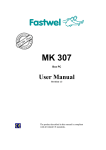Download User Manual
Transcript
™ GeoS-1® User Manual Rev.1.3 R&D Center «GeoStar navigation» Ltd. Moscow, 2010 Table of Contents 1. Abbreviations ....................................................................................................................................................................................... 8 2. Description ........................................................................................................................................................................................... 9 2.1. Introduction ................................................................................................................................................................................. 9 2.2. Delivery Kit................................................................................................................................................................................... 9 2.3. Hardware Options ....................................................................................................................................................................... 9 2.4. Specifications ............................................................................................................................................................................ 10 2.5. Connectors ................................................................................................................................................................................ 11 2.5.1 RF Connector .................................................................................................................................................. 11 2.5.2 Output IO Connector...................................................................................................................................... 11 2.6. Power.......................................................................................................................................................................................... 13 2.7. 1 Pulse Per Second (One Second Time Mark) ........................................................................................................................ 13 2.8. Communication Ports ............................................................................................................................................................... 14 2.9. Active Antenna Requirements ................................................................................................................................................. 14 2.10. Data Protocols Supported...................................................................................................................................................... 15 2.11. FW Settings ............................................................................................................................................................................. 20 2.12. Mechanical Data ...................................................................................................................................................................... 20 3. Operation ............................................................................................................................................................................................ 22 3.1. Typical Connection ................................................................................................................................................................... 22 3.2. ON/OFF Control ......................................................................................................................................................................... 22 3.3. Summary of Receiver Operation.............................................................................................................................................. 23 3.3.1 Cold, Warm, Hot Start .................................................................................................................................... 24 3.3.2 Serial Ports Settings........................................................................................................................................ 25 3.3.3 Modes of Operation ....................................................................................................................................... 25 3.3.4 Almanacs ........................................................................................................................................................ 26 3.4. Using Connection Board and GeoSDemo® Demo SW ........................................................................................................... 27 3.4.1 Getting Started ............................................................................................................................................... 27 ® 3.4.2 Receiver Evaluation Using GeoSDemo .......................................................................................................... 28 3.4.3 How to Get or Load Almanacs ........................................................................................................................ 31 3.4.4 How to Store FW Settings to Flash ................................................................................................................. 35 3.4.5 Possible Problems while Connecting via USB................................................................................................. 36 No communication ................................................................................................................................ 36 3.4.5.1 «Random» Cursor Move........................................................................................................................ 36 3.4.5.2 3.4.6 FW Update ..................................................................................................................................................... 36 4. Appendix A. Binary Protocol Description........................................................................................................................................ 39 4.1. Output Messages ...................................................................................................................................................................... 39 4.1.1 Message Format ............................................................................................................................................. 39 4.1.2 Message «0x10». Raw measurements ........................................................................................................... 39 © R&D Center «Geostar navigation» 2010-12-20 2 www.geostar-navigation.com 4.1.3 4.1.4 4.1.5 4.1.6 4.1.7 4.1.8 4.1.9 4.1.10 4.1.11 4.1.12 4.1.13 4.1.14 4.1.15 4.1.16 4.1.17 4.1.18 4.1.19 4.1.20 4.1.21 4.1.22 4.1.23 4.1.24 4.1.25 4.1.26 4.1.27 4.1.28 4.1.29 4.1.30 4.1.31 4.1.32 4.1.33 4.1.34 4.1.35 4.1.36 4.1.37 4.1.38 4.1.39 4.1.40 4.1.41 Message «0x11». GPS sub-frame data ........................................................................................................... 41 Message «0x12». GLONASS sub-frame data .................................................................................................. 42 Message «0x13». ECEF coordinates ............................................................................................................... 42 Message «0x20». Geographic coordinates .................................................................................................... 43 Message «0x21». Current receiver telemetry ................................................................................................44 Message «0x22». SVs in view ......................................................................................................................... 46 Message «0x3E». Receiver power-up message .............................................................................................. 46 Message «0x3F». Negative acknowledge .................................................................................................. 47 Message «0x40». Response to Set initial parameters ............................................................................... 47 Message «0x41». Response to Set serial ports parameters ...................................................................... 48 Message «0x42». Response to Set receiver operation mode .................................................................... 48 Message «0x43». Response to Set navigation task solution parameters .................................................. 49 Message «0x44». Response to Set output data rate ................................................................................. 49 Message «0x46». Response to Assign data protocol to communication port ........................................... 49 Message «0x48». Response to Set GPS almanac ....................................................................................... 50 Message «0x49». Response to Set GLONASS almanac .............................................................................. 50 Message «0x4A». Response to Set GPS ephemerides ............................................................................... 51 Message «0x4B». Response to Set GLONASS ephemerides ...................................................................... 52 Message «0x4C». Response to Set PPS parameters .................................................................................. 53 Message «0x4D». Response to Enable/disable SV in position fix .............................................................. 54 Message «0x4E». Response to Enable/disable NMEA messages ............................................................... 54 Message «0x4F». Response to Enable/disable binary messages ............................................................... 55 Message «0x80». Response to Query initial parameters ........................................................................... 55 Message «0x81». Response to Query serial ports parameters .................................................................. 55 Message «0x82». Response to Query receiver operation mode ............................................................... 56 Message «0x83». Response to Query navigation task solution parameters.............................................. 56 Message «0x84». Response to Query output data rate............................................................................. 56 Message «0x86». Response to Query data protocol assignment to communication port ........................ 56 Message «0x88». Response to Query GPS almanac .................................................................................. 56 Message «0x89». Response to Query GLONASS almanac ......................................................................... 56 Message «0x8A». Response to Query GPS ephemerides .......................................................................... 57 Message «0x8B». Response to Query GLONASS ephemerides.................................................................. 57 Message «0x8C». Response to Query PPS parameters.............................................................................. 57 Message «0x8D». Response to Query enable/disable status of the SV in position fix .............................. 57 Message «0x8E». Response to Query enabled NMEA mesaages .............................................................. 57 Message «0x8F». Response to Query enabled binary messages ............................................................... 57 Message «0xC1». Response to Request FW version command ................................................................. 57 Message «0xC2». Response to Restart receiver command ....................................................................... 58 Message «0xC3». Response to Store parameters to Flash command ....................................................... 58 4.2. Input Messages ......................................................................................................................................................................... 59 4.2.1 Message Format ............................................................................................................................................. 59 4.2.2 Message «0x40». Set initial parameters ........................................................................................................ 59 4.2.3 Message «0x41». Set serial ports parameters ............................................................................................... 59 4.2.4 Message «0x42». Set receiver operation mode ............................................................................................. 59 4.2.5 Message «0x43». Set navigation task solution parameters ...........................................................................60 4.2.6 Message «0x44». Set output data rate ..........................................................................................................60 4.2.7 Message «0x46». Assign data protocol to communication port ....................................................................60 4.2.8 Message «0x48». Set GPS almanac ................................................................................................................60 © R&D Center «Geostar navigation» 2010-12-20 3 www.geostar-navigation.com 4.2.9 Message «0x49». Set GLONASS almanac .......................................................................................................60 Message «0x4A». Set GPS ephemerides ....................................................................................................60 4.2.10 Message «0x4B». Set GLONASS ephemerides ...........................................................................................60 4.2.11 Message «0x4C». Set PPS parameters .......................................................................................................61 4.2.12 Message «0x4D». Enable/disable SV in position fix ..................................................................................61 4.2.13 Message «0x4E». Enable/disable NMEA messages ...................................................................................61 4.2.14 Message «0x4F». Enable/disable binary messages ...................................................................................61 4.2.15 Message «0x80». Query initial parameters ...............................................................................................61 4.2.16 Message «0x81». Query serial ports parameters ......................................................................................61 4.2.17 Message «0x82». Query receiver operation mode .................................................................................... 62 4.2.18 Message «0x83». Query navigation task solution parameters .................................................................. 62 4.2.19 Message «0x84». Query output data rate ................................................................................................. 62 4.2.20 Message «0x86». Query data protocol assignment to communication port............................................. 62 4.2.21 Message «0x88». Query GPS almanac....................................................................................................... 62 4.2.22 Message «0x89». Query GLONASS almanac .............................................................................................. 63 4.2.23 Message «0x8A». Query GPS ephemerides ............................................................................................... 63 4.2.24 Message «0x4B». Query GLONASS ephemerides ...................................................................................... 63 4.2.25 Message «0x8C». Query PPS parameters .................................................................................................. 63 4.2.26 Message «0x8D». Query enable/disable status of the SV in position fix ................................................... 64 4.2.27 Message «0x8E». Query enabled NMEA messages ................................................................................... 64 4.2.28 Message «0x8F». Query enabled binary messages ................................................................................... 64 4.2.29 Message «0xC1». Request FW version ...................................................................................................... 64 4.2.30 Message «0xC2». Restart receiver ............................................................................................................. 65 4.2.31 Message «0xC3». Store parameters to Flash ............................................................................................. 65 4.2.32 5. Appendix B. NMEA Data Description ............................................................................................................................................... 66 5.1. GGA: Global Positioning System Fix Data ............................................................................................................................. 67 5.2. GLL: Geographic Position - Latitude/Longitude .................................................................................................................... 68 5.3. GSA: GNSS DOP and Active Satellites.................................................................................................................................... 68 5.4. GSV: GNSS Satellites in View .................................................................................................................................................. 69 5.5. RMC: Recommended Minimum Specific GNSS Data ............................................................................................ 70 5.6. VTG: Course Over Ground and Ground Speed ...................................................................................................................... 71 5.7. ZDA: Time & Date ...................................................................................................................................................................... 71 5.8. SWPROT: Switch to Binary Protocol ....................................................................................................................................... 72 5.9. SAVEFL: Save Parameters to Flash ........................................................................................................................................ 72 5.10. CSTART: Cold Start ................................................................................................................................................................. 72 5.11. WSTART: Warm Start .............................................................................................................................................................. 72 5.12. HSTART: Hot Start ................................................................................................................................................................... 72 6. Appendix C. GeoS-1 Connection Board: Summary........................................................................................................................ 73 © R&D Center «Geostar navigation» 2010-12-20 4 www.geostar-navigation.com List of Figures Fig. 1. Output IO connector layout........................................................................................................................................................ 12 Fig. 2. Outline drawing (dimensions in mm) ........................................................................................................................................ 21 Fig. 3. Typical connection diagram ....................................................................................................................................................... 22 Fig. 4. ON/OFF control timing................................................................................................................................................................ 23 Fig. 5. Connection of evaluation kit to external equipment for different hardware options ........................................................... 28 Fig. 6. Found new hardware message .................................................................................................................................................. 29 Fig. 7. Choosing the way of connection ............................................................................................................................................... 29 Fig. 8. GeoSDemo® main window displaying binary data.................................................................................................................. 30 Fig. 9. GeoSDemo® main window displaying NMEA data .................................................................................................................. 31 Fig. 10. Selection of «Query GPS almanac» ........................................................................................................................................ 32 Fig. 11. Displaying the almanac data transmitted by the receiver ..................................................................................................... 32 Fig. 12. Selection of «Set GPS almanac» ............................................................................................................................................. 33 Fig. 13. «GPS almanac» panel ............................................................................................................................................................... 33 Fig. 14. Selection of GPS almanac file.................................................................................................................................................. 34 Fig. 15. Displaying almanac download in «Messages» bookmark .................................................................................................... 34 Fig. 16. Output data rate panel .............................................................................................................................................................. 35 Fig. 17. 1Hz output data rate acknowledgement message ................................................................................................................. 35 Fig. 18. Selecting command «Store parameters to Flash» ................................................................................................................. 35 Fig. 19. Parameters successfully stored acknowledgement message ............................................................................................. 35 Fig. 20. Communication failure message ............................................................................................................................................. 36 Fig. 21. Browsing the FW file to be downloaded ................................................................................................................................. 37 Fig. 22. FW update progressing ............................................................................................................................................................ 37 Fig. 23. File failed message ................................................................................................................................................................... 37 Fig. 24. Downloading fail message ....................................................................................................................................................... 38 Fig. 25. Update complete message ....................................................................................................................................................... 38 Fig. 26. GeoS-1 Connection Board top view ........................................................................................................................................ 73 Fig. 27. Receiver and Connection Board assembly ............................................................................................................................ 74 Fig. 28. Outline dimensions of GeoS-1 Connection Board................................................................................................................. 74 © R&D Center «Geostar navigation» 2010-12-20 5 www.geostar-navigation.com Revision History # 1 2 1 1 2 3 4 5 Updates Rev.1.3, 2010-12-20 Description of new NMEA messages added to sections 2.10, 3.3.1, 3.3.2, 3.3.4 Sections 5.9, 5.10, 5.11, 5.12 added Rev.1.2, 2010-09-21 Table 6 updated Rev.1.2, 2010-05-06 List of Figures added Sections 2.2, 2.3, 2.4, 2.5.2, 2.6, 2.9, 2.10, 3.1, 3.3, 3.4.2, 7.1.7 updated Tables 1, 2, 6 updated Sections 3.2, 8.8 added Editor’s changes on the text Note © R&D Center «Geostar navigation» 2010-12-20 6 www.geostar-navigation.com Scope This document is intended for the users of combined GPS/GGLONASS OEM board GeoS-1. The document contains general description of the receiver, specifications, outline drawings, and guidelines of using the receiver itself and in conjunction with additional evaluation tools. The document contains three chapters and three Appendixes as follows: • Chapter 1 : list of the abbreviations used in the document • Chapter 2 : technical description of the receiver (specifications, interfaces, power, antenna requirements etc.) • Chapter 3: how to use the receiver • Appendix А : binary protocol description • Appendix B: description of NMEA messages • Appendix C: GeoS-1 Connection Board summary © R&D Center «Geostar navigation» 2010-12-20 7 www.geostar-navigation.com 1. Abbreviations The list of abbreviations used in the document: DLL: Delay Locked Loop DOP: Dilution Of Precision DR: Dead Reckoning ECEF: Earth Centered Earth Fixed FW: Firmware ID: Identifier LSB: Least Significant Bit LNA: Low Noise Amplifier MSB: Most Significant Bit N/A: Not Available NVSRAM: None-Volatile Static Random Access Memory PC: Personal Computer PCB: Printed Circuit Board PLL: Phase Locked Loop PVT: Position, Velocity, Time RTC: Real Time Clock S/N: Serial Number SNR: Signal-to-Noise Ratio SV: Space Vehicle SW: Software UTC: Universal Time Coordinated © R&D Center «Geostar navigation» 2010-12-20 8 www.geostar-navigation.com 2. Description 2.1. Introduction GeoS-1 is the combined GPS/GLONASS OEM receiver board. Its architecture includes 24 parallel tracking channels and hardware search accelerator engine that provide advanced technical specifications at small form factor and low power consumption. GeoS-1 generates position fix data as well as extended set of auxiliary and raw measurement data using proprietary binary and standard NMEA protocols with output data rate up to 5Hz. In addition to PVT, GeoS-1 outputs one pulse per second signal for precise timing synchronization. Communication ports include USB and RS232. GeoS-1 features real “all-in-view” operation, high accuracy, high sensitivity and advanced TTFF in autonomous mode. GeoS-1 operates with L1 C/A code signals of both GPS and GLONASS satellite constellations. 2.2. Delivery Kit The delivery kit includes following items: 1. GeoS-1 OEM receiver board 2. GeoS-1 Connection Board (by request) 3. Demo PC SW GeoSDemo®; can be downloaded from http://geostar-navigation.com 4. GeoSDemo® User Manual; can be downloaded from http://geostar-navigation.com 5. GeoS-1 User Manual; can be downloaded from http://geostar-navigation.com 6. GPS/GLONASS antenna (by request). 2.3. Hardware Options The receiver is available in following hardware options: 1. Option «А»: built-in backup battery or Option «В»: external backup battery 2. Option «С»: USB enabled (USB+RS232 communication ports) or Option «D»: w/o USB (2хRS232 ports). © R&D Center «Geostar navigation» 2010-12-20 9 www.geostar-navigation.com Option «A» has built-in backup battery. Option «B» has no embedded battery and requires external backup voltage to be put to the receiver IO connector. Option «C» has embedded USB controller/transceiver circuit. For this option, receiver Port #0 is USB and Port #1 is RS232. Note that this option requires additional 5.0V voltage for powering USB circuits. Option «D» has no embedded USB interface. For this option, both communication Ports#0 and Port#1 are RS232 and no extra 5.0V power is required. The specific hardware configuration of the receiver is defined by the combination of the options indicated above as follows: «A» or «B» – «C» or «D», for instance, GeoS-1-A-C. All possible hardware configurations are listed in Table 1. Table 1. The list of possible hardware configurations Configuration GeoS-1-A-C GeoS-1-B-C GeoS-1-A-D GeoS-1-B-D 2.4. Functionality Built-in backup battery, USB enabled External backup battery, USB enabled Built-in backup battery, w/o USB External backup battery, w/o USB Specifications The receiver specifications are summarized in Table 2. Table 2. Receiver specifications # 1 2 3 4 5 6 7 8 9 10 Parameter Number of channels Position accuracy (rms), m • horizontal • altitude Velocity accuracy (rms), m/s Time accuracy (3σ), ns TTFF, s, average • Cold start • Warm start • Hot start • Reacquisition Acquisition sensitivity, dBm, cold start Tracking sensitivity, dBm Output data rate, Hz Dynamics • acceleration • jerk Maximum velocity, m/s Value 24 Notes <3 <5 <0.05 <150 (1) <36 <29 <4 <1 -140 -150 1 or 5 <3g <1g/s 515 (1) (2) (3) © R&D Center «Geostar navigation» 2010-12-20 10 www.geostar-navigation.com 11 Maximum altitude, m Interfaces • Dual RS232 • USB 2.0 Full Speed (12Mbit/s) 1PPS • level • duration, us Supply voltage, V USB supply voltage, V Backup voltage, V Power consumption @ 3.3V, mW, typical Supply current, typical • @ 5.0V, mA (5) • backup, uA Size (length х width х height), mm Weight, g Operating temperature, ºС 12 13 14 15 16 17 18 19 20 21 Notes: 1. 2. 3. 4. 5. 6. 7. 8. 2.5. 18000 + + (4) LVTTL 10…2000 3.15….3.45 4.75…5.25 2.0…3.6 <450 (5) (6) (7) 15 10 46.9х34.6х10 <20 -40…+85 (8) Signal level >-130dBm, HDOP<2, VDOP<3 Signal level >-130dBm Signal level >-125dBm Depends on Option «C» or «D» Option «С», USB controller power Option «B» 500mW @ 3.45V For all options except «А». Option «А»: -20…60°С. Connectors 2.5.1 RF Connector Antenna connector is MMCX End Launch Jack, for instance, MMCX-J-P-H-ST-EM1 (SAMTEC). 2.5.2 Output IO Connector Output connector is 2.0mm pitch 2x7 pin strip header, for instance, TMM-107-02 (SAMTEC). Refer to Table 3 for connector pin assignment. © R&D Center «Geostar navigation» 2010-12-20 11 www.geostar-navigation.com Table 3. Output IO connector pin-out # 1 2 3 4 5 6 7 8 9 10 11 12 13 14 Type Input/ouput Input Input/ouput Input Output Input Output Output Input Input Input Name USBDM +5V_USB USBDP GND GND Rx0 Tx0 Rx1 Tx1 1PPS ON/OFF GND +3.3V VBAT Function USB port, DM line USB port +5V power USB port, DP line Ground Ground Receive data RS232, Port #0 Transmit data RS232, Port #0 Receive data RS232, Port #1 Transmit data RS232, Port #1 1 Pulse Per Second output Receiver on/off control Ground Main power 3.3V External backup power Output connector layout is depicted in Fig.1. 2.0mm 1 2 2.0mm 13 14 Fig. 1. Output IO connector layout IO signals description: +3.3V: Main supply voltage VDD=3.3V. Operating range: 3.15…3.45V +5V_USB: USB controller supply voltage. Operating range: 4.75…5.25V. Used for Option «С» only VBAT: External backup voltage. Operating range: 2.0…3.6V. Used for Option «B» only ON/OFF: Receiver on/off control. Logic «0» switches receiver off; logic «1» switches receiver on. 10К pull-down input. Connect to VDD if not used © R&D Center «Geostar navigation» 2010-12-20 12 www.geostar-navigation.com USBDM, USBDP: USB signal lines. Used for Option «С» only Rx0, Rx1: Receive data of Port #0 and #1, respectively. Signal level: LVTTL. Rx0 is not used for Option «B» Tx0, Tx1: Transmit data of Port #0 and #1, respectively. Signal level: LVTTL. Tx0 is not used for Option «B» 1PPS: 1PPS output. Signal level: LVTTL. Output high/low load current: 2mA max. 2.6. Power The receiver requires regulated 3.3V±5% supply voltage with maximum 50mV p-p amplitude ripple; the voltage is applied to pin 13 of IO connector. ON/OFF signal (pin 11) is used for switching receiver on and off: logic «1» (2.4…VDD) turns receiver on, logic «0» (0…0.4V) turns receiver off. If not used, connect to VDD. Option «С» (USB enabled receiver) requires additional 5V±5% power to be applied to pin 2 for powering embedded USB controller, otherwise USB connection can’t be established. Typical supply current on 5V is 15mA. Option «С» receiver operates correctly under following conditions: • VDD is applied to pin 13 of IO connector • 5.0V USB supply voltage is applied to pin 2 of IO connector • Host USB controller should set communication with the receiver’s USB controller. Option «А» has built-in rechargeable 5mAh backup battery. The capacity of the battery is quite enough to provide approximately two weeks of retaining data loaded to the receiver NVSRAM. For Option «B», external backup battery should be connected to pin 14 of IO connector. Operating range is 2.0…3.6V, typical supply current is 10uA. Note that use of built-in battery (Option «A») will make the receiver operating temperature range -20…+60°С. 2.7. 1 Pulse Per Second (One Second Time Mark) The receiver outputs one second time mark (1PPS, pin 10) with parameters programmable via binary protocol (input message «0х4С») as follows: • 1PPS enabled/1PPS disabled © R&D Center «Geostar navigation» 2010-12-20 13 www.geostar-navigation.com • Synchronization time scale: GPS, GLONASS, UTC(USNO), UTC(SU) • Polarity: positive/negative. When chosen positive, 1PPS rising edge (low-to-high transition) is synchronized to selected time scale; when chosen negative, 1PPS falling edge (high-to-low transition) is synchronized to selected time scale • Duration: 10us…2ms • Shift: within ±1ms range. Signal level: LVTTL. Output high/low load current: 2mA max. 2.8. Communication Ports The receiver has two communication ports: Port #0 and Port #1. Port #1 is always RS232. Port #0 could be used as USB for Option «С» or RS232 for Option «D». USB inteface complies with USB2.0 Full Speed 12Mbit/s. The parameters of both RS232 ports are programmable as follows: • Baud rate, bit/s: 4800, 9600, 19200, 38400, 57600, 115200 • Stop bits: 1 or 2 • Parity: no parity, even, odd, always «0», always «1» These parameters are programmable via binary protocol (input message «0х41»). Default settings for both ports: baud rate 115200, 2 stop bits, no parity. RS232 signal level: LVTTL. Tx0, Tx1 outputs high/low load current: 2mA max. 2.9. Active Antenna Requirements The receiver shall be used with active antenna with 10…35dB exceeding gain. Exceeding gain is defined as antenna LNA gain minus RF cable losses. Cable losses depend on its length and type. Antenna LNA is fed via central contact of RF connector. Antenna power is VDD (main supply voltage). Maximum antenna supply current is 100mA. To protect from antenna overcurrent, the receiver has internal current limiting scheme based on resettable fuse. In case of antenna is shorted, this scheme will limit the current to 150…300mA. The receiver will recover normal operation when the cause of overloading is removed. © R&D Center «Geostar navigation» 2010-12-20 14 www.geostar-navigation.com 2.10. Data Protocols Supported The receiver supports two data protocols: binary (Appendix А) and NMEA (Appendix В). Both protocols are handled simultaneously. Each protocol is assigned to specific receiver communication port. On default, Port #0 handles binary protocol, and Port #1 – NMEA. Assignment between data protocol and the port number can be changed by using specific binary input command (input message «0х46») following which Port #0 will output NMEA data and Port #0 – binary. Although USB is a high speed serial interface, it doesn’t provide simultaneous binary and NMEA data output. Output binary protocol gives the user extended navigation, raw measurements, almanacs and ephemerides data. The input entries provide control and setting capabilities. The input data comprise commands, queries, and settings. In addition, binary protocol supports receiver’s FW update. The output binary messages (packets) are divided into following groups: 1. Messages 0x00…0x3F: automatically generated 2. Messages 0x40…0x7F: responses to settings 3. Messages 0x80…0xBF: responses to queries 4. Messages 0xC0…0xFF: responses to commands. The messages 0x0…0xF are debug data that not avaialble to the user. Messages 0x00…0x1F are masked e.g. can be disabled by using appropriate mask (input message «0х4F»). On default, all automatically generated masked messages are disabled (no output). Messages 0x20…0x3F are unmasked e.g. cannot be disabled. Output messages are summarized in Table 4. Table 4. The list of output binary messages Packet ID Message (packet) Automatically generated messages 0x0 0x1 0x2 0x3 0x4 0x5 0x6 Reserved Debug data Debug data Debug data Debug data Reserved Debug data © R&D Center «Geostar navigation» 2010-12-20 15 www.geostar-navigation.com 0x7 0x8 0x9…0xD 0xE 0xF 0x10 0x11 0x12 0x13 0x14…0x1F 0x20 0x21 0x22 0x23…0x3D 0x3E 0x3F 0x40 0х41 0х42 0x43 0х44 0х45 0x46 0х47 0x48 0x49 0х4A 0х4B 0х4С 0x4D 0x4E 0x4F 0х50…0x7F 0x80 0х81 0х82 0x83 Debug data Debug data Reserved Debug data Reserved Raw measurements GPS sub-frame data GLONASS sub-frame data ECEF coordinates Reserved Geographic coordinates Current receiver telemetry SVs in view Reserved Receiver power-up message Negative acknowledge Responses to settings Response to Set initial parameters Response to Set serial ports parameters Response to Set receiver operation mode Response to Set navigation task solution parameters Response to Set output data rate Reserved Response to Assign data protocol to communication port Reserved Response to Set GPS almanac Response to Set GLONASS almanac Response to Set GPS ephemerides Response to Set GLONASS ephemerides Response to Set PPS parameters Response to Enable/disable SV in position fix Response to Enable/disable NMEA messages Response to Enable/disable binary messages Reserved Responses to queries Response to Query initial parameters Response to Query serial ports parameters Response to Query receiver operation mode Response to Query navigation task solution parameters © R&D Center «Geostar navigation» 2010-12-20 16 www.geostar-navigation.com 0х84 0х85 0x86 0х87 0x88 0x89 0х8A 0х8B 0х8С 0x8D 0x8E 0x8F 0х90…0xBF 0xС0 0хС1 0xC2 0xC3 0xC4…0xCF 0хD0 0xD1 0xD2 0xD3…0xFF Response to Query output data rate Reserved Response to Query data protocol assignment to communication port Reserved Response to Query GPS almanac Response to Query GLONASS almanac Response to Query GPS ephemerides Response to Query GLONASS ephemerides Response to Query PPS parameters Response to Query enable/disable status of the SV in position fix Response to Query enable NMEA messages Response to Query enable binary messages Reserved Responses to commands Response to Change operation mode command(1) Response to Request FW version command Response to Restart receiver command Response to Store parameters to Flash command Reserved Response to Erase Flash sector command(1) Response to Write data to Flash command(1) Response to Store Serial Number command(1) Reserved Notes: 1. N/A to the the user Input messages are summarized in Table 5: 1. Messages 0х00…0х3F: reserved 2. Messages 0x40…0x7F: settings 3. Messages 0x80…0xBF: queries 4. Messages 0xC0…0xFF: commands Table 5. The list of input binary messages Packet ID Message (packet) Settings 0x40 0х41 Set initial parameters Set serial ports parameters © R&D Center «Geostar navigation» 2010-12-20 17 www.geostar-navigation.com 0х42 0x43 0х44 0х45 0x46 0х47 0x48 0x49 0х4A 0х4B 0х4С 0x4D 0x4E 0x4F 0х50…0x7F 0x80 0х81 0х82 0x83 0х84 0х85 0x86 0х87 0x88 0x89 0х8A 0х8B 0х8С 0x8D 0x8E 0x8F 0х90…0xBF 0xС0 0хС1 0xC2 0xC3 0xC4…0xCF Set receiver operation mode Set navigation task solution parameters Set output data rate Reserved Assign data protocol to communication port Reserved Set GPS almanac Set GLONASS almanac Set GPS ephemerides Set GLONASS ephemerides Set PPS parameters Enable/disable SV in position fix Enable/disable NMEA messages Enable/disable binary messages Reserved Queries Query initial parameters Query serial ports parameters Query receiver operation mode Query navigation task solution parameters Query output data rate Reserved Query data protocol assignment to communication port Reserved Query GPS almanac Query GLONASS almanac Query GPS ephemerides Query GLONASS ephemerides Query PPS parameters Query enable/disable status of the SV in position fix Query enabled NMEA messages Query enabled binary messages Reserved Commands Change operation mode(1) Request FW version Restart receiver Store parameters to Flash Reserved © R&D Center «Geostar navigation» 2010-12-20 18 www.geostar-navigation.com 0хD0 0xD1 0xD2 0xD3…0xFF Erase Flash sector(1) Write data to Flash(1) Store Serial Number(1) Reserved Notes: 1. N/A to the the user For NMEA data protocol, the receiver generates seven standard output messages GGA, GLL, GSA, GSV, RMC, VTG, ZDA, and five proprietary messages SWPROT, SAVEFL, CSTART, WSTART, HSTART. Data format complies with NMEA 0183 v3.01 standard except talker ID (see remark below). Each NMEA message can be disabled by setting relevant mask in binary protocol (input message «0х4Е»). On default, GGA, GSA, GSV, RMC messages are enabled, and GLL, VTG, ZDA - disabled. By using input message «0х4Е», the talker ID can be set either as NMEA 0183 v3.01 standard specifies («GP», «GN», or «GL» depending on GNSS system used) or always «GP». Even if talker ID is selected always «GP», NMEA messages data format and structure are kept complying with 0183 v3.01 standard. Since RS232 channel has limited data throughput, there are limitations of NMEA messages available at receiver output. The Table 6 specifies available NMEA messages and their output rate as a function of baud rate being set. Table 6. NMEA messages output rate versus RS232 baud rate Baud rate, bit/s 4800 9600 19200 38400 57600, 115200 GGA RMC GSA GSV VTG GLL ZDA Once a 1s Once a 1s Once a 1s Once a 1s Once a 1s Once a 1s Once a 1s Once a 1s Once a 1s Once a 1s Once a 1s Once a 1s Once a 20s Once a 10s Once a 5s Once a 1s Once a 1s Once a 1s Once a 1s Once a 1s Once a 1s Once a 1s Once a 1s Once a 1s Once a 1s Once a 1s Once a 1s Once a 1s As output data rate As output data rate As output data rate Once a 1s As output data rate As output data rate Once a 1s Example: if baud rate 4800bit/s is set then GGA, RMC, GSA, GLL, and ZDA messages will be output once a 1 second; GSV message will be output once a 20 seconds. © R&D Center «Geostar navigation» 2010-12-20 19 www.geostar-navigation.com 2.11. FW Settings The receiver’s FW has a number of settings (Table 7) that can be programmed over binary protocol. Default values are programmed during receiver manufacturing. To restore default settings, binary message «0хС2» is used. Table 7. FW settings # 1 2 3 4 5 6 7 8 9 10 11 Setting Mode (GPS only, GLONASS only, GLONASS+GPS) 2D Coordinates hold Dead reckoning (DR) DR duration Dynamic filtering Output data rate RS232 parameters(for both ports) Assignment of data protocol to communication port GDOP mask Elevation mask 12 1PPS parameters 13 NMEA messages 14 Automatically generated masked messages 2.12. Value on default GLONASS +GPS enabled no enabled 5s on 1Hz 115200, 2 stop bits, no parity Port #0: binary; Port #1: NMEA 15 5° Enabled, polarity: positive, sync to GPS, duration: 1ms, shift: 0ns GGA, GSA, GSV, RMC: enabled VTG, GLL, ZDA: disabled Talker ID: «GP» disabled Mechanical Data The receiver is the PCB assembly with components mounted on both sides and covered by shielding cases. The board dimensions (mm): 46.9 (length), 34.6 (width), 10.0 (height). Four mounting holes have 2.7mm diameter (refer to Fig. 2). © R&D Center «Geostar navigation» 2010-12-20 20 www.geostar-navigation.com Fig. 2. Outline drawing (dimensions in mm) © R&D Center «Geostar navigation» 2010-12-20 21 www.geostar-navigation.com 3. Operation 3.1. Typical Connection Typical connection diagram is shown in Fig. 3. Fig. 3. Typical connection diagram Option «D»: apply VDD to pin 13 and apply logic «1» to pin 11 (ON/OFF). Option «C»: apply VDD to pin 13 and additional 5.0V USB power to pin 2 and apply logic «1» to pin 11 (ON/OFF). External battery shown in Fig. 3 is required for Option «В». 3.2. ON/OFF Control For proper receiver power-on, ON/OFF signal should go high after main supply voltage VDD reaches low operating limit of 3.15V (Fig. 4). © R&D Center «Geostar navigation» 2010-12-20 22 www.geostar-navigation.com VDDmin=3.15V VDD GND ON/OFF 500ms min Fig. 4. ON/OFF control timing Further power-on/off control (if VDD keeps stable and applied to the receiver) could be done using ON/OFF pin as follows: • High-to-low transition switches the receiver off immediately • Low-to-high transition should be asserted with delay at least 500ms relatively to high-to-low transition. If not used, ON/OFF should be connected with VDD. 3.3. Summary of Receiver Operation After receiver is switched on, it starts to operate and output navigation data automatically. On default, Port #0 outputs binary data and Port #1 – NMEA data. During operation receiver periodically outputs following hardware telemetry bits in binary message «0x21» (Receiver status word): antenna status (bit 22), lock of frequency synthesizer (bit 23), receiver identifier (bit 27) and Port#0 hardware option (bit 30). Receiver FW version and serial number can be read out in binary message «0xC1» by sending relevant query in binary protocol. Position fix data (PVT) is available on both data protocols. Receiver generates both protocols simultaneously. Binary output gives the user extended navigation information while NMEA provides seven standard messages. Receiver control as well as FW update is accomplished via binary protocol. After start, until no valid position fix available, the receiver outputs null GGA, GSV, GSA messages. If after successive position fix the signals (and position fix as well) are lost, the receiver transmits in NMEA messages last valid coordinates. Then the «GPS quality indicator» bit field in GGA message is filled with «0» (fix not available or invalid). After applying power to the receiver, 1PPS signal is not generated until PVT is available and valid. During this controlling 1PPS parameters via binary protocol is disabled (has no effect). Once position fix calculated is valid, 1PPS becomes accurate and synchronous with selected time scale. If signals lost then 1PPS keeps being at receiver output but its accuracy will directly depend on receiver clock drift. There is a 1PPS status data (1PPS valid or invalid) to distinguish whether 1PPS is under control or not (refer to output message «0x21», bit 10 of Receiver status). Note that the receiver FW doesn’t account RF antenna cable propagation delay. Thus, antenna and cable sub-system will add © R&D Center «Geostar navigation» 2010-12-20 23 www.geostar-navigation.com extra delay in 1PPS output. This delay can be compensated by entering 1PPS offset in relevant message in binary protocol (input message «0x4C»). By using this message, user can also set different 1PPS parameters. Receiver FW features several programmable settings listed in Table 7. Those setting are programmable via binary protocol. Once settings data is released and sent to the receiver, it is buffered in NVSRAM and taken into effect so the receiver will operate with those settings. After removing main power from the receiver, actual settings keep retained in NVSRAM and will be used at next receiver power-up. In case of backup power failure the settings loaded in backup memory are rejected and taken from Flash. If settings in Flash are invalid then default settings (see relevant column in Table 7) will take effect. The current (actual) settings can be saved in Flash memory by using dedicated binary input message «0xC3» or NMEA message SAVEFL. Sending «0xC3» or SAVEFL message saves to Flash both actual FW settings and satellite almanacs. Saving FW settings and almanacs takes approximately 1…2 seconds. The receiver can be configured with default settings by releasing the input message «0хС2». After releasing this message, settings will take effect and become actual. 3.3.1 Cold, Warm, Hot Start Depending on availability of approximate position and time, almanacs and ephemeris data, after applying power receiver begins to operate in cold, warm, or hot start. Cold start assumes no valid position, time and almanacs data is available. Thus cold start takes more time. Warm start assumes the approximate position and time and valid almanacs are available. For hot start, it is supposed that position and time as well as almanacs and ephemeris data are available thus the receiver takes less time in this kind of start. The user can restart receiver in different start modes as follows: • By using binary input message «0xC2»: sending «0» causes hot start, «1» – warm start, «3» – cold start. • By using NMEA message SAVEFL. © R&D Center «Geostar navigation» 2010-12-20 24 www.geostar-navigation.com To accelerate signals acquisition, the receiver can be provided with initializing data including: UTC, ECEF XYZ coordinates, clock drift, and GPS-GLONASS time shift. The data should be entered via binary input message «0x40». 3.3.2 Serial Ports Settings On default, Port #0 outputs binary protocol data, and Port #1 – NMEA. This assignment can be changed by two ways: • In binary protocol: using «0х46» message • In NMEA protocol: using SWPROT message. Note that switching data protocols does not lead to receiver restart. Both RS232 ports have following parameters on default: 115200bit/s baud rate, 2 stop bits, no parity. Using «0x41» binary message, those parameters could be changed. After sending «0x41» message, new RS232 ports parameters will take effect after receiver program restart («0xC2» message or CSTART, WSTART, HSTART NMEA messages) either recycling power. Since new RS232 ports parameters which set by «0x41» message are buffered in NVSRAM, «0xC3» message or SAVEFL NMEA message should be released to store them in Flash. 3.3.3 Modes of Operation The receiver can operate on different satellite constellations including: GPS only, GLONASS only, GPS+GLONASS (default) which could be set by input message «0x42». Output data rat could be 1Hz either 5Hz (set by input message «0x44»). The receiver operates in 3D (default) or 2D modes. The receiver enters 2D mode if the number of satellites is not enough for 3D solution (if this allowed in message «0x42»). If enabled, the receiver can extrapolate position calculated if signals were lost and the number of SV is not enough to solve navigation solution in normal way. This mode is called Dead Reckoning. DR duration is programmable within 1…5s range. Programming DR is performed via binary input message «0x43». The receiver can operate in coordinates hold mode which could be set by message «0x42». In this mode, the receiver utilizes XYZ ECEF coordinates entered as initializing data in message «0x40» and © R&D Center «Geostar navigation» 2010-12-20 25 www.geostar-navigation.com calculates time, clock offset, and clock drift in order to generate accurate 1PPS output. This mode can be used particularly for timing applications. Note that in this mode the 1PPS accuracy will directly depend on initial XYZ coordinates accuracy. There is «GPS Quality indicator» field in GGA message which could take following values: • «0» if fix not available or invalid • «1» if fix valid • «6» if the receiver operates in DR mode • «7» if the receiver operates in coordinates hold mode. Messages GLL, RMC, VTG contain «Mode Indicator» field that could be set to: • «A» in normal (autonomous) mode • «E» in DR mode • «M» in coordinates hold mode. Messages GLL and RMC contain field «Status» that could be set to: • «A» (data valid) if «Mode Indicator» field has been set to «A» • «V» (data not valid) if «Mode Indicator» field has been set to «E», «M», or «N». The receiver utilizes two navigation task parameters as follows: DOP mask and elevation angle mask (input message «0x43»). If DOP that has been calculated is more than DOP mask, the PVT output is disabled. SVs which elevation angle is more than relevant mask are not included in navigation solution. In addition, any SV can be excluded from navigation task solution by using dedicated binary message «0x4D». After power off/on recycling, disabled SVs are restored i.e. allowed to be used in position fix calculation. 3.3.4 Almanacs Actual GPS/GLONASS almanac is loaded to the receiver’s Flash memory during manufacturing. During operation the receiver collects new almanacs and periodically stores them to internal Flash memory. The almanacs can be downloaded to the receiver manually by using binary messages «0x48» for GPS and «0x49» for GLONASS. While downloaded, the almanacs are buffered in receiver memory and the command «0xC3» or SAVEFL should be sent for saving them into Flash memory. In addition, the current almanacs stored in the receiver can be read out from the receiver by sending binary requests «0x88» for GPS and «0x89» for GLONASS. © R&D Center «Geostar navigation» 2010-12-20 26 www.geostar-navigation.com Note that commands «0xC3» and SAVEFL activate storing to Flash both FW settings and satellites almanacs. 3.4. Using Connection Board and GeoSDemo® Demo SW 3.4.1 Getting Started The receiver evaluation kit includes Connection Board and GeoSDemo® demonstaration SW. Connection Board provides hardware connection of the receiver to external equipment (power supply, computer). Refer to Appendix С for brief Connection Board description. The AC-DC adapter used as a source of DC supply voltage should meet following specifications: 5…30V DC output voltage and 100mA minimum load current. Two types of cables are required: «USB type A – USB type B» cable for USB connection (for USB enabled receiver, Option «C») and «DB9 male – DB9 female» modem cable for serial port connections. Fig. 5 depicts two types of evaluation kit connections. Fig. 5, (а) illustrates hardware connections for USB enabled receiver. The receiver is connected to computer’s USB port and one COM port (receiver’s Port #1). Fig. 5, (b) illustrates hardware connections of the receiver without USB. The receiver is connected to computer via its two COM ports. (а) © R&D Center «Geostar navigation» 2010-12-20 27 www.geostar-navigation.com (b) Fig. 5. Connection of evaluation kit to external equipment for different hardware options Connection Board should be configured as follows: • Set «Vпит» slider to the direction of Х2 connector • For receiver Option «А», set «Battery» slider to «Off»; for Option «B», set it to «On». Demo SW GeoSDemo® should be installed on PC. Refer to GeoSDemo® User Manual for detailed guidelines on the program operation. During GeoSDemo® installation, the USB enabled receiver (Option «C») must not be connected to the computer. 3.4.2 Receiver Evaluation Using GeoSDemo® Please make following connections (make sure the receiver power is switched off): • Attach AC/DC adaptor and computer USB/RS232 ports to Connection Board • Attach GPS/GLONASS antenna to the receiver board. © R&D Center «Geostar navigation» 2010-12-20 28 www.geostar-navigation.com Turn the power on. LED «3.3В» will light up. LED indicators «Tx0» and «Tx1» will blink according to the receiver output data rate (for Option «D»). For Option «C», LED «Tx1» only will blink. LED «Rx0» will blink only during sending data to the receiver from PC. LED «Rx1» will not light at all. If the USB enabled receiver is connected to the computer for the first time, then following message will appear (Fig. 6). Fig. 6. Found new hardware message Run GeoSDemo®. After language selection, choose the way of connection. If the receiver is connected to the computer for the first time, choose «Detect COM ports automatically» (Fig. 7). Fig. 7. Choosing the way of connection For further connections, choose «Use last COM ports configuration» provided that the computer COM ports have been kept the same as previously used. GeoSDemo® communicates with the receiver on both binary and NMEA protocols. Fig. 8 shows the view of main window when working with binary data. Main window headline presents FW version and data (FW v0.999_2010.02.09) and receiver serial number (S/N) as well. © R&D Center «Geostar navigation» 2010-12-20 29 www.geostar-navigation.com Fig. 8. GeoSDemo® main window displaying binary data Status bar shows: • COM number and baud rate on binary data (BIN: COM18/115200) • COM number and baud rate on NMEA data (NMEA: COM16/115200) • Frequency synthesizer telemetry bit «Synth.» (green if OK) • Antenna telemetry bit «Ant.» (green if OK) • Receiver hardware option (with USB or without USB) • Date/time. If communication with the receiver is accomplished via NMEA protocol (binary data is not available) then GeoSDemo® displays NMEA data as shown in Fig. 9. Because NMEA protocol carries less data than binary one therefore some fields of GeoSDemo® windows will be empty. © R&D Center «Geostar navigation» 2010-12-20 30 www.geostar-navigation.com Fig. 9. GeoSDemo® main window displaying NMEA data Refer to GeoSDemo® User Manual for detailed guidelines on using the program. 3.4.3 How to Get or Load Almanacs The procedures below describe how to get satellite almanacs from the receiver and how to load them to the receiver (the example presents GPS; similar approach is applicable to GLONASS). To get almanac, please select «Queries» → «Query GPS almanac» (Fig. 10). The relevant request will be sent to the receiver. © R&D Center «Geostar navigation» 2010-12-20 31 www.geostar-navigation.com Fig. 10. Selection of «Query GPS almanac» As a response, the receiver will send back the almanac data. Transmitting almanacs are displaying in the upper sub-window of «Messages» bookmark (Fig. 11). The program will save almanac automatically in program root directory to «Geostar - Navigation Ltd\GeoSDemo\data\gps» folder. Fig. 11. Displaying the almanac data transmitted by the receiver To load almanac, please select «Settings» → «Set GPS almanac» (Fig. 12). © R&D Center «Geostar navigation» 2010-12-20 32 www.geostar-navigation.com Fig. 12. Selection of «Set GPS almanac» This operation will open aux panel «GPS almanac» (Fig. 13) where the almanac file location should be chosen. It is assumed that the almanac has been already received by the receiver and saved by GeoSDemo® program. Fig. 13. «GPS almanac» panel Fig. 14 illustrates selection of almanac file in «Geostar - Navigation Ltd\GeoSDemo\data\gps» folder. © R&D Center «Geostar navigation» 2010-12-20 33 www.geostar-navigation.com Fig. 14. Selection of GPS almanac file After file selection, press «ОК» in «GPS almanac» panel. GPS almanac will be dowloaded to the receiver. The process of downloading will be displayed in the upper sub-window in «Messages» bookmark (Fig. 15). Fig. 15. Displaying almanac download in «Messages» bookmark © R&D Center «Geostar navigation» 2010-12-20 34 www.geostar-navigation.com 3.4.4 How to Store FW Settings to Flash The example provided below describes how to change receiver FW settings and store them to the receiver’s Flash memory. This particular example describes changing output data rate from 5Hz to 1Hz however the approach is applicable to any FW setting. Please select «Settings» → «Set output data rate» in menu. In aux panel (Fig. 16) select 1Hz then press «ОК». Fig. 16. Output data rate panel Upper sub-window in «Messages» bookmark will display acknowledgement message (Fig. 17). Fig. 17. 1Hz output data rate acknowledgement message To store this setting, please select «Commands» → «Store parameters to Flash» in menu (Fig. 18). Fig. 18. Selecting command «Store parameters to Flash» If parameters have been stored to Flash successfully then following acknowledgement message will appear (Fig. 19). Fig. 19. Parameters successfully stored acknowledgement message © R&D Center «Geostar navigation» 2010-12-20 35 www.geostar-navigation.com 3.4.5 Possible Problems while Connecting via USB 3.4.5.1 No communication If communication between computer and receiver cannot be set, then following failure message will appear (Fig. 20). Click «Retry» and the program will automatically try to establish communication again. Fig. 20. Communication failure message If the message will appear again, close the program, disconnect receiver from USB, and turn its power off. In few seconds, switch the receiver on, connect it to USB, run GeoSDemo®, connect the program to the receiver. In case of failure will happen again, restart computer. 3.4.5.2 «Random» Cursor Move If after connection to USB port of the computer, the mouse cursor moves across computer screen in random fashion, this is probably due to the fact that computer operating system recognized USB device incorrectly. In this case it’s recommended to close the program, disconnect the receiver from USB, and switch receiver’s power off. In few seconds switch the receiver on and connect it to USB again. In case the failure occurs again, restart computer. 3.4.6 FW Update GeoSDemo® SW is capable to handle receiver FW update via receiver’s communication port which is working on binary protocol (USB or RS232). Attach the receiver to Connection Board, apply power and switch the receiver on. Run GeoSDemo® and establish communication with the receiver. In menu «Commands» select «Update FW» and browse the file to be downloaded in aux panel (Fig. 21). The file should have extension *.bin. © R&D Center «Geostar navigation» 2010-12-20 36 www.geostar-navigation.com Fig. 21. Browsing the FW file to be downloaded If the file to be loaded is correct, then the program will start downloading as shown in Fig. 22. Fig. 22. FW update progressing If the file that has been chosen is incorrect or failed, then the program will generate the following message (Fig. 23). Fig. 23. File failed message If the error occurred while downloading, then the program will generate the following message (Fig. 24). © R&D Center «Geostar navigation» 2010-12-20 37 www.geostar-navigation.com Fig. 24. Downloading fail message If update has been finished successfully, then following message will appear (Fig. 25). Fig. 25. Update complete message Switch off the receiver and click «ОК» to quit the program. Further receiver evaluation can be done in regular manner. © R&D Center «Geostar navigation» 2010-12-20 38 www.geostar-navigation.com 4. Appendix A. Binary Protocol Description 4.1. Output Messages 4.1.1 Message Format “P”:8 “S”:8 “G”:8 “G”:8 <ncmd:16> <ndat:16> <dat1:32, …, datN:32> <сs:32> • “PSGG”: message preamble (32 bits) • <ncmd>: message number (16 bits) • <ndat>: the number of 32-bit words in data fields (16 bits) • <dat1, dat2, …, datN>: data fields (32-bit words); the number of words is defined by <ndat> parameter • <сs>: check sum (32 bits); calculated as exclusive OR of all data fields. Table 8 presents description of data types. Table 8. Data types Type byte short u_short int u_int float double Description Length (32-bit words) Unsigned integer, 8 bit Signed integer, 16 bit Unsigned integer, 16 bit Signed integer, 32 bit Unsigned integer, 32 bit Signed real, 32 bit Signed real, 64 bit 1/4 1/2 1/2 1 1 1 2 The receiver output messages are listed in Table 4. 4.1.2 Message «0x10». Raw measurements Length (the number of 32 bit words): 4 + 8*Nsat. Rate: 1 or 5 times per second in accordance with receiver output data rate. © R&D Center «Geostar navigation» 2010-12-20 39 www.geostar-navigation.com Word # Type Unit 1, 2 double s 3 int Reserved 4 int The number of SVs for which measurements are transmitted (NSat) 5…12 structure Measurements data for 1 SV 13…20 structure Measurements data for 2 st Time elapsed since UTC 00h 00min 00s January 1 2008 st ... -3+8*NSat …4+8*NSat Parameter nd SV ... th structure Measurements data for NSat SV Structure of measurements data (structure): Word # Type Units Parameter 1 int 2 (16 MSBs) short rad Elevation angle (resolution 0.001rad) 2 (16 LSBs) short rad Azimuth (resolution 0.001rad) 3, 4 double m 5, 6 double m/s Pseudorange rate 7, 8 double rad Carrier phase Channel identifier (see below) Pseudorange (1) Notes: 1. N/A in GeoS-1 Channel identifier: Bit # Parameter 31:16 16 MSBs of Channel status word (see below) 15:11 Channel number (0…23) 10:5 4:0 GLONASS: carrier frequency number (range: -7 … +12), complement code GPS: Gold code number (PRN No.) minus 1 (range: 0…31) SV system number: GLONASS: 1…24 GPS: 1…32. Code «0» is for system number 32 © R&D Center «Geostar navigation» 2010-12-20 40 www.geostar-navigation.com Channel status word: Bit # 15:0 17:16 18 19 20 21 22 23 25:24 26 27 Parameter Debug data Noise level indicator: 00: normal 10: below threshold 11: above threshold Signal power detect: 0: no 1: yes PLL and DLL lock detect: 0: unlocked 1: locked Frame synchronization flag: 0: no sync 1: sync achieved Time extracted from navigation data: 0: not available 1: available Navigation data frame valid flag: 0: not valid 1: valid Bit synchronization flag: 0: no sync 1: sync achieved Signal level estimate: 00: strong 01: more than normal 10: less than normal 11: weak Ephemerides extracted from navigation data: 0: no 1: yes Using SV in fix: 0: no 1: yes 28 Reserved 29 Reserved 30 Satellite system: 0: GLONASS 1: GPS 31 Reserved 4.1.3 Message «0x11». GPS sub-frame data Length: 12. Rate: once per 6 seconds; transmitted by the channel that tracks GPS SV. © R&D Center «Geostar navigation» 2010-12-20 41 www.geostar-navigation.com Word # Type 1 u_int 2 u_int 3 u_int 4 u_int Units Channel identifier (4.1.2) s GPS sub-frame arrival time (time since 00h 00min 00s of current day corresponded to reception of the first string of subframe). Resolution 1/200s Word #1 (30 LSBs). If Hamming code is OK, then relevant bits are «0» Word #2 … 12 Parameter … u_int Word #10 (MSBs) 4.1.4 Message «0x12». GLONASS sub-frame data Length: 8. Rate: once per 2 seconds; transmitted by the channel which tracks GLONASS SV. Word # Type Units Parameter 1 u_int 2 u_int 3 u_int Data bits 85…54 4 u_int Data bits 53…22 5 u_int Data bits 21…1 (21 MSBs). 11 LSBs are «0» 6 u_int Result of Hamming code check («0» if no errors found) 7 u_int String number (1...75) 8 u_int Time mark code Channel identifier (4.1.2) s GLONASS sub-frame arrival time (time since 00h 00min 00s of current day corresponded to reception of the first string of subframe). Resolution 1/200s 4.1.5 Message «0x13». ECEF coordinates Length: 32. Rate: 1 or 5 times per second in accordance with receiver output data rate. Word # Type Units 1, 2 double m Parameter User X coordinate (WGS-84) © R&D Center «Geostar navigation» 2010-12-20 42 www.geostar-navigation.com 3, 4 double m User Y coordinate (WGS-84) 5, 6 double m User Z coordinate (WGS-84) 7, 8 double m Clock shift relative to GPS time scale 9, 10 double m/s User velocity on X axis, Vx (WGS-84) 11, 12 double m/s User velocity on Y axis, VY (WGS-84) 13, 14 double m/s User velocity on Z axis, VZ (WGS-84) 15, 16 double m/s Clock drift 17, 18 double PDOP component on X axis 19, 20 double PDOP component on Y axis 21, 22 double PDOP component on Z axis 23, 24 double TDOP 25, 26 double m Clock shift relative to GLONASS time scale 27, 28 double m Position accuracy estimate 29, 30 double s GPS time 31, 32 double s GLONASS time 4.1.6 Message «0x20». Geographic coordinates Length: 34. Rate: 1 or 5 times per second in accordance with receiver output data rate. Word # Type Units Parameter 1, 2 double s 3, 4 double rad Latitude 5, 6 double rad Longitude 7, 8 double m Height above ellipsoid 9, 10 double m Difference between the earth ellipsoid and geoid 11 int Number of SVs in fix 12 int Reserved 13, 14 double st Time elapsed since UTC 00h 00min 00s January 1 2008 GDOP © R&D Center «Geostar navigation» 2010-12-20 43 www.geostar-navigation.com 15, 16 double PDOP 17, 18 double TDOP 19, 20 double HDOP 21, 22 double VDOP 23, 24 double m/s 25, 26 double m Smoothed clock shift relative to GPS time scale 27, 28 double m Smoothed clock shift relative to GLONASS time scale 29 int Position fix valid flag: 0: fix valid otherwise: fix not valid 30 int Reserved 31, 32 double m/s Speed over ground 33, 34 double rad Course Smoothed clock drift 4.1.7 Message «0x21». Current receiver telemetry Length: 3. Rate: once per second. Word # Type Units Parameter 1 u_int 2 u_int 3 (16 MSBs) u_short Number of SVs tracked 3 (16 LSBs) u_short Number of SVs in fix Receiver status word (see below) s Receiver time since last restart Receiver status word (here and herein): Bit # Parameter 0 Reserved 1 Reserved 2 3 Position fix availability flag: 0: no fix 1: fix available 2D fix indicator: 0: 3D 1: 2D © R&D Center «Geostar navigation» 2010-12-20 44 www.geostar-navigation.com 4 Reserved 5 Indicator of use of combined constellation in position fix: 0: no 1: yes 6 Reserved 7 Reserved 8 Almanacs available: 0: no 1: yes 9 Reserved 10 11 13:12 14 15 16 PPS valid flag: 0: PPS not valid (not available or out of control) 1: PPS valid Indicator that DR is enabled by solution: 0: no 1: yes Satellite constellation: 0: combined 1: GPS only 2: GLONASS only 2D fix enable bit: 0: disabled 1: enabled Coordinates hold mode: 0: no 1: yes Indicator that DR is enabled by the user: 0: disabled 1: enabled 17 Reserved 18 Dynamic filter enable bit: 0: disabled 1: enabled 19 Reserved 20 Output data rate indicator: 0: 5Hz 1: 1Hz 21 Reserved 22 23 24 Antenna power telemetry bit: 0: failed 1: OK Frequency synthesizer telemetry bit: 0: failed 1: OK DR position fix indicator: 0: no 1: yes 25 Reserved 26 Use of dynamic filter indicator: 0: no filtering © R&D Center «Geostar navigation» 2010-12-20 45 www.geostar-navigation.com 1: filter used 27 29:28 30 31 Receiver identifier: 0: GeoS-1 1: GeoS-1M Receiver operation mode: 0: normal 1: test 2: FW update Port #0 hardware option: 0: RS232 1: USB Reserved 4.1.8 Message «0x22». SVs in view Length: 1 + 3*NSat. Rate: once per second. Word # Type 1 int 2…4 structure Units The number of SVs for which the data is transmitted (NSat) st Data for 1 SV in view ... -1+3*NSat …1+3*NSat Parameter ... th structure Data for Nsat SV in view Data for SV in view (structure): Word # Type Units Parameter 1 int 2 (16 MSBs) short rad Elevation angle (resolution 0.001rad) 2 (16 LSBs) short rad Azimuth (resolution 0.001rad) 3 (16 MSBs) short dbHz 3 (16 LSBs) short Channel identifier (4.1.2) SNR (resolution 0.1dBHz) Number of receiver channel (0…23) that trackes given SV. Code «0xFFFF» is transmitted if SV is not in track 4.1.9 Message «0x3E». Receiver power-up message Length: 3. Rate: once in 2 seconds after receiver power-up. © R&D Center «Geostar navigation» 2010-12-20 46 www.geostar-navigation.com Word # Type 1 u_int NVSRAM integrity check results: the number of blocks with failed data. If no failed data found then code «0» is transmitted 2 u_int Code of UTC read out from NVSRAM. Transmitted code «0» means failure 3 u_int Code of UTC read out from RTC 4.1.10 Units Parameter Message «0x3F». Negative acknowledge Length: 2. Word # Type 1 u_int ID of the message which caused error u_int Error cause: 1: incorrect check sum 2: incorrect number of data words 3: incorrect message ID 4: incorrect parameter value 2 4.1.11 Units Parameter Message «0x40». Response to Set initial parameters Length: 12. Response to input message «0x40». Word # Type Units Parameter 1 u_int s Time elapsed since UTC 00h 00min 00s January 1 2008. Resolution 1s 2 int s Local time shift relative to UTC 3, 4 double m User X coordinate (WGS-84) 5, 6 double m User Y coordinate (WGS-84) 7, 8 double m User Z coordinate (WGS-84) 9 int Code of clock drift. Resolution 0.1m/s 10 int Reserved 11,12 double st m GLONASS-GPS time shift © R&D Center «Geostar navigation» 2010-12-20 47 www.geostar-navigation.com 4.1.12 Message «0x41». Response to Set serial ports parameters Length: 4. Response to input message «0x41». Word # Type 1 u_int 2 u_int 3 u_int 4 u_int 4.1.13 Units Parameter Port number: 0: Port #0 1: Port #1 Baud rate (bit/s): 0: 4800 1: 9600 2: 19200 3: 38400 4: 57600 5: 115200 Number of stop bits: 0: 1 1: 2 Parity bit: 0: no 1: even 2: odd 3: always «0» 4: always «1» Message «0x42». Response to Set receiver operation mode Length: 3. Response to input message «0x42». Word # Type 1 u_int 2 u_int 3 u_int Units Parameter 2D fix: 0: disabled 1: enabled Satellite system: 0: combined 1: GPS only 2: GLONASS only Coordinates hold mode: 0: no 1: yes © R&D Center «Geostar navigation» 2010-12-20 48 www.geostar-navigation.com 4.1.14 Message «0x43». Response to Set navigation task solution parameters Length: 5. Response to input message «0x43». Word # Type 1 u_int 2 u_int degree 3 u_int s 4 u_int 5 u_int 4.1.15 Units Parameter GDOP mask. Resolution 1e-1 Elevation angle mask DR duration. Resolution 1s, range 1…5s DR mode: 0: disabled 1: enabled Dynamic filter: 0: disabled 1: enabled Message «0x44». Response to Set output data rate Length: 1. Response to input message «0x44». Word # Type 1 u_int Units Parameter Output data rate: 0: 5Hz 1: 1Hz 4.1.16 Message «0x46». Response to Assign data protocol to communication port Length: 1. Response to input message «0x46». Word # Type 1 u_int Units Parameter Assignment between data protocol and communication port: 0: Port #0 outputs binary data; Port #1 - NMEA data 1: Port #0 outputs NMEA data, Port #1 - binary data © R&D Center «Geostar navigation» 2010-12-20 49 www.geostar-navigation.com 4.1.17 Message «0x48». Response to Set GPS almanac Length: 20. Response to input message «0x48». Word # Type Units 1, 2 double semicircles 3, 4 double 5, 6 double 7, 8 double semicircles Longitude of Ascending Node of Orbit Plane at Weekly Epoch (OMEGA0) 9, 10 double semicircles Inclination Angle at Reference Time (i0) 11, 12 double semicircles Argument of Perigee (ω) 13, 14 double semicircles/s 15, 16 double s Polinomial coefficient af0 17, 18 double s/s Polinomial coefficient af1 19 int s 20 (16 MSBs) 20 (16 LSBs) 4.1.18 Parameter Mean Anomaly at Reference Time (M0) Eccentricity (e) m 1/2 ) Square Root of the Semi-Major Axis ( Rate of Right Ascension (OMEGADOT) Reference Time Almanac, bits 21:0 (toa) and Number of Week (WNa) to which the toa is referenced (bits 31:22) SV health short PRN number (PRN No.) u_short Message «0x49». Response to Set GLONASS almanac Length: 18. Response to input message «0x49». Word # Type Units 1, 2 double 3, 4 double s/orbital 2 period 5, 6 double semicircles 7, 8 double s/orbital period 9, 10 double s Parameter A Eccentricity (εn ) A Rate of change of Draconian period of n SV ( A A n ) A Argument of perigee of n SV (ωn ) A Correction to the mean value of Draconian period of the n SV A (∆Тn ) A A Time of the first ascending node passage of n SV within N A day (tλn ) © R&D Center «Geostar navigation» 2010-12-20 50 www.geostar-navigation.com A 11, 12 double semicircles Longitude of the first ascending node of n SV orbit in PZ-90 A A within N day (λn ) 13, 14 double semicircles Correction to the mean value of inclination of n SV (∆in ) 15, 16 double s u_short day 17 (16 MSBs) 17 (16 LSBs) 18 (16 MSBs) 18 (16 LSBs) 4.1.19 A A A A Coarse value of n SV time correction to GLONASS time (τn ) Calendar day number within the four-year period beginning A since the leap year (N ) A SV system number (n ) u_short A Carrier frequency number of RF signal transmitted by n SV A (Hn ) A A «Unhealthy» flag Сn (bit 15), type of GLONASS SV Mn (bits 0 and 1) short u_short Message «0x4A». Response to Set GPS ephemerides Length: 45. Response to input message «0x4A». Word # Type Units Parameter 1 int s Receiver time at the moment of ephemeris reception (code «0» st is UTC 00h 00min 00s January 1 2008) 2 int 3, 4 double semicircles 5, 6 double semicircles/s 7, 8 double 9, 10 double 11, 12 double semicircles Longitude of Ascending Node of Orbit Plane at Weekly Epoch (OMEGA0) 13, 14 double semicircles Inclination Angle at Reference Time (i0) 15, 16 double semicircles Argument of Perigee (ω) 17, 18 double semicircles/s Rate of Right Ascension (OMEGADOT) 19, 20 double semicircles/s Rate of Inclination Angle (IDOT) 21, 22 double rad 23, 24 double rad 25, 26 double m IODE Mean Anomaly (M0) Mean Motion Difference From Computed Value (Δn) Eccentricity (e) m 1/2 Square Root of the Semi-Major Axis ( ) Amplitude of the Cosine Harmonic Correction Term to the Argument of Latitude (Cuc) Amplitude of the Sine Harmonic Correction Term to the Argument of Latitude (Cus) Amplitude of the Cosine Harmonic Correction Term to the Orbit Radius (Crc) © R&D Center «Geostar navigation» 2010-12-20 51 www.geostar-navigation.com Amplitude of the Sine Harmonic Correction Term to the Orbit Radius (Crs) Amplitude of the Cosine Harmonic Correction Term to the Angle of Inclination (Cic) Amplitude of the Sine Harmonic Correction Term to the Angle of Inclination (Cis) 27, 28 double m 29, 30 double rad 31, 32 double rad 33 int s Reference Time Ephemerides (toe) 34 int s Clock data reference time (toc) 35 (16 MSBs) 35 (16 LSBs) 36 (16 MSBs) 36 (16 LSBs) Code on L2 short short week Week No. short SV accuracy short IODC TGD 37, 38 double s 39, 40 double s/s 2 Polinomial coefficient af2 41, 42 double s/s Polinomial coefficient af1 43, 44 double s Polinomial coefficient af0 45 (16 MSBs) 45 (16 LSBs) 4.1.20 short SV health short PRN number (PRN No.) Message «0x4B». Response to Set GLONASS ephemerides Length: 32. Response to input message «0x4B». Word # Type Units Parameter 1 int 2 int minute 3, 4 double km SV X coordinate in PZ-90 at the instant tb (xn (tb)) 5, 6 double km SV Y coordinate in PZ-90 at the instant tb (yn (tb)) 7, 8 double km SV Z coordinate in PZ-90 at the instant tb (zn (tb)) 9, 10 double km/s SV velocity on X axis in PZ-90 at the instant tb 11, 12 double km/s SV velocity on Y axis in PZ-90 at the instant tb Receiver time at the moment of ephemeris reception (code «0» st is UTC 00h 00min 00s January 1 2008) Index of a time interval within current day according to UTC(SU) + 03 hours 00 min (tb) © R&D Center «Geostar navigation» 2010-12-20 52 www.geostar-navigation.com 13, 14 double km/s 15, 16 double km/s 2 17, 18 double km/s 2 19, 20 double km/s 2 21, 22 double 23, 24 double s Correction to SV time relative to GLONASS time (τn(tb)) 25, 26 double s GLONASS time scale correction to UTC(SU) time (τc) 27, 28 double s Correction of GPS time relative to GLONASS (τGPS) double day Age of ephemerides (En ) double day Age of time correction and frequency deviation data (En ) 29 (16 MSBs) 29 (16 LSBs) 30 (16 MSBs) 30 (16 LSBs) 31 (16 MSBs) 31 (16 LSBs) day short day short 32 (16 LSBs) short 4.1.21 SV acceleration on Y axis in PZ-90 at the instant tb SV acceleration on Z axis in PZ-90 at the instant tb Э Т Parameter of predicted SV user range accuracy (FT) int 32 (16 MSBs) SV acceleration on X axis in PZ-90 at the instant tb Relative deviation of predicted carrier frequency value of SV from nominal value (γn (tb)) int short SV velocity on Z axis in PZ-90 at the instant tb Sum of four-year period and day number within the four-year A period expressed in days 1461*N4 + (N - 1) Calendar day number within the four-year period beginning A since the leap year (N ) A SV system number (n ) SV «health» flag: // bit 0: ln from string 2 of ephemerides // bit 1: ln from string 3 of ephemerides // bit 2: ln from string 5 of ephemerides // bit 4: ln from string 7 of almanac // bit 5: ln from string 9 of almanac // bit 6: ln from string 11 of almanac // bit 7: ln from string 13 of almanac // bit 8: ln from string 15 of almanac A // bit 9: inverse Cn of almanac Flags: // bits 1:0: flag P1 // bits 3:2: flag Bn // bit 4: flag P2 // bit 5: flag P3 // bits 7:6: flag P // bit 8: flag P4 // bits 11:9: reserved // bits 13:12: flag M Message «0x4C». Response to Set PPS parameters Length: 5. © R&D Center «Geostar navigation» 2010-12-20 53 www.geostar-navigation.com Response to input message «0x4С». Word # Type 1 u_int 2 u_int 3 u_int 4 u_int 5 u_int 4.1.22 Units Parameter PPS output: 0: disabled 1: enabled PPS polarity: 0: positive 1: negative PPS synchronization time scale: 0: GPS 1: UTC 2: GLONASS 3: UTC(SU) PPS duration code. Resolution: 1/23104000s. Value range: 0.01…2ms PPS shift code. Resolution: 1/739328000s. Value range: ±1ms Message «0x4D». Response to Enable/disable SV in position fix Length: 2. Response to input message «0x4D». Word # Type 1 u_int 2 u_int 4.1.23 Units Parameter Code of SV number: • GPS: 0 – SV #1, 1 – SV #2, … , 31 – SV #32 • GLONASS: 32 – SV #1, 33 – SV #2, … , 55 – SV #24 SV status: 0: SV disabled for use in position fix 1: SV enabled for use in position fix Message «0x4E». Response to Enable/disable NMEA messages Length: 2. Response to input message «0x4E». Word # 1 Type u_int Units Parameter NMEA messages masks. 0: message disabled 1: message enabled bit 0: GGA mask bit 1: GSA mask © R&D Center «Geostar navigation» 2010-12-20 54 www.geostar-navigation.com 2 4.1.24 bit 2: GSV mask bit 3: RMC mask bit 4: VTG mask bit 5: GLL mask bit 6: ZDA mask NMEA talker ID select: 0: always «GP» 1: according to 0183 v3.01 standard («GP», «GN», or «GL») u_int Message «0x4F». Response to Enable/disable binary messages Length: 2. Response to input message «0x4F». Word # Type 1 u_int 2 u_int Units Parameter Automatically generated binary messages masks: 0: message disabled 1: message enabled bit 0: message «0х00» mask bit 1: message «0х01» mask bit 2: message «0х02» mask … bit 31: message «0x1F» mask Mask of the receiver channels transmitted debug data (1) (message «0х04») Notes: 1. Debug data is not available to user and bits 15:0 in word #1 and word #2 are «0» 4.1.25 Message «0x80». Response to Query initial parameters Length: 12. Response to input message «0x80». Data content is identical to that of message «0x40». Note that word #1 in this message is current receiver time. 4.1.26 Message «0x81». Response to Query serial ports parameters Length: 4. Response to input message «0x81». Data content is identical to that of message «0x41». © R&D Center «Geostar navigation» 2010-12-20 55 www.geostar-navigation.com 4.1.27 Message «0x82». Response to Query receiver operation mode Length: 3. Response to input message «0x82». Data content is identical to that of message «0x42». 4.1.28 Message «0x83». Response to Query navigation task solution parameters Length: 5. Response to input message «0x83». Data content is identical to that of message «0x43». 4.1.29 Message «0x84». Response to Query output data rate Length: 1. Response to input message «0x84». Data content is identical to that of message «0x44». 4.1.30 Message «0x86». Response to Query data protocol assignment to communication port Length: 1. Response to input message «0x86». Data content is identical to that of message «0x46». 4.1.31 Message «0x88». Response to Query GPS almanac Length: 20. Response to input message «0x88». Data content is identical to that of message «0x48». 4.1.32 Message «0x89». Response to Query GLONASS almanac Length: 18. Response to input message «0x89». Data content is identical to that of message «0x49». © R&D Center «Geostar navigation» 2010-12-20 56 www.geostar-navigation.com 4.1.33 Message «0x8A». Response to Query GPS ephemerides Length: 45. Response to input message «0x8A». Data content is identical to that of message «0x4A». 4.1.34 Message «0x8B». Response to Query GLONASS ephemerides Length: 32. Response to input message «0x8B». Data content is identical to that of message «0x4B». 4.1.35 Message «0x8C». Response to Query PPS parameters Length: 5. Response to input message «0x8C». Data content is identical to that of message «0x4C». 4.1.36 Message «0x8D». Response to Query enable/disable status of the SV in position fix Length: 2. Response to input message «0x8D». Data content is identical to that of message «0x4D». 4.1.37 Message «0x8E». Response to Query enabled NMEA mesaages Length: 1. Response to input message «0x8E». Data content is identical to that of message «0x4E». 4.1.38 Message «0x8F». Response to Query enabled binary messages Length: 2. Response to input message «0x8F». Data content is identical to that of message «0x4F». 4.1.39 Message «0xC1». Response to Request FW version command Length: 1. © R&D Center «Geostar navigation» 2010-12-20 57 www.geostar-navigation.com Response to input message «0xC1». Word # Type Units Parameter 1 (16 MSBs) u_short FW version, high word 1 (16 LSBs) u_short FW version, low word 2 u_int FW version date: bits 4…0: day bits 8…5: month bits 23…9: year 3 u_int Receiver status word, bits 30 and 31 (4.1.7) 4 u_int Receiver S/N: high byte: alphabetical code 3 low bytes: numerical code 4.1.40 Message «0xC2». Response to Restart receiver command Length: 1. Response to input message «0xC2». Word # Type Units Parameter Restart and restore default settings code: 1 u_int • bit 0: indicator that ephemerides in NVSRAM cleared 0: ephemerides cleared 1: ephemerides not cleared • bit 1: indicator that almanacs in NVSRAM are cleared 0: almanacs cleared 1: almanacs not cleared • bit 2: restore default FW settings indicator 0: receiver is operating with current FW settings 1: receiver is operating with default FW settings Combination of bits 0 and 1 indicate different restart modes the receiver operates in: code «0» indicates hot start, code «1» warm start, code «3» - cold start 4.1.41 Message «0xC3». Response to Store parameters to Flash command Length: 1. Response to input message «0xC3». © R&D Center «Geostar navigation» 2010-12-20 58 www.geostar-navigation.com Word # Type 1 u_int 4.2. Units Parameter Store parameters to Flash indicator: 0: parameters have been stored successfully 1: parameters have not been stored Input Messages 4.2.1 Message Format “P”:8 “S”:8 “G”:8 “G”:8 <ncmd:16> <ndat:16> <dat1:32, …, datN:32> <сs:32> • “PSGG”: message preamble (32 bits) • <ncmd>: message number (16 bits) • <ndat>: the number of 32-bit words in data fields (16 bits) • <dat1, dat2, …, datN>: data fields (32-bit words); the number of words is defined by <ndat> parameter • <сs>: check sum (32 bits); calculated as exclusive OR of all data fields. The receiver output messages are listed in Table 5. 4.2.2 Message «0x40». Set initial parameters Length: 12. Data content is identical to that of output message «0x40». 4.2.3 Message «0x41». Set serial ports parameters Message length: 4. Data content is identical to that of output message «0x41». 4.2.4 Message «0x42». Set receiver operation mode Message length: 3. Data content is identical to that of output message «0x42». © R&D Center «Geostar navigation» 2010-12-20 59 www.geostar-navigation.com 4.2.5 Message «0x43». Set navigation task solution parameters Message length: 5. Data content is identical to that of output message «0x43». 4.2.6 Message «0x44». Set output data rate Message length: 1. Data content is identical to that of output message «0x44». 4.2.7 Message «0x46». Assign data protocol to communication port Message length: 1. Data content is identical to that of output message «0x46». 4.2.8 Message «0x48». Set GPS almanac Message length: 20. Data content is identical to that of output message «0x48». 4.2.9 Message «0x49». Set GLONASS almanac Message length: 18. Data content is identical to that of output message «0x49». 4.2.10 Message «0x4A». Set GPS ephemerides Message length: 45. Data content is identical to that of output message «0x4A». 4.2.11 Message «0x4B». Set GLONASS ephemerides Message length: 32. Data content is identical to that of output message «0x4B». © R&D Center «Geostar navigation» 2010-12-20 60 www.geostar-navigation.com 4.2.12 Message «0x4C». Set PPS parameters Message length: 5. Data content is identical to that of output message «0x4C». 4.2.13 Message «0x4D». Enable/disable SV in position fix Message length: 2. Data content is identical to that of output message «0x4D». 4.2.14 Message «0x4E». Enable/disable NMEA messages Message length: 2. Data content is identical to that of output message «0x4E». 4.2.15 Message «0x4F». Enable/disable binary messages Message length: 2. Data content is identical to that of output message «0x4F». 4.2.16 Message «0x80». Query initial parameters Message length: 1. Word # Type 1 u_int 4.2.17 Units Parameter Any value Message «0x81». Query serial ports parameters Message length: 1. Word # Type 1 u_int Units Parameter Port number parameters of which are requested: 0: Port #0 1: Port #1 © R&D Center «Geostar navigation» 2010-12-20 61 www.geostar-navigation.com 4.2.18 Message «0x82». Query receiver operation mode Message length: 1. Word # Type 1 u_int 4.2.19 Units Parameter Any value Message «0x83». Query navigation task solution parameters Message length: 1. Word # Type 1 u_int 4.2.20 Units Parameter Any value Message «0x84». Query output data rate Message length: 1. Word # Type 1 u_int Units Parameter Any value 4.2.21 Message «0x86». Query data protocol assignment to communication port Message length: 1. Word # Type 1 u_int 4.2.22 Units Parameter Any value Message «0x88». Query GPS almanac Message length: 1. © R&D Center «Geostar navigation» 2010-12-20 62 www.geostar-navigation.com Word # Type 1 u_int 4.2.23 Units Parameter GPS SV system number (1…32) Message «0x89». Query GLONASS almanac Message length: 1. Word # Type 1 u_int 4.2.24 Units Parameter GLONASS SV system number (1…24) Message «0x8A». Query GPS ephemerides Message length: 1. Word # Type 1 u_int 4.2.25 Units Parameter GPS SV system number (1…32) Message «0x4B». Query GLONASS ephemerides Message length: 1. Word # Type 1 u_int 4.2.26 Units Parameter GLONASS SV system number (1…24) Message «0x8C». Query PPS parameters Message length: 1. Word # Type 1 u_int Units Parameter Any value © R&D Center «Geostar navigation» 2010-12-20 63 www.geostar-navigation.com 4.2.27 fix Message «0x8D». Query enable/disable status of the SV in position Message length: 1. Word # Type 1 u_int 4.2.28 Units Parameter Code of SV number: • GPS: 0 – SV #1, 1 – SV #2, … , 31 – SV #32 • GLONASS: 32 – SV #1, 33 – SV #2, … , 55 – SV #24 Message «0x8E». Query enabled NMEA messages Message length: 1. Word # Type 1 u_int 4.2.29 Units Parameter Any value Message «0x8F». Query enabled binary messages Message length: 1. Word # Type 1 u_int 4.2.30 Units Parameter Any value Message «0xC1». Request FW version Message length: 1. Word # Type 1 u_int Units Parameter Any value © R&D Center «Geostar navigation» 2010-12-20 64 www.geostar-navigation.com 4.2.31 Message «0xC2». Restart receiver Message length: 1. Word # Type Units Parameter Restart and restore default settings code: 1 4.2.32 • bit 0: clear ephemerides in NVSRAM command 0: clear ephemerides 1: has no effect • bit 1: clear almanacs in NVSRAM command 0: clear almanac 1: has no effect • bit 2: restore default FW settings command 0: has no effect (receiver is operating with current FW settings) 1: restore default settings Combination of bits 0 and 1 causes different receiver restart modes: code «0» initiates hot start, code «1» - warm start, code «3» - cold start u_int Message «0xC3». Store parameters to Flash Message length: 1. Word # Type 1 u_int Units Parameter Any value © R&D Center «Geostar navigation» 2010-12-20 65 www.geostar-navigation.com 5. Appendix B. NMEA Data Description The following provides a summary explanation of the NMEA approved parametric sentence structure: $aaccc,c--c*hh<CR><LF> 1. ”$” Start of Sentence 2. ”aaccc” Address Field. Alphanumeric characters identifying type of TALKER, and Sentence Formatter. The first two characters identify the TALKER. The last three are the Sentence Formatter mnemonic code identifying the data type and the string format of the successive fields. Mnemonics will be used as far as possible to facilitate readouts by users. 3. “,” Field delimiter. Starts each field except address and checksum fields. If it is followed by a null field, it is all that remains to indicate no data in a field 4. ”с--с” Data Sentence block. Follows address field and is a series of data fields containing all of the data to be transmitted. Data field sequence is fixed and identified by 3rd and subsequent characters of the address field (the "Sentence Formatter"). Data fields may be of variable length and are preceded by delimiters "," 5. ”*” Checksum Delimiter. Follows last data field of the sentence. It indicates that the following two alphanumeric characters show the HEX value of the Checksum. 6. ”hh” Checksum Field. The absolute value calculated by exclusive-OR'ing the 8 data bits (no start bits or stop bits) of each character in the Sentence, between, but excluding "$" and "*". The hexadecimal value of the most significant and least significant 4 bits of the result are converted to two ASCII characters (0-9, A-F (upper case)) for transmission. The most significant character is transmitted first. The Checksum field is required in all transmitted sentences. Example: $GPGSV,5,5,17,77,71,048,53*43. 7. <CR><LF> Terminates Sentence. © R&D Center «Geostar navigation» 2010-12-20 66 www.geostar-navigation.com 5.1. GGA: Global Positioning System Fix Data Time, position and fix related data for a GPS receiver. Notes: 1) GPS Quality Indicator: 0 = Fix not available or invalid 1 = GPS SPS Mode, fix valid 2 = Differential GPS, SPS Mode, fix valid 3 = GPS PPS Mode, fix valid 4 = Real Time Kinematic. System used in RTK mode with fixed integers 5 = Float RTK. Satellite system used in RTK mode, floating integers 6 = Estimated (dead reckoning) Mode 7 = Manual Input Mode 8 = Simulator Mode The GPS Quality Indicator field shall not be a null field. 2) Time in seconds since last SC104 Type 1 or 9 update, null field when DGPS is not used 3) Geoidal Separation: the difference between the WGS-84 earth ellipsoid surface and mean-sealevel © R&D Center «Geostar navigation» 2010-12-20 67 www.geostar-navigation.com 5.2. GLL: Geographic Position - Latitude/Longitude Latitude and Longitude of vessel position, time of position fix and status. Notes: 1) Positioning system Mode Indicator: A = Autonomous mode D = Differential mode E = Estimated (dead reckoning) mode M = Manual input mode S = Simulator mode N = Data not valid 2) The positioning system Mode Indicator field supplements the positioning system Status field, the Status field shall be set to V=Invalid for all values of Indicator mode except for A=Autonomous and D=Differential. The positioning system Mode Indicator and Status fields shall not be null fields. 5.3. GSA: GNSS DOP and Active Satellites GNSS receiver operating mode, satellites used in the navigation solution reported by the GGA or GNS sentence, and DOP values. If only GPS, GLONASS, etc. is used for the reported position solution the talker ID is GP, GL, etc. and the DOP values pertain to the individual system. If GPS, GLONASS, etc. are combined to obtain the reported position solution multiple GSA sentences are produced, one with the GPS satellites, another with the GLONASS satellites, etc. Each of these GSA sentences shall have talker ID GN, to indicate that the satellites are used in a combined solution and each shall have the PDOP, HDOP and VDOP for the combined satellites used in the position. © R&D Center «Geostar navigation» 2010-12-20 68 www.geostar-navigation.com Notes: Satellite ID numbers. To avoid possible confusion caused by repetition of satellite ID numbers when using multiple satellite systems, the following convention has been adopted: a. GPS satellites are identified by their PRN numbers, which range from 1 to 32. b. The numbers 33-64 are reserved for WAAS satellites. The WAAS system PRN numbers are 120-138. The offset from NMEA WAAS SV ID to WAAS PRN number is 87. A WAAS PRN number of 120 minus 87 yields the SV ID of 33. The addition of 87 to the SV ID yields the WAAS PRN number. c. The numbers 65-96 are reserved for GLONASS satellites. GLONASS satellites are identified by 64+satellite slot number. The slot numbers are 1 through 24 for the full constellation of 24 satellites, this gives a range of 65 through 88. The numbers 89 through 96 are available if slot numbers above 24 are allocated to on-orbit spares. 5.4. GSV: GNSS Satellites in View Number of satellites (SV) in view, satellite ID numbers, elevation, azimuth, and SNR value. Four satellites maximum per transmission. Total number of sentences being transmitted and the number of the sentence being transmitted are indicated in the first two fields. If multiple GPS, GLONASS, etc. satellites are in view, use separate GSV sentences with talker ID GP to show the GPS satellites in view and talker GL to show the GLONASS satellites in view, etc. The GN identifier shall not be used with this sentence. Notes: 1) Satellite information may require the transmission of multiple sentences all containing identical field formats when sending a complete message. The first field specifies the total number of sentences, minimum value 1. The second field identifies the order of this sentence (sentence number), minimum value 1. For efficiency it is recommended that null fields be used in the additional sentences when the data is unchanged from the first sentence. © R&D Center «Geostar navigation» 2010-12-20 69 www.geostar-navigation.com 2) A variable number of "Satellite ID-Elevation-Azimuth-SNR" sets are allowed up to a maximum of four sets per sentence. Null fields are not required for unused sets when less than four sets are transmitted. 3) Satellite ID numbers. To avoid possible confusion caused by repetition of satellite ID numbers when using multiple satellite systems, the following convention has been adopted: a. GPS satellites are identified by their PRN numbers, which range from 1 to 32. b. The numbers 33-64 are reserved for WAAS satellites. The WAAS system PRN numbers are 120-138. The offset from NMEA WAAS SV ID to WAAS PRN number is 87. A WAAS PRN number of 120 minus 87 yields the SV ID of 33. The addition of 87 to the SV ID yields the WAAS PRN number. c. The numbers 65-96 are reserved for GLONASS satellites. GLONASS satellites are identified by 64+satellite slot number. The slot numbers are 1 through 24 for the full constellation of 24 satellites, this gives a range of 65 through 88. The numbers 89 through 96 are available if slot numbers above 24 are allocated to on-orbit spares. RMC: Recommended Minimum Specific GNSS Data 5.5. Time, date, position, course and speed data provided by a GNSS navigation receiver. Notes: 1) Easterly variation (E) subtracts from True course. Westerly variation (W) adds to True course 2) Positioning system Mode Indicator: A = Autonomous mode D = Differential mode E = Estimated (dead reckoning) mode M = Manual input mode S = Simulator mode N = Data not valid © R&D Center «Geostar navigation» 2010-12-20 70 www.geostar-navigation.com 3) The positioning system Mode Indicator field supplements the positioning system Status field, the Status field shall be set to V=Invalid for all values of Indicator mode except for A=Autonomous and D=Differential. The positioning system Mode Indicator and Status fields shall not be null fields. 5.6. VTG: Course Over Ground and Ground Speed The actual course and speed relative to the ground. Notes: 1) Positioning system Mode Indicator: A = Autonomous mode D = Differential mode E = Estimated (dead reckoning) mode M = Manual input mode S = Simulator mode N = Data not valid The positioning system Mode Indicator shall not be a null field. 5.7. ZDA: Time & Date UTC, day, month, year and local time zone. Notes: 1) Local time zone is the magnitude of hours plus the magnitude of minutes added, with the sign of local zone hours, to local time to obtain UTC. Local zone is generally negative for East longitudes with local exceptions near the International Date Line. © R&D Center «Geostar navigation» 2010-12-20 71 www.geostar-navigation.com 5.8. SWPROT: Switch to Binary Protocol The command switches the receiver port working with binary data to NMEA. Format: $GPSGG,SWPROT*75. 5.9. SAVEFL: Save Parameters to Flash The command initiates saving FW settings and satellites almanacs to receiver’s Flash. Format: $GPSGG,SAVEFL*63 5.10. CSTART: Cold Start The command initiates receiver’s cold start. Format: $GPSGG,CSTART*6B 5.11. WSTART: Warm Start The command initiates receiver’s warm start. Format: $GPSGG,WSTART*7F 5.12. HSTART: Hot Start The command initiates receiver’s hot start. Format: $GPSGG,HSTART*60 © R&D Center «Geostar navigation» 2010-12-20 72 www.geostar-navigation.com Appendix C. GeoS-1 Connection Board: Summary 6. The GeoS-1 Connection Board is the auxiliary hardware which function is to connect GeoS-1 receiver board to external environment for demonstrating receiver functionality. Top view of Connection Board is shown in Fig. 26. GeoS-1 receiver board Fig. 26. GeoS-1 Connection Board top view The main functions of Connection Board are: • To generate receiver main supply voltage 3.3V from unregulated 5…30V DC input • To provide external backup power to the receiver (for Option «B» only) • For serial RS232 ports, to convert LVTTL levels to/from levels complying with EIA-232 • To provide connections to computer USB and serial RS232 ports • To switch input supply voltage between unregulated 5…30V DC input and USB 5.0V power • To provide 1PPS output at SMA connector • To indicate status of 3.3V and activity on serial port lines. The receiver board is attached to Х3 connector and fixed with the using four bushes as depicted in Fig. 27. © R&D Center «Geostar navigation» 2010-12-20 73 www.geostar-navigation.com Fig. 27. Receiver and Connection Board assembly Unregulated supply voltage 5…30V is applied to Х2 power jack. S2 switch «Vпит» selects the input voltage to be either 5…30V or USB 5.0V. To set 5…30V, S2 slider shall be directed to Х2. If 3.3V power is OK, relevant LED indicator «3.3В» will light. The Connection Board has embedded backup battery CR1220 connected to S1 switch. Move S1 slider to «On» for applying the battery power to the receiver; move the slider to «Off» for disconnecting the battery. Note the battery shall be used for Option «B» only. 1PPS signal is available at X6 RF connector (SMA female). The LED indicators «Tx0», «Rx0» and «Tx1», «Rx1» show the lines activity of Port #0 and Port #1, respectively. The Connection Board outline dimensions (in mm) are shown in Fig. 28. 4 holes dia. 2,8 4 holes dia. 4,1 Fig. 28. Outline dimensions of GeoS-1 Connection Board © R&D Center «Geostar navigation» 2010-12-20 74